Xantrex XPower Charger 15 Owner's Guide

by 



XPower Charger 15 and 40
Owner’s Guide
About Xantrex
Xantrex Technology Inc. is a world-leading supplier of advanced power electronics and controls with products from 50 watt mobile units to one MW utility-scale systems for wind, solar, batteries, fuel cells, microturbines, and backup power applications in both grid-connected and stand-alone systems. Xantrex products include inverters, battery chargers, programmable power supplies, and variable speed drives that convert, supply, control, clean, and distribute electrical power.
Trademarks
XPower Charger 15 and 40 are trademarks of Xantrex International. Xantrex is a registered trademark of Xantrex International.
Other trademarks, registered trademarks, and product names are the property of their respective owners and are used herein for identification purposes only.
Notice of Copyright
XPower Charger 15 and 40 Owner’s Guide© April 2004 Xantrex International. All rights reserved.
Disclaimer
UNLESS SPECIFICALLY AGREED TO IN WRITING, XANTREX TECHNOLOGY INC. (“XANTREX”)
(a)MAKES NO WARRANTY AS TO THE ACCURACY, SUFFICIENCY OR SUITABILITY OF ANY TECHNICAL OR OTHER INFORMATION PROVIDED IN ITS MANUALS OR OTHER DOCUMENTATION.
(b)ASSUMES NO RESPONSIBILITY OR LIABILITY FOR LOSS OR DAMAGE, WHETHER DIRECT, INDIRECT, CONSEQUENTIAL OR INCIDENTAL, WHICH MIGHT ARISE OUT OF THE USE OF SUCH INFORMATION. THE USE OF ANY SUCH INFORMATION WILL BE ENTIRELY AT THE USER’S RISK.
Date and Revision
April 2004 Revision A
Part Number
975-0147-01-01
Contact Information
Telephone: |
1 800 670 0707 |
(toll free North America) |
|
1 360 925 5097 |
(direct) |
Fax: |
1 800 994 7828 |
(toll free North America) |
|
1 360 925 5143 |
(direct) |
Email: |
customerservice@xantrex.com |
|
Web: |
www.xantrex.com |
|

About This Guide
Purpose
This guide introduces the XPower Charger 15 and 40, describes the features, explains how the XPower Chargers charge batteries, and provides procedures for operating the chargers.
Scope
This guide provides information for two products, the XPower Charger 15 and the XPower Charger 40. Where information is specific to one product, that product is referred to by name. When information applies to both products, they are referred to collectively as XPower Charger.
This guide does not provide details about particular brands of batteries. You need to consult individual battery manufacturers for this information.
Audience
The Guide is intended for anyone who needs to install and operate the XPower Charger 15 and 40.
Organization
This Guide is organized into 4 chapters and 2 appendices:
Chapter 1, “Introduction”, Chapter 1 contains information on the features available and the location of important parts on the front panel of the XPower Charger 15 and 40.
Chapter 2, “Operation”, Chapter 2 explains how to operate the XPower Charger efficiently to charge a vehicle battery.
iii
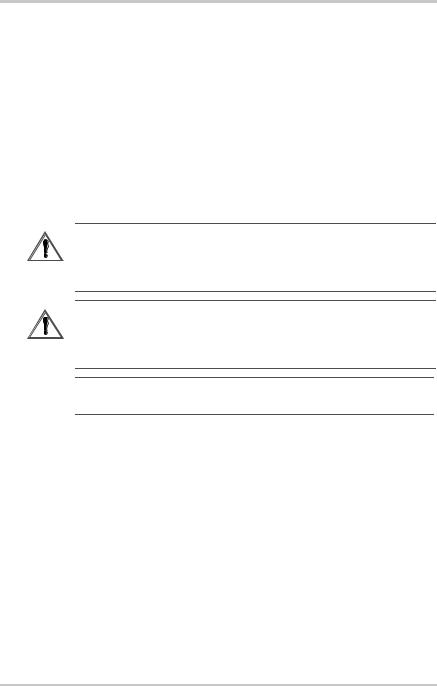
About This Guide
Chapter 3, “Troubleshooting”, Chapter 3 will help you identify and remedy the common problems than can occur with the XPower Charger.
Appendix A, “Specifications”, Appendix A lists the specifications for the XPower Charger.
Appendix B, “Battery Charging”, Appendix B describes battery charging in more detail.
Conventions Used
The following conventions are used in this guide.
WARNING
Warnings identify conditions that could result in personal injury or loss of life.
CAUTION
Cautions identify conditions or practices that could result in damage to the unit or to other equipment.
Important: These notes describe an important action item or an item that you must pay attention to.
Related Information
You can find more information about Xantrex Technology Inc. as well as its products and services at www.xantrex.com
iv |
975-0147-01-01 |
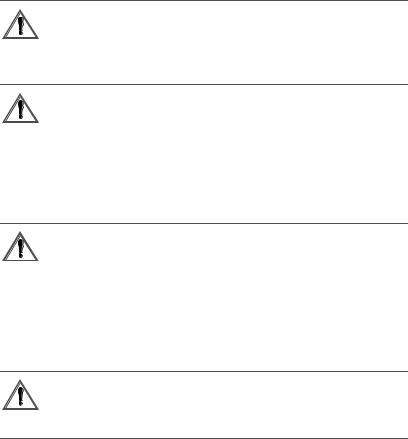
Important Safety Instructions
The XPower Charger 15 and 40 generate a low DC voltage and high DC current to the battery being charged. Operating the XPower Charger 15 and 40 incorrectly or misusing them may damage the equipment or create hazardous conditions for the user.
Save these instructions. This guide contains important safety and operating instructions.
WARNING: Explosion hazard
The XPower Charger 15 and 40 are designed to charge 12 V leadacid batteries only. Do not use these products on batteries with other voltage ratings.
WARNING: Shock hazard. Keep away from children.
The XPower Charger 15 and 40 generate a low voltage and high current DC to the battery being charged. Do not expose the charger to water, rain, snow or spray.
Do not open the XPower Charger 15 and 40. There are no userserviceable parts inside the unit.
WARNING: Explosion hazard
Do not use this product where there are flammable fumes or gases, such as in the bilge of a gasoline-powered boat, or near propane tanks. Do not use this product in an enclosure containing lead acid batteries. These batteries vent explosive hydrogen gas which can be ignited by sparks from electrical connections.
When working on electrical equipment, always ensure someone is nearby to help you in an emergency.
WARNING: Explosion hazard
Battery reconditioning mode works only on flooded lead-acid 12 V batteries. Do not attempt to recondition sealed lead-acid batteries.
v
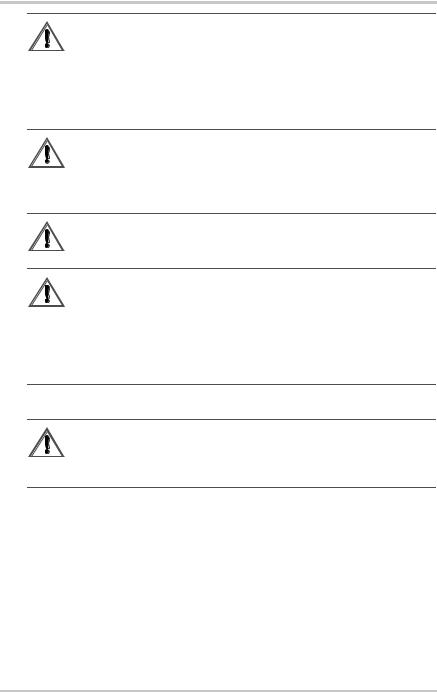
Safety
WARNING: Explosion hazard
During battery reconditioning phase, the battery generates potentially flammable gases. Follow all the battery safety precautions listed in this guide. Ventilate the area around the battery thoroughly and ensure that there are no sources of flame or sparks in the vicinity.
WARNING: Heated surface
Ensure at least 2" (5 cm) air space is maintained on all sides of the XPower Charger 15 and 40. During operation, keep away from materials that may be affected by high temperatures.
WARNING: Explosion hazard
Never attempt to charge a frozen battery.
WARNING: Shock hazard
To reduce the risk of electrical shock, disconnect both AC and DC power from the XPower Charger 15 and 40 before attempting any maintenance or cleaning or working on any circuits connected to the XPower Charger 15 and 40. Turning AC ON/OFF switch to OFF will not reduce this risk.
CAUTION
Do not expose the XPower Charger 15 and 40 to temperatures over 104 °F (40 °C).
vi |
975-0147-01-01 |

Safety
Precautions When Working With Batteries
 WARNING: Explosion or fire hazard
WARNING: Explosion or fire hazard
1.Follow all instructions published by the battery manufacturer and the manufacturer of the equipment in which the battery is installed.
2.Make sure the area around the battery is well ventilated.
3.Never smoke or allow a spark or flame near the engine or batteries.
4.Use caution to reduce the risk or dropping a metal tool on the battery. It could spark or short circuit the battery or other electrical parts and could cause an explosion.
5.Remove all metal items, like rings, bracelets, and watches when working with lead-acid batteries. Leadacid batteries produce a short circuit current high enough to weld metal to skin, causing a severe burn.
6.Have someone within range of your voice or close enough to come to your aid when you work near a leadacid battery.
7.Have plenty of fresh water and soap nearby in case battery acid contacts skin, clothing, or eyes.
8.Wear complete eye protection and clothing protection. Avoid touching your eyes while working near batteries.
9.If battery acid contacts skin or clothing, wash immediately with soap and water. If acid enters your eye, immediately flood it with running cold water for at least twenty minutes and get medical attention immediately.
10.If you need to remove a battery, always remove the ground terminal from the battery first. Make sure all accessories ar off so you don’t cause a spark.
975-0147-01-01 |
vii |

Safety
FCC Information to the User
This equipment has been tested and found to comply with the limits for a Class B digital device, pursuant to part 15 of the FCC Rules. These limits are designed to provide reasonable protection against harmful interference in a residential installation. This equipment generates, uses and can radiate radio frequency energy and, if not installed and used in accordance with the instruction guide, may cause harmful interference to radio communications. Operation of this equipment in a residential area is likely to cause harmful interference in which case the user will be required to correct the interference at his own expense.
viii |
975-0147-01-01 |

Contents
Important Safety Instructions- - - - - - - - - - - - - - - - - - - - v
1 Introduction
XPower Charger Features - - - - - - - - - - - - - - - - - - - - - - - - - - 1-1
Continuous Charge Rating - - - - - - - - - - - - - - - - - - - - - - - 1-2
Wide Voltage Range - - - - - - - - - - - - - - - - - - - - - - - - - - - 1-2
Protection Features - - - - - - - - - - - - - - - - - - - - - - - - - - - - 1-2
Isolated Design- - - - - - - - - - - - - - - - - - - - - - - - - - - - - - - 1-3
Front Panel Selectors- - - - - - - - - - - - - - - - - - - - - - - - - - - 1-3
Front Panel Indicator Lights and Settings - - - - - - - - - - - - - - - - 1-4
Charger Cable Storage Compartment - - - - - - - - - - - - - - - - 1-6
2 Operation
Operating Conditions and Guidelines - - - - - - - - - - - - - - - - - - 2-1
Choosing a Location - - - - - - - - - - - - - - - - - - - - - - - - - - - - - - 2-2
Charging 12 Volt Batteries- - - - - - - - - - - - - - - - - - - - - - - - - - 2-3
Charging Rates Selection Guide - - - - - - - - - - - - - - - - - - - 2-5
Reconditioning (Equalizing) Flooded Type Batteries - - - - - - - - 2-6
3 Troubleshooting
Troubleshooting Reference - - - - - - - - - - - - - - - - - - - - - - - - - 3-1
A Specifications
Physical Specifications - - - - - - - - - - - - - - - - - - - - - - - - - - - A-1
Electrical Specifications - - - - - - - - - - - - - - - - - - - - - - - - - - A-2
AC Input Specifications - - - - - - - - - - - - - - - - - - - - - - - - - - A-3
Protection Features - - - - - - - - - - - - - - - - - - - - - - - - - - - - - - A-3
Approvals - - - - - - - - - - - - - - - - - - - - - - - - - - - - - - - - - - - - A-3
ix

Contents
B Battery Charging
Bulk Charge - - - - - - - - - - - - - - - - - - - - - - - - - - - - - - - - - - B-1
Absorption Charge - - - - - - - - - - - - - - - - - - - - - - - - - - - - - - B-1
Float Charge - - - - - - - - - - - - - - - - - - - - - - - - - - - - - - - - - - B-2
Calculating External Battery Charging Time- - - - - - - - - - - - - B-3
Battery Reconditioning Mode- - - - - - - - - - - - - - - - - - - - - - - B-4
About Reconditioning - - - - - - - - - - - - - - - - - - - - - - - - - B-5
Warranty and Return Information - - - - - - - - - - - - - WA-1
x |
975-0147-01-01 |

1 Introduction
Chapter 1 contains information on the features available and the location of important parts on the front panel of the XPower Charger 15 and 40.
XPower Charger Features
The XPower Chargers are advanced battery chargers designed specifically for high performance, deep-cycle leadacid engine batteries. They are smaller and lighter than many other chargers.
XPower Charger changes the alternating current (AC) supply from the utility to the controlled low-voltage, direct current (DC) required to charge a 12 V battery by using highfrequency, switching-mode power conversion circuits. The high-frequency power conversion method is similar to that used in power supplies for computers and other electronic equipment. It results in a significantly smaller and lighter charger than other power conversion methods allow.
The XPower Charger has AC to DC isolation, a surge protector, and many other safety features which reduce potential shock and fire hazards.
1-1

Continuous Charge Rating
The XPower Charger 15 delivers 2/8/15 amp charging current. The XPower Charger 40 delivers 2/20/40 amp charging current. Traditional (low frequency) chargers only deliver their rated charging current for a short initial part of the charge cycle. The XPower Charger only reduces the charging current below these rated levels when the battery is approaching full charge. Because it delivers rated current over most of the charge cycle, XPower Charger charges your batteries faster than many other chargers with the same or higher rating.
Wide Voltage Range
XPower Charger maintains the correct charging voltage for your battery when the AC line voltage drops as low as
104 VAC or rises as high as 127 VAC. A surge protector in XPower Charger protects it from surges and spikes on the AC power line.
Protection Features
XPower Charger provides the following protection features:
•Overheating protection
•Reverse polarity warning indicator light
•Overvoltage protection
•Bad battery indication
•Over current protection
•Charging time out protection
1-2 |
975-0147-01-01 |

XPower Charger Features
Isolated Design
The DC battery charging circuits of XPower Charger are galvanically isolated by a transformer from the AC power circuits. This feature reduces the risk of electric shock and helps to prevent corrosion in marine applications.
Front Panel Selectors
Display Selection
The Display Selection push button allows you to toggle the display to show the vehicle battery voltage and charging current during the charging mode. The display indicates the battery capacity when the AC is not plugged in.
Charge Rate
The Charge Rate push button allows you to select the optimal charge current for your battery. Refer to Table 2-3 and Table 2-4 on page 2-5 for appropriate charge rate selections.
Battery Reconditioning
The Battery Reconditioning push button (pin-hole type) allows you to recondition a bad flooded battery that does not accept charge.
975-0147-01-01 |
1-3 |
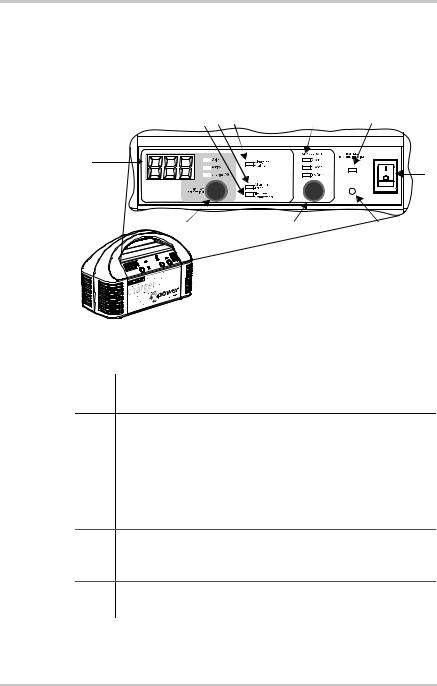
Front Panel Indicator Lights and Settings
This section describes the parts of the XPower Charger. Figure 1-1 shows the front panel. Descriptions are provided in the table.
2 3 |
4 |
5 |
6 |
1
7
10 |
9 |
8 |
Figure 1-1 XPower Charger Front Panel
(XPower Charger 15 shown)
Panel
Item Description
1Digital Display displays the numerical value of the battery voltage, charging current and capacity. The
Volts (V), Current (A), Battery % lights indicate which condition is being reported.
The digital display is also used to indicate error codes when Charging Error light (Item 6) is illuminated. See Chapter 3, “Troubleshooting”.
2Incorrect Connection light, under the Battery Charger section, illuminates when a reverse polarity is detected at the charging cable.
3Charging Error light illuminates when a fault condition is detected.
1-4 |
975-0147-01-01 |
