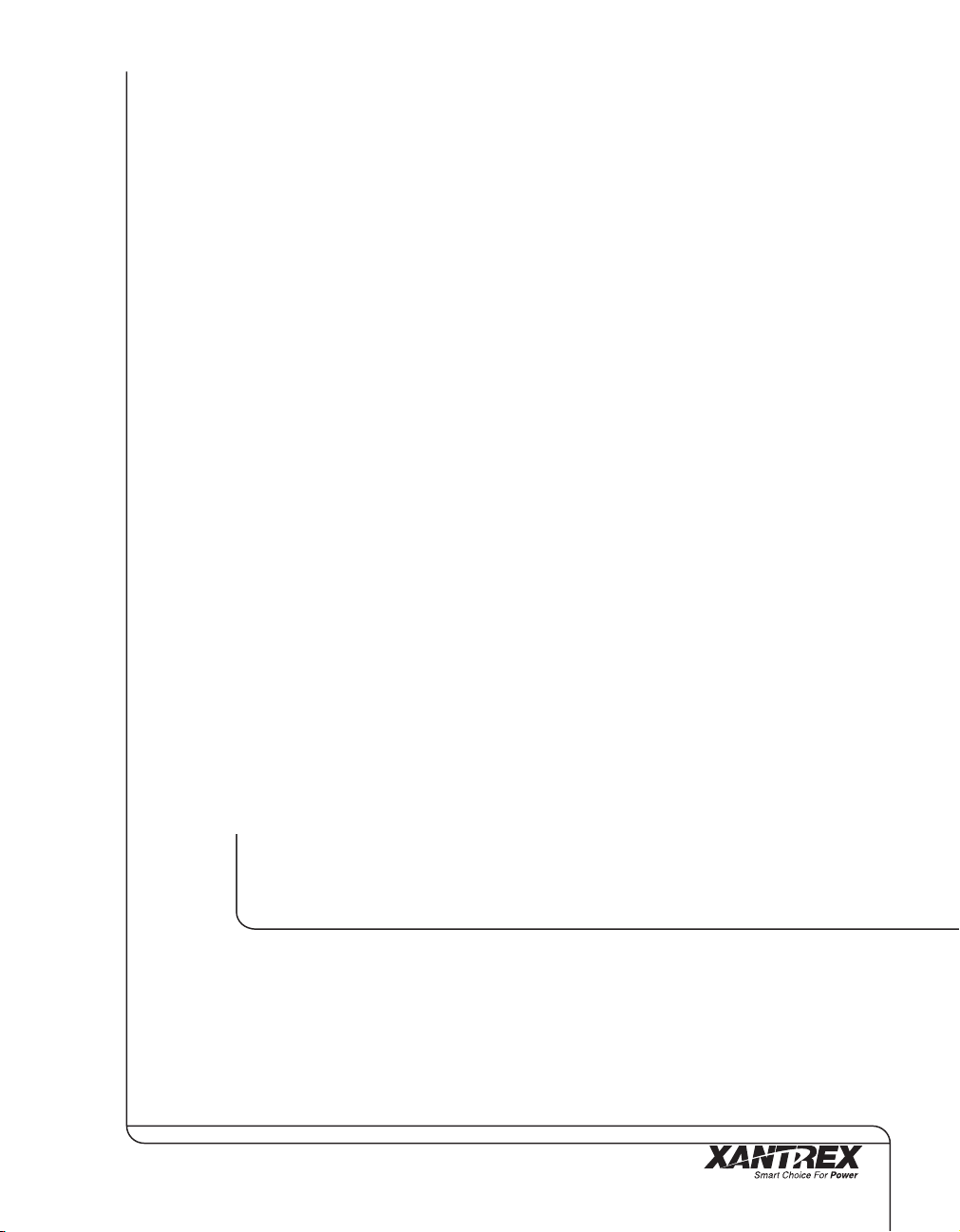
PROwatt 1750 Inverter
Owner’s Guide

About Xantrex
Xantrex Technology Inc. is a world-leading supplier of advanced power electronics and controls
with products from 50 watt mobile units to 1 MW utility-scale systems for wind, solar, batteries,
fuel cells, microturbines, and backup power applications in both grid-connected and standalone
systems. Xantrex products include inverters, battery chargers, programmable power supplies, and
variable speed drives that convert, supply, control, clean, and distribute electrical power.
Trademarks
PROwatt is a trademark of Xantrex International. Xantrex is a registered trademark of
Xantrex Technology Inc.
Other trademarks, registered trademarks, and product names are the property of their respective
owners and are used herein for identification purposes only.
Notice of copyright
PROwatt 1750 Inverter Owner’s Guide © January 2001 Xantrex International. All rights reserved.
Disclaimer
While every precaution has been taken to ensure the accuracy of the contents of this guide, Xantrex
International assumes no responsibility for errors or omissions. Note as well that specifications and
product functionality may change without notice.
Date and Revision
March 2001, Revision 2
Part number
445-0117-01-01
Contact Information
Web: www.xantrex.com
Email: support.prowatt@xantrex.com
Phone: 1-800-670-0707
Fax: 1-800-994-7828

About This Guide
Purpose
The PROwatt 1750 Inverter Owner’s Guide contains information that
enables individuals to install, operate, and troubleshoot the
PROwatt™ 1750 Inverter.
Scope
The guide provides safety guidelines, detailed information for designing
an installation, procedures for installing the inverter, as well as
information about operating and troubleshooting the unit. It does not
provide details about particular brands of batteries. You need to consult
individual battery manufacturers for this information.
Audience
The guide is intended for anyone who needs to install and operate the
Prowatt 1750. Installers should be certified technicians or electricians.
Organization
This guide is organized into five chapters, four appendixes, and an
index.
Chapter 1, “Introduction”, outlines the main performance and safety
features of the Prowatt 1750. Reading this chapter will give you a
clear understanding of the inverter’s capabilities.
Chapter 2, “PROwatt 1750 Features”, outlines the main physical
features of the inverter and the components that are shipped with it.
This chapter will give you a good orientation to the product before
you install it.
iii

About This Guide
Chapter 3, “Installation”, begins by explaining how to plan an
effective installation. (Read this chapter in conjunction with
Appendix B and Appendix C.) It goes on to give detailed procedures
for installing the inverter.
Chapter 4, “Operation”, provides information for turning on and
operating the inverter. Details are provided about how to read the
front panel indicators to monitor system performance. The chapter
also provides information about battery charging frequency and
routine maintenance.
Chapter 5, “Troubleshooting”, explains how to solve problems that
can occur with the inverter.
Appendix A, “Specifications”, provides electrical, physical, and
performance specifications for the inverter and physical
specifications for the remote On/Off switch.
Appendix B, “Battery Types and Sizes”, provides background
information about battery types as well as information that will help
you calculate the size and number of batteries your system requires.
Appendix C, “Alternators and Charging Systems”, describes the
components in charging systems and explains how to design a
charging system for your installation.
Appendix D, “Product and System Information”, contains the
product’s warranty, explains how to return a product for service, and
describes how to prepare for a call to Xantrex Customer Service.
The Index provides a valuable means of looking up specific
information topics and tasks.
iv

Conventions Used
The following conventions are used in this guide.
WARNING
Warnings identify conditions that could result in personal
injury or loss of life.
CAUTION
Cautions identify conditions or practices that could result in
damage to the Prowatt 1750 or other equipment.
Note
: Notes describe additional information which may add to your
understanding of how to use the inverter.
Related Information
About This Guide
You can find more information about Xantrex Technology Inc. as well
as its products and services at www.xantrex.com
v

vi
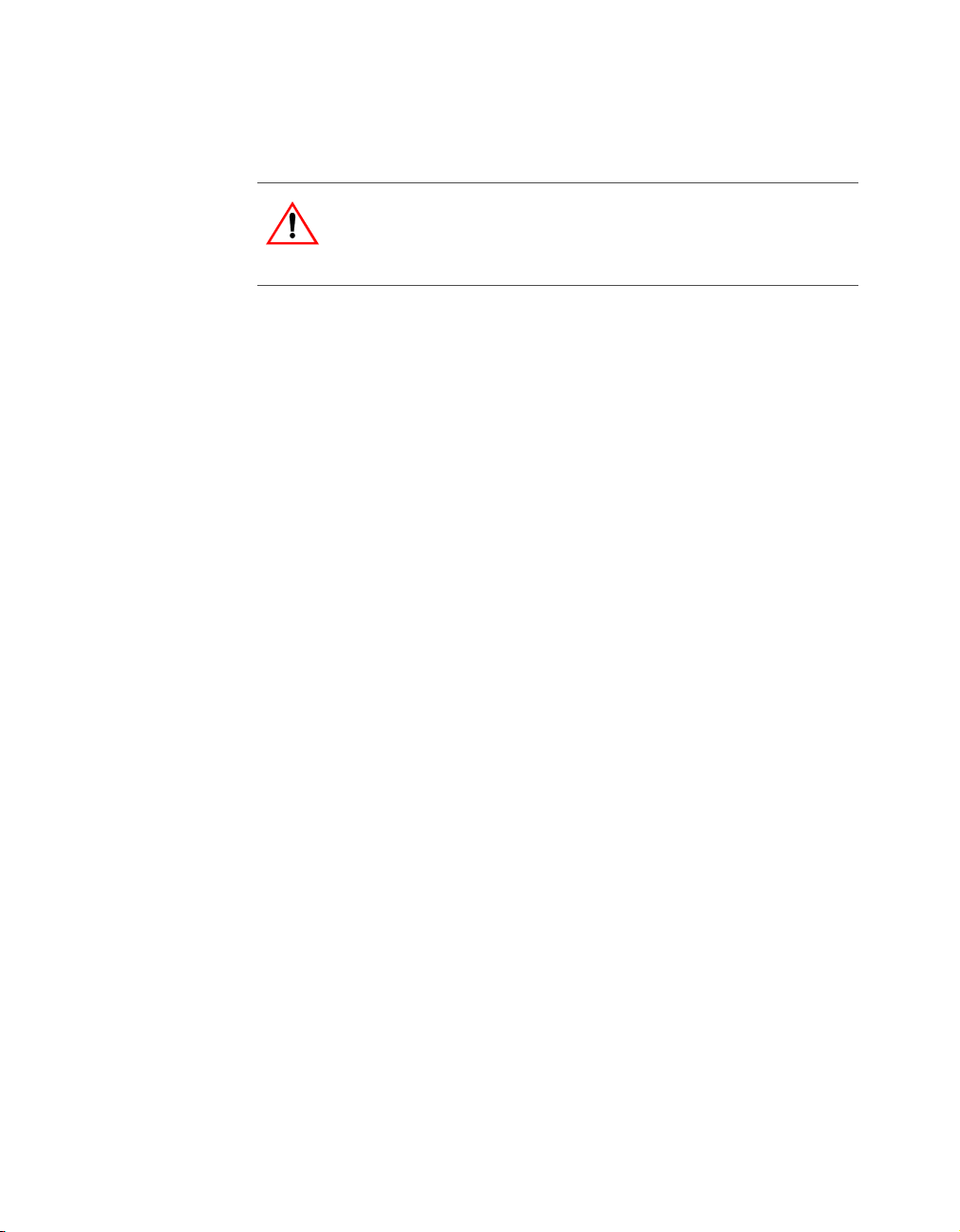
Important Safety Information
WARNING
Before installing and using your PROwatt
sure to read and save these safety instructions.
General Precautions
1. Before installing and using the inverter, read all appropriate sections
of this guide as well as all instructions and cautionary markings on
the inverter and the batteries.
2. Do not operate the inverter if it has received a sharp blow, been
dropped, or otherwise damaged. If the unit is damaged, see
“Warranty” on page D–2 and “Return Material Authorization
Policy” on page D–3.
3. Do not dismantle the inverter; it contains no user-serviceable
components. Attempting to service the unit yourself could cause
electrical shock or fire. Internal capacitors remain charged after
all power is disconnected.
™
1750 Inverter, be
4. To reduce the risk of electrical shock, disconnect AC and DC power
from the inverter before working on any circuits connected to the
inverter. Turning off controls will not reduce this risk.
5. Do not expose the inverter to rain, snow, spray, or bilge water.
6. To reduce the risk of overheating or fire, do not obstruct the
ventilation openings, and do not install the inverter in a zeroclearance compartment.
Explosive Gas Precautions
1. Batteries generate explosive gases during normal operation. Be sure
to read this guide and follow the instructions exactly before
installing or using your inverter.
2. This equipment contains components which tend to produce arcs or
sparks. To prevent fire or explosion, do not install the inverter in
compartments containing batteries or flammable materials or in
vii

Important Safety Information
locations that require ignition-protected equipment. This includes
any space containing gasoline-powered machinery, fuel tanks, as
well as joints, fittings, or other connections between components of
the fuel system.
Precautions When Working With Batteries
1. Follow all instructions published by the battery manufacturer and
the manufacturer of the equipment in which the battery is installed.
2. Make sure the area around the battery is well ventilated.
3. Never smoke or allow a spark or flame near the engine or batteries.
4. Use caution to reduce the risk of dropping a metal tool on the
battery. It could spark or short circuit the battery or other electrical
parts and could cause an explosion.
5. Remove metal items like rings, bracelets, and watches when
working with lead-acid batteries. Lead-acid batteries produce a
short-circuit current high enough to weld a ring or the like to metal,
and thus cause a severe burn.
6. If you need to remove a battery, always remove the ground terminal
from the battery first. Make sure all accessories are off so you don’t
cause an arc.
Precautions For Using Rechargeable Appliances
Most battery-operated equipment uses a separate charger or transformer
that is plugged into an AC receptacle and produces a low voltage output.
If the label on the AC adapter or charger states that the adapter or
charger produces a low voltage AC or DC output (less than 30 volts),
the Prowatt 1750 can power this charger or adapter safely.
Some chargers for small nickel-cadmium batteries can be damaged if
connected to the Prowatt 1750. Do not use the following with the
PROwatt 1750:
• Small battery-operated appliances like flashlights, razors, and night
lights that can be plugged directly into an AC receptacle to recharge
• Chargers for battery packs used in hand power tools. These chargers
display a warning label stating that dangerous voltages are present
at the battery terminals.
viii

Contents
Important Safety Information
General Precautions - - - - - - - - - - - - - - - - - - - - - - - - - - - - - - - - - - - - - - - - - - vii
Explosive Gas Precautions- - - - - - - - - - - - - - - - - - - - - - - - - - - - - - - - - - - - - - vii
Precautions When Working With Batteries - - - - - - - - - - - - - - - - - - - - - - - - - viii
Precautions For Using Rechargeable Appliances - - - - - - - - - - - - - - - - - - - - - - - viii
1Introduction
Quality Power - - - - - - - - - - - - - - - - - - - - - - - - - - - - - - - - - - - - - - - - - - - - - 1–2
Ease of Use - - - - - - - - - - - - - - - - - - - - - - - - - - - - - - - - - - - - - - - - - - - - - - - 1–2
Comprehensive Protection- - - - - - - - - - - - - - - - - - - - - - - - - - - - - - - - - - - - - 1–3
2 PROwatt 1750 Features
Materials List - - - - - - - - - - - - - - - - - - - - - - - - - - - - - - - - - - - - - - - - - - - - - 2–2
Front Panel (AC End) - - - - - - - - - - - - - - - - - - - - - - - - - - - - - - - - - - - - - - - - 2–3
Back Panel (DC End) - - - - - - - - - - - - - - - - - - - - - - - - - - - - - - - - - - - - - - - - 2–4
Remote On/Off Switch - - - - - - - - - - - - - - - - - - - - - - - - - - - - - - - - - - - - - - - 2–5
3 Installation
Safety Instructions - - - - - - - - - - - - - - - - - - - - - - - - - - - - - - - - - - - - - - - - - - 3–2
Installation Codes - - - - - - - - - - - - - - - - - - - - - - - - - - - - - - - - - - - - - - - - - - 3–2
Installation Tools and Materials - - - - - - - - - - - - - - - - - - - - - - - - - - - - - - - - - 3–2
Tools - - - - - - - - - - - - - - - - - - - - - - - - - - - - - - - - - - - - - - - - - - - - - - - - - - 3–2
Materials - - - - - - - - - - - - - - - - - - - - - - - - - - - - - - - - - - - - - - - - - - - - - - - 3–2
Overview of Installation Steps - - - - - - - - - - - - - - - - - - - - - - - - - - - - - - - - - - 3–3
Designing Your Installation - - - - - - - - - - - - - - - - - - - - - - - - - - - - - - - - - - - - 3–4
Calculating Battery Requirements - - - - - - - - - - - - - - - - - - - - - - - - - - - - - - 3–4
Choosing a Charging System- - - - - - - - - - - - - - - - - - - - - - - - - - - - - - - - - - 3–4
Choosing a Location - - - - - - - - - - - - - - - - - - - - - - - - - - - - - - - - - - - - - - - - - 3–5
Connecting to an Existing AC Circuit - - - - - - - - - - - - - - - - - - - - - - - - - - - - - 3–6
AC Wiring Precautions - - - - - - - - - - - - - - - - - - - - - - - - - - - - - - - - - - - - - 3–6
ix

Contents
AC Wiring Procedure- - - - - - - - - - - - - - - - - - - - - - - - - - - - - - - - - - - - - - - 3–7
Installing Transfer Switches in AC Circuits - - - - - - - - - - - - - - - - - - - - - - - - 3–8
Installing the Remote On/Off Switch- - - - - - - - - - - - - - - - - - - - - - - - - - - - - 3–10
Mounting the Inverter - - - - - - - - - - - - - - - - - - - - - - - - - - - - - - - - - - - - - - - 3–10
Connecting the Chassis Ground - - - - - - - - - - - - - - - - - - - - - - - - - - - - - - - - 3–11
Grounding Locations - - - - - - - - - - - - - - - - - - - - - - - - - - - - - - - - - - - - - - 3–11
Connecting DC Cables - - - - - - - - - - - - - - - - - - - - - - - - - - - - - - - - - - - - - - 3–12
Cabling Guidelines - - - - - - - - - - - - - - - - - - - - - - - - - - - - - - - - - - - - - - - 3–12
Fuse/Circuit Breaker Sizing Guidelines- - - - - - - - - - - - - - - - - - - - - - - - - - 3–13
Cabling Procedure - - - - - - - - - - - - - - - - - - - - - - - - - - - - - - - - - - - - - - - - 3–14
4Operation
Turning the Inverter On and Off - - - - - - - - - - - - - - - - - - - - - - - - - - - - - - - - - 4–2
Operating Several Loads at Once - - - - - - - - - - - - - - - - - - - - - - - - - - - - - - - - 4–2
Turning the Inverter Off Between Charges - - - - - - - - - - - - - - - - - - - - - - - - - - 4–2
Using the Remote On/Off Switch - - - - - - - - - - - - - - - - - - - - - - - - - - - - - - - - 4–3
Testing the GFCI-Protected AC Outlet - - - - - - - - - - - - - - - - - - - - - - - - - - - - 4–3
Reading the Front Panel Indicators - - - - - - - - - - - - - - - - - - - - - - - - - - - - - - - 4–4
Battery Voltage Indicator - - - - - - - - - - - - - - - - - - - - - - - - - - - - - - - - - - - - 4–4
Battery Current Indicator - - - - - - - - - - - - - - - - - - - - - - - - - - - - - - - - - - - - 4–4
OVER TEMP Indicator - - - - - - - - - - - - - - - - - - - - - - - - - - - - - - - - - - - - - 4–4
OVER LOAD Indicator - - - - - - - - - - - - - - - - - - - - - - - - - - - - - - - - - - - - - 4–4
Operating Limits - - - - - - - - - - - - - - - - - - - - - - - - - - - - - - - - - - - - - - - - - - - 4–5
Power Output - - - - - - - - - - - - - - - - - - - - - - - - - - - - - - - - - - - - - - - - - - - - 4–5
Input Voltage - - - - - - - - - - - - - - - - - - - - - - - - - - - - - - - - - - - - - - - - - - - - 4–5
Inverter Loads - - - - - - - - - - - - - - - - - - - - - - - - - - - - - - - - - - - - - - - - - - - - - 4–6
Problem Loads - - - - - - - - - - - - - - - - - - - - - - - - - - - - - - - - - - - - - - - - - - - 4–6
Trouble Loads- - - - - - - - - - - - - - - - - - - - - - - - - - - - - - - - - - - - - - - - - - - - 4–6
Battery Charging Frequency - - - - - - - - - - - - - - - - - - - - - - - - - - - - - - - - - - - 4–7
Routine Maintenance - - - - - - - - - - - - - - - - - - - - - - - - - - - - - - - - - - - - - - - - 4–7
5 Troubleshooting
Common Problems- - - - - - - - - - - - - - - - - - - - - - - - - - - - - - - - - - - - - - - - - - 5–2
Buzz in Audio Equipment - - - - - - - - - - - - - - - - - - - - - - - - - - - - - - - - - - - - 5–2
Television Reception - - - - - - - - - - - - - - - - - - - - - - - - - - - - - - - - - - - - - - - 5–2
Troubleshooting Reference - - - - - - - - - - - - - - - - - - - - - - - - - - - - - - - - - - - - 5–3
x

A Specifications
Electrical Performance (Inverter) - - - - - - - - - - - - - - - - - - - - - - - - - - - - - - - - A–2
Physical (Inverter) - - - - - - - - - - - - - - - - - - - - - - - - - - - - - - - - - - - - - - - - - - A–2
Dimensions (Remote On/Off Switch) - - - - - - - - - - - - - - - - - - - - - - - - - - - - - A–2
Battery Types and Sizes
B
Battery Types - - - - - - - - - - - - - - - - - - - - - - - - - - - - - - - - - - - - - - - - - - - - - B–2
Automotive Starting Batteries - - - - - - - - - - - - - - - - - - - - - - - - - - - - - - - - - B–2
Deep-Cycle Lead-Acid Batteries - - - - - - - - - - - - - - - - - - - - - - - - - - - - - - - B–2
Battery Size - - - - - - - - - - - - - - - - - - - - - - - - - - - - - - - - - - - - - - - - - - - - - - B–3
Estimating Battery Requirements - - - - - - - - - - - - - - - - - - - - - - - - - - - - - - - - B–4
Battery Sizing Example - - - - - - - - - - - - - - - - - - - - - - - - - - - - - - - - - - - - - B–4
Battery Sizing Worksheet - - - - - - - - - - - - - - - - - - - - - - - - - - - - - - - - - - - - B–5
Using Multiple Batteries - - - - - - - - - - - - - - - - - - - - - - - - - - - - - - - - - - - - - - B–6
Two Batteries Connected In Parallel - - - - - - - - - - - - - - - - - - - - - - - - - - - - - B–6
Two Separate Battery Banks - - - - - - - - - - - - - - - - - - - - - - - - - - - - - - - - - - B–7
Battery Tips - - - - - - - - - - - - - - - - - - - - - - - - - - - - - - - - - - - - - - - - - - - - - - B–8
C
Alternators and Charging Systems
Contents
Charging System Requirements - - - - - - - - - - - - - - - - - - - - - - - - - - - - - - - - - C–2
Charging With an Engine Alternator - - - - - - - - - - - - - - - - - - - - - - - - - - - - - - C–2
Using a Standard Vehicle Alternator- - - - - - - - - - - - - - - - - - - - - - - - - - - - - C–2
Using an Alternator Controller - - - - - - - - - - - - - - - - - - - - - - - - - - - - - - - - C–3
Using a High-Output Alternator- - - - - - - - - - - - - - - - - - - - - - - - - - - - - - - - C–3
Charging From AC Power - - - - - - - - - - - - - - - - - - - - - - - - - - - - - - - - - - - - - C–3
Charging From Alternative Energy Sources - - - - - - - - - - - - - - - - - - - - - - - - - C–3
Product and System Information
D
Warranty - - - - - - - - - - - - - - - - - - - - - - - - - - - - - - - - - - - - - - - - - - - - - - - - D–2
Return Material Authorization Policy - - - - - - - - - - - - - - - - - - - - - - - - - - - - - D–3
Return Material Procedure - - - - - - - - - - - - - - - - - - - - - - - - - - - - - - - - - - - - - D–3
Information About Your System- - - - - - - - - - - - - - - - - - - - - - - - - - - - - - - - - D–4
Remote On/Off Switch Mounting Template - - - - - - - - - - - - - - - - - - - - - - - - - D–5
Index - - - - - - - - - - - - - - - - - - - - - - - - - - - - - - - - - - - - - - - - - - - - - - 1
xi

xii

1
Introduction
Congratulations on your purchase of the
PROwatt 1750 Inverter! As part of the PROwatt
Inverter family, the PROwatt 1750 has been
designed to give you quality power, ease of use,
and outstanding reliability.
Please take a few moments to read this chapter to
familiarize yourself with the PROwatt 1750’s
main performance and protection features.

Introduction
Quality Power
The Prowatt 1750 is a premium-quality inverter designed for high power
and industrial applications including large microwaves, TVs, VCRs,
small air compressors, power tools, and small air conditioners.
• The Prowatt 1750 provides up to 1750 watts of continuous power,
• The inverter’s high surge capability lets you handle many hard-to-
• The unit’s low standby battery demand means you don’t have to
• For more efficient power use, the fan shuts down automatically when
Ease of Use
making it ideal for large single loads, intermittent loads, or multiple
smaller loads.
start loads, including large TVs, refrigerators, and freezers.
worry about excessive drain on your battery if you leave the inverter
on for a few days. When the inverter is on but no power is being
supplied to a load, the inverter draws less than 500 mA from the
battery.
no loads are attached to the inverter.
1–2
Superior features and rugged durability have been combined with extreme
ease of use:
• The unit is compact, light weight, and easy to install.
• You can power loads directly from the dual GFCI receptacles on the
front panel, or you can hardwire the unit into an existing AC electrical
system using the built-in terminal blocks.
• Easy-to-read indicators on the front panel let you monitor system
performance at a glance.
• The remote On/Off switch lets you control the inverter from a
convenient location—up to 20 feet (6 m) away—while the inverter
itself is mounted out of sight and close to the batteries.

Comprehensive Protection
The Prowatt 1750 is equipped with numerous protection features to
guarantee safe and trouble-free operation:
Low battery alarm Alerts you if the battery has become discharged to
10.7 V or lower.
Low voltage shutdown Automatically shuts the inverter down if the
battery voltage drops below 10 V. This feature protects the battery from
being completely discharged.
High voltage shutdown Shuts the inverter down automatically if the
input voltage rises to 15 V or more.
Overload shutdown Shuts the unit down automatically if a short
circuit occurs or if the loads attached to the inverter exceed the operating
limits.
Over temperature shutdown Turns the inverter off if its temperature
rises above an acceptable level.
GFCI protection De-energizes the AC circuits and thereby protects the
user from electric shock if a ground fault occurs.
Comprehensive Protection
1–3
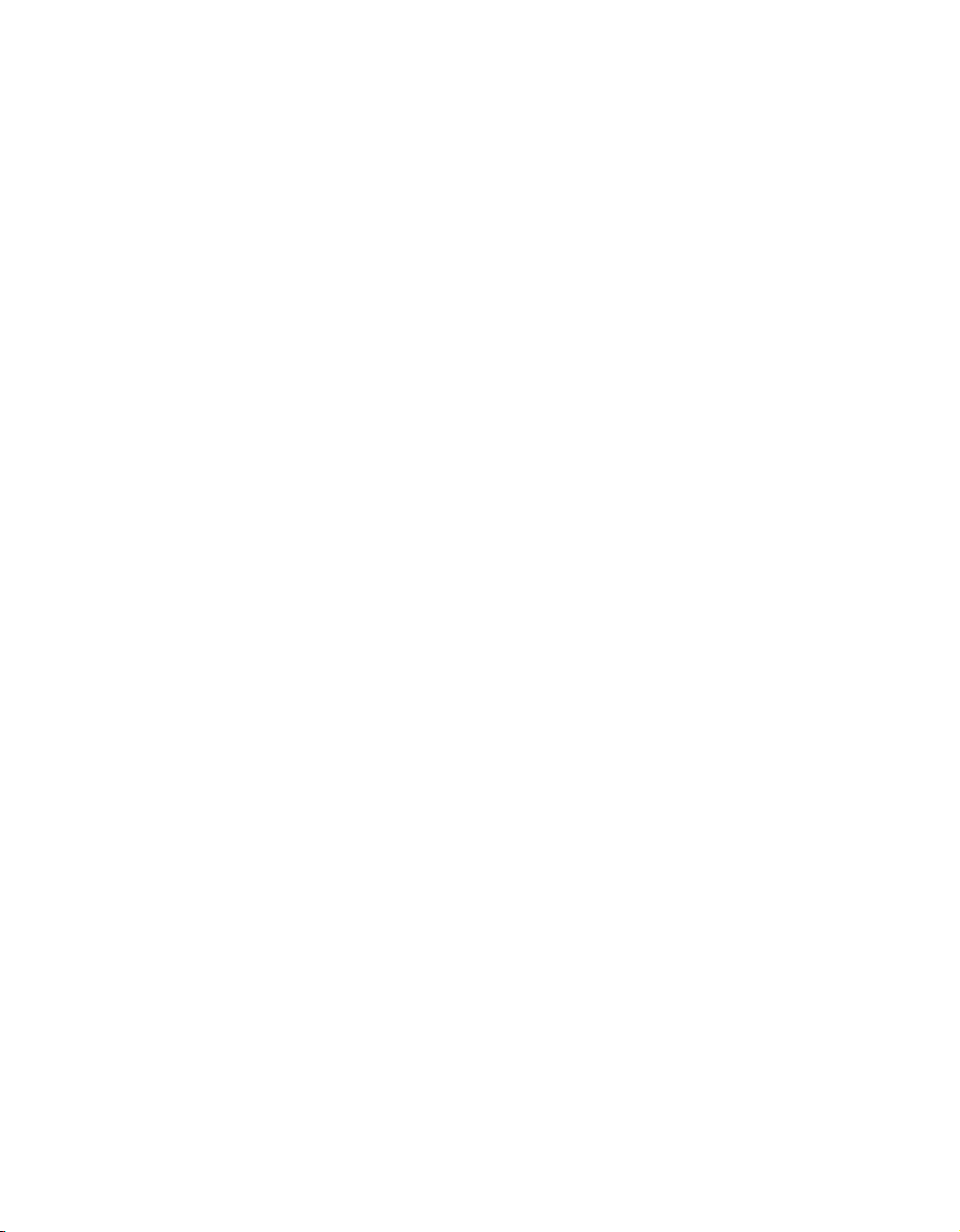
1–4

2
PROwatt 1750 Features
Chapter 2
Prowatt 1750. Xantrex recommends that you
familiarize yourself with them before installing
and operating the inverter.
describes the main features of the

PROwatt 1750 Features
Materials List
Your Prowatt 1750 package includes:
•1 PROwatt
1750
Inverter
• 2 plastic terminal connector covers (boots)—red for positive and
black for negative
• 1 Remote On/Off switch and a 20 foot (6 m) communications cable
•1 Owner’s Guide
If any of these materials are missing or are unsatisfactory in any way,
please contact Customer Service:
Phone: 1-800-670-0707
Fax: 1-800-994-7828
Email: support.prowatt@xantrex.com
As soon as you unpack your inverter, be sure to record the product
information asked for on page D–4.
2–2
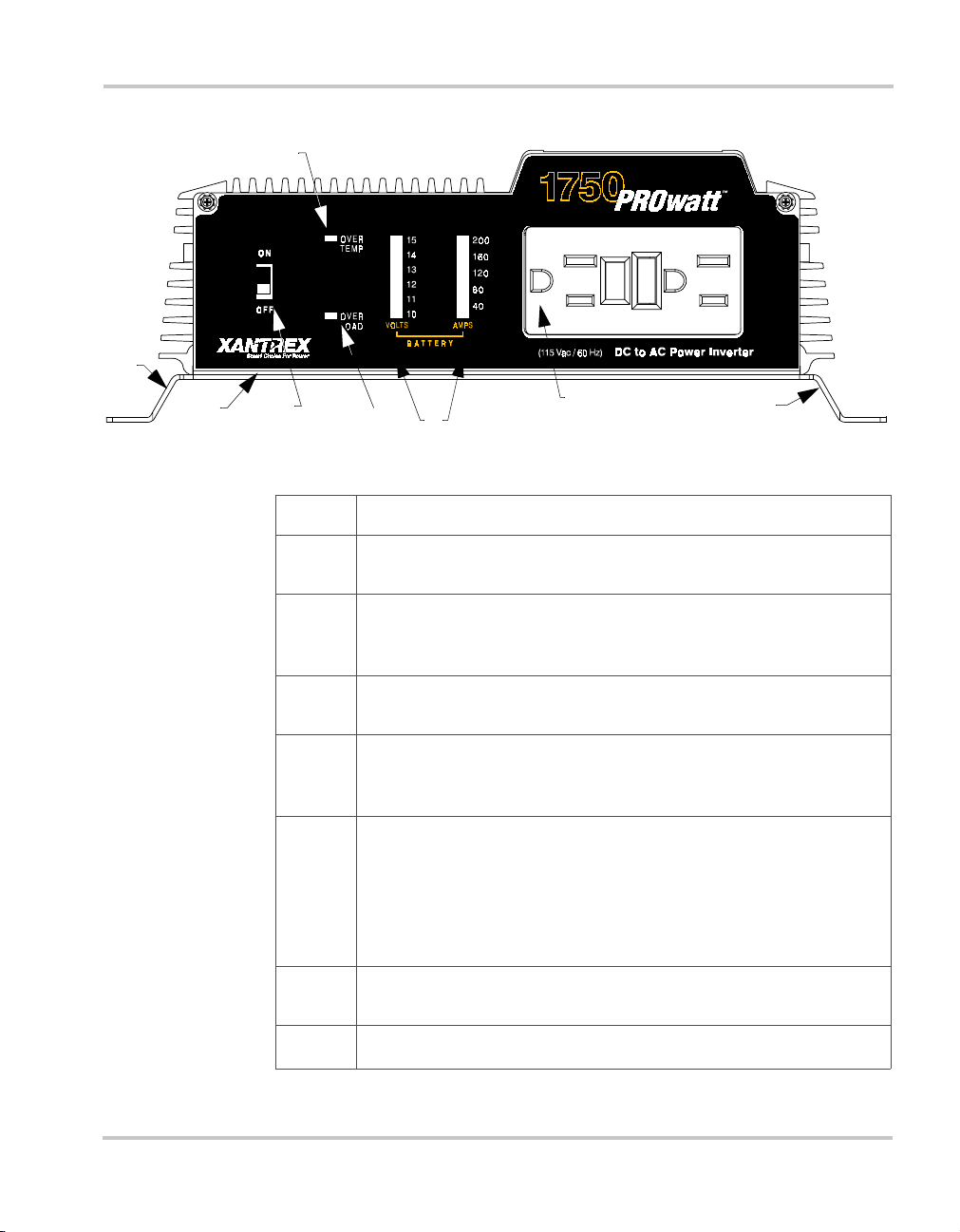
Front Panel (AC End)
➃
ON
OFF
➆
Front Panel (AC End)
➀
➁
Figure 2-1 Front Panel: AC End
Feature Descri ption
➀➀➀➀
➁➁➁➁
➂➂➂➂
➃➃➃➃
➄➄➄➄
➂
Remote Control Jack Located on the bottom of the inverter. It
allows you to connect the remote On/Off switch.
On/Off Switch
off. It is not a power disconnect switch. You must disconnect AC and
DC power before working on any circuits connected to the inverter.
OVER LOAD
down because of an AC overload or a short circuit.
OVER TEMP
down to protect itself from overheating. When the inverter cools, it
restarts automatically, and the indicator turns off.
VOLTS
current.
• Current should be in the green area for continuous operation.
• When current is in the yellow area, the inverter will operate for
• When current or voltage are in the red, the inverter shuts down.
➄
This switch turns the inverter’s control circuit on and
Indicator This indicator lights when the inverter shuts
Indicator This indicator lights when the inverter shuts
and
AMPS
several minutes.
Indicators These display battery voltage and
➅
➆
AC Outlet Delivers 1750 watts of continuous AC power. This is a
➅➅➅➅
Ground Fault Circuit Interrupter (GFCI) outlet.
Mounting Flanges
➆➆➆➆
2–3
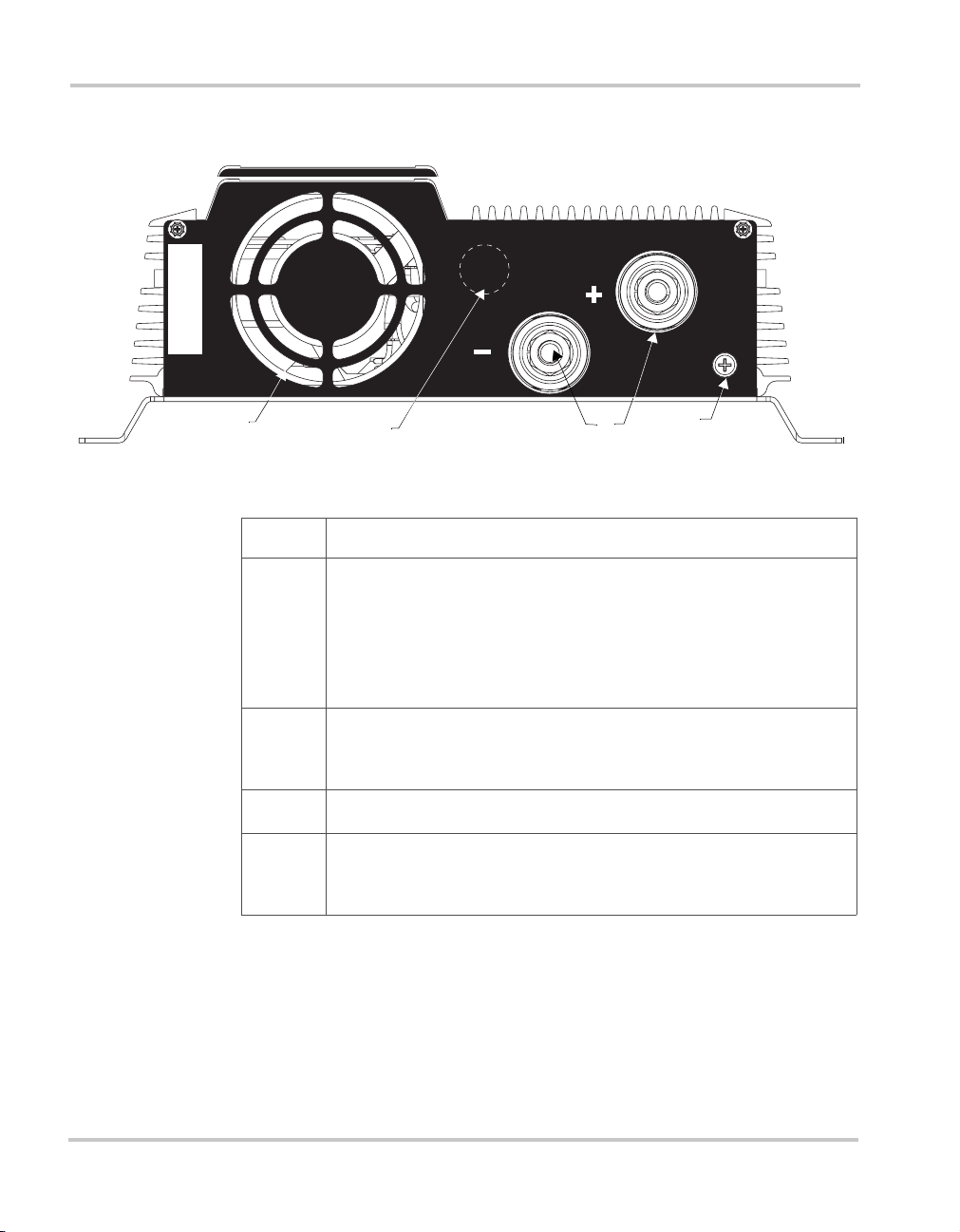
PROwatt 1750 Features
Back Panel (DC End)
Serial No.
Serial No.
Designed in Canada
Assembled in China
Designed in Canada
Assembled in China
INPUT
INPUT
NEG.
NEG.
10 - 15 Vdc 200A MAX.
10 - 15 Vdc 200A MAX.
INPUT
INPUT
POS.
POS.
WARNING:
REVERSE POLARITY
WARNING:
WILL DAMAGE UNIT
REVERSE POLARITY
WILL DAMAGE UNIT
CHASSIS
GND
CHASSIS
GND
➀
➁
Figure 2-2 Back Panel: DC End
Feature Description
➀➀➀➀
Ventilation Openings For safety and proper operation of the
inverter, these openings (and the openings on the bottom of the
inverter) must not be obstructed. When the inverter is mounted,
these ventilation openings must not point up or down. In other
words, neither the front panel (AC end) nor the back panel (DC end)
should point up or down.
➁➁➁➁
Knockout for AC Wiring Provides access to the internal AC output
terminal blocks if you want to connect the inverter to an existing AC
circuit.
➂➂➂➂
➃➃➃➃
Positive and Negative DC Cabling Terminals
Chassis Ground Screw Connects to earth ground, to vehicle
chassis, or to DC grounding bus or engine’s negative bus (in marine
installations).
➂
➃
2–4
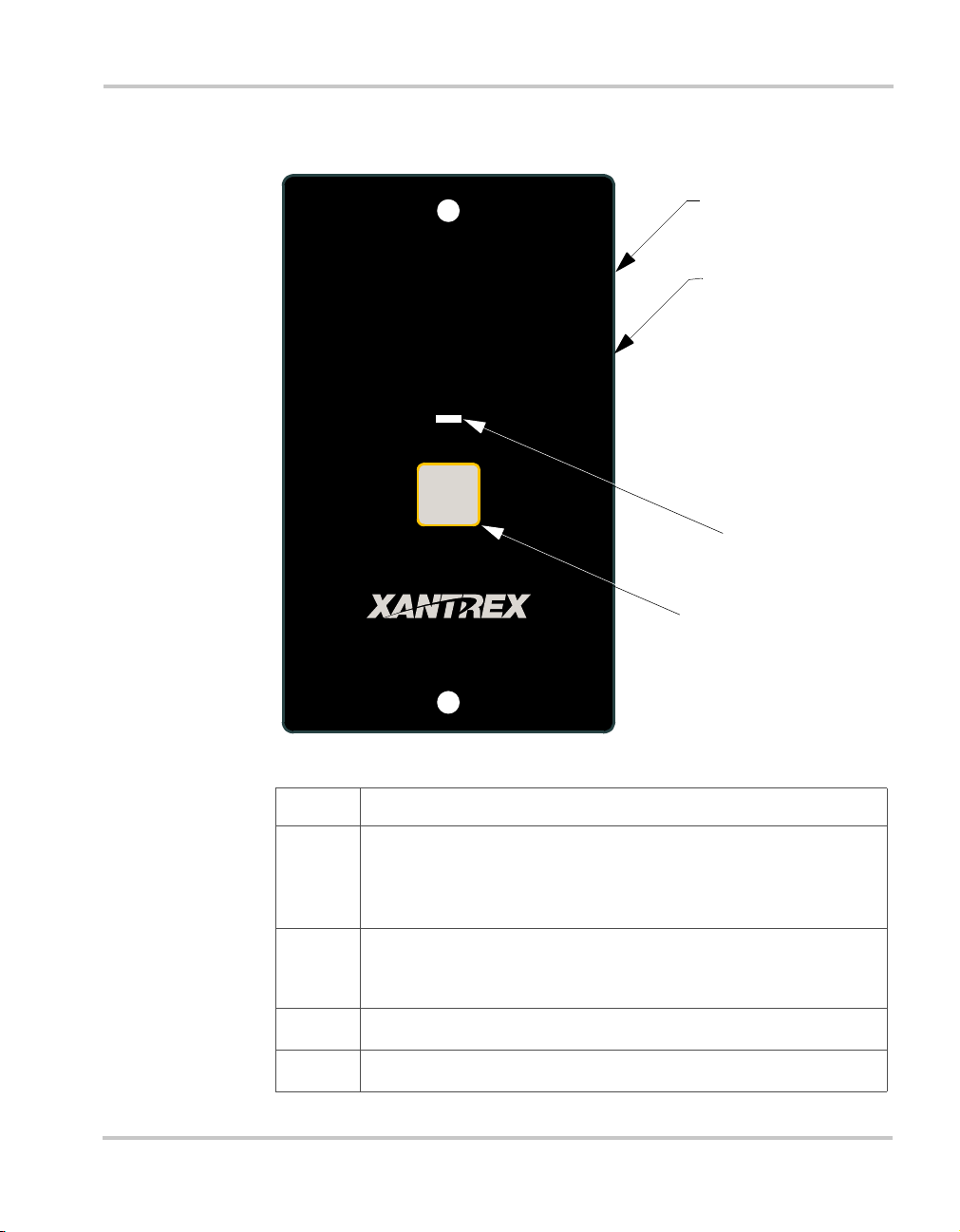
Remote On/Off Switch
REMOTE SWITCH
INVERTER ON
Remote On/Off Switch
➀
➁
➂
Figure 2-3 Remote On/Off Switch
Feature Description
➀➀➀➀
➁➁➁➁
➂➂➂➂
➃➃➃➃
Switch Panel The 2 1/2 inch wide x 4 1/4 inch high (6.35 cm x
10.80 cm) panel mounts flush and requires 0.7 inches (18 mm) of
depth. See page 3–10 for installation instructions and Figure D-1
on page D–5 for a mounting template.
Cable and Connector The cable (20 feet; 6 m) is permanently
attached to the back of the switch. The connector plugs into the jack
on the bottom of the inverter.
INVERTER ON
Touch control
Lights up when the inverter is on.
On/Off button
➃
2–5

2–6

3
Installation
Chapter 3
PROwatt 1750.
Xantrex recommends that you read the entire
chapter so you can plan an installation that is
suited to your power needs and then complete the
installation procedures.
explains how to install the

Installation
Safety Instructions
Before you start to install the PROwatt 1750:
• Review the “Important Safety Information” on page vii.
• Do not attempt your own AC wiring unless you have the knowledge
and experience to do a safe job. Your RV dealer, boat dealer, or a
licensed electrician can install the inverter if you do not wish to do
your own wiring.
• Read and follow all Warnings and Cautions in this chapter.
Installation Codes
Governing installation codes vary depending on the location and type of
installation. Electrical installations must meet local and national wiring
codes and should be done by a qualified electrician.
Installation Tools and Materials
Tools
Materials
3–2
❐ Wire stripper
❐ Flat-head screwdriver
❐ Wrench for DC terminals
❐ Crimping tool for fastening lugs and terminals on DC cables. (You
may find it more convenient to have the crimp connectors attached by
the company that sells you the cable.)
❐ Drill
❐ 4 corrosion-resistant fasteners sized #10 or larger for mounting the
inverter
❐ Copper DC cable, sized appropriately for load and application
❐ 2, 5/16 inch ring terminals sized for the cable diameter (or Ilsco or
equivalent box-lug terminals) to connect the DC cables to the inverter

Overview of Installation Steps
❐ Lugs and terminals for the DC cables that connect to the battery and
fuse holder(s)
❐ DC fuse(s) and fuse holder(s)
❐ AC cable (2-conductor-plus-ground cable), sized appropriately for
load and application (if you are connecting to an existing AC circuit)
❐ 1/2 inch cable clamp (if connecting to an existing AC circuit)
❐ AC transfer switch (if connecting to an existing AC circuit that also
uses power from another AC source)
❐ Appropriately sized copper cable for the chassis ground
❐ Battery isolator (if connecting to a multiple-battery system)
❐ Battery selector switch*
❐ Alternator controller*
❐ High-output alternator*
* Consult Appendix B and Appendix C to determine whether you need
these components.
Overview of Installation Steps
Here’s a summary of the seven main steps:
1. Design the installation: calculate battery capacity and charging
requirements.
2. Choose a location.
3. Connect to an existing AC circuit (if required).
4. Install the remote On/Off switch.
5. Mount the inverter.
6. Connect the chassis ground.
7. Connect the DC cables.
3–3

Installation
Designing Your Installation
Before doing anything else, you need to determine how you are going to
use your PROwatt 1750, and on the basis of that, design a power system
that will give you maximum performance. The more thorough your
planning, the better your power needs will be met. In particular, you need
to:
• Calculate your battery requirements
• Choose an effective charging system
Calculating Battery Requirements
Battery type and battery size strongly affect the performance of the
PROwatt 1750. Therefore, you need to identify the type of loads your
inverter will be powering and how much you will be using them between
charges. Once you know how much power you will be using, you can
determine how much battery capacity you need. Xantrex recommends
that you purchase as much battery capacity as possible.
Consult Appendix B “Battery Types and Sizes” for a detailed explanation
of how to determine the appropriate number and size of batteries for your
needs.
CAUTION
The PROwatt 1750 must only be connected to a battery that has
a nominal output of 12 volts. It will not operate if connected to a
6 volt battery and will be damaged if connected to a 24 volt
battery.
Choosing a Charging System
The charging system must be appropriate for your particular installation.
A well-designed charging system will ensure that power is available when
you need it and that your batteries remain in top condition. Inadequate
charging will degrade system performance, and the wrong type of charger
will reduce battery life.
Consult Appendix C “Alternators and Charging Systems” for information
about designing an effective charging system.
3–4

Choosing a Location
WARNING
The PROwatt 1750 contains components that tend to produce
arcs or sparks. To prevent fire or explosion, do not install the
inverter in compartments containing batteries or flammable
materials or in locations that require ignition-protected
equipment.
WARNING
To reduce the risk of fire, do not cover or obstruct the
ventilation openings. Do not install the PROwatt 1750 in a
zero-clearance compartment. Overheating may result.
The Prowatt 1750 must only be installed in a location that is:
Dry Do not allow water or other liquids to drop or splash on it.
Choosing a Location
Cool Ambient air temperature should be between 32º F and
105º F (0º C and 40º C)—the cooler the better within this
range.
Ve nt il at e d Allow at least 3 inches (7.5 cm) of clearance around the
inverter for air flow. Ensure that ventilation openings on the
DC end and the bottom of the unit are not obstructed.
Safe Do not install the inverter in the same compartment as
batteries or in any compartment capable of storing
flammable liquids like gasoline.
Close to
battery
Protected
from battery
gases
Do not use excessive DC cable lengths: they increase wire
resistance and reduce input power. Longer AC wires are
preferable to longer DC wires: wire resistance (and
therefore voltage drop) is less and the cost is lower.
Do not mount the inverter where it will be exposed to gases
produced by the batteries. These gases are very corrosive,
and prolonged exposure will damage the inverter.
3–5

Installation
Connecting to an Existing AC Circuit
You can plug loads directly into the AC receptacle on the front panel of
the PROwatt 1750. You can also connect the inverter to an existing AC
circuit and then plug loads into the receptacles connected to that circuit.
AC Wiring Precautions
If you are going to connect the inverter to existing AC wiring, observe the
following precautions when installing and operating the inverter.
Maintain correct wiring polarity.
A modern 115 volt AC wiring system has three color-coded conductors:
• black = line (“hot”)
• white = neutral (“common”)
• green or bare = ground
Screws on terminals are typically color-coded as follows:
•brass = line
• silver = neutral
• green = ground
3–6
Do not connect the PROwatt 1750 and another AC source (such as a
generator or utility power) to the AC wiring at the same time.
The PROwatt 1750 will not operate if its output is connected to AC
voltage from another source, and potentially hazardous or damaging
conditions may occur. These conditions can occur even if the inverter is
switched off.
If you install the Prowatt 1750 into an electrical system that also uses
power from a generator or a utility line, you must include a switch that
prevents the inverter and the other power source from being connected to
the AC distribution system at the same time. See “Installing Transfer
Switches in AC Circuits” on page 3–8.
Do not connect the PROwatt 1750 to an AC branch circuit that has
high-power consumption loads.
The PROwatt 1750 will not operate electric heaters, air conditioners,
stoves, and other electrical appliances that consume more than 1750
watts.

AC Wiring Procedure
To make a permanent connection to existing AC wiring:
1. Make sure no DC voltage is being supplied to the inverter, and make
sure no AC voltage is present on the AC wiring.
2. Remove the bottom plate from the inverter. This gives you access to
the AC terminal blocks. See Figure 3-1.
3. Remove the knockout on the DC end of the inverter.
4. Feed 3-conductor 14 AWG AC cable through the hole.
5. Insert a cable clamp for electrical junction boxes to hold the cable in
place.
6. Connect the ground lead of the AC cable (green or bare wire) to the
internal terminal block labelled
the ground lead to a grounding point on a junction box or breaker
panel. Make sure the ground lead is cut as short as possible and is not
touching any component within the inverter.
7. Strip 1/4 inch (6 mm) of insulation from the line (black) and neutral
(white) leads, and connect them to the AC output terminal blocks on
the PROwatt 1750 circuit board. These terminal blocks are labeled
AC HOT and AC NEUT respectively as shown in Figure 3-1.
Connecting to an Existing AC Circuit
AC GND. Connect the other end of
CAUTION: Reverse Polarity
Improper connections (connecting a line conductor to a
neutral conductor, for example) will cause the PROwatt 1750
to malfunction and may permanently damage the inverter.
Damage caused by a reverse polarity connection is not
covered by your warranty.
Ensure that you have maintained correct polarity and that there are no
loose strands of wire.
8. Replace the inverter’s bottom panel.
3–7

Installation
Inverter as viewed
from the bottom with the
bottom panel removed.
AC End of Inverter
Green or bare = ground
White = neutral or
“common”
Black = line or “hot”
DC End of Inverter
14 AWG leading to
distribution panel
Cable clamp
14 AWG leading to
distribution panel
AC Terminal blocks
(from left to right):
Figure 3-1 Bottom View of Inverter Showing AC Terminal Blocks
Installing Transfer Switches in AC Circuits
If you are using another AC source on the same circuit as the
PROwatt 1750, install a transfer switch to ensure that the sources never
power the circuit at the same time.
The switching mechanism can be as simple as a plug that you insert in the
desired AC power source. See Figure 3-2.
You can also use a manual or automatic transfer switch. See Figure 3-3. A
transfer switch is a double pole, double throw (DPDT) switch that
switches both the line and neutral wires to the AC distribution system
from one power source to the other. They are commonly used to switch
between a generator and utility power (shorepower).
3–8
– Black connects to AC HOT
– White connects to AC NEUT
– Green or bare connects to AC GND
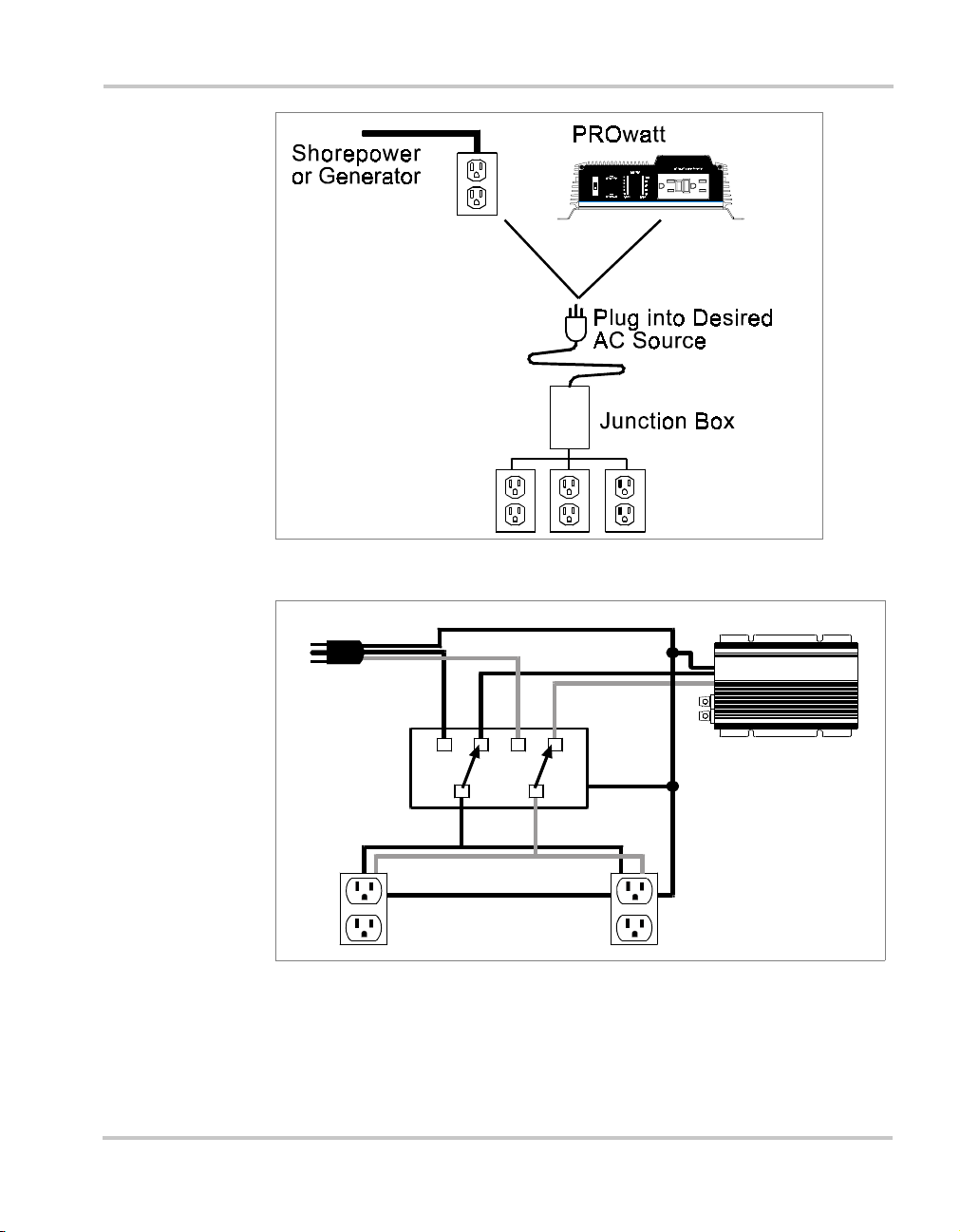
Figure 3-2 Simple Transfer Switching
Connecting to an Existing AC Circuit
1750
Green/GND
White/N
Shorepower
or Generator
Black/L
Auto Transfer
Switch
Black/L
Green/GND
Black/L
White/N
White/N
PROwatt
Green/GND
1750
Figure 3-3 Automatic Transfer Switch
Manual and automatic transfer switches are available from marine and
RV dealers. Make sure you buy an approved switch with AC voltage and
current ratings that exceed the output ratings of both the inverter and the
other power source.
3–9

Installation
Installing the Remote On/Off Switch
The remote switch lets you turn the Prowatt 1750 on and off from a
convenient location—up to 20 feet (6 m) away from the inverter—while
the inverter is mounted out of sight and close to the batteries.
To i nst al l th e re m ot e
1. Cut out the template printed on page D–5 and position it on the wall
where you want to install the switch.
The switch requires a minimum of 0.7 inches (18 mm) of clear depth.
2. Mark the location of the two screw holes and the area to be cut out.
3. Pilot drill the two screw holes.
4. Cut out the square area.
5. Feed the communications cable and connector through the cut-out in
the panel, and route the cable to the jack on the bottom of the inverter.
6. Plug the connector into the jack on the bottom of the inverter.
7. Fasten the switch assembly using the two screws that are provided.
If you need more cable than the 20 feet (6 m) supplied, buy a 1:1
connector and a high-quality 4-conductor, telephone extension cable with
an RJ-11 connector on each end.
You can use a total cable length of 100 feet (30.5 m) although 50 feet
(15.25 m) is the maximum recommended.
Mounting the Inverter
To mount the Prowatt 1750:
1. Turn off the inverter’s On/Off switch.
2. Select an appropriate mounting location and orientation. The Prowatt
1750 must be oriented in one of the following ways:
• Horizontally on a vertical surface. (The ventilation openings on
the DC end must not point up or down.)
• On or under a horizontal surface
3. Hold the inverter against the mounting surface, mark the positions of
the mounting screws, and then remove the inverter.
4. Pilot-drill the four mounting holes.
5. Fasten the inverter to the mounting surface using corrosion-resistant
hardware sized #10 or larger.
On/Off switch
:
3–10

Connecting the Chassis Ground
WARNING: Electrical Shock Hazard
Never operate the PROwatt 1750 without connecting it to the
ground. Electrical shock hazard could result.
The PROwatt 1750 has a screw terminal labeled CHASSIS GND on the
outside of the rear panel as shown in Figure 3-4. Follow the guidelines in
“Grounding Locations” to connect the inverter’s chassis to the ground.
10 - 15Vdc 200A MAX.
INPUT
POS.
INPUT
NEG.
WARNING:
REVERSE P OLARITY
WILL DAMAGE UNIT
Connecting the Chassis Ground
CHASSIS
GND
Figure 3-4 Rear Panel Connections
The neutral (common) conductor of the inverter AC output circuit is
connected to the chassis ground. Therefore, when the chassis is connected
to ground, the neutral conductor is also grounded. This conforms to
National Electrical Code requirements stating that separately derived AC
sources (such as inverters and generators) must have their neutral
conductors tied to the ground in the same way that the neutral conductor
from the utility line is tied to the ground at the AC breaker panel.
Grounding Locations
The chassis ground terminal must be connected to a grounding point. The
grounding point varies depending on where you install the PROwatt
1750. Follow the guidelines that correspond to your type of installation:
Recreational Vehicle Connect the
chassis using 8 AWG copper wire (preferably with green/yellow
insulation) or larger.
CHASSIS GND
screw to the vehicle’s
3–11
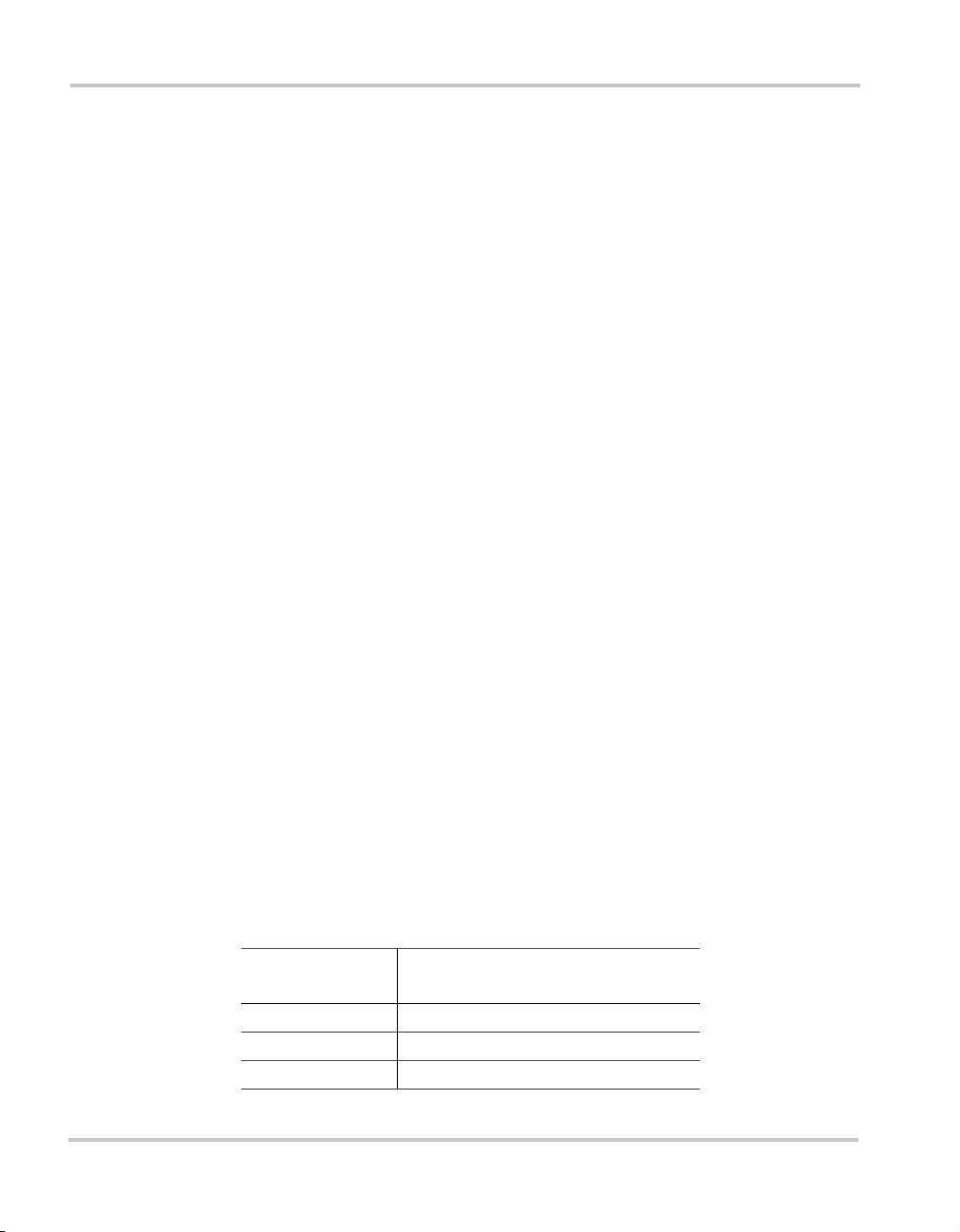
Installation
Marine Connect the
bus or the engine’s negative bus using 2 AWG copper wire that is bare or
has insulation rated at 90º C.
Fixed Location (residential, for example) Connect the
screw to your system’s DC grounding point using 2 AWG wire. The
system’s grounding point is usually the AC service entrance grounding
point or a separate ground rod. For a solar PV (photovoltaic) installation,
this is usually the same rod used to ground the PV array.
Connecting DC Cables
To operate safely and effectively, the PROwatt 1750 needs proper cables,
wiring, and fuses. Because the PROwatt 1750 has low-voltage, highcurrent input, low-resistance wiring between the battery and the inverter
is essential to deliver the maximum amount of usable energy to your load.
Cabling Guidelines
Follow these guidelines and refer to Table 3-1 to plan the DC cabling:
• Use 1 AWG copper (90º C insulation rating) as the smallest DC cable
size. This will minimize the voltage drop between the battery and the
inverter. If the cables cause an excessive voltage drop, the inverter
may shut down when drawing higher currents because the voltage at
the inverter input drops below 10 volts.
• Keep all cables as short as possible, and ensure that each cable
between the inverter and the battery is no longer than 4 feet (1.2 m).
• If you must use longer cables, choose a larger diameter cable such as
1/0 AWG.
• Do not use aluminum. It has about 1/3 more resistance than copper
cable of the same size, and it is difficult to make good, low-resistance
connections to aluminum wire.
Table 3-1 Recommended Wire Sizes and Lengths
Wire Size
2 AWG 2 feet (0.6 m)
1 AWG 4 feet (1.2 m)
1/0 AWG 5 feet (1.5 m)
Note: Never use a cable longer than 5 feet.
CHASSIS GND
Wire Length
Battery to Inverter one way
screw to the boat’s DC grounding
CHASSIS GND
3–12

Fuse/Circuit Breaker Sizing Guidelines
Because your batteries can produce thousands of amps, you need fuses or
circuit breakers that can safely withstand the short-circuit current they can
produce.
To select the correct fuse type and size:
1. Determine the total cold cranking amp rating for your battery(s). (The
cold cranking amp rating of each battery is displayed on the battery
case. If it is not, contact the battery manufacturer.) For example:
• If you are using one battery to power your inverter and its rating is
500, the total cold cranking amp rating is 500.
• If you are powering your inverter with two batteries, and each has a
rating of 500, the total cold cranking amp rating is 1750.
2. Once you have determined the total cold cranking amp rating of your
batteries, identify the corresponding Ampere Interrupting Capacity
(AIC) of the fuse or breaker required for your system by referring to
Table 3-2. (The AIC is the amount of battery short-circuit amperage
that the fuse can safely withstand.)
• If the Total Cold Cranking Amps indicate that the AIC needed is
2,700 amps or less, choose an ANL 250 fuse.
• If the Total Cold Cranking Amps indicate that the AIC needed is up
to 20,000 amps or if you require a “code fuse”, choose a Class T
250 A fuse.
1
Connecting DC Cables
Table 3-2 Cold Cranking Amps / Ampere Interrupting Capacity
Total Cold Cranking
Amps
650 or less 1500
651–1100 3000
over 1100 5000
Ampere Interrupting Capacity
(AIC)
1.The figures in Table 3-2 are based on standards developed by the
ABYC (American Boat and Yacht Council).
3–13

Installation
Cabling Procedure
Follow the installation procedure given below and consult Figure 3-5 and
Figure 3-6 on page 3–15 for additional details that are specific to your
installation.
ISOLATOR
FROM ALT ERNATOR
OR CHARGER
TO DC
LOADS
FUSE OR
CIRCUIT
BREAKER
FUSE OR
CIRCUIT
BREAKER
DEEP-CYCLE
AUXILIA RY
BATTERY
DEEP-CYCLE
AUXILIA RY
BATTERY
GROUND TO
VEHICLE
CHASSIS
GROUND TO
VEHICLE
CHASSIS
Figure 3-5 Configuration for Normal Loads
PROwatt
VEHICLE
STARTING
BATTERY
TO VEHICLE
1750
GROUND TO
VEHICLE
CHASSIS
3–14

Connecting DC Cables
TO DC
LOADS
FROM ALTERNATOR
OR CHARGER
ALL
1
OFF 2
BREAKER
BATTERY
SELECTOR
SWITCH
FUSE OR
CIRCUIT
BATTERY ISOLATOR
DEEP-CYCLE
BATTERY
DEEP-CYCLE
BATTERY
FUSE OR
CIRCUIT
BREAKER
BATTERY
SELECTOR
SWITCH
ALL
OFF 2
TO VEHICLE
VEHIC LE
STARTING
BATTERY
FUSE OR
CIRCUIT
BREAKER
1
FUSE OR
CIRCUIT
BREAKER
DEEP-CYCLE
BATTERY
DEEP-CYCLE
BATTERY
PROwatt
GROUND TO
VEHICLE
CHASSIS
1750
GROUND TO
VEHICLE
CHASSIS
GROUND TO
VEHIC LE
CHASSIS
Figure 3-6 Configuration for Heavy Loads
To connect the DC cables:
1. Cut the cables to the correct length.
2. Strip the appropriate amount of insulation from one end of each cable
and attach the connectors that will join the cables to the battery,
battery isolator switch, or fuse block. The connectors you use must
create a permanent, low-resistance connection.
If you are using crimp connectors, use the tool recommended by the
terminal manufacturer. Make sure no stray wires protrude from the
terminal. (You may find it more convenient to have the crimp
connectors attached by the company that sells you the cable.)
3. For each cable end that will be connected to the inverter, strip the
appropriate amount of insulation from the cable and attach the
connector that will join the cable to the cabling terminal.
3–15

Installation
4. Install a fuse and fuse holder in the cable that will be used for the
positive side of the DC circuit. The fuse must be as close to the
battery as possible, be rated for DC circuits, and have an Ampere
Interrupting Capacity (AIC) that exceeds the short-circuit current
available from the battery. (See “Fuse/Circuit Breaker Sizing
Guidelines” on page 3–13.)
5. Slide the two plastic terminal connector covers (boots) over the ends
of the cables that will be attached to the inverter (red on positive;
black on negative).
6. For each cable, place the cable connector (ring terminal or box lug)
on the appropriate cabling terminal on the inverter’s DC end (red on
positive; black on negative), and then install the lock washer and nut
that are supplied. Tighten the nut to a torque of 9–10 foot pounds (12–
13 Nm). See Figure 3-4.
7. Slide the terminal connector covers over the cabling terminals. Slit
the underside of the covers if you have trouble fitting them.
8. Attach the connector on the negative cable to the negative battery
terminal. Make a secure connection. Loose connectors cause
excessive voltage drop and may cause overheated wires and melted
insulation.
3–16
CAUTION: Reverse Polarity
Power connections to the PROwatt 1750 must be positive to
positive and negative to negative.
A reverse polarity connection (positive to negative) will
blow a fuse in the inverter and may permanently damage the
unit. Damage caused by a reverse polarity connection is not
covered by your warranty.
9. Before proceeding, make sure that the cable you have just installed
connects the negative terminal of the inverter to the negative terminal
of the battery.
WARNING: Explosion or Fire
Do not complete the next step if flammable fumes are
present. Explosion or fire may result. Thoroughly ventilate
the battery compartment before making this connection.

Connecting DC Cables
10. Connect the cable from the positive (red) terminal of the PROwatt 1750
to the positive terminal of the battery.
This is the last cable connection. A spark is normal when you make it.
11. If you have installed a battery selector switch, use it to select one of the
batteries or battery banks.
12. Turn on the inverter’s On/Off switch.
13. Check the front panel of the inverter. The
VOLTS
indicator should read
12–13 volts, depending on the voltage of the battery. If it does not,
check your battery and the connection to the inverter. The other
indicators should be off.
3–17

3–18

4
Operation
Chapter 4
PROwatt 1750 most efficiently. Specifically, this
chapter:
• Gives procedures for operating the inverter
• Discusses operating limits
• Provides information about routine
• Discusses battery charging frequency
explains how to operate the
from the front panel and from the remote
On/Off switch
maintenance

Operation
Turning the Inverter On and Off
The On/Off switch on the inverter’s front panel turns the control circuit in
the PROwatt 1750 on and off.
To turn the inverter on and off from its front panel:
• Turn the inverter’s On/Off switch on or off.
When the switch is Off, the inverter draws no current from the
battery.
CAUTION
The inverter’s On/Off switch does not disconnect power from
the PROwatt.
Operating Several Loads at Once
If you are going to operate several loads from the PROwatt 1750, turn
them on separately after you have turned the inverter on.
This will ensure that the inverter does not have to deliver the starting
current for all the loads at once.
Turning the Inverter Off Between Charges
When the On/Off switch is on but no power is being supplied to a load,
the inverter draws less than 500 mA from the battery. This is a low current
draw. It would take more than a week to discharge a 100 Ah battery at this
current, so you don’t have to worry about excessive drain on your battery
if you leave the inverter switched on for a few days.
If you are not planning to recharge your battery within a week or so,
switch the inverter off.
4–2

Using the Remote On/Off Switch
Using the Remote On/Off Switch
To operate the inverter from the remote
1. Turn on the inverter’s On/Off switch
Note
: Leave this switch on during operation. Turning it off disables
the remote switch.
2. Press the touch control button on the remote switch to turn the
inverter on. The
Press the button again if you want to turn the inverter off. The
INVERTER ON
INVERTER ON
indicator goes off.
On/Off
.
indicator lights up.
Testing the GFCI-Protected AC Outlet
The AC outlet on the Prowatt 1750 is a Ground Fault Circuit Interrupter
(GFCI) outlet. This protects you against hazardous electrical shocks that
could be caused by dampness, faulty mechanism, worn insulation, etc.
You might still feel shock, but the GFCI should cut it off quickly enough
so an adult in normal health is not seriously injured (infants and small
children may still be affected).
Test the GFCI periodically to make sure it is operating correctly.
To test the GFCI protection:
1. Turn the inverter on.
switch:
2. Plug a test lamp into the outlet.
3. Push the TEST button.
The RESET button should pop out and the power should turn off (the
lamp should go out). If the lamp remains lit, or if the RESET button
does not pop out, return the inverter to the place of purchase for
service.
If the GFCI trips by itself at any time, reset it and perform the preceding
test.
4–3

Operation
Reading the Front Panel Indicators
Battery Voltage Indicator
The battery
VOLTS
the PROwatt 1750. At low input currents, this voltage is very close to the
battery voltage. At high input currents, this voltage is lower than the
battery voltage because of the voltage drop across the cable and
connection.
• During operation, the voltage should remain in the green area.
• If voltage goes into the top or bottom red area, the inverter may shut
down.
Battery Current Indicator
The AMPS indicator shows the current that the inverter is drawing from
the battery. It does not indicate current drawn by other loads also
connected to the battery.
• For long-term operation, the current should remain in the green area.
• Short-term operation is possible with the current in the yellow area.
• If the current rises to the red area, the inverter reduces its output
voltage to protect itself.
OVER TEMP Indicator
The OVER TEMP LED (light emitting diode) indicates that the inverter
has shut itself down because it has overheated. The inverter may overheat
because it has been operated at power levels above its continuous output
rating, or because it has been installed in a location that does not allow it
to dissipate heat properly. The inverter will restart automatically once it
has cooled off.
indicator shows the voltage at the input terminals of
OVER LOAD Indicator
The OVER LOAD LED indicates that the inverter has shut itself down
because of severe overload, an AC wiring fault, or another AC voltage
source connected to the output.
If the
the fault condition, and then turn the switch back on.
Do not turn the inverter on again until you have corrected the fault
condition.
4–4
OVER LOAD LED comes on, turn off the On/Off switch, correct
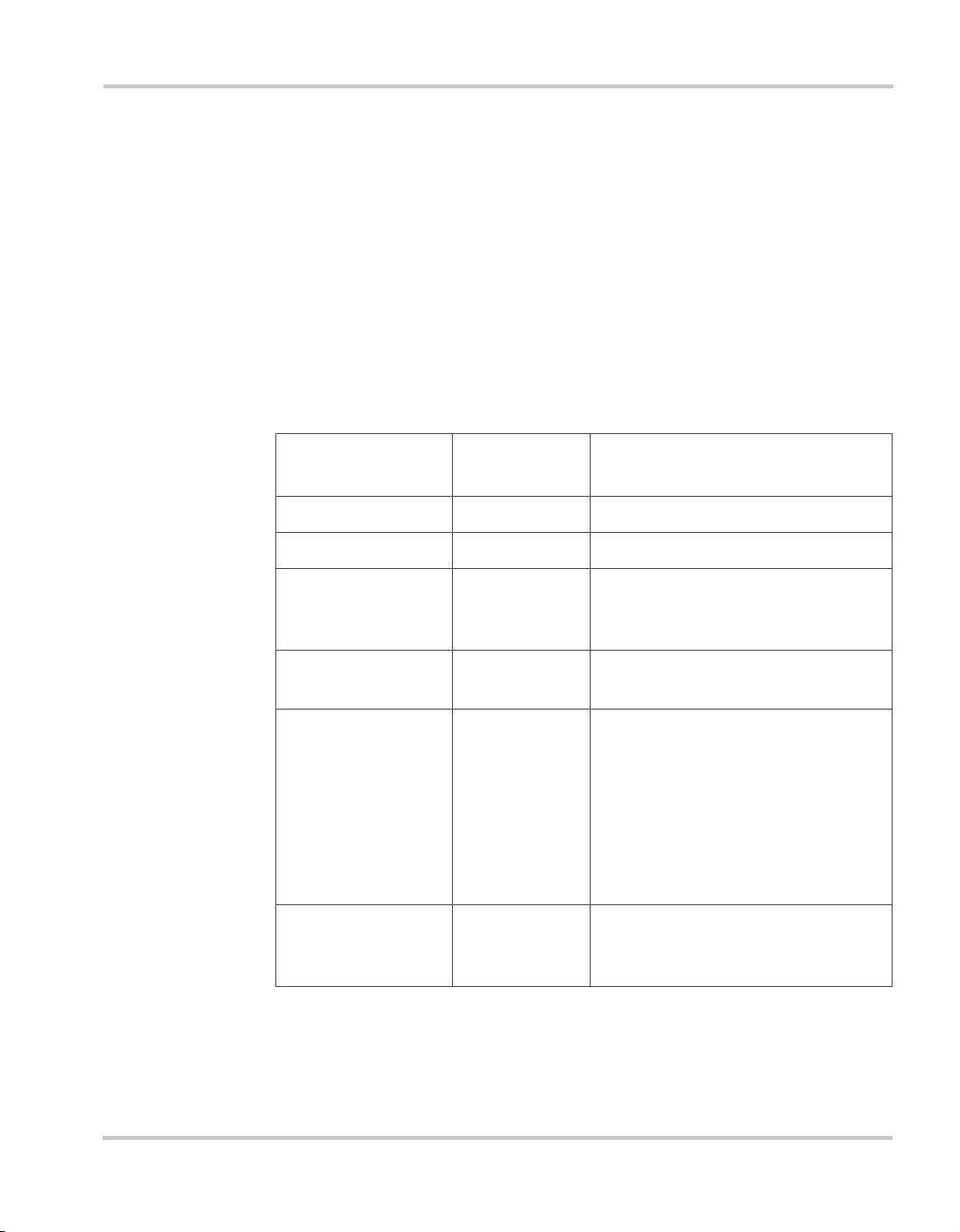
Operating Limits
Power Output
The PROwatt 1750 can deliver 1750 W (15 A) for 30 minutes or 1500 W
(13 A) continuously at 77º F (25º C) when the input voltage is between 12
and 14 volts.
The wattage rating applies to resistive loads such as incandescent lights
while the current rating applies to reactive loads such as motors.
Input Voltage
The input voltage limits are shown in the following table.
Operating
Condition Voltage Range Comment
Normal 10 V–15 V
Peak Performance 12 V–14.5 V
Operating Limits
Low Voltage Alarm Voltage is
10.7 V or less
Low Voltage
Shutdown
High Voltage
Shutdown
Unit restarts after low
voltage shutdown
Voltage is less
than 10 V
Voltage is 15 V
or more
The audible low battery alarm sounds
and the
lower red area.
The inverter shuts down to protect the
battery from being over-discharged.
The inverter shuts down to protect
itself from excessive input voltage.
The
red area.
Note: Although the PROwatt 1750
incorporates over-voltage protection,
it can still be damaged if input voltage
exceeds 16 V.
The inverter will not restart unless the
battery voltage is acceptable for
running the load.
VOLTS
indicator is in the
VOLTS
indicator is in the upper
4–5
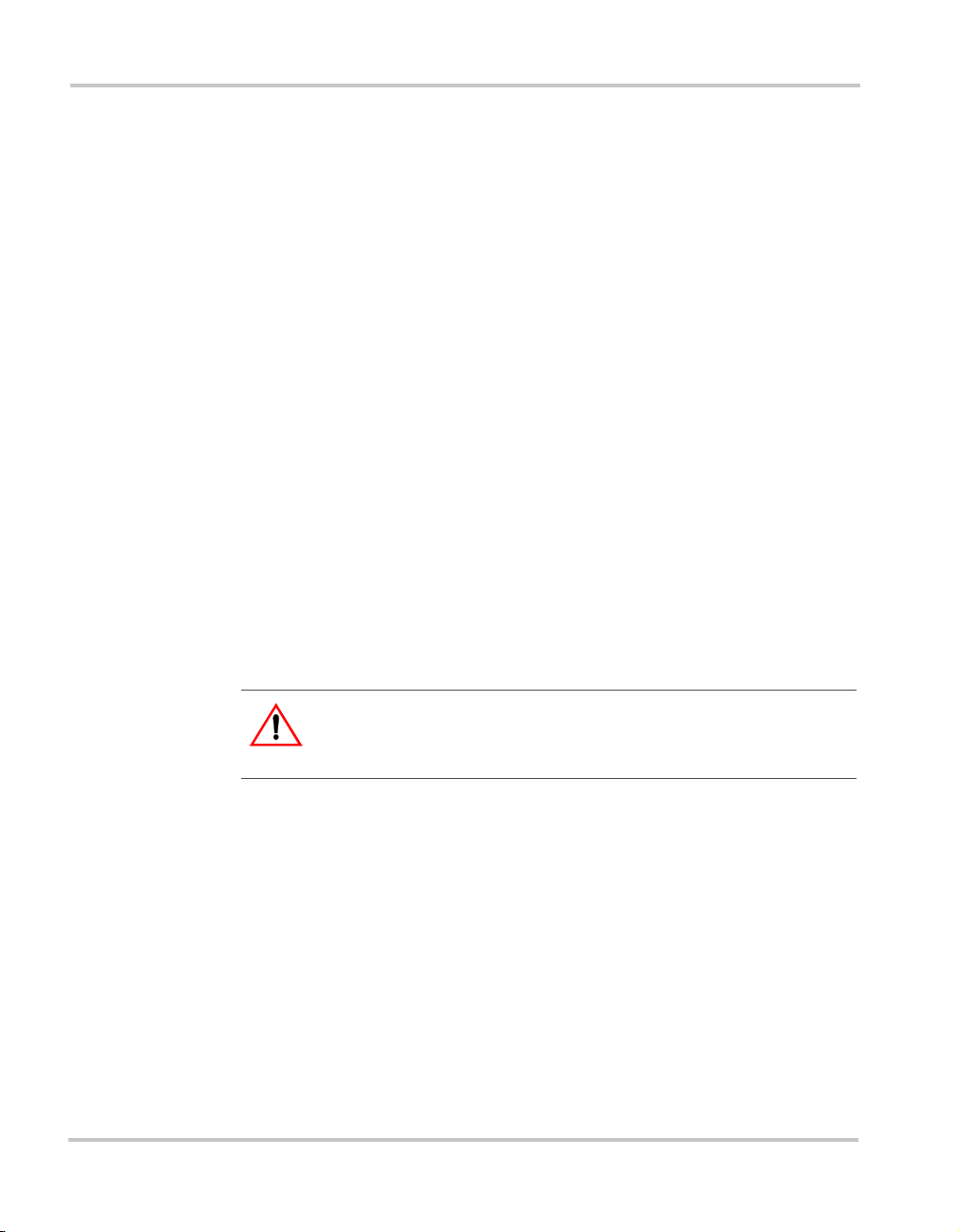
Operation
Inverter Loads
The PROwatt 1750 will operate most AC loads within its power rating
(1750 watts / 15 amps). However, some appliances and equipment may be
difficult to operate, and other appliances may actually be damaged if you
try to operate them with the PROwatt 1750. Please read “Problem Loads”
and “Trouble Loads” carefully.
Problem Loads
Some induction motors used in freezers, pumps, and other motor-operated
equipment need high surge currents to start. The PROwatt 1750 may not
be able to start some of these motors even though their rated current draw
is within the inverter’s limits. The PROwatt 1750 will normally start
single-phase induction motors rated at 3/4 horsepower or less.
Trouble Loads
If a motor refuses to start, observe the
start the motor. If the indicator drops below 11 V while the Prowatt 1750
is trying to start the motor, this may be why the motor won’t start. Make
sure that the battery connections are good and that the battery is fully
charged. If the connections are good and the battery is charged, but the
voltage still drops below 11 V, you may need to use a larger battery.
CAUTION
Some equipment may be damaged by the PROwatt 1750’s
quasi-square wave output.
Some appliances, including the types listed below, may be damaged if
they are connected to the PROwatt 1750:
• Electronics that modulate RF (radio frequency) signals on the AC line
will not work and may be damaged.
• Speed controllers found in some fans, kitchen appliances, and other
loads may be damaged.
• Some rechargers for small nickel-cadmium batteries can be damaged.
See “Precautions For Using Rechargeable Appliances” on page viii
for details.
VOLTS
indicator while trying to
4–6
If you are unsure about powering any device with the PROwatt 1750,
contact the manufacturer of the device.

Battery Charging Frequency
When possible, recharge your batteries when they are about 50%
discharged or earlier. This gives them a much longer life cycle than
recharging when they are almost completely discharged. For information
about battery chargers, see our web site at www.xantrex.com
Routine Maintenance
Minimal maintenance is required to keep your PROwatt 1750 operating
properly. Periodically you should:
• Clean the exterior of the unit with a damp cloth to prevent the
accumulation of dust and dirt
• Ensure that the DC cables are secure
Battery Charging Frequency
4–7

4–8

5
Troubleshooting
Chapter 5
most problems that can occur with the
PROwatt 1750.
If you have a problem with the inverter, please
review this chapter before contacting Xantrex
Customer Service.
If you are unable to solve a problem and need to
contact Xantrex, record the information that is
asked for in
page D–4
Representatives give you better service.
will help you identify the source of
“Information About Your System” on
. This will help our Customer Service

Troubleshooting
Common Problems
Buzz in Audio Equipment
Some inexpensive stereo systems emit a buzzing noise from their
loudspeakers when operated from the PROwatt 1750. This occurs because
the power supply in the audio system does not adequately filter the
modified sine wave produced by the inverter. The only solution is to use a
sound system that has a higher quality power supply.
Television Reception
When operating, the PROwatt 1750 can interfere with television
reception on some channels. If interference occurs, try the following:
1. Make sure that the chassis ground screw on the rear of the Prowatt
1750 is solidly connected to the ground system of your vehicle, boat,
or home.
2. Make sure that the television antenna provides an adequate (“snowfree”) signal and that you are using good quality cable between the
antenna and the television.
3. Keep the cables between the battery and the Prowatt 1750 as short as
possible and twist them together with two to three twists per foot.
(This minimizes radiated interference from the cables.)
5–2
4. Move the television as far away from the Prowatt 1750 as possible.
5. Do not operate high power loads with the Prowatt 1750 while the
television is on.

Troubleshooting Reference
WARNING: Electrical Shock and Burn Hazard
Do not dismantle the Prowatt 1750. It does not contain any user-serviceable parts.
Attempting to service the unit yourself could result in an electrical shock or burn.
Table 5-1 Troubleshooting Reference
Problem Possible Cause Solution
Troubleshooting Reference
Low output voltage (96 Vac–
104 Vac)
Low output voltage and the
AMPS
indicator is in the red
area.
No output voltage and the
VOLTS
indicator is in the
lower red area.
No output voltage; no voltage
indication.
No output voltage and the
VOLTS
indicator is in the
upper red area.
Low battery alarm stays on
and the voltage indicator is
below 11 V.
You are using a voltmeter that
cannot accurately read the
RMS voltage of a modified
sine wave.
Overload Reduce the load.
Low input voltage Recharge the battery; check the
The inverter is off.
No power to the inverter.
Inverter fuse open.
Reverse DC polarity.
High input voltage. Make sure the Prowatt 1750 is
Poor DC wiring; poor battery
condition.
Use a true RMS reading voltmeter.
connections and cable.
Turn the inverter on.
Check wiring to the inverter.
Have a qualified service technician
check and replace the fuse if necessary.
Have a qualified service technician
check and replace the fuse, making
sure to observe correct polarity.
connected to a 12 V battery.
Check the voltage regulation of the
charging system.
Use proper cable and make solid
connections. Charge the battery. Install
a new battery.
5–3

Troubleshooting
Table 5-1 Troubleshooting Reference
Problem Possible Cause Solution
No output voltage;
TEMP
indicator on; load is
OVER
more than 1750 W / 15 A
output current. The
AMPS
indicator is showing high
battery current.
No output voltage; the
TEMP
indicator is on; the
OVER
load is less than 1750 W /
15 A output current.
No output voltage; the
LOAD
indicator is on.
OVER
Thermal shutdown. Allow the unit to cool off.
Reduce the load if continuous
operation is required.
Thermal shutdown. Improve ventilation; make sure the
PROwatt 1750’s ventilation openings
are not obstructed; reduce the ambient
temperature.
Short circuit or wiring error.
Check the AC wiring for a short circuit
or improper polarity (hot and neutral
reversed).
Very high power load.
Remove the load.
5–4

A
Specifications
Appendix A
specifications for the PROwatt 1750 and its
remote On/Off switch.
contains electrical and physical

Specifications
Electrical Performance (Inverter)
Output power at 77º F (25º C) ambient
and 12 Vdc input:
• 30 minutes
• 10 minutes
• Continuous power
Output voltage 115 Vac RMS ±5%
Output waveform Modified sine wave (quasi-
Output frequency 60 Hz ±0.01%
Input voltage 10–15 Vdc
Low battery alarm Audible, 10.7 V
Low battery cutout 10.0 V
Efficiency Approximately 85–90%
No load current draw <0.5 A
1750 W
1750 W
1500 W
square)
Physical (Inverter)
Length 16 inches (41 cm)
Width 9 inches (24 cm)
Height 3 inches (8 cm)
Weight 8.25 lb (3.8 kg)
Dimensions (Remote On/Off Switch)
Length 4.25 inches (10.80 cm)
Width 2.5 inches (6.35 cm)
Depth 0.7 inches (18 mm)
Cable Length 20 ft (6 m)
Specifications are subject to change without notice.
A–2

B
Battery Types and Sizes
The batteries you use strongly affect the
performance of the PROwatt 1750. It is
important to connect the inverter to the correct
size and type of battery.
The information in
select, connect, and maintain batteries that are
most appropriate for your application.
Appendix B
will help you

Battery Types and Sizes
Battery Types
Automotive Starting Batteries
The lead-acid battery you are most familiar with is probably the starting
battery in your automobile. An automotive starting battery is designed to
deliver a large amount of current for a short period of time (so it can start
your engine). Only a small portion of the battery’s capacity is used when
starting the engine, and it is quickly recharged by the running engine.
This type of battery is not designed for repeated cycles where the battery
is almost completely discharged and then recharged. If it is used in this
kind of deep discharge service, it will wear out very rapidly.
Deep-Cycle Lead-Acid Batteries
Deep-cycle lead-acid batteries are designed for deep discharge service
where they will be repeatedly discharged and recharged. They are
marketed for use in recreational vehicles, boats, and electric golf carts—
so you may see them referred to as RV batteries, marine batteries, or golf
cart batteries.
For most applications of the Prowatt 1750, Xantrex recommends that you
use one or more deep-cycle batteries that are separated from the vehicle’s
starting battery by a battery isolator.
B–2
A battery isolator is a solid-state electronic circuit that allows equipment
to be operated from an auxiliary battery without danger of discharging the
vehicle’s starting battery. During vehicle operation, the battery isolator
automatically directs the charge from the alternator to the battery
requiring the charge. Figure B-1 and Figure B-2 show a battery isolator in
configurations for normal and heavy-duty loads.
Battery isolators are available at marine and RV dealers and most auto
parts stores.

Battery Size
Battery Size
CAUTION
The PROwatt 1750 must only be connected to batteries with a
nominal output voltage of 12 volts. The PROwatt 1750 will not
operate from a 6 volt battery and will be damaged if connected to a 24
volt battery.
Importance Battery size or capacity is as important as the battery type for efficient
operation of your loads. Xantrex recommends that you purchase as much
battery capacity as possible.
Battery
Capacity
Standards
A number of different standards are used to rate battery energy storage
capacity. Automotive and marine starting batteries are normally rated in
cranking amps. This is not a relevant rating for continuous loads like an
inverter. Deep-cycle batteries use a more suitable rating system, either
“amp-hours” (“Ah”) or “reserve capacity” in minutes.
Battery Reserve Capacity Battery reserve capacity is a measure of
how long a battery can deliver a certain amount of current—usually 25
amps. For example, a battery with a reserve capacity of 180 minutes can
deliver 25 amps for 180 minutes before it is completely discharged.
Amp-hour (Ah) Capacity Amp-hour capacity is a measure of how
many amps a battery can deliver for a specified length of time—usually
20 hours. For example, a typical marine or RV battery rated for 100 Ah
can deliver 5 amps for 20 hours (5 A x 20 hours = 100 Ah).
This same battery can deliver a higher or lower current for less or more
time, limited approximately by the 100 Ah figure (for example, 50 A for 2
hours, or 200 A for 1/2 hour), but usually the capacity figure given is only
accurate at the specified rate (20 hours).
To calculate the battery capacity you require, read “Estimating Battery
Requirements” on page B–4 and “Battery Sizing Example” on page B–4,
and then complete the “Battery Sizing Worksheet” on page B–5.
B–3

Battery Types and Sizes
Estimating Battery Requirements
To determine how much battery capacity you need:
1. Determine how many watts are consumed by each appliance that you
will operate from the PROwatt 1750. You can normally find this on a
label on the product. If only the current draw is given, multiply it by
115 to get the power consumption in watts.
2. Estimate how many hours each appliance will be operating each day.
3. Calculate the daily watt-hours needed for each appliance.
4. Add the total number of watt-hours needed for all the appliances and
multiply it by the number of days between charges.
5. Divide the total watt-hours of AC load between charges by 10. This
gives the battery Ah used between charges.
6. Double the total Ah used between charges to get the recommended
battery size in Ah.
See the battery sizing example that follows.
Battery Sizing Example
This battery sizing example illustrates a typical calculation, assuming an
opportunity to charge the batteries every three days.
B–4
Daily watt-hours
Appliance
TV & VCR 200 W 2 hours 400 Wh
Microwave oven 1400 W 15 min = 1/4 hour 350 Wh
3 lamps, 60 W each 180 W 4 hours 720 Wh
Coffee maker 600 W 15 min = 1/4 hour 150 Wh
Hair dryer 1500 W 6 min = 1/10 hour 150 Wh
Steam iron 700 W 6 min = 1/10 hour 70 Wh
= Total watt-hours of AC load between charges 5520 Wh
Battery Ah used between charges (divide by 10) 552 Ah
Recommended Battery Bank Size in Ah (multiply by 2) 1104 Ah
(A) Power
Consumption
Total daily watt-hours of AC load 1840 Wh
x Number of days between charges 3
(B) Operating
Time per Day
needed for this
appliance
(= A x B)

This example illustrates how quickly your battery needs can escalate. To
reduce the required battery size, you can conserve energy by eliminating
or reducing the use of some loads or by re-charging more frequently.
When sizing your battery, resist the temptation to skip the last step of this
calculation (multiplying by 2). More capacity is better since you will have
more reserve capacity, be better able to handle large loads and surge loads,
and your battery won't be discharged as deeply. Battery life is directly
dependent on how deeply the battery is discharged. The deeper the
discharge, the shorter the battery life.
Battery Sizing Worksheet
Use the following worksheet to calculate your battery needs. To ensure
sufficient battery capacity, be generous when estimating the operating
time per day for each of the loads you will run.
Appliance
(A)
Power
Consumption
Estimating Battery Requirements
Daily watt-
hours needed
(B)
Operating Time
per day
appliance
(= A x B)
for this
Whours Wh
Whours Wh
Whours Wh
Whours Wh
Whours Wh
Whours Wh
Whours Wh
Whours Wh
Total daily watt-hours of AC load Wh
x Number of days between charges
= Total watt-hours of AC load between charges Wh
Battery Ah used between charges (divide by 10) Ah
Recommended Battery Bank Size in Ah (multiply by 2) Ah
B–5

Battery Types and Sizes
Using Multiple Batteries
As your power requirements increase, you may need to use more than one
battery to obtain sufficient capacity. Read “Two Batteries Connected In
Parallel” and “Two Separate Battery Banks” to determine whether two
batteries or two battery banks are more appropriate for your applications.
Two Batteries Connected In Parallel
Two identical batteries can be connected positive (+) to positive (+) and
negative (–) to negative (–) in a parallel system. A parallel system doubles
capacity and maintains the voltage of a single battery.
Both Figure B-1 and Figure B-2 show batteries connected in parallel.
Figure B-1 shows a battery configuration suitable for normal loads;
Figure B-2 shows a configuration that is recommended for heavy loads.
CAUTION
Do not connect the following in parallel: batteries made by
different manufacturers, different types of batteries, batteries
that have different Ah ratings. Decreased battery life and
improper charging will result.
B–6
ISOLATOR
O DC
OADS
FUSE OR
CIRCUIT
BREAKER
FUSE OR
CIRCUIT
BREAKER
DEEP-CYCLE
AUXILIARY
BATTERY
DEEP-CYCLE
AUXILIARY
BATTERY
GROUND TO
VEHICLE
CHASSIS
GROUND TO
VEHICLE
CHASSIS
PROwatt
Figure B-1 Configuration for Normal Loads
FROM ALTERNATOR
OR CHARGER
VEHICLE
STARTING
BATTERY
TO VEHICLE
1750
GROUND TO
VEHICLE
CHASSIS

Two Separate Battery Banks
If you need more than two batteries (or are using different makes or
models of batteries), Xantrex recommends that you install two separate
battery banks and a battery selector switch.
Figure B-2 shows two separate battery banks and a battery selector
switch. This configuration is recommended for heavy-duty applications.
Using Multiple Batteries
Battery Selector
Switch
By installing a battery selector switch, you can select between the two
battery banks, use both banks in parallel, or disconnect both banks from
the load. Battery selector switches are available at marine and RV dealers.
DEEP-CYCLE
BATTERY
DEEP-CYCLE
BATTERY
TO VEHICLE
GROUND TO
VEHICLE
CHASSIS
GROUND TO
VEHICLE
CHASSIS
TO DC
LOADS
FROM ALTERNATOR
OR CHARGER
ALL
1
OFF 2
FUSE OR
BREAKER
BATTERY
SELECTOR
SWITCH
CIRCUIT
BATTERY ISOLATOR
DEEP-CYCLE
BATTERY
DEEP-CYCLE
BATTERY
FUSE OR
CIRCUIT
BREAKER
FUSE OR
CIRCUIT
BREA KER
VEHICLE
STARTING
BATTERY
FUSE OR
CIRCUIT
BREAKER
ALL
BATTERY
SELECTOR
SWITCH
1
OFF 2
Figure B-2 Configuration for Heavy Loads
GROUND TO
VEHICLE
CHASSIS
PROwatt
1750
B–7

Battery Types and Sizes
Battery Tips
WARNING
Review “Precautions When Working With Batteries” on
page viii before you work with the batteries in your system.
Explosive/Corrosive Gases Lead-acid batteries may emit hydrogen,
oxygen, and sulfuric acid fumes when recharging. To reduce the risk of
explosion:
• Vent the battery compartment to prevent the accumulation of gases.
• Do not install electronic or electrical equipment in the battery
compartment.
• Do not smoke or use an open flame when working around batteries.
Temperature Sensitivity The capacity of lead-acid batteries is
temperature sensitive. Battery capacity is rated at 77º F (25º C). At 0º F
(–20º C), the Ah capacity is about half the rated capacity. You should
consider temperature when designing your system.
• Low Temperatures If extremely low temperatures are expected
where the inverter is going to be located, you should consider a
heated equipment room. If the system is located in an unheated
space, an insulated battery enclosure is recommended.
• High Temperatures The batteries should also be protected from
high temperatures. These can be caused by high ambient
temperatures, solar heating of the battery enclosure, or heat released
by a nearby engine or generator. High battery temperatures shorten
battery life and therefore you should ventilate the enclosure and use
shade and insulation as appropriate.
Discharged Batteries Do not leave batteries in a discharged state for
more than a day or two. They will undergo a chemical process (sulfation)
that can permanently damage the battery. As well, batteries self-discharge
over a period of three to six months, so they should be recharged
periodically even if they are not being used.
B–8
Electrolyte Level If your batteries are not the “maintenance-free” type,
check the electrolyte level at least once a month. Excessive fluid loss is a
sign of overcharging. Replenish the electrolyte using distilled water only.

Battery Tips
Battery Connections Connections to battery posts must be made with
permanent connectors that provide a reliable, low-resistance connection.
Do not use alligator clips. Clean the connections regularly and prevent
corrosion by using a protective spray coating or vaseline.
Battery State of Charge You can measure battery state of charge with
a hydrometer or, more easily, with a voltmeter. Use a digital voltmeter
than can display tenths or hundredths of a volt when measuring 10 to 30
volts. Make your measurements when the battery has not been charged or
discharged for several hours. For a deep-cycle battery at 77º F (25º C), use
the following table:
Battery Voltage State of Charge
12.7–13.0 100%
12.5–12.6 80%
12.3–12.4 60%
12.1–12.2 40%
11.9–12.0 20%
B–9

B–10
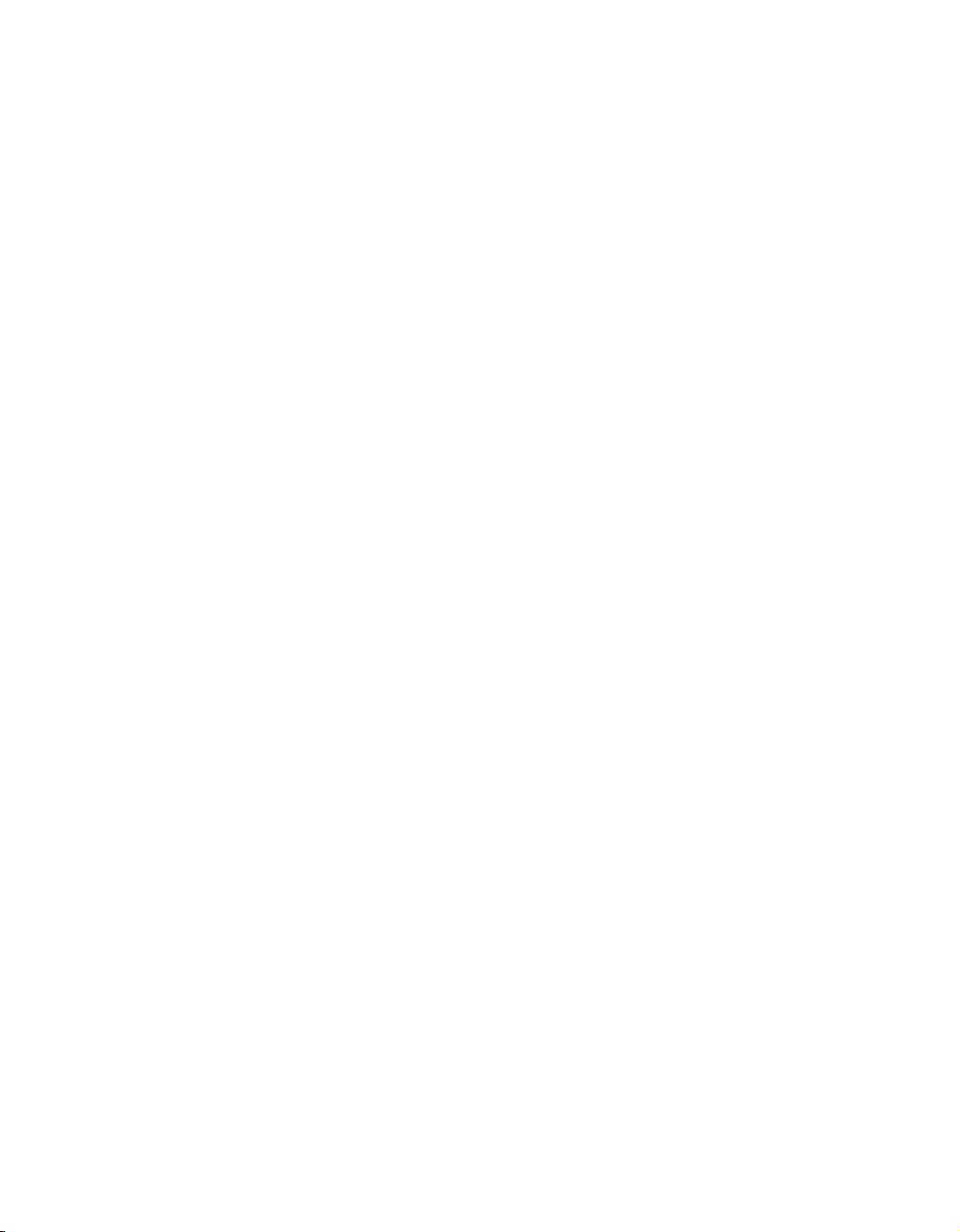
C
Alternators and Charging Systems
A good charging system is important for the
health of your batteries. Poor recharging methods
can quickly damage them.
Appendix C
batteries from an alternator, from AC power, and
from alternate energy sources.
provides guidelines for recharging
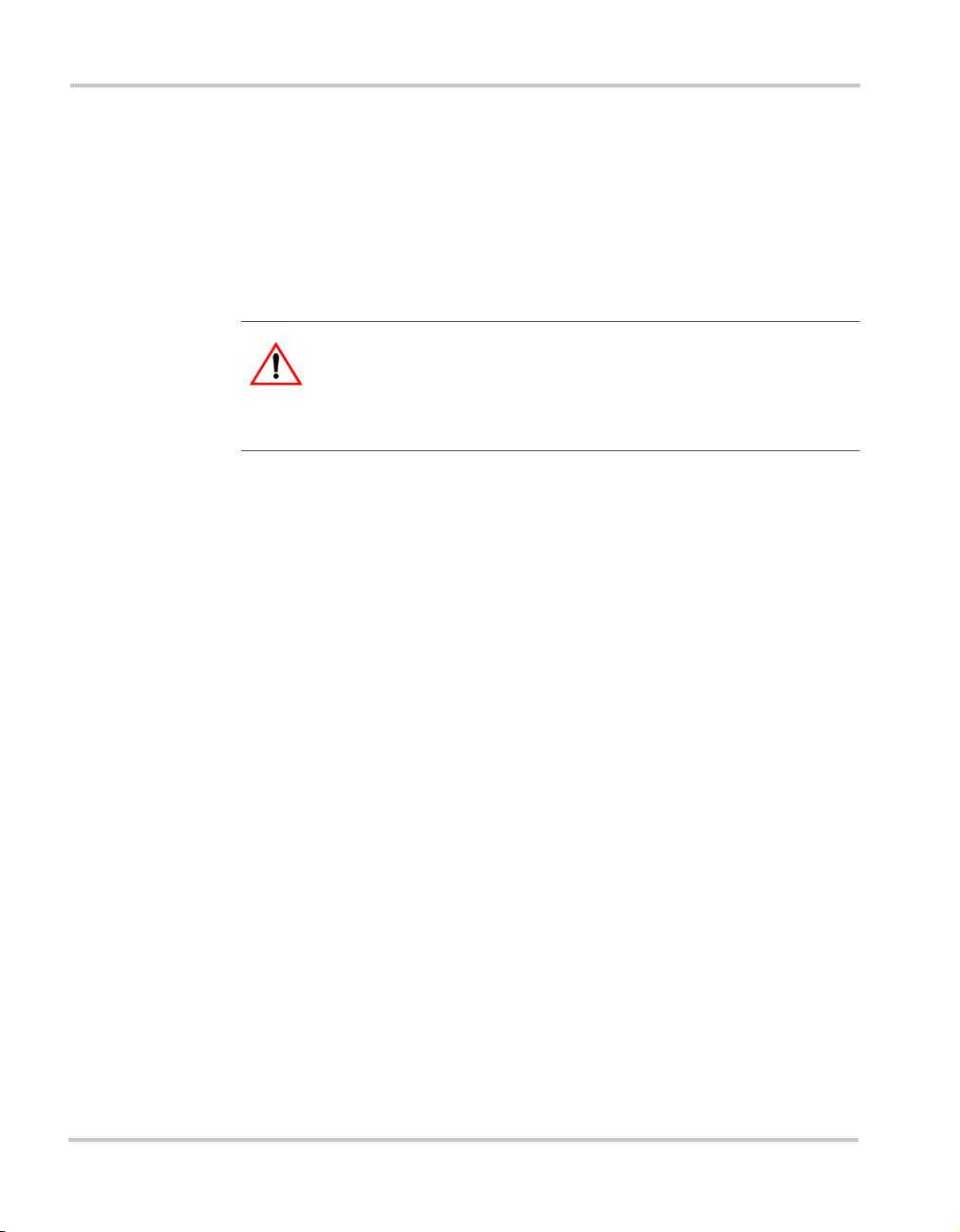
Alternators and Charging Systems
Charging System Requirements
Your charging system should be capable of delivering a charging current
equal to 25% of the amp-hour capacity of your battery. For example, if
you have a 200 Ah battery, the charging system should be able to deliver
50 amps. The charging system must also be able to charge each 12 volt
battery up to approximately 14.4 V and then drop back to a “float”
voltage of 13.5–14 V (or shut off).
CAUTION
Never operate the PROwatt 1750 directly from an alternator. To
work properly, the inverter must be connected to a battery or a
well-regulated, high-current DC power supply.
Charging With an Engine Alternator
Read the following information to determine whether your vehicle’s
standard alternator will be adequate by itself, whether you should install
an alternator controller, or whether you need a high-output alternator.
Using a Standard Vehicle Alternator
A typical engine alternator (12 volts) may not be able to meet the
requirements outlined above if your system uses large capacity batteries.
Alternators are typically rated for the current they can deliver when they
are cold. In use, alternators heat up, and their output current capability
drops by as much as 25%. Therefore, standard alternators with ratings of
40–105 amps only deliver a maximum of 30–80 amps in actual use and
deliver even less as battery voltage rises. Many alternators cannot
produce more than 13.6 volts when they are hot. As a result, a standard
alternator may not be able to charge a large battery quickly and
completely.
Two solutions are to install an alternator controller or to install a highoutput alternator.
C–2
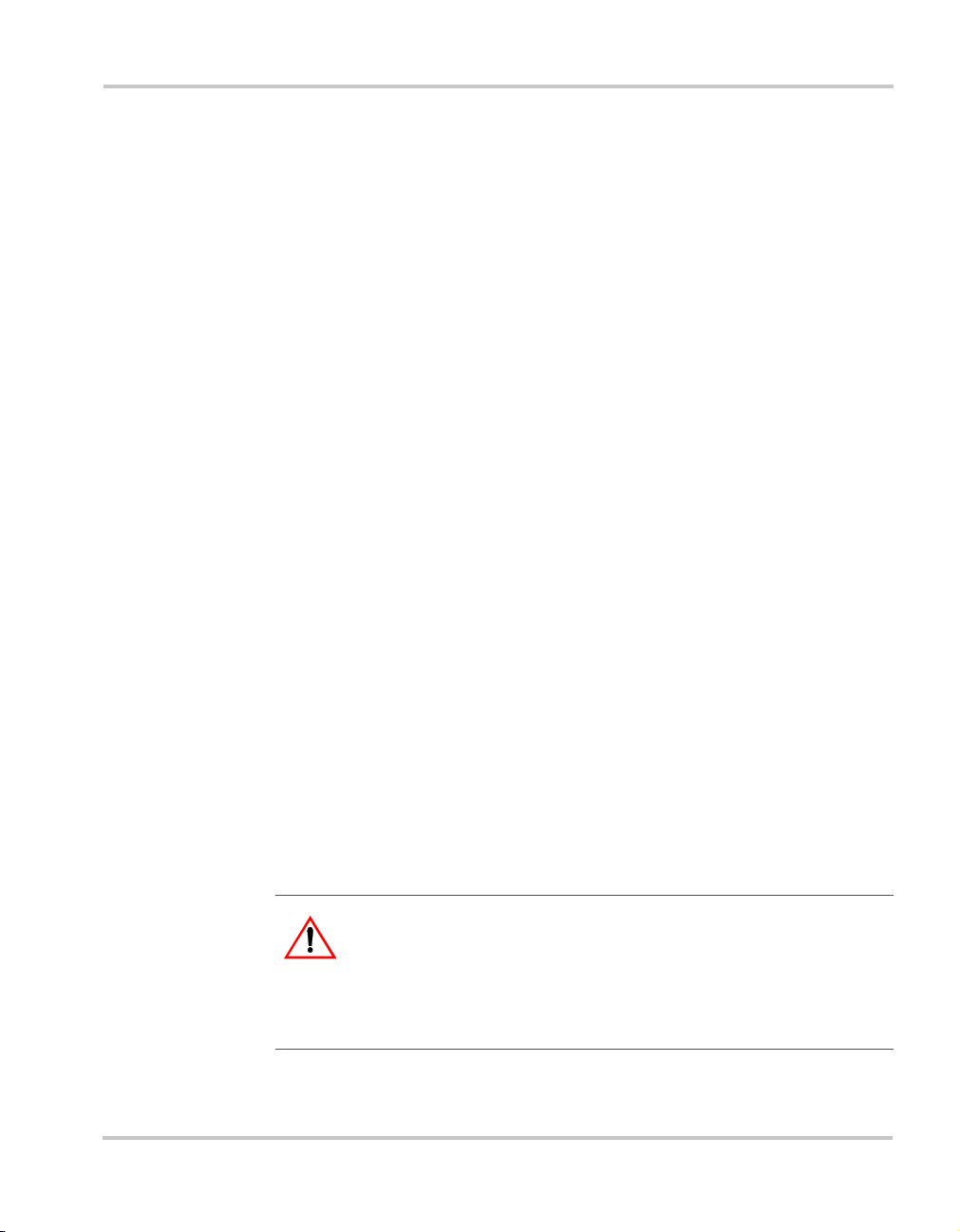
Using an Alternator Controller
If your regular alternator is inadequate by itself, you can install an
alternator controller that bypasses the voltage regulator and boosts the
alternator’s output voltage during charging. This will increase the
alternator’s charging rate at higher battery voltages and ensure more rapid
and complete charging.
Alternator controllers are available from marine product dealers.
Using a High-Output Alternator
Heavy-duty alternators rated from 100–140 A can replace standard
alternators and produce the higher current and voltage required to charge
multiple battery systems. They are available from RV and marine dealers
as well as auto parts suppliers.
Charging From AC Power
When recharging from AC power, use a good quality marine battery
charger or RV converter that meets the requirements outlined in
“Charging System Requirements” on page C–2. For information about
battery chargers, visit our web site at www.xantrex.com
Charging From AC Power
Do not use chargers intended for occasional recharging of automotive
starting batteries. These chargers are not intended for continuous use.
Charging From Alternative Energy Sources
You can also charge your batteries from alternative energy sources such
as solar panels, wind, or hydro systems. Make sure you use the
appropriate battery charge controller for your particular energy source.
CAUTION
Never operate the Prowatt 1750 directly from an energy source
such as a solar panel. The inverter must be connected to a
battery or a well-regulated, high-current DC power supply to
work properly.
C–3

C–4

Product and
System
D
Information
Appendix D
Prowatt 1750 as well as instructions for returning
the product for servicing.
Appendix D also has a place where you can
record information about your system in case you
need to contact Customer Service.
contains the warranty for your

Product and System Information
Warranty
What does this warranty cover? Xantrex manufactures its products
from parts and components that are new or equivalent to new, in
accordance with industry-standard practices. This warranty covers any
defects in workmanship or materials.
How long does the coverage last? This warranty lasts for twelve
months from the date of purchase. Implied warranties of merchantability
and fitness for a particular purpose are limited to twelve months from the
date of purchase. Some jurisdictions do not allow limitations on how long
an implied warranty lasts, so the above limitation may not apply to you.
What does this warranty not cover? This warranty will not apply
where the product has been misused, neglected, improperly installed,
physically damaged or altered, either internally or externally, or damaged
from improper use or use in an unsuitable environment. Xantrex does not
warrant uninterrupted operation of its products. Xantrex shall not be
liable for damages, whether direct, incidental, special, or consequential,
or economic loss even though caused by the negligence or fault of
Xantrex. Some jurisdictions do not allow the exclusion or limitation of
incidental or consequential damages, so the above limitation or exclusion
may not apply to you.
D–2
What will Xantrex do? Xantrex will, at its option, repair or replace the
defective product free of charge. Xantrex will, at its own option, use new
and/or reconditioned parts made by various manufacturers in performing
warranty repair and building replacement products. If Xantrex repairs or
replaces a product, its warranty term is not extended. Xantrex owns all
parts removed from repaired products.
How do you get service? To qualify for the warranty, dated proof of
purchase must be provided and the product must not be disassembled or
modified without prior authorization by Xantrex. If your product requires
warranty service, please return it to the place of purchase along with a
copy of your dated proof of purchase. If you are unable to contact your
merchant, or the merchant is unable to provide service, contact Xantrex
directly at:
Phone: 1-800-670-0707
Fax: 1-800-994-7828
Email: support.prowatt@xantrex.com

Return Material Authorization Policy
Return Material Authorization Policy
You must obtain a Return Material Authorization (RMA) number from
Xantrex before returning a product directly to Xantrex. Products returned
without an RMA number or shipped collect will be refused. When you
contact Xantrex to obtain service, be prepared to supply:
• The serial number of your product
• Its date of purchase
• Information about the installation and use of the unit
Record these details in “Information About Your System” on page D–4.
Return Material Procedure
If you are returning a product from the USA or Canada, follow this
procedure:
1. Contact Xantrex to obtain an RMA number and a shipping address.
2. Package the unit safely, preferably using the original box and packing
materials. Include the following:
• The RMA number supplied by Xantrex
• A copy of your dated proof of purchase
• A return address where the repaired unit can be shipped
• A contact telephone number
• A brief description of the problem
3. Ship the unit freight prepaid to the address provided in step 1. Collect
shipments will be refused.
How do other laws apply? This warranty gives you specific legal
rights, and you may also have other rights which vary from jurisdiction to
jurisdiction.
For our Canadian customers: When used herein “implied warranties
of merchantability and fitness for a particular purpose” includes all
warranties and conditions, express or implied, statutory or otherwise,
including without limitation implied warranties and conditions of
merchantability and fitness for a particular purpose.
D–3

Product and System Information
Information About Your System
As soon as you open your Prowatt 1750 package, record the following
information and be sure to keep your proof of purchase.
❐ Serial Number (on DC
end)
❐ Purchased From ______________________________
❐ Purchase Date ______________________________
If you need to contact Customer Service, please record the following
details before calling. This information will help our representatives give
you better service.
❐ Type of installation (e.g.
RV, boat, home)
❐ Length of time inverter
has been installed
❐ Battery/battery bank size ______________________________
❐ Battery type (e.g.
flooded, sealed gel cell,
AGM)
❐ DC wiring size and
length
______________________________
______________________________
______________________________
______________________________
______________________________
D–4
❐ Alarm sounding? ______________________________
❐ Description of indicators
on front panel
❐ Appliances operating
when problem occurred
❐ Description of problem ______________________________
_____________________________________________________
_____________________________________________________
______________________________
______________________________

Remote On/Off Switch Mounting Template
Remote On/Off Switch Mounting Template
2 1/2″ (6.35 cm)
1 3/4″ (1.9 cm)
(1.9 cm)
″
1 3/4
(10.80 cm)
″
4 1/4
Figure D-1 Remote On/Off Switch Mounting Template
D–5

D–6

Index
A
ABYC (American Boat and 3–13
AC GND
AC HOT
AC NEUT
AC wiring
Ah. See amp-hour capacity.
air compressors
air conditioners
alarm, low battery
alternator
alternator controller
ampere interrupting capacity
amp-hour (Ah) capacity
AMPS indicator
appliances
audio equipment, buzz in
3–7
3–7
3–7
color coding
connecting to existing circuit
knockout for
procedure
terminal blocks
high-output
vehicle alternator
described
installing
3–6
2–4
3–7
1–2
3–3, C–3
C–3
C–3
1–2
2–4, 3–7, 3–8
1–3, 4–5, 5–3
C–2
3–3
B–3
2–3, 4–4, 5–3, 5–4
1–2
B–4
1–viii
1–2
1–viii
4–6
B–4, B–5
5–2
air conditioners
battery-operated
current draw
fans
4–6
possible damage to
power consumption
rechargeable
televisions
VCRs
1–2
3–13, 3–16
3–6, 3–7
B
batteries
amp-hour (Ah) capacity
B–8
viii, 4–6
B–3, B–5
B–8
B–6
4–7
B–9
B–2, B–3
4–7
B–2
B–5
4–7
B–7
C–3
B–3
3–17, B–7
B–4
automotive starting
charging frequency
cold cranking amp rating
connecting 2 in parallel
deep-cycle lead-acid
depth of discharge
B–2
B–2
B–2
B–2
B–8
B–7
B–7
3–3
discharged
electrolyte level
golf cart
marine
nickel-cadmium
parallel connection illustrated
reserve capacity
routine maintenance
RV
self-discharge
temperature sensitivity
using 2 battery banks
using multiple
battery banks
described
illustrated
battery chargers
for nickel-cadmium batteries
recommended types
battery connections
battery demand, standby
battery isolator
component
using
battery reserve capacity
battery selector switch
battery size
estimating example
B–3
3–13
B–6
B–6
B–8
1–viii
1–2, 4–2, A–2

Index
estimating worksheet B–5
estimating your needs
3–4, B–3, B–4
C
cable clamp 3–3, 3–7
cables. See DC cables.
charging
from AC power
from alternative energy sources
with engine alternator
charging frequency for batteries
charging systems
designing a system
requirements
chassis ground
for fixed locations
for marine installations
for photovoltaic (PV) installations
for recreational vehicles
guidelines for connecting
chassis ground screw
communications cable
described
extending length
in materials list
maximum length
current draw, no load
Customer Service
email
2–2, D–2
fax number
phone number
preparing to call
C–2
2–5
2–2, D–2
C–3
3–4, C–2
3–12
2–4, 3–11
3–10
2–2
3–10
1–2, 4–2, A–2
2–2, D–2
D–4
C–2
3–12
3–11
3–11
D
DC cables
2–4
3–12
3–14
B–5
3–5
avoiding excessive lengths
correct polarity
guidelines for selecting
procedure for connecting
recommended diameter and length
DC cabling terminals
depth of discharge (DOD)
3–16
4–7
C–3
3–12
3–12
E
electrolyte level B–8
explosive gases
vii, 3–16, B–8
F
freezers 4–6
fuses
3–3, 3–13
ampere interrupting capacity (AIC)
ANL 250
Class T 250 A
replacing
type and size
3–13
5–3
3–13
3–13
G
gases
battery, venting
explosive
GFCI protection
GFCI testing
3–5
vii, 3–16, B–8
1–3, 2–3, 4–3
4–3
H
high-output alternator
3–3
C–3
C–3
B–9
described
installing
mention
hydrometer
I
indicators
AMPS
how to read
INVERTER ON
OVER LOAD
OVER TEMP
VOLTS
input voltage
installation
codes
materials
overview of steps
2–3, 4–4, 5–3, 5–4
4–4
2–5, 4–3
2–3, 4–4, 5–4
2–3, 4–4, 5–4
2–3, 3–17, 4–4, 5–3
4–5
3–2, 3–11
3–2
3–3
3–13, 3–16
Index–2

Index
planning 3–4
tools
3–2
inverter
A–2
2–3
4–2
A–2
2–5, 4–3
2–4
2–3
3–6, 3–7
back panel features described
back panel illustrated
connecting to existing AC circuit
date of purchase
electrical specifications
front panel features described
front panel illustrated
4–6
4–2
4–2
4–5
4–5
4–6
input voltage
loads
mounting location
mounting orientation
operating several loads
physical specifications
power output
problem loads
proof of purchase
purchase date
serial number
trouble loads
turning off
turning on
INVERTER ON indicator
2–4
D–3
3–5, 3–10
3–10
4–6
D–2
D–4
D–3, D–4
J
jack, to connect remote On/Off switch 2–3
M
materials list for PROwatt 1750 2–2
motors
4–6
3–5
4–6
3–10
difficulty starting
induction
mounting location
mounting orientation
N
National Electrical Code requirements 3–11
nickel-cadmium batteries
viii, 4–6
O
On/Off switch (front panel)
illustration and description
using
4–2
On/Off switch (remote)
4–3
2–5
2–5
A–2
5–3
description
illustrated
installation procedure
mounting template illustrated
operating inverter from
part of materials list
specifications
using
output voltage low
OVER LOAD indicator
OVER TEMP indicator
2–3
3–10
D–5
4–3
2–2
2–3, 4–4, 5–4
2–3, 4–4, 5–4
L
loads
4–6
4–6
4–6
4–6
4–5
4–5
4–6
4–6
4–5, 5–3
chargers
electronics
fans
high-power consumption
problem
reactive
resistive
speed controllers
trouble
low battery alarm
3–6
P
polarity, correct 3–6, 3–7, 3–16, 5–3
1–2
4–5
5–4
1–viii
vii
viii
2–2
polarity, incorrect
power output
power tools
power tools, battery-operated
precautions
explosive gas
when using rechargeable appliances
when working with batteries
product information, recording
1–viii
Index–3

Index
proof of purchase D–2, D–4
pumps
4–6
purchase date
D–4
R
reserve capacity B–3
D–3
4–5
restart after shutdown
Return Material Authorization number
returning products
how to package
policy
D–3
procedure
D–3
S
safety information vii, 3–2
A–2
D–3, D–4
2–2
D–3
1–3, 4–4
4–5
B–3
B–9
1–vii, 5–3
1–3, 4–4
1–3, 4–4
A–2
serial number
servicing
no user-serviceable parts
obtaining service
shipping address
shutdown
from AC overload
from high or low voltage
from high temperature
restart after
specifications
inverter
remote On/Off switch
starting batteries
state of charge
D–3
terminal blocks
AC GND
AC HOT
AC NEUT
for AC wiring
transfer switch (AC)
illustrated
in materials list
installing
transfer switching
troubleshooting
buzz in audio equipment
common problems
reference table
television reception
3–7
3–7
3–7
2–4, 3–7, 3–8
3–9
3–8
3–3
3–6
5–3
5–2
5–2
5–2
V
VCRs 1–2
ventilation
ventilation openings
voltmeter
VOLTS indicator
vii, viii, 3–5, 5–4, B–8
2–4, 3–10, 5–4
B–9
2–3, 3–17, 4–4, 5–3
W
warranty
D–2
3–7, 3–16
D–2
D–2
and damage caused by
obtaining service
period of coverage
terms and conditions
web site
wiring. See AC wiring or DC cables.
v,
4–7, C–3
T
television reception 5–2
televisions
temperature
ideal ambient temperature
reducing ambient temperature
template (remote switch)
illustrated
installing
Index–4
1–2
D–5
3–10
3–5
5–4
X
Xantrex
email
2–2, D–2
fax number
phone number
web site
v,
4–7, C–3
2–2, D–2
2–2, D–2
