Wilbur Curtis ALPHA 3GT Service Manual
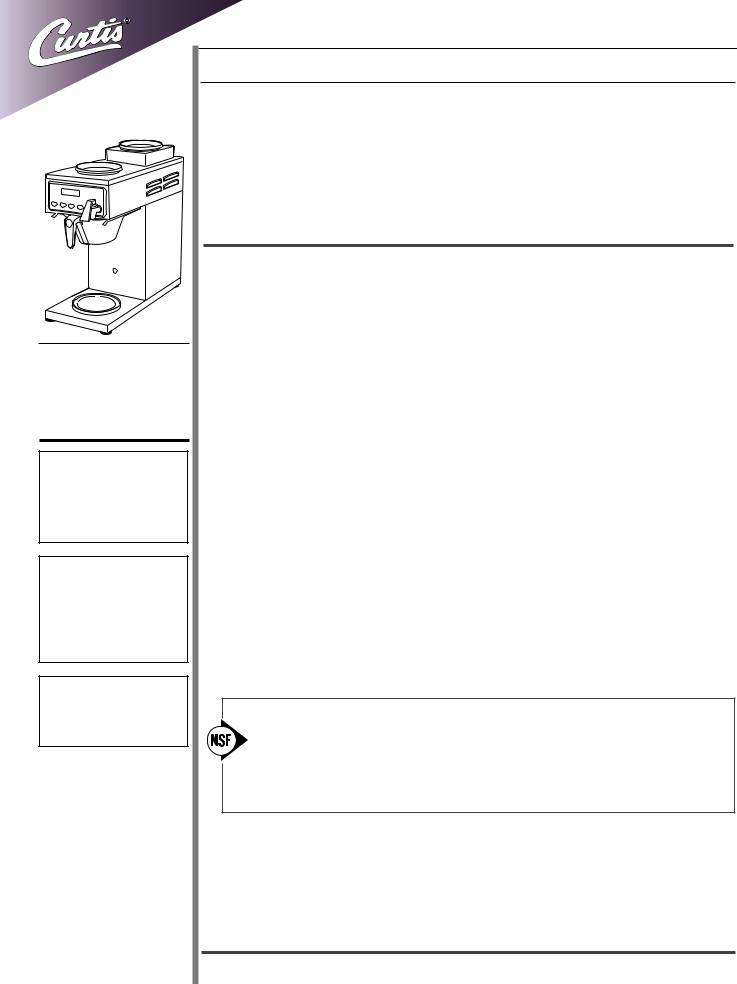
Models Included:
•ALPHA3GT Fresh-Trac
•ALPHA6GTN Fresh-Trac
CAUTION:
Equipment must be installed to comply with applicable federal, state,
and local plumbing/electrical codes.
CAUTION: Follow this setup procedure before attempting
to use this unit. Failure to follow these instructions can result in injury and/or void of
warranty.
CAUTION: DO NOT connect the unit to hot water supply.
The inlet valve is not rated for hot water.
ISO 9001:2008 REGISTERED
WILBUR CURTIS CO., INC. 6913 WestAcco Street Montebello, CA90640-5403 For the latest information go to www.wilburcurtis.com
Tel: 800-421-6150
Fax: 323-837-2410
Wilbur Curtis Company, Inc.
Service Manual –ALPGT Fresh-Trac
Important Safeguards/Conventions
This appliance is designed for commercial use.Any servicing other than cleaning and preventive maintenance should be performed by an authorized Wilbur Curtis service technician.
•Do NOT immerse the unit in water or any other liquid
•To reduce the risk of fire or electric shock, do NOT open service panels. No user serviceable parts inside.
•Keep hands and other items away from hot surfaces of unit during operation.
•Never clean with scouring powders, bleach or harsh chemicals.
Symbols
WARNINGS – To help avoid personal injury
Important Notes/Cautions – from the factory
Sanitation Requirements
The CurtisAlpha GT is Factory Pre-Set and Ready to Go… Right from the Box.
Following are the Factory Settings for theAlpha Fresh-Trac:
•Brew Temperature = 200°F
•Brew Volume = Set to vessel requirements (60 oz).
System Requirements:
• Water Source 20 – 90 PSI (minimum flow rate of ½ GPM)
• Electrical: See attached schematic for standard model or visit www.wilburcurtis.com for your model.
SETUP STEPS
1.The unit should be level (left to right - front to back), on a secure surface.
2.Connect the water line to the water inlet fitting on the rear of the unit. Water volume flow to the machine should be consistent. Use tubing sized sufficiently to provide a minimum flow rate of ½ gallon per minute (1 gallon per minute preferred).
NOTE:Awater filtration system must be used to help maintain trouble-free operation. Air must be purged from the cartridge prior to connection to equipment. In areas with extremely hard water, we recommend the use of a Curtis approved water filter. For our full line of filters, please log on to www. wilburcurtis.com.
NSF International requires the following water connection:
1.A quick disconnect or additional coiled tubing (at least 2x the depth of the unit) is required so that the unit can be moved for cleaning.
2. This unit must be installed with adequate backflow protection to comply with applicable federal, state and local codes.
3.Water pipe connections and fixtures directly connected to a portable water supply shall be sized, installed and maintained in accordance with federal, state, and local codes.
3.Connect the unit to electrical outlet with appropriate amperage rating (see serial tag on machine).
4.Once power has been supplied to the unit, flip the toggle switch to the ‘ON’ position (located on the rear of
the unit), the water tank will begin to fill. When the water level in the tank reaches the probe, the heating element(s) will turn on.
5.Waterintheheatingtankwillrequireapproximatelyahalfhourbeforereachingoperatingtemperature(factory setting of 200°F). Where applicable, turn on the Universal Control Module (UCM). When the unit reaches operating temperature, it will display “READYTO BREW”..
Technical Support: 1-800-995-0417 M-F 5:30am-4:00pm PT |
1 |
Email: techsupport@wilburcurtis.com |

Your Curtis G3 System is Factory Pre Set for Optimum Performance.
After connection to water and power; the rear toggle switch must be on. You will hear a beep sound, indicating power is available to the controller.
The control displays |
|
|
. Press ON/OFF button and the screen will display |
|
.After three |
|
seconds |
|
|
is displayed. |
|
|
|
|
|
|
|
|||
|
|
|
|
|
|
|
Water will fill the tank (approximately 2-3 minutes depending on water flow rate). When the proper level is reached  will appear on the screen. It takes approximately 20 minutes to reach setpoint temperature of 200°F.
will appear on the screen. It takes approximately 20 minutes to reach setpoint temperature of 200°F.
Control will display  when temperature reaches the setpoint (200°F). Unit is now ready to brew.
when temperature reaches the setpoint (200°F). Unit is now ready to brew.
BREWING INSTRUCTIONS
1.Brewer should be ON. Confirm this at the rear toggle switch. Press the ON/OFF button on the UCM control panel. Ready-to-Brew should be displayed.
2.Place an empty decanter on the warmer plate.
3.Place a paper filter into the brewcone.
4. Pour ground coffee into the |
5. Position brewcone nto |
6. Press Brew button to start |
new filter. |
brew rails. |
the brew cycle. |
WARNING TOAVOID SCALDING, Do not remove the brewcone or coffee container until the UCM screen indicates that the brew |
cycle has finished. |
To Go Into Programming
Turn off (dark display) by pressing ON/OFF button (yellow). Press and hold BREW button (green) and then press and release ON/OFF button (yellow).
Continue holding BREW button. Display will read |
|
, wait until |
|
is displayed Enter the 4 digit access code, the |
||
digits 1 4 correspond to the buttons (see illustration |
|
|
|
|
|
|
below). |
|
|
|
|
||
The default code set at the factory is 1 2 3 4. Then |
|
|
will be displayed. |
|
||
|
|
|
|
|
|
|
All programming selections are performed with the three center
buttons.
The symbols below the buttons are:
 Scroll LEFT
Scroll LEFT
SELECTION or ENTER to save new parameter
 Scroll RIGHT
Scroll RIGHT
2

PROGRAM MENUS
Model Select –Always perform this first. This feature re-sets all settings to the factory defaults.
Scroll through the menu to Model Select. The choices are ALPHA-1, ALPHA-2, ALPHA-3/4/5, and Thermo-Alpha. For Fresh-Trac models, selectALPHA-2 orALPHA-3/4/5.
Brew Volume
Selecting Brew by Volume or Brew by Time depends on whether you know your brew time before starting. From Program Menus press > display will now show the next feature.
During the actual brew cycle, a 2-minute drip mode is added to the brew time. The programmed water level compensates for back to back brewing to allow for an increase of water volume.
Brew by Volume (Factory set to 60 oz.): Press to Select, Display will now show Push STARTTo Begin... Press the BREW button then hot water starts running, when desired volume is reached press BREW button again to stop the flow. Now the volume has been set. Pressing > button will display the subsequent menu features.
Brew by Time (Factory set to 2min–20sec). Press to Select to change the brew time. Display will now show the current time. By pressing < or > you can toggle back and forth from minutes to seconds to exit (EX). Change the time or set and exit by pressing .
Temperature (Factory set to 200°F) Press to Select. Press < or > to move to desired temperature and then to set. Temperature is programmable from 170ºF to 206ºF, in 2 degree increments.
Energy Save Mode (Factory set to OFF) Press to Select, < or > ON, OFF or ON 140ºF , to set. When in ON, unit will automatically shut off 4 hours from last brew. When feature is OFF, unit does not have the energy saving mode. In the ON 140ºF position, temperature goes down to 140ºF. if unit has not brewed in 4 hours. This feature will save energy by lowering the tank temperature during periods of non operation.
Brew Count Odom Press to display total gallons brewed. Press ex or Reset
Pre-Infusion (Factory set to OFF) Press to Select. Current setting in seconds is displayed < to decrease or select > to increase. The range is from OFF to 10 through 60 seconds, in 10 second increments. Press to set.
If Pre-infusion is selected (ON), Cold Brew Lock is set to within 15ºF of set point and Cold Brew Lock disappears from the list of program selections. When Pre-infusion is ON, Pulse Brew disappears from the list of program selections.
Quality Timer (Factory set to OFF) Press to Select. Press < or > to move to OFF, ON, or a range from 20 Min to 120 Min in 10 minute increments. Press to set.
Brew Count Total Press to Select, Shows total gallons and total brew cycles on the unit. Is read only and not resettable. Cold Brew Lock (Factory set to 15º) Press to select, < or > to select desired setting (CBL5 or 15), to set.
The Cold Brew Lock feature allows the brewer to brew at three different temperature levels from the actual set point. The first setting is within 5 degrees of set point, next is within 15 degrees of set point for the Ready to Brew message, however it will brew at any temperature.
Master Reset Press to displayAre You Sure? Then < for Yes, > for No. Brewer factory defaults are then reset.
Service Call (Phone number Factory set to 1-[800] 000-0000x) Press to display number and change number or < to move place and EX to exit when complete This number will be displayed during a Heating system SENSOR ERROR or during a WATER ERROR.
Access Code (Factory set to 1 2 3 4) Press to display number and change number, (the range is 1 to 4) or < to move place and ex to exit when complete.
Banner Name (Factory set to CURTIS) Press to display letters and change letters or < to move place and EX to exit when complete. This feature allows up to 14 letters to be programmed for company name or regional name. Programming all blanks disables Banner Name.
Warmer Auto OFF (Factory set to Disable) Press to Select. Press < or > to move to desired time and then to set. Timer range is OFF, 2 hours, 3 hours, and 4 hours.
P-Maintenance (Factory set to OFF) Press to select. To turn on, press < or > set gallons brewed. The range is from Off to 3000 gallons. Press to exit. When the number of brews reaches the set amount, P-Maintenance will display on the screen.
Beeper On/Off (Factory set to ON) Press to display ON or OFF. Pressing either < or > to toggle between on and off. Press to set.
Pulse Brew (Factory set to OFF). Press to select, < or > to select OFF or one of five pulse patterns (Ato E).
This feature allows tuning of the coffee flavor. The pot level should always be set first with this option OFF. Depending on your grind profile and water conditions, the five Pulse Brew options help “tune” or change the coffee flavor.
Pulse Brew continued on page 4 . . .
3

PROGRAM MENUS
Guidelines for Pulse Brew:
Filter Pack type coffees characteristically extract better with theAand B pulse setting. Decaffeinated coffees normally extract better with the B pulse setting. High-Yield coffees typically extract better with the C pulse setting. TheA, B or C settings may be satisfactory to go well with your coffee variety or taste profile. There are two additional settings (D and E) that allow you to manually set the ON time pulses and OFF time pulses.
If Pulse Brew is selected (ON), Cold Brew Lock is set to within 15ºF of set point and Cold Brew Lock disappears from the list of program selections. When Pulse Brew is ON, Pre-infusion disappears from the list of program selections.
Display Brew Time (Factory set to ON). Press to display ON or OFF. Pressing either < or > toggles between on and off. Press to set. When on, this feature will appear when the brew button is pressed. The brew time will count down.
FreshTrac – Glass (Factory set to 30 min) Press to Select. Press < or > to move to OFF or a range from 10 Min to 120 Min in 1 minute increments. Press to set. This feature allows the operator to control when the RED led on the decanter begins to flash.
Drip-Out Mode (Factory set to 2 min) Press to select. Press > to increase time (to a maximum of 5 minutes) or < to decrease the time and turn OFF. Time counts up in 5 second increments. Press to set.
Display Messages (Factory set to ON) Press to turn ON or OFF. The message displayed is “Rinse Server Before Brewing”. This message will alternate; two seconds with Rinse Server Before Brewing, then McDONALD’S - READY will appear for six seconds..
Language (Factory set to English) Pressing < or > toggles between English and French. Press to set.
Model Select (Factory set toALPHA-3/4/5) Press to select, < or > to select model. The selections are:ALPHA-1,ALPHA-2,ALPHA-3/4/5, Airpot Brewer, Thermo-Alpha. Press to set. When the Model Select feature is changed, all settings are reset to the defaults of the newly selected model.
Exit Press to select, exits program mode and returns unit to operation.
Brew Volume – Easy Access
Units can be easily adjusted from the front panel. Written into the software on theAlpha GT UCM, is a feature to access the brew volume without entering the program mode.
On any multi-stationAlpha (ALP2/3/4/5/6GT): Press the center Select button 2 (see illustration, page 2) twice, with the second press hold down the button for around five [5] seconds.
The screen will display  pressing < or > will adjust the brew volume up or down, ± 20 oz, in 1 ounce increments.
pressing < or > will adjust the brew volume up or down, ± 20 oz, in 1 ounce increments.
Warmer Temperature Control (Factory set to 90%)
Turn on brewer at the control panel ON/OFF button. Warmer button should be OFF (LED off). Press and hold desired WARMER button. Screen will display current setting in % of power. Press < or > to increase or decrease power to warmer (50% to 100% in 10% increments). Press to set.
Tank Temperature Check
Turn on brewer at the control panel ON/OFF button. Press and hold 3 button (see illustration, page 2) for 5 seconds. Water Temperature will be displayed. The temperature will not display while the unit is in the process of reheating.
NOTE: Alpha 3GT ONLY; when checking tank temperature, first make sure REAR warmer is ON (red LED on) and then press button 3 for 5 seconds to display tank temperature.
4
