Whirlpool RB260PXK User Manual
Whifl
30-INCH BUILT-IN SELF-CLEANING ELECTRIC OVEN Models RB2600XK;RB260PXK
ttse&care guide
Oven Vent
Control Panel
Manual Oven
’ Light Switch
Model and
Serial Number Plate
-Automatic Oven
Light Switch
■ Lock Lever Cover Panel
• Broil Element
'Oven Rack Guide
Oven Front Frame
Bake Element
• Fiberglass Heat Seal
Air Flow Oven Door
Copy Your Model and Serial Numbers Here
If you need service, or call with a question, have this information ready:
1.Complete Model and Serial Numbers (from the plate just behind the oven door)
2.Purchase or installation date from your sales slip
Copy this information in these spaces Keep this book, your warranty and the sales slip together in a handy place.
Model Number
Serial Number
Purchase/lnstallafion Date
Service Company and Phone Number
See the “Cooking Guide” for Important safety Information.
Your responsibilities...
Proper installation and safe use of the oven are your personal responsibilities. Read this "Use and Care Guide"and the "Cooking Guide” carefully for important use and safety information.
Installation
You must be sure your oven is...
• installed and leveled in a wa or cabinet that will hold the weight;
•installed in a well-ventilated area protected trom the weather;
•properly connected to the cor rect electric supply and grounding. (See "Installation Instructions.")
Proper use
You must be sure your oven is...
•used only for jobs expected of home ovens;
•used only by people who can operate it properly;
•properly maintained
Contents
Your Responsibilities |
|
|
Installation |
|
|
Proper Use |
. |
|
Safety . |
|
|
Using Your Oven |
|
|
Setting the Controls |
|
|
Baking.................. |
|
|
Resetting the Oven Temperature Control. , |
|
|
Broiling ............... |
|
|
Oven Rack Positions |
|
|
Setting the Clock |
|
|
Using the Minute Timer |
|
|
Automatic MEALTIMER Clock |
|
|
Oven Light |
|
|
Oven Vent |
|
|
Optional Rôtisserie |
|
|
Cleaning and Caring For Your Oven |
|
|
The Control Panel and Knobs |
|
|
The Oven Window |
|
|
Using the Self-Cleaning Cycle |
|
|
Cleaning Chart ..................................................... |
|
1 3 |
If You Need Service or Assistance......................... |
14 |
|
1 Before Calling for Assistance.......................... |
14 |
|
2. If You Need Assistance.................................. |
14 |
|
3. If You Need Service.......................................... |
14 |
|
4. If You Have a Problem ................................... |
15 |
|
Tmk
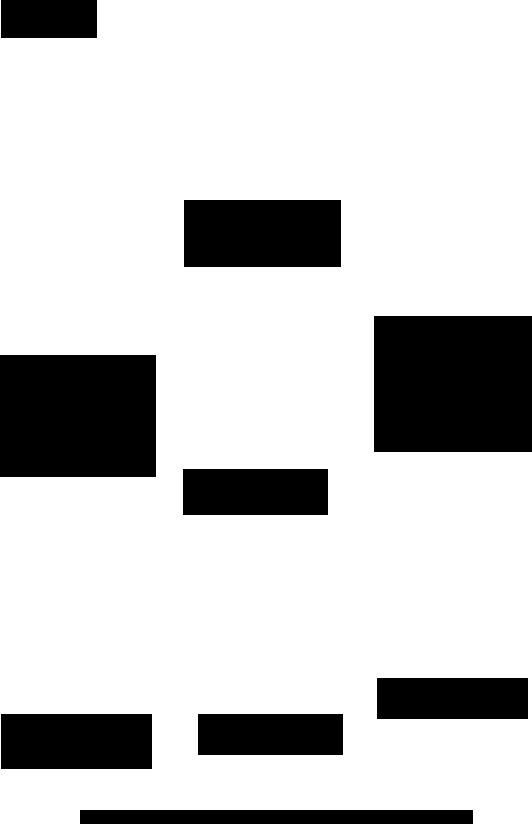
Safety
DO NOT allow children to use or play with the oven.
DO NOT store things chil dren might want above the oven. Too much weight on an open oven door can damage the
door
The oven frame, walls, racks and parts of the door can get hot enough to cause burns
• Don’t touch any part of the oven, especially heating elements, until you know they are completely cool.
Let steam and hot air escape from the oven before moving food.
Put oven racks where you want them before turning on the oven
•DO NOT use wet potholders. They can cause steam burns
•DO NOT wear loose clothing while using the oven, or use bulky towels or cloths for potholders. They can catch tire if they touch a hot element.
DO NOT heat unopened containers They can explode
Remove the Consumer Buy Guide Label before using your oven.
Using yottr oven
|
Adjustable Oven |
Automatic MEALTIMER'Clock Stop Time Knob Manual Oven Light Switch |
Temperature Control |
Minute Timer |
Clean Light |
Oven Signal Light Lock Light
SETTING THE CONTROLS
BAKING
1.Put oven racks w/here you want them, (See page 5 for suggestions.)
2.Set Oven Selector to BAKE,
3.Set Oven Temperature Control to the bakihg temperature you waht.
4.Let the oven preheat until the Signal Light goes off.
5.Put food in the oven.
6. When done baking, turn both knobs to
OFF.
During baking, the elenrents will turn on and off to help hold the oven temperature at the setting. (The top element will never turn red, but will be hot.) The Signal Light will turn on and off with the elements.
RESETTING THE OVEN TEMPERATURE CONTROL
Does your new oven seem to be hotter or colder at the same settings than your old oven? The temperature setting in your old oven may have changed gradu ally over the years. The accurate setting of your new oven can seem different
If you think the oven temperature needs adjusting, follow these steps:
OFF
1. Pull out the center of the Oven Tem perature Control.
Locking Screw
2. Loosen the lock ing screw.
3.To lower the tem perature, move black ring so tooth is cioserto LO. Each notch equals about 10 F
(50).
Tighten the locking screw. Replace the knob.
OFF
To raise the tem perature, move black ring so tooth is cioserto HI. Each notch equals about 10 F (5'C).
^Tmk
BROILING
1.Place the rack where you want it for broiling. (See beiow for suggestions.)
2. Put broiler pan and food |
3. Set Oven Selector to |
on the rack. |
BROIL. |
4. Set Oven Tennperature |
5. During broiling the oven |
When broiling is done, |
Control to BROIL (Set on a |
door must be partly open |
turn both knobs to OFF. |
lower temperature for |
A bullt-ln stop will hold it |
|
slower broiling. See |
there. |
|
below.) |
|
|
Broiling can be slowed by setting the Oven Temperature Control to a setting
lower than BROIL. When it's on BROIL, the broil element is on all the time. When it’s on a temperature, the element turns off and on. The lower the temperature setting, the shorter are the times when the element is on.
The Oven Selector must be on BROIL and the door partly open for all broiling temperatures.
OVEN RACK POSITIONS
Position racks before turning on the oven.
Broil Element
Lift rack at front and pull out.
BAKING OR ROASTING
Food for baking or roasting should be placed in the center of the oven.
Always leave at least 1 to 2 inches
(4-5 cm) between the sides of a pan and fhe oven wall and another pan. For more informa tion, see the "Cooking Guide."
BROILING
Adjust the top rook so the food to be broiled is at a suggested distance from the broil ele ment. (See page 6.) ALWAYS broil with the door open to the broil-stop.
