Whirlpool AND 200/1, AND 202/1, AND 201/1, AND 203/1, AND 230/1 Instruction Manual
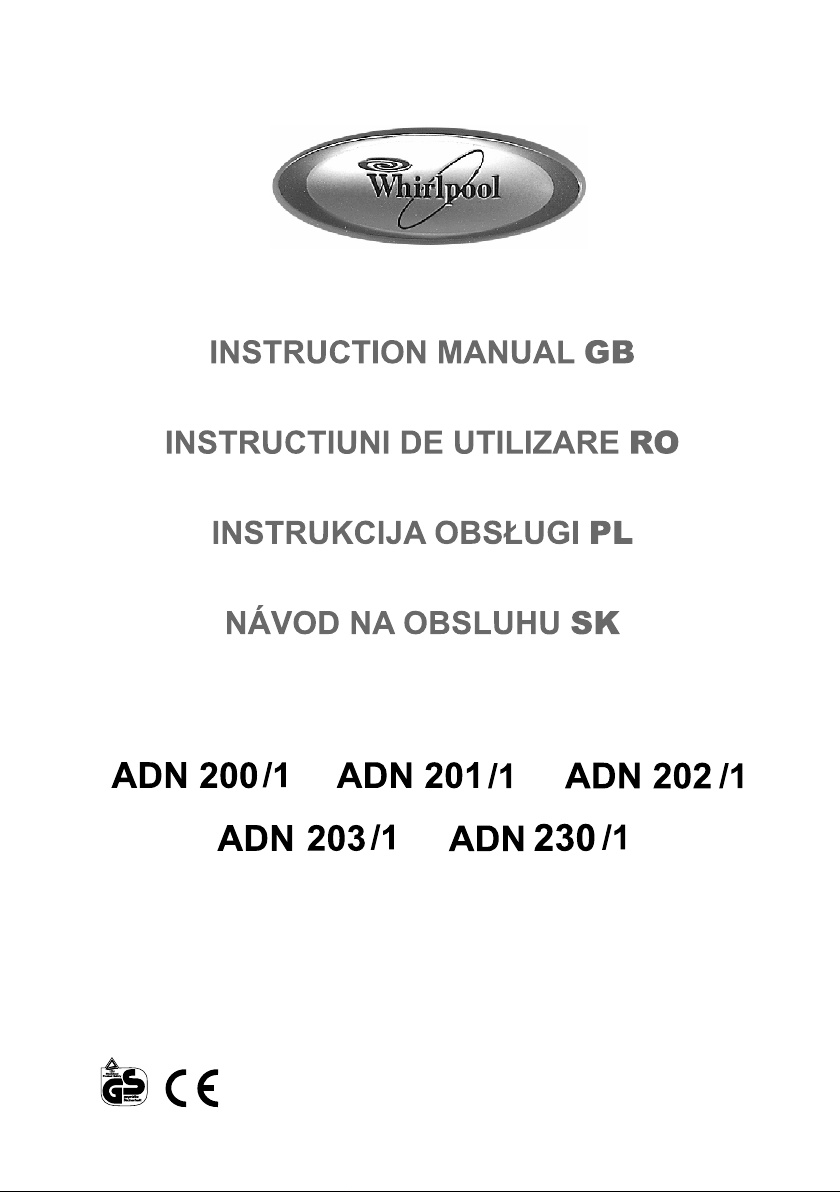


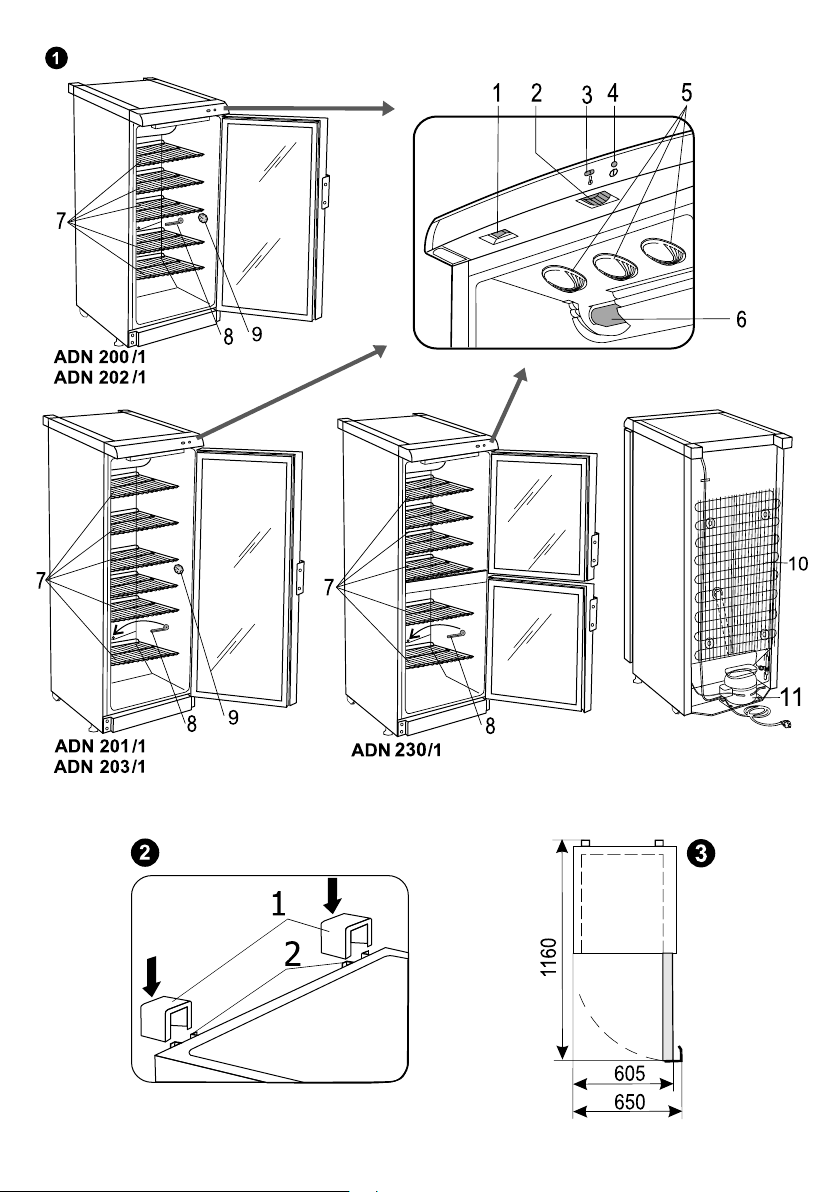
1
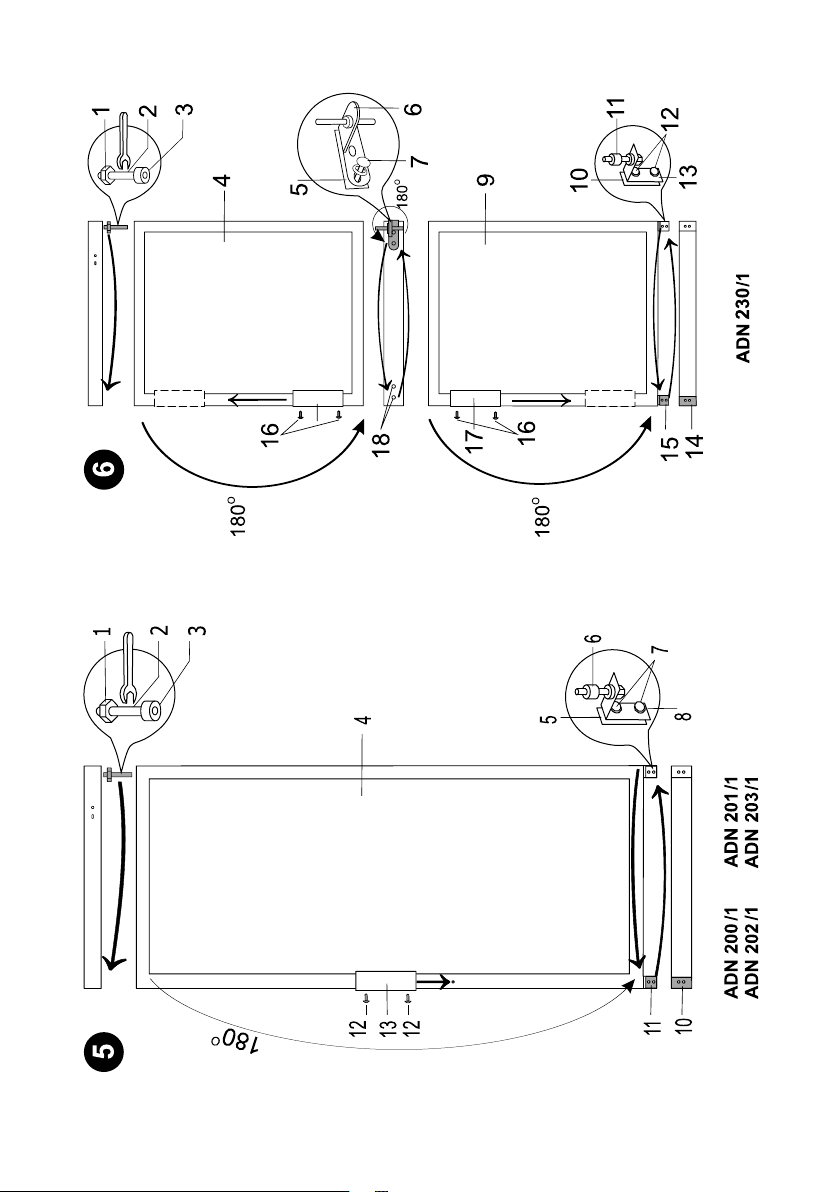
2
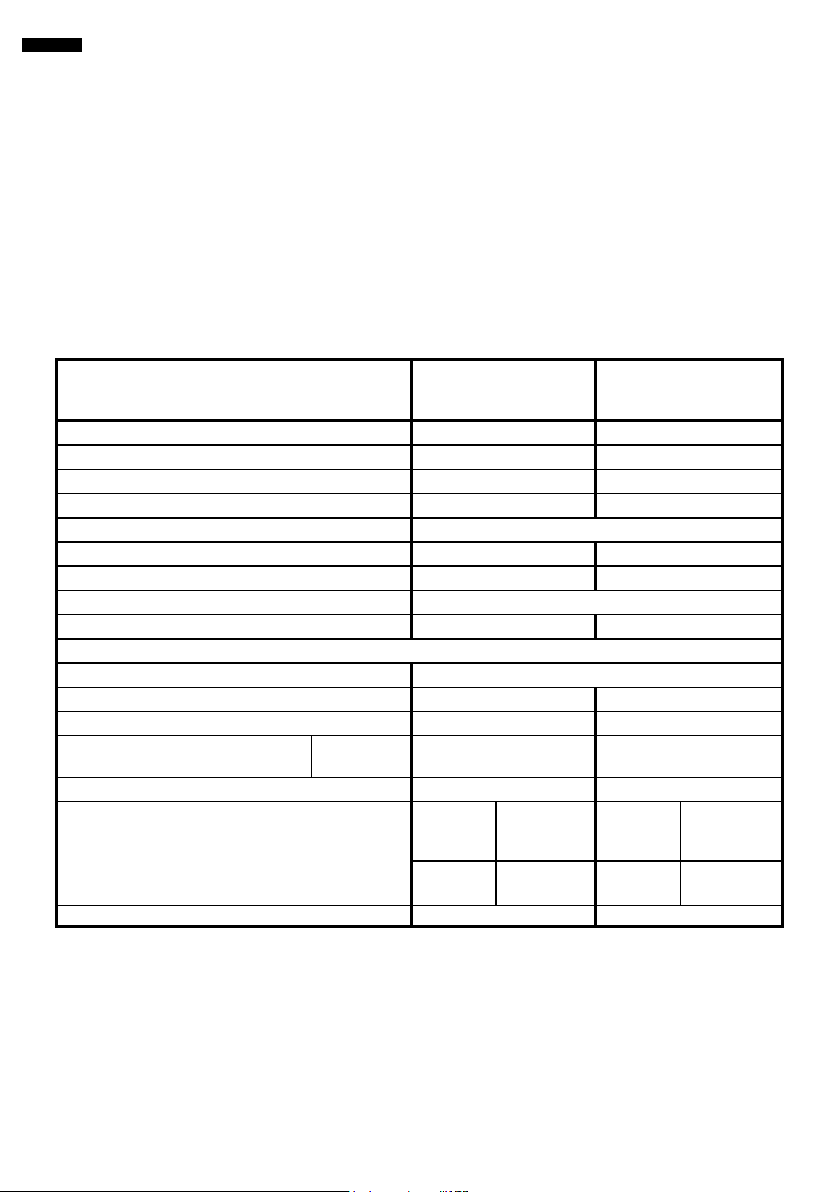
GB
GENERAL INFORMATION
The appliance is a vertical display cooler with glass doors and with a fan – are designed for storage of
foodstuffs and for chilling of drinks and for a short-term storage of them.
This appliance is intended for commercial use!
THE APPLIANCE IS ECOLOGICALLY CLEAN, CONTAINING NO MATERIALS HARMFUL TO THE OZONE
!
LAYER: the refrigerant used is R600a, the foaming agent used for the appliance insulation is
cyclopentane C
5H10
.
! THE MANUFACTURER GUARANTEES RELIABLE OPERATION OF THE REFRIGERATOR WHEN THE
AMBIENT TEMPERATURE IS +16 TO +32 DEGREES CELSIUS AND THE RELATIVE AIR HUMIDITY NOT
GREATER THAN 60 PER CENT.
The appliance climate class is
Inside temperature class
3.
– S (from –2 °C to +14 °C).
NOMINAL TECHNICAL DATA
Model
Refrigerator total gross volume, L
Refrigerator net volume, L
Dimensions (H x W x D), cm
Shelf area, dm
2
Average air temperature inside the refrigerator, °C
Rated current, A
Weight, kg
Voltage used
Rated input, W
AND 200/1
AND 202/1
290 350
275 320
145x60x60
115 120
from 0 to +10
1,5 1,7
67 85
220 -230V/50HZ
200 230
AND 201/1
AND 203/1
AND 230/1
173x60x60
Data according to requirements of standard EN ISO 23953-2:2005
Product temperature ranges, °C
Door opening area, m²
General product exposure area, m²
Loading of the refrigerator
quantity of bottles, pcs.
0,33 l 275 357
0,5 l 123 219
from -2 to +14
0,66 0,80
0,51 0,62 / 0,58
Maximum loading of one shelf, kg 50 50
Energy consumption at ambient temperature
+25 °C:
kWh/24 h
kWh/year
At
switched
on lighting
2,05
748
At switched
off lighting
2,02
737
At
switched
on lighting
2,14
781
At switched
off lighting
2,07
756
Nominal imput of luminaire, W 8 8
NOTE. The manufacturer reserves the right to make future changes to technical parameters and
specifications.
SAFETY INSTRUCTIONS
! CAREFULLY READ THE INSTRUCTION MANUAL. If instructions are not followed, there is
a risk of injury, damage to the appliance.
whole time you have the appliance. When you sell
recommend to keep the Instruction manual the
We
the appliance, pass the Instruction manual to the
new owner of the appliance.
3

GB
WARNING! Do not cover the ventilation holes at the top and on the sides of the appliance.
WARNING! Do not use any mechanical means or electrical devices to hasten the thawing
process when cleaning the freezer compartment.
WARNING! If the supply cord is damaged it must be replaced by the manufacturer,
manufacturer service agent or a similarly qualified person, in order to avoid a hazard.
WARNING! Disposal of the appliance should be according to national rules.
WARNING! Do not damage the appliance refrigeration system.
It contains the refrigerant gas
R600a. If the refrigeration system is damaged:
Do not use any open flame.
Avoid sparks ― do not turn on any electrical appliances or lighting fixtures.
Immediately ventilate the room.
If the appliance is brought in from the cold (temperature is not higher than +12 °C), you should
wait for two hours before connecting it to the mains.
The appliance should not be connected to the mains until all packing and transport materials aren’t
removed.
Once the appliance is unpacked, make sure that it is complete, that the body and the electrical cord
aren’t damaged.
It is forbidden to use a technically damaged appliance.
WARNING! The appliance must be plugged in to an earthed electricity supply socket. The
earthed electrical socket by which the appliance is connected to the mains should be in an
accessible place.
WARNING! Make sure that the plug of the electrical cord is not squeezed by the back wall
of the appliance or otherwise damaged. A damaged plug can be the cause of a fire!
WARNING! WARNING! When positioning the appliance, be careful that the electrical cord
isn’t squeezed in order to avoid its damage. Do not store heavy objects such as cooling
devices, furniture or other devices next the appliance in such a way that they
could
squeeze and damage the electrical cord. This can cause a short circuit and a fire.
WARNING!
IF THE APPLIANCE IS PRODUCED WITH THE SPECIAL SUPPLY CORD IT CAN BE
EXCHANGED ONLY BY THE SAME SPECIAL SUPPLY CORD PROVIDED BY THE MANUFACTURER.
WARNING! The frequency and power of the electricity supply must conform
to the general
data parameters of the appliance as it is shown in the table.
IF THE APPLIANCE IS UNPLUGGED (FOR CLEANING, MOVING TO ANOTHER PLACE, ETC.), IT MAY
BE REPEATEDLY SWITCHED ON AFTER
15 MIN.
The appliance can’t be disposed of by burning.
Do not place any switched on electrical devices (such as microwave ovens, hair dryers, irons,
electric kettles or other electrical devices) on top of the appliance because this may cause ignition
of plastic parts.
Do not place any dishes with liquids on top of the appliance and do not keep flowers in vases or
other liquid-filled vessels on the appliance.
! IF THE APPLIANCE IS OUT OF ORDER AND IT IS NOT POSSIBLE TO REPAIR IT BY MEANS OF
GIVEN RECOMMENDATIONS, UNPLUG IT, OPEN THE DOORS AND CALL THE SERVICE EXPERT.
ONLY A SERVICE REPRESENTATIVE CAN REMEDY ALL TECHNICAL OR CONSTRUCTION FAULTS.
WARNING! DO NOT OPEN THE COVER OF THE LED ILLUMINATION.
In case that LED illumination is used the service representative must be contacted when the LED light
is defected.
4
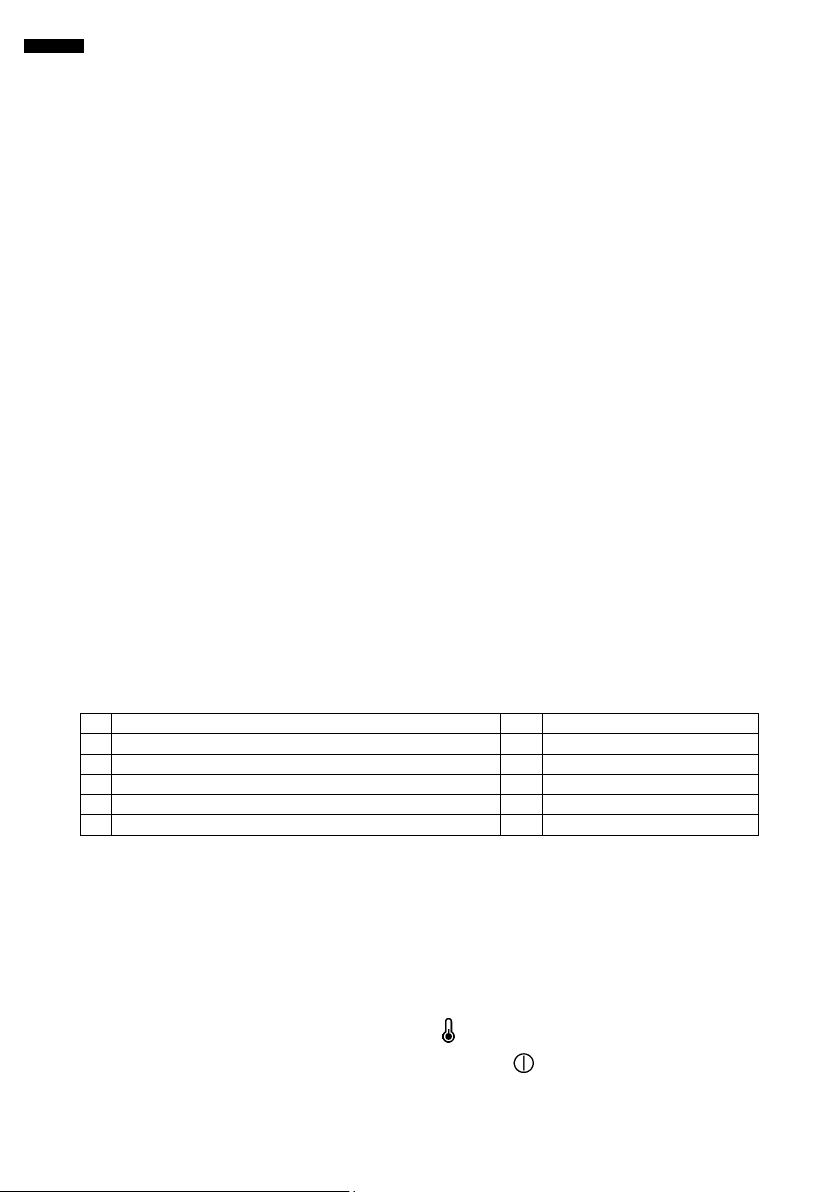
GB
PREPARING THE APPLIANCE FOR O P ER A T IO N
It is recommended to prepare the appliance for operation with a helper.
!
Remove package. Lift the appliance away from foamed polystyrene base.
Therefore take out adhesive tapes from sides and simply lift the appliance up and take out
the board. Strip adhesive tapes off and open the door. Remove the spacer above the door.
When positioning the appliance in chosen location, it will move more easily into position if you lift
the front a little and incline it backward, allowing it to roll on its casters.
Suitably dispose the packaging material.
Take two supports from the bag (see fig. 2) and insert them into the guides at the top back part
of the appliance.
POSITIONING
Place the appliance in a dry, well ventilated room.
WARNING! The appliance should not be operated in an unheated room or porch. Place the
appliance away from heat sources such as kitchen stove/oven, radiators, or direct sunlight.
WARNING! The appliance must not touch any pipes for heating, gas or water supply, or
any other electrical devices
.
Do not cover the ventilation holes at the top of the appliances– it must be a good air circulation
around the appliance. There should be a gap of at least 10 cm between the top of the appliance
body and any furniture that may be above it. If this requirement is not followed, the appliance
consumes more electrical energy and its compressor may overheat.
If the appliance is placed in a corner, a gap of at least 1 cm must be left between the appliance
body and the wall (
see fig. 3).
The appliance must stand on a level surface and must not touch the wall. If necessary, regulate
the height of the appliance by adjusting the levelling feet : by turning them clockwise – the front of
the appliance rises, by turning them counter clockwise – it comes down. If the appliance is tilted
slightly backward – the doors will close by themselves.
DESCRIPTION OF THE APPLIANCE, BASIC PART S ( see f i g . 1 )
WARNING!
THE APPLIANCE ACCESSORIES LISTED BELOW MAY DIFFER FROM THE ACCESSORIES
OF THE APPLIANCE YOU HAVE BOUGHT IN QUANTITY AND IN DESIGN. This description is adapted
for entire group of display coolers.
1 Switch -(ON/OFF); 7 Shelf
2 Thermostat knob 8 Cleaner
3 Thermostat scale - (thermostat) 9 Thermometer
*
4 Green signal lamp - (connection to the mains) 10 Condenser
5 Interior light block 11 Compressor
6 Fan
* - for the refrigerators ADN 202/1, ADN 203/1, ADN 230/1
NOTE. With door lock: ADN 203/1, ADN 200/1, ADN 202/1, ADN 201/1
REVIEW OF MECHANICAL CONTROL (see fig. 1)
― On / off switch for interior light. On / off switch for interior light I -(ON) O –(OFF)
1
2 ― Thermostat knob. The thermostat is off when there is a zero (0) in the thermostat indicator
space. Turning the thermostat knob clockwise lowers the temperature in the compartment.
3 ― Thermostat indicator. Marked with the symbol
4 ― Electricity supply indicator, marked with the symbol When the appliance is
connected to the electricity supply, the green indicator light is illuminated.
WARNING! The fan
switches on and continuously operates.
5

GB
CHANGING THE OPENING DIRECTION OF THE DO O R S
It is recommended that changing the opening direction of the doors should be done with a helper.
You will need two spanners No. 8 and No. 10 and a Philips head screwdriver.
! When changing the opening direction of the doors, YOU CAN NOT lay the refrigerator horizontally.
Do the actions below in the order they are listed:
For models ADN 200/1, ADN 202/1, ADN 201/1, ADN 203/1 (Fig. 5):
WARNING! Turn off the appliance and pull the plug out of the electricity supply socket.
1. Unscrew two screws 7 and remove the bottom bracket 8 together with the set of washers 6 on
the axle and the spacer
2. Unscrew two screws
3. Unscrew the axle
this set on the reverse side of the door;
4. Before hanging the door, turn the door over by 180
5. Unscrew fixing screws
the same side. Plate
6. Before screwing the bottom bracket
5.
7 and remove the bracket 11. Remove the door 4.
2 together with the nut 1 and washers 3 from the upper bracket and screw all
0
and insert the upper axle in the door.
12 from doors, remove handles 13 and fix them screwing in free holes on
10 remains in its place.
8 together with the set of washers and spacers on the
reverse side of a cabinet, insert the bracket axle to the door.
7. Screw the bracket
11 on the reverse side of a cabinet.
For models ADN 230/1 (Fig. 6):
WARNING! Turn off the appliance and pull the plug out of the electricity supply socket.
1. Unscrew two screws 12 and remove the bottom bracket 13 together with the set of washers 11
on the axle and the spacer 10.
2. Unscrew two screws
3. Unscrew fixing screws
washers on the axle and the spacer
4. Unscrew the axle
12 and remove the bracket 15. Remove the bottom door 9.
7 of the middle bracket. Remove the middle bracket 6 together with
5. Remove the top door 4.
2 together with the nut 1 and washers 3 from the upper bracket and screw all
this set on the reverse side of the door.
5. Take out the plugs
6. Before hanging the upper door, turn the door over by 180
7. Before screwing the middle bracket
the cabinet, insert the bracket axle into the upper door;
8. Before hanging the bottom door on the middle bracket axle, turn them over by 180
9. Unscrew fixing screws
holes on the same side. Plate
10. Before screwing the bottom bracket
18 in the crossbar zone and displace them on the reverse side.
0
and insert the upper axle in the door.
6 with the set of washers and spacers on the reverse side of
0
.
16 from both doors, remove handles 17 and fix them screwing in free
14 remains in its place.
13 together with the set of washers and spacers on the
reverse side of a cabinet, insert the bracket axle to the door.
11. Screw the bracket
15 on the reverse side of a cabinet.
TEMPERATURE REGULATION
The temperature in the refrigerator compartment is controlled using the thermostat knob 2 (see fig.
) by turning it to one side or the other. The temperature indication in digits is shown beside the
1
thermostat knob. When the door is closed, the temperature setting can be seen on the thermostat
indicator display
3 (fig. 1). The temperature is regulated on the scale of five digits.
0 = Compressor is switched off WARNING! Electric current is not switched off.
= highest temperature (lowest cooling)
1
5 = lowest temperature (highest cooling)
If food products in the refrigerator compartment are too cold, set the thermostat knob to
1, 2 or 3.
If food products in the refrigerator compartment are not being chilled sufficiently, set the thermostat
4 or 5.
knob to
! Please set the desired temperature in the appliance according to your own requirements.
A thermometer placed inside the appliance shows an average temperature of the storage
compartment.
! THE TEMPERATURE IN THE REFRIGERATOR COMPARTMENT MAY VARY DEPENDING ON AMBIENT
6

GB
TEMPERATURE, THE AMOUNT OF FOODSTUFFS, THE TEMPERATURE OF THE FOODSTUFFS, AND
HOW OFTEN THE APPLIANCE DOOR IS OPENED AND CLOSED.
! IF THE ROOM IS COOL, THE APPLIANCE COOLS LESS. THE TEMPERATURE IN THE APPLIANCE MAY
THEREFORE RISE. Use the thermostat wheel to set a lower temperature.
DEFROSTING
The refrigerator compartment defrosts automatically. Drops of ice that form on the back wall of the
refrigeration compartment thaw during the time the compressor is not working and the thaw water
runs down the thaw water runoff channel to the tray on top of the compressor, where it evaporates.
CLEANING AND CARE
!
REGULARLY CLEAN THE APPLIANCE.
! Remember that before defrosting and cleaning the back part of the appliance body you
must disconnect the appliance from the electrical energy supply socket by pulling the
plug out of the electricity outlet.
Protect the appliance inner surfaces and plastic parts from fats, acids and sauces. In case of
accidental spills – immediately clean with warm soapy water or dishwashing detergent. Wipe dry.
Clean the appliance inner surfaces with warm soapy water. Dishwashing detergent may also be
used.
Wipe dry inner and outer surfaces.
Regularly clean the hermetic gaskets of the doors. Wipe dry.
WARNING! REGULARLY CLEAN THE THAW WATER CHANNEL SPACE WITH A SPECIAL CLEANER 8
FOR THAT PURPOSE (Fig. 1).
At least once a year clean dust away from the back part of the appliance body and the compressor.
A soft brush, electrostatic cloth or vacuum cleaner may be used for cleaning.
DO NOT use detergents containing abrasive particles, acid, alcohol or benzene for cleaning the
appliance inner and outer surfaces.
DO NOT use for cleaning cloths or sponges that have coarse surfaces intended for scrubbing.
IF THE APPLIANCE IS TO BE LEFT SWITCHED OFF FOR AN EXTENDED PERIOD, LEAVE ITS DOORS
OPEN.
Remarks on the appliance operating noise. As the appliance operates and goes through the
freezing cycle, various noises will be emitted. This is normal and is not a sign of any malfunction.
As the refrigerant circulates around the refrigeration system, it causes sounds like murmuring,
bubbling, or rustling.
Louder sounds like popping or clicking may be heard for a short time as the refrigerator’s
compressor switches on.
OPERATION PROBLEMS AND THEIR SOLUTIONS (TROUBLESHOOTING)
What if …
The appliance is plugged in to the mains but it does not work and the electricity supply
voltage indicator is not illuminated.
Check that your house electricity supply installations are
in order. Check that the plug is correctly inserted into the electricity supply socket.
The noise has become louder. Check that the appliance is standing stable, on a level place To
make it level, regulate the front feet. Check if the appliance is not touching any furniture, and that
no part of the refrigeration system at the back part of the appliance body is touching the wall. Pull
the appliance away from any furniture or walls. Check that the cause of increased noise isn’t due
to bottles, cans or dishes in the appliance that might be touching each other.
Water has appeared at the bottom of the refrigerator compartment. Check whether a
thaw water channel space isn’t blocked. Clean the thaw water channel space with a cleaner
intended for that purpose.
Water has appeared under the appliance. The thaw water collection tray has slipped off the
compressor. Place the tray on top of the compressor.
When the appliance door is opened, the rubber sealing gasket pulls out. The gasket is
smeared with sticky foodstuffs (fat, syrup). Clean the sealing gasket and the groove for it with
7
