Weinmann WM 22460, WM 22440, WM 22400 Service Manual
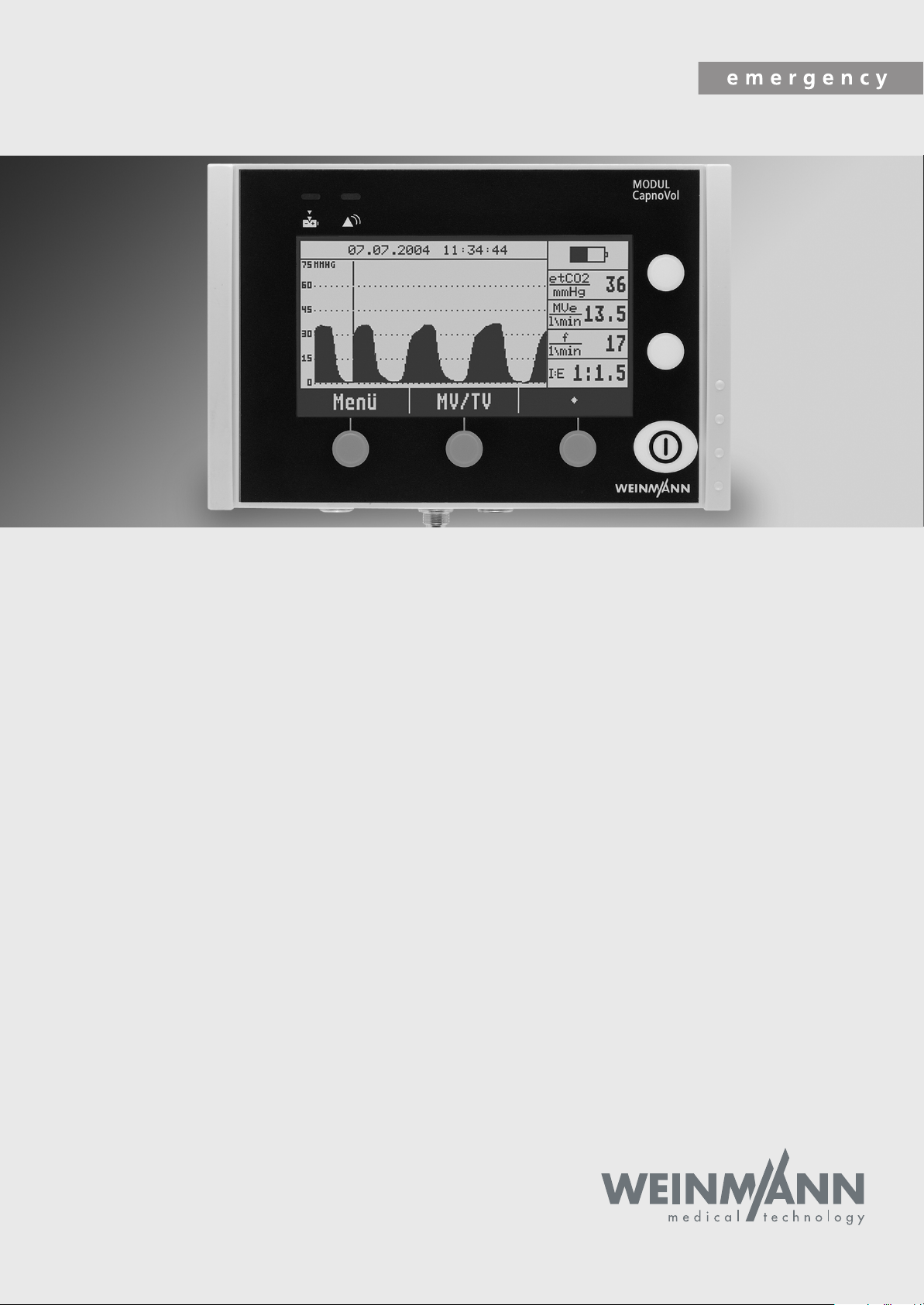
MODUL CapnoVol
Device for measuring respiratory parameters
Servicing and repair instructions
WM 22400
WM 22440
WM 22460
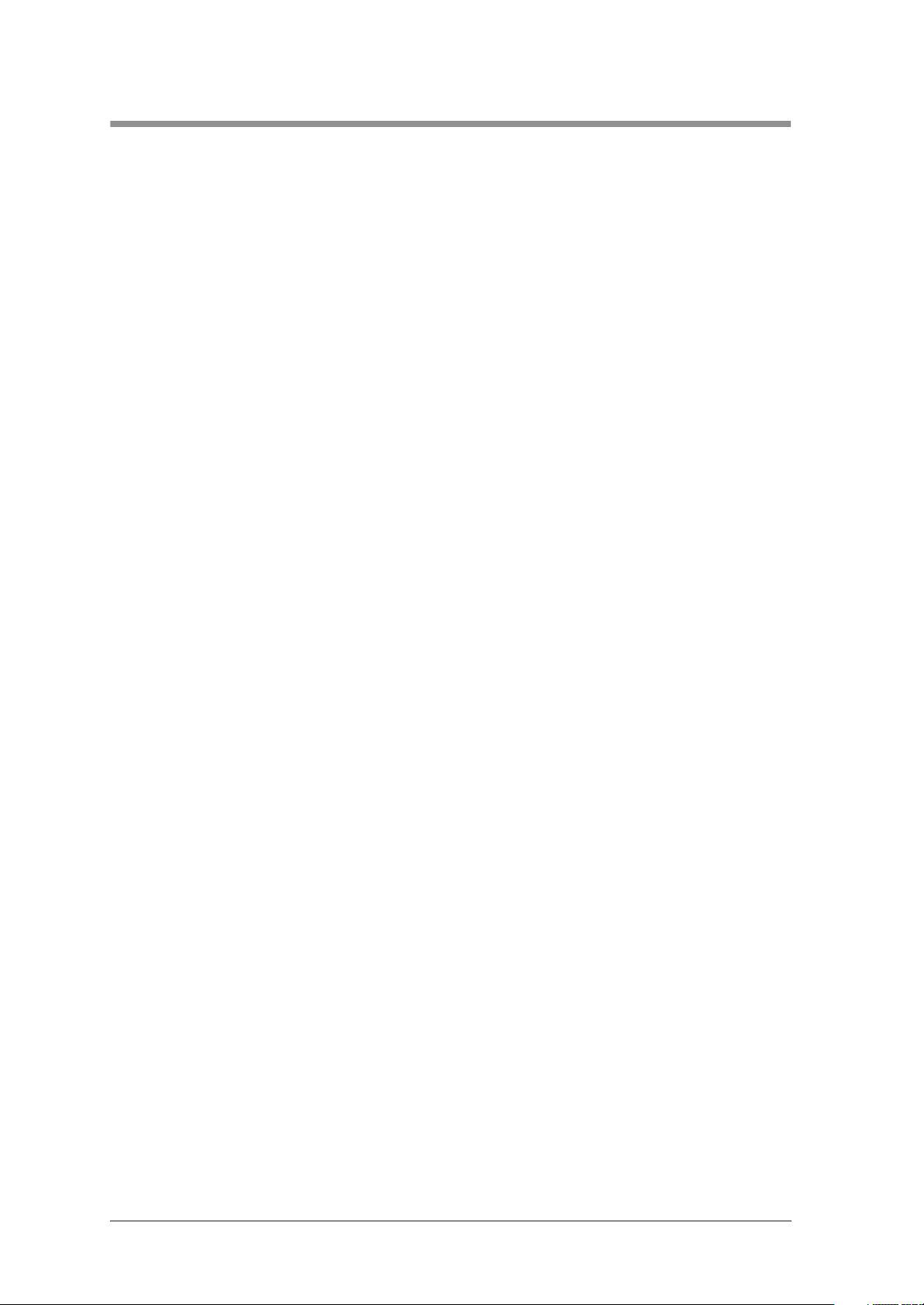
Content
Introduction
1.
Overview
2.
Description of device
2.1
2.2
3.
Hygiene treatment
3.1
3.2
3.3
4.
Test the device
4.1
4.2
4.3
4.4
4.5
4.6
4.7
4.8
4.9
4.10
4.11
4.12
4.13
4.14
5.
Servicing
5.1
5.2
5.3
5.4
5.5
5.6
5.7
6.
Troubleshooting
. . . . . . . . . . . . . . . . . . . . . . . 3
. . . . . . . . . . . . . . . . . . . . . . . . . 4
Intended purpose
Description of function
Intervals
MODUL CapnoVol and sensor cable
Individual parts
Test material required
Preparation for testing
Enter device data
Test leaktightness
Test device self-test
Test the infrared interface
Test display elements
Test input elements
Test battery charging
Test flow measurement
Test occlusion alarm
Test CO2 measurement
Test system clock
Documentation
. . . . . . . . . . . . . . . . . . . . . . . . 15
Intervals and scope
Change battery
Change O-rings of plug connection
Change O-rings of
Calibrate O2 sensor
Storage
Disposal
. . . . . . . . . . . . . . . . . 5
. . . . . . . . . . . . . . .
. . . . . . . . . . .
. . . . . . . . . . . . . . . . . . 6
. . . . . . . . . . . . . . . . . . . . .
.
. . . . . . . . . . . . . . . .
. . . . . . . . . . . . . . . . . . . . . 8
. . . . . . . . . . . .
. . . . . . . . . . . .
. . . . . . . . . . . . . .
. . . . . . . . . . . . . . .
. . . . . . . . . . . . .
. . . . . . . .
. . . . . . . . . . .
. . . . . . . . . . . . .
. . . . . . . . . . .
. . . . . . . . . .
. . . . . . . . . . . .
. . . . . . . . . .
. . . . . . . . . . . . . .
. . . . . . . . . . . . . . .
. . . . . . . . . . . .
. . . . . . . . . . . . . . .
. .
oxygen duct inlet. 17
. . . . . . . . . . . .
. . . . . . . . . . . . . . . . . . . .
. . . . . . . . . . . . . . . . . . .
. . . . . . . . . . . . . . . . . . . 20
10
10
10
11
11
12
12
13
14
14
15
16
16
17
19
19
7.
Repair information and repair instructions 22
7.1
General
7.2
Open the device
7.3
5
5
6
6
7
8
8
9
9
8.
9.
10. Technical data . . . . . . . . . . . . . . . . . . . . 39
11. Service record . . . . . . . . . . . . . . . . . . . . . 41
Close the device
7.4
Replace the Capno connecting
adapter
7.5
Replace Nafion tube
7.6
Replace main circuit board and/or
CAP 100 circuit board
7.7
Replace fuses
7.8
Replace connecting tube for oxygen
duct
7.9
Replace display circuit board
7.10
Replace infrared circuit board
7.11
Replace top part of housing
7.12
Replace bottom part of housing
Replacement parts
8.1
Replacement parts list
8.2
Parts to be changed when servicing
Tools and testing equipment
9.1
General tools
9.2
Special tools. . . . . . . . . . . . . . . . . 37
9.3 Testing equipment . . . . . . . . . . . . . 38
. . . . . . . . . . . . . . . . . . . .
. . . . . . . . . . . . . .
. . . . . . . . . . . . . .
. . . . . . . . . . . . . . . . . . . .
. . . . . . . . . . .
. . . . . . . . . .
. . . . . . . . . . . . . . . .
. . . . . . . . . . . . . . . . . . . . . .
. . . . . .
. . . . .
. . . . . . .
. . . .
. . . . . . . . . . . . . . . . . 35
. . . . . . . . . . .
.
. . . . . . . . . . 37
. . . . . . . . . . . . . . . .
22
22
23
24
25
25
28
29
31
32
33
34
35
36
37
© Copyright WEINMANN GmbH & Co. KG.
The content and presentation are copyright protected and may only be used by authorised WEINMANN Service Partners in
the course of their service operations. The content must not be reproduced or passed on to third parties. The complete documents
must be returned on termination of the cooperation with WEINMANN.
2

Introduction
WEINMANN has been developing, manufacturing
and selling devices for emergency medicine, for
oxygen therapy and for inhalation therapy for
decades.
The objective of these servicing and repair
instructions is to make you, an expert, familiar with
the function, technology and repair of
MODUL CapnoVol. In conjunction with the training
session you have already received from
WEINMANN, you are now considered a “trained
expert specialist”, so can properly instruct your
customers, eliminate faults independently and
perform the function checks specified in the
instructions for use and any repairs in accordance
with these servicing and repair instructions.
In the event of a claim under warranty, send
MODUL CapnoVol to WEINMANN.
Please enclose the end-customer’s proof of
purchase (invoice) to enable us to process
warranty or goodwill claims.
Repairs and servicing work may only be
performed by WEINMANN or by trained
specialists.
You are responsible for repairs carried out yourself
and for guaranteeing them!
Use only genuine WEINMANN replacement parts
for repairs.
Please remember:
your customer trusts you and is relying on your
capability in the same way as you rely on
WEINMANN.
Note
The following information can be found in the instructions for use for MODUL CapnoVol:
• safety instructions
• assembly of accessories
• operating MODUL CapnoVol
• hygiene treatment
• function check
• warranty
Introduction 3
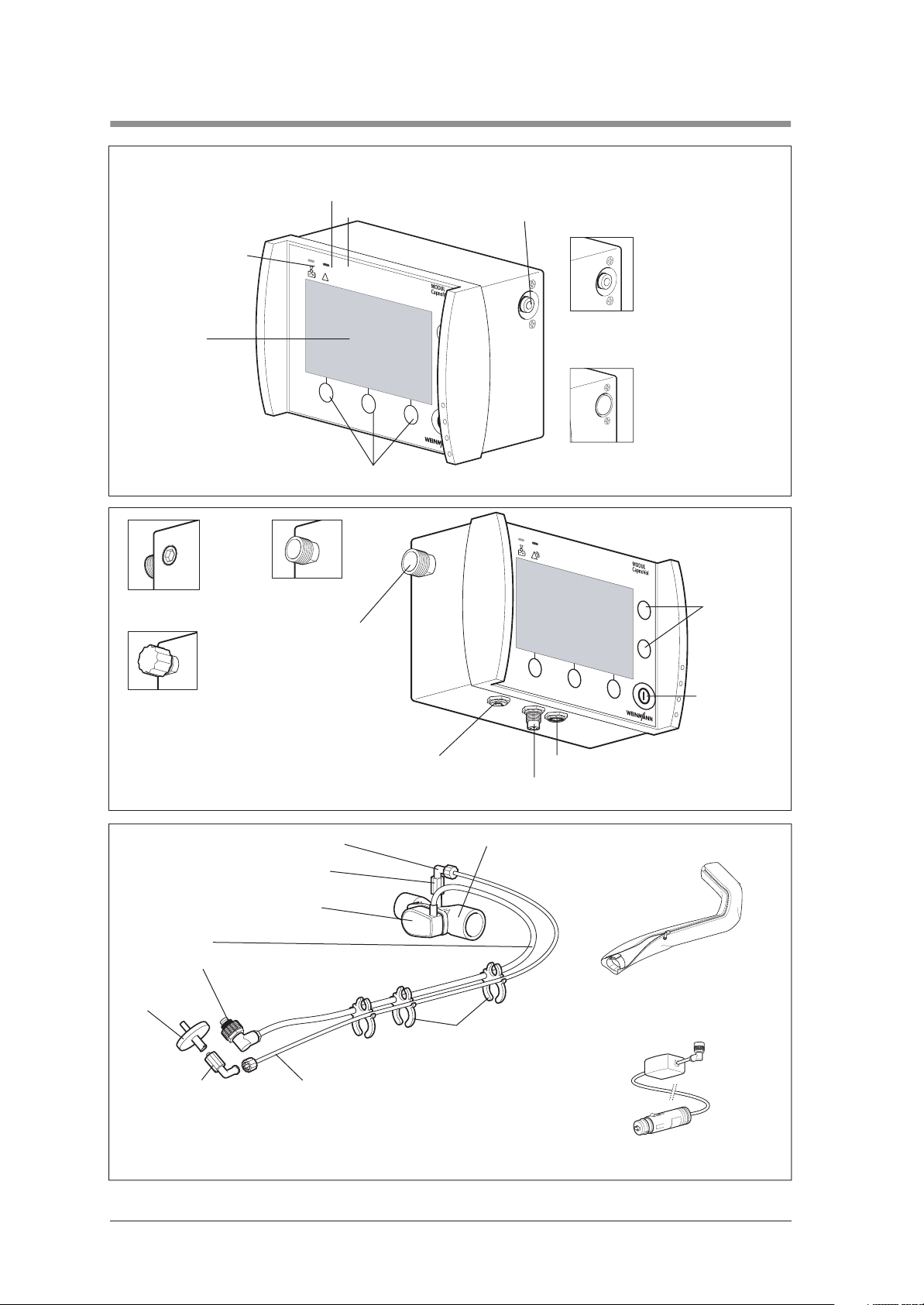
1. Overview
MODUL CapnoVol
6 Green charging
indicator (battery
charging)
5 Display
LIFE-BASE Mini II
LIFE-BASE II
LIFE-BASE III
11 Inlet for
1 Red alarm indicator
2 IR interface
4 Operating key
oxygen duct
3 Outlet for
oxygen duct
LIFE-BASE II
LIFE-BASE III
LIFE-BASE Mini II
LIFE-BASE Micro
stand-alone
4 Operating
key
Stand-alone
LIFE-BASE Micro
12 Luer lock elbow adapter
20 Connection for CO2 extraction tube
19 Connector for BiCheck flow sensor
18 Sensor cable
17 Connector for sensor cable
16 Water filter
12 Luer lock elbow
adapter
15 CO2extraction tube
10 Intake opening
for respiratory gas CO2
measurement
13 BiCheck flow sensor
14 Clip for securing
patient tube
system
7 On/Off key
8 Connection for BiCheck flow sensor
9 Connection for power supply
21 Tube protection sleeve
4 Overview
22 Power supply cable 12 V
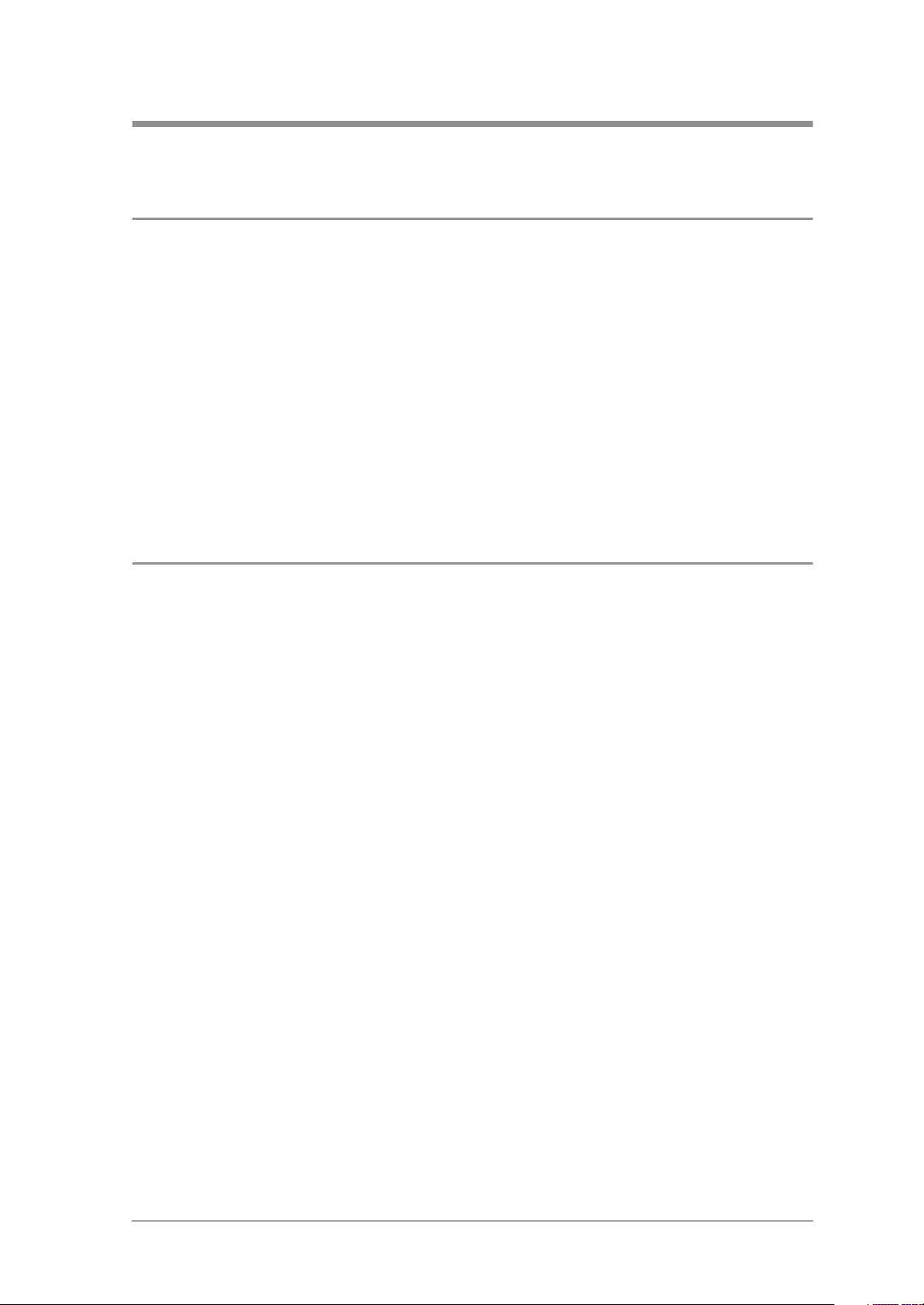
2. Description of device
2.1 Intended purpose
MODUL CapnoVol is a device for measuring
respiratory parameters on exhalation.
The following are shown as figures:
• tidal volume (TVe)
• minute volume (MVe)
• respiratory frequency (AF)
• ratio of inspiration to exhalation (I:E)
• carbon dioxide concentration at the end of
exhalation (etCO2)
The following is shown in the form of a graph:
• current carbon dioxide concentration
(capnogram).
MODUL CapnoVol can be used in a permanent
location or on a mobile basis both indoors and
outdoors.
2.2 Description of function
Measuring volume flow
Volume flow is measured on the principle of heat energy transmission (hot-wire method). This method
measures the time taken to transfer heat from one central transmission wire to the lateral reception wires. Tidal
volume (TV), minute volume (MV), respiratory frequency (AF) and the ratio of inspiration to exhalation (I:E) are
determined from the values measured.
Sampling and gas analysis
A small pump inside the device extracts respiratory gas from the patient's respiratory flow at an adjustable
gas flow rate (secondary flow method). The respiratory gas is fed to a measuring cell via a water filter. The
CO2 concentration of the dry gas is determined in the measuring cell. The measuring method used in the
process is based on infrared absorption spectrometry.
CO2 measurement and display of measured values
The patient's exhalation gas is dried for technical reasons before it enters the measuring device. So that the
measured values still reflect actual conditions in the moist respiratory air, MODUL CapnoVol incorporates
the water vapor partial pressure of moisture-saturated air in its calculation. The value displayed thus includes
the water vapor in the exhaled gas (water vapor correction).
Several measured values are determined for each breath. The CO2 concentration measured can be
displayed in vol %, in mmHg or in kPa. Barometric altitude pressure is taken into account and compensated
accordingly.
The CO2 concentration determined is shown in the form of a capnogram. The maximum value at the end of
exhalation is called the end-tidal CO2 value (etCO2) or also final concentration of carbon dioxide on
exhalation. It is displayed as a figure.
Description of device 5
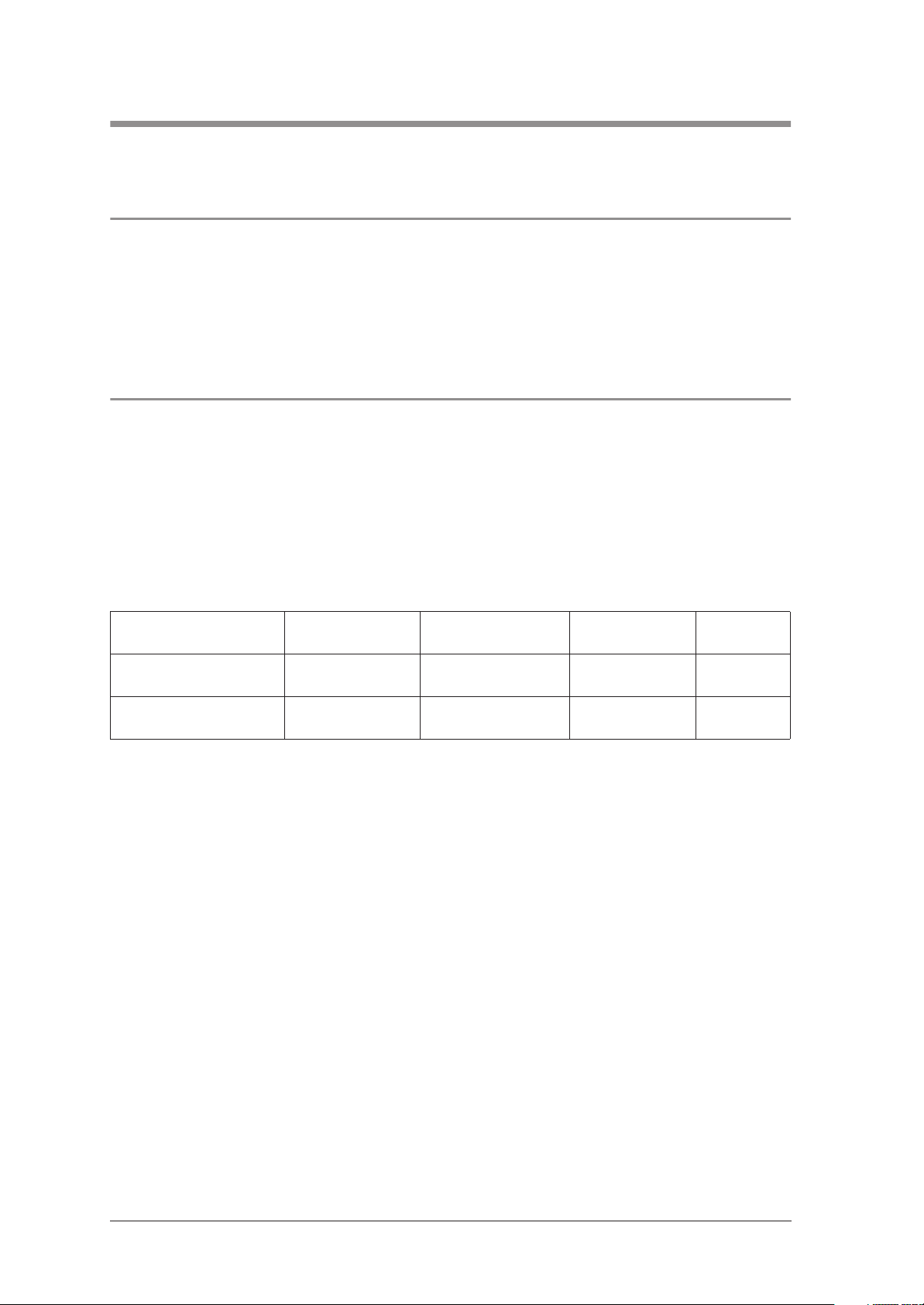
3. Hygiene treatment
3.1 Intervals
You must subject MODUL CapnoVol and any
accessories used to a hygiene treatment after every
use.
After that, always perform a function check (see
Section “8. Function check” in the instructions for
use).
3.2 MODUL CapnoVol and sensor cable
Warning!
Never immerse MODUL CapnoVol or the sensor
cable in disinfectant or other liquids, otherwise
damage to the device and thus a hazard to users
and patients may result.
MODUL CapnoVol and the sensor cable are kept
clean by simply washing or wiping with
disinfectant.
Parts Cleaning
Housing for
MODUL CapnoVol
Sensor cable with
securing clips
Wipe with a damp
cloth
Wipe with a damp
cloth
Rinse cycle in a
washing machine
Not permitted
Not permitted
We recommend the use of suitable gloves (e.g.
household or disposable gloves) for disinfecting.
See the instructions for use for the disinfectant used.
For disinfecting by wiping, we recommend
TERRALIN.
Disinfecting Sterilizing
Disinfect by
wiping
Disinfect by
wiping
Not
permitted
Not
permitted
6 Hygiene treatment

3.3 Individual parts
Individual parts should be cleaned, disinfected or
sterilized as listed in the following table.
We recommend the use of suitable gloves (e.g.
household or disposable gloves) for disinfecting.
Parts Cleaning
BiCheck flow sensor 13
(1)
Tube protection sleeve 21
In hot water with a
mild detergent
Wipe with a damp
cloth
Rinse cycle in a
washing machine
Wash in a
dishwasher at 65 ˚C.
Then dry thoroughly.
Rinse cycle 30 ˚C, no
spin
See the instructions for use for the disinfectant used.
We recommend GIGASEPT FF for disinfecting by
immersion.
Warning!
The BiCheck flow sensor 13 may not be flushed
through with a high-pressure water jet or compressed
air, as this may damage the measuring wires.
Disinfecting Sterilizing
Disinfect by
immersing (2)
Possible during
rinse cycle (4)
Steamsterilize (3)
Not
permitted
CO2 extraction tube 15
Water filter 16
Not permitted, as disposable
Luer lock elbow adapter
12
(1): You must remove sensor cable 18, CO2 extraction tube 15 and the ventilation tube from the BiCheck
flow sensor 13, as these cannot be autoclaved.
(2): Immerse the component in dilute solution so that all surfaces, both internal and external, are wetted
without bubbles. Allow full time for product to take effect. Following disinfecting, rinse all parts inside
and out thoroughly with distilled water and then leave them to dry.
(3): Hot steam sterilization with devices to EN 285, temperature 134 ˚C, retention time 5 minutes.
(4): Add a suitable disinfectant additive to the rinse cycle (30 ˚C in the washing machine, no spin).
Hygiene treatment 7
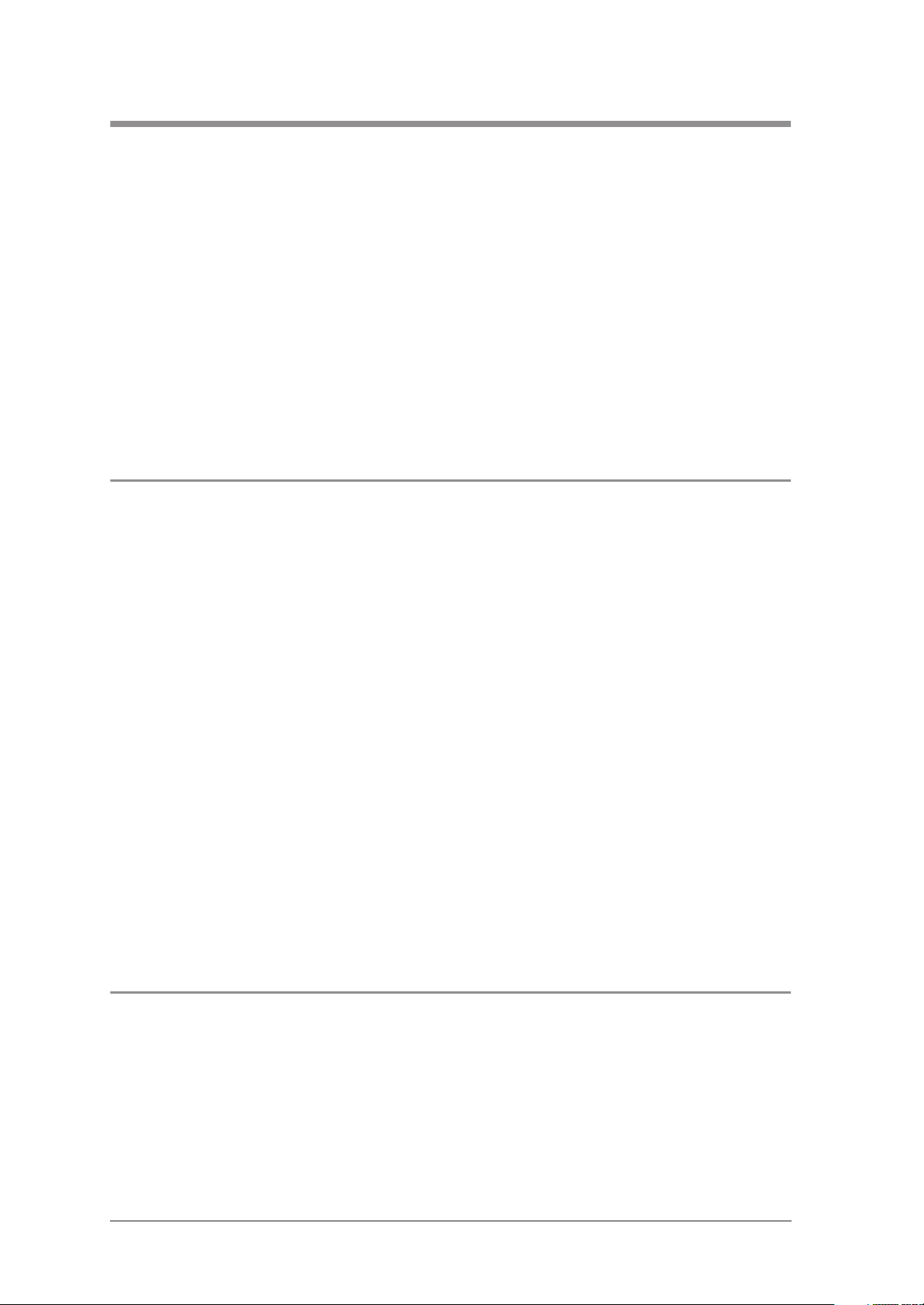
4. Test the device
Important!
Perform the following test on the device in accordance with test instruction WM 22401 after every repair and on
servicing. The device test can also be used for troubleshooting.
If you find faults or deviations from specified values during testing, you may not use MODUL CapnoVol until
the faults have been rectified.
The potential causes of the fault and how to eliminate the malfunction can be found in Section “6.
Troubleshooting” on page 20.
We recommend always keeping the following in stock:
• replacement seals for device connections WM 22468, WM 22469
• Ni-Mh battery WM 22458
4.1 Test material required
• Ventilation device, e.g. MEDUMAT with the associated test set, e.g. WM 15382
• KAL Check gas WM 97061 with pressure reducer WM 97062
• PC with installed software WM 22480 from the following set WM 15681
• Set of IR adapter plus software and bracket WM 15681
• Power supply cable, 12 V, WM 22895
• Connecting cable for flow measurement WM 22420
• Measuring and leaktightness adapter WM 22868
• Current measuring adapter MODUL CapnoVol WM 22817
• CO2 absorber WM 22172
• Set for testing power supply MEDUMAT/MODULES WM 15440
• Set of tools for MEDUMAT Standard WM 15349 or syringe set WM 15359
• Volume flow measuring device (e.g. PF-300), breath volume measurement with O2 in STP mode
• Digital multimeter
• Patient tube with patient valve
• Pall filter
4.2 Preparation for testing
1. Fit MODUL CapnoVol together with a
MEDUMAT ventilation device to a LIFE-BASE
carrying system.
2. Connect the external power supply.
3. Connect sensor cable 18.
4. Connect 12 V power supply cable 22.
8 Test the device
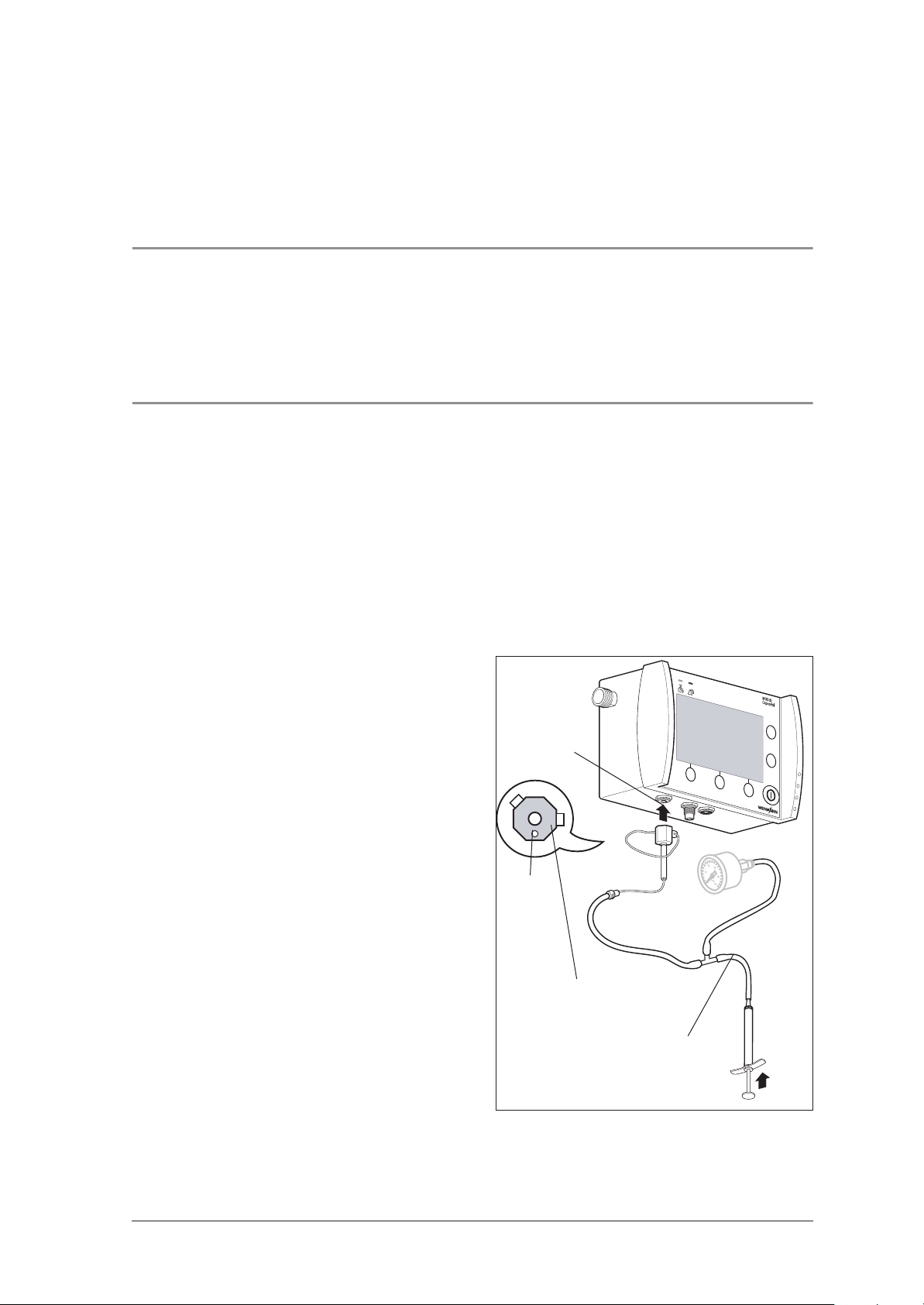
5. Connect the power supply testing set
MEDUMAT/MODULES WM 15440.
6. Connect CO2 extraction tube 15 with water
filter.
4.3 Enter device data
Enter the device number and the date of
manufacture in the test record.
4.4 Test leaktightness
4.4.1 Test oxygen duct
1. Apply a pressure of 6 bar to the inlet side of
both devices when they are switched off.
2. Shut off outlet pressure.
Requirement: the drop in pressure must be
≤ 200 mbar/min.
4.4.2 Test CO2 measuring section
1. Push the CO2 measuring and leaktightness
adapter onto the intake opening for respiratory
gas CO2 measurement 10. In the process,
ensure that the CO2 measuring and
leaktightness adapter is correctly positioned
(the pin must be in the position shown in
relation to the device).
2. Put the T-tube with syringe from set
WM 15349/WM 15359 onto the CO2
measuring and leaktightness adapter.
3. Detach the test pressure gage from the T-tube.
4. Connect the volume flow measuring device at
the same point.
5. Push the CO2 measuring and leaktightness
adapter against the intake opening for
respiratory gas CO2 measurement 10 of the
device to ensure leaktightness.
6. Apply a pressure of 60 mbar to the intake
opening for respiratory gas CO2
measurement 10 with the device switched off.
Requirement: the drop in pressure must be
≤ 2 mbar/min.
10
Pin
CO2 measuring and
leaktightness adapter
T-tube with syringe
Test the device 9
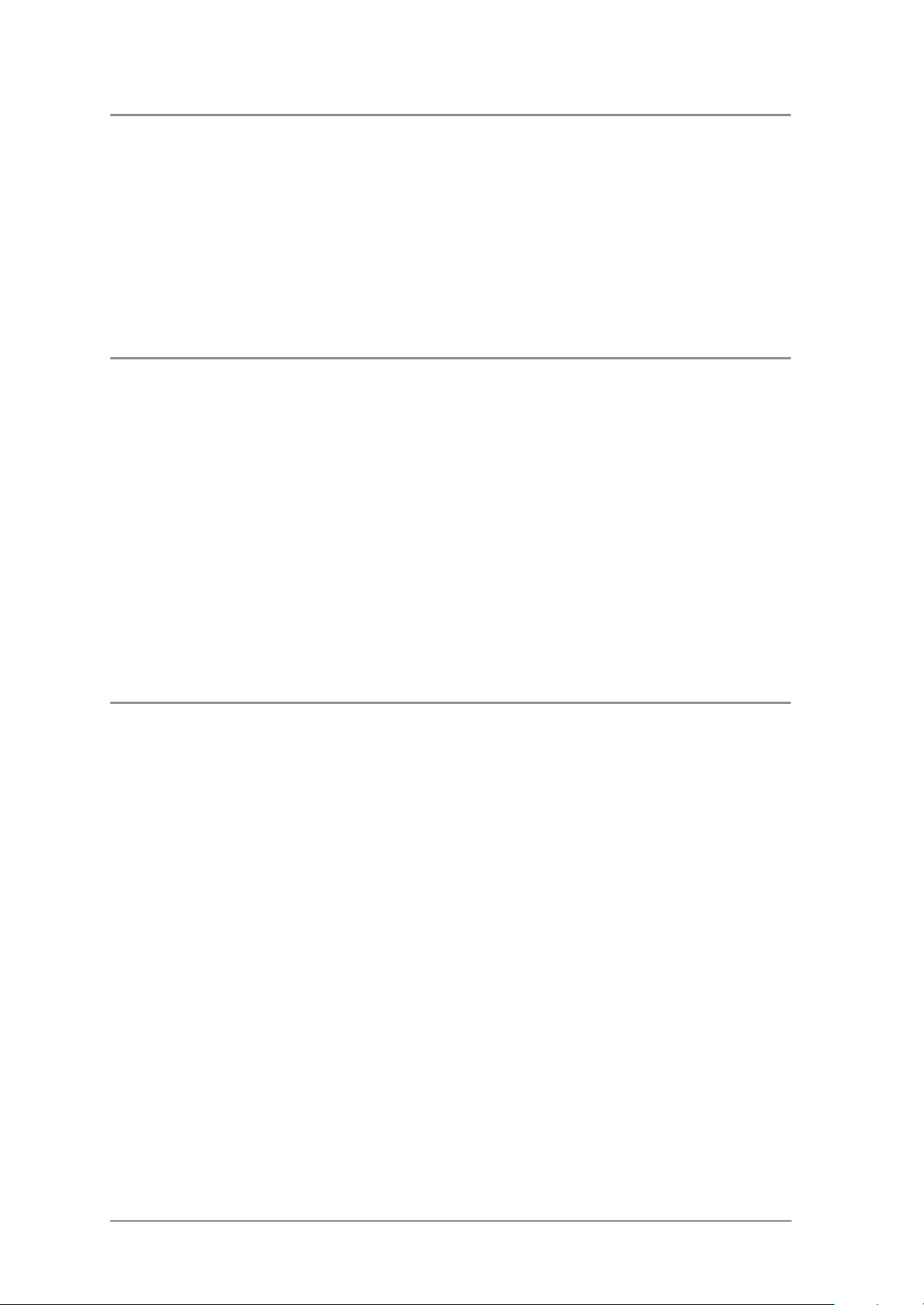
4.5 Test device self-test
1. Ensure that water filter 16 has been correctly
fitted before switching on.
2. Switch on MODUL CapnoVol.
Requirement: after 10 seconds, there should
not be any system alarm and the capnometry
pump should have audibly started up.
4.6 Test the infrared interface
1. Align the infrared sensor above the infrared
interface of MODUL CapnoVol.
2. Start the “CAPNOVOL.EXE” program as
described in “Manual CapnoVol
Software.pdf” on CD WM 22480.
3. Follow the instructions for reading out
measured data from MODUL CapnoVol.
Requirement: the measured data read out must
result in meaningful characters as described in
Section 4 “Measured data file” on CD
WM 22480.
4.7 Test display elements
4.7.1 Test power supply LED, alarm LED and alarm transmitter
1. Switch on the device.
2. Switch off the device and then switch back on.
Requirement: the green and red LEDs must light
up one after the other. At the same time, the
alarm transmitter must be triggered once.
4.7.2 Test display
1. Press the “Menu” key.
2. Use the arrow keys to select the menu item
“Default settings”. Press the ↵ key.
3. Use the arrow keys to select the menu item
“Display”. Press the ↵ key.
10 Test the device
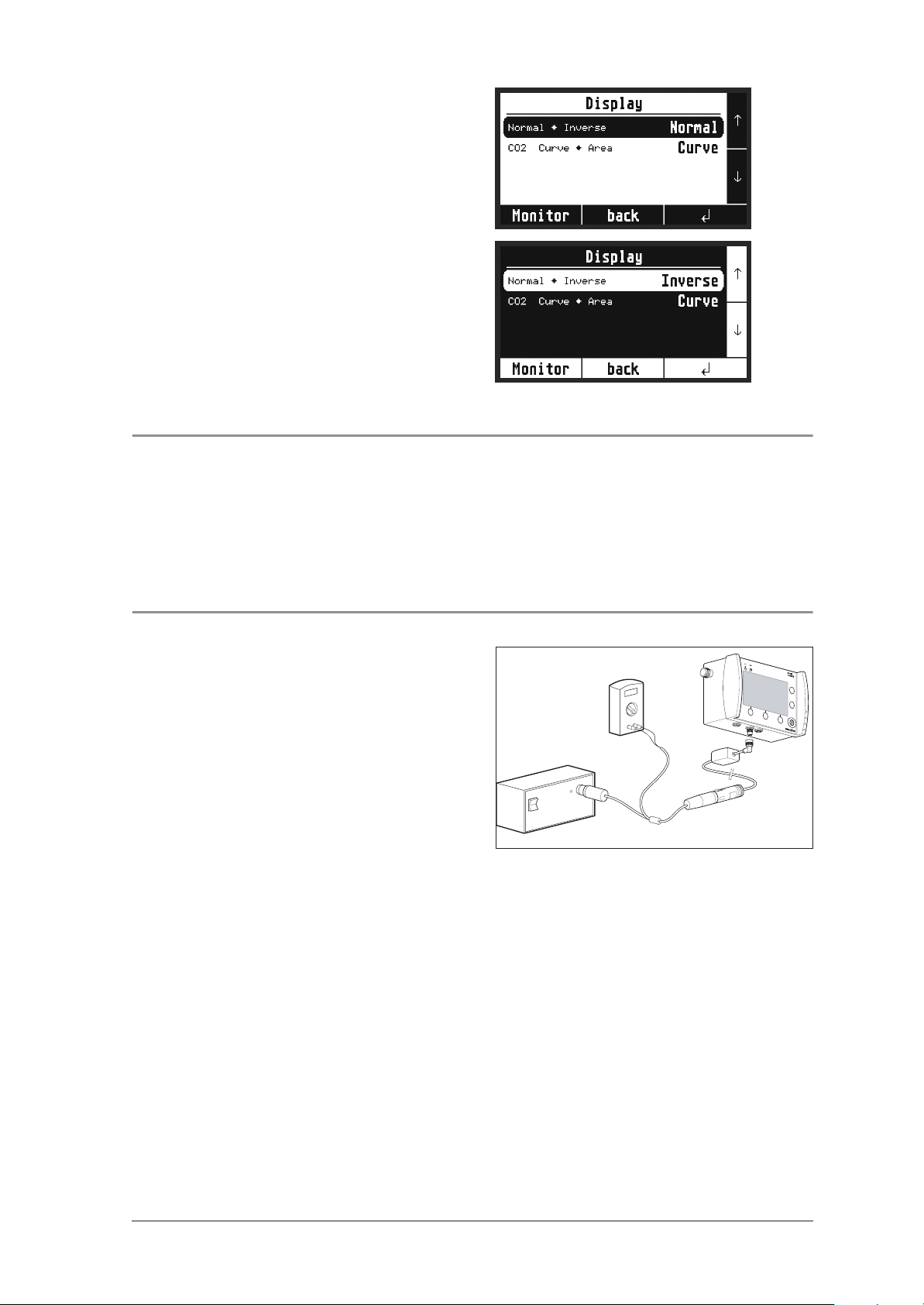
4. Use the arrow keys to select the menu item
“Normal Inverse”. Press the ↵ key.
5. You can now use the + and – keys to switch
the display between normal display and
inverse display. Confirm your entries in each
case by pressing ↵.
Requirement: no image elements may be
permanently on or off in either display.
4.8 Test input elements
Press all the operating keys of MODUL CapnoVol
within the menu.
Requirement: all keys are detected correctly and
initiate the appropriate actions.
4.9 Test battery charging
1. Connect current measuring adapter
MODUL CapnoVol WM 22817, 12 V
power supply and multimeter to the device.
2. Switch on MODUL CapnoVol.
3. Switch on the power supply and measure
current consumption in charging mode.
Requirement: charging current at 12 V must be
1.7 A ± 0.2 A.
The power supply of mains charging devices
WM 2645 and WM 2610 is higher (13.8 V). If
these devices are used, the charging current
should be 1.4 A ± 0.2 A.
Note
If the battery is fully charged, the device will
not switch to charging mode. In other words,
the above-mentioned requirement cannot be
met. In this event, leave the device switched on
for approx. 10 minutes and then repeat the
test.
Test the device 11
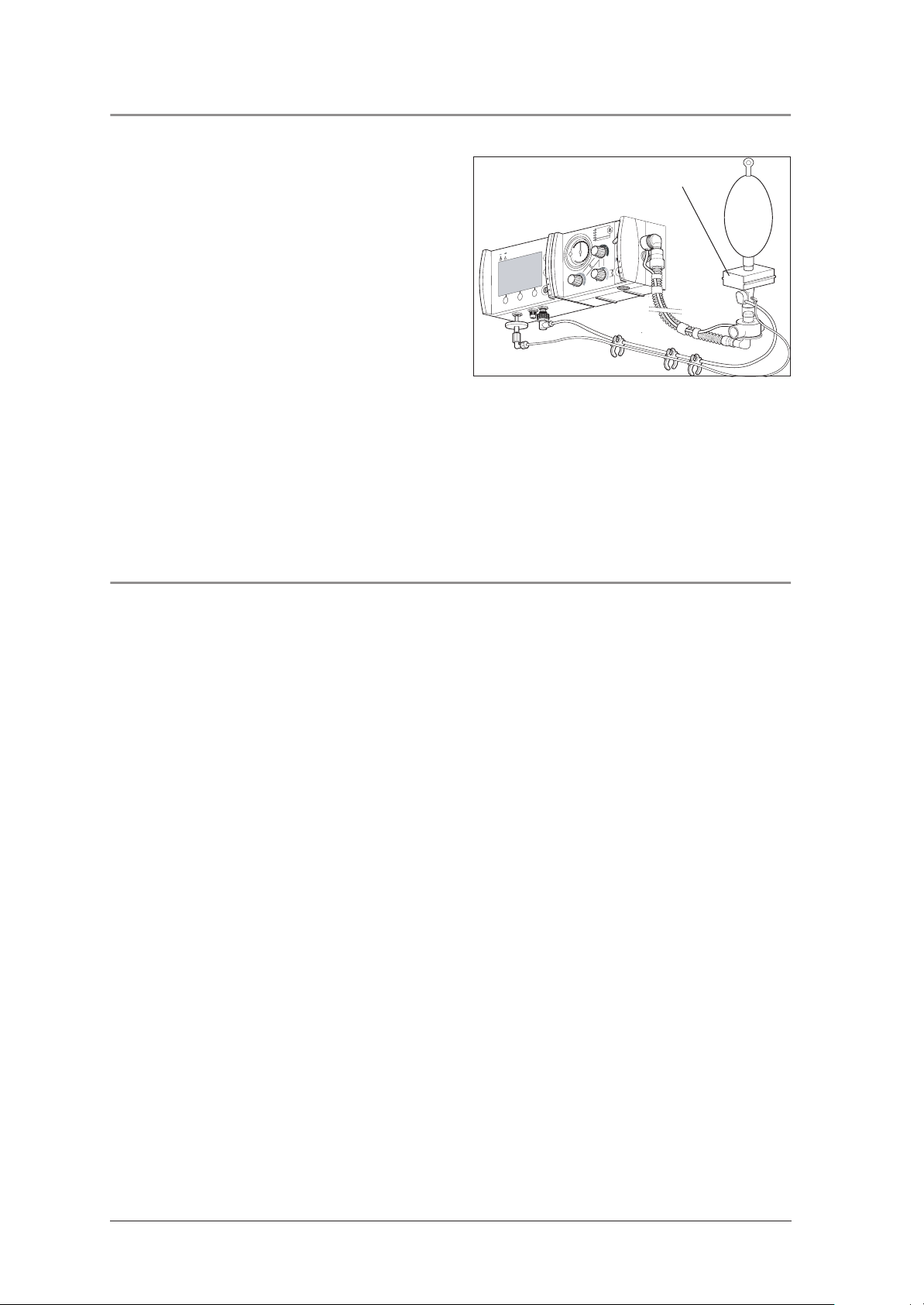
4.10 Test flow measurement
1. Connect MODUL CapnoVol together with a
MEDUMAT ventilation device to BiCheck flow
sensor 13.
2. Set breath volume on the MEDUMAT (f =
approx. 20/min, AMV = approx. 9 l/min;
pressure limit p = 60 mbar).
3. Switch on the compressed gas supply.
4. Switch on MEDUMAT.
5. Put the Pall filter on the test bag (for filtering
flow peaks).
6. Plug BiCheck flow sensor 13 between the
patient valve and the test bag with the Pall
filter.
7. Start ventilating with the MEDUMAT.
Requirement: MODUL CapnoVol must display
an exhalation volume TVe = 450 ± 70 ml.
Pall filter
I
I
4.11 Test occlusion alarm
1. Take CO2 extraction tube 15 off
MODUL CapnoVol and seal the water filter
with a finger.
Requirement: the device displays an occlusion
alarm.
2. Take your finger off the water filter again.
Requirement: the device no longer displays an
occlusion alarm.
12 Test the device
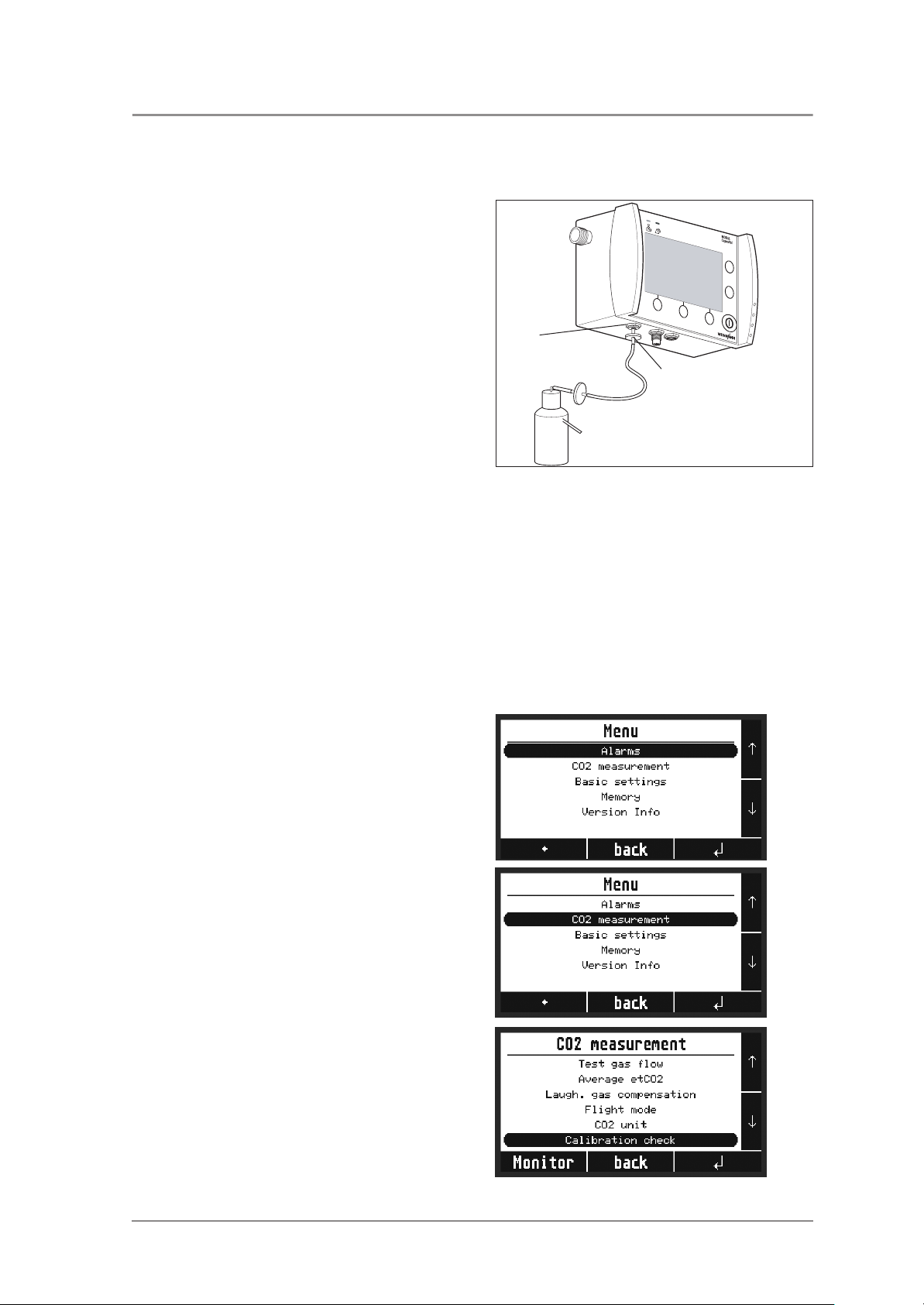
4.12 Test CO2 measurement
4.12.1 Preparation
1. Plug water filter 16 onto the intake opening for
respiratory gas CO2 measurement 10.
2. Connect CO2 absorber WM 22172 to water
filter 16.
3. Press the CO2 absorber at least 20 times to
ensure that CO2-free air is in the system.
4.12.2 Method
Important!
Use only the following components:
10
16
• the KAL Check gas (WM 97061) supplied by WEINMANN
• a suitable pressure reducer (WM 97062)
Observe an ambient temperature of approx. 20 ˚C to guarantee adequate precision in this test. It is essential
to follow the instructions for use and the warning information enclosed with the KAL CHECK gas.
1. Switch on the device.
Leave MODUL CapnoVol to run for approx.
15 minutes in normal mode.
2. Press the “Menu” key. The main menu
appears.
3. Use the arrow keys to select the menu item
“CO2 measurement”.
4. Press the ↵ key to reach the submenu for CO2
measurement.
5. Use the ‹ key to select the “Calibration check”
submenu.
6. Press the ↵ key to reach the submenu.
7. Disconnect CO2 extraction tube 15 from
BiCheck flow sensor 13.
Test the device 13

8. Connect CO2 extraction tube 15 to the Y–
piece of the KAL CHECK device.
Important: the other end of the Y-piece must
remain open.
9. Open the valve of the KAL CHECK gas
canister far enough for the ball on the flow
measuring device to be between the first and
second marking ring.
Important: the gas canister must be upright for this.
10.Press the ↵ key to start the calibration check.
Remaining time is displayed while the
calibration check is performed.
When the calibration check has been
completed successfully, you will receive the
corresponding message.
4.13 Test system clock
1. Check whether the date and time are correct
in the display.
2. If necessary, set date and time as described in
the instructions for use, Section “5.4 Menu
default settings”.
4.14 Documentation
1. Record performance of the test on the repair
and test record (copy of the form).
2. Following any repairs, send a copy of the
record to WEINMANN.
14 Test the device
