Waeco MagicTouch MT200 VW9 User guide [ml]
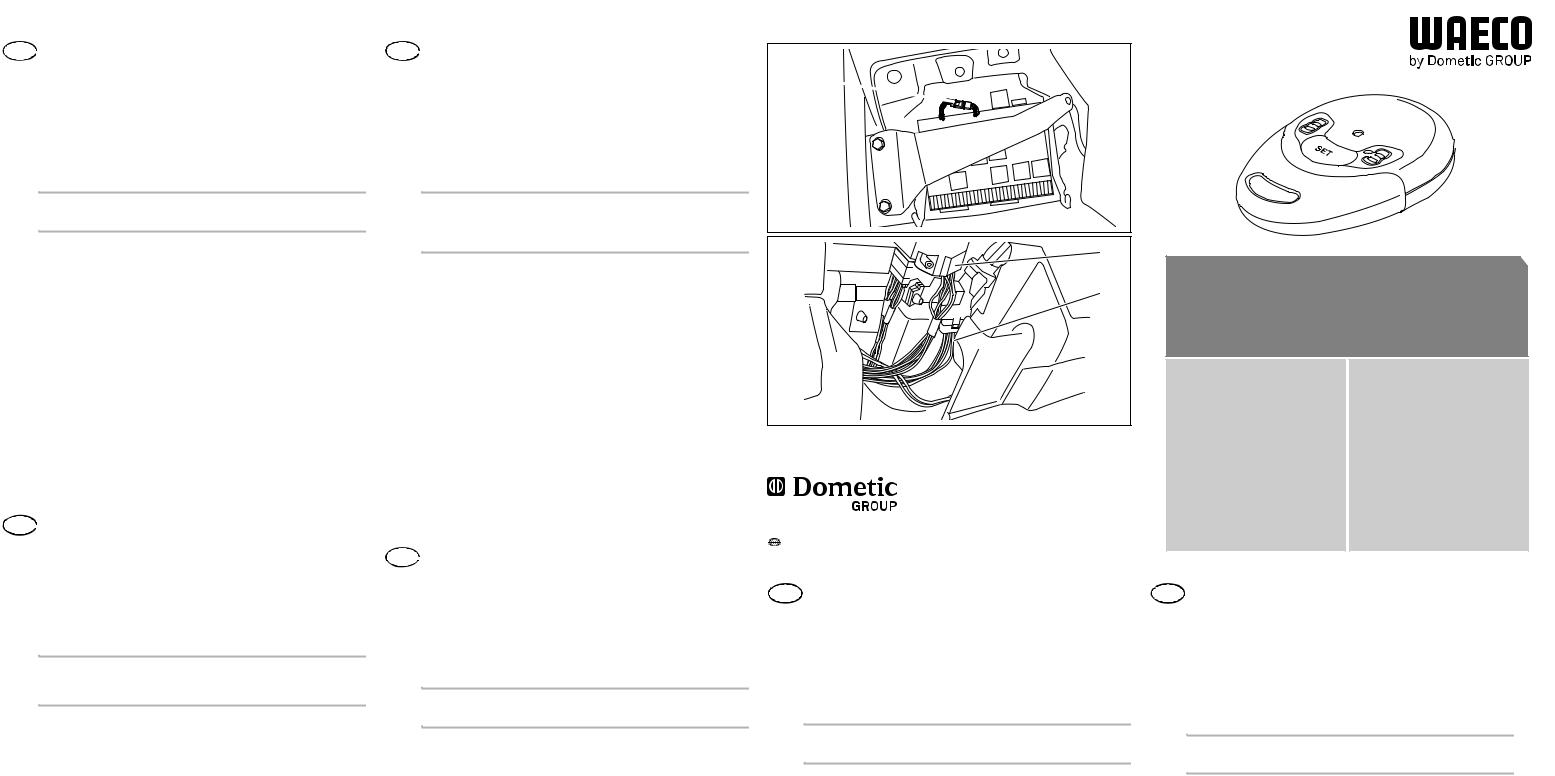
Im folgenden finden Sie fahrzeugspezifische Einbauhinweise zu DE  MagicTouch MT200. Alle weiteren Informationen finden Sie in der
MagicTouch MT200. Alle weiteren Informationen finden Sie in der
Montageund Bedienungsanleitung.
Geeignet zum Einbau in folgende Fahrzeuge
Die Funk-Fernbedienung MagicTouch MT200 VW9 (Art.-Nr. 9101300037) kann in folgenden Fahrzeugtypen verwendet werden:
zVW Transporter T4 96 – 03
MT200 montieren und anschließen
Der elektrische Anschluss erfolgt an der blauen bzw. schwarzen 4-poligen Steckverbindung hinter der Relaisplatte (Sicherungskasten) und am Zündschloss Ihres Fahrzeuges.
IVerwenden Sie die roten Schneidverbinder für Leitungen bis max. 1 mm². Verwenden Sie die blauen Schneidverbinder für Leitungen von 1,5 bis 2,5 mm².HINWEIS
Klemmen Sie das Masseband am Minuspol der Fahrzeugbatterie ab.
Ziehen Sie die blaue bzw. schwarze 4-polige Steckverbindung (Abb. 1 1) oberhalb der Relaisplatte (Abb. 1 2) auseinander.
Die Steckverbindung enthält ein weißes und ein gelbes Kabel.
Stecken Sie das Adapterkabel der Funk-Fernbedienung in die Buchse der Steckverbindung und den Stecker des Fahrzeugkabels in die Buchse des Adapterkabels.
Verlegen Sie die orange Leitung der Funk-Fernbedienung entlang des Kabelbaums zum Zündschloss (Abb. 2 1).
Verbinden Sie mit Hilfe des Schneidverbinders die orange Leitung der FunkFernbedienung mit der schwarz/gelben Leitung vom Zündschloss.
Verlegen Sie die schwarz/grüne und die schwarz/weiße Leitung der FunkFernbedienung entlang des Kabelbaums zum Blinkerschalter am Lenkrad.
Verbinden Sie die folgenden Leitungen jeweils mit Hilfe von Schneidverbindern:
–die schwarz/weiße Leitung der Funk-Fernbedienung mit der schwarz/weißen Leitung des schwarzen Steckers (Abb. 2 2) auf der rechten Seite der Lenksäule
–die schwarz/grüne Leitung der Funk-Fernbedienung mit der schwarz/grünen Leitung des schwarzen Steckers (Abb. 2 2) auf der rechten Seite der Lenksäule
Klemmen Sie das Masseband am Minuspol der Fahrzeugbatterie wieder an.
Testen Sie die Funktion der Funk-Fernbedienung.
Befestigen Sie das Steuergerät mit dem beiliegenden Befestigungsmaterial.
The following information contains vehicle-specific installation EN  instructions for MagicTouch MT200. Refer to the installation and
instructions for MagicTouch MT200. Refer to the installation and
operating manual for any further information.
Suitable for installing in the following vehicles
The MagicTouch MT200 VW9 radio remote control (item no. 9101300037) can be used in the following vehicle types:
zVW Transporter T4 96 – 03
Installing and connecting the MT200
The electrical connection is made at the blue or black, 4-pin plug connection behind the relay panel (fuse box) and at the ignition socket of your vehicle.
IUse a red piercing connector for cables with a cross-section of max. 1 mm². Use a blue piercing connector for cables with a cross-section of between 1.5 to 2.5 mm².NOTE
Undo the strap on the negative terminal of the vehicle battery.
Pull apart the blue or black, 4-pin plug connection (fig. 1 1) above the relay panel (fig. 1 2).
The plug connection has a white and a yellow cable.
Plug the adapter cable of the radio remote control in the socket of the plug and insert the plug of the vehicle cable in the socket of the adapter cable.
Lay the orange cable of the radio remote control along the cable tree to the ignition socket (fig. 2 1).
Use a piercing connector to connect the orange cable of the radio remote control to the black/yellow cable running from the ignition socket.
Lay the black/green and the black/white cable of the radio remote control along the cable tree to the indicator switch on the steering wheel.
User piercing connectors to make the following connections:
–Connect the black/white cable of the radio remote control to the black/white cable of the black plug (fig. 2 2) on the right side of the steering wheel
–Connect the black/green cable of the radio remote control to the black/green cable of the black plug (fig. 2 2) on the right side of the steering wheel
Reattach the strap on the negative terminal of the vehicle battery again.
Test the radio remote control to see if it works correctly.
Fasten the control device in place using the fastening material supplied.
Vous trouverez ci-après les instructions de montage spécifiques à la FR  MagicTouch MT200. Pour de plus amples informations, reportez-vous
MagicTouch MT200. Pour de plus amples informations, reportez-vous
aux instructions de montage et de service.
Convient pour être montée dans les véhicules suivants
La télécommande radio MagicTouch MT200 VW9 (réf. 9101300037) peut être utilisée dans les types de véhicules suivants :
zVW Transporter T4 96 – 03
Montage et raccordement de la MT200
Le raccordement électrique s'effectue au niveau de la prise de raccordement à 4 pôles bleue ou noire située derrière la plaque de relais (boîte à fusibles) et au niveau de la serrure d'allumage de votre véhicule.
IPourlameslesrouges.câbles d'une section maximale de 1 mm², utilisez les connecteurs à
Pour les câbles d'une section maximale de 1,5 à 2,5 mm², utilisez les connecteurs à lames bleues.REMARQUE
Débranchez la tresse de masse reliée au pôle négatif de la batterie du véhicule.
Détachez la prise de raccordement à 4 pôles bleue ou noire (fig. 1 1) au-dessus de la plaque de relais (fig. 1 2).
La prise de raccordement contient un câble blanc et un câble jaune.
Branchez le câble adaptateur de la télécommande radio à la douille de la prise de branchement et le connecteur du câble du véhicule dans la douille du câble adaptateur.
Faites passer le câble orange de la télécommande radio le long du faisceau de câbles pour atteindre la serrure de contact (fig. 2 1).
A l'aide du connecteur à lames, reliez le câble orange de la télécommande radio au câble noir/jaune de la serrure de contact.
Faites passer les câbles noir/vert et noir/blanc de la télécommande radio le long du faisceau de câbles pour les relier au commutateur de clignotants situé au niveau du volant.
A l'aide de connecteurs à lames, raccordez les câbles suivants :
–le câble noir/blanc de la télécommande radio au câble noir/blanc du connecteur noir (fig. 2 2) du côté droit de la colonne de direction
–le câble noir/vert de la télécommande radio au câble noir/vert du connecteur noir (fig. 2 2) du côté droit de la colonne de direction
Rebranchez la tresse de masse sur le pôle négatif de la batterie du véhicule.
Vérifiez le fonctionnement de la télécommande radio.
Fixez l'unité de commande avec le matériel de fixation fourni.
A continuación encontrará las indicaciones para el montaje específicas ES  del vehículo para el MagicTouch MT200. El resto de información la
del vehículo para el MagicTouch MT200. El resto de información la
encontrará en las instrucciones de montaje y de uso.
Adecuado para el montaje en los siguientes vehículos
El control remoto por radio MagicTouch MT200 VW9 (art. n.° 9101300037) puede utilizarse en los siguientes tipos de vehículos:
zVW Transporter T4 96 – 03
Montar y conectar el MT200
La conexión eléctrica tiene lugar en la conexión de enchufe azul o negra de 4 polos detrás de la placa de relés (caja de fusibles) y en la cerradura de encendido de su vehículo.
IUtilice los conectores de corte rojos para cables de un máx. de 1 mm². Utilice los conectores de corte azules para cables de 1,5 a 2,5 mm².NOTA
Desconecte el polo negativo de la cinta de conexión al chasis de la batería del vehículo.
Extraiga la conexión de enchufe azul o negra de 4 polos (fig. 1 1) por encima de la placa de relés (fig. 1 2).
La conexión de enchufe tiene un cable blanco y otro amarillo.
Enchufe el cable adaptador del control remoto por radio en la clavija de la conexión de enchufe y la clavija del cable del vehículo en la clavija del cable adaptador.
Lleve el cable naranja del control remoto por radio a lo largo del mazo de cables hasta la cerradura de encendido (fig. 2 1).
Una, con ayuda del conector de corte, el cable naranja del control remoto por radio con el cable negro/amarillo de la cerradura de encendido.
Lleve los cables negro/verde y negro/blanco del control remoto por radio a lo largo del mazo de cables hasta el interruptor de los intermitentes en el volante.
Conecte los siguientes cables con ayuda de los conectores de corte:
–el cable negro/blanco del control remoto por radio al cable negro/blanco de la clavija negra (fig. 2 2) en la parte derecha de la columna de dirección
–el cable negro/verde del control remoto por radio al cable negro/verde de la clavija negra (fig. 2 2) en la parte derecha de la columna de dirección
Vuelva a conectar el polo negativo de la cinta de conexión al chasis de la batería del vehículo.
Compruebe el funcionamiento del control remoto por radio.
Fije el dispositivo de control con el material de fijación suministrado.
1
1 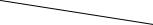
2 

2 |
2 |
|
|
|
|
|
1 |
MagicTouchMT200VW9 |
|||
|
|
(9101300037) |
|
|
|
|
|
DE |
Funk-Fernbedienung |
NL |
Draadloze afstandsbediening |
|
|
|
Fahrzeugspezifische Einbauhinweise |
|
Voertuigspecifieke inbouwvoorschriften |
|
|
EN |
Radio Remote Control |
DA |
Radio-fjernbetjening |
|
|
|
Vehicle-specific installation instructions |
|
Køretøjsspecifikke |
|
|
|
|
|
installationshenvisninger |
|
|
|
|
|
FR |
Radiotélécommande |
|
SV |
Radio-fjärrkontroll |
|
|
|
|
|
|
Instructions de montage spécifiques au |
|
|
Fordonsspecifika anvisningar för |
|
|
|
|
|
|
véhicule |
|
|
montering |
|
|
|
|
|
ES |
Mando a distancia por radio |
|
NO |
Radio-fjernkontrol |
|
|
|
|
|
|
||||
|
|
k Dometic WAECO International GmbH |
|
|
|
Indicaciones para el montaje específicas |
|
|
Kjøretøyspesifikke monteringsråd |
|
|
Hollefeldstraße 63 · D-48282 Emsdetten |
|
|
|
del vehículo |
|
|
|
|
|
+49 (0) 2572 879-195 · +49 (0) 2572 879-322 |
|
|
IT |
Radiotelecomando |
|
FI |
Radiokauko-ohjain |
|
|
Mail: info@dometic-waeco.de · Internet: www.dometic-waeco.de |
|
|
|||||
|
|
|
|
|
|
Indicazioni di montaggio specifiche per il |
|
|
Ajoneuvokohtaiset asennusohjeet |
|
|
|
|
|
|
veicolo |
|
|
|
www.waeco.com |
3.03.05.01757 |
04/2010 |
|
|
|
|
|
||
|
|
|
|
|
|
||||
|
|
|
|
|
|
|
|
||
IT |
Qui di seguito troverete le istruzioni di montaggio di MagicTouch MT200 |
NL |
Hierna vindt u voertuigspecifieke inbouwvoorschriften bij de |
||||||
specifiche per il veicolo. Troverete tutte le altre informazioni nelle |
|
MagicTouch MT200. Alle bijkomende informatie vindt u in de montage- |
|||||||
|
istruzioni di montaggio e d'uso. |
|
|
|
en bedieningshandleiding. |
|
|
|
|
Adatto per essere montato nei seguenti veicoli
Il radiocomando a distanza MagicTouch MT200 VW9 (n. art. 9101300037) può essere utilizzato nei seguenti tipi di veicoli:
zVW Transporter T4 96 – 03
Montaggio e collegamento di MT200
Il collegamento elettrico avviene sul collegamento a spina blu o nero a 4 poli posto dietro la piastra portarelè (scatola dei fusibili) e sul blocchetto dell'accensione del vostro veicolo.
IUtilizzare i connettori a crimpare rossi per i cavi fino a un max di 1 mm². Utilizzare i connettori a crimpare blu per i cavi da 1,5 a 2,5 mm².NOTA
Staccare il cavo piatto di massa sul polo negativo della batteria del veicolo.
Staccare il collegamento a spina a 4 poli blu o nero (fig. 1 1) al di sopra della piastra portarelè (fig. 1 2).
Il collegamento a spina contiene un cavo bianco e uno giallo.
Inserire il cavo adattatore del radiocomando a distanza nella presa del collegamento a spina e la spina del cavo del veicolo nella presa del cavo cavo adattatore.
Posare il cavo arancione del radiocomando a distanza lungo il fascio di cavi verso il blocchetto dell'accensione (fig. 2 1).
Con l'ausilio del connettore a crimpare, collegare il cavo arancione del radiocomando a distanza al cavo nero/giallo del blocchetto dell'accensione.
Posare il cavo nero/verde e il cavo nero/bianco del radiocomando a distanza lungo il fascio di cavi verso l'interruttore degli indicatori di direzione posto sul volante.
Collegare i seguenti cavi, utilizzando i connettori a crimpare:
–il cavo nero/bianco del radiocomando a distanza al cavo nero/bianco della spina nera (fig. 2 2) sul lato destro del piantone dello sterzo
–il cavo nero/verde del radiocomando a distanza al cavo nero/verde della spina nera (fig. 2 2) sul lato destro del piantone dello sterzo
Collegare di nuovo il cavo piatto di massa sul polo negativo della batteria del veicolo.
Controllare il funzionamento del radiocomando a distanza.
Fissare la centralina con il materiale di fissaggio in dotazione.
Geschikt voor het inbouwen in de volgende voertuigen
De draadloze afstandsbediening MagicTouch MT200 VW9 (artikelnr. 9101300037) kan in de volgende voertuigtypen gebruikt worden:
zVW Transporter T4 96 – 03
MT200 monteren en aansluiten
De elektrische aansluiting vindt plaats aan de blauwe resp. zwarte 4-polige stekkerverbinding achter de relaisplaat (zekeringenkast) en aan het contactslot van uw voertuig.
IGebruik de rode snijverbinders voor leidingen tot max. 1 mm². Gebruik de blauwe snijverbinders voor leidingen van 1,5 tot 2,5 mm².INSTRUCTIE
Klem de massaband aan de minpool van de voertuigaccu los.
Trek de blauwe resp. zwarte 4-polige stekkerverbinding (afb. 1 1) boven de relaisplaat (afb. 1 2) uit elkaar.
De stekkerverbinding heeft een witte en een gele kabel.
Steek de adapterkabel van de draadloze afstandsbediening in de bus van de stekkerverbinding en de stekker van de voertuigkabel in de bus van de adapterkabel.
Leg de oranje leiding van de draadloze afstandsbediening langs de kabelboom naar het contactslot (afb. 2 1).
Verbind met behulp van de snijverbinder de oranje leiding van de draadloze afstandsbediening met de zwart/gele leiding van het contactslot.
Leg de zwart/groene en de zwart/witte leiding van de draadloze afstandsbediening langs de kabelboom naar de knipperlichtschakelaar op het stuurwiel.
Verbind de volgende leidingen steeds met behulp van snijverbinders:
–de zwart/witte leiding van de draadloze afstandsbediening met de zwart/witte leiding van de zwarte stekker (afb. 2 2) aan de rechterzijde van de stuurkolom
–de zwart/groene leiding van de draadloze afstandsbediening met de zwart/groene leiding van de zwarte stekker (afb. 2 2) aan de rechterzijde van de stuurkolom
Klem de massaband aan de minpool van de voertuigaccu opnieuw aan.
Test de werking van de draadloze afstandsbediening.
Bevestig het besturingstoestel met het meegeleverde bevestigingsmateriaal.
