VTech Smart Shots Sports Center Owner's Manual
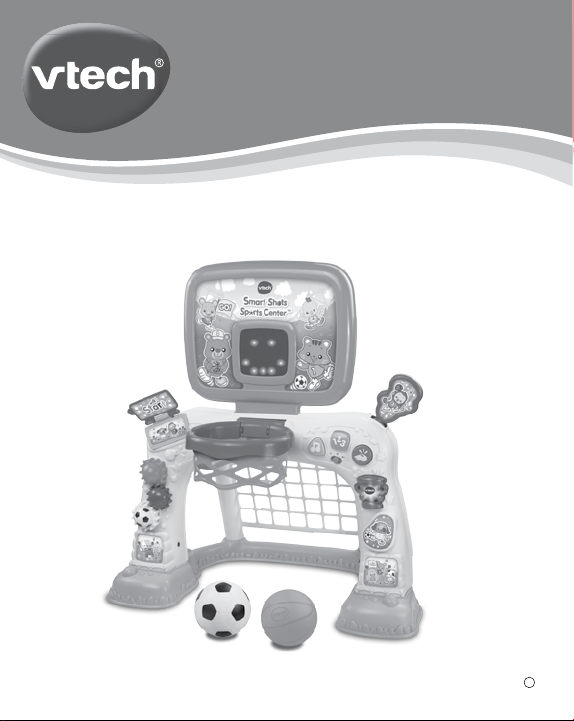
User’s Manual
Smart Shots Sports Center™
© 2014 VTech
Printed in China
91-002920-006
US
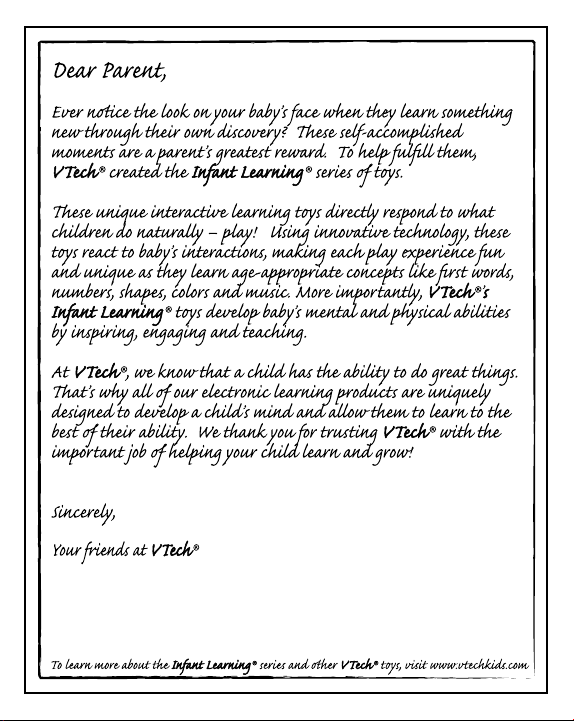
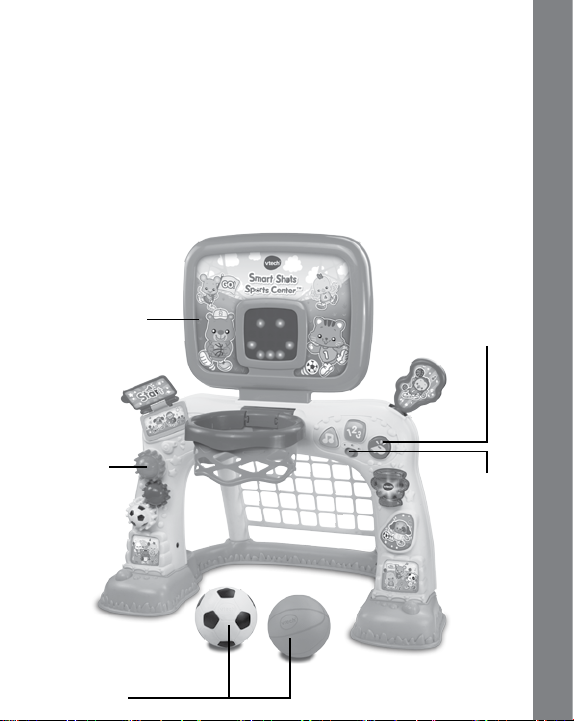
INTRODUCTION
Thank you for purchasing the VTech® Smart Shots Sports Center™!
Cheer on your little sports star with the Smart Shots Sports Center™
by VTech
the basketball into the hoop to score points. Press buttons, turn gears
and ip pages to learn about shapes, numbers and more.
®
. Kick the soccer ball into the net to hear fun sounds or toss
ANIMATED
SCOREBOARD
THREE
TURNING
GEARS
TWO BALLS
THREE
BUTTONS
Introduction
ON/OFF/
VOLUME
CONTROL
SWITCH
3

INCLUDED IN THIS PACKAGE
• One VTech® Smart Shots
Sports Center™
• One soccer net
• One basketball net
• Two balls • Six screws
• One User’s Manual
• One base support
piece
• One character
• Three gears
Included In This Package
4

WARNING: All packing materials, such as tape, plastic
sheets, wire ties and tags are not part of this toy,
and should be discarded for your child’s safety.
ATTENTION : Pour la sécurité de votre enfant, débarrassez-
vous de tous les produits d’emballage tels que
rubans adhésifs, feuilles de plastique, attaches
et étiquettes. Ils ne font pas partie du jouet.
NOTE: Please keep this instruction manual as it contains
important information.
BATTERY INSTALLATION
1. Make sure the unit is turned OFF.
2. Locate the battery cover on the back of
the scoreboard. Use a screwdriver to
loosen the screw.
3. Install 3 new “AA” (AM-3/LR6) batteries
following the diagram inside the battery
box. (The use of new alkaline batteries is
recommended for maximum performance.)
4. Replace the battery cover and tighten the
screw to secure the battery cover.
Battery Installation
5
