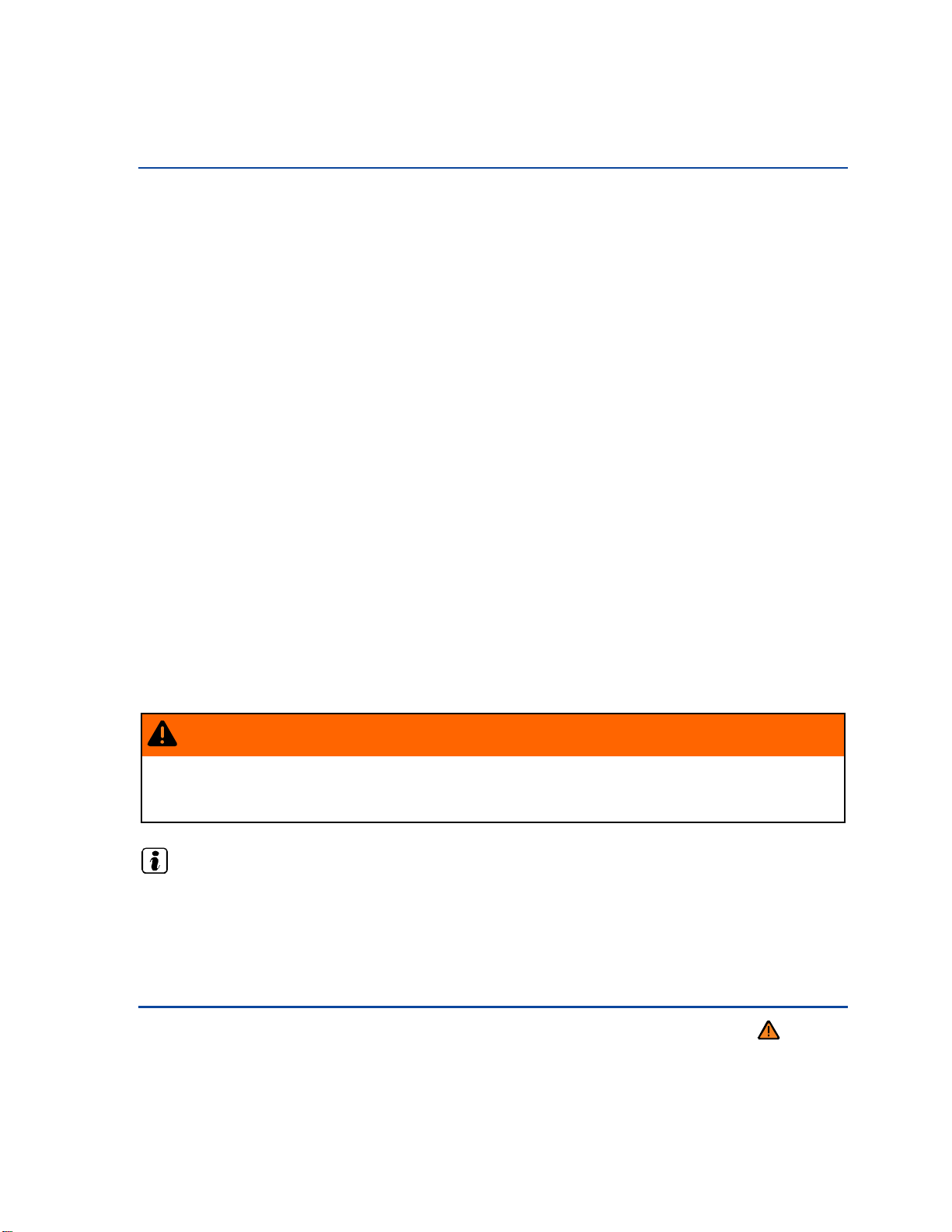
Volkswagen Information System
Introduction
In this section you’ll find information about:
Menu structure – overview
Using the instrument cluster menus
Main menu
Vehicle menu
When the ignition is switched on, you can display different types of information in the instrument
cluster. The menu options vary depending on whether you have a Basic or Premium version
Volkswagen Information System. With the Premium instrument cluster display can also be used to
control certain vehicle features.
Buttons on the windshield wiper lever operate the menus for Basic instrument cluster. The Premium
version has control buttons on in the right side of the multi-function steering wheel.
The number of menus in the instrument cluster display depends on the electronics and equipment on
the vehicle.
An authorized Volkswagen dealer or an authorized Volkswagen Service Facility may be able to add or
modify functions depending on your vehicle's equipment
Some menu items can only be accessed when the vehicle is not moving.
As long as a priority 1 warning message is displayed, no menus can be accessed on vehicles with the
Premium instrument cluster. In order to display menus, acknowledge the warning by pressing the
button on the multi-function steering wheel.
OK
More information:
Outside mirrors.
Infotainment System.
WARNING
.
Driving on today's roads demands the full atten tio n of the driver at all times. Driver distraction causes accidents, collisions and ser i ou s per s onal in jury!
Never access menus when the vehicle is moving.
.Emergency starting and starting the engine with a very weak vehicle battery or after the vehicle
battery has been replaced may change or delete system settings (including time, date, personal convenience settings and programming). Check the settings and correct as necessary once the vehicle
battery has built up a sufficient charge.
Menu structure – overview
Please first read and note the introductory information and heed the WARNINGS
Vehicle
▪ Vehicle status
▪ Hybrid
▪ Tire pressure
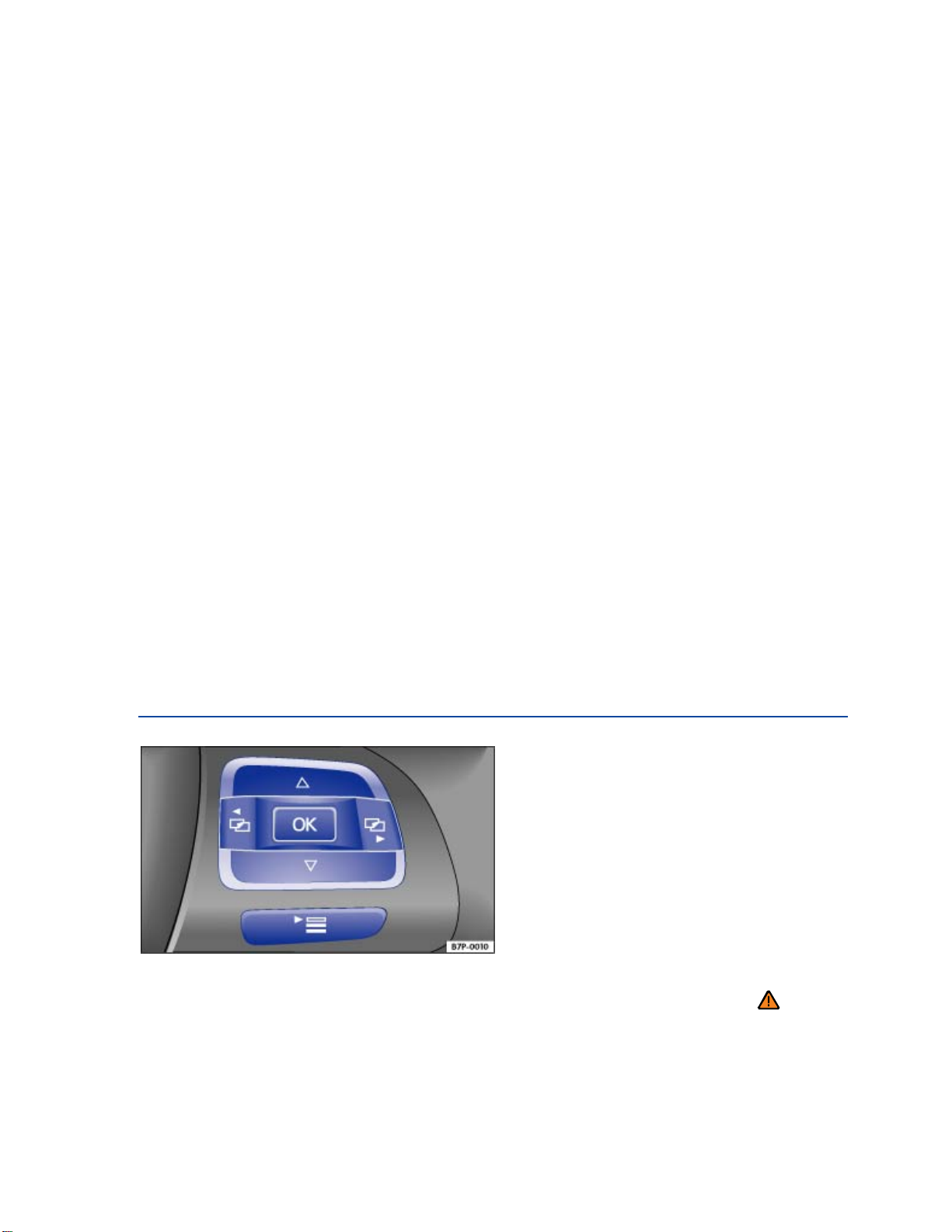
▪ Display since start
▪ Display since refuel
▪ Display long-term
▪ Digital speed (digital speed display).
▪ Alt. speed display (alternative speed display On/Off)
Navigation
Audio
▪ Source list
– DAB
– FM
– AM
– Radio memory
– HDD
– SD
– DVD
– USB
– Bluetooth
– TV tuner
– TV station memory
– External AV source
Telephone
▪ Directory
▪ Dialed numbers
▪ Missed calls
▪ Received calls
Using the instrument cluster menus
Fig. 14 Right side of the multi-function steering wheel: Controls for the menus in the instrument cluster.
Please first read and note the introductory information and heed the WARNINGS
Displaying the main menu
Switch on the ignition.
If a message or the vehicle pictograph is displayed, press the
To scroll through the individual main menu items, push keys
OKbutton ⇒ fig. 14.
or several times.

To access a menu item, press the OKbutton.
Displaying a sub-menu
Press the button on the multi-function steering wheel to access a submenu.
Press the
between the two horizontal lines.
Highlight or confirm the selection with the
If you make no selection within about 10 seconds, the screen switches back to the previous menu.
or buttons until the menu item you want is highlighted. The highlighted menu item is
OK button.
Returning to the main menu
Press the or £ buttons .
Main menu
Please first read and note the i n tr oductory information and heed the WARNINGS
Menu Function See
Information displays from active navigation system:
Turn arrows and proximity bars are shown if route guidance is
activated. The design is similar to the symbols used in the
Navigation
Infotainment System.
If route guidance is inactive, the display shows the direction of
travel (compass direction) and the name of the road or street
you are now on.
Display of radio station you are listening to.
Audio
Telephone
Vehicle
Display of CD being played.
Display of various media sources.
Display of the directory and various calling information.
Use of telephone features.
Display of current warnings or text messages and other system components depending on the equipment level.
Information and settings for the multi-function indicator (MFI).
Vehicle menu
Please first read and note the introductory information and heed the WARNINGS
Menu Function
Display and storage of current warning and information messages.
Vehicle status
This menu item appears only if there are current warnings or text messages.
The number of available messages is shown in the display. Example: 1/1 or
2/2.
Hybrid
Shows the current energy flow for hybrid vehicles.

Menu Function
Tire pressure
Display since
start
Display since
refuel
Display longterm
Digital speed
Alt. speed
display
Back
Display of current tire pressures in vehicles with direct Tire Pressure Monitoring System.
Display and storage of the driving and fuel consumption data compiled from
the time the ignition is switched on to the time it is switched off.
If the journey is continued within two hours after the ignition is switched off,
the information from the new leg of the journey is counted as well. The
memory is automatically cleared if the vehicle is not driven for more than
two hours.
Display and storage of driving and fuel consumption data. The memory is
automatically cleared when the vehicle is fueled again.
Display and storage of the accumulated driving and fuel consumption data
of any number of single trips up to a total driving time of either 19 hours and
59 minutes or 99 hours and 59 minutes, and up to a total distance of either
1,999.9 miles (1,999.9 km) or 9,999 miles (9,999 km), depending on the
instrument cluster version. If one of the stored values is exceeded, then the
memory is automatically cleared and starts again from 0.
Switch the digital speed on or off.
Shows the current vehicle speed in digital form.
Switch the second speed on or off.
Shows the current vehicle speed in digital form.
The display switches back to the main menu.
Possible displays
Submenu Function
Travel time
Current consumption
Average consumption
Range
Distance
Driving time in hours (h) and minutes (min) corresponding to trip
memories 1 and 2 (toggle).
Current fuel consumption in miles per gallon (l/100 km) while
driving. When units are set to miles, dashes appear instead of a
number when the engine is running and the vehicle is standing
still. When units are set to kilometers, the display shows liters
consumed per hour when the engine is running and the vehicle is
standing still.
Average fuel consumption in miles per gallon (l/100 km) on trips
per trip memories 1 and 2 (toggle) is displayed once the vehicle
has been driven about 330 feet (100 m). Until then, dashes appear
instead of a number. The value displayed is updated every 5
seconds.
Estimated distance in miles (km) that the vehicle can go with the
fuel left in the tank the way you are currently driving. Takes account of the current fuel consumption, among other things.
Distance driven in miles (km) from the time the ignition was
switched on.
Average speed
The average speed is displayed after the ignition is switched on
and the vehicle has been driven about 300 feet (100 m). Up to this
point, dashes appear instead of a number. The value displayed is
updated every 5 seconds.

Submenu Function
This display appears when the AdBlue fuel range falls to about
AdBlue
1500 miles (2400 km) and then provides current information as the
range continues to diminish. You must refuel with AdBlue within
this range.
Switching between the displays
Press the or button on the multi-function steering wheel.
Clearing a memory manually
Select the memory that you want to clear.
Press and hold the
OK button on the multi-function steering wheel for about 2 seconds.
