Volkswagen Touareg 2013 User Manual

2013 Touareg Quick-Start Guide
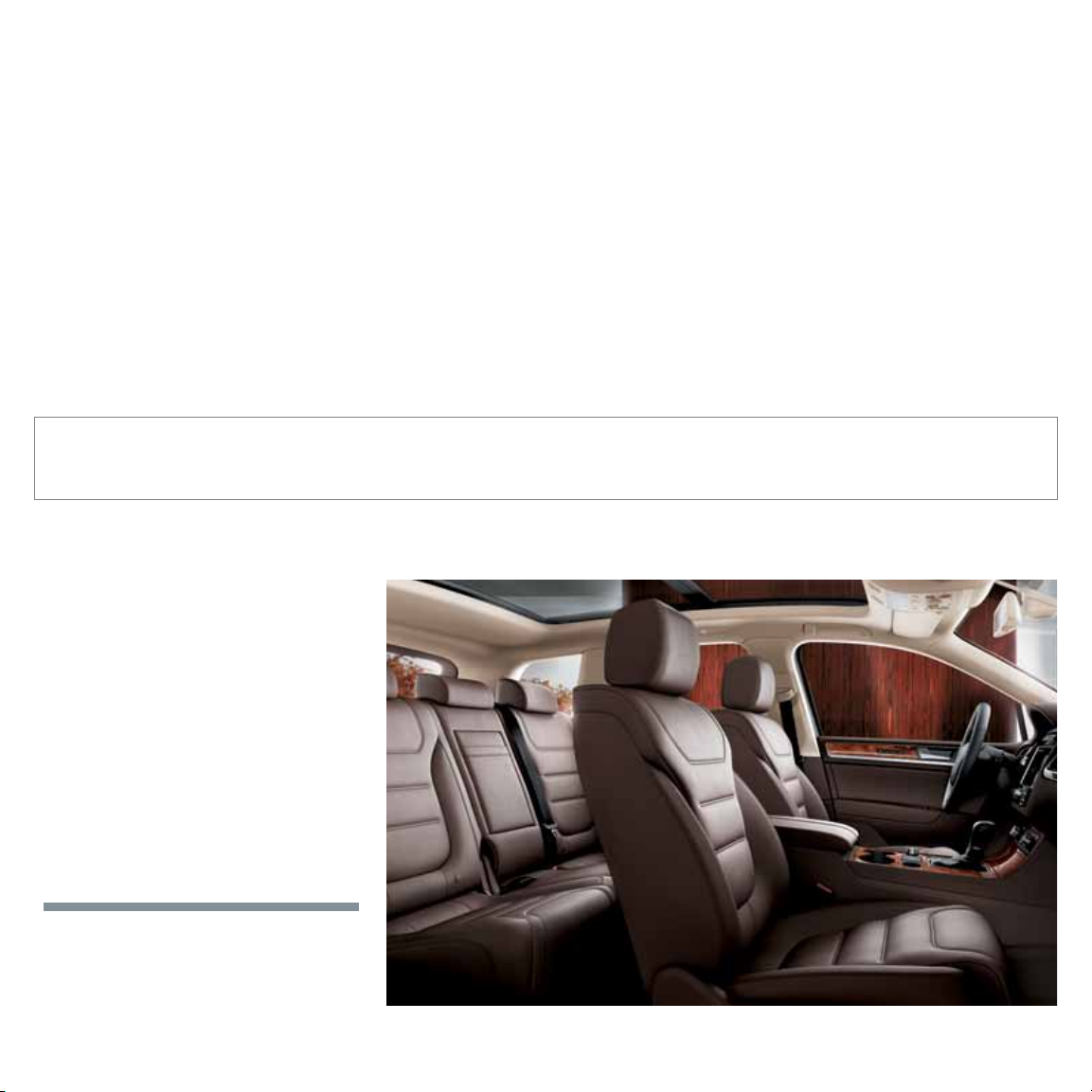
The information within this guide must be used in conjunction with the information in the Volkswagen Owner’s Manuals. Refer to your vehicle’s Owner’s Manual for all information and warnings.
By using this guide, you acknowledge that you are aware of and have read the warnings and information provided in the Owner’s Manual on the topics in this guide and will use this information to
augment that material.
Your Touareg comes standard with a
distinctive design that redefines refinement.
And that’s just the beginning. You’ll also
discover dozens of innovative features that
give your everyday commute a first-class
feel. Because at Volkswagen, we want to be
sure that you’re getting the most out of your
time behind the wheel. So we’ve created this
guide to take you through the finer points,
and to show you how quickly you’ll be
speaking fluent Volkswagen.
LEARN MORE AT
vw.com/touareg2 013
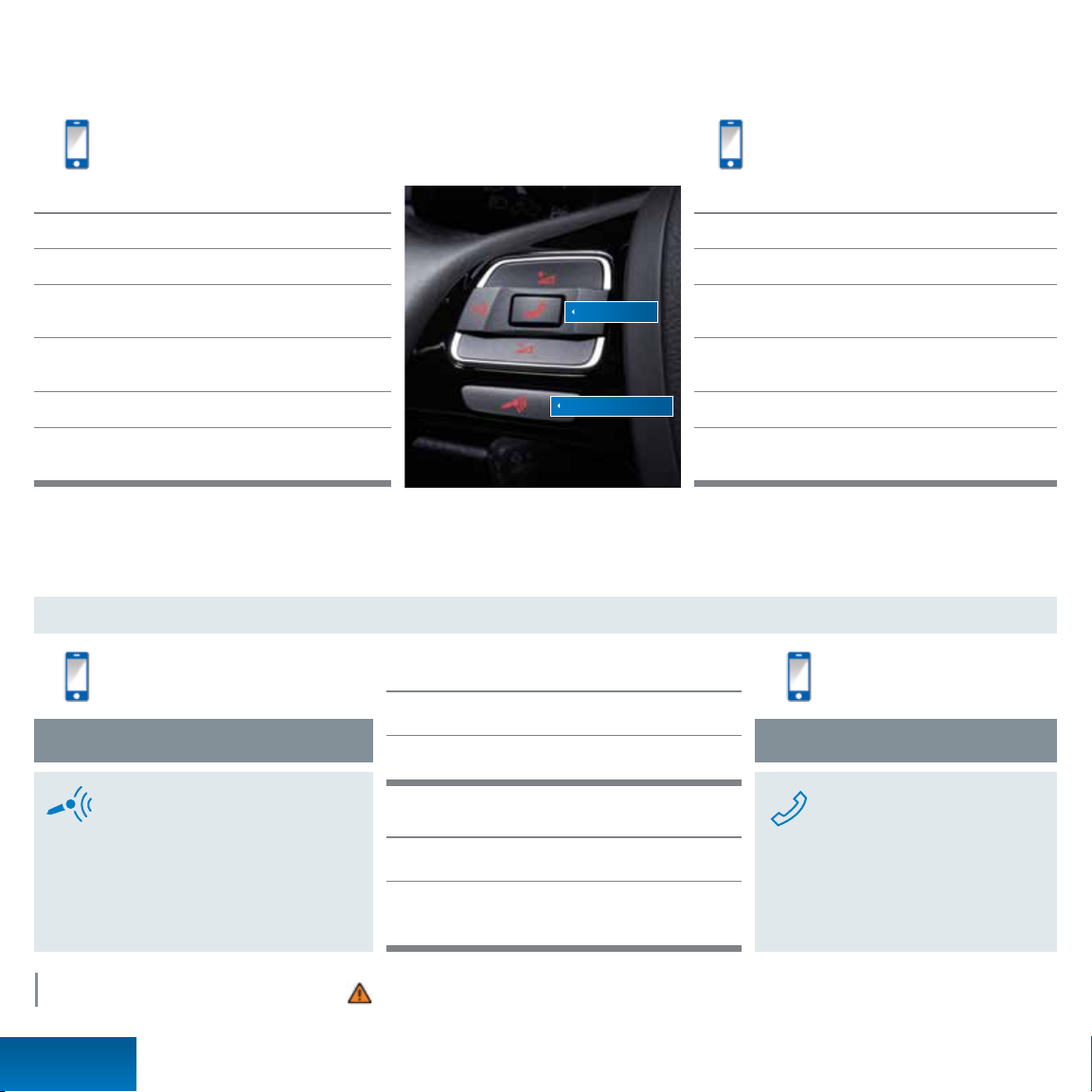
Bluetooth
®
Technology
Tex t* BLUET to 50467 to
watch the RNS 850 Bluetooth video.
Message and data rates may apply.
Pairing your phone with the RNS 850
First, check your phone’s compatibility at www.vw.com/bluetooth.
Start the ignition and turn on the radio.
Press the SETUP hard key on the RNS 850. Press the
Telephone soft key, then press the Bluetooth Settings soft key.
Select “Search for Bluetooth Devices” and select your phone
from the Found Bluetooth device list.
Select “Hands Free Function.” A four-digit PI N will appear.
Press the Accept soft key and enter the same four-digit PIN
on your phone to complete the pairing process.**
* Do not text while driving. **You must enter the PIN on your phone within 30 seconds of entering the PIN on the touchscreen, or the pairing process will restart. †Some phones may require entering a four-digit
PIN (0000) to complete the pairing process.
Phone button
Microphone button
Pairing your phone with the RCD 550
Tex t* MOBILE to 50467 to
watch the RCD 550 Bluetooth video.
Message and data rates may apply.
First, check your phone’s compatibility at www.vw.com/bluetooth.
Start the ignition and turn on the radio.
From the Bluetooth menu on your phone, search for new
devices and select VW PHONE.
A connection request will appear on the multi-function
display. Press OK on the steering wheel.
The multi-function display will then show a PIN.
Make sure the same PIN is displayed on your phone and press
OK on the steering wheel. Then press PAIR on your phone.**
†
Make calls using voice commands
Tex t* VOREC to 50467 to watch
the RNS 850 Voice Recognition video.
Message and data rates may apply.
Call by name
Redial
Press the microphone button.
After the chime, say, “Redial.” The system will respond, “Redial.”
Tex t* VCRC to 50467 to watch the
RCD 550 Voice Recognition video.
Message and data rates may apply.
Answer an incoming call
• Press the microphone button.
• After the chime, say “Call” followed by
the name of the person you want to call.
For example, “Call Mike Brown.”
• The system will answer, “Call Mike Brown.
Would you like to dial the number?”
• Say, “Yes.” The system will answer,
“The number is being dialed.”
LEARN MORE AT
vw.com/touareg2 013
Bluetooth
Phone Pairing
• When you get a call, the Bluetooth
Help
Press the microphone button. After the chime, say, “Help.”
The touchscreen will display help commands for you to
choose from, such as Help Telephone, Help Navigation, etc.
Important Warnings and Safety Information, which you must read, are listed on the last panel under BLUETOOTH TECHNOLOGY WARNINGS.
system will interrupt your radio.
• You’ll hear a ringtone over your
car’s speakers.
• Press the phone button on the
multi-function steering wheel.

Optional RNS 850 Audio
NOTE: These instructions also apply to the RCD 550.
Streaming audio with Bluetooth® technology
First, you’ll need to activate your car’s Bluetooth audio function.
You’ll only go through these steps the first time you stream audio.
Select and save a preset radio station
Press the BAND hard key to toggle from
FM, AM or SAT.
Press the Presets soft key located on the bottom
of the display to choose a preset group.
Turn the tuner knob to select a station.
Then press and hold a preset station soft key
until you hear a confirmation tone.
Tap the Bluetooth audio (A2DP) soft key and make sure
the box is checked.
Scroll down and tap the Bluetooth device list soft key.
Program your radio to scroll
through presets or the station list
You can program the arrow buttons on your steering
wheel or on the infotainment display to scroll
through preset stations or the station list.
• Press the SETUP hard key, then press the Radio
soft key.
• Tap the Arrow keys soft key, and select either
Station list or Presets on the drop-down menu.
Make sure your device is paired with your car’s Bluetooth system.
Press the SETUP hard key.
Press the Telephone soft key.
Press the Bluetooth settings soft key.
LEARN MORE AT
vw.com/touareg2 013
RNS 850
Audio
Press the soft key with the name of your connected device.
Press the Audio player soft key.
From now on, here’s all you’ll need to do in order to stream audio:
• Press the MEDIA hard key.
• Press the SOURCE soft key followed by the BT soft key.
Important Warnings and Safety Information, which you must read, are listed on the last panel under RNS 850 AUDIO WARNINGS.
