Page 1

Page 2

ИНСТРУКЦИЯ ПО ЭКСПЛУАТАЦИИ
MANUAL INSTRUCTION
МОДЕЛЬ VT-3507
ALARM CLOCK RADIO
ЧАСЫ - БУДИЛЬНИК С РАДИОПРИЕМНИКОМ
Page 3
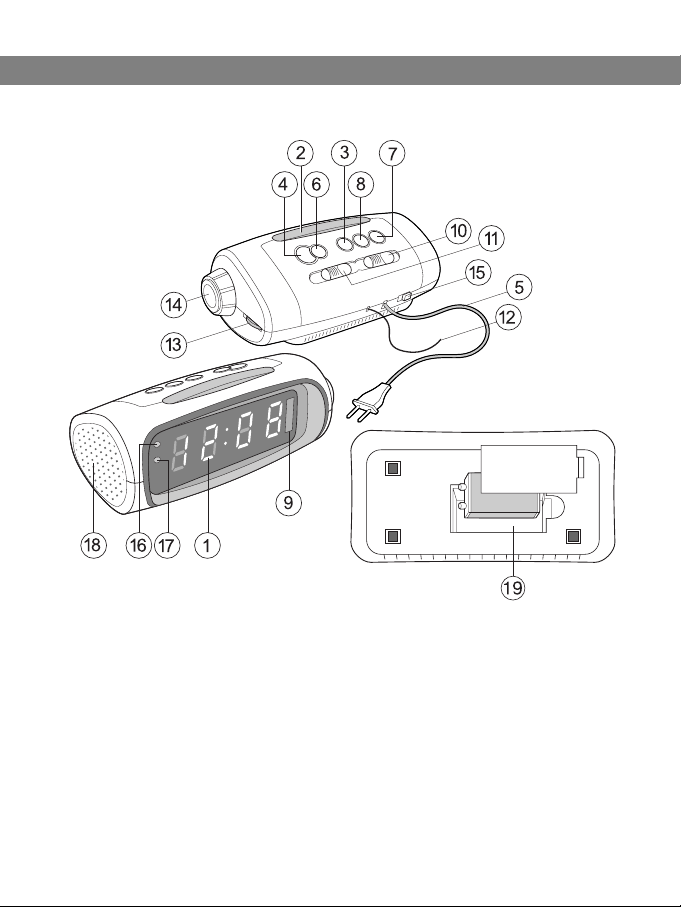
LOCATION OF CONTROL
ENGLISH
2
1. LED DISPLAY
2. SNOOZE BUTTON
3. SLEEP BUTTON
4. HOUR BUTTON
5. AC POWER CORD OUTLET
6. MINUTE ADJUST BUTTON
7. TIME SET BUTTON
8. ALARM SET/OFF BUTTON
9. POWER INDICATOR
/DIAL SCALE
10. MODE SWITCH
11. BAND SELECTOR
12. FM ANTENNA WIRE
13. VOLUME (ON/OFF)
/ BUZZER CONTROL
14. TUNING CONTROL
15. DIMMER HI / LO CONTROL
16. LED ALARM ON INDICATOR
17. LED PM INDICATOR
(For 12 Hours ONLY)
18. SPEAKER
19. BATTERY COMPARTMENT
Page 4

HELPFUL OPERATING GUIDE
This Electronic Clock-Radio should be operated on AC household current
and with 9V battery back-up.
BATTERY BACK-UP
• Install a good quality 9-Voit battery in the compartment at the back cabinet of this radio.
• In the event of a power failure, the radio and time display will stop operating, but this battery will keep the clock and alarm time going, this means that
although you will not be able to see the time, the batten-operated clock will
continue operating.
• When the power failure is over, the TIME DISPLAY (1) will again
show the correct time without need for read justment.
ALARM ON INDICATOR LIGHT(16)
A glowing dot appears in the lower left hand comer of the display indicating
that the alarm has been set to operate.
PM INDICATOR LIGHT(17)(For 12 Hour only)
A glowing dot will appear in the upper left hand comer of the display indicating that the time shown is in the P. M. time zone. (P.M. zone: is from 12
NOON to 12 MIDNIGHT)
TO PLAY RADIO
• Slide the ON/OFF/AUTO Mode switch (10) to ON position.
• Slide the BAND SELECTOR (11) to the band of your choice. Select a station by rotating the TUNING CONTROL (14).
Adjust the VOLUME CONTROL (13) to your listening pleasure.
• To turn radio off, slide the ON/OFF/AUTO MODE switch (10) to OFF position.
TO SET THE CORRECT TIME
• With one finger, push down and hold the TIME push button (7).
• With another finger. push down and hold the MINUTE push button (6)
until the correct minute setting is reached, Release the push button to stop
the forward movement.
• Still holding down the TIME push burton (7). use another finger to push
down the HOUR push button (4) until the correct hour setting is reached.
ENGLISH
3
Page 5

Release the push button to stop the forward movement.
TO SET THE WAKE-UP ALARM TIME
Holding down the ALARM SET push button (8) instead of the TIME button (7X
follow the same procedure as "TO SET THE CORRECT TIME".
SLEEP TO MUSIC
• Slide the ON /OFF / AUTO MODE switch (10) to OFF position.
• Push the SLEEP SET button (3). "59" will appear on the LED DISPLAY* 1).
indicating that the radio will shut off automatically in 59 minutes. If you want
to reduce the automatic shut off time, hold down the SLEEP button (3) with
one finger and push the MINUTE button (6) to adjust as required.
WAKE TO MUSIC OR BUZZER
• Adjust radio as described in "TO PLAY RADIO".
• Adjust the wake-up time as described in "TO SET THE WAKE UP ALARM
TIME".
• Slide the ON/OFF'AUTO MODE switch (10) to AUTO.
• At the wake-up time set, the radio will turn on, play to 59 minutes and the
shut off automatically. If nothing is touched, it will do the same thing every
day until the mode switch (10) is shut to OFF.
• If you want to wake to the BUZZER instead of radio, Turn the VOLUME
CONTROL (13) to the BUZZER position until a 'click' sound is heard, to shut
off the alarm without disturbing the automatic daily program, push the
ALARM SET /OFF button (8).
SNOOZE BUTTON (2)
Should you want a few extra minutes of sleep after the radio or alarm wakes
you, depress the SNOOZE button (2). The unit will shut itself OFF, and turn
ON again in exactly 9 minutes. You may repeat this operation as often as you
like within a period of 45 minutes after the pre-set wake time.
EXAMPLE:
Your unit is set to wake you at 7 AM. At 7 AM when the RADIO OR
ALARM whichever you have selected sounds... push the SNOOZE button.
The unit is silenced, and 9 minutes later at 7:09 AM your unit will sound
again.
EXAMPLE:
You have set the automatic sleep time as described "SLEEP TO
MUSIC", and you now want to silence the radio before the end of that time.
Simply depress the SNOOZE button.
ENGLISH
4
Page 6

TO SLEEP AND WAKE TO MUSIC
Would you like to be lulled to sleep by your favourite program, have the radio
turn itself off, and then awaken you at a pre-set time, all automatically?
• Turn radio ON and adjust to your listening pleasure
• Set the controls as described in"SLEEP TO MUSIC'.except put the ON /
OFF/AUTO MODE switch (10) to AUTO.
• With the wake-up time already set as described in "TO SET THE WAKEUP ALARM TIME", the radio will now shut off automatically in 59 minutes (or
whatever period set) and then turn on again at the wake-up time set.
DIMMER CONTROL
• With the DIMMER switch (15) set to HI position, the light of the LED will
be brighter than it set to LO position.
CAUTION:
• To avoid electric shock, this unit must not be exposed to dripping water
or water splash.
• Minimum distances around the apparatus for sufficient ventilation; ' The
ventilation should not be impeded by covering the ventilation
openings with items, such as newspapers, table-cloths, curtains, etc. ' No
naked flame sources, such as lighted candles, should be placed on the
apparatus;
• The use of apparatus in tropical and / or moderate climates.
• Before scrapping the appliance,remove the batteries and place them in
the appropriate battery collection container.
SPECIFICATION
Power Supply: AC 220 V ~50 Hz
DC 9 V x 1 pc (for back-up)
Receiving Bands: FM1/FM2
Tuning Range: FM1 64 - 87 MHz, FM2 88 - 108 MHz
Loudspeaker: 8 Ohm
IN ORDER TO DELIVER THE BEST QUALITY, THE SPECIFICATION OF
THE UNIT MIGHT CHANGE WITHOUT SUBJECT OF NOTICE
SERVICE LIFE OF THE UNIT NOT LESS 3 YEARS
ENGLISH
5
Page 7

РАСПОЛОЖЕНИЕ ОРГАНОВ УПРАВЛЕНИЯ:
РУССКИЙ
6
1. LED дисплей
2. Кнопка короткого сна SNOOZE
3. Кнопка автоматического
отключения SLEEP
4. Кнопка настройки часов HOUR
5. Сетевой шнур
6. Кнопка настройки минут
MINUTE
7. Кнопка установки времени
TIME
8. Кнопка ALARM ("Вкл./Выкл.
Будильника")
9. Индикатор POWER /Шкала
настройки радио
10. Функциональный
переключатель MODE
11. Переключатель диапазонов
радио
12. FM антенна
13. Регулятор громкости/звонка
VOLUME/BUZZER
14. Регулятор настройки радио
15. Регулятор степени
освещенности дисплея HI/LO
16. Световой индикатор
будильника
17. Индикатор PM (только для
установленного 12-часового
режима)
18. Динамик
19. Отсек для батарейки
Page 8

Полезная информация по применению
Электронные радиочасы работают от сети переменного тока с
резервным питанием от батарейки 9 В.
Резервное питание от батарейки
• Установите новую батарейку 9 В в отсек для батарейки, который
находится с обратной стороны корпуса.
• При сбое в электросети радиоприемник и дисплей перестанут
функционировать, но благодаря батарейке текущее время и
установленное время пробуждения будут поддерживаться. В этом
случае дисплей не высвечивает время, но оно поддерживается.
• После прекращения сбоя в электросети на световом дисплее (1)
отобразится текущее время. Таким образом, вам не нужно снова
переустанавливать текущее время.
Световой индикатор будильника (16)
Световая точка в левом нижнем углу дисплея показывает, что
установлено время пробуждения.
Индикатор PM (17) (только для установленного 12-часового режима)
Световая точка в левом верхнем углу дисплея показывает, что текущее
время относится ко второй половине дня (с 12 часов дня до 12 часов
ночи).
Радио
• Установите функциональный переключатель ON/OFF/AUTO MODE (10)
в положение ON.
• Выберите нужный диапазон переключателем диапазонов (11). С
помощью регулятора настройки (14) настройте нужную радиостанцию.
Установите нужный уровень громкости регулятором громкости (13).
• Чтобы выключить радио, установите функциональный переключатель
MODE (10) в положение OFF.
Установка текущего времени
• Одним пальцем нажмите и удерживайте кнопку TIME (7)
• Другим пальцем нажимайте кнопку MINUTE (6) для установки минут,
после чего отпустите кнопку MINUTE (6).
• Удерживая кнопку TIME (7), нажимайте кнопку HOUR (4) для установки
РУССКИЙ
7
Page 9

часов, после чего отпустите кнопку HOUR (4).
Установка времени пробуждения
Выполните действия предыдущего пункта, только вместо кнопки TIME
(7) удерживайте кнопку ALARM (8).
Засыпание под музыку
• Установите функциональный переключатель ON/OFF/AUTO MODE (10)
в положение OFF.
• Нажмите кнопку SLEEP (3). На световом дисплее отобразится число
"59". Это означает, что радио автоматически отключится через 59
минут. Если вы желаете, чтобы радио автоматически отключилось
раньше, нажмите и удерживайте кнопку SLEEP (3), при этом нажимая на
кнопку MINUTE (6), установите время, по прошествии которого радио
отключится.
Пробуждение под музыку или сигнал будильника
• Настройте прием нужной радиостанции, как это указано в разделе
"Радио".
• Установите время пробуждения, как это указано в разделе "Установка
времени пробуждения".
• Установите функциональный переключатель ON/OFF/AUTO MODE (10)
в положение AUTO.
• Радио включится в установленное время пробуждения и отключится
автоматически по истечении 59 минут. Если вы не смените установки,
это будет происходить каждый день в одно и то же время. Чтобы
отменить заданный режим, установите переключатель MODE (10) в
положение OFF.
• Если вы желаете просыпаться не под музыку, а под сигнал
будильника, установите регулятор громкости VOLUME (13) в положение
BUZZER до щелчка. Если вы хотите отключить сигнал будильника, но
при этом не отменять заданные установки для ежедневного
пробуждения, нажмите кнопку ALARM SET/OFF (8).
Функция "Короткий сон" (2)
Если после пробуждения под музыку или сигнал будильника вы желаете
подремать еще несколько минут, нажмите кнопку SNOOZE (2). Сигнал
отключится, но через 9 минут возобновится. Вы можете повторять это
РУССКИЙ
8
Page 10

действие несколько раз в течение 45 минут после изначально
установленного времени пробуждения.
Пример:
Вы установили время пробуждения на 7.00. В 7.00 включится
радио или сработает сигнал будильника (в зависимости от того, что вы
выбрали). Нажмите кнопку SNOOZE. Радио или сигнал будильника
отключится, но через 9 минут, то есть, в 7.09 радио или сигнал
будильника снова вас разбудят.
Пример:
Если вы установили таймер автоматического отключения (см.
раздел "Засыпание под музыку"), но хотите выключить музыку раньше
установленного времени, просто нажмите кнопку SNOOZE.
Засыпание и пробуждение под музыку
Вам бы хотелось быть убаюканным музыкой вашей любимой
радиостанции, которая затем стихнет, а утром снова разбудит вас в
установленное время, и все это - в автоматическом режиме?
• Включите радио и настройте нужную радиостанцию
• Повторите действия раздела "Засыпание под музыку", за
исключением одного - установите функциональный переключатель
ON/OFF/AUTO MODE (10) в положение AUTO.
• Установите время пробуждения, как это описано в разделе
"Установка времени пробуждения". Радио отключится автоматически по
истечении 59 минут (или по истечении другого установленного
времени), а затем включится снова в запрограммированное время
пробуждения.
Регулирование степени освещенности дисплея
• Чтобы увеличить степень освещенности дисплея, установите
регулятор DIMMER (15) в положение HI. Чтобы уменьшить яркость,
установите регулятор DIMMER в позицию LO.
РУССКИЙ
9
Page 11

Меры предосторожности
• Во избежание поражения электрическим током не допускайте
попадание воды в устройство.
• Устройство должно быть установлено на таком расстоянии от других
предметов, при котором обеспечивалась бы нормальная циркуляция
воздуха. Не закрывайте вентиляционные отверстия газетами,
скатертью, шторами и т.п. Не ставьте на устройство источники
открытого огня, например, зажженные свечи.
• Устройство предназначено для использования в тропическом и/или
умеренном климате.
• Перед утилизацией устройства извлеките батарейку и поместите ее в
предназначенный для этого контейнер.
Спецификация
Источник питания: AC (переменный ток) 220 В ~50 Гц
DC (постоянный ток) 1 батарейка на 9 В
(для резервного питания)
Принимаемые диапазоны: FM1/FM2
Частотные диапазоны: FM1 64-87 ÌÃö, FM2 88-108 ÌÃö.
Динамик: 8 Îì
В ПРОЦЕССЕ ПОСТОЯННОГО УСОВЕРШЕНСТВОВАНИЯ
ПРОДУКЦИИ, ПРОИЗВОДИТЕЛЬ ОСТАВЛЯЕТ ЗА СОБОЙ ПРАВО
ВНОСИТЬ ИЗМЕНЕНИЯ В ТЕХНИЧЕСКИЕ ХАРАКТЕРИСТИКИ
УСТРОЙСТВА БЕЗ ПРЕДВАРИТЕЛЬНОГО УВЕДОМЛЕНИЯ
ПОТРЕБИТЕЛЕЙ
СРОК СЛУЖБЫ ПРИБОРА НЕ МЕНЕЕ 3 ЛЕТ
РУССКИЙ
10
Page 12

