Page 1
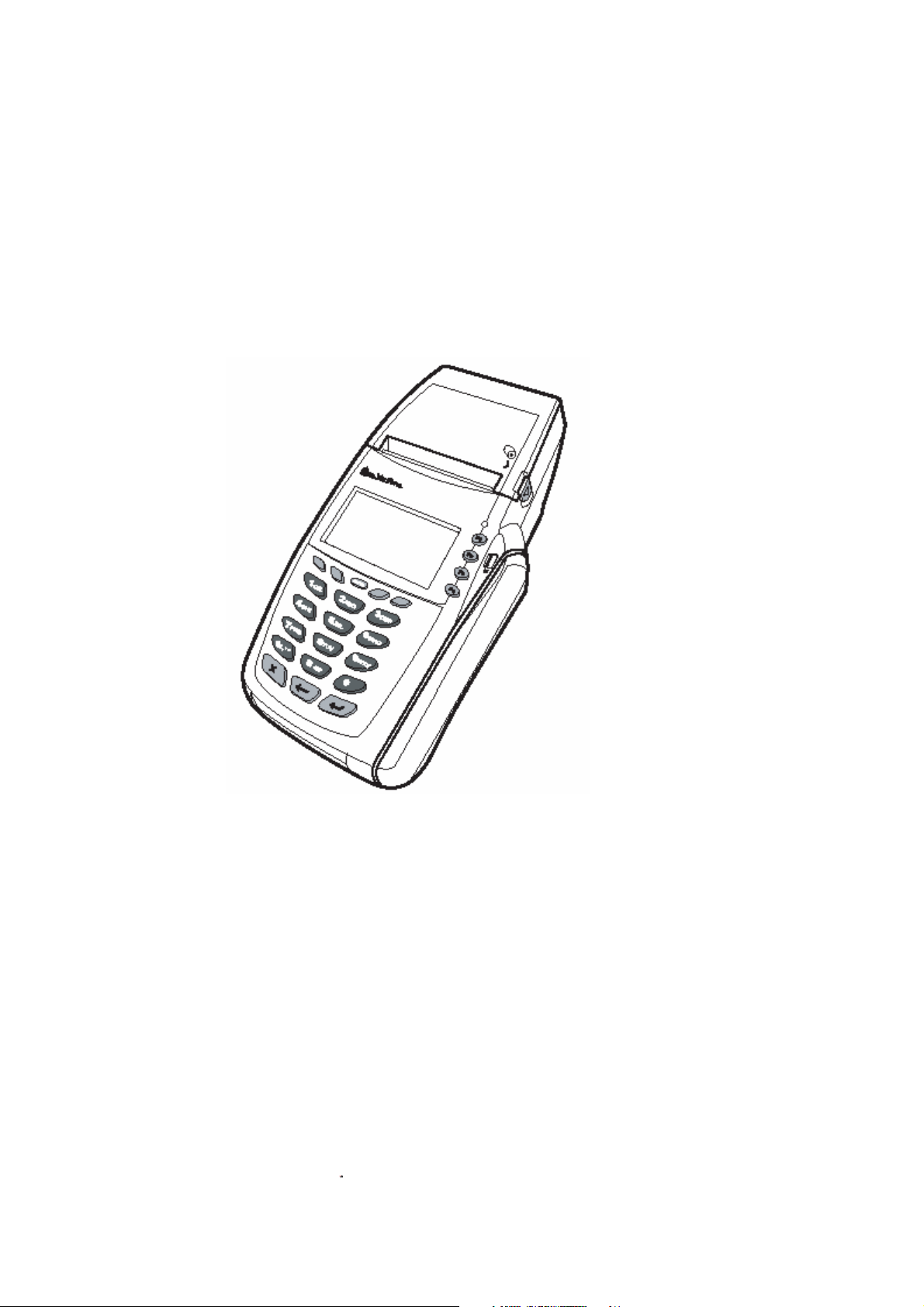
POS terminal
Vx510
Instructions for use
2007
shop version
Page 2
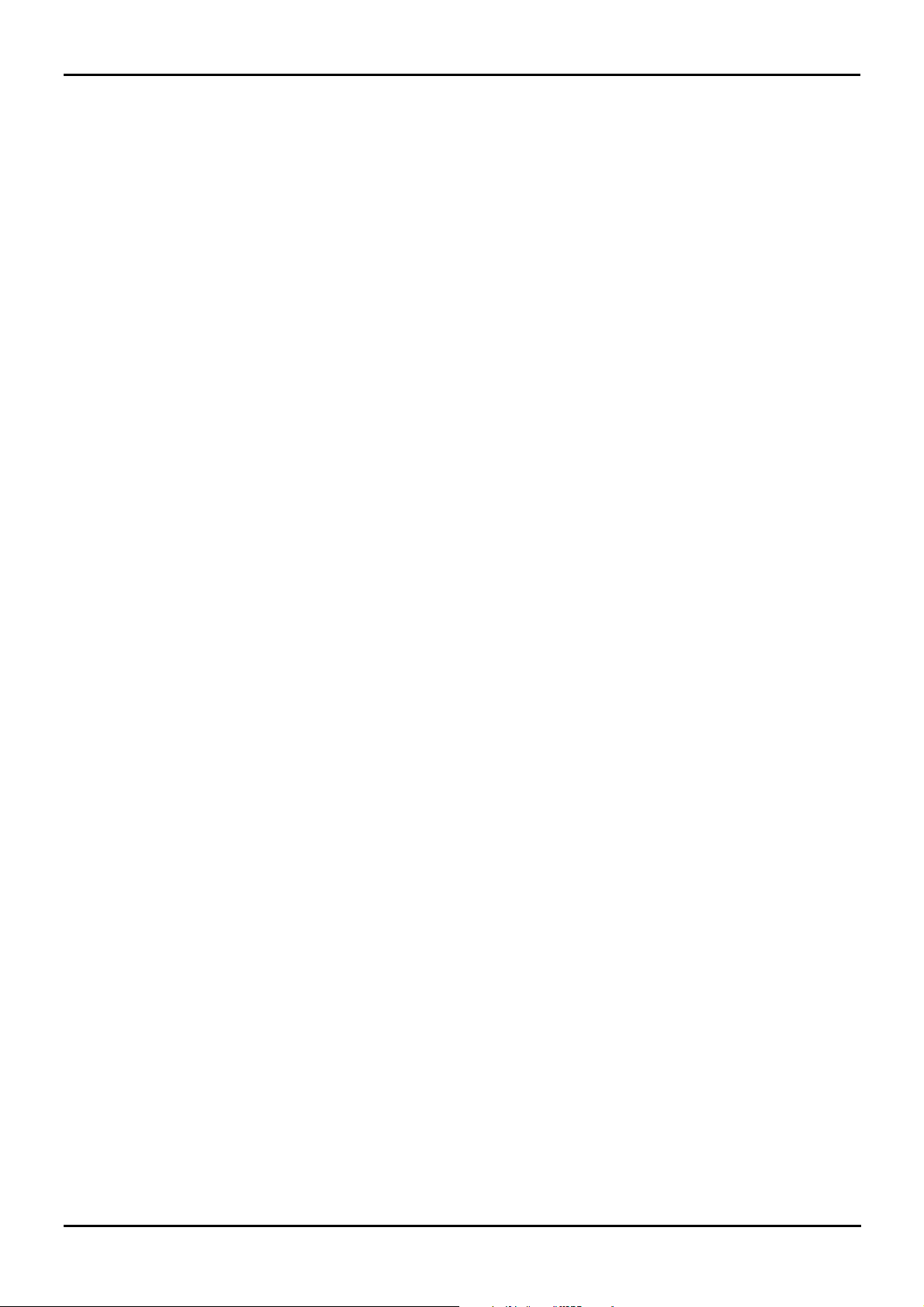
POS terminal Vx510 Instructions for use
Index
1. Introduction...................................................................................................................................3
2. Storage requirements of terminal.................................................................................................4
3. Used terms .....................................................................................................................................5
4. Card reading terminal and it’s components.................................................................................6
5. Functions of terminal ...................................................................................................................9
6. Purchase with smart card ...........................................................................................................10
7. Purchase with magnetic card .....................................................................................................12
8. Offline purchase..........................................................................................................................13
9. Returning of transaction............................................................................................................15
10. Data transmission .....................................................................................................................17
11. Voiding ......................................................................................................................................18
12. Other statements........................................................................................................................19
13. Last reciept’s copy.....................................................................................................................21
14. Error messages..........................................................................................................................22
14.1. Screen messages..............................................................................................................................22
14.2. Messages on reciept........................................................................................................................23
14.3. Rejections of unsuccessful card authorisation.............................................................................24
15. Reloading the paper of terminal...............................................................................................25
Card’s safety features......................................................................................................................26
Authorisation “Code 10” ....................................................................................................................28
2
Page 3

POS terminal Vx510 Instructions for use
1. Introduction
This document is designed for users of card reading POS terminal (thereafter - ‘terminal’). In this manual you can find
all information necessary to use efficiently possibilities of the terminal, as well as suggestions for actions in case of different
problem situations.
Terminal is an electronic device, intented for automation of card payments within various types of enterprises.
To make a payment with card, using terminal, seller must perform only a few operations:
Terminal automatically perform the following operations:
As a resut of verification the deal receipt is printed automatically, and the transaction is stored into terminal’s
memory. During the session of data transmission the terminal automatically transmits accumulated deals to card payment’s
center.
If you have uncertainties or issues, which is not described in this manual – call the authorisation center service
department by phone number indicated on your terminal.
check card visually;
pull the card throught the reader
enter amount of transaction;
register the deal correctly;
compare the number on card with number on the receipt;
compare the client’s signatures on the reciept and the card;
in case if aumount of transaction exceeds 150 Ls, ask for the client’s documents and call to authorisation
center, and report “Code 10” .
check if enterprise accepts this type of cards;
check card’s validity term;
check if card is not in the STOP list;
perform the authorisation, if the transaction exceeds the limit of authorisation
3
Page 4

POS terminal Vx510 Instructions for use
2. Storage requirements of terminal
POS terminal ‘VX510’ ir electronic device, which must be stored according to instructions of electronic equipment
storage:
1. Terminal must be located at dry place, wihout allowance of any kind of liquid appears on keyboard, card magnetic
stripe reader or printer.
2. Air temperature of the room, where the terminal is stored, must not exceed 40C, as well as must not fall below 0C.
3. The cover of terminal must be cleaned regullary with clean, dry, soft cloth wihout any chemical cleaners. Only the
special cleaner on alcohol basis, intended for electronic equipment cleaning, will be permitted.
4. Opening the cover of terminal by yourself is prohibited.
4
Page 5

POS terminal Vx510 Instructions for use
3. Used terms
Card
Smart card
Transaction
Voided transaction
Dynamic password
Authorisation
Authorisation code
STOP-list
Data transmission
Application
Merchant’s password
Offline purchase
Cash back transaction
rectangular plastic card with magnetic track, served as
non-cash payment instrument within locations of trade and services,
which are concluded a contract of card acceptance.
rectangular plastic card with integrated microchip, served as non-cash
payment instrument within locations of trade and services, which are
concluded a contract of card acceptance.
payment for purchase or sevice.
invalidation of payment for purchase or sevice.
numerical code, which is preventing some terminal operations from
unknown users To find out dynamic password, you must call to
POINT.
checking of card’s validity and paying capacity. As a result of
authorisation card’s issusing bank or it’s agent assigns authorisation
code and reserves at client’s account amount required for payment. If
the transaction is rejected, amount should no be reserved. If the card is
in the stop-list, may be issued an instruction to no serve the client or to
take away the card.
unique identificator, assigned for each authorisation. It is a
combination of numbers and/or characters.
list of cards, invalid for payments, including numbers of stolen and lost
cards.
Sending the data, accumulated during a day, to the processing centre.
A program, recorded at card’s microchip, ensuring data exchange with
EMV POS terminal and processing of these data.
Numerical code, preventing card from unauthorised use from unknown
users.
Terminal performs a transaction without calling to authorisation centre.
Cash back to client, after the sending of statement. This operation may
not exist, if bank states it.
5
Page 6
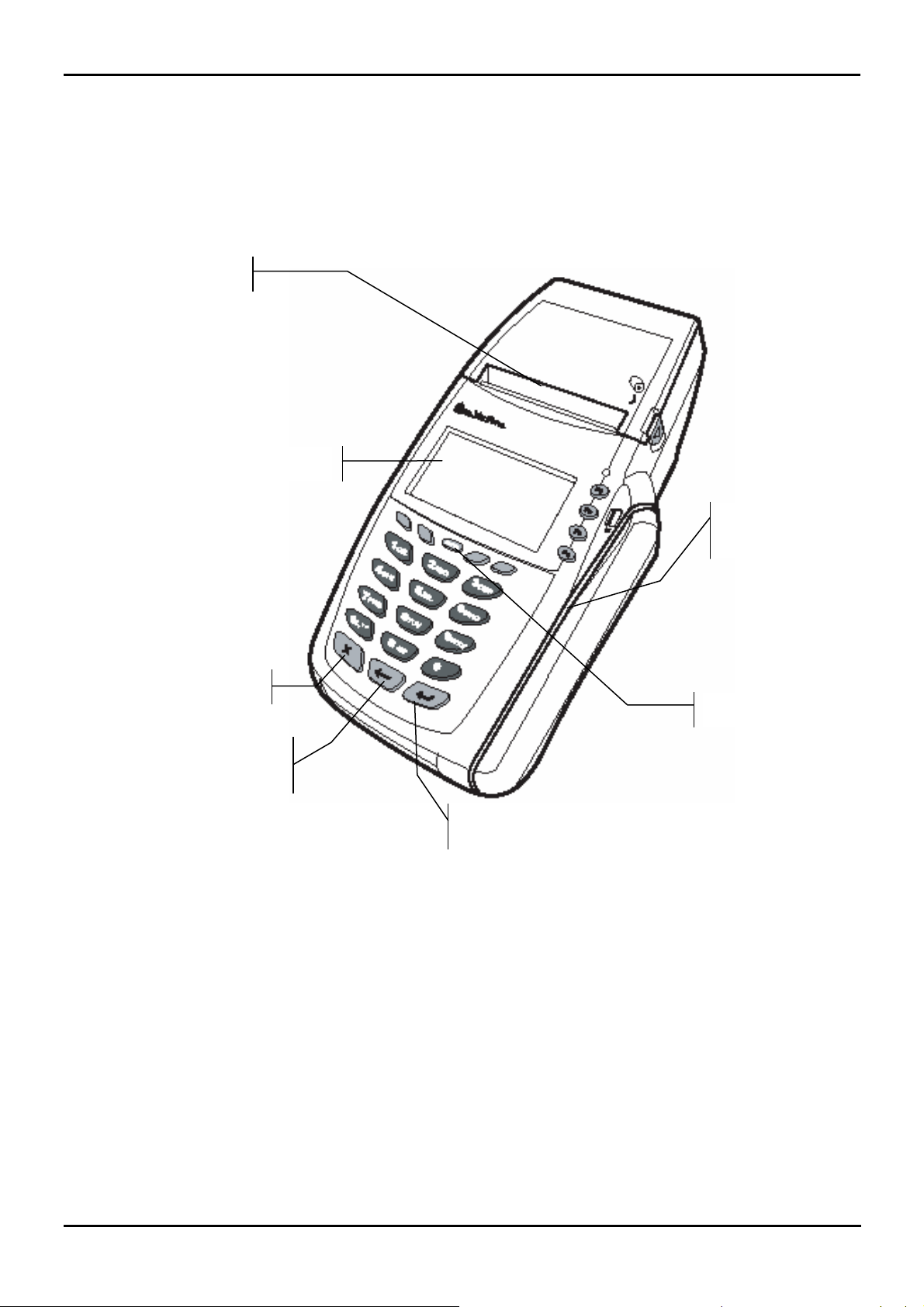
POS terminal Vx510 Instructions for use
4. Card reading terminal and it’s components
Printer
ip karšu
lastjs
Screen
Go to initial state
Last symbol deleting key
TRANZ 470
Magnetic stroke
reader
Key to enter haracters
Key to enter and confirm
Picture 1. Terminal’s view from top
6
Page 7
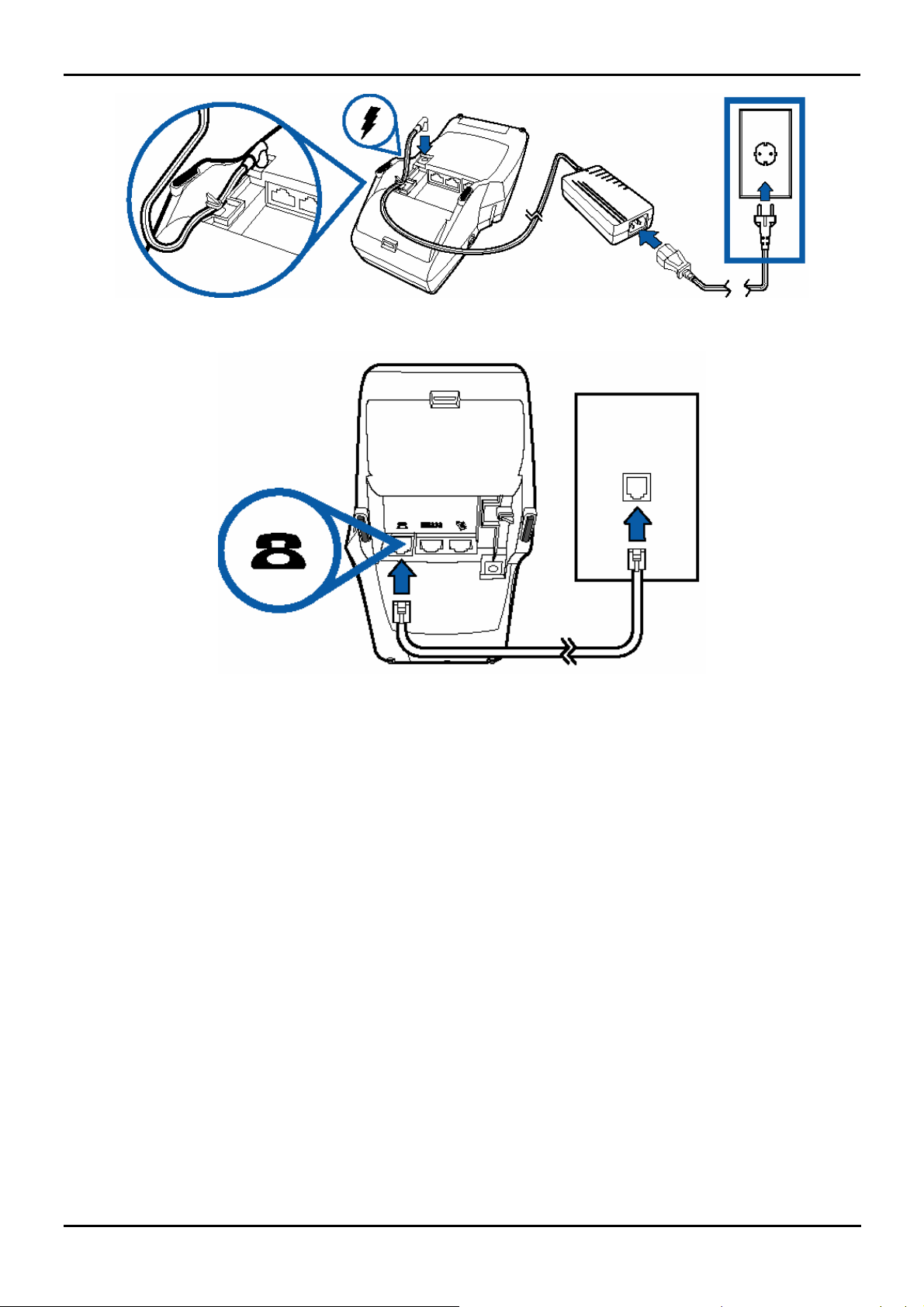
POS terminal Vx510 Instructions for use
Picture 2. Connecting the terminal to power source
Picture 3. Connecting the terminal to phone line
The terminal consists of 4 essential parts:
SCREEN Available to display several lines of graphical information.
CARD READER Read the card during pulling it through reader’s aperture Card should be pulled
through reader, by pressing it evenly and moving from on end of terminal to
another. There is no importance of pull direction Card’s magnetic track must be
pointed to left side of the terminal. (See Picture 5)
KEYBOARD Essential keys:
[X] – allows to go to initial state from any situation, except cases during
operation processing by terminal.
[] – clear from screen last entered symbol By pressing it again, you can
clear all incorrectly entered symbols and enter it correctly. Errors may be
corrected only before pressing [] or "green key".
[alpha] – allow to enter characters (i.e, to enter authorisation code). To
enter characters, at first must be pressed numeric key, on which required
charater is indicated. Then must be pressed key [alpha] , until required
character is displayed on the screen.
[] - "green key", by pressing that entering the number of section, amount,
authorisation code and password will be confirmed. It is also used to
execute different terminal functions.
PRINTER There is built-in thermal printer within terminal, which prints one copy of the
reciept. In most operations the first copy is bank’s or enterprise’s copy. Paper
roll is hidden under the plastic cover, which may be pushed up when changing
the paper.
7
Page 8
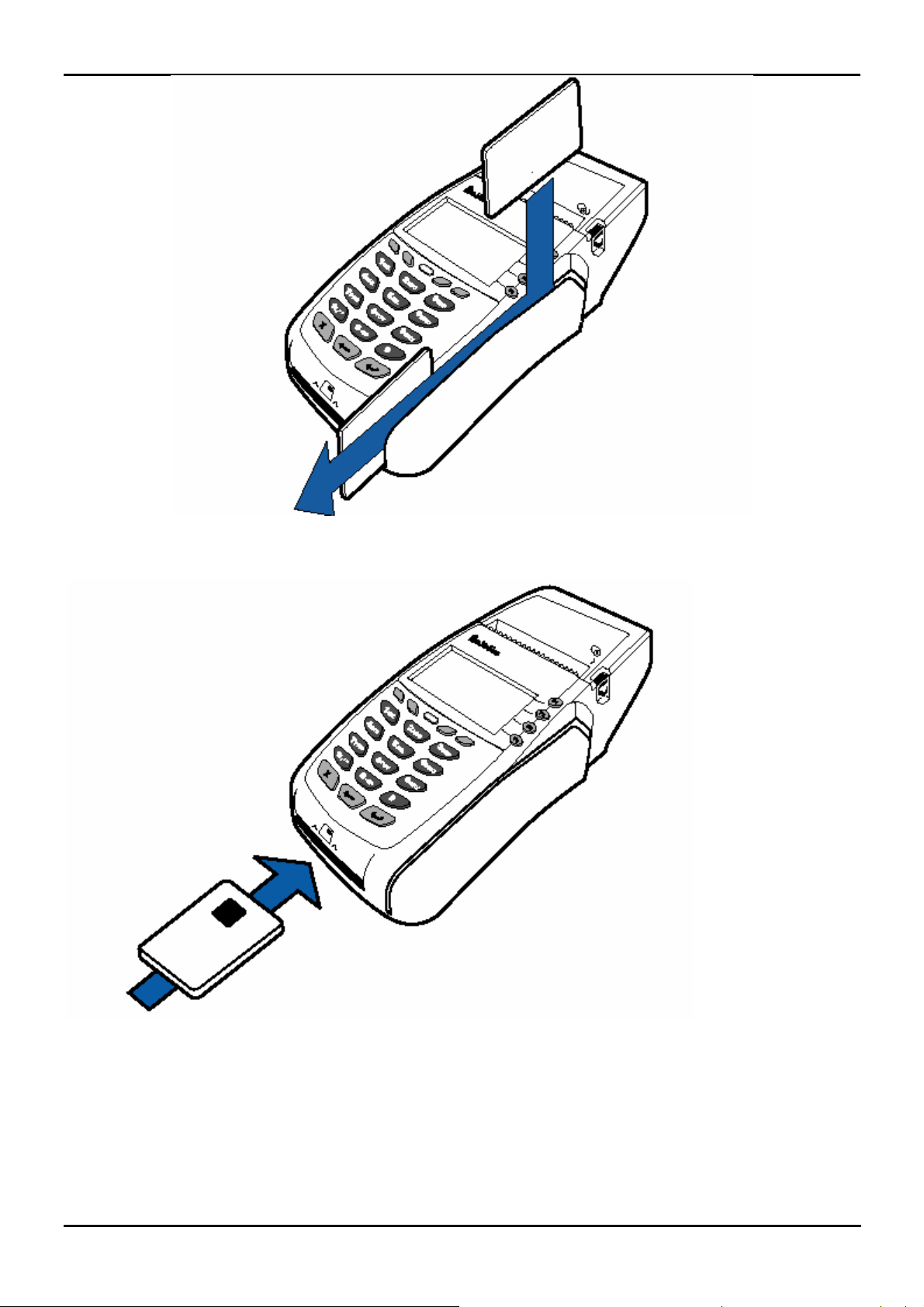
POS terminal Vx510 Instructions for use
Picture 4. Magnetic card reading
Picture 5. Smart card reading
8
Page 9

POS terminal Vx510 Instructions for use
5. Functions of terminal
Terminal have the following functions:
purchase with magnetic card;
voiding the purchase;
returning of purchase;
offline purchase;
data sending to centre. (Data must be sent manually);
printing a copy of reciept;
printing of statements.
9
Page 10

POS terminal Vx510 Instructions for use
6. Purchase with smart card
1. Data Menu
Time
READY FOR TRANSACTION
Pull card
Insert card into chip card reader of the terminal (see
F1
device (Picture 5.) with chip upwards. Card proccessing is
going on.
F2
F3
F4
2. Purchase
Enter amount
LVL 1.00
4.
LVL 1.00
Processing going on
5.
ENTER PIN
F1
Transaction amount must be entered, then pressed [] key.
F2
F3
F4
After entering of transaction amount, merchant must give
F1
the terminal to client, for entering client’s PIN.
F2
F3
F4
Client enters into terminal his/her code and press green
F1
confirmation button. If the client makes a mistake during
entering PIN, it is possible to clear incorrectly entered
F2
numbers by pressing yellow button, or break the operation
by pressing red button.
F3
F4
6. Please wait....
Calling...
Transaction confirmed.
After entering PIN and its confirmation, terminal will start
F1
to process transaction and different messages will be
displayed on the terminal screen. As a result of successful
F2
transaction two copies of reciept will be printed. As a
result of unsuccessful operation will be printed one copy
F3
of reciept with explanation of rejection.
F4
10
Page 11

POS terminal Vx510 Instructions for use
Bank Bank
POINT TS POINT TS
BIERNIEKU IELA 1 BIERNIEKU IELA 1
RGA RGA
TEL. 7508315 TEL. 7508315
DATE: 10/12/2002 TIME: 12:45 DATE: 10/12/2002 TIME: 12:45
VISA VISA
4652410004215723 4652410004215723
PURCHASE PURCHASE
AMOUNT: LVL 10.00
AMOUNT: LVL 10.00
DECLINED . .
Transaction declined
Term.:POINT004 Reciept:0012 File:001
TVR:0000000000 TSI:E800 AIP:5C00 Code:0Y1
TC:2C2000008AE36638
Program: OMNI_EMV ver:1.02
THANK YOU
LET’S COME AGAIN
Receipt of confirmed transaction
Attention!!!
Receipt of confirmed transaction
do net have a signature field
because PIN entered by consumer
works as confirmation.
Term.:POINT004 Reciept:0012 File:001
TVR:0000000000 TSI:E800 AIP:5C00 Code:0Y1
Program: OMNI_EMV ver:1.02
Receipt of rejected transaction
11
Page 12

POS terminal Vx510 Instructions for use
7. Purchase with magnetic card
Procedure of performing the operation:
1
2
Purchase
Enter amount
Ls 0.00
2a
Last 4 digits
1234
3
Calling...
Connecting_
4
Printing a copy...
READY FOR
TRANSACTION
Pull card
Bank
SIA “POINT” SIA “POINT”
RAINA BULV. 1-1A RAINA BULV. 1-1A
RIGA RIGA
TEL. 7251111 TEL. 7251111
Date 03/03/2003 Time 11:39:35 Date 03/03/2003 Time 11:39:35
Pull card through card reading aperture.
Enter the amount of money, then press [].
If amount of transaction exceeds defined safety limit, then this step
will be executed. Enter last 4 digits of card’s number, then press [].
During terminal’s calling to authorisation center and card verification,
the following messages may be displayed on the screen
As a result of successful transaction a two copies of the reciept will be
printed.
Bank
MASTERCARD MASTERCARD
5460439999999999 5460439999999999
VALID TO 02/06
VALID TO 02/06
Purchase Purchase
AMOUNT:LVL 15.00 AMOUNT:LVL 15.00
----------------------------
signature
Term: POINT004 Receipt 0003 File 002 Term: POINT004 Receipt 0003 File 002
Authorisation code: 108958
Program: OMNIHBEMV VER:1.36 Program: OMNI_EMV VER:1.02
Thank you
Let’s come again
Receipt of confirmed transaction Receipt of rejected transaction
After printing, the receipt must be given to client for signing. Signature on the receipt must be
compared with signature on the card mandatory.
If rejection appears on the reciept instead of authorisation code, see ‘Rejections of card authorisation’ to clarify the
reason of rejection. If any messages, not described in this chapter, appears on the screen or printer, see chapter "Error
messages".
. DECLINED .
Communication error
12
Page 13

POS terminal Vx510 Instructions for use
8. Offline purchase
Procedure of performing the operation:
1
READY FOR TRANSACTION
pull card
2
Returning F2
Offline F3
Purchase(manual) F4
3.
Enter dynamic
password:
****
4
5
Valid to?(MMGG)
If card pulled through terminal’s reader, terminal requires to enter last four digits from card’s number, printed on the
card, to avoid operations with false cards.
4
Please enter
authorization number
123456
5
Offline purchase
Enter amount
Ls 0.00
During this taime terminal is printing merchant data and amount on the reciept.
6
Printing a copy...
Pull card
Or enter
Card number
Press a key [F1] –Menu.
With keys [F2], [F3], [F4] is possible to select a required
operation. To make offline purchase, key [F3] must be
pressed.
Must be entered dynamic password and pressed []. To
find out a dynamic password, must call to technical
assistance No. (phones indicated at “introduction”).
Pull card through card reader and go to step 5 or enter the
card numer with keyboard and press [].
If card number was entered manually, enter validation
term, printed on the card, too, and press [].
Enter authorization number (four digits) which you receive
during a pre-authorisation, and press []. Use key [] , to
alter incorrectly entered digit.
Enter the amount of money, then press key [].
As a result of successful transaction a two copies of the
reciept will be printed.
13
Page 14

POS terminal Vx510 Instructions for use
POINT TS
Biernieku iela 1.
RIGA
TEL. 7552222
DATE 15/05/2003 TIME 14:24:15
MASTERCARD
5460439999999999
VALID TO 03/02
Offline purchase
AMOUNT:Ls 150.00
---------------------------------
Term.: PNT00007 Receipt 001 File:0002 D@1
Authorisation code: 999999
Let’s come again
After printing, the receipt must be given to client for signing. Signature on the receipt must be
compared with signature on the card mandatory.
If rejection highlights instead of authorisation code, see ‘Rejections of unsuccessful card authorisation’ to clarify the
reason of rejection. If any messages, not described in this chapter, appears on the screen or reciept, see chapter "Error
messages".
Bank
signature
Thank you
14
Page 15

POS terminal Vx510 Instructions for use
9. Returning of transaction
Procedure of performing the operation:
1
READY FOR TRANSACTION
pull card
2
Returning F2
Offline purchase F3
Purchase(manual) F4
Press a key [F1] –Menu. Menu, shown at step 2, will
be displayed on the screen.
With keys [F2], [F3], [F4] is possible to select a
required operation. To make returning, key [F2] must
be pressed.
3
Enter dynamic password
****
4
5
Returning
Enter amount
Ls 0.00
6
Last 4 digits
Step 6 may be omitted, if Bank gives such permission.
During this time terminal is printing merchant data and amount on the reciept.
7
Calling...
Connecting_
8
Printing a copy...
Pull card
Or enter
Card number
Must be entered dynamic password and pressed [].
To find out a dynamic password, must call to
technical assistance No. (phones indicated at
“introduction”).
Card must be pulled through or number entered with
terminal keys.
Enter the amount of money, then press key [].
Enter last four digits of card’s number and press [].
Use key [] , to alter incorrectly entered digit.
During terminal’s calling to authorisation center and card
verification, the following messages may be displayed
on the screen
As a result of successful transaction a two copies of the
reciept will be printed.
15
Page 16

POS terminal Vx510 Instructions for use
POINT TS
Biernieku iela 1.
RIGA
TEL. 7552222
Date 03/03/2002 Time 10:10:12
Maestro
6762521000686048
VALID TO 02/06
Returning
AMOUNT: Ls 0.30
---------------------------------
Program: OMNI_EMV ver:1.03
Let’s come again
After printing, the receipt must be given to client for signing.
Signature on the receipt must be compared with signature on the card mandatory.
Term.: PNT00007 Receipt 001 File:0002 D@1
Authorisation code: 999999
Bank
signature
Thank you
If rejection highlights instead of authorisation code, see ‘Rejections of unsuccessful card authorisation’ to clarify the
reason of rejection. If any messages, not described in this chapter, appears on the screen or receipt, see chapter "Error
messages".
16
Page 17

POS terminal Vx510 Instructions for use
10. Data transmission
Data accumulated during a day the terminal automatically send to card processing center. If the session of data
transmission is successful and the sent data match with accumulated at card’s center, the statement is printed. If automatic data
transmission fails, it must be repeated as described below.
1
READY FOR TRANSACTION
Pull card
Press a key [Statements] . Key is located at the top row
of keyboard.
2
Enter merchant’s
password
3
Statements
Send F2
Reciept’s F3
Journal’s F4
4
Send statement
All F2
Center No. 1 F3
Center No. 2 F4
5
Calling...
Connecting_
Enter merchant’s keyword and press key [].
Lights up and appears until meny key is pressed.
[F2] – daily statement sending and printing;
[F3] – printing all transactions by cards occured during
a day;
[F4] – printing daily statement.
In this section described pressing a key [F2].
Offered choice [F2], [F3] and [F4] by pressing
[F2] – all transactions printed, refered to bothto
authorization center
[F3] – all transactions printed, which refers to
authorization center 1
[F4] – printed transactions center 2
During calling and statement sending the following
messages may be displayed on the screen.
Bank
POINT TS
Biernieku iela 1.
RIGA
TEL. 7552222
Date 03/03/2002 Time 10:10:12
STATEMENT
---------------------------CARD’S TYPE
----------------------------
VISA
QUANTITY AMOUNT
Pirkums 1 0.30
------ --------
TOTAL
Maestro
QUANTITY AMOUNT
Purchase 1 50.00
------ -------
Total 1 50.00
----------------------------
1 0.30
ALL CARDS
QUANTITY AMOUNT
LVL 2 60.00
STATEMENT SENT
Term.:POINT004 Reciept:0012 File:001
If, for any reason, statement was not printed successfully – i.e., check don’t going out, paper jams,
etc., it is possible to make a last receipt copy, including also statement copy (see page 21)
17
Page 18

POS terminal Vx510 Instructions for use
11. Voiding
Voiding of purchase may be processed only if voiding transaction is still located at the terminal’s memory and not
sent to card’s processing center. Transaction voiding is available only if match all of the card, reciept number and amount.
Procedure of performing the operation:
1
2
3
4
5
READY FOR TRANSACTION
Pull card
Enter merchant’s
password
Number of reciept? 46
Voiding the purchase
Enter amount
Ls 0.00
Calling...
Connecting_
SIA “POINT”
Biernieku. 1
RIGA
TEL. 7552222
Press a key [Voiding] . Key is located at the top row of
keyboard.
Enter merchant’s keyword and press key [].
Last receipt number appears on the screen, if you want
to void it, press []. To void other transaction, press
corresponding receipt number (pour digits) or press
[X] to decline and return to terminal’s main screen.
Enter merchant’s keyword and press [].
Terminal is calling to authorisation center. During
calling different messages may be displayed on the
screen The reciept for voided transaction is printed.
Bank
Date 03/032002 Time11:39:35
Maestro
6762521000686048
VALID TO 02/06
Voiding of purchase
AMOUNT: LVL 0.26
Authorisation code 011987
Program: OMNI_EMV ver:1.03
Term: POINT004 Receipt 0003 File 002
Thank you
Let’s come again
18
Page 19

POS terminal Vx510 Instructions for use
12. Other statements
Before the sending of daily statement it is possible to print two types of statements: Reciept’s statement and Journal
statement.
1
2
3
If the statement type [F4] ‘Journal’ selected, after pressing a key [F4] is printed statement by card’s type:
Reciept’s statement contains all transactions occured during a day in chronological order.
Journal statement contains all transactions occured during a day, grouped by card’s type
Procedure of performing the operation:
READY FOR TRANSACTION
Pull card
Enter merchant’s
Press a key [Statements] . Key is located at the top row of
keyboard.
Enter merchant’s keyword and press key [].
password
Statements
POINT TS
Biernieku 1.
RIGA
TEL. 7552222
Date 03/03/2002 Time 15:02:32
-------------------------------- CARD’S TYPE
----------------------------
VISA
Purchase 1 10.00
TOTAL 1 10.00
MAESTRO
Send F2
Reciept’s F3
Journal F4
Lights up and appears until meny key is pressed.
[F2] – daily statement sending and printing
[F3] – printing all transactions by cards occured during a
day
[F4] – printing daily statement
In this section described pressing a key [F3] and [F4]
Bank
Statement
Purchase 1 50.00
Total 1 50.00
----------------------------
ALL CARDS
QUANTITY AMOUNT
2 60.00
19
Page 20

POS terminal Vx510 Instructions for use
If the type of statement [F3] ‘Reciept’s statement’was selected, the following statement will be printed:
POINT TS
Biernieku 1.
RIGA
TEL. 7552222
03/03/2002 Time 12:38:13
----------------------------
7084120100006972 0026
Purchase Ls: 15:47 58.00
7084120100006972 0027
Voiding of
transaction Ls:
7084120100007004 0028
Purchase Ls: 16:33 50.00
5.
READY FOR
TRANSACTIONPull
PROCESSED TRANSACTIONS
card
Bank
Statement
15:52 58.00
After printing of statement on the terminal’s screen will be
displayed date and time – terminal is ready for next
operation.
20
Page 21

POS terminal Vx510 Instructions for use
13. Last reciept’s copy
After every transaction is possible to print a copy of reciept. Reciept’s copy differs from original only with a word
‘COPY’ followed by the name of transaction.
1
2
3
READY FOR TRANSACTION
Pull card
Reciept’s copy
Last reciept F2
Reciept’s copy F3
Number of reciept? 12
Press a key [Reciept’s copy], key is located at the top
row of keyboard.
Press F2, to print a copy of last receipt. Terminal will
print a copy of last reciept (unsuccessful too!) or a
copy of statement. Operations described at step 3 will
not performed..
Press F3, to print a copy for previously performed
operation, as described at step 3.
Terminal displays number of last reciept on the
screen. If another reciept’s copy is required, then with
yellow key clear the number, displayed on the screen,
and enter required one.
ATTENTION!!!
It is possible to obtain a copies only for transactions,
performed after statement sending. After sending the
statement all transactions are deleted from terminal’s
memory.
Bank
POINT TS
Biernieku 1.
RIGA
TEL. 7552222
DATE: 03/03/2002 TIME: 10:10:12
Fuel card
5460439999999999
VALID TO 02/06
-C O P Y -
PURCHASE
AMOUNT:Ls 10.12
........................
signature
TERM.: XXXXXXXX RECIEPT 0002 FILE 001 D@1
Authorisation code: 999999
Thank you
Let’s come again
3
READY FOR
TRANSACTION Pull
card
After printing of reciept on the terminal’s screen will be
displayed date and time – terminal is ready for next
operation.
21
Page 22

POS terminal Vx510 Instructions for use
14. Error messages
Messages on terminal may be divided into two groups depending on output type: screen and printing.
14.1. Screen messages
Screen messages are the following:
Operation disabled Message appears when current function is disabiled on this terminal.
INVALID CARD Message appears after pulling card through terminal reader, or after validity term entering
on terminal keyboard, when the card’s validity term ir over.
Card do not served Message appears after pulling card through terminal reader, when terminal is unable to
serve this type of card.
NO ANSWER... Messages appears, when calling problems exists.
BUSY...
TIME LIMIT Call for technical specialist.
CALLING... Messages appears during modem’s making a connection.
CONNECTING...
SENDING DATA
RECEIVING DATA
NOT CORRECT Message appears, when endered data (i.e., password, or last 4 digits) are not correct, or
number printed on card do not match with card number written on magnetic stroke.
TRANSACTION Message appears on attempt to void transaction, if
NOT FOUND any of entered transaction data (transaction serial
number, card number or amount) does not match data of these transactions, stored onto
terminal’s memory, or the transaction is already voided.
No paper Message appears, when there is no paper in the terminal. Insert paper.
Card reading error. Message appears after pulling card through terminal reader, when terminal is unable to read
information from magnetic stroke. Try again.
22
Page 23

POS terminal Vx510 Instructions for use
Problems with data exchange session, try again, if this persists, call
14.2. Messages on reciept
In case of unsuccessful communication terminal may print respective messages:
No answer It means, that the centre do not sent answer to card authorisation.
Repeat operation again!
Carrier signal interrupted It means, that communication problems appears during
authorisation session. Repeat operation again!
No COM It means, that the authorisation center do not answer on address of
authorisation center. Call Processing center!
REJECTED Authorisation declined. Try again or follow to corresponding
explanation on this or next chapter.
Incorrect data received
Wrong answer received
Answer not received
CR answer only
No answer
NAK 3 times
the card service center.
Cannot open modem
Cannot initialise modem
Modem’s time limit
No answer
Busy
23
Page 24

POS terminal Vx510 Instructions for use
14.3. Rejections of unsuccessful card authorisation
Code
Reason of authorisation rejection
01 Decline, call card issuer (Hansabanka)
02 Decline, call card issuer (Hansabanka)
04 Take away the card
05 Decline, pin locked or card, if magnetic
15 Unable to address request, system error
41 Take away, lost card
43 Take away, stolen card
51 Decline, no enough money
58 No contract, or disconnected
61 Decline, transaction limit exceeded
9x Unable to process operation, system error
Code
Reason of authorisation rejection
100 Decline, PIN locked, 3x uncorrectly entered
In case of foreign American Express card and amount
greater than 50 Ls, must call to First Data Latvia to
receive authorisation code for offline transaction. To
obtain dynamic password, call to Point.
Card is new and must be activated on ATM
105 Declined, call issuer bank
106 PIN code locked. 3 x incorrectly entered.
107 Decline, call card issuer.
For some cards at first authorisation or, if the strongest
check is required, transaction is confirmed only after oral
authorisation, which may be performed by call to First
Data Latvia. When call, you must spell merchant’s ID
from receipt, after this enter authorisation code on
terminal (on terminal appears invitation to enter code)
108 Decline, call card issuer. Same as 107.
116 Decline, no enough funds
119 Not allowed transaction for this card
120 No contract concluded about serving of these cards
121 Decline, transaction limit exceeded
124 No contract about accepting this card
125 Card’s validity term expired
200 Take away the card
208 Take away, lost card
209 Take away, stolen card
2xx Take away the card
908 Unable to address request, system error
9xx Unable to process operation, system error
_ _ _ _ : Merchant’s password
24
Page 25

POS terminal Vx510 Instructions for use
15. Reloading the paper of terminal
Terminal is using special thermal paper only.
When red stripes appears on reciept, this means that the paper remains for few reciepts only. Therefore a new paper
roll must be ready beforehand, to change the used one.
How to insert a new roll:
1. Terminal must be switched on.
2. Open the cover over a paper roll by pressing down the button at the right side of terminal.
3. Remove old paper roll.
4. Take a new paper roll and insert it according to paper’s insertion scheme, which figured on the terminal’s cover.
5. Close the cover, which hides paper roll.
Step 1
Step 2
Step 3
25
Page 26

POS terminal Vx510 Instructions for use
Card’s safety features
26
Page 27

POS terminal Vx510 Instructions for use
Fe
atu
re
1.
Are the first four card’s
number digits (printed into
card’s plastic) conforming to
embossed (with relief) card’s
number?
2. Are the card’s number
conforms to the same card’s
number, printed on purchase
receipt?
3. Are the card’s number,
user’s name and surname,
validity term is embossed?
4. Are there introduced inclined
(relief) safety symbol V?
Are the hologram -
5.
Flying pigeon picture ir
three-dimensional and it
changes colour, while turning
card in different angle
against light?
Are the last four digits of cart
printed on hologram?
6. Are around VISA logo is
micro printing text, which
include the first 4 digits of
card’s number? Are the
picture is fine?
7. Is client’s signature on other
card’s side (signature must
be compared with signature
on receipt)? Is inclined
inscription on signature field:
VISA (blue and golden
colours, image must not be
foggy)? Is the card’s number
and three-digit code CVV2
imprinted on signature field?
8. When viewing card on UV
light, is the flying pigeon
image visible at card’s
middle part?
VISA Smooth
Are the first four card’s
number digits (printed
into card’s plastic)
conforming to card’s
number?
Are the card’s number
conforms to the same
card’s number, printed
on purchase receipt?
Are the card’s number,
user’s name and
surname, validity term
are indent printed, no
embossed?
Are the inscription
“Electronic use only” is
introduced into material
of card?
Are the hologram Flying pigeon picture ir
three-dimensional and
it changes colour, while
turning card in different
angle against light?
Are the last four digits
of cart printed on
hologram?
Are around VISA logo
is micro printing text,
which include the first 4
digits of card’s number?
Are the picture is fine?
Is client’s signature on
other card’s side
(signature must be
compared with
signature on receipt)?
Is inclined inscription
on signature field:
VISA (blue and
golden colours, image
must not be foggy)? Is
the card’s number and
three-digit code CVV2
imprinted on signature
field?
When viewing card on
UV light, is the flying
pigeon image visible at
card’s middle part?
Are the first four
card’s number digits
(printed into card’s
plastic) conforming to
embossed card’s
number?
Are the card’s
number conforms to
the same card’s
number, printed on
purchase receipt?
Are the card’s
number, user’s name
and surname, validity
term is embossed?
Are there introduced
inclined (relief) safety
symbol MC?
Are at hologram is
pictured two
hemispheres of Earth
and it is threedimensional? Are the
last four digits of cart
printed on hologram?
Must be pictured 6
pair coverage lines at
logo
Is client’s signature
on other card’s side
(signature must be
compared with
signature on receipt)?
Is inclined inscription
on signature field:
MasterCard (three
colours, image must
not be foggy)? Is the
card’s number and
three-digit code
CVC2 imprinted on
signature field?
When viewing card
on UV light, are the
symbols “M” and “C”
visible?
Are the first four
card’s number digits
(printed into card’s
plastic) conforming to
embossed card’s
number?
Are the card’s
number conforms to
the same card’s
number, printed on
purchase receipt?
Are the card’s
number, user’s name
and surname, validity
term are indent
printed, no
embossed?
Are the inscription
“Electronic use only”
is introduced into
material of card?
Are around VISA
Electron logo is micro
printing text and
picture is fine?
Is client’s signature
on other card’s side
(signature must be
compared with
signature on receipt)?
Is inclined inscription
on signature field:
Electron (three
colours, image must
not be foggy)?
Are the first four
card’s number
digits (printed into
card’s plastic)
conforming to
embossed card’s
number?
Are the card’s
number conforms
to the same card’s
number, printed
on purchase
receipt?
Must be pictured 6
pair coverage
lines at logo
Is client’s
signature on other
card’s side
(signature must
be compared with
signature on
receipt)?
27
Page 28

POS terminal Vx510 Instructions for use
document
Authorisation “Code 10”
Authorisation “Code 10” must be used since September 1, 2002, if amount of transaction exceeds
Ls 150, as well as in case of any suspicions, by calling to 24 hours numbers of Authorisation centre:
7444543 or 7444544. Authorisation “Code 10” is a security measure, which helps you to verify
authentity of card. Salesperson calling to bank’s authorisation phone numbers and asking: “Please,
authorisation – Code 10”. Questions asked by bank’s employee must be answered with Yes and No.
Consumer wants to purchase
goods or sevice:
less than Ls 150
Amount of transaction
Perform standart
payment card serving
procedures
Amount > Ls 150
personal identification document.
Ask consumer to show a
personal
identification
Card do not correspond with safety features
Call authorisation centre and ask
for “Auhorisation code 10”
Consumer can’t show
Deal must be rejected.*
* By accepting this deal, you have a risk not to
receive money for service, in case if another
person uses card.
Cancel a deal.
Affirmatory answer received.
Perform standart payment card
serving procedures
Type, number and serial of person’s
identification document write down on
transaction reciept or on other side of reciept.
Return to client a card
and copy of
transaction’s reciept
If you have suspicions about transaction, card or behaviour of card’s user, please call 24 h
Authorisaton center phone numbers:
7444543 or 7444544
28
