Page 1

SHE17
WIRELESS PULSE COMPUTER + WATCH
DRAADLOZE HARTSLAGCOMPUTER MET HORLOGE
MONITEUR DE RYTHME CARDIAQUE AVEC MONTRE - SANS FIL
MONITOR DE RITMO CARDÍACO INALÁMBRICO CON RELOJ
DRAHTLOSER PULSCOMPUTER MIT UHR
USER MANUAL 2
GEBRUIKERSHANDLEIDING 21
NOTICE D’EMPLOI 39
MANUAL DEL USUARIO 57
BEDIENUNGSANLEITUNG 75
Page 2
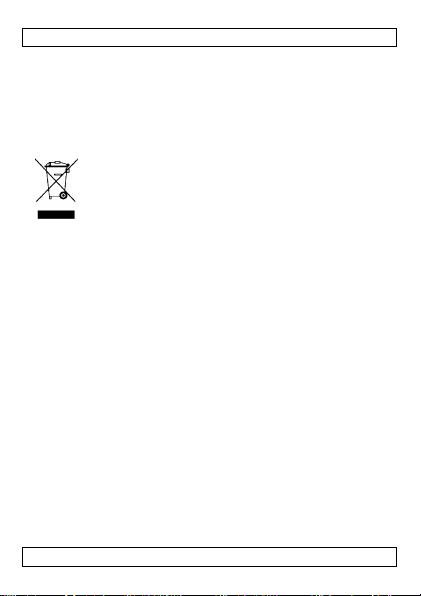
SHE17
User manual
1. Introduction
To all residents of the European Union
Important environmental information about this product
This symbol on the device or the package indicates that
disposal of the device after its lifecycle could harm the
environment. Do not dispose of the unit (or batteries) as
unsorted municipal waste; it should be taken to a
specialized company for recycling. This device should be
returned to your distributor or to a local recycling service. Respect
the local environmental rules.
If in doubt, contact your local waste disposal authorities.
Thank you for choosing Velleman! Please read the manual thoroughly
before bringing this device into service. If the device was damaged in
transit, don't install or use it and contact your dealer.
2. Safety Instructions
WARNING: Always consult your physician before starting a fitness
programme. The SHE17 is not a medic al device. It is a training tool
designed to measure and display your heart rate.
3. Features
The product features are available on our website:
1. Go to www.velleman.eu and select your language (top right of the
page)
2. In the Search box, type SHE17 and click Product.
The features are listed on the product page.
V. 01 – 04/04/2012 2 ©Velleman nv
Page 3
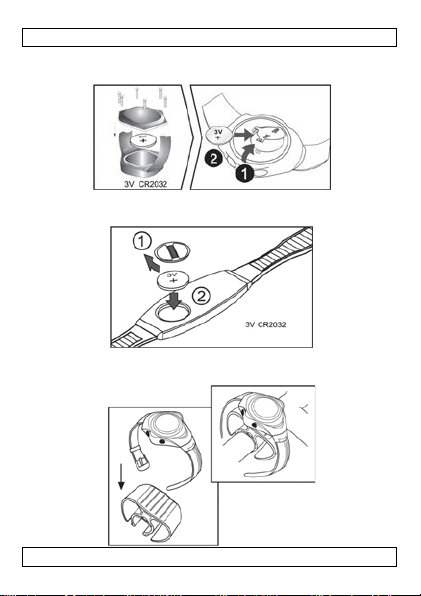
SHE17
4. Figures – Afbeeldingen – Illustrations - Ilustraciones -
Abbildungen
Figure – Afbeelding – lllustration - Ilustracion - Abbildung 1
Figure – Afbeelding – lllustration - Ilustracion - Abbildung 2
V. 01 – 04/04/2012 3 ©Velleman nv
Page 4
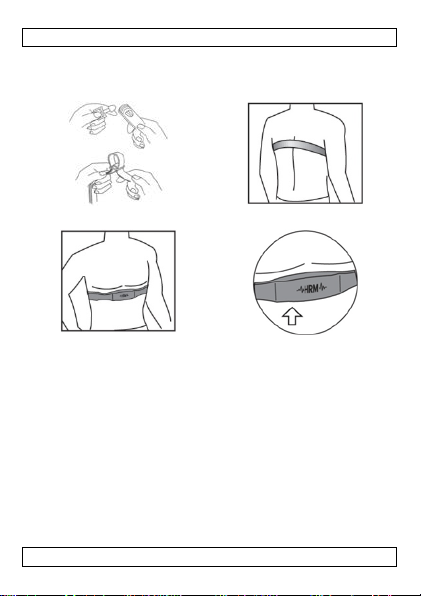
SHE17
Figure – Afbeelding – lllustration - Ilustracion - Abbildung 3
Figure – Afbeelding – lllustration - Ilustracion - Abbildung 4
V. 01 – 04/04/2012 4 ©Velleman nv
Page 5

SHE17
5. Before you start training
a. Use a precise training method
All the experts agree: the heart is the most important muscle in the
body and, like all muscles, should be exercised regularly to remain
strong and efficient. But how can you determine whether you are
exercising your heart both safely and effectively? Fortunately, the
heart itself provides you with key information that will help you to
examine the effectiveness and the degree of safety of your training
method. Your heart rate, which is expressed in a single number
(beats per minute), gives a constant account of your body’s state of
health. Your heart rate will tell you how fast you are using energy or
whether you are exercising too hard or too lax. Obviously, your body
does not benefit from a training method if your heart rate is too low.
If it is too high, you run the risk of injury and you will suffer from
fatigue. It does not matter whether your goal is to win athletics
meetings, lose weight or simply to improve your overall health. What
is important is that you can refine your training method by keeping
your heart rate within a certain target zone. In order to accomplish
this, you would obviously need to know your precise heart rate at
any given moment throughout your training session. Modem
technology has now enabled us to present you with wireless
electronic pulse computers. Monitoring your heart rate with one of
these computers is easy and fun to do.
b. Know your limits and determine your personal training
zone
Training zones are established by setting upper and lower heart rate
limits. These limits constitute a certain percentage of your Maximum
Heart Rate (MHR). You may already know your MHR if you are an
avid athlete or if you have already taken a maximum heart rate test.
If not, the following formula will help you to make an educated
guess.
MHR = (220 – your age)
Let’s say, for example, that you are 20 years old:
MHR = 220 – 20 = 200
If your current heart rate is 150, then “75%” will appear
(150 is 75% of 200).
V. 01 – 04/04/2012 5 ©Velleman nv
Page 6
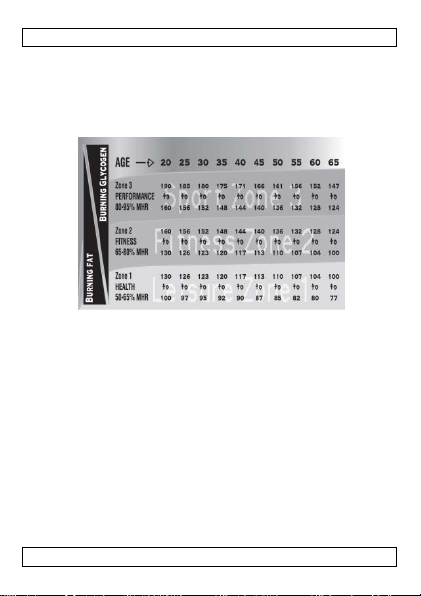
SHE17
The pulse computer enables you to choose three exercise zones that
will drastically improve your health. As soon as you have entered
your age, the pulse computer will automatically calculate the
different zones [1], [2] & [3].
c. Training zone (BPM)
Zone 1 - Health (50% - 65% of the MHR)
This training zone is meant for long training s essions of low intensity.
Exercising in this zone will improve both your mental and physical
health.
Zone 2 - Fitness (65% - 80% of the MHR)
This training zone is used by athletes who wish to increase their
strength and improve their endurance while burning a greater
number of calories.
Zone 3 - Performance (80% - 95% of the MHR)
This training zone is ideal for short and very intensive training
sessions. Competitive athletes use this zone in order to build greater
speed and explosive power. Exercising in this zone will create an
"oxygen debt" and increase the degree of lactic acid in the muscular
tissue.
V. 01 – 04/04/2012 6 ©Velleman nv
Page 7
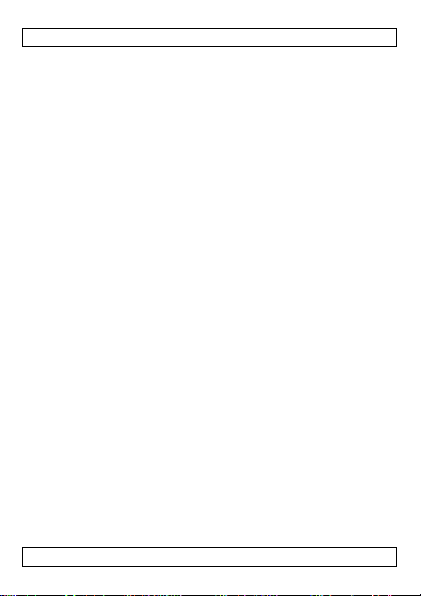
SHE17
6. Installing the batteries
a. Watch
For details, refer to Figure – Afbeelding – lllustration - Ilustracion Abbildung 1 on page 3.
• Remove the back cover of the watch with a screwdriver, install the
3.0V-battery with the positive (+) pole facing up and replace the
cover.
• Remove and reinsert the battery if the LCD displays irregular
figures. This will clear and restart the watch’s microprocessor.
b. Belt
For details, refer to Figure – Afbeelding – lllustration - Ilustracion Abbildung 2 on page 3.
• Remove the battery cover from the bottom of the belt using a
small coin.
• Install the 3V battery with the positive (+) pole facing the battery
cover and replace the cover.
7. Wearing the devices
a. Watch
For details, refer to Figure – Afbeelding – lllustration - Ilustracion Abbildung 3 on page 4.
• You can wear the watch on your wrist or you can fix it on t he
handlebar of your bike with the mounting system (included).
• Keep the computer and the transmitter within a maximum
operating distance of 60 cm.
b. Belt
For details, refer to Figure – Afbeelding – lllustration - Ilustracion Abbildung 4 on page 4.
• Adjust the elastic belt so that it fits tightly around your chest just
below the pectoral muscles.
V. 01 – 04/04/2012 7 ©Velleman nv
Page 8
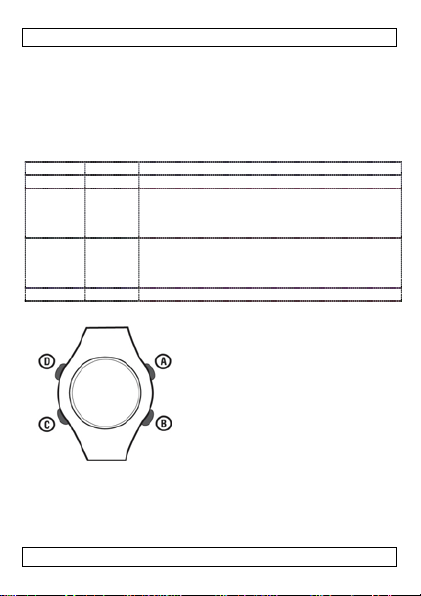
SHE17
• Moisten the transmitter’s conductive pads with saliva or ECG gel
(available at your local chemist's) in order to ensure a good
contact with the skin at all times.
• Position the transmitter belt upward as shown in figure 4.
8. Watch: buttons
The four buttons on the watch have the following functions:
Button Name Functions
A Mode Toggles between Clock and Heart mode.
B Select In Heart mode: selects features:
C Set In Heart mode: hold to clear data or enter
D Light Press to turn on the back light.
9. Setting up a training zone
When setting up a training zone, you will
• Enter personal data in the watch
• Define your training zone
V. 01 – 04/04/2012 8 ©Velleman nv
TMR/SW/MEM/ZN/CAL/FAT
In Clock mode: enters Alarm mode
In Setting mode: changes digits.
setting mode.
In clock mode: hold to enter setting mode or
press to confirm a setting.
Page 9
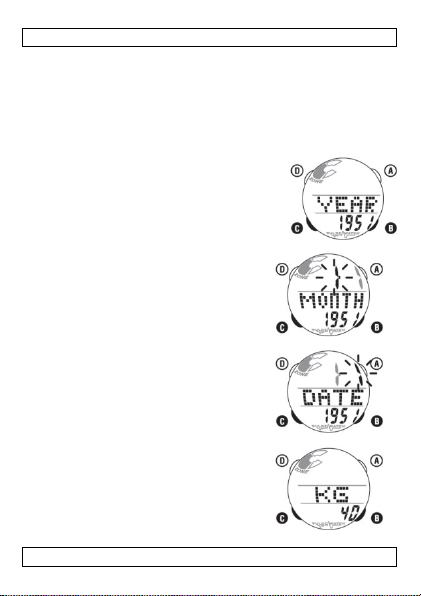
SHE17
For more information about training zones, refer to Training zone
(BPM) on page 6.
a. Personal settings
To start setting up a training zone:
• Press button A to activate the Heart mode.
• Hold buttons B & C until all segments are ON.
Enter your year of birth (YEAR appears)
• Press button B to set the desired year
(any year from 1900 to 2004 may be
entered).
• Confirm with button C.
Enter the month (MONTH appears)
• Press button C to set the desired
month.
• Confirm with button C.
Enter the day (DATE appears)
• Press button B to set the day.
• Confirm with button C.
Enter your weight (KG fl a sh es)
• Press button B to select either
kilograms (KG) or pounds (LB).
• Confirm with button C.
• Press button B to set your weight.
• Confirm with button C.
V. 01 – 04/04/2012 9 ©Velleman nv
Page 10
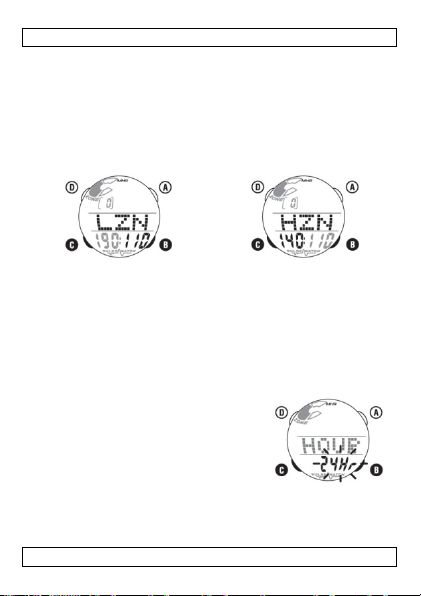
SHE17
b. User define d tr a ini ng zone U (LOW ZONE or LZN is
displayed)
You can now set the limits of the user-defined training zone U.
• Press button B repeatedly until the desired value for the lower
limit of the training zone (LZN) is set.
• Confirm with button C.
The upper limit of the training zone (HIGH ZONE or HZN is
displayed) begins to flash.
• Set the high zone using button B and confirm with button C.
The heart rate monitor calculates your maximum heart rate (MHR)
based on your age as well as your personal upper and lower limits of
the 3 preset training zones:
• Zone 1: 50-65% of the MHR
• Zone 2: 65-80% of the MHR
• Zone 3: 80-95% of the MHR
The heart rate monitor automatically returns to time mode.
10. Setting the time and date
• Make sure the watch is in Clock mode
(default).
• Press and hold button C to enter
Clock setting mode.
• Press button B to set 12 hour or 24
hour format.
• Press button C to confirm.
The hours will start blinking.
• Press button B to set the hour.
• Press button C to confirm.
• Repeat these last two steps to set the
minutes, year, month and day.
V. 01 – 04/04/2012 10 ©Velleman nv
Page 11
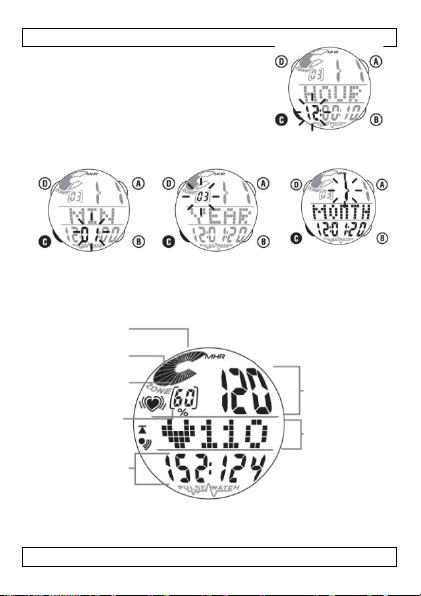
SHE17
When finished, the watch will return to
clock mode.
11. Heart rate monitoring
You can view heart rate monitoring by pressing button A once.
When in Heart mode, the watch displays the following data:
Upper zone range
In-zone range
Below-zone range
Percentage of
maximum heart rate
Upper zone limit:
lower zone limit
V. 01 – 04/04/2012 11 ©Velleman nv
Current heart rate
Average heart rate
Page 12
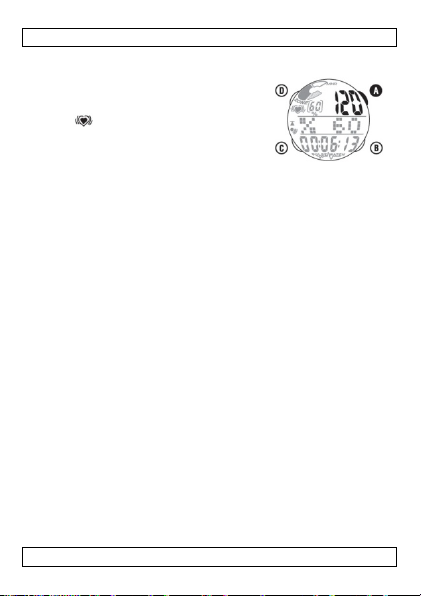
SHE17
a. Current heart rate
• Press button A.
The current heart rate appears on the
upper line of the LCD.
• The symbol in the upper left-hand
corner will flash if a signal is received
from the transmission belt.
• The symbol will freeze and the last
heart rate record will be displayed if no
signal is received.
• For power saving, the watch will
automatically return to clock mode if no
signal is received for about 5 minutes.
V. 01 – 04/04/2012 12 ©Velleman nv
Page 13
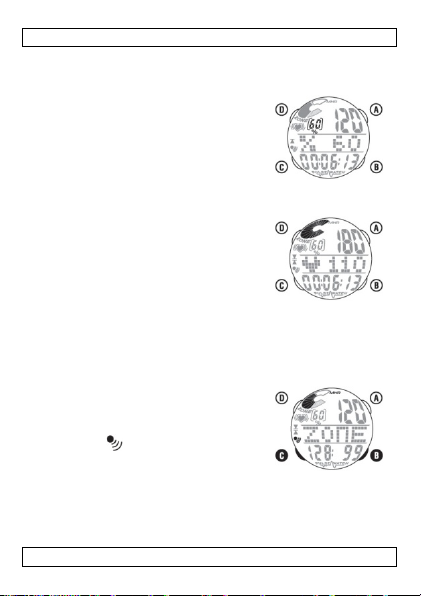
SHE17
b. Percent OF MHR (Maximum Heart Rate)
The number shows the percentage of
current heart rate as compared to
maximum heart rate (MHR by age). It is
useful to monitor your heart performance
safely and effectively during exercise.
c. Target Zone visual alarm and the bar display
This graphic shows the relationship
between current heart rate and maximum
heart rate. The bar moves up and down
not only to present a visual alarm for
Zone-Below, Zone-In, Zone-Above and
over MHR. It also shows the extensiveness
of your heart rate. It is an important tool
to monitor your workout both safely and
effectively.
d. Setting sound alarms for the target zone
You can set an alarm sound as follows:
1) Alarm Sound On/Off
• In Heart mode, press button B to enter
Target Zone mode (ZONE).
• Press button C to turn select alarm
sound on ( ) or off.
V. 01 – 04/04/2012 13 ©Velleman nv
Page 14
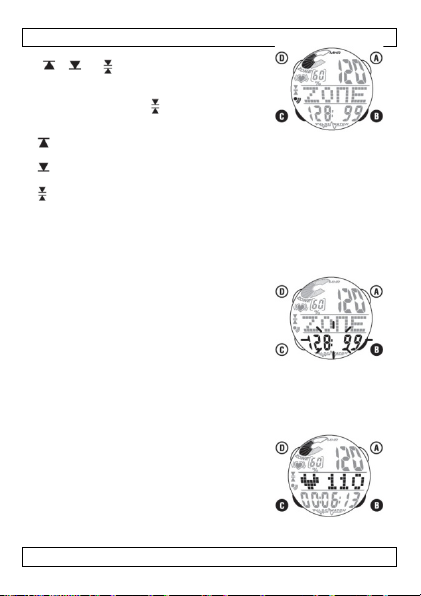
SHE17
(2) Training zone Alarm Activation
( , or )
• In Heart mode, press button B to enter
Target Zone mode (ZONE).
• Hold button C until flashes.
• Press button B to select the target zone
for the alarm:
alarm will only sound if your heart
rate exceeds the upper limit.
alarm will only sound if your heart
rate drops below the lower limit
alarm will sound both if your heart
rate exceeds the upper and drops below
the lower limit.
• Press button C to confirm.
(3) Training zone Selection
• Right after the Zone Alarm activation,
press button B to select Zone (1), (2),
(3) and (U).
• Press button C to confirm.
12. Viewing data from the heart rate monitor
a. Average heart rate
• The average heart rate is displayed on
the second row of the LCD.
• To reset average heart rate and timer,
press button B to enter exercise timer
mode (E.TMR) and then hold button C
until data is cleared.
V. 01 – 04/04/2012 14 ©Velleman nv
Page 15
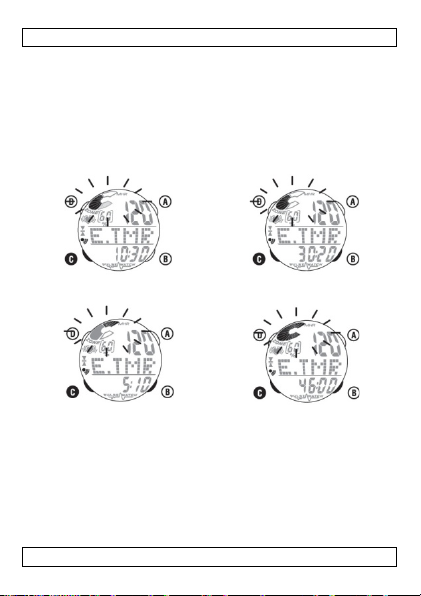
SHE17
b. Auto exercise timer (E.TMR)
The timer is activated automatically whenever the pulse signal is
received. It keeps track of the total exercise time as long as you are
wearing the belt and switch to pulse mode
• Set the watch to Heart mode with button A.
• Press button B to enter the timer mode (E.TMR).
• Press button C to read timer for the various zones.
Zone below time Zone in time
Zone above time Total exercise time
To reset data:
While in the same mode, hold button C until data is cleared.
c. Maximum and minimum heart rate (MEM)
The maximum heart rate (HR max.) is the maximum possible rate at
which your heart beats when exploiting your physical performance
completely. Your personal heart rate maximum varies with your age,
V. 01 – 04/04/2012 15 ©Velleman nv
Page 16
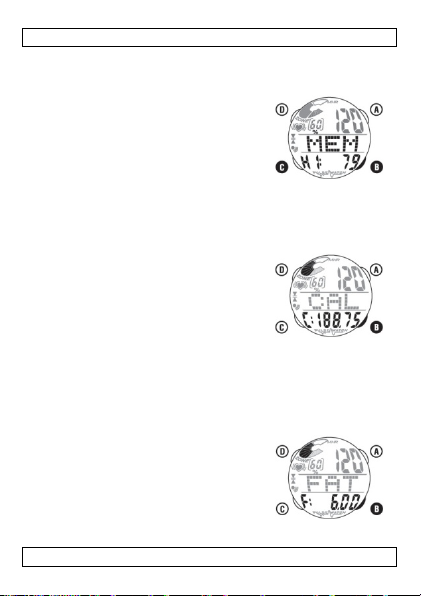
SHE17
gender, ability to perform, performance related to your type of sport
and your physical fitness. It is highly recommended to undertake this
test with a doctor and repeat it regularly.
• Set the watch to Heart mode with
button A.
• Press button B until MEM (memory
mode) appears on the display.
• Press button C to check the maximum
heart rate (HI) and minimum heart rate
(LO).
To reset data:
While in the same mode, hold button C until data is cleared.
d. Auto calorie counter (cal)
• Set the watch to Heart mode with
button A.
• Press button B until CAL (calorie mode)
appears on the display.
The approximate energy consumption
in CALORIE will be counted
automatica lly whenever pulse signal is
received.
To reset data:
While in the same mode, hold button C until data is cleared.
e. Auto fat burnt counter (fat) in grams
• Set the watch to Heart mode with
button A.
• Press button B until FAT (fat burnt
mode) appears on the display.
The approximate fat burnt in grams will
be counted automatically whenever the
target (65% of MHR) is reached.
V. 01 – 04/04/2012 16 ©Velleman nv
Page 17
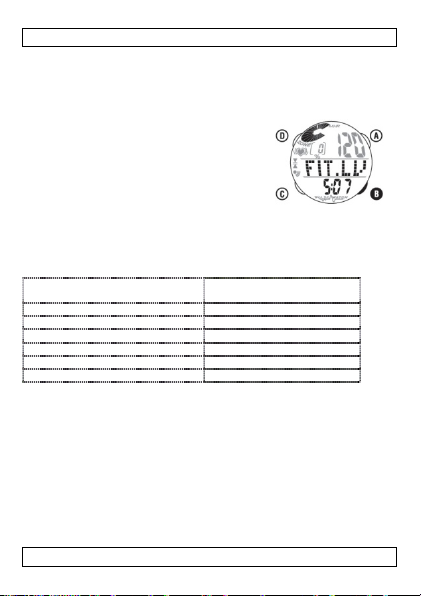
SHE17
To reset data:
While in the same mode, hold button C until data is cleared.
f. Fitness level
Immediately after training (while wearing
the belt):
• Set the watch to Heart mode with
button A.
• Press button B until FITNESS LEVEL
appears on the display.
• Press button C to start a 5 minute
countdown.
Your heart rate and fitness level will be
displayed after the countdown (=
recovery phase)
If your heart rate after 5
min is...
> 130 Level 6
130-120 Level 5
120-110 Level 4
110-105 Level 3
105-100 Level 2
< 100 Level 1
V. 01 – 04/04/2012 17 ©Velleman nv
your fitness level is...
Page 18
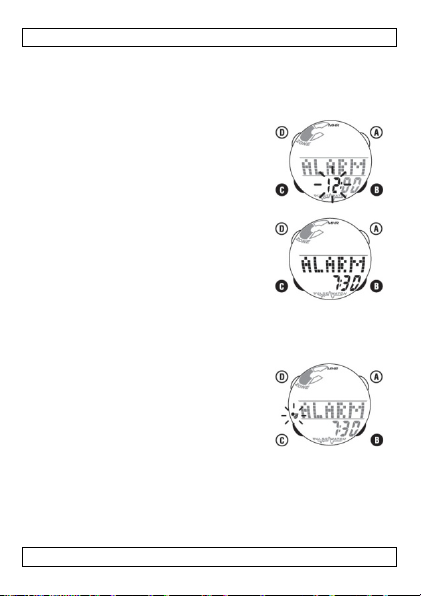
SHE17
13. Setting the alarm
a. Setting the alarm time
1. Make sure the watch is set to Clock
mode (default).
2. Press button B to enter Alarm mode.
3. Hold button C until hours start
flashing.
Press button B to adjust the hours.
4. Press button C to confirm.
5. Press button B to adjust the minutes.
6. Press button C to confirm.
• To stop the alarm, press any button on
the watch.
• The alarm stops automatically after one
minute.
b. Setting the alarm on or off
1. Make sure the watch is set to Clock
mode (default).
2. Press button B to enter Alarm mode.
3. Press button C briefly to turn the alarm
on or off.
4. Press button B to return to Clock
mode.
14. Countdown watch
a. Setting the countdown
V. 01 – 04/04/2012 18 ©Velleman nv
Page 19
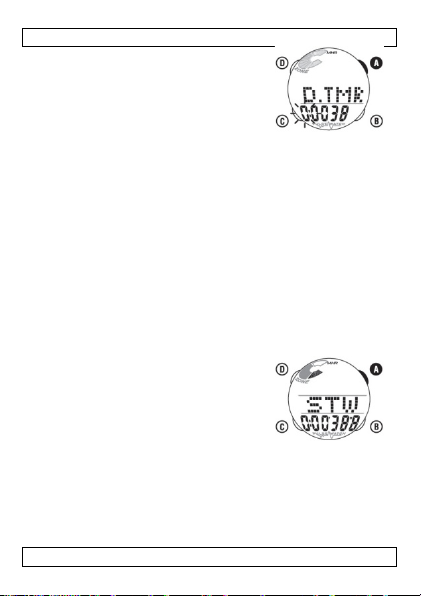
SHE17
1. Press button A to enter countdown
mode indicated by DOWN TIMER or
D.TMR).
2. Press and hold the button C.
3. The hours flash on the display.
4. Set the hours using button B and
confirm with button C.
5. The minutes flash on the display.
6. Set the minutes using button B and
confirm with button C.
b. Starting the countdown
Press button A to enter countdown mode (indicated by DOWN TIMER
or D.TMR). The countdown starts running with the time set.
The countdown is stopped or continued by pressing the button C. The
countdown is reset to the time set by pressing and holding the
button C (displayed by HOLD TO RESET).
A 1-minute alarm sounds as soon as the time set has expired and
the heart rate monitor begins to count the time up again (= time
that has elapsed since the alarm sounded). The 1-minute alarm may
be switched off with any button.
15. Stopwatch
• Press button A to enter stopwatch
mode (indicated by STOPWATCH or
STW).
• Press button C to start or stop the
stopwatch.
• To reset stopwatch, press and hold the
button C (indicated by HOLD T0 RESET)
• A maximum of 9 hours 59 minutes
59 seconds can be displayed.
V. 01 – 04/04/2012 19 ©Velleman nv
Page 20
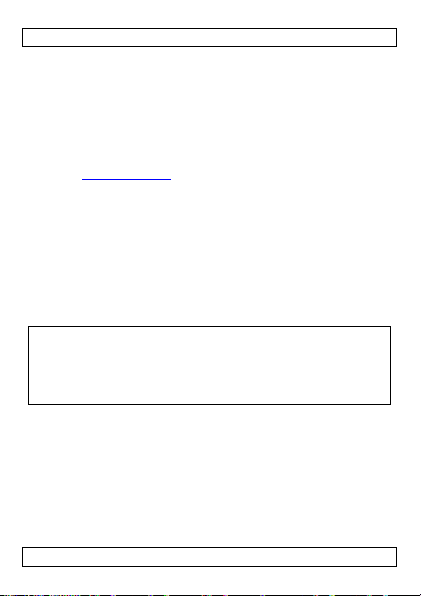
SHE17
16. Cleaning and maintenance
The watch and belt are not waterproof. Immersing the device in
water will cause malfunction or permanent failure.
17. Technical Specifications
The product specifications are available on our we bsite:
www.velleman.eu and select your language (top right of the
1. Go to
page).
2. In the Search box, type SHE17 and click Product.
The specifications are listed on the product page.
Use this device with original accessories only. Velleman nv
cannot be held responsible in the event of damage or injury
resulted from (incorrect) use of this device.
For more info concerning this product and the latest version
of this manual, please visit our website www.velleman.eu.
The information in this manual is subject to change without
prior notice.
© COPYRIGHT NOTICE
The copyright to this manual is owned by Velleman nv. All
worldwide rights reserved.
No part of this manual or may be copied, reproduced, translated or
reduced to any electronic medium or otherwise without the prior
written consent of the copyright holder.
V. 01 – 04/04/2012 20 ©Velleman nv
Page 21
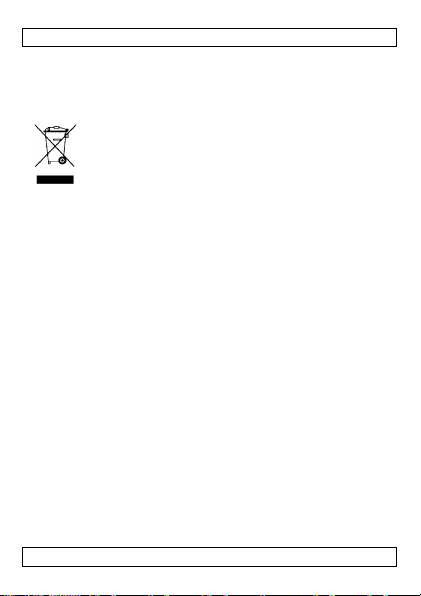
SHE17
Gebruikershandleiding
1. Inleiding
Aan alle ingezeten en van de Europese Unie
Belangrijke milieu-informatie betreffende dit product
Dit symbool op het toestel of de verpakking geeft aan dat,
als het na zijn levenscyclus wordt weggeworpen, dit toestel
schade kan toebrengen aan het milieu. Gooi dit toestel (en
eventuele batterijen) niet bij het gewone huishoudelijke
afval; het moet bij een gespecialiseerd bedrijf
terechtkomen voor recyclage. U moet dit toestel naar uw verdeler of
naar een lokaal recyclagepunt brengen. Respecteer de plaatselijke
milieuwetgeving.
Hebt u vragen, contacteer dan de pl aatselijke autoriteiten
betreffend de verwijdering.
Dank u voor uw aankoop! Lees deze handleiding grondig voor u het
toestel in gebruik neemt. Werd het toestel beschadigd tijdens het
transport, installeer het dan niet en raadpleeg uw dealer.
2. Veiligheidsinstructies
WAARSCHUWING: Raadpleeg altijd uw arts alvorens te starten met
een fitnessprogramma. De SHE17 is geen medisch apparaat. Het is
een hulpmiddel om tijdens de training uw hartslag te meten.
3. Eigenschappen
De eigenschappen van het product zijn beschikbaar op de website:
1. Ga naar www.velleman.eu en selecteer uw taal (bovenaan rechts
op de pagina)
2. In het veld Product zoeken, geef SHE17 in en klik op de knop
Product.
De eigenschappen staan op de productpagina.
V. 01 – 04/04/2012 21 ©Velleman nv
Page 22

SHE17
4. Voor u begint te trainen
a. Geb ruik een precieze trainingsmethode
De experts zijn het erover eens: het hart is de belangrijkste spier in
het lichaam en moet net als alle andere spieren regelmatig worden
geoefend om krachtig en fit te blijven. Maar hoe kunt u controleren
of u uw hart veilig en doeltreffend oefent?
Gelukkig geeft uw hart zelf de belangrijkste informatie, die u laat
onderzoeken hoe veilig en doeltreffend uw persoonlijk
fitnessprogramma is.
De hartslag, die door een enkel getal (BPM: Beats Per Minute =
slagen per minuut) wordt weergegeven, brengt constant verslag uit
over de gezondheid van uw lichaam. De hartslag vertelt u of u te
hard of te zacht traint en toont aan hoeveel energie u verbruikt.
Natuurlijk heeft uw lichaam niet veel baat bij een training die uw
hartslag onvoldoende verhoogt. Is uw hartslag daarentegen te snel,
dan wordt u moe en kunt u letsels oplopen.
Het maakt niets uit of u nu streeft naar het winnen van wedstrijden,
naar gewichtsverlies of gewoon naar een betere gezondheid.
Belangrijk is dat u het giswerk uit uw fitnessprogramma kunt halen:
u hoeft enkel uw hartslag binnen een bepaalde doelzone te houden
om uw hart een optimale training te geven. Dit is mogelijk indien u
tijdens de training voortdurend weet hoe snel uw hart slaat.
Dankzij de technische vooruitgang beschikken we nu over draadloze
elektronische hartslagcomputers zodat het meten van uw hartslag
leuk en gemakkelijk wordt.
b. Ken uw grenzen en b epa al uw eig en trainingszone
"Trainingszones" worden vastgesteld door de bovenste en onderste
hartslaggrenzen in te stellen. Deze grenzen vormen een bepaald
percentage van uw max. hartslag (MHS).
Indien u al een test heeft afgelegd om uw MHS te bepalen of indien u
een enthousiaste atleet bent, kent u uw max. hartslag (MHS)
V. 01 – 04/04/2012 22 ©Velleman nv
Page 23
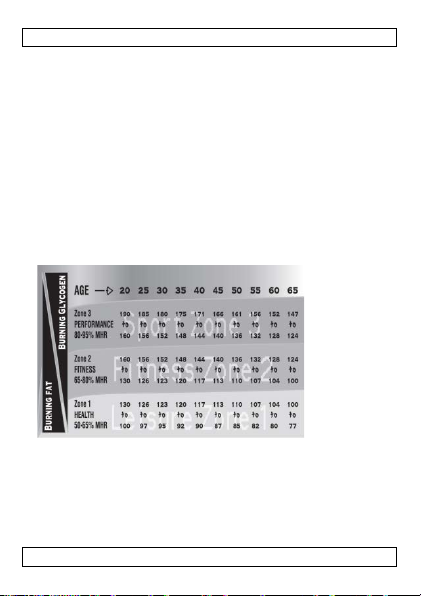
SHE17
misschien al. Zo niet, dan kunt u een schatting maken behulp van de
volgende formule:
MHS = (220 – uw leeftijd)
Stel dat u 20 bent:
MHS = 220 – 20 = 200
Als uw huidige hartslag 150 is, dan vers chijnt “75%” op uw scherm
(150 is 75% van 200).
De hartslagcomputer beschikt over drie trainingszones, die uw
gezondheid aanzienlijk zullen verbeteren. Nadat u uw leeftijd hebt
ingetoetst, berekent de computer automatisch de verschillende zones
[1], [2] en [3].
c. Trainingszone (BPM)
ZONE [1] – Gezondheid (50% - 65% van de MHS)
Deze trainingszone wordt gebruikt voor lange trainingssessies van
beperkte intensiteit. Dit komt uw lichamelijk en geestelijk welzijn ten
goede.
ZONE [2] – Fitness (65% - 80% van de MHS)
V. 01 – 04/04/2012 23 ©Velleman nv
Page 24

SHE17
Deze trainingszone wordt gebruikt door atleten die hun kracht en
uithoudingsvermogen willen verbeteren terwijl ze meer calorieën
verbranden.
ZONE [3] – Prestatie (80% - 95% van de MHS)
Deze trainingszone is geschikt voor korte, intensieve trainingssessies
en wordt gebruikt door wedstrijdatleten die aan hun snelheid en
kracht willen werken. Trainen in deze zone zorgt voor een
"zuurstofnood" en verhoogt het melkzuurgehalte in het spierweefsel.
5. Batterij vervangen
a. Horloge
Voor details, zie afbeelding 1 op pagina 3.
• Gebruik een schroevendraaier om het deksel aan de achterkant
van de computer te verwijderen. Breng een batterij van 3.0V in
met de positieve (+) pool aan de bovenkant en sluit het
batterijvak.
• Verwijder de batterij en breng de batterij terug in indien de LCD
ongewone figuren vertoont. Dit wist de microprocessor van de
computer en laat hem opnieuw opstarten.
b. Registratieriem
Voor details, zie afbeelding 2 op pagina 3.
• Gebruik een muntstuk om het deksel van het batterijvak te
verwijderen aan de onderkant van de registratieriem.
• Plaats de 3V-batterij met de positieve (+) pool naar het
batterijkapje gericht en plaats het deksel terug.
V. 01 – 04/04/2012 24 ©Velleman nv
Page 25
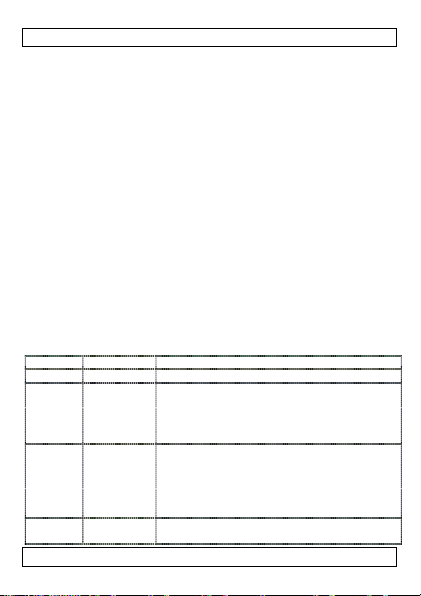
SHE17
6. De toestellen dragen
a. Horloge
Voor details, zie afbeelding 3 op pagina 4.
• U kunt de computer dragen als polshorloge of u kunt het op uw
fietsstuur bevestigen met behulp van het montagesysteem
(meegeleverd).
• De computer en de zender mogen nooit meer dan 60cm van
elkaar worden verwijderd.
b. Registratieriem
• Stel de elastische riem bij zodat hij stevig rond uw borst zit (net
onder de borstspieren).
• Bevochtig de geleidende kussentjes van de zender met speeksel
of ECG-gel (verkrijgbaar in de apotheek) om een goed contact
met de huid te verzekeren.
• Plaats de zendriem naar boven gericht zoals in afbeelding 4.
7. Horloge: knoppen
De vier knoppen op het horloge hebben de volgende functies:
Knop Benaming Functies
A Modus Schakelen tussen klok- en hartslagmodus.
B Selecteren In hartslagmodus: eigenschappen
C Instellen In hartslagmodus: houd ingedrukt om de
D Verlichting Druk om de achtergrondverlichting te
V. 01 – 04/04/2012 25 ©Velleman nv
selecteren:
TMR/SW/MEM/ZN/CAL/FAT
In klokmodus: gaat over naar alarmmodus
In instelmodus: verandert cijfers.
gegevens te wissen of om over te schakelen
naar instelmodus.
In klokmodus: houd ingedrukt om over te
schakelen naar instelmodus of druk om een
instelling te bevestigen.
activeren.
Page 26
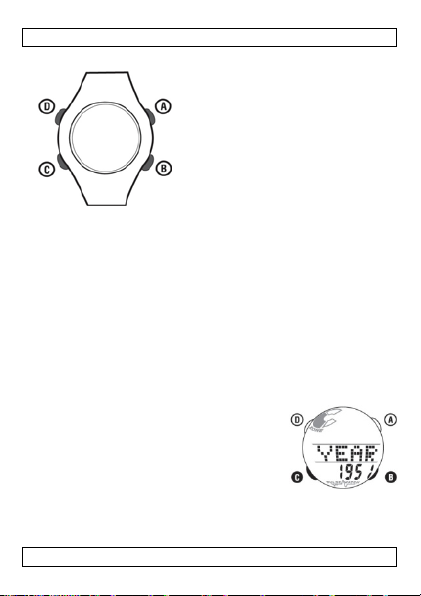
SHE17
8. Een trainingszone instellen
Bij het instellen van een trainingszone, moet u
• Persoonlijke gegevens invoeren in het horloge
• Uw trainingszone definiëren
Voor meer informatie over trainingszones, zie Training zone (BPM)
op pagina 6.
a. Perso onlijke instellingen
Een trainingszone instellen:
• Druk op knop A om de hartslagmodus te activeren.
• Houd de knoppen B & C ingedrukt totdat alle segmenten
ingeschakeld zijn.
Geef uw geboortejaar in (YEAR verschijnt)
• Druk op knop B om het gewenste jaar in
te stellen (willekeurig jaar vanaf 1900 tot
2004 kan worden ingegeven).
• Bevestig met knop C.
V. 01 – 04/04/2012 26 ©Velleman nv
Page 27

SHE17
Voer de maand in (MONTH verschijnt)
• Druk op knop C om de gewenste maan
in te stellen.
• Bevestig met knop C.
Voer de dag in (DATE verschijnt)
• Druk op knop B om de dag in te stellen.
• Bevestig met knop C.
Geef uw gewicht in (KG knippert)
• Druk op knop B om kilogram (KG) of
pond (LB) te selecteren.
• Bevestig met knop C.
• Druk op knop B om uw gewicht in te
stellen.
• Bevestig met knop C.
b. Door gebruikersingestelde trainingszone U (LOW ZONE of
LZN verschijnt)
U kunt nu de grenzen instellen van de gebruikersingestelde
trainingszone U.
• Druk meermaals op knop B totdat de gewenste waarde van de
onderste hartslaggrens van de trainingszone (LZN) is ingesteld.
• Bevestig met knop C.
De bovenste hartslaggrens van de trainingszone (HIGH ZONE of
HZN verschijnt) begint te knipperen.
• Druk op knop B om de bovenzone in te stellen en bevestig met
knop C.
V. 01 – 04/04/2012 27 ©Velleman nv
Page 28
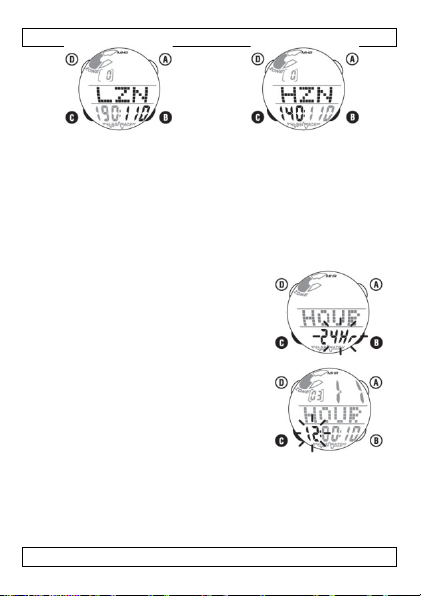
SHE17
De hartslagmonitor berekent uw maximale hartslag (MHR) gebaseerd
op uw leeftijd alsook op uw persoonlijke bovenste en onderste
hartslaggrenzen van de 3 vooringestelde trainingszones:
• Zone 1: 50-65% van de MHR
• Zone 2: 65-80% van de MHR
• Zone 3: 80-95% van de MHR
De hartslagmonitor keert automatisch terug naar tijdsmodus.
9. De tijd en datum instellen
• Zorg ervoor dat het horloge in
klokmodus staat (standaard).
• Druk en houd de knop C ingedrukt om
over te schakelen naar
klokinstelmodus.
• Druk op knop B om de 12-of 24-
uurweergave te selecteren.
• Druk op knop C om te bevestigen.
De uren beginnen te knipperen.
• Druk op knop B om het uur in te
stellen.
• Druk op knop C om te bevestigen.
• Herhaal deze 2 laatste stappen om de
minuten, jaar, maand en dag in te
stellen. Na het instellen, keert het
horloge automatisch terug naar
klokmodus.
V. 01 – 04/04/2012 28 ©Velleman nv
Page 29
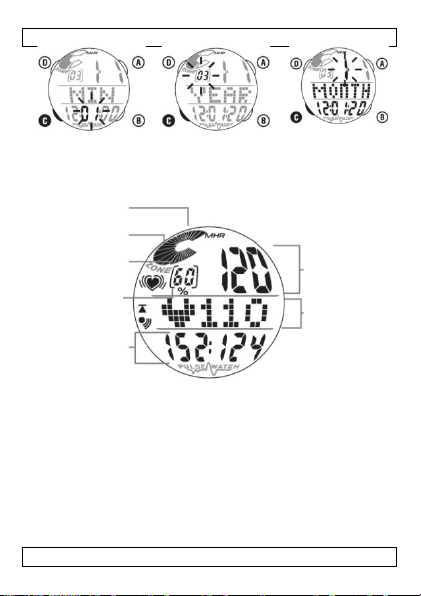
SHE17
10. Hartslagmeting
U kunt de hartslagmeting zien door eenmaal op knop A te drukken.
In hartslagmodus toont het horloge de volgende gegevens:
Bovenzonebereik
In-zonebereik
Onderzonebereik
Percentage van de
maximale hartslag
bovenste
zonegrens:
onderste
zonegrens
V. 01 – 04/04/2012 29 ©Velleman nv
Huidige hartslag
Gemiddelde
hartslag
Page 30
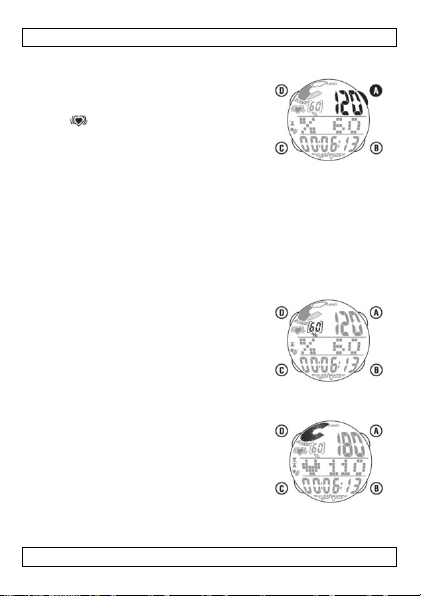
SHE17
a. H uidige hartslag
• Druk op knop A.
De huidige hartslag verschijnt op de
bovenste balk van het LCD-scherm.
• Het -symbool linksboven begint te
knipperen bij het ontvangen van een
signaal van de zenderriem.
• Het symbool blijft op het scherm en de
laatst opgeslagen hartslag wordt
weergegeven als er geen signaal wordt
ontvangen.
• Om energie te besparen, keert het
horloge automatisch terug naar
klokmodus indien er geen signaal wordt
ontvangen gedurende 5 minuten.
b. Percentage van MHR (Maximale hartslag)
Het getal geeft het percentage van de
huidige hartslag weer t.o.v. de maximale
hartslag (MHR per leeftijd). Het is handig
om uw hartslag veilig en efficiënt te
controleren tijdens het trainen.
c. Trainingszone met visuee l ala rm en balka anduiding
Deze grafische weergave toont de
verhouding tussen de huidige hartslag en
maximale hartslag. De balk verschuift
naar boven en naar beneden om een
visueel alarm weer te geven voor zoneonder, zone-in, zone-boven en over MHR
maar ook om de uitgestrektheid van uw
hartslag te tonen. Het is een belangrijk
instrument om uw training zowel veilig als
efficiënt te controleren.
V. 01 – 04/04/2012 30 ©Velleman nv
Page 31

SHE17
d. Alarmgeluiden instellen voor de trainingszone
U kunt een alarm instellen als volgt:
1) Alarmgeluid Aan/Uit
• In hartslagmodus, druk op knop B om
over te schakelen naar doelzonemodus
(ZONE).
• Druk op knop C om alarmgeluid
selecteren aan ( ) of uit te zetten.
(2) Alarm voor de trainingszone
activeren
( , of )
• In hartslagmodus, druk op Knop B om
naar doelzonemodus te gaan (ZONE).
• Houd knop C ingedrukt tot knippert.
• Druk op knop B om de doelzone voor
het alarm te selecteren:
alarm gaat enkel af indien uw
hartslag de bovengrens overschrijdt.
alarm gaat enkel af indien uw
hartslag de minimale hartslaggrens
onderschrijdt.
alarm gaat af zowel bij het
overschrijden van de maximale
hartslaglimiet en het onderschrijden van
de minimale hartslaggrens.
• Druk op knop C om te bevestigen.
V. 01 – 04/04/2012 31 ©Velleman nv
Page 32

SHE17
(3) Selectie trainingszone
• Onmiddellijk na het activeren van het
alarm voor de trainingszone, druk op
knop B om zone 1 (1), (2), (3) en (U)
te selecteren.
• Druk op knop C om te bevestigen.
11. Gegevens aflezen van de hartslagmonitor
a. Gemiddelde hartslag
• De gemiddelde hartslag wordt op de
middelste balk van het LCD-scherm
weergegeven.
• Om de gemiddelde hartslag en timer te
resetten, druk op knop B om over te
schakelen naar de trainingstimermodus
(E.TMR) en houd daarna knop C
ingedrukt totdat de data is gewist.
b. Automatische trainingstimer (E.TMR)
De timer wordt automatisch geactiveerd bij het ontvangen van het
impulssignaal. Het houdt de totale trainingstijd bij zolang u de
registratieriem draagt en in hartslagmodus staat.
• Zet het horloge in hartslagmodus met knop A.
• Druk op knop B om naar timermodus over te schakelen (E.TMR).
• Druk op knop C om de timer voor de verschillende zones af te
lezen.
V. 01 – 04/04/2012 32 ©Velleman nv
Page 33

SHE17
Tijd onderzone Tijd in-zone
Tijd bovenzone Totale trainingstijd
Om data te resetten:
In dezelfde modus, houd knop C ingedrukt totdat de data is gewist.
c. Maximale en minimale hartslag (MEM)
De maximale hartslag (HRM) is de hoogst mogelijke hartslag die u
hart bereikt bij het uitoefenen van fysieke prestaties. Uw
persoonlijke maximale hartslag varieert, afhankelijk van uw leeftijd,
geslacht, prestatievermogen, prestaties gerelateerd aan het type
sport en uw fysieke conditie. Het is aangeraden om deze test af
leggen in aanwezigheid van een dokter en regelmatig te herhalen.
• Zet het horloge in hartslagmodus met
knop A.
• Druk op knop B totdat MEM
(geheugenmodus) verschijnt op het
scherm.
• Druk op knop C om de maximale (HI)
en minimale (LO) hartslag te
controleren.
V. 01 – 04/04/2012 33 ©Velleman nv
Page 34

SHE17
Om data te resetten:
In dezelfde modus, houd knop C ingedrukt totdat de data is gewist.
d. Automatische calorieteller (cal)
• Zet het horloge in hartslagmodus met
knop A.
• Druk op knop B totdat CAL
(caloriemodus) verschijnt op het
scherm.
Het geschatte energieverbruik in
CALORIE wordt automatisch berekend
bij het ontvangen van een
impulssignaal.
Om data te resetten:
In dezelfde modus, houd knop C ingedrukt totdat de data is gewist.
e. Automatische vetverbrandingsteller (fat) in gram
• Zet het horloge in hartslagmodus met
knop A.
• Druk op knop B totdat FAT
(vetverbrandingsmodus) verschijnt op
het scherm.
De geschatte vetverbranding in
grammen wordt automatisch geteld
wanneer het doel (65% van de MHR) is
bereikt.
Om data te resetten:
In dezelfde modus, houd knop C ingedrukt totdat de data is gewist.
V. 01 – 04/04/2012 34 ©Velleman nv
Page 35

SHE17
f. Conditieniveau
Onmiddellijk na de training (tijdens het
dragen van de registratieriem):
• Zet het horloge in hartslagmodus met
knop A.
• Druk op knop B totdat FITNESS LEVEL
verschijnt op het scherm.
• Druk op knop C om een afteltijd van 5
minuten te starten.
Uw hartslag en conditieniveau worden
weergegeven na het aftellen (=
herstelfase)
Is uw hartslag na 5 min … dan is uw
> 130 Level 6
130-120 Level 5
120-110 Level 4
110-105 Level 3
105-100 Level 2
< 100 Level 1
V. 01 – 04/04/2012 35 ©Velleman nv
conditieniveau...
Page 36

SHE17
12. Alarm instellen
a. De alarmtijd instellen
1. Zorg ervoor dat het horloge in
klokmodus staat (standaard).
2. Druk op knop B om over te schakelen
naar alarmmodus.
3. Houd knop C ingedrukt totdat uren
begint te knipperen.
Druk op knop B om de uren in te
stellen.
4. Druk op knop C om te bevestigen.
5. Druk op knop B om de minuten in te
stellen.
6. Druk op knop C om te bevestigen.
• Druk op een willekeurige toets op het
horloge om het alarm af te zetten.
• Het alarm stopt automatisch na 1
minuut.
b. Alarmmod us aan/uit
1. Zorg ervoor dat het horloge in
klokmodus staat (standaard).
2. Druk op knop B om over te schakelen
naar alarmmodus.
3. Houd knop C kort ingedrukt om het
alarm aan- of uit te zetten.
4. Druk op knop B om terug te keren
naar klokmodus.
V. 01 – 04/04/2012 36 ©Velleman nv
Page 37

SHE17
13. Countdown-horloge
a. Aft e lt i jd in st e l len
1. Druk op knop A om in aftelmodus te
gaan die wordt weergegeven met
DOWN TIMER of D.TMR.
2. Druk op knop C en houd ingedrukt.
3. De uren knipperen op het scherm.
4. Stel de uren in met knop B en bevestig
met knop C.
5. De minuten knipperen op het scherm.
6. Stel de minuten in met knop B en
bevestig met knop C.
b. Afteltijd starten
Druk op knop A om in aftelmodus te gaan (aangeduid met DOWN
TIMER o D.TMR). Het aftellen begint te lopen met de ingestelde tijd.
Het aftellen wordt gestopt of gaat verder bij het drukken op knop C
en wordt teruggezet naar de ingestelde tijd door knop C ingedrukt te
houden (weegegeven met HOLD TO RESET).
Een alarm weerklinkt gedurende 1 minuut van zodra de ingestelde
tijd verstreken is en de hartslagmonitor begint opnieuw met het
optellen van de tijd (= tijd die verstreken is sinds het alarm afging).
Het alarm dat 1 minuut duurt, kan uitgeschakeld worden door te
drukken op een willekeurige knop.
14. Chronometer
• Druk op knop A om in
chronometermodus te gaan (aangeduid
met STOPWATCH of STW).
• Druk op knop C om de chronometer te
starten of te stoppen.
• Om de chronometer te resetten, houd
knop C ingedrukt (aangeduid met
HOLD T0 RESET)
• Een maximum van 9 uren 59 minuten
59 seconden kan worden weergegeven.
V. 01 – 04/04/2012 37 ©Velleman nv
Page 38

SHE17
15. Reiniging en onderhoud
Het horloge en de riem zijn niet waterdicht. Het toestel
onderdompelen zal leiden tot slechte werking of permanente storing.
16. Eigenschappen
De eigenschappen zijn beschikbaar op de website:
1. Ga naar www.velleman.eu en selecteer uw taal
(bovenaan rechts op de pagina)
2. In het veld Product zoeken, geef SHE17 in en klik op de knop
Product.
De eigenschappen staan op de productpagina
Gebruik dit toestel enkel met originele accessoires. Velleman
nv is niet aansprakelijk voor schade of kwetsuren bij
(verkeerd) gebruik van dit toestel.
Voor meer informatie over dit product en de laatste versie van
deze handleiding, zie www.velleman.eu.
De informatie in deze handleiding kan te allen tijde worden
gewijzigd zonder voorafgaande kennisgeving.
© AUTEURSRECHT
Velleman nv heeft het auteursrecht voor deze handleiding.
Alle wereldwijde rechten voorbehouden.
Het is niet toegestaan om deze handleiding of gedeelten ervan over
te nemen, te kopiëren, te vertalen, te bewerken en op te slaan op
een elektronisch medium zonder voorafgaande schriftelijke
toestemming van de rechthebbende.
V. 01 – 04/04/2012 38 ©Velleman nv
Page 39

SHE17
NOTICE D’EMPLOI
1. Introduction
Aux résidents de l'Union européenne
Des informations environnementales importantes concernant
ce produit
Ce symbole sur l'appareil ou l'emballage indique que
l’élimination d’un appareil en fin de vie peut polluer
l'environnement. Ne pas jeter un appareil électrique ou
électronique (et des piles éventuelles) parmi les déchets
municipaux non sujets au tri sélectif ; une déchèterie
traitera l’appareil en question. Renvoyer les équipements
usagés à votre fournisseur ou à un service de recyclage local. Il
convient de respecter la réglementation locale relative à la protection
de l’environnement.
En cas de questions, contacter les auto rit és locales pour
élimination.
Nous vous remercions de votre achat ! Lire la présente notice
attentivement avant la mise en service de l’appareil. Si l’appareil a
été endommagé pendant le transport, ne pas l’installer et consulter
votre revendeur.
2. Consignes de sécurité
AVERTISSEMENT: Consultez toujours votre médecin avant d'adopter
un programme d'entraînement. Le SHE17 n'est pas un appareil
médical. Il s'agit d'un outil pour l'enregistrement et affichage de
votre rythme cardiaque pendant l'entraînement.
3. Caractéristiques
Les caractéristiques du produit sont disponibles sur notre site:
1. Allez au site www.velleman.eu et sélectionnez votre langue (en
haut à droite de la page).
2. Dans la zone Rechercher article, tapez SHE17 et cliquez sur
Fiche.
Les caractéristiques figurent sur la page du produit.
V. 01 – 04/04/2012 39 ©Velleman nv
Page 40

SHE17
4. Avant de commencer un entraînement
a. Utilisez une méthode d'entraînement à grande précision
Les experts conviennent que le cœur est le muscle le plus important
du corps humain et que, comme tous les muscles, il doit donc être
soumis à un entraînement régulier pour rester fort et en bonne
forme. Comment déterminer si vous exercez votre cœur en toute
sécurité et de façon efficace ?
Heureusement, c'est votre cœur même qui vous fournit des
informations clef pour déterminer la sûreté et l'efficacité de votre
programme personnel de mise en forme.
Le rythme cardiaque, représenté par un seul nombre (Battements
Par Minute), fournit un rapport constant sur votre corps.
Le rythme cardiaque vous dit si vous vous entraînez trop
intensivement ou non et vous dit à quelle vitesse vous dépensez
votre énergie. Si votre rythme cardiaque est trop faible, votre corps
ne bénéficie pas assez de l'exercice. S'il est trop élevé, vous risquez
de vous épuiser et de vous blesser.
Quels que soient vos objectifs, que vous voulez améliorer votre
santé, perdre du poids ou gagner des concours d'athlétisme, le
SHE17 permet d'éliminer l'aspect devinette en vous entraînant dans
le cadre d'une zone de rythme cardiaque bien spécifique. A ce but,
vous devez connaître le rythme de votre cœur durant toute la séance
d'exercice.
Et maintenant, grâce à la technologie moderne, les ordinateurs de
pouls électroniques sans fil permettent de contrôler sans aucun effort
votre rythme cardiaque.
b. Connaissez vos limites et personnalisez votre zone
d'exercice
Les zones d'entraînement sont établies en réglant les limites des
rythmes cardiaques supérieure et inférieure, qui sont un pourcentage
de votre Rythme Cardiaque Maximum (RCM).
V. 01 – 04/04/2012 40 ©Velleman nv
Page 41

SHE17
Si vous avez déjà subi un test RCM ou si vous êtes un mordu de
l'athlétisme, vous connaissez sans doute votre RCM. Sinon, vous
pouvez l'estimer à l'aide de la formule suivante :
RCM = (220 – votre âge)
Supposons que vous avez 20 ans :
RCM = 220 – 20 = 200
Si votre rythme cardiaque actuel comporte 150, « 75% » sera affiché
(150 = 75% de 200).
Les trois zones d'entraînement de l'ordinateur de pouls permettent
d'améliorer votre santé. Dès que vous avez introduit votre âge,
l'ordinateur de pouls calculera automatiquement les différentes zones
[1], [2] et [3].
c. Zone d’entraînement
Zone [1] – en bonne santé (50% - 65% du RCM)
Cette zone se prête à une séance d'exercice de longue durée mais de
faible intensité. Des séances d'exercice dans cette zone amélioreront
votre santé physique et mentale.
V. 01 – 04/04/2012 41 ©Velleman nv
Page 42

SHE17
Zone [2] – en pleine forme (65% - 80% du RCM)
Cette zone est utilisée par les athlètes qui désirent augmenter leur
force et leur endurance, tout en brûlant un p lus grand nombre de
calories.
Zone [3] – performance (80% - 95% du RCM)
Cette zone d'entraînement est réservée à un exercice intensif de
courte durée. Elle est utilisée par les athlètes de compétition qui
désirent développer leur vitesse et puissance en créant une « dette
d'oxygène » et en augmentant le taux d'acide lactique dans le tissu
musculaire.
5. Remplacer les piles
a. Montre
Pour plus de détails, consultez l’illustration 1 à la page 3.
• Enlever le couvercle à l'aide d'un tournevis. Installez la pile de
3.0V, le pôle positif (+) tourné vers le couvercle, et remettez ce
dernier en place.
• Si l’écran affiche des nombres irréguliers, enlevez et réinsérez la
pile. Ceci réenclenchera le microprocesseur de l'ordinateur
b. Ceinture
Pour plus de détails, consultez l’illustration 2 à la page 3.
• Enlevez le couvercle au dos de la ceinture avec une pièce de
monnaie.
• Installez la pile de 3.0V, le pôle positif (+) tourné vers le
couvercle et remettez ce dernier en place.
V. 01 – 04/04/2012 42 ©Velleman nv
Page 43

SHE17
6. Porter les appareils
a. Montre
Pour plus de détails, consultez l’illustration 3 à la page 4.
• L'ordinateur peut être porté comme montre-bracelet ou peut être
fixé au guidon d'une bicyclette grâce au dispositif de montage
(inclus).
• Respectez la distance maximale de 60cm entre l'ordinateur et
l'émetteur.
b. Ceinture
Pour plus de détails, consultez l’illustrat io n 4 à la page 4.
• Ajustez la ceinture de l’émetteur pectoral afin de bien fixer
l'émetteur à la poitrine, juste en dessous des muscles pectoraux.
• Mouillez les coussinets conducteurs de l'émetteur avec de la salive
ou avec du gel ECG (en vente dans les pharmacies) pour assurer
un bon contact permanent avec la peau.
• Positionnez la ceinture de l'émetteur tournée vers le haut comme
le montre l’illustration 4 .
7. Montre: boutons
Les 4 boutons sur la montre intègrent les fonctions suivantes:
Bouton Dénomination Fonctions
A Mode Basculer entre mode montre et mode
B Sélectionner En mode pulsation: sélectionner les
V. 01 – 04/04/2012 43 ©Velleman nv
pulsation.
caractéristiques:
TMR/SW/MEM/ZN/CAL/FAT
En mode montre: entrer en mode
alarme
En mode réglage: ajuster les digits
Page 44

SHE17
C Réglage En mode pulsation: maintenir enfoncé
D Lumière Appuyez pour allumer le rétro-éclairage.
8. Réglage de la zone d'exercice
Lors de la définition d'une zone d'exercice, il faut
• Saisir des données personnelles dans la montre
• Définir votre zone d'entraînement
Pour plus d'informations sur les zones d 'entraînement, voir Zone
d’entraînement à la page 6.
a. Régl ag es per son nels
Pour régler une zone d'exercice:
• Appuyez le bouton A pour activer le mode pulsation.
• Maintenez enfoncé les boutons B & C jusqu'à ce que tous les
segments soient allumés.
V. 01 – 04/04/2012 44 ©Velleman nv
pour effacer les données ou entrer en
mode réglage.
En mode montre: maintenir enfoncé
pour entrer en mode réglage ou presser
pour confirmer un réglage.
Page 45

SHE17
Saisissez votre année de naissance (YEAR
apparaît)
• Appuyez le bouton B pour régler l'année
souhaitée (n'importe quelle année de
1900 à 2004 peut être introduite).
• Confirmez avec le bouton C.
Introduisez le mois (MONTH apparaît)
• Appuyez le bouton C pour régler le
mois souhaité.
• Confirmez avec le bouton C.
Introduisez le jour (DATE apparaît)
• Appuyez le bouton B pour régler le
jour.
• Confirmez avec le bouton C.
Introduisez votre poids (KG clignote)
• Appuyez le bouton B pour sélectionner
kilos (KG) ou livres (LB).
• Confirmez avec le bouton C.
• Appuyez le bouton B pour régler votre
poids.
• Confirmez avec le bouton C.
b. Zone d'exercice U définie par l'utilisateur (LOW ZONE ou
LZN est affiché)
Vous pouvez maintenant régler les limites de la zone d'exercice U
définie par l'utilisateur.
• Appuyez plusieurs fois sur bouton B jusqu'à ce que la valeur
souhaitée pour la limite inférieure de la zone d'exercice (LZN) soit
réglée.
V. 01 – 04/04/2012 45 ©Velleman nv
Page 46

SHE17
• Confirmez avec le bouton C.
La limité supérieure de la zone d'exercice (HIGH ZONE ou HZN
s'affiche) commence à cli gn ot er.
• Réglez la zone supérieure avec bouton B et confirmez avec le
bouton C.
Le moniteur de rythme cardiaque calcule votre rythme cardiaque
maximum (RCM) en fonction de votre âge et vos limites supérieures
et inférieures personnelles des 3 zones d'exercices prédéterminées.
• Zone 1: 50-65% du RCM
• Zone 2: 65-80% du RCM
• Zone 3: 80-95% du RCM
Le moniteur de rythme cardiaque revient automatiquement au mode
heure.
9. Régler l'heure et la date
• Assurez-vous que la montre soit réglée
en mode heure (par défaut).
• Appuyez et maintenez enfoncé bouton
C pour entrer en mode réglage d'heure
• Appuyez le bouton B pour régler le
format 12/24 heures.
• Appuyez le bouton C pour confirmer.
Les heures commencent à clignoter.
• Appuyez le bouton B pour régler
l'heure.
• Appuyez le bouton C pour confirmer.
• Répétez ces 2 dernières étapes pour
réglez les minutes, année, mois et
date.
Après le réglage, la montre revient
automatiquement au mode montre.
V. 01 – 04/04/2012 46 ©Velleman nv
Page 47

SHE17
Portée zone inférieure
10. Mesurer le rythme cardiaque
Vous pouvez afficher le rythme cardiaque en appuyant une fois sur
bouton A. En mode pulsation, la montre af fiche les données
suivantes:
Portée zone supérieure
Portée zone centrale
Rythme cardiaque
Pourcentage du rythme
cardiaque maximum
Limite de zone
supérieure:
Limite de zone
inférieure
V. 01 – 04/04/2012 47 ©Velleman nv
actuel
Rythme cardiaque
moyen
Page 48

SHE17
a. Rythme cardiaque actuel
• Appuyez bouton A.
Le rythme cardiaque actuel s'affiche
dans la colonne supérieure de
l'afficheur.
• Le symbole en haut à gauche
clignotera lors de la réception d'un
signal de la ceinture pectorale.
• Le symbole reste affiché à l'écran et
dernier rythme cardiaque enr eg istré
sera affiché si aucun signal n'est reçu.
• Pour économiser de l'énergie, la montre
reviendra automatiquement au mode
montre si aucun signal n'est reçu
pendant 5 minutes.
b. Pourcentage du RCM (Rythme Cardiaque Maximum)
Le nombre affiche le pourcentage du
rythme cardiaque actuel par rapport au
rythme cardiaque maximum (RCM par
âge). Il est utile de surveiller votre
performance cardiaque sans risque et
efficacement durant l'exercice.
c. Zone d'exercice avec alarme visuelle et affichage en
colonnes
Ce graphique affiche le rapport entre le
rythme cardiaque et le rythme cardiaque
maximum. La colonne se déplace vers le
haut en le bas non seulement pour
présenter une alarme visuelle pour la
zone-inférieure, zone-centrale, zonesupérieure et le RCM dépassé mais
visualise également l'amplitude de
V. 01 – 04/04/2012 48 ©Velleman nv
Page 49

SHE17
variation de votre rythme cardiaque. C'est
un instrument important pour surveiller
votre exercice sans risque et de manière
efficace.
d. Régler le son d'alarme pour la zone d'exercice
Il est possible de régler un son d'alarme comme décrit ci-après:
1) Activer/désactiver le son d'alarme
• En mode pulsation, appuyez le bouton
B pour entrer en mode zone cible
(ZONE).
• Appuyez le bouton C pour activer (
) ou désactiver la fonction
sélectionner le son d'alarme.
(2) Activer l'alarme pour la zone
d'exercice
( , ou )
• En mode pulsation, appuyez le bouton
B pour entrer en mode zone cible
(ZONE).
• Maintenez enfoncé bouton C jusqu'à ce
que clignote.
• Appuyez sur le bouton B pour
sélectionner la zone cible pour l'alarme.
L'alarme ne résonnera que si votre
rythme cardiaque dépasse la limite
supérieure.
L'alarme ne résonnera que si votre
rythme cardiaque descend en dessous de
la limite inférieure.
L'alarme résonnera si votre rythme
cardiaque dépasse la limité supérieure et
descend en dessous de la limite inférieure.
• Appuyez le bouton C pour confirmer.
V. 01 – 04/04/2012 49 ©Velleman nv
Page 50

SHE17
(3) Sélectionner la zone d'exercice
• Immédiatement après l'activation de
l'alarme de zone, appuyez le bouton B
pour sélectionner zone (1), (2), (3) et
(U).
• Appuyez le bouton C pour confirmer.
11. Lire les données du moniteur de rythme cardiaque
a. Rythme cardiaque moyen
• Le rythme cardiaque moyen est affiché
dans la deuxième colonne de
l'afficheur.
• Pour réinitialiser le rythme cardiaque
moyen et le minuteur, appuyez le
bouton B pour entrer en mode
minuteur d'exercice (E.TMR) et puis
maintenez enfoncé bouton B jusqu'à ce
les données soient effacées.
b. Minuteur d'exercice automatique (E.TMR)
Le minuteur est activé automatiquement lors de la réception du
signal de pulsation. Le minuteur calcule la durée totale d'exercice, à
condition que vous portiez la ceinture et que l’appareil soit réglé en
le mode pulsation.
• Réglez la montre en mode pulsation avec bouton A.
• Appuyez le bouton B pour entrer en mode minuteur (E.TRM).
• Appuyez le bouton C pour lire le minuteur pour les différentes
zones.
V. 01 – 04/04/2012 50 ©Velleman nv
Page 51

SHE17
Durée zone inférieure Durée zone centrale
Durée zone supérieure Durée d'exercice totale
Pour réinitialiser les données: dans le même mode, maintenez
enfoncé bouton C jusqu'à ce que les données soient effacées.
c. Rythme cardiaque maximum et minium (MEM)
Le rythme cardiaque maximum (RCM) est le rythme maximum
auquel votre cuire bat lors de l'exploitation de vos performances
physiques. Votre rythme cardiaque personnel varie en fonction de
votre âge, sexe, la performance, performances en fonction du type
de votre sport et votre condition physique. Il est conseillé de subir ce
test en présence d'un médecin et de le répéter régulièrement.
• Réglez la montre en mode pulsation
avec bouton A.
• Appuyez le bouton B jusqu'à ce que
MEM (mode mémoire) s'affiche à
l'écran.
• Appuyez le bouton C pour vérifier le
rythme cardiaque maximum (HI) et le
rythme cardiaque minium (LO).
V. 01 – 04/04/2012 51 ©Velleman nv
Page 52

SHE17
Pour réinitialiser les données: dans le même mode, maintenez
enfoncé bouton C jusqu'à ce que les données soient effacées.
d. Compteur de calories automatique (cal)
• Réglez la montre en mode pulsation
avec bouton A.
• Appuyez le bouton B jusqu'à ce que
CAL (mode calorie) s'affiche à l'écran.
La consommation d'énergie
approximative en CALORIE sera
calculée automatiquement lors de la
réception du signal de pulsation.
Pour réinitialiser les données: dans le même mode, maintenez
enfoncé bouton C jusqu'à ce que les données soient effacées.
e. Compteur de graisses brûlées automatique (fat) en
grammes
• Réglez la montre en mode pulsation
avec bouton A.
• Appuyez le bouton B jusqu'à ce que
FAT (mode graisses brûlées) s'affiche à
l'écran.
Les graisses brûlées
approximativement indiquées en
grammes seront calculées
automatiquement lorsque le but est
atteint (65% du RCM).
Pour réinitialiser les données: dans le même mode, maintenez
enfoncé bouton C jusqu'à ce que les données soient effacées.
V. 01 – 04/04/2012 52 ©Velleman nv
Page 53

SHE17
f. Niveau de condition
Immédiatement après l'exercice (en
portant la ceinture):
• Réglez la montre en mode pulsation
avec bouton A.
• Appuyez le bouton B jusqu'à ce que
FITNESS LEVEL s'affiche l'écran.
• Appuyez le bouton C pour activer le
compteur à rebours de 5 minutes.
Votre rythme cardiaque et niveau de
condition seront affichés après le
comptage à rebours (= phase de
récupération)
Si après 5 minutes votre
rythme cardiaque est...
> 130 Niveau 6
130-120 Niveau 5
120-110 Niveau 4
110-105 Niveau 3
105-100 Niveau 2
< 100 Niveau 1
V. 01 – 04/04/2012 53 ©Velleman nv
alors votre niveau de
condition est ...
Page 54

SHE17
12. Régler l'alarme
a. Régler l'heure d'alarme
1. Assurez-vous que la montre soit réglée
2. Appuyez le bouton B pour entrer en
3. Maintenez enfoncé bouton C jusqu'à ce
4. Appuyez le bouton C pour confirmer.
5. Appuyez le bouton B pour ajuster les
6. Appuyez le bouton C pour confirmer.
• Pour arrêter l'alarme, appuyez sur
• L'alarme s'arrêtera automatiquement
b. Activer/désactiver le mode alarme
1. Assurez-vous que la montre soit réglée
2. Appuyez le bouton B pour entrer en
3. Appuyez brièvement sur bouton C pour
4. Appuyez le bouton B pour revenir au
V. 01 – 04/04/2012 54 ©Velleman nv
en mode montre (par défaut).
mode alarme.
que les heures commencent à
clignoter.
Appuyez le bouton B pour ajuster les
heures.
minutes.
n'importe quel bouton sur la montre.
après une minute.
en mode montre (par défaut).
mode alarme.
activer ou désactiver l'alarme.
mode montre.
Page 55

SHE17
13. Montre compteur à rebours
a. Régler le comptage à rebours
1. Appuyez le bouton A pour entrer en
mode comptage à rebours indiqué par
DOWN TIMER ou D.TMR.
2. Appuyez et maintenez enfoncé bouton
C.
3. Les heures clignotent à l'écran.
4. Réglez les heures en utilisant bouton B
et confirmez avec le bouton C.
5. Les minutes clignotent à l'écran.
6. Réglez les minutes avec bouton B et
confirmez avec le bouton C.
b. Commencer le comptage à rebours
Appuyez bouton A pour entrer en mode comptage à rebours (indiqué
par DOWN TIMER ou D.TMR). Le comptage à rebours commence
avec la durée réglée.
Le comptage à rebours s'arrête ou continue en appuyant sur bouton
C. Le comptage à rebours est remis à la durée réglée en maintenant
enfoncé bouton C (affiché par HOLD TO RESET).
Une alarme d'une minute résonnera lorsque la durée réglée a été
dépassée et que le moniteur de rythme cardiaque recommence à
calculera durée (= durée expirée depuis que l'alarme a sonnée).
L'alarme d'une minute peut être désactivée en appuyant sur
n'importe quel bouton.
14. Chronomètre
• Appuyez le bouton A pour entrer en
mode chronomètre (indiqué par
STOPWATCH ou STW).
• Appuyez le bouton C pour commencer
ou arrêter le chronomètre.
• Pour réinitialiser le chronomètre,
appuyez et maintenez enfoncé bouton
C (indiqué par HOLD TO RESET).
V. 01 – 04/04/2012 55 ©Velleman nv
Page 56

SHE17
• Un maximum de 9 heures 59 minutes
59 secondes peut être affiché.
15. Nettoyage et entretien
La montre et la ceinture ne sont pas étanches. N'immergez jamais
l'appareil pour éviter un dysfonctionnement ou défaut permanent à
l'appareil.
16. Spécifications techniques
Les spécification techniques du produit sont disponibles sur notre
site:
1. Allez au site www.velleman.eu et sélectionnez votre langue (en
haut à droite de la page).
2. Dans la zone Rechercher article, tapez SHE17 et cliquez sur
Fiche.
Les spécifications figurent sur la page du produit.
N’employer cet appareil qu’avec des accessoires d’origine. SA
Velleman ne sera aucunement responsable de dommages ou
lésions survenus à un usage (incorrect) de cet appareil.
Pour plus d’information concernant cet article et la dernière
version de cette notice, visiter notre site web
www.velleman.eu.
Toutes les informa tions présentées dans cette notice peuven t
être modifiées sans notification préalable.
© DROITS D’AUTEUR
SA Velleman est l’ayant droit des droits d’auteur pour cette
notice. Tous droits mondiaux réservés.
Toute reproduction, traduction, copie ou diffusion, intégrale ou
partielle, du contenu de cette notice par quelque procédé ou sur tout
support électronique que se soit est interdite sans l’accord préalable
écrit de l’ayant droit.
V. 01 – 04/04/2012 56 ©Velleman nv
Page 57

SHE17
MANUAL DEL USUARIO
1. Introducción
A los ciudadanos de la Unión Europea
Importantes informaciones sobre el medio ambiente
concerniente a este producto
Este símbolo en este aparato o el embalaje indica que, si
tira las muestras inservibles, podrían dañar el medio
ambiente.
No tire este aparato (ni las pilas, si las hubiera) en la
basura doméstica; debe ir a una empresa especializada en
reciclaje. Devuelva este aparato a su distribuidor o a la
unidad de reciclaje local. Respete las leyes locales en relación con el
medio ambiente.
Si tiene dudas, contacte con las autoridades locales para
residuos.
¡Gracias por haber comprado el SHE17! Lea atentamente las
instrucciones del manual antes de usarlo. Si el aparato ha sufrido
algún daño en el transporte no lo instale y póngase en contacto con
su distribuidor.
2. Instrucciones de seguridad
ADVERTENCIA: Contacte siempre con su médico antes de empezar un
programa de ejercicios. El SHE17 no es un aparato médico. Esta
herramienta le ofrece un método para comprobar su ritmo cardíaco de
forma precisa durante el entrenamiento. Este ritmo cardíaco se
visualizará en la pantalla.
3. Características
Puede consultar las características en nuestra página web:
1. Visite www.velleman.eu y seleccione su idioma (parte superior
derecha de la página)
2. Introduzca SHE17 en el campo de búsqueda y haga clic en
Producto.
Las características se visualizan en la página del producto.
V. 01 – 04/04/2012 57 ©Velleman nv
Page 58

SHE17
4. Antes de empezar el entrenamiento
a. Usar un método de entrenamiento preciso
Los expertos están de acuerdo: el corazón es el músculo más
importante del cuerpo que, como todos los músculos, debe ser
entrenado regularmente para mantenerse en forma y mejorar su
condición física. Pero ¿Cómo puede controlar si se está entrenando
de manera segura y eficaz?
Afortunadamente, su corazón mismo le da la información más
importante. Así puede verificar si su programa de entrenamiento
personal está seguro y eficaz.
El ritmo cardíaco, representado por una sola cifra (Latidos Por
Minuto), le informará sobre la condición física de su cuerpo. El ritmo
cardíaco le informará también como trabaja su corazón, si el
entrenamiento es demasiado intensivo y a que velocidad se consume
la energía. Si su ritmo cardíaco es demasiado bajo, su cuerpo no
beneficiará suficientemente del entrenamiento. Si su ritmo cardíaco
es demasiado alto, se cansará con rapidez o se podrá hacer daño.
Así pues, sean cuales sean sus motivos para hacer ejercicios:
mejorar los resultados, perder peso o mantenerse en forma, lo más
importante es de encontrar su zona apropiada de entrenamiento de
ritmo cardíaco. Esto es posible si comprueba su ritmo cardíaco de
forma precisa y continua durante la sesión de ejercicios.
Hoy en día, gracias a la tecnología moderna, comprobar el ritmo
cardíaco con los monitores del ritmo ca rdíaco inalámbricos es fácil y
divertido.
b. Conocer sus límites y determinar su propia zona de
entrenamiento
Las "Zonas de entrenamiento" se establecen al regular el límite del
ritmo cardíaco superior e inferior. Estos límites constituyen un cierto
porcentaje de su ritmo cardíaco máximo (RCM).
Si ha hecho ya una prueba de su ritmo cardíaco máx. o si es atleta
entusiasta, ya conocerá sin duda su RCM. En el caso contrario, podrá
calcularlo con la siguiente fórmula:
V. 01 – 04/04/2012 58 ©Velleman nv
Page 59

SHE17
RCM = (220 – su edad)
Para una persona de 20 años, el cálculo se hace de la siguiente
manera:
RCM = 220 – 20 = 200
Si su ritmo cardíaco máximo = se visualizará 150, “75%” (150 =
75% de 200).
Las 3 zonas de entrenamiento del monitor de pulso le ayudarán a
alcanzar con más eficacia sus objetivos de condición física. Después
de haber introducido su edad y su sexo, el SHE17 calculará
automáticamente las diferentes zonas [1], [2] y [3].
c. Zona de entrenamiento
ZONA [1] – SALUD (50% - 65% del RCM)
Esta zona de entrenamiento se recomienda para entrenamientos de
larga duración pero de baja intensidad. El objetivo de las sesiones en
esta zona es mejorar la salud física y mental.
ZONA [2] – BUENA FORMA (65% - 80% del RCM)
Esta zona de entrenamiento se recomienda a atletas que quieren
mejorar sus fuerzas y su resistencia al consumir un gran número de
calorías.
V. 01 – 04/04/2012 59 ©Velleman nv
Page 60

SHE17
ZONA [3] – RENDIMIENTO (80% - 95% del RCM)
Esta zona de entrenamiento se recomienda para sesiones cortas e
intensivas de entrenamiento y se utiliza por atletas de competencia
que quieren mejorar su velocidad y su resistencia al crear una
"deuda de oxígeno" y al aumentar el nivel del ácido láctico en el
tejido muscular.
5. Introducir las pilas
a. Reloj monitor
Para obtener más información, consulte la ilustración 1 página 3.
• Use un destornillador para sacar la tapa de la parte posterior.
Introduzca una pila de 3.0V con el polo positivo (+) hacia arriba y
cierre la tapa.
• Quite la pila y reemplácela si el LCD reacciona de manera
irregular. Esto borrará el microprocesador y reactivará el monitor.
b. Cinturón
Para obtener más información, consulte la ilustración 2 página 3.
• Utilice una pequeña moneda para sacar la tapa de la parte inferior
del cinturón.
• Introduzca una pila de 3V con el polo positivo (+) hacia arriba y
vuelva a poner la tapa posterior.
6. ¿Cómo llevar el monitor y el cinturón?
a. Reloj monitor
Para obtener más información, consulte la ilustración 3 página 4.
• Es posible utilizar el reloj como pulsera o separarlo del montaje de
la pulsera y montarlo en una bicicleta (incl.).
• Asegúrese de que el monitor se encuentre dentro de una distancia
máx. de 60cm del transmisor.
b. Transmisor de pecho
Para obtener más información, consulte la ilustración 4 página 4.
V. 01 – 04/04/2012 60 ©Velleman nv
Page 61

SHE17
• Ajuste el cinturón elástico de tal manera que éste quede fijado
justo por debajo de los músculos pectorales.
• Humedezca los electrodos del transmisor con saliva o gel ECG
(disponible en la farmacia) para asegurar un buen contacto con la
piel
• Ponga el cinturón boca arriba (véase la ilustración 4).
7. Reloj: Los botones
Los cuatro botones del reloj tienen las siguientes funciones:
Botón Nombre Funciones
A Mode Para conmutar entre el modo clock (hora) y el
B Select En el Heart (corazón): para seleccionar
C Set En el Heart (corazón): mantenga pulsado para
D Light Pulse para activar la retroiluminación.
modo Heart (corazón).
características:
TMR/SW/MEM/ZN/CAL/FAT
En el modo clock (hora) mode: para entrar en
el modo Alarm (alarma)
En el modo Setting (Ajustes): para modificar
los dígitos.
borrar los datos o para entrar en el modo
Setting (Ajustes).
En el modo clock (hora): mantenga pulsado
para entrar en el modo Setting (Ajustes) o
pulse para confirmar un ajuste.
V. 01 – 04/04/2012 61 ©Velleman nv
Page 62

SHE17
8. Regular la zona de entrenamiento
Al regular la zona de entrenamiento,
• Introducirá datos personales en el reloj
• Definirá la zona de entrenamiento
Para obtener más información sobre las zonas de entrenamiento,
consulte Zona de entrenamiento, p. 6).
a. Aju stes personales
Para ajustar una zona de entrenamiento:
• Pulse el botón A para activar el modo Heart.
• Mantenga pulsado el botón B & C hasta que todos los segmentos
estén activados (ON).
Introduzca su año de nacimiento (YEAR se
visualiza)
• Pulse el botón B para introducir el año
deseado (puede introducir cualquier año
de 1900 a 2004).
• Confirme con el botón C.
Introduzca el mes (MONTH se visualiza)
• Pulse el botón C para introducir el mes
deseado.
• Pulse el botón C para confirmar.
Introduzca el día (DATE se visualiza)
• Pulse el botón B para introducir el día.
• Pulse el botón C para confirmar.
V. 01 – 04/04/2012 62 ©Velleman nv
Page 63

SHE17
Introduzca su peso (KG parpadea)
• Pulse el botón B para seleccionar
kilogramo (KG) o libra (LB).
• Pulse el botón C para confirmar.
• Pulse el botón B para introducir su
peso.
• Pulse el botón C para confirmar.
b. Zona de entrenamiento U definida por el usuario (LOW
ZONE o LZN se visualiza en la pantalla)
Ahora, puede ajustar los límites de la zona de entrenamiento U.
• Pulse el botón B varias veces hasta que aparezca el valor deseado
para el límite inferior de la zona de entrenamiento (LZN).
• Pulse el botón C para confirmar.
El valor del límite superior de la zona de entrenamiento (HIGH
ZONE o HZN se visualiza en la pantalla) empieza a parpadear.
• Introduzca el valor del límite superior con el botón B y pulse el
botón C para confirmar.
El aparato calcula su frecuencia cardíaca máxima (FCM) basada en
su edad y el límite inferior y superior personal de las 3 zonas de
entrenamiento preprogramadas:
• Zona 1: 50-65% de la FCM
• Zona 2: 65-80% de la FCM
• Zona 3: 80-95% de la FCM
El aparato vuelve automáticamente al modo visualizando la hora.
V. 01 – 04/04/2012 63 ©Velleman nv
Page 64

SHE17
9. Introducir la hora y la fecha
• Asegúrese de que el reloj esté en el
modo Clock (estándar).
• Mantenga pulsado el botón C para
entrar en el modo Settings para ajustar
el reloj.
• Pulse el botón B para introducir el
formato de 12h o 24h.
• Pulse el botón C para confirmar.
Las horas empiezan a parpadear.
• Pulse el botón B para introducir la hora.
• Pulse el botón C para confirmar.
• Repita estos últimos dos pasos para
introducir los minutos, el año, el mes y
el día. El reloj vuelve al modo Clock
(hora) después de haber terminado.
10. Controlar la frecuencia cardíaca
Pulse el botón A una vez para visualizar las informaciones sobre la
frecuencia cardíaca.
En el modo Heart (corazón), el reloj v isualiza los siguientes d atos:
V. 01 – 04/04/2012 64 ©Velleman nv
Page 65

SHE17
máxima
Rango: por encima de
la zona
Rango: dentro de la
Rango: por debajo
Porcentaje de la
frecuencia cardíaca
superior: Límite
de zona inferior
a. Controlar la frecuencia cardíaca actual
• Pulse el botón A.
• El símbolo de la esquina superior
• El símbolo se fija en la pantalla y se
• Para ahorrar la pila, el reloj vuelve
zona
de la zona
Límite de zona
La frecuencia cardíaca actual se
visualiza en la línea superior de la
pantalla LCD.
izquierda parpadea al recibir una señal
del cinturón transmisor.
visualiza la última frecuencia cardíaca
grabada al no recibir una señal.
automáticamente al modo Clock (hora)
si no recibe una señal durante 5
minutos.
Frecuencia cardíaca
actual
Frecuencia cardíaca
media
V. 01 – 04/04/2012 65 ©Velleman nv
Page 66

SHE17
entrenamiento de manera segura y eficaz.
b. Porcentaje de FCM (frecuencia cardíaca máxima)
El número visualiza el porcentaje de la
frecuencia cardíaca actual con respecto a
la frecuencia cardíaca máxima (FCM por
edad). Es útil controlar el rendimiento del
corazón de forma segura y eficaz durante
el entrenamiento.
c. Alarma visual y visualización barra gráfica para la zona
objetivo
La barra gráfica visualiza la relación entre
la frecuencia cardíaca actual y la
frecuencia cardíaca máxima. La barra
gráfica se mueve hacia arriba y hacia
abajo para visualizar si está dentro, por
encima o por debajo de los límites de la
zona objetivo. Se visualiza también si ha
sobrepasado la FCM. Es una herramienta
importante para controlar su
d. Ajustar los sonidos de alarma para la zona objetivo
Introduzca un sonido de alarma de la siguiente manera:
1) Activar/desactivar el sonido de
alarma
• En el modo Heart (corazón), pulse el
botón B para entra en el modo de la
Zona Objetivo (ZONE).
• Pulse el botón C para desactivar o
activar el sonido de alarma
seleccionado ( ).
V. 01 – 04/04/2012 66 ©Velleman nv
Page 67

SHE17
(2) Activar la alarma de la Zona de
entrenamiento
( , o )
• En el modo Heart (corazón), pulse el
botón B para entra en el modo de la
Zona Objetivo (ZONE).
• Mantenga pulsado el botón C hasta que
parpadee.
• Pulse el botón B para seleccionar la
zona objetivo para la alarma:
La alarma sólo suena si su frecuencia
cardíaca sobrepasa el límite superior.
La alarma sólo suena si su frecuencia
cardíaca cae por debajo del límite inferior.
la alarma suena si su frecuencia
cardíaca sobrepasa el límite superior y si
cae por debajo del límite inferior.
• Pulse el botón C para confirmar.
(3) Seleccionar la zona de
entrenamiento
• Después de haber activado la Zona de
Alarma, pulse el botón B para
seleccionar la Zona (1), (2), (3) y (U).
• Pulse el botón C para confirmar.
V. 01 – 04/04/2012 67 ©Velleman nv
Page 68

SHE17
11. Visualizar datos
a. Frecuencia cardíaca media
• La frecuencia cardíaca media se
visualiza en la segunda línea de la
pantalla LCD.
• Para reinicializar la frecuencia cardíaca
media y el temporizador, pulse el botón
B para entrar en el modo Exercise
Timer (E.TMR/temporizador de
entrenamiento). Luego, ma n t en g a
pulsado el botón C hasta que se hayan
borrado los datos.
b. Temporizador de entrenamiento automático (E.TMR)
El temporizador se activa automáticamente en cuanto reciba la
frecuencia cardíaca. Esta función guarda el tiempo de entrenamiento
total mientras lleve el cinturón y esté en el modo Pulse (pulso).
• Ponga el reloj en el modo Heart (corazón) con el botón A.
• Pulse el botón B para entrar en el modo Exercise Timer
(E.TMR/temporizador de entrenamiento).
• Pulse el botón B para visualizar el temporizador para varias zonas.
Tiempo por debajo de los límites
de la zona
V. 01 – 04/04/2012 68 ©Velleman nv
Tiempo dentro de los límites de
la zona
Page 69

SHE17
Tiempo por encima de los
límites de la zona
Para reinicializar los datos : en este modo, mantenga pulsado el
botón C hasta que se hayan borrado los datos.
c. Frecuencia cardíaca máxima y mínima (MEM)
La frecuencia cardíaca máxima (FC máx.) es el número más alto de
latidos cardíacos por minuto (ppm) alcanzados en un ejercicio
intenso. Su frecuencia cardíaca máxima individual varía según la
edad, el sexo, la capacidad de llevar a cabo un ejercicio, el tipo de
deporte que practica y su forma física. Recomendamos que consulte
un médico para realizar este y repítelo regularmente.
• Ponga el reloj en el modo Heart
(corazón) con el botón A.
• Pulse el botón B hasta que MEM (modo
memoria) se visualice en la pantalla.
• Pulse el botón C para controlar la
frecuencia cardíaca máxima (HI) y la
frecuencia cardíaca mínima (LO).
Para reinicializar los datos: en este modo, mantenga pulsado el
botón C hasta que se hayan borrado los datos.
V. 01 – 04/04/2012 69 ©Velleman nv
tiempo total de entrenamiento
Page 70

SHE17
d. Contador de calorías automático (cal)
• Ponga el reloj en el modo Heart
(corazón) con el botón A.
• Pulse el botón B hasta que CAL (modo
Calorie) se visualice en la pantalla.
El consumo aproximativo de CALORÍAS
se calcula automáticamente al recibir
una señal de pulso.
Para reinicializar los datos : en este modo, mantenga pulsado el
botón C hasta que se hayan borrado los datos.
e. Visualización de la cantidad de grasa quemada (fat) en
gramos
• Ponga el reloj en el modo Heart
(corazón) con el botón A.
• Pulse el botón B hasta que FAT (modo
Fat Burnt) se visualice en la pantalla.
La cantidad aproximativa de grasa
quemada en gramos se calcula
automáticamente siempre que se
alcanza el objetivo (65% de FCM).
Para reinicializar los datos : en este modo, mantenga pulsado el
botón C hasta que se hayan borrado los datos.
f. Estado físico
Realice esta función inmediatamente
después del entrenamiento (sigue
llevando el cinturón):
• Ponga el reloj en el modo Heart
(corazón) con el botón A.
• Pulse el botón B hasta que FITNESS
LEVEL se visualice en la pantalla.
• Pulse el botón C para iniciar una cuenta
atrás de 5 minutos.
Su frecuencia cardíaca y su estado
físico se visualizarán después de la
cuenta atrás (= fase de recuperación)
V. 01 – 04/04/2012 70 ©Velleman nv
Page 71

SHE17
Si su frecuencia cardíaca
después de 5 min. es de...
> 130 nivel 6
130-120 nivel 5
120-110 nivel 4
110-105 nivel 3
105-100 nivel 2
< 100 nivel 1
12. Ajustar la alarma
a. Ajustar el tiempo de alarma
1. Asegúrese de que el reloj esté en el
modo Clock (estándar).
2. Pulse el botón B para entrar en el
modo Alarm.
3. Mantenga pulsado el botón C hasta
que las horas empiecen a parpadear.
Pulse el botón B para ajustar las horas.
4. Pulse el botón C para confirmar.
5. Pulse el botón B para ajustar los
minutos.
6. Pulse el botón C para confirmar.
• Para desactivar la alarma, pulse
cualquier botón.
• La alarma se desactiva
automáticamente después de un
minuto.
V. 01 – 04/04/2012 71 ©Velleman nv
tiene un estado físico
de...
Page 72

SHE17
b. Activar/desactivar la alarma
1. Asegúrese de que el reloj esté en el
modo Clock (estándar).
2. Pulse el botón B para entrar en el
modo Alarm.
3. Pulse el botón C brevemente para
activar o desactivar la alarma.
4. Pulse el botón B para volver al modo
Clock.
13. Temporizado r de cuenta regresiva
a. Ajustar el temporizador de cuenta regresiva
1. Pulse el botón A para entrar en el
modo Countdown (DOWN TIMER o
D.TMR).
2. Mantenga pulsado el botón C.
3. Las horas parpadean en la pantalla.
4. Ajuste las horas con el botón B y pulse
el botón C para confirmar.
5. Los minutos parpadean en la pantalla.
6. Ajuste los minutos con el botón B y
pulse el botón C para confirmar.
b. Activar el temporizador de cuenta regresiva
Pulse el botón A para entrar en el modo Countdown (DOWN TIMER o
D.TMR). La cuenta regresiva cuenta el tiempo introducido hacia atrás
hasta llegar a cero.
V. 01 – 04/04/2012 72 ©Velleman nv
Page 73

SHE17
Active o desactive el temporizador de cuenta regresiva al pulsar el
botón C. El temporizador de cuenta regresiva vuelve al tiempo
introducido al mantener pulsado el botón C (HOLD TO RESET).
Una alarma de 1 minuto suena en cuanto se haya tr anscurrido el
tiempo introducido y el aparato empieza una cuenta progresiva (= el
tiempo transcurrido desde la alarma acústica). Es posible desactivar
la alarma de 1 minuto con cualquier botón.
14. Cronómetro
• Pulse el botón A para entrar en el modo
Stopwatch (STOPWATCH o STW).
• Pulse el botón C para activar o
desactivar el cronómetro.
• Para reinicializar el cronómetro,
mantenga pulsado el botón C (HOLD T0
RESET)
• Es posible visualizar máx. 9 horas
59 minutos 59 segundos.
15. Limpieza y mantenimiento
Ni el reloj ni el cinturón son resistentes al agua. No sumerja el
aparato en agua para evitar un mal funcionamiento o daños
permanentes.
16. Especificaciones
Puede consultar las características en nuestra página web:
1. Consulte www.velleman.eu y seleccione su idioma (parte superior
derecha).
2. Introduzca SHE17 en el campo Buscar y haga clic en Producto.
Las características se visualizan en la página del producto.
Utilice este aparato sólo con los accesorios originales.
Velleman NV no será responsable de daños ni lesiones
causados por un uso (indebido) de este aparato.
V. 01 – 04/04/2012 73 ©Velleman nv
Page 74

SHE17
Para más información sobre este producto y la versión más
reciente de este manual del usuario, visite nuestra página
www.velleman.eu.
Se pueden modificar las especificaciones y el contenido de
este manual sin previo aviso.
© DERECHOS DE AUTOR
Velleman NV dispone de los derechos de autor para este
manual del usuario. Todos los derechos mundiales
reservados.
Está estrictamente prohibido reproducir, traducir, copiar, editar y
guardar este manual del usuario o partes de ello sin previo permiso
escrito del derecho habiente.
V. 01 – 04/04/2012 74 ©Velleman nv
Page 75

SHE17
BEDIENUNGSANLEITUNG
1. Einführung
An alle Einwohner der Europäischen Union
Wichtige Umweltinformationen über dieses Produkt
Dieses Symbol auf dem Produkt oder der Verpackung zeigt
an, dass die Entsorgung dieses Produktes nach seinem
Lebenszyklus der Umwelt Schaden zufügen kann. Entsorgen
Sie die Einheit (oder verwendeten Batterien) nicht als
unsortiertes Hausmüll; die Einheit oder verwendeten
Batterien müssen von einer spezialisierten Firma zwecks Recycling
entsorgt werden. Diese Einheit muss an den Händler oder ein
örtliches Recycling-Unternehmen retourniert werden. Respektieren
Sie die örtlichen Umweltvorschriften.
Falls Zweifel bes tehen, wenden Sie sich für
Entsorgungsrichtlinien an Ihre örtliche Beh örd e .
Wir bedanken uns für den Kauf des SHE17! Lesen Sie diese
Bedienungsanleitung vor Inbetriebnahme sorgfältig durch.
Überprüfen Sie, ob Transportschäden vorliegen. Sollte dies der Fall
sein, verwenden Sie das Gerät nicht und wend en Sie sich an Ihren
Händler.
2. Sicherheitshinweise
ACHTUNG: Konsultieren Sie immer Ihren Arzt ehe Sie mit einem
Trainingsprogramm starten. Der SHE17 ist nur ein Trainingsge rät und kein
medizinisches Gerät. Der SHE 6 ist ein H ilfsmitte l, m it dem Sie wä hrend
Trainings Ihren Puls messen. Der Puls wird dann im Display angezeigt.
3. Eigenschaften
Die Eigenschaften des Gerätes finden Sie auf unserer Website:
1. Besuchen Sie www.velleman.eu und wählen Sie Ihre Sprache aus
(oben rechts)
2. Geben Sie SHE17 im Suchfeld ein und klicken Sie auf Produkt.
Sie finden die Eigenschaften auf der Produktseite.
V. 01 – 04/04/2012 75 ©Velleman nv
Page 76

SHE17
4. Bevor Sie mit dem Training beginnen
a. Anwendung einer genauen Trainingsme thode
Die Experten erklären sich damit einverstanden: das Herz ist der
wichtigste Muskel unseres Körpers und mus s genau so wie alle
anderen Muskeln regelmäßig trainiert werden, um stark und en fit zu
bleiben. Wie können Sie aber überprüfen, ob Sie ihr Herz sicher und
effizient trainieren?
Glücklicherweise liefert Ihr Herz selber die wichtigsten
Informationen, um die Sicherheit und die Effizienz Ihres persönlichen
Fitnessprogramms einschätzen zu können.
Der Herzschlag, der von nur einer Zahl (BPM: Beats Per Minute =
Herzschläge pro Minute) wiedergegeben wird, gibt einen ständigen
Bericht über Ihre körperliche Verfassung. Der Herzschlag zeigt an, ob
Ihr Trainingsprogramm zu anstrengend oder zu leicht ist und wie viel
Energie Sie verbrennen. Natürlich hat Ihr Körper nicht viel Nutzen
von einem Training, das den Herzschlag ungenügend erhöht. Bei
einer zu hohen Pulsfrequenz dagegen, ermüden Sie sich und könnten
Sie sich verletzen.
Was auch immer das Ziel Ihres Trainings ist, Wettkampftraining,
Gewichtsverlust oder nur eine bessere Gesundheit, wichtig ist, dass
Sie nun gezielt trainieren können: Halten Sie Ihre Pulsfrequenz
innerhalb einer bestimmten Zielzone, um Ihr Herz optimal zu
trainieren. Dies ist möglich wenn Sie während Ihres
Trainingsprogramms kontinuierlich Ihre Pulsfrequenz messen.
Dank der modernsten Technologien verfügen wir nun über drahtlose
elektronische Pulscomputer, mit denen Sie Ihre Pulsfrequenz zu
jederzeit ablesen können.
b. Kennen Sie Ihre Grenz werte und bestimmen Sie Ihre
persönliche Trainingszone
"Trainingszonen" werden bestimmt, indem Sie die oberen und
unteren Grenzwerte einstellen. Diese Grenzwerte sind ein
bestimmter Prozentwert Ihrer maximalen Herzfrequenz (MHR =
Maximum Herzfrequenz).
V. 01 – 04/04/2012 76 ©Velleman nv
Page 77

SHE17
Falls Sie sich schon einem Test unterzogen haben, um Ihre maximale
Herzfrequenz festzustellen oder wenn Sie ein begeisterter Athlet
sind, kennen Sie Ihren MHR-Wert wahrscheinlich. Wenn Sie diesen
Wert nicht kennen, können Sie ihn mittels nachfolgender Formel
ermitteln:
MHR = (220 – Ihr Alter)
Für jemanden im Alter von 20 Jahren gilt folgendes:
MHR = 220 – 20 = 200
Wenn Ihre heutige Pulsfrequenz 150 ist, erscheint “75%” im
Bildschirm (150 ist 75% von 200).
Die Pulsuhr verfügt über drei Trainingszonen, die Ihre Gesundheit
erheblich verbessern werden. Nachdem Sie Ihr Alter eingegeben
haben, berechnet der Computer automatisch die verschiedenen
Zonen [1], [2] und [3].
c. Trainingszone
Zone [1] – Gesundheit (50% - 65% der MHR)
Diese Trainingszone wird für lange Trainingsprogramme beschränkter
Intensität verwendet. Trainieren in dieser Zone fördert das
körperliche und geistige Wohlbefinden.
Zone [2] – Fitness (65% - 80% der MHR)
V. 01 – 04/04/2012 77 ©Velleman nv
Page 78

SHE17
Diese Trainingszone wird von Athleten, die eine
Dauerleistungsfähigkeit aufbauen m öchten, verwendet. Trainieren in
dieser Zone hat einen größeren Kalorienverbrauch zur Folge.
Zone [3] – Leistung (80% - 95% der MHR)
Diese Trainingszone eignet sich für kurze, intensive
Trainingsprogramme und wird von Hochleistungssportlern, die Ihre
Schnelligkeit und Kraft trainieren möchten, verwendet. Trainieren in
dieser Zone sorgt für einen "Sauerstoffschuld" und einen
"Milchsäurereiz" im Muskelgewebe.
5. Die Batterien einlegen
a. Pulsuhr
Für mehr Informationen, siehe Abbildung 1, Seite 3.
• Verwenden Sie einen Schraubendreher um den Deckel auf der
Rückseite des Computers zu entfernen.
• Legen Sie eine Batterie von 3.0V mit dem positiven (+) Pol nach
oben ein und schließen Sie das Batteriefach wieder.
• Nehmen Sie die Batterie heraus und legen Sie sie erneut ein wenn
im LCD-Display irreguläre Zeichen erscheinen.
Dies erlischt und setzt den Mikroprozessor des Computers zurück.
b. Sendergurt
Für mehr Informationen, siehe Abbildung 2, Seite 3.
• Verwenden Sie eine kleine Münze, um den Batteriefachdeckel an
der Unterseite des Gurtes zu entfernen.
• Legen Sie eine 3V-Batterie mit dem positiven (+) Pol nach oben
ein und verschrauben Sie den Deckel.
6. Wie die Pulsuhr und den Brustgurt tragen
a. Pulsuhr
Für mehr Informationen, siehe Abbildung 3, Seite 4.
V. 01 – 04/04/2012 78 ©Velleman nv
Page 79

SHE17
• Sie können die Pulsuhr wie eine Armbanduhr tragen oder mittels
der mitgelieferten Halterung an der Lenkstange des Fahrrades
befestigen.
• Pulsuhr und Sender dürfen nie weiter als 60cm voneinander
entfernt sein.
b. Sendergurt
Für mehr Informationen, siehe Abbildung 4, Seite 4.
• Legen Sie den elastischen Gurt fest an der Brust (unterhalb der
Brustmuskeln).
• Befeuchten Sie die leitenden Senderkissen mit Speichel oder ECG-
Gel (in der Apotheke erhältlich) um einen guten Kontakt mit der
Haut zu gewährleisten.
• Legen Sie den Brustgurt wie in der Abbildung 4 gezeigt an.
7. Pulsuhr: Tasten
Die 4 Tasten der Pulsuhr haben nachfolgende Funktionen:
Taste Name Funktionen
A Mode Schaltet zwischen dem Clock- (Uhr) und dem
B Select Im Heart-Modus: wählen Sie die Eigenschaften
C Set Im Heart-Modus: Halten Sie gedrückt, um die
D Light Drücken Sie, um die Hintergrundbeleuchtung
V. 01 – 04/04/2012 79 ©Velleman nv
Heart-Modus (Hart).
aus:
TMR/SW/MEM/ZN/CAL/FAT
Im Clock-Modus: gehen Sie zum Alarm-Modus
Im Setting-Modus: um die Digits zu ändern.
Daten zu löschen oder in den Setting-Modus zu
gelangen.
Im Clock-Modus: Halten Sie gedrückt, um in
den Setting-Modus zu gelangen oder drücken
Sie, um eine Einstellung zu bestätigen.
einzuschalten.
Page 80

SHE17
8. Eine Trainingszo ne einstellen
Möchten Sie eine Trainingszone einstellen, dann
• Geben Sie die persönlichen Daten ein
• Bestimmen Sie eine Trainingszone
Für mehr Informationen zu Trainingszones, siehe Trainingszone
(Seite 6).
a. Persönliche Einstellungen
Um eine Trainingszone einzustellen:
• Drücken Sie die Taste A um den Heart-Modus einzuschalten.
• Halten Sie die Tasten B & C gedrückt, bis alle Segmente
EINgeschaltet sind.
Geben Sie das Geburtsjahr ein (YEAR
erscheint im Display)
• Drücken Sie die Taste B, um das
gewünschte Jahr einzustellen (Sie können
egal welches Jahr von 1900 bis 2004
eingeben).
• Drücken Sie die Taste C um zu bestätigen.
V. 01 – 04/04/2012 80 ©Velleman nv
Page 81

SHE17
Geben Sie den Monat ein (MONTH
erscheint im Display)
• Drücken Sie die Taste C, um den
gewünschten Monat einzustellen.
• Drücken Sie die Taste C, um zu
bestätigen.
Geben Sie den Tag ein (DATE erscheint
im Display)
• Drücken Sie die Taste B, um den Tag
einzustellen.
• Drücken Sie die Taste C, um zu
bestätigen.
Geben Sie Ihr Gewicht ein (KG blinkt)
• Drücken Sie die Taste B, um Kilogramm
(KG) oder Pound (LB) auszuwählen.
• Drücken Sie die Taste C, um zu
bestätigen.
• Drücken Sie die Taste B, um das
Gewicht einzustellen.
• Drücken Sie die Taste C, um zu
bestätigen.
b. Benutzerde fi nierte Trainingszone U (LOW ZONE ode r LZN
erscheint im Display)
Stellen Sie nun die Grenzen der benutzerdefinierten Trainingszone U
ein.
• Drücken Sie die Taste B wiederholt bis der gewünschte Wert für
die obere Grenze der Trainingszone (LZN) eingestellt ist.
• Drücken Sie die Taste C, um zu bestätigen.
Die obere Grenze der Trainingszone (HIGH ZONE oder HZN
erscheint im Display) fängt an zu blinken.
• Stellen Sie die obere Grenze mit der B-Taste ein und drücken Sie
die Taste C, um zu bestätigen.
V. 01 – 04/04/2012 81 ©Velleman nv
Page 82

SHE17
Das Gerät berechnet Ihre maximale Herzfrequenz (MHR) gemäß dem
Alter und der persönlichen oberen und unteren Grenze der 3
vorprogrammierten Trainingszonen:
• Zone 1: 50-65% der MHR
• Zone 2: 65-80% der MHR
• Zone 3: 80-95% der MHR
Der Herzfrequenzmesser kehrt automatisch zum Time-Modus zurück.
9. Die Uhrzeit und das Datum einstellen
• Beachten Sie, dass sich die Pulsuhr im
Clock-Modus befindet (Standard).
• Halten Sie die Taste C gedrückt, um in
den Setting-Modus umzuschalten.
• Drücken Sie die Taste B, um das 12-
oder das 24-Stundenformat
auszuwählen.
• Drücken Sie die Taste C, um zu
bestätigen.
Die Stunden blinken.
• Drücken Sie die Taste B, um die
Stunden einzustellen.
• Drücken Sie die Taste C, um zu
bestätigen.
• Wiederholen Sie die letzten zwei
Schritte, um die Minuten, das Jahr, de n
Monat und den Wochentag einzustellen.
Haben Sie alles eingestellt, dann kehrt
die Pulsuhr zum Clock-Modus zurück.
V. 01 – 04/04/2012 82 ©Velleman nv
Page 83

SHE17
10. Die Herzfrequenz überwachen
Drücken Sie die Taste A, um die Informationen zur Herzfrequenz
anzuzeigen.
Befindet sich die Pulsuhr im Heart-Modus, so w erden nachfolgende
Daten angezeigt:
Bereich: obere
Herzfrequenzlimit
überschritten
Bereich: innerhalb der
Herzfrequenzlimit
Bereich: obere
Herzfrequenzlimit
unterschritten
Prozentsatz der
maximalen
Herzfrequenz
Obere Zonengrenze:
Untere Zonengrenze
Aktuelle
Herzfrequenz
Durchschnittliche
Herzfrequenz
V. 01 – 04/04/2012 83 ©Velleman nv
Page 84

SHE17
a. Aktuelle Herzfrequenz
• Drücken Sie die Taste A. Die aktuelle
Herzfrequenz erscheint im Display auf
der oberen Zeile im LCD-Display.
• Das -Symbol in der linken Ecke
oben blinkt wenn ein Signal vom
Brustgurt empfangen wird.
• Wird kein Signal empfangen, dann
blinkt das Symbol nicht und wird die
letzte Herzfrequenz angezeigt.
• Um Energie zu sparen, kehrt die
Pulsuhr automatisch zum Clock-Modus
zurück wenn es 5 Minuten lang kein
Signal empfängt.
b. Prozentsatz der MHR (Maximale Herzfrequenz)
Die Nummer zeigt den Prozentsatz der
aktuellen Herzfrequenz gegenüber der
maximalen Herzfrequenz (MHR gemäß
dem Alter) an. Es ist sinnvoll, Ihre
Herzleistung während des Trainings sicher
und effektiv zu überwachen.
c. Visueller Alarm und Balkenanzeige für die Zielzone
Die Balken zeigen das Verhältnis zwischen
der aktuellen Herzfrequenz und der
maximalen Herzfrequenz an. Die Balken
bewegen nach unten und nach oben, um
visuell anzuzeigen, ob Sie s ich innerhalb,
oberhalb oder unterhalb der Grenze
befinden. Eine Überschreitung der MHR
wird ebenfalls angezeigt. Die
Balkenanzeige ist eine wichtige Hilfe, um
Ihr Training sicher und effektiv zu
überwachen.
V. 01 – 04/04/2012 84 ©Velleman nv
Page 85

SHE17
d. Signaltöne für die Zielzone einstellen
Stellen Sie einen Signalton wie folgt ein:
1) Alarmton ein/aus
• Im Heart-Modus, drücken Sie die Taste
B, um den Target Zone-Modus (ZONE)
aufzurufen.
• Drücken Sie die Taste C, um den
akustischen Signal ein- ( ) oder
auszuschalten.
(2) Alarm für die Trainingszone
einschalten
( , oder )
• Im Heart-Modus, drücken Sie die Taste
B, um den Target Zone-Modus (ZONE)
aufzurufen.
• Halten Sie die Taste C gedrückt, bis
blinkt.
• Drücken Sie die Taste B gedrückt, um
die Zielzone für den Alarm
auszuwählen:
Der Alarm ertönt nur wenn Ihre
Herzfrequenz die obere Grenze
überschreitet.
Der Alarm ertönt nur wenn Ihre
Herzfrequenz die untere Grenze
unterschreitet.
Der Alarm ertönt wenn Ihre
Herzfrequenz die obere Grenze
überschreitet und die untere Grenze
unterschreitet.
• Drücken Sie die Taste C, um zu
bestätigen.
V. 01 – 04/04/2012 85 ©Velleman nv
Page 86

SHE17
(3) Die Trainingszone auswählen
• Direkt nach der Einschaltung des
Zonenalarms, drücken Sie die Taste B
um Zone (1), (2), (3) und (U)
auszuwählen.
• Drücken Sie die Taste C, um zu
bestätigen.
11. Daten anzeigen
a. Durchschnittliche Herzfrequenz
• Die durchschnittliche Herzfrequen z
erscheint im Display auf der zweiten
Zeile im LCD-Display.
• Um die durchschnittliche Herzfrequenz
und den Timer zurückzusetzen, drücken
Sie die Taste B, um den Exercise
Timer-Modus (E.TMR) aufzurufen.
Halten Sie die Taste C danach
gedrückt, bis die Daten gelöscht sind.
b. Automatischer Trainingstimer (E.TMR)
Der Timer wird automatisch eingeschaltet wenn ein Pulssignal
empfangen wird. Diese Funktion speichert die gesamte Trainingszeit
solange Sie den Brustgurt tragen und Sie sich Pulse-Modus befinden.
• Drücken Sie die Taste A, um den Heart-Modus aufzurufen.
• Drücken Sie die Taste B, um den Timer-Modus (E.TMR)
aufzurufen.
• Drücken Sie die Taste C, um den Timer für die verschiedenen
Zonen anzuzeigen.
V. 01 – 04/04/2012 86 ©Velleman nv
Page 87

SHE17
Zone-Below-Zeit Zone-In-Zeit
Zone-Above-Zeit Totale Trainingszeit
Um die Daten zurückzusetzen: halten Sie die Taste C in diesem
Modus gedrückt, bis alle Daten gelöscht sind.
c. Maximale und minimale Herzf requenz (MEM)
Die maximale Herzfrequenz (HR max.) ist die Anzahl der Herzschläge
pro Minute, die ein Mensch bei größtmöglicher körperlicher
Anstrengung erreichen kann. Ihre persö nl iche maximale
Herzfrequenz variiert gemäß dem Alter, dem Geschlecht, der
Leistungsfähigkeit, der Sportart und der körperlichen Fitness. Wir
empfehlen, Ihren Arzt für diesen Test, Ihren Arzt zu Rate zu ziehen
und ihn regelmäßig aufzusuchen.
V. 01 – 04/04/2012 87 ©Velleman nv
Page 88

SHE17
• Drücken Sie die Taste A, um den Heart-
Modus aufzurufen.
• Drücken Sie die Taste B, bis MEM
(Memory-Modus) im Display erscheint.
• Drücken Sie die Taste C, um die
maximale Herzfrequenz (HI) und die
minimale Herzfrequenz (LO) zu
überprüfen.
Um die Daten zurückzusetzen: halten Sie die Taste C in diesem
Modus gedrückt, bis alle Daten gelöscht sind.
d. Automatischer Kalorienzähler (cal)
• Drücken Sie die Taste A, um den Heart-
Modus aufzurufen.
• Drücken Sie die Taste B, bis CAL
(Calorie-Modus) im Display erscheint.
Der approximative Kalorienverbrauch
wird automatisch in CALORIE berechnet
wenn ein Pulssignal empfangen wird.
Um die Daten zurückzusetzen: halten Sie die Taste C in diesem
Modus gedrückt, bis alle Daten gelöscht sind.
e. Automatischer Zähler für die Fettv erbrennung (fat) in
Gramm
• Drücken Sie die Taste A, um den Heart-
Modus aufzurufen.
• Drücken Sie die Taste B, bis FAT (Fat
Burnt-Modus) im Display erscheint.
Die approximative Fettverbrennung
wird automatisch in Gramm berechnet
wenn Sie das Ziel (65% der MHR)
erreichen.
Um die Daten zurückzusetzen: halten Sie die Taste C in diesem
Modus gedrückt, bis alle Daten gelöscht sind.
V. 01 – 04/04/2012 88 ©Velleman nv
Page 89

SHE17
f. Fitness-Level
Diese Funktion ist sofort nach dem
Training durchzuführen (Lassen Sie den
Burstgurt angelegt):
• Drücken Sie die Taste A, um den Heart-
Modus aufzurufen.
• Drücken Sie die Taste B, bis FITNESS
LEVEL im Display erscheint.
• Drücken Sie die Taste C, um einen
Countdown von 5 Minuten zu starten.
Die Herzfrequenz und der Fitness-Level
wird nach dem Countdown angezeigt
(= Erholungsphase)
Ist Ihre Herzfrequenz nach
5 Minuten...
> 130 Level 6
130-120 Level 5
120-110 Level 4
110-105 Level 3
105-100 Level 2
< 100 Level 1
V. 01 – 04/04/2012 89 ©Velleman nv
dann ist Ihr FitnessLevel...
Page 90

SHE17
12. Den Alarm ein st e llen
a. Die Alarmzeit einstellen
1. Beachten Sie, dass die Pulsuhr sich im
Clock-Modus befindet (Standard).
2. Drücken Sie die Taste B, um den
Alarm-Modus aufzurufen.
3. Halten Sie die Taste C gedrückt, bis die
Stunden blinken.
Drücken Sie die Taste B, um die
Stunden einzustellen.
4. Drücken Sie die Taste C, um zu
bestätigen.
5. Drücken Sie die Taste B, um die
Minuten einzustellen.
6. Drücken Sie die Taste C, um zu
bestätigen.
• Um den Alarm zu stoppen, drücken Sie
eine beliebige Taste.
• Der Alarm stoppt automatisch nach
einer Minute.
b. Den Alarm ein- oder ausschalten
1. Beachten Sie, dass die Pulsuhr sich im
Clock-Modus befindet (Standard).
2. Drücken Sie die Taste B, um den
Alarm-Modus aufzurufen.
3. Drücken Sie die Taste C kurz, um den
Alarm ein- oder auszuschalten.
4. Drücken Sie die Taste B, um zum
Clock-Modus zurückzukehren.
V. 01 – 04/04/2012 90 ©Velleman nv
Page 91

SHE17
13. Countdown-Timer
a. Den Countdown-Timer einstellen
1. Drücken Sie die Taste A, um den
Countdown-Modus (DOWN TIMER oder
D.TMR) aufzurufen.
2. Halten Sie die Taste C gedrückt.
3. Die Stunden blinken.
4. Stellen Sie die Stunden mit der B-
Taste ein und drücken Sie die Taste C,
um zu bestätigen.
5. Die Minuten blinken im Display.
6. Stellen Sie die Minuten mit der B-Taste
ein und drücken Sie die Taste C, um zu
bestätigen.
b. Den Countdown-Timer starten
Drücken Sie die Taste A, um den Countdown-Modus (DOWN TIMER
oder D.TMR) aufzurufen. Der Countdown-Timer zählt von der
eingestellten Zeit herunter.
Der Countdown-Timer stoppt oder startet wenn Sie die Taste C
drücken. Der Countdown-Timer kehrt zum eingestellten Zeit zurück
wenn Sie die Taste C gedrückt halten (HOLD TO RESET).
Ein Alarm von 1 Minute ertönt wenn die eingestellte Zeit erreicht
wird. Der Herzfrequenzmesser zählt anschließend wieder aufwärts (=
die vergangene Zeit seit der Alarm ertönte). Der 1-minütige Alarm
kann über eine beliebige Taste ausgeschaltet werden.
14. Stoppuhr
• Drücken Sie die Taste A, um den
Stopwatch-Modus (STOPWATCH oder
STW) aufzurufen.
• Drücken Sie die Taste C, um die
Stoppuhr zu starten oder zu stoppen.
• Um die Stoppuhr zurückzusetzen,
halten Sie die Taste C gedrückt (HOLD
T0 RESET)
V. 01 – 04/04/2012 91 ©Velleman nv
Page 92

SHE17
• Max. Anzeige: 9 Stunden 59 Minuten
59 Sekunden.
15. Reinigung und Wartung
Die Pulsuhr und der Brustgurt sind nicht wetterfest. Tauchen Sie die
Geräte in Wasser, dann kann dies permanente Schäden oder eine
Fehlfunktion verursachen.
16. Technische Daten
Die technischen Daten finden Sie auf unserer Website:
1. Besuchen Sie www.velleman.eu und wählen Sie Ihre Sprache aus
(oben rechts)
2. Geben Sie SHE17 im Suchfeld ein und klicken Sie auf Produkt.
Sie finden die technischen Daten auf der Produktseite.
Verwenden Sie dieses Gerät nur mit originellen Zubehörteilen.
Velleman NV übernimmt keine Haftung für Schaden oder
Verletzungen bei (falscher) Anwendung dieses Gerätes. Für
mehr Informationen zu diesem Produkt und die neueste
Version dieser Bedienungsanleitung, siehe www.velleman.eu.
Alle Änderungen ohne vorherige Ankündigung vorbehalten.
© URHEBERRECHT
Velleman NV besitzt das Urheberrecht für diese
Bedienungsanleitung. Alle weltweiten Rechte vorbehalten.
Ohne vorherige schriftliche Genehmigung des Urhebers ist es nicht
gestattet, diese Bedienungsanleitung ganz oder in Teilen zu
reproduzieren, zu kopieren, zu übersetzen, zu bearbeiten oder zu
speichern.
V. 01 – 04/04/2012 92 ©Velleman nv
Page 93

SHE17
V. 01 – 04/04/2012 93 ©Velleman nv
Page 94

Velleman® Service and Quality Warranty
Since its foundation in 1972, Velleman®
acquired extensive experience in the
electronics world and currently distributes its
products in over 85 countries.
All our products fulfil strict quality requirements
and legal stipulations in the EU. In order to
ensure the quality, our products regularly go
through an extra quality check, both by an
internal quality department and by specialized
external organisations. If, all precautionary
measures notwithstanding, problems should
occur, please make appeal to our warranty
(see guarantee conditions).
General Warranty Conditions Concerning
Consumer Products (for EU):
• All consumer products are subject to a 24month warranty on production flaws and
defective material as from the original date of
purchase.
• Velleman® can decide to replace an article
with an equivalent article, or to refund the retail
value totally or partially when the complaint is
valid and a free repair or replacement of the
article is impossible, or if the expenses are out
of proportion.
You will be delivered a replacing article or a
refund at the value of 100% of the purchase
price in case of a flaw occurred in the first year
after the date of purchase and delivery, or a
replacing article at 50% of the purchase price
or a refund at the value of 50% of the retail
value in case of a flaw occurred in the second
year after the date of purchase and delivery.
• Not covered by warranty:
- all direct or indirect damage caused after
delivery to the article (e.g. by oxidation, shocks,
falls, dust, dirt, humidity...), and by the article,
as well as its contents (e.g. data loss),
compensation for loss of profits;
- consumable goods, parts or accessories that
are subject to an aging process during normal
use, such as batteries (rechargeable, nonrechargeable, built-in or replaceable), lamps,
rubber parts, drive belts... (unlimited list);
- flaws resulting from fire, water damage,
lightning, accident, natural disaster, etc.…;
- flaws caused deliberately, negligently or
resulting from improper handling, negligent
maintenance, abusive use or use contrary to
the manufacturer’s instructions;
- damage caused by a commercial,
professional or collective use of the article (the
warranty validity will be reduced to six (6)
months when the article is used professionally);
- damage resulting from an inappropriate
packing and shipping of the article;
- all damage caused by modification, repair or
alteration performed by a third party without
written permission by Velleman®.
• Articles to be repaired must be delivered to
your Velleman® dealer, solidly packed
(preferably in the original packaging), and be
completed with the original receipt of purchase
and a clear flaw description.
• Hint: In order to save on cost and time, please
reread the manual and check if the flaw is
caused by obvious causes prior to presenting
the article for repair. Note that returning a nondefective article can also involve handling
costs.
• Repairs occurring after warranty expiration
are subject to shipping costs.
• The above conditions are without prejudice to
all commercial warranties.
The above enumeration is subject to
modification according to the article (see
article’s manual).
Page 95

Velleman® service- en kwaliteitsgarantie
Velleman® heeft sinds zijn oprichting in 1972
een ruime ervaring opgebouwd in de
elektronicawereld en verdeelt op dit moment
producten in meer dan 85 landen. Al onze
producten beantwoorden aan strikte
kwaliteitseisen en aan de wettelijke bepalingen
geldig in de EU. Om de kwaliteit te
waarborgen, ondergaan onze producten op
regelmatige tijdstippen een extra
kwaliteitscontrole, zowel door onze eigen
kwaliteitsafdeling als door externe
gespecialiseerde organisaties. Mocht er
ondanks deze voorzorgen toch een probleem
optreden, dan kunt u steeds een beroep doen
op onze waarborg (zie waarborgvoorwaarden).
Algemene waarborgvoorwaarden
consumentengoederen (voor Europese
Unie):
• Op alle consumentengoederen geldt een
garantieperiode van 24 maanden op productieen materiaalfouten en dit vanaf de
oorspronkelijke aankoopdatum.
• Indien de klacht gegrond is en een gratis
reparatie of vervanging van een artikel
onmogelijk is of indien de kosten hiervoor
buiten verhouding zijn, kan Velleman®
beslissen het desbetreffende artikel te
vervangen door een gelijkwaardig artikel of de
aankoopsom van het artikel gedeeltelijk of
volledig terug te betalen. In dat geval krijgt u
een vervangend product of terugbetaling ter
waarde van 100% van de aankoopsom bij
ontdekking van een gebrek tot één jaar na
aankoop en levering, of een vervangend
product tegen 50% van de kostprijs of
terugbetaling van 50 % bij ontdekking na één
jaar tot 2 jaar.
• Valt niet onder waarborg:
- alle rechtstreekse of onrechtstreekse schade
na de levering veroorzaakt aan het toestel (bv.
door oxidatie, schokken, val, stof, vuil, vocht...),
en door het toestel, alsook zijn inhoud (bv.
verlies van data), vergoeding voor eventuele
winstderving.
- verbruiksgoederen, onderdelen of
hulpstukken die onderhevig zijn aan
veroudering door normaal gebruik zoals bv.
batterijen (zowel oplaadbare als nietoplaadbare, ingebouwd of vervangbaar),
lampen, rubberen onderdelen, aandrijfriemen...
(onbeperkte lijst).
- defecten ten gevolge van brand,
waterschade, bliksem, ongevallen,
natuurrampen, enz.
- defecten veroorzaakt door opzet, nalatigheid
of door een onoordeelkundige behandeling,
slecht onderhoud of abnormaal gebruik of
gebruik van het toestel strijdig met de
voorschriften van de fabrikant.
- schade ten gevolge van een commercieel,
professioneel of collectief gebruik van het
apparaat (bij professioneel gebruik wordt de
garantieperiode herleid tot 6 maand).
- schade veroorzaakt door onvoldoende
bescherming bij transport van het apparaat.
- alle schade door wijzigingen, reparaties of
modificaties uitgevoerd door derden zonder
toestemming van Velleman®.
• Toestellen dienen ter reparatie aangeboden
te worden bij uw Velleman®-verdeler. Het
toestel dient vergezeld te zijn van het
oorspronkelijke aankoopbewijs. Zorg voor een
degelijke verpakking (bij voorkeur de originele
verpakking) en voeg een duidelijke
foutomschrijving bij.
• Tip: alvorens het toestel voor reparatie aan te
bieden, kijk nog eens na of er geen voor de
hand liggende reden is waarom het toestel niet
naar behoren werkt (zie handleiding). Op deze
wijze kunt u kosten en tijd besparen. Denk
eraan dat er ook voor niet-defecte toestellen
een kost voor controle aangerekend kan
worden.
• Bij reparaties buiten de waarborgperiode
zullen transportkosten aangerekend worden.
• Elke commerciële garantie laat deze rechten
onverminderd.
Bovenstaande opsomming kan eventueel
aangepast worden naargelang de aard van
het product (zie handleiding van het
betreffende product).
Page 96

Garantie de service et de qualité Velleman®
Depuis 1972, Velleman® a gagné une vaste
expérience dans le secteur de l’électronique et
est actuellement distributeur dans plus de 85
pays.
Tous nos produits répondent à des exigences
de qualité rigoureuses et à des dispositions
légales en vigueur dans l’UE. Afin de garantir la
qualité, nous soumettons régulièrement nos
produits à des contrôles de qualité
supplémentaires, tant par notre propre service
qualité que par un service qualité externe.
Dans le cas improbable d’un défaut malgré
toutes les précautions, il est possible
d’invoquer notre garantie (voir les conditions de
garantie).
Conditions générales concernant la
garantie sur les produits grand public (pour
l’UE) :
• tout produit grand public est garanti 24 mois
contre tout vice de production ou de matériaux
à dater du jour d’acquisition effective ;
• si la plainte est justifiée et que la réparation
ou le remplacement d’un article est jugé
impossible, ou lorsque les coûts s’avèrent
disproportionnés, Velleman® s’autorise à
remplacer ledit article par un article équivalent
ou à rembourser la totalité ou une partie du prix
d’achat. Le cas échéant, il vous sera consenti
un article de remplacement ou le
remboursement complet du prix d’achat lors
d’un défaut dans un délai de 1 an après l’achat
et la livraison, ou un article de remplacement
moyennant 50% du prix d’achat ou le
remboursement de 50% du prix d’achat lors
d’un défaut après 1 à 2 ans.
• sont par conséquent exclus :
- tout dommage direct ou indirect survenu à
l’article après livraison (p.ex. dommage lié à
l’oxydation, choc, chute, poussière, sable,
impureté…) et provoqué par l’appareil, ainsi
que son contenu (p.ex. perte de données) et
une indemnisation éventuelle pour perte de
revenus ;
- toute pièce ou accessoire nécessitant un
remplacement causé par un usage normal
comme p.ex. piles (rechargeables comme non
rechargeables, intégrées ou remplaçables),
ampoules, pièces en caoutchouc, courroies…
(liste illimitée) ;
- tout dommage qui résulte d’un incendie, de la
foudre, d’un accident, d’une catastrophe
naturelle, etc. ;
- out dommage provoqué par une négligence,
volontaire ou non, une utilisation ou un
entretien incorrect, ou une utilisation de
l’appareil contraire aux prescriptions du
fabricant ;
- tout dommage à cause d’une utilisation
commerciale, professionnelle ou collective de
l’appareil (la période de garantie sera réduite à
6 mois lors d’une utilisation professionnelle) ;
- tout dommage à l’appareil qui résulte d’une
utilisation incorrecte ou différente que celle
pour laquelle il a été initialement prévu comme
décrit dans la notice ;
- tout dommage engendré par un retour de
l’appareil emballé dans un conditionnement
non ou insuffisamment protégé.
- toute réparation ou modification effectuée par
une tierce personne sans l’autorisation explicite
de SA Velleman® ; - frais de transport de et
vers Velleman® si l’appareil n’est plus couvert
sous la garantie.
• toute réparation sera fournie par l’endroit de
l’achat. L’appareil doit nécessairement être
accompagné du bon d’achat d’origine et être
dûment conditionné (de préférence dans
l’emballage d’origine avec mention du défaut) ;
• tuyau : il est conseillé de consulter la notice et
de contrôler câbles, piles, etc. avant de
retourner l’appareil. Un appareil retourné jugé
défectueux qui s’avère en bon état de marche
pourra faire l’objet d’une note de frais à charge
du consommateur ;
• une réparation effectuée en-dehors de la
période de garantie fera l’objet de frais de
transport ;
• toute garantie commerciale ne porte pas
atteinte aux conditions susmentionnées.
La liste susmentionnée peut être sujette à
une complémentation selon le type de
l’article et être mentionnée dans la notice
d’emploi.
Page 97

Garantía de servicio y calidad Velleman®
Desde su fundación en 1972 Velleman® ha
adquirido una amplia experiencia como
distribuidor en el sector de la electrónica en
más de 85 países. Todos nuestros productos
responden a normas de calidad rigurosas y
disposiciones legales vigentes en la UE. Para
garantizar la calidad, sometemos nuestros
productos regularmente a controles de calidad
adicionales, tanto a través de nuestro propio
servicio de calidad como de un servicio de
calidad externo. En el caso improbable de que
surgieran problemas a pesar de todas las
precauciones, es posible recurrir a nuestra
garantía (véase las condiciones de garantía).
Condiciones generales referentes a la
garantía sobre productos de venta al
público (para la Unión Europea):
• Todos los productos de venta al público
tienen un período de garantía de 24 meses
contra errores de producción o errores en
materiales desde la adquisición original;
• Si la queja está fundada y si la reparación o
sustitución de un artículo no es posible, o si los
gastos son desproporcionados, Velleman®
autoriza reemplazar el artículo por un artículo
equivalente o reembolsar la totalidad o una
parte del precio de compra. En este caso,
usted recibirá un artículo de recambio o el
reembolso completo del precio de compra si
encuentra algún fallo hasta un año después de
la compra y entrega, o un artículo de recambio
al 50% del precio de compra o el reembolso
del 50% del precio de compra si encuentra un
fallo después de 1 año y hasta los 2 años
después de la compra y entrega.
Por consiguiente, están excluidos entre
otras cosas:
- todos los daños causados directa o
indirectamente al aparato (p.ej. por oxidación,
choques, caída,...) y a su contenido (p.ej.
pérdida de datos) después de la entrega y
causados por el aparato, y cualquier
indemnización por posible pérdida de
ganancias;
- partes o accesorios, que estén expuestos al
desgaste causado por un uso normal, como
por ejemplo baterías (tanto recargables como
no recargables, incorporadas o
reemplazables), bombillas, partes de goma,
etc. (lista ilimitada);
- defectos causados por un incendio, daños
causados por el agua, rayos, accidentes,
catástrofes naturales, etc.;
- defectos causados a conciencia, descuido o
por malos tratos, un mantenimiento
inapropiado o un uso anormal del aparato
contrario a las instrucciones del fabricante;
- daños causados por un uso comercial,
profesional o colectivo del aparato (el período
de garantía se reducirá a 6 meses con uso
profesional);
- daños causados por un uso incorrecto o un
uso ajeno al que está previsto el producto
inicialmente como está descrito en el manual
del usuario;
- daños causados por una protección
insuficiente al transportar el aparato.
- daños causados por reparaciones o
modificaciones efectuadas por una tercera
persona sin la autorización explícita de
Velleman®;
- se calcula gastos de transporte de y a
Velleman® si el aparato ya no está cubierto por
la garantía.
• Cualquier artículo que tenga que ser
reparado tendrá que ser devuelto a su
distribuidor Velleman®. Devuelva el aparato
con la factura de compra original y transpórtelo
en un embalaje sólido (preferentemente el
embalaje original). Incluya también una buena
descripción del fallo;
• Consejo: Lea el manual del usuario y controle
los cables, las pilas, etc. antes de devolver el
aparato. Si no se encuentra un defecto en el
artículo los gastos podrían correr a cargo del
cliente;
• Los gastos de transporte correrán a carga del
cliente para una reparación efectuada fuera del
período de garantía.
• Cualquier gesto comercial no disminuye estos
derechos.
La lista previamente mencionada puede ser
adaptada según el tipo de artículo (véase el
manual del usuario del artículo en
cuestión).
Page 98

Velleman® Service- und Qualitätsgarantie
Seit der Gründung in 1972 hat Velleman® sehr
viel Erfahrung als Verteiler in der Elektronikwelt
in über 85 Ländern aufgebaut.
Alle Produkte entsprechen den strengen
Qualitätsforderungen und gesetzlichen
Anforderungen in der EU. Um die Qualität zu
gewährleisten werden unsere Produkte
regelmäßig einer zusätzlichen
Qualitätskontrolle unterworfen, sowohl von
unserer eigenen Qualitätsabteilung als auch
von externen spezialisierten Organisationen.
Sollten, trotz aller Vorsichtsmaßnahmen,
Probleme auftreten, nehmen Sie bitte die
Garantie in Anspruch (siehe
Garantiebedingungen).
Allgemeine Garantiebedingungen in Bezug
auf Konsumgüter (für die Europäische
Union):
• Alle Produkte haben für Material- oder
Herstellungsfehler eine Garantieperiode von 24
Monaten ab Verkaufsdatum.
• Wenn die Klage berechtigt ist und falls eine
kostenlose Reparatur oder ein Austausch des
Gerätes unmöglich ist, oder wenn die Kosten
dafür unverhältnismäßig sind, kann Velleman®
sich darüber entscheiden, dieses Produkt
durch ein gleiches Produkt zu ersetzen oder
die Kaufsumme ganz oder teilweise
zurückzuzahlen. In diesem Fall erhalten Sie ein
Ersatzprodukt oder eine Rückzahlung im Werte
von 100% der Kaufsumme im Falle eines
Defektes bis zu 1 Jahr nach Kauf oder
Lieferung, oder Sie bekommen ein
Ersatzprodukt im Werte von 50% der
Kaufsumme oder eine Rückzahlung im Werte
von 50 % im Falle eines Defektes im zweiten
Jahr.
• Von der Garantie ausgeschlossen sind:
- alle direkten oder indirekten Schäden, die
nach Lieferung am Gerät und durch das Gerät
verursacht werden (z.B. Oxidation, Stöße, Fall,
Staub, Schmutz, Feuchtigkeit, ...), sowie auch
der Inhalt (z.B. Datenverlust), Entschädigung
für eventuellen Gewinnausfall.
- Verbrauchsgüter, Teile oder Zubehörteile, die
durch normalen Gebrauch dem Verschleiß
ausgesetzt sind, wie z.B. Batterien (nicht nur
aufladbare, sondern auch nicht aufladbare,
eingebaute oder ersetzbare), Lampen,
Gummiteile, Treibriemen, usw. (unbeschränkte
Liste).
- Schäden verursacht durch Brandschaden,
Wasserschaden, Blitz, Unfälle,
Naturkatastrophen, usw.
- Schäden verursacht durch absichtliche,
nachlässige oder unsachgemäße Anwendung,
schlechte Wartung, zweckentfremdete
Anwendung oder Nichtbeachtung von
Benutzerhinweisen in der
Bedienungsanleitung.
- Schäden infolge einer kommerziellen,
professionellen oder kollektiven Anwendung
des Gerätes (bei gewerblicher Anwendung wird
die Garantieperiode auf 6 Monate
zurückgeführt).
- Schäden verursacht durch eine
unsachgemäße Verpackung und
unsachgemäßen Transport des Gerätes.
- alle Schäden verursacht durch unautorisierte
Änderungen, Reparaturen oder Modifikationen,
die von einem Dritten ohne Erlaubnis von
Velleman® vorgenommen werden.
• Im Fall einer Reparatur, wenden Sie sich an
Ihren Velleman®-Verteiler. Legen Sie das
Produkt ordnungsgemäß verpackt
(vorzugsweise die Originalverpackung) und mit
dem Original-Kaufbeleg vor. Fügen Sie eine
deutliche Fehlerbeschreibung hinzu.
• Hinweis: Um Kosten und Zeit zu sparen,
lesen Sie die Bedienungsanleitung nochmals
und überprüfen Sie, ob es keinen auf de Hand
liegenden Grund gibt, ehe Sie das Gerät zur
Reparatur zurückschicken. Stellt sich bei der
Überprüfung des Gerätes heraus, dass kein
Geräteschaden vorliegt, könnte dem Kunden
eine Untersuchungspauschale berechnet.
• Für Reparaturen nach Ablauf der Garantiefrist
werden Transportkosten berechnet.
• Jede kommerzielle Garantie lässt diese
Rechte unberührt.
Die oben stehende Aufzählung kann
eventuell angepasst werden gemäß der Art
des Produktes (siehe Bedienungsanleitung
des Gerätes).
Page 99

R&TTE Declaratio
n
n
ä
n
o
b
o
r
a
a
n
/
E
H
U
Z
R
o
y
n
E
r
o
/
m
E
T
S
R
R
o
m
R&TTE Verklaring
Déclaration de co
R&TTE Konformit
Declaración de co
We / Wij / Nous / Wir / Nostr
Velleman NV
Legen Heirweg, 33
9890 Gavere (België)
Declare on our own responsi
Verklaren op eigen verantwo
Déclarons sous notre propre
Erklären voll verantwortlich d
Declaramos bajo nuestra sol
continuación :
Trade name / Handelsnaam
RELOJ CON MONITO
Type or model / Type of m
HEART RAT
MONITE
HER
Bra
of Conformit
van overeenstemming
formité R&TTE
tserklärung
formidad R&TT
ility that the finished product(s) :
rdelijkheid dat het afgewerkte product :
esponsabilité que le produit fini :
ss nachfolgendes Produkt :
responsabilidad que el producto menci
d / Merk / Marque / Marke / Marca :
VELLEMAN
Denomination commerciale / Markenna
commercial:
MONITOR/FITNESS PULSE COMPU
ARTSLAG/CONDITIEMETER
R DE RYTHME CARDIAQUE/FITNES
FREQUENZMESSER/FITNESSUHR
DE FRECUENCIA CARDÍACA/ ENT
del / Type ou modèle / Typ oder Modell
SHE17
nado a
e / Denominación
ER
ENAMIENTO
/ Tipo o modelo :
Page 100

Constituting the subject of thi
s
t
e
e
c
p
w
o
n
o
0
8
8
3
3
a
t
s
o
p
a
a
A
e
a
a
s
t
e
C
g
e
c
n
r
e
m
c
h
s
g
d
d
e
a
R
other relevant stipulations of
Die het voorwerp uitmaakt va
andere relevante bepalingen
Faisant l’objet de la présente
autre stipulation pertinente d
Auf das sich diese Erklärung
relevanten Vereinbarungen d
Cumple los requisitos esen
R&TTE (1999/5/EC).
The
roduct is in conformity
normative documents:
Het product voldoet aan de v
documenten:
Le produit est conforme à la
autres documents normatifs:
Das Produkt entspricht den f
Dokumenten:
Es conforme a la(s) siguiente
normativos:
LVD: EN 60950-1:20
EMC: ETSI EN 301 4
ETSI EN 301 4
R&TTE: ETSI EN 300 3
ETSI EN 300 3
Technical data are available
Les données techniques son
Technische gegevens zijn be
Die technische Dokumentati
Los datos técnicos están dis
Velleman NV
Legen Heirweg, 33
9890 Gavere (België)
Place and date of issue / Pla
Datum der Ausstellung / Lug
Gavere, 06/02/2012
uthorised signatory for th
Signataire autorisé(e) de l
empresa:
Vince Van Balberghe - Qu
declaration, conforms with the essentia
he R&TTE Directive (1999/5/EC).
n deze verklaring, voldoet aan de essen
van de R&TTE Richtlijn (1999/5/EC).
déclaration, satisfait aux exigences ess
la directive R&TTE Directive (1999/5/E
bezieht, den grundlegenden Anforderun
r R&TTE-Richtlinie (1999/5/EC) entspri
iales y las otras estipulaciones releva
ith the following standards and/or one o
lgende norm(en) en/of meerdere ander
orme suivante / aux normes suivantes e
lgenden Normen und/oder anderen nor
(s) norma(s) y/o a uno o varios otros do
6 + A11:2009
9-1 V1.8.1
9-3 V1.4.1
0-1 V1.7.1
0-2 V1.5.1
nd can be obtained from :
disponibles et peuvent être obtenues c
chikbaar en kunnen worden aangevraa
n zu den oben gennanten Produkten wir
onibles y pueden ser solicitados a:
ts en datum van uitgifte / Place et date
r y fecha de emisión :
company / Bevoegde ondertekena
société / Bevollmächtigte Person /
lity Manager:
l requirements and
iële vereisten en
ntielles et toute
).
en und anderen
ht.
tes de la Directiva
several other
normgevende
t/ou à plusieurs
ativen
umentos
ez :
d bij :
geführt bei:
’émission / Ort und
r voor de firma /
esponsable de la
