Page 1

HEART RATE MONITOR + PEDOMETER
- RING
PEDOMETER MET HARTSLAGWEERGAVE
- RING
BAGUE-PODOMÈTRE AVEC INDICATION DE RYTHME CARDIAQUE
PODÓMETRO CON INDICACIÓN DEL RITMO CARDÍACO
–
ANILLO
SCHRITTZÄHLER MIT HERZFREQUENZANZEIGE
– RING
KROKOMIERZ Z POMIAREM TĘTNA
- W FORMIE PIERŚCIENIA
USER MANUAL
2
SHE16
GEBRUIKERSHANDLEIDING 5
NOTICE D’EMPLOI 8
MANUAL DEL USUARIO 11
BEDIENUNGSANLEITUNG 14
Page 2

SHE16
The
SHE16
is NO
professional medical equipment.
Do not
solely rely on the
USER MANUAL
1. Introduction
To all residents of the European Union
Important environmental information about this product
This symbol on the device or the package indicates that disposal of the
device after its lifecycle could harm the environment. Do not dispose of the
unit (or batteries) as unsorted municipal waste; it should be taken to a
specialized company for recycling. This device should be returned to your
distributor or to a local recycling service. Respect the local environmental
rules.
If in doubt, contact your local waste disposal authorities.
Thank you for choosing Velleman! Please read the manual thoroughly before bringing
this device into service. If the device was damaged in transit, don't install or use it and
contact your dealer.
For more info concerning this product and the latest version of this user manual,
please visit our website www.velleman.eu.
2. Safety Instructions
Keep the device away from children and unauthorised users.
measuring results of this device to follow up on your physical health and
condition.
06.06.2013 2 ©Velleman nv
Page 3
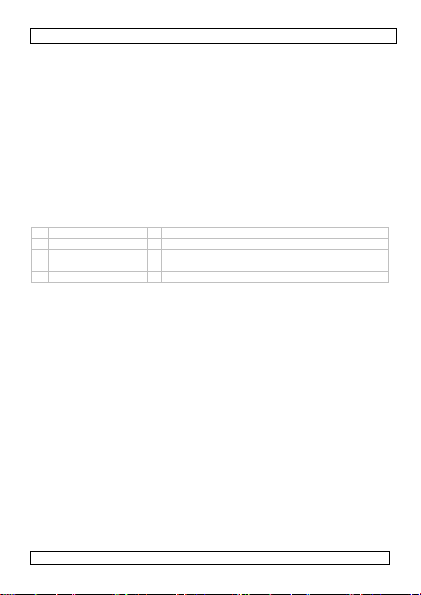
SHE16
A heart beat indicator
E
MODE indicator: stopwatch, step, calorie, distance
B 3-digit display
F 5-
digit display
C START/STOP button
G
MODE button:
heart rate, stopwatch, step, calories,
distance
D distance unit
H
max/min indicator
3. General Guidelines
Refer to the Velleman® Service and Quality Warranty on the final pages of this
manual.
•
Protect this device from shocks and abuse. Avoid brute force when operating the
device.
•
Protect the device against extreme heat and dust.
•
Familiarise yourself with the functions of the device before actually using it.
•
Damage caused by user modifications to the device is not covered by the
warranty.
•
Only use the device for its intended purpose. Using the device in an unauthorised
way will void the warranty.
•
Damage caused by disregard of certain guidelines in this manual is not covered by
the warranty and the dealer will not accept responsibility for any ensuing defects
or problems.
4. Overview
Refer to the illustration on page 2 of this manual.
5. Set-up
Refer to the illustration on page 2 of this manual.
Note: if in setup mode nu button is pressed for 60 seconds, the device will go into
standby mode and all default values are applied.
•
Press and hold START/STOP [C] and MODE [G] simultaneous for ±5s to reset and
enter setup mode.
•
The display shows CL
heart rate measurement. To switch the clock OFF
•
Press MODE [G] and set the minutes with START/STOP [C].
•
Press MODE [G]to confirm and set the hour with START/STOP [C].
•
Press MODE [G] to confirm and select the stopwatch time limit with START/STOP
[C]. Available options: 10, 30 (default) min, 1, 2, 3, 4, 5, 6, 7, 8, 9, 10 h. When
expired an alarm will sound.
•
Press MODE [G] and set heart rate measuring time (HP
Available options: 1 (default), 3, 10, 20, 30 min, 1h. When expired an alarm will
sound.
•
Press MODE [G] and set heart rate lower limit (Min) with START/STOP [C]. Range
from 30~194, default 50. When exceeded an alarm will sound.
•
Press MODE [G] and set heart rate upper limit (Max) with START/STOP [C]. Range
from 55~199 (step 5), default 150. When exceeded an alarm will sound.
•
Press MODE [G] and set your step length with START/STOP [C]. Range from
15~150cm, default 45cm. To determine your step length, choose a mark on the
floor, place your heel on the mark and take a number of steps. Measure the
06.06.2013 3 ©Velleman nv
CL (clock,) and ON
ON. This indicates that the clock is shown during
CLCL
ONON
OFF, press START/STOP [C].
OFFOFF
HP) with START/STOP [C].
HPHP
Page 4

SHE16
distance between the mark and your heel and divide by the number of steps you
took to get the step length. Repeat this procedure a couple of times and take the
average to get a more accurate measurement.
•
Press MODE [G] and set the desired distance unit [D] with START/STOP [C]. K =
kilometre, M = miles.
6. Operation
Notes:
•
Do not submerge the device in any liquid.
•
When the clock is disabled, the device will switch off after 1 minute of
inactivity or no heart beat detected!
Heart rate monitor
•
Slide the meter over your finger. Make sure it is not to loose to avoid reading
errors.
•
When the meter is OFF, press the START/STOP button [C] until the heart beat
indicator [A] is shown. Press START/STOP [C] again to start measuring heart rate.
•
When no heart beat is detected in 30s, an alarm will sound and measurement
stops.
•
Whenever a set limit (Min or Max, see §5) is reached, the alarm sounds.
•
Measurement automatically stops when the set measuring time (HP
reached. The alarm sounds and the average heart beat is shows.
Stopwatch mode
•
Press MODE [G] until Tm is indicated [E].
•
Press START/STOP [C] to start the timer. Press again to pause and continue.
•
Below 1 minute, the 3 digit display [B] shows 1/100th of seconds, above 1 minute it
shows the seconds.
•
When the preset time limit (see §5) is reached, the timer stops and an alarm
sounds.
•
To reset the timer to zero, press and hold START/STOP [C] for ±3s.
Step mode
•
Press MODE [G] until Step is indicated [E].
•
Press START/STOP [C] to start measuring. Press again to pause. Max. count is
99999 steps.
•
To reset the step count to zero, press and hold START/STOP [C] for ±3s.
Calorie mode
•
Press MODE [G] until Cal is indicated [E].
•
Calorie measurement starts automatically when step count is activated. It can be
reset to zero by resetting the step count to zero. Range: 0.0~9999.9.
Distance mode
•
Press MODE [G] until Dst is indicated [E].
•
Distance measurement starts automatically when step count is activated. It can be
reset to zero by resetting the step count to zero. Range 0.00~999.99km/mi.
7. Battery
•
To replace the battery, release the two small screws at the back of the display
(tool included) and lift the cover.
•
Insert a new 3V lithium battery (CR2032) and firmly close the cover with the two
screws.
06.06.2013 4 ©Velleman nv
HP, see §5) is
HPHP
Page 5
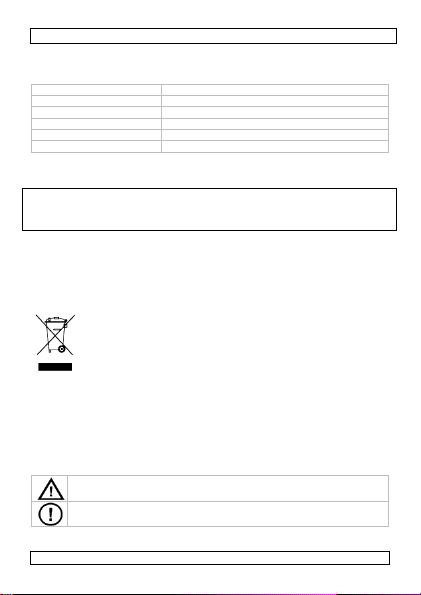
SHE16
heart rate range
30 ~ 199 bpm
pedometer
0 ~ 99999 steps
stopwatch
00:00:00 ~ 10:00:00
clock 00:00:00 ~ 23:59:59
power supply
1 x 3V CR2032 lithium (incl)
weight 35g
WARNING: Dispose of batteries in accordance with local regulations. Keep batteries
away from children.
8. Technical Specification
Use this device with original accessories only. Velleman nv cannot be held
responsible in the event of damage or injury resulted from (incorrect) use of this
device. The information in this manual is subject to change without prior notice.
© COPYRIGHT NOTICE
The copyright to this manual is owned by Velleman nv. All worldwide rights reserved.
No part of this manual or may be copied, reproduced, translated or reduced to any electronic
medium or otherwise without the prior written consent of the copyright holder.
GEBRUIKERSHANDLEIDING
1.
Inleiding
Aan alle ingezetenen van de Europese Unie
Belangrijke milieu-informatie betreffende dit product
Dit symbool op het toestel of de verpakking geeft aan dat, als het na zijn
levenscyclus wordt weggeworpen, dit toestel schade kan toebrengen aan
het milieu. Gooi dit toestel (en eventuele batterijen) niet bij het gewone
huishoudelijke afval; het moet bij een gespecialiseerd bedrijf
terechtkomen voor recyclage. U moet dit toestel naar uw verdeler of naar
een lokaal recyclagepunt brengen. Respecteer de plaatselijke
milieuwetgeving.
Hebt u vragen, contacteer dan de plaatselijke autoriteiten betreffende de
verwijdering.
Dank u voor uw aankoop! Lees deze handleiding grondig voor u het toestel in gebruik
neemt. Werd het toestel beschadigd tijdens het transport, installeer het dan niet en
raadpleeg uw dealer.
Voor meer informatie over dit product en de meest recente versie van deze
handleiding, zie www.velleman.eu.
2.
Veiligheidsinstructies
Houd buiten het bereik van kinderen en onbevoegden.
De SHE16 is GEEN professioneel meetapparaat. Ga niet enkel af op de
meetresultaten van dit apparaat maar raadpleeg ook uw huisarts.
06.06.2013 5 ©Velleman nv
Page 6

SHE16
A hartslag E functie
: stopwatch, st
appen
, calorie,
afstand
B 3-cijferige
display F 5-cijferige display
C START/STOP
G
MODE: hart
slag
, stopwatch,
st
appen
, calorie,
afstand
D afstand H max.-
/min.-
aanduiding
3.
Algemene richtlijnen
Raadpleeg de Velleman® service- en kwaliteitsgarantie achteraan de handleiding.
•
Bescherm tegen schokken en vermijd brute kracht tijdens de bediening.
•
Bescherm tegen extreme temperaturen en stof.
•
Leer eerst de functies van het toestel kennen voor u het gaat gebruiken.
•
Schade door wijzigingen die de gebruiker heeft aangebracht valt niet onder de
garantie.
•
Gebruik het toestel enkel waarvoor het gemaakt is. Bij onoordeelkundig gebruik
vervalt de garantie.
•
De garantie geldt niet voor schade door het negeren van bepaalde richtlijnen in
deze handleiding en uw dealer zal de verantwoordelijkheid afwijzen voor defecten
of problemen die hier rechtstreeks verband mee houden.
4.
Overzicht
Raadpleeg de figuur op pagina 2 van deze handleiding.
5.
Instelling
Raadpleeg de figuur op pagina 2 van deze handleiding.
Opmerking: In het instelmenu schakelt de SHE16 in stand-by 60 seconden na de
laatste druk op een toets. Alle fabrieksinstellingen worden opnieuw hersteld.
•
Houd START/STOP [C] en MODE [G] gelijktijdig ingedrukt om het instelmenu weer
te geven.
•
Op de display verschijnt CL
Druk op START/STOP [C] om de klok uit te schakelen (OFF
•
Druk op MODE [G] en stel de minuten in met START/STOP [C].
•
Bevestig met MODE [G] en stel de uren in met START/STOP [C].
•
Bevestig met [H] en selecteer de timerinstelling van de stopwatch met
START/STOP [C]. Instellingen: 10, 30 (standaard) min., 1, 2, 3, 4, 5, 6, 7, 8, 9, 10 u.
U hoort een alarm van zodra de tijd verstreken is.
•
Druk op MODE [G] en selecteer de tijdsinstelling voor de hartslagmeting (HP
START/STOP [C]. Instellingen: 1 (standaard), 3, 10, 20, 30 min., 1 u. U hoort een
alarm van zodra de tijd verstreken is.
•
Druk op MODE [G] en selecteer de onderste hartslagdrempel (Min) met
START/STOP [C]. Instellingen: 30~194, standaard 50. U hoort een alarm van zodra
de hartslag de drempel overschrijdt.
•
Druk op MODE [G] en selecteer de bovenste hartslagdrempel (Max) met
START/STOP [C]. Instellingen: 55~199, standaard 150. U hoort een alarm van zodra
de hartslag de drempel overschrijdt.
•
Druk op MODE [G] en selecteer de stappenlengte met START/STOP [C].
Instellingen: 15~150 cm, standaard 45 cm. Om de lengte van uw stappen te
bepalen, plaats een merkteken op de vloer, ga met uw hielen op het merkteken
staan en maak enkele stappen. Meet de afstand tussen het merkteken en uw hiel,
06.06.2013 6 ©Velleman nv
CL (klok) en ON
ON (klok verschijnt in hartslagmeetfunctie).
CLCL
ONON
OFF).
OFFOFF
HP) met
HPHP
Page 7

SHE16
en verdeel door het aantal gemaakte stappen. Herhaal deze procedure en neem
het gemiddelde van alle gemeten lengtes.
•
Druk op MODE [G] en selecteer de meeteenheid van de afstand [D] met
START/STOP [C]. K = kilometer, M = mijl.
6.
Gebruik
Opmerkingen:
•
Dompel de pedometer nooit onder in een vloeistof.
•
Bij een uitgeschakelde klok zal het toestel na 1 minuut automatisch
uitschakelen.
Hartslagmonitor
•
Schuif de pedometer over uw vinger en span hem ietwat aan.
•
Schakel de pedometer in met START/STOP [C] en druk tot de hartslagmonitor op
de display verschijnt [A]. Druk opnieuw op START/STOP [C] om de meting te
starten.
•
Dertig seconden na de laatste hartslag hoort u een alarm en stopt de meting.
•
U hoort het alarm ook als een ingestelde waarde overschreden wordt (Min of
Max, zie §5).
•
Na het verstrijken van de ingestelde meetduur (HP
automatisch, luidt het alarm en verschijnt uw gemiddelde hartslag op de display.
Stopwatch
•
Druk op MODE [G] tot Tm op de display verschijnt [E].
•
Druk op START/STOP [C] om de timer te starten, te pauzeren of te stoppen.
•
Onder de 1 minuut worden de 100e seconden weergegeven [B].
•
De timer stopt en het alarm luidt van zodra de ingestelde timertijd bereikt wordt
(zie §5).
•
Houd START/STOP [C] ingedrukt om de timer te resetten.
Stappenteller
•
Druk op MODE [G] tot Step op de display verschijnt [E].
•
Druk op START/STOP [C] om de meting te starten, te pauzeren of te stoppen. Het
maximaal aantal stappen bedraagt 99999.
•
Houd START/STOP [C] ingedrukt om de stappenteller te resetten.
Calorieteller
•
Druk op MODE [G] tot Cal op de display verschijnt [E].
•
De calorieteller start automatisch van zodra u de stappenteller start. Reset de
stappenteller om de calorieteller te resetten. Bereik: 0.0~9999.9.
Afstandsmeter
•
Druk op MODE [G] tot Dst op de display verschijnt [E].
•
De afstandsmeter start automatisch van zodra u de stappenteller start. Reset de
stappenteller om de afstandsmeter te resetten. Bereik: 0.00~999.99 km/mi.
7.
De batterij
•
Draai de twee schroefjes achteraan het apparaat los en open het batterijvak.
•
Plaats een nieuwe lithiumbatterij van 3 V (CR2032) in het batterijvak en sluit met
het dekseltje en de twee schroefjes.
WAARSCHUWING: Gooi de batterij weg volgens de plaatselijke milieuwetgeving.
Houd de batterij buiten het bereik van kinderen.
06.06.2013 7 ©Velleman nv
HP, zie §5) stopt de meting stopt
HPHP
Page 8

SHE16
bereik hartslagmeting
30 ~ 199 bpm
pedometer
0 ~ 99999 stappen
stopwatch
00:00:00 ~ 10:00:00
klok 00:00:00 ~ 23:59:59
voeding 1x 3V-lithiumbatterij (CR2032, meegelev.)
gewicht 35 g
Cet appareil n’est pas un appareil de mesure médical professionnel
.
Ne pas
8.
Technische specificaties
Gebruik dit toestel enkel met originele accessoires. Velleman nv is niet aansprakelijk
voor schade of kwetsuren bij (verkeerd) gebruik van dit toestel. De informatie in
deze handleiding kan te allen tijde worden gewijzigd zonder voorafgaande
kennisgeving.
© AUTEURSRECHT
Velleman nv heeft het auteursrecht voor deze handleiding. Alle wereldwijde rechten
voorbehouden. Het is niet toegestaan om deze handleiding of gedeelten ervan over te nemen,
te kopiëren, te vertalen, te bewerken en op te slaan op een elektronisch medium zonder
voorafgaande schriftelijke toestemming van de rechthebbende.
NOTICE D’EMPLOI
1.
Introduction
Aux résidents de l'Union européenne
Des informations environnementales importantes concernant ce produit
Ce symbole sur l'appareil ou l'emballage indique que l’élimination d’un
appareil en fin de vie peut polluer l'environnement. Ne pas jeter un
appareil électrique ou électronique (et des piles éventuelles) parmi les
déchets municipaux non sujets au tri sélectif ; une déchèterie traitera
l’appareil en question. Renvoyer les équipements usagés à votre
fournisseur ou à un service de recyclage local. Il convient de respecter la
réglementation locale relative à la protection de l’environnement.
En cas de questions, contacter les autorités locales pour élimination.
Nous vous remercions de votre achat ! Lire la présente notice attentivement avant la
mise en service de l’appareil. Si l’appareil a été endommagé pendant le transport, ne
pas l’installer et consulter votre revendeur.
Pour plus d’information concernant cet article et la version la plus récente de cette
notice, visitez notre site web www.velleman.eu.
2.
Consignes de sécurité
Garder hors de la portée des enfants et des personnes non autorisées.
se baser uniquement sur les résultats de mesure de cet appareil mais
consulter votre médecin traitant pour plus de précision.
3.
Directives générales
Se reporter à la garantie de service et de qualité Velleman® en fin de notice.
•
Protéger contre les chocs et le traiter avec circonspection pendant l’opération.
06.06.2013 8 ©Velleman nv
Page 9

SHE16
A indicateur rythme cardiaque
E
MODE:
chrono, pas
, calorie, distance
B afficheur 3
digits F
afficheur 5
digits
C START/STOP
G
MODE:
rythme cardiaque
,
chrono, pas
, calorie,
distance
D unité de
distance H MAX/MIN
•
Tenir à l’écart de la poussière et des températures extrêmes.
•
Se familiariser avec le fonctionnement avant l’emploi.
•
Les dommages occasionnés par des modifications par le client ne tombent pas
sous la garantie.
•
N’utiliser qu’à sa fonction prévue. Un usage impropre annule d'office la garantie.
•
La garantie ne s’applique pas aux dommages survenus en négligeant certaines
directives de cette notice et votre revendeur déclinera toute responsabilité pour
les problèmes et les défauts qui en résultent.
4.
Description
Se référer à l’illustration en page 2 de cette notice.
5.
Paramétrage
Se référer à l’illustration en page 2.
Remarque : En mode de paramétrage, l’appareil se met automatiquement en veille 60
secondes après la dernière manipulation. Le paramétrage d’usine est rétablit.
•
Maintenir enfoncé START/STOP [C] et MODE [G] pour réinitialiser l’appareil et
accéder au mode de paramétrage.
•
L’appareil affiche CL
rythme cardiaque). Enfoncer START/STOP [C] pour éteindre l’appareil (OFF
•
Enfoncer MODE [G] et configurer les minutes avec START/STOP [C].
•
Confirmer avec MODE [G] et configurer les heures avec START/STOP [C].
•
Confirmer avec MODE [G] et configurer le chronomètre avec START/STOP [C].
Valeurs : 10, 30 (par défaut) min, 1, 2, 3, 4, 5, 6, 7, 8, 9, 10 h. L’alarme sonne une
fois le compte à rebours écoulé.
•
Enfoncer MODE [G] et configurer la durée de mesure du rythme cardiaque (HP
avec START/STOP [C]. Valeurs : 1 (par défaut), 3, 10, 20, 30 min, 1 h. L’alarme
sonne une fois le compte à rebours écoulé.
•
Enfoncer MODE [G] et configurer le seuil minimal du rythme cardiaque (Min) avec
START/STOP [C]. Valeurs : 30~194, 50 par défaut. L’alarme sonne lorsque la valeur
mesurée excède le seuil.
•
Enfoncer MODE [G] et configurer le seuil minimal du rythme cardiaque (Max) avec
START/STOP [C]. Valeurs : 55~199, 150 par défaut. L’alarme sonne lorsque la
valeur mesurée excède le seuil.
•
Enfoncer MODE [G] et configurer la longueur de votre pas avec START/STOP [C].
Valeurs : 15~150 cm, 45 cm par défaut. Pour déterminer la longueur de votre pas,
marquer le sol, placer vos talons sur la marque et faire quelques pas. Mesurer la
distance entre la marque et vos talons, et diviser cette distance par le nombre de
pas. Répéter cette opération plusieurs fois et calculer la moyenne des résultats.
•
Enfoncer MODE [G] et sélectionner l’unité de mesure de la distance [D] avec
START/STOP [C]. K = kilomètre, M = miles.
06.06.2013 9 ©Velleman nv
CL (horloge) et ON
CLCL
ON (l’horloge s’affiche en mode de mesure de
ONON
OFF).
OFFOFF
HP)
HPHP
Page 10

SHE16
6.
Emploi
Remarque :
•
Ne jamais immerger l’appareil dans un liquide.
•
L’appareil s’éteint automatiquement 1 minute après la dernière manipulation
lorsque l’horloge est désactivée.
Moniteur cardiaque
•
Passer le podomètre au doigt et resserrer légèrement l’anneau.
•
Allumer l’appareil avec START/STOP [C] et enfoncer jusqu’à ce que l’indicateur du
rythme cardiaque s’affiche [A]. Renfoncer START/STOP [C] pour démarrer la
mesure.
•
L’alarme sonne et la mesure s’arrête 30 secondes après le dernier battement
cardiaque.
•
L’alarme sonne également dès qu’un seuil est atteint (Min ou Max, voir §5).
•
La mesure s’arrête automatiquement dès que la durée de mesure (HP
s’est écoulée.
Chrono
•
Enfoncer MODE [G] jusqu’à ce que Tm s’affiche [E].
•
Enfoncer START/STOP [C] pour démarrer, interrompre ou arrêter le chrono.
•
Sous la minute, l’appareil affiche les 100
•
Le chrono s’arrête et l’alarme sonne une fois la durée écoulée (voir §5).
•
Maintenir enfoncé START/STOP [C] pour remettre à zéro le chrono.
Compteur de pas
•
Enfoncer MODE [G] jusqu’à ce que Step s’affiche [E].
•
Enfoncer START/STOP [C] pour démarrer ou interrompre la mesure. La valeur
maximum est de 99999 pas.
•
Maintenir enfoncé START/STOP [C] pour remettre à zéro le compteur de pas.
Compteur de calories
•
Enfoncer MODE [G] jusqu’à ce que Cal s’affiche [E].
•
Le compteur de calories démarre automatiquement dès l’activation du compteur
de pas. Remettre à zéro en remettant à zéro le compteur de pas. Plage :
0.0~9999.9.
Compteur de distance
•
Enfoncer MODE [G] jusqu’à ce que Dst s’affiche [E].
•
Le compteur de distance démarre automatiquement dès l’activation du compteur
de pas. Remettre à zéro en remettant à zéro le compteur de pas. Plage :
0.00~999.99 km/mi.
7.
La pile
•
Desserrer les deux petites vis à l’arrière de l’appareil (accessoire inclus) et retirer le
couvercle.
•
Insérer une nouvelle pile au lithium de 3 V (CR2032) et refermer le compartiment
de la pile.
AVERTISSEMENT : Écouler les piles usagées en respectant la réglementation locale
relative à la protection de l’environnement Garder la pile hors de la portée des
enfants.
06.06.2013 10 ©Velleman nv
ièmes
de secondes [B].
HP, voir §5)
HPHP
Page 11

SHE16
plage de mesure de rythme cardiaque
30 ~ 199 bpm
podomètre
0 ~ 99999 pas
chronomètre
00:00:00 ~ 10:00:00
horloge 00:00:00 ~ 23:59:59
alimentation
1 pile au lithium 3
V (CR2032, incl.)
poids 35 g
Este aparato no es un aparato de medición médico profesional. No se base
8.
Spécifications techniques
N’employer cet appareil qu’avec des accessoires d’origine. SA Velleman ne sera
aucunement responsable de dommages ou lésions survenus à un usage (incorrect)
de cet appareil. Toutes les informations présentées dans cette notice peuvent être
modifiées sans notification préalable.
© DROITS D’AUTEUR
SA Velleman est l’ayant droit des droits d’auteur pour cette notice. Tous droits mondiaux
réservés. Toute reproduction, traduction, copie ou diffusion, intégrale ou partielle, du contenu
de cette notice par quelque procédé ou sur tout support électronique que se soit est interdite
sans l’accord préalable écrit de l’ayant droit.
MANUAL DEL USUARIO
1.
Introducción
A los ciudadanos de la Unión Europea
Importantes informaciones sobre el medio ambiente concerniente a este producto
Este símbolo en este aparato o el embalaje indica que, si tira las muestras
inservibles, podrían dañar el medio ambiente. No tire este aparato (ni las
pilas, si las hubiera) en la basura doméstica; debe ir a una empresa
especializada en reciclaje. Devuelva este aparato a su distribuidor o a la
unidad de reciclaje local. Respete las leyes locales en relación con el medio
ambiente.
Si tiene dudas, contacte con las autoridades locales para residuos.
¡Gracias por haber comprado el SHE16! Lea atentamente las instrucciones del manual
antes de usarlo. Si el aparato ha sufrido algún daño en el transporte no lo instale y
póngase en contacto con su distribuidor.
2.
Instrucciones de seguridad
Mantenga el aparato lejos del alcance de personas no capacitadas y niños.
sólo en los resultados de medición de este aparato sino consulte su médico
para más precisión.
3.
Normas generales
Véase la Garantía de servicio y calidad Velleman® al final de este manual del usuario.
•
No agite el aparato. Evite usar excesiva fuerza durante el manejo y la instalación.
•
No exponga este aparato a polvo ni temperaturas extremas.
•
Familiarícese con el funcionamiento del aparato antes de utilizarlo.
06.06.2013 11 ©Velleman nv
Page 12

SHE16
A ritmo cardiaco
E
MODO: cronómetro, pasos,
calorías, distancia
B pantalla de 3 dígitos
F
pantalla de 5 dígitos
C START/STOP
G
MODO: ritmo cardiaco, cronómetro, pasos, calorías,
distancia
D distancia H MAX/MIN
•
Los daños causados por modificaciones no autorizadas, no están cubiertos por la
garantía.
•
Utilice sólo el aparato para las aplicaciones descritas en este manual. Su uso
incorrecto anula la garantía completamente.
•
Los daños causados por descuido de las instrucciones de seguridad de este manual
invalidarán su garantía y su distribuidor no será responsable de ningún daño u
otros problemas resultantes.
4.
Descripción
Véase la figura en la página 2 de este manual del usuario.
5.
Ajustes
Véase la figura en la página 2.
Observación: En el modo de ajustes, el aparato se pone automáticamente en el modo
de espera (standby) 60 segundos después de la última presión en una tecla. Se
restauran los ajustes de fábrica.
•
Mantenga pulsado START/STOP [C] y MODE [G] para reinicializar el aparato y
entrar en el modo de ajustes.
•
El aparato visualiza CL
ritmo cardiaco). Pulse START/STOP [C] para desactivar el aparato (OFF
•
Pulse MODE [G] y ajuste los minutos con START/STOP [C].
•
Confirme con MODE [G] y ajuste las horas con START/STOP [C].
•
Confirme con MODE [G] y ajuste le cronómetro con START/STOP [C]. Valores: 10,
30 (por defecto) min, 1, 2, 3, 4, 5, 6, 7, 8, 9, 10 h. La alarma suena en cuanto se
haya transcurrido el tiempo.
•
Pulse MODE [G] y ajuste la duración de medición del ritmo cardiaco (HP
START/STOP [C]. Valores: 1 (por defecto), 3, 10, 20, 30 min, 1 h. La alarma suena
en cuanto se haya transcurrido el tiempo.
•
Pulse MODE [G] y ajuste el valor mínimo del ritmo cardiaco (Min) con START/STOP
[C]. Valores: 30~194, 50 por defecto. La alarma suena si el valor medido sobrepasa
el valor.
•
Pulse MODE [G] y ajuste el valor máximo del ritmo cardiaco (Max) con
START/STOP [C]. Valores: 55~199, 150 por defecto. La alarma suena si el valor
medido sobrepasa el valor.
•
Pulse MODE [G] y ajuste la longitud de su paso con START/STOP [C]. Valores:
15~150 cm, 45 cm por defecto. Para determinar la longitud de su paso, marque el
suelo, ponga sus talones en la marca y haga algunos pasos. Mida la distancia entre
la marca y sus talones, y divida esta distancia por el número de pasos. Repita esta
operación varias veces y calcule el promedio de los resultados.
Pulse MODE [G] y seleccione la unidad de medición de la distancia [D] con
START/STOP [C]. K = kilómetros, M = millas.
06.06.2013 12 ©Velleman nv
CL (reloj) y ON
ON (el reloj se visualiza en el modo de medición del
CLCL
ONON
OFF).
OFFOFF
HP) con
HPHP
Page 13

SHE16
rango de medición del ritmo cardiaco
30 ~ 199 bpm
6.
Uso
Observación:
•
Nunca sumerja el aparato en un líquido.
•
El aparato se desactiva automáticamente después de 1 minuto si el reloj está
desactivado.
Monitor cardiaco
•
Deslice el podómetro sobre el dedo y apriete ligeramente el anillo.
•
Active el aparato con START/STOP [C] y pulse hasta que se visualice el indicador
del ritmo cardiaco [A]. Vuelva a pulsar START/STOP [C] para iniciar la medición.
•
La alarma suena y la medición se desactiva 30 segundos después del último latido
del corazón.
•
La alarma suena también en cuanto se alcance un valor (Min o Max, véase §5).
•
La medición se desactiva automáticamente en cuanto se haya transcurrido la
duración de medición (HP
Cronómetro
•
Pulse MODE [G] hasta que se visualice Tm [E].
•
Pulse START/STOP [C] para iniciar, interrumpir o desactivar el cronómetro.
•
Debajo de 1 minuto, el aparato visualiza los centésimos [B].
•
El cronómetro se desactiva y la alarma en cuanto se haya transcurrido el tiempo
(véase §5).
•
Mantenga pulsado START/STOP [C] para reinicializar el cronómetro.
Contador de pasos
•
Pulse MODE [G] hasta que se visualice Step [E].
•
Pulse START/STOP [C] para iniciar o interrumpir la medición. El valor máx. es de
99999 pasos.
•
Mantenga pulsado START/STOP [C] para reinicializar el contador de pasos.
Contador de calorías
•
Pulse MODE [G] hasta que se visualice Cal [E].
•
El contador de calorías se activa automáticamente en cuanto se active el contador
de pasos. Reinicialice el contador de pasos para reinicializar el contador de
calorías. Rango: 0.0~9999.9.
Contador de distancia
•
Pulse MODE [G] hasta que se visualice Dst [E].
•
El contador de distancia se activa automáticamente en cuanto se active el du
contador de pasos. Reinicialice el contador de pasos para el contador de distancia.
Rango: 0.00~999.99 km/mi.
7.
La pila
•
Desatornille los dos pequeños tornillos de la parte trasera del aparato (accesorios
incl.) y saque la tapa.
•
Introduzca una nueva pila de litio de 3 V (CR2032) y vuelva a cerrar el
compartimento de pilas.
¡OJO!: Respete las leyes locales en relación con el medio ambiente al tirar la pila.
Mantenga las pilas lejos del alcance de niños.
8.
Especificaciones
HP, véase §5).
HPHP
06.06.2013 13 ©Velleman nv
Page 14

SHE16
podómetro
0 ~ 99999 pasos
cronómetro
00:00:00 ~
10:00:00
reloj 00:00:00 ~ 23:59:59
alimentación
1 pila de litio de 3V (CR2032, incl.)
peso 35g
Utilice este aparato sólo con los accesorios originales. Velleman NV no será
responsable de daños ni lesiones causados por un uso (indebido) de este aparato.
Para más información sobre este producto y la versión más reciente de este manual
del usuario, visite nuestra página www.velleman.eu. Se pueden modificar las
especificaciones y el contenido de este manual sin previo aviso.
© DERECHOS DE AUTOR
Velleman NV dispone de los derechos de autor para este manual del usuario. Todos los
derechos mundiales reservados. Está estrictamente prohibido reproducir, traducir, copiar,
editar y guardar este manual del usuario o partes de ello sin previo permiso escrito del derecho
habiente.
BEDIENUNGSANLEITUNG
1.
Einführung
A
n alle Einwohner der Europäischen Union
Wichtige Umweltinformationen über dieses Produkt
Dieses Symbol auf dem Produkt oder der Verpackung zeigt an, dass die
Entsorgung dieses Produktes nach seinem Lebenszyklus der Umwelt
Schaden zufügen kann. Entsorgen Sie die Einheit (oder verwendeten
Batterien) nicht als unsortiertes Hausmüll; die Einheit oder verwendeten
Batterien müssen von einer spezialisierten Firma zwecks Recycling entsorgt
werden. Diese Einheit muss an den Händler oder ein örtliches RecyclingUnternehmen retourniert werden. Respektieren Sie die örtlichen
Umweltvorschriften.
Falls Zweifel bestehen, wenden Sie sich für Entsorgungsrichtlinien an Ihre örtliche
Behörde.
Wir bedanken uns für den Kauf des SHE16! Lesen Sie diese Bedienungsanleitung vor
Inbetriebnahme sorgfältig durch. Überprüfen Sie, ob Transportschäden vorliegen.
Sollte dies der Fall sein, verwenden Sie das Gerät nicht und wenden Sie sich an Ihren
Händler.
2.
Sicherheitshinweise
Halten Sie Kinder und Unbefugte vom Gerät fern.
Das Gerät ist KEIN professionelles Messgerät. Beruhen Sie sich nicht nur auf
den Messergebnissen dieses Gerätes, sondern konsultieren Sie Ihren Artz.
3.
Allgemeine Richtlinien
Siehe Velleman® Service- und Qualitätsgarantie am Ende dieser
Bedienungsanleitung.
06.06.2013 14 ©Velleman nv
Page 15

SHE16
A Herzfrequenz
E
Funktion: Stoppuhr, Schritte, Kalorien, Abstand
B 3-stelliges Display
F 5-
cijferige display
C START/STOP
G
MODE: Herzfrequenz, Stoppuhr, Schritte, Kalorien,
Abstand
D Abstand H Mindest-/Höchstanzeige
•
Vermeiden Sie Erschütterungen. Vermeiden Sie rohe Gewalt während der
Installation und Bedienung des Gerätes.
•
Schützen Sie das Gerät vor extremen Temperaturen und Staub.
•
Nehmen Sie das Gerät erst in Betrieb, nachdem Sie sich mit seinen Funktionen
vertraut gemacht haben.
•
Eigenmächtige Veränderungen sind aus Sicherheitsgründen verboten. Bei Schäden
verursacht durch eigenmächtige Änderungen erlischt der Garantieanspruch.
•
Verwenden Sie das Gerät nur für Anwendungen beschrieben in dieser
Bedienungsanleitung sonst kann dies zu Schäden am Produkt führen und erlischt
der Garantieanspruch.
•
Bei Schäden, die durch Nichtbeachtung der Bedienungsanleitung verursacht
werden, erlischt der Garantieanspruch. Für daraus resultierende Folgeschäden
übernimmt der Hersteller keine Haftung.
4.
Beschreibung
Siehe Abbildung, Seite 2 dieser Bedienungsanleitung.
5.
Einstellung
Siehe Abbildung, Seite 2.
Bemerkung: Im Einstellmenü schaltet das Gerät 60 Sekunden nach dem letzten
Tastendruck in den Standby-Modus. Das Gerät wird auf Werkseinstellungen
zurückgesetzt.
•
Halten Sie START/STOP [C] und MODE [G] gleichzeitig gedrückt, um das
Einstellmenü anzuzeigen.
•
Im Display erscheint CL
Messfunktion). Drücken Sie auf START/STOP [C] um die Uhr auszuschalten (OFF
•
Drücken Sie auf MODE [G] und stellen Sie die Minuten mit START/STOP [C] ein.
•
Bestätigen Sie mit MODE [G] und stellen Sie die Stunden mit START/STOP [C] ein.
•
Bestätigen Sie mit [H] und wählen Sie die Timer-Einstellung der Stoppuhr mit
START/STOP [C] aus. Einstellungen: 10, 30 (Standard) min., 1, 2, 3, 4, 5, 6, 7, 8, 9,
10 Std. Der Alarm ertönt wenn die Zeit verstrichen ist.
•
Drücken Sie auf MODE [G] und wählen Sie die Zeiteinstellung für die
Herzfrequenzmessung (HP
10, 20, 30 Min., 1 Std. Der Alarm ertönt wenn die Zeit verstrichen ist.
•
Drücken Sie auf MODE [G] und wählen Sie den unteren Herzfrequenzwert (Min)
mit START/STOP [C] aus. Einstellungen: 30~194, Standard 50. Der Alarm ertönt
sobald die Herzfrequenz den Wert überschreitet.
•
Drücken Sie auf MODE [G] und wählen Sie den oberen Herzfrequenzwert (Max)
mit START/STOP [C] aus. Einstellungen: 55~199, Standard 150. Der Alarm ertönt
sobald die Herzfrequenz den Wert überschreitet.
•
Drücken Sie auf MODE [G] und wählen Sie die Schrittlänge mit START/STOP [C].
Einstellungen: 15~150 cm, Standard 45 cm. Um die Länge Ihrer Schritte zu
06.06.2013 15 ©Velleman nv
CL (Uhr) und ON
ON (die Uhr erscheint in der Herzfrequenz-
CLCL
ONON
HP) mit START/STOP [C] aus. Einstellungen: 1 (Standard), 3,
HPHP
OFF).
OFFOFF
Page 16

SHE16
bestimmen, markieren Sie den Boden durch ein Merkzeichen, stellen Sie die
Fersen auf dem Merkzeichen und machen Sie einige Schritte. Messen Sie den
Abstand zwischen dem Merkzeichen und die Fersen, und verteilen Sie durch die
gemachten Schritte. Wiederholen Sie dieses Verfahren und nehmen Sie den
Durchschnitt aller gemessenen Längen.
Drücken Sie auf MODE [G] und wählen Sie die Messeinheit für den Abstand [D] mit
START/STOP [C] aus. K = Kilometer, M = Meile.
6.
Anwendung
Bemerkungen:
•
Tauchen Sie das Gerät nie in Wasser oder eine andere Flüssigkeit.
•
Bei ausgeschalteter Uhr schaltet das Gerät nach 1 Minute automatisch aus.
Herzfrequenzmonitor
•
Schieben Sie das Pedometer über Ihre Finger und spannen Sie es ein bisschen an.
•
Schalten Sie das Pedometer mit START/STOP [C] ein und drücken Sie bis der
Herzfrequenzmonitor im Display erscheint [A]. Drücken Sie wieder auf
START/STOP [C] um die Messung zu starten.
•
Dreißig Sekunden nach der letzten Herzfrequenz ertönt den Alarm und stoppt die
Messung.
•
Der Alarm ertönt auch wenn ein eingestellter Wert überschritten wird (Min oder
Max, siehe §5).
•
Nach dem Verstreichen der eingestellten Messzeit (HP
Messung automatisch, ertönt der Alarm und erscheint die durchschnittliche
Herzfrequenz im Display.
Stoppuhr
•
Drücken Sie auf MODE [G] bis Tm im Display erscheint [E].
•
Drücken Sie auf START/STOP [C] um den Timer zu starten, zu pausieren oder zu
stoppen.
•
Unter der 1. Minute werden die hundertstel Sekunden angezeigt [B].
•
Der Timer stoppt und der Alarm ertönt sobald die eingestellte Timerzeit erreicht
wird (siehe §5).
•
Halten Sie START/STOP [C] gedrückt, um der Timer zurückzusetzen.
Schrittzähler
•
Drücken Sie auf MODE [G] bis Step im Display erscheint [E].
•
Drücken Sie auf START/STOP [C] um die Messung zu starten, zu pausieren oder zu
stoppen. Die Höchstzahl Schritte beträgt 99999.
•
Halten Sie START/STOP [C] gedrückt, um den Schrittzähler zurückzusetzen.
Kalorienzähler
•
Drücken Sie auf MODE [G] bis Cal im Display erscheint [E].
•
Der Kalorienzähler startet automatisch sobald Sie den Schrittzähler starten. Setzen
Sie den Schrittzähler zurück, um den Kalorienteller zurückzusetzen. Bereich:
0.0~9999.9.
Abstandsmesser
•
Drücken Sie auf MODE [G] bis Dst im Display erscheint [E].
Der Abstandsmeter startet automatisch sobald Sie den Schrittzähler starten. Setzen
Sie den Schrittzähler zurück, um den Abstandsmesser zurückzusetzen. Bereich:
0.00~999.99 km/mi.
06.06.2013 16 ©Velleman nv
HP, siehe §5) stoppt die
HPHP
Page 17

SHE16
Messbereich Herzfrequenz
30 ~ 199 bpm
Schrittzähler
0 ~ 99999 Schritte
Stoppuhr 00:00:00 ~ 10:00:00
Uhr 00:00:00 ~ 23:59:59
Stromversorgung
1x 3V-Lithiumbatterie (CR2032, mitgeliefert)
Gewicht 35g
7.
Die Batterie
•
Lockern Sie die zwei Schrauben auf der Rückseite des Gerätes und öffnen Sie das
Batteriefach.
•
Legen Sie eine neue Lithiumbatterie von 3 V (CR2032) in das Batteriefach ein und
schließen Sie mit dem Deckel und die zwei Schrauben.
WARNUNG: Respektieren Sie die örtlichen Umweltvorschriften beim Entsorgen der
Batterie. Halten Sie die Batterien von Kindern fern.
8.
Technische Daten
Verwenden Sie dieses Gerät nur mit originellen Zubehörteilen. Velleman NV
übernimmt keine Haftung für Schaden oder Verletzungen bei (falscher) Anwendung
dieses Gerätes. Für mehr Informationen zu diesem Produkt und die neueste Version
dieser Bedienungsanleitung, siehe www.velleman.eu. Alle Änderungen ohne
vorherige Ankündigung vorbehalten.
© URHEBERRECHT
Velleman NV besitzt das Urheberrecht für diese Bedienungsanleitung. Alle weltweiten Rechte
vorbehalten. ohne vorherige schriftliche Genehmigung des Urhebers ist es nicht gestattet, diese
Bedienungsanleitung ganz oder in Teilen zu reproduzieren, zu kopieren, zu übersetzen, zu
bearbeiten oder zu speichern
06.06.2013 17 ©Velleman nv
Page 18

SHE16 NIE
jest profesjonalnym urządzeniem medycznym.
Nie należy
A wskazanie pulsu
E
wskazanie trybu (MODE): stoper, kroki, kalorie,
odległość
B wyświetlacz 3
-
cyfrowy F wyświetlacz 5
-
cyfrowy
C przycisk START/STOP
G
przycisk trybu (MODE): tętno, stoper, kroki, kalorie,
odległość
D jednostka odległości
H
wskazanie maks./min.
9. Wstęp
Przeznaczona dla mieszkańców Unii Europejskiej.
Ważne informacje dotyczące środowiska.
dotyczącymi środowiska.
Jeśli masz wątpliwości skontaktuj się z firmą zajmującą się utylizacją odpadów.
Dziękujemy za wybór produktu firmy Velleman! Prosimy o dokładne zapoznanie się z
instrukcją obsługi przed użyciem. Jeśli urządzenie zostało uszkodzone podczas
transportu prosimy o nie korzystanie z niego i skontaktowanie się ze sprzedawcą.
Aby uzyskać więcej informacji dotyczących tego produktu i najnowsza wersja tej
instrukcji, odwiedź naszą stronę internetową www.velleman.eu.
10.Instrukcje bezpieczeństwa
INSTRUKCJA OBSŁUGI
Ten symbol umieszczony na urządzeniu bądź opakowaniu wskazuje, że
wyrzucenie produktu może być szkodliwe dla środowiska. Nie należy
utylizować urządzenia (lub baterii) do zbiorczego pojemnika na odpady
komunalne. Urządzenie należy przekazać specjalistycznej firmie zajmującej
się recyklingiem. Urządzenie możesz oddać dystrybutorowi lub firmie
zajmującej się recyklingiem. Postępuj zgodnie z zasadami bezpieczeństwa
Chronić urządzenie przed dziećmi i nieupoważnionymi użytkownikami.
całkowicie polegać na wynikach pomiarowych uzyskanych przy użyciu
niniejszego urządzenia w odniesieniu do własnego stanu zdrowia.
11.Informacje ogólne
Proszę zapoznać się z informacjami w części Velleman® usługi i gwarancja jakości na
końcu niniejszej instrukcji.
•
Chronić urządzenie przed wstrząsami i użytkować wyłącznie zgodnie z
przeznaczeniem. Podczas obsługi urządzenia unikać stosowania siły.
•
Chronić urządzenie przed zbyt wysoką temperaturą i pyłem.
•
Przed rozpoczęciem pracy z urządzeniem należy zapoznać się z jego funkcjami.
•
Należy pamiętać, że uszkodzenia spowodowane przez zmiany wprowadzone przez
użytkownika nie są objęte gwarancją.
•
Urządzenie należy używać jedynie zgodnie z przeznaczeniem. Używanie urządzenia
niezgodnie z przeznaczeniem spowoduje unieważnienie gwarancji.
•
Gwarancja nie obejmuje uszkodzeń spowodowanych w wyniku nieprzestrzegania
niniejszej instrukcji, a sprzedawca nie ponosi odpowiedzialności za wynikłe
uszkodzenia lub problemy.
12.Przegląd
Patrz rysunki na stronie 2 niniejszej instrukcji.
Page 19

13.Ustawienia
Patrz rysunki na stronie 2 niniejszej instrukcji.
Uwaga: jeśli w trybie ustawień w ciągu 60 sekund nie zostanie wciśnięty żaden
przycisk, urządzenie przełączy się w tryb czuwania (standby) i zostaną przywrócone
wartości domyślne.
•
Jednocześnie wcisnąć przyciski START/STOP [C] i MODE [G] i przytrzymać przez
±5s, aby zresetować urządzenie i wejść w tryb ustawień.
•
Wyświetlacz wskazuje CL
podczas pomiaru tętna. Aby wyłączyć zegar (OFF)
START/STOP [C].
•
Wcisnąć MODE [G] i ustawić minuty przyciskiem START/STOP [C].
•
Potwierdzić przyciskiem MODE [G] i ustawić godzinę przyciskiem START/STOP [C].
•
Potwierdzić przyciskiem MODE [G] i wybrać limit czasowy stopera przyciskiem
START/STOP [C]. Dostępne opcje: 10, 30 (wartości domyślne) min, 1, 2, 3, 4, 5, 6, 7,
8, 9, 10 godz. Po upływie ustawionego czasu włączy się alarm.
•
Wcisnąć MODE [G] i ustawić czas pomiaru tętna przyciskiem START/STOP [C].
Dostępne opcje: 1 (wartość domyślna), 3, 10, 20, 30 min, 1godz. Po upływie
ustawionego czasu włączy się alarm.
•
Wcisnąć MODE [G] i ustawić dolny limit tętna (Min.) przyciskiem START/STOP [C].
Zakres od 30~194, wartość domyślna 50. W przypadku przekroczenia ustawionego
limitu włączy się alarm.
•
Wcisnąć MODE [G] i ustawić górny limit tętna (Maks.) przyciskiem START/STOP
[C]. Zakres od 55~199 (co 5), wartość domyślna 150. W przypadku przekroczenia
ustawionego limitu włączy się alarm.
•
Wcisnąć MODE [G] i ustawić długość kroku przyciskiem START/STOP [C]. Zakres od
15~150cm, wartość domyślna 45cm. Aby określić długość kroku, zaznaczyć miejsce
na podłodze, postawić piętę na znaczniku i wykonać kilka kroków. Zmierzyć
odległość między znacznikiem a piętą i podzielić przez liczbę wykonanych kroków.
W ten sposób wyznaczamy długość kroku. Powtórzyć kilkakrotnie niniejszą
procedurę i obliczyć wartość średnią, aby uzyskać dokładniejszy pomiar.
•
Wcisnąć MODE [G] i ustawić wyznaczoną jednostkę odległości [D] przyciskiem
START/STOP [C]. K = kilometry, M = mile.
14.Zastosowanie
Uwagi:
•
Nie zanurzać urządzenia w cieczy.
•
Gdy zegar jest nieaktywny, urządzenie wyłączy się po 1 minucie bezczynności
lub jeżeli nie zostanie wykryte tętno!
Monitor tętna
•
Wsunąć krokomierz na palec. Upewnić się, czy nie jest za luźny, aby uniknąć
błędów odczytu.
•
Gdy krokomierz jest wyłączony (OFF), wciskać przycisk START/STOP [C] dopóki nie
wyświetli się wskaźnik tętna [A] . Ponownie wcisnąć przycisk START/STOP [C] , aby
rozpocząć pomiar tętna.
•
Jeśli nie tętno nie zostanie wykryte w ciągu 30 sek., włączy się alarm, a pomiar
zostanie zatrzymany.
•
Ilekroć zostanie osiągnięty ustawiony limit (Min. lub Maks., patrz §5), włączy się
alarm.
CL (zegar) i ON
ON. Oznacza to, że zegar wyświetlany jest
CL CL
ONON
(OFF), należy wcisnąć przycisk
(OFF)(OFF)
Page 20

pomiar tętna
30 ~ 199 bpm
krokomierz
0 ~ 99999 kroków
stoper 00:00:00 ~ 10:00:00
zegar 00:00:00 ~ 23:59:59
zasilanie 1 x 3V bateria litowa
(CR2032, załącz.)
waga 35g
•
Pomiar automatycznie zatrzymuje się po osiągnięciu ustawionego czasu pomiaru
(HP
HP, patrz §5). Włącza się alarm oraz wyświetla się średnia wartość tętna.
HPHP
Tryb stopera.
•
Wciskać przycisk MODE [G] dopóki nie wyświetli się Tm [E].
•
Wcisnąć przycisk START/STOP [C] , aby uruchomić timer. Wcisnąć ponownie, aby
przerwać i kontynuować.
•
Poniżej 1 minuty 3-cyfrowy wyświetlacz [B] pokazuje wartość wyrażoną w setnych
częściach sekundy, powyżej 1 minuty – w sekundach.
•
Po osiągnięciu ustawionego wcześniej limitu czasowego (patrz §5) timer
zatrzymuje się i włącza się alarm.
•
Aby wyzerować timer, należy wcisnąć przycisk START/STOP [C] i przytrzymać przez
±3s.
Tryb pomiaru kroków
•
Wciskać przycisk MODE [G] dopóki nie wyświetli się Step [E].
•
Wcisnąć przycisk START/STOP [C] , aby rozpocząć pomiar. Wciśnij ponownie żeby
przerwać. Maks. liczba kroków wynosi 99999.
•
Aby wyzerować licznik kroków, należy wcisnąć przycisk START/STOP [C] i
przytrzymać przez ±3s.
Licznik kalorii
•
Wciskać przycisk MODE [G] dopóki nie wyświetli się Cal [E].
•
Pomiar kalorii rozpoczyna się automatycznie po uruchomieniu licznika kroków.
Pomiar można zresetować poprzez wyzerowanie licznika kroków. Zakres:
0,0~9999,9.
Pomiar odległości
•
Wciskać przycisk MODE [G] dopóki nie wyświetli się Dst [E].
•
Pomiar odległości rozpoczyna się automatycznie po uruchomieniu licznika kroków.
Pomiar można zresetować poprzez wyzerowanie licznika kroków. Zakres
0,00~999,99km/mi.
15.Bateria
•
Aby wymienić baterię, należy wykręcić dwie małe śrubki z tyłu wyświetlacza
(dołączono narzędzie) i podnieść klapkę.
•
Włożyć nową baterię litową 3V (CR2032) i dokładnie zamknąć klapkę, wkręcając
dwie śrubki.
UWAGA: Nie ładować baterii, które nie są akumulatorkami (alkaliczne). Trzymać
baterie z dala od dzieci.
16.Specyfikacja techniczna
Używaj tylko oryginalnych akcesoriów. Firma Velleman nv nie ponosi
odpowiedzialności w przypadku uszkodzeń lub obrażeń ciała powstałych w wyniku
(nieprawidłowej) obsługi urządzenia. Informacje zawarte w niniejszej instrukcji
obsługi mogą ulec zmianie bez wcześniejszego powiadomienia.
© INFORMACJA O PRAWACH WŁASNOŚCI
Page 21

Instrukcja ta jest własnością firmy Velleman NV i jest chroniona prawami autorskimi.
Wszystkie prawa są zastrzeżone na całym świecie.
Żadna część tej instrukcji nie może być kopiowana, przedrukowywana, tłumaczona lub
konwertowana na wszelkie nośniki elektronicznych lub w inny sposób, bez uprzedniej pisemnej
zgody właściciela praw autorskich.
