Page 1
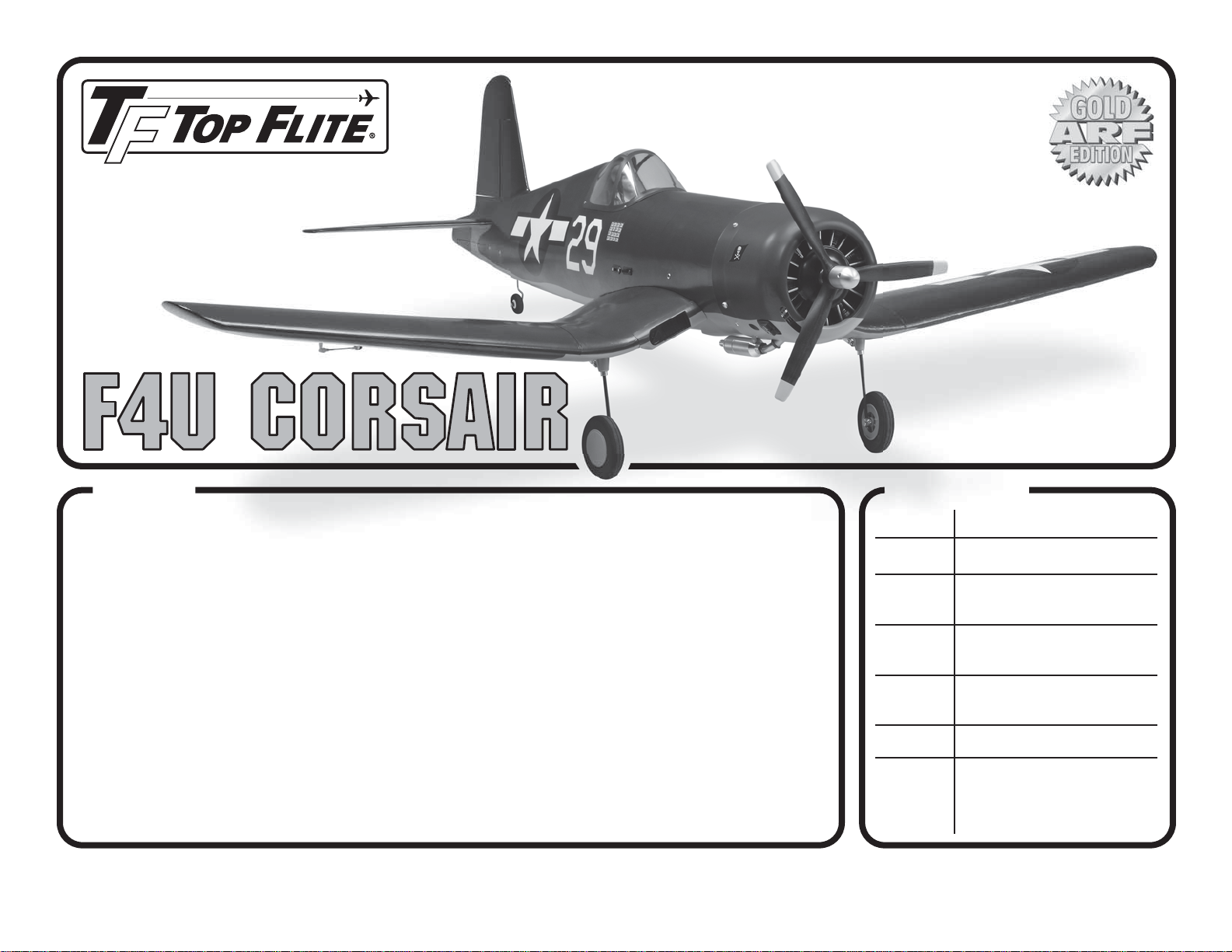
Top Flite Models Champaign, IL
Ph: (217) 398-8970, Ext. 5
Fax: (217) 398-7721
airsupport@top-flite.com
™
INSTRUCTION
MANUAL
WARRANTY
Top Flite® Model Manufacturing Co. guarantees this kit to be free from defects in both material and
workmanship at the date of purchase. This warranty does not cover any component parts damaged by use
or modification. In no case shall Top Flite’s liability exceed the original cost of the purchased kit.
Further, Top Flite reserves the right to change or modify this warranty without notice.
In that Top Flite has no control over the final assembly or material used for final assembly, no liability shall be
assumed nor accepted for any damage resulting from the use by the user of the final user-assembled
product. By the act of using the user-assembled product, the user accepts all resulting liability.
If the buyer is not prepared to accept the liability associated with the use of this product, the buyer is
advised to return this kit immediately in new and unused condition to the place of purchase.
To make a warranty claim send the
defective part or item to Hobby
Services at this address:
Include a letter stating your name, return shipping address, as much contact information as possible (daytime
telephone number, fax number, e-mail address), a detailed description of the problem and a photocopy of the
purchase receipt. Upon receipt of the package the problem will be evaluated as quickly as possible.
READ THROUGH THIS MANUAL BEFORE STARTING CONSTRUCTION. IT CONTAINS IMPORTANT INSTRUCTIONS AND WARNINGS CONCERNING THE ASSEMBLY AND USE OF THIS MODEL.
Entire Contents © 2011 Hobbico®, Inc. TOPA0951 Mnl
Hobby Services
3002 N. Apollo Dr. Suite 1
Champaign IL 61822 USA
SPECIFICATIONS
Wingspan
Wing Area:
Weight:
Loading:
Length:
Engine: .61 cu in [10.0cc]
:
62.5 in [1590mm]
699 sq in [45.1 dm2]
8.5– 9.5 lb
[3850–4310 g]
Wing
Radio: 5– 6 channel, 7–8 servos
28– 31 oz/sq ft
[85–95 g/dm
50.5 in
[1285mm]
two-stroke glow,
.91 cu in [15.0cc]
four-stroke glow
2
]
Page 2
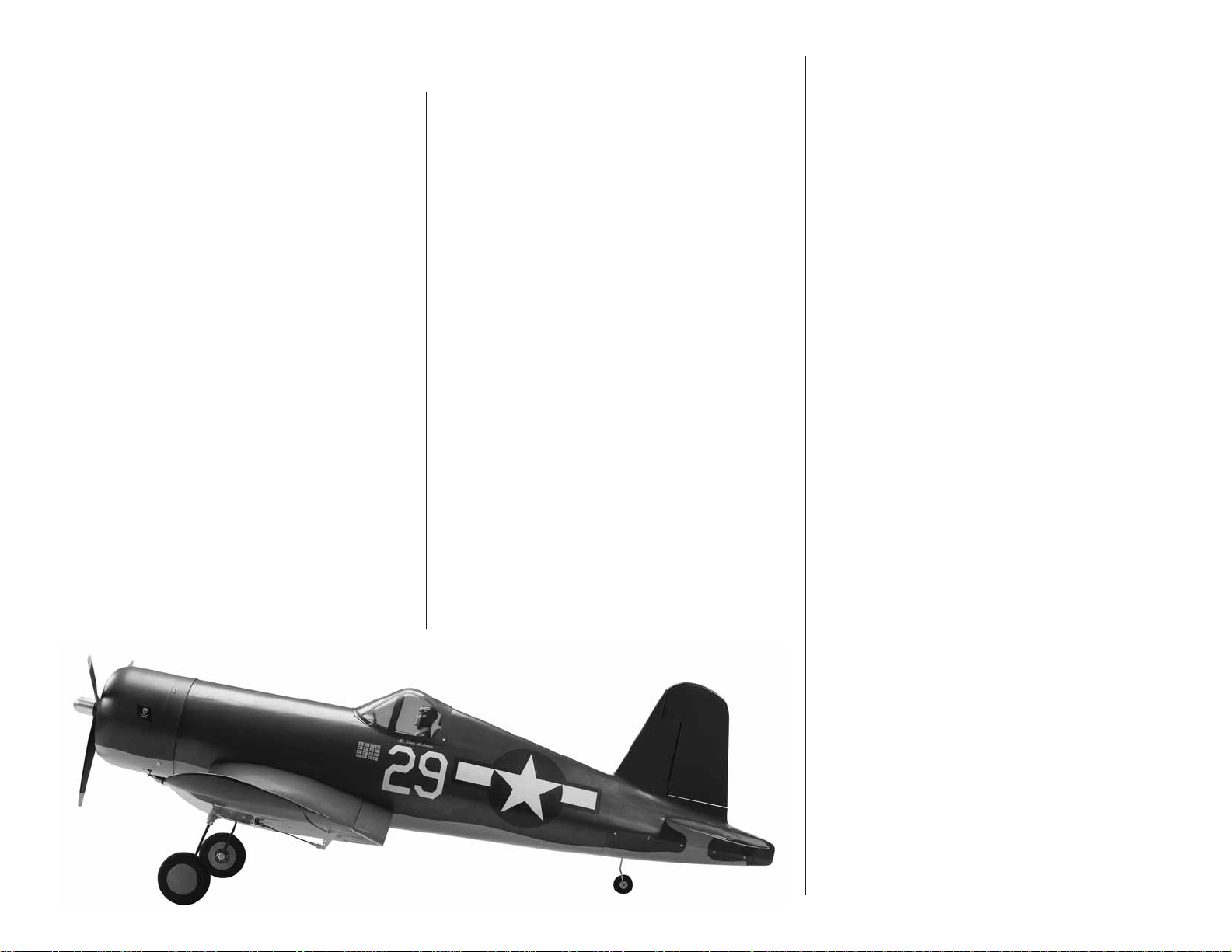
TABLE OF CONTENTS
INTRODUCTION
INTRODUCTION . . . . . . . . . . . . . . . . . . . . . . . . . . 2
Scale Competition . . . . . . . . . . . . . . . . . . . . . . . 2
AMA . . . . . . . . . . . . . . . . . . . . . . . . . . . . . . . . . . 3
SAFETY PRECAUTIONS . . . . . . . . . . . . . . . . . . . 3
DECISIONS YOU MUST MAKE. . . . . . . . . . . . . . . 3
Engine Recommendations . . . . . . . . . . . . . . . . . 3
Retractable Landing Gear . . . . . . . . . . . . . . . . . 4
Radio Equipment . . . . . . . . . . . . . . . . . . . . . . . . 4
ADDITIONAL ITEMS REQUIRED . . . . . . . . . . . . . 4
Hardware and Accessories . . . . . . . . . . . . . . . . 4
Adhesives and Building Supplies . . . . . . . . . . . . 4
Optional Supplies and Tools . . . . . . . . . . . . . . . . 4
Covering Tools . . . . . . . . . . . . . . . . . . . . . . . . . . 5
KIT INSPECTION. . . . . . . . . . . . . . . . . . . . . . . . . . 5
ORDERING REPLACEMENT PARTS . . . . . . . . . . 5
KIT CONTENTS. . . . . . . . . . . . . . . . . . . . . . . . . . . 6
PREPARATION . . . . . . . . . . . . . . . . . . . . . . . . . . . 6
Prepare the Covering . . . . . . . . . . . . . . . . . . . . . 6
ASSEMBLE THE WING . . . . . . . . . . . . . . . . . . . . . 7
Install the Belly Pan & Air Intakes . . . . . . . . . . . 7
Hook Up the Flaps and Ailerons . . . . . . . . . . . . 9
Join the Wing Panels . . . . . . . . . . . . . . . . . . . . 10
Install the Retractable Landing Gear . . . . . . . . . . 11
Mount the Fixed Landing Gear. . . . . . . . . . . . . 14
ASSEMBLE THE FUSELAGE. . . . . . . . . . . . . . . 14
Install the Rudder . . . . . . . . . . . . . . . . . . . . . . . 14
Mount the Horizontal Stabilizer . . . . . . . . . . . . 16
Install the Elevators . . . . . . . . . . . . . . . . . . . . . 18
Install the Tail Gear Cover . . . . . . . . . . . . . . . . 18
Mount the Engine . . . . . . . . . . . . . . . . . . . . . . . 19
Install the Fuel Tank . . . . . . . . . . . . . . . . . . . . . 22
Mount the Cowl . . . . . . . . . . . . . . . . . . . . . . . . 22
Install the Replica Engine. . . . . . . . . . . . . . . . . 24
Final Radio/Retract Installation . . . . . . . . . . . . 25
Install the Cockpit. . . . . . . . . . . . . . . . . . . . . . . 26
Apply the Decals . . . . . . . . . . . . . . . . . . . . . . . 27
GET THE MODEL READY TO FLY . . . . . . . . . . . 27
Balance the Model (C.G.). . . . . . . . . . . . . . . . . 27
Balance the Model Laterally. . . . . . . . . . . . . . . 28
PREFLIGHT. . . . . . . . . . . . . . . . . . . . . . . . . . . . . 28
Check the Control Directions . . . . . . . . . . . . . . 28
Set the Control Throws. . . . . . . . . . . . . . . . . . . 28
Identify Your Model . . . . . . . . . . . . . . . . . . . . . . 29
Charge the Batteries . . . . . . . . . . . . . . . . . . . . 29
Balance Propellers . . . . . . . . . . . . . . . . . . . . . . 29
Ground Check . . . . . . . . . . . . . . . . . . . . . . . . . 29
Fuel Mixture Adjustments. . . . . . . . . . . . . . . . . 29
Range Check . . . . . . . . . . . . . . . . . . . . . . . . . . 30
ENGINE SAFETY PRECAUTIONS . . . . . . . . . . . 30
AMA SAFETY CODE (excerpts). . . . . . . . . . . . . 30
General . . . . . . . . . . . . . . . . . . . . . . . . . . . . . . 30
Radio Control . . . . . . . . . . . . . . . . . . . . . . . . . . 30
CHECK LIST . . . . . . . . . . . . . . . . . . . . . . . . . . . . 31
FLYING. . . . . . . . . . . . . . . . . . . . . . . . . . . . . . . . . 31
LANDING GEAR DIAGRAM . . . . . . . . . . . . . . . . 32
THROTTLE PUSHROD HOLE TEMPLATE. . . . . 33
COWL HOLE TEMPLATE . . . . . . . . . . . . . . . . . . 35
Thank you for purchasing the Top Flite Gold Edition
th
1/8
-scale F4-U Corsair .60 ARF. In spite of the apparent
complication of the gull-wing design and the scale
appearance, you’ll fi nd that the Corsair assembles
more quickly than expected. The fl aps and ailerons
are pre-hinged and the outer fl aps join to the inner
fl aps with convenient tabs. Detailed instructions and
illustrations of various motor installations will get you
into the air in little time. Finally, the Corsair’s light
weight and generous wing area just about make it a
trainer. But we won’t tell if you won’t tell, and all the
spectators will think you’re a pro!
For the latest technical updates or manual corrections
to this model visit the Top Flite web site at www.top-fl ite.
com. Open the “GOLD EDITION ARFS” link on the
left side of the page and click on image of the Corsair
that appears. If there is new technical information or
changes, you’ll see an “Important! TECH NOTICE”
box on the upper left corner of the page. Click on the
Tech Notice box to read the info.
SCALE COMPETITION
The scale of this model is 1/8th (or 13% – 1/7.7 to be
precise). These fi gures were derived from comparing
the wingspan of this model to the wingspan of the fullsize. Though the Top Flite F4-U Corsair is an ARF and
may not have the same level of detail as an “all-out”
scratch-built competition model, it is a scale model
nonetheless and is therefore eligible to compete in the
Fun Scale class in AMA competition (we receive many
favorable reports of our ARFs in scale competition!). In
Fun Scale, the “builder of the model” rule does not apply.
To receive the fi ve points for scale documentation, the
only proof required that a full size aircraft of this type in
this paint/markings scheme did exist is a single sheet
such as a kit box cover from a plastic model, a photo,
or a profi le painting, etc. If a black-and-white photo is
used, other written documentation of color must be
provided. Contact the AMA for a rule book with full
details. See page 3 for the AMA contact information.
2
Page 3
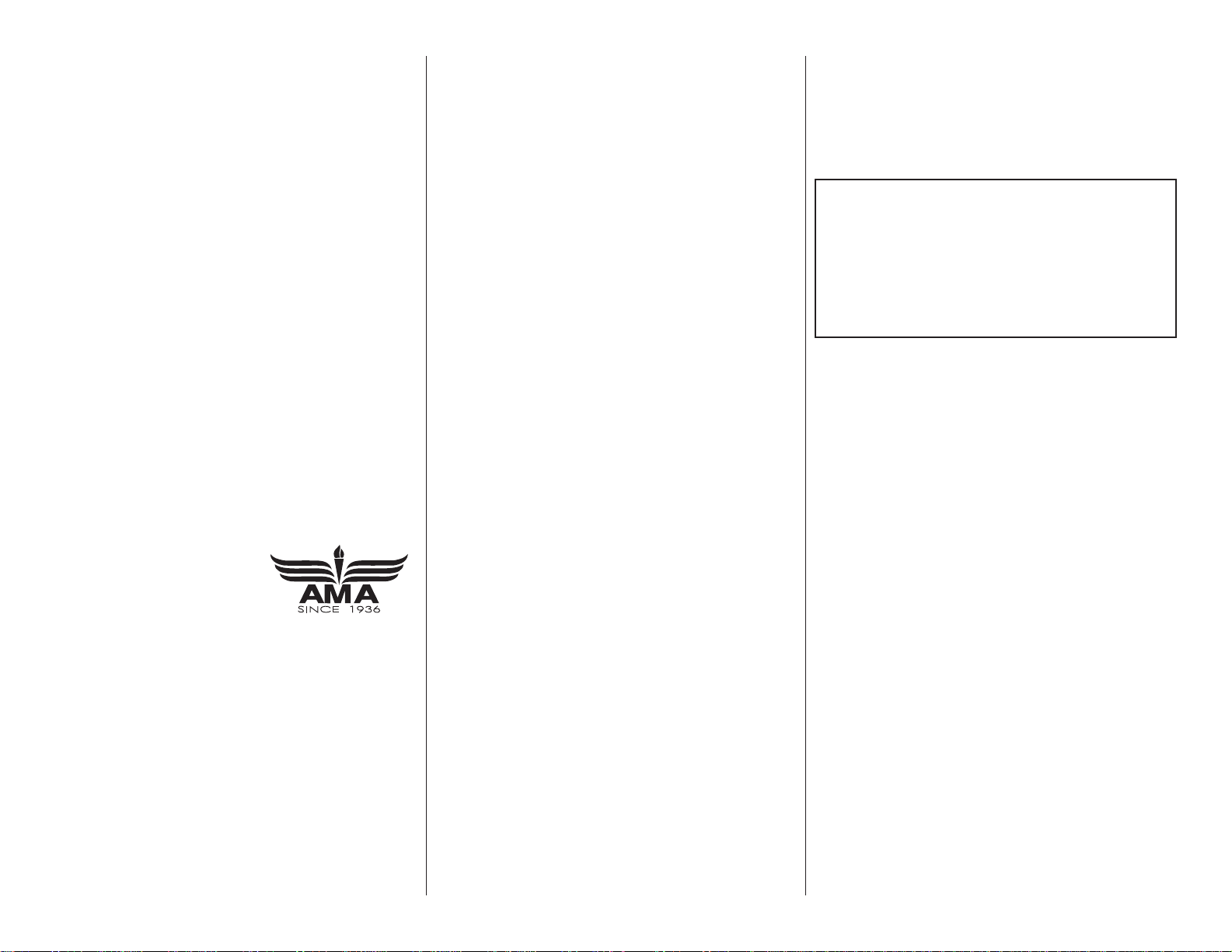
If you would like photos of a full-size F4-U for scale
documentation, or if you would like to study the photos
to add more scale details, photo packs are available from:
Bob’s Aircraft Documentation
3114 Yukon Ave Ph: (714) 979-8058
Costa Mesa, CA 92626 Fx: (714) 979-7279
e-mail: www.bobsairdoc.com
AMA
We urge you to join the AMA (Academy of Model
Aeronautics) and a local R/C club. The AMA is the
governing body of model aviation and membership is
required to fl y at AMA clubs. Though joining the AMA
provides many benefi ts, one of the primary reasons
to join is liability protection. Coverage is not limited to
fl ying at contests or on the club fi eld. It even applies
to fl ying at public demonstrations and air shows. Failure
to comply with the Safety Code (excerpts printed in
the back of the manual) may endanger insurance
coverage. Additionally, training programs and instructors
are available at AMA club sites to help you get started
the right way. There are over 2,500 AMA chartered
clubs across the country. Contact the AMA at the
address or toll-free phone number below.
Academy of Model Aeronautics
5151 East Memorial Drive
Muncie, IN 47302-9252
Ph. (800) 435-9262
Fx (765) 741-0057
Or via the Internet at: http://www.
modelaircraft.org
IMPORT ANT!!! Two of the most important things you
can do to preserve the radio controlled aircraft hobby
are to avoid fl ying near full-scale aircraft and avoid
fl ying near or over groups of people.
SAFETY PRECAUTIONS
PROTECT Y OUR MODEL, Y OURSELF &
OTHERS.....FOLLO W THESE IMPORT ANT
SAFETY PRECAUTIONS
1. Your Top Flite F4-U Corsair ARF should not be
considered a toy, but rather a sophisticated, working
model that functions very much like a full-size
airplane. Because of its performance capabilities,
the Corsair, if not assembled and operated correctly,
could possibly cause injury to yourself or spectators
and damage to property.
2. You must assemble the model according to the
instructions. Do not alter or modify the model, as
doing so may result in an unsafe or unfl yable model.
In a few cases the instructions may differ slightly from
the photos. In those instances the written instructions
should be considered as correct.
3. You must take time to build straight, true and strong.
4. You must use an R/C radio system that is in fi rst-
class condition, and a correctly sized engine and
components (fuel tank, wheels, etc.) throughout the
building process.
5. You must correctly install all R/C and other
components so that the model operates correctly
on the ground and in the air.
6. You must check the operation of the model before
every fl ight to insure that all equipment is operating
and that the model has remained structurally sound.
Be sure to check clevises or other connectors often
and replace them if they show any signs of wear
or fatigue.
7. If you are not an experienced pilot or have not fl own
this type of model before, we recommend that you
get the assistance of an experienced pilot in your R/C
club for your fi rst fl ights. If you’re not a member of a
club, your local hobby shop has information about
clubs in your area whose membership includes
experienced pilots.
8. While this kit has been fl ight tested to exceed
normal use, if the plane will be used for extremely
high stress fl ying, or if engines larger than ones in
the recommended range are used, the modeler is
responsible for taking steps to reinforce the high
stress points and/or substituting hardware more
suitable for the increased stress.
9. WARNING: Some of the parts in this kit are made
of fi berglass, the fi bers of which may cause eye,
skin and respiratory tract irritation. Never blow into
3
one of these parts to remove fi berglass dust, as
the dust will blow back into your eyes. Always wear
safety goggles, a particle mask and rubber gloves
when grinding, drilling and sanding fi berglass parts.
Vacuum the parts and the work area thoroughly after
working with fi berglass parts.
We, as the kit manufacturer, provide you with a top
quality, thoroughly tested kit and instructions, but
ultimately the quality and fl yability of your fi nished
model depends on how you build it; therefore, we
cannot in any way guarantee the performance of
your completed model, and no representations are
expressed or implied as to the performance or safety
of your completed model.
Remember: Take your time and follow the
instructions to end up with a well-built model
that is straight and true.
DECISIONS YOU MUST MAKE
This is a partial list of items required to fi nish this
model that may require planning or decision making
before starting assembly. Order numbers are provided
in parentheses.
ENGINE RECOMMENDATIONS
As specifi ed on the cover of this instruction manual, the
Corsair is designed for a .61 cu in [10.0cc] two-stroke
or .91 cu in [15.0cc] four-stroke glow engine. And the
Corsair has the lightest airframe and wing loading of
all the “Gold” ARFs to date, so there is defi nitely no
need to overpower this model.
If using the O.S.® Max .65AX 2-stroke, the stock
muffl er may be used, but the O.S. #744B muffl er
extension (OSMG2582) or the Bisson Pitts-style muffl er
(BISG4061) will be required. If using the O.S. Max .91S
II 4-stroke engine, an O.S. FS70-91 Exhaust Header
Pipe (OUT) (OSMG2625) is also required. If using
the O.S. .95V, the M11 in-cowl 80D header pipe was
also used (OSMG2568). Refer to the Engine Mounting
instructions starting on page 19 for more information
and illustrations.
Page 4
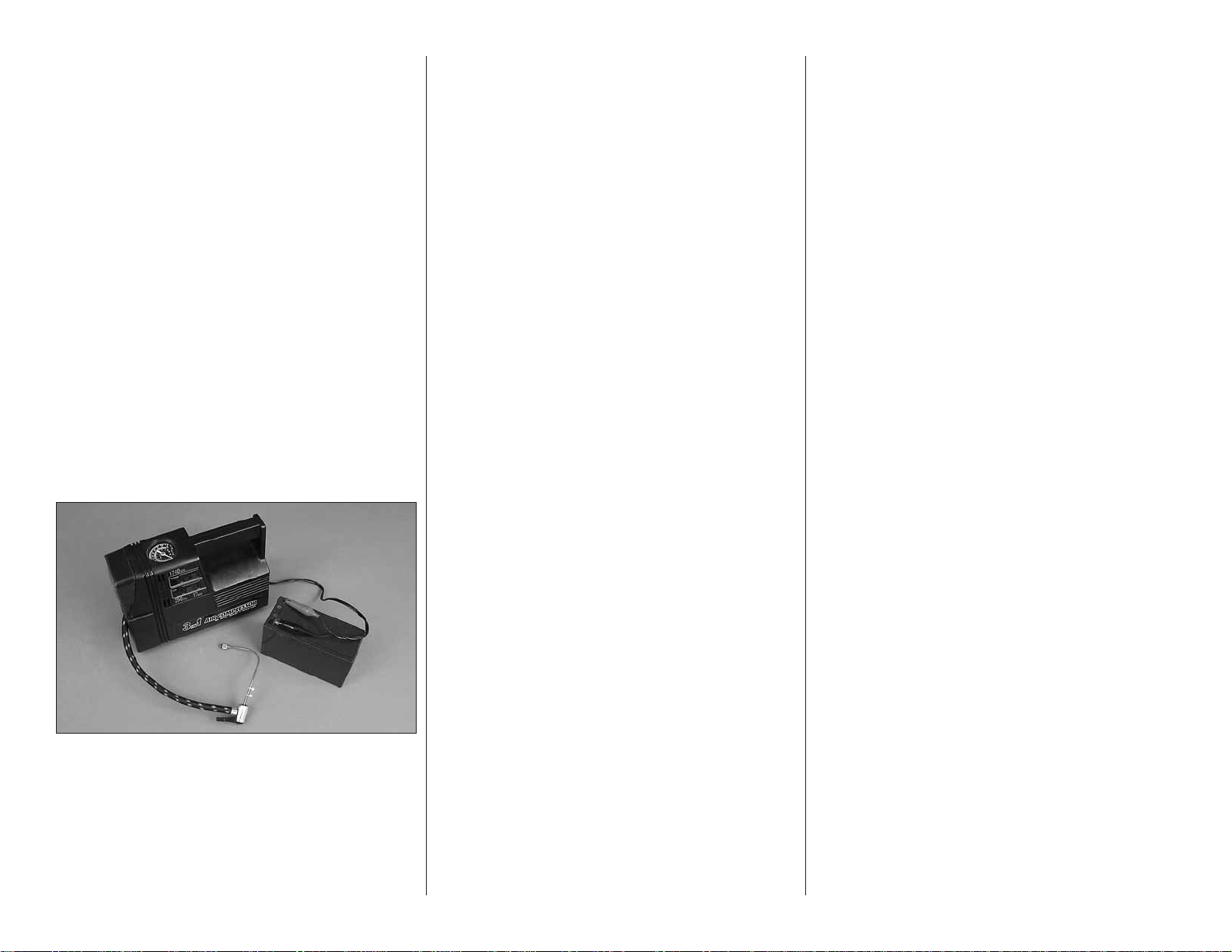
For the O.S. .91 4-stroke a 15 × 6 propeller is usually the
standard, “go-to” prop. However, a Master Air Screw 14
× 7 prop is a nice 3-blade option for static scale effect.
In the air, the 14 × 7 loads the engine a little more than
the 15 × 6 and the Corsair fl ies slightly slower, but as
long as the engine is needled correctly the 14 × 7 will
provide great performance.
RETRACTABLE LANDING GEAR
The Top Flite Corsair .60 ARF comes equipped with
5.0mm fi xed landing gear wires, but Robart pneumatic
retracts may be used instead.
For Robart retractable landing gear the following items
are required:
❍ 615 100 Degree Rotating Mains (ROBQ1815)
❍ 188VR Standard Air Control Kit (ROBQ2302)
❍ 190 Air Line Quick Disconnects (ROBQ2395)
❍ Great Planes® Wire Axle 2x3/16" (2)
(GPMQ4282)
❍ Great Planes 3/16" wheel collars (GPMQ4308)
❍ K&S 7/32" brass tubing (for wheel spacers for
included wheels) (K+SR5130)
An air pump will also be required to fi ll the onboard
air cylinder when you get to the fi eld and it’s time to
fl y. The Robart Hand Pump & Gauge (ROBQ2363)
may be used, but those who fl y often usually prefer
an electric hobby/emergency air compressor with a
pressure gauge. A wide selection of 12V pumps should
be available at most automotive stores. Use air line
that came with the retracts to connect the fi ller valve
to the compressor.
RADIO EQUIPMENT
If fl ying the Corsair with fi xed landing gear, a fi vechannel radio with seven servos will be required;
2 ailerons, elevator, throttle, rudder and 2 fl aps. If
installing retracts, six channels will be required with
an eighth servo.
For all fl ight control surfaces, servos with a minimum
of 50 oz. in. of torque (such as Futaba® 9001—
FUTM0075) should be used. For the throttle and the
air control valve, any standard servo is suitable (such
as Futaba S3003—FUTM0031).
Note: The servo output torque recommendations are
the minimums. Higher-torque, ball bearing servos could
be used for durability and fl ight precision.
The following servo extensions and Y-harnesses were
also used:
❍ (2) 24" [600mm] servo extensions for the
aileron servos (HCAM2721 for Futaba)
❍ (2) 6" [150mm] servo extensions for connecting
the fl aps and ailerons to the receiver
(HCAM2701 for Futaba)
❍ (2) Futaba dual servo connectors for the fl ap
and aileron servos (FUTM4130)
❍ A minimum 1,000mAh receiver battery is also
recommended.
ADDITIONAL ITEMS REQUIRED
HARDWARE AND ACCESSORIES
In addition to the items listed in the “Decisions Y ou
Must Make” section, following is the list of hardware
and accessories used to fi nish the Corsair as illustrated
in this instruction manual. Order numbers are provided
in parentheses.
❍ 1/4" R/C foam rubber (HCAQ1000)
❍ 3' [900mm] standard silicone fuel tubing
(GPMQ4131)
❍ 1/2" [13mm] double-sided foam mounting tape
(GPMQ4440)
❍ Ernst #124 Charge Receptacle (ERNM3001 for
Futaba)
❍ Stick-on segmented lead weights (GPMQ4485)
❍ Propeller and spare propellers suitable for your
engine
❍ 1/7-scale Military Pilot (GPMQ9117)
ADHESIVES AND BUILDING SUPPLIES
In addition to common hobby tools and household
tools, this is the “short list” of the most important items
required to build the Corsair. Great Planes Pro™ CA
and Epoxy glue are recommended.
❍ 1 oz. [30g] Thin Pro CA (GPMR6002)
❍ 1 oz. [30g] Medium Pro CA+ (GPMR6008)
❍ CA applicator tips (HCAR3780)
❍ CA Activator (2 oz. [57g] spray bottle
(GPMR6035), or 4 oz. [113g] aerosol
(GPMR634)
❍ Pro 30-minute epoxy (GPMR6047)
❍ Threadlocker thread locking cement
(GPMR6060)
❍ #1 Hobby knife (HCAR0105)
❍ #11 blades (5-pack; HCAR0211, 100-pack;
HCAR0311)
❍ Drill bits: 1/16" [1.6mm], 5/64" [2.0mm], 3/32"
[2.4mm], 1/8" [3.2mm], 3/16" [4.8mm]
❍ 8-32 tap and drill set (GPMR8103)
❍ Tap handle (GPMR8120)
❍ Soldering iron or Hobby Heat™ Micro Torch II
(HCAR0755)
❍ Silver solder w/fl ux (STAR2000)
❍ Denatured alcohol for epoxy cleanup
❍ Rotary tool and cutting bits
❍ Fine-point felt-tip pen (Top Flite® Panel Line
Pen—TOPQ2510)
OPTIONAL SUPPLIES AND TOOLS
Here is a list of optional tools that are also mentioned
in the manual.
❍ Epoxy brushes (6, GPMR8060)
❍ Mixing sticks (50, GPMR8055)
4
Page 5
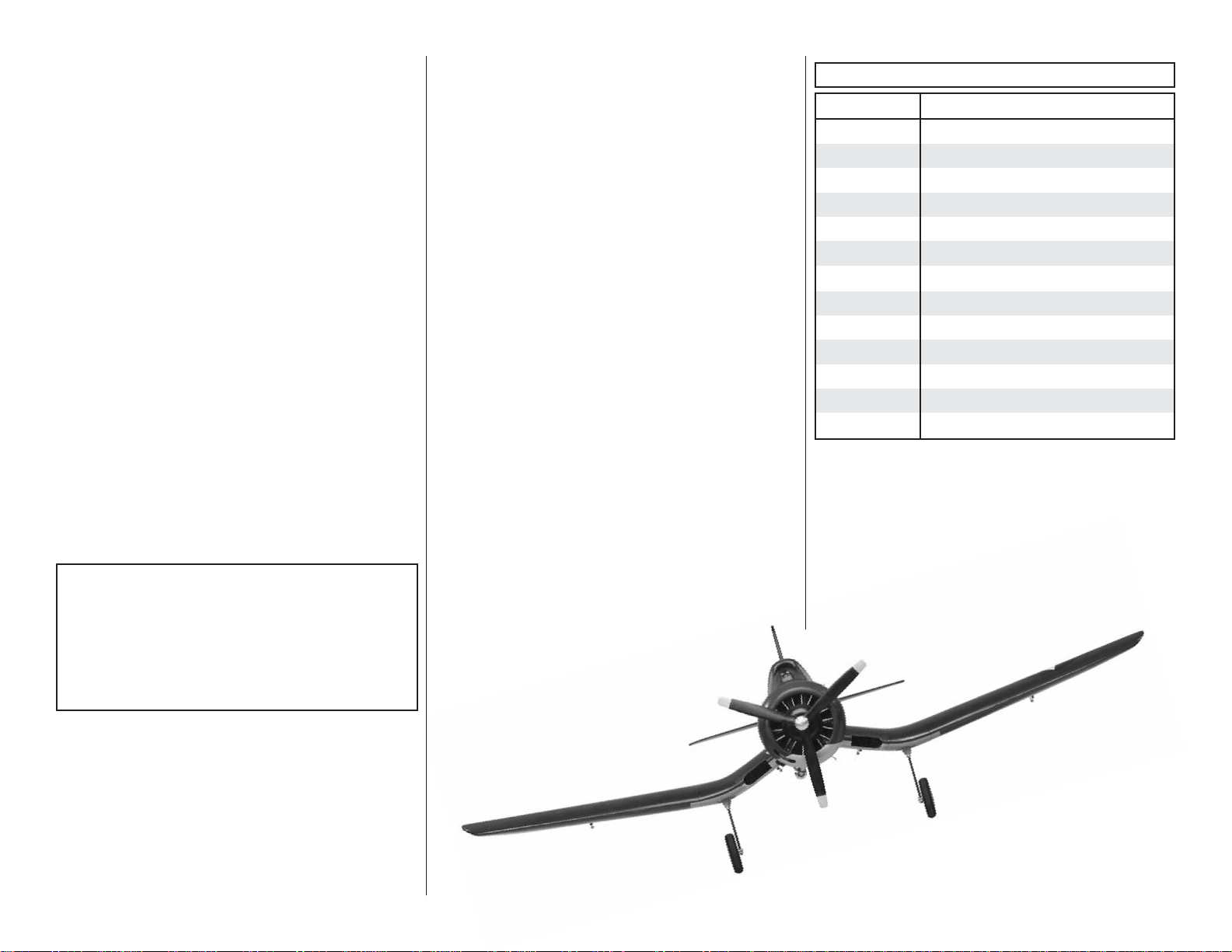
❍ Mixing cups (GPMR8056)
❍ CA debonder (GPMR6039)
❍ J&Z R/C-56 canopy glue (JOZR5007)
❍ Dead Center™ Engine Mount Hole Locator
(GPMR8130)
❍ Curved-tip canopy scissors for trimming plastic
parts (HCAR0667)
❍ Non-elastic string for stab alignment (such as K
& S #801 Kevlar thread or fi shing Kevlar thread)
❍ Masking tape (TOPR8018)
❍ CG Machine™ (GPMR2400)
❍ Precision Magnetic Prop Balancer (TOPQ5700)
❍ 2 pkgs. Great Planes #2 × 3/8" [10mm] button-
head Allen screws (for mounting the canopy
and bottom fuselage cover; see page 19)
(GPMQ3120)
❍ Precision, durable .050" ball wrench for button-
head Allen wrench (MIPR9000)
COVERING T OOLS
A covering iron will be required for tightening the
covering on the model after it is removed from the
box. Following are the covering tools recommended:
❍ 21st Century® sealing iron (COVR2700)
❍ 21st Century iron cover (COVR2702)
❍ 21st Century trim seal iron (COVR2750)
The Top Flite Corsair ARF is factory covered with Top
Flite MonoKote® fi lm. Should repairs ever be required,
following is a list of colors used on this model and
order numbers for 6' [1.8m] rolls. (At some hobby
shops MonoKote can also be purchased by the foot.)
Flat insignia blue TOPQ0507
Flat dove gray TOPQ0511
KIT INSPECTION
Before starting to build, take an inventory of this kit
to make sure it is complete, and inspect the parts
to make sure they are of acceptable quality. If any
parts are missing or are not of acceptable quality, or if
you need assistance with assembly, contact Product
Support. When reporting defective or missing parts,
use the part names exactly as they are written in the
Kit Contents list on this page.
Top Flite Product Support
3002 N. Apollo Drive, Suite 1 Ph: (217) 398-8970
Champaign, IL 61822 Fx: (217) 398-7721
E-mail: airsupport@top-fl ite.com
ORDERING REPLACEMENT PARTS
To order replacement parts for the Top Flite Corsair
ARF, use the order numbers in the Replacement P arts
List that follows. Replacement parts are available only
as listed. Not all parts are available separately (an
aileron cannot be purchased separately, but is only
available with the wing kit). Replacement parts are not
available from Product Support, but can be purchased
from hobby shops or mail order/Internet order fi rms.
Hardware items (screws, nuts, bolts) are also available
from these outlets. If you need assistance locating a
dealer to purchase parts, visit www.top-fl ite.com
and click on “Where to Buy.” If this kit is missing parts,
contact Product Support.
REPLACEMENT PARTS LIST
Order No. Description
TOPA1830
TOPA1831
TOPA1832
TOPA1833
TOPA1834
TOPA1835
TOPA1836
TOPA1837
TOPA1838
TOPA1839
TOPA1840
TOPA1841
TOPA1842
Fuselage Corsair .61 ARF
Wing Corsair .61 ARF
Tail Surfaces Corsair .61 ARF
Canopy Corsair .61 ARF
Cowl Corsair .61 ARF
Belly Pan Corsair .61 ARF
Tail Cover Corsair .61 ARF
Decals Corsair .61 ARF
Landing Gear Corsair .61 ARF
Spinner Corsair .61 ARF
Tailwheel Wire Corsair .61 ARF
Cockpit Corsair .61 ARF
Landing Gear Block Corsair ARF
Note: The stabilizer and wing incidences and engine
thrust angles have been factory-built into the Corsair.
However, some technically-minded modelers may
wish to check these measurements anyway. To view
this information, visit the web site at www.top-fl ite.com
and click on “Technical Data.” Due to manufacturing
tolerances which will have little or no effect on the
way the model will fl y, there may be slight deviations
between your model and the published values.
5
Page 6

KIT CONTENTS
PREPARATION
PREP ARE THE COVERING
During assembly there will be several occasions
where epoxy cleanup will be necessary. Instead of
wasting whole paper towels, stack three or four
2
3
11
4
5
6
7
10
12
9
8
1
14
15
13
17
16
18
19
20
paper towels on top of
each other and cut
them into small squares.
This will eliminate wast-
ing whole paper towels
and the little squares
are easier to use. For
epoxy clean up, dampen the squares with
denatured alcohol.
21
1. Fuselage
2. Cowl
3. Replica Engine
4. Propeller Hub
5. Torque Bar
6. Fixed Landing Gear Mount
7. Main Landing Gear Wires
8. Wheel Covers
9. Wheels
23 23
24 24
10. Engine Mount
11. Fuel Tank
12. Canopy
13. Belly Pan
14. Cockpit Kit
15. Elevator Joiner Wire
16. Tail Gear Cover
17. Tail Gear
18. Horizontal Stab & Elevators
25 25
26
19. Rudder
20. Rudder Torque Rod
21. Right Wing Panel
22. Left Wing Panel
23. Servo Mount Blocks
24. Wing Joiners
25. Air Intakes
26. Wing Dowels
6
22
1. Carefully remove any masking tape used for
❏
temporarily holding parts together during shipping.
Any remaining glue from the tape can be removed
with paper towel squares dampened with naphtha
(lighter fl uid).
2. Cut the covering over the air exit holes in the
❏
ends of the rudder and elevators. These air passages
will allow expanding air to vent during the process of
tightening the covering. This will also keep the covering
Page 7

from puffi ng outward on hot days when your Corsair
is sitting in the sun.
ASSEMBLE THE WING
INSTALL THE BELLY PAN & AIR INTAKES
3. Take time now to shrink the covering over open
❏
structure (elevators, rudder) and shrink and seal the
covering to the rest of the airframe over sheeting.
Covering not bonded to the wood underneath—even
if you don’t see any wrinkles now—may form wrinkles
later. The best way to get the covering down and tighten
any wrinkles is with a covering iron with a protective
covering sock—a 21st Century covering iron with a
protective cover sock is best. Set the dial on the 21st
Century iron to 350°F (this should provide a surface
temperature on the cover sock of approximately 320°F
– 330°F). The trick is to push down on the iron to bond
the covering to the wood, but where the sheeting is
soft, thin or unsupported it may bend inward, making
it diffi cult to shrink the covering. So where possible,
reach inside and push back on the sheeting. Where
this cannot be done, glide the iron lightly over the area.
If blisters/bubbles appear in the covering you may be
using too much heat or leaving the iron in one position
too long. Allow the area to cool and keep the iron
moving or lower the temperature. Note: This process
takes time. If you don’t feel like going over the entire
model all at once, do the center wing panel fi rst and
the rest of the parts as needed. Note: A drop or two
of CA debonder on one of your paper towel squares
is great for cleaning the covering in any areas where
the pigmented adhesive from one color has bled onto
another color.
1. Test-fi t, then use 30-minute epoxy to glue both
❏
5/16" × 1-3/16" [8mm × 30mm] hardwood wing dowels
into the leading edge of the center wing panel with
1/4" [6mm] of both dowels protruding. Be certain to
wipe away any excess epoxy around the dowel before
it hardens.
2. Use medium-grit sandpaper to roughen the bottom
❏
edges of the fi berglass belly pan so glue will adhere.
7
3. Bolt the wing to the fuselage with the two 1/4-20 ×
❏
2" [50mm] nylon wing bolts. Test-fi t the belly pan to the
bottom of the wing and fuselage. Make any adjustments
necessary for a good fi t. Use a fi ne-point felt-tip pen to
mark the edges of the belly pan onto the wing.
4. Use the tip of a pointed soldering iron to melt
❏
through the covering 1/16" [1.6mm] inside the lines you
marked and peel away the covering. If you don’t have a
suitable soldering iron, you could cut the covering with
a sharp hobby blade, but obviously use great care NOT
to cut into the wood. Wipe away the ink lines with one
of your paper towel squares and denatured alcohol.
Page 8
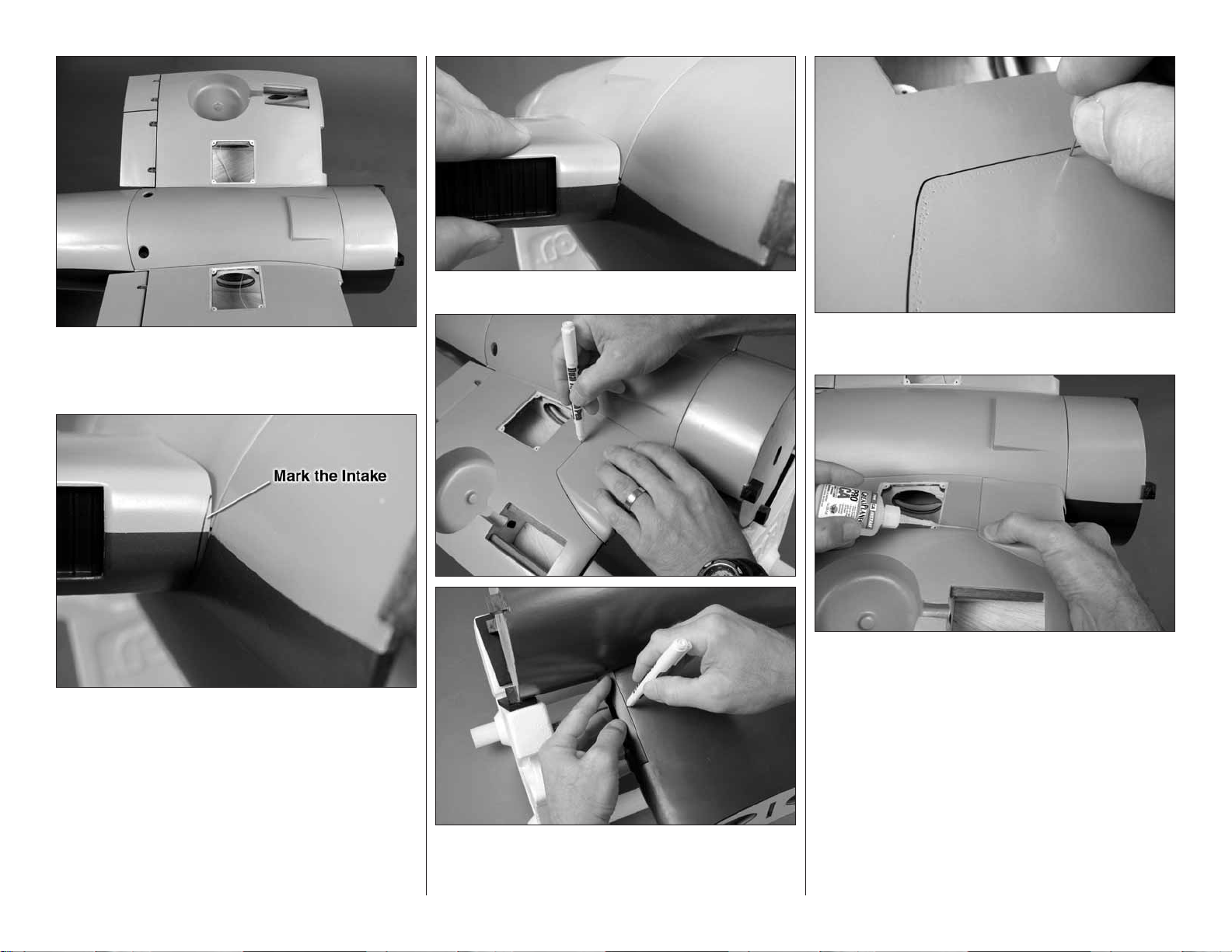
5. Glue the belly pan into position with 30-minute
❏
epoxy—use care not to allow excess epoxy to
inadvertently glue the wing or belly pan to the fuselage.
6. With the wing mounted to the fuselage, hold the
❏
left wing air intake up against the fuselage. Use a
fi ne-point felt-tip pen to mark where to trim the intake
for a perfect fi t.
7. Trim and fi t the intake as necessary until it fi ts well.
❏
8. Holding the intake in position, use a fi ne-point
❏
felt-tip pen to mark its outline onto the top and bottom
of the wing.
9. Use a small pin to perforate the covering just
❏
inside the outlines.
10. Use one of your paper towel squares and
❏
denatured alcohol to wipe the ink lines from the wing.
Hold the intake into position and carefully glue it to
the wing with thin CA. Or, use J&Z R/C 56 canopy
glue instead. If using canopy glue, hold the intake to
the wing with masking tape until the glue dries. Hint:
If using CA, fi rst use CA accelerator to lightly “prime”
the underside of the intake where it contacts the wing.
Allow the accelerator to dry for a few seconds, then
glue in place.
11. Trim, fi t and glue the right intake into position
❏
the same way.
8
Page 9
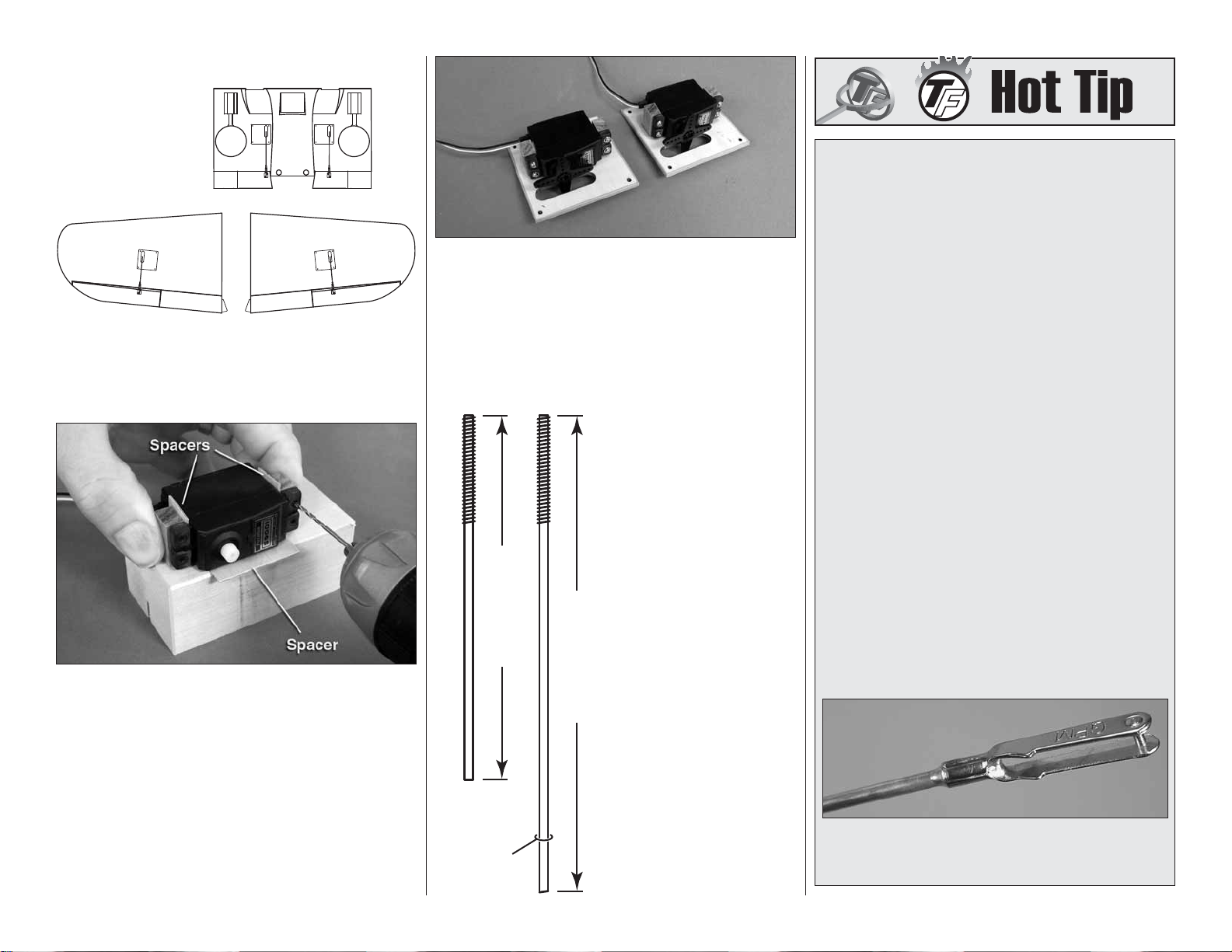
HOOK UP THE FLAPS AND AILERONS
Center Panel
Outer Panels
Before hooking up the fl aps and ailerons note the
orientation of the servo hatch covers in the bottom
of the wing panels.
1. Install the rubber grommets and eyelets into the
❏
servos. Hold two hardwood servo mount blocks to
your fl ap servo with thin cardstock or 1/32" [.8mm]
plywood spacers under the servo and between the
blocks and the servo to provide the necessary spacing
for proper vibration isolation. Drill 1/16" [1.6mm] holes
into the servo mount blocks for the servo mounting
screws and mount the servo to the blocks with the
screws that came with the servos.
2. Mount the other fl ap servo to another set of mount
❏
blocks the same way.
3. Temporarily place the servo arms on the fl ap
❏
servos to aid in centering them in the hatch openings.
Use 30-minute epoxy to securely glue the mount blocks
to the hatch covers with the arms centered both fore
and aft and side-to-side in the openings—be certain
to apply epoxy to the ends of the blocks and to the
hatch for a secure bond.
4. Cut two 6" [150mm]
❏
pushrods to a length of 4-1/4"
[108mm] by cutting the unthreaded end. Read the
Expert Tip that follows about
soldering, then solder a clevis
onto one end of each pushrod.
While you have your soldering
equipment out, go ahead and
cut the aileron pushrods to a
length of 3-1/4" [83mm] and
solder the clevises to them
3-1/4" [83 mm]
as well.
Aileron Pushrod
4-1/4" [108 mm]
Flap
Pushrod
HOW T O SOLDER
1. Use denatured alcohol or other solvent to
thoroughly clean the pushrod. Roughen the end of
the pushrod with coarse sandpaper where it is to
be soldered.
2. Apply a few drops of soldering fl ux to the end of
the pushrod, and then use a soldering iron or a torch
to heat it. “Tin” the heated area with silver solder
by applying the solder to the end. The heat of the
pushrod should melt the solder – not the fl ame of
the torch or soldering iron – thus allowing the solder
to fl ow. The end of the wire should be coated with
solder all the way around.
3. Place the clevis on the end of the pushrod. Add
another drop of fl ux, then heat and add solder. The
same as before, the heat of the parts being soldered
should melt the solder, thus allowing it to fl ow. Allow
the joint to cool naturally without being disturbed.
Avoid excess blobs, but make certain the joint is
thoroughly soldered. The solder should be shiny, not
rough. If necessary, reheat the joint and allow to cool.
4. Immediately after the solder has solidifi ed, but
while it is still hot, use a cloth to quickly wipe off
the fl ux before it hardens. Important: After the joint
cools, coat the joint with oil to prevent rust. Note: Do
not use the acid fl ux that comes with silver solder
for electrical soldering.
This is what a properly soldered clevis looks
like – shiny solder with good flow, no blobs and
flux removed.
9
Page 10
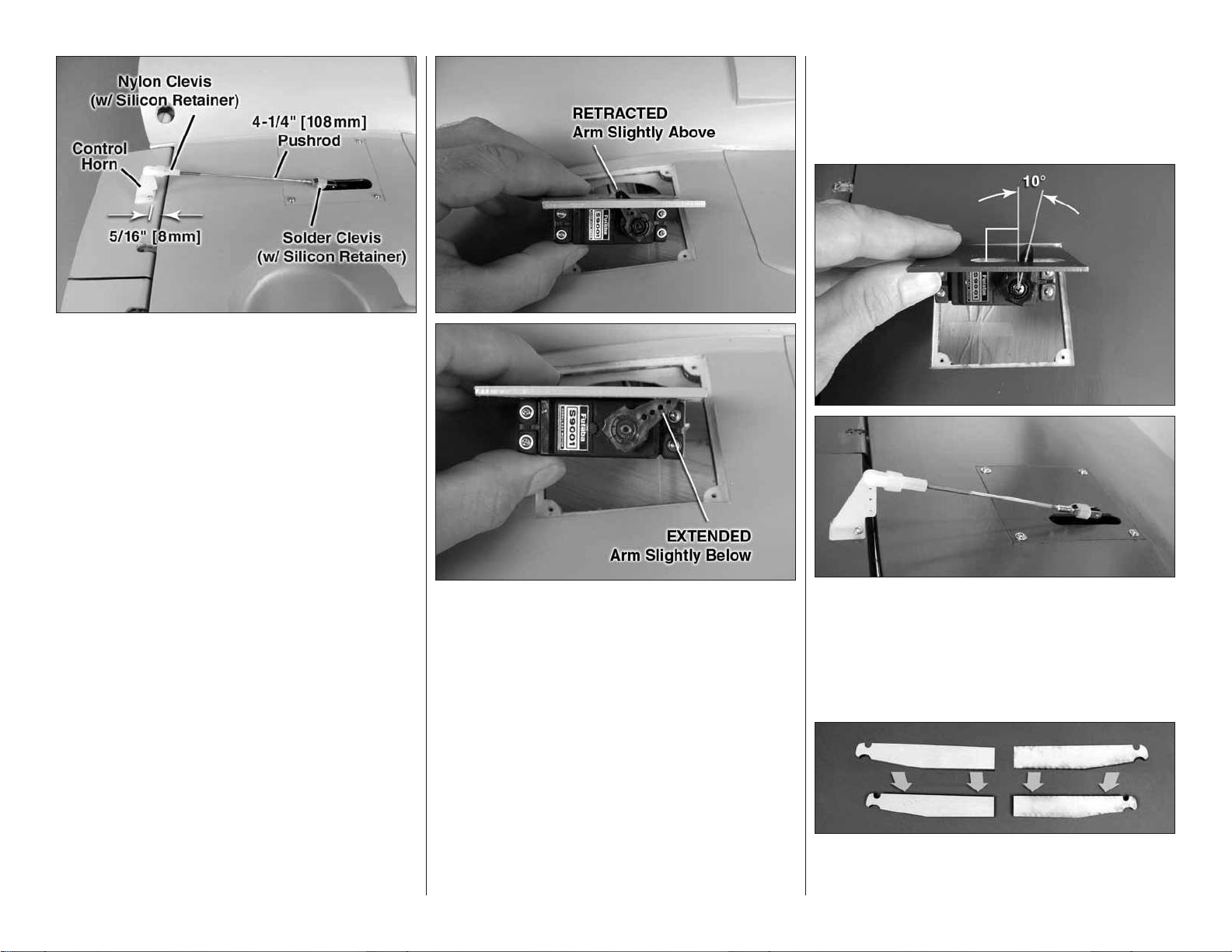
5. Hook up the left fl ap using the hardware shown—
❏
using care not to drill through the top of the wing, drill
1/16" [1.6mm] holes for the #2 × 1/2" [13mm] Phillips
screws, positioning the base of the horn 5/16" [8mm]
from the wing trailing edge as shown. Use #2 washerhead Phillips screws for mounting the hatch.
6. IMPORTANT! Temporarily remove the horn
❏
mounting screws from the fl ap, add a few drops of
thin CA to the holes, allow to harden, and then remount
the horn. Perform the same procedure for the hatch
screws too.
10. Hook up the right fl ap the same way. This
❏
time, connect both servos to the fl ap channel using a
Y-connector and do not adjust the ATVs. Simply adjust
the length of the right fl ap pushrod to duplicate the
throw of the left fl ap.
You can set up the fl ap throw now, or wait until the
model is fi nished and you are programming the radio.
7. If you do wish to set up the fl aps now, guide the
❏
fl ap servo wire through the ribs and the hole in the
top of the wing and temporarily connect the fl ap servo
to the appropriate channel in your receiver (a servo
extension may be useful here). Connect a switch and
a battery to the receiver and retrieve your transmitter
so you can power the servo.
8. Turn on your transmitter and receiver. Start by
❏
setting the ATVs on your fl ap channel in your transmitter
to 50% at both ends (up/down). This should be a good
starting point for the correct fl ap throw. With the fl ap
switch in the
hole in the servo arm should be slightly above the
hatch. With the switch in the extended position (fl aps
down), the outer hole in the servo arm should be
slightly belo w the hatch. Once you have the servo arm
correctly positioned, cut off the unused arms. Caution:
Don’t forget to install the servo arm screw.
9. Mount the hatch to the wing and connect up the
❏
pushrod to the outer hole in the servo arm. Adjust the
length of the pushrod and fi ne tune the ATVs to achieve
the correct fl ap throw as illustrated on page 29.
retracted
position (fl aps up), the outer
10
11. Hook up the ailerons the same as the fl aps with
❏
the following exception: When the servo is centered, the
servo arm should be set approximately ten degrees
forward. This will provide symmetrical aileron throw even
though the servo rotates the same in both directions.
JOIN THE WING PANELS
1. Securely glue together two sets of two plywood
❏
wing joiners to make two complete joiners.
Page 11
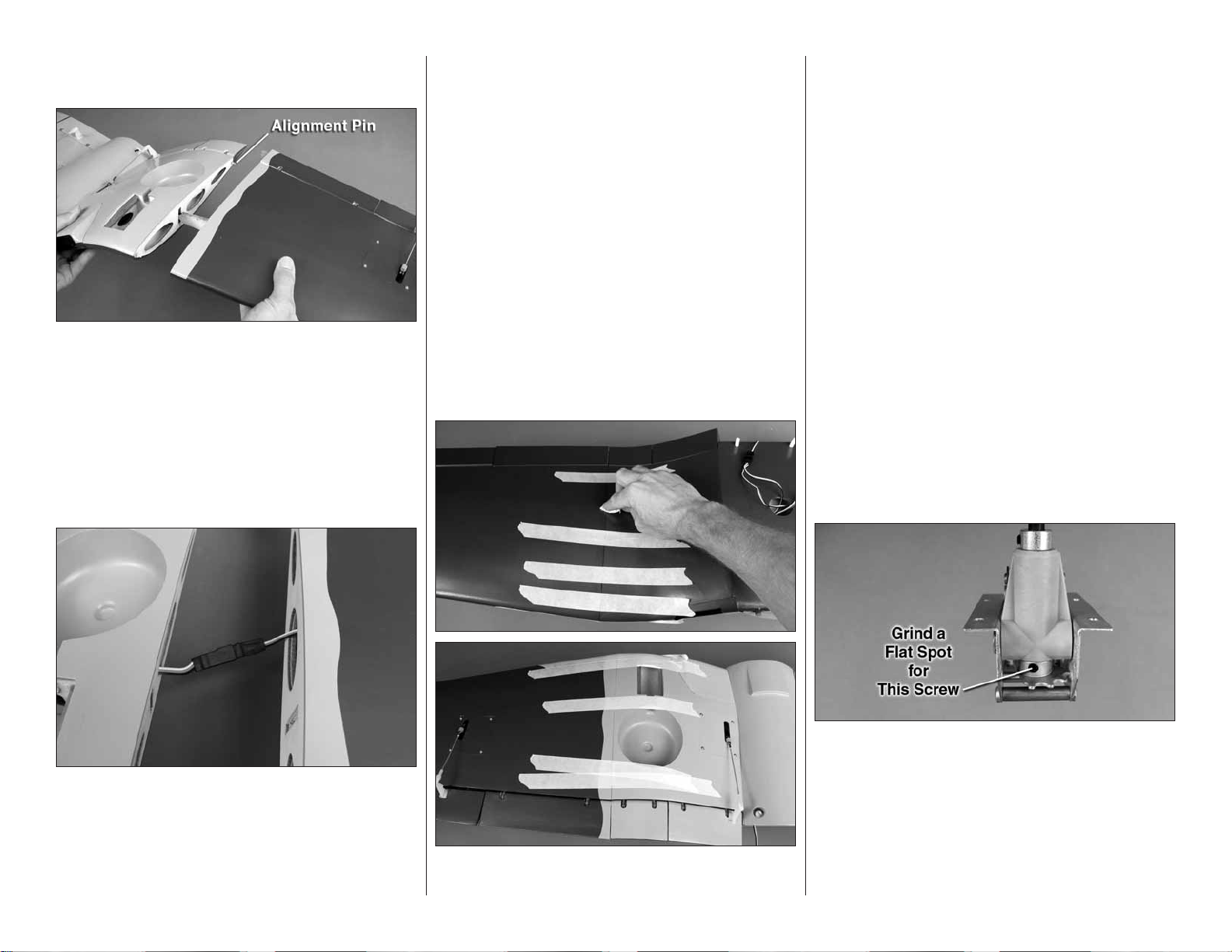
2. Glue the 1/8" [3.2mm] plastic alignment pins
❏
halfway into both ends of the center panel.
3. Test fi t, but do not glue one, then the other outer
❏
panel to the inner panel with the wing joiners. Make
any adjustments necessary for a good fi t.
4. Install two 24" [610mm] servo extension wires
❏
through one side, then the other side of the center
panel that will connect to the aileron servo wires when
the wings are permanently joined (it will be helpful
to temporarily remove the fl ap servo hatches to help
guide the wires).
6. Gather everything required to glue together the
❏
panels: 30-minute epoxy, mixing sticks and cups, epoxy
brushes, masking tape and your paper towel squares
and denatured alcohol for epoxy clean up.
Note: Join only one outer panel to the center panel
at a time with one batch of epoxy—do not attempt to
join both outer panels at the same time or with the
same batch. Otherwise, you may run out of working
time before the epoxy begins to harden.
7. Mix approximately 3/4 oz. of 30-minute epoxy.
❏
Liberally apply epoxy in the spar “pocket” in the outer
wing panel and all the way around the outer half of one
of the joiners. Insert the joiner into the outer panel, and
then coat the pocket in the inner panel and all other
joining surfaces with epoxy. Proceeding quickly, join
the panels and proceed to the next step. IMPORTANT:
Don’t forget to key the tab in the outer fl ap into the
slot in the middle fl ap.
from the wing when you press the panels together.
Use several strips of masking tape to tightly tape the
panels together. As the epoxy hardens and continues
to leak from the seam, one strip at a time, remove
the tape, wipe away the epoxy, and then immediately
replace it with another strip to keep the wing tightly
clamped. Continue to monitor the wing, wiping away
leaking epoxy and making sure the gap remains tight.
9. After the epoxy has hardened, carefully remove all
❏
the tape. If the epoxy is hard but has not yet fully cured,
there is still time to clean up any remaining epoxy with
paper towel squares dampened with denatured alcohol.
10. Join the other panel the same way – don’t forget
❏
fi rst to connect the other aileron servo wire to the other
extension in the wing and secure the connection with
heat shrink tubing. After all the epoxy has been cleaned
up, use a covering iron to re bond any covering that
may have pulled away when removing the tape.
INST ALL THE RETRACTABLE LANDING GEAR
If not mounting retractab le landing gear , skip to “Mount
the Fixed Landing Gear” on page 14.
5. Cut one of the included pieces of shrink tubing
❏
in half. Use the tubing to connect the aileron servo
wire coming out of one of the panels to the servo
extension wire coming from the respective end of the
center panel. Carefully shrink the tubing with a hobby
torch or a heat gun.
8. Use paper towel squares dampened with
❏
denatured alcohol to wipe away epoxy as it squeezes
11
1. Note: There are no fl at spots on the ends of the
❏
struts for the set screws in the toothed cam gear. It is
highly recommended that you remove the struts and
grind at least one fl at spot for one of the set screws
in the collar. Otherwise, the strut may slip in the collar
on the gear. When reattaching the gear to the strut,
threadlocker should also be used on the threads of
the set screws.
Page 12

2. Identify the right and left retract—the wheels
❏
are mounted on the outside of each strut, and as the
gear retracts, the fronts of the wheels rotate outward,
toward the respective wing tips.
5. Temporarily mount each gear with four #4 × 1/2"
❏
[12mm] Phillips screws. Center one of the wheels in
the wheel well. Use a felt-tip pen to mark the strut
approximately 1/8" [3mm] past where it crosses the
hole in the wheel.
6. Remove the gear and use a rotary tool with a
❏
fi ber-reinforced cutoff wheel to cut the strut at the mark.
While the gear is out, add a few drops of thin CA to
the screw holes in the rails to harden the “threads.”
7. If using Robart retracts
❏
and the included Top Flite foam
wheels, cut two 1/2" [14mm]
bushings from 7/32" K&S
brass tubing (not included)
and use a small metal fi le,
sandpaper or a hobby knife to de-burr the ends of the
bushings. The bushings will be a tight fi t, but press
them into each Top Flite wheel.
end of the collar on the axle. Use a rotary tool with a
fi ber-reinforced cutoff wheel to cut the axle at the mark.
9. File a fl at spot
❏
near the end of the
axle for the screw
in the wheel collar.
10. Temporarily mount the wheel to the axle with the
❏
wheel collar and temporarily mount the axle to the strut.
11. Retract the gear into the wheel well. Adjust the
❏
position of the axle on the strut so the wheel will be
centered in the well. Partially tighten the screw in the
axle, temporarily locking it to the strut.
3. Position the gear on the rails, centering the strut
❏
in the wheel well. Mark the screw hole locations.
4. Drill 3/32" [2.4mm] holes through the rails at
❏
each mark.
8. Place one of your wheels onto an axle with a
❏
wheel collar. Use a fi ne-point felt-tip pen to mark the
12
12. Extend the gear. Twist the wheel and axle on the
❏
strut so the wheel will be aimed straight ahead, or have
Page 13

approximately 1 degree of toe-in. Securely tighten the
screw in the axle onto the strut, then partially loosen
and tighten again so the screw will mark the location
where it has bottomed out on the strut. This will identify
the precise location where a fl at spot is to be ground
into the strut.
13. Remove the axle from the strut and remove the
❏
retract from the wing. Grind a fl at spot into the strut at
the mark left by the screw in the previous step.
line included with your retracts. Guide one of the lines
through the hole in the side of the rib under the fl ap
servo hatch out through the hole in the back of the
retract cavity (top photo at left). Guide the other line
in through the hole in the front of the fl ap servo hatch
(middle photo at left) and out through the holes in
the sides of the ribs on the side of the retract cavity
(bottom photo at left). It can be a little tedious to get
the lines through all the ribs and passages, but a pair
of hemostats and a piece of leftover pushrod wire with
a small “L” bent on the end makes fi shing the air lines
through pretty easy.
17. Connect the lines to the fi ttings on the air cylinder
❏
on the retract. Using care not to kink or pinch the air
lines, mount the gear to the rails with all four screws.
Snap the wheel cover into the rim on the outside of
the wheel as shown on page 14.
18. Guide the other ends of the air lines through the
❏
ribs in the center wing panel and out the hole in the top.
14. Tighten the axle onto the strut. Mount the gear
❏
to the rail. View the wheel to see if the alignment is
correct. If necessary, adjust the fl at spot until the wheel
is straight ahead, or has a small amount of toe-in.
15. Once the wheel and axle are properly aligned,
❏
add a drop of threadlocker to the threads on the axle
screw, then securely tighten the screw in the axle
locking the axle to the strut. Also use a small drop
of threadlocker on the screw that secures the collar
mounting the wheel to the axle.
16. For the fi nal time, remove the retract from the
❏
wing. Cut two 15" [380mm] lines from the pneumatic
13
19. Refering to the diagram on page 32, use the
❏
T-fi ttings to connect both “up” lines and both “down”
lines to each other and connect another length of line
to each T-fi tting with a quick-disconnect.
Page 14

MOUNT THE FIXED LANDING GEAR
1. Position the fi xed landing gear mounts on the rails
❏
in the wing. Drill 3/32" [2.4mm] holes through the rails
using the holes in the mounts as guides.
2. Enlarge the holes in all four nylon landing gear
❏
straps with a 1/8" [3.2mm] drill. Insert the main landing
gear wires into the landing gear mount blocks, then
secure them with the straps and #4 × 1/2" [12mm]
Phillips screws. Note: The “axle” part of the gear wires
face outward—toward the respective wing tips.
4. Mount each wheel with wheel collars on both
❏
sides and 3mm set screws with a drop of threadlocker.
Note the cutout in each wheel to accommodate the
hex key wrench.
5. Snap the wheel
❏
covers into the wheels—
they snap on “hard.”
Make certain the outer
edge of the cover fi ts all
the way down around the
inside of the wheel so
that they will be securely
locked into position. (Also
note the small hole in the
other side of the wheel
for “popping out” the wheel cover with a small piece
of wire.)
rudder. Fit the torque rod down through the hole in the
fuselage at the base of the vertical stabilizer and into
the hinge bearing inside.
3. Temporarily mount each block assembly to the
❏
rails with four #4 × 5/8" [16mm] Phillips screws. Remove
the screws, harden the holes with a few drops of thin
CA, allow to harden, then remount the blocks.
ASSEMBLE THE FUSELA GE
INST ALL THE RUDDER
Do not use any glue in the following steps until
instructed to do so.
1. Use coarse sandpaper to roughen the arm portion
❏
of the rudder torque rod wire where it goes into the
14
2. Stick a small T-pin through the middle of two CA
❏
hinges. Insert the hinges into the rudder, then fi t the
rudder to the vertical stab and the torque rod.
Refer to this photo for the following two steps.
Page 15

3. Enlarge the outer hole in one of the plastic
❏
steering arms with a 3/32" [2.4mm] drill. Mount a
2-56 threaded ball link ball to the outer hole in that
arm with a 2-56 lock nut.
4. Assemble the tail gear assembly with the parts
❏
illustrated in the photo. Use a drop of threadlocker
on the 3mm set screw in the collar and on the 3mm
socket-head cap screw (SHCS) in the steering arm.
5. Position the tail gear assembly, then mark the
❏
mounting holes in the tail gear mount onto the plywood
mounting plate. Remove the assembly and drill 1/16"
[1.6mm] holes through the plate at the marks.
full turns onto the pushrod and snap the ball link onto
the ball link ball on the rudder arm.
8. Guide the pushrod through the screw-lock on
❏
the tail gear arm and down through the rudder guide
tube in the fuselage. Mount the rudder steering arm to
the rudder torque rod, tightening it down with a 3mm
SHCS. Holding the rudder and tailwheel wire centered,
tighten the pushrod to the screw-lock connector on the
tail gear arm with a 4-40 × 1/8" [3.2mm] SHCS. Move
the pushrod back and forth to make sure everything
operates smoothly. Make any adjustments necessary.
10. Disconnect the rudder steering arm from the
❏
rudder torque rod. Make a sharp, 90-degree bend in
the rudder pushrod at the mark made in the previous
step. Fit a FasLink over the pushrod, and then cut the
pushrod 1/16" [1.6mm] from the connector.
6. Mount the tail gear assembly with three #2 ×
❏
3/8" [9.5mm] Phillips screws. Temporarily remove the
screws, add a drop or two of thin CA to each hole, allow
to harden, and then remount the assembly.
7. Cut a 36" [910mm] pushrod to a length of 24"
❏
[610mm]. Securely thread a nylon ball link about 12
9. Temporarily fi t your rudder servo into the servo
❏
tray with a servo arm, but don’t mount it with screws
yet. With the rudder servo arm centered, center the
rudder and mark the pushrod where it crosses the
holes in the servo arm.
15
11. Remove the rudder from the vertical stabilizer.
❏
Apply 30-minute epoxy in the torque rod hole in the
rudder and rejoin the rudder to the vertical stabilizer. Be
certain the rudder is positioned vertically so it moves
smoothly. Remove the T-pins from the rudder hinges
and add at least eight drops of thin CA to both sides
of both hinges to permanently hinge the rudder—be
certain to wait between drops for the hinge to absorb
the CA so it does not run into the hinge gap.
Page 16

12. For the fi nal time, securely connect the rudder
❏
steering arm to the rudder torque rod using a drop of
threadlocker on the 3mm SHCS.
13. If necessary, rotate the rudder pushrod so the “L”
❏
bend in the front of the pushrod is vertical and will fi t
correctly into the rudder servo arm. Enlarge the holes
in the servo arm with a #47 (.076" [1.9mm]) drill, then
mount the pushrod to the outer hole. On the back end,
center the axle on the tail gear, and lock the pushrod
to the connector by tightening the 4-40 screw with a
drop of threadlocker on the threads.
MOUNT THE HORIZONTAL
STABILIZER (STAB)
Gluing in the stab requires a bit of prep work that will
result in an accurately aligned stab and a plane that
fl ies straight-and-true.
A = A'
1. Same as was done with the rudder torque rod,
❏
use coarse sandpaper to roughen the “arm” portions
of the elevator joiner wire. Then, temporarily slide the
stab into position with the joiner.
A
2. Laterally center the trailing edge of the stab in the
❏
fuselage by taking accurate measurements on both
sides of the trailing edge.
3. Once the stab has been centered laterally, insert
❏
pins into the TE tightly against both sides of the fuselage
so the stab will remain centered.
16
A'
4. Stick a T-pin into the bottom of the fuselage
❏
centered over the bottom stringer at the fi rewall. Tie a
loop in one end of an approximately 48" [1.2m] piece
of non-elastic line and loop it over the T-pin. Fold a
piece of masking tape over the other end of the line
and mark a line on it.
Page 17

B = B'
5. Hold the tape on the line to one side of the stab,
❏
then swing it over to the same location on the other
side of the stab to check the rotational alignment. Slide
the tape along the line and rotate the stab until it is
rotationally centered.
B
B'
6. Tack-glue the plywood straight-edge supports to
❏
the inner edges of the wing saddle where shown—be
certain that both supports are positioned in the same
location along the wing saddle by aligning the front
edge of the supports with the aft edge of the notch as
shown. Place a straightedge into the supports across
the bottom of the stab saddle.
7. Finally, view the model from behind, making sure
❏
the stab is parallel with the straightedge. If necessary,
place an ounce or so of weight over the high side of
the stab to get it aligned horizontally.
There’s no way around it. The next step will get
messy with epoxy, so have plenty of paper towel
squares and denatured alcohol on hand for cleanup.
Do not use 5-minute epoxy for this step!
8. Once you have the stab aligned, remove the T-pins
❏
and slide the stab part way out. Mix approximately 1/2
oz. of 30-minute epoxy. Use a piece of wire or a small
dowel to apply epoxy to the exposed balsa all the way
around the top and bottom of the stab. Then, slide it
partway through the other way and apply more epoxy
to the exposed balsa all the way around the other side.
Slide the stab back into position and use your fi nger
or a piece of balsa to work the epoxy thoroughly into
the joint all the way around both sides. Stick the T-pins
back into the trailing edge of the stab, use the pin and
string to realign the stab rotationally and make sure
the stab is aligned horizontally. Continuing to check the
stab alignment as you proceed, wipe away epoxy with
your paper towel squares dampened with denatured
alcohol. Once the stab is fi nally aligned and all the
epoxy has been cleaned, leave the model alone until
the epoxy has hardened.
17
Page 18

9. Same as after the wing panels were joined, if you
❏
can catch the epoxy after it has hardened but before it
has fully cured, you may still be able to clean off any
remaining epoxy with more paper towel squares and
denatured alcohol.
INST ALL THE ELEVA T ORS
1. Same as the rudder, insert a T-pin through the
❏
middle of six CA hinges, then test fi t the elevators to
the stab and the joiner wire. View the elevators from
the rear and make certain they align with each other.
If necessary, remove the elevators and use two pair
of pliers to bend the torque rod arms so the elevators
will align.
4. After the epoxy on the joiner wire has hardened,
❏
cut a 36" [910mm] pushrod to a length of 30" [760mm].
Thread a nylon clevis onto the pushrod approximately
twenty full turns. Same as was done for the rudder
pushrod, bend and cut the pushrod to the correct
length to fi t the elevator servo with a 90-degree
pushrod connector. Connect the clevis to the bottom
hole (farthest from the elevator) in the control horn
with a silicone retainer around the clevis.
INSTALL THE TAIL GEAR COVER
1. Glue both hardwood blocks into position on the tail
❏
gear mount plate where shown—with the front of the
blocks approximately 1/4" [6mm] back from the former.
2. Move the elevators up and down to make sure you
❏
are getting the full, high-rate elevator throw specifi ed
on page 29. If the root end of one of the elevators
interferes with the fuselage side, the elevators may
not be centered laterally. Shift the elevators with the
joiner rod to one side or the other to get them centered.
3. Once you understand how to align the elevators,
❏
remove them from the stab, add 30-minute epoxy
into the holes for the joiner wire, rejoin the elevators
to the stab, and remove the T-pins from the hinges.
Permanently join the elevators by applying thin CA
to the hinges.
18
2. Holding the fi berglass cover in position, use a
❏
pencil to mark the center of the block onto the cover,
then mark four more lines every 2-3/8" [60mm] behind
the fi rst. Repeat the procedure for the other side of
the cover.
Page 19

require a high-quality .050" Allen wrench so the
heads do not strip out. A suitable wrench is the MIP
Thorp hex driver wrench (MIPR9000).
MOUNT THE ENGINE
Although the O.S. .91 4-stroke engine is illustrated
in most of the photos, unless noted otherwise, the
mounting instructions apply to all engines.
1. Temporarily fi t together the two halves of the
❏
included motor mount with four 8-32 × 1" [25mm] SHCS,
#8 lock washers, #8 fl at washers and 8-32 blind nuts
placed backwards on the screws, but leave the screws
loose enough so you can slide the halves in and out.
3. Drill 3/32" [2.4mm] holes through the cover
❏
precisely 1/4" [6.4mm] up from the edge of the cover
at the front marks and precisely 1/8" [3.2mm] up from
the edge at the rest of the marks. The best way is fi rst
to dimple the surface with a sharp 1/16" [1.6mm] drill,
and then drill the 3/32" holes while holding a wood
block to the back of the cover.
4. Holding the cover in position, use the middle
❏
hole in one side of the cover to drill a 1/16" [1.6mm]
hole through the rail. Mount the cover with a #2 × 3/8"
[9.5mm] Phillips screw. Perform the same procedure
for the same hole on the other side. Then, alternating
sides, continue to drill the rest of the holes and install
the screws one at a time. Hint: Run the drill in and
out of the holes in the front blocks several times to
slightly enlarge the holes, or use a 5/64" [2.0mm]
drill for those holes. This is because the hardwood
that the blocks are made from grabs the screws
much harder than the rail for the rest of the screws.
Optional: Instead of using Phillips screws, use #2 ×
3/8" [9.5mm] button-head Allen screws (GPMQ3120,
not included). These Allen screws have a smaller
head for a better, more-fi nished appearance, but
19
2. Adjust the mount to fi t your engine and tighten
❏
the screws so the halves will not slip. Use small clamps
to hold the engine to the mount with the drive washer
as close to 5-1/2" [140mm] as you can get, from the
base of the mount.
Page 20

3. Use a Great Planes Dead Center hole locator to
❏
mark the engine mounting bolt holes onto the mount.
4. Remove the engine from the mount. Use a drill
❏
press or a hand drill to drill #29 (or 9/64" [3.6mm])
holes at the marks. Use an 8-32 tap to cut threads all
the way through the holes—turning the tap by hand is
not necessary—you can make the job easier simply
by chucking the tap in a cordless hand drill.
If you are using
the O.S. .91
four-stroke and
wish to mount
it the same way
as shown in the
manual, reverse
the carburetor so
the throttle arm
will be on the
left side of the
engine. Then,
it will be easier
to hook up the
throttle. (For the
O.S. .95, the carb arm should be on the right side
of the engine so the needle valve will come out the
top of the cowl if side-mounting the engine.)
5. Mount your engine to the mount with four 8-32 ×
❏
1" [25mm] SHCS and #8 lock washers.
6. Remove the nuts and bolts holding the engine
❏
mount halves together. Temporarily mount the muffl er
to the engine. Hold the mount up to the fi rewall and
decide which way you are going to position the engine—
vertically, horizontally, a 45-degree angle or any other
angle around the circle inscribed on the fi rewall. Note
that the “X” marks on the fi rewall indicate the bolt hole
locations for the vertical or horizontal position. The
intersection of the horizontal and vertical lines and the
circle indicate the bolt hole locations for the 45-degree
position. The O.S. .91 four-stroke was mounted at a
45-degree angle positioning the muffl er directly under
the fuselage (this also required a #72109600 O.S.
FS70-91 Exhaust Header Pipe (OUT – OSMG2625).)
The O.S. .65AX with the included O.S. muffl er may also
be mounted at a 45-degree angle with the O.S. #744B
muffl er extension (OSMG2582). This will position the
muffl er just far enough away (1/8" [3mm]) from the
bottom of the fuselage.
The .65AX may also be mounted horizontally with a
Bisson Pitts-style muffl er (BISG4061).
The O.S. .95V was side-mounted with the O.S. M11
in-cowl 80D exhaust header pipe (OSMG2568).
7. If mounting your engine in a different orientation,
❏
make new marks around the circle inscribed on the
fi rewall where necessary. Drill precision 1/16" [1.6mm]
pilot holes at the proper marks, then enlarge the holes
with a 3/16" [4.8mm] drill.
8. Use one of the 8-32 SHCS and a #8 fl at washer
❏
to draw the 8-32 blind nuts into the back of the fi rewall
through the holes.
20
Page 21

9. If mounting the O.S. .65AX, the .91 or .95V four-
❏
stroke in one of the orientations suggested, use the
Throttle Pushrod Hole T emplate on page 33 to mark
the hole for the throttle pushrod for the appropriate
setup. Otherwise, you will have to determine the throttle
pushrod hole location yourself.
10. If you haven’t yet done so, determine where to
❏
drill the hole in the fi rewall for the throttle pushrod—it
will probably have to be angled from the carburetor
arm toward the throttle servo—be certain the pushrod
will not interfere with the fuel tank or the wing (you
can temporarily set the fuel tank into position to see).
11. Drill a 3/16" [4.8mm] hole in the fi rewall for the
❏
throttle pushrod guide tube.
21
12. Place the throttle servo in the side of the servo
❏
tray that will align with the throttle pushrod, then bend
the pushrod as necessary to align with the servo arm.
Mount the servo and hook up the throttle using the
hardware shown—be certain to use threadlocker on
Page 22

the threaded ball link ball on the carburetor arm. Glue
in one of the plywood guide tube mounts where
necessary to stabilize the throttle guide tube.
INST ALL THE FUEL TANK
1. Cut one of the longer
❏
aluminum fuel tubes in half
by rolling it back-and-forth
several times under a
hobby blade. Insert both
halves of the tube, and the other longer tube through
the rubber stopper (it helps to wet the holes in the
stopper with saliva).
2. Assemble the rest of the stopper assembly as
❏
shown—be certain the clunks on the ends of the fuel
lines will not contact the back of the tank. Otherwise,
they could become stuck, causing an interruption in
fuel fl ow. Bend the vent tube upward so it will be at the
top of the tank when the stopper is inserted.
Fuselage
To p
4. Fit the tank into position and hold it in place with
❏
one or two #64 rubber bands.
We’ll install and connect the fuel lines later.
MOUNT THE COWL
On models where the engine and/or muffl er protrude
from the cowl, cutting holes for the engine and muffl er
can be a “catch-22.” You can’t know precisely where
to cut holes until the cowl is mounted, but you can’t
mount the cowl over the engine until the holes are cut.
Sometimes templates work, but templates cannot be
made for every engine/muffl er combination. Usually,
the best way is to carefully and gradually cut and fi t
as illustrated:
cannot get in. Temporarily tack-glue pieces of 1/16"
[1.6mm] balsa (not included) to all four cowl mount
blocks. These will take up the space of the plywood
mounting screw hole doublers that will be glued inside
the cowl later. (See Step 8 on page 23.)
3. Fit the stopper assembly into the tank and tighten
❏
the screw to expand the stopper and seal the tank.
Make certain the stopper is secure and make sure the
clunks on the ends of the fuel lines are not contacting
the back of the tank.
1. Remove the muffl er (you could also remove the
❏
valve cover from four-stroke engines or the head from
2-strokes, but this usually isn’t necessary). Cover the
open cylinder or exposed valves with tape so dust
22
2. Slide the cowl into position over the engine,
❏
aligning the paint lines — even if the engine doesn’t
clear the cowl you should still be able to slide the cowl
into place even if it isn’t perfectly aligned. Temporarily
place the propeller on the engine to determine how
far aft to position the cowl. Use a pencil to mark inside
of cowl at the front of the engine. This will indicate the
approximate location of where to start cutting the cowl.
Page 23

4. Make four cowl screw templates from thin
❏
cardstock. Tape the templates to the fuselage with
the hole in the templates centered over the middle of
each cowl mount block indicating where to drill.
5. Once the cowl fi ts over the engine, center the
❏
cowl on the engine crank shaft aligning the paint lines
on the cowl with the covering lines on the fuselage.
Rotate the propeller to make sure you have adequate
clearance all the way around the cowl. View the cowl
and fuselage from all angles, making sure the cowl is
positioned precisely how you want it.
7. Realign the cowl and repeat the process of drilling
❏
the hole, removing the cowl, enlarging the hole in the
cowl only and remounting the cowl with another screw
until all four holes have been drilled and the cowl is
mounted. Caution: Don’t forget to replace the 1/8" drill
with the 3/32" drill before drilling each hole through
the cowl and mount blocks!
8. Use medium CA to glue the 1/32" [.8mm] plywood
❏
cowl mounting screw hole doublers to the inside of
the cowl centered on each hole. Remove the balsa
spacers from the cowl mounting blocks.
3. Remove the cowl. Use a rotary tool with a carbide
❏
cutter to cut the hole, but keep the cut undersize so it
can be enlarged and shaped as you proceed and “zero-
in” on the fi nal shape. Replace the cowl and propeller
to see if the cutout is large enough and positioned to
clear the engine. Continue to mark and cut the cowl
as necessary until the cutout is just large enough so
the cowl will fi t over the engine. NOTE: As you proceed
be certain to use compressed air to blow dust off the
cowl so it does not get into the engine.
6. Using one of the templates as a guide, drill a 3/32"
❏
[2.4mm] hole through the cowl into the mount block.
Remove the cowl. Enlarge the hole in the cowl only
with a 1/8" [3.2mm] drill. Replace the cowl and propeller.
Mount the cowl with a #2 × 5/8" [16mm] Phillips screw.
23
Now that the cowl is mounted, the cutout for the engine
needs to be fi nished and the rest of the holes for the
muffl er, needle valve , fueling, etc. also have to be cut.
9. If you’ve mounted the O.S. FS91 as shown in the
❏
manual, you can use the template for marking and
Page 24

cutting the rest of the holes. Cut the template from
the back of the manual. Center the hole for the valve
cover over the engine, and then tape the template into
position. Use a pencil to mark the holes in the template
directly onto the cowl.
If using a different engine, take measurements, make
templates or simply “eye” the locations for the rest of
the cutouts using a pencil to mark them.
12. Once you have all the holes cut, smooth the
❏
edges of each cutout with sandpaper. Here’s a look
at the cowl with all the cutouts. Note that, for the O.S.
.91 4-stroke, the muffl er will have to be removed for
installing or removing the cowl. If you prefer not to
have to remove the muffl er, simply extend the cut all
the way back to the end of the cowl.
INSTALL THE REPLICA ENGINE
10. Cut the holes little by little as you continue to
❏
fi t the cowl, checking the size/position of each cutout.
As the top photo illustrates, the front of the cutout
for the valve cover needs to be moved forward, so a
mark was made and the cutout was adjusted until the
fi t was perfect.
11. Use the included plastic template to mark, then
❏
cut the hole in the front of the cowl in alignment with
the engine for additional cooling.
24
Refer to this photo while working on the replica
engine.
1. Use a Dremel® tool with a carbide cutter to rough-cut
❏
one of the cylinders from the replica engine. Follow with
a small drum sander to even and smooth the cut edges.
2. Sand the edge of the engine all the way around
❏
where it will contact the inside of the cowl so glue
will adhere.
Page 25

[32mm – 35mm] from the workbench. Use the pencil
to draw a line around the inside of the cowl.
6. Without using any glue, fi t the replica engine down
❏
into the cowl, aligning it so it is level with the line you
drew around the inside of the cowl.
7. Carefully mount the cowl to the fuselage without
❏
moving the replica engine—this may require removal
of the drive washer from your engine.
8. Be certain the cutout in the replica engine aligns
❏
with the engine. Make any adjustments necessary.
9. Once satisfi ed with the fi t of the replica engine
❏
in the cowl and around the engine, remove the cowl
with the replica engine. Wick thin CA around the replica
engine to permanently glue it into the cowl.
12. Note that an aluminum propeller hub is included
❏
with this kit. It may be used in place of the propeller nuts
that come with your engine. Since it is not a locking
system, however, be certain to use a small amount of
threadlocker on the threads and securely tighten the
hub with the included torque bar.
3. Drill 1/8" [3.2mm] holes through the valve covers
❏
and the crankcase for the valve guide tubes.
4. Fit, then glue the guide tubes into position with
❏
medium CA applied to the back side of the engine.
5. Use blocks or wood or something similar to
❏
support a lead pencil so the tip will be 1-1/4" to 1-3/8"
10. If necessary, enlarge the hole in the middle of
❏
the replica engine to accommodate the drive washer
on your engine. Here’s the fi nished installation.
11. Now you may cut and connect the fuel lines.
❏
The tank has been plumbed so there will be one line
that connects the vent (on the top of the tank) to the
pressure fi tting on the muffl er, another line connecting
the tank to the carburetor and a third line for fueling/
defueling. Close the fueling line (which can be reached
through the bottom of the cowl for fueling and defueling)
with an included fuel line plug and guide it through a
hole in the cowl.
FINAL RADIO/RETRACT INSTALLATION
Refer to this photo while fi nishing your installation.
1. Take a few minutes to plan and visualize the rest
❏
of your radio installation, thinking about accessibility of
the on/off switch and charge receptacle from outside
the model. Mount the Rx battery and receiver using
whatever methods have proven to work for you—1/4"
[6.5mm] R/C foam is recommended for the battery held
25
Page 26

down with a strap made from the included Velcro® hookand-loop material. Most modern receivers are okay with
double-sided foam adhesive tape, but always consult
the instructions that came with your radio system.
Connect the servos and switch to the receiver and
make sure all the wires are smartly routed so as not
to interfere with the pushrods or any other components.
2. Mount the air valve to the plywood valve mount.
❏
Mount an 0-80 threaded ball link ball to the valve with
an 8-80 nut and a drop of threadlocker. Connect the
air lines to the fi ttings on the valve before gluing the
assembly into position on the servo tray in the fuselage.
3. Connect the air control valve to a servo with a
❏
screw-lock connector and a nylon ball link—the valve
doesn’t slide far, so mount the screw-lock to the inner
hole on the servo arm.
tube sharpened on the end to cut a hole in the side of
the fuselage where the valve will be mounted. Glue
the valve mount to the inside of the fuselage with the
valve in the hole.
5. Connect approximately 10" [250 mm] of air line to
❏
the air tank. Use RTV silicone or other non-permanent
adhesive to glue in the tank.
6. Connect the rest of the lines and fi ttings to make
❏
the air system operational. Sometime before you fl y
the model, pressurize the system by fi lling the air tank
and cycle the gear a few times to make sure everything
works. Be sure to cycle the gear with the plane rightside-up as well. Make any adjustments necessary.
2. After adding any additional details, glue the
❏
separate parts of the cockpit interior into position,
starting with the back, then the sides.
4. Mount the fi ll valve to the included plywood fi ll
❏
valve mount. Use a sharp hobby knife or a 5/16" brass
INST ALL THE COCKPIT
The interior cockpit included with the Top Flite Corsair
is just a start—without any additional work it covers the
interior with some color and detail. However, modelers
wishing to add even more scale detail should study
cockpit interior photos of a full-size Corsair and take
it from there.
1. Determine what, if any, additional detail or painting
❏
you may wish to add. Some detail could be added
after the cockpit has been installed, but will be easier
to do before.
26
3. Glue in the instrument panel—here, it is best to
❏
use something fl exible such as RTV silicone rubber
or R/C-56 canopy glue.
Page 27

APPL Y THE DECALS
Use window cleaner to apply the decals wet as
described below. This will allow precise positioning
and remove air bubbles from under the decals, making
for a perfect application.
1. Make sure the surfaces where the decals are to
❏
be applied are clean and free of any residual glue or
oily fi ngerprints. Also make sure your hands are clean.
2. Peel the decal from the sheet and immediately
❏
spray the back with window cleaner. Apply the decal
and position it precisely where desired—the window
cleaner will make it easy to slide the decal around,
getting it exactly where you want it.
3. Once the decal is in position, use a paper towel
❏
to lightly squeegee out most of the window cleaner
from underneath the decal.
4. Once the decal seems to be partially stuck, use
❏
a piece of soft balsa to squeegee out the rest of the
window cleaner and air bubbles from under the decal.
Allow the decal to sit for a few hours before fl ying.
5. If there are any edges around any of the decals
❏
that won’t seem to lay down all the way, you may lightly
go over those areas with a covering iron with a cover
sock on low heat (around 150°F [65°C]).
4. Test-fi t the cockpit fl oor to the sides under the
❏
pushrods. Use fl exible glue (R/C-56 canopy glue or
RTV silicone) to glue the fl oor into position.
5. Decide whether or not you will be installing a pilot
❏
and how to glue him in. A Top Flite 1/7-scale WWII
pilot (GPMQ9117) was used for this model. He was
securely glued to a balsa sheet that was painted fl at
black. The sheet was glued into position to the cockpit
sides with R/C-56.
7. Attach the canopy—it may be permanently glued
❏
to the fuselage with CA or R/C 56 canopy glue, or held
in place with screws. Screws are usually preferred
because this allows future access to the cockpit if ever
necessary. To glue the canopy into position, simply hold
it in place with tape until the glue dries. If screwing
the canopy down, tape it into position and drill 1/16"
[1.6mm] holes through the canopy and fuselage where
desired. Remove the canopy and enlarge the holes in
the canopy only with a 3/32" [2.4mm] drill. Temporarily
screw #2 screws into the fuselage, remove, and add
a drop of thin CA to each hole. Allow to harden and
mount the canopy.
27
GET THE MODEL READY TO FLY
BALANCE THE MODEL (C.G.)
More than any other factor, the C.G. (balance point)
can have the greatest effect on how a model fl ies,
and may determine whether or not your fi rst fl ight
will be successful. If you value this model and wish
to enjoy it for many fl ights, DO NOT OVERLOOK
THIS IMPORTANT PROCEDURE. A model that is
not properly balanced will be unstable and possibly
unfl yable.
At this stage the model should be in ready-to-fl y
condition with all of the systems in place including
the engine with propeller and propeller hub, landing
gear/retracts, the complete radio system and decals.
Page 28

4-1/8" [105mm]
TOP OF WING
1. If you will be using a Great Planes C.G. Machine™
❏
to check the balance point, set the rulers to 4-1/8"
[105mm]. If not using a Great Planes C.G. Machine,
and if you haven’t already done so, use a straightedge
and a fi ne-point felt-tip pen to mark the balance point
on the top of the wing panels 4-1/8" [105mm] back
from the leading edges and place 1/16" to 1/8" [1.5 to
3mm] strips of tape over the lines so you will be able
to feel the balance point with your fi ngers when lifting
the model upside-down.
This is where your model should balance for the fi rst
fl ights. Later, you may wish to experiment by shifting
the C.G. up to 3/8" [10mm] forward or 3/8" [10mm]
back to change the fl ying characteristics. Moving
the C.G. forward may improve the smoothness and
stability, but the model may then require more speed
for takeoff and make it more diffi cult to slow for
landing. Moving the C.G. aft makes the model more
maneuverable, but could also cause it to become
too diffi cult to control. In any case, start at the
recommended balance point and do not at any
time balance the model outside the specifi ed range.
2. If you haven’t done so already, mount the wing
❏
to the fuselage. If you have retractable landing gear,
retract the gear into the wing. With all parts of the
model installed, the model ready to fl y and an empty
fuel tank, place the model on a CG Machine or lift it
with your fi ngers on the balance points marked by the
thin strips of tape.
3. If the tail drops, the model is “tail heavy” and
❏
weight must be added to the nose to balance. If the
nose drops, the model is “nose heavy” and weight
must be added to the tail to balance. If any additional
weight is required to get the model to balance, use
Great Planes “stick-on” lead (GPMQ4485). The best
place to add stick-on nose weight is to the fi rewall and
the best place to add tail weight is inside the tail cover.
Begin by placing incrementally increasing amounts of
weight on the fuselage over the location where it will
be permanently attached inside until you can get it to
balance. Once you have determined the amount of
weight required (or the battery positioning if possible),
it can be permanently attached. Note: Do not rely
upon the adhesive on the back of the lead weight to
permanently hold it in place. Over time, the adhesive
may weaken causing the weight to fall off. Use #2 sheet
metal screws, RTV silicone or epoxy to permanently
hold the weight in place.
4. IMPORTANT: Once you’ve added any additional
❏
weight, recheck the C.G.
BALANCE THE MODEL LATERALLY
1. With the wing level, lift the model under the tail
❏
and by the propeller shaft. Do this several times.
2. If one wing always drops when you lift the model,
❏
it means that side is heavy. Balance the airplane by
adding weight to the other wing tip. An airplane that
has been laterally balanced will track better in fl ight
and maintain its heading better during maneuvers
when the plane is climbing.
PREFLIGHT
CHECK THE CONTROL DIRECTIONS
1. Turn on the transmitter and receiver and center
❏
the trims. If necessary, remove the servo arms from
the servos and reposition them so they are centered.
Reinstall the screws that hold on the servo arms.
2. With the transmitter and receiver still on, check
❏
all the control surfaces to see if they are centered. If
necessary, adjust the clevises on the pushrods to
center the control surfaces.
4-CHANNEL RADIO SETUP (STANDARD MODE 2)
RUDDER
MOVES
RIGHT
FULL THROTTLE
3. Make certain that the control surfaces and the
❏
carburetor respond in the correct direction as shown in
the diagram. If any of the controls respond in the wrong
direction, use the servo reversing in the transmitter to
reverse the servos connected to those controls. Be
certain the control surfaces have remained centered.
Adjust if necessary.
RIGHT AILERON MOVES UP
LEFT AILERON
MOVES DOWN
ELEVATOR MOVES DOWN
SET THE CONTROL THROWS
To ensure a successful fi rst fl ight, set up your Corsair
.60 ARF according to the control throws provided.
The throws have been determined through recordkeeping and fl ight testing, allowing the model to
perform in the manner in which it was intended. If,
after you have become accustomed to the way the
Corsair fl ies, you would like to change the throws
to suit your taste, that is fi ne. However, too much
control throw could make the model too responsive
and diffi cult to control, so remember, “more is not
always better.”
28
Page 29

1. With the wing mounted to the fuselage, use a
❏
box or something similar to prop up the bottom of the
fuselage so the horizontal stabilizer and wings are level.
Measure the high rate elevator throw fi rst…
2. Holding a ruler to the trailing edge of the widest
❏
part of the elevator (the root end), measure the up
and down throw and compare the measurements to
those provided:
NOTE: The throws are measured at the widest part
of all the surfaces.
These are the recommended control surface throws:
HIGH RATE LOW RATE
Up and
Down
ELEVATOR
Right
& Left
RUDDER
Up and
Down
AILERONS
Full Half
*FLAPS
*1/16" [1.5mm] (1 deg) of down elevator should be mixed
in with full flap deflection to control pitch-up when the
3/4"
[19mm]
15°
1-3/4"
[44 mm]
23°
5/8"
[16 mm]
17°
1"
[25 mm]
26°
flaps are extended.
Up and
Down
Right
& Left
Up and
Down
1/2"
[13mm]
10°
1-1/4"
[32 mm]
16°
1/2"
[13mm]
13°
1/2"
[13mm]
13°
3. If necessary, adjust the endpoints in your
❏
transmitter and the location of the pushrod in the
servo arm and/or on the elevator horn to adjust the
throw—if possible, it is best to have the endpoints as
close to 100% as possible. This will provide the best
servo resolution and control feel during fl ight, so use
the computer programming only for fi ne-tuning.
4. Measure and set the low rate elevator throws
❏
and the high and low rate throws for the rest of the
control surfaces the same way.
IDENTIFY Y OUR MODEL
No matter if you fl y at an AMA sanctioned R/C club
site or if you fl y somewhere on your own, you should
always have your name, address, telephone number
and AMA number on or inside your model. It is required
at all AMA R/C club fl ying sites and AMA sanctioned
fl ying events. Fill out the identifi cation tag on page 33
and place it on or inside your model.
CHARGE THE BA TTERIES
Follow the battery charging instructions that came with
your radio control system to charge the batteries. You
should always charge your transmitter and receiver
batteries the night before you go fl ying, and at other
times as recommended by the radio manufacturer.
CAUTION: Unless the instructions that came with
your radio system state differently, the initial charge
on new transmitter and receiver batteries should
be done for 15 hours using the slow-char ger that
came with the radio system. This will “condition”
the batteries so that the next charge may be done
using the fast-charger of your choice. If the initial
charge is done with a fast-charger the batteries may
not reach their full capacity and you may be fl ying
with batteries that are only partially charged.
BALANCE PROPELLERS
Carefully balance your propeller and spare propellers
before you fl y. An unbalanced prop can be the single
most signifi cant cause of vibration that can damage
your model. Not only will engine mounting screws
and bolts loosen, possibly with disastrous effect, but
vibration may also damage your radio receiver and
battery. Vibration can also cause your fuel to foam,
which will, in turn, cause your engine to run hot or quit.
We use a Top Flite Precision Magnetic Prop Balancer
(TOPQ5700) in the workshop and keep a Great Planes
Fingertip Prop Balancer (GPMQ5000) in our fl ight box.
GROUND CHECK
If the engines are new, follow the engine
manufacturer’ s instructions to break-in the engines.
After break-in, confi rm that the engines idle reliably,
transition smoothly and rapidly to full power and
maintain full power—indefi nitely. After you run the
engines on the model, inspect the model closely to
make sure all screws remained tight, the hinges are
secure, the props are secure and all pushrods and
connectors are secure.
FUEL MIXTURE ADJUSTMENTS
A fully cowled engine may run at a higher temperature
than an un-cowled engine. For this reason, the fuel
mixture should be richened so the engine runs at about
200 rpm below peak speed. By running the engine
slightly rich, you will help prevent dead-stick landings
caused by overheating.
29
Page 30

RANGE CHECK
Ground check the operational range of your radio before
the fi rst fl ight of the day. With the transmitter antenna
collapsed and the receiver and transmitter on, you
should be able to walk at least 100 feet away from the
model and still have control. (If using a 2.4GHz radio
system, refer to the radio manufacturer's manual.)
Have an assistant stand by your model and, while you
work the controls, tell you what the control surfaces
are doing. Repeat this test with the engines running
at various speeds with an assistant holding the model,
using hand signals to show you what is happening. If
the control surfaces do not respond correctly, do not
fl y! Find and correct the problem fi rst. Look for loose
servo connections or broken wires, corroded wires on
old servo connectors, poor solder joints in your battery
pack or a defective cell, or a damaged receiver crystal
from a previous crash.
ENGINE SAFETY PRECAUTIONS
Failure to follow these safety precautions may
result in severe injury to yourself and others.
● Keep all engine fuel in a safe place, away from high
heat, sparks or fl ames, as fuel is very fl ammable. Do
not smoke near the engine or fuel; and remember
that engine exhaust gives off a great deal of deadly
carbon monoxide. Therefore do not run the engine
in a closed room or garage.
● Get help from an experienced pilot when learning
to operate engines.
● Use safety glasses when starting or running engines.
● Do not run the engine in an area of loose gravel
or sand; the propeller may throw such material in
your face or eyes.
● Keep your face and body as well as all spectators
away from the plane of rotation of the propeller as
you start and run the engine.
● Keep these items away from the prop: loose clothing,
shirt sleeves, ties, scarfs, long hair or loose objects
such as pencils or screwdrivers that may fall out of
shirt or jacket pockets into the prop.
● Use a “chicken stick” or electric starter to start the
engine. Do not use your fi ngers to fl ip the propeller.
Make certain the glow plug clip or connector is
secure so that it will not pop off or otherwise get
into the running propeller.
● Make all engine adjustments from behind the
rotating propeller.
● The engine gets hot! Do not touch it during or right
after operation. Make sure fuel lines are in good
condition so fuel will not leak onto a hot engine,
causing a fi re.
● To stop a glow engine, cut off the fuel supply by
closing off the fuel line or following the engine
manufacturer’s recommendations. Do not use
hands, fi ngers or any other body part to try to stop
the engine. To stop a gasoline powered engine an
on/off switch should be connected to the engine
coil. Do not throw anything into the propeller of a
running engine.
AMA SAFETY CODE (excerpts)
Read and abide by the following excerpts from the
Academy of Model Aeronautics Safety Code. For the
complete Safety Code refer to Model A viation magazine,
the AMA web site or the Code that came with your
AMA license.
GENERAL
1) I will not fl y my model aircraft in sanctioned events,
air shows, or model fl ying demonstrations until it has
been proven to be airworthy by having been previously,
successfully fl ight tested.
2) I will not fly my model aircraft higher than
approximately 400 feet within 3 miles of an airport
without notifying the airport operator. I will give rightof-way and avoid fl ying in the proximity of full-scale
aircraft. Where necessary, an observer shall be utilized
to supervise fl ying to avoid having models fl y in the
proximity of full-scale aircraft.
3) Where established, I will abide by the safety rules
for the fl ying site I use, and I will not willfully and
deliberately fl y my models in a careless, reckless and/
or dangerous manner.
5) I will not fl y my model unless it is identifi ed with
my name and address or AMA number, on or in the
model. Note: This does not apply to models while
being fl own indoors.
7) I will not operate models with pyrotechnics (any
device that explodes, burns, or propels a projectile
of any kind).
RADIO CONTROL
1) I will have completed a successful radio equipment
ground check before the fi rst fl ight of a new or repaired
model.
2) I will not fl y my model aircraft in the presence of
spectators until I become a qualifi ed fl ier, unless
assisted by an experienced helper.
3) At all fl ying sites a straight or curved line(s) must be
established in front of which all fl ying takes place with
the other side for spectators. Only personnel involved
with fl ying the aircraft are allowed at or in the front of
the fl ight line. Intentional fl ying behind the fl ight line
is prohibited.
4) I will operate my model using only radio control
frequencies currently allowed by the Federal
Communications Commission.
5) I will not knowingly operate my model within
three miles of any pre-existing fl ying site except in
accordance with the frequency sharing agreement
listed [in the complete AMA Safety Code].
9) Under no circumstances may a pilot or other person
touch a powered model in fl ight; nor should any part of
the model other than the landing gear, intentionally
touch the ground, except while landing.
30
Page 31

CHECK LIST
During the last few moments of preparation your
mind may be elsewhere anticipating the excitement
of the fi rst fl ight. Because of this, you may be more
likely to overlook certain checks and procedures
that should be performed before the model is fl own.
To help avoid this, a check list is provided to make
sure these important areas are not overlooked.
Many are covered in the instruction manual, so
where appropriate, refer to the manual for complete
instructions. Be sure to check the items off as they
are completed (that’s why it’s called a check list!).
1. Confi rm that all controls respond in the correct
❏
direction and the throws are set up according to
the manual.
2. Make sure you have checked the C.G. as instructed.
❏
3. Balance your model laterally.
❏
4. Be certain the battery and receiver are securely
❏
mounted. Simply stuffi ng them into place with foam
rubber is not suffi cient.
11. Make sure all servo arms are secured to the
❏
servos with the screws that came with them.
12. Where appropriate, secure connections between
❏
servo wires and Y-connectors or servo extensions, and
the connection between your battery pack and the on/
off switch with vinyl tape, heat shrink tubing or special
clips suitable for that purpose.
13. Make sure any servo extension wires you may
❏
have used do not interfere with other systems (servo
arms, pushrods, cables, etc.).
14. Make sure the fuel lines are connected and
❏
are not kinked.
15. Balance the propellers (and spare propellers).
❏
16. Securely tighten the propeller hub. Be certain
❏
to use a small amount of threadlocker on the threads.
17. Place your name, address, AMA number and
❏
telephone number on or inside your model.
18. Cycle your receiver battery pack (if necessary)
❏
and make sure it is fully charged.
Have a ball! But always stay in control
and fl y in a safe manner.
GOOD LUCK AND GREAT FLYING!
5. If using a radio system on 72MHz, be certain
❏
to extend the receiver antenna all the way down the
antenna tube in the fuselage.
6. Use threadlocking compound to secure critical
❏
fasteners such as the set screws on the retractable
landing gear struts and axles or wheel collars, screwlock pushrod connectors, etc.
7. Add a drop of oil to the axles so the wheels will
❏
turn freely.
8. Make sure all hinges are securely glued in place.
❏
9. Reinforce holes for wood screws with thin CA
❏
where appropriate (servo mounting screws, canopy
mounting screws, etc.).
10. Make sure there are silicone retainers on all
❏
the clevises.
19. If you wish to photograph your model, do so
❏
before your fi rst fl ight.
20. Range check your radio when you get to the
❏
fl ying fi eld.
FLYING
Although it is a warbird, the Top Flite Corsair .60
ARF fl ies surprisingly smooth and gentle and is
extremely easy to take off, fl y and land. There are
no particular characteristics about the Corsair that
you need to be made aware of. But if you’ve never
fl own a tail-dragger warbird the only things you could
perhaps keep in mind are to be ready to apply right
rudder during takeoff and add a few “clicks” of throttle
during landings with fl aps. Otherwise, the Corsair
fl ies easily and responds to all your control inputs
as you would expect.
31
Page 32

Components
in Fuselage
Components
in Wing
3232
Page 33

This model belongs to:
Name
Address
City, State, Zip
Phone Number
AMA Number
Throttle Pushrod Hole Template I.D. Tag
3333
Page 34

3434
Page 35

Cowl Hole Template (For O.S. .91 4-stroke)
35
Page 36

Cowl Hole Template (For O.S. .95V)
