Page 1
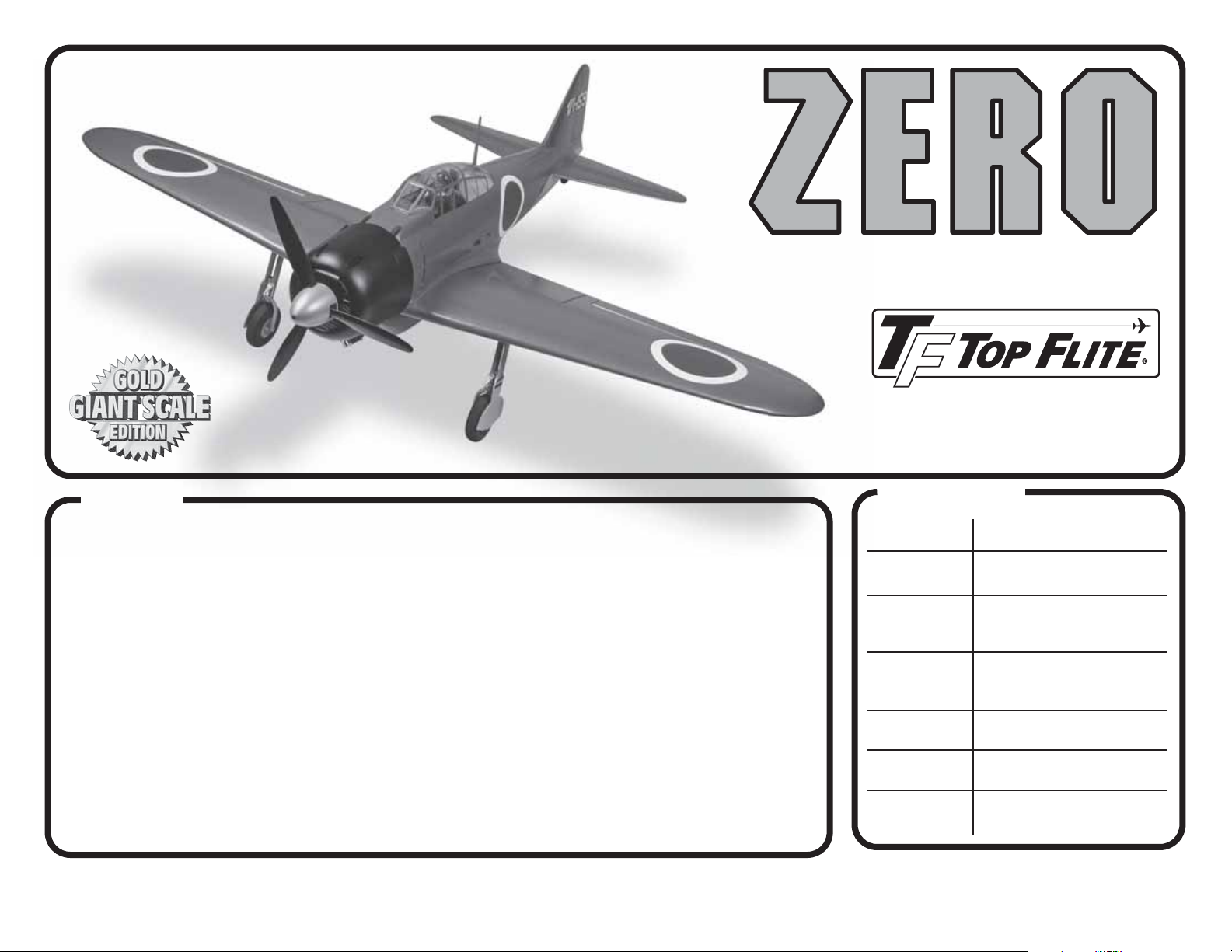
INSTRUCTION MANUAL
™
WARRANTY
Top Flite® Model Manufacturing Co. guarantees this kit to be free from defects in both material and
workmanship at the date of purchase. This warranty does not cover any component parts damaged by use
or modification. In no case shall Top Flite’s liability exceed the original cost of the purchased kit.
Further, Top Flite reserves the right to change or modify this warranty without notice.
In that Top Flite has no control over the final assembly or material used for final assembly, no liability shall be
assumed nor accepted for any damage resulting from the use by the user of the final user-assembled
product. By the act of using the user-assembled product, the user accepts all resulting liability.
If the buyer is not prepared to accept the liability associated with the use of this product, the buyer is
advised to return this kit immediately in new and unused condition to the place of purchase.
To make a warranty claim send
the defective part or item to
Hobby Services at this address:
Include a letter stating your name, return shipping address, as much contact information as possible (daytime
telephone number, fax number, e-mail address), a detailed description of the problem and a photocopy of the
purchase receipt. Upon receipt of the package the problem will be evaluated as quickly as possible.
Hobby Services
3002 N. Apollo Dr. Suite 1
Champaign IL 61822 USA
Top Flite Models Champaign, IL
Ph: (217) 398-8970, Ext. 5
Fax: (217) 398-7721
airsupport@top-flite.com
SPECIFICATIONS
Wingspan:
Wing Area: 1276 in
Weight: 25.5 – 27.5 lb
Wing
Loading:
Length: 70.5 in [1790 mm]
Radio: 7 minimum
Engine: 3.0 – 3.6 cu in [50 – 60 cc]
86 in [2185mm]
2
[82.3 dm2]
[11.56–12.47 kg]
46 – 50 oz /ft
[140 –153 g/dm2]
two-stroke gasoline engine
2
READ THROUGH THIS MANUAL BEFORE STARTING CONSTRUCTION. IT CONTAINS IMPORTANT INSTRUCTIONS AND WARNINGS CONCERNING THE ASSEMBLY AND USE OF THIS MODEL.
Entire Contents © 2013 Hobbico, Inc. TOPA0712 Mnl
Page 2
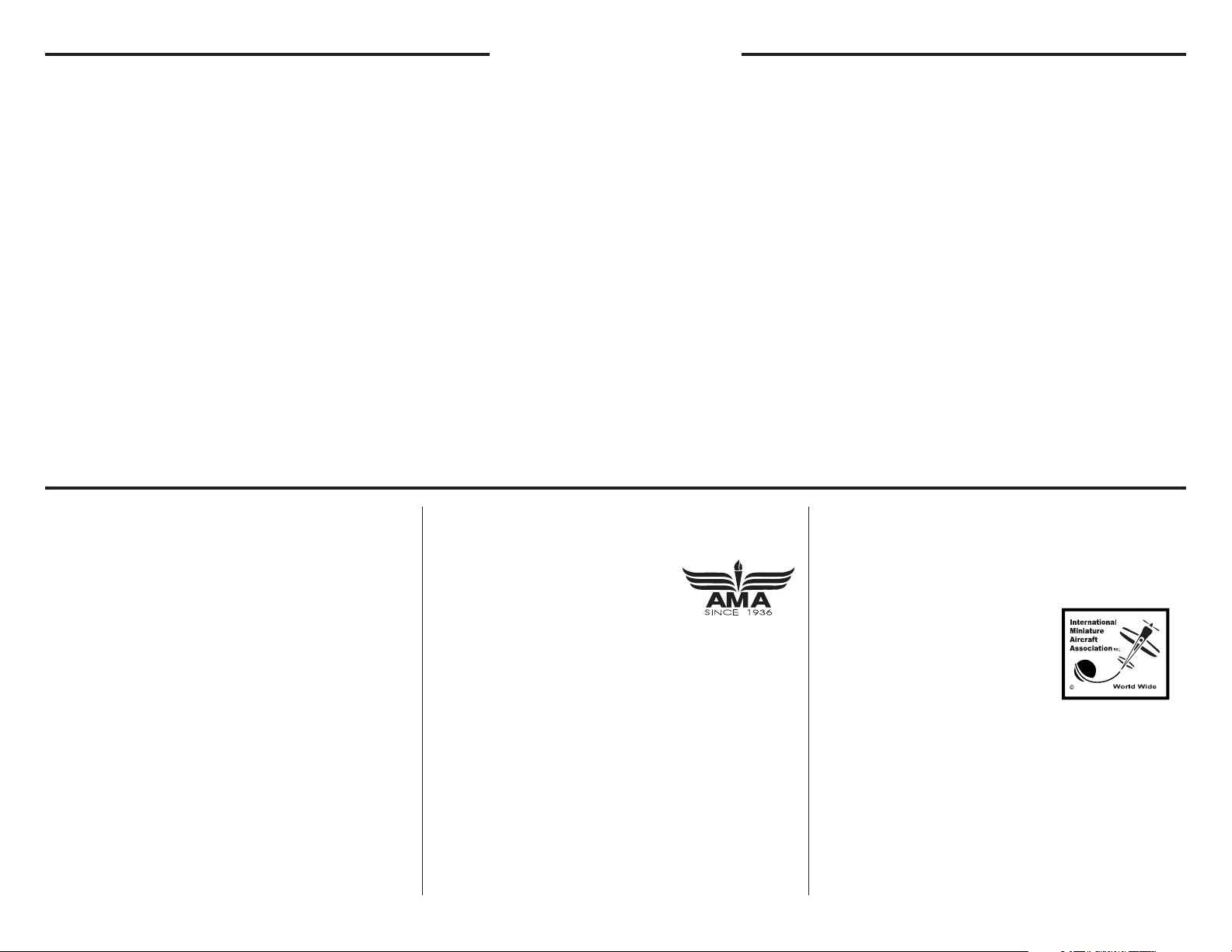
TABLE OF CONTENTS
INTRODUCTION . . . . . . . . . . . . . . . . . . . . . . . . . . . 2
Academy of Model Aeronautics . . . . . . . . . . . . . 2
International Miniature Aircraft Association . . . . 2
SCALE COMPETITION . . . . . . . . . . . . . . . . . . . . . . 2
IMPORTANT SAFETY PRECAUTIONS . . . . . . . . . 3
DECISIONS YOU MUST MAKE. . . . . . . . . . . . . . . . 3
Radio Equipment . . . . . . . . . . . . . . . . . . . . . . . . 3
Recommended Servos . . . . . . . . . . . . . . . . . . . 3
What Does the S.Bus System Do? . . . . . . . . . . 3
How Do You Install the S.Bus System? . . . . . . . 4
Engine Recommendations. . . . . . . . . . . . . . . . . 5
Robart Retractable Landing Gear . . . . . . . . . . . 5
Robart Scale Wheels . . . . . . . . . . . . . . . . . . . . . 5
Optional Drop Tank . . . . . . . . . . . . . . . . . . . . . . 5
Pilot . . . . . . . . . . . . . . . . . . . . . . . . . . . . . . . . . . 5
ADDITIONAL ITEMS REQUIRED . . . . . . . . . . . . . . 5
Required Hardware and Accessories . . . . . . . . 5
Optional Supplies and Tools. . . . . . . . . . . . . . . . 5
IMPORTANT BUILDING NOTES. . . . . . . . . . . . . . . 6
KIT INSPECTION. . . . . . . . . . . . . . . . . . . . . . . . . . . 6
ORDERING REPLACEMENT PARTS . . . . . . . . . . . 6
INTRODUCTION
Top Flite is very proud to bring you the Mitsubishi Zero.
The Zero became one of the most important fi ghters
of World War II for the Japanese. This is a great fl ying
model that you will enjoy and will turn heads at the
fl ying fi eld. We have made a realistic airplane that has
no bad fl ight characteristics. We believe you will be very
pleased with the fi nal product.
For the latest technical updates or manual corrections
to the Giant Scale Zero ARF visit the Top Flite web site
at www.top-fl ite.com. Open the “Airplanes” link, then
select the Giant Scale Zero ARF. If there is new technical
information or changes to this model a “tech notice” box
will appear in the upper left corner of the page.
ACADEMY OF MODEL AERONAUTICS
If you are not already a member of the AMA, please
join! The AMA is the governing body of model aviation
and membership provides liability insurance coverage,
KIT CONTENTS. . . . . . . . . . . . . . . . . . . . . . . . . . . . 7
PREPARATIONS . . . . . . . . . . . . . . . . . . . . . . . . . . . 7
Note About the Airframe. . . . . . . . . . . . . . . . . . . 7
ASSEMBLE THE WING . . . . . . . . . . . . . . . . . . . . . . 7
INSTALL THE RETRACTABLE LANDING GEAR
AND LANDING GEAR DOORS . . . . . . . . . . . . . 10
JOIN THE WING HALVES . . . . . . . . . . . . . . . . . . . 13
ASSEMBLE THE FUSELAGE . . . . . . . . . . . . . . . . 14
Install the Stabilizer and Rudder . . . . . . . . . . . 14
Mount the Retractable Tail Gear. . . . . . . . . . . . 16
Install the Elevator and Rudder Servos . . . . . . 18
INSTALL THE ENGINE, THROTTLE/CHOKE
SERVOS AND IGNITION SWITCH. . . . . . . . . . . 19
Decision You Must Make . . . . . . . . . . . . . . . . . 22
INSTALL THE COWL. . . . . . . . . . . . . . . . . . . . . . . 24
COMPLETE THE INSTALLATION OF THE RADIO
SYSTEM, AIR VALVE AND AIR TANK . . . . . . . . 28
INSTALL THE COCKPIT, PILOT & CANOPY . . . . 30
APPLY THE DECALS . . . . . . . . . . . . . . . . . . . . . . 33
INSTALL THE PROP AND SPINNER . . . . . . . . . . 33
GET THE MODEL READY TO FLY . . . . . . . . . . . . 33
protects modelers’ rights and interests and is required
to fl y at most R/C sites.
Academy of Model Aeronautics
5151 East Memorial Drive
Muncie, IN 47302-9252
Ph. (800) 435-9262 Or via the Internet at:
Fax (765) 741-0057 http://www.modelaircraft.org
IMPORTANT!!! Two of the most important things you
can do to preserve the radio controlled aircraft hobby
are to avoid fl ying near full-scale aircraft and avoid
fl ying near or over groups of people.
IMAA
The Top Flite Giant Scale Zero ARF is an excellent
sport-scale model and is eligible to fl y in IMAA events.
The IMAA (International Miniature Aircraft Association)
is an organization that promotes non-competitive fl ying
2
Check the Control Directions . . . . . . . . . . . . . . 33
Set the Control Throws. . . . . . . . . . . . . . . . . . . 34
Balance the Model (C.G.). . . . . . . . . . . . . . . . . 34
Balance the Model Laterally. . . . . . . . . . . . . . . 35
PREFLIGHT . . . . . . . . . . . . . . . . . . . . . . . . . . . . . . 35
Identify Your Model . . . . . . . . . . . . . . . . . . . . . . 35
Charge the Batteries . . . . . . . . . . . . . . . . . . . . 35
Balance Propellers. . . . . . . . . . . . . . . . . . . . . . 35
Ground Check and Range Check . . . . . . . . . . 35
ENGINE SAFETY PRECAUTIONS . . . . . . . . . . . . 36
AMA SAFETY CODE EXCERPTS . . . . . . . . . . . . 36
General . . . . . . . . . . . . . . . . . . . . . . . . . . . . . . 36
Radio Control . . . . . . . . . . . . . . . . . . . . . . . . . . 36
CHECK LIST . . . . . . . . . . . . . . . . . . . . . . . . . . . . . 36
FLYING. . . . . . . . . . . . . . . . . . . . . . . . . . . . . . . . . . 37
Fuel Mixture Adjustments . . . . . . . . . . . . . . . . 37
Takeoff . . . . . . . . . . . . . . . . . . . . . . . . . . . . . . . 37
Flight . . . . . . . . . . . . . . . . . . . . . . . . . . . . . . . . 38
Landing . . . . . . . . . . . . . . . . . . . . . . . . . . . . . . 38
of giant-scale models. If you plan to attend an IMAA
event, obtain a copy of the IMAA Safety Code by
contacting the IMAA at the address or telephone number
below, or by logging on to their web site at: www.fl y-
imaa.org/imaa/sanction.html.
IMAA
205 S. Hilldale Road
Salina, KS 67401
(913) 823-5569
SCALE COMPETITION
Though the Top Flite Zero is an ARF and may not have
the same level of detail as an “all-out” scratch-built
competition model, it is a scale model nonetheless
and is therefore eligible to compete in the Fun Scale
class in AMA competition (we receive many favorable
reports of Top Flite ARFs in scale competition!). In Fun
Scale, the “builder of the model” rule does not apply. To
Page 3
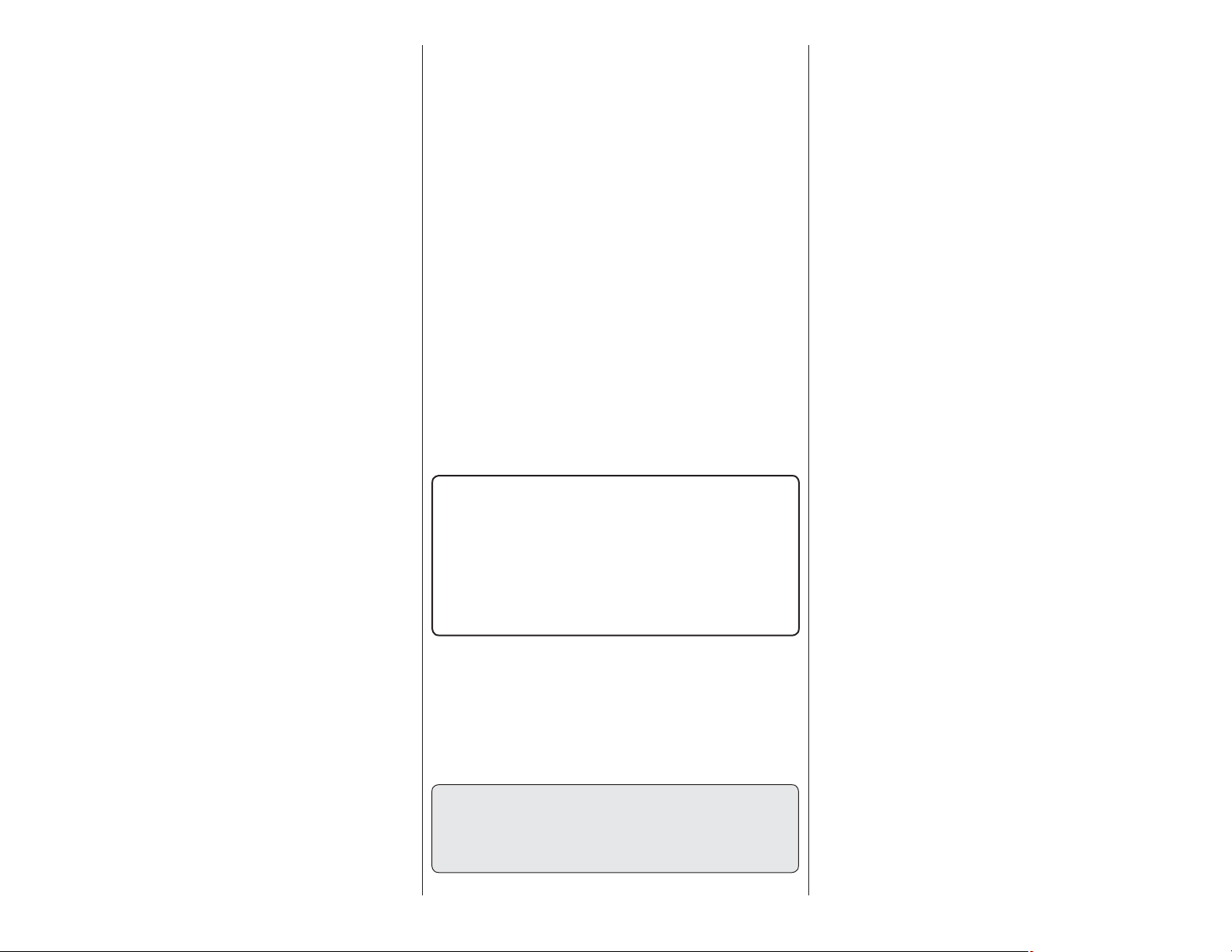
receive the fi ve points for scale documentation, the only
proof required that a full size aircraft of this type in this
paint/markings scheme did exist is a single sheet such
as a kit box cover from a plastic model, a photo, or a
profi le painting, etc. If the photo is in black and white
other written documentation of color must be provided.
Contact the AMA for a rule book with full details.
If you would like photos of the full-size Zero for scale
documentation, or if you would like to study the photos to
add more scale details, photo packs are available from:
Bob’s Aircraft Documentation
3114 Yukon Ave Ph: (714) 979-8058
Costa Mesa, CA 92626 Fax: (714) 979-7279
e-mail: www.bobsairdoc.com
IMPORTANT SAFETY PRECAUTIONS
PROTECT YOUR MODEL, YOURSELF & OTHERS...
FOLLOW THESE IMPORTANT SAFETY PRECAUTIONS
1. Your Zero should not be considered a toy, but rather a
sophisticated, working model that functions very much
like a full-size airplane. Because of its performance
capabilities, the Zero, if not assembled and operated
correctly, could possibly cause injury to yourself or
spectators and damage to property.
2. You must assemble the model according to the
instructions. Do not alter or modify the model, as
doing so may result in an unsafe or unfl yable model.
In a few cases the instructions may differ slightly from
the photos. In those instances the written instructions
should be considered as correct.
3. You must take time to build straight, true and strong.
4. You must use an R/C radio system that is in good
condition, a correctly sized engine, and other components
as specifi ed in this instruction manual. All components
must be correctly installed so that the model operates
correctly on the ground and in the air. You must check
the operation of the model and all components before
every fl ight.
5. If you are not an experienced pilot or have not fl own
this type of model before, we recommend that you get
the assistance of an experienced pilot in your R/C club
for your fi rst fl ights. If you’re not a member of a club, your
local hobby shop has information about clubs in your
area whose membership includes experienced pilots.
6. While this kit has been fl ight tested to exceed normal
use, if the plane will be used for extremely high stress
fl ying, such as racing, or if an engine larger than one
in the recommended range is used, the modeler is
responsible for taking steps to reinforce the high stress
points and/or substituting hardware more suitable for
the increased stress.
7. WARNING: The cowl and other parts included in
this kit are made of fi berglass, the fi bers of which may
cause eye, skin and respiratory tract irritation. Never blow
into a part to remove fi berglass dust, as the dust will
blow back into your eyes. Always wear safety goggles, a
particle mask and rubber gloves when grinding, drilling
and sanding fi berglass parts. Vacuum the parts and the
work area thoroughly after working with fi berglass parts.
We, as the kit manufacturer, provide you with a top
quality, thoroughly tested kit and instructions, but
ultimately the quality and fl yability of your fi nished
model depends on how you build it; therefore, we
cannot in any way guarantee the performance of
your completed model, and no representations are
expressed or implied as to the performance or safety
of your completed model.
REMEMBER: Take your time and follow the
instructions to end up with a well-built model that
is straight and true.
DECISIONS YOU MUST MAKE
This is a partial list of items required to fi nish the
ZERO that may require planning or decision making
before starting to build. Order numbers are provided
in parentheses.
RADIO EQUIPMENT
The Zero can be fl own with a minimum of a seven
channel radio. For our installation we used a twelve
channel radio. One channel each was used for the
throttle, choke, ignition switch, air valve, right elevator,
left elevator, rudder, right aileron, left aileron, right fl ap,
left fl ap and the optional drop tank.
RECOMMENDED SERVOS
All control surfaces require the use of a high quality
servo of at least 85 oz-in of torque. A servo of 40 oz-in
of torque can be used for the throttle, ignition switch,
choke and air control valve.
Control Surfaces
❍ Futaba 9402 (FUTM0102)
Throttle, Choke and Air Valve
❍ Futaba 3003 (FUTM0031)
❍ 2 – 20" [ 508 mm] Heavy Duty Servo Extensions
(FUTM4147) for the ailerons. If you install the
optional drop tank you will need one additional 20"
[ 508 mm] extension.
❍ 6 –16" [ 406 mm] Heavy Duty Servo Extensions
(FUTM4145) two for the fl aps, one each for the
throttle, choke, ignition switch and the air valve.
❍ 3 – 8" [203 mm] Pro Series Heavy Duty Servo
Extensions (FUTM4140)
Depending on your choice of receiver and the number
of channels you will be using you may have to use “Y”
harnesses on the aileron, fl aps and elevator.
❍ Up to three “Y” harnesses may be required.
(FUTM4130)
❍ 3200 mAh 4.8 volt NiCd receiver battery or
equivalent (FUTM1285).
❍ 2 - Heavy duty switch harness (FUTM4385).
❍ 2 - Earnst Charge Receptacle (ERNM3001).
3
Page 4
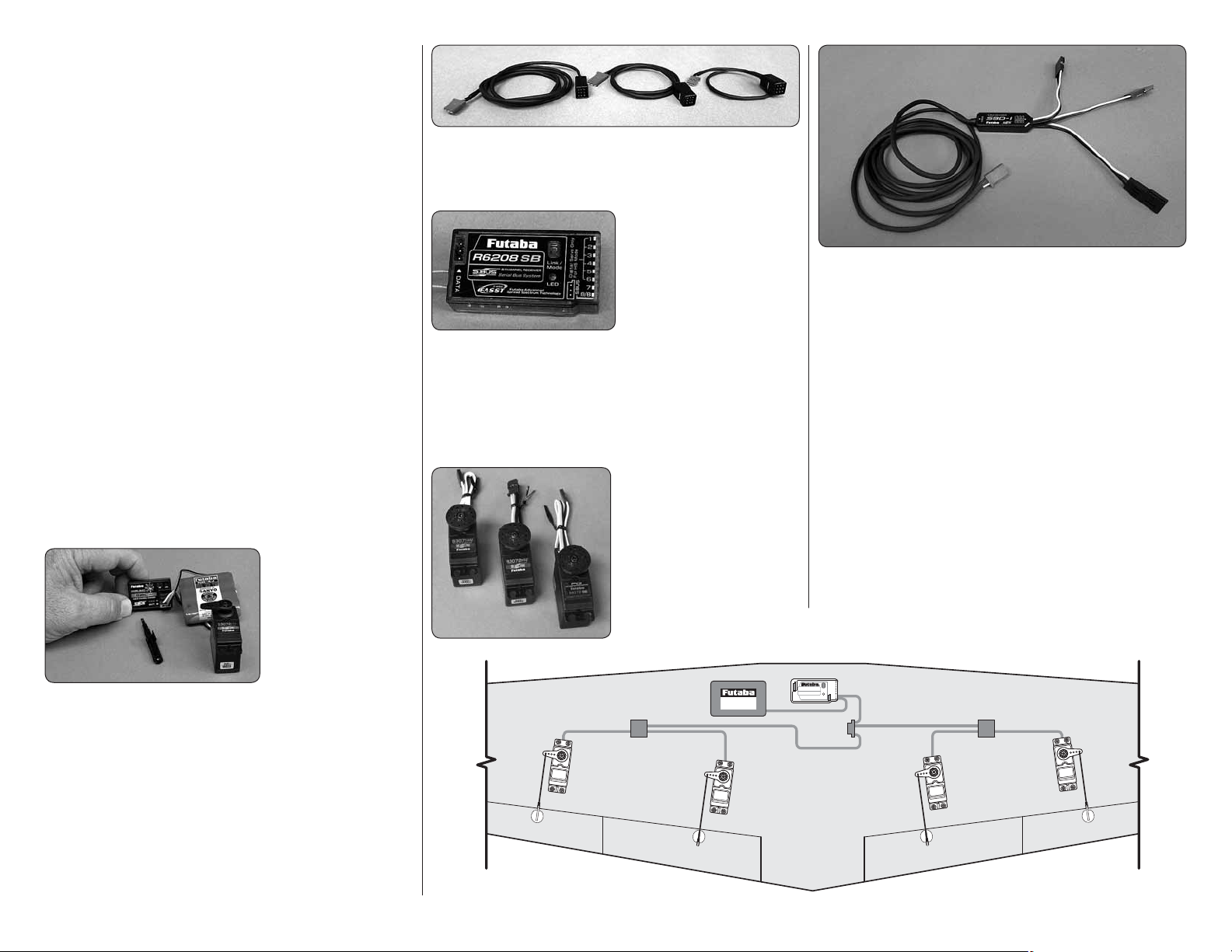
S.BUS SYSTEM
A cutting edge alternative to standard
servo installation!
The innovative Futaba S.Bus system lets you unleash
your fl ight system’s full potential and cut down on
cable clutter at the same time. It uses digital serial
data communication technology to transmit control
signals between your receiver and servos. A single
S.Bus cable can carry signals to as many channels
as your transmitter can handle. You no longer have to
worry about plugging in the wrong servo to the wrong
channel, because each servo knows what channel it
is dedicated to in advance.
SBD-1 S.Bus Decoder Cables allow the use of existing
analog and digital servos, too. By providing today’s pilots
with tomorrow’s technology, the Futaba S.Bus system
is nothing short of revolutionary.
HOW DO YOU INSTALL THE S.BUS SYSTEM?
Installation is actually simplifi ed as compared to your
normal system installation. Using the S.Bus system you
plug a battery into the SBC-1 channel changing tool,
using it to program which channel you want the servo
to operate on.
Once programmed
the servo will
operate as required
regardless of which
lead it is plugged
into. Do this for all of
the servos that you
want to operate on
the S.Bus system. Install the servos in the airplane and
plug them into the S.Bus lead, piggybacking them one
onto another. Once completed you plug one lead into
the receiver for all of the servos and all of the servos
will function as programmed. One lead operates up to
16 servos!
S.Bus leads are available in a number of different lengths
to accommodate installation into any size airplane
regardless of its complexity.
There are many choices
for the S. Bus receivers;
some are tiny 3 port
receivers with others
being up to 8 channels.
The 8 channel inputs can
be used as you would
normally set up a model, allowing you to split the model
and have some of it set up as S.Bus while other servos
are not using the S. Bus system. Something else to
note is that some of the S. Bus servos and receivers
are HV or High Voltage, meaning that you could run a
straight 2S LiPo for your receiver battery.
Many servo choices are
available for use in a wide
variety and sizes of aircraft
from micros to the largest
models.
WING
Battery
Hub
Servo Servo ServoServo
Your system is not limited to programming only through
the SBC-1 channel changing tool and your transmitter.
Utilizing the USB interface, the CIU-2, you can do all of
the programming using your PC. Programming with this
interface gives more fl exibility and programming options
than can be achieved with any other radio system. To
utilize standard non S.Bus servos you simply use the
S.Bus decoder instead of the S.Bus lead.
This is just the beginning of what this system can do.
Would you like to operate the servos in the wing with
a separate battery from the fuselage? With S.Bus you
can do that! Run multiple servos – using only a single
channel on your transmitter!!
WANT MORE INFORMATION?
Visit www.futaba-rc.com for more information, diagrams
and helpful videos showing the complete operation of
the S.Bus system.
Receiver
Hub
Hub
4
Page 5
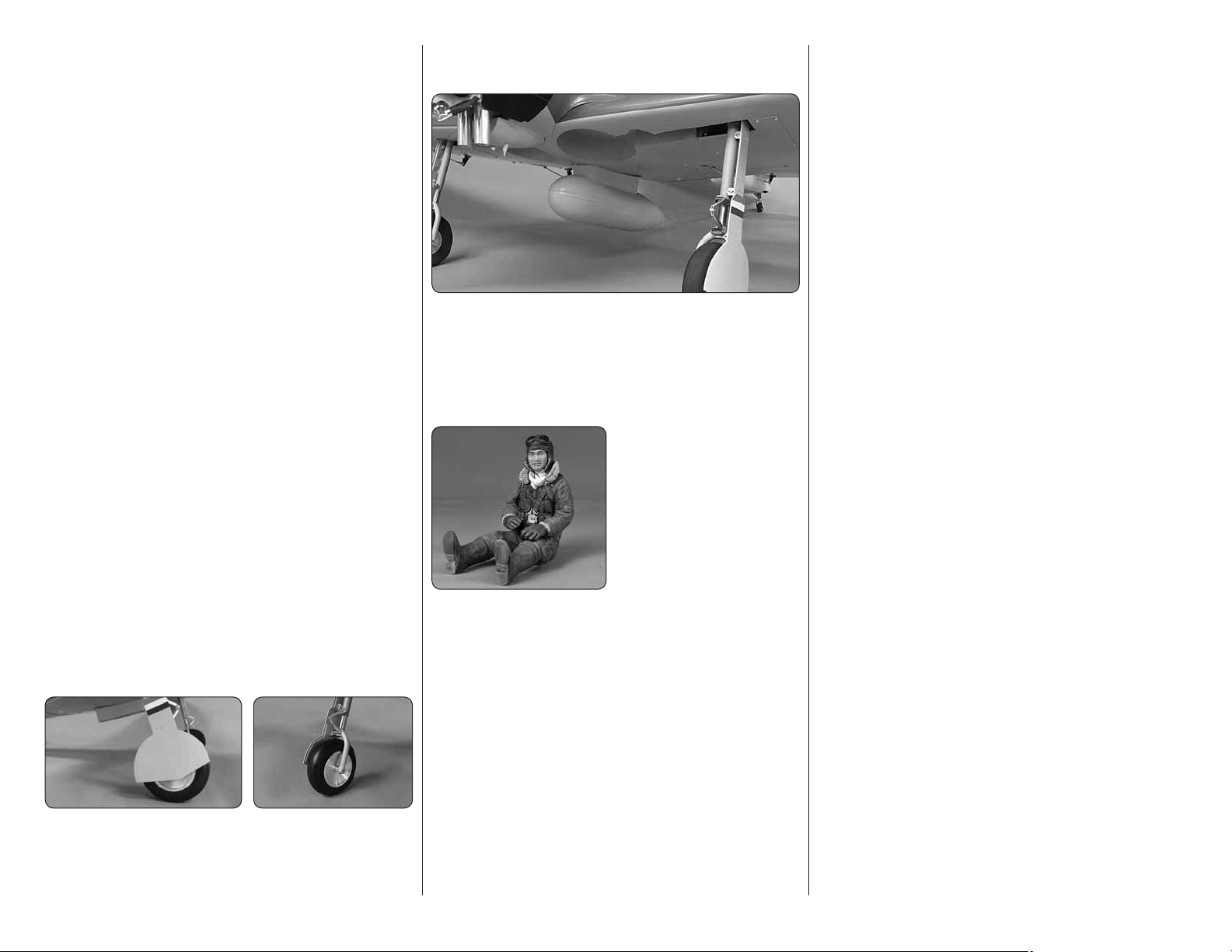
ENGINE RECOMMENDATIONS
The recommended engine size range for the Zero is a
50 - 60cc (3.0 - 3.6 cu in] two-stroke gasoline engine.
We used the DLE 55 engine for our model. Other
engines can also be used but you may need to make
modifi cations for mounting those engines.
ROBART RETRACTABLE LANDING GEAR
Robart makes a very realistic, high quality, scale
pneumatic landing gear for the ZERO. This landing gear
rotates just the same as that of the full scale airplane,
providing a very realistic operation. This is a tremendous
addition to the airplane. You will need the following.
❍ Top Flite Giant Zero Pneumatic Mains
(ROBQ1648)
❍ 157VR Large Air Control Kit (ROBQ2305)
❍ 169 Pressure Tubing 10' Red/Purple
(ROBQ2369)
❍ 160WC Fork Pneumatic Tail Wheel
(ROBQ2230)
Robart also makes an electric version of this landing
gear. Though our instructions show the installation
of the pneumatic version, the electric version is a
drop-in replacement for the pneumatics and can be
installed in this airplane following the instructions with
the electric retracts.
❍ ZERO-E Top Flite Giant Zero Electric Mains
(ROBQ1649)
❍ 160WC-E Fork Pneumatic Tail Wheel
(ROBQ2231)
ROBART SCALE WHEELS
Robart makes a realistic, high quality, scale wheel for
the ZERO (ROBQ1385). This is a tremendous addition
to the airplane. If you choose to use them you can order
them from your dealer.
OPTIONAL DROP TANK
We have created a scale drop tank mount and drop
tank (TOPA1956) that adds an additional level of scale
realism and fun to fl ying the Zero. The only thing required
besides the Drop Tank kit is a servo.
PILOT
Best Pilots specifically
designed a Japanese
pilot for the Top Flite Zero.
This pilot is available both
painted and unpainted
through their web site; www.
bestpilots.typepad.com
ADDITIONAL ITEMS REQUIRED
REQUIRED HARDWARE AND ACCESSORIES
This is the list of hardware and accessories required
to fi nish the ZERO. Order numbers are provided in
parentheses.
❍ R/C foam rubber (1/4" [6mm] - HCAQ1000, or
1/2" [13mm] - HCAQ1050)
❍ 3' [900mm] gasoline fuel tubing (GPMQ4135)
❍ 1 oz. [30g] Thin Pro CA (GPMR6002)
❍ 1 oz. [30g] Medium Pro CA+ (GPMR6008)
❍ Pro 30-minute epoxy (GPMR6047)
❍ Pro 6-minute epoxy (GPMR6045)
❍ Silver solder w/fl ux (STAR2000)
❍ Hobbico Soldering Iron 60 Watt (HCAR0776)
❍ #1 Hobby knife (HCAR0105)
❍ #11 blades (5-pack, HCAR0211)
❍ R/C-56 canopy glue (JOZR5007)
❍ Duratrax Shoe Goo (DTXC2460) or some
other form of silicone glue.
❍ Masking tape (TOPR8018)
❍ Threadlocker thread locking cement
(GPMR6060)
❍ Denatured alcohol (for epoxy clean up)
❍ Rotary tool such as Dremel
❍ Rotary tool reinforced cut-off wheel
(GPMR8200)
❍ Drill bits: 1/16" [1.6mm], 1/8" [3.2mm], 5/64"
[2mm], 3/32" [2.4mm], 3/16" [4.8mm].
❍ Two packages of 3' x 1/8" I.D. Tygon fuel tubing
(DUBQ0493)
❍ Fuel barbs (DUBQ0672)
OPTIONAL SUPPLIES AND TOOLS
Here is a list of optional tools mentioned in the manual
that will help you build the ZERO.
❍ 21st Century sealing iron (COVR2700)
❍ 21st Century iron cover (COVR2702)
❍ 2 oz. [57g] spray CA activator (GPMR6035)
❍ 4 oz. [113g] aerosol CA activator (GPMR634)
❍ Epoxy brushes (6, GPMR8060)
❍ Mixing sticks (50, GPMR8055)
❍ Mixing cups (GPMR8056)
❍ Panel Line Pen (TOPQ2510)
5
Page 6
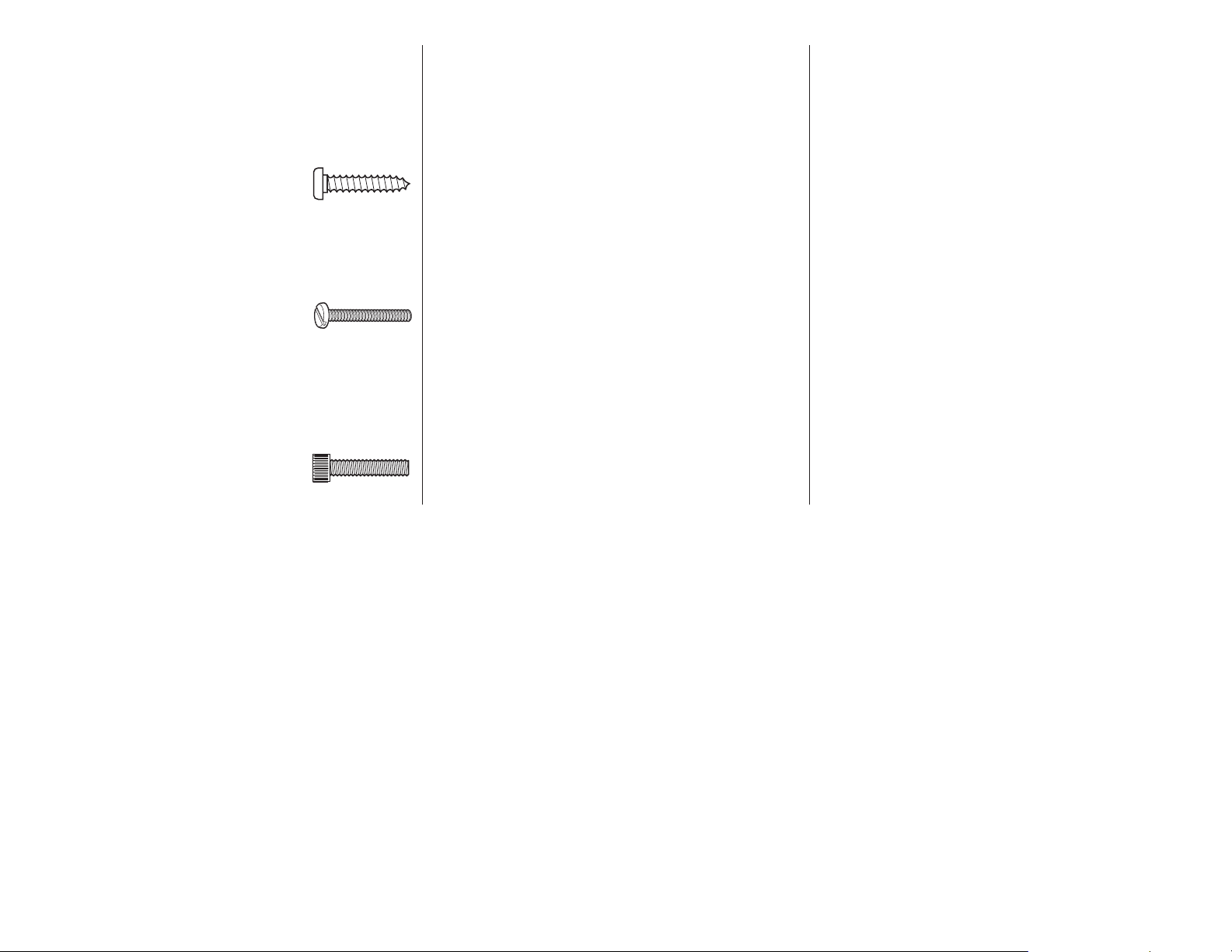
IMPORTANT BUILDING NOTES
● There are three types of screws used in this kit:
Sheet Metal Screws are designated by a number
and a length. For example #6 3/4" [19mm].
This is a number six
screw that is 3/4"
[19mm] long.
Machine Screws are designated by a number,
threads per inch, and a length. For example
4-40 3/4" [19mm].
This is a number four
screw that is 3/4"
[19mm] long with forty
threads per inch.
Socket Head Cap Screws (SHCS) are designated
by a number, threads per inch, and a length. For
example 4-40 3/4" [19mm].
This is a 4-40 SHCS
that is 3/4" [19mm]
long with forty
threads per inch.
● When you see the term test fi t in the instructions,
it means that you should fi rst position the part on
the assembly without using any glue, then slightly
modify or custom fi t the part as necessary for the
best fi t.
● Whenever the term glue is written you should rely
upon your experience to decide what type of glue to
use. When a specifi c type of adhesive works best for
that step, the instructions will make a recommendation.
● Whenever just epoxy is specifi ed you may use
either 30-minute (or 45-minute) epoxy or 6-minute
epoxy. When 30-minute epoxy is specifi ed it is
highly recommended that you use only 30-minute
(or 45-minute) epoxy, because you will need the
working time and/or the additional strength.
● Photos and sketches are placed before the step
they refer to. Frequently you can study photos in
following steps to get another view of the same parts.
● The Giant Scale Zero is factory-covered with Top
Flite MonoKote fi lm. Should repairs ever be required,
MonoKote can be patched with additional MonoKote
purchased separately. MonoKote is packaged in sixfoot rolls, but some hobby shops also sell it by the
foot. If only a small piece of MonoKote is needed
for a minor patch, perhaps a fellow modeler would
give you some. MonoKote is applied with a model
airplane covering iron, but in an emergency a regular
iron could be used. A roll of MonoKote includes full
instructions for application. Following are the colors
used on this model and order numbers for six foot rolls.
Flat Olive Drab (TOPQ0510)
Flat Black (TOPQ0508)
Flat Dove Gray (TOPQ0511)
● The stabilizer and wing incidences and engine
thrust angles have been factory-built into this model.
However, some technically-minded modelers may
wish to check these measurements anyway. To view
this information visit the web site at www.top-fl ite.com
and click on “Technical Data.” Due to manufacturing
tolerances which will have little or no effect on the way
your model will fl y, please expect slight deviations
between your model and the published values.
KIT INSPECTION
Before starting to build, take an inventory of this kit to
make sure it is complete, and inspect the parts to make
sure they are of acceptable quality. If any parts are
missing or are not of acceptable quality, or if you need
assistance with assembly, contact Product Support.
When reporting defective or missing parts, use the part
names exactly as they are written in the Kit Contents list.
Top Flite Product Support
3002 N Apollo Drive, Suite 1
Champaign, IL 61822
Ph: (217) 398-8970, ext. 5 Fax: (217) 398-7721
E-mail: productsupport@top-fl ite.com
ORDERING REPLACEMENT PARTS
Replacement parts for the Top Flite Giant Scale Zero
ARF are available using the order numbers in the
Replacement Parts List that follows. The fastest, most
economical service can be provided by your hobby
dealer or mail-order company.
To locate a hobby dealer, visit the Top Flite web
site at www.top-fl ite.com. Select “Where to Buy” in
the menu across the top of the page and follow the
instructions provided to locate a U.S., Canadian or
International dealer.
Parts may also be ordered directly from Hobby Services
by calling (217) 398-0007, or via facsimile at (217) 398-
7721, but full retail prices and shipping and handling
charges will apply. Illinois and Nevada residents will also
be charged sales tax. If ordering via fax, include a Visa®
or MasterCard® number and expiration date for payment.
Mail parts orders Hobby Services
and payments by 3002 N Apollo Drive, Suite 1
personal check to: Champaign IL 61822
Be certain to specify the order number exactly as listed
in the Replacement Parts List. Payment by credit card
or personal check only; no C.O.D.
If additional assistance is required for any reason
contact Product Support:
by e-mail at or by telephone at
productsupport@top-fl ite.com (217) 398-8970
REPLACEMENT PARTS LIST
TOPA1940 Fuse Kit
TOPA1941 Wing Kit
TOPA1942 Stab Set
TOPA1943 Rudder Set
TOPA1944 Canopy
TOPA1945 Cockpit Set
TOPA1946 Cowl Set
TOPA1947 Dummy
Engine
TOPA1950 Antenna
TOPA1951 Landing Gear
Doors
TOPA1952 Door Brackets
TOPA1953 2-Blade
Spinner
TOPA1954 3-Blade
Spinner
TOPA1955 Decal Set
TOPA1956 Drop Tank Set
6
Page 7

—————————————— CONTENTS —-—————————————
2
1
3
5
6
7
9
10
PREPARATIONS
NOTE ABOUT THE AIRFRAME
As part of the design and manufacturing of this model
we recognized that this very short coupled airframe was
going to need nose weight for the airplane to balance
properly. There is not a lot of room on the fi rewall to
mount weight so we have pre-installed the required nose
weight into the airframe. If you use the recommended
engine this airplane should be very close to the proper
balance point.
4
13
17
16
1. Cowl
2. Fuselage
3. Spinner
4. Pushrod Tubes
5. Dummy Engine
6. Cockpit Interior
7. Canopy
8. Antenna
9. Stabilizer Tubes
10. Rudder
8
11
12
14
18
15
19
11. Stabilizers and Elevators
12. Fuel Tank
13. Cowl Mounting Rings
1. If you have not done so already, remove the major
parts of the kit from the box and inspect for damage.
If any parts are damaged or missing, contact Product
Support at the address or telephone number listed in
the “Kit Inspection” section on page 6.
2. Use a covering iron with a covering sock on high heat
to tighten the covering if necessary. Do this for all of the
components of the model. Apply pressure over sheeted
areas to thoroughly bond the covering to the wood.
14. Right Wing
15. Left Wing
16. Landing Gear Doors
17. Door Brackets
18. Wing Joiner
19. Wheels
7
Note: Throughout this instruction manual you will be
instructed to use screws to secure different parts. In
all cases, whenever a screw is threaded into wood
sheeting or wood blocks we recommend that you install
the screw and then remove it. Apply a drop of thin CA
glue into the hole to harden the threads. After the glue
has hardened, re-install the screw. Following this step
will insure that you have a solid thread for your screws.
ASSEMBLE THE WING
Page 8
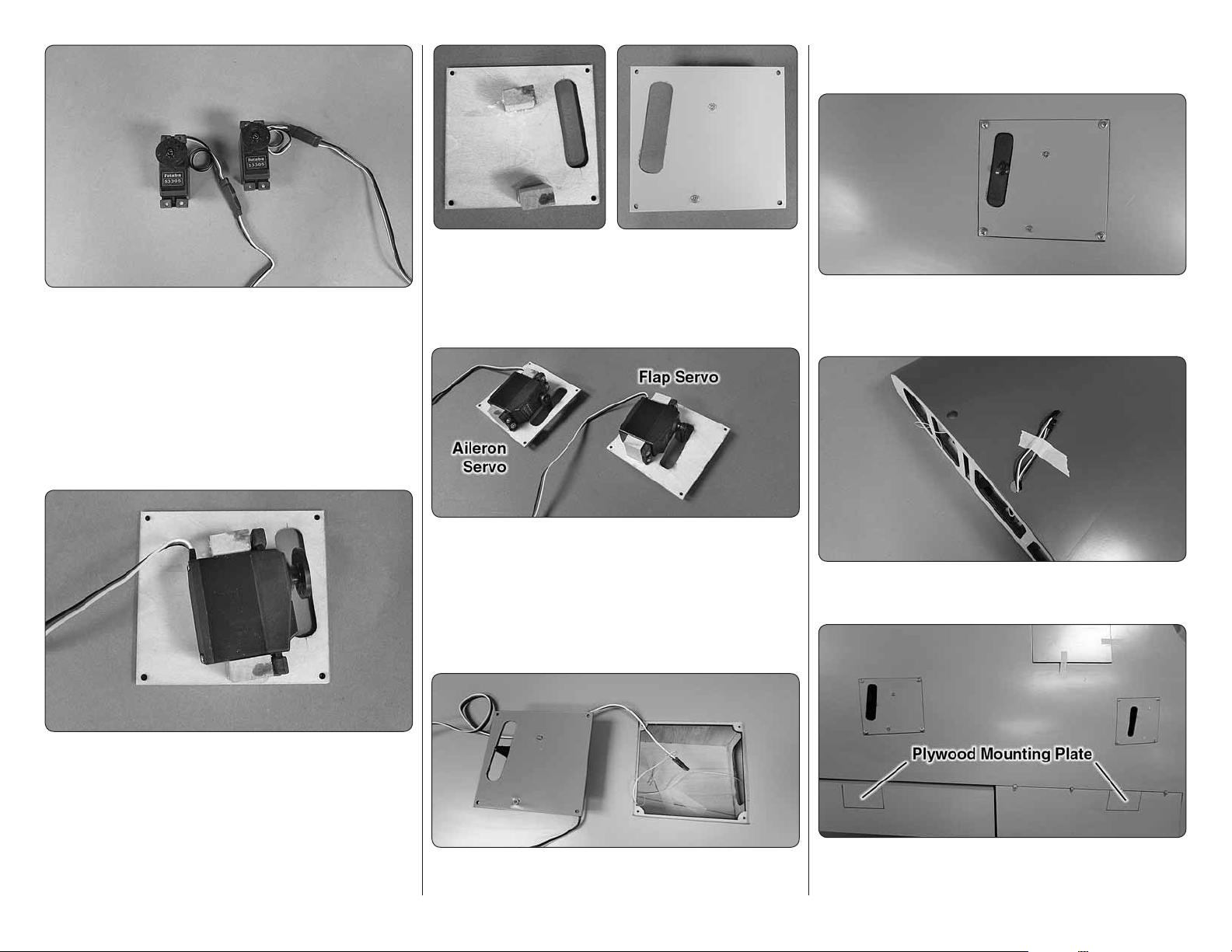
Begin with your right wing panel fi rst so your assembly
matches the photos in the manual.
1. Install a 24" [610mm ] servo extension to your
❏ ❏
aileron servo. Secure it with heat shrink tubing, tape or
other method for securing them together.
2. Install a 12" [305mm] servo extension to your
❏ ❏
fl ap servo. Secure it with heat shrink tubing, tape or
other method for securing them together.
4. Glue the blocks to the servo cover. Once the
❏ ❏
glue has cured, drill a 1/16" [1.6mm] hole through the
cover and into the servo mounting blocks Secure the
block to the cover with a #2 x 3/8" [#2 x 9.5mm] wood
screw. Do this for both of the servo covers.
The other end of the string is taped to the root wing of
the rib. Pull the leads through the wing.
7. Install the servo covers to the wing, securing
❏ ❏
them to the wing with four #2 x 3/8" [9.5mm] screws
and four #2 fl at washers.
3. Remove the tape holding the servo covers to
❏ ❏
the bottom of the wing. Locate two 5/16" x 1/2" x 3/4"
[8mm x 13mm x 19 mm] hardwood blocks. The markings
on the back of the cover are correct for Futaba servos.
Place your particular brand of servo on the cover making
sure they fi t between the locations for the blocks. Adjust
the positioning of the blocks for your brand of servo.
5. Center the servos and install the servo arm onto
❏ ❏
your servos. The servos require a 3/4" [19mm] servo
arm (typically the longest servo arm with your servo).
Place your servo onto the mounting blocks. Drill a 1/16"
[1.6mm] hole through the servo mounting tabs into the
mounting blocks. Secure the servos to the mounting
blocks with the screws that came with your servos.
6. Inside the aileron and fl ap servo compartment
❏ ❏
you will fi nd a string. Tie the string to the servo leads.
8
8. Tape the servo leads to the top of the wing to
❏ ❏
prevent the leads from falling back into the wing.
9. Located in both the aileron and the fl ap is
❏ ❏
a plywood mounting plate. If you look at the control
Page 9
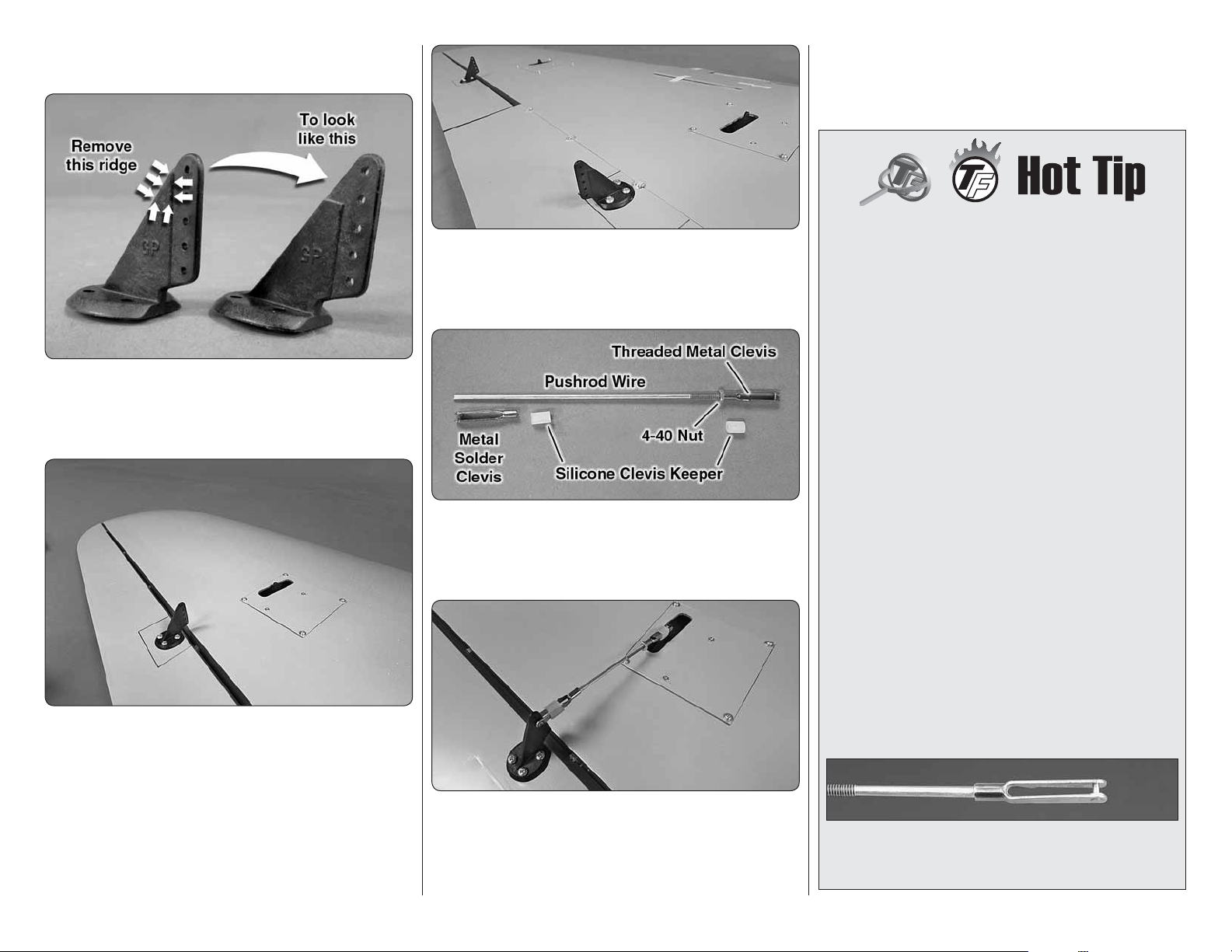
surface at a slight angle you will be able to see the
plate through the covering.
10. The fl ap and aileron will each require a black
❏ ❏
nylon control horn. The fl a p control horn needs to be
modifi ed. Cut a control horn as shown. A high speed
rotary tool works well for this.
11. Place an unmodifi ed black nylon control horn
❏ ❏
onto the plywood mounting plate in the aileron in line
with the servo arm. Drill a 3/32" [2.4mm] hole through
each of the holes in the control horn. Drill only through
the plywood plate. Do not drill through the top of the
control surface. Mount the horn with four #4 x 1/2" screws.
12. Install the modifi ed control horn to the fl ap.
❏ ❏
However, the fl ap horn is rotated 180 degrees from the
direction the aileron horn was installed. Install the horn
using the same method used for the aileron.
13. Each aileron and fl ap pushrod is made from
❏ ❏
a 5-3/4" [146 mm] 4- 40 pushrod wire threaded on one
end, a threaded metal clevis, a 4-40 nut, a metal solder
clevis and two silicone clevis keepers.
14. Screw the 4-40 nut and the threaded metal
❏ ❏
clevis onto the pushrod wire. Attach the clevis to the
second hole down on the aileron control horn. Attach
the metal solder clevis into the outer hole of the aileron
servo arm. Center the aileron servo arm and the aileron.
9
Mark on the pushrod wire where to cut the wire. Remove
all of the pushrod wire components. Solder the metal
solder clevis to the pushrod. If you are not familiar with
soldering follow the “Hot Tip” that follows.
HOW TO SOLDER
1. Roughen the end of the pushrod with coarse
sandpaper where it is to be soldered. Use denatured
alcohol or other solvent to thoroughly clean the
pushrod.
2. Apply a few drops of soldering fl ux to the end of
the pushrod, then use a soldering iron or a torch
to heat it. “Tin” the heated area with silver solder
by applying the solder to the end. The heat of the
pushrod should melt the solder – not the fl ame of
the torch or soldering iron – thus allowing the solder
to fl ow. The end of the wire should be coated with
solder all the way around.
3. Place the clevis on the end of the pushrod. Add
another drop of fl ux, then heat and add solder. The
same as before, the heat of the parts being soldered
should melt the solder, thus allowing it to fl ow. Allow
the joint to cool naturally without disturbing. Avoid
excess blobs, but make certain the joint is thoroughly
soldered. The solder should be shiny, not rough. If
necessary, reheat the joint and allow to cool.
4. Immediately after the solder has solidifi ed, but
while it is still hot, use a cloth to quickly wipe off
the fl ux before it hardens. Important: After the joint
cools, coat the joint with oil to prevent rust. Note: Do
not use the acid fl ux that comes with silver solder for
electrical soldering.
This is what a properly soldered clevis looks
like – shiny solder with good flow, no blobs and
flux removed.
Page 10
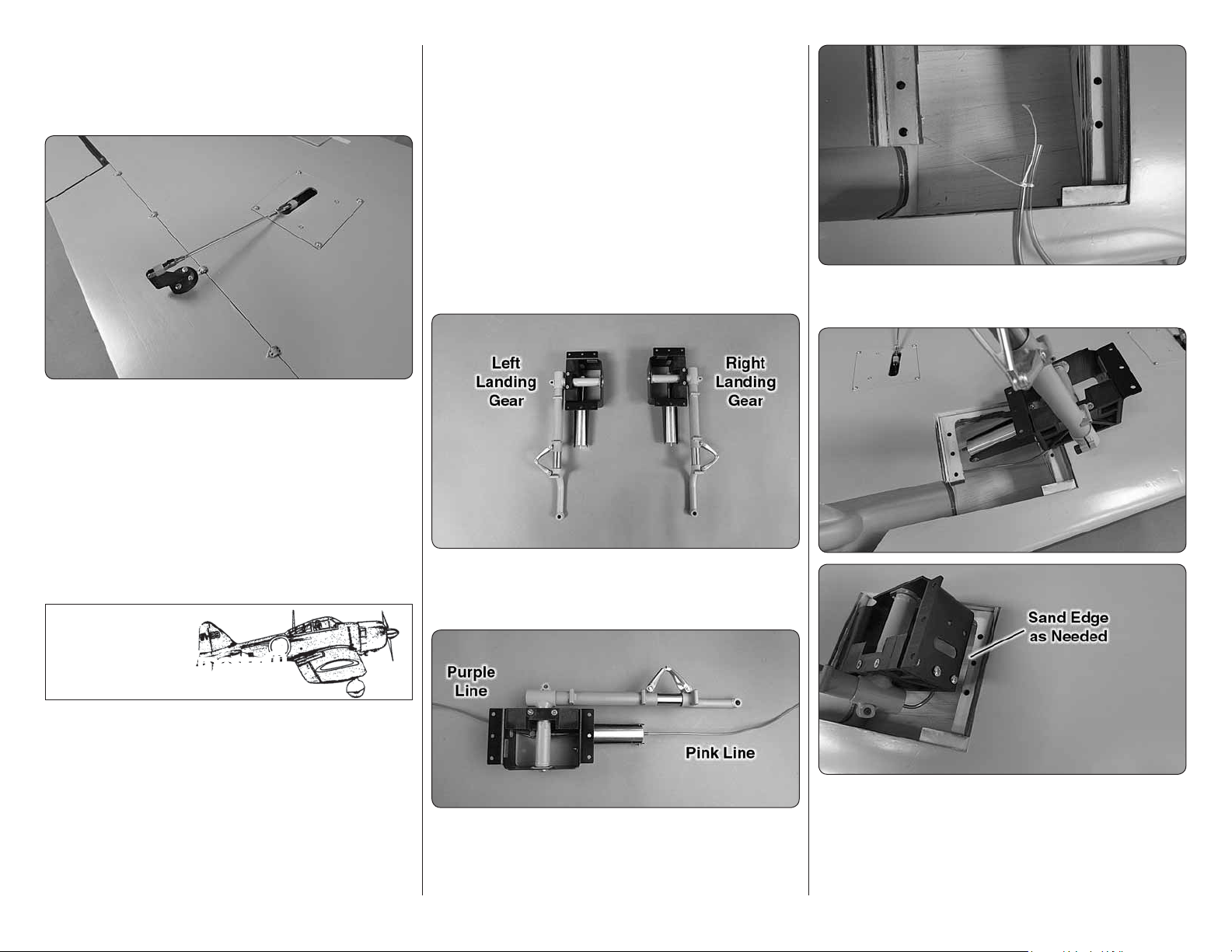
15. Once the solder has cooled slide a silicone
❏ ❏
clevis keeper over each clevis. Install the pushrod
wire assembly to the aileron servo arm and aileron
control horn.
16. Use the same procedure for the fl ap servo
❏ ❏
except you will not center the servo. Instead, make sure
the fl ap is fully closed to the bottom of the wing. Then
position the servo arm so that it is rotated toward the
wing trailing edge. Now you can proceed with making
the pushrod wire assembly.
INSTALL THE RETRACTABLE
LANDING GEAR AND
LANDING GEAR DOORS
This airplane was designed to use the Robart Landing
Gear. These instructions show the installation of the
pneumatic landing gear. Robart also produces an
electric version of this landing gear. Part numbers for
both versions are listed on page 5 of the manual. We
have chosen to show the pneumatic installation as it
has a few additional steps to complete the installation.
Both the pneumatic and the electric versions of this
landing gear will work in this airplane.
3. Inside of the wheel well there is a string. Tie
❏ ❏
the string to the end of the two airlines.
17. Repeat steps 1-16 for the left wing.
❏
Did You Know?Did You Know?
The Mitsubishi Zero was a long-range fi ghter aircraft,
manufactured by Mitsubishi Heavy Industries, and
operated by the Imperial Japanese Navy from 1940 to
1945. The A6M was usually referred to by its pilots as
the “Zero-sen”, zero being the last digit of the Imperial
year 2600 (1940) when it entered service with the
Imperial Navy. The offi cial Allied reporting name was
“Zeke”, although the use of the name “Zero” was later
commonly adopted by the Allies as well.
1. Determine which of the landing gear mounts in
❏ ❏
the right wing. Install your gear into the right wing fi rst
so your assembly matches the photos in the manual.
2. Cut the Robart pink and purple airline (not
❏ ❏
included in the kit) in half, making two pink and two
purple 30" [762mm] lengths. Install one of the pink and
purple lines onto the fi ttings as shown.
10
4. Install the gear into the wheel well. It will be a
❏ ❏
tight fi t and may require you to sand the edge of the
opening a bit to fi t the landing gear. When installing
the gear into the opening you will fi nd that moving the
landing gear strut to different positions while inserting
it will make it install into the opening easier.
Page 11
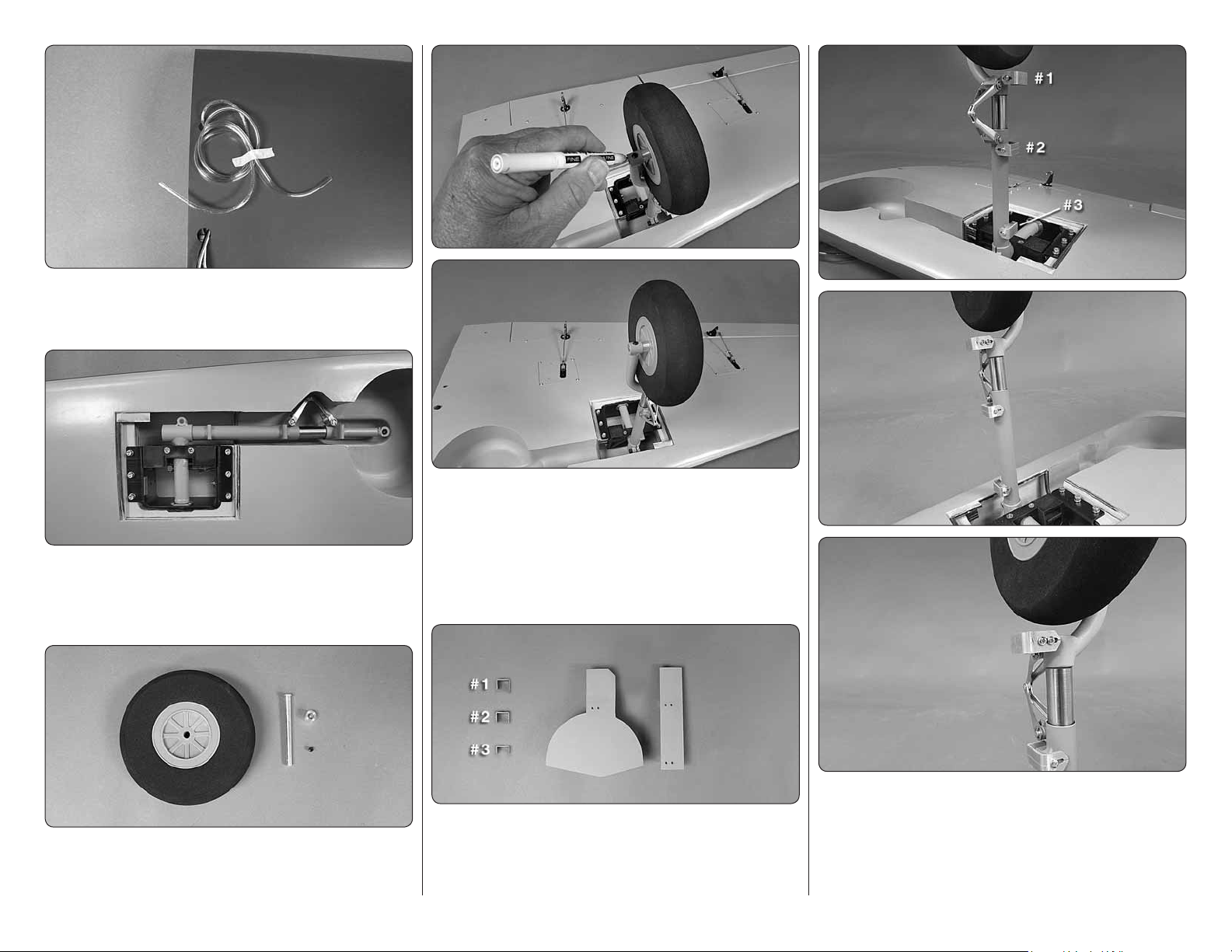
5. Pull the air lines through the hole in the top of
❏ ❏
the wing. Tape the lines to the wing so they do not fall
back into the wing.
6. Secure the landing gear to the wing with six
❏ ❏
6-32 x ¾" [19mm] socket head cap screws and #6
lock washers. Be sure to apply a drop of thread locker
to each of the bolts before installing them in the wing.
8. Install them into the landing gear strut as shown.
❏ ❏
Mark the axle with a fi ne point felt tip pen where it meets
with the strut. Remove the axle and cut off the excess
with a high speed motor tool or hack saw. Once cut to
length reinstall the wheel and secure the axle with the
set screw. Be sure to apply a drop of thread locker to
the set screw.
7. Locate one of the 5" [127mm] wheels and
❏ ❏
wheel spacers from the kit contents and the axle and
the 8-32 set screw that comes with the landing gear.
9. Locate the upper and lower landing gear doors
❏ ❏
and three landing gear door brackets. Six brackets are
included in the kit. You will need one of each of the three
sizes for mounting the doors.
11
10. Install one of each of the brackets to the three
❏ ❏
mounting locations on the landing gear as shown. The
shortest bracket is mounted closest to the wing followed
by the middle length bracket and the longest bracket.
Secure the brackets with 2-56 x ¼" machine screws as
shown. Note: each bracket is secured with two screws
Page 12
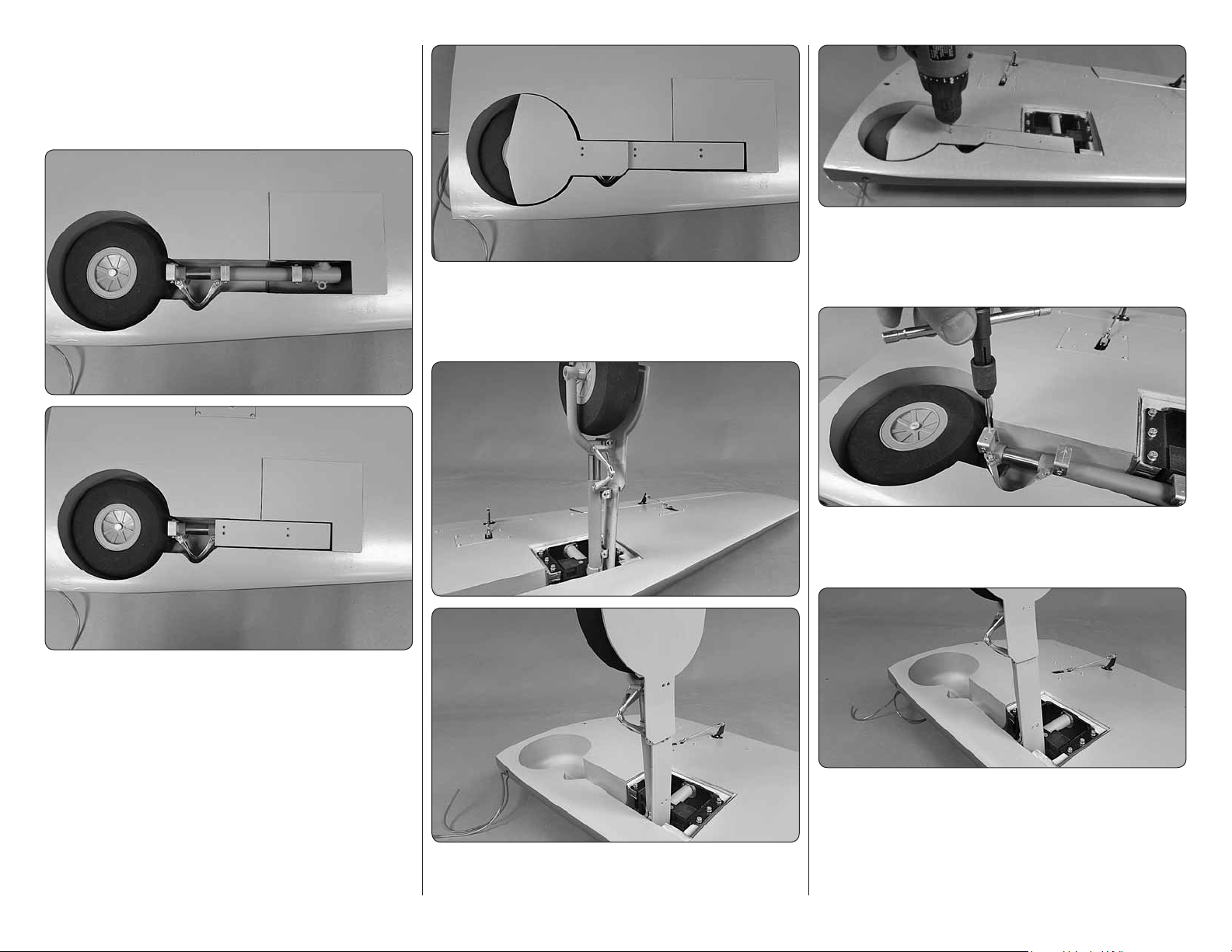
with the exception of the bracket closest to the wheel
which requires three screws. When installing the screws,
just snug the screws. Do not tighten them. Additionally,
because these screws are small and easy to lose, we
have included a few extra screws in the kit.
12. Place the wheel cover door in place onto the
❏ ❏
bracket. When positioning the wheel cover it should
overlap the main landing gear cover slightly. When you
are satisfi ed, tack glue the wheel cover to the bracket.
14. Lay the landing gear door into the wheel
❏ ❏
well. Drill a #50 or 5/64" [ 2 mm] hole through each of
the mounting holes in the gear doors, into the bracket.
Remove the doors.
11. Rotate the landing gear into the wheel well
❏ ❏
and place the landing gear cover in place. Position the
main landing gear cover in place onto the aluminum
brackets. The mounting holes in the door should be
aligned with the center of the bracket. When you are able
to determine the door is positioned properly, remove the
door and then temporarily glue the door to the bracket
with a small drop of thin CA on each bracket.
13. When properly positioned on the brackets, the
❏ ❏
gear doors should look as shown here.
12
15. Tap each hole with a 2-56 tap. You will fi nd this
❏ ❏
is most easily done if you remove the brackets from the
landing gear and hold the bracket in a vise.
16. Re-install the brackets. Attach the doors to the
❏ ❏
landing gear with 2/56 x ¼: [6.4mm] fl at head machine
screws. Apply a drop of thread locker to each of the
screws before installing them. (Because these screws
are small and easy to lose, we have included a few
extra screws in the kit.)
Page 13

17. If necessary loosen the bracket mounting
❏ ❏
screws so that you can adjust the position of the brackets
so the doors are fl ush with the wing. Remove each screw
one at a time, apply a drop of thread locker to each
screw and re-install it to the landing gear. When you
are satisfi ed with the positioning of the doors, tighten
the screws.
18. Install the landing gear cover over the landing
❏ ❏
gear. Drill a 1/16" [1.6 mm] hole through each of the
mounting holes. Secure the cover with fi ve #2 x 3/8"
[ 9.5 mm] screws.
19. Repeat steps 1-16 for the left wing.
❏
2. Locate the hardwood wing joiner. Test fi t the
❏
joiner into the wings.
3. You will see two holes in the wing panels. These
❏
holes are to allow the servo leads and the air lines to
exit the wing. Important: Be sure that you feed all of
the servo leads and all of the air lines through these two
holes before gluing the wings together in the next step.
5. Test fi t the two 3/8" x 1-1/ 2" [9.5mm x 51mm] wood
❏
dowels into the two holes in the leading edge of the
wing. Place them into the holes so that 3/4" [19mm] of
the dowel extends out of the wing. Make a mark on the
dowel to indicate this distance. Remove the dowel. Then
apply epoxy into the holes and on the dowel. Slide the
dowel into the hole, leaving 3/4" [19mm] extending from
the wing. Clean off any excess epoxy with denatured
alcohol and a paper towel.
JOIN THE WING HALVES
1. Glue the 5/16" x 1-1/2" [8mm x 38mm] dowel into
❏
the hole at the rear of the root rib in the right wing.
4. When you are satisfi ed with the fi t of the joiner,
❏
glue the joiner into the wing joiner pockets with 30
minute epoxy. When gluing the wings together be sure
that you use plenty of glue in the joiner pockets on the
joiner and the root ribs of the wing. Use masking tape
to hold the wings together while the glue cures.
13
6. Read through the instructions that came with the
❏
landing gear to familiarize yourself with the required
connections. Cut the two pink lines so about 3" [76mm]
extend from the wing. Install a “T” fi tting between the
lines. Take one of the pieces you cut and install it on the
“T” fi tting and then install an air line quick disconnect
fi tting on the end of it. Do the same for the purple line.
Page 14

Did You Know?Did You Know?
When it was introduced early in World War II, the Zero
was considered the most capable carrier-based fi ghter
in the world, combining excellent maneuverability and
very long range. In early combat operations, the Zero
gained a legendary reputation as a dogfi ghter, achieving
the outstanding kill ratio of 12 to 1, but by mid-1942 a
combination of new tactics and the introduction of better
equipment enabled the Allied pilots to engage the Zero
on more equal terms.
ASSEMBLE THE FUSELAGE
INSTALL THE STABILIZER AND RUDDER
2. Once you are satisfi ed with the fi t of the stabilizer
❏
halves, remove the stabilizer halves and joiner tubes.
Use medium grit sandpaper to roughen up the aluminum
tubes. Clean the tubes with denatured alcohol and insert
both tubes back into the fuselage until the end exits on
the opposite side by approximately 1" [25.4mm].
3. Gather everything required for gluing the stabilizer
❏
halves to the fuselage, including 30-minute epoxy, mixing
sticks, epoxy brush, 12" [305mm] long dowel or wire,
masking tape, denatured alcohol and small paper towel
squares. Mix up 3/4 oz. [22cc] of 30-minute epoxy.
Apply a generous amount of epoxy to the long side of
the aluminum joiner tubes. Pull the tubes through the
fuselage so that they are close to centered. Pour a small
amount of epoxy into both holes of one of the stabilizer
halves and using a dowel or wire, coat the inside of
the holes. Apply epoxy to the root rib of the stabilizer
and the fuselage. Insert the end of the aluminum tubes
with epoxy on them into the stabilizer and press the
stabilizer against the fuselage. Wipe off any excess
epoxy that may have squeezed out before it runs down
the fuselage. Quickly repeat the process on the other
side. Wipe off any excess epoxy with a dampened paper
towel and denatured alcohol. Use pieces of masking
tape to hold the stabilizer tight against the fuselage
until the epoxy cures.
4. Locate the rudder control wire and the plastic
❏
control horn. Thread the control horn onto the threaded
end of the wire.
5. Again, without using any glue insert the control
❏
horn into the hole in the fuselage and then insert the
nylon bearing into the bottom hinge slot in the vertical fi n.
1. Test fi t the two aluminum stabilizer tubes in the
❏
fuselage and slide the stabilizers on the tubes. The
shorter tube goes in the front hole.
14
Page 15

6. Without using any glue, install three hinges into
❏
the holes in the trailing edge of the rudder. Note that the
pivot point of each hinge must align with the center of
the trailing edge. To achieve this alignment, the hinges
will be fairly deep in the fi n. Also note that the hinges
must be perpendicular to the leading edge.
8. Remove the rudder, control wire and all of the
❏
hinges. Add a small drop of oil to the pivot point on the
hinges and to the control wire where it passes through
the nylon bearing. This will prevent the epoxy from
adhering to the pivot point and the wire. Make sure oil
does not get on the gluing surface of the hinge or the
nylon bearing. If it does, clean the oil off with a paper
towel square dampened with denatured alcohol.
9. Mix up approximately 1/4 oz. [7.4cc] of 30-minute
❏
epoxy. Use a toothpick to thoroughly apply the epoxy in
the holes in the fi n and rudder and the hole in the rudder
for the rudder control wire. Use the toothpick to get the
epoxy out of the opening of the holes in the rudder
and fi n so it doesn’t get into the hinge pin. Wipe away
any excess epoxy around the outside of the holes with
a couple of the small paper towel squares dampened
with denatured alcohol.
13. Move the rudder left and right to align the hinges.
❏
If needed, use a length of masking tape to hold the
rudder to the fi n. Allow the glue to fully cure.
14. Cut a 4-40 x 48" [1220mm] metal pushrod to a
❏
length of 33" [838mm]. Install a 4-40 nut, silicone clevis
keeper and 4-40 threaded clevis on the threaded end of
the metal pushrod. Install the clevis into the hole second
from the bottom of a large black control horn. Insert the
pushrod wire into the pushrod hole in the right side of the
fuselage until the control horn is resting on the elevator.
7. Again without glue, test fi t the rudder to the fi n
❏
making sure the rudder control wire fi ts into the hole in
the bottom trailing edge of the rudder. With everything
assembled make sure the rudder moves freely and
the rudder control wire moves in the fuselage without
obstruction.
10. Use a toothpick to apply epoxy to the ends of the
❏
rudder hinges that go into the fi n. Insert each hinge into
the fi n and wipe away any excess epoxy that squeezes
out of the hole.
11. Apply epoxy to the nylon bearing tongue on the
❏
rudder control wire. Be careful not to get glue between
the nylon bearing and the wire.
12. Apply epoxy to the other end of the hinges. Join
❏
the rudder to the fi n, pushing the hinges only about
3/4 of the way into the rudder. Use a toothpick to wipe
away any epoxy that squeezes out. Be sure the nylon
bearing is inserted into the hinge slot in the vertical fi n
and the wire fi ts into the hole in the rudder. Then fi t the
rudder the rest of the way in.
15
15. Where the elevator control horn rests on the
❏
elevator there is a plywood plate. Position the horn
over the plate on the elevator. Drill a 3/32" [2.4mm] hole
through each of the holes in the control horn. Drill only
through the plywood plate. Do not drill through the top
of the control surface. Mount the horn with four #4 x
1/2" [13mm] screws.
Page 16

16. Install the horn and pushrod on the left side of
❏
the fuselage using the same technique.
18. Attach the clevis to the horn on the rudder control
❏
wire. The easiest way to do this is to insert a fl at blade
screw driver into the hole in the tail cone, spreading
the clevis to allow the pin to lock into the clevis. Apply
a drop of thread locker to the nut and tighten it against
the clevis. Slide the clevis keeper over the clevis.
MOUNT THE RETRACTABLE TAIL GEAR
1. Remove the steering arm from the Robart
❏
retractable tail gear assembly (not included). File a fl at
spot on the shaft for the set screw in the steering arm
to lock onto. Mount the steering arm to the shaft with a
drop of thread locker and the set screw.
2. File another fl at spot near the bottom of the shaft
❏
for one of the set screws in the strut. Tighten both set
screws with a drop of thread locker on each. Be certain
the steering arm and the axle in the strut remain parallel
with each other. Make adjustments to the fl at spots if
necessary.
17. Cut a 4-40 x 48" [1220mm] metal pushrod to a
❏
length of 33" [838mm]. Slide the threaded end of the
wire into the rudder tube, sliding it to the back of the
fuselage. Install a 4-40 nut, silicon clevis keeper and
4-40 threaded metal clevis onto the wire.
16
3. Using a high speed rotary tool, hacksaw or other
❏
cutting tool, cut off the part of the steering arm outside
of the center hole and re-shape the end of the steering
Page 17

arm. You may fi nd it is easier to do this if you remove the
arm and put it in a vise to make cutting the metal easier.
4. Re-install the steering arm onto the tail wheel
❏
assembly. If you removed the centering springs, reinstall the springs.
5. Insert a 0-80 ball link ball in the outer hole. Secure
❏
each ball with a 0-80 nut and a drop of threadlocker.
6. Use wire cutters to cut the supplied braided cable
❏
into two equal lengths. Slide a small copper tube (called
a swage) over one end of the cables. Then guide the
end of the cable back through.
8. Now pull on the long end of the cable to reduce the
❏
size of the fi rst loop. Slip the loop over one of the ball
link balls on the steering arm. Tighten the loop until it is
small enough to remain secure on the ball, yet may still
be pried off. Squeeze the swage with pliers. Connect
the other cable to the other ball link ball the same way.
air line leftover from the main gear, so additional line
will have to be purchased separately (Robart #169
Pressure Tubing).
10. Place the tail gear in the fuselage while
❏
simultaneously guiding the pull/pull cable through the
white plastic guide tubes. Guide the air lines through
the fuselage.
7. Wrap the cable back around and through the swage.
❏
9. Connect 40" [1016mm] of purple air line to the
❏
forward air fi tting and 40" [1016mm] of pink air line to
the aft fi tting on the air cylinder. There is not enough
17
Page 18

13. Enlarge the center hole through the 1-3/4" [44 mm]
❏
tail wheel with a 3/16" [5mm] drill. Remove the screws
that hold the tail wheel axle in place. Place the tail wheel
onto the axle and place a 3/16" [4.8mm] wheel collar
on each side of the wheel. (There is no need for a set
screw for the collars since the collars are just a spacer
for the tail wheel.) Re-install the axle to the tail wheel
assembly with the screws. Apply a couple of drops of
thread locker to the screws before installing them.
INSTALL THE ELEVATOR & RUDDER SERVOS
1. Place two elevator, one rudder and one tail wheel
❏
steering servo in the servo tray as shown.
Make three, one-arm servo arms from the servo arms
that came with your servos and one two arm servo arm.
Position the servo arms as shown. Position the servos
so the pushrod wires align with the outer hole in the
servo arm. Drill a 1/16" [1.6mm] hole through each of
the mounting holes in the servos. Secure the servos to
the servo tray with the screws that came with the servos.
11. Drill three 3/32" [2.4mm] holes through the rails for
❏
mounting the tail gear. Make two holes in the rail on the
bottom of the fuselage and one in the rail in the center
of the fuselage. When you examine the mounting rails
for the tail wheel assembly you will notice that part of
the rail inside the fuselage on the right side is cut away
to make clearance for the rudder pushrod. Because of
this you will only drill a hole for mounting the tail wheel
assembly in the left mounting hole. If your drill bit is not
long enough to reach the rail nearest the center of the
fuselage, use medium CA to temporarily glue a 3/32"
[2.4mm] drill bit in a 1/8" [3.2mm] brass tube. After
drilling the holes, the drill bit can be removed from the
tube by heating the tube.
12. Mount the tail gear in the fuselage with three #6
❏
x 1/2" [12.7mm] sheet metal screws.
Did You Know?Did You Know?
With its low-wing cantilever monoplane layout, retractable,
wide-set landing gear and enclosed cockpit, the Zero
was one of the most modern aircraft in the world at the
time of its introduction. It had a fairly high-lift, low-speed
wing with a very low wing loading. This, combined with
its light weight, resulted in a very low stalling speed
of well below 110 km/h; (69 mph). This was the main
reason for its phenomenal maneuverability, allowing it
to out-turn any Allied fi ghter of the time.
18
2. Center the servo arms and then install solder
❏
clevises on the elevator and rudder servo arms in the
outer hole from the center of the servo arm. Following
the same procedure that was done for the aileron and
fl ap pushrods, center the control surfaces and mark
the elevator pushrods where they are to be cut for the
solder clevises. Cut the wire on the mark.
Page 19

3. Solder a clevis to each of the pushrod wires with
❏
high quality silver solder. If you are unfamiliar with how
to solder a clevis use the “Hot Tip” that follows. Once
soldered install a silicone clevis keeper over the clevis
and install the clevis in the outer hole in the servo arms.
If you are not familiar with soldering follow the “Hot
Tip” on page 9.
4. Locate two threaded brass
❏
couplers and install a 4-40 nut
and threaded 4-40 clevis and
silicone clevis keeper as shown.
together into the outer hole in the servo arm. Install a
swage on each of the two rudder cables, securing it
following the same procedure used on the tail gear. Use
pliers to crimp the swage tightly on the cable. Attach
each clevis to the outer hole of the servo arm.
6. Adjust the tension of the wires and then lock
❏
the nut against the clevis. Be sure to apply a drop of
threadlocker to the nut.
Did You Know?Did You Know?
During the fi nal years of the War in the Pacifi c, the Zero
was used in kamikaze operations. In the course of the war,
more Zeros were built than any other Japanese aircraft.
INSTALL THE ENGINE,
THROTTLE / CHOKE SERVOS
AND IGNITION SWITCH
The following engine mounting instructions shows the
installation of the DLE55 side exhaust gas engine. The
installation of other brands of engines will be similar
and the following instructions can be used as a guide.
template for mounting the OS GT 60 gas engine. If you
are installing an engine with a different mounting bolt
pattern the fi rewall has crosshairs embossed on it to
help locate the correct mounting location. Drill a 3/16"
[4.8mm] hole through the fi rewall at each location
marked with a “x”.
2. Install engine
❏
mounting bolts, flat
washers and lock washers
from the back of the
fi rewall. (The mounting
hardware is not included
in this kit, it should come
with the engine. If your
engine did not include
fender washers, purchase
four fender washers to
mount the bolts from behind the fi rewall. The fender
washer helps to better spread the load from the engine).
Apply a drop of thread locker to each bolt before installing
them into the engine stand-offs. The stand-offs can be
permanently mounted. The bolts mounting the engine
to the stand-offs should not be permanently installed as
they will be removed several times during the process
of installing the engine.
5. Center the servo arm for the tail wheel steering
❏
servo. Install one of the clevis assemblies you just put
1. The fi rewall has two sets of engine mounting bolt
❏
patterns embossed on it. The “x” is for the DLE 55 side
exhaust gas engine.The “+” is for the DLE rear exhaust
engine. In the back of this manual we provided a paper
19
3. For reference, the distance from the front of the
❏
fi rewall to the front of the drive washer is 6-11/16"
[170mm]. (Please note that this photo shows items on
the engine that you will be installing in future steps.).
Page 20

Many modelers have their own opinions for connectors
and throttle linkage. We have provided materials for a
secure and safe throttle linkage. We have also included
a method to connect a linkage to the choke. This will
require the use of an additional servo for the choke
linkage. Some modelers may prefer a mechanical choke
linkage. Review the following procedure and then modify
it as you wish to fi t your personal preferences.
4. Install a 2-56 ball link and 2-56 nuts to both the
❏
throttle and the choke. Be sure to apply a drop of thread
locker to the threads on the ball link.
6. Apply epoxy to the back of the plywood ring as
❏
shown. Do not apply any glue near the blind nuts. You do
not want get any glue into the threads of the blind nuts.
8. Assemble the fuel tank stopper assembly with
❏
the fuel tubes as shown. The easiest way is to fi rst
solder a fuel line barb (not included) onto one end of all
three tubes. We used the 5/32" Dubro Fuel Line Barbs
(DUBQ0672). Insert the tubes into the stopper with the
metal plates, and then solder a barb onto the other end
of the two short tubes. Bend the vent tube and connect
the pickup and fueling/defueling lines (not included) to
the short tubes. Connect the clunks to the Tygon Fuel
lines (not included) and secure the lines to the clunk
and brass tubing with the included small tie straps.
5. Make marks on the fi rewall where the throttle, choke
❏
and fuel line will pass through. Remove the engine from
the stand-offs then drill a 3/16" [4.8mm] hole through the
fi rewall for the throttle and choke. Drill a 1/4" [6.4mm]
hole on the mark for the fuel line. (Check the diameter
of your fuel line to be sure that a 1/4" [6.4mm] hole is
correct).
7. Install the ring to the front of the fuselage with eight
❏
#6 x ½" [13mm] screws. The holes for these screws
are pre-drilled in the front of the fuselage. Be sure the
screws go into these holes to assure that the ring is
positioned properly on the front of the fuselage. If any
glue runs out of the ring onto the fuselage, clean it with
a paper towel and alcohol.
20
9. Install the fuel tank stopper assembly in the fuel
❏
tank. Check that the clunks move around freely in the
fuel tank. Tighten the fuel tank stopper screw.
Page 21

10. Drill two ¼" [6mm] holes in the bottom of the
❏
fi rewall box as shown. These holes will be used to route
the fuel lines.
12. Install fuel lines onto the brass tubes from the
❏
fuel tank. To route the fuel lines as will be shown here
you will need to use a 24" [610mm] length of tubing on
the fi ll and vent lines and a 6" [152mm] length on the
carburetor line.
13. With the fuel lines installed on the fuel tank,
❏
install the lines and tank into the fuselage. Make sure
the vent tube in the tank points toward the top of the
fuselage. Feed the lines into the holes you drilled. You
will fi nd it easier to route the fuel lines if you install a
long handled ball wrench through the holes and slide
the fuel line onto the wrench. This way you can use the
wrench as a guide for feeding the lines through. Install
the metal fuel plug into the fuel line that is the fi ll line.
15. When the tubes are inserted into the fuselage they
❏
should pass through the opening next to the fuel tank.
11. Drill two ¼" [6mm] holes in the bottom of the air
❏
scoop as shown. The holes should be drilled at an angle
and through the top of the air scoop.
14. Locate the 24" [610mm] plastic outer pushrod
❏
tube. Cut two pieces 6" [152mm] in length. Roughen the
end of each tube with 120 grit sandpaper. Test fi t the
tubes into the fuselage. Slide the tubes into the fi rewall
so the roughened end of the tube contacts the fi rewall.
21
16. Test fi t one of the two plywood servo trays
❏
alongside the fuselage. The tab in the tray notches
into the slot in the former. Notice that the tube for the
Page 22

throttle servo fi ts through the notch in the tray. Now that
you have an understanding of how all of the parts fi t
together, remove the tray and the pushrod tubes.
17. Apply a small amount of epoxy to the roughened
❏
end of each of the two tubes. Re-install the tubes back
into the holes in the front of the fuselage. The tubes
should be fl ush with the fi rewall. Allow the glue to cure.
18. Once the glue holding the tubes has hardened
❏
glue the plywood servo tray in place. Be sure that the
notch is securely glued to the former and that the plastic
throttle tube passes through the notch in the plywood
servo tray. If necessary, refer to the pictures in step 16
as a reference for the installation.
19. Install the servos into the servo tray. Notice the
❏
orientation of the servo arms and be sure your servos
are installed as shown. The choke servo (the servo
closest to the front of the fuselage) should have a short
servo arm installed. The throttle servo should have the
long servo arm installed. Drill a 1/16" [1.6mm] hole
through each of the servo mounting holes. Secure the
servos with the screws that came with your servos.
20. Locate one of the nylon
❏
ball links. Use a hobby knife
and cut the ball link in half.
The lower portion of the ball
link can be discarded.
21. Install a 2-56 x 1"
❏
[25mm] threaded rod into
the nylon ball link you cut as
well as one additional nylon
ball link.
22. Locate the 24" [610mm] inner pushrod tube. Cut
❏
off a 6" and a 10" length of the tube. Screw the two ball
links to the two tubes you just cut.
23. Assemble a 2-56 clevis,
❏
2-56 nut, clevis keeper and
2-56 x 1" threaded rod as
shown. Assemble two of these.
24. Push the throttle arm and choke arm on the
❏
engine forward. Install each of the clevises into the outer
hole in the servo arms and rotate the arms forward to
the position that would approximate the position of the
servo arm when it is pushing forward the throttle and
choke. With the clevises in place, use the clevis as a
reference for cutting the throttle and choke tubes to the
correct length. Mark the tubes where they should be cut
and the cut them to the proper length. Install a clevis
assembly into both the throttle and choke pushrods.
22
25. Install the remaining plywood servo tray on the
❏
other side of the fuel tank. Glue it in place the same
way you did for the throttle / choke servo tray.
DECISION YOU MUST MAKE
At this point you have to make a decision as to how
you are going to install the ignition switch. A commonly
accepted method is to simply mount the switch near
the front of the fuselage, keeping it close to the engine.
Because the front of the fuselage is fi berglass as well
as the way the fuselage is constructed there is not a
convenient spot to mount the ignition switch. The next
few steps show our method for mounting the switch on
the fi rewall. This will require the use of an additional
servo since the switch will be servo activated. If you
wish to use our method, continue with the construction.
If you would like to mount the switch elsewhere, skip
ahead to step 37.
26. Install a servo into the forward hole in the servo
❏
tray as shown. Drill a 1/16" [1.6mm] hole through each
of the servo mounting holes. Secure the servo with
the mounting screws that came with the servo. When
Page 23

choosing the servo arm, use the shortest arm available.
Drill out the hole closest to 3/8" [10mm] from the center
of the servo with a 5/64" [ 8 mm ] bit.
27. A hole needs to be drilled in the fi rewall for the
❏
pushrod from the servo you just mounted. Look at the
location of the servo. Determine where the pushrod will
come through the fi rewall and mark the location on the
fi rewall. When you are satisfi ed with the location for the
hole, drill a 9/64" [3mm] hole on the mark.
28. Locate the plywood parts for the ignition switch.
❏
Glue it together as shown.
30. Install the pushrod through the fi rewall. Install
❏
the metal pushrod into the hole you drilled in the servo
arm. Secure it with a nylon clevis keeper.
33. Install a large battery switch harness into the
❏
plywood switch mount. Place the switch and mount
against the fi rewall, aligning the hole in the switch with
the pushrod wire. Use a pencil and make a mark on
the fi rewall for one of the mounting holes.
29. From the remainder of the 24" [610mm] plastic
❏
inner plastic tube cut a 5" [127mm] length. Screw a 2-56
x 4" [102mm] pushrod wire into one end of the tube.
Bend it as shown and cut off the excess wire.
31. Rotate the servo arm back to a position that
❏
would be where the servo arm would rest when the
servo is pulling back.
32. Cut the plastic tube a ¼" [6mm] in front of the
❏
fi rewall. Thread another 2-56 x 4" [102mm] pushrod
wire into the tube.
23
34. Remove the switch from the switch mount. Place
❏
the switch mount on the mark you made. Drill a 1/16"
[1.6mm] hole through each of the mounting holes in the
switch mount. Mount the switch to the fi rewall by gluing
it in place and securing it to the fi rewall with two #2 x
3/8" [10mm] screws and #2 fl at washer.
Page 24

35. Re-install the switch back into the mount. Push
❏
the switch towards the fi rewall. Make a mark on the
wire where it aligns with the hole in the switch. Bend
the wire on the mark. Cut off the excess wire and push
the wire through the hole in the switch. Secure the wire
to the switch with a 3/32" [2.5mm] wheel collar and a
4-40 set screw.
INSTALL THE COWL
1. Locate the cowl mounting ring, six 1/8 plywood
❏
rings and three of the ¼" [6mm] silicone fuel tube pieces.
Cut them in half leaving you with six 1/8" [3mm] lengths.
3. Install a 6-32 x 3/4" [19mm] socket head cap screw
❏
and #6 fl at washer into one of the plywood discs. Thread
the screw into the silicone. Apply CA glue to the back of
the plywood disc. Using the screw as your centering guide,
slide the disc onto the mounting ring. Do this for all six
mounting screws. Don't get CA on the screw threads.
4. Install the cowl
❏
mounting ring to the ring
on the fi rewall.
36. Locate the plywood fuel tank former. Secure
❏
it behind the tank with two #2 x 3/8" [10mm] screws
and #2 fl at washers.
2. Insert the fuel tube into the holes in the cowl
❏
mounting ring.
24
5. To access the cowl
❏
mounting bolts you are
going to need a 7/64" long
handled allen wrench to
access the cowl mounting
bolts through the front of
the cowl. You will need
a wrench 10" [254] long.
These can be diffi cult to
fi nd. An easier way is to
take a 7/64" allen wrench,
cut it in half and then
using silver solder, solder a length of 1/8" [3mm] brass
tube between the two halves of the wrench.
Page 25

6. With the engine
❏
mounted to the front of the
fi rewall slide the cowl onto
the front of the fuselage.
Work slowly and mark
where the cowl needs
to be cut to allow it to fi t
completely over the engine.
9. Once you have it
❏
positioned slide the
spinner back plate over
the prop shaft. With the
spinner back plate in
position double check
the centering of the cowl
with the back plate.
When you are satisfi ed
with the position of the
cowl, remove the spinner
back plate.
10. Mix 5-minute
❏
epoxy with some micro
balloons. Using a long
stick (not included) apply
small amounts of epoxy
to tack glue the cowl
to the cowl mounting
ring. Leave the cowl
undisturbed until the
glue hardens.
don’t have to try and balance the screw on the wrench
while fi nding the mounting holes. You will be able to
access the mounting screws from the front of the cowl
as well as the holes for the machine guns in the top of
the cowl. TIP: If you take each of the mounting bolts out
of the ring and fi le them to a point on a grinder or belt
sander, the bolts will fi nd the blind nuts easier when
locating the cowl.
7. When you have trimmed the cowl and are able to
❏
slide the cowl over the cowl ring, use a pencil to mark
the inside of the cowl where the cowl ring contacts the
cowl. Lightly sand the inside of the cowl with 220-grit
sandpaper on the line. After sanding wipe the area clean
with a paper towel and alcohol.
8. Place the cowl over
❏
the engine onto the cowl
mounting ring. Adjust the
position of the cowl, making
sure it is centered on the
engine. Make sure when
positioning the cowl that
the molded machine gun
ports on the top of the cowl
are aligned with the guns in
the fuselage.
11. When the glue hardens remove the cowl. If you
❏
haven’t yet fi gured out why you put silicone tubing in
the cowl mounting ring it will become evident when
removing the cowl. When you unscrew the mounting
screws you can see how the screws are retained in
the cowl mounting ring. When re-installing the cowl
you can see that the screws work as mounting pins to
align the cowl to the fuselage. You also have the added
benefi t that the screws are already positioned so you
25
12. Apply shoe goo or silicone adhesive to the front
❏
of the cowl ring, permanently mounting the cowl ring
to the cowl. Do not disturb the cowl while waiting for the
glue to harden.
13. Install the
❏
muffler onto the
engine and then
re-install the cowl
over the engine.
Make any additional
adjustments to the
opening in the cowl
to accommodate
the muffl er.
Page 26

14. Using a high speed rotary tool remove the center
❏
from the dummy engine.
15. Carefully cut out the area between the cylinders
❏
as shown. Only cut openings in the top half of the
dummy engine.
16. Place the dummy engine in front of the engine.
❏
Using the engine as your guide, make reference marks
on the dummy engine where the engine cylinder head
is and cut away that area from the dummy engine.
17. Drill 1/8" [3mm] holes in the dummy engine for the
❏
pushrod tubes. Slide the aluminum tubes into the holes.
Drill a 1/16" [1.6mm] hole in the top of each cylinder
and at the base of the cylinder. Install a red wire into
each of the cylinders, cutting each wire from the 18"
[450mm] length wire. Apply Shoe Goo or silicone glue
to each of the tubes and wires on the back side of the
dummy engine to secure them in place.
18. The plywood plate shown is the baffl e to secure
❏
the dummy engine to the cowl.
26
Page 27

The line laser etched into the front of the plywood plate
is a reference mark for gluing the dummy engine to
the baffl e
Check to make sure the dummy engine is located just
behind the drive washer and does not extend in front
of the engine drive washer. In order to get a proper fi t
you may need to sand the edge of the baffl e slightly to
get it far enough into the cowl.
20. When you are satisfi ed with the position of the
❏
baffl e, tack glue it in place in the cowl. Re-install the cowl
to the fuselage. Once again, hold the dummy engine in
place against the plywood baffl e, centered on the prop
shaft and be sure the dummy engine is behind the drive
washer of the engine. If everything still appears to be
properly positioned, remove the cowl from the fuselage.
22. Re-install
❏
the cowl to the
fuselage. Center
the dummy engine
with the engine,
positioning the
dummy engine
as shown. Check
to be sure you will
have access to all
of the mounting
bolts when the
dummy engine
is in its proper
location. If needed use a high speed rotary tool to cut
any additional access holes for the mounting bolts. When
you are satisfi ed, tack glue the dummy engine to the
plywood baffl e with a few drops of CA glue to keep it
in place on the baffl e.
23. Remove the cowl. Permanently secure the dummy
❏
engine to the plywood disk by applying Shoe Goo or
silicone glue in the cavity on the backside of the dummy
engine and the plywood baffl e. Allow the glue to cure.
19. Place the dummy engine inside of the cowl
❏
followed by the plywood baffl e. Press the baffl e in place
until it fi ts snug in the front of the cowl. Attach the cowl
to the fi rewall, center the dummy engine with the prop
shaft and position the dummy engine against the baffl e.
21. Apply a bead of Shoe Goo or silicone glue to
❏
the back of the plywood baffl e, securing it to the cowl.
Once the glue has cured remove the cowl.
27
24. Locate two 1/16" [1.6mm] plywood ignition module
❏
trays. Glue the two trays together.
Page 28

25. Install the tray onto the top of the engine stand-
❏
offs. Secure the tray with two tie wraps through each
of the mounting holes.
27. Install the plastic insulation onto the ignition lead.
❏
Secure the lead so it does not contact the muffl er. We
did this by drilling a couple of holes in the fi rewall box
and securing the lead with tie wraps.
28. We decided to shorten the exhaust pipes by
❏
approximately 1" [ 25 mm]. If you decide to do this, now
would be a good time to cut the pipes.
29. You have had the engine off and on the mounts
❏
several times. Remove each of the mounting bolts and
apply a drop of thread locker to each bolt and tighten
all of the mounting bolts as well as the muffl er bolts.
30. Re-install
❏
the cowl. As you
begin installing it
over the engine
you will probably
need to make
some additional
clearance for the
spark plug lead.
Make any additional
clearance cuts
as needed for the
cowl to fi t over the
engine.
2. Glue the former into the slots in the fuselage.
❏
26. Place a piece of foam on the tray, your ignition
❏
battery, another layer of foam and the ignition module.
Secure it all in place with #63 rubber bands included in
the kit. Make all of the connections between the battery,
switch and ignition module. Secure all of the connections
with heat shrink tubing, tape or some other method to
secure the connections.
COMPLETE THE INSTALLATION OF
THE RADIO SYSTEM, AIR VALVE
AND AIR TANK
1. Locate the air valve plywood former parts shown
❏
and glue the three pieces together.
28
3. Secure a 0-80 ball link and 0-80 nut to the hole in
❏
the end of the air valve arm.
4. Install the air valve into the former as shown.
❏
Page 29

5. Install the air valve servo using the hardware that
❏
came with the servo. Enlarge the outer hole of a short
servo arm with a 5/64" [2mm] drill.
the wire on that mark. Cut the wire 3/8" [10mm] above
the bend in the wire. Install the wire in the hole you
drilled in the servo arm and secure it to the servo with
a nylon Faslink.
7. Enclosed with the kit is the 1/8" [3mm] plywood
❏
plate you see in this photo. This is a backing plate for
the air fi ll valve. Choose a location you wish to mount
your fi ll valve. We chose the fuselage side. Glue the
plywood plate to the fuselage. Open the hole through
the plate and into fuselage side for the fi ll valve.
9. Connect the air lines to the air valve, fi ll valve and
❏
air tank following the instructions that came with the
retract system. Secure the air tank into the former in
the back of the fuselage with Shoe Goo or silicone glue.
Leave the fuselage undisturbed until the glue cures.
6. Install a plastic ball link onto the threaded end of
❏
a 2-56 x 6" [152mm] pushrod wire. Put the ball link on
the ball. Pull the air valve cylinder towards the front of
the fuselage. Position the servo arm slightly towards the
front of the fuselage. Make a mark on the wire where
it aligns over the hole enlarged in the servo arm. Bend
8. Install the air fi ll valve into the former extending
❏
outside of the fuselage.
29
10. Install the radio switch and charge jack to the
❏
side of the fuselage.
Page 30

11. Install the foam under the receiver and the receiver
❏
battery and place them onto the tray as shown. Cut the
included hook and loop material to the proper length
and secure the battery and receiver with the hook and
loop straps. Connect the servos to the receiver and
route your receiver antenna following the instructions
with the radio system.
INSTALL THE COCKPIT,
PILOT AND CANOPY
We have provided a cockpit interior that, on its own,
gives a very realistic look to the interior of the aircraft.
With a little time and creative use of additional materials
you can make a very detailed interior. Look through the
following instructions to gain a better understanding of
how the cockpit goes together. The installation shown
here is for the basic cockpit interior. If you are going
to add additional detail you may wish to make those
additions before you assemble the interior. Added details
can be created more easily when the cockpit is not
installed into the aircraft.
1. Locate the cockpit fl oor and spacer sticks. Cut
❏
the sticks as needed to fi t the cockpit and glue them
in place as shown. These sticks are simply spacers to
raise the cockpit fl oor to allow clearance for the hook
and loop straps holding the battery and receiver. Once
the cockpit fl oor is installed it will be diffi cult to feed the
straps back in place should they ever become dislodged
from the slots. You may wish to apply a few drops of
glue to the straps to prevent this.
2. Glue the two halves of the cockpit fl oor to the
❏
sticks you installed.
3. Locate all of the parts of the cockpit.
❏
30
Page 31

4. Start the installation by cutting the cockpit fl oor
❏
and fi tting it to the fuselage. Do not glue it in place at
this time. You will dry fi t all of the components before
permanently installing them.
cutting material from the bottom of the panels until the
top edge fi ts over the fuselage.
6. Cut the back panel of the cockpit to fi t. When you
❏
are satisfi ed with the fi t of all the components, remove
them from the fuselage.
7. If you wish to do any additional detailing this would
❏
be the time to do it. We painted a few of the radio boxes,
knobs and levers as well as adding some fi ne wire for
additional detail.
9. Once the glue has hardened drill a 3/16" hole
❏
through the top of the area you fi lled with the epoxy
and micro balloons. You will now have a solid area for
gluing the fl ight control stick to. Do not glue the control
stick in at this time.
5. Cut the cockpit side as shown, leaving the edge on
❏
the top of the side panels. Fit the side panels in place,
8. Mix a small amount of epoxy mixed with micro
❏
balloons. On the underside of the cockpit fl oor, fi ll the
void that the fl ight stick will mount to. Allow the mixture
to harden.
31
10. Glue all of the components into place in the cockpit.
❏
Use the following photos as a guide; glue everything
in place except the control stick. When gluing the seat
to the cockpit fl oor, be sure roughen the bottom of the
seat and the fl oor where the seat will be glued.
Page 32

11. Once the side panels have been glued in place
❏
trim the excess plastic material that extends beyond
the sides of the fuselage.
14. Glue the fl ight control stick in place in the hole
❏
you drilled in the fuselage fl oor and to the pilot’s hand.
15. Glue the canopy in place with RC Z56. Tape it in
❏
place. Quickly move to step 16.
12. Locate the balsa head rest support and the plastic
❏
head rest. Cut the headrest on the cut lines. Glue it to the
balsa head rest support. Once the glue has hardened
glue the assembly to the top of the fuselage. A glue like
RC Z56 or other white aliphatic glue works well. Allow
the glue to harden.
13. If you are installing a pilot, it needs to be installed
❏
now. We chose a pilot that was specifi cally designed for
the Top Flite Zero by Best Pilots. This pilot is available
both painted and unpainted through their web site; www.
bestpilots.typepad.com Whatever pilot you choose,
securely glue it in place to the seat.
32
16. Locate the antenna and place it through the top
❏
of the canopy, into the opening in the fuselage. The
antenna has magnets embedded in the bottom that will
secure it to the fuselage, Use the antenna as a guide
to determine the fi nal position of the canopy.
Page 33

17. Allow the glue to harden.
❏
APPLY THE DECALS
Refer to these pictures and the pictures on the box to
determine the location for the decals. Use the following
instructions to apply the decals.
2. Be certain the model is clean and free from oily
❏
fi ngerprints and dust. Prepare a dishpan or small bucket
with a mixture of liquid dish soap and warm water—about
one teaspoon of soap per gallon of water. Submerse
the decal in the soap and water and peel off the paper
backing. Note: Even though the decals have a “sticky-
back” and are not the water transfer type, submersing
them in soap & water allows accurate positioning and
reduces air bubbles underneath.
3. Position the decals on the model where desired.
❏
Holding the decal down, use a paper towel to wipe most
of the water away.
4. Use a piece of soft balsa or something similar to
❏
squeegee remaining water from under the decal. Apply
the rest of the decals the same way.
5. We have included a small piece of Olive Drab
❏
covering. This can be applied over the access hole in the
tail cone with a covering iron set to medium heat setting.
INSTALL THE PROP AND SPINNER
1. Remove the decals from the sheet.
❏
33
1. Drill the required mounting holes in the propeller.
❏
2. Install the prop and spinner. Be sure to apply
❏
thread locker to the spinner bolt.
GET THE MODEL READY TO FLY
CHECK THE CONTROL DIRECTIONS
1. Turn on the transmitter and receiver and center
❏
the trims. If necessary, remove the servo arms from
the servos and reposition them so they are centered.
Reinstall the screws that hold on the servo arms.
2. With the transmitter and receiver still on, check
❏
all the control surfaces to see if they are centered. If
necessary, adjust the clevises on the pushrods to center
the control surfaces.
Page 34

Measure the high rate elevator throw fi rst…
FULL
THROTTLE
RUDDER
MOVES
RIGHT
ELEVATOR
MOVES DOWN
RIGHT AILERON
MOVES UP
LEFT AILERON
MOVES DOWN
4-CHANNEL RADIO SETUP (STANDARD MODE 2)
5. Measure and set the low rate elevator throws and
❏
the high and low rate throws for the rest of the control
surfaces the same way.
NOTE: The throws are measured at the widest part of
the elevators, rudder and ailerons.
These are the recommended control surface throws:
HIGH RATELOW RATE
3. Make certain that the control surfaces and the
❏
carburetor respond in the correct direction as shown in
the diagram. If any of the controls respond in the wrong
direction, use the servo reversing in the transmitter to
reverse the servos connected to those controls. Be
certain the control surfaces have remained centered.
Adjust if necessary.
SET THE CONTROL THROWS
To ensure a successful fi rst fl ight, set up your Zero
according to the control throws specifi ed in this
manual. The throws have been determined through
actual fl ight testing and accurate record-keeping
allowing the model to perform in the manner in which
it was intended. If, after you have become accustomed
to the way the Zero fl ies, you would like to change
the throws to suit your taste, that is fi ne. However,
too much control throw could make the model too
responsive and diffi cult to control, so remember,
“more is not always better.”
1. Use a box or something similar to prop up the
❏
bottom of the fuselage so the horizontal stabilizer and
wing will be level.
2. Hold a ruler vertically on your workbench against
❏
the widest part (front to back) of the trailing edge of the
elevator. Note the measurement on the ruler.
3. Move the elevator up with your transmitter and
❏
move the ruler forward so it will remain contacting the
trailing edge. The distance the elevator moves up from
center is the “up” elevator throw. Measure the down
elevator throw the same way.
4. If necessary, adjust the location of the pushrod
❏
on the servo arm or on the elevator horn, or program
the ATVs in your transmitter to increase or decrease
the throw according to the measurements in the control
throws chart.
34
ELEVATOR
RUDDERAILERONSFLAPS
Up
5/8"
[16mm]
12°
Right
1-1/2"
[38mm]
17°
Up
5/8"
[16mm]
10°
Half
Rate
Down
5/8"
[16mm]
12°
Left
1-1/2"
[38mm]
17°
Down
5/8"
[16mm]
10°
1- 3/4"
[44mm]
24°
Up
7/8"
[22mm]
16°
Right
2"
[51mm]
24°
Up
7/8"
[22mm]
14°
Full
Rate
Down
7/8"
[22mm]
16°
Left
2"
[51mm]
24°
Down
7/8"
[22mm]
14°
2-1/2"
[64mm]
36°
BALANCE THE MODEL (C.G.)
More than any other factor, the C.G. (center of gravity/
balance point) can have the greatest effect on how
a model fl ies and could determine whether or not
your fi rst fl ight will be successful. If you value your
model and wish to enjoy it for many fl ights, DO NOT
OVERLOOK THIS IMPORTANT PROCEDURE. A
model that is not properly balanced may be unstable
and possibly unfl yable.
At this stage the model should be in ready-to-fl y
condition with all of the components in place including
the complete radio system, engine, muffl er, propeller,
spinner and pilot. The fuel tank should be empty.
Page 35

1. If using a Great Planes C.G. Machine, set the
❏
rulers to 6.25" [158mm]. If not using a C.G. Machine,
use a fi ne-point felt tip pen to mark lines on the top of
the wing on both sides of the fuselage 6.25" [158 mm]
back from the leading edge measured at the fuselage.
Apply narrow (1/16" [2 mm]) strips of tape over the lines
so you will be able to feel them when lifting the model
with your fi ngers.
This is where your model should balance for the
fi rst fl ights. Later, you may experiment by shifting
the C.G. 1/2" [13mm] forward or 1/2" [13mm] back
to change the fl ying characteristics. Moving the C.G.
forward will improve the smoothness and stability,
but the model will then be less aerobatic (which
may be fi ne for less-experienced pilots). Moving the
C.G. aft makes the model more maneuverable and
aerobatic for experienced pilots. In any case, start at
the recommended balance point and do not at any
time balance the model outside the specifi ed range.
bottom of the fuselage over the location where it would
be mounted inside until the model balances. A good
place to add stick-on nose weight is to the fi rewall.
Do not attach weight to the cowl—this will cause the
mounting screws to open up the holes in the cowl. Once
you have determined the amount of weight required, it
can be permanently attached. If required, tail weight
may be added by cutting open the bottom of the fuse
and gluing it permanently inside.
NOTE: If mounting weight where it may be exposed to
fuel or exhaust, do not rely upon the adhesive on the
back to permanently hold it in place. Over time, fuel and
exhaust residue may soften the adhesive and cause
the weight to fall off. Instead, permanently attach the
weight with glue or screws.
4. IMPORTANT: If you found it necessary to add
❏
any weight, recheck the C.G. after the weight has been
installed.
BALANCE THE MODEL LATERALLY
1. With the wing level, have an assistant help you lift
❏
the model by the engine propeller shaft and the bottom
of the fuse under the TE of the fi n. Do this several times.
2. If one wing always drops when you lift the model,
❏
it means that side is heavy. Balance the airplane by
adding weight to the other wing tip. An airplane that
has been laterally balanced will track better in loops
and other maneuvers.
CHARGE THE BATTERIES
Follow the battery charging instructions that came with
your radio control system to charge the batteries. You
should always charge your transmitter and receiver
batteries the night before you go fl ying, and at other
times as recommended by the radio manufacturer.
CAUTION: Unless the instructions that came with
your radio system state differently, the initial charge
on new transmitter and receiver batteries should
be done for 15 hours using the slow-charger that
came with the radio system. This will “condition” the
batteries so that the next charge may be done using
the fast-charger of your choice. If the initial charge is
done with a fast-charger the batteries may not reach
their full capacity and you may be fl ying with batteries
that are only partially charged.
BALANCE PROPELLERS
Carefully balance your propeller and spare propellers
before you fl y. An unbalanced prop can be the single
most signifi cant cause of vibration that can damage your
model. Not only will engine mounting screws and bolts
loosen, possibly with disastrous effect, but vibration may
also damage your radio receiver and battery. Vibration
can also cause your fuel to foam, which will, in turn,
cause your engine to run hot or quit.
We use a Top Flite Precision Magnetic Prop Balancer
(TOPQ5700) in the workshop and keep a Great Planes
Fingertip Prop Balancer (GPMQ5000) in our fl ight box.
2. With the wing attached to the fuselage, all parts
❏
of the model installed (ready to fl y) and an empty fuel
tank, place the model upside-down on a Great Planes
CG Machine, or lift it upside-down at the balance point
you marked.
3. If the tail drops, the model is “tail heavy.” If the
❏
nose drops, the model is “nose heavy.” Use Great
Planes “stick-on” lead (GPMQ4485) to balance the
model. To fi nd out how much weight is required, place
incrementally increasing amounts of weight on the
PREFLIGHT
IDENTIFY YOUR MODEL
No matter if you fl y at an AMA sanctioned R/C club site
or if you fl y somewhere on your own, you should always
have your name, address, telephone number and AMA
number on or inside your model. It is required at all
AMA R/C club fl ying sites and AMA sanctioned fl ying
events. Fill out the identifi cation tag on page 38 and
place it on or inside your model.
35
GROUND CHECK AND RANGE CHECK
Run the engine for a few minutes to make sure it idles
reliably, transitions smoothly and maintains full power
indefi nitely. Afterward, shut the engine off and inspect
the model closely, making sure all fasteners, pushrods
and connections have remained tight and the hinges
are secure. Always ground check the operational range
of your radio before the fi rst fl ight of the day following
the manufacturer’s instructions that came with your
radio. This should be done once with the engine off
and once with the engine running at various speeds. If
the control surfaces do not respond correctly, do not
Page 36

fl y! Find and correct the problem fi rst. Look for loose
servo connections or broken wires, corroded wires on
old servo connectors, poor solder joints in your battery
pack or a defective cell, or a damaged receiver crystal
from a previous crash.
ENGINE SAFETY PRECAUTIONS
Failure to follow these safety precautions may
result in severe injury to yourself and others.
Keep all engine fuel in a safe place, away from high
heat, sparks or fl ames, as fuel is very fl ammable. Do
not smoke near the engine or fuel; and remember that
engine exhaust gives off a great deal of deadly carbon
monoxide. Therefore do not run the engine in a closed
room or garage.
Get help from an experienced pilot when learning to
operate engines.
Use safety glasses when starting or running engines.
Do not run the engine in an area of loose gravel or
sand; the propeller may throw such material in your
face or eyes.
Keep your face and body as well as all spectators away
from the plane of rotation of the propeller as you start
and run the engine.
Keep these items away from the prop: loose clothing,
shirt sleeves, ties, scarfs, long hair or loose objects such
as pencils or screwdrivers that may fall out of shirt or
jacket pockets into the prop.
Make all engine adjustments from behind the rotating
propeller.
The engine gets hot! Do not touch it during or right after
operation. Make sure fuel lines are in good condition
so fuel will not leak onto a hot engine, causing a fi re.
To stop a gasoline powered engine an on/off switch
should be connected to the engine coil. Do not throw
anything into the propeller of a running engine.
AMA SAFETY CODE EXCERPTS
Read and abide by the following excerpts from the
Academy of Model Aeronautics Safety Code. For the
complete Safety Code refer to Model Aviation magazine,
the AMA web site or the Code that came with your
AMA license.
GENERAL
1) I will not fl y my model aircraft in sanctioned events,
air shows, or model fl ying demonstrations until it has
been proven to be airworthy by having been previously,
successfully fl ight tested.
2) I will not fl y my model aircraft higher than approximately
400 feet within 3 miles of an airport without notifying the
airport operator. I will give right-of-way and avoid fl ying
in the proximity of full-scale aircraft. Where necessary,
an observer shall be utilized to supervise fl ying to avoid
having models fl y in the proximity of full-scale aircraft.
3) Where established, I will abide by the safety rules for
the fl ying site I use, and I will not willfully and deliberately
fl y my models in a careless, reckless and/or dangerous
manner.
5) I will not fl y my model unless it is identifi ed with my
name and address or AMA number, on or in the model.
Note: This does not apply to models while being fl own
indoors.
7) I will not operate models with pyrotechnics (any device
that explodes, burns, or propels a projectile of any kind).
RADIO CONTROL
1) I will have completed a successful radio equipment
ground check before the fi rst fl ight of a new or repaired
model.
2) I will not fl y my model aircraft in the presence of
spectators until I become a qualifi ed fl ier, unless assisted
by an experienced helper.
3) At all fl ying sites a straight or curved line(s) must be
established in front of which all fl ying takes place with
the other side for spectators. Only personnel involved
with fl ying the aircraft are allowed at or in the front of
36
the fl ight line. Intentional fl ying behind the fl ight line is
prohibited.
4) I will operate my model using only radio control
frequencies currently allowed by the Federal
Communications Commission.
5) I will not knowingly operate my model within
three miles of any pre-existing fl ying site except in
accordance with the frequency sharing agreement
listed [in the complete AMA Safety Code].
9) Under no circumstances may a pilot or other person
touch a powered model in fl ight; nor should any part of
the model other than the landing gear, intentionally
touch the ground, except while landing.
CHECK LIST
During the last few moments of preparation your mind
may be elsewhere anticipating the excitement of the
fi rst fl ight. Because of this, you may be more likely to
overlook certain checks and procedures that should
be performed before the model is fl own. To help
avoid this, a check list is provided to make sure these
important areas are not overlooked. Many are covered
in the instruction manual, so where appropriate, refer
to the manual for complete instructions. Be sure to
check the items off as they are completed (that’s why
it’s called a check list!).
1. Fuelproof all areas exposed to fuel or exhaust
❏
residue such as the cowl ring, cowl mounting blocks,
wing saddle area, etc.
2. Check the C.G. according to the measurements
❏
provided in the manual.
3. Be certain the battery and receiver are securely
❏
mounted in the fuse. Simply stuffi ng them into place
with foam rubber is not suffi cient.
4. Extend your receiver antenna and make sure it
❏
has a strain relief inside the fuselage to keep tension
off the solder joint inside the receiver.
5. Balance your model laterally as explained in the
❏
instructions.
Page 37

6. Use threadlocking compound to secure critical
❏
fasteners such as the set screws that hold the wheel
axles to the struts, screws that hold the carburetor arm
(if applicable), screw-lock pushrod connectors, etc.
7. Add a drop of oil to the axles so the wheels will
❏
turn freely.
8. Make sure all hinges are securely glued in place.
❏
9. Reinforce holes for wood screws with thin CA where
❏
appropriate (servo mounting screws, cowl mounting
screws, etc.).
10. Confi rm that all controls operate in the correct
❏
direction and the throws are set up according to the
manual.
11. Make sure there are silicone retainers on all the
❏
clevises and that all servo arms are secured to the
servos with the screws included with your radio.
12. Secure connections between servo wires and
❏
Y-connectors or servo extensions, and the connection
between your battery pack and the on/off switch with
vinyl tape, heat shrink tubing or special clips suitable
for that purpose.
13. Make sure any servo extension cords you may
❏
have used do not interfere with other systems (servo
arms, pushrods, etc.).
14. Secure the pressure tap (if used) to the muffl er
❏
with high temp RTV silicone, thread locking compound
or J.B. Weld.
15. Make sure the fuel lines are connected and are
❏
not kinked.
16. Balance your propeller (and spare propellers).
❏
17. Tighten the propeller nut and spinner.
❏
18. Place your name, address, AMA number and
❏
telephone number on or inside your model.
19. Cycle your receiver battery pack (if necessary)
❏
and make sure it is fully charged.
20. If you wish to photograph your model, do so
❏
before your fi rst fl ight.
FLYING
IMPORTANT!!! The Zero does not possess the
self-recovery characteristics of a primary R/C trainer
and should be fl own only by experienced R/C pilots.
FUEL MIXTURE ADJUSTMENTS
A fully cowled engine may run at a higher temperature
than an un-cowled engine. For this reason, the fuel
mixture should be richened so the engine runs at about
200 rpm below peak speed. By running the engine
slightly rich, you will help prevent dead-stick landings
caused by overheating.
CAUTION (THIS APPLIES TO ALL R/C AIRPLANES):
If, while fl ying, you notice an alarming or unusual
sound such as a low-pitched “buzz,” this may indicate
control surface fl utter. Flutter occurs when a control
surface (such as an aileron or elevator) or a fl ying
surface (such as a wing or stab) rapidly vibrates up
and down (thus causing the noise). In extreme cases,
if not detected immediately, fl utter can actually cause
the control surface to detach or the fl ying surface
to fail, thus causing loss of control followed by an
impending crash. The best thing to do when fl utter
is detected is to slow the model immediately by
reducing power, then land as soon as safely possible.
Identify which surface fl uttered (so the problem may
be resolved) by checking all the servo grommets
for deterioration or signs of vibration. Make certain
all pushrod linkages are secure and free of play. If
it fl uttered once, under similar circumstances it will
probably fl utter again unless the problem is fi xed.
Some things which can cause fl utter are; Excessive
hinge gap; Not mounting control horns solidly; Poor
fi t of clevis pin in horn; Side-play of wire pushrods
caused by large bends; Excessive free play in servo
gears; Insecure servo mounting; and one of the most
prevalent causes of fl utter; Flying an over-powered
model at excessive speeds.
TAKEOFF
Before you get ready to takeoff, see how the model
handles on the ground by doing a few practice runs at
low speeds on the runway. Hold “up” elevator to keep
the tail wheel on the ground. If necessary, adjust the tail
wheel so the model will roll straight down the runway. If
you need to calm your nerves before the maiden fl ight,
shut the engine down and bring the model back into
the pits. Top off the fuel, then check all fasteners and
control linkages for peace of mind.
The Zero has a wide landing gear stance making ground
handling very good and relatively easy for maintaining
straight take-offs. Taking off directly into the wind makes
ground handling relatively easy. We would recommend
that whenever possible you take off and land directly
into the wind. Taking off in a cross wind or landing cross
wind you will need to be quick on the rudder and may
need to use ailerons to help keep the wing level during
the take off or landing roll out.
When you’re ready, point the model straight down the
runway, directly into the wind, and hold a bit of up elevator
to keep the tail on the ground to maintain tail wheel
steering, then gradually advance the throttle. As the
model gains speed decrease up elevator allowing the
tail to come off the ground. One of the most important
things to remember with a tail dragger is to always
be ready to apply right rudder to counteract engine
torque. Gain as much speed as your runway and fl ying
21. Range check your radio when you get to the
❏
fl ying fi eld.
37
Page 38

site will practically allow before gently applying up
elevator, lifting the model into the air. At this moment it
is likely that you will need to apply more right rudder to
counteract engine torque. Be smooth on the elevator
stick, allowing the model to establish a gentle climb
to a safe altitude before turning into the traffi c pattern.
Raise the landing gear.
FLIGHT
For reassurance and to keep an eye on other traffi c, it
is a good idea to have an assistant on the fl ight line
with you. Tell him to remind you to throttle back once the
plane gets to a comfortable altitude. While full throttle
is usually desirable for takeoff, most models fl y more
smoothly at reduced speeds.
Take it easy with the Zero for the fi rst few fl ights, gradually
getting acquainted with it as you gain confi dence. Adjust
the trims to maintain straight and level fl ight. After fl ying
around for a while, and while still at a safe altitude with
plenty of fuel, practice slow fl ight and execute practice
landing approaches by reducing the throttle to see
how the model handles at slower speeds. Add power
to see how she climbs as well. Continue to fl y around,
executing various maneuvers and making mental notes
(or having your assistant write them down) of what trim
or C.G. changes may be required to fi ne tune the model
so it fl ies the way you like. Mind your fuel level, but
use this fi rst fl ight to become familiar with your model
before landing.
Identification Tag
The Zero is a very solid fl ying airplane. It will perform all
of the typical maneuvers a WWII fi ghter was capable of.
Loops, rolls and hammerheads are performed as you
would expect. With the landing gear retracted, there
is nothing more impressive than a high speed fl y by
to show off the airplane to all of those watching. The
airplane has a wide fl ight envelope. When the landing
gear is retracted and the throttle fully open the airplane
is fast. With the fl aps deployed the airplane fl ies very
slow, yet remains stable. When you deploy the fl aps
expect it to balloon a bit. It is not severe but watch for it.
We found that if you mix in 2 degrees of down elevator
when the fl aps are fully deployed that the ballooning
was eliminated. We recommend you spend some time
fl ying with the fl aps deployed, fl ying at slower speeds.
LANDING
To initiate a landing approach, put the gear down, and
lower the throttle while on the downwind leg. Allow
the nose of the model to pitch downward to gradually
bleed off altitude. Continue to lose altitude, but maintain
airspeed by keeping the nose down as you turn onto
the crosswind leg. In the crosswind leg deploy the
fl aps. Make your fi nal turn toward the runway (into the
wind) keeping the nose down to maintain airspeed and
control. Level the attitude when the model reaches the
runway threshold, modulating the throttle as necessary
to maintain your glide path and airspeed. If you are going
to overshoot, smoothly advance the throttle (always
ready on the right rudder to counteract torque) and
climb out to make another attempt. When you’re ready
to make your landing fl are and the model is a foot or
so off the deck, smoothly increase up elevator until it
gently touches down. Once the model is on the runway
and has lost fl ying speed, hold up elevator to place the
tail on the ground, regaining tail wheel control.
If you are not accustomed to an airplane with fl aps
you will discover that landings are slightly different.
A typical model without fl aps will generally initiate a
landing approach with a gradual reduction in altitude
so that on the fi nal approach you will be at a fairly low
altitude and will drive the airplane to the runway. The
Zero lands best if you make your fi nal approach at
about 100 feet (30 meters) as you approach the end
of the runway. Gradually reduce your speed, and point
the nose towards the end of the runway, maintaining a
steady descent. Level the airplane about three feet (1
meter) above the runway and allow the plane to touch
down on the main gear and roll out until the tail naturally
settles onto the runway.
One fi nal note about fl ying your model. Have a goal or
fl ight plan in mind for every fl ight. This can be learning
a new maneuver(s), improving a maneuver(s) you
already know, or learning how the model behaves
in certain conditions (such as on high or low rates).
This is not necessarily to improve your skills (though
it is never a bad idea!), but more importantly so you
do not surprise yourself by impulsively attempting a
maneuver and suddenly fi nding that you’ve run out of
time, altitude or airspeed. Every maneuver should be
deliberate, not impulsive. For example, if you’re going to
do a loop, check your altitude, mind the wind direction
(anticipating rudder corrections that will be required to
maintain heading), remember to throttle back at the top,
and make certain you are on the desired rates (high/
low rates). A fl ight plan greatly reduces the chances of
crashing your model just because of poor planning and
impulsive moves. Remember to think.
Have a ball! But always stay in control
and fl y in a safe manner.
Name
Address
City, State, Zip
This model belongs to:
AMA Number
Phone Number
GOOD LUCK AND GREAT FLYING!
38
Page 39

OS GT60 Mounting Pattern
Top of Firewall
78.44 mm
66.48 mm
Page 40

