Page 1

USER GUIDE
TALKSWITCH TS-200
TELEPHONE
Page 2
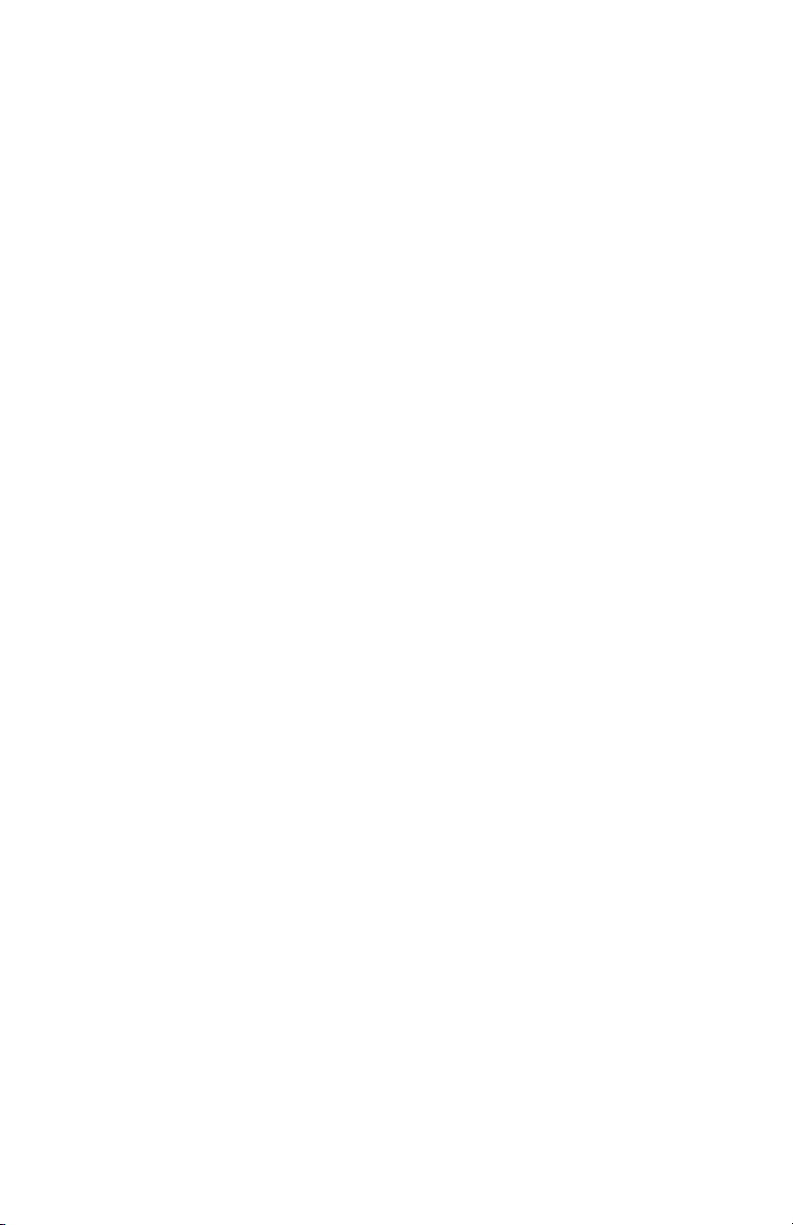
TalkSwitch. Copyright 2005. All Rights Reserved.
Reproduction, adaptation or translation without prior written permission is prohibited, except as allowed
under the copyright laws.
Information in this user guide is subject to change without notice and does not represent any commitment
on the part of TalkSwitch. No part of this user guide may be reproduced or transmitted in any form or by
any means, electronic or mechanical (including photocopying, recording, or information storage and
retrieval systems) or translated to another language, for any purpose other than the licensee’s personal use
and as specifically allowed in the licensing agreement, without the express written permission of TalkSwitch.
First Edition, October 2005.
TS005.014.EN
TalkSwitch is a division of Centrepoint Technologies Inc.
Page 3

TABLE OF CONTENTS
Installing your phone. . . . . . . . . . . . . . . . . . . . . . . . . . . . . . . . . . . . . . . . 1
Introduction. . . . . . . . . . . . . . . . . . . . . . . . . . . . . . . . . . . . . . . . . . . 1
Important safety instructions . . . . . . . . . . . . . . . . . . . . . . . . . . . . . . . 1
Part checklist . . . . . . . . . . . . . . . . . . . . . . . . . . . . . . . . . . . . . . . . . . 3
Installation . . . . . . . . . . . . . . . . . . . . . . . . . . . . . . . . . . . . . . . . . . . 3
Wall mounting . . . . . . . . . . . . . . . . . . . . . . . . . . . . . . . . . . . . . . . . . 3
Setting up your TS-200 phone . . . . . . . . . . . . . . . . . . . . . . . . . . . . . . . . . 4
Configure the line access mode . . . . . . . . . . . . . . . . . . . . . . . . . . . . . . 4
Headset operation (optional) . . . . . . . . . . . . . . . . . . . . . . . . . . . . . . . 4
Installing headsets with RJ22 connectors . . . . . . . . . . . . . . . . . . 5
Installing headsets with 2.5mm connectors. . . . . . . . . . . . . . . . . 5
Using headsets with the TS-200 . . . . . . . . . . . . . . . . . . . . . . . . . 5
Setting the date and time . . . . . . . . . . . . . . . . . . . . . . . . . . . . . . . . . 5
Using your phone. . . . . . . . . . . . . . . . . . . . . . . . . . . . . . . . . . . . . . . . . . . 6
Overview of the TS-200 phone . . . . . . . . . . . . . . . . . . . . . . . . . . . . . . 6
The phone display . . . . . . . . . . . . . . . . . . . . . . . . . . . . . . . . . . . . . . . 8
Making a call . . . . . . . . . . . . . . . . . . . . . . . . . . . . . . . . . . . . . . . . . . 8
Receiving calls . . . . . . . . . . . . . . . . . . . . . . . . . . . . . . . . . . . . . . . . . 8
Hanging up a call . . . . . . . . . . . . . . . . . . . . . . . . . . . . . . . . . . . . . . . 9
Putting a call on hold . . . . . . . . . . . . . . . . . . . . . . . . . . . . . . . . . . . . 9
Transferring a call . . . . . . . . . . . . . . . . . . . . . . . . . . . . . . . . . . . . . . . 9
Conferencing calls . . . . . . . . . . . . . . . . . . . . . . . . . . . . . . . . . . . . . . . 9
Parking a call . . . . . . . . . . . . . . . . . . . . . . . . . . . . . . . . . . . . . . . . . 10
Picking up a call . . . . . . . . . . . . . . . . . . . . . . . . . . . . . . . . . . . . . . . 10
Intercom and set paging . . . . . . . . . . . . . . . . . . . . . . . . . . . . . . . . . 10
Do not disturb . . . . . . . . . . . . . . . . . . . . . . . . . . . . . . . . . . . . . . . . 11
Voicemails . . . . . . . . . . . . . . . . . . . . . . . . . . . . . . . . . . . . . . . . . . . 11
Accessing the call log . . . . . . . . . . . . . . . . . . . . . . . . . . . . . . . . . . . 11
Using one-touch speed dials . . . . . . . . . . . . . . . . . . . . . . . . . . . . . . . 13
Using the phone book . . . . . . . . . . . . . . . . . . . . . . . . . . . . . . . . . . . 14
Page 4

Useful tips . . . . . . . . . . . . . . . . . . . . . . . . . . . . . . . . . . . . . . . . . . . . . . . 15
Re-programming the voicemail button for quick access . . . . . . . . . . . . 15
One ring feature . . . . . . . . . . . . . . . . . . . . . . . . . . . . . . . . . . . . . . . 15
Advanced configuration . . . . . . . . . . . . . . . . . . . . . . . . . . . . . . . . . . . . . 16
Changing your phone back to factory default . . . . . . . . . . . . . . . . . . . 16
Navigating through the configuration menus . . . . . . . . . . . . . . . . . . . 16
Configuration menus function summary. . . . . . . . . . . . . . . . . . . . . . . 18
Maintenance of your phone . . . . . . . . . . . . . . . . . . . . . . . . . . . . . . . . . . 19
Troubleshooting guide . . . . . . . . . . . . . . . . . . . . . . . . . . . . . . . . . . . . . . 19
Blank screen . . . . . . . . . . . . . . . . . . . . . . . . . . . . . . . . . . . . . . . . . . 19
Phone doesn’t ring. . . . . . . . . . . . . . . . . . . . . . . . . . . . . . . . . . . . . . 19
No dial tone . . . . . . . . . . . . . . . . . . . . . . . . . . . . . . . . . . . . . . . . . . 19
No Caller ID . . . . . . . . . . . . . . . . . . . . . . . . . . . . . . . . . . . . . . . . . . 20
Handset doesn’t work. . . . . . . . . . . . . . . . . . . . . . . . . . . . . . . . . . . . 20
Headset doesn’t work. . . . . . . . . . . . . . . . . . . . . . . . . . . . . . . . . . . . 20
Problems dialing . . . . . . . . . . . . . . . . . . . . . . . . . . . . . . . . . . . . . . . 20
Message waiting count doesn’t work . . . . . . . . . . . . . . . . . . . . . . . . . 20
Can’t receive on-hook intercom calls . . . . . . . . . . . . . . . . . . . . . . . . . 20
Can’t receive set paging . . . . . . . . . . . . . . . . . . . . . . . . . . . . . . . . . . 20
Regulatory information . . . . . . . . . . . . . . . . . . . . . . . . . . . . . . . . . . . . . 21
Telephone repair and warranty service . . . . . . . . . . . . . . . . . . . . . . . . . . 21
TalkSwitch limited warranty . . . . . . . . . . . . . . . . . . . . . . . . . . . . . . . . . . 22
Legend:
= softkey = feature button = numeric key
Page 5

WWW.TALKSWITCH.COM 1
TS-200 USER GUIDE
INSTALLING YOUR PHONE
INTRODUCTION
Congratulations on purchasing a TalkSwitch® TS-200 phone. This phone is
specifically designed to take full advantage of the features provided by the
TalkSwitch line of phone systems.
TS-200 Feature Overview
• Business speaker phone
• 3-line LCD with softkeys
• Headset jack
• Data port
• Desk or wall mountable
• 10 Speed dial buttons
Please take the time to familiarize yourself with this User Guide.
IMPORTANT SAFETY INSTRUCTIONS
When using telephone equipment, basic safety precautions should always be
followed to reduce the risk of fire, electrical shock and injury, including
the following:
1. Read and understand all instructions in this User Guide.
2. Follow all warnings and follow all instructions marked on the product.
3. Unplug this product from the wall outlet before cleaning. Do not use liquid
or aerosol cleaners. Use a damp cloth for cleaning.
4. Telephones should not be used in a bathtub, shower or pool. Immersion of
the telephone in water could cause an electrical shock.
5. Slots and openings in the cabinet back or bottom are provided for ventilation,
to protect it from overheating. These openings must not be blocked or
covered. This product should never be placed near or over a radiator, heat
register or stove.
6. This product should be operated only with the power source provided.
• 99-entry phone book
• TalkSwitch feature keys
• Caller ID with call log
• Message waiting count
• Hands-free intercom
• Set paging
Page 6

2 WWW.TALKSWITCH.COM
TS-200 USER GUIDE
7. Do not allow anything to rest on the telephone line cord or power cord. Do
not locate this product where its cords will be stepped on or interfered with.
8. Do not overload outlets and extension cords, as this can result in the risk of
fire or electric shock.
9. Never push objects of any kind into this product through the cabinet slots,
as you may touch dangerous voltage points or short out parts that could
result in fire or electrical shock.
10. Never spill liquid of any kind on the product.
11. To reduce the risk of electric shock, do not disassemble this product. Take it
to a qualified service technician when service or repair work is required.
Opening or removing covers may expose you to dangerous voltage or other
risks. Incorrect reassembly can cause electrical shock when the product is
subsequently used.
12. Never touch un-insulated telephone wires or terminals unless the telephone
line has been disconnected at the network interface.
13. Never install or modify telephone wiring during a lightning storm.
14. Never install telephone jacks in wet locations unless the jack is specifically
designed for wet locations.
15. Use caution when installing or modifying telephone lines.
16. Unplug the telephone from the wall outlet and refer servicing to qualified
service personnel under the following conditions:
• The power cord is frayed or damaged.
• If liquid has been spilled into the telephone.
• If the telephone has been exposed to rain or water.
• If the telephone does not operate properly by following the
operating instructions.
• If the telephone has been dropped or the enclosure damaged.
• If the telephone exhibits distinct changes in performance.
17. Avoid using a telephone during a thunderstorm. There may be a remote risk
of electrical shock from lightning.
18. Do not use the telephone to report a gas leak in the vicinity of the leak.
Page 7

WWW.TALKSWITCH.COM 3
TS-200 USER GUIDE
PART CHECKL IST
The following parts are included with your TS-200 phone:
• TS-200 telephone
• Plastic base
• AC power adapter
• 6’ RJ11 phone cable
If any of these parts are missing, please contact your reseller.
INSTALLATION
1. Connect the power adapter to a
wall socket and to the phone
base. The power jack is located
on the underside of the phone.
Use only the power adapter
provided with your phone.
2. Connect the telephone line cord from the phone to the wall jack.
3. Plug the coiled cord into the handset, and then plug the other end of the
cord into the phone’s handset connector. The handset connector is on the
left side of the phone.
WALL MOUNTING
1. If you are not using a wall mounting
phone jack plate, remove the bracket
from the phone and use it as a
template to mark the placement of
the screw holes on the wall.
2. Place the bracket on the phone for
wall mounting (rotate 180° from
desk-mount position), and route
cords as shown in the diagram.
3. Push out the handset hook and reattach in opposite direction for the wall
mount position.
4. Replace handset and place the phone on the wall.
• Handset
• Coiled handset cord
• TS-200 User Guide
Page 8

4 WWW.TALKSWITCH.COM
TS-200 USER GUIDE
SETTING UP YOUR TS-200 PHONE
Before you can start using your TS-200 telephone, you will need to do the following:
1. Configure your line access mode
2. Enable headset operation if you’re using a headset.
3. Set the date and time.
CONFIGURE THE LINE ACCESS MODE
When you first power up the phone, the display will show DIRECT LINE? with
options YES and NO.
• If this extension is configured so that you don’t need to dial to
place external calls, then select YES.
• If you dial before placing external calls, then select NO.
Once set, the phone will automatically adjust redial, speed dial and Caller ID
dialing accordingly.
If the phone doesn’t display the DIRECT
LINE? prompt, toggle the PBX/Standard
switch from PBX to Standard back to PBX.
The switch is located on the right side of the
phone as shown in the picture. The phone
will then prompt you for direct line selection.
NOTE: Ensure that the PBX/Standard switch
is in the PBX position when you are done.
HEADSET OPERATION (OPTIONAL)
If you are using a headset, you will need to configure your telephone to operate
in headset mode. Configuring the TS-200 for headset mode allows you to place
calls using the headset without the need to lift the handset.
The TS-200 supports 2 types of headsets:
Headsets with RJ22 Headsets with 2.5mm connectors
(handset) connectors
9
9
PBX Switch
Page 9

WWW.TALKSWITCH.COM 5
TS-200 USER GUIDE
Installing headsets with RJ22 connectors
Note: In order to use a headset with an RJ22 connector, you will need an external
controller/amplifier to switch between handset and headset.
1. Connect your headset to the phone.
• Disconnect the handset from the handset jack on the left of the phone.
• Plug your headset controller into the handset jack.
• Plug the handset into the headset controller.
2. Configure the phone for headset mode.
• Press the button located at the upper right side of the phone.
• Press the key for HEADSET
• Press the softkey.
• Press the softkey to turn headset mode on.
• Press the softkey.
• Press and hold the button to exit the option menus.
Installing headsets with 2.5mm connectors
1. Plug your headset into the 2.5mm jack
located on the right side of the phone.
2. The phone will automatically detect
the headset and enable headset mode.
Using headsets with the TS-200
Once headset mode is enabled, you can make and receive calls using the headset
without having to lift the handset.
The function of the button changes once a headset is installed:
• Pressing the button once places the phone off-hook for
making or receiving calls with the headset.
• Pressing the button a second time engages the speakerphone
instead of the headset.
• Pressing the button a third time disconnects the call.
• Pressing the button at any time will also disconnect the call.
SETTING THE DATE AND TIME
Date and time is automatically set when the phone receives its first phone call.
It will use the time and date from Caller ID to synchronize itself with the
TalkSwitch date and time.
RELEASE
SPEAKER
SPEAKER
SPEAKER
SPEAKER
RELEASE
SAVE
CHNG
SELECT
3
OPTIONS
2.5 mm Headset Jack
Page 10

6 WWW.TALKSWITCH.COM
TS-200 USER GUIDE
USING YOUR PHONE
OVERVIEW OF THE TS-200 PHONE
KEY LABEL USAGE
1 • Drop active call.
• Exit configuration menus or cancel data entry.
2 • Mute microphone during a call.
• Enable/disable ring once option when idle.
3 • Hold/unhold an active call.
4 • Enables handsfree operation.
• Toggle between headset/handsfree/on-hook when
in headset mode.
SPEAKER
HOLD
MUTE
RELEASE
Page 11

WWW.TALKSWITCH.COM 7
TS-200 USER GUIDE
KEY LABEL USAGE
5 • Access the configuration menu.
• Show Call Detail while in call log.
6 • Access the phone book.
• Store the displayed phone number in the phone book.
7 • Calls Voicemail.
8 • Send a FLASH signal to the Extension line.
9 • Toggles do-not-disturb on and off.
10 • Answer a call at any ringing extension.
11 • Complete the conference — join with party on hold.
12 • Redial the last dialed number.
13 S • Decrease ringer volume — when idle.
• Decrease speaker or handset earpiece volume when on a call.
14 T • Increase ringer volume — when idle.
• Increase speaker or handset earpiece volume when on a call.
15 • 10 keys — dial a pre-programmed phone number or
feature code.
16 • Provide access to various functions in
different circumstances.
SK1 • Access Voicemail.
SK2 • Access the call log to view received call information.
SK1 • Initiate a transfer. Puts current call on hold and allows
the dialing of a new number.
SK2 • Cancels a transfer and returns to the original call.
SK3 • Park active call — system responds with the park orbit.
SK4 • Retrieves a parked call from the specified park orbit.
UNPK
PARK
CNCL
TRAN
CALLS
MESSAGES
SOFTKEYS
SPEED DIAL
VOLUME
VOLUME
REDIAL
CONF
PICKUP
DND
FLASH
VOICEMAIL
PHONEBOOK
OPTIONS
Page 12

8 WWW.TALKSWITCH.COM
TS-200 USER GUIDE
THE PHONE DISPLAY
The telephone’s display has three lines of text. The first two lines display information,
while the third shows the functions of the 4 softkey buttons located below the display.
When the phone is idle, it displays the time and
date as well as the number of calls received and
number of new messages in your voicemail inbox.
MAKING A CALL
Calls can be initiated in a number of different ways:
Traditional — Lift the handset and dial the number.
Handsfree or headset — Press the button and dial the number.
Pre-dial — Dial the number first then lift the handset or press . If
required, the phone will automatically add the line access code (for example “9”)
if you dialed an external number.
Call log — Dial from the call log. See the call log section for details on how to
do this.
Directory — Dial from the phone book. See the phone book section for more
details on how to do this.
One-touch speed dial — Press the desired one-touch speed dial key to call a
pre-programmed number.
RECEIVING CALLS
When receiving calls, your phone will ring and the display will show caller identity
information if you are subscribed to Caller ID service.
To answer an incoming call, lift the receiver or
press the button.
You can mute the ringing for the incoming call by
pressing the softkey.
You can enable the ring once feature by pressing the button when
the phone is idle. This will cause all incoming calls to ring the phone only once.
Also, the MUTE button light will now flash when a call is being received. This
light also flashes if you have turned off your ringer.
Ringing volume can be adjusted or turned off by using the volume control buttons
while the phone is idle or ringing.
MUTE
MUTE
SPEAKER
SPEAKER
SPEAKER
09/16 11:03 AM
05 03
CALLS MESSAGES
TalkSwitch
613-725-2980
MUTE
Page 13

WWW.TALKSWITCH.COM 9
TS-200 USER GUIDE
HANGING UP A CALL
You can hang up by pressing the button or putting the handset back
in the cradle.
PUTTING A CALL ON HOLD
You can put a call on hold by pressing the button. Once a call is on
hold, you can hang up your phone without losing the call.
In order to get re-connected to a call that you previously put on hold, you must
first lift the handset or press the button, then press the
button. You will be reconnected to your previous call.
Note: A call that was put on hold at a specific extension can only be retrieved
from the same extension. In order to re-connect to a call from a different
extension, use the call park and unpark functions.
TRANSFERRING A CALL
When you’re on a call, you can transfer it to another extension or voicemail box.
1. Press the softkey to put the current call on hold.
2. Dial the number of the extension or followed by the mailbox number if
you are transferring the caller to a voicemail box.
3. Hang up the call. The person on hold will be connected to the number you
just dialed.
4. If the number you dialed is busy or unavailable, you can press the
softkey to get re-connected to your call on hold.
CONFERENCING CALLS
When you are on a call, you can add another person to create a three-way call.
1. Press the button to put the current call on hold.
2. Dial the number of the extension or phone number of the person you would
like to conference in.
3. Once the person has answered, press the button to add the call
currently on hold to your conversation.
4. If the number you dialed is busy or unavailable, press the softkey
to get re-connected to your call on hold.
CNCL
CONF
HOLD
CNCL
*
TRAN
HOLD
SPEAKER
HOLD
RELEASE
Page 14

10 WWW.TALKSWITCH.COM
TS-200 USER GUIDE
PARKING A CALL
Parking a call puts the call on hold in one of ten park orbits, and allows the call
to be retrieved from any phone in the office.
1. Press the softkey to park the current call.
2. The system will respond by confirming the call is parked and will announce
the park orbit. The orbit is between 500 and 509.
To retrieve a call that has been parked:
1. From any phone, lift the handset or press the button.
2. Press the softkey followed by the park orbit of the call.
3. You will be connected to call parked in the orbit specified.
PICKING UP A CALL
Pick up allows you to answer a call ringing at someone else’s extension.
When another extension is ringing:
1. Lift the handset or press the button.
2. Press the button.
3. You will be connected to the incoming call.
Note: Pick up works only for incoming external calls.
INTERCOM AND SET PAGING
The TS-200 supports On-hook intercom and Set Paging.
On-hook intercom: On-hook intercom calls are automatically answered in speaker
mode, enabling instant hands-free two-way communication. The telephone at
the target extension must also support intercom.
To place an on-hook intercom call, dial + extension
Set Paging: Set paging calls are similar to on-hook intercom calls, but to a ring
group and are only one-way audio for announcements. All the phones in the ring
group automatically answered in speaker mode to receive the page. The phones
in the ring group must support set paging.
To place a set page call, dial + ring group number
58
*
48
*
PICKUP
SPEAKER
UNPARK
SPEAKER
PARK
Page 15

WWW.TALKSWITCH.COM 11
TS-200 USER GUIDE
DO NOT DISTURB
You can enable do not disturb on your extension and you will not receive any
calls at that extension. All calls will follow the programmed “Do Not Disturb”
call cascade option for your extension, such as going directly to voicemail.
To enable or disable do not disturb:
1. Lift the handset or press the button.
2. Press the button.
3. The do not disturb setting of your extension will be changed. You will receive
a system confirmation of “Do Not Disturb ON” or “Do Not Disturb OFF”.
VOICEMAILS
The TS-200 will indicate that you have new voice messages in your voice inbox
by flashing the message waiting lamp.
The TS-200 will also show you how many new voice
messages you currently have. This is shown on the
display when the phone is idle.
To access your voicemail box, you can:
1. Press the softkey.
or
2. Press the button.
Note: You can re-program your TS-200 to also automatically dial your mailbox
password. Please refer to the section Useful Tips for information on reprogramming the message and voicemail keys.
ACCESSINGTHE CALL LOG
The TS-200 can store up to 99 incoming call records. Once 99 calls are reached,
new call records will replace the oldest records.
The idle phone display shows the number of news
calls in the call log. To access the call log, press
the softkey when the phone is idle.
CALLS
VOICEMAIL
MESSAGE
DND
SPEAKER
09/16 11:03 AM
05 03
CALLS MESSAGES
09/16 11:03 AM
05 03
CALLS MESSAGES
Page 16

12 WWW.TALKSWITCH.COM
TS-200 USER GUIDE
For example, the display would show the following:
12 CALLS: Total number of calls in the call log.
5 NEW: Indicates the number of calls in the call log
that have not been reviewed. This includes
answered and unanswered calls.
Resets all new calls as old without having to review all calls.
Displays the call log starting with the oldest call.
Displays the call log starting with the newest call.
Pressing this key will allow selection of the call viewing order.
: Oldest un-reviewed
: Newest un-reviewed
: Oldest reviewed
: Newest reviewed
Reviewing the call records
While reviewing the call records, the phone display
will show the following:
Deletes the current call record. Pressing this key for 2 seconds
will show the option to delete all call records.
Dial the phone number shown in the current call record. Pressing
or lifting the handset will also call the number shown in
the call record.
Depending on the position within the call log, the two right
softkeys will allow the user to exit the call log if at the end,
or move up and down along the call list.
Adds the caller as an entry into the phone book.
Pressing any one of the 10 speed-dial keys will program the
key with the current call record name and number.
SPEEDDIALKEY
PHONEBOOK
EXIT/UP/DOWN
SPEAKER
DIAL
DEL
OLD>
<OLD
NEW>
<NEW
FIND
DOWN
UP
RSET
12 CALLS 5 NEW
RSET FIND UP DOWN
12 CALLS 5 NEW
<NEW NEW> <OLD OLD>
TalkSwitch
613-725-2980
DEL DIAL EXIT DOWN
Page 17

WWW.TALKSWITCH.COM 13
TS-200 USER GUIDE
Show additional information about the call. (The Options
button is the topmost feature key).
Record Number: 1 of 45
AN: Call was answered
CB: “Called-back” from the call record.
LD: Long Distance Call
4: is the Number of calls received from this caller.
Show the next call record for this caller.
USING ONE-TOUCH SPEED DIALS
The TS-200 has 10 programmable one-touch speed dial buttons. Pressing a speed
dial key will automatically dial the programmed phone number.
Speed dial keys can be programmed either by accessing the options menus or
while reviewing the call log.
Using the Options Configuration Menu:
1. Press
2. Press
3. Press
4. Press the speed dial key that you want to program.
5. Press if the key was already programmed and you want to change
the value.
6. Enter the name using the numeric keypad and press .
7. Enter the phone using the numeric keypad and press .
Note about programming phone numbers:
• Do not program the outside line access code 9 as part of the number.
The phone automatically inserts it for numbers that are 7 digits or more.
• You can include pauses in the dialing of the number by pressing the
softkey.
PAUSE
SAVE
SAVE
EDIT
SELECT
2
OPTIONS
UP/DOWN
OPTIONS
1/45 AN CB LD
4 09/20 4:35 PM
DEL DIAL UP DOWN
Page 18

14 WWW.TALKSWITCH.COM
TS-200 USER GUIDE
• You can include “Flash” in the dialing sequence by pressing the
softkey.
• Pressing at beginning of a number will disable the automatic
dialing of the line access code 9.
• If your phone is configured for Direct Line Access, the phone will never
insert a line access code 9.
• These tips also apply to programming phone book entries.
While reviewing the call log:
• Pressing a speed dial key while viewing a call record will allow the user to
automatically save the caller’s name and number to the speed dial key.
USING THE PHONE BOOK
The TS-200 has a built-in phone book capable of storing 99 names and
phone numbers.
Phone book entries can be programmed either by accessing the options menus
or while reviewing the call log.
Using the options configuration menus:
1. Press .
2. Press .
3. Enter the name using the numeric keypad and press .
4. Enter the phone using the numeric keypad and press .
While reviewing the Call Log:
1. Pressing the button while viewing a call record will allow the
user to automatically save the caller’s name and number to the phone book.
PHONEBOOK
SAVE
SAVE
SELECT
OPTIONS
DIR
FLASH
Page 19

WWW.TALKSWITCH.COM 15
TS-200 USER GUIDE
USEFUL TIPS
RE-PROGRAMMING THE VOICEMAIL BUTTON FOR QUICK ACCESS
Most people have a password assigned to their mailbox for security purposes. The
TS-200 is shipped with the button programmed to dial
to access your mailbox. Once in voicemail you then have to enter a password
then press to listen to messages. To automate this process, you can reprogram
the voicemail number as follows:
1. Press the button located at the upper right side of the phone.
2. Press for option 4: VOICEMAIL #, then press .
3. Press .
If you normally have to press to make outside calls, then simply add:
1.
2. Enter your password.
3.
.
Or, if you have direct line access enabled, then do the following:
1. softkey 3 times to clear
.
2.
3. .
4. Enter your password
5. .
6. Press
7. Press to completely exit the menu system.
ONE RING FEATURE
The TS-200 has a useful feature for minimizing ringing noise in an office
environment. The phone can be set to ring once only. Subsequent rings will be
muted and the button will flash during each ring.
To enable this feature, simply press the button while the phone
is on-hook.
MUTE
MUTE
RELEASE
SAVE
1
PAUSE
#
PAUSE
#
**
FLASH
#
**
BACK
1
PAUSE
#
PAUSE
9
EDIT
SELECT
4
OPTIONS
1
#
**
VOICEMAIL
Page 20

16 WWW.TALKSWITCH.COM
TS-200 USER GUIDE
ADVANCED CONFIGURATION
Pressing the button while the phone is idle provides access to numerous
programmable features and values for the telephone.
WARNING: Changing some of the values in the Options menus may cause your
phone to experience operational problems.
CHANGING YOUR PHONE BACKTO FACTORY DEFAULT
WARNING: Resetting your phone to factory default will cause all programming,
including the phone book to be erased.
You can return your phone back to factory defaults by following these steps:
1.
2.
3.
4.
5.
6.
NAVIGATING THROUGH THE CONFIGURATION MENUS
You can use your numeric keypad to enter the number of the function you want
to navigate to. This eliminates the need to use the up/down key to scroll through
the menu choices. The key associated with each menu is shown in the table below.
Note: You will need to enter between the menu keypad designator.
For example, to navigate to the Factory Default, you would enter
.
*
SELECT
*
OPTIONS
SELECT
YES
SELECT
*
SELECT
*
OPTIONS
OPTIONS
Page 21

WWW.TALKSWITCH.COM 17
TS-200 USER GUIDE
OPTIONS MENU DEFAULT SETTINGS
Menu Code Feature/Value Setting
1 Phone book 2 Speed dial 3 Headset OFF
4 Voicemail number **#
5 Ring tone Fast warble
6 LCD contrast 7 LCD backlight 8 Features Sub-menu
9 Autodial prefix 9
0 Set time/date * Advanced config Sub-menu
# About -
FEATURES MENU DEFAULT SETTINGS
8-1 Time format 12hr.
8-2 Date format mm-dd
8-3 Auto time set ON
8-4 Auto-answer OFF
8-5 Store Caller ID ON
8-6 Quiet auto-dial OFF
8-7 Format numbers ON
8-8 Auto idle/hold OFF
ADVANCED CONFIGURATION MENU DEFAULT SETTINGS
*-1 System features Sub-menu
*-2 Softkeys *-3 Flash time 600
*-4 Pause time 2000
*-5 Autodial time 100
*-6 Autodial gap 100
*-7 Release time 0
*-8 Key time out 60
*-9 LCD test *-0 Download *-*- Factory reset -
SYSTEM FEATURES MENU DEFAULT SETTINGS
*-1-1 PBX direct line *-1-2 PBX hold ON
*-1-3 PBX FSK ON
*-1-4 PBX download ON
*-1-5 Hold release ON
*-1-6 Disconnect clear ON
*-1-7 Light w/off-hook ON
*-1-8 Extended DTMF OFF
Page 22

18 WWW.TALKSWITCH.COM
TS-200 USER GUIDE
CONFIGURATION MENUS FUNCTION SUMMARY
Menu Code
Feature/Value Name Explanation
1 Phone book Program entries in the phone book
2 Speed dial Program speed dial buttons
3 Headset Enable/disable headset mode
4 Voicemail # Program voicemail/messages dial string
5 Ring tone Ring tone control
6 LCD contrast Change the LCD contrast
7 LCD backlight Time in seconds for LCD backlighting to stay on
8 Features Accesses the features menu
9 Autodial prefix Access code to be dialed to access outside line
0 Set time/date Set the TS-200 time and date
* Advanced cfg. Accesses the advanced configuration menu
# About Displays the TS-200 firmware version
8-1 Time format Sets the display format for time
8-2 Date format Sets the display format for date
8-3 Auto time set Synchs the time and date using incoming Caller ID
8-4 Auto-answer Automatically answer incoming calls
8-5 Store Caller ID Enable/disable call log
8-6 Quiet auto-dial Enable/disable speaker when dialing stored phone numbers
8-7 Format numbers Format numbers with dashes. ie: 1-613-725-2980
8-8 Auto idle/hold Phone returns to Idle after hold is pressed
*-1 System features Accesses system features menu
*-2 Softkeys Reprograms softkey labels and codes
*-3 Flash time Duration of the line interruption when Flash is pressed
*-4 Pause time Duration of pause when inserted in dial strings
*-5 Autodial time DTMF digit duration for stored/pre-dialed phone numbers
*-6 Autodial gap Length of inter-digit pause for stored/pre-dialed phone numbers
*-7 Release time Duration of on-hook when call released - 0= remain idle
*-8 Key time out Data entry key time-out
*-9 LCD test Lights all LCD segments for test
*-0 Download NOT USED
*-*- Factory reset Resets the programming to factory defaults
*-1-1 PBX direct line Disables dialing of the line access code (auto-dial prefix)
*-1-2 PBX hold Flash for hold or local hold
*-1-3 PBX FSK Receive TalkSwitch FSK commands
*-1-4 PBX download Enable direct FW download from TalkSwitch
*-1-5 Hold release Return the phone to idle when a call is put on hold
*-1-6 Disconnect clear Return to idle when a line disconnect is detected
*-1-7 Light w/off-hook Turn message light on when off-hook
*-1-8 Extended DTMF Enables extended DTMF (A-D) dialing
Page 23

WWW.TALKSWITCH.COM 19
TS-200 USER GUIDE
MAINTENANCE OF YOUR PHONE
Treat your telephone with care for trouble-free performance. Avoid dropping the
handset or telephone. Dropping or damaging the phone will void the warranty.
Retain the original packaging in case you need to ship your phone back for repair.
Clean your telephone with a slightly damp cloth. Never use detergents, excess
water, aerosols or cleaning agents.
TROUBLESHOOTING GUIDE
If you have any problems with your telephone, determine first if the problem is
with your phone or with the phone line.
BLANK SCREEN
• Verify that you power adapter is properly connected.
PHONE DOESN’T RING
• Verify that the ringer is not turned off. Press the button
while the phone is idle to turn the ringer on.
• Verify that the line cord is properly connected and that dial tone is
present when going off-hook.
• Verify that the TalkSwitch is properly programmed for your extension’s
call handling.
• Verify that do-not-disturb is disabled for your extension.
NO DIAL TONE
• Verify that the line cord is properly connected.
• Try with a different line cord.
• Test the telephone in a different jack. If it works, then the jack may be
defective or the TalkSwitch may be wired incorrectly.
VOLUME UP
Page 24

20 WWW.TALKSWITCH.COM
TS-200 USER GUIDE
NO CALLER ID
• Check Caller ID subscription. In order to receive Caller ID for external
calls, you must be subscribed to the Caller ID service from your
telephone service provider.
HANDSET DOESN’T WORK
• Verify that the coiled handset cord jack is fully inserted into the handset.
HEADSET DOESN’T WORK
• Verify that your phone is configured for headset operation.
PROBLEMS DIALING
• Verify that the switch on the right side of the phone is in the
PBX position.
• Ensure that your setting for direct line access on the phone matches the
setting on the TalkSwitch.
MESSAGE WAITING COUNT DOES NOT WORK
• Verify that you extension is programmed in TalkSwitch as a TS-200.
CAN’T RECEIVE ON-HOOK INTERCOM CALLS
• Verify that you extension is programmed in TalkSwitch as a TS-200.
CAN’T RECEIVE SET PAGING
• Verify that you extension is programmed in TalkSwitch as a TS-200.
Page 25

WWW.TALKSWITCH.COM 21
TS-200 USER GUIDE
REGULATORY INFORMATION
This equipment complies with TIA-968-A of FCC Rules. On the base unit of this
equipment is a label that contains, among other information, the FCC Registration
Number and Ringer Equivalence Number (REN) for this equipment. If requested,
this information must be given to the telephone company.
This equipment also complies regulations RSS210 and CS-03 of Industry Canada
and Science Canada.
Operation is subject to the following two conditions: (1) this device may not
cause interference, and (2) this device must accept any interference, including
interference that may cause undesired operation of the device.
This CLASS B Digital apparatus meets all requirements of the Canadian interferencecausing equipment regulations.
This equipment is compatible with inductively coupled hearing aids.
Notice: This telephone is to be used only as an extension phone connected to a
TalkSwitch PBX.
If you experience trouble with this telephone equipment, please contact the
Technical Support department at the following address and phone number for
information on obtaining service or repairs:
TalkSwitch
1545 Carling Ave., Suite 510
Ottawa, Ontario K1Z 8P9
Canada
(866) 393-9960 – toll free in continental North America
(613) 725-2466
TELEPHONE REPAIR AND WARRANTY SERVICE
Do not attempt to repair this telephone yourself.
You can return your telephone to your reseller for repair or replacement in
accordance with our TALKSWITCH LIMITED WARRANTY. If shipped, make sure
you obtain a WRA number for authorization for repair under warranty.
Page 26

22 WWW.TALKSWITCH.COM
TS-200 USER GUIDE
TALKSWITCH LIMITED WARRANTY
TalkSwitch, a division of Centrepoint Technologies Inc. (“TalkSwitch”) warrants
to the original end-user customer (“Customer”) that each new TalkSwitch TS-200
telephone shall be substantially free from defects in materials and workmanship
under normal use for a period of one (1) year from the date of the original
purchase (proof of purchase required). The exclusive remedy and entire liability
under this warranty will be for repair or replacement on a like-for-like basis at
TalkSwitch’s option.
The above warranty shall not apply to product defects resulting from (a) improper
maintenance or installation; (b) misuse, neglect or accident; (c) damage from
moisture or corrosive environments; (d) use of the power adapter with supply
voltages other than that for which it is specified; (e) static discharges; (f) high
voltage surges; (g) electrostatic discharges; (g) operation outside the product’s
specification; or (h) failure to follow product instructions.
The warranty is void where (a) the serial number has been altered, removed or
effaced; or (b) the product has been used in an application, country, region,
locality, or connected to any network, other than those for which the product
was intended to operate.
TalkSwitch shall not have any obligation to repair or replace product until the
Customer returns defective product to TalkSwitch. Any replacement product may
be either new or like-new, and may contain remanufactured parts, equivalent to
new in performance.
EXCEPT FOR THE EXPRESS WARRANTIES SET FORTH ABOVE, AND TO THE EXTENT
PERMITTED BY APPLICABLE LAW, THE PRODUCTS IS SUPPLIED ON AN “AS IS”
BASIS AND THERE ARE NO WARRANTIES, REPRESENTATIONS OR CONDITIONS
WHETHER EXPRESSED OR IMPLIED, WRITTEN OR ORAL, ARISING BY STATUTE,
OPERATION OF LAW, COURSE OF DEALING, USAGE OF TRADE OR OTHERWISE, WITH
RESPECT TO THE PRODUCT. TALKSWITCH SPECIFICALLY DISCLAIMS ANY IMPLIED
WARRANTIES OR CONDITIONS OF MERCHANTABILITY, SATISFACTORY QUALITY,
DURABILITY, FITNESS FOR A PARTICULAR PURPOSE, AND NON-INFRINGEMENT.
In no event shall TalkSwitch be liable for any SPECIAL, INCIDENTAL, CONSEQUENTIAL,
indirect OR SIMILAR damages, including any lost profits, lost data, or other
incidental or consequential or punitive damages, whether based on contract, tort
Page 27

WWW.TALKSWITCH.COM 23
TS-200 USER GUIDE
(INCLUDING WITHOUT LIMITATION, NEGLIGENCE), or any other legal theory,
whether or not advised of the possibility of such damages, or whether such
damages are forseeable. In any event, the total aggregate liability of TalkSwitch
FOR DIRECT DAMAGES shall not exceed the purchase price of the product.
This warranty gives specific rights, and Customer may have other rights subject
to jurisdiction. To the extent any part of this limited warranty statement is
inconsistent with such local law, that part shall be deemed modified to be
consistent with such local law.
FOR PRODUCTS PURCHASED IN THE U.S. OR CANADA
1. Contact your reseller and obtain a Warranty Return Authorization (WRA)
number if required. If you bought the product directly from TalkSwitch, you
can obtain this number by contacting the Technical Support department at
TalkSwitch — call toll free in continental North America; (866) 393-9960,
otherwise call (613) 725-2466. Please have your model and serial number
available when you call.
2. Include a copy of your proof of purchase and a written explanation of the
problem; this will enable us to expedite your repair.
3. Attach the shipping label to the exterior of the package.
4. On the shipping label, be sure to include the WRA number obtained from
TalkSwitch or your reseller.
5. Ship the product (prepaid) to your reseller. If the product was purchased from
TalkSwitch, send the unit in its original or better protective packaging to:
TalkSwitch
1545 Carling Ave., Suite 510
Ottawa, Ontario
K1Z 8P9
Canada
If the product is being shipped from outside of Canada, the following statement
must be included on the package: ‘Canadian Goods Being Returned to Canada’.
Important: Failure to obtain a WRA number and include the information indicated
above will result in the package being refused.
Page 28

24 WWW.TALKSWITCH.COM
TS-200 USER GUIDE
FOR PRODUCTS PURCHASED OUTSIDE OF THE U.S. AND CANADA
To be eligible to obtain warranty service during the warranty period the Customer
must provide proof of the date of purchase, serial number, and obtain warranty
return instructions from the appropriate Authorized Warranty Centre. Authorized
Warranty Centres are listed in the User Guide and on www.talkswitch.com.
To obtain warranty service, the Customer is responsible for the cost of shipping
the product to the Authorized Warranty Centre in suitable packaging. Any
applicable duties or taxes for the return of repaired or replacement product are
the responsibility of the Customer. Replacement or repaired product is warranted
to be free from defects in material or workmanship for the remainder of the
limited warranty period of the originally purchased product.
Page 29

NOTES
Page 30

NOTES
Page 31

© 2005 TalkSwitch. All rights reserved. Printed in Canada. TalkSwitch is a division of Centrepoint Technologies Inc.
Document number: TS005.014.EN (October 2005)
1545 CARLING AVENUE, SUITE 510
OTTAWA, ONTARIO, CANADAK1Z 8P9
www.talkswitch.com
