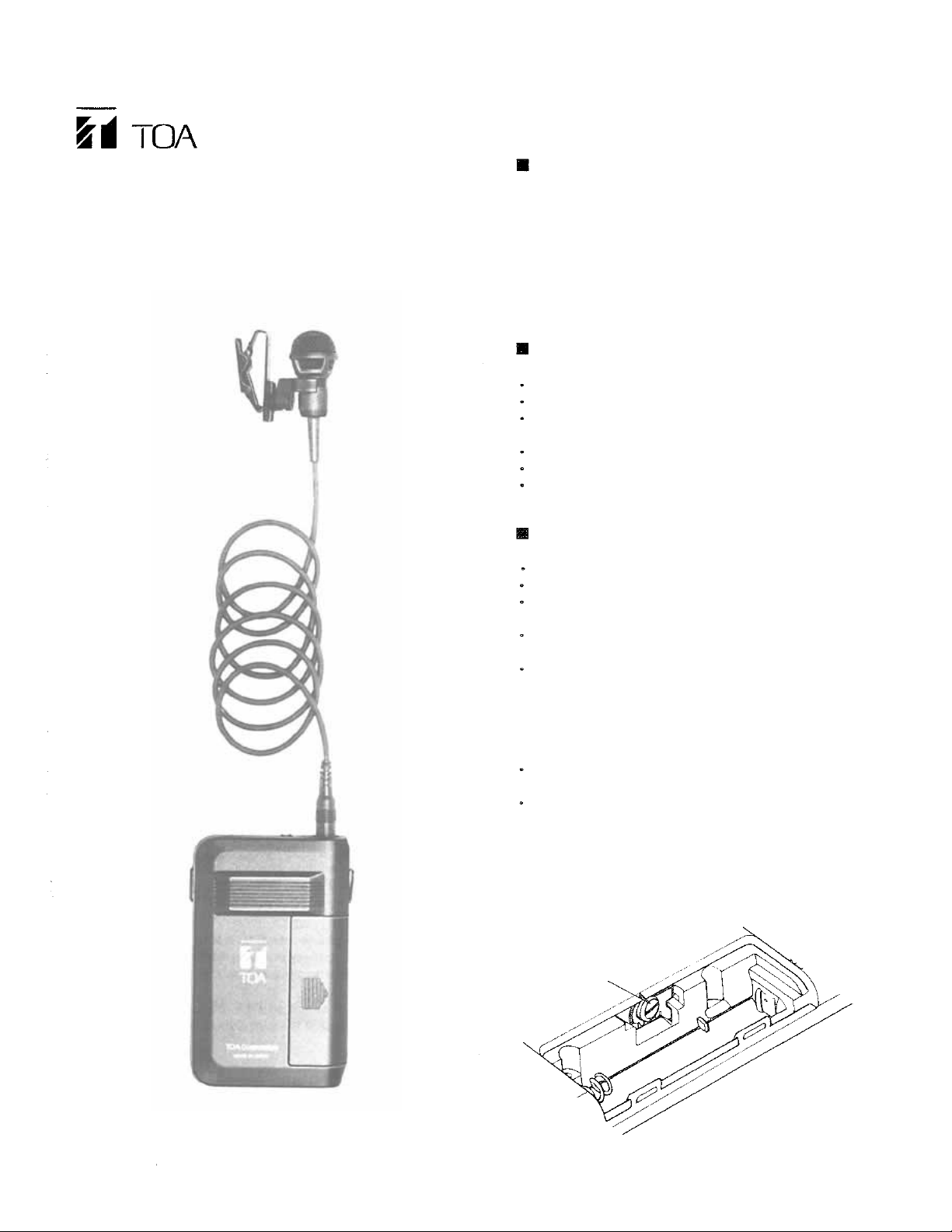
[Operating Instructions]
WIRELESS
MICROPHONE
WM-370
Please follow the instructions in this manual to obtain
the optimum results from this unit. We also recommend you keep this manual handy for future reference.
GENERAL DESCRIPTION
Compact and light weight, the TOA WM-370 is a
lavalier type wireless microphone for speech. It
incorporates a uni-directional electret condenser
microphone to minimize feedback, and a com-
pressor/expander system noise reduction circuit
to minimize the influence of high-frequency noise
generated from digital equipment such as
personal computers and word processors.
FEATURES
Internal loop antenna.
Small size, light weight and high reliability.
Continuous operation for 12 hours or more on one
alkaline battery (LR6/1.5V).
Two battery indicators (green and red).
Internal I.D. signal generator for tone squelch.
Compressor/expander system noise reduction circuit.
USER PRECAUTIONS
Take care not to drop the unit on to a hard floor.
Do not flip nor blow into the microphone head.
Avoid placing the unit in areas of extremely high
humidity and temperature.
Never open the unit nor touch its internal components.
Clean the unit's exterior periodically with a soft dry
cloth. If it gets very dirty, wipe first with a soft damp
cloth lightly soaked in a neutral detergent, and then
dry with a soft cloth.
Never use thinner, benzine, or other solvents, which
may damage plastic part of the unit.
Remove the battery if the unit is to be stored for two
weeks or more.
MICROPHONE GAIN CONTROL
Remove a battery to expose the control. Use a
Philips screwdriver to adjust it. The sensitivity
increases as the control is rotated clockwise, and
decreases as rotated counterclockwise. Usually
leave the control intact.
Gain control
TOA Corporation
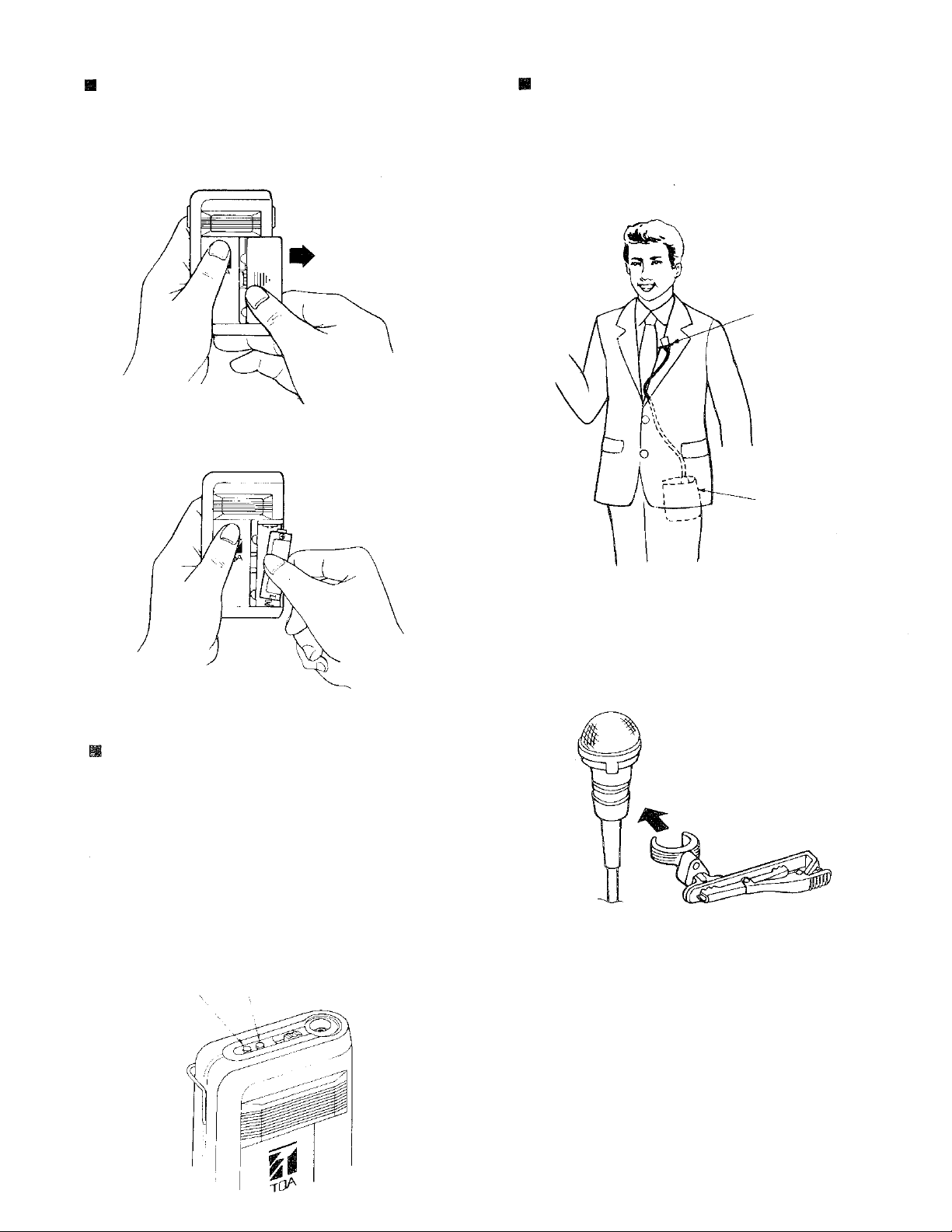
BATTERY LOADING
HOW TO USE
Use LR6 type alkaline battery.
1. Remove the battery cover by sliding in the direction
indicated by the arrow on the unit surface. (Fig. 1)
Fig.
1
2. Observing correct polarity instructed inside the
battery compartment, insert a battery. (Fig. 2)
1. Verify that the receiver frequency is identical with
the microphone (transmitter) frequency.
2. Plug the microphone cable into the transmitter
assembly. (Fig. 4)
Microphone head
Transmitter
Fig.
4
Fig.
2
3. Replace the cover.
BATTERY REPLACEMENT
1. The alkaline battery LR6 can be continuously used
for approximately 12 hours. (The manganese
battery R6 for approximately four hours.)
2. Battery indicator
When the battery voltage is sufficient, the green
LED lights. The green LED becomes dimmer as
the battery voltage drops, and the red LED lights.
In such a case, renew the alkaline battery LR8
inside an hour or two (renew the manganese
battery R6 inside a half hour.).
Green
Red
LED
LED
3. Fit a microphone clip to a head assembly along a
groove in the assembly, and clip the head assem-
bly to a lapel or necktie, as shown in Fig. 5. The
clip can rotate 360° for attachment from any
direction.
Fig.
5
4. Set the microphone on/off switch to ON, and verify
that the green battery indicator lights.
5. Place a transmitter assembly in a pocket or clip it to
a belt.
6. Set the on/off switch to OFF after use and verify
that the green LED is extinguished.
Fig.
3

TIPS FOR CONVENIENT USE
1. To avoid feedback, use the microphone with your
mouth put as close to the microphone top as
possible.
2. Adjust the tuner volume control to an appropriate
volume level that prevents feedback. The system is
prone to feedback if the microphone comes too
close to the speaker. It is suggested that tests be
performed preliminarily of feedback points in loca-
tions where the microphone is to be actually used.
3. To prevent radio interference or malfunction of the
tuner, always use the microphone at least 3m (10
feet) away from a receiving antenna.
4. When using multiple microphones simultaneously,
separate them at least 60cm (2 feet ) from each
other to prevent noise or break in sound, which
may result from mutual microphone interference.
5. Walls, floors, and ceilings block the radio wave's
straight-line travel, and frequently create null spots
that can cause temporary loss of signal reception
even within the practical transmission distance
threshold. In such cases, relocate a receiving
antenna or change microphone locations. (To
effectively reduce the null spots, use the diversity
tuner instead of non-diversity tuners.)
6. Human bodies absorb radio signals, and this can
badly affect signal reception. In rooms having a
number of people, attempt to install an antenna
high above the floor.
7. Once a wireless system is installed, actually move
around the site with a microphone to check system
operation.
PART NAME
Microphone head
Microphone clip
ADDITIONAL EXPLANATIONS
Squelch circuit
In a receiver employing only a noise or carrier
squelch, the squelch circuit is actuated and provides
the output whenever the receiver receives the same
RF carrier as a receiving frequency. This causes
even a disturbing radio signal to be received provided
its frequency is the same as the receiving frequency.
As a result, it can happen that sound is suddenly
heard from the speaker due to disturbing radio signal
even when the wireless microphone's power switch is
left OFF.
The squelch circuit of TOA's wireless systems con-
sists of both the tone and noise squelches, and is not
actuated if only same RF carrier as the receiving
frequency is received. It is so designed as to be
actuated and output a signal only when the received
RF carrier contains a very exact pre-determined tone
frequency component. Therefore, disturbing radio
signals are rejected and the speaker can be kept
completely quiet when the wireless microphone's
power switch is set to OFF, ensuring reliable use in
every application.
Battery indicator
Transmitter case
Power switch
Bell clip
Battery enclosure cover
Unit: mm (in.)

TYPICAL FREQUENCY RESPONSE
IN dB
RESPONSE
RELATIVE
FREQUENCY IN HERTZ
SPECIFICATIONS
FCC license requirement
The operation of the TOA wireless microphone systems must conform with the rules and regulations
contained in the code of Federal Regulations, 47,
Telecommunications, Part 74 and Part 90. These
regulations are available from the U.S. Government
Printing Office.
Version
Regulations
Carrier Freq. Range
Freq. Stability
RF Carrier Power
Maximum Input Level
Modulation (Max.)
Tone Freq.
Controls
Battery
Current Drain
Battery Life
Battery Indicator
Antenna
Ambient Temperature
Colour
Dimensions (Wx H x D)
Weight
FCC Part 90
169.445~171.945 MHz
±0.005%
15mW
115 dBspl
±15kHz Deviation
32.768kHz
Power ON/OFF
LR6 (1.5 Volts) Alkaline
90mA Typ. (1.5V)
More than 12 hours
Green and Red LED's
Internal Loop
–10°C~50°C (14°F~122°F)
Dark Gray
62 × 98 × 20.5 mm
(2.44" × 3.86" × 0.81")
90g (0.198lbs.) with battery
WM-370 US version
FCC Part 74
174~216MHz
±0.005%
15mW
±40kHz Deviation
*Specifications are subject to change without notice.
Accessories:
Operating instructions
1
TOA Corporation
Printed in Japan
133-07-108-30
