Page 1
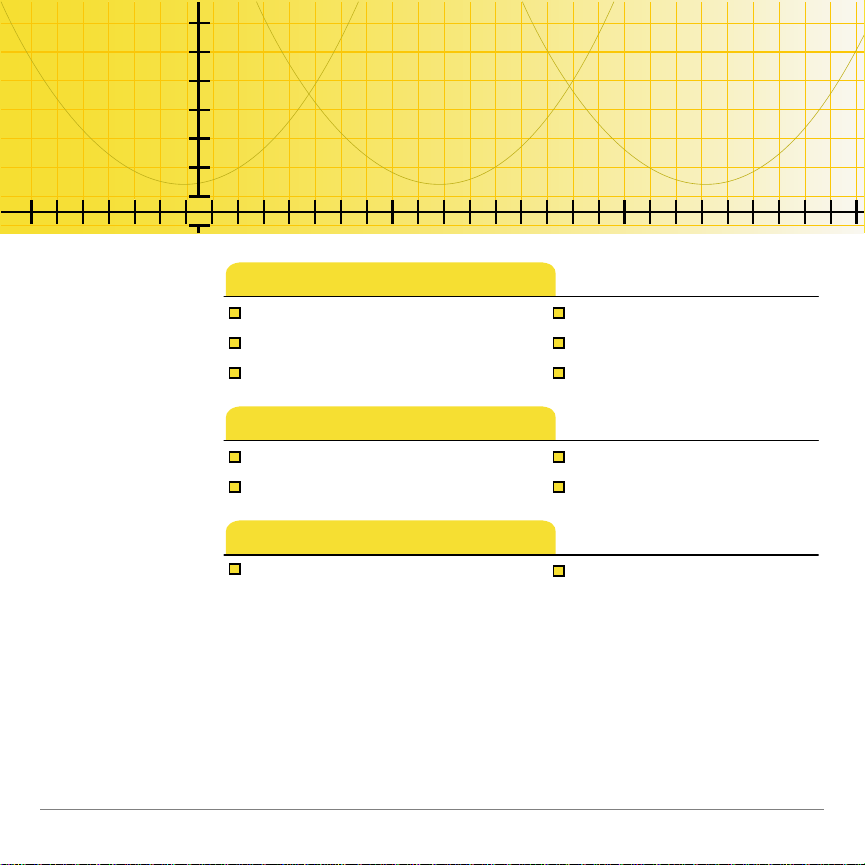
TI
TI-89/TI-92 Plus/Voyage™ 200
Simultaneous Equation Solver
How To…………
Start the Application Store Values
Enter Data Navigate
Solve a Problem Change Format
Examples
3 Equations, 3 Unknowns Overdetermined Matrix
Undefined Variable Underdetermined Matrix
More Information
Customer Support Error Messages
2/7/02 © 2001, 2002 Texas Instruments
Page 2
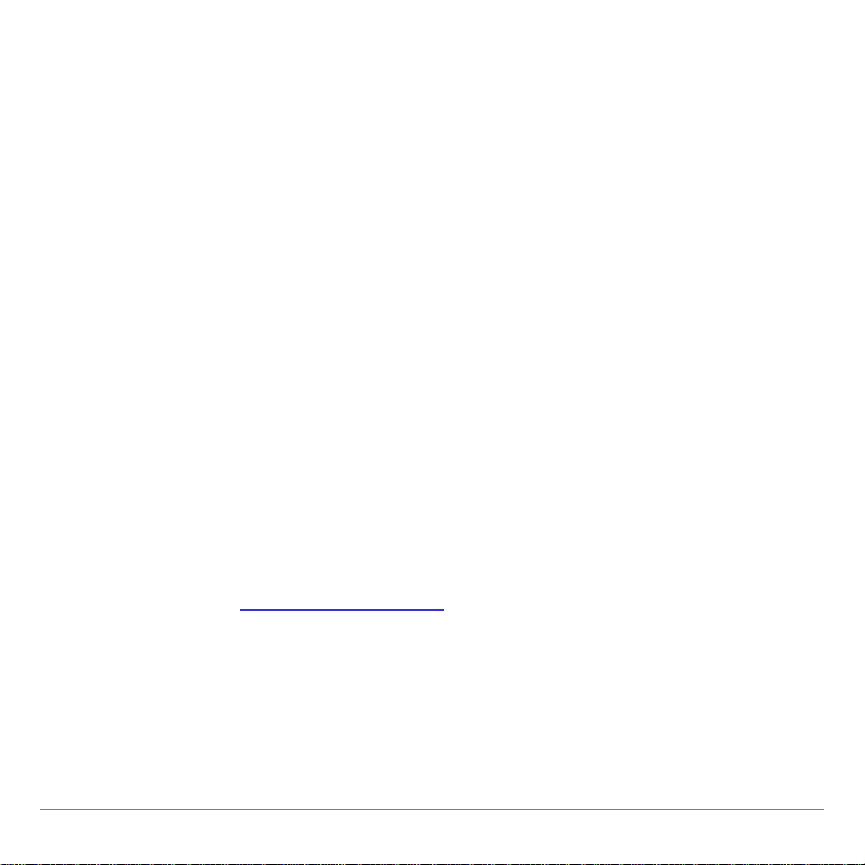
Important Information
Texas Instruments makes no warranty, either expressed or
implied, including but not limited to any implied warranties of
merchantability and fitness for a particular purpose, regarding
any programs or book materials and makes such materials
available solely on an "as-is" basis.
In no event shall Texas Instruments be liable to anyone for
special, collateral, incidental, or consequential damages in
connection with or arising out of the purchase or use of these
materials, and the sole and exclusive liability of Texas
Instruments, regardless of the form of action, shall not exceed
any applicable purchase price of this item or material. Moreover,
Texas Instruments shall not be liable for any claim of any kind
whatsoever against the use of these materials by any other
party.
Graphing product applications (Apps) are licensed. See the
terms of the license agreement
for this product.
Microsoft, Windows, Windows NT, Apple, Macintosh, Mac, and Mac OS are trademarks of
their respective owners.
TI-89 / TI-92 Plus / Voyage™ 200 PLT Simultaneous Equation Solver App Page 2
Page 3
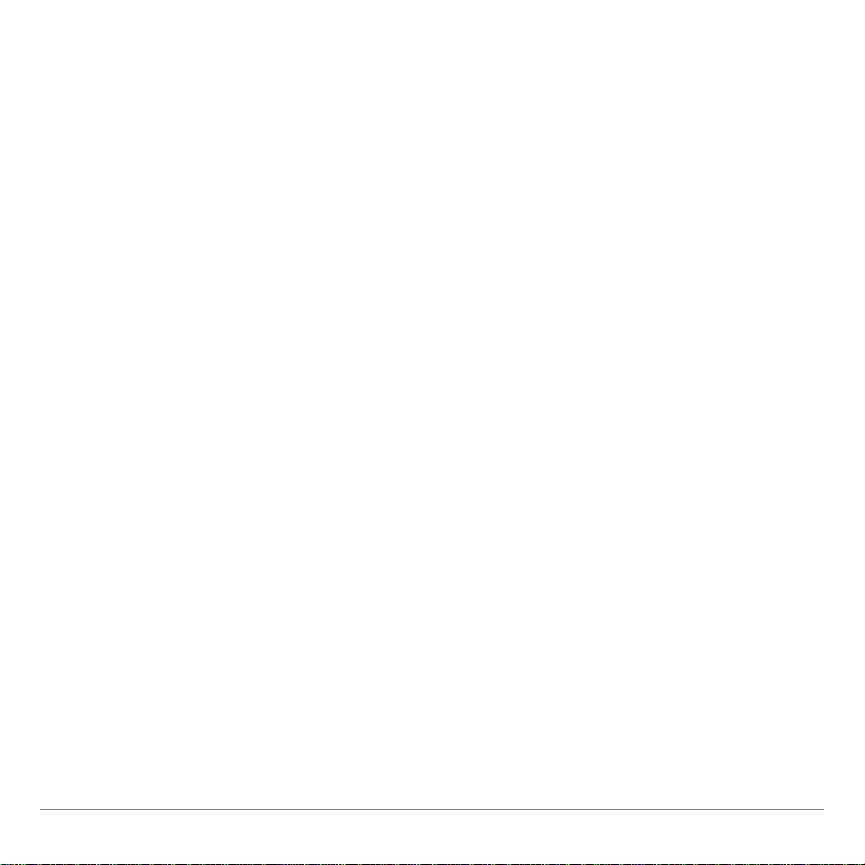
What Is Simultaneous Equation Solver?
Simultaneous Equation Solver finds solutions to systems of
linear equations. It provides a convenient, easy-to-use interface
to simplify setting up a problem, solving it, and exploring the
solution. You can:
• Enter, load, and edit coefficient matrices and up to five
vectors representing different right sides.
• Store the solution as a vector (an nx1 matrix).
• Display solutions as a list of values or in reduced row
echelon form (RREF).
• Solve over-determined systems of equations (systems in
which there are more equations than unknowns).
• Solve under-determined systems of equations (systems in
which there are fewer equations than unknowns).
• Solve systems containing both numeric and symbolic
coefficients.
• Identify whether a given system has a unique solution, an
infinite number of solutions, or no solution.
TI-89 / TI-92 Plus / Voyage™ 200 PLT Simultaneous Equation Solver App Page 3
Page 4
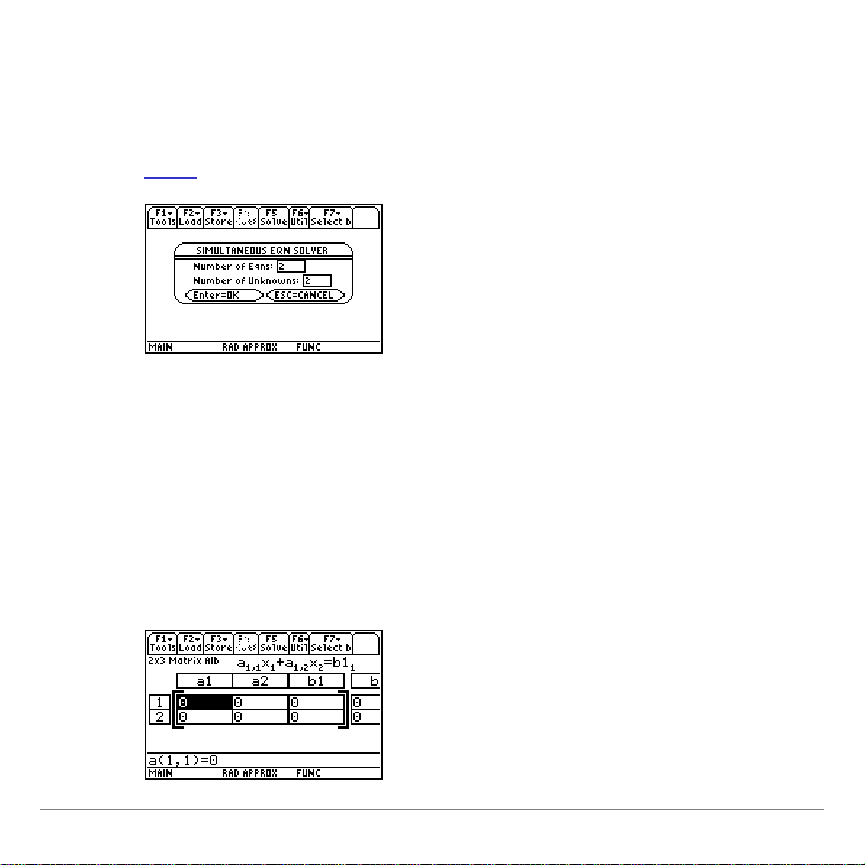
Entering Data
Entering data manually
1. Start
2. Enter the number of equations and press D. Values entered
3. Enter the number of unknowns.
4. Press ¸ ¸ to accept the problem size and display
Simultaneous Equation Solver and select New.
in this dialog box must be integers from 2 to 30.
the matrix. The first coefficient is selected, and its matrix row
and column designators are displayed on the entry line.
TI-89 / TI-92 Plus / Voyage™ 200 PLT Simultaneous Equation Solver App Page 4
Page 5
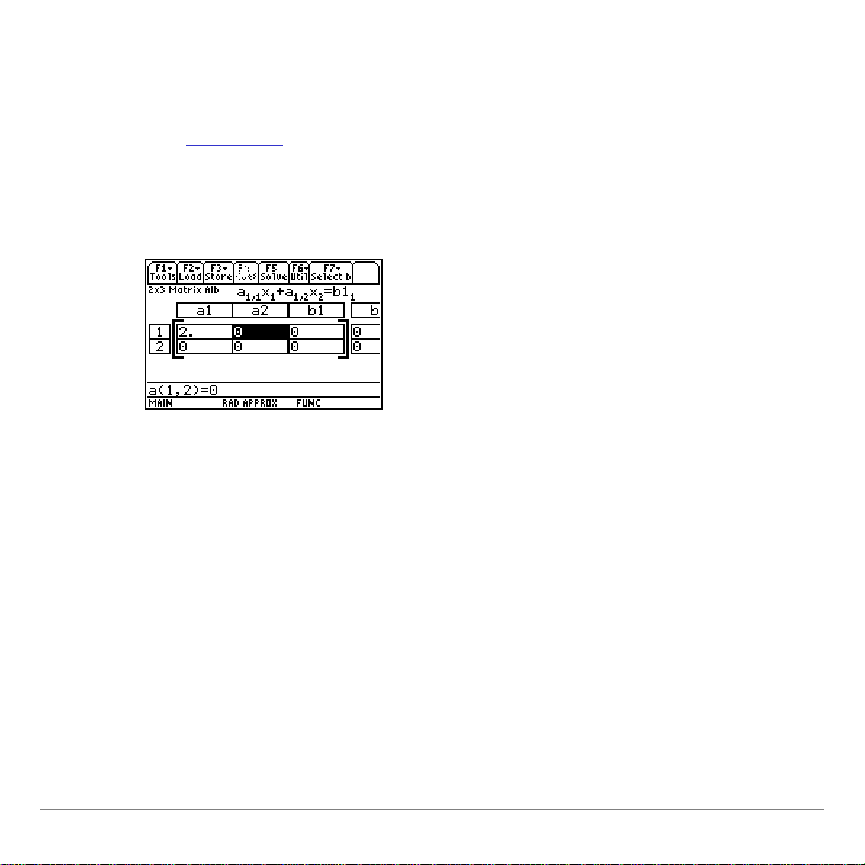
5. Enter the first coefficient and press ¸. The cursor returns
to the matrix and moves to the next column (right). You can
change the cursor to move to the next row (down) instead in
the
FORMATS dialog box.
You can enter a real or complex value or an expression that
resolves to a real or complex value. You can also enter
symbolic data.
Loading existing data
You can load an existing matrix as all or part of the problem from
within Simultaneous Equation Solver by using either of the
following methods.
• Press ƒ
• Press „
4:Two Matrices A and b.
TI-89 / TI-92 Plus / Voyage™ 200 PLT Simultaneous Equation Solver App Page 5
1:Load Augmented A|b.
1:Augmented A|b, 2:Coeffi cien t A, 3:Constant b, or
Page 6
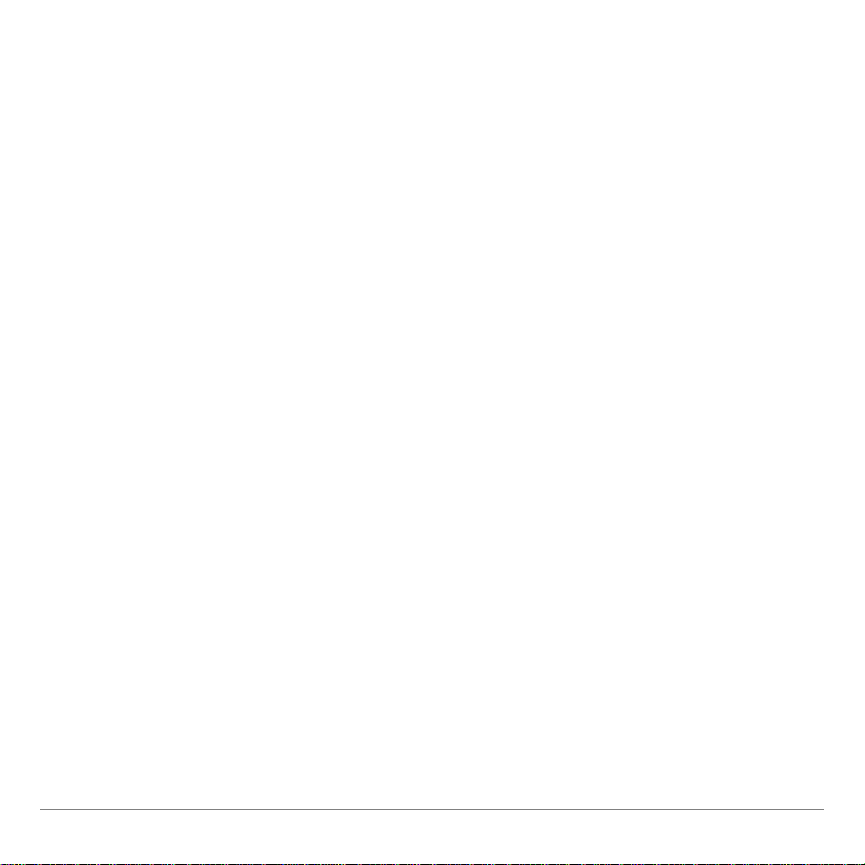
Editing coefficients
1. Move the cursor to a coefficient and press ¸. The cursor
moves to the entry line.
2. Edit the value and press ¸. The new value appears in
the matrix.
Clearing coefficients
Press ƒ
8:Clear All.
Starting a new problem
Press ƒ
TI-89 / TI-92 Plus / Voyage™ 200 PLT Simultaneous Equation Solver App Page 6
3:New Problem.
Page 7
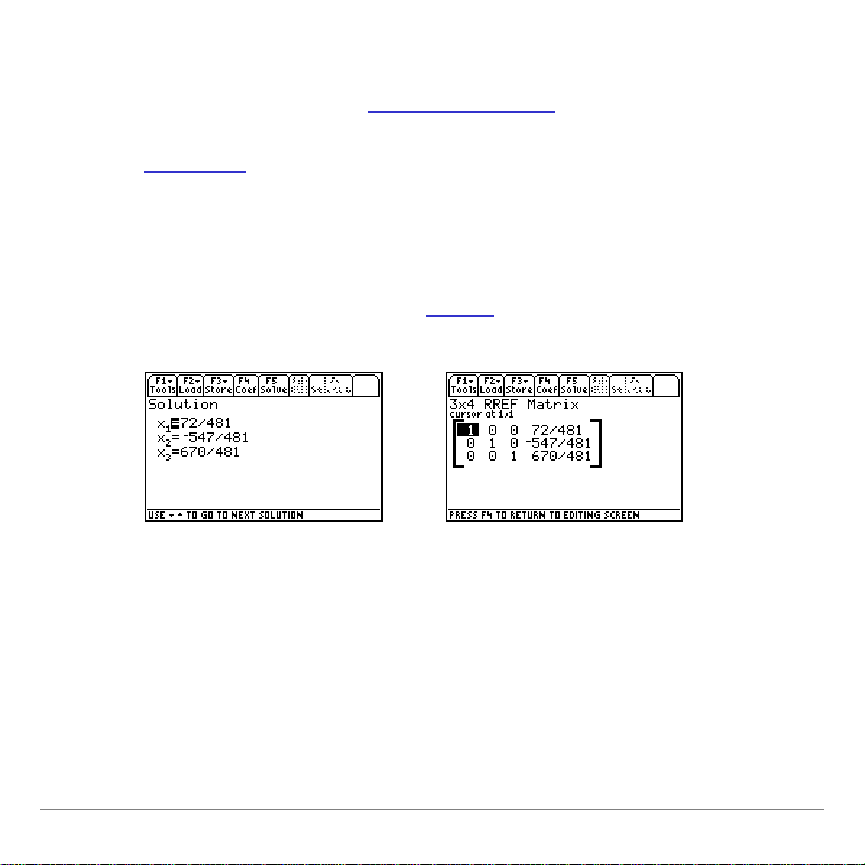
Solving
1. Enter values for the coefficient matrix and values for the right
side. You can enter b
right side
.
2. Press ‡ to solve the problem. The busy indicator on the
status line displays while the solution is calculated. The
solution values x
1
Exact/Approx mode. The RREF
be shown instead.
. . . b5and then select a different
1
. . . xnare displayed in the specified
of the augmented matrix can
Displayed as list
Displayed as RREF
If Angle Format is Degree and Complex Format is Polar,
computations are automatically performed numerically.
TI-89 / TI-92 Plus / Voyage™ 200 PLT Simultaneous Equation Solver App Page 7
Page 8
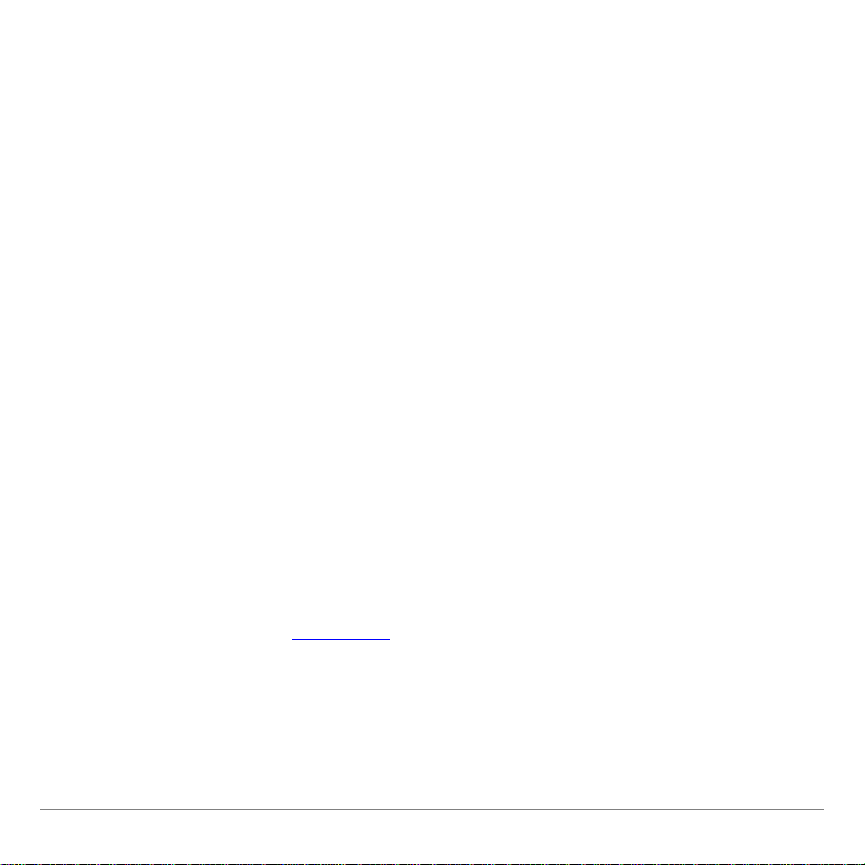
Storing
Once you have entered the coefficients, you can store:
• The augmented matrix (coefficients and the current right
side).
• The coefficient matrix.
• Constant vectors b
. . . b5.
1
• An individual element of a coefficient matrix or constant
vectors.
Once you have calculated the solution, you can also store:
• The solution as a vector (an nx1 matrix).
• An individual element of a solution.
• The RREF matrix.
• The residual vector, provided
to
YES in the FORMATS dialog box.
TI-89 / TI-92 Plus / Voyage™ 200 PLT Simultaneous Equation Solver App Page 8
Show Residuals has been set
Page 9
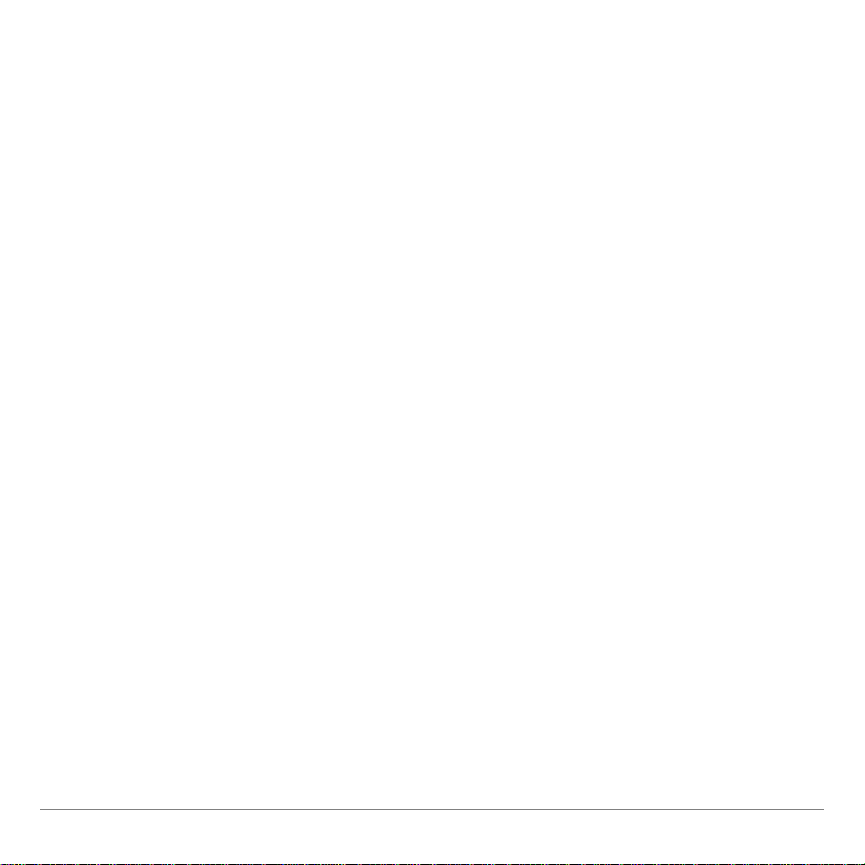
From either the Coefficients screen or Solution screen, press …
and select
•
1:Augmented A|b, select a folder, and enter a name. You
can also do this from ƒ.
•
2:Coefficient A, select a folder, and enter a matrix name.
•
3:Constant b, select a folder, enter a name and indicate
which right side contents (vectors b
. . . b5) you want to
1
store. The values are stored as a vector (an nx1 matrix).
•
4:Solution x, select a folder, and enter a name. The
values are stored as a vector (an nx1 matrix).
•
5:RREF Matrix, select a folder, and enter a name.
•
6:Residuals, select a folder, and enter a name. The
values are stored as a vector (an nx1 matrix).
To store individual coefficients or roots from the Coefficients or
Solution screen:
1. Place the cursor on the value you want to store.
2. Press §.
3. Enter a variable name, and then press ¸.
TI-89 / TI-92 Plus / Voyage™ 200 PLT Simultaneous Equation Solver App Page 9
Page 10

Navigating Within Simultaneous Equation
• ¸ moves the cursor to the next coefficient in the
equation or to the next equation, unless you change the
Cursor Movement direction in the
FORMATS dialog box.
• Pressing ¸ after entering b1
cursor to the next a
direction in the
FORMATS dialog box.
. You can alter the Cursor Movement
i,1
automatically moves the
i
• † returns to the Coefficients screen from the Solution
screen.
• A, B, C, or D moves among the coefficients for editing.
• 2 A or 2 B on the entry line moves the cursor to the
beginning or end of the value.
• ¤ A or ¤ B on the entry line highlights characters for
copying.
• ¥ A, ¥ B, ¥ C, or ¥ D moves the cursor to the beginning
or end of the row or column.
• 2 A, 2 B, 2 C, or 2 D in the matrix moves the
cursor one page.
• Use the 2 ˆ ( T I-89) or ˆ menu to insert a column or
row, delete a column or row, or resize the matrix.
TI-89 / TI-92 Plus / Voyage™ 200 PLT Simultaneous Equation Solver App Page 10
Page 11

• If the Split Screen mode is set to Top-Bottom when the
application is started, the TI-89 automatically switches to
Full; the TI-92 Plus / Voyage™ 200 PLT automatically places
the application in the top portion.
• To see the solution displayed in RREF, press ‡ from the
Solution screen.
• If another application is running, 2 a toggles between
the applications.
Right sides
• To enter additional right sides (b
through b5), use the cursor
2
to move to those cells.
• To select a different right side to use in a calculation, use the
2 ‰ (TI-89) or ‰ menu.
• … 1:Augmented A
additional right sides separately, use the …
b stores only the current b. To store
3:Constant b
command.
TI-89 / TI-92 Plus / Voyage™ 200 PLT Simultaneous Equation Solver App Page 11
Page 12

FORMATS Dialog Box
To display the FORMATS dialog box, press ƒ 9:Format or
shortcut keys ¥ Í (TI-89) or ¥ F.
Format settings
Column Width: Sets the number of characters to display in each
column. The default is 6. (Do not confuse this option with the
MODE setting Display Digits, which determines the number of
digits displayed.)
Cursor Movement: Determines whether the cursor moves to the
next column (right) or next row (down) after data are entered.
The default is Right.
Answer in RREF: Sets the default Solution screen display mode
when the system is solved the first time. If
displayed in list form. If
YES, the solution is displayed in RREF
NO, the solution is
form. The default is No.
TI-89 / TI-92 Plus / Voyage™ 200 PLT Simultaneous Equation Solver App Page 12
Page 13

Show Residuals: Toggles display of the residual vector b-Ax,
where x is the computed solution. The default is No.
When Show Residuals is set to
the column to the right of b
YES, residuals are displayed in
on the Coefficients screen. |resid| is
5
the magnitude of the difference between the coefficient matrix
times the computed solution and the right side. (For example,
resid
i=ai,1¦x1+ai,2¦x2
…a
i,n¦xn-bi
, where i=1…n.) The entry line
shows the current residual element.
Tolerance: Default sets the tolerance to
5E-14¦max(dim(Augmented matrix)) ¦rownorm(Augmented matrix).
User-Defined enables the Tolerance field, where you can enter a
preferred tolerance level.
TI-89 / TI-92 Plus / Voyage™ 200 PLT Simultaneous Equation Solver App Page 13
Page 14

Example — Three Equations, Three Unknowns
1. Press 3 „ and set Exact/Approx to Exact.
2. Start
3. Press
Simultaneous Equation Solver and select New.
3 D 3 ¸ ¸ for a problem with three equations
and three unknowns.
4. Enter the coefficients:
a
1,1
a
2,1
a
3,1
= 9 a
= 5 a
= 1 a
= 8 a
1,2
= M6 a
2,2
= 5 a
3,2
= 7 b11= 2
1,3
= M4 b12= 2
2,3
= 9 b13= 7
3,3
5. Press ‡ to solve the problem. The busy indicator on the
status line displays while the solution is calculated.
The values for x
x1= 72à481
= M547à481
x
2
= 670à481
x
3
, x2, and x3are displayed:
1
TI-89 / TI-92 Plus / Voyage™ 200 PLT Simultaneous Equation Solver App Page 14
Page 15

Example — Undefined Variable
1. Press 3 „ and set Exact/Approx to Exact.
2. Start
3. Press
Simultaneous Equation Solver and select New.
3 D 3 ¸ ¸ for a problem with three equations
and three unknowns.
4. Enter the coefficients:
a
1,1
a
2,1
a
3,1
= 2 a
= 3 a
= 3 a
= 3 a
1,2
= M1 a
2,2
= 2 a
3,2
= M2 b11= M3
1,3
=unk b12= M2
2,3
= M1 b13= M1
3,3
5. Press ‡ to solve the problem according to the mode
setting. The busy indicator on the status line displays while
the solution is calculated.
The values for x
, x2, and x3are displayed:
1
x1= 26à(5…(5…unkN7))+3/5
= M104à(5…(5…unkN7)) N7à5
x
2
= M26à(5…unkN7)
x
3
TI-89 / TI-92 Plus / Voyage™ 200 PLT Simultaneous Equation Solver App Page 15
Page 16

6. Press 3 „ and set Exact/Approx to Approximate.
The solution is automatically recalculated and expressed as:
x1= 1.04à(unkN1.4)+.6
= M4.16à(unkN1.4) N1.4
x
2
x
= M5.2à(unkN1.4)
3
TI-89 / TI-92 Plus / Voyage™ 200 PLT Simultaneous Equation Solver App Page 16
Page 17

Example — Overdetermined Matrix
1. Press 3 „ and set Exact/Approx to Exact.
2. Start
3. Press
Simultaneous Equation Solver and select New.
5 D 3 ¸ ¸ for a problem with five equations
and three unknowns.
4. Enter the coefficients:
a
= 9 a
1,1
a
= M9 a
2,1
a
= M9 a
3,1
a
= M4 a
4,1
a
= 1 a
5,1
= M6 a
1,2
= 9 a
2,2
= 4 a
3,2
= M4 a
4,2
= M9 a
5,2
= 2 b11= 6
1,3
= M4 b12= M1
2,3
= M9 b13= M7
3,3
= 9 b14= 7
4,3
= M7 b15= 8
5,3
5. Press ‡ to solve the problem. The busy indicator on the
status line displays while the solution is calculated.
The display shows
No solution found.
TI-89 / TI-92 Plus / Voyage™ 200 PLT Simultaneous Equation Solver App Page 17
Page 18

6. Press ‡ again to view the RREF matrix.
TI-89 / TI-92 Plus / Voyage™ 200 PLT Simultaneous Equation Solver App Page 18
Page 19

Example — Underdetermined Matrix
1. Press 3 „ and set Exact/Approx to Exact.
2. Start
3. Press
Simultaneous Equation Solver and select New.
3 D 5 ¸ ¸ for a problem with three equations
and five unknowns.
4. Enter the coefficients:
a
= 3 a
1,1
a
= M1 a
2,1
a
= M9 a
3,1
= 8 a
1,2
= M7 a
2,2
= M9 a
3,2
= 3 a
1,3
= M2 a
2,3
= M8 a
3,3
= 1 a
1,4
= 7 a
2,4
= 2 a
3,4
= 4 b11= 9
1,5
= 4 b12= 4
2,5
= 2 b13= M2
3,5
5. Press ‡ to solve the problem. The busy indicator on the
status line displays while the solution is calculated.
TI-89 / TI-92 Plus / Voyage™ 200 PLT Simultaneous Equation Solver App Page 19
Page 20

The display shows two arbitrary constants (@1 and @2) and
an infinite number of solutions expressed in terms of those
constants:
x1= L307…@1à32N155…@2à16+15
x
= L37…@1à32N29…@2à16+3
2
= 395…@1à32+211…@2à16N20
x
3
= @1
x
4
x
= @2
5
TI-89 / TI-92 Plus / Voyage™ 200 PLT Simultaneous Equation Solver App Page 20
Page 21

Errors, Error Messages, and Restrictions
Message Description
The variables used in the
editor need to be defined as
real or non-real numbers.
Coefficient A and Constant b
matrices do not have the same
number of rows.
Memory
Element value must be a
scalar or scalar expression.
Coefficients can contain undefined
variables (variables with no ass igne d
value), but the variable type is limited to
real numbers and non-real numbers.
This occurs only when the matrices
specified from „ 4:Two Matrices A and b
are incompatible sizes.
Simultaneous Equation So l ver requir es at
least 6000 bytes of RAM to run properly.
When the amount of available RAM falls
below this threshold, the application may
display an
Error: Memory dialog box and
return to the Home screen or simply exit to
the Home screen. If this occurs, archive or
delete some variables before returning to
the application.
Only scalar expressions are accepted as
input. When using a variable as input,
verify that it is not a list, matrix, or other
non-scalar expression. Choose a different
variable that is scalar.
TI-89 / TI-92 Plus / Voyage™ 200 PLT Simultaneous Equation Solver App Page 21
Page 22

Message Description
Existing variable SMLTDATA
is preventing TISMLTEQ from
saving its place. Press ENTER
to write over the existing
variable.
TISMLTEQ.simult is
incompatible with cylindrical
and spherical vector formats
and with hex and bin bases.
Tolerance value must be a
nonnegative real number.
This error message appears when the
SMLTDATA variable is archived or locked.
Unlock or unarchive the SMLTDATA
variable.
Change the vector format mode to
rectangular and the base mode to DEC
(decimal).
User-defined tolerance in the FORMATS
dialog box must be zero or a positive real
number.
TI-89 / TI-92 Plus / Voyage™ 200 PLT Simultaneous Equation Solver App Page 22
Page 23

Installing Simultaneous Equation Solver
Detailed Flash application installation instructions are available
from education.ti.com/guides
You will need:
• A TI-89 / TI-92 Plus / Voyage™ 200 PLT with the latest
Advanced Mathematics Software Operating System.
Download a free copy from
education.ti.com/softwareupdates
• A computer using either Microsoftë Windowsë or Appleë
Macintoshë operating system software.
• A TI-GRAPH LINK™ computer-to-calculator cable, available
for purchase from the TI Online Store at
education.ti.com/buy
• Either TI Connect™ software or TI-GRAPH LINK connectivity
software for the TI-89 / TI-92 Plus. Download a free copy
from education.ti.com/softwareupdates
.
.
.
.
TI-89 / TI-92 Plus / Voyage™ 200 PLT Simultaneous Equation Solver App Page 23
Page 24

Starting and Quitting the Application
Starting Simultaneous Equation Solver
The instructions in this guidebook refer to this Flash application
only. For help using this product, refer to the comprehensive
guidebook at education.ti.com/guides
.
1. Press Πand select
Simultaneous Eqn Solver.
2. Select the problem type from the menu.
•
Current returns to the screen you were on when you left
Simultaneous Equation Solver.
•
Open lets you select an existing matrix as an augmented
A|b matrix to use.
•
New creates a new problem.
Quitting Simultaneous Equation Solver
Press 2 K from any screen.
TI-89 / TI-92 Plus / Voyage™ 200 PLT Simultaneous Equation Solver App Page 24
Page 25

Deleting an Application
Deleting an application removes it from the handheld device and
increases space for other applications. Before deleting an
application, consider storing it on a computer for reinstallation
later.
1. Quit
2. Press 2 ° to display the
the application.
VAR-LINK [ALL] screen.
3. Press 2 ‰ (TI-89) or ‰ to display the list of installed
applications.
4. Select the application you want to delete.
5. Press ƒ
1:Delete. Th e VAR-LINK delete confirmation dialog
box displays.
6. Press ¸ to delete the application.
TI-89 / TI-92 Plus / Voyage™ 200 PLT Simultaneous Equation Solver App Page 25
Page 26

Texas Instruments (TI) Support and Service Information
For general information
E-mail: ti-cares@ti.com
Phone: 1-800-TI-CARES (1-800-842-2737)
For US, Canada, Mexico, Puerto Rico, and
Virgin Islands only
Home page: education.ti.com
For technical questions
Phone: 1-972-917-8324
For product (hardware) service
Customers in the US, Canada, Mexico, Puerto Rico, and
Virgin Islands:
returning a product for service.
Always contact TI Customer Support before
All other customers: Refer to the leaflet enclosed with your
product (hardware) or contact your local TI
retailer/distributor.
TI-89 / TI-92 Plus / Voyage™ 200 PLT Simultaneous Equation Solver App Page 26
Page 27

TEXAS INSTRUMENTS LICENSE AGREEMENT
BY INSTALLING THIS SOFTWARE YOU AGREE TO ABIDE BY THE FOLLOWING PROVISIONS.
1. LICENSE: Texas Instruments Incorporated (“TI”) grants you a license to use and copy the
software program(s) (“License Materials”) contained on this diskette/CD/web site. You, and
any subsequent user, may only use the Licensed Materials on Texas Instruments calculator
products.
2. RESTRICTIONS: You may not reverse-ass emble or revers e-comp il e the Licensed
Materials. You may not sell, rent, or lease copies that you make.
3. COPYRIGHT: The Licensed Materials and any accompanying documentat i on are
copyrighted. If you make copies, do not delete the copyright notice, trademark, or protective
notices from the copies.
4. WARRANTY: TI does not warrant that the Licensed Materials or documentat i on will be free
from errors or that they will meet your specific requirements. THE LICENSED MATERIALS
ARE PROVIDED “AS IS” TO YOU OR ANY SUBSEQUENT USER.
5. LIMITATIONS: TI makes no warranty or condition, either expressed or implied, including
but not limited to any implied warranties of merchantability and fitness for a particular
purpose, regarding the Licensed Materials.
IN NO EVENT SHALL TI OR ITS SUPPLIERS BE LIABLE FOR ANY INDIRECT,
INCIDENTAL, OR CONSEQUENTIAL DAMAGES, LOSS OF PROFITS, LOSS OF USE
OR DATA, OR INTERRUPTION OF BUSINESS, WHETHE R THE ALLEGED D AM A GES
ARE LABELED IN TORT, CONTRACT, OR INDEMNITY.
SOME STATES OR JURISDICTIONS DO NOT ALLOW THE EXCLUSION OR
LIMITATION OF INCIDENTAL OR CONSEQUENTIAL DAMAGES, SO THE ABOVE
LIMITATION MAY NOT APPLY.
IF YOU AGREE TO BE BOUND BY THIS LICENSE, CLICK ON THE “ACCEPT” BUTTON; IF YOU
DO NOT AGREE TO BE BOUND BY THIS LICENSE, CLICK ON THE “DECLINE” BUTT ON TO
EXIT THE INSTALLATION.
TI-89 / TI-92 Plus / Voyage™ 200 PLT Simultaneous Equation Solver App Page 27
Page 28

Page Reference
This PDF document contains electronic bookmarks for on-screen
navigation. If you print this document, use the page numbers
below to find specific topics.
Important Information............................................................................................2
What Is Simultaneous Equation Solver?.............................................................. 3
Entering Data........................................................................................................ 4
Solving..................................................................................................................7
Storing ..................................................................................................................8
Navigating Within Simultaneous Equation .........................................................10
FORMATS Dialog Box........................................................................................ 12
Example — Three Equations, Three Unknowns ................................................14
Example — Undefined Variable .........................................................................15
Example — Overdetermined Matrix ...................................................................17
Example — Underdetermined Matrix .................................................................19
Errors, Error Messages, and Restrictions........................................................... 21
Installing Simultaneous Equation Solver ............................................................ 23
Starting and Quitting the Application .................................................................. 24
Deleting an Application.......................................................................................25
Texas Instruments (TI) Support and Service Information................................... 26
TEXAS INSTRUMENTS LICENSE AGREEMENT ............................................27
TI-89 / TI-92 Plus / Voyage™ 200 PLT Simultaneous Equation Solver App Page 28
