Page 1
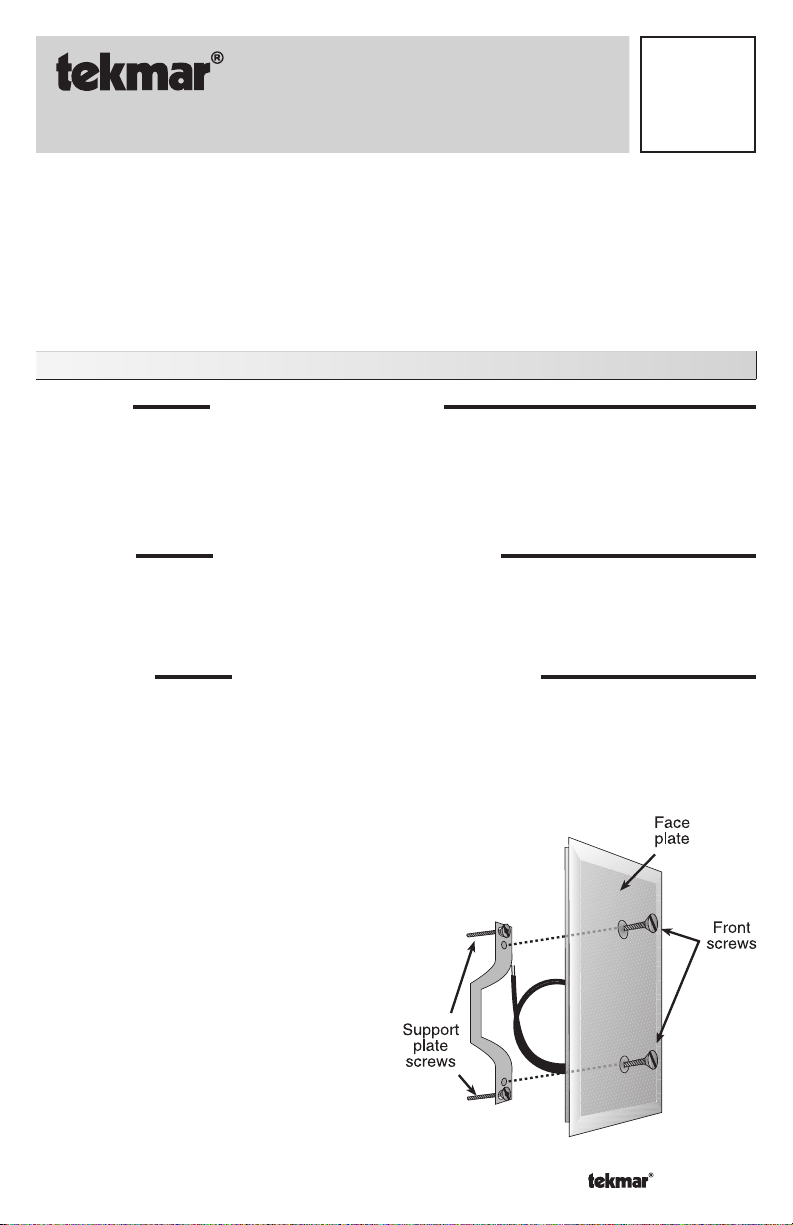
- Data Brochure
•
•
D 077
Indoor Sensor 077
The tekmar Indoor Sensor 077 includes a 10 kΩ thermistor mounted on a white enamel
steel plate to provide an accurate measurement of the indoor temperature. The 077 can be
mounted flush onto a standard duplex electrical box. Wiring enters from the back. The 077
can be connected to a 10k Room Temperature Unit (RTU) for remote temperature sensing.
05/07
Installation - Indoor Sensor 077
STEP ONE
Check the contents of this package. If any of the contents listed are missing or damaged,
please contact your wholesaler or tekmar sales representative for assistance.
Type 077 includes: •• One Indoor Sensor 077 •• One Data Brochure D 077 •• Two 6-32 x 3/4”
screws •• Two 6-32 x 1/2” screws
STEP TWO
Remove the two front screws from the face plate and pull the support plate from the
back of the sensor. Ensure the support plate screws do not fall off as the support plate is
removed.
STEP THREE
• The Indoor Sensor should be installed on an interior wall of the desired zone to be
controlled. Do not mount the 077 in a location that may be affected by localized heat
sources or cold drafts. It may be necessary to install a draft barrier and / or insulation
behind the enclosure in order to prevent air from blowing through the wiring hole and
affecting the Sensor reading.
MOUNTING THE SENSOR
REMOVING THE FRONT COVER
MOUNTING THE SUPPORT PLATE
• Mount the support plate to the
electrical box using the two support
plate screws provided.
1 of 4 © 2007 D 077 - 05/07
Page 2

STEP FOUR
Run two conductor 18 AWG or similar wire between the Indoor Sensor and the terminals
on the tekmar control. Insert the wires through the hole provided in the back of the indoor
sensor enclosure and connect them to the indoor sensor terminal block. Do not run the wires
parallel to telephone or power lines. If the indoor sensor wires are located in an area with
strong sources of electromagnetic noise, shielded cable or twisted pair should be used or
the wires can be run in a grounded metal conduit. If using shielded cable, one end of the
shield wire should be connected to the Com-Sen terminals on the control and the other end
should remain free. The shield must not be connected to earth ground. Follow the sensor
testing instructions in this brochure and connect the wires to the control.
WIRING THE INDOOR SENSOR
STEP FIVE
Place any extra sensor wire into the electrical box. Secure the front plate of the Indoor
Sensor 077 to the support plate using the two front screws. Ensure the wiring is not pinched
or crushed when replacing the front plate.
INSTALLING THE FRONT COVER
Sensor Testing Instructions
A good quality test meter capable of measuring up to 5,000 kΩ (1 kΩ = 1000Ω) is required to
measure the sensor resistance. In addition to this, the actual temperature must be measured
with either a good quality digital thermometer, or if a thermometer is not available, a second
sensor can be placed alongside the one to be tested and the readings compared.
First measure the temperature using the thermometer and then measure the resistance of
the sensor at the control. The wires from the sensor must not be connected to the control
while the test is performed. Using the chart on the following page, estimate the temperature
measured by the sensor. The sensor and thermometer readings should be close. If the test
meter reads a very high resistance, there may be a broken wire, a poor wiring connection
or a defective sensor. If the resistance is very low, the wiring may be shorted, there may be
moisture in the sensor or the sensor may be defective. To test for a defective sensor, measure
the resistance directly at the sensor location.
Do not apply voltage to a sensor at any time as damage to the sensor may result.
© 2007 D 077 - 05/07 2 of 4
Page 3

Resistance TableResistance Table
Ω
°F °C
Ω
°F °C
Ω
°F °C
Ω
0 -18 85,362 70 21 11,883 140 60 2,490 210 99 703
5 -15 72,918 75 24 10,501 145 63 2,255 215 102 648
°F °C
-50 -46 490,813 20 -7 46,218 90 32 7,334 160 71 1,689
-45 -43 405,710 25 -4 39,913 95 35 6,532 165 74 1,538
-40 -40 336,606 30 -1 34,558 100 38 5,828 170 77 1,403
-35 -37 280,279 35 2 29,996 105 41 5,210 175 79 1,281
-30 -34 234,196 40 4 26,099 110 43 4,665 180 82 1,172
-25 -32 196,358 45 7 22,763 115 46 4,184 185 85 1,073
Temperature Resistance Temperature Resistance Temperature Resistance Temperature Resistance
3 of 4 © 2007 D 077 - 05/07
-20 -29 165,180 50 10 19,900 120 49 3,760 190 88 983
-15 -26 139,402 55 13 17,436 125 52 3,383 195 91 903
-10 -23 118,018 60 16 15,311 130 54 3,050 200 93 829
-5 -21 100,221 65 18 13,474 135 57 2,754 205 96 763
10 -12 62,465 80 27 9,299 150 66 2,045 220 104 598
15 -9 53,658 85 29 8,250 155 68 1,857 225 107 553
Page 4

Technical Data
INDOOR SENSOR 077
Literature D 077
Packaged weight 0.16 lb. (72 g), baked enamel (white) on steel
Dimensions 4-1/2” H x 2-7/8” W x 1/2” D (114 x 73 x 13 mm)
Operating range Splash proof, -60 to 140°F (-50 to 60°C)
Sensor NTC thermistor, 10 kΩ @ 77°F (25°C ±0.2°C), ß=3892
Sensor Leads 1’ (30 cm) 20 AWG, XPE multi strand
Backing 1/4” expanded neoprene gasket
Included two 6-32 x 3/4” screws
3/16” D (5 mm) when installed
two 6-32 x 1/2” white cover plate screws
Limited Warranty and Product Return Procedure
Limited Warranty The liability of tekmar under this warranty is limited. The Purchaser, by taking receipt of
any tekmar product (“Product”), acknowledges the terms of the Limited Warranty in effect at the time of
such Product sale and acknowledges that it has read and understands same.
The tekmar Limited Warranty to the Purchaser on the Products sold hereunder is a manufacturer’s passthrough warranty which the Purchaser is authorized to pass through to its customers. Under the Limited
Warranty, each tekmar Product is warranted against defects in workmanship and materials if the Product
is installed and used in compliance with tekmar’s instructions, ordinary wear and tear excepted. The passthrough warranty period is for a period of twenty-four (24) months from the production date if the Product is
not installed during that period, or twelve (12) months from the documented date of installation if installed
within twenty-four (24) months from the production date.
The liability of tekmar under the Limited Warranty shall be limited to, at tekmar’s sole discretion: the cost of parts
and labor provided by tekmar to repair defects in materials and / or workmanship of the defective product; or to
the exchange of the defective product for a warranty replacement product; or to the granting of credit limited to the
original cost of the defective product, and such repair, exchange or credit shall be the sole remedy available from
tekmar, and, without limiting the foregoing in any way, tekmar is not responsible, in contract, tort or strict product
liability, for any other losses, costs, expenses, inconveniences, or damages, whether direct, indirect, special, secondary, incidental or consequential, arising from ownership or use of the product, or from defects in workmanship
or materials, including any liability for fundamental breach of contract.
The pass-through Limited Warranty applies only to those defective Products returned to tekmar during the warranty period. This Limited Warranty does not cover the cost of the parts or labor to remove or transport the defective Product, or to reinstall the repaired or replacement Product, all such costs and expenses being subject to
Purchaser’s agreement and warranty with its customers.
Any representations or warranties about the Products made by Purchaser to its customers which are different from
or in excess of the tekmar Limited Warranty are the Purchaser’s sole responsibility and obligation. Purchaser shall
indemnify and hold tekmar harmless from and against any and all claims, liabilities and damages of any kind or
nature which arise out of or are related to any such representations or warranties by Purchaser to its customers.
The pass-through Limited Warranty does not apply if the returned Product has been damaged by negligence by
persons other than tekmar, accident, fire, Act of God, abuse or misuse; or has been damaged by modifications,
alterations or at tachments made subsequent to purchase which have not been authorized by tekmar; or if the Product was not installed in compliance with tekmar’s instructions and / or the local codes and ordinances; or if due to
defective installation of the Product; or if the Product was not used in compliance with tekmar’s instructions.
THIS WARRANTY IS IN LIEU OF ALL OTHER WARRANTIES, EXPRESS OR IMPLIED, WHICH THE GOVERNING
LAW ALLOWS PARTIES TO CONTRACTUALLY EXCLUDE, INCLUDING, WITHOUT LIMITATION, IMPLIED WARRANTIES OF MERCHANTABILITY AND FITNESS FOR A PARTICULAR PURPOSE, DURABILITY OR DESCRIPTION OF THE PRODUCT, ITS NON-INFRINGEMENT OF ANY RELEVANT PATENTS OR TRADEMARKS, AND
ITS COMPLIANCE WITH OR NON-VIOLATION OF ANY APPLICABLE ENVIRONMENTAL, HEALTH OR SAFETY
LEGISLATION; THE TERM OF ANY OTHER WARRANTY NOT HEREBY CONTRACTUALLY EXCLUDED IS LIMITED SUCH THAT IT SHALL NOT EXTEND BEYOND TWENTY-FOUR (24) MONTHS FROM THE PRODUCTION
DATE, TO THE EXTENT THAT SUCH LIMITATION IS ALLOWED BY THE GOVERNING LAW.
Product Warranty Return Procedure All Products that are believed to have defects in workmanship or materials must be returned, together with a written description of the defect, to the tekmar Representative assigned to
the territory in which such Product is located. If tekmar receives an inquiry from someone other than a tekmar
Representative, including an inquiry from Purchaser (if not a tekmar Representative) or Purchaser’s customers,
regarding a potential warranty claim, tekmar’s sole obligation shall be to provide the address and other contact
information regarding the appropriate Representative.
tekmar Control Systems Ltd., Canada
tekmar Control Systems, Inc., U.S.A.
Head Office: 5100 Silver Star Road
Vernon, B.C. Canada V1B 3K4
(250) 545-7749 Fax. (250) 545-0650
Web Site: www.tekmarcontrols.com
All specifications are subject
to change without notice
4 of 4 D 077 - 05/07.
Product design, software and literature
are Copyright © 2007 by:
tekmar Control Systems Ltd. and tekmar
Control Systems, Inc.
