Page 1
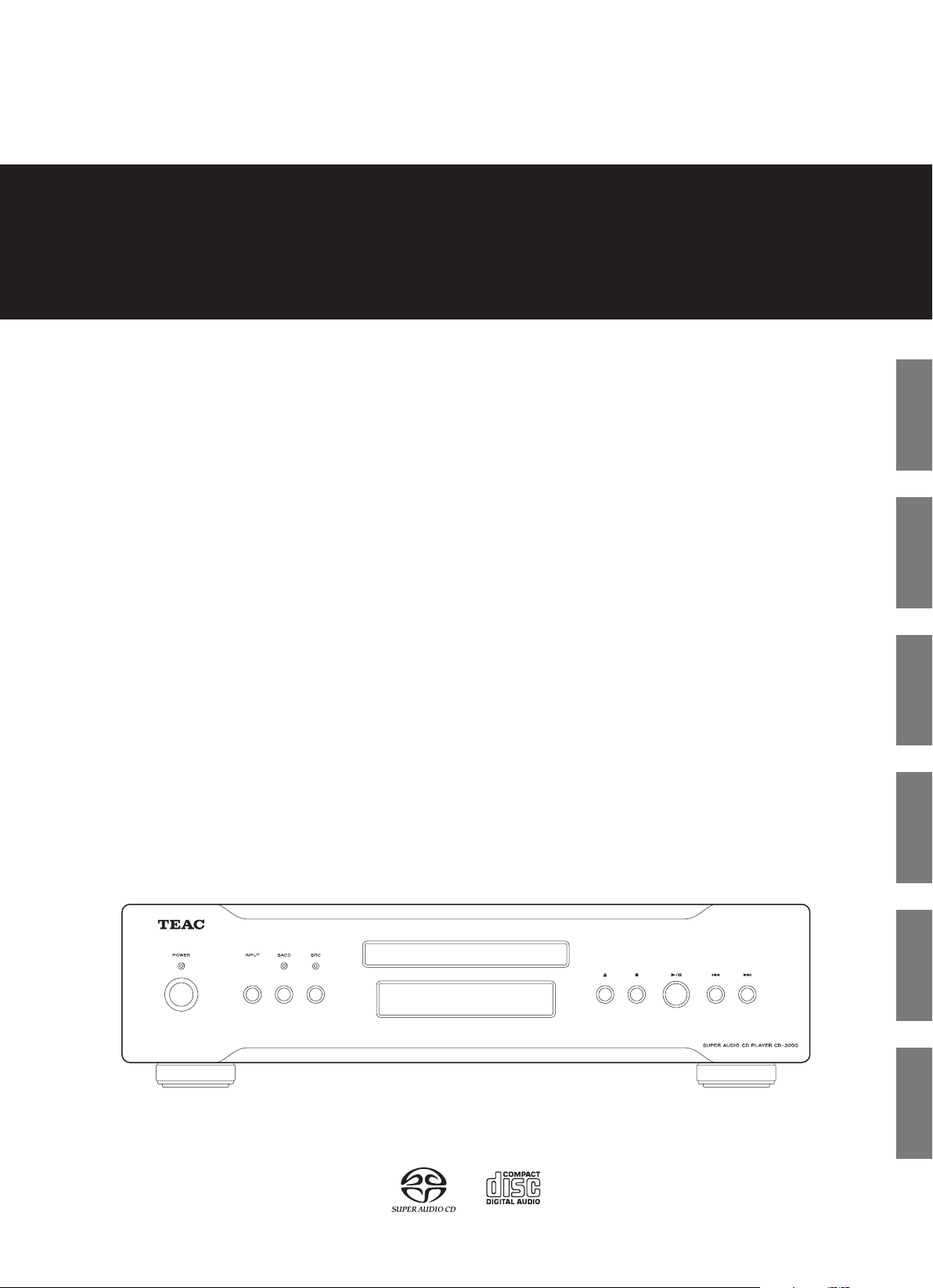
Z
CD-3000
SACD/CD PLAYER
OWNER'S MANUAL
MODE D’EMPLOI
MANUAL DEL USUARIO
BEDIENUNGSANLEITUNG
MANUALE DI ISTRUZIONI
GEBRUIKSAANWIJZING
NEDERLANDSESPAÑOLENGLISH FRANÇAIS DEUTSCH ITALIANO
Page 2

For USA
IMPORTANT SAFETY PRECAUTIONS
2
CAUTION: TO REDUCE THE RISK OF ELECTRIC SHOCK, DO NOT
REMOVE COVER (OR BACK). NO USER-SERVICEABLE PARTS
INSIDE. REFER SERVICING TO QUALIFIED SERVICE PERSONNEL.
The lightning flash with arrowhead symbol, within an
equilateral triangle, is intended to alert the user to the
presence of uninsulated “dangerous voltage” within the
product’s enclosure that may be of sufficient magnitude to
constitute a risk of electric shock to persons.
The exclamation point within an equilateral triangle is
intended to alert the user to the presence of important
operating and maintenance (servicing) instructions in the
literature accompanying the appliance.
For U.S.A.
This equipment has been tested and found to comply with the
limits for a Class B digital device, pursuant to Part 15 of the FCC
Rules. These limits are designed to provide reasonable protection
against harmful interference in a residential installation. This
equipment generates, uses, and can radiate radio frequency
energy and, if not installed and used in accordance with the
ins tructions , may cause h armful interferen ce to radio
communications. However, there is no guarantee that interference
will not occur in a particular installation. If this equipment does
cause harmful interference to radio or television reception, which
can be determined by turning the equipment off and on, the user
is encouraged to try to correct the interference by one or more of
the following measures:
• Reorient or relocate the equipment and/or the receiving
antenna.
• Increase the separation between the equipment and receiver.
• Connect the equipment into an outlet on a circuit different
from that to which the receiver is connected.
• Consult the dealer or an experienced radio/TV technician for
help.
WARNING: TO PREVENT FIRE OR SHOCK HAZARD,
DO NOT EXPOSE THIS APPLIANCE TO RAIN OR
MOISTURE.
CAUTION
DO NOT REMOVE THE EXTERNAL CASES OR CABINETS TO EXPOSE o
THE ELECTRONICS. NO USER SERVICEABLE PARTS ARE INSIDE.
IF YOU ARE EXPERIENCING PROBLEMS WITH THIS PRODUCT, o
CONTACT TEAC FOR A SERVICE REFERRAL. DO NOT USE THE
PRODUCT UNTIL IT HAS BEEN REPAIRED.
USE OF CONTROLS OR ADJUSTMENTS OR PERFORMANCE OF o
PROCEDURES OTHER THAN THOSE SPECIFIED HEREIN MAY RESULT
IN HAZARDOUS RADIATION EXPOSURE.
IN NORTH AMERICA USE ONLY ON 120 V SUPPLY.
CAUTION
Changes or modifications to this equipment not expressly
approved by TEAC CORPORATION for compliance will void the
user’s warranty.
For Canada
Industry Canada’s Compliance Statement:
This Class B digital apparatus complies with Canadian ICES-003.
Cet appareil numérique de la classe B est conforme à la norme NMB003 du Canada.
This product has been designed and manufactured according to FDA
regulations “title 21, CFR, chapter 1, subchapter J, based on the
Radiation Control for Health and Safety Act of 1968”, and is classified as
class laser product. There is no hazardous invisible laser radiation
during operation because invisible laser radiation emitted inside of
this product is completely confined in the protective housings.
The label required by this regulation is as follows:
Optical pickup:
Type: SF-HD850G
Manufacturer: SANYO Electric Co., Ltd.
Laser output: 0.70 mW or less
Wavelength: 650±10 nm (DVD), 790±15 nm (CD)
Page 3
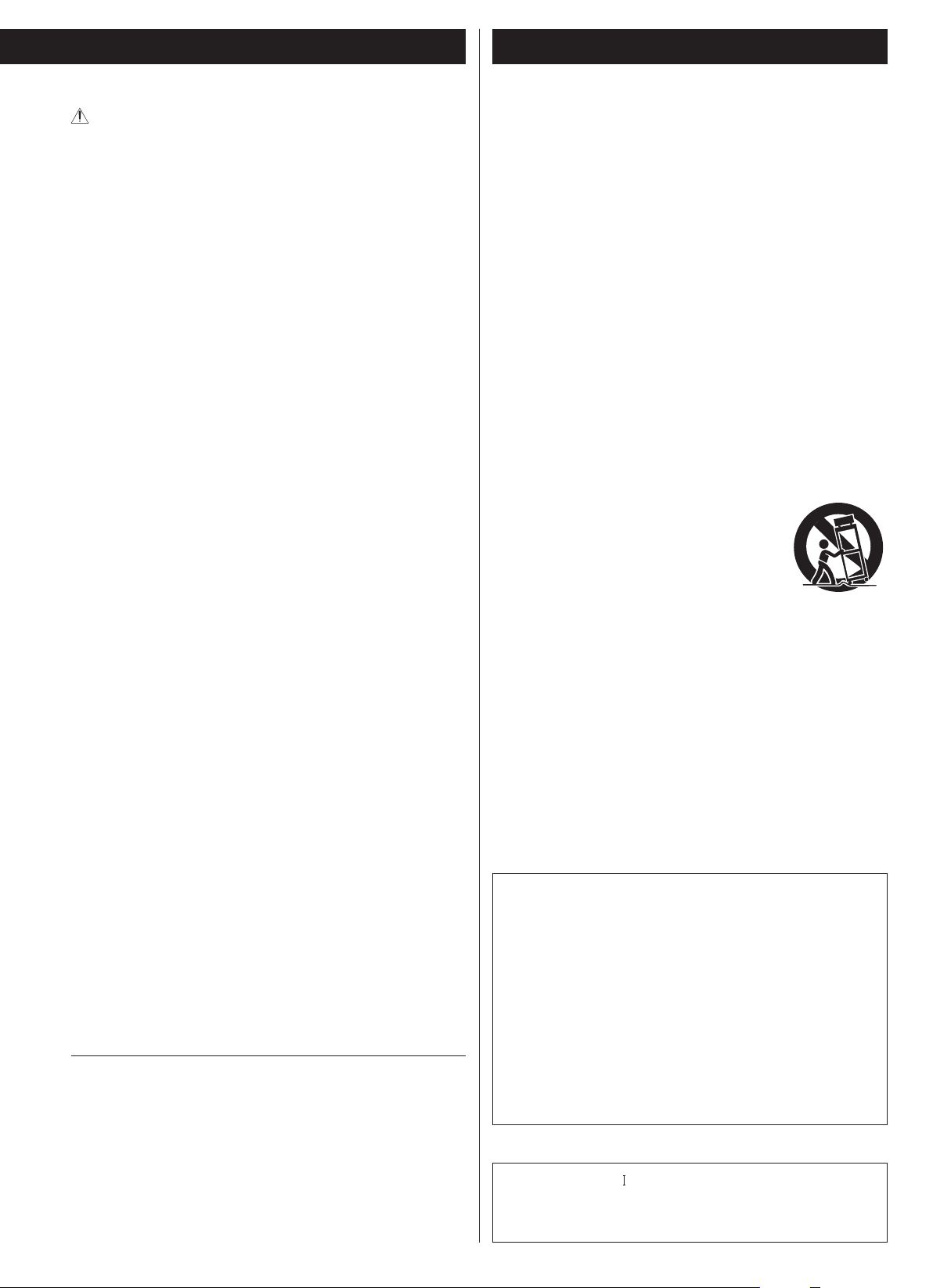
IMPORTANT SAFETY INSTRUCTIONS
3
Precautions concerning batteries
Misuse of batteries could cause them to rupture or leak leading
to fire, injury or the staining of nearby things. Please read and
observe the following precautions carefully.
Be sure to insert the batteries with correct positive ( o +) and
negative (_) orientations.
Use batteries of the same type. Never use different types of o
batteries together.
If the remote control is not used for a long time (more than a o
month), remove the batteries to prevent them from leaking.
If the batteries leak, wipe away the leakage inside the battery o
compartment and replace the batteries with new ones.
Do not use batteries of types other than those specified. Do o
not mix new batteries with old ones or use different types of
batteries together.
Do not heat or disassemble batteries. Never throw batteries into o
fire or water.
Do not carry or store batteries with other metallic objects. The o
batteries could short circuit, leak or explode.
Never recharge a battery unless it is confirmed to be a o
rechargeable type.
1) Read these instructions.
2) Keep these instructions.
3) Heed all warnings.
4) Follow all instructions.
5) Do not use this apparatus near water.
6) Clean only with dry cloth.
7) Do not block any ventilation openings. Install in accordance with
the manufacturer's instructions.
8) Do not install near any heat sources such as radiators, heat
registers, stoves, or other apparatus (including amplifiers) that
produce heat.
9) Do not defeat the safety purpose of the polarized or groundingtype plug. A polarized plug has two blades with one wider than
the other. A grounding type plug has two blades and a third
grounding prong. The wide blade or the third prong are provided
for your safety. If the provided plug does not fit into your outlet,
consult an electrician for replacement of the obsolete outlet.
10) Protect the power cord from being walked on or pinched
particularly at plugs, convenience receptacles, and the point
where they exit from the apparatus.
11) Only use attachments/accessories specified by the manufacturer.
12) Use only with the cart, stand, tripod, bracket, or table specified by
the manufacturer, or sold with the apparatus. When a cart is used,
use caution when moving the cart/apparatus
combination to avoid injury from tip-over.
13) Unplug this apparatus during lightning storms
or when unused for long periods of time.
14) Refer all servicing to qualified service personnel.
Servicing is required when the apparatus has
been damaged in any way, such as power-supply cord or plug is
damaged, liquid has been spilled or objects have fallen into the
apparatus, the apparatus has been exposed to rain or moisture,
does not operate normally, or has been dropped.
The apparatus draws nominal non-operating power from the o
AC outlet with its POWER or STANDBY/ON switch not in the ON
position.
The mains plug is used as the disconnect device, the disconnect o
device shall remain readily operable.
Caution should be taken when using earphones or headphones o
with the product because excessive sound pressure (volume) from
earphones or headphones can cause hearing loss.
“DSD” is a registered trademark.
“Super Audio CD” is a registered trademark.
Microsoft, Windows 7 and Windows Media are either registered trademarks or
trademarks of Microsoft Corporat io n in the United States and/or other
countries.
Other company names and product names in this document are the trademarks
or registered trademarks of their respective owners.
CAUTION
Do not expose this apparatus to drips or splashes. o
Do not place any objects filled with liquids, such as vases, on the o
apparatus.
Do not install this apparatus in a confined space such as a book o
case or similar unit.
The apparatus should be located close enough to the AC outlet o
so that you can easily reach the power cord plug at any time.
If the product uses batteries (including a battery pack or installed o
bat teries), they should not be exposed to sunshine, fire or
excessive heat.
CAUTION for products that use replaceable lithium batteries: o
there is danger of explosion if a battery is replaced with an
incorrect type of bat tery. Replace only with the same or
equivalent type.
WARNING
Products with Class construction are equipped with a power
supply cord that has a grounding plug. The cord of such a product
must be plugged into an AC outlet that has a protective grounding
connection.
Page 4
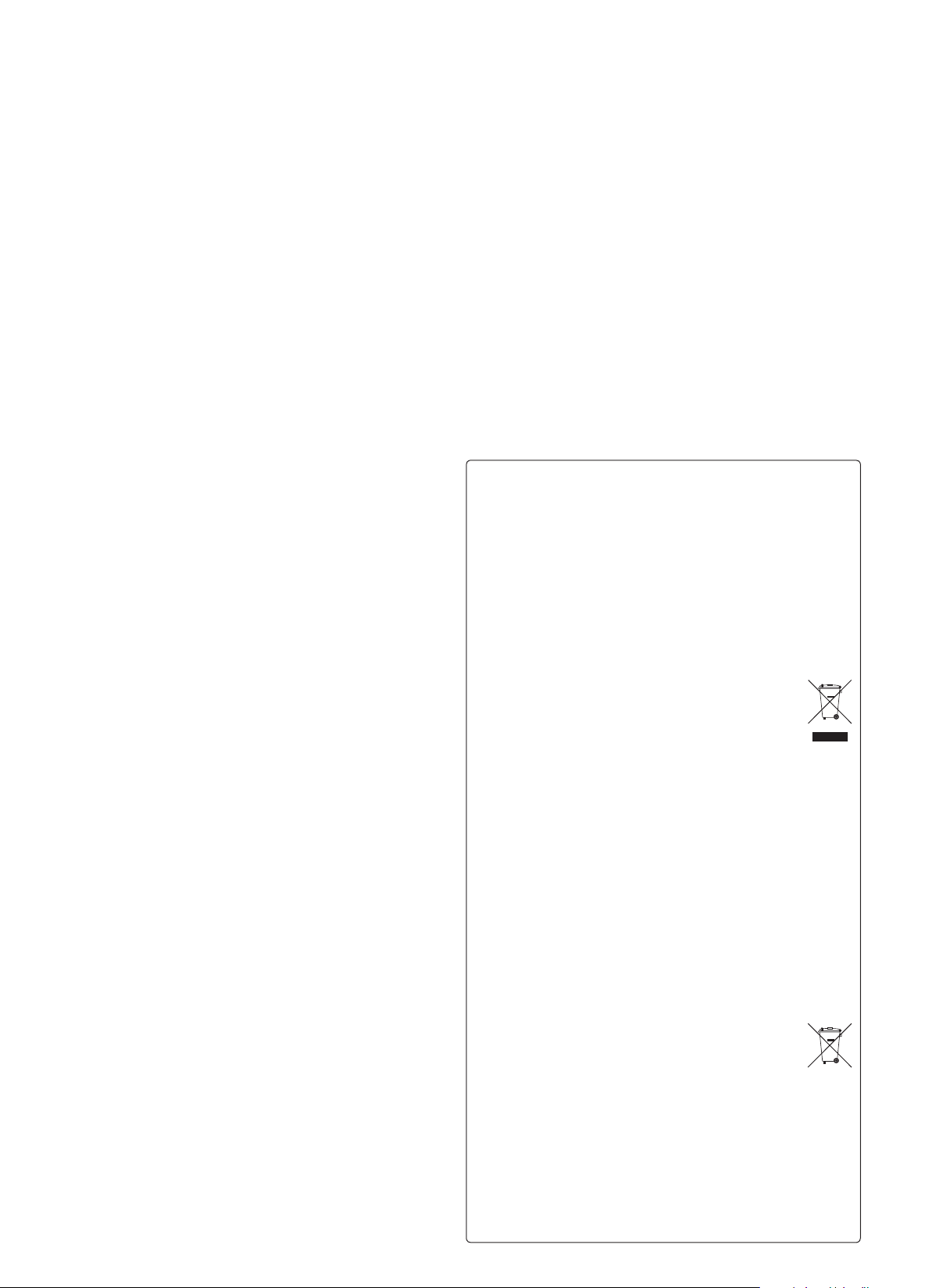
For European customers
Pb, Hg, Cd
Disposal of electrical and electronic equipment
(a) All electrical and electronic equipment should be dispose d of
separately from the municipal waste stream via collection facilities
designated by the government or local authorities.
(b) By disposing of electrical and electronic equipment correctly, you
will help save valuable resources and prevent any potential negative
effects on human health and the environment.
(c) Improper disposal of waste electrical and electronic equipment can
have serious effects on the environment and human health because
of the presence of hazardous substances in the equipment.
(d) The Waste Elec tric al and Elec tronic Equipment (WEEE)
symbol, which shows a wheeled bin that has been crossed
out, indicates that electrical and electronic equipment must
be collected and disposed of separately from household
waste.
(e) Return and collection systems are available to end users. For more
detailed information about the disposal of old electrical and electronic
equipment, please contact your city office, waste disposal service or
the shop where you purchased the equipment.
Disposal of batteries and/or accumulators
(a) Waste batteries and/or accumulators should be disposed of separately
from the municipal waste stream via collection facilities designated by
the government or local authorities.
(b) By disposing of waste batteries and/or accumulators correctly, you
will help save valuable resources and prevent any potential negative
effects on human health and the environment.
(c) Improper disposal of waste batteries and/or accumulators can have
serious effects on the environment and human health because of the
presence of hazardous substances in them.
(d) The WEEE symbol, which shows a wheeled bin that has been
crossed out, indicates that batteries and/or accumulators
must be col lec ted and disp ose d of se parately f rom
household waste.
If a battery or accumulator contains more than the specified
values of lead (Pb), mercury (Hg), and/or cadmium (Cd) as defined
in the Battery Directive (2006/66/EC), then the chemical symbols for
those elements will be indicated beneath the WEEE symbol.
(e) Return and collection systems are available to end users. For more
detailed information about the disposal of waste batteries and/or
accumulators, please contact your city office, waste disposal service or
the shop where you purchased them.
4
Page 5
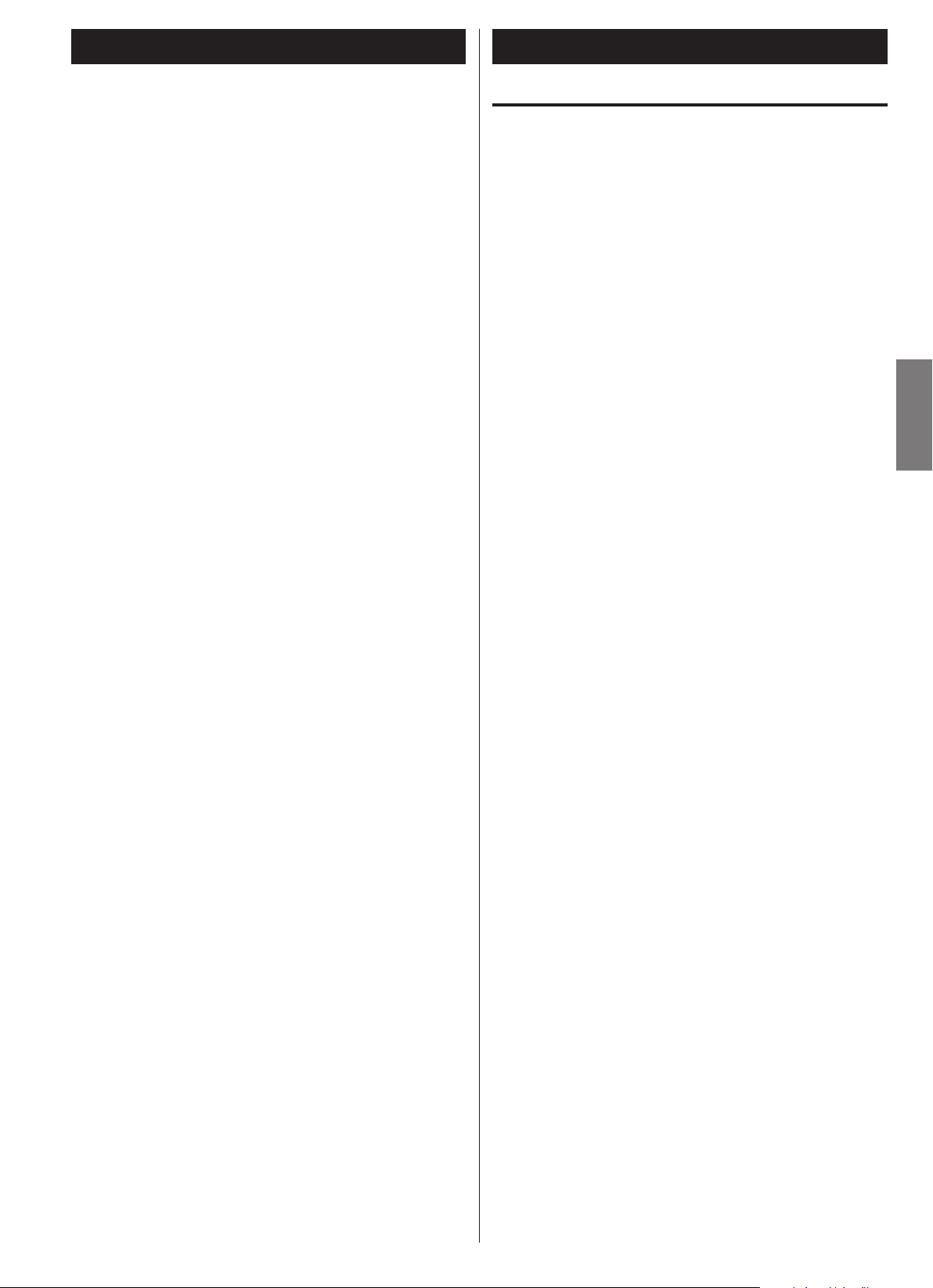
Contents
5
ENGLISH
Before Using the Unit (1)
Thank you for choosing TEAC. Read this manual carefully to
get the best performance from this unit.
Before Using the Unit .............................................5
Discs . . . . . . . . . . . . . . . . . . . . . . . . . . . . . . . . . . . . . . . . . . . . . . . . . . . . . . . . . . . . .6
Identifying the Parts ..............................................8
Basic Operation . . . . . . . . . . . . . . . . . . . . . . . . . . . . . . . . . . . . . . . . . . . . . . . . .11
Troubleshooting .................................................12
Specifications . . . . . . . . . . . . . . . . . . . . . . . . . . . . . . . . . . . . . . . . . . . . . . . . . . .13
Read before operation
Be careful to avoid injury when moving the unit due to its weight. o
Get someone to help you if necessary.
To protect easily scratched furniture, you may apply the felt pads o
supplied with the unit to the feet.
As the unit may become warm during operation, always leave o
sufficient space around the unit for ventilation. The ventilation
holes should not be covered. Make sure there is at least 20 cm (8")
of space above and at least 5 cm (2") of space on each side of the
unit. Do NOT place anything on top of the unit.
The voltage supplied to the unit should match the voltage that is o
printed on the rear panel. If you are in any doubt regarding this
matter, consult an electrician.
Choose the installation location of your unit carefully. Avoid placing o
it in direct sunlight or close to a source of heat. Also avoid locations
subject to vibrations and excessive dust, heat, cold or moisture.
Do not place the unit on an amplifier or any other device that o
generates heat.
Do not open the cabinet as this might result in damage to the o
circuitry or electrical shock. If a foreign object should get into the
unit, contact your dealer or service company.
When removing the power plug from the wall outlet, always pull o
directly on the plug, never yank the cord.
Do not attempt to clean the unit with chemical solvents as this o
might damage the finish. Use a clean, dry cloth.
Keep this manual in a safe place for future reference. o
If a TV is turned on near the unit while the unit is also on, lines o
might appear on the TV screen depending on the frequency of the
TV broadcast. This is not a malfunction of the unit or the TV. If you
see such lines, move the unit and the TV further apart.
Page 6
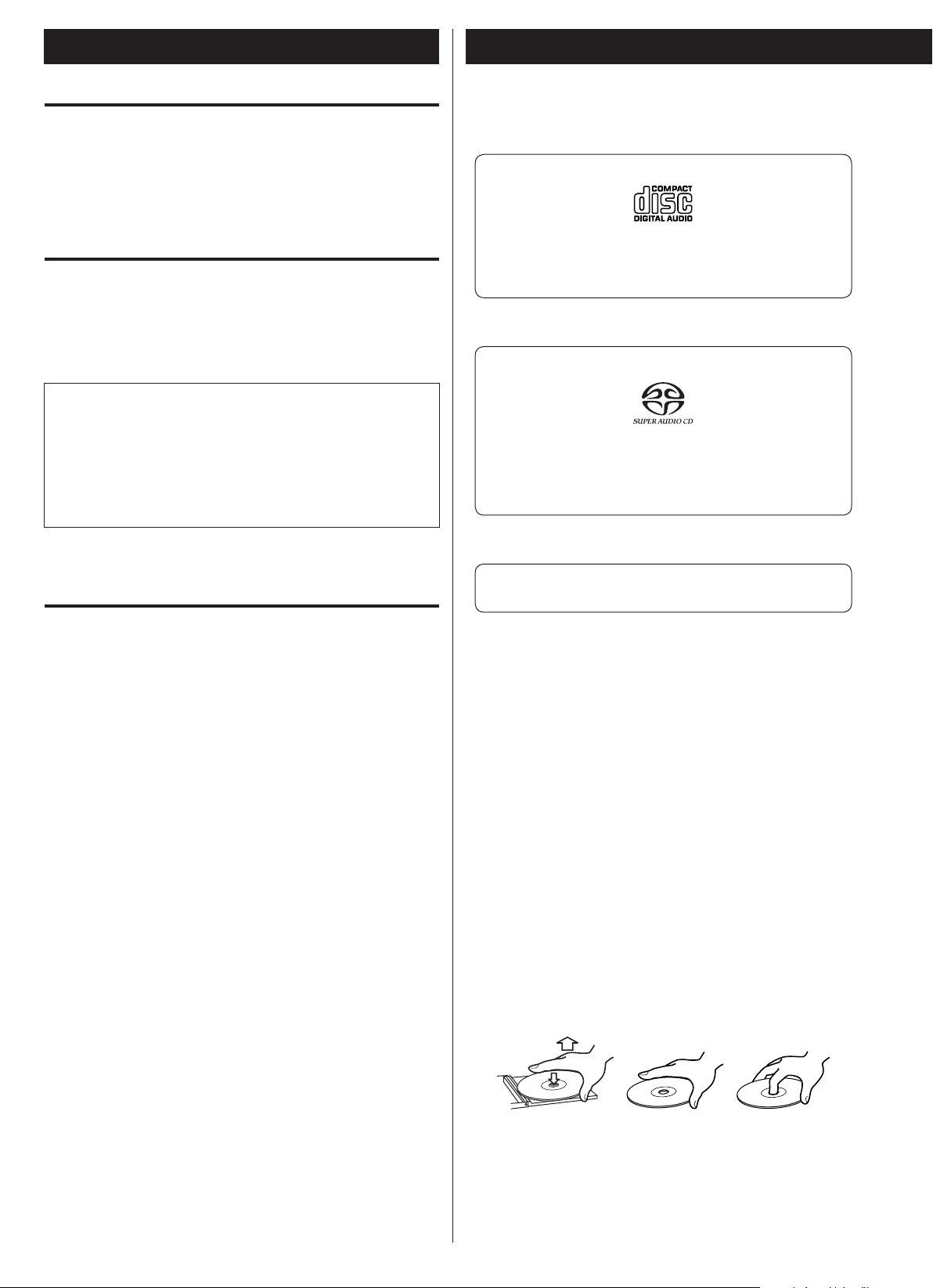
Before Using the Unit (2)
6
Discs
DO NOT MOVE THE UNIT DURING PLAYBACK
During playback, the disc rotates at high speed. Do NOT lift or move
the unit during playback. Doing so may damage the disc or the laser
assembly.
WHEN MOVING THIS UNIT
When relocating or packing the unit for moving, be sure to remove
the disc. Moving this unit with the disc loaded may result in damage
to this unit.
CAUTI ON
The product should not be exposed to moisture and no object
filled with liquids, such as vases, should be placed on the product.
Do not install this equipment in a confined space such as a book
case or similar unit.
This unit can play the following discs:
CDs that bear the “COMPACT disc DIGITAL AUDIO” logo.
< 12cm (4.7”) or 8cm (3.15”) discs
< Linear PCM digital audio
Audio CDs are divided into tracks.
Super Audio CDs that bear the “Super Audio CD” logo.
< Single layer, dual layer or hybrid layer
< 12cm (4.7”) discs
< Digital audio (DSD)
Super Audio CDs are divided into tracks.
Maintenance
If the surface of the unit gets dirty, wipe with a soft cloth or use
diluted neutral cleaning liquid. Be sure to remove any fluid completely.
Do not use thinner or alcohol as they may damage the surface of the
unit.
CD-R and CD-RW discs that have been correctly recorded
in the audio CD format (CD-DA) and finalized.
Note
< Depending on the quality of the disc and/or the condition of the
recording, some CD-R/CD-RW discs may not be playable.
< Copy-protected discs and other discs which do not conform to
the CD standard may not play back correctly in this unit. If you use
such discs in this unit, TEAC Corporation and its subsidiaries cannot
be responsible for any consequences or guarantee the quality of
reproduction. If you have problems with such non-standard discs,
you should contact the producers of the disc.
< Always place the disc on the disc tray with the label side up.
< To remove a disc from its storage case, press down on the center of
the case and lift the disc out, holding it carefully by the edges.
Page 7
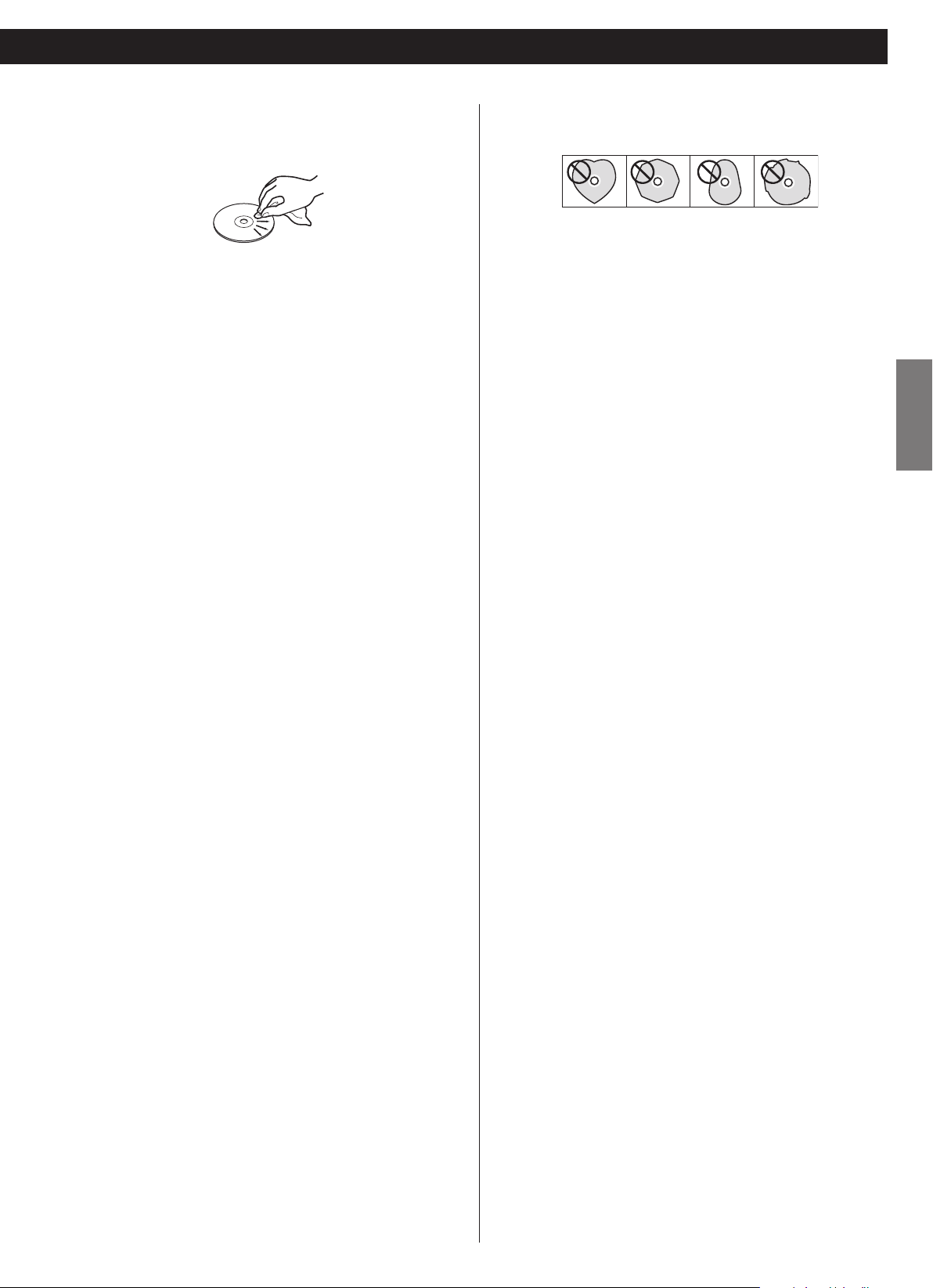
< Should the disc become dirty, wipe the surface radially (from the
7
ENGLISH
center hole outward towards the outer edge) with a soft and dry
cloth.
< Never use such chemicals as record sprays, antistatic sprays or
fluid, alcohol or thinner to clean the discs. Such chemicals will do
irreparable damage to the disc’s plastic surface.
< Do not play irregular shape CDs (octagonal, heart shaped, business
card size, etc.). They can damage the unit.
< If you are in any doubt as to the care and handling of a CD-R/
CD-RW disc, read the precautions supplied with the disc, or contact
the disc manufacturer directly.
< Discs should be returned to their cases after use to avoid dust and
scratches that could cause the laser pickup to ”skip”.
< Do not expose discs to direct sunlight or high humidity and
temperature for ex tended periods. Long exposure to high
temperatures will warp the disc.
< Do not play any disc that is warped, deformed or damaged. Playing
such discs may cause irreparable harm to the playing mechanisms.
< CD-R and CD-RW discs are more sensitive to the effects of heat and
ultraviolet rays than commercial CDs. It is important that they are
not stored in a location where they are exposed to direct sunlight,
and which is away from sources of heat such as radiators or heatgenerating electrical devices.
< While printable CD-R and CD-RW discs utilizing modern printing
technologies are generally acceptable, older systems that use
adhesives to attach paper type labels to the disc surface are not
recommended.
< Do not stick papers or protective sheets on the discs and do not
use any protective coating spray.
< Use a soft oil-based felt-tipped pen to write the information on the
label side. Never use a ball-point or hard-tipped pen, as this may
cause damage to the recorded side.
< Never use a stabilizer. Using commercially available CD stabilizers
with this unit will damage the mechanisms and cause them to
malfunction.
Page 8
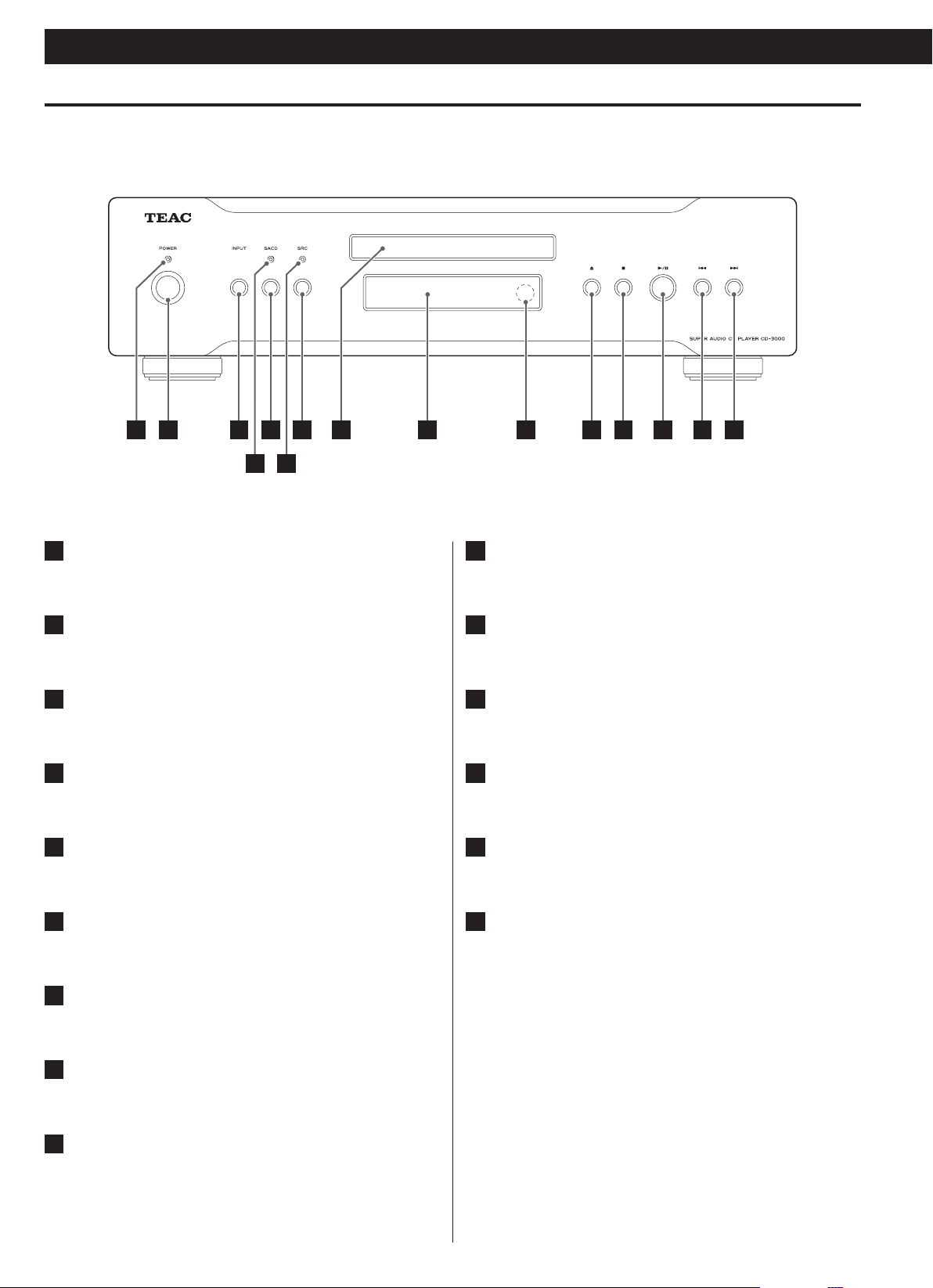
Front panel
I
G
EC
B
J LKM N O
A H
D F
8
Identifying the Parts (1)
A
POWER indicator
B
POWER button
C
Signal input selector button
D
SACD indicator
E
SACD button
F
Upsampling indicator
G
Upsampling selector button
J
Remote control receiver
K
Open/close button (-)
L
Stop button (H)
M
Play/pause button (G/J)
N
Previous track button (.)
O
Next track button (/)
H
Disc loader
I
Multifunction display window
Page 9
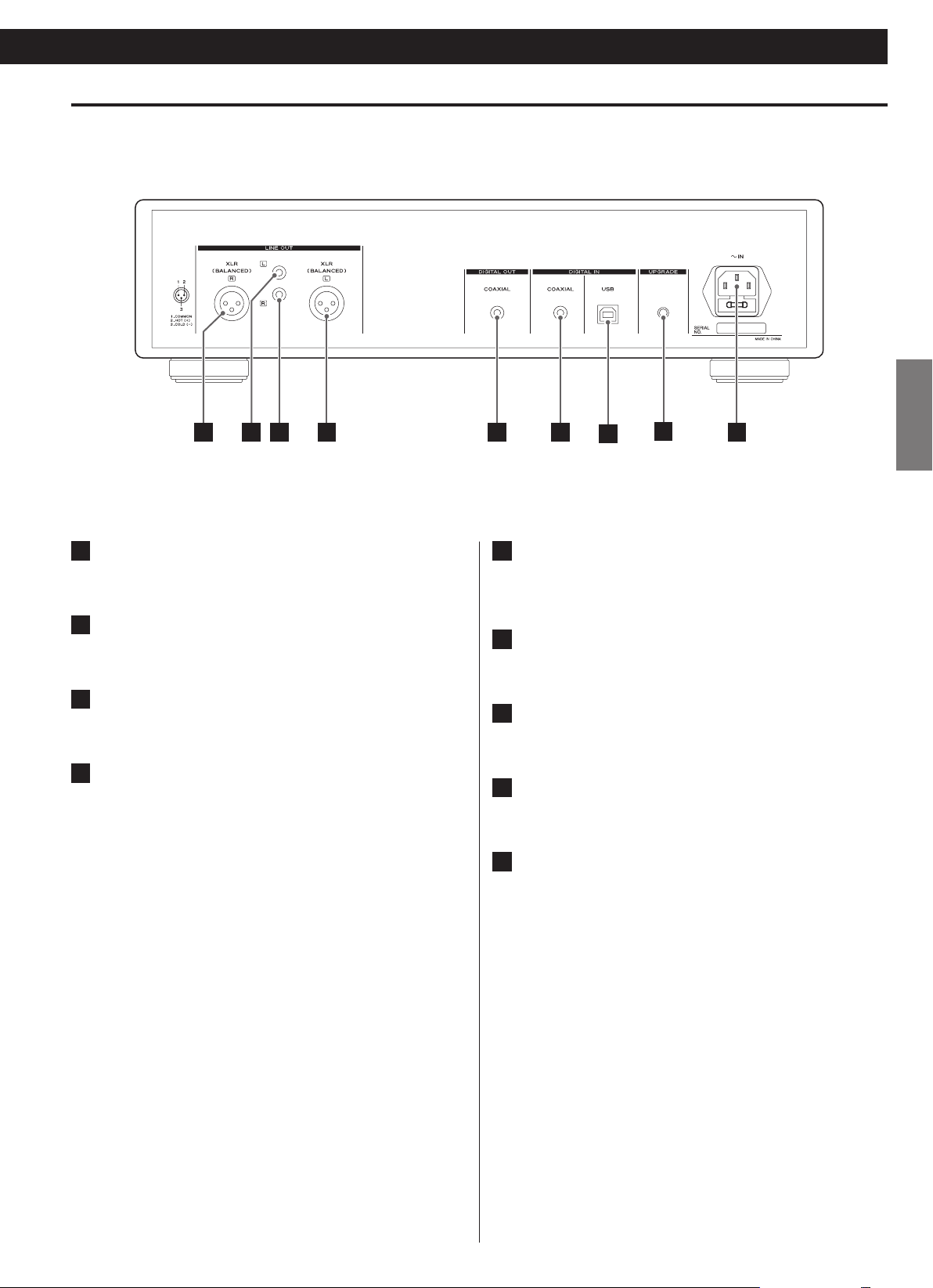
Rear panel
c d e f
g
h iba
9
ENGLISH
a
Balanced right analog signal output
b
Unbalanced left analog signal output
c
Unbalanced right analog signal output
d
Balanced left analog signal output
e
Digital coaxial signal output
No signal is sent while an SACD is being played. o
f
Digital coaxial signal input
g
Digital USB signal input
h
Upgrade port
i
AC power inlet (with fuse)
Page 10
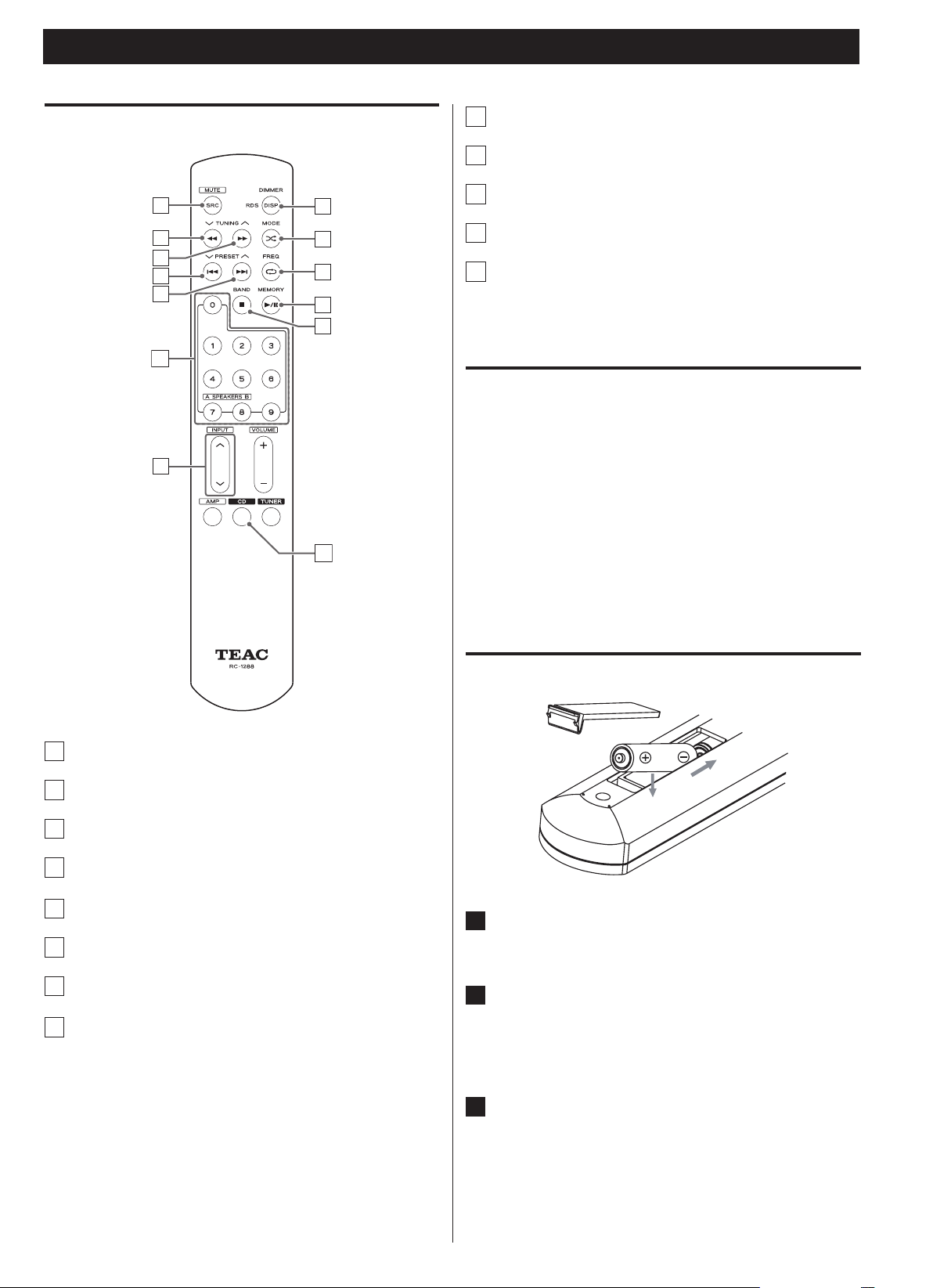
Remote control
d
g
b
a
f
h
i
j
k
c
e
l
m
10
Identifying the Parts (2)
Random play button (½)
i
Repeat play button (p)
j
Play/pause button (G/J)
k
Stop button (H)
l
CD button (CD)
m
Operating the unit by using the remote control
Press the CD button on the remote control to switch to the CD o
mode before operating the unit by using the remote control.
The effective range of the remote control is no greater than 10 m o
and an angle no greater than 30 degrees.
Buttons that are not listed or mentioned in the remote control o
diagram are not used for this unit. It is normal that there will be no
response when you press them.
Battery installation
Upsampling selector button (SRC)
a
Fast-backward button (m)
b
Fast-forward button (,)
c
Previous track button (.)
d
Next track button (/)
e
Number buttons (0-9)
f
Signal input selector button (INPUT)
g
Time display button (DISP)
h
The time information on the display changes when you press
this button. You can also adjust the brightness of characters
in the display by holding down this button for one second or
longer.
1
Open the cover of the remote control unit.
2
Insert two AAA batteries. Make sure that the batteries are
inserted with their positive ¥ and negative ^ poles
positioned correctly.
3
Close the cover.
Page 11
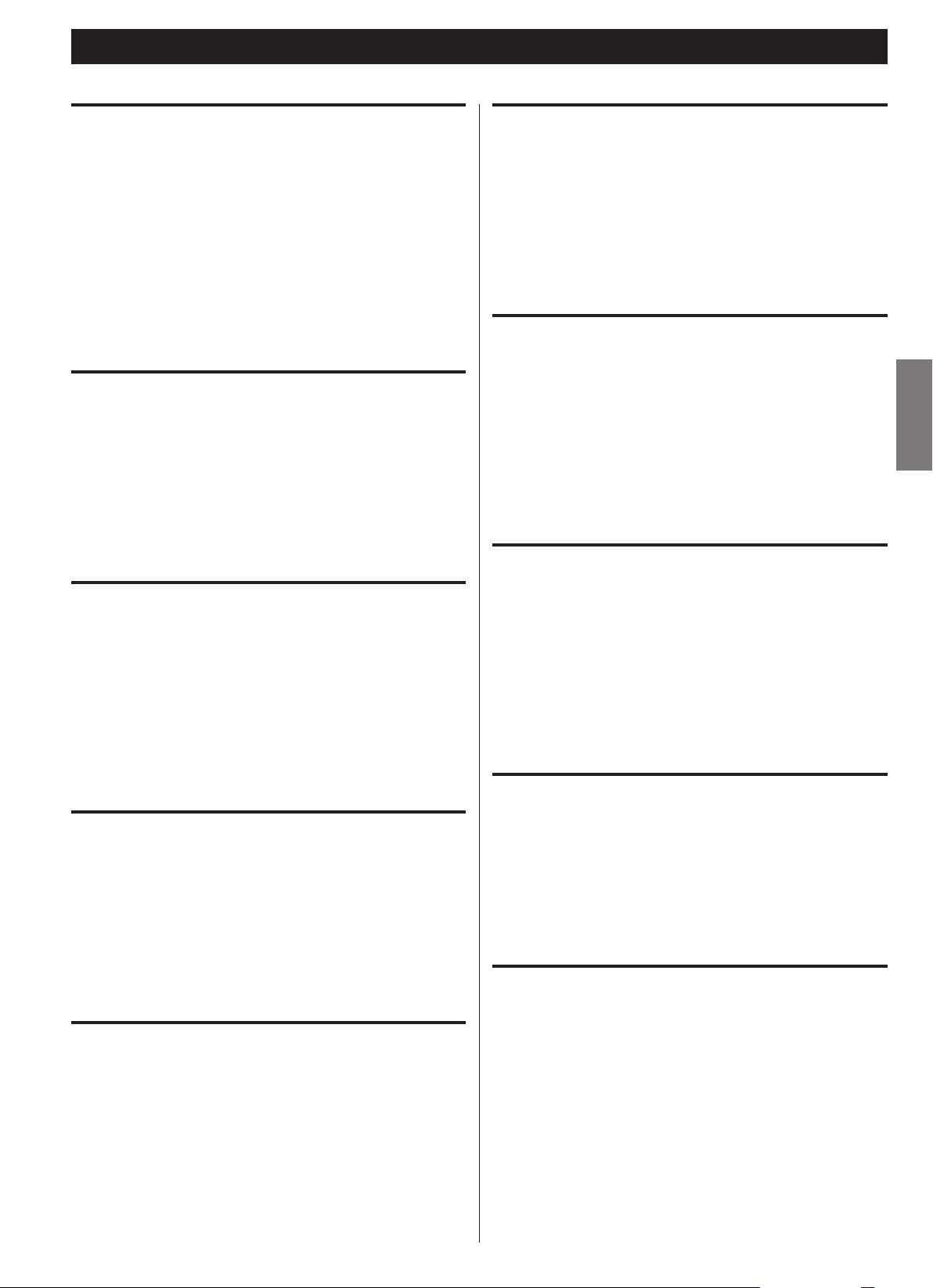
Basic Operation (1)
11
ENGLISH
Power ON / OFF
Connect the power cord and signal cables to the unit.
Then, press the POWER button on the front panel to turn the unit on
(R). The power indicator on the front panel is on and the unit is in
normal operating mode now.
To turn the unit off, press the POWER button on the front panel.
The button is set to the off position (E), and the power indicator and
eventually the unit are off. Disconnect the AC power cord from the
main outlet when the appliance is not used for a long period of time.
Audio source selection
Press the POWER button on the front panel to turn the unit on, and
then press the signal input selector button (INPUT) on the front panel
or the signal input selector button (k or j) on the remote control to
select an input signal. The display changes as follows:
SOURCE: CD 7 SOURCE: USB
SACD/CD switching
When a dual-layer SACD/CD disc is loaded and recognized by the
unit, press the SACD button on the front panel to switch between the
SACD or CD layer.
If the SACD layer is currently being played, the SACD indicator on
the front panel will light. If the CD layer is being played, the SACD
indicator will not light.
Play/pause
With the disc loaded properly or in stop mode, press the play/pause button
(7/9) on the front panel or remote control to play the current disc.
In play mode, press the play/pause button (7/9) on the unit or the
remote control to pause the current disc. Press the button again to
return to normal play mode.
Previous/next track
Press the previous track button (.) on the unit or remote control
twice to jump to the beginning of the previous track. Playback starts
automatically. If you press the previous track button (.) only once,
playback of the current track starts again from the beginning.
Press the next track button (/) on the unit or the remote control to
the jump to the next track and play.
Fast-backward/fast-forward
In normal play mode, press the fast-backward button (m) on the
remote control for fast-backward. Release the button to return to
normal play mode.
In normal play mode, press the fast-forward button (,) on the
remote control for fast-forward. Release the button to return to
normal play mode.
Upsampling selection
Press the upsampling selector button (SRC) on the front panel or
remote control. The upsampling indicator on the front panel lights
showing that the unit has increased the sampling rate.
To cancel the upsampling function, press the upsampling selector
button on the front panel or remote control. The upsampling indicator
on the front panel is off.
Open/close disc tray
Press the open/close button (-) on the front panel to open or close
the disc tray.
Track selection with number buttons
To select tracks 1 to 9, press the number buttons 1-9 on the remote
control directly. To select track 10 or above, press the number buttons
1-9 on the remote control for the first (tenths place) digit of the track
number and then the number buttons 1-9 for the second (ones place)
digit within two seconds.
Repeat play
If you want to play the current track repeatedly, press the repeat play
button (p) button on the remote control once. The screen will
display “T” before the track number. If you want to play the entire disc
repeatedly, press the repeat play button (p) on the remote control
again. The screen will display “A” before the track number.
Page 12
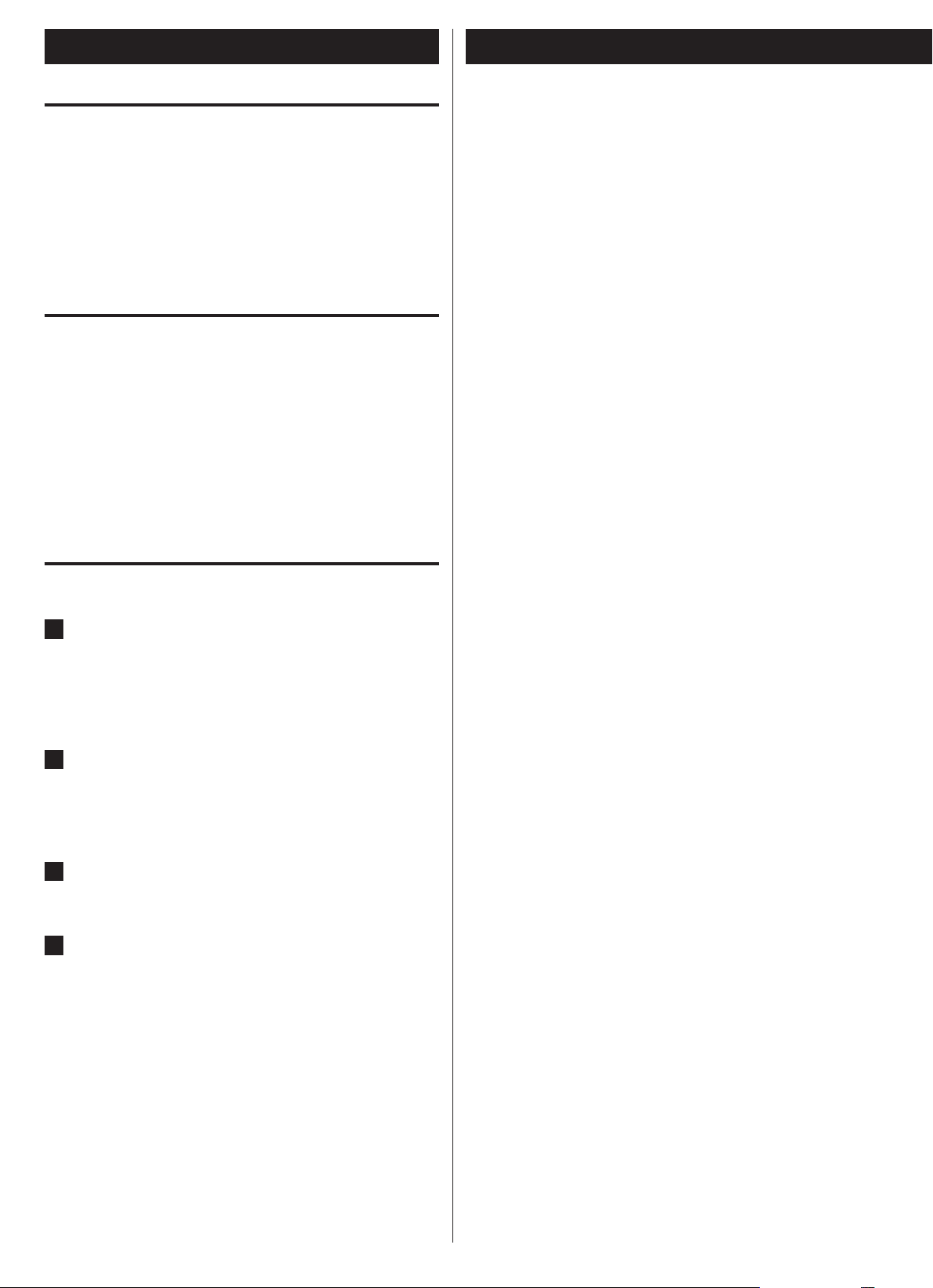
Basic Operation (2)
12
Troubleshooting
Random play
In stop or play mode, press the random play button (½) on the
remote control. The screen will display an “R” character, indicating that
it is in random play mode.
To cancel this function during random play mode, press the random
play button (½) or the stop button (8) once.
Display brightness adjustment
Press the time display button (DISP) on the remote control to adjust
the brightness of characters in the display based on the brightness of
the surrounding environment.
If you hold down the time display button (DISP) for 2 or 3 seconds, the
display brightness will toggle through “HIGH, LOW and OFF”.
The unit automatically defaults to “HIGH” brightness at startup. o
If you experience any problems with the unit, please take a moment
to look through this chart before asking for repairs. If you still have
a problem, contact your dealer or TEAC customer service/technical
support (stated on the back cover).
No power
e Check the connection to the AC outlet. Check and make sure
the AC source is not a switched outlet and that, if it is, the switch
is turned on. Make sure there is power to the AC outlet by
plugging another item such as a lamp or fan into the outlet.
Remote control doesn't work.
e Press the POWER button of the main unit to turn it on.
e If the batteries are dead, change the batteries.
e Within the specified range of 10 m, point the remote control
directly at the unit's front panel.
USB control
1
Press the POWER button on the front panel to turn the
unit on, and then press the signal input selector button
(INPUT) on the front panel or the signal input selector
button (k or j) on the remote control to select the USB
input signal.
2
Connect one end of a USB cable to the unit and the other
end to your computer. The CD-3000 driver is automatically
installed on your computer.
The supported operation system is Windows 7. o
3
Run Windows Media Player on your computer to play
music.
4
Press the relevant buttons on the front panel or remote
control to operat e Windows M edia Player on you r
computer.
The function of each button is as shown below:
.: previous track
/: next track
G/J: play/pause
H: stop
e Clear any obstacle between the remote control and the main
unit.
No sound
e Check the connection to the amplifier.
e Check the operation of the amplifier.
e Depending on the disc, etc. it may not be possible to play back
CD-R/RW discs. Try again with another disc.
e You cannot play back unfinalized CD-R/RW discs. Finalize such a
disc in a CD recorder and try again.
Will not play
e Load a disc with the playback side facing down.
e If the disc is dirty, clean the surface of the disc.
e Depending on the disc, etc. it may not be possible to play back
CD-R/RW discs. Try again with another disc.
e You cannot play back unfinalized CD-R/RW discs. Finalize such a
disc in a CD recorder and try again.
Page 13
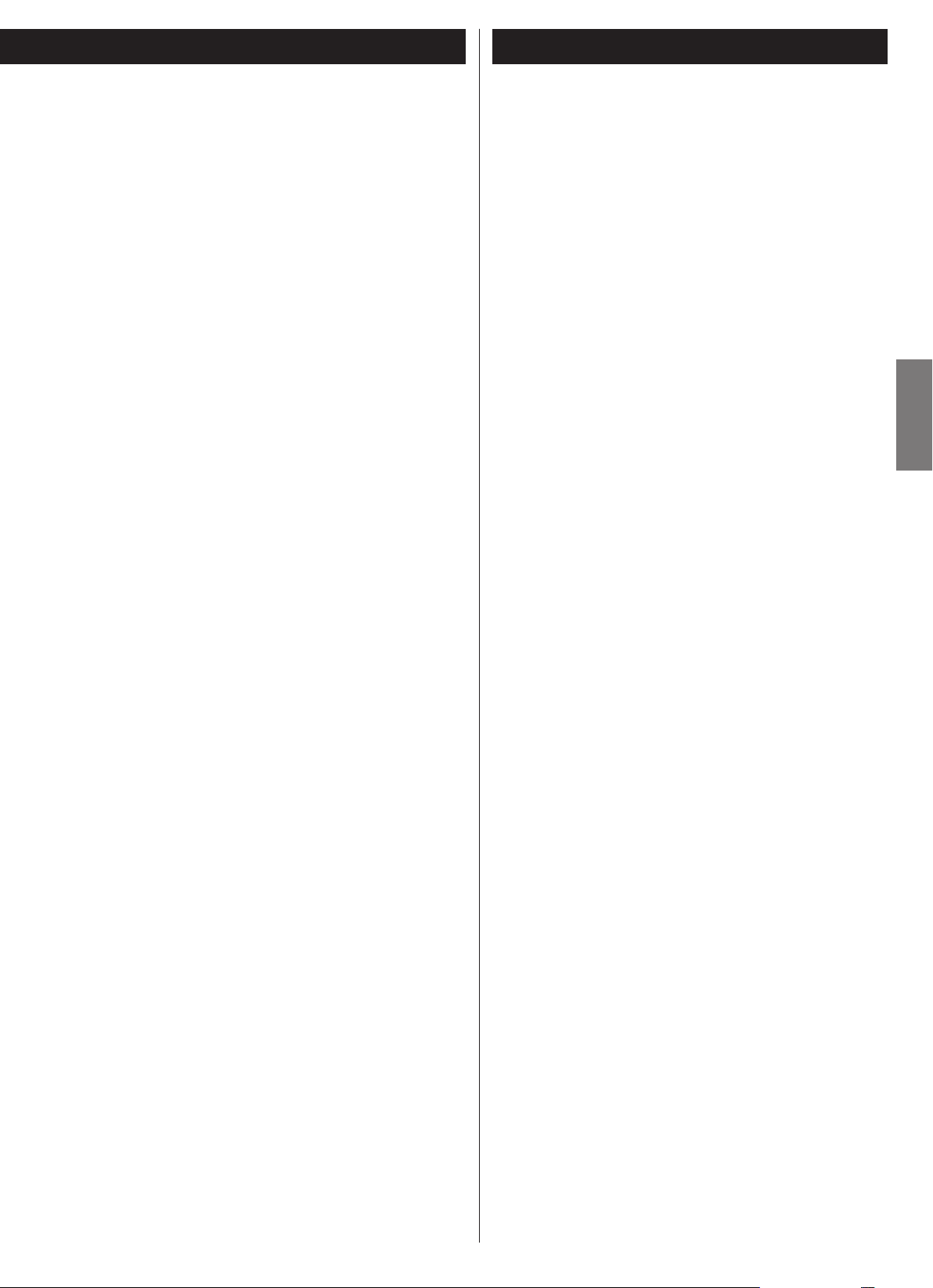
Specifications
13
ENGLISH
Sound skips
e Place the unit on a stable place to avoid vibration and shock.
e If the disc is dirty, clean the surface of the disc.
e Never use scratched, damaged or warped discs.
Frequency response .......................20 Hz - 20 kHz (±0.2 dB)
Dynamic range .................................98 dB or more (CD)
110 dB or more (SACD)
Signal noise ratio....................................110 dB or more
Total harmonic distortion ..........................0.0012 % or less
Stereo separation ...................................110 dB or more
Analog output level.................................RCA: 2.30 Vrms
XLR: 4.60 Vrms
Digital output...............................Coaxial (0.5 Vp-p 75 Ω)
Digital input .............USB (sampling frequency 32 kHz - 96 kHz)
Coaxial (PCM, sampling frequency 32 kHz - 192 kHz)
Power supply
Europe model ...................................AC 230 V, 50 Hz
USA/Canada model .............................AC 120 V, 60 Hz
Power consumption (nominal)
Europe model ..............................................20 W
USA/Canada model ........................................18 W
Dimensions (W x H x D) ........................ 435 x 116 x 371 mm
Weight......................................................10.3 kg
Operating temperature ............................... +5˚C - +35˚C
Operating humidity.................. 5 % - 85 % (no condensation)
Storage temperature................................. –10˚C - +55˚C
Accessories
Power cord x 1
Remote control x 1
AAA battery x 2
USB cable x 1
Warranty card x 1
Owner's manual x 1
Design and specifications are subject to change without notice. o
Weight and dimensions are approximate. o
Illustrations may differ slightly from production models. o
Page 14
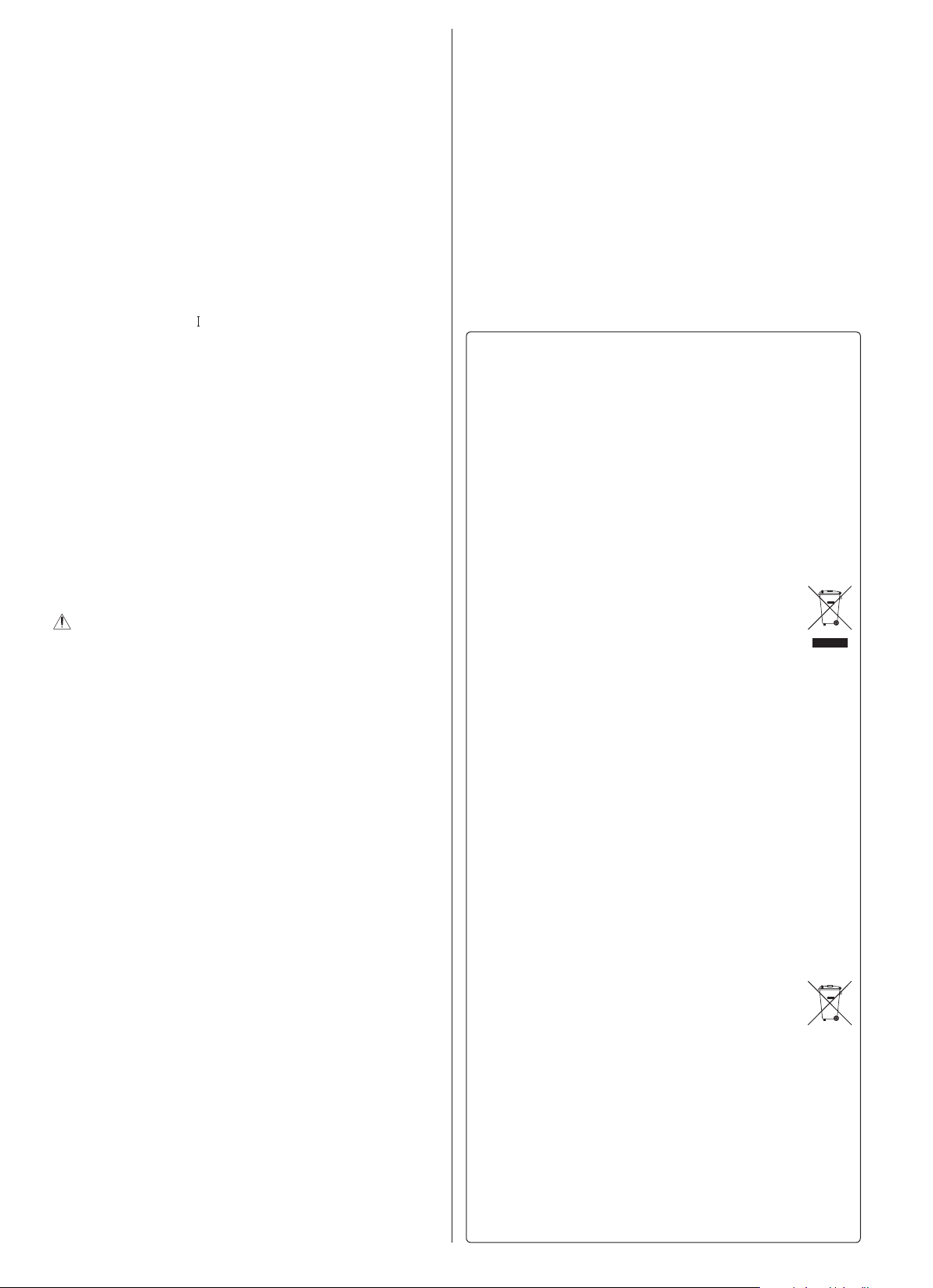
Pb, Hg, Cd
INSTRUCTIONS DE SÉCURITÉ IMPORTANTES
N'exposez pas cet appareil aux gouttes ni aux éclaboussures. o
Ne placez pas d'objet rempli de liquide sur l'appareil, comme o
par exemple un vase.
N’installez pas cet appareil dans un espace confiné comme une o
bibliothèque ou un meuble similaire.
L’appareil tire un courant nominal de veille de la prise secteur o
quand son interrupteur POWER ou STANDBY/ON n’est pas en
position ON.
L’appareil doit être placé suffisamment près de la prise de o
courant pour que vous puissiez à tout moment atteindre
facilement la fiche du cordon d’alimentation
La fiche secteur est utilisée comme dispositif de déconnexion o
et doit donc toujours rester disponible.
Les produits de Classe o sont équipés d'un cordon d'alimentation
ayant une fiche de terre. Le cordon de ces produits doit être
branché dans une prise de terre.
Si le produit utilise des batteries (y compris un pack d'accus ou o
des piles), elles ne doivent pas être exposées au soleil, au feu ou
à une chaleur excessive.
PRÉCAUTION pour les produits utilisant des batteries au o
lithium remplaçables: il existe un danger d'explosion en cas de
remplacement par un type de batterie incorrect. Remplacez-les
uniquement par des modèles identiques ou équivalents.
Des précautions doivent être prises pour l'emploi d'écouteurs o
ou d'un casque avec le produit car une pression acoustique
(volume) excessive dans les écouteurs ou dans le casque peut
provoquer une perte d’audition.
Précautions concernant les piles
Un mauvais emploi des piles peut entraîner leur rupture ou
leur fuite, avec pour conséquence un incendie, des blessures
ou la salissure des objets proches. Veuillez lire et suivre
attentivement les précautions suivantes.
Placez bien les piles en respectant le côté positif ( o +) et le côté
négatif (_).
Utilisez des piles du même type. N’utilisez jamais des types de o
pile différents ensemble.
Si la télécommande ne doit pas être utilisée durant une période o
prolongée (plus d’un mois), retirez ses piles pour éviter qu’elles
ne coulent.
Si les piles coulent, essuyez le liquide dans le compartiment des o
piles et remplacez les piles par des neuves.
N'utilisez pas de piles d'un type autre que ceux spécifiés. Ne o
mélangez pas des piles neuves avec des anciennes et n’utilisez
pas ensemble des types de pile différents.
Ne chauffez pas et ne démontez pas les piles. Ne jetez jamais o
les piles dans un feu ou dans de l’eau.
Ne conservez et ne transportez pas les piles avec d’autres objets o
métalliques. Les piles pourraient entrer en court-circuit, couler
ou exploser.
Ne rechargez jamais une batterie sans avoir vérifié qu’elle peut o
l’ê tre.
Pour les consommateurs européens
Mise au rebut des équipements électriques et électroniques
(a) Tout équipement électrique et électronique doit être traité séparément
de la collecte municipale d'ordures ménagères dans des points de
collecte désignés par le gouvernement ou les autorités locales.
(b) En vous débarrassant correctement des équipements électriques
et électroniques, vous contribuerez à la sauvegarde de précieuses
ressources et à la prévention de potentiels effets négatifs sur la santé
humaine et l'environnement.
(c) Le traitement incorrect des déchets d'équipements électriques et
électroniques peut avoir des effets graves sur l'environnement et la
santé humaine en raison de la présence de substances dangereuses
dans les équipements.
(d) Le symb ole de déch ets d'équip ements éle ctriques et
électroniques (DEEE), qui représente une poubelle à roulettes
barrée d'une croix, indique que les équipements électriques
et électroniques doivent être collectés et traités séparément
des déchets ménagers.
(e) Des systèmes de retour et de collecte sont disponibles pour l'utilisateur
final. Pour des informations plus détaillées sur la mise au rebut des
vieux équipements électriques et électroniques, veuillez contacter
votre mairie, le service d'ordures ménagères ou le magasin dans lequel
vous avez acquis l'équipement.
Mise au rebut des batteries et/ou accumulateurs
(a) Les batteries et/ou accumulateurs hors d'usage doivent être traités
séparément de la collecte municipale d'ordures ménagères dans des
points de collecte désignés par le gouvernement ou les autorités
locales.
(b) En vous débarrassant correctement des batteries et/ou accumulateurs
hors d'usage, vous contribuere z à la sauvegarde de précieuses
ressources et à la prévention de potentiels effets négatifs sur la santé
humaine et l'environnement.
(c) Le traitement incorrect des batteries et/ou accumulateurs hors d'usage
peut avoir des effets graves sur l'environnement et la santé humaine
car ils contiennent des substances dangereuses.
(d) Le symb ole de déch ets d'équip ements éle ctriques et
élect ronique s (DEEE), qui représ ente une poubel le à
roulettes barrée d'une croix, indique que les batteries et/ou
accumulateurs doivent être collectés et traités séparément
des déchets ménagers.
Si une batterie ou un accumulateur contient plus que les valeurs
spécifiées de plomb (Pb), mercure (Hg) et/ou cadmium (Cd) telles
que définies dans la directive sur les batteries (2006/66/EC), alors les
symboles chimiques de ces éléments seront indiqués sous le symbole
DEEE.
(e) Des systèmes de retour et de collecte sont disponibles pour l'utilisateur
final. Pour des informations plus détaillées sur la mise au rebut des
bat teries et/ou accumulateurs, veuillez contacter votre mairie, le
service d'ordures ménagères ou le magasin dans lequel vous les avez
achetés.
14
Page 15
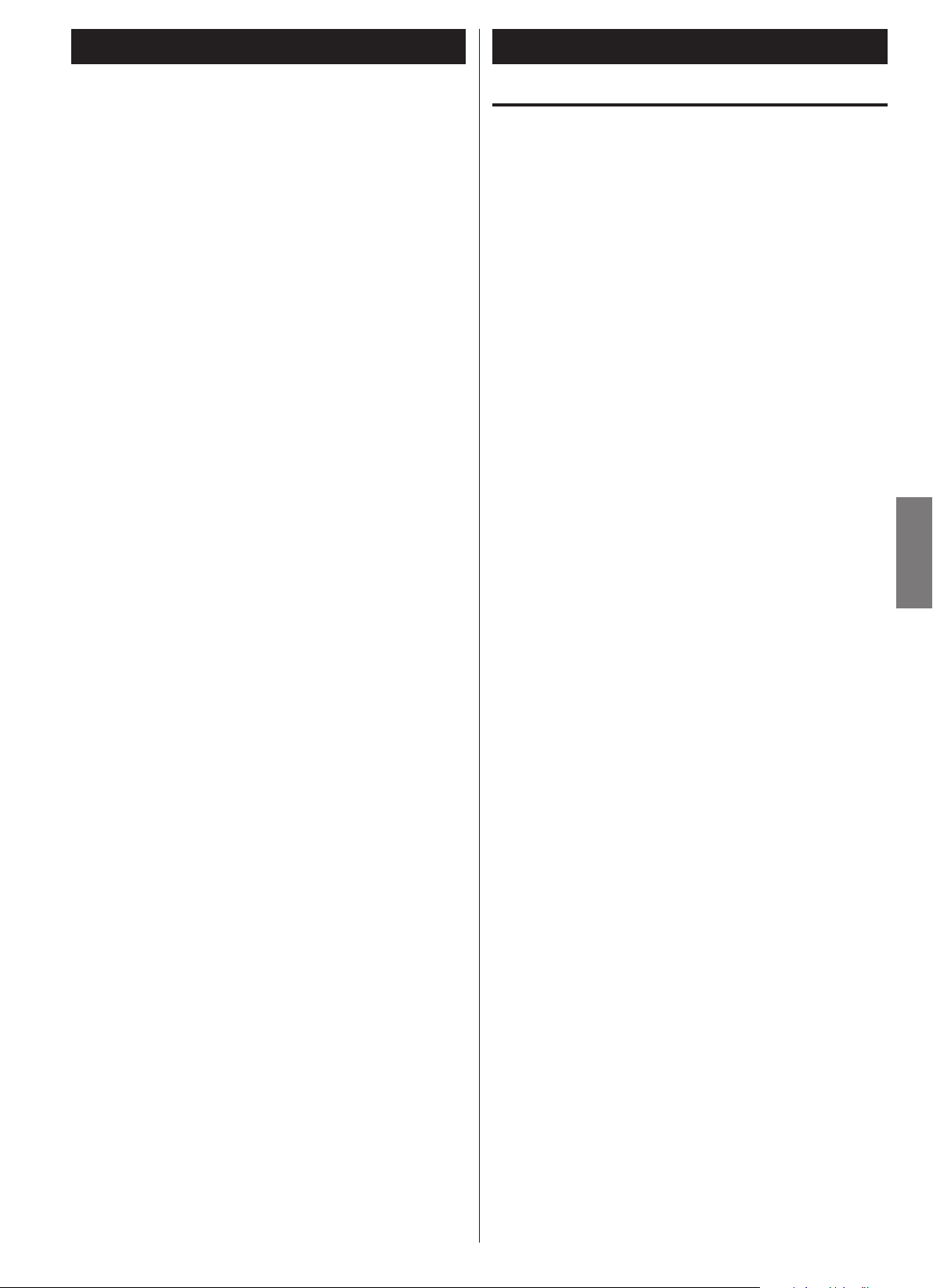
Sommaire
15
FRANÇAIS
Avant d'utiliser l'unité (1)
Nous vous remercions d’avoir choisi TEAC. Lisez ce mode
d'emploi avec attention pour tirer les meilleures performances
de cette unité.
Avant d'utiliser l'unité ............................................15
Disques . . . . . . . . . . . . . . . . . . . . . . . . . . . . . . . . . . . . . . . . . . . . . . . . . . . . . . . . .16
Identification des parties . . . . . . . . . . . . . . . . . . . . . . . . . . . . . . . . . . . . . . . .18
Fonctionnement de base ....................................... 21
Guide de dépannage ........................................... 22
Caractéristiques techniques ....................................23
À lire avant utilisation
En raison du poids de l'unité, prenez garde à ne pas vous blesser o
quand vous la déplacez. Faites vous aider si nécessaire.
Pour protéger les meubles susceptibles d'être rayés, vous pouvez o
mettre sur les pieds les patins en feutre livrés avec l'unité.
Il est possible que l’unité chauffe durant l’utilisation, laissez donc o
toujours un espace suffisant autour d'elle pour la ventilation. Les
ouvertures de ventilation ne doivent pas être couvertes. Veillez à ce
qu’il y ait un espace d’au moins 20 cm au dessus de l’unité et d’au
moins 5 cm de chaque côté. Ne placez RIEN sur l’unité.
La tension d’alimentation de l'unité doit correspondre à la tension o
imprimée sur la face arrière. Si vous avez des doutes à ce sujet,
consultez un électricien.
Choisissez soigneusement l’emplacement de votre unité. Évitez o
de l’exposer directement aux rayons solaires ou à une source
de chaleur. Évitez aussi les endroits sujets aux vibrations, à une
poussière excessive, à la chaleur, au froid et à l’humidité.
Ne placez pas l'unité sur un amplificateur ou tout autre appareil o
générant de la chaleur.
N’ouvrez pas le boîtier car cela peut endommager le circuit ou o
causer un choc électrique. Si un objet étranger pénètre dans
l’unité, consultez votre revendeur ou le service après-vente.
Quand vous débranchez le cordon d'alimentation de la prise o
secteur, tirez toujours la prise, jamais le cordon.
N’essayez pas de nettoyer l’unité avec des dissolvants chimiques, o
cela peut endommager la finition. Utilisez un chiffon propre et sec.
Conservez ce mode d'emploi dans un endroit sûr pour référence o
ultérieure.
Quand cette unité est en service, allumer un téléviseur à proximité o
peut entraîner l’apparition de lignes sur l’écran de celui-ci, en
fonction de la fréquence de la télédif fusion. Ce n’est pas un
mauvais fonctionnement de l’unité ni du téléviseur. Si vous voyez
de telles lignes, éloignez l'unité du téléviseur.
Page 16
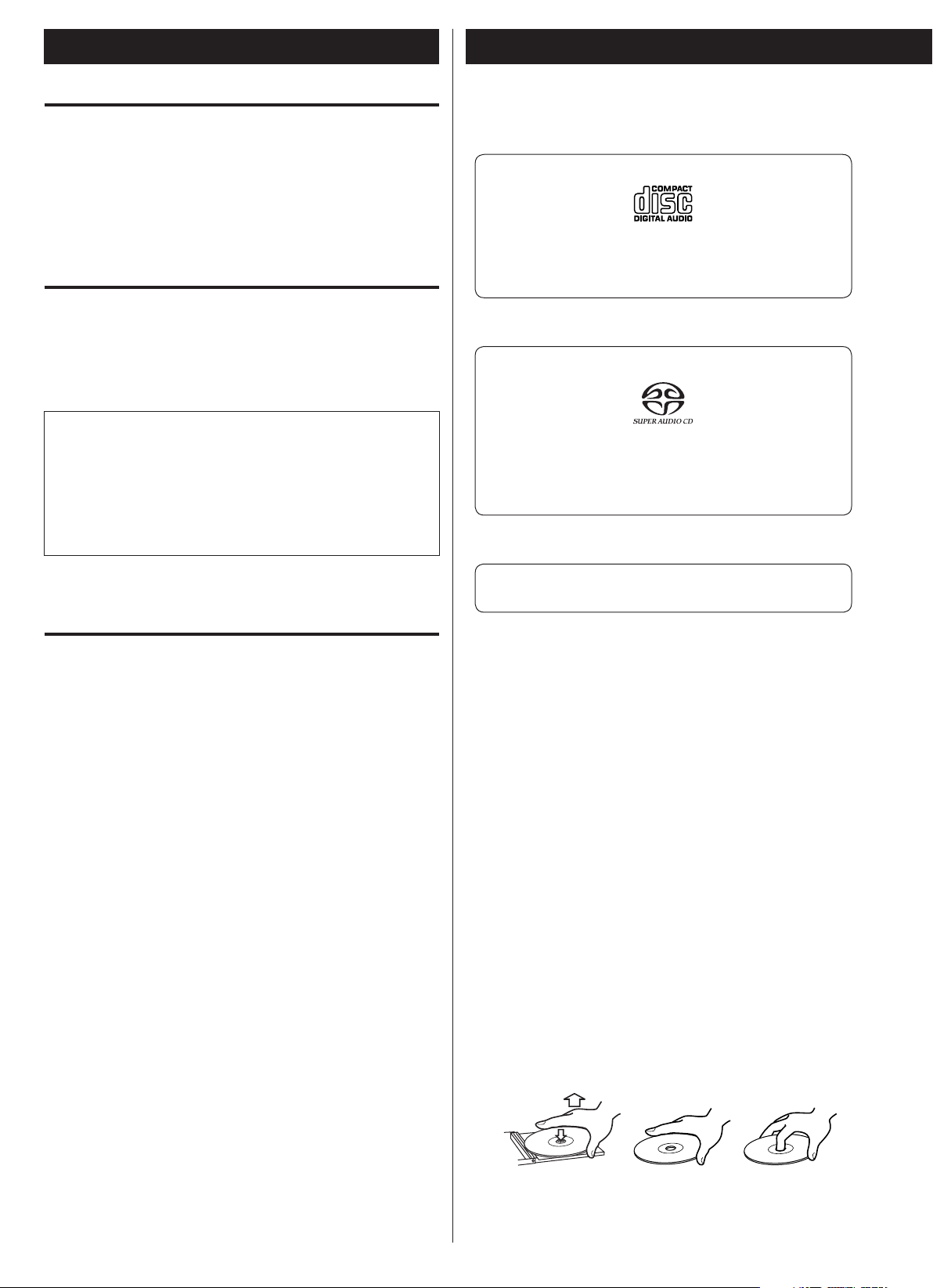
Avant d'utiliser l'unité (2)
16
Disques
NE DÉPLACEZ PAS L'UNITÉ DURANT LA
LECTURE
Durant la lecture, le disque tourne à haute vitesse. Ne soulevez et ne
déplacez PAS l'unité durant la lecture. Cela endommagerait le disque
ou le bloc laser.
SI VOUS DÉPLACEZ CETTE UNITÉ
Quand vous déplacez ou emballez l'unité pour la transporter, veillez
à retirer le disque. Transporter cette unité avec un disque à l'intérieur
peut endommager l'unité.
ATTENTION
N'exposez pas ce produit à l'humidité et n'y posez pas d'objet
rempli de liquide, comme par exemple un vase.
N’installez pas cet équipement dans un espace confiné comme
une bibliothèque ou un meuble similaire.
Cette unité peut lire les disques suivants:
CD qui portent le logo “COMPACT disc DIGITAL AUDIO”.
< Disques de 12 cm ou 8 cm
< Audio numérique PCM linéaire
Les CD audio sont divisés en pistes.
Super Audio CD qui portent le logo “Super Audio CD”.
< Simple couche, double couche ou hybride
< Disques de 12 cm
< Audio numérique (DSD)
Les Super Audio CD sont divisés en pistes.
Entretien
Si la surface de l’unité est sale, essuyez-la avec un chiffon doux ou
utilisez un savon liquide neutre dilué. Veillez à enlever tout liquide.
N’utilisez pas de diluant ni d'alcool car ils peuvent endommager la
surface de l’unité.
CD-R et CD-RW correctement enregistrés au format CD
audio (CD-DA) et finalisés.
Note
< Selon la qualité du disque et/ou les conditions de l'enregistrement,
certains CD-R/CD-RW peuvent ne pas être lisibles.
< Les disques protégés contre la copie et les disques ne se
conformant pas à la norme CD peuvent ne pas être correctement
lus par cette unité. Si vous utilisez de tels disques dans cette unité,
TEAC Corporation et ses filiales ne pourront être tenues pour
responsables des conséquences quelles qu'elles soient, ni garantir
la qualité de reproduction. Si vous avez des problèmes avec de tels
disques non standard, vous devez contacter les producteurs du
disque.
< Placez toujours le disque sur le tiroir, face sérigraphiée vers le haut.
< Pour sortir un disque de son boîtier, appuyez sur le centre du
boîtier et soulevez le disque, en le tenant soigneusement par la
tranche.
Page 17
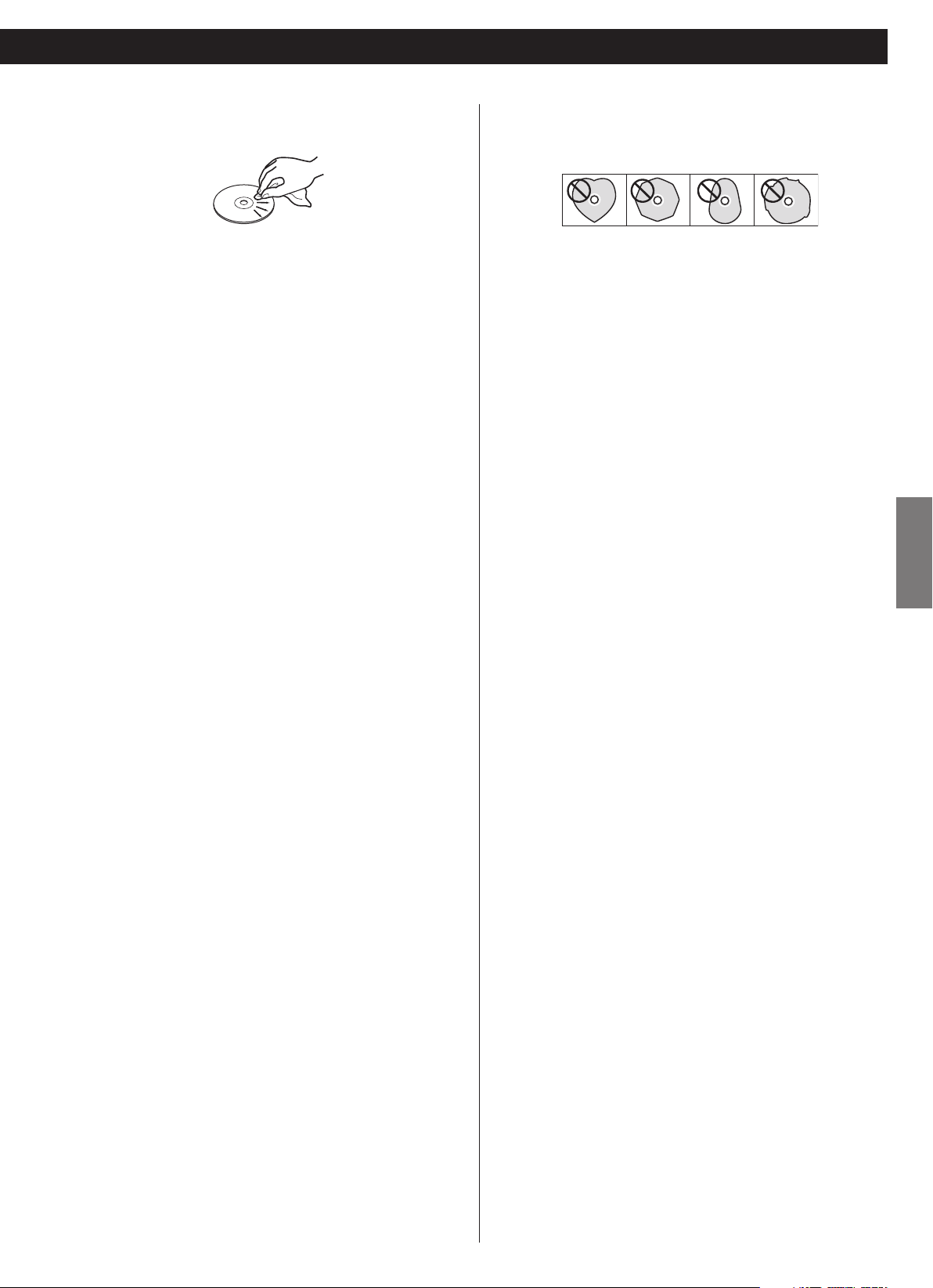
< Si un disque est sale, essuyez sa surface d'un mouvement radial (du
17
FRANÇAIS
trou central vers le bord externe) avec un chiffon sec et doux.
< Ne faites pas lire de disques ayant une for me irrégulière
(octogonale, en forme de cœur, de la taille d'une carte de visite,
etc.). Ils pourraient endommager l'unité.
< Ne nettoyez jamais les disques avec des produits chimiques tels que
des aérosols pour disque, des aérosols ou liquides antistatiques, de
l'alcool ou du diluant. Ces produits chimiques provoqueraient des
dégâts irréparables à la surface en plastique du disque.
< Les disques doivent être rangés dans leurs boîtiers après utilisation
afin d’éviter la poussière et les rayures qui pourraient provoquer
des “sauts” du capteur laser.
< N'exposez pas les disques directement au soleil, à une température
ou à une humidité élevées de façon prolongée. Une exposition
prolongée à des hautes températures fera gondoler le disque.
< Ne faites pas lire de disque gondolé, déformé ou endommagé.
Faire lire de tels disques pourrait causer des dommages irréparables
aux mécanismes de lecture.
< Les CD-R et CD-RW sont plus sensibles aux effets de la chaleur et
des rayons ultraviolets que les CD du commerce. Il est important
de ne pas les conserver à un endroit directement exposé au soleil,
et de toujours les garder à distance de sources de chaleur telles
que des radiateurs ou chauffages électriques.
< En cas de doute quant à l'entretien et à la manipulation d'un CD-R/
CD-RW, lisez les précautions accompagnant le disque ou contactez
directement le fabricant du disque.
< Si les CD-R et CD-RW imprimables relevant de technologies
d'impression modernes sont généralement acceptables, les
systèmes plus anciens utilisant des adhésifs pour maintenir
des étiquettes en papier sur la surface du disque ne sont pas
recommandés.
< Ne collez pas de papiers ou de feuillets protecteurs sur les disques
et n'utilisez aucun aérosol de revêtement protecteur.
< Utilisez un stylo-feutre tendre à huile pour écrire du côté
sérigraphié. N'utilisez jamais de stylo bille ou de stylo à pointe dure,
qui risquerait d'abîmer la surface enregistrée du disque.
< N'utilisez jamais de stabilisateurs. L’utilisation de stabilisateurs
pour CD disponibles dans le commerce pourrait endommager les
mécanismes de cet appareil et provoquer son dysfonctionnement.
Page 18
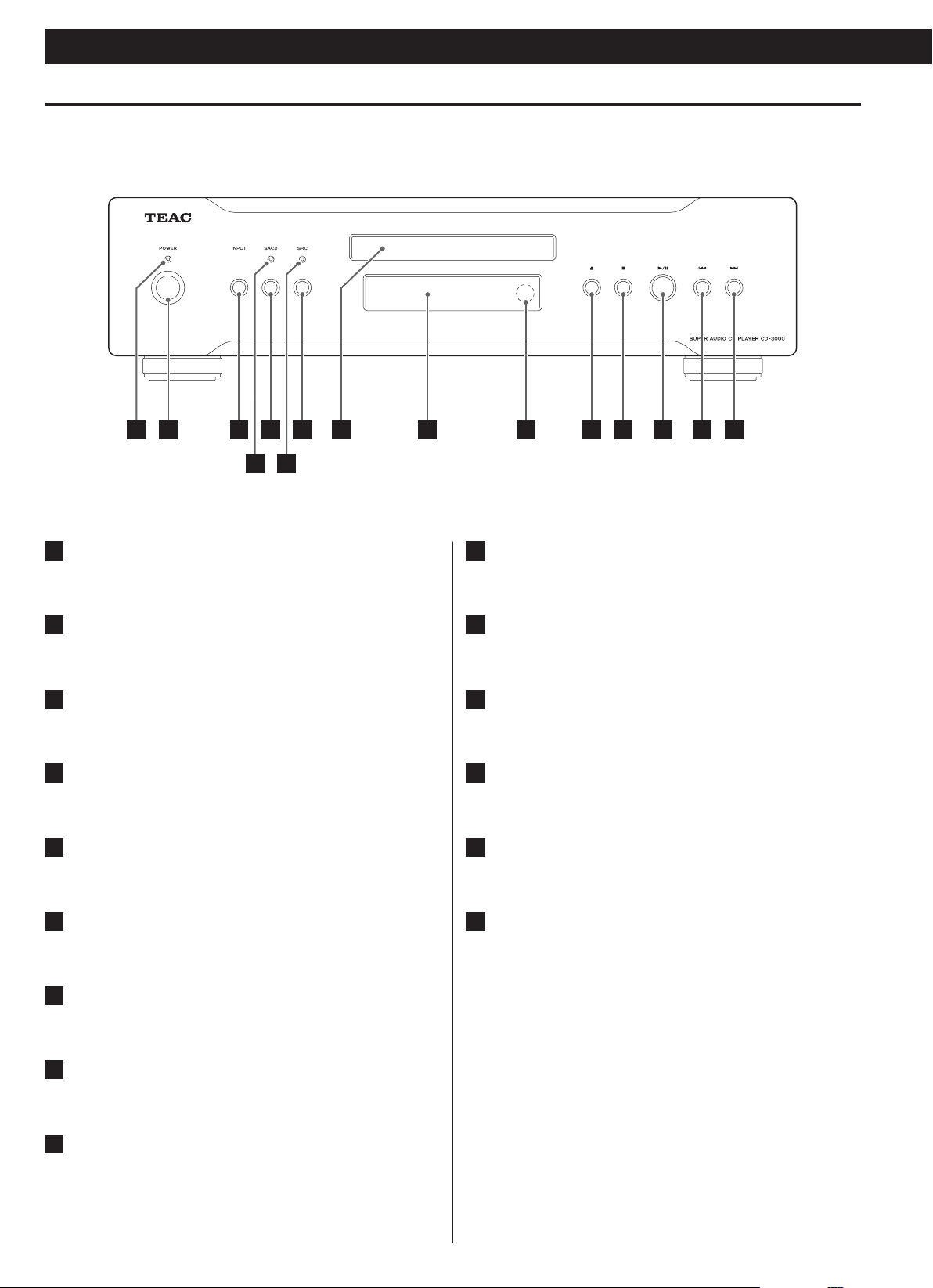
Face avant
I
G
EC
B
J LKM N O
A H
D F
18
Identification des parties (1)
A
Voyant d'alimentation POWER
B
Interrupteur d'alimentation POWER
C
Touche de sélection d'entrée de signal
D
Voyant SACD
E
Touche SACD
F
Voyant de suréchantillonnage
G
Touche de sélection de suréchantillonnage
J
Récepteur de télécommande
K
Touche Ouvrir/Fermer (-)
L
Touche Stop (H)
M
Touche Lecture/Pause (G/J)
N
Touche de piste précédente (.)
O
Touche de piste suivante (/)
H
Tiroir de disque
I
Afficheur multifonction
Page 19
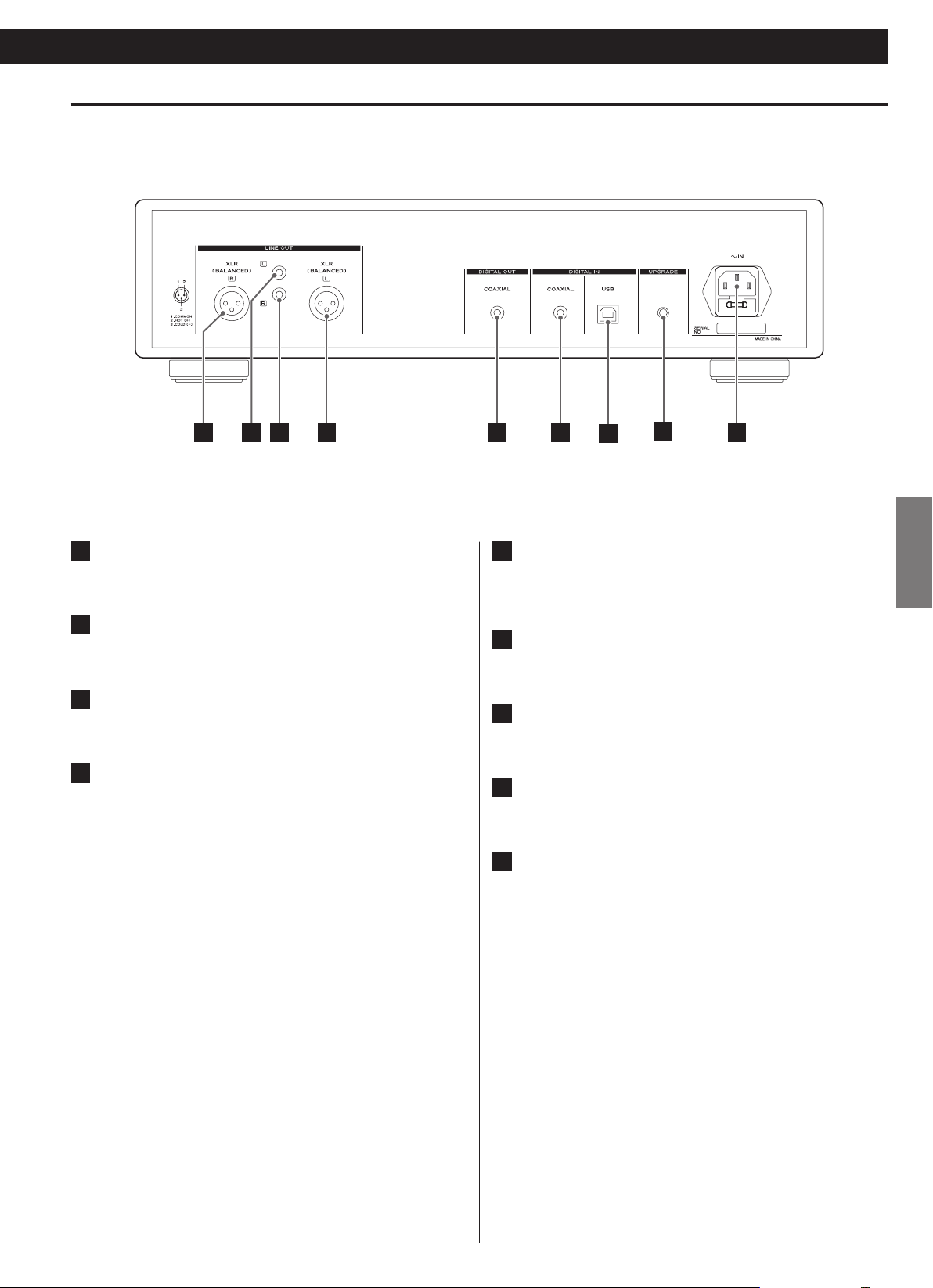
Face arrière
c d e f
g
h iba
19
FRANÇAIS
a
Sortie symétrique de signal analogique droit
b
Sortie asymétrique de signal analogique gauche
c
Sortie asymétrique de signal analogique droit
d
Sortie symétrique de signal analogique gauche
e
Sortie coaxiale de signal numérique
Aucun signal n'est produit pendant la lecture d'un SACD. o
f
Entrée coaxiale de signal numérique
g
Entrée de signal USB numérique
h
Port de mise à jour
i
Embase d'alimentation secteur (avec fusible)
Page 20
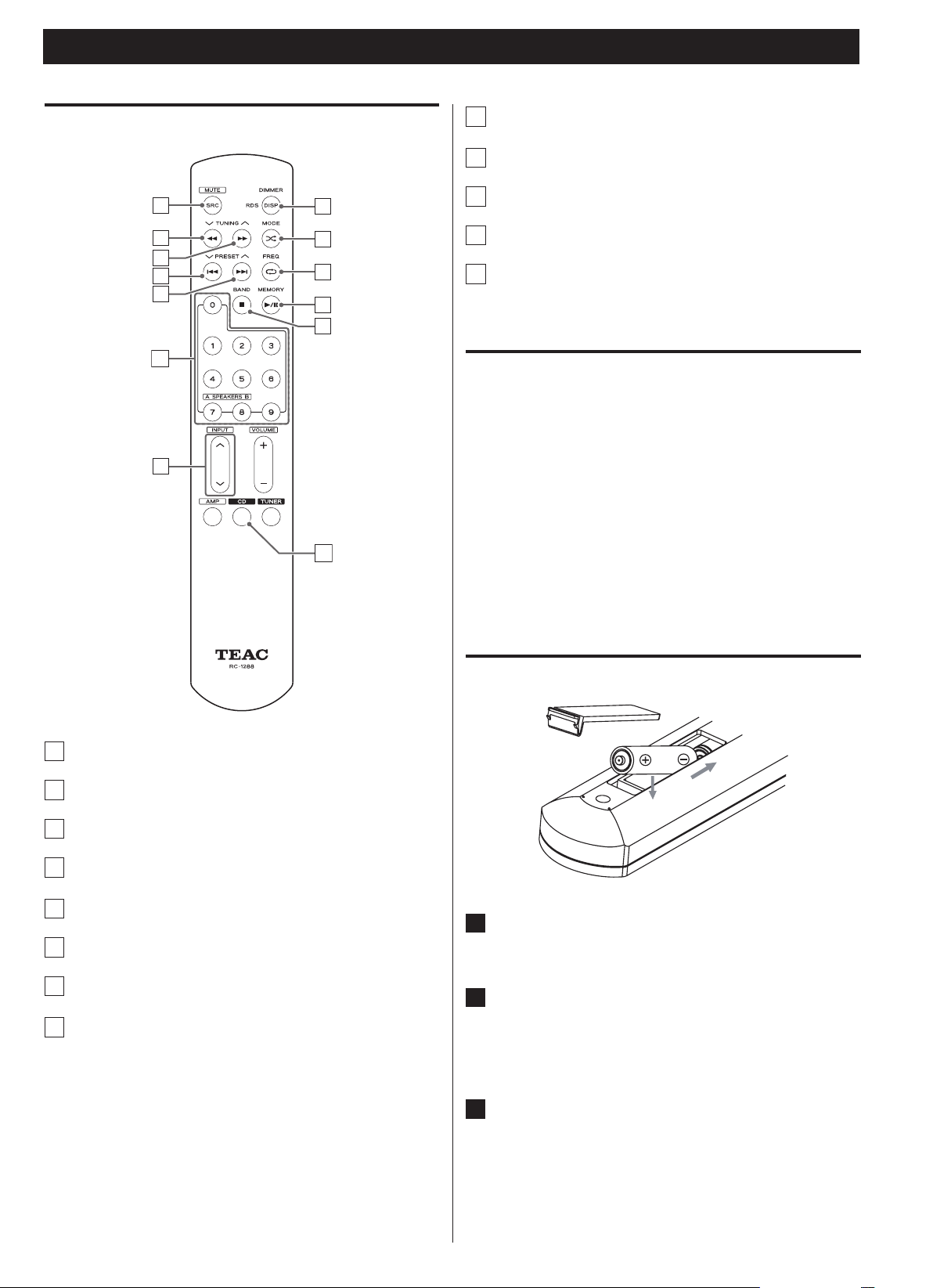
Télécommande
d
g
b
a
f
h
i
j
k
c
e
l
m
20
Identification des parties (2)
Touche de lecture aléatoire (½)
i
Touche de lecture en boucle (p)
j
Touche de lecture/pause (G/J)
k
Touche Stop (H)
l
Touche CD (CD)
m
Contrôle de l'unité depuis la télécommande
Appuyez sur la touche CD de la télécommande pour passer en o
mode CD avant de piloter l'unité depuis la télécommande.
La portée de fonctionnement de la télécommande ne dépasse pas o
10 m et un angle de 30 degrés.
Les touches qui ne sont ni listées ni mentionnées dans le schéma o
de la télécommande ne servent pas pour cette unité. Il est donc
normal qu'il n'y ait aucune réponse quand vous appuyez sur cellesci.
Mise en place des piles
Touche de sélection de suréchantillonnage (SRC)
a
Touche de retour rapide (m)
b
Touche d'avance rapide (,)
c
Touche de piste précédente (.)
d
Touche de piste suivante (/)
e
Touches numériques (0 – 9)
f
1
Ouvrez le compartiment des piles de la télécommande.
Touche de sélection d'entrée de signal (INPUT)
g
Touche d'affichage temporel (DISP)
h
L'information de temps affichée change quand vous appuyez
sur cette touche. Vous pouvez aussi régler la luminosité des
caractères affichés en maintenant cette touche enfoncée au
moins une seconde.
2
Insérez deux piles AAA. Assurez-vous que les piles sont
insérées avec les pôles plus ¥ et moins ^ correctement
orientés.
3
Refermez le compartiment.
Page 21

Fonctionnement de base (1)
21
FRANÇAIS
Mise sous/hors tension
Branchez le cordon d'alimentation et les câbles de signal de l'unité.
Ensuite, appuyez sur l'interrupteur d'alimentation POWER de
la face avant pour allumer l'unité (R). Le voyant d'alimentation
de la face avant est allumé et l'unité est maintenant en mode de
fonctionnement normal.
Pour éteindre l'unité, appuyez sur l'interrupteur d'alimentation
POWER en face avant. L'interrupteur est en position off (E), le
voyant d'alimentation puis l'unité s'éteignent. Débranchez le cordon
d'alimentation de la prise secteur quand l'appareil reste inutilisé
durant une longue période.
Sélection de la source audio
Appuyez sur l’interrupteur POWER de la face avant pour l'allumer, puis
avec les touches de sélection d'entrée de signal (INPUT) de la face
avant ou de la télécommande (k ou j), sélectionnez une entrée de
signal. L'affichage change comme suit:
SOURCE: CD 7 SOURCE: USB
Lecture/pause
Avec le disque bien chargé ou en mode d'arrêt, appuyez sur la touche
Lecture/Pause (7/9) de la face avant ou de la télécommande pour
lire le disque.
En mode de lecture, appuyez sur la touche Lecture/Pause (7/9) de
l'unité ou de la télécommande pour mettre en pause le disque chargé.
Appuyez à nouveau sur la touche pour revenir en mode normal de
lecture.
Piste précédente/suivante
Appuyez deux fois sur la touche de piste précédente (.) de l'unité
ou de la télécommande pour sauter au début de la piste précédente.
La lecture démarre automatiquement. Si vous n'appuyez qu'une fois
sur la touche de piste précédente (.), c'est la lecture de la même
piste qui reprend depuis le début.
Appuyez sur la touche de piste suivante (/) de l'unité ou de la
télécommande pour sauter à la piste suivante et la lire.
Commutation SACD/CD
Quand un disque double couche SACD/CD est chargé et reconnu
par l'unité, appuyez sur la touche SACD de la face avant pour alterner
entre la couche SACD et la couche CD.
Le voyant SACD est allumé en face avant quand c'est la couche SACD
qui est lue. Le voyant SACD n'est pas allumé quand c'est la couche CD
qui est lue.
Sélection de suréchantillonnage
Appuyez sur la touche de sélection de suréchantillonnage (SRC) de la
face avant ou de la télécommande. Le voyant de suréchantillonnage
de la face avant s'allu me pour sig naler que la f réqu ence
d'échantillonnage de l'unité a été augmentée.
Pour annuler la fonction de suréchantillonnage, appuyez sur la
touche de sélection de suréchantillonnage de la face avant ou de
la télécommande. Le voyant de suréchantillonnage de la face avant
s'éteint.
Ouverture/fermeture du tiroir de disque
Appuyez sur la touche Ouvrir/Fermer (-) de la face avant pour ouvrir
ou fermer le tiroir de disque.
Retour rapide/Avance rapide
En mode normal de lecture, appuyez sur la touche de retour rapide
(m) de la télécommande pour un retour rapide en arrière. Relâchez
la touche pour revenir au mode normal de lecture.
En mode normal de lecture, appuyez sur la touche d'avance rapide
(,) de la télécommande pour une avance rapide. Relâchez la
touche pour revenir au mode normal de lecture.
Sélection de piste avec les touches numériques
Pour sélectionner les pistes 1 à 9, appuyez directement sur les touches
numériques 1-9 de la télécommande. Afin de sélectionner la piste 10
ou une piste supérieure, appuyez sur les touches numériques 1-9 de la
télécommande pour choisir le chiffre des dizaines puis dans les deux
secondes suivantes sur ces mêmes touches pour choisir le chiffre des
unités.
Lecture en boucle
Si vous souhaitez lire en boucle la piste actuelle, appuyez une fois sur
la touche de lecture en boucle (p) de la télécommande. L'écran
affichera “T” avant le numéro de piste. Si vous souhaitez lire en boucle
la totalité du disque, appuyez à nouveau sur la touche de lecture
en boucle (p) de la télécommande. L'écran affichera “A” avant le
numéro de piste.
Page 22

Fonctionnement de base (2)
22
Guide de dépannage
Lecture aléatoire
En mode d'arrêt ou de lecture, appuyez sur la touche de lecture
aléatoire (½) de la télécommande. L'écran affichera la lettre “R”,
indiquant que l'appareil est en mode de lecture aléatoire.
Pour annuler cette fonction en mode de lecture aléatoire, appuyez
une fois sur la touche de lecture aléatoire (½) ou sur la touche Stop
(8).
Réglage de luminosité de l'afficheur
Ap puye z sur la touc he d'af fichag e temp orel (DISP) de la
télécommande pour régler la luminosité des caractères affichés en
fonction de la luminosité ambiante.
Si vous maintenez la touche d'affichage temporel (DISP) pressée
durant 2 ou 3 secondes, la luminosité de l'af ficheur alterne entre
“HIGH” (haute), “LOW” (basse) et “OFF”.
Par défaut, l'unité revient automatiquement sur “HIGH” au o
démarrage.
Si vous rencontrez des problèmes avec l'unité, veuillez prendre un
moment pour parcourir ce tableau avant de solliciter une réparation.
Si le problème persiste, contactez votre revendeur ou le service
clientèle/technique de TEAC (coordonnées au dos de la couverture).
Pas d’alimentation.
e Vérifiez le branchement à la prise secteur. Vérifiez et assurez-vous
que la source d’alimentation n’est pas une prise commutée et, si
c’est le cas, qu'elle est en service. Vérifiez que la prise délivre bien
du courant en y branchant un autre appareil tel qu'une lampe ou
un ventilateur.
La télécommande ne fonctionne pas.
e Appuyez sur la touche POWER de l'appareil pour l'allumer.
e Si les piles sont épuisées, changez-les.
e Dans les limites de la portée de 10 m, pointez la télécommande
directement vers la face avant de l'unité.
Contrôle par USB
1
Appuyez sur l’interrupteur POWER de la face avant pour
allumer l'unité, puis avec les touches de sélection d'entrée
de signal (INPUT) de la face avant ou de la télécommande
(k ou j), sélectionnez une entrée de signal.
2
Connectez une extrémité d'un câble USB à l'unité et
l'autre à votre ordinateur. Le pilote du CD-3000 est
automatiquement installé sur votre ordinateur.
Le système d'exploitation accepté est Windows 7. o
3
Lancez le Lecteur Média Windows sur votre ordinateur
pour lire la musique.
4
Appuyez sur les touches adéquates de la face avant ou de
la télécommande pour piloter le Lecteur Média Windows
de votre ordinateur.
La fonction de chaque touche est la suivante:
.: piste précédente
/: piste suivante
G/J: lecture/pause
H: stop
e Retirez tout obstacle entre la télécommande et l’unité.
Pas de son
e Vérifiez le branchement à l'amplificateur.
e Vérifiez le fonctionnement de l'amplificateur.
e Selon le disque, etc. la lecture de certains CD-R/RW peut ne pas
être possible. Réessayez avec un autre disque.
e Vous ne pouvez pas lire les CD-R/RW non finalisés. Finalisez un
tel disque dans un enregistreur de CD et réessayez.
Pas de lecture
e Chargez un disque avec sa face de lecture vers le bas.
e Si le disque est sale, nettoyez sa surface.
e Selon le disque, etc. la lecture de certains CD-R/RW peut ne pas
être possible. Réessayez avec un autre disque.
e Vous ne pouvez pas lire les CD-R/RW non finalisés. Finalisez un
tel disque dans un enregistreur de CD et réessayez.
Page 23

Caractéristiques techniques
23
FRANÇAIS
Le son saute
e Placez l'unité sur une surface stable pour éviter les vibrations et
les chocs.
e Si le disque est sale, nettoyez sa surface.
e N'utilisez jamais de disques rayés, endommagés ou gondolés.
Réponse en fréquence .....................20 Hz - 20 kHz (±0,2 dB)
Plage dynamique ...............................98 dB ou plus (CD)
110 dB ou plus (SACD)
Rapport signal/bruit ................................110 dB ou plus
Distorsion harmonique totale ...................0,0012 % ou moins
Séparation stéréo ...................................110 dB ou plus
Niveau de sortie analogique ........................RCA: 2,30 Vrms
XLR: 4,60 Vrms
Sortie numérique . . . . . . . . . . . . . . . . . . . . . . . . . . .Coaxiale (0,5 Vc-c 75 Ω)
Entrée numérique ....USB (fréq. d'échantillonnage 32 kHz - 96 kHz)
coaxiale (PCM, fréq. d'échantillonnage 32 kHz - 192 kHz)
Alimentation électrique
Modèle Europe ..................................CA 230 V, 50 Hz
Modèle U.S.A./Canada........................... CA 120 V, 60 Hz
Consommation électrique (nominale)
Modèle Europe .............................................20 W
Modèle U.S.A./Canada......................................18 W
Dimensions (L x H x P)..........................435 x 116 x 371 mm
Poids .......................................................10,3 kg
Température de fonctionnement .....................+5˚C - +35˚C
Hygrométrie de fonctionnement....5 % - 85 % (sans condensation)
Température de fonctionnement .................... –10˚C - +55˚C
Accessoires
Cordon d’alimentation x 1
Télécommande x 1
Pile AAA x 2
Câble USB x 1
Carte de garantie x 1
Mode d'emploi x 1
Conception et caractéristiques techniques sont sujet tes à o
changements sans préavis.
Le poids et les dimensions sont des valeurs approchées. o
Les illustrations peuvent légèrement différer des modèles de o
production.
Page 24

Pb, Hg, Cd
INSTRUCCIONES IMPORTANTES DE SEGURIDAD
No exponga este aparato a salpicaduras ni goteras. o
No coloque objetos que contengan líquidos, como por ejemplo o
vasos, sobre el aparato.
No instale este aparato en lugares cerrados tales como o
estanterías o similares.
Este aparato libera corriente nominal no válida para el o
funcionamiento a través de la toma de corriente, aún cuando el
interruptor de encendido y activación (POWER o STANDBY/ON)
no esté en la posición de encendido (ON).
Este aparato debe situarse lo suficientemente cerca de una o
toma de electricidad como para poder alcanzar fácilmente el
cable de corriente en cualquier momento.
El enchufe que se conecta a la red es el dispositivo de o
desconexión, por lo que deberá permanecer siempre en
prefecto estado de uso.
Los productos con construcción de Clase o están equipados
con un cable de alimentación que tiene una clavija de enchufe
con protección de tierra (3 puntas). El cable de estos productos
deberá conectarse a una toma de corriente que tenga conexión
de protección de tierra.
Si el producto utiliza pilas (esto incluye las pilas instaladas y los o
“packs” de pilas), se evitará su exposición directa al sol, al fuego
o a cualquier otra fuente de calor excesivo.
PRECAUCIÓN con los productos que emplean baterías de o
litio reemplazables: existe peligro de explosión si la batería se
reemplaza por otra de tipo incorrecto. Reemplácela sólo por
otra igual o de tipo equivalente.
Deberá llevar cuidado si utiliza auriculares con este producto, ya o
que una excesiva presión sonora (volumen) procedente de los
mismos puede causar perdidas de audición.
Precauciones en relación a las pilas
Un mal uso de las pilas puede hacer que se rompan o que
tengan fugas, y ello causar fuego, lesiones u oxidación en
los objetos cercanos. Por favor, lea y observe las siguientes
precauciones cuidadosamente.
Para consumidores europeos
Deshacerse de aparatos eléctricos y electrónicos
(a) Todos los aparatos eléctricos y elec trónicos deben ser eliminados
separados del resto de basura común y únicamente en los “puntos
limpios” o bajo los procedimientos especificados por el gobierno o
autoridades municipales locales.
(b) Con la eliminación correcta de los equipos eléctricos y electrónicos
estará ayudando a conservar recursos muy valiosos y a evitar los
posibles efectos negativos en la salud humana y en el medio ambiente.
(c) La eliminación incorrecta de los equipos eléctricos y electrónicos
puede producir efectos muy dañinos en el medio ambiente y en la
salud humana a causa de las sustancias peligrosas que pueden
encontrarse en estos equipos..
(d) El símbol o d e Eli minaci ón de Apar atos Eléc tricos y
Electrónicos (WEEE en inglés), identificado por un cubo
de basura tachado, indica que los equipos eléc tricos y
ele ctrónicos deben ser eliminados de forma totalmente
independiente con respecto a la basura doméstica.
(e) Existen sistemas para la eliminación y recogida de este tipo de aparatos
a disposición del usuario final. Si necesita más información acerca de
la forma de deshacerse de aparatos eléctricos y electrónicos antiguos,
póngase en contacto con su Ayuntamiento, con la correspondiente
empresa del servicio de recogida de residuos o con el comercio en el
que adquirió ese aparato.
Asegúrese de introducir las pilas con la correcta orientación de o
los polos positivo (+) y negativo (_).
Use pilas del mismo tipo. Nunca utilice juntas pilas de tipos o
diferentes.
Si no va a utilizar el mando a distancia durante mucho tiempo o
(más de un mes), quite las pilas para evitar que se sulfaten y
tengan fugas.
Si las pilas presentan fugas, limpie el líquido que haya caído en o
el compartimento y sustituya las pilas por otras nuevas.
No utilice pilas que no sean del tipo especificado. No mezcle o
pilas nuevas con viejas ni utilice juntas pilas de tipos distintos.
No caliente ni desarme las pilas. Nunca tire pilas al fuego ni al o
agua.
No transporte ni almacene pilas con otros objetos metálicos. Las o
pilas podrían producir cortocircuitos, perder líquido o explotar.
Nunca recargue una pila si no está completamente seguro de o
que es una pila recargable.
Deshacerse de pilas y/o acumuladores
(a) Las pilas y/o acumuladores gastados deben ser eliminados separados
del resto de basura común y únicamente en los “puntos de recogida”
o bajo los procedimientos especificados por el gobierno o autoridades
municipales locales.
(b) Con la eliminación correcta de las pilas y/o acumuladores gastados
estará ayudando a conservar recursos muy valiosos y a evitar los
posibles efectos negativos en la salud humana y en el medio ambiente.
(c) La eliminación incorrecta de las pilas y/o acumuladores gastados puede
producir efectos muy dañinos en el medio ambiente y en la salud
humana con m otivo de las sustancias pe ligrosas que puede n
encontrarse en estos equipos.
(d) El símbolo WEEE, identificado por un cubo de basura tachado,
indica que las pilas y/o acumuladores gastados deben ser
eliminados de forma totalmente independiente con respecto
a la basura doméstica.
Si una pila o un acumulador contienen más cantidad de los
valores especificados de plomo (Pb), mercurio (Hg), y/o cadmio (Cd)
según está definido en la Directiva relativa a las pilas (2006/66/EC),
entonces los símbolos químicos correspondientes a estos elementos
estarán indicados debajo del símbolo WEEE.
(e) Existen sistemas para la eliminación y recogida a disposición del
usuario final. Si necesita más información acerca de la forma de
eliminar pilas y/o acumuladores gastados, póngase en contacto con
su Ayuntamiento, con la correspondiente empresa del servicio de
recogida de residuos o con el comercio donde se adquirieron.
24
Page 25

Índice
25
ESPAÑOL
Antes de usar la unidad (1)
Gracias por elegir TEAC. Lea este manual con atención para
obtener el mejor rendimiento de esta unidad.
Antes de usar la unidad .........................................25
Discos .......................................................... 26
Identificación de las partes . . . . . . . . . . . . . . . . . . . . . . . . . . . . . . . . . . . . . 28
Funcionamiento básico ..........................................31
Solución de posibles fallos ...................................... 32
Especificaciones ................................................ 33
Lea esto antes de llevar a cabo ninguna
operación
Lleve cuidado para evitar lesiones cuando mueva la unidad, debido o
a su peso. Solicite la ayuda de otra persona si es necesario.
Para evitar que los muebles se rayen con facilidad, puede pegar en o
las patas los protectores de fieltro suministrados con la unidad.
Como la unidad puede calentarse durante el funcionamiento, deje o
siempre suficiente espacio a su alrededor para la ventilación. Los
agujeros de ventilación no deben taparse. Asegúrese de que hay
al menos un espacio de 20 cm por encima y al menos 5 cm a cada
lado. NO ponga nada encima de la unidad.
El voltaje suministrado a la unidad deberá coincidir con el voltaje o
que está impreso en el panel posterior. Si tiene dudas al respecto,
consulte a un electricista.
Elija con cuidado el emplazamiento para la instalación de la unidad. o
Evite colocarla donde le dé la luz solar directa o cerca de una
fuente de calor. Evite también lugares sujetos a vibraciones y a
polvo, calor, frío o humedad excesivos.
No sitúe la unidad sobre un amplificador o cualquier otro dispositivo o
que genere calor.
No abra la carcasa porque podría causar daños en los circuitos o o
una descarga eléctrica. En caso de que se introduzca un objeto
extraño en la unidad, contacte con su distribuidor o con un
servicio técnico autorizado.
Cuando desenchufe el cable de corriente de una toma de o
electricidad, tire siempre directamente del conector, nunca del
cable.
No intente limpiar la unidad con disolventes químicos ya que o
podrían dañar el acabado. Utilice un paño limpio y seco.
Conserve este manual en un lugar seguro para futuras consultas. o
Cuando la unidad está encendida, al encender una televisión o
cercana pueden aparecer líneas en la pantalla de la televisión,
dependiendo de la frecuencia de la emisión de televisión. Esto no
significa un mal funcionamiento de la unidad ni de la televisión. Si
se ven tales líneas, aleje lo más posible esta unidad del aparato de
televisión.
Page 26

Antes de usar la unidad (2)
26
Discos
NO MUEVA LA UNIDAD DURANTE LA
REPRODUCCIÓN
Durante la reproducción, el disco gira a gran velocidad. NO levante ni
mueva la unidad durante la reproducción. Si lo hace puede dañar el
disco o el mecanismo del láser.
CUANDO MUEVA ESTA UNIDAD
Cuando cambie de sitio o embale esta unidad para moverla, asegúrese
de quitar el disco. Mover esta unidad con el disco cargado puede
originar daños a la unidad.
PREC AUCIÓN
Este producto no debe ser expuesto a humedad ni se debe
colocar sobre él ningún objeto que contenga líquidos, como por
ejemplo jarrones.
No instale este equipo en un lugar cerrado como una librería o
similar.
Esta unidad puede reproducir los siguientes discos:
CDs que lleven el logo “COMPACT disc DIGITAL AUDIO”
en la etiqueta.
< Discos de 12cm (4.7”) u 8cm (3.15”)
< Audio digital PCM lineal
Los CDs de audio están divididos en pistas.
Super Audio CDs que lleven el logo “Super Audio CD”.
< De capa única, de doble capa o híbridos
< Discos de 12cm (4.7”)
< Audio digital (DSD)
Los Super Audio CDs están divididos en pistas.
Mantenimiento
Si la superficie de la unidad se ensucia, límpiela con un paño suave o
utilice un producto de limpieza líquido y neutro diluido. Asegúrese de
secar completamente cualquier resto de fluido. No utilice disolvente
ni alcohol ya que pueden dañar la superficie de la unidad.
Discos CD-R y CD-RW que hayan sido correctamente
grabados y finalizados en el formato de CD de audio
(CD- DA).
Nota
< Dependiendo de la calidad del disco y/o de las condiciones
de la grabación, algunos discos CD-R/CD-RW pueden no ser
reproducibles.
< Los discos protegidos contra copia, y otros discos que no cumplan
los estándares de los CDs pueden no reproducirse correctamente
en este reproductor. Si utiliza dichos discos en esta unidad,
TEAC Corporation y sus subsidiarias no se responsabilizarán de
las consecuencias ni garantizan la calidad de reproducción. Si
experimenta problemas con tales discos no estandarizados, deberá
ponerse en contacto con el fabricante del disco.
< Coloque siempre el disco con el lado de la etiqueta hacia arriba.
< Para sacar un disco de su caja, presione hacia abajo en el centro
de la caja y levante el disco tirando hacia afuera, sujetándolo con
cuidado por los bordes.
Page 27

< Si el disco se ensucia, limpie la superficie radialmente (desde el
27
ESPAÑOL
agujero central hacia los bordes) con un paño suave y seco.
< No reproduzca discos de formas irregulares (octagonales, con
forma de corazón, del tamaño de una tarjeta de visita, etc.). Podrían
dañar la unidad.
< Nunca limpie los discos usando sustancias químicas como sprays
para vinilos, fluidos o sprays antiestáticos, alcohol o disolvente.
Tales sustancias químicas dañarán sin remedio la superficie plástica
del disco.
< Los discos deben guardarse en su caja después de usarlos, para
evitar polvo y arañazos que pueden provocar que el lector láser
"s alt e”.
< No exponga los discos directamente a la luz del sol, ni a altas
temperaturas ni a humedad durante mucho tiempo. La exposición
durante tiempo prolongado a altas temperaturas deformará los
discos.
< No reproduzca ningún disco arqueado, deformado o dañado.
Reproducir tales discos puede causar daños irreparables a los
mecanismos de reproducción.
< Los discos CD-R y CD-RW son más sensibles a los efectos del calor
y de los rayos ultravioleta que los CDs comerciales. Es importante
que no se guarden en ningún sitio donde les pueda dar
directamente la luz solar. También deben estar alejados de fuentes
de calor como radiadores o aparatos eléctricos que generen calor.
< Si tiene dudas sobre el cuidado o manejo de un disco CD-R o
CD-RW, consulte las precauciones suministradas con el disco o
contacte directamente con el fabricante del mismo.
< Mientras que los discos CD-R y CD-RW imprimibles que utilizan
tecnologías de impresión modernas son generalmente válidos, los
sistemas antiguos que usan adhesivos para adherir etiquetas de
papel o similar a la superficie del disco no son recomendables.
< No pegue papeles ni hojas protectoras en los discos ni utilice
sprays con recubrimientos protectores.
< Utilice un rotulador indeleble de punta blanda para escribir
información sobre la cara de la etiqueta. Nunca utilice un bolígrafo
o rotulador de punta dura, ya que podrían causar daños a la cara
grabada.
< Nunca utilice un estabilizador. El uso con esta unidad de
estabilizadores de CD de los que se venden en establecimientos
comerciales dañará los mecanismos y provocará anomalías de
funcionamiento.
Page 28

Panel frontal
I
G
EC
B
J LKM N O
A H
D F
28
Identificación de las partes (1)
A
Indicador de encendido POWER
B
Botón de encendido/apagado POWER
C
Botón selector de entrada de señal (INPUT)
D
Indicador de SACD (Super Audio CD)
E
Botón de SACD (Super Audio CD)
F
Indicador de sobremuestreo
G
Botón selector de sobremuestreo
J
Receptor de la señal del mando a distancia
K
Botón de apertura/cierre (-)
L
Botón de parada (H)
M
Botón de reproducción/ pausa (G/J)
N
Botón de pista anterior (.)
O
Botón de pista siguiente (/)
H
Cargador de disco
I
Visor de la pantalla multifunción
Page 29

Panel posterior
c d e f
g
h iba
29
ESPAÑOL
a
Salida de señal analógica derecha balanceada
b
Salida de señal analógica izquierda sin balancear
c
Salida de señal analógica derecha sin balancear
d
Salida de señal analógica izquierda balanceada
e
Salida de señal coaxial digital
No se envía señal por esta salida mientras se está reproduciendo o
un Super Audio CD (SACD).
f
Entrada de señal coaxial digital
g
Entrada de señal digital USB
h
Puerto de actualización
i
Conector de entrada de corriente (con fusible)
Page 30

Mando a distancia
d
g
b
a
f
h
i
j
k
c
e
l
m
30
Identificación de las partes (2)
Botón de reproducción aleatoria (½)
i
Botón de reproducción repetida (p)
j
Botón de reproducción/pausa (G/J)
k
Botón de parada (H)
l
Botón de CD
m
Manejo de la unidad utilizando el mando a distancia
Pulse el botón CD en el mando a distancia para entrar en el modo o
de CD antes de manejar la unidad con el mando a distancia.
El rango de alcance efectivo del mando a distancia no es mayor de o
10 metros y su ángulo de efectividad no es mayor de 30 grados.
Los botones del mando a distancia sin asignación de funciones o
no se utilizan para esta unidad. Es normal que no haya respuesta
cuando los pulse.
Instalación de las pilas
Botón selector de sobremuestreo (SRC)
a
Botón de retroceso rápido (m)
b
Botón de avance rápido (,)
c
Botón de pista anterior (.)
d
Botón de pista siguiente (/)
e
Botones numéricos (0-9)
f
1
Abra la tapa del mando a distancia.
2
Botón selector de entrada de señal (INPUT)
g
Botón de tiempo en pantalla (DISP)
h
La información de tiempo en la pantalla cambia cuando se pulsa
este botón. También puede ajustar el brillo de los caracteres
de la pantalla manteniendo pulsado este botón durante un
segundo o más.
Inserte dos pilas AAA. Asegúrese de que las pilas se
insertan con sus polos positivo ¥ y negativo ^
correctamente posicionados.
3
Cierre la tapa.
Page 31

Funcionamiento básico (1)
31
ESPAÑOL
Encendido/Apagado
Conecte el cable de corriente y los cables de señal a la unidad.
A continuación pulse el botón interruptor de encendido/apagado para
encender la unidad (R). El indicador de encendido se iluminará en el
panel frontal y la unidad está ahora en su modo de funcionamiento
normal.
Para apagar la unidad, pulse el botón de encendido/apagado en el
panel frontal. El botón quedará en la posición de apagado (E) y el
indicador de encendido y la unidad se apagarán. Desconecte el cable
de corriente de la toma de electricidad si la unidad no se va a utilizar
durante un largo período de tiempo.
Selección de la fuente de audio
Pulse el botón POWER en el panel frontal para encender la unidad y a
continuación pulse el botón selector de entrada de señal (INPUT) en
el panel frontal o el botón selector de entrada de señal (k o j) en el
mando a distancia para seleccionar una señal de entrada. La pantalla
cambiará como sigue:
SOURCE: CD (FUENTE: CD) 7 SOURCE: USB (FUENTE: USB)
Reproducción/pausa
Cuando el disco se haya cargado correctamente o desde el modo de
parada, pulse el botón de reproducción/pausa (7/9) en el panel frontal o
en el mando a distancia para reproducir el disco en curso.
En el modo de reproducción, pulse el botón de reproducción/pausa
(7/9) en la unidad o en el mando a distancia para poner en pausa el
disco en curso. Vuelva a pulsar el botón otra vez para regresar al modo
de reproducción normal.
Pista anterior/siguiente
Pulse dos veces el botón de pista anterior (.) en la unidad o en
el mando a distancia para saltar al principio de la pista anterior. La
reproducción comenzará automáticamente. Si pulsa el botón de pista
anterior (.) solamente una vez, la reproducción de la pista en curso
comenzará otra vez desde el principio.
Pulse el botón de pista siguiente (/) en la unidad o en el mando a
distancia para saltar a la pista siguiente y reproducirla.
Selector SACD/CD
Cuando se cargue un disco de doble capa SACD/CD y sea reconocido
por la unidad, pulse el botón SACD del panel frontal para seleccionar
alternativamente la capa de SACD (Super Audio CD) o de CD.
Si la capa SACD es la que se está reproduciendo en ese momento, se
iluminará el indicador SACD del panel frontal. Si es la capa de CD la
que se está reproduciendo, el indicador SACD no se iluminará.
Selección de sobremuestreo
Pulse el botón selector de sobremuestreo (SRC) en el panel frontal o
en el mando a distancia. El indicador de sobremuestreo en el panel
frontal se iluminará mostrando que la unidad ha incrementado la
velocidad de muestreo.
Para cancelar la función de sobremuestreo, pulse el botón selector
de sobremuestreo en el panel frontal o en el mando a distancia. El
indicador de sobremuestreo del panel frontal se apagará.
Abrir/cerrar la bandeja de disco
Pulse el botón de apertura/cierre (-) del panel frontal para abrir o
cerrar la bandeja de disco.
Retroceso rápido/avance rápido
En modo de reproducción normal, pulse el botón de retroceso rápido
(m) en el mando a distancia para retroceder rápidamente. Suelte el
botón para regresar al modo de reproducción normal.
En modo de reproducción normal, pulse el botón de avance rápido
(,) en el mando a distancia para avanzar rápidamente. Suelte el
botón para regresar al modo de reproducción normal.
Selección de pistas con los botones numéricos
Para seleccionar pistas de la 1 a la 9, pulse los botones numéricos 1-9
en el mando a distancia directamente. Para seleccionar la pista 10 o
superiores, pulse en el mando a distancia los botones numéricos 1-9
para el primer dígito (posición de la decena) del número de la pista
y a continuación los botones numéricos 1-9 para el segundo dígito
(posición de la unidad) en el espacio máximo de dos segundos.
Reproducción Repetida
Si quiere reproducir repetidamente la pista actual, pulse el botón
de reproducción repetida (p) en el mando a distancia una vez.
En la pantalla aparecerá “T” delante del número de pista. Si quiere
reproducir repetidamente el disco entero, vuelva a pulsar otra vez el
botón de reproducción repetida (p) en el mando a distancia. En la
pantalla aparecerá “A” delante del número de pista.
Page 32

Funcionamiento básico (2)
32
Solución de posibles fallos
Reproducción aleatoria
En modo de parada o de reproducción, pulse el botón de
reproducción aleatoria (½) en el mando a distancia. En la pantalla
aparecerá la letra “R”, indicando que estamos en el modo de
reproducción aleatoria.
Para cancelar esta función durante el modo de reproducción aleatoria,
pulse el botón de reproducción aleatoria (½) o el botón de parada
(8) una vez.
Ajuste del brillo de la pantalla
Pulse el botón de tiempo en pantalla (DISP) en el mando a distancia
para ajustar el brillo de los caracteres de la pantalla en base a la luz
ambiental que haya en el entorno.
Si mantiene pulsado el botón de tiempo en pantalla (DISP) durante 2
o 3 segundos, el brillo de la pantalla cambiará secuencialmente entre
“HIGH” (alto), “LOW” (bajo) u “OFF” (desactivado).
La pantalla se pone por defecto automáticamente en brillo alto o
(HIGH) al encenderse la unidad.
Si experimenta algún problema con la unidad, por favor tómese
unos momentos para mirar la información que viene a continuación
antes de solicitar una reparación. Si el problema persiste, póngase en
contacto con su distribuidor o con el servicio técnico/de atención al
cliente de TEAC (los encontrará en la contraportada).
No hay corriente
e Compruebe la conexión a la toma de electricidad. Compruebe
y asegúrese de que la toma de electricidad no es una toma con
interruptor y que, si lo es, el interruptor está activado. Asegúrese
de que llega corriente a la toma de electricidad enchufando en
ella otro aparato como por ejemplo una lámpara o un ventilador.
El mando a distancia no funciona.
e Pulse el interruptor de encendido/apagado (POWER) de la
unidad principal para encenderla.
e Si las pilas están gastadas, cámbielas.
e Dentro del rango especificado de 10 m, apunte con el mando a
distancia directamente hacia el panel frontal de la unidad.
Control USB
1
Pulse el botón POWER en el panel frontal para encender la
unidad y a continuación pulse el botón selector de entrada de
señal (INPUT) en el panel frontal o el botón selector de entrada
de señal (k o j) en el mando a distancia para seleccionar USB
como señal de entrada.
2
Conecte un extremo de un cable USB a la unidad y el otro a un
ordenador. El controlador de software ("driver") del CD-3000 se
instalará automáticamente en el ordenador.
El sistema operativo soportado es Windows 7. o
3
Arranque el reproductor "Windows M edia Player" en el
ordenador para reproducir la música.
4
Pulse los pertinentes botones en el panel frontal o en el mando
a distancia para manejar el reproductor Windows Media Player
del ordenador.
La función de cada botón es la siguiente:
.: pista anterior
/: pista siguiente
G/J: reproducción/pausa
H: parada
e Quite cualquier obstáculo que haya entre el mando a distancia y
la unidad principal.
No hay sonido
e Compruebe la conexión al amplificador.
e Compruebe el funcionamiento del amplificador.
e Dependiendo del disco, etc., podría no ser posible reproducir
determinados discos CD-R/RW. Inténtelo de nuevo con otro
disco.
e No se pueden reproducir discos CD-R/RW sin finalizar. Finalice el
disco en una grabadora de CD y vuelva a intentarlo.
No hay reproducción
e Cargue un disco con la cara de reproducción hacia abajo.
e Si el disco está sucio, limpie su superficie.
e Dependiendo del disco, etc., podría no ser posible reproducir
determinados discos CD-R/RW. Inténtelo de nuevo con otro
disco.
e No se pueden reproducir discos CD-R/RW sin finalizar. Finalice el
disco en una grabadora de CD y vuelva a intentarlo.
Page 33

Especificaciones
33
ESPAÑOL
El sonido salta
e Coloque la unidad en un lugar estable para evitar golpes y
vibraciones.
e Si el disco está sucio, limpie su superficie.
e Nunca utilice discos rayados, deteriorados o deformados.
Respuesta de frecuencias ..................20 Hz - 20 kHz (±0.2 dB)
Rango dinámico ..................................98 dB o más (CD)
110 dB o más (SACD)
Relación señal/ruido ..................................110 dB o más
Distorsión armónica total ........................0.0012 % o menor
Separación estéreo ...................................110 dB o más
Nivel de salida analógico............................RCA: 2.30 Vrms
XLR: 4.60 Vrms
Salida digital ................................Coaxial (0.5 Vp-p 75 Ω)
Entrada digital .......USB (frecuencia de muestreo 32 kHz - 96 kHz)
Coaxial (PCM, frecuencia de muestreo 32 kHz - 192 kHz)
Alimentación de corriente
Modelo para Europa.............................CA 230 V, 50 Hz
Modelo para U.S.A./Canada...................... CA 120 V, 60 Hz
Consumo de corriente (nominal)
Modelo para Europa........................................20 W
Modelo para U.S.A./Canada.................................18 W
Dimensiones (ancho x alto x profundo).........435 x 116 x 371 mm
Peso ........................................................10.3 kg
Temperatura de funcionamiento......................+5˚C - +35˚C
Humedad de funcionamiento........5 % - 85 % (sin condensación)
Temperatura de almacenamiento . . . . . . . . . . . . . . . . . . . . –10˚C - +55˚C
Accesorios
Cable de corriente x 1
Mando a distancia x 1
Pilas AAA x 2
Cable USB x 1
Tarjeta de garantía x 1
Manual de usuario x 1
El diseño y las especificaciones están sujetos a cambios sin previo o
aviso.
El peso y las dimensiones son aproximados. o
Las ilustraciones pueden diferir ligeramente de los modelos de o
producción.
Page 34

Pb, Hg, Cd
Wichtige Sicherheitshinweise
Setzen Sie den CD-3000 nicht Tropf- oder Spritzwasser aus. o
Stellen Sie keine Vasen oder andere mit Flüssig keiten gefüllte o
Gefäße auf den CD-Player.
Installieren Sie den CD-3000 nicht in geschlossenen Regal syste- o
men oder ähnlichen Möbelstücken.
Der CD-Player bezieht auch dann einen geringen Ruhestrom o
aus dem Netz, wenn sich der POWER- oder STANDBY/ON-
Schalter nicht in der ON-Position befindet.
Der Betriebsort des CD-3000 sollte in der Nähe der Wand steck- o
dose sein, so dass Sie jederzeit den Netzstecker erreichen.
Der Netzstecker dient als Verbindungs-/Trennglied zur Span- o
nungs versorgung. Ach ten Sie darauf, dass er stets in einwandfreiem Zustand ist.
Der Netzstecker von „Class o “-Produkten besitzt einen Schutz-
kontakt. Achten Sie darauf, dass die Wandsteckdose, an der Sie
den CD-3000 anschließen, geerdet ist (Schutzkontaktsteckdose).
Falls in diesem Produkt Batterien (inklusive Akkupack oder aus- o
tauschbaren Trockenbatterien) verwendet werden, dürfen diese
nicht direkter Sonne, Feuer oder großer Hitze ausgesetzt sein.
ACHTUNG bei Verwendung von Lithium-Batterien: bei inkorrekt o
vorgenommenem Batteriewechsel besteht Explosionsgefahr.
Er setzen Sie verbrauchte Batterien ausschließlich durch frische
des glei chen oder gleichwertigen Typs.
Achten Sie bei der Verwendung von Kopfhörern auf Ihr o
Gehör. Zu hoher Schalldruck von Ohr- oder Kopfhö rern kann
Hörschäden oder Gehörverlust verursachen.
Sicherheitshinweise zum Umgang mit Batterien
Durch missbräuchliche Verwendung können Batterien bersten oder auslaufen, wodurch Brände, Verletzungen oder
Flecken auf Gegenständen in unmittelbarer Nähe verursacht
werden können. Bitte lesen und beachten Sie die folgenden
Sicherheitshinweise sorgfältig.
Achten Sie beim Einsetzen der Batterien auf deren korrekte o
Polarität: (+) kennzeichnet den Pluspol und (_) den Minuspol.
Verwenden Sie ausschließlich Batterien des gleichen Typs. Ver- o
wenden Sie niemals unterschiedliche Batterietypen zusammen.
Nehmen Sie die Batterien aus der Fernbedienung, wenn Sie o
diese über einen längeren Zeitraum (länger als einen Monat)
nicht verwenden, um Schäden durch auslaufende Batterien zu
vermeiden.
Falls Batterien im Batteriefach der Fernbedienung ausgelaufen o
sein sollten, reinigen Sie das Batteriefach sorgfältig, und ersetzen Sie die defekten Batterien durch frische.
Verwenden Sie ausschließlich den zulässigen Batterietyp. o
Verwen den Sie niemals verbrauchte Batterien zusammen mit
neuen oder Batterien unterschiedlichen Typs.
Erhitzen oder zerlegen Sie Batterien nicht und entsorgen Sie o
alte Batterien nicht, indem Sie sie verbrennen oder in ein
Gewässer werfen.
Um Auslaufen oder Bersten zu vermeiden, transportieren und o
lagern Sie Batterien stets so, dass sie keinen Kontakt mit anderen metallischen Gegenständen haben, die einen Kurzschluss
verursachen könnten.
Versuchen Sie niemals Batterien aufzuladen, die nicht ausdrück- o
lich als wiederaufladbare Akkus gekennzeichnet sind.
Für Kunden in Europa
Entsorgung von elektrischen Altgeräten und Batterien
(a) Wenn das Symbol einer durchgestrichenen Abfallton ne auf
einem Produkt, der Verpackung und/oder der begleitenden
Dokumentation angebracht ist, unterliegt dieses Produkt den
europäischen Richtlinien 2002/96/EC und/oder 2006/66/EC
sowie nationalen Gesetzen zur Umsetzung dieser Richtlinien.
(b) Diese Richtlinien und Gesetze schreiben vor, dass Elek tro- und
Elektronik-Altgeräte sowie Batterien und Akkus nicht in den Hausmüll
(Restmüll) gelangen dürfen. Um die fachgerechte Entsorgung, Aufbereitung und Wiederverwertung sicherzustellen, sind Sie verpflichtet,
Altgeräte und entladene Batterien/Akkus über staatlich dafür vorgesehene Stellen zu entsorgen.
(c) Durch die ordnungsgemäße Entsorgung solcher Geräte, Batte rien und
Akkus leisten Sie einen Beitrag zur Einsparung wertvoller Rohstoffe
und verhindern potenziell schädliche Auswirkun gen auf die Gesundheit der Allgemeinheit und die Umwelt, die durch falsche Abfallentsorgung entstehen können. Die Entsor gung ist für Sie kostenlos.
(d) Falls der Gehalt an Blei (Pb), Quecksilber (Hg) und/oder
Cadmium (Cd) in Bat terien/Akkus die in der Richtlinie zur
Batterieentsorgung (2006/66/EC) angegebenen, zu lässigen
Höchstwerte übersteigen, wird die Be zeich nung des entsprechenden chemischen Elements oder der Elemente unterhalb
der durch gestrichenen Abfall tonne angegeben.
(e) Weitere Informationen zur Wertstoffsammlung und Wieder ver wertung
von Altgeräten, Batterien und Akkus erhalten Sie bei Ihrer Stadt verwaltung, dem für Sie zuständigen Abfall entsorgungsunternehmen oder
der Verkaufsstelle, bei der Sie das Produkt erworben haben.
34
Page 35

Inhalt
35
DEUTSCH
Vor der ersten Inbetriebnahme (1)
Danke, dass Sie sich für dieses TEAC-Produkt entschieden haben. Lesen Sie diese Bedienungsanleitung bitte aufmerksam
durch, um die Leistung des CD-3000 in vollem Umfang nutzen
zu können.
Vor der ersten Inbetriebnahme . . . . . . . . . . . . . . . . . . . . . . . . . . . . . . . . . 35
Discs . . . . . . . . . . . . . . . . . . . . . . . . . . . . . . . . . . . . . . . . . . . . . . . . . . . . . . . . . . . 36
Bedienelemente und Anschlüsse .............................. 38
Bedienelemente der Fernbedienung ...........................40
Grundlegende Bedienung .......................................41
Hilfe bei Funktionsstörungen ................................... 42
Technische Daten . . . . . . . . . . . . . . . . . . . . . . . . . . . . . . . . . . . . . . . . . . . . . . 43
Lesen und beachten Sie folgende Hinweise
Aufgrund des Gewichts besteht beim Heben oder Tragen des CD- o
3000 Verletzungsgefahr. Falls erforderlich, bitten Sie Jemand um
Hilfe.
Um Kratzer auf empfindlichen Möbeln zu vermeiden, können die o
mitgelieferten Filzpolster unter den Standfüßen angebracht werden.
Achten Sie auf ausreichenden Belüftungsabstand, da sich der CD- o
3000 während des Betriebs erwärmen kann. Verdecken Sie niemals die Belüftungsöffnungen. Achten Sie darauf, dass oberhalb
stets mindestens 20 cm und seitlich mindestens 5 cm Belüftungsabstand verbleiben. Stellen Sie KEINE Gegenstände auf den CDPlayer.
Die Spannung, an der der CD-3000 betrieben wird, sollte den o
Anga ben auf der Geräterückseite entsprechen. Falls Sie diesbezüglich Zweifel haben, kontaktieren Sie einen Elektrofachmann.
Wählen Sie einen Aufstellungsort, an dem der CD-3000 nicht di- o
rektem Sonnenlicht oder anderen Wärmequellen ausgesetzt ist.
Vermeiden Sie ebenfalls Betriebsorte mit erhöhtem Staubaufkommen oder solche, die Erschütterungen, Hitze, Kälte sowie Feuchtigkeit ausgesetzt sind.
Betreiben Sie den CD-3000 nicht auf Verstärkern, Endstufen, o
Receivern oder anderen Geräten, die Wärme erzeugen.
Öffnen Sie nicht das Gehäuse, da dies Schäden an der Elektronik o
oder einen Stromschlag verursachen kann. Falls ein Fremdkörper
ins Geräteinnere eingedrungen ist, kontaktieren Sie Ihren Fachhändler oder ein autorisiertes Servicecenter.
Achten Sie beim Ziehen des Netzsteckers darauf, dass Sie stets am o
Stecker ziehen und niemals am Kabel.
Reinigen Sie den CD-3000 nicht mit chemischen Lösungsmitteln, o
da diese das Gehäuse beschädigen können. Verwenden Sie ein
sauberes, trockenes Tuch.
Bewahren Sie diese Bedienungsanleitung an einem sicheren Ort o
auf, um jederzeit Etwas darin nachschlagen zu können.
Bei eingeschaltetem CD-3000 können, nach Einschalten eines Fern- o
sehgeräts, Linien im Fernsehbild erscheinen. Hierbei handelt es
sich nicht um Fehlfunktionen, sondern um Interferenzen, die unter
bestimmten Umständen auftreten können. Falls dieser Effekt auf-
tritt, vergrößern Sie den Abstand zwischen SACD/CD-Player und
TV-Gerät.
Page 36

Vor der ersten Inbetriebnahme (2)
36
Discs
BEWEGEN SIE DEN CD-3000 NICHT WÄHREND
DER WIEDERGABE
Während der Wiedergabe rotiert die Disc im Laufwerk mit sehr hoher
Geschwindigkeit. Heben oder bewegen Sie den SACD/CD-Player daher NICHT während der Wiedergabe, da dies Schäden der Disc sowie
des Laser-Pickups verursachen kann.
BEI UMZUG ODER WECHSEL DES
AUFSTELLUNGSORTES
Achten Sie darauf, dass sich keine Disc im Laufwerk des CD-3000 be-
findet, wenn Sie den SACD/CD-Player zwecks Umzug oder Wechsel
des Aufstellungsortes verpacken. Wenn Sie den CD-3000 dennoch
bewegen während sich eine Disc im Laufwerk befindet, kann der CD3000 hierdurch beschädigt werden.
Achtung
Setzen Sie den CD-3000 nicht Spritz-, Tropfwasser oder, über längere Zeit, hoher Luftfeuchtigkeit aus. Stellen Sie keine mit Flüssig-
keiten gefüllten Objekte, wie etwa Vasen, auf den SACD/CD-Player.
Betreiben Sie den CD-3000 nicht in geschlossenen Möbeln, wie
Schränken, Bücherregalen oder ähnlichen Möbelstücken.
Der CD-3000 unterstützt folgende Disc-Typen:
CDs, die das „COMPACT DISC DIGITAL AUDIO“-Logo tragen.
< Discs mit Durchmessern von 12 cm oder 8 cm
< Linear PCM DigitalAudio
Audio-CDs sind in Titel unterteilt.
Super Audio CDs, die das „Super Audio CD“-Logo tragen.
< Einschicht-, Zweischicht- oder Hybrid-Discs
< Discs mit einem Durchmesser von 12cm
< DigitalAudio (DSD)
Super Audio-CDs sind in Titel unterteilt.
CD-R und CD-RW Discs, die gemäß Audio-CD Format
korrekt geschrieben und finalisiert wurden.
Pflegehinweis
Falls die Gehäuseoberfläche verschmutzt ist, verwenden Sie zum
Reinigen ein weiches Tuch oder milde Seifenlösung. Achten Sie darauf, dass die Gehäuseoberfläche vor der erneuten Inbetriebnahme
des CD-3000 komplett trocken ist. Verwenden Sie niemals Verdünner
oder Alkohol, da diese Substanzen die Gehäuseoberfläche beschädigen können.
Hinweis
< Abhängig von der Qualität der Disc sowie der darauf vorliegen-
den Daten, können einige CD-R/CD-RW Discs möglicherweise
nicht wiedergegeben werden.
< Discs mit Kopierschutz sowie andere, nicht dem CD-Standard
entsprechende Discs, werden vom CD-3000 möglicherweise
nicht fehlerfrei wiedergegeben. Falls Sie solche Discs in diesem
SACD/CD-Player verwenden, übernimmt die TEAC Corporation
und deren Niederlassungen keinerlei Haftung für etwaige Folgen
oder die Qualität der Wiedergabe. Falls bei der Verwendung nicht
Standard-konformer Discs Probleme auftreten, wenden Sie sich
bitte an den Hersteller der jeweiligen Disc.
< Legen Sie Discs stets mit der Labelseite nach oben in die Disc-
Schublade.
< Um eine Disc aus der CD-Box zu entnehmen, drücken Sie behut-
sam auf den mittleren Haltering, ergreifen Sie die Disc vorsichtig
am äußeren Rand und nehmen Sie sie aus der Box.
Page 37

< Reinigen Sie verschmutzte Discs, indem Sie mit einem weichen,
37
DEUTSCH
trockenen Tuch behutsam von der Mittenöffnung radial zur Kante
der Disc hin wischen.
< Verwenden Sie zum Reinigen von Discs niemals Chemikalien, wie
Antistatiksprays sowie -flüssigkeiten, Alkohol oder Verdünner, da
diese Mittel die Kunststoffoberfläche einer Disc irreparabel zerstören.
< Um Discs vor Staub und Kratzern und damit vor Wiedergabe-
fehlern zu schützen, sollten sie nach Gebrauch stets in ihrer CDBox aufbewahrt werden.
< Setzen Sie Discs nicht über längere Zeit direkter Sonne, hohen
Temperaturen oder Feuchtigkeit aus. Langzeitige Einwirkung hoher Temperaturen führt zu Verformungen der Disc.
< Verwenden Sie keine ungewöhnlich geformten Discs (achteckig,
herzförmig, Vistenkartenformat, usw.), da diese den CD-3000 beschädigen könnten.
< Falls Sie bezüglich der Pflege und Handhabung von CD-R oder
CD-RW Discs Fragen haben, lesen die der Disc beigefügten
Hinweise oder wenden Sie sich direkt an den Hersteller.
< Zur Vermeidung irreparabler Laufwerkschäden sollten gewellte,
verformte oder beschädigte Discs nicht wiedergegeben werden.
< CD-R und CD-RW Discs sind bezüglich Hitzeeinwirkung sowie ul-
travioletter Strahlung schadensanfälliger als industriell gefertigte
CDs. Daher ist es wichtig, dass sie nicht an Orten aufbewahrt werden, an denen sie direkter Sonne, Heizkörpern, Heizlüftern oder
anderen Wärmequellen ausgesetzt sind.
< Die Verwendung moderner Technologien zum Bedrucken von
CD-R/CD-RW Discs sind grundsätzlich akzeptabel. Ältere, mit
Klebeetiketten arbeitende Systeme sind hingegen nicht empfehlenswert.
< Kleben Sie kein Papier auf eine Disc, und verwenden Sie keine
Schutzfolien oder Sprays, die einen Film auf der Disc bilden.
< Verwenden Sie zum Beschriften der Labelseite einer Disc stets ei-
nen weichen, auf Öl basierten Filzschreiber. Verwenden Sie niemals Kugelschreiber oder Schreibgeräte mit harter Spitze, da diese die Datenschicht einer Disc beschädigen könnten.
< Verwenden Sie niemals Disc-Stabilizer. Die Verwendung handels-
üblicher CD-Stabilizer beschädigt die Laufwerksmechanik des CD3000 und verursacht Fehlfunktionen.
Page 38

Frontansicht
I
G
EC
B
J LKM N O
A H
D F
38
Bedienelemente und Anschlüsse
A
Netzanzeige
B
Netzschalter (POWER)
C
Eingangswahltaste
D
SACD-Anzeige
E
SA CD -Tas te
F
SRC-Anzeige
G
SRC-Taste zur Abtastratenkonvertierung
J
Fernbedienungssensor
K
Öffnen/Schließen-Taste (-)
L
Stopptaste (H)
M
Wiedergabe-/Pausetaste (G/J)
N
Rücksprungtaste (.)
O
Vorwärtssprungtaste (/)
H
Disc-Schublade
I
Multifunktionsdisplay
Page 39

Rückansicht
c d e f
g
h iba
39
DEUTSCH
a
Symmetrischer XLR-Analogausgang des rechten Kanals
b
RCA (Cinch) Analogausgang des linken Kanals
c
RCA (Cinch) Analogausgang des rechten Kanals
d
Symmetrischer XLR-Analogausgang des linken Kanals
e
Koaxialer Digitalausgang
Bei Wiedergabe einer SACD wird über den Digitalausgang o
kein Signal ausgegeben.
f
Koaxialer Digitaleingang
g
USB-Digitaleingang
h
Upgrade-Port
i
Netzanschluss (mit Sicherung)
Page 40

d
g
b
a
f
h
i
j
k
c
e
l
m
Bedienelemente der Fernbedienung
40
Wiedergabe nach dem Zufallprinzip (½)
i
Wiederholfunktionstaste (p)
j
Wiedergabe-/Pausetase (G/J)
k
Stopptaste (H)
l
CD-Taste (CD)
m
Betrieb des CD-3000 mittels Fernbedienung
Betätigen Sie die CD-Taste auf der Fernbedienung und wählen Sie o
"CD", bevor Sie die Fernbedienung weiter verwenden.
Der effektive Betriebsradius der Fernbedienung beträgt maximal o
zehn Meter und der Richtwinkel beträgt maximal 30 Grad.
Tasten der Fernbedienung, die hier nicht erklärt werden, besitzen o
keine Funktion zur Steuerung des CD-Players. Daher ist es normal,
dass bei deren Betätigen keine Funktion ausgelöst wird.
Einsetzen der Batterien
SRC-Taste zur Abtastratenkonvertierung
a
Schnelle Rückwärtssuche (m)
b
Schnelle Vorwärtssuche (,)
c
Rücksprungtaste (.)
d
Vorwärtssprungtaste (/)
e
Zifferntasten (0-9)
f
Eingangswahltasten (INPUT)
g
1
Öffnen Sie die Batteriefachabdeckung der Fernbe-
dienung.
2
Die im Display angezeigte Zeitinformation ändert sich, wenn
diese Taste betätigt wird. Durch anhaltendes Betätigen dieser
Taste (länger als eine Sekunde) kann die Helligkeit der im Display
angezeigten Zeichen geändert werden.
DIMMER-Taste (DISP)
h
Setzen Sie zwei Batterien des Typs „AAA“ ein. Achten Sie
hierbei auf deren korrekte Polarität: (¥) kennzeichnet
den Pluspol und (^) den Minuspol.
3
Schließen Sie die Batteriefachabdeckung.
Page 41

Grundlegende Bedienung (1)
41
DEUTSCH
Ein-/Ausschalten
Schließen Sie die Signalkabel und das Netzkabel am CD-3000 an.
Schalten Sie den CD-3000 anschließend mittels Netz schalter (POWER)
auf der Geräte vorderseite ein. Der Schalter befindet sich nun in der
ON-Position (R). Die Netzan zeige des CD-3000 leuchtet, und der
SACD/CD-Player befindet sich im normalen Betriebs modus.
Betätigen Sie zum Ausschalten ebenfalls den Netzschalter (POWER).
Der Schalter befindet sich danach in der OFF-Position (E) und die
Netzanzeige erlischt. Ziehen Sie den Netzstecker, wenn Sie den SACD/
CD-Player über einen längeren Zeitraum nicht verwenden.
Wählen des Eingangssignals
Schalten Sie den CD-3000 mittels Netzschalter (POWER) ein und
wählen Sie anschließend mittels Eingangswahltaste (INPUT) auf der
Gerätevorderseite oder einer Eingangswahltaste (k oder j) auf der
Fernbedienung das gewünschte Eingangssignal. Bei jedem Betätigen
der entsprechenden Taste wechselt das im Display angezeigte Eingangssignal, wie folgt:
SOURCE: CD 7 SOURCE: USB
Wiedergabe/Pause
Sofern die im Laufwerk befindlich Disc korrekt geladen wurde und
derzeit keine Wiedergabe erfolgt, betätigen Sie zum Starten der
Wiedergabe die Wiedergabe-/Pausetaste (7/9) am CD-3000 oder
auf der Fernbedienung.
Wenn Sie die Wiedergabe-/Pausetaste (7/9) am CD-3000 oder auf
der Fernbedienung während der Wiedergabe betätigen, wird die Wiedergabe vorübergehend unterbrochen (PAUSE). Durch nochmaliges
Betätigen der Taste wird die Wiedergabe ab der Position fortgesetzt,
an der sie zuvor unterbrochen wurde.
Aufrufen des vorherigen/folgenden Titels
Um die Wiedergabe ab Anfang des vorherigen Titels zu starten, betätigen Sie die Rücksprungtaste (.) am CD-3000 oder auf der
Fernbedienung zweimal. Wenn Sie die Rücksprungtaste (.) nur
einmal betätigen, wird der aktuelle Titel erneut von Anfang an wiedergegeben.
Um die Wiedergabe ab Anfang des folgenden Titels zu starten, betätigen Sie einmal die Vorwärtssprungtaste (/) am CD-3000 oder auf
der Fernbedienung.
SACD/CD-Umschaltung
Sofern sich eine Dual-Layer SACD/CD Disc im Laufwerk befindet und
vom CD-3000 erkannt wurde, kann durch Betätigen der SACD-Taste
auf der Frontseite des CD-3000 zwischen SACD- und CD-Layer umgeschaltet werden.
Bei Wiedergabe des „SACD“-Layers leuchtet die „SACD“-Anzeige auf
der Gerätevorderseite des CD-3000. Bei Wiedergabe des „CD“-Layers
leuchtet die „SACD“-Anzeige nicht.
Aktivieren der Abtastratenkonvertierung
Betätigen Sie zum Aktivieren der Abtastratenkonvertierung die SRCTaste am CD-3000 oder auf der Fernbedienung. Die SRC-Anzeige
leuchtet und signalisiert, dass die Abtastrate des Audiosignals gewandelt wird.
Betätigen Sie zum Deaktivieren der Abtastratenkonvertierung die SRCTaste am CD-3000 oder auf der Fernbedienung. Die SRC-Anzeige auf
der Gerätevorderseite leuchtet nicht mehr.
Öffnen/Schließen der Disc-Schublade
Betätigen Sie zum Öffnen sowie Schließen der Disc-Schublade die
Öffnen/Schließen-Taste (-) auf der Frontseite des CD-3000.
Schnelle Vor- /Rückwärtssuche
Während der Wiedergabe starten Sie durch Betätigen der „Schnelle
Rückwärtssuche“-Taste (m) auf der Fernbedienung die Rückwärts-
suche. Lassen Sie die Taste los, wenn Sie die gesuchte Passage gefunden haben. Die Wiedergabe wird mit normaler Geschwindigkeit fortgesetzt.
Während der Wiedergabe starten Sie durch Betätigen der „Schnelle
Vorwärtssuche“-Taste (,) auf der Fernbedienung die Vorwärtssuche.
Lassen Sie die Taste los, wenn Sie die gesuchte Passage gefunden haben. Die Wiedergabe wird mit normaler Geschwindigkeit fortgesetzt.
Titeldirektwahl mittels Zifferntasten
Einstellige Titelnummern können durch Betätigen der entsprechenden Zifferntaste (1 – 9), auf der Fernbedienung, direkt zur Wiedergabe
ausgewählt werden. Um höhere Titelnummern auszuwählen, betätigen Sie innerhalb von zwei Sekunden die Zifferntaste, die der Zehnerstelle (1 – 9) und die Zifferntaste (0 – 9), die der Einerstelle der gewünschten Titelnummer entspricht.
Die Wiederholfunktion
Betätigen Sie einmal die Wiederholfunktionstaste (p) auf der
Fernbedienung, um den aktuellen Titel wiederholt wiederzugeben.
Im Display erscheint der Buchstabe „T“ vor der Titelnummer. Wenn Sie
die Wiederholfunktionstaste (p) nochmals betätigen, werden alle
Titel der Disc wiederholt. Im Display erscheint nun der Buchstabe „A“
vor der Titelnummer.
Page 42

Grundlegende Bedienung (2)
42
Hilfe bei Funktionsstörungen
Titelauswahl nach dem Zufallprinzip
Betätigen Sie während der Wiedergabe oder wenn keine Wiedergabe
stattfindet die „Zufall“-Taste (½) auf der Fernbedienung. Im Display
erscheint der Buchstabe „R“ (Random). Die Titel werden nun zufällig
ausgewählt und wiedergegeben.
Durch erneutes Betätigen der „Zufall“-Taste (½) oder einmaliges Betätigen der Stopptaste (8) wird die zufällige Titelauswahl
abgebrochen.
Wählen der Display-Helligkeit
Betätigen Sie zum Auswählen der Display-Helligkeitsstufe die DIMMERTaste (DISP) auf der Fernbedienung. Die Umgebungslichtverhältnisse
beeinflussen ebenfalls die Helligkeit, mit der die Zeichen im Display
angezeigt werden.
Bei jedem Betätigen (länger als zwei Sekunden) der DIMMER-Taste
(DISP) wechselt die Helligkeit zwischen folgenden Stufen: „HIGH“,
„LOW“ und „OFF“.
Nach dem Einschalten des CD-3000 ist automatisch die hellste o
Beleuchtungsstufe des Displays (HIGH) aktiviert.
Falls beim CD-3000 Funktionsstörungen auftreten sollten, versuchen
Sie bitte, anhand der folgenden Hinweise selbst Abhilfe zu schaffen,
bevor Sie sich an Ihren Fachhändler oder den TEAC-Kundenservice/
technischen Support wenden (Kontaktadressen finden Sie auf der
Rückseite dieser Anleitung).
Kein Strom
e Überprüfen Sie die Verbindung zwischen dem SACD/CD-Player
und der Wandsteckdose. Stellen Sie sicher, dass diese nicht über
einen Schalter ausgeschaltet ist. Überprüfen Sie die verwendete
Steckdose, indem Sie andere Verbraucher (Ventilator, Lampe) daran testen.
Die Fernbedienung funktioniert nicht.
e Schalten Sie den CD-3000 mittels Netzschalter (POWER) ein.
e Ersetzen Sie verbrauchte Batterien durch frische.
e
Richten Sie die Fernbedienung zum Übermitteln von Steue rungsbefehlen innerhalb des Betriebsradius (10 m) auf den Infrarotsensor auf der Gerätevorderseite.
USB-Steuerung
1
Betätigen Sie zum Einschalten des CD-3000 den Netz-
schalter (POWER) auf der Gerätevorderseite. Wählen Sie
mittels INPUT-Taste am CD-3000 oder einer Eingangswahltaste (k oder j) auf der Fernbedienung „USB“ als
Signalquelle.
2
Stellen Sie mittels geeigneten, handelsüblichen USB-
Kabels die Verbindung zwischen Computer und CD-3000
her. Die CD-3000 Treibersoftware wird automatisch auf
dem Computer installiert.
Als Betriebssystem wird Windows 7 unterstützt. o
3
Starten Sie die Windows Media Player-Applikation auf
dem angeschlossenen Computer.
4
Verwenden Sie zum Steuern des Windows Media Player
auf dem Computer die entsprechenden Tasten am CD3000 oder auf der Fernbedienung.
e Entfernen Sie etwaige Hindernisse zwischen der Fernbedienung
und dem SACD/CD-Player.
Keine Wiedergabe
e Überprüfen Sie die Verbindung zum Verstärker.
e Überprüfen Sie die einwandfreie Funktion des Verstärkers.
e Abhängig von der Disc und anderen Umständen können CD-R/
RW Discs möglicherweise nicht wiedergegeben werden. Versuchen Sie eine andere Disc wiederzugeben.
e Nicht finalisierte CD-R/RW Discs können nicht wiedergegeben
werden. Finalisieren Sie eine solche mittels CD-Rekorder, und
versuchen Sie sie danach erneut wiederzugeben.
Folgende Tasten können zur Steuerung verwendet werden:
.: Rücksprungtaste
/: Vortwärtssprungtaste
G/J: Wiedergabe-/Pausetaste
H: Stopptaste
Page 43

Technische Daten
43
DEUTSCH
SACD/CD wird nicht wiedergegeben
e Laden Sie eine Disc mit der Labelseite nach oben.
e Reinigen Sie die Disc, falls sie verschmutzt sein sollte.
e Abhängig von der Disc und anderen Umständen können CD-R/
RW Discs möglicherweise nicht wiedergegeben werden. Versuchen Sie eine andere Disc wiederzugeben.
e Nicht finalisierte CD-R/RW Discs können nicht wiedergegeben
werden. Finalisieren Sie eine solche mittels CD-Rekorder, und
versuchen Sie sie danach erneut wiederzugeben.
Tonaussetzer
e Betreiben Sie den CD-3000 an einem stabilen, vibrations- und er-
schütterungsfreien Aufstellungsort.
e Reinigen Sie die Disc, falls sie verschmutzt sein sollte.
e Verwenden Sie niemals verkratzte, beschädigte oder verwellte
Discs.
Frequenzgang .............................20 Hz - 20 kHz (±0.2 dB)
Dynamikbereich .............................98 dB oder mehr (CD)
110 dB oder mehr (SACD)
Rauschabstand (S/N).............................110 dB oder mehr
Verzerrung (T.H.D.) ..........................0,0012 % oder weniger
Stereo-Kanaltrennung ............................110 dB oder meh
Analoger Ausgangspegel ....................RCA (Cinch) 2.30 Vrms
XLR: 4.60 Vrms
Digitalausgang.............................. koaxial (0.5 Vp-p 75 Ω)
Digitaleingang ...............USB (Abtastfrequenz 32 kHz - 96 kHz)
koaxial (PCM, Abtastfrequenz 32 kHz - 192 kHz)
Spannungsversorgung
Europamodell ................................... AC 230 V, 50 Hz
U.S.A.-/Kanadamodell ...........................AC 120 V, 60 Hz
Leistungsaufnahme (nominal)
Europamodell ..............................................20 W
U.S.A.-/Kanadamodell ......................................18 W
Abmessungen (B x H x T)....................... 435 x 116 x 371 mm
Gewicht ....................................................10,3 kg
Betriebstemperatur ..................................+5˚ C - +35˚ C
Luftfeuchtigkeit (Betrieb)..........5 % - 85 % (nicht kondensierend)
Lagerungstemperatur...............................–10˚ C - +55˚ C
Zubehör
Netzkabel x 1
Fernbedienung x 1
AAA-Batterien x 2
USB-Kabel x 1
Garantiekarte x 1
Bedienungsanleitung x 1
Änderungen in Design und technischer Ausstattung vorbehalten. o
Gewichtsangaben und Abmessungen sind Näherungswerte. o
Illustrationen können geringfügig von den Produktionsmodellen o
abweichen.
Page 44

Pb, Hg, Cd
IMPORTANTI ISTRUZIONI PER LA SICUREZZA
Non esporre questo apparecchio a gocce o spruzzi d’acqua. o
Non appoggiare sopra l'apparecchio oggetti contenenti acqua o
o liquidi di altro genere.
Non installare questo apparecchio in uno spazio ristretto come o
una libreria o luoghi simili.
L'apparecchio consuma una insignificante quantità di corrente o
con l'alimentazione POWER o STANDBY/ON non in posizione
ON.
Questo apparecchio deve essere collocato sufficientemente o
vicino alla presa di corrente affinché questa possa essere
raggiunta con facilità in ogni momento.
La spina è utilizzata come dispositivo di scollegamento e deve o
rimanere sempre operabile.
I prodotti costruiti in Classe o sono dotati di un cavo di
alimentazione con un polo di terra. Il cavo di un tale prodotto
deve essere inserito in una presa AC con collegamento di
protezione a terra.
Se il prodotto utilizza batterie (incluso un pacco batterie o o
batterie installate), non dovrebbero essere esposte alla luce
solare, fuoco o calore eccessivo.
ATTENZIONE per i prodotti che utilizzano batterie al litio o
sostituibili: esiste il pericolo di esplosione se la batteria viene
sostituita con una di tipo scorretto. Sostituire solo con lo stesso
tipo o equivalente.
Si deve usare cautela quando si usano auricolari o cuffie con il o
prodotto poiché una eccessiva pressione sonora (volume) negli
auricolari o in cuffia può causare la perdita dell'udito.
Precauzioni sull'uso delle batterie
L'uso improprio delle batterie può causare la rottura o la
perdita di liquido con possibili incendi, lesioni o colorazione
de gli oggetti vicini . Si pre ga di leggere e oss ervare
attentamente le seguenti precauzioni.
Assicurarsi di inserire le batterie con il polo positivo ( o +) e il polo
negativo (_) orientati nella posizione corretta.
Utilizzare batterie dello stesso tipo. Non usare mai tipi diversi di o
batterie.
Se il telecomando non verrà utilizzato per un lungo periodo o
(più di un mese) rimuovere le batterie per evitare fuoriuscite di
liquido.
Se si verificano perdite di liquido, pulire a fondo l'interno del o
vano batterie e sostituire le batterie con altre nuove.
Non utilizzare batterie di tipi diversi da quelli specificati. Non o
mettere insieme batterie nuove con quelle vecchie o utilizzare
diversi tipi di batterie insieme.
Non riscaldare o smontare le batterie. Non gettare le batterie o
nel fuoco o nell'acqua.
Non trasportare o conservare le batterie con altri oggetti o
metallici. Le batterie potrebbero cortocircuitare, causare perdite
o esplodere.
Non ricaricare mai una batteria a meno che non sia di tipo o
ricaricabile.
Per gli utenti europei
Smaltimento delle apparecchiature elettriche ed elettroniche
(a) Tutte le apparecchiature elettriche ed elettroniche devono essere
smaltite separatamente dai rifiuti urbani mediante impianti di raccolta
designati dal governo o dalle autorità locali.
(b) Con lo smalt im ento corret to di appare cchiature elettriche ed
elettroniche, si contribuisce a risparmiare preziose risorse ed evitare
potenziali effetti negativi sulla salute umana e l’ambiente.
(c) Gli impianti di smaltimento improprio di rifiuti elettrici ed elettronici
possono avere gravi conseguenze sull’ambiente e sulla salute umana a
causa della presenza di sostanze pericolose nelle apparecchiature.
(d) Il simbolo RAEE (Rifiuti Apparecchiature Elettriche ed
Elettroniche), che mostra un bidone con ruote barrato, indica
che le apparecchiature elettriche ed elettroniche devono
essere raccolte e smaltite separatamente dai rifiuti domestici.
(e) I centri di raccolta sono disponibili per gli utenti finali.
Per informazioni più dettagliate circa lo smaltimento delle vecchie
apparecchiature elettriche ed elettroniche, contattare il negozio dove è
stato acquistato l’apparecchio o l’autorità locale.
Smaltimento delle pile e/o accumulatori
(a) I rifiuti di pile e/o accumulatori devono essere smaltiti separatamente
dai rifiuti urbani mediante impianti di raccolta designati dal governo o
dalle autorità locali.
(b) Lo smaltimento corretto dei rifiuti di pile e/o accumulatori contribuisce
a risparmiare preziose risorse ed evitare potenziali effetti negativi sulla
salute umana e l’ambiente.
(c) Lo smaltimento non corretto dei rifiuti di pile e/o accumulatori possono
avere gravi conseguenze sull’ambiente e sulla salute umana a causa
della presenza di sostanze pericolose in essi.
(d) Il simbolo RAEE, che mostra un contenitore con ruote barrato,
indica che le pile e/o accumulatori devono essere raccolti e
smaltiti separatamente dai rifiuti domestici.
Se una pila o accumulatore contiene più dei valori specificati
di piombo (Pb), mercurio (Hg) e/o di cadmio (Cd) come
definito nella direttiva 2006/66/CE, i simboli chimici di questi elementi
verranno indicati sotto il simbolo RAEE.
(e) I centri di raccolta sono disponibili per gli utenti finali. Per informazioni
più dettagliate circa lo smaltimento dei rifiuti di pile e/o accumulatori,
contattare il negozio dove è stato acquistato l’apparecchio o l’autorità
locale.
44
Page 45

Indice
45
ITALIANO
Prima dell’uso (1)
Grazie per aver scelto TEAC. Leggere attentamente questo
manuale per ottenere le migliori prestazioni con questa unità.
Prima dell’uso . . . . . . . . . . . . . . . . . . . . . . . . . . . . . . . . . . . . . . . . . . . . . . . . . . 45
Dischi .......................................................... 46
Identificazione delle parti .......................................48
Operazioni di base . . . . . . . . . . . . . . . . . . . . . . . . . . . . . . . . . . . . . . . . . . . . . .51
Risoluzione dei problemi ....................................... 52
Specifiche ...................................................... 53
Leggere qui prima di effettuare operazioni
Fare attenzione a evitare lesioni quando si sposta l’unità, a causa o
del suo peso. Farsi aiutare da qualcuno se necessario.
Per proteggere i mobili da graffi, è possibile applicare i piedini in o
feltro forniti con l'unità.
Poiché l’unità si riscalda durante il funzionamento, lasciare sempre o
spazio sufficiente intorno all’unità per la ventilazione. I fori per la
ventilazione non dovrebbero essere coperti. Assicurarsi che ci
siano almeno 20 cm di spazio al di sopra e almeno 5 cm su ogni
lato dell’unità. NON collocare nulla sopra l’unità.
La tensione di alimentazione dell’unità deve corrispondere alla o
tensione stampata sul pannello posteriore. Se si è in dubbio,
consultare un elettricista.
Scegliere il luogo per l’installazione dell’unità con attenzione. o
Evitare di esporla alla luce diretta del sole o vicino a una fonte
di calore. Evitare anche luoghi soggetti a vibrazioni eccessive e
polvere, calore, freddo o umidità.
Non collocare l’apparecchio su un amplificatore o qualsiasi altro o
dispositivo che genera calore.
Non aprire lo chassis in quanto ciò potrebbe causare scosse o corto o
circuiti elettrici. Se un oggetto estraneo dovesse entrare nell’unità,
contattare il rivenditore o l’assistenza tecnica.
Quando si rimuove il cavo di alimentazione dalla presa a muro, o
afferrare sempre la spina e non tirare il cavo.
Non tentare di pulire l’unità con solventi chimici perché potrebbero o
danneggiare la finitura. Usare un panno asciutto e pulito.
Conser vare questo manuale in un luogo sicuro per future o
consultazioni.
Quando l'unità è accesa, se un televisore è acceso nelle vicinanze o
possono apparire righe sullo schermo del televisore a seconda
della frequenza della trasmissione televisiva. Questo non è un
malfunzionamento dell'apparecchio o della TV. Se appaiono queste
righe, tenere l'unità e il televisore più distanti.
Page 46

Prima dell’uso (2)
46
Dischi
NON SPOSTARE L’UNITÀ DURANTE LA
RIPRODUZIONE
Durante la riproduzione, il disco ruota ad alta velocità. Non sollevare o
spostare l’unità durante la riproduzione. Ciò potrebbe danneggiare il
disco o il meccanismo del laser.
QUANDO SI SPOSTA L’UNITÀ
Quando si sposta l’unità o si imballa per un trasloco, assicurarsi di
rimuovere il disco. Lo spostamento dell’unità con il disco inserito può
causare danni a questa unità.
CAUTE LA
Questo prodotto non dovrebbe essere esposto a umidità e non
dovrebbero essere posti sopra il prodotto oggetti contenenti
liquidi, come vasi.
Non installare questa apparecchiatura in uno spazio ristretto come
una libreria o luoghi simili.
Dischi riproducibili con questa unità:
CD audio tradizionali con riportato il logo “COMPACT
disc DIGITAL AUDIO“ sull’etichetta.
< Dischi da 12 cm (4.7”) o 8cm (3.15”)
< Audio digitale PCM lineare
I CD audio sono divisi in tracce.
Super Audio CD con riportato il logo “Super Audio CD”.
< Singolo strato, doppio strato o strato ibrido
< Dischi da 12 cm (4.7”)
< Audio digitale (DSD)
I Super Audio CD sono divisi in tracce.
Manutenzione
Se la superficie dell’unità si sporca, strofinare con un panno morbido
o utilizzare un liquido neutro diluito per la pulizia. Assicurarsi di
rimuovere completamente qualsiasi traccia di liquido. Non usare
diluenti o alcool in quanto potrebbero danneggiare la superficie
dell’unità.
CD-R e CD-RW che sono stati correttamente registrati
nel formato CD audio (CD-DA) e finalizzati.
Nota
< A secon da della qualità del disco e/o le con dizioni della
registrazione, alcuni dischi CD-R/CD-RW potrebbero non essere
riproducibili.
< I dischi protetti da copia e altri dischi non conformi allo standard CD
potrebbero non essere riprodotti correttamente da questo lettore.
Se si utilizzano tali dischi in questo apparecchio, TEAC Corporation
e le sue filiali non saranno responsabili per le conseguenze o
garantire la qualità di riproduzione. In caso di problemi con tali
dischi non-standard, è necessario contattare i rispettivi produttori.
< Riporre sempre il disco sul vassoio con il lato etichetta verso l’alto.
< Per rimuovere un disco dalla sua custodia, premere il centro della
custodia e sollevare il disco, tenendolo con attenzione per i bordi.
Page 47

< Se il disco si sporca, pulire la superficie con un panno morbido e
47
ITALIANO
asciutto in senso radiale (dal foro centrale verso il bordo esterno).
< Non utilizzare CD di forma irregolare (ottagonale, a forma di
cuore, formato biglietto da visita ecc.). I CD di questo tipo possono
danneggiare l’unità.
< Per pulire i dischi non usare mai prodotti chimici come spray per
dischi, spray o liquidi antistatici o solventi. Tali sostanze possono
causare danni irreparabili alla superficie plastica del disco.
< I dischi dovrebbero essere riposti nella custodia dopo l’uso per
evitare che polvere e graffi possano causare “salti” del pick-up laser.
< Non esporre i dischi alla luce solare diretta o forte umidità e
temperature elevate per lunghi periodi. Una lunga esposizione ad
alte temperature può piegare il disco.
< Non riprodurre un disco deformato, piegato o danneggiato.
La riproduzione di tali dischi può causare danni irreparabili ai
meccanismi interni.
< I dischi CD-R e CD-RW, rispetto ai CD commerciali, sono più sensibili
agli effetti del calore e ai raggi ultravioletti. È importante che
non vengano custoditi in luoghi esposti alla luce solare diretta e
comunque lontano da fonti di calore come radiatori o da dispositivi
elettrici che generano calore.
< Se si è in dubbio per quanto riguarda la cura e la gestione di un
disco CD-R /CD -RW, leggere le av vertenze fornite con il disco,
oppure contattare direttamente il produttore del disco.
< I supporti CD-R e CD -RW che usano moderne tecnologie di
stampa sono generalmente accettabili, non sono raccomandati
invece i vecchi sistemi che utilizzano adesivi per attaccare le
etichette di carta alla superficie del disco.
< Non incollare carta o fogli di protezione sui dischi e non utilizzare
alcun tipo di spray protettivo di rivestimento.
< Usare un pennarello con punta morbida per scrivere le informazioni
sul lato dell’etichetta. Non usare mai una penna biro o con punta
dura per non danneggiare il lato registrato.
< Non usare mai uno stabilizzatore. L'uso di stabilizzatori di CD
disponibili in commercio con questa unità può danneggiare i
meccanismi e causare malfunzionamenti.
Page 48

Pannello frontale
I
G
EC
B
J LKM N O
A H
D F
48
Identificazione delle parti (1)
A
Indicatore POWER
B
Pulsante POWER
C
Pulsante di selezione del segnale di ingresso
D
Indicatore SACD
E
Pulsante SACD
F
Indicatore Upsampling
G
Pulsante si selezione Upsampling
J
Ricevitore del telecomando
K
Pulsante di apertura/chiusura (-)
L
Pulsante di Stop (H)
M
Pulsante di riproduzione/pausa (G/J)
N
Pulsante di traccia precedente (.)
O
Pulsante di traccia successiva (/)
H
Caricatore del disco
I
Finestra display multifunzione
Page 49

Pannello posteriore
c d e f
g
h iba
49
ITALIANO
a
Uscita bilanciata del segnale analogico di destra
b
Uscita sbilanciata del segnale analogico di sinistra
c
Uscita sbilanciata del segnale analogico di destra
d
Uscita bilanciata del segnale analogico di sinistra
e
Uscita coassiale del segnale digitale
Nessun segnale viene inviato mentre un SACD è in riproduzione. o
f
Ingresso coassiale del segnale digitale
g
Segnale di ingresso digitale USB
h
Porta per l'aggiornamento
i
Presa di alimentazione AC (con fusibile)
Page 50

Telecomando
d
g
b
a
f
h
i
j
k
c
e
l
m
50
Identificazione delle parti (2)
Pulsante di riproduzione casuale (½)
i
Pulsante di riproduzione ripetuta (p)
j
Pulsante riproduzione/pausa (G/J)
k
Pulsante Stop (H)
l
Pulsante CD (CD)
m
Controllo dell'unità tramite il telecomando
Premere il pulsante CD del telecomando per passare alla modalità o
CD, prima di utilizzare il telecomando per operare sull'unità.
La portata effettiva del telecomando non è superiore a 10 metri o
entro un angolo non superiore a 30 gradi.
I pulsanti che non sono elencati o menzionati nel telecomando o
non vengono utilizzati per questa unità. È normale che non ci sia
alcuna risposta se premuti.
Installazione delle batterie
Pulsante si selezione Upsampling (SRC)
a
Riavvolgimento veloce (m)
b
Avanzamento veloce (,)
c
Pulsante traccia precedente (.)
d
Pulsante traccia successiva (/)
e
Pulsanti numerici (0-9)
f
1
Aprire il coperchio del telecomando.
Pulsante selettore del segnale di ingresso (INPUT)
g
Pulsante display del tempo (DISP)
h
Le informazioni di tempo sul display cambiano quando si preme
questo pulsante. È inoltre possibile regolare la luminosità del
caratteri nel display tenendo premuto questo tasto per un
secondo o più.
2
Inserire due batterie AAA. Assicurarsi che le batterie
siano inserite correttamente con il loro polo positivo ¥ e
negativo ^.
3
Chiudere il coperchio.
Page 51

Operazioni di base (1)
51
ITALIANO
Accensione/spegnimento
Collegare il cavo di alimentazione e i cavi di segnale all'unità. Poi
premere il pulsante POWER del pannello frontale per accendere l'unità
(R). Ora l’indicatore di alimentazione sul pannello frontale è acceso e
l’unità è in modalità di funzionamento normale.
Per spegnere l’unità, premere l’interruttore POWER del pannello
frontale in posizione OFF (E), l’indicatore di alimentazione e l’unità
sono spenti. Staccare il cavo di alimentazione AC dalla presa di
corrente principale quando l'unità non viene usata per un lungo
periodo di tempo.
Selezione della sorgente audio
Premere il pulsante POWER del pannello frontale per accendere l'unità e
quindi premere il pulsante di selezione del segnale di ingresso (INPUT)
del pannello frontale o il pulsante di selezione del segnale di ingresso
(k o j) del telecomando per selezionare un segnale di ingresso.
Il display cambia come segue:
SOURCE: CD 7 SOURCE: USB
Riproduzione/pausa
Con il disco caricato correttamente o in modalità di arresto, premere il
pulsante di riproduzione/pausa (7/9) dell’unità o del telecomando per la
riproduzione del disco corrente.
In modalità di riproduzione, premere il pulsante riproduzione/pausa
(7/9) dell’unità o del telecomando per mettere in pausa il disco
corrente. Premere di nuovo il pulsante per tornare alla modalità di
riproduzione normale.
Traccia precedente/successiva
Premere il pulsante di traccia precedente (.) dell’unità o del
telecomando due volte per passare all'inizio della traccia precedente.
La riproduzione si avvia automaticamente. Premendo solo una volta il
pulsante di traccia precedente (.), si avvia la riproduzione dall'inizio
della traccia corrente.
Premere il pulsante di traccia successiva (/) dell’unità o
del telecomando per passare alla traccia successiva e avviare la
riproduzione.
Cambio SACD/CD
Quando viene caricato e riconosciuto dall’unità un disco SACD/CD
a doppio strato, premere il pulsante SACD sul pannello frontale per
passare dallo strato SACD allo strato CD.
Se lo strato SACD è attualmente in riproduzione, l’indicatore SACD
sul pannello frontale si accende. Se si sta riproducendo lo strato CD,
l’indicatore SACD non si accenderà.
Selezione Upsampling (sovracampionamento)
Premere il pulsante di selezione Upsampling (SRC) del pannello
frontale o del telecomando. L'indicatore Upsampling del pannello
frontale si accenderà, evidenziando che l'unità ha aumentato la
frequenza di campionamento (sovracampionamento).
Per annullare la funzione di Upsampling, premere il pulsante di
selezione Upsampling del pannello frontale o del telecomando.
L'indicatore Upsampling del pannello frontale si spegnerà.
Riavvolgimento veloce/avanzamento veloce
In modalità di r iproduzione nor male, premere il puls ante di
riavvolgimento veloce (m) del telecomando per riavvolgere
velocemente. Rilasciare il pulsante per tornare alla modalità di
riproduzione normale.
In modalità di r iproduzione nor male, premere il puls ante di
avanzamento veloce (,) de l telecoman do per av anz are
velocemente. Rilasciare il pulsante per tornare alla modalità di
riproduzione normale.
Selezione delle tracce con i pulsanti numerici
Per selezionare le tracce da 1 a 9, premere direttamente i pulsanti
numerici da 1 a 9 del telecomando. Per selezionare la traccia 10 o
superiore, premere prima il pulsante corrispondente alle decine
e quindi un pulsante da 1 a 9 corrispondente alle unità entro due
secondi.
Apertura/chiusura del vassoio del disco
Premere il pulsante di apertura/chiusura (-) del pannello frontale per
aprire o chiudere il vassoio del disco.
Ripetizione della riproduzione
Se si desidera riprodurre ripetutamente la traccia corrente, premere
una volta il pulsante di riproduzione ripetuta (p) del telecomando.
Lo schermo mostrerà “T” prima della traccia. Se si desidera riprodurre
l’intero disco ripetutamente, premere il pulsante di riproduzione
ripetuta (p) del telecomando. Lo schermo mostrerà “A“ prima del
numero della traccia.
Page 52

Operazioni di base (2)
52
Risoluzione dei problemi
Riproduzione casuale
In modalità di Stop o durante la riproduzione, premere il pulsante di
riproduzione casuale (½) del telecomando. Lo schermo mostrerà il
carattere “R”, che indica la modalità di riproduzione casuale (Random).
Per annullare questa funzione durante il processo di riproduzione
casuale, premere il pulsante di riproduzione casuale (½) o premere
una volta il pulsante Stop (8).
Regolazione della luminosità del display
Premere il pulsante display (DISP) del telecomando per regolare
la luminosità dei caratteri sul display in base alla luminosità
dell’ambiente.
Se si tiene premuto il pulsante display (DISP) per 2 o 3 secondi, la
luminosità del display alternerà le voci “HIGH, LOW e OFF” (luminosità
ALTA, BASSA e SPENTA).
Il display ha la luminosità impostata su “HIGH” all’avvio. o
Se si verificano problemi con l'unità, si prega di leggere questa tabella
prima di rivolgersi all'assistenza tecnica. Se il problema persiste,
contattare il rivenditore o il servizio clienti/assistenza tecnica TEAC
(indicato sul retro della copertina).
Nessuna alimentazione
e Controllare la connessione alla rete di alimentazione AC.
Controllare e assicurarsi che la sorgente AC non sia una presa
commutata e che, in tal caso, l’interruttore sia acceso. Assicurarsi
che ci sia alimentazione dalla presa di corrente alternata
inserendo nella presa un altro apparecchio, per esempio una
lampada o un ventilatore.
Il telecomando non funziona
e Prem ere l’interruttore POWER d ell’unità p rincipale p er
accenderla.
e Se le batterie sono scariche, cambiare le batterie.
e Puntare il telecomando verso il pannello frontale dell'unità entro
il raggio specificato di 10 m.
Controllo USB
1
Premere il pulsante POWER del pannello frontale per
accendere l'u nit à e quindi preme re il puls ante di
selezione del segnale di ingresso (INPUT) del pannello
frontale o il pulsante di selezione del segnale di ingresso
(k o j) del telecomando per selezionare USB come
segnale di ingresso.
2
Collegare un'estremità di un cavo USB all'unità e l'altra
estremità a l computer. Il d river C D- 3000 viene
automaticamente installato nel computer.
Il sistema operativo supportato è Windows 7. o
3
M andare in esecuzi one Wind ows Media Playe r sul
computer per ascoltare la musica.
4
Premere i pulsanti rilevanti del pannello frontale o del
telecomando per azionare Windows Media Player sul
computer.
e Togliere eventuali ostacoli tra il telecomando e l’unità principale.
Nessun suono
e Controllare i collegamenti all’amplificatore.
e Controllare il funzionamento dell’amplificatore.
e A seconda del disco potrebbe non essere possibile riprodurre
dischi CD-R/RW. Provare di nuovo con un altro disco.
e Non è possibile riprodurre dischi CD-R/RW non finalizzati.
Finalizzare un disco in un registratore di CD e riprovare.
Nessuna riproduzione
e Caricare il disco con il lato riproduzione rivolto verso il basso.
e Se il disco è sporco, pulire la superficie del disco.
e A seconda del disco potrebbe non essere possibile riprodurre
dischi CD-R/RW. Provare di nuovo con un altro disco.
La funzione di ogni pulsante è indicata qui sotto:
.: traccia precedente
/: traccia successiva
G/J: riproduzione/pausa
H: stop
e Non è possibile riprodurre dischi CD-R/RW non finalizzati.
Finalizzare un disco in un registratore di CD e riprovare.
Page 53

Specifiche
53
ITALIANO
L’audio salta
e Posizionare l’unità su un luogo stabile per evitare vibrazioni e
urti.
e Se il disco è sporco, pulire la superficie del disco.
e Non utilizzare dischi graffiati, danneggiati o deformati.
Risposta in frequenza ......................20 Hz - 20 kHz (±0,2 dB)
Gamma dinamica ..................................98 dB o più (CD)
110 dB o più (SACD)
Rapporto segnale/disturbo ............................110 dB o più
Distorsione armonica totale ......................0,0012 % o meno
Separazione stereo ....................................110 dB o più
Livello di uscita analogica . . . . . . . . . . . . . . . . . . . . . . . . . . .RCA: 2,30 Vrms
XLR: 4,60 Vrms
Uscita digitale...............................Coaxial (0,5 Vp-p 75 Ω)
Ingresso digitale .....USB (freq. di campionamento 32 kHz - 96 kHz)
Coassiale (PCM, freq. di campionamento 32 kHz - 192 kHz)
Alimentazione
Modello per l'Europa .............................AC 230 V, 50 Hz
Modello per U.S.A./Canada .......................AC 120 V, 60 Hz
Consumo (nominale)
Modello per l'Europa .......................................20 W
Modello per U.S.A./Canada ................................. 18 W
Dimensioni (L x A x P) .......................... 435 x 116 x 371 mm
Peso ........................................................10,3 kg
Temperatura di esercizio .............................. +5˚C - +35˚C
Umidità in funzionamento ............5 % - 85 % (senza condensa)
Temperatura di stoccaggio........................... –10˚C - +55˚C
Accessori
Cavo di alimentazione x 1
Telecomando x 1
Batterie AAA x 2
Cavo USB x 1
Cartolina di garanzia x 1
Manuale di istruzioni x 1
Design e specifiche sono soggetti a modifiche senza preavviso. o
Peso e dimensioni sono approssimativi. o
Le illustrazioni possono dif ferire leggermente da modelli in o
produzione.
Page 54

BELANGRIJK VOOR UW VEILIGHEID
Stel dit apparaat niet bloot aan regen of spatten. o
Plaats geen met vloeistof gevulde voorwerpen zoals vazen op o
het apparaat.
Plaats het apparaat niet in een afgesloten ruimte zoals een kast o
o.i.d.
Ook uitgeschakeld neemt het apparaat een geringe stroom o
op wanneer de POWER of STANDBY/ON schakelaar niet op ON
staat.
Plaats het apparaat dicht genoeg bij een stopcontact om snel o
de stekker uit te kunnen trekken in geval van nood.
De stekker fungeert als hoofdschakelaar en dient altijd o
bereikbaar te zijn.
Producten die met een Class o constructie zijn uitgerust met
een driepolige plug met massaverbinding. Het snoer van zo’n
apparaat dient te worden aangesloten op een stopcontact met
randaarde.
Wanneer in het product batterijen aanwezig zijn (zoals een accu o
of losse batterijen) deze niet blootstellen aan zonlicht, vuur of
excessieve warmte.
WAARSCHUWING voor producten met verwisselbare lithium o
batterijen: gevaar voor explosie wanneer de batterij wordt
vervangen door een verkeerd type. Uitsluitend vervangen door
hetzelfde of equivalent type.
Wees altijd voorzichtig met het afspeelniveau bij oortelefoons o
of hoofdtelefoons in combinatie met dit product. Excessieve
geluidsdruk (volume) van oortelefoons of hoofdtelefoon kan
leiden tot gehoorverlies.
Omgaan met batterijen
Verkeerd gebruik van batterijen kan leiden tot lekken, of zelfs
brand, letsel of beschadiging van dingen in de omgeving.
Houd u daarom aan de volgende voorzorgen:
Zorg ervoor dat de batterijen correct worden ingezet met de o
juiste positie van de positieve (+) en de negatieve (_) polen.
Gebruik batterijen van het zelfde type. G ebruik nooit o
verschillende typen batterijen door elkaar.
Wanneer de batterijen lekken, verwijder dan de vloeistof uit o
het batterijvak en vervang de batterijen door nieuwe.
Wanneer u de afstandsbediening voor langere tijd niet o
zult gebruiken (meer dan een maand) is het verstandig de
batterijen uit de afstandsbediening te verwijderen om te
voorkomen dat ze gaan lekken.
Gebruik altijd batterijen van het aangegeven type. Gebruik ook o
geen oude en nieuwe of verschillende typen door elkaar.
Verwarm batterijen niet en neem ze ook niet uit elkaar. Gooi o
batterijen nooit in het vuur of in water.
Berg batterijen nooit op met andere metalen objecten. In geval o
van kortsluiting kunnen ze gaan lekken en zelfs exploderen.
Probeer nooit batterijen op te laden tenzij is aangegeven dat o
het om een oplaadbaar type gaat.
Voor Europese Gebruikers
Verwerking van elektrische en elektronische apparatuur
(a) Alle elek trische en elektronisch e apparatuur dient te worden
gescheiden van het normale huisvuil en te worden ingeleverd bij door
de overheid daartoe aangewezen locaties.
(b) Door elektrische en elektronische apparatuur op de juiste manier af
te voeren, draagt u bij aan het juiste gebruik van grondstoffen en
voorkomt u een negatief effect op ons milieu en de volksgezondheid.
(c) Onjuiste ver werking van gebruikte elektrisch e en elektronische
apparatuur kan het milieu en de volksgezondheid ernstig schaden
door de aanwezigheid van gevaarlijke stoffen in de apparatuur.
(d) Het symbool van Gebruikte Elektrische en Elektronische Apparatuur
(WEEE), dat een kliko met wieltjes voorstelt met een kruis er doorheen,
geef t aan dat het apparaat niet met het huisvuil mag worden
afgevoerd, maar op de daarvoor aangewezen plaats dient te worden
ingeleverd.
(e) Inlever- en verzamelplaatsen zijn voor eindgebruikers beschikbaar
gesteld. Nadere informatie over het afvoeren van gebruikte elektrische
en elektronische apparatuur kan uw gemeente u geven en ook de
leverancier waar u de apparatuur heeft aangeschaft.
Verwerking van lege batterijen en/of accu’s
(a) Alle lege batterijen en/of accu’s dienen te worden gescheiden van
het normale huisvuil en te worden ingeleverd bij door de overheid
daartoe aangewezen locaties.
(b) Door lege batterijen en/of accu’s op de juiste manier af te voeren,
draagt u bij aan het juiste gebruik van grondstoffen en voorkomt u
een negatief effect op ons milieu en de volksgezondheid.
(c) Onjuiste verwerking van gebruikte bat terijen en/of accu’s kan het
milieu en de volksgezondheid ernstig schaden door de aanwezigheid
van gevaarlijke stoffen in de apparatuur.
(d) Het symbool van Gebruikte Elektrische en Elektronische Apparatuur (WEEE),
dat een kliko met wieltjes voorstelt met een kruis er doorheen, geeft aan
dat batterijen en/of accu’s niet met het huisvuil mogen worden afgevoerd,
maar op de daarvoor aangewezen plaats dienen te worden ingeleverd.
Wanneer een batterij of accu meer dan de gespecificeerde hoeveelheid
lood (Pb), kwik (Hg) en/of cadmium (Cd) als aangegeven in de Richtlijn
Batterijen (2006/66/EC) dan worden deze symbolen voor chemische
elementen aangegeven onder het WEEE symbool.
e) Inlever- en verzamelplaatsen zijn voor eindgebruikers beschikbaar
gesteld. Nadere informatie over het afvoeren van gebruikte batterijen
en/of accu’s kan uw gemeente u geven en ook de leverancier waar u
de apparatuur heeft aangeschaft.
54
Page 55

Inhoud
55
NEDERLANDS
Voor u begint (1)
Dank u voor de aanschaf van een TEAC product. Wij raden u
aan deze handleiding zorgvuldig te lezen om optimaal plezier
van uw aanwinst te hebben.
Voor u begint .................................................. 55
Discs . . . . . . . . . . . . . . . . . . . . . . . . . . . . . . . . . . . . . . . . . . . . . . . . . . . . . . . . . . . 56
Bedieningsorganen ............................................ 58
Bediening .......................................................61
Problemen . . . . . . . . . . . . . . . . . . . . . . . . . . . . . . . . . . . . . . . . . . . . . . . . . . . . . 62
Technische gegevens .......................................... 63
Lees dit voordat u begint
Het apparaat is zwaar. Let erop dat u zich niet bezeert bij het o
optillen of installeren ervan. Vraag zonodig iemand om u te
helpen.
Om de ondergrond te beschermen kunt u de vilten schijfjes op de o
onderzijde van de voetjes bevestigen.
Daar het apparaat tijdens gebruik warm wordt, altijd voldoende o
ruimte om het apparaat vrij laten voor ventilatie. Houd daarom
minimaal 20 cm boven en minstens 5 cm aan de zijkanten van het
apparaat vrij. Plaats geen andere voorwerpen op het apparaat.
De netspanning dient overeen te komen met die welke op de o
achterzijde staat aangegeven. Raadpleeg in geval van twijfel een
elektricien.
Kies de plaats zorgvuldig. Vermijd opstelling in direct zonlicht of o
in de nabijheid van een warmtebron. Vermijd ook plaatsen die last
hebben van trillingen en veel stof, warmte, koude of vocht.
Plaats het apparaat niet op een andere versterker of een apparaat o
dat warmte produceert.
Maak het apparaat niet open daar dit beschadiging van de o
schakelingen en elektrische schokken ten gevolge kan hebben.
Zou een vreemd voorwerp in het apparaat terecht komen, neem
dan contact op met uw leverancier of met een servicebedrijf.
Trek bij het uitnemen van de stekker uit het stopcontact altijd aan o
de stekker en nooit aan het snoer.
Gebruik voor het schoonmaken nooit verdunner, benzine of o
alcohol omdat deze stoffen de behuizing aantasten, maar een
droge zachte doek.
Bewaar deze handleiding op een veilige plaats om later nog eens o
te raadplegen.
Het inschakelen van dit apparaat kan lijnen in het TV-beeld o
veroorzaken wanneer dit apparaat in de directe nabijheid staat en
eveneens is ingeschakeld. Dit een geen defect van deze apparaten;
wanneer het optreedt zet u beide apparaten verder van elkaar.
Page 56

Voordat u begint (2)
56
Discs
Verplaats het apparaat niet tijdens het spelen
Tijdens het afspelen roteert de disc op hoge snelheid. Til de speler
tijdens het afspelen NIET op en verplaats hem niet; dit kan ernstige
schade aan de speler en/of de disc toebrengen.
Transport
Verwijder voor elk transport de disc uit de lade. Transport met een disc
in de lade kan zowel de disc als de speler beschadigen.
Waarschuwing
Stel het apparaat niet bloot aan vocht en zet er geen met vloeistof
gevulde objecten zoals vazen op.
Plaats het apparaat ook niet in een afgesloten kast of iets
dergelijks.
Dit apparaat kan de volgende discs afspelen:
CD’s met het “COMPACT disc DIGITAL AUDIO” logo.
< 12 cm (4,7”) of 8 cm (3,15”) discs
< Linear PCM digitaal audio
Audio-CD’s zijn onderverdeeld in nummers (tracks)
Super Audio CD’s met het “Super Audio CD” logo.
< Enkellaags, dubbellaags en hybride discs
< 12 cm (4,7”) discs
< Digitaal Audio (DSD)
Super Audio CD’s zijn onderverdeeld in nummers (tracks).
Onderhoud
Gebruik om de behuizing schoon te maken een zachte, droge
doek, eventueel licht bevochtigd met een oplossing van een mild
reinigingsmiddel. Laat het apparaat goed droog worden voordat u
het weer gebruikt. Gebruik geen verdunner of alcohol daar dit de
afwerking kan aantasten.
CD-R en CD-RW discs die correct zijn opgenomen in het
audio CD formaat (CD-DA) en gefinaliseerd.
Opmerkingen
< Afhankelijk van de kwaliteit van de disc en/of de conditie van de
opname, kunnen sommige CD-R/CD-RW disc niet afspeelbaar zijn.
< Beveiligde discs en discs die niet vodoen aan de CD-standaard
kunnen niet afspeelbaar zijn in deze speler. Gebruikt u zulke discs
in dezespeler dan kunnen TEAC en dochterondernemingen niet
aansprakelijk worden gesteld voor de kwaliteit. Heeft u problemen
met niet-standaard discs, neem dan contact op met de producent
van de disc.
< Leg discs altijd met het etiket naar boven in de lade.
< Om een disc uit het doosje te halen, drukt u op het centrum van
het doosje en u houdt de disc vast bij de rand.
Page 57

< Een vuil geworden disc vuil maakt u schoon met een zachte, droge
57
NEDERLANDS
doek. Veeg van binnen naar buiten en nooit met de ‘groef’ mee!
< Gebruik voor het schoonmaken van een disc nooit chemische
middelen zoals antistatische spray of vloeistoffen zoals verdunner
of alcohol omdat deze het plastic onherstelbaar beschadigen.
< Berg discs na gebruik steeds op in de verpakking om ze tegen
krassen en stof te beschermen die “overslaan” kunnen leiden.
< Stel discs niet bloot aan direct zonlicht, hoge temperatuur of
vochtigheid; dit kan vervorming van de discs tot gevolg hebben.
< Gebruik geen b eschadigde of misvormde discs daar deze
onherstelbare defecten aan het apparaat kunnen veroorzaken.
< Discs met een afwijkende vorm (achthoekig, hartvormig, creditcard,
enz.) kunnen het apparaat beschadigen.
< Twijfelt u over de juiste behandeling van CD-R/CD-RW discs,
raadpleeg dan de instructies bij de disc of raadpleeg de fabrikant.
< CD-R- en CD-RW-discs zijn gevoeliger voor warmte en ultraviolette
straling dan standaard CD's. Bewaar ze daarom niet op een plaats
in de directe zon of in de omgeving van verwarming en elektrische
apparaten die veel warmte afgeven.
< Terwijl bedrukbare CD-R en CD-RW discs moderne printtechnieken
gebruiken en over het algemeen acceptabel zijn, worden oudere
systemen die gebruik maken van zelf klevende etiketten niet
aanbevolen.
< Plak geen etiketten of beschermfolie op een disc en gebruik geen
beschermende spray.
< Gebruik een zachte pen om informatie op het etiket te schrijven.
Gebruik nooit een balpen of een andere pen met harde stift omdat
dit de opnamezijde kan beschadigen.
< Gebruik nooit een stabilisator. Het gebruik van in de handel
verkrijgbare CD-stabilisatoren kan het apparaat beschadigen en
storingen veroorzaken.
Page 58

Voorzijde
I
G
EC
B
J LKM N O
A H
D F
58
Bedieningsorganen (1)
A
POWER
B
Lichtnetschakelaar
C
Ingangskeuze
D
SACD indicatie
E
SACD keuze
F
Upsampling indicatie
G
Upsampling keuze
J
Sensor afstandsbediening
K
Open/Dicht (-)
L
Stop (H)
M
Weergave/Pauze (G/J)
N
Vorige nummer (.)
O
Volgende nummer (/)
H
Disclade
I
Display
Page 59

Achterzijde
c d e f
g
h iba
59
NEDERLANDS
a
Analoge symmetrische uitgang rechts
b
Analoge asymmetrische uitgang links
c
Analoge asymmetrische uitgang rechts
d
Analoge symmetrische uitgang links
e
Coax digitale uitgang
Bij het afspelen van SACD wordt geen signaal afgegeven. o
f
Coax digitale ingang
g
USB digitale ingang
h
Upgrade aansluiting
i
Lichtnetingang (met zekering)
Page 60

Afstandsbediening
d
g
b
a
f
h
i
j
k
c
e
l
m
60
Bedieningsorganen (2)
Willekeurig afspelen (½)
i
Herhalen (p)
j
Weergave/Pauze (G/J)
k
Stop (H)
l
CD
m
Opmerkingen over de afstandsbediening
Druk op CD op de afstandsbediening om naar CD om te schakelen o
voordat u het apparaat via de afstandsbediening kunt bedienen.
Het effectieve bereik van de afstandsbediening is maximaal 10 o
meter en de maximale hoek bedraagt 30 graden.
Toetsen die niet worden genoemd of aangegeven in de tekening o
worden voor dit apparaat niet gebruikt. Het is normaal dat er geen
reactie volgt wanneer u er op drukt.
Inzetten batterijen
Upsampling keuze (SRC)
a
Snel achteruit (m)
b
Snel vooruit (,)
c
Vorige nummer (.)
d
Volgende nummer (/)
e
Cijfertoetsen (0-9)
f
1
Open het deksel van de afstandsbediening.
2
Ingangskeuze (INPUT)
g
Tijdindicatie (DISP)
h
De tijdaanduiding in de display verandert door op deze toets te
drukken. U kunt de helderheid van de display aanpassen door
deze toets één seconde of langer vast te houden.
Leg twee AAA batterijen in. Let op de juiste positie van
de positieve ¥ en negatieve ^ polen.
3
Sluit het deksel.
Page 61

Bediening (1)
61
NEDERLANDS
In- en Uitschakelen
Verbind het netsnoer en de signaalkabel met het apparaat.
Druk op POWER op de voorzijde om het apparaat in te schakelen
(R). De lichtnetindicatie op de voorzijde licht op en het apparaat is
bedrijfsklaar.
Om het apparaat uit te schakelen, drukt u op POWER op de voorzijde.
De toets keert terug naar de rustpositie (E) en de lichtnetindicatie
en het apparaat worden uitgeschakeld. Neem de stekker uit het
stopcontact wanneer het apparaat voor langere tijd niet zal worden
gebruikt.
Keuze audiobron
Druk op POWER om het apparaat in te schakelen en druk op INPUT op
de voorzijde of op de ingangskeuze op de afstandsbediening (k of
j) om een ingangssignaal te kiezen. De display wijzigt als volgt:
SOURCE: CD 7 SOURCE: USB
Weergave/Pauze
Met de disc correct ingelegd en in stop drukt u op play/pause (7/9)
op de voorzijde of op de afstandsbediening om de ingelegde disc af te
spelen.
Vanuit weergave drukt u op play/pause (7/9) op het apparaat of
op de afstandsbediening om de weergave te pauzeren. Nogmaals
indrukken om op hetzelfde punt verder te gaan.
Vorige/volgende nummer
Druk tweemaal op (.) op de speler of op de afstandsbediening
om naar het begin van het vorige nummer te gaan. Afspelen start
automatisch. Drukt u slechts één keer op (.) dan start het lopende
nummer weer vanaf het begin.
Druk op (/) op de speler of op de afstandsbediening om naar het
begin van het volgende nummer te gaan en af te spelen.
Omschakelen SACD/CD
Wanneer een dubbellaags SACD/CD disc is ingelegd en herkend door
de speler, druk dan op SACD op de voorzijde om tussen de SACD en
de CD laag te schakelen.
Wanneer de SACD laag wordt afgespeeld, licht de SACD indicatie op
de voorzijde op. Wanneer de CD laag wordt afgespeeld licht de SACD
indicatie niet op.
Upsampling keuze
Druk op SRC op de voorzijde of op de afstandsbediening. De
upsampling indicatie op de voorzijde licht op als teken dan de
sampling frequentie is verhoogd.
Om de upsampling functie te verlaten drukt u nogmaals op SRC op
de voorzijde of op de afstandsbediening. De upsampling indicatie op
de voorzijde dooft.
Openen/sluiten disclade
Druk op (-) op de voorzijde om de disclade te openen.
Snel voor- en achteruit
Bij normaal afspelen, drukt u op snel achteruit (m ) op de
afstandsbediening om snel terug te gaan. Laat de toets los om
normaal afspelen te hervatten.
Bij normaal afspelen, drukt u op snel vooruit (,) op de
afstandsbediening om snel vooruit te gaan. Laat de toets los om
normaal afspelen te hervatten.
Nummerkeuze via de cijfertoetsen
TOm nummer 1 – 9 te kiezen drukt u op de toetsen 1 tot 9 op de
afstandsbediening. Om nummer 10 of hoger te kiezen drukt u op
1 – 9 voor de tientallen van het gewenste nummer en dan binnen 2
seconden op 1 – 9 voor het tweede cijfer van het gewenste nummer.
Herhalen
Wanneer u het lopende nummer wilt herhalen, drukt u eenmaal op
Repeat (p) op de afstandsbediening. In de display verschijnt “T”
voor het lopende nummer. Wilt u de gehele disc herhalen, druk dan
nogmaals op Repeat (p) op de afstandsbediening. In de display
verschijnt “A” voor het lopende nummer.
Page 62

Bediening (2)
62
Problemen
Willekeurig afspelen
Druk vanuit stop op Random (½) op de afstandsbediening. In de
display verschijnt “R” als teken dat willekeurig wordt afgespeeld.
Om de functie tijdens willekeurig afspelen op te heffen drukt u
eenmaal op Random (½) of op Stop (8).
Helderheid display
Druk op DISP (tijdindicatie) op de afstandsbediening om de helderheid
van de karakters in te stellen in verhouding met het omgevingslicht.
Houdt u DISP voor 2 of 3 seconden vast dan schakelt de helderheid
van de display tussen HIGH, LOW en OFF (uit).
De speler start automatisch met de helderheid op “HIGH”. o
USB sturing
Wanneer u een probleem heeft met het apparaat, raadpleeg dan eerst
dit overzicht voordat u contact op neemt met de technische dienst.
Kunt u het probleem niet oplossen, raadpleeg dan uw leverancier of
de technische dienst.
Schakelt niet in
e Controleer de verbinding met het lichtnet. Controleer of
er spanning op het stopcontact staat met een lamp of een
ventilator o.i.d.
Afstandsbediening werkt niet
e Druk op POWER om het apparaat in te schakelen
e Vervang zonodig de batterijen
e Richt binnen het bereik van ca. 10 meter de afstandsbediening
direct op de sensor op de voorzijde.
1
Druk op POWER om het apparaat in te schakelen en kies
met INPUT op de voorzijde of met de ingangskeuze op de
afstandsbediening (k of j) USB als ingang.
2
Verbi nd het ene ein de van een USB kabel met het
apparaat en het andere einde met uw computer. De
CD-300 0 driver wordt automatisch op uw computer
geïnstalleerd.
Het ondersteunde besturingssysteem is Windows 7. o
3
Start de Windows Media Player op uw computer om
muziek af te spelen.
4
Gebruik de relevante toetsen op de voorzijde of op de
afstandsbediening om de Windows Media Player op de
computer te gebruiken.
Dit zijn de functies van de toetsen:
.: vorige nummer
/: volgende nummer
G/J: weergave/pauze
H: Stop
e Verwijder elk obstakel tussen de afstandsbediening en het
apparaat.
Geen geluid
e Controleer de verbinding met de versterker
e Controleer de instellingen van de versterker
e Afhankelijk van de disc kan het onmogelijk zijn CD-R/CD-RW
discs af te spelen. Probeer het met een andere disc.
e Niet gefinaliseerde discs kunnen niet worden afgespeeld.
Finaliseer de disc in een CD-recorder en probeer het opnieuw.
Speelt niet af
e Leg een disc in met de gevoelige zijde naar beneden.
e Wanneer de disc vuil is, maak deze dan schoon.
e Afhankelijk van de disc kan het onmogelijk zijn CD-R/CD-RW
discs af te spelen. Probeer het met een andere disc.
e Niet gefinaliseerde discs kunnen niet worden afgespeeld.
Finaliseer de disc in een CD-recorder en probeer het opnieuw.
Page 63

Technische gegevens
63
NEDERLANDS
Geluid slaat over
e Plaats de speler op een stabiele ondergrond om trillingen en
schokken te voorkomen.
e Wanneer de disc vuil is, maak deze dan schoon.
e Speel nooit bekraste, beschadigde of kromme discs af.
Frequentiebereik...........................20 Hz - 20 kHz (±0,2 dB)
Dynamisch bereik...............................98 dB of meer (CD)
110 dB of meer (SACD)
Signaal/ruis-afstand .................................110 dB of meer
Totale harmonische vervorming ................0,0012 % of minder
Stereo kanaalscheiding..............................110 dB of meer
Analoog uitgangsniveau ...........................Cinch: 2,3 V rms
XLR: 4,6 Vrms
Digitale uitgang.................................Coax (0,5 Vtt 75 Ω)
Digitale ingang ..............USB (sampling frequentie 32 - 96 kHz)
Coax (PCM, sampling frequentie 32 - 192 kHz)
Lichtnetaansluiting
Europese versie.................................. AC 230 V, 50 Hz
USA/Canadese versie ............................AC 120 V, 60 Hz
Opgenomen vermogen (nominaal)
Europese versie.............................................20 W
USA/Canadese versie .......................................18 W
Afmetingen (B x H x D) ......................... 435 x 116 x 371 mm
Gewicht ....................................................10,3 kg
Bedrijfstemperatuur...................................+5˚C - +35˚C
Toelaatbare luchtvochtigheid . . . . . . . .5 - 85 % (zonder condensatie)
Opslagtemperatuur ..................................–10˚C - +55˚C
Toebehoren
Netsnoer x 1
Afstandsbediening x 1
AAA batterijen x 2
USB kabel x 1
Garantiebewijs x 1
Handleiding x 1
Vormgeving en spe cificaties kunnen zonder voorafgaande o
kennisgeving worden gewijzigd.
Gewicht en afmetingen bij benadering. o
Afbeeldingen kunnen licht afwijken van de werkelijkheid. o
Page 64

Z
TEAC CORPORATION
TEAC AMERICA, INC. 7733 Telegraph Road, Montebello, California 90640 U.S.A. Phone: (323) 726-0303
TEAC CANADA LTD. 5939 Wallace Street, Mississauga, Ontario L4Z 1Z8, Canada Phone: (905) 890-8008
TEAC MEXICO, S.A. DE C.V.
TEAC UK Ltd. Suites 19 & 20, Building 6, Croxley Green Business Park, Hatters Lane, Watford, Hertfordshire, WD18 8TE, U.K. Phone: (0845) 130-2511
TEAC EUROPE GmbH Bahnstraße 12, D-65205 Wiesbaden-Erbenheim, Deutschland Phone: 0611-71580
This device has a serial number located on its rear panel. Please record the serial
number and retain it for your records.
Model name: CD-3000 Serial number:
1-47 Ochiai, Tama-shi, Tokyo 206-8530 Japan Phone: (042) 356-9156
Río Churubusco 364, Colonia Del Carmen, Delegación Coyoacàn, CP 04100, México DF, México Phone: (5255) 5010-6000
011 2.M A-17 72 B
