Page 1

OWNER’S MANUAL
MANUEL DU PROPRIETAIRE
BEDIENUNGSANLEITUNG
MANUALE DI ISTRUZIONI
MANUAL DEL USUARIO
9A08811600
RW
-
D280
CD Recorder
Page 2
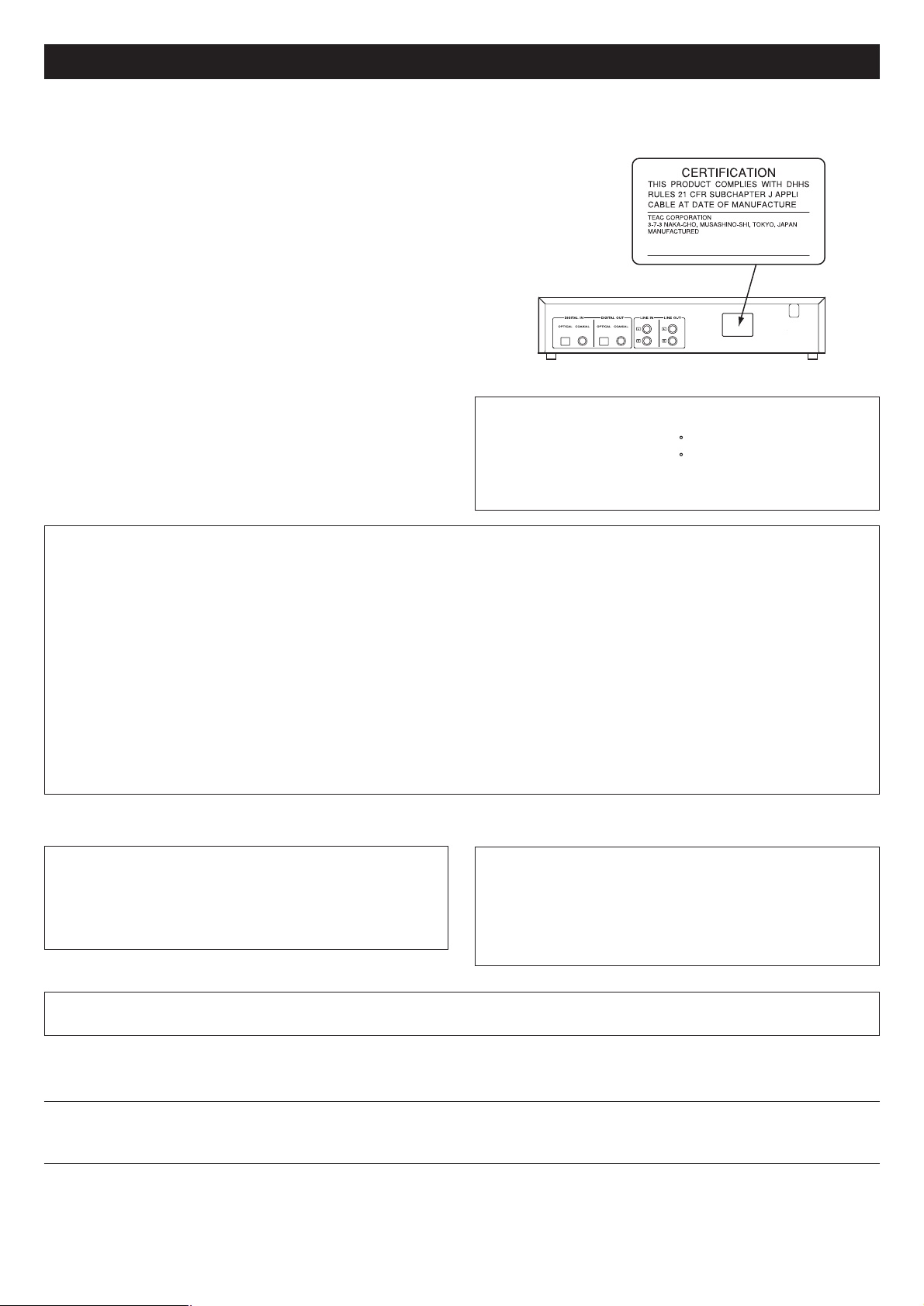
2
WARNING: TO PREVENT FIRE OR SHOCK HAZARD, DO NOT EXPOSE THIS APPLIANCE TO RAIN OR MOISTURE.
CAUTION: TO REDUCE THE RISK OF ELECTRIC SHOCK, DO NOT REMOVE COVER (OR BACK). NO USERSERVICEABLE PARTS INSIDE. REFER SERVICING TO QUALIFIED SERVICE PERSONNEL.
Y
E
R
THE EXCLAMATION POINT WITHIN AN EQUILATERAL TRIANGLE IS INTENDED TO ALERT THE USER TO THE PRESENCE OF IMPORTANT
OPERATING AND MAINTENANCE (SERVICING) INSTRUCTIONS IN THE LITERATURE ACCOMPANYING THE APPLIANCE.
THE LIGHTNING FLASH WITH ARROWHEAD SYMBOL, WITHIN AN EQUILATERAL TRIANGLE, IS INTENDED TO ALERT THE USER TO THE
PRESENCE OF UNINSULATED "DANGEROUS VOLTAGE" WITHIN THE PRODUCT’S ENCLOSURE THAT MAY BE OF SUFFICIENT MAGNITUDE TO
CONSTITUTE A RISK OF ELECTRIC SHOCK TO PERSONS.
AC POWER CORD CONNECTION
CAUTION:
TO PREVENT ELECTRIC SHOCK, MATCH WIDE BLADE OF PLUG TO
WIDE SLOT, FULLY INSERT.
CORDE DE CONNEXION CA
ATTENTION:
POUR ÉVITER LES CHOCS ÉLECTRIQUES, INTRODUIRE LA LAME
LA PLUS LARGE DE LA FICHE DANS LA BORNE
CORRESPONDANTE DE LA PRISE ET POUSSER JUSQU’AU FOND.
For CANADA
Pour le CANADA
Laser Diode Properties
Material : Ga-Al-As
Wavelength : 765-815nm (25 C) (Play)
: 780-786nm (25 C) (Record)
Laser Output : Contenuous Wave max. 5mW (Play)
: Contenuous Wave max. 40mW (Record)
CAUTION
<
DO NOT REMOVE THE PROTECTIVE HOUSING USING
SCREWDRIVER.
<
USE OF CONTROLS OR ADJUSTMENTS OR PERFORMANCE OF
PROCEDURES OTHER THAN THOSE SPECIFIED HEREIN MAY
RESULT IN HAZARDOUS RADIATION EXPOSURE.
<
IF THIS PRODUCT DEVELOPS TROUBLE, MAKE A CONTACT
WITH OUR SERVICEMAN, AND DO NOT USE THE PRODUCT IN A
TROUBLED STATE.
TO THE USER
This equipment has been tested and found to comply with the limits for a Class B digital device, pursuant to Part 15 of the FCC Rules. These
limits are designed to provide reasonable protection against interference in a residential area. This device generates and uses radio
frequency energy and if not installed and used in accordance with the instructions, it may cause interference to radio or TV reception. If
this unit does cause interference with TV or radio reception you can try to correct the interference by one or more of the following
measures :
a) Reorient or relocate the receiving antenna.
b) Increase the separation between the equipment and the receiver.
c) Plug the equipment into a different outlet so that it is not on the same circuit as the receiver. If necessary, consult the dealer or an
experienced radio/TV technician for additional suggestions.
CAUTION
Changes or modifications to this equipment not expressly approved by TEAC CORPORATION for compliance could void the user's authority
to operate this equipment.
For U.S.A.
Important Safety Instructions
This product has been designed and manufactured according to
FDA regulations “title 21, CFR, chapter 1, subchapter J, based on the
Radiation Control for Health and Safety Act of 1968“, and is
classified as class 1 laser product. There is not hazardous invisible
laser radiation during operation because invisible laser radiation
emitted inside of this product is completely confined in the
protective housings.
The label required in this regulation is shown
①
.
For U.S.A.
①
Page 3
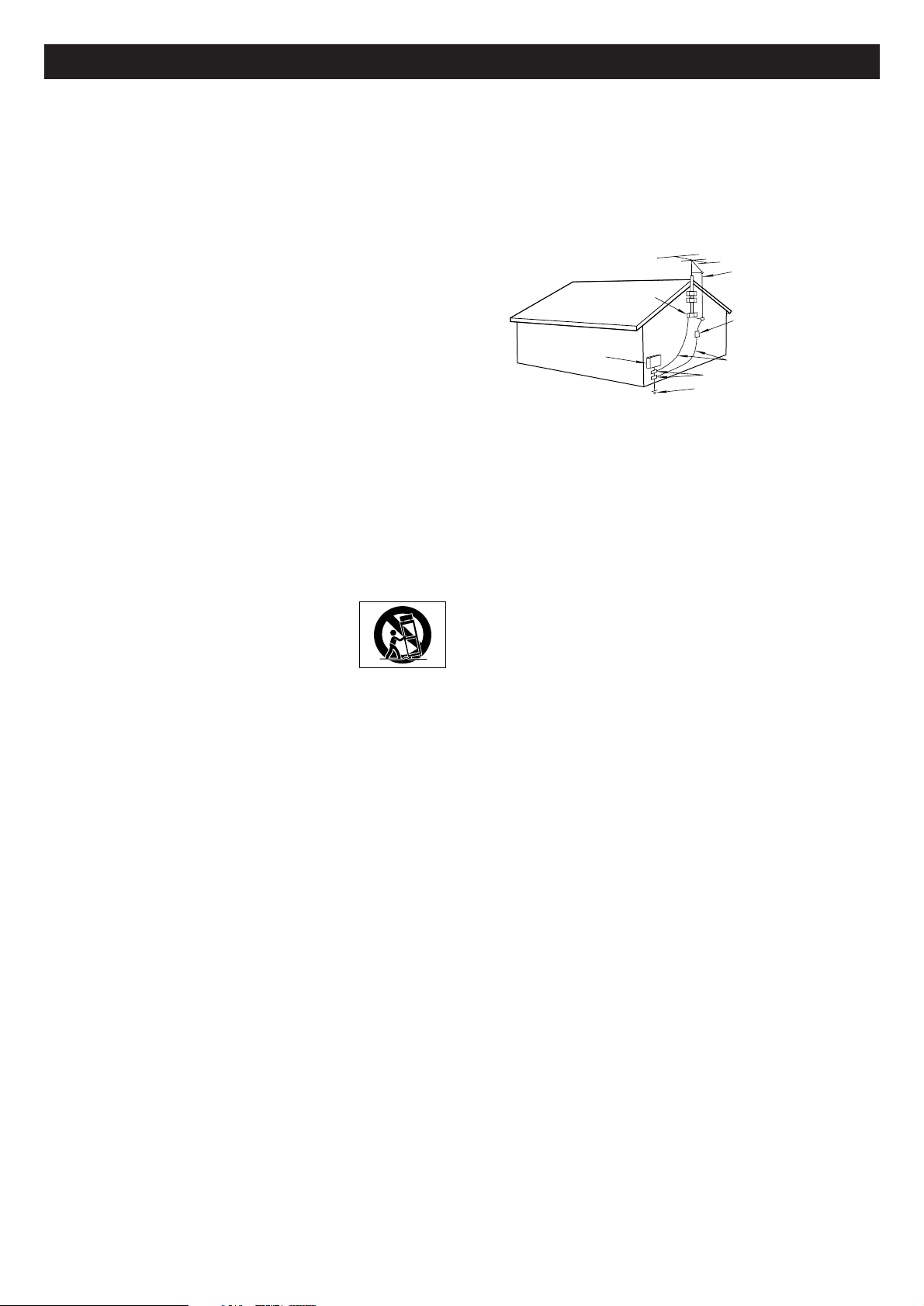
3
CAUTION
< Read all of these Instructions.
<
Save these Instructions for later use.
<
Follow all Warnings and Instructions marked on the audio equipment.
1) Read Instructions — All the safety and operating instructions should
be read before the product is operated.
2) Retain Instructions — The safety and operating instructions should
be retained for future reference.
3) Heed Warnings — All warnings on the product and in the operating
instructions should be adhered to.
4) Follow Instructions — All operating and use instructions should be
followed.
5) Cleaning — Unplug this product from the wall outlet before cleaning.
Do not use liquid cleaners or aerosol cleaners. Use a damp cloth for
cleaning.
6) Attachments — Do not use attachments not recommended by the
product manufacturer as they may cause hazards.
7) Water and Moisture — Do not use this product near water — for
example, near a bath tub, wash bowl, kitchen sink, or laundry tub; in a
wet basement; or near a swimming pool; and the like.
8) Accessories — Do not place this product on an unstable cart, stand,
tripod, bracket, or table. The product may fall, causing serious injury to
a child or adult, and serious damage to the product. Use only with a
cart, stand, tripod, bracket, or table recommended by the manufacturer,
or sold with the product. Any mounting of the product should follow the
manufacturer’s instructions, and should use a mounting accessory
recommended by the manufacturer.
9) A product and cart combination should be moved
with care. Quick stops, excessive force, and uneven
surfaces may cause the product and cart combination
to overturn.
10) Ventilation — Slots and openings in the cabinet
are provided for ventilation and to ensure reliable operation of the
product and to protect it from overheating, and these openings must not
be blocked or covered. The openings should never be blocked by
placing the product on a bed, sofa, rug, or other similar surface. This
product should not be placed in a built-in installation such as a
bookcase or rack unless proper ventilation is provided or the
manufacturer’s instructions have been adhered to.
11) Power Sources — This product should be operated only from the
type of power source indicated on the marking label. If you are not sure
of the type of power supply to your home, consult your product dealer
or local power company. For products intended to operate from battery
power, or other sources, refer to the operating instructions.
12) Grounding or Polarization — This product may be equipped with a
polarized alternating-current line plug (a plug having one blade wider
than the other). This plug will fit into the power outlet only one way. This
is a safety feature. If you are unable to insert the plug fully into the
outlet, try reversing the plug. If the plug should still fail to fit, contact
your electrician to replace your obsolete outlet. Do not defeat the safety
purpose of the polarized plug.
13) Power-Cord Protection — Power-supply cords should be routed so
that they are not likely to be walked on or pinched by items placed upon
or against them, paying particular attention to cords at plugs,
convenience receptacles, and the point where they exit from the
product.
14) Outdoor Antenna Grounding — If an outside antenna or cable
system is connected to the product, be sure the antenna or cable
system is grounded so as to provide some protection against voltage
surges and built-up static charges. Article 810 of the National Electrical
Code, ANSI/NFPA 70, provides information with regard to proper
grounding of the mast and supporting structure, grounding of the leadin wire to an antenna discharge unit, size of grounding conductors,
location of antenna-discharge unit, connection to grounding electrodes,
and requirements for the grounding electrode.
Note to CATV system installer:
This reminder is provided to call the CATV system installer’s attention to
Section 820-40 of the NEC which provides guidelines for proper
grounding and, in particular, specifies that the cable ground shall be
connected to the grounding system of the building, as close to the point
of cable entry as practical."
15) Lightning — For added protection for this product during a lightning
storm, or when it is left unattended and unused for long periods of time,
unplug it from the wall outlet and disconnect the antenna or cable
system. This will prevent damage to the product due to lightning and
power-line surges.
16) Power Lines — An outside antenna system should not be located in
the vicinity of overhead power lines or other electric light or power
circuits, or where it can fall into such power lines or circuits. When
installing an outside antenna system, extreme care should be taken to
keep from touching such power lines or circuits as contact with them
might be fatal.
17) Overloading — Do not overload wall outlets, extension cords, or
integral convenience receptacles as this can result in risk of fire or
electric shock.
18) Object and Liquid Entry — Never push objects of any kind into this
product through openings as they may touch dangerous voltage points
or short-out parts that could result in a fire or electric shock. Never spill
liquid of any kind on the product.
19) Servicing — Do not attempt to service this product yourself as
opening or removing covers may expose you to dangerous voltage or
other hazards. Refer all servicing to qualified service personnel.
20) Damage Requiring Service — Unplug this product from the wall
outlet and refer servicing to qualified service personnel under the
following conditions:
a ) when the power-supply cord or plug is damaged.
b ) if liquid has been spilled, or objects have fallen into the product.
c ) if the product has been exposed to rain or water.
d)if the product does not operate normally by following the operating
instructions. Adjust only those controls that are covered by the
operating instructions as an improper adjustment of other controls may
result in damage and will often require extensive work by a qualified
technician to restore the product to its normal operation.
e) if the product has been dropped or damaged in any way.
f)when the product exhibits a distinct change in performance _ this
indicates a need for service.
21) Replacement Parts — When replacement parts are required, be
sure the service technician has used replacement parts specified by
the manufacturer or have the same characteristics as the original part.
Unauthorized substitutions may result in fire, electric shock, or other
hazards.
22) Safety Check — Upon completion of any service or repairs to this
product, ask the service technician to perform safety checks to
determine that the product is in proper operating condition.
23) Wall or Ceiling Mounting — The product should be mounted to a
wall or ceiling only as recommended by the manufacturer.
24) Heat — The product should be situated away from heat sources
such as radiators, heat registers, stoves, or other products (including
amplifiers) that produce heat.
ANTENNA
LEAD IN
WIRE
ANTENNA
DISCHARGE UNIT
(NEC SECTION 810-20)
GROUNDING CONDUCTORS
(NEC SECTION 810-21)
GROUND CLAMPS
POWER SERVICE GROUNDING
ELECTRODE SYSTEM
(NEC ART 250. PART H)
NEC - NATIONAL ELECTRICAL CODE
ELECTRIC
SERVICE
EQUIPMENT
Example of Antenna Grounding
as per National Electrical
Code, ANSI/NFPA 70
GROUND
CLAMP
Important Safety Instructions
Page 4
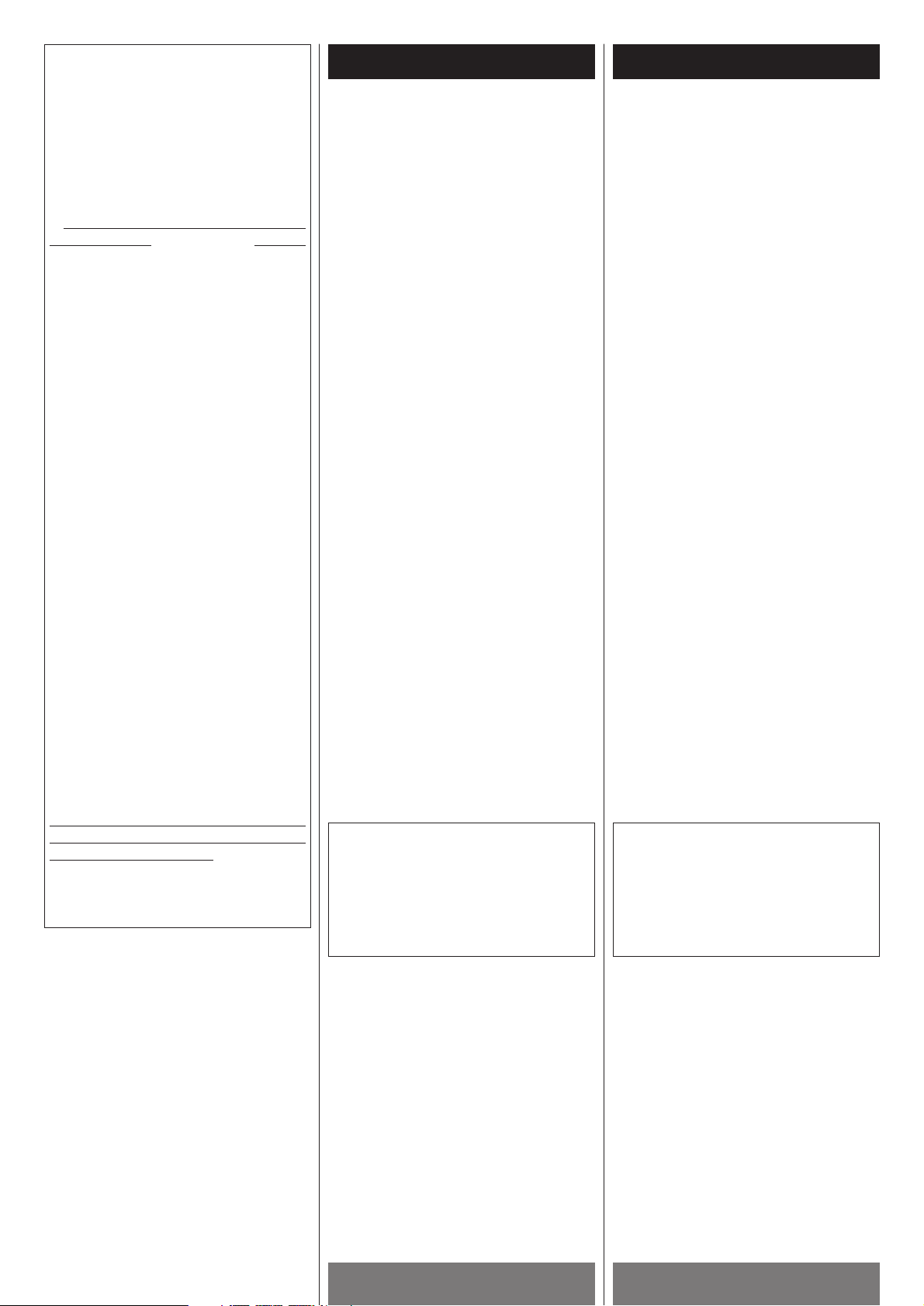
ENGLISH FRANÇAIS
4
Contents Sommaire
Thanks for buying a TEAC. Read this manual
carefully to get the best performance from
this unit.
Nous vous remercions pour l’achat d’un
appareil TEAC. Lire ce manuel avec
attention pour obtenir les meilleures
performances possibles de cet appareil.
Before Use.................................................... 6
Compact Disc............................................... 8
Connections................................................ 12
Remote Control Unit.................................. 14
Names of Each Control............................. 16
Playback...................................................... 20
Repeat Playback........................................ 26
Shuffle Playback........................................ 30
Intro Check ................................................. 30
Programmed Playback ............................. 32
Before Recording ...................................... 36
Dubbing....................................................... 38
Advanced Recording ................................ 44
Basic Recording ........................................ 48
Finalizing ..................................................... 52
Erase or Unfinalize a CD-RW................... 54
Time Display............................................... 56
Messages ................................................... 58
Error Messages ......................................... 60
Troubleshooting......................................... 62
Specifications ............................................ 62
CAUTION:
Recording pre-recorded tapes, records, or
other published or broadcast material may
infringe copyright laws. Check before
recording.
MISE EN GARDE:
Le réenregistrement d’oeuvres
enregistrées sur cassette ou sur disque,
ou diffusées sur les ondes peut
contrevenir à la législation sur les droits
d’auteur. Renseignez-vous avant
d’effectuer un tel enregistrement.
Avant Utilisation........................................... 6
Disques Compacts....................................... 8
Connexions................................................. 12
Boîtier de télécommande......................... 14
Nomenclature de chaque controle ........ 16
Lecture ........................................................ 20
Lecture répétée ......................................... 26
Lecture aléatoire ....................................... 30
Vérification Intro........................................ 30
Lecture programmée ................................ 32
Avant d'enregistrer ................................... 36
Copiage ....................................................... 38
Enregistrement avancé ............................ 44
Enregistrement de base ........................... 48
Finalisation.................................................. 52
Effacement ou dé-finalisation
d’un CD-RW............................................. 54
Affichage du temps................................... 56
Messages ....................................................58
Affichage des erreur................................. 60
Dépannage ................................................. 63
Caractéristiques ........................................ 63
IMPORTANT(for U.K.Customers)
DO NOT cut off the mains plug from this
equipment. If the plug fitted is not suitable
for the power points in your home or the
cable is too short to reach a power point,
then obtain an appropriate safety approved
extension lead or consult your dealer.
If nonetheless the mains plug is cut off,
remove the fuse and dispose of the plug
immediately, to avoid a possible shock
hazard by inadvertent connection to the
mains supply.
If this product is not provided with a mains
plug, or one has to be fitted, then follow the
instructions given below:
IMPORTANT. DO NOT make any
connection to the larger terminal which is
marked with the letter E or by the safety
earth symbol |
or coloured GREEN or
GREEN-and-YELLOW.
The wires in the mains lead on this product
are coloured in accordance with the
following code:
BLUE : NEUTRAL
BROWN : LIVE
As these colours may not correspond with
the coloured markings identifying the
terminals in your plug proceed as follows:
The wire which is coloured BLUE must be
connected to the terminal which is marked
with the letter N or coloured BLACK.
The wire which is coloured BROWN must
be connected to the terminal which is
marked with the letter L or coloured RED.
When replacing the fuse only a correctly
rated approved type should be used and be
sure to re-fit the fuse cover.
IF IN DOUBT — CONSULT A COMPETENT
ELECTRICIAN.
VARING: APPARATEN INNEHÅLLER LASER
KOMPONENT MED STRÅLNING
ÖVERSTIGANDE KLASS 1.
"ADVARSEL: USYNLIG LASERSTRÅLING VED
ÅBNING NAR SIKKERHEDSAFBRYDERE ER
UDE AF FUNKTION. UNDGÅ UDSAETTELSE
FOR STRÅLING"
"VAROITUS! SUOJAKOTELOA EI SAA AVATA.
LAITE SISÄLTÄÄ LASERDIODIN. JOKA
LÄ HETTÄ (NÄKYMÄTÖNTÄ) SILMILLE
VAARALLISTA LASERSÄTEILYÄ".
ADVARSEL: USYNLIG LASERBESTRÅLING
NÅ R DENNE DELEN ER ÅPEN OG
SIKKERHETSSPERREN ER UTKOBLET
UNNGÅ UTSETTELSE FOR STRÅLING.
Page 5
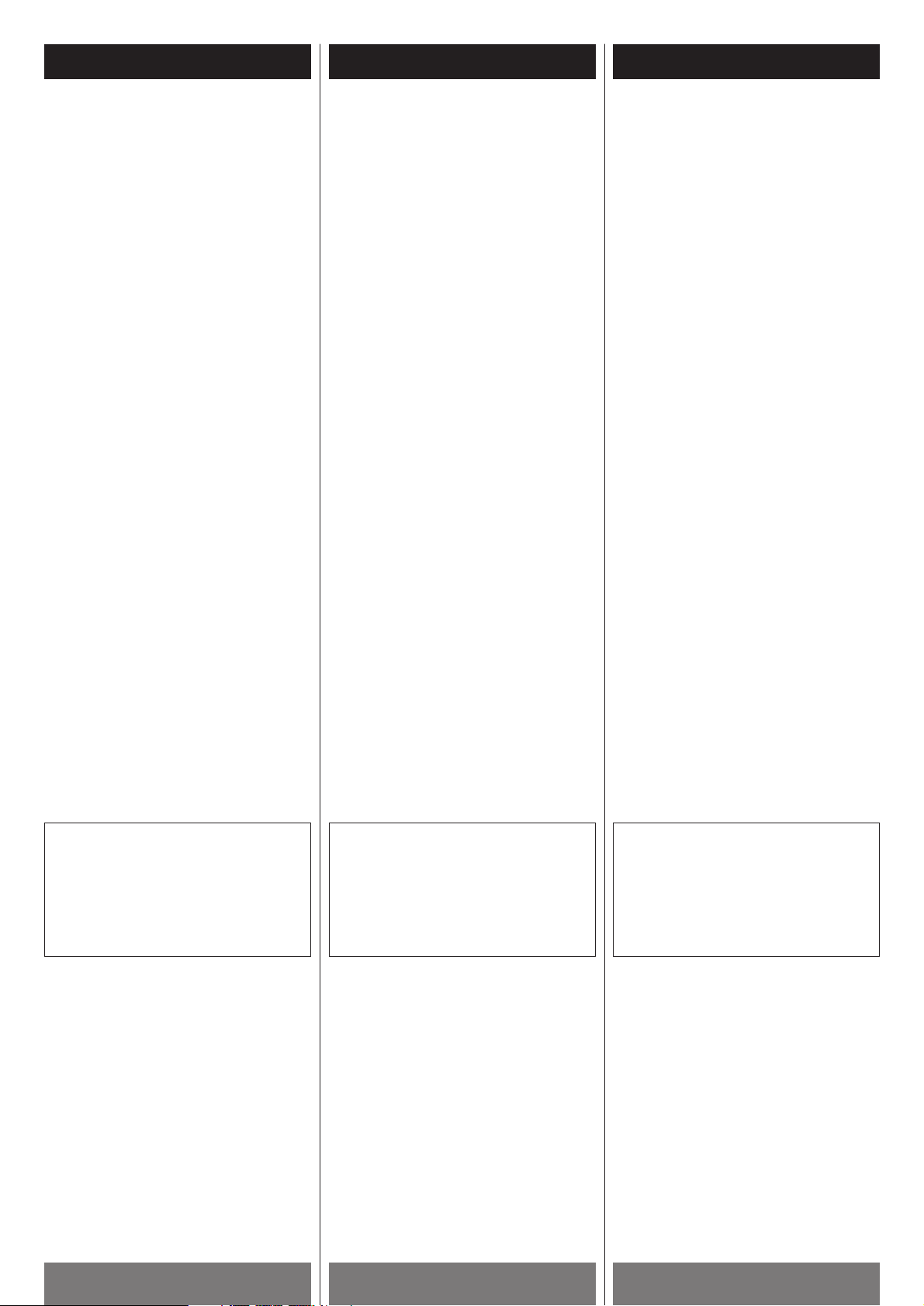
DEUTSCH ESPAÑOL
5
ITALIANO
IndiceInhalt Indice
Vielen Dank für den Kauf dieses TEACGeräts. Bitte lesen Sie diese Anleitung
sorgfältig durch, um die Leistungs-fähigkeit
dieses Geräts optimal nutzen zu können.
Grazie per aver acquistato un prodotto
TEAC. Leggere attentamente questo
manuale per ottenere le migliori prestazioni
da questo apparecchio.
Enhorabuena por la adquisición de un
TEAC. Lea detenidamente este manual a fin
de obtener el mejor rendimiento de esta
unidad.
ATTENZIONE:
La registrazione di nastri preregistrati,
dischi o di altro materiale pubblicato o
trasmesso può violare le leggi relative al
copyright. Verificare prima di registrare.
PRECAUCIÓN:
La grabación de cintas y discos
pregrabados así como de otros materiales
publicados o emitidos puede infringir las
leyes sobre derechos de autor.
Compruébelo antes de proceder a la
grabación.
HINWEIS:
Durch Aufzeichnen bespielter Cassetten,
Schallplatten oder von anderweitig
veröffentlichtem oder ausgestrahltem
Material werden u.U. Urheberrechte
verletzt. Prüfen Sie dies vor der
Aufnahme.
Vor Inbetriebnahme .................................... 7
Handhabung von Compact Discs.............. 9
Anschluß..................................................... 13
Betrieb mit der Fernbedienung ............... 15
Bezeichnung der Bedienelemente......... 17
Wiedergabe................................................ 21
Wiederholwiedergabe.............................. 27
Zufallsgesteuerte Wiedergabe ............... 31
Anspielsuchlauf......................................... 31
Programmgesteuerte Wiedergabe......... 33
Vor der Aufzeichnung............................... 37
Kopieren...................................................... 39
Fortgeschrittene Aufnahmefunktionen... 45
Grundlegende Aufnahmefunktionen...... 49
Finalize-Funktion........................................ 53
Löschen oder “Aufschließen” einer
CD-RW...................................................... 55
Zeitanzeige ................................................. 57
Meldungen.................................................. 59
Fehlermeldungen....................................... 61
Fehlerbeseitigung...................................... 64
Technische Daten ..................................... 64
Prima dell'uso............................................... 7
Come tenere i CD......................................... 9
Collegamento ............................................. 13
Funzionamento col telecomando............ 15
Ubicazione e denominazione dei
camandi.................................................... 17
Riproduzione............................................... 21
Riproduzione ripetuta................................ 27
Riproduzione in ordine casuale............... 31
Riproduzione del solo inizio dei brani..... 31
Riproduzione Programmata..................... 33
Preliminari alla registrazione................... 37
Duplicazione............................................... 39
Registrazione avanzata ............................ 45
Registrazione di base................................ 49
Funzione Finalize........................................ 53
Cancellazione o"riapertura"di un
CD-RW...................................................... 55
Visualizzazione dei tempi ......................... 57
MESSAGGI.................................................. 59
Messaggi d’errore..................................... 61
Ricerca guasti............................................ 65
Caratteristiche tecniche........................... 65
Previo al empleo.......................................... 7
Manipulación de discos............................. 9
Conexión ..................................................... 13
Mando a distancia..................................... 15
Nombre de los controles.......................... 17
Reproducción............................................. 21
Reproducción repetida............................. 27
Reproducción aleatoria............................ 31
Comprobación de preludios
(Intro Check)............................................ 31
Reproducción programada...................... 33
Antes de grabar......................................... 37
Copia............................................................ 39
Grabación avanzada................................. 45
Grabación básica ...................................... 49
Cierre de sesión......................................... 53
Borrado o rehabilitación de un
CD-RW...................................................... 55
Visualización del tiempo........................... 57
Mensajes .................................................... 59
Mensajes de error..................................... 61
Solución de problemas............................. 66
Especificaciones ....................................... 66
INDICACIONES GENERALES
SI EN SU AREA EXISTEN VARIACIONES
APRECIABLES DEL VOLTAJE DE LA RED
LOCAL, RECOMENDAMOS EL USO DE UN
REGULADOR DE VOLTAJE PARA EVITAR EL
DAÑO DE LA FUENTE DE ENERGIA DE SU
EQUIPO.
REPRODUCTORES DE CD
EN ZONAS CON ALTO CONTENIDO DE
POLVO EN EL AIRE, RECOMENDAMOS EL
USO DE UN CD DE LIMPIEZA (DIPONIBLE
EN TIENDAS DE DISCOS) PARA LIMPIAR
PERIODICAMENTE EL LENTE DE SU
REPRODUCTOR DE CD. LA MAYORIA DE LOS
CD DE LIMPIEZA TRAEN GRABADAS LAS
INSTRUCCIONES PARA SU USO.
Page 6
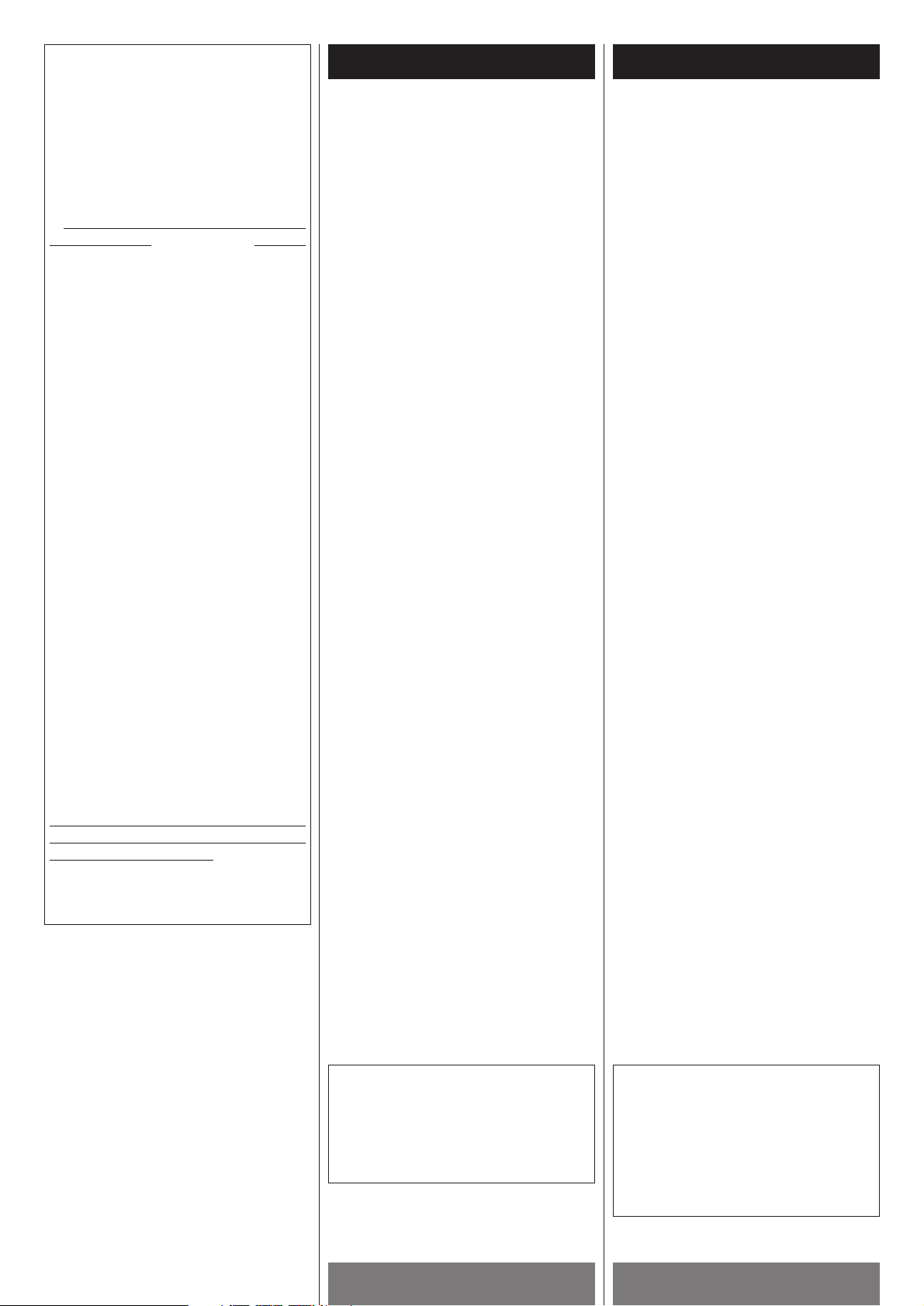
ENGLISH FRANÇAIS
Before Use Avant Utilisation
6
Lire ceci avant de faire fonctionner
l'appareil
<
La température nominale doit être
comprise 5°C et 35°C (41°F et 95°F). Le
graveur/lecteur de disques compacts est
plus sensible aux températures extrêmes
que les lecteurs de disques compacts
ordinaires.
<
Le taux d'humidité relative doit être
compris entre 30 et 90° sans
condensation.
<
L'appareil pouvant dégager de la chaleur
lorsqu'il fonctionne, laisser un
dégagement suffisant au-dessus de
l'appareil afin de permettre une
ventilation naturelle.
<
La tension d'alimentation de l'appareil
doit être celle indiquée à l'arrière de
l'appareil. En cas de doute, contacter un
électricien.
<
Choisir avec soin l'endroit où vous
placerez votre appareil. Eviter de le
placer directement au soleil ou près
d'une source de chaleur. Eviter aussi les
endroits sujets à des vibrations, à de la
poussière excessive, à la chaleur, au
froid ou à l'humidité.
<
Ne pas placer RW-D280 sur le dessus de
l’amplificateur/récepteur.
<
Ne pas ouvrir le coffret car ceci
risquerait de provoquer des dommages
aux circuits ou des chocs électriques. Si
un objet rentre dans l'appareil, contacter
votre revendeur.
<
Lors du débranchement du cordon
d'alimentation de la prise murale,
toujours tirer sur la fiche et non sur le
cordon.
<
Pour garder le capteur laser propre, ne
pas y toucher et ne pas oublier de fermer
le tiroir du disque.
<
Ne pas essayer de nettoyer l'appareil
avec des solvants chimiques car ceci
pourrait endommager le fini de l'appareil.
Utiliser un chiffon propre et sec.
<
Garder soigneusement ce manuel
d'instructions pour une référence
ultérieure.
Read this before operation
<
The nominal temperature should be
between 5°C and 35°C (41°F and 95°F).
The CD-RW recorder is more sensitive to
extremes of temperature than ordinary
CD players.
<
Relative humidity should be 30 to 90
degrees non-condensing.
<
As the unit may become hot during
operation, always leave sufficient space
above the unit for ventilation.
<
The voltage supplied to the unit should
match the voltage as printed on the rear
panel. If you are in any doubt regarding
this matter, consult an electrician.
<
Choose the installation location of your
unit carefully. Avoid placing it in direct
sunlight or close to a source of heat. Also
avoid locations subject to vibrations and
excessive dust, heat, cold or moisture.
<
Do not place the unit on the
amplifier/receiver.
<
Do not open the cabinet as this might
result in damage to the circuitry or
electrical shock. If a foreign object
should get into the set, contact your
dealer.
<
When removing the power plug from the
wall outlet, always pull directly on the
plug, never yank the cord.
<
To keep the laser pickup clean, do not
touch it, and do not forget to close the
disc tray.
<
Do not attempt to clean the unit with
chemical solvents as this might damage
the finish. Use a clean, dry cloth.
<
Keep this manual in a safe place for
future reference.
IMPORTANT(for U.K.Customers)
DO NOT cut off the mains plug from this
equipment. If the plug fitted is not suitable
for the power points in your home or the
cable is too short to reach a power point,
then obtain an appropriate safety approved
extension lead or consult your dealer.
If nonetheless the mains plug is cut off,
remove the fuse and dispose of the plug
immediately, to avoid a possible shock
hazard by inadvertent connection to the
mains supply.
If this product is not provided with a mains
plug, or one has to be fitted, then follow the
instructions given below:
IMPORTANT. DO NOT make any
connection to the larger terminal which is
marked with the letter E or by the safety
earth symbol |
or coloured GREEN or
GREEN-and-YELLOW.
The wires in the mains lead on this product
are coloured in accordance with the
following code:
BLUE : NEUTRAL
BROWN : LIVE
As these colours may not correspond with
the coloured markings identifying the
terminals in your plug proceed as follows:
The wire which is coloured BLUE must be
connected to the terminal which is marked
with the letter N or coloured BLACK.
The wire which is coloured BROWN must
be connected to the terminal which is
marked with the letter L or coloured RED.
When replacing the fuse only a correctly
rated approved type should be used and be
sure to re-fit the fuse cover.
IF IN DOUBT — CONSULT A COMPETENT
ELECTRICIAN.
VARING: APPARATEN INNEHÅLLER LASER
KOMPONENT MED STRÅLNING ÖVERSTIGANDE
KLASS 1.
“ADVARSEL: USYNLIG LASERSTRÅLING VED
ÅBNING NAR SIKKERHEDSAFBRYDERE ER UDE
AF FUNKTION. UNDGÅ UDSAETTELSE FOR
STRÅLING“
“VAROITUS! SUOJAKOTELOA EI SAA AVATA.
LAITE SISÄLTÄÄ LASERDIODIN. JOKA LÄHETTÄ
(NÄKYMÄTÖNTÄ) SILMILLE VAARALLISTA
LASERSÄTEILYÄ“.
ADVARSEL: USYNLIG LASERBESTRÅLING NÅR
DENNE DELEN ER ÅPEN OG
SIKKERHETSSPERREN ER UTKOBLET UNNGÅ
UTSETTELSE FOR STRÅLING.
As the unit may become hot during
operation, always leave sufficient space
above the unit for ventilation.
Do not place the unit on an amplifier or a
receiver.
L'appareil pouvant dégager de la chaleur
lorsqu'il fonctionne, laisser un
dégagement suffisant au-dessus de
l'appareil afin de permettre une
ventilation naturelle.
Ne pas placer RW-D280 sur le dessus de
l’amplificateur/récepteur.
Page 7
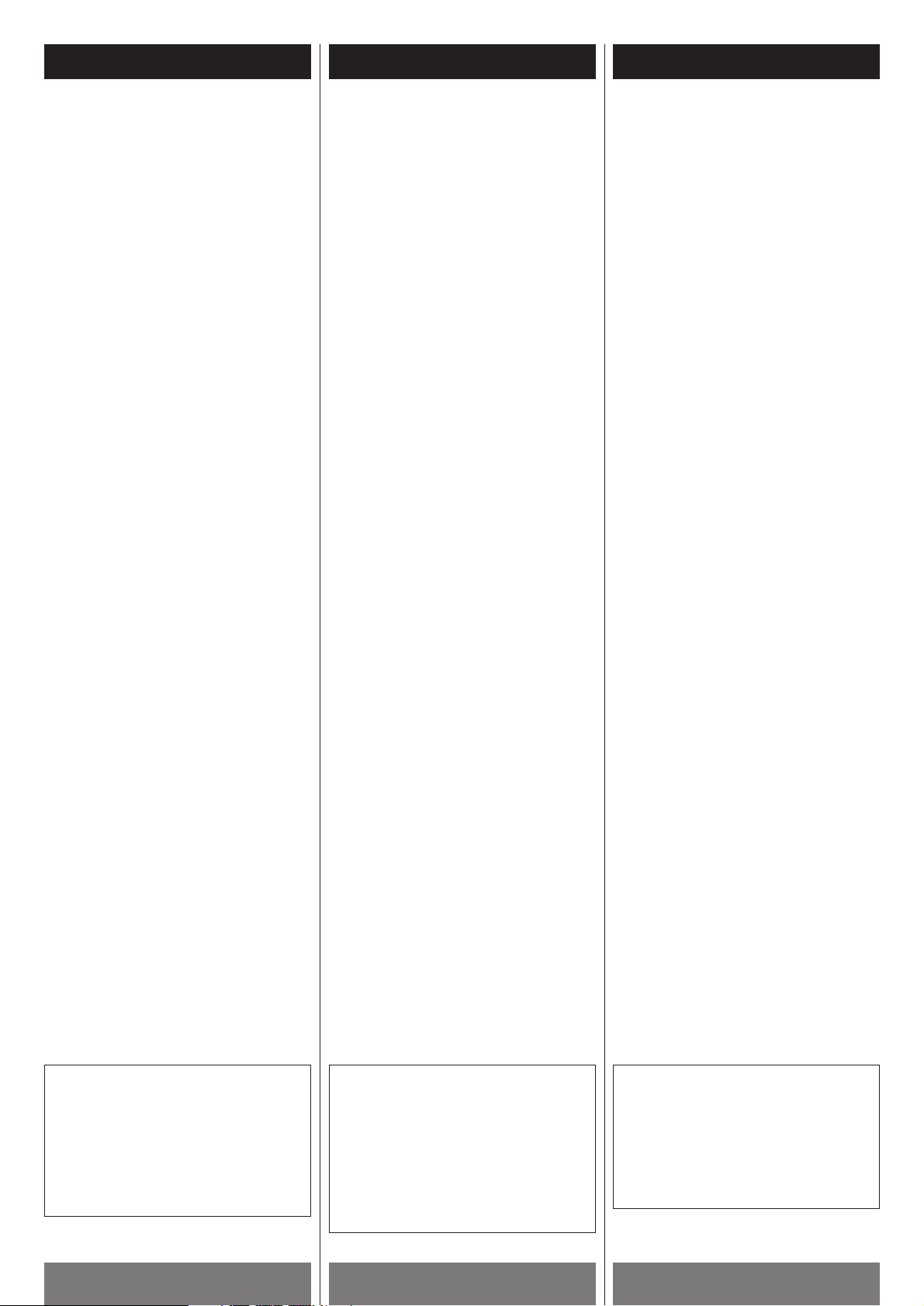
DEUTSCH ESPAÑOL
Prima dell'usoVor Inbetriebnahme Previo al empleo
7
ITALIANO
Bitte vor Inbetriebnahme lesen
<
Die empfohlene Betriebstemperatur
beträgt 5 °C bis 35 °C (41 °F bis 95 °F). Ein
CD-RW Recorder ist in bezug auf
Temperatureinflüsse wesentlich
empfindlicher als ein CD Player.
<
Die relative Luftfeuchtigkeit sollte
zwischen 30 und 90 Prozent (nicht
kondensierend) betragen.
<
Da sich das Gerät während des Betriebs
erwärmt, sollten Sie bei der Aufstellung
stets auf genügenden Platz achten, so
daß eine ausreichende Luftzirkulation
gewährleistet ist.
<
Achten Sie stets darauf, daß die
Spannung Ihres Stromnetzes mit dem auf
der Geräterückseite angegebenen Wert
übereinstimmt. Sollten Sie dazu Fragen
haben oder im Zweifel sein, wenden Sie
sich bitte an einen Elektrofachmann.
<
Wählen Sie einen geeigneten Standort
für den Receiver. Nicht geeignet sind
Standorte, die direkter
Sonneneinstrahlung, Heizquellen,
Vibrationen, Staubeinwirkung, starken
Temperaturschwankungen oder
Feuchtigkeit ausgesetzt sind.
<
Stellen Sie das Gerät nicht auf einen
Verstärker oder Receiver.
<
Niemals das Gehäuse öffnen, da
hierdurch Schäden an der Elektronik
und/oder elektrische Schläge verursacht
werden können. Falls ein Fremdkörper in
das Geräteinnere gelangen sollte,
wenden Sie sich bitte an Ihren
Fachhändler.
<
Bei Abziehen des Netzkabels darauf
achten, das Kabel am Stecker zu halten.
Niemals am Kabel ziehen.
<
Um den Laser-Tonabnehmer
sauberzuhalten, diesen nicht berühren
und den CD-Halter stets einfahren.
<
Zur Gehäusereinigung niemals
Lösungsmittel verwenden, da hierdurch
die Gehäuseoberfläche beschädigt
werden kann. Ein sauberes trockenes
Tuch verwenden.
<
Bewahren Sie diese
Bedienungsanleitung auf, um bei
eventuell später auftauchenden Fragen
darin nachschlagen zu können.
Leggere questo manuale prima di procedere
all'uso
<
La temperatura nominale di
funzionamento deve essere compresa tra
5°C e 35°C. Ricordare che, rispetto ai
normali lettori CD, i registratori CD-RW
sono molto più sensibili agli sbalzi di
temperatura.
<
L’umidità relativa deve essere compresa
fra 30 e 90 gradi, senza provocare
fenomeni di condensa.
<
Dato che l’apparecchio può diventare
caldo durante il funzionamento,
raccomandiamo di garantire adeguate
condizioni di ventilazione, lasciando
sempre sopra di esso sufficiente spazio
libero.
<
La tensione d'alimentazione c.a.
applicata all’apparecchio deve
corrispondere alla tensione stampata sul
pannello posteriore. In caso di dubbio,
chiedere consiglio a un elettricista.
<
Scegliere con cura il luogo in cui
installare l'apparecchio. Evitare di
esporlo alla diretta luce del sole o ad una
sorgente di calore. Evitare inoltre luoghi
soggetti a vibrazioni o ad eccessive
accumulazioni di polvere, calore, freddo
od umidità.
<
Non posare RW-D280 direttamente
sull'amplificatore /sintomizzatore.
<
Non aprire la cassa dell'apparecchio. Ciò
potrebbe danneggiarne la circuitazione o
causare scariche elettriche. Se un
qualche oggetto estraneo dovesse
essere entrato nell'apparecchio stesso,
rivolgersi al rivenditore.
<
Per staccare la spina dalla presa di rete,
agire direttamente sulla spina stessa,
evitando di tirare il cavo.
<
Per mantenere pulito il lettore laser,
evitare di toccarlo e chiudere sempre il
vano CD.
<
Evitare di pulire l'apparecchio con
solventi chimici poichè ciò potrebbe
danneggiare la rifinitura esterna. Fare
semplicemente uso di un panno pulito ed
asciuto.
<
Tenere questo manuale in un luogo di
facile accesso, per ogni eventuale futuro
riferimento.
Lea lo siguiente antes de poner en
funcionamiento el aparato
<
La temperatura nominal deberá estar
comprendida entre 5 °C y 35 °C (41 °F y 95
°F). La grabadora de CD-RW es más
sensible a las temperaturas extremas
que los reproductores de CD normales.
<
La humedad relativa deberá ser de 30 a
90 grados sin condensación.
<
La unidad puede calentarse durante su
funcionamiento, por lo que siempre
deberá dejar espacio suficiente por
encima de ella para la ventilación.
<
La tensión suministrada a la unidad
deberá coincidir con la tensión rotulada
en el panel posterior. En caso de duda,
consulte a un electricista.
<
Elija con cuidado el lugar de instalación
para su aparato. No lo coloque a la luz
solar directa o cerca de fuentes que
generen calor. Evite también lugares
expuestos a vibraciones y muy
polvorientos, calurosos, fríos o húmedos.
<
No coloque el RW-D280 sobre el
amplificador/receptor.
<
No abra el gabinete ya que esto podría
producir daños en los circuitos o
electrochoques. Si entrara algún objeto
en el interior del aparato, póngase en
contacto con su concesionario.
<
Al desenchufar el cordón del
tomacorriente, tire siempre de la clavija,
nunca del cordón.
<
Para mantener limpio el fonocaptor laser,
no lo toque y no olvide cerrar la bandeja
portadisco.
<
No utilice solventes químicos para
limpiar el aparato ya que podría dañar el
acabado. Use un paño seco y limpio.
<
Guarde este manual en un lugar seguro
para usarlo como referencia en el futuro.
Dato che l’apparecchio può diventare
caldo durante il funzionamento,
raccomandiamo di garantire adeguate
condizioni di ventilazione, lasciando
sempre sopra di esso sufficiente spazio
libero.
Non posare RW-D280 direttamente
sull'amplificatore /sintomizzatore.
Da sich das Gerät während des Betriebs
erwärmt, sollten Sie bei der Aufstellung
stets auf genügenden Platz achten, so
daß eine ausreichende Luftzirkulation
gewährleistet ist.
Stellen Sie das Gerät nicht auf einen
Verstärker oder Receiver.
La unidad puede calentarse durante su
funcionamiento, por lo que siempre
deberá dejar espacio suficiente por
encima de ella para la ventilación.
No coloque el RW-D280 sobre el
amplificador/receptor.
Page 8
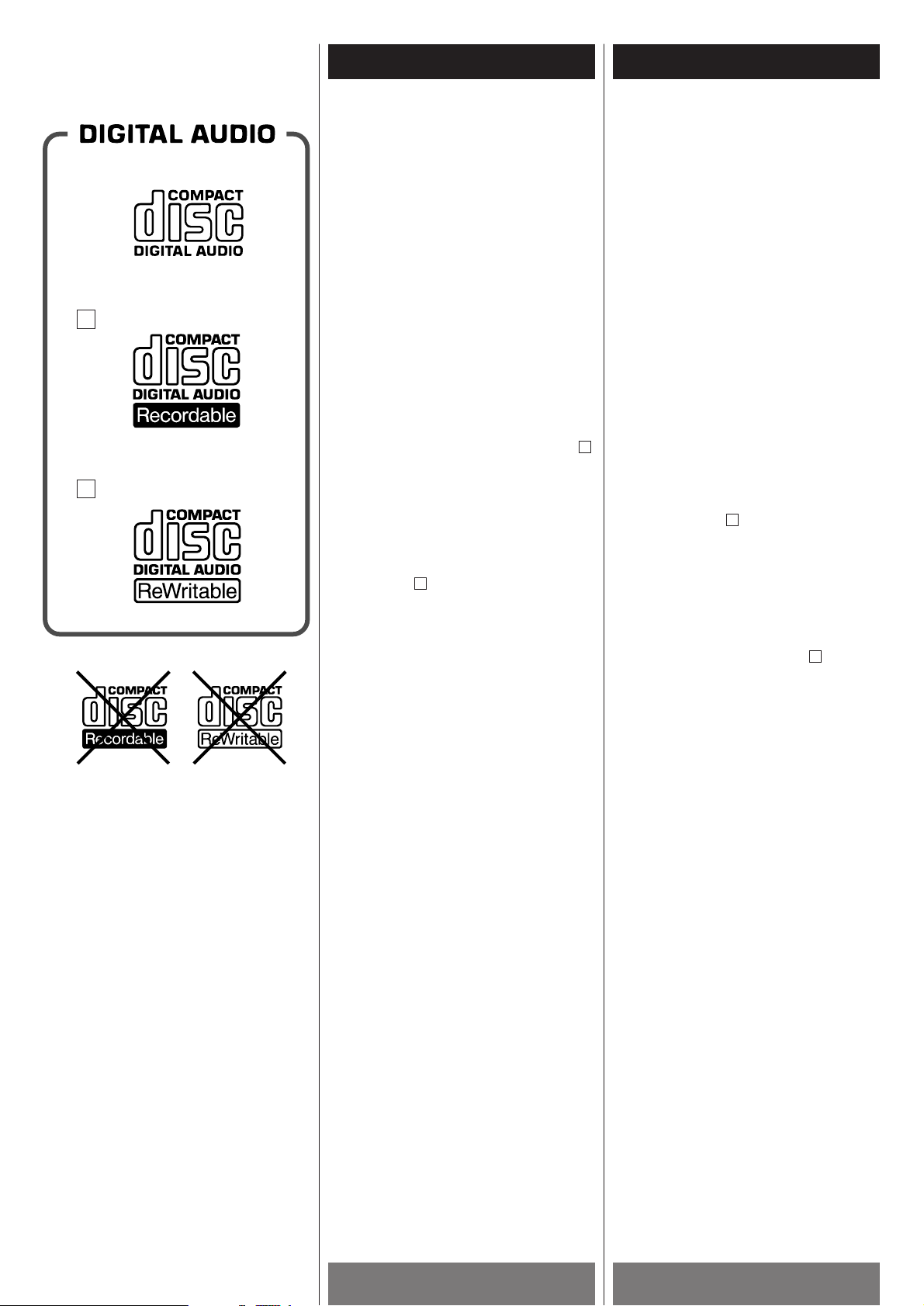
ENGLISH FRANÇAIS
Compact Disc 1 Disques Compacts 1
8
About CD-R and CD-RW discs
Caution:
Please use CD-R and CD-RW discs bearing
the "DIGITAL AUDIO" mark.
CD-R and CD-RW discs designed for
computing systems cannot be used with this
unit.
In this manual, although we refer to "CD-R"
and CD-RW" discs, we always mean "CD-R
Digital Audio" and "CD-RW Digital Audio",
even when this is not explicitly stated.
CD-R discs can be recorded once only. Once
they have been used for recording, they
cannot be erased or re-recorded. However,
if space is available on the disc, additional
material can be recorded. The packaging of
CD-R discs will include the following logo :
By contrast, a CD-RW disc can be used in
much the same way as a CD-R disc, but the
last track or tracks recorded can be erased,
and the space on the disc can be re- used
for other recordings. The packaging of CDRW discs will include the a logo similar to
the following :
However, you should note that an audio CD
created using a CD-RW disc may not play
back satisfactorily on every audio CD player.
CD-R, by contrast, may be played
satisfactorily on the majority of audio CD
players.
B
A
Remarques concernant les
disques compacts CD-R et CD-RW
Précautions:
Utiliser toujours des disques CD-R et CD-RW
portant la mention "DIGITAL AUDIO".
Les disques CD-R et CD-RW conçus pour les
systèmes informatiques ne doivent en aucun
cas être utilisés sur cet appareil.
Bien que dans ce manuel, il soit fait
référence aux disques "CD-R" et CD-RW", il
s'agit toujours de disques "CD-R Digital
Audio" et "CD-RW Digital Audio", même
lorsque ceci n'est pas explicitement précisé.
Les disques CD-R ne permettent qu'un seul
enregistrement. Lorsqu'ils ont été utilisés
pour un enregistrement, ils ne peuvent plus
être effacés ou ré-utilisés pour un autre
enregistrement. Cependant, s'il reste de la
place sur le disque, il est possible
d'enregistrer sur cet espace disponible. Le
logo suivant figure toujours sur l'emballage
des disques CD-R :
Un disque CD-RW s'utilise de la même façon
qu'un disque CD-R, à ceci près que la ou les
dernière(s) pistes enregistrées peuvent être
effacées et l'espace ainsi libéré sur le
disque peut être ré-utilisé pour d'autres
enregistrements. Le logo suivant figure
toujours sur les disques CD-RW :
Il convient toutefois de noter qu'un disque
compact audio créé à partir d'un disque CDRW risque de ne pas fonctionner
correctement sur tous les lecteurs de
disques compacts audio.
Par contre, un CD-R fonctionnera
correctement sur la majorité des lecteurs de
disques compacts.
B
A
Finalisation
Bien qu'il soit possible d'enregistrer des
données audio sur un CD-R ou un CD-RW,
un lecteur de disque compact standard ne
pourra pas lire ce type de disque tant que
vous n'aurez pas créé une table des
matières finalisée au début du disque.
Ce processus, qui consiste à créer la table
des matières s'appelle la finalisation. Une
fois cette table créée, il n'est plus possible
d'enregistrer d'autres données sur le
disque.
Il convient de noter que dans le cas d'un
CD-RW, après avoir été finalisé, celui-ci
peut être "définalisé". Ceci permet
d'enregistrer d'autres titres, sous réserve,
toutefois qu'il reste de la place sur le disque.
Disques enregistrables
Le terme "disque enregistrable" tel qu'utilisé
dans ce manuel, désigne un CD-R ou un CDRW non finalisé, sur lequel il reste
suffisamment de place pour enregistrer un
autre morceau.
Finalizing
Although audio data may be written on a CDR or CD-RW disc, a standard CD player will
not be able to play back the audio until a
final table of contents (TOC) has been
written at the start of the disc.
The process of writing this table of contents
is known as "finalizing". Once this has been
done, no further data can be written to the
disk.
Note that a CD-RW disc that has been
finalized can be "unfinalized". This allows
further tracks to be recorded to the disc,
provided that there is space on the disc.
Recordable discs
In this manual, we use the term "recordable"
disc to describe a CD-R or CD-RW disc that
has not been finalized, and has enough
space to record.
CD-R
A
CD
CD-RW
B
e
e
e
Note:
Depending on the quality of the disc
and/or the condition of the recording,
some CD-R & CD-RW discs may
not be
playable.
Note:
Dépendant de la qualité du disque et/ou
la condition de l’enregistrement, certain
disques CD-R et CD-RW
ne joueront pas.
Bitte beachten Sie:
Bedingt durch die Qualität der CD
und/oder der Aufnahme kann es
vorkommen, daß die Wiedergabe einiger
CD-R´s und CD-RW´s
nicht möglich ist.
Nota:
E possibile che qualche CD-R o CD-RW
non venga riprodotto a causa della
qualità del disco e/o della registrazione
che esso contiene.
Observación:
dependiendo de la calidad del disco y/o
de las condiciones de la grabación,
algunos discos CD-R & CD-RW quizas
no
se puedan reproducir.
Page 9
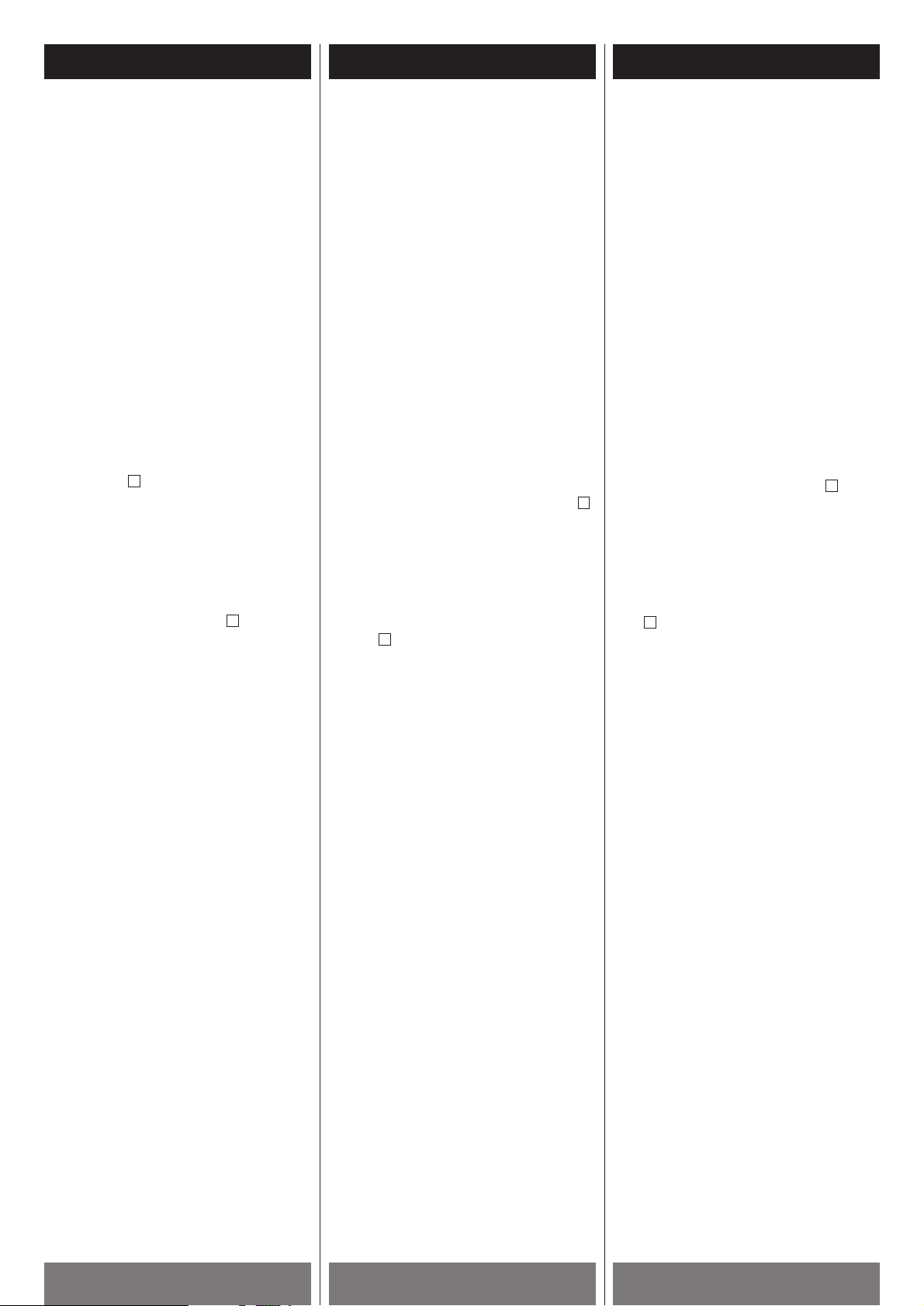
DEUTSCH ESPAÑOL
Come tenere i CD 1
Handhabung von Compact Discs 1
Manipulación de discos 1
9
ITALIANO
Informazioni sui dischi CD-R e
CD-RW
Attenzione:
Raccomandiamo di usare dischi CD-R e CDRW contrassegnati dalla scritta “DIGITAL
AUDIO”. Questi registratori non accettano
infatti dischi CD-R e CD-RW progettati per
essere utilizzati nei masterizzatori dei
computer.
Lungo il manuale, quando vengono citati
dischi CD-R e CD-RW, anche se non è scritto
direttamente s’intende sempre che si tratta
di “CD-R Digital Audio” e “CD-RW Digital
Audio”.
I dischi CD-R possono essere registrati una
volta sola: dopo averli incisi, è impossibile
cancellarli o sovrapporre un’altra
registrazione. Quando però rimane ancora
spazio disponibile, si può aggiungere
un’ulteriore registrazione. Sull’involucro dei
dischi CD-R deve spiccare il seguente logo :
I dischi CD-RW si utilizzano praticamente
come i CD-R, con la differenza che si può
cancellare l’ultimo brano registrato, o altri
brani vicini, riutilizzando quello spazio per
altre registrazioni. Sull’involucro dei dischi
CD-RW deve apparire un logo simile a
questo :
Facciamo comunque notare che un disco
CD-RW potrebbe avere difficoltà ad essere
letto su un normale lettore di CD audio.
Viceversa, i dischi CD-R vengono letti
benissimo su quasi tutti i lettori di CD audio.
B
A
“Finalizzazione” dei dischi
Un lettore di CD non sarà in grado di leggere
i dati audio registrati su un CD-R o CD-RW
(non potrà cioè riprodurre il suono) finché
non sarà stato inciso all’inizio del disco
l’indice definitivo del contenuto (TOC).
Il processo di scrittura del TOC è di solito
definito “finalizzazione” del disco: quando
un disco è stato “finalizzato”, sarà
impossibile registrarvi altri dati.
Questo non vale, però, per i CD-RW che,
anche dopo l’incisione del TOC, possono
essere “riutilizzati” permettendo così di
registrare altri brani, purché ovviamente ci
sia spazio disponibile.
Dischi registrabili
In questo manuale utilizziamo il termine
“disco registrabile” per indicare sia un CD-R
che un CD-RW non ancora “finalizzato”, sul
quale c’è spazio disponibile per altre
registrazioni.
CD-R und CD-RW Discs
Vorsicht:
Bitte verwenden Sie ausschließlich CD-R und CDRW Discs mit der Aufschrift “DIGITAL AUDIO”.
CD-R sowie CD-RW Discs, die zur Verwendung
mit Computern entwickelt wurden, können auf
diesem Recorder nicht eingesetzt werden.
Wenn in dieser Bedienungsanleitung von “CD-R”
oder “CD-RW” Discs die Rede ist, bezieht sich
dies stets auf die komplette Bezeichnung “CD-R
Digital Audio” oder “CD-RW Digital Audio”, auch
dann, wenn dies an entsprechender Stelle nicht
nochmals zusätzlich erwähnt wird.
CD-R Discs können lediglich einmal beschrieben
werden. Wurden CD-Rs bereits einmal
beschrieben, können sie nicht gelöscht oder
erneut beschrieben werden. Falls auf einer
bereits beschriebenen CD-R allerdings noch Platz
zur Verfügung steht, kann zusätzliches
Audiomaterial aufgezeichnet werden. Auf der
Verpackung von CD-R Discs findet sich das
folgende Logo
:
Die Verwendung von CD-RW Discs ist
weitgehend identisch mit der von CD-Rs, mit dem
Unterschied, daß der (die) zuletzt
aufgenommenen Titel gelöscht und der dadurch
frei gewordene Platz auf der CD-RW für neue
Aufzeichnungen genutzt werden kann. Auf der
Verpackung von CD-RW Discs findet sich
ebenfalls das oben gezeigte Logo:
Wir möchten allerdings an dieser Stelle darauf
hinweisen, daß eine auf einer CD-RW erstellte
Audio-CD möglicherweise nicht auf allen
handelsüblichen CD-Playern zufriedenstellende
Resultate bei der Wiedergabe liefert.
Im Unterschied hierzu liefern CD-R Audio-CDs auf
der Mehrzahl aller CD-Player zufriedenstellende
Resultate.
B
A
Finalizing
Bevor nicht ein “endgültiges Inhaltsverzeichnis
(final Table Of Contents - TOC) auf einer CD
angelegt wurde, ist ein handelsüblicher CDPlayer nicht in der Lage, aufgezeichnete
Audiospuren wiederzugeben, obwohl
möglicherweise bereits Audiodaten auf die CD-R
oder CD-RW Disc geschrieben wurden.
Den Vorgang des Anlegens eines
Inhaltsverzeichnisses bezeichnet man daher als
"Finalizing". Sobald diese Funktion einmal
ausgeführt wurde, können erst einmal keine
weiteren Daten auf die entsprechende CD-R oder
CD-RW geschrieben werden.
Es besteht jedoch bei CD-RW Discs die
Möglichkeit, die “Finalizing”-Funktion rückgängig
zu machen. Vorausgesetzt, daß noch ausreichend
Platz auf der CD vorhanden ist, können nun erneut
weitere Audiodaten aufgezeichnet werden.
Beschreibbare CDs
Sofern in dieser Bedienungsanleitung von
“beschreibbaren” CDs die Rede ist, bezieht sich
dies auf CD-R oder CD-RW Discs, die noch nicht
abgeschlossen (finalized) sind und auf denen
noch ausreichend Platz zur Aufzeichnung von
Audiodaten vorhanden ist.
Acerca de los discos CD-R y
CD-RW
Precaución:
Utilice discos CD-R y CD-RW que exhiban el
distintivo "DIGITAL AUDIO".
Los discos CD-R y CD-RW diseñados para
sistemas informáticos no se pueden utilizar
con esta unidad.
En el presente manual se emplean los
términos "CD-R" y "CD-RW" en referencia a
los discos "CD-R Digital Audio" y "CD-RW
Digital Audio", aunque no se mencione
explícitamente.
Los discos CD-R pueden grabarse una sola
vez. Cuando hayan sido utilizados para
grabar, ya no podrán borrarse ni volverse a
grabar. No obstante, si hay espacio
disponible en el disco, será posible grabar
material adicional. El embalaje de los discos
CD-R exhibirá el siguiente logotipo
:
Por el contrario, un disco CD-RW puede
usarse de forma muy parecida a un CD-R,
aunque en este caso podrán borrarse pistas
empezando desde la última, y el espacio del
disco podrá utilizarse de nuevo para otras
grabaciones. El embalaje de los discos CDRW
:
exhibirá un logotipo similar al siguiente:
Sin embargo, deberá advertir que un CDAudio creado con un disco CD-RW puede
que no se reproduzca satisfactoriamente en
todos los equipos de CD-Audio.
Los CD-R, por el contrario, suenan
perfectamente en la mayoría de los
reproductores de CD-Audio.
B
A
Cierre de sesión
Aunque pueden grabarse datos de audio en
un disco CD-R o CD-RW, un equipo de CD
normal no podrá reproducir el audio
mientras no se haya grabado un índice
(TOC) definitivo al principio del disco.
El proceso de grabación de este índice se
conoce como "cierre de sesión". Una vez
cerrada la sesión, no se podrán grabar más
datos en el disco.
Advierta que un disco CD-RW permite
reabrir una sesión cerrada. De esta forma,
podrán grabarse más pistas en el disco
siempre que haya espacio disponible.
Discos grabables
En este manual utilizamos el término
"grabable" para referirnos a los discos CD-R
o CD-RW que no han cerrado la sesión y que
disponen de suficiente espacio para grabar.
Page 10
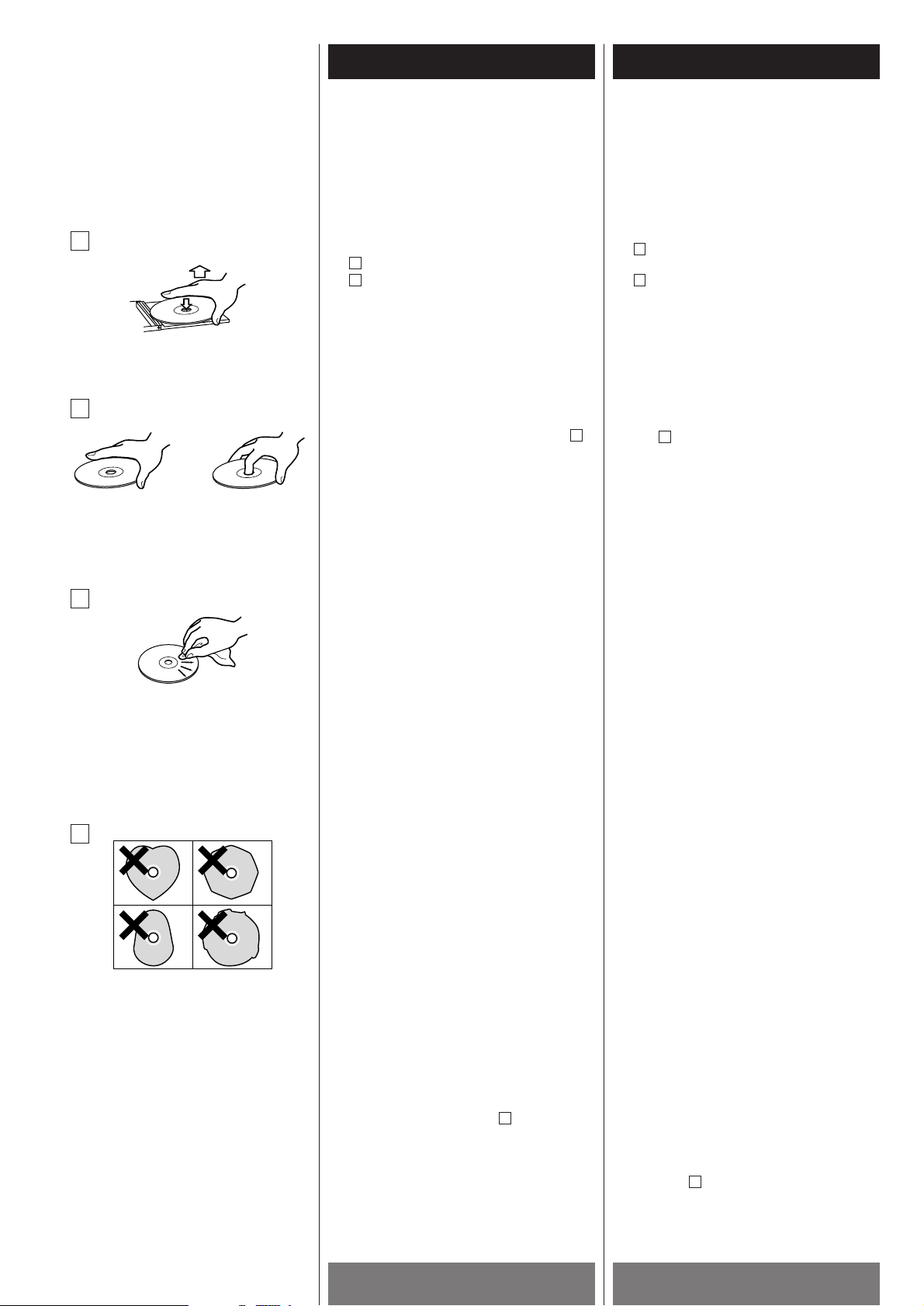
ENGLISH FRANÇAIS
A
10
< Always place the disc on the disc tray
with the label side uppermost. (Compact
discs can be played or recorded only on
one side.)
<
To remove a disc from its storage case,
press down on the center of the case and
lift the disc out, holding it carefully by the
edges.
How to remove the disc
How to hold the disc
<
Never touch the recording (non-label)
side of a disc on which you will be
recording. Recording on a disc requires a
cleaner surface than playing back, and
fingerprints, dust, grease, etc. can cause
errors in the recording process.
<
Should the disc become dirty, wipe the
surface radially with a soft, dry cloth :
<
Never use such chemicals as record
sprays, antistatic sprays or fluid, benzine
or thinner to clean the discs. Such
chemicals will do irreparable damage to
the disc's plastic surface.
<
Discs should be returned to their cases
after use to avoid dust and scratches
that could cause the laser pickup to
"skip."
<
Do not expose discs to direct sunlight or
high humidity and temperature for
extended periods. Long exposure to high
temperatures will warp the disc.
<
CD-R and CD-RW discs are more
sensitive to the effects of heat and
ultraviolet rays than ordinary CDs. It is
important that they are not stored in a
location where direct sunlight will fall on
them, and which is away from sources of
heat such as radiators or heat-generating
electrical devices.
<
Printable CD-R and CD-RW discs aren't
recommended, as the label side might be
sticky and damage the unit.
<
Do not stick papers or protective sheets
on the discs and do not use any
protective coating spray.
<
Use a soft oil-based felt-tipped pen to
write the information on the label side.
Never use a ball-point or hard-tipped pen,
as this may cause damage to the
recorded side.
<
Never use a stabilizer. Using
commercially available CD stabilizers
with this unit will damage the
mechanisms and cause them to
malfunction.
<
Do not use irregular shape CDs
(octagonal, heart-shape, etc.). CDs of the
sort can damage the unit:
<
If you are in any doubt as to the care and
handling of a CD-R/CD-RW disc, read the
precautions supplied with the disc, or
contact the disc manufacturer directly.
D
C
B
A
Compact Disc 2 Disques Compacts 2
C
D
B
< Placer toujours le disque sur le plateau, la
face imprimée sur le dessus (les disques
compacts ne sont enregistrés que sur une
seule face.)
<
Pour sortir un disque de son emballage,
appuyer sur la partie centrale de l'étui et sortir
le disque en veillant à bien le tenir par les
bords.
Comment sortir un disque de son
emballage
Comment tenir le disque.
<
Ne jamais toucher la face enregistrable (celle
sans étiquette) d'un disque sur lequel vous
souhaitez réaliser un enregistrement. Un
enregistrement exige une surface encore plus
propre qu'en lecture; des traces de doigts, de
poussière, ou de gras peuvent compromettre
une lecture correcte du disque.
<
Si la surface du disque est sale, l'essuyer
soigneusement à l'aide d'un chiffon doux et
sec :
<
Ne jamais utiliser de produits chimiques, tels
que des sprays, des liquides antistatiques, de
l'essence ou des diluants pour nettoyer les
disques. Ces produits chimiques risquent de
provoquer des dégâts irréparables sur la
surface en plastique du disque.
<
Ranger les disques dans leur étui après
utilisation afin d'éviter de les rayer ou que de
la poussière ne se dépose, ceci pouvant
compromettre la lecture par la tête laser
<
Ne pas exposer les disques à la lumière
directe du soleil, à une température élevée ou
à une humidité excessive pendant une période
prolongée. De telles expositions risquent de
provoquer une déformation du disque.
<
Les disques CD-R et CD-RW sont plus
sensibles aux effets de la chaleur et aux
rayons ultraviolets que les disques compacts
ordinaires. Il est donc particulièrement
important de les ranger dans un endroit à
l'abri de la lumière directe du soleil et de toute
source de chaleur, telle que des radiateurs ou
des appareils électriques, susceptibles de
dégager de la chaleur.
<
Il est déconseillé d'utiliser des disques CD-R
et CD-RW inscriptibles, la face portant
l'étiquette risquant d'être collante et
d'endommager l'appareil.
<
Ne jamais coller d'étiquette ou de feuille de
protection sur le disque; ne pas utiliser de
spray destiné à déposer sur le disque une
couche de protection.
<
Utiliser, pour écrire des informations sur la
face portant l'étiquette, un feutre utilisant une
encre à base d'huile. Ne jamais utiliser de
stylo bille ou de stylo à pointe dure, qui
risquerait d'abîmer la surface enregistrée du
disque.
<
Ne jamais utiliser de stabilisateurs.
L'utilisation, avec cet appareil, de
stabilisateurs pour CD disponibles dans le
commerce, pourrait endommager les
mécanismes de l'appareil et provoquer son
dysfonctionnement.
<
Ne pas utiliser de CD ayant une forme
irrégulière (octogonale, en forme de coeur,
etc.), ceux-ci risquant d'endommager
l'appareil :
<
En cas de doute quant à la manipulation des
CD-R ou CD-RW, lire les instructions fournies
avec le disque ou contacter directement le
fabricant du disque.
D
C
B
A
Page 11
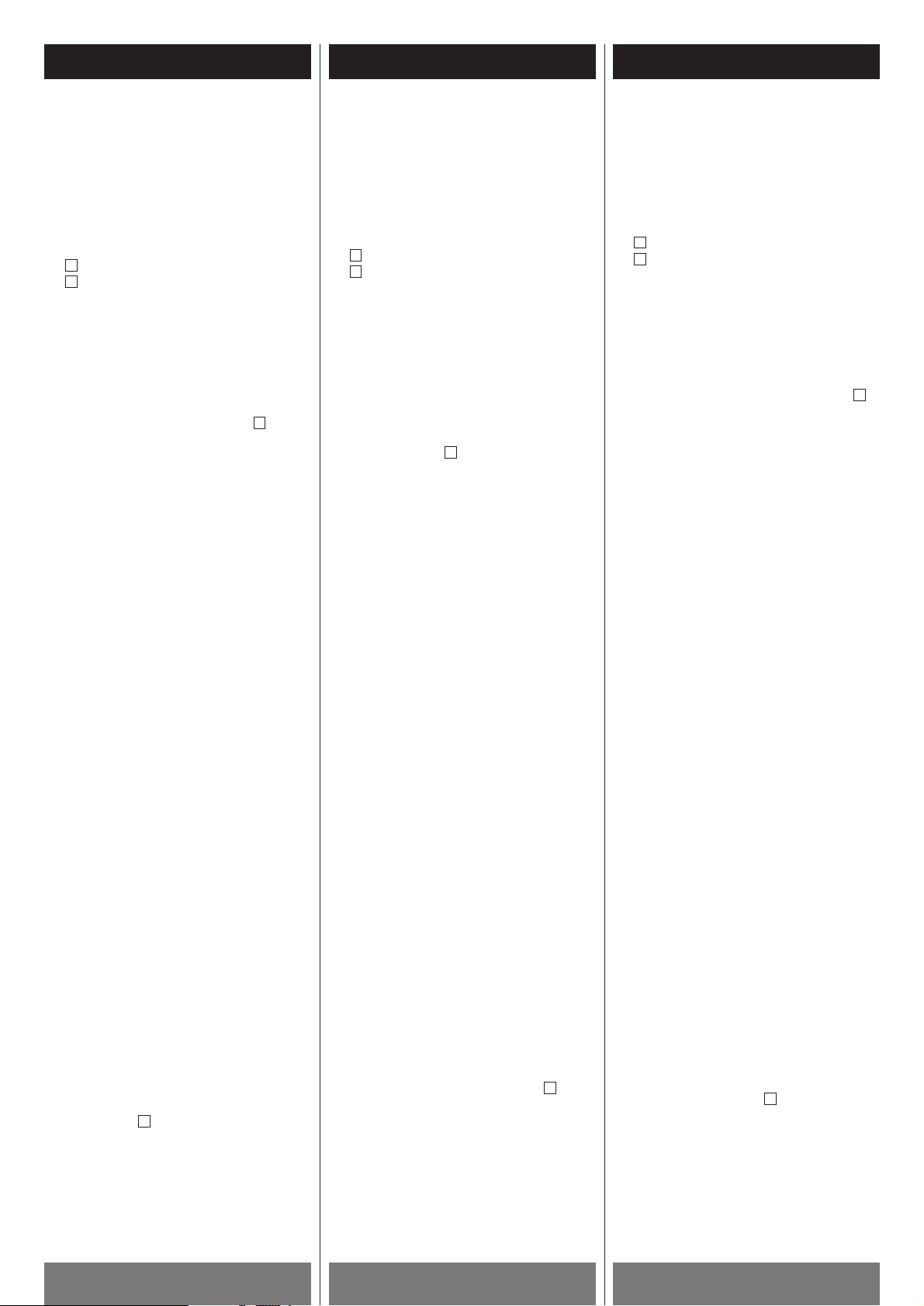
DEUTSCH ESPAÑOL
11
ITALIANO
Come tenere i CD 2
Handhabung von Compact Discs 2
Manipulación de discos 2
< Appoggiare il disco nell’apposito cassetto
sempre con l’etichetta rivolta verso l’alto. (i CD
si possono leggere o registrare soltanto su un
lato).
<
Per estrarre un disco dalla custodia protettiva,
premere al centro dell’astuccio e sollevare il
disco afferrandolo accuratamente solo per i
bordi
Come togliere il disco
Come afferrare il disco
<
Non toccare mai con le mani il lato di
registrazione dei dischi (quello senza
etichetta): il processo di registrazione esige
infatti una superficie molto più pulita di quanto
richiesto per la riproduzione, perché impronte
digitali, tracce di unto, eccetera, potrebbero
provocare errori di scrittura.
<
Se il disco dovesse comunque sporcarsi,
pulirlo con un panno soffice asciutto,
strofinando con movimento radiale dal centro
verso la periferia :
<
Per pulire i CD non usare mai prodotti chimici
,come spray per dischi analogici, fluidi o spray
antistatici, benzina o solventi, che potrebbero
tutti danneggiare irreparabilmente la
superficie plastica registrata.
<
Dopo l’uso, conservare sempre i dischi entro
le relative custodie, per evitare che eventuali
graffi costringano il pickup laser a compiere
spiacevoli “salti”.
<
Non conservare i dischi per lunghi periodi
esposti alla luce solare diretta o in condizioni
di eccessiva umidità e temperatura. Il calore
troppo elevato può addirittura incurvare la
superficie del disco.
<
Rispetto ai normali CD, i dischi CD-R e CD-RW
sono inoltre molto più sensibili agli effetti del
calore e delle radiazioni ultraviolette.
Importante perciò non conservarli in luoghi
esposti alle luce solare diretta e tenerli
lontano da sorgenti di calore, come radiatori o
apparecchiature elettriche in grado di
generare calore.
<
Non sono consigliabili dischi CD-R e CD-RW
con etichette personalizzabili, che possono
diventare vischiose e danneggiare il
registratore.
<
Non attaccare pezzi di carta sui dischi e non
spruzzarvi rivestimenti protettivi.
<
Per scrivere informazioni sul lato con
l’etichetta usare solo pennarelli morbidi non a
base acquosa, evitando le penne a sfera che
possono danneggiare i dati registrati.
<
Non usare mai uno stabilizzatore. I normali
stabilizzatori per CD disponibili in commercio
potrebbero danneggiare le parti meccaniche
causando malfunzionamenti dell’apparecchio.
<
Non utilizzare CD di forma irregolare
(ottagonale, a cuore, eccetera) perché
possono danneggiare il registratore :
<
In caso di dubbi sul modo di conservare e
maneggiare un disco CD-R e CD-RW, attenersi
alle istruzioni allegate al disco stesso, oppure
rivolgersi direttamente al fabbricante.
D
C
B
A
< Legen Sie die CD stets mit der Labelseite nach
oben in die CD-Schublade. (Compact Discs
können nur auf einer Seite beschrieben und
wiedergegeben werden.)
<
Um eine CD aus der CD-Hülle zu nehmen,
drücken Sie auf den mittleren Haltering und
nehmen Sie die CD vorsichtig aus ihrer
Halterung, wobei Sie diese lediglich am Rand
berühren sollten.
Entnehmen einer CD
Anfassen einer CD
<
Berühren Sie niemals die Schreibschicht
(unbedruckte Seite) einer CD. Im Gegensatz
zur Wiedergabe bedarf das Beschreiben einer
CD einer absolut sauberen Schreibschicht.
Fingerabdrücke, Staub, Fett, usw. können zu
Schreibfehlern bei der Aufzeichnung führen.
<
Sollte eine CD einmal verschmutzt sein,
wischen Sie diese von innen nach außen mit
einem weichen, trockenen Tuch ab:
<
Verwenden Sie zur Reinigung einer CD
niemals chemische Reinigungsmittel, wie
Record-Sprays, Antistatic-Sprays oder
Flüssigkeiten wie Benzin oder Verdünner, da
diese Substanzen irreparable Schäden an
einer CD anrichten.
<
Zur Vermeidung von Kratzern und Staub, die
den Laser-Pickup “aus seiner Bahn werfen”
könnten, sollten CDs nach Gebrauch stets in
die jeweilige CD-Hülle zurückgelegt werden.
<
Setzen Sie Ihre CDs nicht über längere Zeit
direkter Sonneneinstrahlung, anderen
Wärmequellen sowie extrem hoher
Luftfeuchtigkeit aus, da dies zu Verformungen
führen kann.
<
CD-R und CD-RW Discs sind empfindlicher
gegenüber Hitze und ultravioletter
Lichteinstrahlung als vorbespielte CDs. Daher
ist es wichtig, daß sie nicht an einem Ort
aufbewahrt werden, an dem sie direkter
Sonneneinstrahlung, der Einwirkung von
Heizkörpern oder elektrischen Geräten mit
erhöhter Wärmeentwicklung ausgesetzt sind.
<
Bedruckbare CD-R sowie CD-RW Discs sind
nicht zu empfehlen, da deren Labelseite mit
einem Film überzogen ist, der den Recorder
beschädigen kann.
<
Kleben Sie keine Papiere oder Schutzfolien
auf die CDs, und verwenden Sie keine Sprays
zum Aufbringen einer Schutzschicht.
<
Verwenden Sie einen weichen Filzschreiber,
dessen Tinte auf einer Öl-Emulsion basiert, um
die Labelseite Ihrer CDs zu beschriften.
Verwenden Sie niemals einen Kugelschreiber
oder Ball-Penn Stift (Roller).
<
Verwenden Sie keinen CD-Stabilisator. Die
Verwendung von handelsüblichen CDStabilisatoren in diesem Recorder beschädigt
das Laufwerk und führt daher zu
Fehlfunktionen.
<
Ungewöhnlich geformte CDs (achteckig,
herzförmig, usw.) eignen sich nicht zur
Verwendung mit diesem Recorder. Sie können
erheblichen Schaden am Gerät
verursachent:
<
Falls Sie nicht sicher sind und weitere Fragen
bezüglich der Handhabung und Umgang mit
CD-R/CD-RW Discs haben, lesen Sie bitte die
Vorsichtsmaßnahmen, die meist auf der
Innenseite der CD-Hülle abgedruckt sind oder
wenden Sie sich an den Hersteller der
entsprechenden CD.
D
C
B
A
< Coloque siempre el disco en la bandeja con la
cara de la etiqueta hacia arriba.
(Los discos compactos sólo se reproducen y
graban por una cara).
<
Para extraer un disco de su estuche, presione
el centro de la caja y levante con cuidado el
disco sosteniéndolo por los bordes.
Extracción del disco
Así se sostiene el disco
<
No toque nunca la cara grabada (sin etiqueta)
de un disco en el que vaya a grabar. La
grabación requiere una superficie más limpia
que la reproducción, y las huellas, polvo,
grasa, etc., pueden ocasionar errores en el
proceso de grabación.
<
Si se ensucia el disco, pase un paño seco y
suave por la superficie, en sentido radial :
<
No utilice nunca productos químicos como los
aerosoles para discos de vinilo o
antiestáticos, bencina o aguarrás para limpiar
los discos. Tales sustancias causarán daños
irreparables en la superficie de plástico del
disco.
<
Los discos deberán devolverse a sus estuches
después de usarlos para evitar la acumulación
de polvo y los rayados, que podrían producir
"saltos" en el lector láser.
<
No exponga los discos a la luz solar directa ni
a niveles elevados de temperatura o humedad
durante períodos prolongados. Las altas
temperaturas deforman los discos con el
tiempo.
<
Los discos CD-R y CD-RW son más sensibles a
los efectos del calor y los rayos ultravioleta
que los CD normales. No conviene guardarlos
en lugares donde puedan quedar expuestos a
la luz solar directa, y deberán mantenerse
alejados de fuentes de calor como los
radiadores o los aparatos eléctricos que
desprendan calor.
<
No se recomiendan los CD-R y CD-RW
imprimibles, ya que el lado de la etiqueta
puede tener restos de adhesivo y dañar la
unidad.
<
No adhiera papeles ni láminas de protección a
los discos, ni aplique ningún tipo de aerosol de
revestimiento.
<
Utilice un rotulador de punta blanda para
escribir en el lado de la etiqueta. No emplee
nunca bolígrafos ni lápices de punta dura, ya
que podría dañar la cara grabada del disco.
<
No utilice nunca estabilizadores. Los
estabilizadores de CD existentes en el
mercado producirán daños en los
mecanismos y anomalías en su
funcionamiento.
<
No utilice discos de diseño irregular
(octogonales, forma de corazón, etc.), ya que
pueden dañar la unidad :
<
Si tiene alguna duda sobre el cuidado y
manipulación de un disco CD-R/CD-RW, lea
las instrucciones facilitadas con el disco o
póngase directamente en contacto con el
fabricante.
D
C
B
A
Page 12
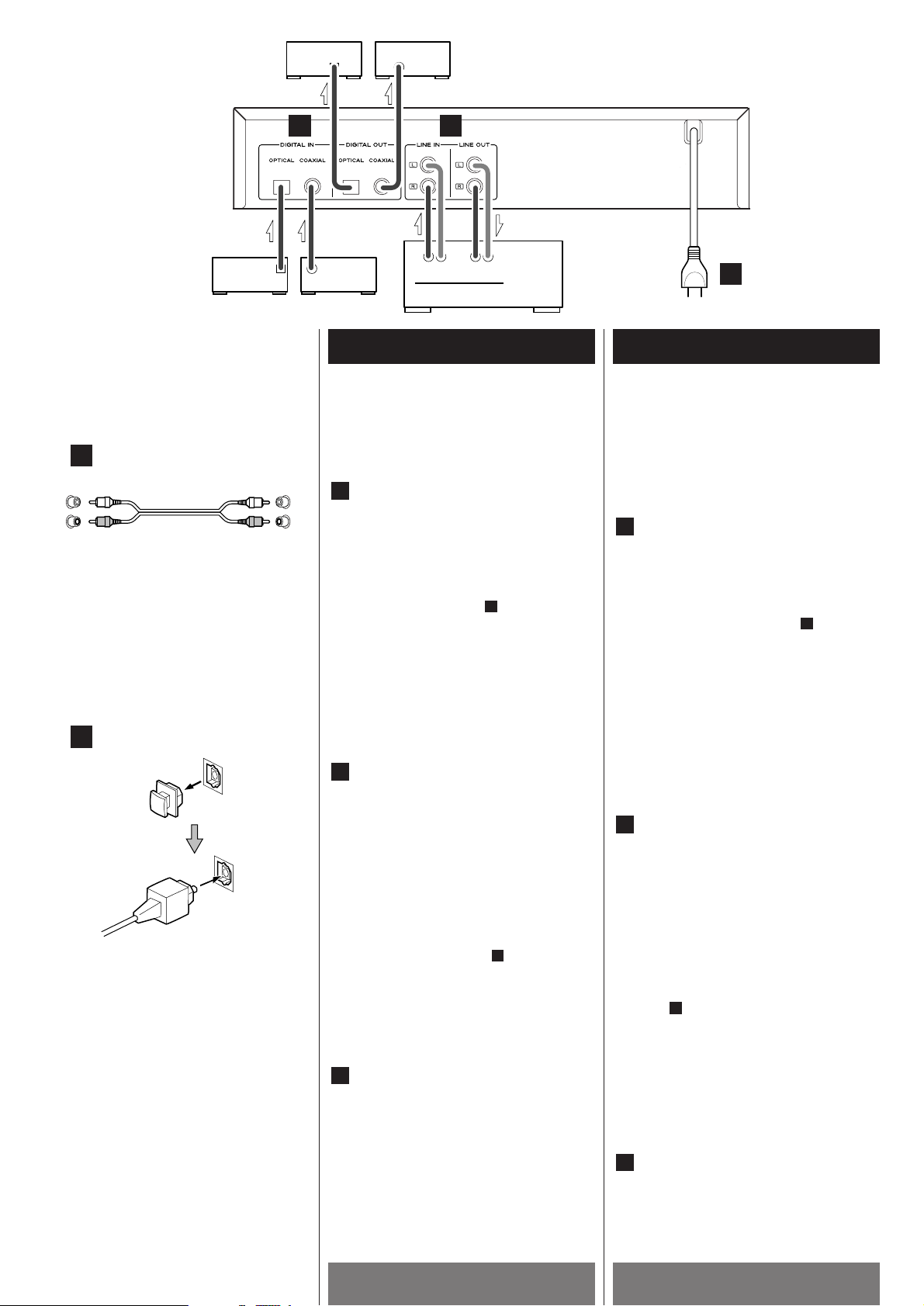
ENGLISH FRANÇAIS
12
Connections Connexions
< Be sure to insert each plug securely. To
prevent hum and noise, do not bundle the
connection cords with the power cord or
speaker cord.
DIGITAL IN/OUT terminals
Connect the component with coaxial
cables or optical cables.
DIGITAL IN w DIGITAL OUT(CD,MD, etc.)
DIGITAL OUT w
DIGITAL IN(MD, etc.)
<
When using DIGITAL OPTICAL IN/OUT
terminals, remove the caps from the
terminals. When you do not use them,
leave the caps in place :
<
Connect either DIGITAL COAXIAL IN or
DIGITAL OPTICAL IN. It is possible to
connect them to other equipment at the
same time. However, the unit can receive
signals from only one input at a time.
AC Power Cord
Plug this AC power cord into an AC wall
socket.
C
E
B
< Assurez-vous que chaque fiche est
enfoncée bien à fond. Pour éviter le
ronflement, éloignez les câbles de
raccordement du cordon d’alimentation
et des câbles des haut-parleurs.
Bornes DIGITAL IN/OUT
Raccorder l'appareil à l'aide de câbles
coaxiaux ou optiques.
DIGITAL IN w DIGITAL OUT(CD,MD, etc.)
DIGITAL OUT w
DIGITAL IN(MD, etc.)
<
Si vous utilisez les bornes DIGITAL
OPTICAL IN/OUT, enlever les bouchons
de protection placés sur ces bornes. En
cas de non utilisation, les laisser en
place:
<
Connecter l'appareil sur l'une des deux
prises suivantes DIGITAL COAXIAL IN ou
DIGITAL OPTICAL IN.
Il est également possible de les
raccorder à d'autres appareils.
Cependant l'appareil ne peut recevoir
que l'une de ces deux sources.
Cordon d’alimentation (CA)
Branchez ce cordon d’alimentation CA
sur une prise de courant CA murale.
C
E
B
E
L
R
L
R
< Turn off the power of all the equipment
before making connections.
<
Read instructions of each component you
intend to use with RW-D280.
LINE IN/OUT jacks
Connect the LINE IN/OUT jacks to the
amplifier by audio signal connection
cords.
LINE IN w CD-R REC
LINE OUT w
CD-R PLAY
<
Make sure to connect :
white plug w white jack(L:left)
red plug w
red jack(R:right)
D
A
< Coupez l’alimentation électrique de tout
l’équipement avant de faire les
branchements.
<
Lisez les instructions de chaque appareil
que vous avez l’intention d’utiliser avec
votre lecteur-enregistreur RW-D280.
Connecteurs LINE IN/OUT
Branchez ces prises sur l’Amplificateur à
l’aide du câble à fiches coaxiales.
LINE IN w CD-R REC
LINE OUT w
CD-R PLAY
<
Assurez vous de connecter :
Fiche blanche
w
connecteur blanc (L:gauche)
Fiche rouge
w
connecteur rouge (R:droit)
D
A
D
Amplifier
Amplificateur
Verstärker
Amplificatore
Amplificador
LRLR
DIGITAL IN
DIGITAL OUT
CD, MD, etc.
MD, DAT, etc.
DIGITAL OUT
CD-R / MD / TAPE
DIGITAL IN
REC PLAY
A
B
C
Page 13
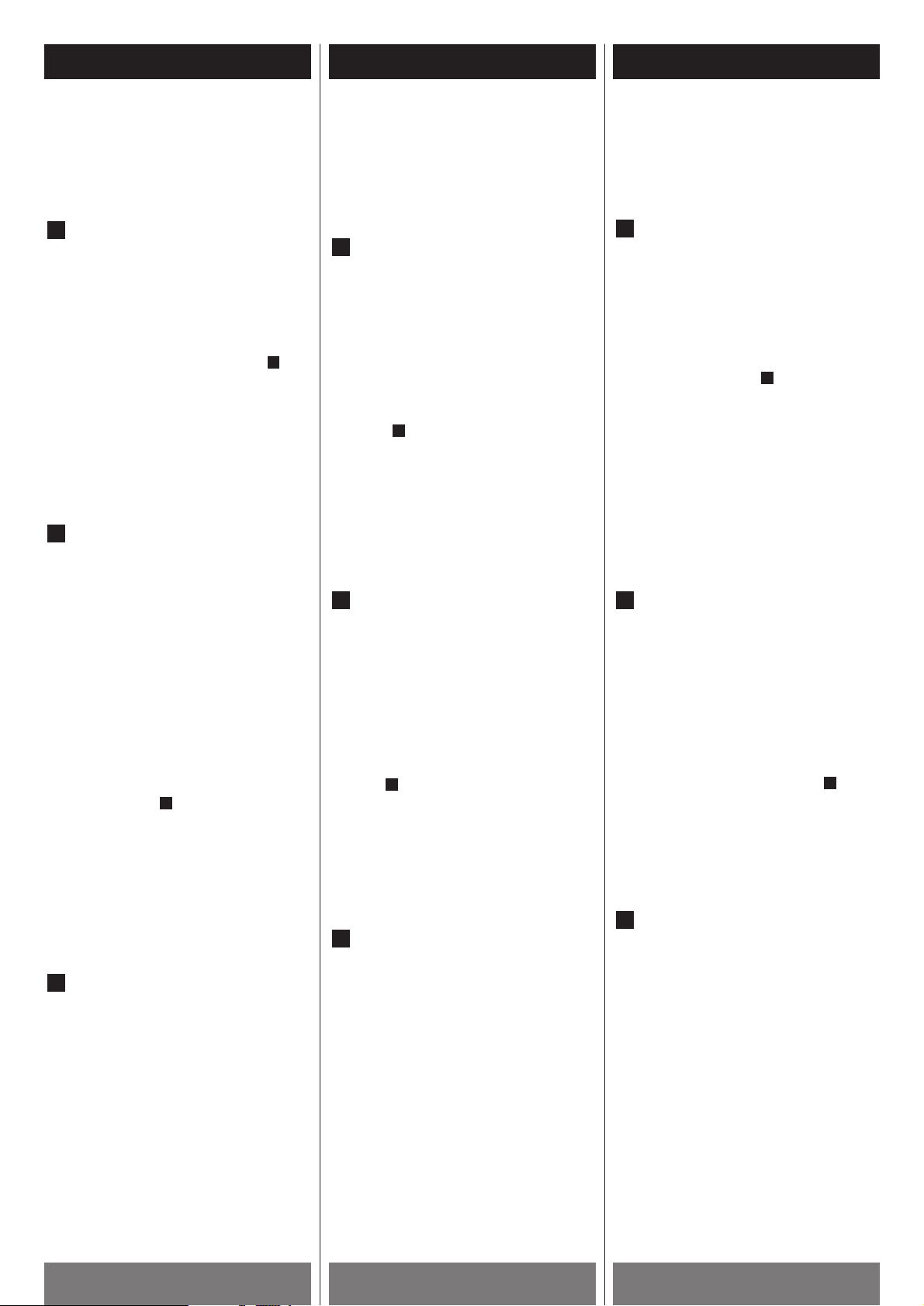
DEUTSCH ESPAÑOL
13
ITALIANO
CollegamentoAnschluß Conexión
< Prima di effettuare le connessione
spegnere l’alimentazione elettrica a tutta
l’apparecchiatura.
<
Leggere le istruzioni relative ad ogni
componente che si desidera usare con il
del RW-D280.
Prese LINE IN/OUT
Vanno collegate, con gli appositi cavetti,
alle prese MD REC/PLAY
sull'amplificatore con cavo di
connessione segnale audio:
LINE IN w CD-R REC
LINE OUT w
CD-R PLAY
<
Accertatevi che le connessioni siano
esatte :
Spinotto biancowpresa bianca(a sinistra)
Spinotto rosso w presa rossa (a destra)
<
Controllare che ogni spina sia inserita a
fondo. Per evitare ronzii e rumore non
avvolgere insieme i cordoni di
collegamento con il cavo di
alimentazione o dell’altoparlante.
Terminali DIGITAL IN/OUT
Per i collegamenti, usare cavi coassiali
oppure a fibre ottiche.
DIGITAL INw DIGITAL OUT(CD,MD, ecc.)
DIGITAL OUT w
DIGITAL IN(MD, ecc.)
<
Quando si utilizzano i terminali DIGITAL
OPTICAL IN/OUT, ricordarsi di togliere i
relativi copriterminale; quando invece
questi terminali non servono, i
copriterminale possono rimanere al loro
posto:
<
I terminali DIGITAL COAXIAL IN o
DIGITAL OPTICAL IN si possono
collegare contemporaneamente
all’apparecchio sorgente, ma il
registratore può ricevere segnali da un
solo ingresso alla volta.
Uscita potenza
Inserire questo cavo in una presa di rete,
oppure nella presa AC OUTLETS.
C
E
B
D
A
< Apague todos los equipos antes de
realizar las conexiones.
<
Lea las instrucciones de todos los
componentes que prevé utilizar junto con
la pletina para RW-D280.
Salidas LINE IN/OUT
Conecte estas salidas a las entradas MD
REC/PLAY del amplificador con el cable
de conexión para señales de audio.
LINE IN w CD-R REC
LINE OUT w
CD-R PLAY
<
Asegúrese conectar :
Clavija blanca
w
terminal blanco (izquierda)
Clavija roja
w
terminal rojo (derecha)
<
Compruebe que enchufa firmemente
todos los enchufes. Para evitar
interferencias y ruidos, no entrelace los
cables de conexión con el cable de
alimentación o los cables de los
altavoces.
Terminales DIGITAL IN/OUT
Conecte el componente mediante cables
coaxiales u ópticos.
DIGITAL IN w DIGITAL OUT(CD,MD, etc.)
DIGITAL OUT w
DIGITAL IN(MD, etc.)
<
Cuando utilice los terminales DIGITAL
OPTICAL IN/OUT, retire las tapas
protectoras. Si no los utiliza, deje las
tapas puestas en los terminales:
<
Conecte las entradas DIGITAL COAXIAL
IN o DIGITAL OPTICAL IN.
Aunque es posible conectarlas a otros
equipos al mismo tiempo, la unidad sólo
puede recibir señales de una de ellas.
Toma de corriente
Conecte este cable a una toma mural.
C
E
B
D
A
< Schalten Sie alle Geräte ab, bevor Sie
Anschlüsse vornehmen.
<
Lesen Sie die Bedienungsanleitungen zu
allen Geräten, die Sie zusammen mit dem
RW-D280 verwenden wollen.
LINE IN/OUT Buchsen
Verbinden Sie diese Buchsen mit dem
Verstärker mit Hilfe des Audio Kabels.
LINE IN w CD-R REC
LINE OUT w
CD-R PLAY
<
Stellen Sie die Verbindung sicher :
Weißer Stecker wWeiße Buchse (links)
Roter Stecker w
Rote Buchse (rechts)
<
Stellen Sie sicher, daß alle Stecker fest
eingesteckt sind. Um Brummen und
Geräusche zu verhindern, dürfen die
Anschlußkabel nicht mit dem Strom- oder
Lautsprecherkabel gebündelt werden.
DIGITAL IN/OUT Buchsen
Schließen Sie an den jeweiligen
Eingängen des Recorders entweder
koaxiale oder optische Kabel an.
DIGITAL INwDIGITAL OUT(CD,MD,usw.)
DIGITAL OUT w
DIGITAL IN(MD,usw.)
<
Sofern Sie die DIGITAL OPTICAL IN/OUTAnschlüsse verwenden, entfernen Sie
bitte zuvor die Schutzkappen. Bei
Verwendung anderer Anschlüsse lassen
Sie die Kappen bitte gesteckt.
Schließen Sie entweder die DIGITAL
COAXIAL IN- oder die DIGITAL OPTICAL
IN-Eingänge an:
<
Es ist möglich, beide Eingänge
gleichzeitig mit unterschiedlichen
Geräten zu verbinden. Der Recorder kann
allerdings nur das Signal einer Quelle
gleichzeitig verarbeiten. Das Mischen
digitaler Datenströme ist auf diese Weise
nicht möglich.
Netzsteckdose
Stecken Sie den Netzstecker in eine
Netzsteckdose.
C
E
B
D
A
Page 14
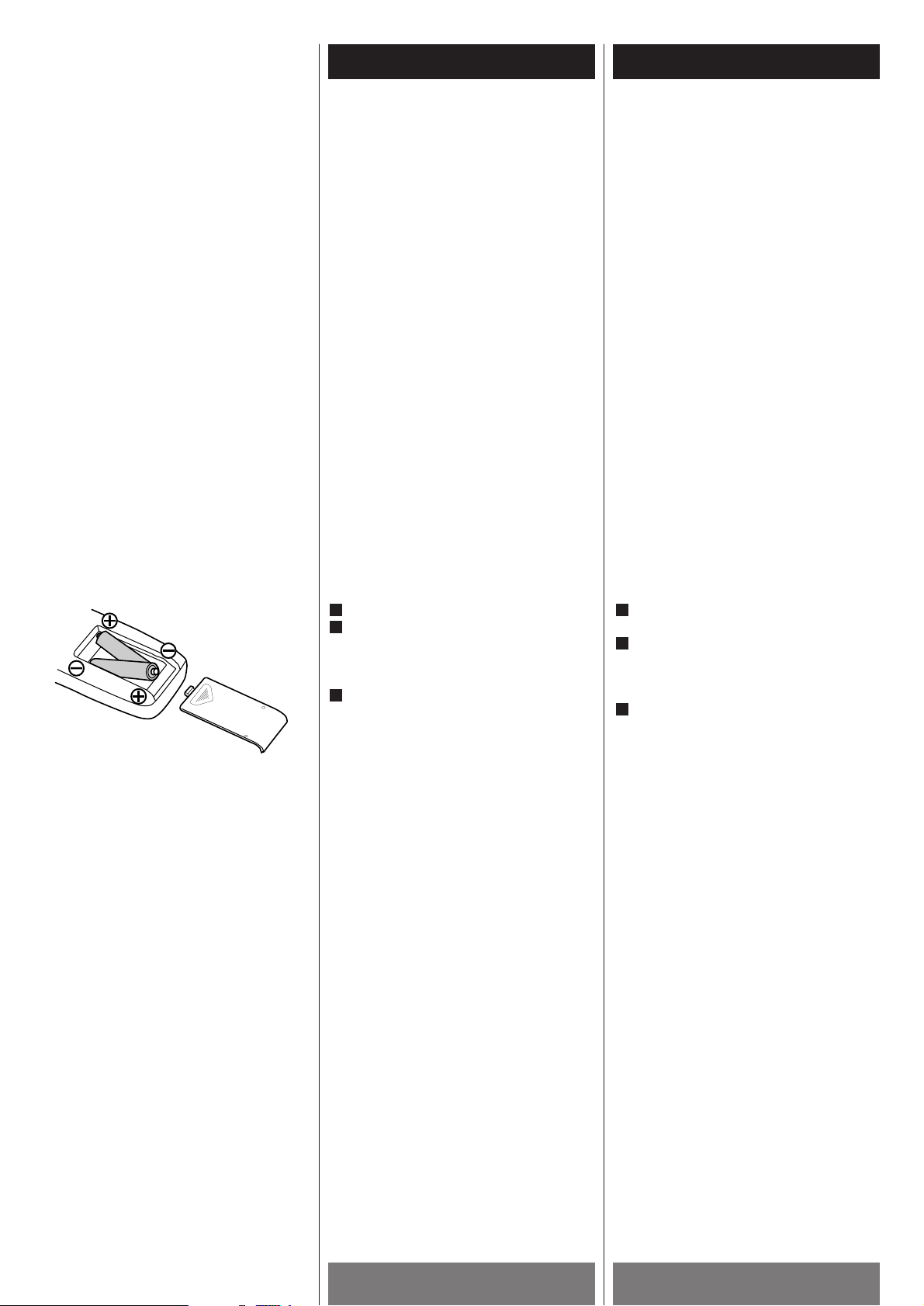
ENGLISH FRANÇAIS
Remote Control Unit Boîtier de télécommande
14
Battery Installation
Remove the battery compartment cover.
Insert two “AA“ (R6, SUM-3) dry batteries.
Make sure that the batteries are inserted
with their positive “+
“ and negative “_“
poles positioned correctly.
Close the cover.
Battery Replacement
If the distance required between the remote
control unit and main unit decreases, the
batteries are exhausted. In this case replace
the batteries with new ones.
Precautions concerning batteries
<
Be sure to insert the batteries with
correct positive “+
“ and negative “_“
polarities.
<
Use batteries of the same type. Never use
different types of batteries together.
<
Rechargeable and non-rechargeable
batteries can be used. Refer to the
precautions on their labels.
<
When the remote control unit is not to be
used for a long time (more than a month),
remove the batteries from the remote
control unit to prevent them from leaking.
If they leak, wipe away the liquid inside
the battery compartment and replace the
batteries with new ones.
<
Do not heat or disassemble batteries and
never dispose of old batteries by throwing
them in a fire.
3
2
1
The provided Remote Control Unit allows the
unit to be operated from a distance.
When operating the remote control unit,
point it towards the REMOTE SENSOR on the
front panel of the unit.
<
Even if the remote control unit is operated
within the effective range, remote control
operation may be impossible if there are
any obstacles between the unit and the
remote control.
<
If the remote control unit is operated near
other appliances which generate infrared
rays, or if other remote control devices
using infrared rays are used near the unit,
it may operate incorrectly. Conversely, the
other appliances may operate incorrectly.
Mise en place des piles
Retirer le couvercle du compartiment des
piles.
Introduire deux piles “AA“ (R6, SUM-3).
S'assurer que les piles sont correctement
mises en respectant les polarités plus +
et moins _ .
Fermer le couvercle jusqu'au déclic.
Remplacement des piles
Si vous remarquez que la distance entre le
boîtier de télécommande et le lecteur
devient plus courte pour un fonctionnement
correct, ceci indique que les piles sont
usées. Dans ce cas, remplacer les piles par
des nouvelles.
Précautions à observer concernant les piles
<
Bien placer les piles en respectant les
polarités plus +
et moins _ .
<
Utiliser des piles du même type. Ne
jamais essayer d'utiliser des types de pile
différents ensemble.
<
Des piles ou des batteries peuvent être
utilisées. Se référer à leurs étiquettes
pour les précautions à respecter.
<
Si le boîtier de télécommande n'est pas
utilisé pendant une longue période (pluss
d'un mois), retirer les piles du boîtier de
télécommande pour éviter des fuites de
pile. Si elles coulent, essuyer le liquide
dans le compartiment des piles et
remplacer les piles par des neuves.
<
Ne pas chauffer, démonter les piles ni les
mettre au feu.
3
2
1
Le boîtier de télécommande fourni permet la
commande à distance defourni permet la
commande à distance de l'appareil. Pour
l'utilisation du boîtier de télécommande, le
diriger vers le détecteusation du boîtier de
télécommande, le diriger vers le détecteur
de télécommande du panneau avant de
l'appareil.
<
Même si le boîtier de télécommande est
activé dans la zone de fonctionnement, la
commande à distance peut être
impossible s'il y a des obstacles entre le
lecteur et le boîtier de télécommande.
<
Si le boîtier de télécommande fonctionne
dans le voisinage d'autres appareils
générant des rayons infrarouges, ou si
d'autres télécommandes utilisant des
rayons infrarouges sont utilisées près du
lecteur, le lecteur peut de ne pas bien
fonctionner. Dans la situation inverse, les
autres apaareils peuvent ne pas bien
fonctionner.
Page 15
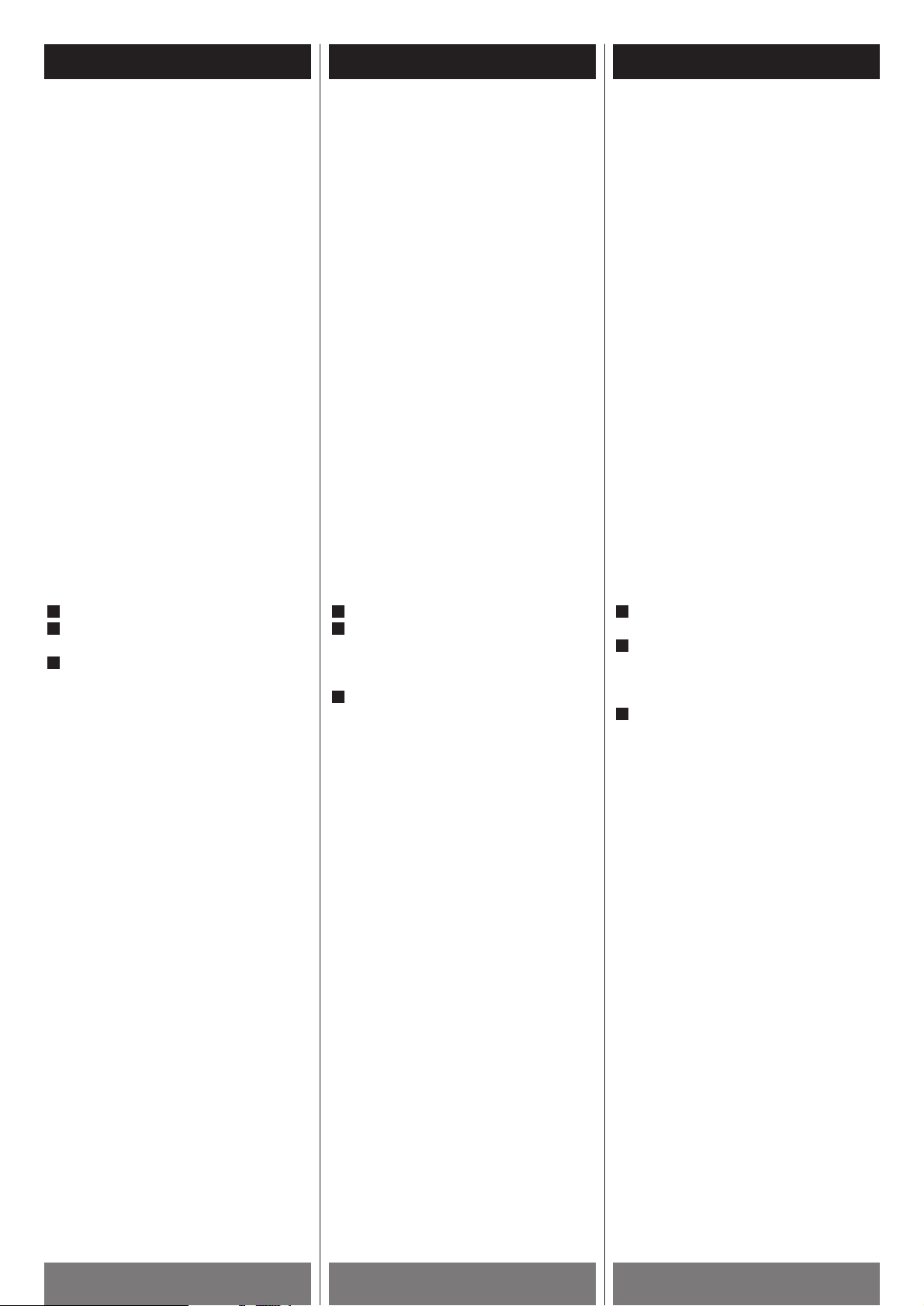
DEUTSCH ESPAÑOL
Funzionamento col telecomando
Betrieb mit der Fernbedienung
Mando a distancia
15
ITALIANO
Die mitgelieferte Fernbedienungseinheit
ermöglicht die Bedienung des Gerät bequem
vom Sitzplatz aus.
Die Fernbedienung auf den Fernbedienungs-Empfangssensor am Gerät
richten.
<
Innerhalb des zulässigen
Entfernungsbereichs kann der
Signalempfang durch zwischen
Fernbedienung und Empfangssensor
befindliche Gegenstände behindert
werden.
<
Bei Fernbedienbetrieb kann der Gerät
Fehlfunktionen zeigen, wenn er in der
Nähe eines Infrarotstrahlen
ausstrahlenden Geräts betrieben wird
oder wenn im gleichen Raum InfrarotFernbedienungen anderer Geräte
verwendet werden. Umgekehrt kann die
Fernbedienung dieses Geräts
Fehlfunktionen bei anderen mit
Infrarotsignalen zu bedienenden Geräten
verursachen.
Einlegen der Batterien
Die Batteriefach-Abdeckung entfernen.
Zwei Batterien “AA“ (R6, SUM-3) unter
Beachtung der Polarität (+
/_) einlegen.
Die Abdeckung wieder anbringen.
Batteriewechsel
Sollte es erforderlich werden, den Abstand
zwischen Gerät und Fernbedienung zur
Funktionsauslösung zu verringern, wird ein
Batteriewechsel notwendig. Stets zwei neue
Batterien einlegen.
Batterie-Vorsichtsmaßnahmen
<
Die Batterien unter Beachtung der
korrekten Polarität ( +
und _) einlegen.
<
Stets zwei Batterien des gleichen Typs
verwenden, niemals eine gebrauchte und
eine frische Batterie zusammen
verwenden.
<
Sowohl Einweg- als auch
wiederaufladbare Batterien können
verwendet werden.
Die Sicherheitshinweise auf den
Batterien beachten.
<
Bei längerem Nichtgebrauch (über einen
Monat) sollten die Batterien entnommen
werden, um ein Auslaufen im
Batteriefach zu verhindern. Ausgelaufene
Batterien entnehmen und nach Säubern
des Batteriefachs gegen frische
auswechseln.
<
Batterien nicht erhitzen, zerlegen oder
verbrennen.
3
2
1
Installazione batterie
Rimuovere il coperchio del vano batterie.
Inserire due batterie “AA“ (R6, SUM-3).
Accertarsi che le batterie siano inserite
con i poli positivo +
e negativo _ nelle
posizioni corrette.
Chiudere il coperchio fino a sentire uno
scatto.
Sostituzione batterie
Se si notasse che la distanza di
funzionamento diminuisce, ciò indica che le
batterie sono scariche. In tale caso
sostituire le batterie con altre di nuove.
Precauzioni riguardanti le batterie
<
Accertarsi di inserire le batterie con le
polarità +
e _ nella posizione corretta.
<
Usare batterie dello stesso tipo. Non
usare mai tipi diversi di batterie assieme.
<
Possono essere usate sia batterie
ricaricabili che batterie non ricaricabili.
Fare riferimento alle indicazioni
sull'etichetta.
<
Quanddo si prevede di non utilizzare il
telecomando per un lungo periodo (più di
un mese), rimuovere le batterie per
prevenire perdite. Se si verificassero
delle perdite, pulire il vano batterie e
sostituire le batterie con altre di nuove.
<
Non riscaldare o disassemblare le
batterie e non gettarle nel fuoco.
3
2
1
L'unità di telecomando in dotazione pemette
di comandare a distanza l'apparecchio.
Quando si utilizza l'unità di telecomando,
puntarla verso il sensore sul pannello
anteriore dell'apparecchio.
<
Anche se l'unità di telecomando viene
utilizzata entro il campo efficace, il
comando a distanza potrebbe essere
impossibile se vi sono degli ostacoli tra il
telecomando ed il lettore.
<
Se l'unità di telecomando viene utilizzata
in prossimità di altri apparecchi che
generano raggi infrarossi oppure se altri
dispositivi di comando a distanza
utilizzanti raggi infrarossi vengono
utilizzati in prossimità del lettore, esso
potrebbe funzionare in modo scorretto.
Dal punto di vista opposto anche gli altri
apparecchi potrebbero funzionare in
modo scorretto.
Instalación de las pilas
Abra la tapa del compartimiento de las
pilas.
Coloque dos pilas “AA“ (R6, SUM-3).
Asegúrese de que las pilas queden
ubicadas con sus polos positivo +
y
negativo _
correctamente posicionados.
Cierre la tapa hasta que se trabe.
Cambio de pilas
Si nota que ha disminuido la distancia
necesaria para un control correcto entre el
control remoto y el reproductor, significa
que las pilas están gastadas. En este caso,
reemplácelas por nuevas.
Precauciones con las pilas
<
Asegúrese de insertar las pilas con sus
polaridades positiva +
y negativa _
correctas.
<
Utilice el mismo tipo de pilas. Nunca
utilice diferentes tipos de pilas juntas.
<
Pueden utilizarse pilas recargables y no
recargables. Refiérase a las
precauciones en sus rótulos.
<
Si no va a utilizar el control remoto por
mucho tiempo (más de un mes), retire las
pilas para evitar pérdidas. Si se produce
pérdidas, limpie el líquido en el interior
del compartimiento y cambie las pilas por
nuevas.
<
No caliente ni desarme las pilas y nunca
arroje pilas gastadas al fuego.
3
2
1
La unidad de control remoto suministrada le
permite controlar el aparato a distancia.
Cuando opere con el control remoto, diríjalo
hacia el sensor remoto en el panel frontal
del aparato.
<
Aunque se utilice la unidad dentro del
margen de funcionamiento efectivo, es
imposible el control a distancia si hay
obstáculos entre el reproductor y el
control remoto.
<
Si se utiliza la unidad cerca de otros
aparatos que generen rayos infrarrojos o
si se emplean otros aparatos de control
remoto por rayos infrarrojos cerca del
reproductor, es posible que éste no
funcione correctamente. Del mismo
modo, es posible que los otros aparatos
tampoco funcionen correctamente.
Page 16
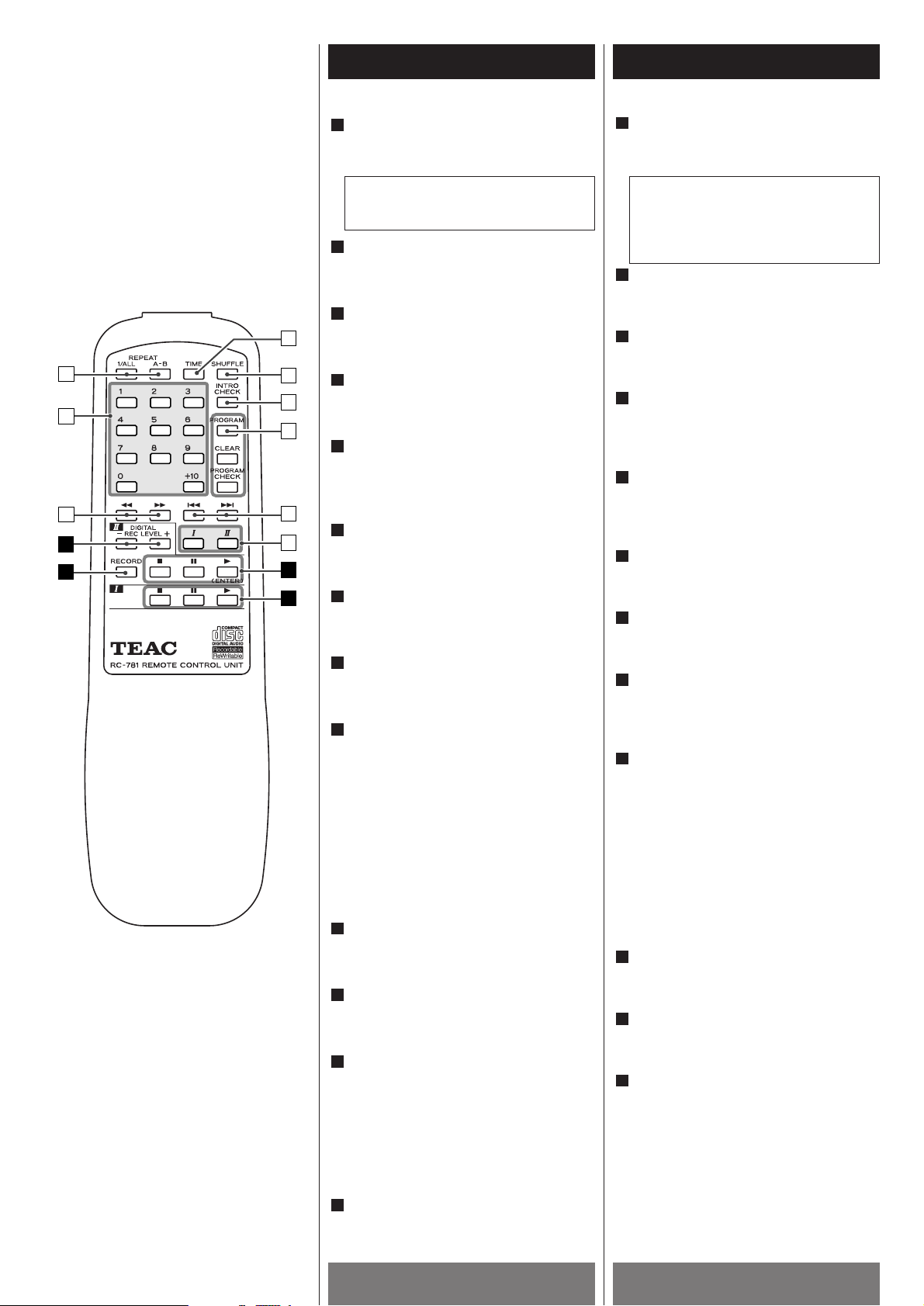
ENGLISH FRANÇAIS
Names of Each Control
16
POWER switch
Press this switch to turn the unit on and
off.
The equipment draws nominal nonoperating power from the AC outlet with
its POWER switch in the OFF position.
DUBBING MODE button
Use this button to select the dubbing
speed.
OPEN/CLOSE buttons of TRAY ! and @
Use these buttons to open and close the
disc trays.
AUTO/MANUAL button
Use this button to select on or off of track
number assignment.
MUSIC SKIP buttons of TRAY ! and @
Press these buttons to skip tracks.
Hold down these buttons to search for a
part of a track.
SYNC 1/ALL button
Use this button for digital synchronized
recording.
RECORD button
Use this button to enter record pause
mode.
DIGITAL REC LEVEL buttons
Use these buttons to adjust the recording
level.
TRAY @ operation buttons
PLAY [ENTER] button
Use this button to start playback,
recording, finalizing, and erasing.
PAUSE button
Use this button to pause playback or
recording.
STOP button
Use this button to stop playback or
recording.
ERASE button
Use this button to erase or unfinalize a
CD-RW disc.
FINALIZE button
Use this button to finalize a CD-R/CD-RW
disc.
TRAY ! operation buttons
PLAY button
Use this button to start playback.
PAUSE button
Use this button to pause playback.
STOP button
Use this button to stop playback.
INPUT SELECTOR button
Use this button to select the source to be
recorded.
M
L
K
J
I
H
G
F
E
D
C
B
A
Q
R
T
U
V
W
P
X
S
H
L
I
G
Nomenclature de chaque controle
Commutateur d’alimentation
Appuyer sur ce commutateur pour
allumer ou éteindre l’appareil.
Tant que cet appareil est branché sur
une prise c.a., il consume un petit
courant électrique (non opérationnel)
même si son interrupteur POWER se
trouve relâché.
Touche de copiage
Utiliser cette touche pour choisir la
vitesse de copiage
Touche OPEN/CLOSE du TRAY ! et @
Utiliser ces touches pour ouvrir et fermer
les tirroirs
Touche AUTO/MANUAL
Utiliser cette touche pour engager ou
désengager l’assignation de numéros de
pistes
Touches MUSIC SKIP du TRAY ! et @
Appuyer ces touches pour sauter des
pistes. Tenir appuyer ces touches pour la
recherche d’une section de piste.
Touche SYNC 1/ALL
Utiliser cette touche pour un
enregistrement numérique synchronisé.
Touche RECORD
Utiliser cette touche pour engendrer un
enregistrement pausé
Touches de niveau d’enregistrement
numérique
Utiliser ces touches pour régler le niveau
d’enregistrement.
Touches d’opération TRAY @
Touche PLAY [ENTER]
Utiliser cette touche pour commencer la
lecture, l’enregistrement, la finalisation et
l’effacement
Touche PAUSE
Utiliser cette touche pour une lecture ou
un enregistrement en pause
Touche STOP
Utiliser cette touche pour l’arrêt de la
lecture ou de l’enregistrement
Touche ERASE
Utiliser cette touche pour effacer ou nonfinalise un disque CD-RW
Touche FINALIZE
Utiliser cette touche pour finaliser un
disque CD-R/CD-RW
Touche d’opération TRAY !
Touche PLAY
Utiliser cette touche pour commencer la
lecture
Touche PAUSE
Utiliser cette touche pour la lecture en
pause
Touche STOP
Utiliser cette touche pour l’arrêt de la
lecture.
L
K
J
I
H
G
F
E
D
C
B
A
Page 17
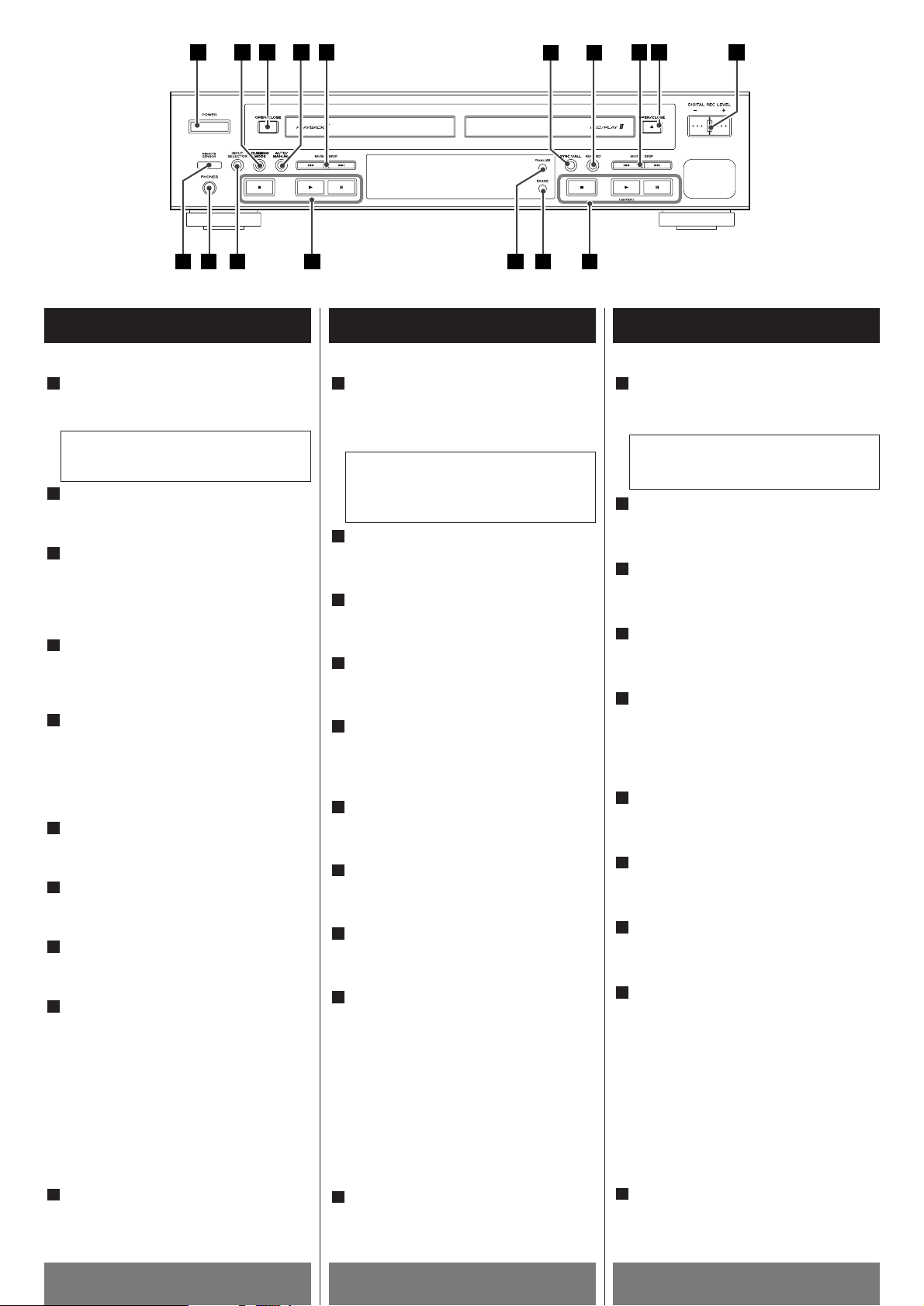
DEUTSCH ESPAÑOL
Ubicazione e denominazione dei camandi
Bezeichnung der Bedienelemente
Nombre de los controles
17
ITALIANO
Interruttore di accensione e
spegnimento (POWER)
Premerlo per accendere e spegnere
l'unità.
Questo apparecchio consuma una
piccola, non operante corrente elettrica
anche se l’interruttore POWER si trova
rilassato.
Tasto DUBBING MODE
Usarlo per selezionare la velocità di
duplicazione.
Tasti OPEN/CLOSE del TRAY ! e @
Usarli per aprire e chiudere i cassetti dei
dischi.
Tasto AUTO/MANUAL
Usarlo per abilitare o disabilitare
l’assegnazione di numeri ai brani.
Tasti MUSIC SKIP del TRAY ! e @
Premerli per saltare i brani.
Tenerli premuti per cercare una parte di
un brano.
Tasto SYNC 1/ALL
Usarlo per effettuare registrazioni digitali
sincronizzate.
Tasto RECORD
Usarlo per attivare la modalità di pausa di
registrazione.
Tasti DIGITAL REC LEVEL
Usarli per regolare il livello di
registrazione.
Tasti per funzionamento del TRAY @
Tasti PLAY [ENTER]
Usarlo per avviare la riproduzione, la
registrazione, la finalizzazione e la
cancellazione.
Tasto di messa in pausa (PAUSE)
Usarlo per mettere in pausa la
riproduzione o la registrazione.
Tasto STOP
Usarlo per arrestare la riproduzione o la
registrazione.
Tasto ERASE
Usarlo per cancellare o definalizzare un
disco CD-RW.
J
I
H
G
F
E
D
C
B
A
Ein/Aus-Schalter (POWER)
Mit diesem Schalter wird das Gerät ein/ausgeschaltet.
Dieses Gerät steht unter wenig, nicht
operativer Spannung, wenn es mit dem
POWER-Schalter auch ausgeshaltet ist.
DUBBING MODE–Taste
Mittels dieser Taste können Sie die
Kopiergeschwindigkeit auswählen.
OPEN/CLOSE–Tasten der CD-Schubladen
TRAY
! und @
Verwenden Sie diese Tasten, um die
entsprechende CD-Schublade zu öffnen oder
zu schließen.
AUTO/MANUAL–Taste
Mittels dieser Taste können Sie bestimmen, ob
Titelnummern automatisch vergeben werden
oder nicht.
MUSIC SKIP–Tasten der CD-Schubladen
TRAY
! und @
Durch Betätigen dieser Tasten können Titel
übersprungen werden.
Halten Sie diese Tasten gedrückt, um nach
einem Abschnitt eines Titels zu suchen.
SYNC 1/ALL–Taste
Verwenden Sie diese Taste zur Erstellung
synchronisierter Digitalkopien.
RECORD–Taste
Mittels dieser Taste versetzen Sie den RWD280 in den Aufnahmebereitschaftsmodus.
DIGITAL REC LEVEL–Tasten
Mittels dieser Tasten können Sie den
Aufnahmepegel einstellen.
TRAY @ –Bedienungstasten
PLAY [ENTER]–Taste
Diese Taste leitet jeweils die Wiedergabe-,
Aufnahme-, CD-Finalisierungs- sowie
Löschfunktion ein.
PAUSE–Taste
Diese Taste aktiviert den Wiedergabe- bzw.
Aufnahmebereitschaftsmodus.
STOP–Taste
Beenden Sie mittels dieser Taste die
Aufnahme oder Wiedergabe.
ERASE–Taste
Mittels dieser Taste können Sie eine CD-RW
Disc löschen bzw. wieder für neue
Aufzeichnungen freigeben.
J
I
H
G
F
E
D
C
B
A
Interruptor POWER (Alimentación)
Presione este interruptor para encender
y apagar la unidad.
Aunque apagada con el interruptor
POWER, esta unidad consume nominal,
no operante corriente.
Botón DUBBING MODE
Use este botón para seleccionar la
velocidad de copia.
Botones OPEN/CLOSE de las bandejas ! y @
Utilice estos botones para abrir y cerrar
las bandejas de disco.
Botón AUTO/MANUAL
Use este botón para activar o desactivar
las asignaciones de números de pista.
Botones MUSIC SKIP de las bandejas ! y @
Presione estos botones para saltar
pistas.
Mantenga presionados estos botones
para buscar una parte de la pista.
Botón SYNC 1/ALL
Use este botón para la grabación digital
sincronizada.
Botón RECORD
Use este botón para acceder al modo de
pausa de grabación.
Botones DIGITAL REC LEVEL
Utilice estos botones para ajustar el nivel
de grabación.
Botones operativos TRAY @
Botón PLAY [ENTER]
Use este botón para iniciar las
operaciones de reproducción, grabación,
cierre de sesión o borrado.
Botón PAUSE (Pausa)
Use este botón para activar una pausa de
reproducción o grabación.
Botón STOP (Parada)
Use este botón para detener la
reproducción o la grabación.
Botón ERASE
Use este botón para borrar o rehabilitar
un disco CD-RW.
J
I
H
G
F
E
D
C
B
A
TRAY
!
DISPLAY
TRAY
@
A
O N M L K J I
F G
B C D E E C H
Page 18
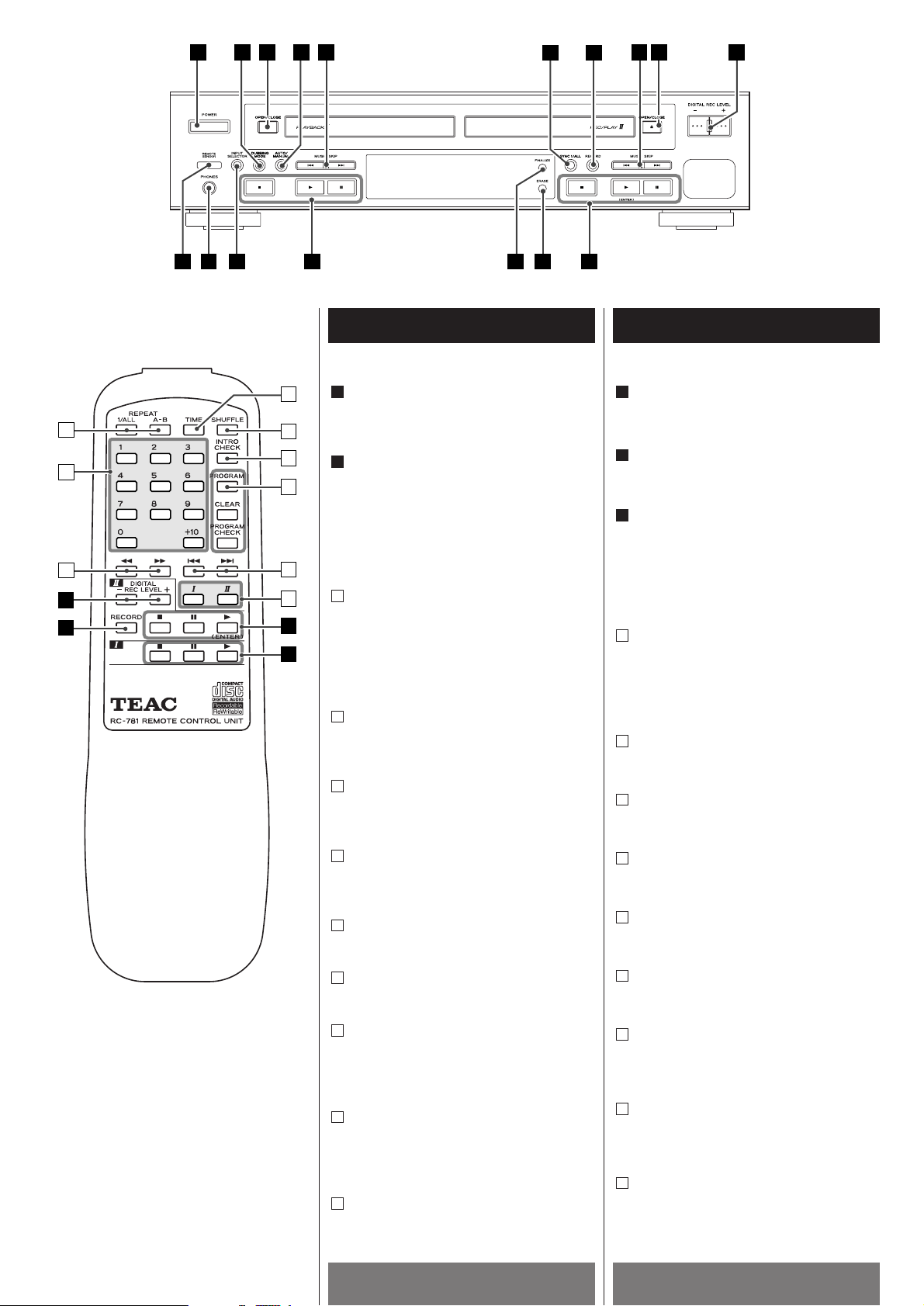
ENGLISH FRANÇAIS
Names of Each Control
Nomenclature de chaque controle
18
PHONES
Insert the headphones plug into the
PHONES jack.
REMOTE SENSOR
Sensor for the remote control unit. Use
the remote control unit within the
effective range (5m/15ft) and point at the
sensor.
Remote Control Unit
!/ @ buttons
Use these buttons to select TRAY ! or @.
When using the MUSIC SKIP, SEARCH or
numeric buttons of the remote control
unit, press the
! or @ button to select the
tray beforehand.
REPEAT 1/ALL, A-B buttons
These buttons are used for repeat
function.
numeric buttons
Use these buttons to select track
numbers.
SEARCH buttons
Hold down these buttons to search for a
part of a track.
TIME button
Use this button to change the display.
SHUFFLE button
Use this button for shuffle playback.
INTRO CHECK button
Use this button for intro check function.
The beginning of each track is played for
10 seconds each.
PROGRAM, CLEAR, PROGRAM CHECK
button
These buttons are used for programmed
playback.
MUSIC SKIP buttons
Press these buttons to skip tracks.
X
W
V
U
T
S
R
Q
P
O
N
Touche INPUT SELECTOR
Utiliser cette touche pour choisir la
source d’enregistrement
PHONES
Insérer la prise d’écouteur dans la prise
PHONES.
Capteur REMOTE
Capteur pour la télécommande. Utiliser la
télécommande en dedans de sa distance
effective (5m/15pds) et pointer vers le
capteur.
Télécommande
Touches !/ @
Utiliser ces touches pour choisir TRAY !
ou @. Quand vous utilisez les touches
MUSIC SKIP, SEARCH ou numériques de
la télécommande, appuyer sur la touche
!
ou @ pour choisir le tirroir à l’avance.
Touches REPEAT 1/ALL, A-B
Ces touches sont utilisées pour la
répétition.
Touches numériques
Utiliser ces touches pour choisir les
numéros de pistes
Touche SEARCH
Tenir appuyer ces touches pour chercher
une section de piste
Touche TIME
Utiliser cette touche pour modifier
l’afficheur
Touche SHUFFLE
Utiliser cette touche pour une lecture
aléatoire
Touche INTRO CHECK
Utiliser cette touche pour la fonction
intro. Le début de chaque piste joue pour
10 secondes.
Touches PROGRAM, CLEAR, PROGRAM
CHECK
Ces touches servent à la programmation
de la lecture.
Touches MUSIC SKIP
Appuyer sur ces touches pour sauter des
pistes.
X
W
V
U
T
S
R
Q
P
O
N
M
Q
R
T
U
V
W
P
X
S
H
L
I
G
TRAY
!
DISPLAY
TRAY
@
A
O N M L K J I
F G
B C D E E C H
Page 19
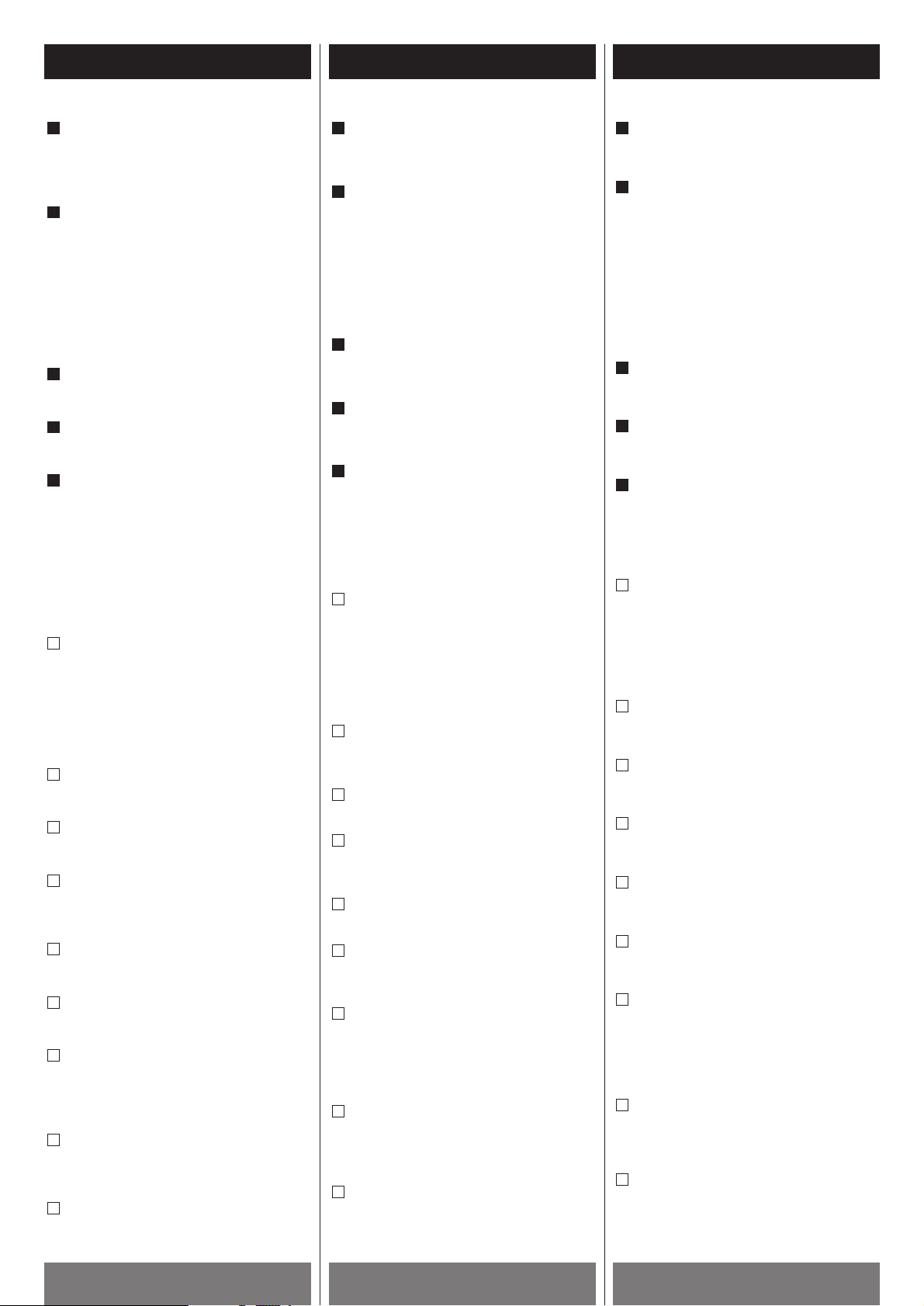
DEUTSCH ESPAÑOL
19
ITALIANO
Tasto FINALIZE
Usarlo per finalizzare un disco CD-R/CDRW.
Tasti per funzionamento del TRAY !
Tasto di riproduzione (PLAY)
Usarlo per avviare la riproduzione.
Tasto di messa in pausa (PAUSE)
Usarlo per mettere in pausa la
riproduzione.
Tasto STOP
Usarlo per arrestare la riproduzione.
Tasto INPUT SELECTOR
Usarlo per selezionare la sorgente da
registrare.
PHONES
Inserire lo spinotto per cuffia nella presa
PHONES.
Sensore REMOTE
Sensore per il telecomando. Il
telecomando va utilizzato entro la
distanza efficace (5m), puntandolo verso
questo sensore.
Telecomando
Tasti !/ @
Usarli per selezionare i cassetti TRAY ! o
@.
Quando utilizzate i tasti MUSIC SKIP,
SEARCH oppure i tasti numerici del
telecomando, selezionate prima i cassetti
premendo i tasti TRAY
! o @.
Tasti REPEAT 1/ALL, A-B
Usarli per impostare la funzione di
ripetizione.
Tasti numerici
Usarli per selezionare i numeri di brano.
Tasti di ricerca (SEARCH)
Tenerli premuti per cercare una parte di
un brano.
Tasto TIME
Usarlo per cambiare il display.
Tasto SHUFFLE
Usarlo per effettuare la riproduzione in
ordine casuale.
Tasto INTRO CHECK
Usarlo per la funzione Controllo delle
introduzioni.
La parte iniziale dei singoli brani viene
riprodotta per 10 secondi.
Tasti PROGRAM, CLEAR, PROGRAM
CHECK
Servono per la riproduzione
programmata.
Tasti di salto brani (MUSIC SKIP)
Premerli per saltare i brani.
X
W
V
U
T
S
R
Q
P
O
N
M
L
K
FINALIZE–Taste
Mittels dieser Taste können Sie eine CDR/CD-RW, auf die Sie zuvor in
verschiedenen Sitzungen Titel
aufgezeichnet haben, abschließen.
TRAY !–Bedienungstasten
PLAY–Taste
Verwenden Sie diese Taste, um die
Wiedergabe zu starten.
PAUSE-Taste
Mit dieser Taste kann die Wiedergabe
auf Pause geschaltet werden.
STOP-Taste
Verwenden Sie diese Taste, um die
Wiedergabe abzubrechen.
INPUT SELECTOR–Taste
Wählen Sie mittels dieser Taste die
aufzunehmende Programmquelle aus.
Kopfhörer (PHONES)
Schießen Sie an der PHONES-Buchse
Ihren Stereokopfhörer an.
REMOTE SENSOR
Empfangssensor für das Steuersignal der
Fernbedienung. Achten Sie bei
Verwendung der Fernbedienung stets
darauf, daß Sie sich innerhalb des
Aktionsradius von ca. 5m aufhalten, und
richten Sie die Fernbedienung auf den
Empfangssensor am Gerät aus.
Fernbedienung
!/ @ –Tasten
Mittels dieser Tasten können Sie die CDSchubladen TRAY
! oder @ auswählen.
Betätigen Sie, vor Verwendung der MUSIC
SKIP, SEARCH sowie des numerischen
Tastenfeldes auf der Fernbedienung, zur
Auswahl der gewünschten CD-Schublade,
die
! oder @ –Taste.
REPEAT 1/ALL, A-B–Tasten
Wählen Sie mittels dieser Tasten den gewünschten
Wiedergabe-Wiederholungsmodus aus.
Numerisches Tastenfeld
Mittels dieser Tasten können Sie die
gewünschten Titelnummern direkt eingeben.
Suchtaste (SEARCH)
Halten Sie diese Tasten gedrückt, um
nach einem Abschnitt eines Titels zu
suchen.
Zeittaste (TIME)
Mittels dieser Taste können Sie das
Display umschalten.
SHUFFLE–Taste
Verwenden Sie diese Taste, um die
SHUFFLE-Funktion zu aktivieren.
Anspieltaste (INTRO CHECK)
Mit dieser Taste kann die Anspielfunktion
ausgelöst werden.
Der Anfang jedes Titels wird jeweils 10
Sekunden lang gespielt.
PROGRAM, CLEAR, PROGRAM CHECK
Tasten
Diese Tasten werden für programmierte
Wiedergabe eingesetzt.
Titelsprungtasten (MUSIC SKIP)
Durch Betätigen dieser Tasten können
Titel übersprungen werden.
X
W
V
U
T
S
R
Q
P
O
N
M
L
K
Botón FINALIZE
Use este botón para cerrar la sesión de
un disco CD-R/CD-RW.
Botones operativos TRAY !
Botón PLAY (Reproducción)
Use este botón para iniciar la
reproducción.
Botón PAUSE (Pausa)
Use este botón para hacer una pausa
durante la reproducción o grabación.
Botón STOP (Parada)
Use este botón para detener la
reproducción.
Botón INPUT SELECTOR
Use este botón para seleccionar la
fuente de grabación.
PHONES(Auriculares)
Inserte el conector de los auriculares en
esta toma.
REMOTE SENSOR
Sensor del mando a distancia. Use el
mando dentro del radio de acción (5 m/15
ft) y diríjalo al sensor.
Mando a distancia
Botones !/ @
Use estos botones para seleccionar las
bandejas
! o @.
Cuando use los botones MUSIC SKIP,
SEARCH o numéricos del mando a
distancia, pulse los botones
! o @ para
seleccionar la bandeja con antelación.
Botón REPEAT 1/ALL, A-B
Estos botones se usan para la función de
repetición.
Botones numéricos
Use estos botones para seleccionar los
números de pista deseados.
Botón SEARCH (Búsqueda)
Mantenga presionados estos botones
para buscar una parte de la pista.
Botón TIME (Tiempo)
Use este botón para cambiar la lectura
de tiempo.
Botón SHUFFLE
Use este botón para la reproducción
aleatoria.
Botón INTRO CHECK (Comprobación de
preludio)
Use este botón para la comprobación de
preludios.
El comienzo de cada pista se reproduce
durante 10 segundos.
Botón PROGRAM, CLEAR, PROGRAM
CHECK
Estos botones se usan en la
reproducción programada.
Botón MUSIC SKIP (Salto de música)
Presione estos botones para saltar
pistas.
X
W
V
U
T
S
R
Q
P
O
N
M
L
K
Ubicazione e denominazione dei camandi
Bezeichnung der Bedienelemente
Nombre de los controles
Page 20

ENGLISH FRANÇAIS
Playback 1 Lecture 1
20
CD:
A commercial pre-recorded CD or a
finalized CD-R
CD-R, NO TOC:
A CD-R which has yet to be finalized
CD-RW, NO TOC:
A CD-RW which has yet to be finalized
CD-RW:
A finalized CD-RW
blank:
No disc or unreadable disc
total number of the tracks
total play time
elapsed time
track number
TRAY
@
1
3
2
4
TRAY @ can be used to play back CD, CDR and CD-RW discs.
TRAY
! can be used to play back CD and
finalized CD-R/CD-RW discs.
Please note that CD-R/CD-RW discs that
haven't been finalized cannot be played
on TRAY
!.
Press the POWER switch to turn the unit
ON.
The display briefly shows "READING".
When no disc is set, "no DISC DISC no"
will be shown on the display.
1
TRAY ! TRAY @
Press the OPEN/CLOSE button (L ) of
TRAY
! or @.
2
Place a disc on the disc tray with the
label side facing up.
Make sure that the disc is properly
centered within the ridges in the disc
tray.
3
Press the OPEN/CLOSE button (L ) of
TRAY
! or @ to close the disc tray.
When a disc is loaded into the unit, the
display shows "READING" for a while as it
determines the contents of the disc.
When the TOC has been read, the display
will show the following information:
4
Press the PLAY button (y) of TRAY ! or
@ to start playback.
5
5
< When a blank disc is set on TRAY @, the
display will show "BLANK".
<
When a disc is set on TRAY @, the display
will show one of the following:
1 2
3
5
4
2
4
3
5
TRAY ! TRAY @
TRAY @ peut être utiliser pour la lecture
de disques CD, CD-R et CD-RW
TRAY ! peut être utiliser pour la lecture de
disques CD et disques finalisés CD-R/CD-RW.
Veuillez noter que les disques CD-R/CDRW qui ne sont pas finaliser ne peuvent
pas être jouer sur TRAY
!.
Appuyer sur le commutateur
d’alimentation pour allumer l’appareil.
“READING” est affiché brièvement. Si il
n’y a pas de disque, ”NO DISC DISC no”
est affiché.
1
Appuyer sur la touche OPEN/CLOSE (L)
de TRAY
! ou @.
2
Déposer un disque dans le tirroir,
l’étiquette vers le haut.
Assurez-vous que le disque est bien
centré en dedans des rayures du tirroir
du disque.
3
Appuyer sur la touche OPEN/CLOSE (L)
de TRAY
! ou @ pour fermer le tirroir du
disque.
Quand un disque est chargé dans
l’appareil, “READING” est affiché durant
le temps que l’appareil analyse le contenu
du disque. Quand le contenu a été lu,
l’information suivante sera affichée.
4
< Quand un disque vierge est inséré dans
TRAY
@, “BLANK” est affiché.
<
Quand un disque est inséré dans TRAY @,
une des choses qui suit sera affichées:
CD:
Un CD commercial pré-enregistré ou
un disque CD-R finalisé
CD-R, NO TOC:
Un CD-R qui n’a pas été finalisé
CD-RW:
Un CD-RW finalisé
Aucune mention:
Aucun disque ou disque endommagé
Appuyer sur la touche PLAY (y ) de
TRAY
! ou @ pour commencer la lecture.
5
nombre total de pistes
temps écoulé
durée totale d'écoute
TRAY @
numéro de piste
Page 21
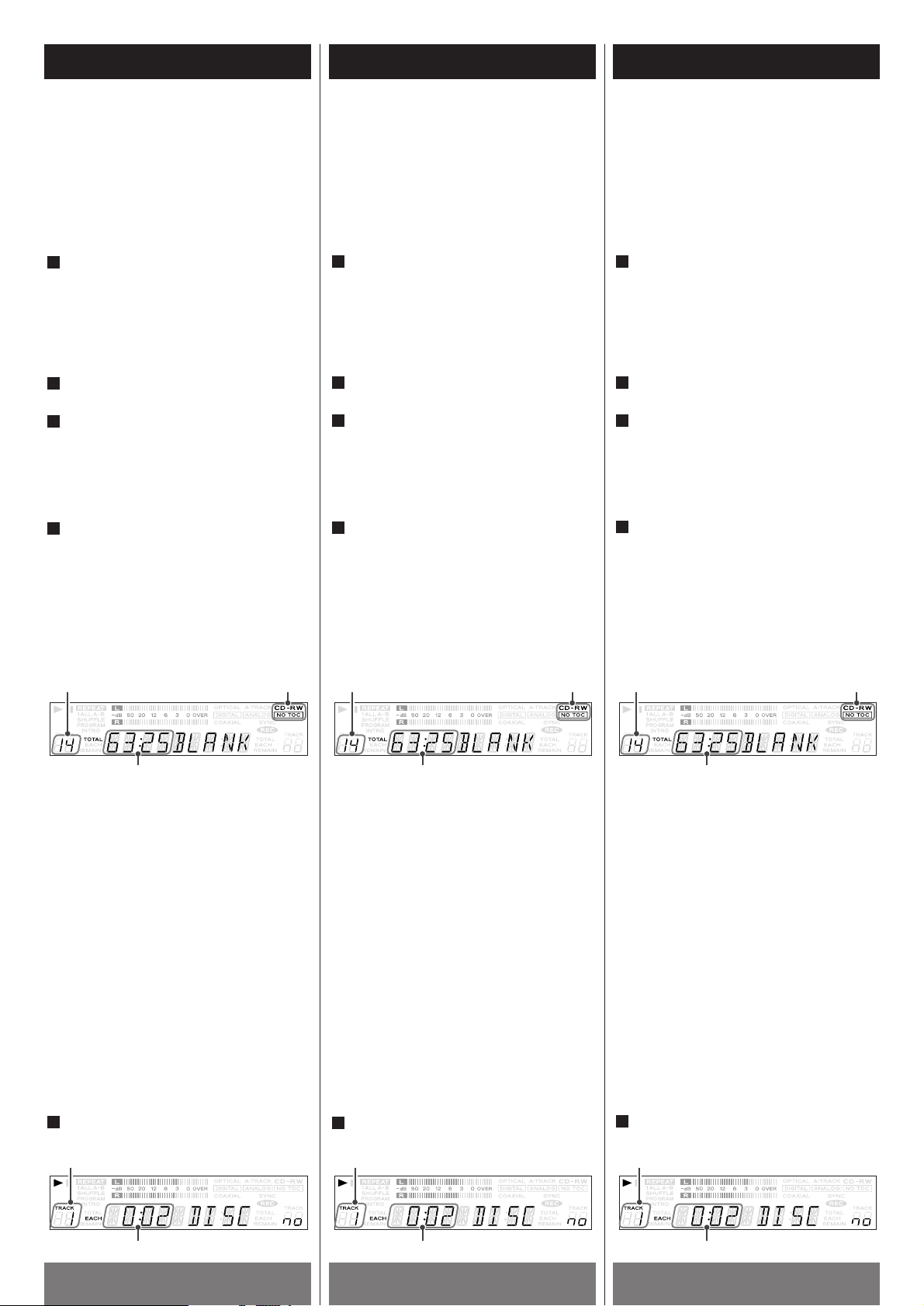
DEUTSCH ESPAÑOL
21
ITALIANO
Anzahl der Titel
Gesamtspielzeit
Verstrichene Spielzeit
Titelnummer
TRAY @
TRAY @ dient zur Wiedergabe von CD’s, CDR’s sowie CD-RW Discs.
TRAY !
dient zur Wiedergabe von CD’s sowie
finalisierten CD-R/CD-RW Discs.
Beachten Sie bitte, daß nicht finalisierte CDR/CD-RW Discs in der CD-Schublade TRAY !
nicht wiedergegeben werden können.
Drücken Sie den Schalter POWER, um
das Gerät einzuschalten.
Im Display erscheint kurzzeitig die Meldung
"READING".
Wenn überhaupt keine Disc eingelegt ist, wird
"no DISC DISC no" nach der Initialisierung
angezeigt.
Betätigen Sie die OPEN/CLOSE–Taste (L)
der CD-Schublade TRAY
! oder TRAY @.
Legen Sie eine Disc in die entsprechende
CD-Schublade ein, wobei die beschriftete
Labelseite nach oben zeigen muß.
Vergewissern Sie sich, daß die Disc korrekt
zentriert in die Vertiefung der CD-Schublade
eingelegt ist.
Betätigen Sie die OPEN/CLOSE–Taste (L)
der CD-Schublade TRAY
! oder TRAY @.
Während des Ladens – des Einslesens des
TOC (Inhaltsverzeichnisses) – einer Disc wird
im Display die Meldung "READING" angezeigt.
Nachdem das Inhaltsverzeichnis der Disc (TOC)
eingelesen wurde, werden folgenden
Informationen im Display dargestellt:
4
3
2
1
<
Sofern sich in der CD-Schublade TRAY @ eine
Disc befindet, auf die zuvor noch nicht
aufgezeichnet wurde, erscheint die Meldung
"BLANK" im Display.
<
Sofern sich in der CD-Schublade TRAY @ eine
Disc befindet, auf der bereits lesbare
Audiodateien aufgezeichnet wurden, erscheint
im Display eine der folgenden Meldungen:
CD:
Eine kommerzielle, vorbespielte CD oder
eine finalisierte CD-R
CD-R, NO TOC:
Eine noch nicht finalisierte CD-R
CD-RW, NO TOC:
Eine noch nicht finalisierte CD-RW
CD-RW:
Eine finalisierte CD-RW
blank:
keine Disc oder eine nicht lesbare Disc
Gesamtspielzeit
Betätigen Sie zum Starten der Wiedergabe die
PLAY–Taste (y
) der CD-Schublade TRAY
!
oder TRAY @.
5
Numero totale di brani
Tempo totale di riproduzione
tempo trascorso
numero di brano
TRAY @
Il cassetto TRAY @ può essere utilizzato per
riprodurre dischi CD, CD-R e CD-RW, mentre il
cassetto TRAY !
può essere utilizzato per
riprodurre dischi CD e dischi CD-R e CD-RW
finalizzati.
Preghiamo di notare che dischi CD-R/CD-RW
che non siano stati finalizzati non possono
essere riprodotti nel cassetto TRAY !
.
Premere l'interruttore POWER per
accendere l'unità (ON).
Il display per alcuni istanti visualizza
"READING".
Se non c'è un disco inserito su un vassoio, dopo
l'inizializzazione appare "no DISC DISC no".
Premere il tasto OPEN/CLOSE (L) del
TRAY
! o @.
Deponete il disco sul vassoio, avendo
cura che il lato con l’etichetta sia rivolto
verso l’alto.
Assicuratevi inoltre che, una volta inserito nel
vassoio, il disco risulti ben centrato sulle parti
in rilievo.
Per richiudere il cassetto del disco,
premete il tasto OPEN/CLOSE (L
) di
TRAY
! o @.
Una volta inserito il disco nel cassetto, sul
display per un istante appare il messaggio
"READING" ad indicare che è in atto la verifica
del contenuto del disco. Una volta che l’indice
del contenuto TOC è stato letto, il display
visualizza le seguenti informazioni:
4
3
2
1
<
Se in TRAY @ viene inserito un disco non
registrato, il display visualizza "BLANK".
<
Inserendo in TRAY @ un disco, il display
visualizza una delle seguenti indicazioni:
CD:
Un CD commerciale pre-registrato oppure
un disco CD-R finalizzato.
CD-R, NO TOC:
Un CD-R non ancora finalizzato.
CD-RW, NO TOC:
Un CD-RW non acora finalizzato.
CD-RW:
Un disco CD-RW finalizzato.
blank:
Nessun disco presente nel cassetto, oppure
disco illeggibile.
Per dare avvio alla riproduzione premete
il tasto PLAY (y
) di TRAY ! o @.
5
número total de pistas
tiempo total de reproducción
tiempo transcurrido
número de pista
bandeja @
La bandeja @ puede usarse para reproducir
discos CD, CD-R y CD-RW.
La bandeja !
puede usarse para reproducir
discos CD y discos CD-R/CD-RW cuya sesión
esté cerrada.
Advierta que los discos CD-R/CD-RW con la
sesión abierta no pueden reproducirse en la
bandeja !
.
Presione el interruptor POWER para
encender la unidad.
La pantalla indica durante unos instantes
"READING".
Cuando no esté colocado ningún disco sobre
la bandeja, se visualizará "no DISC DISC no"
después de la inicialización.
Presione el botón OPEN/CLOSE (L) de la
bandeja
! o @.
Coloque un disco en la bandeja con la
cara de la etiqueta hacia arriba.
Compruebe que el disco queda perfectamente
encajado en la guía de la bandeja.
Presione el botón OPEN/CLOSE (L) de la
bandeja
! o @ para cerrarla.
Cuando se carga un disco en la unidad, la
pantalla indica "READING" durante unos
instantes, mientras identifica el contenido del
disco.
Una vez leído el TOC (índice), la pantalla
muestra la siguiente información:
4
3
2
1
<
Cuando se cargue un disco vacío en la
bandeja @
, la pantalla indicará "BLANK".
<
Cuando se cargue un disco en la bandeja
TRAY @
, la pantalla mostrará uno de los
siguientes mensajes:
CD:
Disco CD pregrabado de uso comercial, o
CD-R con la sesión cerrada
CD-R, NO TOC:
Disco CD-R con la sesión pendiente de cerrar
CD-RW, NO TOC:
Disco CD-RW con la sesión pendiente de
cerrar
CD-RW:
Disco CD-RW con la sesión cerrada
blank:
No hay disco o es ilegible
Presione el botón PLAY (y) de la bandeja
! o @ para iniciar la reproducción.
5
Riproduzione 1Wiedergabe 1 Reproducción 1
Page 22

ENGLISH FRANÇAIS
Playback 2 Lecture 2
22
A
B
C
D
To stop playback
Press the STOP button (H ) to stop
playback.
To suspend playback temporarily (pause
mode)
Press the PAUSE button (J). Playback
stops at the current position. To resume
playback, press the PAUSE button (J
) or
PLAY button (y
).
To open the disc tray
Press the OPEN/CLOSE button (L ) to
open the disc tray.
To skip to the next or a previous track
Press the MUSIC SKIP button
(.
or/ ) repeatedly until the
desired track is found. The selected track
will be played from the beginning.
<
When the . button is pressed once
during playback, the track being played
will be played from the beginning. To
return to the beginning of the previous
track, press the .
button twice.
<
In the stop or pause mode, the unit enters
pause mode at the beginning of the
selected track. Press the PLAY button
(y
) to start playback.
<
During program playback, the next or
previous track in the program is played.
<
When using the remote control unit,
select the tray by the
!/ @ button before
pressing the MUSIC SKIP button.
Search for a part of a track
During playback, hold down the MUSIC
SKIP button (.
or/) and release it
when the part you want to listen to is
found.
<
When using the remote control unit,
select the tray by the
!/@ button and then
press and hold the SEARCH button
(m
or,).
E
D
C
B
A
E
A AB B
C CD
E
D
E
/
E D
TRAY ! TRAY @
Pour arrêter la lecture
Appuyer sur la touche STOP (H) pour
arrêter la lecture.
Suspension de la lecture momentannée
(pause)
Appuyer sur la touche PAUSE (J). La
lecture s’arrête à la position courante.
Pour continuer la lecture, appuyer sur la
touche PAUSE (J
) ou la touche PLAY
(y
).
Pour ouvrir le tirroir du disque
Appuyer sur la touche OPEN/CLOSE (L)
pour ouvrir le tirroir du disque.
Pour sauter à la piste suivante ou
précédente
Appuyer sur la touche MUSIC SKIP
(.
or/ ) répététivement jusqu’à
temps que la piste désirée est trouvée. La
piste choisie va jouée à partir du début.
<
Quand la touche . est appuyée une
fois durant la lecture, la piste qui joue
commencera au début. Pour retourner au
début de la piste précédente, appuyer sur
la touche .
deux fois.
<
En mode arrêt ou pause, le mode pause
est engendré au début de la piste choisie.
Appuyer sur la touche PLAY (y
) pour
débuter la lecture.
<
Durant la lecture programmée, la piste
précédente ou suivante du programme
est jouée.
<
Quand vous utilisez la télécommande,
choisir le tirroir utilisant la touche
!/ @
avant d’appuyer sur la touche MUSIC
SKIP.
Chercher une section de piste
Durant la lecture, tenir appuyer la touche
MUSIC SKIP (.
ou/) et la relacher
quand vous avez atteint la section que
vous désirez écoutée.
<
Quand vous utilisez la télécommande,
choisir le tirroir utilisant la touche
!/@ et
ensuite tenir appuyer la touche SEARCH
(m
ou,).
E
D
C
B
A
Page 23

DEUTSCH ESPAÑOL
23
ITALIANO
Stoppen der Wiedergabe
Um die Wiedergabe zu stoppen, drücken
Sie die Taste STOP(H
).
Vorübergehendes Aufheben der
Wiedergabe (Pausieren)
Drücken Sie die Taste PAUSE(J ). Die
Wiedergabe stoppt an der momentanen
Position.
Zum Fortsetzen der Wiedergabe drücken
Sie die Taste PAUSE(J
) oder PLAY(y).
Öffnen der CD-Schublade
Betätigen Sie zum Öffnen der CDSchublade die OPEN/CLOSE–Taste (L
).
Ansteuern des nächsten oder eines
vorigen Titels
Drücken Sie die Taste MUSIC SKIP
(.
oder/) wiederholt, bis Sie den
gewünschten Titel gefunden haben. Der
gewählte Titel wird vom Anfang an
gespielt.
<
Wird die Taste MUSIC SKIP(.) einmal
während Wiedergabe gedrückt, so wird
der momentane Titel vom Anfang an
wiedergegeben. Um zum Anfang des
vorigen Titels zurückzugelangen, drücken
Sie die Taste MUSIC SKIP(.
)
zweimal.
<
Unabhängig davon, ob sich der RW-D280
im Stop- oder Bereitschaftsmodus
befindet, wird bei Auswahl eines
gewünschten Titelanfangs automatisch
der Bereitschaftsmodus aktiviert.
Betätigen Sie zum Starten der
Wiedergabe die PLAY-Taste (y
).
<
Bei programmgesteuerter Wiedergabe
wird der nächste oder vorige Titel im
Programm gespielt.
<
Bei Verwendung der Fernbedienung,
betätigen Sie zur Auswahl der
gewünschten CD-Schublade zuerst die
entsprechende Taste
!/ @, bevor Sie die
MUSIC SKIP–Taste betätigen.
Suchen nach einem bestimmten
Abschnitt eines Titels
Halten Sie während Wiedergabe die
Taste MUSIC SKIP(.
oder/) (oder
die Taste SEARCH(m
oder,) an der
Fernbedienung) gedrückt und lassen Sie
sie los, sobald Sie den gewünschten
Abschnitt gefunden haben.
<
Bei Verwendung der Fernbedienung,
betätigen Sie zur Auswahl der
gewünschten CD-Schublade die
entsprechende Taste
!/ @. Betätigen Sie
erst danach die SEARCH–Taste
(m
oder, ), und halten Sie diese
gedrückt.
E
D
C
B
A
Per arrestare la riproduzione
Premere il tasto STOP(H) per arrestare la
riproduzione.
Per interrompere la riproduzione
temporaneamente (pause mode)
Premere il tasto PAUSE(J ). La
riproduzione si ferma nella posizione
attuale.
Per riprendere la riproduzione, premere il
tasto PAUSE(J
) o il tasto PLAY(y).
Per aprire il cassetto del disco
Per aprirlo premete il tasto OPEN/CLOSE
(L
).
Per saltare al brano successivo o a
quello precedente
Premere ripetutamente il tasto MUSIC
SKIP(.
o/ ) fino a che si trova il
brano desiderato. Il brano selezionato
viene riprodotto dall'inizio.
<
Premendo una volta il tasto MUSIC SKIP
(.
) durante la riproduzione, il brano in
corso di riproduzione viene riprodotto
dall'inizio. Per ritornare all'inizio del
brano precedente, premere due volte il
tasto MUSIC SKIP(.
).
<
Durante il modo di arresto o di pausa,
l’apparecchio si porta nello stato di
pausa all’inizio della traccia selezionata.
Per avviare la riproduzione premete il
tasto PLAY (y
).
<
Durante la riproduzione programmata,
viene riprodotto il brano successivo o a
quello precedente in programma.
<
Quando utilizzate il telecomando, prima di
premere il tasto MUSIC SKIP con il tasto
!/ @ selezionate il cassetto desiderato.
Ricerca di una parte di un brano
Durante la riproduzione, tenere premuto il
tasto MUSIC SKIP(.
o/) (o il tasto
SEARCH(m
o,) del telecomando) e
rilasciarlo quando si è trovata la parte
che si desidera ascoltare.
<
Quando utilizzate il telecomando, con il
tasto
! /@ selezionate il cassetto
desiderato e quindi mantenete premuto il
tasto SEARCH (m
o ,).
E
D
C
B
A
Para detener la reproducción
Presione el botón STOP(H ) para
interrumpir la grabación.
Para suspender provisionalmente la
reproducción (modo de pausa)
Presione el botón PAUSE(J ) para
detener la reproducción en la posición
actual.
Para reanudar la reproducción, presione
el botón PAUSE(J
) o el botón PLAY(y).
Para abrir la bandeja de disco
Presione el botón OPEN/CLOSE (L) para
abrir la bandeja.
Para saltar a la siguiente o a la anterior
pista
Presione repetidamente el botón MUSIC
SKIP(.
o/ ) hasta encontrar la
pista deseada. La pista seleccionada
será reproducida desde el comienzo.
<
Al presionar una vez el botón MUSIC
SKIP(.
) durante la reproducción, la
pista que está siendo reproducida
comenzará a reproducirse desde el
principio. Para regresar al comienzo de la
pista anterior, presione dos veces el
botón MUSIC SKIP(.
).
<
En los modos de pausa o parada, la
unidad activa una pausa al principio de la
pista seleccionada. Presione el botón
PLAY (y
) para iniciar la reproducción.
<
Durante la reproducción del programa,
se reproducirá la siguiente o la anterior
pista en el programa.
<
Cuando use el mando a distancia,
seleccione la bandeja deseada con los
botones
!/ @ antes de presionar el botón
MUSIC SKIP.
Busca de una parte de la pista
Durante la reproducción, mantenga
presionado el botón MUSIC
SKIP(.
o/ ) (o el botón
SEARCH(m
o, ) de la unidad de
control remoto) y suéltelo cuando
encuentre la parte que desea escuchar.
<
Cuando use el mando a distancia,
seleccione la bandeja deseada con los
botones
! /@ , y después mantenga
presionado el botón SEARCH (m
o
,
).
E
D
C
B
A
Riproduzione 2Wiedergabe 2 Reproducción 2
Page 24

ENGLISH FRANÇAIS
Playback 3 Lecture 3
24
G
F
Direct playback
Select the tray by the !/@ button and then
press the numeric buttons of the remote
control unit. Playback starts from the
selected track.
To play tracks 1 through 9, simply press
the appropriate button (1 through 9).
To play a track whose number is higher
than 9, press the +10 button appropriate
number of times to set the "tens" digit of
the track number, followed by a single
button to set the "units" digit.
<
If you press the numeric button in the
pause mode, the deck enters pause mode
at the beginning of the selected track.
<
If a track number which doesn't exist on
the disc is selected during TOC reading,
the last track of the disc will be played.
<
Direct playback isn't possible during
shuffle playback and program playback.
Listening through headphones
Insert the headphone plug into the
PHONES jack.
G
F
7:
23 :
/
1, 2, 3...
Lecture directe
Choisir le tirroir utilisant la touche !/@ et
ensuite appuyer les touches numériques
de la télécommande. La lecture débute à
la piste choisie.
Pour jouer les pistes 1 à 9, simplement
appuyer la touche appropriée (1 à 9).
Pour jouer une piste plus haut que 9,
appuyer sur la touche +10 le nombre de
fois approprié pour régler le nombre de
dizaines du numéro de piste et ensuite
appuyer sur la touche numérique d’unité.
<
Si vous appuyez la touche numérique en
mode pause, l’appareil engendre la mode
pause au début de la piste sélectionnée.
<
Si vous sélectionnés un numéro de piste
qui n’existe pas sur le disque durant la
lecture du contenue, la dernière piste du
disque va jouer
<
La lecture directe ne fonctionne pas
durant la lecture aléatoire et la lecture
programmée.
L’écoute par écouteur
Insérer les écouteurs dans la prise
PHONES.
G
F
Page 25

DEUTSCH ESPAÑOL
25
ITALIANO
Direktwiedergabe
Wählen Sie mittels der !/@-Tasten die
gewünschte CD-Schublade aus, und
betätigen Sie erst danach die
entsprechenden Zifferntasten auf der
Fernbedienung. Die Wiedergabe beginnt
ab dem ausgewählten Titel.
Betätigen Sie zur Auswahl der Titel "1" bis
"9" einfach die entsprechende
Zifferntaste des numerischen
Tastenfeldes.
Bei Auswahl eines Titels, dessen
Nummer höher als "9" ist, betätigen Sie
entsprechend mehrfach die +10–Taste.
Bei Auswahl der Titelnummer "23"
betätigen Sie die +10–Taste zweimal.
Danach betätigen Sie die Zifferntaste "3"
zur Eingabe der Einerstelle.
<
Sofern sich der RW-D280 während der
Auswahl eines Titels mittels numerischer
Tastatur im Bereitschaftsmodus befindet,
wird das Laser-Abtastsystem am Anfang
der gewünschten Titelnummer
positioniert.
<
Wenn Sie während des Einlesens des
Inhaltsverzeichnisses einer Disc (TOC)
eine Titelnummer eingeben, die auf
dieser Disc nicht existiert, wird
automatisch die letzte auf der Disc
vorhandene Titelnummer ausgewählt und
wiedergegeben.
<
Die Direktwiedergabe steht im ShuffleModus sowie während der Wiedergabe
einer programmierten Titelfolge nicht zur
Verfügung.
Kopfhörerbetrieb
Schließen Sie an der PHONES-Buchse
einen Kopfhörer an.
G
F
Riproduzione diretta
Col tasto ! /@ selezionate il cassetto
desiderato e quindi premete i tasti
numerici del telecomando. La
riproduzione ha così inizio a partire dal
brano selezionato.
Per riprodurre i brani da 1 a 9,
semplicemente premete i corrispondenti
tasti del telecomando (da 1 a 9).
Per riprodurre brani con relativo numero
di brano superiore a 9, premendo il tasto
+10 un adeguato numero di volte si
imposta innanzitutto il numero
corrispondente alla prima cifra intera, o
"decina", del numero di brano e, quindi,
premendo uno dei tasti numerici si
imposta la seconda cifra intera.
<
Premendo un tasto numerico mentre
l’apparecchio si trova in modo di pausa,
esso si porta in modo di pausa all’inizio
del brano selezionato.
<
Se durante la lettura dell’indice TOC
viene selezionato un numero di brano
inesistente, viene riprodotto l’ultimo
brano presente nel disco.
<
La riproduzione diretta non è possibile
durante la riproduzione in ordine casuale
e durante la riproduzione programmata.
Ascolto in cuffie
Inserire lo spinotto per cuffia nella presa
PHONES.
G
F
Reproducción directa
Seleccione la bandeja con los botones
!/@ y a continuación utilice los botones
numéricos del mando a distancia. La
reproducción se iniciará desde la pista
seleccionada.
Para reproducir las pistas 1 a 9,
simplemente pulse el botón
correspondiente (del 1 al 9).
Para reproducir una pista cuyo número
sea mayor que 9, presione el botón +10
tantas veces como corresponda a la cifra
de las decenas del número de pista, y a
continuación el botón correspondiente a
la cifra de las unidades.
<
Si presiona el botón numérico en el modo
de pausa, la unidad activará una pausa al
principio de la pista seleccionada.
<
Si selecciona un número de pista
inexistente durante la lectura del índice
(TOC), se reproducirá la última pista del
disco.
<
La reproducción directa no es compatible
con los modos de reproducción aleatoria
y programada.
Escucha a través de auriculares
Inserte el conector de los auriculares en
la toma PHONES.
G
F
Riproduzione 3Wiedergabe 3 Reproducción 3
Page 26

ENGLISH FRANÇAIS
Repeat Playback 1
26
Repeat one track
Press the REPEAT 1/ALL button and
select "REPEAT 1" during playback. The
track being played will be played
repeatedly. If you select another track in
REPEAT 1 mode, the track you selected
will be played repeatedly.
It is also possible to select a track in the
stop mode. Press the REPEAT 1/ALL
button and then select the track number
by the numeric buttons.
Repeat All the Tracks
All the tracks of the disc will be played
repeatedly.
Press the REPEAT 1/ALL button and
select "REPEAT ALL".
During program playback, programmed
tracks will be played repeatedly.
When discs are set in both TRAY
! and @,
the unit will repeat all the tracks of each
disc alternately for five cycles and then
stop.
REPEAT 1 REPEAT ALL (OFF)
/
Lecture répétée 1
Chaque fois que la touche REPEAT 1/ALL de
la télécommande est appuyée, le mode
change tel qu’il suit:
REPEAT 1 REPEAT ALL (OFF)
Répétition d’une piste
Appuyer la touche REPEAT 1/ALL et
choisir “REPEAT 1” durant la lecture. La
piste qui joue sera jouer répététivement.
Si vous sélectionnés une autre piste en
mode REPEAT 1, cette piste sera jouée
répététivement.
Il est possible de sélectionner une piste
en mode arrêt. Appuyer sur la touche
REPEAT 1/ALL et ensuite choisir le
numéro de piste utilisant les touches
numériques.
Répétition de toute les pistes
Toute les pistes du disque vont jouées
répététivement.
Appuyer la touche REPEAT 1/ALL et
chosir “REPEAT ALL”.
Durant la lecture programmée, les pistes
programmées vont jouées
répététivement.
Si les TRAY
! et @ sont chargés, l’appareil
va répété toute les pistes de chaque
disque alternativement pour cinq cycles
et ensuite s’arrêter.
Every time the REPEAT 1/ALL button of the
remote control unit is pressed, the mode is
changed as follows:
Page 27

DEUTSCH ESPAÑOL
27
ITALIANO
Einzeltitel-Wiederholung
Drücken Sie die Taste REPEAT 1/ALL und
wählen Sie "REPEAT 1" während
Wiedergabe. Der momentane Titel wird
dann wiederholt gespielt. Durch Drücken
der Taste MUSIC SKIP und Wahl eines
anderen Titels bei EinzeltitelWiederholung (REPEAT 1) wird der
gewählte Titel wiederholt abgespielt.
Die Auswahl eines Titels ist auch im
Stoppmodus möglich. Betätigen Sie
hierzu die REPEAT 1/ALL–Taste, und
geben Sie danach die gewünschte
Titelnummer mittels Zifferntasten ein.
Wiederholung aller Titel
Alle Titel einer Disc werden wiederholt
wiedergegeben.
Betätigen Sie die REPEAT 1/ALL–Taste,
und wählen Sie "REPEAT ALL" aus.
Während der Wiedergabe einer
programmierten Titelfolge werden die
zuvor programmierten Titel wiederholt
wiedergegeben.
Sofern sich in beiden CD-Schubladen
TRAY
! und TRAY @ Discs befinden,
werden alle Titel jeder Disc abwechselnd
fünfmal wiederholt wiedergegeben.
REPEAT 1 REPEAT ALL (OFF)
Alle Titel der in TRAY ! befindlichen Disc
Alle Titel der in TRAY
@ befindlichen Disc
(5 Durchgänge)
Mit jedem Druck auf die Taste REPEAT 1/ALL
an der Fernbedienung ändert sich die
Betriebsart folgendermaßen:
Ripetizione di un brano
Premere il tasto REPEAT 1/ALL e
selezionare "REPEAT 1" durante la
riproduzione. Il brano in corso di
riproduzione viene riprodotto
ripetutamente. Se si preme il tasto
MUSIC SKIP e si seleziona un altro brano
in modalità REPEAT 1, il brano
selezionato viene riprodotto
ripetutamente.
È altresì possibile selezionare un brano
durante il modo di arresto. Premete il
tasto REPEAT 1/ALL e quindi con i tasti
numerici selezionate il numero di brano
desiderato.
Ripetizione di Tutti i brani
Tutti i brani del disco verranno riprodotti
ripetutamente.
Premete il tasto REPEAT 1/ALL e quindi
selezionate "REPEAT ALL".
Durante la riproduzione programmata
vengono riprodotti ripetutamente i brani
programmati.
Quando sia in TRAY
! che in TRAY @ vi è
un disco, l’apparecchio ripete
alternatamente e per cinque volte
consecutive la riproduzione di tutti i brani
presenti in ciasun disco, quindi si arresta.
REPEAT 1 REPEAT ALL (OFF)
tutti i brani in TRAY
@
(per cinque cicli)
tutti i brani in TRAY
!
Ogni volta che si preme il tasto REPEAT
1/ALL del telecomando, la modalità cambia
come segue:
Repetición de una pista
Presione el botón REPEAT 1/ALL y
seleccione "REPEAT 1" durante la
reproducción. La pista se reproducirá
repetidamente. Si usted presiona el botón
MUSIC SKIP y selecciona otra pista en el
modo REPEAT 1, la pista que usted
seleccionó se reproducirá
repetidamente.
También es posible seleccionar una pista
desde la posición de parada. Pulse el
botón REPEAT 1/ALL y después
seleccione la pista con los botones
numéricos.
Repetición de todas las pistas
Todas las pistas del disco se
reproducirán de forma ininterrumpida.
Pulse el botón REPEAT 1/ALL y
seleccione "REPEAT ALL".
Durante la reproducción programada, las
pistas recopiladas se reproducirán de
forma ininterrumpida.
Si hay discos en las bandejas
! y @ , la
unidad repetirá todas las pistas de ambas
bandejas.
REPEAT 1 REPEAT ALL (OFF)
todas las pistas de la bandeja !
todas las pistas de la bandeja @
(5 ciclos)
Cada vez que presione el botón REPEAT
1/ALL de la unidad de control remoto, el
modo cambia como sigue:
Riproduzione ripetuta 1Wiederholwiedergabe 1 Reproducción repetida 1
Page 28

ENGLISH FRANÇAIS
Repeat Playback 2
1
Lecture répétée 2
28
To repeat a designated section
[A-B REPEAT]
Please note that CD-R/CD-RW discs that
haven't been finalized cannot be used for
A-B repeat.
Start playback and designate the point at
which the A-B repeat should start(point
A) by pressing the A-B button.
"REPEAT A-" appears on the display.
When the point at which repeat
playback should end (point B) is
reached, press the A-B button again.
The designated section will be played
repeatedly.
<
The point A and B should be selected
from the same track.
If the track ends or is skipped by MUSIC
SKIP button before selecting the point B,
A-B repeat mode will be canceled.
<
After designating point A, SEARCH button
can be used to fast-forward to point B.
<
If one of the following buttons is pressed,
A-B repeat mode will be canceled:
A-B button
STOP button
OPEN/CLOSE button
POWER button
2
1
2
Répétition d’une section
désignée [RÉPÉTITION A-B]
Veuillez noter que les disques CD-R/CDRW qui ne sont pas finalisés ne peuvent
pas être utilisés pour la répétition A-B.
Commencer la lecture et assigner
l’endroit où la répétition A-B débute
(point A) en appuyant sur la touche A-B
“REPEAT A-“ est affiché.
Quand l’endroit où la lecture répétée se
termine est atteint (point B), appuyer sur
la touche A-B de nouveau.
La section désignée va jouée
répététivement.
<
Les points A et B doivent être obtenus de
la même piste. Si la piste se termine ou
est sautée par la touche MUSIC SKIP
avant que le point B est déterminé, la
répétition A-B sera annulée.
<
Après avoir assigné le point A, la touche
SEARCH peut être uitiliser pour une
avance rapide vers le point B.
<
Si une des touches suivantes est
appuyées, la répétition A-B sera annulée:
Touche A-B
Touche STOP
Touche OPEN/CLOSE
Touche POWER
2
1
Page 29

DEUTSCH ESPAÑOL
29
ITALIANO
Wiederholung eines bestimmten
Abschnitts [A-B REPEAT]
Beachten Sie bitte, daß bei nicht
finalisierten CD-R/CD-RW Discs die AB–Wiederholungsfunktion nicht
verwendet werden kann.
Starten Sie die Wiedergabe und geben
Sie den Punkt vor, an dem die A-BWiederholung starten sollte (Punkt A),
indem Sie die Taste A-B drücken.
"REPEAT A-" erscheint im Display.
Bei Erreichen des Punkts, an dem die
Wiederholwiedergabe enden sollte
(Punkt B) drücken Sie die Taste A-B
erneut.
Der vorgegebene Abschnitt wird
wiederholt wiedergegeben.
<
Der Anfangspunkt "A" und der Endpunkt
"B" müssen sich innerhalb eines Titels
befinden.
Bei Erreichen eines Titelendes während
der Endpunktsuche sowie bei
Verwendung der MUSIC SKIP–Taste,
wird die A-B–Wiederholungsfunktion
automatisch abgebrochen.
<
Nachdem Sie den Wiederholungsanfang
"A" festgelegt haben, können Sie mittels
der SEARCH–Taste den gewünschten
Endpunkt "B" aufsuchen.
<
Durch Drücken einer der folgenden
Tasten wird die A-B-Wiederholfunktion
aufgehoben:
Taste A-B
Stopptaste (STOP)
Taste OPEN/CLOSE
der gewählten Disc
Ein/Aus-Schalter (POWER)
2
1
Per ripetere un determinata
sezione [A-B REPEAT]
Vi preghiamo di notare che la funzione di
ripetizione A-B non è disponibile per
dischi CD-R/CD-RW che non siano stati
finalizzati.
Avviare la riproduzione e specificare il
punto da cui la ripetizione A-B deve
iniziare (punto A) premendo il tasto A-B.
"REPEAT A-" appare sul display.
Quando viene raggiunto il punto in cui la
riproduzione ripetuta deve terminare
(punto B), premere un'altra volta il tasto
A-B.
La sezione specificata viene riprodotta
ripetutamente.
<
I punti A e B devono essere selezionati
all'interno dello stesso brano.
Se il brano termina oppure viene saltato
premendo il tasto MUSIC SKIP prima di
selezionare il punto B, il modo di
ripetizione A-B viene annullato.
<
Dopo aver specificato il punto A, si può
usare il tasto SEARCH per saltare o
avanzare velocemente al punto B.
<
Se si preme uno dei tasti seguenti, la
modalità di ripetizione A-B viene
annullata.
Tasto A-B
Tasto STOP
Tasto OPEN/CLOSE
del disco selezionato
Interruttore POWER
2
1
Para repetir una determinada
sección [A-B REPEAT]
Advierta que los discos CD-R/CD-RW que
no tengan cerrada la sesión no admitirán
la repetición A-B.
Comience la reproducción y señale el
punto donde la repetición A-B debe
iniciar (punto A) presionando el botón AB.
Aparece "REPEAT A-" en el visualizador.
Cuando llega el punto donde la
reproducción repetida debe terminar
(punto B), presione otra vez el botón A-B.
La sección señalada se reproducirá
repetidamente.
<
Los puntos A y B deberán pertenecer a la
misma pista.
Si la pista termina o se salta con el botón
MUSIC SKIP antes de seleccionar el
punto B, el modo de repetición A-B
quedará cancelado.
<
Después de especificar el punto A, puede
usar el botón SEARCH para avanzar
hasta el punto B.
<
Al presionar uno de los siguientes
botones, se cancelará el modo A-B.
Botón A-B
Botón STOP
Botón OPEN/CLOSE
del disco seleccionado
Interruptor POWER
2
1
Riproduzione ripetuta 2Wiederholwiedergabe 2 Reproducción repetida 2
Page 30

ENGLISH FRANÇAIS
Shuffle Playback Lecture aléatoire
30
Press the SHUFFLE button during
playback.
The tracks of both discs will be played
randomly until all tracks have been
played.
<
In the stop mode, press the SHUFFLE
button and PLAY button (y
) to start
shuffle playback.
<
If you press the MUSIC SKIP button
(/
) during shuffle playback, next track
will be randomly selected and played. If
you press the MUSIC SKIP button (.
),
the currently played track will be played
from the beginning.
<
To stop shuffle playback, press the STOP
button (H
).
<
To cancel the shuffle playback mode,
press the SHUFFLE button or POWER
switch.
In the stop mode, press the INTRO CHECK
button and the PLAY button. The
beginning of each track is played for 10
seconds.
When a track you want to listen to is
found, press the INTRO CHECK button
again. The normal playback starts from
that track.
<
During program playback, the
programmed tracks will be played for 10
seconds each.
<
When all the tracks of both discs have
been checked, intro check stops.
<
To cancel the intro check mode, press
the INTRO CHECK button again, or press
the POWER switch.
<
If the INTRO CHECK button is pressed
during playback, intro check will start
from the next track.
<
If the INTRO CHECK button is pressed
within 10 seconds from the beginning of a
track, intro check will start from that
track.
Intro Check
Appuyer sur la touche SHUFFLE durant la
lecture
Les pistes des deux disques vont jouées
aléatoirement jusqu’à temps que toute
les pistes auront jouées.
<
En mode arrêt, appuyer sur la touche
SHUFFLE et PLAY (y
) pour commencer
la lecture aléatoire.
<
Si vous appuyez sur la touche MUSIC
SKIP(/
) durant la lecture aléatoire,
une piste suivant sera choisie
aléatoirement et jouée. Si vous appuyez
sur la touche MUSIC SKIP (.
) la piste
courante va jouée à partir du début.
<
Pour arrêter la lecture aléatoire, appuyer
sur la touche STOP (H
).
<
Pour annuler la lecture aléatoire, appuyer
sur la touche SHUFFLE ou POWER.
Vérification Intro
En mode arrêt, appuyer sur la touche
INTRO CHECK et appuyer sur la touche
PLAY. Le début de chaque piste joue
pour 10 secondes.
Quand la piste que vous désirez écoutée
est trouvée, appuyer sur la touche INTRO
CHECK de nouveau. La lecture normale
se résume à partir de cette piste.
<
Durant la lecture programmée, les pistes
programmées vont jouées pour 10
secondes chacune.
<
Quand toute les pistes des deux disques
ont été vérifiées, la vérification intro
s’arrête.
<
Pour annuler la vérification intro, appuyer
sur la touche INTRO CHECK de nouveau,
ou appuyer sur la touche POWER.
<
Si la touche INTRO CHECK est appuyeée
durant la lecture, la vérification intro
débutera avec la piste suivante.
<
Si la touche INTRO CHECK est appuyée
en dedans de 10 secondes du début de la
piste, la vérification intro commencera
avec cette piste.
Page 31

DEUTSCH ESPAÑOL
31
ITALIANO
Betätigen Sie während der Wiedergabe
die SHUFFLE–Taste.
Die Titel beider Discs werden nun in
zufälliger Reihenfolge wiedergegeben,
bis alle Titel wiedergegeben wurden.
<
Betätigen Sie zum Aktivieren der ShuffleFunktion die SHUFFLE–Taste und danach
die PLAY–Taste (y
), während sich der
RW-D280 im Stoppmodus befindet.
<
Wenn Sie während der ShuffleWiedergabe die MUSIC SKIP–Taste
(/
) betätigen, wird der nächste Titel
willkürlich ausgewählt und
wiedergegeben. Wenn Sie die MUSIC
SKIP–Taste (.
)betätigen, wird der
momentan wiedergegebene Titel ab
Titelbeginn wiederholt.
<
Betätigen Sie die STOP–Taste (H ), um
die Shuffle-Wiedergabe zu beenden.
<
Betätigen Sie die SHUFFLE–Taste oder
den Ein-/Ausschalter (POWER), um die
Shuffle-Funktion zu deaktivieren.
Betätigen Sie die INTRO CHECK–Taste und die
PLAY–Taste, während sich der RW-D280 in der
Stoppbetriebsart befindet. Jeder Titelanfang
wird nun ca. 10 Sekunden lang wiedergegeben.
Betätigen Sie die INTRO CHECK–Taste
erneut, sobald der Titelanfang des
gewünschten Titels wiedergegeben wird. Die
INTRO CHECK-Funktion wird abgebrochen,
und die noch verbleibenden Titel werden ab
dem momentanen Titel wiedergegeben.
<
Während der Wiedergabe einer
programmierten Titelfolge werden die
Titelanfänge der zuvor programmierten Titel
jeweils 10 Sekunden lang wiedergegeben.
<
Wurden alle Titelanfänge der in den
Laufwerken des RW-D280 befindlichen
Discs wiedergegeben, endet die
Titelanspielfunktion automatisch.
<
Betätigen Sie zum Abbrechen der
Titelanspielfunktion erneut die INTRO
CHECK–Taste oder die POWER-Taste.
<
Wird die INTRO CHECK–Taste während
der Wiedergabe betätigt, beginnt die
Titelanspielfunktion ab dem nächsten Titel.
<
Wird die INTRO CHECK–Taste innerhalb
der ersten 10 Sekunden eines Titels
betätigt, beginnt die Titelanspielfunktion
ab diesem Titel.
Durante la riproduzione premete il tasto
SHUFFLE.
I brani di entrambi i dischi verranno
riprodotti in ordine casuale sino al
completamento della riproduzione di tutti
i brani.
<
Mentre vi trovate in modo di arresto, per
avviare la riproduzione in ordine casuale
premete il tasto SHUFFLE e quindi il tasto
PLAY (y
).
<
Se durante la riproduzione in ordine
casuale viene premuto il tasto MUSIC
SKIP (/
), viene casualmente
selezionato e quindi riprodotto il brano
successivo. Premendo invece il tasto
MUSIC SKIP (.
), il brano attualmente
in corso di riproduzione viene riprodotto
dall’inizio.
<
Per arrestare la riproduzione in ordine
casuale, premete il tasto STOP (H
).
<
Per annullare il modo di riproduzione in
ordine casuale, premete il tasto SHUFFLE
oppure l’interruttore POWER.
Premendo il tasto INTRO CHECK e quindi
il tasto PLAY durante il modo di arresto,
di ogni brano vengono riprodotti i primi
10 secondi.
Una volta individuato il brano che si
desidera ascoltare, premendo
nuovamente il tasto INTRO CHECK si
avvia la normale riproduzione a partire da
questo stesso brano.
<
Durante la riproduzione programmata,
per ogni brano programmato si potranno
ascoltare i primi 10 secondi.
<
Quando il controllo di tutti i brani di
entrambi i dischi ha termine, la
riproduzione del solo inizio si arresta.
<
Per annullare il modo di riproduzione del
solo inizio, premete nuovamente il tasto
INTRO CHECK, oppure l’interruttore
POWER.
<
Se il tasto INTRO CHECK viene premuto
durante la riproduzione, la riproduzione
del solo inizio avrà luogo a partire dal
brano successivo.
<
Qualora entro i primi 10 secondi di
riproduzione di un brano venisse premuto
il tasto INTRO CHECK, la riproduzione del
solo inizio avrebbe luogo a partire da
questo stesso brano.
Presione el botón SHUFFLE durante la
reproducción.
Las pistas de ambos discos se
reproducirán al azar hasta que todas
hayan sonado una vez.
<
Desde la posición de parada, presione
los botones SHUFFLE y PLAY (y
) para
dar comienzo a la reproducción aleatoria.
<
Si presiona el botón MUSIC SKIP (/)
durante la reproducción aleatoria, la
siguiente pista se seleccionará y
reproducirá al azar. Si presiona el botón
MUSIC SKIP (.
), la pista en curso se
reproducirá desde el principio.
<
Para detener la reproducción aleatoria,
presione el botón STOP (H
).
<
Para cancelar el modo de reproducción
aleatoria, accione el botón SHUFFLE o el
interruptor POWER.
Desde la posición de parada, presione el
botón INTRO CHECK y el botón PLAY. Se
reproducirá el principio de cada pista
durante 10 segundos cada uno.
Cuando encuentre una pista que desea
escuchar, presione de nuevo el botón
INTRO CHECK. La reproducción normal
se reanudará desde esa pista.
<
Durante la reproducción programada, las
pistas recopiladas sonarán durante 10
segundos cada una.
<
Una vez recorridas todas las pistas de
ambos discos, la exploración se detiene.
<
Para cancelar el modo de comprobación
de preludios, presione de nuevo el botón
INTRO CHECK o bien pulse el interruptor
POWER.
<
Si presiona el botón INTRO CHECK
durante la reproducción, la exploración
continuará desde la siguiente pista.
<
Si presiona el botón INTRO CHECK antes
de que transcurran los 10 segundos
iniciales de la pista, la exploración
regresará al principio de dicha pista.
Riproduzione in ordine casualeZufallsgesteuerte Wiedergabe
Reproducción aleatoria
Anspielsuchlauf
Riproduzione del solo inizio dei brani
Comprobación de preludios (Intro Check)
Page 32

ENGLISH FRANÇAIS
Programmed Playback 1 Lecture programmée 1
32
1
2
Up to 32 tracks from 2 discs can be
programmed in the desired order.
< Shuffle playback does not work during
program playback.
Press the PROGRAM button of the remote
control unit in the stop mode.
"STEP 01" appears on the display, and
"PROGRAM" and the track number "1"
blinks.
Select a track.
Select the tray by pressing the !/@ button,
and select a track by pressing the
numeric buttons or MUSIC SKIP buttons.
<
If you made a mistake, press the numeric
buttons again.
Press the PROGRAM button.
The track is programmed, and the next
program number (STEP 02) is displayed.
Repeat step and to program more
tracks.
When selecting the tracks from the same
disc successively, you don't have to
press the
!/@ button.
<
You can program up to 32 tracks. "PGM
FULL" is displayed when no more tracks
can be programmed.
<
If the PROGRAM button is pressed
without selecting the track number, the
first track of the selected disc will be
programmed.
<
To cancel the program mode, press the
STOP button (H
) and the CLEAR button.
When the selection of track numbers has
been finished, press the STOP button
(H).
The track number programmed to "STEP
01" is displayed.
Press the PLAY button (y ) to start
programmed playback.
When the last programmed track has
been finished, playback stops and the
display returns to .
The programmed contents is kept in
memory even after programmed playback
has been finished or stopped by pressing
the STOP button (H
).
<
If you press the MUSIC SKIP button
during programmed playback, the next or
previous track in the program will be
played.
4
5
4
32
3
2
1
the track number
(TRAY
!)
the program number (01~32)
PROGRAM
PROGRAM CHECK
CLEAR
1, 2, 3...
/
H
y
3
4
5
the track number
(TRAY
@)
the program number (STEP 01)
Vous pouvez programmés, dans l’ordre
désiré, jusqu’à 32 pistes sur deux disques.
< Lecture aléatoire ne fonctionne pas
durant la lecture programmée
Appuyer sur la touche PROGRAM de la
télécommande en mode arrêt.
“STEP 01” est affiché , “PROGRAM” et le
numéro de piste ”1” clignotent.
Sélectionner une piste
Sélectionner le tirroir en appuyant sur la
touche
! /@ et choisir une piste en
appuyant sur les touches numériques ou
touches MUSIC SKIP.
<
Si vous vous tromper, appuyer les
touches numériques de nouveau.
Appuyer sur la touche PROGRAM
La piste est programmée et le numéro du
programme suivant [STEP 02) est affiché
Répéter l’étape et pour
programmer des pistes additionnelles.
Quand vous choisisez des pistes du
même disque successivement, il n’est
pas nécessaire d’appuyer sur la touche
!/@.
<
Vous pouvez programmés jusqu’à 32
pistes. “PGM FULL” est affiché quand
vous avez atteint la limite.
<
Si la touche PROGRAM est appuyée sans
choisir un numéro de piste, la première
piste du disque choisie sera progammée.
<
Pour annuler le mode programme,
appuyer sur la touche STOP (H
) et la
touche CLEAR.
Quand votre choix de numéros de pistes est
terminé, appuyer sur la touche STOP
(H).
Le numéro de piste programmé durant
l’étape “STEP 01” est affiché.
Appuyer sur la touche PLAY (y) pour
commencer la lecture programmée.
Quand la dernière piste programmée est
finie, la lecture s’arrête et l’afficheur
retourne à .
Le contenue de la programmation est
maintenue en mémoire même après que la
lecture programmée est terminée ou arrêter,
en appuyant sur la touche STOP (H
).
< Si vous appuyez sur la touche MUSIC
SKIP durant la lecture programmée, la
piste suivante ou précédente du
programme va jouée.
4
5
4
32
3
2
1
Page 33

DEUTSCH ESPAÑOL
33
ITALIANO
Bis zu 32 Titel von bis zu 2 Discs können in
gewünschter Reihenfolge wiedergegeben
werden.
<
Während programmgesteuerter Wiedergabe
funktioniert zufallsgesteuerte Wiedergabe
nicht.
Betätigen Sie die PROGRAM–Taste auf
der Fernbedienung, während sich der
RW-D280 im Stoppmodus befindet.
Die Meldungen "STEP 01" und "PROGRAM"
werden zusammen mit der blinkenden
Titelnummer "1" im Display angezeigt.
Wahl eines Titels.
Wählen Sie mittels der ! /@ -Tasten die
gewünschte CD-Schublade und mittels der
entsprechenden Zifferntaste(n) oder der
MUSIC SKIP–Tasten die gewünschte
Titelnummer aus.
<
Falls Sie versehentlich eine falsche
Titelnummer eingegeben haben, korrigieren
Sie Ihre Eingabe.
Drücken Sie die Taste PROGRAM.
Die Titelnummer ist programmiert, und die
folgende Programmplatznummer (z. B. STEP
02) wird angezeigt.
Wiederholen Sie Schritt und , um mehr
Titel zu programmieren.
Sofern die Titel aufeinanderfolgender
Programmplätze von derselben Disc stammen,
muß nicht jedesmal das entsprechende
Laufwerk erneut ausgewählt werden.
<
Bis zu 32 Titel können in einer Titelfolge
programmiert werden. Die Meldung "PGM
FULL" wird angezeigt, wenn keine weiteren
Titel zu einem Programm hinzugefügt werden
können.
<
Wenn Sie die PROGRAM–Taste betätigen,
ohne eine Titelnummer ausgewählt zu haben,
wird automatisch der erste auf der
ausgewählten Disc befindliche Titel
programmiert.
<
Betätigen Sie zum Beenden der
Titelprogrammierung die STOP– (H
) und die
CLEAR–Taste.
Wenn Sie mit der Auswahl der
programmierten Titel fertig sind,
betätigen Sie die STOP–Taste (H
).
Die im Programmplatz "STEP 01"
programmierte Titelnummer wird im Display
angezeigt.
Betätigen Sie zum Starten der
programmierten Titelfolge die
PLAY–Taste (y
).
Sobald die Wiedergabe des letzten Titels eines
Programms beendet ist, stoppt der RW-D280,
und im Display erscheinen die unter Punkt
beschriebenen Meldungen.
Der programmierte Inhalt bleibt gespeichert, auch
nachdem die programmierte Wiedergabe zu Ende
oder durch Drücken der Taste STOP (H
) gestoppt
worden ist.
<
Sofern Sie während der Wiedergabe einer
programmierten Titelfolge die MUSIC
SKIP–Tasten betätigen, wird die Wiedergabe
entsprechend mit dem vorherigen oder
folgenden Titel der Titelfolge fortgesetzt.
4
5
4
32
3
2
1
È possibile programmare nell’ordine
desiderato un totale di 32 brani dai due dischi.
< La riproduzione in ordine casuale non è
operativa durante la riproduzione
programmata.
Mentre vi trovate in modo di arresto,
premete il tasto PROGRAM del
telecomando.
Il display visualizza "STEP 01", mentre
"PROGRAM" ed il numero di traccia "1"
lampeggiano.
Selezionare un brano.
Premendo il tasto !/@ selezionate il cassetto
desiderato; quindi, premendo i tasti numerici
oppure il tasto MUSIC SKIP selezionate il
brano desiderato.
<
In caso di errore, premete nuovamente i tasti
numerici.
Premere il tasto PROGRAM.
Il brano risulta così programmato, mentre
viene visualizzato il successivo numero di
programma (STEP 02).
Per programmare altri brani, ripetere i passi
e .
Se desiderate selezionare brani in
successione appartenenti allo stesso disco,
non è necessario premere il tasto !
/@
<
È possibile programmare sino a 32 brani.
Quando questo limite viene raggiunto, si ha la
visualizzazione di "PGM FULL".
<
Se si preme il tasto PROGRAM senza aver
selezionato il numero di brano, viene
programmato il primo brano del disco
selezionato.
<
Per annullare il modo di programmazione,
premete il tasto STOP (H
) e quindi il tasto
CLEAR.
Al termine della selezione dei numeri di
traccia, premete il tasto STOP (H
).
Viene quindi visualizzato il numero di brano
programmato in "STEP 01".
Per avviare la riproduzione programmata
premete il tasto PLAY (y
).
Una volta terminata la riproduzione dell’ultimo
brano programmato, la riproduzione si arresta
ed il display fa ritorno a .
I contenuti programmati rimangono
memorizzati anche dopo che la riproduzione
programmata è terminata, o è stata interrotta
premendo il tasto STOP (H
).
<
Qualora durante la riproduzione programmata
venisse premuto il tasto MUSIC SKIP,
verrebbe riprodotto il brano successivo o
precedente nella programmazione.
4
5
4
32
3
2
1
Pueden programarse hasta 32 pistas de 2
discos en el orden deseado.
< El modo de reproducción aleatoria no se
activa durante la reproducción programada.
Presione el botón PROGRAM del mando
a distancia desde la posición de parada.
En la pantalla se visualiza "STEP 01", mientras
"PROGRAM" y el número de pista "1" aparecen
intermitentes.
Seleccione una pista.
Seleccione la bandeja con el !/@, y una pista
con los botones numéricos o MUSIC SKIP.
<
Si comete un error, presione de nuevo los
botones numéricos.
Presione el botón PROGRAM.
La pista queda programada, y se visualiza el
siguiente número de programa (STEP 02).
Repita los pasos y para programar más
pistas.
Cuando seleccione pistas del mismo disco de
forma consecutiva, no será necesario pulsar
el botón !
/@.
<
Puede programar hasta 32 pistas. Cuando no
se puedan programar más pistas, aparecerá el
mensaje "PGM FULL".
<
Si se presiona el botón PROGRAM sin haber
seleccionado el número de pista, se
programará la primera pista del disco
seleccionar.
<
Para cancelar el modo de programa, presione
el botón STOP (H
) y el botón CLEAR.
Una vez concluida la selección de
números de pista, presione el botón STOP
(H
).
Se visualizará el número de pista programado
en la posición "STEP 01".
Presione el botón PLAY (y) para iniciar
la reproducción del programa.
Al final de la última pista programada, la
reproducción se detiene y la pantalla regresa
al punto .
El contenido programado se mantiene en la
memoria aun después de terminar la
reproducción programada o después de
presionar el botón STOP (H
).
<
Si presiona el botón MUSIC SKIP durante la
reproducción programada, continuará en la
siguiente o anterior pista del programa.
4
5
4
32
3
2
1
Riproduzione Programmata 1
Programmgesteuerte Wiedergabe 1
Reproducción programada 1
Page 34

ENGLISH FRANÇAIS
Programmed Playback 2 Lecture programmée 2
34
To add a track
Press the PROGRAM button in the stop
mode, and then repeat step and .
The track is added to the end of the
current program.
To check the programmed order
In the stop mode, press the PROGRAM
CHECK button of the remote control unit
repeatedly.
The track number and program number
will be shown on the display.
To change the program
In the stop mode, press the PROGRAM
CHECK button of the remote control unit
repeatedly and select the program
number to be changed.
Select new track number by pressing the
numeric buttons, and press the
PROGRAM button to overwrite the
program.
To delete a track
In the stop mode, press the PROGRAM
CHECK button of the remote control unit
repeatedly until the program number to
be deleted is displayed. Press the CLEAR
button to delete the track.
To clear program
To clear all tracks, press the STOP button
(H
) and the CLEAR button (or press the
CLEAR button in the stop mode).
The program is also cleared when the
OPEN/CLOSE button (L
) or POWER
switch is pressed.
To repeat the programmed tracks
Press the REPEAT1/ALL button twice and
select "REPEAT ALL". The programmed
tracks will be played repeatedly.
F
E
D
C
B
32
A
A
B
C
D
F
E
Pour ajouter une piste
Appuyer sur la touche PROGRAM en
mode arrêt et ensuite répéter les étapes
2 et 3. La piste est ajoutée à la fin du
programme courant.
Vérification de l’ordre de programmation
En mode arrêt, appuyer sur la touche
PROGRAM CHECK de la télécommande
répététivement.
Le numéro de la piste et de la
programmation sont affichés.
Changement d’un programme
En mode arrêt, appuyer sur la touche
PROGRAM CHECK de la télécommande
répététivement et choisir le numéro du
programme qui doit être changer.
Choisir le nouveau numéro de la piste en
appuyant sur les touches numériques et
appuyer sur la touche PROGRAM pour
recouvrir le programme.
Pour supprimer une piste
En mode arrêt, appuyer sur la touche
PROGRAM CHECK de la télécommande
répététivement jusqu’à temps que le
numéro du programme que vous désirez
supprimé est affiché. Appuyer sur la
touche CLEAR pour supprimer la piste.
Pour vidanger un programme
Pour vidanger toute les pistes, appuyer
sur la touche STOP(H
) et la touche
CLEAR (ou appuyer sur la touche CLEAR
en mode arrêt).
Ou appuyer sur la touche OPEN/CLOSE
(L
) ou la touche POWER.
Pour la répétition des pistes
pogrammées
Appuyer sur la touche REPEAT1/ALL deux
fois et choisir “REPEAT ALL”.
Les pistes programmées vont jouées
répététivement.
F
E
D
C
B
A
Page 35

DEUTSCH ESPAÑOL
35
ITALIANO
Hinzufügen eines Titels
Wiederholen Sie die Schritte und
bei auf Stopp geschaltetem Gerät. Der
Titel wird am Ende des momentanen
Programms hinzugefügt.
Prüfen der Programm-Reihenfolge
Bei auf Stopp geschaltetem Gerät
drücken Sie die Taste PROGRAM CHECK
an der Fernbedienung wiederholt.
Titelnummer und Programmnummer
erscheinen im Display.
Ändern des Programms
Um einen Titel innerhalb einer
programmierten Titelfolge zu ändern,
betätigen Sie zur Auswahl der zu
verändernden Titelnummer wiederholt
die PROGRAM CHECK–Taste auf der
Fernbedienung, während sich der RWD280 im Stoppmodus befindet.
Geben Sie mittels der Zifferntasten die
neue Titelnummer ein, und betätigen Sie
danach die PROGRAM–Taste. Der zuvor
am ausgewählten Programmplatz
programmierte Titel wird durch die neu
eingegebene Titelnummer ersetzt.
Löschen eines Titels
Um einen Titel innerhalb einer
programmierten Titelfolge zu löschen,
betätigen Sie, zur Auswahl der zu
löschenden Titelnummer, wiederholt die
PROGRAM CHECK–Taste auf der
Fernbedienung, während sich der RWD280 im Stoppmodus befindet. Betätigen
Sie zum Löschen der Titelnummer die
CLEAR–Taste.
Löschen des Programms
Betätigen Sie zum Löschen aller Titel
einer programmierten Titelfolge die
STOP–Taste (H
) und die CLEAR–Taste
(falls sich der RW-D280 bereits im
Stoppmodus befindet, betätigen Sie bitte
lediglich die CLEAR–Taste).
Eine programmierte Titelfolge wird
ebenfalls durch Betätigen er
OPEN/CLOSE–Taste (L
) oder des
Netzschalters (POWER) gelöscht.
Wiederholung der programmierten Titel
Betätigen Sie zweimal die
REPEAT1/ALL–Taste und wählen Sie
"REPEAT ALL". Die Titel der
programmierten Titelfolge werden nun
wiederholt wiedergegeben.
F
E
D
C
B
32
A
Per aggiungere un brano
Ripetere i passi e in modalità di
arresto. Il brano viene aggiunto alla fine
del programma corrente.
Per controllare l'ordine programmato
In modalità di arresto, premere
ripetutamente il tasto PROGRAM CHECK
del telecomando.
Il numero di brano e il numero di
programma appaiono sul display.
Per modificare il programma
Mentre l’apparecchio si trova in modo di
arresto, premete ripetutamente il tasto
PROGRAM CHECK del telecomando sino
a selezionare il numero di programma da
modificare.
Premendo i tasti numerici si seleziona un
nuovo numero di traccia, mentre per
sovrascrivere il programma è necessario
premere il tasto PROGRAM.
Per cancellare un brano
Mentre l’apparecchio si trova in modo di
arresto, premete ripetutamente il tasto
PROGRAM CHECK del telecomando sino
a far visualizzare il numero di brano da
cancellare. Per cancellare il brano
selezionato premete quindi il tasto
CLEAR.
Per cancellare un programma
Per cancellare tutti i brani, premete il
tasto STOP (H
) e quindi il tasto CLEAR
(oppure premete direttamente il tasto
CLEAR quando l’apparecchio si trova in
modo di arresto).
Il programma viene altresì cancellato alla
pressione del tasto OPEN/CLOSE (L
)
oppure del tasto POWER.
Per ripetere i brani programmati
Premete due volte il tasto REPEAT1/ALL e
quindi selezionate “REPEAT ALL”. I brani
programmati verranno così riprodotti
ripetutamente.
F
E
D
C
B
32
A
Para añadir una pista
Repita los pasos y en el modo de
parada. La pista se añade al fin del
programa actual.
Para comprobar el orden programado
En el modo de parada, presione el botón
CHECK de la unidad de control remoto
repetidamente.
El número de pista y el de programa
aparecerán en el visualizador.
Para cambiar de programa
Desde la posición de parada, presione
repetidas veces el botón PROGRAM
CHECK del mando a distancia para
seleccionar el número de programa que
desea cambiar.
Seleccione la nueva pista con los
botones numéricos, y pulse PROGRAM
para dejarla programada en esa posición.
Para borrar una pista
Desde la posición de parada, presione
repetidas veces el botón PROGRAM
CHECK del mando a distancia hasta
visualizar el número de programa que
desea borrar. Presione el botón CLEAR
para suprimir la pista.
Para borrar el programa
Si desea borrar todas las pistas del
programa, presione el botón STOP (H
) y
el botón CLEAR (o bien el botón CLEAR
desde la posición de parada).
El programa también se borrará cuando
se accione el botón OPEN/CLOSE (L
) o
el interruptor POWER.
Para repetir las pistas programadas
Presione dos veces el botón
REPEAT1/ALL y seleccione "REPEAT ALL".
Las pistas programadas se reproducirán
de forma ininterrumpida.
F
E
D
C
B
32
A
Riproduzione Programmata 2
Programmgesteuerte Wiedergabe 2
Reproducción programada 2
Page 36

ENGLISH
FRANÇAIS
Before Recording 1 Avant d'enregistrer 1
36
Before you start recording, make sure that
you understand the following points:
<
The unit requires Digital Audio CD-R or
CD-RW media for recording. Computer
CD-R or CD-RW discs do not work with
this unit.
<
Once you have recorded on a CD-R disc,
the data cannot be erased from it.
<
You can add tracks to an unfinalized
recordable disc. Once finalized, a CD-R
disc is "fixed" and behaves in the same
way as a CD. Finalized CD-RW discs,
however, can be erased, refreshed and
re-recorded.
<
Due to the system restriction of CD, a
track cannot be less than four seconds in
length, and there can be a maximum of 99
tracks on an audio CD.
<
If the STOP button or PAUSE button is
pressed within four seconds from the
beginning of a track, the unit continues to
record no signal and stops when the
track's length reaches four seconds.
<
When the recording is finished, "PMA
WRITE" and "COMPLETE" are displayed
for a few seconds, and the unit then goes
into stop mode. Do not apply shock or
vibration to the unit during recording.
<
If the disc reaches the end during
recording, the unit will start a fade-out
over a few seconds.
When the fade-out has finished, the unit
finalizes the disc automatically and stops.
<
If the tracks reach 99 during recording,
the unit stops recording.
<
The recording time of a track may slightly
differ from the original one.
<
Discs with "HDCD" logo will be recorded
in the ordinary CD format.
<
If you record a track with repeat 1
function, the track number may not be
incremented correctly.
Avant de commencer l’enregistrement
assurez-vous que vous comprenez les
points suivants:
<
Cet appareil requiert des disques
numériques audio CD-R ou CD-RW pour
l’enregistrement. Des disques
d’ordinateur CD-R ou CD-RW ne
fonctionnent pas avec cet appareil.
<
Une fois que vous avez enregistrés sur un
disque CD-R il n’est pas possible
d’effacer les données.
<
Vous pouvez ajoutés des pistes à un
disque enregistrable qui n’est pas
finalisé. Une fois finalisé, un disque CD-R
devient “fixe” et se comporte comme un
disque CD. Par contre les disques CD-RW
finalisés, peuvent être effacer, raffraichis
et ré-enregistrer.
<
Due aux restrictions du système des CD,
une piste ne peut pas être moins de
quatre secondes et le maximum de pistes
est 99.
<
Si la touche STOP ou PAUSE est appuyée
en dedans de quatre secondes du début
d’une piste, l’appareil continue à
enregistrer aucun signal et s’arrête
quand la durée de la piste atteint quatre
secondes.
<
Quand l’enregistrement est terminé,
“PMA WRITE” et “COMPLETE” sont
affichés pour quelque secondes et
l’appareil se met en mode stop. Ne pas
brasser ou soumettre l’appareil à des
vibrations durant l’enregistrement
<
Si la fin du disque est atteint durant
l’enregistrement, l’apparail va engendra
un fondu sonore sur une période de
quelque secondes. Quand le fondu est
terminé, l’appareil finalise le disque et
s’arrête automatiquement.
<
Si le nombre de pistes atteint 99 durant
l’enregistrement, l’appareil arrête
d’enregistrer.
<
La durée de l’enregistrement d’une piste
peut variée légèrement de la piste
originale.
<
Les disques ayant le logo ‘HDCD” seront
enregistrés dans le format régulier CD
<
Si vous enregistrez une piste avec la
fonction Repeat 1, il est possible que le
numéro de piste ne soit pas incrémenté
correctement.
Page 37

DEUTSCH ESPAÑOL
37
ITALIANO
Bevor Sie mit der Aufzeichnung von Audiodaten
auf eine CD-R oder CD-RW beginnen, rufen Sie
sich bitte die folgenden Punkte ins Gedächtnis:
< Aufzeichnungen können ausschließlich
auf Digital Audio CD-R oder CD-RW
Medien vorgenommen werden.
Computer-CD-R oder -CD-RW Discs
können mit diesem Recorder nicht
beschrieben werden.
<
Die Audiodaten, die Sie einmal auf eine
CD-R Disc geschrieben haben können
nicht mehr gelöscht werden.
<
Zu den bereits aufgezeichneten Daten
auf einer noch nicht “abgeschlossenen”
(not finalized) Disc können weitere
Audiodaten hinzugefügt werden.
Nachdem eine CD-R einmal
“abgeschlossen” ist, verhält sie sich wie
eine herkömmliche CD.
“Abgeschlossene” CD-RW Discs können
hingegen wieder gelöscht und danach
zur Aufzeichnung neuer Daten verwendet
werden.
<
Aufgrund der Einschränkungen für CDs,
kann ein Titel nicht kürzer als vier
Sekunden sein, und auf einer Audio-CD
können bis zu maximal 99 Titel
aufgezeichnet werden.
<
Falls die STOP–Taste oder die
PAUSE–Taste innerhalb von vier
Sekunden ab Titelstart betätigt wird,
zeichnet der RW-D280 kein Signal auf.
Die Aufnahme wird beendet, sobald eine
Titellänge von vier Sekunden erreicht ist.
<
Nach Beendigung der Aufzeichnung
erscheinen die Meldungen "PMA WRITE"
und "COMPLETE" für einige Sekunden im
Display, und der RW-D280 wird
automatisch in den Stoppmodus versetzt.
Setzen Sie den RW-D280 während der
Aufnahme keinerlei Stößen oder
Erschütterungen aus.
<
Falls die Aufzeichnungskapazität einer
Disc während der Aufnahme erschöpft
ist, wird das Audiosignal über einige
Sekunden sanft ausgeblendet.
Sobald das Ausblenden beendet ist, wird
die Disc automatisch finalisiert und der
RW-D280 stoppt.
<
Falls Sie versuchen, mehr als 99 Titel auf
einer CD aufzuzeichnen, wird die
Aufnahme automatisch nach der 99.
Titelnummer abgebrochen.
<
Die angezeigte Spielzeit eines
aufgezeichneten Titels kann von der des
Originals geringfügig abweichen.
<
Discs mit "HDCD"-Logo werden im "normalen"
Audio-CD-Format aufgezeichnet.
<
Falls Sie einen Titel bei aktivierter
Titelwiederholungsfunktion aufzeichnen,
kann es vorkommen, daß die Titelnummern
nicht korrekt vergeben werden.
Prima di iniziare la procedura di
registrazione, accertarsi di aver compreso
a fondo quanto segue:
<
Quest’apparecchio registra
esclusivamente dischi CD-R e CD-RW
contrassegnati “Digital Audio”; non può
funzionare con analoghi dischi previsti
per il computer.
<
La registrazione su un CD-R non si può
più cancellare.
<
Si possono aggiungere brani su un CD-R
solo prima di avervi inciso il TOC. Una
volta “finalizzato”, un CD-R non accetta
più modifiche e si comporta come un
Compact Disc normale. I CD-RW, invece,
anche dopo la “finalizzazione” si possono
cancellare, riscrivere parzialmente
(operazione “refresh”) e registrare di
nuovo.
<
A motivo di una limitazione di sistema
propria dei CD, una traccia non può
essere lunga meno di quattro secondi e
un CD audio può contenere un massimo
di 99 tracce.
<
Se entro quattro secondi dall’inizio della
riproduzione di un brano si premono i tasti
STOP o PAUSE, l’apparecchio continua a
registrare in assenza di segnale,
arrestandosi al trascorrere dei primi
quattro secondi di quello stesso brano.
<
Al termine della registrazione, per alcuni
secondi vengono visualizzati “PMA
WRITE” e “COMPLETE”, quindi
l’apparecchio si porta in modo di arresto.
Durante la registrazione fate attenzione a
non urtare o far vibrare l’apparecchio.
<
Se durante la registrazione il disco si
esaurisce, l’apparecchio crea un
dissolvimento in chiusura della durata di
alcuni secondi.
Al termine del dissolvimento,
l’apparecchio automaticamente effettua
la finalizzazione e quindi si arresta.
<
Quando, durante la registrazione,
l’apparecchio raggiunge il brano n. 99,
esso interrompe la registrazione stessa.
<
Il tempo di registrazione di un brano può
lievemente differire dal tempo originario.
<
I dischi riportanti il logo “HDCD” vengono
registrati nel formato CD ordinario.
<
Registrando un brano con la funzione di
ripetizione 1, il numero di brano può non
venire correttamente incrementato.
Antes de empezar a grabar, asegúrese de
entender los siguientes puntos:
<
La unidad requiere para la grabación
discos CD-R o CD-RW de Audio Digital.
Los discos CD-R o CD-RW de ordenador
no funcionan con esta unidad.
<
Después de grabar en un CD-R, los datos
no podrán borrarse del disco.
<
Puede añadir pistas a un disco grabable
en el que no esté cerrada la sesión. Una
vez cerrada la sesión, el disco CD-R
queda "inalterable" igual que un CD. Los
CD-RW, en cambio, pueden borrarse,
renovarse y regrabarse.
<
Debido a las limitaciones de sistema de
los CD, una pista no puede ocupar menos
de cuatro segundos, y puede haber un
máximo de 99 pistas en un CD-Audio.
<
Si se presiona STOP o PAUSE en los
cuatro segundos iniciales de una pista, la
unidad no grabará ninguna señal y se
detendrá cuando la pista alcance la
posición de los cuatro segundos.
<
Al terminar la grabación, "PMA WRITE" y
"COMPLETE" se visualizarán durante
unos instantes y la unidad entrará en el
modo de parada. Evite los impactos y las
vibraciones durante la grabación.
<
Si el disco llega al final durante la
grabación, la unidad comenzará a aplicar
un fundido de salida durante unos
segundos.
Al final del fundido, la unidad cerrará
automáticamente el disco y se detendrá.
<
Si se alcanza la pista 99 durante la
grabación, la unidad dejará de grabar.
<
El tiempo de grabación de una pista
puede diferir ligeramente del original.
<
Los discos con el logotipo "HDCD" se
grabarán en formato de CD normal.
<
Si graba una pista con la función "repeat
1", es posible que el número de pista no
se incremente correctamente.
Preliminari alla registrazione 1
Vor der Aufzeichnung 1 Antes de grabar 1
Page 38

ENGLISH FRANÇAIS
Before Recording 2 Avant d'enregistrer 2
38
Serial Copy Management System
This unit is in compliance with the Serial
Copy Management System standard. This
standard has been elaborated to restrict
digital-to-digital copying to only the first
generation. The basic rules governing
this system are as follows:
Rule 1
A digital recording is possible from a
digital source such as a CD, DAT or MD
onto a recordable CD-R, CD-RW, MD or
DAT through a digital input connection.
However, further digital-to-digital
recording is prohibited for the second
and later generations.
Rule 2
When an analog source such as an
analog disc or FM broadcast is digitally
recorded by using a CD-R, CD-RW, MD or
DAT, this recorded source can be
digitally recorded on another CD-R, CDRW, MD or DAT. However, further digital
copying is prohibited.
SCMS (Système de gestion de
copie en série)
Cet appareil répond à la norme SCMS
(Système de Gestion de Copie en série).
Cette norme a été élaborée pour
restreindre les copies de type numérique
- analogique à la première génération
uniquement. Les règles de base régissant
ce système sont les suivantes:
Règle 1
Il est possible de réaliser un
enregistrement numérique à partir d'une
source numérique telle qu'un CD, un
support DAT ou un MD sur un support
enregistrable de type CD-R, CD-RW, MD
ou DAT en raccordant l'appareil via
l'entrée numérique. Cependant
l'enregistrement depuis une source
numérique sur une source numérique est
interdit pour la seconde génération et les
générations suivantes.
Règle 2
En cas d'enregistrement numérique
d'une source analogique telle qu'un
disque analogique ou une source FM à
l'aide d'un CD-R, d'un CD-RW, d'un MD
ou d'un DAT, cette source peut être
enregistrée numériquement sur un autre
CD-R, CD-RW, MD ou DAT. Cependant,
toute reproduction numérique de cet
enregistrement est interdite.
Dubbing 1 Copiage 1
Press the POWER switch to turn the unit
ON.
Set a disc to be dubbed in TRAY
!, and a
recordable CD-R/RW disc in TRAY
@.
Press the OPEN/CLOSE button (L), place
a disc on the disc tray with the label side
facing up, and then press the
OPEN/CLOSE button (L
) to close the disc
tray.
When a blank disc is set in TRAY
@, the
display will show "BLANK".
2
1
Appuyer sur le commutateur
d’alimentation pour allumer l’appareil.
Déposer un disque à être copier dans le
TRAY
! et un disque enregistrable CD-
R/RW dans le TRAY
@
Appuyer sur la touche OPEN/CLOSE (L),
déposer un disque dans le tirroir avec
l’étiquette vers le haut et ensuite appuyer
sur la touche OPEN/CLOSE (L
) pour
fermer le tirroir.
Si le disque dans le TRAY
@ est vierge,
“BLANK” sera affiché.
2
1
1
1 2
3
2
4
2
Page 39

DEUTSCH ESPAÑOL
Preliminari alla registrazione 2
Vor der Aufzeichnung 2 Antes de grabar 2
39
ITALIANO
Serial Copy Management System
Questo registratore rispetta lo standard
SCMS, che è stato elaborato per limitare
soltanto alla prima generazione le
possibili copie digitali. Ecco le regole
fondamentali che definiscono questo
standard:
Regola 1
È ammessa la registrazione digitale da
una sorgente digitale (CD, DAT o MD) su
un disco CD-R, CD-RW, MD o DAT,
attraverso un collegamento d’ingresso
digitale. Sono però proibite ulteriori
registrazioni “da digitale a digitale” di
seconda generazione ed oltre.
Regola 2
Quando una sorgente analogica (disco in
vinile o trasmissione FM) viene registrata
in forma digitale su dischi CD-R, CD-RW,
MD o DAT, questi ultimi possono
diventare a loro volta sorgente ed essere
di nuovo duplicati su un altro CD-R, CDRW, MD o DAT. Sono però proibite
ulteriori copie digitali.
Serial Copy Management System
Dieser Recorder entspricht den
Vorschriften des “Serial Copy
Management System”-Standards. Dieser
Standard wurde ins Leben gerufen, um
die Anzahl digitaler Folgekopien eines
Originals zu einzuschränken: Nur eine
Generation kann von einem digitalen
Master (beispielsweise einer OriginalCD) erstellt werden.
Die grundsätzlichen Regeln zur
Verwendung dieses Systems sind
folgende:
Regel 1
Eine digitale Kopie von einem digitalen
Medium, wie einer CD, DAT oder MD auf
eine CD-R, CD-RW, MD oder DAT, unter
Verwendung der Digitalanschlüsse der
entsprechenden Aufzeichnungs- und
Wiedergabegeräte, ist möglich.
Folgegenerationen dieser somit erstellten
Kopie können hingegen nicht digital
erstellt werden. Das Anfertigen weiterer
analoger Kopien ist natürlich auch
weiterhin möglich.
Regel 2
Wird eine analoge Programmquelle, wie
etwa eine Schallplatte oder eine UKWRadiosendung digital auf einer CD-R, CDRW, MD oder DAT aufgezeichnet, dann
kann diese Aufnahme – obwohl sie von
einem analogen Master stammt – nur
noch in einer Generation digital kopiert
werden.
SCMS (sistema de gestión de
copias en serie)
La unidad cumple el estándar SCMS,
establecido para limitar las copias de
digital a digital a la primera generación.
Las normas básicas de este sistema son
las siguientes:
Norma 1
La grabación digital es posible de una
fuente digital (por ejemplo, CD, DAT o
MD) en un soporte grabable de tipo CD-R,
CD-RW, MD o DAT a través de una
conexión de entrada digital. Sin embargo,
están prohibidas nuevas grabaciones de
digital a digital de segunda y posteriores
generaciones.
Norma 2
Si una fuente analógica, como un disco
de vinilo o una emisión de FM, se graba
digitalmente en un CD-R, CD-RW, MD o
DAT, dicha fuente podrá ser grabada
digitalmente en otro CD-R, CD-RW, MD o
DAT. Sin embargo, no están autorizadas
las posteriores copias digitales.
Kopieren 1
Betätigen Sie zum Einschalten des
Recorders bitte den POWER-Schalter.
Legen Sie die zu kopierende CD in die
CD-Schublade TRAY
! und die CD-R/RW
Disc, auf der Sie aufzeichnen möchten,
in TRAY
@.
Betätigen Sie die OPEN/CLOSE-Taste(L),
und legen Sie die Disc mit der Labelseite
nach oben in die CD-Schublade.
Betätigen Sie zum Schließen der CDSchublade bitte erneut die OPEN/CLOSETaste(L
).
Bei Verwendung einer unbespielten Disc
im TRAY
@ wird die Meldung "BLANK" im
Display angezeigt.
2
1
Duplicazione 1
Premere l’interruttore POWER per
accendere l’apparecchio.
In TRAY
! inserite il disco da duplicare,
mentre in TRAY
@ inserite un disco CD-
R/RW registrabile.
Premere il tasto OPEN/CLOSE(L ),
appoggiare un disco nel cassetto con il
lato etichetta rivolto verso l’alto, poi
premere di nuovo OPEN/CLOSE(L
) per
richiudere il cassetto.
Quando in TRAY
@ si inserisce un disco
non registrato, il display visualizza il
messaggio “BLANK”.
2
1
Copia 1
Pulse el interruptor POWER para
encender la unidad.
Coloque en la bandeja
! el disco que
desee copiar, y un disco grabable CDR/RW en la bandeja
@.
Pulse el botón OPEN/CLOSE (L), cargue
un disco en la bandeja con la cara de la
etiqueta hacia arriba, y pulse
OPEN/CLOSE (L
) para cerrar la bandeja.
Si carga un disco vacío en la bandeja
@,
la pantalla mostrará la indicación
"BLANK".
2
1
Page 40

ENGLISH FRANÇAIS
Dubbing 2 Copiage 2
40
Press the DUBBING MODE button to
select the dubbing speed.
Every time the DUBBING MODE button is
pressed, the dubbing speed is changed.
DUBB 4X
High speed dubbing
(four times as fast as the normal playback
speed)
DUBB 2X
High speed dubbing
(twice as fast as the normal playback
speed)
DUBB 1X
normal speed dubbing
If a recordable disc isn't set in TRAY
@,
"CAN'T REC" will be displayed. Please
change the disc.
Please note that the slower the speed is,
the more tolerant the unit is of errors on
the CD-R/RW disc.
If you are in doubt about the quality of the
CD-R/RW discs, select DUBB 1X.
If you intend to monitor the sound during
high speed dubbing, please turn the
volume of your amplifier down enough to
prevent possible damage to your system
from the high-pitched sound.
Press the PLAY button (y) of TRAY @ to
start dubbing.
<
If the CD-R/RW disc set in TRAY @ doesn't
have enough space to dub the entire disc
set in TRAY
@, "NOSPACE:D2" and "DUBB
1/2/4X" will alternately appear on the
display.
Still it is possible to dub a part of the disc.
Press the PLAY button when "DUBB
1/2/4X" is displayed to start dubbing.
<
When the disc reaches the end during
recording, the unit will start a fade-out
over a few seconds.
When the fade-out has finished, the unit
finalizes the disc automatically and stops.
<
Press the STOP button of TRAY ! or @ to
stop dubbing.
<
Track numbers are incremented
automatically. During dubbing, you
cannot add track numbers manually.
<
During dubbing, only the STOP buttons of
TRAY
! and @ work.
When dubbing is stopped by pressing the
STOP button, the unit will not finalize the
disc.
4
3
3
Appuyer sur la touche DUBBING MODE
pour choisir la vitesse de copiage.
Chaque fois que la touche DUBBING
MODE est appuyer, la vitesse de copiage
change.
DUBB 4X
Copiage haute vitesse
(quatre fois plus vite que la vitesse de
lecture normale)
DUBB 2X
Copiage haute vitesse
(deux fois plus vite que la vitesse de
lecture normale)
DUBB 1X
Vitesse de copiage normale.
Si un disque enregistrable n’est pas
inséré dans le TRAY
@, “CANT’ REC” est
affiché. Veuillez changer le disque.
Veuillez noter que plus la vitesse est
lente, plus l’appareil tolère les erreurs sur
le disque CD-R/RW.
Si vous avez des doutes sur la qualité des
disques CD-R/RW, choisir DUBB 1X.
Si vous désirez écouter durant le copiage
à haute vitesse, veuillez baisser le
volume afin d’éviter le dommage à votre
système provenant d’un son aigue.
Appuyer sur la touche PLAY (y ) du
TRAY
@ pour débuter le copiage.
<
Si le disque CD-R/RW dans le TRAY @ n’a
pas suffisamment d’espace pour copier
le disque entièrement, “NOSPACE:D2” et
“DUBB 1/2/4X” sont affichés
alternativement
C’est possible de copier une section du
disque. Appuyer sur la touche PLAY
quand “DUBB 1/2/4X” est affiché pour
commencer le copiage.
<
Quand le disque arrive à la fin durant
l’enregistrement, l’appareil commence un
fondu sonore sur une période de quelque
secondes.
Quand le fondu est terminé, l’appareil
finalise le disque automatiquement et
s’arrête.
<
Appuyer sur la touche STOP du TRAY ! ou
@ pour arrêter le copiage.
<
Les numéros de pistes sont incrémentés
automatiquement. Durant le copiage,
vous ne pouvez pas ajouter des numéros
de pistes manuellement.
<
Durant le copiage, seulement les touches
STOP des TRAY
! et @ fonctionne.
Si le copiage est arrêter en appuyant sur
la touche STOP, l’appareil ne finalisera
pas le disque.
4
3
4
Page 41

DEUTSCH ESPAÑOL
41
ITALIANO
Kopieren 2
Betätigen Sie zur Auswahl der
Kopiergeschwindigkeit die DUBBING
MODE–Taste.
Bei jedem Betätigen der DUBBING
MODE–Taste ändert sich die
Schreibgeschwindigkeit wie folgt.
DUBB 4X
Kopieren mit hoher Geschwindigkeit (mit
vierfacher Wiedergabegeschwindigkeit)
DUBB 2X
Kopieren mit hoher Geschwindigkeit (mit
doppelter Wiedergabegeschwindigkeit)
DUBB 1X
Kopieren mit Wiedergabegeschwindigkeit
Falls sich in der CD-Schublade TRAY
@ keine
Disc befindet, auf die aufgezeichnet werden
kann, erscheint die Meldung "CAN'T REC" im
Display. Verwenden Sie bitte eine Disc, auf die
aufgezeichnet werden kann.
Beachten Sie bitte, daß eine langsamere
Schreibgeschwindigkeit die Toleranz
gegenüber Fehlern auf der CD-R/RW
verbessert.
Wählen Sie DUBB 1X, wenn Sie bezüglich der
Qualität einer CD-R/RW nicht ganz sicher sind.
Regeln Sie bitte die Wiedergabelautstärke am
Verstärker/Receiver Ihres HiFi-Systems
zurück, um Beschädigungen der
angeschlossenen Lautsprecherboxen, bei
Verwendung von zwei– oder vierfacher
Kopiergeschwindigkeit zu vermeiden.
Betätigen Sie zum Einleiten des
Kopiervorgangs die PLAY–Taste (y
) der
CD-Schublade TRAY
@.
< Falls auf der in der CD-Schublade TRAY @
befindlichen CD-R/RW nicht ausreichender
Platz zur Aufzeichnung der in TRAY !
befindlichen Disc vorhanden ist, werden im
Display abwechselnd die Meldungen
"NOSPACE:D2" und "DUBB 1/2/4X" angezeigt.
Natürlich ist es dennoch möglich, einen Teil
der CD zu kopieren.
Betätigen Sie zum Einleiten des
Kopiervorgangs die PLAY–Taste, wenn "DUBB
1/2/4X" angezeigt wird.
<
Falls die Aufzeichnungskapazität einer Disc
während der Aufnahme erschöpft ist, wird das
Audiosignal über einige Sekunden sanft
ausgeblendet.
Sobald das Ausblenden beendet ist, wird die
Disc automatisch finalisiert und der RW-D280
stoppt.
<
Durch Betätigen der TRAY ! oder @
STOP–Taste können Sie den Kopiervorgang
beenden.
<
Die Titelnummern werden automatisch
vergeben. Während des Kopiervorgangs
können Titelnummern nicht manuell
hinzugefügt werden.
<
Während des Kopiervorgangs sind lediglich
die STOP–Tasten der CD-Schubladen TRAY !
und TRAY @ aktiv.
Wenn der Kopiervorgang durch das Betätigen
einer STOP–Taste abgebrochen wird, wird die
entsprechende CD nicht finalisiert.
4
3
Duplicazione 2
Per selezionare la velocità di duplicazione,
premete il tasto DUBBING MODE.
La velocità varia ogni qualvolta il tasto
DUBBING MODE viene premuto.
DUBB 4X
Duplicazione ad alta velocità
(quattro volte più veloce rispetto alla normale
velocità di riproduzione)
DUBB 2X
Duplicazione ad alta velocità
(due volte più veloce rispetto alla normale
velocità di riproduzione)
DUBB 1X
Normale velocità di duplicazione.
Se in TRAY
@ non risulta inserito un disco
registrabile, il display visualizza il messaggio
“CAN’T REC”. Sostituite quindi il disco.
Vi preghiamo di notare che minore è la
velocità selezionata e meglio l’apparecchio
tollera gli errori prodotti sul lato del CD-R/RW.
Se avete dubbi sulla qualità del disco CDR/RW, selezionate DUBB 1X.
Qualora durante la duplicazione ad alta
velocità desideriate tenere il suono sotto
controllo, per evitare eventuali
danneggiamenti provocati dai toni alti
assicuratevi di diminuire sufficientemente il
volume dell’amplificatore.
Per avviare la duplicazione, premete il
tasto PLAY (y
) di TRAY @.
< Qualora il disco CD-R/RW inserito in TRAY @
non disponga di spazio sufficiente per la
duplicazione dell’intero disco inserito in TRAY
@
, sul display verrebbero visualizzati, in modo
alternato, i messaggi “NOSPACE:D2” e “DUBB
1/2/4X”.
È tuttavia possibile duplicare parte del disco.
Per avviare la duplicazione, premete il tasto
PLAY di TRAY @
nel momento in cui il display
visualizza il messaggio “DUBB 1/2/4X”.
<
Quando durante la registrazione il disco si
esaurisce, l’apparecchio crea un
dissolvimento in chiusura della durata di
alcuni secondi.
Al termine del dissolvimento l’apparecchio
automaticamente effettua la finalizzazione e
quindi si arresta.
<
Per arrestare la duplicazione premete il tasto
PLAY di TRAY !
o @.
<
I numeri di brano vengono incrementati
automaticamente. Durante la duplicazione non
è possibile incrementarli manualmente.
<
Durante la duplicazione sono funzionanti
solamente i tasti STOP dei cassetti TRAY !
e @.
Qualora si arrestasse la duplicazione
premendo il tasto STOP, il disco non verrebbe
finalizzato.
4
3
Copia 2
Presione el botón DUBBING MODE para
seleccionar la velocidad de copia.
Cada vez que pulse el botón DUBBING MODE,
cambiará la velocidad de copia.
DUBB 4X
copia a alta velocidad
(cuatro veces la velocidad de reproducción
normal)
DUBB 2X
copia a alta velocidad
(el doble de la velocidad de reproducción
normal)
DUBB 1X
velocidad normal
Si no hay un disco grabable en la bandeja
@,
se visualizará "CAN'T REC". Cambie el disco.
Advierta que cuanto menor sea la velocidad
de copia, más tolerante será la unidad con los
errores existentes en el disco CD-R/RW.
En caso de duda sobre la calidad de los discos
CD-R/RW, seleccione DUBB 1X.
Si va a monitorizar el sonido durante la copia a
alta velocidad, reduzca el volumen del
amplificador lo bastante como para evitar
posibles daños en el sistema.
Presione el botón PLAY (y ) de la
bandeja
@ para comenzar la operación
de copia.
< Si el CD-R/RW cargado en la bandeja @ no
dispone de espacio suficiente para copiar
todo el disco, la pantalla indicará
"NOSPACE:D2" y "DUBB 1/2/4X" de manera
alterna.
Aun así, se podrá copiar una parte del disco.
Presione el botón PLAY cuando aparezca
"DUBB 1/2/4X" para iniciar la copia.
<
Cuando el disco llegue al final, la unidad
aplicará un fundido de salida durante unos
segundos.
Al final del fundido, la unidad cerrará
automáticamente el disco y se detendrá.
<
Presione el botón STOP de la bandeja ! o @
para detener la copia.
<
Los números de pista se incrementan de
forma automática. Durante la copia, no se
pueden añadir números de pista
manualmente.
<
Durante la copia, sólo están operativos los
botones STOP de las bandejas !
y @.
Si se detiene la copia con el botón STOP, la
unidad no cerrará la sesión del disco.
4
3
Page 42

ENGLISH FRANÇAIS
Dubbing 3 Copiage 3
42
More about high speed dubbing (4X, 2X):
When the playback of the disc in TRAY ! ends,
the unit stops recording, finalizes the disc, and
stops.
The following messages will be displayed:
"PMA WRITE"
"COMPLETE"
"FINALIZE"
"COMPLETE"
< It takes about 1 minute to finalize the disc.
<
During high speed dubbing, SYNC ALL is
selected automatically. You cannot select
SYNC 1.
More about normal speed dubbing (1X):
When the playback of the disc in TRAY ! ends,
the unit stops recording.
The following messages will be displayed:
"PMA WRITE"
"COMPLETE"
< During normal speed dubbing, SYNC ALL is
selected automatically. If you want to select
SYNC 1, see page 46.
<
If the unit detects copy-prohibit signals during
normal-speed dubbing, "CAN'T COPY" appears
on the display and the unit enters recordpause mode.
If you press the PLAY button of TRAY @
, the
unit record the copy-prohibited track in analog
mode. When the copy-prohibited track ends,
the unit restart recording in digital mode.
If you don't want to record the track in analog
mode, press the STOP button and stop the
dubbing.
<
If the unit detects copy-prohibit signals during
2X-speed dubbing, "CAN'T COPY" appears on
the display and the unit enters record-pause
mode.
If you press the PLAY button of TRAY @
, the
unit skips the copy-prohibited tracks and
continues dubbing from the next available
track.
<
If the unit detects copy-prohibit signals during
4X-speed dubbing, "CAN'T COPY" appears on
the display.
The unit skips the copy-prohibited tracks and
continues dubbing from the next available
track.
Plus de précisions sur le copiage haute
vitesse (4X, 2X):
Quand la lecture du disque dans le TRAY ! se
termine, l’appareil arrête d’enregistrer, finalise
le disque et s’arrête
Les messages suivant seront affichés:
“PMA WRITE”
“COMPLETE”
“FINALIZE”
“COMPLETE”
< Allouer environ 1 minutes pour finaliser le
disque.
<
Pendant le copiage haute vitesse, SYNC ALL
est sélectionné automatiquement. Il n’est pas
possible de choisir SYNC 1.
Plus de précision sur le copiage à vitesse
normale (1X):
Quand la lecture du disque dans le TRAY ! se
termine, l’appareil arrête d’enregistrer.
Les messages suivant seront affichés:
“PMA WRITE”
“COMPLETE”
< Pendant le copiage à vitesse normale, SYNC ALL
est sélectionné automatiquement. Si vous désirez
sélectionner SYNC 1, reportez-vous à la page 46.
<
Si l’appareil détecte des signaux de
prévention de copiage durant le copiage à une
vitesse normale, “CAN'T COPY” est affiché et
l’appareil se met en mode enregistrement
pause.
Si vous appuyez sur la touche PLAY du TRAY
@
, l’appareil enregistre la piste en prévention,
analogiquement. Quand la piste en prévention
est terminée, l’appareil continue à enregistrer
numériquement.
Si vous ne désirez pas enregistrer la piste
analogiquement, appuyer sur la touche STOP
et le copiage se termine.
<
Si l’appareil détecte des signaux de
prévention de copiage durant le copiage à
haute vitesse (2X), “CAN'T COPY” est affiché
et l’appareil se met en mode enregistrement
pause.
Si vous appuyez sur la touche PLAY du TRAY
@
, l’appareil saute la piste en prévention et
continue le copiage à partir de la piste
disponible suivante.
<
Si l’appareil détecte des signaux de
prévention de copiage durant le copiage à
haute vitesse (4X), “CAN'T COPY” est affiché.
L’appareil saute la piste en prévention et
continue le copiage à partir de la piste
disponible suivante.
Page 43

DEUTSCH ESPAÑOL
43
ITALIANO
Kopieren 3
Weitere Merkmale der Kopierfunktion mit
hoher Schreibgeschwindigkeit (4X, 2X):
Sobald die Wiedergabe der in der CDSchublade TRAY !
befindlichen CD beendet
ist, wird ebenfalls die Aufzeichnung der in
TRAY @
befindlichen Disc beendet. Die Disc
wird finalisiert, und der RW-D280 wird
automatisch in den Stoppmodus versetzt.
Die folgenden Meldungen werden im Display
angezeigt:
"PMA WRITE"
"COMPLETE"
"FINALIZE"
"COMPLETE"
< Das Finalisieren einer CD dauert ungefähr eine
Minute.
<
Während des Kopierens mit hoher
Schreibgeschwindigkeit wird automatisch die
SYNC ALL–Funktion aktiviert. Die Auswahl von
SYNC 1 ist nicht möglich.
Weitere Merkmale der Kopierfunktion mit
"normaler" Schreibgeschwindigkeit (1X):
Sobald die Wiedergabe der in der CDSchublade TRAY !
befindlichen CD beendet
ist, wird ebenfalls die Aufzeichnung der in
TRAY @
befindlichen Disc beendet.
Die folgenden Meldungen werden im Display
angezeigt:
"PMA WRITE"
"COMPLETE"
< Während des Kopierens mit "normaler"
Schreibgeschwindigkeit wird automatisch die
SYNC ALL–Funktion aktiviert. Einzelheiten zur
Auswahl von SYNC 1 finden Sie auf der Seite
46 dieser Anleitung.
<
Wenn während des Kopiervorgangs mit "normaler"
Schreibgeschwindigkeit kopiergeschützte Titel
vom RW-D280 erkannt werden, erscheint die
Meldung "CAN'T COPY" auf dem Display, und der
Aufnahmebereitschaftsmodus wird automatisch
aktiviert.
Durch Betätigen der TRAY @
PLAY–Taste wird
der kopiergeschützte Titel automatisch analog
aufgezeichnet. Sobald die Aufzeichnung
dieses Titels beendet ist, wechselt der RWD280 wieder in den Digitalkopiermodus.
Falls Sie den kopiergeschützten Titel nicht im
Analogkopierverfahren aufzeichnen möchten,
betätigen Sie bitte die STOP-Taste. Der
Kopiervorgang wird hierdurch abgebrochen.
<
Wenn während des Kopiervorgangs mit doppelter
Schreibgeschwindigkeit kopiergeschützte Titel
vom RW-D280 erkannt werden, erscheint die
Meldung "CAN'T COPY" auf dem Display, und der
Aufnahmebereitschaftsmodus wird automatisch
aktiviert.
Durch Betätigen der TRAY @
PLAY–Taste
werden kopiergeschützte Titel übersprungen,
und der RW-D280 setzt den Kopiervorgang ab
dem nächsten Titel, der nicht mit einem
Kopierschutz versehen ist, fort.
<
Wenn während des Kopiervorgangs mit vierfacher
Schreibgeschwindigkeit kopiergeschützte Titel
vom RW-D280 erkannt werden, erscheint die
Meldung "CAN'T COPY" auf dem Display.
Kopiergeschützte Titel werden automatisch
übersprungen, und der RW-D280 setzt den
Kopiervorgang ab dem nächsten Titel, der nicht mit
einem Kopierschutz versehen ist, fort..
Duplicazione 3
Ancora sulla duplicazione ad alta velocità
(4X e 2X):
Al termine della riproduzione del disco nel
cassetto TRAY !
, l’apparecchio interrompe la
registrazione, effettua la finalizzazione e quindi
si arresta.
Vengono visualizzati i seguenti messaggi:
"PMA WRITE"
"COMPLETE"
"FINALIZE"
"COMPLETE"
< La finalizzazione di un disco richiede circa 1
minuto.
<
Durante la duplicazione ad alta velocità, la
funzione SYNC ALL viene automaticamente
selezionata, mentre all’utente non risulta
possibile selezionare la funzione SYNC 1.
Ancora sulla duplicazione a velocità
normale (1X):
Al termine della riproduzione del disco nel
cassetto TRAY !
, l’apparecchio arresta la
registrazione.
Vengono quindi visualizzati seguenti
messaggi:
"PMA WRITE"
"COMPLETE"
< Durante la duplicazione a velocità normale, la
funzione SYNC ALL viene automaticamente
selezionata; per la selezione manuale della
funzione SYNC 1 si prega di vedere a pag. 46
<
Se durante la duplicazione a velocità normale
l’apparecchio rileva segnali dei quali la copia
è proibita, sul display appare il messaggio
“CAN’T COPY” e quindi l’apparecchio si porta
in modo di pausa registrazione. Premendo il
tasto PLAY del cassetto TRAY @
, l’apparecchio
registra il suddetto brano in modo analogico e,
al termine di questo, ripristina la registrazione
digitale.
Qualora non desideriate effettuare la
duplicazione in modo analogico, arrestate la
duplicazione premendo il tasto STOP.
<
Se durante la duplicazione a velocità 2X
l’apparecchio rileva segnali dei quali la
duplicazione risulta proibita, il display
visualizza il messaggio “CAN’T COPY” e quindi
l’apparecchio si porta in modo di pausa
registrazione.
Premendo il tasto PLAY del cassetto TRAY @
,
l’apparecchio salta i brani dei quali la
duplicazione è proibita, continuando la
duplicazione a partire dal successivo brano
disponibile.
<
Se durante la duplicazione a velocità 4X
l’apparecchio rileva segnali dei quali la
duplicazione è proibita, sul display appare il
messaggio “CAN’T COPY”.
L’apparecchio salta i brani dei quali la
duplicazione è proibita, continuando la
dublicazione a partire dal successivo brano
disponibile.
Copia 3
Más acerca de la copia a alta velocidad
(4X, 2X):
Cuando finaliza la reproducción del disco
cargado en la bandeja !
, la unidad interrumpe
la grabación, cierra la sesión del disco y se
detiene.
Se visualizarán los siguientes mensajes:
"PMA WRITE"
"COMPLETE"
"FINALIZE"
"COMPLETE"
< La unidad empleará en torno a un minuto en
cerrar la sesión del disco.
<
Durante la copia a alta velocidad, SYNC ALL
se selecciona automáticamente. No es posible
seleccionar SYNC 1.
Más acerca de la copia a velocidad normal
(1X):
Cuando finaliza la reproducción del disco
cargado en la bandeja !
, la unidad detiene la
grabación.
Se visualizarán los siguientes mensajes:
"PMA WRITE"
"COMPLETE"
< Durante la copia a velocidad normal, SYNC ALL
se selecciona automáticamente. Si desea
seleccionar SYNC 1, consulte la página 46.
<
Si la unidad detecta señales con prohibición
de duplicado durante la copia a velocidad
normal, en la pantalla se visualiza "CAN'T
COPY" y la unidad entra en el modo de pausa
de grabación.
Si pulsa el botón PLAY de la bandeja @
, la
unidad grabará la pista protegida en
analógico. Al terminar la pista protegida, la
unidad proseguirá la grabación en modo
digital.
Si no desea grabar la pista en modo
analógico, presione el botón STOP para
detener la operación de copia.
<
Si la unidad detecta señales con prohibición
de duplicado durante la copia a doble
velocidad, en la pantalla se visualiza "CAN'T
COPY" y la unidad entra en el modo de pausa
de grabación.
Si presiona el botón PLAY de la bandeja @
, la
unidad saltará las pistas protegidas y
reanudará la copia en la siguiente pista
disponible.
<
Si la unidad detecta señales con prohibición
de duplicado durante la copia a cuádruple
velocidad, en la pantalla se visualiza "CAN'T
COPY".
La unidad saltará las pistas protegidas y
reanudará la copia en la siguiente pista
disponible.
Page 44

ENGLISH FRANÇAIS
Advanced Recording 1 Enregistrement avancé 1
44
These sections cover more advanced
techniques for recording.
Every time the AUTO/MANUAL button is
pressed, the mode is changed as
follows
:
< The A-TRACK indicator lights when the
auto track function is enabled.
Automatic track division
During dubbing:
A-TRACK is always ON. When an
increment signal is detected, the unit will
automatically increment a track number.
You cannot add track numbers manually.
When recording digitally from an external
source:
When A-TRACK is ON, the unit will
automatically insert a track division in the
recorded material when an increment
signal is detected.
If the source doesn't contain increment
signals, A-TRACK does not work at all.
Please add track numbers by pressing
the RECORD button during recording.
When recording analogically from an
external source:
When A-TRACK is ON, the unit will
automatically insert a track division in the
recorded material when sound level has
dropped below the increment level (-60, 50 or -40dB) for more than 3 seconds and
then sound has re-started.
You can add track numbers by pressing
the RECORD button during recording from
an external source.
Increment Level
Increment level is used in the following
cases:
digital synchronous recording
or
assign track numbers by A-TRACK
function during analog recording
Select -60, -50 or -40 dB.
Low numerical value of this setting (40dB) means that it takes a louder signal
to trigger the start of the digital
synchronized recording or a track
division. High numerical value (-60dB)
means that a relatively quiet signal will
trigger the start of the digital
synchronized recording or a track
division.
-60dB is selected when the unit is turned
on.
A
A.TRACK : ON
MANUAL (A.TRACK : OFF)
INCREMENT LEVEL : -60dB
INCREMENT LEVEL : -50dB
INCREMENT LEVEL : -40dB
A
Ces sections couvrent des techniques
d’enregistrement plus avancées.
Chaque fois que la touche
AUTO/MANUAL est appuyée, le mode est
changé tel qu’indiquer
:
< L’indicateur A-TRACK s’allume quand la
fonction de piste automatique est
engendrée
Division automatique de piste
Durant le copiage:
A-TRACK est toujours engendré. Quand
un signal incrémental est détecté,
l’appareil automatiquement augmente le
numéro de la piste. Vous ne pouvez pas
ajouter des numéros de pistes
manuellement.
Durant l’enregisrement numérique d’une
source externe:
Quand A-TRACK est engendré, l’appareil
va automatiquement inséré un numéro de
piste dans l’enregistrement quand un
signal d’incrémentation est détecté.
Si la source no contient pas des signaux
d’incrémentation, A-TRACK ne fonctionne
pas. Veuillez ajouter les numéros de
pistes en appuyant sur la touche RECORD
durant l’enregistrement.
Durant un enregistrement analogique d’une
source externe:
Si A-TRACK est engendré, l’appareil va
automatiqument inséré un numéro de
piste dans l’enregistrement quand le
niveau sonore est en dessous du niveau
d’incrémentation (-60, -50, ou -40dB) pour
plus de 3 secondes et que le son est
revenu.
Vous pouvez ajoutés des numéros de
pistes en appuyant sur la touche RECORD
during l’enregistrement venant d’une
source externe.
Niveau d’incrémentation
Le niveau d’incrémentation est utilisé
dans les cas suivants:
enregistrement numérique synchronisé
ou
assignation des numéros de pistes par la
fonction A-TRACK durant l’enregistrement
analogique.
Chosir -60, -50 ou -40 dB.
Une valeur numérique plus basse (-40db)
signifie qu’un signal plus fort est requi
pour engendré l’enregistrement
numérique synchronisé ou une division
de piste. Une valeur numérique élevée (60dB) signifie qu’un signal relativement
plus faible va engendré l’enregistrement
numérique synchronisé ou une division
de piste.
-60dB est engendré par defaut quand
l’appareil est allumé.
A
Page 45

DEUTSCH ESPAÑOL
45
ITALIANO
Die folgenden Abschnitte beschreiben
weiterführende Funktionen und Bedienschritte
zum Schreibvorgang – Aufzeichnen auf CD.
Bei jedem Betätigen der
AUTO/MANUAL–Taste ändert sich die
Betriebsart wie folgt:
<
Die A-TRACK-Anzeige leuchtet bei
aktivierter Auto-Track-Funktion.
Automatisches Separieren
einzelner Titel
Während des Kopierens:
Die A-TRACK-Anzeige leuchtet kontinuierlich.
Sobald ein Titel-Startcode erkannt wird,
vergibt der RW-D280 automatisch die nächst
höhere Titelnummer.
Eine manuelle Vergabe der Titelnummern
ist nicht möglich.
Während der Digitalaufzeichnung einer
externen Signalquelle:
Sofern die A-TRACK-Anzeige leuchtet,
vergibt der RW-D280 automatisch die
nächst höhere Titelnummer, sobald ein
Titel-Startcode erkannt wird.
Falls die externe Signalquelle keine
Startcodes ausgibt oder auf dem in dieser
Quelle befindlichen Medium keine
Startcodes aufgezeichnet sind, kann die ATRACK-Funktion nicht eingesetzt werden.
Durch Betätigen der RECORD–Taste
während der Aufzeichnung können Sie
Titelnummern manuell setzen.
Während der Analogaufzeichnung einer
externen Signalquelle:
Sofern die A-TRACK-Anzeige leuchtet,
vergibt der RW-D280 automatisch die
nächst höhere Titelnummer, sobald der
Pegel des Audiosignals den einstellbaren
Ansprechschwellwert von -60, -50 oder
-40dB wieder überschreitet, nachdem
dieser länger als drei Sekunden
unterschritten wurde.
Durch Betätigen der RECORD–Taste
während der Aufzeichnung können Sie
Titelnummern manuell setzen.
Titelnummern-Ansprechschwellwert
Der Ansprechschwellwert findet bei der
synchronen Digitalaufnahme sowie bei
oder
Titelnummernvergabe mittels A-TRACKFunktion während der
Analogaufzeichnung Anwendung.
Sie können zwischen -60, -50 oder -40 dB
wählen.
Die Auswahl von -40dB bewirkt, daß erst
relativ laute Audiosignale die Vergabe einer
neuen Titelnummer auslösen, während bei
einem Wert von -60dB bereits relativ leise
Audiosignale die Vergabe einer neuen
Titelnummer bewirken.
Nach Einschalten des RW-D280 ist die
Einstellung -60dB aktiviert.
A
I paragrafi che seguono riguardano
tecniche di registrazione più avanzate.
Ogni qualvolta si preme il tasto
AUTO/MANUAL, il modo operativo si
porta in:
<
Quando viene abilitata la funzione di
divisione automatica dei brani,
l’indicatore A-TRACK si illumina.
Divisione automatica di un
brano
Durante la duplicazione:
La funzione A-TRACK è sempre su ON.
Quando viene rilevato un segnale di
incremento, l’apparecchio automaticamente
incrementa il numero di brano.
Non è possibile incrementare manualmente
i numeri di brano.
Durante registrazioni digitali da sorgenti
esterne:
Quando la funzione A-TRACK è su ON, alla
rilevazione di un segnale di incremento
l’apparecchio automaticamente inserisce
una divisione tra i brani in fase di
registrazione.
Qualora tuttavia la sorgente non
contenesse segnali di incremento, la
funzione A-TRACK non funzionerebbe in
alcun modo. L’aggiunta di numeri di brani
può essere effettuata premendo il tasto
RECORD durante la registrazione.
Durante registrazioni analogiche da
sorgenti esterne:
Quando la funzione A-TRACK è su ON, se
il livello di suono scende al di sotto del
livello di incremento (-60, -50 o –40dB)
per più di 3 secondi e quindi il suono si
riavvia, l’apparecchio automaticamente
inserisce una divisione tra i brani in fase
di registrazione.
I numeri di brano possono essere aggiunti
premendo il tasto RECORD durante la
registrazione da una sorgente esterna.
Livello di incremento
Esso viene utilizzato nei seguenti casi:
registrazione digitale sincronizzata
oppure
assegnazione di numero di brano
mediante la funzione A-TRACK nel corso
di registrazioni analogiche.
Selezionate –60, -50 o –40dB.
L’impostazione di questa funzione ad un basso
valore numerico (-40dB) comporta che, per
determinare l’avvio della registrazione digitale
sincronizzata oppure l’inserimento di una divisione
tra i brani, diviene necessario un segnale più forte.
Un elevato valore numerico (-60dB) al contrario
comporta che, per determinare l’avvio della
registrazione digitale sincronizzata oppure
l’inserimento di una divisione tra i brani, è
sufficiente un segnale relativamente debole.
All’accensione dell’apparecchio risulta selezionato
–60dB.
A
En estas secciones se explican algunas
técnicas de grabación más avanzadas.
Cada vez que se presiona el botón
AUTO/MANUAL, el modo cambia como
se indica en .
<
El indicador A-TRACK se ilumina cuando
se activa la función de pista automática.
División automática de pistas
Durante la copia:
La función A-TRACK permanece
activada. Cuando se detecta una señal
de incremento, la unidad aumenta
automáticamente un número de pista.
No se pueden añadir números de pista
manualmente.
En la grabación digital de una fuente
externa:
Si la función A-TRACK está activada, la
unidad insertará automáticamente una
división de pista en el material grabado
cada vez que detecte una señal de
incremento.
Si la fuente no contiene señales de
incremento, la función A-TRACK
permanecerá inactiva.
Añada los números de pista pulsando el
botón RECORD durante la grabación.
En la grabación analógica de una fuente
externa:
Si la función A-TRACK está activada, la
unidad insertará automáticamente una
división de pista en el material grabado
cuando el sonido caiga por debajo del
nivel de incremento (-60, -50 o -40 dB)
durante más de 3 segundos y después se
restablezca.
Puede añadir números de pista pulsando
el botón RECORD durante la grabación de
una fuente externa.
Nivel de incremento
El nivel de incremento se utiliza en los
siguientes casos:
grabación digital sincronizada
o
asignación de números de pista
con la función A-TRACK durante
la grabación analógica
Seleccione -60, -50 o -40 dB.
Con un valor numérico bajo (-40 dB), será
necesaria una señal más intensa para
activar el comienzo de la grabación digital
sincronizada o insertar una división de pista.
Con un valor numérico alto (-60 dB), bastará
con una señal relativamente tenue para
activar el comienzo de la grabación digital
sincronizada o insertar una división de pista.
Cuando se enciende la unidad, el valor
seleccionado es -60 dB.
A
Registrazione avanzata 1
Fortgeschrittene Aufnahmefunktionen 1
Grabación avanzada 1
Page 46

ENGLISH FRANÇAIS
Advanced Recording 2
1
Enregistrement avancé 2
46
Digital Synchronized
Recording
Synchronized recording means that
recording will begin automatically when a
signal is received, and will stop when the
signal ends.
Digital synchronized recording is possible
only when recording digitally from an
external source (e.g. CD player, MD deck).
The conditions under which an input signal
is used as the trigger to start recording are:
an increment signal is detected
or
detect the sound above the selected
increment level
To start synchronized recording:
After step of page 48, press the SYNC
1/ALL button and select SYNC 1 or SYNC
ALL.
Every time the SYNC 1/ALL button is
pressed, the mode is changed.
To record only one track, select SYNC 1.
To record all the tracks, select SYNC ALL.
After "READY" is displayed, press the
PLAY button (y
) of TRAY @.
J
disappears, and "REC" lights steadily.
Start playing the source. The unit will
start synchronized recording.
When the source is stopped, the unit
enters record pause mode.
Press the STOP button (H
) to stop the
recording.
3
2
51
21
2
Enregistrement numérique
synchronisé
Un enregistrement synchronisé est un
enregistrement qui débute automatiquement
quand un signal est reçu et s’arrête quand le
signal disparait.
Un enregistrement synchronisé numérique
est possible seulement quand vous
enregistrez numériquement d’une source
externe (i.e. Lecteur CD, platine MD).
Les conditions sous les quelles un signal
d’entrée est utilisé pour enclencher le début
de l’enregistrement sont:
un signal d’incrémentation est détecté.
ou
détection du son au-dessus du niveau d
’incrémentation choisie.
Pour commencer l’enregistrement
synchronisé:
Après l’étape de la page 48, appuyer
sur la touche SYNC1/ALL et sélectionner
SYNC 1 ou SYNC ALL.
Chaque fois que la touche SYNC 1/A1LL
est appuyé, le mode est changé.
Pour enregistrer seulement sur une piste,
choisir SYNC 1. Pour enregistrer toutes
les pistes, choisir SYNC ALL.
Après que “READY” est affiché, appuyer
sur la touche PLAY (y
) du TRAY @.
J
disparait et “REC” s’allume solidement
Commencer la lecture de la source.
L’apparail va commencé
l’enregistrement synchronisé.
Quand la source s’arrête, l’appareil se
place en mode pause.
Appuyer sur la touche STOP (H
) pour
arrêter l’enregistrement.
3
2
51
Page 47

DEUTSCH ESPAÑOL
47
ITALIANO
Synchrone
Digitalaufzeichnung
Synchrone Aufzeichnung bedeutet, daß die
Aufnahme automatisch beginnt, sobald ein
Audiosignal erkannt wird und automatisch
endet, wenn das erkannte Audiosignal
endet.
Die Funktion der synchronen
Digitalaufzeichnung steht nur dann zur
Verfügung, wenn das Signal einer externen
DigitalAudio-Signalquelle (z. B.: CD-Player,
MD-Deck, usw.) aufgezeichnet wird.
Unter folgenden Bedingungen kann ein
Eingangssignal die synchrone Aufzeichnung
steuern:
Ein Titel-Startcode wird erkannt
oder
das Audiosignal überschreitet den zuvor
eingestellten Ansprechschwellwert zur
automatischen Vergabe von
Titelnummern
Starten der synchronen
Digitalaufzeichnung:
Nachdem Sie den Bedienungsschritt
auf Seite 48 durchgeführt haben,
betätigen Sie bitte die SYNC
1/ALL–Taste, und wählen Sie SYNC 1
oder SYNC ALL aus.
Bei jedem Betätigen der SYNC
1/ALL–Taste ändert sich die Betriebsart.
Wählen Sie SYNC 1, um lediglich einen
Titel aufzuzeichnen.
Wählen Sie SYNC ALL, um alle Titel einer
CD aufzuzeichnen.
Nachdem die Meldung "READY" auf dem
Display angezeigt wird, betätigen Sie
bitte die PLAY–Taste (y
) der CD-
Schublade TRAY
@.
Während die Anzeige J erlischt, leuchtet
"REC" nun kontinuierlich.
Starten Sie die Wiedergabe der
aufzunehmenden Signalquelle. Der RWD280 beginnt mit der synchronen
Aufzeichnung.
Sobald das Wiedergabegerät stoppt, wird
automatisch der
Aufnahmebereitschaftsmodus des RWD280 aktiviert.
Betätigen Sie zum Beenden der
Aufzeichnung die STOP–Taste (H
).
3
2
51
Registrazione digitale
sincronizzata
Per registrazione sincronizzata si intende la
funzione in cui la la registrazione stessa si
avvia automaticamente alla ricezione di un
segnale e quindi si arresta all’arresto del
segnale stesso.
La registrazione digitale sincronizzata è
possibile solamente nel corso di
registrazioni digitali da sorgenti esterne (es.
lettori CD o lettori MD).
Le condizioni alle quali il segnale di ingresso
viene utilizzato per dare avvio alla
registrazione sono le seguenti:
alla rilevazione di un segnale di
incremento
oppure
alla rilevazione di un livello di suono al di
sopra del livello di incremento
selezionato
Per avviare la registrazione
sincronizzata
Successivamente al passo di pag. 48,
premete il tasto SYNC 1/ALL e quindi
selezionate SYNC 1 oppure SYNC ALL.
Ogni qualvolta si preme il tasto SYNC
1/ALL, avviene la commutazione del
modo.
Per registrare un solo brano si seleziona
SYNC 1, mentre per registrare tutti i brani
si seleziona SYNC ALL.
Quando sul display appare il messaggio
“READY”, premete il tasto PLAY (y
) del
cassetto TRAY
@.
J
scompare, mentre “REC” si illumina in
modo fisso.
Avviate la riproduzione della sorgente.
L’apparecchio automaticamente avvierà
la registrazione sincronizzata.
All’arresto della riproduzione della
sorgente l’apparecchio si porta in modo
di pausa di registrazione.
Per arrestare la registrazione premete il
tasto STOP (H
).
3
2
51
Grabación digital
sincronizada
La grabación sincronizada significa que
comenzará automáticamente ante la
recepción de una señal, y que se detendrá
cuando la señal finalice.
La grabación digital sincronizada sólo es
posible cuando se graba digitalmente de
una fuente externa (por ejemplo,
reproductor de CD o lector MD).
Las condiciones para que una señal de
entrada sirva de disparo para el inicio de la
grabación son las siguientes:
detección de un incremento de señal
o
detección de sonido por encima del nivel
de incremento seleccionado
Para iniciar la grabación
sincronizada:
Después del paso de la página 48,
presione el botón SYNC 1/ALL y
seleccione SYNC 1 o SYNC ALL.
Cada vez que se pulse el botón SYNC
1/ALL, se cambiará de modo.
Para grabar una sola pista, seleccione
SYNC 1.
Para grabar todas las pistas, seleccione
SYNC ALL.
Cuando visualice "READY", presione el
botón PLAY (y
) de la bandeja @.
La indicación J desaparece, y "REC" se
ilumina de forma fija.
Inicie la reproducción de la fuente. La
unidad activará la grabación
sincronizada.
Cuando se detenga la fuente, la unidad
entrará en el modo de pausa de
grabación.
Presione el botón STOP (H
) para detener
la grabación.
3
2
51
Registrazione avanzata 2
Fortgeschrittene Aufnahmefunktionen 2
Grabación avanzada 2
Page 48

ENGLISH FRANÇAIS
Basic Recording 1
1
Enregistrement de base 1
48
Press the POWER switch to turn the unit
ON.
Set a recordable CD-R/RW disc in TRAY
@.
Press the OPEN/CLOSE button (L), place
a disc on the disc tray with the label side
facing up, and then press the
OPEN/CLOSE button (L
) to close the disc
tray.
When a blank disc is set in TRAY
@, the
display will show "BLANK".
Select the source to be recorded.
Every time the INPUT SELECTOR button is
pressed, the input is changed as follows:
DIGITAL OPTICAL:
To record a source connected to the
DIGITAL IN (OPTICAL) terminal.
DIGITAL COAXIAL:
To record a source connected to the
DIGITAL IN (COAXIAL) terminal.
ANALOG:
To record a source connected to LINE IN
jacks.
Select the mode of track number
assignment by pressing the
AUTO/MANUAL button. (Auto Track)
Press the record button.
The unit enters record pause mode.
J
and "REC" blinks on the display.
Press the PLAY button (y) of TRAY @ to
start recording.
Play the source to be recorded.
During digital recording, if the input
signal stops for 5 seconds, recording will
stop.
During analog recording, if the input
signal stops for 20 seconds, recording
will stop.
If the unit detects copy-prohibit signals
during recording, "CAN'T COPY" appears
on the display and recording is stopped.
6
5
4
3
2
1
1
25
3 4 6
4
3
2
6
5
Appuyer sur le commutateur
d’alimentation (POWER) pour allumer
l’appareil.
Déposer un disque enregistrable CDR/RW dans le TRAY
@.
Appuyer sur la touche OPEN/CLOSE (L),
déposer un disque dans le tirroir avec
l’étiquette vers le haut et appuyer sur la
touche OPEN/CLOSE (L
) pour fermer le
tirroir.
Si un disque vierge est déposé dans le
TRAY
@, “BLANK” est affiché.
Choisir la source à être enregister.
Chaque fois que la touche INPUT
SELECTOR est appuyé, l’entrée change
tel que ci-dessous:
DIGITAL OPTICAL:
Pour l’enregistrement d’une source
branchée à l’entrée DIGITAL IN
(OPTICAL).
DIGITAL COAXIAL:
Pour l’enregistrement d’une source
branchée à l’entrée DIGITAL IN
(COAXIAL).
ANALOG:
Pour l’enregistrement d’une source
branchée à l’entrée LINE IN.
Choisir le mode d’assignation de numéro
de piste en appuyant sur la touche
AUTO/MANUAL. (Auto Track).
Appuyer sur la touche “record”
L’appareil se place en mode
enregistrement pause.
J
et “REC” clignotent sur l’afficheur
Appuyer sur la touche PLAY (y) du TRAY
@ pour commencer l’enregistrement.
Jouer la source à être enregistrer.
During l’enregistrement numérique, si le
signal d’entrée est interrompu pour 5
secondes, l’enregistrement s’arrête.
Durant l’enregistrement analogique, si le
signal d’enrée est interrompu pour 20
secondes, l’enregistrement s’arrête.
Si l’appareil détecte des signaux de
prévention de copiage durant
l’enregistrement, “CAN'T COPY” est
affiché et l’enregistrement s’arrête.
6
5
4
3
2
1
Page 49

DEUTSCH ESPAÑOL
49
ITALIANO
Betätigen Sie zum Einschalten des
Recorders bitte den POWER-Schalter.
Legen Sie eine CD-R/RW Disc, auf der
Platz zur Aufzeichnung vorhanden ist, in
die CD-Schublade TRAY
@.
Betätigen Sie die OPEN/CLOSE-Taste(L),
und legen Sie die Disc mit der Labelseite
nach oben in die CD-Schublade.
Betätigen Sie zum Schließen der CDSchublade bitte erneut die OPEN/CLOSETaste(L
).
Sofern Sie eine unbespielte Disc in die
CD-Schublade TRAY
@ einlegen, erscheint
im Display die Meldung "BLANK".
Wählen Sie mittels der INPUT SELECTTaste den gewünschten Eingang.
Bei jedem Betätigen der INPUT SELECTTaste wechselt der ausgewählte Eingang
wie folgt:
DIGITAL OPTICAL:
zur Aufzeichnung des Programms einer
Signalquelle, die am DIGITAL OPTICAL IN
angeschlossen ist.
DIGITAL COAXIAL:
zur Aufzeichnung des Programms einer
Signalquelle, die am DIGITAL COAXIAL IN
angeschlossen ist.
ANALOG:
zur Aufzeichnung des Programms einer
Signalquelle, die mit den LINE IN-
Wählen Sie bitte durch Betätigen der
AUTO/MANUAL-Taste den gewünschten
Titelnummernvergabemodus. (Auto
Track)
Betätigen Sie die RECORD-Taste.
Der Recorder geht in den AufnahmeBereitschaftsmodus.
Die Meldungen J
und "REC" blinken im
Display.
Betätigen Sie zum Einleiten der
Aufzeichnung die PLAY–Taste (y
) der
CD-Schublade TRAY
@
.
Starten Sie die Wiedergabe der
aufzuzeichnenden Signalquelle.
Falls das Eingangssignal während der
Digitalaufzeichnung länger als fünf
Sekunden unterbrochen ist, wird die
Aufnahme abgebrochen.
Falls das Eingangssignal während der
Analogaufzeichnung länger als 20
Sekunden unterbrochen ist, wird die
Aufnahme ebenfalls abgebrochen.
Falls vom RW-D280 während der
Aufzeichnung Kopierschutzcodes erkannt
werden, erscheint die Meldung "CAN'T
COPY" im Display, und die Aufnahme wird
abgebrochen.
6
5
4
3
2
1
Premere l’interruttore POWER per
accendere l’apparecchio.
Nel cassetto TRAY
@ inserite un disco
registrabile CD-R/RW.
Per aprire il cassetto premere il tasto
OPEN/CLOSE(L
), appoggiare un disco
con il lato etichetta rivolto verso l’alto, poi
premete di nuovo OPEN/CLOSE(L
) per
richiudere il cassetto.
Quando nel cassetto TRAY
@ si inserisce
un disco non registrato, il display
visualiza il messaggio “BLANK”.
Selezionare la sorgente di registrazione.
Ogni volta che si preme INPUT SELECT
commutano in sequenza le sorgenti
d’ingresso disponibili:
DIGITAL OPTICAL:
per registrare da una sorgente collegata
al terminale DIGITAL OPTICAL IN.
DIGITAL COAXIAL:
per registrare da una sorgente collegata
al terminale DIGITAL COAXIAL IN.
ANALOG:
per registrare da una sorgente collegata
alle prese LINE IN.
Premendo il tasto AUTO/MANUAL
(funzione di Auto Track), selezionate il
modo di assegnazione dei numeri di
brano.
Premere il tasto RECORD.
L’apparecchio commuta nel modo Record
Pause.
J
e “REC” lampeggiano sul display.
Per avviare la registrazione premete il
tasto PLAY (y
) del cassetto TRAY @.
Avviate quindi la riproduzione da
registrare.
Durante la registrazione digitale, questa
viene arrestata qualora il segnale di
ingresso si interrompa per 5 secondi.
Durante la registrazione analogica,
questa viene arrestata qualora il segnale
di ingresso si interrompa per 20 secondi.
Se durante la registrazione l’apparecchio
rileva segnali dei quali la duplicazione è
proibita, sul display appare “CAN’T
COPY” e la registrazione stessa si
arresta.
6
5
4
3
2
1
Pulse el interruptor POWER para
encender la unidad.
Cargue un disco CD-R/RW grabable en la
bandeja
@.
Pulse el botón OPEN/CLOSE(L), cargue
un disco en la bandeja con la etiqueta
hacia arriba, y pulse el botón
OPEN/CLOSE(L
) para cerrar la bandeja.
Si se carga un disco vacío en la bandeja
@, la pantalla indicará "BLANK".
Seleccione la fuente que desea grabar.
Cada vez que pulse el botón INPUT
SELECT, la entrada cambiará en el
siguiente orden:
DIGITAL OPTICAL:
Entrada óptica, para grabar una fuente
conectada al terminal DIGITAL OPTICAL
IN.
DIGITAL COAXIAL:
Entrada coaxial, para grabar una fuente
conectada al terminal DIGITAL COAXIAL
IN.
ANALOG:
Entrada analógica, para grabar una fuente
conectada a los terminales LINE IN.
Seleccione el modo de asignación de
números de pista pulsando el botón
AUTO/MANUAL. (Auto Track)
Pulse el botón RECORD.
La unidad entrará en el modo de espera
de grabación.
J
y "REC" parpadean en la pantalla.
Presione el botón PLAY (y) de la
bandeja
@
para inicial la grabación.
Reproduzca la fuente que vaya a grabar.
La grabación digital se detendrá si la
señal de entrada se interrumpe durante 5
segundos.
La grabación analógica se detendrá si la
señal de entrada se interrumpe durante
20 segundos.
Si la unidad detecta señales protegidas
contra copia durante la grabación, en la
pantalla aparecerá el mensaje "CAN'T
COPY" y la grabación se detendrá.
6
5
4
3
2
1
Registrazione di base 1
Grundlegende Aufnahmefunktionen 1
Grabación básica 1
Page 50
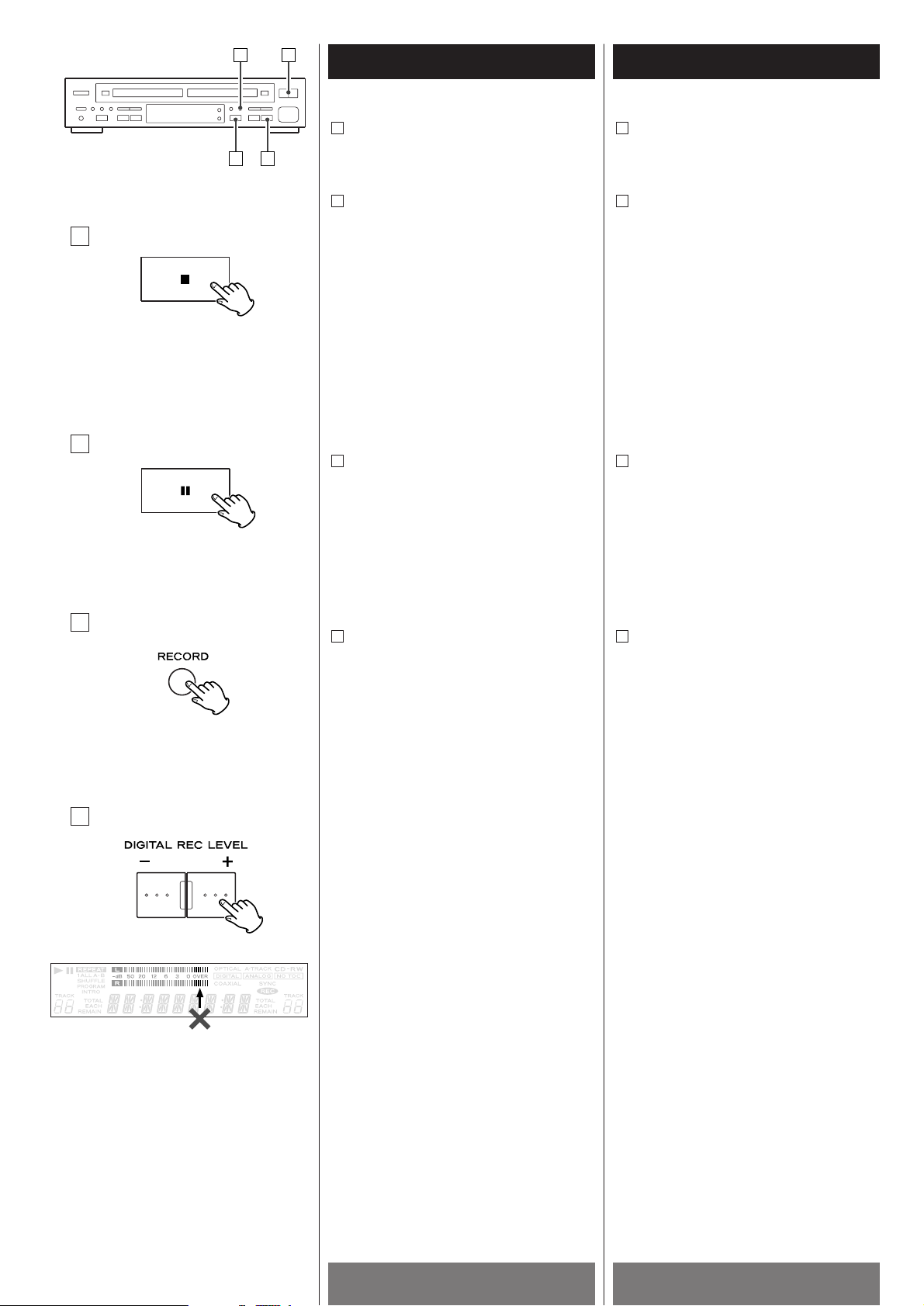
ENGLISH FRANÇAIS
Basic Recording 2
A
Enregistrement de base 2
50
To stop recording
Press the STOP button (H ) to stop
recording.
To temporarily suspend recording
(pause mode)
Press the PAUSE button (J) to pause
recording temporarily. To restart
recording, press the PLAY button (y
).
<
Remember that every time recording is
paused or stopped, a new track number
will always be assigned.
Manual track division
It is possible to divide the recording into
tracks while recording.
While recording is taking place, press the
RECORD button. The current track
number will be incremented by one.
Recording Level
Play the source to be recorded, and
press the DIGITAL REC LEVEL buttons to
adjust the recording level (±6dB).
The loudest sound should not exceed
"OVER" indicator of the peak level meter.
<
Unlike analog equipment, digital audio
units produce extremely unpleasant
sounds when distorted, and there is no
"headroom" after the 0 mark. When you
record digitally from a commerciallyproduced CD, set the digital volume to 0
dB. This will maintain all the dynamic
range of the source CD without clipping.
Only boost the signal if the source is
exceptionally quiet.
Recording level is set to 0 dB when the
power is turned on.
D
C
B
A
D
C
B
A
C D
B
Pour arrêter l’enregistrement
Appuyer sur la touche STOP (H) pour
arrêter l’enregistrement.
Pour suspendre temporairement
l’enregisrement (mode pause)
Appuyer sur la touche PAUSE (J) pour
pauser l’enregistrement temporairement.
Pour réactiver l’enregistrement, appuyer
sur la touche PLAY (y
).
<
Veuillez prendre note que chaque fois
que l’enregistrement est pausé ou arrêté,
un nouveau numéro de piste sera assigné
Division de piste manuelle
Il est possible de diviser l’enregistrement
par des pistes durant l’enregistrement.
Durant l’enregistrement, appuyer sur la
touche RECORD. Le numéro de piste
courant est augmenté par un.
Niveau d’enregistrement
Jouer la source à être enregistrer et
appuyer sur la touche DIGITAL REC
LEVEL pour régler le niveau
d’enregistrement (±6dB).
Le son le plus fort ne doit pas excéder
l’indicateur “OVER” du modulomètre de
crêtre.
<
Différemment de l’équipement
analogique, les appareils audios
numériques produisent des sons
extrèmement déplaisants quand ils
distortionnent et il n’existe aucune marge
après le marqueur 0. Quand vous
enregistrez numériquement d’un CD
produit commerciallement, régler le
volume numérique à 0 dB. Cela
conservera la gamme dynamique du CD
de source sans coupures. Seulement
augmenter le signal si la source est
exceptionnellement faible.
Le niveau d’enregistrement est réglé à 0
dB quand l’appareil est allumé.
D
C
B
A
Page 51

DEUTSCH ESPAÑOL
51
ITALIANO
Beenden der Aufzeichnung
Betätigen Sie zum Beenden einer
Aufzeichnung die STOP-Taste (H
).
Kurzzeitiges Unterbrechen der Aufnahme
(Pausebetriebsart)
Betätigen Sie die PAUSE-Taste (J), um
die Aufnahme kurzzeitig zu unterbrechen.
Zum Fortsetzen der Aufzeichnung
betätigen Sie bitte erneut die PAUSETaste (J
) oder die PLAY-Taste (y).
<
Beachten Sie bitte, daß bei jedem
Unterbrechen oder Beenden der
Aufnahme eine neue Titelnummer zum
Beginn der “nächsten” Aufzeichnung
gesetzt wird. Innerhalb eines Titels ist es
nicht möglich, die Aufnahme in zwei
“Anläufen” zu erstellen.
Manuelle Vergabe von Titelnummern
Während der Aufnahme besteht die
Möglichkeit, Titelnummern manuell zu
vergeben.
Betätigen Sie hierzu während der
Aufnahme die RECORD–Taste an der
gewünschten Stelle. Die entsprechend
nächst höhere Titelnummer wird
vergeben.
Aufnahmepegel
Starten Sie die Wiedergabe der
aufzunehmenden Signalquelle, und
betätigen Sie die DIGITAL REC
LEVEL–Tasten zur Einstellung des
korrekten Aufnahmepegels (±6dB).
Während der Wiedergabe der lautesten
Passage des aufzunehmenden Titels
dürfen die "OVER"-Anzeigen des
Spitzenwertanzeigeinstruments nicht
leuchten.
<
Anders als bei analogen Aufzeichnungen,
führen Übersteuerungen während der
Digitalaufzeichnung zu extrem
unangenehmen Geräuschen. Außerdem
gibt es bei Digitalaufnahmen keine
Übersteuerungsreserve (Headroom)
oberhalb der 0dB-Marke. Positionieren
Sie beim digitalen Kopieren einer
kommerziell gefertigten CD den
Digitalpegelsteller an der 0dB-marke.
Hierdurch wird der komplette
Dynamikumfang der Original-CD
beibehalten, ohne daß es zu
Verzerrungen während der Aufnahme
kommt.
Erhöhen Sie den Aufnahmepegel
lediglich dann, wenn das Audiosignal der
Signalquelle über die gesamte Spielzeit
sehr leise ist.
Nach dem Einschalten wird als
Aufnahmepegel stets 0dB eingestellt.
D
C
B
A
Per fermare la registrazione
Premere il tasto STOP (H).
Per interrompere momentaneamente la
registrazione (modo Pause)
Premere il tasto PAUSE (J ). Per
riprendere la registrazione, premere
PLAY (y
), oppure PAUSE (J).
<
Ricordare che ogni volta la registrazione
viene interrotta o fermata
definitivamente, in quel punto viene
sempre assegnato un nuovo numero di
brano. Non è possibile registrare un
singolo brano in due fasi successive.
Divisione manuale dei brani
Durante la registrazione, è possibile
suddividere la registrazione stessa in più
brani.
Mentre la registrazione è in corso,
premete il tasto RECORD. Il numero di
brano attuale verrà incrementato di 1
unità.
Livello di registrazione
Avviate la riproduzione della sorgente da
registrare e quindi, per regolare il livello
di registrazione (±6dB), premete i tasti
DIGITAL REC LEVEL.
Il livello sonoro più alto non dovrebbe
superare l’indicatore “OVER” del
misuratore di livello di picchi.
<
Al contrario di apparecchi analogici, in
presenza di distorsione gli apparecchi
audio digitali possono produrre suoni
estremamente sgradevoli, non lasciando
alcuna “soglia” oltre il livello 0. Quando
effettuate registrazioni digitali da CD
registrati per uso commerciale, impostate
il volume digitale a 0dB; in questo modo
manterrete l’intera gamma dinamica del
CD sorgente senza incorrere in tagli di
segnale. Date maggior potenza al
segnale solamente nel caso in cui la
sorgente risulti eccezionalmente debole.
All’accensione dell’apparecchio il
livello di registrazione risulta essere
impostato su 0dB.
D
C
B
A
Para detener la grabación
Pulse el botón STOP (H) para detener la
grabación.
Para suspender momentáneamente la
grabación (modo de pausa)
Pulse el botón PAUSE (J ) para
interrumpir momentáneamente la
grabación. Para reanudar, pulse PLAY
(y
) o PAUSE (J).
<
Recuerde: siempre que detenga o active
una pausa en la grabación, se asignará
un nuevo número de pista. No se puede
grabar una pista en dos "fases".
División manual de pistas
La grabación se puede dividir en pistas
durante su transcurso.
Mientras está grabando, presione el
botón RECORD. El número de pista actual
se incrementará en una unidad.
Nivel de grabación
Reproduzca la fuente que vaya a grabar,
y utilice los botones DIGITAL REC LEVEL
para ajustar el nivel de grabación (±6 dB).
El sonido más alto no deberá sobrepasar
el indicador "OVER" del medidor de
niveles de pico.
<
A diferencia de los equipos analógicos,
las unidades de audio digital emiten
sonidos muy desagradables cuando
distorsionan, y no existe "margen"
después de la marca de "0". Cuando
grabe digitalmente de un CD de uso
comercial, ajuste el volumen digital a 0
dB. Así mantendrá sin saturación todo el
margen dinámico del CD fuente.
Refuerce la señal únicamente cuando el
sonido fuente sea excepcionalmente
tenue.
El nivel de grabación se ajusta a 0 dB
cuando se enciende la unidad.
D
C
B
A
Registrazione di base 2
Grundlegende Aufnahmefunktionen 2
Grabación básica 2
Page 52

ENGLISH FRANÇAIS
Finalizing
2
Finalisation
52
This section deals with the actions taken
after recording.
Once finalized, CD-R discs are truly final.
No more tracks can be recorded on them.
By contrast, CD-RW discs can be
"unfinalized", and if there is space, further
material can be recorded on them.
Finalizing
As has been explained earlier, in order
for a disc to become a standard CD, it
must have a Table of Contents (TOC)
written to it. This process is known as
finalizing.
Load a unfinalized (recordable) disc in
TRAY
@.
Press the FINALIZE button in the stop
mode.
<
To cancel the finalizing process, press
the STOP button (H
).
Press the PLAY (ENTER) button to start
finalizing.
"FINALIZE" blinks on the display.
When the operation is finished, the word
"COMPLETE" will appear briefly on the
display, and the display will return to the
track/time display.
During finalizing, no button works.
Never turn the power off nor unplug the
power cord.
<
Although finalized CD-R discs may be
replayed on ordinary CD players,
remember that finalized CD-RW discs
may not play on ordinary CD players.
3
2
1
3
2 3
1
1
Cette section concerne ce qui suit
l’enregistrement.
Une fois finalisé, les disques CD-R sont
véritablement finalisés. Il n’est plus
possible d’ajouter d’autre pistes. Par
contre, les disques CD-RW peuvent être
“dé-finalisés” et s’il y a de l’espace, du
matériel additionnel peut être enregistrer.
Finalisation
Tel qu’expliquer précédemment, pour
qu’un disque devient un disque CD
normal, il doit avoir une table de contenu
(TOC) écrite. Ce processus s’appelle
finalisation.
Déposer un disque non-finalisé
(enregistrable) dans le TRAY
@.
Appuyer sur la touche FINALIZE en mode
arrêt.
<
Pour annuler la finalisation appuyer sur la
touche STOP (H
).
Appuyer sur la touche PLAY (ENTER)
pour commencer la finalisation.
“FINALIZE” clignote.
Quand l’opération est terminé,
“COMPLETE” est affiché brièvement et
l’afficheur ré-affiche piste/durée.
Durant la finalisation, aucune touche
fonctionne. Ne jamais éteindre l’appareil
ou le débrancher.
<
Malgré que les disques CD-R finalisés
peuvent être rejouer sur des lecteurs CD
ordnaires, rappelez-vous que les disques
CD-RW finalisés habituellement ne
joueront pas sur un lecteur CD ordinaire.
3
2
1
Page 53

DEUTSCH ESPAÑOL
53
ITALIANO
Dieser Abschnitt erläutert die
Bedienungsschritte, die nach einer
Aufzeichnung erforderlich sind.
Durch Anwenden der Finalize-Funktion
sind CD-R Discs tatsächlich
“abgeschlossen” und es können keine
weiteren Daten auf sie geschrieben
werden. Im Gegensatz hierzu besteht bei
CD-RW Discs die Möglichkeit, diese
Funktion rückgängig zu machen und,
sofern auf der CD noch Platz vorhanden
ist, weitere Titel aufzunehmen.
Anwenden der FinalizeFunktion
Wie bereits an früherer Stelle erwähnt
muß sich auf einer Standard Audio-CD
ein Inhaltsverzeichnis (TOC - Table Of
Contents) befinden. Das Erstellen dieses
TOCs wird als Finalizing (aus dem
Englischen = abschließen) bezeichnet.
Laden einer nicht finalisierten (Kapazität
zur Aufnahme ist vorhanden) Disc in der
CD-Schublade TRAY
@.
Betätigen Sie die FINALIZE–Taste,
während sich der RW-D280 im
Stoppmodus befindet.
<
Betätigen Sie zum Abbrechen der
Finalisierung die STOP–Taste (H
).
Betätigen Sie zum Starten der
Finalisierung die PLAY–Taste (ENTER).
Die Meldung "FINALIZE" blinkt im Display.
Sobald der Vorgang abgeschlossen ist,
erscheint die Meldung "COMPLETE"
kurzzeitig im Display. Danach kehrt die
Displayanzeige wieder zur StandardTitel-/Spielzeitanzeige zurück.
Während der Finalisierung einer CD sind
alle Tasten blockiert.
Schalten Sie den RW-D280 während des
Finalisierens einer CD niemals aus, und
ziehen Sie nicht das Netzkabel.
<
Während "abgeschlossene" CD-Rs
auf handelsüblichen CD-Playern
wiedergegeben werden können, ist dies
bei CD-RWs, auch dann, wenn sie
"abgeschlossen" sind, nicht der Fall.
3
2
1
Questo paragrafo descrive le operazioni
da effettuare dopo la registrazione.
Dopo l’incisione del TOC, il contenuto dei
dischi CD-R è definitivo: impossibile
aggiungervi ulteriori brani.
I dischi CD-RW, al contrario, anche dopo
la funzione Finalize possono essere
“riaperti” per accettare altre
registrazioni, sempre che dispongano
dello spazio necessario.
"Finalizzazione" del disco
(Incisione del TOC)
Come abbiamo già spiegato, dopo essere
stato registrato un disco non può
funzionare come un normale CD se non vi
è stato inciso il TOC (Table Of Contents):
questa indispensabile operazione viene
definita “finalizzazione”.
Nel cassetto TRAY @ inserite un disco
non finalizzato (registrabile).
Mentre l’apparecchio si trova in modo di
arresto, premete il tasto FINALIZE.
<
Per annullare il processo di finalizzazione
premete il tasto STOP (H
)
Per avviare la finalizzazione, premete il
tasto PLAY (ENTER)
Sul display “FINALIZE” lampeggia.
Al termine dell’operazione, sul display
appare per un attimo “COMPLETE”,
quindi esso ripristina la visualizzazione di
brano ed ora.
Durante la finalizzazione nessun tasto
risulta essere funzionante.
Fate attenzione a non spegnere
l’apparecchio nè a scollegarne il cavo di
alimentazione.
<
Attenzione: dopo l’incisione del TOC i
dischi CD-R possono essere riprodotti dai
normali lettori di CD, mentre la cosa non
è possibile con i dischi CD-RW.
3
2
1
En esta sección se explican las
operaciones posteriores a la grabación.
Una vez cerrada la sesión, los discos CDR son definitivos y ya no se podrán
grabar más pistas en ellos. Por el
contrario, los discos CD-RW pueden
"reabrir la sesión" y, si hay espacio
disponible, admiten nuevas grabaciones.
Cierre de sesión
Como ya se ha explicado, para que un
disco adquiera la condición de CD
estándar deberá tener grabado un índice
(TOC). El proceso se conoce como "cierre
de sesión".
Cargue un disco (grabable), que tenga la
sesión abierta, en la bandeja
@.
Presione el botón FINALIZE desde la
posición de parada.
<
Para cancelar la operación de cierre de
sesión, presione el botón STOP (H
).
Presione el botón PLAY (ENTER) para
iniciar el cierre de sesión.
"FINALIZE" parpadea en la pantalla.
Al final de la operación, la pantalla
muestra durante unos instantes la
palabra "COMPLETE" y después
restablece la lectura de pista/tiempo.
Durante el cierre de sesión no funciona
ningún botón.
En ningún caso deberá apagar la unidad
o desconectar el cable de alimentación.
<
Los CD-R con la sesión cerrada se
pueden reproducir en equipos de CD
normales, pero recuerde que los CD-RW
puede que no se reproduzcan en tales
equipos.
3
2
1
Funzione FinalizeFinalize-Funktion Cierre de sesión
Page 54

ENGLISH FRANÇAIS
Erase or Unfinalize a CD-RW
1
Effacement ou dé-finalisation d’un CD-RW
54
It is possible to erase the last recorded
track. It is also possible to erase a whole
disc.
Erase procedures are possible only on an
unfinallized CD-RW disc. If a CD-RW disc
has been finalized, unfinalize it prior to
erasure.
Remember that it is not possible to perform
any erase procedures on a CD-R disc.
213
2
3
A
B
C
Il est possible d’effacer la dernière piste
enregistrée. Il est aussi possible d’effacer le
disque entièrement.
Les procédures d’effacement fonctionnent
strictement sur un disque non-finalisé. Si un
disque CD-RW est finalisé, dé-finalisé le
disque avant l’effacement.
Rappelez-vous qu’il n’est pas possible
d’effacer sur un disque CD-R.
Press the PLAY (ENTER) button.
<
This operation cannot be undone. If you
are going to erase tracks, make sure that
they are recordings that you really want
to erase.
When the operation is finished, the word
"COMPLETE" will appear briefly on the
display, and the display will return to the
track/time display.
3
Appuyer sur la touche PLAY (ENTER).
<
Cette opération ne peut pas être annuller.
Si vous allez effacer des pistes, assurezvous qu’ils sont des enregistrements que
vous voulez vraiement effacer.
Quand l’opération est terminé,
“COMPLETE” est affiché brièvement et
l’afficheur re-montre piste/durée.
3
In the stop mode, press the ERASE button
repeatedly to select one of the following:
erase the last track
erase all the tracks
unfinalize the disc
When a finalized CD-RW is set, and
are selectable.
When an unfinalized CD-RW is set,
and are selectable.
If you select "ERASE ALL" with finalized
CD-RW, the disc will be automatically
unfinallized and erased.
<
To cancel the erasing or unfinalizing
process, press the STOP button (H
).
B
A
CB
C
B
A
2
Load a recorded CD-RW in TRAY @.
1
Déposer un disque enregistré CD-RW
dans le TRAY
@.
1
En mode d’arrêt, appuyer sur la touche
ERASE répététivement afin de
sélectionner un des choix suivants:
Effacement de la dernière piste
Effacement de toute les pistes
Dé-finalisation du disque
Quand un disque finalisé CD-RW est
chargé, et peuvent être choisi.
Quand un disque non-finalisé CD-RW est
chargé, et peuvent être choisi.
Si vous sélectionnez “ERASE ALL” sur un
disque finalisé CD-RW, le disque sera
automatiquement dé-finalisé et effacer.
<
Pour annuller l’effacement ou dé-
finalisation appuyer sur la touche STOP
(H
).
BA
CB
C
B
A
2
Page 55

DEUTSCH ESPAÑOL
55
ITALIANO
Es ist möglich, den zuletzt aufgenommenen Titel
(oder mehrere Titel) zu löschen. Allerdings
müssen sich die zu löschenden Titel stets in einer
chronologisch Reihenfolge befinden und den
letzten Titel mit einbeziehen. Beliebige Titel
können nicht gelöscht werden.
Löschvorgänge können lediglich auf einer nichtfinalisierten CD-RW vorgenommen werden.
Sofern Sie eine finalisierte CD-RW vorliegen
haben, müssen Sie die Finalisierung zunächst
aufheben (also de-finalisieren), bevor Sie sie
löschen können.
Beachten Sie bitte, daß ein Löschen von CD-R
Discs nicht möglich ist.
Betätigen Sie die PLAY–Taste (ENTER).
<
Dieser Vorgang kann nicht rückgängig
gemacht werden. Stellen Sie deshalb vor
dem Löschen von einzelnen Titeln bitte
sicher, daß Sie diese Aufnahmen wirklich
nicht mehr benötigen.
Sobald der Vorgang abgeschlossen ist,
erscheint die Meldung "COMPLETE"
kurzzeitig im Display. Danach kehrt die
Displayanzeige wieder zur StandardTitel-/Spielzeitanzeige zurück.
3
Betätigen Sie wiederholt die
ERASE–Taste, während sich der RWD280 im Stoppmodus befindet, um eine
der folgenden Optionen auszuwählen:
Löschen des letzten Titels
Löschen aller Titel
De-finalisieren einer Disc
Sofern eine CD-RW finalisiert ist, stehen
Ihnen die Optionen und zur
Auswahl.
Sofern eine CD-RW nicht finalisiert ist,
stehen Ihnen die Optionen und zur
Auswahl.
Wenn Sie für eine finalisierte CD-RW die
Option "ERASE ALL" (Löschen aller Titel)
wählen, wird die Disc automatisch definalisiert und danach gelöscht.
<
Betätigen Sie die STOP–Taste (H ), um
den Lösch- oder De-Finalisierungsvorgang
abzubrechen.
BA
CB
C
B
A
2
Legen Sie eine bereits bespielte CD-RW
in die CD-Schublade TRAY
@ ein.
1
È possibile cancellare l’ultimo brano
registrato, o altri brani vicini. Impossibile,
invece, cancellare brani che si trovino nelle
sezioni centrali del disco.
Le procedure di cancellazione sono possibili
solamente su dischi CD-RW non finalizzati.
Qualora un disco CD-RW risulti finalizzato,
prima della cancellazione è necessario
definalizzarlo.
Ricordate che di un disco CD-R non è
possibile effettuare alcuna procedura di
cancellazione.
Premete il tasto PLAY (ENTER).
<
Questa operazione non può essere
annullata. Se vi state preparando a
cancellare dei brani, assicuratevi
innanzitutto che si tratti di registrazioni
cui intendete effettivamente rinunciare.
Al termine dell’operazione sul display
appare per un istante il messaggio
“COMPLETE”, quindi esso ripristina la
visualizzazione di brano ed ora.
3
Mentre l’apparecchio si trova in modo di
arresto, premete ripetutamente il tasto
ERASE sino a selezionare, secondo
necessità:
Cancellare l’ultimo brano
Cancellare tutti i brani
Definalizzare il disco
Quando viene inserito un disco CD-RW
finalizzato, risultano selezionabili e .
Quando viene inserito un disco CD-RW
non finalizzato, risultano selezionabili
e .
Selezionando “ERASE ALL” con un disco
CD-RW finalizzato inserito, il disco verrà
automaticamente definalizzato e quindi
cancellato.
<
Per annullare il processo di
cancellazione o di definalizzazione,
premete il tasto STOP (H
).
B
A
CB
C
B
A
2
Nel cassetto TRAY @ inserite un disco
CD-RW registrato.
1
Se pueden borrar las últimas pistas
grabadas del disco, pero no las pistas del
medio.
Las operaciones de borrado sólo se pueden
realizar en discos CD-RW con la sesión
abierta. Si se ha cerrado la sesión de un CDRW, habrá que rehabilitarlo para poder
borrar.
Recuerde que los discos CD-R no admiten
ninguna operación de borrado.
Presione el botón PLAY (ENTER).
<
Esta operación no se puede deshacer. Si
va a borrar pistas, asegúrese de que se
trata de grabaciones que realmente
desea eliminar.
Una vez concluida la operación, la
pantalla muestra durante unos instantes
la palabra "COMPLETE" y después
restablece la lectura de pista/tiempo.
3
Desde la posición de parada, presione el
botón ERASE repetidas veces para
seleccionar las siguientes opciones:
borrado de la última pista
borrado de todas las pistas
rehabilitación del disco
Si se ha cargado un CD-RW con la sesión
cerrada, estarán disponibles las
opciones y .
Si el CD-RW tiene la sesión abierta,
podrá seleccionar las opciones y .
Si selecciona "ERASE ALL" para un CDRW con la sesión cerrada, el disco se
rehabilitará y borrará de forma
automática.
<
Para cancelar el proceso de borrado o
rehabilitación, presione el botón STOP
(H
).
BA
CB
C
B
A
2
Cargue un CD-RW grabado en la bandeja
@
.
1
Cancellazione o"riapertura"di un CD-RW
Löschen oder “Aufschließen” einer CD-RW
Borrado o rehabilitación de un CD-RW
Page 56

ENGLISH FRANÇAIS
Time Display
A
Affichage du temps
56
Press the TIME button to switch the mode of
time display.
Each time the TIME button is pressed, the
mode is changed as follows:
In the play/pause mode
Elapsed time of the track being played
Remaining time of the track being played
Total elapsed play time of tracks
Total remaining play time of tracks
The total play time and the number of
tracks
E
D
C
B
A
Le bouton TIME permet de passer au mode
Affichage du temps.
À chaque pression sur bouton TIME, le mode
change selon la séquence suivante :
En mode Lecture/Pause
Temps écoulé sur la piste courante.
Temps restant sur la piste courante.
Temps total écoulé sur toutes les pistes
lues.
Temps total restant
Temps total et le nombre total de pistes
E
D
C
B
A
In the stop mode
The total play time and the number of
tracks
Remaining recording time of disc
In recording mode
Elapsed recording time of the track
being played
Remaining recording time of disc
B
A
b
a
En mode Arrêt
Temps total et le nombre total de pistes
Temps d’enregistrement restant sur le
disque.
En mode Enregistrement :
Temps d’enregistrement écoulé sur la
piste courante.
Temps d’enregistrement restant sur le
disque.
B
A
b
a
TRAY !
B
C
D
E
a
b
A
B
TRAY @
Page 57

DEUTSCH ESPAÑOL
Visualizzazione dei tempiZeitanzeige Visualización del tiempo
57
ITALIANO
Per visualizzare i tempi si deve premere il
tasto TIME.
Ogni volta che si preme questo tasto, i modi
vengono cambiati come segue:
Nel modo Play/Pause
Tempo trascorso del brano in corso di
riproduzione.
Tempo rimanente sul brano in corso di
riproduzione.
Tempo trascorso totale di riproduzione
dei brani
Tempo rimanente totale di riproduzione
dei brani. (il numero totale di brani viene
visualizzato anche nel modo Stop.)
Tempo tatale/Il numero totale di brani
E
D
C
B
A
Pulse el botón TIME para cambiar el modo
de visualización del tiempo.
Cada vez que se pulsa el botón DISPLAY, el
modo cambia tal como sigue:
En modo de reproducción/pausa
Tiempo de reproducción de la pista
transcurrido
Tiempo de reproducción de la pista
restante
Tiempo de reproducción de todas las
pistas transcurrido
Tiempo de reproducción de todas las
pistas restante (en modo de paro también
se indica el número total de pistas)
El número total de pistas
E
D
C
B
A
Die verschiedenen Betriebsarten der
Zeitanzeige lassen sich durch Drücken der
Taste TIME ändern.
Bei jedem Drücken der Taste DISPLAY
ändert sich die Betriebsart folgendermaßen:
Bei Wiedergabe/Pause
Verstrichene Zeit des wiedergegebenen
Titels.
Restzeit des wiedergegebenen Titels.
Verstrichene Gesamtzeit aller gespielten
Titel.
Restzeit aller noch nicht gespielten Titel.
Gesamtzahl der Titel
E
D
C
B
A
Bei Stop
Gesamtzahl der Titel
Restaufnahmezeit der disc.
Während der Aufnahme
Verstrichene Aufzeichnungszeit des
wiedergegebenen Titels.
Restaufnahmezeit der disc.
B
A
b
a
Nel modo Stop
Tempo tatale/Il numero totale di brani
Tempo di registrazione rimanente del
disco.
b
a
En modo de paro
El número total de pistas
Tiempo restante de grabación del disco
En modo de grabación
Tiempo de grabación transcurrido de la
pista que se está reproduciendo
Tiempo restante de grabación del disco
B
A
b
a
Nel modo registrazione
Tempo di registrazione rimanente del
brano in corso di riproduzione.
Tempo di registrazione rimanente del
disco.
B
A
Page 58

ENGLISH FRANÇAIS
Messages Messages
58
BLANK
Un disque CD-R/CD-RW est dans le tirroir
CLOSE
Fermer le tirroir du disque
COMPLETE
Copiage, enregistrement, finalisation ou
effacement sont terminés
DUBB 1X
Copiage vitesse normale du TRAY ! au
TRAY
@
DUBB 2X
Copiage vitesse 2X du TRAY ! au TRAY @
DUBB 4X
Copiage vitesse 4X du TRAY ! au TRAY @
ERASE **
Effacement de la dernière piste du disque
CD-RW
ERASE ALL
Effacement de toute les pistes du disque
CD-RW
FINALIZE
Finalisation du disque
INCLVL**
Niveau d’incrémentation
MANUAL
Division des pistes automatiques n’est
pas engendrée
NO DISC
Il n’y a pas de disque dans le tirroir
OPEN
Ouvrir le tirroir
PMA WRITE
Écriture des mémoires enregistrés sur le
disque.
(PMA: Secteur Mémoire Programmée)
READING
L’appareil lit le disque
REC **DB:D2
Niveau d’enregistrement
STEP **
Numéro du programme
SYNC-1
Enregistrement synchronisé d’une piste.
SYNC-ALL
Enregistrement synchronisé de toute les
pistes.
UNFINALIZ
Dé-finalisation d’un disque CD-RW
(** est variable)
BLANK
A blank CD-R/CD-RW disc is set on the
tray.
CLOSE
Close the disc tray.
COMPLETE
Dubbing, Recording, Finalizing or erasure
has been completed.
DUBB 1X
Normal speed dubbing from TRAY ! to @.
DUBB 2X
2X speed dubbing from TRAY ! to @.
DUBB 4X
4X speed dubbing from TRAY ! to @.
ERASE **
Erase the last track of the CD-RW disc.
ERASE ALL
Erase all the track of the CD-RW disc.
FINALIZE
Finalize the disc.
INCLVL **
Increment level
MANUAL
Auto track division is off.
NO DISC
No disc is set on the tray.
OPEN
Open the tray.
PMA WRITE
Writing the recorded memories on the
disc.
(PMA : Program Memory Area)
READING
The unit is reading the disc.
REC **DB:D2
Recording level
STEP **
Program number
SYNC-1
Record one track synchronously.
SYNC-ALL
Record all the tracks synchronously.
UNFINALIZ
Unfinalize the CD-RW disc.
(** is variable.)
Page 59

DEUTSCH ESPAÑOL
59
ITALIANO
Meldungen
BLANK
In der CD-Schublade befindet sich eine
CD-R/CD-RW, auf der keine
Aufzeichnungen vorliegen.
CLOSE
Schließen der CD-Schublade.
COMPLETE
Ein Kopier- , Aufzeichnungs-, Finalisierungsoder Löschvorgang ist abgeschlossen.
DUBB 1X
Kopieren mit "normaler"
Schreibgeschwindigkeit von TRAY
! zu
TRAY
@.
DUBB 2X
Kopieren mit doppelter
Schreibgeschwindigkeit von TRAY
! zu
TRAY
@.
DUBB 4X
Kopieren mit vierfacher
Schreibgeschwindigkeit von TRAY
! zu
TRAY
@.
ERASE **
Löschen des letzten Titels einer CD-RW.
ERASE ALL
Löschen aller Titel einer CD-RW.
FINALIZE
Finalisieren (Abschließen) einer Disc.
INCLVL **
Ansprechschwellwert zur automatischen
Vergabe von Titelnummern
MANUAL
Die Auto-Track-Funktion ist deaktiviert.
NO DISC
Es befindet sich keine Disc in der CDSchublade.
OPEN
Öffnen der CD-Schublade.
PMA WRITE
Schreiben des PMA-Inhalts auf eine
Disc.
(PMA: Program Memory Area)
READING
Einlesen einer CD.
REC **DB:D2
Aufnahmepegel
STEP **
Titelnummer
SYNC-1
Synchrone Aufzeichnung eines einzelnen
Titels.
SYNC-ALL
Synchrone Aufzeichnung aller Titel einer
CD.
UNFINALIZ
De-Finalisieren einer CD-RW.
(**an dieser Stelle werden unterschiedliche
Werte dargestellt.)
MESSAGGI
BLANK
Nel cassetto è stato inserito un disco non
registrato.
CLOSE
Chiudete il cassetto del disco.
COMPLETE
La Duplicazione, la Registrazione, la
Finalizzazione o la cancellazione sono
state completate.
DUBB 1X
Normale velocità di duplicazione dal
cassetto TRAY
! al cassetto TRAY @.
DUBB 2X
Velocità di duplicazione 2X dal cassetto
TRAY
! al cassetto TRAY @.
DUBB 4X
Velocità di duplicazione 4X dal cassetto
TRAY
! al cassetto TRAY @.
ERASE **
Cancella l’ultimo brano dal disco CD-RW.
ERASE ALL
Cancella tutti i brani dal disco CD-RW.
FINALIZE
Finalizza il disco.
INCLVL **
Livello di incremento
MANUAL
La divisione automatica dei brani è
disabilitata.
NO DISC
Nel cassetto non vi è alcun disco.
OPEN
Aprite il cassetto.
PMA WRITE
Scrittura sul disco delle memorie
registrate.
(PMA: Area Memoria di Programma)
READING
L’apparecchio sta leggendo il disco.
REC **DB:D2
Livello di registrazione
STEP **
Numero di programma
SYNC-1
Registra un brano sincronicamente.
SYNC-ALL
Registra tutti i brani sincronicamente.
UNFINALIZ
Definalizza il disco CD-RW.
(**) Variabile
Mensajes
BLANK
En la bandeja hay un disco CD-R/CD-RW
vacío.
CLOSE
Cierre la bandeja de disco.
COMPLETE
Se ha completado una operación de
copia, grabación, cierre de sesión o
borrado.
DUBB 1X
Copia a velocidad normal de la bandeja !
en la bandeja @.
DUBB 2X
Copia a doble velocidad de la bandeja !
en la bandeja @.
DUBB 4X
Copia a cuádruple velocidad de la
bandeja
! en la bandeja @.
ERASE **
Borrado de la última pista del CD-RW.
ERASE ALL
Borrado de todas las pistas del CD-RW.
FINALIZE
Cierre de sesión del disco.
INCLVL **
Nivel de incremento.
MANUAL
División automática de pistas
desactivada.
NO DISC
No hay ningún disco en la bandeja.
OPEN
Abra la bandeja.
PMA WRITE
La unidad está registrando en el disco las
memorias grabadas.
(PMA: Program Memory Area, área de
memoria de programa)
READING
La unidad está leyendo el disco.
REC **DB:D2
Nivel de grabación.
STEP **
Número de programa
SYNC-1
Grabación sincronizada de una pista.
SYNC-ALL
Grabación sincronizada de todas las
pistas.
UNFINALIZ
Rehabilitación del disco CD-RW.
(** es variable)
Page 60

ENGLISH FRANÇAIS
Error Messages Affichage des erreurs
60
When an error message is displayed, press
the STOP button and check the cause.
CAN'T REC
Cannot record, erase or finalize the disc.
Change the disc.
If the CD-RW disc is finalized, unfinalize
it.
D-UNLOCK
Digital input is selected, but the digital
source isn't connected or the power is
off. Turn the power on.
DISC FULL
There is no space on the disc, or no
tracks are available.
NOCD-DA:D2
Discs designed for computing systems
cannot be used for recording. Use the
discs bearing "DIGITAL AUDIO" mark.
NO SPACE:D2
The recordable space of the CD-R/CDRW disc set in TRAY
@ isn't enough to
dub the whole disc in TRAY
!.
Dubbing will be stopped halfway.
PGM FULL
32 tracks have been programmed. No
more tracks can be programmed.
OPY
You are trying to record digitally from a
"second-generation" digital copy. Try
analog recording.
Quand une erreur est affichée, appuyer sur
la touche STOP et vérifier la cause
CAN’T REC
Il n’est pas possible d’enregistrer, effacer
ou finaliser le disque. Changer le disque.
Si un disque CD-RW est finalisé, dé-
finalisé le.
D-UNLOCK
L’entrée numérique est sélectionnée
mais la source numérique n’est pas
branchée ou n’est pas alimentée. Allumer
la source.
DISC FULL
Il n’y a pas d’espace sur le disque, ou
aucune piste n’est disponible
NOCD-DA:D2
Les disques conçus pour les systèmes
d’ordinateur ne peuvent pas être utiliser
pour l’enregistrement. Utiliser les disques
ayant le logo “DIGITAL AUDIO”.
NO SPACE:D2
Il n’ya pas suffisemment d’espace sur le
disque CD-R/RW dans le TRAY
@ pour
copier entièrement le disque dans le
TRAY
! . Le copiage s’arrêtera à mi-
chemin.
PGM FULL
32 pistes ont été programmées. Il n’est
plus possible d’ajouter des pistes.
CAN'T COPY
Vous essayez d’enregistrer
numériquement d’une copie numérique
“deuxième generation”. Essayer
d’enregistrer analogiquement.
Page 61
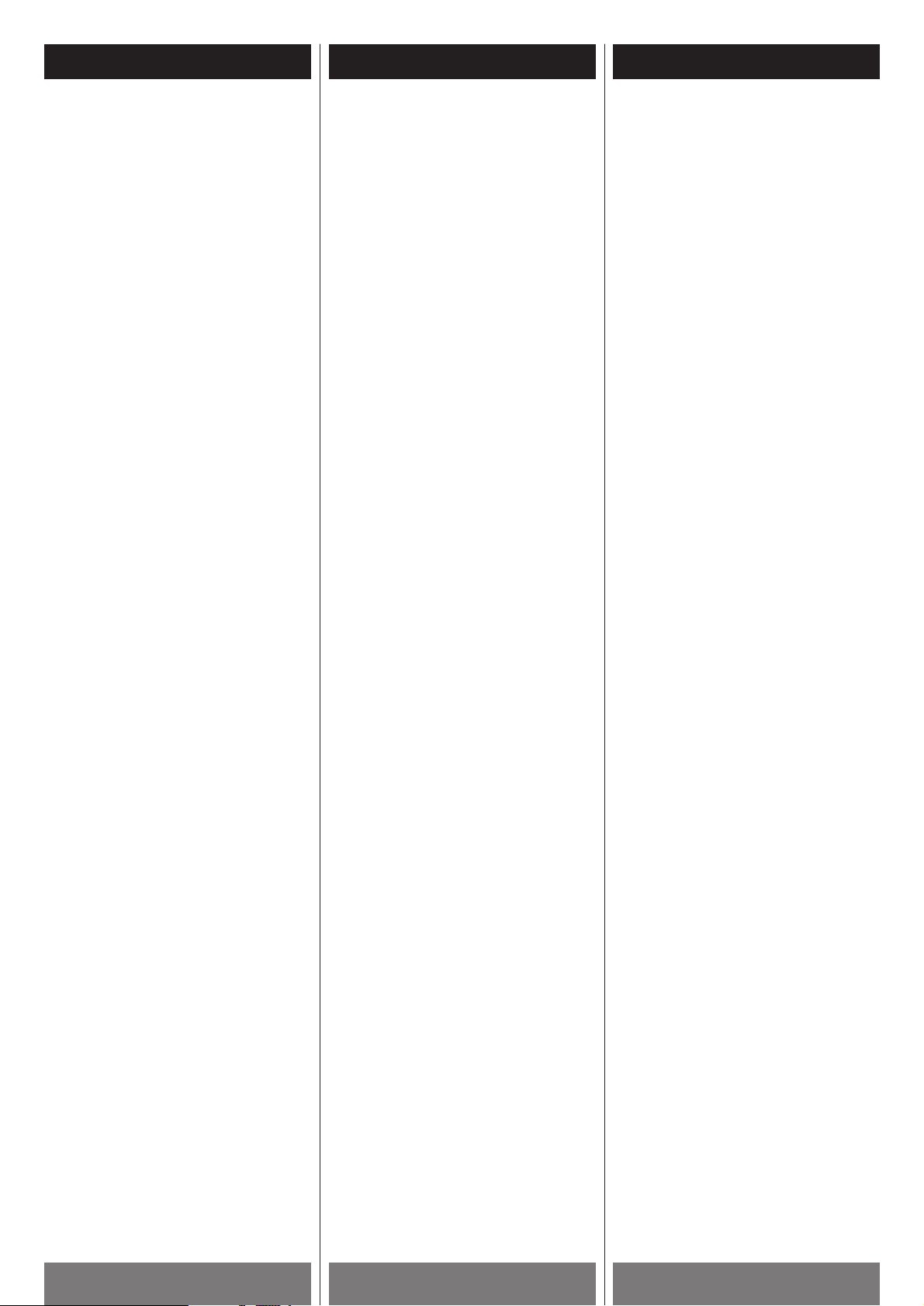
DEUTSCH ESPAÑOL
61
ITALIANO
Betätigen Sie bei Anzeige einer
Fehlermeldung die STOP–Taste, und
überprüfen Sie die Fehlerquelle.
CAN'T REC
Auf der im Laufwerk befindlichen Disc
können keine Aufzeichnungen
vorgenommen werden, sie kann nicht
gelöscht oder finalisiert werden.
Wechseln Sie die Disc.
Falls es sich um eine finalisierte CD-RW
handelt, de-finalisieren Sie diese.
D-UNLOCK
Als Signalquelle wurde "Digitaleingang"
gewählt. Es ist jedoch keine DigitalAudioSignalquelle am RW-D280 angeschlossen
oder die angeschlossene Signalquelle ist
nicht eingeschaltet. Schalten Sie die
Signalquelle ein.
DISC FULL
Auf der im Laufwerk befindlichen Disc ist
kein Platz für weitere Aufnahmen
vorhanden oder die maximale Anzahl von
99 Titeln ist erreicht.
NOCD-DA:D2
Auf Discs, die zur Verwendung mit
Computersystemen vorgesehen sind,
kann mit dem RW-D280 nicht
aufgezeichnet werden. Verwenden Sie
ausschließlich Discs, die den Hinweis
besitzen, daß sie für "DIGITAL
AUDIO"–Anwendungen geeignet sind.
NO SPACE:D2
Die verfügbare Aufzeichnungskapazität
der in der CD-Schublade TRAY
@
befindlichen CD-R/CD-RW reicht nicht
aus, um den gesamten Inhalt der in der
CD-Schublade TRAY
! befindlichen Disc
zu kopieren.
Der Kopiervorgang kann nicht vollständig
ausgeführt werden und wird
unterbrochen.
PGM FULL
Die programmierte Titelfolge beinhaltet
bereits die maximale Anzahl von 32 Titeln.
Es können keine weiteren Titelnummern
hinzugefügt werden.
CAN'T COPY
Möglicherweise versuchen Sie eine
Digitalkopie "zweiter Generation"
herzustellen oder die Titel der Quell-CD
sind kopiergeschützt. Versuchen Sie die
Titel analog zu kopieren.
Quando viene visualizzato un messaggio
d’errore, premete il tasto STOP e quindi
ricercatene la causa.
CAN’T REC
Non è possibile registrare, cancellare o
finalizzare il disco.
Sostituite il disco.
Se il disco CD-RW è finalizzato,
definalizzatelo.
D-UNLOCK
L’ingresso digitale è stato selezionato, ma
la sorgente digitale non è collegata
oppure non è accesa. Accendetela.
DISC FULL
Sul disco non vi è spazio disponibile,
oppure non vi sono brani disponibili.
NOCD-DA:D2
Per la registrazione non possono essere
utilizzati dischi riservati ai computers.
Utilizzate dischi riportanti il contrassegno
“DIGITAL AUDIO”.
NO SPACE:D2
Lo spazio registrabile del disco CD-R/CDRW inserito nel cassetto TRAY
@ non è
sufficiente per effettuare l’intera
duplicazione del disco inserito nel
cassetto TRAY
!.
La duplicazione verrà interrotta prima del
completamento.
PGM FULL
Sono stati programmati 32 brani. Non ne
possono essere programmati altri.
CAN’T COPY
Si sta cercando di registrare in modo
digitale da una copia digitale della
“seconda generazione”. Provate a
registrare in modo analogico.
Cuando aparezca un mensaje de error,
presione el botón STOP y solucione el
problema.
CAN'T REC
No se puede grabar, borrar o cerrar la
sesión del disco.
Cambie el disco.
Si el CD-RW tiene cerrada la sesión,
rehabilítelo.
D-UNLOCK
Se ha seleccionado la entrada digital,
pero la fuente digital está desconectada
o apagada. Enciéndala.
DISC FULL
No hay espacio en el disco, o no hay
pistas disponibles.
NOCD-DA:D2
Los discos diseñados para sistemas
informáticos no se pueden usar para
grabar. Utilice discos que exhiban la
indicación "DIGITAL AUDIO".
NO SPACE:D2
El espacio grabable del disco CD-R/CDRW cargado en la bandeja
@ no es
suficiente para copiar entero el disco de
la bandeja
!.
La copia se interrumpirá en mitad del
proceso.
PGM FULL
Ya se han programado las 32 pistas
admitidas.
CAN'T COPY
Está intentando grabar digitalmente a
partir de una copia digital de "segunda
generación". Pruebe con la grabación
analógica.
Messaggi d’erroreFehlermeldungen Mensajes de error
Page 62

ENGLISH
Troubleshooting
62
No power
e
Check the connection to the AC power
supply.
No sound from speakers.
e
Check the connection to the stereo
system.
e
No disc has been loaded. Load a disc.
The sound is noisy.
e
The unit is too close to a TV set or
similar appliances. Install the unit
apart from them, or turn them off.
Remote control doesn't work.
e
If the batteries are exhausted, change
the batteries.
e
Use remote control unit within the
range (5m/15ft) and point at the front
panel.
e
Clear obstacles between the remote
control unit and the main unit.
e
If a fluorescent light is near the unit,
put it off.
Cannot play.
e
Load a disc with label side up.
e
If the disc is dirty, clean the surface of
the disc.
e
A blank disc has been loaded. Load a
prerecorded disc.
Sound skips.
e
Place the unit on a stable place to
avoid vibration and shock.
e
If the disc is dirty, clean the surface of
the disc.
e
Don't use scratched, damaged or
warped discs.
In case of trouble with the unit, please take the trouble to look through this chart and see if
you can solve the problem yourself before you call your dealer or TEAC service center.
If normal operation cannot be recovered,
unplug the power cord from the outlet and
plug it again.
Recording is not possible.
e
A playback-only disc or finalized disc
has been loaded. Use a recordable
disc.
e
An attempt is made to record digital
signal from a source while its digital
copy has been prohibited by SCMS.
Use analog recording.
e
The disc does not have a recordable
area. Use another disc.
e
The recording level is too low. Adjust
the recording level.
e
Check the connected components.
Specifications
Media type
CD-RW and CD-R for Digital audio
(record and playback), CD (playback only)
Frequency converter input sampling
frequency
32kHz~48kHz
Recording sampling frequency
44.1kHz
Frequency response
20Hz~20kHz
(playback:±1.5dB, recording:±1.5dB)
Signal to noise ratio
More than 92dB(playback)
More than 86dB(recording)
Dynamic range
More than 92dB(playback)
More than 86dB(recording)
Total Harmonic Distortion
Less than 0.01%(playback)
Less than 0.02%(recording)
Wow & flutter
Unmeasurable
Audio Input Sensitivity/Impedance
LINE : -6dBV(0.5V)/20kΩ
Output Level/Impedance
LINE : -6dBV(0.5V)/1kΩ
Maximum output level
LINE :+6dBV(2.0V)
Power supply
120/230 V AC, 50/60Hz (General export model)
230 V AC, 50Hz (Europe model)
Power consumption
20 W
Dimensions (W x H x D)
435 x 102 x 320 mm (17-1/8" x 4" x 12-4/8")
Weight (Net)
5.1kg (11-3/16 lb)
Standard Accessories
Audio signal connection cord x 1
Remote control unit x 1
<
Design and specifications are subject to
change without notice.
<
The illustrations may differ slightly from
production models.
Beware of condensation
When the unit (or a disc) is moved from a
cold to a warm place, or used after a sudden
temperature change, there is a danger of
condensation; vapor in the air could
condense on the internal mechanism,
making correct operation impossible. To
prevent this, or if this occurs, leave the unit
for one or two hours with the power turned
on. Then the unit will stabilize at the
temperature of its surroundings.
Page 63

63
FRANÇAIS
Dépannage
En cas de problème, commencer par chercher dans ce tableau pour voir si on peut trouver
soi-même la solution avant de contacter le revendeur ou le centre de service client TEAC.
Si vous ne parvenez pas à rétablir un
fonctionnement normal, débrancher le
cordon d'alimentation et le rebrancher.
Pas d'alimentation
e
Vérifier le raccordement de l'appareil
à la prise CA.
Aucun son ne sort des enceintes.
e
Vérifier le raccordement à la chaîne
stéréo.
e
Il n'y a pas de disque dans l'appareil.
Placer un disque dans le tiroir.
Le son est déformé.
e
L'appareil est placé à proximité d'un
téléviseur ou d'un autre appareil de
même type. Eloignez l'appareil de
ceux-ci ou débranchez les.
La télécommande ne fonctionne pas.
e
Si les piles sont usées, changez les.
e
Utilisez la télécommande à une
distance d'environ 5 m (15 ft) de
l'appareil et la diriger vers le panneau
avant de celui-ci.
e
Dégagez les obstacles qui se trouvent
entre la télécommande et l'unité
principale
e
S'il y a une source de lumière
fluorescente à proximité de l'appareil,
la débrancher
L'appareil ne lit pas le disque
e
Placer le disque dans le tiroir en
veillant à ce que l'étiquette se trouve
vers le haut.
e
Si le disque est sale, nettoyer la
surface du disque.
e
Vous avez chargé un disque vierge
dans l'appareil. Chargez un disque
pré-enregistré
Le son saute.
e
Mettre l'appareil sur une surface
plane de manière à éviter toute
vibration ou choc.
e
Si le disque est sale, nettoyer la
surface du disque.
e
Ne pas utiliser de disque rayé, abîmé
ou voilé.
L'enregistrement est impossible.
e
Vous avez placé dans l'appareil un
disque en lecture seule ou un disque
finalisé. Utiliser un disque
enregistrable.
e
Vous avez essayé d'enregistrer un
signal numérique à partir d'une
source, alors que l'enregistrement
numérique de celle-ci est interdite aux
termes de la norme SCMS. Vous devez
effectuer un enregistrement
analogique.
e
Le disque ne comporte pas de zone
enregistrable. Utiliser un autre disque.
e
Le niveau d'enregistrement est trop
faible. Régler celui-ci.
e
Vérifier les éléments connectés.
Caractéristiques
< Des améliorations peuvent produire des
changements dans les caractéristiques
et fonctions sans préavis.
<
Les illustrations peuvent différer
légèrement des modèles de production.
Type de support
CD-RW et CD-R pour audio numérique
(enregistrement et lecture), CD (lecture
uniquement)
Fréquence d'échantillonnage en entrée du
convertisseur de fréquence
32kHz~48kHz
Fréquence d'échantillonnage à
l'enregistrement
44,1kHz
Réponse en fréquence
20Hz~20kHz
(lecture:±1,5dB, enregistrement:±1.5dB)
Rapport Signal - Bruit
Meilleur que 92 dB(lecture)
Meilleur que 86 dB(enregistrement)
Gamme dynamique
Meilleur que 92 dB(lecture)
Meilleur que 86 dB(enregistrement)
Distorsion harmonique totale
inférieur à 0,01%(lecture)
inférieur à 0,02%(enregistrement)
Pleurage & scintillement
Non-mesurable
Sensibilité/impédance d'entrée audio
LINE : -6dBV(0.5V)/20kΩ
Niveau/impédance de sortie
LINE : -6dBV(0.5V)/1kΩ
Niveau de sortie maximum
LINE :+6dBV(2,0V)
Alimentation
120/230 V CA, 50/60Hz
(modèle exportation générale)
230 V CA, 50Hz (modèle Europe)
Consommation
20 W
Dimensions (L x H x P)
435 x 102 x 320 mm (17-1/8" x 4" x 12-4/8")
Poids (net)
5,1kg (11-3/16 lb)
Accessoires standard
1 x cordons de raccordement audio
1 x télécommande
Risque de condensation
En cas de déplacement de l'appareil (ou
d'un disque) d'un endroit froid vers un
endroit chaud, ou en cas d'utilisation après
un changement de température brutale, il y
a un risque de condensation. La vapeur
contenue dans l'air peut se condenser sur le
mécanisme interne et affecter le bon
fonctionnement de l'appareil. Pour éviter
ceci, ou au cas où cela venait à se produire,
laisser l'appareil sous tension pendant une
heure ou deux. Ceci lui permettra de se
stabiliser à la température ambiante.
Page 64

DEUTSCH
Fehlerbeseitigung
64
Keine Netzspannung
e
Überprüfen Sie die Verbindung des
Recorders zum Stromnetz.
Aus den Lautsprecherboxen kommt kein
Ton.
e
Überprüfen Sie die Verbindung zu
Ihrer Stereoanlage.
e
Es wurde keine Disc eingelegt. Legen
Sie eine Disc ein.
Der Klang ist verrauscht.
e
Der Aufstellungsort des Recorders ist
zu nahe an einem Fernsehgerät oder
Monitor. Wählen Sie einen weiter
entfernten Aufstellungsort, oder
schalten Sie die anderen Geräte aus.
Die Fernbedienung funktioniert nicht.
e
Falls die Batterien verbraucht sind,
ersetzen Sie diese durch neue.
e
Verwenden Sie die Fernbedienung in
einem Abstand von etwa (5m/15ft) zum
Recorder. Richten Sie die
Fernbedienung auf die Frontseite des
Recorders.
e
Entfernen Sie Gegenstände, die sich in
gerader Sichtlinie zwischen der
Fernbedienung und dem Recorder
befinden.
e
Falls sich in der Nähe des Recorders
eine fluoreszierende Lampe befindet,
schalten Sie diese aus.
Keine Wiedergabe.
e
Legen Sie eine Disc mit der Labelseite
nach oben in den Recorder.
e
Falls die CD verschmutzt ist, reinigen
Sie diese.
e
Eine noch nicht beschriebene CD
befindet sich im Recorder. Legen Sie
eine bereits beschriebene CD ein.
Die Wiedergabe “springt”.
e
Stellen Sie den Recorder an einen
erschü tterungssicheren,
stoßgeschützten Platz auf.
e
Falls die CD verschmutzt ist, reinigen
Sie diese.
e
Verwenden Sie keine verkratzten,
beschädigten oder verwellten Discs.
Falls nach Durchführung der o. g.
Maßnahmen der normale Betrieb stets noch
nicht möglich ist, ziehen Sie den
Netzstecker und stecken Sie ihn nach ca. 20
Sekunden wieder ein.
Falls Sie mit der Anlage einmal Probleme haben sollten, nehmen Sie sich bitte die Zeit, um in
der folgenden Auflistung nach einer möglichen Ursache und deren Abhilfe zu suchen. In den
meisten Fällen können Sie das Problem selbst lösen und benötigen nicht die Hilfe Ihres HiFiHändlers oder des TEAC-Servicecenters.
Es sind keine Aufzeichnungen möglich.
e
Eine kommerzielle, vorbespielte oder
eine bereits “abgeschlossene” CD
befindet sich im Recorder. Verwenden
Sie eine beschreibbare CD.
e
Es wurde versucht, eine digitale Kopie
von einem Medium zu erstellen,
dessen SCMS Copy-Flag aktiviert war.
Verwenden Sie die analoge
Aufzeichnungsfunktion.
e
Die Disc besitzt keinen
beschreibbaren Bereich. Verwenden
Sie eine andere Disc.
e
Der Aufnahmepegel ist zu niedrig.
Stellen Sie den Aufnahmepegel erneut
korrekt ein.
e
Überprüfen Sie alle angeschlossenen
Komponenten.
Technische Daten
< Veränderungen der Ausstattung und
daraus resultierende Änderungen der
technischen Spezifikationen können ohne
vorherige Ankündigung vorgenommen
werden.
<
Die Abbildungen können leicht vom
hergestellten Modell abweichen.
Verwendbare Medien
CD-RW und CD-R für Digital Audio
(Aufnahme und Wiedergabe), CD (nur
Wiedergabe)
Abtastratenwandler
Eingangs-Samplingfrequenz
32kHz~48kHz
Schreib-Samplingfrequenz
44,1kHz
Frequenzgang
20Hz~20kHz
(Wiedergabe:±1,5dB, Aufnahme:±1.5dB)
Fremdspannungsabstand
Über 92 dB(Wiedergabe)
Über 86 dB(Aufnahme)
Dynamikumfang
Über 92 dB(Wiedergabe)
Über 86 dB(Aufnahme)
Verzerrung
weniger als 0,01%(Wiedergabe)
weniger als 0,02%(Wiedergabe)
Gleichlaufschwankungen
unterhalb der Meßgrenze
Audio-Eingangsempfindlichkeit/-impedanz
LINE : -6dBV(0.5V)/20kΩ
Ausgangspegel/-impedanz
LINE : -6dBV(0.5V)/1kΩ
Maximum Ausgangspegel
LINE :+6dBV(2.0V)
Spannungsversorgung
120/230 V Wechselspannung, 50/60Hz
(allgemeines Export-Model)
230 V Wechselspannung, 50Hz
(Europa-Model)
Stromaufnahme
20 W
Maße (B x H x T)
435 x 102 x 320 mm
Gewicht (netto)
5,1kg
Standardzubehör
Audiokabel x 1
Fernbedienung x 1
Vermeiden Sie Kondensationsbildung
Wenn der CD-Recorder (oder eine CD)
von einer kalten in eine warme
Umgebung transportiert wird oder nach
einer Veränderung der Raumtemperatur
in Betrieb genommen wird, kann es zu
Kondensation kommen. Hierbei schlägt
sich Wasserdampf aus der Luft auf die
inneren Laufwerksteile oder die Disc
nieder. Dies kann zu einer
Beeinträchtigung der Funktion führen.
Zur Vermeidung – oder falls einmal
Kondensation auftritt – lassen Sie das
Gerät bis zum Erreichen der
Raumtemperatur – etwa für ein bis zwei
Stunden – im eingeschalteten Zustand
stehen.
Page 65

65
ITALIANO
Ricerca guasti
Nell’eventualità di un comportamento difettoso dell’apparecchio, prima di chiamare il
rivenditore o rivolgersi a un Centro Assistenza TEAC, verificare se il difetto è riportato
nell’elenco che segue e provare a risolverlo come consigliato.
Nell’impossibilità di ripristinare il corretto
funzionamento, estrarre il cavo
d’alimentazione dalla presa e inserirlo di
nuovo.
Non arriva l’alimentazione
e
Verificare il collegamento
dell’alimentazione di rete.
Non esce suono dai diffusori
e
Controllare il collegamento
all’impianto stereo.
e
Non c’è un disco nel cassetto. Inserire
un disco.
Il suono è disturbato
e
Il registratore è situato troppo vicino a
un televisore o altro elettrodomestico.
Allontanarlo, oppure spegnere gli altri
apparecchi.
Il telecomando non funziona
e
Le pile sono scariche e vanno
sostituite.
e
Azionare il telecomando alla distanza
di non oltre 5 metri dall’apparecchio e
puntarlo in direzione del pannello
frontale.
e
Eliminare qualsiasi ostacolo che
blocchi il percorso del segnale tra il
telecomando e l’apparecchio
principale.
e
Se fosse accesa nelle vicinanze una
luce fluorescente, spegnerla.
Riproduzione impossibile
e
Inserire il disco con l’etichetta rivolta
verso l’alto.
e
Può darsi che il disco sia sporco:
pulire accuratamente la sua
superficie.
e
È stato inserito un disco vuoto.
Sostituirlo con un disco preregistrato.
L’audio evidenzia salti di traccia
e
Collocare l’apparecchio su un
appoggio stabile, per evitare che
subisca urti o vibrazioni.
e
Può darsi che il disco sia sporco:
pulire accuratamente la sua
superficie.
e
Non utilizzare dischi graffiati,
danneggiati o incurvati.
Impossibile la registrazione
e
È stato inserito un disco di sola lettura
o con il TOC già inciso. Sostituirlo con
un disco registrabile.
e
Si è cercato di registrare un segnale
digitale da una sorgente nella quale la
duplicazione digitale era proibita dal
sistema SCMS. Usare la registrazione
analogica.
e
Sul disco non esiste un’area
registrabile. Cambiare il disco.
e
Il livello di registrazione è troppo
basso. Regolare il livello di
registrazione.
e
Controllare i componenti collegati.
Caratteristiche tecniche
< Progetto e caratteristiche tecniche sono
soggetti a modifiche senza preavviso.
<
Le illustrazioni possono risultare alquanto
differenti dai modelli effettivamente in
produzione.
Supporti utilizzabili
CD-RW e CD-R per audio digitale
(registrazione e riproduzione), CD (solo
riproduzione)
Convertitore della frequenza di
campionamento d’ingresso
32kHz~48kHz
Frequenza di campionamento in
registrazione
44,1kHz
Risposta in frequenza
20Hz~20kHz
(riproduzione:±1,5dB, registrazione:±1.5dB)
Rapporto segnale/rumore
Superiore a 92 dB(riproduzione)
Superiore a 86 dB(registrazione)
Gamma dinamica
Superiore a 92 dB(riproduzione)
Superiore a 86 dB(registrazione)
Distorsione armonica totale
minori dello 0,01%(riproduzione)
minori dello 0,02%(registrazione)
Wow & flutter
non misurabili
Sensitività e impedenza dell’ingresso audio
LINE : -6dBV(0.5V)/20kΩ
Livello e impedenza di uscita
LINE : -6dBV(0.5V)/1kΩ
Livello massimo uscita
LINE :+6dBV(2,0V)
Alimentazione
120/230 V ac, 50/60Hz
(modello generale per l'esportazione)
230 V ac, 50Hz (modello per l'Europa)
Potenza assorbita
20 W
Dimensioni (L x A x P)
435 x 102 x 320 mm
Peso (netto)
5,1kg
Accessori in dotazione
Cavo di connessione segnale audio x 1
Unità di comando remota x 1
Pericoli della condensa
Quando l’apparecchio (o un disco) viene
spostato da un ambiente freddo in uno
caldo, oppure viene usato dopo un
improvviso sbalzo di temperatura, può
manifestarsi un pericoloso fenomeno di
condensa: in altre parole, il vapore
acqueo presente nell’aria si condensa
sulle parti meccaniche interne, rendendo
impossibile il corretto funzionamento. Per
evitare questo pericolo, prima di usare di
nuovo l’apparecchio quando si è formata
condensa bisogna lasciarlo acceso per 1
o 2 ore, in modo che abbia il tempo di
stabilizzarsi alla nuova temperatura
ambiente.
Page 66

ESPAÑOL
66
Solución de problemas
Si surge algún problema con la unidad, consulte la siguiente tabla y pruebe a solucionarlo
antes de ponerse en contacto con su distribuidor o con el servicio técnico de TEAC.
Si aun así la unidad no funciona
correctamente, desconecte el cable de
alimentación y vuélvalo a conectar.
Cuidado con la condensación
Si la unidad (o un disco) se traslada de un
entorno frío a otro cálido, o se utiliza
después de un cambio repentino de
temperatura, existe el riesgo de
condensación. El vapor del aire podría
condensarse en el mecanismo interno e
impedir su correcto funcionamiento. Para
evitarlo o solucionarlo, deje la unidad
encendida durante una o dos horas. Así
se estabilizará con la temperatura
ambiente.
No hay corriente
e
Revise la conexión al suministro de
alimentación.
No hay sonido en los altavoces
e
Revise la conexión al equipo estéreo.
e
No hay ningún disco insertado. Cargue
un disco.
El sonido presenta ruido
e
La unidad está demasiado cerca de un
televisor o equipo similar. Sitúe la
unidad alejado de tales equipos, o
apáguelos.
No funciona el mando a distancia.
e
Si se ha agotado las pilas, sustitúyalas.
e
Utilice el mando a distancia dentro del
radio de acción (5 m/15 ft) y apunte al
panel frontal.
e
Retire todos los obstáculos existentes
entre el mando a distancia y la unidad
principal.
e
Si hay un fluorescente cerca de la
unidad, apáguelo.
No se puede reproducir.
e
Inserte un disco con la cara de la
etiqueta hacia arriba.
e
Si el disco está sucio, limpie la
superficie.
e
Se ha insertado un disco vacío. Utilice
un disco pregrabado.
Saltos de sonido.
e
Coloque la unidad sobre una superficie
estable para evitar los impactos y las
vibraciones.
e
Si el disco está sucio, limpie la
superficie.
e
No utilice discos rayados,
deteriorados o deformados.
No se puede grabar.
e
El disco insertado es de sólo
reproducción o tiene cerrada la
sesión. Utilice un disco grabable.
e
Se ha intentado grabar la señal digital
de una fuente cuya copia digital no
está autorizada por el sistema SCMS.
Pruebe la grabación analógica.
e
El disco no dispone de ninguna zona
grabable. Utilice otro disco.
e
El nivel de grabación es demasiado
bajo. Ajuste el nivel.
e
Revise los componentes conectados.
Especificaciones
< Las mejoras pueden provocar
modificaciones en las funciones o
características técnicas sin previo aviso.
<
Las ilustraciones pueden diferir
ligeramente de los modelos de
producción.
Tipo de soporte
Disco CD-RW y CD-R para audio digital
(grabación y reproducción), CD (sólo
reproducción)
Frecuencia de muestreo en la entrada del
convertidor de frecuencia
32kHz~48kHz
Frecuencia de muestreo en grabación
44,1kHz
Respuesta en frecuencia
20Hz~20kHz
(reproducción:±1,5dB, grabación:±1.5dB)
Relación señal/ruido
Más de 92 dB(reproducción)
Más de 86 dB(grabación)
Margen dinámico
Más de 92 dB(reproducción)
Más de 86 dB(grabación)
Distorsión armónica total
Menor que 0,01%(reproducción)
Menor que 0,02%(grabación)
Fluctuación de velocidad
No medible
Sensibilidad/impedancia de entrada de
audio
LINE : -6dBV(0.5V)/20kΩ
Nivel/impedancia de salida
LINE : -6dBV(0.5V)/1kΩ
Nivel de salida máximo
LINE :+6dBV(2,0V)
Alimentación
120/230 V CA, 50/60Hz
(modelo Exportación general)
230 V CA, 50Hz (modelo Europa)
Consumo eléctrico
20 W
Dimensiones (A x H x F)
435 x 102 x 320 mm
Peso (neto)
5,1kg
Accesorios estándar
Un cable de conexión para señales de
audio
Un mando a distancia
Page 67

67
Page 68

PRINTED IN CHINA 0801.MA-0485A
This appliance has a serial number located on the rear panel. Please record
the model number and serial number and retain them for your records.
Model number Serial number
TEAC CORPORATION
3-7-3, Nakacho, Musashino-shi, Tokyo 180-8550, Japan Phone: (0422) 52-5081
TEAC AMERICA, INC. 7733 Telegraph Road, Montebello, California 90640 Phone: (323) 726-0303
TEAC CANADA LTD. 5939 Wallace Street, Mississauga, Ontario L4Z 1Z8, Canada Phone: (905) 890-8008
TEAC MEXICO, S.A. De C.V Campesions 184, Col.Granjas Esmeralda, 09810, Mexico Phone: (525) 581-5500
TEAC UK LIMITED 5 Marlin House, Croxley Business Park, Watford, Hertfordshire, WD18 8TE, U.K. Phone: 01923-819699
TEAC DEUTSCHLAND GmbH Bahnstrasse 12, 65205 Wiesbaden-Erbenheim, Germany Phone: 0611-71580
TEAC FRANCE S.A. 17, Rue Alexis-de-Tocqueville, CE 005 92182 Antony Cedex, France Phone: (1) 42.37.01.02
TEAC NEDERLAND BV Oeverkruid 15, NL-4941 VV Raamsdonksveer, Nederland Phone: 0162-510210
TEAC BELGIUM NV/SA c/o TEAC NEDERLAND BV, Oeverkruid 15, NL-4941 VV Raamsdonksveer, Nederland Phone: +31-162-510860
TEAC ITALIANA S.p.A. Via C. Cantù 11, 20092 Cinisello Balsamo, Milano, Italy Phone: 02-66010500
TEAC AUSTRALIA PTY., LTD. 106 Bay Street, Port Melbourne, Victoria 3207, Australia Phone: (03) 9644-2442
A.B.N. 80 005 408 462
