Page 1
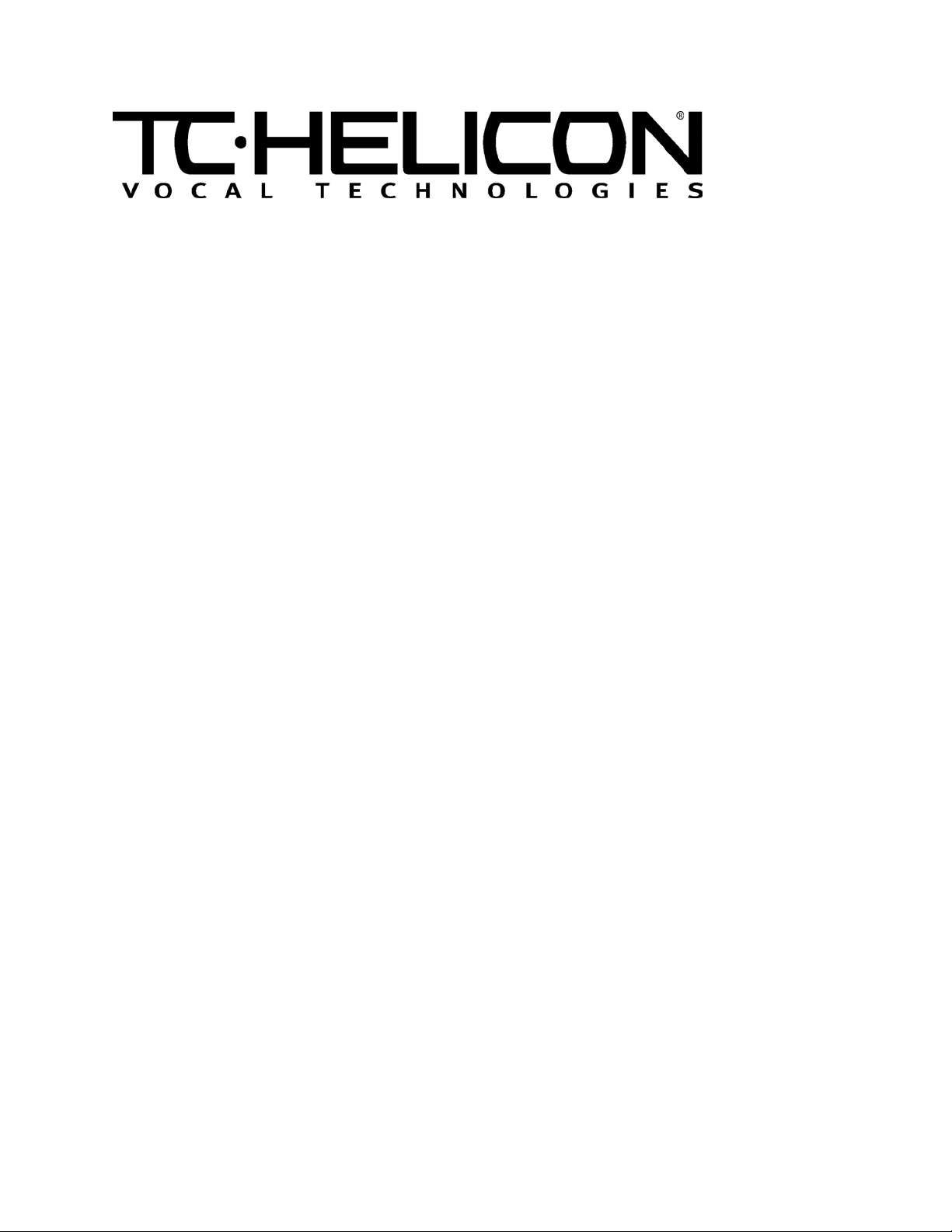
TC-IVL Ventures Inc.
TC-Helicon VoiceWorks MIDI System Exclusive
Version 1.4
Note: All numerical values will appear in HEXADECIMAL notation unless otherwise indicated:
0xF0 = F0h = F0 – The latter value is the expression of the hex numeral used.
Decimal equivalents will appear in brackets after their hex counterparts:
0xF0 = F0h = F0 = (240)
0x64 = 64h = 64 = (100)
General message format:
F0 MIDI System exclusive message start
00 3 byte manufactors ID for TC-Helicon
01 ...
38 ...
<Device ID> System exclusive device ID (user parameter)
4C VoiceWorks model ID
<Message ID> VoiceWorks message type identifier (see table below)
<Data> Data – depends on message type (see format description.
below)
…
…
F7 MIDI System exclusive message terminator
Preset numbers
Preset numbers are represented in the SysEx messages as 2 bytes (14 bit value). The first byte
is the 7 least significant bits and the second is the 7 most significant bits. The preset numbers are
mapped as follows:
Preset number zero is the currently edited preset.
Examples:
Factory preset number 67 (decimal) would be translated into bytes 43 (67 in decimal - LSB)
and 00 (MSB).
User preset number 48 (decimal) would be translated into number 148 (decimal) =
1x128+20 (decimal) and would thus be represented as bytes 14 (LSB - 20 in decimal) and 01
(MSB).
Page 1
TC-Helicon Vocal Technologies
www.tc-helicon.com
Page 2

Data Packing (24-bit words to 4x7-bit bytes)
The idea of packing data is to take a 24-bit value (the normal width of parameters in VoiceWorks)
and represent it as 4 bytes of 7 bits each. This is done because SYSEX data can only be 7 bits
in size. The first three bytes hold (in sequence) bits 0-6, 7-13 and 14-20 of the 24-bit value. The
fourth byte hold bits 21-23 of the 24-bit value as LSB’s with
zeros in the remaining bits.
Example:
If the value of a 24 bit parameter is 0x266, it would look like “66 04 00 00” in a SYSEX package.
This is decoded as follows:
SYSEX Data:
Byte1 66 hex = X1100110 (abcdefg)
Byte2 04 hex = X0000100 (hijklmn)
Byte3 0 hex = X0000000 (opqrstu)
Byte4 0 hex = X0000000 (****vwx)
Final 24Bit Value:
vwxopqrs tuhijklm nabcdefg
Total = 00000000 00000010 01100110
= 0x0 0x2 0x66
= 0x000266
Message data format
The format of the data used/needed in the different SysEx messages depends on the type of
message. Below are descriptions for each message type explaining data formatting.
SysEx message type Identifier
VoiceWorks Request Preset 45
VoiceWorks Request Parameter 47
VoiceWorks Preset Data 20
VoiceWorks Parameter Data 22
VoiceWorks Request Shift Map 51
VoiceWorks Shift Map Data 31
VoiceWorks Request Song 14
VoiceWorks Request Setup 15
VoiceWorks Song Data 12
VoiceWorks Setup Data 13
VoiceWorks Preset Received Notification 34
VoiceWorks Data Request messages
Preset Request -
<Data> is 2 bytes representing the number of the preset requested. See above for description of
preset number representation. The data transmitted by VoiceWorks upon receiving this message
will be formatted as a Preset Data message (see below for complete description)
45:
Page 2
TC-Helicon Vocal Technologies
www.tc-helicon.com
Page 3

Parameter Request -
<Data> is 2 bytes. The first byte defines the group to which the parameter belongs and the
second byte identifies the parameter within the group. See below for a complete listing of
parameters and grouping. The data transmitted by VoiceWorks upon receiving this message will
be formatted as a Param Data message (see below for complete description)
Shift Map Request - 51:
<Data> is 1 byte. The value of this byte is ignored. The data transmitted by VoiceWorks upon
receiving this message will be formatted as a Shift Map Data message (see below for complete
description)
Song Request - 14:
<Data> is 1 byte. The byte specifies the song number (0 is the first song). The data transmitted
by VoiceWorks upon receiving this message will be formatted as a Song Data message (see
below for complete description)
Setup Map Request - 15:
<Data> is 1 byte. The value of this byte is ignored. The data transmitted by VoiceWorks upon
receiving this message will be formatted as a Setup Data message (see below for complete
description)
47:
VoiceWorks Data messages
Preset Receive Notification -
<Data> is 1 byte. 1 means success, 0 means fail.
Sometimes VoiceWorks needs to reorganize its internal preset bank after receiving
a SYSEX preset. While this is happening, VoiceWorks has to ignore incoming
preset SYSEX packages. If this happens while you are dumping several presets to
the unit, you can lose a preset without realizing it. This situation can be avoided by
waiting for VoiceWorks to send this message indicating that the preset was
successfully stored.
Preset Data -
<Data> is 388 bytes organized as follows (in sequence):
2 bytes Preset number (see above)
12 bytes Preset name (as ASCII characters)
1 byte Number of notes in custom scale
16 bytes (cs) Custom correction scale (uses data packing)
64 bytes (cs) Custom shift map for each voice (uses data packing)
292 bytes (cs) 73x24-bit values for each parameter in the preset (uses data packing)
1 byte Checksum of the data marked cs (see below for description)
Notes:
Custom Correction Scale:
20:
A correction scale is represented internally as 12 x 8 bit values packed into 4 x 24
bit words (see the VoiceWorks manual for a detailed description).
Example: Major Scale
Chromatic semitones present: 0, 2, 4, 5, 7, 9, 11 (note count = 7)
34:
Page 3
TC-Helicon Vocal Technologies
www.tc-helicon.com
Page 4

12 x 8 bit values: 0, 2, 4, 5, 7, 9, 11, 0, 0, 0, 0, 0 (appended with zeros)
At this point an offset of 0x32 is applied to each value for internal purposes.
(0x32, 0x34, 0x36) (0x37, 0x39, 0x3B) (0x43, 0x00, 0x00) (0x00, 0x00, 0x00)
4 x 24 bit words:
word1: 00110010 00110100 00110110 = 0x323436
word2: 00110111 00111001 00111011 = 0x37393B
word3: 10000011 00000000 00000000 = 0x430000
word4: 00000000 00000000 00000000 = 0x000000
Finally, the SYSEX data is created by packing each word into 4 x 7 bit values as
described above in the data packing description. (This system is used so that in
the future software updates, it might be possible to specify scales with more than 16
pitch divisions per octave).
Custom Shift maps:
Shift maps are represented internally as 4 sets of 12 values (see the VoiceWorks
manual for detailed description). Each value specifies the shift amount for its
position in the chromatic scale. For example, a shift map causing an upward major
rd
3
interval for all chromatic input notes would be 3, 3, 3, 3, 3, 3, 3, 3, 3, 3, 3, 3. A
unison map would be 0, 0, 0, 0, 0, 0, 0, 0, 0, 0, 0, 0. Shift entries can also be
negative for downward shifts.
For the purpose of storing and dumping, the 12 bytes are packed into 4 x 24-bit
values each holding 3 bytes. An offset of (0x32) is applied to each value before
packing them into the 4 x 24 bit words. The SYSEX data within a preset dump is
finally created by packing these 24-bit words into 7 bit bytes using the data packing
scheme. Since there are 4 voices on the VoiceWorks, there are 4 custom shift
maps making for 4x16 bytes of SYSEX data.
Checksum: The checksum is 1 byte holding the 7 least significant bits of the sum of
all bytes contributing to the checksum. In this case the contributing data
is the data sections marked by cs in the table above.
Example: The byte values 1,2,3,…,126 would result in the following
checksum. 1+2+3+…,+126 = 8001. To get the 7 least significant bits
divide by 128 and then multiply the remainder by 128. In this example
it would be 65.
Parameter data - 22:
<Data> is 4 bytes. The first two bytes identify the parameter as described above under
Parameter Request. The last two bytes determine the value of the parameter represented as a
14 bit 2’s complement signed value. If a value exceeds the limits of the parameter the value will
be limited.
Examples:
The value 169 (decimal) = 1x128 + 41 would be represented as bytes 01 (MSB) and 29 (LSB)
The value –43 ~ 16384-43 (decimal) = 16341 = 127*128+85 would be bytes 7F (MSB) and 55
(LSB)
Page 4
TC-Helicon Vocal Technologies
www.tc-helicon.com
Page 5

Example – Control Voice #4 bypass state (observe the LED on the fourth Voice Key)
F0 00 01 38 00 4C 22 00 44 00 00 F7
F0 = SysEx start.
00 = Byte 1 of 3 byte manufacturer’s ID for TC-Helicon.
01 = Byte 2 of 3 byte manufacturer’s ID for TC-Helicon.
38 = Byte 3 of 3 byte manufacturer’s ID for TC-Helicon.
00 = Sysex Device ID (defaolt value of 0).
4C = VoiceWorks model ID.
22 = VoiceWorks Message Type Identifier (Parameter Data Identifier)
00 = Parameter Group ID.
44 = Parameter ID for Voice #4 bypass state
00 = Parameter Data MSB (Most significant bit).
00 = Parameter Data LSB (Least signicant bit). Value, 0 decimal.
F7 = SysEx message end.
Shift Map Data -
31:
(Note: Shift Map data is represented differently than when it is a part of a preset dump)
<Data> is 48 bytes. Each byte represents the shift mapping for the respective note in the
chromatic scale. A value of 0 is equivalent to –24 semitones (down two octaves), 1A (26 in
decimal) is equivalent to +2 semitones (up two semitones), 30 (48 in decimal) is equivalent to +24
semitones (up two octaves), and 36 (54 in decimal) is equivalent to N/C (no change). Consult the
VoiceWorks manual for a complete description of the Shift Map user parameter. If any entry in the
shift map is beyond the limits the message will be ignored. (This data differs from the when
included in a preset dump because it’s not packed the same way and does not have the 0x32
offset applied. It’s easier to read and manipulate in this format).
Song Data - 12:
<Data> is 138 bytes. The first byte specifies the song number (from 0 to 49). The next 16 bytes
specify the 16 character song name. The next 120 bytes represent the song data. Each step of
the song is represented by a 24-bit word that is packed into 4 7-bit bytes as described in the data
packing section. 30 steps multiplied by 4 bytes per step gives 120 bytes total. The final byte is a
checksum that is calculated from the 120 bytes of song data.
24 bit Word Step Format
aaaaaaaa.dddd.bbbb.eecccccc
a=preset number, b=root, c=type (chord or scale number, see VoiceWorks Manual for details),
d=mode (scale=0, chord=1, shift=2, notes=3), e=status *
* status: A song starts with the first step and ends with the first step that has 0x0 for its status.
All active song steps must have 0x2 for their status, all unused steps must have 0x0 for their
status.
Setup Data - 13:
<Data> is 197 bytes. All 49 x 24bit setup parameters are sent packed into 196 7-bit bytes as
described in the data packing section. A checksum calculated from all 49 parameters makes up
the last byte.
Page 5
TC-Helicon Vocal Technologies
www.tc-helicon.com
Page 6

Parameter Grouping and Listing
Group name Group ID
Preset Parameters 0
System Parameters 1
(The following numbers are in Decimal notation)
Preset Parameters (Group 0)
Parameter Name ID Min Max
voic level1 0 0 31
voic voicing1 1 0 *depends on harmony mode
voic gender1 2 -50 50
voic vibsty1 3 0 11
voic vibamt1 4 0 100
voic pan1 5 0 200
voic level2 6 0 31
voic voicing2 7 0 *depends on harmony mode
voic gender2 8 -50 50
voic vibsty2 9 0 11
voic vibamt2 10 0 100
voic pan2 11 0 200
voic level3 12 0 31
voic voicing3 13 0 *depends on harmony mode
voic gender3 14 -50 50
voic vibsty3 15 0 11
voic vibamt3 16 0 100
voic pan3 17 0 200
voic level4 18 0 31
voic voicing4 19 0 *depends on harmony mode
voic gender4 20 -50 50
voic vibsty4 21 0 11
voic vibamt4 22 0 100
voic pan4 23 0 200
harm mode 24 0 3
harm root 25 0 11
harm type 26 0 *depends on harmony mode
harm level 27 0 31
harm smooth 28 0 100
harm lead 29 0 1
harm style 30 0 7
harm sty amt 31 0 10
harm tuning 32 0 2
harm bend 33 0 1
harm porta 34 0 200
Page 6
TC-Helicon Vocal Technologies
www.tc-helicon.com
Page 7

harm latch 35 0 1
harm notesatt 36 0 100
harm notesrel 37 0 100
thic level 38 0 31
thic detune 39 0 25
thic spread 40 0 100
effe level 41 0 31
effe revdlymix 42 0 100
effe leadrevsend 43 -20 31
effe harmrevsend 44 -20 31
effe auxrevsend 45 -20 31
effe leaddlysend 46 -20 31
effe harmdlysend 47 -20 31
effe auxdlysend 48 -20 31
effe dly2revsend 49 -20 31
effe revtype 50 0 13
effe revpredlylev 51 0 100
effe revdecaytime 52 0 200
effe revcolorl 53 0 6
effe revcolorh 54 0 6
effe dlytype 55 0 2
effe dlytime 56 0 1800
effe dlytempo 57 -21 1
effe dlyfeedback 58 0 99
effe dlyhfdamp 59 10 23
cor root 60 0 11
cor scale 61 0 5
cor win 62 0 200
cor att 63 0 99
cor amt 64 0 99
voice1 bypass 65 0 1
voice2 bypass 66 0 1
voice3 bypass 67 0 1
voice4 bypass 68 0 1
harm bypass 69 0 1
thic bypass 70 0 1
effe bypass 71 0 1
cor bypass 72 0 1
* For Harmony Mode dependant parameters, see the VoiceWorks Manual for details.
Setup Parameters (Group 1)
Parameter Name ID Min Max
dryllevel 0 -1 31
leadpan 1 0 200
lowcut 2 0 3
dynamics 3 0 3
Page 7
TC-Helicon Vocal Technologies
www.tc-helicon.com
Page 8

compthresh 4 -60 0
compratio 5 0 13
gate 6 -71 0
eqroute 7 0 3
lsfreq 8 0 22
lcboost 9 -12 12
hsfreq 10 0 22
hcboost 11 -12 12
midfreq 12 0 22
mcboost 13 -12 12
eq_q 14 0 16
outlevel 15 -100 0
output 16 0 1
samplerate 17 0 2
input 18 0 1
globaleff 19 0 100
tuning 20 0 80
midichan 21 0 16
midifilt 22 0 3
CC-Ctrl Mode 23 0 2
Global Chord 24 0 1
keysplit 25 24 127
keydir 26 0 1
vibctrl 27 0 1
notestrans 28 -4 4
bendrange 29 0 12
notes4chan 30 0 1
fs1 31 0 9
fs2 32 0 9
fs3 33 0 9
mididump 34 0 152
erasesong 35 0 50
restore 36 0 100
viewangle 37 0 6
delaycomp 38 0 1
micsense 39 0 1
sysexid 40 0 127
current_preset 41 1 100
taptempo 42 0 1800
preset_edited 43 0 1
bypass_all 44 0 1
mic_in 45 0 1
48v 46 0 1
20db 47 0 1
Bypass Mode 48 0 1
Page 8
TC-Helicon Vocal Technologies
www.tc-helicon.com
