Page 1

DA-88
QUICK TIPS
(VERSION 4 SOFTWARE)
ABS / TC DISPLAY MODE SWITCHING (REQUIRES SY-88)
1) Hold DISPLAY and press UP to enter ABS display
2) Hold DISPLAY and press DOWN to enter TC mode
ABS / TC REFERENCE SWITCHING (REQUIRES SY-88)
1) Default is ABS Time
2) With DISPLAY set to ABS, press both UP and DOWN, then press either UP or
DOWN to toggle between ABS and TC
3) Press DISPLAY to exit
AUTO PLAY FUNCTION
1) After either MEMO 1 or MEMO 2 have been captured
2) Enable AUTO PLAY
3) Press either LOC 1 or LOC 2 - tape will locate and play
AUTO PUNCH
1) Press INSERT & RHSL ( INSERT LED solid, RHSL blinks)
2) Press PLAY
3) At Punch IN point, press REC
4) At Punch Out point, press PLAY
5) Tape will automatically rewind after default 3 second postroll period - stop point
is defind by Punch IN minus preroll (default: 5 sec)
At this point, PUNCH IN / OUT points can be reviewed for rehearsal purposes.
When ready to execute Auto Punch, perform the following:
6) Press AUTO IN / OUT (blinks) and arm track
7) Press PLAY; at Punch IN point, both track LED and REC LED light solid
8) Tape will automatically rewind after default 3 second postroll period - stop point
is defind by Punch IN minus preroll (default: 5 sec)
At this point, the punch can be reviewed without disarming the track. Notice that
the AUTO IN / OUT LED is now solid. By simply pressing PLAY, the punch can be
reviewed. If the punch is to be executed again, repeat steps 6-8.
If you wish to Trim the PUNCH IN or PUNCH OUT address, perform the following:
1) In the DISPLAY area, MEMO 1 and MEMO 2 reflect PUNCH IN and PUNCH OUT
when RHSL is active. Notice that MEMO 1 and MEMO 2 blink as opposed to the
customary solid LED when reflecting locate points.
2) Use the UP and DOWN keys to modify the punch point in question
1
Page 2
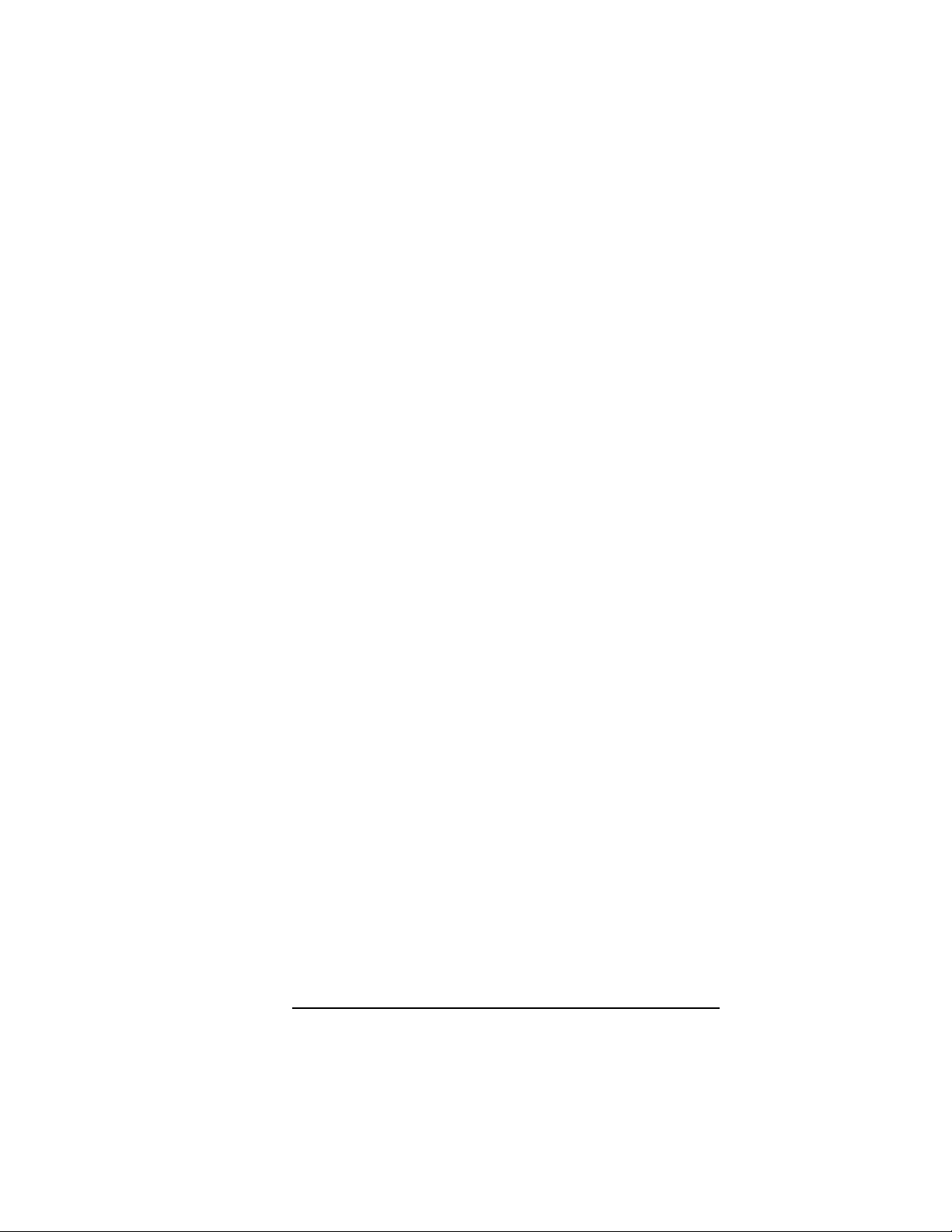
BEGINNING OF TAPE PLAY
1) Hold REW, FF and PLAY while powering On
BEGINNING OF TAPE STOP
1) Hold FF and PLAY while powering On
CHASE LOCK SYNCHRONIZATION (CODE ONLY MASTER)
(Requires SY-88)
[Dip-switch settings]
1) In a post environment, all dip-switches would typically be set to the DOWN
position, unless the VIDEO THRU jack is used, in which case dip-switch S1 #1
would be UP.
2) If a composer is running virtual MIDI tracks in sync with the DA-88 while
slaved to TC, place dip-switch S1 #2 in the UP position.
CHECK DA-88 SYSTEM VERSION
1) Hold STOP, PLAY, REC while powering On
CHECK RC-848 SYSTEM VERSION
1) With unit attached, power on DA-88, then press REW, FF, STOP on RC-848
CHECK SERVO VERSION:
1) Hold REW, FF, STOP while powering On
CHECK SY-88 SYSTEM VERSION
1) Hold FF, PLAY, REC while powering On
CLEANING THE UNIT
1) Power up while holding UP & DOWN arrows to enter CLEANING MODE
2) Insert cleaning tape - the rest is automatic
3) Repower the machine to enter normal operational mode
The DA-88 incorporates an internal cleaning mechanism that not only cleans the
rotary head but also the tape as it enters the tape path.
The inclusion of this cleaning mechanism significantly reduces the need for
manual cleaning, and all but eliminates the need to use the dry cleaning tape. Use
of a dry cleaning tape will reduce the head life of a DA-88 by approximately 5 hours
for every cleaning cycle, use is therefor reserved for situations when playback
errors occur and a manual cleaning is not possible. If you elect to use the dry
cleaning tape, RUN ONE PASS ONLY - NOT MULTIPLE CYCLES. If this does not
resolve the situation, a manual cleaning or alignment is required.
The following is a suggested maintenance schedule. Note that the cleaning
interval may be longer or shorter depending on your individual environmental
conditions.
2
Page 3

350 to 400 hours: Perform manual cleaning of heads and guides.
During third cleaning, (1000 hours) a complete alignment check is suggested.
Remember, the duration between cleanings may vary depending on your
environment. A dusty or smokey environment will shorten the cleaning cycle.
Although most name brand tapes are of very high quality, it is possible to receive
some “bad” stock. Most notably stock which exhibits excessive shedding. If you
receive tape stock that sheds, immediately stop using it, and clean your transport.
CROSSFADE TIME
1) Default time: 10msec
2) To alter, in the ABS display mode, hold DOWN and press DISPLAY
3) Reset to 10msec: hold either UP or DOWN and press the other
DIGITAL DUBBING
Requirements: 1 PW-88S Sync Cable
Check tape path alignment after cleaning.
(requires proper test and measurement equipment, and
should be performed by qualified service personnel)
1 PW-88D Digital Dubbing Cable
2 DA-88s
1 RCA to RCA cable (if dubbing Time Code)
1) With power off, connect Source DA-88 SYNC OUT to Target DA-88 SYNC IN
using the PW-88S Sync Cable
2) With power off, connect Source DA-88 DIGITAL I/O port to Target DA-88 DIGITAL
I/O port using the PW-88D Digital Dubbing Cable
Note: If dubbing Time code, connect TC Out from source DA-88 to TC In on the
target DA-88 using the RCA to RCA audio cable.
3) Turn both DA-88s ON
4) On Source DA-88, enter a Track Delay value of 43 Fs for all eight tracks
---------------------- or ----------------------
From the ABS display, Hold the UP arrow and press DIGITAL IN (each press
toggles between ANALOG and DIGITAL).
Note: If dubbing Time code, on Source DA-88 set menu Item 6 to Digital (old S1 #5
Up)
5) Load Master tape into Source Machine and a blank formatted tape into the
Target machine
3
Page 4

Note: Make certain that the Master tape is write protected.
6) Engage all REC FUNCTION switches on the Target DA-88 so as to arm all
tracks
Note: If dubbing Time Code, engage the TC REC FUNCTION switch, but DO NOT
start the generator.
7) On Target DA-88, engage CHASE so that it locates to the same time position as
the Source DA-88
8) On Target DA-88, engage DIGITAL IN
9) On Source DA-88, hold RECORD and press PLAY
END OF TAPE REWIND
1) Hold REW, STOP and PLAY while powering On
END OF TAPE STOP
1) Hold REW and STOP while powering On
FORMAT
It is recommended that a new tape be unpacked by fast winding end to end and
back prior to formatting.
1) FF & REW tape to unpack - then rewind to the beginning of tape
2) Press FORMAT twice (LED turns solid), Select Sample Frequency
3) Press REC & PLAY
Multiple DA-88s (all tapes start from BOT [Beginning of Tape] display)
1) Unpack all tapes and rewind to the beginning of tape
2) Enable CHASE on all slave DA-88s
3) Press the FORMAT button twice on each machine and select the sampling
frequency (all units must be the same)
4) Press RECORD and PLAY on the Master - all units will now format
FORMAT EXTEND
1) Position tape to end of ABS area
2) Press FORMAT twice
3) Press REC & PLAY
Note: Do not record across the “extend point” as the ABS time may have a gap and
audio could be affected.
FRAME RATE SELECT (REQUIRES SY-88)
1) While in TC display mode, press UP and DOWN simultaneously
2) Use UP and DOWN to make selection
3) Hold DISPLAY and press the DOWN arrow to exit the system menu
4
Page 5

GREETING AT POWER ON
The DA-88 can be programmed to display a greeting different from the scrolling
TASCAM at Power ON.
1) Power ON holding FFWD, STOP, and PLAY
2) Press STOP before TASCAM begins scrolling to enter Test Mode (display will
show "TEST")
3) From the ABS display mode, IN sequence, press and hold the following keys:
A. UP key
B. DOWN key
C. DISPLAY
D. REMOTE - the character "A" should now appear - use the UP and DOWN
keys to define letters
4) Enter the greeting, pressing DISPLAY after each character
Example: Hello; H - DISPLAY - E - DISPLAY - L - DISPLAY - L - DISPLAY - O -
DISPLAY
5) Press the UP and DOWN keys simultaneously to exit greeting mode
6) Power OFF and then re-boot
To initialize the greeting, follow steps 1 - 3, Power OFF and then re-boot.
LOCATE MEMORY CAPTURE
1) As tape plays, press MEMO 1 or MEMO 2 - Display briefly shows PRESET
2) That Locate Memory is now entered, to execute, press either LOC 1 or LOC 2
MANUAL PUNCH
1) Press PLAY & REC simultaneously, Record LED blinks
2) At will, press the track select button that you wish to arm / disarm, both track
select and REC LEDs light solid during Record mode
-------------------------- or ---------------------------
1) Arm track by pressing corresponding track select button, LED blinks
2) Press PLAY, at punch in point, press REC, both track select and REC LEDs light
solid during Record mode
3) At punch out point, press PLAY, disarm track
MIDI MACHINE CONTROL (REQUIRES SY-88 ) [DIP-SWITCH SETTINGS]
For MIDI sequencer environments, timecode is required on tape. For basic
transport control from a console, this would not be necessary.
1) Dip-switch #2 UP - allows reception of MMC commands and transmission of
MTC
2) Dip-switch #6 DOWN (for TC applications) - MTC is derived from tape TC
PEAK HOLD ON
1) Hold REW, STOP and REC while powering the unit On
2) Press the UP arrow plus CLEAR to reset.
5
Page 6

PEAK HOLD OFF
1) Hold REW, PLAY and REC while powering the unit On
PREROLL - DEFAULT TIME: 5 SEC
1) To access, either RHSL or AUTO IN/OUT must be active
2) In the ABS display mode, press the DOWN key while holding the UP key
3) Edit value using UP and DOWN keys (minimum value = 5 sec.)
REPEAT FUNCTION
1) After MEMO 1 and MEMO 2 have been captured
2) Press REPEAT - DA-88 automatically begins to cycle between these two Locate
points, regardless of current tape position
TIMECODE GENERATE (REQUIRES SY-88)
1) Hold DISPLAY, press the DOWN arrow - TC LED lights
2) Press UP and DOWN arrows simultaneously
3) Select TC frame rate using UP and DOWN arrows
4) Hold DISPLAY and press the DOWN arrow to exit the system menu
5) Press DISPLAY until GEN LED lights
6) Use UP/DOWN keys to define starting TC address (Scroll speed can be
increased by holding the arrow key and pressing DISPLAY successively to move
from minutes to hours)
---------------------- or ----------------------
For column by column setting while in the GEN display, hold the UP and DOWN
keys and press DISPLAY. A period will blink in the Hours column. Press
DISPLAY to reposition the period to the next column. After setting values, press
DISPLAY successively to exit
7) Press TC REC (LED blinks)
8) Hold RECORD, press PLAY - tape is rolling
9) Press TC GENERATE key (RECORD, TC GENERATE, TC REC LEDs all light) TC is now being written to the sub-code area of tape
TRACK SLIP (DELAY) - ACCESSIBLE FROM ABS DISPLAY
1) Maximum range: -200 ~ 7200Fs
2) In the ABS display mode, hold UP, Press DISPLAY
3) Select track, use UP / DOWN keys to adjust
---------------------- or ----------------------
To slip all tracks:
4) In the ABS display mode, hold the UP arrow and press DISPLAY
5) Hold the track 1 record select switch and press the track 2 record select switch
6) Enter the delay value - this will affect all tracks
7) Press DISPLAY to exit
6
Page 7

TRIM A CAPTURED LOCATE MEMORY (MEMO 1 & 2)
1) Capture the memory point via normal procedure
2) Recall that point via the DISPLAY key
3) Trim the address via UP / DOWN keys
VARISPEED
1) ± 6%
2) Press Vari Speed button
3) Use UP/ DOWN keys to adjust
1997 TEAC America, Inc. 7733 Telegraph Road, Montebello, CA 90640 (213) 726-0303
FAXBACK Index #1130 (5/97)
7
