Page 1

Stereo Bluetooth
™
Headset
HBH-DS200/HBH-DS220
English
Hrvatski
Slovenščina
Slovenčina
This is the Internet version of the User's guide. © Print only for private use.
Page 2
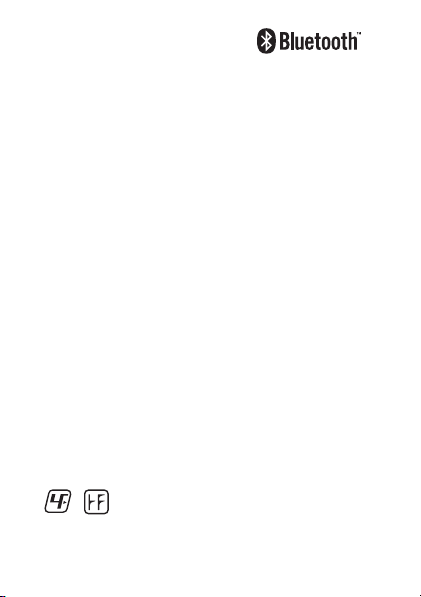
Stereo
2
Bluetooth™
Headset
HBH-DS200/HBH-DS220
User Guide
Priručnik
Navodila za uporabo
Používateľská príručka
Sony Ericsson HBH-DS200/HBH-DS220
This User guide is published by Sony Ericsson Mobile
Communications AB or its local affiliated company, without any
warranty. Improvements and changes to this User guide necessitated
by typographical errors, inaccuracies of current information, or
improvements to programs and/or equipment, may be made by
Sony Ericsson Mobile Communications AB or its affiliated company at
any time and without notice. Such changes will, however, be
incorporated into new editions of this User guide. All rights reserved.
©Sony Ericsson Mobile Communications AB, 2007
Publication number: LZT 108 9327/6 R1A
Some of the services in this User guide are not supported by all
networks. This also applies to the GSM International Emergency
Number 112. Contact your network operator or service provider if you
are in doubt whether you can use a particular service.
The Bluetooth word mark and logos are owned by the Bluetooth SIG,
Inc. and any use of such marks by Sony Ericsson is under license.
This is the Internet version of the User's guide. © Print only for private use.
This product is leadfree and halogenfree.
Page 3

Introduction
3
Uvod
Uvod
Úvod
The Stereo Bluetooth™ Headset HBH-DS200/HBHDS220 lets you stay in control of your incoming and
outgoing phone calls. You can enjoy stereo audio from a
phone or other Bluetooth device, such as a computer or a
portable music player. During calls, the music
automatically pauses and starts playing again when the
call ends.
For full functionality, your phone or other device should
support the following Bluetooth profiles:
• Bluetooth Handsfree.
• Bluetooth Headset.
• Bluetooth Advanced Audio Distribution.
• Bluetooth Audio/Video Remote Control.
Safe and efficient use
See the Bluetooth Handsfree Important Information
guide for more information about safe and efficient use.
This is the Internet version of the User's guide. © Print only for private use.
Page 4

Stereo Bluetooth™ slušalica HBH-DS200/HBH-
4
DS220 omogućuje vam upravljanje dolaznim i
odlaznim telefonskim pozivima. Možete uživati u
stereo zvuku s telefona ili drugog Bluetooth uređaja,
poput računala ili portable svirača glazbe. Tijekom
poziva glazba se automatski zaustavlja, a nastavlja
svirati kada završite poziv.
Za punu funkcionalnost, vaš telefon ili drugi uređaj treba
podržavati sljedeće Bluetooth postavke:
• Bluetooth Handsfree.
• Bluetooth Headset.
• Bluetooth Advanced Audio Distribution.
• Bluetooth Audio/Video Remote Control.
Sigurna i učinkovita uporaba
Za više pojedinosti o sigurnoj i učinkovitoj uporabi
pogledajte "Bluetooth handsfree važne informacije".
This is the Internet version of the User's guide. © Print only for private use.
Page 5

Stereo slušalke Bluetooth™ HBH-DS200/HBH-
5
DS220 vam omogočajo, da nadzorujete svoje
dohodne in odhodne klice. Z njimi lahko uživate
v stereo zvoku s telefona ali druge naprave Bluetooth,
na primer z računalnika ali s prenosnega predvajalnika
glasbe. Med klici se glasba samodejno ustavi, po koncu
klica pa se predvajanje nadaljuje.
Vaš telefon ali druga naprava naj podpira naslednje
profile Bluetooth, če želite izkoristiti vse funkcije:
• prostoročni profil Bluetooth,
• profil slušalke Bluetooth,
• profil Bluetooth za izboljšano razširjanje zvoka,
• profil Bluetooth za daljinsko upravljanje zvočnih/video
naprav.
Varna in učinkovita uporaba
Za več informacij o varni in učinkoviti uporabi glejte
vodnik s pomembnimi informacijami o slušalki
Bluetooth.
This is the Internet version of the User's guide. © Print only for private use.
Page 6

Stereofónna náhlavná súprava Bluetooth™ HBH-
6
DS200/HBH-DS220 umožňuje ovládat’
prichádzajúce a odchádzajúce telefónne hovory.
Poskytuje stereofónny zvuk z telefónu alebo iného
zariadenia s rozhraním Bluetooth, napríklad z počítača
alebo prenosného prehrávača hudby. V priebehu hovoru
sa hudba automaticky pozastaví a po skončení hovoru sa
znova spustí.
Pre správne fungovanie musí telefón alebo iné
zariadenie podporovat’ nasledujúce profily zariadenia
Bluetooth:
• Bluetooth Handsfree.
• Bluetooth Headset.
• Bluetooth Advanced Audio Distribution.
• Bluetooth Audio/Video Remote Control.
Bezpečné a efektívne používanie
Ďalšie informácie o bezpečnom a efektívnom používaní
nájdete v príručke Dôležité informácie o profile
Bluetooth Handsfree.
This is the Internet version of the User's guide. © Print only for private use.
Page 7
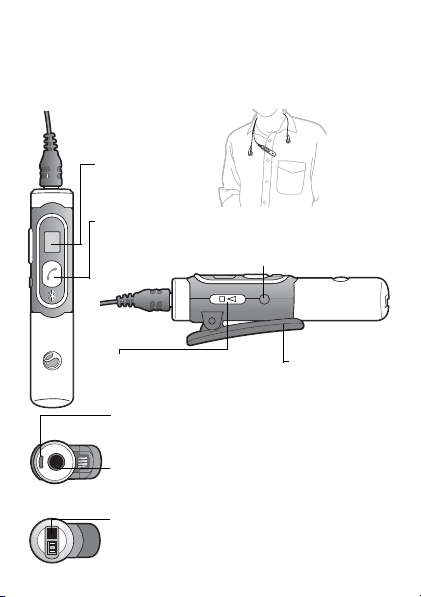
Overview
Pregled
Pregled
Prehľad
Display
Zaslon
Prikazovalnik
Displej
Call handling key
Tipka za upravljanje poz ivima
Gumb za upravlj anje klicev
Kláves na ovládanie hovoru
On/off key
Tipka za uključivanje /
isključivanje
Gumb za vklop/izklop
Kláves napájania
7
Music control key
Tipka za upravljanje gl azbom
Tipka za nadzor glasbe
Kláves na ovládanie hudby
Microphone
Mikrofon
Mikrofon
Mikrofón
Headphones connec tor
Priključak za slušalice
Priključek za slušalke
Konektor slúchadiel
Charger connector
Priključak punjača
Priključek za polnilnik
Konektor nabíjačky
This is the Internet version of the User's guide. © Print only for private use.
Clip
Kopča
Zaponka
Spona
Page 8
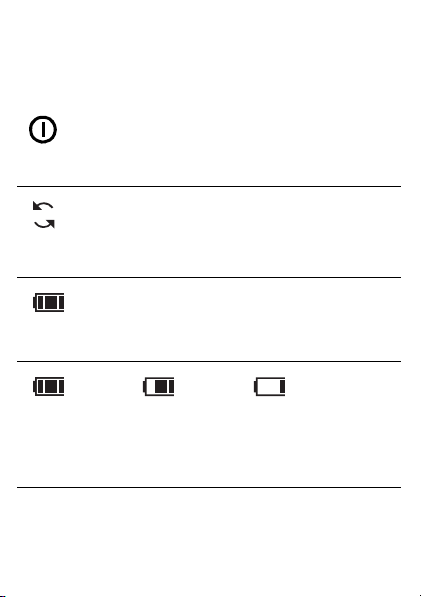
Display information
Informacije na zaslonu
Informacije na prikazovalniku
Informácie na displeji
Power icon. Headset is on.
Simbol uključenja. Slušalica je uključena.
Ikona za napajanje. Slušalke so vključene.
Ikona napájania. Náhlavná súprava je zapnutá.
Pairing icon. Flashing. Prepared to be paired.
Simbol združivanja. Treptanje. Priprema za združivanje.
Ikona za povezovanje. Utripa. Slušalke so pripravljene
na povezovanje.
Ikona párovania. Bliká. Prístroj je pripravený na
párovanie.
Battery status. Animated when charging.
Stanje baterije. Animacija tijekom punjenja.
Stanje baterije. Med polnjenjem se znak spreminja.
Stav batérie. Počas nabíjania prebieha animácia.
8
Full.
Puna.
Baterija je polna.
Batéria je plne
nabitá.
This is the Internet version of the User's guide. © Print only for private use.
Medium.
Srednja.
Baterija je srednje
napolnjena.
Batéria je nabitá
do polovice.
Low.
Niska.
Baterija je prazna.
Batéria je slabo nabitá.
Page 9
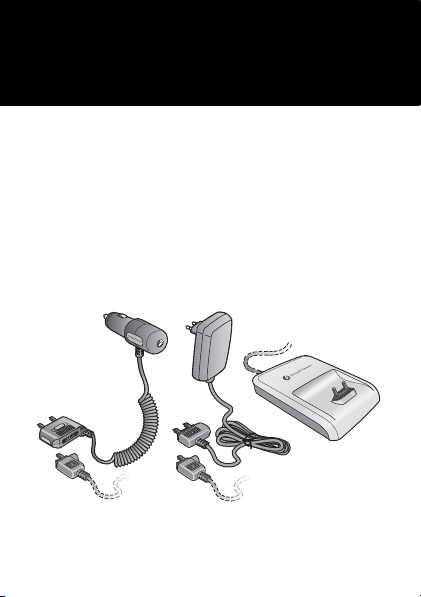
Getting started
Početak rada
Prvi koraki
Začíname
Compatible chargers
Kompatibilni punjači
Združljivi polnilniki
Kompatibilné nabíjačky
•First time use: Charge approximately 8 hours.
• Prvo korištenje: Ostavite na punjenju oko 8 sati.
• Prva uporaba: Polnjenje naj traja približno 8 ur.
• Prvé použitie: Nabíjajte približne 8 hodín.
9
CLA-60
CLA-61
This is the Internet version of the User's guide. © Print only for private use.
CST-61
CST-60
CDS-60
Page 10
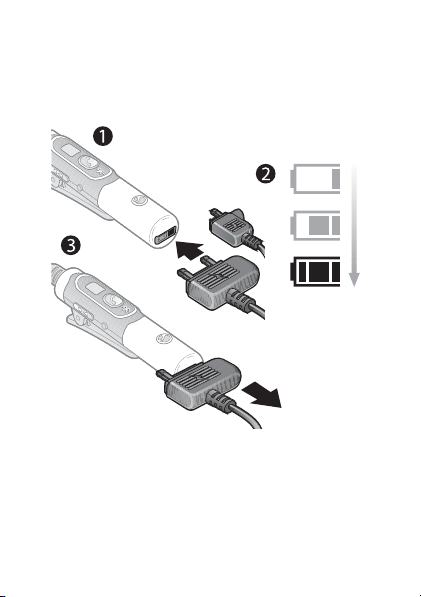
To charge the headset
10
Za punjenje slušalice
Polnjenje slušalk
Nabitie náhlavnej súpravy
2.5 hours
2,5 sata
2,5 ure
2,5 hodiny
This is the Internet version of the User's guide. © Print only for private use.
Page 11
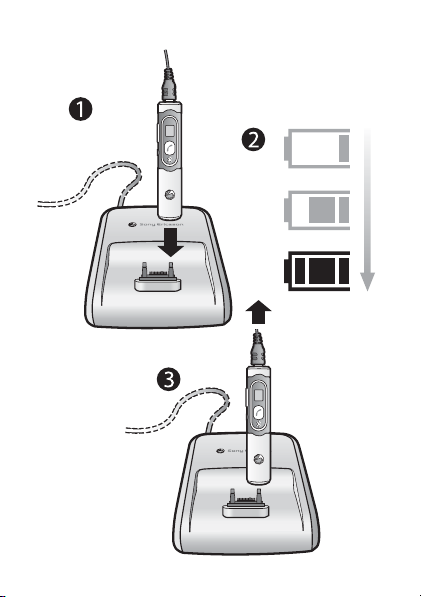
11
2.5 hours
2,5 sata
2,5 ure
2,5 hodiny
This is the Internet version of the User's guide. © Print only for private use.
Page 12

To turn the headset on
12
Za uključivanje slušalice
Vklop slušalk
Zapnutie náhlavnej súpravy
• Press and hold down the on/off key until the power icon
appears on the display.
• Pritisnite i držite tipku za uključivanje/isključivanje dok
se na zaslonu ne pokaže simbol uključenja .
• Pridržite tipko za vklop/izklop, dokler se na
prikazovalniku ne prikaže ikona za napajanje .
• Stlačte kláves napájania a podržte ho, kým sa na displeji
nezobrazí ikona napájania .
To turn the headset off
Za isključivanje slušalice
Izklop slušalk
Vypnutie náhlavnej súpravy
• Press and hold down the on/off key until the power icon
disappears.
• Pritisnite i držite tipku za uključivanje/isključivanje dok
simbol uključenja ne nestane.
• Pridržite tipko za vklop/izklop, dokler ne izgine ikona
za napajanje.
• Stlačte kláves napájania a podržte ho, kým sa na displeji
neprestane zobrazovat’ ikona napájania.
This is the Internet version of the User's guide. © Print only for private use.
Page 13

To pair the headset with a phone or a device
13
Za združivanje slušalice s telefonom ili
drugim uređajem
Povezovanje slušalke s telefonom ali napravo
Spárovanie náhlavnej súpravy s telefónom alebo
iným zariadením
Before using your headset with a phone or another
device it has to be paired once. Follow the Bluetooth
instructions in the phone or device User guide.
Note: Only one phone or device can be paired at a time.
1. Phone or device: Turn on Bluetooth and Bluetooth
visibility. Keep it close to the headset (20 cm).
2. Headset: Switch it off. Press and hold down the on/off
key until the pairing icon appears on the display.
3. Phone: If your phone supports auto pairing, press YES
when Add device? appears to complete the procedure.
If not, continue with the next step.
4. Phone or device: Follow the applicable User guide to
pair with a Bluetooth headset. You may need to enter a
headset passcode (0000).
Prije korištenja slušalice s telefonom ili drugim
uređajem, slušalicu najprije treba združiti s tim
uređajem. Slijedite upute za Bluetooth komunikaciju
u priručniku telefona ili drugog uređaja.
This is the Internet version of the User's guide. © Print only for private use.
Page 14

Napomena: Istovremeno se može združiti samo
14
jedan telefon ili uređaj.
1. Telefon ili uređaj: Uključite Bluetooth i Bluetooth
vidljivost. Držite blizu slušalice (20 cm).
2. Slušalica: Isključite. Pritisnite i držite tipku za
uključivanje/isključivanje dok se na zaslonu ne pokaže
simbol združivanja .
3. Telefon:Ako vaš telefon podržava automatsko
združivanje, za dovršetak postupka pritisnite DA kada
se na telefonu pojavi pitanje 'Dodati uređaj?'. Ako to
nije slučaj, prijeđite na sljedeći korak.
4. Telefon ili uređaj: Slijedite upute iz priručnika uređaja
ili telefona za združivanje s Bluetooth slušalicom.
Pred začetkom uporabe slušalk s telefonom ali drugo
napravo jih morate povezati. Sledite navodilom za
vmesnik Bluetooth v telefonu ali navodilom za uporabo
naprave.
Opomba: Naenkrat lahko povežete samo en telefon ali
napravo.
1. Telefon ali naprava: Vklopite vmesnik Bluetooth
v telefonu in vključite vidnost vmesnika. Imejte ga
v bližini slušalk (20 cm).
2. Slušalke: Izključite jih. Pridržite tipko za vklop/izklop,
dokler se na prikazovalniku ne prikaže ikona za
povezovanje .
This is the Internet version of the User's guide. © Print only for private use.
Page 15

seznanjanje, pritisnite YES, ko se na telefonu
izpiše Dodam napravo?, da se postopek konča.
V nasprotnem primeru nadaljujte z naslednjim korakom.
4. Telefon ali naprava: Glede povezovanja s slušalkami
Bluetooth sledite ustreznim navodilom za uporabo.
Morda morate vnesti geslo za slušalke (0000).
Skôr, než zaènete náhlavnú súpravu používat’
s telefónom alebo iným zariadením, musíte ju s týmto
153. Te l ef o n: Če telefon podpira samodejno
zariadením raz spárovat’. Postupujte podľa pokynov na
používanie rozhrania Bluetooth v telefóne alebo Príruèke
pre používate¾a zariadenia.
Poznámka: Naraz môžete spárovat’ iba jeden telefón
alebo zariadenie.
1. Telefón alebo zariadenie: Zapnite režim Bluetooth
a viditeľnost’ v režime Bluetooth. Priblížte zariadenie
alebo telefón k náhlavnej súprave (20 cm).
2. Náhlavná súprava: Vypnite náhlavnú súpravu. Stlačte
kláves napájania a podržte ho, kým sa na displeji
nezobrazí ikona párovania .
3. Te l ef ó n: Ak telefón podporuje automatické spárovanie,
stlačte tlačidlo ÁNO, keď sa zobrazí otázka Pridat’
zariadenie? Tým sa postup dokončí. V opačnom prípade
postupujte podľa nasledujúceho kroku.
4. Telefón alebo zariadenie: Postupujte podľa príslušnej
Príručky pre používateľa a zariadenie spárujte
s náhlavnou súpravou Bluetooth. Možno budete musiet’
zadat’ prístupový kód náhlavnej súpravy (0000).
This is the Internet version of the User's guide. © Print only for private use.
Page 16

Optimal range and wearing
16
Optimalni domet i nošenje
Območje najboljšega delovanja in način nošnje
Optimálny dosah a spôsob nosenia
Objects, walls and a greater distance than 5 m can effect
the sound. Wear your headset on the same side of your
body as your phone for best performance.
Kvaliteta zvuka može biti slabija zbog prepreka poput
zidova ili ako se koristi na udaljenosti većoj od 5 metara.
Za najbolju kvalitetu slušalicu nosite na istoj strani tijela
na kojoj se nalazi telefon.
Drugi predmeti, zidovi in razdalja nad 5 m lahko vplivajo
na kakovost zvoka. Za najboljšo zmogljivost nosite
slušalko na isti strani telesa kot telefon.
Na kvalitu zvuku majú vplyv predmety, steny a
vzdialenost’ väčšia ako 5 metrov (16,5 stop). Najvyšší
výkon dosiahnete, ak budete náhlavnú súpravu nosit’ na
rovnakej strane tela ako telefón.
This is the Internet version of the User's guide. © Print only for private use.
Page 17

Za reset slušalice na tvornička podešenja
17To reset the headset to default settings
Ponastavitev slušalk na privzete nastavitve
Obnovenie predvolených nastavení náhlavnej
súpravy
1. Switch the headset off. Press and hold down the on/off
key until the pairing icon appears on the display.
2. Press and hold down the on/off key and the call handling
key simultaneously until the headset is off.
1. Isključite slušalicu. Pritisnite i držite tipku za
uključivanje/isključivanje dok se na zaslonu ne pokaže
simbol združivanja .
2. Istovremeno pritisnite i držite tipku za uključivanje/
isključivanje i tipku za upravljanje pozivima dok se
slušalica ne isključi.
1. Izključite slušalke. Pridržite tipko za vklop/izklop,
dokler se na prikazovalniku ne prikaže ikona za
povezovanje .
2. Hkrati pridržite tipko za vklop/izklop in tipko za delo
s klici, dokler se slušalke ne izključijo.
1. Vypnite náhlavnú súpravu. Stlačte kláves napájania
a podržte ho, kým sa na displeji nezobrazí ikona
párovania .
2. Stlačte naraz kláves napájania a kláves ovládania
hovorov a podržte ich, kým sa náhlavná súprava
nevypne.
This is the Internet version of the User's guide. © Print only for private use.
Page 18

Music functions
18
Glazbene funkcije
Glasbene funkcije
Funkcie ovládania hudby
To play or pause the music
Za slušanje ili zaustavljanje glazbe
Predvajanje ali prekinjanje glasbe
Prehrávanie alebo pozastavenie hudby
• Press the music control key to start or pause the music.
• Pritisnite tipku za upravljanje glazbom za početak
slušanja ili za zaustavljanje glazbe.
• Za začetek ali prekinitev predvajanja glasbe pritisnite
glasbeni gumb.
• Ak chcete pozastavit’ alebo spustit’ prehrávanie hudby,
stlačte kláves ovládania hudby.
To skip to another music track
Za prijelaz na drugu skladbu
Preskok na naslednjo skladbo
Preskočenie na inú hudobnú skladbu
•
Use the media player in your phone or device to select
another track.
• Koristite svirač glazbe na telefonu ili drugom uređaju
koji koristite za odabir druge skladbe.
• Na telefonu ali v napravi v predvajalniku glasbe izberite
drugo skladbo.
• Ďalšiu skladbu môžete vybrat’ pomocou prehrávača
médií v telefóne alebo zariadení.
This is the Internet version of the User's guide. © Print only for private use.
Page 19

To adjust the music volume
19
Za podešavanje glasnoće glazbe
Nastavljanje glasnosti glasbe
Nastavenie hlasitosti hudby
• When you listen to music, adjust the volume in your
phone or device.
• If volume adjustment is not supported in your phone or
device, press and hold down the music control key until
the correct volume level is reached.
• Prilikom slušanja glazbe glasnoću namještajte koristeći
telefon ili drugi uređaj koji koristite.
• Ako vaš telefon ili drugi uređaj koji koristite ne
podržava namještanje glasnoće, pritisnite i držite tipku
za upravljanje glazbom dok ne postignete željenu
glasnoću.
• Med poslušanjem nastavite glasnost v telefonu ali
napravi.
• Če telefon ali naprava ne podpirata nastavljanja
glasnosti, pridržite tipko za nadzor glasbe, dokler ne
dosežete pravilne glasnosti.
• Počas prehrávania hudby upravte úroveň hlasitosti
v telefóne alebo v zariadení.
• Ak telefón alebo zariadenie nepodporujú úpravu
hlasitosti, stlačte a podržte kláves na ovládanie hudby,
kým nedosiahnete správnu úroveň hlasitosti.
This is the Internet version of the User's guide. © Print only for private use.
Page 20

Calling functions
20
Funkcije poziva
Klicne funkcije
Funkcie volania
Your phone uses the headset for calls. If you are listening
to music, the music pauses during the call and starts
playing again when the call ends.
Telefon koristi slušalicu za pozive. Ako slušate glazbu,
glazba se automatski zaustavlja tijekom poziva,
a nastavlja svirati kada završite poziv.
Telefon uporablja slušalke za klice. Če poslušate glasbo,
se med klicem ustavi, po koncu klica pa se predvajanje
nadaljuje.
Telefón používa náhlavnú súpravu na hovory.
Ak počúvate hudbu, počas hovoru sa pozastaví a po
skončení hovoru sa znova spustí.
This is the Internet version of the User's guide. © Print only for private use.
Page 21

To answer a call
21
Za odgovaranje na poziv
Sprejem klica
Prijatie hovoru
• Press the call handling key.
• Pritisnite tipku za upravljanje pozivima.
• Pritisnite tipko za delo s klici.
• Stlačte kláves ovládania hovorov.
To reject a call
Za odbijanje poziva
Zavrnitev klica
Odmietnutie hovoru
• Press and hold down the call handling key until you hear
a beep.
• Pritisnite i držite tipku za upravljanje pozivima dok ne
začujete kratki ton.
• Pridržite tipko za delo s klici, dokler ne zaslišite piska.
• Stlačte a podržte kláves ovládania hovorov, kým sa
neozve pípnutie.
This is the Internet version of the User's guide. © Print only for private use.
Page 22

To end a call
22
Za završavanje poziva
Končanje klica
Ukončenie hovoru
• Press the call handling key. A call on hold is connected
again.
• Pritisnite tipku za upravljanje pozivima. Poziv na
čekanju se ponovno preuzima.
• Pritisnite tipko za delo s klici. Zadržani klic se znova
poveže.
• Stlačte kláves ovládania hovorov. Podržaný hovor bude
znova spojený.
To answer a second call
Za odgovaranje na drugi poziv
Sprejem drugega klica
Prijatie ďalšieho hovoru
• Press the call handling key. The ongoing call is put on
hold.
• Pritisnite tipku za upravljanje pozivima. Tekući poziv
se zadržava (stavlja se na čekanje).
• Pritisnite tipko za delo s klici. Trenutni klic je zadržan.
• Stlačte kláves ovládania hovorov. Prebiehajúci hovor
bude podržaný.
This is the Internet version of the User's guide. © Print only for private use.
Page 23

To switch between two calls
23
Za prebacivanje između dva poziva
Preklop med klicema
Prepínanie medzi dvomi hovormi
• Press and hold down the call handling key until you hear
a beep.
• Pritisnite i držite tipku za upravljanje pozivima dok ne
začujete kratki ton.
• Pridržite tipko za delo s klici, dokler ne zaslišite piska.
• Stlačte a podržte kláves ovládania hovorov, kým sa
neozve pípnutie.
To redial the last dialled number
Za ponovno biranje zadnjeg broja koji ste birali
Ponovno klicanje zadnje klicane številke
Vytočenie naposledy volaného čísla
• Double-click the call handling key.
• Dvaput pritisnite tipku za upravljanje pozivima.
• Dvakrat pritisnite tipko za delo s klici.
• Dvakrát krátko stlačte kláves ovládania hovorov.
This is the Internet version of the User's guide. © Print only for private use.
Page 24

To adjust the speaker volume for calls
24
Za prilagodbu glasnoće zvučnika za pozive
Nastavljanje glasnosti zvočnika za klice
Úprava hlasitosti reproduktoru pre hovory
• During a call, adjust the volume in your phone.
• Tijekom poziva namjestite glasnoću u telefonu.
• Med klicem nastavite glasnost s telefonom.
• V priebehu hovoru upravte hlasitost’ telefónu.
To transfer sound from the phone to the headset
Za prijenos zvuka s telefona na slušalicu
Prenos zvoka iz telefona na slušalke
Prenos zvuku z telefónu do náhlavnej súpravy
• During an ongoing call in your phone, press the call
handling key on the headset. To transfer sound from the
headset to the phone, see the phone User guide.
• Tijekom poziva za koji koristite telefon, pritisnite tipku
za upravljanje pozivima na slušalici. Za prijenos zvuka
sa slušalice na telefon pogledajte priručnik telefona.
• Med klicem na telefonu pritisnite gumb za delo s klici na
slušalkah. Če želite prenesti zvok iz slušalk v telefon,
glejte Navodila za uporabo telefona.
• Počas hovoru v telefóne stlačte kláves ovládania
hovorov na náhlavnej súprave. Postup prenesenia zvuku
z náhlavnej súpravy do telefónu nájdete v Príručke pre
používateľa telefónu.
This is the Internet version of the User's guide. © Print only for private use.
Page 25

To make a call using voice commands
25
Za upućivanje poziva koristeći se glasovnim
naredbama
Klicanje z uporabo govornih ukazov
Uskutočnenie hovoru pomocou hlasových
príkazov
Before using this function, you have to activate voice
control and record voice commands in your phone. For
more information, see the phone User guide.
1. Press the call handling key.
2. After the beep: Say the name you want to call.
Da biste mogli koristiti tu funkciju, prvo morate uključiti
glasovne naredbe u telefonu i snimiti glasovne naredbe.
Za više informacija pogledajte priručnik telefona.
1. Pritisnite tipku za upravljanje pozivima.
2. Nakon zvučnog signala: Izgovorite ime osobe koju
želite nazvati.
This is the Internet version of the User's guide. © Print only for private use.
Page 26

Če želite uporabljati to funkcijo, morate najprej
26
vključiti govorni nadzor telefona in posneti
govorne ukaze. Za več informacij glejte Navodila
za uporabo telefona.
1. Pritisnite tipko za delo s klici.
2. Po pisku: Izgovorite ime, ki ga želite poklicati.
Aby ste mohli využívat’ túto funkciu, musíte aktivovat’
hlasové ovládanie v telefóne a nahrat’ hlasové príkazy.
Ďalšie informácie nájdete v Príručke pre používateľa.
1. Stlačte kláves ovládania hovorov.
2. Po zaznení pípnutia: Vyslovte meno osoby, ktorej
chcete volat’.
This is the Internet version of the User's guide. © Print only for private use.
Page 27

Troubleshooting
27
Rješavanje problema
Odpravljanje težav
Riešenie problémov
No connection to the phone or other device
• Make sure your phone or other device is paired with the
headset, see page 13.
• Make sure the headset is charged and within range of the
phone or other device.
• Verify the Bluetooth settings in the phone or other
device.
For more information on Bluetooth and pairing, go to
www.sonyericsson.com/learnabout.
Redial does not work
• Make sure the call list in the phone is not empty.
• Make sure your phone supports the Bluetooth Handsfree
profile. See the phone User guide.
I cannot answer a second call
• Make sure your phone supports the Bluetooth Handsfree
profile. See the phone User guide.
Voice commands does not work
• Make sure that voice commands are enabled and
recorded in your phone before you start using them.
• Make sure your phone supports the Bluetooth Handsfree
profile. See the phone User guide.
This is the Internet version of the User's guide. © Print only for private use.
Page 28

The music is not played in the headset
28
• Make sure your phone or other device is paired
with the headset, see page 13. You may have to
restart the media player and select to use the headset.
• Make sure your phone or device supports the Bluetooth
Advanced Audio Distribution profile.
The remote control music functions do not work
• Make sure your phone or device supports the Bluetooth
Advanced Audio Distribution profile.
The headset is switched off automatically
• The battery is too low. When the battery gets low you
hear a beep and there is approximately 10 minutes left
before the headset is switched off. Charge the battery.
• When pairing for the first time, the headset switches off
if you do not pair it with the phone within 10 minutes.
Battery capacity problem
• A battery that has been infrequently used, or a new one,
could have reduced capacity. It may need to be recharged
a number of times.
Unexpected behaviour
• Reset the headset. See page 17.
This is the Internet version of the User's guide. © Print only for private use.
Page 29

Nema veze s telefonom ili drugim uređajem
29
• Provjerite je li telefon ili uređaj koji koristite
valjano združen sa slušalicom - pogledajte str. 13.
• Slušalica mora biti napunjena i u dometu telefona ili
drugog uređaja.
• Provjerite jesu li Bluetooth podešenja u telefonu ili
drugom uređaju ispravna.
Za više informacija o Bluetooth komunikaciji i
združivanju, posjetite
Ponovno biranje ne radi
www.sonyericsson.com/learnabout
.
• Popis poziva u telefonu ne smije biti prazan.
• Telefon mora podržavati Bluetooth Handsfree postavku.
Pogledajte priručnik telefona.
Ne mogu odgovoriti na drugi poziv
• Telefon mora podržavati Bluetooth Handsfree postavku.
Pogledajte priručnik telefona.
Glasovne naredbe ne rade
• Da biste ih mogli koristiti, glasovne naredbe moraju biti
uključene i snimljene u telefonu.
• Telefon mora podržavati Bluetooth Handsfree postavku.
Pogledajte priručnik telefona.
Na slušalicama ne čujem glazbu
• Provjerite je li telefon ili uređaj koji koristite valjano
združen sa slušalicom - pogledajte str. 13. Možda ćete
morati isključiti i ponovno uključiti svirač glazbe
i odabrati korištenje slušalica.
This is the Internet version of the User's guide. © Print only for private use.
Page 30

• Vaš telefon ili uređaj koji koristite mora podržavati
30
postavku Bluetooth Advanced Audio Distribution.
Daljinsko upravljanje glazbom ne radi
• Vaš telefon ili uređaj koji koristite mora podržavati
postavku Bluetooth Advanced Audio Distribution.
Slušalica se automatski isključuje
• Baterija je pri kraju. Kada je baterija pri kraju, čuje se
tonski signal, nakon čega vam preostaje oko 10 minuta
korištenja prije nego se slušalica isključi. Napunite
bateriju.
• Prilikom prvog združivanja, slušalica se isključuje ako je
ne združite s telefonom u roku od 10 minuta.
Problemi s kapacitetom baterije
• Nova baterija ili baterija koja se rijetko koristi može
imati smanjeni kapacitet. Možda ćete je morati napuniti
nekoliko puta.
Neočekivano ponašanje
• Resetirajte slušalicu. Pogledajte str. 17
This is the Internet version of the User's guide. © Print only for private use.
Page 31

Ni povezave s telefonom ali drugo napravo
31
• Poskrbite, da bo telefon ali druga naprava
povezana s slušalkami, glejte stran 13.
• Poskrbite, da so slušalke napolnjene in v dosegu telefona
ali druge naprave.
• Preverite nastavitve za Bluetooth v telefonu ali drugi
napravi.
Za več informacij o tehnologiji Bluetooth
in povezovanju obiščite
www.sonyericsson.com/learnabout.
Ponovno klicanje ne deluje
• Poskrbite, da seznam klicev v telefonu ni prazen.
• Poskrbite, da vaš telefon podpira profil za prostoročno
opremo Bluetooth. Glejte Navodila za uporabo telefona.
Ne morem sprejeti drugega klica
• Poskrbite, da vaš telefon podpira profil za prostoročno
opremo Bluetooth. Glejte Navodila za uporabo telefona.
Glasovni ukazi ne delujejo
• Pred uporabo glasovnih ukazov poskrbite, da so le-ti
omogočeni in posneti v telefon.
• Poskrbite, da vaš telefon podpira profil za prostoročno
opremo Bluetooth. Glejte Navodila za uporabo telefona.
Glasba se ne predvaja preko slušalk
• Poskrbite, da bo telefon ali druga naprava povezana s
slušalkami, glejte stran 13. V napravi boste morda
morali ponovno zagnati predvajalnik glasbe in izbrati
uporabo slušalk.
This is the Internet version of the User's guide. © Print only for private use.
Page 32

• Preverite, ali vaša naprava podpira profil
32
Bluetooth za izboljšano razširjanje zvoka.
Funkcije za daljinsko upravljanje glasbe ne delujejo
• Preverite, ali vaša naprava podpira profil Bluetooth za
izboljšano razširjanje zvoka.
Slušalke se samodejno izklopijo
• Baterija je prazna. Ko se baterija izprazni, boste slišali
pisk, kar pomeni, da imate še 10 minut pred izklopom
slušalk. Napolnite baterijo.
• Ko prvič povezujete slušalke, se izklopijo, če jih
s telefonom ne povežete v 10 minutah.
Težava z zmogljivostjo baterije
• Redko rabljena ali nova baterija lahko deluje z manjšo
zmogljivostjo. Morda jo boste morali večkrat napolniti.
Nenavadno delovanje
• Ponastavite slušalke. Glejte stran 17.
This is the Internet version of the User's guide. © Print only for private use.
Page 33

Pripojenie k telefónu alebo inému zariadeniu nie je
k dispozícii
33
• Uistite sa, že je telefón alebo iné zariadenie
spárované s náhlavnou súpravou (pozrite str. 13).
• Skontrolujte, či je náhlavná súprava nabitá a či je
v dosahu telefónu alebo iného zariadenia.
• Skontrolujte alebo nastavenie funkcie Bluetooth
v telefóne alebo inom zariadení.
Ďalšie informácie o funkcii Bluetooth a spárovaní
zariadení nájdete na webovej lokalite
www.sonyericsson.com/learnabout.
Opätovné vytáčanie nefunguje.
• Uistite sa, že zoznam hovorov v telefóne nie je prázdny.
• Uistite sa, že telefón podporuje profil Bluetooth
Handsfree. Vyhľadajte informácie v Príručke pre
používateľa.
Nedarí sa mi prijat’ druhý hovor
• Uistite sa, že telefón podporuje profil Bluetooth
Handsfree. Vyhľadajte informácie v Príručke pre
používateľa.
Hlasové príkazy nefungujú
• Skôr ako začnete používat’ hlasové príkazy, aktivujte
v telefóne funkciu hlasových príkazov a nahrajte hlasové
príkazy.
• Uistite sa, že telefón podporuje profil Bluetooth
Handsfree. Vyhľadajte informácie v Príručke pre
používateľa.
This is the Internet version of the User's guide. © Print only for private use.
Page 34

Náhlavná súprava neprehráva hudbu
34
• Uistite sa, že je telefón alebo iné zariadenie
spárované s náhlavnou súpravou (pozrite str. 13).
Je možné, že budete musiet’ reštartovat’ prehrávač médií
v zariadení a nastavit’ ho na používanie náhlavnej
súpravy.
• Skontrolujte, či telefón alebo zariadenie podporuje profil
Bluetooth Advanced Audio Distribution.
Funkcie diaľkového ovládania hudby nefungujú.
• Skontrolujte, či telefón alebo zariadenie podporuje profil
Bluetooth Advanced Audio Distribution.
Náhlavná súprava sa automaticky vypína
• Batéria je takmer vybitá. Keď je stav batérie slabý,
zaznie pípnutie a približne o 10 minút sa náhlavná
súprava vypne. Nabite batériu.
• Pri prvom párovaní sa náhlavná súprava vypne, ak ju
nepridáte k telefónu v priebehu 10 minút.
Problém s kapacitou batérie
• Batéria, ktorá sa nepoužíva často, alebo nová batéria
môže mat’ zníženú kapacitu. Preto je potrebné
niekoľkokrát ju vybit’ a nabit’.
Neočakávané správanie
• Obnovte nastavenia náhlavnej súpravy.
Pozrite stranu 17.
www.sonyericsson.com/support/
This is the Internet version of the User's guide. © Print only for private use.
Page 35

Declaration of conformity
35
We , Sony Ericsson Mobile Communications AB
of
Nya Vattentornet
SE-221 88 Lund, Sweden
declare under our sole responsibility that our product
Sony Ericsson type DDA-0002007
and in combination with our accessories, to which this declaration
relates is in conformity with the appropriate standards EN 300 328,
EN 301 489-17 and EN 60950 following the provisions of Radio
Equipment and Telecommunication Terminal Equipment directive
99/5/EC with requirements covering EMC directive 89/336/EEC and
Low Voltage directive 73/23/EEC.
Lund, May 2007
Jacob Sten, Head of Product Business Unit Accessories
We fulfill the R&TTE Directive (99/5/EC).
Mi zadovoljavamo R&TTE Direktivu (99/5/EC).
Izpolnjujemo direktivo o radijski in telekomunikacijski terminalski
opremi (99/5/EC).
Tento výrobok spĺňa požiadavky smernice R&TTE (99/5/EC).
FCC statement
This device complies with part 15 of the FCC rules. Operation is
subject to the following two conditions: (1) This device may not cause
harmful interference, and (2) This device must accept any interference
received, including interference that may cause undesired operation.
This is the Internet version of the User's guide. © Print only for private use.
Page 36

www.sonyericsson.com
Sony Ericsson Mobile Communications AB
SE-221 88 Lund, Sweden
LZT 108 9327/6 R1A
Printed in XXXX
This is the Internet version of the User's guide. © Print only for private use.
