Sony STR-DH710, STR-DH810 Schematic

STR-DH810
SERVICE MANUAL
Ver. 1.0 2010.01
This receiver incorporates Dolby* Digital and Pro
Logic Surround and the DTS** Digital Surround
System.
* Manufactured under license from Dolby
Laboratories. Dolby, Pro Logic, and the double-D
symbol are trademarks of Dolby Laboratories.
** Manufactured under license under U.S. Patent
#’s: 5,451,942; 5,956,674; 5,974,380; 5,978,762;
6,226,616; 6,487,535; 7,212,872; 7,333,929;
7,392,195; 7,272,567 & other U.S. and worldwide
patents issued & pending. DTS is a registered
trademark and the DTS logos, Symbol, DTS-HD
and DTS-HD Master Audio are trademarks of
DTS, Inc. © 1996-2008 DTS, Inc. All Rights
Reserved.
This receiver incorporates High-Defi nition Multimedia
Interface (HDMI
Logo, and High-Defi nition Multimedia Interface
are trademarks or registered trademarks of HDMI
Licensing LLC in the United States and other
countries.
“x.v.Colour (x.v.Color)” and “x.v.Colour (x.v.Color)”
logo are trademarks of Sony Corporation.
“BRAVIA” is a trademark of Sony Corporation.
“S-AIR” and its logo are trademarks of Sony
Corporation.
“PLAYSTATION” is a trademark of Sony Computer
Entertainment Inc.
TM
) technology. HDMI, the HDMI
AUDIO POWER SPECIFICATIONS
POWER OUTPUT AND TOTAL HARMONIC
DISTORTION:
With 8 ohm loads, both channels driven, from
20 – 20,000 Hz; rated 95 watts per channel minimum
RMS power, with no more than 0.09% total harmonic
distortion from 250 milliwatts to rated output.
Amplifi er section
Models of area code US
Minimum RMS Output Power
(8 ohms, 20 Hz – 20 kHz, THD 0.09%)
Stereo Mode Output Power
(8 ohms, 1 kHz, THD 1%)
Surround Mode Output Power
(8 ohms, 1 kHz, THD 10%)
1)
Measured under the following conditions:
Area code Power requirements
US 120 V AC, 60 Hz
2)
Reference power output for front, center, surround,
surround back and front high speakers. Depending
on the sound fi eld settings and the source, there may
be no sound output.
Frequency response
Analog 10 Hz – 70 kHz,
Input
Analog Sensitivity: 500 mV/
S/N
(A, 500 mV4))
1)
+0.5/–2 dB (with sound fi eld
and equalizer bypassed)
50 kohms
100 W + 100 W
110 W + 110 W
2)
150 W per channel
3)
: 96 dB
SPECIFICATIONS
Digital (Coaxial) Impedance: 75 ohms
S/N: 100 dB
(A, 20 kHz LPF)
Digital (Optical) S/N: 100 dB
(A, 20 kHz LPF)
Output (analog)
AUDIO OUT Voltage: 500 mV/
10 kohms
SUBWOOFER Voltage: 2 V/1 kohm
Equalizer
Gain levels ±10 dB, 1 dB step
3)
INPUT SHORT (with sound fi eld and equalizer
bypassed).
4)
Weighted network, input level.
FM tuner section
Tuning range 87.5 MHz – 108.0 MHz
Antenna (aerial) FM wire antenna (aerial)
Antenna (aerial) terminals
75 ohms, unbalanced
Intermediate frequency
10.7 MHz
AM tuner section
Tuning range
Area code Tuning scale
US 530 kHz – 531 kHz –
Antenna (aerial) Loop antenna (aerial)
Intermediate frequency
450 kHz
US Model
10 kHz step 9 kHz step
1,710 kHz 1,710 kHz
– Continued on next page –
9-890-538-01
2010A80-1
2010.01
©
MULTI CHANNEL AV RECEIVER
Sony Corporation
Audio & Video Business Group
Published by Sony EMCS (Malaysia) PG Tec
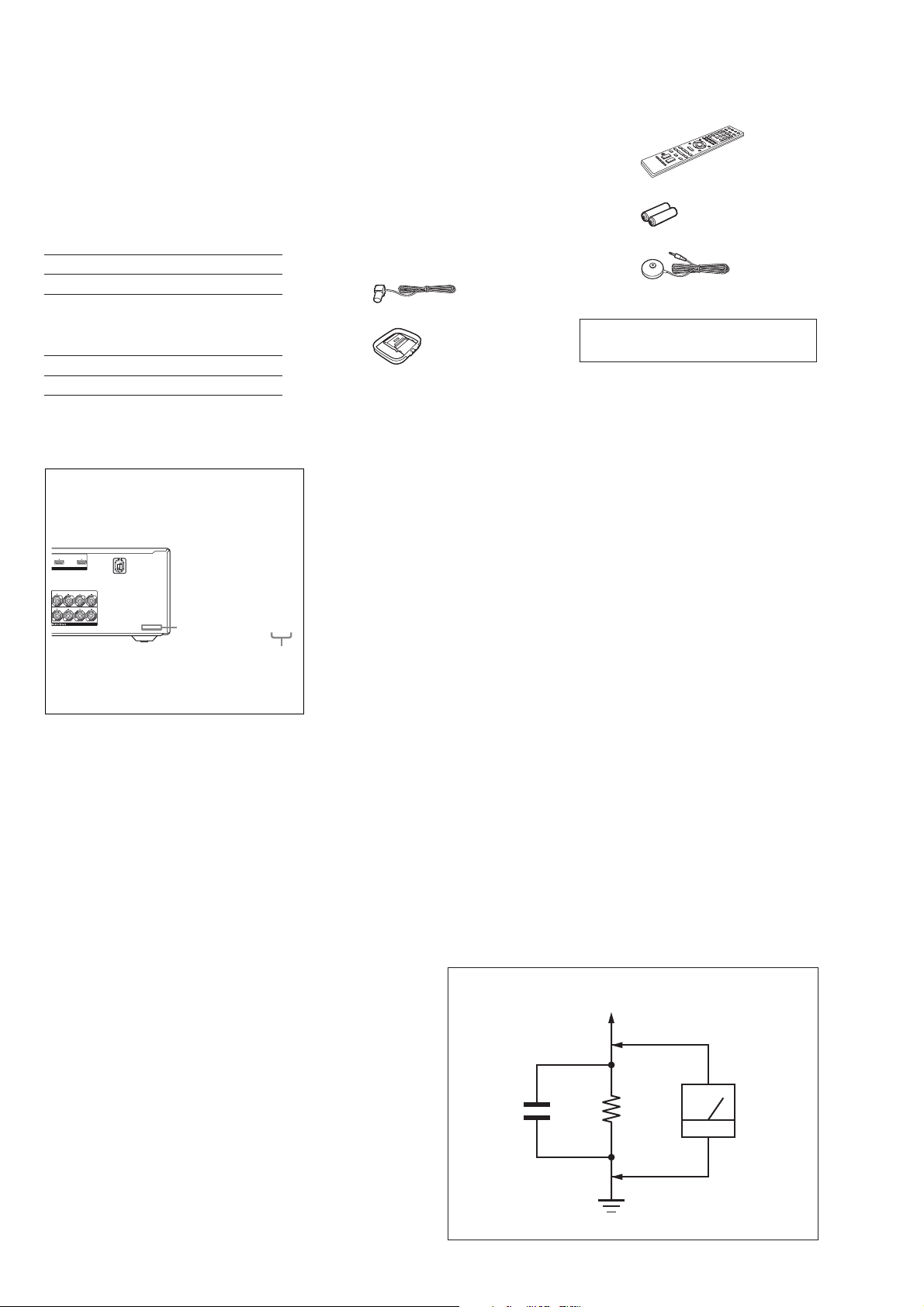
STR-DH810
Video section
Inputs/Outputs
Video: 1 Vp-p, 75 ohms
COMPONENT VIDEO:
Y: 1 Vp-p, 75 ohms
P
PR/CR: 0.7 Vp-p, 75 ohms
80 MHz HD Pass Through
General
Power requirements
Area code Power requirements
US 120 V AC, 60 Hz
Power output (DIGITAL MEDIA PORT)
DC OUT: 5V, 0.7 A MAX
Power consumption
Area code Power consumption
US 240 W
B/CB: 0.7 Vp-p, 75 ohms
About area codes
The area code of the receiver you purchased is
shown on the lower right portion of the rear panel
(see the illustration below).
IN 1 TV OUT
ARC
BLE (INPUT ONLY)
SURROUND
LR
FRONT A
LR
4-XXX-XXX-XX(X) AA
Area code
Any differences in operation, according to the area
code, are clearly indicated in the text, for example,
“Models of area code AA only”.
Dimensions (width/height/depth) (Approx.)
430 mm × 157.5 mm ×
Mass (Approx.)
Models of area code US
7.9 kg (17 lb 7 oz)
Supplied accessories
• Operating instructions
• Quick Setup Guide
• FM wire antenna (aerial) (1)
• AM loop antenna (aerial) (1)
322 mm (17 in × 6 1/4 in ×
12 3/4 in) including projecting
parts and controls
NOTES ON CHIP COMPONENT REPLACEMENT
• Never reuse a disconnected chip component.
Notice that the minus side of a tantalum capacitor may be
•
damaged by heat.
SAFETY CHECK-OUT
After correcting the original service problem, perform the following safety check before releasing the set to the customer:
Check the antenna terminals, metal trim, “metallized” knobs,
screws, and all other exposed metal parts for AC leakage.
Check leakage as described below.
LEAKAGE TEST
The AC leakage from any exposed metal part to earth ground and
from all exposed metal parts to any exposed metal part having a
return to chassis, must not exceed 0.5 mA (500 microamperes.).
Leakage current can be measured by any one of three methods.
1. A commercial leakage tester, such as the Simpson 229 or RCA
WT-540A. Follow the manufacturers’ instructions to use these
instruments.
2. A battery-operated AC milliammeter. The Data Precision 245
digital multimeter is suitable for this job.
3. Measuring the voltage drop across a resistor by means of a
VOM or battery-operated AC voltmeter. The “limit” indication
is 0.75 V, so analog meters must have an accurate low-voltage
scale. The Simpson 250 and Sanwa SH-63Trd are examples
of a passive VOM that is suitable. Nearly all battery operated
digital multimeters that have a 2 V AC range are suitable. (See
Fig. A)
• Remote commander RM-AAP049 (1)
• R6 (size-AA) batteries (2)
• Optimizer microphone (ECM-AC2) (1)
Design and specifi cations are subject to change
without notice.
• Standby power consumption: 0.3 W
• Halogenated fl ame retardants are not used in the
certain printed wiring boards.
SAFETY-RELATED COMPONENT WARNING!
COMPONENTS IDENTIFIED BY MARK 0 OR DOTTED LINE
WITH MARK 0 ON THE SCHEMATIC DIAGRAMS AND IN
THE PARTS LIST ARE CRITICAL TO SAFE OPERATION.
REPLACE THESE COMPONENTS WITH SONY PARTS
WHOSE PART NUMBERS APPEAR AS SHOWN IN THIS
MANUAL OR IN SUPPLEMENTS PUBLISHED BY SONY.
2
To Exposed Metal
Parts on Set
AC
1.5 kΩ0.15 μF
voltmeter
(0.75 V)
Earth Ground
Fig. A. Using an AC voltmeter to check AC leakage.
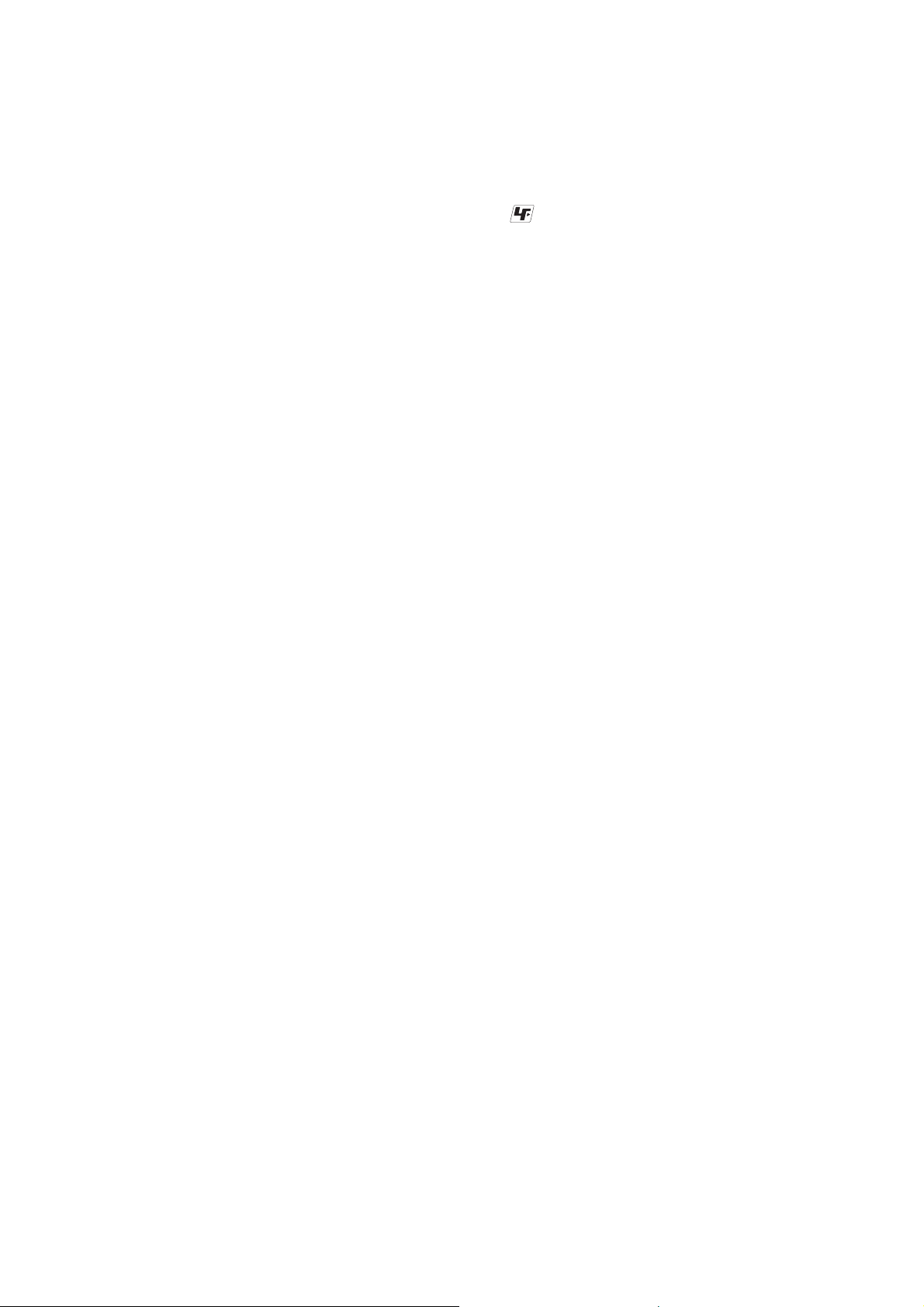
TABLE OF CONTENTS
1. SERVICING NOTES ............................................. 3
2. DISASSEMBLY
2-1. Disassembly Flow ........................................................... 5
2-2. Case ................................................................................. 5
2-3. Front Panel Section ......................................................... 6
2-4. Back Panel Section ......................................................... 6
2-5. SUPPLY Board ............................................................... 7
2-6. DIGITAL Board .............................................................. 7
2-7. ANALOG VIDEO Board ............................................... 8
2-8. MAIN Board Section ...................................................... 8
3. TEST MODE ............................................................ 9
4. ELECTRICAL CHECK ......................................... 12
5. DIAGRAMS
5-1. Block Diagram - MAIN Section - ................................... 13
5-2. Block Diagram - D-VIDEO Section - ............................. 14
5-3. Block Diagram - DSP, S-AIR Section - .......................... 15
5-4. Block Diagram - AUDIO Section - ................................. 16
5-5. Block Diagram
- PANEL, POWER KEY SUPPLY Section - .................. 17
5-6. Printed Wiring Board
- DIGITAL Board (Component Side) - ........................... 19
5-7. Printed Wiring Board
- DIGITAL Board (Conductor Side) - ............................. 20
5-8. Schematic Diagram - DIGITAL Board (1/4) - ................ 21
5-9. Schematic Diagram - DIGITAL Board (2/4) - ................ 22
5-10. Schematic Diagram - DIGITAL Board (3/4) - ................ 23
5-11. Schematic Diagram - DIGITAL Board (4/4) - ................ 24
5-12. Printed Wiring Board - MAIN Board - ........................... 25
5-13. Schematic Diagram - MAIN Board (1/4) - ..................... 26
5-14. Schematic Diagram - MAIN Board (2/4) - ..................... 27
5-15. Schematic Diagram - MAIN Board (3/4) - ..................... 28
5-16. Schematic Diagram - MAIN Board (4/4) - ..................... 29
5-17. Printed Wiring Board - D-VIDEO Section (1/2) - .......... 30
5-18. Printed Wiring Boards - D-VIDEO Section (2/2) - ........ 31
5-19. Schematic Diagram - D-VIDEO Section (1/4) - ............. 32
5-20. Schematic Diagram - D-VIDEO Section (2/4) - ............. 33
5-21. Schematic Diagram - D-VIDEO Section (3/4) - ............. 34
5-22. Schematic Diagram - D-VIDEO Section (4/4) - ............. 35
5-23. Printed Wiring Board - DSP Board - .............................. 36
5-24. Schematic Diagram - DSP Board - ................................. 37
5-25. Printed Wiring Board - S-AIR Board - ........................... 38
5-26. Schematic Diagram - S-AIR Board - .............................. 38
5-27. Printed Wiring Board - ANALOG VIDEO Board - ........ 39
5-28. Schematic Diagram - ANALOG VIDEO Board - .......... 40
5-29. Printed Wiring Board - CONNECTION Board - ............ 41
5-30. Schematic Diagram - CONNECTION Board - .............. 41
5-31. Printed Wiring Boards - PANEL Section - ..................... 42
5-32. Schematic Diagram - PANEL Section - .......................... 43
5-33. Printed Wiring Board - SUPPLY Board - ....................... 44
5-34. Schematic Diagram - SUPPLY Board - .......................... 45
5-35. Printed Wiring Board
- TEMP-SENSOR, HEADPHONE Board - ................... 46
5-36. Schematic Diagram
- TEMP-SENSOR, HEADPHONE Board - ................... 46
STR-DH810
SECTION 1
SERVICING NOTES
UNLEADED SOLDER
Boards requiring use of unleaded solder are printed with the leadfree mark (LF) indicating the solder contains no lead.
(Caution: Some printed circuit boards may not come printed with
the lead free mark due to their particular size)
: LEAD FREE MARK
Unleaded solder has the following characteristics.
• Unleaded solder melts at a temperature about 40 °C higher
than ordinary solder.
Ordinary soldering irons can be used but the iron tip has to be
applied to the solder joint for a slightly longer time.
Soldering irons using a temperature regulator should be set to
about 350 °C.
Caution: The printed pattern (copper foil) may peel away if
the heated tip is applied for too long, so be careful!
• Strong viscosity
Unleaded solder is more viscous (sticky, less prone to fl ow)
than ordinary solder so use caution not to let solder bridges
occur such as on IC pins, etc.
• Usable with ordinary solder
It is best to use only unleaded solder but unleaded solder may
also be added to ordinary solder.
NOTE OF REPLACING THE IC2022 ON THE DIGITAL
BOARD
IC2022 on the DIGITAL board cannot exchange with single.
When this part on the DIGITAL board is damaged, exchange the
entire mounted board.
NOTE OF REPLACING THE IC3201, IC3202, IC3500
AND IC3501 ON THE D-VIDEO BOARD
IC3201, IC3202, IC3500 and IC3501 on the D-VIDEO board
cannot exchange with single. When these parts on the D-VIDEO
board are damaged, exchange the entire mounted board.
6. EXPLODED VIEWS
6-1. Case Section .................................................................... 62
6-2. Front Panel Section ......................................................... 63
6-3. Back Panel Section ......................................................... 64
6-4. Chassis Section ............................................................... 65
7. ELECTRICAL PARTS LIST .............................. 66
3

STR-DH810
y
Error messages
If there is a malfunction, the display shows a
message. You can check the condition of the
system by the message. See the following table
to solve the problem. If any problem persists,
consult your nearest Sony dealer.
If an error message appears while you perform
Auto Calibration, see “When error codes
appear” to solve the problem.
PROTECTOR
Irregular current is output to the speakers, or
the upper panel of the receiver is covered
with something. The receiver will
automatically turn off after a few seconds.
Check the speaker connection and turn on
the power again.
If you are unable to remedy the
problem using the
troubleshooting guide
Clearing the receiver’s memory may remedy
the problem. However, note that all
memorized settings will be reset to their initial
settings and you will have to readjust all
settings on the receiver.
Initializing the receiver
Before using the receiver for the first time,
initialize the receiver by performing the
following procedure. This procedure can also
be used to return settings you have made to
their initial settings.
Be sure to use the buttons on the receiver for
this operation.
?/1
?/1
1 Press ?/1 to turn off the
receiver.
2 Hold down ?/1 for 5 seconds.
After “CLEARING” appears on the
display for a while, “CLEARED”
appears.
All the settings you have changed or
adjusted are reset to the initial settings.
Resetting sound fields to
the initial settings
Be sure to use the buttons on the receiver for
this operation.
?/1
?/1
MUSIC
1 Press ?/1 to turn off the
receiver.
2 While holding down MUSIC,
press ?/1.
“S.F. CLEAR” appears on the display and
all sound fields are reset to their initial
setting.
When error codes appear
Check the problem of the error.
Display and explanation
xxx* : 31
E -
SPEAKERS is set to “SPK OFF”. Set it to
others and perform the measurement again.
xxx* : 32
E -
None of the speakers were detected. Make sure
that the optimizer microphone is connected
properly and perform the measurement again. If
the optimizer microphone is connected properly
but the error code appears, the optimizer
microphone cable may be damaged or
improperly connected.
xxx* : 33
E -
s None of the front speakers are connected or
only one f
s The optimizer microphone is not connected.
s Either the left or right surround speakers is not
connected.
s Surround back speakers or front high speakers
are connected even though surround speakers
are not connected. Connect the surround
speaker(s) to the SPEAKERS SURROUND
terminals.
The surround back speaker is connected only
to the SPEAKERS SURROUND BACK/
FRONT HIGH/BI-AMP/FRONT B R
terminals. When you connect only one
surround back speaker, connect it to the
SPEAKERS SURROUND BACK/FRONT
HIGH/BI-AMP/FRONT B L terminals.
s Either the front left high or front right high
speaker is not connected.
* xxx
FFront
S Surround
SB Surround back
FH Front high
Depending on the error code, the speaker
channel ma
ront speaker is connected.
represent a speaker channel
not appears.
4
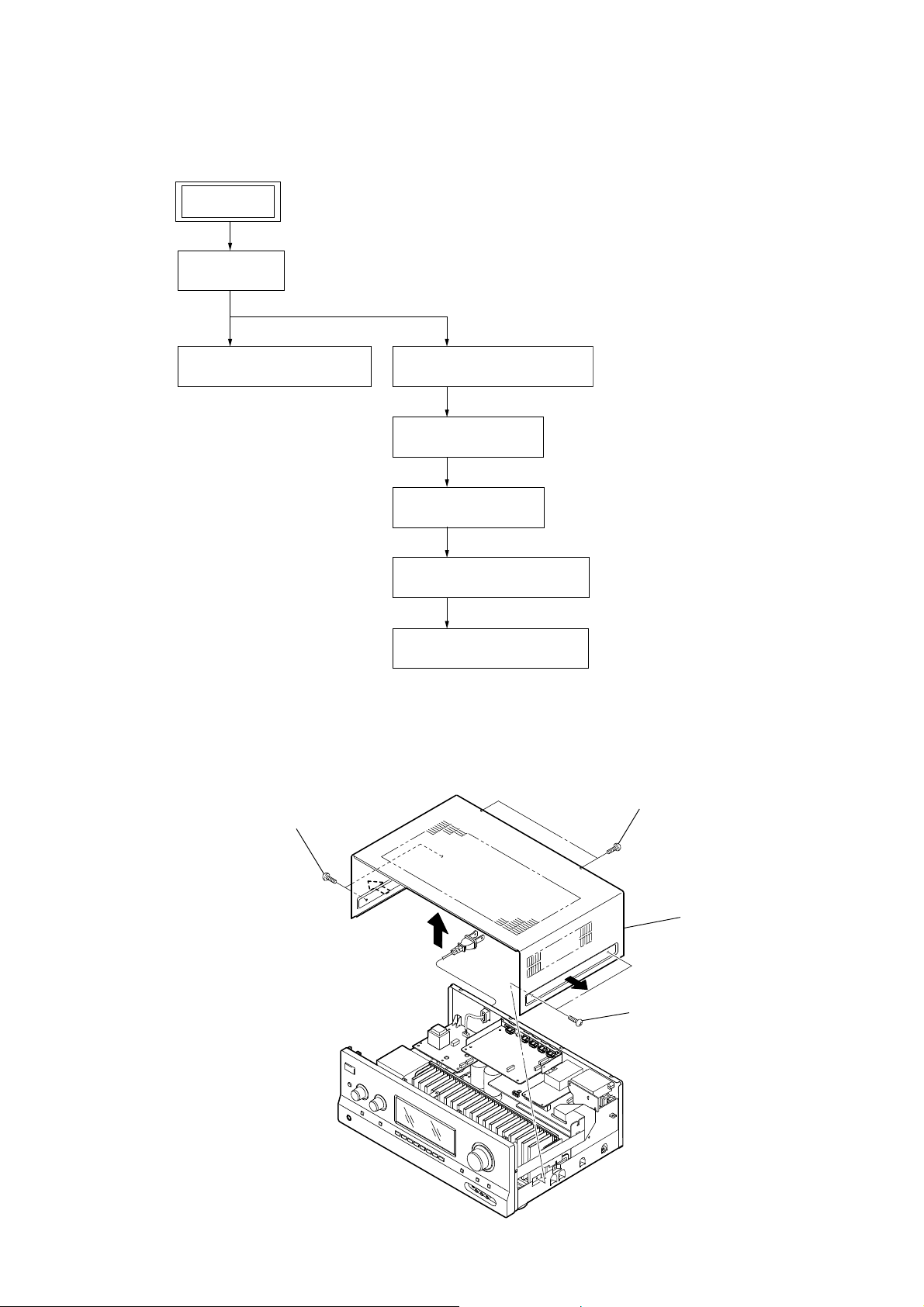
DISASSEMBLY
• This set can be disassembled in the order shown below.
2-1. DISASSEMBLY FLOW
SET
2-2. CASE
(Page 5)
STR-DH810
SECTION 2
2-3. FRONT PANEL SECTION
(Page 6)
Note: Follow the disassembly procedure in the numerical order given.
2-4. BACK PANEL SECTION
(Page 6)
2-5. SUPPLY BOARD
(Page 7)
2-6. DIGITAL BOARD
(Page 7)
2-7. ANALOG VIDEO BOARD
(Page 8)
2-8. MAIN BOARD SECTION
(Page 8)
2-2. CASE
1 two screws
(+BVST 4 u 8)
3 two screws
(+BVTP 3 u 8)
4 case
2 two screws
(+BVST 4 u 8)
5
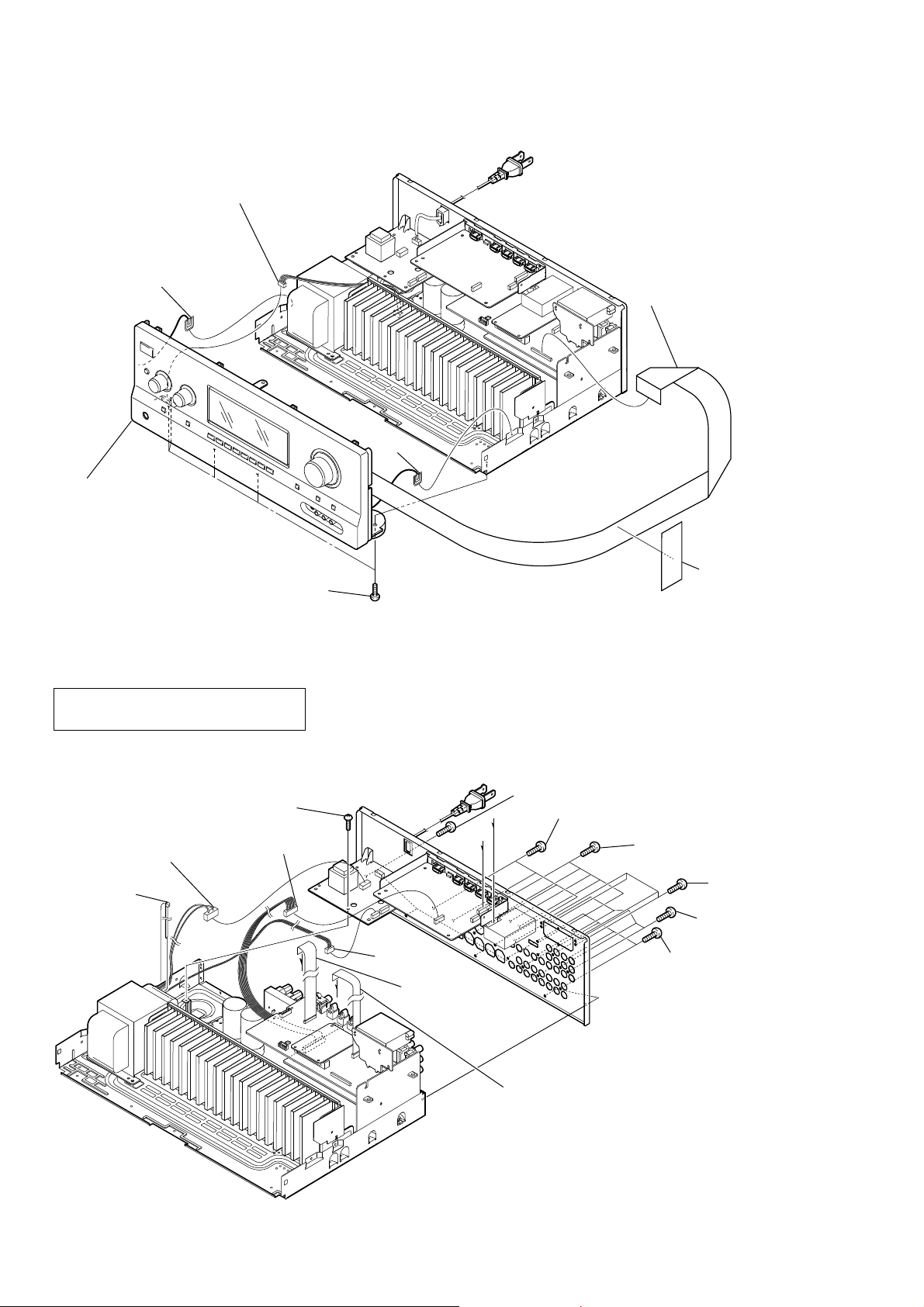
STR-DH810
2-3. FRONT PANEL SECTION
1 CNP300 (4P)
4 clip
6 front panel section
2 wire (flat type)
(29 core) (CN2012)
4 clip
5 five screws
(+BVTP 3 u 8)
2-4. BACK PANEL SECTION
Note: In reassembling, use new cable tie to
fasten the cable tie same as before.
7 one screw
(+BVTP 3 u8)
5 CNP902 (2P)
4 cut the cable tie
3 CN3200 (8P)
3 saranet
cushion
qs five screws
(+BVTP 3 u 8)
C
B
B
C
6 CNP910
(3P)
2 wire (flat type)
(19 core)
(CN3512)
qa four screws
(+BVTP 3 u8)
0 five screws
(+BVTP 3 u8)
0 four screws
9 five screws
(+BVTP 3 u8)
8 four screws
(+BVTP 3 u8)
(+BVTP 3 u8)
1 wire (flat type) (9 core)
(
CN2003)4 x 8)
6
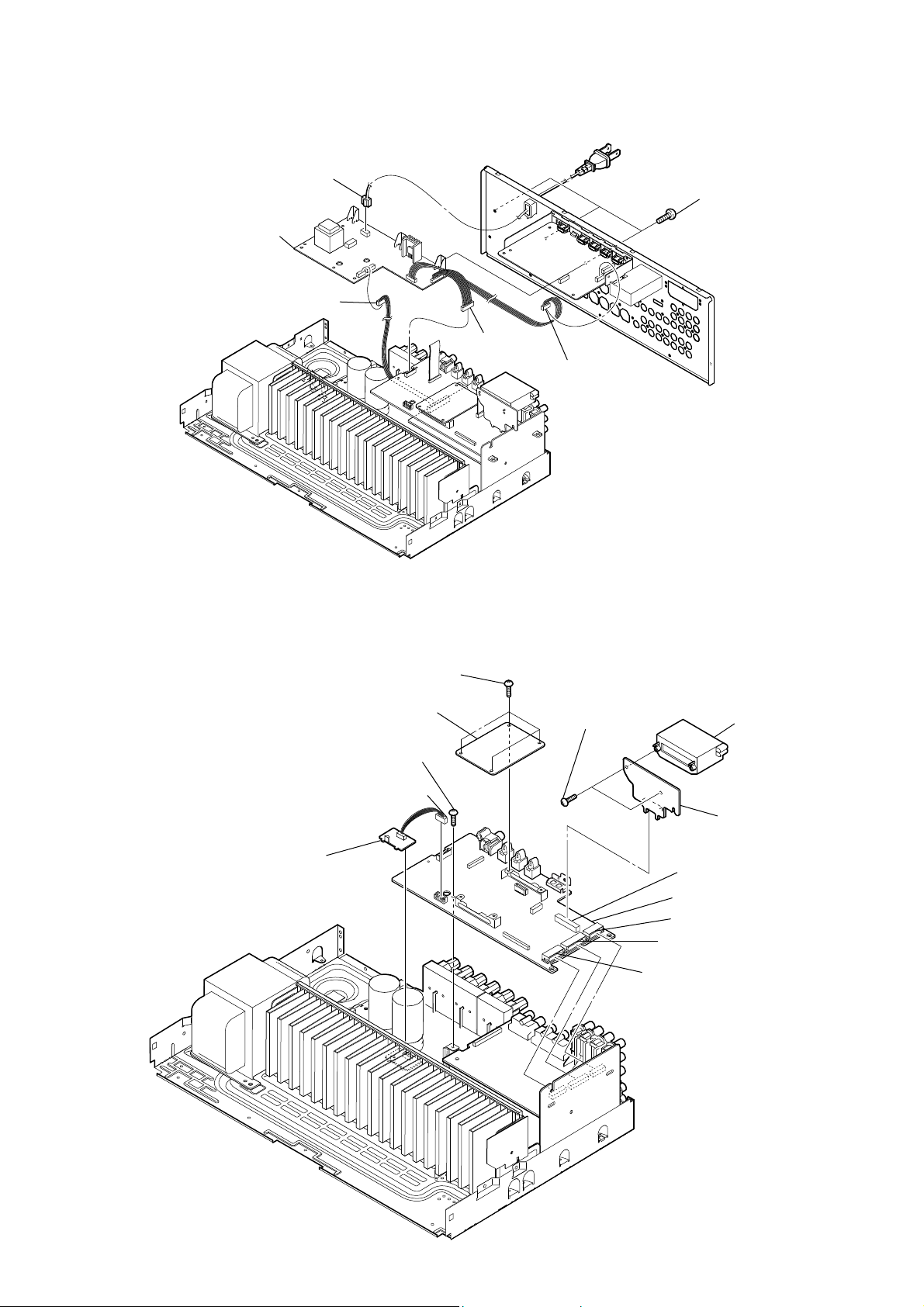
2-5. SUPPLY BOARD
6 SUPPLY board
5 CNP911 (4P)
STR-DH810
1 CNP901 (2P)
4 three screws
(+BVTP 3 u8)
3 CN2017 (7P)
2 CN3510 (5P)
2-6. DIGITAL BOARD
9 TEMP-SENSOR board
5 four screws
(+BVTP2.6 (3CR))
6 DSP board
8 one screw
(+BVTP 3 u 8)
7 CN2014 (4P)
3 two screws
(+BVTP 3 u 8)
4 S-AIR holder
2 S-AIR board
1 CN2004 (20P)
qa DIGITAL board
0 CN2008 (14P)
0 CN2010 (20P)
0 CN2009 (16P)
7
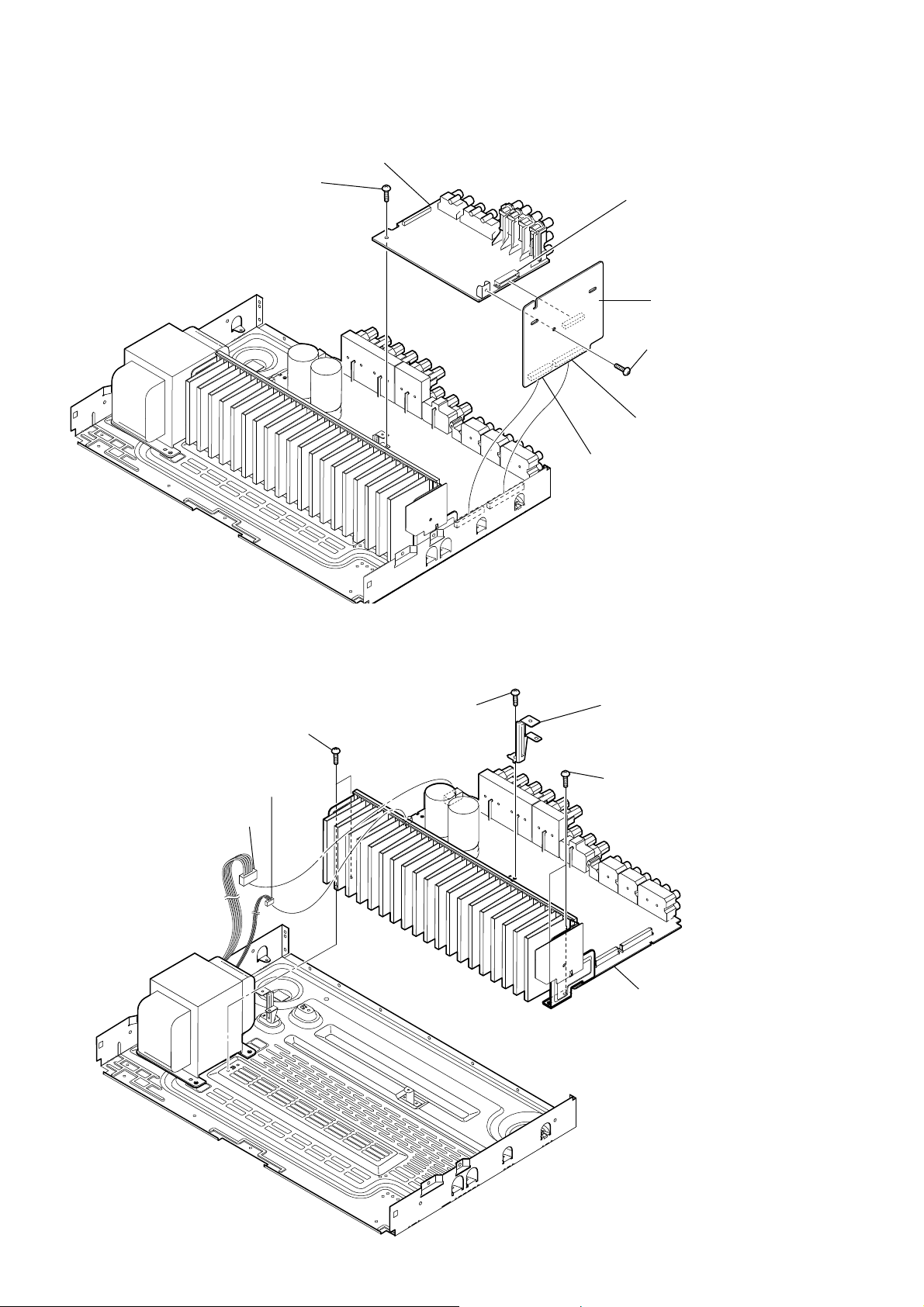
STR-DH810
2-7. ANALOG VIDEO BOARD
2 one screw
(+BVTP 3 u 8)
4 ANALOG VIDEO board
3 CN201 (13P)
6 CONNECTION board
1 one screw
(+BVTP 3 u 8)
5 CN1004 (20P)
5 CN1006 (15P)
2-8. MAIN BOARD SECTION
3 two screws
(+BVTP 3 u 8)
2 CNP930 (3P)
1 CNP920 (5P)
5 one screw
(+BVTP 3 u 8)
6 Bracket, Support (G73)
4 two screws
(+BVTP 3 u 8)
7 MAIN board section
8
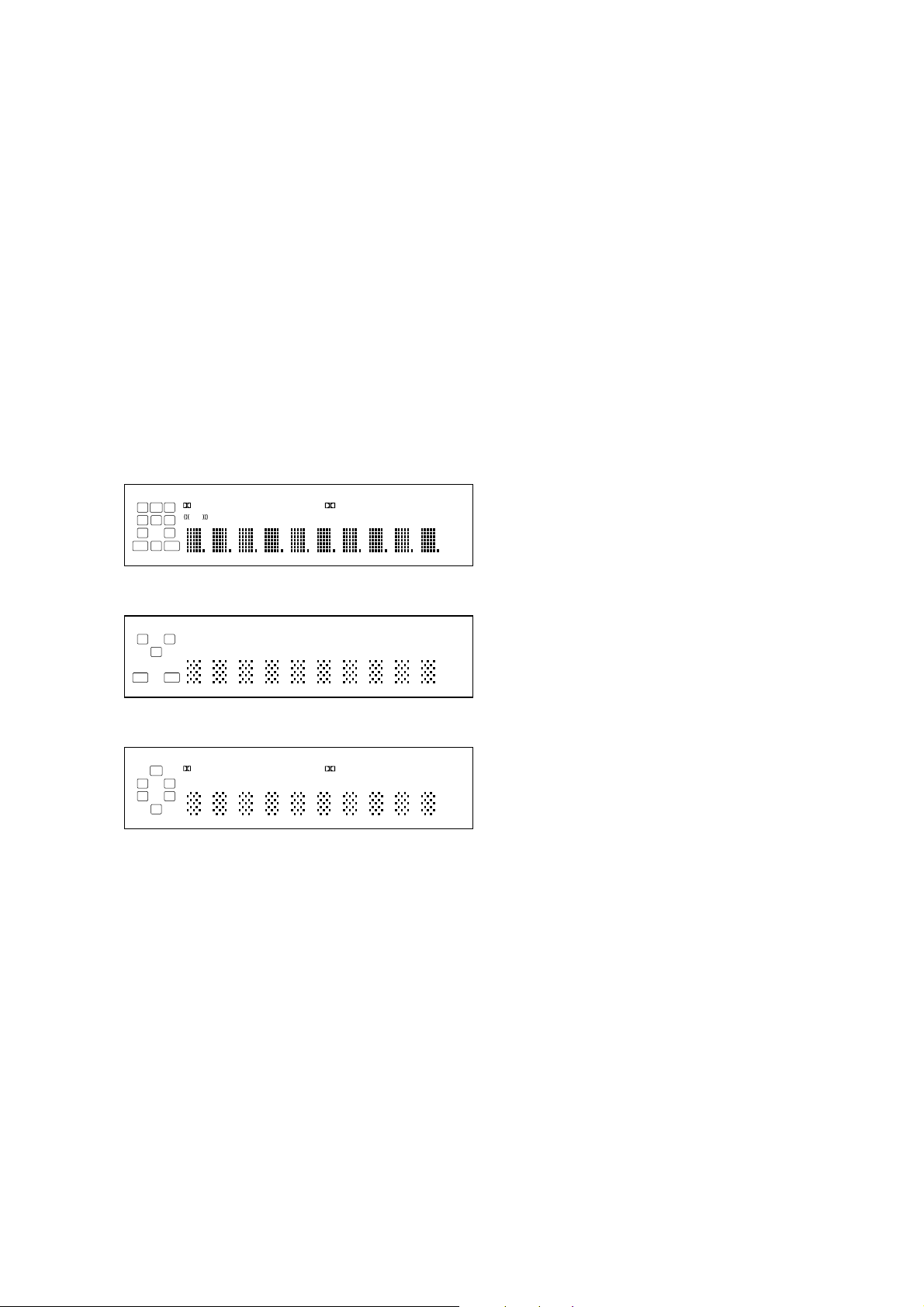
SECTION 3
TEST MODE
STR-DH810
TUNER AM STEP CHANGE MODE
(US model only)
Either the 9 kHz step or 10 kHz step can be selected for the AM
channel step.
Procedure:
1. Press the [
2.
Turn the [INPUT SELECTOR] button to select the “AM
] button to turn on the main power.
?/1
TUNER”.
3. Press the [
4. While pressing the [TUNING MODE] button, press the [
] button to turn off the main power.
?/1
?/1
button to turn on the main power.
5. Either the message “AM 9k Step” or “AM10k Step” appears,
select the desired step.
VACUUM FLUORESCENT DISPLAY TEST MODE
All fl uorescent segments are tested.
When this test is activated, all segments light on at the same time,
then each segment lights on one after another.
Procedure:
While depressing the [TUNING +] and the [DIMMER] buttons
simultaneously, press the [
] button to turn on the main power.
?/1
1. ALL segments light on.
LHSWRH
L C R
S
SL
SBL SB SBR
HDMI COAX OPTMULTI ARC
D.L.L.
D.C.A.C.EQRDS CAT MEM
LFE
D.RANGE SIRIUS ST AAC
SR
A.P.M
D + EX
DTS – HD
'76±(6»
NEO: 611
True
MSTR HI RES LBR S–AIR ZONE
HD
LPCM SLEEP
HDMI OUT A B
SP
BI–AMP
MHz
k Hz
dB m
AB
3
x z
PLII
ANALOG
2. Press the [DISPLAY] control, confi rm display.
LHSWRH
L C R
S
SL
SBL SB SBR
HDMI COAX OPTMULTI ARC
D.L.L.
D.C.A.C.EQRDS CAT MEM
LFE
D.RANGE SIRIUS ST AAC
SR
A.P.M
D + EX
DTS – HD
'76±(6»
NEO: 611
True
MSTR HI RES LBR S–AIR ZONE
HD
LPCM SLEEP
HDMI OUT A B
BI–AMP
SP
MHz
k Hz
dB m
3
A B
x z
PLII
ANALOG
3. Press the [DISPLAY] control, confi rm display.
LHSWRH
L C R
S
SL
SBL SB SBR
HDMI COAX OPTMULTI ARC
D.L.L.
D.C.A.C.EQRDS CAT MEM
LFE
D.RANGE SIRIUS ST AAC
SR
A.P.M
D + EX
DTS – HD
'76±(6»
NEO: 611
True
MSTR HI RES LBR S–AIR ZONE
HD
LPCM SLEEP
HDMI OUT A B
BI–AMP
SP
MHz
k Hz
dB m
3
A B
x z
PLII
ANALOG
4. Press the [DISPLAY] control, all segments light off.
SOUND FIELD CLEAR MODE
The preset sound fi eld is cleared when this mode is activated. Use
this mode before returning the product to clients upon completion
of repair.
Procedure:
1. While pressing the [MUSIC] button, press the [
] button to
?/1
turn on the main power.
2. The message “S.F. CLEAR” appears and initialization is performed.
INITIALIZE MODE
All preset contents are cleared when this mode is activated. Use
this mode before returning the product to clients upon completion
of repair.
(a) SHIPMENT MODE
Procedure:
1. While pressing the [TUNING MODE] and [DIMMER] buttons, press the [
] button to turn on the main power.
?/1
2. The message “CLEARING” appears and the memories are re-
]
set to the default values.
3. When done, the message “CLEARED” appears, the set will
power off.
(b) ALL CLEAR INITIALIZE
Procedure:
1. While pressing the [TUNING MODE] and [MUTING] buttons, press the [
] button to turn on the main power.
?/1
2. The message “CLEARING” appears and the memories are
re-set to the default values.
3. When done, the message “CLEARED” appears.
(c) USER INITIALIZE
Procedure:
1. Hold the [
] for 5 seconds.
?/1
2. The message “CLEARING” appears on the display.
3. After a few seconds, “CLEARED” appears.
SWAP MODE
The signal will be swap to all channel so that all speaker will have
sound output.
Procedure:
1. While pressing the [TUNING MODE] and [MOVIE] buttons,
press the [
] button to turn on the main power.
?/1
2. The message “SWAP MODE” appears (No change while displayed).
3. Press [,] button and then press [M]/[m] buttons on the remote commander to select swap mode type.
COMMAND MODE CHANGE MODE
The command mode of the remote-commander which this set receives can be changed.
Procedure:
1. While pressing the [INPUT MODE] and [2CH/A.DIRECT]
buttons, press the [
] button to turn on the main power.
?/1
2. Either the message “C. MODE AV1” or “C. MODE AV2” appears. Select the desired mode.
PROTECTOR OFF MODE
This mode switching on/off the protector to investigate the cause
of the protector.
Procedure:
1. While pressing the [INPUT MODE] and [A.F.D.] buttons,
press the [
] button to turn on the main power.
?/1
2. “PROTECTOR” appears and switch off the set.
9
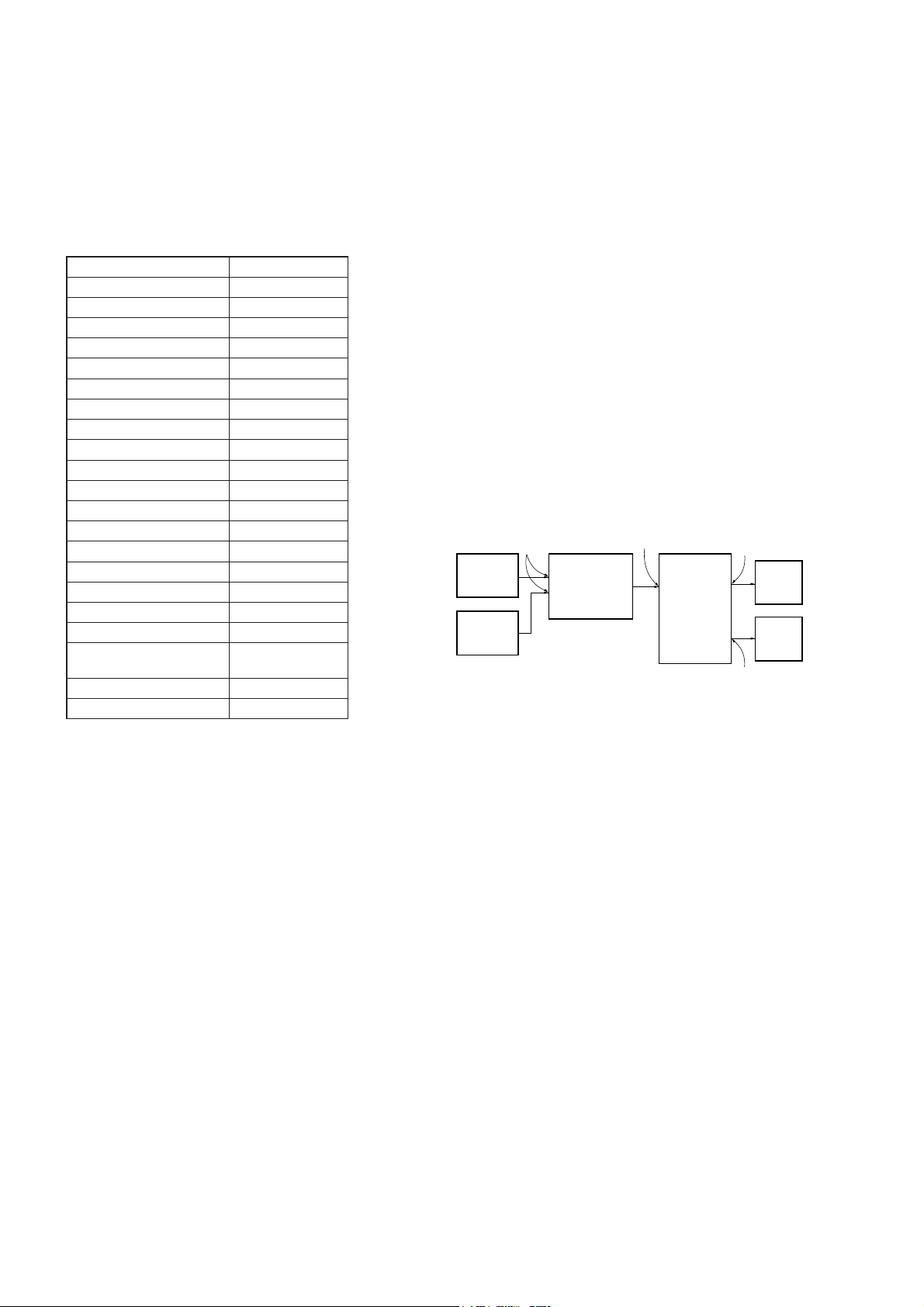
STR-DH810
HISTORY MODE
The state that the set is used is memorized.
Procedure:
1. While pressing the [INPUT MODE] and [MUSIC] buttons,
press the [
] button to turn on the power and “HISTORY” is
?/1
displayed.
2. Each time the [M]/[m] buttons on the remote commander is
pressed, the item is switched in order as follows.
Items Display
Protector count COUNT xx
Total single power on time SxxxxxHxxM
Sound fi eld SOUNDFIELD
Input function FUNCTION
Input mode INPUT MODE
Digital select DIG SELECT
Stream information STREAMINFO
Signal confi guration CONF xxxxx
Headphones HEADPH xxx
Volume VOL xx
Bass BASS xxxdB
Treble TREB xxxdB
Level FL/FR FL/R xxxxxx
Level SL/SR SL/R xxxxxx
Level CT/SW C/SW xxxxxx
Level BL/BR BL/R xxxxxx
Total power on time TxxxxxHxxM
Muting MUTING xxx
Power on counter
(Rebox test mode)
Protector status
Temperature status
REBOX xxxx
PROT xxxx
TEMP xxxc
DIGITAL MEDIA PORT TEST
Procedure:
1. Connect the DMPORT check jig (Part No. J-2501-309-A) with
the DMPORT jack (CN2005) on the DIGITAL board.
2. While pressing the [TUNING MODE] and [MUSIC] buttons,
press the [
] button to turn on the main power.
?/1
3. The message “DMPORT T.” and “DMPORT OK” appears on
the fl uorescent indicator tube and enter the digital media port
test mode (Confi rmation of communication line).
When “NO DETECT”, “UART NG” and “UART TO” are dis-
played on the fl uorescent indicator tube, confi rm the connec-
tion of the DMPORT check jig, and enter the mode again.
Each time the [>] button on the remote commander is
pressed, the connect check and adaptor version check are
switched.
Press the [.] button on the remote commander, connected
confi rmation of the DMPORT check jig is done again.
4. To a pin-jack of the DMPORT check jig input information
relevant to audio signal (sine-wave 1.0 Vrms) and composite
video signal (white 100% 1.0 Vp-p, color bar, etc.).
5. Confi rm the output of speakers and monitor TV (Confi rmation
of analog signal).
6. To release from this mode, press the [x] button on the remote
commander.
pattern
generator
oscillator
color
AF
J001
DIGITAL board
CN2005
DMPORT
check jig
(Part No.
J-2501-309-A)
VIDEO board
J203
TV
monitor
set
FL/FR
speaker
MAIN board
TB504
SOFTWARE VERSION DISPLAY MODE
The software version is displayed.
Procedure:
1. While pressing the [TUNING MODE] and [DISPLAY] buttons, press the [
2.
The message “H8 ** Mx.xx” appears. This is main micro-
] button to turn on the main power.
?/1
processor version.
**: destination, x.xx: software version
3. Press the [DISPLAY] button on the remote commander, HDMI
micro-processor version or DSP fi rmware version is changed.
HDMI micro-processor version “H. Ver x.xx” appears.
DSP fi rmware version “S. Ver x.xxH81” appears.
10
KEY CHECK MODE
Button check.
Procedure:
1. While pressing the [TUNING +] and the [MUTING] buttons,
press the [
] button to turn on the main power.
?/1
2. The message “REST 14” appears.
Every pressing of any button other than the [
] counts down
?/1
the buttons. The buttons which are already counted once are
not counted again. When all buttons are pressed “REST 00”
displayed.
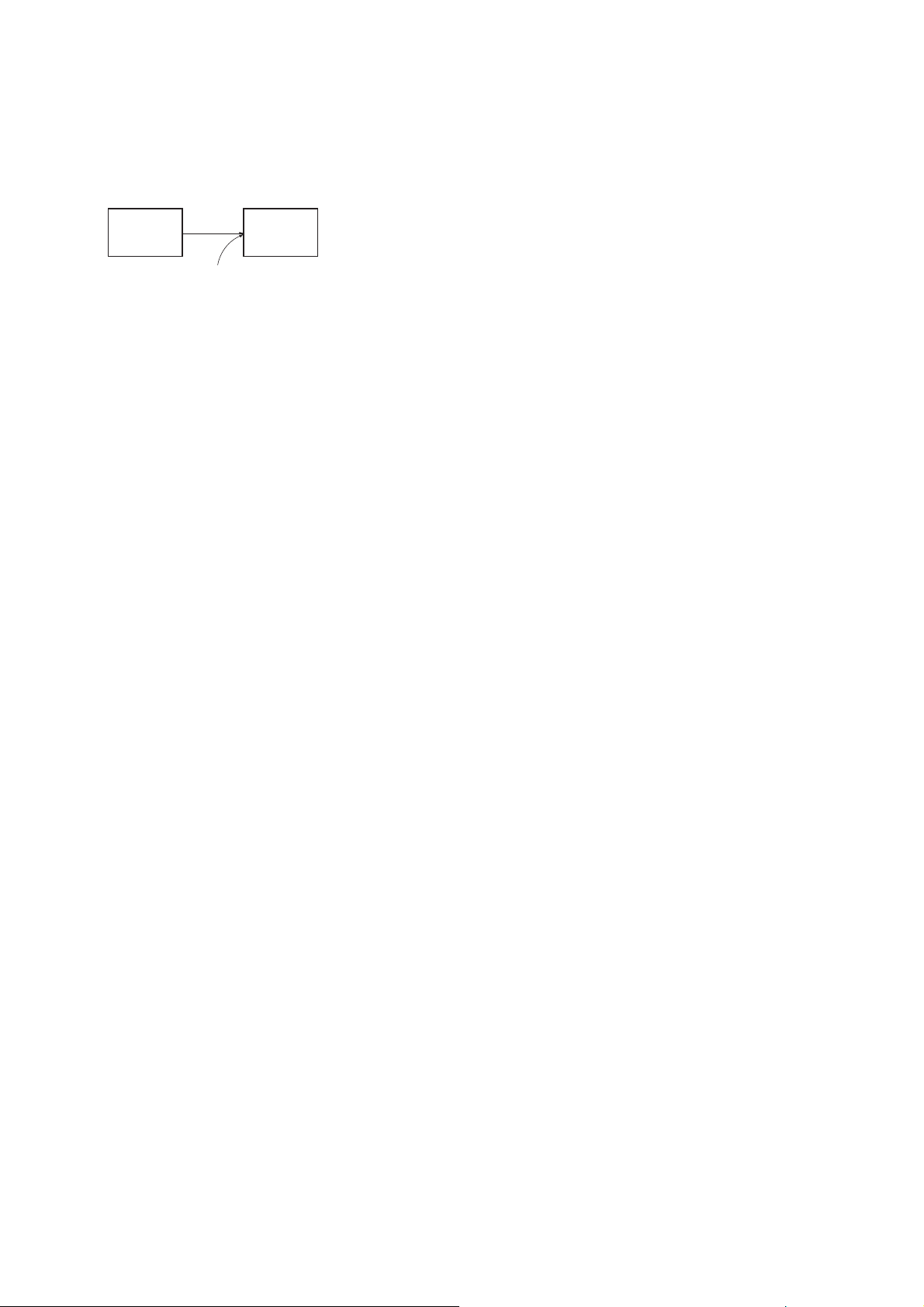
STR-DH810
SPDIF UPDATE MODE
User plays the CD that contains u-com/DSP data with CD/DVD
player.
Update u-com/DSP etc. fi rmware from SPDIF input.
Connection:
CD/DVD
player
DIGITAL board
TV OPTICAL IN jack (IC2004)
set
Procedure:
Normal case
1. While pressing [INPUT MODE] and [MUTING] buttons,
press the [
] button to turn on the main power.
?/1
2. The messages “UPDATE” and “PLAY DISC” are displayed
alternately every one second.
After this step, all user operation is prohibited except power
off. To cancel this mode, power off or AC power cord pull out
is required.
3. Connect CD player to TV OPTICAL IN jack (IC2004 on the
DIGITAL board), and play update CD.
Update is started when DSP detect update signal. The message
“UPDATING” is displayed blinks every one second.
From this step, all user operation is prohibited. Power off is
also prohibited.
4. While main u-com is being updated, fl uorescent indicator tube
is blacked out.
5. When update data error is detected or disc is not matched with
target model, error messages “DISC ERROR” and “PLAY
DISC” are displayed to restart playing valid CD.
When fl ash writing error is happened, error messages “UP-
DATE ERR” and “PLAY DISC” are displayed to restart playing CD.
6. When all update is fi nished, set is reboot automatically. After
reboot, complete message “COMPLETE” is displayed (displayed continuously until any user operation).
Procedure:
After update is abnormal exit, and set is power on again
1. Enter update mode automatically after power on.
2. The messages “UPDATE” and “PLAY DISC” are displayed
alternately every one second.
From this step, all user operation is prohibited. Power off is
also prohibited.
If main u-com was failed to update, nothing is displayed.
3. Connect CD player to TV OPTICAL IN jack (IC2004 on the
DIGITAL board), and play update CD.
Update is started when DSP detect update signal. From this,
same as normal case.
SPDIF UPDATE VERSION MODE
Function that displays the version number to check whether SPDIF
update is necessary or not.
Procedure:
1. While pressing [INPUT MODE] and [DISPLAY] buttons,
press the [
] button to turn on the main power.
?/1
2. The message “VER X.XXX” is displayed. “X.XXX” is calculated by adding all fi rmware version.
Example:
(MAIN ver. + DSP ver. + HDMI ver. + 7)/10 =
Displayed version
MAIN = 1.02, DSP = 1.01, HDMI = 1.00
↓
(1.02 + 1.01 + 1.00 + 1.03 + 7)/10 = 1.006
1.006 = X.XXX
SPDIF UPDATE TEST MODE
Function that checks hardware error for SPDIF update.
This test takes about 15 seconds.
Procedure:
1. While pressing [INPUT MODE] and [DIMMER] buttons,
press the [
] button to turn on the main power.
?/1
2. The message “TESTING” is displayed.
3. When abnormality is not found, the message disappears.
4. Communication error between other devices microcontroller
and DSP, the messages “UART” and “ERROR” are displayed.
Communication error between HDMI microcomputer and
DSP, the messages “HDMI” and “ERROR” are displayed.
Communication error between MAIN MICOM and DSP, the
messages “MCU” and “ERROR” are displayed.
Unknown error, the messages “UNKNOWN” and “ERROR”
are displayed.
5. To release from this mode, AC power cord pull out.
Note: SPDIF UPDATE MODE, VERSION CHECK and SPDIF UPDATE
CHECK are supported with DSP version 1.02 or later.
DCAC TEST MODE
Procedure:
1. While pressing the [INPUT MODE] and the [MOVIE] buttons, press the [
] button to turn on the main power.
?/1
2. The message “SP OUT” appears.
3. Press [,] button and then press [M]/[m] buttons on the remote commander to select “SOURCE” or “MIC”.
SOURCE: normal mode
MIC: mode that output audio from mic input
11
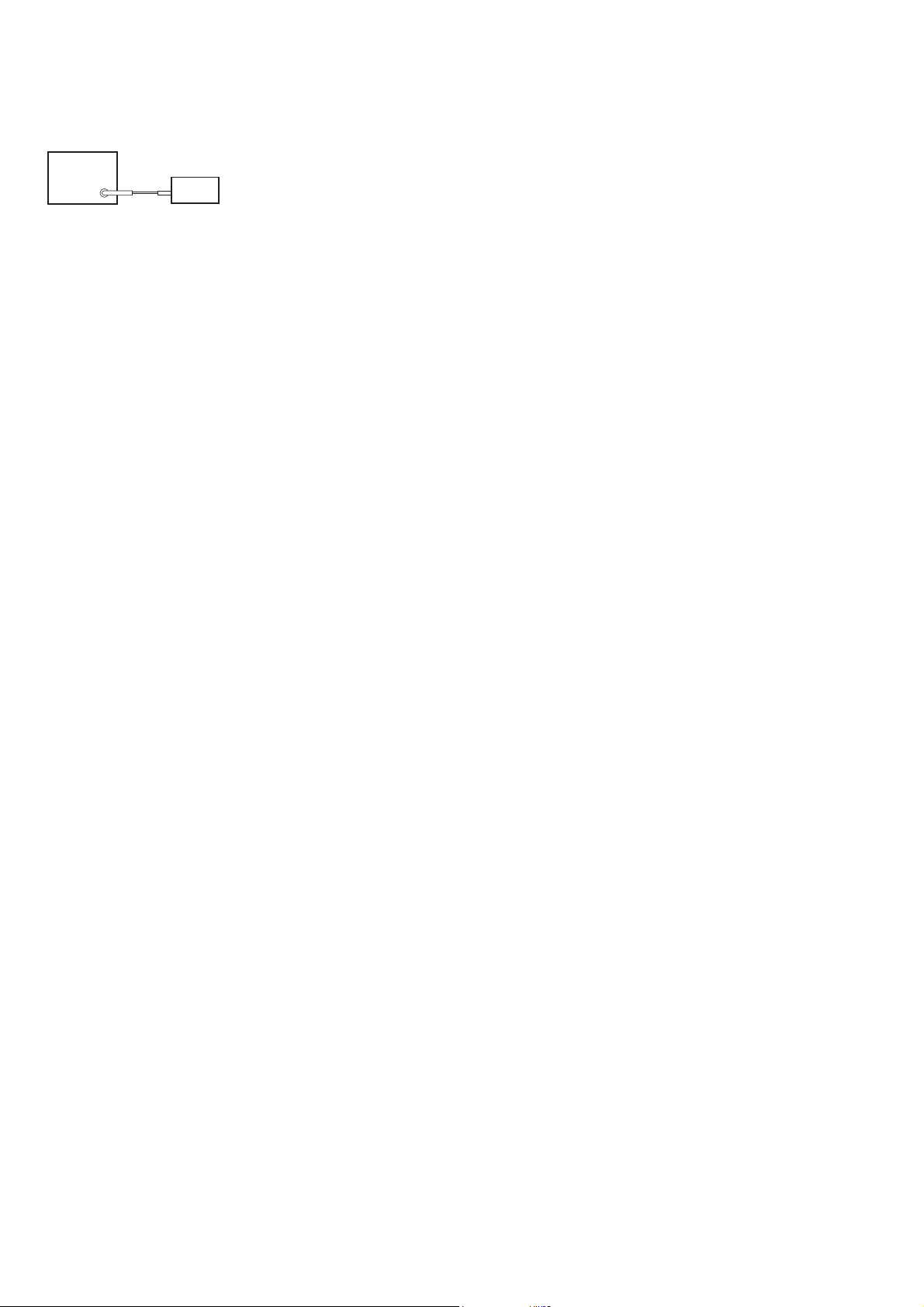
STR-DH810
SECTION 4
ELECTRICAL CHECK
FM AUTO STOP CHECK
signal
generator
Procedure:
1. Turn on the set.
2. Input the following signal from signal generator to FM antenna
input directly.
Carrier frequency : A = 87.5 MHz, B = 98 MHz, C = 108 MHz
Deviation : 75 kHz
Modulation : 1 kHz
ANT input : 35 dBu (EMF)
Note: Use 75 ohm coaxial cable to connect signal generator and the set.
You cannot use video cable for checking.
Use signal generator whose output impedance is 75 ohm.
3. Set to FM tuner function and scan the input FM signal with
automatic scanning.
4. Confi rm that input frequency of A, B and C are detected and
automatic scanning stops.
set
When the station signal is received in good condition, automatic
scanning stops.
12
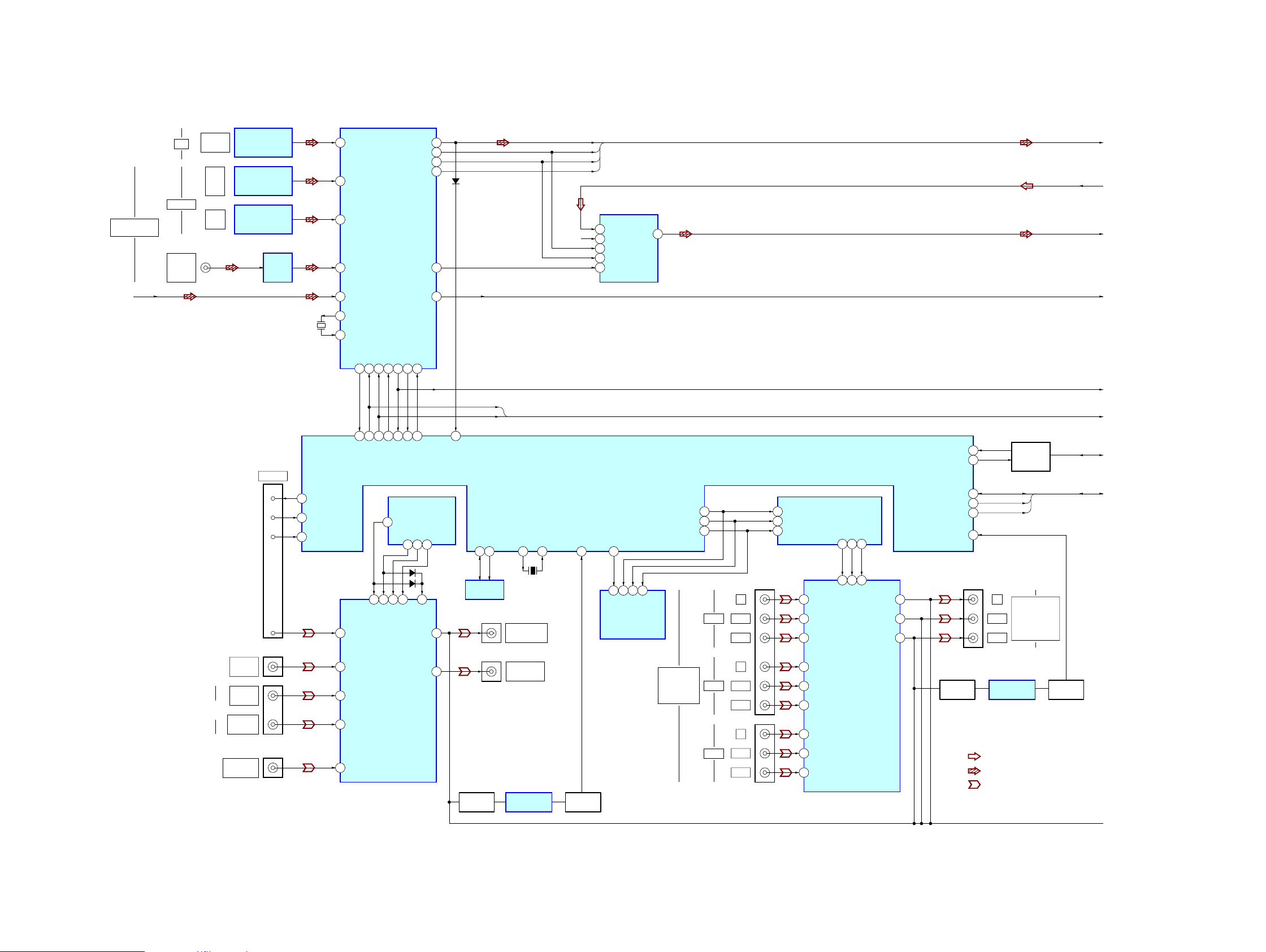
5-1. BLOCK DIAGRAM - MAIN Section -
IN
SAT/
CATV
IN
BD
IN
DIGITAL OPTICAL
RECEIVER
IC2004
DIGITAL OPTICAL
RECEIVER
IC2002
DIGITAL OPTICAL
RECEIVER
IC2003
SCHMITT
TRIGGER
IC2015
X2001
24.576MHz
D-VIDEO
SECTION
(Page 14)
DIGITAL
(ASSIGNABLE)
HDMI_SPDIF
A
TV
OPTICAL
J2000
COAXIAL
DVD
IN
OPTICAL
SECTION 5
DIAGRAMS
DIGITAL AUDIO
INTERFACE RECEIVER
IC2006 (1/2)
SPDIF update in RX0 RDATA
221
RX2
4
RX3
5
RX4
8
RX6/UI
10
XOUT
28
XIN
29
RBCK
RLRCK
RMCK
XMCK
AUDIO /VO
17
20
16
D2002
27
33
R-CH
SI_A
RBCK
RLRCK
RMCK
A/D CONVERTER
IC2012
VinL
13
VinR
14
BCK
8
LRCK
7
SCKI
6
DOUT
STR-DH810
SI_A, RBCK,
RLRCK, RMCK
ADCL OUT
9
SI_B
AUDIO /VO
DSP, S-AIR SECTION
B
AUDIO SECTION
C
(Page 16)
DSP, S-AIR SECTION
D
DSP, S-AIR SECTION
E
(Page 15)
(Page 15)
(Page 15)
DMPORT_RX
DMPORT_TX
DMPORT_VIDEO
J203 (1/2)
VIDEO 1
VIDEO IN
VIDEO IN
J204
(1/2)
SAT/ CATV
VIDEO IN
J103 (1/2)
VIDEO 2 IN
VIDEO
BD
CN2005 (1/2)
DMPORT
DET
DO
36
40
39
7
72
COM_CLK CL
COM_DATA DI
3
14
10
SW1
SW2
VIDEO AMP
IC203
34
41
74
75
71
DIR_CE CE
DIR_ERR RERR
DIR_CKST CKST
VIDEO SELECTOR
IC2038 (1/2)
QD
QEQFQG
5
4
4
SW3
SW46SW5
M.OUT
V1.OUT
DIR_XMODE XMODE
6
D203
2
DIR_ERROR
COM_DATA
76
CEC_IN
64
CEC_OUT
67
DIR_SIGNAL
E2P_SDA
E2P_SCL
1
92
J203 (2/2)
MONITOR
VIDEO OUT
J204 (2/2)
VIDEO 1
VIDEO OUT
SYNC DETECT
2
EEPROM
IC2022
15
INVERTER
Q204
X1(X_OUT)
93 97
X2000
4MHz
IC202
SYSTEM CONTROL
IC2035 (1/4)
X0(X_IN)
INVERTER
Q202
VID_DETECT
IO_EX_DATA
77
13
14 12 11
OE
LAT
CLK
S_IN
INPUT SELECTOR
IC2036 (1/4)
IO_EX_OE_MAIN
IO_EX_LAT_MAIN
IO_EX_CLK
COMPONENT
VIDEO
ASSIGNABLE
(INPUT ONLY)
HDMI_MISO
85
84
78
Y
P
IN 1
B/CB
PR/CR
Y
IN 2
B/CB
P
PR/CR
Y
P
IN 3
B/CB
PR/CR
13
LAT
12
CLK
11
J201 (1/2) J201 (2/2)
J202
IC2038 (2/2)
QA
QB
QC
15
1
2
2
4
23
PS
SW1
CH3IN3
13
CH2IN3
12
CH1IN3
5
CH3IN2
15
CH2IN2
10
CH1IN2
3
CH3IN1
17
CH2IN1
8
CH1IN1
1
SW2
VIDEO AMP
IC200
CH3OUT2
CH2OUT
CH1OUT
20
22
24
VIDEO SELECTOR
OE
HDMI_MOSI
HDMI_RESET
COMPO_DETECT
INVERTER
Q203
VUCOM_SDA
55
VUCOM_SCL
56
H_RESET
58
96
Y
B/CB
P
PR/CR
SYNC DETECT
R-FK iV RPitted due tR VaPe aV L-FK.
SignaO patK
: AUDIO (ANALOG)
: AUDIO (DIGITAL)
: VIDEO
CEC DATA
SWITCH
Q2002 – 2005
COMPONENT
ASSIGNABLE
(INPUT ONLY)
MONITOR OUT
IC201
VIDEO
COM_DATA, COM_CLKCOM_CLK
VUCOM_SDA,
VUCOM_SCL,
H_RESET
INVERTER
Q201
CR IN, CB IN,
CY IN, CVBS IN
CEC
DSP, S-AIR SECTION
F
DSP, S-AIR SECTION
G
D-VIDEO SECTION
H
J
Z
(Page 14)
D-VIDEO SECTION
(Page 14)
D-VIDEO SECTION
(Page 14)
(Page 15)
(Page 15)
38
37
6
73
DIR_MISO
5
6
7
17
DMPORT_MOSI
46
DMPORT_MISO
45
DMPORT_DET
43
DMPORT IN
91
V1.IN
13
BD IN
3
SAT IN
5
VIDEO 2 IN
7
STR-DH810
1313
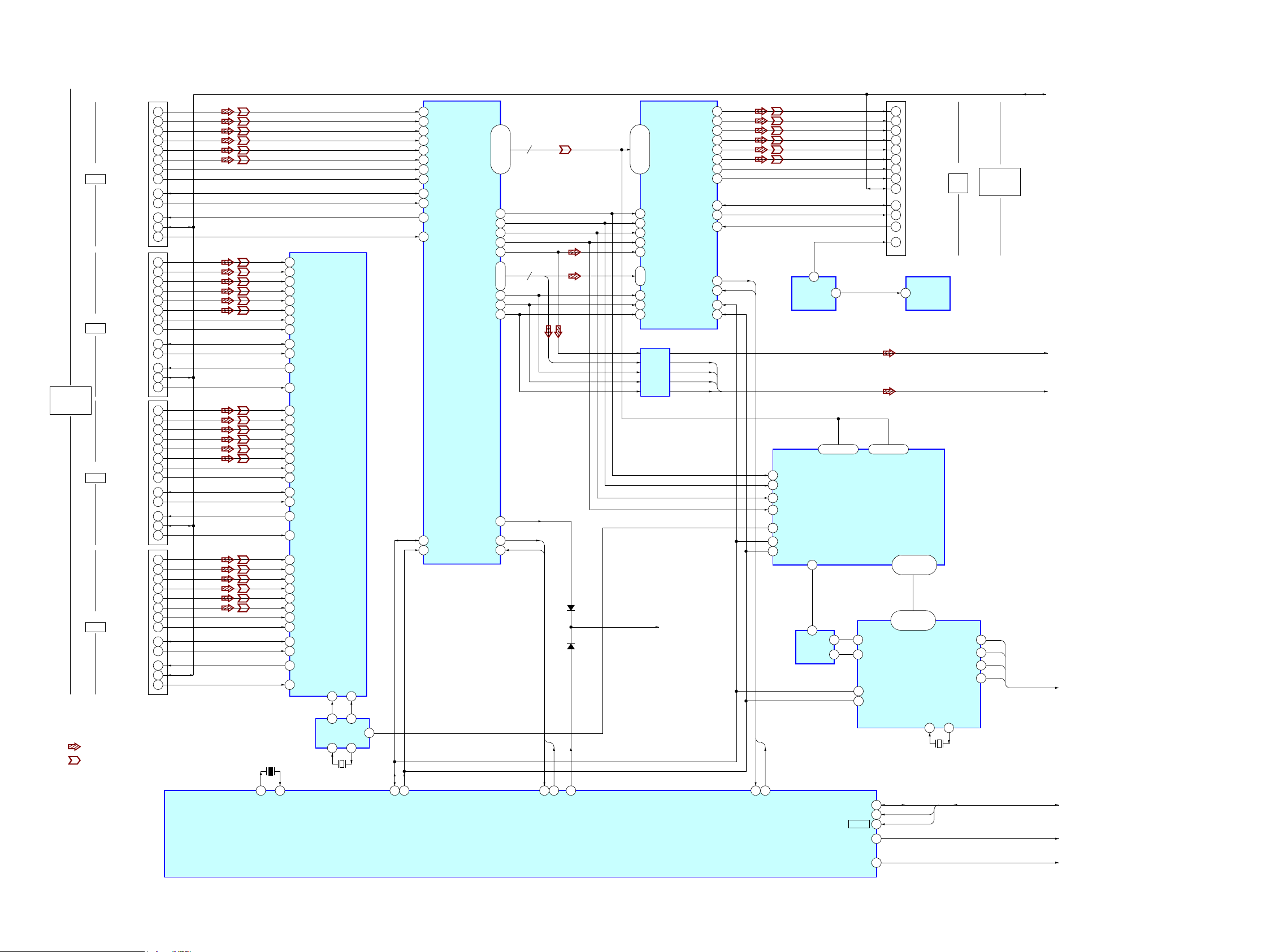
STR-DH810
5-2. BLOCK DIAGRAM - D-VIDEO Section -
HDMI
ASSIGNABLE
(INPUT ONLY)
6LJQDOSDWK
CN3501
IN 1
CN3502
IN 2
CN3503
IN 3
CN3504
IN 4
: AUDIO (DIGITAL)
: VIDEO
CEC
BLUE[0-7]
HS
LLC
SDATA
SCLK
33
34
10
7DATA0+
9DATA0–
4DATA1+
6DATA1–
1DATA2+
3DATA2–
10 CLOCK+
12 CLOCK–
13 CEC
16 SDA (5V)
15 SCL (5V)
19 HOT PLUG DET
14 RESERVE(NC)
RX5/VI
DIGITAL AUDIO
INTERFACE RECEIVER
IC2006 (2/2)
INPUTC[2-9],
INPUTY[2-9]
58-63, 66-67,
72-77, 82-83
26-25, 19-14,
8-5, 62-59
P0-P15
VIDEO
DECORDER
IC3201
XTAL1(OUT)
X3502
28.63MHz
VUCOM_SDA
VUCOM_SCL
H_RESET
CN3500
TV
OUT
XTAL(IN)
2221
AIN1
AIN2
AIN3
AIN6
ASSIGNABLE
(INPUT ONLY)
35
36
46
49
HDMI
HDMI_SPDIF
SD0 – SD3, BCK,
LRCK, MCK
CR IN, CB IN,
CY IN, CVBS IN
VUCOM_SDA,
VUCOM_SCL, H_RESET
NON_LPCM
TX_5VPWR
HDMI
IC3501
SD0 – SD3
DSP, S-AIR
SECTION
3DJH
TX0+ 34
TX0–
TX1+
TX1–
TX2+
TX2–
TXC+
TXC–
DSDA 47
DSCL
HPD 51
RESET#
CSCL
BCK
LRCK
MCK
INT 24
33
37
36
40
39
31
30
46
25
48MCLK 105 MCLK5
TX_INT
TX_RST
43 42
TX_INT
TX_RST
24
25
42
26
3
48
49
SELECTOR
HSN
VSN
VOUTCLK
DE
SYSCLK
SDA
SCL
3
5 9
IC3801
27,30, 33-38 11-13, 16-20
GREEN[0-7]
DEINTERLACING
INPUTHSN
52
5
2
BUFFER
IC3522
1
VUCOM_SDA
VUCOM_SCL
RESET
Non LPCM 64
TX_5VPWR 41
VIDEO
IC3202
2
20
53
54
7DATA0+
9DATA0–
4DATA1+
6DATA1–
1DATA2+
3DATA2–
10CLOCK+
12CLOCK–
16SDA (5V)
15SCL (5V)
19HOT PLUG DET
13CEC
18+5V POWER
7DATA0+
9DATA0–
4DATA1+
6DATA1–
1DATA2+
3DATA2–
10CLOCK+
12CLOCK–
16SDA (5V)
15SCL (5V)
13CEC
18+5V POWER
7DATA0+
9DATA0–
4DATA1+
6DATA1–
1DATA2+
3DATA2–
10CLOCK+
12CLOCK–
16SDA (5V)
15SCL (5V)
13CEC
18+5V POWER
7DATA0+
9DATA0–
4DATA1+
6DATA1–
1DATA2+
3DATA2–
10CLOCK+
12CLOCK–
16SDA (5V)
15SCL (5V)
13CEC
18+5V POWER
X3000
10MHz
XOUT
R2X0+130
R2X0-129
R2X1+132
R2X1-131
R2X2+134
R2X2-133
R2XC+128
R2XC-127
DSDA240
DSCL239
3819HOT PLUG DET
HPD2
R2PWR5V37
R1X0+121
R1X0-120
R1X1+123
R1X1-122
R1X2+125
R1X2-124
R1XC+119
R1XC-11 8
DSDA136
DSCL135
HPD1
3419HOT PLUG DET
R1PWR5V33
R0X0+112
R0X0-111
R0X1+114
R0X1-113
R0X2+116
R0X2-115
R0XC+110
R0XC-109
DSDA032
DSCL0
31
HPD0
3019HOT PLUG DET
R0PWR5V
29
1311
XIN
HDMI
RECEIVER
IC3500
(1/2)
XTALIN
SELECTOR
IC3531
X3501
27MHz
XTALGND
65
471
63
28 27
CSDA
CSCL
43
42
41
24
R3X0+139
R3X0–138
R3X1+141
R3X1–140
R3X2+143
R3X2–142
R3XC+137
R3XC–136
DSDA344
DSCL3
HPD3
R3PWR5V
RECEIVER
IC3500
GPIO3/MUTEOUT
CSDA
CSCL23
96-88,
85-77,
70-62,
Q0 – Q35
HSYNC
VSYNC
ODCK
DE
SPDIF/DL2
SCK/DCLK
WS/DR0 CSDA
HDMI
(2/2)
INT
RESET#
36
59-51
75 HSYNC2
74 VSYNC3
76 IDCK88
73 DE1
106
4
101-104
SD0 – SD3
100 SCK11
99 WS10 49
107
RX_INT
22
RX_RST
21
D3502
98-90,
86-77,
75-67,
63-56
MUTE
SPDIF4
9 – 6
SD0 – SD3
BUFFER
IC3524
D0 – D35
TRANSMITTER
L
D3512
20 19
65
MUTE
RX_INT
RX_RST
HDMI CONTROLLER
IC3000
MAIN SECTION
H
3DJH
MAIN SECTION
A
K
3DJH
DSP, S-AIR SECTION
MAIN SECTION
Z
MAIN SECTION
J
DSP, S-AIR SECTION
M
PANEL, POWER KEY SUPPLY
N
3DJH
3DJH
3DJH
3DJH
SECTION
3DJH
STR-DH810
1414
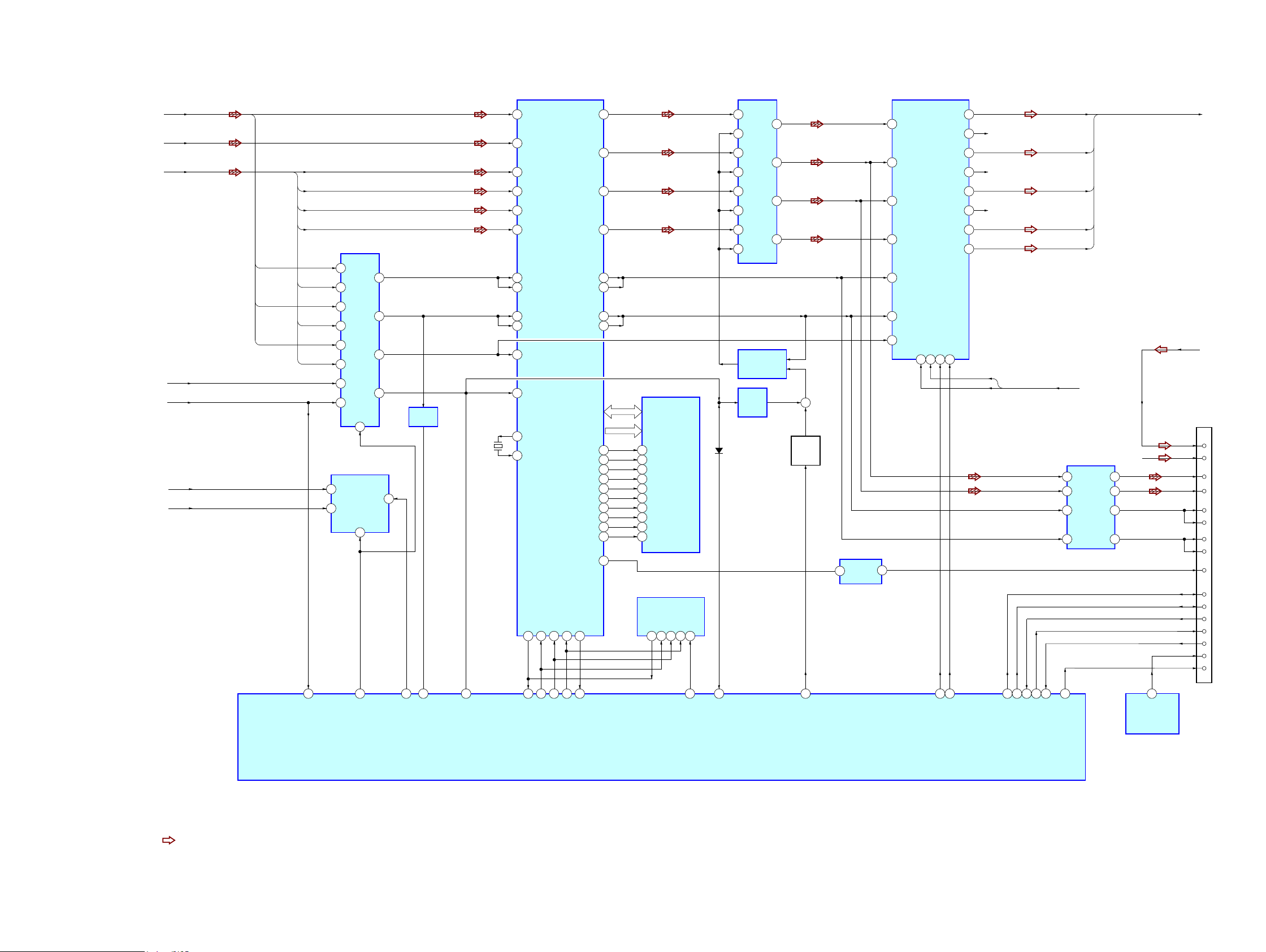
5-3. BLOCK DIAGRAM - DSP, S-AIR Section -
t
E
)
STR-DH810
MAIN SECTION
3DJH
MAIN SECTION
3DJH
D-VIDEO SECTION
3DJH
MAIN SECTION
3DJH
D-VIDEO SECTION
3DJH
MAIN SECTION
3DJH
D-VIDEO SECTION
3DJH
B
D
K
F
L
E
M
SI_A, RBCK,
RLRCK, RMCK
SI_B
SD0 – SD3, BCK,
LRCK, MCK
DIR_ERROR
MUTE
(HDMI_ERROR)
AUDIO /VO
NON_LPCM
SI_A
RBCK
RLRCK
RMCK
SD0
SD1
SD2
SD3
BCK
LRCK
MCK
SIGNAL SELECTOR
IC2008
A0
2
Y0
B0
3
A3
14
Y3
B3
13
A1
5
Y1
B1
6
A2
11
Y2
B2
10
SELECT
1
SIGNAL SELECTOR
IC2013
CH0
7
COMMON
CH1
6
A
5
DSP
IC5001
AXR0[10]
130
/AXR1[3]
AXR0[11]
131
/AXR1[2]
AXR0[12]
134
/AXR1[1]
AXR0[13]
135
/AXR1[0]
AXR0[14]
137
/AXR2[1]
AXR0[15]
138
/AXR2[0]
ACLKR0
4
12
7
9
BUFFER
IC2007
X5001
25MHz
1
139
ACLKR1
9
AFSR0
141
AFSR1
12
AHCLKX0/
2
AHCLKX2
RESET#
14
OSCOUT
24
OSCIN
23
AXR0[8]/AXR1[5]/SPI1_SOMI
SPI0_SOMI/I2C0_SDA
111
110
EM_D[0] –
EM_A[0] –
EM_CKE
EM_CS[0]#
EM_RAS#
EM_CAS#
EM_WE#
EM_BA[0]
EM_BA[1]
EM_WE_DQM[0]
EM_WE_DQM[1]
SPI0_SIMO
SPI0_CLK/I2C0_SCL
SPI0_SCS#/I2C1_SCL
108
107
AXR0[0]
113
AXR0[3]
117
AXR0[1]
115
AXR0[2]
116
ACLKX0
142
ACLKX1
7
AFSX0
144
AFSX1
11
EM_D[31]
EM_A[10]
EM_CLK
70
71
97
98
37
38
96
94
39
67
126
AXR0[6]/SPI1_ENA#
121
DQ0 – DQ31
A0 – A10
CLK
38
CKE
37
CS#
19
RAS#
18
CAS#
17
WE#
16
BA0
20
BA1
21
LDQM
15
UDQM
39
SERIAL FLASH
2SO5SI6
SD-RAM
IC5002
IC5003
SCK1CE#
HOLD#
7
D2000
2
1
9
10
12
13
5
4
MUTING
IC2011
B0
A0
B2
A2
B3
A3
B1
A1
MUTING
CONTROL
IC2009
DATA
SWITCH
IC2034
D/A CONVERTER
IC2024
VO4L
Y0
3
Y2
8
Y3
11
Y1
6
10
9
8
7
3
4
2
DIN4
DIN3
DIN2
DIN1
BCK
LRCK
MCK
MC/CLK13MC/DATA11M/LAT14MUTE
12
VO4R
VO3L
VO3R
VO2L
VO2R
VO1L
VO1R
19
20
25
26
23
24
21
22
COM_DATA
R-CH
R-CH
R-CH
COM_DATA, COM_CLKCOM_CLK
FL
SBL
SL
C
SW
FL, SBL,
SL, C, SW
P
AUDIO SECTION
3DJH
SAIR L
R
AUDIO SECTION
3DJH
G
+
MUTING
SWITCH
Q2383
2
,Q
IC2014
LEVEL SHIFT
4
2XW
MAIN SECTION
3DJH
SWITCHING
IC2023
14 A3
11 A2
5A1
2A0
Y3 12
Y2 9
Y1
Y0 4
CN1202
4
L ch
2
27
26
14
23
15
24
16
19
18
7
12
25
20
11
R ch
SD3
SD2
LRCK1
LRCK2
BCK1
BCK2
SD1
I2C_SDA
I2C_SCL
INT
ADC_SEL
S-Air Detec
SRC_MUT
RESET
R-CH
7
STR-DH810
5FKLVRPLWWHGGXHWRVDPHDV/FK
6LJQDOSDWK
: AUDIO (ANALOG
57 60
HDMI_ERROR
70
DSP_SEL_HDMI/DIR
95
SO
FSTATE
42
DSP_RESET
48
49
DSP_SPI_MISO
DSP_SPI_MOSI
50
69
63
DSP_SPI_CS
DSP_SPI_CLK
SYSTEM CONTROL
IC2035 (2/4)
DSP_INT
68
88
AUDIO_ERROR
DSP_SFLASH_HOLD
89
DIGI_DATA_MUTE
11
DAC_LAT
5
DAC_MUTE
34
36
SAIR_SDA
82
37
SAIR_INT
SAIR_SCL
31
38
SAIR_DET
SAIR_RESET
SAIR_ADC_SEL
6
QG
INPUT SELECTOR
IC2036 (2/4)
1515
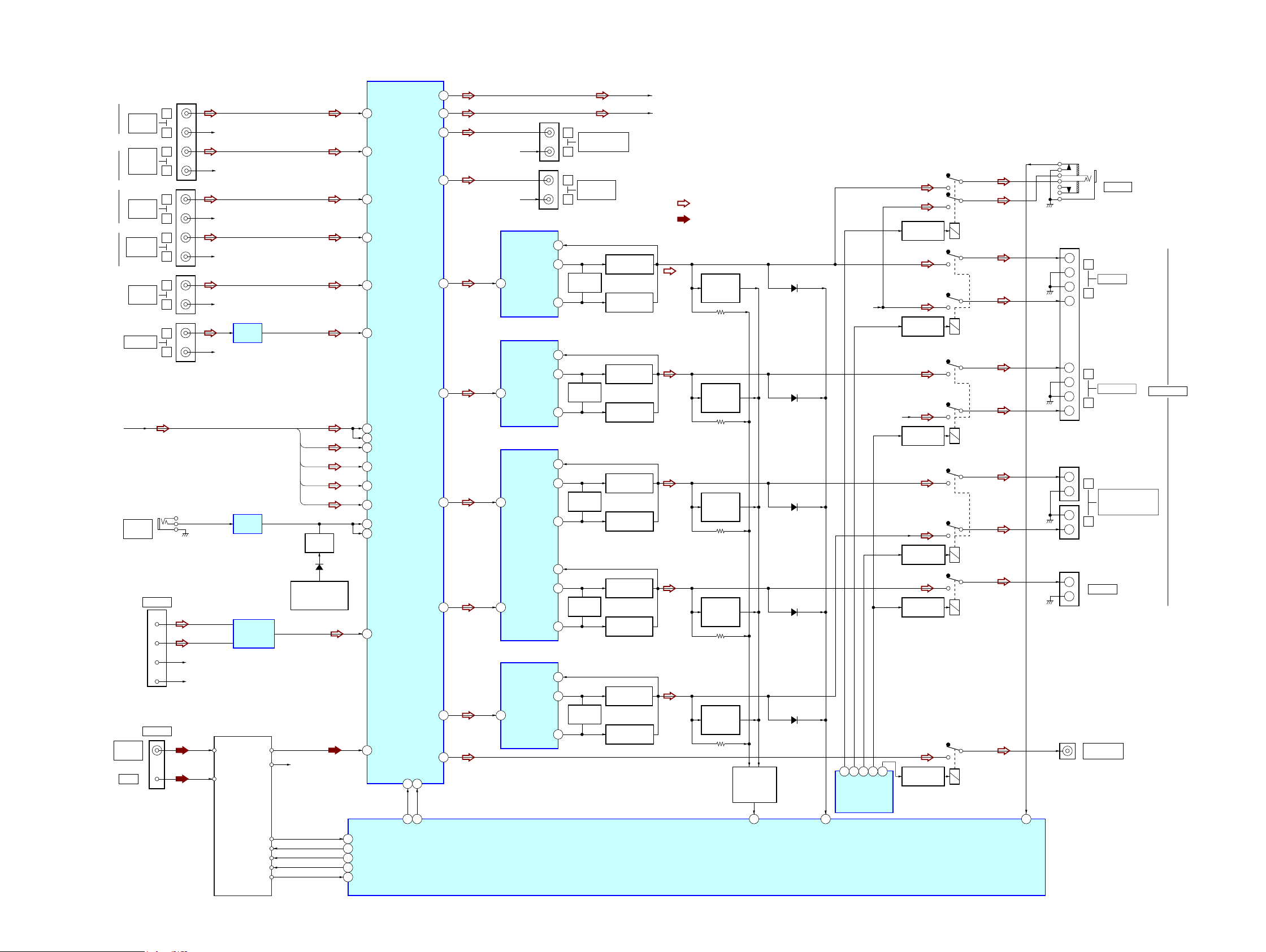
STR-DH810
5-4. BLOCK DIAGRAM - AUDIO Section -
J401
(1/2)
J403
P
DSP, S-AIR
SECTION
(Page 15)
FM 75:
COAXIAL
AM
TV
AUDIO IN
SA-CD/
CD/CD-R
AUDIO IN
BD
AUDIO IN
SAT/CATV
AUDIO IN
J404 (1/2)
VIDEO 1
AUDIO IN
J103 (2/2)
VIDEO 2 IN
FL, SBL,
SL, C, SW
J101
AUTO
CAL MIC
CN2005 (2/2)
DMPORT
L+
L–
R+
R–
ANTENNA
TN1
MAIN SECTION
C
(Page 13)
DSP, S-AIR SECTION
R
(Page 15)
R-ch is omitted due to same as L-ch.
SIGNAL PATH
: AUDIO (ANALOG)
: TUNER
CURRENT
DETECT
Q711, Q712
CURRENT
DETECT
Q611, Q612
CURRENT
DETECT
Q811, Q812
CURRENT
DETECT
Q861, Q862
CURRENT
DETECT
Q550, Q555
PROTECTOR
Q320 – Q321
Q323 – Q325
–2
–1
RELAY DRIVER
Q375
RY375
TB504
–1
–
+
–
D720
R-CH
RELAY DRIVER
Q350
–2
RY350
–2
+
–
+
–
D620
R-CH
RELAY DRIVER
Q355
–1
RY355
–2
+
TB503 (1/2)
+
–
D820
R-CH
RELAY DRIVER
Q360
–1
RY360
–
+
TB502
TB503 (2/2)
+
RELAY DRIVER
QB
Q365
RELAY DRIVER
Q301
D870
D550
2
5
3
15
QA
INPUT SELECTOR
94
40
QD
QC
IC2036 (3/4)
1
QF
RY365
RY301
100
–
J300
PHONES
L
FRONT A
R
L
SURROUND
R
L
SURROUND BACK/
FRONT HIGH/BI-AMP/
FRONT B
R
CENTER
J405
SUBWOOFER
AUDIO OUT
SPEAKERS
J401 (2/2)
SA-CD/CD/
J404 (2/2)
VIDEO 1
ADCL OUT
SAIR L
MN2488-OPY-MK
Q703
MP1620-OPY-MK
Q704
MN2488-OPY-MK
Q603
MP1620-OPY-MK
Q604
MN2488-OPY-MK
Q503
MP1620-OPY-MK
Q504
MN2488-OPY-MK
Q853
MP1620-OPY-MK
Q854
MN2488-OPY-MK
Q553
MP1620-OPY-MK
Q554
ADC LOUT
76
L
R
L
R
L
R
L
R
L
R
L
R
13
11
14
12
R-CH
R-CH
R-CH
R-CH
R-CH
R-CH
R-CH
LINE AMP
IC106
R-CH
MIC AMP
IC105
DMPORT AMP
TUNER (FM/AM)
FM ANT
AM ANT
IC2037
L_CH
R_CH
FL
SL
SBL
C
SW
MUTING
Q113
D109
MUTING
CONTROL SWITCH
Q114
R-CH
INL9
47
INL7
51
INL11
43
INL10
45
INL12
41
V2_L/Main_Zone_L
55
DIR FUNCTION SELECT
IC400
FLIN
72
Bi-AmpL
63
SLIN
68
SBLIN
66
CIN
70
SWIN
71
DCAC
59
DCAC
60
DM_L/Zone_2_L
57
TUNER_L/V2_L
61
10
98
SAIR L
RECL1
RECL3
FLOUT
SLOUT
SBLOUT
COUT
SBROUT
SWOUT
DATA
CLK
11
99
79
NF1
NF1
NF2
NF1
NF1
R
RR-CH
5
2
3
5
2
3
9
12
11
5
2
3
5
2
3
L
CD-R AUDIO OUT
L
AUDIO OUT
BIAS
Q701, Q702
BIAS
Q601, Q602
BIAS
Q801, Q802
BIAS
Q851, Q852
BIAS
Q551, Q552
29
R-CH
25
PRE DRIVER
IC701
+VOUT1
14
18
20
16
19
15
IN1
6
IN1
6
IN2
8
IN1
6
IN1
6
–VOUT2
PRE DRIVER
IC801
+VOUT1
–VOUT2
PRE DRIVER
IC601
+VOUT2
–VOUT2
+VOUT1
–VOUT1
PRE DRIVER
IC901
+VOUT1
–VOUT2
STR-DH810
CLK
DO
DI
CE
SD
22 TUNER_MISO
20 TUNER_MOSI
21 TUNER_CLK
19 TUNER_LAT
18 TUNER_SD
EVOL_CLK
EVOL_DATA
SYSTEM CONTROL
IC2035 (3/4)
PROTECT
LIMITER
HP_DETECT
1616
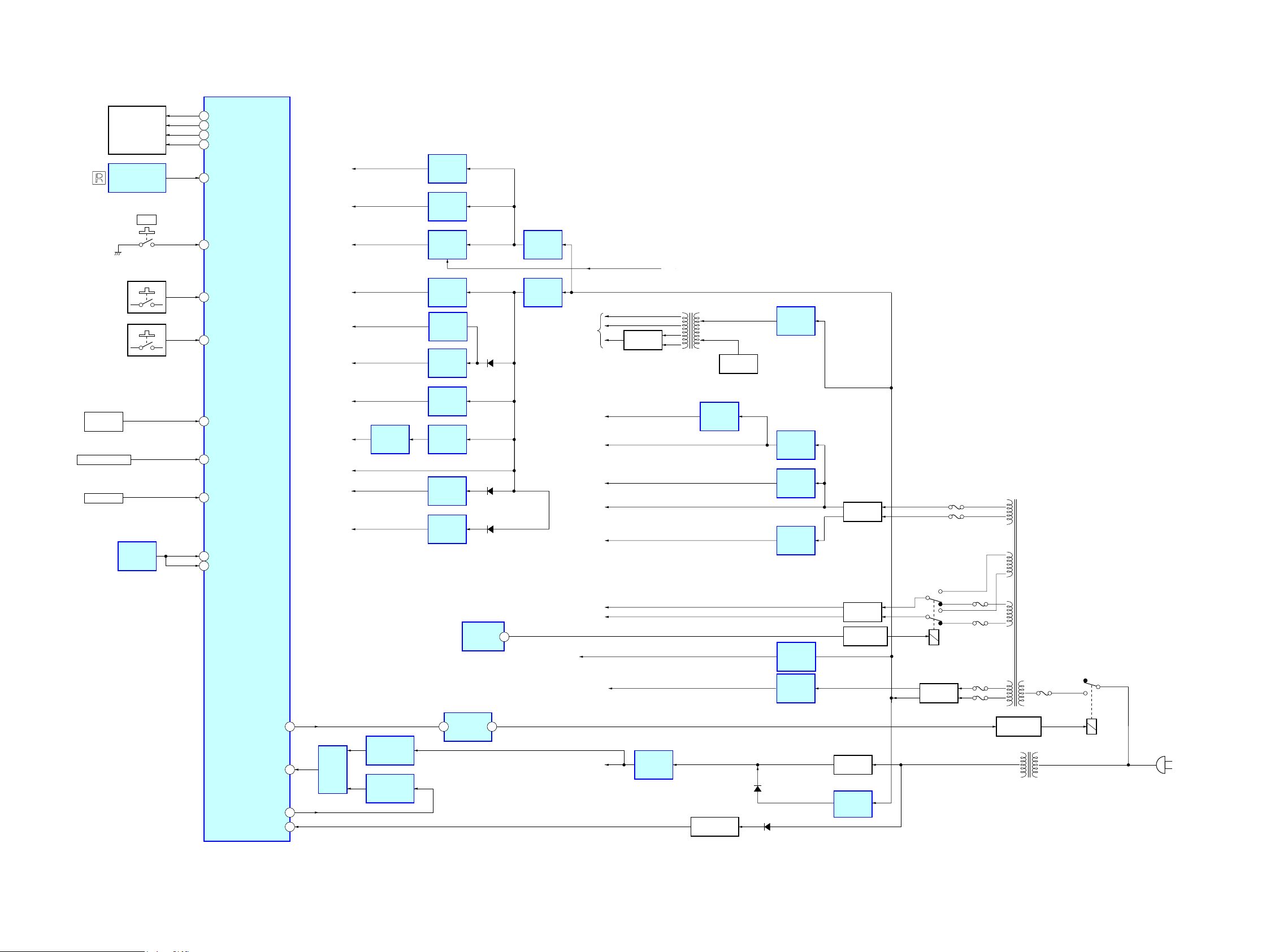
5-5. BLOCK DIAGRAM - PANEL, POWER KEY SUPPLY Section -
SYSTEM CONTROL
IC2035 (4/4)
FL_DATA
9
FL_CLK
10
FL_LAT
8
FL_BK
4
79 SIRCS_IN
80 POWER_SWDET
24 AD_KEY1
25 AD_KEY2
DIGITAL +5V
HDMI +5V
HDMI +5V
(FOR TX)
HDMI +3.3V
D-VIDEO +1.8V
D-VIDEO +1.8V
FLUORESCENT
INDICATOR TUBE
REMOTE CONTROL
SIGNAL RECEIVER
S101 – S104,
S112 – S114
S105 – S111
ND101
IC101
S115
I / 1
+5V
REGULATOR
IC2016
+5V
REGULATOR
IC3521
+5V
REGULATOR
IC3516
+3.3V
REGULATOR
IC3517
+1.8V
REGULATOR
IC3520
+1.8V
REGULATOR
IC3203
D3201 - 3202
+6.2V
REGULATOR
IC950 (1/2)
+4V
REGULATOR
IC960
FOR FLUORESCENT
INDICATOR TUBE
TX_5VPWR
RECT
D103 – D106
D-VIDEO SECTION
N
T101
DC/DC
CONVERTER
(Page 14)
OSC
Q105, 106
+11V
REGULATOR
IC102
STR-DH810
RV103
INPUT
SELECTOR
RV101
MASTER VOLUME
RV102
– TONE +
THERMAL
SENSOR
IC252
28 FUNC_1
26 VOL_1
27 TONE_1
29 THERMAL1
30 THERMAL2
86POWER_RY
54RST
51MD2
83STOP
DIGITAL +3.3V
DSP +1.26V
SAIR +4V
HDMI
+1.2V
HDMI
+1.8V
RESET
SWITCH
IC2019
+1.26V
REGULATOR
IC5004
RESET SIGNAL
GENERATOR
IC2020
DATA SWITCH
IC2033
+3.3V
REGULATOR
IC2017
+2.5V
REGULATOR
IC2005
+1.2V
REGULATOR
IC3519
+1.8V
REGULATOR
IC3515
2A
5
SELECTOR
SELECTOR
IC2036 (4/4)
SIGNAL
IC2032
D3513 D3515
D3511,
D3516
INPUT
+5V
+7V
TUNER +9V
+15V
–7V
B+
B–
QE
4
VIDEO +5V
VIDEO –5V
2Y
7
VCC +3.3V
+3.3V
REGULATOR
IC2000
+5V
REGULATOR
IC2010
AC OFF DETECT
Q990
D992
D990
+7V
REGULATOR
IC350
+9V
REGULATOR
IC2001
–7V
REGULATOR
IC352
+5V
REGULATOR
IC204
–5V
REGULATOR
IC205
RECT
D910 – D913
RECT
D921
RELAY DRIVER
Q920
RECT
D993 – 994
+6.2V
REGULATOR
IC950 (2/2)
RY920
RECT
D900
F910
F911
F912
F913
F903
F902
T901
(MAIN)
POWER TRANSFORMER
FH901 - 902
RELAY DRIVE
Q901
T902
(SUB) POWER
TRANSFORMER
RY901
(AC IN)
STR-DH810
1717
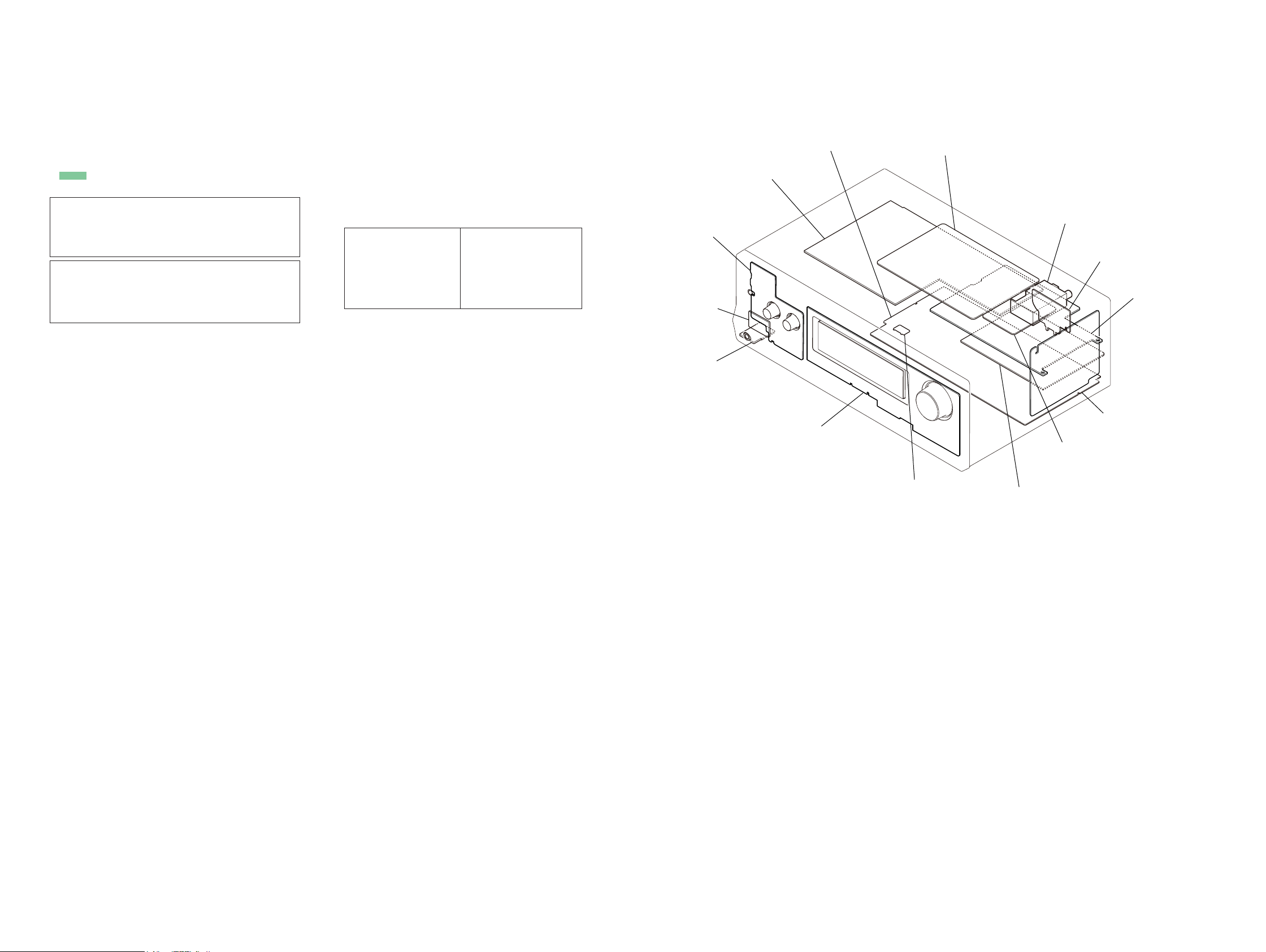
STR-DH810
THIS NOTE IS COMMON FOR PRINTED WIRING BOARDS AND SCHEMATIC DIAGRAMS.
(In addition to this, the necessary note is printed in each block.)
For Printed Wiring Boards.
Note:
• X : parts extracted from the component side.
• Y : parts extracted from the conductor side.
• f : internal component.
• : Pattern from the side which enables seeing.
(The other layers' patterns are not indicated.)
Caution:
Pattern face side:
(Conductor Side)
Parts face side:
(Component Side)
Caution:
Pattern face side:
(SIDE B)
Parts face side:
(SIDE A)
• HDMI board and DSP board are multi-layer printed board.
However, the patterns of intermediate-layers have not
been included in diagrams.
Parts on the pattern face side seen
from the pattern face are indicated.
Parts on the parts face side seen from
the parts face are indicated.
Parts on the pattern face side seen
from the pattern face are indicated.
Parts on the parts face side seen from
the parts face are indicated.
For Schematic Diagrams.
Note:
• All capacitors are in μF unless otherwise noted. (p: pF) 50
WV or less are not indicated except for electrolytics and
tantalums.
• All resistors are in and 1/4 W or less unless otherwise
specifi ed.
• f : internal component.
• 2 : nonfl ammable resistor.
• C : panel designation.
Note:
The components identifi ed by mark 0 or dotted
line with mark 0 are critical for safety.
Replace only with part
number specifi ed.
• A : B+ Line.
• B : B– Line.
• Voltages and waveforms are dc with respect to ground
under no-signal (detuned) conditions.
no mark : TUNER
• Voltages are taken with VOM (Input impedance 10 M).
Voltage variations may be noted due to normal production
tolerances.
• Waveforms are taken with a oscilloscope.
Voltage variations may be noted due to normal production
tolerances.
• Circled numbers refer to waveforms.
• Signal path.
J : AUDIO (DIGITAL)
F : AUDIO (ANALOG)
f : TUNER
E : VIDEO
Note:
Les composants identifi és
par une marque 0 sont
critiques pour la sécurité.
Ne les remplacer que par
une piéce portant le numéro spécifi é.
• Circuit Boards Location
SUPPLY board
POWER KEY board
HP SUPPORT board
HEADPHONE board
MAIN board
DISPLAY board
D-VIDEO board
TEMP-SENSOR board
TUNER (FM/AM)
S-AIR board
DIGITAL board
CONNECTION board
DSP board
ANALOG VIDEO board
STR-DH810
1818
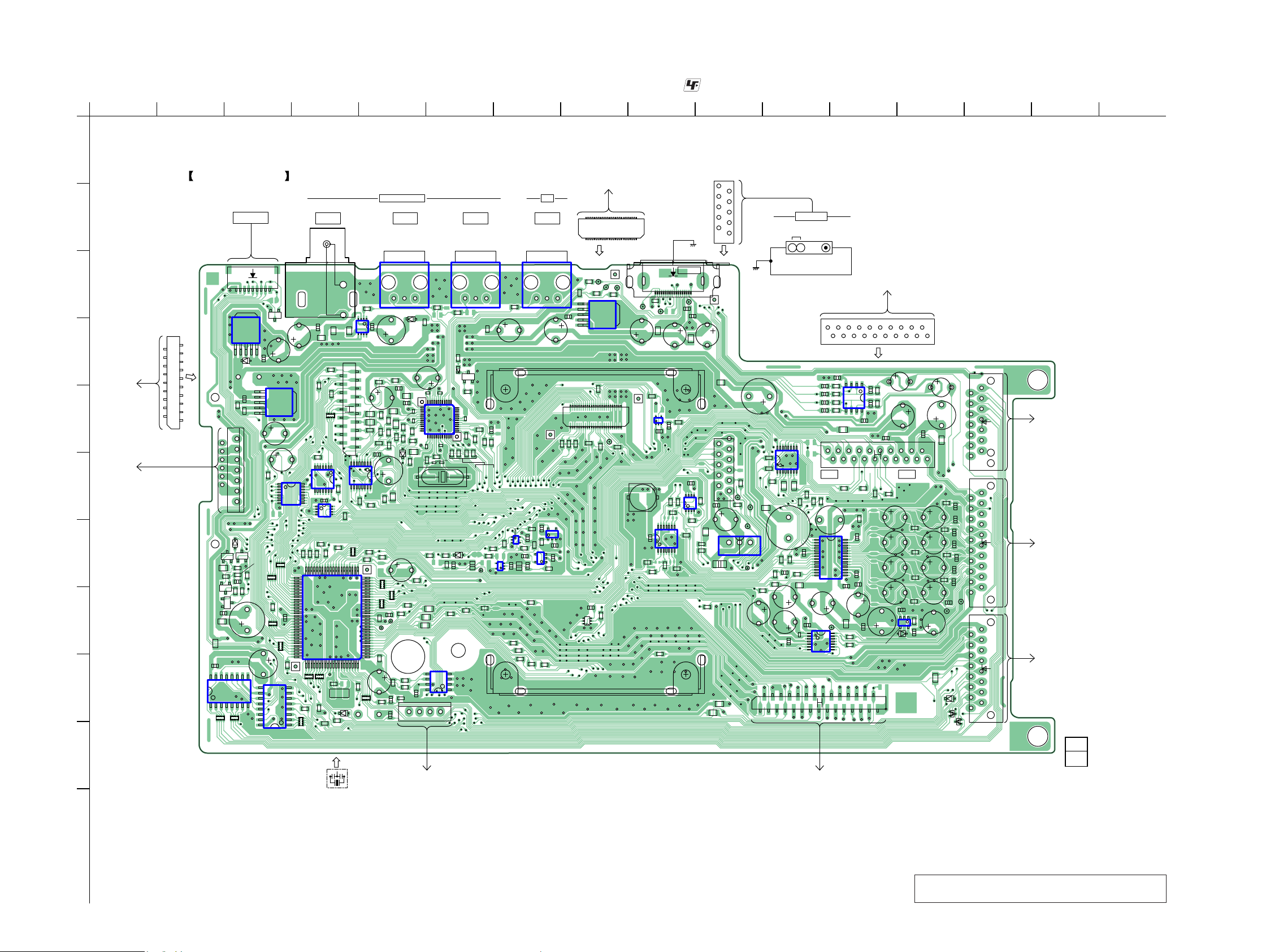
STR-DH810
5-6. PRINTED WIRING BOARD - DIGITAL Board (Component Side) -
1
2 3 4 5 6 7 8 9 10 11 12 13 14 15 16
A
DIGITAL BOARD (SIDE A)
DIGITAL (ASSIGNABLE) TV
OPTICAL
BD IN
IC2003
VCC
C2067
FB2028
FB2007
R2040
R2148
R2153
R2149
1
D2001
C2066
C2064
D2002
R2025
R2070
R2118
R2076
R2104
FB2004
R2068
R2175
C2061
13
C2056
R2117
CN2014
C2062
24
FB2025
25
C2133
R2377
12
R2067
X2001
R2036
R2057
IC2006
C2060
R2066
FB2024
FB2023
C2063
R2285
IC2022
R2060
19
18
CN2007
2
1
IC2008
R2311
R2177
IC2015
FB2032
R2081
RB2013
31
100
R2393
RB2012
R2132
FB2031
R2097
R2082
R2111
R2323
O
C2055
C2054
R2101
R2095
C2065
FB2005
R2098
R2071
R2077
R2096
R2075
C2069
R2078
C2074
R2079
R2179
C2123
30
RB2001
RB2002
RB2005
C2006
R2030
C2000
CL2454
CL2455
R2154
1
C2132
C2033
R2038
C2032
6
IC2032
51
80
C2051
50
81
RB2004
R2327
R2275
R2037
RB2015
R2027
RB2010
R2396
C2094
R2163
RB2006
R2252
R2156
J2000
COAXIAL
DVD IN
C2052
R2008
IC2007
R2031
IC2035
R2059
R2043
R2061
R2083
IC2013
R2167
R2028
R2335
X2000
D2000
R2398
B
C
FLASH
PROGRAMMING
CN2001
19
Q2006
E
B
6
IC2017
FB2018
Q2004
R2145
Q2003
C2122
R2142
FB2026
C2228
BE
E
Q2002
IC2038
RB2003
15
D2017
C2116
R2172
R2173
17
CN2017
D2004
BE
Q2005
R2143
R2139
R2330
C2121
B
B
R2140
R2141
E
C2017
RB2011
C2227
C2113
C2139
R2146
RB2009
RB2008
C2114
15
IC2005
C2226
RB2016
R2176
C2010
RB2007
R2033
IC2036
19
D
A
D-VIDEO
BOARD
CN3512
E
(Page 30)
18
2
CN2007
1
B
SUPPLY
F
BOARD
CN913
(Page 44)
G
H
I
J
• See page 18 for Circuit Boards Location.
I
(Page 36)
C2050
C2058
R2044
4
36
C2059
R2002
1
R2056
D2019
R2382
D2382
C2008
SAT/CATV IN
O
BE
Q2382
R2286
48
37
R2181
OPTICAL
IC2002
C2057
R2053
R2072
R2006
C2187
R2124
R2178
VCC
R2107
R2376
R2019
R2055
R2282
CL2458
R2073
R2050
R2074
C2049
R2187
C2048
IC2019
R2383
R2159
R2058
R2281
R2185
C2125
R2392
IC2033
C2203
C2129
C2126
R2326
R2180
C2128
R2249
OPTICAL
IC2004
O
R2189
IN
C2198
IC2034
R2283
R2147
IC2020
2
CN2006
1
JL2423
JL2424
R2135
R2182
VCC
C2109
C2108
A2000
2
1
R2126
R2114
R2119
C2201
C2127
B2E2
C1
A2001
R2106
C2092
R2134
CN2006
Q2383
R2136
15
6
IC2016
R2110
CL2425
R2116
R2090
B1E1 C2
DSP
BOARD
CN5001
JL2425
50
49
R2291
50
49
JL2415
IC2014
C2068
R2113
R2115
• : Uses unleaded solder.
9
8
CN2003
2
1
(CHASSIS)
DMPORT
R2194
C2103
C2005
R2009
C2073
CN2005
JL2421
R2271
FB2015
R2093
IC2011
R2094
C2004
JL2427
C2104
R2108
C2105
C2107
R2012
R2109
IC2009
R2091
R2092
C2070
R2102
R2385
R2203
118
FB2016
R2085
C2106
R2103
C2134
FB2001
FB2022
FB2027
C2034
FB2017
8
2
C2035
A2002
9
CN2003
1
R2308
O
JL2280
(CHASSIS)
R2309
JL2281
JL2282
JL2265
IC2001
C2144
R2260
R2259
I
R2289
R2087
FB2012
R2379
C2079
1
ANTENNA
)0ȍ
AM
COAXIAL
TUNER
(FM/AM)
20
19
C2245
IC2037
R2359
C2242
C2241
R2360
R2362
C2244
C2243
R2361
FB2020
C2246
R2127
IC2023
FB2029
R2262
C2089
C2084
C2081
C2080
FB2030
C2087
R2378
R2261
C2083
R2287
R2290
C2212
FB2009
C2082
R2288
1
14
C2086
20
R2131
19
C2147
JL2268
IC2024
C2099
R2277
R2138
R2137
R2200
R2193
28
C2204
C2088
15
C2098
C2146
FB2011
C2077
IC2012
2
CN2012
CN2004
C2237
C2236
CN2004
R2202
IC2010
28
29
H
R2356
R2355
C2142
R2201
C2096
BOARD
CN1201
(Page 38)
C2235
C2156
C2154
C2152
C2150
D2018
S-AIR
C2143
C2076
R2207
R2209
R2211
R2213
R2084
C2075
2
C2141
2
C2155
C2153
C2151
C2149
1
1
FB2000
C2240
C2085
R2208
C2140
R2210
R2212
R2214
C2163
D2005
D2302
L2000
JL2269
C2158
C2157
C2160
C2159
C2162
C2161
C2164
JL2267
D2301
1
2
CN2008
13
14
1
2
CN2010
19
20
1
2
G
CONNECTION
BOARD
CN1001
(Page 41)
F
CONNECTION
BOARD
CN1003
(Page 41)
E
CONNECTION
CN2009
15
16
BOARD
CN1005
(Page 41)
12
1-881-023-
(12)
K
STR-DH810
X2000
C
TEMP-SENSOR
BOARD
CN250
(Page 46)
D
DISPLAY
BOARD
CN102
(Page 42)
Note: When IC2022 cannot exchange with single. When this
part is damaged, exchange the entire mounted board.
1919
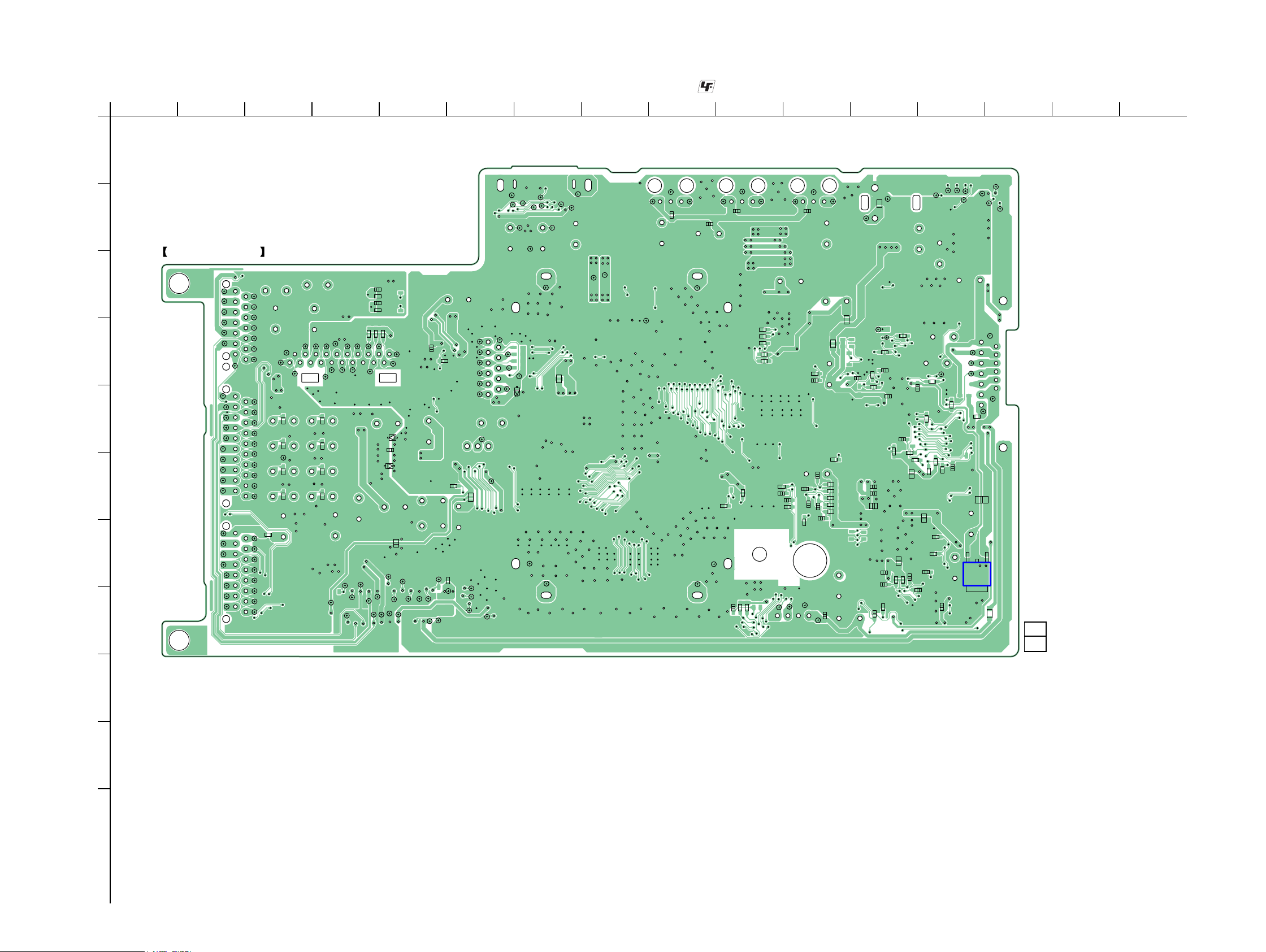
STR-DH810
5-7. PRINTED WIRING BOARD - DIGITAL Board (Conductor Side) -
1
2 3 4 5 6 7 8 9 10 11 12 13 14 15 16
A
B
DIGITAL BOARD (SIDE B)
C
D
E
F
G
H
JL2168
JL2170
JL2172
JL2174
JL2160
JL2161
JL2176
JL2188
JL2190
JL2192
JL2194
JL2196
JL2405
JL2407
JL2409
JL2411
JL2180
JL2182
JL2184
JL2186
JL2101
JL2103
JL2105
JL2107
JL2163
JL2406
JL2169
JL2171
JL2173
JL2158
JL2164
JL2162
JL2165
JL2175
JL2181
JL2183
JL2185
JL2187
JL2189
JL2191
JL2193
JL2195
JL2197
JL2408
JL2410
JL2412
JL2102
JL2104
JL2106
JL2461
R2380
R2216
R2218
JL2454
R2220
R2222
JL2310
JL2309
JL2430
R2215
R2217
R2219
R2221
JL2314
JL2316
JL2315
JL2129
JL2317
JL2432
JL2319
JL2131
JL2133
JL2132
JL2312
JL2311
JL2329
JL2350
JL2135
JL2137
R2017
JL2321
JL2138
R2016
JL2320
JL2140
C2239
R2358
C2238
R2357
R2250
JL2139
JL2322
D2013
JL2142
JL2141
JL2323
C2102
D2014
C2189
JL2146
JL2324
JL2147
JL2143
JL2149
JL2151
C2145
JL2167
JL2152
R2293
JL2154
JL2150
R2128
R2274
JL2153
• See page 18 for Circuit Boards Location.
JL2334
JL2336
JL2390
JL2332
D2383
JL2417
JL2428
JL2086
JL2422
JL2031
JL2082
JL2418
JL2419
JL2030
JL2426
FB2014
JL2414
JL2413
JL2341
CL2430
CL2433
JL2339
JL2337
JL2335
JL2333
JL2330
JL2331
JL2429
JL2420
JL2338
JL2217
JL2215
FB2019
JL2157
JL2130
JL2145
JL2148
CL2427
• : Uses unleaded solder.
R2023
JL2038
C2044
C2230
JL2040
R2010
R2020
R2063
R2064
R2065
R2062
R2112
R2014
JL2044
C2046
JL2046
JL2045
JL2034
C2047
JL2029
JL2087
JL2039
R2349
C2026
C2027
JL2328
R2350
JL2041
R2105
C2093
JL2327
C2045
C2031
R2045
C2030
JL2326
JL2043
C2023
C2024
C2025
JL2325
C2148
FB2008
JL2042
R2348
R2024
R2021
R2026
R2248
R2251
FB2006
C2072
C2015
C2013
C2003
JL2077
R2042
C2007
C2229
JL2438
C2021
R2052
R2276
R2125
C2095
CL2457
C2071
JL2076
R2184
C2016
R2370
R2395
C2233
R2100
R2338
JL2398
JL2394
JL2393
JL2392
JL2108
JL2100
R2300
C2012
JL2099
JL2396
R2270
IC2000
C2018
JL2399
VCCO
JL2097
FB2021
JL2395
JL2074
JL2075
JL2397
JL2391
CL2409
C2199
R2080
R2284
R2339
R2386
R2004
R2007
C2124
C2002
R2384
R2336
C2019
R2011
C2020
C2247
C2248
12
1-881-023-
(12)
STR-DH810
I
J
K
2020
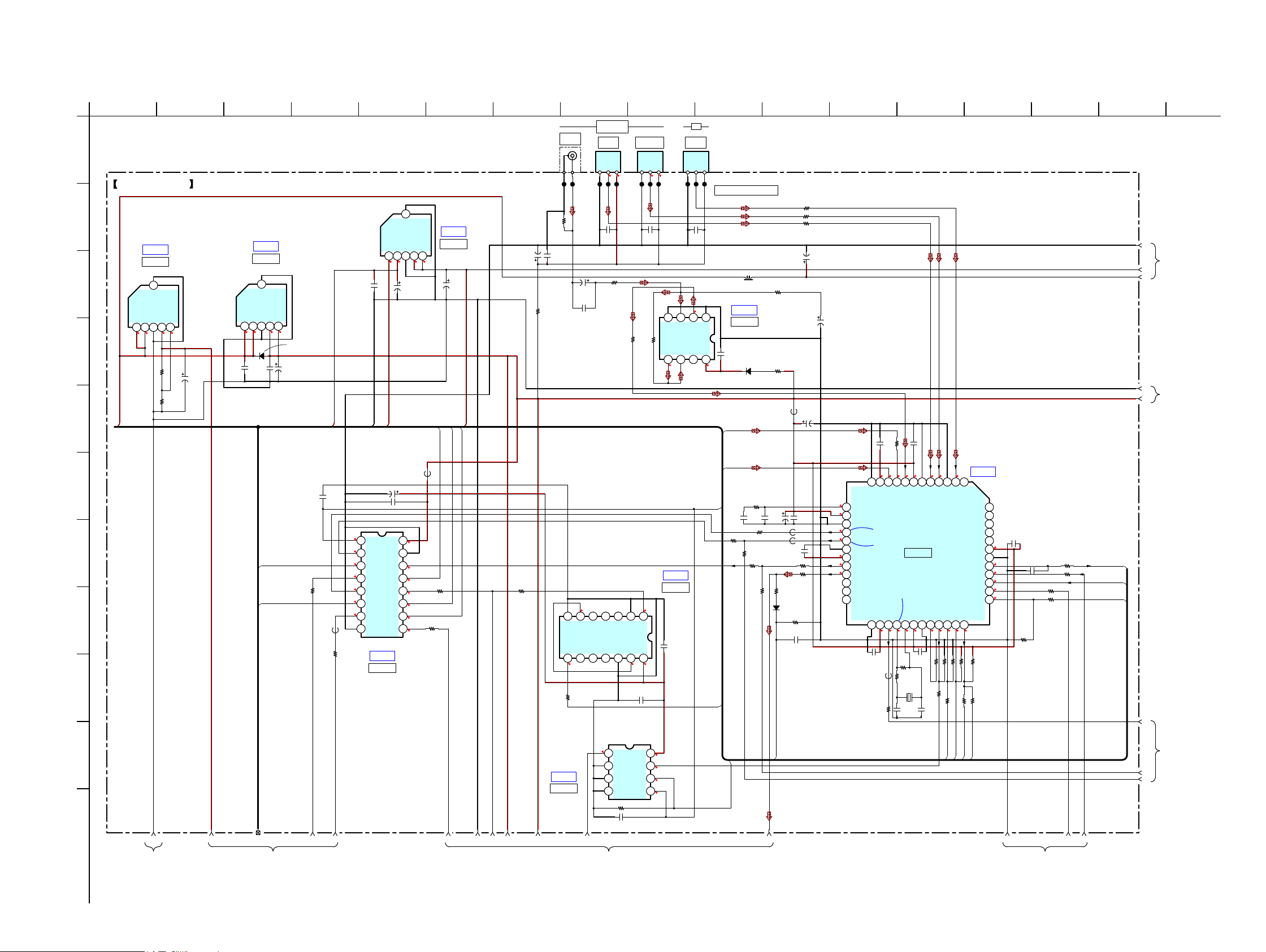
STR-DH810
5-8. SCHEMATIC DIAGRAM - DIGITAL Board (1/4) -
1
2 3 4 5 6 7 8 9 10 11 12 13 14 15 16 17
A
DIGITAL BOARD (1/4)
B
IC2017
SI-3033KM-TLS
IC B/D
IC2005
+2.5V REG
C
6
GND
IC2005
SI-3010KM-TLS
ENINGND
OUT
1234 5
4.2 4.2 2.5 1
FB
IC B/D
IC2017
+3.3V REG
6
GND
E
VIN
GND
VOUT
1234 5
4.2 4.2 3.3 3.3
SENSE
1SS367-T3SONY
D2017
D
15k
C2139
47
35V
R2173
R2172
10k
E
+3.9V
F
G
H
C2116
C2114
C2113
0.1
HDMI_BCK
HDMI_MCK
100
10V
+6V
C2069
0.01
1.6
3.3
1.6
FB2007
R2079
1.6
3.3
1.6
330
R2082
390
0.1
I
• See page 39 for waveforms. • See page 47 - 49 for IC Block Diagrams.
DIGITAL
(ASSIGNABLE)
J2000
C2109
0.1
D_GND
0
1
2
A0
3
B0
4
Y0
5
A1
6
B1
7
Y1
8
GND
TC74VHC157FT (EL)
IC B/D
IC2008
SIGNAL SELECTOR
6
Vc
VIN
1234 5
3.3 4.2 5 5
C2108
22
50V
Vc
C2074 470 10V
C2072
0.1
16
VCCSELECT
15
STOROBE
14
A3
13
B3
12
Y3
11
A2
10
B2
9
Y2
IC2008
GND
GND
FB2008
3.3
1.6
3.3
1.6
3.3
3.3
3.3
Vout
R2111
SENSE
IC2016
SI-3050KM-TLS
IC B/D
IC2016
+5V REG
C2103
A2
HDMI_LRCK
R2081
330
100
COAXIAL
DVD IN
JL2076
R2052
75
C2048
C2047
47
0.1
35V
100
10V
R2376
0
+5V
MUTE
R2083
100
R2080
100
JL2077
GND
Q4B
C2051
C2052
0.1
47
35V
Q4A
Q3B
OPTICAL
BD IN
IC2003
OUT
GND
0.1 3.3 0.1 3.3
JL2042
JL2043
JL2041
C2045
0.1
R2059
470
Q2A
Q3A
IC2007
TC74VHC393FT (EL)
Q2B
Q1B
VCC
R2132
100
34567
Q1A
RDB
OPTICAL
SAT/CATV IN
JL2040
R2061
47k
12
RDA
CKB
141312111098
C2094
0.1
IC2002 IC2004
VCC
OUT
GND
JL2038
JL2039
C2044
0.1
4321
GND
TC7WU04FU (TE12R)
OUT2
5678
IC B/D
IC2007
BUFFER
1.61.6
C2071
VCC CKA
3.31.61.6
TV
OPTICAL
IN
GND
JL2045
JL2046
C2046
0.1
IN2
OUT3
IC2015
IN3
OUT1
DSP_SEL_HDMI/DIR
0.1
VCC
OUT
IC2002 ~ IC2004
DIGITAL OPTICAL RECEIVER
JL2044
2.4
IN1
VCC
2.61.2
FSRATE
IC2002 ~ IC2004
TORX147L
FB2020
220ohm
IC B/D
IC2015
SCHMITT TRIGGER
C2055
0.1
D2001
MA2J1110GLS0
ARC_SPDIF
HDMI_SPDIF
R2070
220
C2066
C2067
0.022
0.1
R2071
R2077
470
R2078
470
R2075
330
R2076
47
470
R2060
470k
R2377
10
FB2006
21A102
C2065
100
16V
FB2005
FB2028
R2104
MA2J1110GLS0
100
R2058
R2056
100
100
R2057
C2143
100
10V
C2054
470
10V
C2062
470
10V
100
C2061 0.1
12 11 10 9 8
13
14
15
16
17
18
19
20
21
22
23
24
LPF
AVDD
AGND
RMCK
RBCK
DGND
DVDD
RLRCK
RDATA
SBCK
SLRCK
SDIN
DGND
1
2
DGND
25 26 27 28 29
C2060
0.1
FB2004
21B471
R2068
390
3.3
C2064
21B471
470ohm
C2056
0.1
R2117
1k
D2002
R2105
1M
C2093
470p
3.3
0.1
1.6
1.6
3.3
1.6
0R2118
0
0
C2050 0.1
R2101
3.3 3.3 3.3 2.5 3.3 0 0.1 0.1
7654321
RX1
RX2
RX3
RX4
DVDD
DVDD
RX6/UI
DGND
RX5/VI
IC2006
LC89058W-E
IC2006
DIGITAL AUDIO
INTERFACE RECEIVER
3
DVDD
XMCK
XOUT
XIN
DVDD
DGND
EMPHA /UO
AUDIO /VO
30 31 32 33 34 35 36
C2063
R2066
1M
R2067
220
X2001
24.576MHz
C2059
7p
CKST
10kR2065
10kR2064
10kR2063
0.1
R2124
100
100
C2058
7p
R2019
IC B/D
RXOUT
48
TXO/PIOEN
47
TDATA/PIO3
46
LRCK/PIO2
SPDIF update in RX0
45
TBCK/PIO1
44
TMCK/PIO0
43
DVDD
42
DGND
41
XMODE
40
CL
39
CE
38
DI
37
DO
INT
RERR
3.33.33.3003.31.61.63.33.3
10kR2062
10kR2112
100
100
R2073
R2074
3.3
3.3
0
0
0
0
C2057
0.1
C2049 0.01
R2072
R2050
R2055
100R2053
100R2107
10k
DIR_XMODE
1k
100
DIR_CE
DIR_MISO
2
3
1
4
5
6
DIGITAL BOARD
1
(Page 22)
DIGITAL BOARD
2
(Page 22)
(2/4)
(2/4)
J
K
STR-DH810
4
DIGITAL BOARD
(4/4)
(Page 24)
5
DIGITAL BOARD
(3/4)
(Page 23)
IC2013
TC4W53FU
IC B/D
IC2013
SIGNAL SELECTOR
0
1
COMMON
2
INH
3
VEE
4
VSS A
R2125
C2095 0.01
6
DIGITAL BOARD
(3/4)
(Page 23)
DIGITAL BOARD
(2/4)
8
Vdd
3.3
7
CH0
0
6
CH1
3.3
5
0
10k
NON_LPCM / REG_CTR
DIR_SIGNAL
DIR_CKST
DIR_INT
DIR_ERROR
A2
7
DIGITAL BOARD
(3/4)
23222120191814 1715 16131210911
3
(Page 22)
7
8
(Page 23)
2121
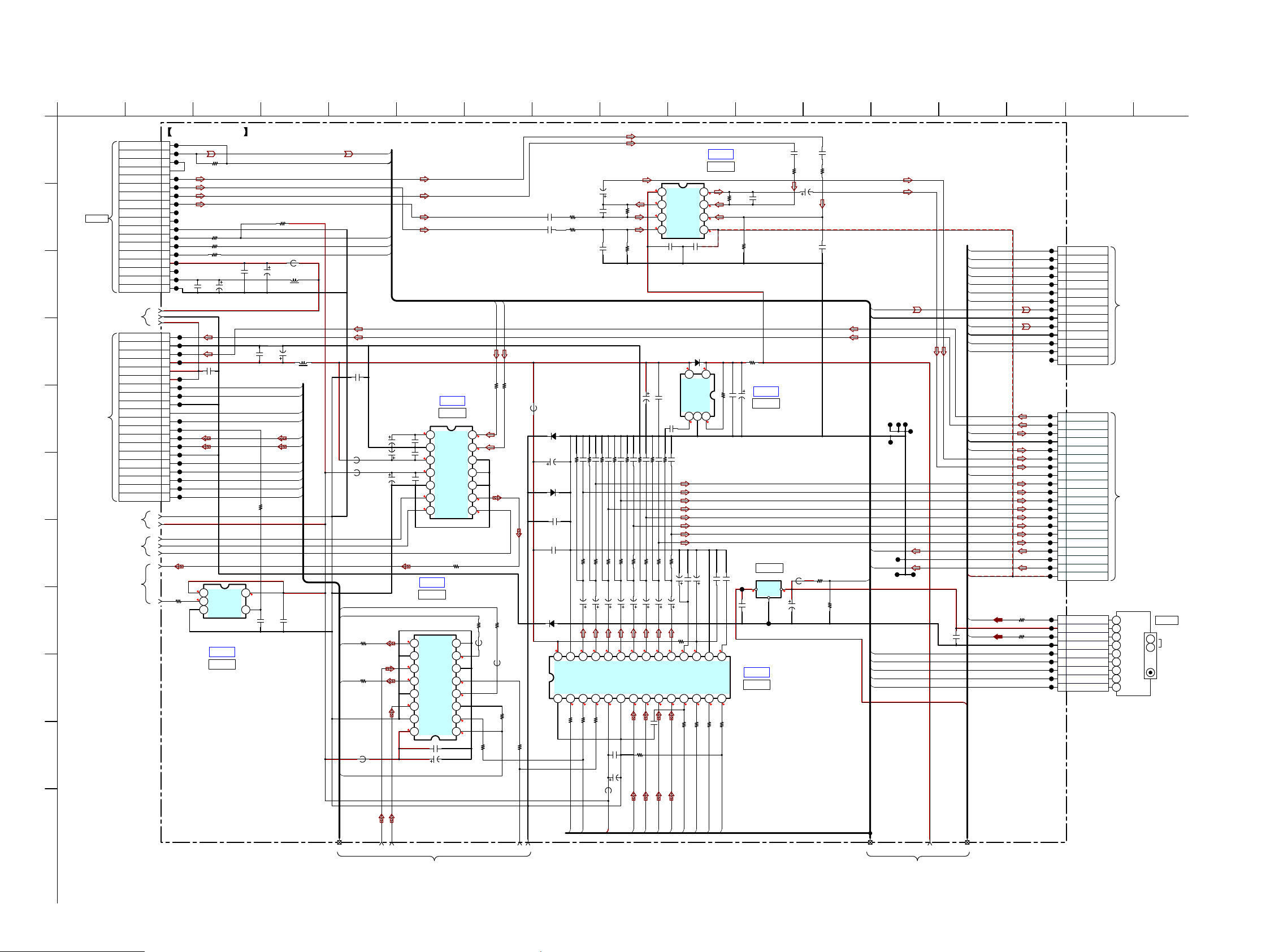
STR-DH810
5-9. SCHEMATIC DIAGRAM - DIGITAL Board (2/4) -
A
B
C
D
E
F
G
H
DIGITAL BOARD (1/4)
S-AIR BOARD
CN1201
(Page 38)
DIGITAL BOARD (1/4)
DIGITAL BOARD (1/4)
DIGITAL BOARD (3/4)
1
DMPORT
(Page 21)
A
(Page 21)
(Page 21)
(Page 23)
2 3 4 5 6 7 8 9 10 11 12 13 14 15 16 17
DIGITAL BOARD (2/4)
JL2413
VGND
18
DGND
PGND
R-CH
AGND
L_CH
LRCK
BCK1
DET
GND
GND
JL2414
17
JL2415
16
15
JL2417
R+
14
JL2418
L+
13
JL2419
R-
12
JL2420
L-
11
JL2421
10
JL2082
9
JL2422
8
JL2423
7
JL2424
6
JL2425
5
JL2426
4
JL2427
NC
3
JL2428
2
JL2429
1
CN2005
18P
3
2
1
JL2309
1
JL2310
2
JL2311
3
JL2312
4
+5V
5
+4V
JL2314
6
+4V
JL2315
7
JL2316
8
JL2317
9
10
JL2319
11
JL2432
12
SD1
JL2329
13
SD2
JL2350
14
SD3
JL2430
15
JL2320
16
JL2321
17
JL2322
18
JL2323
19
JL2324
20
CN2004
20P
4
5
6
7
8
24
R2009
330
25
75
R2194
R2135
22
22R2134
22R2136
C2106
C2105
100 16V
0.1
C2142
0.1
3.3
1
In
0.1
2
In
3
GND Out
IC2014
TC7SH08FU (T5RSOYJF)
C2104
R2182
10k
FB2015 0uH
C2107
100
0.1
16V
FB2016 220ohm
C2140
C2141
0.1
R2012
5
VCC
3.3
4
10
50V
S_AIR_RESET
S_AIR_ADC_SEL
LRCK
S_AIR_I2C_SCL
S_AIR_I2C_SDA
SRC_MUTE
S_AIR_DETECT
S_AIR_INT
0
C2004
22p
BCK1
SD2
SD3
C2005
0.1
L2000
220ohm
IC B/D
IC2014
LEVEL SHIFT
DMPORT_VIDEO
WM_TXD
WM_RXD
WM_AD
WM_DET
DMPORT_TX
DMPORT_RX
VIDEO +5V
VBUS +5V
1
RESET
ADC_SEL
I2C_SCL
I2C_SDA
SRC_MUTE
S-AIR_DETECT
S_AIR_INT
2
3
8
I
J
• See page 48 - 50 for IC Block Diagrams.
DMPORT_VIDEO
DMPORT_VGND
DMPORT_DETECT
DMPORT_MISO
DMPORT_MOSI
ADC_Lin
ADC_Rin
C2189
0.1
R2137
R2138
100
100
FB2011
0uH
14
VinR
2.4
13
VinL
0
12
FMT
11
MD1
10
MD0
9
DOUT
1.2
8
1.6
100
R2202
R2201
330
100
FB2030
8
21B471
7
1.6
6
5
1.6
4
1.6
3
2
1.6
1
S
0
R2289
FB2029
21B471
R2293
10k
R2290
22
22
FB2009
FB2019
0uH
BCK1
LRCK
R2200
100
SD2
SD3
R2277
100
FB2022
S_AIR_SELECT
C2081
100 16V
C2084
47 35V
C2079
100 16V
C2083
0.1
C2082
0.1
C2080
0.1
TC74VHC157FT (EKJ)
0
9
10
0
11
0
12
13
0
14
15
3.3
16
2.4
1
2
5
3
3.3
4
5
1.6
6
1.6
7
IC B/D
IC2023
SWITCHING
IC2023
B2
A2
Y3
B3
A3
E
Vcc
C2145
C2144
IC2012
PCM1808PWR
IC B/D
IC2012
A/D CONVERTER
Vref
AGND
AVcc
DVdd
DGND
SCKI
LRCK BCK
R2085
GNDY2
Y1
B1
A1
Y0
B0
A0
0.1
220 10V
C2244
1
C2243
1
D2014
1SS367-T3SONY
C2086
100
16V
D2013
1SS367-T3SONY
C2102
0.1
C2204
0.1
D2383
MA2J1110GLS0
5
IC2037
NJM4565M-D
C2240
4.7
50V
C2236
R2362
22k
R2361
22k
100kR2215
2.5 2.5 2.5 2.5 2.5 2.5 2.5 2.5 2.5 5 0
AVDD
AGND
MODE
MCK
1.6 1.6 1.6 3.3 0 0 0 1.2 3.3 0 0 3.3
47R2131
2200p
C2157
1k
R2207
10 50V
C2156
VO3R
22
R2288
BCK
100p
100kR2216
FB2012
2200p
C2158
1k
R2208
10 50V
C2155
VO3L
LRCK
22
R2287
100kR2217
C2238
100p
2200p
C2159
1k
R2209
10 50V
C2154
VO2R
DVDD
C2212
C2087
470
10V
R2355
47k
100kR2218
0.1
7
8
+7V
DM R out
0
7
DM R-
DM L out
0
6
DM R+
DM L-
0
54
R2357
47k
C2096 470 10V
100k
100kR2220
100kR2221
2200p
2200p
2200p
C2162
C2161
C2160
R2219
1k
1k
R2211
R22101kR22121kR2214
10 50V
10 50V
10 50V
C2151
C2152
C2153
22232425262728 21 20 15
VO1L
VO2L
VO1R
DGND
DIN1
DIN2
7654321
100p
C2089
R2128
10k
0.1
C2077
2200p
C2163
1k
R2213
10 50V
C2150
VO4R
DIN3
C2246
0.1
C2076
100kR2222
0.1
10 50V
C2149
1SS367-T3SONY
2200p
C2164
10 50V
C2146
R2193
33
VO4L
DIN4
100
R2127
C2245
5 7
45
0.1
C2098
VMID
M/LAT
-7VDM L+
0.1
D2018
VOUT
NB
1.3 7
17 161819
GND
C2147 100 16V
VREF_P
MC/CLK
100
R2378
IC B/D
IC2037
DMPORT AMP
1
0
2
0
3
0
-7
ON/OFF VIN
123
0.1
C2088
VREF_N
MD/DATA
1312111089
100
R2379
MUTE
14
100
R2087
10k
R2084
0.1
C2099
R2356
47k
1
C2075
JL2215
TEST_REF
D/A CONVERTER
C2237
100p
R2358
47k
R2380
0
IC2010
TK11150CSCL-G
22 50V
IC B/D
IC2010
C2085
+5V REG
IC2001
KIA7809API-U/PF
IC2001
+9V REG
IO
15
C2034
0.47
JL2217
IC2024
WM8768GEDS/R
IC B/D
IC2024
C2241
C2242
1
1
R2360
R2359
22k
22k
C2235
4.7
50V
CN2008
C2239
100p
DMPORT_VIDEO
DMPORT_VGND
JL2265
JL2280
JL2282
JL2454
JL2281
ADC_Rin
JL2269
FB2027
R2385
0uH
2.2k
FUSE_DET
9
G
C2035
35V
R2203
47
1k
ADC_Lin
JL2267
TUNER_SD
TUNER_CE
TUNER_MOSI
TUNER_CLK
TUNER_MISO
JL2268
17V R2 SUPPLY
C2134
0.1
COMPONENT_SW1
COMPONENT_SW2
VMUTE
COMPOSITE_SW1
COMPOSITE_SW2
COMPOSITE_SW3
COMPOSITE_SW4
VID2_V
V_GND
VID_DET
COMPO_DET
VID2_L
A_GND
VID2_R
DCAC_SIGN
-7V
TUNER_L
TUNER_R
14P
JL2168
JL2169
JL2170
JL2171
JL2172
JL2173
JL2174
JL2158
JL2160
JL2164
JL2161
JL2162
JL2163
JL2165
JL2176
JL2175
JL2180
JL2181
JL2182
JL2183
JL2184
JL2185
JL2186
JL2187
JL2188
JL2189
JL2190
JL2191
JL2192
JL2193
JL2194
JL2195
JL2196
JL2197
1kR2308
JL2331
JL2330
1kR2309
JL2332
JL2333
JL2334
JL2335
JL2336
JL2337
JL2390
10
11
12
1314COMPO_DET
CN2010
20P
10
11
12
13
14
15
16
17
18
19
20
CN2003
9P
Component_SW1
1
Component_SW2
2
V_Mute1
3
VSEL1
4
5
VSEL2
VSEL3
6
VSEL4
7
DMPORT_VIDEO
8
DMPORT_VGND
9
VID2_V
V_GND
VID_DET
NC
SAIR_L
1
SAIR_R
2
VID2_L
3
AGND
4
VID2_R
5
DMPORT_L
6
DMPORT_R
7
DCAC
8
DAC_SBL
9
DAC_SBR
DAC_SL
DAC_SR
DAC_C
DAC_SW
DAC_FL
DAC_FR
ADC_Rin
AGND
ADC_Lin
-7V
L_CH
1
Vcc
2
R_CH
3
GND
4
SD (TUNED)
5
CE
6
DI
7
CLK
8
DO
9
C
B
1
2
3
4
5
6
7
8
9
CONNECTION
(Page 41)
CONNECTION
(Page 41)
LCH OUT
VCC +9V
RCH OUT
GND
SD
CE
DI
CL
DO/ST/SD
BOARD
CN1001
BOARD
CN1003
TN1
ANTENNA
AM
FM 75ȍ
COAXIAL
K
STR-DH810
9
DIGITAL BOARD
(3/4)
(Page 23)
MCK
BCK_OUT
DVDD
DIN2
DIN3
DIN4
DAC_MUTE
0
DIGITAL BOARD
(3/4)
33323129 3026 27 28
DIN1
COM_CLK
COM_DATA
DAC_LAT
(Page 23)
2222
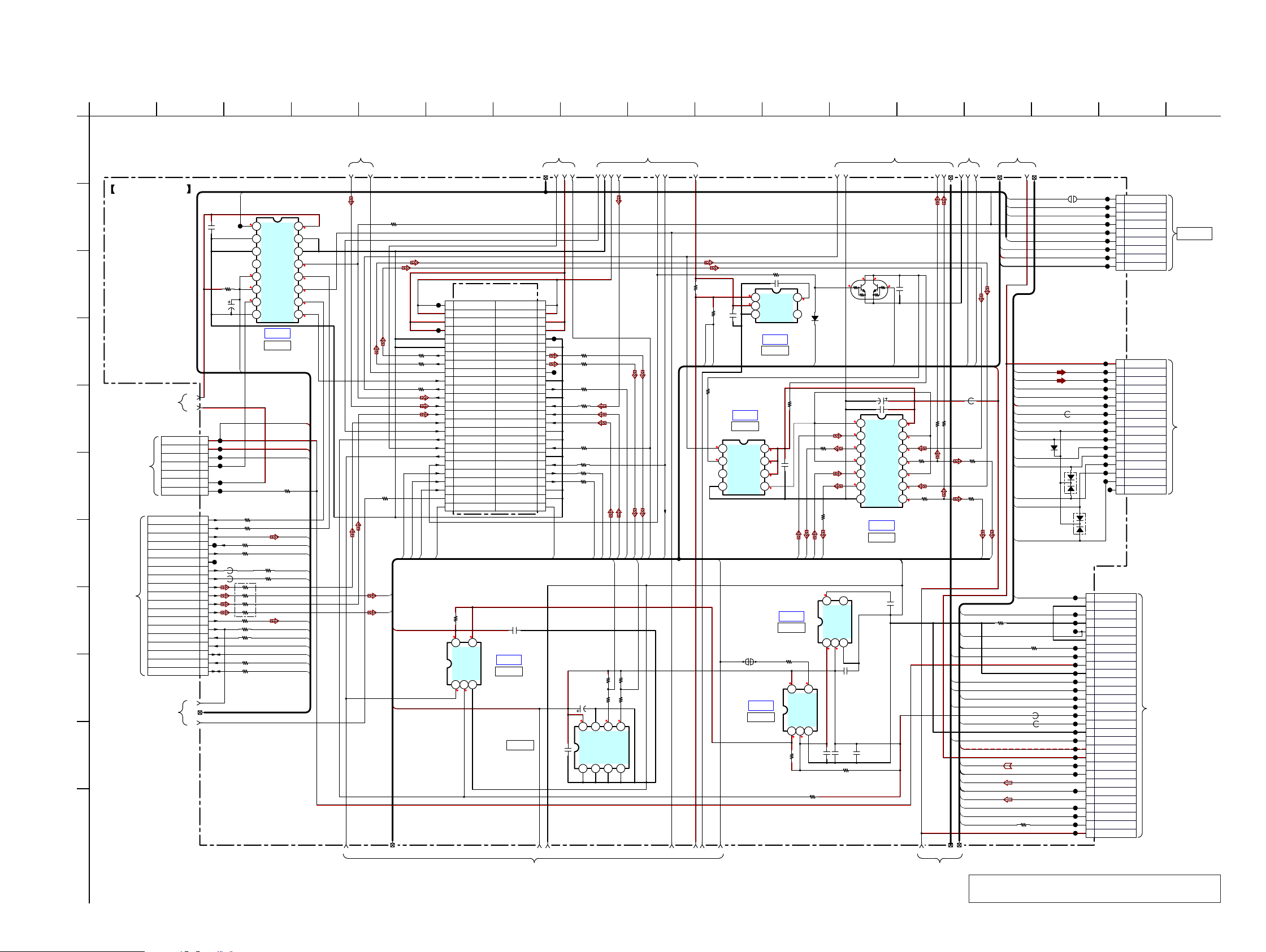
STR-DH810
5-10. SCHEMATIC DIAGRAM - DIGITAL Board (3/4) -
1
2 3 4 5 6 7 8 9 10 11 12 13 14 15 16 17
DIGITAL BOARD
(Page 22)
A
DIGITAL BOARD
B
C
D
E
F
G
H
(3/4)
SUPPLY
BOARD
CN913
(Page 45)
D-VIDEO
BOARD
CN3512
(Page 35)
DIGITAL BOARD
(4/4)
(Page 24)
D
E
qa
+3.9V
STOP
POWER_RY
STBY SUPPLY
232_OUT(VU_TX)
232_IN(VU_RX)
ARC_SPDIF
CNVSS
HDMI_MCK
HDMI_BCK
HDMI_LRCK
HDMI_SPDIF
NON_LPCM / REG_CTR
MUTE
HDMI_MOSI
HDMI_MISO
HRESET
GND
SDO
CEC
C2199
0.1
CL2409
R2300
10k
C2226
220
10V
POWER_RY
34
35
CN2017
7P
JL2097
1
JL2099
2
+6V
JL2108
3
JL2100
4
5
JL2074
6
JL2075
7+17V R3 SUPPLY
CN2007
19P
R2276
1
R2275
2
3
CL2457
R2395
4
5
JL2438
6
FB2031
7
FB2032
8
SD3
9
10
SD2
11
SD1
12
13
14
15
16
17
18
19
R2095
R2396
R2008
RB2015
SELECT
3.3
3.3
3.3
R2096
R2098
100
0
1
2
3
4
5
6
7
8
100
2.2k
4.7k
470R2097
100
100R2042
100R2043
330
100
IC2032
TC74VHC157FT (EKJ)
VCC
SELECT
ST
1A
4A
1B
4B
1Y
4Y
2A
3A
2B
3B
2Y
3Y
GND
IC B/D
IC2032
SIGNAL SELECTOR
R2270
0
ARC_SPDIF
CNVSS
HDMI_MCK
HDMI_BCK
330
HDMI_LRCK
470
HDMI_SPDIF
NON_LPCM / REG_CTR
MUTE
HDMI_MOSI
HDMI_MISO
HRESET
16
15
14
13
12
11
10
+3.9V
STOP
3.3
0
0.1
3.3
3.3
9
3.3
+6V
CEC
I
DIGITAL BOARD
(4/4)
(Page 24)
qs
36
37
38
J
K
39 43 44 464541
• See page 48 - 49 for IC Block Diagrams.
(2/4)
8
470R2284
50P
R2249
50
48
46
44
42
40
38
36
34
32
30
28
26
24
22
20
18
16
14
12
10
10k
H
VDDEXT
VDDINT
VDDINT
GND
GND
SO_B
SO_D
SO_F
UCOM_TX
LRCK_OUT
UCOM_RX
SI_B
SI_D
SI_F
LRCK
RESET_MAIN
BCK
MD
ERROR
DSP_RESET
8
SPI_MOSI
6
SPI_CS
4
LED
2
SPI_CLK
3.3 3.3
54
Vcc
Gate
0 3.3
DSP BOARD
CN5001
TC7SH126FU (T5RSOYF)
In A
GND OUT_Y
321
(Page 37)
NON_AUDIO
SFLASH_HOLD
C2203
0.1
IC2033
IC B/D
IC2033
DATA SWITCH
IC2022
EEPROM
VDDEXTVDDEXT
VDDEXT
VDDINT
VDDINT
GND
GND
SO_A
SO_C
SO_E
GND
BCK_OUT
GND
SI_A
SI_C
SI_E
SI_G
GND
MCK
GND
DSP_INT
SPI_MISO
GND
GND
DIGITAL BOARD
(Page 24)
R2286
100
SI_E
SI_C
40
R2108
DSP_RESET
VCC_3.3V
3.3V
CL2430
SPI_MOSI
SPI_CS
CL2433
0
0R2109
330R2110
CN2006
SPI_CLK
DIGITAL BOARD
(Page 21)
49
47
45
43
41
39
37
35
33
31
29
27
25
23
21
19
17
15
13
11
9
7
5
3
1
qd
(4/4)
(1/4)
5
CL2427
CL2425
SFLASH_HOLD
C2133
0.1
16V
42
0R2113
0R2115
470R2291
100R2116
47R2106
100R2126
100R2114
100R2119
C2132
47
35V
3.3
VCC
CAT24C64WI-GT3
A0
DSP_INT
SPI_MISO
R2154
10k
R2149
100
WCB
IC2022
A1
SI_E
0 3.3
6578
3412
SI_C
E2P_SCL
SCL
A2
DIGITAL BOARD
(1/4)
(Page 21)
6
BCK_OUT
SO_C
SO_A
E2P_SDA
R2153
3.3k
R2148
100
GND SDA
MCK
DSP_NON_AU
R2283
10k
R2281
1k
DSP_RESET
C2201
0.1
DSP_RESET
R2102
100
TC7WH74FU (TE12R)
MUTING CONTROL
0.1
1
CK
0
2
D
3
Q
4
GND Q
RESET
3.3
3.3
S-80929CNMC-G8ZT2G
IC2009
IC B/D
IC2009
VCC
PR
CLR
SL2000
TC7S08FU (TE85R)
IC B/D
IC2019
RESET SWITCH
R2090
C2198 1000p
OUT
1
VDD
2
VSS NC
3
IC2034
IC B/D
IC2034
DATA SWITCH
8
3.3
7
3.3
6
3.3
5
0
S-80929CNMC-G8ZT2G
RESET SIGNAL
IC2019
R2185
10k
CD
R2103
10k
C2070 0.1
IC2020
IC B/D
IC2020
GENERATOR
R2006
470
3.3
5
VCC
ININGND OUT
3.3 3.3
0
5
4
SO_A
21
0
AUDIO_ERROR
DIN4
SO_C
0
4
3
C2128
100p
R2392
100k
D2000
MA2J1110GLS0
R2094
330
R2092
330
DIN1
0
54
CD
OUT
3.3 3.3
VDD
321
C2127
0.1
C2125
0.1
R2147
10k
0.6
VSS NC
0
Q2383
RT3N11M-TP-1
MUTING SWITCH
C2068
C2073
0
1
A0
0.1
2
B0
0
3
Y0
0
4
A1
0.1
5
B1
0
6
Y1
7
GND
TC74VHC08FT (EL)
IC B/D
IC2011
C2126
4.7
DIGITAL BOARD
(2/4)
(Page 22)
9
0
3.3
DIGI_DATA_MUTE
100 6.3V
0.1
VCC
A3
B3
Y3
A2
B2
Y2
IC2011
MUTING
C2129
0.1
C2092
220p
14
13
12
11
10
9
8
1
3.3
0
0.1
0
R2093
330
0
0.1
0
R2091
330
47
DIGITAL BOARD
(Page 24)
qf
(4/4)
100R2259
282729 30
100R2260
DIGITAL BOARD
(1/4)
(Page 21)
7
26
FB2014
R2262
FL_CLK
FL_LAT
FL_BK
VOL_1
AD1
AD2
SIRCS_IN
TONE_1
POWER_SWDET
FUNC_1
-7V
VID2_V
V_GND
VID2_R
A_GND
VID2_L
DCAC_SIGN
MIC_MUTE
FL_CTRL
48 49
COM_DATA
0uH
R2261
100
100
23222120 19 1814171525 1624 1312 1011
COM_CLK
DIN3
DIGITAL BOARD
(Page 22)
31
SI
RESET
3.3V
1
DVDD
DIN2
0R2274
(2/4)
0
MD0
MD2
PIN78
CLK
TUNER_R
TUNER_L
EVOL_CLK
EVOL_DATA
17V R2 SUPPLY
HP_DET
MAIN_LIMITER
PROTECT
C_SRD_RY
MA2J1
BRIDG_RY
BIAMP_SB_RY
FR_A_RY
SW_PREOUT_RY
HP_RY
FL_DATA
FB2017
FB2001
D2005
0R2398
3332
110GLS0
D2302
DAN222
0R2271
FB2000
D2301
DAN222
JL2130
JL2157
JL2153
JL2145
JL2154
JL2167
JL2152
JL2151
JL2150
JL2149
JL2148
JL2147
JL2146
JL2143
JL2142
JL2141
JL2140
JL2139
JL2138
JL2137
JL2135
JL2133
JL2132
JL2131
JL2129
SL2001
CN2012
29P
JL2391
JL2392
JL2393
JL2394
JL2395
JL2396
JL2397
JL2398
JL2399
CN2009
JL2405
JL2406
JL2407
JL2408
JL2409
JL2410
JL2411
JL2412
JL2101
JL2102
JL2103
JL2104
JL2105
JL2106
JL2107
1
FL_DATA
2
D_GND / FL_GND
3
FL_CLK
4
D_GND / FL_GND
5
FL_LAT
6
D_GND / FL_GND
7
FLGND / FL_BK
8
VOL1
9
+3.9V DCDC / R3
10
D_GND
11
AD1
12
AD2
13
SIRC
14
TONE1
15
STBY +3.3V
16
POW_SW_DET
17
D_GND
18
FUNC1
19
-7V
20
+7V
21
VID2_V
22
V_GND
23
VID2_R
24
A_GND
25
VID2_L
26
DCAC_SIGN
27
MIC_MUTE
28
FL_CTRL
29
+3.3V Supply
CN2001
9P
16P
JL2461
9
MD0
8
MD2
7
PIN78
6
SI
5
SO
4
CLK
3
RESET
2
3.3V
1
GND
1
+7V
2
TUNER_R
3
TUNER_L
4
VOL_CLK
5
VOL_DATA
6
17V R2 SUPPLY
7
HP_DET
8
LIMITER
9
PROTECTOR
10
C_SR_RY
11
BRIDG_RY
12
SB/BIAMP_RY
13
LR_RY
14
SW_PREOUT_RY
15
HP_RY
16
NC
F
Note: When IC2022 cannot exchange with single. When this
part is damaged, exchange the entire mounted board.
PROGRAMMING
G
DISPLAY
BOARD
CN102
(Page 43)
FLASH
CONNECTION
BOARD
CN1005
(Page 41)
STR-DH810
2323
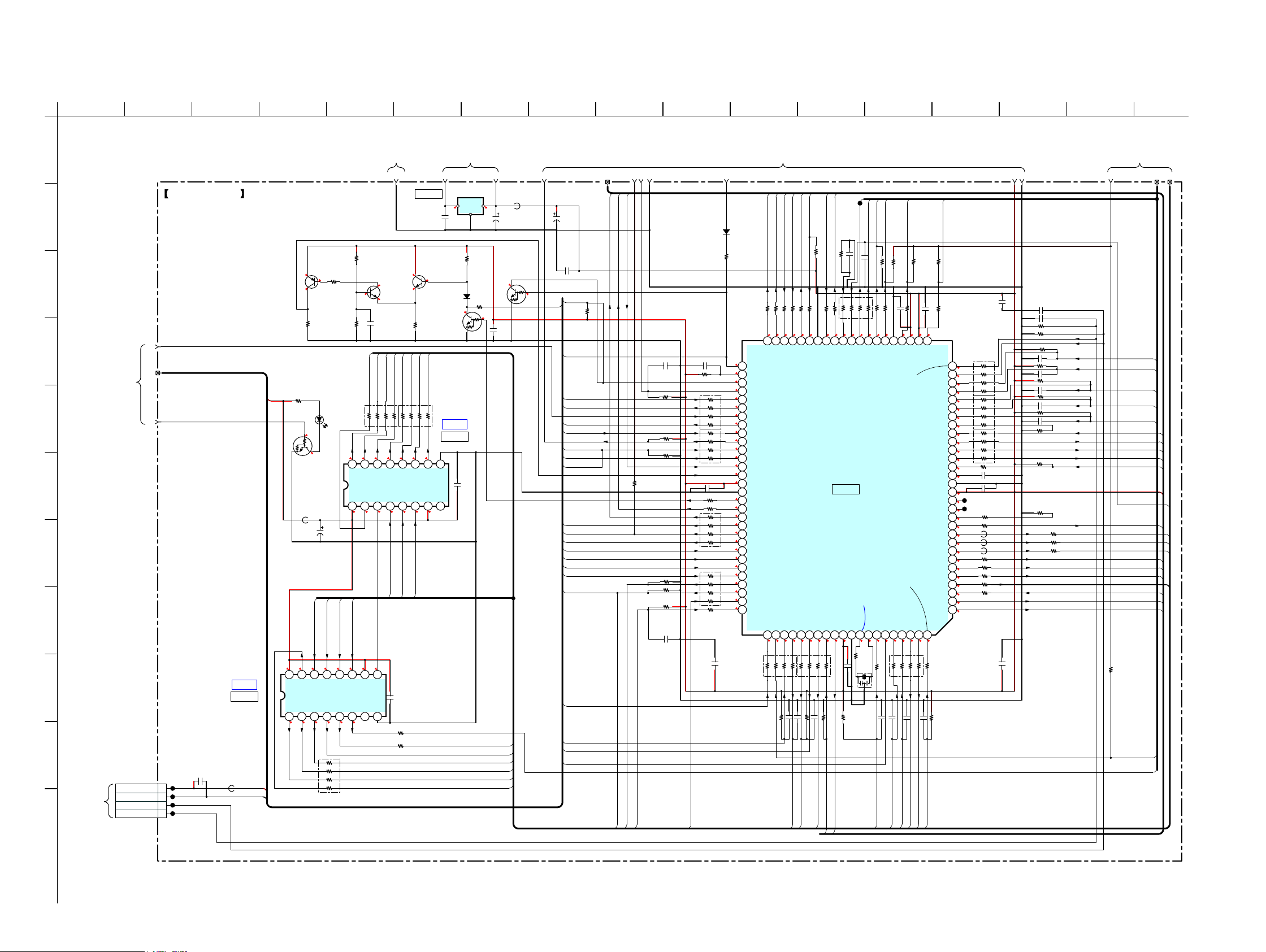
STR-DH810
5-11. SCHEMATIC DIAGRAM - DIGITAL Board (4/4) -
1
2 3 4 5 6 7 8 9 10 11 12 13 14 15 16 17
A
DIGITAL BOARD (4/4)
B
ISA1235AC1TP-1EF
CEC DATA SWITCH
3.3
C
D
DIGITAL BOARD
(3/4)
(Page 23)
E
36
37
qs
38
Vc
3.3
R2140
10k
R2382
100
1.5
0
Q2382
DTC114EKA-T146
XXX
F
FB2026
0uH
G
H
I
IC B/D
IC2036
INPUT SELECTOR
IO_EX_DATA
0 0 0 0 0 0 0
3.3
QA
VCC
S_IN
TC74VHC595F (EL)
QBQCQDQEQFQGQH
3.3 3.3 3.3 3.3 3.3 0
J
C2148
0.1
4P
JL2325
JL2326
JL2327
JL2328
FB2021
D_GND
+5V
TEMP-SENSOR
BOARD
CN250
(Page 46)
I
D_GND
THERMAL_1
THERMAL_2
CN2014
1
+5V
2
3
4
K
• See page 39 for waveforms. • See page 50 for IC Block Diagrams. • See page 55 for IC Pin Function Description.
Q2002
0
SL-194S-WS-SD-T
C2227
IO_EX_OE_MAIN
RB2010
2.2k
R2142
R2141
1k
R2143
22k
D2382
3.3 0 0 0 3.3 3.3
3.3
123
QB
TC74VHC595F (EL)
VCC
16 15 14
3.3 3.3 0 0 0 0 3.3
470
10V
IO_EX_CLK
IO_EX_LAT_MAIN
OE
LAT
CLK
IC2036
DIGITAL BOARD
(Page 21)
22k
Q2003
2SC3052EF-T1-LEF
CEC DATA SWITCH
1.6
3.3
2.7
C2121
0.1
VMUTE
COMPONENT_SW1
COMPONENT_SW2
100
RB2003
QC
QD
IC2038
S_IN
QA
IO_EX_OE_MAIN
910111213141516
RESET
GND S_OUT
87654321
R2156
R2327
(1/4)
4
93534 39
IC2000
+3.3V REG
2SC3052EF-T1-LEF
CEC DATA SWITCH
3.3
2.7
R2139
10k
COMPOSITE_SW1
COMPOSITE_SW2
COMPOSITE_SW3
COMPOSITE_SW4
100
RB2011
4567
QF
QE
QG
CLK
LAT
OE
13 12 11 10
IO_EX_LAT_MAIN
IO_EX_CLK
C2248
0.1
100
2.2k
4.6
C2018
0.47
Q2004
3.3
D2004
RB751V-40TE-17
Q2005
DTC114EKA-T146
CEC DATA SWITCH
MIC_MUTE
IC B/D
IC2038
VIDEO SELECTOR
8
QH
GNDS_OUT
RESET
9
DIGITAL BOARD
(3/4)
(Page 23)
qa
IC2000
BA33BC0FP-E2
VCC
OUT
GND
R2145
27k
R2146
220
0
C2228
0.1
SW_PREOUT_RY
3.3
C2017
DTC114EKA-T146
3.3
C2122
C_SRD_RY
BRIDG_RY
BIAMP_SB_RY
FR_A_RY
HP_RY
FB2018
0uH
470
10V
Q2006
DATA SWITCH
0
0.1
DIGITAL BOARD
(3/4)
(Page 23)
qd
43
C2123
100
16V
C2002
4.7
3.3
CEC
MD0
R2338
10k
MD2
HDMI_MISO
HDMI_MOSI
HRESET
SI
SELECT
CNVSS
CLK
DSP_SEL_HDMI/DIR
DIR_XMODE
DIR_CE
DIR_MISO
DIR_ERROR
DIR_CKST
DIR_SIGNAL
PIN78
DIR_INT
STOP
POWER_RY
FSRATE
SPI_CS
SFLASH_HOLD
IO_EX_CLK
44 46 45
DSP_INT
R2282
POWER_SWDET
IO_EX_DATA
CL2458
SPI_CLK
SPI_MOSI
SPI_MISO
D2019
MA2J1110GLS0
R2285
470
0.1
C2019
C2233
0.1
10k
10k
10k
C2010
R2330
R2176
10k
10k
10k
0.1
SIRCS_IN
C2012
R2007
R2386
R2004
1k
R2336
R2384
R2010
RB2016
47
RB2009
100
RB2008
100
RB2007
100
R2033
1k
4
51
MD2
3.3
10kR2339
52
MD1
3.3
53
MD0
3.3
54
RST
3.3
55
HDMI_MISO
3.3
56
HDMI_MOSI
4
57
HDMI_ERROR
3.3
58
HDMI_RESET
0.1
59
SI
3.3
60
SO
0
61
PG_CLK / P_UPDATE
0
62
HDMI_CNVSS
0.1
63
DSP_INT
0
64
CEC_IN
3.3
65
C2124
4.7
66
0
67
3.3
68
3.3
69
0
70
3.3
71
0
72
0
73
3.3
74
3.3
75
0
76
0
77
0
78
3.3
79
3.3
80
DVCC
DVSS
CEC_OUT
DSP_SFLASH_HOLD
DSP_SPI_CS
DSP_SEL_HDMI/DIR
DIR_XMODE
DIR_CE
DIR_MISO
DIR_ERR
DIR_CKST
DIR_SIGNAL
IO_EX_DATA
IO_EX_CLK
SIRCS_IN
POWER_SWDET
0.1
100
100
DSP_NON_AU
100R2037
100R2311
100R2027
100
R2031
3.3 3.3 0.1 0 3.3 3.3 3.3 3.3 0 0 0 0 0 3.3 3.3 3.3 3.3 3.3
48
49
47
50
DSP_SPI_CLK
DSP_NON_AU
DSP_SPI_MISO
DSP_SPI_MOSI
DIR_INT82SAIR_INT83STOP84IO_EX_LAT_MAIN85IO_EX_OE_MAIN
81
3.3 3.3 0 0 0 3.3 0 1.5 3.30 1.7 1.4 3.3 1.6 0 0 0 0 0
100
RB2004
10kR2011
C2247 100p
C2020 0.1
IO_EX_LAT_MAIN
DSP_RESET
DMPORT_MOSI
DMPORT_MISO
DMPORT_DETECT
10k
0
0.1
R2100
R2002
C2008
47
100
IO_EX_OE_MAIN
100
100R2167
R2036
44
42
43
VSS_GND
DSP_RESET
DMPORT_DET
IC2035
MB90F058PF-G-JNE1
IC2035
SYSTEM CONTROL
100
10k
R2184
AUDIO_ERROR
FL_CTRL
DIGI_DATA_MUTE
41
VERSION
10k
R2014
RB2013
40
0.1
C2007
R2028
R2163
45
DMPORT_MISO46DMPORT_MOSI
POWER_RY87FL_CTRL88AUDIO_ERROR89DIGI_DATA_MUTE90VCC_3.3V91VSS_GND92X1(X_OUT)93X0(X_IN)94PROTECT95FSTATE96COMPO_DETECT
86
RB2006
0.01
10k
C2229
R2370
S_AIR_RESET
S_AIR_SELECT
C2187 10
100
38
39
LIMITER
S_AIR_SEL
SAIR_RESET
4
R2335
1.5k
X2000
4MHz
S_AIR_I2C_SCL
S_AIR_ADC_SEL
2.2k
10k
R2251
R2017
0.1
100
100
C2015
R2323
R2179
36
37
34
35
AVSS
SAIR_SCL
SAIR_ADC_SEL
THERMAL2
HP_DETECT
100
RB2012
R2393
0.1
C2021
C2032 0.1
COMPO_DET
PROTECT
S_AIR_I2C_SDA
2.2k
R2016
100
0.1
R2177
C2013
31
32
33
AVRH
SAIR_SDA
AVCC_3.3V
THERMAL1
RDS_DATA
TUNER_MISO
TUNER_CLK
TUNER_MOSI
TUNER_LAT
TUNER_SD
COM_DATA
DAC_MUTE
FUSE_DET
VID_DETECT98EVOL_DATA99EVOL_CLK
97
100
100
0.1
C2230 0.01
C2033
HP_DET
VID_DET
EVOL_DATA
EVOL_CLK
SAIR_DET
FUNC_1
TONE_1
VOL_1
AD_KEY2
AD_KEY1
VSS_GND
VCC_3.3V
NO_USE
NO_USE
RDS_CLK
DAC_LAT
FL_CLK
FL_DATA
FL_LAT
COM_CLK
FL_BK
E2P_SDA
E2P_SCL
R2038
100
R2025
10k
S_AIR_DETECT
10k
R2250
R2175
100
30
29
28
27
26
25
24
23
22
21
20
19
18
17
C
16
15
14
13
12
11
10
9
8
7
6
5
4
3
2
1
3.3
0.9
1.3
3.3
2.3
3.3
3.3
0
3.3
0
3.3
0
3.3
C2006 0.1
1.9
3.3
1.6
1.6
0
3.3
FB2025
3.3
FB2024
0
FB2023
3.3
0
R2383
0.1
R2189
3.3
R2180
0
R2159
3.3
3.3
0
RB2001
100
RB2002
100
RB2005
100
C2000 0.1
CL2454
CL2455
R2030
R2326
R2187
C2003
C2016
DIGITAL BOARD
(3/4)
(Page 23)
qf
FUNC_1
TONE_1
VOL_1
TUNER_MISO
TUNER_CLK
TUNER_MOSI
TUNER_CE
TUNER_SD
VCC_3.3V
MAIN_LIMITER
DAC_LAT
FL_CLK
FL_DATA
FL_LAT
COM_CLK
COM_DATA
DAC_MUTE
FL_BK
FUSE_DET
E2P_SDA
E2P_SCL
S_AIR_INT
SRC_MUTE
48 4940
AD2
AD1
41 42
4.7
1kR2040
100
100
0
0
0
100
100
4.7
C2027 0.1
C2026 0.1
R2349
R2350
1000p
C2023
R2024
C2031 1000p
R2021
C2030
R2026
C2024
R2248
C2025 0.1
10kR2023
47k
R2020
R2045
R2178
R2181
R2044
100k
100k
10kR2348
10k
10k
1000p
10k
0.1
10k
10k
100
100
100
47
R2252
10k
STR-DH810
2424
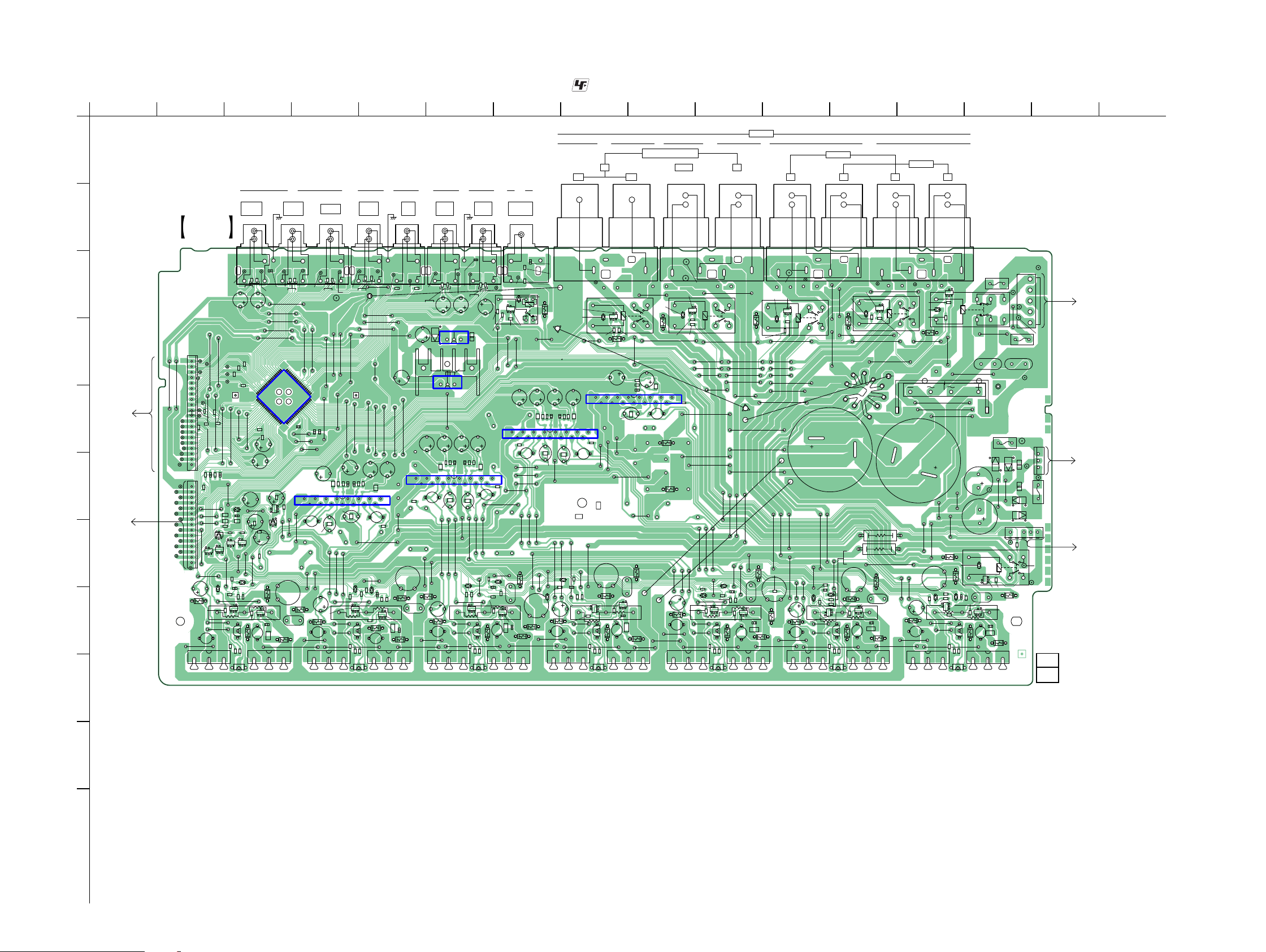
STR-DH810
5-12. PRINTED WIRING BOARD - MAIN Board -
1
2 3 4 5 6 7 8 9 10 11 12 13 14 15 16
A
J401 J403
B
C
D
E
F
G
H
+
DIGITAL CONN
BOARD
CN1004
(Page 41)
,
DIGITAL CONN
BOARD
CN1006
(Page 41)
CL313
CL311
CL308
CL307
CL305
CL303
CL301
CL315
CL314
CL312
CL310
CL309
CL306
CL304
CL302
CL323
CL322
CL321
CL320
CL319
CL317
CL316
MAIN
BOARD
JW704
JW709
CNP411
CL318
CL300
R809
JW625
Q503
1
201
15
CNP410
1
SA-CD/
CD/CD-R
AUDIOOUT
L
R
CL334
R459
R409
C459
JW763
JW754
CL332
CL331
CL330
CL329
JR703
CL325
JR
JR
CL324
JR
JR702
JR706
JW652
R450
JR
JR707
JW762
JW755
JW641
JW621
B
E
Q324
JW757
C807
Q812
R813
R815
C808
JR
CL333
C450
R548
JW660
JW796
JR704
D327
D811
JR601
CL328
JR600
JR
JR
JR602
JR
CL327
R354
CL326
60
61
JR705
JR
JW758
JW759
JW716
JW779
JW784
R449
C449
C545
JW771
D536
JW804
R549
C548
C320
R547
R544
R327
R325
R320
B
E
B
E
Q320
B
E
Q323
Q321
JW797
JW781
JW787
JW783
D820
R822
C820
R816
R820
R830
JW689
B
E
EB
R814
Q801
R807
R810
Q504
32
1
R806
R808
EB
Q802
SA-CD/
CD/CD-R
(CHASSIS) (CHASSIS) (CHASSIS)
AUDIO IN
L
R
C403
CL349
CL336
C409
JW626
JW618
JW668
JW639
JW679
41
40
IC400
JR700
180
JR
JR
JR701
C547
C546
C325
R326
E
Q325
B
D326
JW791
R323
C323
JR
JR831
R828
B
E
Q811
C811
R812
C809
R811
32
TV AUDIO
L
R
R451
R401
CL338
CL335
JW620
JW653
JW767
21
20
C489
C488
C499
JW811
JW737
JW644
C812
IC601
15
14
R328
C803
JW672
JW676
R804
JW736
JW703
L828
R829
C857
Q862
R859
C829
C858
JW671
JW798
Q853
1
I
• See page 18 for Circuit Boards Location.
J404
IN
R452
JW651
JW774
SAT/CATV
AUDIO
IN
L
R
CL339
JW735
JW753
JW775
R453
R403
CL337
CL341
W002
JW699
JW761
JW724
JW738
C810
C860
R851
R852
C852
R801
R802
C802
C855
JR881
C805
JW714
D861
JW768
R866
R865
R872
B
E
R864
EB
Q851
C859
R857
Q854
32
1
R856
R858
EB
Q852
R402
JW700
R803
R854
JW772
R863
JW711
JW705
JW749
JH602
JW631
JW659
JW745
JW713
JW614
C853
JW712
JW612
D870
R860
CL340
2
C870
B
JW661
CL343
R853
1
JR
BD
AUDIO
L
R
CL342
R454
C351
VIDEO 1
AUDIO
IN
OUT
L
R
CL345
R404
R458
R408
D352
C353
O
C458
IC352
O
CL344
VIDEO 1
AUDIO
IN
L
R
CL346
CL347
C405
R405
R455
C408
C471
R467
HS350
R301
C352
JW805
I
C350
I
IC350
JR
14
JW637
JW785
C762
C753
R879
R759
JW746
1
JW732
Q753
R753
R754
JW677
C757
C758
C760
C752
R751
R752
C755
JW600
JW726
JW606
JW691
R763
JW632
JW734
JW769
32132
C710
D761
R765
JW751
C712
R703
C702
R701
R702
1
2
JR
C703
JW723
C705
R704
JW635
JW747
JW636
JW814
R772
JW680
C770
R780
R766
R770
R764
B
E
B
Q762
EB
C759
Q751
R757
R760
Q754
R758
R756
EB
Q752
JW692
JW663
JW722
C862
IC701
15
JR781
JW720
L878
R878
R880
R870
C879
E
Q861
R861
C861
R862
32
IC801
JR731
D770
E
J405
SUBWOOFER
AUDIO
OUT
CL348
B
E
R304
JW673
JW782
15
14
JR681
JW748
C779
Q761
R761
C761
R762
JR
Q301
C662
C653
JW628
JW687
JW640
JW788
R779
JW627
R778
• : Uses unleaded solder.
TB502
R LCENTER
BLKRED
C400
R470
JW616
L778
JW690
RY301
R653
JW629
C660
JW750
JW681
R659
JW708
R466
D301
R302
R651
R652
C652
C655
R654
JW683
JW793
R672
D661
C658
Q653
1
CL355
Q360
C612
C610
R601
R602
C602
C605
R604
JW770
JW684
JW688
R666
D670
C670
R663
C657
R665
R670
JW778
JW777
JW658
R603
JR631
C603
32
B
E
D360
IC901
2
JW810
JW656
R680
15
14
1
JR
JW623
R657
Q652
R363
R360
R361
C555
R560
R554
C553
R565
C559
JW715
JW601
JW821
JW760
JW707
L678
C679
R664
R678
Q661
Q662
B
E
E
B
C661
EB
R661
C659
R662
Q651
R660
Q654
1
R656
R658
EB
SURROUND BACK/
FRONT HIGH/BI-AMP/FRONT B
JW682
D365
RY360
R365
R366
JW630
JW648
C557
R563
1
2
C560
R545
R546
R679
JW741
C707
R709
JW807
JW633
JW665
Q703
1
32
TB503 TB504
–
+
CL357
CL356
Q365
B
E
R367
JW685
JW662
JW799
JW615
JR
JR531
JW610
JW646
JW638
JW809
JW718
JW820
R716
JW742
JW743
JW655
D711
JW808
Q712
B
E
R715
R713
C708
JW669
E
B
JW725
R707
JW764
32
R706
Q702
SPEAKERS
–
+
JW693
RY365
R356
JW827
JW776
JW654
JW649
JW650
JW780
JS808
JH604
JW605
JW818
JW819
JW752
JW731
JW815
JW670
JW603
JW611
JW698
D720
R722
C729
C720
R730
R720
B
E
Q711
R714
R711
Q701
C709
R710
R712
Q704
1
R708
EB
–
+
CL360
CL358
Q355
D355
B
E
R358
JW828
R355
JW728
JW826
JW824
JW740
JW619
JW721
JH606
JH607
JW739
JW604
JW634
R729
JW642
R616
L728
R728
C711
JW617
32
JW813
R622
JW800
JW802
D611
R613
C607
R609
Q612
C608
JW801
Q603
1
JW733
JW608
JW664
JW622
C620
32
R615
RY355
JW766
FRONT A
JW773
JW719
JW645
JW647
E
B
R607
R606
Q602
SURROUND
LLRR
–
+
Q350
D350
R350
R351
GP801
D620
R620
R630
L628
R628
R614
Q611
B
E
EB
C609
Q601
R610
Q604
1
R608
EB
R611
JW730
JW832
R392
R393
CL359
C629
–
+
JW686
B
E
R353
JW675
W001
JW678
R629
JW674
R553
C611
R612
JW744
32
–
+
Q920
CL361
JW710
C558
C552
JW613
Q553 Q554
1
B
E
R925
D920
RY350
R921
R920
JW643
JW833
JW607
D921
JW795
JW792
JW666
C922C923
JW706
JW803
JW624
JW667
JW816
R377
D375
R550
L550
R559
D550
D551
R569
R564
E
B
R513
Q555
JW609
JW602
R555
Q551
32
R556
Q552
R568
E
B
JW729
R566
EB
RY375
C554
R557
R562
B
R567
1
F912
JW717
LP100
HS921
F910
D910
D912
C913
JW790
CL367
C912
CL364
E
B
R551
Q375
R378
C550
Q550
E
C551
R552
C561
32
1-881-120-
CL370
5
CL369
CL373
CNP920
RY920
1
JW756
CL372
F913
C914C915
CL371
CL366
1
C910
CL365
CNP930
3
CL368
C911
JW657
D911
D913
3
5
1
CN792
R375
CL362
CL363
R558
TRANSFORMER
TRANSFORMER
F911
/
MAIN POWER
T901
(Page 44)
.
MAIN POWER
T901
(Page 44)
-
HEADPHONE
BOARD
CNP300
(Page 46)
11
(11)
J
K
STR-DH810
2525
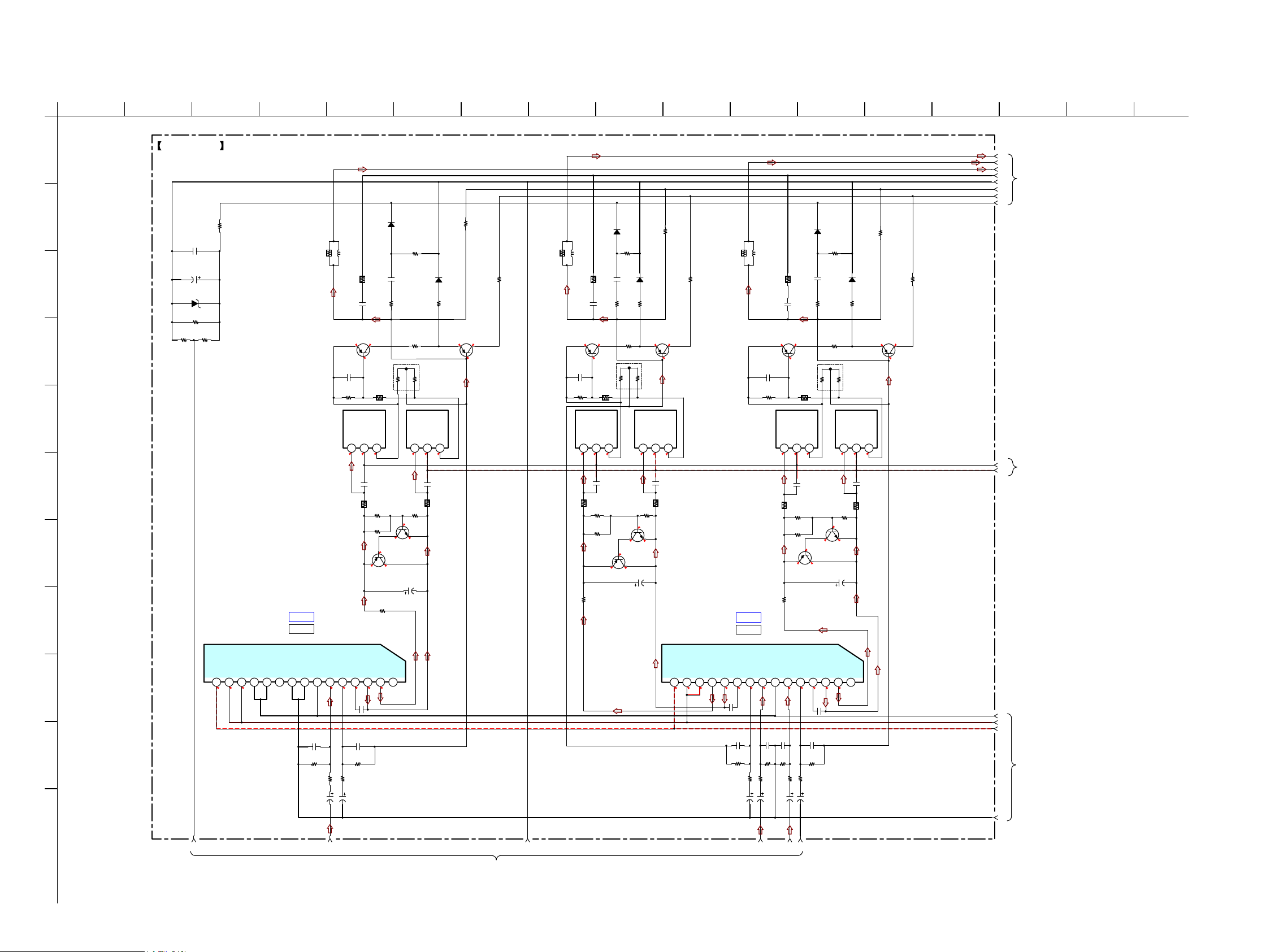
STR-DH810
5-13. SCHEMATIC DIAGRAM - MAIN Board (1/4) -
1
A
B
C
2 3 4 5 6 7 8 9 10 11 12 13 14 15 16 17
MAIN BOARD (1/4)
R544
0
C548
0.1
C545
47
25V
D536
MAZ8056GMLS0
R547
6.8k
R548
R549
22k
22k
D
E
F
G
-VOUT2
IC B/D
IC901
PRE DRIVER
COMP2
NF2
H
IC901
STK350-630T-E
+VOUT2
VCC
VCC
VEE
I
-58.4 58.4 58.4 0.1 0.1 -57.4 -1 1.1
J
K
• See page 54 for IC Block Diagrams.
SBR out
[SBR]
R513
0.22
SBR -VE
Q554
C561
R567
R564
15k
47p
100
R568
47k
Q555
2SA1514KT146S
CURRENT DETECT
D550
MA2J1110GLS0
C554
Q551
BIAS
0.01
R557
47k
-1
0.4
0
+VOUT1
-0.6
Q552
2SD2144S-V
BIAS
MUTE
19876543215 14 13 12 11 10
R559
100k
D551
MA2J1110GLS0
R562
1.5k
MP1620-OPY-MK
BCE
123
-58.4-1 0
R566
560
0.4
-1
C558
47 25V
1
R550
L550
4.7
1.7uH
2
R551
10
C550
0.022
Q550
2SA1514KT146S
CURRENT DETECT
00
-1
C551
220p
R558
R552
6.2k
4.7k
SBR +VE
Q553
MN2488-OPY-MK
BCE
123
58.41.1 0
C552
47p
R553
100
R555
82k
R556
2.2k
1
2SA1175-HFE
JR531
-VOUT2
COMP1
NF1
IN1
GND
IN2
C560
22p
C553
100p
R554
68k
R560
C555
10
50V
[SBR]
C559
3p
R565
68k
R563
1k
2.2k
C557
220
10V
SBL OUT
[SBL]
R830
R822
100k
R814
1.5k
-0.6
-1
0.4
D811
MA2J1110GLS0
R815
15k
2SA1514KT146S
CURRENT DETECT
R813
0.22
SBL -VE
MP1620-OPY-MK
BCE
123
R808
560
0.4
-1
C807
47 25V
47k
Q504
2SD2144S-V
Q812
C809
R810
R816
68k
0-0.9
-57.2
47p
100
Q802
BIAS
D820
1
R828
L828
4.7
1.7uH
2
R569
68k
2SA1514KT146S
-10
-58.4
CURRENT DETECT
C811
220p
R811
4.7k
R809
100
MA2J1110GLS0
R829
C820
10
0.01
R820
C829
47k
0.022
Q811
00
-1
R812
6.2k
SBL +VE
Q503
MN2488-OPY-MK
BCE
123
58.41.1 0 -58.4-1 0
C808
47p
R807
82k
R806
2.2k
Q801
2SA1175-HFE
BIAS
1
JR831
0
R878
C OUT
[C]
D861
MA2J1110GLS0
R865
R863
0.22
C -VE
Q854
MP1620-OPY-MK
BCE
123
R858
560
0.4
-1
C857
47 25V
R880
47k
15k
2SA1514KT146S
CURRENT DETECT
C859
47p
R860
100
Q862
R866
68k
0-0.9
-57.3
D870
MA2J1110GLS0
1
L878
4.7
1.7uH
2
R879
10
C879
0.022
Q861
2SA1514KT146S
CURRENT DETECT
-0.9
C861
220p
R861
4.7k
C +VE
Q853
MN2488-OPY-MK
BCE
123
58.41.1 0 -58.4-1 0
R859
100
R857
82k
R856
2.2k
1
2SA1175-HFE
JR881
0
R872
100k
C870
0.01
R870
47k
R864
1.5k
00
R862
6.2k
C858
47p
-0.6
Q852
-1
2SD2144S-V
BIAS
0.4
Q851
BIAS
1
2
3
MAIN BOARD
4
5
6
7
8
9
10
1
2
(2/4)
(Page 27)
MAIN BOARD
(2/4)
(Page 27)
IC B/D
IC601
IC601
STK350-630T-E
VCC
VEE
-58.4 58.4 58.4 -1 -57.4 0 0 0.1 0.1 -57.4 -1 1.1
PRE DRIVER
MUTE
+VOUT1
-VOUT2
COMP1
NF1
IN1
GND
IN2
NF2
COMP2
-VOUT2
+VOUT2
VCC
C803
22p
C805
R804
68k
C812
3p
R803
2.2k
220
10V
[SBL]
C802
R802
100p
68k
R801
C810
C852
100p
R852
68k
R851
1k
C860
10
10
50V
50V
C853
22p
C855
3p
R854
68k
R853
2.2k
1k
C862
220
10V
[C]
19876543215 14 13 12 11 10
11
12
13
MAIN BOARD
(2/4)
3
(Page 27)
14
STR-DH810
15 16 17 18 19 20
4
MAIN BOARD
(3/4)
(Page 28)
2626
