Sony STR-DH550 User Manual [en, es, fr]
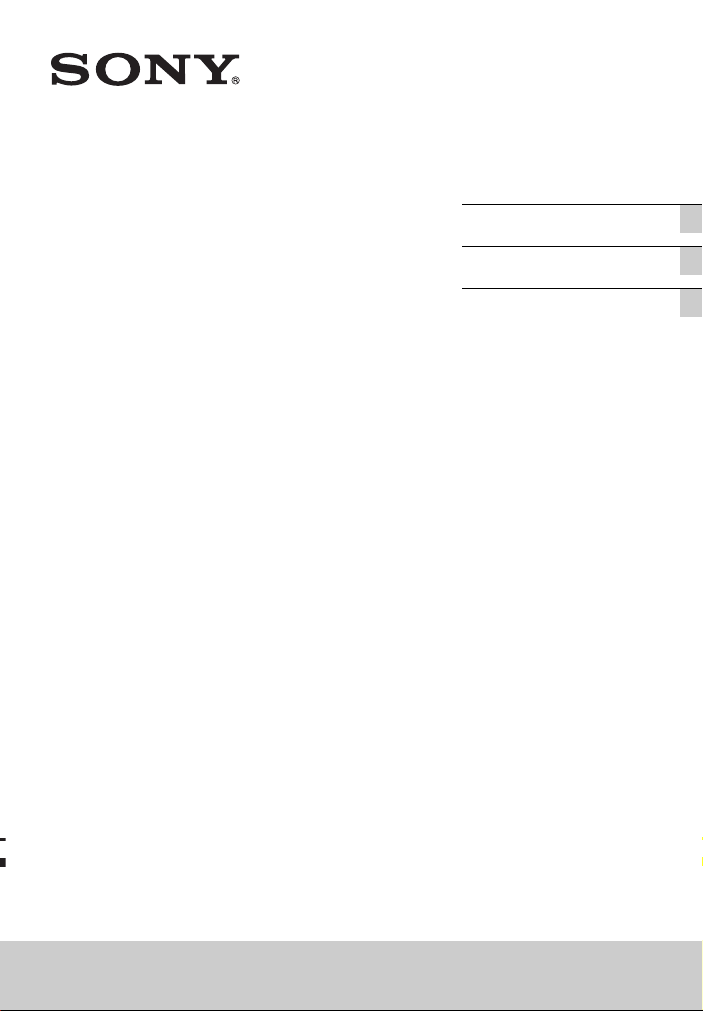
4-488-937-62(1)
Multi Channel
AV Receiver
Reference Guide GB
Guide de référence FR
Guía de referencia ES
STR-DH550
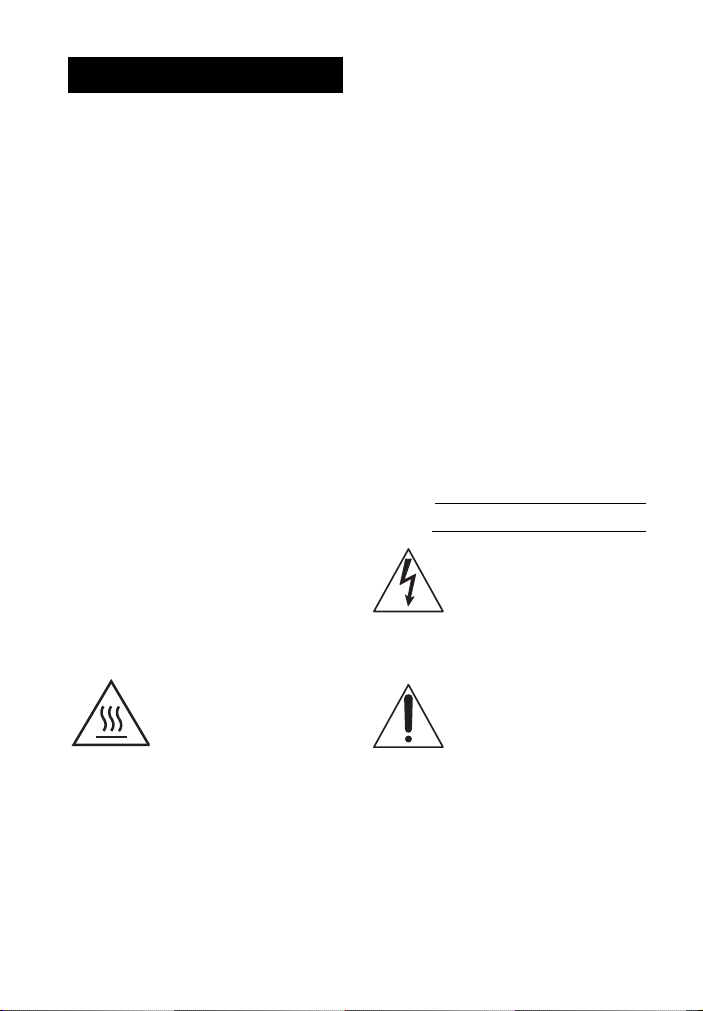
WARNING
To reduce the risk of fire or
electric shock, do not expose this
apparatus to rain or moisture.
To reduce the risk of fire, do not cover the
ventilation opening of the appliance with
newspapers, tablecloths, curtains, etc.
Do not expose the appliance to naked flame
sources (for example, lighted candles).
To reduce the risk of fire or electric shock, do
not expose this appliance to dripping or
splashing, do not place objects filled with
liquids, such as vases, on the appliance.
Do not install the appliance in a confined
space, such as a bookcase or built-in cabinet.
As the main plug is used to disconnect the unit
from the mains, connect the unit to an easily
accessible AC outlet. Should you notice an
abnormality in the unit, disconnect the main
plug from the AC outlet immediately.
Do not expose batteries or appliances with
battery-installed to excessive heat, such as
sunshine and fire.
The unit is not disconnected from the mains as
long as it is connected to the AC outlet, even
if the unit itself has been turned off.
Excessive sound pressure from earphones and
headphones can cause hearing loss.
This symbol is intended to
alert the user to the presence
of the Hot Surface that may be
hot if it is touched during the
normal operation.
FOR UNITED STATES
CUSTOMERS. NOT
APPLICABLE IN CANADA,
INCLUDING IN THE
PROVINCE OF QUEBEC.
POUR LES
CONSOMMATEURS AUX
ÉTATS-UNIS. NON
APPLICABLE AU CANADA, Y
COMPRIS LA PROVINCE DE
QUÉBEC.
For the customers in the
USA
Owner’s Record
The model and serial numbers are located on
the rear of the unit. Record these numbers in
the space provided below. Refer to them
whenever you call upon your Sony dealer
regarding this product.
Mode l No.
Ser ial No .
This symbol is intended to alert
the user to the presence of
uninsulated “dangerous
voltage” within the product’s
enclosure that may be of
sufficient magnitude to constitute a risk of
electric shock to persons.
This symbol is intended to alert
the user to the presence of
important operating and
maintenance (servicing)
instructions in the literature
accompanying the appliance.
Important Safety
Instructions
1) Read these instructions.
2) Keep these instructions.
3) Heed all warnings.
4) Follow all instructions.
GB
2

5) Do not use this apparatus near water.
6) Clean only with dry cloth.
7) Do not block any ventilation openings.
Install in accordance with the
manufacturer’s instructions.
8) Do not install near any heat sources such
as radiators, heat registers, stoves, or other
apparatus (including amplifiers) that
produce heat.
9) Do not defeat the safety purpose of the
polarized or grounding-type plug. A
polarized plug has two blades with one
wider than the other. A grounding type
plug has two blades and a third grounding
prong. The wide blade or the third prong
are provided for your safety. If the
provided plug does not fit into your outlet,
consult an electrician for replacement of
the obsolete outlet.
10) Protect the power cord from being walked
on or pinched particularly at plugs,
convenience receptacles, and the point
where they exit from the apparatus.
11) Only use attachments/accessories
specified by the manufacturer.
12) Use only with the cart, stand, tripod,
bracket, or table specified by the
manufacturer, or sold with the apparatus.
When a cart is used, use caution when
moving the cart/apparatus combination to
avoid injury from tip-over.
13) Unplug this apparatus during lightning
storms or when unused for long periods of
time.
14) Refer all servicing to qualified service
personnel. Servicing is required when the
apparatus has been damaged in any way,
such as power-supply cord or plug is
damaged, liquid has been spilled or
objects have fallen into the apparatus, the
apparatus has been exposed to rain or
moisture, does not operate normally, or
has been dropped.
NOTE:
This equipment has been tested and found to
comply with the limits for a Class B digital
device, pursuant to Part 15 of the FCC Rules.
These limits are designed to provide
reasonable protection against harmful
interference in a residential installation. This
equipment generates, uses and can radiate
radio frequency energy and, if not installed
and used in accordance with the instructions,
may cause harmful interference to radio
communications. However, there is no
guarantee that interference will not occur in a
particular installation. If this equipment does
cause harmful interference to radio or
television reception, which can be determined
by turning the equipment off and on, the user
is encouraged to try to correct the interference
by one or more of the following measures:
– Reorient or relocate the receiving antenna.
– Increase the separation between the
equipment and receiver.
– Connect the equipment into an outlet on a
circuit different from that to which the
receiver is connected.
– Consult the dealer or an experienced radio/
TV technician for help.
CAUTION
You are cautioned that any changes or
modifications not expressly approved in this
manual could void your authority to operate
this equipment.
Properly shielded and grounded cables and
connectors must be used for connection to
host computers and/or peripherals in order to
meet FCC emission limits.
To reduce the risk of electric shock, the
speaker cable should be connected to the
apparatus and the speakers in accordance with
the following instructions.
1) Disconnect the AC power cord from the
MAINS.
2) Strip 10 to 15 mm of the wire insulation of
the speaker cable.
GB
3
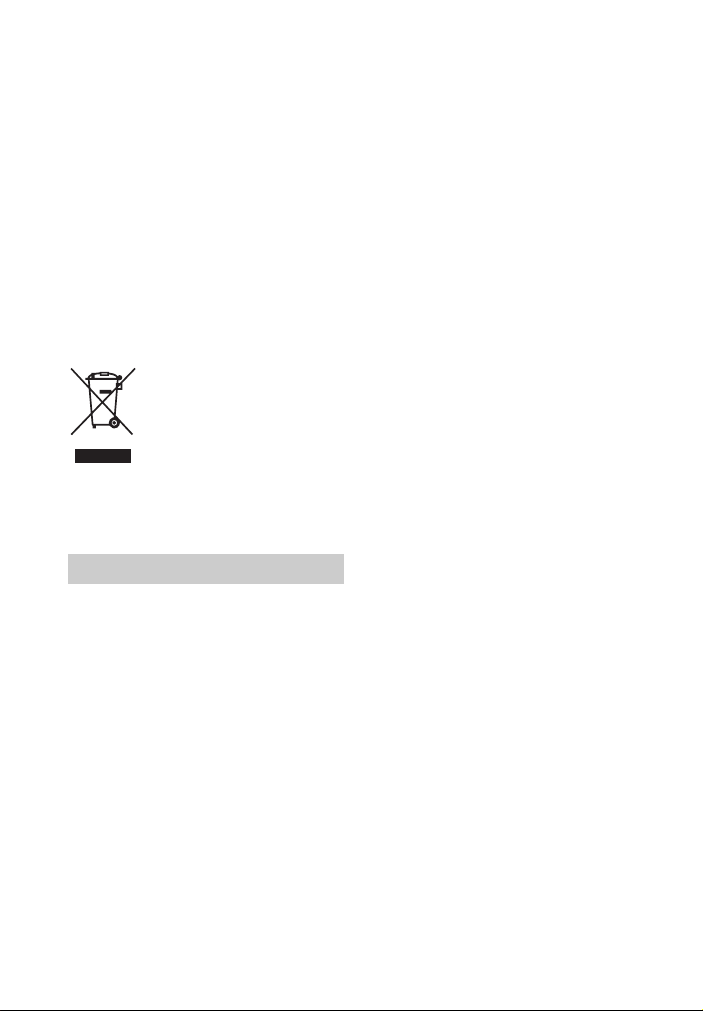
3) Connect the speaker cable to the apparatus
and the speakers carefully so as not to
touch the core of speaker cable by hand.
Also disconnect the AC power cord from
the MAINS before disconnecting the
speaker cable from the apparatus and the
speakers.
For the customers in
Canada
Properly shielded and grounded cables and
connectors must be used for connection to
host computers and/or peripherals.
For the customers in
Australia
Disposal of Old
Electrical & Electronic
Equipment
(Applicable in the
European Union and
other European
countries with
separate collection
systems)
On copyrights
This receiver incorporates Dolby* Digital and
Pro Logic Surround and the DTS** Digital
Surround System.
* Manufactured under license from Dolby
Laboratories. Dolby, Pro Logic, and the
double-D symbol are trademarks of Dolby
Laboratories.
** For DTS patents, see
http://patents.dts.com. Manufactured
under license from DTS Licensing
Limited. DTS, DTS-HD, the Symbol, &
DTS and the Symbol together are
registered trademarks of DTS, I nc. © DTS,
Inc. All Rights Reserved.
This receiver incorporates High-Definition
Multimedia Interface (HDMITM) technology.
The terms HDMI and HDMI High-Definition
Multimedia Interface, and the HDMI Logo are
trademarks or registered trademarks of HDMI
Licensing LLC in the United States and other
countries.
iPhone, iPod, iPod classic, iPod nano, and
iPod touch are trademarks of Apple Inc.,
registered in the U.S. and other countries.
All other trademarks and registered
trademarks are of their respective holders. In
this manual, ™ and ® marks are not specified.
“Made for iPod” and “Made for iPhone” mean
that an electronic accessory has been designed
to connect specifically to iPod or iPhone,
respectively, and has been certified by the
developer to meet Apple performance
standards.
Apple is not responsible for the operation of
this device or its compliance with safety and
regulatory standards. Please note that the use
of this accessory with iPod or iPhone may
affect wireless performance.
Windows Media is either a registered
trademark or trademark of Microsoft
Corporation in the United States and/or other
countries.
This product is protected by certain
intellectual property rights of Microsoft
Corporation. Use or distribution of such
technology outside of this product is
prohibited without a lice nse from Microsoft or
an authorized Microsoft subsidiary.
MPEG Layer-3 audio coding technology and
patents licensed from Fraunhofer IIS and
Thomson.
“x.v.Color (x.v.Colour)” and “x.v.Color
(x.v.Colour)” logo are trademarks of Sony
Corporation.
“BRAVIA” is a trademark of Sony
Corporation.
“PlayStation” is a registered trademark of
Sony Computer Entertainment Inc.
GB
4
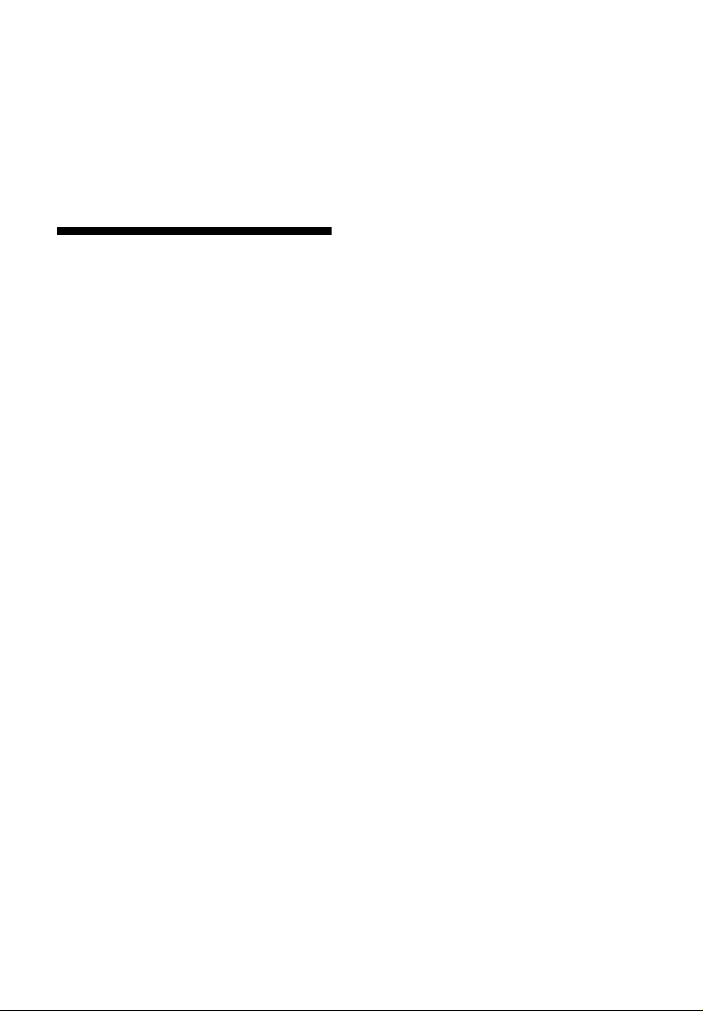
“WALKMAN” and “WALKMAN” logo are
registered trademarks of Sony Corporation.
MICROVAULT is a trademark of Sony
Corporation.
MHL, Mobile High-Definition Link and the
MHL Logo are trademarks or registered
trademarks of MHL Licensing, LLC.
Precautions
On safety
Should any solid object or liquid fall into
the cabinet, unplug the receiver and have it
checked by qualified personnel before
operating it any further.
On power sources
• Before operating the receiver, check that
the operating voltage is identical with
your local power supply.
The operating voltage is indicated on the
nameplate on the back of the receiver.
• The unit is not disconnected from the AC
power source (mains) as long as it is
connected to the wall outlet, even if the
unit itself has been turned off.
• If you are not going to use the receiver for
a long time, be sure to disconnect the
receiver from the wall outlet. To
disconnect the AC power cord (mains
lead), grasp the plug itself; never pull the
cord.
• (USA and Canada models only)
One blade of the plug is wider than the
other for the purpose of safety and will fit
into the wall outlet only one way. If you
are unable to insert the plug fully into the
outlet, contact your dealer.
• The AC power cord (mains lead) must be
changed only at a qualified service shop.
On heat buildup
Although the receiver heats up during
operation, this is not a malfunction. If you
continuously use this receiver at a large
volume, the cabinet temperature of the top,
side and bottom rises considerably. To
avoid burning yourself, do not touch the
cabinet.
On placement
• Place the receiver in a location with
adequate ventilation to prevent heat
buildup and prolong the life of the
receiver.
• Do not place the receiver near heat
sources, or in a place subject to direct
sunlight, excessive dust, or mechanical
shock.
• Do not place anything on top of the
cabinet that might block the ventilation
holes and cause malfunctions.
• Do not place the receiver near equipment
such as a TV, VCR, or tape deck. (If the
receiver is being used in combination
with a TV, VCR, or tape deck, and is
placed too close to that equipment, noise
may result, and picture quality may
suffer. This is especially likely when
using an indoor antenna (aerial).
Therefore, we recommend using an
outdoor antenna (aerial).)
• Use caution when placing the receiver on
surfaces that have been specially treated
(with wax, oil, polish, etc.) as staining or
discoloration of the surface may result.
On operation
Before connecting other equipment, be sure
to turn off and unplug the receiver.
On cleaning
Clean the cabinet, panel, and controls with
a soft cloth slightly moistened with a mild
detergent solution. Do not use any type of
abrasive pad, scouring powder, or solvent,
such as alcohol or benzine.
GB
5
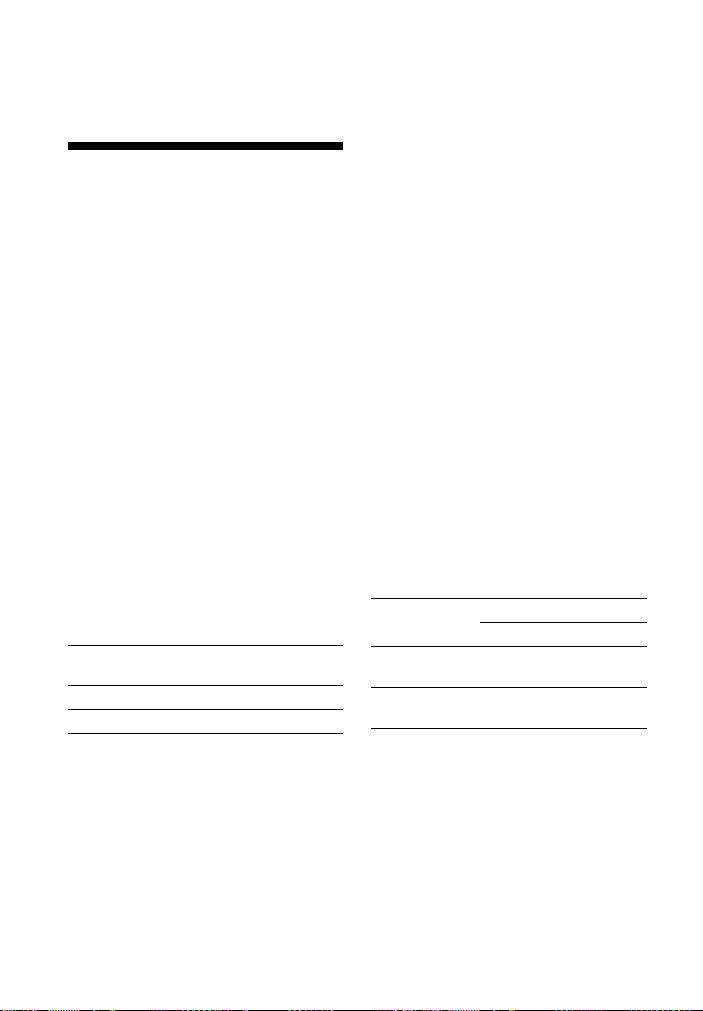
If you have any questions or problems
concerning your receiver, please consult
your nearest Sony dealer.
Specifications
AUDIO POWER
SPECIFICATIONS
POWER OUTPUT AND TOTAL
HARMONIC DISTORTION:
(USA model only)
With 6 ohm loads, both channels driven,
from 20 – 20,000 Hz; rated 90 watts per
channel minimum RMS power, with no
more than 0.09% total harmonic distortion
from 250 milliwatts to rated output.
Amplifier section
Minimum RMS Output Power
(6 ohms, 20 Hz – 20 kHz, THD 0.09%)
90 W + 90 W
Stereo Mode Output Power
(6 ohms, 1 kHz, THD 1%)
105 W + 105 W
Surround Mode Output Power
(6 ohms, 1 kHz, THD 0.9%)
145 W per channel
1)
Measured under the following conditions:
Area Power
USA, Canada 120 V AC, 60 Hz
Australia 230 V AC, 50 Hz
2)
Reference power output for front, center and
surround speakers. Depending on the sound
field settings and the source, there may be no
sound output.
Frequency response
Analog
10 Hz – 100 kHz, +0.5/–2 dB (with
sound field and equalizer bypassed)
1)
1)
1)2)
requirements
Input
Analog
Sensitivity: 500 mV/50 kilohms
S/N3): 105 dB (A, 500 mV4))
Digital (Coaxial)
Impedance: 75 ohms
S/N: 100 dB (A, 20 kHz LPF)
Digital (Optical)
S/N: 100 dB (A, 20 kHz LPF)
Output (Analog)
SUBWOOFER
Voltage: 2 V/1 kilohm
Equalizer
Gain levels
±10dB, 1dB step
3)
INPUT SHORT (with sound field and equalizer
bypassed).
4)
Weighted network, input level.
FM tuner section
Tuning range
87.5 MHz – 108.0 MHz
Antenna (aerial)
FM wire antenna (aerial)
Antenna (aerial) terminals
75 ohms, unbalanced
AM tuner section
Tuning range
Area Tuning scale
10 kHz step 9 kHz step
USA, Canada 530 kHz –
1,710 kHz
Australia – 531 kHz –
Antenna (aerial)
Loop antenna (aerial)
531 kHz –
1,710 kHz
1,602 kHz
Video section
Inputs/Outputs
Video:
1 Vp-p, 75 ohms
GB
6
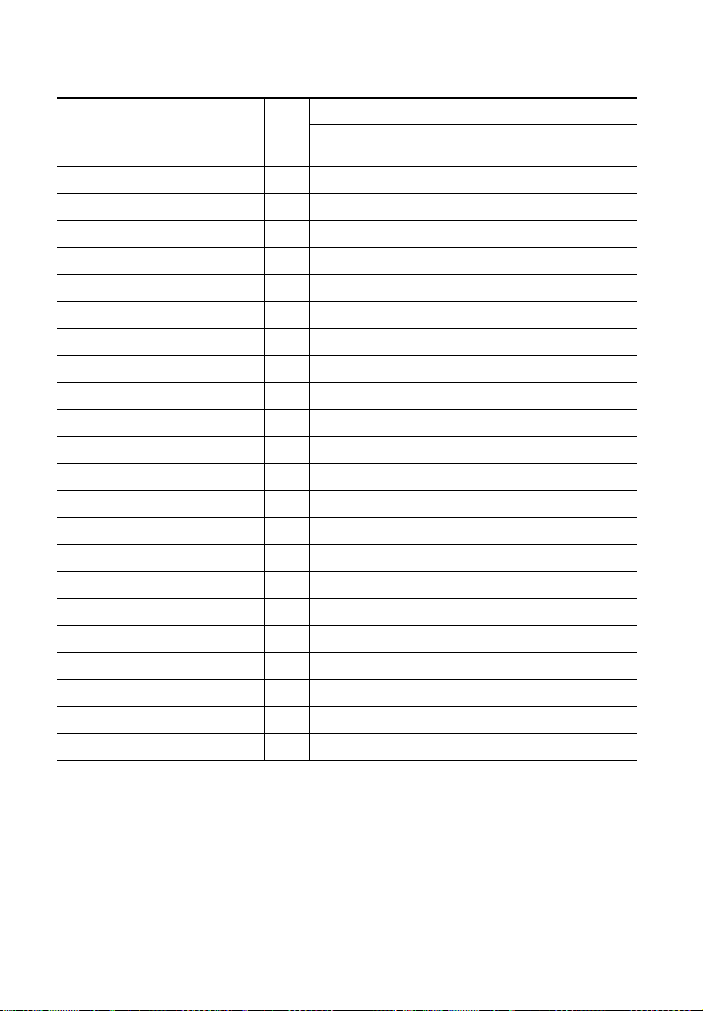
HDMI Video
Input/Output (HDMI Repeater block)
3D
Format 2D
4096 × 2160p @ 59.94/60 Hz a
4096 × 2160p @ 50 Hz a
3840 × 2160p @ 59.94/60 Hz a
3840 × 2160p @ 50 Hz a
4096 × 2160p @ 23.98/24 Hz a
3840 × 2160p @ 29.97/30 Hz a
3840 × 2160p @ 25 Hz a
3840 × 2160p @ 23.98/24 Hz a
Frame
packing
1)
1)
1)
1)
2)
2)
2)
2)
Side-by-Side
(Half)
Over-Under
(Top-and-Bottom)
–– –
–– –
–– –
–– –
–– –
–– –
–– –
–– –
1920 × 1080p @ 59.94/60 Hz a – aa
1920 × 1080p @ 50 Hz a – aa
1920 × 1080p @ 29.97/30 Hz a
1920 × 1080p @ 25 Hz a
1920 × 1080p @ 23.98/24 Hz a
1920 × 1080i @ 59.94/60 Hz a
1920 × 1080i @ 50 Hz a
1280 × 720p @ 59.94/60 Hz a
1280 × 720p @ 50 Hz a
1280 × 720p @ 29.97/30 Hz a
1280 × 720p @ 23.98/24 Hz a
720 × 480p @ 59.94/60 Hz a
720 × 576p @ 50 Hz a
640 × 480p @ 59.94/60 Hz a
1)
Supports YUV 4:2:0 / 8 bit format only.
2)
Supports 8 bit format only.
3)
These formats are also supported by an MHL connection.
3)
3)
3)
3)
3)
3)
3)
3)
3)
3)
3)
3)
aa3)a
aa3)a
aa3)a
aa3)a
aa3)a
aa3)a
aa3)a
aa3)a
aa3)a
–– –
–– –
–– –
3)
3)
3)
3)
3)
3)
3)
3)
3)
MHL section
Supported MHL version
Incorporates MHL 2
Maximum current
900 mA
GB
7
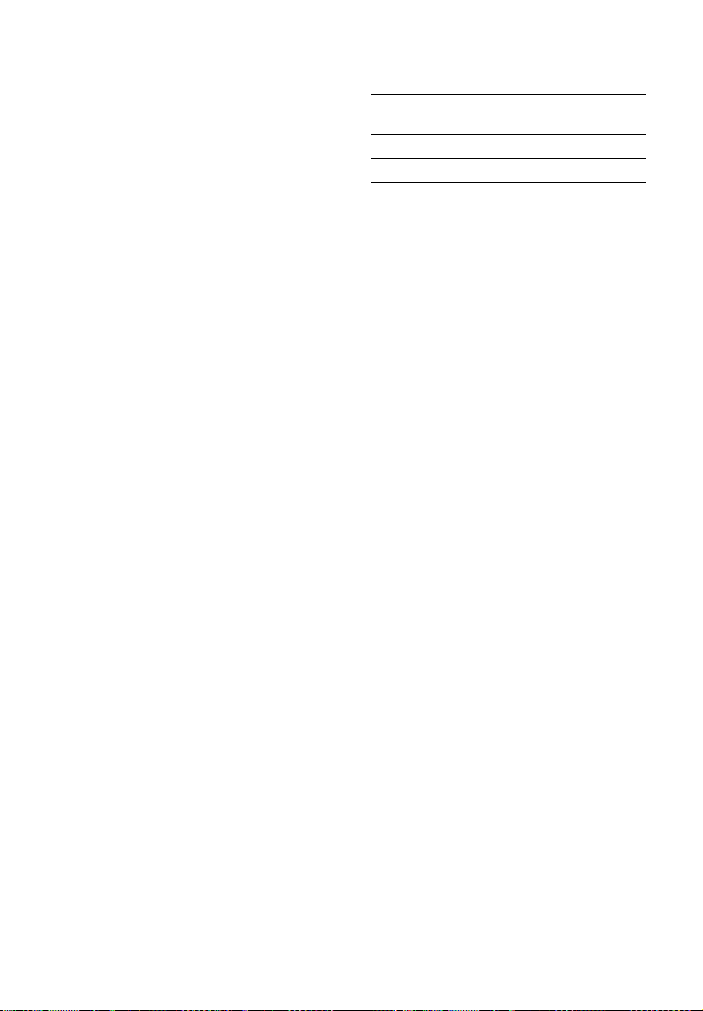
iPhone/iPod section
DC 5V 1.0 A MAX
USB works with iPhone 5s, iPhone 5c,
iPhone 5, iPhone 4s, iPhone 4, iPhone 3GS,
iPhone 3G, iPod touch (2nd through
5th generation), iPod classic, and iPod nano
(3rd through 7th generation).
USB section
Supported format*
MP3 (MPEG 1 Audio Layer-3):
32 kbps – 320 kbps, VBR
WMA:
48 kbps – 192 kbps
AAC:
48 kbps – 320 kbps
WAV:
8 kHz – 48 kHz, 16 bit PCM
* Compatibility with all encoding/writing
software, recording devices and recording
media cannot be guaranteed.
Supported USB device
Mass Storage Class
Maximum current
500 mA
General
Power requirements
Area Power
requirements
USA, Canada 120 V AC, 60 Hz
Australia 230 V AC, 50 Hz
Power consumption
200 W
Power consumption (during standby mode)
0.3 W (When [Control for HDMI] and
[Pass Through] are set to [Off].)
0.5 W (When [Control for HDMI] is set
to [On] and [Pass Through] is set to
[Off].)
Dimensions (width/height/depth) (Approx.)
430 mm × 156 mm × 329.4 mm
(17 in × 6 1/4 in × 13 in)
including projecting parts and controls
Mass (Approx.)
7.6 kg (16 lb 13 oz)
Design and specifications are subject to
change without notice.
GB
8
