Page 1
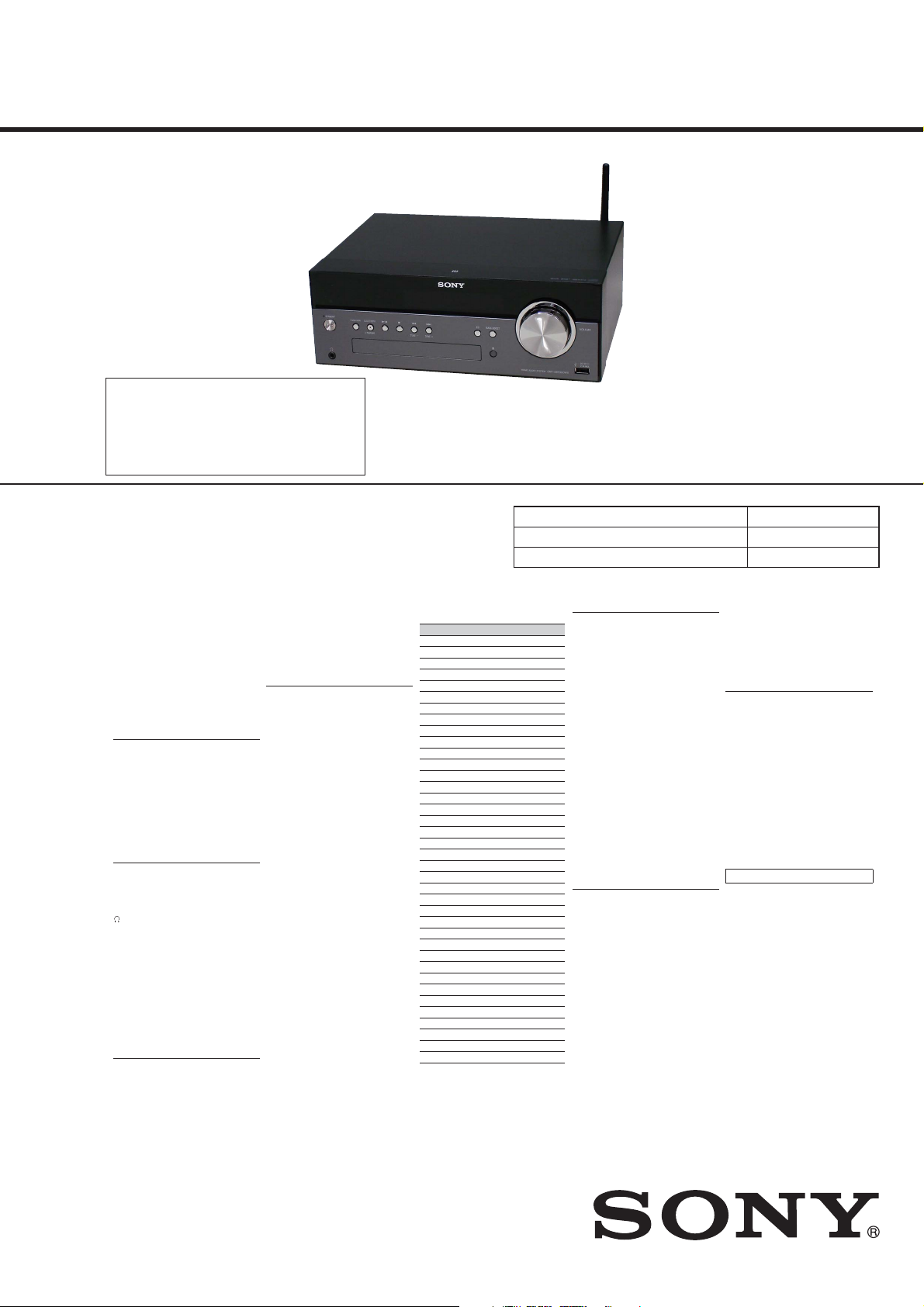
HCD-SBT100/SBT100B/
SBT300W/SBT300WB
SERVICE MANUAL
Ver. 1.0 2013.06
Note:
Be sure to keep your PC used for service and
checking of this unit always updated with the
latest version of your anti-virus software.
In case a virus affected unit was found during
service, contact your Service Headquarters.
• HCD-SBT100 is the compact disc receiver in CMT-SBT100.
• HCD-SBT100B is the compact disc receiver in CMT-SBT100B.
• HCD-SBT300W is the compact disc receiver in CMT-SBT300W.
• HCD-SBT300WB is the compact disc receiver in CMT-SBT300WB.
Amplier section (North American model)
AUDIO POWER SPECIFICATIONS
POWER OUTPUT AND TOTAL HARMONIC
DISTORTION:
(The United States model only)
With 6 ohm loads, both channels driven, from
120 - 10,000 Hz; rated 20 watts per channel
minimum RMS power, with no more than 0.7%
total harmonic distortion from 250 milliwatts to
rated output.
Power output (rated): 20 watts + 20 watts
(at 6 ohms, 1 kHz, 1% THD)
RMS power output (reference): 25 watts + 25 watts
(per channel at 6 ohms, 1 kHz)
Amplier section (Other models)
Power output (rated):
HCD-SBT100/SBT100B:
20 watts + 20 watts (at 6 ohms, 1 kHz, 1% THD)
HCD-SBT300W/SBT300WB:
25 watts + 25 watts (at 6 ohms, 1 k Hz, 1% THD)
RMS power output (reference):
HCD-SBT100/SBT100B:
25 watts + 25 watts (per channel a t 6 ohms,
1kHz)
HCD-SBT300W/SBT300WB:
50 watts + 50 watts (per channel at 6 ohms,
1kHz)
Inputs/Outputs
AUDIO IN:
AUDIO IN (external input) jack:
Stereo mini jack, sensitivity 700 mV,
impedance 47 kilohms
(headphone) jack:
Stereo mini jack, 8 ohms o r more
USB:
Supported bit rate:
MP3 (MPEG 1 Audio Layer-3): 32 kbps - 3 20
kbps, VBR
WMA: 48 kbps - 192 kbps, VBR
AAC: 48 kbps -320 kbps
Sampling frequencies:
MP3 (MPEG 1 Audio Layer-3): 32/44.1/48 kHz
WMA: 44.1 kHz
AAC: 44.1 kHz
USB port:
Type A, 5 V DC 2.1 A
CD-DA/MP3 player section
System:
Compact disc and digital audio system
Laser Diode Properties:
Emission Duration: Continuous
Laser Output*: Less than 44.6 μW
* This output is the value measurement at a
distance of 200mm from the objective lens
surface on the Optical Pick-up Block with 7mm
aperture.
Frequency response:
50 Hz – 20 kHz
Signal-to-noise ratio:
More than 90 dB
Dynamic range:
More than 90 dB
Tuner section
AM tuner section
(HCD-SBT100/SBT300 W only):
Tuning range:
European models:
531 kHz – 1,602 kHz (with 9 kHz tuning
interval)
Other models:
530 kHz – 1,710 kHz (with 10 kHz tuning
interval)
531 kHz – 1,710 kHz (with 9 kHz tuning
interval)
Antenna:
AM loop antenna
Intermediate frequency:
400 kHz
FM tuner section:
FM stereo, FM superheterodyne tuner
North American model:
Tuning range:
87.5 MHz – 108.0 MHz (100 kHz step)
Other models:
Tuning range:
87.5 MHz – 108.0 MHz (50 kHz step)
Antenna:
FM lead antenna
DAB/DAB+ tuner section
(HCD-SBT100B/SBT300W B only):
FM stereo, DAB/FM superheterodyne tuner
Frequency range:
Band-III:
174.928 (5A) MHz – 239.200 (13F) MHz*
* For details, see “DAB/DAB+ frequency table”
below.
Antenna:
DAB/FM lead antenna:
The DAB/DAB+ services are available only in
countries/regions that support DAB/DAB+
services.
Photo: HCD-SBT300WB
SPECIFICATIONS
DAB/DAB+ frequency table (Band-III):
Frequency Label
174.928 MHz 5A
176.640 MHz 5B
178.352 MHz 5C
180.064 MHz 5D
181.936 MHz 6A
183.648 MHz 6B
185.360 MHz 6C
187.072 MHz 6D
188.928 MHz 7A
190.640 MHz 7B
192.352 MHz 7C
194.064 MHz 7D
195.936 MHz 8A
197.648 MHz 8B
199.360 MHz 8C
201.072 MHz 8D
202.928 MHz 9A
204.640 MHz 9B
206.352 MHz 9C
208.064 MHz 9D
209.936 MHz 10A
211.648 MHz 10B
213.360 MHz 10C
215.072 MHz 10D
216.928 MHz 11A
218.640 MHz 11B
220.352 MHz 11C
222.064 MHz 11D
223.936 MHz 12A
225.648 MHz 12B
227.360 MHz 12C
229.072 MHz 12D
230.784 MHz 13A
232.496 MHz 13B
234.208 MHz 13C
235.776 MHz 13D
237.488 MHz 13E
239.200 MHz 13F
* Frequencies are displa yed to two decimal
places on this system.
US Model
Canadian Model
HCD-SBT100
AEP Model
HCD-SBT100/SBT100B/
SBT300W/SBT300WB
UK Model
HCD-SBT100B/SBT300WB
Australian Model
HCD-SBT100/SBT300W/SBT300WB
Model Name Using Similar Mechanism NEW
CD Mechanism Type CDM90-DVBU202
Optical Pick-up Block Name CMS-S76RFS7G
BLUETOOTH section
Communication system:
BLUETOOTH Standard version 3.0
Output:
BLUETOOTH Standard Pow er Class 2
Maximum communication range:
Line of sight approx. 10 m
Frequency band:
2.4 GHz band (2.4000 GHz - 2.4835 GHz)
Modulation method:
FHSS
Compatible BLUETOOTH proles*2:
A2DP (Advanced Audio Distribution Prole)
AVRCP (Audio Video Remote Control Prole)
Supported content protection method
SCMS-T method
Transmission bandwidth
20 Hz – 20,000 Hz (with 44.1 kHz sampling)
1
*
The actual range will vary depending on factors
such as obstacles between devices, magnetic
fields around a microwave oven, static
electricity, reception sensitivity, antenna’s
performance, operating system, software
application, etc.
2
*
BLUETOOTH standard profiles indicate the
purpose of BLUETOOTH communication
between devices.
Network section
(HCD-SBT300/SBT300WB only)
LAN port:
RJ-45
10BASE-T/100BASE-TX
(The communication speed may vary
depending on the communication
environment. This system does not
guarantee the communication speed and
quality of 10BASE-T/100BASE-TX.)
*1
Wireless LAN:
Compatible standards:
IEEE 802.11 b/g (WEP 64 bit, WEP 128 bit)
Frequency band 2.4 GHz band (2.4000 GHz -
2.4835 GHz)
Available channels ch1 to ch13
WPA/WPA2-PSK (AES)
WPA/WPA2-PSK (TKIP)
General
Power requirements:
North American model:
AC 120 V, 60 Hz
Other models:
AC 220 V - 240 V, 50 Hz/60 Hz
Power consumption:
35 watts (HCD-SBT100/SBT100B)
36 watts (HCD-SBT300W/SBT300WB)
Dimensions (W/H/D) (incl. projecting parts,
excluding speakers):
Approx. 290 mm × 106 mm × 221 mm
Mass (excluding speakers):
Approx. 2.7 kg
Design and specications are subject to
change without notice.
Standby power consumption: 0.5 W
COMPACT DISC RECEIVER
9-893-759-01
2013F33-1
2013.06
©
Sony Corporation
Published by Sony Techno Create Corporation
Page 2
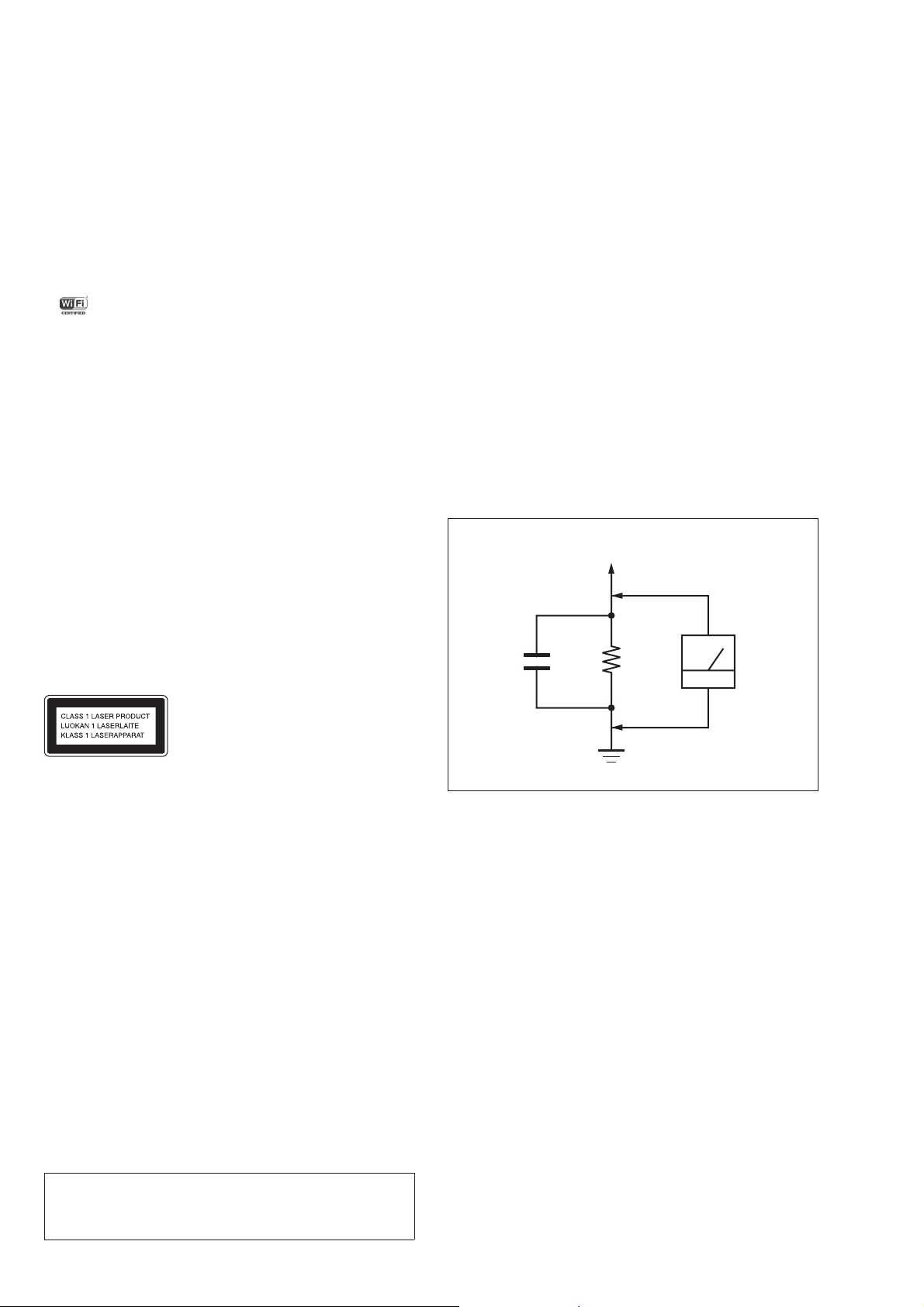
HCD-SBT100/SBT100B/SBT300W/SBT300WB
Trademarks, etc.
s Windows, the Windows logo, and Windows
Media are either registered trademarks or
trademarks of Microsoft Corporation in the
United States and/or other countries.
s This product is protected by certain intellectual
property rights of Microsoft Corporation. Use or
distribution of such technology outside of this
product is prohibited without a license from
Microsoft or an authorized Microsoft subsidiary.
s AirPlay, the AirPlay logo, iPad, iPhone, iPod,
iPod classic, iPod nano, and iPod touch are
trademarks of Apple Inc., registered in the U.S.
and other countries.
s “ ” is a mark of the Wi-Fi Alliance.
s Wi-Fi®, Wi-Fi Protected Access® and Wi-Fi
Alliance® are registered marks of the Wi-Fi
Alliance.
s Wi-Fi CERTIFIED™, WPA™, WPA2™ and Wi-Fi
Protected Setup™ are marks of the Wi-Fi
Alliance.
s DLNA™, the DLNA Logo and DLNA CERTIFIED™
are trademarks, service marks, or certification
marks of the Digital Living Network Alliance.
s MPEG Layer-3 audio coding technology and
patents licensed from Fraunhofer IIS and
Thomson.
s The BLUETOOTH® word mark and logos are
registered trademarks owned by BLUETOOTH
SIG, Inc. and any use of such marks by Sony
Corporation is under license. Other trademarks
and trade names are those of their respective
owners.
s The N Mark is a trademark or registered
trademark of NFC Forum, Inc. in the United
States and in other countries.
s Android is a trademark of Google Inc.
s “Xperia” and “Xperia Tablet” are trademarks of
Sony Mobile Communications AB.
s The system names and product names indicated
in this manual are generally the trademarks or
registered trademarks of the manufacturer.
™ and ® marks are omitted in this manual.
SAFETY CHECK-OUT
After correcting the original service problem, perform the following safety check before releasing the set to the customer:
Check the antenna terminals, metal trim, “metallized” knobs,
screws, and all other exposed metal parts for AC leakage.
Check leakage as described below.
LEAKAGE TEST
The AC leakage from any exposed metal part to earth ground and
from all exposed metal parts to any exposed metal part having a
return to chassis, must not exceed 0.5 mA (500 microamperes.).
Leakage current can be measured by any one of three methods.
1. A commercial leakage tester, such as the Simpson 229 or RCA
WT-540A. Follow the manufacturers’ instructions to use these
instruments.
2. A battery-operated AC milliammeter. The Data Precision 245
digital multimeter is suitable for this job.
3. Measuring the voltage drop across a resistor by means of a
VOM or battery-operated AC voltmeter. The “limit” indication
is 0.75 V, so analog meters must have an accurate low-voltage
scale. The Simpson 250 and Sanwa SH-63Trd are examples
of a passive VOM that is suitable. Nearly all battery operated
digital multimeters that have a 2 V AC range are suitable. (See
Fig. A)
To Exposed Metal
Parts on Set
AC
1.5 kΩ0.15 μF
voltmeter
(0.75 V)
This appliance is classied as a
CLASS 1 LASER product. This
marking is located on the rear
exterior.
NOTES ON CHIP COMPONENT REPLACEMENT
• Never reuse a disconnected chip component.
• Notice that the minus side of a tantalum capacitor may be damaged by heat.
CAUTION
Use of controls or adjustments or performance of procedures
other than those specifi ed herein may result in hazardous radia-
tion exposure.
Earth Ground
Fig. A. Using an AC voltmeter to check AC leakage.
SAFETY-RELATED COMPONENT WARNING!
COMPONENTS IDENTIFIED BY MARK 0 OR DOTTED LINE
WITH MARK 0 ON THE SCHEMATIC DIAGRAMS AND IN
THE PARTS LIST ARE CRITICAL TO SAFE OPERATION.
REPLACE THESE COMPONENTS WITH SONY PARTS
WHOSE PART NUMBERS APPEAR AS SHOWN IN THIS
MANUAL OR IN SUPPLEMENTS PUBLISHED BY SONY.
ATTENTION AU COMPOSANT AYANT RAPPORT
À LA SÉCURITÉ!
LES COMPOSANTS IDENTIFIÉS PAR UNE MARQUE 0 SUR
LES DIAGRAMMES SCHÉMATIQUES ET LA LISTE DES
PIÈCES SONT CRITIQUES POUR LA SÉCURITÉ DE FONCTIONNEMENT. NE REMPLACER CES COMPOSANTS QUE
PAR DES PIÈCES SONY DONT LES NUMÉROS SONT DONNÉS DANS CE MANUEL OU DANS LES SUPPLÉMENTS
PUBLIÉS PAR SONY.
2
Page 3
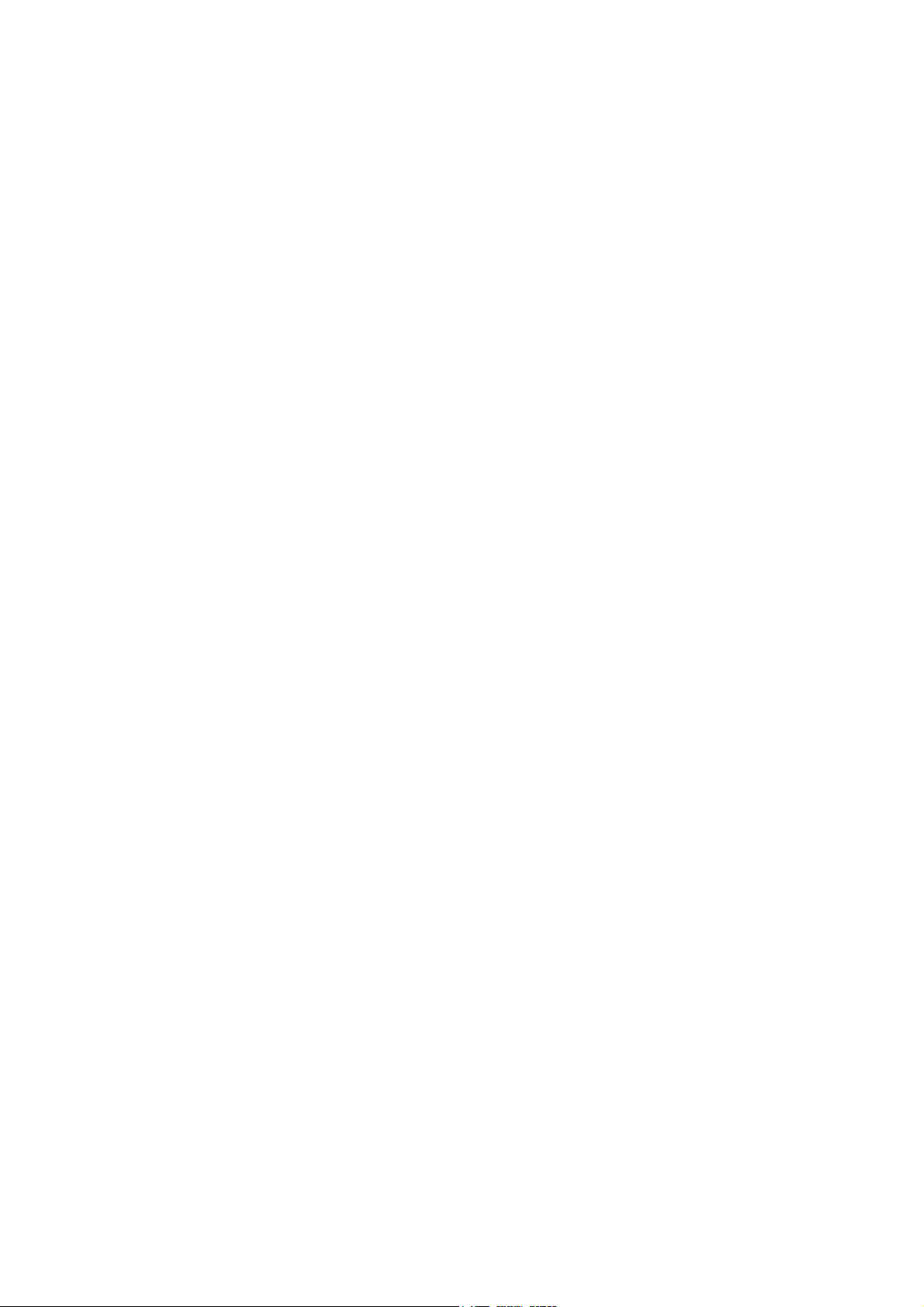
HCD-SBT100/SBT100B/SBT300W/SBT300WB
TABLE OF CONTENTS
1. SERVICING NOTES ............................................. 4
2. DISASSEMBLY
2-1. Disassembly Flow ........................................................... 8
2-2. Case Block ...................................................................... 9
2-3. Plate (CD) Ornament Block ............................................ 9
2-4. Flexible Flat Cable (19P) (FFC6)
(HCD-SBT300W/SBT300WB) ...................................... 10
2-5. Tape (Sub Material) ........................................................ 11
2-6. Panel (Front) Block-1 ..................................................... 12
2-7. Panel (Front) Block-2 ..................................................... 13
2-8. Panel (Back) Block ......................................................... 13
2-9. NET Board Block (HCD-SBT300W/SBT300WB) ........ 14
2-10. WiFi Module (WIFI1), NET Board
(HCD-SBT300W/SBT300WB) ...................................... 14
2-11. 2.4GHz Antenna (ANT1), Holder (Antenna)
(HCD-SBT300W/SBT300WB) ...................................... 15
2-12. Chassis (Main) Block-1 .................................................. 16
2-13. Chassis (Main) Block-2 .................................................. 17
2-14. TUNER Board (HCD-SBT100/SBT300W) ................... 18
2-15. Module (DAB Tuner) (DAB1), DAB Board
(HCD-SBT100B/SBT300WB) ....................................... 18
2-16. MAIN Board ................................................................... 19
2-17. Power Cord (AC1) .......................................................... 19
2-18. POWER Board ................................................................ 20
2-19. CD Mechanism Deck Block ........................................... 21
2-20. FFC Holder ..................................................................... 21
2-21. Optical Pick-up (CMS-S76RFS7G) (OP1) ..................... 22
3. TEST MODE ............................................................ 23
4. ELECTRICAL CHECKS ...................................... 25
5. DIAGRAMS
5-1. Block Diagram - CD Section - ........................................ 27
5-2. Block Diagram - AUDIO Section - ................................. 28
5-3. Block Diagram
- PANEL/POWER SUPPLY Section - ............................ 29
5-4. Schematic Diagram - MAIN Section (1/7) - ................... 31
5-5. Schematic Diagram - MAIN Section (2/7) - ................... 32
5-6. Schematic Diagram - MAIN Section (3/7) - ................... 33
5-7. Schematic Diagram - MAIN Section (4/7) - ................... 34
5-8. Schematic Diagram - MAIN Section (5/7) - ................... 35
5-9. Schematic Diagram - MAIN Section (6/7) - ................... 36
5-10. Schematic Diagram - MAIN Section (7/7) - ................... 37
5-11. Printed Wiring Boards - MAIN Section (1/2) - .............. 38
5-12. Printed Wiring Board - MAIN Section (2/2) - ................ 39
5-13. Printed Wiring Boards - USB/HP/RELAY Boards - ....... 40
5-14. Schematic Diagram - USB/HP/RELAY Boards - ........... 41
5-15. Printed Wiring Board
- NET Board (HCD-SBT300W/SBT300WB) - .............. 42
5-16. Schematic Diagram
- NET Board (HCD-SBT300W/SBT300WB) - .............. 43
5-17. Printed Wiring Board - FL Board - ................................. 44
5-18. Schematic Diagram - FL Board - .................................... 45
5-19. Printed Wiring Boards - KEY/ILLUMI Boards - ........... 46
5-20. Schematic Diagram - KEY/ILLUMI Boards - ............... 47
5-21. Schematic Diagram - POWER Board - .......................... 48
5-22. Printed Wiring Board - POWER Board - ........................ 49
6. EXPLODED VIEWS
6-1. Case Section .................................................................... 65
6-2. Base (CD) Section .......................................................... 66
6-3. FL Board Section ............................................................ 67
6-4. Panel (Front) Section ...................................................... 68
6-5. Panel (Back) Section ....................................................... 69
6-6. MAIN Board Section ...................................................... 70
6-7. Chassis Section ............................................................... 71
6-8. CD Mechanism Deck Section (CDM90-DVBU202) ..... 72
7. ELECTRICAL PARTS LIST .............................. 73
3
Page 4
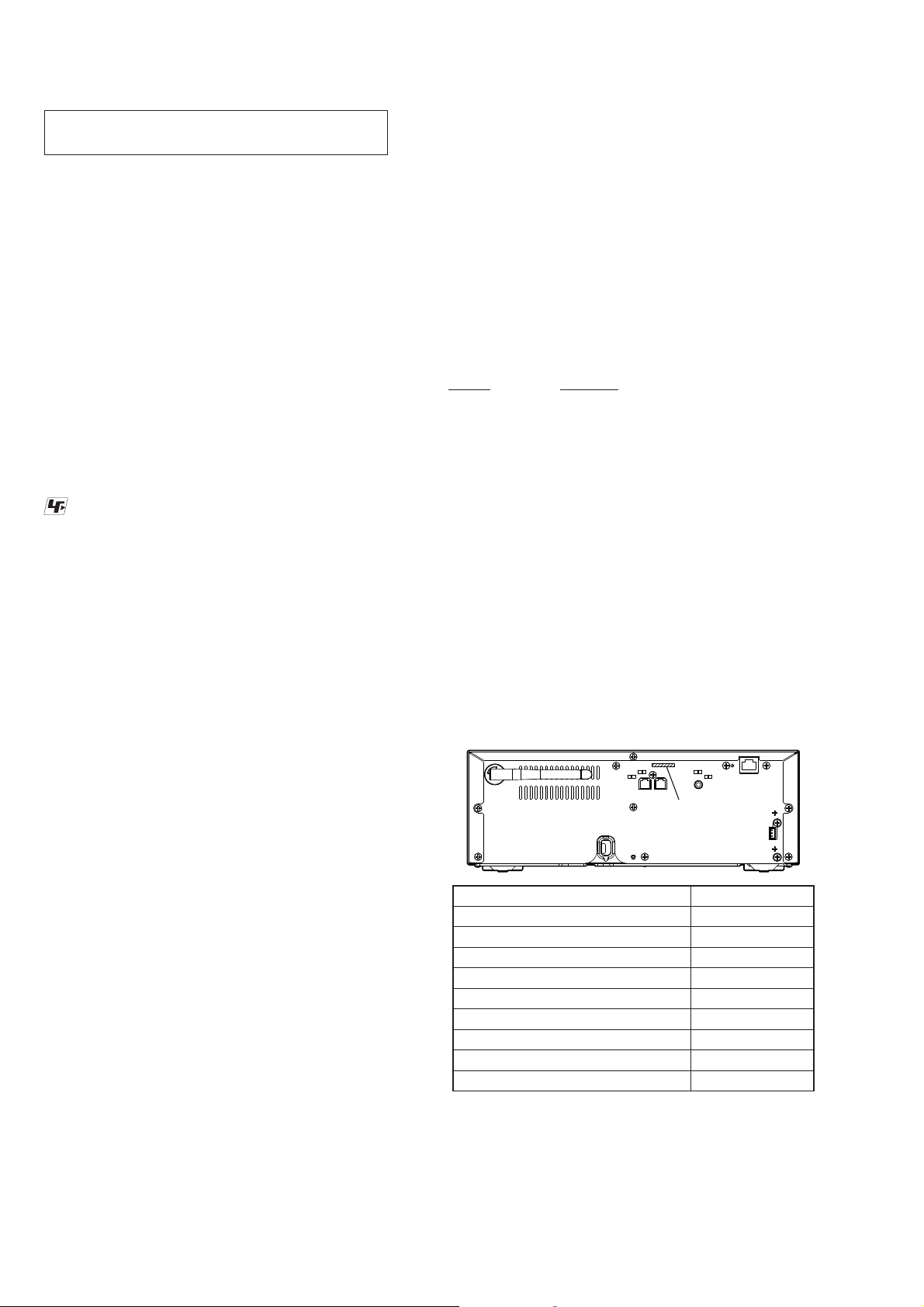
HCD-SBT100/SBT100B/SBT300W/SBT300WB
SECTION 1
SERVICING NOTES
NOTES ON HANDLING THE OPTICAL PICK-UP
BLOCK OR BASE UNIT
The laser diode in the optical pick-up block may suffer electrostatic break-down because of the potential difference generated by
the charged electrostatic load, etc. on clothing and the human body.
During repair, pay attention to electrostatic break-down and also
use the procedure in the printed matter which is included in the
repair parts.
The fl exible board is easily damaged and should be handled with
care.
NOTES ON LASER DIODE EMISSION CHECK
The laser beam on this model is concentrated so as to be focused
on the disc refl ective surface by the objective lens in the optical
pickup block. Therefore, when checking the laser diode emission,
observe from more than 30 cm away from the objective lens.
UNLEADED SOLDER
Boards requiring use of unleaded solder are printed with the leadfree mark (LF) indicating the solder contains no lead.
(Caution: Some printed circuit boards may not come printed with
the lead free mark due to their particular size)
: LEAD FREE MARK
Unleaded solder has the following characteristics.
• Unleaded solder melts at a temperature about 40 °C higher
than ordinary solder.
Ordinary soldering irons can be used but the iron tip has to be
applied to the solder joint for a slightly longer time.
Soldering irons using a temperature regulator should be set to
about 350 °C.
Caution: The printed pattern (copper foil) may peel away if
the heated tip is applied for too long, so be careful!
• Strong viscosity
Unleaded solder is more viscous (sticky, less prone to fl ow)
than ordinary solder so use caution not to let solder bridges
occur such as on IC pins, etc.
• Usable with ordinary solder
It is best to use only unleaded solder but unleaded solder may
also be added to ordinary solder.
CHECKING THE OPERATION AFTER REPAIR
After repair completion, connect the “iPod” etc. corresponding to
this unit, and check the operation of playback (HCD-SBT300W/
SBT300WB only), charge, etc.
NOTE OF PERFORMING THE OPERATION CHECK IN
THE STATE THAT HEAT SINK WAS REMOVED
When performing the operation check in the state that this unit was
disassembled, it is possible to perform the operation check in the
state that heat sink was removed. But perform the operation check
in the volume state as low as possible.
TEST DISCS
Use following TEST DISC (for CD) when this unit confi rms the
operation and checks it.
Part No. Description
3-702-101-01 DISC (YEDS-18), TEST
4-225-203-01 DISC (PATD-012), TEST
RELEASING THE DISC TRAY LOCK
The disc tray lock function for the antitheft of sample disc in the
shop is equipped.
Releasing Procedure:
1. Press the [
] button to turn the power on.
?/1
2. Press the [FUNCTION] button to turn the CD function.
3. Press two buttons of the [x] and [Z] simultaneously for fi ve
seconds.
4. The message “UNLOCKED” is displayed on the fl uorescent
indicator tube and the disc tray is unlocked.
Note: When “LOCKED” is displayed, the disc tray lock is not released by
turning power on/off with the [
?/1
] button.
MODEL IDENTIFICATION
Distinguish by Part No. on the rear side of a main unit.
– Rear Panel –
NOTE OF REPLACING THE TUNER BOARD
When the TUNER board is defective, exchange the complete
mounted board.
NOTE OF REPLACING THE DAB BOARD
When the DAB board is defective, exchange the complete mounted board.
NOTE OF REPLACING THE MS-476 BOARD
When the MS-476 board is defective, exchange the CDM90 ASSY
(Ref. No. CDM1).
NOTE OF REPLACING THE IC501, IC502, IC504, IC702,
IC841, IC851, IC902, IC903 AND IC904 ON THE MAIN
BOARD
IC501, IC502, IC504, IC702, IC841, IC851, IC902, IC903 and
IC904 on the MAIN board cannot exchange with single. When
these parts are damaged, exchange the complete mounted board.
NOTE OF REPLACING THE IC5003 ON THE NET BOARD
IC5003 on the NET board cannot exchange with single. When this
part is damaged, exchange the complete mounted board.
NOTE OF REPLACING THE IC5008 ON THE USB BOARD
IC5008 on the USB board cannot exchange with single. When this
part is damaged, exchange the complete mounted board.
Model Part No.
HCD-SBT100: AEP model
HCD-SBT100: US model
HCD-SBT100: Canadian model
HCD-SBT100: Australian model
HCD-SBT100B: AEP and UK models
HCD-SBT300W: AEP model
HCD-SBT300W: Australian model
HCD-SBT300WB: AEP and UK models
HCD-SBT300WB: Australian model
PART No.
4-462-108-0[]
4-462-108-1[]
4-462-108-2[]
4-462-108-3[]
4-462-108-7[]
4-463-724-0[]
4-463-724-1[]
4-463-724-2[]
4-463-724-4[]
4
Page 5
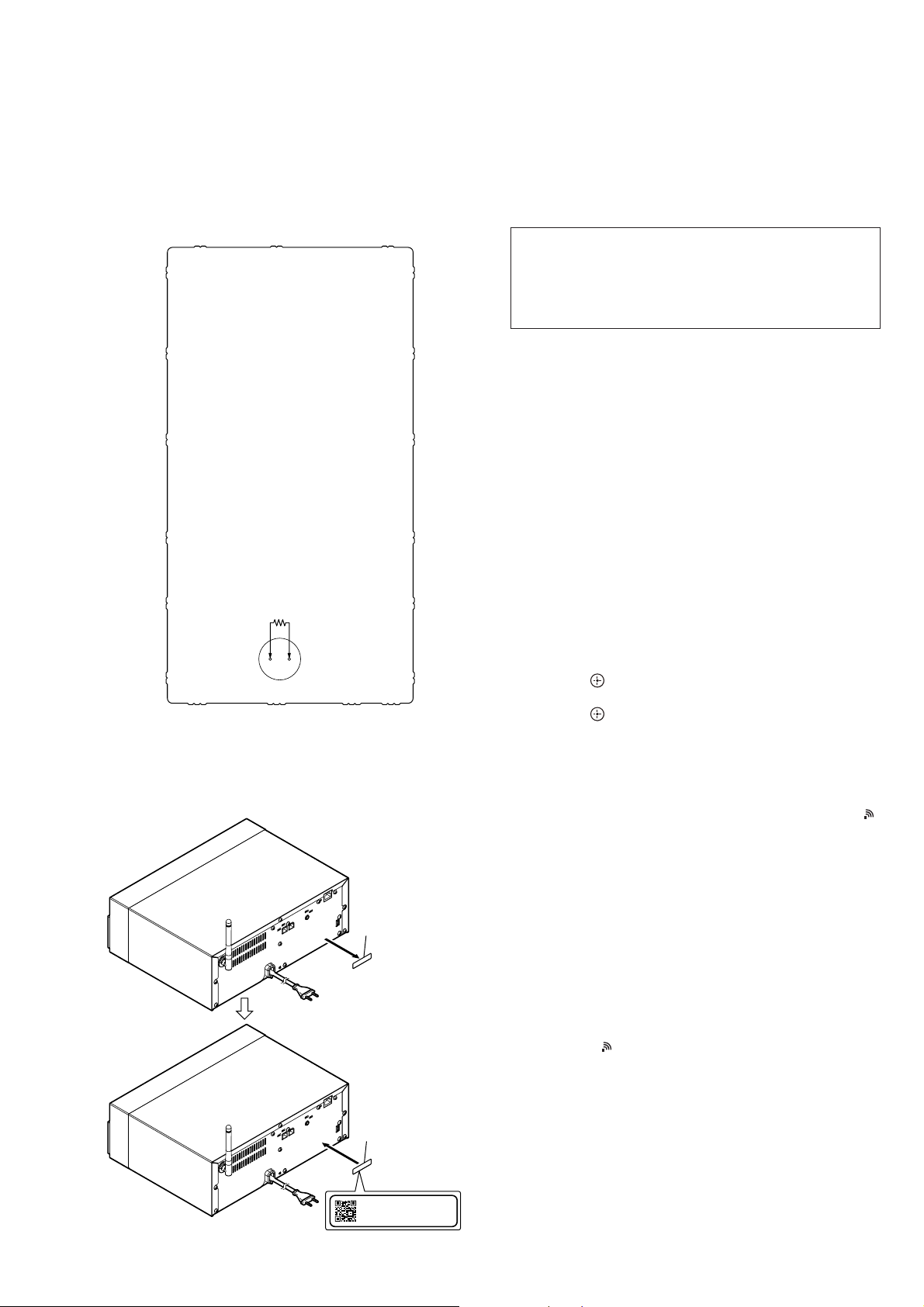
HCD-SBT100/SBT100B/SBT300W/SBT300WB
CAPACITOR ELECTRICAL DISCHARGE PROCESSING
When checking the board, the electrical discharge is necessary for
the electric shock prevention.
Connect the resistor to both ends of respective capacitors.
• POWER board
C967
– POWER Board (Conductor Side) –
NOTE OF REPLACING THE WiFi MODULE (Ref. No.
WIFI1) (HCD-SBT300W/SBT300WB only)
When replacing the WiFi module (Ref. No. WIFI1), MAC address
is changed. Print the following explanation, cut it, and hand over
it to the customer with the unit, when returning the unit that the
repair is completed to the customer.
MAC address of this unit has been changed by this repair. The
customer who uses the MAC address fi ltering function of con-
nected access point equipment please set it again. MAC address
is possible to confi rm it on the Sony Network Device Setting
screen. Please refer to “Network connections” on the operating
instructions for details.
CHECKING METHOD OF NETWORK CONNECTION
(HCD-SBT300W/SBT300WB only)
It is necessary to check the network connection, when replacing
the complete MAIN board, complete NET board, IC101 on the
MAIN board or WiFi module (Ref. No. WIFI1). Check the connection of wireless and wired LAN, according to the following
method.
1. Checking Method of Wireless LAN Connection
Necessary Equipment:
• Access point supporting WPS
800 Ω/2 W
C967
PROCESSING OF REPLACING THE WiFi MODULE
(Ref. No. WIFI1) (HCD-SBT300W/SBT300WB only)
When replacing the WiFi module (Ref. No. WIFI1), peel the device ID label stuck on the rear side of a main unit, and stick on the
new device ID label (refer to the following fi gure) enclosed with
the new WiFi module (Ref. No. WIFI1)
1 Peel the device
ID label.
Procedure:
1. Press the [
] button to turn the power on.
?/1
2. Press the [OPTIONS] button on the remote commander to the
display the setting menu on the fl uorescent indicator tube.
3. Press the [V]/[v] buttons on the remote commander to select
“WPS”.
4. Press the [ ] button on the remote commander.
(“OK” fl ashes on the fl uorescent indicator tube)
5. Press the [ ] button on the remote commander.
(“WPS” fl ashes on the fl uorescent indicator tube)
6. Press the [WPS] button on the access point.
7. When wireless LAN connection is started, “CONNECT”
fl ashes on the fl uorescent indicator tube.
8. When wireless LAN connection is completed, “COMPLETE”
appears for a moment on the fl uorescent indicator tube, then “
”
appears on the fl uorescent indicator tube.
9. Press the [
Note: Refer to the instruction manual about details of the setting method.
] button to turn the power off.
?/1
2. Checking method of wired LAN connection
Necessary Equipment:
• Router
• Network (LAN) cable
Procedure:
1. Connect the main unit to the router with the LAN cable.
2. Press the [
] button to turn the power on.
?/1
3. Check that “ ” appears on the fl uorescent indicator tube.
4. Press the [
Note: Refer to the instruction manual about details of the setting method.
] button to turn the power off.
?/1
– Rear view –
2 Stick on the new
device ID label.
Device ID: XXXXXXXXXXXXX
MAC Address: XX-XX-XX-XX-XX-XX
5
Page 6
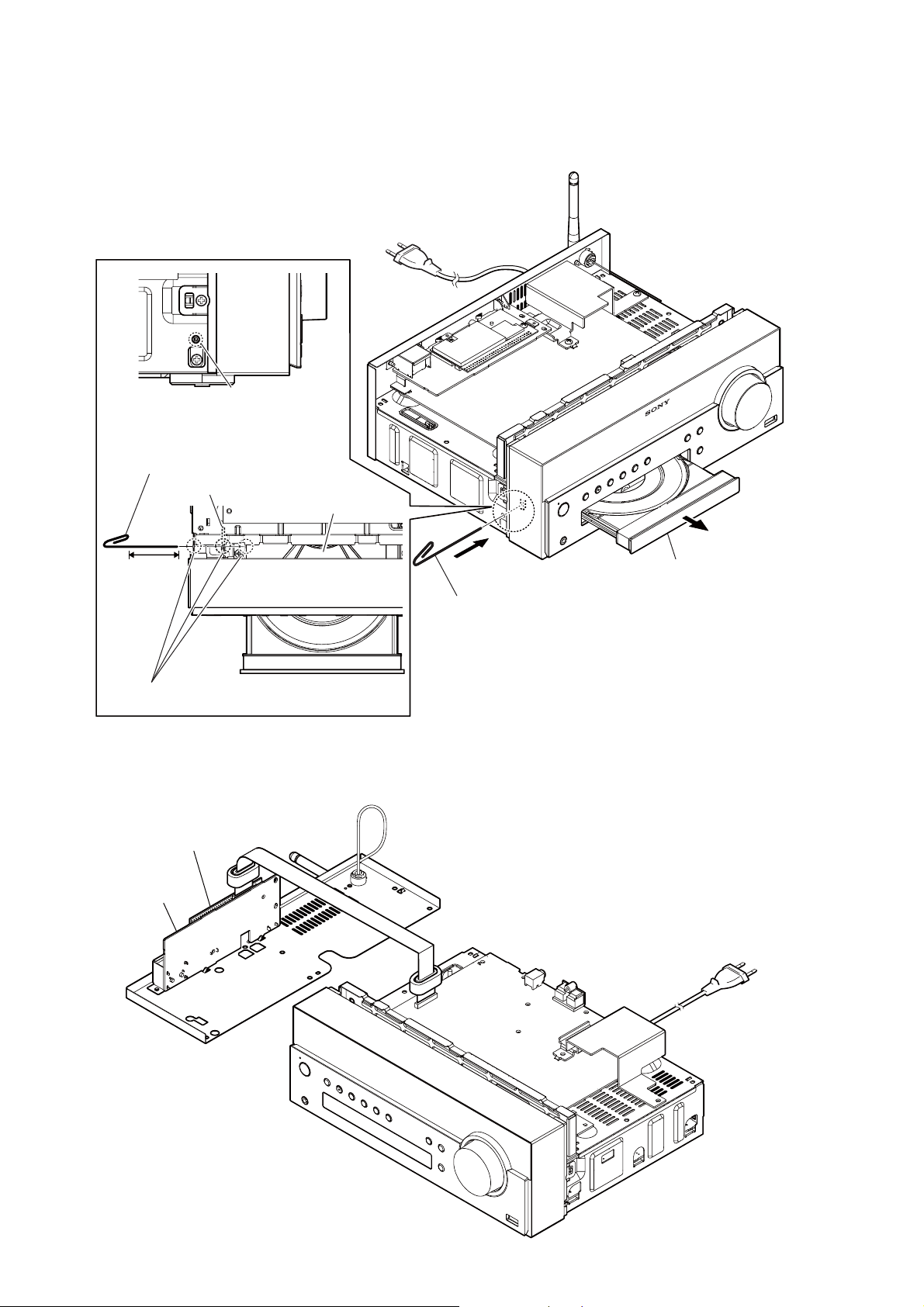
HCD-SBT100/SBT100B/SBT300W/SBT300WB
HOW TO OPEN THE TRAY WHEN POWER SWITCH TURN OFF
Note 1: After the case is removed, this work is done.
Note 2: Please prepare the thin wire (clip etc. processed to the length of 8 cm or more).
hole
– Side view –
Insert the clip etc. processed to the
length of 8 cm or more in the hole
on the side of the chassis and push.
HP board
CD mechanism deck
8 cm or more
tray
Push after it inserts it
Note:
in these three holes well.
– Top view –
NET BOARD, WiFi MODULE SERVICE POSITION
WiFi module (WIFI1)
NET board
2 Draw out the tray.
1 Insert the clip etc. in the hole
of the chassis, and push the
lever in the direction of the
arrow.
6
Page 7
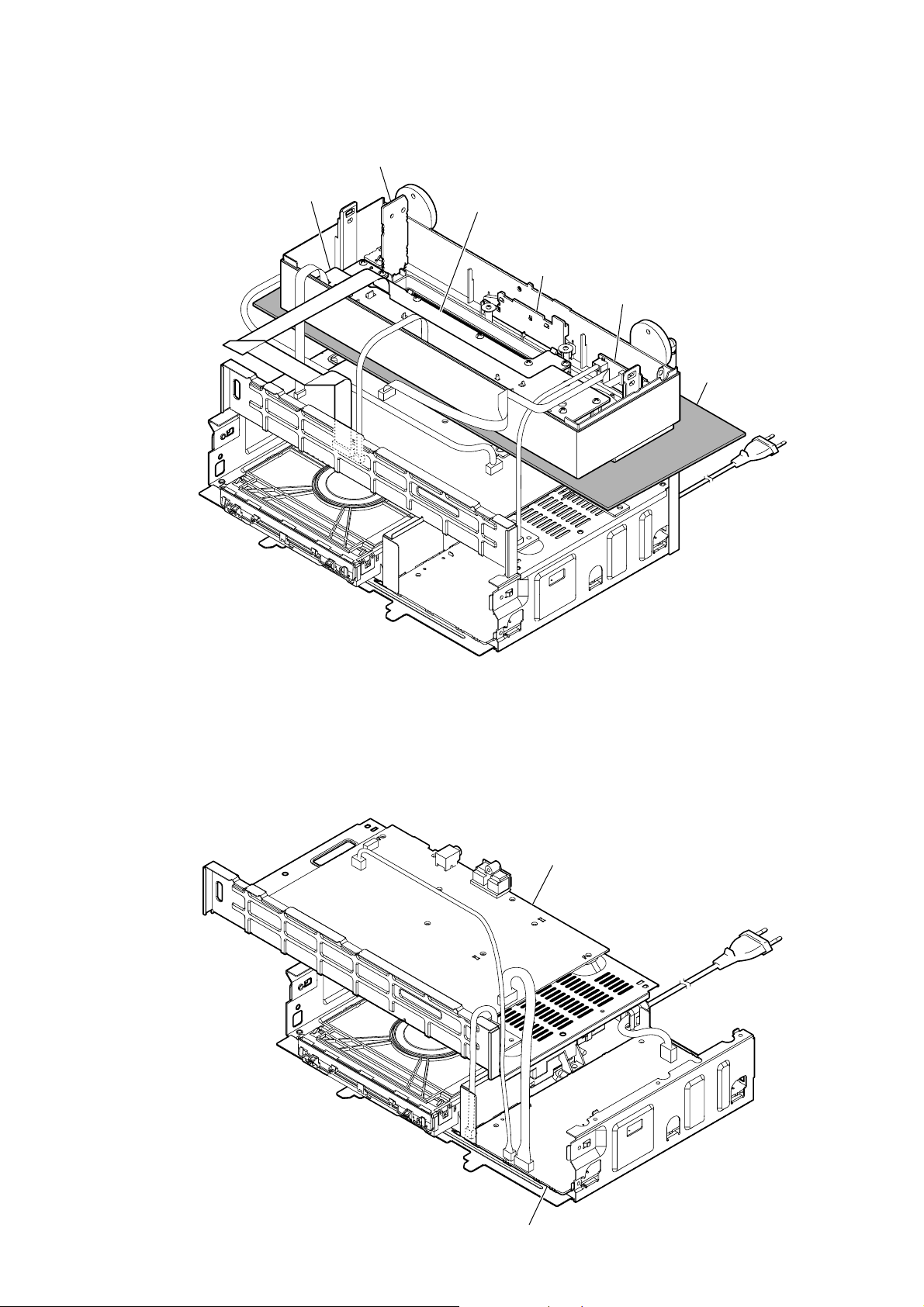
FL, HP, KEY BOARDS SERVICE POSITION
HP board
HCD-SBT100/SBT100B/SBT300W/SBT300WB
FL board
KEY board
ILLUMI board
USB board
insulating sheet
MAIN, POWER BOARDS SERVICE POSITION
MAIN board
POWER board
7
Page 8
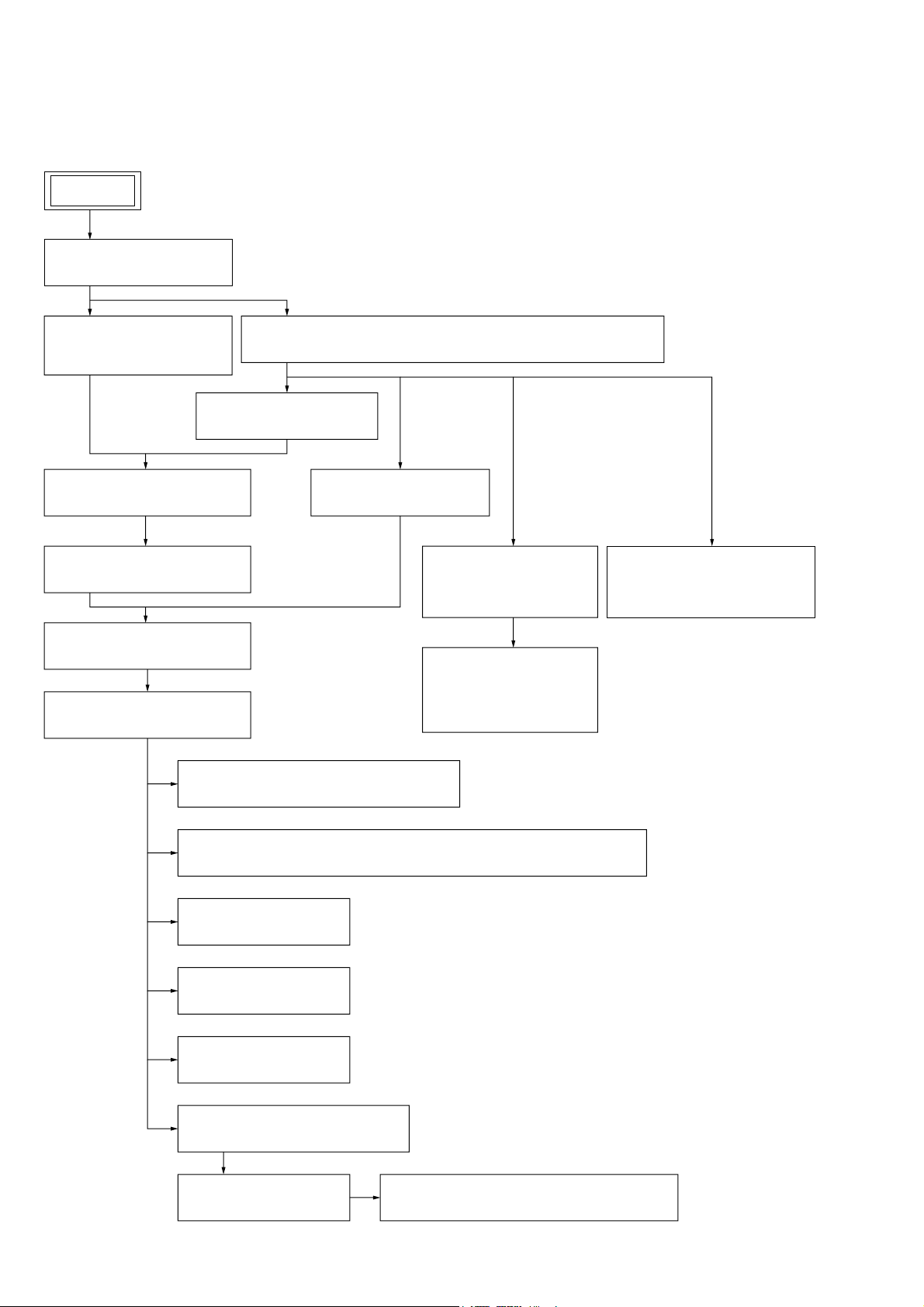
HCD-SBT100/SBT100B/SBT300W/SBT300WB
SECTION 2
DISASSEMBLY
• This set can be disassembled in the order shown below.
2-1. DISASSEMBLY FLOW
SET
2-2. CASE BLOCK
(Page 9)
2-3. PLATE (CD) ORNAMENT
BLOCK
(Page 9)
2-5. TAPE (SUB MATERIAL)
(Page 11)
2-6. PANEL (FRONT) BLOCK-1
(Page 12)
2-7. PANEL (FRONT) BLOCK-2
(Page 13)
2-12. CHASSIS (MAIN) BLOCK-1
(Page 16)
2-13. CHASSIS (MAIN) BLOCK-2
(Page 17)
2-14. TUNER BOARD (HCD-SBT100/SBT300W)
(Page 18)
2-4. FLEXIBLE FLAT CABLE (19P) (FFC6) (HCD-SBT300W/SBT300WB)
(Page 10)
2-8. PANEL (BACK) BLOCK
(Page 13)
2-9. NET BOARD BLOCK
(HCD-SBT300W/
SBT300WB)
(Page 14)
2-10. WiFi MODULE (WIFI1),
NET BOARD
(HCD-SBT300W/
SBT300WB)
(Page 14)
2-11. 2.4GHz ANTENNA (ANT1),
HOLDER (ANTENNA)
(HCD-SBT300W/SBT300WB)
(Page 15)
2-15. MODULE (DAB TUNER) (DAB1), DAB BOARD (HCD-SBT100B/SBT300WB)
(Page 18)
2-16. MAIN BOARD
(Page 19)
2-17. POWER CORD (AC1)
(Page 19)
2-18. POWER BOARD
(Page 20)
2-19. CD MECHANISM DECK BLOCK
(Page 21)
2-20. FFC HOLDER
(Page 21)
2-21. OPTICAL PICK-UP (CMS-S76RFS7G) (OP1)
(Page 22)
8
Page 9
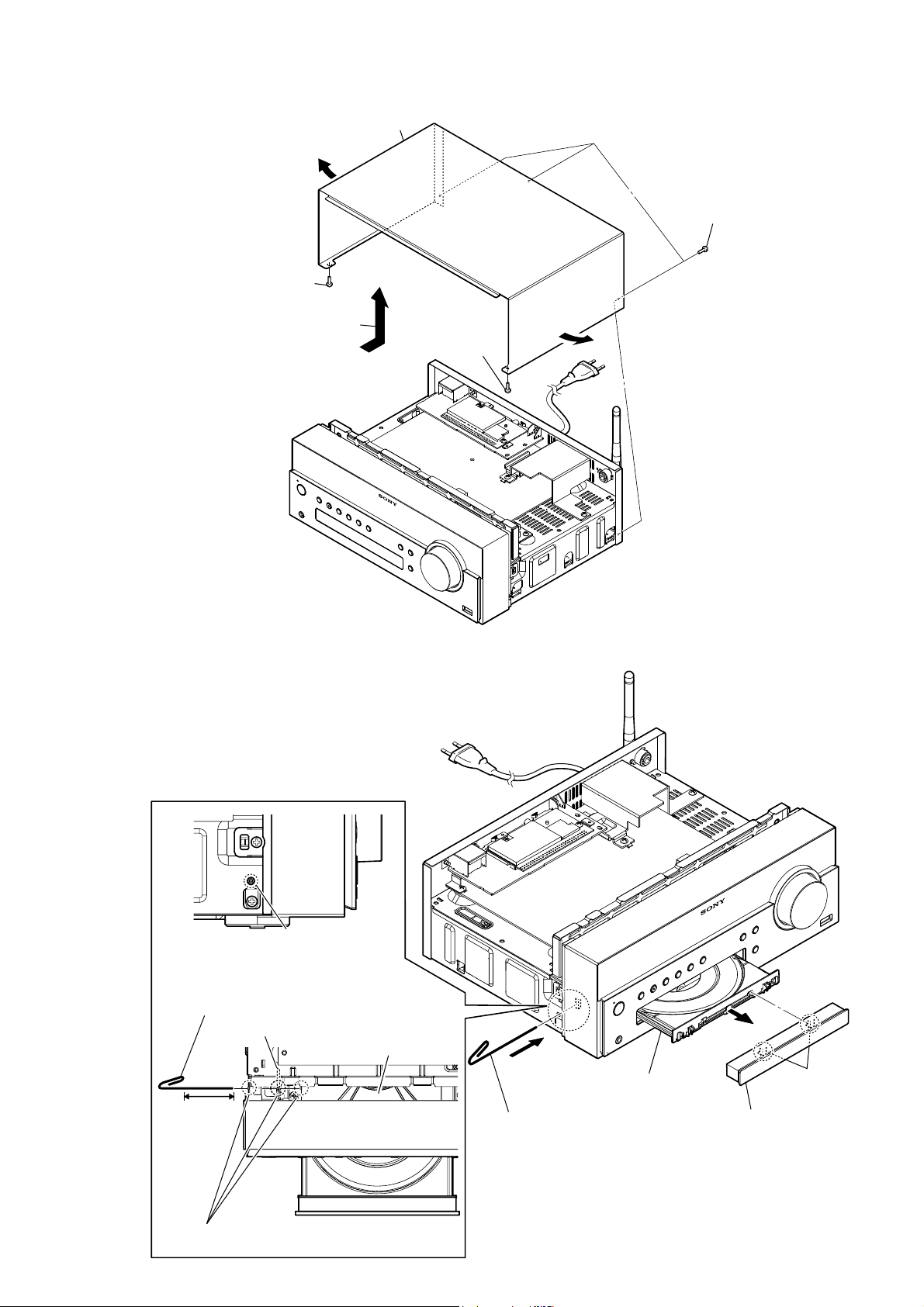
Note: Follow the disassembly procedure in the numerical order given.
2-2. CASE BLOCK
4 case block
2
1 screw (BVTP S3 u 6)
HCD-SBT100/SBT100B/SBT300W/SBT300WB
1 three screws
(BVTP S3 u 6)
3 Remove the case block in the
direction of an arrow.
2-3. PLATE (CD) ORNAMENT BLOCK
1 screw
(BVTP S3 u 6)
2
hole
– Side view –
Insert the clip etc. processed to the
length of 8 cm or more in the hole
on the side of the chassis and push.
HP board
8 cm or more
Push after it inserts it
Note:
in these three holes well.
CD mechanism deck
tray
– Top view –
2 Draw out the tray.
1 Insert the clip etc. in the hole
of the chassis, and push the
lever in the direction of the
arrow.
3 two claws
4 plate (CD) ornament
block
9
Page 10
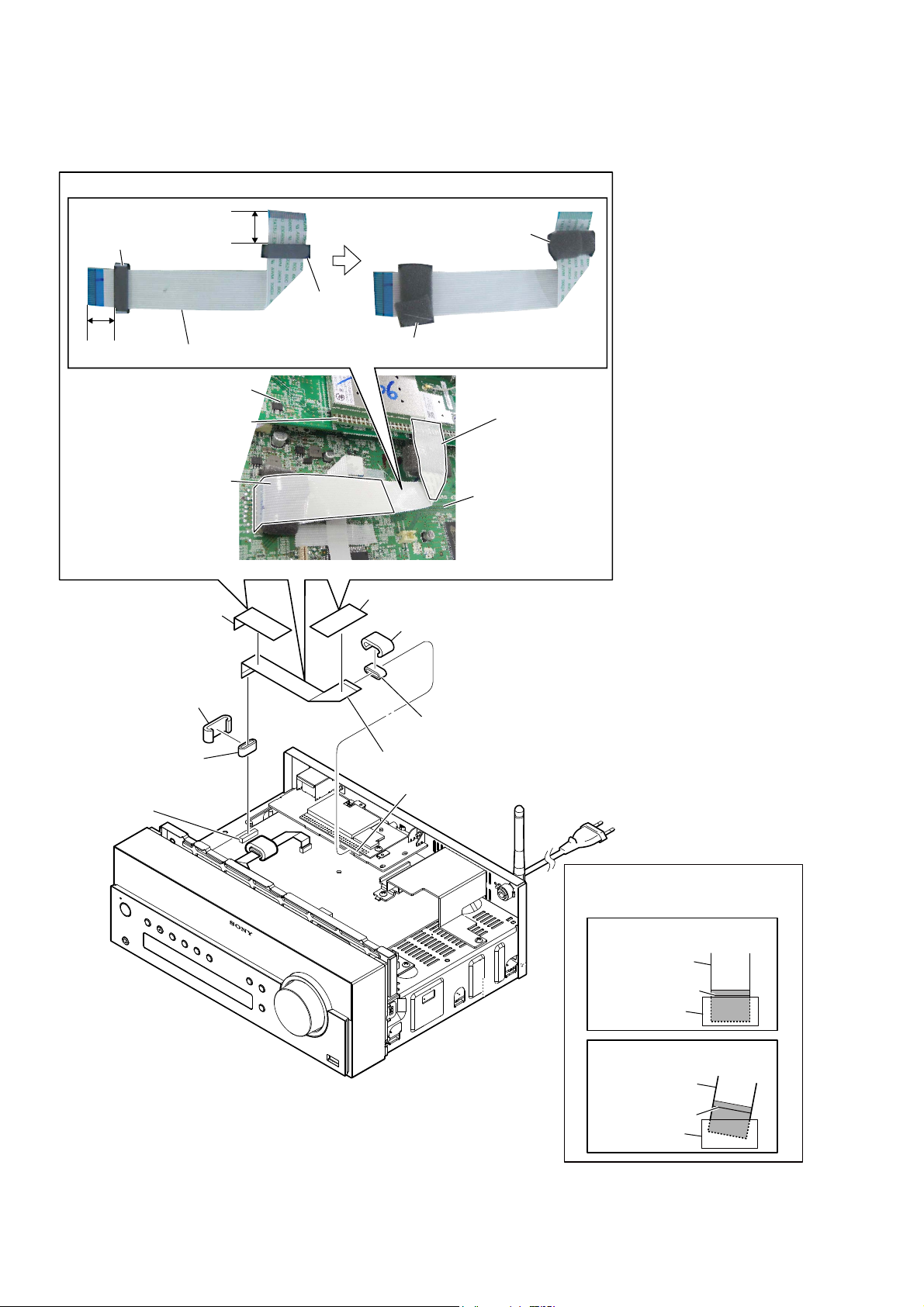
HCD-SBT100/SBT100B/SBT300W/SBT300WB
2-4. FLEXIBLE FLAT CABLE (19P) (FFC6) (HCD-SBT300W/SBT300WB)
)OH[LEOHIODWFDEOH3))&VHWWLQJ
ferrite core (FC3)
15 to 20 mm
1 tape
(sub material)
15 to 20 mm
ferrite
core
(FC4)
flexible flat cable (19P) (FFC6)
NET board
WiFi module
tape
(sub material)
cushion (S)
1 tape
(sub material)
cushion (S)
4
cushion (S)
tape
(sub material)
MAIN board
4
5 ferrite core
(FC3)
3 connector
(CN408)
cushion (S)
6 ferrite core
flexible flat cable (19P) (FFC6)
7
2 connector
(CN5010)
(FC4)
When installing the flexible flat cable,
Note:
ensure the colored line.
No slanting after insertion.
Inserting is straight to the interior.
flexible flat cable
flexible flat cable
colored line
OK
colored line
connector
NG
Inserting is slant.
connector
10
Page 11
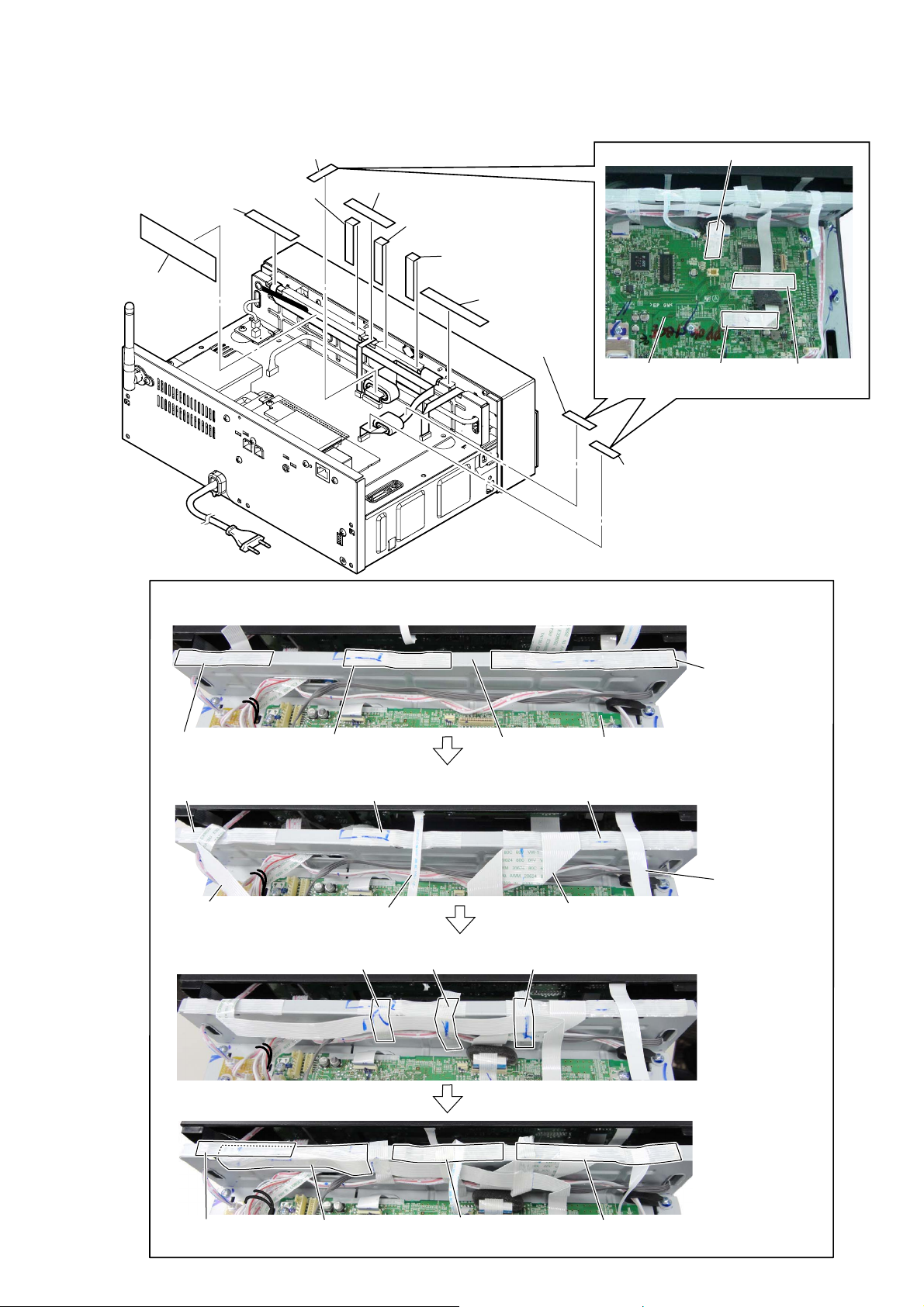
2-5. TAPE (SUB MATERIAL)
1 tape
(sub material)
HCD-SBT100/SBT100B/SBT300W/SBT300WB
:LUHVHWWLQJ
tape (sub material)
5 tape
(sub material)
6 tape
(sub material)
:LUHVHWWLQJ
1 Check that three tapes are pasted to the chassis (main).
3 tape
(sub material)
4 tape
(sub material)
3 tape
(sub material)
3 tape
(sub material)
–5HDUYLHZ–
2 tape
(sub material)
1 tape
(sub material)
MAIN board
1 tape
(sub material)
tape
(sub material)
tape
(sub material)
tape (sub material)tape (sub material)
2 Place the cable of each on top of tapes (sub material).
tape (sub material)
flexible flat cable (9P)
3 Paste three tapes (sub material).
tape (sub material)
4 Paste five tapes (sub material).
tape (sub material) tape (sub material)
flexible flat cable (8P)
tape (sub material) tape (sub material)
chassis (main)
MAIN board
flexible flat cable (17P)
tape
(sub material)
flexible flat cable
(14P)
tape
(sub material)
tape
(sub material)
tape
(sub material)
tape
(sub material)
11
Page 12
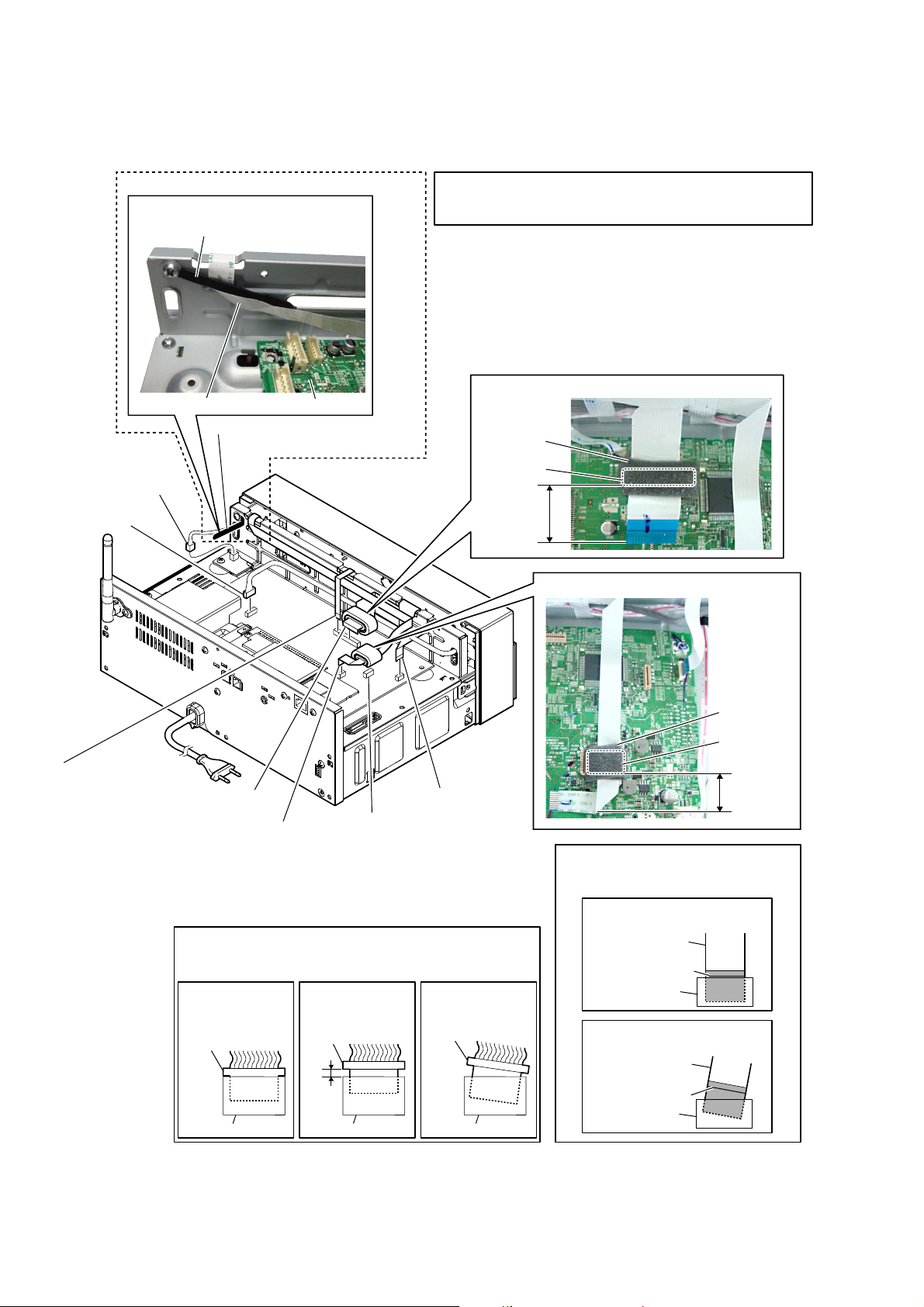
HCD-SBT100/SBT100B/SBT300W/SBT300WB
2-6. PANEL (FRONT) BLOCK-1
86&DQDGLDQ
)OH[LEOHIODWFDEOH3VHWWLQJ
coating clip
flexible flat cable (9P) MAIN board
7 Remove the flexible flat cable (9P)
from the coating clip.
6 connector
(CN906)
5 connector
(CN3001)
Note 1:
Do not insert to the wrong connector absolutely.
There is a possibility that the unit may be damaged if the wrong.
CN106 and CN340 are quantity of pins of the same.
)HUULWHFRUH)&VHWWLQJ
cushion (S)
ferrite core
(FC1)
20 to 25 mm
1 flexible flat cable (8P)
(CN404)
4 flexible flat cable (17P)
(CN506)
2 flexible flat cable (14P)
(CN407)
3 flexible flat cable (9P)
(CN340)
When you install the connector, please install them correctly.
Note 2:
There is a possibility that this machine damages when not
correctly installing it.
Insert is straight
to the interior.
connector
CN106
–5HDUYLHZ–
NGOK NG
Insert is shallow
connector
Insert is incline
connector
)HUULWHFRUH)&VHWWLQJ
When installing the flexible flat cable,
Note 3:
ensure the colored line.
No slanting after insertion.
Inserting is straight to the interior.
flexible flat cable
flexible flat cable
OK
colored line
connector
NG
Inserting is slant.
cushion (S)
ferrite core
(FC2)
15 to 20 mm
12
connector
colored line
connector
connector connector
Page 13
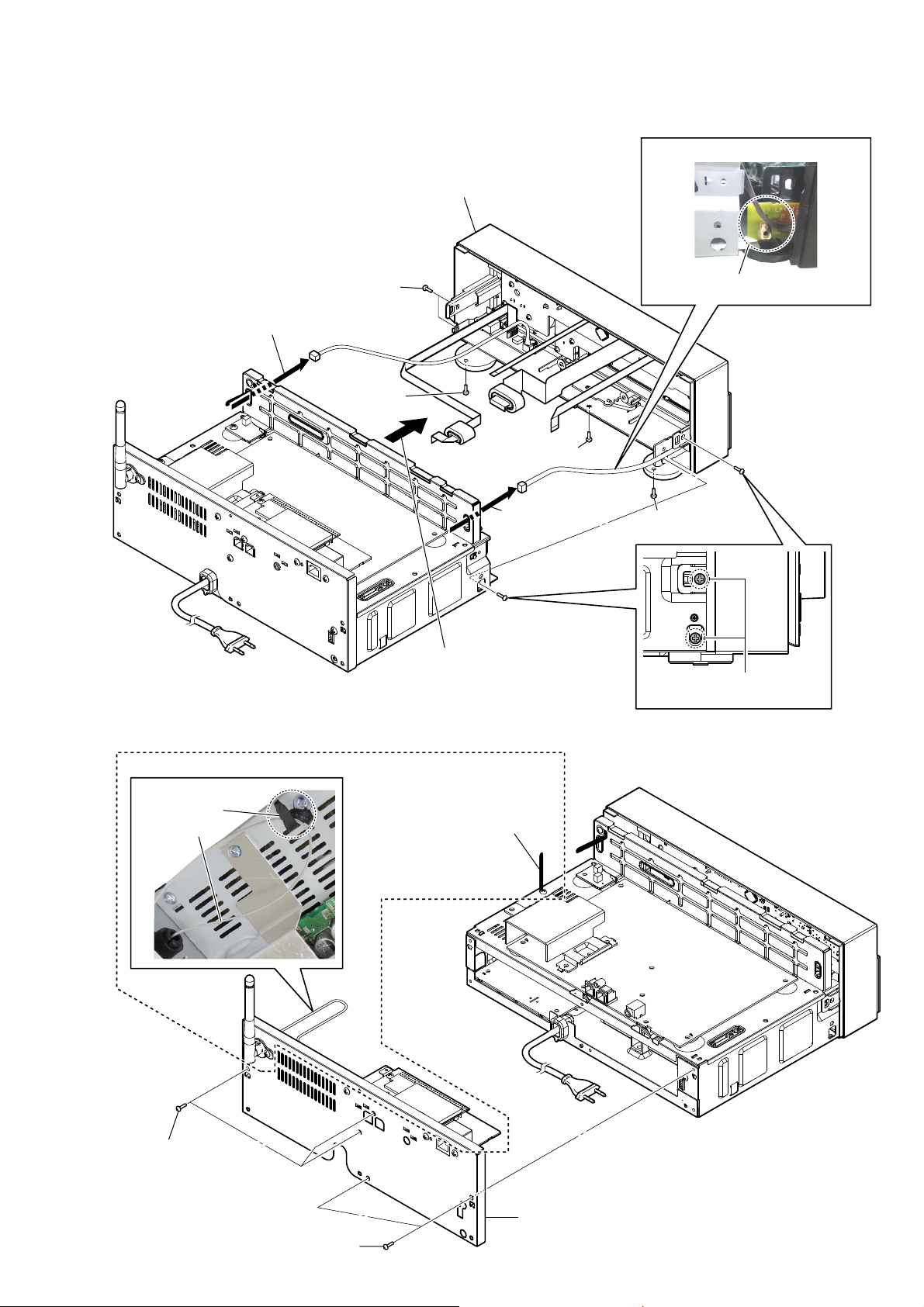
2-7. PANEL (FRONT) BLOCK-2
2 two screws
(BV3)
4 Draw out the wire.
1 screw
(BVTP S3 u 6)
HCD-SBT100/SBT100B/SBT300W/SBT300WB
:LUHVHWWLQJ
5 panel (front) block
Arrange the wire so as not to overlap
Note:
with the screw hole of HP board.
1 screw
(BVTP S3 u 6)
– Rear view –
2-8. PANEL (BACK) BLOCK
6%7:6%7:%
:LUHVHWWLQJ
coating clip
antenna wire
4 Draw out
the wire.
3 Remove the panel (front) block
in the direction of an arrow.
1 Remove the antenna wire
from the coating clip.
1 screw
(BVTP S3 u 6)
2 two screws (BV3)
– Left view –
2 three screws
(BVTP3 u 8)
–5HDUYLHZ–
3 panel (back) block
2 two screws
(BVTP3 u 8)
13
Page 14
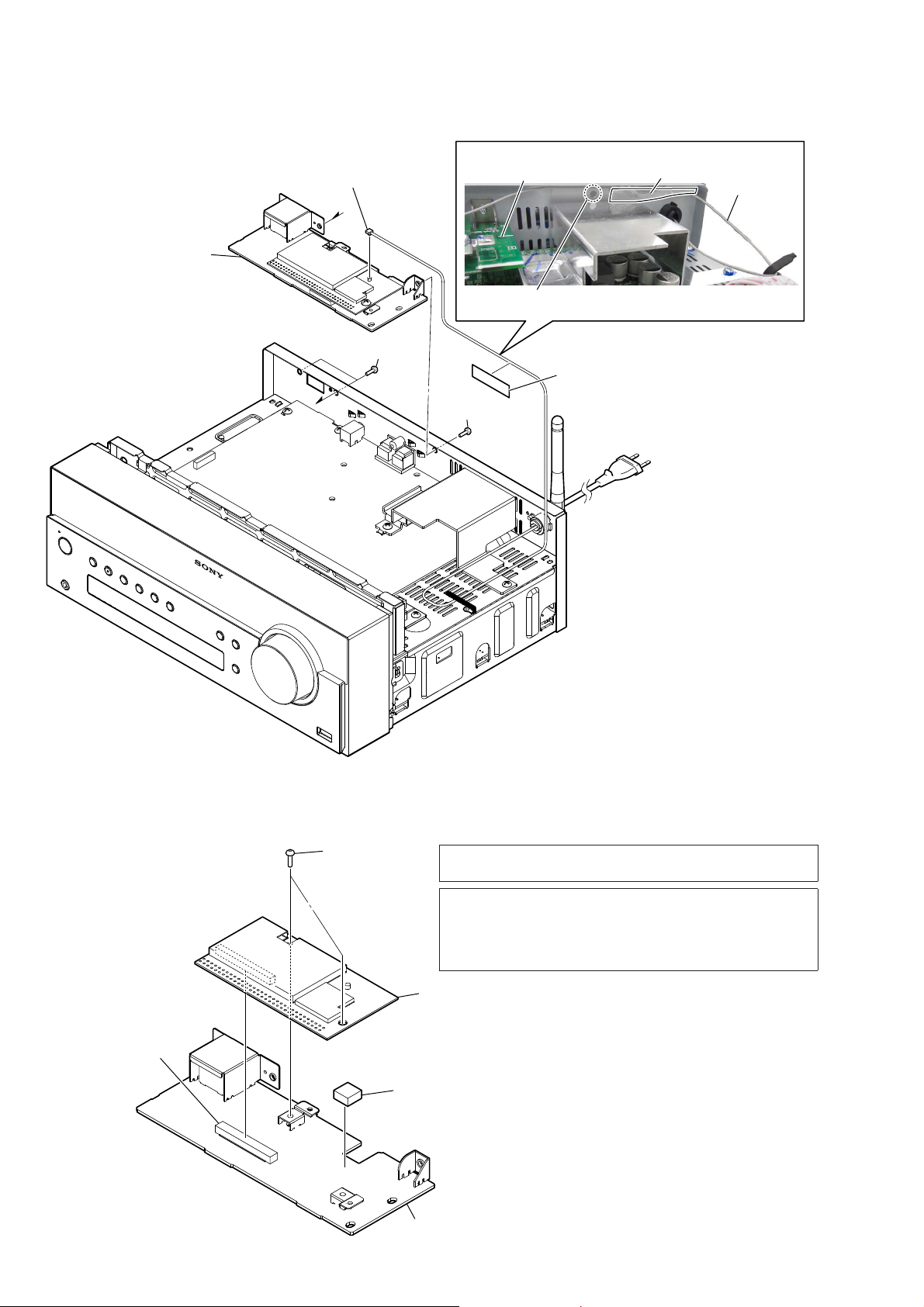
HCD-SBT100/SBT100B/SBT300W/SBT300WB
2-9. NET BOARD BLOCK (HCD-SBT300W/SBT300WB)
5 NET board block
1 antenna connector
(CON2)
A
3 two screws
(BVTT3 u 6)
A
:LUHVHWWLQJ
NET board
Note:
with the screw hole of panel (rear).
4 screw
(BVTP3 u 8)
tape
(sub material)
antenna wire
Arrange the antenna wire so as not to overlap
2 tape
(sub material)
2-10. WiFi MODULE (WIFI1), NET BOARD (HCD-SBT300W/SBT300WB)
1 two screws
(BVTT3 u 6)
2 connector
(CN5002)
4 cushion
(poron T5.5)
Note 1: When the complete NET board is replaced, refer to “CHECK-
ING METHOD OF NETWORK CONNECTION” on page 5.
Note 2: When the WiFi module (Ref. No. WIFI1) is replaced, refer to
“PROCESSING OF REPLACING THE WiFi MODULE (Ref.
No. WIFI1)”, “NOTE OF REPLACING THE WiFi MODULE
(Ref. No. WIFI1)” and “CHECKING METHOD OF NETWORK CONNECTION” on page 5.
3 WiFi module (WIFI1)
5 NET board
14
Page 15
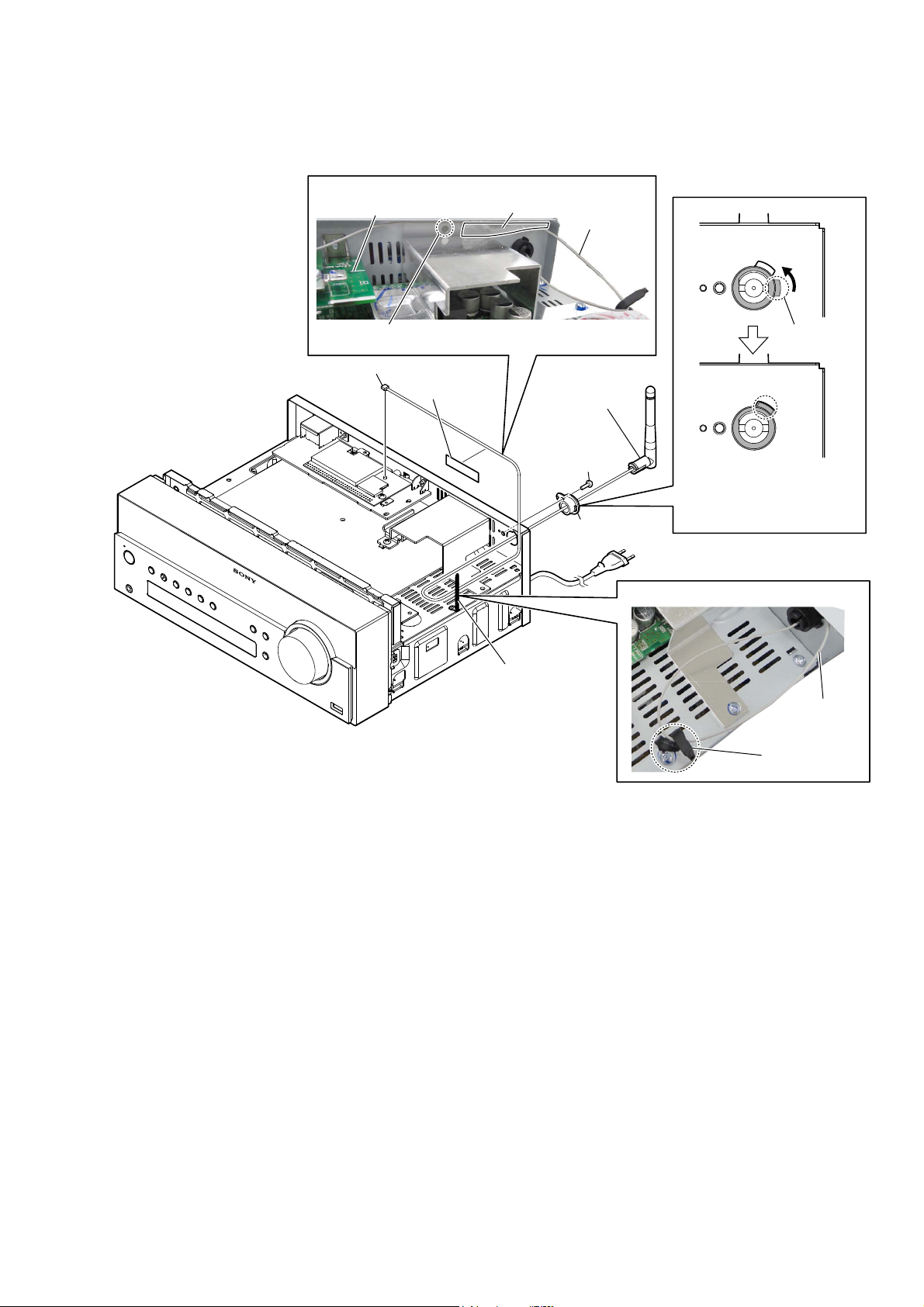
HCD-SBT100/SBT100B/SBT300W/SBT300WB
2-11. 2.4GHz ANTENNA (ANT1), HOLDER (ANTENNA) (HCD-SBT300W/SBT300WB)
:LUHVHWWLQJ
NET board
Arrange the antenna wire so as not to overlap
Note:
with the screw hole of panel (rear).
1 antenna connector
(CON2)
2 tape
(sub material)
tape
(sub material)
4 2.4GHz antenna
(ANT1)
5 screw
(BVTP3 u 8)
7 holder
(antenna)
antenna wire
claw
6 Rotate the claw of holder
(antenna) in the direction of
an arrow, align the hole of
panel (rear).
:LUHVHWWLQJ
3 Remove the antenna
wire from the
coating clip.
antenna wire
coating clip
15
Page 16
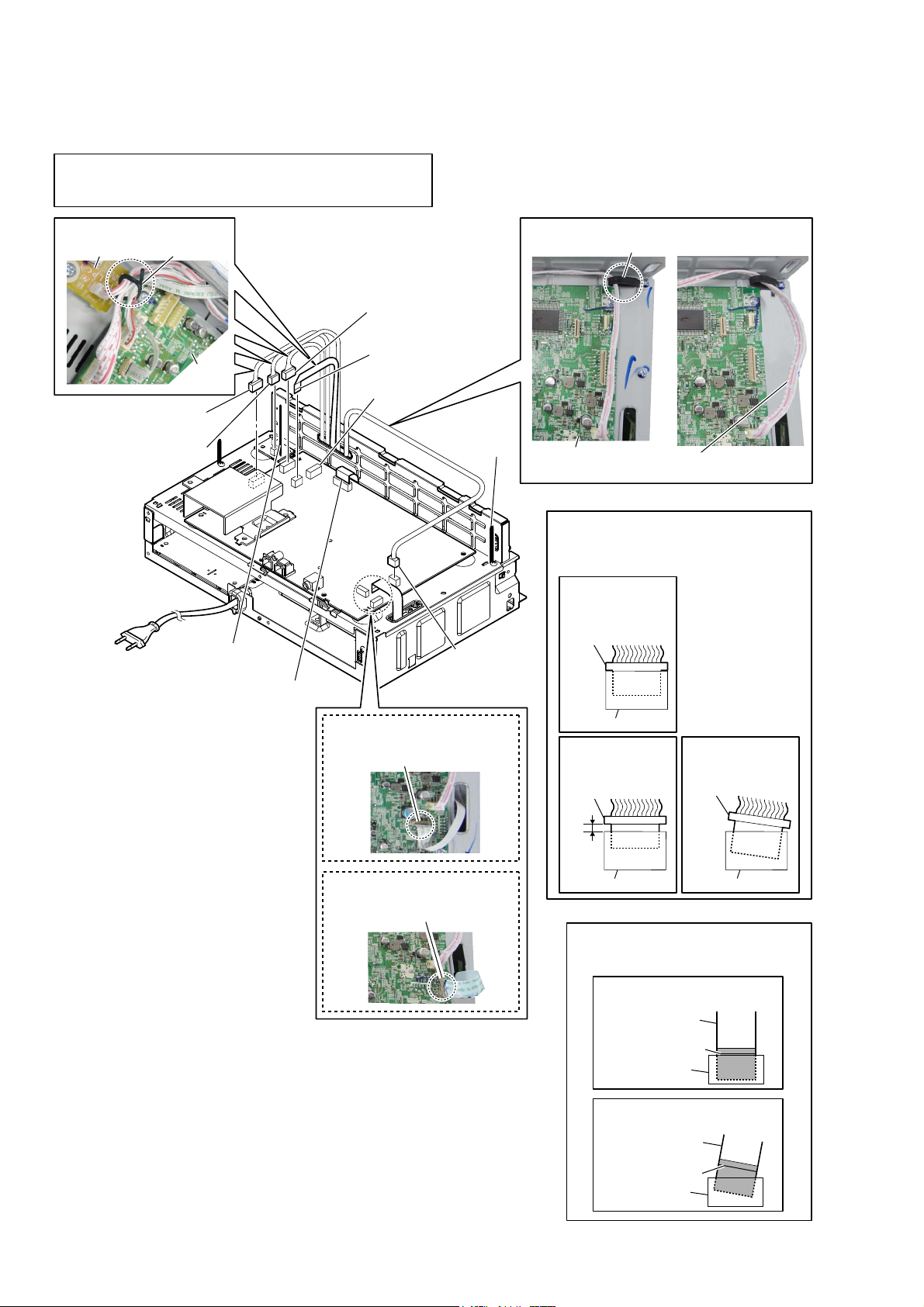
HCD-SBT100/SBT100B/SBT300W/SBT300WB
2-12. CHASSIS (MAIN) BLOCK-1
CN3002 and CN507 are quantity of pins of the same.
Note 1:
Do not insert to the wrong connector absolutely.
There is a possibility that the unit may be damaged if the wrong.
WireVeWWiQJ
RELAY board
–5eDrYieZ–
Do not remove this connector (CN501)
Note 2:
at this point.
It is necessary to process electrostatic
measures of optical pick-up.
lead pin
MAIN
board
4 connector
(CN3002)
5 connector
(CN905)
1 Remove wires from
the lead pin.
3 connector
(CN831)
2 flexible flat cable (5P)
(CN502)
CN507
6 Remove the
wire from the
coating clip.
(SBT100/SBT300W)
8 flexible flat cable (9P)
(CN251)
7 connector
(CN304)
WireVeWWiQJ
MAIN board
Note 4:
install them correctly.
There is a possibility that this machine
damages when not correctly installing it.
Insert is straight
to the interior.
connector
Insert is shallow
connector
coating clip
OK
Wire must not be extends
Note 3:
from the edge of the chassis.
When you install the connector, please
OK
connector
NG
NG
NG
Insert is incline
connector
16
(SBT100B/SBT300WB)
8 flexible flat cable (9P)
(CN104)
connector connector
When installing the flexible flat cable,
Note 5:
ensure the colored line.
No slanting after insertion.
Inserting is straight to the interior.
flexible flat cable
flexible flat cable
colored line
OK
colored line
connector
NG
Inserting is slant.
connector
Page 17
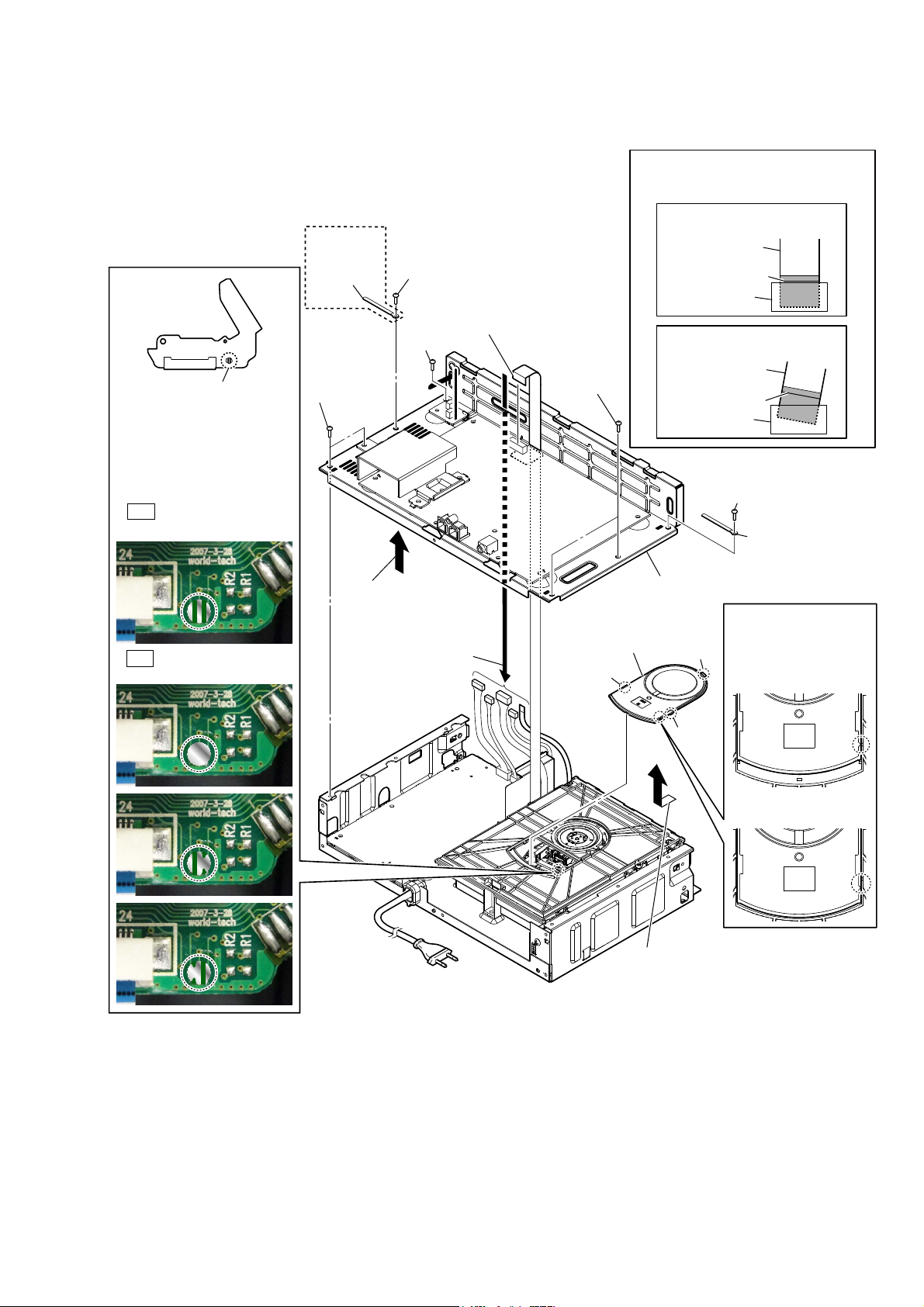
HCD-SBT100/SBT100B/SBT300W/SBT300WB
2-13. CHASSIS (MAIN) BLOCK-2
Note 1: Before disconnecting flexible flat cable (24P) (CN501), solder the short-land.
(SBT300W/
SBT300WB)
2 screw
(BV3)
2 screw
(BV3)
9 flexible flat cable (24P)
(CN501)
Solder the short-land.
8
Note 2: When assembling the
chassis (main) block,
remove the solder of
short-land after connecting
flexible flat cable (24P)
(CN501).
OK
Solder is removed cleanly.
3 coating
clip
2 two screw
(BV3)
2 two screws
(BV3)
When installing the flexible flat cable,
Note 3:
ensure the colored line.
No slanting after insertion.
Inserting is straight to the interior.
flexible flat cable
flexible flat cable
OK
colored line
connector
NG
Inserting is slant.
colored line
connector
2 screw
(BV3)
3 coating clip
NG
Solder is not removed.
4 Remove the
chassis (main) block
in the direction
of an arrow.
1 Draw out
wires.
– Rear view –
7 chuck cap
6 claw
0 chassis (main) block
Note 4:
the chuck cap,
6 claw
6 claw
5 Remove the chuck cap
in the direction
of an arrow.
align the triangle
marks.
When installing
OK
NG
17
Page 18
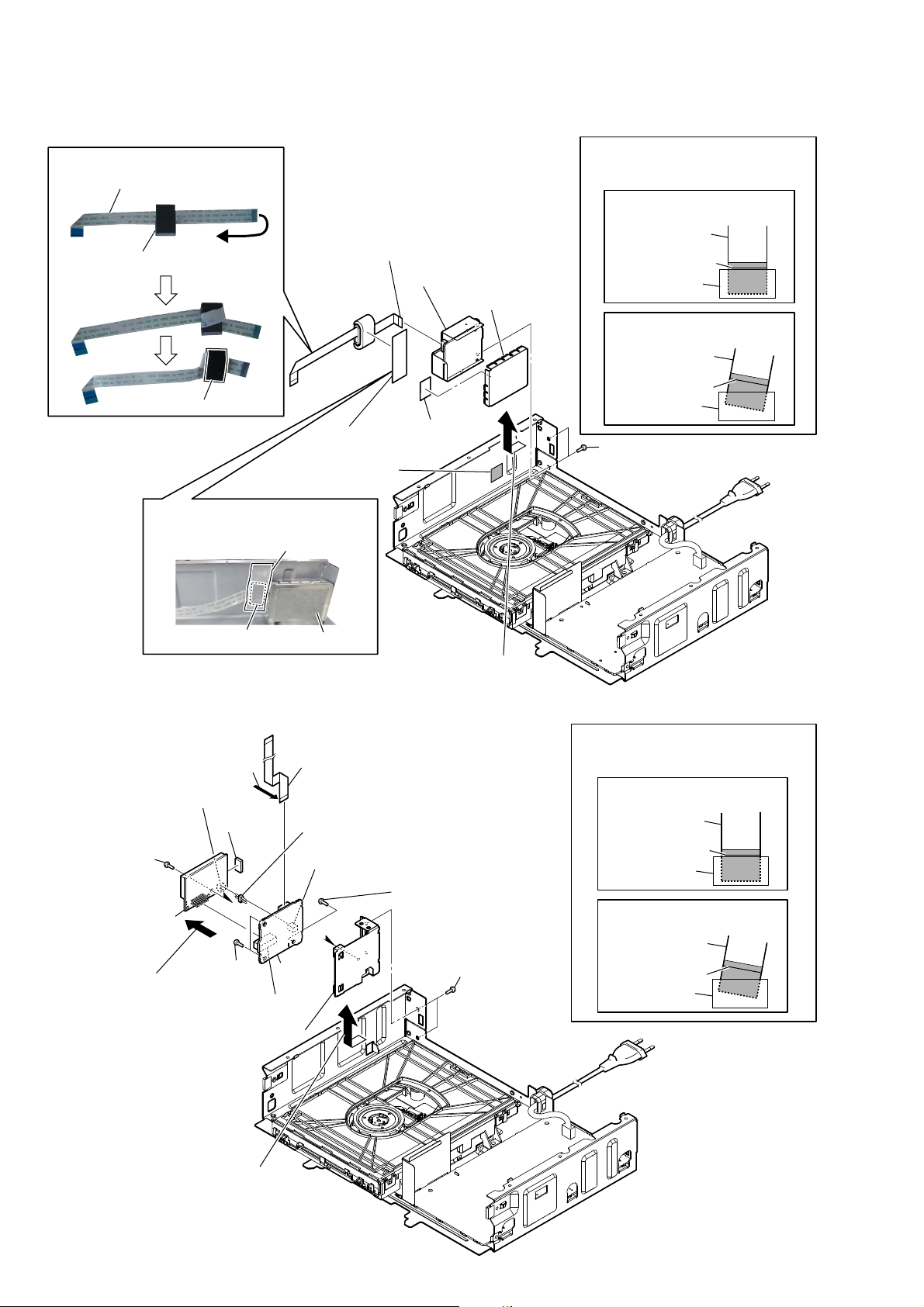
HCD-SBT100/SBT100B/SBT300W/SBT300WB
2-14. TUNER BOARD (HCD-SBT100/SBT300W)
)OH[LEOHIODWFDEOH3))&VHWWLQJ
flexible flat cable (9P) (FFC3)
5 flexible flat cable (9P)
ferrite core (FC5)
cushion
(CN101)
1 tape
(sub material)
2 Peeled from the
adhesive (BT).
8 TUNER board
7 sheet (tuner)
6 shield (lower)
When installing the flexible flat cable,
Note:
ensure the colored line.
No slanting after insertion.
Inserting is straight to the interior.
flexible flat cable
flexible flat cable
3 two screws
(BVTP3 u 8)
OK
colored line
connector
NG
Inserting is slant.
colored line
connector
:LUHVHWWLQJ
tape
(sub material)
ferrite core (FC5)
TUNER board
4 Remove the TUNER board block
in the direction of an arrow.
2-15. MODULE (DAB TUNER) (DAB1), DAB BOARD (HCD-SBT100B/SBT300WB)
When installing the flexible flat cable,
Note 2:
ensure the colored line.
No slanting after insertion.
Inserting is straight to the interior.
flexible flat cable
flexible flat cable
9 Remove the two solders.
4 screw
(BVTP3 u 8)
qa module
(DAB tuner)
(DAB1)
7 Remove the module
(DAB tuner) block
in the direction
of an arrow.
conductor side
8 gasket
B
qs two screws
(BVTP3 u 8)
5 connector
(CN4001)
qd bracket DAB
flexible flat cable (9P) (CN4004)
3
Note 1:
do not mistake the insertion direction.
qf DAB
board
When installing the flexible flat cable (9P),
0 pin header 2P
(CN01)
6 connector
(CN4003)
qs screw
(BVTP3 u 8)
B
1 two screws
(BVTP3 u 8)
OK
colored line
connector
NG
Inserting is slant.
colored line
connector
18
2 Remove the DAB board
block in the direction
of an arrow.
Page 19
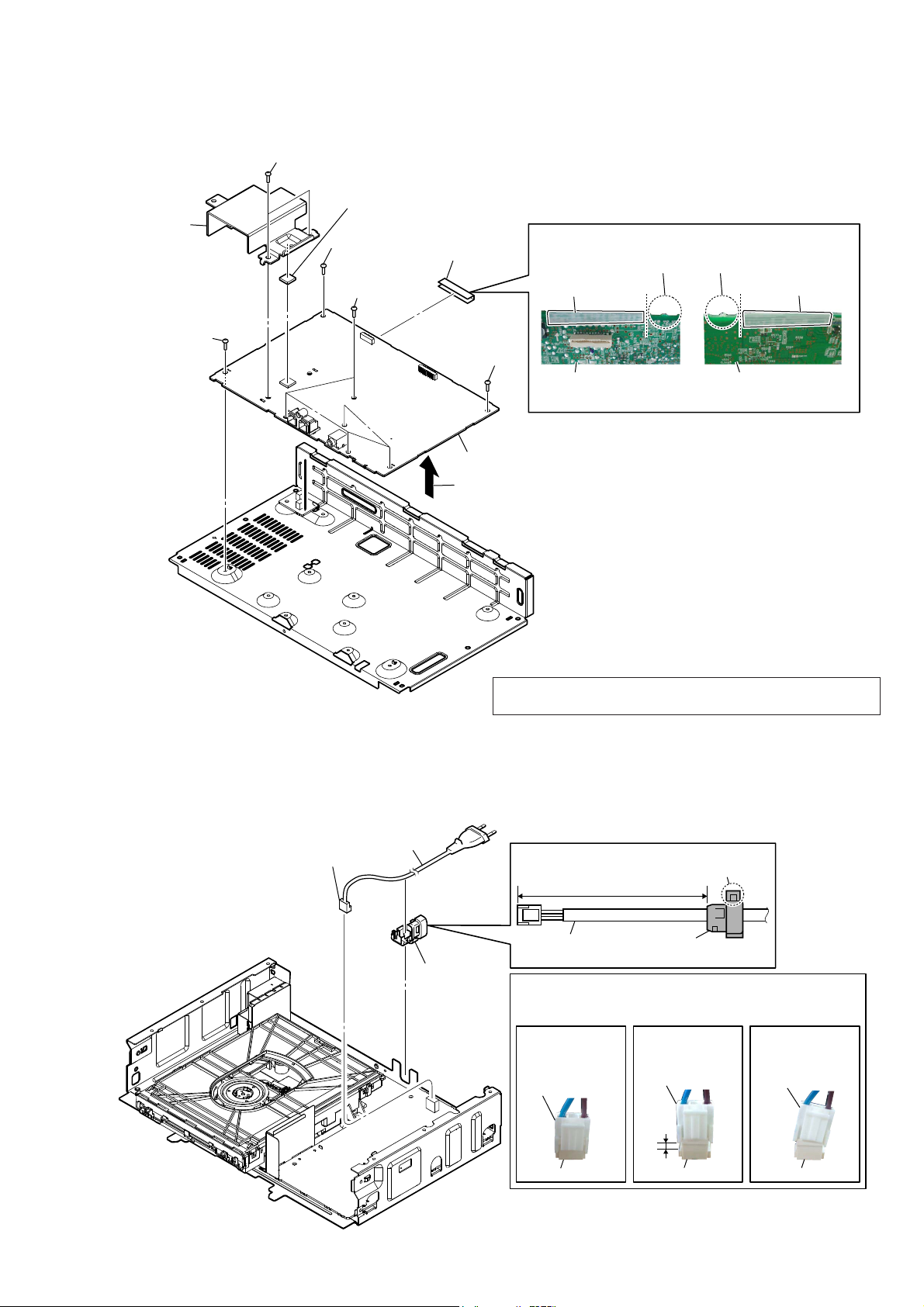
2-16. MAIN BOARD
2 heatsink
(AMP)
4 screw
(BVTP3 u 8)
1 two screws
(BVTP3 u 8)
4 screw
(BVTP3 u 8)
4 five screws
(BVTP3 u 8)
3 radiation sheet
6 tape
(sub material)
4 screw
(BVTP3 u 8)
HCD-SBT100/SBT100B/SBT300W/SBT300WB
Tape VXE materiaO VettiQJ
7 MAIN board
tape
(sub material)
MAIN board
– Top view –– Bottom view –
ditch
ditch
MAIN board
tape
(sub material)
– Rear view –
2-17. POWER CORD (AC1)
1 power cord connector
(CN901)
5 Remove the MAIN board block
in the direction of an arrow.
Note: When the complete MAIN board is replaced, refer to “CHECKING
METHOD OF NETWORK CONNECTION” on page 5.
3 power cord
(AC1)
&RUGEXVKVHWWLQJ
claw
70 to 75 mm
2 cord bush
(2104)
power cord
When you install the connector, please install them correctly.
Note:
There is a possibility that this machine damages when not
correctly installing it.
Insert is straight
to the interior.
connector
connector
cord bush
(2104)
NGOK NG
Insert is shallow
connector
connector
Insert is incline
connector
connector
19
Page 20
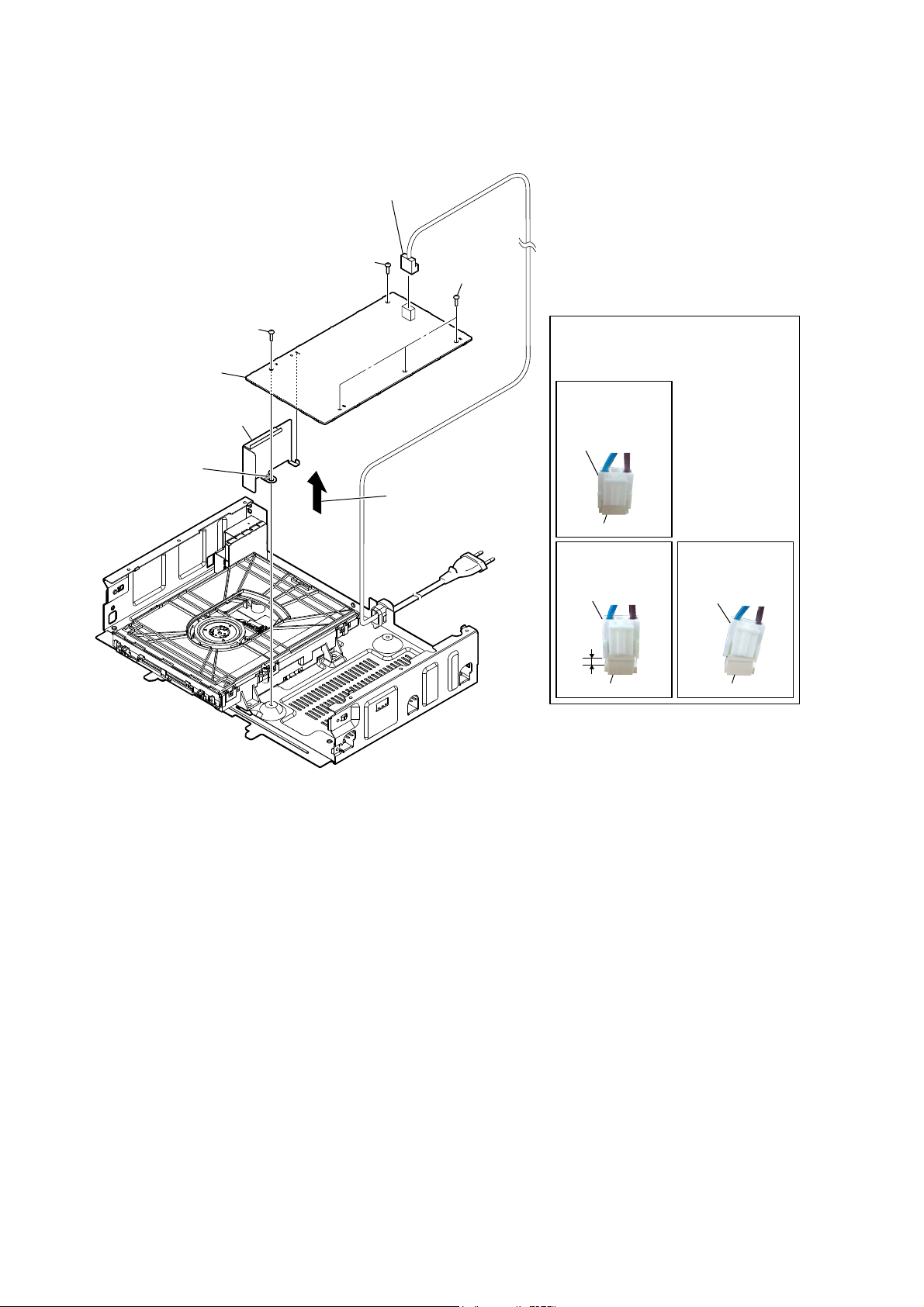
HCD-SBT100/SBT100B/SBT300W/SBT300WB
2-18. POWER BOARD
1 power cord connector
(CN901)
2 screw
(BV3)
2 three screws
(BV3)
2 screw
(BV3)
6 POWER board
5 sheet (PS UL) (US, Canadian)/
sheet (PS) (AEP, UK, Australian)
4 Peel off the
adhesive sheet.
3 Remove the
POWER board block
in the direction of
an arrow.
When you install the connector, please
Note:
install them correctly.
There is a possibility that this machine
damages when not correctly installing it.
OK
Insert is straight
to the interior.
connector
connector
NG
Insert is shallow
connector
connector
NG
Insert is incline
connector
connector
20
Page 21
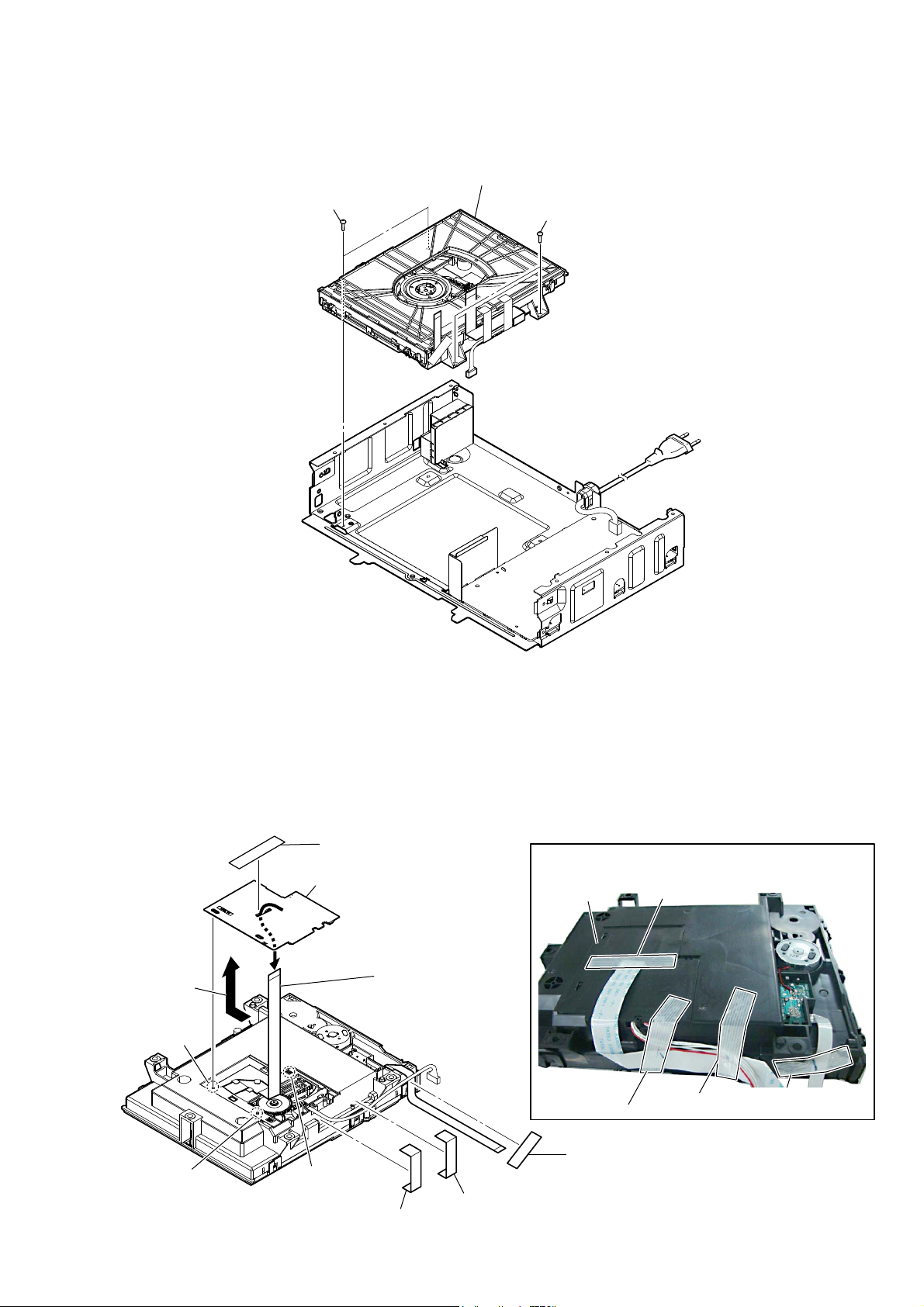
2-19. CD MECHANISM DECK BLOCK
HCD-SBT100/SBT100B/SBT300W/SBT300WB
1 two screws
(BV3)
2 CD mechanism deck block
1 two screws
(BV3)
2-20. FFC HOLDER
1 tape
(sub material)
4
Note:
check that installed firmly
two bosses and claw.
2 Remove the
FFC holder
in the direction
of an arrow.
boss
boss
–&'PHFKDQLVPGHFNEORFNERWWRPYLHZ–
claw
FFC holder
When installing the FFC holder,
3 Draw out the
flexible flat
cable (24P).
1 tape
(sub material)
:LUHVHWWLQJ
FFC holder
1 tape
(sub material)
tape
(sub material)
1 tape
(sub material)
tape
(sub material)
tape
(sub material)
tape
(sub material)
21
Page 22
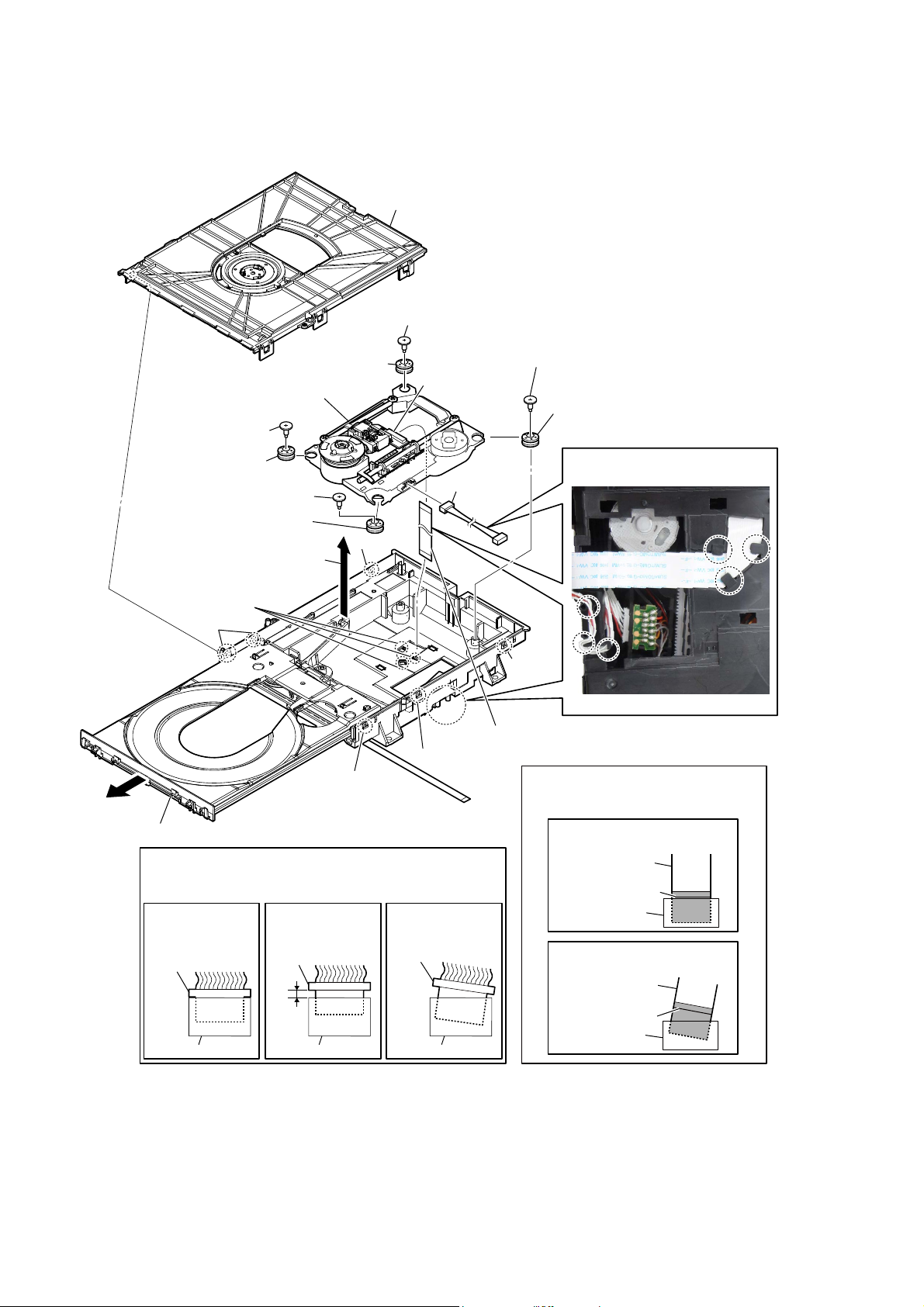
HCD-SBT100/SBT100B/SBT300W/SBT300WB
2-21. OPTICAL PICK-UP (CMS-S76RFS7G) (OP1)
chuck holder block
2
5 insulator
screw
5 insulator
screw
0 insulator
5 insulator screw
Remove the
6
in the direction of an arrow.
3 Draw out the tray.
Note 1:
There is a possibility that this machine damages when not
correctly installing it.
Insert is straight
to the interior.
connector
optical pick-up
three
4
claws
two
1
claws
When you install the connector, please install them correctly.
qa optical pick-up
(CMS-S76RFS7G)
(OP1)
0 insulator
connector
0 insulator
block
claw
1
NGOK NG
Insert is shallow
1
claw
connector
7 connector
9 connector
claw
1
Insert is incline
5 insulator screw
0 insulator
WireVHWWLQJ
claw
1
–BRWWRPYLHZ–
8 flexible flat cable (24P)
(FFC1)
When installing the flexible flat cable,
Note 2:
ensure the colored line.
No slanting after insertion.
Inserting is straight to the interior.
flexible flat cable
flexible flat cable
OK
colored line
connector
NG
Inserting is slant.
22
connector
colored line
connector
connector connector
Page 23
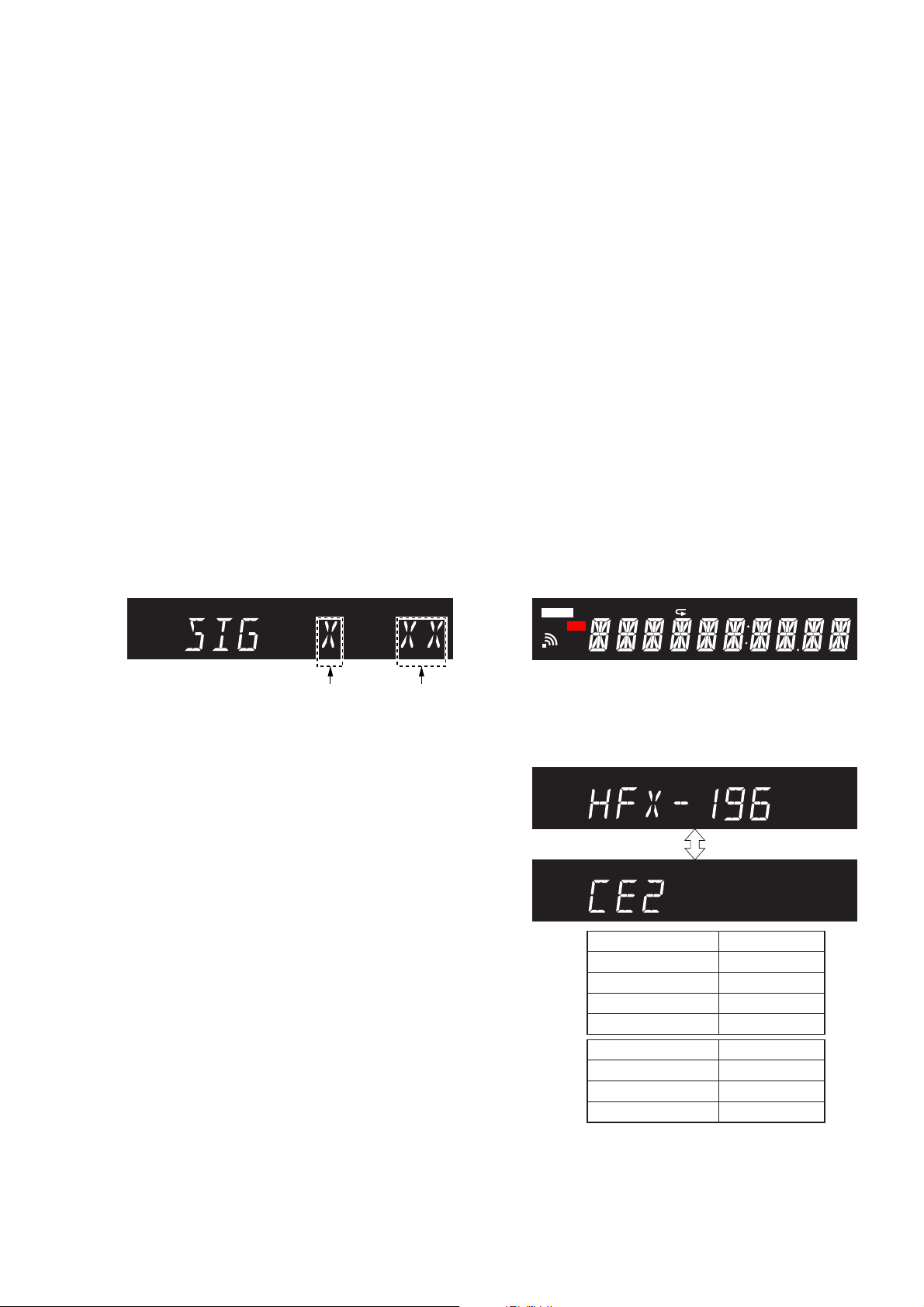
HCD-SBT100/SBT100B/SBT300W/SBT300WB
SECTION 3
TEST MODE
COLD RESET
It can clears all data including preset data stored in the memory to
initial conditions. Execute this mode when returning the this unit
to the customer.
Procedure:
1. Press the [?/1] button to turn the power on.
2. Press two buttons of the [x] and [?/1] simultaneously for three
seconds.
3. The message “RESET” (HCD-SBT100/SBT100B) or “ALL
RESET” (HCD-SBT300W/SBT300WB) is displayed on the
fl uorescent indicator tube, then becomes the standby state.
AUTO STANDBY TEST
It can confi rm the auto standby function operates normally.
The auto standby function operates in 60 seconds in this mode.
(Usually, it takes 30 minutes)
Procedure:
1. Press the [?/1] button to turn the power on.
2. Press the [FUNCTION] button to turn except “FM”, “AM”
and “DAB”.
3. Press two buttons of the [BASS BOOST] and [FUNCTION]
simultaneously for three seconds.
4. It enters the auto standby test mode, and the following screen
is displayed on the fl uorescent indicator tube.
(In this mode, “STEREO” continues blinking on the fl uores-
cent indicator tube)
Screen display
STEREO
COMMON TEST
It can confi rm the MAX/MIN of volume.
Procedure:
1. Press the [?/1] button to turn the power on.
2. Press two buttons of the [BASS BOOST] and [u] simultane-
ously for three seconds.
3. It enters the common test mode, the message “AUDIO IN” is
displayed on the fl uorescent indicator tube.
(In this mode, “cPLAY” and “SLEEP” continues blinking on
the liquid crystal display)
4. When rotating the [VOLUME] knob, the message is changed
with VOLUME MIN ↔ VOLUME 23 ↔ VOLUME MAX on
the fl uorescent indicator tube.
Releasing method:
Press the [?/1] button to turn the power off.
PANEL TEST
It can confi rm the fl uorescent indicator tube, LEDs, model name,
destination, software version and button.
Procedure:
1. Press the [?/1] button to turn the power on.
2. Press two buttons of the [FUNCTION] and [. TUNE −]
simultaneously for three seconds.
3. It enters the panel test mode, and all segments on the fl uores-
cent indicator tube and all LEDs light up.
Screen display
UPDATE
NX
FLDR SHUF PGM
REC
1
cPLAY cREC
SLEEPSTEREO
Signal level
(0 or 1)
Countdown
timer
(60 to 0)
5. In the case of the following states, the countdown timer decreases. This unit will become standby states if the countdown
timer decreases to “0”.
• Operation is not performed.
• The signal level is lower than threshold.
Releasing method:
Press two buttons of the [BASS BOOST] and [FUNCTION] simultaneously for three seconds.
4. When pressing the [> TUNE +] button, the model name and
destination are displayed on the fl uorescent indicator tube al-
ternately.
(In this mode, “STEREO” continues blinking on the fl uores-
cent indicator tube)
Screen display
STEREO
STEREO
Model Name
HCD-SBT100
HCD-SBT100B
HCD-SBT300W
HCD-SBT300WB
Destination Display
US and Canadian
AEP and UK
Australian
Display
HFX-193
HFX-194
HFX-195
HFX-196
NA
CE2
AU
23
Page 24
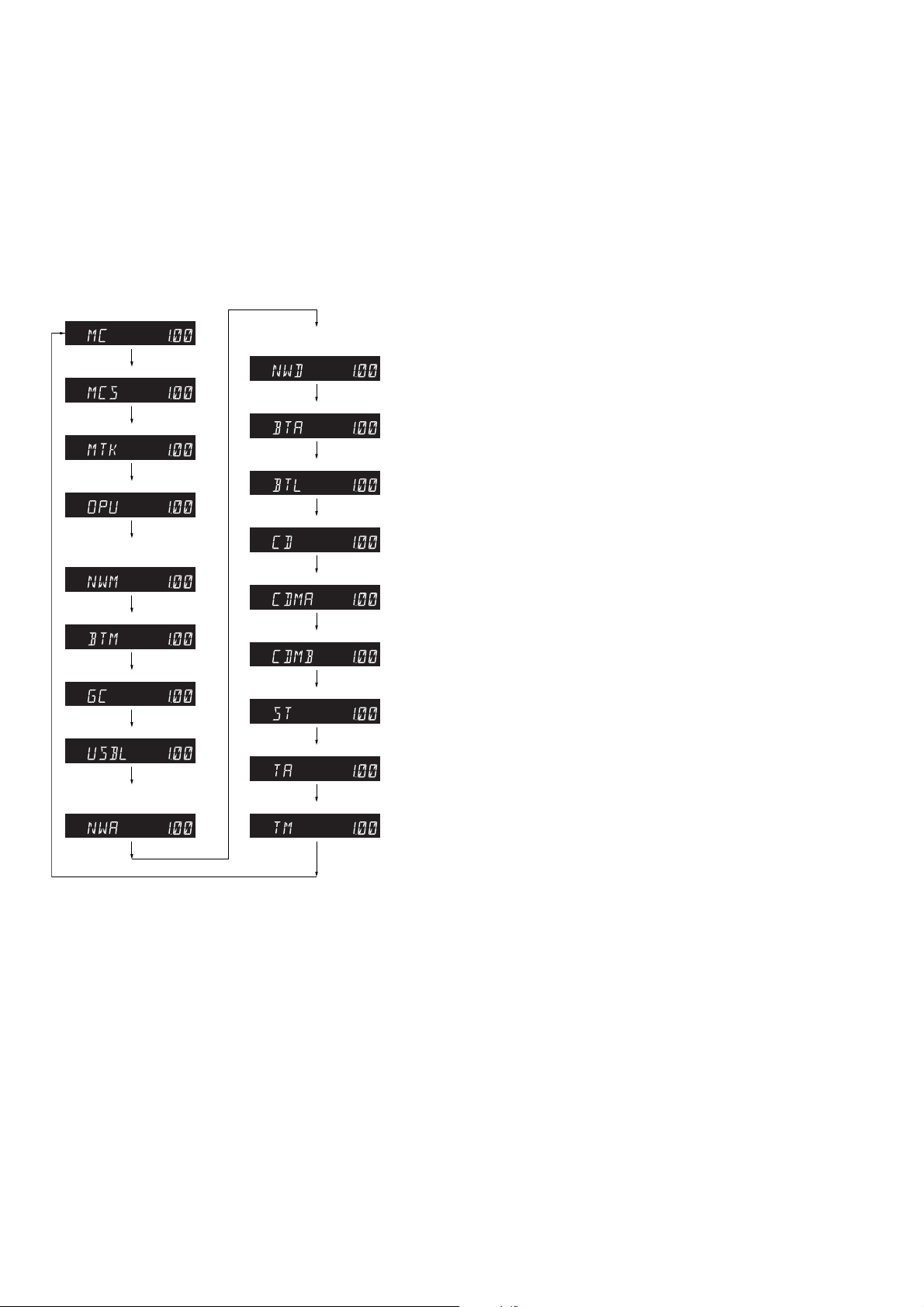
HCD-SBT100/SBT100B/SBT300W/SBT300WB
5. When pressing the [
> TUNE +] button again, the MC ver-
sion is displayed on the fl uorescent indicator tube.
6. Each time [
> TUNE +] button is pressed, tthe display
changes MCS version → MTK version → OPU version →
NWM version (HCD-SBT300W/SBT300WB only) → BTM
version → GC version → USBL version → NWA version
(HCD-SBT300W/SBT300WB only) → NWD version (HCDSBT300W/SBT300WB only) → BTA version → BTL version
→ CD version → CDMA version → CDMB version → ST
version → TA version → TM version this order, and returns to
the MC version display.
MC version
MCS version
MTK version
OPU version
NWM version (HCDSBT300W/SBT300WB only)
BTM version
GC version
USBL version
NWA version (HCDSBT300W/SBT300WB only)
STEREO
STEREO
STEREO
STEREO
STEREO
STEREO
STEREO
STEREO
STEREO
NWD version (HCDSBT300W/SBT300WB only)
BTA version
BTL version
CD version
CDMA version
CDMB version
ST version
TA version
TM version
STEREO
STEREO
STEREO
STEREO
STEREO
STEREO
STEREO
STEREO
STEREO
(Displayed values in the above fi gure are example)
DISC TRAY LOCK MODE
It can be unable to take sample disc out of disc tray in the shop.
Procedure:
1. Press the [?/1] button to turn the power on.
2. Press the [FUNCTION] button to turn the CD function.
3. Press the [Z] button to open the disc tray and set the CD.
4. Press the [Z] button to close the disc tray.
5. Press two buttons of the [x] and [Z] simultaneously for fi ve
seconds.
6. The message “LOCKED” is displayed on the fl uorescent indi-
cator tube and the disc tray is locked.
(Even if pressing the [Z] button, the message “LOCKED”
is displayed on the liquid crystal display and the disc tray is
locked)
Releasing method:
1. Press two buttons of the [x] and [Z] simultaneously for fi ve
seconds.
2. The message “UNLOCKED” is displayed on the fl uorescent
indicator tube and the disc tray is unlocked.
AM STEP CHANGE
(Except AEP and UK models)
It can change AM step interval into 9 kHz or 10 kHz.
Procedure:
1. Press the [
] button to turn the power on.
?/1
2. Press the [FUNCTION] button to turn the AM function.
3. Press the [
4. Press two buttons of the [FUNCTION] and [
] button to turn the power off.
?/1
] simultane-
?/1
ously.
5. The message “STEP 9” or “STEP 10” is displayed on the
fl uorescent indicator tube, and AM step interval changed.
CHECK VERSION DISPLAY
It can confi rm the MC, CD and NW version.
Procedure:
1. Press the [
] button to turn the power on.
?/1
2. Press two buttons of the [x] and [BASS BOOST] simultaneously for three seconds.
3. It enters the check version display mode, the MC version is
displayed on the fl uorescent indicator tube.
4. Each time [> TUNE +] button is pressed, the display changes CD version → NW version (HCD-SBT300W/SBT300WB
only) this order, and release from check version display mode.
7. When pressing the [x] button while the each version is dis-
played, year, month and day of the software creation is displayed. When pressing the [x] button again, the display returns to the each version display.
8. When pressing the [. TUNE −] button, “K 0 V0” is dis-
played on the fl uorescent indicator tube.
9. Each time a button is pressed, “K 0” value increases. However,
once a button is pressed, it is no longer taken into account.
When pressing the all buttons, display becomes “K10”.
10. “V0” value increases “V2”, “V4”, “V6” “V8”, “V0” if turn
the [VOLUME] knob clockwise, or it decreases “V8”, “V6”,
“V4”, “V2”, “V0” if turn the knob counterclockwise.
Releasing method:
Press two buttons of the [FUNCTION] and [. TUNE −] simultaneously for three seconds.
24
Page 25
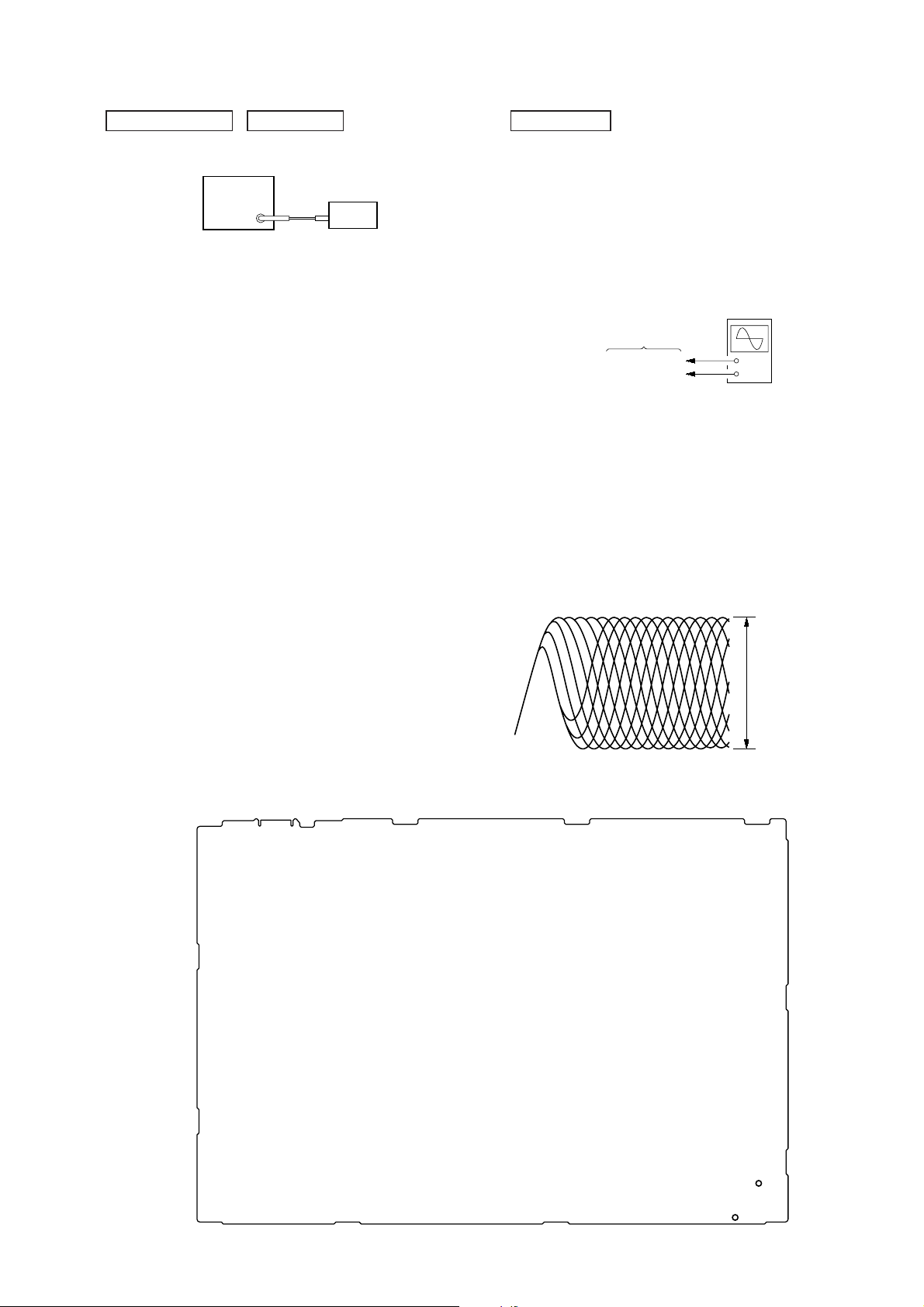
HCD-SBT100/SBT100B/SBT300W/SBT300WB
SECTION 4
ELECTRICAL CHECKS
TUNER SECTION
0 dB = 1 μV
FM AUTO STOP CHECK
signal
generator
unit
Procedure:
1. Press the [?/1] button to turn the power on.
2. Input the following signal from signal generator to FM antenna
input directly.
Carrier frequency : A = 87.5 MHz, B = 98 MHz, C = 108 MHz
Deviation : 75 kHz
Modulation : 1 kHz
ANT input : 35 dBu (EMF)
Note: Use 75 ohm coaxial cable to connect signal generator and the unit.
You cannot use video cable for checking.
Use signal generator whose output impedance is 75 ohm.
3. Press the [FUNCTION] button to turn the FM tuner function
and scan the input FM signal with automatic scanning.
4. Confi rm that input frequency of A, B and C detected and auto-
matic scanning stops.
When the station signal is received in good condition, automatic
scanning stops.
CD SECTION
Note:
1. CD block is basically constructed to operate without adjustment.
2. Use HLX-A1 disc (Part No. J-2501-307-A) unless otherwise indicated.
3. Use an oscilloscope with more than 10 MΩ impedance.
4. Clean the object lens by an applicator with neutral detergent when the
signal level is low than specifi ed value with the following check.
RF SIGNAL CHECK
oscilloscope
(DC range)
MAIN board
CL576 (RF)
CL573 (GND)
+
–
Procedure:
1. Connect the oscilloscope to CL576 (RF) and CL573 (GND) on
the MAIN board.
2. Press the [
] button to turn the power on.
?/1
3. Press the [FUNCTION] button to turn the CD function.
4. Press the [Z] button to open the disc tray and set the disc
(HLX-A1).
5. Press the [Z] button to close the disc tray.
6. Press the [u] button to playback.
7. Confi rm that oscilloscope waveform is as shown in the fi gure
below. (eye pattern)
A good eye pattern means that the diamond shape (◊) in the
center of the waveform can be clearly distinguished.
Connection Location:
– MAIN Board (Component Side) –
VOLT/DIV: 200 mV
TIME/DIV: 500 ns
level: 1.05 ± 0.45 Vp-p
CL573
(GND)
CL576
(RF)
25
Page 26

HCD-SBT100/SBT100B/SBT300W/SBT300WB
MEMO
26
Page 27
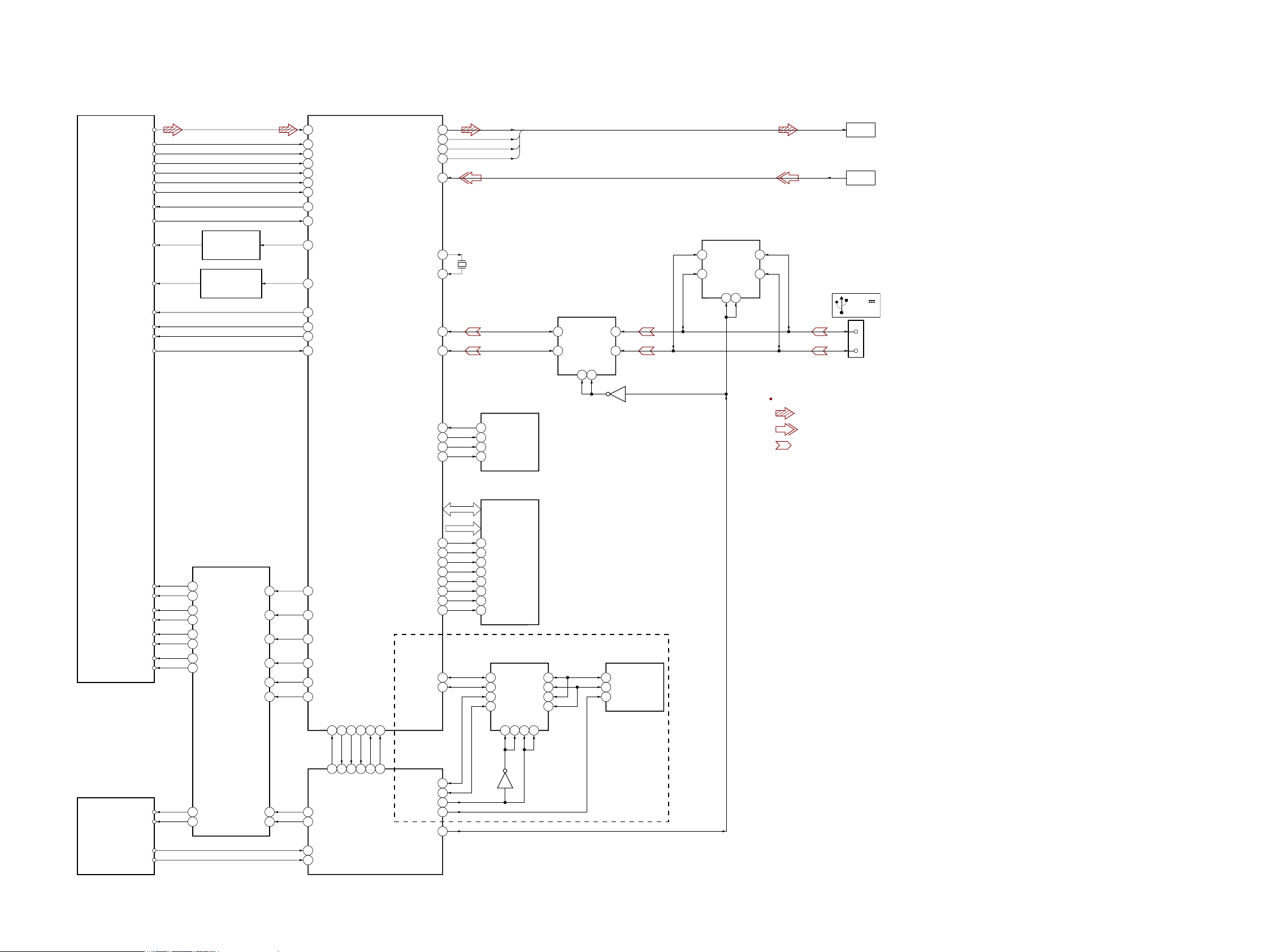
5-1. BLOCK DIAGRAM - CD Section -
OPTICAL PICK-UP BLOCK
(CMS-S76RFS7G)
RF
VOA/A
VOB/B
VOC/C
VOD/D
VOE/E+G
VOF/F+H
VC
PD
LD (780)
LD (650)
MSW
VR (780)
VR (650)
LIMIT
AUTOMATIC POWER
CONTROL (FOR CD)
Q891
AUTOMATIC POWER
CONTROL (FOR DVD)
Q881
SECTION 5
DIAGRAMS
RF AMP, SERVO/AUDIO PROCESSOR
123 R F I P
1 RF_C
128 R F _ B
127 R F _ A
2 RF_D
4 RF_F
3 RF_E
10 V20
13 MDI1
14 LDO1
15 LDO2
23 MSW
19 CD_VR
20 DVD_VR
44 LIMITSW
IC501
HCD-SBT100/SBT100B/SBT300W/SBT300WB
ASDATA0, ABCK,
ALRCK, ACLK
SIGNAL PATH
: CD PLAY
: AUDIO IN
: USB
ADIN
>001B
>002B
CN5004
DC 5V
2.1A MAX
3
2
(Page 28)
(Page 28)
D+
D–
X501
27MHz
ASDATA0
ABCK
ALRCK
ACLK
SERIAL FLASH
2
SO
5
SI
6
SCK33SF_CK
1
_CS30SF_CS#
IC502
USB DATA SWITCH
IC309
6B2
3B1
OE17OE2
1
Q303
USB CHARGER
SWITCH
IC308
6B2
3B1
5A2
2A1
5A2
2A1
OE17OE2
1
118ASDATA0
113ABCK
117ALRCK
112ACLK
106ADIN
8XTALO
7XTALI
25USB_DP
24USB_DM
31SF_DO
32SF_DI
MS-476 BOARD
SP+
SP–
SL+
SL–
TRK+
TRK–
FCS+
FCS–
LOAD+
LOAD–
FOCUS/TRACKING COIL DRIVE,
SPINDLE/SLED/LOADING MOTOR DRIVE
11 VOSL+
12 VOSL–
17 VOLD+
18 VOLD–
16 VOTK–
15 VOTK+
14 VOFC+
13 VOFC–
10 VOTR+
9VOTR–
IC851
4VINSL+
23VINLD
26VINTK
1VINFC
28MUTE
27BIAS
6FWD
7RVS
17 DMO
18 FMO
21 TRO
22 FOO
45 MUTE
11 VREFO
40
1
92 CDM FWD
93 CDM RVS
IFSDI
IFSDO
IFSCK
35
34
100
2
MTK DIN
MTK DOUT
IFCS#
42
41
95
94
MTK CS
MTK CLK
IFBSY
PRST#
38
3
MTK BUSY
MTK RESET
RD0 – RD15
RA0 – RA11 A0 – A11
85BA0
86BA1
82CAS#
83RAS#
47SDA 21O/I
48SCL
24CP IIC SDA
22CP IIC CLK
44CP SELECT
23CP IIC RESET
52USB CHARGE
DQ0 – DQ15
20
BA0
21
BA1
38
CLK72RCLK
16
WE80RWE#
17
CAS
18
RAS
15
LDQM61DQM0
39
UDQM70DQM1
DATA/CLOCK SIGNAL
1
11
4
8
Q202
SD-RAM
IC504
SWITCH
IC202
1I/O
4I/O
2I/O
3I/O
131C124C52C6
MFI
IC506
13
I2C_SDA
12
104O/I
32O/I
93O/I
3C
I2C_SCL
4
RESET
(SBT300W/SBT300WB)
LOAD_END_SW
UNLOAD_END_SW
HCD-SBT100/SBT100B/SBT300W/SBT300WB
91 CDM LOAD END SW
90 CDM UNLOAD END SW
SYSTEM CONTROLLER
IC101 (1/3)
2727
Page 28

HCD-SBT100/SBT100B/SBT300W/SBT300WB
5-2. BLOCK DIAGRAM - AUDIO Section -
ASDATA0, ABCK,
>001B
(Page 27)
>002B
(Page 27)
ALRCK, ACLK
J5001
AUDIO IN
ADIN
BT1
Bluetooth MODULE
PCM_OUT
PCM_CLK
PCM_SYNC
BT-TX
BT-RX
BT-RTS
BT-CTS
BT-RST
ASDATA0
ABCK
ALRCK
ACLK
ABCK
ALRCK
A/D CONVERTER
IC721
13
VINL
14
VINR
8
BCK
7
LRCK
6
SCKI
DOUT
DIGITAL AUDIO SELECTOR
IC741
61C0
51C1
41C2
31C3
9
CLOCK SIGNAL SELECTOR
61C0
51C1
41C2
31C3
10 2C0
11 2C1
12 2C2
13 2C3
A
14
IC742
A14B
71Y
B
2
71Y
92Y
2
SAMPLE RATE CONVERTER
IC761
4SDIN
5BCKI
6 LRCKI
2 RCKI
10
IFMT0
13
23SDOUT
25BCKO
24LRCKO
RST
X762
12.288MHz
11
SDIN1
22
SCLKOUT1
19
LRCK
4XTALO
3XTALI
32
AUDIO DSP
IC762
RESETDSP RESET
GPIOTAS INT
SDIN4DSP MUTE
8
14
SCL1DSP IIC CLK
16
SDA1DSP IIC SDA
15
27SDOUT1
23SCLKOUT2
21MCLKO
X3001
49.152MHz
CLOCK
BUFFER
IC3004
STREAM PROCESSOR
IC3005
31
DATA
30
BCK
29
LRCK
36
XFSIIN
48
XFSOIN
SCDT22SCSHIFT23SCLATCH18NSPMUTE19SOFTMUTE27INIT20PGMUTE
21
DIGITAL POWER AMP
IC3007
11OUTL1
9OUTL2
6OUTR1
4OUTR2
4
5
10
11
INPUT_A
INPUT_B
INPUT_C
INPUT_D
2
OUT_A
OUT_B
OUT_C
OUT_D
/RESET17OTW215/SD
52, 5344, 4536, 3728, 29
DC DETECT
Q3007
DC DETECT
Q3006
DC DETECT
Q3005
+
L
–
+
R
–
SPKPROTECT
TB3001
SPEAKERS
>003B
(Page 29)
45HPOUTL1
43HPOUTL2
41HPOUTR1
39HPOUTR2
MIX
AMP
IC3002
MUTING
Q3002
MUTING
CONTROL SWITCH
Q3003, 3004
J302
i
(SBT100/SBT300W) (SBT100/SBT100B)
TUNER BOARD
FM/AM
ANTENNA
DAB BOARD & MODULE (DAB TUNER)
DAB/FM
ANTENNA
(SBT100B/SBT300WB)
(SBT300W/SBT300WB)
CN5009
ETHERNET
CONNECTOR
LAN
8
7
4
3
IISD
BCK
LRCK
DA
CK
CE
RDSI
IIS-DATA
IIS-SCK (BCK)
IIS-SFR (LRCK)
DAB-TXD
DAB-RXD
DAB 1.2V-ON
DAB 3.3V-ON
WIFI MODULE
ANT1
ETH_RX+
ETH_RX−
ETH_TX+
ETH_TX−
WAVE
SHAPER
IC751, 752
(SBT100B/SBT300WB)
WIFI1
AV2 DATA0
ADA_BCK
ADA_LRCK
PDOUT0
21A
31B
52A
62B
11 3A
10 3B
(SBT300W/SBT300WB)
D-SEL C
1
41Y
72Y
93Y
DATA/CLOCK SIGNAL
SELECTOR
IC743
63 EXT-D SEL C
31
TUNER SDA/DAB TxD-OUT
32
TUNER SCL/DAB RxD-IN
34 TUNER POWER/DAB POWER-1.2V
33
RDS INT/DAB POWER-3.3V
6
BCO SPI DINSPI_OUT
5
BCO SPI DOUTSPI_DIN
7 BCO SPI CLKSPI_CLK
25
BCO SPI CSSPI_NCS0
27 BCO SPI REQPDOUT1
21 BCO SPI READYA22
19 BCO WOL INNWAIT
45
BCO RESETNRESET_MOD
40
38
BT RTS
BT RESET
37
35
BT CTS
36
BT RxD-IN
BT TxD-OUT
66
65
EXT-D SEL-A
EXT-D SEL-B
X101
5MHz
13
Xout
X102
32.768kHz
76
67
75
78
15
10
11
Xin
Xcout
Xcin
77
SYSTEM CONTROLLER
IC101 (2/3)
82
83
84
SMASTER DATA
SMASTER SHIFT
SMASTER LATCH
85
81
NSP MUTE
80
SOFT MUTE
PG_MUTE
86
SMASTER INIT
79
DAMP_RESET
59
HP MUTE
58
HP DETECT
SIGNAL PATH
: AUDIO
: TUNER
: CD PLAY
: AUDIO IN
: Bluetooth
: LAN
: WIRELESS LAN
HCD-SBT100/SBT100B/SBT300W/SBT300WB
2828
Page 29

5-3. BLOCK DIAGRAM - PANEL/POWER SUPPLY Section -
FLUORESCENT
D3201
BLUETOOTH
PARING
ND5001
INDICATOR
TUBE
GRID DRIVE
Q5002
LED DRIVE
Q5001
REMOTE CONTROL
RECEIVER
IC5002
FLUORESCENT INDICATOR TUBE DRIVER,
GR1 – GR10
32 GR11
1LED1
LED DRIVER
IC5001
4
SIRCS
7SG1 – SG16 DIN
54 DP DI
8CLK
55 DP CL
9STB
56 DP CE
12RESET
70SYSTEM PROTECT
RESET
IC102
PROTECT DETECT
Q911
D914
PROTECT DETECT
Q910
D912
EVER-3.3V
+1.8V
+3.3V
RF+1.2V
DVDD3.3V
B+ SWITCH
Q912, 913
+1.8V REGULATOR
IC3003
+1.2V REGULATOR
IC561
+3.3V REGULATOR
IC3001
+3.3V REGULATOR
IC503
+3.3V REGULATOR
IC905
HCD-SBT100/SBT100B/SBT300W/SBT300WB
D3101
STANDBY
D3001, 3005
EFFECT
INDICATOR
(BLUE)
D3003
EFFECT
INDICATOR
(WHITE)
>003B
(Page 28)
SYSPROTECT
LED DRIVE
Q3101
LED DRIVE
Q304
LED DRIVE
Q302
S3101
I / 1
S3202 – 3206
(FRONT PANEL KEYS)
S3103 – 3106
(FRONT PANEL KEYS)
S5001
VOLUME
ROTARY
ENCODER
NFC1
NFC
(RC-S801/A)
NFC DATA
NFC SPICLK
NFC IRQ
NFC SW
NFC SEL
NFC RFDET
57 STANDBY LED
26 ILLUM LED BL
28 ILLUM LED WT
74 KEY WAKE UP
68 KEY1
SYSTEM CONTROLLER
IC101 (3/3)
69 KEY2
71
VOLUME-JOG
89 NFC DATA
46 NFC SPICLK
87 NFC IRQ
41 NFC SW
88 NFC SEL
18 NFC RFDET
DSP+3.3V
FE_+3.3V
-COM+3.3V
USB+3.3V
D251
D103
39BT POWER
D908
20AC-CUT
D917
D5011
30BCO 3.3V-ON
D104
D909
D915
D5013
43USB-POWER
42USB-OC
72POWER ON
53SMASTER POWER
(SBT100: US, CND)
PROTECTOR
Q251
+5V
PROTECTOR
Q104
(SBT100: US, CND)
BT+3.3V
EVER-5V
NW1.2V
NW3.3V
(SBT100: US, CND)
PROTECTOR
Q105
FE_5.2V
USB+5.2V
USB VBUS
TO
FLUORESCENT
INDICATOR TUBE
FL-22V
D5002, 5003
VBUS SWITCH
IC5005
RECT
DC/DC CONVERTER
IC702
DC/DC CONVERTER
IC841
+3.3V REGULATOR
IC103
+3.3V REGULATOR
IC105
+1.2V REGULATOR
IC5003
T5001
DC/DC CONVERTER
TRANSFORMER
+3.3V REGULATOR
B+ SWITCH
Q5004, 5005
OSC
Q5003
B+ SWITCH
Q908, 909
IC107
DC/DC
CONVERTER
IC904
DC/DC
CONVERTER
IC5008
DC/DC CONVERTER
IC903
VOLTAGE DETECT
IC901
(SBT300W/SBT300WB)
DC/DC CONVERTER
IC902
PVDD_25V
+12V
D904
F3001
F3002
+12V
REGULATOR
IC3006
F931
F932
RECT
D967
RECT
D968
RECT
D995
SUNT
REGULATOR
IC932
T901
POWER
TRANSFORMER
ISOLATOR
PH930
D940
D934
RECT
D902
REGULATOR
Q930
TH901
Abbreviation
: Canadian modelCND
POWER CONTROL
3Vcc/OVP
6BD
1D
5FB/OLP
LINE FILTER
LF901, 902
IC930
F901
AC1
(AC IN)
HCD-SBT100/SBT100B/SBT300W/SBT300WB
2929
Page 30

HCD-SBT100/SBT100B/SBT300W/SBT300WB
d
THIS NOTE IS COMMON FOR PRINTED WIRING BOARDS AND SCHEMATIC DIAGRAMS.
(In addition to this, the necessary note is printed in each block.)
For Printed Wiring Boards.
Note:
• X : Parts extracted from the component side.
• Y : Parts extracted from the conductor side.
• f : Internal component.
• : Pattern from the side which enables seeing.
(The other layers’ patterns are not indicated.)
Caution:
Pattern face side:
(Conductor Side)
Parts face side:
(Component Side)
Caution:
Pattern face side:
(SIDE B)
Parts face side:
(SIDE A)
• Indication of transistor.
C
Q
B
E
• Abbreviation
AUS : Australian model
CND : Canadian model
Note: When the complete MAIN board or complete NET
board is replaced, refer to “CHECKING METHOD OF
NETWORK CONNECTION” on page 5.
Parts on the pattern face side seen
from the pattern face are indicated.
Parts on the parts face side seen from
the parts face are indicated.
Parts on the pattern face side seen
from the pattern face are indicated.
Parts on the parts face side seen from
the parts face are indicated.
These are omitted.
For Schematic Diagrams.
Note:
• All capacitors are in μF unless otherwise noted. (p: pF) 50
WV or less are not indicated except for electrolytics and
tantalums.
• All resistors are in Ω and 1/4 W or less unless otherwise
specifi ed.
• f : Internal component.
• C : Panel designation.
Note:
The components identifi ed by mark 0 or dotted
line with mark 0 are critical for safety.
Replace only with part
number specifi ed.
• A : B+ Line.
• B : B– Line.
• Voltages and waveforms are dc with respect to ground
under no-signal (detuned) conditions.
no mark : TUNER
( ) : CD PLAY
[ ] : USB
‹‹ ›› : Bluetooth
* : Impossible to measure
• Voltages are taken with VOM (Input impedance 10 MΩ).
Voltage variations may be noted due to normal production
tolerances.
• Waveforms are taken with a oscilloscope.
Voltage variations may be noted due to normal production
tolerances.
• Circled numbers refer to waveforms.
• Signal path.
F : AUDIO
f : TUNER
J : CD PLAY
L : AUDIO IN
E : USB
a : Bluetooth
d : LAN
G : WIRELESS LAN
• Abbreviation
AUS : Australian model
CND : Canadian model
Note: When the complete MAIN board or complete NET
board is replaced, refer to “CHECKING METHOD OF
NETWORK CONNECTION” on page 5.
Note:
Les composants identifi és
par une marque 0 sont
critiques pour la sécurité.
Ne les remplacer que par
une pièce portant le numéro spécifi é.
• Circuit Boards Location
module (DAB tuner) (DAB1)
(SBT100B/SBT300WB)
Bluetooth module
(BT1)
KEY board
HP board
NFC
(RC-S801/A) (NFC1)
FL board
TUNER board (SBT100/SBT300W)
DAB board (SBT100B/SBT300WB)
ILLUMI board
MS-476 board
USB board
NET board (SBT300W/SBT300WB)
WiFi module (WIFI1)
(SBT300W/SBT300WB)
MAIN boar
POWER board
RELAY board
HCD-SBT100/SBT100B/SBT300W/SBT300WB
3030
Page 31

HCD-SBT100/SBT100B/SBT300W/SBT300WB
5-4. SCHEMATIC DIAGRAM - MAIN Section (1/7) -
52
GND (LD)
LD (650)
LD (780)
VR (650)
VR (780)
VOE/E+G
GND (PDIC)
VOF/F+H
FE_OPO
FE_OP–
FE_LD_DVD
FE_CD_LDD
FE_DVD_LDD
FE_VREFO
FE_FCS–
FE_FCS+
FE_LD_CD
FE_TRK+
FE_TRK–
FE_DMO
FE_FMO
FE_TRO
FE_FOO
FE_3.3V
FE_DVD_IOP
FE_LIMIT
FE_MUTE
RFMON
DVD_IOP
(CHASSIS)
LOAD–
LOAD+
CN501
1
2
3
NC
4
NC
5
PD
6
7
8
9
NC
10
11
VCC
12
VC
13
14
15
VOB/B
16
VOA/A
17
RF
18
VOD/D
19
VOC/C
20
TRK–
21
TRK+
22
FCS+
23
FCS–
24
FE_5V
VCTL
CN502
1LOAD–
2LOAD+
3LOAD_END_SW
4SW_COMMON
5UNLOAD_END_SW
CN507
6
5
4
+3.3V
3
GND
2
RXD
1
TXD
D–
D+
MAIN BOARD (1/7)
24P
JL531
JL532
JL533
JL534
JL535
JL536
JL537
JL538
JL539
JL540
JL541
JL542
JL543
JL544
JL545
JL546
JL547
JL548
JL549
JL550
JL551
JL552
JL553
JL554
CL577
5P
JL585
JL584
JL583
JL582
JL581
6P
CL576 (RF)
CL575
CL574
CL573 (GND)
CL572
CL571
R557
ET501
E
0
R540
0
C561
R570
10k
C575
0.001
R578
10k
100R566
C580
0.1
R575
C541
100
0.1
R577
4.7k
R565
100
FE_VOE
SL576
C542
0.1
FE_VOF
FE_VOB
FE_VOA
FE_VOD
FE_VOC
C576
0.001
FE_DMO
FE_FMO
FE_TRO
FE_FOO
R573
0
1
R543
2.2k
R544
3.3k
R549
47k
R550
47k
C569
1000p
C570
1000p
C572
1000p
C573
1000p
R556
100
R574
100k
R5461kR545
A
B
C
FFC1
OP1
OPTICAL
PICK-UP
BLOCK
D
(CMS-S76RFS7G)
(1/2)
(LO:DVD.HI:CD) MSW
E
F
G
(Page 32)
>101S
MAIN
BOARD
(2/7)
H
I
FFC2
MS-476
BOARD
K
L
(NC)
M
(Page 33)
N
>102S
MAIN
BOARD
(3/7)
• See page 50 for Waveforms. • See page 52 for IC Block Diagrams. • See page 60 for IC Pin Function Description.
15612J173
C525
1
C522
47
10V
C521
0.1
RB509
47
RB505
47
R536 100
0R535
C519
0.01
C518
0.01
C517
0.01
R533
47
MFI
IC506
1
NC
(3.3)
2
MODE1
3
NC
(3.1)
4
RESET
(3.3)
5
VCC
NCNCNCNCNC
6789
R596
4.7k
1k
3.3
3.3
6NC
7NC
8Vin
IC561
+1.2V REGULATOR
IC561
MM1701CHBE
C583
10
C582
0.001
C532
0.001
C533
10
FE_DMO
FE_FMO
FE_TRO
FE_FOO
0.3
4Cn5Cont
3GND
2NC
1.2
1Vo
C504
12p
C505
12p
R508
0
R510
5.1k
C510
0.01
C571
0.1
7
C563
0.01
R503
2
100k
X501
27MHz
1
1
R504
330
15kR505
0R506
IC502
SERIAL FLASH
W25Q16CVSSIG-R
(
)
1_CS
(1.5)
2SO
(3.3) (
3_W
4GND 5SI
8
C567
FB563
0.1
R561
C562
IC502
C565
1k
1
C503
0.1
C501
0.1
FE_VOC
FE_VOB
R562
0
R502
10
0
R501
12
FE_VOA
FE_VOD
FE_VOF
FE_VOE
R572
0
(3.3)
8VCC
(3.3)
7_HOLD
)
6SCK
(0.2)
C534
C544
470p
470p
R581
R518
R519
10k
3.3k
3.3k
9 20
C530
0.01
CL533
10
C531
1
4
5
(2.1)
(2.1)
(1.7)
(1.8)
(1.1)
(0.9)
(1.2)
120121122123
124125126127128
OP–
OPO
RFIP
RFIN
RF_B
RF_A
(2.1)
1
RF_C
(2.1)
2
RF_D
(2.3)
3
RF_E
(2.3)
4
RF_F
(1.1)
5
AVDD12_2
(3.3)
6
AVDD33_1
(0.6)
7
XTALI
(0.6)
8
XTALO
9
AGND33
(2)
10
V20
(1.4)
11
VREF0
(0)
12
REXT
(0.2)
13
MDI1
(2.4)
14
LDO1
(3.2)
15
LDO2
(3.3)
16
AVDD33_2
(1.8)
17
DMO
(1.3)
18
FMO
(0)
19
CD_VR
(0.2)
20
DVD_VR
(1.3)
21
TRO
(1.5)
22
FOO
(3.2)
23
MSW
(0)
24
USB_DM
(0)
25
USB_DP
(3.3)
26
VDD33_USB
27
VSS33_USB
(0.7)
28
PAD_V RT
(1.2)
29
VDD12_USB
)
(
30
SF_CS#
(1.5)
31
SF_DO
(0.2)
32
SF_DI
SF_CK
33 34 35 36 37
)
(
R512
R511
0
R571
0
(3.2)
0
R520
4.7k
R515
R516
R517
100
100
CL593
CL594
AGND12
AVDD12_1
IFSCK
IFSDORXTX
PRST#NCIFSDI
38 39 40 41 42 434445 464748 495051 52 53 54 55 56 57 58 59 60 61 62 63 64
(0.1)
(3.3)
(3.3)
(3.3)
(3.2)
CL543
R525
100
R522 100
R521 100
R526 100
R523
100
11 14 16 19
CL560
CL557
CL556
R551
R552
100
23
(3.3)
(2.4)
R554
100
(3.3)
ADACVDD2
IFBSY
(3.1)
R527 100
CL561
(0.8)
ADACVDD1
IFCS#
(0)
C514
(1.6)
ASDATA0
MFISW
(2.8)
R558
1k
R541
100
470p
R553
100
C526
10
CL558
CL559
(1.6)
NC
NC
AVCM
ALRCK
IC501
RF AMP, SERVO/AUDIO PROCESSOR
CXD90013R
LIMITSW
MUTE
EEWP
SDA
(3.3)
(3.2)
4.7kR568
3.3kR528
C513
470p
C506
0.1
CL553
CL595
(1.6)
IC501
(3.3)
CL596
(1.6)
(3.3)
110
ADACVSS1
DVSS33
(3.3)
AADVDD
ADACVSS2
DVDD33
RD0
)
(
RD0
C515
0.01
(1.2)
NC
NC
ADIN
AADVSS
RD1
RD2
RD3
DVDD12
)
)
)
(
(
(
(1.2)
RD1
RD2
RD3
C508
C516
0.01
111
11211311 4115116117118119
ACLK
ABCK
SCL
MTKIC-RST
JL502
4.7kR567
R560
4.7k
C511
0.01
R529
10k
C512
470p
134
CL592
C600
0.1
CL551
CL552
CR/R
SC/CB/B
RD4
RD5
)
)
(
(
RD4
RD5
0.01
560
0.01
CL550
CL562
(1.2)
(3.3)
(0)
100101102103104105106107108109
979899
FS
VREF
CVBS
SY/Y/G
DACVSSC
DACVDDB
DACVDDC
2.1ALOW
XMAMUTE
SPDIF
RA3
RA2
RA1
RA0
RA10
DVDD12
BA1
BA0
DVDD33
RAS#
CAS#
DVSS12
RWE#
RA4
RA5
RA6
RA7
RA8
RA9
RA11
RCLK
DVDD33
DQM1
RD8
RD9
RD10
RD11
RD12
RD6
RD7
DQM0
RD15
RD14
RD13
)
)
)
)
)
(
(
(
(
(
(2.8)
RD6
RD7
FB534
R542
C528
C527
C524
1
0.1
(3.3)
96
CL549
95
CL548
94
CL547
93
(
)
92
)
(
91
(
)
90
(0.2)
89
(0)
88
(1.2)
87
)
(
86
(
)
85
(3.3)
84
(
)
83
)
(
82
81
(
)
80
(
)
79
(
)
78
)
(
77
(
)
76
(0)
75
(0)
74
(0)
73
(1.5)
72
(3.3)
71
(2.8)
70
)
(
69
(
)
68
)
(
67
(
)
66
)
(
65
R532 0
R531
0
R584
0
IC506
MFI341S2162
R585
0
C585
C584
0.1
0.01
(SBT300W/SBT300WB)
181 21 22
(Page 34)
ASDATA0
ALRCK
>103S
ABCK
MAIN
BOARD
ACLK
(4/7)
ADIN
RB508
47
RA3
RA2
RA1
RA0
RA10
BA1
BA0
RAS
CAS
RWE
RB507
47
RB506
47
RD8
RD9
RD10
RD11
RD12
RD13
RD14
RD15
DQM0
1617181920
NCNCNCNCNC
15
NC
14
MODE0
(3.3)
13
I2C_SDA
(3.3)
12
I2C_SCL
11
VSS
10
RA4
RA5
RA6
RA7
RA8
RA4
RA9
RA5
RA11
RA6
RA7
RA8
RA9
RA11
R594
RB504
47
RD8
RD9
RD10
RD11
RB503
47
RD12
RD13
RD14
RD15
R586
4.7k
R587
4.7k
R583
0
R589
0
10k
C598
0.1
C599
0.1
C591
10
C535
100
10V
3.3
5
Vout
CE2GND3NC
1
5.1
IC504
SD-RAM
IC504
EM638165 TSB-6G
()
29 A4
)
(
30 A5
(
)
31 A6
)
(
32 A7
(0)
33 A8
(0)
34 A9
(0)
35 A11
36 NC
(
)
37 CLKE
(1.5)
38 CLK
(2.8)
39 UDQM
40 NC
41 VSS
)
(
42 DQ8
(3.3)
43 VDDQ
(
)
44 DQ9
(
)
45 DQ10
46 VSSQ
)
(
47 DQ11
(
)
48 DQ12
(3.3)
49 VDDQ
)
(
50 DQ13
(
)
51 DQ14
52 VSSQ
)
(
53 DQ15
54 VSS
C536
C540
1
0.1
5.1
4
IC503
VDD
+3.3V REGULATOR
MM3374A33PRE
(3.3)
27VDD28 VSS
(
26A3
(
25A2
(
24A1
(
23A0
(0)
22A10
(
21BA1
(
20BA0
(0)
19CS
(
18RAS
(
17CAS
(
16WE
(2.8)
15LDQM
(3.3)
14VDD
(
13DQ7
12VSSQ
(
11DQ6
(
10DQ5
(3.3)
9VDDQ
(
8DQ4
(
7DQ3
6VSSQ
(
5DQ2
(
4DQ1
(3.3)
3VDDQ
(
2DQ0
(3.3)
1VDD
C543
C537
0.1
1
R5370R538
IC503
C596
0.01
C597
0.1
)
)
)
)
)
)
)
)
)
)
)
)
)
)
)
)
)
FB593
G
FB591
RA3
RA2
RA1
RA0
RA10
BA1
BA0
R595
10k
RAS
CAS
RWE
DQM0
C595
0.1
C594
0.1
C593
0.1
C592
0.1
FL592
EMI
R539
0
0
RB502
47
RD7
RD6
RD5
RD4
RB501
47
RD3
RD2
RD1
RD0
JL506
JL501
JL504
JL503
(Page 37)
GND
D5V
FE_5V
MTK_CP_IIC_CLK
MTK_CP_IIC_SDA
CP_SDA
CP_CLK
CP_RESET
MTK-CS
MTK-BUSY
MTKIC-DIN
MTK-RST
DVDD3.3V
MTKIC-DOUT
MTK-CLK
CDM-ESW
CDM-UESW
>104S
MAIN
BOARD
(7/7)
(Page 36)
>105S
MAIN
BOARD
(6/7)
HCD-SBT100/SBT100B/SBT300W/SBT300WB
Note 1: IC501, IC502 and IC504 on the MAIN board cannot exchange with single.
When these parts are damaged, exchange the complete mounted board.
3131
Note 2: When the MS-476 board is defective, exchange
the CDM90 ASSY (Ref. No. CDM1).
Page 32

HCD-SBT100/SBT100B/SBT300W/SBT300WB
5-5. SCHEMATIC DIAGRAM - MAIN Section (2/7) -
1
MAIN BOARD (2/7)
A
IC841
DC/DC CONVERTER
IC841
BD00GA3WEFJ-E2
B
C
C841
5.1
8VCC
7NC
6NC
5.1
C892
0.1
1
D
E
F
(Page 36)
>106S
MAIN
BOARD
(6/7)
(Page 37)
>107S
MAIN
BOARD
(7/7)
CDM-FWD
CDM-RVS
FE_5V
FE_5.2V_TRAY
FE_5.2V_M
FE_GND_M
GND
G
• See page 52 for IC Block Diagrams.
527
R881
100
C851
330p
R850
C858
CL840
C845
C893
0.1
10k
CL854
CL856
CL857
0.1
C881
1
0.01
CL852
CL853
CL855
3.3
1Vo
0.8
2FB
3GND
4NC5EN
C854
0.015
R851
27k
R854
10k
C850
100
10V
R895
R896
47k
15k
6123
R884
C880
47k
100
10V
SL880
IC851
FOCUS/TRACKING COIL DRIVE,
SPINDLE/SLED/LOADING MOTOR DRIVE
(1.4)
(1.6)
(0)
(0)
(5.2)
(0)
(0)
(3.5)
(1.6)
(2.2)
(2.8)
IC851
AM5890S
1
VINFC
2
TRB_1
3
REGO2
4
VINSL+
5
REGO1
6
FWD
7
REV
29 30
PGND PGND
8
Vcc1
9
VOTR–
10
VOTR+
11
VOSL+
12
VOSL–
13
VOFC–
VOFC+ VOTK+
MUTE
BIAS
VINTK
TRB_2
RESET
VINLD
GND
VCTL
VCCD
Vcc2
VOLD–
VOLD+
VOTK–
R889
15
Q881
2SA2119K
AUTOMATIC POWER
CONTROL (FOR DVD)
(3.2)
28
(1.4)
27
(1.4)
26
CL875
25
CL874
24
(1.4)
23
22
(1.3)
21
CL870
20
(5.2)
19
(2.7)
18
(2.4)
17
(2.6)
16
(2.5)
1514
R88715R89715R89815R899
R888
15
15
(3.3)
(3.2)
(0) (1.8)
R882
100k
R878
10k
C873
C876
0.1
330p
CL871
C869
0.1
C870
100
10V
(3.1)
(2.4)
AUTOMATIC POWER
CONTROL (FOR CD)
R892
100k
C877
0.1
R876
27k
R873
15k
8
Q891
2SA2119K
SL890
SL872
SL873
C890
100
10V
SL832
SL835
C891
0.01
SL836
SL831
R894
(CMS-S76RFS7G)
(Page 31)
>101S
MAIN
BOARD
(1/7)
134
OPTICAL
PICK-UP
BLOCK
OP1
(2/2)
9
47k
R880
10k
R891
100
C834
0.1
C833
0.1
10
11
SL854
JL836
JL835
JL834
JL833
JL832
JL831
CN831
7P
7
NC
6
SL+
5
SL–
4
LIMIT
3
NC(GND)
2
SP+
1
SP–
FE_TRO
FE_FMO
FE_MUTE
FE_VREFO
FE_5V
FE_DVD_LDD
FE_DVD_IOP
FE_CD_LDD
FE_LD_DVD
FE_LD_CD
FE_LIMIT
VCTL
FE_TRK+
FE_TRK–
FE_DMO
FE_FCS+
FE_FCS–
H
I
HCD-SBT100/SBT100B/SBT300W/SBT300WB
R837
1/2W
R838
C837
10k
0.1
C839
1
0.1
R840
10k
CL892
D837
RB520S-30FJTE61
D839
RB520S-30FJTE61
SL851
FE_OP–
FE_3.3V
FE_OPO
FE_FOO
LOAD+
LOAD–
Note: IC841 and IC851 on the MAIN board cannot exchange with single.
When these parts are damaged, exchange the complete mounted board.
3232
Page 33

HCD-SBT100/SBT100B/SBT300W/SBT300WB
5-6. SCHEMATIC DIAGRAM - MAIN Section (3/7) -
1
MAIN BOARD (3/7)
A
B
(SBT100/SBT300W)
FM/AM
ANTENNA
TUNER
BOARD
CN251
9P
CL251
1
IISD
CL252
2
FFC3
LRCK
VDD
GND
RDSI
CL253
3
CL254
4
CE
CL255
5
BCK
CL256
6
CL257
7
DA
CL258
8
CL259
9
CK
C
(SBT100: US, CND)
C5039
C5042
1000p
47p
C5043
D
E
R5042
0
J5001
AUDIO IN
47p
2.1 2.9
10
RT1N141C-TP-1
LED DRIVE LED DRIVE
F
C5019
0.1
D5001
BAV99-215
JL5005
1000p
R347
0
C173
1000p
1000p
R345
R346
0
0
C164C172
R3490R348
0
C174
1000p 1000p
G
H
I
>01S
USB
BOARD
CN5012
(Page 41)
(Page 37)
>108S
MAIN
BOARD
(7/7)
FFC4
(CHASSIS)
PROTECT
POWER-ON
VBUSP-MONI
USB-OC
WM-POWER
USB-POWER
POWER-ON
VBUSP-MONI
PROTECT
ET102
E
GND
CN340
9P
CL340
1
D–
CL339
2
D+
3
GND
CL338
4
CL337
5
CL336
6
CL341
7
CL331
8
CL330
9
• See page 52 for IC Block Diagrams.
527
FB405
R298
10
C278
C262
0.1
0.047
C280
C286
USB-OC
0.1
100p
C325
1
C290
100p
FB402
Q304
RT1N141C-TP-1
IC308
USB CHARGE SWITCH
IC308
TC7WBL3305CFK,RS
100p
R5058
1k
FB5003
R5059
1k
Q302
ILLUM_BL
ILLUM_WT
USB-POWER
R344
0
R329
0
R330
0
C158
C321
FB403
WT
TUNER-SDA
FB404
TUNER-SCL
BL
CL344
CL345
C322
1
[3.3]
8
VCC
OE12A13B14GND
1
[0]
TUNER-P
RDS-INT
[0]
7
OE2
[0]
[0]
[0]
CL107
[0]
5
A26B2
R4950R4960R497
0
R263
18k
CL105
CL106
R264
18k
IC309
USB DATA SWITCH
TC7WBL3305CFK,RS
IC309
8
R268
R269
33k
R270
33k
SBT100/
SBT300W
C382
0
10V
C265
1
C264
1
[3.3]
[3.3]
[0]
7
8
OE2
VCC
OE12A13B14GND
1
[0]
[0]
[3.3]
15612J173
1
2
3
4
8
9P
9
DAB-TXD
8
DAB-RXD
7
IIS-DATA
6
IIS-SCK(BCK)
5
IIS-SFR(LRCK)
4
DGND
3
D5V
2
DAB3.3V-ON
1
DAB1.2V-ON
DAB-IIS/DIG-TU-DATA
DAB-IIS/DIG-TU-SCK
DAB-IIS/DIG-TU-SFR
USB-OC
USB-POWER
ILLUM_BL
ILLUM_WT
>109S
MAIN
BOARD
(6/7)
(Page 36)
FFC5
DAB
BOARD
(DAB TUNER)
CN01
FL_GND
>110S
A5V
AN-GND
DAB-IIS/DIG-TU-DATA
DAB-IIS/DIG-TU-SCK
DAB-IIS/DIG-TU-SFR
ASEL-L
ASEL-R
>102S
D+
MAIN
D–
BOARD
(1/7)
USB-OC
USB-POWER
ILLUM_BL
ILLUM_WT
USB-CHARGER
DAB1
MODULE
MAIN
BOARD
(7/7)
(Page 36)
(SBT100B/SBT300WB)
(Page 37)
(Page 34)
>111 S
MAIN
BOARD
(4/7)
(Page 31)
>112S
MAIN
BOARD
(6/7)
DAB/FM
ANTENNA
FB114
C120
134
(SBT100/SBT300W)
FB121
FB122
FB126
R294
0
FB115 0
FB116 0
FB117 0
FB118 0
FB119 0
0.1
R280
JR208
R082
R081
CL141
CL142
CL143
CL144
CL145
CL146
CL147
CL148
CL149
0
C274
R285JR207
1
0
C275
R286
1
0
0
0
CN104
0
0
9
SBT100/
SBT300W
FB251
R290
1
LSAR523UBFS8TL
330
R273
0
R277
0
R274
0
[0]
5
A26B2
PROTECTOR
R334
10k
[3.3]
LTC014EUBFS8TL
INVERTER
[0]
Q303
EXCEPT
SBT100:
US, CND
JR290
Q251
10
SBT100/
SBT300W
C151
1
R153
0
SBT100:
US, CND
D251
DA2J10100L
C146
0
11 14 16
TUNER-SDA
TUNER-SCL
DAB-IIS/DIG-TU-DATA
DAB-IIS/DIG-TU-SCK
DAB-IIS/DIG-TU-SFR
RDS-INT
TUNER-P
IC105
+3.3V REGULATOR
IC105
MM3411A33NRE
3.3
5VOUT
0.1
5.1
1VDD
2GND
5.1
3CE4NC
C152
C145
1
0.1
HCD-SBT100/SBT100B/SBT300W/SBT300WB
Note 1: When the TUNER board is defective,
exchange the complete mounted board.
Note 2: When the DAB board is defective, exchange
the complete mounted board.
3333
Page 34

HCD-SBT100/SBT100B/SBT300W/SBT300WB
5-7. SCHEMATIC DIAGRAM - MAIN Section (4/7) -
A
B
C
D
E
R763
F
DSP-RST
DSP-AMP-CLK
DSP-AMP-SDA
DSP-MUTE
MAIN
(1/7)
TAS-INT
DSEL-A
DSEL-B
DSEL-C
BTPCM_SYNC
BTPCM_OUT
BTPCM_CLK
NET-BCK
NET-DATA
NET-LRCK
ASDATA0
ALRCK
ACLK
ABCK
ADIN
G
(Page 36)
>113S
MAIN
BOARD
(6/7)
H
I
>103S
BOARD
(Page 31)
100
R746
100
K
ET004
E
(CHASSIS)
L
(CHASSIS)
ET003
E
(4/7)MAIN BOARD
IC761
SAMPLE RATE CONVERTER
C761
R762
0.1
0
C762
0.01
R765
R764
47
100
R711
R745
100
R747
10k
R769
R768
100
100
R784
100
47
R741
100
3.3
1.6
1.2
0.9
1.6
LGAP
1
1.6
RCKI
2
NC
3
1.6
SDIN
4
1.6
BCKI
5
1.6
LRCKI
6
3.2
VIO
7
DGND
8
BYPAS
9
3.3
IFMT0
10
IFMT1
11
IFMT2
12
3.3
RST
13
0
MUTE
IC741
DIGITAL AUDIO SELECTOR CLOCK SIGNAL SELECTOR
IC741
TC74VHC153FT(EL)
1G
1
2B
31C3
0
41C2
51C1
61C0
71Y
8GND 92Y
• See page 50 for Waveforms. • See page 52 for IC Block Diagrams. • See page 60 for IC Pin Function Description.
527
X762
C769
12.288MHz
10p
1
R774
2G
IC761
SRC4182
0
C763
0.1
28
MODE2
27
MODE1
26
MODE0
1.6
25
BCKO
1.6
24
LRCKO
1.2
23
SDOUT
3.2
22
VDD
21
DGND
20
TDMI
3.2
19
OFMT0
18
OFMT1
17
OWL0
16
OWL1
0
1514
RDY
3.3
16VCC
3.3
15
3.3
14A
132C3
122C2
112C1
102C0
JR771
0
R771
100
R770
0
R712
R751
R749
100
C741
0.1
47
47
2
R778
100
R798
R777
100
100
R742
100
3.3
1.6
0
1.6
1.6
1.6
R776
10k
C768
10p
IC742
IC742
TC74VHC153FT(EL)
1G
1
2B
31C3
41C2
51C1
61C0
71Y
8GND 92Y
8
C766
C770
10
0.1
16V
6
R775 0
C771 10p
C772 10p
10kR779
10kR780
R782
R781
47
R783
47
3.3
16VCC
15
2G
3.3
14A
1.6
132C3
0
122C2
1.6
112C1
1.6
102C0
1.6
9
C774
0.1
R772
C767
0.1
CL775
CL776
47
CL771
CL773
CL774
JR792
JR791
0
R753
C742
0.1
JR793
0
0
100
0
1
AVSS
1.8
2
VR_PLL
0.8
3
XTALI
0.6
4
XTALO
5
MCLKI
6
MCRCK_DV
7
CS0
0
8
GPIO
3.2
9
DVDD
10
DVSS
1.2
11
SDIN1
12
SDIN2
13
SDIN3
0
14
SDIN4
3.3
15
SDA1
3.3
SCLKOUT2
16
SCL1
3.2
SCLKOUT1
17
SDA2
3.2
18
SCL2
1.6
19
LRCK
7
IC762
AUDIO DSP
IC762
TAS3108DCPR
R713
R754
47
47
RESET
VR_DIG
SDOUT1
SDOUT2
SDOUT3
SDOUT4
MCLKO
SCLKIN
RSRV
RSRV
DVDD
AVDD
DVSS
10
38
37
PLL2
36
PLL1
35
PLL0
34
33
32
PDN
31
30
29
28
27
26
25
24
23
22
21
20
(SBT100/SBT100B)
C764
10
16V
3.2
3.3
3.2
3.2
1.7
1.2
1.6
1.6
1.6
JR701 0
JR703 0
11 14 16 19
FB795
FB794
JR794
0
C765
0.1
R785
47
10
R788
47
R791
0
8
9
R787
47
R789
22
R717
100
R718
22
R738
R743
330
100
C711
100
10V
CL777
C775
4.7
R786
C773
R790
0.01
47
(SBT300W/SBT300WB)
R739
330
DATA/CLOCK SIGNAL SELECTOR
TC74VHC257FT(EL)
0
1 D-SEL C
1.6
21A
0
31B
1.6
41Y
1.6
52A
1.6
62B
1.6
72Y
8GND 93Y
R732
330
IC743
IC743
R730
R733
47
330
3.3
16VCC
15
OE
144A
134B
124Y
1.6
113A
1.6
103B
1.6
134
R707
FL701
0
EMI
G
R734
330
JL712
C723
0.1
C729
1000p
R719
(SBT100/SBT300W)
R740
330
C743 0.1
JR705
0
C709
100
10V
C722
0.1
0
IC751
WAVE SHAPER
TC7WH04FK(TE85R)
1.5
1
0.8
2
1
3
4GND 5
15612J173
R744
0
R750
47k
C706
1
C725
0.1
IC751
R759
C777
15k
0.1
IC721
A/D CONVERTER
C721
10
16V
8VCC
7
6
PCM1808PWR
2.5
1
VREF
2
AGND
5.1
3
VCC
3.3
4
VDD
5
DGND
1.6
6
SCKI
1.6
LRCK BCK
R714
100k
3.3
1.5
2.4
2.4
3.3
1Vo
0.8
2FB
3GND
4NC 5EN
IC702
DC/DC CONVERTER
BD00GA3WEFJ-E2
R709
FB708FB710
0
IC721
2.5
14
VINR
2.5
13
VINL
3.3
12
FMT
0
11
MD1
0
10
MD0
1.2
9
DOUT
1.6
87
R715
100k
IC752
WAVE SHAPER
TC7WH04FK(TE85R)
1.6
1
1.6
2
1.5
3
4GND 5
5.1
8VCC
R760
7NC
0
6NC
5.1
C710
C776
1
IC702
R720
0
IC752
8VCC
7
6
0.1
C708
0.1
R721
100
R724
0
R725
0
R727
0
R729
100
R722
100
D721
R757
15k
R756
15k
3.3
1.6
1.6
1.8
R758
15k
R716
100k
C751
0.1
BAV99-215
181
(Page 35)
DAMP-SDA
DAMP-SCLK
MCLK
DAMP-LRCK
GND
D5V
A5V
AN-GND
JL711
JL710
R736
R735
47
ASEL-R
ASEL-L
DAB-IIS/DIG-TU-SCK
DAB-IIS/DIG-TU-DATA
DAB-IIS/DIG-TU-SFR
47
R737
47
(SBT100B/SBT300WB)
>114S
MAIN
BOARD
(5/7)
(Page 37)
>115S
MAIN
BOARD
(7/7)
(Page 33)
>111S
MAIN
BOARD
(3/7)
HCD-SBT100/SBT100B/SBT300W/SBT300WB
Note: IC702 on the MAIN board cannot exchange with single. When
this part is damaged, exchange the complete mounted board.
3434
Page 35

HCD-SBT100/SBT100B/SBT300W/SBT300WB
5-8. SCHEMATIC DIAGRAM - MAIN Section (5/7) -
52
DAMP-RST
PG_MUTE
EVER-5V
DAMP-LRCK
DAMP-SCLK
DAMP-SDA
NSP-MUTE
HP-MUTE
HP-DETECT
HPOUT-R
HPOUT-L
S-MUTE
HP-DET
GND
D5V
MCLK
SMASTER-SHIFT
SMASTER-LATCH
CN3001
4
3
2
GND
1
MAIN BOARD (5/7)
NSP-MUTE
S-MUTE
SMASTER-DATA
SMASTER-SHIFT
SMASTER-LATCH
5.1
3.3
JL3006
NSP-MUTE
S-MUTE
SMASTER-DATA
4P
JL3001
JL3002
JL3003
JL3004
R3001
0
R3004
0
100R3005
100R3006
100R3007
100R3008
R3011
100
C3002
R3047
0.001
R3012
100
C3003
1
C3004
IC3001
+3.3V REGULATOR
IC3001
MM3411A33NRE
3.3
1.8
3
4
Vin
Vout
CE2GND
1
3.3
0.1
C3005
0.1
C3006
1
R3013
0
0
R3014
R3009
0
5.1
2
3
1
CE
VDD
GND
VOUT
4NC5
L3001
10uH
R3128
C3119
100k
0.01
R3129
C3120
100k
0.01
IC3003
+1.8V REGULATOR
IC3003
MM3411A18URE
1k
0
-1
-2
0
1k
22R3021
22R3022
0R3126
Q3002
IMX9T110
MUTING
R3023
C3011
C3007
C3014
C3012
0
0
0.1
1
10
0.1
R3015
33
IC3002
MIX AMP
NJM4580V(TE2)
R3016
33
A
B
C
D
E
F
G
H
I
(Page 36)
K
(Page 41)
L
M
(Page 36)
>116S
MAIN
BOARD
(6/7)
(Page 37)
>117S
MAIN
BOARD
(7/7)
(Page 34)
>114S
MAIN
BOARD
(4/7)
>118S
MAIN
BOARD
(6/7)
>02S
HP
BOARD
NO301
SPKPROTECT
SMASTER-DATA
SMASTER-SHIFT
SMASTER-LATCH
SMASTER-INIT
SMASTER_POWER
• See page 50 for Waveforms. • See page 52 for IC Block Diagrams.
7
R3027 0
C3001
100p
C3022
R3028
0.1
0
0
3.3
3.3
3.3
3.3
SCDT
OVF_R
JL3005
JL3008
CL3001
JL3009
JL3007
0
25
26
3.3
27
28
1.6
29
1.6
30
1.2
31
3.3
32
33
34
1.8
35
1.6
36
SCLATCH
OVF_L
SFLAG
INIT
MCKSEL
LRCK
BCK
DATA
BFVDD
BFVSS
TEST
DVDD
XFSIIN
FSOCKO
FSOI
37 38 39 40 41 42 43 44
1.6
1.6
1.6
JL3010
SCSHIFT
PGMUTE
IC3005
STREAM PROCESSOR
IC3005
CXD9843AR
HPOUTR2
HPVSSR
HPOUTR1
3.3
1.6
SOFTMUTE
HPVDDR
11
3.3
1.6
45
IC3004
VCC
CLOCK BUFFER
IC3004
TC7SHU04FU(T5RSOJF)
NC23GND
1
1.6
C3021
L3002
10
10uH
R3017
C3008
22
100
10V
6.444
1234
IC3002
VCC
12
C3009
100
R3020
10V
22
R3033
22k
22k
22k
R3034
R3095
C3019
220p
R3036
10k
10k
10k
R3037
R3039
100p
C3010
33k
R3024
4
6.4
33k
R3025
100p
C3013
33k
R3029
GND
100p
C3015
33k
100p
R3030
C3016
5678
4
3.3
1.6
1718192021222324
NSPMUTE
HPOUTL2
C3020
220p
1.8
3.3
DVSS
DVDD
HPVSSL
HPOUTL1
45 46 47 48
1.6
3.3
R3042
R3046
R3093
22k
R3038
10k
R3010
1k
C3029
220
16V
XOVDD
HPVDDL
22
1M
3.3
XFSOOUT
XVDD
C3032
100p
8
C3023
0.1
13141516
XOVSS
VSSL
OUTL1
VDDL
OUTL2
VSSL
VSSR
OUTR1
VDDR
OUTR2
VSSR
VSUBC
XVSS
XFSOIN
1.6
JL3011
X3001
49.152MHz
C3026
0.1
9 20
R3041
10k
C3033
0.1
C3031
0.1
C3030
10
12
1.6
11
3.3
10
1.6
9
8
7
1.6
6
3.3
5
1.6
4
3
2
1
C3024
0.1
C3034
R3048
7p
820
2
1
C3035
12p
R3043
2.2k
MUTING CONTROL SWITCH
LTA014EUBFS8TL
0
R3044
470
R3045
C3028
2.2k
100
16V
R3059
0
R3051
100
R3052
100
R3053
100
R3054
100
R3056
0
R3057
0
Q3003, 3004
Q3003
5.1
10
5.1
0
Q3004
LTC014EUBFS8TL
R3085
100
C3041
47
16V
C3045
4.7
C3038
0.1
C3039
100p
R3064
30k
R3063
100
R3060
47k
R3061
100
C3044
0.1
R3127
100
R3026
100k
15612J173
Q3005
LSCR523UBFS8TL
DC DETECT
3.5
0
R3092
C3098
100k
0.1
C3059
1000p
C3060
1000p
R3079
10
1/2W
48GND_A
47GND_B
46GND_B
12.7
45OUT_B
12.7
44OUT_B
25.5
43PVDD_B
25.5
42PVDD_B
23.7
41BST_B
23.7
40BST_C
25.5
39PVDD_C
25.5
38PVDD_C
12.7
37OUT_C
12.7
36OUT_C
35GND_C
34GND_C
33GND_D
R3080
10
1/2W
C3063
1000p
C3064
1000p
C3070
220
35V
F3001
32V
R3083
10
1/2W
C3068
1000p
C3078
1000p
C3071
220
35V
C3061
100V
0.033C3057
0.033C3058
C3062
100V
C3077
1000p
C3074
C3067
220
1000p
35V
R3082
10
1/2W
F3002
32V
C3079
1 2
L3003
10uH
1 2
L3004
10uH
100V
C3080
100V
C3081
100V
C3082
100V
5A
2.2
2.2
5A
C3095
2200p
R3068
0
R3087
R3075
15k
3.3
R3076
3.3
1
34
1
1
34
1
181 21
C3084
C3094
2200p
R3086
10k
DA2J10100L
D3006
DZ2J140M0L
R31110R3112
0
R31130R3114
0
C3117
1000p
R3094
220
0
35V
D3007
12.6
0
12.6
-1
-2
0
12.6
12.6
Q3006
HN1A01FU-TE85R
DC DETECT
12.6
0
12.6
-2
-1
12.6
0
12.6
Q3007
HN1A01FU-TE85R
DC DETECT
R31090R3110
R3115
C3118
1000p
0
R3116
0
0
R3107
R31170R31180R31190R3120
C3115
1000p
JL3015
0
JL3017
C3040
0
100
16V
C3047
59NC60NC61NC62NC63
IC3007
DIGITAL POWER AMP
TAS5614APHDR
0
3.2
0
R3074
R3078
R3065
2.2k
134
C3049
0.1
0.1
0.033C3051
C3053
2.2
100V
121223.8
12.7
12.7
25.5
25.5
49
50
52
54
55
56
57
GND58GND
BST_A
OUT_A53OUT_A
GND_A
GVDD_A
R3077
C3046
PVDD_A51PVDD_A
23.8
12.7
25.5
25.51212.7
C3054
2.2
0.033C3052
3.3
0.1
100V
C3050
0.1
C3048
0.1
C3069
C3073
C3072
220
35V
220
220
35V
35V
GVDD_B
IC3007
12
3.3
R3067
2.2k
11 14 16 19
12
1.3
64
R3066
0
1.2
3.3
4700pC3042
3.2
1.6
1.6
4.7C3043
1.2
3.2
1.6
1.6
3.2
JL3012
JL3013
3.5
R3071
0
GND
VOUT
ADJ
12
0.7
25.5
R3058
33k
R3055
2.2k
VDD
PSU_REF
1OC_ADJ
2 /RESET
3C_STARTUP
4 INPUT_A
5 INPUT_B
6 VI_CM
7GND
8AGND
9VREG
10 INPUT_C
11 INPUT_D
12 TEST
13 NC
14 NC
15 /SD
16 /OTW1
/OTW218/CLIP19READY20M121M222M323GND24GND25GVDD_C26GVDD_D27BST_D28OUT_D29OUT_D30PVDD_D31PVDD_D32GND_D
17
3.5
JL3016
R3070
IC3006
+12V REGULATOR
IC3006
VC
VIN
BD00C0AWFP-E2
12345
3.2
C3037
C3018
1
0.01
CN3002
6P
JL3018
1
PVDD_S
2
PVDD_25V
3
PVDD_25V
JL3019
4
PVDD_GND
5
PVDD_GND
6
PVDD_GND
CL3004
CL3002
C3100
2.2
R3099
100k
R3096
R3097
R3103
CL3005
R31050R3106
C3116
1000p
C3104
100k
1000p
C3102
1000p
C3103
1000p
C3105
1000p
R3104
100k
0
JL3020
JL3021
JL3022
JL3023
R3125
ET3004
0
R3084
0
R3081
0
ET3003
ET3002
ET3001
E
(CHASSIS)
E
(CHASSIS)
E
(CHASSIS)
E
(CHASSIS)
100k
100k
R3100
100k
C3101
2.2
CL3003
R3108
0
0
0
(Page
48)
>03S
POWER
BOARD
NO902
–
L
TB3001
+
SPEAKERS
–
R
+
HCD-SBT100/SBT100B/SBT300W/SBT300WB
3535
Page 36

HCD-SBT100/SBT100B/SBT300W/SBT300WB
5-9. SCHEMATIC DIAGRAM - MAIN Section (6/7) -
52
BCO_WOL
NET-DATA
NET-LRCK
BCO_REQ
BCO_CLK
BCO IC_SIN
BCO_RST
BCO_CE
NET-BCK
EVER-5V
FL_GND
PCM_OUT
PCM_CLK
PCM_SYNC
BT-MUTE
USB-OC
USB-POWER
ILLUM_BL
ILLUM_WT
POWER-KEY
FL_GND
EVER3.3V
D5V_GND
ILLUMI-WT
ILLUMI-BL
DAMP-RST
PG_MUTE
NW3.3V
NW3.3V
NW3.3V
NW3.3V
BT-RTS
BT-CTS
BT-RST
STBY-R
SIRCS
DP-STB
CN408
19
NC
18
17
16
15
14
13
12
11
10
9
8
7
6
5
GND
4
GND
3
2
GND
1
GND
FL_5V
CN407
1
GND
2
3
4
5
GND
6
GND
7
8
BT-TX
9
BT-RX
10
11
12
3.3V
13
14
GND
CN506
17
16
15
KEY-1
14
13
D5V
12
11
KEY-2
10
FL_5V
9
8
7
D3.3V
6
5
4
DP-CL
3
2
DP-DI
1
JOG
MAIN BOARD (6/7)
19P
CL462
R49
0
CL480
CL467
CL466
CL473
CL474
CL477
CL478
CL479
CL475
CL476
CL471
CL472
CL468
CL469
CL470
CL463
14P
CL441
CL442
CL443
CL444
CL446
CL447
CL448
CL449
CL450
CL451
CL452
CL453
CL454
17P
CL108
CL109
CL110
CL111
CL112
CL132
CL133
CL134
CL131
CL135
CL118
CL113
CL119
CL126
CL123
CL342
CL343
0R324
0R52
0R100
0R99
0R80
0R56
0R79
0R98
0R90
R50
0
R323
0
R322
0
R54
0
R208
0
FB123 0
0FB124
0FB125
R167
0
0R238
0R239
0R242
0R240
0R241
R243
R247
0
10
C118
C119
0.047
0.1
R292
R259
C163
0.001
R289
0
C126
R484
22k
R482
0
JL445
BCO_SPI_READY
BCO_SPI_REQ
BCO_SPI_CLK
BCO_SPI_DOUT
BCO_SPI_DIN
BCO_RESET
BCO_SPI_CS
R62
0
JL68
FB102 0
0
0
POWER-KEY
0FB120
0R244
0R291
R249
R234
1
BCO_WOL
C115
100p
STBY-LED
0
0
C147
0.1
NET-DATA
NET-LRCK
0R61
NET-BCK
R171
0
BTPCM_OUT
BTPCM_CLK
BTPCM_SYNC
BT-MUTE
BT-RX
BT-TX
BT-CTS
BT-RTS
BT-RST
C116
C122
0.001
0.1
KEY1
SIRCS
KEY2
DP-CE
DP-CL
R248
0
DP-DI
JOG
C123
0.1
JL444
C153
1
<<3.3>> <<5.1>>
IC107
+3.3V REGULATOR
MM3411A33NRE
(SBT100: US, CND)
LSAR523UBFS8TL
R120
0
Q105
LSAR523UBFS8TL
PROTECTOR
R133
1
R129
0
JR122
0
JR121
0
(EXCEPT SBT100: US, CND)
2
1
VDD
VOUT
IC107
PROTECTOR
R121
1
GND
Q104
A
B
C
D
E
F
G
H
I
K
L
M
N
(SBT300W/SBT300WB)
>04S
NET
BOARD
CN5010
(Page 43)
(Page
37)
BT1
Bluetooth
MODULE
>05S
BOARD
CN5002
(Page 45)
FFC6
>119S
MAIN
BOARD
(7/7)
FFC7
(Page 33)
>112S
MAIN
BOARD
(3/7)
FFC8
FL
(Page 35)
>116S
MAIN
BOARD
(5/7)
BCO_DATAREADY
BCO IC-SOUT
BCO3.3VP-ON
BCO3.3VP-ON
USB-CHARGER
• See page 50 for Waveforms. • See page 52 for IC Block Diagrams. • See page 60 for IC Pin Function Description.
15612J173
R228
1.5k (SBT100: AUS/SBT300W: AUS/SBT300WB: AUS)
4.7k (SBT100: US, CND)
R170
0
X101
5MHz
C112
C111
0.1
0.1
R222
R206
4.7k
R205
0
(0.2)
3.3
3.3
CL201
3.3
CL228
CL227
(3.1)
(2.4)
(0)
(0)
(0.3)
(0.3)
0
0
1
3.3
3.3
3.3
3.3
3.3
3.3
R189
R183
0
100
NFC_IRQ
NFC_SEL
R225
10k
R073
220k
R223
R221
R192
0
NFC_DATA
<<3.2>>
3
4NC5
1.7
13
3.3
KEY1
100R173
3.3
12
Xout
3.3
10kR230
100R195
KEY2
0.9
0.803.1
10
11
Xcout
RESET
0
1.2
10kR200
0R168
JOG
9
Xcin
CNVss
3.2
0R161
134
8
0
10kR184
BCO_SPI_CLK
0R111
3.3
7
BYTE
3.3
100R197
POWER-KEY
BCO_SPI_DIN
100R185
6
BCO SPI CLK
0
10kR182
0R144
DSP-MUTE
R206
2.2k (SBT100: US, CND)
4.7k (EXCEPT SBT100: US, CND)
R169
1M
BCO_SPI_DOUT
R181
150k
0R188
R202
)
3.2
3.3
(3.2)
(3.2)
(
2
3
4
5
1
SIRCS
MTK CLK
MTK DOUT
MTK DIN
MTK RESET
BCO SPI DIN
BCO SPI DOUT
SPEC IN
MTK CS
MTK BUSY
CDM RVS
CDM FWD
CDM LOAD END SW
CDM UNLOAD END SW
NFC DATA
NFC SEL
NFC IRQ
SMASTER INIT
NSP MUTE
SMASTER LATCH
SMASTER SHIFT
SMASTER DATA
SOFT MUTE
3.3
3.3
3.3
3.3
3.3
2.2kR374
2.2kR375
R358
0R376
0R138
0R214
0R215
DSP-AMP-SDA
DSP-AMP-CLK
DSP-RST
C417
1
R179
10k
100R191
0R198
0R201
0
100
99Avcc
VREF
98
97
96
Avss
95
94
93
92
91
90
89
88
87
86
85
84
83
82
81
0
7
BCO_RESET
TUNER-SDA
R102
100
TUNER-SCL
R101
100
C144
0.1
C154
CE
R483
1
R150
22k
RDS-INT
TUNER-P
BT-TX
BT-RX
BT-CTS
BT-RTS
BT-RST
D103
DA2J10100L
D104
DA2J10100L
R245
0
0
8
(SBT100/SBT300W) (SBT100/SBT100B)
C106
0.1
R118
10k
FB127
FB128
R114
4.7k
R112
47k
R122
100
SBT300W/
SBT300WB
C125
C128
100p
R116
R117
4.7k
4.7k
100R125
R113 220k
0R128
0R088
0R152
R119 220k
IC103
+3.3V REGULATOR
IC103
MM3411A33NRE
5.1
3CE 4NC
2GND
5.1
1VDD
C148
0.1
1
9 20
C127
100p
R288
10k
100R123
0R124
100R126
0R127
0R135
0R139
JL101
0R130
JL116
JL107
JL102
3.3
5VOUT
NFC_SW
NFC_SPICLK
C140
R258
<<3.3>>
<<3.3>>
<<3.2>>
<<3.3>>
0.1
10k
<<0>>
<<0>>
NFC_RFDET
10
(SBT300W/SBT300WB)
C103
0.1
10kR295
2.7
30
3.3
31
3.2
BCO 3.3V-ON
32
3.2
33
3.3
34
BT TxD-OUT
35
BT RxD-IN
36
BT CTS
37
BT RTS
38
BT POWER
39
BT RESET
40
0
NFC SW
41
[3.3]
USB-OC
42
[3.3]
USB-POWER
43
(0)
CP SELECT
44
3.3
BCO RESET
45
3.3
NFC SPICLK
46
WM TxD OUT
47
48
49
50
WM POWER52USB CHARGE53SMASTER POWER54DP DI55DP CL56DP CE57STANDBY LED58HP DETECT59HP MUTE60EXT-A SEL-B61EXT-A SEL-A62Vcc63EXT-D SEL-C64Vss65EXT-D SEL-B66EXT-D SEL-A67TAS INT68KEY169KEY270SYSTEM PROTECT71VOLUME-JOG72POWER ON73WM DETECT74KEY WAKE UP75DSP MUTE76DSP RESET77DSP IIC SDA78DSP IIC CLK79DAMP_RESET80PG_MUTE
51
11 14 16 19
100R233
JL105
(3.3)
(3.2)
23
24
CP IIC SDA
CP IIC RESET
0R186
0R203
STBY-LED
BCO_WOL
BCO_SPI_READY
100R146
100R019
R371 4.7k
(3.3)03.3
3.1
19
20
21
22
AC-CUT
CP IIC CLK
BCO WOL IN
BCO SPI READY
R5F3650KCDFA (SBT100/SBT100B)
R5F3650MCDFA (SBT300/SBT300WB)
10kR190
0R177
JL118
13 12
C107
0.1
100R134
10kR165
3.3
3.3
3.3
1.6
15
16
17
18
Xin
Vcc
NMI
NFC REDET
IC101
SYSTEM CONTROLLER
IC101
0
3.3
3.3
JL112
0R077
0R217
0R216
DSEL-C
DSEL-B
DSEL-A
14
Vss
0
0R174
100R199
TAS-INT
47kR178
BCO_SPI_REQ
100R148
R293 10k
R357 4.7k
BL
WT
0R163
0R301
3.31003.3
29
26
27
28
WIFI CH SEL
BCO SPI REQ
ILLUM LED WT
TUNER SDA/DAB TxD-OUT
TUNER SCL/DAB RxD-IN
RDS INT/DAB POWER-3.3V
TUNER POWER/DAB POWER-1.2V
WM RxD IN
WM SLEEP IN
USB/UART SELECT
[0]
3.3
0.8
3.1
JL67
0R142
0R143
R078 0
JL106
DP-CL
DP-DI
BCO_SPI_CS
0R154
25
BCO SPI CS
ILLUM LED BL
0.300.303.3
R145 0
DP-CE
R175
220k
R176
10M
0
0
R180
0
X102
32.768kHz
SBT100: US, CND, AUS/
SBT300W: AUS/
SBT300WB: AUS
MTKIC-DIN
MTKIC-DOUT
R226
10k
0R091
0R194
MTK-BUSY
0R209
0R210
100R211
R212
100
SMASTER-INIT
0R219
0R218
SMASTER-LATCH
0R231
SMASTER-SHIFT
0R220
SMASTER-DATA
SYS-PROTECT
POWER-ON
R228
MTK-RST
MTK-CLK
MTK-CS
CDM-UESW
1
234
CDM-RVS
CDM-FWD
CDM-ESW
NSP-MUTE
S-MUTE
(SBT300W/SBT300WB)
JR202
JR206 0
C109
22p
C110
18p
(SBT300W/SBT300WB)
SIRCS
181 21 22
D102
BAV99-215
0
JR204
0
LTC014EUBFS8TL
INVERTER
R151
10k
R157
100
3.3
3.3
1
2
Vdd
OUT
Vss
3NC4
IC202
DATA/CLOCK SIGNAL SWITCH
TC74VHC4066AFK(EK)
(3.3) (3.3)
1 1I/O
(3.3)
2 1O/I
(3.3)
3 2O/I
(3.3)
4 2I/O
(0)
52C
(0)
63C
7GND 83I/O
Q202
(3.3)
(0)
TUNER-SDA
TUNER-P
RDS-INT
TUNER-SCL
IC202
IC102
RESET
IC102
BU4829F-TR
NFC_RFDET
NFC_SW
NFC_IRQ
NFC_SEL
NFC_DATA
NFC_SPICLK
R140
R155
14VCC
(3.3)
131C
(3.3)
124C
(3.3)
114I/O
(3.3)
104O/I
(3.3)
93O/I
(0)
SMASTER-INIT
NSP-MUTE
SMASTER-LATCH
SMASTER-SHIFT
SMASTER-DATA
S-MUTE
SYS-PROTECT
POWER-ON
0
0
R204
0
C113
1
MTK-CS
MTK-BUSY
MTK-RST
MTK-CLK
MTKIC-DIN
MTKIC-DOUT
CDM-ESW
CDM-UESW
JL307
JL306
CDM-RVS
C104
0.1
C230
0.1
R207
10k
0R022
0R021
0R025
0R024
0R023
0R020
CDM-FWD
DSEL-C
DSEL-B
DSEL-A
TAS-INT
DSP-AMP-SDA
DSP-AMP-CLK
DSP-MUTE
DSP-RST
BTPCM_OUT
BTPCM_CLK
BTPCM_SYNC
NET-DATA
NET-BCK
NET-LRCK
R147
100
JL25
ET101
E
(CHASSIS)
CN106
9P
JL119
1
GND
JL120
2
RXD
JL121
3
BUSY
JL122
4
VDD
JL123
5
SCLK
JL124
6
TXD
JL125
7
PGM
JL126
8
RST
9
GND
MTK-CS
MTK-BUSY
MTK-RST
MTK-CLK
MTKIC-DIN
MTKIC-DOUT
CDM-ESW
CDM-UESW
CP_RESET
CP_SDA
MTK_CP_IIC_SDA
MTK_CP_IIC_CLK
CP_CLK
DVDD3.3V
(NC)
(Page 31)
>105S
MAIN
BOARD
(1/7)
(Page 32)
>106S
CDM-RVS
MAIN
BOARD
CDM-FWD
(2/7)
DSEL-C
DSEL-B
DSEL-A
TAS-INT
DSP-AMP-SDA
(Page 34)
DSP-AMP-CLK
DSP-MUTE
DSP-RST
BTPCM_OUT
BTPCM_CLK
BTPCM_SYNC
NET-DATA
NET-BCK
NET-LRCK
CN404
8P
CL428
8
GND
CL427
7
NFC RFDET
CL426
6
NFC SW
CL425
5
NFC IRQ
CL424
4
NFC SEL
CL423
3
NFC DATA
CL422
2
NFC SPICLK
CL421
1
EVER3.3V
CN403
2P
1
EVER 3.3V
2
POWER-ON
SMASTER-INIT
NSP-MUTE
SMASTER-LATCH
SMASTER-SHIFT
SMASTER-DATA
S-MUTE
HP-MUTE
HP-DETECT
SMASTER_POWER
EVER-3.3V
AC-CUT
SYS-PROTECT
POWER-ON
D5V
8
4
3
2
1
(Page 37)
(Page 33)
>109S
MAIN
BOARD
(3/7)
>113S
MAIN
BOARD
(4/7)
FFC9
(NC)
(Page 35)
>118S
MAIN
BOARD
(5/7)
>120S
MAIN
BOARD
(7/7)
NFC1
NFC
(RC-S801/A)
HCD-SBT100/SBT100B/SBT300W/SBT300WB
Note: When IC101 on the MAIN board is replaced, refer to “CHECKING
METHOD OF NETWORK CONNECTION” on page 5.
3636
Page 37

HCD-SBT100/SBT100B/SBT300W/SBT300WB
5-10. SCHEMATIC DIAGRAM - MAIN Section (7/7) -
1
MAIN BOARD (7/7)
A
B
C
D
E
(Page 48)
>06S
POWER
BOARD
NO903
V2_GND
V2_12-17V
(CHASSIS)
AGND
CN304
3P
JL901
1
CL901
2
3
3.3
08.1
3CD4
OUT
VSS2VDD
1
R929
ET901
0
E
C901
0.01
IC901
VOLTAGE DETECT
IC901
S-80950CNNNB
R901
47k
R902
0
R903
47k
R904
22k
C902
0.01
C909
100
35V
F
G
(Page 36)
>119S
MAIN
BOARD
(6/7)
H
I
(Page 36)
>120S
MAIN
BOARD
(6/7)
FL_GND
EVER-5V
NW3.3V
BCO3.3VP-ON
EVER-3.3V
POWER-ON
SYS-PROTECT
AC-CUT
FL_5V
GND
CL912
R1006
0
R1007
1k
CL913
CL902
D5V
C903
4.7
• See page 50 for Waveforms. • See page 52 for IC Block Diagrams.
527
JL902
R930
0
R939
0
R940
0
R9310R934
0
D904
CRH01(TE85R,Q)
8
C931
0.1
14
R955
1k
11.5 5.2
13.8
1.8
9
1 BOOT
2VIN
3EN
4SS 5VSENSE
IC904
DC/DC CONVERTER
R1010
C936
2200p
C960
220p
47k
TPS54332DDAR
D917
DZ2J056M0L
IC904
C934
220p
R963
47k
C959
12p
(SBT300W/SBT300WB)
C954
4.7
C910
C911
68p
15p
C914
C917
C919
C922
C912
0.01
68p
10
15
R950
470k
15p
C927
0.1
11.3
13.1
2.3
1.8
4.7
1 BOOT
2VIN
3EN
4SS 5VSENSE
C924
4.7
C926
0.1
R956
0
5.2
8PH
7GND
0.7
6COMP
0.8
C928
R962
0.01
100k
E
L901
10uH
IC903
DC/DC CONVERTER
IC903
C916
4.7
C921
C918
0.01
4.7
16
C923
R951
0.1
100k
C958
0.1
9.6
13.8
2.6
1.8
C925
0.01
1 BOOT
2VIN
3EN
4SS 5VSENSE
TPS54332DDAR
8PH
7GND
6COMP
R1016
0
3.3
0.6
0.8
D906
C935
22
SJPJ-L3SVL
E
L904
10uH
IC902
C955
C956
0.01
0.1
R1009
C957
100k
DC/DC CONVERTER
0.01
IC902
TPS54332DDAR
D916
SJPJ-L3SVL
C962
C961
2200p
47
8PH
7GND
6COMP
C933
12p
R1015
1k
DA2J10100L
R1012
10k
R1013
330
R1014
3.3k
D5011
Q911
LSAR523UBFS8TL
PROTECT DETECT
3.8
R1003
R1002
1k
Q912
LTA014EUBFS8TL
Q912, 913
B+ SWITCH
3.2
Q913
LTC014EUBFS8TL
15612J173
(Page 34)
A5V
>115S
AN-GND
D5V
GND
AN-GND
A5V
FL_GND
FE_5.2V_M
FE_5.2V_TRAY
FE_GND_M
FE_5V
GND
PROTECT
VBUSP-MONI
POWER-ON
GND
CL910
CL911
CL909
3.30
47k
3.3
0
3.3
FE_5V
D5V
GND
SPKPROTECT
EVER-5V
D5V
GND
MAIN
BOARD
(4/7)
(Page 33)
>110S
MAIN
BOARD
(3/7)
(Page 32)
>107S
(Page 33)
>108S
MAIN
BOARD
(Page 31)
>104S
MAIN
BOARD
(1/7)
(Page 35)
>117S
MAIN
BOARD
(2/7)
(3/7)
MAIN
BOARD
(5/7)
10
L902
10uH
E
C939
22
C937
12p
0.63.2
0.8
D907
SJPJ-L3SVL
D908
DZ2J068M0L
R964
1k
R970
0
R965
10k
R971
R966
0
330
R967
1.5k
R968
330
C941
R1019
10
47
11 14 16
D909
C940
2200p
R969
47k
C938
220p
LTC014EUBFS8TL
D918
DA2J10100L
Q908
DZ2J068M0L
R972
10k
R973
330
R980
1k
R974
1.5k
R975
330
C942
R976
47
B+ SWITCH
R984
47k
R985
4.7k
3.2
4.7k
Q908, 909
1k
R986
0
R989
100k
D910
DA2J10100L
R983
R981
C944
100
68p
10V
Q909
PMV48XP
S
0.4
47k
C948
C946
0.1
R995
1k
IC905
+3.3V REGULATOR
R982
0
C943
C964
1
0.1
5.1
5.1
MM3411A33NRE
1
VDD
2
GND
3
CE
IC905
VOUT
3.3
5
4
NC
D912
DZ2J056M0L
C963
C949
0.1
1
134
R997
0
R988
0
R987
0
R994
0
R992
0
C953
C951
0.1
0.1
R957
0
C945
C947
R1020
R990
C950
10
0
0
1
R993
0
R998
0
L903
10uH
C952
100
16V
Q910
LSCR523UBFS8TL
PROTECT DETECT
R958
0
D915
R908
0
D914
BAW56
R1001
1k
0
BAW56
3.6
0
15p
5.15.1
0.1
R999
1k
R991
0
R1000
47k
HCD-SBT100/SBT100B/SBT300W/SBT300WB
Note: IC902, IC903 and IC904 on the MAIN board cannot exchange with single.
When these parts are damaged, exchange the complete mounted board.
3737
Page 38

HCD-SBT100/SBT100B/SBT300W/SBT300WB
5-11. PRINTED WIRING BOARDS - MAIN Section (1/2) -
1 2 3 4 5 6 7 8 9 10 11 12 13 14 15
(CHASSIS)
TUNER
BOARD
DAB
BOARD
>06P
POWER
BOARD
NO903
>04P
NET
BOARD
CN5010
42)
BT1
(CHASSIS)
FFC3
FFC5
FFC6
FFC7
MAIN BOARD
(COMPONENT SIDE)
ET901
R929
FB119
FB118
CL149
1
CL147
CL145
CL143
CL141
IC901
IC902
CL469
R323
CL472
CL476
CL479
CL477
CL473
CL467
CL462
CL444
CL452
C113
JL901
C957
R1014
R1013
R1012
CL446
CL448
CL450
R204
C902
R1007
CL463
2
C120
CN104
CL144
FB115
8
9
CL142
CN304
1
C901
R904
43
12
R902
C956
R1009
41
58
C959
C960
R1010
1
CN408
CL468
19
CL912
FB125
FB123
CL441
CL442
1
2
CN407
13
14
CL454
K/A
D102
AK
ET101
R903
CL148
FB114
C955
2
18
D916
FB117
FB402
R901
CL259
C280
3
FB124
CL453
C290
CL901
C954
R1016
R322
CL443
CL5087
CL146
FB116
CL480
CL447
CL449
CL451
R208
R167
CL257
C903
CL470
CL475
CL255
FB403
L904
CL471
CL478
CL474
CL466
CL5085
CL326
CL327
CL5083
CL5082
CL329
CL328
CL253
CL251
CL258
C286
C909
R1019
CL256
R1006
C923
R951
C925
R968
R966
CL345
FB405
R967
CL344
R965
JL124
JL123
JL121
JL120
JL119
C933
CL254
R963
R931
R934
A
19
28
CL252
A
C912
K
D904
R976
R975
C916
C918
R950
C921
14
85
C934
D906
(NC)
C382
C914
JL902
C910
C911
C919
C928
R974
C937
R973
C938
R972
R969
IC903
L901
K
CN106
JL125
9
8
R101
R102
2
1
JL101
JL107
R113
R152
(SBT300W/SBT300WB)
R939
R940
C917
JL126
FB128
R127
R135
R139
C924
C922
14
85
D907
C936
C935
FB127
CN251
FB404
C961
C962
A
B
C
D
E
F
G
H
I
J
DAB/FM
ANTENNA
(SBT100B/SBT300WB)
(SBT100/SBT300W)
FM/AM
ANTENNA
DAB1
MODULE
(DAB TUNER)
CN01
(Page 49)
(SBT300W/SBT300WB)
(Page
Bluetooth
MODULE
• See page 30 for Circuit Boards Location.
USB BOARD
A
D5001
K/A
CL346
IC904
JL112
R982
R151
R124
R125
R126
JL116
JL102
R119
W251
R155
CL335
CL334
CL333
L902
C941
R964
R986
C946
R971
G
R970
IC102
C104
3
C103
R140
JL122
31
50
JL67
CL332
C942
C940
C944
C939
R987
R988
K
D908
C952
A
C948
R990
D
S
Q909
124
R163
R233
R301
R148
R171
R154
JL105
(SBT300W/SBT300WB)
30
R078
R142
R143
JL106
K
C5019
ET102
(SBT100: US, CND)
C5039
R5058
CL105
R280
C945
C947
L903
R134
JL118
JL25
R157
R019
R146
CL909
R169
R263
C265
JL5006
R957
JL5005
R273
R993
X101
R269
C709
IC308
R330 R329
CL337
CL341
C172
R345
R346
X102
R175 C109
R170
R176
C5042
R270
CL106
R274
JR208
R277
C275
R285
C274
4
5
CL339
C174
R349
CL330
R347
R344
(SBT300W/SBT300WB)
R185
R111
C110
R188
JL710
1
8
C711
C321
CL340
1
CN340
9
R191
1
IC101
8051
R145
R177
R203
R186
R178
R182
R195
R184
R199
R168
R197
JL68
R286
CL338
R144
R264
C264
JL711
R722
Q303
E
R334
1
2
8
CL336
CL911
R201
R198
R202
R483
100
81
(SBT100: US, CND)
C5043
CL107
C5040
R5059
R721
JL712
R724
584
IC309
C158
C164
C173
R348
CL331
SBT300B: AUS/SBT300WB: AUS
JL445
JL444
CL201
R205
CL227
CL228
R194
R091
R209
R210
R211
R212
R192
R189
R223
R219
R218
R231
R220
R221
C721
SBT100: US, CND, AUS/
CL108
CL109
CN5012
R720
R228
FFC4
K
D721
A/K
R206
17
C163
(Page 40)
>01P
C729
A
ET003
CL913
CL110
R291
CN506
16
CL134
CL111
CL133
• : Uses unleaded solder.
JL3020
JL3021
JR793
JR792
JR771
W761
CL131
CL132
FL BOARD
CN5002
FB795
IC761
R746
(NC)
CN403
12
R147
CL902
R248
CL135
R289
CL113
>05P
(Page 44)
R762
R711
CL118
CL119
CL126
CL112
2
R745
CL123
C763
C761
R763
R764
R765
R747
CL421
CL343
1
CL342
CL427
R751
R712
CL426
CL425
(RC-S801/A)
NFC1
C769
R770
CL771
R798
R777
R778
CL776
C762
R779
R769
R768
R713
ET004
R998
C535
CL424
CL422
C417
2178
CN404
CL428
CL423
NFC
JL3023
JL3022
R772
X762
C767
11938
C768
R774
R776
C770
CL775
CL773
R780
R781
CL774
R753
(CHASSIS)(CHASSIS)
FB794
C764
C765
CL777
IC762
R785
R786
R788
20
R734
R783
(SBT300W/SBT300WB)
R739
R740
R738
FB593
C591
IO
FL592
C592
1
C593
C594
C595
C596
R595
C597
27
C774
CL553
C766
R787
R732
CL3001
R730
FB591
JL506
IC504
RB508
R3022
R3126
R3023
R3006
RB501
RB505
ET3003
R3021
JL3009
CL547
CL560
JL3007
JL3008
C3012
36
IC3005
JL3010
54
28
RB509
CL549
CL557
R3011
24
37
JL504
RB502
R533
RB503
RB504
RB506
RB507
CL550
CL562
CL556
R3008
R3007
C3023
C3022
13
48
C3024
JL3011
L3002
IC3004
R3045
R3044
(SBT300W/SBT300WB)
JL306
JL307
65
R535
R536
96
CL552
CL551
4
JL502
1225
R3042
1
C3021
C3028
C3033
C3031
R3046
135
R532
R551
JL3005
R3043
C3041
R3066
R3063
R3056
C3039
R3051
R3052
R3057
R3053
R3054
C3034
R3059
R3048
X3001
C3035
C3009
C3008
(SBT300W/SBT300WB)
R583
JR206
5
R571
C571
8
JL503
JL501
R531
R527
R558
R541
CL543
IC501
CL561
R552
R553
CL558
CL559
JL531
(CHASSIS)(CHASSIS) (CHASSIS)(CHASSIS)
ET3001
R3068
JL3015
64 49
R3064
1
C3042
C3043
IC3007
C3044
R3060
JL3012
JL3013
16
R3005
R3061
17 32
R3127
R3004
JL3016
JL3017
ET3002
C3120
R3129
R3001
C3119
R3128
R589
4
IC502
1
R572
R522
R521
R526
R525
C531
R554
R570
R575
SL576
R511
R517
R512
JL532
R516
3364
R523
32
R503
1
12897
CL892
C530
CL533
C522
R515
R508
R506
JL548
R505
C505
X501
R504
C504
JL537
JL541
JL533
JL539
C575
JL545
C541
123
CN501
224
JL534
FFC1FFC9FFC8
JL546
JL540
JL544
JL536
OP1
OPTICAL PICK-UP BLOCK
(CMS-S76RFS7G)
R3020
JL550
JL3002
C3053
C3054
JL543
JL547
JL549
R3016
R3015R3017
FB563
JL538
48
33
R3083
R3082
C567
R3081
R3084
CL572
JL535
C3068
JL3003
JL3001
R566
C3061
C3062
JL3004
CL893
CL840
C3067
CL910
JL542
C3078
C3077
1
4
JL551
C3029
CN3001
JL552
CL595
SL872
SL873
CL871
JL554
CL870
JL553
C890
Q3003
C877
L3003
L3004
C3079
C3082
R878
R3067
R3065
C870
C3080
C3081
R3058
R3055
C876
C873
R3125
R3105R3106
ET3004
1
6
ET501
C3095
C3094
CN3002
1-888-494-
(CHASSIS)
(Page
>02P
BOARD
NO301
(Page
49)
>03P
POWER
BOARD
NO902
FFC2
(CHASSIS)
11
(11)
40)
HP
MS-476
BOARD
C3069
C3071
C3074
C3040
C3037
C3046
R3026
15
IC3006
Q3004
EE
SL854
CL852
CL853
CL875
CL855
CL874
CL856
CL857
C850
C953
CL591
CL592
CL593
CL594
C880
CL577
CL596
C3018
SL851
C572
C573
R992
R994
CL576 (RF)
JL581
JL833
CL571
JL583
JL831
JL832
1
6
C3070
C3072
C3073
JL585
1
5
CN502
JL835
JL836
CN507
C3084
JL834
JL3018
JL3019
JL584
2
JL582
4
1
CN831
7
CL573
(GND)
(NC)
CL574
CL575
R557
R540
HCD-SBT100/SBT100B/SBT300W/SBT300WB
Note 1: When the IC101 on the MAIN board is replaced, refer to “CHECKING
METHOD OF NETWORK CONNECTION” on page 5.
Note 3: When the TUNER board is defective,
exchange the complete mounted board.
Note 4: When the DAB board is defective, exchange
the complete mounted board.
3838
Note 2: IC501, IC502, IC504, IC902, IC903 and IC904 on the MAIN board cannot exchange
with single. When these parts are damaged, exchange the complete mounted board.
Note 5: When the MS-476 board is defective, exchange
the CDM90 ASSY (Ref. No. CDM1).
Page 39

HCD-SBT100/SBT100B/SBT300W/SBT300WB
5-12. PRINTED WIRING BOARD - MAIN Section (2/2) -
1 2 3 4 5 6 7 8 9 10 11 12 13
A
B
C
D
E
G
H
MAIN BOARD (CONDUCTOR SIDE)
R3107
R3103
C3102
B1
C2
E1
R3099
R3100
R3087
CL3002
CL3005
K
K
R3086
C3104
E
R3092
C3103
B2
E2
B2
C1
E1
C3098
B1
R3097
Q3005
R3085
Q3006
R3104
C1
E2
C2
R3096
Q3007
CL3004
A
A
D3006 D3007
C3100
C3101
C3105
R3094
F
C833
C834
I
CL3003
R3108
C570
SL836
R3109
R3110
R3111
R3112
R3079
C3060
C3059
C3051
F3001
F3002
C569
R546
R545
C851
R851
R550
C580
R549
SL831
SL832
SL835
1
R854
C854
R850
CL854
7
C951
8
C858
14
R837
IC851
C893
C845
R574
1
R895
4
R896
IC841
R573
SL880
28
R876
R873
22
21
C869
15
C841
C892
8
5
C881
R881
R880
R891
R882
Q881
R884
E
R894
E
R887
R888
R889
R897
C3057
C3058
C3052
C3064
C3063
R3080
C1B2E2
R3014
R3013
R892
C891
Q891
SL890
R898
R899
Q3002
E1
B1
C2
C544
C600
R556
C542
C576
• See page 30 for Circuit Boards Location.
R3113
R3075
R3076
C3045
FB534
C3049
C3050
R3077
R565
C3047
C3048
R3078
C534
C3038
R3070
R3074
R3071
IC3002
20
1
R585
5
R596
610
C584
IC506
C585
(SBT300W/SBT300WB)
C513
C512
R518
C511
R510
C508
C503
C501
R501
R840
R838
R578
R577
D837
C3032
R3039
C3013
R3025
R3037
R3024
C3010
R3036
16
R587
15
11
C514
R581
R519
R528
R520
C510
C506
C533
C583
C527
C565
C528
R502
C839
C837
AKA
D839
K
R586
C532
C582
R3038
C516
R3041
R3027
C3002
R3012
C3001
R3028
R3047
C3011
C3030
C3014
(SBT100/SBT100B)
43
IC3003
12
C3007
L3001
C3006
JL3006
C3005
54
C3003
1
1
IC202
R3010
R3009
JR202
3
R594
(SBT100B/SBT300WB)
R737
R758
(SBT100/SBT300W)
C599
C598
IC3001
C3004
C3020
R3095
R3093
R3030
85
C3016
C3026
14
R3029
C3015
R3034
R3033
C3019
JR204
8147
E
Q202
R207
R584
R560
R529
C517
C515
C518
C521
C525
C526
C230
R568
R567
C519
CL548
C524
R542
R3114
C773
R733
(SBT300W/SBT300WB)
9
JR705
16
C743
R757
R715
8
4
4141
R716
R736
IC752
(SBT100B/SBT300WB)
• : Uses unleaded solder.
TB3001
SPEAKERS
RL
R784
C775
R791
IC743
–
C3117
R782
C751
58
R714
R735
IC751
+
JR794
R775
(SBT100/SBT100B)
8
JR703
JR701
1
R743
R756
(SBT100B/SBT300WB)
R3115
R754
C3118
R3116
C771C772
9
16
IC503
R544
R562
IC742
C742
C536
C540
R543
C561
C562
R561
R020
–
C3115
R3117
R3118
JR791
R771
9
8
16
1
R742
C537
C543
54
1
3
85
IC561
14
JR121
C563
(EXCEPT SBT100B: US, CND)
R021
R024
R023
R025
+
C3116
R3119
R3120
IC741
C741
R741
R749
R537
R538
R539
R120
R244
Q105
Q304
C322
R022
R790
8
1
R997
(SBT100B: US, CND)
E
Q104
R121
A
D103
K
D104
A
K
E
R133
R249
R129
Q302
EE
C325
JR122
(EXCEPT SBT100B: US, CND)
R234
C123
FB120
C725
R789
C723
1
7
R082
IC103
R259
R719
R717
R081
R482
R484
31
45
C148
C125
C722
R183
IC721
FL701
R759
C147
R138
R215
J5001
AUDIO IN
14
R725
8
R729
R718
IC702
C126
R222
R245
R5042
FB5003
C152
3
C145
541
IC105
C146
IC905
3
C964
15
R984
Q908
R985
K
R1020
R989
E
Q911
R1002
R1003
R288
R258
C127
R295
C128
R293
R112
R130
R128
R088
(SBT300W/SBT300WB)
C151
R496
R497
(SBT100: US, CND)
C931
C943
E
R956
K
R999
R116
R117
R122
R123
R114
(SBT100/SBT300W)
R153
E
Q251
R495
C926
C927
A
D918
K
K
D914
R1001
A/A
Q910
E
R1000
(SBT100/SBT300W)
R118
FB121
FB126
FB122
R298
FB251
C262
C278
AK
D251
JR290 (EXCEPT SBT100: US, CND)
R290 (SBT100: US, CND)
R930
R955
R962
(SBT300W/SBT300WB)
(SBT300W/SBT300WB)
D917
K
K
D5011
A
R268
K
A
R1015
R995
R52
R324
R238
R242
R241
R243
(SBT100B/SBT300WB)
(SBT100: US, CND)
C958
D912
A
R61
R56
R99
R49
R150
R239
R240
R294
R62
R90
R80
C154
31
4
5
R292
C144
IC107
C153
C122
C116
C119
1-888-494-
R54
R50
R98
R79
R100
C115
FB102
R247
C118
11
(11)
R727
R707
O
I
R750
14
85
R760
C112
C111
R225
R226
R073
R214
R376
R358
JR207
R744
FB710
R181
R161
R200
R709
D915
R908
C950
R173
(SBT100/SBT100B)
C107
C140
(SBT300W/SBT300WB)
C106
R180
R216
R174
R217
R230
C708
FB708
R958
A/A
KK
R983
Q912
R165
R077
R190
R981
R980
K
D909
A
5
C949
C963
A
R991
D910
E
Q913
E
(SBT300W/SBT300WB)
R357
R179
R371
C777
C706
C710
C776
R374
R375
HCD-SBT100/SBT100B/SBT300W/SBT300WB
Note: IC702, IC841 and IC851 on the MAIN board cannot exchange with single.
When these parts are damaged, exchange the complete mounted board.
3939
Page 40

HCD-SBT100/SBT100B/SBT300W/SBT300WB
5-13. PRINTED WIRING BOARDS - USB/HP/RELAY Boards -
1 2 3 4 5 6 7 8
USB BOARD (COMPONENT SIDE)
12
CL5080
A
C5072
C5069
C5071
B
IC5008
CN5008
C5075
1
R5135
4
CL5081
R5134
R5111
R5109
8
5
R5110
USB BOARD (CONDUCTOR SIDE)
C
R5133
C5068
C5070
R5132
D
K
A
R5108
R5107
C5067
C5066
L5003
R5113
JL5004
C5065
D5014
FFC4
D5013
CL5086
CL5084
C5076
CL5075
>01P
(Page 38)
K
A
R5112
JL5007
1
9
CN5012
MAIN BOARD
CN340
R5105
R5106
R5096
R5102
1
5
C5061
2
8
CL5109
R5100
10
IC5005
6
CL5074
R5083
R5082
R5081
C5029
CL5073
C5025
• See page 30 for Circuit Boards Location.
CL5092
CL5093
DC 5V
2.1A MAX
R5160
CL5091
CL5095
1-888-496-
1-888-496-
(11)
(11)
(CHASSIS)
11
POWER
BOARD
>07P
NO904
(Page 49)
11
C5027
CL5094
R5138
R5137
C5022
14
CN5004
• : Uses unleaded solder.
HP BOARD
ET301
C302
A
K/A
K
D302
RELAY BOARD
CN905
1
2
CN906
1
2
1-888-503-
JL308
JL307
JL309
JL306
>02P
4
NO301
1
MAIN BOARD
CN3001
R260
R160
FB302
FB251
R304
FB151
FB301
1-888-502-
11
(11)
(Page 38)
11
(11)
Note: IC5008 on the USB board cannot exchange with single. When
this part is damaged, exchange the complete mounted board.
J302
i
HCD-SBT100/SBT100B/SBT300W/SBT300WB
4040
Page 41

HCD-SBT100/SBT100B/SBT300W/SBT300WB
5-14. SCHEMATIC DIAGRAM - USB/HP/RELAY Boards -
1
USB BOARD
A
B
>01S
MAIN
BOARD
(3/7)
CN340
(Page 33)
FFC4
VBUSP-MONI
USB-POWER
WM-POWER
PROTECT
POWER-ON
USB-OC
CN5012
9P
CL5086
1
CL5109
2
CL5084
3
CL5074
4
CL5075
5
CL5073
6
JL5004
7
GND
8
D+
9
D–
R51370R5138
0
[3.3]
[5.2]
[0.3]
C
R5081
22k
R5082
2.2k
D
CN5004
DC 5V
2.1A MAX
E
CL5091
1
CL5092
2
CL5093
3
CL5094
4
CL5095
C5029
R5160
C5022
C5027
47
47
1
C5025
10
0
R5083
0
• See page 50 for Waveforms. • See page 52 for IC Block Diagrams.
9
IC5008
1BOOT
2VIN
3EN
4SS5 VSENSE
10 FAULT1
9OUT1
8OUT2
7ILIM
IC5005
VBUS SWITCH
TPS2561DRCR
IC5005
8
R5112
R5107
R5108
R5109
1.5k
R5106
4.7k
1k
D5013
DZ2J068M0L
L5003
10uH
E
SJPJ-L3SVL
C5067
R5113
12p
47k
10k
330
R5110
R5111
C5066
220p
330
47
D5014
C5068
0.1
IC5008
DC/DC CONVERTER
TPS54332DDAR
[5.2]
8PH
7GND
[0.5]
6COMP
[0.8]
R5102
R5096
47k
100
1GND
[5.2]
2IN
[5.2]
3IN
[3.2]
4EN1
[0]
5EN26FAULT2
C5061
JL5007
1
R5100
C5076
C5065
R5105
47k
47
47
1k
[11.3]
[14.8]
[3.2]
[1.8]
C5069
10
11 14 16
156123 134527
HP BOARD
R304
FB302
1k
R260
0
FB251
0
FB301
R160
0
0
FB151
CN905
BAV99-215
0
2P
1
2
D302
V2_12–17V
V2_GND
C302
0.1
ET301
E
(Page 48)
>07S
POWER
BOARD
NO904
J302
(CHASSIS)
V2_12–17V
V2_GND
NO301
4P
JL309
4HP-DET
JL308
3HPOUT-R
JL307
2GND
JL306
1HPOUT-L
RELAY BOARD
CN906
2P
1
2
(Page 35)
>02S
R5133
1k
R5135
0
21
C5071
C5072
4.7
4.7
0.01
0.1
100k
C5070
R5132
C5075
R5134
0
0.01
CL5081
CL5080
CN5008
2P
1
2
V2_12–17V
V2_GND
MAIN
BOARD
(5/7)
CN3001
Note: IC5008 on the USB board cannot exchange with single. When
this part is damaged, exchange the complete mounted board.
HCD-SBT100/SBT100B/SBT300W/SBT300WB
4141
Page 42

HCD-SBT100/SBT100B/SBT300W/SBT300WB
5-15. PRINTED WIRING BOARD - NET Board (HCD-SBT300W/SBT300WB) -
1 2 3 4 5 6 7
NET BOARD (COMPONENT SIDE)
A
R5150
B
R5001
CN5001
1
2
C5002
(NC)
4
5
R5070
C5055
C5001
C5054
31
C
IC5003
46
C5052
C5053
C5057
FB5007
C5058
R5069
R5066
R5091
L5001
L5002
C5079
119
120
WIFI1
WIFI MODULE
R5056
R5040
ANT1
R5054
R5055
R5050
R5048
R5051
R5057
R5044
R5047
CN5002
R5049
R5016
R5025
R5015
R5022
R5028
R5019
R5020
R5027
R5024
C5006
D
• See page 30 for Circuit Boards Location.
C5007
C5014
C5010
C5011
R5007
R5021
R5023
C5004
R5012
R5005
C5016
C5020
C5019
C5009
C5013
C5015
1
2
C5008
C5005
R5011
R5004
C5003
C5064
R5092
R5130
R5122
R5129
R5114
R5121 R5120 R5127
119
R5074
FFC6
R5118
R5117
CN5010
>04P
R5116
R5119
R5125
MAIN BOARD
(Page 38)
• : Uses unleaded solder.
R5151
R5123
R5128
R5126
CN408
CL5070
C5018
1-888-497-
11
(11)
E
G
NET BOARD (CONDUCTOR SIDE)
CL5050
CL5052
CL5055 CL5058
CL5062
CL5051
CL5053
CL5054
CL5057
CL5060
CL5065
CL5059
CL5072
CL5004
CL5001
CL5005
CL5003
CL5002
CL5034
CL5044
CL5040
CL5033
CL5039
CL5043
CL5038
CL5037
CL5032
CL5031
CL5042
CL5030
CL5024
CL5028
CL5029
CL5023
CL5045
CL5036
CL5022
CL5020
CL5035
CL5019
CL5021
CL5011
CL5016
CL5015
CL5017
CL5013
CL5018
CL5009
CL5010
CL5014
CL5008
CL5012
CL5007
CL5049
CL5066
CL5056
CL5061
F
17
28
CN5009
CL5073
CN5009
ETHERNET
CONNECTOR
LAN
CL5071
1-888-497-
11
(11)
HCD-SBT100/SBT100B/SBT300W/SBT300WB
Note 1: IC5003 on the NET board cannot exchange with single. When
this part is damaged, exchange the complete mounted board.
Note 2: When the WiFi module (Ref. No. WIFI1) is replaced, refer to “PROCESSING OF REPLACING THE WiFi MODULE (Ref. No. WIFI1)”,
“NOTE OF REPLACING THE WiFi MODULE (Ref. No. WIFI1)” and “CHECKING METHOD OF NETWORK CONNECTION” on page 5.
4242
Page 43

HCD-SBT100/SBT100B/SBT300W/SBT300WB
5-16. SCHEMATIC DIAGRAM - NET Board (HCD-SBT300W/SBT300WB) -
1
NET BOARD
3
ANT1
527
A
WIFI1
WIFI MODULE
CN5002
120P
1GND
33V3
B
CL5007
C
R5021
47
CL5010
C5007
100p
10kR5023
10kR5024
D
R5007
100
R5027
10kR5028
CL5012
CL5013
CL5014
10k
CL5018
CL5020
CL5021
E
R5047 47
R5044
10kR5048
F
G
C5079
H
10p
R5050
0R5054
CL5035
CL5036
0
CL5028 CL5062
CL5029
CL5030
10k
CL5042
CL5037
CL5038
CL5039
CL5040
I
53V3
7GND
91V2
11 1V2
13 GND
15 1V9
17 GND
19 GND
21 TMS(JTAG)
23 TCK(JTAG) 24GND
25 TDI(JTAG)
27 TDO(JTAG)
29 SPI_NCS0
31 SPI_NCS1
33
NRESET_MOD
35 SSMD6
37 SSMD4
39 SSMD2
41 SSMD1
43 SSMCMD
45 SSMWP
47 NCS3
49 NCS2
51 GND
53 USBVBUS
55 GND
57 AOUT R–
59 AOUT R+
61 GND
63 PDOUT1
65 VCO1
67 PDOUT0
69 VCO0
71 AC3CLK
73 AV0CTRL0
75 AV1DATA3
77 AV1DATA2
79 AV1DATA1
81 AV1DATA0
83 GND
85 ADA_MCK
87 GND
89 ADA_BCK
91 GND
A1
93 AV4DAT
95 AV4DATA0
97 GND
99 ETH_LED_ACT
101 ETH_LED_SPEED
103 MIICRS
105 MIICOL
107 MIITXER
109 MIITXCLK
111 MIITXD0
113 MIITXD1
115 MIIRXD0
117 MIIRXD1
119 GND
2GND
43V3
63V3
8GND
101V2
121V2
14GND
161V9
18GND
203V3 RTC
22GND
CL5008
26SPI_OUT
CL5009
28SPI_DIN
CL5011
30SPI_CLK
32TXD0
34RXD0(UART)
36RXD1(UART)
CL5015
38TXD1
40GND
CL5016
42SSMD7
CL5017
44SSMD5
46SSMD3
CL5019
48SSMD0
50SSMCLK
52SSMCP
54GND
CL5022
56USB D–
CL5023
58USB D+
CL5024
60USBVBUSDRV
62GND
64AOUT L+
66AOUT L–
68GND
70A23
72A22
CL5031
74AV3CTRL1
CL5032
76AV3CTRL0
78AV0CTRL2
80AV0CTRL1
82AV0CLK
84AV0 DATA3
86AV0 DATA2
88AV0 DATA1
90AV0 DATA0
92GND
CL5043
94ADA_LRCK
CL5033
96AV2 DATA3
98AV2 DATA2
100AV2 DATA1
CL5044
102AV2 DATA0
104GND
106ETH RX–
108ETH RX+
110ETH CT
112ETH TX–
114ETH TX+
116GND
118NWAIT
CL5034
120NPD_RF
R5015
R5025
C5020
0.001
R5051
R5056
10k
R5019 47
R5020 47
R5022 47
47
R5016 47
R5049 47
47
47
• See page 52 for IC Block Diagrams.
612
R5011
C5003
0
0.047
C5019
0.001
C5013
C5014
C5010
0.1
15p
C5011
0.1
15p
CL5045
C5015
68p
C5016
68p
47R5055
10kR5040
R5057
C5008
C5009
10k
1
1
31
31
C5005
R5012
C5006
R5004
0.1
10
C5004
0
0.047
R5005
10
0.1
FB5007
24
L5001
24
L5002
R5069
CN5001
5P
1 3.3VCC
2RXD0
3TXD0
4GND
5NC
134
(NC)
8
9
10
R5091
0
11 14
R5001
C5064
0
47
R5092
0
CL5001
CL5002
CL5003
CL5004
CL5005
IC5003
+1.2V REGULATOR
IC5003
1VOUT
2 VSS
1.8
3ON/OFF 4SSC
S-13A1A12-E6T1U3
3.21.2
6VIN
5VSS
C5057
C5058
0.1
3.3
R5074
22k
C5002
0.1
R5150
0
R5151
0
R5123
R5119
R5114
C5001
0
0
0
1
C5018
0.1
0R5128
0R5126
0R5125
0R5120 CL5054
0R5116
0R5117
0R5118
0R5121
0R5122
0R5130
0R5129
CL5073
CL5070
CL5065
CL5060
CL5059
CL5058
CL5057
CL5053
CL5050
CL5051
CL5052
CL5055
CL5056
CL5061
CL5049
CL5066
4
3
5
6
8
7
2
1
A5001
CN5010
19P
1:1
1:1
(CHASSIS)
19
BCO3.3VP-ON
18
GND
17
NET-BCK
16
GND
15
GND
14
NW3.3V
13
NW3.3V
12
NW3.3V
11
BCO_CE
10
BCO_RST
9
BCO IC-SOUT
8
BCO IC-SIN
7
BCO_CLK
6
BCO_REQ
5
BCO_DATAREADY
4
NET-LRCK
3
NET-DATA
2
BCO_WOL
1
NC
CN5009
ETHERNET
CONNECTOR
LAN
2kV 1000p
8P
75Ω 75Ω
75Ω 75Ω
FFC6
>04S
MAIN
BOARD
(6/7)
CN408
(Page 36)
R5066
0
C5052
C5053
22
0.1
C5054
R5070
10
47k
10
C5055
0.022
R5127
J
HCD-SBT100/SBT100B/SBT300W/SBT300WB
Note 1: IC5003 on the NET board cannot exchange with single. When
this part is damaged, exchange the complete mounted board.
ET5001
CL5071
CL5072
(CHASSIS)
ET5002
(CHASSIS)
ET5003
(CHASSIS)
Note 2: When the WiFi module (Ref. No. WIFI1) is replaced, refer to “PROCESSING OF REPLACING THE WiFi MODULE (Ref. No. WIFI1)”,
“NOTE OF REPLACING THE WiFi MODULE (Ref. No. WIFI1)” and “CHECKING METHOD OF NETWORK CONNECTION” on page 5.
4343
Page 44

HCD-SBT100/SBT100B/SBT300W/SBT300WB
5-17. PRINTED WIRING BOARD - FL Board -
1 2 3 4 5 6 7 8 9 10
A
(Page 46)
KEY BOARD
FL BOARD
R5019
B
IC5002
R5013
C5020
132
CN3101
JW5015
>08P
FFC10
CN5001
19
82
JW5004
JL5008
JW5001
JL5009
JL5010
JL5011
JW5008
C5017
C
• See page 30 for Circuit Boards Location.
T5001
(Page 38)
MAIN BOARD
>05P
Q5005
E
Q5004
JL5016
JL5015
JW5006
R5023
SG
T5001
T5001
D
JL5018
CN5002
D5003
9
1
CN506
C5022
C5026
R5025
R5024
A
D5002
117
R5020
K/K
KK
A/A
R5022
K
A
C5011
A
C5015
JL5017
D5005
C5014
JL5019
R5005
JW5009
R5007
C5012
K
A
JL5023
R5006
D5001
JL5021
JW5012
JL5005
JL5024
JL5006
FFC8
JL5014
JL5012
JW5003
16 2
JL5013
C5024
R5012
D5004
C5018
KA
R5011
R5010
Q5003
L5001
C5027
EB2 B1
C1C2
DC/DC CONVERTER TRANSFORMER
9
1
JL5020
JL5022
JW5011
JW5010
• : Uses unleaded solder.
JL5003
Q5001
E
JL5004
C5004
JW5014
C5013
R5002
R5003
R5004
JW5030
C5006
C5005
C5007
C5009
R5001
11
12
JW5005
JL5001
JL5002
IC5001
(Page 46)
ILLUMI BOARD
>09P
5
24
JW5029
JW5002
JW5013
CN3001
CN5003
C5021
R5014
R5017
231
S5001
ROTARY
ENCODER
VOLUME
R5015
R5016
1-888-500-
11
(11)
FFC11
1
R5008
C5016
JW5016
ND5001
JW5017
E
Q5002
JW5018
JW5019
JW5020
JW5021
JW5022
JW5023
JW5024
JW5025
JW5026
JW5027
JW5028
1251535505354
441
C5010
C5001
FLUORESCENT INDICATOR TUBE
34
33
JL5007
C5008
2322
R5009
HCD-SBT100/SBT100B/SBT300W/SBT300WB
4444
Page 45

HCD-SBT100/SBT100B/SBT300W/SBT300WB
5-18. SCHEMATIC DIAGRAM - FL Board -
1
FL BOARD
A
1 5 6 7 8 9 10 11 12 13 14 15 35 36 37 38 39 40 41 42 43 44 45 46 47 48 49 50 542 53
B
1G
2G
3G
4G
5G
6G
7G
8G
9G
10G
11G
C
BT-LED
D
C5006
C5005
100p
100p
R5002
E
DP-DI
DP-CL
DP-STB
0
0R5003
0R5004
F
• See page 50 for Waveforms. • See page 52 for IC Block Diagrams.
3
C5004
100p
3.3 <<
Q5001
PDTC114ET
LED DRIVE
ND5001
FLUORESCENT INDICATOR TUBE
C5010
R5001
>>
82k
0 <<
31
527
P14
P15
P16
C5009
JL5001
JL5002
JL5003
JL5004
C5001
0.1
22
1G2G3G4G5G6G7G8G9G
5.1
-22.2
-22.2
43
44
VSS
>>
0 <<
1LED1
2LED2
3LED3
4LED4
2.9
5OSC
6DOUT
0.8
7DIN
3.1
8CLK
0.4
9STB
10 K1
11 K2
VDD
IC5001
FLUORESCENT INDICATOR TUBE
DRIVER, LED DRIVER
VSS13VDD14SG115SG216SG317SG418SG519SG620SG721SG822SG9
12
5.1
-22
-24.1
P2
P1
0.1
>>
612
P6
P7
P8
P9
P10
P11
P12
P13
-22.2
-22.2
-22.2
-22.2
-22.2
-22.2
-22.2
34
GR935GR836GR737GR638GR539GR440GR341GR242GR1
IC5001
PT6315LQ
-19.8
-13.3
-15.5
-13.3
P9
P8
P7
P6
P5
P4
P3
CN5001
CN5002
17P
134
9P
1
NC
2
GND
3
4
5
6
7
8
9
17
16
15
14
13
12
11
10
9
8
7
6
5
4
3
2
1
KEY-1
BT-LED
D5V
POWER-KEY
KEY-2
EVER_3.3V
STBY-R
POWER-KEY
STBY-R
KEY-1
SIRCS
D5V
FL GND
KEY-2
FL_5V
EVER3.3V
D5V GND
D3.3V
DP-STB
ILLUMI_WT
DP-CL
ILLUMI_BL
DP-DI
JOG
FFC10
FFC8
>08S
KEY
BOARD
CN3101
(Page 47)
>05S
MAIN
BOARD
(6/7)
CN506
(Page 36)
8
P2
P3
P4
P5
P1
JL5005
10G
Q5002
2SC3052EF-T1-LEF
GRID DRIVE
-22.1
C5016
0.01
-22.2
33GR10
-22.1
32GR11
31SG17
-24.5
30VEE
-17.6
29SG16
-15.5
28SG15
-13.3
27SG14
-21.9
26SG13
-24.1
25SG12
-24.1
24SG11
23SG10
JL5007
R5008
22k
R5009
P16
P15
P14
P13
P12
P11
P10
22k
-22.4
9
11G
5.1
10
S5001
ROTARY ENCODER
VOLUME
23
IC5002
REMOTE CONTROL RECEIVER
IC5002
PNA4823M02S0
VCC
OUT
GND
123
3.2
3.2
R5014
2.2k
R5017
4.7k
C5020
1
11 14
BT-LED
1
JL5008
R5015
C5021
R5016
1k
0.1
10k
R5019
R5013
DP-STB
DP-CL
DP-DI
100
47
JL5009
JL5010
JL5011
JL5012
JL5013
JL5014
JL5015
JL5016
JL5017
JL5018
JL5019
JL5020
JL5021
JL5022
JL5023
JL5024
G
C5007
C5012
0.01
C5008
10
4700p
H
R5006
I
R5005
100
C5011
0.01
100
C5013
0.01
J
HCD-SBT100/SBT100B/SBT300W/SBT300WB
JL5006
C5014
50V
22
D5001
DZ2J062M0L
C5015
0.01
R5007
10k
D5003
BAV70
D5002
BAW56
T5001
DC/DC CONVERTER
TRANSFORMER
92
3
1
8
4
67
5
33
33
C5017
0.022
L5001
100uH
Q5003
QS5W2TR
OSC
Q5004
R5011
0
R5010
2.2k
C5027
0.1
32
-0.3
C5018
100
-2
5
-1
5
16V
-0.3
PMV48XP
5.1 5.1
0.5
C5026
0.1
D5005
DA2J10100L
R5025
100k
S
Q5004, 5005
B+ SWITCH
R5024
47k
Q5005
LSCR523UBFS8TL
R5022
47k
R5023
4.7k
R5012
0
D5004
DA2J10100L
CN5003
5P
1GND
2 ILLUMI BL
3 ILLUMI WT
4D5V
5GND
0
0.6
R5020
47k
C5024
100
16V
C5022
1
FFC11
>09S
ILLUMI
BOARD
CN3001
(Page 47)
32
4545
Page 46

HCD-SBT100/SBT100B/SBT300W/SBT300WB
5-19. PRINTED WIRING BOARDS - KEY/ILLUMI Boards -
1 2 3 4 5 6 7 8
A
KEY BOARD
CL3204
R3105
C3102
CL3203
D3201
CL3201
R3206
S3101
/
B
R3103
D3101
STANDBY
JW31012
Q3101
E
CL3104
CL3101
CL3105
CL3102
28
CN3101
1
FFC10
>08P
CL3202
S3106
FUNCTION
JW31011
9
FL BOARD
CN5001
(Page 44)
C
• See page 30 for Circuit Boards Location.
R3102
R3104
D3201, S3105
BLUETOOTH
PARING
S3104S3105 S3103 S3206 S3205
u x >
• : Uses unleaded solder.
C3201
R3205
.
TUNE –
TUNE +
R3204
S3202
S3204 S3203
R3203
EQ BASS BOOST
R3202
1-888-501-
11
(11)
ILLUMI BOARD
D3003
EFFECT
INDICATOR
(WHITE)
AK
R3006
R3009
D
D3005
R3007
R3008
R3010
D3001, 3003, 3005
K
R3005
A
R3002
R3004
D3001, 3005
EFFECT
INDICATOR
(BLUE)
D3001
KAK
A
R3003
CL3001
CL3003
CL3002
5
1
1-888-495-
CN3001
FFC11
11
(11)
>09P
FL
BOARD
CN5003
(Page 44)
HCD-SBT100/SBT100B/SBT300W/SBT300WB
4646
Page 47

5-20. SCHEMATIC DIAGRAM - KEY/ILLUMI Boards -
HCD-SBT100/SBT100B/SBT300W/SBT300WB
A
B
C
1
KEY BOARD
S3101
/
S3103 S3104 S3105
R3202
4.7k
R3102
2.2k
R3203
2.2k
R3104
2.2k
R3204
2.2k
BLUETOOTH
PARING
R3105
R3205
1k
1k
S3106
FUNCTION
R3206
220
D3201
SLR343BC7TT32XK
BLUETOOTH
PARING
C3102
0.1
2.6
SLR-325VCT31P
STANDBY
R3103
1.5k
D3101
Q3101
PDTC114ET
LED DRIVE
0
52
CL3101
CL3102
CL3104
CL3105
CL3201
CL3202
CL3203
CL3204
CN3101
9P
1
2
3
4
5
6
7
8
9
STBY-R
EVER_3.3V
KEY-2
POWER-KEY
D5V
BT-LED
KEY-1
GND
NC
634
FFC10
(Page 45)
>08S
FL
BOARD
CN5001
D
C3201
0.1
S3203S3202
BASS BOOST
S3204
EQ
S3205 S3206
TUNE –TUNE +
ILLUMI BOARD
R3002
E
R3004
100
D3001
SMLA13BDTT86VS2
EFFECT
INDICATOR
(BLUE)
100
R3003
100
F
R3007
100
D3003
CL-270S-WS-SD-TS
EFFECT
INDICATOR
(WHITE)
R3005
100
R3006
100
R3010
100
D3005
SMLA13BDTT86VS2
EFFECT
INDICATOR
(BLUE)
R3008
100
R3009
100
CL3001
CL3002
CL3003
CN3001
5P
NC5
45V
3
ILLUM WT
2
ILLUM BL
1
NC
FFC11
(Page 45)
>09S
FL
BOARD
CN5003
HCD-SBT100/SBT100B/SBT300W/SBT300WB
4747
Page 48

HCD-SBT100/SBT100B/SBT300W/SBT300WB
5-21. SCHEMATIC DIAGRAM - POWER Board -
1
POWER BOARD
A
AC1
(AC IN)
NEUTRAL
LIVE
1
2NC
3
CN901
3P
JL901
JL903
F901
5A
250V
CAM902
PATTERN
SPARK-GAP
VDR901
B
CL904
CL905
(CHASSIS)
(CHASSIS)
ET931
E
ET902
E
C
FB/OLP
BD
NC
0.3
0.9
D
CL930
CL931
CL932
0
R1011
R1010
E
UDZSUSTE-1730B
F
D935
UDZSUSTE-1730B
• See page 52 for IC Block Diagrams.
JL902
R901
1.5M
0.5W
C905
0.22
310V
LF901
LINE FILTER LINE FILTER
12
34
C990
C991
1000p
1000p
250V
250V
IC930
POWER CONTROL
R936
47k
R934
0.33
C934
2W
4.7
IC930
STR-Y6766
C930
R938
27k
R945
100
C932
4700p
0.1
UDZSUSTE-1730B
GND
4.7
Vcc/OVP
19.7
CL933
D931
D972
PTZ-TE25-30B
CL934
R1009
C931
4.7
100p
S/GND
1234567
282.5
CL935
D
R935
2.2k
C935
560p
1kV
R933
0.33
2W
D936
D932
TH901
6123 134
R937
4.7k
C914
130
450V
D937
RR264M-400
R939
100k
1
2
C937
D3SB60F3
~
~
10
D902
34
D940
CMF02
R914
0.33
1W
R944
100k
3W
D938
SARS10
CL936
CL937
R947
4.7
C939
3300p
400V
POWER TRANSFORMER
0.8 24
T901
8
7
6
4
2
1
PH930
PS2561AL1-1-V-W
ISOLATOR
4
D968
D967
EC21QS10-TE12L
D965
FMX-22SL
R965
1k
9
F932
2.5A
250V
C982
1000
25V
F931
2.5A
250V
C969
1000
25V
C967
2200
35V
R972
0
C971
0.01
23
K
R987
1k
A
8
FMX-22SL
9
10
115
12
13
14
15
16
1
23
23
527
LF902
12
C902
470p
250V
Q930
DSC7003R0L
REGULATOR
19.6
C907
0.33
310V
RR264M-400
DZ2J220M0L
C903
470p
250V
D933
DZ2J180M0L
C941
330
25V
D934
DZ2J160M0L
D941
34
19.8 20.4
10
L968
10uH
L967
10uH
12
43
43
Vref
NC
12
2.2uH
C983
0.1
C968
0.1
C976
47
35V
L966
E
E
IC932
SHUNT REGULATOR
IC932
MM1431CURE
C984
C977
1000
R971
220k
35V
25V
R976
R977
R978
11
NO904
2P
NO903
NO902
ET965
3P
6P
E
2 V2_GND
1 V2_12-17V
3AGND
2 V2_12-17V
1 V2_GND
6 PVDD_GND
5 PVDD_GND
4 PVDD_GND
3 PVDD_25V
2 PVDD_25V
1 PVDD_S
(CHASSIS)
JL976
47
JL975
JL973
JL974
JL970
CL965
JL969
R973
1k
10k
R975
33k
3.3k
C980
10
4.7k
50V
(Page 41)
>07S
RELAY
BOARD
CN905
(Page 37)
>06S
MAIN
BOARD
(7/7)
CN304
(Page 35)
>03S
MAIN
BOARD
(5/7)
CN3002
HCD-SBT100/SBT100B/SBT300W/SBT300WB
4848
Page 49

HCD-SBT100/SBT100B/SBT300W/SBT300WB
5-22. PRINTED WIRING BOARD - POWER Board -
• See page 30 for Circuit Boards Location.
1 2 3 4 5
POWER BOARD
A
VDR901
B
LF901
LINE FILTER
JL903
JW909
C
CL904
C990C991
• : Uses unleaded solder.
AC1
(AC IN)
C905
R901
CAM902
PATTERN
JL902
LF902
LINE FILTER
SPARK-GAP
F901
C907
4213
CN901
JW910
13
JL901
TH901
D902
ET902
(CHASSIS)
CL905
C903
C902
ET931
D
(CHASSIS)
CL931
R936
C934
JW908
K
A
R1010
CL933
R1009
R1011
CL930
A
D931
K
C941
A
E
Q930
K
K
D940
A
R947
R987
R975
16 9
D965
R972
K
D972
A
C931
K
D935
R977
R945
CL937
R978
C932
D941
R965
R976
R971
JW907
R935
A
PH930
A
JW906
D934
CE
34
C980
R938
D933
K
CL936
C971
IC932
21
E
F
G
H
IC930
JW905
62
A
D932
K
CL932
R937
R939
C937
18
AK
L966
A931
JL969
R973
MAIN BOARD
CN3002
A930
17
CL935
C935
C930
JW903
R934
CL934
R933
D936 D937
T901
POWER TRANSFORMER
C976
JL970
NO902
16
>03P
AK
CL965
C967
13
NO903
>06P
D938
R944
JL975
C968
JL974
MAIN BOARD
CN304
D967
C969
C977
JL973
K
A
JW904
JW901
F931
JW902
C939
C982
F932
C914
L967
A932
R914
D968
JL976
C984
NO904
ET965
L968
C983
21
1-888-499-
(CHASSIS)
11
(11)
>07P
RELAY
BOARD
CN905
(Page 40)
(Page 38) (Page 38)
49
Page 50

HCD-SBT100/SBT100B/SBT300W/SBT300WB
• Waveforms
– MAIN Board –
IC501 8 (XTALO)
1
1 V/DIV, 20 ns/DIV
IC501 <zzx (ACLK)
2
2 V/DIV, 20 ns/DIV
IC501 <zzc (ABCK)
3
37 ns
59 ns
1.3 Vp-p
4.2 Vp-p
IC762 ql (LRCK)
7
20.8 s
2 V/DIV, 10 s/DIV
IC762 wa (MCLKO)
8
81.4 ns
2 V/DIV, 50 ns/DIV
IC762 ws (SCLKOUT1)
9
3.7 Vp-p
4.1 Vp-p
IC101 qd (Xout)
qd
IC904 1 (BOOT)
qf
10 V/DIV, 500 ns/DIV
IC903 1 (BOOT)
qg
3.2 Vp-p
200 ns
2 V/DIV, 100 ns/DIV
18 Vp-p
1 s
356 ns
2 V/DIV, 200 ns/DIV
IC501 <zzm (ALRCK)
4
22.7 s
2 V/DIV, 10 s/DIV
IC501 <zxc (RFIP)
5
(CD play mode)
200 mV/DIV, 500 ns/DIV
IC762 4 (XTALO)
6
4.4 Vp-p
4.1 Vp-p
1.05 ± 0.45 Vp-p
326 ns
2 V/DIV, 200 ns/DIV
IC762 wd (SCLKOUT2)
0
326 ns
2 V/DIV, 200 ns/DIV
IC3004 4
qa
20 ns
2 V/DIV, 10 ns/DIV
IC101 qa (Xcout)
qs
4.1 Vp-p
4.1 Vp-p
3.4 Vp-p
10 V/DIV, 500 ns/DIV
IC902 1 (BOOT)
qh
10 V/DIV, 500 ns/DIV
1 s
17.2 Vp-p
18 Vp-p
1 s
50
81.4 ns
1 V/DIV, 50 ns/DIV
1.9 Vp-p
1.7 Vp-p
30.5 s
1 V/DIV, 10 s/DIV
Page 51

– USB Board – – FL Board –
HCD-SBT100/SBT100B/SBT300W/SBT300WB
IC5008 1 (BOOT)
wa
300 s
10 V/DIV, 200 s/DIV
16.4 Vp-p
IC5001 5 (OSC)
ea
Q5003 (Base)
es
Q5003 (Collector)
ed
2.2 Vp-p
2.2 s
1 V/DIV, 2 s/DIV
3.8 Vp-p
11. 3 s
2 V/DIV, 5 s/DIV
18 Vp-p
11. 3 s
10 V/DIV, 5 s/DIV
51
Page 52

HCD-SBT100/SBT100B/SBT300W/SBT300WB
• IC Block Diagrams
– MAIN Board –
IC103, 105, 107, 905, 3001 MM3411A33NRE
VDD
1
2
GND
VOUT
5
NC
4
VOLTAGE
REFERENCE
+
CURRENT
LIMIT
CE 3
BIAS
IC202 TC74VHC4066AFK (EK)
1I/O VCC1 14
2
1O/I
2O/I 3
2I/O 4
2C
5
3C
6
7
GND
1C
13
4C
12
11
4I/O
4O/I
10
3O/I
9
IC308, 309 TC7WBL3305CFK, RS
1OE1
2A1
3B1 A25
4GND
3I/O
8
VCC
8
OE27
6
B2
52
Page 53

IC503 MM3374A33PRE
HCD-SBT100/SBT100B/SBT300W/SBT300WB
VOUT
5
CE 1
2
GND
3
NC
IC561 MM1701CHBE
1VOUT
CURRENT
LIMITTER
2NC
3GND
4CN
DRIVER
BIAS
THERMAL
SHUTDOWN
+
THERMAL
SHUTDOWN
CURRENT
BIAS
REFERENCE
LIMIT
8VIN
7NC
6NC
5CONT
VOLTAGE
REFERENCE
VDD
4
IC702, 841 BD00GA3WEFJ-E2
VCC
N.C.
N.C.
6
OCP
+
TSD
1 3
VOUT
2
FB
SOFT
GND
EN
578
4
N.C.
IC721 PCM1808PWR
VREF 1
AGND
VCC
VDD
DGND
SCKI
LRCK
REFERENCE
2
3
4
5
6
7
POWER
SUPPLY
DELTA-SIGMA
MODULATOR
DELTA-SIGMA
MODULATOR
1/64
DECIMATION
FILTER
WITH
HIGH-PASS
FILTER
CLOCK & TIMING CONTROL
ANTIALIAS
LOW-PASS FILTER
ANTIALIAS
LOW-PASS FILTER
SERIAL
INTERFACE
&
MODE/FORMAT
CONTROL
VINR
14
VINL
13
FMT12
MD111
MD010
DOUT9
BCK8
53
Page 54

HCD-SBT100/SBT100B/SBT300W/SBT300WB
IC741, 742 TC74VHC153FT (EL)
DATA INPUTS
STROBE
VCC 2C3 2C2 2C1 2C0
16 15 14
1
STROBE1GB
A
2G
SELECT
13 12
2C3 2C2 2C1 2C0 2Y
2G
BBAA
BBAA
1G
1C3 1C2 1C1 1C0 1Y
2
SELECT
4 5
3
1C3 1C2 1C1 1C0 OUTPUT1YGND
DATA INPUTS
OUTPUT
2Y
9
10
11
7
6
8
IC743 TC74VHC257FT (EL)
SELECT 1
2
1A
1B 3
1Y 4
2A 5
2B 6
2Y
7
GND 8
IC761 SRC4182
1LGRP
2RCKI
3NC
4SDIN
5BCKI
6LRCKI
7VIO
8DGND
9BYPAS
10IFMT0
11IFMT1
12IFMT2
13RST
14MUTE
REFERENCE
CLOCK
AUDIO
INPUT
PORT
CONTROL
LOGIC
ESTIMATOR
RATE
INTERPOLATION
FILTERS
RE-SAMPLER
DECIMATION
FILTERS
AUDIO
OUTPUT
PORT
VCC16
OE15
4A14
4B13
4Y
12
3A11
3B10
3Y
9
28
MODE2
27
MODE1
26 MODE0
25 BCKO
24 LRCKO
23 SDOUT
22 VDD
21 DGND
20 TDMI
19 OFMT0
18 OFMT1
17 OWL0
16 OWL1
15 RDY
54
Page 55

IC851 AM5890S
HCD-SBT100/SBT100B/SBT300W/SBT300WB
VINFC
TRB1
REGO2
VINSL+ 4
REGO1
FWD
REV
VCC1
VOTR–
VOTR+
VOSL+
VOSL–
VOFC–
VOFC+ 14
MUTE
+
VCC1
VCC2
+
1
2
3
5
6
7
8
9
10
11
12
13
+
PRE
DRIVER
VCC1
TRAY
DRIVER
SLED
DRIVER (4x)
ACTUATOR
DRIVER (6x)
VCC2
VCC2
+
VOLTAGE
+
DETECTION
SPINDLE
DRIVER (4x)
ACTUATOR
DRIVER (6x)
THERMAL
SHUT DOWN
+
VCC2
28
MUTE
27
BIAS
VINTK26
25
TRB2
RESET
24
23
VINLD
GND
22
VCTL21
VCCD20
19
VCC2
18
VOLD–
17
VOLD+
VOTK–
16
15
VOTK+
IC901 S-80950CNNB-G9LT2G
VSS
1
VREF
+
–
VDD 2
DELAY
CIRCUIT
IC902 – 904 TPS54332DDAR
BOOT
1
VIN
BOOT
CHARGE
2
EN
3
SS
4
THERMAL
SHUTDOWN
SHUTDOWN
LOGIC
COMPARATOR
ENABLE
ENABLE THRESHOLD
OUT4
CD3
12 A/V
CURRENT
SENSE
BOOT
UNDERVOLTAGE
LOCKOUT
PWM
LATCH
S
QR
GATE
DRIVE
LOGIC
MAXIMUM
CLAMP
ECO-MODE
MAXIMUM CLAMP
PWM
COMPARATOR
SLOPE
COMPENSATION
8PH
7GND
6COMP
DISCHARGE
LOGIC
VOLTAGE
REFERENCE
+
+
–
ERROR
AMPLIFIER
5 VSENSE
OSCILLATOR
FREQUENCY
SHIFT
55
Page 56

HCD-SBT100/SBT100B/SBT300W/SBT300WB
IC3003 MM3411A18URE
4
VDD
CE 1
GND
2
IC3005 CXD9843AR
1
XVSS
2
VSUBC
VSSR
3
OUTR2
4
VDDR
5
6
OUTR1
7
VSSR
BIAS
VOLTAGE
REFERENCE
XVDD
XFSOIN
48
47
PWM
HPVDDL
46 45
–
+
HPOUTL1
HPVSSL
44 43
CURRENT
LIMIT
HPOUTL2
42 41
HPVDDR
HPOUTR1
CLOCK
GENERATOR
(SECONDARY)
LINER
INTERPOLATOR
3
FSOI
HPVSSR40HPOUTR2
38
39
VOUT
FSOCKO
37
GAIN
CONTROL
FILTER &
LOW CUT
FILTER
SAMPLING
RATE
CONVERTER
CLOCK
GENERATOR
(PRIMARY)
S g P
XFSIIN
36
DVDD
35
TEST
34
BFVSS
33
BFVDD
32
31
DATA
BCK
30
29
LRCK
VSSL
8
9
OUTL2
10
VDDL
OUTL1
11
12
VSSL
IC3006 BD00C0AWFP-E2
OCP
VREF
1
2
CTL
VCC
–
+
TSD
MCKSEL
28
INIT
27
SFLAG
INIT/
MUTE
13
14
15
16
17
18
19
DVSS
XOVDD
XFSOOUT
4VO5
ADJ
DVDD
NSPMUTE
SOFTMUTE
XOVSS
DRIVER
3
GND
20
PGMUTE
SERIAL
CONTROLLER
21
22
SCDT
SCSHIFT
23
24
SCLATCH
OVFFLAGR
26
25
OVFFLAGL
56
Page 57

IC3007 TAS5614APHDR
HCD-SBT100/SBT100B/SBT300W/SBT300WB
GND_A
PVDD_A
PVDD_A
OUT_A
OUT_A
BST_A
GVDD_A
GVDD_B
GATE
DRIVE
TIMING
PWM
33
TEMP
SENSE
GND_D
PWM
ACTIVITY
DETECTOR
32
31
30
29
28
27
26
25
24
23
GND_D
PVDD_D
PVDD_D
OUT_D
OUT_D
BST_D
GVDD_D
GVDD_C
GND
GND
GND_A
48
49
50
51
52
53
54
55
56
GATE
DRIVE
TIMING
CONTROL
CONTROL
PWM
RECEIVER
47
GND_B
46
+
41
42
43
44
45
GATE
DRIVE
TIMING
CONTROL
CONTROL
PWM
RECEIVER
ANALOG COMPARATOR MUX
–
–
+
ANALOG INPUT MUX
40
39
CONTROL
CONTROL
RECEIVER
38
GATE
DRIVE
TIMING
PWM
34
35
36
37
CONTROL
CONTROL
RECEIVER
–
+
–
+
GND_C
GND_C
OUT_C
OUT_C
PVDD_C
PVDD_C
BST_C
BST_B
PVDD_B
PVDD_B
OUT_B
OUT_B
GND_B
GND
GND
N.C.
N.C.
N.C.
N.C.
PSU_REF
VDD
CURRENT
SENSE
12
13
N.C.14N.C.
TEST
ANALOG
LOOP
FILTER
UNDERVOLTAGE
PROTECTION
PVDD_A - D
OUT_A - D
GND_A - D
CB3C
4
4
4
PIN TO PIN
SHORT
CIRCUIT
PROTECTION
OVER-LOAD
PROTECTION
POWER-UP
RESET
PROTECTION
&
I/O LOGIC
22
M3
21
M2
20
M1
19
READY
18
/CLIP
17
/OTW2
15
16
/SD
/OTW1
PVDD_A - D
GND
4
AGC
10
INPUT_C11INPUT_D
ANALOG
LOOP
FILTER
GVDD_A - D
ANALOG
LOOP
FILTER
VREG
7
8
9
GND
AGND
VREG
5
INPUT_B
6
VI_CM
ANALOG
LOOP
FILTER
57
58
59
60
61
62
63
STARTUP
CONTROL
64
1
2
/RESET
OC_ADJ
3
4
INPUT_A
C_STARTUP
57
Page 58

HCD-SBT100/SBT100B/SBT300W/SBT300WB
– USB Board –
IC5005 TPS2561DRCR
GND
1
IN
2
IN
3
CHARGE
PUMP
EN1
4
EN2
5
UNDERVOLTAGE
LOCKOUT
IC5008 TPS54332DDAR
BOOT
1
VIN
BOOT
CHARGE
2
EN
3
SS
4
THERMAL
SHUTDOWN
SHUTDOWN
LOGIC
THERMAL
SENSE
DRIVER
THERMAL
SENSE
ENABLE
COMPARATOR
CURRENT
SENSE
DEGLITCH
CURRENT
LIMIT
DEGLITCH
CURRENT
SENSE
ENABLE THRESHOLD
9-ms
9-ms
12 A/V
CURRENT
SENSE
BOOT
UNDERVOLTAGE
LOCKOUT
PWM
LATCH
S
QR
10 FAULT1
9OUT1
8OUT2
7 ILLM
6FAULT2
GATE
DRIVE
LOGIC
COMPENSATION
MAXIMUM
CLAMP
ECO-MODE
MAXIMUM CLAMP
PWM
COMPARATOR
SLOPE
DISCHARGE
LOGIC
VOLTAGE
REFERENCE
+
+
–
ERROR
AMPLIFIER
8PH
7GND
6COMP
5 VSENSE
– NET Board –
IC5003 S-13A1A12-E6T1U3
VOUT
1 VIN
OVERCURRENT
PROTECTION
THERMAL
SHUTDOWN
VSS
ON/OFF
+
–
REFERENCE
2
3
ON/OFF
CONTROL
VOLTAGE
INRUSH CURRENT
LIMITING
58
OSCILLATOR
6
VSS5
SSC4
FREQUENCY
SHIFT
Page 59

– FL Board –
IC5001 PT6315-LQ (B)
1
LED1
2
LED2
3
LED3
4
LED4
OSC
DOUT
DIN
CLK
STB
5
6
7
8
9
10
K1
11
K2
OSC
SERIAL DATA
INTERFACE
LED DRIVER
KEY MATRIX
MEMORY
TIMING GENERATOR
DISPLAY MEMORY
(24 BITS x 12 WORDS)
CONTROL
HCD-SBT100/SBT100B/SBT300W/SBT300WB
SG20/GR9
SG21/GR8
SG22/GR7
38
GRID
DRIVER
18
17
SG4/KS4
SG3/KS3
SG23/GR6
SG24/GR5
36
37
20
19
SG6/KS6
SG5/KS5
34
35
4
24
22
21
SG8/KS8
SG7/KS7
SG9/KS9
33
32
31
30
29
28
27
26
25
24
23
SG19/GR10
SG18/GR11
SG17/GR12
VEE
SG16/KS16
SG15/KS15
SG14/KS14
SG13/KS13
SG12/KS12
SG11/KS11
SG10/KS10
DIMMING
CIRCUIT
13
VSS
VDD
GR440GR341GR242GR1
39
SEGMENT DRIVER/
GRID DRIVER/
KEY SCAN OUTPUT
16
15
14
SG2/KS2
SG1/KS1
VDD44VSS
43
12
– POWER Board –
IC930 STR-Y6766
D/ST 1
S/OCP
VCC 3
GND 4
FB/OLP 5
BD
NF 7
2
6
OVERCURRENT
UNDER VOLTAGE
CONSTANT CURRENT
DRIVER
PROTECTION/
BOTTOM-SKIP
LOCK OUT/
REGULATOR/
LATCH
FEEDBACK/
STANDBY
OVERLOAD
PROTECTION
BOTTOM
DETECTION
OSCILLAOTR
STARTUP
LOGIC
59
Page 60

HCD-SBT100/SBT100B/SBT300W/SBT300WB
• IC Pin Function Description
MAIN BOARD IC101 R5F3650KCDFA (SYSTEM CONTROLLER) (HCD-SBT100/SBT100B)
R5F3650MCDFA (SYSTEM CONTROLLER) (HCD-SBT300W/SBT300WB)
Pin No. Pin Name I/O Description
1 MTK DOUT O Serial data output to the servo/audio processor
2 MTK CLK I Serial data transfer clock signal input from the servo/audio processor
3 MTK RESET O Reset signal output to the servo/audio processor “L”: reset
4 SIRCS I SIRCS signal input from remote control receiver
5 BCO SPI DOUT O Serial data output to the WiFi module (HCD-SBT300W/SBT300WB only)
6 BCO SPI DIN I Serial data input from the WiFi module (HCD-SBT300W/SBT300WB only)
7 BCO SPI CLK O Serial data transfer clock signal output to the WiFi module (HCD-SBT300W/SBT300WB only)
8 BYTE I External data bus width selection signal input terminal
9 CNVss I Processor mode selection signal input terminal
10 Xcin I Sub system clock input terminal (32.768 kHz)
11 Xcout O Sub system clock output terminal (32.768 kHz)
12 RESET I
13 Xout O Main system clock output terminal (5 MHz)
14 Vss - Ground terminal
15 Xin I Main system clock input terminal (5 MHz)
16 Vcc - Power supply terminal (+3.3V)
17 NMI I Non-maskable interrupt signal input terminal Not used
18 NFC RFDET I RF detection signal input from the NFC
19 BCO WOL IN I Wake on LAN signal input from the WiFi module (HCD-SBT300W/SBT300WB only)
20 AC-CUT I AC cut on/off detection signal input terminal “L”: AC cut on
21 BCO SPI READY I Ready signal input from the WiFi module (HCD-SBT300W/SBT300WB only)
22 CP IIC CLK I/O Two-way I2C clock signal bus with the MFI (HCD-SBT300W/SBT300WB only)
23 CP RESET O Reset signal output to the MFI “L”: reset (HCD-SBT300W/SBT300WB only)
24 CP IIC SDA I/O Two-way I2C data bus with the MFI (HCD-SBT300W/SBT300WB only)
25 BT SPI CS O Chip select signal output to the WiFi module (HCD-SBT300W/SBT300WB only)
26 ILLUM LED BL O LED drive signal output terminal for the effect indicator LED (blue color) “H”: LED on
27 BCO_SPI_REQ I Request signal input from the WiFi module (HCD-SBT300W/SBT300WB only)
28 ILLUM LED WT O LED drive signal output terminal for the effect indicator LED (white color) “H”: LED on
29 WIFI CH SEL I WiFi channel selection signal input terminal “L”: 1−11 ch, “H”: 1−13 ch
30 BCO 3.3V-ON O
31
32
33
34
35 BT TxD-OUT O Serial data output to the Bluetooth module
36 BT RxD-IN I Serial data input from the Bluetooth module
37 BT CTS I Clear to send signal input from the Bluetooth module
38 BT RTS O Return to send signal output to the Bluetooth module
39 BT POWER O Power on/off control signal output terminal for the Bluetooth section “H”: power on
40 BT RESET O Reset signal output to the Bluetooth module “L”: reset
41 NFC SW O Standby control signal output to the NFC
42 USB-OC I USB VBUS power over current detection signal input terminal
43 USB-POWER O USB VBUS power on/off control signal output terminal “H”: power on
44 CP SELECT O CP bus selection signal output terminal (HCD-SBT300W/SBT300WB only)
45 BCO RESET O Reset signal output to the WiFi module “L”: reset (HCD-SBT300W/SBT300WB only)
46 NFC SPICLK O Serial data transfer clock signal output to the NFC
47 WM TxD OUT O Serial data output terminal for the WALKMAN port Not used
48 WM RxD IN I Serial data input terminal for the WALKMAN port Not used
TUNER SDA/
DAB TxD-OUT
TUNER SCL/
DAB RxD-IN
RDS INT/
DAB POWER-3.3V
TUNER POWER/
DAB POWER-1.2V
System reset signal input terminal “L”: reset
For several hundreds msec. after the power supply rises, “L” is input, then it change to “H”
Power on/off control signal output terminal for the network section “H”: power on
(HCD-SBT300W/SBT300WB only)
Two-way I2C data bus with the TUNER board (HCD-SBT100/SBT300W)
I/O
Serial data output to the DAB board (HCD-SBT100B/SBT300WB)
Serial data transfer clock signal output to the TUNER board (HCD-SBT100/SBT300W)
I/O
Serial data input from the DAB board (HCD-SBT100B/SBT300WB)
RDS interrupt signal input from the TUNER board (HCD-SBT100/SBT300W)
I/O
+3.3V power on/off control signal output to the DAB board for the DAB tuner section
“H”: power on (HCD-SBT100B/SBT300WB)
Power on/off control signal output to the TUNER board for the tuner section “H”: power on
(HCD-SBT100/SBT300W)
O
+1.2V power on/off control signal output to the DAB board for the DAB tuner section
“H”: power on (HCD-SBT100B/SBT300WB)
60
Page 61

HCD-SBT100/SBT100B/SBT300W/SBT300WB
Pin No. Pin Name I/O Description
49 WM SLEEP IN I Sleep detection signal input terminal for the WALKMAN port Not used
50 USB/UART SELECT O USB/UART selection signal output terminal Not used
51 WM POWER O VBUS power on/off control signal output terminal for the WALKMAN section Not used
52 USB CHARGE O USB charge on/off control signal output terminal “H”: charge on
53 SMASTER POWER O Power on/off control signal output terminal for the amplifi er section “H”: power on
54 DP DI O Serial data output to the fl uorescent indicator tube driver
55 DP CL O Serial data transfer clock signal output to the fl uorescent indicator tube driver
56 DP CE O Chip enable signal output to the fl uorescent indicator tube driver
57 STANDBY LED O LED drive signal output terminal for the STANDBY indicator “H”: LED on
58 HP DETECT I Headphone connection detection signal input terminal “L”: Headphone is connected
59 HP MUTE O Headphone muting on/off control signal output terminal “H”: muting on
60, 61
62 Vcc - Power supply terminal (+3.3V)
63 EXT-D SEL-C O
64 Vss - Ground terminal
65, 66
67 TAS INT I Interrupt signal input from the audio DSP
68, 69 KEY1, KEY2 I Front panel key input terminal (A/D input)
70 SYSTEM PROTECT I
71 VOLUME-JOG I Jog dial pulse input from the rotary encoder (VOLUME)
72 POWER ON O Main power on/off control signal output terminal “H”: power on
73 WM DETECT O WALKMAN connection detection signal input terminal for the WALKMAN port Not used
74 KEY WAKE UP I Power key input terminal
75 DSP MUTE O Muting on/off control signal output to the audio DSP “H”: muting on
76 DSP RESET O Reset signal output to the sample rate converter and audio DSP “L”: reset
77 DSP IIC-SDA O I2C data output to the audio DSP
78 DSP IIC-CLK O I2C clock signal output to the audio DSP
79 DAMP RESET O Reset signal output to the digital power amplifi er “L”: reset
80 PG_MUTE O PG muting control signal output to the stream processor
81 SOFT MUTE O Soft muting control signal output to the stream processor
82 SMASTER DATA O Serial data output to the stream processor
83 SMASTER SHIFT O Serial data transfer clock signal output to the stream processor
84 SMASTER LATCH O Serial data latch pulse signal output to the stream processor
85 NSP MUTE O NSP muting control signal output to the stream processor
86 SMASTER INIT O Reset signal output to the stream processor “L”: reset
87 NFC IRQ I Interrupt request signal input from the NFC
88 NFC SEL O Data read/write control signal output to the NFC
89 NFC DATA O Serial data output to the NFC
90
91 CDM LOAD END SW I Loading end detection switch input terminal
92 CDM FWD O Loading motor drive signal output to the optical pick-up block (forward direction)
93 CDM RVS O Loading motor drive signal output to the optical pick-up block (reverse direction)
94 MTK BUSY O Busy signal output to the servo/audio processor
95 MTK CS I Chip select signal input from the servo/audio processor
96 Avss - Ground terminal
97 SPEC IN I Destination setting terminal
98 VREF I Reference voltage (+3.3V) input terminal
99 Avcc - Power supply terminal (+3.3V)
100 MTK DIN I Serial data input from the servo/audio processor
EXT-A SEL-B,
EXT-A SEL-A
EXT-D SEL-B,
EXT-D SEL-A
CDM UNLOAD
END SW
O External input analog audio selection signal output terminal Not used
External input digital audio and clock signal selection signal output terminal
(HCD-SBT300W/SBT300WB only)
O External input digital audio and clock signal selection signal output terminal
Power failure detection, speaker DC detection, shutdown and over temperature warning signal
input terminal “L”: protect on
I Unloading end detection switch input terminal
61
Page 62

HCD-SBT100/SBT100B/SBT300W/SBT300WB
MAIN BOARD IC501 CXD90013R (RF AMP, SERVO/AUDIO PROCESSOR)
Pin No. Pin Name I/O Description
1 RF_C I RF main beam (A) input from the optical pick-up block
2 RF_D I RF main beam (D) input from the optical pick-up block
3 RF_E I RF sub beam (F) input from the optical pick-up block
4 RF_F I RF sub beam (E) input from the optical pick-up block
5 AVDD12_2 - Power supply terminal (+1.2V) (analog system)
6 AVDD33_1 - Power supply terminal (+3.3V) (analog system)
7 XTALI I System clock input terminal (27 MHz)
8 XTALO O System clock output terminal (27 MHz)
9 AGND33 - Ground terminal (analog system)
10 V20 O Reference voltage (+2V) output to the optical pick-up block
11 VREFO O Reference voltage output to the coil/motor driver
12 REXT I External resistor connection terminal
13 MDI1 I Laser power monitor input from the optical pick-up block
14 LDO1 O Laser diode drive signal output to the optical pick-up block (for CD)
15 LDO2 O Laser diode drive signal output to the optical pick-up block (for DVD)
16 AVDD33_2 - Power supply terminal (+3.3V) (analog system)
17 DMO O Spindle motor control signal output to the coil/motor driver
18 FMO O Sled motor control signal output to the coil/motor driver
19 CD VR O Variable resistor control signal output to the optical pick-up block (for CD)
20 DVD VR O Variable resistor control signal output to the optical pick-up block (for DVD)
21 TRO O Tracking coil control signal output to the coil/motor driver
22 FOO O Focus coil control signal output to the coil/motor driver
23 MSW O CD/DVD selection signal output terminal “L”: DVD, “H”: CD
24 USB_DM I/O Two-way USB data (–) bus with the USB port
25 USB_DP I/O Two-way USB data (+) bus with the USB port
26 VDD33_USB - Power supply terminal (+3.3V) (for USB)
27 VSS33_USB - Ground terminal (for USB)
28 PAD_VRT I/O USB generating reference current input/output terminal
29 VDD12_USB - Power supply terminal (+1.2V) (for USB)
30 SF_CS# O Chip select signal output to the serial fl ash
31 SF_DO I Serial data input from the serial fl ash
32 SF_DI O Serial data output to the serial fl ash
33 SF_CK O Serial data transfer clock signal output to the serial fl ash
34 IFSCK O Serial data transfer clock signal output to the system controller
35 IFSDO O Serial data output to the system controller
36 RX I Serial data input terminal for fl ash writing
37 TX O Serial data output terminal for fl ash writing
38 PRST# I Reset signal input from the system controller “L”: reset
39 NC - Not used
40 IFSDI I Serial data input from the system controller
41 IFBSY I Busy signal input from the system controller
42 IFCS# O Chip select signal output to the system controller
43 MFISW I MFI selection signal input terminal Fixed at “L” in this unit
44 LIMITSW I Limit detection switch input terminal
45 MUTE O Muting signal output to the coil/motor driver
46 EEWP O Write protect signal output terminal Not used
47 SDA I/O Two-way I2C data bus with the MFI (HCD-SBT300W/SBT300WB only)
48 SCL I/O Two-way I2C clock signal bus with the MFI (HCD-SBT300W/SBT300WB only)
49 MTKIC-RST O Reset signal output terminal Not used
50 DVSS33 - Ground terminal (digital system)
51 DVDD33 - Power supply terminal (+3.3V) (digital system)
52 to 55 RD0 to RD3 I/O Two-way data bus with the SD-RAM
56 DVDD12 - Power supply terminal (+1.2V) (digital system)
57 to 60 RD4 to RD7 I/O Two-way data bus with the SD-RAM
61 DQM0 O Data mask signal output to the SD-RAM (lower byte)
62 to 69 RD15 to RD8 I/O Two-way data bus with the SD-RAM
70 DQM1 O Data mask signal output to the SD-RAM (upper byte)
71 DVDD33 - Power supply terminal (+3.3V) (digital system)
62
Page 63

HCD-SBT100/SBT100B/SBT300W/SBT300WB
Pin No. Pin Name I/O Description
72 RCLK O Clock signal output to the SD-RAM
73 to 79 RA11, RA9 to RA4 O Address signal output to the SD-RAM
80 RWE# O Write enable signal output to the SD-RAM
81 DVSS12 - Ground terminal (digital system)
82 CAS# O Column address strobe signal output to the SD-RAM
83 RAS# O Row address strobe signal output to the SD-RAM
84 DVDD33 - Power supply terminal (+3.3V) (digital system)
85, 86 BA0, BA1 O Bank address signal output to the SD-RAM
87 DVDD12 - Power supply terminal (+1.2V) (digital system)
88 to 92 RA10, RA0 to RA3 O Address signal output to the SD-RAM
93 SPDIF O SPDIF signal output terminal Not used
94 XMAMUTE O Audio muting control signal output terminal Not used
95 2.1ALOW O USB VBUS current control signal output terminal Not used
96 DACVDDC - Power supply terminal (+3.3V) (for D/A converter)
97 VREF - Band-gap reference voltage terminal
98 FS - Full scale adjustment terminal
99 DACVSSC - Ground terminal (for D/A converter)
100 CVBS O Composite video signal output terminal Not used
101 DACVDDB - Power supply terminal (+3.3V) (for D/A converter)
102 SY/Y/G O Component video (Y) signal output terminal Not used
103 SC/CB/B O Component video (Cb/Pb) signal output terminal Not used
104 CR/R O Component video (Cr/Pr) signal output terminal Not used
105 AADVSS - Ground terminal (for A/D converter)
106 ADIN I Audio data input from the A/D converter
107, 108 NC - Not used
109 AADVDD - Power supply terminal (+3.3V) (for A/D converter)
110, 111
112 ACLK O Master clock signal output to the A/D converter
113 ABCK O Bit clock signal output to the A/D converter and sample rate converter
114 NC - Not used
115 AVCM - Audio D/A converter reference voltage terminal
116 NC - Not used
117 ALRCK O L/R sampling clock signal output to the A/D converter and sample rate converter
118 ASDATA0 O Audio data output to the sample rate converter
119, 120
121 AVDD12_1 - Power supply terminal (+1.2V) (analog system)
122 AGND12 - Ground terminal (analog system)
123 RFIP I AC coupled RF signal input from the optical pick-up block
124 RFIN I AC coupled RF signal input terminal Not used
125 OPO I Positive input to the internal operational amplifi er
126 OP– I Negative input to the internal operational amplifi er
127 RF_A I RF main beam (C) input from the optical pick-up block
128 RF_B I RF main beam (B) input from the optical pick-up block
ADACVSS2,
ADACVSS1
ADACVDD1,
ADACVDD2
- Ground terminal (for D/A converter)
- Power supply terminal (+3.3V) (for D/A converter)
63
Page 64

HCD-SBT100/SBT100B/SBT300W/SBT300WB
MAIN BOARD IC762 TAS3108DCPR (AUDIO DSP)
Pin No. Pin Name I/O Description
1 AVSS - Ground terminal (analog system)
2 VR_PLL - External capacitor connection terminal for internal regulator
3 XTALI I System clock input terminal (12.288 MHz)
4 XTALO O System clock output terminal (12.288 MHz)
5 MCLKI I Master clock signal input terminal Not used
6 MCRCK_DV I Internal microprocessor clock divide control signal input terminal Not used
7 CS0 I Chip select signal input terminal Not used
8 GPIO O Interrupt signal output to the system controller
9 DVDD - Power supply terminal (+3.3V) (digital system)
10 DVSS - Ground terminal (digital system)
11 SDIN1 I Audio data input from the sample rate converter
12, 13 SDIN2, SDIN3 I Serial data input terminal Not used
14 SDIN4 I Muting on/off control signal input from the system controller “H”: muting on
15 SDA1 I I2C data input from the system controller
16 SCL1 I I2C clock signal input from the system controller
17 SDA2 I/O I2C data bus terminal Not used
18 SCL2 I/O I2C clock signal bus terminal Not used
19 LRCK I L/R sampling clock signal input from the sample rate converter
20 SCLKIN I Bit clock signal input terminal Not used
21 MCLKO O Master clock signal output to the sample rate converter and stream processor
22 SCLKOUT1 I Bit clock signal input from the sample rate converter
23 SCLKOUT2 O Bit clock signal output to the stream processor
24 SDOUT4 O Serial data input terminal Not used
25, 26 SDOUT3, SDOUT2 O Serial data output terminal Not used
27 SDOUT1 O Audio data output to the stream processor
28 VR_DIG - External capacitor connection terminal for internal regulator
29 DVSS - Ground terminal (digital system)
30 DVDD - Power supply terminal (+3.3V) (digital system)
31 PDN
32 RESET
33 RSRV - Connected to the ground
34 to 36 PLL0 to PLL2 I PLL control signal input terminal Not used
37 RSRV - Connected to the ground
38 AVDD - Power supply terminal (+3.3V) (analog system)
I Power down signal input terminal “L”: power down Fixed at “H” in this unit
I Reset signal input from the system controller “L”: reset
64
Page 65

Note:
• -XX and -X mean standardized parts, so
they may have some difference from the
original one.
• Items marked “*” are not stocked since
they are seldom required for routine service. Some delay should be anticipated
when ordering these items.
6-1. CASE SECTION
HCD-SBT100/SBT100B/SBT300W/SBT300WB
SECTION 6
EXPLODED VIEWS
• The mechanical parts with no reference
number in the exploded views are not supplied.
• Color Indication of Appearance Parts Example:
KNOB, BALANCE (WHITE) . . . (RED)
• Abbreviation
AUS : Australian model
CND : Canadian model
Parts Color Cabinet’s Color
The components identifi ed by mark 0
or dotted line with mark 0 are critical for
safety.
Replace only with part number specifi ed.
Les composants identifi és par une marque
0 sont critiques pour la sécurité.
Ne les remplacer que par une pièce portant le numéro spécifi é.
2
1
3
2
3
2
2
3
3
2
4
4
base (CD) section
4
4
Ref. No. Part No. Description Remark Ref. No. Part No. Description Remark
1 4-462-109-01 CASE
2 2-580-628-01 SCREW, +BVTP S3X6 TYPE2
3 4-427-514-01 CUSHION (C)
4 4-462-117-01 FOOT
65
Page 66

HCD-SBT100/SBT100B/SBT300W/SBT300WB
6-2. BASE (CD) SECTION
(SBT300W/SBT300WB)
56
56
FFC6
55
55
– Left view –
56
FC2
FC3
56
A
FC1
B
B
C
C
FC4
D
D
A
panel (back) section
53
52
54
55
54
51
FL board section
Ref. No. Part No. Description Remark Ref. No. Part No. Description Remark
51 4-462-088-01 PLATE (CD) ORNAMENT (SBT100/SBT100B)
51 4-462-088-11 PLATE (CD) ORNAMENT (SBT300W/SBT300WB)
52 4-462-115-01 SPRING (CD)
53 4-462-105-01 BASE (CD)
54 2-580-628-01 SCREW, +BVTP S3X6 TYPE2
55 3-077-331-21 +BV3 (3-CR)
56 4-427-522-01 CUSHION (S)
55
54
FC1 1-457-414-11 CORE, FERRITE
FC2 1-469-829-11 CORE, FERRITE
FC3 1-457-414-11 CORE, FERRITE (SBT300W/SBT300WB)
FC4 1-457-414-11 CORE, FERRITE (SBT300W/SBT300WB)
FFC6 9-885-188-69 FY13 FFC (1.0 mm_19P_NET)
(SBT300W/SBT300WB)
66
Page 67

6-3. FL BOARD SECTION
• Rear view
HCD-SBT100/SBT100B/SBT300W/SBT300WB
not supplied
(FL board)
101
101
101
S5001
FFC4
101
101
not supplied
panel (front) section
104
E
102
not supplied
(HP board)
105
supplied with S5001
not supplied
(ILLUMI board)
F
104
103
101
FFC11
Ref. No. Part No. Description Remark Ref. No. Part No. Description Remark
101 3-087-053-01 +BVTP2.6 (3CR)
102 A-1937-836-A USB BOARD, COMPLETE
103 4-462-098-01 ILLMINATOR
104 2-345-115-01 SCREW (S), FLOAT
105 4-462-099-01 KNOB (VOL)
E
FFC8
F
101
101
not supplied
(HOLDER board)
FFC4 9-885-188-68 FY13 FFC (1.0 mm_9P_USB)
FFC8 9-885-188-63 FY13 FFC (1.0 mm_17P_FL)
FFC11 9-885-188-65 FY13 FFC (1.0 mm_5P_ILLUMI)
S5001 1-480-109-11 ENCODER, ROTARY (Including NUT) (VOLUME)
67
Page 68

HCD-SBT100/SBT100B/SBT300W/SBT300WB
6-4. PANEL (FRONT) SECTION
• Rear view
160
161
NFC1
151
151
151
151
151
151
154
151
FFC9
not supplied
FFC10
151
155
151
155
155
152
not supplied
(KEY board)
155
157
153
FFC7
155
155
151
BT1
161
159
158
not supplied
156
155
Ref. No. Part No. Description Remark Ref. No. Part No. Description Remark
151 3-087-053-01 +BVTP2.6 (3CR)
152 4-462-097-01 INDICATOR (BT)
153 4-462-091-01 BUTTON (PLAY)
154 4-462-092-01 BUTTON (EJECT) (SBT100/SBT100B)
154 4-462-092-11 BUTTON (EJECT) (SBT300W/SBT300WB)
155 4-462-095-01 CAP (PLAY) (SBT100/SBT100B)
155 4-462-095-11 CAP (PLAY) (SBT300W/SBT300WB)
156 4-462-094-01 CAP (BT) (SBT100/SBT100B)
156 4-462-094-11 CAP (BT) (SBT300W/SBT300WB)
157 4-462-118-01 SHEET (NFC), ADHENSIVE
158 4-462-090-01 BUTTON (POWER)
159 4-462-093-01 CAP (POWER) (
160 X-2587-536-1 FRONT (SBT300W) ASSY (SBT300W)
?/1
)
160 X-2587-537-1 FRONT (SBT300WB) ASSY (SBT300WB: AEP, UK)
160 X-2587-538-1 FRONT (SBT300WB) ASSY (SBT300WB: AUS)
160 X-2587-540-1 FRONT (SBT100) ASSY (SBT100: AEP, AUS)
160 X-2587-541-1 FRONT (SBT100) ASSY (SBT100: US)
160 X-2587-542-1 FRONT (SBT100) ASSY (SBT100: CND)
160 X-2587-543-1 FRONT (SBT100B) ASSY (SBT100B)
161 4-427-514-01 CUSHION (C)
BT1 1-490-558-61 BLUETOOTH MODULE
FFC7 1-846-759-11 FLEXIBLE FLAT CABLE (14P)
FFC9 1-846-758-11 FLEXIBLE FLAT CABLE (8P)
FFC10 9-885-188-64 FY13 FFC (1.0 mm_9P_KEY)
NFC1 8-989-470-00 RC-S801/A (NFC)
68
Page 69

6-5. PANEL (BACK) SECTION
• Rear view
HCD-SBT100/SBT100B/SBT300W/SBT300WB
ANT1
#1
not supplied
#1
#1
(SBT300W/SBT300WB)
202
#1
#1
#2
#1
#2
#1
not supplied
#2
#2
#1
not supplied
(RELAY board)
#1
WIFI1
201
not supplied
203
#1
204
MAIN board section
Note 1: When the complete NET board is replaced, refer to “CHECK-
ING METHOD OF NETWORK CONNECTION” on page 5.
Note 2: When the WiFi module (Ref. No. WIFI1) is replaced, refer to
“PROCESSING OF REPLACING THE WiFi MODULE (Ref.
No. WIFI1)”, “NOTE OF REPLACING THE WiFi MODULE
(Ref. No. WIFI1)” and “CHECKING METHOD OF NETWORK CONNECTION” on page 5.
Ref. No. Part No. Description Remark Ref. No. Part No. Description Remark
201 A-1937-839-A NET BOARD, COMPLETE (SBT300W/SBT300WB)
202 4-423-630-01 CUSHION (PORON T5_5) (SBT300W/SBT300WB)
203 3-077-331-21 +BV3 (3-CR)
204 4-231-099-11 SHEET, RADIATION
ANT1 1-754-878-11 ANTENNA, 2.4 GHz (SBT300W/SBT300WB)
WIFI1 X-2587-908-1 PWB BCO SVX (WiFi MODULE)
(SBT300W/SBT300WB)
#1 7-685-646-71 SCREW +BVTP 3X8 TYPE2 IT-3
#2 7-685-871-01 +BVTT 3X6 (SBT300W/SBT300WB)
69
Page 70

HCD-SBT100/SBT100B/SBT300W/SBT300WB
6-6. MAIN BOARD SECTION
252
252
252
H
252
252
252
not supplied
not supplied
251
252
252
252
H
G
G
252
252
252
(US, CND)
not supplied
252
252
252
not supplied
(SBT300W/SBT300WB)
chassis section
Note: When the complete MAIN board is replaced, refer to “CHECKING
METHOD OF NETWORK CONNECTION” on page 5.
Ref. No. Part No. Description Remark Ref. No. Part No. Description Remark
251 A-1963-493-A MAIN BOARD, COMPLETE (for SERVICE)
(SBT300W: AEP)
251 A-1963-494-A MAIN BOARD, COMPLETE (for SERVICE)
(SBT300W: AUS)
251 A-1963-495-A MAIN BOARD, COMPLETE (for SERVICE)
(SBT300WB: AEP)
251 A-1963-496-A MAIN BOARD, COMPLETE (for SERVICE)
(SBT300WB: UK)
251 A-1963-497-A MAIN BOARD, COMPLETE (for SERVICE)
(SBT300WB: AUS)
251 A-1963-500-A MAIN BOARD, COMPLETE (for SERVICE)
(SBT100: AEP)
251 A-1963-502-A MAIN BOARD, COMPLETE (for SERVICE)
(SBT100: AUS)
251 A-1963-504-A MAIN BOARD, COMPLETE (for SERVICE)
(SBT100: US)
251 A-1963-505-A MAIN BOARD, COMPLETE (for SERVICE)
(SBT100: CND)
251 A-1963-507-A MAIN BOARD, COMPLETE (for SERVICE)
(SBT100B: AEP)
251 A-1963-508-A MAIN BOARD, COMPLETE (for SERVICE)
(SBT100B: UK)
252 3-077-331-21 +BV3 (3-CR)
70
Page 71

6-7. CHASSIS SECTION
CD mechanism deck section
(CDM90-DVBU202)
305
305
HCD-SBT100/SBT100B/SBT300W/SBT300WB
305
305
not supplied
(POWER board)
305
AC1
(SBT100/SBT300W)
310
FFC3
(SBT100B/SBT300WB)
FC5
303
#1
CN01
#1
DAB1
#1
302
301
305
308
304
FFC5
not supplied
307
not supplied
#1
305
305
305
306
not supplied
#1
#1
301
Ref. No. Part No. Description Remark Ref. No. Part No. Description Remark
301 4-427-514-01 CUSHION (C)
302 A-1924-233-A DAB BOARD, COMPLETE (SBT100B/SBT300WB)
303 4-459-198-01 GASKET (SBT100B/SBT300WB)
304 4-471-203-01 SHEET (TUNER) (SBT100/SBT300W)
305 3-077-331-21 +BV3 (3-CR)
0 306 3-113-062-01 CORD BUSH (2104)
307 A-1924-242-A TUNER BOARD, COMPLET (SBT100/SBT300W)
308 4-427-522-01 CUSHION (S) (SBT100/SBT300W)
310 4-459-193-01 ADHESIVE (BT) (SBT100/SBT300W)
0 AC1 1-835-068-21 CORD, POWER (AUS)
0 AC1 1-837-308-11 CORD, POWER-SUPPLY (US, CND)
0 AC1 1-839-986-11 POWER-SUPPLY CORD (AEP)
0 AC1 1-839-999-21 POWER-SUPPLY CORD (UK)
CN01 1-843-261-11 PIN HEADER 2P (SBT100B/SBT300WB)
DAB1 1-489-807-11 MODULE (DAB TUNER) (SBT100B/SBT300WB)
0 FC5 1-500-635-11 CORE, FERRITE (SBT100/SBT300W)
FFC3 9-885-188-66 FY13 FFC (1.0 mm_9P_FM/AM)
FFC5 9-885-188-67 FY13 FFC (1.0 mm_9P_DAB)
#1 7-685-646-71 SCREW +BVTP 3X8 TYPE2 IT-3
not supplied
(SBT100/SBT300W)
(SBT100B/SBT300WB)
71
Page 72

HCD-SBT100/SBT100B/SBT300W/SBT300WB
6-8. CD MECHANISM DECK SECTION
(CDM90-DVBU202)
not supplied
CDM1
351
352
not supplied
352
351
352
351
not supplied
OP1
353
not supplied
352
351
not supplied
Ref. No. Part No. Description Remark Ref. No. Part No. Description Remark
351 2-634-618-21 INSULATOR
352 3-087-599-01 INSULATOR SCREW
353 4-418-987-01 SHEET (S76)
CDM1 A-1937-669-A CDM90 ASSY (Including MS-476 board)
FFC1 1-846-757-11 FLEXIBLE FLAT CABLE (24P)
MS-476
board
not supplied
FFC2
FFC1
FFC2 9-885-188-62 FY13 FFC (1.0 mm_5P_CDM)
0 OP1 A-1940-584-A OPTICAL PICK-UP (CMS-S76RFS7G)
(for SERVICE) (Including sled motor, spindle motor)
72
Page 73

HCD-SBT100/SBT100B/SBT300W/SBT300WB
SECTION 7
ELECTRICAL PARTS LIST
Note:
• Due to standardization, replacements in
the parts list may be different from the
parts specifi ed in the diagrams or the com-
ponents used on the set.
• -XX and -X mean standardized parts, so
they may have some difference from the
original one.
• Items marked “*” are not stocked since
they are seldom required for routine service. Some delay should be anticipated
when ordering these items.
• RESISTORS
All resistors are in ohms.
METAL: Metal-fi lm resistor.
METAL OXIDE: Metal oxide-fi lm resistor.
F: nonfl ammable
Ref. No. Part No. Description Remark Ref. No. Part No. Description Remark
A-1924-233-A DAB BOARD, COMPLETE (SBT100B/SBT300WB)
********************
When the DAB board is defective, exchange the complete mounted board.
*************************************************************
FL BOARD
********
• CAPACITORS
uF: μF
• COILS
uH: μH
• SEMICONDUCTORS
In each case, u: μ, for example:
uA. . : μA. . , uPA. . , μPA. . ,
uPB. . : μPB. . , uPC. . , μPC. . ,
uPD. . : μPD. .
• Abbreviation
AUS : Australian model
CND : Canadian model
< IC >
IC5001 6-720-459-01 IC PT6315-LQ (B)
IC5002 6-600-767-01 IC PNA4823M02S0 ( )
< COIL >
L5001 1-412-537-31 INDUCTOR 100uH
When indicating parts by reference number, please include the board name.
The components identifi ed by mark 0
or dotted line with mark 0 are critical for
safety.
Replace only with part number specifi ed.
Les composants identifi és par une marque
0 sont critiques pour la sécurité.
Ne les remplacer que par une pièce portant le numéro spécifi é.
DAB FL
4-154-640-01 SHEET (FL HOLDER), ADHESIVE
< CAPACITOR >
* C5001 1-116-714-11 CERAMIC CHIP 22uF 20% 6.3V
C5004 1-162-927-11 CERAMIC CHIP 100PF 5% 50V
C5005 1-162-927-11 CERAMIC CHIP 100PF 5% 50V
C5006 1-162-927-11 CERAMIC CHIP 100PF 5% 50V
C5007 1-116-874-11 CERAMIC CHIP 10uF 10% 35V
C5008 1-162-968-91 CERAMIC CHIP 0.0047uF 10% 50V
C5009 1-118-289-11 CERAMIC CHIP 0.1uF 10% 16V
C5010 1-118-289-11 CERAMIC CHIP 0.1uF 10% 16V
C5011 1-162-974-11 CERAMIC CHIP 0.01uF 50V
C5012 1-162-974-11 CERAMIC CHIP 0.01uF 50V
C5013 1-162-974-11 CERAMIC CHIP 0.01uF 50V
C5014 1-128-131-11 ELECT 22uF 20% 50V
C5015 1-162-974-11 CERAMIC CHIP 0.01uF 50V
C5016 1-118-345-11 CERAMIC CHIP 0.01uF 10% 25V
C5017 1-136-157-00 FILM 0.022uF 5% 50V
C5018 1-125-972-91 ELECT 100uF 20% 16V
C5020 1-165-908-11 CERAMIC CHIP 1uF 10% 10V
C5021 1-118-289-11 CERAMIC CHIP 0.1uF 10% 16V
C5022 1-116-734-11 CERAMIC CHIP 1uF 20% 16V
C5024 1-125-972-91 ELECT 100uF 20% 16V
C5026 1-118-289-11 CERAMIC CHIP 0.1uF 10% 16V
C5027 1-118-289-11 CERAMIC CHIP 0.1uF 10% 16V
< CONNECTOR >
CN5001 1-779-546-11 CONNECTOR, FFC (LIF (NON-ZIF)) 9P
CN5002 1-779-554-21 CONNECTOR, FFC (LIF (NON-ZIF)) 17P
CN5003 1-815-467-51 CONNECTOR, FFC/FPC 5P
< DIODE >
D5001 6-502-968-01 DIODE DZ2J062M0L
D5002 6-503-857-01 DIODE BAW56
D5003 6-500-514-01 DIODE BAV70
D5004 6-502-961-01 DIODE DA2J10100L
D5005 6-502-961-01 DIODE DA2J10100L
< FLUORESCENT INDICATOR TUBE >
ND5001 1-483-504-11 VACUM FLUORESCENT DISPLAY
< TRANSISTOR >
Q5001 6-553-268-01 TRANSISTOR PDTC114ET
Q5002 8-729-620-07 TRANSISTOR 2SC3052EF-T1-LEF
Q5003 6-552-713-01 TRANSISTOR QS5W2TR
Q5004 6-553-057-01 FET PMV48XP, 215
Q5005 6-552-892-01 TRANSISTOR LSCR523UBFS8TL
< RESISTOR >
R5001 1-216-844-11 METAL CHIP 82K 5% 1/10W
R5002 1-216-864-11 SHORT CHIP 0
R5003 1-216-864-11 SHORT CHIP 0
R5004 1-216-864-11 SHORT CHIP 0
R5005 1-216-809-11 METAL CHIP 100 5% 1/10W
R5006 1-216-809-11 METAL CHIP 100 5% 1/10W
R5007 1-216-833-11 METAL CHIP 10K 5% 1/10W
R5008 1-216-837-11 METAL CHIP 22K 5% 1/10W
R5009 1-216-837-11 METAL CHIP 22K 5% 1/10W
R5010 1-216-825-11 METAL CHIP 2.2K 5% 1/10W
R5011 1-216-864-11 SHORT CHIP 0
R5012 1-216-295-91 SHORT CHIP 0
R5013 1-216-805-11 METAL CHIP 47 5% 1/10W
R5014 1-216-825-11 METAL CHIP 2.2K 5% 1/10W
R5015 1-216-821-11 METAL CHIP 1K 5% 1/10W
R5016 1-216-833-11 METAL CHIP 10K 5% 1/10W
R5017 1-216-829-11 METAL CHIP 4.7K 5% 1/10W
R5019 1-216-809-11 METAL CHIP 100 5% 1/10W
R5020 1-216-841-11 METAL CHIP 47K 5% 1/10W
R5022 1-216-841-11 METAL CHIP 47K 5% 1/10W
R5023 1-216-829-11 METAL CHIP 4.7K 5% 1/10W
R5024 1-216-841-11 METAL CHIP 47K 5% 1/10W
R5025 1-216-845-11 METAL CHIP 100K 5% 1/10W
< ROTARY ENCODER >
S5001 1-480-109-11 ENCODER, ROTARY (Including NUT) (VOLUME)
73
Page 74

HCD-SBT100/SBT100B/SBT300W/SBT300WB
FL HP ILLUMI KEY MAIN
Ref. No. Part No. Description Remark Ref. No. Part No. Description Remark
< TRANSFORMER >
< CONNECTOR >
T5001 1-697-285-11 DC-DC CONVERTERS
*************************************************************
HP BOARD
*********
< CAPACITOR >
C302 1-118-361-11 CERAMIC CHIP 0.1uF 10% 50V
< DIODE >
D302 6-500-400-01 DIODE BAV99-215
< JUMPER RESISTOR/FERRITE BEAD >
FB151 1-216-864-11 SHORT CHIP 0
FB251 1-216-864-11 SHORT CHIP 0
FB301 1-216-864-11 SHORT CHIP 0
FB302 1-414-385-21 INDUCTOR, FERRITE BEAD
< JACK >
J302 1-815-629-21 JACK (i)
< RESISTOR >
R160 1-216-864-11 SHORT CHIP 0
R260 1-216-864-11 SHORT CHIP 0
R304 1-216-821-11 METAL CHIP 1K 5% 1/10W
*************************************************************
ILLUMI BOARD
************
< CONNECTOR >
CN3001 1-822-067-51 CONNECTOR, FFC/FPC 5P
< LED >
D3001 6-502-375-01 LED SMLA13BDTT86VS2
(EFFECT INDICATOR (BLUE))
* D3003 6-502-466-01 LED CL-270S-WS-SD-TS
(EFFECT INDICATOR (WHITE))
D3005 6-502-375-01 LED SMLA13BDTT86VS2
(EFFECT INDICATOR (BLUE))
< RESISTOR >
R3002 1-216-809-11 METAL CHIP 100 5% 1/10W
R3003 1-216-809-11 METAL CHIP 100 5% 1/10W
R3004 1-216-809-11 METAL CHIP 100 5% 1/10W
R3005 1-216-809-11 METAL CHIP 100 5% 1/10W
R3006 1-216-809-11 METAL CHIP 100 5% 1/10W
R3007 1-216-809-11 METAL CHIP 100 5% 1/10W
R3008 1-216-809-11 METAL CHIP 100 5% 1/10W
R3009 1-216-809-11 METAL CHIP 100 5% 1/10W
R3010 1-216-809-11 METAL CHIP 100 5% 1/10W
*************************************************************
CN3101 1-779-546-11 CONNECTOR, FFC (LIF (NON-ZIF)) 9P
< LED >
D3101 6-501-483-01 LED SLR-325VCT31P (STANDBY)
D3201 6-502-808-01 LED SLR343BC7TT32XK
(BLUETOOTH,
< TRANSISTOR >
Q3101 6-553-268-01 TRANSISTOR PDTC114ET
< RESISTOR >
R3102 1-216-825-11 METAL CHIP 2.2K 5% 1/10W
R3103 1-216-823-11 METAL CHIP 1.5K 5% 1/10W
R3104 1-216-825-11 METAL CHIP 2.2K 5% 1/10W
R3105 1-216-821-11 METAL CHIP 1K 5% 1/10W
R3202 1-216-829-11 METAL CHIP 4.7K 5% 1/10W
R3203 1-216-825-11 METAL CHIP 2.2K 5% 1/10W
R3204 1-216-825-11 METAL CHIP 2.2K 5% 1/10W
R3205 1-216-821-11 METAL CHIP 1K 5% 1/10W
R3206 1-216-813-11 METAL CHIP 220 5% 1/10W
< SWITCH >
S3101 1-762-875-21 SWITCH, KEYBOARD (?/1)
S3103 1-762-875-21 SWITCH, KEYBOARD (x)
S3104 1-762-875-21 SWITCH, KEYBOARD (u)
S3105 1-762-875-21 SWITCH, KEYBOARD (BLUETOOTH
S3106 1-762-875-21 SWITCH, KEYBOARD (FUNCTION)
S3202 1-762-875-21 SWITCH, KEYBOARD (Z)
S3203 1-762-875-21 SWITCH, KEYBOARD (BASS BOOST)
S3204 1-762-875-21 SWITCH, KEYBOARD (EQ)
S3205 1-762-875-21 SWITCH, KEYBOARD (> TUNE +)
S3206 1-762-875-21 SWITCH, KEYBOARD (. TUNE –)
*************************************************************
A-1963-493-A MAIN BOARD, COMPLETE (for SERVICE)
A-1963-494-A MAIN BOARD, COMPLETE (for SERVICE)
A-1963-495-A MAIN BOARD, COMPLETE (for SERVICE)
A-1963-496-A MAIN BOARD, COMPLETE (for SERVICE)
A-1963-497-A MAIN BOARD, COMPLETE (for SERVICE)
A-1963-500-A MAIN BOARD, COMPLETE (for SERVICE)
A-1963-502-A MAIN BOARD, COMPLETE (for SERVICE)
A-1963-504-A MAIN BOARD, COMPLETE (for SERVICE)
A-1963-505-A MAIN BOARD, COMPLETE (for SERVICE)
A-1963-507-A MAIN BOARD, COMPLETE (for SERVICE)
PARING)
PARING)
(SBT300W: AEP)
(SBT300W: AUS)
(SBT300WB: AEP)
(SBT300WB: UK)
(SBT300WB: AUS)
(SBT100: AEP)
(SBT100: AUS)
(SBT100: US)
(SBT100: CND)
(SBT100B: AEP)
KEY BOARD
**********
< CAPACITOR >
C3102 1-114-325-11 CERAMIC CHIP 0.1uF 10% 25V
C3201 1-114-325-11 CERAMIC CHIP 0.1uF 10% 25V
74
A-1963-508-A MAIN BOARD, COMPLETE (for SERVICE)
(SBT100B: UK)
********************
< CAPACITOR >
C103 1-125-777-11 CERAMIC CHIP 0.1uF 10% 10V
Note: When the complete MAIN board is replaced, refer to “CHECKING
METHOD OF NETWORK CONNECTION” on page 5.
Page 75

HCD-SBT100/SBT100B/SBT300W/SBT300WB
MAIN
Ref. No. Part No. Description Remark Ref. No. Part No. Description Remark
C104 1-125-777-11 CERAMIC CHIP 0.1uF 10% 10V
C106 1-100-916-11 CERAMIC CHIP 0.1uF 10% 16V
C107 1-100-916-11 CERAMIC CHIP 0.1uF 10% 16V
C109 1-164-858-11 CERAMIC CHIP 22PF 5% 50V
C110 1-164-856-81 CERAMIC CHIP 18PF 5% 50V
C111 1-100-916-11 CERAMIC CHIP 0.1uF 10% 16V
C112 1-100-916-11 CERAMIC CHIP 0.1uF 10% 16V
C113 1-116-737-11 CERAMIC CHIP 1uF 20% 10V
C115 1-164-874-11 CERAMIC CHIP 100PF 5% 50V
C116 1-100-905-11 CERAMIC CHIP 0.001uF 10% 50V
C118 1-119-923-11 CERAMIC CHIP 0.047uF 10% 10V
C119 1-100-916-11 CERAMIC CHIP 0.1uF 10% 16V
C120 1-100-916-11 CERAMIC CHIP 0.1uF 10% 16V
(SBT100B/SBT300WB)
C122 1-100-916-11 CERAMIC CHIP 0.1uF 10% 16V
C505 1-164-852-11 CERAMIC CHIP 12PF 5% 50V
C506 1-118-386-11 CERAMIC CHIP 0.1uF 10% 16V
C508 1-112-777-11 CERAMIC CHIP 0.01uF 10% 25V
C510 1-112-777-11 CERAMIC CHIP 0.01uF 10% 25V
C511 1-112-777-11 CERAMIC CHIP 0.01uF 10% 25V
C512 1-112-774-11 CERAMIC CHIP 470PF 10% 50V
C513 1-112-774-11 CERAMIC CHIP 470PF 10% 50V
C514 1-164-315-91 CERAMIC CHIP 470PF 5% 50V
C515 1-112-777-11 CERAMIC CHIP 0.01uF 10% 25V
C516 1-112-777-11 CERAMIC CHIP 0.01uF 10% 25V
C517 1-112-777-11 CERAMIC CHIP 0.01uF 10% 25V
C518 1-112-777-11 CERAMIC CHIP 0.01uF 10% 25V
C519 1-112-777-11 CERAMIC CHIP 0.01uF 10% 25V
C521 1-100-916-11 CERAMIC CHIP 0.1uF 10% 16V
C522 1-128-994-21 ELECT CHIP 47uF 20% 10V
C123 1-100-916-11 CERAMIC CHIP 0.1uF 10% 16V
C125 1-112-717-91 CERAMIC CHIP 1uF 10% 6.3V
C126 1-112-717-91 CERAMIC CHIP 1uF 10% 6.3V
C127 1-164-874-11 CERAMIC CHIP 100PF 5% 50V
C128 1-164-874-11 CERAMIC CHIP 100PF 5% 50V
C140 1-100-916-11 CERAMIC CHIP 0.1uF 10% 16V
C144 1-100-916-11 CERAMIC CHIP 0.1uF 10% 16V
C145 1-100-916-11 CERAMIC CHIP 0.1uF 10% 16V
C146 1-100-916-11 CERAMIC CHIP 0.1uF 10% 16V
C147 1-100-916-11 CERAMIC CHIP 0.1uF 10% 16V
C148 1-100-916-11 CERAMIC CHIP 0.1uF 10% 16V
C151 1-112-717-91 CERAMIC CHIP 1uF 10% 6.3V
C152 1-112-717-91 CERAMIC CHIP 1uF 10% 6.3V
C153 1-112-717-91 CERAMIC CHIP 1uF 10% 6.3V
C154 1-112-717-91 CERAMIC CHIP 1uF 10% 6.3V
C158 1-118-290-11 CERAMIC CHIP 0.001uF 10% 50V
C163 1-100-905-11 CERAMIC CHIP 0.001uF 10% 50V
C164 1-118-290-11 CERAMIC CHIP 0.001uF 10% 50V
C172 1-118-290-11 CERAMIC CHIP 0.001uF 10% 50V
C173 1-118-290-11 CERAMIC CHIP 0.001uF 10% 50V
C174 1-118-290-11 CERAMIC CHIP 0.001uF 10% 50V
C230 1-100-916-11 CERAMIC CHIP 0.1uF 10% 16V
(SBT300W/SBT300WB)
C262 1-119-923-11 CERAMIC CHIP 0.047uF 10% 10V
(SBT100/SBT300W)
C264 1-116-737-11 CERAMIC CHIP 1uF 20% 10V
C265 1-116-737-11 CERAMIC CHIP 1uF 20% 10V
C274 1-116-737-11 CERAMIC CHIP 1uF 20% 10V
C275 1-116-737-11 CERAMIC CHIP 1uF 20% 10V
C278 1-100-916-11 CERAMIC CHIP 0.1uF 10% 16V
(SBT100/SBT300W)
C280 1-164-874-11 CERAMIC CHIP 100PF 5% 50V
(SBT100/SBT300W)
C286 1-164-874-11 CERAMIC CHIP 100PF 5% 50V
(SBT100/SBT300W)
C290 1-164-874-11 CERAMIC CHIP 100PF 5% 50V
(SBT100/SBT300W)
C321 1-100-916-11 CERAMIC CHIP 0.1uF 10% 16V
C322 1-116-737-11 CERAMIC CHIP 1uF 20% 10V
C325 1-116-737-11 CERAMIC CHIP 1uF 20% 10V
C382 1-116-108-11 ELECT CHIP 330uF 20% 10V
(SBT100/SBT300W)
C417 1-116-737-11 CERAMIC CHIP 1uF 20% 10V
C501 1-116-717-11 CERAMIC CHIP 10uF 20% 10V
C503 1-118-386-11 CERAMIC CHIP 0.1uF 10% 16V
C504 1-164-852-11 CERAMIC CHIP 12PF 5% 50V
C524 1-100-916-11 CERAMIC CHIP 0.1uF 10% 16V
C525 1-165-908-11 CERAMIC CHIP 1uF 10% 10V
C526 1-116-717-11 CERAMIC CHIP 10uF 20% 10V
C527 1-112-717-91 CERAMIC CHIP 1uF 10% 6.3V
C528 1-112-777-11 CERAMIC CHIP 0.01uF 10% 25V
C530 1-112-777-11 CERAMIC CHIP 0.01uF 10% 25V
C531 1-112-717-91 CERAMIC CHIP 1uF 10% 6.3V
C532 1-100-905-11 CERAMIC CHIP 0.001uF 10% 50V
C533 1-116-717-11 CERAMIC CHIP 10uF 20% 10V
C534 1-164-315-91 CERAMIC CHIP 470PF 5% 50V
C535 1-165-492-21 ELECT CHIP 100uF 20% 10V
C536 1-112-717-91 CERAMIC CHIP 1uF 10% 6.3V
C537 1-112-717-91 CERAMIC CHIP 1uF 10% 6.3V
C540 1-100-916-11 CERAMIC CHIP 0.1uF 10% 16V
C541 1-118-386-11 CERAMIC CHIP 0.1uF 10% 16V
C542 1-118-386-11 CERAMIC CHIP 0.1uF 10% 16V
C543 1-100-916-11 CERAMIC CHIP 0.1uF 10% 16V
C544 1-164-315-91 CERAMIC CHIP 470PF 5% 50V
C561 1-112-717-91 CERAMIC CHIP 1uF 10% 6.3V
C562 1-112-717-91 CERAMIC CHIP 1uF 10% 6.3V
C563 1-112-777-11 CERAMIC CHIP 0.01uF 10% 25V
C565 1-118-386-11 CERAMIC CHIP 0.1uF 10% 16V
C567 1-100-916-11 CERAMIC CHIP 0.1uF 10% 16V
C569 1-112-692-11 CERAMIC CHIP 1000PF 5% 50V
C570 1-112-692-11 CERAMIC CHIP 1000PF 5% 50V
C571 1-100-916-11 CERAMIC CHIP 0.1uF 10% 16V
C572 1-112-692-11 CERAMIC CHIP 1000PF 5% 50V
C573 1-112-692-11 CERAMIC CHIP 1000PF 5% 50V
C575 1-100-905-11 CERAMIC CHIP 0.001uF 10% 50V
C576 1-100-905-11 CERAMIC CHIP 0.001uF 10% 50V
C580 1-118-386-11 CERAMIC CHIP 0.1uF 10% 16V
C582 1-100-905-11 CERAMIC CHIP 0.001uF 10% 50V
C583 1-116-717-11 CERAMIC CHIP 10uF 20% 10V
C584 1-112-777-11 CERAMIC CHIP 0.01uF 10% 25V
(SBT300W/SBT300WB)
C585 1-100-916-11 CERAMIC CHIP 0.1uF 10% 16V
(SBT300W/SBT300WB)
C591 1-116-717-11 CERAMIC CHIP 10uF 20% 10V
C592 1-100-916-11 CERAMIC CHIP 0.1uF 10% 16V
C593 1-100-916-11 CERAMIC CHIP 0.1uF 10% 16V
C594 1-100-916-11 CERAMIC CHIP 0.1uF 10% 16V
C595 1-100-916-11 CERAMIC CHIP 0.1uF 10% 16V
C596 1-112-777-11 CERAMIC CHIP 0.01uF 10% 25V
C597 1-100-916-11 CERAMIC CHIP 0.1uF 10% 16V
C598 1-100-916-11 CERAMIC CHIP 0.1uF 10% 16V
C599 1-100-916-11 CERAMIC CHIP 0.1uF 10% 16V
75
Page 76

HCD-SBT100/SBT100B/SBT300W/SBT300WB
MAIN
Ref. No. Part No. Description Remark Ref. No. Part No. Description Remark
C600 1-100-916-11 CERAMIC CHIP 0.1uF 10% 16V
C706 1-165-908-11 CERAMIC CHIP 1uF 10% 10V
C708 1-100-916-11 CERAMIC CHIP 0.1uF 10% 16V
C709 1-165-492-21 ELECT CHIP 100uF 20% 10V
C710 1-165-908-11 CERAMIC CHIP 1uF 10% 10V
C711 1-165-492-21 ELECT CHIP 100uF 20% 10V
C721 1-124-779-00 ELECT CHIP 10uF 20% 16V
C722 1-100-916-11 CERAMIC CHIP 0.1uF 10% 16V
C723 1-100-916-11 CERAMIC CHIP 0.1uF 10% 16V
C725 1-100-916-11 CERAMIC CHIP 0.1uF 10% 16V
C729 1-164-937-11 CERAMIC CHIP 0.001uF 10% 50V
C741 1-100-916-11 CERAMIC CHIP 0.1uF 10% 16V
C742 1-100-916-11 CERAMIC CHIP 0.1uF 10% 16V
C743 1-100-916-11 CERAMIC CHIP 0.1uF 10% 16V
(SBT300W/SBT300WB)
C751 1-100-916-11 CERAMIC CHIP 0.1uF 10% 16V
(SBT100/SBT300W)
C761 1-100-916-11 CERAMIC CHIP 0.1uF 10% 16V
C762 1-112-777-11 CERAMIC CHIP 0.01uF 10% 25V
C763 1-100-916-11 CERAMIC CHIP 0.1uF 10% 16V
C764 1-124-779-00 ELECT CHIP 10uF 20% 16V
C765 1-100-916-11 CERAMIC CHIP 0.1uF 10% 16V
C766 1-124-779-00 ELECT CHIP 10uF 20% 16V
C767 1-100-916-11 CERAMIC CHIP 0.1uF 10% 16V
C768 1-164-850-11 CERAMIC CHIP 10PF 0.5PF 50V
C769 1-164-850-11 CERAMIC CHIP 10PF 0.5PF 50V
C770 1-100-916-11 CERAMIC CHIP 0.1uF 10% 16V
C771 1-164-850-11 CERAMIC CHIP 10PF 0.5PF 50V
C772 1-164-850-11 CERAMIC CHIP 10PF 0.5PF 50V
C773 1-112-777-11 CERAMIC CHIP 0.01uF 10% 25V
C774 1-100-916-11 CERAMIC CHIP 0.1uF 10% 16V
C775 1-116-724-11 CERAMIC CHIP 4.7uF 20% 6.3V
C776 1-100-916-11 CERAMIC CHIP 0.1uF 10% 16V
C777 1-100-916-11 CERAMIC CHIP 0.1uF 10% 16V
C833 1-118-386-11 CERAMIC CHIP 0.1uF 10% 16V
C834 1-118-386-11 CERAMIC CHIP 0.1uF 10% 16V
C837 1-118-386-11 CERAMIC CHIP 0.1uF 10% 16V
C839 1-118-386-11 CERAMIC CHIP 0.1uF 10% 16V
C841 1-116-737-11 CERAMIC CHIP 1uF 20% 10V
C845 1-116-737-11 CERAMIC CHIP 1uF 20% 10V
C850 1-165-492-21 ELECT CHIP 100uF 20% 10V
C851 1-118-410-11 CERAMIC CHIP 330PF 10% 50V
* C854 1-118-390-11 CERAMIC CHIP 0.015uF 10% 25V
C858 1-118-386-11 CERAMIC CHIP 0.1uF 10% 16V
C869 1-118-386-11 CERAMIC CHIP 0.1uF 10% 16V
C870 1-165-492-21 ELECT CHIP 100uF 20% 10V
C873 1-118-386-11 CERAMIC CHIP 0.1uF 10% 16V
C876 1-118-410-11 CERAMIC CHIP 330PF 10% 50V
C877 1-118-386-11 CERAMIC CHIP 0.1uF 10% 16V
C880 1-165-492-21 ELECT CHIP 100uF 20% 10V
C881 1-112-777-11 CERAMIC CHIP 0.01uF 10% 25V
C890 1-165-492-21 ELECT CHIP 100uF 20% 10V
C891 1-112-777-11 CERAMIC CHIP 0.01uF 10% 25V
C892 1-118-386-11 CERAMIC CHIP 0.1uF 10% 16V
C893 1-118-386-11 CERAMIC CHIP 0.1uF 10% 16V
C901 1-112-777-11 CERAMIC CHIP 0.01uF 10% 25V
C902 1-112-777-11 CERAMIC CHIP 0.01uF 10% 25V
C903 1-116-721-11 CERAMIC CHIP 4.7uF 10% 25V
(SBT300W/SBT300WB)
C909 1-114-552-21 ELECT CHIP 100uF 20% 35V
C910 1-164-870-11 CERAMIC CHIP 68PF 5% 50V
C911 1-164-854-11 CERAMIC CHIP 15PF 5% 50V
C912 1-116-865-11 CERAMIC CHIP 10uF 10% 25V
C914 1-112-777-11 CERAMIC CHIP 0.01uF 10% 25V
C916 1-116-721-11 CERAMIC CHIP 4.7uF 10% 25V
C917 1-164-870-11 CERAMIC CHIP 68PF 5% 50V
C918 1-116-721-11 CERAMIC CHIP 4.7uF 10% 25V
C919 1-164-854-11 CERAMIC CHIP 15PF 5% 50V
C921 1-112-777-11 CERAMIC CHIP 0.01uF 10% 25V
C922 1-116-721-11 CERAMIC CHIP 4.7uF 10% 25V
C923 1-100-916-11 CERAMIC CHIP 0.1uF 10% 16V
C924 1-116-721-11 CERAMIC CHIP 4.7uF 10% 25V
C925 1-112-777-11 CERAMIC CHIP 0.01uF 10% 25V
C926 1-100-916-11 CERAMIC CHIP 0.1uF 10% 16V
C927 1-114-325-11 CERAMIC CHIP 0.1uF 10% 25V
C928 1-112-777-11 CERAMIC CHIP 0.01uF 10% 25V
C931 1-114-325-11 CERAMIC CHIP 0.1uF 10% 25V
C933 1-164-852-11 CERAMIC CHIP 12PF 5% 50V
C934 1-164-882-11 CERAMIC CHIP 220PF 5% 16V
C935 1-114-332-11 CERAMIC CHIP 22uF 10% 6.3V
C936 1-114-321-11 CERAMIC CHIP 0.0022uF 10% 50V
C937 1-164-852-11 CERAMIC CHIP 12PF 5% 50V
C938 1-164-882-11 CERAMIC CHIP 220PF 5% 16V
C939 1-114-332-11 CERAMIC CHIP 22uF 10% 6.3V
C940 1-114-321-11 CERAMIC CHIP 0.0022uF 10% 50V
C941 1-116-717-11 CERAMIC CHIP 10uF 20% 10V
C942 1-165-492-21 ELECT CHIP 100uF 20% 10V
C943 1-112-717-91 CERAMIC CHIP 1uF 10% 6.3V
C944 1-164-870-11 CERAMIC CHIP 68PF 5% 50V
C945 1-164-854-11 CERAMIC CHIP 15PF 5% 50V
C946 1-100-916-11 CERAMIC CHIP 0.1uF 10% 16V
C947 1-112-717-91 CERAMIC CHIP 1uF 10% 6.3V
C948 1-100-916-11 CERAMIC CHIP 0.1uF 10% 16V
C949 1-112-717-91 CERAMIC CHIP 1uF 10% 6.3V
C950 1-116-720-11 CERAMIC CHIP 10uF 20% 6.3V
C951 1-114-325-11 CERAMIC CHIP 0.1uF 10% 25V
C952 1-117-681-11 ELECT CHIP 100uF 20% 16V
C953 1-114-325-11 CERAMIC CHIP 0.1uF 10% 25V
C954 1-116-721-11 CERAMIC CHIP 4.7uF 10% 25V
(SBT300W/SBT300WB)
C955 1-112-777-11 CERAMIC CHIP 0.01uF 10% 25V
(SBT300W/SBT300WB)
C956 1-100-916-11 CERAMIC CHIP 0.1uF 10% 16V
(SBT300W/SBT300WB)
C957 1-112-777-11 CERAMIC CHIP 0.01uF 10% 25V
(SBT300W/SBT300WB)
C958 1-114-325-11 CERAMIC CHIP 0.1uF 10% 25V
(SBT300W/SBT300WB)
C959 1-164-852-11 CERAMIC CHIP 12PF 5% 50V
(SBT300W/SBT300WB)
C960 1-164-882-11 CERAMIC CHIP 220PF 5% 16V
(SBT300W/SBT300WB)
C961 1-116-708-11 CERAMIC CHIP 47uF 20% 6.3V
(SBT300W/SBT300WB)
C962 1-114-321-11 CERAMIC CHIP 0.0022uF 10% 50V
(SBT300W/SBT300WB)
C963 1-100-916-11 CERAMIC CHIP 0.1uF 10% 16V
C964 1-100-916-11 CERAMIC CHIP 0.1uF 10% 16V
C3001 1-164-874-11 CERAMIC CHIP 100PF 5% 50V
C3002 1-100-905-11 CERAMIC CHIP 0.001uF 10% 50V
C3003 1-112-717-91 CERAMIC CHIP 1uF 10% 6.3V
C3004 1-100-916-11 CERAMIC CHIP 0.1uF 10% 16V
76
Page 77

HCD-SBT100/SBT100B/SBT300W/SBT300WB
MAIN
Ref. No. Part No. Description Remark Ref. No. Part No. Description Remark
C3005 1-100-916-11 CERAMIC CHIP 0.1uF 10% 16V
C3073 1-115-670-11 ELECT CHIP 220uF 20% 35V
C3006 1-112-717-91 CERAMIC CHIP 1uF 10% 6.3V
C3007 1-116-734-11 CERAMIC CHIP 1uF 20% 16V
C3008 1-165-492-21 ELECT CHIP 100uF 20% 10V
C3009 1-165-492-21 ELECT CHIP 100uF 20% 10V
C3010 1-164-874-11 CERAMIC CHIP 100PF 5% 50V
C3011 1-114-325-11 CERAMIC CHIP 0.1uF 10% 25V
C3012 1-114-325-11 CERAMIC CHIP 0.1uF 10% 25V
C3013 1-164-874-11 CERAMIC CHIP 100PF 5% 50V
C3014 1-116-720-11 CERAMIC CHIP 10uF 20% 6.3V
C3015 1-164-874-11 CERAMIC CHIP 100PF 5% 50V
C3016 1-164-874-11 CERAMIC CHIP 100PF 5% 50V
C3018 1-112-777-11 CERAMIC CHIP 0.01uF 10% 25V
C3019 1-164-882-11 CERAMIC CHIP 220PF 5% 16V
C3020 1-164-882-11 CERAMIC CHIP 220PF 5% 16V
C3021 1-116-720-11 CERAMIC CHIP 10uF 20% 6.3V
C3022 1-114-325-11 CERAMIC CHIP 0.1uF 10% 25V
C3023 1-114-325-11 CERAMIC CHIP 0.1uF 10% 25V
C3024 1-114-325-11 CERAMIC CHIP 0.1uF 10% 25V
C3026 1-100-916-11 CERAMIC CHIP 0.1uF 10% 16V
C3028 1-117-681-11 ELECT CHIP 100uF 20% 16V
C3029 1-128-398-11 ELECT CHIP 220uF 20% 16V
C3030 1-116-720-11 CERAMIC CHIP 10uF 20% 6.3V
C3031 1-114-325-11 CERAMIC CHIP 0.1uF 10% 25V
C3032 1-164-874-11 CERAMIC CHIP 100PF 5% 50V
C3033 1-114-325-11 CERAMIC CHIP 0.1uF 10% 25V
C3034 1-164-847-11 CERAMIC CHIP 7PF 0.5PF 50V
C3035 1-164-852-11 CERAMIC CHIP 12PF 5% 50V
C3037 1-114-507-11 CERAMIC CHIP 1uF 10% 50V
C3038 1-114-582-91 CERAMIC CHIP 0.1uF 10% 16V
C3039 1-164-874-11 CERAMIC CHIP 100PF 5% 50V
C3074 1-115-670-11 ELECT CHIP 220uF 20% 35V
C3077 1-118-290-11 CERAMIC CHIP 0.001uF 10% 50V
C3078 1-118-290-11 CERAMIC CHIP 0.001uF 10% 50V
C3079 1-114-160-91 CERAMIC CHIP 1uF 10% 100V
C3080 1-114-160-91 CERAMIC CHIP 1uF 10% 100V
C3081 1-114-160-91 CERAMIC CHIP 1uF 10% 100V
C3082 1-114-160-91 CERAMIC CHIP 1uF 10% 100V
C3084 1-115-670-11 ELECT CHIP 220uF 20% 35V
C3094 1-114-321-11 CERAMIC CHIP 0.0022uF 10% 50V
C3095 1-114-321-11 CERAMIC CHIP 0.0022uF 10% 50V
C3098 1-114-325-11 CERAMIC CHIP 0.1uF 10% 25V
C3100 1-116-731-11 CERAMIC CHIP 2.2uF 20% 6.3V
C3101 1-116-731-11 CERAMIC CHIP 2.2uF 20% 6.3V
C3102 1-112-692-11 CERAMIC CHIP 1000PF 5% 50V
C3103 1-112-692-11 CERAMIC CHIP 1000PF 5% 50V
C3104 1-112-692-11 CERAMIC CHIP 1000PF 5% 50V
C3105 1-112-692-11 CERAMIC CHIP 1000PF 5% 50V
C3115 1-112-692-11 CERAMIC CHIP 1000PF 5% 50V
C3116 1-112-692-11 CERAMIC CHIP 1000PF 5% 50V
C3117 1-112-692-11 CERAMIC CHIP 1000PF 5% 50V
C3118 1-112-692-11 CERAMIC CHIP 1000PF 5% 50V
C3119 1-112-777-11 CERAMIC CHIP 0.01uF 10% 25V
C3120 1-112-777-11 CERAMIC CHIP 0.01uF 10% 25V
C5019 1-118-417-11 CERAMIC CHIP 0.1uF 10% 16V
C5039 1-118-290-11 CERAMIC CHIP 0.001uF 10% 50V
C5040 1-118-290-11 CERAMIC CHIP 0.001uF 10% 50V
C5042 1-162-923-11 CERAMIC CHIP 47PF 5% 50V
(SBT100: US, CND)
C5043 1-162-923-11 CERAMIC CHIP 47PF 5% 50V
(SBT100: US, CND)
C3040 1-117-681-11 ELECT CHIP 100uF 20% 16V
C3041 1-137-765-21 ELECT CHIP 47uF 20% 16V
C3042 1-118-395-11 CERAMIC CHIP 0.0047uF 10% 50V
C3043 1-112-300-91 CERAMIC CHIP 4.7uF 10% 10V
C3044 1-125-777-11 CERAMIC CHIP 0.1uF 10% 10V
C3045 1-112-300-91 CERAMIC CHIP 4.7uF 10% 10V
C3046 1-114-325-11 CERAMIC CHIP 0.1uF 10% 25V
C3047 1-114-582-91 CERAMIC CHIP 0.1uF 10% 16V
C3048 1-114-582-91 CERAMIC CHIP 0.1uF 10% 16V
C3049 1-114-582-91 CERAMIC CHIP 0.1uF 10% 16V
C3050 1-114-582-91 CERAMIC CHIP 0.1uF 10% 16V
C3051 1-100-436-91 CERAMIC CHIP 0.033uF 10% 25V
C3052 1-100-436-91 CERAMIC CHIP 0.033uF 10% 25V
C3053 1-116-782-91 CERAMIC CHIP 2.2uF 10% 100V
C3054 1-116-782-91 CERAMIC CHIP 2.2uF 10% 100V
C3057 1-100-436-91 CERAMIC CHIP 0.033uF 10% 25V
C3058 1-100-436-91 CERAMIC CHIP 0.033uF 10% 25V
C3059 1-118-290-11 CERAMIC CHIP 0.001uF 10% 50V
C3060 1-118-290-11 CERAMIC CHIP 0.001uF 10% 50V
C3061 1-116-782-91 CERAMIC CHIP 2.2uF 10% 100V
C3062 1-116-782-91 CERAMIC CHIP 2.2uF 10% 100V
C3063 1-118-290-11 CERAMIC CHIP 0.001uF 10% 50V
C3064 1-118-290-11 CERAMIC CHIP 0.001uF 10% 50V
C3067 1-118-290-11 CERAMIC CHIP 0.001uF 10% 50V
C3068 1-118-290-11 CERAMIC CHIP 0.001uF 10% 50V
C3069 1-115-670-11 ELECT CHIP 220uF 20% 35V
C3070 1-115-670-11 ELECT CHIP 220uF 20% 35V
C3071 1-115-670-11 ELECT CHIP 220uF 20% 35V
C3072 1-115-670-11 ELECT CHIP 220uF 20% 35V
< CONNECTOR >
CN104 1-820-112-41 CONNECTOR, FFC/FPC 9P
(SBT100B/SBT300WB)
CN106 1-820-112-41 CONNECTOR, FFC/FPC 9P
CN251 1-820-112-41 CONNECTOR, FFC/FPC 9P (SBT100/SBT300W)
CN304 1-794-509-11 PIN, CONNECTOR (PC BOARD) 3P
CN340 1-820-112-41 CONNECTOR, FFC/FPC 9P
CN403 1-770-469-21 PIN, CONNECTOR (PC BOARD) 2P
CN404 1-820-384-31 CONNECTOR, FFC/FPC (LIF) 8P
CN407 1-815-762-31 CONNECTOR, FFC/FPC (LIF) 14P
CN408 1-820-117-41 CONNECTOR, FFC/FPC 19P
(SBT300W/SBT300WB)
CN501 1-843-557-11 FFC ST CONNECTOR (NON-ZIF) 24P
CN502 1-794-362-51 FFC/CONNECTOR, FPC (LIF (NON-ZIF)) 5P
CN506 1-820-116-41 CONNECTOR, FFC/FPC 17P
CN507 1-770-470-21 PIN, CONNECTOR (PC BOARD) 6P
CN831 1-785-728-21 PIN (PC BOARD), CONNECTOR 7P
CN3001 1-764-250-21 PIN, CONNECTOR (PC BOARD) 4P
CN3002 1-770-470-21 PIN, CONNECTOR (PC BOARD) 6P
< DIODE >
D102 6-500-400-01 DIODE BAV99-215
D103 6-502-961-01 DIODE DA2J10100L (SBT100: US, CND)
D104 6-502-961-01 DIODE DA2J10100L (SBT100: US, CND)
D251 6-502-961-01 DIODE DA2J10100L (SBT100: US, CND)
D721 6-500-400-01 DIODE BAV99-215
D837 8-719-069-29 DIODE RB520S-30FJTE61
D839 8-719-069-29 DIODE RB520S-30FJTE61
77
Page 78

HCD-SBT100/SBT100B/SBT300W/SBT300WB
MAIN
Ref. No. Part No. Description Remark Ref. No. Part No. Description Remark
D904 6-502-945-01 DIODE CRH01 (TE85R, Q)
D906 6-503-705-01 DIODE SJPJ-L3SVL
D907 6-503-705-01 DIODE SJPJ-L3SVL
D908 6-502-970-01 DIODE DZ2J068M0L
D909 6-502-970-01 DIODE DZ2J068M0L
D910 6-502-961-01 DIODE DA2J10100L
D912 6-502-966-01 DIODE DZ2J056M0L
D914 6-503-857-01 DIODE BAW56
D915 6-503-857-01 DIODE BAW56
D916 6-503-705-01 DIODE SJPJ-L3SVL (SBT300W/SBT300WB)
D917 6-502-966-01 DIODE DZ2J056M0L (SBT300W/SBT300WB)
D918 6-502-961-01 DIODE DA2J10100L
D3006 6-502-974-01 DIODE DZ2J140M0L
D3007 6-502-961-01 DIODE DA2J10100L
D5001 6-500-400-01 DIODE BAV99-215
D5011 6-502-961-01 DIODE DA2J10100L (SBT300W/SBT300WB)
< FUSE >
0 F3001 1-523-144-31 FUSE (5 A/32 V)
0 F3002 1-523-144-31 FUSE (5 A/32 V)
< JUMPER RESISTOR/FERRITE BEAD >
FB102 1-218-990-81 SHORT CHIP 0
FB114 1-469-379-11 FERRITE, EMI (SMD) (2012)
(SBT100B/SBT300WB)
FB115 1-218-990-81 SHORT CHIP 0 (SBT100B/SBT300WB)
FB116 1-218-990-81 SHORT CHIP 0 (SBT100B/SBT300WB)
FB117 1-218-990-81 SHORT CHIP 0 (SBT100B/SBT300WB)
FB118 1-218-990-81 SHORT CHIP 0 (SBT100B/SBT300WB)
FB119 1-218-990-81 SHORT CHIP 0 (SBT100B/SBT300WB)
FB120 1-218-990-81 SHORT CHIP 0
FB121 1-481-746-11 SDM EMI FERRITE (SBT100/SBT300W)
FB122 1-481-746-11 SDM EMI FERRITE (SBT100/SBT300W)
FB123 1-218-990-81 SHORT CHIP 0
FB124 1-218-990-81 SHORT CHIP 0
FB125 1-218-990-81 SHORT CHIP 0
FB126 1-481-746-11 SDM EMI FERRITE (SBT100/SBT300W)
FB127 1-414-445-11 FERRITE, EMI (SMD) (1608)
FB128 1-414-445-11 FERRITE, EMI (SMD) (1608)
FB251 1-469-324-21 FERRITE, EMI (SMD) (2012) (SBT100/SBT300W)
FB402 1-481-746-11 SDM EMI FERRITE (SBT100/SBT300W)
FB403 1-481-746-11 SDM EMI FERRITE
FB404 1-481-746-11 SDM EMI FERRITE
IC101 A-1962-217-A IC R5F3650MCDFA (for SERVICE) (SBT300WB)
IC101 A-1962-219-A IC R5F3650KCDFA (for SERVICE) (SBT100)
IC101 A-1962-220-A IC R5F3650KCDFA (for SERVICE) (SBT100B)
IC102 6-718-378-01 IC BU4829F-TR
IC103 6-719-430-01 IC MM3411A33NRE
IC105 6-719-430-01 IC MM3411A33NRE
IC107 6-719-430-01 IC MM3411A33NRE
IC202 6-712-391-01 IC TC74VHC4066AFK (EK)
(SBT300W/SBT300WB)
IC308 6-718-329-01 IC TC7WBL3305CFK, RS
IC309 6-718-329-01 IC TC7WBL3305CFK, RS
IC501 (Not supplied) IC CXD90013R
IC502 (Not supplied) IC W25Q16CVSSIG-R
IC503 6-716-832-01 IC MM3374A33PRE
IC504 (Not supplied) IC EM638165 TSB-6G
IC506 6-713-560-01 IC MFI341S2162 (SBT300W/SBT300WB)
IC561 6-712-033-01 IC MM1701CHBE
IC702 (Not supplied) IC BD00GA3WEFJ-E2
IC721 6-710-554-01 IC PCM1808PWR
IC741 8-759-524-09 IC TC74VHC153FT (EL)
IC742 8-759-524-09 IC TC74VHC153FT (EL)
IC743 8-759-524-29 IC TC74VHC257FT (EL) (SBT300W/SBT300WB)
IC751 8-759-598-43 IC TC7WH04FK (SBT100/SBT300W)
IC752 8-759-598-43 IC TC7WH04FK (SBT100/SBT300W)
IC761 6-707-800-01 IC SRC4182
IC762 6-716-697-01 IC TAS3108DCPR
IC841 (Not supplied) IC BD00GA3WEFJ-E2
IC851 (Not supplied) IC AM5890S
IC901 6-715-550-01 IC S-80950CNNB-G9LT2G
IC902 (Not supplied) IC TPS54332DDAR (SBT300W/SBT300WB)
IC903 (Not supplied) IC TPS54332DDAR
IC904 (Not supplied) IC TPS54332DDAR
IC905 6-719-430-01 IC MM3411A33NRE
IC3001 6-719-430-01 IC MM3411A33NRE
IC3002 8-759-422-21 IC NJM4580V (TE2)
IC3003 6-719-054-01 IC MM3411A18URE
IC3004 6-706-492-01 IC TC7SHU04FU
IC3005 6-707-939-01 IC CXD9843AR
IC3006 6-718-377-01 IC BD00C0AWFP-E2
IC3007 6-718-367-01 IC TAS5614APHDR
< JACK >
J5001 1-815-629-21 JACK (AUDIO IN)
FB405 1-481-746-11 SDM EMI FERRITE (SBT100/SBT300W)
FB534 1-481-348-21 EMI FERRITE (SMD) (1608)
FB563 1-481-348-21 EMI FERRITE (SMD) (1608)
FB591 1-481-348-21 EMI FERRITE (SMD) (1608)
FB593 1-481-348-21 EMI FERRITE (SMD) (1608)
FB708 1-481-348-21 EMI FERRITE (SMD) (1608)
FB710 1-481-348-21 EMI FERRITE (SMD) (1608)
FB794 1-400-382-11 EMI FERRITE (SMD) (1608)
FB795 1-400-382-11 EMI FERRITE (SMD) (1608)
FB5003 1-414-385-21 INDUCTOR, FERRITE BEAD
< FILTER >
FL592 1-234-494-21 FILTER, EMI REMOVAL (SMD)
FL701 1-234-494-21 FILTER, EMI REMOVAL (SMD)
< IC >
IC101 A-1962-216-A IC R5F3650MCDFA (for SERVICE) (SBT300W)
Note 1: When IC101 on the MAIN board is replaced, refer to
“CHECKING METHOD OF NETWORK CONNECTION”
on page 5.
78
< JUMPER RESISTOR >
JR121 1-216-864-11 SHORT CHIP 0 (EXCEPT SBT100: US, CND)
JR122 1-216-864-11 SHORT CHIP 0 (EXCEPT SBT100: US, CND)
JR202 1-218-990-81 SHORT CHIP 0 (SBT300W/SBT300WB)
JR204 1-218-990-81 SHORT CHIP 0 (SBT300W/SBT300WB)
JR206 1-218-990-81 SHORT CHIP 0 (SBT300W/SBT300WB)
JR207 1-218-990-81 SHORT CHIP 0
JR208 1-218-990-81 SHORT CHIP 0
JR290 1-216-864-11 SHORT CHIP 0 (EXCEPT SBT100: US, CND)
JR701 1-218-990-81 SHORT CHIP 0 (SBT100/SBT100B)
JR703 1-218-990-81 SHORT CHIP 0 (SBT100/SBT100B)
JR705 1-218-990-81 SHORT CHIP 0 (SBT100/SBT100B)
JR771 1-218-990-81 SHORT CHIP 0
JR791 1-216-864-11 SHORT CHIP 0
JR792 1-216-864-11 SHORT CHIP 0
JR793 1-216-864-11 SHORT CHIP 0
Note 2: IC501, IC502, IC504, IC702, IC841, IC851, IC902, IC903 and
IC904 on the MAIN board cannot exchange with single. When
these parts are damaged, exchange the complete mounted board.
Page 79

HCD-SBT100/SBT100B/SBT300W/SBT300WB
MAIN
Ref. No. Part No. Description Remark Ref. No. Part No. Description Remark
JR794 1-216-864-11 SHORT CHIP 0
< COIL >
L901 1-460-503-11 COIL, CHOKE 10uH
L902 1-460-503-11 COIL, CHOKE 10uH
L903 1-469-757-21 INDUCTOR 10uH
L904 1-460-503-11 COIL, CHOKE 10uH (SBT300W/SBT300WB)
L3001 1-481-524-11 INDUCTOR 10uH
L3002 1-481-524-11 INDUCTOR 10uH
L3003 1-457-106-11 CHOKE COIL 10uH
L3004 1-457-106-11 CHOKE COIL 10uH
< TRANSISTOR >
Q104 6-552-891-01 TRANSISTOR LSAR523UBFS8TL
(SBT100: US, CND)
Q105 6-552-891-01 TRANSISTOR LSAR523UBFS8TL
(SBT100: US, CND)
Q202 6-552-936-01 TRANSISTOR LTC014EUBFS8TL
(SBT300W/SBT300WB)
Q251 6-552-891-01 TRANSISTOR LSAR523UBFS8TL
(SBT100: US, CND)
Q302 8-729-038-23 TRANSISTOR RT1N141C-TP-1
Q303 6-552-936-01 TRANSISTOR LTC014EUBFS8TL
Q304 8-729-038-23 TRANSISTOR RT1N141C-TP-1
Q881 6-551-120-01 TRANSISTOR 2SA2119K
Q891 6-551-120-01 TRANSISTOR 2SA2119K
Q908 6-552-936-01 TRANSISTOR LTC014EUBFS8TL
Q909 6-553-057-01 FET PMV48XP, 215
Q910 6-552-892-01 TRANSISTOR LSCR523UBFS8TL
Q911 6-552-891-01 TRANSISTOR LSAR523UBFS8TL
Q912 6-552-922-01 TRANSISTOR LTA014EUBFS8TL
Q913 6-552-936-01 TRANSISTOR LTC014EUBFS8TL
Q3002 8-729-043-90 TRANSISTOR IMX9T110
Q3003 6-552-922-01 TRANSISTOR LTA014EUBFS8TL
Q3004 6-552-936-01 TRANSISTOR LTC014EUBFS8TL
Q3005 6-552-892-01 TRANSISTOR LSCR523UBFS8TL
Q3006 8-729-013-22 TRANSISTOR HN1A01FU
Q3007 8-729-013-22 TRANSISTOR HN1A01FU
< RESISTOR/FERRITE BEAD >
R019 1-218-941-81 METAL CHIP 100 5% 1/16W
(SBT300W/SBT300WB)
R020 1-218-990-81 SHORT CHIP 0
R021 1-218-990-81 SHORT CHIP 0
R022 1-218-990-81 SHORT CHIP 0
R023 1-218-990-81 SHORT CHIP 0
R024 1-218-990-81 SHORT CHIP 0
R025 1-218-990-81 SHORT CHIP 0
R49 1-218-990-81 SHORT CHIP 0 (SBT300W/SBT300WB)
R50 1-216-295-91 SHORT CHIP 0 (SBT300W/SBT300WB)
R52 1-218-990-81 SHORT CHIP 0 (SBT300W/SBT300WB)
R082 1-218-990-81 SHORT CHIP 0
R088 1-218-990-81 SHORT CHIP 0 (SBT300W/SBT300WB)
R90 1-218-990-81 SHORT CHIP 0 (SBT300W/SBT300WB)
R091 1-218-990-81 SHORT CHIP 0
R98 1-218-990-81 SHORT CHIP 0 (SBT300W/SBT300WB)
R99 1-218-990-81 SHORT CHIP 0 (SBT300W/SBT300WB)
R100 1-218-990-81 SHORT CHIP 0 (SBT300W/SBT300WB)
R101 1-218-941-81 METAL CHIP 100 5% 1/16W
R102 1-218-941-81 METAL CHIP 100 5% 1/16W
R111 1-218-990-81 SHORT CHIP 0 (SBT300W/SBT300WB)
R112 1-218-973-11 METAL CHIP 47K 5% 1/16W
R113 1-218-981-91 METAL CHIP 220K 5% 1/16W
R114 1-218-961-11 METAL CHIP 4.7K 5% 1/16W
R116 1-218-961-11 METAL CHIP 4.7K 5% 1/16W
(SBT100/SBT300W)
R117 1-218-961-11 METAL CHIP 4.7K 5% 1/16W
(SBT100/SBT300W)
R118 1-218-965-11 METAL CHIP 10K 5% 1/16W
(SBT100/SBT300W)
R119 1-218-981-91 METAL CHIP 220K 5% 1/16W
R120 1-216-864-11 SHORT CHIP 0 (SBT100: US, CND)
R121 1-218-446-11 METAL CHIP 1 5% 1/10W
(SBT100: US, CND)
R122 1-218-941-81 METAL CHIP 100 5% 1/16W
R123 1-218-941-81 METAL CHIP 100 5% 1/16W
R124 1-218-990-81 SHORT CHIP 0
R125 1-218-941-81 METAL CHIP 100 5% 1/16W
R126 1-218-941-81 METAL CHIP 100 5% 1/16W
R127 1-218-990-81 SHORT CHIP 0
R128 1-218-990-81 SHORT CHIP 0
R129 1-216-864-11 SHORT CHIP 0 (SBT100: US, CND)
R130 1-218-990-81 SHORT CHIP 0
R133 1-218-446-11 METAL CHIP 1 5% 1/10W
(SBT100: US, CND)
R134 1-218-941-81 METAL CHIP 100 5% 1/16W
R135 1-218-990-81 SHORT CHIP 0
R138 1-218-990-81 SHORT CHIP 0
R139 1-218-990-81 SHORT CHIP 0
R140 1-218-990-81 SHORT CHIP 0
R142 1-218-990-81 SHORT CHIP 0
R143 1-218-990-81 SHORT CHIP 0
R144 1-218-990-81 SHORT CHIP 0
R145 1-218-990-81 SHORT CHIP 0
R146 1-218-941-81 METAL CHIP 100 5% 1/16W
(SBT300W/SBT300WB)
R147 1-218-941-81 METAL CHIP 100 5% 1/16W
R148 1-218-941-81 METAL CHIP 100 5% 1/16W
(SBT300W/SBT300WB)
R150 1-218-969-11 METAL CHIP 22K 5% 1/16W
R151 1-218-965-11 METAL CHIP 10K 5% 1/16W
R152 1-218-990-81 SHORT CHIP 0 (SBT300W/SBT300WB)
R153 1-216-864-11 SHORT CHIP 0 (SBT100/SBT300W)
R54 1-218-990-81 SHORT CHIP 0 (SBT300W/SBT300WB)
R56 1-218-990-81 SHORT CHIP 0 (SBT300W/SBT300WB)
R61 1-216-295-91 SHORT CHIP 0 (SBT300W/SBT300WB)
R62 1-216-864-11 SHORT CHIP 0 (SBT300W/SBT300WB)
R073 1-218-981-91 METAL CHIP 220K 5% 1/16W
R077 1-218-990-81 SHORT CHIP 0
R078 1-218-990-81 SHORT CHIP 0
R79 1-218-990-81 SHORT CHIP 0 (SBT300W/SBT300WB)
R80 1-218-990-81 SHORT CHIP 0 (SBT300W/SBT300WB)
R081 1-218-990-81 SHORT CHIP 0
R154 1-218-990-81 SHORT CHIP 0 (SBT300W/SBT300WB)
R155 1-218-990-81 SHORT CHIP 0
R157 1-218-941-81 METAL CHIP 100 5% 1/16W
R161 1-218-990-81 SHORT CHIP 0
R163 1-218-990-81 SHORT CHIP 0
R165 1-218-965-11 METAL CHIP 10K 5% 1/16W
R167 1-216-864-11 SHORT CHIP 0
R168 1-218-990-81 SHORT CHIP 0
R169 1-218-989-11 METAL CHIP 1M 5% 1/16W
R170 1-218-990-81 SHORT CHIP 0
79
Page 80

HCD-SBT100/SBT100B/SBT300W/SBT300WB
MAIN
Ref. No. Part No. Description Remark Ref. No. Part No. Description Remark
R171 1-218-990-81 SHORT CHIP 0 (SBT300W/SBT300WB)
R173 1-218-941-81 METAL CHIP 100 5% 1/16W
R174 1-218-990-81 SHORT CHIP 0
R175 1-218-981-91 METAL CHIP 220K 5% 1/16W
R176 1-245-604-11 METAL CHIP 10M 5% 1/16W
R233 1-218-941-81 METAL CHIP 100 5% 1/16W
R234 1-216-864-11 SHORT CHIP 0
R238 1-218-990-81 SHORT CHIP 0
R239 1-218-990-81 SHORT CHIP 0
R240 1-218-990-81 SHORT CHIP 0
R177 1-218-990-81 SHORT CHIP 0
R178 1-218-973-11 METAL CHIP 47K 5% 1/16W
R179 1-218-965-11 METAL CHIP 10K 5% 1/16W
R180 1-218-990-81 SHORT CHIP 0
R181 1-218-979-11 METAL CHIP 150K 5% 1/16W
R182 1-218-965-11 METAL CHIP 10K 5% 1/16W
R183 1-218-941-81 METAL CHIP 100 5% 1/16W
R184 1-218-965-11 METAL CHIP 10K 5% 1/16W
R185 1-218-941-81 METAL CHIP 100 5% 1/16W
(SBT300W/SBT300WB)
R186 1-218-990-81 SHORT CHIP 0
R188 1-218-990-81 SHORT CHIP 0 (SBT300W/SBT300WB)
R189 1-218-990-81 SHORT CHIP 0
R190 1-218-965-11 METAL CHIP 10K 5% 1/16W
R191 1-218-941-81 METAL CHIP 100 5% 1/16W
R192 1-218-990-81 SHORT CHIP 0
R194 1-218-990-81 SHORT CHIP 0
R195 1-218-941-81 METAL CHIP 100 5% 1/16W
R197 1-218-941-81 METAL CHIP 100 5% 1/16W
R198 1-218-990-81 SHORT CHIP 0
R199 1-218-941-81 METAL CHIP 100 5% 1/16W
R200 1-218-965-11 METAL CHIP 10K 5% 1/16W
R201 1-218-990-81 SHORT CHIP 0
R202 1-218-990-81 SHORT CHIP 0
R203 1-218-990-81 SHORT CHIP 0
R204 1-216-295-91 SHORT CHIP 0
R205 1-218-990-81 SHORT CHIP 0
R206 1-218-957-11 METAL CHIP 2.2K 5% 1/16W
(SBT100: US, CND)
R206 1-218-961-11 METAL CHIP 4.7K 5% 1/16W
(EXCEPT SBT100: US, CND)
R207 1-218-965-11 METAL CHIP 10K 5% 1/16W
(SBT300W/SBT300WB)
R208 1-216-864-11 SHORT CHIP 0
R209 1-218-990-81 SHORT CHIP 0
R210 1-218-990-81 SHORT CHIP 0
R211 1-218-941-81 METAL CHIP 100 5% 1/16W
R212 1-218-941-81 METAL CHIP 100 5% 1/16W
R214 1-218-990-81 SHORT CHIP 0
R215 1-218-990-81 SHORT CHIP 0
R216 1-218-990-81 SHORT CHIP 0
R217 1-218-990-81 SHORT CHIP 0
R218 1-218-990-81 SHORT CHIP 0
R219 1-218-990-81 SHORT CHIP 0
R220 1-218-990-81 SHORT CHIP 0
R221 1-218-990-81 SHORT CHIP 0
R222 1-218-961-11 METAL CHIP 4.7K 5% 1/16W
R223 1-218-990-81 SHORT CHIP 0
R225 1-218-965-11 METAL CHIP 10K 5% 1/16W
R226 1-218-965-11 METAL CHIP 10K 5% 1/16W
R228 1-218-955-11 METAL CHIP 1.5K 5% 1/16W
(SBT100: AUS/SBT300W: AUS/SBT300WB: AUS)
R228 1-218-961-11 METAL CHIP 4.7K 5% 1/16W
(SBT100: US, CND)
R230 1-218-965-11 METAL CHIP 10K 5% 1/16W
R231 1-218-990-81 SHORT CHIP 0
R241 1-218-990-81 SHORT CHIP 0
R242 1-218-990-81 SHORT CHIP 0
R243 1-218-990-81 SHORT CHIP 0
R244 1-216-864-11 SHORT CHIP 0
R245 1-216-864-11 SHORT CHIP 0
R247 1-218-929-11 METAL CHIP 10 5% 1/16W
R248 1-216-864-11 SHORT CHIP 0
R249 1-216-864-11 SHORT CHIP 0
R258 1-218-965-11 METAL CHIP 10K 5% 1/16W
(SBT100/SBT100B)
R259 1-218-990-81 SHORT CHIP 0
R263 1-218-968-11 METAL CHIP 18K 5% 1/16W
R264 1-218-968-11 METAL CHIP 18K 5% 1/16W
R268 1-218-990-81 SHORT CHIP 0 (SBT100/SBT300W)
R269 1-218-971-11 METAL CHIP 33K 5% 1/16W
R270 1-218-971-11 METAL CHIP 33K 5% 1/16W
R273 1-218-990-81 SHORT CHIP 0
R274 1-218-990-81 SHORT CHIP 0
R277 1-218-990-81 SHORT CHIP 0
R280 1-218-990-81 SHORT CHIP 0
R285 1-218-990-81 SHORT CHIP 0
R286 1-218-990-81 SHORT CHIP 0
R288 1-218-965-11 METAL CHIP 10K 5% 1/16W
(SBT100/SBT100B)
R289 1-216-864-11 SHORT CHIP 0
R290 1-218-446-11 METAL CHIP 1 5% 1/10W
(SBT100: US, CND)
R291 1-216-864-11 SHORT CHIP 0
R292 1-216-864-11 SHORT CHIP 0
R293 1-218-965-11 METAL CHIP 10K 5% 1/16W
(SBT300W/SBT300WB)
R294 1-216-864-11 SHORT CHIP 0 (SBT100B/SBT300WB)
R295 1-218-965-11 METAL CHIP 10K 5% 1/16W
(SBT300W/SBT300WB)
R298 1-218-929-11 METAL CHIP 10 5% 1/16W
(SBT100/SBT300W)
R301 1-218-990-81 SHORT CHIP 0
R322 1-216-295-91 SHORT CHIP 0 (SBT300W/SBT300WB)
R323 1-216-295-91 SHORT CHIP 0 (SBT300W/SBT300WB)
R324 1-218-990-81 SHORT CHIP 0 (SBT300W/SBT300WB)
R329 1-216-864-11 SHORT CHIP 0
R330 1-216-864-11 SHORT CHIP 0
R334 1-218-965-11 METAL CHIP 10K 5% 1/16W
R344 1-218-990-81 SHORT CHIP 0
R345 1-218-990-81 SHORT CHIP 0
R346 1-218-990-81 SHORT CHIP 0
R347 1-218-990-81 SHORT CHIP 0
R348 1-218-990-81 SHORT CHIP 0
R349 1-218-990-81 SHORT CHIP 0
R357 1-218-961-11 METAL CHIP 4.7K 5% 1/16W
(SBT300W/SBT300WB)
R358 1-218-990-81 SHORT CHIP 0
R371 1-218-961-11 METAL CHIP 4.7K 5% 1/16W
(SBT300W/SBT300WB)
R374 1-218-957-11 METAL CHIP 2.2K 5% 1/16W
R375 1-218-957-11 METAL CHIP 2.2K 5% 1/16W
R376 1-218-990-81 SHORT CHIP 0
80
Page 81

HCD-SBT100/SBT100B/SBT300W/SBT300WB
MAIN
Ref. No. Part No. Description Remark Ref. No. Part No. Description Remark
R482 1-218-990-81 SHORT CHIP 0
R568 1-218-961-11 METAL CHIP 4.7K 5% 1/16W
R483 1-218-990-81 SHORT CHIP 0
R484 1-218-969-11 METAL CHIP 22K 5% 1/16W
R495 1-216-864-11 SHORT CHIP 0
R496 1-216-864-11 SHORT CHIP 0
R497 1-216-864-11 SHORT CHIP 0
R501 1-208-637-11 METAL CHIP 12 0.5% 1/16W
R502 1-216-864-11 SHORT CHIP 0
R503 1-208-935-11 METAL CHIP 100K 0.5% 1/16W
R504 1-208-671-11 METAL CHIP 330 0.5% 1/16W
R505 1-218-967-11 METAL CHIP 15K 5% 1/16W
R506 1-218-990-81 SHORT CHIP 0
R508 1-218-990-81 SHORT CHIP 0
R510 1-250-633-11 METAL CHIP 5.1K 1% 1/10W
R511 1-218-990-81 SHORT CHIP 0
R512 1-218-990-81 SHORT CHIP 0
R515 1-400-488-21 INDUCTOR, FERRITE BEAD (1005)
R516 1-216-809-11 METAL CHIP 100 5% 1/10W
R517 1-216-809-11 METAL CHIP 100 5% 1/10W
R518 1-216-827-11 METAL CHIP 3.3K 5% 1/10W
R519 1-216-827-11 METAL CHIP 3.3K 5% 1/10W
R520 1-218-961-11 METAL CHIP 4.7K 5% 1/16W
R521 1-216-809-11 METAL CHIP 100 5% 1/10W
R522 1-216-809-11 METAL CHIP 100 5% 1/10W
R523 1-218-941-81 METAL CHIP 100 5% 1/16W
R525 1-216-809-11 METAL CHIP 100 5% 1/10W
R526 1-216-809-11 METAL CHIP 100 5% 1/10W
R527 1-216-809-11 METAL CHIP 100 5% 1/10W
R528 1-218-959-11 METAL CHIP 3.3K 5% 1/16W
R529 1-218-965-11 METAL CHIP 10K 5% 1/16W
R531 1-218-990-81 SHORT CHIP 0 (SBT300W/SBT300WB)
R532 1-216-864-11 SHORT CHIP 0 (SBT300W/SBT300WB)
R533 1-218-937-11 METAL CHIP 47 5% 1/16W
R535 1-216-864-11 SHORT CHIP 0
R536 1-216-809-11 METAL CHIP 100 5% 1/10W
R537 1-216-864-11 SHORT CHIP 0
R570 1-218-965-11 METAL CHIP 10K 5% 1/16W
R571 1-216-864-11 SHORT CHIP 0
R572 1-218-990-81 SHORT CHIP 0
R573 1-218-990-81 SHORT CHIP 0
R574 1-218-977-11 METAL CHIP 100K 5% 1/16W
R575 1-218-941-81 METAL CHIP 100 5% 1/16W
R577 1-218-961-11 METAL CHIP 4.7K 5% 1/16W
R578 1-218-965-11 METAL CHIP 10K 5% 1/16W
R581 1-218-965-11 METAL CHIP 10K 5% 1/16W
R583 1-218-990-81 SHORT CHIP 0 (SBT300W/SBT300WB)
R584 1-216-864-11 SHORT CHIP 0 (SBT300W/SBT300WB)
R585 1-218-990-81 SHORT CHIP 0 (SBT300W/SBT300WB)
R586 1-218-961-11 METAL CHIP 4.7K 5% 1/16W
(SBT300W/SBT300WB)
R587 1-218-961-11 METAL CHIP 4.7K 5% 1/16W
(SBT300W/SBT300WB)
R589 1-218-990-81 SHORT CHIP 0
R594 1-218-965-11 METAL CHIP 10K 5% 1/16W
R595 1-218-965-11 METAL CHIP 10K 5% 1/16W
R596 1-218-961-11 METAL CHIP 4.7K 5% 1/16W
(SBT300W/SBT300WB)
R707 1-216-864-11 SHORT CHIP 0
R709 1-216-864-11 SHORT CHIP 0
R711 1-218-937-11 METAL CHIP 47 5% 1/16W
R712 1-218-937-11 METAL CHIP 47 5% 1/16W
R713 1-218-937-11 METAL CHIP 47 5% 1/16W
R714 1-218-977-11 METAL CHIP 100K 5% 1/16W
(SBT100/SBT300W)
R715 1-218-977-11 METAL CHIP 100K 5% 1/16W
(SBT100/SBT300W)
R716 1-218-977-11 METAL CHIP 100K 5% 1/16W
(SBT100/SBT300W)
R717 1-218-941-81 METAL CHIP 100 5% 1/16W
R718 1-218-933-11 METAL CHIP 22 5% 1/16W
R719 1-216-295-91 SHORT CHIP 0
R720 1-218-990-81 SHORT CHIP 0
R538 1-216-864-11 SHORT CHIP 0
R539 1-216-864-11 SHORT CHIP 0
R540 1-218-990-81 SHORT CHIP 0
R541 1-218-941-81 METAL CHIP 100 5% 1/16W
R542 1-218-950-11 METAL CHIP 560 5% 1/16W
R543 1-218-957-11 METAL CHIP 2.2K 5% 1/16W
R544 1-218-959-11 METAL CHIP 3.3K 5% 1/16W
R545 1-218-953-11 METAL CHIP 1K 5% 1/16W
R546 1-218-953-11 METAL CHIP 1K 5% 1/16W
R549 1-218-973-11 METAL CHIP 47K 5% 1/16W
R550 1-218-973-11 METAL CHIP 47K 5% 1/16W
R551 1-218-941-81 METAL CHIP 100 5% 1/16W
R552 1-400-580-21 FERRITE, EMI (SMD)
R553 1-216-809-11 METAL CHIP 100 5% 1/10W
R554 1-216-809-11 METAL CHIP 100 5% 1/10W
R556 1-218-941-81 METAL CHIP 100 5% 1/16W
R557 1-218-990-81 SHORT CHIP 0
R558 1-218-953-11 METAL CHIP 1K 5% 1/16W
R560 1-216-829-11 METAL CHIP 4.7K 5% 1/10W
R561 1-218-953-11 METAL CHIP 1K 5% 1/16W
R562 1-216-864-11 SHORT CHIP 0
R565 1-218-941-81 METAL CHIP 100 5% 1/16W
R566 1-218-941-81 METAL CHIP 100 5% 1/16W
R567 1-218-961-11 METAL CHIP 4.7K 5% 1/16W
R721 1-218-941-81 METAL CHIP 100 5% 1/16W
R722 1-218-941-81 METAL CHIP 100 5% 1/16W
R724 1-218-990-81 SHORT CHIP 0
R725 1-218-990-81 SHORT CHIP 0
R727 1-218-990-81 SHORT CHIP 0
R729 1-218-941-81 METAL CHIP 100 5% 1/16W
R730 1-218-937-11 METAL CHIP 47 5% 1/16W
R732 1-218-947-11 METAL CHIP 330 5% 1/16W
R733 1-218-947-11 METAL CHIP 330 5% 1/16W
R734 1-218-947-11 METAL CHIP 330 5% 1/16W
R735 1-218-937-11 METAL CHIP 47 5% 1/16W
(SBT100B/SBT300WB)
R736 1-218-937-11 METAL CHIP 47 5% 1/16W
(SBT100B/SBT300WB)
R737 1-218-937-11 METAL CHIP 47 5% 1/16W
(SBT100B/SBT300WB)
R738 1-218-947-11 METAL CHIP 330 5% 1/16W
(SBT300W/SBT300WB)
R739 1-218-947-11 METAL CHIP 330 5% 1/16W
(SBT300W/SBT300WB)
R740 1-218-947-11 METAL CHIP 330 5% 1/16W
(SBT300W/SBT300WB)
R741 1-218-941-81 METAL CHIP 100 5% 1/16W
R742 1-218-941-81 METAL CHIP 100 5% 1/16W
81
Page 82

HCD-SBT100/SBT100B/SBT300W/SBT300WB
MAIN
Ref. No. Part No. Description Remark Ref. No. Part No. Description Remark
R743 1-218-941-81 METAL CHIP 100 5% 1/16W
(SBT300W/SBT300WB)
R744 1-216-864-11 SHORT CHIP 0
R745 1-218-941-81 METAL CHIP 100 5% 1/16W
R746 1-218-941-81 METAL CHIP 100 5% 1/16W
R747 1-218-965-11 METAL CHIP 10K 5% 1/16W
R749 1-218-941-81 METAL CHIP 100 5% 1/16W
R750 1-208-927-11 METAL CHIP 47K 0.5% 1/16W
R751 1-218-937-11 METAL CHIP 47 5% 1/16W
R753 1-218-941-81 METAL CHIP 100 5% 1/16W
R754 1-218-937-11 METAL CHIP 47 5% 1/16W
R756 1-218-967-11 METAL CHIP 15K 5% 1/16W
(SBT100/SBT300W)
R757 1-218-967-11 METAL CHIP 15K 5% 1/16W
(SBT100/SBT300W)
R888 1-211-973-11 METAL CHIP 15 0.5% 1/10W
R889 1-211-973-11 METAL CHIP 15 0.5% 1/10W
R891 1-218-941-81 METAL CHIP 100 5% 1/16W
R892 1-218-977-11 METAL CHIP 100K 5% 1/16W
R894 1-218-973-11 METAL CHIP 47K 5% 1/16W
R895 1-208-927-11 METAL CHIP 47K 0.5% 1/16W
R896 1-208-711-11 METAL CHIP 15K 0.5% 1/16W
R897 1-211-973-11 METAL CHIP 15 0.5% 1/10W
R898 1-211-973-11 METAL CHIP 15 0.5% 1/10W
R899 1-211-973-11 METAL CHIP 15 0.5% 1/10W
R901 1-208-927-11 METAL CHIP 47K 0.5% 1/16W
R902 1-218-990-81 SHORT CHIP 0
R903 1-208-927-11 METAL CHIP 47K 0.5% 1/16W
R904 1-208-715-11 METAL CHIP 22K 0.5% 1/16W
R908 1-218-990-81 SHORT CHIP 0
R758 1-218-967-11 METAL CHIP 15K 5% 1/16W
(SBT100/SBT300W)
R759 1-208-711-11 METAL CHIP 15K 0.5% 1/16W
R760 1-216-864-11 SHORT CHIP 0
R762 1-218-990-81 SHORT CHIP 0
R763 1-218-941-81 METAL CHIP 100 5% 1/16W
R764 1-218-941-81 METAL CHIP 100 5% 1/16W
R765 1-218-937-11 METAL CHIP 47 5% 1/16W
R768 1-218-941-81 METAL CHIP 100 5% 1/16W
R769 1-218-941-81 METAL CHIP 100 5% 1/16W
R770 1-218-990-81 SHORT CHIP 0
R771 1-218-941-81 METAL CHIP 100 5% 1/16W
R772 1-216-864-11 SHORT CHIP 0
R774 1-218-990-81 SHORT CHIP 0
R775 1-218-990-81 SHORT CHIP 0
R776 1-218-965-11 METAL CHIP 10K 5% 1/16W
R777 1-218-941-81 METAL CHIP 100 5% 1/16W
R778 1-218-941-81 METAL CHIP 100 5% 1/16W
R779 1-218-965-11 METAL CHIP 10K 5% 1/16W
R780 1-218-965-11 METAL CHIP 10K 5% 1/16W
R781 1-218-937-11 METAL CHIP 47 5% 1/16W
R782 1-218-937-11 METAL CHIP 47 5% 1/16W
R783 1-218-937-11 METAL CHIP 47 5% 1/16W
R784 1-218-941-81 METAL CHIP 100 5% 1/16W
R785 1-218-937-11 METAL CHIP 47 5% 1/16W
R786 1-400-198-21 INDUCTOR, FERRITE BEAD (1005)
R787 1-218-937-11 METAL CHIP 47 5% 1/16W
R788 1-218-937-11 METAL CHIP 47 5% 1/16W
R789 1-218-933-11 METAL CHIP 22 5% 1/16W
R790 1-216-805-11 METAL CHIP 47 5% 1/10W
R791 1-218-990-81 SHORT CHIP 0
R798 1-218-941-81 METAL CHIP 100 5% 1/16W
R837 1-257-362-21 METAL CHIP 1 5% 1/2W
R838 1-218-965-11 METAL CHIP 10K 5% 1/16W
R840 1-218-965-11 METAL CHIP 10K 5% 1/16W
R850 1-218-965-11 METAL CHIP 10K 5% 1/16W
R851 1-218-970-11 METAL CHIP 27K 5% 1/16W
R854 1-218-965-11 METAL CHIP 10K 5% 1/16W
R873 1-218-967-11 METAL CHIP 15K 5% 1/16W
R876 1-218-970-11 METAL CHIP 27K 5% 1/16W
R878 1-218-965-11 METAL CHIP 10K 5% 1/16W
R880 1-218-965-11 METAL CHIP 10K 5% 1/16W
R881 1-218-941-81 METAL CHIP 100 5% 1/16W
R882 1-218-977-11 METAL CHIP 100K 5% 1/16W
R884 1-218-973-11 METAL CHIP 47K 5% 1/16W
R887 1-211-973-11 METAL CHIP 15 0.5% 1/10W
R929 1-216-296-11 SHORT CHIP 0
R930 1-216-864-11 SHORT CHIP 0
R931 1-216-864-11 SHORT CHIP 0
R934 1-216-864-11 SHORT CHIP 0
R939 1-216-864-11 SHORT CHIP 0
R940 1-216-864-11 SHORT CHIP 0
R950 1-218-985-11 METAL CHIP 470K 5% 1/16W
R951 1-218-977-11 METAL CHIP 100K 5% 1/16W
R955 1-218-953-11 METAL CHIP 1K 5% 1/16W
R956 1-218-990-81 SHORT CHIP 0
R957 1-218-990-81 SHORT CHIP 0
R958 1-218-990-81 SHORT CHIP 0
R962 1-218-977-11 METAL CHIP 100K 5% 1/16W
R963 1-218-973-11 METAL CHIP 47K 5% 1/16W
R964 1-218-953-11 METAL CHIP 1K 5% 1/16W
R965 1-208-911-11 METAL CHIP 10K 0.5% 1/16W
R966 1-208-671-11 METAL CHIP 330 0.5% 1/16W
R967 1-208-687-11 METAL CHIP 1.5K 0.5% 1/16W
R968 1-208-671-11 METAL CHIP 330 0.5% 1/16W
R969 1-218-973-11 METAL CHIP 47K 5% 1/16W
R970 1-216-864-11 SHORT CHIP 0
R971 1-216-864-11 SHORT CHIP 0
R972 1-208-911-11 METAL CHIP 10K 0.5% 1/16W
R973 1-208-671-11 METAL CHIP 330 0.5% 1/16W
R974 1-208-687-11 METAL CHIP 1.5K 0.5% 1/16W
R975 1-208-671-11 METAL CHIP 330 0.5% 1/16W
R976 1-208-855-81 METAL CHIP 47 0.5% 1/16W
R980 1-218-953-11 METAL CHIP 1K 5% 1/16W
R981 1-218-961-11 METAL CHIP 4.7K 5% 1/16W
R982 1-216-864-11 SHORT CHIP 0
R983 1-218-953-11 METAL CHIP 1K 5% 1/16W
R984 1-218-973-11 METAL CHIP 47K 5% 1/16W
R985 1-218-961-11 METAL CHIP 4.7K 5% 1/16W
R986 1-218-973-11 METAL CHIP 47K 5% 1/16W
R987 1-216-864-11 SHORT CHIP 0
R988 1-216-864-11 SHORT CHIP 0
R989 1-218-977-11 METAL CHIP 100K 5% 1/16W
R990 1-216-864-11 SHORT CHIP 0
R991 1-216-864-11 SHORT CHIP 0
R992 1-216-864-11 SHORT CHIP 0
R993 1-216-864-11 SHORT CHIP 0
R994 1-216-864-11 SHORT CHIP 0
R995 1-218-953-11 METAL CHIP 1K 5% 1/16W
R997 1-216-864-11 SHORT CHIP 0
R998 1-216-864-11 SHORT CHIP 0
82
Page 83

HCD-SBT100/SBT100B/SBT300W/SBT300WB
MAIN
Ref. No. Part No. Description Remark Ref. No. Part No. Description Remark
R999 1-218-953-11 METAL CHIP 1K 5% 1/16W
R1000 1-218-973-11 METAL CHIP 47K 5% 1/16W
R1001 1-218-953-11 METAL CHIP 1K 5% 1/16W
R1002 1-218-953-11 METAL CHIP 1K 5% 1/16W
R1003 1-218-973-11 METAL CHIP 47K 5% 1/16W
R3048 1-218-952-11 METAL CHIP 820 5% 1/16W
R3051 1-218-941-81 METAL CHIP 100 5% 1/16W
R3052 1-218-941-81 METAL CHIP 100 5% 1/16W
R3053 1-218-941-81 METAL CHIP 100 5% 1/16W
R3054 1-218-941-81 METAL CHIP 100 5% 1/16W
R1006 1-216-864-11 SHORT CHIP 0 (SBT300W/SBT300WB)
R1007 1-218-953-11 METAL CHIP 1K 5% 1/16W
(SBT300W/SBT300WB)
R1009 1-218-977-11 METAL CHIP 100K 5% 1/16W
(SBT300W/SBT300WB)
R1010 1-218-973-11 METAL CHIP 47K 5% 1/16W
(SBT300W/SBT300WB)
R1012 1-208-911-11 METAL CHIP 10K 0.5% 1/16W
(SBT300W/SBT300WB)
R1013 1-208-671-11 METAL CHIP 330 0.5% 1/16W
(SBT300W/SBT300WB)
R1014 1-208-695-11 METAL CHIP 3.3K 0.5% 1/16W
(SBT300W/SBT300WB)
R1015 1-218-953-11 METAL CHIP 1K 5% 1/16W
(SBT300W/SBT300WB)
R1016 1-216-864-11 SHORT CHIP 0 (SBT300W/SBT300WB)
R1019 1-208-855-81 METAL CHIP 47 0.5% 1/16W
R1020 1-218-990-81 SHORT CHIP 0
R3001 1-218-990-81 SHORT CHIP 0
R3004 1-218-990-81 SHORT CHIP 0
R3005 1-218-941-81 METAL CHIP 100 5% 1/16W
R3006 1-218-941-81 METAL CHIP 100 5% 1/16W
R3007 1-218-941-81 METAL CHIP 100 5% 1/16W
R3008 1-218-941-81 METAL CHIP 100 5% 1/16W
R3009 1-218-990-81 SHORT CHIP 0
R3010 1-218-953-11 METAL CHIP 1K 5% 1/16W
R3011 1-218-941-81 METAL CHIP 100 5% 1/16W
R3012 1-218-941-81 METAL CHIP 100 5% 1/16W
R3013 1-218-953-11 METAL CHIP 1K 5% 1/16W
R3014 1-218-953-11 METAL CHIP 1K 5% 1/16W
R3015 1-218-935-11 METAL CHIP 33 5% 1/16W
R3016 1-218-935-11 METAL CHIP 33 5% 1/16W
R3017 1-218-933-11 METAL CHIP 22 5% 1/16W
R3020 1-218-933-11 METAL CHIP 22 5% 1/16W
R3021 1-218-933-11 METAL CHIP 22 5% 1/16W
R3022 1-218-933-11 METAL CHIP 22 5% 1/16W
R3023 1-216-864-11 SHORT CHIP 0
R3024 1-218-971-11 METAL CHIP 33K 5% 1/16W
R3025 1-218-971-11 METAL CHIP 33K 5% 1/16W
R3026 1-218-977-11 METAL CHIP 100K 5% 1/16W
R3027 1-218-990-81 SHORT CHIP 0
R3028 1-218-990-81 SHORT CHIP 0
R3029 1-218-971-11 METAL CHIP 33K 5% 1/16W
R3030 1-218-971-11 METAL CHIP 33K 5% 1/16W
R3033 1-218-969-11 METAL CHIP 22K 5% 1/16W
R3034 1-218-969-11 METAL CHIP 22K 5% 1/16W
R3036 1-218-965-11 METAL CHIP 10K 5% 1/16W
R3037 1-218-965-11 METAL CHIP 10K 5% 1/16W
R3038 1-218-965-11 METAL CHIP 10K 5% 1/16W
R3039 1-218-965-11 METAL CHIP 10K 5% 1/16W
R3041 1-218-965-11 METAL CHIP 10K 5% 1/16W
R3042 1-218-933-11 METAL CHIP 22 5% 1/16W
R3043 1-218-957-11 METAL CHIP 2.2K 5% 1/16W
R3044 1-218-949-11 METAL CHIP 470 5% 1/16W
R3045 1-218-957-11 METAL CHIP 2.2K 5% 1/16W
R3046 1-218-989-11 METAL CHIP 1M 5% 1/16W
R3047 1-218-990-81 SHORT CHIP 0
R3055 1-218-957-11 METAL CHIP 2.2K 5% 1/16W
R3056 1-216-864-11 SHORT CHIP 0
R3057 1-216-864-11 SHORT CHIP 0
R3058 1-218-971-11 METAL CHIP 33K 5% 1/16W
R3059 1-216-864-11 SHORT CHIP 0
R3060 1-218-973-11 METAL CHIP 47K 5% 1/16W
R3061 1-218-941-81 METAL CHIP 100 5% 1/16W
R3063 1-218-941-81 METAL CHIP 100 5% 1/16W
R3064 1-220-200-81 METAL CHIP 30K 5% 1/16W
R3065 1-216-825-11 METAL CHIP 2.2K 5% 1/10W
R3066 1-218-990-81 SHORT CHIP 0
R3067 1-216-825-11 METAL CHIP 2.2K 5% 1/10W
R3068 1-218-990-81 SHORT CHIP 0
R3070 1-216-864-11 SHORT CHIP 0
R3071 1-218-990-81 SHORT CHIP 0
R3074 1-216-864-11 SHORT CHIP 0
R3075 1-220-802-11 METAL CHIP 3.3 5% 1/16W
R3076 1-220-802-11 METAL CHIP 3.3 5% 1/16W
R3077 1-220-802-11 METAL CHIP 3.3 5% 1/16W
R3078 1-220-802-11 METAL CHIP 3.3 5% 1/16W
R3079 1-248-385-11 RES-CHIP 10 1% 1/2W
R3080 1-248-385-11 RES-CHIP 10 1% 1/2W
R3081 1-216-864-11 SHORT CHIP 0
R3082 1-248-385-11 RES-CHIP 10 1% 1/2W
R3083 1-248-385-11 RES-CHIP 10 1% 1/2W
R3084 1-216-864-11 SHORT CHIP 0
R3085 1-218-941-81 METAL CHIP 100 5% 1/16W
R3086 1-218-965-11 METAL CHIP 10K 5% 1/16W
R3087 1-218-967-11 METAL CHIP 15K 5% 1/16W
R3092 1-218-977-11 METAL CHIP 100K 5% 1/16W
R3093 1-218-969-11 METAL CHIP 22K 5% 1/16W
R3094 1-216-864-11 SHORT CHIP 0
R3095 1-218-969-11 METAL CHIP 22K 5% 1/16W
R3096 1-218-977-11 METAL CHIP 100K 5% 1/16W
R3097 1-218-977-11 METAL CHIP 100K 5% 1/16W
R3099 1-218-977-11 METAL CHIP 100K 5% 1/16W
R3100 1-218-977-11 METAL CHIP 100K 5% 1/16W
R3103 1-218-977-11 METAL CHIP 100K 5% 1/16W
R3104 1-218-977-11 METAL CHIP 100K 5% 1/16W
R3105 1-216-295-91 SHORT CHIP 0
R3106 1-216-295-91 SHORT CHIP 0
R3107 1-216-295-91 SHORT CHIP 0
R3108 1-216-295-91 SHORT CHIP 0
R3109 1-216-295-91 SHORT CHIP 0
R3110 1-216-295-91 SHORT CHIP 0
R3111 1-216-295-91 SHORT CHIP 0
R3112 1-216-295-91 SHORT CHIP 0
R3113 1-216-295-91 SHORT CHIP 0
R3114 1-216-295-91 SHORT CHIP 0
R3115 1-216-295-91 SHORT CHIP 0
R3116 1-216-295-91 SHORT CHIP 0
R3117 1-216-295-91 SHORT CHIP 0
R3118 1-216-295-91 SHORT CHIP 0
R3119 1-216-295-91 SHORT CHIP 0
R3120 1-216-295-91 SHORT CHIP 0
83
Page 84

HCD-SBT100/SBT100B/SBT300W/SBT300WB
MAIN MS-476 NET
Ref. No. Part No. Description Remark Ref. No. Part No. Description Remark
R3125 1-216-864-11 SHORT CHIP 0
R3126 1-218-990-81 SHORT CHIP 0
R3127 1-218-941-81 METAL CHIP 100 5% 1/16W
R3128 1-218-977-11 METAL CHIP 100K 5% 1/16W
R3129 1-218-977-11 METAL CHIP 100K 5% 1/16W
R5042 1-216-864-11 SHORT CHIP 0
R5058 1-216-821-11 METAL CHIP 1K 5% 1/10W
R5059 1-216-821-11 METAL CHIP 1K 5% 1/10W
< COMPOSITION CIRCUIT BLOCK >
RB501 1-234-371-11 RES, NETWORK 47 (1005X4)
RB502 1-234-371-11 RES, NETWORK 47 (1005X4)
RB503 1-234-371-11 RES, NETWORK 47 (1005X4)
RB504 1-234-371-11 RES, NETWORK 47 (1005X4)
RB505 1-234-371-11 RES, NETWORK 47 (1005X4)
C5055 1-164-227-11 CERAMIC CHIP 0.022uF 10% 25V
C5057 1-125-777-11 CERAMIC CHIP 0.1uF 10% 10V
C5058 1-114-736-11 CERAMIC CHIP 3.3uF 10% 10V
C5064 1-116-708-11 CERAMIC CHIP 47uF 20% 6.3V
C5079 1-164-850-11 CERAMIC CHIP 10PF 0.5PF 50V
< CONNECTOR >
CN5001 1-794-362-51 FFC/CONNECTOR, FPC (LIF (NON-ZIF)) 5P
CN5002 1-842-160-11 CONNECTOR, BOARD TO BOARD 120P
CN5009 1-842-334-21 UDE ETHERNET CONNECTOR (8P) (LAN)
CN5010 1-821-772-51 CONNECTOR, FFC/FPC 19P
< FERRITE BEAD >
FB5007 1-400-794-21 EMI FERRITE (SMD) (1608)
RB506 1-234-371-11 RES, NETWORK 47 (1005X4)
RB507 1-234-371-11 RES, NETWORK 47 (1005X4)
RB508 1-234-371-11 RES, NETWORK 47 (1005X4)
RB509 1-234-371-11 RES, NETWORK 47 (1005X4)
< TERMINAL >
TB3001 1-780-639-11 TERMINAL BOARD (SPEAKER) 2P (SPEAKERS)
< VIBRATOR >
X101 1-813-005-21 VIBRATOR, CERAMIC (5 MHz)
X102 1-814-273-11 QUARTZ CRYSTAL UNIT (32.768 kHz)
X501 1-814-023-11 QUARTS CRYSTAL UNIT (27 MHz)
X762 1-814-466-11 QUARTZ CRYSTAL UNITS (12.288 MHz)
X3001 1-814-418-11 QUARTZ CRYSTAL UNIT (49.152 MHz)
*************************************************************
MS-476 BOARD
************
When the MS-476 board is defective, exchange the CDM90 ASSY (Ref. No. CDM1)
*************************************************************
A-1937-839-A NET BOARD, COMPLETE (SBT300W/SBT300WB)
*******************
< CAPACITOR >
C5001 1-165-908-11 CERAMIC CHIP 1uF 10% 10V
C5002 1-125-777-11 CERAMIC CHIP 0.1uF 10% 10V
C5003 1-119-923-11 CERAMIC CHIP 0.047uF 10% 10V
C5004 1-119-923-11 CERAMIC CHIP 0.047uF 10% 10V
C5005 1-118-289-11 CERAMIC CHIP 0.1uF 10% 16V
< IC >
IC5003 (Not supplied) IC S-13A1A12-E6T1U3
< COIL >
L5001 1-457-223-11 COMMON MODE CHOKE COIL
L5002 1-457-223-11 COMMON MODE CHOKE COIL
< RESISTOR/FERRITE BEAD >
R5001 1-216-864-11 SHORT CHIP 0
R5004 1-218-929-11 METAL CHIP 10 5% 1/16W
R5005 1-218-929-11 METAL CHIP 10 5% 1/16W
R5007 1-218-941-81 METAL CHIP 100 5% 1/16W
R5011 1-216-295-91 SHORT CHIP 0
R5012 1-216-295-91 SHORT CHIP 0
R5015 1-218-937-11 METAL CHIP 47 5% 1/16W
R5016 1-218-937-11 METAL CHIP 47 5% 1/16W
R5019 1-218-937-11 METAL CHIP 47 5% 1/16W
R5020 1-218-937-11 METAL CHIP 47 5% 1/16W
R5021 1-218-937-11 METAL CHIP 47 5% 1/16W
R5022 1-218-937-11 METAL CHIP 47 5% 1/16W
R5023 1-218-965-11 METAL CHIP 10K 5% 1/16W
R5024 1-218-965-11 METAL CHIP 10K 5% 1/16W
R5025 1-218-965-11 METAL CHIP 10K 5% 1/16W
R5027 1-218-965-11 METAL CHIP 10K 5% 1/16W
R5028 1-218-965-11 METAL CHIP 10K 5% 1/16W
R5040 1-218-965-11 METAL CHIP 10K 5% 1/16W
R5044 1-218-990-81 SHORT CHIP 0
R5047 1-218-937-11 METAL CHIP 47 5% 1/16W
C5006 1-118-289-11 CERAMIC CHIP 0.1uF 10% 16V
C5007 1-164-874-11 CERAMIC CHIP 100PF 5% 50V
C5008 1-165-908-11 CERAMIC CHIP 1uF 10% 10V
C5009 1-165-908-11 CERAMIC CHIP 1uF 10% 10V
C5010 1-125-777-11 CERAMIC CHIP 0.1uF 10% 10V
C5011 1-125-777-11 CERAMIC CHIP 0.1uF 10% 10V
C5013 1-164-854-11 CERAMIC CHIP 15PF 5% 50V
C5014 1-164-854-11 CERAMIC CHIP 15PF 5% 50V
C5015 1-164-870-11 CERAMIC CHIP 68PF 5% 50V
C5016 1-164-870-11 CERAMIC CHIP 68PF 5% 50V
C5018 1-118-289-11 CERAMIC CHIP 0.1uF 10% 16V
C5019 1-100-905-11 CERAMIC CHIP 0.001uF 10% 50V
C5020 1-100-905-11 CERAMIC CHIP 0.001uF 10% 50V
* C5052 1-116-714-11 CERAMIC CHIP 22uF 20% 6.3V
C5053 1-125-777-11 CERAMIC CHIP 0.1uF 10% 10V
C5054 1-116-720-11 CERAMIC CHIP 10uF 20% 6.3V
Note 1: When the complete NET board is replaced, refer to “CHECKING
METHOD OF NETWORK CONNECTION” on page 5.
84
R5048 1-218-965-11 METAL CHIP 10K 5% 1/16W
R5049 1-218-937-11 METAL CHIP 47 5% 1/16W
R5050 1-218-965-11 METAL CHIP 10K 5% 1/16W
R5051 1-218-937-11 METAL CHIP 47 5% 1/16W
R5054 1-218-990-81 SHORT CHIP 0
R5055 1-218-937-11 METAL CHIP 47 5% 1/16W
R5056 1-218-937-11 METAL CHIP 47 5% 1/16W
R5057 1-218-965-11 METAL CHIP 10K 5% 1/16W
R5066 1-216-864-11 SHORT CHIP 0
R5069 1-216-797-11 METAL CHIP 10 5% 1/10W
R5070 1-218-973-11 METAL CHIP 47K 5% 1/16W
R5074 1-218-969-11 METAL CHIP 22K 5% 1/16W
R5091 1-216-864-11 SHORT CHIP 0
R5092 1-216-864-11 SHORT CHIP 0
R5114 1-218-990-81 SHORT CHIP 0
R5116 1-218-990-81 SHORT CHIP 0
Note 2: IC5003 on the NET board cannot exchange with single. When
this part is damaged, exchange the complete mounted board.
Page 85

HCD-SBT100/SBT100B/SBT300W/SBT300WB
NET POWER
Ref. No. Part No. Description Remark Ref. No. Part No. Description Remark
R5117 1-218-990-81 SHORT CHIP 0
R5118 1-218-990-81 SHORT CHIP 0
R5119 1-218-990-81 SHORT CHIP 0
R5120 1-218-990-81 SHORT CHIP 0
R5121 1-218-990-81 SHORT CHIP 0
R5122 1-218-990-81 SHORT CHIP 0
R5123 1-218-990-81 SHORT CHIP 0
R5125 1-218-990-81 SHORT CHIP 0
R5126 1-218-990-81 SHORT CHIP 0
0 D938 6-503-731-01 DIODE SARS10
0 D940 6-502-997-01 DIODE CMF02 (T2L, SONY, Q)
0 D941 8-719-083-71 DIODE UDZSUSTE-1730B
D965 6-501-849-01 DIODE FMX-22SL
D967 8-719-084-30 DIODE EC21QS10-TE12L
D968 6-501-849-01 DIODE FMX-22SL
D972 8-719-074-75 DIODE PTZ-TE25-30B
< FUSE >
R5127 1-400-198-21 INDUCTOR, FERRITE BEAD (1005)
R5128 1-218-990-81 SHORT CHIP 0
R5129 1-218-990-81 SHORT CHIP 0
R5130 1-218-990-81 SHORT CHIP 0
R5150 1-216-864-11 SHORT CHIP 0
R5151 1-216-864-11 SHORT CHIP 0
*************************************************************
POWER BOARD
************
3-905-609-31 SCREW (TRANSISTOR)
< CAPACITOR >
0 C902 1-112-869-51 CERAMIC 470PF 10% 250V
0 C903 1-112-869-51 CERAMIC 470PF 10% 250V
0 C905 1-114-594-21 FILM 0.22uF 10% 250V
0 C907 1-116-397-21 FILM 0.33uF 10% 250V
0 C914 1-114-237-11 ELECT 130uF 20% 450V
0 C930 1-114-868-11 CERAMIC CHIP 0.1uF 10% 50V
0 C931 1-162-927-91 CERAMIC CHIP 100PF 5% 50V
0 C932 1-162-968-91 CERAMIC CHIP 0.0047uF 10% 50V
0 C934 1-100-670-91 CERAMIC CHIP 4.7uF 20% 16V
0 C935 1-116-819-51 CERAMIC 560PF 5% 1KV
0 C937 1-116-874-11 CERAMIC CHIP 10uF 10% 35V
0 C939 1-116-393-11 FILM 0.0033uF 5% 400V
0 C941 1-126-940-91 ELECT 330uF 20% 25V
C967 1-114-994-11 ELECT 2200uF 20% 35V
C968 1-118-361-11 CERAMIC CHIP 0.1uF 10% 50V
C969 1-126-942-61 ELECT 1000uF 20% 25V
C971 1-118-345-11 CERAMIC CHIP 0.01uF 10% 25V
C976 1-126-947-11 ELECT 47uF 20% 35V
C977 1-126-942-61 ELECT 1000uF 20% 25V
C980 1-126-964-11 ELECT 10uF 20% 50V
C982 1-126-942-61 ELECT 1000uF 20% 25V
C983 1-118-361-11 CERAMIC CHIP 0.1uF 10% 50V
C984 1-126-947-11 ELECT 47uF 20% 35V
0 C990 1-112-870-51 CERAMIC 0.001uF 20% 250V
0 C991 1-112-870-51 CERAMIC 0.001uF 20% 250V
< CONNECTOR >
0 F901 1-523-067-51 FUSE (5 A/250 V)
0 F931 1-523-085-11 FUSE (2.5 A/250 V)
0 F932 1-523-085-11 FUSE (2.5 A/250 V)
< IC >
0 IC930 6-716-855-01 IC STR-Y6766
IC932 6-711-947-01 IC MM1431CURE
< COIL >
L966 1-460-612-11 COIL, CHOKE 2.2uH
L967 1-421-918-11 COIL, CHOKE 10uH
L968 1-421-918-11 COIL, CHOKE 10uH
< LINE FILTER >
0 LF901 1-460-618-11 COIL, LINE FILTER
0 LF902 1-460-618-11 COIL, LINE FILTER
< PHOTO COUPLER >
0 PH930 6-600-276-01 PHOTO COUPLER PS2561AL1-1-V-W
< TRANSISTOR >
0 Q930 6-552-502-01 TRANSISTOR DSC7003R0L
< RESISTOR >
0 R901 1-240-938-91 METAL 1.5M 5% 0.5W F
0 R914 1-248-270-15 FUSIBLE 0.33 10% 1W F
0 R933 1-257-117-11 METAL 0.33 5% 2W F
0 R934 1-257-117-11 METAL 0.33 5% 2W F
0 R935 1-218-855-91 METAL CHIP 2.2K 0.5% 1/10W
0 R936 1-218-887-91 METAL CHIP 47K 0.5% 1/10W
0 R937 1-216-829-91 METAL CHIP 4.7K 5% 1/10W
0 R938 1-218-881-91 METAL
0 R939 1-216-845-91 METAL CHIP 100K 5% 1/10W
0 R944 1-215-929-51 METAL OXIDE 100K 5% 3W F
0 R945 1-216-809-91 METAL CHIP 100 5% 1/10W
0 R947 1-216-793-91 METAL CHIP 4.7 5% 1/10W
R965 1-216-821-11 METAL CHIP 1K 5% 1/10W
R971 1-216-849-11 METAL CHIP 220K 5% 1/10W
R972 1-216-864-11 SHORT CHIP 0
CHIP 27K 0.5% 1/10W
0 CN901 1-564-321-11 PIN, CONNECTOR (3.96 mm PITCH) 2P
< DIODE >
0 D902 8-719-077-77 DIODE D3SB60F3
0 D931 8-719-083-71 DIODE UDZSUSTE-1730B
0 D932 6-503-036-01 DIODE DZ2J220M0L
0 D933 6-503-032-01 DIODE DZ2J180M0L
0 D934 6-503-030-01 DIODE DZ2J160M0L
0 D935 8-719-083-71 DIODE UDZSUSTE-1730B
0 D936 6-501-119-01 DIODE RR264M-400
0 D937 6-501-119-01 DIODE RR264M-400
R973 1-216-821-11 METAL CHIP 1K 5% 1/10W
R975 1-216-827-11 METAL CHIP 3.3K 5% 1/10W
R976 1-218-871-11 METAL CHIP 10K 0.5% 1/10W
R977 1-218-883-11 METAL CHIP 33K 0.5% 1/10W
R978 1-218-863-11 METAL CHIP 4.7K 0.5% 1/10W
R987 1-216-821-11 METAL CHIP 1K 5% 1/10W
0 R1009 1-216-793-91 METAL CHIP 4.7 5% 1/10W
0 R1010 1-216-793-91 METAL CHIP 4.7 5% 1/10W
0 R1011 1-216-864-91 SHORT CHIP 0
85
Page 86

HCD-SBT100/SBT100B/SBT300W/SBT300WB
POWER RELAY TUNER USB
Ref. No. Part No. Description Remark Ref. No. Part No. Description Remark
< TRANSFORMER >
< RESISTOR >
0 T901 1-445-950-11 TRANSFORMER, CONVERTER
< THERMISTOR >
0 TH901 1-811-315-31 POWER THERMISTOR
< VARISTOR >
0 VDR901 1-811-165-31 VARISTOR (TVR10471-D)
*************************************************************
RELAY BOARD
************
< CONNECTOR >
CN905 1-564-704-41 PIN, CONNECTOR (SMALL TYPE) 2P
CN906 1-564-704-41 PIN, CONNECTOR (SMALL TYPE) 2P
*************************************************************
A-1924-242-A TUNER BOARD, COMPLETE (SBT100/SBT300W)
**********************
When the TUNER board is defective, exchange the complete mounted board.
*************************************************************
A-1937-836-A USB BOARD, COMPLETE
********************
< CAPACITOR >
R5081 1-208-715-11 METAL CHIP 22K 0.5% 1/16W
R5082 1-208-895-81 METAL CHIP 2.2K 0.5% 1/16W
R5083 1-218-990-81 SHORT CHIP 0
R5096 1-218-941-81 METAL CHIP 100 5% 1/16W
R5100 1-218-973-11 METAL CHIP 47K 5% 1/16W
R5102 1-218-973-11 METAL CHIP 47K 5% 1/16W
R5105 1-218-953-11 METAL CHIP 1K 5% 1/16W
R5106 1-218-961-11 METAL CHIP 4.7K 5% 1/16W
R5107 1-208-911-11 METAL CHIP 10K 0.5% 1/16W
R5108 1-208-671-11 METAL CHIP 330 0.5% 1/16W
R5109 1-208-687-11 METAL CHIP 1.5K 0.5% 1/16W
R5110 1-208-671-11 METAL CHIP 330 0.5% 1/16W
R5111 1-208-855-81 METAL CHIP 47 0.5% 1/16W
R5112 1-218-953-11 METAL CHIP 1K 5% 1/16W
R5113 1-218-973-11 METAL CHIP 47K 5% 1/16W
R5132 1-218-977-11 METAL CHIP 100K 5% 1/16W
R5133 1-218-953-11 METAL CHIP 1K 5% 1/16W
R5134 1-216-864-11 SHORT CHIP 0
R5135 1-216-864-11 SHORT CHIP 0
R5137 1-218-990-81 SHORT CHIP 0
R5138 1-218-990-81 SHORT CHIP 0
R5160 1-216-864-11 SHORT CHIP 0
*************************************************************
MISCELLANEOUS
**************
C5022 1-165-908-11 CERAMIC CHIP 1uF 10% 10V
C5025 1-165-989-11 CERAMIC CHIP 10uF 10% 6.3V
C5027 1-116-708-11 CERAMIC CHIP 47uF 20% 6.3V
C5029 1-116-708-11 CERAMIC CHIP 47uF 20% 6.3V
C5061 1-112-717-91 CERAMIC CHIP 1uF 10% 6.3V
C5065 1-116-708-11 CERAMIC CHIP 47uF 20% 6.3V
C5066 1-164-882-11 CERAMIC CHIP 220PF 5% 16V
C5067 1-164-852-11 CERAMIC CHIP 12PF 5% 50V
C5068 1-114-325-11 CERAMIC CHIP 0.1uF 10% 25V
C5069 1-112-777-11 CERAMIC CHIP 0.01uF 10% 25V
C5070 1-100-916-11 CERAMIC CHIP 0.1uF 10% 16V
C5071 1-116-721-11 CERAMIC CHIP 4.7uF 10% 25V
C5072 1-116-721-11 CERAMIC CHIP 4.7uF 10% 25V
C5075 1-112-777-11 CERAMIC CHIP 0.01uF 10% 25V
C5076 1-116-708-11 CERAMIC CHIP 47uF 20% 6.3V
< CONNECTOR >
CN5004 1-822-423-11 CONNECTOR, USB (A) (
CN5008 1-770-469-21 PIN, CONNECTOR (PC BOARD) 2P
CN5012 1-820-112-41 CONNECTOR, FFC/FPC 9P
< DIODE >
D5013 6-502-970-01 DIODE DZ2J068M0L
D5014 6-503-705-01 DIODE SJPJ-L3SVL
< IC >
IC5005 6-717-427-01 IC TPS2561DRCR
IC5008 (Not supplied) IC TPS54332DDAR
< COIL >
L5003 1-460-503-11 COIL, CHOKE 10uH
Note 1: IC5008 on the USB board cannot exchange with single. When
this part is damaged, exchange the complete mounted board.
DC 5V 2.1A MAX)
86
0 AC1 1-835-068-21 CORD, POWER (AUS)
0 AC1 1-837-308-11 CORD, POWER-SUPPLY (US, CND)
0 AC1 1-839-986-11 POWER-SUPPLY CORD (AEP)
0 AC1 1-839-999-21 POWER-SUPPLY CORD (UK)
ANT1 1-754-878-11 ANTENNA, 2.4 GHz (SBT300W/SBT300WB)
BT1 1-490-558-61 BLUETOOTH MODULE
CDM1 A-1937-669-A CDM90 ASSY (Including MS-476 board)
CN01 1-843-261-11 PIN HEADER 2P (SBT100B/SBT300WB)
DAB1 1-489-807-11 MODULE (DAB TUNER) (SBT100B/SBT300WB)
FC1 1-457-414-11 CORE, FERRITE
FC2 1-469-829-11 CORE, FERRITE
FC3 1-457-414-11 CORE, FERRITE (SBT300W/SBT300WB)
FC4 1-457-414-11 CORE, FERRITE (SBT300W/SBT300WB)
0 FC5 1-500-635-11 CORE, FERRITE (SBT100/SBT300W)
FFC1 1-846-757-11 FLEXIBLE FLAT CABLE (24P)
FFC2 9-885-188-62 FY13 FFC (1.0 mm_5P_CDM)
FFC3 9-885-188-66 FY13 FFC (1.0 mm_9P_FM/AM)
(SBT100/SBT300W)
FFC4 9-885-188-68 FY13 FFC (1.0 mm_9P_USB)
FFC5 9-885-188-67 FY13 FFC (1.0 mm_9P_DAB)
(SBT100B/SBT300WB)
FFC6 9-885-188-69 FY13 FFC (1.0 mm_19P_NET)
(SBT300W/SBT300WB)
FFC7 1-846-759-11 FLEXIBLE FLAT CABLE (14P)
FFC8 9-885-188-63 FY13 FFC (1.0 mm_17P_FL)
FFC9 1-846-758-11 FLEXIBLE FLAT CABLE (8P)
FFC10 9-885-188-64 FY13 FFC (1.0 mm_9P_KEY)
FFC11 9-885-188-65 FY13 FFC (1.0 mm_5P_ILLUMI)
NFC1 8-989-470-00 RC-S801/A (NFC)
0 OP1 A-1940-584-A OPTICAL PICK-UP (CMS-S76RFS7G)
(for SERVICE) (Including sled motor, spindle motor)
WIFI1 X-2587-908-1 PWB BCO SVX (WiFi MODULE)
(SBT300W/SBT300WB)
Note 2: When the WiFi module (Ref. No. WIFI1) is replaced, refer to
“PROCESSING OF REPLACING THE WiFi MODULE (Ref.
No. WIFI1)”, “NOTE OF REPLACING THE WiFi MODULE
(Ref. No. WIFI1)” and “CHECKING METHOD OF NETWORK CONNECTION” on page 5.
Page 87

MEMO
HCD-SBT100/SBT100B/SBT300W/SBT300WB
87
Page 88

HCD-SBT100/SBT100B/SBT300W/SBT300WB
REVISION HISTORY
Ver. Date Description of Revision
1.0 2013.06 New
How to search for a contact point of signal lines or the like in DIAGRAMS SECTION
If a contact point of a BLOCK DIAGRAM, PRINTED WIRING BOARD or SCHEMATIC DIAGRAM is shown in a different page, use
the PDF fi le search function to fi nd one.
e.g.) If a contact point is shown as
Procedure:
1. Press the [F] key while pressing the [Ctrl] key.
2. Input “>001Z” in the search box and press the [Enter] key.
3. The relevant part (page), where the contact point is shown, appears.
Note: If you still see the original page, press the [Enter] key again.
, follow the procedure below.
