Sony HCDRX-55 Service manual
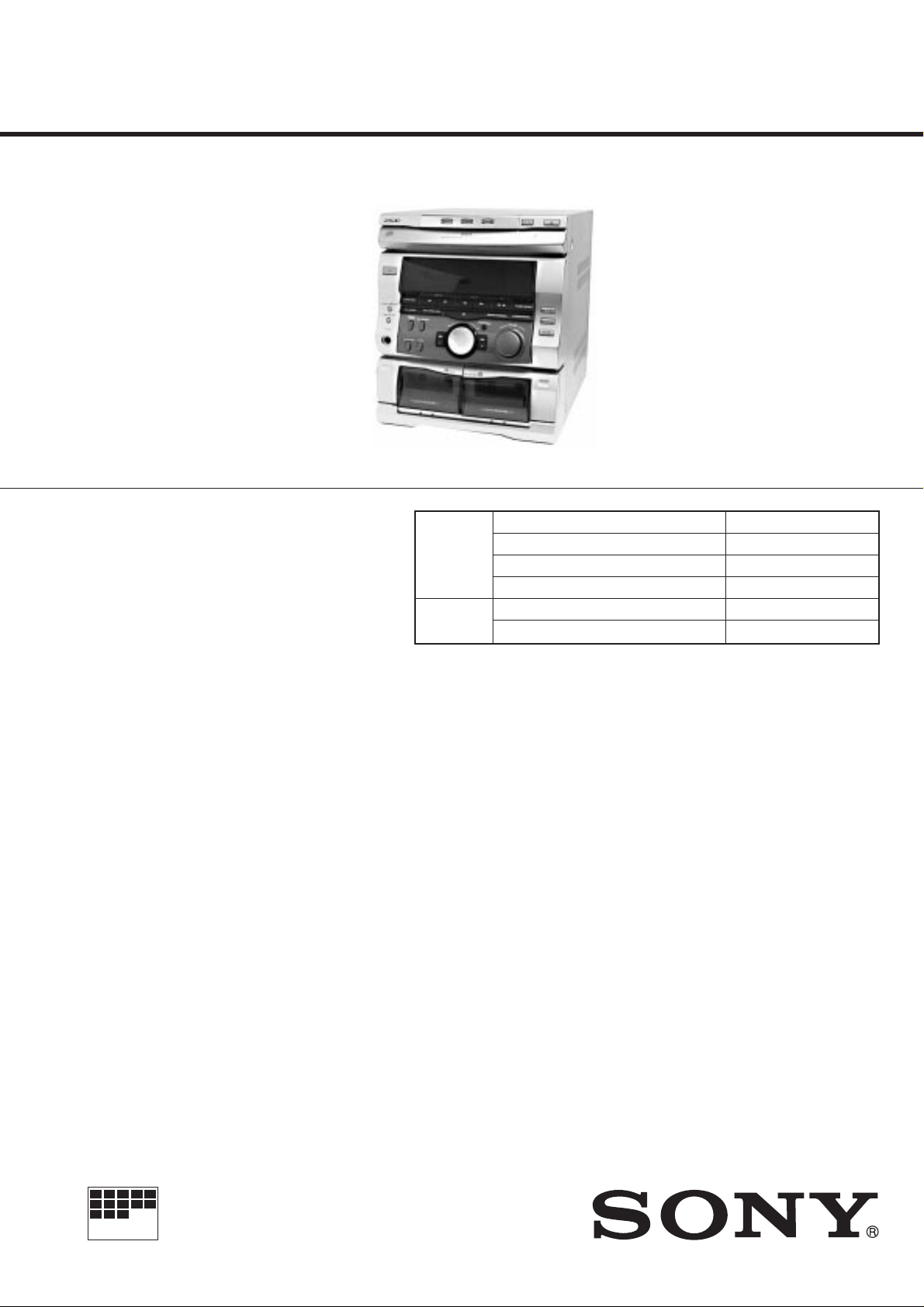
HCD-R500/RX55
MICROFILM
SERVICE MANUAL
HCD-R500/RX55 is the tuner, deck, CD and
amplifier section in MHC-R500/RX55.
Photo : HCD-RX55
Model Name Using Similar Mechanism HCD-G101
CD
SECTION
TAPE DECK
SECTION
CD Mechanism Type CX3
Base Unit Type KSM-213BCM
Optical Pick-up Type KSS-213B/S-N
Model Name Using Similar Mechanism NEW
Tape Transpor Mechanism T ype
AEP Model
UK Model
CWB44RR10
Amplifier section
North American model
Continuous RMS power output
50 W + 50 W (6 Ω at 1 kHz, 10% THD)
Other models
The following measured at AC 110, 220 V 60 Hz;
DIN power output (Rated) 35 W + 35 W (6 Ω at 1 kHz, DIN)
Continuous RMS power output (Reference)
45 W + 45W (6 Ω at 1 kHz, 10% THD)
The following measured at AC 120, 240 V 60 Hz;
DIN power output (Rated) 40 W + 40 W (6 Ω at 1 kHz, DIN)
Continuous RMS power output (Reference)
50 W + 50W (6 Ω at 1 kHz, 10% THD)
Peak music power output (Reference)
600 W
Inputs
MD IN (phone jacks) : voltage 450 mV, impedance 47 kΩ
Outputs
MD OUT (phone jacks) : voltage 250 mV, impedance 1 kΩ
PHONES (stereo phone jack) :
accepts headphones of 8 Ω or more
SPEAKER : accepts impedance of 6 to 16 Ω
SPECIFICATIONS
CD player section
System Compact disc and digital audio system
Laser Semiconductor laser (λ = 780 nm)
Emission duration: continuous
Laser output Max. 44.6 µW*
*This output is the value measured at a
distance of 200 mm from the objective
lens surface on the Optical Pick-up Block
with 7 mm aperture.
Frequency response 20 Hz – 20 kHz (± 0.5 dB)
Wavelength 780 – 790 nm
DIGITAL OUT (OPTICAL)
(Square optical connector jack, rear panel)
Wavelength 600 nm
Output Level –18 dBm
Tape deck section
Recording system 4 -track 2 -channel stereo
Frequency response 40 – 13,000 Hz (± 3dB), using Sony
TYPE Ι cassette
Tuner section
FM stereo, FM/AM superheterodyne tuner
— Continued on next page —
MINI Hi-Fi COMPONENT SYSTEM
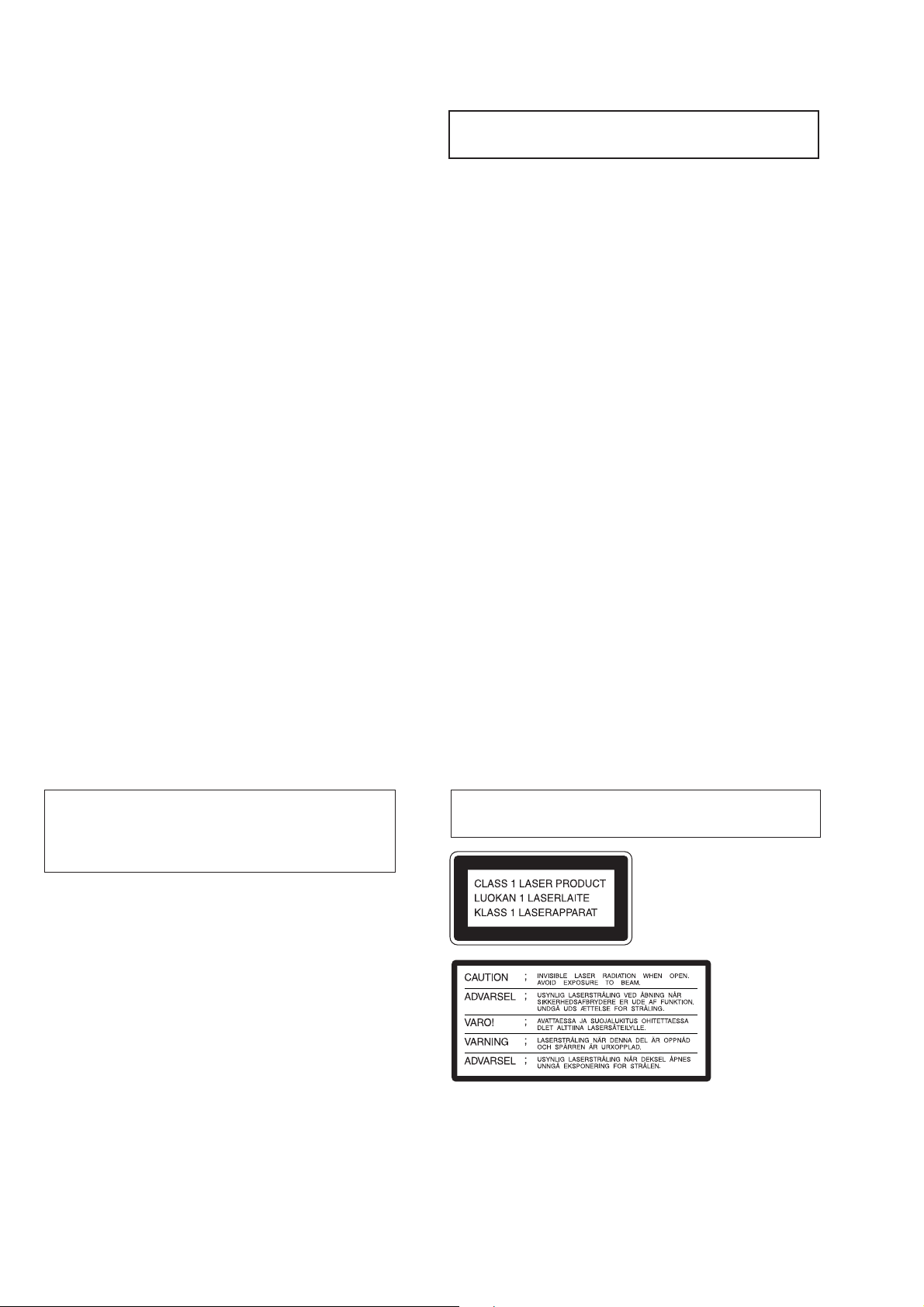
SERVICING NOTE
FM tuner section
Tuning range 87.5 – 108.0 MHz
Antenna FM lead antenna
Antenna terminals 75 Ω unbalanced
Intermediate frequency 10.7MHz
AM tuner section
Tuning range
European model:
MW: 531-1,602 kHz
LW: 153-279 kHz
Other models:
AM: 531-1,602 kHz
Antenna AM loop antenna
Antenna terminals External antenna terminal
Intermediate frequency 450 kHz
General
Power requirements
North American model:120 V AC, 60 Hz
Mexican model: 120 V AC, 50/60 Hz
Australian and South African models:
Other models: 110 – 120 V or 220 – 240 V AC,
Power consumption 100 W
Dimensions (w/h/d) incl. projecting parts and controls
Mass Approx. 9.5 kg (20 lb 15 oz.)
Supplied accessories: AM loop antenna (1)
Design and specifications are subject to change without notice.
(with MW tuning interval
set at 9 kHz)
(with LW tuning interval
set at 3 kHz)
(with AM tuning interval
set at 9 kHz)
530-1,710 kHz
(with AM tuning interval
set at 10 kHz)
220 – 240 V AC, 50/60 Hz
50/60 Hz (adjustable with voltage selector)
Approx. 280 × 320 × 400 mm
1
(11
/8 × 12 5/8 × 15 3/4 in)
Remote (1)
RM-SG7 (for HCD-RX55)
RM-SG7B (for HCD-R500)
FM lead antenna (1)
NOTES ON HANDLING THE OPTICAL PICK-UP BLOCK
OR BASE UNIT
The laser diode in the optical pick-up block may suffer electrostatic
break-down because of the potential difference generated by the
charged electrostatic load, etc. on clothing and the human body.
During repair, pay attention to electrostatic break-down and also
use the procedure in the printed matter which is included in the
repair parts.
The flexible board is easily damaged and should be handled with
care.
NOTES ON LASER DIODE EMISSION CHECK
The laser beam on this model is concentrated so as to be focused on
the disc reflective surface by the objective lens in the optical pickup block. Therefore, when checking the laser diode emission,
observe from more than 30 cm away from the objective lens.
CAUTION
Use of controls or adjustments or performance of procedures
other than those specified herein may result in hazardous
radiation exposure.
Notes on chip component replacement
• Never reuse a disconnected chip component.
• Notice that the minus side of a tantalum capacitor may be
damaged by heat.
Flexible Circuit Board Repairing
• Keep the temperature of soldering iron around 270˚C
during repairing.
• Do not touch the soldering iron on the same conductor of the
circuit board (within 3 times).
• Be careful not to apply force on the conductor when soldering
or unsoldering.
SAFETY-RELATED COMPONENT WARNING!!
COMPONENTS IDENTIFIED BY MARK ! OR DOTTED LINE WITH
MARK ! ON THE SCHEMATIC DIAGRAMS AND IN THE PARTS
LIST ARE CRITICAL TO SAFE OPERATION. REPLACE THESE
COMPONENTS WITH SONY PARTS WHOSE PART NUMBERS
APPEAR AS SHOWN IN THIS MANUAL OR IN SUPPLEMENTS
PUBLISHED BY SONY.
Laser component in this product is capable of emitting radiation
exceeding the limit for Class 1.
This appliance is classified as
a CLASS 1 LASER product.
The CLASS 1 LASER
PRODUCT MARKING is
located on the rear exterior.
This caution
label is located
inside the unit.
— 2 —

TABLE OF CONTENTS
1. GENERAL ..........................................................................4
2. DISASSEMBLY
2-1. Upper Cover and CD Door................................................. 5
2-2. Front Panel ......................................................................... 5
2-3. Main Board......................................................................... 6
2-4. Amp Board ......................................................................... 6
2-5. CD Tray ..............................................................................7
2-6. CD Decoder Board ............................................................. 7
2-7. Base Unit ............................................................................ 8
2-8. Cassette Door ..................................................................... 8
3. MECHANICAL ADJUSTMENTS ............................... 9
4. ELECTRICAL ADJUSTMENTS ................................. 9
5. DIAGRAMS
5-1. Circuit Boards Location ................................................... 14
5-2. Block Diagrams
• Deck Section ................................................................... 15
• CD Section ...................................................................... 17
5-3. IC Block Diagrams........................................................... 19
5-4. Printed Wiring Board —CD Section — ........................... 24
5-5. Schematic Diagram — CD Section —............................. 29
5-6. Schematic Diagram —Panel Section — .......................... 33
5-7. Printed Wiring Board —Panel Section —........................37
5-8. Printed Wiring Board — Deck Section — ....................... 42
5-9. Schematic Diagram —Deck Section —...........................47
5-10. Schematic Diagram —Main Section — ........................... 51
5-11. Printed Wiring Board —Main Section — ........................ 55
5-12. Printed Wiring Board — Amp Section — ........................60
5-13. IC Pin Function ................................................................65
6. EXPLODED VIEWS
6-1. Cabinet Section................................................................. 67
6-2. Front Panel Section .......................................................... 68
6-3. Cassette Mechanism Deck Section................................... 69
6-4. CD Mechanism Deck Section 1 ....................................... 70
6-5. CD Mechanism Deck Section 2 ....................................... 71
6-6. Base Unit Section (KSM-213BCM)................................. 72
7. ELECTRICAL PARTS LIST ........................................73
— 3 —
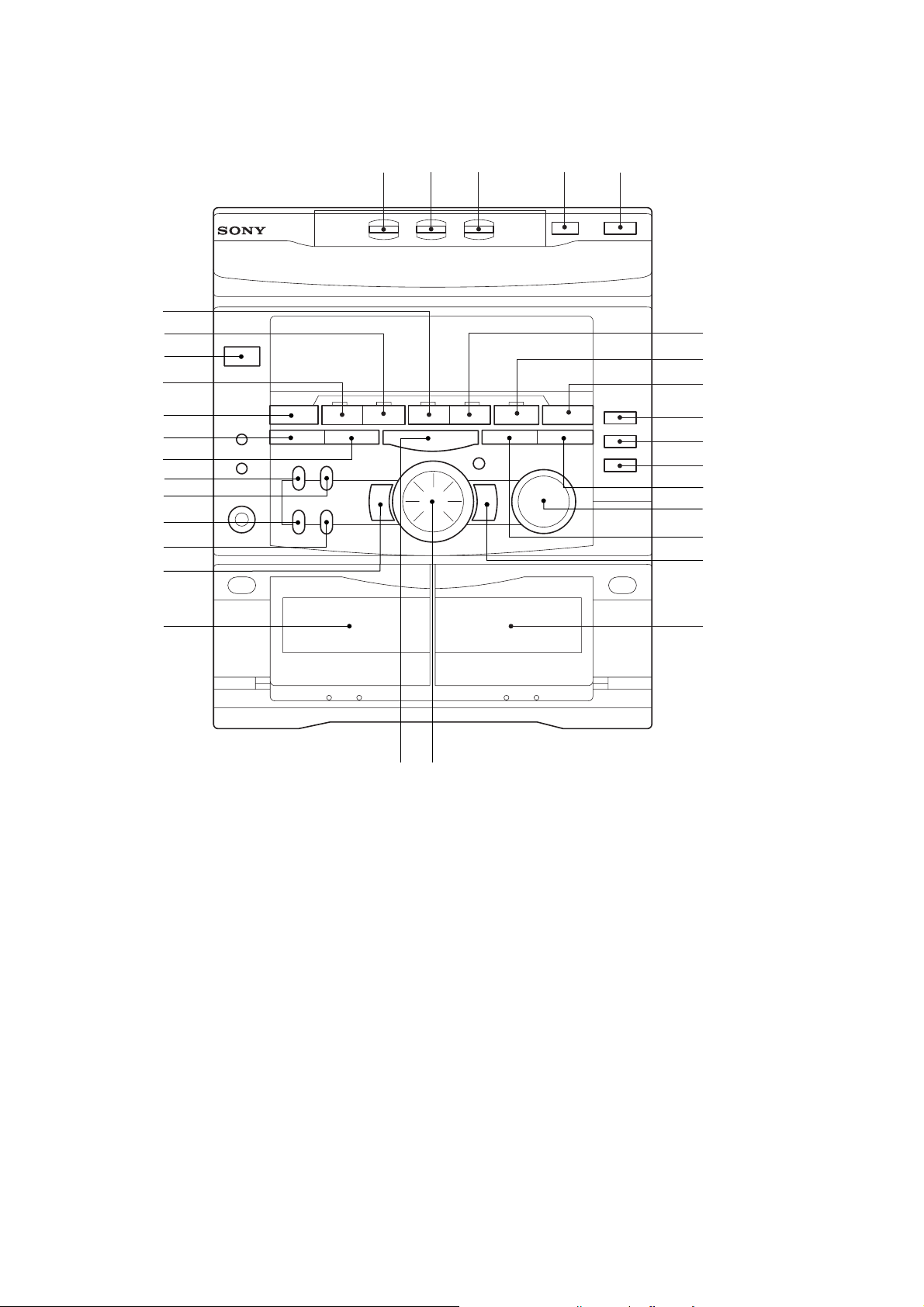
LOCATION OF PARTS AND CONTROLS
SECTION 1
GENERAL
#¡
#º
@ª
@•
@¶
@§
@∞
@¢
@£
@™
@¡
@º
1
23
4
5
6
7
8
9
0
!¡
!™
!£
!¢
!∞
!ª
1 DISC 1 button
2 DISC 2 button
3 DISC 3 button
4 DISC SKIP button
5 § OPEN/CLOSE button
6 · (TAPE B)
7 · ∏ (CD) button
8 TUNER/BAND button
9 r REC button
!º ∏ PAUSE button
!¡ CD SYNC button
!™ STEREO/MONO button
!£ VOLUME
!¢ REPEAT/MEMORY button
!∞ ‚ + button
!§ DECK B
!§
!¶!•
!¶ JOG DIAL
!• π (STOP) button
!ª DECK A
@º º – button
@¡ DBFB button
@™ SURROUND button
@£ FILE SELECT button
@¢ DISPLAY/DEMO button
@∞ EDIT/DIRECTION button
@§ PLAY MODE button
@¶ FUNCTION
@• ª (TAPE A) button
@ª I/u (POWER) button
#º · (TAPE A) button
#¡ ª (TAPE B) button
— 4 —
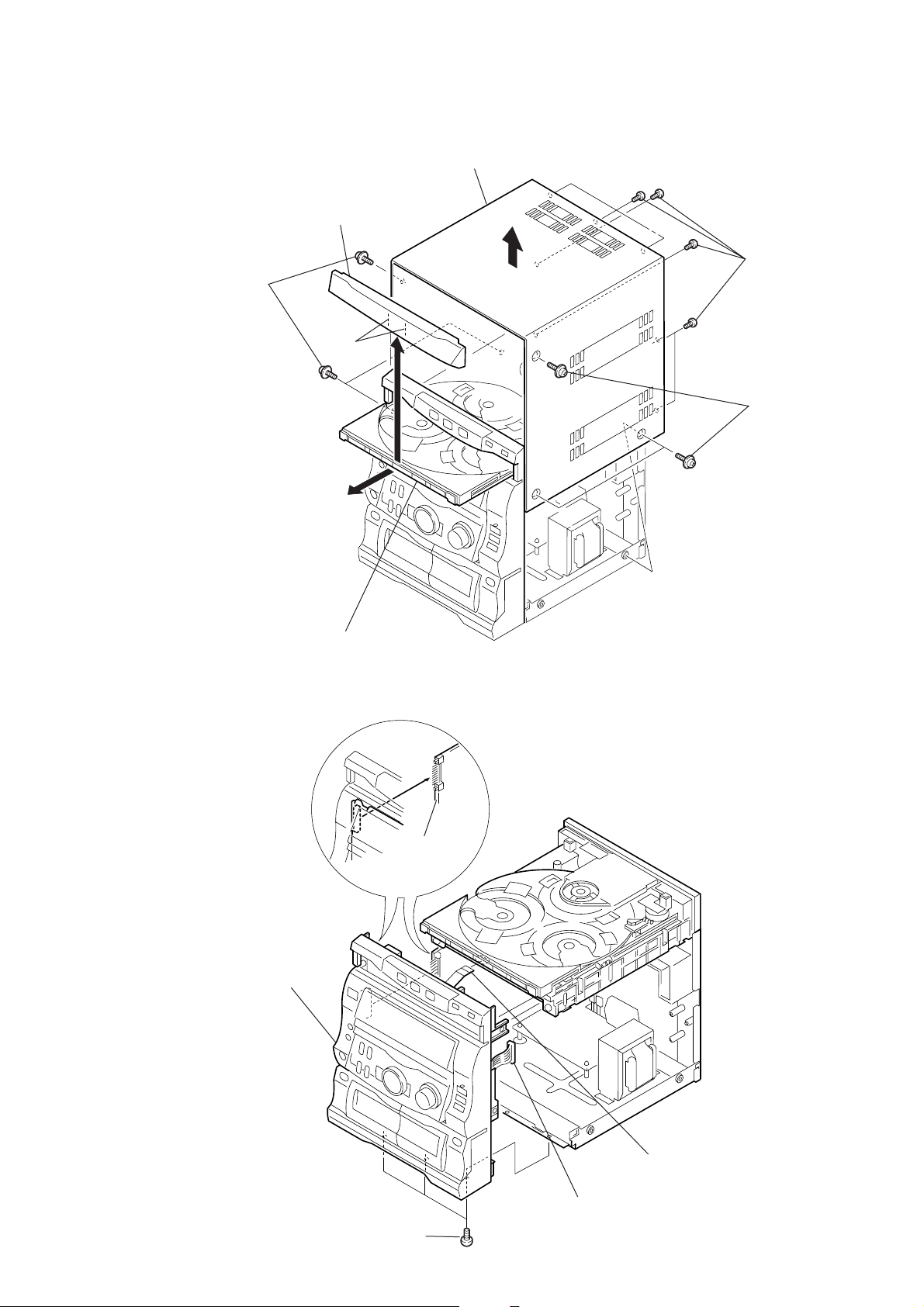
SECTION 2
s
e
DISASSEMBLY
Note : Follow the disassembly procedure in the numerical order given.
2-1. UPPER COVER AND CD DOOR
6
CD door
2
Three screws
claws
4
Upper cover
3
Seven screw
1
Three srews
2-2. FRONT PANEL
5
Pull out the CD tray and remove the
CD door with releasing craws into the
directioin of arrow.
4
Flat type wire
(CN09)
5
Front panel
1
Three screws
— 5 —
2
Connector
(CN302)
3
Flat type wir
(CN09)

2-3. MAIN BOARD
5
MAIN board
4
Harness (CN08)
3
Harness (CN302)
2
Harness (CN701)
1
Five screws
2-4. AMP BOARD
5
AMP board
4
Three screws
1
Two screws
2
Three screws
— 6 —
3
Three screws
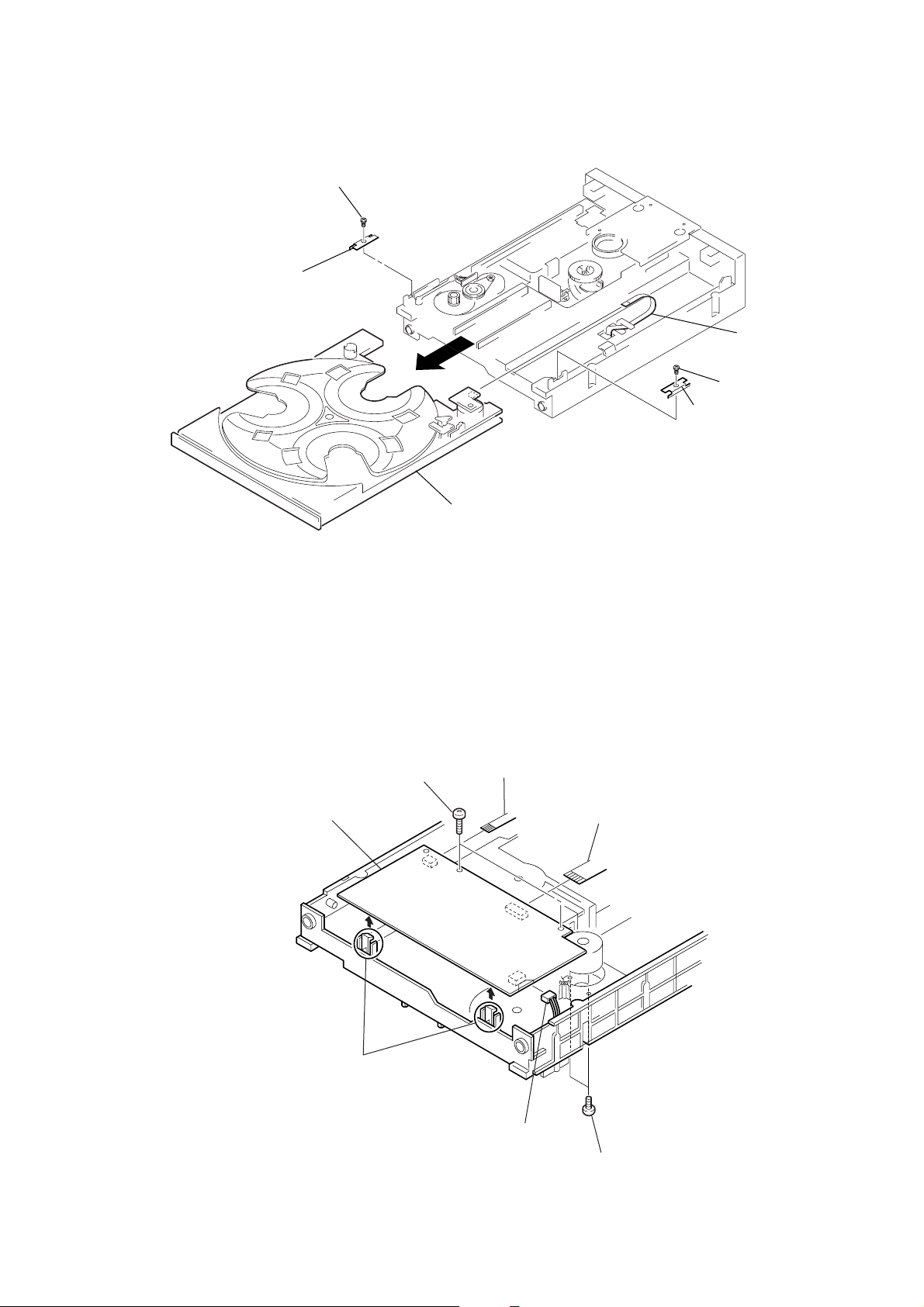
e
2-5. CD TRA Y
2
Bracket
1
Screw
6
CD tray
4
Bracket
5
(CN06)
3
Screw
Flat type wir
2-6. CD DECODER BOARD
6
CD decoder board
claws
2
Two screws
3
Flat cable
5
Connector
4
Flat cable
— 7 —
1
Two screws
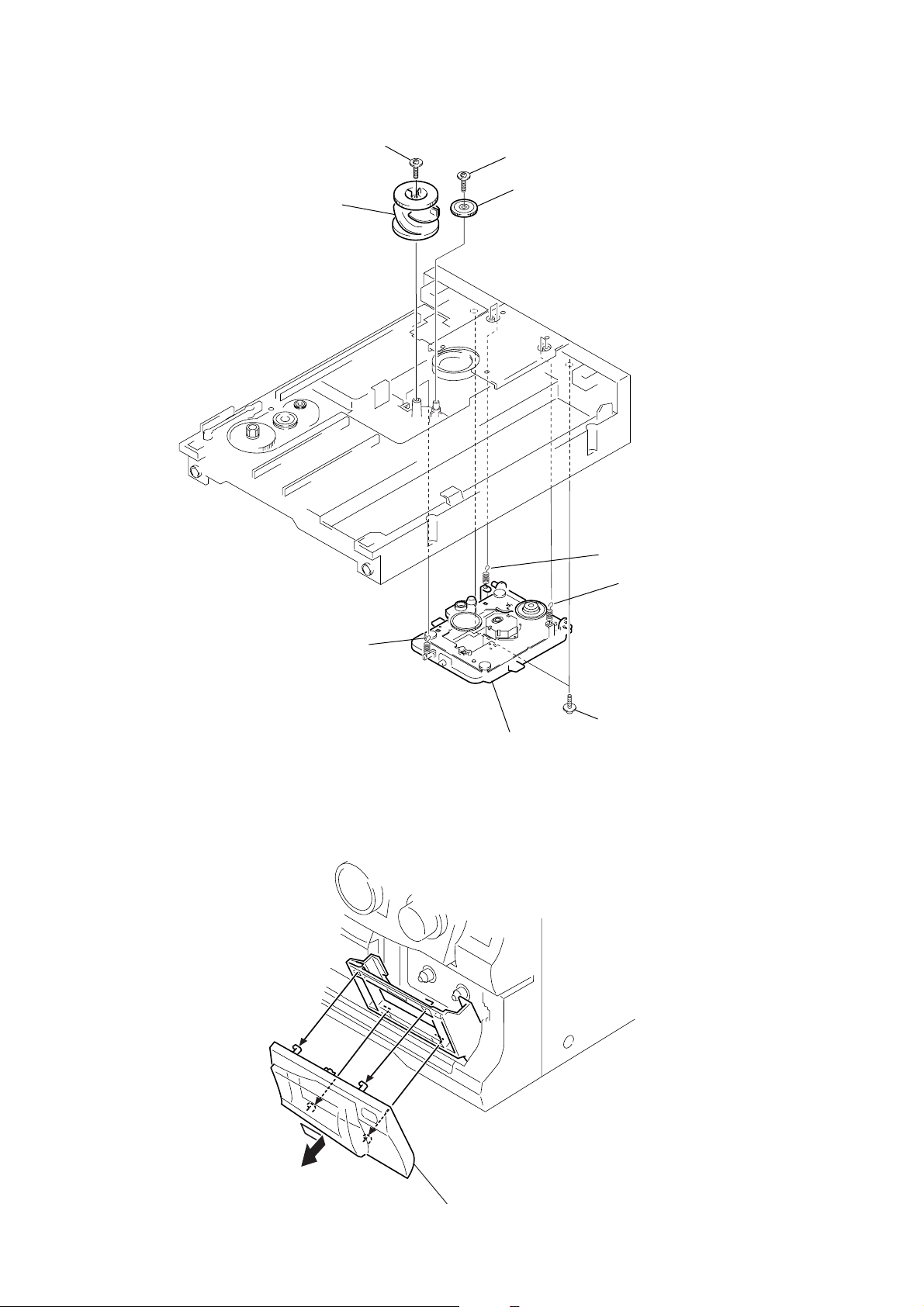
2-7. BASE UNIT
5
UD-Cam
4
Screw
2
3
Screw
UD-gear
7
Spring
2-8. CASSETTE DOOR
8
Spring
9
Base unit
6
Spring
1
Two screws
— 8 —
Cassette door
(Note: Four claws are used.)
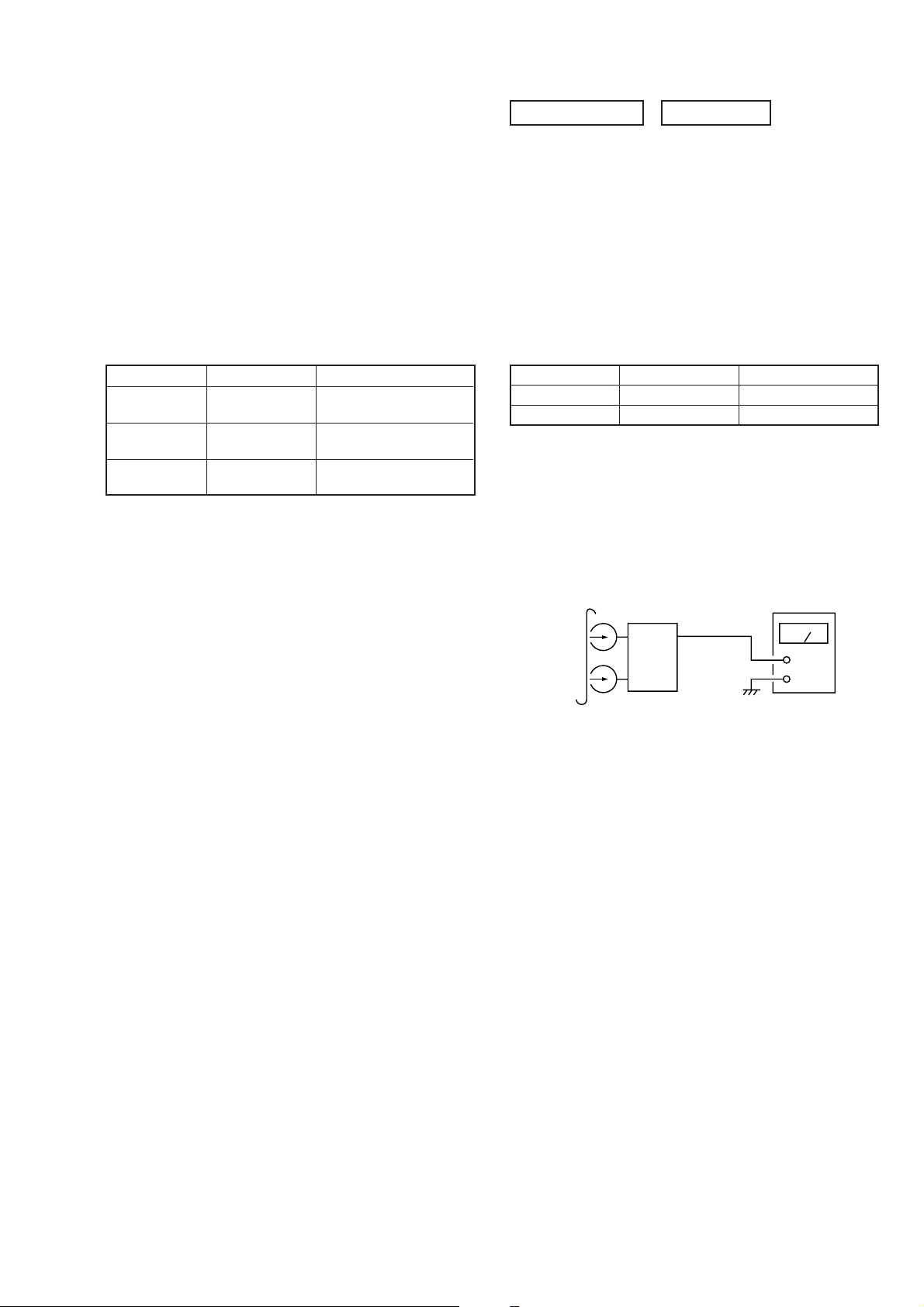
SECTION 3
MECHANICAL ADJUSTMENTS
SECTION 4
ELECTRICAL ADJUSTMENTS
Precaution
1. Clean the following parts with a denatured alcohol-moistened
swab:
record/playback head pinch rollers
erase head rubber belts
capstan idlers
2. Demagnetize the record/playback head with a head
demagnetizer.
3. Do not use a magnetized screwdriver for the adjustments.
4. After the adjustments, apply suitable locking compound to the
parts adjusted.
5. The adjustments should be performed with the rated power
supply voltage unless otherwise noted.
Torque Measurement
Torque
FWD
FWD
back tension
FF/REW
Torque meter
CQ-102C
CQ-102C
CQ-201B
Meter reading
40 to 70 g • cm
(0.56 - 0.97 oz • inch)
1 to 5 g • cm
(0.01 - 0.07 oz • inch)
55 to 140 g • cm
(0.76 - 1.94 oz • inch)
DECK SECTION 0 dB=0.775V
1. Demagnetize the record/playback head with a head
damagnetizer.
2. Do not use a magnetized screwdriver for the adjustments.
3. After the adjustments, apply suitable locking compound to the
parts adjusted.
4. The adjustments should be performed with the rated power
supply voltage unless otherwise noted.
5. The adjustments should be performed in the order given in this
service manual. (As a general rule, playback circuit adjustment
should be completed before performing recording circuit
adjustment.)
6. The adjustments should be performed for both L-CH and RCH.
Tape
P-4-A100
WS-48B
Record/Playback Head Azimuth Adjustment
(Deck A, Deck B)
Note: Perform this adjustments for both decks.
Procedure:
1. Mode : Playback
test tape
P-4-A100
(10kHz, –10dB)
Signal
10 kHz, –10 dB
3 kHz, 0 dB
SPEAKER
terminal (JK301)
Used for
Azimuth Adjustment
Tape Speed Adjustment
level meter
set
+
–
— 9 —
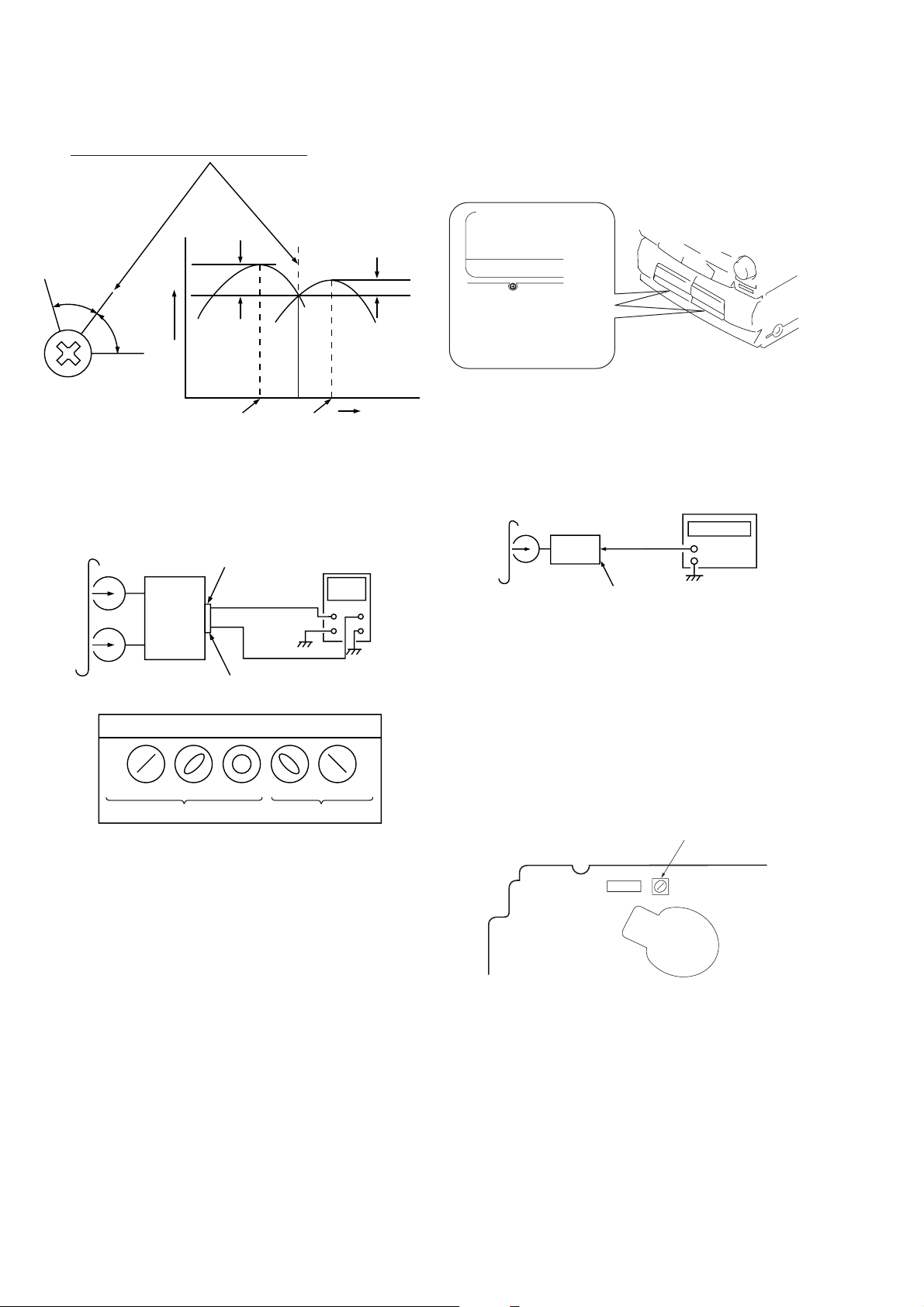
2. T urn the adjustment screw and check output peaks. If the peaks
do not match for L-CH and R-CH, turn the adjustment screw
so that outputs match within 2 dB of peak.
L-CH
peak
screw
position
R-CH
peak
output
level
within
2dB
L-CH
peak
R-CH
peak
within 2dB
screw
position
3. Mode: Playback
test tape
P-4-A100
(10kHz, –10dB)
SPEAKER
terminal (JK301)
(L-CH)
oscilloscope
4. After the adjustments, apply suitable locking compound to the
parts adjusted.
Adjustment Location:
Adjustment screws
REC/PB head (deck A)
or PB head (deck B)
Tape Speed Adjustment (Deck A)
Procedure:
1. Mode: Playback
test tape
WS-48B
(3kHz, 0dB)
set
frequency counter
+
–
L
set
R
SPEAKER
terminal (JK301)
(R-CH)
Waveform of oscilloscope
in phase 45˚ 90˚ 135˚ 180˚
good
wrong
SPEAKER
terminal (JK301)
2. Adjust the SFR501 so that the frequency counter reads 3,000
Hz ± 90Hz.
Adjustment Location: DECK board
Sample Value of Wow and flutter
W. RMS (JIS) within 0.3%
(test tape: WS-48B)
[DECK BOARD] — Component side —
Tape Speed
CN501
SFR501
— 10 —
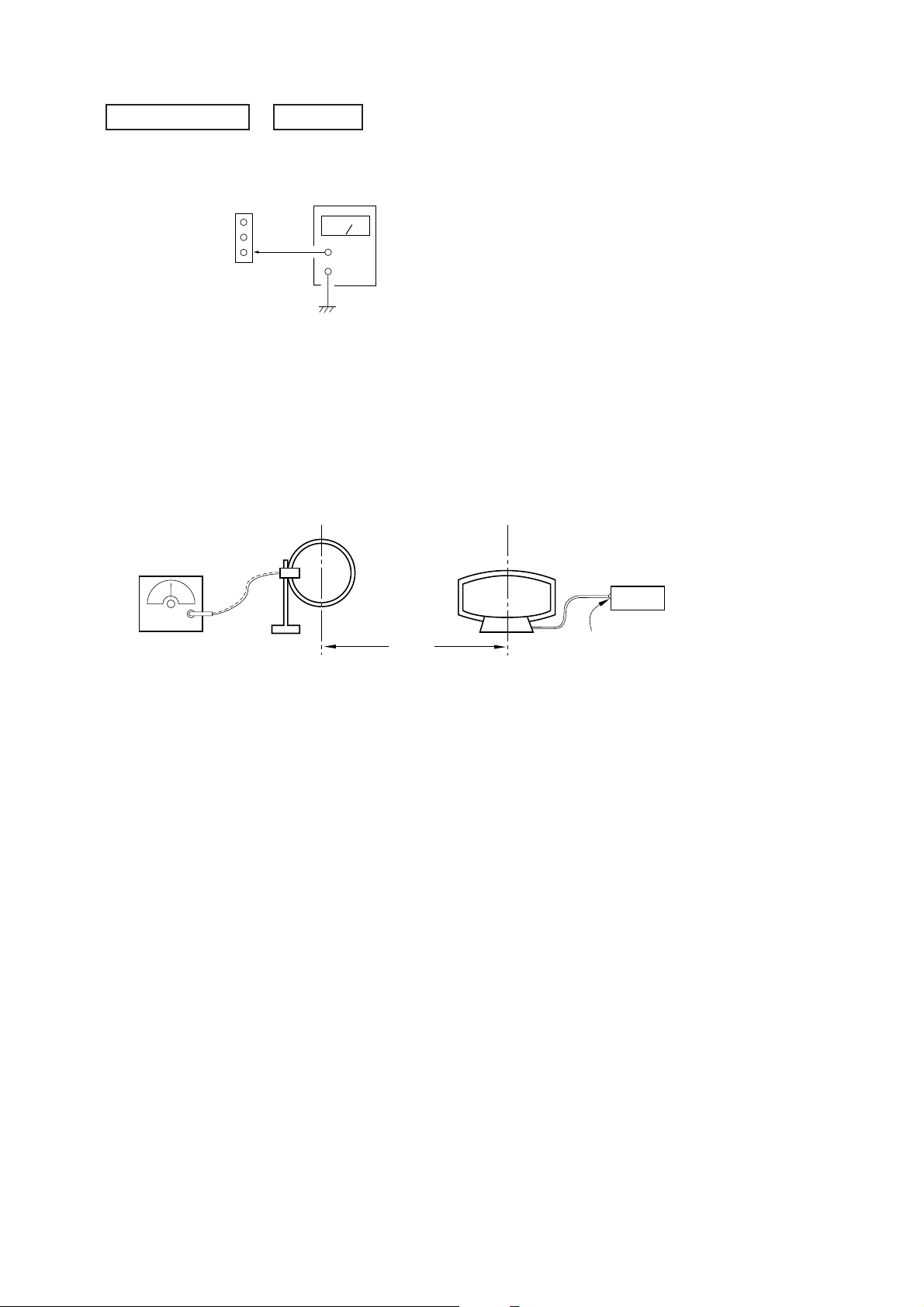
TUNER SECTION 0 dB=1µV
MW T uning Voltage Adjustment
Main board
TP1
F
G
VT
DC voltmeter
+
–
Procedure:
1. Set the reception frequency of the unit to 531 kHz.
2. Adjust L105 for 1.2 ± 0.05 V reading on the DC voltmeter.
3. Set the reception frequency of the unit to 1,602 kHz.
4. Confirm that the voltage reading on the DC voltmeter is within
8.0 ± 0.5 V.
Adjustment Location: MAIN board (See page 12)
AM Trac king Adjustment
loop antenna
AM RF SSG
30% amplitude
modulation by
400 Hz signal
60 cm
Field strength dB (
µ
V/m) =SSG output level dB (µV/m) –26 dB.
loop antenna
(Supplied accessories)
set
AM ANTENNA
terminal (JK101)
Procedure:
1. Tune the set to 600 kHz.
2. Set the output of AM RF SSG so that the input level of the set
will become 60 dB (µV/m).
3. Adjust L104 so that when the waveform on the oscilloscope is
maximum, no noise appears.
4. Tune the set to 1,400 kHz.
5. Adjust CT102 so that when the waveform on the oscilloscope
is maximum, no noise appears.
• Repeat the procedures in each adjustment several times, and the
tracking adjustment should be finally done by the trimmer
capacitors.
Adjustment Location: MAIN board (See page 12)
— 11 —
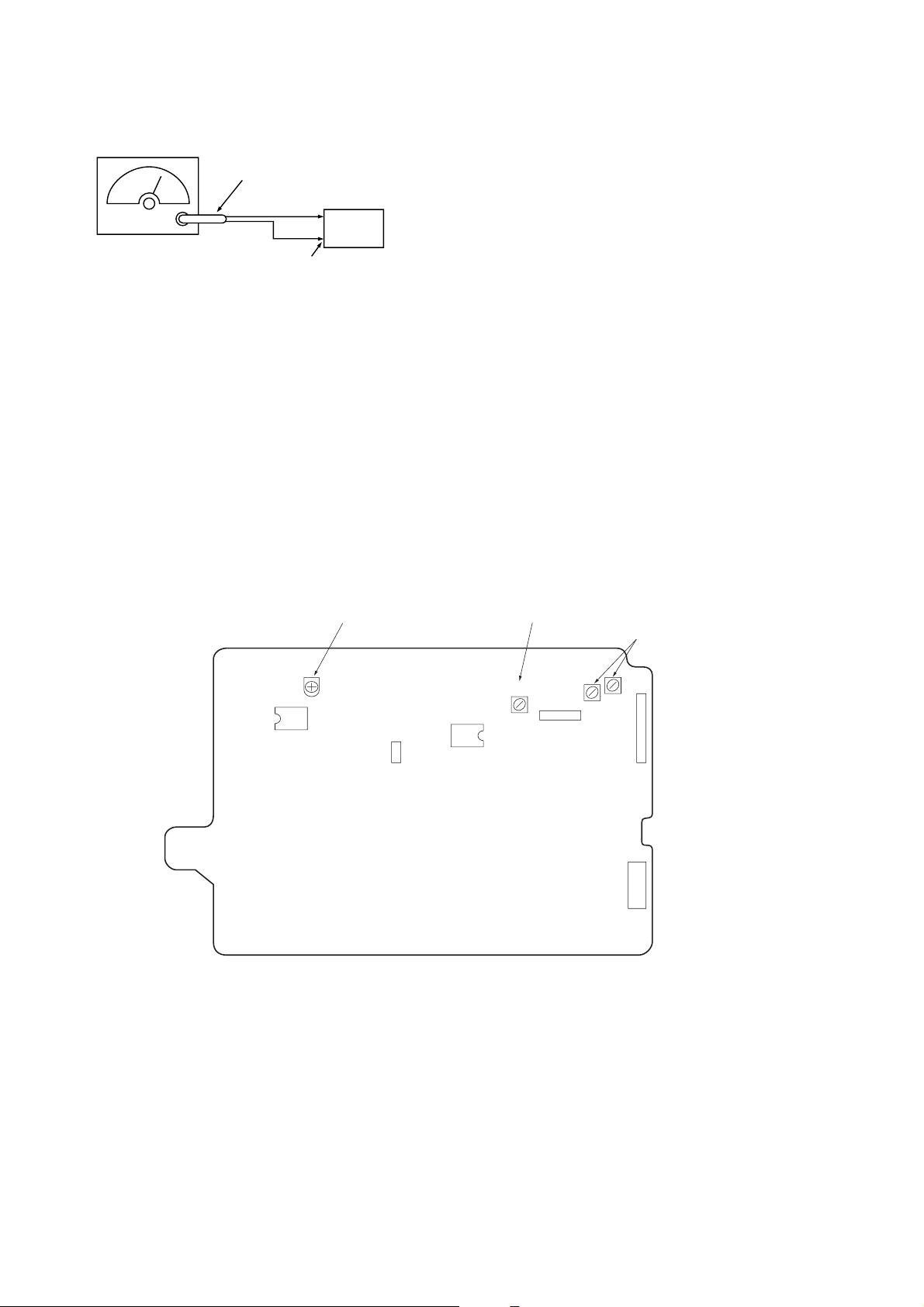
FM Tuned Level Adjustment
FM RF SSG
75
Ω
coaxial
set
Carrier frequency : 98 MHz
Modulation : AUDIO 1 kHz, 75 kHz
Output level : 28 dB (at 75
deviation (100%)
Ω
open)
FM ANTENNA terminal
(JK101)
Procedure:
1. Supply a 28 dB 98 MHz signal from the ANTENNA terminal.
2. Tune the set to 98 MHz.
3. Adjust SFR101 to the point (moment) when the TUNED
indicator will change from going off to going on.
Adjustment Location: MAIN board
Adjustment Location
[MAIN BOARD] — Component side —
FM Tyned Level
SFR101
IC103
TP1
IC102
MW Tuning
Voltage
L105
IC101
CT102
AM
Tracking
L104
JK101
— 12 —
JK301
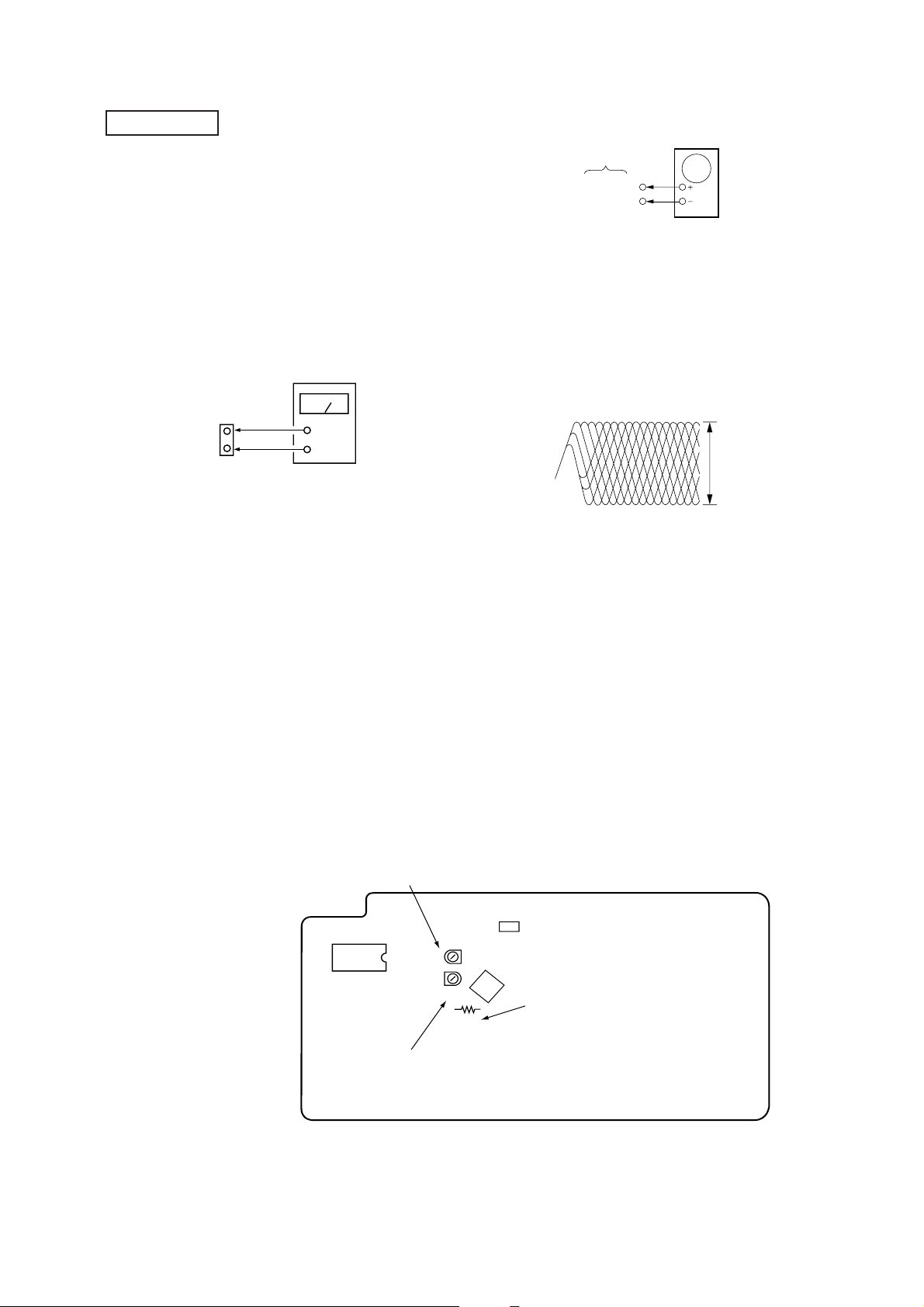
CD SECTION
Note:
1. CD Block is basically constructed to operate without
adjustment. Therefore, check each item in order given.
2. Use YEDS-18 disc (3-702-101-01) unless otherwise indicated.
3. Use an oscilloscope with more than 10MΩ impedance.
4. Clean the object lens by an applicator with neutral detergent
when the signal level is low than specified value with the
following checks.
5. Adjust the focus bias adjustment when optical block is replaced.
Focus Bias Adjustment
CD DECODER
board
CN12
FEO
VC
Procedure:
1. Connect DC voltmeter to test point CN12 (FEO), (VC) on CD
DECODER board.
2. T urned Power switch on.
3. Put disc (YEDS-18) in and stop.
4. Adjust VR01 so that the DC voltmeter reading is 0 ± 20 mV.
DC voltmeter
+
–
RF Level Check
CD DECODER
board
TP (RF)
CN12 (VC)
oscilloscope
Procedure :
1. Connect oscilloscope to test point TP (RF) on CD DECODER
board.
2. T urned Power switch on.
3. Put disc (YEDS-18) in and playback.
4. Confirm that oscilloscope waveform is clear and check RF
signal level is correct or not.
Note: Clear RF signal waveform means that the shape “◊” can be
clearly distinguished at the center of the waveform.
VOLT/DIV: 200 mV
TIME/DIV: 500 nS
level: 1.0 Vp-p
+0.3
–0.2
Adjustment Location: CD DECODER board
Adjustment Location: CD DECODER board
Focus Gain Adjustment (VR02)
This gain has a margin, so even if it is slightly off.
There is no problem.
Therefore, do not perform this adjustment.
Please note that it should be fixed to mechanical center position
when you moved and do not know original position.
Adjustment Location
[CD DECODER BOARD] — Component side —
Focus Gain
VR02
IC03
VR01
R07
CN12
IC01
RF Level
Focus Bias
— 13 —
