Soehnle 3030 User Manual

FÜR MESSBAREN ERFOLG
3030
Operating Manual
www.soehnle-professional.com
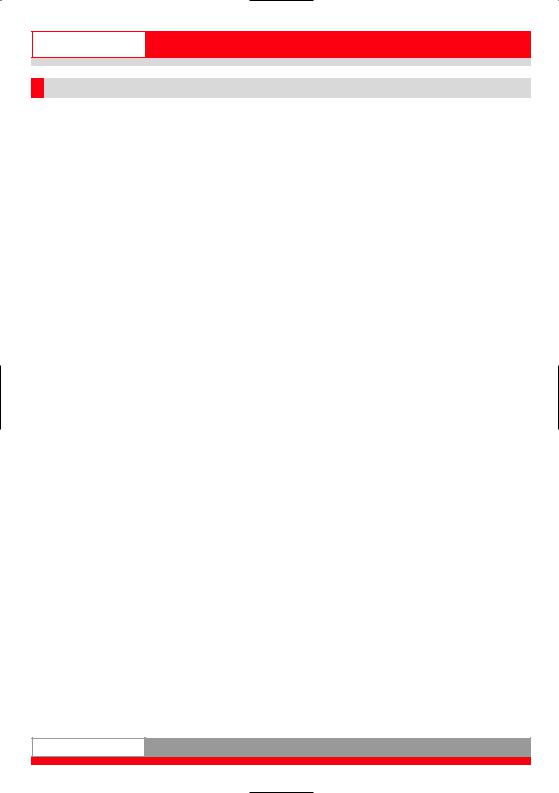
English
Content
1. . . . . . . . . . . . . . . . . . . . . . . . . . . . . . . . . . . . . . . .Introduction . . . . . . . . . . . . . . . . . . . .Page 3 2. . . . . . . . . . . . . . . . . . . . . . . . . . . . . . . . . . . . .Basic Functions . . . . . . . . . . . . . . . . . . . .Page 8
3.0 . . . . . . . . . . . . . . . . . . . . . . . . . . . . . . .Application Programs . . . . . . . . . . . . . . . . . . .Page 13
3.1 . . . . . . . . . . . . . . . . . . . . . . . . . . . . .Weighing and Taring . . . . . . . . . . . . . . . . . . .Page 14
3.2 . . . . . . . . . . . . . . . . . . . . . . . . . . .Totalising and Batching . . . . . . . . . . . . . . . . . . .Page 18
3.3 . . . . . . . . . . . . . . . . . . . . . . . . . . . . . . . . . . . . . . .Counting . . . . . . . . . . . . . . . . . . .Page 23 3.4 . . . . . . . . . . . . . . . . . . . . . . . . . . . . . . . . . . . . . .Checking . . . . . . . . . . . . . . . . . . .Page 29 4. . . . . . . . . . . . . . . . . . . . . . . . . . . . . . . . . .Further Information . . . . . . . . . . . . . . . . . . .Page 33
2
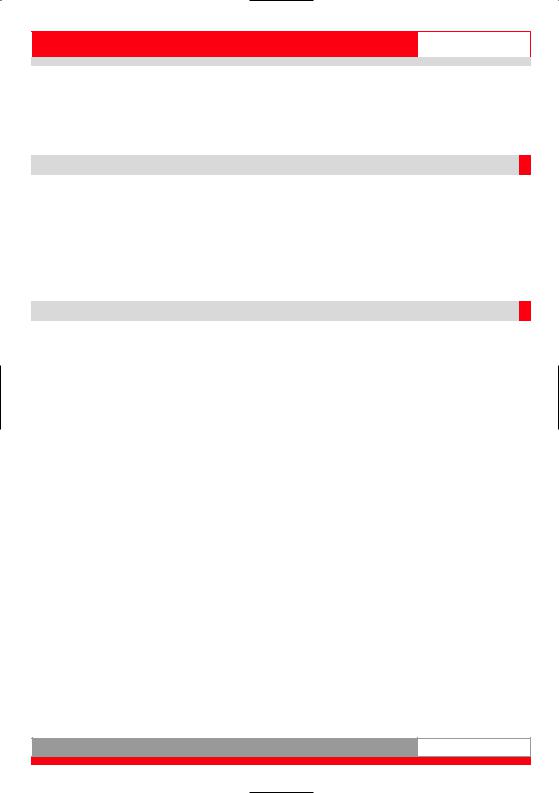
English
Thank you for choosing this Soehnle Professional product. All the features of this product were designed to the state of the art and are optimised for simple and straightforward use. If you have any queries or experience any problems with the device that are not addressed in the operating instructions please contact your Soehnle Professional service partner or visit us on the Internet at www.soehnle-professional.com.
1.1 Notes on the Operating Manual
This Operating Manual is an extract from the reference manual for the 3030 Programming Terminal. Its purpose is to help you carry out your first steps and simple operations with the scale. This detailed manual is available to you on the CD supplied so that you can obtain maximum performance from your new appliance.
It contains complete information on the application programs and the Setting mode, which helps you to set the scales to meet your specific requirements exactly.
All information refers to the standard version of the 3030 Programming Terminal. Differences may occur with special versions.
1.2 Description of the appliance
Technical data
•Housing made of stainless steel, protection type IP 67, integrated power supply 230 VAC, optional DC/DC converter, 12/24/48 V.
•3 measuring points connectable internally; total of up to 30 measuring points.
•Membrane keyboard with a total of 32 keys, 6 function keys, 4 organisation data keys, alphanumeric keys.
•Display: dot matrix 240 x 128 pixels, backlit and dimmable.
•Memory space: fixed value memory for a total of 400 fixed values, valid for all programs, failsafe, alibi memory for 2 million inputs optional.
•Ports: 1 x RS 232, additional ports optional, including bus, analogue output 0 - 20 mA.
•Operating temperature: -10 to +40 degrees C
•Calibratable to Precision Class III for n = 6000 e for multirange and multidivision scales.
•Calibratable weighing range 0.1 kg ...120 t.
•Smallest permissible input signal per calibration value = 0.25 µV.
•Load cell power supply, either 5 VDC or 5 VAC, 33 Hz.
3
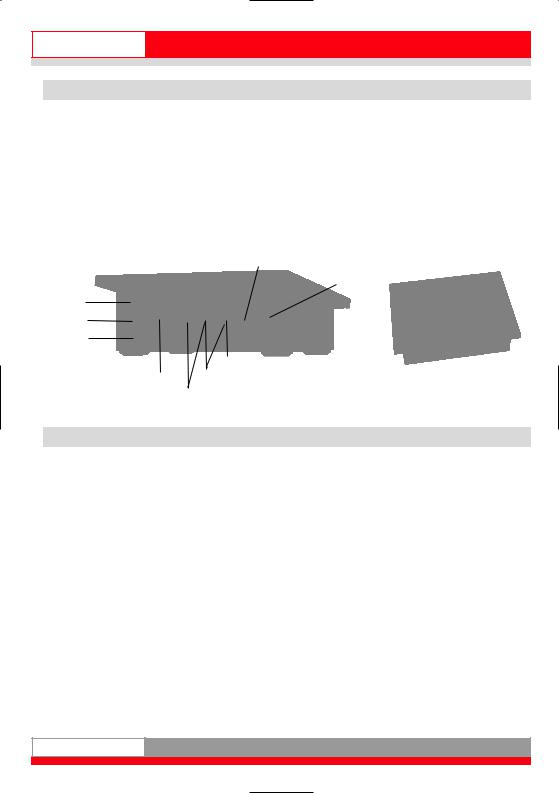
English
 1.3 Installation and commissioning
1.3 Installation and commissioning
Before connecting up the appliance, make sure that the power supply complies with the specifications on the appliance's nameplate and the power plug version conforms to local regulations.
Place the connected scales on a level and stable surface. Select an installation site where the appliance is protected from shocks, vibrations, intense heat or cold, draughts, chemicals and moisture.
The appliance may only be opened by trained service technicians. Before working on the appliance, unplug the power supply. After power-on, the measured values stabilise after a warm-up period of 30 minutes.
Further information on power-on is provided in the 3030 Operating Manual on the CD.
Connections
Power supply
Ground (GND)
Scale 3
Scale 2
Scale 1
|
I/O-Port |
Ports 1 + 2 |
Pressure compensation mem |
|
Anybus-Port |
 1.4 Operating concept, keys and display symbols
1.4 Operating concept, keys and display symbols
The setting options are divided into two function ranges:
Setting mode
Here you can enter user-definable settings on the appliance to adapt the weighing system to your requirements. For a description, refer to Chapter 2 Setting Mode in the manual.
Program settings |
Terminal |
Scale |
IT |
Service |
Weighing + taring |
Version |
Scale parameter |
Data transfer |
Only for service |
Totalising + batching |
Display |
|
Alibi memory |
engineers. |
Counting |
Keypad |
|
Port 1 |
|
Checking |
Date/time |
|
Port 2 |
|
Classifying |
Organisation data |
|
Print view |
|
Recipes |
User password |
|
I/O port settings |
|
Weight conversion |
Reset terminal |
|
Fieldbus |
|
Weighing vehicles |
|
|
Barcode |
|
I/O port programming |
|
|
|
|
Percentage weighing |
|
|
|
|
|
|
|
|
|
4
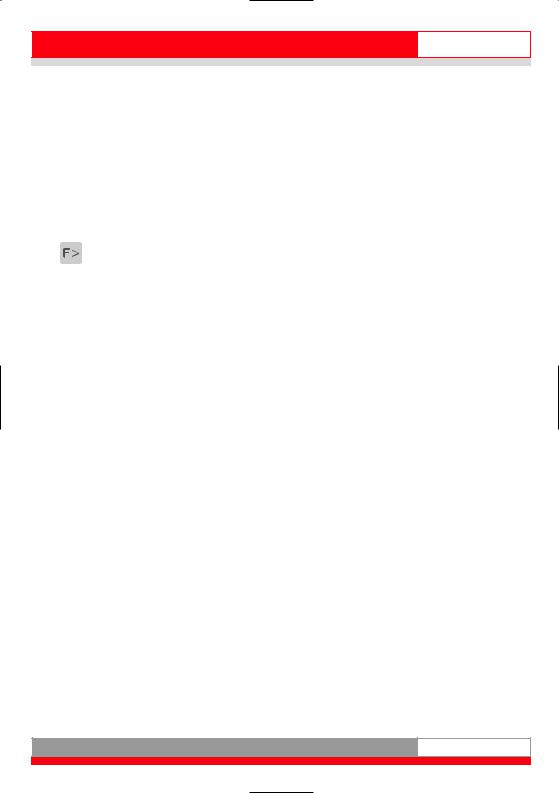
English
Programming mode
Here, select the required weighing application program. After selecting and activating the application program, the scale is ready to operate.
Function keys
 ...
... 
Call specific functions by pressing function keys F1 to F6.
The keys are preprogrammed to various functions depending on the program or situation. The function name appears above the key in the function bar in the display.Depending on the program, the function keys are programmed to a maximum of 4 levels.
Roll through the levels by pressing the function change key.
Navigation with the function keys
|
Moves the marking arrow up the list. |
|
Moves the marking arrow down the list. |
Exit |
Exits Setting mode. |
Continue |
Calls the marked menu option. |
Back |
Returns to the next higher level. |
Cancel |
Returns without saving a change. |
Clear |
Clears an input and returns. |
Accept |
Accepts an input or change. |
|
Moves the cursor one step to the right. |
|
Moves the cursor one step to the left. |
5
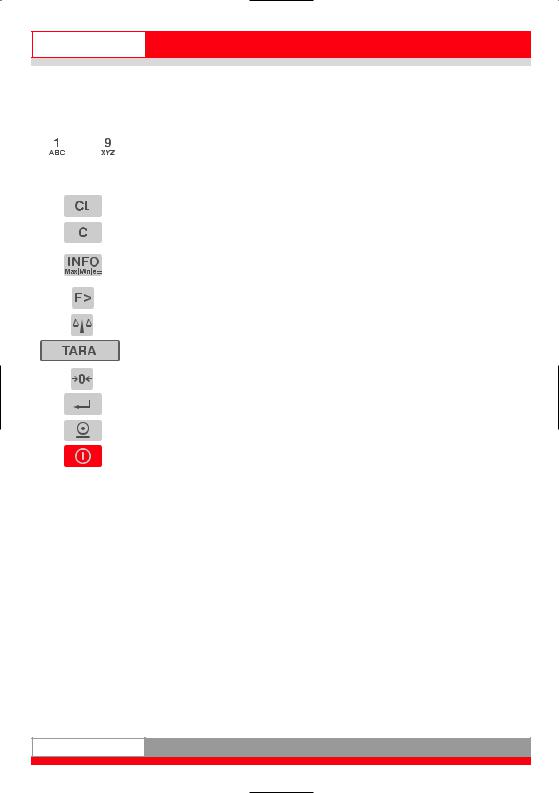
English
Input and control keys
Numeric keys to type in numerical values.
 ...
...
 ...
...
Display
Multiple programming of numeric keys to type in alphabetic characters
Calls organisation data
Clears complete input
Clears last number
Info key, electronic nameplate with calibration data. Calls saved information for application programs
Function change key
Scale change key
Tare key
Zeroing key
Enter key
Print key
On / Off
The display shows a number of different views depending on the situation. It is divided into display panes.
|
|
|
|
Additional display: Displays second units, weight values for |
|
Additional display |
|
Symbol bar |
counting, differences with setpoint, etc. Press F3 Unit to |
|
|
|
||
|
|
|
|
activate as required. |
|
Information pane |
|
||
|
|
Symbol bar: Displays information on the status of the |
||
|
|
|
|
|
|
|
|
|
activated measuring point. |
|
|
|
|
|
|
Display pane |
|
nformation pane: Displays situation-dependent organisation |
|
|
|
data, totals for totalising, check special characters, classes for |
||
|
|
|
|
|
|
|
|
|
classifications, operator prompts, switching points. |
|
Function bar |
|
||
|
|
Display pane: Displays weight values, quantities, unit |
||
|
|
|
|
characters. |
|
|
|
|
Function bar: Displays function descriptions of the 6 program |
|
|
|
|
med situation-dependent function keys. |
6

|
|
|
|
English |
|
|
|
|
|
|
|
|
|
|
|
Symbols in the display |
|
Symbols in the display |
|
|
|
|||
|
symbol bar |
|
information pane |
|
|
Alibi memory capacity 100% |
|
Setpoint reached precisely |
|
|
Alibi memory capacity 80% |
|
Over tolerance |
|
|
Alibi memory capacity empty |
|
Under tolerance |
|
|
Keylock |
|
||
|
|
|
|
|
|
Second unit |
|
Within tolerance |
|
|
Multirange/Multidivision 1 |
|
Under minimum load |
|
|
Multirange/Multidivision 2 |
|
||
|
|
Over upper limit Class 5 |
||
|
Multirange/Multidivision 3 |
|
||
|
|
|
|
|
|
Resolution X10 (times 10) |
|
|
|
|
Zero |
|
|
|
|
Hold function active |
|
|
|
|
Unit character |
|
|
|
|
|
|
|
|
Symbol for standstill
After placing the weighing product on the scale, the scale requires some time to settle. Until the scale reaches standstill, the unit character (kg, g) is not displayed.
The unit character appears when the scale reaches standstill and a stable value is obtained.
7
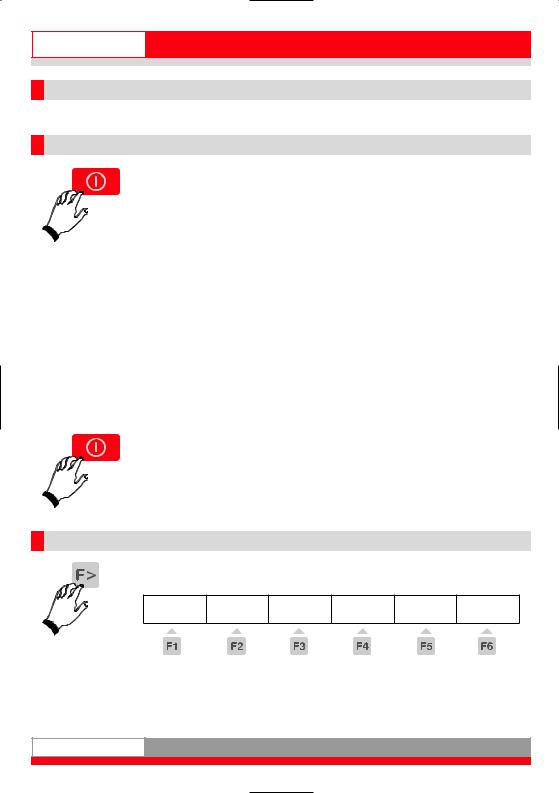
English
2. Basic functions
The basic functions are similar or identical for all application programs.
2.1 Power on/off
Power-on
After power-on and during the run-up phase, the Soehnle Professional logo is displayed.
The measuring points are briefly listed as they are detected. The scale is zeroed after the power-on routine
(this may differ with non calibratable calibration).
After power-on, the last application program activated is reopened.
Zero range limits at power-on
Calibratable: Zero range at power-on 20% of the weighing range. The default value is -5% to +15% of the weighing range.
Non calibratable: Zero range at power-on -99% to +99% of the weighing range.
If power-on is outside the zero range at power-on, the scale displays error message Error 50 / 51 Value outside zero range limit.
When the cause for overload or underload is rectified, the scale is zeroed without having to switch the appliance on and off and is ready to operate.
Response to power failure
The scale returns to the previous settings when power is restored.
Power-off
Press the On/Off key.
If the activated measuring point is loaded or a menu is open, the scale switches off only 3 seconds after the On/Off key is pressed.
2.2 Selecting a program
Select one of the application programs from the list.
Press the function change key (F>) to switch to the Setting Functions level.
Gross |
X 10 |
Unit |
Program |
Setting |
|
mode |
|||||
|
|
|
|
Press F5 Program.
You can now choose from 10 different application programs.
Selecting a program: Press arrow key F3 Up or F4 Down. Accept by pressing F6.
8

English
2.3 Zeroing
Press the zeroing key to correct minor deviations from zero, e.g. caused by soiling on the scale.
Zero range calibratable and non calibratable:
-1 to +3% of the weighing range.
If zeroing is not possible, the error message "Above zero range limit" or "Below zero range limit" appears for two seconds in the display.
Zero tracking
Zero tracking automatically corrects minor deviations in the zero display.
2.4 x10 display
Shows the weight value with an additional decimal point at ten times the resolution.
Press the function change key (F>) to switch to the Setting Functions level.
Gross |
X 10 |
Unit |
Program |
Setting |
|
mode |
|||||
|
|
|
|
Press F2 (x10).
Calibratable scale
If the scale is calibrated as calibratable, the ten times resolution is displayed as long as you hold down the x10 key.
When you release the key, the x10 display is disabled after 5 seconds.
Non calibratable scale
If the scale is calibrated as non calibratable, the ten times resolution appears constantly in the display. Press the key once to enable the ten times resolution function. Press the key again to disable the ten times resolution function.
2.5 Gross display
Displays the gross weight when the scale is tared.
Press the function change key (F>) to switch to the Setting Functions level.
Gross |
X 10 |
Unit |
Program |
Setting |
|
mode |
|||||
|
|
|
|
Press F1 Gross.
The display indicates the gross weight and the message "Gross" as long as you hold down the key.
9
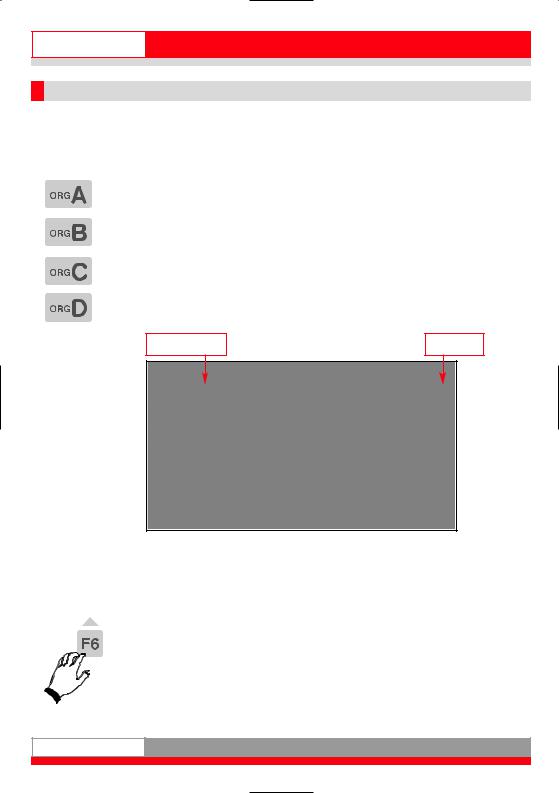
English
2.6 Organisation data (identifiers)
Organisation data help to assign identifiers to document weighing operations, e.g. article number, supplier, machine operator.
They are available in all application programs.
The 3030 Programming Terminal has 4 organisation data memories.
Each memory has:
-one user-definable description, e.g. "Article no." (up to 12 characters)
-one user-definable content, e.g. "1234" (up to 28 characters)
The description is entered in Setting mode; the content is entered during a weighing operation. Type the description and content alphanumerically into the numerical keypad.
Four keys "ORG A" to "ORG D" are provided to call the organisation data memories.
Description |
Content |
Description input
Must be entered in Setting mode. For more information, see the detailed CD manual.
Content input
In Weighing mode, press the associated Org key to type in the content for the organisation data memories. Type the content data alphanumerically into the numerical keypad (max. 28 characters).
Confirm by pressing F6 Accept.
The description and content are then added to the weighing result as identification. The content of the organisation data memory is retained until it is overwritten or cleared.
10
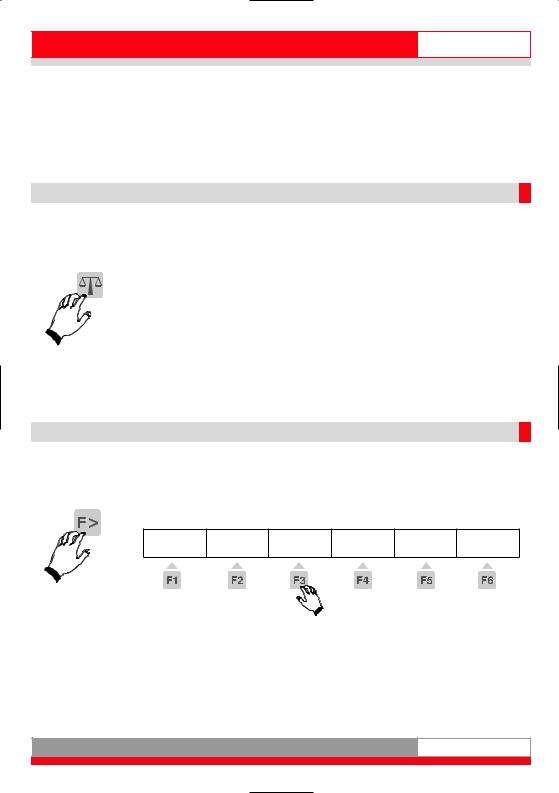
English
Printout: Press the "Org A", "Org B", "Org C" and "Org D" keys together with F6 Accept to print out (only possible if a print view is saved). Only the organisation data contained in an entry are printed out.
Show content: Press the associated ORG key.
Clear content: Press the associated ORG key. Press the CL key followed by F6 Accept.
Info: When a barcode function is used, the organisation data display is disabled.
2.7 Switching between scales
Switch between several connected scales.
The 3030 Programming Terminal has up to three measuring points integrated and can connect up to a maximum of 30 measuring points. Switchover between the measuring points is either manual or automatic.
Manual switchover
Press the key with the scale symbol briefly.
The activated measuring points are switched one after the other.
Press the key with the scale symbol and hold down. An input box opens for you to enter the measuring point number directly and accept it.
Automatic switchover
For a description, see the "Count" function. The display shows the number of the activated measuring point on the right of the symbol bar. Press the Info keys to display the calibration and scale data of the activated measuring point.
2.8 Unit
Display the weighing result in a second unit. The unit in the display pane is defined in Setting mode during calibration.
You can activate or deactivate the display of the second unit in the additional display.
Press the function change key (F>) to switch to the following level.
Gross |
X 10 |
Unit |
Program |
Setting |
|
mode |
|||||
|
|
|
|
Press function key F3 Unit.
Define the second unit in Setting mode for each connected scale. For information on the Setting mode, see the detailed CD manual.
11
