
ÉTUI-CLAVIER Bluetooth
®
STBD 6 A1
ÉTUI-CLAVIER Bluetooth
Mode d'emploi et consignes de sécurité
Bluetooth® KEYBOARD COVER
Operating instructions and safety instructions
®
IAN 274179
Bluetooth®-TASTATUR-COVER
Bedienungsanleitung und Sicherheitshinweise
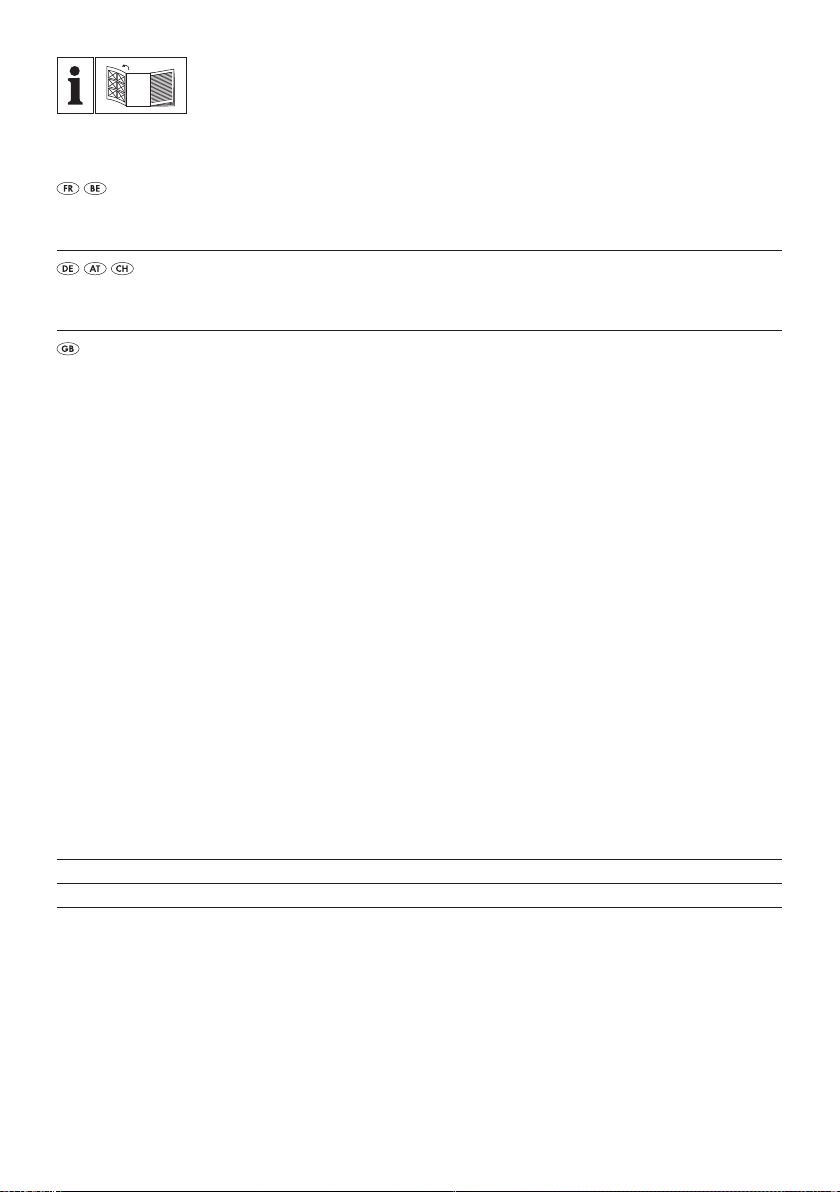
Avant de lire le mode d'emploi, ouvrez la page contenant les illustrations et familiarisez-vous ensuite avec
toutes les fonctions de l'appareil.
Klappen Sie vor dem Lesen die Seite mit den Abbildungen aus und machen Sie sich anschließend mit allen
Funktionen des Gerätes vertraut.
Before reading, unfold the page containing the illustrations and familiarise yourself with all functions of
the device.
FR / BE Mode d'emploi et consignes de sécurité Page 1
DE / AT / CH Bedienungsanleitung und Sicherheitshinweise Seite 15
GB Operating instructions and safety instructions Page 27
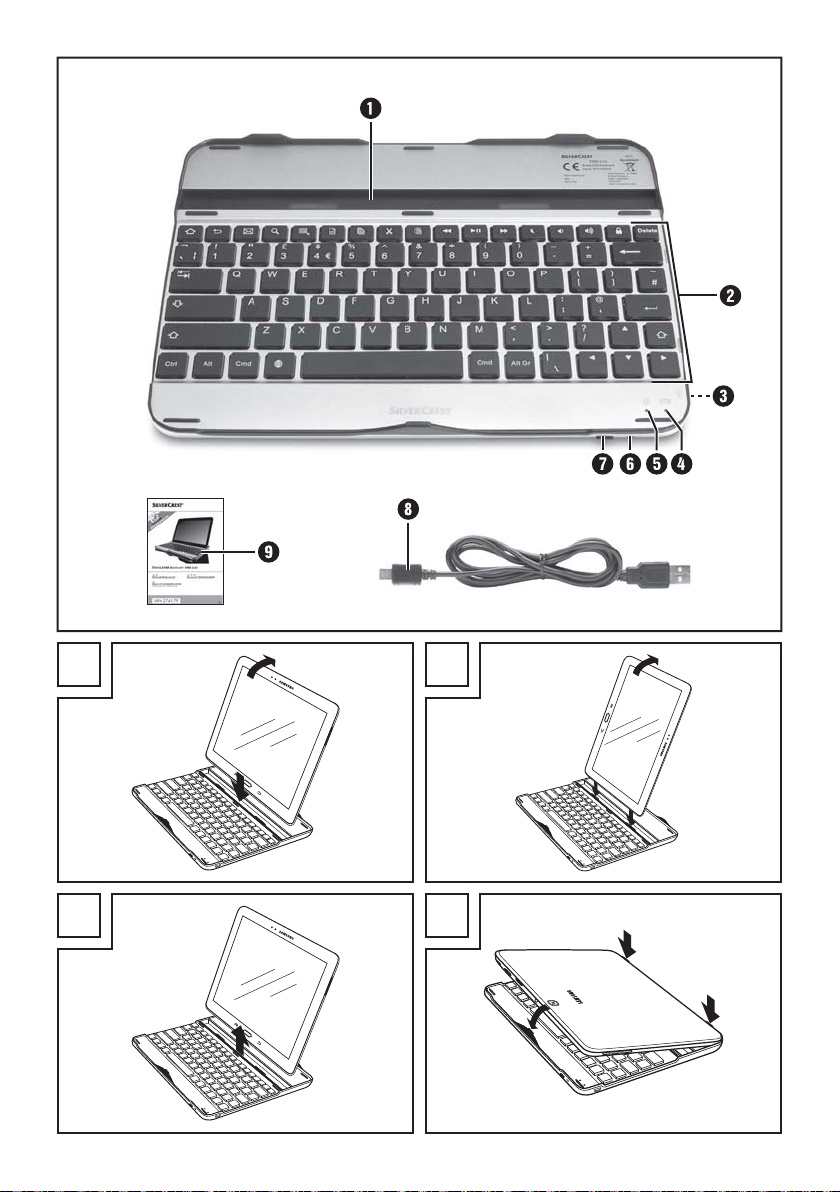
A B
DC
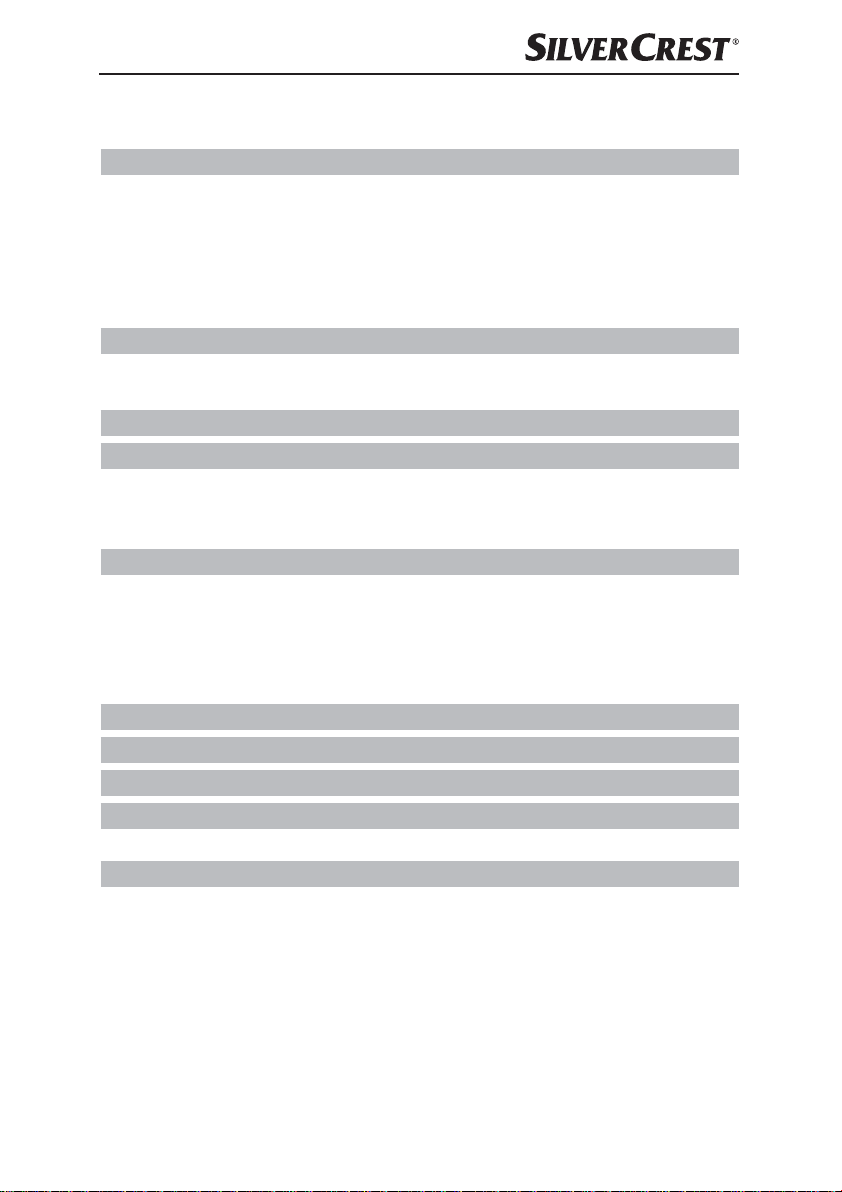
Sommaire
Introduction ................................................... 2
Informations relatives à ce mode d'emploi ......................................2
Droits d'auteur ............................................................2
Limitation de responsabilité ..................................................2
Remarques sur les marques commerciales .......................................2
Usage conforme ..........................................................3
Avertissements utilisés ......................................................3
Sécurité ......................................................4
Consignes de sécurité fondamentales ..........................................4
Remarques concernant l'interface radio ........................................5
Description des pièces .......................................... 6
Mise en service ................................................6
Vérification du matériel livré. . . . . . . . . . . . . . . . . . . . . . . . . . . . . . . . . . . . . . . . . . . . . . . . . .6
Élimination de l'emballage ...................................................6
Chargement de l'accu ......................................................7
Utilisation et fonctionnement ..................................... 7
Positionner la tablette .......................................................7
Utiliser le clavier comme protection d'écran .....................................7
Allumer et éteindre le clavier .................................................8
Établir la liaison avec une tablette .............................................8
Touches de fonction ........................................................9
Recherche d'erreurs ...........................................10
Nettoyage ...................................................11
Rangement en cas de non-utilisation ..............................11
Mise au rebut ................................................11
Mise au rebut de l'appareil .................................................11
Annexe ......................................................12
Caractéristiques techniques .................................................12
Remarques concernant la déclaration de conformité UE ...........................12
Garantie ...............................................................12
Service après-vente .......................................................13
Importateur .............................................................13
STBD 6 A1
FR│BE
│
1 ■

Introduction
Informations relatives à ce mode d'emploi
Toutes nos félicitations pour l'achat de votre nouvel appareil. Vous venez ainsi
d'opter pour un produit de grande qualité. Le mode d'emploi fait partie intégrante
de ce produit. Il contient des remarques importantes concernant la sécurité, l'usage
et la mise au rebut. Veuillez lire entièrement le présent mode d'emploi et vous familiariser avec toutes les consignes d'utilisation et de sécurité avant d'utiliser le produit. N'utilisez le produit que conformément aux consignes et pour les domaines
d'utilisation prévus. Conservez soigneusement le mode d'emploi pour le consulter
ultérieurement, et remettez-le à des tiers en cas de transmission du produit.
Droits d'auteur
Cette documentation est protégée par des droits d'auteur. Toute reproduction ou
réimpression, même partielle, y compris la reproduction des illustrations, même
modifiées, n'est autorisée qu'avec l'accord écrit du fabricant.
Limitation de responsabilité
L'ensemble des informations, données et remarques techniques se rapportant
au raccordement et à l'utilisation contenues dans le présent mode d'emploi sont
conformes au dernier état lors du passage en presse et tiennent compte de nos
expériences passées et de nos connaissances en toute bonne foi.
Les indications, photos et descriptions contenues dans le présent mode d'emploi
ne peuvent donner lieu à aucune prétention.
Le fabricant n'assume aucune responsabilité pour les dommages résultant d'un
non-respect du mode d'emploi, d'un usage non conforme, de réparations non
conformes, de modifications effectuées sans autorisation ou de l'usage de pièces
de rechange non agréées.
Remarques sur les marques commerciales
■ La marque verbale Bluetooth® et le logo Bluetooth® sont des marques
déposées de la société Bluetooth SIG, Inc. (Special Interest Group), toute utilisation du nom de marque par la société Kompernaß Handels GmbH a lieu dans
le cadre d'une licence.
■ USB est une marque déposée d'USB Implementers Forum, Inc.
©
est une marque déposée de Google Inc. aux États-Unis et dans
BE
■ 2 │ FR
■ Android
d'autres pays.
■ La marque Samsung est une marque déposée de Samsung Electronics Co.,
Ltd., Suwon Kyonggi, KR.
Tous les autres noms et produits peuvent être les marques ou les marques
déposées de leurs propriétaires respectifs.
│
STBD 6 A1

Usage conforme
Le clavier Bluetooth® est un appareil utilisé en technique informatique et servant
d'appareil de saisie pour la tablette Samsung Galaxy Tab 3 10.1. Le clavier
peut également être utilisé pour protéger l'écran. Cet appareil n'est pas conçu
pour une utilisation en entreprise ni pour une utilisation commerciale (telle que
les applications bureautiques). Utilisez l'appareil exclusivement dans un espace
résidentiel et pour un usage privé. Tout usage autre ou dépassant ce cadre est
réputé non conforme. Toute réclamation visant des dommages issus d'un usage
non conforme sera rejetée. L'utilisateur assume seul la responsabilité des risques
encourus. Veuillez respecter les dispositions respectives et les lois du pays dans
lequel l'appareil est utilisé.
Avertissements utilisés
Les avertissements suivants sont utilisés dans le présent mode d'emploi:
DANGER
Un avertissement à ce niveau de danger signale une situation
potentiellement dangereuse.
S'il est impossible d'éviter la situation dangereuse, cela peut entraîner des
blessures graves ou la mort.
► Les instructions de cet avertissement doivent être respectées pour éviter
tout risque de blessures graves, voire mortelles.
ATTENTION
Un avertissement à ce niveau de danger signale un risque de
dégâts matériels.
Si la situation ne peut pas être écartée, elle risque d'entraîner des dégâts
matériels.
► Les instructions stipulées dans cet avertissement doivent être suivies pour
éviter tout dégât matériel.
STBD 6 A1
REMARQUE
► Une remarque contient des informations supplémentaires facilitant le manie-
ment de l'appareil.
FR│BE
│
3 ■

Sécurité
Ce chapitre contient des consignes de sécurité importantes visant la manipulation
de l'appareil. Cet appareil est conforme aux consignes de sécurité prescrites.
Tout usage non conforme peut entraîner des dommages corporels et des dégâts
matériels.
Consignes de sécurité fondamentales
Veuillez vous conformer aux consignes de sécurité ci-dessous afin de garantir
une utilisation en toute sécurité de l'appareil:
■ Cet appareil peut être utilisé par des enfants à partir de 8 ans et plus et par des
personnes ayant des capacités physiques, sensorielles ou mentales réduites ou
un manque d'expérience et de connaissances, à condition d'être surveillés ou
d'avoir reçu des instructions concernant l'utilisation de l'appareil en toute sécurité
et d'avoir compris les dangers qui en résultent. Les enfants ne doivent pas jouer
avec l'appareil. Le nettoyage et la maintenance utilisateur ne doivent pas être
réalisés par des enfants s'ils ne sont pas surveillés.
■ Avant d'utiliser l'appareil, vérifiez que celui-ci ne présente aucun dégât extérieur
visible. Ne mettez pas en service un appareil endommagé ou qui a chuté.
■ Placez toujours l'appareil sur une surface stable et plate. En cas de chutes, il peut
être endommagé.
■ N'exposez pas l'appareil au rayonnement direct du soleil ou à des températures
élevées. Il peut sinon se produire une surchauffe et l'appareil risque d'être définitivement endommagé.
■ Ne placez pas le produit à proximité de sources de chaleur telles que des radia-
teurs ou d'autres appareils produisant de la chaleur.
■ N'utilisez pas l'appareil à proximité de flammes nues (celles de bougies par
exemple).
■ L'appareil n'est pas conçu pour fonctionner dans des locaux où règne une tem-
pérature ou une humidité de l'air élevée (salle de bain par exemple) ou dont
l'atmosphère est exagérément poussiéreuse.
■ N'ouvrez jamais le boîtier du clavier. L'appareil ne comporte aucune pièce
nécessitant une maintenance ou un échange par l'utilisateur.
■ Ne procédez pas à des transformations ou des modifications sur l'appareil de
votre propre initiative.
■ Ne confiez les réparations sur l'appareil qu'à des entreprises agréées ou au
service après-vente. Toute réparation non conforme peut entraîner des risques
pour l'utilisateur. À cela s'ajoute l'annulation de la garantie.
■ N'exposez pas l'appareil aux projections d'eau ou aux gouttes d'eau et ne placez
pas d'objets remplis de liquides tels que des vases ou des boissons ouvertes sur
l'appareil ou à côté de celui-ci.
■ 4 │ FR
│
BE
STBD 6 A1

■ Éteignez immédiatement l'appareil et débranchez le câble de chargement
éventuellement branché de l'appareil si vous constatez une odeur de brûlé ou
un dégagement de fumée. Faites contrôler l'appareil par un spécialiste qualifié
avant de le réutiliser.
■ Lorsque vous utilisez un bloc secteur USB, la prise utilisée doit toujours être
facilement accessible afin que, en situation d'urgence, l'adaptateur USB puisse
être rapidement retiré de la prise. Respectez à ce sujet le mode d'emploi du bloc
secteur USB.
■
DANGER! Une manipulation incorrecte des accus peut entraîner un incendie,
des explosions, une fuite de substances dangereuses ou d'autres situations dangereuses! Ne jetez pas l'appareil au feu car l'accu intégré risque d'exploser.
■
DANGER! Les matériaux d'emballage ne sont pas des jouets pour les enfants!
Tenez tous les matériaux d'emballage éloignés des enfants. Il y a risque
d'étouffement!
■ Le travail avec des claviers peut provoquer des problèmes de santé.
Nous recommandons d'entrecouper le travail de pauses régulières.
Remarques concernant l'interface radio
■ Éteignez l'appareil si vous vous trouvez dans un avion, un hôpital, une salle
d'opération ou à proximité d'un système électronique médical. Les ondes radios
transmises peuvent perturber le fonctionnement d'appareils sensibles.
■ Maintenez l'appareil à au moins 20 cm d'un stimulateur cardiaque, pour éviter que
les ondes radio ne viennent perturber le fonctionnement correct du stimulateur.
■ Les ondes radio transmises peuvent engendrer des bruits perturbateurs dans les
prothèses auditives.
■ Lorsque l'organe radio de l'appareil est allumé, ne l'approchez pas de gaz
inflammables ou d'un environnement à risque d'explosion (atelier de peinture par
exemple) car les ondes radio transmises peuvent provoquer une explosion ou un
départ de feu.
■ La portée des ondes radio dépend des conditions environnementales et de la
présence d'éventuels obstacles.
■ Lorsque des données empruntent une liaison sans fil, des tiers non autorisés
peuvent être en mesure de les intercepter.
STBD 6 A1
FR│BE
│
5 ■
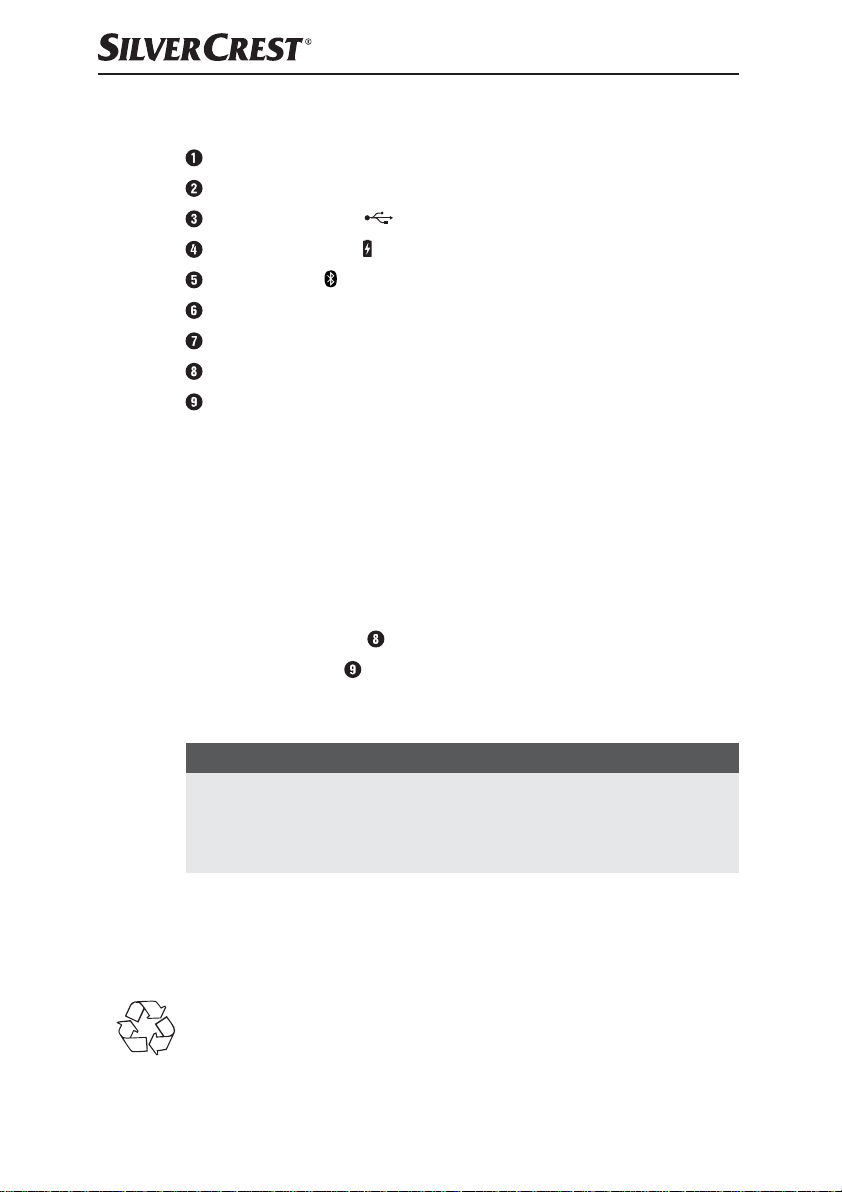
Description des pièces
Fixation de tablette
Clavier
Prise de chargement ( ; Micro-USB)
LED de chargement ( ; orange)
LED de liaison ( ; bleue/orange)
Interrupteur MARCHE/ARRÊT (I / 0)
Touche de liaison (CONNECT)
Câble de chargement (USB sur micro USB)
Mode d'emploi
Mise en service
Vérification du matériel livré
(Figures: voir le volet dépliant)
Le matériel livré comprend des éléments suivants:
▯ Clavier STBD 6 A1 Bluetooth
▯ Câble de chargement
▯ Ce mode d'emploi
♦ Enlevez toutes les pièces de l'appareil de l'emballage et retirez l'ensemble du
matériau d'emballage.
®
REMARQUE
►
Vérifiez si la livraison est au complet et ne présente aucun dégât apparent.
► En cas de livraison incomplète ou de dommages résultant d'un emballage
défectueux ou du transport, veuillez vous adresser à la hotline du service
après-vente (voir le chapitre Service après-vente).
Élimination de l'emballage
L'emballage protège l'appareil de tous dommages éventuels au cours du transport.
Les matériaux d'emballage ont été sélectionnés selon des critères de respect de
l'environnement et de recyclage permettant leur élimination écologique.
Le recyclage de l'emballage en filière de revalorisation permet d'économiser
des matières premières et de réduire le volume de déchets. Veuillez éliminer
les matériaux d'emballage qui ne servent plus en respectant la réglementation
locale.
■ 6 │ FR
│
BE
STBD 6 A1

Chargement de l'accu
Avant d'utiliser le clavier, l'accu intégré doit être entièrement chargé.
♦ Reliez la fiche USB du câble de chargement
tion USB.
♦ Reliez la fiche micro USB du câble de chargement avec la prise
La LED de chargement
chargement intégral, la LED de chargement s'éteint
REMARQUE
►
La durée maximale de chargement est d'env. 3 heures.
► Si la LED de liaison
l'accu s'est vidé et qu'il faut le recharger.
► Si vous raccordez le clavier allumé à un PC, il peut arriver que le message
"Périphérie USB pas détectée" s'affiche. Il ne s'agit pas d'un dysfonctionnement vu que le clavier n'a été conçu que pour la tablette Samsung Galaxy
Tab 3 et qu'il n'est pas possible de l'utiliser avec un PC.
s'allume en orange et l'accu se charge. Après un
clignote constamment en orange, cela signifie que
Utilisation et fonctionnement
Ce chapitre contient des remarques importantes sur l'utilisation et le fonctionnement de l'appareil.
Positionner la tablette
Le clavier dispose d'une fixation de tablette dans laquelle vous pouvez placer
la tablette dans le sens transversal ou vertical (voir les fig. A + B).
à un PC ou à un bloc d'alimenta-
du clavier.
.
ATTENTION
► Lorsque vous placez la tablette verticalement, assurez-vous qu'elle est
sécurisée par les deux tenons de la fixation
Il y a risque de renversement!
de tablette (voir fig. B).
Utiliser le clavier comme protection d'écran
♦ Retirez la tablette de sa fixation (voir la fig. C).
♦ Tournez la tablette avec son écran regardant vers la bas, de sorte que la touche
d'accueil regarde vers l'arrière.
♦ Placez la tablette sur le clavier de sorte qu'elle fasse saillie sous les tenons de
retenue arrière puis basculez-la vers le bas (voir la fig. D).
♦ Pour retirer la tablette, faites la basculer vers le haut au niveau des évidements
avant du clavier.
STBD 6 A1
FR│BE
│
7 ■

REMARQUE
Veuillez noter que la tablette ne s'allume et ne s'éteint pas automatiquement
►
lorsque vous utilisez le clavier comme protection d'écran.
Allumer et éteindre le clavier
♦ Amenez l'interrupteur MARCHE/ARRÊT sur la position I pour allumer le clavier
et activer la fonction Bluetooth
2 secondes.
♦ Amenez l'interrupteur MARCHE/ARRÊT
clavier et désactiver la fonction Bluetooth
®
. La LED de liaison s'allume pendant
Établir la liaison avec une tablette
Avant de pouvoir utiliser le clavier, vous devez l'appairer avec une tablette
compatible.
♦ Sur votre tablette, activez la liaison Bluetooth® et laissez la rechercher des
appareils utilisant Bluetooth®. Vous trouverez une description détaillée de
la procédure dans le mode d'emploi de votre tablette.
♦ Allumez le clavier par l'interrupteur MARCHE/ARRÊT
s'allume pendant 2 secondes.
♦ Appuyez sur la touche de liaison CONNECT
Bluetooth
seconde jusqu'à ce que la liaison soit établie.
♦ Dans la liste des appareils trouvés par votre tablette, choisissez l'entrée STBD 6 A1.
♦ Maintenant, un code relatif à la liaison s'affiche sur l'écran de la tablette. Tapez
ce code sur le clavier et puis validez-le par la touche Retour (
liaison entre le clavier et la tablette ait été établie avec succès, la LED de liaison
clignote en bleu une fois toutes les 3 secondes.
REMARQUE
Si vous restez env. 5 minutes sans appuyer sur aucune touche, le clavier entre
en mode sommeil pour ménager l'accu.
► Pour réactiver le clavier, appuyez sur une touche et attendez environ
®
pendant 3 minutes. La LED de liaison clignote une fois par
3 secondes. Ensuite, vous pouvez à nouveau utiliser le clavier.
sur la position 0 pour éteindre le
®
.
. La LED de liaison
, pour démarrer la détection
). Après que la
■ 8 │ FR
│
BE
STBD 6 A1

REMARQUE
Avant la première utilisation, la langue de clavier du clavier virtuel de votre
tablette/smartphone doit être réglée sur la disposition française AZERTY.
► Ouvrez le menu "Paramètres".
► Cliquez ensuite sur "Langue et saisie".
► Cliquez pour le clavier Samsung sur l'icône
Le menu "Paramètres de clavier Samsung" s'ouvre.
► Cliquez sur "Sélectionner langue de saisie". Le cas échéant, une indication
concernant les langues de clavier disponibles apparaît, que vous pouvez
confirmer avec "OK" ou bien ignorer avec "Plus tard".
Une liste des langues installées et disponibles apparaît.
► Sélectionnez dans la liste l'entrée "Français (FR)" en la cochant.
► Cliquez sur le bouton
L'entrée choisie apparaît sous "Langues de saisie" et la langue du clavier est
réglée.
► Si vous avez installé plusieurs langues de clavier, appuyez plusieurs fois sur
la touche
jusqu'à ce que la langue du clavier "Français (FR)" apparaisse.
(Retour).
Touches de fonction
Les touches de la rangée supérieure sont réservées à des fonctions spéciales.
Suivant les symboles qu'elles comportent, elles permettent de piloter directement
des fonctions de programme comme par exemple la lecture de médias ou de
moduler le volume. Veuillez noter que, suivant la version Android installée, toutes
les touches spéciales ne peuvent éventuellement pas exécuter la fonction décrite.
Aperçu de toutes les touches de fonction
.
STBD 6 A1
Touche Home*1 Retour
Démarrer Mail Démarrer recherche Google
Afficher/masquer une liste des
options disponibles
Copier Couper
Insérer Titre précédent
Lecture/Pause Titre suivant
Activer/désactiver le son Baisser le volume
Tout marquer
FR│BE
│
9 ■

Augmenter le volume Déverrouiller/Verrouiller*2
Choisir clavier international
*1: Appuyer sur cette touche pour revenir à l'image de départ.
Appuyer deux fois sur la touche pour démarrer S Voice. Maintenir la touche
appuyée pour ouvrir une liste des applications ouvertes en dernier.
*2: Appuyer sur cette touche allumer/éteindre uniquement l'écran. Maintenir la
touche appuyée pour éteindre la tablette. La boîte habituelle demandant de
confirmer la fermeture s'affiche.
Via la touche Command (Cmd) et une autre touche, vous pouvez appeler des
fonctions supplémentaires:
Combinaison de touches Système d’exploitation
Cmd + "B" Ouvrir le navigateur
Cmd + "C" Ouvrir les contacts
Cmd + "L" Ouvrir le calendrier
Cmd + "P" Ouvrir le lecteur de musique
Recherche d'erreurs
Si vous ne parvenez pas à appairer le clavier avec une tablette compatible, ou
s'il ne réagit pas aux entrées, veuillez procéder comme suit:
♦ Vérifiez l'état de charge de l'accu et rechargez-le si nécessaire.
♦ Assurez-vous que le clavier est allumé.
♦ Vérifiez si l'interface Bluetooth
♦ Si vous utilisez plusieurs appareils Bluetooth®, assurez-vous que la liaison
précédemment établie a été coupée. Il se pourrait qu'un appareil connecté
précédemment se trouve à portée.
♦ Assurez-vous que le clavier se trouve au maximum à 8mètres de la tablette et
qu'aucun obstacle ou appareil électronique ne se trouve entremis.
Si les touches de fonction du clavier n'exécutent aucune fonction ou pas la
bonne fonction, vérifiez si le clavier est réglé sur la bonne langue (vous trouverez
une description détaillée à ce sujet dans le mode d'emploi de votre tablette).
®
est activée sur votre tablette.
■ 10 │ FR
│
BE
STBD 6 A1

REMARQUE
Si vous ne pouvez pas résoudre le problème en prenant les mesures citées
►
ci-dessus, veuillez vous adresser à la hotline du service après-vente (voir
chapitre Service après-vente).
Nettoyage
ATTENTION
Risque d'endommager l'appareil.
Le clavier ne contient aucune pièce à nettoyer ou entretenir. La pénétration
d'humidité peut endommager l'appareil.
► Lors du nettoyage de l'appareil, veillez à ce qu'aucune humidité ne pénètre
dans ce dernier afin d'éviter tous dégâts irréparables.
► N'utilisez pas de produits nettoyants décapants, abrasifs ou contenant des
solvants. Ils peuvent en effet endommager les surfaces de l'appareil.
♦ Nettoyez l'appareil exclusivement avec un chiffon légèrement humide et un
détergent doux.
Rangement en cas de non-utilisation
♦ Entreposez l'appareil à un endroit sec et exempt de poussières, sans exposition
directe au soleil.
♦ Chargez régulièrement l'accu pour garantir une longue durée de vie de l'accu.
Mise au rebut
Mise au rebut de l'appareil
Le symbole ci-contre, d'une poubelle barrée sur roues, indique que l'appareil doit
respecter la directive 2012/19/EU. Cette directive stipule que vous ne devez
pas éliminer cet appareil en fin de vie avec les ordures ménagères, mais le
rapporter aux points de collecte désignés aux centres de recyclage ou aux
entreprises de gestion des déchets.
Cette mise au rebut est gratuite. Respectez l'environnement et
mettez au rebut en bonne et due forme.
Vous obtiendrez de plus amples informations auprès de l'entreprise chargée de
la collecte des déchets près de chez vous ou de l'administration de votre ville ou
commune.
STBD 6 A1
FR│BE
│
11 ■

Annexe
Caractéristiques techniques
Accu intégré 3,7 V /180 mAh (lithium-polymère)
Spécification Bluetooth
Bande de fréquence 2,4 GHz
Système d’exploitation pris en charge Android4.3ou supérieur
Conception du clavier Design 82 touches
Autonomie de la batterie en service environ 24 h
Autonomie de batterie en veille environ 7 jours
Température de fonctionnement entre +5 et +40°C
Température d'entreposage
Humidité ambiante
(sans condensation)
Dimensions (l x p x h) env. 24,4 x 17,8 x 1,3 cm
Poids env. 360 g
®
Remarques concernant la déclaration de conformité UE
Cet appareil est conforme aux exigences de base et aux autres prescrip-
tions pertinentes de la directive sur les basses tensions 2014/35/EU, de la
directive R&TTE 1999/5/EC ainsi que de la directive RoHS 2011/65/EU.
La déclaration de conformité UE originale complète est disponible auprès
de l'importateur.
Version 3.0 (jusqu'à 8 m de portée)
entre-10 et +55°C
entre 10 et 70 %
Garantie
■ 12 │ FR
Cet appareil est garanti 3 ans à partir de la date d'achat. L'appareil a été fabriqué
avec soin et consciencieusement contrôlé avant sa livraison.
Veuillez conserver le ticket de caisse en guise de preuve d'achat. En cas d'exercice
de la garantie, veuillez contacter le service après-vente compétent. Cette condition
doit être respectée pour assurer l'expédition gratuite de votre marchandise.
REMARQUE
►
La prestation sous garantie s'applique uniquement aux vices de matière ou
de fabrication, non aux dégâts survenus pendant le transport, aux pièces
d'usure ou aux dégâts subis par des pièces fragiles comme par ex. les
commutateurs ou les accus.
Le produit est uniquement destiné à un usage privé et ne convient pas à un usage
professionnel. La garantie est annulée en cas d'entretien incorrect et inapproprié,
d'usage de la force et en cas d'intervention non réalisée par notre centre de
service après-vente agréé.
│
BE
STBD 6 A1

Vos droits légaux ne sont pas restreints par la présente garantie. L'exercice de
la garantie ne prolonge pas la période de garantie. Cette disposition s'applique
également aux pièces remplacées ou réparées.
Signaler sans attendre toute anomalie éventuelle sur le matériel au moment du
déballage et au plus tard deux jours après la date d'achat. Toute réparation
survenant après la période sous garantie fera l'objet d'une facturation.
Indépendamment de la garantie commerciale souscrite, le vendeur reste tenu des
défauts de conformité du bien et des vices rédhibitoires dans les conditions prévues
aux articles L211-4 et suivants du Code de la consommation et aux articles 1641
et suivants du Code Civil.
Service après-vente
Service France
Tel.: 0800 919270
E-Mail: kompernass@lidl.fr
IAN 274179
Service Belgique
Tel.: 070 270 171 (0,15 EUR/Min.)
E-Mail: kompernass@lidl.be
IAN 274179
Importateur
KOMPERNASS HANDELS GMBH
BURGSTRASSE 21
44867 BOCHUM
GERMANY
www.kompernass.com
STBD 6 A1
FR│BE
│
13 ■

■ 14 │ FR
│
BE
STBD 6 A1

Inhaltsverzeichnis
Einführung ...................................................16
Informationen zu dieser Bedienungsanleitung ...................................16
Urheberrecht ............................................................16
Haftungsbeschränkung ....................................................16
Hinweise zu Warenzeichen .................................................16
Bestimmungsgemäße Verwendung ...........................................17
Verwendete Warnhinweise .................................................17
Sicherheit .................................................... 18
Grundlegende Sicherheitshinweise ...........................................18
Hinweise zur Funkschnittstelle ...............................................19
Teilebeschreibung ............................................. 19
Inbetriebnahme ..............................................20
Lieferumfang prüfen .......................................................20
Entsorgung der Verpackung ................................................20
Akku laden ..............................................................20
Bedienung und Betrieb .........................................21
Tablet positionieren .......................................................21
Tastatur als Displayschutz verwenden .........................................21
Tastatur ein- / ausschalten ..................................................21
Verbindung mit einem Tablet herstellen ........................................21
Funktionstasten ...........................................................22
Fehlersuche ..................................................23
Reinigung ....................................................24
Lagerung bei Nichtbenutzung ...................................24
Entsorgung. . . . . . . . . . . . . . . . . . . . . . . . . . . . . . . . . . . . . . . . . . . . . . . . . . . 24
Gerät entsorgen ..........................................................24
Anhang .....................................................25
Technische Daten .........................................................25
Hinweise zur EU-Konformitätserklärung ........................................25
Garantie ...............................................................25
Service .................................................................26
Importeur ...............................................................26
STBD 6 A1
DE│AT│CH
│
15 ■

Einführung
Informationen zu dieser Bedienungsanleitung
Herzlichen Glückwunsch zum Kauf Ihres neuen Gerätes. Sie haben sich damit für
ein hochwertiges Produkt entschieden. Die Bedienungsanleitung ist Bestandteil
dieses Produkts. Sie enthält wichtige Hinweise für Sicherheit, Gebrauch und Entsorgung. Lesen Sie die vorliegende Bedienungsanleitung vollständig und machen
Sie sich vor der Benutzung des Produkts mit allen Bedien- und Sicherheitshinweisen
vertraut. Benutzen Sie das Produkt nur wie beschrieben und für die angegebenen
Einsatzbereiche. Heben Sie die Bedienungsanleitung als spätere Referenz sorgfältig auf und händigen Sie sie bei Weitergabe des Produkts an Dritte mit aus.
Urheberrecht
Diese Dokumentation ist urheberrechtlich geschützt.
Jede Vervielfältigung, bzw. jeder Nachdruck, auch auszugsweise, sowie die
Wiedergabe der Abbildungen, auch im veränderten Zustand ist nur mit schriftlicher Zustimmung des Herstellers gestattet.
Haftungsbeschränkung
Alle in dieser Bedienungsanleitung enthaltenen technischen Informationen, Daten
und Hinweise für den Anschluss und die Bedienung, entsprechen dem letzten
Stand bei Drucklegung und erfolgen unter Berücksichtigung unserer bisherigen
Erfahrungen und Erkenntnisse nach bestem Wissen.
Aus den Angaben, Abbildungen und Beschreibungen in dieser Anleitung können
keine Ansprüche hergeleitet werden.
Der Hersteller übernimmt keine Haftung für Schäden aufgrund von Nichtbeachtung
der Anleitung, nicht bestimmungsgemäßer Verwendung, unsachgemäßen
Reparaturen, unerlaubt vorgenommenen Veränderungen oder Verwendung nicht
zugelassener Ersatzteile.
Hinweise zu Warenzeichen
■ Die Bluetooth® Wortmarke und das Bluetooth
Warenzeichen der Bluetooth SIG, Inc. (Special Interest Group), jegliche Verwendung der Warenzeichen durch die Kompernaß Handels GmbH erfolgt im
Rahmen einer Lizenz.
■ USB ist ein eingetragenes Warenzeichen von USB Implementers Forum, Inc..
©
■ Android
Staaten von Amerika und in anderen Ländern.
■ Die Marke Samsung ist ein eingetragenes Warenzeichen von Samsung
Electronics Co., Ltd., Suwon Kyonggi, KR.
Alle weiteren Namen und Produkte können die Warenzeichen oder eingetragene
Warenzeichen ihrer jeweiligen Eigentümer sein.
■ 16 │ DE
ist ein eingetragenes Warenzeichen der Google Inc. in den Vereinigten
│AT│
CH
®
Logos sind eingetragene
STBD 6 A1

Bestimmungsgemäße Verwendung
Die Bluetooth®-Tastatur ist ein Gerät der Informationstechnik und dient als
Eingabegerät für das Samsung Galaxy Tab 3 10.1. Zusätzlich kann die Tastatur
auch als Displayschutz verwendet werden. Dieses Gerät ist nicht für den Betrieb
in Unternehmen und den gewerblichen Einsatz vorgesehen (z. B. Büroanwendungen). Verwenden Sie das Gerät ausschließlich im Wohnbereich für den
privaten Gebrauch. Eine andere oder darüber hinausgehende Benutzung gilt
als nicht bestimmungsgemäß. Ansprüche jeglicher Art wegen Schäden aus nicht
bestimmungsgemäßer Verwendung sind ausgeschlossen. Das Risiko trägt allein
der Benutzer. Beachten Sie auch die jeweiligen Bestimmungen bzw. Gesetze des
Einsatzlandes.
Verwendete Warnhinweise
In der vorliegenden Bedienungsanleitung werden folgende Warnhinweise
verwendet:
GEFAHR
Ein Warnhinweis dieser Gefahrenstufe kennzeichnet eine
mögliche gefährliche Situation.
Falls die gefährliche Situation nicht vermieden wird, kann dies zu schweren
Verletzungen oder zum Tode führen.
► Die Anweisungen in diesem Warnhinweis befolgen, um die Gefahr von
schweren Verletzungen oder des Todes zu vermeiden.
ACHTUNG
Ein Warnhinweis dieser Gefahrenstufe kennzeichnet einen
möglichen Sachschaden.
Falls die Situation nicht vermieden wird, kann dies zu Sachschäden führen.
► Die Anweisungen in diesem Warnhinweis befolgen, um Sachschäden zu
vermeiden.
STBD 6 A1
HINWEIS
► Ein Hinweis kennzeichnet zusätzliche Informationen, die den Umgang mit
dem Gerät erleichtern.
DE│AT│CH
│
17 ■

Sicherheit
In diesem Kapitel erhalten Sie wichtige Sicherheitshinweise im Umgang mit dem
Gerät. Dieses Gerät entspricht den vorgeschriebenen Sicherheitsbestimmungen.
Ein unsachgemäßer Gebrauch kann zu Personen- und Sachschäden führen.
Grundlegende Sicherheitshinweise
Beachten Sie für einen sicheren Umgang mit dem Gerät die folgenden Sicherheitshinweise:
■ Dieses Gerät kann von Kindern ab 8 Jahren und darüber sowie von Personen mit
verringerten physischen, sensorischen oder mentalen Fähigkeiten oder Mangel
an Erfahrung und Wissen benutzt werden, wenn Sie beaufsichtigt oder bezüglich
des sicheren Gebrauchs des Gerätes unterwiesen wurden und die daraus
resultierenden Gefahren verstehen. Kinder dürfen nicht mit dem Gerät spielen.
Reinigung und Benutzer-Wartung dürfen nicht von Kindern ohne Beaufsichtigung
durchgeführt werden.
■ Kontrollieren Sie das Gerät vor der Verwendung auf äußere sichtbare Schäden.
Nehmen Sie ein beschädigtes oder heruntergefallenes Gerät nicht in Betrieb.
■ Stellen Sie das Gerät immer auf eine stabile und gerade Fläche. Bei Stürzen
kann es beschädigt werden.
■ Setzen Sie das Gerät nicht direktem Sonnenlicht oder hohen Temperaturen aus.
Anderenfalls kann es überhitzen und irreparabel beschädigt werden.
■ Stellen Sie das Produkt nicht in der Nähe von Wärmequellen wie Heizkörpern
oder anderen Wärme erzeugenden Geräten auf.
■ Betreiben Sie das Gerät nicht in der Nähe von offenen Flammen (z. B. Kerzen).
■ Das Gerät ist nicht für den Betrieb in Räumen mit hoher Temperatur oder Luft-
feuchtigkeit (z. B. Badezimmer) oder übermäßigen Staubaufkommen ausgelegt.
■ Öffnen Sie niemals das Gehäuse der Tastatur. Es befinden sich keine vom
Anwender zu wartenden oder tauschbaren Bauteile im Gerät.
■ Nehmen Sie keine eigenmächtigen Umbauten oder Veränderungen an dem
Gerät vor.
■ Lassen Sie Reparaturen am Gerät nur von autorisierten Fachbetrieben oder dem
Kundensservice durchführen. Durch unsachgemäße Reparaturen können Gefahren
für den Benutzer entstehen. Zudem erlischt der Garantieanspruch.
■ Setzen Sie das Gerät keinem Spritz- und/oder Tropfwasser aus und stellen Sie
keine mit Flüssigkeit gefüllten Gegenstände wie Vasen oder offene Getränke auf
oder neben das Gerät.
■ Schalten Sie das Gerät unverzüglich aus und ziehen Sie das möglicherweise
angeschlossene Ladekabel vom Gerät ab, falls Sie Brandgeruch oder Rauchentwicklung feststellen. Lassen Sie das Gerät durch einen qualifizierten Fachmann
überprüfen, bevor Sie es erneut verwenden.
■ 18 │ DE
│AT│
CH
STBD 6 A1

■ Bei Verwendung eines USB-Netzteils muss die verwendete Steckdose immer
leicht zugänglich sein, damit in einer Gefahrensituation das USB-Netzteil schnell
aus der Steckdose entfernt werden kann. Beachten Sie auch die Bedienungsanleitung des USB-Netzteils.
■
GEFAHR! Eine falsche Handhabung von Akkus kann zu Feuer, Explosionen,
Auslaufen gefährlicher Stoffe oder anderen Gefahren situationen führen! Werfen
Sie das Gerät nicht ins Feuer, da der integrierte Akku explodieren kann.
■
GEFAHR! Verpackungsmaterialien sind kein Kinderspielzeug! Halten Sie alle
Verpackungsmaterialien von Kindern fern.
Es besteht Erstickungsgefahr!
■ Arbeiten mit Tastaturen kann gesundheitliche Probleme verursachen. Wir empfehlen
die Arbeit durch regelmäßige Pausen zu unterbrechen.
Hinweise zur Funkschnittstelle
■ Schalten Sie das Gerät aus, wenn Sie sich in einem Flugzeug, in einem Kranken-
haus, einem Operationssaal oder in der Nähe eines medizinischen Elektroniksystems befinden. Die übertragenen Funkwellen können empfindliche Geräte in Ihrer
Funktion beeinträchtigen.
■ Halten Sie das Gerät mindestens 20 cm von einem Herzschrittmacher fern, da
sonst die ordnungsgemäßen Funktionen des Herzschrittmachers durch Funkwellen
beeinträchtigt werden können.
■ Die übertragenen Funkwellen können Störgeräusche in Hörgeräten verursachen.
■ Bringen Sie das Gerät nicht mit eingeschalteter Funkkomponente in die Nähe ent-
flammbarer Gase oder in eine explosionsgefährdete Umgebung (z. B. Lackiererei),
da die übertragenen Funkwellen eine Explosion oder Feuer auslösen können.
■ Die Reichweite der Funkwellen ist abhängig von Umwelt- und Umgebungsbedingungen.
■ Bei Datenverkehr über eine drahtlose Verbindung ist es auch unberechtigten
Dritten möglich, Daten zu empfangen.
Teilebeschreibung
Tablet-Halterung
Tastenfeld
Ladebuchse ( ; Micro-USB)
Lade-LED ( ; orange)
Verbindungs-LED ( ; blau/orange)
EIN- / AUS- Schalter (I / 0)
Verbindungstaste (CONNECT)
Ladekabel (USB auf Micro-USB)
Bedienungsanleitung
STBD 6 A1
DE│AT│CH
│
19 ■

Inbetriebnahme
Lieferumfang prüfen
(Abbildungen siehe Ausklappseite)
Der Lieferumfang besteht aus folgenden Komponenten:
▯ Bluetooth
▯ Ladekabel
▯ Diese Bedienungsanleitung
♦ Entnehmen Sie alle Teile des Gerätes aus der Verpackung und entfernen Sie
sämtliches Verpackungsmaterial.
HINWEIS
►
Prüfen Sie die Lieferung auf Vollständigkeit und auf sichtbare Schäden.
► Bei einer unvollständigen Lieferung oder Schäden infolge mangelhafter
Verpackung oder durch Transport wenden Sie sich an die Service-Hotline
(siehe Kapitel Service).
Entsorgung der Verpackung
Die Verpackung schützt das Gerät vor Transportschäden. Die Verpackungsmaterialien
sind nach umweltverträglichen und entsorgungstechnischen Gesichtspunkten
ausgewählt und deshalb recyclebar.
Die Rückführung der Verpackung in den Materialkreislauf spart Rohstoffe und
verringert das Abfallaufkommen. Entsorgen Sie nicht mehr benötigte Verpackungsmaterialien gemäß den örtlich geltenden Vorschriften.
®
-Tastatur STBD 6 A1
Akku laden
Vor der Nutzung des Tastatur muss der integrierte Akku vollständig geladen werden.
♦ Verbinden Sie den USB-Stecker des Ladekabels
USB-Netzteil.
♦ Verbinden Sie den Micro-USB-Stecker des Ladekabels mit der Ladebuchse
Tastatur. Die Lade-LED
vollständiger Ladung erlischt die Lade-LED
HINWEIS
■ 20 │ DE
│AT│
mit einem PC oder einem
leuchtet orange und der Akku wird geladen. Nach
.
► Die maximale Ladezeit beträgt ca. 3 Stunden.
► Wenn die Verbindungs-LED dauerhaft orange blinkt, ist der Akku
erschöpft und muss geladen werden.
► Wenn Sie die eingeschaltete Tastatur an einen PC anschließen, kann die
Meldung „USB-Gerät wurde nicht erkannt“ erscheinen. Dies ist keine
Fehlfunktion, da die Tastatur nur für das Samsung Galaxy Tab 3 konzipiert
ist und nicht an einem PC verwendet werden kann.
CH
STBD 6 A1
der

Bedienung und Betrieb
In diesem Kapitel erhalten Sie wichtige Hinweise zur Bedienung und Betrieb des
Gerätes.
Tablet positionieren
Die Tastatur verfügt über eine Tablet-Halterung in der Sie Ihr Tablet entweder
im Quer- oder im Hochformat positionieren können (siehe Abb. A + B).
ACHTUNG
Wenn Sie das Tablet im Hochformat positionieren, stellen Sie sicher, dass es
►
von beiden Zapfen der Tablet-Halterung
Es besteht Kippgefahr!
Tastatur als Displayschutz verwenden
♦ Entnehmen Sie das Tablet aus der Tablet-Halterung (siehe Abb. C).
♦ Drehen Sie das Tablet mit dem Display nach unten, so dass die Home-Taste nach
hinten zeigt.
♦ Platzieren Sie das Tablet so auf der Tastatur, dass es unter den hinteren Haltezap-
fen ragt und klappen Sie es herunter (siehe Abb. D).
♦ Um das Tablet zu entnehmen, klappen Sie es an den vorderen Aussparrungen
der Tastatur nach oben.
HINWEIS
Beachten Sie, dass sich das Tablet nicht automatisch ein- und ausschaltet,
►
wenn Sie die Tastatur als Displayschutz verwenden.
gesichert wird (siehe Abb. B).
Tastatur ein- / ausschalten
♦ Stellen Sie den EIN- / AUS- Schalter auf die Position I, um die Tastatur einzu-
schalten und die Bluetooth
leuchtet für 2 Sekunden auf.
♦ Stellen Sie den EIN- / AUS- Schalter
schalten und die Bluetooth
®
-Funktion zu aktivieren. Die Verbindungs-LED
®
auf die Position 0, um die Tastatur auszu-
-Funktion zu deaktivieren.
Verbindung mit einem Tablet herstellen
Bevor Sie die Tastatur verwenden können, müssen Sie sie mit einem kompatiblen
Tablet koppeln.
♦ Aktivieren Sie an Ihrem Tablet die Bluetooth®-Verbindung und lassen Sie es
♦ Schalten Sie die Tastatur mit dem EIN- / AUS- Schalter
STBD 6 A1
nach Bluetooth
Sie in der Bedienungsanleitung Ihres Tablets.
LED
leuchtet für 2 Sekunden auf.
®
-Geräten suchen. Eine detaillierte Beschreibung dazu finden
ein. Die Verbindungs-
DE│AT│CH
│
21 ■

♦ Drücken Sie die Verbindungstaste CONNECT
für 3 Minuten zu starten. Die Verbindungs-LED
Verbindung hergestellt wurde.
♦ Wählen Sie aus der Liste der gefundenen Geräte Ihres Tablets den Eintrag
STBD6A1 aus.
♦ Auf dem Display des Tablets wird nun ein Code zur Verbindung angezeigt.
Dieser muss auf der Tastatur eingegeben und mit der Return-Taste (
werden. Nachdem die Verbindung zwischen der Tastatur und dem Tablet
erfolgreich hergestellt wurde, blinkt die Verbindungs-LED
einmal blau.
HINWEIS
Nach ca. 5 Minuten ohne Tastendruck wechselt die Tastatur in den Schlafmodus,
um den Akku zu schonen.
► Um die Tastatur wieder zu aktivieren, drücken Sie eine beliebige Taste und
warten ca. 3 Sekunden. Anschließend kann die Tastatur wieder benutzt
werden.
Funktionstasten
Die Tasten in der obersten Reihe sind für Spezialfunktionen reserviert. Entsprechend
der Symbolik können so direkt Programmfunktionen wie z. B. die Medienwiedergabe
oder die Lautstärke gesteuert werden. Beachten Sie, dass je nach Android-Version
evtl. nicht alle Sondertasten mit der beschriebenen Funktion arbeiten.
Übersicht aller Funktionstasten
Home-Taste*1 Zurück
, um die Bluetooth®-Erkennung
blinkt im Sekundentakt, bis die
) bestätigt
alle 3 Sekunden
■ 22 │ DE
Mail starten Google-Suche starten
Liste der verfügbaren
Optionen ein-/ausblenden
Kopieren Ausschneiden
Einfügen Vorheriger Titel
Play/Pause Nächster Titel
Ton ein-/ausschalten Lautstärke verringern
Lautstärke erhöhen Ent-/Verriegeln*2
Internationale Tastatur
auswählen
│AT│
CH
Alles markieren
STBD 6 A1

*1: Taste drücken, um zum Startbildschirm zurückzukehren. Taste zweimal drü-
cken, um S Voice zu starten. Taste gedrückt halten, um eine Liste der zuletzt
verwendeten Anwendungen zu öffnen.
*2: Taste drücken, um nur das Display ein/auszuschalten. Taste gedrückt halten,
um das Tablet auszuschalten. Es erscheint die gewohnte Abfrage zum Herunterfahren.
Über die Command- (Cmd) und einer weiteren Taste können zusätzliche
Funktionen aufgerufen werden:
Fehlersuche
Wenn Sie die Tastatur nicht mit einem kompatiblen Tablet koppeln können oder
sie nicht auf Eingaben reagiert, gehen Sie bitte folgendermaßen vor:
♦ Prüfen Sie den Ladezustand des Akkus und laden Sie ihn ggf. auf.
♦ Stellen Sie sicher, dass die Tastatur eingeschaltet ist.
♦ Prüfen Sie, ob an Ihrem Tablet die Bluetooth
♦ Wenn Sie mehrere Bluetooth®-Geräte verwenden, stellen Sie sicher, dass eine
zuvor hergestellte Verbindung getrennt wurde. Es könnte sich noch ein zuvor
gekoppeltes Gerät in Reichweite befinden.
♦ Stellen Sie sicher, dass sich die Tastatur maximal 8 Meter vom Tablet entfernt ist
und sich keine Hindernisse oder elektronische Geräte dazwischen befinden.
Wenn die Funktionstasten der Tastatur ohne oder mit falscher Funktion belegt sind,
überprüfen Sie bitte, ob die richtige Tastatursprache eingestellt ist (Eine detailierte
Beschreibung dazu finden Sie in der Bedienungsanleitung Ihres Tablets).
Tastenkombination Betriebssystem
Cmd + „B“ Browser öffnen
Cmd + „C“ Kontakte öffnen
Cmd + „L“ Kalender öffnen
Cmd + „P" Musikplayer öffnen
®
-Schnittstelle aktiviert ist.
STBD 6 A1
HINWEIS
► Wenn Sie mit den vorstehend genannten Schritten das Problem nicht lösen
können, wenden Sie sich an die Service-Hotline (siehe Kapitel Service).
DE│AT│CH
│
23 ■

Reinigung
ACHTUNG
Mögliche Beschädigung des Gerätes.
Es befinden sich keine zu reinigenden bzw. wartenden Teile im Inneren der Tastatur.
Eindringende Feuchtigkeit kann zu einer Beschädigung des Gerätes führen.
► Stellen Sie sicher, dass bei der Reinigung keine Feuchtigkeit in das Gerät
eindringt, um eine irreparable Beschädigung des Gerätes zu vermeiden.
► Verwenden Sie keine ätzenden, scheuernden oder lösungsmittelhaltigen
Reinigungsmittel. Diese können die Oberflächen des Gerätes angreifen.
♦ Reinigen Sie das Gerät ausschließlich mit einem leicht feuchten Tuch und einem
milden Spülmittel.
Lagerung bei Nichtbenutzung
♦ Lagern Sie das Gerät an einem trockenen und staubfreien Ort ohne direkte
Sonneneinstrahlung.
♦ Laden Sie den Akku in regelmäßigen Abständen auf, um eine lange Lebensdauer
des Akkus zu gewährleisten.
Entsorgung
Gerät entsorgen
Das nebenstehende Symbol einer durchgestrichenen Mülltonne auf Rädern zeigt
an, dass dieses Gerät der Richtlinie 2012/19/EU unterliegt. Diese Richtlinie
besagt, dass Sie dieses Gerät am Ende seiner Nutzungszeit nicht mit dem
normalen Haushaltsmüll entsorgen dürfen, sondern in speziell eingerichteten
Sammelstellen, Wertstoffhöfen oder Entsorgungsbetrieben abgeben müssen.
Diese Entsorgung ist für Sie kostenfrei. Schonen Sie die Umwelt
und entsorgen Sie fachgerecht.
Weitere Informationen erhalten Sie bei Ihrem lokalen Entsorger oder der Stadt
bzw. Gemeindeverwaltung.
■ 24 │ DE
│AT│
CH
STBD 6 A1

Anhang
Technische Daten
Integrierter Akku 3,7 V /180 mAh (Lithium-Polymer)
®
Bluetooth
Frequenzband 2,4 GHz
Unterstützte Betriebssysteme Android 4.3 oder höher
Tastaturlayout 82 Tasten Design
Batterielaufzeit Betrieb ca. 24 h
Batterielaufzeit Standby ca. 7 Tage
Betriebstemperatur 5°C - +40°C
Lagertemperatur
Luftfeuchtigkeit (keine Kondensation) 10 % - 70 %
Abmessungen (B x T x H) ca. 24,4 x 17,8 x 1,3 cm
Gewicht ca. 360 g
Hinweise zur EU-Konformitätserklärung
Dieses Gerät entspricht hinsichtlich Übereinstimmung mit den grundlegenden
Anforderungen und den anderen relevanten Vorschriften der Niederspannungsrichtlinie 2014/35/EU, der R&TTE-Richtlinie 1999/5/EC und der
RoHS-Richtlinie 2011/65/EU.
Die vollständige EU-Konformitätserklärung ist beim Importeur erhältlich.
-Spezifikation Version 3.0 (bis zu 8 m Reichweite)
−10°C - +55°C
Garantie
STBD 6 A1
Sie erhalten auf dieses Gerät 3 Jahre Garantie ab Kaufdatum. Das Gerät wurde
sorgfältig produziert und vor Auslieferung gewissenhaft geprüft.
Bitte bewahren Sie den Kassenbon als Nachweis für den Kauf auf. Bitte setzen
Sie sich im Garantiefall mit Ihrer Servicestelle telefonisch in Verbindung. Nur so
kann eine kostenlose Einsendung Ihrer Ware gewährleistet werden.
HINWEIS
► Die Garantieleistung gilt nur für Material- oder Fabrikationsfehler, nicht
aber für Transportschäden, Verschleißteile oder für Beschädigungen an
zerbrechlichen Teilen, z. B. Schalter oder Akkus.
Das Produkt ist nur für den privaten und nicht für den gewerblichen Gebrauch
bestimmt. Bei missbräuchlicher und unsachgemäßer Behandlung, Gewaltanwendung und bei Eingriffen, die nicht von unserer autorisierten Service-Niederlassung vorgenommen wurden, erlischt die Garantie.
Ihre gesetzlichen Rechte werden durch diese Garantie nicht eingeschränkt.
Die Garantiezeit wird durch die Gewährleistung nicht verlängert. Dies gilt auch
für ersetzte und reparierte Teile.
DE│AT│CH
│
25 ■

Eventuell schon beim Kauf vorhandene Schäden und Mängel müssen sofort nach
dem Auspacken gemeldet werden, spätestens aber zwei Tage nach Kaufdatum.
Nach Ablauf der Garantiezeit anfallende Reparaturen sind kostenpflichtig.
Service
Service Deutschland
Tel.: 0800 5435 111 (Kostenfrei aus dem dt. Festnetz/Mobilfunknetz)
E-Mail: kompernass@lidl.de
IAN 274179
Service Österreich
Tel.: 0820 201 222 (0,15 EUR/Min.)
E-Mail: kompernass@lidl.at
IAN 274179
Service Schweiz
Tel.: 0842 665566 (0,08 CHF/Min., Mobilfunk max. 0,40 CHF/Min.)
E-Mail: kompernass@lidl.ch
IAN 274179
Importeur
KOMPERNASS HANDELS GMBH
BURGSTRASSE 21
44867 BOCHUM
GERMANY
www.kompernass.com
■ 26 │ DE
│AT│
CH
STBD 6 A1

Contents
Introduction .................................................. 28
Information concerning these operating instructions ..............................28
Copyright ...............................................................28
Limitation of liability .......................................................28
Notes on trademarks ......................................................28
Intended use ............................................................29
Warnings used ...........................................................29
Safety. . . . . . . . . . . . . . . . . . . . . . . . . . . . . . . . . . . . . . . . . . . . . . . . . . . . . . . 30
Basic safety guidelines .....................................................30
Notes on the radio interface ................................................31
Descriptions of components .....................................31
Before use ...................................................32
Check the package contents ................................................32
Disposal of packaging materials .............................................32
Charging the battery ......................................................32
Handling and operation ........................................33
Positioning the tablet ......................................................33
Using the keyboard as a display protector .....................................33
Switching the keyboard on and off ...........................................33
Setting up a connection to a tablet ...........................................33
Function keys ............................................................34
Troubleshooting ..............................................35
Cleaning .....................................................36
Storage when not in use .......................................36
Disposal .....................................................36
Disposal of the device .....................................................36
Appendix ....................................................37
Technical data ...........................................................37
Notes on the EU Declaration of Conformity ....................................37
Warranty ...............................................................37
Service .................................................................38
Importer ................................................................38
STBD 6 A1
GB
│
27 ■

Introduction
Information concerning these operating instructions
Congratulations on the purchase of your new device. You have selected a highquality product. The operating instructions are part of this product. They contain
important information on safety, usage and disposal. Read the supplied operating
instructions fully and familiarise yourself with all handling and safety guidelines
before using the product. Use the product only as described and for the range of
applications specified. Keep these operating instructions for later reference and
hand them over to the new owners when the product is sold.
Copyright
This documentation is protected by copyright.
Any copying or reproduction, including in the form of extracts, or any reproduction
of images (even in a modified state), is permitted only with the written authorisation of the manufacturer.
Limitation of liability
All the technical information, data and instructions regarding installation, connection and operation contained in these operating instructions correspond to the
latest information available to us at the time of printing and take into account our
previous experience and know-how.
No claims can be derived from the details, illustrations and descriptions in these
instructions.
The manufacturer assumes no responsibility for damage caused by failure to
observe these instructions, improper use, incompetent repairs, unauthorised
modifications or for the use of non-approved replacement parts.
Notes on trademarks
■ The Bluetooth® word mark and Bluetooth® logos are registered trademarks
owned by Bluetooth SIG, Inc. (Special Interest Group). Any use of the trademarks
by Kompernaß Handels GmbH is made under the provisions of a licence.
■ USB is a registered trademark of USB Implementers Forum, Inc.
©
■ Android
America and in other countries.
■ The brand Samsung is a registered trademark of Samsung Electronics Co., Ltd.,
Suwon Kyonggi, KR.
All other names and products may be trademarks or registered trademarks of
their respective owners.
■ 28 │ GB
is a registered trademark of Google Inc. in the United States of
STBD 6 A1

Intended use
The Bluetooth® keyboard is an information technology device and can be
used as an input device for Samsung Galaxy Tab 3 10.1. The keyboard can
also be used as a display protector. This device is not intended for use in companies or for other commercial uses (e.g. office productivity applications). Use the
device only in the home for private purposes. It is not intended for any other or
more extensive use. Claims of any kind for damage arising as a result of incorrect
use will not be accepted. The risk shall be borne solely by the user. Comply with
the respective provisions or laws of the country in which you are using the device.
Warnings used
The following warning notice types are used in these operating instructions:
DANGER
A warning notice at this hazard level indicates a potentially
hazardous situation.
If the hazardous situation is not avoided, it could result in serious injury or death.
► Follow the instructions in this warning notice to avoid the risk of serious
injury or death.
CAUTION
A warning notice at this hazard level indicates a potential for
property damage.
Failure to avoid this situation could result in property damage.
► Follow the instructions in this warning notice to prevent property damage.
STBD 6 A1
NOTE
► A note provides additional information that will assist you in using the device.
│
GB
29 ■

Safety
In this section, you will find important safety instructions for using the device.
This device complies with statutory safety regulations. Improper use may result
in personal injury and property damage.
Basic safety guidelines
To ensure safe operation of the device, follow the safety guidelines set out below:
■ This device may be used by children aged 8 years and above and by persons
with limited physical, sensory or mental capabilities or lack of experience and
knowledge, provided that they are under supervision or have been told how to
use the device safely and are aware of the potential risks. Children must not use
the device as a plaything. Cleaning and user maintenance tasks may not be
carried out by children unless they are supervised.
■ Check the device for visible external damage before use. Do not operate a
device that has been damaged or dropped.
■ Always place the device on a stable and level surface. It can be damaged if
dropped.
■ Do not expose the device to direct sunlight or high temperatures. Otherwise it
may overheat and be irreparably damaged.
■ Do not place the product near heat sources such as radiators or other heat-
generating devices.
■ Do not operate the device close to naked flames (e.g. candles).
■ The device is not designed for use in rooms with high temperatures or humidity
(e.g. bathrooms) or where there is excessive dust.
■ Never open the keyboard housing! There are no user-serviceable or replaceable
components inside the device.
■ Do not make any unauthorised modifications or alterations to the device.
■ All repairs must be carried out by authorised specialist companies or by the
Customer Service department. Failure to make proper repairs may put the user
at risk. It will also invalidate any warranty claims.
■ Do not expose the device to spray or dripping water and do not place liquid-filled
objects, such as vases or open drink containers, on or near the device.
■ Switch the device off immediately and disconnect any connected charging cables
from the device if you smell fumes or notice any smoke. Have the device checked
by a qualified specialist before using it again.
■ If you are using a USB power supply, the mains socket used must always be
easily accessible so that the USB power supply can be quickly disconnected
from the socket in a hazardous situation. You should also observe the operating
instructions for the USB power supply.
■ 30 │ GB
STBD 6 A1

■ DANGER! Mishandling the batteries can cause fires, explosions, leakages or
other hazards! Do not throw the device into a fire as the integrated battery could
explode.
■
DANGER! Do not allow children to play with the packaging material!
Keep all packaging materials out of the reach of children.
Risk of suffocation!
■ Working with keyboards can cause health problems. We recommend taking
regular breaks.
Notes on the radio interface
■ Switch off the device if you are in an aeroplane, hospital, operating theatre or in
the vicinity of a electronic medical system. The transmitted radio waves can affect
the functionality of sensitive devices.
■ Keep the device at least 20 cm away from a pacemaker, as the proper functioning
of the pacemaker could be affected by radio waves.
■ The transmitted radio waves can cause noise interference in hearing aids.
■ Do not use the unit with the radio components switched on in the presence of
flammable gases or in a potentially explosive atmosphere (e.g. in a paint shop),
as the transmitted radio waves can cause an explosion or ignite a fire.
■ The range of the radio waves is dependent on the environment and the ambient
conditions.
■ Data transmissions via a wireless connection can be intercepted by unauthorised
third parties.
Descriptions of components
STBD 6 A1
Tablet stand
Keypad
Charging socket ( ; micro USB)
Charging LED ( ; orange)
Connection LED ( ; blue/orange)
ON/OFF switch (I / 0)
Connect button (CONNECT)
Charging cable (USB to micro USB)
Operating instructions
GB
│
31 ■

Before use
Check the package contents
(For illustrations see the fold-out page)
The following components are included in delivery:
▯ Bluetooth
▯ Charging cable
▯ These operating instructions
♦ Remove all parts of the device from the packaging and remove all packaging
materials.
NOTE
► Check the package for completeness and for signs of visible damage.
► If any items are missing or damaged as a result of defective packaging or
insufficient care during transportation, contact the Service hotline (see the
section Service).
Disposal of packaging materials
The packaging protects the device from damage during carriage. The packaging
materials have been selected for their environmental friendliness and ease of
disposal, and are therefore recyclable.
Returning the packaging to the material cycle conserves raw materials and reduces
the amount of waste which is generated. Dispose of packaging materials that are
no longer needed in accordance with applicable local regulations.
®
keyboard STBD 6 A1
Charging the battery
Before using the keyboard, the integrated battery must be completely charged.
♦ Connect the USB plug of the charging cable
♦ Connect the micro USB plug of the charging cable to the charging socket
the keyboard. The charging LED lights up orange and the battery charges.
When charging is complete, the charging LED goes out.
NOTE
► The maximum charging time is approx. 3 hours.
► If the connection LED
and needs to be charged.
► If you connect the powered-on keyboard to a PC, the message "USB device
not recognised" can appear. This is not a malfunction as the keyboard is designed only for the Samsung Galaxy Tab 3 and cannot be used with a PC.
■ 32 │ GB
to a PC or to a USB power supply.
on
starts flashing constantly orange, the battery is flat
STBD 6 A1

Handling and operation
This section provides you with important information on handling and using the
device.
Positioning the tablet
The keyboard has an tablet stand in which you can stand the tablet either
upright or horizontally (see Fig. A + B).
CAUTION!
If you position the tablet upright, ensure that it is secured by the two pins of
►
the tablet stand
Using the keyboard as a display protector
♦ Remove the tablet from the tablet stand (see Fig. C).
♦ Turn the tablet with the display facing down so that the home button is towards
the rear.
♦ Place the tablet on the keyboard so that it protrudes from under the rear retaining
pins and fold it down (see Fig. D).
♦ To remove the tablet, flip it upwards on the front recess of the keyboard.
NOTE
► Please note that the tablet does not switch on and off automatically if you
use the keyboard as a display protector.
(see Fig. B). Otherwise there is a risk of tipping over.
Switching the keyboard on and off
♦ Set the ON/OFF switch to the I position to switch the keyboard on and activate
the Bluetooth
♦ Set the ON/OFF switch
deactivate the Bluetooth
®
function. The connection LED lights up for 2 seconds.
to the 0 position to switch the keyboard off and
®
function.
Setting up a connection to a tablet
Before you can use the keyboard, you must pair it with a compatible tablet.
♦ Activate the Bluetooth® function on your tablet and carry out a search for
Bluetooth
the operating instructions for your tablet.
♦ Switch the keyboard on using the ON/OFF switch
lights up for 2 seconds.
♦ Press the connect button CONNECT
tion for 3 minutes. The connection LED flashes at one-second intervals until the
connection is made.
STBD 6 A1
®
devices. A detailed description of how to do this is to be found in
, to activate Bluetooth® discovery func-
. The connection LED
│
GB
33 ■

♦ Select the entry STBD 6 A1 from the list of discovered devices on your tablet.
♦ The connection code is now displayed on your tablet. This must entered on the
keyboard and confirmed using the return key (
the keyboard and the tablet has been successfully established, the connection
flashes blue every 3 seconds.
LED
NOTE
After about 5 minutes without pressing a button, the keyboard enters sleep
mode to conserve battery power.
► To reactivate the keyboard, press any key and wait for 3 seconds.
After this, you can start using the keyboard again.
Function keys
The keys in the top row are reserved for special functions. Corresponding to the
symbols used, they can be used to directly control program features such as
media playback or volume. Note that depending on the Android version, some
special keys may not work with the described function.
Overview of all the function keys
Home key*1 Back
Start mail Start Google Search
). After the connection between
■ 34 │ GB
Show/hide list of available
options
Copy Cut
Paste Previous track
Play/pause Next track
Mute/unmute sound Decrease volume
Increase volume Lock/release*2
Select international keyboard
Select all
STBD 6 A1

*1: Press key to return to the home screen. Press key twice to start S Voice.
Press and hold to see a list of recently used applications.
*2: Press key to only switch the display on/off. Press and hold to switch off the
tablet. The usual shutdown query appears.
The command (Cmd) can be used in conjunction with other keys to call up
additional functions:
Key combination Operating system
Cmd + „B“ Open browser
Cmd + „C“ Open contacts
Cmd + „L“ Open calendar
Cmd + „P" Open music player
Troubleshooting
If the keyboard cannot pair with a compatible tablet or does not respond to
keystrokes, proceed as follows:
♦ Check the battery charge level and charge the battery if necessary.
♦ Check whether the keyboard is switched on.
♦ Check whether the Bluetooth
♦ If you use several Bluetooth
disconnected. This may indicate that a previously paired device is in range.
♦ Make sure that the keyboard is no more than 8 metres from the tablet and that no
obstacles or electronic devices are located in between.
If the function keys on the keyboard have no function/the wrong function, check to
see if the correct keyboard language has been set (you will find a detailed description of how to do this in the operating instructions for your tablet).
®
interface is enabled on your tablet.
®
devices, ensure that any previous connection is
STBD 6 A1
NOTE
► If you cannot solve the problem with the above-mentioned solutions, please
contact the Service Hotline (see section Service).
│
GB
35 ■

Cleaning
CAUTION!
Possible damage to the device.
There are no serviceable parts or parts requiring cleaning inside the keyboard.
Moisture can cause damage to the device.
► To avoid irreparable damage to the device, ensure that no moisture gets
into it during cleaning.
► Do not use caustic, abrasive or solvent-based cleaning materials. These can
damage the surfaces of the device.
♦ Clean the housing of the device with a lightly moistened cloth and a mild deter-
gent only.
Storage when not in use
♦ Store the device in a location which is clean, dry, dust-free and not in direct
sunlight.
♦ To ensure a long battery life, charge the battery at regular intervals.
Disposal
Disposal of the device
The adjacent symbol of a crossed-out wheelie bin means that this device is
subject to Directive 2012/19/EU. This directive states that this device may not
be disposed of in normal household waste at the end of its usable life, but must
be handed over to specially set-up collection locations, recycling depots or
disposal companies.
This disposal is free of charge for the user. Protect the environment and dispose of this device properly.
You can obtain further information from your local disposal company or the city
or local authority.
■ 36 │ GB
STBD 6 A1

Appendix
Technical data
Integrated battery 3.7 V /180 mAh (lithium-polymer)
®
Bluetooth
Frequency band 2.4 GHz
Supported operating systems Android 4.3 or higher
Keyboard layout 82 key design
Battery life: operation approx. 24 h
Battery life: standby approx. 7 days
Operating temperature 5°C to +40°C
Storage temperature
Humidity (no condensation) 10% - 70%
Dimensions (W x H x D) approx. 24.4 x 17.8 x 1.3 cm
Weight approx. 360 g
Notes on the EU Declaration of Conformity
This appliance complies with the essential requirements and other relevant
provisions of the Low Voltage Directive 2014/35/EU, the R&TTE Directive
1999/5/EC and the RoHS Directive 2011/65/EU.
The complete EU Declaration of Conformity is available from the importer.
specification Version 3.0 (range of up to 8 metres)
−10°C to +55°C
Warranty
STBD 6 A1
The warranty for this appliance is for 3 years from the date of purchase.
The appliance has been manufactured with care and meticulously examined
before delivery.
Please retain your receipt as proof of purchase. In the case of a warranty claim,
please make contact by telephone with our Customer Service Department.
Only in this way can a post-free despatch for your goods be assured.
NOTICE
► The warranty covers only claims for material and manufacturing defects,
but not for transport damage, wearing parts or for damage to fragile
components, e.g. buttons or batteries.
This product is for domestic use only and is not intended for commercial use.
The warranty is void in the case of abusive and improper handling, use of force
and internal tampering not carried out by our authorised service branch.
Your statutory rights are not restricted in any way by this warranty. The warranty
period is not extended by repairs made under the warranty. This applies also to
replaced and repaired parts.
│
GB
37 ■

Damages and defects extant at the time of purchase must be reported immediately after unpacking, resp. no later than two days after the date of purchase.
Repairs made after the lapse of the warranty period are subject to charge.
Service
Service Great Britain
Tel.: 0871 5000 720 (£ 0.10/Min.)
E-Mail: kompernass@lidl.co.uk
IAN 274179
Importer
KOMPERNASS HANDELS GMBH
BURGSTRASSE 21
44867 BOCHUM
GERMANY
www.kompernass.com
■ 38 │ GB
STBD 6 A1

KOMPERNASS HANDELS GMBH
BURGSTRASSE 21
44867 BOCHUM
DEUTSCHLAND / GERMANY
www.kompernass.com
Version des informations · Stand der Informationen
Last Information Update: 03 / 2016
Ident.-No.: STBD6A1-022016-3
IAN 274179
2
