
Bluetooth
Bluetooth® KEYBOARD COVER
Operating instructions and safety instructions
Bluetooth®-TOETSENBORD-COVER
Gebruiksaanwijzing en veiligheidsvoorschriften
®
KEYBOARD COVER STBA 6 A1
IAN 274179
Bluetooth®-TASTATUR-COVER
Betjeningsvejledning og sikkerhedsanvisninger
Bluetooth®-TASTATUR-COVER
Bedienungsanleitung und Sicherheitshinweise
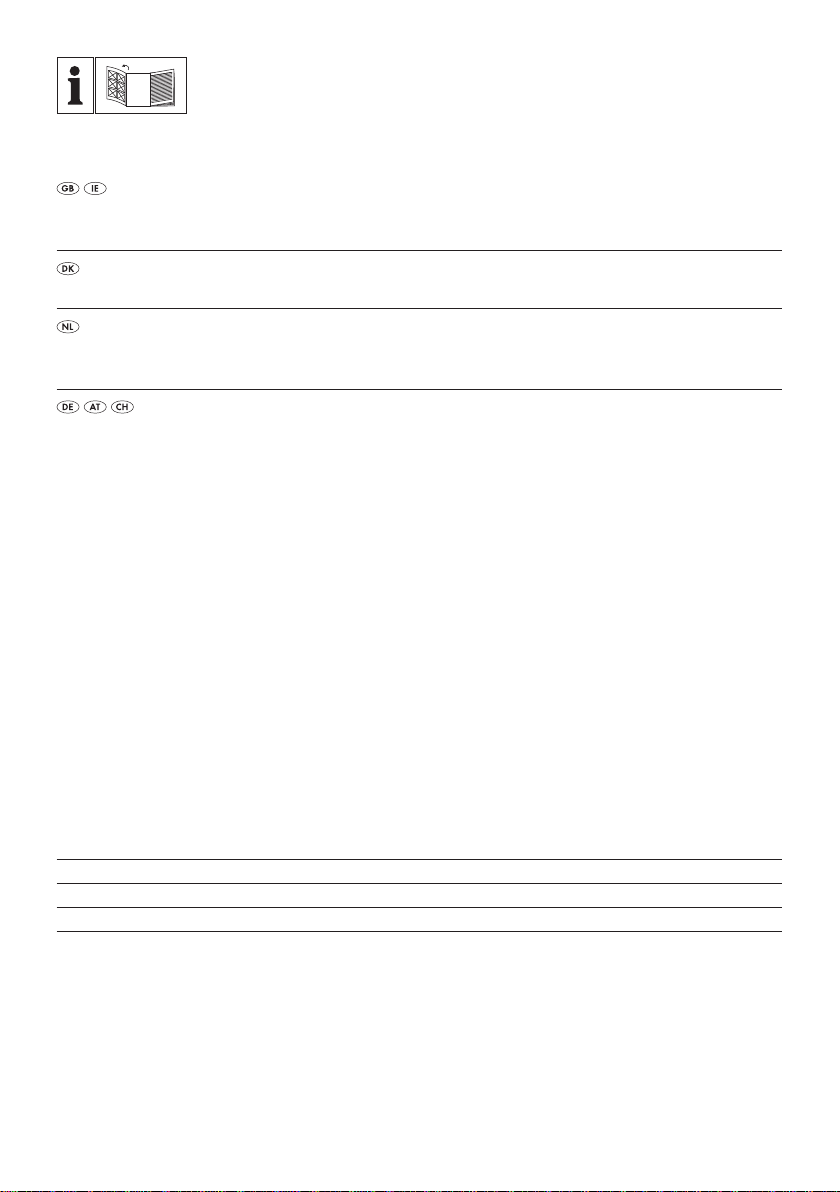
Before reading, unfold the page containing the illustrations and familiarise yourself with all functions of
the device.
Før du læser, vend siden med billeder frem og bliv bekendt med alle apparatets funktioner.
Vouw vóór het lezen de pagina met de afbeeldingen open en maak u vertrouwd met alle functies van het
apparaat.
Klappen Sie vor dem Lesen die Seite mit den Abbildungen aus und machen Sie sich anschließend mit allen
Funktionen des Gerätes vertraut.
GB / IE Operating instructions and safety instructions Page 1
DK Betjeningsvejledning og sikkerhedsanvisninger Side 13
NL Gebruiksaanwijzing en veiligheidsvoorschriften Pagina 25
DE / AT / CH Bedienungsanleitung und Sicherheitshinweise Seite 37
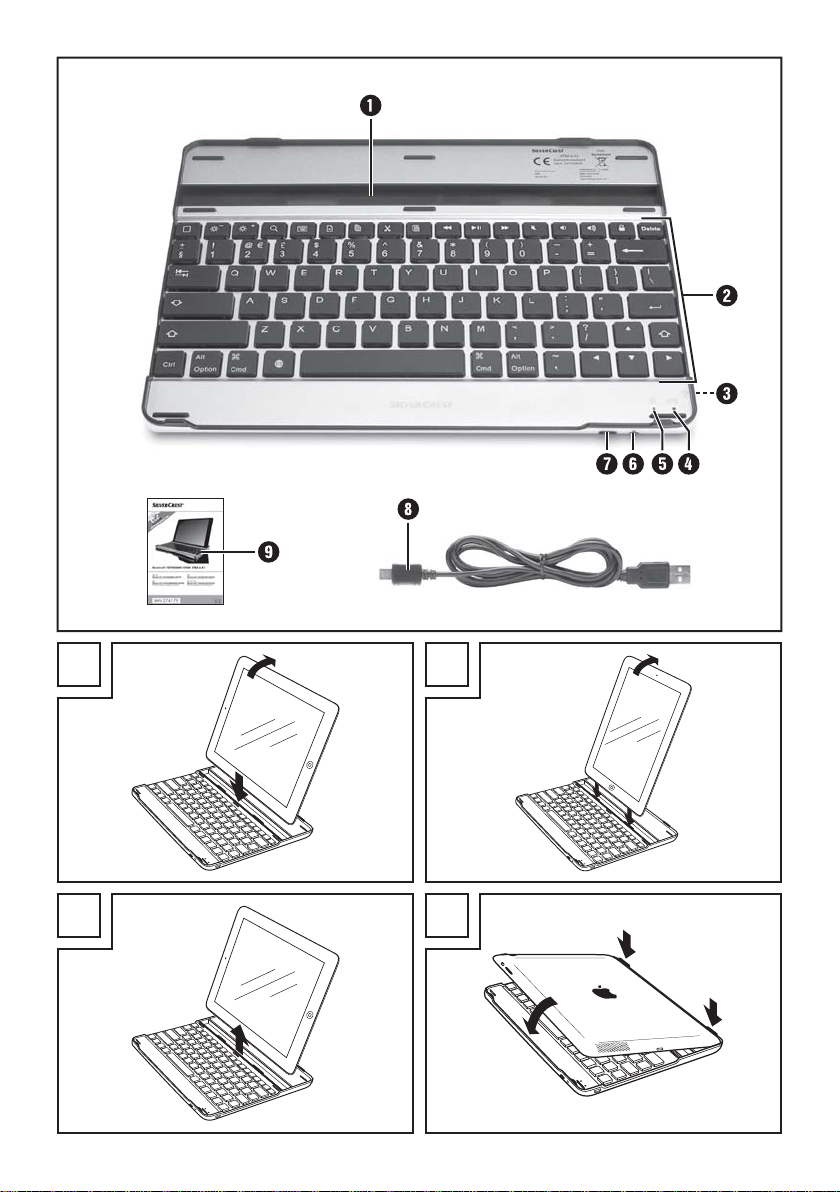
A B
DC

Contents
Introduction ................................................... 2
Information concerning these operating instructions ...............................2
Copyright ................................................................2
Limitation of liability ........................................................2
Notes on trademarks .......................................................2
Intended use .............................................................3
Warnings used ............................................................3
Safety. . . . . . . . . . . . . . . . . . . . . . . . . . . . . . . . . . . . . . . . . . . . . . . . . . . . . . . . 4
Basic safety guidelines ......................................................4
Notes on the radio interface .................................................5
Descriptions of components ...................................... 5
Before use ....................................................6
Check the package contents .................................................6
Disposal of packaging materials ..............................................6
Charging the battery .......................................................6
Handling and operation ......................................... 7
Positioning your iPad .......................................................7
Using the keyboard as a display protector ......................................7
Switching the keyboard on and off ............................................7
Connecting to an iPad ......................................................7
Function keys .............................................................8
Troubleshooting ...............................................9
Cleaning ...................................................... 9
Storage when not in use ........................................ 9
Disposal .....................................................10
Disposal of the device .....................................................10
Appendix ....................................................10
Technical data ...........................................................10
Notes on the EU Declaration of Conformity ....................................11
Warranty ...............................................................11
Service .................................................................11
Importer ................................................................12
STBA 6 A1
GB│IE
│
1 ■

Introduction
Information concerning these operating instructions
Congratulations on the purchase of your new device. You have selected a highquality product. The operating instructions are part of this product. They contain
important information on safety, usage and disposal. Read the supplied operating
instructions fully and familiarise yourself with all handling and safety guidelines
before using the product. Use the product only as described and for the range of
applications specified. Keep these operating instructions for later reference and
hand them over to the new owners when the product is sold.
Copyright
This documentation is protected by copyright.
Any copying or reproduction, including in the form of extracts, or any reproduction
of images (even in a modified state), is permitted only with the written authorisation of the manufacturer.
Limitation of liability
All the technical information, data and instructions regarding installation, connection and operation contained in these operating instructions correspond to the
latest information available to us at the time of printing and take into account our
previous experience and know-how.
No claims can be derived from the details, illustrations and descriptions in these
instructions.
The manufacturer assumes no responsibility for damage caused by failure to
observe these instructions, improper use, incompetent repairs, unauthorised
modifications or for the use of non-approved replacement parts.
Notes on trademarks
■ The Bluetooth® word mark and Bluetooth® logos are registered trademarks
owned by Bluetooth SIG, Inc. (Special Interest Group). Any use of the trademarks
by Kompernaß Handels GmbH is made under the provisions of a licence.
■ USB is a registered trademark of USB Implementers Forum, Inc.
■ Apple, the Apple logo, the brands iPad Air and iOS are registered trademarks of
Apple Inc., Cupertino Calif., USA.
All other names and products may be trademarks or registered trademarks of
their respective owners.
■ 2 │ GB
│
IE
STBA 6 A1

Intended use
The Bluetooth® keyboard is an information technology device and can be
used as an input device for Apple iPad Air. The keyboard can also be used as
a display protector. This device is not intended for use in companies or for other
commercial uses (e.g. office productivity applications). Use the device only in
the home for private purposes. It is not intended for any other or more extensive
use. Claims of any kind for damage arising as a result of incorrect use will not be
accepted. The risk shall be borne solely by the user. Comply with the respective
provisions or laws of the country in which you are using the device.
Warnings used
The following warning notice types are used in these operating instructions:
DANGER
A warning notice at this hazard level indicates a potentially
hazardous situation.
If the hazardous situation is not avoided, it could result in serious injury or
death.
► Follow the instructions in this warning notice to avoid the risk of serious
injury or death.
CAUTION
A warning notice at this hazard level indicates a potential for
property damage.
Failure to avoid this situation could result in property damage.
► Follow the instructions in this warning notice to prevent property damage.
STBA 6 A1
NOTE
► A note provides additional information that will assist you in using the device.
GB│IE
│
3 ■

Safety
In this section, you will find important safety instructions for using the device.
This device complies with statutory safety regulations. Improper use may result
in personal injury and property damage.
Basic safety guidelines
To ensure safe operation of the device, follow the safety guidelines set out below:
■ This device may be used by children aged 8 years and above and by persons
with limited physical, sensory or mental capabilities or lack of experience and
knowledge, provided that they are under supervision or have been told how to
use the device safely and are aware of the potential risks. Children must not use
the device as a plaything. Cleaning and user maintenance tasks may not be
carried out by children unless they are supervised.
■ Check the device for visible external damage before use. Do not operate a
device that has been damaged or dropped.
■ Always place the device on a stable and level surface. It can be damaged if
dropped.
■ Do not expose the device to direct sunlight or high temperatures. Otherwise it
may overheat and be irreparably damaged.
■ Do not place the product near heat sources such as radiators or other heat-
generating devices.
■ Do not operate the device close to naked flames (e.g. candles).
■ The device is not designed for use in rooms with high temperatures or humidity
(e.g. bathrooms) or where there is excessive dust.
■ Never open the keyboard housing! There are no user-serviceable or replaceable
components inside the device.
■ Do not make any unauthorised modifications or alterations to the device.
■ All repairs must be carried out by authorised specialist companies or by the
Customer Service department. Failure to make proper repairs may put the user
at risk. It will also invalidate any warranty claims.
■ Do not expose the device to spray or dripping water and do not place liquid-filled
objects, such as vases or open drink containers, on or near the device.
■ Switch the device off immediately and disconnect any connected charging cables
from the device if you smell fumes or notice any smoke. Have the device checked
by a qualified specialist before using it again.
■ If you are using a USB power supply, the mains socket used must always be
easily accessible so that the USB power supply can be quickly disconnected
from the socket in a hazardous situation. You should also observe the operating
instructions for the USB power supply.
■ 4 │ GB
│
IE
STBA 6 A1

■ DANGER! Mishandling the batteries can cause fires, explosions, leakages or
other hazards! Do not throw the device into a fire as the integrated battery could
explode.
■
DANGER! Do not allow children to play with the packaging material!
Keep all packaging materials out of the reach of children.
Risk of suffocation!
■ Working with keyboards can cause health problems. We recommend taking
regular breaks.
Notes on the radio interface
■ Switch off the device if you are in an aeroplane, hospital, operating theatre or in
the vicinity of a electronic medical system. The transmitted radio waves can affect
the functionality of sensitive devices.
■ Keep the device at least 20 cm away from a pacemaker, as the proper functioning
of the pacemaker could be affected by radio waves.
■ The transmitted radio waves can cause noise interference in hearing aids.
■ Do not use the unit with the radio components switched on in the presence of
flammable gases or in a potentially explosive atmosphere (e.g. in a paint shop),
as the transmitted radio waves can cause an explosion or ignite a fire.
■ The range of the radio waves is dependent on the environment and the ambient
conditions.
■ Data transmissions via a wireless connection can be intercepted by unauthorised
third parties.
Descriptions of components
STBA 6 A1
iPad stand
Keypad
Charging socket ( ; micro USB)
Charging LED ( ; orange)
Connection LED ( ; blue/orange)
ON/OFF switch (I / 0)
Connect button (CONNECT)
Charging cable (USB to micro USB)
Operating instructions
GB│IE
│
5 ■

Before use
Check the package contents
(For illustrations see the fold-out page)
The following components are included in delivery:
▯ Bluetooth
▯ Charging cable
▯ These operating instructions
♦ Remove all parts of the device from the packaging and remove all packaging
materials.
NOTE
► Check the package for completeness and for signs of visible damage.
► If any items are missing or damaged as a result of defective packaging or
insufficient care during transportation, contact the Service hotline (see the
section Service).
Disposal of packaging materials
The packaging protects the device from damage during carriage. The packaging
materials have been selected for their environmental friendliness and ease of
disposal, and are therefore recyclable.
Returning the packaging to the material cycle conserves raw materials and reduces
the amount of waste which is generated. Dispose of packaging materials that are
no longer needed in accordance with applicable local regulations.
®
keyboard STBA 6 A1
Charging the battery
Before using the keyboard, the integrated battery must be completely charged.
♦ Connect the USB plug of the charging cable
♦ Connect the micro USB plug of the charging cable to the charging socket
the keyboard. The charging LED lights up orange and the battery charges.
When charging is complete, the charging LED
NOTE
► The maximum charging time is approx. 3 hours.
► If the connection LED
and needs to be charged.
► If you connect the powered-on keyboard to a PC, the message "USB device
not recognised" can appear. This is not a malfunction as the keyboard is
designed only for Apple iPads and cannot be used with a PC.
■ 6 │ GB
│
IE
to a PC or to a USB power supply.
on
goes out.
starts flashing constantly orange, the battery is flat
STBA 6 A1

Handling and operation
This section provides you with important information on handling and using the
device.
Positioning your iPad
The keyboard has an iPad stand in which you can stand the iPad either
upright or horizontally (see Fig. A + B).
CAUTION!
If you position the iPad upright, ensure that it is secured by the two pins of
►
the iPad stand
Using the keyboard as a display protector
♦ Remove the iPad from the iPad stand (see Fig. C).
♦ Turn the iPad with the display facing down so that the home button is on the
right-hand side.
♦ Place the iPad on the keyboard so that it protrudes from under the rear retaining
pins and fold it down (see Fig. D).
♦ To remove the iPad, flip it upwards on the front recess of the keyboard.
Switching the keyboard on and off
♦ Set the ON/OFF switch to the I position to switch the keyboard on and activate
the Bluetooth
♦ Set the ON/OFF switch
deactivate the Bluetooth® function.
(see Fig. B). Otherwise there is a risk of tipping over.
®
function. The connection LED lights up for 2 seconds.
to the 0 position to switch the keyboard off and
Connecting to an iPad
Before you can use the keyboard, you must pair it with a compatible iPad.
♦ Activate the Bluetooth
tooth® devices. A detailed description of how to do this is to be found in the
operating instructions for your iPad.
♦ Switch the keyboard on using the ON/OFF switch
lights up for 2 seconds.
♦ Press the connect button CONNECT
tion for 3 minutes. The connection LED
connection is made.
♦ Select the entry STBA 6 A1 from the list of discovered devices on your iPad.
STBA 6 A1
®
function on your iPad and carry out a search for Blue-
. The connection LED
, to activate Bluetooth® discovery func-
flashes at one-second intervals until the
GB│IE
│
7 ■
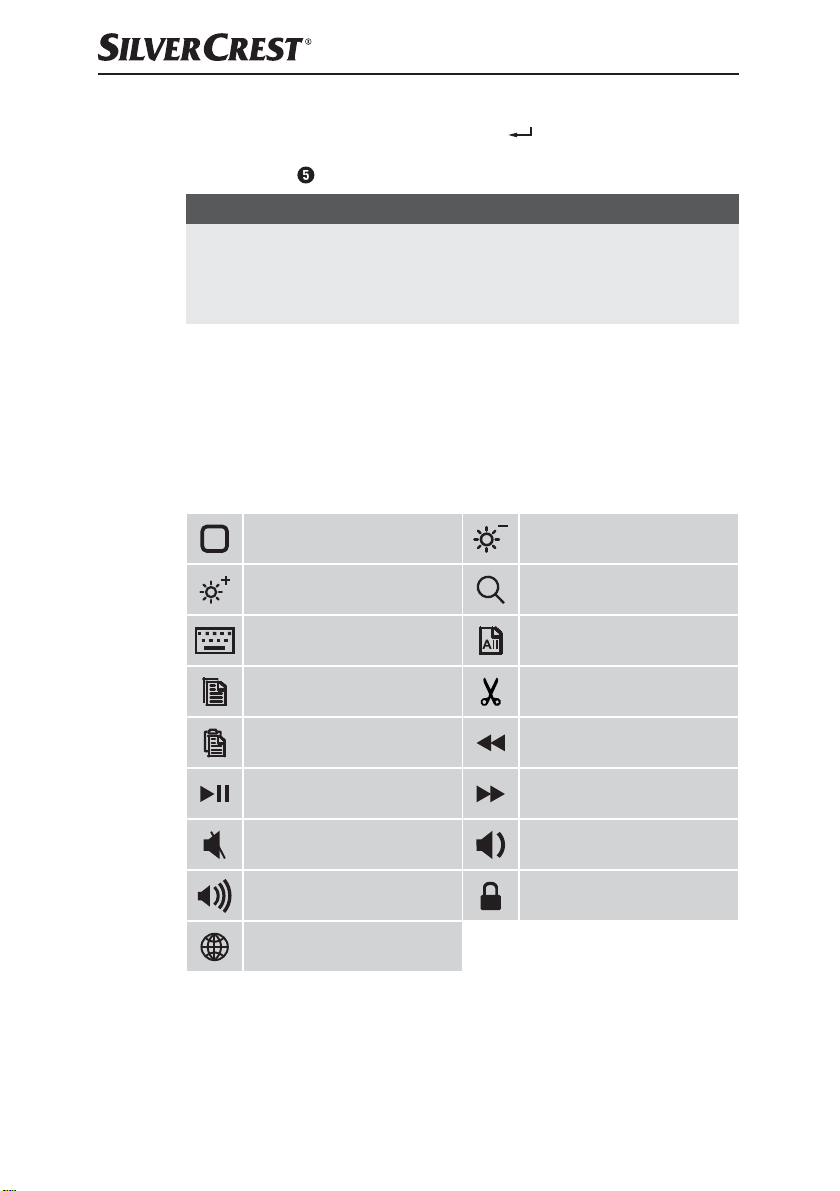
♦ The connection code is now displayed on your iPad. This must entered on the
keyboard and confirmed using the return key (
between the keyboard and the iPad has been successfully established, the
connection LED
NOTE
After about 5 minutes without pressing a button, the keyboard enters sleep
mode to conserve battery power.
► To reactivate the keyboard, press any key and wait for 3 seconds.
After this, you can start using the keyboard again.
flashes blue every 3 seconds.
Function keys
The keys in the top row are reserved for special functions. Corresponding to the
symbols used, they can be used to directly control program features such as
media playback or volume. Note that depending on the iOS version, some
special keys may not work with the described function.
Overview of all the function keys
Home key Reduce screen brightness
Increase screen brightness Search
). After the connection
■ 8 │ GB
Hide/show on-screen keyboard
Copy Cut
Paste Previous track/rewind*1
Play/pause Next track/fast forward*2
Mute/unmute sound Decrease volume
Increase volume Lock/release*3
Select international keyboard
*1: Previous track – single press; rewind when the key is held down.
*2: Next track – single press; fast forward when the key is held down.
*3: If no code is stored, the display is simply switched on/off. If the key is held
down, the iPad can be switched off. The usual shutdown query appears.
│
IE
Select all
STBA 6 A1

Troubleshooting
If the keyboard cannot pair with a compatible iPad or does not respond to
keystrokes, proceed as follows:
♦ Check the battery charge level and charge the battery if necessary.
♦ Check whether the keyboard is switched on.
♦ Check whether the Bluetooth
♦ If you use several Bluetooth
disconnected. This may indicate that a previously paired device is in range.
♦ Make sure that the keyboard is no more than 8 metres from the iPad and that no
obstacles or electronic devices are located in between.
If the function keys on the keyboard have no function/the wrong function, check to see
if the correct keyboard language has been set (you will find a detailed description
of how to do this in the operating instructions for your iPad).
NOTE
► If you cannot solve the problem with the above-mentioned solutions, please
contact the Service Hotline (see section Service).
Cleaning
CAUTION!
Possible damage to the device.
There are no serviceable parts or parts requiring cleaning inside the keyboard.
Moisture can cause damage to the device.
► To avoid irreparable damage to the device, ensure that no moisture gets
into it during cleaning.
► Do not use caustic, abrasive or solvent-based cleaning materials. These can
damage the surfaces of the device.
♦ Clean the housing of the device with a lightly moistened cloth and a mild deter-
gent only.
®
interface is enabled on your iPad.
®
devices, ensure that any previous connection is
Storage when not in use
♦ Store the device in a location which is clean, dry, dust-free and not in direct
sunlight.
♦ To ensure a long battery life, charge the battery at regular intervals.
STBA 6 A1
GB│IE
│
9 ■

Disposal
Disposal of the device
The adjacent symbol of a crossed-out wheelie bin means that this device is
subject to Directive 2012/19/EU. This directive states that this device may not
be disposed of in normal household waste at the end of its usable life, but must
be handed over to specially set-up collection locations, recycling depots or
disposal companies.
This disposal is free of charge for the user. Protect the environment and dispose of this device properly.
You can obtain further information from your local disposal company or the city
or local authority.
Appendix
Technical data
Integrated battery 3.7 V /180 mAh (lithium-polymer)
®
Bluetooth
Frequency band 2.4 GHz
Supported operating systems iOS 7.0 or higher
Keyboard layout 82 key design
Battery life: operation approx. 24 h
Battery life: standby approx. 7 days
Operating temperature 5°C to +40°C
Storage temperature
Humidity (no condensation) 10% - 70%
Dimensions (W x H x D) approx. 24.3 x 17.2 x 1.1 cm
Weight approx. 360 g
specification Version 3.0 (range of up to 8 metres)
−10°C to +55°C
■ 10 │ GB
│
IE
STBA 6 A1

Notes on the EU Declaration of Conformity
This appliance complies with the essential requirements and other relevant
provisions of the Low Voltage Directive 2014/35/EU, the R&TTE Directive
1999/5/EC and the RoHS Directive 2011/65/EU.
The complete EU Declaration of Conformity is available from the importer.
Warranty
The warranty for this appliance is for 3 years from the date of purchase.
The appliance has been manufactured with care and meticulously examined
before delivery.
Please retain your receipt as proof of purchase. In the case of a warranty claim,
please make contact by telephone with our Customer Service Department.
Only in this way can a post-free despatch for your goods be assured.
NOTICE
► The warranty covers only claims for material and manufacturing defects,
but not for transport damage, wearing parts or for damage to fragile
components, e.g. buttons or batteries.
This product is for domestic use only and is not intended for commercial use.
The warranty is void in the case of abusive and improper handling, use of force
and internal tampering not carried out by our authorised service branch.
Your statutory rights are not restricted in any way by this warranty. The warranty
period is not extended by repairs made under the warranty. This applies also to
replaced and repaired parts.
Damages and defects extant at the time of purchase must be reported immediately after unpacking, resp. no later than two days after the date of purchase.
Repairs made after the lapse of the warranty period are subject to charge.
Service
STBA 6 A1
Service Great Britain
Tel.: 0871 5000 720 (£ 0.10/Min.)
E-Mail: kompernass@lidl.co.uk
IAN 274179
Service Ireland
Tel.: 1890 930 034
(0,08 EUR/Min., (peak))
(0,06 EUR/Min., (off peak))
E-Mail: kompernass@lidl.ie
IAN 274179
GB│IE
│
11 ■

Importer
KOMPERNASS HANDELS GMBH
BURGSTRASSE 21
44867 BOCHUM
GERMANY
www.kompernass.com
■ 12 │ GB
│
IE
STBA 6 A1
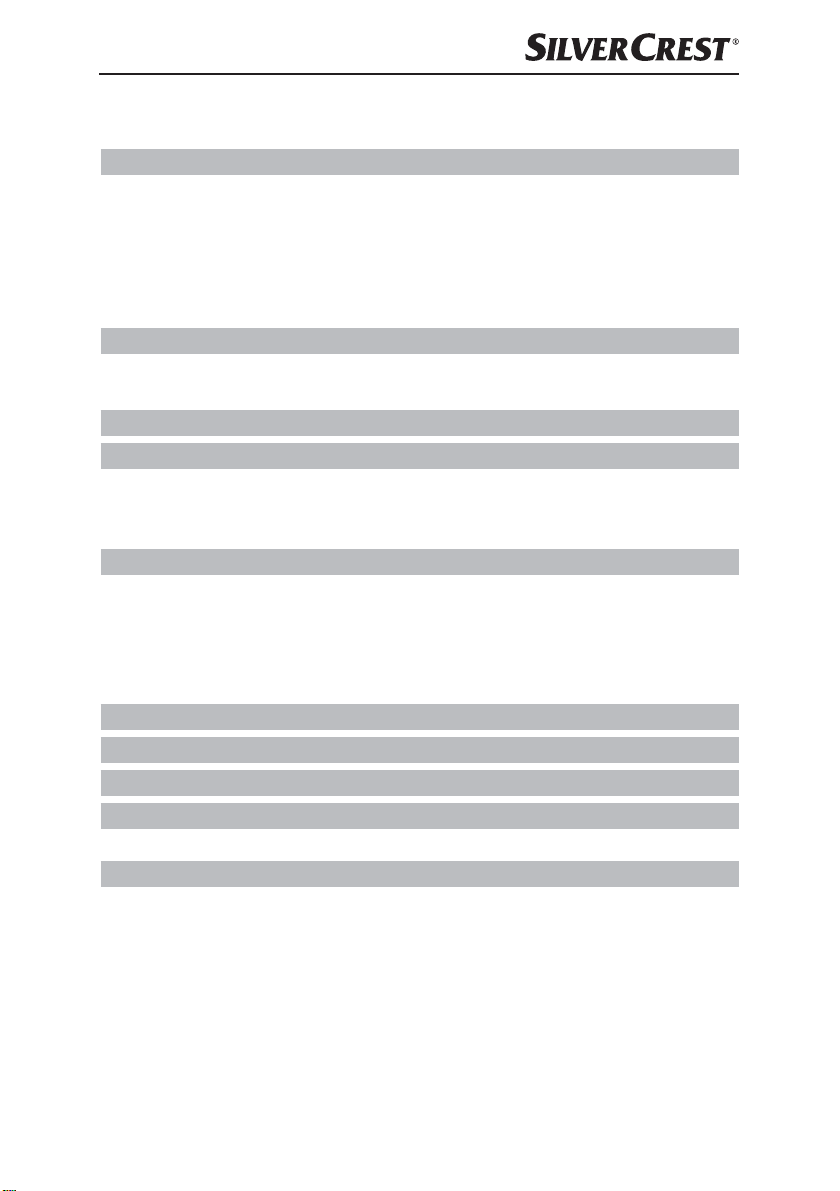
Indholdsfortegnelse
Introduktion .................................................14
Om denne betjeningsvejledning .............................................14
Ophavsret ..............................................................14
Ansvarsbegrænsning ......................................................14
Informationer om varemærker ...............................................14
Anvendelsesområde ......................................................15
Anvendte advarsler .......................................................15
Sikkerhed ...................................................16
Grundlæggende sikkerhedsanvisninger. . . . . . . . . . . . . . . . . . . . . . . . . . . . . . . . . . . . . . . .16
Informationer til det trådløse interface .........................................17
Komponentbeskrivelse ........................................17
Første brug .................................................. 18
Kontrol af de leverede dele .................................................18
Bortskaffelse af emballagen ................................................18
Opladning af det genopladelige batteri .......................................18
Betjening og funktion ..........................................19
iPad-stilling ..............................................................19
Anvendelse af tastatur som displaybeskyttelse ..................................19
Tænd / sluk for tastaturet ...................................................19
Etablering af forbindelse til iPad .............................................19
Funktionstaster ...........................................................20
Fejlsøgning ..................................................21
Rengøring ................................................... 21
Opbevaring, når produktet ikke anvendes ........................ 21
Bortskaffelse .................................................22
Bortskaffelse af produktet ..................................................22
Tillæg ....................................................... 22
Tekniske data ............................................................22
Info til EF-overensstemmelseserklæringen. . . . . . . . . . . . . . . . . . . . . . . . . . . . . . . . . . . . . . .22
Garanti ................................................................23
Service .................................................................23
Importør ................................................................23
STBA 6 A1
DK
│
13 ■

Introduktion
Om denne betjeningsvejledning
Tillykke med købet af dit nye produkt. Du har valgt et produkt af høj kvalitet.
Betjeningsvejledningen er en del af dette produkt. Den indeholder vigtige informationer om sikkerhed, anvendelse og bortskaffelse. Du bedes læse den foreliggende
betjeningsvejledning helt igennem og sætte dig ind i alle produktets betjenings- og
sikkerhedsanvisninger før brug. Brug kun produktet som beskrevet og kun til de
angivne anvendelsesområder. Opbevar betjeningsvejledningen omhyggeligt som
senere reference, og lad den følge med produktet, hvis det gives videre til andre
personer.
Ophavsret
Denne dokumentation er ophavsretligt beskyttet.
Kopiering eller eftertryk – også i uddrag – samt videregivelse af billederne –
også i ændret tilstand – er kun tilladt med producentens skriftlige samtykke.
Ansvarsbegrænsning
Alle tekniske informationer, data og anvisninger til tilslutning og betjening i denne
betjeningsvejledning er i overensstemmelse med de nyeste forhold på trykketidspunktet og tager hensyn til vores hidtidige erfaringer og bedste viden.
Der kan ikke stilles nogen form for krav baseret på informationerne, billederne
og beskrivelserne i denne vejledning.
Producenten påtager sig intet ansvar for skader, der skyldes manglende overholdelse af vejledningen, anvendelse, som ikke hører ind under anvendelsesområdet,
forkerte reparationer, ændringer, som er foretaget uden tilladelse samt anvendelse
af ikke-tilladte reservedele.
Informationer om varemærker
■ Ordmærket og logoerne Bluetooth® er registrerede varemærker tilhørende
Bluetooth SIG, Inc. (Special Interest Group), og enhver anvendelse af varemærkerne af Kompernaß Handels GmbH sker inden for rammerne af en licens.
■ USB er et registreret varemærke for USB Implementers Forum, Inc.
■ Apple, Apple-logoet, mærkerne iPad Air og iOS er registrerede varemærker
tilhørende Apple Inc., Cupertina Calif., USA.
Alle andre navne og produkter kan være varemærker eller registrerede varemærker,
der tilhører deres respektive ejere.
■ 14 │ DK
STBA 6 A1

Anvendelsesområde
Bluetooth®-tastaturet er et it-produkt og bruges som indtastningsapparat for
Apple iPad Air. Endvidere kan tastaturet bruges som displaybeskyttelse. Dette
produkt er ikke beregnet til brug i virksomheder og til erhvervsmæssig brug (f.eks.
på kontorer). Brug udelukkende produktet i beboelser til privat brug. Al anden
anvendelse betragtes som værende uden for anvendelsesområdet. Der kan ikke
stilles krav i forbindelse med skader forårsaget af anvendelse til formål uden for
anvendelsesområdet. Brugeren bærer alene risikoen. Overhold de gældende
bestemmelser eller lovene i brugslandet.
Anvendte advarsler
I denne betjeningsvejledning anvendes følgende advarsler:
FARE
En advarsel på dette faretrin angiver en mulig farlig situation.
Hvis den farlige situation ikke undgås, kan det medføre livsfarlige eller alvorlige
personskader.
► Følg anvisningerne i denne advarsel, så livsfarlige og alvorlige personskader
undgås.
OBS
En advarsel på dette faretrin angiver en mulig materiel skade.
Hvis den farlige situation ikke undgås, kan det føre til materielle skader.
► Følg anvisningerne i denne advarsel for at undgå materielle skader.
STBA 6 A1
BEMÆRK
► Et 'bemærk' henviser til yderligere oplysninger, som gør det nemmere at
bruge produktet.
DK
│
15 ■

Sikkerhed
Dette kapitel indeholder vigtige sikkerhedsanvisninger til brug af produktet. Dette
produkt overholder de foreskrevne sikkerhedsbestemmelser. Forkert anvendelse
kan føre til personskader og materielle skader.
Grundlæggende sikkerhedsanvisninger
Overhold følgende sikkerhedsanvisninger for sikker brug af produktet:
■ Dette produkt kan bruges af børn fra 8år og derover og af personer med nedsatte
fysiske, motoriske eller mentale evner eller manglende erfaring og/eller viden, hvis
de er under opsyn eller undervises i sikker brug af produktet og de farer, der kan
være forbundet med det. Børn må ikke lege med redskabet. Rengøring og brugervedligeholdelse må ikke udføres af børn uden opsyn.
■ Kontrollér produktet for udvendige, synlige skader før brug. Brug ikke produktet,
hvis det er beskadiget eller har været tabt på gulvet.
■ Stil produktet på en plan og ren overflade. Hvis det falder ned, kan det beskadiges.
■ Udsæt ikke produktet for direkte sollys eller høje temperaturer. Ellers kan det
overophedes og gå i stykker, så det ikke længere kan repareres.
■ Stil ikke produktet i nærheden af varmekilder som radiatorer eller andre apparater,
som producerer varme.
■ Brug ikke produktet i nærheden af åben ild (f.eks. stearinlys).
■ Produktet er ikke beregnet til drift i rum med høj temperatur eller luftfugtighed
(f.eks. på badeværelset) eller på steder, hvor der er meget støv.
■ Åbn aldrig produktets kabinet. Der er ikke dele inden i produktet, som kan udskiftes,
eller som skal vedligeholdes af brugeren.
■ Produktet må ikke ændres eller ombygges.
■ Lad kun autoriserede specialforretninger eller kundeservice reparere produktet.
Forkert udførte reparationer kan medføre fare for brugeren. Desuden bortfalder
alle garantikrav.
■ Udsæt ikke produktet for sprøjt med vand og/eller dråber, og stil ikke genstande
fyldt med vand som f.eks. en vase eller drikkevarer på produktet eller ved siden
af det.
■ Sluk straks for produktet, og tag ladekablet ud af det, hvis det er sluttet til, og
hvis der lugter af brand eller udvikles røg. Lad en kvalificeret reparatør efterse
produktet, før det anvendes igen.
■ Ved anvendelse af en USB-netdel skal der altid være let adgang til den anvendte
stikkontakt, så USB-netdelen hurtigt kan tages ud af stikkontakten i en farlig situation. Se betjeningsvejledningen til USB-netdelen.
■ 16 │ DK
STBA 6 A1
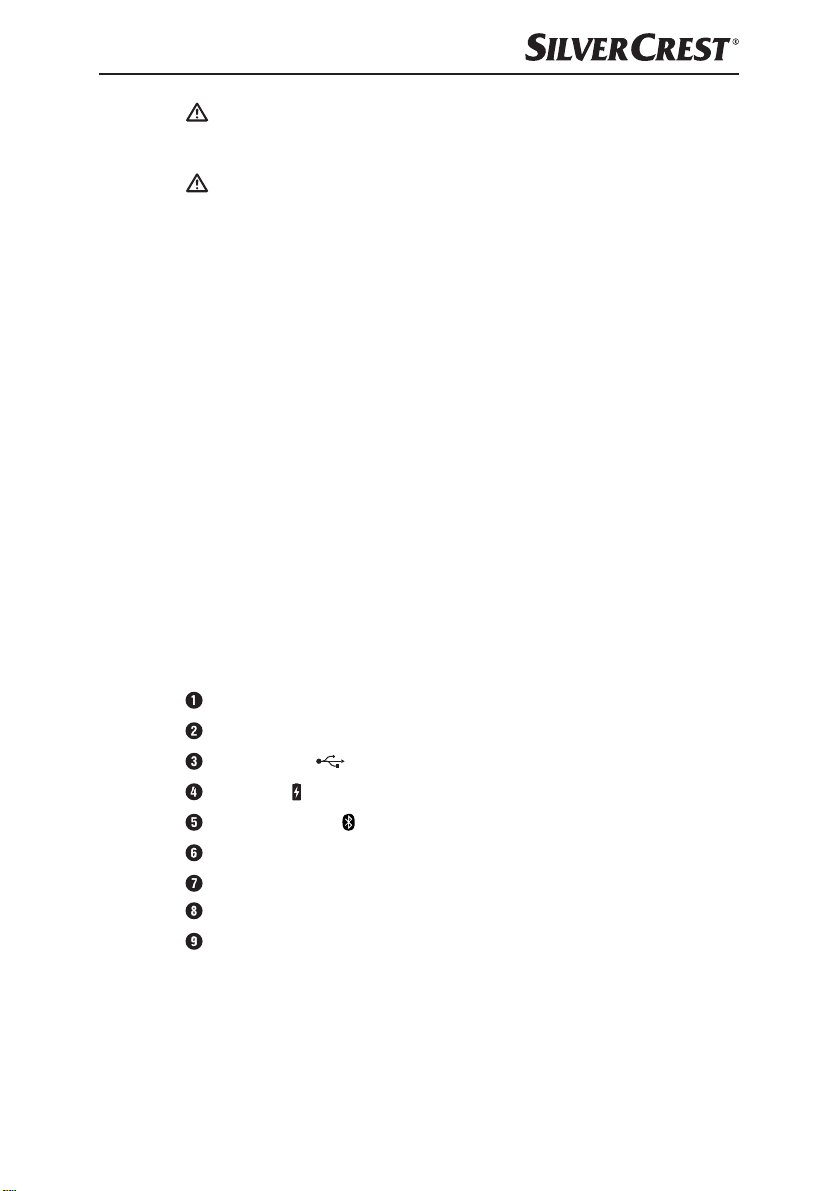
■ FARE! Forkert håndtering af genopladelige batterier kan føre til brand,
eksplosioner, udløb for farlige stoffer eller andre farlige situationer! Kast ikke
produktet ind i ild, da det integrerede genopladelige batteri kan eksplodere.
■
FARE! Emballeringsmaterialer er ikke legetøj! Hold alle emballeringsmaterialer
på afstand af børn.
Der er fare for kvælning!
■ Arbejde med tastaturer kan være årsag til helbredsmæssige problemer.
Vi anbefaler, at arbejdet afbrydes med regelmæssige pauser.
Informationer til det trådløse interface
■ Sluk for produktet, hvis du er i et fly, opholder dig på et sygehus, en operationsstue
eller i nærheden af medicinske, elektroniske systemer. De overførte radiobølger
kan påvirke følsomme apparaters funktion.
■ Hold produktet mindst 20 cm fra pacemakere, da deres funktion kan påvirkes
negativt af radiobølgerne.
■ De overførte radiobølger kan forårsage støj i høreapparater.
■ Anbring ikke produktet i nærheden af antændelige gasser eller eksplosionsfarlige
omgivelser (f.eks. et lakeringsværksted), når de trådløse komponenter er tændt,
da de overførte radiobølger kan udløse eksplosion eller brand.
■ Radiobølgernes rækkevidde er afhængig af miljø- og omgivelsesbetingelserne.
■ Ved datatrafik via en trådløs forbindelse er det muligt for andre at modtage
dataene, selv om de er uberettigede hertil.
Komponentbeskrivelse
STBA 6 A1
iPad-holder
Tastefelt
Ladeindgang ( ; Micro-USB)
Lade-LED ( ; orange)
Forbindelses-LED ( ; blå/orange)
TÆND- / SLUK-knap (I / 0)
Forbindelsestaste (CONNECT)
Ladekabel (USB på Micro-USB)
Betjeningsvejledning
DK
│
17 ■
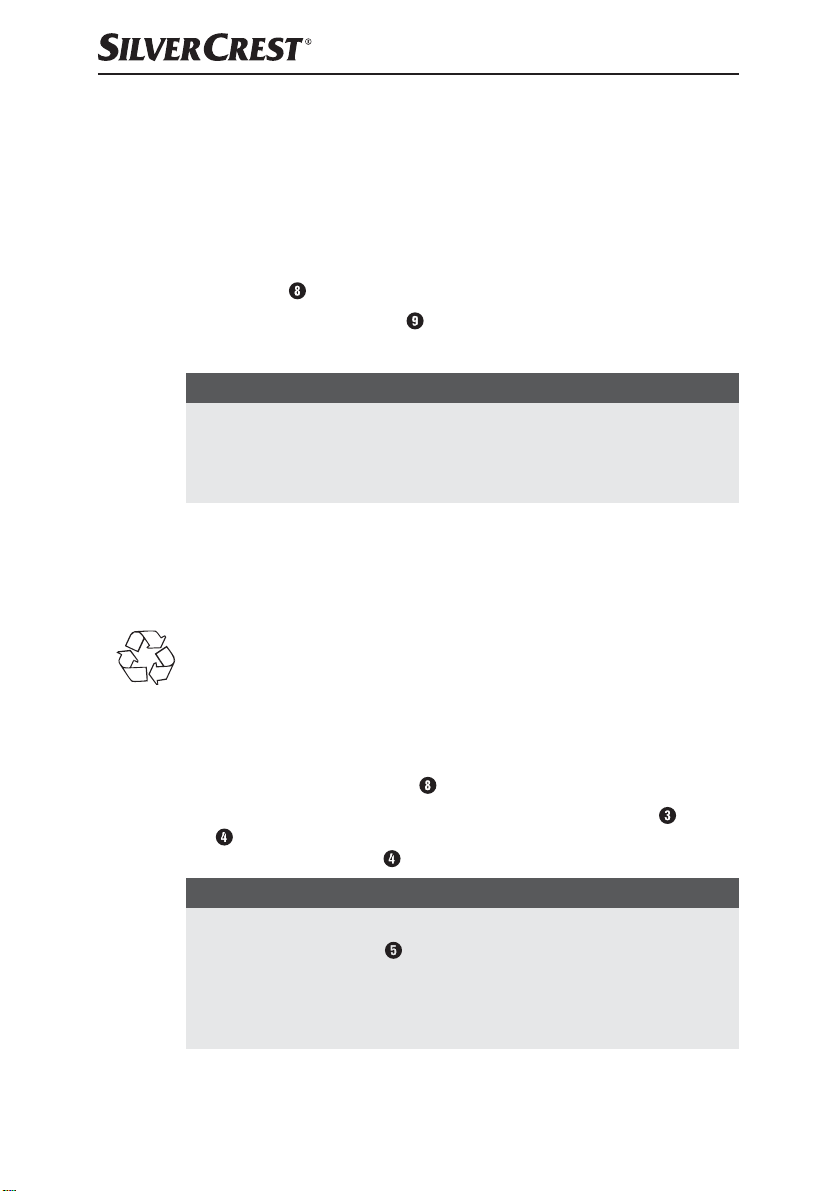
Første brug
Kontrol af de leverede dele
(billeder se klap-ud-siden)
Pakkens indhold består af følgende komponenter:
▯ Bluetooth
▯ Ladekabel
▯ Denne betjeningsvejledning
♦ Tag alle produktets dele ud af emballagen, og fjern alt emballeringsmaterialet.
BEMÆRK
► Kontrollér, at alle dele er leveret med, og at de ikke har synlige skader.
► Hvis der mangler dele, eller hvis nogle af delene er defekte på grund af
mangelfuld emballage eller på grund af transporten, bedes du henvende
dig til service-hotline (se kapitlet Service).
Bortskaffelse af emballagen
Emballagen beskytter produktet mod transportskader. Emballagematerialerne er
valgt ud fra kriterier som miljøforligelighed og bortskaffelsesteknik og kan derfor
genbruges.
Aflevering af emballagen til genbrug sparer råstoffer og reducerer affaldsmængden.
Bortskaf emballagematerialer, du ikke skal bruge mere, efter de lokalt gældende
forskrifter.
®
-tastatur STBA 6 A1
Opladning af det genopladelige batteri
Før tastaturet bruges, skal det integrerede genopladelige batteri oplades helt.
♦ Forbind USB-stikket på ladekablet
♦ Forbind micro-USB-stikket på ladekablet med tastaturets ladeindgang
LED lyser orange, og det genopladelige batteri oplades. Når opladningen er
helt færdig, slukkes lade-LED .
BEMÆRK
► Den maksimale ladetid er ca. 3 timer.
► Hvis forbindelses-LED'en
lige batteri brugt op og skal oplades.
► Hvis det tilkoblede tastatur sluttes til en pc, kan meddelelsen "USB-produkt
ikke fundet" blive vist. Det er ingen fejlfunktion, da tastaturet kun er konstrueret til Apple iPads og ikke kan anvendes med en pc.
■ 18 │ DK
med en pc eller en USB-netdel.
blinker permanent orange, er det genoplade-
. Lade-
STBA 6 A1
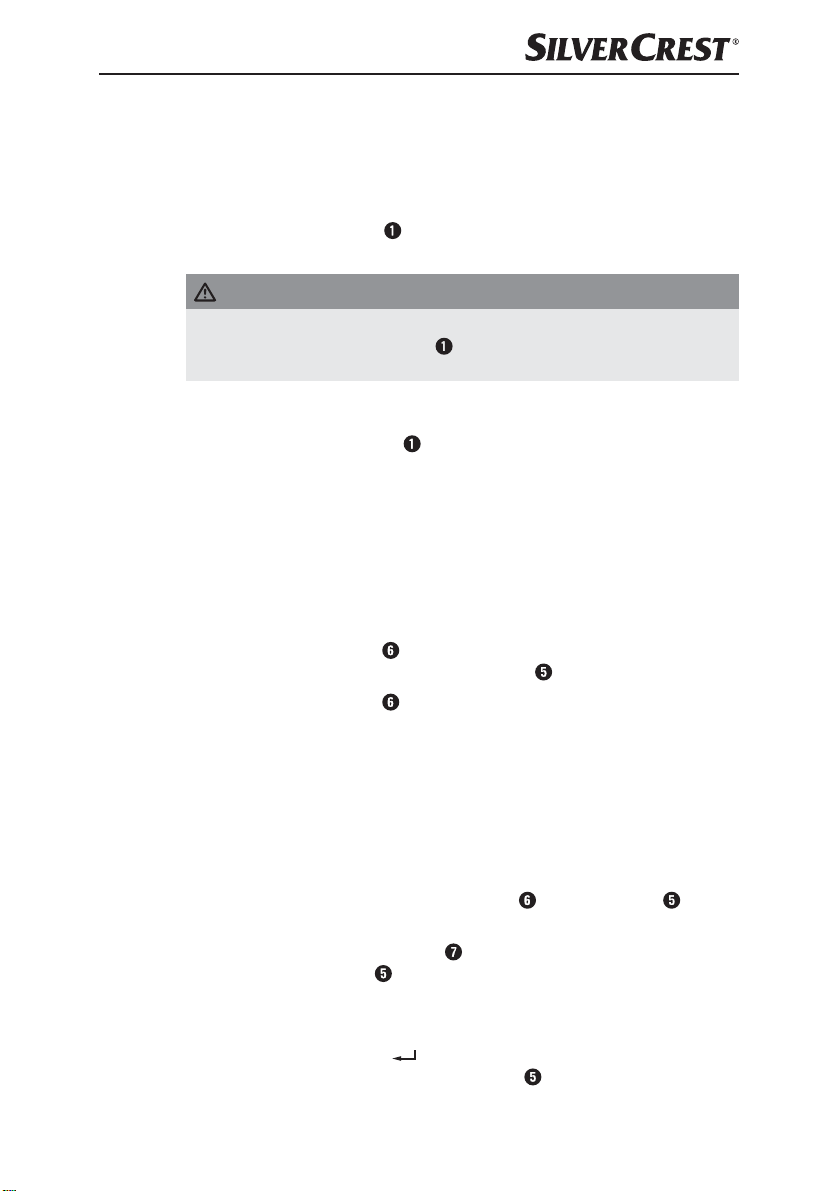
Betjening og funktion
Dette kapitel indeholder vigtige oplysninger om betjening og brug af produktet.
iPad-stilling
Tastaturet har en iPad-holder , hvor iPaden enten kan anbringes i tvær- eller
højformat (se fig. A + B).
OBS
Hvis du anbringer iPaden i højformat, skal du sørge for, at den sikres med
►
begge tapper på iPad-holderen
Der er fare for, at tabletten vælter!
Anvendelse af tastatur som displaybeskyttelse
♦ Tag iPaden ud af iPad-holderen (se fig. C).
♦ Drej iPaden med displayet nedad, så home-tasten befinder sig på højre side.
♦ Anbring iPaden på tastaturet, så den går ind under den bageste holdetap, og
klap den ned (se fig. D).
♦ For at tage iPaden ud skal du klappe den op på den forreste udskæring på
tastaturet.
Tænd / sluk for tastaturet
♦ Stil TÆND- / SLUK- knappen på stillingen I for at tænde for tastaturet og
aktivere Bluetooth
♦ Stil TÆND- / SLUK- knappen
deaktivere Bluetooth®-funktionen.
®
-funktionen. Forbindelses-LED lyser i 2 sekunder.
(se fig. B).
på stillingen 0 for at slukke for tastaturet og
Etablering af forbindelse til iPad
Før du kan anvende tastaturet, skal det kobles til en kompatibel iPad.
®
♦ Aktivér Bluetooth
apparater. Der findes en detaljeret beskrivelse hertil i betjeningsvejledningen til
iPaden.
♦ Tænd for tastaturet med TÆND-/ SLUK-knappen
2 sekunder.
♦ Tryk på forbindelsestasten CONNECT
3 minutter. Forbindelses-LED
♦ Vælg STBA 6 A1 fra iPadens liste over fundne apparater.
♦ På iPadens display vises nu en kode til forbindelsen. Den skal indtastes på tastaturet
og bekræftes med retur-tasten (
mellem tastatur og iPad, blinker forbindelses-LED'en
STBA 6 A1
-forbindelsen på iPaden, og lad den søge efter Bluetooth®-
blinker i sekundtakt, indtil forbindelsen er etableret.
). Efter at der er etableret en korrekt forbindelse
. Forbindelses-LED lyser i
for at starte Bluetooth®-genkendelsen i
en gang blåt hvert 3. sekund.
│
DK
19 ■

BEMÆRK
Efter ca. 5 minutter uden tryk på en taste går tastaturet over på standby-modus
for at spare på det genopladelige batteri.
► Tryk på en af tasterne, og vent ca. 3 sekunder for at aktivere tastaturet
igen. Derefter kan tastaturet bruges igen.
Funktionstaster
Tasterne i den øverste række er reserveret til specialfunktioner. Således kan direkte
programfunktioner som f.eks. medieafspilning eller lydstyrke styres som vist med
symbolerne. Bemærk, at specialtasterne ikke nødvendigvis har de beskrevne
funktioner, da dette afhænger af iOS-versionen.
Oversigt over alle funktionstaster
Home-taste Displayets lysstyrke reduceres
Displayets lysstyrke øges Søg
Vis/skjul skærmtastatur Marker alt
Kopiér Klip
■ 20 │ DK
Tilføj
Play/Pause
Tænd / sluk for lyden Skruer ned for lydstyrken
Skruer op for lydstyrken Oplåsning/låsning*3
Vælg internationalt tastatur
*1: Foregående nummer – ved tryk én gang; hurtigt tilbageløb, hvis tasten
holdes nede.
*2: Næste nummer – ved tryk én gang; hurtigt fremløb, hvis tasten holdes nede.
*3: Hvis der ikke er gemt en kode, er det kun displayet, der tændes/slukkes.
Hvis tasten holdes nede, kan iPaden slukkes. Det sædvanlige spørgsmål til
nedlukning vises.
Foregående nummer/hurtigt
tilbageløb*1
Næste nummer/hurtigt
fremløb*2
STBA 6 A1

Fejlsøgning
Hvis tastaturet ikke kan kobles til en kompatibel iPad eller ikke reagerer på
indtastningerne, skal du gøre følgende:
♦ Kontrollér det genopladelige batteris ladetilstand, og oplad det evt.
♦ Kontrollér, at tastaturet er tændt.
♦ Se efter, om Bluetooth
♦ Hvis du bruger flere Bluetooth
etablerede forbindelse er blevet afbrudt. Muligvis er der et apparat inden for
rækkevidde, som tidligere er blevet sammenkoblet.
♦ Sørg for, at tastaturet maksimalt er 8 meter fra iPaden, og at der ikke er forhin-
dringer eller elektroniske apparater imellem.
Hvis tastaturets funktionstaster er uden eller med forkert funktion, skal du kontrollere,
om det rigtige sprog er indstillet til tastaturet (der findes en detaljeret beskrivelse
hertil i betjeningsvejledningen til iPaden).
BEMÆRK
► Hvis du ikke kan løse problemet med den foregående hjælp, bedes du
henvende dig til service-hotline (se kapitlet Service).
Rengøring
OBS
Produktet kan blive beskadiget.
Der er ingen dele, der skal vedligeholdes eller rengøres, inden i tastaturet.
Indtrængende fugt kan medføre, at produktet beskadiges.
► Sørg for, at der ikke trænger fugt ind i produktet ved rengøring, så du
undgår skader, der ikke kan repareres igen.
► Brug ikke rengøringsmidler, der er ætsende, skurende, eller som indeholder
opløsningsmidler. De kan angribe produktets overflader.
♦ Rengør udelukkende produktet med en let fugtet klud og et mildt opvaskemiddel.
®
-interfacet er aktiveret på din iPad.
®
-apparater, skal du sikre dig, at den tidligere
Opbevaring, når produktet ikke anvendes
♦ Opbevar produktet et rent, tørt og støvfrit sted uden direkte sol.
♦ Oplad batteriet med jævne mellemrum for at sikre det en lang levetid.
STBA 6 A1
DK
│
21 ■
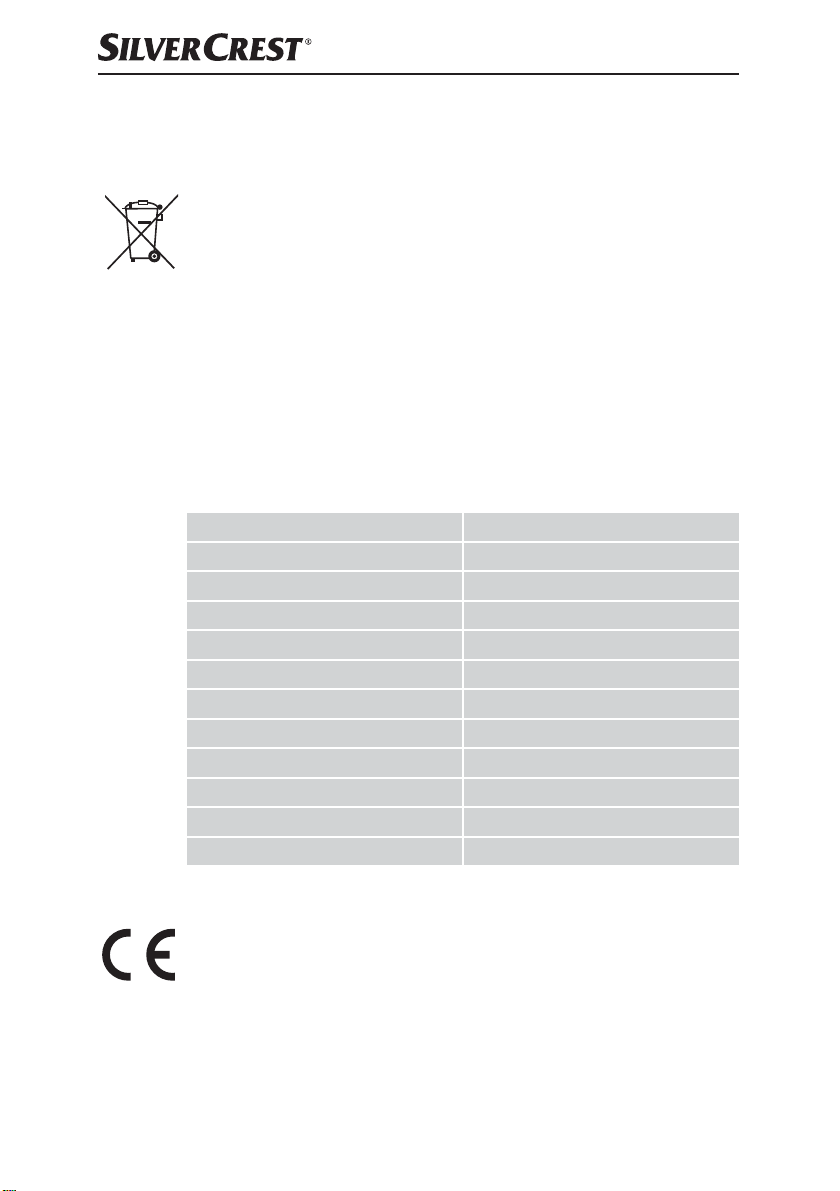
Bortskaffelse
Bortskaffelse af produktet
Det viste symbol med en gennemstreget affaldscontainer på hjul angiver, at dette
produkt er underlagt direktivet 2012/19/EU. Dette direktiv angiver, at produktet
ikke må smides ud sammen med det normale husholdningsaffald, når dets brugstid
er omme, men skal afleveres på specielle indsamlingssteder, genbrugspladser
eller affaldsvirksomheder.
Denne bortskaffelse er gratis for dig. Skån miljøet, og bortskaf
produktet korrekt.
Yderligere informationer kan fås hos den lokale genbrugsplads eller hos kommunens
tekniske forvaltning.
Tillæg
Tekniske data
Integreret genopladeligt batteri 3,7 V /180 mAh (lithium-polymer)
®
Bluetooth
Frekvensbånd 2,4 GHz
Understøttede operativsystemer iOS 7.0 eller højere
Tastaturlayout Design med 82 taster
Batteridriftstid drift ca. 24 h
Batteridriftstid standby ca. 7 dage
Driftstemperatur 5°C - +40°C
Opbevaringstemperatur
Luftfugtighed (ingen kondensdannelse) 10 % - 70 %
Mål (B x D x H) ca. 24,3 x 17,2 x 1,1 cm
Vægt ca. 360 g
-specifikation Version 3.0 (rækkevidde på op til 8 m)
−10°C - +55°C
Info til EF-overensstemmelseserklæringen
Dette produkt stemmer overens med de grundlæggende krav og øvrige
relevante forskrifter i Lavspændingsdirektivet 2014/35/EU, R&TTE-direktivet
1999/5/EC og RoHS-direktivet 2011/65/EU.
Den komplette EF-overensstemmelseserklæring kan rekvireres hos importøren.
■ 22 │ DK
STBA 6 A1

Garanti
Service
Service Danmark
Du får 3 års garanti fra købsdatoen på dette produkt. Produkten er produceret
omhyggeligt og inden levering afprøvet samvittighedsfuldt.
Opbevar kassebonen som bevis for købet. I garantitilfælde bedes du kontakte dit
servicested telefonisk. På denne måde kan der garanteres gratis indsendelse af
din vare.
BEMÆRK
►
Garantien gælder kun for materiale- eller fabrikationsfejl, men ikke for
transportskader, slidte dele eller defekter på skrøbelige dele som f.eks.
kontakten eller batterier.
Produktet er kun beregnet til privat og ikke til erhvervsmæssigt brug. Ved misbrug
og uhensigtsmæssig behandling, anvendelse af vold og ved indgreb, som ikke er
foretaget af vores autoriserede service-afdeling, ophører garantien.
Dine juridiske rettigheder indskrænkes ikke ved denne garanti. Garantiperioden
forlænges ikke, hvis der gøres brug af garantien. Det gælder også for udskiftede
og reparerede dele.
Skader og mangler, der evt. allerede fandtes ved køb, skal anmeldes lige efter
udpakning og senest to dage efter købsdatoen.
Når garantiperioden er udløbet, skal evt. reparationer betales.
Tel.: 32 710005
E-Mail: kompernass@lidl.dk
IAN 274179
Importør
STBA 6 A1
KOMPERNASS HANDELS GMBH
BURGSTRASSE 21
44867 BOCHUM
GERMANY
www.kompernass.com
DK
│
23 ■

■ 24 │ DK
STBA 6 A1

Inhoud
Inleiding .....................................................26
Informatie bij deze gebruiksaanwijzing ........................................26
Auteursrecht .............................................................26
Beperking van aansprakelijkheid .............................................26
Informatie over handelsmerken ..............................................26
Gebruik in overeenstemming met bestemming ..................................27
Gebruikte waarschuwingen .................................................27
Veiligheid ....................................................28
Basisveiligheidsvoorschriften ................................................28
Aanwijzingen voor de draadloze interface .....................................29
Beschrijving van onderdelen ....................................29
Ingebruikname ...............................................30
Inhoud van het pakket controleren ...........................................30
De verpakking afvoeren. . . . . . . . . . . . . . . . . . . . . . . . . . . . . . . . . . . . . . . . . . . . . . . . . . . .30
Accu opladen ...........................................................30
Bediening en gebruik ..........................................31
iPad plaatsen ............................................................31
Toetsenbord gebruiken als displaybescherming .................................31
Toetsenbord in-/uitschakelen ................................................31
Verbinding maken met een iPad .............................................31
Functietoetsen ...........................................................32
Problemen oplossen ...........................................33
Reinigen .....................................................33
Opslag bij niet-gebruik .........................................34
Afvoeren ....................................................34
Apparaat afvoeren .......................................................34
Appendix ....................................................34
Technische gegevens ......................................................34
Opmerkingen over de EU-conformiteitsverklaring ................................35
Garantie ...............................................................35
Service .................................................................35
Importeur ...............................................................35
STBA 6 A1
NL
│
25 ■

Inleiding
Informatie bij deze gebruiksaanwijzing
Hartelijk gefeliciteerd met de aankoop van uw nieuwe apparaat. U hebt hiermee
gekozen voor een hoogwaardig product. De gebruiksaanwijzing maakt deel uit
van dit product. Deze bevat belangrijke aanwijzingen voor veiligheid, gebruik
en afvoer. Lees deze gebruiksaanwijzing volledig door en maak u vertrouwd met
alle bedienings- en veiligheidsaanwijzingen voordat u het product in gebruik
neemt. Gebruik het product uitsluitend op de voorgeschreven wijze en voor de
aangegeven doeleinden. Berg de gebruiksaanwijzing zorgvuldig op om deze
later te kunnen raadplegen en geef deze mee wanneer u het product aan iemand
anders overdoet.
Auteursrecht
Deze documentatie is auteursrechtelijk beschermd.
Elke vermenigvuldiging resp. elke reproductie, ook die van delen van het document, alsmede de weergave van de afbeeldingen, ook in gewijzigde toestand,
is uitsluitend toegestaan met schriftelijke toestemming van de fabrikant.
Beperking van aansprakelijkheid
Alle technische informatie, gegevens en aanwijzingen voor het gebruik in deze
gebruiksaanwijzing voldoen aan de laatste stand bij het ter perse gaan en
worden naar ons beste weten verstrekt, met inachtneming van onze bestaande
ervaringen en inzichten.
Er kunnen geen aanspraken worden gedaan op basis van de gegevens, afbeeldingen en beschrijvingen in deze gebruiksaanwijzing.
De fabrikant aanvaardt geen aansprakelijkheid voor schade voortvloeiend uit
het niet in acht nemen van de handleiding, gebruik in strijd met de bestemming,
ondeskundig uitgevoerde reparaties, zonder toestemming uitgevoerde veranderingen of gebruik van niet toegestane vervangingsonderdelen.
Informatie over handelsmerken
■ Het Bluetooth® woordmerk en het Bluetooth® logo zijn wettig gedepo-
neerde handelsmerken van Bluetooth SIG, Inc. (Special Interest Group), elk
gebruik van de handelsmerken door Kompernaß Handels GmbH vindt plaats in
het kader van een licentie.
■ USB is een wettig gedeponeerd handelsmerk van USB Implementers Forum, Inc.
■ Apple, het Apple-logo en de merken iPad Air en iOS zijn wettig gedeponeerde
handelsmerken van Apple Inc., Cupertino Californië, VS.
Alle overige namen en producten kunnen handelsmerken of gedeponeerde
handelsmerken van hun respectieve eigenaren zijn.
■ 26 │ NL
STBA 6 A1

Gebruik in overeenstemming met bestemming
Het Bluetooth®-toetsenbord is een apparaat uit de informatietechniek en dient
als invoerapparaat voor Apple iPad Air. Daarnaast kan het toetsenbord worden
gebruikt als displaybescherming. Dit apparaat is niet bestemd voor gebruik
in bedrijven en voor commercieel gebruik (bijv. kantoortoepassingen). Gebruik
het apparaat uitsluitend voor privégebruik in de woonomgeving. Een ander of
verdergaand gebruik geldt als niet in overeenstemming met de bestemming. Alle
mogelijke claims wegens schade door gebruik dat niet volgens de bestemming
is, zijn uitgesloten. Het risico is uitsluitend voor de gebruiker. Houd ook rekening
met de geldende voorschriften resp. wetgeving in het land van gebruik.
Gebruikte waarschuwingen
In de onderhavige gebruiksaanwijzing worden de volgende waarschuwingen
gebruikt:
GEVAAR
Een waarschuwing op dit niveau van gevaar duidt op een
mogelijk gevaarlijke situatie.
► Als de gevaarlijke situatie niet wordt vermeden, kan dit ernstig letsel of de
dood tot gevolg hebben.
► Neem de aanwijzingen in deze waarschuwing in acht om gevaar voor
ernstig of dodelijk letsel te voorkomen.
LET OP
Een waarschuwing op dit niveau van gevaar duidt op mogelijke
materiële schade.
Als de situatie niet wordt vermeden, kan dit materiële schade tot gevolg hebben.
► Volg de aanwijzingen in deze waarschuwing op om materiële schade te
voorkomen.
STBA 6 A1
OPMERKING
► Een opmerking bevat extra informatie die de omgang met het apparaat
vergemakkelijkt.
NL
│
27 ■

Veiligheid
In dit hoofdstuk krijgt u belangrijke veiligheidsvoorschriften voor de omgang met
het apparaat. Dit apparaat voldoet aan de gestelde veiligheidsvoorschriften.
Een verkeerd gebruik kan leiden tot persoonlijk letsel en materiële schade.
Basisveiligheidsvoorschriften
Neem de volgende veiligheidsvoorschriften in acht voor een veilige omgang met
het apparaat:
■ Dit apparaat mag worden gebruikt door kinderen vanaf 8jaar en door personen
met beperkte fysieke, zintuiglijke of geestelijke vermogens of gebrek aan ervaring
of kennis, mits ze onder toezicht staan of over het veilige gebruik van het apparaat
zijn geïnstrueerd en de daaruit resulterende gevaren hebben begrepen. Kinderen
mogen niet met het apparaat spelen. Kinderen mogen zonder toezicht geen
reiniging en gebruikersonderhoud uitvoeren.
■ Controleer het apparaat vóór gebruik op zichtbare schade aan de buitenzijde.
Gebruik geen apparaat dat beschadigd of gevallen is.
■ Plaats het apparaat altijd op een stabiele en vlakke ondergrond. Als het appa-
raat valt, kan het beschadigd raken.
■ Stel het apparaat niet bloot aan rechtstreeks zonlicht of hoge temperaturen.
Het kan namelijk oververhit en onherstelbaar beschadigd raken.
■ Plaats het apparaat niet in de buurt van warmtebronnen zoals radiatoren of
andere apparaten die warmte genereren.
■ Gebruik het apparaat niet in de buurt van open vuur (bijv. kaarsen).
■ Het apparaat is niet geschikt voor gebruik in ruimtes met een hoge temperatuur
of luchtvochtigheid (bijv. badkamers) of in ruimtes waar zich veel stof ophoopt.
■ Open nooit de behuizing van het toetsenbord. In het apparaat bevinden zich
geen onderdelen die de gebruiker zelf kan onderhouden of vervangen.
■ Probeer niet zelf het apparaat om te bouwen of te modificeren.
■ Laat reparaties aan het apparaat alleen uitvoeren door geautoriseerde vakbe-
drijven of door de klantenservice. Ondeskundige reparaties kunnen resulteren
in gevaren voor de gebruiker. Bovendien vervalt dan de garantie.
■ Stel het apparaat niet bloot aan spat- en of druipwater en zet geen voorwerpen
gevuld met vloeistof, zoals vazen of open drankjes op of naast het apparaat.
■ Als u een brandlucht of rookontwikkeling constateert, schakel het apparaat dan
onmiddellijk uit en trek de eventueel aangesloten oplaadkabel los van het apparaat. Laat het apparaat door een gekwalificeerd vakman nakijken voordat u het
opnieuw gebruikt.
■ Als u een USB-voedingsadapter gebruikt, moet het gebruikte stopcontact altijd
goed toegankelijk zijn, om in noodgevallen de stekker van de USB-voeding snel
uit het stopcontact te kunnen trekken. Raadpleeg ook de gebruiksaanwijzing van
de USB-voeding.
■ 28 │ NL
STBA 6 A1
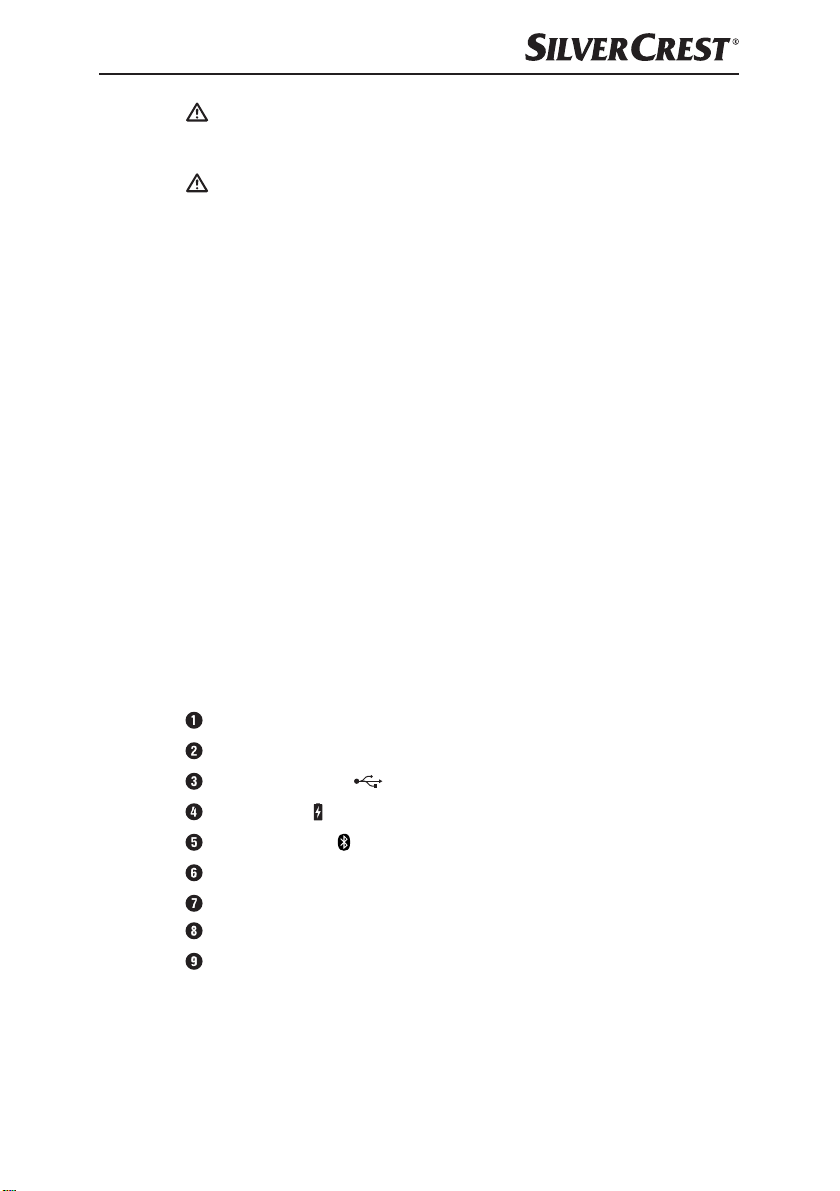
■ GEVAAR! Een verkeerde omgang met accu's kan resulteren in brand, explosies,
weglekken van gevaarlijke stoffen en andere gevaarlijke situaties! Gooi het apparaat niet in vuur, omdat dan de geïntegreerde batterij kan exploderen.
■
GEVAAR! Verpakkingsmateriaal is geen speelgoed! Houd alle verpakkings-
materialen uit de buurt van kinderen.
Er bestaat verstikkingsgevaar!
■ Werken met een toetsenbord kan gezondheidsproblemen veroorzaken. Het
verdient aanbeveling het werk door regelmatige pauzes te onderbreken.
Aanwijzingen voor de draadloze interface
■ Schakel het apparaat uit wanneer u zich in een vliegtuig, in een ziekenhuis, in
een operatiekamer of in de buurt van een medisch elektronisch systeem bevindt.
De radiogolven kunnen de werking van gevoelige apparaten beïnvloeden.
■ Houd het apparaat op minstens 20 cm afstand van een pacemaker, omdat anders
de functies van de pacemaker kunnen worden beïnvloed door de radiogolven.
■ De radiogolven kunnen storende geluiden in gehoorapparaten veroorzaken.
■ Breng het apparaat niet met de radiografische component ingeschakeld in de
buurt van ontvlambare gassen of in een omgeving waar explosiegevaar heerst
(bijv. spuiterijen), omdat de radiogolven een explosie of brand kunnen veroorzaken.
■ Het bereik van de radiogolven is afhankelijk van milieu- en omgevingsomstandigheden.
■ Bij gegevensverkeer via een draadloze verbinding bestaat de kans dat ook
onbevoegde derden de gegevens kunnen ontvangen.
Beschrijving van onderdelen
STBA 6 A1
iPad-houder
Toetsenpaneel
Oplaadaansluiting ( ; Micro-USB)
Oplaad-LED ( ; oranje)
Verbindings-LED ( ; blauw/oranje)
Aan-/uitknop (I / 0)
Verbindingstoets (CONNECT)
Oplaadkabel (USB naar Micro-USB)
Gebruiksaanwijzing
NL
│
29 ■
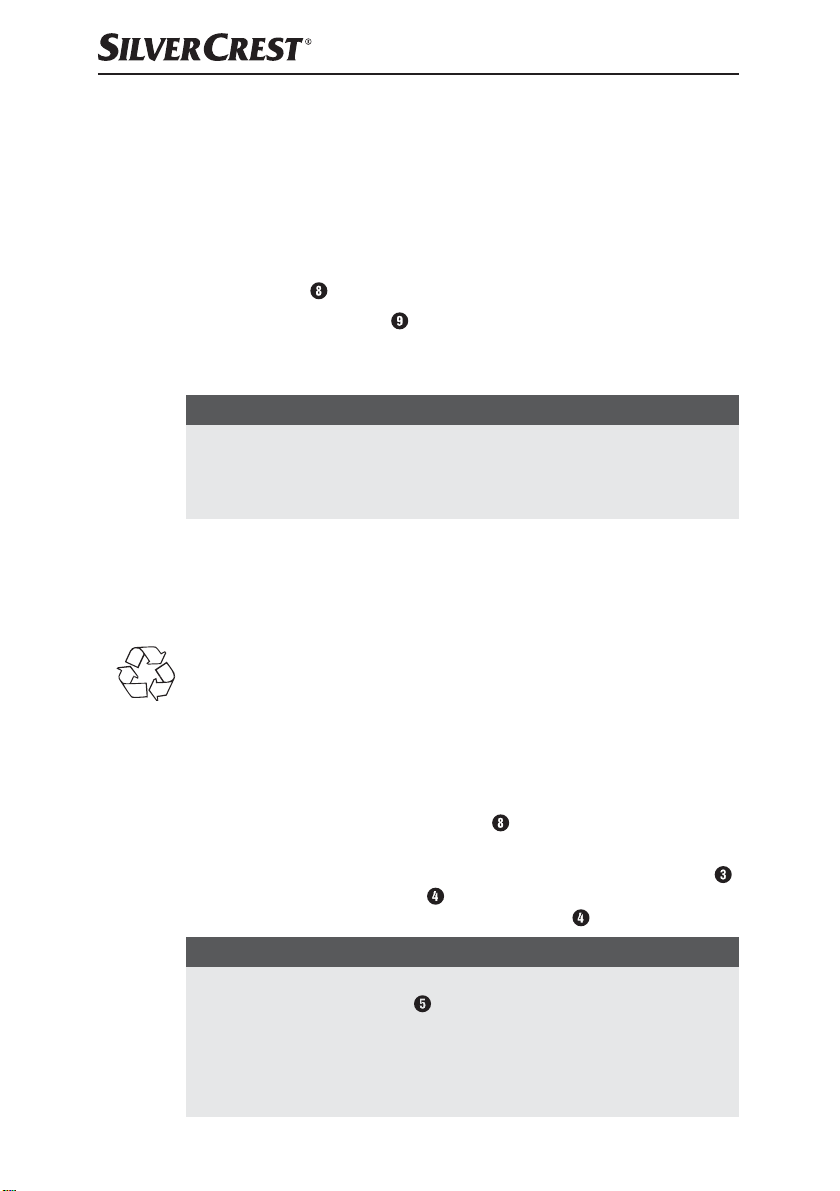
Ingebruikname
Inhoud van het pakket controleren
(afbeeldingen zie uitvouwpagina)
Het pakket bestaat uit de volgende onderdelen:
▯ Bluetooth
▯ Oplaadkabel
▯ Deze gebruiksaanwijzing
♦ Haal alle onderdelen van het apparaat uit de verpakking en verwijder alle
verpakkingsmateriaal.
OPMERKING
► Controleer of het pakket compleet is en of er sprake is van zichtbare schade.
► Neem contact op met de Service-Hotline (zie hoofdstuk Ser vice) als het
pakket niet compleet is, of indien er sprake is van schade door gebrekkige
verpakking of transport.
De verpakking afvoeren
De verpakking beschermt het apparaat tegen transportschade. De verpakkingsmaterialen zijn niet schadelijk voor het milieu. Ze zijn gekozen op grond van
milieuvriendelijkheid en daarom recyclebaar.
Het terugvoeren van de verpakking in de materiaalkringloop betekent een
besparing op grondstoffen en zorgt voor minder afval. Voer niet meer benodigde
verpakkingsmaterialen af conform de plaatselijk geldende voorschriften.
®
-toetsenbord STBA 6 A1
Accu opladen
Voorafgaand aan gebruik van het toetsenbord moet de geïntegreerde accu
volledig worden opgeladen.
♦ Verbind de USB-stekker van de oplaadkabel met een PC of met een USB-
netvoedingsadapter.
♦ Verbind de Micro-USB-stekker van de oplaadkabel met de oplaadaansluiting
van het toetsenbord. De oplaad-LED
Als de accu volledig is opgeladen, dooft de oplaad-LED
OPMERKING
De maximale oplaadtijd bedraagt ca. 3 uur.
►
► Wanneer de verbindings-LED
moet deze worden opgeladen.
► Wanneer u het ingeschakelde toetsenbord aansluit op een PC, kan de
melding "Het USB-apparaat wordt niet herkend" verschijnen. Dit is geen fout,
aangezien het toetsenbord uitsluitend is bedoeld voor Apple iPads en niet
met een PC kan worden gebruikt.
■ 30 │ NL
brandt oranje en de accu wordt opgeladen.
.
continu oranje knippert, is de accu leeg en
STBA 6 A1
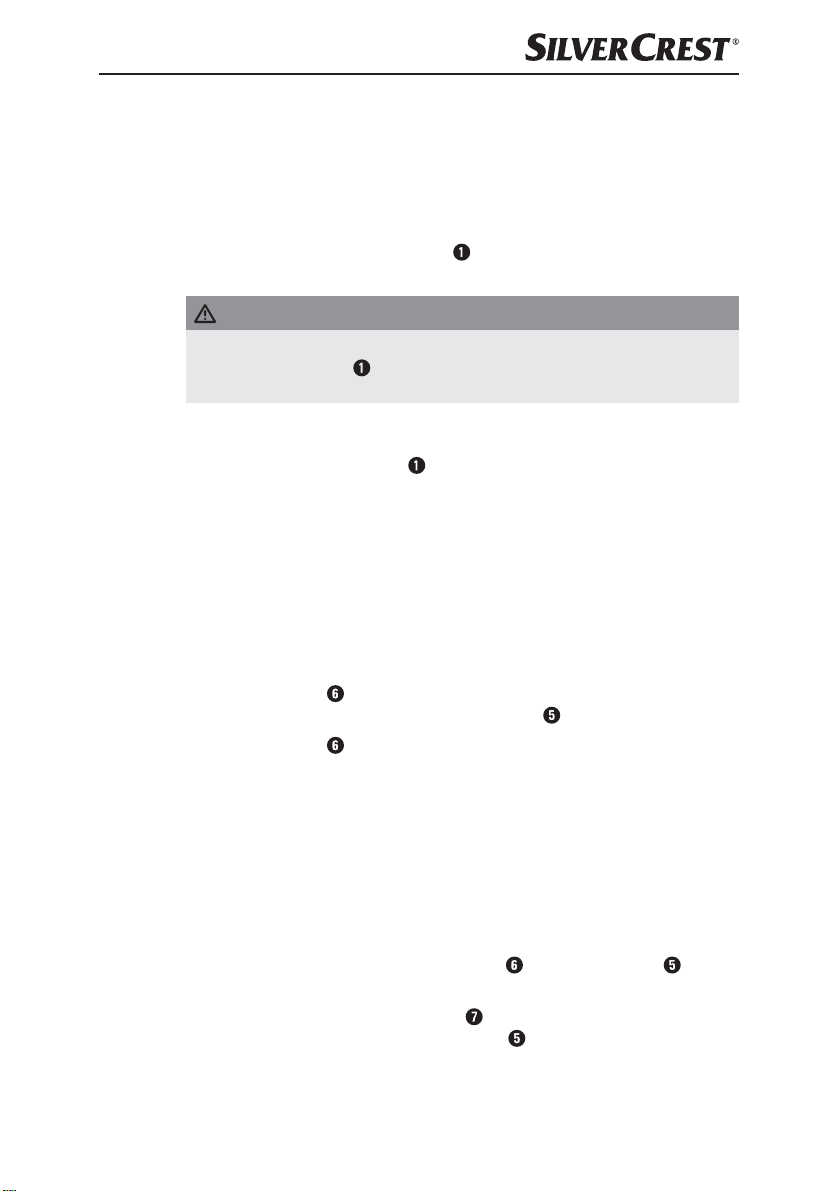
Bediening en gebruik
In dit hoofdstuk krijgt u belangrijke aanwijzingen voor de bediening en het
gebruik van het apparaat.
iPad plaatsen
Het toetsenbord heeft een iPad-houder waarin u de iPad liggend of staand
kunt plaatsen (zie afb.A + B).
LET OP
Plaatst u de iPad staand, controleer dan of deze door de beide pallen
►
van de iPad-houder
omkantelen!
Toetsenbord gebruiken als displaybescherming
♦ Haal de iPad uit de iPad-houder (zie afb.C).
♦ Draai de iPad met het display omlaag, zodat de home-toets zich aan de rechter-
kant bevindt.
♦ Plaats de iPad zodanig op het toetsenbord, dat deze onder de achterste borgpal
steekt en klap hem omlaag (zie afb.D).
♦ Om de iPad te verwijderen, klapt u deze aan de voorste uitsparing van het
toetsenbord omhoog.
Toetsenbord in-/uitschakelen
♦ Zet de aan-/uitknop op de stand I om het toetsenbord in te schakelen en de
Bluetooth®-functie te activeren. De verbindings-LED brandt 2 seconden lang.
♦ Zet de aan-/uitknop
Bluetooth®-functie te deactiveren.
wordt geborgd (zie afb.B). Er bestaat gevaar voor
op de stand 0 om het toetsenbord uit te schakelen en de
Verbinding maken met een iPad
Voordat u het toetsenbord kunt gebruiken, moet u het koppelen met een compatibele iPad.
♦ Activeer op uw iPad de Bluetooth
apparaten zoeken. Een gedetailleerde beschrijving daarvan vindt u in de
gebruiksaanwijzing van uw iPad.
♦ Schakel het toetsenbord in met de aan-/uitknop
2 seconden lang.
♦ Druk op de verbindingstoets CONNECT
rende 3 minuten te starten. De verbindings-LED knippert om de seconde tot
de verbinding tot stand is gebracht.
STBA 6 A1
®
-verbinding en laat deze naar Bluetooth®-
. De verbindings-LED brandt
om de Bluetooth®-detectie gedu-
│
NL
31 ■
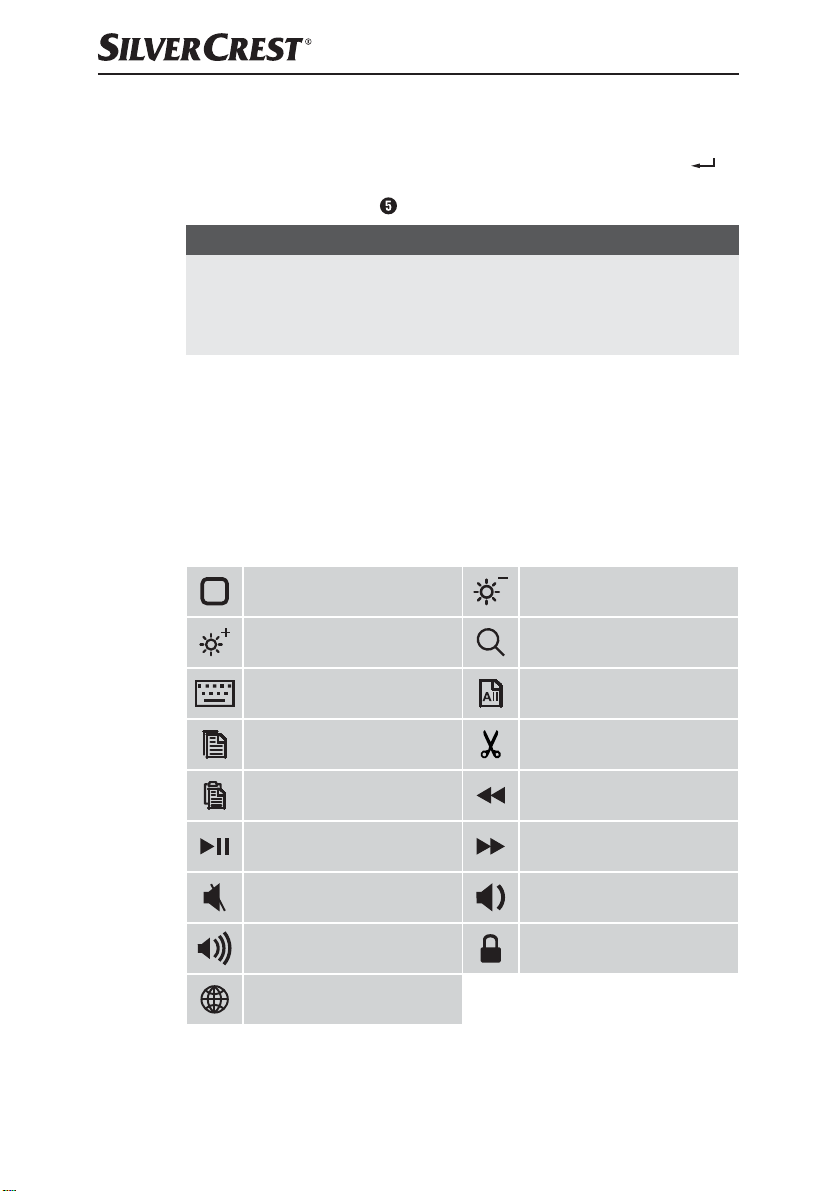
♦ Selecteer in de lijst met gevonden apparaten op uw iPad het item STBA 6 A1.
♦ Op het display van de iPad verschijnt nu een code voor de verbinding.
Voer deze in via het toetsenbord en bevestig de invoer met de Enter-toets (
Nadat de verbinding tussen het toetsenbord en de iPad tot stand is gebracht,
knippert de verbindings-LED
OPMERKING
Als gedurende ca. 5 minuten niet op een toets is gedrukt, wordt de sluimermodus van het toetsenbord ingeschakeld om de accu te sparen.
► Druk op een willekeurige toets en wacht ca. 3 seconden als u het toetsenbord
weer wilt activeren. Daarna is het toetsenbord weer gereed voor gebruik.
Functietoetsen
De toetsen op de bovenste rij zijn gereserveerd voor speciale functies. Aan de
hand van de symbolen kunnen zo rechtstreeks programmafuncties zoals weergave
van media of geluidsvolume worden gebruikt. Houd er rekening mee dat, al naar
gelang de iOS-versie, mogelijk niet alle speciale toetsen met de beschreven
functie werken.
Overzicht van alle functietoetsen
Home-toets Displayhelderheid verlagen
Displayhelderheid verhogen Zoeken
).
om de 3 seconden één keer blauw.
■ 32 │ NL
Beeldschermtoetsenbord
weergeven/verbergen
Kopiëren Knippen
Invoegen
Afspelen/Pauzeren
Geluid in-/uitschakelen Volume verlagen
Volume verhogen
Internationaal toetsenbord
selecteren
Alles selecteren
Vorige titel/Snel
terugspoelen*1
Volgende titel/Snel
vooruitspoelen*2
Ontgrendelen/
vergrendelen*3
STBA 6 A1

*1: Vorige titel – bij eenmaal drukken; snel terugspoelen wanneer de toets
ingedrukt wordt gehouden.
*2: Volgende titel – bij eenmaal drukken; snel vooruitspoelen wanneer de toets
ingedrukt wordt gehouden.
*3: Als er geen code is ingesteld, wordt alleen het display in-/uitgeschakeld.
Als de toets ingedrukt wordt gehouden, kan de iPad worden uitgeschakeld.
De gebruikelijke controlevraag voor uitschakeling verschijnt.
Problemen oplossen
Ga als volgt te werk als u het toetsenbord niet kunt koppelen met een compatibele
iPad of als het niet op invoer reageert:
♦ Controleer de laadtoestand van de accu en laad deze eventueel op.
♦ Controleer of het toetsenbord is ingeschakeld.
♦ Controleer of de Bluetooth
♦ Controleer of een eerder tot stand gebrachte verbinding is verbroken als u
meerdere Bluetooth
eerder gekoppeld apparaat binnen bereik.
♦ Controleer of het toetsenbord zich op maximaal 8 meter van de iPad bevindt en
of zich tussen beide geen obstakels of elektronische apparaten bevinden.
Controleer of de juiste toetsenbordtaal is ingesteld (een gedetailleerde beschrijving
daarvan vindt u in de bedieningshandleiding van uw iPad), als drukken op de
functietoetsen niet resulteert in het uitvoeren van de juiste functies.
®
-apparaten gebruikt. Mogelijk bevindt zich nog een
®
-functie op uw iPad is geactiveerd.
OPMERKING
Reinigen
Mogelijke beschadiging van het apparaat.
Er bevinden zich geen onderdelen in het toetsenbord die schoongemaakt
kunnen worden of onderhoud vergen. Door binnendringend vocht kan het
apparaat beschadigd raken.
♦ Reinig het apparaat uitsluitend met een licht vochtige doek en een mild afwasmiddel.
STBA 6 A1
► Neem contact op met de Service-Hotline als u met de stappen hiervoor het
probleem niet kunt verhelpen (zie het hoofdstuk Service).
LET OP
► Zorg ervoor dat er geen vocht in het apparaat binnendringt tijdens het
schoonmaken, om onherstelbare schade aan het apparaat te voorkomen.
► Gebruik geen bijtende, schurende of oplosmiddelhoudende schoonmaak-
middelen. Deze kunnen het oppervlak van het apparaat aantasten.
│
NL
33 ■
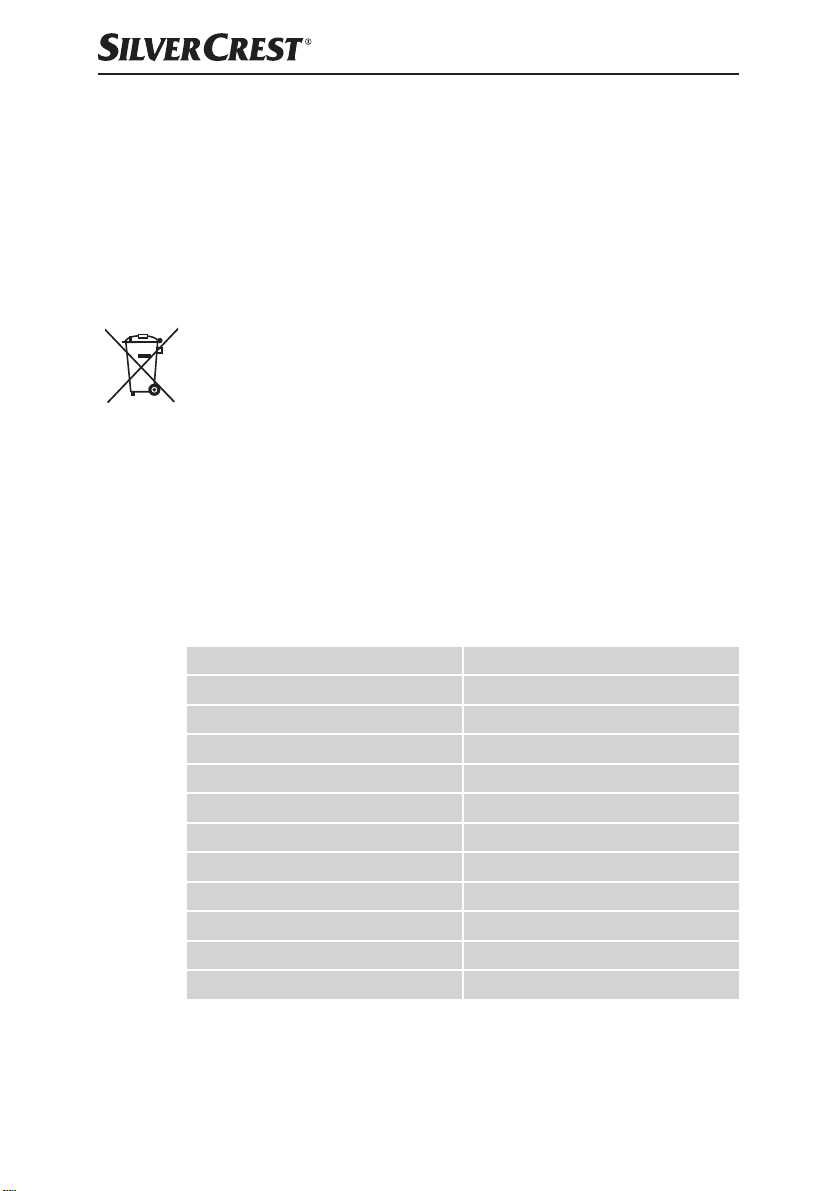
Opslag bij niet-gebruik
♦ Berg het apparaat op een droge en stofvrije plek zonder rechtstreeks zonlicht op.
♦ Laad de accu periodiek op, om een lange levensduur van de accu te garanderen.
Afvoeren
Apparaat afvoeren
Het symbool hiernaast met een doorgekruiste vuilnisbak geeft aan dat dit apparaat
is onderworpen aan de Richtlijn 2012/19/EU. Deze richtlijn stelt dat u dit apparaat aan het einde van zijn levensduur niet met het normale huisvuil mag afvoeren,
maar moet inleveren bij speciaal hiervoor bestemde inzamelpunten, milieuparken
of afvalverwerkingsbedrijven.
Dit afvoeren is voor u kosteloos. Spaar het milieu en voer producten op een voor het milieu verantwoorde manier af.
Neem voor meer informatie contact op met uw lokale afvalverwerkingsbedrijf of
uw gemeentereiniging.
Appendix
Technische gegevens
Geïntegreerde accu 3,7 V /180 mAh (lithium-polymeer)
®
Bluetooth
Frequentieband 2,4 GHz
Ondersteunde besturingssystemen iOS 7.0 of hoger
Toetsenbordindeling Design met 82 toetsen
Werktijd batterijen bij gebruik ca. 24 h
Werktijd batterijen in stand-by ca. 7 dagen
Bedrijfstemperatuur 5 °C - +40 °C
Opslagtemperatuur
Luchtvochtigheid (geen condensatie) 10 % - 70 %
Afmetingen (b x d x h) ca. 24,3 x 17,2 x 1,1 cm
Gewicht ca. 360 g
-specificatie Versie 3.0 (tot 8 m bereik)
-10 °C - +55 °C
■ 34 │ NL
STBA 6 A1

Opmerkingen over de EU-conformiteitsverklaring
Dit apparaat is in overeenstemming met de fundamentele eisen en de
andere relevante voorschriften van de Laagspanningsrichtlijn 2014/35/EU,
de R&TTE-richtlijn 1999/5/EC en de RoHS-richtlijn 2011/65/EU.
De volledige EU-conformiteitsverklaring is te verkrijgen bij de importeur.
Garantie
U heeft op dit apparaat 3 jaar garantie vanaf de aankoopdatum. Het apparaat
is met de grootst mogelijke zorg vervaardigd en voorafgaand aan de levering
nauwkeurig gecontroleerd.
Bewaar a.u.b. de kassabon als aankoopbewijs. Mocht u aanspraak willen maken
op de garantie, neem dan telefonisch contact op met uw serviceadres. Alleen op
die manier is een kostenloze verzending van uw product gegarandeerd.
OPMERKING
► De garantie geldt uitsluitend voor materiaal- of fabricagefouten, niet voor
transportschade, aan slijtage onderhevige delen of voor beschadigingen
van breekbare onderdelen, bijv. schakelaars of accu's.
Het product is uitsluitend bestemd voor privé-gebruik en niet voor bedrijfsmatige
doeleinden. Bij verkeerd gebruik en ondeskundige behandeling, bij gebruik
van geweld en bij reparaties die niet door ons geautoriseerd servicefiliaal zijn
uitgevoerd, vervalt de garantie.
Uw wettelijke rechten worden door deze garantie niet ingeperkt. De garantieperiode wordt niet verlengd door de aansprakelijkheid. Dit geldt eveneens voor
vervangen en gerepareerde onderdelen.
Eventuele schaden en gebreken die reeds bij de koop aanwezig zijn moeten
direct na het uitpakken worden gemeld, uiterlijk echter twee dagen na datum
van aankoop.
Na afloop van de garantieperiode worden alle reparaties die optreden in
rekening gebracht.
Service
Service Nederland
Tel.: 0900 0400223 (0,10 EUR/Min.)
E-Mail: kompernass@lidl.nl
Importeur
KOMPERNASS HANDELS GMBH
BURGSTRASSE 21 · 44867 BOCHUM · GERMANY
www.kompernass.com
STBA 6 A1
IAN 274179
NL
│
35 ■

■ 36 │ NL
STBA 6 A1
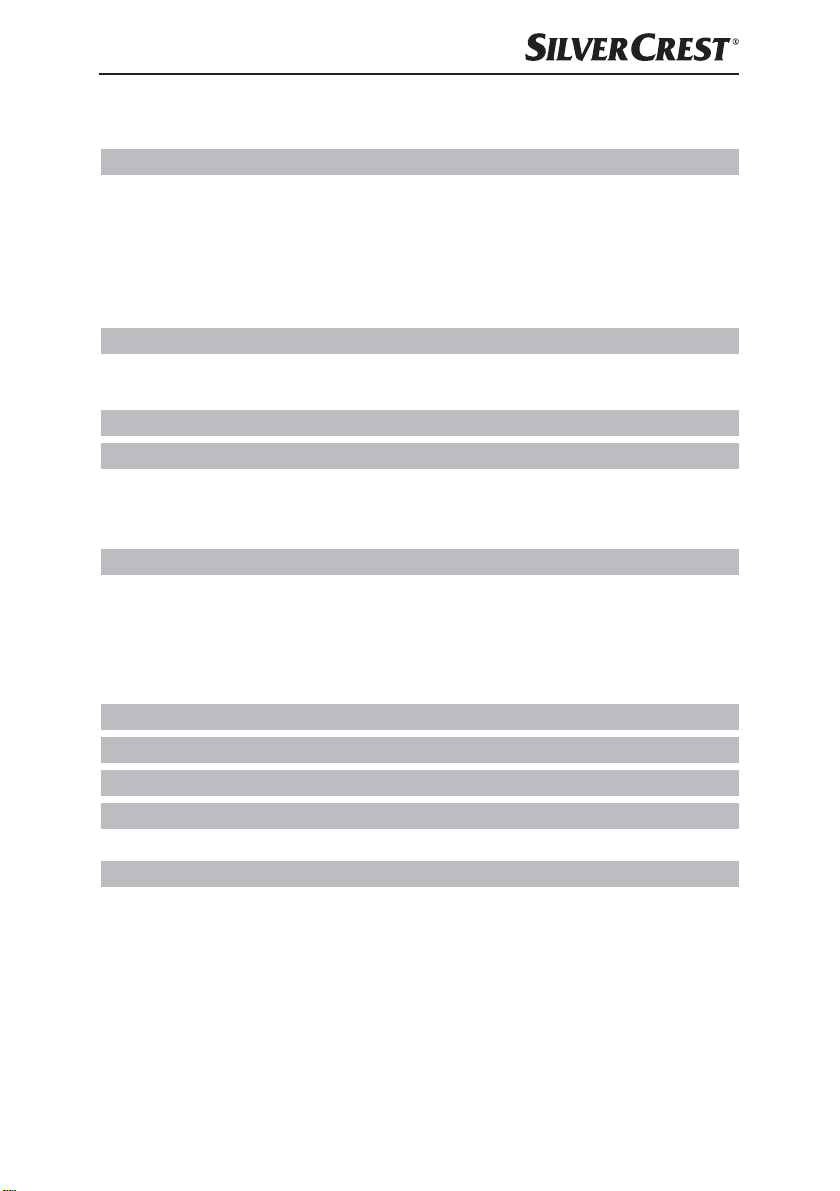
Inhaltsverzeichnis
Einführung ...................................................38
Informationen zu dieser Bedienungsanleitung ...................................38
Urheberrecht ............................................................38
Haftungsbeschränkung ....................................................38
Hinweise zu Warenzeichen .................................................38
Bestimmungsgemäße Verwendung ...........................................39
Verwendete Warnhinweise .................................................39
Sicherheit .................................................... 40
Grundlegende Sicherheitshinweise ...........................................40
Hinweise zur Funkschnittstelle ...............................................41
Teilebeschreibung ............................................. 41
Inbetriebnahme ..............................................42
Lieferumfang prüfen .......................................................42
Entsorgung der Verpackung ................................................42
Akku laden ..............................................................42
Bedienung und Betrieb .........................................43
iPad positionieren ........................................................43
Tastatur als Displayschutz verwenden .........................................43
Tastatur ein- / ausschalten ..................................................43
Verbindung mit einem iPad herstellen .........................................43
Funktionstasten ...........................................................44
Fehlersuche ..................................................45
Reinigung ....................................................45
Lagerung bei Nichtbenutzung ...................................46
Entsorgung. . . . . . . . . . . . . . . . . . . . . . . . . . . . . . . . . . . . . . . . . . . . . . . . . . . 46
Gerät entsorgen ..........................................................46
Anhang .....................................................46
Technische Daten .........................................................46
Hinweise zur EU-Konformitätserklärung ........................................47
Garantie ...............................................................47
Service .................................................................47
Importeur ...............................................................48
STBA 6 A1
DE│AT│CH
│
37 ■

Einführung
Informationen zu dieser Bedienungsanleitung
Herzlichen Glückwunsch zum Kauf Ihres neuen Gerätes. Sie haben sich damit für
ein hochwertiges Produkt entschieden. Die Bedienungsanleitung ist Bestandteil
dieses Produkts. Sie enthält wichtige Hinweise für Sicherheit, Gebrauch und Entsorgung. Lesen Sie die vorliegende Bedienungsanleitung vollständig und machen
Sie sich vor der Benutzung des Produkts mit allen Bedien- und Sicherheitshinweisen
vertraut. Benutzen Sie das Produkt nur wie beschrieben und für die angegebenen
Einsatzbereiche. Heben Sie die Bedienungsanleitung als spätere Referenz sorgfältig auf und händigen Sie sie bei Weitergabe des Produkts an Dritte mit aus.
Urheberrecht
Diese Dokumentation ist urheberrechtlich geschützt.
Jede Vervielfältigung, bzw. jeder Nachdruck, auch auszugsweise, sowie die
Wiedergabe der Abbildungen, auch im veränderten Zustand ist nur mit schriftlicher Zustimmung des Herstellers gestattet.
Haftungsbeschränkung
Alle in dieser Bedienungsanleitung enthaltenen technischen Informationen, Daten
und Hinweise für den Anschluss und die Bedienung, entsprechen dem letzten
Stand bei Drucklegung und erfolgen unter Berücksichtigung unserer bisherigen
Erfahrungen und Erkenntnisse nach bestem Wissen.
Aus den Angaben, Abbildungen und Beschreibungen in dieser Anleitung können
keine Ansprüche hergeleitet werden.
Der Hersteller übernimmt keine Haftung für Schäden aufgrund von Nichtbeachtung
der Anleitung, nicht bestimmungsgemäßer Verwendung, unsachgemäßen
Reparaturen, unerlaubt vorgenommenen Veränderungen oder Verwendung nicht
zugelassener Ersatzteile.
Hinweise zu Warenzeichen
■ Die Bluetooth® Wortmarke und das Bluetooth
Warenzeichen der Bluetooth SIG, Inc. (Special Interest Group), jegliche Verwendung der Warenzeichen durch die Kompernaß Handels GmbH erfolgt im
Rahmen einer Lizenz.
■ USB ist ein eingetragenes Warenzeichen von USB Implementers Forum, Inc..
■ Apple, das Apple-Logo, die Marken iPad Air und iOS sind eingetragene Waren-
zeichen von Apple Inc., Cupertino Calif., US.
Alle weiteren Namen und Produkte können die Warenzeichen oder eingetragene
Warenzeichen ihrer jeweiligen Eigentümer sein.
■ 38 │ DE
│AT│
CH
®
Logos sind eingetragene
STBA 6 A1

Bestimmungsgemäße Verwendung
Die Bluetooth®-Tastatur ist ein Gerät der Informationstechnik und dient als
Eingabegerät für Apple iPad Air. Zusätzlich kann die Tastatur auch als Displayschutz verwendet werden. Dieses Gerät ist nicht für den Betrieb in Unternehmen
und den gewerblichen Einsatz vorgesehen (z. B. Büroanwendungen). Verwenden
Sie das Gerät ausschließlich im Wohnbereich für den privaten Gebrauch. Eine
andere oder darüber hinausgehende Benutzung gilt als nicht bestimmungsgemäß. Ansprüche jeglicher Art wegen Schäden aus nicht bestimmungsgemäßer
Verwendung sind ausgeschlossen. Das Risiko trägt allein der Benutzer. Beachten
Sie auch die jeweiligen Bestimmungen bzw. Gesetze des Einsatzlandes.
Verwendete Warnhinweise
In der vorliegenden Bedienungsanleitung werden folgende Warnhinweise
verwendet:
GEFAHR
Ein Warnhinweis dieser Gefahrenstufe kennzeichnet eine
mögliche gefährliche Situation.
Falls die gefährliche Situation nicht vermieden wird, kann dies zu schweren
Verletzungen oder zum Tode führen.
► Die Anweisungen in diesem Warnhinweis befolgen, um die Gefahr von
schweren Verletzungen oder des Todes zu vermeiden.
ACHTUNG
Ein Warnhinweis dieser Gefahrenstufe kennzeichnet einen
möglichen Sachschaden.
Falls die Situation nicht vermieden wird, kann dies zu Sachschäden führen.
► Die Anweisungen in diesem Warnhinweis befolgen, um Sachschäden zu
vermeiden.
STBA 6 A1
HINWEIS
► Ein Hinweis kennzeichnet zusätzliche Informationen, die den Umgang mit
dem Gerät erleichtern.
DE│AT│CH
│
39 ■

Sicherheit
In diesem Kapitel erhalten Sie wichtige Sicherheitshinweise im Umgang mit dem
Gerät. Dieses Gerät entspricht den vorgeschriebenen Sicherheitsbestimmungen.
Ein unsachgemäßer Gebrauch kann zu Personen- und Sachschäden führen.
Grundlegende Sicherheitshinweise
Beachten Sie für einen sicheren Umgang mit dem Gerät die folgenden Sicherheitshinweise:
■ Dieses Gerät kann von Kindern ab 8 Jahren und darüber sowie von Personen mit
verringerten physischen, sensorischen oder mentalen Fähigkeiten oder Mangel
an Erfahrung und Wissen benutzt werden, wenn Sie beaufsichtigt oder bezüglich
des sicheren Gebrauchs des Gerätes unterwiesen wurden und die daraus
resultierenden Gefahren verstehen. Kinder dürfen nicht mit dem Gerät spielen.
Reinigung und Benutzer-Wartung dürfen nicht von Kindern ohne Beaufsichtigung
durchgeführt werden.
■ Kontrollieren Sie das Gerät vor der Verwendung auf äußere sichtbare Schäden.
Nehmen Sie ein beschädigtes oder heruntergefallenes Gerät nicht in Betrieb.
■ Stellen Sie das Gerät immer auf eine stabile und gerade Fläche. Bei Stürzen
kann es beschädigt werden.
■ Setzen Sie das Gerät nicht direktem Sonnenlicht oder hohen Temperaturen aus.
Anderenfalls kann es überhitzen und irreparabel beschädigt werden.
■ Stellen Sie das Produkt nicht in der Nähe von Wärmequellen wie Heizkörpern
oder anderen Wärme erzeugenden Geräten auf.
■ Betreiben Sie das Gerät nicht in der Nähe von offenen Flammen (z. B. Kerzen).
■ Das Gerät ist nicht für den Betrieb in Räumen mit hoher Temperatur oder Luft-
feuchtigkeit (z. B. Badezimmer) oder übermäßigen Staubaufkommen ausgelegt.
■ Öffnen Sie niemals das Gehäuse der Tastatur. Es befinden sich keine vom
Anwender zu wartenden oder tauschbaren Bauteile im Gerät.
■ Nehmen Sie keine eigenmächtigen Umbauten oder Veränderungen an dem
Gerät vor.
■ Lassen Sie Reparaturen am Gerät nur von autorisierten Fachbetrieben oder dem
Kundensservice durchführen. Durch unsachgemäße Reparaturen können Gefahren
für den Benutzer entstehen. Zudem erlischt der Garantieanspruch.
■ Setzen Sie das Gerät keinem Spritz- und/oder Tropfwasser aus und stellen Sie
keine mit Flüssigkeit gefüllten Gegenstände wie Vasen oder offene Getränke auf
oder neben das Gerät.
■ Schalten Sie das Gerät unverzüglich aus und ziehen Sie das möglicherweise
angeschlossene Ladekabel vom Gerät ab, falls Sie Brandgeruch oder Rauchentwicklung feststellen. Lassen Sie das Gerät durch einen qualifizierten Fachmann
überprüfen, bevor Sie es erneut verwenden.
■ 40 │ DE
│AT│
CH
STBA 6 A1

■ Bei Verwendung eines USB-Netzteils muss die verwendete Steckdose immer
leicht zugänglich sein, damit in einer Gefahrensituation das USB-Netzteil schnell
aus der Steckdose entfernt werden kann. Beachten Sie auch die Bedienungsanleitung des USB-Netzteils.
■
GEFAHR! Eine falsche Handhabung von Akkus kann zu Feuer, Explosionen,
Auslaufen gefährlicher Stoffe oder anderen Gefahren situationen führen! Werfen
Sie das Gerät nicht ins Feuer, da der integrierte Akku explodieren kann.
■
GEFAHR! Verpackungsmaterialien sind kein Kinderspielzeug! Halten Sie alle
Verpackungsmaterialien von Kindern fern.
Es besteht Erstickungsgefahr!
■ Arbeiten mit Tastaturen kann gesundheitliche Probleme verursachen. Wir empfehlen
die Arbeit durch regelmäßige Pausen zu unterbrechen.
Hinweise zur Funkschnittstelle
■ Schalten Sie das Gerät aus, wenn Sie sich in einem Flugzeug, in einem Kranken-
haus, einem Operationssaal oder in der Nähe eines medizinischen Elektroniksystems befinden. Die übertragenen Funkwellen können empfindliche Geräte in Ihrer
Funktion beeinträchtigen.
■ Halten Sie das Gerät mindestens 20 cm von einem Herzschrittmacher fern, da
sonst die ordnungsgemäßen Funktionen des Herzschrittmachers durch Funkwellen
beeinträchtigt werden können.
■ Die übertragenen Funkwellen können Störgeräusche in Hörgeräten verursachen.
■ Bringen Sie das Gerät nicht mit eingeschalteter Funkkomponente in die Nähe ent-
flammbarer Gase oder in eine explosionsgefährdete Umgebung (z. B. Lackiererei),
da die übertragenen Funkwellen eine Explosion oder Feuer auslösen können.
■ Die Reichweite der Funkwellen ist abhängig von Umwelt- und Umgebungsbedingungen.
■ Bei Datenverkehr über eine drahtlose Verbindung ist es auch unberechtigten
Dritten möglich, Daten zu empfangen.
Teilebeschreibung
iPad-Halterung
Tastenfeld
Ladebuchse ( ; Micro-USB)
Lade-LED ( ; orange)
Verbindungs-LED ( ; blau/orange)
EIN- / AUS- Schalter (I / 0)
Verbindungstaste (CONNECT)
Ladekabel (USB auf Micro-USB)
Bedienungsanleitung
STBA 6 A1
DE│AT│CH
│
41 ■

Inbetriebnahme
Lieferumfang prüfen
(Abbildungen siehe Ausklappseite)
Der Lieferumfang besteht aus folgenden Komponenten:
▯ Bluetooth
▯ Ladekabel
▯ Diese Bedienungsanleitung
♦ Entnehmen Sie alle Teile des Gerätes aus der Verpackung und entfernen Sie
sämtliches Verpackungsmaterial.
HINWEIS
►
Prüfen Sie die Lieferung auf Vollständigkeit und auf sichtbare Schäden.
► Bei einer unvollständigen Lieferung oder Schäden infolge mangelhafter
Verpackung oder durch Transport wenden Sie sich an die Service-Hotline
(siehe Kapitel Service).
Entsorgung der Verpackung
Die Verpackung schützt das Gerät vor Transportschäden. Die Verpackungsmaterialien
sind nach umweltverträglichen und entsorgungstechnischen Gesichtspunkten
ausgewählt und deshalb recyclebar.
Die Rückführung der Verpackung in den Materialkreislauf spart Rohstoffe und
verringert das Abfallaufkommen. Entsorgen Sie nicht mehr benötigte Verpackungsmaterialien gemäß den örtlich geltenden Vorschriften.
®
-Tastatur STBA 6 A1
Akku laden
Vor der Nutzung des Tastatur muss der integrierte Akku vollständig geladen werden.
♦ Verbinden Sie den USB-Stecker des Ladekabels
USB-Netzteil.
♦ Verbinden Sie den Micro-USB-Stecker des Ladekabels mit der Ladebuchse
Tastatur. Die Lade-LED
vollständiger Ladung erlischt die Lade-LED
HINWEIS
■ 42 │ DE
│AT│
mit einem PC oder einem
leuchtet orange und der Akku wird geladen. Nach
.
► Die maximale Ladezeit beträgt ca. 3 Stunden.
► Wenn die Verbindungs-LED dauerhaft orange blinkt, ist der Akku
erschöpft und muss geladen werden.
► Wenn Sie die eingeschaltete Tastatur an einen PC anschließen, kann die
Meldung „USB-Gerät wurde nicht erkannt“ erscheinen. Dies ist keine
Fehlfunktion, da die Tastatur nur für Apple iPads konzipiert ist und nicht an
einem PC verwendet werden kann.
CH
STBA 6 A1
der

Bedienung und Betrieb
In diesem Kapitel erhalten Sie wichtige Hinweise zur Bedienung und Betrieb des
Gerätes.
iPad positionieren
Die Tastatur verfügt über eine iPad-Halterung in der Sie Ihr iPad entweder im
Quer- oder im Hochformat positionieren können (siehe Abb. A + B).
ACHTUNG
Wenn Sie das iPad im Hochformat positionieren, stellen Sie sicher, dass es
►
von beiden Zapfen der iPad-Halterung
Es besteht Kippgefahr!
Tastatur als Displayschutz verwenden
♦ Entnehmen Sie das iPad aus der iPad-Halterung (siehe Abb. C).
♦ Drehen Sie das iPad mit dem Display nach unten, so dass sich die Home-Taste
auf der rechten Seite befindet.
♦ Platzieren Sie das iPad so auf der Tastatur, dass es unter den hinteren Haltezapfen
ragt und klappen Sie es herunter (siehe Abb. D).
♦ Um das iPad zu entnehmen, klappen Sie es an der vorderen Aussparrung der
Tastatur nach oben.
Tastatur ein- / ausschalten
♦ Stellen Sie den EIN- / AUS- Schalter auf die Position I, um die Tastatur einzu-
schalten und die Bluetooth
leuchtet für 2 Sekunden auf.
♦ Stellen Sie den EIN- / AUS- Schalter
schalten und die Bluetooth®-Funktion zu deaktivieren.
®
-Funktion zu aktivieren. Die Verbindungs-LED
auf die Position 0, um die Tastatur auszu-
gesichert wird (siehe Abb. B).
Verbindung mit einem iPad herstellen
Bevor Sie die Tastatur verwenden können, müssen Sie sie mit einem kompatiblen
iPad koppeln.
♦ Aktivieren Sie an Ihrem iPad die Bluetooth
♦ Schalten Sie die Tastatur mit dem EIN- / AUS- Schalter
♦ Drücken Sie die Verbindungstaste CONNECT
STBA 6 A1
®
nach Bluetooth
Sie in der Bedienungsanleitung Ihres iPads.
LED
leuchtet für 2 Sekunden auf.
für 3 Minuten zu starten. Die Verbindungs-LED
Verbindung hergestellt wurde.
-Geräten suchen. Eine detaillierte Beschreibung dazu finden
®
-Verbindung und lassen Sie es
ein. Die Verbindungs-
, um die Bluetooth®-Erkennung
blinkt im Sekundentakt, bis die
DE│AT│CH
│
43 ■

♦ Wählen Sie aus der Liste der gefundenen Geräte Ihres iPads den Eintrag
STBA6A1 aus.
♦ Auf dem Display des iPads wird nun ein Code zur Verbindung angezeigt. Dieser
muss auf der Tastatur eingegeben und mit der Return-Taste (
werden. Nachdem die Verbindung zwischen der Tastatur und dem iPad
erfolgreich hergestellt wurde, blinkt die Verbindungs-LED
einmal blau.
HINWEIS
Nach ca. 5 Minuten ohne Tastendruck wechselt die Tastatur in den Schlafmodus,
um den Akku zu schonen.
► Um die Tastatur wieder zu aktivieren, drücken Sie eine beliebige Taste und
warten ca. 3 Sekunden. Anschließend kann die Tastatur wieder benutzt
werden.
Funktionstasten
Die Tasten in der obersten Reihe sind für Spezialfunktionen reserviert. Entsprechend
der Symbolik können so direkt Programmfunktionen wie z. B. die Medienwiedergabe
oder die Lautstärke gesteuert werden. Beachten Sie, dass je nach iOS-Version
evtl. nicht alle Sondertasten mit der beschriebenen Funktion arbeiten.
Übersicht aller Funktionstasten
Home-Taste Displayhelligkeit verringern
Displayhelligkeit erhöhen Suchen
) bestätigt
alle 3 Sekunden
■ 44 │ DE
Bildschirmtastatur ein-/
ausblenden
Kopieren Ausschneiden
Einfügen
Play/Pause
Ton ein-/ausschalten Lautstärke verringern
Lautstärke erhöhen Ent-/Verriegeln*3
Internationale Tastatur
auswählen
*1: Vorheriger Titel – bei einmaligem Drücken; schneller Rücklauf, wenn die
Taste gehalten wird.
│AT│
CH
Alles markieren
Vorheriger Titel/
schneller Rücklauf*1
Nächster Titel/
schneller Vorlauf*2
STBA 6 A1

*2: Nächster Titel – bei einmaligem Drücken; schneller Vorlauf, wenn die Taste
gehalten wird.
*3: Ist kein Code hinterlegt wird nur das Display ein/ausgeschaltet. Wird die
Taste gehalten, kann das iPad ausgeschaltet werden. Es erscheint die gewohnte
Abfrage zum Herunterfahren.
Fehlersuche
Wenn Sie die Tastatur nicht mit einem kompatiblen iPad koppeln können oder sie
nicht auf Eingaben reagiert, gehen Sie bitte folgendermaßen vor:
♦ Prüfen Sie den Ladezustand des Akkus und laden Sie ihn ggf. auf.
♦ Stellen Sie sicher, dass die Tastatur eingeschaltet ist.
♦ Prüfen Sie, ob an Ihrem iPad die Bluetooth
♦ Wenn Sie mehrere Bluetooth
zuvor hergestellte Verbindung getrennt wurde. Es könnte sich noch ein zuvor
gekoppeltes Gerät in Reichweite befinden.
♦ Stellen Sie sicher, dass sich die Tastatur maximal 8 Meter vom iPad entfernt ist
und sich keine Hindernisse oder elektronische Geräte dazwischen befinden.
Wenn die Funktionstasten der Tastatur ohne oder mit falscher Funktion belegt sind,
überprüfen Sie bitte, ob die richtige Tastatursprache eingestellt ist (Eine detailierte
Beschreibung dazu finden Sie in der Bedienungsanleitung Ihres iPads).
HINWEIS
Wenn Sie mit den vorstehend genannten Schritten das Problem nicht lösen
►
können, wenden Sie sich an die Service-Hotline (siehe Kapitel Service).
®
-Schnittstelle aktiviert ist.
®
-Geräte verwenden, stellen Sie sicher, dass eine
Reinigung
Mögliche Beschädigung des Gerätes.
Es befinden sich keine zu reinigenden bzw. wartenden Teile im Inneren der Tastatur.
Eindringende Feuchtigkeit kann zu einer Beschädigung des Gerätes führen.
► Stellen Sie sicher, dass bei der Reinigung keine Feuchtigkeit in das Gerät
► Verwenden Sie keine ätzenden, scheuernden oder lösungsmittelhaltigen
♦ Reinigen Sie das Gerät ausschließlich mit einem leicht feuchten Tuch und einem
milden Spülmittel.
STBA 6 A1
ACHTUNG
eindringt, um eine irreparable Beschädigung des Gerätes zu vermeiden.
Reinigungsmittel. Diese können die Oberflächen des Gerätes angreifen.
DE│AT│CH
│
45 ■

Lagerung bei Nichtbenutzung
♦ Lagern Sie das Gerät an einem trockenen und staubfreien Ort ohne direkte
Sonneneinstrahlung.
♦ Laden Sie den Akku in regelmäßigen Abständen auf, um eine lange Lebensdauer
des Akkus zu gewährleisten.
Entsorgung
Gerät entsorgen
Das nebenstehende Symbol einer durchgestrichenen Mülltonne auf Rädern zeigt an,
dass dieses Gerät der Richtlinie 2012/19/EU unterliegt. Diese Richtlinie besagt,
dass Sie dieses Gerät am Ende seiner Nutzungszeit nicht mit dem normalen
Haushaltsmüll entsorgen dürfen, sondern in speziell eingerichteten Sammelstellen,
Wertstoffhöfen oder Entsorgungsbetrieben abgeben müssen.
Diese Entsorgung ist für Sie kostenfrei. Schonen Sie die Umwelt
und entsorgen Sie fachgerecht.
Weitere Informationen erhalten Sie bei Ihrem lokalen Entsorger oder der Stadt
bzw. Gemeindeverwaltung.
Anhang
Technische Daten
■ 46 │ DE
Integrierter Akku 3,7 V /180 mAh (Lithium-Polymer)
®
Bluetooth
Frequenzband 2,4 GHz
Unterstützte Betriebssysteme iOS 7.0 oder höher
Tastaturlayout 82 Tasten Design
Batterielaufzeit Betrieb ca. 24 h
Batterielaufzeit Standby ca. 7 Tage
Betriebstemperatur 5°C - +40°C
Lagertemperatur
Luftfeuchtigkeit (keine Kondensation) 10 % - 70 %
Abmessungen (B x T x H) ca. 24,3 x 17,2 x 1,1 cm
Gewicht ca. 360 g
│AT│
-Spezifikation Version 3.0 (bis zu 8 m Reichweite)
−10°C - +55°C
CH
STBA 6 A1
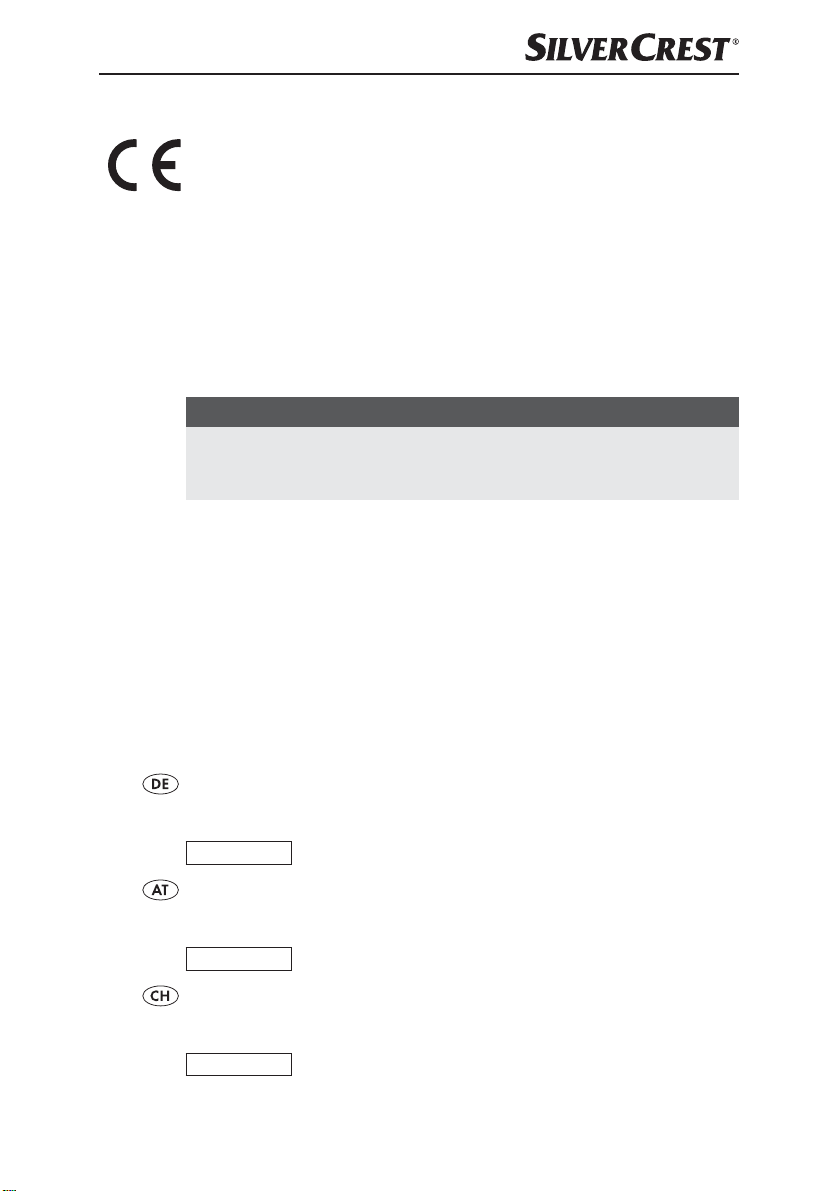
Hinweise zur EU-Konformitätserklärung
Dieses Gerät entspricht hinsichtlich Übereinstimmung mit den grundlegenden
Anforderungen und den anderen relevanten Vorschriften der Niederspannungsrichtlinie 2014/35/EU, der R&TTE-Richtlinie 1999/5/EC und der
RoHS-Richtlinie 2011/65/EU.
Die vollständige EU-Konformitätserklärung ist beim Importeur erhältlich.
Garantie
Sie erhalten auf dieses Gerät 3 Jahre Garantie ab Kaufdatum. Das Gerät wurde
sorgfältig produziert und vor Auslieferung gewissenhaft geprüft.
Bitte bewahren Sie den Kassenbon als Nachweis für den Kauf auf. Bitte setzen
Sie sich im Garantiefall mit Ihrer Servicestelle telefonisch in Verbindung. Nur so
kann eine kostenlose Einsendung Ihrer Ware gewährleistet werden.
HINWEIS
► Die Garantieleistung gilt nur für Material- oder Fabrikationsfehler, nicht
aber für Transportschäden, Verschleißteile oder für Beschädigungen an
zerbrechlichen Teilen, z. B. Schalter oder Akkus.
Das Produkt ist nur für den privaten und nicht für den gewerblichen Gebrauch
bestimmt. Bei missbräuchlicher und unsachgemäßer Behandlung, Gewaltanwendung und bei Eingriffen, die nicht von unserer autorisierten Service-Niederlassung vorgenommen wurden, erlischt die Garantie.
Ihre gesetzlichen Rechte werden durch diese Garantie nicht eingeschränkt.
Die Garantiezeit wird durch die Gewährleistung nicht verlängert. Dies gilt auch
für ersetzte und reparierte Teile.
Eventuell schon beim Kauf vorhandene Schäden und Mängel müssen sofort nach
dem Auspacken gemeldet werden, spätestens aber zwei Tage nach Kaufdatum.
Nach Ablauf der Garantiezeit anfallende Reparaturen sind kostenpflichtig.
Service
STBA 6 A1
Service Deutschland
Tel.: 0800 5435 111 (Kostenfrei aus dem dt. Festnetz/Mobilfunknetz)
E-Mail: kompernass@lidl.de
IAN 274179
Service Österreich
Tel.: 0820 201 222 (0,15 EUR/Min.)
E-Mail: kompernass@lidl.at
IAN 274179
Service Schweiz
Tel.: 0842 665566 (0,08 CHF/Min., Mobilfunk max. 0,40 CHF/Min.)
E-Mail: kompernass@lidl.ch
IAN 274179
DE│AT│CH
│
47 ■

Importeur
KOMPERNASS HANDELS GMBH
BURGSTRASSE 21
44867 BOCHUM
GERMANY
www.kompernass.com
■ 48 │ DE
│AT│
CH
STBA 6 A1

KOMPERNASS HANDELS GMBH
BURGSTRASSE 21
44867 BOCHUM
DEUTSCHLAND / GERMANY
www.kompernass.com
Last Information Update · Tilstand af information
Stand van de informatie · Stand der Informationen:
03 /2016 · Ident.-No.: STBA6A1-022016-3
IAN 274179
6
