
Bluetooth
®
-SOUNDTOWER SSTB 10 A1
Bluetooth®-SOUNDTOWER
Bedienungsanleitung und Sicherheitshinweise
ALTOPARLANTE A TORRE
Bluetooth
Istruzioni per l’uso e indicazioni relative alla sicurezza
®
IAN 281566
STATION D'ACCUEIL COLONNE
Bluetooth
Mode d’emploi et consignes de sécurité
®
Bluetooth® SPEAKER TOWER
Operating instructions and safety instructions

Klappen Sie vor dem Lesen die Seite mit den Abbildungen aus und machen Sie sich anschließend mit allen
Funktionen des Gerätes vertraut.
Avant de lire le mode d'emploi, ouvrez la page contenant les illustrations et familiarisez-vous ensuite avec
toutes les fonctions de l'appareil.
Prima di leggere aprire la pagina con le immagini e prendere confidenza con le diverse funzioni
dell'apparecchio.
Before reading, unfold the page containing the illustrations and familiarise yourself with all functions of
the device.
DE / AT / CH Bedienungsanleitung und Sicherheitshinweise Seite 1
FR / CH Mode d’emploi et consignes de sécurité Page 21
IT / CH Istruzioni per l’uso e indicazioni relative alla sicurezza Pagina 41
GB Operating instructions and safety instructions Page 61

A
B C
Bluetooth®-SOUNDTOWER SSTB 10 A1
Bluetooth®-SOUNDTOWER
STATION D'ACCUEIL COLONNE
Bedienungsanleitung und Sicherheitshinweise
Bluetooth
Mode d’emploi et consignes de sécurité
ALTOPARLANTE A TORRE
Bluetooth® SPEAKER TOWER
®
Operating instructions and safety instructions
Bluetooth
Istruzioni per l’uso e indicazioni relative alla sicurezza
IAN 281566
®

Inhaltsverzeichnis
Einführung ................2
Informationen zu dieser
Bedienungsanleitung .............2
Urheberrecht ...................2
Haftungsbeschränkung ...........2
Hinweise zu Warenzeichen ........2
Verwendete Warnhinweise ........3
Bestimmungsgemäße Verwendung . . 3
Sicherheit .................4
Grundlegende Sicherheitshinweise . . 4
Hinweise zur Funkschnittstelle ......5
Batterie- und Akkuhinweise ........6
Inbetriebnahme ...........7
Auspacken .....................7
Lieferumfang prüfen ..............7
Entsorgung der Verpackung .......7
Anforderungen an den Aufstellort . . . 8
Elektrischer Anschluss ............8
Batterie der Fernbedienung
einlegen/wechseln ..............8
Bedienelemente ...........9
Bedienung und Betrieb .....10
Bedienung mit den Tasten am Gerät 10
Bedienung mit den Tasten auf der
Fernbedienung .................10
Gerät ein-/ausschalten ..........11
Wiedergabegerät
anschließen ..............11
Wiedergabegerät mittels 3,5 mm-
Klinkenkabel anschließen ........11
Wiedergabegerät mittels Cinchkabel
anschließen ...................12
Gerät mit einem Bluetooth
Wiedergabegerät koppeln .......12
Fehlerbehebung ..........13
Reinigung ................15
Lagerung / Entsorgung .....15
Lagerung bei Nichtbenutzung .....15
Gerät entsorgen ................15
Batterien / Akkus entsorgen .......16
Anhang .................16
Hinweise zur
EU-Konformitätserklärung ........16
Technische Daten ...............16
Garantie der
Kompernaß Handels GmbH ......17
Service .......................19
Importeur .....................19
®
-
SSTB 10 A1
DE│AT│CH
│
1 ■

Einführung
Informationen zu dieser Bedienungsanleitung
Herzlichen Glückwunsch zum Kauf Ihres neuen Gerätes.
Sie haben sich damit für ein hochwertiges Produkt entschieden.
Die Bedienungsanleitung ist Bestandteil dieses Produkts. Sie enthält wichtige Hinweise für Sicherheit, Gebrauch und Entsorgung. Machen Sie sich vor der Benutzung
des Produkts mit allen Bedien- und Sicherheitshinweisen vertraut. Benutzen Sie das
Produkt nur wie beschrieben und für die angegebenen Einsatzbereiche. Bewahren
Sie die Bedienungsanleitung immer als Nachschlagewerk in der Nähe des Produkts
auf. Händigen Sie alle Unterlagen bei Weitergabe des Produkts an Dritte mit aus.
Urheberrecht
Diese Dokumentation ist urheberrechtlich geschützt.
Jede Vervielfältigung, bzw. jeder Nachdruck, auch auszugsweise, sowie die
Wiedergabe der Abbildungen, auch im veränderten Zustand ist nur mit schriftlicher
Zustimmung des Herstellers gestattet.
Haftungsbeschränkung
Alle in dieser Bedienungsanleitung enthaltenen technischen Informationen, Daten
und Hinweise für den Anschluss und die Bedienung, entsprechen dem letzten Stand
bei Drucklegung und erfolgen unter Berücksichtigung unserer bisherigen Erfahrungen
und Erkenntnisse nach bestem Wissen.
Aus den Angaben, Abbildungen und Beschreibungen in dieser Anleitung können
keine Ansprüche hergeleitet werden.
Der Hersteller übernimmt keine Haftung für Schäden aufgrund von Nichtbeachtung
der Anleitung, nicht bestimmungsgemäßer Verwendung, unsachgemäßen Reparaturen, unerlaubt vorgenommenen Veränderungen oder Verwendung nicht zugelassener
Ersatzteile.
Hinweise zu Warenzeichen
Die Bluetooth® Wortmarke und das Bluetooth® Logo sind eingetragene
Warenzeichen der Bluetooth SIG, Inc. (Special Interest Group). Jegliche Verwendung
der Warenzeichen durch die Kompernaß Handels GmbH erfolgt im Rahmen einer
Lizenz.
Alle weiteren Namen und Produkte können die Warenzeichen oder eingetragene
Warenzeichen ihrer jeweiligen Eigentümer sein.
■ 2 │ DE
│AT│
CH
SSTB 10 A1

Verwendete Warnhinweise
In der vorliegenden Bedienungsanleitung werden folgende Warnhinweise verwendet:
GEFAHR
Ein Warnhinweis dieser Gefahrenstufe kennzeichnet eine mögliche
gefährliche Situation.
Falls die gefährliche Situation nicht vermieden wird, kann dies zu schweren Verletzungen oder zum Tod führen.
► Die Anweisungen in diesem Warnhinweis befolgen, um die Gefahr von schwe-
ren Verletzungen oder des Todes zu vermeiden.
ACHTUNG
Ein Warnhinweis dieser Gefahrenstufe kennzeichnet einen
möglichen Sachschaden.
Falls die Situation nicht vermieden wird, kann dies zu Sachschäden führen.
► Die Anweisungen in diesem Warnhinweis befolgen, um Sachschäden zu
vermeiden.
HINWEIS
► Ein Hinweis kennzeichnet zusätzliche Informationen, die den Umgang mit dem
Gerät erleichtern.
Bestimmungsgemäße Verwendung
Dieses Gerät ist ein Gerät der Unterhaltungselektronik und ist ausschließlich für die
Wiedergabe von Audiodateien via Bluetooth®, Cinchkabel und 3,5 mmKlinkenkabel vorgesehen.
Das Gerät ist für den privaten Gebrauch konzipiert und nicht für gewerbliche Zwecke
geeignet. Eine andere oder darüber hinausgehende Benutzung gilt als nicht bestimmungsgemäß. Ansprüche jeglicher Art wegen Schäden aus nicht bestimmungsgemäßer Verwendung sind ausgeschlossen. Das Risiko trägt allein der Benutzer.
SSTB 10 A1
DE│AT│CH
│
3 ■

Sicherheit
In diesem Kapitel erhalten Sie wichtige Sicherheitshinweise im Umgang mit dem
Gerät. Dieses Gerät entspricht den vorgeschriebenen Sicherheitsbestimmungen. Ein
unsachgemäßer Gebrauch kann zu Personen- und Sachschäden führen.
Grundlegende Sicherheitshinweise
Beachten Sie für einen sicheren Umgang mit dem Gerät die folgenden Sicherheitshinweise:
■ Kontrollieren Sie das Gerät vor der Verwendung auf äußere sichtbare Schäden.
Nehmen Sie ein beschädigtes oder heruntergefallenes Gerät nicht in Betrieb.
■ Bei Beschädigung der Kabel oder Anschlüsse lassen Sie diese von autorisiertem
Fachpersonal oder dem Kundenservice austauschen.
■ Benutzen Sie das Gerät nicht, wenn der Netzadapter oder das Anschlusskabel
beschädigt sind.
■ Der Netzadapter und das fest angeschlossene Anschlusskabel dürfen nicht repa-
riert werden. Im Falle eines Defektes muss der komplette Netzadapter gegen einen
baugleichen ausgetauscht werden.
■ Dieses Gerät kann von Kindern ab 8 Jahren und darüber sowie von Personen mit
verringerten physischen, sensorischen oder mentalen Fähigkeiten oder Mangel
an Erfahrung und Wissen benutzt werden, wenn sie beaufsichtigt oder bezüglich des sicheren Gebrauchs des Gerätes unterwiesen wurden und die daraus
resultierenden Gefahren verstehen. Kinder dürfen nicht mit dem Gerät spielen.
Reinigung und Benutzer-Wartung dürfen nicht von Kindern ohne Beaufsichtigung
durchgeführt werden.
■
GEFAHR! Verpackungsmaterialien sind kein Kinderspielzeug! Halten Sie alle
Verpackungsmaterialien von Kindern fern. Es besteht Erstickungsgefahr!
■ Öffnen Sie niemals das Gehäuse des Gerätes. Es befinden sich keine vom
Anwender zu wartenden oder tauschbaren Bauteile im Gerät.
■ Nehmen Sie keine eigenmächtigen Umbauten oder Veränderungen an dem
Gerät vor.
■ Lassen Sie Reparaturen am Gerät nur von autorisierten Fachbetrieben oder dem
Kundenservice durchführen. Durch unsachgemäße Reparaturen können Gefahren für den Benutzer entstehen. Zudem erlischt der Garantieanspruch.
■ Defekte Bauteile dürfen nur gegen Original-Ersatzteile ausgetauscht werden. Nur
bei diesen Teilen ist gewährleistet, dass sie die Sicherheitsanforderungen erfüllen.
■ Verwenden Sie Gerät und den Netzadapter nur in trockenen Räumen.
■ Schützen Sie das Gerät vor Tropf- und Spritzwasser. Tauchen Sie das Gerät
niemals unter Wasser, stellen Sie das Gerät nicht in der Nähe von Wasser auf und
stellen Sie keine mit Flüssigkeit gefüllten Gegenstände (z. B. Vasen) auf oder neben
das Gerät.
■ 4 │ DE
│AT│
CH
SSTB 10 A1

■ Stellen Sie keine schweren Gegenstände auf das Gerät. Das Ablagefach dient
nur zur Aufbewahrung von angeschlossenen Wiedergabegeräten.
■ Halten Sie offene Flammen (z. B. Kerzen) zu jeder Zeit vom Gerät fern. Stellen
Sie keine brennenden Kerzen auf oder neben das Gerät. So helfen Sie Brände
zu vermeiden.
■ Vermeiden Sie direkte Sonnenbestrahlung des Gerätes.
■ Wenn das Gerät schnell von einer warmen in eine kalte, oder von einer kalten
in eine warme Umgebung geführt wird, lassen Sie es sich mindestens 30 min.
akklimatisieren.
■ Verwenden Sie das Gerät nur mit dem mitgelieferten Netzadapter.
■ Decken Sie den Netzadapter nicht ab, um eine Beschädigung durch unzulässige
Erwärmung zu vermeiden.
■ Die Taste
Außerdem nimmt der Netzadapter, solange er sich in der Steckdose befindet
(Standbymodus), Strom auf. Um das Gerät vollständig vom Stromnetz zu trennen, muss der Netzadapter aus der Steckdose gezogen werden.
■ Ziehen Sie immer den Netzadapter aus der Steckdose, ziehen Sie nicht am
Anschlusskabel.
■ Fassen Sie den Netzadapter oder das Anschlusskabel niemals mit nassen Hän-
den an.
■ Die verwendete Steckdose muss immer leicht zugänglich sein, damit in einer Ge-
fahrensituation der Netzadapter schnell aus der Steckdose entfernt werden kann.
■ Ziehen Sie bei auftretenden Störungen, ungewöhnlichen Geräuschen oder
Rauchentwicklung und bei Gewitter den Netzadapter aus der Steckdose. Lassen
Sie das Gerät durch einen qualifizierten Fachmann überprüfen, bevor Sie es
erneut verwenden.
des Gerätes trennt das Gerät nicht vollständig vom Stromnetz.
Hinweise zur Funkschnittstelle
■ Halten Sie das Gerät mindestens 20 cm von einem Herzschrittmacher fern, da
sonst die ordnungsgemäßen Funktionen des Herzschrittmachers durch
Funkwellen beeinträchtigt werden können.
■ Die übertragenen Funkwellen können Störgeräusche in Hörgeräten verursachen.
■ Bringen Sie das Gerät mit eingeschalteter Funkkomponente nicht in die Nähe
entflammbarer Gase oder in eine explosionsgefährdete Umgebung
(z.B. Lackiererei), da die übertragenen Funkwellen eine Explosion oder Feuer
auslösen können.
■ Die Reichweite der Funkwellen ist abhängig von Umwelt- und
Umgebungsbedingungen.
■ Bei Datenverkehr über eine drahtlose Verbindung ist es auch unberechtigten
Dritten möglich, Daten zu empfangen.
SSTB 10 A1
DE│AT│CH
│
5 ■

Batterie- und Akkuhinweise
GEFAHR
Eine falsche Handhabung von Lithium Batterien kann zu Feuer,
Explosionen, Auslaufen gefährlicher Stoffe oder anderen
Gefahrensituationen führen!
► Die Batterie nicht verschlucken, es besteht die Gefahr einer chemischen Verätzung.
► Die mitgelieferte Fernbedienung beinhaltet eine Knopfzellen-Batterie. Wird
diese Knopfzellen-Batterie heruntergeschluckt, kann sie innerhalb 2 Stunden
ernsthafte innere Verätzungen verursachen, die zum Tode führen können.
► Neue und gebrauchte Batterien sind von Kindern fernzuhalten.
► Wenn das Batteriefach nicht sicher schließt, das Produkt nicht mehr benutzen
und von Kindern fernhalten.
► Wenn Sie vermuten, Batterien könnten verschluckt oder in irgendeinen Teil des
Körpers gelangt sein, suchen Sie unverzüglich medizinische Hilfe.
► Batterien/Akkus dürfen niemals kurzgeschlossen, zerlegt, verformt oder ins
Feuer geworfen werden. Es besteht Explosionsgefahr!
► Chemikalien aus ausgelaufenen oder beschädigten Batterien/Akkus können
bei Berührung Hautreizungen verursachen, benutzen Sie deshalb in diesem Fall
geeignete Schutzhandschuhe. Bei Hautkontakt mit viel Wasser abspülen. Wenn
die Chemikalien in die Augen gelangt sind, grundsätzlich mit viel Wasser
ausspülen, nicht reiben und sofort einen Arzt aufsuchen.
► Herkömmliche Batterien dürfen nicht aufgeladen werden. Es besteht Brand- und
Explosionsgefahr!
► Achten Sie beim Einlegen der Batterie auf die richtige Polung (Plus/+ und
Minus/− beachten).
► Bei längerem Nichtgebrauch (z. B. bei Lagerung) entnehmen Sie die in der
Fernbedienung eingelegte Batterie, um Schäden durch eine auslaufende
Batterie zu vermeiden.
■ 6 │ DE
│AT│
CH
SSTB 10 A1

Inbetriebnahme
Auspacken
♦ Entnehmen Sie alle Teile des Gerätes und die Bedienungsanleitung aus dem
Karton.
♦ Entfernen Sie sämtliches Verpackungsmaterial.
Lieferumfang prüfen
(Abbildungen siehe Ausklappseite)
Der Lieferumfang besteht aus folgenden Komponenten:
● Bluetooth
● Netzadapter QXS24C-120200
● Fernbedienung
● Knopfzelle CR2025 (bereits in Fernbedienung eingelegt)
● Diese Bedienungsanleitung
HINWEIS
► Prüfen Sie die Lieferung auf Vollständigkeit und auf sichtbare Schäden.
► Der Netzadapter und die Fernbedienung befinden sich bei Auslieferung im
Hartschaumteil der Verpackung direkt unter dem Deckel des Kartons.
Ziehen Sie das Hartschaumteil aus dem Deckel des Kartons, um den
Netzadapter und die Fernbedienung zu entnehmen.
► Bei einer unvollständigen Lieferung oder Schäden infolge mangelhafter Ver-
packung oder durch Transport wenden Sie sich an die Service-Hotline (siehe
Kapitel Service).
®
Soundtower SSTB 10 A1
Entsorgung der Verpackung
Die Verpackung schützt das Gerät vor Transportschäden. Die Verpackungsmaterialien sind nach umweltverträglichen und entsorgungstechnischen Gesichtspunkten ausgewählt und deshalb recyclebar.
Die Rückführung der Verpackung in den Materialkreislauf spart Rohstoffe und verringert das Abfallaufkommen. Entsorgen Sie nicht mehr benötigte Verpackungsmaterialien
gemäß den örtlich geltenden Vorschriften.
HINWEIS
► Heben Sie wenn möglich die Originalverpackung während der Garantiezeit
des Gerätes auf, um das Gerät im Garantiefall ordnungsgemäß verpacken zu
können.
SSTB 10 A1
DE│AT│CH
│
7 ■

Anforderungen an den Aufstellort
Für einen sicheren und fehlerfreien Betrieb des Gerätes muss der Aufstellort folgende
Voraussetzungen erfüllen:
■ Stellen Sie das Gerät auf eine feste, flache und waagerechte Unterlage.
■ Betreiben Sie das Gerät nicht in einer heißen, nassen oder sehr feuchten
Umgebung.
■ Halten Sie mindestens einen Abstand von 30 cm zu wärmeabgebenden
Geräten wie z. B. Heizungen, Öfen usw..
■ Betreiben Sie das Gerät nur an Orten, die eine ausreichende Belüftung bieten.
Elektrischer Anschluss
■ Vergleichen Sie vor dem Anschließen des Gerätes die Anschlussdaten (Span-
nung und Frequenz) auf dem Typenschild des Netzadapters mit denen Ihres
Elektronetzes. Diese Daten müssen übereinstimmen, damit keine Schäden am
Gerät auftreten.
■ Vergewissern Sie sich, dass das Anschlusskabel des Netzadapters unbeschädigt
ist und nicht über heiße Flächen und/oder scharfe Kanten verlegt wird.
■ Stecken Sie den Stecker des Anschlusskabels in den Anschluss für die Versor-
gungsspannung auf der Geräterückseite und stecken Sie den Netzadapter in
eine Netzsteckdose. Achten Sie darauf, dass das Anschlusskabel nicht straff
gespannt oder geknickt wird.
■ Verlegen Sie das Anschlusskabel so, dass niemand darüber stolpern kann.
■ Stellen Sie weder das Gerät, Möbelstücke noch andere Gegenstände auf die
Kabel. Knicken Sie die Kabel nicht, machen Sie niemals Knoten in Kabel und binden Sie sie nicht mit anderen Kabeln zusammen. Wickeln Sie Kabel niemals eng
um Gegenstände, andernfalls können die Leiter im Inneren der Kabel brechen
und zu Fehlfunktionen führen.
Batterie der Fernbedienung einlegen/wechseln
HINWEIS
► Die mitgelieferte Batterie (Typ CR2025) ist bereits bei Auslieferung in die Fernbe-
dienung eingesetzt. Entfernen Sie vor der Verwendung den Isolierstreifen aus dem
Batteriefach.
Zum Einlegen einer neuen Batterie gehen Sie wie folgt vor:
♦ Ziehen Sie das Batteriefach aus der Fernbedienung, indem Sie die seitliche
Verriegelung eindrücken und gleichzeitig das Batteriefach herausziehen.
♦ Entfernen Sie die verbrauchte Batterie und legen Sie eine neue Batterie vom Typ
CR2025 (Knopfzelle) in das Batteriefach ein. Achten Sie darauf, die Batterie
entsprechend ihrer Polarität einzulegen.
♦ Schieben Sie das Batteriefach wieder in die Fernbedienung, bis es einrastet.
■ 8 │ DE
│AT│
CH
SSTB 10 A1

Bedienelemente
(Abbildungen siehe Ausklappseite)
Abbildung A:
Display
Ablagefach
Infrarotsensor
Taste FUNCTION
Taste
Taste
Taste
Taste
Taste /
Anschlussbuchse DC IN
Anschlussbuchse AUX 1 (3,5 mm Klinkenbuchse)
Anschlussbuchse AUX 2 (Audio-Eingangsbuchse R/L)
Abbildung B:
Taste
Taste MUTE
Taste
Taste
Taste
Taste VOLUME +
Taste VOLUME -
Taste
Taste AUX
Abbildung C:
SSTB 10 A1
Netzadapter
Bedienungsanleitung
DE│AT│CH
│
9 ■

Bedienung und Betrieb
In diesem Kapitel erhalten Sie wichtige Hinweise zur Bedienung und Betrieb des
Gerätes.
HINWEIS
► Die meisten Funktionen des Gerätes lassen sich sowohl über die Tasten am
Gerät, als auch über die Fernbedienung bedienen.
Bedienung mit den Tasten am Gerät
Taste Funktion
– Drücken und halten, um das Gerät ein-/auszuschalten und die
/
FUNCTION
Bedienung mit den Tasten auf der Fernbedienung
Bluetooth® -Funktion zu aktivieren/deaktivieren.
– Einmaliges Drücken, um die Wiedergabe zu starten/anzu-
halten.
– Drücken, um zwischen den Betriebsarten (AUX und
Bluetooth®) zu wechseln.
– Drücken, um zum nächsten Titel zu wechseln.
– Drücken, um zum vorherigen Titel zu wechseln.
– Drücken, um die Lautstärke zu erhöhen
– Drücken, um die Lautstärke zu verringern
Taste Funktion
VOLUME +
VOLUME -
■ 10 │ DE
MUTE
AUX
│AT│
– Drücken, um das Gerät ein-/auszuschalten und die
Bluetooth
– Drücken, um die Wiedergabe zu starten/anzuhalten.
– Drücken, um zum nächsten Titel zu wechseln.
– Drücken, um zum vorherigen Titel zu wechseln.
– Drücken, um die Lautstärke zu erhöhen.
– Drücken, um die Lautstärke zu verringern.
– Drücken, um die Wiedergabe stumm zu schalten.
– Drücken, um die Betriebsart AUX zu aktivieren.
– Drücken, um die Bluetooth® -Funktion einzuschalten.
CH
®
-Funktion zu aktivieren/deaktivieren.
SSTB 10 A1
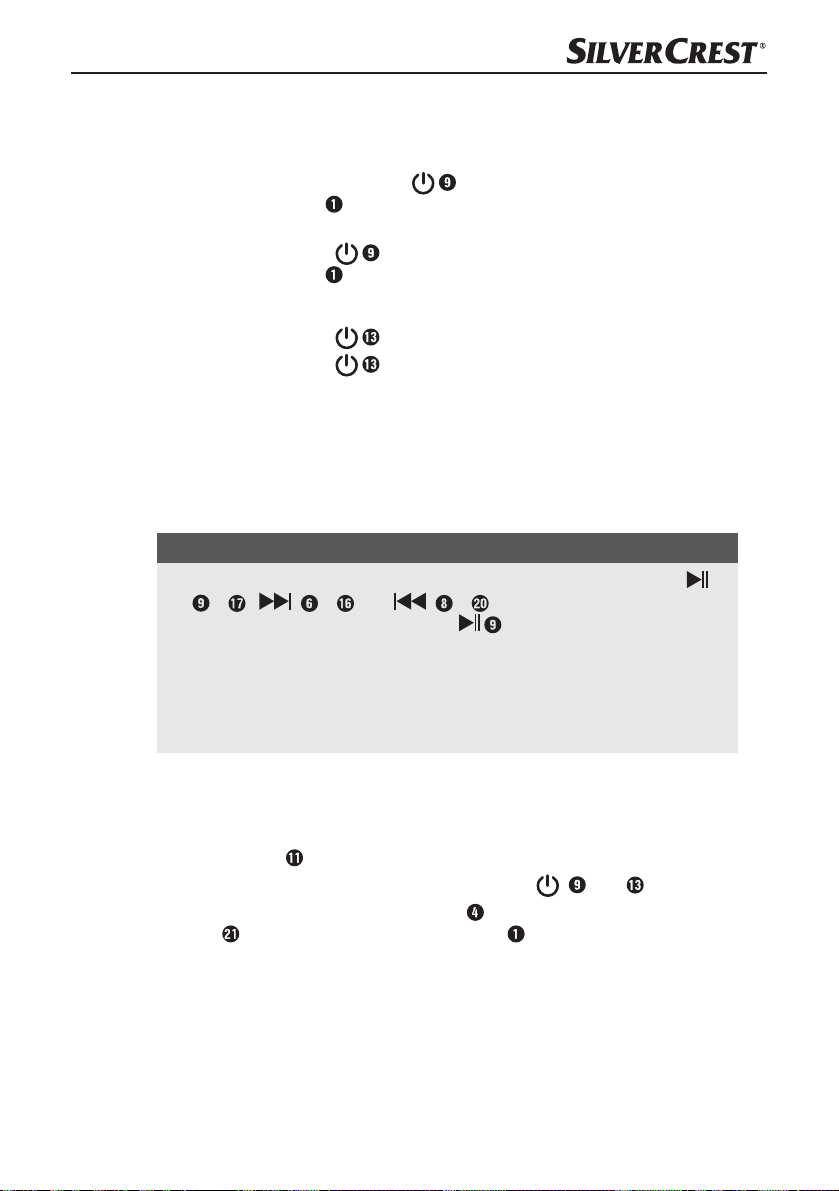
Gerät ein-/ausschalten
Am Gerät
♦ Drücken und halten Sie die Taste für ca. 2 Sekunden, um das Gerät einzu-
schalten. Im Display erscheint kurz die Anzeige +, und anschließend wird die
zuletzt gewählte Betriebsart ($8; bzw. E/8() angezeigt.
♦ Drücken Sie die Taste erneut für ca. 2 Sekunden, um das Gerät auszu-
schalten. Im Display erscheint kurz die Anzeige 2)).
Mit der Fernbedienung
♦ Drücken Sie die Taste , um das Gerät einzuschalten.
♦ Drücken Sie die Taste
erneut, um das Gerät auszuschalten.
Wiedergabegerät anschließen
Sie können eine Vielzahl unterschiedlicher Wiedergabegeräte an dieses Gerät
anschließen, z.B. MP3- oder CD-Player. Beachten Sie auch die Bedienungsanleitung
des jeweiligen Wiedergabegeräts. Schalten Sie alle Geräte aus, bevor Sie sie miteinander verbinden.
HINWEIS
► Bei der Wiedergabe von Musik über die AUX-Anschlüsse sind die Tasten
+ ),
(
inaktiv. Sie können jedoch mit der Taste
tung) ein- bzw. ausschalten. Verwenden Sie die Play/Pause- und Skip-Funktionen auf dem externen Wiedergabegerät, welches Sie angeschlossen haben.
► Stellen Sie, bevor die Wiedergabe gestartet wird, eine moderate Lautstärke ein.
Bei Erreichen der maximalen Lautstärke ertönt ein Signalton und die Lautstärke
lässt sich nicht weiter erhöhen.
( + ) und ( + ) am Gerät und der Fernbedienung
die MUTE-Funktion (Stummschal-
Wiedergabegerät mittels 3,5 mm-Klinkenkabel anschließen
♦ Verbinden Sie den Line-Out-Anschluss des externen Wiedergabegeräts
(z. B. Kopfhöreranschluss) über ein 3,5 mm-Klinkenkabel mit der
AUX 1-Buchse auf der Geräterückseite.
♦ Drücken Sie zum Einschalten des Gerätes die Taste ( oder ).
♦ Drücken Sie so oft die Taste FUNCTION am Gerät bzw. die Taste
AUX auf der Fernbedienung, bis im Display $8; erscheint.
♦ Schalten Sie das angeschlossene Wiedergabegerät ein und starten Sie die
Wiedergabe.
SSTB 10 A1
DE│AT│CH
│
11 ■

Wiedergabegerät mittels Cinchkabel anschließen
♦ Verbinden Sie die Audio-Eingangsbuchsen R und L auf der Geräterückseite
über ein Audio-Cinchkabel mit den entsprechenden Audio-Ausgangsbuchsen des
externen Wiedergabegeräts. Beachten Sie dabei die Farbmarkierungen Rot und
Weiß.
♦ Drücken Sie zum Einschalten des Gerätes die Taste
♦ Drücken Sie so oft die Taste FUNCTION am Gerät bzw. die Taste
AUX auf der Fernbedienung, bis im Display $8; erscheint.
♦ Schalten Sie das angeschlossene Wiedergabegerät ein und starten Sie die
Wiedergabe.
HINWEIS
► Wenn am Gerät sowohl an der AUX 1-Buchse
2-Buchse externe Wiedergabegeräte angeschlossen sind, wird die Musik
standardmäßig über die AUX 1-Buchse abgespielt. Um die AUX 2-Buchse
zu verwenden, entfernen Sie einfach das 3,5 mm-Klinkenkabel aus der AUX
1-Buchse .
®
Gerät mit einem Bluetooth
Um Audiodateien via
Gerät vorher mit einem kompatiblen
♦ Drücken Sie die Taste
♦ Drücken Sie wiederholt die Taste FUNCTION
die Taste
erscheint
Kopplung bereit ist.
♦ Stellen Sie das Bluetooth
Bluetooth® –Geräten sucht. Eine detaillierte Beschreibung dazu finden Sie in
der Bedienungsanleitung Ihres Bluetooth® -Wiedergabegerätes.
♦ Wählen Sie aus der Liste der gefundenen Geräte Ihres Bluetooth® - Wieder-
gabegerätes den Eintrag SSTB 10 A1 aus und geben Sie, falls nötig, den Code
„0000“ ein, um die beiden Geräte zu verbinden. Bei erfolgreicher Kopplung der
Geräte ertönt ein Signalton und das -Symbol im Display
Bluetooth® abspielen zu können, müssen Sie das
( oder ), um das Gerät einzuschalten.
, um die Bluetooth® –Funktion einzuschalten. Im Display
E/8( und das blinkende -Symbol signalisiert, dass das Gerät zur
-Wiedergabegerät koppeln
Bluetooth® -Wiedergabegerät koppeln.
®
-Wiedergabegerät so ein, dass es nach
( oder ).
als auch an der AUX
am Gerät oder einmalig
erscheint dauerhaft.
■ 12 │ DE
│AT│
CH
SSTB 10 A1

HINWEIS
► Das Gerät verbindet sich beim nächsten Einschalten automatisch wieder mit
dem zuletzt verbundenen Bluetooth
®
-Wiedergabegerät. Wenn Ihr
Bluetooth® -Wiedergabegerät sich nicht automatisch wieder mit dem Gerät
verbindet, müssen Sie die Verbindung mit Ihrem Bluetooth® -Wiedergabegerät manuell herstellen. Eine detaillierte Beschreibung dazu finden Sie in der
Bedienungsanleitung Ihres Bluetooth® -Wiedergabegerätes.
► Wenn Sie als Bluetooth® -Wiedergabegerät ein Smartphone verwenden, wird
bei einem eingehenden Anruf die Wiedergabe der Audiodatei angehalten. Die
Annahme/Beendigung des Telefonats erfolgt über das Smartphone. Nach
Beendigung des Telefonats wird die Wiedergabe der Audiodatei automatisch
fortgesetzt.
®
► Bei der Musikwiedergabe im Bluetooth
+ ),
mit den Tasten (
( + ) und ( + ) am Gerät und
-Betrieb können die Grundfunktionen
der Fernbedienung bedient werden.
► Beachten Sie, dass die Lautstärke im Bluetooth® -Betrieb auch am
Bluetooth® -Wiedergabegerät eingestellt werden kann.
► Sollte die Wiedergabe verzerrt klingen, reduzieren Sie die Lautstärke am
Bluetooth® -Wiedergabegerät.
®
► In Abhängigkeit vom verwendeten Bluetooth
-Wiedergabegerät und
Betriebssystem kann es sein, dass nicht alle Funktionen unterstützt werden.
Fehlerbehebung
In diesem Kapitel erhalten Sie wichtige Hinweise zur Störungslokalisierung und Störungsbehebung. Die nachfolgende Tabelle hilft bei der Lokalisierung und Behebung
kleinerer Störungen:
Fehler Mögliche Ursache Behebung
Der Netzadapter ist
Das Gerät lässt sich
nicht einschalten.
nicht angeschlossen.
Die Steckdose liefert
keine Spannung.
Lautstärke am Gerät bzw.
am Wiedergabegerät ist
auf Minimum eingestellt.
Es wird kein Ton
wiedergegeben.
Die Wiedergabe des
Wiedergabegerätes ist
nicht gestartet.
Die falsche Betriebsart
ist eingestellt.
SSTB 10 A1
Schließen Sie den Netzadapter richtig
am Gerät an.
Überprüfen Sie die Haussicherungen.
Erhöhen Sie die Lautstärke am Gerät
bzw. am Wiedergabegerät.
Starten Sie die Wiedergabe am
Wiedergabegerät.
Überprüfen Sie, ob die richtige
Betriebsart (AUX oder Bluetooth
®
)
eingestellt ist.
DE│AT│CH
│
13 ■

Fehler Mögliche Ursache Behebung
Die Bluetooth
®
-Verbindung kann
nicht hergestellt
werden.
Die Fernbedienung
funktioniert nicht.
Die Bluetooth
®
-Übertragung am Wiedergabegerät ist nicht aktiviert.
Ggf. sind nicht alle
Bluetooth
®
-Geräte
kompatibel.
Das Wiedergabegerät
ist nicht mit dem Gerät
gekoppelt.
Die Entfernung zwischen
Gerät und Wiedergabegerät ist zu groß.
®
Der Bluetooth
-Betrieb am Lautsprecher
ist deaktiviert.
Falsche Ausrichtung der
Fernbedienung.
Die Entfernung der Fernbedienung zum Gerät ist
zu groß.
Die Batterie der Fernbedienung ist erschöpft.
Schalten Sie die Bluetooth® -Übertragung an Ihrem Wiedergabegerät
ein. Weitere Informationen finden Sie
in dessen Bedienungsanleitung.
Überprüfen Sie die Einstellungen an
Ihrem Bluetooth® -Gerät.
Führen Sie die Koppelung erneut durch
(siehe Kapitel Gerät mit einem
Bluetooth
®
-Wiedergabegerät
koppeln).
Stellen Sie sicher, dass das Gerät
maximal 10 Meter vom Wiedergabegerät entfernt ist.
Drücken Sie die Taste
auf der
Fernbedienung oder drücken Sie die
Taste FUNCTION am Gerät, um
den Bluetooth® -Betrieb einzuschalten.
Richten Sie die Fernbedienung auf den
Infrarotsensor
an der Vorderseite
des Geräts.
Verringern Sie die Entfernung der
Fernbedienung zum Gerät.
Erneuern Sie die Batterie.
HINWEIS
► Wenn Sie mit den vorstehend genannten Schritten das Problem nicht lösen
■ 14 │ DE
können, wenden Sie sich bitte an den Kundendienst.
│AT│
CH
SSTB 10 A1

Reinigung
GEFAHR
Lebensgefahr durch elektrischen Strom!
► Ziehen Sie den Netzadapter aus der Steckdose, bevor Sie mit der
Reinigung beginnen.
ACHTUNG
Beschädigung des Gerätes!
► Stellen Sie sicher, dass bei der Reinigung keine Feuchtigkeit in das Gerät ein-
dringt, um eine irreparable Beschädigung des Gerätes zu vermeiden.
► Verwenden Sie keine ätzende, scheuernde oder lösungsmittelhaltige
Reinigungsmittel. Diese können die Oberflächen des Gerätes angreifen.
♦ Reinigen Sie die Oberflächen des Gerätes mit einem weichen, trockenen Tuch.
Bei hartnäckigen Verschmutzungen verwenden Sie ein leicht feuchtes Tuch mit
einem milden Reinigungsmittel.
Lagerung / Entsorgung
Lagerung bei Nichtbenutzung
♦ Sollten Sie das Gerät längere Zeit nicht benutzen, trennen Sie es von der Strom-
versorgung und lagern Sie es an einem sauberen, trockenen Ort ohne direkte
Sonneneinstrahlung.
♦ Bei längerer Nichtbenutzung der Fernbedienung entnehmen Sie bitte die Batterie,
um ein Auslaufen zu verhindern.
Gerät entsorgen
Das nebenstehende Symbol einer durchgestrichenen Mülltonne auf Rädern zeigt
an, dass dieses Gerät der Richtlinie 2012/19/EU unterliegt. Diese Richtlinie
besagt, dass Sie dieses Gerät am Ende seiner Nutzungszeit nicht mit dem normalen
Haushaltsmüll entsorgen dürfen, sondern in speziell eingerichteten Sammelstellen,
Wertstoffhöfen oder Entsorgungsbetrieben abgeben müssen.
Diese Entsorgung ist für Sie kostenfrei. Schonen Sie die Umwelt und
entsorgen Sie fachgerecht.
Weitere Informationen erhalten Sie bei Ihrem lokalen Entsorger oder der Stadt bzw.
Gemeindeverwaltung.
SSTB 10 A1
DE│AT│CH
│
15 ■

Batterien / Akkus entsorgen
Batterien/Akkus dürfen nicht im Hausmüll entsorgt werden. Jeder Verbraucher ist
gesetzlich verpflichtet, Batterien/Akkus bei einer Sammelstelle seiner Gemeinde/
seines Stadtteils oder im Handel abzugeben. Diese Verpflichtung dient dazu, dass
Batterien/Akkus einer umweltschonenden Entsorgung zugeführt werden können.
Geben Sie Batterien/Akkus nur im entladenen Zustand zurück.
Anhang
Hinweise zur EU-Konformitätserklärung
Dieses Gerät entspricht hinsichtlich Übereinstimmung mit den grundlegenden Anforderungen und den anderen relevanten Vorschriften der Niederspannungsrichtlinie
2014/35/EU, der R&TTE-Richtlinie 1999/5/EC, der ERP-Richtlinie 2009/125/EC,
der EMV-Richtlinie 2014/30/EU und der RoHS-Richtlinie 2011/65/EU.
Die vollständige EU-Konformitätserklärung ist beim Importeur erhältlich.
Technische Daten
Netzadapter QXS24C-120200
Hersteller
Eingangsspannung/-frequenz 220 - 240 V ∼ 50/60 Hz
Stromaufnahme max. 0,8 A
SHENZHEN QIXINSHENG
ELECTRONICS CO., LTD.
Ausgangsspannung 12 V
Ausgangsstrom 2 A
Schutzklasse
Betriebstemperatur + 15 bis + 35° C
Lagertemperatur + 5 bis + 40° C
Feuchtigkeit (keine Kondensation) 5 bis 75 %
■ 16 │ DE
│AT│
CH
II /
SSTB 10 A1

Gerät
Betriebsspannung 12 V
Leistungsaufnahme (Betrieb) max. 24 W
Leistungsaufnahme (Standby) max. 0,5 W
Betriebsspannung Fernbedienung 3 V (1 x CR2025 Knopfzelle)
Bluetooth
-Spezifikationen
Version 2.1 + EDR
®
Frequenzband 2,402 – 2,480 GHz
®
Unterstützte Bluetooth
®
Bluetooth
-Reichweite max. 10 m
-Profile AVRCP und A2DP
Ausgangsleistung 2 x 10 W RMS
Lautsprecherimpedanz 8 Ω
Frequenzbereich 80 Hz - 16 kHz
Betriebstemperatur + 15 bis + 35° C
Lagertemperatur + 5 bis + 40° C
Feuchtigkeit (keine Kondensation) 5 bis 75 %
Abmessungen (Ø x H) ca. 19,5 x 97,5 cm
Gewicht ca. 3000 g
SSTB 10 A1
DE│AT│CH
│
17 ■

Garantie der Kompernaß Handels GmbH
Sehr geehrte Kundin, sehr geehrter Kunde,
Sie erhalten auf dieses Gerät 3 Jahre Garantie ab Kaufdatum. Im Falle von Mängeln
dieses Produkts stehen Ihnen gegen den Verkäufer des Produkts gesetzliche Rechte
zu. Diese gesetzlichen Rechte werden durch unsere im Folgenden dargestellte
Garantie nicht eingeschränkt.
Garantiebedingungen
Die Garantiefrist beginnt mit dem Kaufdatum. Bitte bewahren Sie den OriginalKassenbon gut auf. Diese Unterlage wird als Nachweis für den Kauf benötigt. Tritt
innerhalb von drei Jahren ab dem Kaufdatum dieses Produkts ein Material- oder
Fabrikationsfehler auf, wird das Produkt von uns – nach unserer Wahl – für Sie
kostenlos repariert oder ersetzt. Diese Garantieleistung setzt voraus, dass innerhalb
der Drei-Jahres-Frist das defekte Gerät und der Kaufbeleg (Kassenbon) vorgelegt und
schriftlich kurz beschrieben wird, worin der Mangel besteht und wann er aufgetreten
ist. Wenn der Defekt von unserer Garantie gedeckt ist, erhalten Sie das reparierte
oder ein neues Produkt zurück. Mit Reparatur oder Austausch des Produkts beginnt
kein neuer Garantiezeitraum.
Garantiezeit und gesetzliche Mängelansprüche
Die Garantiezeit wird durch die Gewährleistung nicht verlängert. Dies gilt auch für
ersetzte und reparierte Teile. Eventuell schon beim Kauf vorhandene Schäden und
Mängel müssen sofort nach dem Auspacken gemeldet werden. Nach Ablauf der
Garantiezeit anfallende Reparaturen sind kostenpflichtig.
Garantieumfang
Das Gerät wurde nach strengen Qualitätsrichtlinien sorgfältig produziert und vor
Auslieferung gewissenhaft geprüft. Die Garantieleistung gilt für Material- oder
Fabrikationsfehler. Diese Garantie erstreckt sich nicht auf Produktteile, die normaler
Abnutzung ausgesetzt sind und daher als Verschleißteile angesehen werden können
oder für Beschädigungen an zerbrechlichen Teilen, z. B. Schalter, Akkus, Backformen
oder Teile die aus Glas gefertigt sind. Diese Garantie verfällt, wenn das Produkt
beschädigt, nicht sachgemäß benutzt oder gewartet wurde. Für eine sachgemäße
Benutzung des Produkts sind alle in der Bedienungsanleitung aufgeführten Anweisungen genau einzuhalten. Verwendungszwecke und Handlungen, von denen in
der Bedienungsanleitung abgeraten oder vor denen gewarnt wird, sind unbedingt
zu vermeiden. Das Produkt ist nur für den privaten und nicht für den gewerblichen
Gebrauch bestimmt. Bei missbräuchlicher und unsachgemäßer Behandlung, Gewaltanwendung und bei Eingriffen, die nicht von unserer autorisierten Service-Niederlassung vorgenommen wurden, erlischt die Garantie.
■ 18 │ DE
│AT│
CH
SSTB 10 A1

Abwicklung im Garantiefall
Um eine schnelle Bearbeitung ihres Anliegens zu gewährleisten, folgen Sie bitte den
folgenden Hinweisen:
Ɣ Bitte halten Sie für alle Anfragen den Kassenbon und die Artikelnummer (z. B.
IAN 12345) als Nachweis für den Kauf bereit.
Ɣ Die Artikelnummer entnehmen Sie bitte dem Typenschild, einer Gravur, auf dem
Titelblatt ihrer Anleitung (unten links) oder als Aufkleber auf der Rück- oder
Unterseite.
Ɣ Sollten Funktionsfehler oder sonstige Mängel auftreten kontaktieren Sie zunächst
die nachfolgend benannte Serviceabteilung telefonisch oder per E-Mail.
Ɣ Ein als defekt erfasstes Produkt können Sie dann unter Beifügung des Kaufbelegs
(Kassenbon) und der Angabe, worin der Mangel besteht und wann er aufgetreten ist, für Sie portofrei an die Ihnen mitgeteilte Service Anschrift übersenden.
Auf www.lidl-service.com können Sie diese und viele weitere Handbücher,
Produktvideos und Software herunterladen.
Service
Service Deutschland
Tel.: 0800 5435 111 (Kostenfrei aus dem dt. Festnetz/Mobilfunknetz)
E-Mail: kompernass@lidl.de
Service Österreich
Tel.: 0820 201 222 (0,15 EUR/Min.)
E-Mail: kompernass@lidl.at
Service Schweiz
Tel.: 0842 665566 (0,08 CHF/Min.,
Mobilfunk max. 0,40 CHF/Min.)
E-Mail: kompernass@lidl.ch
Importeur
Bitte beachten Sie, dass die folgende Anschrift keine Serviceanschrift ist.
Kontaktieren Sie zunächst die benannte Servicestelle.
KOMPERNASS HANDELS GMBH
BURGSTRASSE 21
44867 BOCHUM
GERMANY
www.kompernass.com
SSTB 10 A1
IAN 281566
DE│AT│CH
│
19 ■

■ 20 │ DE
│AT│
CH
SSTB 10 A1

Table des matières
Introduction ..............22
Informations relatives à ce
mode d'emploi .................22
Droits d'auteur .................22
Limitation de responsabilité .......22
Remarques sur les marques
commerciales ..................22
Avertissements utilisés ...........23
Usage conforme ...............23
Sécurité .................24
Consignes de sécurité
fondamentales .................24
Remarques concernant
l'interface radio ................25
Remarques sur la pile et la batterie .26
Mise en service ...........27
Déballer l'appareil ..............27
Vérification du contenu de la
livraison ......................27
Élimination de l'emballage ........27
Exigences requises sur le
lieu d'installation ...............28
Raccordement électrique .........28
Placer /changer les piles de la
télécommande .................28
Brancher le périphérique
de lecture ................31
Brancher un périphérique de lecture
avec un câble jack de 3,5 mm ....31
Brancher un périphérique de lecture
avec un câble cinch .............32
Appairer l'appareil à un périphérique
de lecture Bluetooth
Dépannage ..............33
Nettoyage ...............35
Remisage / Mise au rebut . . 35
Remisage .....................35
Mise au rebut de l'appareil .......35
Mise au rebut des piles/accus ....36
Annexe ..................36
Remarques concernant la
déclaration de conformité CE .....36
Caractéristiques techniques .......36
Garantie de
Kompernass Handels GmbH ......38
Service après-vente .............39
Importateur ...................39
®
..........32
Éléments de commande ....29
Utilisation et fonctionnement 30
Commande avec les touches sur
l'appareil .....................30
Commande avec les touches de
la télécommande ...............30
Mise en marche/arrêt de l'appareil 31
SSTB 10 A1
FR│CH
│
21 ■

Introduction
Informations relatives à ce mode d'emploi
Toutes nos félicitations pour l'achat de votre nouvel appareil.
Vous venez ainsi d'opter pour un produit de grande qualité.
Le mode d'emploi fait partie intégrante de ce produit. Il contient des remarques
importantes concernant la sécurité, l'usage et la mise au rebut. Avant d'utiliser le
produit, veuillez vous familiariser avec toutes les consignes d'utilisation et de
sécurité. N'utilisez le produit que conformément aux consignes et pour les domaines
d'utilisation prévus. Conservez toujours le mode d'emploi comme ouvrage de
référence à proximité du produit. Si vous cédez le produit à un tiers, remettez-lui
également tous les documents.
Droits d'auteur
Cette documentation est protégée par des droits d'auteur.
Toute reproduction ou réimpression, même partielle, y compris la reproduction des
illustrations, même modifiées, n'est autorisée qu'avec l'accord écrit du fabricant.
Limitation de responsabilité
L'ensemble des informations, données et remarques techniques se rapportant
au raccordement et à l'utilisation contenues dans le présent mode d'emploi sont
conformes au dernier état lors du passage en presse et tiennent compte de nos
expériences passées et de nos connaissances en toute bonne foi.
Les indications, photos et descriptions contenues dans le présent mode d'emploi
ne peuvent donner lieu à aucune réclamation.
Le fabricant n'assume aucune responsabilité pour les dommages résultant d'un
non-respect du mode d'emploi, d'un usage non conforme, de réparations non
conformes, de modifications effectuées sans autorisation ou de l'usage de pièces
de rechange non agréées.
Remarques sur les marques commerciales
La marque verbale Bluetooth® et le logo Bluetooth® sont des marques commerciales déposées de la société Bluetooth SIG, Inc. (Special Interest Group).
Toute utilisation du nom de marque par la société Kompernaß Handels GmbH a
lieu dans le cadre d‘une licence.
Tous les autres noms et produits peuvent être les marques ou les marques déposées
de leurs propriétaires respectifs.
■ 22 │ FR
│
CH
SSTB 10 A1
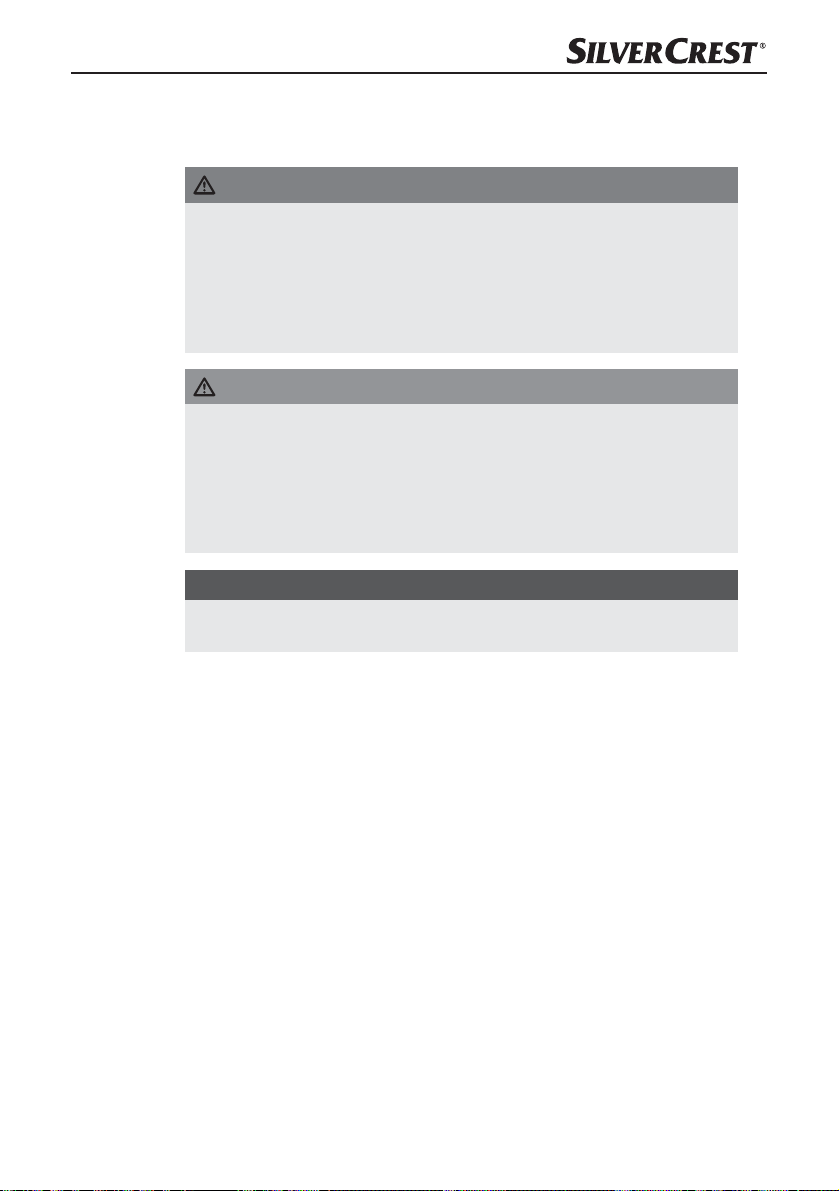
Avertissements utilisés
Les avertissements suivants sont utilisés dans le présent mode d'emploi:
DANGER
Un avertissement à ce niveau de danger signale une situation
potentiellement dangereuse.
Si vous ne pouvez pas éviter la situation dangereuse, cela peut entraîner des
blessures graves ou la mort.
► Les instructions de cet avertissement doivent être respectées pour éviter tout
risque de blessures graves, voire de mort.
ATTENTION
Un avertissement à ce niveau de danger signale un risque de
dégâts matériels.
Si la situation dangereuse ne peut pas être écartée, elle risque d'entraîner des
dégâts matériels.
► Les instructions stipulées dans cet avertissement doivent être suivies pour
éviter tous dégâts matériels.
REMARQUE
► Une remarque contient des informations supplémentaires facilitant le manie-
ment de l'appareil.
Usage conforme
Cet appareil est un appareil d'électronique grand public et est uniquement prévu
pour la lecture de fichiers audio via Bluetooth®, câble cinch et un câble jack
de 3,5 mm.
L'appareil est prévu pour l'usage privé et n'est pas adapté à des fins commerciales.
Tout usage autre ou dépassant ce cadre est réputé non conforme. Toute réclamation visant des dommages issus d'un usage non conforme sera rejetée. L'utilisateur
assume seul la responsabilité des risques encourus.
SSTB 10 A1
FR│CH
│
23 ■

Sécurité
Ce chapitre contient des consignes de sécurité importantes visant la manipulation de
l'appareil. Cet appareil est conforme aux consignes de sécurité prescrites. Tout usage
non conforme peut entraîner des dommages corporels et des dégâts matériels.
Consignes de sécurité fondamentales
Veuillez vous conformer aux consignes de sécurité ci-dessous afin de garantir
une utilisation en toute sécurité de l'appareil:
■ Avant d'utiliser l'appareil, vérifiez que celui-ci ne présente aucun dégât extérieur
visible. Ne mettez pas en service un appareil endommagé ou qui a chuté.
■ Si les fils ou les raccordements sont endommagés, faites-les remplacer par le
personnel technique agréé ou le service après-vente.
■ Évitez d’utiliser l’appareil lorsque l’adaptateur secteur ou le cordon d’alimen-
tation est endommagé.
■ L’adaptateur secteur et le cordon d’alimentation branché de manière fixe ne
doivent pas être réparés. En cas de défaut, l’adaptateur secteur complet doit
être échangé contre un du même type.
■ Cet appareil peut être utilisé par des enfants à partir de 8 ans et plus et par
des personnes ayant des capacités physiques, sensorielles ou mentales réduites
ou un manque d'expérience et de connaissances, à condition d'être surveillés
ou d'avoir reçu des instructions concernant l'utilisation de l'appareil en toute
sécurité et d'avoir compris les dangers qui en résultent. Ne pas laisser les
enfants jouer avec l'appareil. Il est interdit aux enfants de nettoyer ou d'entretenir l'appareil sans surveillance.
■
DANGER! Les matériaux d'emballage ne sont pas des jouets pour les
enfants! Tenez tous les matériaux d'emballage éloignés des enfants.
Il y a risque d'étouffement!
■ N‘ouvrez jamais le boîtier de l‘appareil. L‘appareil ne comporte aucune
pièce nécessitant une maintenance ou un échange par l‘utilisateur.
■ Ne procédez à aucune transformation ou modification sur l‘appareil de
votre propre initiative.
■ Confiez les réparations de l'appareil exclusivement à des entreprises agréées
ou au service après-vente. Toute réparation non conforme peut entraîner des
risques pour l'utilisateur. À cela s'ajoute l'annulation de la garantie.
■ Les pièces défectueuses doivent être remplacées impérativement par des
pièces de rechange d'origine. En effet, seules ces pièces garantissent la
satisfaction des critères de sécurité.
■ Utilisez l'appareil et l'adaptateur secteur uniquement dans des pièces sèches.
■ Protégez l'appareil contre les gouttes d'eau et éclaboussures. Ne plongez jamais
l'appareil sous l'eau, n'installez pas l'appareil à proximité de l'eau et ne posez
pas d'objets remplis d'un liquide (par ex. vases) sur l'appareil ou à côté de lui.
■ 24 │ FR
│
CH
SSTB 10 A1
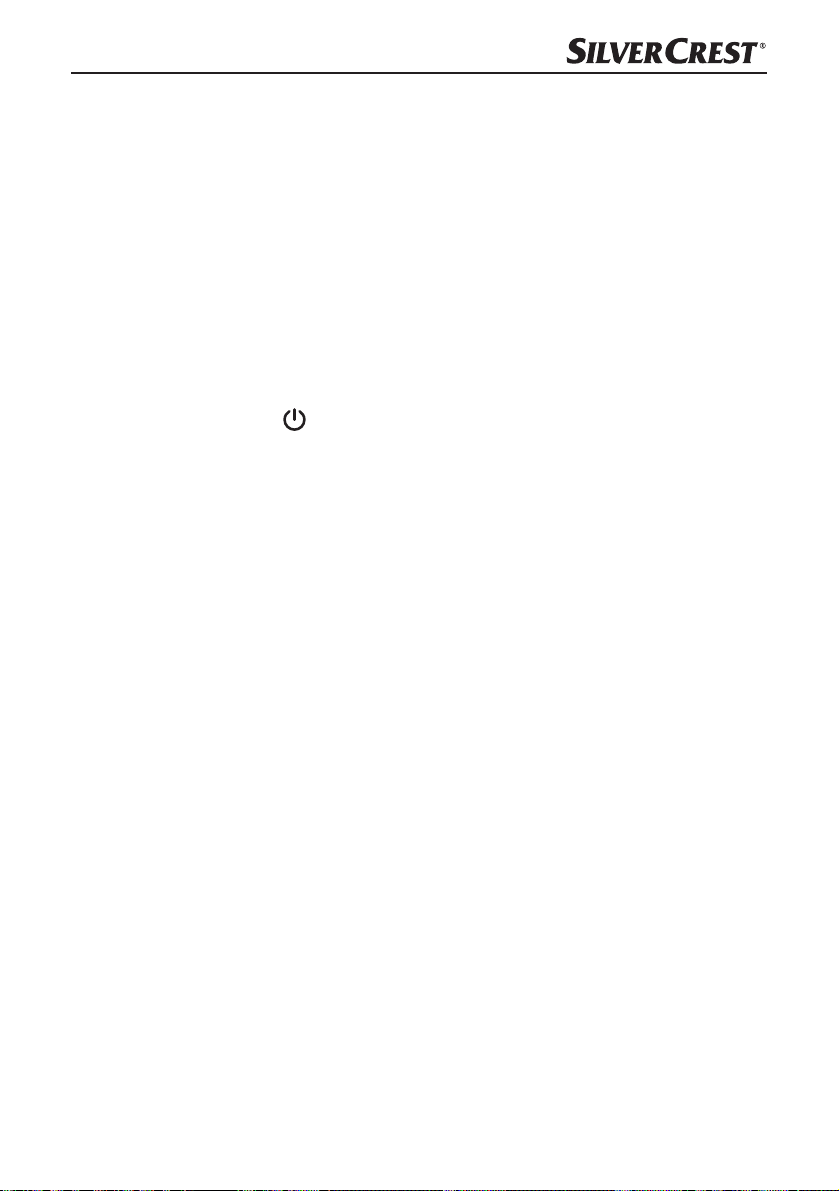
■ Évitez de poser des objets lourds sur l'appareil. Le compartiment sert unique-
ment à ranger les périphériques de lecture branchés.
■ N‘approchez, à aucun moment, l‘appareil de flammes nues (par ex. bou-
gies). Ne posez pas de bougies en combustion sur ou près de l‘appareil.
Vous contribuez ainsi à éviter les incendies.
■ Évitez toute exposition directe de l'appareil à la lumière du soleil.
■ Si l'appareil passe rapidement d'un environnement chaud dans un environ-
nement froid, ou d'un environnement froid dans un environnement chaud,
laissez-le s'acclimater au moins 30min.
■ N'utilisez l'appareil qu'avec l'adaptateur secteur fourni.
■ Ne pas couvrir l'adaptateur secteur, afin d'éviter les dommages causés par
un échauffement excessif.
■ La touche
électrique. En outre, l'adaptateur secteur absorbe du courant électrique tant
qu'il est relié à la prise secteur (mode veille). Pour entièrement séparer l'appareil du réseau électrique, la fiche secteur doit être retirée de la prise secteur.
■ Toujours retirer l'adaptateur secteur de la prise, ne pas tirer sur le cordon
pour débrancher.
■ Ne saisissez jamais l'adaptateur secteur ou le cordon avec les mains mouillées.
■ La prise utilisée doit toujours être facilement accessible afin que, en situation
d‘urgence, l‘adaptateur secteur puisse être rapidement retiré de la prise.
■ En cas de perturbations, bruits ou formation de fumée inhabituels et d'orage,
débranchez l'adaptateur secteur de la prise secteur. Faites contrôler l‘appareil par un spécialiste qualifié avant de le réutiliser.
de l'appareil ne sépare pas entièrement l'appareil du réseau
Remarques concernant l'interface radio
■ Maintenez l'appareil à au moins 20 cm d'un stimulateur cardiaque, pour
éviter que les ondes radio ne viennent perturber le fonctionnement correct
du stimulateur.
■ Les ondes radio transmises peuvent engendrer des bruits perturbateurs dans
les prothèses auditives.
■ N'approchez pas l'appareil avec les composants radio allumés à proximité
de gaz inflammables ou d'un environnement à risque d'explosion (atelier de
peinture par exemple) car les ondes radio transmises peuvent provoquer une
explosion ou un départ de feu.
■ La portée des ondes radio dépend des conditions environnementales et de
la présence d'éventuels obstacles.
■ Lorsque des données empruntent une liaison sans fil, des tiers non autorisés
peuvent être en mesure de les intercepter.
SSTB 10 A1
FR│CH
│
25 ■

Remarques sur la pile et la batterie
DANGER
Une manipulation incorrecte des piles/batteries peut entraîner un
incendie, des explosions, une fuite de substances dangereuses ou
d'autres situations dangereuses!
► Ne pas avaler la pile, il y a danger de brûlure chimique.
► La télécommande livrée contient une pile bouton. Si cette pile bouton est avalée,
elle risque de causer des brûlures intérieures graves en l'espace de 2 heures,
pouvant entraîner la mort.
► Tenir les piles neuves et usagées hors de portée des enfants.
► Si le compartiment à piles ne ferme pas correctement, ne plus utiliser le produit
et le tenir éloigné des enfants.
► Si vous supposez que les piles risquent d'avoir été avalées ou d'avoir pénétré
dans une partie quelconque du corps, recherchez immédiatement une aide
médicale.
► Les piles / batteries ne doivent jamais être court-circuitées, démontées, défor-
mées, ni jetées au feu. Risque d'explosion!
► Les produits chimiques s'écoulant de piles / batteries endommagées peuvent
causer des irritations de la peau par contact, par conséquent, utilisez dans ce
cas des gants de protection appropriés. En cas de contact avec la peau, rincer
abondamment à l'eau. En cas de contact des produits chimiques avec les yeux,
les rincer abondamment à l'eau, ne pas les frotter et consulter immédiatement
un médecin.
► Les piles conventionnelles ne doivent pas être rechargées. Il y a un risque
d'incendie ou d'explosion!
► Lors de la mise en place de la pile, respectez la bonne polarité (plus /+ et
moins/−).
► En cas d'inutilisation prolongée (par exemple en cas de stockage), veuillez
retirer la pile insérée dans la télécommande afin d'éviter des dommages causés
par une fuite de la pile.
■ 26 │ FR
│
CH
SSTB 10 A1

Mise en service
Déballer l'appareil
♦ Sortez du carton toutes les pièces de l'appareil et le mode d'emploi.
♦ Retirez tous les matériaux d'emballage.
Vérification du contenu de la livraison
(Figures voir la page dépliante)
La livraison est composée des éléments suivants:
● Station d’accueil colonne Bluetooth
● Adaptateur secteur QXS24C-120200
● Télécommande
● Pile bouton CR2025 (déjà en place dans la télécommande)
● Ce mode d'emploi
REMARQUE
► Vérifiez si la livraison est au complet et ne présente aucun dégât apparent.
► A la livraison, l'adaptateur secteur et la télécommande se trouvent dans la
pièce en mousse dure de l'emballage, directement en-dessous du couvercle
du carton. Retirez la partie en mousse dure du couvercle du carton pour
sortir l'adaptateur et la télécommande.
► En cas de livraison incomplète ou de dommages résultant d'un emballage
défectueux ou du transport, veuillez vous adresser à la hotline du service
après-vente (cf. chapitre Service après-vente).
®
SSTB 10 A1
Élimination de l'emballage
L'emballage protège l'appareil de tous dommages éventuels au cours du transport.
Les matériaux d'emballage ont été sélectionnés selon des critères de respect de
l'environnement et de recyclage permettant une élimination écologique de ceux-ci.
Le recyclage de l'emballage en filière de revalorisation permet d'économiser des
matières premières et de réduire le volume de déchets. Veuillez éliminer les matériaux d'emballage qui ne servent plus en respectant la réglementation locale.
REMARQUE
► Si possible, conservez l'emballage d'origine pendant la période de garantie
de l'appareil afin de pouvoir emballer ce dernier en bonne et due forme en
cas de recours en garantie.
SSTB 10 A1
FR│CH
│
27 ■

Exigences requises sur le lieu d'installation
Pour assurer un fonctionnement fiable et sans défaillances de l'appareil, le lieu
d'installation doit répondre aux conditions suivantes:
■ Posez l'appareil sur un support solide, plat et horizontal.
■ N'utilisez pas l'appareil dans un environnement chaud, mouillé ou très humide.
■ Respectez une distance d'au moins 30 cm avec les appareils dégageant de
la chaleur, comme par ex. les chauffages, fours etc.
■ N'utilisez l'appareil qu'aux endroits offrant une aération suffisante.
Raccordement électrique
■ Avant de raccorder l'appareil, comparez les données de raccord (tension et
fréquence) sur la plaque signalétique de l'adaptateur secteur avec ceux de
votre réseau électrique. Ces données doivent correspondre afin de ne pas
endommager l'appareil.
■ Assurez-vous également que le cordon d'alimentation de l'adaptateur secteur
n'est pas endommagé et qu'il n'a pas été posé sur des surfaces chaudes et/
ou des arêtes vives.
■ Branchez la fiche du cordon d'alimentation dans le raccordement de la tension
d'alimentation au dos de l'appareil et branchez l'adaptateur secteur dans une
prise de courant secteur. Veillez à ce que le cordon d'alimentation ne soit pas
tendu ni plié.
■ Posez le cordon d'alimentation en vérifiant qu'il ne fera trébucher personne.
■ N'installez pas l'appareil, ni de meubles ou d'autres objets sur les cordons.
Ne pliez pas les cordons, ne faites jamais de nœuds dans les cordons et
ne les regroupez pas avec d'autres cordons. N'enroulez jamais les cordons
étroitement autour d'objets, pour éviter que les conducteurs ne se cassent à
l'intérieur du cordon et n'entraînent des défaillances.
Placer /changer les piles de la télécommande
REMARQUE
► La pile fournie (type CR2025) est insérée dans la télécommande dès la
livraison. Retirez les bandes isolantes du compartiment à piles avant usage.
Procéder comme suit avant d'insérer une nouvelle pile :
♦ Retirez le compartiment à piles de la télécommande, en appuyant dans le
verrouillage latéral et en retirant en même temps le compartiment à piles.
♦ Retirez la pile usagée et insérez une nouvelle pile du type CR2025 (pile
bouton) dans le compartiment à piles. Veillez à insérer la pile dans le sens
de polarité correspondant.
♦ Faites à nouveau glisser le compartiment à piles dans la télécommande,
jusqu'à ce qu'il s'encliquète.
■ 28 │ FR
│
CH
SSTB 10 A1
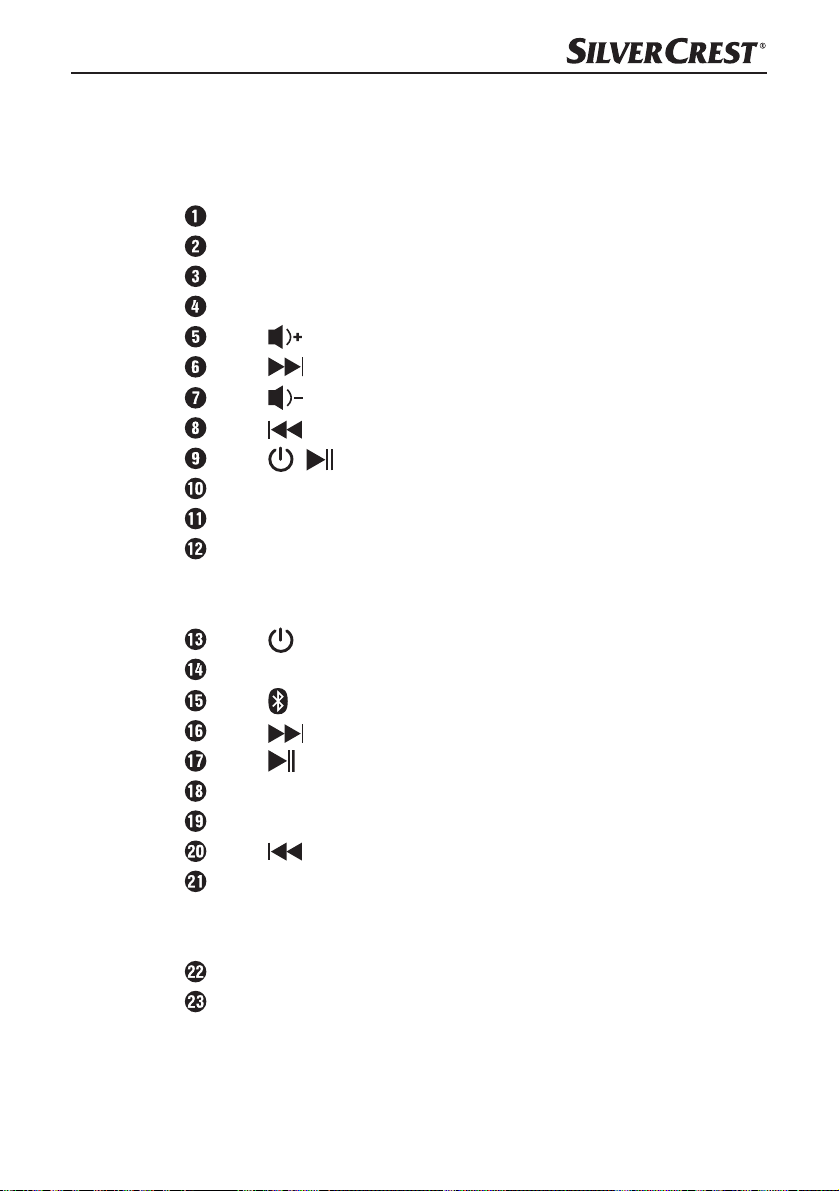
Éléments de commande
(Figures voir la page dépliante)
Figure A:
Écran
Compartiment de rangement
Capteur infrarouge
Touche FUNCTION
Touche
Touche
Touche
Touche
Touche /
Connecteur DC IN
Connecteur AUX 1 (prise jack de 3,5 mm)
Connecteur AUX 2 (prise d'entrée audio D/G)
Figure B:
Touche
Touche MUTE
Touche
Touche
Touche
Touche VOLUME +
Touche VOLUME -
Touche
Touche AUX
SSTB 10 A1
Figure C:
Adaptateur secteur
Mode d'emploi
FR│CH
│
29 ■

Utilisation et fonctionnement
Ce chapitre contient des remarques importantes sur l'utilisation et le fonctionnement de l'appareil.
REMARQUE
► La plupart des fonctions de l'appareil peuvent être opérées à la fois par les
touches sur l'appareil et par la télécommande.
Commande avec les touches sur l'appareil
Touche Fonction
– Appuyer et maintenir enfoncée pour allumer/éteindre
/
FUNCTION
Commande avec les touches de la télécommande
Touche Fonction
l'appareil et activer/désactiver la fonction Bluetooth®.
– Appuyer une fois pour démarrer/arrêter la lecture.
– Appuyer pour passer entre les modes d'opération (AUX
et Bluetooth®).
– Appuyer pour passer au titre suivant.
– Appuyer pour passer au titre précédent.
– Appuyer pour augmenter le volume.
– Appuyer pour baisser le volume.
– Appuyer pour allumer/éteindre l'appareil et activer/
désactiver la fonction Bluetooth
– Appuyer pour démarrer/arrêter la lecture.
®
.
■ 30 │ FR
VOLUME +
VOLUME -
MUTE
AUX
│
CH
– Appuyer pour passer au titre suivant.
– Appuyer pour passer au titre précédent.
– Appuyer pour augmenter le volume.
– Appuyer pour baisser le volume.
– Appuyer pour couper le son.
– Appuyer pour activer le mode d'opération AUX.
– Appuyer pour activer la fonction Bluetooth®.
SSTB 10 A1
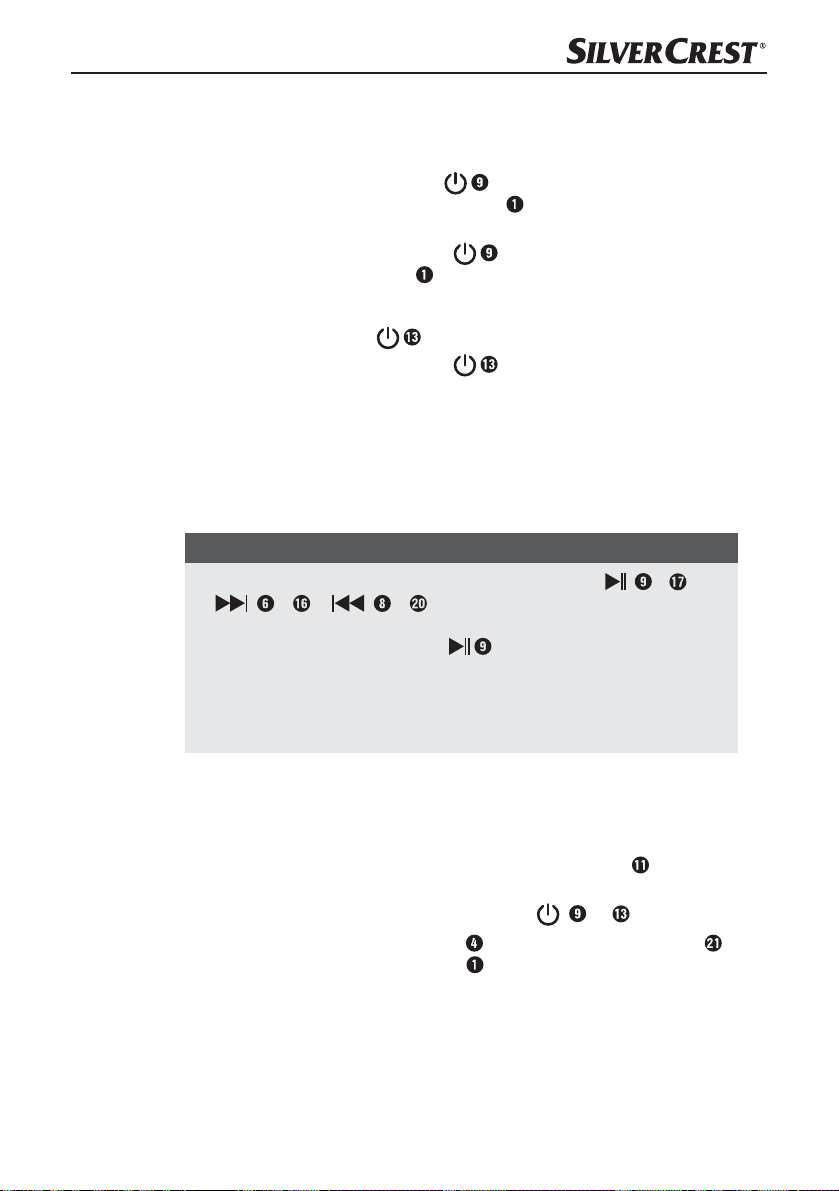
Mise en marche/arrêt de l'appareil
Sur l'appareil
♦ Appuyez et maintenez la touche appuyée pendant 2 secondes
environ pour éteindre l'appareil. À l'écran l'affichage +, apparait
brièvement, puis le mode d'opération choisi en dernier ($8; ou E/8().
♦ Appuyez à nouveau sur la touche pendant 2 secondes environ pour
éteindre l'appareil. À l'écran l'affichage 2)) apparait.
Avec la télécommande
♦ Appuyez sur la touche , pour allumer l'appareil.
♦ Appuyez à nouveau sur la touche
pour éteindre l'appareil.
Brancher le périphérique de lecture
Vous pouvez brancher une multitude de périphériques de lecture différents à cet
appareil, par ex. un lecteur MP3 ou de CD. Respectez à ce sujet également le
mode d'emploi du périphérique de lecture respectif. Éteignez tous les appareils
avant de les connecter ensemble.
REMARQUE
► Lors de la lecture de musique sur les prises AUX, les touches
( + )et ( + ) sur l'appareil et la télécommande sont
inactives. Vous pouvez cependant allumer ou éteindre la fonction MUTE
(mise en sourdine) avec la touche
et Skip sur le périphérique de lecture externe, que vous avez branché.
► Avant de démarrer la lecture, réglez un volume modéré. Une fois le volume
maximum atteint, un signal sonore retentit et le volume ne peut plus être
augmenté.
. Utilisez les fonctions Play/Pause
),
+
(
Brancher un périphérique de lecture avec un
câble jack de 3,5 mm
♦ Branchez la prise Line-Out du périphérique de lecture externe (par ex. prise
pour casque) via un câble jack de 3,5 mm à la prise AUX 1 au dos de
l'appareil.
♦ Pour allumer l'appareil, appuyez sur la touche ( ou ).
♦ Appuyez sur la touche FUNCTION de l'appareil ou la touche AUX
de la télécommande jusqu'à ce que $8; apparaisse à l'écran.
♦ Allumez le périphérique de lecture branché et démarrez la lecture.
SSTB 10 A1
FR│CH
│
31 ■
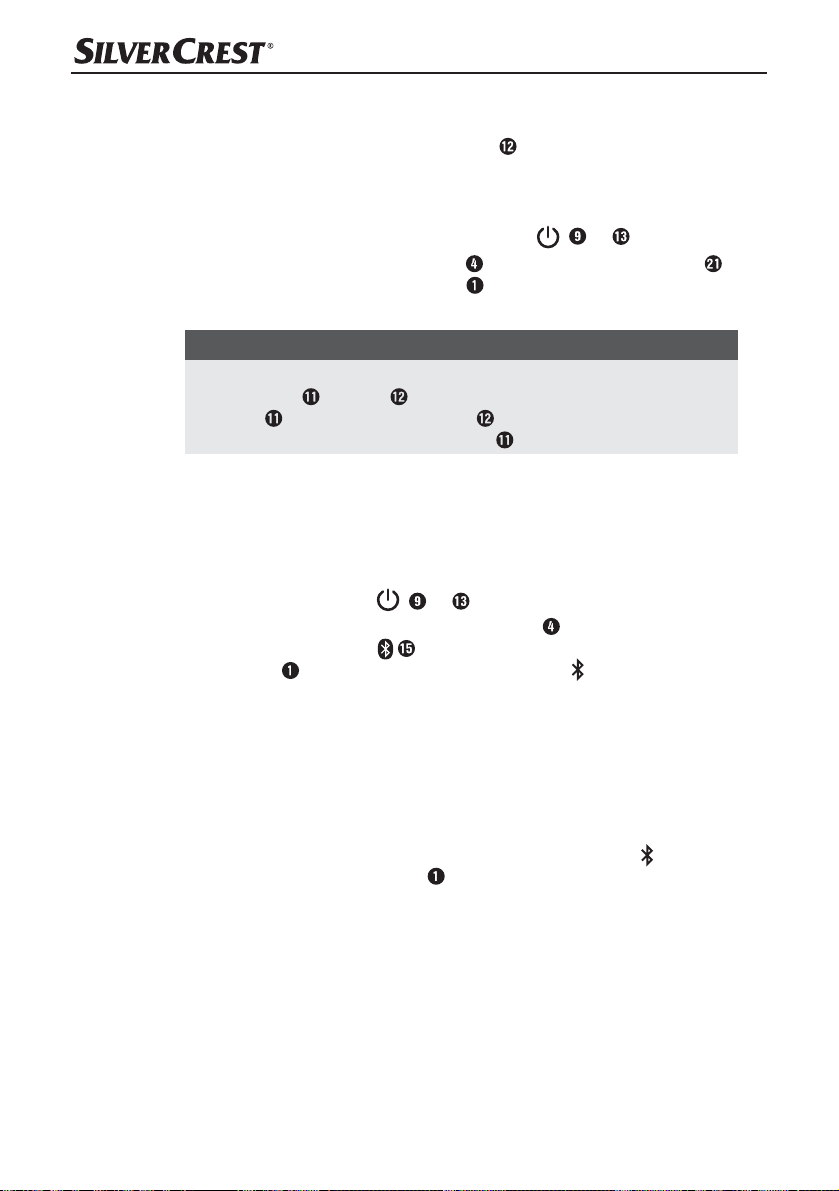
Brancher un périphérique de lecture avec un câble cinch
♦ Branchez les prises d'entrée audio R et L au dos de l'appareil via un
câble cinch audio avec les prises de sortie audio correspondantes du péri-
phérique de lecture externe. A cet égard, veuillez respecter les marquages
rouge et blanc.
♦ Pour allumer l'appareil, appuyez sur la touche
♦ Appuyez sur la touche FUNCTION de l'appareil ou la touche AUX
de la télécommande jusqu'à ce que $8; apparaisse à l'écran.
♦ Allumez le périphérique de lecture branché et démarrez la lecture.
REMARQUE
► Lorsque des périphériques de lecture externes sont branchés à la fois sur la
prise AUX 1
AUX 1 . Pour utiliser la prise AUX 2 , il vous suffit de débrancher le
câble jack de 3,5 mm de la prise AUX 1 .
et AUX 2 , la musique est jouée par défaut via la prise
( ou ).
Appairer l'appareil à un périphérique de lecture
Bluetooth
®
Afin de pouvoir lire des fichiers audio via Bluetooth® vous devez d'abord
appairer l'appareil avec un périphérique de lecture Bluetooth
♦ Appuyez sur la touche ( ou ) pour allumer l'appareil.
♦ Appuyez à nouveau sur la touche FUNCTION
seule fois sur la touche
À l'écran
est prêt pour le pairage.
♦ Réglez le périphérique de lecture Bluetooth
cherche les appareils Bluetooth®. Vous en trouverez une description détail-
lée dans le mode d'emploi de votre périphérique de lecture Bluetooth®.
♦ Choisissez dans la liste des appareils trouvés par votre périphérique de
lecture Bluetooth® l'entrée SSTB 10 A1 et sélectionnez, si nécessaire, le
code "0000" pour appairer les deux appareils. Une fois les deux appareils
correctement appairés, un signal sonore retentit et le symbole s'affiche de
manière permanente à l'écran .
apparait E/8( et le symbole clignotant signale que l'appareil
pour activer la fonction Bluetooth®.
sur l'appareil ou une
®
de telle manière qu'il re-
®
compatible.
■ 32 │ FR
│
CH
SSTB 10 A1

REMARQUE
► L'appareil se connecte à nouveau automatiquement avec le dernier
périphérique de lecture Bluetooth
lecture Bluetooth
avec l'appareil, vous devez établir la connexion manuellement avec votre
périphérique de lecture Bluetooth
détaillée dans le mode d'emploi de votre périphérique de lecture
Bluetooth
► Si vous utilisez un smartphone comme périphérique de lecture
Bluetooth
cas d‘appel entrant. La prise/fin de l'appel téléphonique se fait via le
smartphone. Une fois l'appel terminé, la lecture du fichier audio reprend
automatiquement.
► Lors de la lecture de musique en mode Bluetooth
peuvent être commandées sur l’appareil et la télécommande à l’aide des
touches
► Veillez à ce que le volume en mode Bluetooth
réglé sur le périphérique de lecture Bluetooth
► Si la lecture sonne faussée, réduisez le volume sur le périphérique de
lecture Bluetooth
► En fonction de l’appareil de lecture Bluetooth
tion utilisés, il est possible que toutes les fonctions ne soient pas compatibles.
Dépannage
Ce chapitre vous fournit des remarques importantes sur la localisation et
l'élimination des pannes. Le tableau ci-dessous vous aidera à localiser les petits
dysfonctionnements et à y remédier:
®
®
ne se connecte pas à nouveau automatiquement
®
.
®
, la lecture du fichier audio sera mise en sourdine en
connecté. Si votre périphérique de
®
. Vous en trouverez une description
®
, les fonctions de base
( + ), ( + ) et ( + ).
®
puisse également être
®
.
®
.
®
et du système d’exploita-
Panne Cause possible Remède
L'adaptateur secteur
Impossible de mettre
l'appareil en marche.
n'est pas raccordé.
La prise secteur n'est pas
sous tension.
Le volume est réglé au
minimum sur l'appareil
ou sur le périphérique de
lecture.
Absence de son.
La lecture du périphérique de lecture n'a pas
démarré.
Le mauvais mode d'opération est réglé.
SSTB 10 A1
Raccordez correctement l'adaptateur
secteur à l'appareil.
Vérifiez les fusibles domestiques.
Augmentez le volume au niveau de
l'appareil ou du périphérique de
lecture.
Démarrez la lecture sur le périphérique
de lecture.
Vérifiez si le bon mode d'opération
(AUX ou Bluetooth
®
) est réglé.
FR│CH
│
33 ■

Panne Cause possible Remède
La transmission
Bluetooth
®
au
périphérique de lecture
n'est pas activée.
Activez la transmission Bluetooth
sur votre périphérique de lecture. Vous
trouverez d'autres informations dans
son mode d'emploi.
Le cas échéant, tous les
Vérifiez vos réglages sur votre appareil
Bluetooth®.
Effectuez à nouveau l'appairage
(voir chapitre Appairer un appareil
avec un périphérique de lecture
Bluetooth
Assurez-vous que l'appareil ne soit
pas éloigné de plus de 10 mètres du
périphérique de lecture.
La connexion
Bluetooth
®
n'a
pas pu être établie.
appareils ne sont peutêtre pas compatibles
Bluetooth
®
.
Le périphérique de
lecture n'est pas appairé
à l'appareil.
La distance entre l'appareil et le périphérique
de lecture est trop
importante.
®
®
).
La télécommande ne
fonctionne pas.
REMARQUE
► Si vous ne réussissez pas à résoudre le problème à l'aide des mesures
précitées, veuillez vous adresser au service après-vente.
Le mode Bluetooth
®
est désactivé sur le hautparleur.
Mauvais alignement de
la télécommande.
La distance entre l'appareil et la télécommande
est trop importante.
La pile de la télécommande est épuisée.
Appuyez sur la touche
la télécommande ou appuyez et
de
maintenez la touche FUNCTION
sur l‘appareil appuyée pour activer le
mode Bluetooth®.
Orientez la télécommande sur le
capteur infrarouge
sur l'avant
de l'appareil.
Réduisez la distance entre la télécommande et l'appareil.
Remplacez la pile.
■ 34 │ FR
│
CH
SSTB 10 A1

Nettoyage
DANGER
Danger de mort par électrocution!
► Débranchez l'adaptateur secteur de la prise, avant de commencer le
nettoyage.
ATTENTION!
Endommagement de l'appareil!
► Lors du nettoyage de l'appareil, veillez à ce qu'aucune humidité ne pénètre
dans ce dernier afin d'éviter tous dégâts irréparables.
► N'utilisez pas de produits nettoyants abrasifs ou agressifs ou contenant des
solvants. Ils peuvent en effet endommager les surfaces de l'appareil.
♦ Nettoyez les surfaces de l'appareil à l'aide d'un chiffon doux et sec. En cas
de salissures coriaces, utilisez un chiffon légèrement humide avec un produit
de nettoyage doux.
Remisage / Mise au rebut
Remisage
♦ Si vous n'utilisez pas l'appareil pendant une période prolongée, coupez-le
de l'alimentation électrique et entreposez-le dans un endroit propre et sec,
à l'abri de l'exposition directe aux rayons du soleil.
♦ Lorsque la télécommande n'est pas utilisée pendant longtemps, veuillez
retirer la pile pour éviter toute fuite.
Mise au rebut de l'appareil
Le symbole ci-contre d'une poubelle à roues barrée montre que cet appareil est
soumis à la directive 2012/19/EU. Cette directive stipule que vous ne devez
pas éliminer cet appareil en fin de vie avec les ordures ménagères, mais le
rapporter aux points de collecte désignés aux centres de recyclage ou aux
entreprises de gestion des déchets.
Cette mise au rebut est gratuite. Respectez l'environnement et
mettez au rebut de manière conforme.
Vous obtiendrez de plus amples informations auprès de l'entreprise chargée de
la collecte des déchets près de chez vous ou de l'administration de votre ville ou
commune.
SSTB 10 A1
FR│CH
│
35 ■

Mise au rebut des piles/accus
Il est interdit de jeter les piles/accus aux ordures ménagères. Chaque consommateur est légalement tenu de rapporter les piles/accus à un point de collecte
de sa commune/son quartier ou dans le commerce. Cette obligation a pour
objectif d'assurer le traitement écologique des piles et accus. Ne jetez que des
piles/accus à l'état déchargé.
Le produit récyclable doit être trié ou rapporté dans un point de collecte pour
être recycle.
Annexe
Remarques concernant la déclaration de conformité CE
Cet appareil est conforme aux exigences fondamentales et aux autres règles
pertinentes de la directive sur les basses tensions 2014/35/EU, de la directive
RTTE 1999/5/EC, de la directive ErP 2009/125/EC, de la directive CEM
2014/30/EU et de la directive RoHS 2011/65/EU.
La déclaration de conformité UE complète est disponible auprès de l‘importateur.
Caractéristiques techniques
Adaptateur secteur QXS24C-120200
Fabricant
Tension/fréquence d'entrée 220 - 240 V ∼ 50/60 Hz
SHENZHEN QIXINSHENG
ELECTRONICS CO., LTD.
■ 36 │ FR
Courant absorbé max. 0,8 A
Tension de sortie 12 V
Courant de sortie 2 A
Classe de protection
Température de service + 15 à + 35° C
Température d'entreposage + 5 à + 40° C
Humidité (sans condensation) 5 à 75 %
│
CH
II /
SSTB 10 A1

Appareil
Tension de service 12 V
Puissance absorbée (opération) max. 24 W
Puissance absorbée (en veille) max. 0,5 W
Tension de service télécommande 3 V (1 x pile bouton CR2025 )
Spécifications Bluetooth
®
Version 2.1 + EDR
Bande de fréquence 2,402 - 2,480 GHz
Profils Bluetooth
charge
Portée Bluetooth
®
pris en
®
AVRCP et A2DP
10 m max.
Puissance de sortie 2 x 10 W RMS
Impédance des haut-parleurs 8 Ω
Plage de transmission : 80 Hz - 16 kHz
Température de service + 15 à + 35° C
Température d'entreposage + 5 à + 40° C
Humidité (sans condensation) 5 à 75 %
Dimensions (Ø x H) env. 19,5 x 97,5 cm
Poids env. 3000 g
SSTB 10 A1
FR│CH
│
37 ■

Garantie de Kompernass Handels GmbH
Chère cliente, cher client,
Cet appareil est garanti 3 ans à partir de la date d’achat. Si ce produit venait à
présenter des vices, vous disposez de droits légaux face au vendeur de ce produit.
Vos droits légaux ne sont pas restreints par notre garantie présentée ci-dessous.
Conditions de garantie
La période de garantie débute à la date de l’achat. Veuillez bien conserver le ticket
de caisse d’origine. Ce document servira de preuve d’achat.
Si dans un délai de trois ans suivant la date d’achat de ce produit, un vice de matériel
ou de fabrication venait à apparaître, le produit sera réparé ou remplacé gratuitement
par nos soins, selon notre choix. Cette prestation de garantie nécessite dans un délai
de trois ans la présentation de l’appareil défectueux et du justificatif d’achat (ticket
de caisse) ainsi que la description brève du vice et du moment de son apparition.
Si le vice est couvert par notre garantie, vous recevrez le produit réparé ou un nouveau
produit en retour. Aucune nouvelle période de garantie ne débute avec la réparation
ou l’échange du produit.
Période de garantie et réclamation légale pour vices cachés
L’exercice de la garantie ne prolonge pas la période de garantie. Cette disposition
s’applique également aux pièces remplacées ou réparées. Les dommages et vices
éventuellement déjà présents à l’achat doivent être signalés immédiatement après le
déballage. Toute réparation survenant après la période sous garantie fera l’objet
d’une facturation.
Étendue de la garantie
L’appareil a été fabriqué avec soin conformément à des directives de qualité strictes
et consciencieusement contrôlé avant sa livraison.
La prestation de garantie est valable pour des vices de matériel et de fabrication.
Cette garantie ne s’étend pas aux pièces du produit qui sont exposées à une usure
normale et peuvent de ce fait être considérées comme pièces d’usure, ni aux détériorations de pièces fragiles, par ex. connecteur, accu, moules ou pièces en verre.
Cette garantie devient caduque si le produit est détérioré, utilisé ou entretenu de
manière non conforme. Toutes les instructions listées dans le manuel d’utilisation
doivent être exactement respectées pour une utilisation conforme du produit. Des
buts d’utilisation et actions qui sont déconseillés dans le manuel d’utilisation, ou dont
vous êtes avertis doivent également être évités.
Le produit est uniquement destiné à un usage privé et ne convient pas à un usage
professionnel. La garantie est annulée en cas d’entretien incorrect et inapproprié,
d’usage de la force et en cas d’intervention non réalisée par notre centre de service
après-vente agréé.
■ 38 │ FR
│
CH
SSTB 10 A1

Procédure en cas de garantie
Afin de garantir un traitement rapide de votre demande, veuillez suivre les indications
suivantes :
▯ Veuillez avoir à portée de main pour toutes questions le ticket de caisse et la
référence article (par ex. IAN 12345) en tant que justificatif de votre achat.
▯ Vous trouverez la référence sur la plaque signalétique, une gravure, sur la page
de garde de votre manuel d’utilisation (en bas à gauche) ou sous forme d’autocollant au dos ou sur le dessous.
▯ Si des erreurs de fonctionnement ou d’autres vices venaient à apparaître, veuillez
d’abord contacter le département service clientèle cité ci-dessous par téléphone
ou par e-mail.
▯ Vous pouvez ensuite retourner un produit enregistré comme étant défectueux en
joignant le ticket de caisse et en indiquant en quoi consiste le vice et quand il est
survenu, sans devoir l’affranchir à l’adresse de service après-vente communiquée.
Sur www.lidl-service.com, vous pouvez télécharger ce manuel ainsi que beaucoup
d’autres, des vidéos produit et logiciels.
Service après-vente
Service France
Tel.: 0800 919270
E-Mail: kompernass@lidl.fr
Service Suisse
Tel.: 0842 665566 (0,08 CHF/Min., mobile max. 0,40 CHF/Min.)
E-Mail: kompernass@lidl.ch
Importateur
Veuillez tenir compte du fait que l’adresse suivante n’est pas une adresse de service
après-vente. Veuillez d’abord contacter le service mentionné.
KOMPERNASS HANDELS GMBH
BURGSTRASSE 21
44867 BOCHUM
GERMANY
www.kompernass.com
SSTB 10 A1
IAN 281566
FR│CH
│
39 ■

■ 40 │ FR
│
CH
SSTB 10 A1

Indice
Introduzione .............42
Informazioni sul presente manuale
di istruzioni ....................42
Diritto d'autore .................42
Limitazione di responsabilità ......42
Indicazioni sui marchi ...........42
Avvertenze utilizzate ............43
Uso conforme .................43
Sicurezza ................44
Avvertenze basilari sulla sicurezza .44
Avvertenza sull'interfaccia radio . . . 45
Avvertenze riguardanti pile e batterie 46
Messa in funzione .........47
Disimballaggio .................47
Controllo della fornitura ..........47
Smaltimento della confezione .....47
Requisiti del luogo d'installazione . .48
Collegamento elettrico ...........48
Inserimento/sostituzione delle
batterie del telecomando .........48
Elementi di comando. . . . . . . 49
Comandi e funzionamento . . 50
Comando con i tasti presenti
sull'apparecchio ................50
Comando con i tasti presenti
sul telecomando ................50
Accensione/spegnimento
dell'apparecchio ...............51
Collegamento del dispositivo
di riproduzione audio ......51
Collegamento del dispositivo di
riproduzione audio tramite cavo
con spina jack da 3,5 mm ........51
Collegamento del dispositivo di
riproduzione audio tramite cavo cinch 52
Collegamento dell'apparecchio a un
dispositivo di riproduzione audio
Bluetooth
Eliminazione di guasti ......53
Pulizia ..................55
Conservazione / Smaltimento 55
Conservazione quando
l'apparecchio non viene utilizzato . .55
Smaltimento dell'apparecchio .....55
Smaltimento delle pile/batterie ....56
Appendice ...............56
Indicazioni sulla dichiarazione
di conformità CE ...............56
Dati tecnici ....................56
Garanzia della
Kompernass Handels GmbH ......58
Assistenza ....................59
Importatore ...................59
®
..................52
SSTB 10 A1
IT│CH
│
41 ■

Introduzione
Informazioni sul presente manuale di istruzioni
Congratulazioni per l'acquisto del Suo nuovo apparecchio.
È stato scelto un prodotto di alta qualità.
Il manuale di istruzioni è parte integrante del presente prodotto. Esso contiene
importanti indicazioni per la sicurezza, l'uso e lo smaltimento. Prima di utilizzare
il prodotto, familiarizzare con tutte le indicazioni relative ai comandi e alla sicurezza. Utilizzare il prodotto solo come descritto e per i campi d'impiego indicati.
Conservare sempre le istruzioni per l'uso nelle vicinanze del prodotto in modo
da poterle consultare all'occorrenza. In caso di cessione del prodotto a terze
persone, consegnare anche tutta la relativa documentazione.
Diritto d'autore
La presente documentazione è tutelata dal diritto d'autore.
La diffusione o ristampa di qualsiasi genere, anche se parziale, nonché la riproduzione delle illustrazioni, anche se modificate, è consentita solo previa autorizzazione scritta del produttore.
Limitazione di responsabilità
Tutte le informazioni tecniche contenute nel presente manuale di istruzioni, i dati
e le indicazioni relativi al collegamento e all'uso, corrispondono allo stato più
aggiornato al momento della messa in stampa e rispecchiano le nostre esperienze
e conoscenze più attuali.
I dati, le illustrazioni e le descrizioni contenute nel presente manuale di istruzioni
non costituiscono una base valida per alcun tipo di rivendicazione.
Il produttore non si assume alcuna responsabilità per eventuali danni derivanti da
mancata osservanza del manuale di istruzioni, uso non conforme, riparazioni non
professionali, modifiche non consentite o uso di parti di ricambio non omologate.
Indicazioni sui marchi
Il marchio e il logo Bluetooth® sono marchi registrati della Bluetooth SIG, Inc.
(Special Interest Group). Qualsiasi utilizzo del marchio da parte di Kompernaß
Handels GmbH ha luogo nell‘ambito di una licenza.
Tutti gli altri nomi e prodotti possono essere marchi o marchi registrati dei rispettivi
proprietari.
■ 42 │ IT
│
CH
SSTB 10 A1
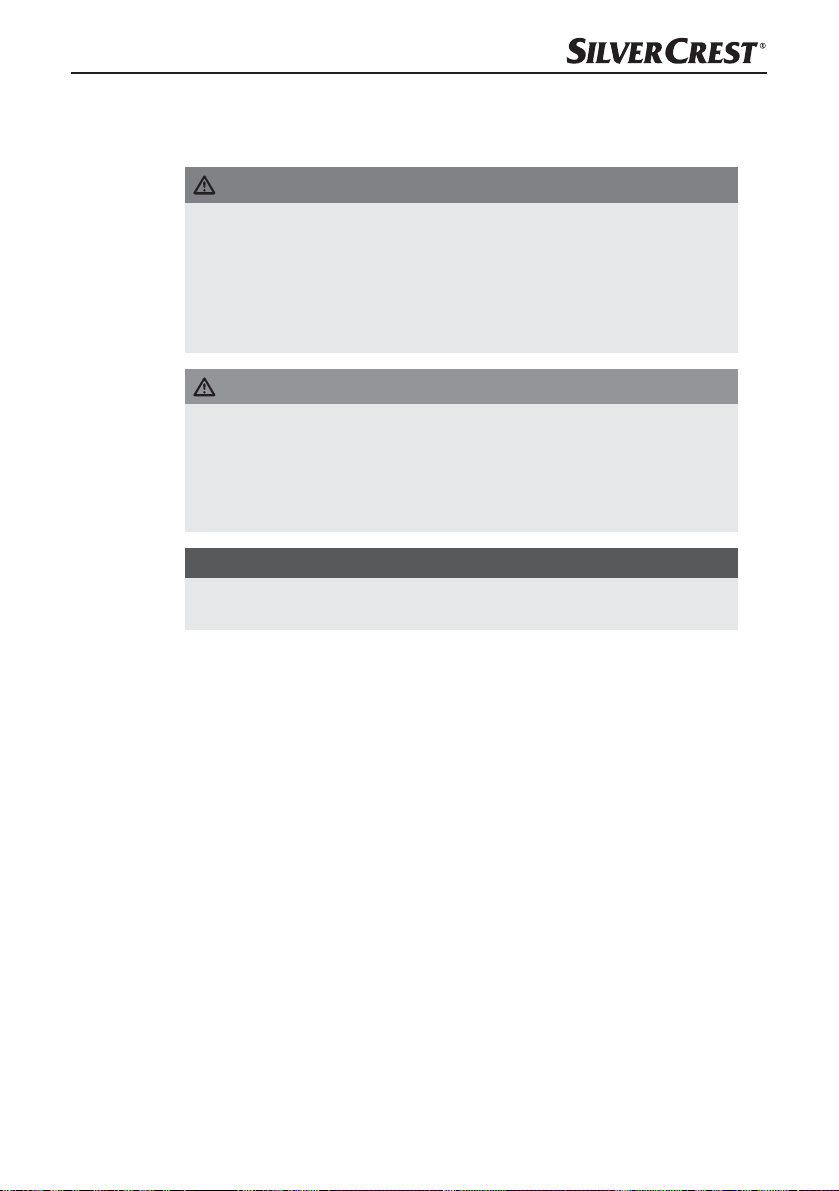
Avvertenze utilizzate
Nel presente manuale di istruzioni vengono utilizzate le seguenti avvertenze:
PERICOLO
Un avvertimento contrassegnato da questo livello di pericolo
indica una situazione potenzialmente pericolosa.
Qualora fosse impossibile evitare tale situazione pericolosa, essa può dare
luogo a gravi lesioni o addirittura provocare la morte.
► Seguire le avvertenze contenute in questo elenco per evitare il rischio di
gravi lesioni personali o di morte.
ATTENZIONE
Un'avvertenza contrassegnata da questo livello di pericolo
indica la possibilità di riportare danni materiali.
Qualora fosse impossibile evitare tale situazione pericolosa, questo può dare
luogo a danni materiali.
► Seguire le indicazioni di questa avvertenza per evitare danni materiali.
AVVERTENZA
► Un'avvertenza comprende ulteriori informazioni volte a facilitare l'uso
dell'apparecchio.
Uso conforme
Questo è un apparecchio elettronico di intrattenimento ed è predisposto esclusivamente per la riproduzione di file audio tramite Bluetooth®, cavi cinch e cavi
con spina jack da 3,5 mm.
L'apparecchio è concepito per l'uso privato e non per l'impiego a fini commerciali.
Un uso diverso o esulante da quanto sopra è considerato non conforme. Sono
escluse rivendicazioni di qualsiasi genere in caso di danni derivanti da uso non
conforme. Il rischio è esclusivamente a carico dell'utente.
SSTB 10 A1
IT│CH
│
43 ■
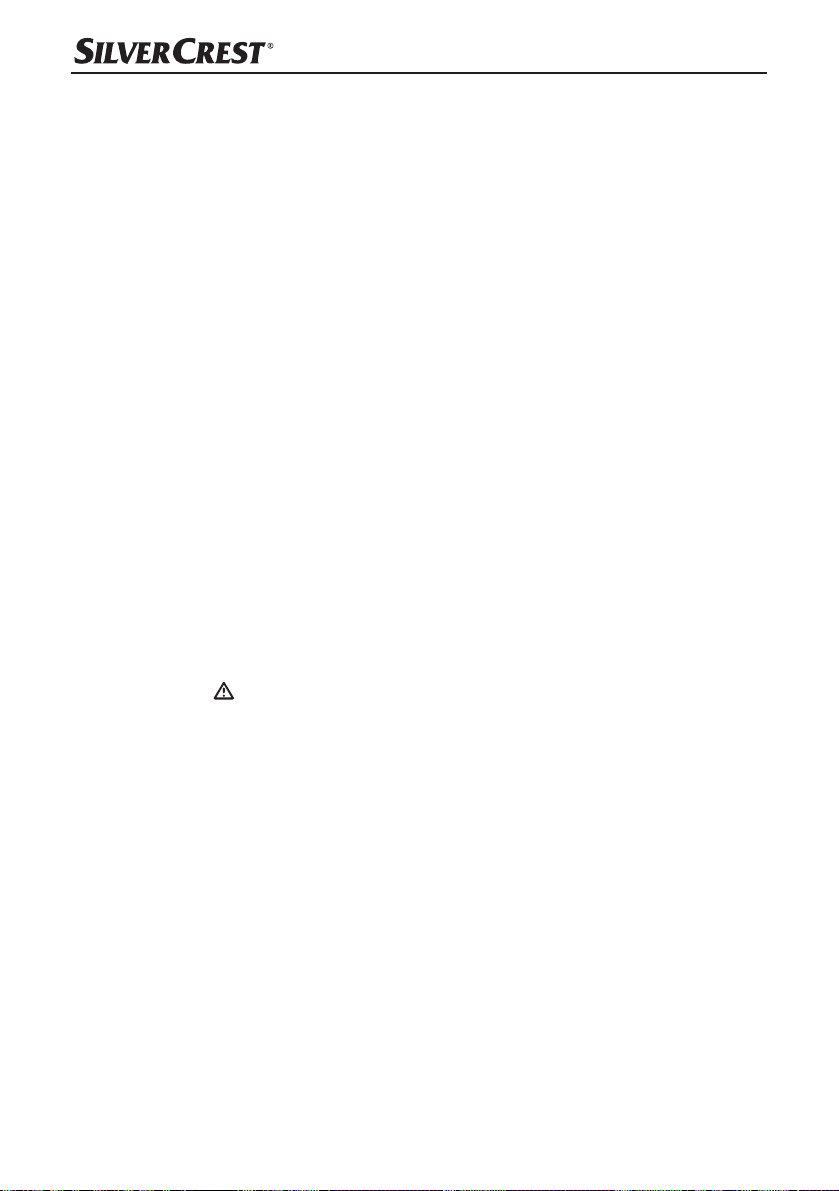
Sicurezza
In questo capitolo sono riportate importanti indicazioni di sicurezza per l'uso
dell'apparecchio. Questo apparecchio corrisponde alle disposizioni di sicurezza
prescritte. L'uso non conforme può comportare danni a persone e a cose.
Avvertenze basilari sulla sicurezza
Per l'uso sicuro dell'apparecchio, rispettare le seguenti avvertenze di sicurezza:
■ Controllare l'apparecchio prima dell'uso per rilevare eventuali danni visibili.
Non mettere in funzione un apparecchio danneggiato o caduto.
■ In caso di danni al cavo o ai collegamenti, fare eseguire le riparazioni a
personale specializzato autorizzato o al servizio clienti.
■ Non utilizzare l’apparecchio se l’adattatore di rete o il cavo di rete presen-
tano danni.
■ L’adattatore di rete e il cavo di allacciamento ad esso fissato non possono
essere riparati. In caso di guasto, occorre sostituire l’intero adattatore di rete
con uno equivalente.
■ Questo apparecchio può essere utilizzato dai bambini di almeno 8anni di
età e da persone con capacità fisiche, sensoriali o mentali ridotte o insufficiente esperienza o conoscenza, solo se sorvegliati o istruiti sull'uso sicuro
dell'apparecchio e qualora ne abbiano compreso i pericoli associati. I bambini non devono giocare con l'apparecchio. La pulizia e la manutenzione a
cura dell'utente non devono essere eseguite da bambini, a meno che non
siano sorvegliati.
■
PERICOLO! I materiali d'imballaggio non sono un giocattolo. Tenere tutti
i materiali d'imballaggio fuori dalla portata dei bambini.
Pericolo di soffocamento!
■ Non aprire mai l‘involucro dell‘apparecchio. Nell‘apparecchio non vi sono
componenti da sottoporre a manutenzione o sostituibili dall‘utente.
■ Non apportare autonomamente modifiche o cambiamenti all‘apparecchio.
■ Fare eseguire le riparazioni solo da aziende specializzate o dall'assistenza
ai clienti. Le riparazioni effettuate in modo inadeguato possono causare
gravi pericoli per l'utente. Inoltre la garanzia decade.
■ I componenti difettosi devono essere sostituiti esclusivamente da pezzi di
ricambio originali. Solo con questi pezzi di ricambio è garantita la conformità
ai requisiti di sicurezza.
■ Utilizzare l'apparecchio e l'adattatore di rete solo in ambienti asciutti.
■ Proteggere l'apparecchio da spruzzi e gocce d'acqua. Non immergere mai
l'apparecchio in acqua, non collocarlo nelle vicinanze dell'acqua e non collocare recipienti pieni di liquidi (ad es. vasi) sopra o accanto all'apparecchio.
■ 44 │ IT
│
CH
SSTB 10 A1

■ Non collocare oggetti pesanti sull'apparecchio. Lo scomparto portaoggetti
serve solo per conservare apparecchi di riproduzione collegati.
■ Tenere sempre fiamme vive (per es. candele) lontane dall‘apparecchio. Non
collocare candele accese sopra o accanto all‘apparecchio. In tal modo si
evita il pericolo d‘incendio.
■ Non esporre l'apparecchio al sole.
■ Se l'apparecchio viene portato rapidamente da un ambiente caldo in uno
freddo o da un ambiente freddo in uno caldo, prima di usarlo attendere
almeno 30minuti in modo che si acclimatizzi.
■ Utilizzare l'apparecchio solo con l'adattatore di rete fornito.
■ Per evitare un danno per surriscaldamento, non coprire l'adattatore di rete.
■ Il tasto
elettrica. Inoltre l'adattatore di rete, fintantoché si trova nella presa elettrica
(modalità di standby), assorbe corrente. Per scollegare completamente l'apparecchio dalla rete elettrica, è necessario staccare l'adattatore di rete dalla
presa.
■ Staccare sempre dalla presa tirando l'adattatore di rete, mai il cavo.
■ Non afferrare mai l'adattatore di rete o il cavo di allacciamento con le mani
umide.
■ La presa utilizzata deve sempre essere facilmente accessibile, in modo che
in un‘eventuale situazione di pericolo l‘alimentatore di rete possa venire
rapidamente staccato dalla presa.
■ In caso di guasti (rumori inconsueti o sviluppo di fumo) e in presenza di tem-
porali, disconnettere sempre l'adattatore di rete dalla presa. Far verificare
l‘apparecchio da un tecnico qualificato prima di riutilizzarlo.
dell'apparecchio non lo disconnette completamente dalla rete
Avvertenza sull'interfaccia radio
■ Mantenere l'apparecchio ad una distanza di almeno 20 cm da un pacemaker,
in quanto le onde radio potrebbero comprometterne il corretto funzionamento.
■ Le onde radio trasmesse potrebbero causare interferenze anche negli appa-
recchi acustici.
■ Non avvicinare l'apparecchio con componenti radio accesi a gas infiam-
mabili o in un ambiente potenzialmente esplosivo (ad es. stabilimento di
verniciatura), in quanto le onde radio trasmesse potrebbero causare un'esplosione o un incendio.
■ La portata delle onde radio dipende dalle condizioni dell'ambiente.
■ Nella trasmissione di dati attraverso un collegamento senza cavo, anche
terzi non autorizzati possono ricevere i dati.
SSTB 10 A1
IT│CH
│
45 ■

Avvertenze riguardanti pile e batterie
PERICOLO
Un utilizzo errato di pile/batterie potrebbe causare incendi,
esplosioni, fuoriuscite di sostanze pericolose o altre situazioni
di pericolo!
► Non ingerire la pila, vi è pericolo di ustione chimica.
► Il telecomando in dotazione contiene una pila a bottone. Se questa pila a
bottone viene ingerita, essa può causare entro 2 ore gravi ustioni interne che
potrebbero essere letali.
► Tenere lontani pile sia nuove sia usate dalla portata dei bambini.
► Se lo scomparto della pila non si chiude in modo sicuro, non utilizzare più
l'apparecchio e tenerlo lontano dalla portata dei bambini.
► Se si suppone che le pile potrebbero essere state ingerite o giunte in una qualsiasi
parte del corpo, ricorrere immediatamente a un medico.
► È vietato cortocircuitare, smontare, deformare o gettare nel fuoco pile/batterie.
Sussiste il pericolo di esplosione!
► Le sostanze chimiche che fuoriescono da pile/batterie che perdono o sono
danneggiate potrebbero causare irritazioni cutanee al contatto, utilizzare
pertanto in questo caso dei guanti protettivi adeguati. In caso di contatto con
la pelle, risciacquare con acqua abbondante. Qualora le sostanze chimiche
fossero giunte negli occhi, risciacquare con abbondante acqua, non sfregare
e consultare subito un medico.
► È vietato ricaricare le pile tradizionali. Sussiste il pericolo d'incendio e di
esplosione!
► Quando si inserisce la pila badare alla corretta polarità (più/+ e meno/−).
► In caso di mancato utilizzo per un periodo prolungato (per es. in caso di
stoccaggio), rimuovere la pila dal telecomando in modo da evitare danni da
pila che perde.
■ 46 │ IT
│
CH
SSTB 10 A1

Messa in funzione
Disimballaggio
♦ Rimuovere dal cartone tutte le parti dell'apparecchio e il manuale di istruzioni.
♦ Rimuovere completamente il materiale di imballaggio.
Controllo della fornitura
(per le illustrazioni vedere pagina apribile)
Il volume di fornitura comprende i seguenti componenti:
● Altoparlante a torre Bluetooth
● Adattatore di rete QXS24C-120200
● Telecomando
● Pila a bottone CR2025 (già inserita nel telecomando)
● Il presente manuale di istruzioni
AVVERTENZA
► Controllare se la fornitura è integra e se presenta danni visibili.
► Alla consegna l'adattatore di rete e il telecomando si trovano nella parte in
espanso rigido dell'imballo direttamente sotto il coperchio dello scatolone.
Per prelevare l'adattatore e il telecomando sfilare la parte in espanso
rigido dal coperchio dello scatolone.
► In caso di fornitura incompleta o in presenza di danni da trasporto o da im-
ballaggio inadeguato, rivolgersi alla hotline di assistenza (vedere capitolo
Assistenza).
®
SSTB 10 A1
Smaltimento della confezione
L'imballaggio protegge l'apparecchio dai danni da trasporto. I materiali di imballaggio sono stati selezionati in relazione alla loro ecocompatibilità e alle caratteristiche di smaltimento e pertanto sono riciclabili.
Il riciclo dell'imballaggio consente di risparmiare materie prime e riduce la generazione di rifiuti. Smaltire il materiale di imballaggio inutilizzato in conformità
alle norme vigenti locali.
AVVERTENZA
► Durante il periodo di validità della garanzia, se possibile, conservare
l'imballaggio originale per poter imballare adeguatamente l'apparecchio
in caso di intervento in garanzia.
SSTB 10 A1
IT│CH
│
47 ■

Requisiti del luogo d'installazione
Per l'uso sicuro e privo di guasti dell'apparecchio, il luogo di installazione deve
soddisfare i seguenti requisiti:
■ Collocare l'apparecchio su una superficie salda, piana e orizzontale.
■ Non utilizzare l'apparecchio in un ambiente caldo, bagnato o molto umido.
■ Rispettare una distanza di almeno 30 cm da apparecchi che emanano calore,
come per es. radiatori, stufe, ecc.
■ Utilizzare l'apparecchio solo in ambienti che consentono una sufficiente
ventilazione.
Collegamento elettrico
■ Prima del collegamento dell'apparecchio alla rete elettrica, controllare i dati
di connessione (tensione e frequenza) sulla targhetta dell'adattatore di rete
paragonandoli a quelli della rete elettrica. Questi dati devono corrispondere, per evitare di arrecare danni all'apparecchio.
■ Assicurarsi che il cavo di connessione dell'adattatore di rete non presenti
danni e non venga collocato su superfici bollenti e/o acuminate.
■ Infilare la spina del cavo di collegamento nell'attacco per la tensione di
alimentazione che si trova sul retro dell'apparecchio e inserire l'adattatore di
rete in una presa di corrente. Assicurarsi che il cavo di rete non venga teso
o piegato.
■ Sistemare il cavo di allacciamento in modo che non costituisca intralcio.
■ Non appoggiare l'apparecchio, pezzi di mobilio o altri oggetti sui cavi. Non
piegare i cavi, non fare mai dei nodi con i cavi e non legare mai i cavi l'uno
all'altro. Non avvolgere mai strettamente i cavi attorno a oggetti, altrimenti i
conduttori presenti al loro interno potrebbero rompersi e causare problemi di
funzionamento.
Inserimento/sostituzione delle batterie del telecomando
AVVERTENZA
► La batteria fornita in dotazione (tipo CR2025) è già inserita nel teleco-
mando al momento della consegna. Prima dell'uso, rimuovere la striscia
isolante dal vano batterie.
Per l'inserimento di una nuova batteria procedere come segue:
♦ Estrarre il vano batterie dal telecomando, premendo prima il blocco laterale
ed estraendo contemporaneamente il vano batterie.
♦ Rimuovere la batteria usata e inserirne una nuova del tipo CR2025 (pila
a bottone) nel vano batterie. Inserire la batteria corrispondentemente alla
polarità.
♦ Spingere il vano batterie nuovamente nel telecomando, fino allo scatto.
■ 48 │ IT
│
CH
SSTB 10 A1

Elementi di comando
(per le illustrazioni vedere pagina apribile)
Figura A:
Display
Scomparto portaoggetti
Sensore a infrarossi
Tasto FUNCTION
Tasto
Tasto
Tasto
Tasto
Tasto /
Presa DC IN
Presa AUX 1 (presa jack da 3,5 mm)
Presa AUX 2 (presa d'ingresso audio R/L)
Figura B:
Tasto
Tasto MUTE
Tasto
Tasto
Tasto
Tasto VOLUME +
Tasto VOLUME -
Tasto
Tasto AUX
SSTB 10 A1
Figura C:
Adattatore di rete
Manuale di istruzioni
IT│CH
│
49 ■

Comandi e funzionamento
In questo capitolo sono riportate indicazioni importanti relative ai comandi e al
funzionamento dell'apparecchio.
AVVERTENZA
► La maggior parte delle funzioni dell'apparecchio è operabile sia tramite i
tasti sull'apparecchio, sia tramite il telecomando.
Comando con i tasti presenti sull'apparecchio
Tasto Funzione
– Premere e tenere premuto per accendere/spegnere
l'apparecchio e per attivare/disattivare la funzione
/
FUNCTION
Comando con i tasti presenti sul telecomando
Bluetooth®.
– Premere una sola volta per avviare/fermare la riprodu-
zione della musica.
– Premere per passare da una modalità operativa all'altra
(AUX e Bluetooth®).
– Premere per passare al brano successivo.
– Premere per passare al brano precedente.
– Premere per aumentare il volume.
– Premere per abbassare il volume.
■ 50 │ IT
Tasto Funzione
– Premere per accendere/spegnere l'apparecchio e per
attivare/disattivare la funzione Bluetooth
– Premere per avviare/fermare la riproduzione della musica.
– Premere per passare al brano successivo.
– Premere per passare al brano precedente.
– Premere per aumentare il volume.
– Premere per abbassare il volume.
– Premere per silenziare la riproduzione della musica.
– Premere per attivare la modalità operativa AUX.
– Premere per attivare la funzione Bluetooth®.
VOLUME +
VOLUME -
MUTE
AUX
│
CH
®
.
SSTB 10 A1

Accensione/spegnimento dell'apparecchio
Sull'apparecchio
♦ Premere e tenere premuto il tasto per circa 2 secondi per accendere
l'apparecchio. Sul display compare brevemente la scritta +,e poi viene
visualizzata l'ultima modalità operativa scelta ($8; ossia E/8().
♦ Premere nuovamente il tasto per circa 2 secondi per spegnere l'ap-
parecchio. Sul display compare brevemente la scritta 2)).
Con il telecomando
♦ Premere il tasto per accendere l'apparecchio.
♦ Per spegnere l'apparecchio, premere nuovamente il tasto
.
Collegamento del dispositivo di riproduzione
audio
A questo apparecchio si possono collegare numerosi e diversi apparecchi
di riproduzione audio, per es. lettori MP3 o CD. Osservare anche le istruzioni per l'uso fornite dal produttore del relativo dispositivo di riproduzione
audio. Spegnere tutti gli apparecchi prima di collegarli tra loro.
AVVERTENZA
► Durante la riproduzione musicale con le prese AUX, i tasti
( + ) e ( + ) dell'apparecchio e del telecomando
sono inattivi. È possibile tuttavia con il tasto attivare e disattivare
la funzione MUTE (disattivazione del suono). Utilizzare le funzioni
Play/Pause e Skip sul dispositivo di riproduzione audio esterno che è
stato collegato.
► Prima di riavviare la riproduzione, impostare un volume moderato.
Al raggiungimento del volume massimo viene emesso un segnale
acustico e non è più possibile aumentare ulteriormente il volume.
( + ),
Collegamento del dispositivo di riproduzione audio tramite
cavo con spina jack da 3,5 mm
♦ Collegare l'attacco Line-Out del dispositivo di riproduzione audio esterno
(per es. presa delle cuffie) tramite un cavo con spina jack da 3,5 mm alla
presa AUX 1 che si trova sul retro dell'apparecchio.
♦ Per accendere l'apparecchio premere il tasto ( o ).
♦ Premere più volte il tasto FUNCTION che si trova sull'apparecchio o il
tasto AUX che si trova sul telecomando fino a quando sul display non
compare la scritta $8;.
♦ Accendere l'apparecchio di riproduzione audio e avviare la riproduzione.
SSTB 10 A1
IT│CH
│
51 ■

Collegamento del dispositivo di riproduzione audio
tramite cavo cinch
♦ Collegare le prese d'ingresso audio R e L che si trovano sul retro dell'ap-
parecchio tramite un cavo audio cinch alle rispettive prese di uscita audio
del dispositivo di riproduzione audio esterno. Seguire il codice cromatico
rosso e bianco.
♦ Per accendere l'apparecchio premere il tasto
♦ Premere più volte il tasto FUNCTION che si trova sull'apparecchio o il
tasto AUX che si trova sul telecomando fino a quando sul display non
compare la scritta $8;.
♦ Accendere l'apparecchio di riproduzione audio e avviare la riproduzione.
AVVERTENZA
► Se sull'apparecchio sono collegati degli apparecchi di riproduzione
audio esterni sia sulla presa AUX 1
da standard la musica viene riprodotta attraverso la presa AUX 1 .
Per utilizzare la presa AUX 2 basta staccare il cavo con spina jack
da 3,5 mm dalla presa AUX 1 .
( o ).
sia sulla presa AUX 2 , come
Collegamento dell'apparecchio a un dispositivo di
riproduzione audio Bluetooth
Per poter riprodurre file audio tramite Bluetooth® occorre prima collegare
l'apparecchio a un dispositivo di riproduzione audio Bluetooth
♦ Premere il tasto ( o ) per accendere l'apparecchio.
♦ Premere più volte il tasto FUNCTION
una volta il tasto
compare la scritta
recchio è pronto al collegamento.
♦ Impostare il dispositivo di riproduzione audio Bluetooth
che esso effettui la ricerca di apparecchi con funzionalità Bluetooth®.
Una descrizione dettagliata è presente nel manuale di istruzioni del disposi-
tivo di riproduzione audio Bluetooth®.
♦ Dalla lista dei apparecchi trovati dal dispositivo di riproduzione audio
Bluetooth® selezionare la voce SSTB 10 A1 e, se necessario, digitare
il codice "0000" per collegare i due apparecchi. Se il collegamento dei
due apparecchi è riuscito, viene emesso un segnale acustico e il simbolo
compare in modo permanente sul display .
per attivare la funzione Bluetooth®. Sul display
E/8( e il simbolo lampeggiante segnala che l'appa-
®
che si trova sull'apparecchio o
®
compatibile.
®
in modo tale
■ 52 │ IT
│
CH
SSTB 10 A1

AVVERTENZA
► All'accensione successiva, l'apparecchio si ricollega automaticamente
all'ultimo dispositivo di riproduzione audio Bluetooth
stato collegato. Se il dispositivo di riproduzione audio Bluetooth
non si ricollega automaticamente con l'apparecchio, occorre creare
il collegamento con il dispositivo di riproduzione audio Bluetooth
manualmente. Una descrizione dettagliata è presente nel manuale di
istruzioni del dispositivo di riproduzione audio Bluetooth
► Se come dispositivo di riproduzione audio Bluetooth
uno smartphone, quando arriva una telefonata la riproduzione del file
audio viene sospesa. L'accettazione/il termine della telefonata avviene
tramite lo smartphone. Al termine della telefonata la riproduzione del
file audio viene proseguita automaticamente.
► Quando si riproduce la musica in modalità Bluetooth
gestire le funzioni di base con i tasti
( + ) nel dispositivo e nel telecomando.
► Verificare che il volume in modalità Bluetooth
stato anche sul dispositivo di riproduzione audio Bluetooth
► Qualora la riproduzione fosse disturbata, ridurre il volume sul dispositi-
vo di riproduzione audio Bluetooth
► È possibile che non tutte le funzioni siano supportate. Ciò dipende
dal dispositivo di riproduzione Bluetooth
operativo.
Eliminazione di guasti
In questo capitolo sono riportate importanti informazioni per l'individuazione e
l'eliminazione dei guasti. La seguente tabella è di ausilio nella localizzazione ed
eliminazione dei guasti minori:
(
®
.
), ( + ) e
+
®
possa essere impo-
®
utilizzato e dal sistema
®
con cui era
®
.
®
si utilizza
®
, è possibile
®
.
®
®
Guasto Possibile causa Rimedio
L'adattatore di rete non è
L'apparecchio non si
accende.
connesso.
La presa di rete non for-
nisce alcuna tensione.
Il volume sull'apparec-
chio o sul dispositivo di
riproduzione audio è
impostato al minimo.
Non viene riprodotto
nessun suono.
La riproduzione sul dispositivo di riproduzione
audio non è avviata.
È impostata la modalità
operativa sbagliata.
SSTB 10 A1
Connettere correttamente l'adattatore
di rete all'apparecchio.
Controllare i fusibili.
Alzare il volume sull'apparecchio
audio o sul dispositivo di riproduzione
audio.
Avviare la riproduzione sul dispositivo
di riproduzione audio.
Verificare se è impostata la modalità
operativa corretta (AUX o Bluetooth
IT│CH
│
®
53 ■
).

Guasto Possibile causa Rimedio
Non è possibile stabilire la connessione
Bluetooth
®
.
La trasmissione Blue-
®
tooth
sul dispositivo di
riproduzione audio non
è stata attivata.
È probabile che non tutti
i dispositivi Bluetooth
siano compatibili.
Il dispositivo di riproduzione audio non è collegato all'apparecchio.
La distanza tra l'apparecchio e il dispositivo
di riproduzione audio è
troppo grande.
La modalità
Bluetooth
®
sull‘alto-
parlante è disattivata.
Attivare la trasmissione Bluetooth
sul dispositivo di riproduzione audio.
Per ulteriori informazioni, consultare il
manuale di istruzioni per l'uso.
Verificare le impostazioni effettuate sul
®
dispositivo Bluetooth®.
Effettuare nuovamente il collegamento
(vedere capitolo Collegamento del-
l'apparecchio con un dispositivo
di riproduzione audio Bluetooth
Fare in modo che l'apparecchio disti
al massimo 10 metri dal dispositivo di
riproduzione audio.
Per attivare la modalità Bluetooth
premere il tasto
o premere il tasto FUNCTION
sull’apparecchio.
®
®
®
sul telecomando
).
,
Il telecomando non
funziona.
AVVERTENZA
► Se non si riesce a risolvere il problema con le istruzioni precedentemente
■ 54 │ IT
│
Orientamento sbagliato
del telecomando.
La distanza tra il telecomando e l'apparecchio
è troppo grande.
La batteria del telecomando è esaurita.
Allineare il telecomando al sensore a
infrarossi
Ridurre la distanza tra il telecomando
e l'apparecchio.
Sostituire la batteria.
riportate, rivolgersi al servizio di assistenza ai clienti.
CH
sul fronte dell'apparecchio.
SSTB 10 A1

Pulizia
PERICOLO
Pericolo di morte a causa di scossa elettrica!
► Prima di cominciare con la pulizia, staccare sempre l'adattatore di rete
dalla presa.
ATTENZIONE
Danneggiamento dell'apparecchio!
► Per evitarne l'irreparabile danneggiamento, assicurarsi che durante la
pulizia non penetri umidità nell'apparecchio.
► Non utilizzare detergenti corrosivi, abrasivi o a base di solventi. Essi posso-
no danneggiare le superfici dell'apparecchio.
♦ Pulire le superfici dell'apparecchio solo con un panno morbido e asciutto. In
caso di sporco ostinato, utilizzare un panno leggermente inumidito con un
detergente delicato.
Conservazione / Smaltimento
Conservazione quando l'apparecchio non viene
utilizzato
♦ Se non si utilizza l'apparecchio per un periodo di tempo prolungato, discon-
netterlo dalla rete elettrica, e conservarlo in un luogo pulito e asciutto, al
riparo dall'irradiazione solare diretta.
♦ In caso di inutilizzo del telecomando per un periodo prolungato, si prega di
rimuovere la pila al fine di impedire la fuoriuscita di liquido.
Smaltimento dell'apparecchio
Il simbolo a lato di un bidone della spazzatura con ruote barrato mostra che
questo apparecchio è soggetto alla direttiva 2012/19/EU. Questa direttiva
prescrive che l'apparecchio al termine della sua durata utile non venga smaltito
assieme ai normali rifiuti domestici, bensì consegnato presso appositi centri di
raccolta, centri di recycling o aziende di smaltimento.
Questo smaltimento è gratuito per l'utente. Rispettare l'ambiente
e smaltire l'apparecchio in modo adeguato.
Per ulteriori informazioni rivolgersi alla propria azienda di smaltimento locale o
all'amministrazione cittadina o comunale.
SSTB 10 A1
IT│CH
│
55 ■

Smaltimento delle pile/batterie
Le pile/batterie non devono venire smaltite con i rifiuti domestici. Ogni utente è
obbligato per legge a consegnare pile/batterie usate presso gli appositi centri di
raccolta della propria città o del proprio quartiere, o presso i punti vendita. Questo obbligo è finalizzato allo smaltimento ecologico delle pile e/o delle batterie.
Restituire le pile/le batterie solo se scariche.
Appendice
Indicazioni sulla dichiarazione di conformità CE
Questo apparecchio è conforme ai requisiti fondamentali e alle altre prescrizioni
rilevanti della Direttiva sulla bassa tensione 2014/35/EU, della Direttiva sulle
apparecchiature radio e terminali di telecomunicazione 1999/5/EC, della
Direttiva ERP (Energy-related Products) 2009/125/EC, della Direttiva sulla
compatibilità elettromagnetica 2014/30/EU e della Direttiva 2011/65/EU
riguardante la limitazione dell‘uso di determinate sostanze pericolose nelle
apparecchiature elettriche ed elettroniche.
La dichiarazione di conformità UE completa è a disposizione presso l‘importatore.
Dati tecnici
Adattatore di rete QXS24C-120200
Produttore
Tensione/frequenza in ingresso 220 - 240 V ∼ 50/60 Hz
SHENZHEN QIXINSHENG
ELECTRONICS CO., LTD.
■ 56 │ IT
Assorbimento di corrente max 0,8 A
Tensione di uscita 12 V
Corrente di uscita 2 A
Classe di protezione
Temperatura di esercizio tra + 15 e + 35 °C
Temperatura di conservazione tra + 5 e + 40 °C
Umidità (nessuna condensa) 5 - 75%
│
CH
II /
SSTB 10 A1
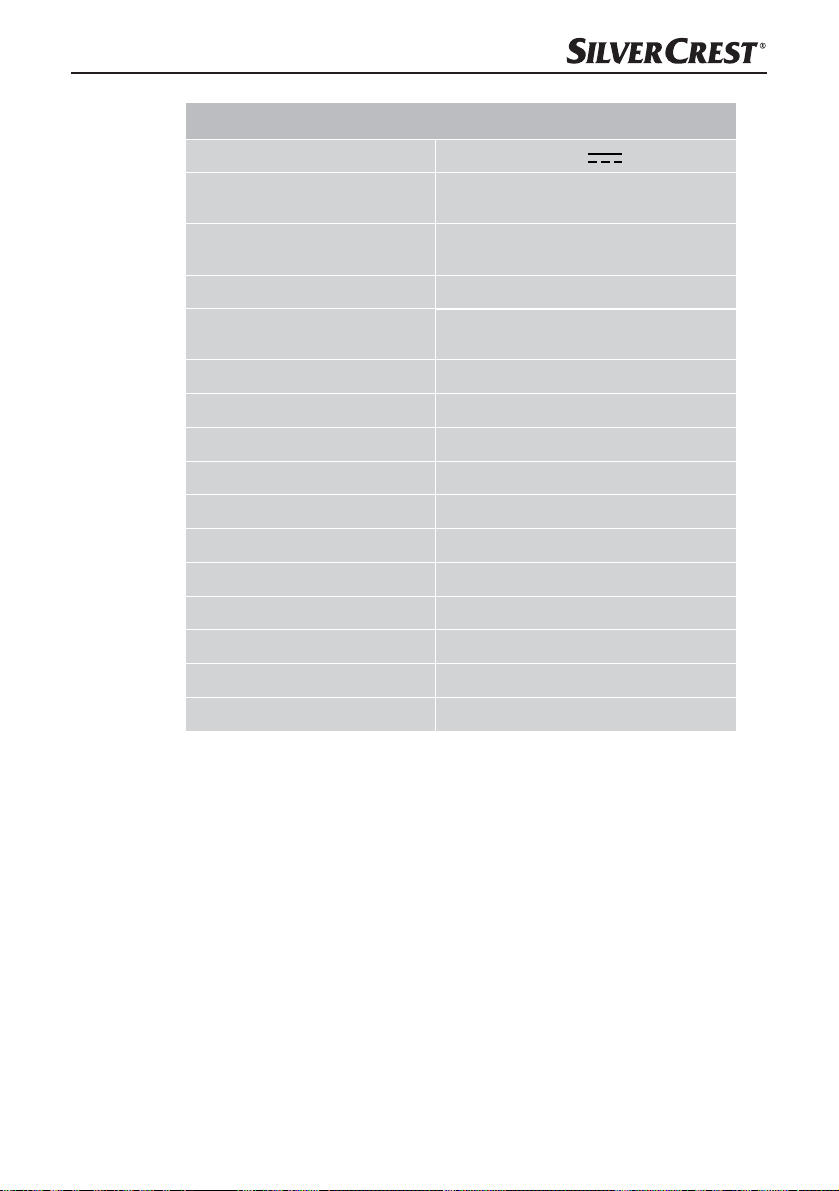
Apparecchio
Tensione di esercizio 12 V
Assorbimento di potenza
(con apparecchio in funzione)
Assorbimento di potenza
(con apparecchio in standby)
max 24 W
max 0,5 W
Tensione di esercizio telecomando 3 V (1 x CR2025 pila a bottone)
Specifiche tecniche del
Bluetooth
®
Versione 2.1 + EDR
Banda di frequenza 2,402 - 2,480 GHz
®
Profili Bluetooth
Raggio d'azione Bluetooth
supportati AVRCP e A2DP
®
max 10 m
Potenza in uscita 2 x 10 W RMS
Impedenza dell'altoparlante 8 Ω
Gamma di frequenze 80 Hz - 16 kHz
Temperatura di esercizio tra + 15 e + 35 °C
Temperatura di conservazione tra + 5 e + 40 °C
Umidità (nessuna condensa) 5 - 75 %
Dimensioni (Ø x A) circa 19,5 x 97,5 cm
Peso circa 3000 g
SSTB 10 A1
IT│CH
│
57 ■

Garanzia della Kompernass Handels GmbH
Egregio Cliente,
Questo apparecchio ha una garanzia di 3 anni dalla data di acquisto. Qualora
questo prodotto presentasse vizi, Le spettano diritti legali nei confronti del venditore
del prodotto. La garanzia qui di seguito descritta non costituisce alcun limite a tali
diritti legali.
Condizioni di garanzia
Il periodo di garanzia decorre dalla data dell’acquisto. Si prega di conservare lo
scontrino di cassa originale. Tale documento è necessario come prova di acquisto.
Qualora entro tre anni a partire dalla data dell’acquisto di questo prodotto si presentasse un vizio del materiale o di fabbricazione, provvederemo, a nostra discrezione,
a riparare o a sostituire gratuitamente il prodotto. Questa prestazione di garanzia
ha come presupposto che l’apparecchio difettoso e la prova di acquisto (scontrino di
cassa) vengano presentati entro il termine di tre anni e che si descriva per iscritto in
cosa consiste il vizio e quando si è presentato.
Se il vizio rientra nell’ambito della nostra garanzia, il Suo prodotto verrà riparato o
sostituito da uno nuovo. Con la riparazione o la sostituzione del prodotto non decorre
un nuovo periodo di garanzia.
Periodo di garanzia e diritti legali di rivendicazione di vizi
Il periodo di garanzia non viene prolungato da interventi in garanzia. Ciò vale anche
per le parti sostituite e riparate. Danni e vizi eventualmente già presenti al momento
dell’acquisto devono venire segnalati immediatamente dopo che l’apparecchio è
stato disimballato. Le riparazioni eseguite dopo la scadenza del periodo di garanzia
sono a pagamento.
Ambito della garanzia
L’apparecchio è stato prodotto con cura secondo severe direttive qualitative e debitamente collaudato prima della consegna.
La garanzia viene prestata in caso di vizi del materiale o di fabbricazione. Questa
garanzia non si estende a componenti del prodotto che sono esposti al normale logorio
e possono pertanto essere considerati come componenti soggetti a usura o a danni
che si verificano su componenti delicati, per es. interruttori, batterie, stampi da forno
o parti realizzate in vetro.
Questa garanzia decade se il prodotto è stato danneggiato oppure utilizzato o sottoposto a interventi di manutenzione in modo non conforme. Per un utilizzo adeguato
del prodotto si devono rigorosamente rispettare tutte le istruzioni esposte nel manuale
di istruzioni per l’uso. Si devono assolutamente evitare modalità di utilizzo e azioni
che il manuale di istruzioni per l’uso sconsiglia o da cui esso mette in guardia.
Il prodotto è destinato esclusivamente all’uso domestico e non a quello commerciale.
La garanzia decade in caso di impiego improprio o manomissione, uso della forza e
interventi non eseguiti dalla nostra filiale di assistenza autorizzata.
■ 58 │ IT
│
CH
SSTB 10 A1

Trattamento dei casi di garanzia
Per garantire una rapida evasione della Sua richiesta, La preghiamo di seguire le
seguenti istruzioni:
▯ Tenga a portata di mano per qualsiasi richiesta lo scontrino di cassa e il codice
dell’articolo (per es. IAN 12345) come prova di acquisto.
▯ Il codice dell’articolo è indicato sulla targhetta di modello, su un’incisione, sul
frontespizio del manuale di istruzioni per l’uso (in basso a sinistro) o come adesivo
sul lato posteriore o inferiore.
▯ Qualora si presentassero malfunzionamenti o altri tipi di vizi, contatti innanzitutto
il reparto assistenza clienti qui di seguito indicato telefonicamente o via
e-mail.
▯ Una volta che il prodotto è stato registrato come difettoso, lo può poi spedire a
nostro carico, provvedendo ad allegare la prova di acquisto (scontrino di cassa),
una descrizione del vizio e l’indicazione della data in cui si è presentato, all’indirizzo del servizio di assistenza clienti che Le è stato comunicato.
Al sito www.lidl-service.com si possono scaricare questo e molti altri manuali di
istruzioni per l’uso, filmati sui prodotti e software.
Assistenza
Assistenza Italia
Tel.: 02 36003201
E-Mail: kompernass@lidl.it
Assistenza Svizzera
Tel.: 0842 665566 (0,08 CHF/Min., telefonia mobile max. 0,40 CHF/Min.)
E-Mail: kompernass@lidl.ch
Importatore
Badi che il seguente indirizzo non è quello del servizio di assistenza clienti. Contatti
innanzitutto il servizio di assistenza clienti indicato.
KOMPERNASS HANDELS GMBH
BURGSTRASSE 21
44867 BOCHUM
GERMANY
www.kompernass.com
SSTB 10 A1
IAN 281566
IT│CH
│
59 ■

■ 60 │ IT
│
CH
SSTB 10 A1

Contents
Introduction ..............62
Information concerning these
operating instructions ............62
Copyright .....................62
Limitation of liability .............62
Notes on trademarks ............62
Warnings used .................63
Intended use ..................63
Safety. . . . . . . . . . . . . . . . . . . 64
Basic safety guidelines ...........64
Notes on the radio interface ......65
Notes on batteries and
rechargeable batteries ...........66
Initial operation ..........67
Unpacking ....................67
Check the package contents ......67
Disposal of packaging materials . . .67
Set-up location requirements ......68
Electrical connection ............68
Inserting/changing the remote
control batteries ................68
Operating components .....69
Connecting a playback device 71
Connecting a playback device
using a 3.5mm jack cable .......71
Connecting a playback device
using a cinch cable .............72
Pairing the device with a Bluetooth
playback device ...............72
Troubleshooting ..........73
Cleaning .................75
Storage/disposal .........75
Storage when not in use .........75
Disposal of the device ...........75
Disposal of batteries ............76
Appendix ................76
Notes on the Declaration of
Conformity ....................76
Technical data .................76
Kompernass Handels GmbH
warranty .....................78
Service .......................79
Importer ......................79
®
Handling and operation ....70
Operation using the buttons on the
device .......................70
Operation using the buttons on the
remote control .................70
Switch the device on/off .........71
SSTB 10 A1
GB
│
61 ■

Introduction
Information concerning these operating instructions
Congratulations on the purchase of your new device.
You have selected a high-quality product. The operating instructions are part of
this product. They contain important information on safety, usage and disposal.
Before using the product, familiarise yourself with all handling and safety guidelines. Use the product only as described and for the range of applications specified. Keep these operating instructions as a reference and store them near the
product. Please also pass these operating instructions on to any future owner(s).
Copyright
This documentation is protected by copyright.
Any copying or reproduction, including in the form of extracts, or any repro-
duction of images (even in a modified state), is permitted only with the written
authorisation of the manufacturer.
Limitation of liability
All the technical information, data and instructions regarding installation, connection and operation contained in these operating instructions correspond to the
latest information available to us at the time of printing and take into account
our previous experience and know-how.
No claims can be derived from the details, illustrations and descriptions in these
instructions.
The manufacturer assumes no responsibility for damage caused by failure to
observe these instructions, improper use, incompetent repairs, unauthorised
modifications or for the use of non-approved replacement parts.
Notes on trademarks
The Bluetooth® word mark and Bluetooth® logos are registered trademarks
owned by Bluetooth SIG, Inc. (Special Interest Group). Any use of the trademarks by Kompernaß Handels GmbH is made under the provisions of a licence.
All other names and products may be trademarks or registered trademarks of
their respective owners.
■ 62 │ GB
SSTB 10 A1

Warnings used
The following warnings are used in these operating instructions:
DANGER
A warning at this hazard level indicates a potentially hazardous
situation.
Failure to avoid this hazardous situation could result in severe injuries or
even death.
► Follow the instructions in this warning notice to avoid the risk of serious
injuries or death.
CAUTION
A warning at this hazard level indicates potential property
damage.
Failure to avoid this situation could result in property damage.
► Follow the instructions in this warning to prevent property damage.
NOTE
► A note provides additional information that will assist you in using the device.
Intended use
This is a consumer electronics device and is exclusively for the playback of audio
files via Bluetooth®, cinch cable and 3.5 mm jack cable.
The device is intended for private use only and is not suitable for commercial
purposes. It is not intended for any other use or use beyond that specified.
Claims of any kind for damage arising as a result of incorrect use will not be
accepted. The risk shall be borne solely by the user.
SSTB 10 A1
GB
│
63 ■

Safety
In this section, you will find important safety instructions for using the device.
The device complies with the statutory safety regulations. Improper use may
result in personal injury and property damage.
Basic safety guidelines
To ensure safe operation of the device, follow the safety guidelines set out below:
■ Prior to use, check the device for visible external damage. Do not operate
a device that has been damaged or dropped.
■ If the cables or connections are damaged, have them replaced by an authorised
specialist or the Customer Service department.
■ Do not use the device if the mains power adapter or the connection cable are
damaged.
■ The mains adapter and the welded connection cable may not be repaired. In
the event of a defect, the entire mains adapter must be replaced with another
of identical design.
■ This appliance may be used by children aged 8 over and by persons with
reduced physical, sensory or mental capabilities or lack of experience and
knowledge, provided that they are under supervision or have been told how
to use of the appliance safely and are aware of the potential risks. Children
must not play with the appliance. Cleaning and user maintenance tasks must
not be carried out by children unless they are supervised.
■
DANGER! Do not allow children to play with the packaging material!
Keep all packaging materials out of the reach of children.
Risk of suffocation!
■ Never open the device housing. None of the components in the device can
be serviced or replaced by the user.
■ Do not make any unauthorised modifications or alterations to the device.
■ All repairs must be carried out by authorised specialist companies or by the
Customer Service department. Failure to make proper repairs can put the
user at risk. It will also invalidate any warranty claim.
■ Defective components must always be replaced with original replacement
parts. Compliance with safety requirements can only be guaranteed if original
replacement parts are used.
■ Use the device and the mains adapter only in dry rooms.
■ Protect the device from drips or splashes of water. Never submerge the
device in water, do not set up the device in the vicinity of water and do not
place any object filled with liquid (i.e. vases) on or next to the device.
■ 64 │ GB
SSTB 10 A1

■ Do not place any heavy objects on the device. The storage compartment is
used only for storage of connected playback devices.
■ Keep the device away from open flames (e.g. candles) at all times. Do not
place burning candles on or next to the product. This will help to prevent
fires.
■ Avoid exposing the device to direct sunlight.
■ If you move the device quickly from a warm to a cold room or vice versa,
allow the device at least 30minutes to acclimatise.
■ Operate the device only with the supplied mains adapter.
■ To avoid damage caused by improper warming, do not cover the mains
power adapter.
■ The
■ To disconnect the mains adapter, always pull only on the plug itself, not on
■ Never touch the mains adapter or the connecting cable with wet hands!
■ The mains power socket that is used must be easily accessible at all times so
■ In the case of a malfunction, unusual noises or smoke or a thunderstorm, dis-
button on this device does not completely disconnect the device from
the mains power supply. In addition, the mains adapter consumes power as
long as it is connected to the power socket (standby mode). To completely
disconnect the device from the power supply, the plug must be removed
from the mains power socket.
the power cable.
that the mains adapter can be quickly removed from the mains power socket
in the event of an emergency.
connect the mains adapter from the power socket. Have the device checked
by a qualified specialist before using it again.
Notes on the radio interface
■ Keep the device at least 20 cm away from a pacemaker, as the proper
functioning of the pacemaker could be affected by radio waves.
■ The transmitted radio waves can cause noise interference in hearing aids.
■ Do not use the device with the radio components switched on in the presence of
flammable gases or in a potentially explosive atmosphere (e.g. in a paint shop),
as the transmitted radio waves can cause an explosion or ignite a fire.
■ The range of the radio waves is dependent on the environment and the ambi-
ent conditions.
■ Data transmissions via a wireless connection can be intercepted by unauthor-
ised third parties.
SSTB 10 A1
GB
│
65 ■

Notes on batteries and rechargeable batteries
DANGER
Mishandling batteries can cause fires, explosions, leakages or
other hazards!
► Do not swallow the battery; there is a danger of chemical burns.
► The supplied remote control contains a button cell battery. If this button cell
battery is swallowed, it can lead to serious internal burns within 2 hours
that can lead to death.
► Keep new and used batteries away from children.
► If the battery compartment does not close securely, stop using the product
and keep it away from children.
► If you suspect batteries may have been swallowed or have got into any
part of the body, seek immediate medical help.
► Batteries must never be short-circuited, taken apart, deformed or thrown
into a fire. There is a risk of explosion!
► Chemicals from leaking or damaged batteries can cause skin irritations
when touched. Therefore, use suitable protective gloves. In the event of
contact with the skin, rinse with plenty of water. If the chemicals come into
contact with your eyes, rinse thoroughly with plenty of water, do not rub
and consult a doctor immediately.
► Do attempt to recharge non-rechargeable batteries. There is a risk of fire
and/or explosion!
► When inserting the battery, note the correct polarity (plus/+ and minus/−).
► During extended periods of non-use (e.g. during storage), remove the
battery from the remote control to prevent damage caused by battery
leakage.
■ 66 │ GB
SSTB 10 A1

Initial operation
Unpacking
♦ Remove all parts of the device and the operating instructions from the box.
♦ Remove all packaging material.
Check the package contents
(For illustrations see the fold-out page)
The following components are included in delivery:
● Bluetooth
● Mains adapter QXS24C-120200
● Remote control
● Button cell CR2025 (already inserted in the remote control)
● These operating instructions
NOTE
► Check the package for completeness and for signs of visible damage.
► On delivery, the mains adapter and the remote control can be found in the
rigid foam packing directly under the lid of the box. Pull the rigid foam out
of the lid of the box to remove the mains adapter and the remote control.
► If the consignment is incomplete or damaged due to defective packaging
or carriage, contact the Service hotline (see the chapter Service).
®
Speaker Tower SSTB 10 A1
Disposal of packaging materials
The packaging protects the device from damage during shipment. The packaging
materials have been selected for their environmental friendliness and ease of
disposal, and are therefore recyclable.
Returning the packaging to the materials cycle conserves raw materials and
reduces the amount of waste that is generated. Dispose of packaging materials
which are no longer needed in accordance with applicable local regulations.
NOTE
► If possible, keep the original packaging of the device during the warranty
period so that the device can be packed properly for returning in the event
of a warranty claim.
SSTB 10 A1
GB
│
67 ■

Set-up location requirements
For safe and trouble-free operation of the device , the set-up location must fulfil
the following requirements:
■ Place the device on a firm, flat and level surface.
■ Do not operate the device in a hot, wet or extremely damp environment.
■ Keep a minimum distance of 30 cm to heat-emitting devices such as heaters,
ovens, etc.
■ Only operate the device in locations with adequate ventilation.
Electrical connection
■ Before you connect the device, compare the connection data (voltage and
frequency) on the mains adapter type plate with that of the intended power
source. These data must agree so that no damage is sustained by the device.
■ Make sure that the mains adapter's connection cable is not damaged and is
not laying over hot surfaces and/or sharp edges.
■ Connect the plug of the connecting cable into the connector for the power
supply on the rear of the unit and plug the mains adapter into a power
outlet. Ensure that the power cable is not stretched tightly or kinked.
■ Place the connecting cable such that no one can stumble over it.
■ Do not place the device, furniture or any other objects on the cable. Do not
kink the cable or knot it and do not connect it to other cables. Never wrap
the cable tightly around other objects otherwise the conductors inside the
cable could break and cause a malfunction.
Inserting/changing the remote control batteries
NOTE
► The supplied battery (Type CR2025) is already installed in the remote control
when delivered. Before use remove the isolation strip from the battery
compartment.
For replacement with a new battery proceed as follows:
♦ Pull the battery compartment out of the remote control by pressing the lateral
locking device and at the same time pull the battery compartment out.
♦ Remove the depleted battery and insert a new battery of the type CR2025
(button cell) into the battery compartment. Be sure to insert the battery with
the correct polarity.
♦ Slide the battery compartment back into the remote control until it locks into
place.
■ 68 │ GB
SSTB 10 A1

Operating components
(For illustrations see the fold-out page)
Figure A:
Display
Storage tray
Infrared sensor
FUNCTION button
button
button
button
button
/ button
DC IN connection socket
AUX 1 connection socket (3.5 mm jack)
AUX 2 connection socket (audio input jack R/L)
Figure B:
button
MUTE button
button
button
button
VOLUME + button
VOLUME - button
button
AUX button
SSTB 10 A1
Figure C:
Mains adapter
Operating instructions
GB
│
69 ■
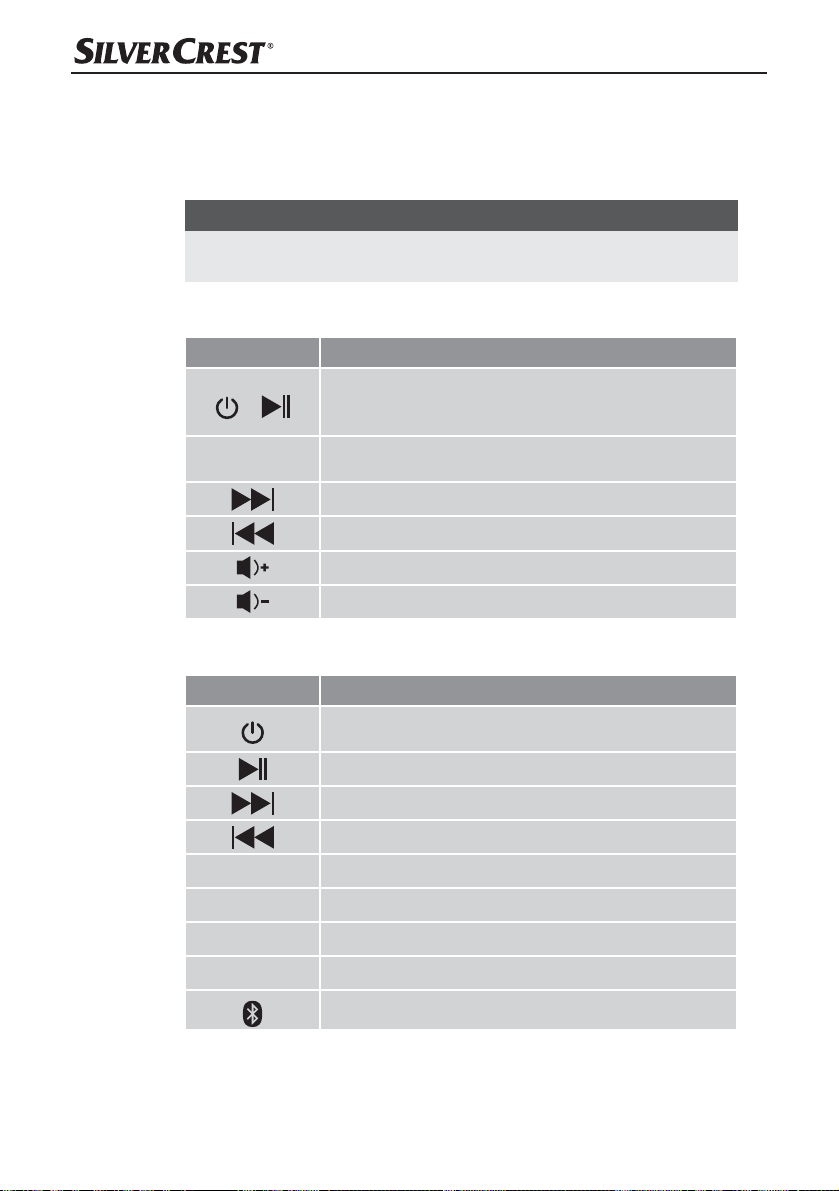
Handling and operation
This section provides you with important information on handling and using the
device.
NOTE
► Most of the device’s functions can be operated by the buttons on the
device as well as by the buttons on the remote control.
Operation using the buttons on the device
Button Function
– Press and hold to switch the device on/off and to
/
FUNCTION
Operation using the buttons on the remote control
Button Function
activate/deactivate the Bluetooth® function.
– Press once to start/stop playback.
– Press to switch between the operating modes
(AUX and Bluetooth®).
– Press to jump to the next track.
– Press to jump to the previous track.
– Press to increase the volume.
– Press to decrease the volume.
– Press to switch the device on/off and to activate/
deactivate the Bluetooth
– Press to start/stop playback.
®
function.
■ 70 │ GB
VOLUME +
VOLUME -
MUTE
AUX
– Press to jump to the next track.
– Press to jump to the previous track.
– Press to increase the volume.
– Press to decrease the volume.
– Press to mute playback.
– Press to activate the AUX mode.
– Press to switch on the Bluetooth® function.
SSTB 10 A1

Switch the device on/off
On the device
♦ Press and hold down the button for approx. 2 seconds to switch
on the device. The message +,appears briefly on the display and then
the most recently used operating mode ($8; or E/8() is shown.
♦ Press the button again for approx. 2 seconds to switch off the device.
The message 2)) appears briefly on the display .
With the remote control
♦ Press the button to switch on the device.
♦ Press the
button again to switch off the device.
Connecting a playback device
You can connect a wide variety of playback devices to this device, for
example MP3 or CD players. Please refer to the operating instructions of the
respective device. Switch off all devices before connecting them.
NOTE
► When playing back music via the AUX connections, the
( + ) and ( + ) buttons on the unit and the remote control are
inactive. You can, however, turn the MUTE function on and off using the
button . Use the Play/Pause and skip functions on the external playback
device that you have connected.
► Before starting playback, set a moderate volume. When you reach the
maximum volume, you will hear a signal and the volume can no longer be
increased.
+ )
(
,
Connecting a playback device using a 3.5mm jack cable
♦ Connect the line-out connector of the external device (e.g. headphone socket)
via a 3.5mm jack cable to the AUX 1 socket on the rear of the device.
♦ To switch on the device, press the button ( or ).
♦ Press the FUNCTION button on the device or the AUX button on
the remote control repeatedly until $8; appears on the display .
♦ Switch on the connected playback device and start playback.
SSTB 10 A1
GB
│
71 ■

Connecting a playback device using a cinch cable
♦ Connect the audio input jacks R and L on the rear of the device using
an audio cinch cable with the corresponding audio output sockets on the
external audio device. Make sure that the red and white colour markings
correspond.
♦ To switch on the device, press the
♦ Press the FUNCTION button on the device or the AUX button on
the remote control repeatedly until $8; appears on the display .
♦ Switch on the connected playback device and start playback.
NOTE
► If both the AUX 1 socket
external playback devices, the music will be played back via the AUX 1
socket by default. To use the AUX 2 socket , simply disconnect the
3.5 mm jack cable from the AUX 1 socket .
and the AUX 2 socket are connected to
button ( or ).
Pairing the device with a Bluetooth
To play audio files via Bluetooth®, the device must previously have been
paired with a compatible Bluetooth® playback device.
♦ Press the button ( or ) to switch the device on.
♦ Press the FUNCTION button
once to activate the Bluetooth® function. E/8( appears on the display
and the flashing
♦ Set up the Bluetooth
Bluetooth® devices. A detailed description of how to do this can be
found in the operating instructions for your Bluetooth® playback device.
♦ Select the entry SSTB 10 A1 from the list of found devices on your
Bluetooth® playback device and, if required, enter the code “0000”,
to connect the two devices. If the pairing is successful, you will hear a
signal and the icon appears on the display .
icon indicates that the device is ready for pairing.
on the device repeatedly or the button
®
playback device so that it searches for other
®
playback device
■ 72 │ GB
SSTB 10 A1
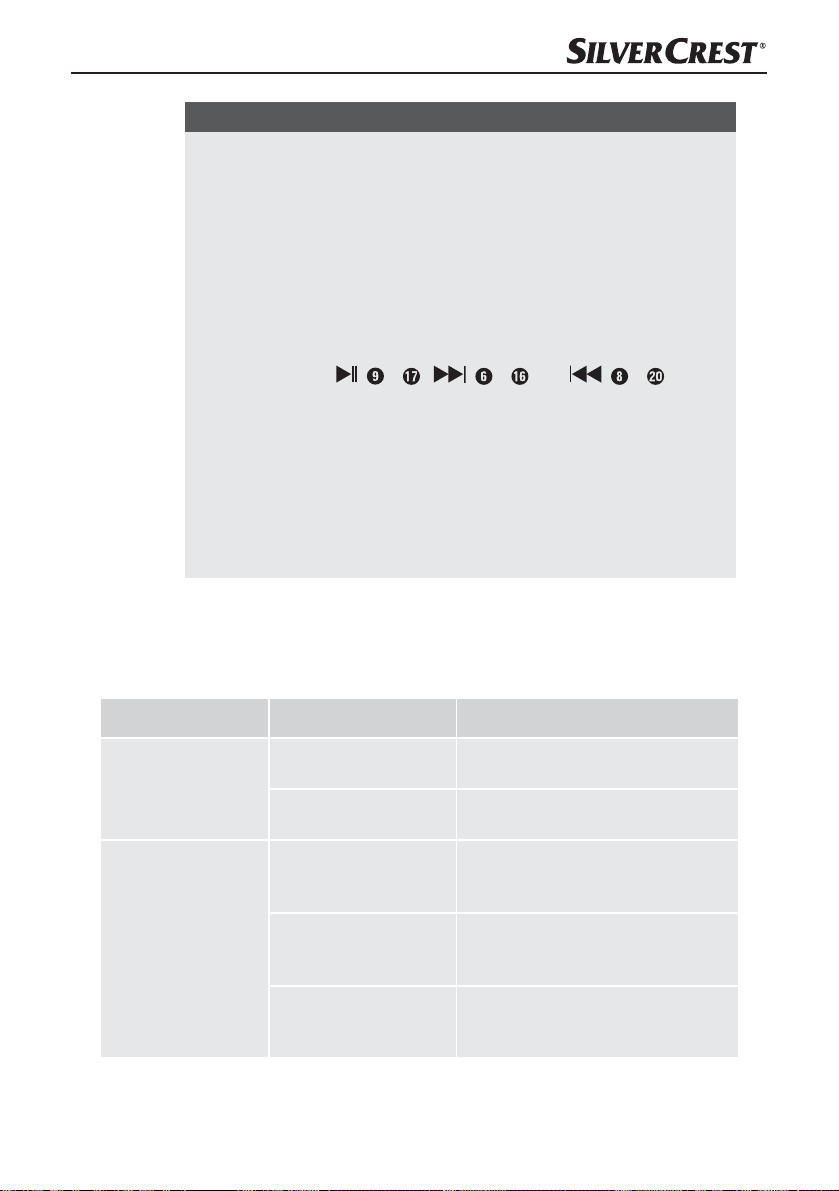
NOTE
► The next time you turn on the device it will automatically connect to the last
Bluetooth
®
playback device connected. If your Bluetooth® playback
device does not automatically reconnect to the device, you will have to
re-establish the connection to your Bluetooth® playback device manually. A detailed description of how to do this can be found in the operating
instructions for your Bluetooth® playback device.
► If you use a smartphone as your Bluetooth® playback device, the audio
playback will be paused when there is an incoming call. Acceptance/termination of the call is carried out via the smartphone. After finishing the call,
the playback will be automatically continued.
► You can use keys
(
), ( + ) and ( + ) on the
+
device and on the remote control to operate the basic functions when playing music in Bluetooth® operating mode.
► Note that while in Bluetooth® mode, you can also set the volume via the
Bluetooth® playback device.
► If the playback sounds distorted, reduce the volume on the Bluetooth®
playback device.
► It is possible that no all functions will be supported depending on the
Bluetooth
®
player and operating system being used.
Troubleshooting
This section contains important information on fault identification and rectification. The following table will help to identify and rectify minor faults:
Fault Possible cause Remedy
The mains adapter is
The device will not
switch on.
not connected.
The socket is not supplying any power.
The volume on the device
or the playback device is
set to minimum.
Playback has not been
No sound.
started on the playback
device.
You have selected the
incorrect operating
mode.
SSTB 10 A1
Connect the mains adapter correctly.
Check the house's mains fuse.
Increase the volume on the device or
on the playback device.
Start playback on the playback
device.
Check whether the correct operating
mode (AUX or Bluetooth
®
) has
been set.
│
GB
73 ■

Fault Possible cause Remedy
The Bluetooth
®
connection cannot be
established.
The remote control
does not work.
Bluetooth
®
is not
activated on the playback device.
It is possible that not all
of Bluetooth
®
devices
are compatible.
The playback device
is not paired with the
device.
The distance between
the device and the
playback device is
too great.
®
Bluetooth
operation
is deactivated on the
speaker.
The remote control is
pointing the wrong way.
The distance between
the remote control and
the device is too great.
The battery in the remote
control is flat.
Switch on Bluetooth® on your
playback device. Please refer to its
operating instructions for more information.
Check the settings on your Blue-
tooth® device.
Pair the devices again (see chapter
Pairing the device with a
Bluetooth
®
playback device).
Ensure that the device is no more than
10 metres away from the playback
device.
Press the
control or press the FUNCTION
button on the remote
button on the device to switch on the
Bluetooth
function.
®
Point the remote control towards the
infrared sensor
on the front of the
device.
Move the remote control closer to
the device.
Replace the battery.
■ 74 │ GB
NOTE
► If you are unable to resolve the problem by applying any of the aforemen-
tioned methods, please contact the Customer Service department.
SSTB 10 A1

Cleaning
DANGER
Risk of fatal injury from electrocution!
► Remove the mains adapter from the power socket before starting to clean
the device.
CAUTION
Damage to the device!
► To avoid irreparable damage to the device, ensure that no moisture gets
into it during cleaning.
► Do not use caustic, abrasive or solvent-based cleaning materials.
These can damage the surfaces of the device.
♦ Clean the surfaces of the device with a soft, dry cloth. For stubborn dirt, use
a slightly damp cloth with a mild detergent.
Storage/disposal
Storage when not in use
♦ Should you decide not to use the device for a long period, disconnect it from
the mains power supply and store it in a clean, dry place away from direct
sunlight.
♦ If you are not going to be using the remote control for an extended period,
remove the batteries to prevent them from leaking.
Disposal of the device
The adjacent symbol of a crossed-out wheelie bin means that this device is subject
to Directive 2012/19/EU. This directive states that this device may not be disposed
of in normal household waste at the end of its usable life, but must be handed
over to specially set-up collection locations, recycling depots or disposal companies.
This disposal is free of charge for the user. Protect the environment
and dispose of this device properly.
You can obtain further information from your local disposal company or the city
or local authority.
SSTB 10 A1
GB
│
75 ■

Disposal of batteries
Used batteries may not be disposed of in household waste. Consumers are
required by law to dispose of batteries at a collection point provided by their
local community or at a retail store. The purpose of this obligation is to ensure
that batteries are disposed of in an environmentally congruent manner.
Only dispose of batteries when they are fully discharged.
Appendix
Notes on the Declaration of Conformity
This device complies with the fundamental specifications and other relevant
regulations of the Low Voltage Directive 2014/35/EU, the R&TTE directive
1999/5/EC, the ErP Directive 2009/125/EC, the EMC directive 2014/30/EU
and the RoHS directive 2011/65/EU.
The complete EU Declaration of Conformity is available from the importer.
Technical data
Mains adapter QXS24C-120200
Manufacturer
Input voltage/frequency 220–240V ∼, 50/60Hz
Current consumption max. 0.8A
SHENZHEN QIXINSHENG
ELECTRONICS CO., LTD.
■ 76 │ GB
Output voltage 12 V
Output current 2 A
Protection class
Operating temperature +15 to +35°C
Storage temperature +5 to +40°C
Humidity (no condensation) 5 to 75%
II /
SSTB 10 A1

Device
Operating voltage 12 V
Power consumption (in operation) max. 24W
Power consumption (standby) max. 0.5W
Operating voltage – remote
control
®
Bluetooth
specification
3V (1 x CR2025 button cell)
Version 2.1 + EDR
Frequency band 2.402–2.480GHz
®
Supported Bluetooth
®
Bluetooth
range max. 10 m
profiles AVRCP and A2DP
Output power 2 x 10 W RMS
Loudspeaker impedance 8 Ω
Frequency range 80 Hz–16 kHz
Operating temperature +15 to +35°C
Storage temperature +5 to +40°C
Humidity (no condensation) 5 to 75%
Dimensions (Ø x D) approx. 19.5 x 97.5 cm
Weight approx. 3000 g
SSTB 10 A1
GB
│
77 ■

Kompernass Handels GmbH warranty
Dear Customer,
This appliance has a 3-year warranty valid from the date of purchase. If this product
has any faults, you, the buyer, have certain statutory rights. Your statutory rights are
not restricted in any way by the warranty described below.
Warranty conditions
The validity period of the warranty starts from the date of purchase. Please keep your
original receipt in a safe place. This document will be required as proof of purchase.
If any material or production fault occurs within three years of the date of purchase
of the product, we will either repair or replace the product for you at our discretion.
This warranty service is dependent on you presenting the defective appliance and
the proof of purchase (receipt) and a short written description of the fault and its time
of occurrence.
If the defect is covered by the warranty, your product will either be repaired or replaced
by us. The repair or replacement of a product does not signify the beginning of a
new warranty period.
Warranty period and statutory claims for defects
The warranty period is not prolonged by repairs effected under the warranty. This also
applies to replaced and repaired components. Any damage and defects present at
the time of purchase must be reported immediately after unpacking. Repairs carried out
after expiry of the warranty period shall be subject to a fee.
Scope of the warranty
This appliance has been manufactured in accordance with strict quality guidelines
and inspected meticulously prior to delivery.
The warranty covers material faults or production faults. The warranty does not extend
to product parts subject to normal wear and tear or fragile parts such as switches,
batteries, baking moulds or parts made of glass.
The warranty does not apply if the product has been damaged, improperly used or
improperly maintained. The directions in the operating instructions for the product
regarding proper use of the product are to be strictly followed. Uses and actions that
are discouraged in the operating instructions or which are warned against must be
avoided.
This product is intended solely for private use and not for commercial purposes. The
warranty shall be deemed void in cases of misuse or improper handling, use of force
and modifications/repairs which have not been carried out by one of our authorised
Service centres.
■ 78 │ GB
SSTB 10 A1

Warranty claim procedure
To ensure quick processing of your case, please observe the following instructions:
▯ Please have the till receipt and the item number (e.g. IAN 12345) available as
proof of purchase.
▯ You will find the item number on the type plate, an engraving on the front page of
the instructions (bottom left), or as a sticker on the rear or bottom of the appliance.
▯ If functional or other defects occur, please contact the service department listed
either by telephone or by e-mail.
▯ You can return a defective product to us free of charge to the service address
that will be provided to you. Ensure that you enclose the proof of purchase (till
receipt) and information about what the defect is and when it occurred.
You can download these instructions along with many other manuals, product
videos and software on www.lidl-service.com.
Service
Service Great Britain
Tel.: 0871 5000 720 (£ 0.10/Min.)
E-Mail: kompernass@lidl.co.uk
IAN 281566
Importer
Please note that the following address is not the service address. Please use the
service address provided in the operating instructions.
KOMPERNASS HANDELS GMBH
BURGSTRASSE 21
44867 BOCHUM
GERMANY
www.kompernass.com
SSTB 10 A1
GB
│
79 ■

■ 80 │ GB
SSTB 10 A1

KOMPERNASS HANDELS GMBH
BURGSTRASSE 21
44867 BOCHUM
DEUTSCHLAND / GERMANY
www.kompernass.com
Stand der Informationen · Version des informations
Versione delle informazioni · Last Information Update:
07 / 2016 · Ident.-No.: SSTB10A1-072016-2
IAN 281566
1
