
RADIO ALARM CLOCK SRW 2 A1
RADIO ALARM CLOCK
Operating instructions
WEKKERRADIO
Gebruiksaanwijzing
IAN 106864
RADIO-RÉVEIL
Mode d'emploi
RADIOWECKER
Bedienungsanleitung
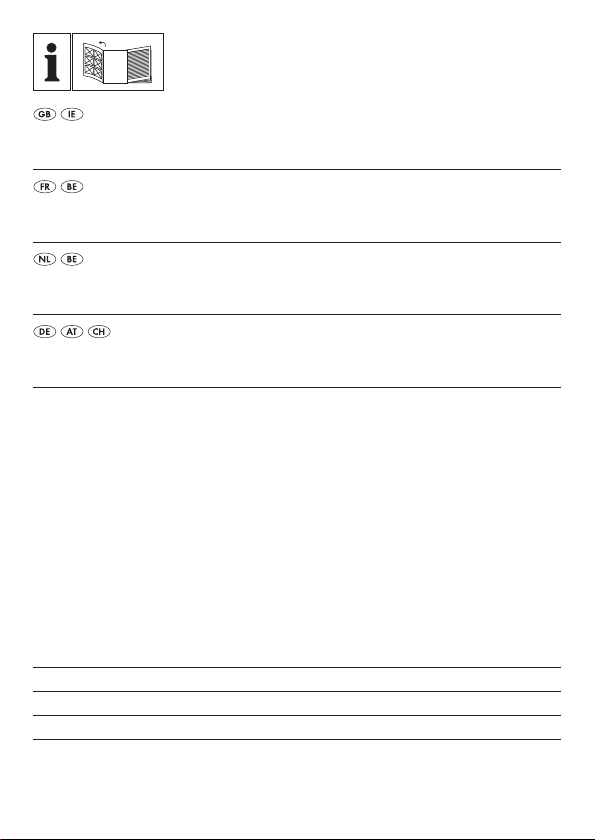
Before reading, unfold the page containing the illustrations and familiarise
yourself with all functions of the device.
Avant de lire le mode d'emploi, ouvrez la page contenant les illustrations et
familiarisez-vous ensuite avec toutes les fonctions de l'appareil.
Vouw vóór het lezen de pagina met de afbeeldingen open en maak u
vertrouwd met alle functies van het apparaat.
Klappen Sie vor dem Lesen die Seite mit den Abbildungen aus und machen
Sie sich anschließend mit allen Funktionen des Gerätes vertraut.
GB / IE Operating instructions Page 1
FR / BE Mode d'emploi Page 25
NL / BE Gebruiksaanwijzing Pagina 51
DE / AT / CH Bedienungsanleitung Seite 77


Contents
Introduction ...................................3
Information concerning these operating .....................3
instructions ............................................3
Copyright .............................................3
Intended use ...........................................3
Safety ........................................5
Risk of electrocution .....................................5
Handling batteries ......................................6
Basic safety guidelines ...................................7
Components ...................................9
Initial operation ...............................10
Check the package contents .............................10
Disposal of packaging materials ..........................10
Set-up location requirements .............................11
Inserting batteries ......................................11
Connecting the power supply .............................12
FM wire aerial ........................................12
Handling and operation ........................12
Setting the time ........................................12
Switching radio mode on/off .............................14
Adjusting the volume ...................................14
Adjusting stations manually ..............................14
Searching for the next station .............................15
Saving stations manually ................................16
Automatic station search (AMS function) ....................16
GB
IE
SRW 2 A1
1

Retrieving saved radio stations ............................16
GB
Programming alarm times and alarm type ...................17
IE
Activating the alarm function .............................17
Switching off the alarm ..................................18
Switching off the alarm function ...........................18
Snooze function .......................................18
Automatic switch-off (sleep function) .......................18
Adjusting display illumination .............................19
Switching the night light on/off ...........................19
Troubleshooting ..............................19
Fault causes and rectification .............................19
Cleaning .....................................21
Storage .....................................21
Disposal .....................................21
Disposal of the device ..................................21
Disposing of the batteries ................................22
Appendix ....................................22
Technical data ........................................22
Notes on the Declaration of Conformity ....................23
Warranty ............................................23
Service ..............................................24
Importer .............................................24
2
SRW 2 A1

Introduction
Information concerning these operating
instructions
These operating instructions are a component part of the radio alarm
SRW 2 A1 (hereinafter referred to as the device) and provides
important information on the intended use, safety, the connection and
operation of the device. The operating instructions must be kept near
to the device at all times. These must be read and applied by
everyone assigned to operate, and eliminate faults in, the device.
Keep these operating instructions in a safe place and pass them on to
any future owner together with the device.
Copyright
This documentation is protected by copyright.
Any copying or reproduction, including in the form of extracts, or any
reproduction of images (even in a modified state), is permitted only
with the written authorisation of the manufacturer.
Intended use
This device is a domestic consumer electronics device designed for
listening to radio programmes and as an alarm using an alarm tone
or radio signal. It is not intended for any other use or use beyond that
specified. Claims of any kind for damage resulting from misuse, incompetent repairs, unauthorised modification or the use of unauthorised spare parts will not be accepted. The risk shall be borne solely
by the user.
GB
IE
SRW 2 A1
3
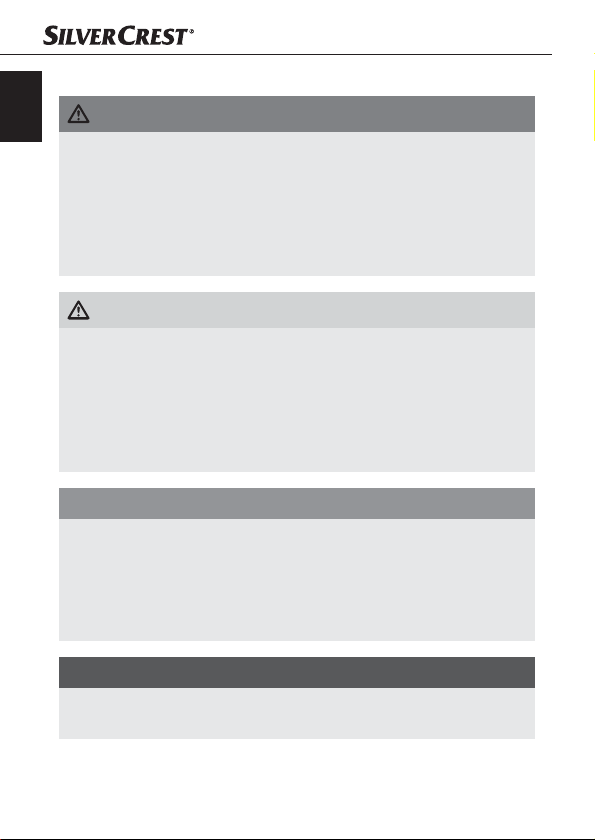
The following warning notes are used in these operating instructions:
GB
IE
DANGER
A warning note at this hazard level indicates an imminently hazardous situation.
If the hazardous situation is not avoided, it could result in death or
serious physical injury.
► Follow the instructions in this warning note to prevent a fatality
or serious personal injury.
WARNING
A warning note at this hazard level indicates a potentially hazardous situation.
Failure to avoid this hazardous situation could result in physical
injury.
► Follow the instructions in this warning note to prevent physical
injury.
CAUTION
A warning note at this hazard level indicates potential
property damage.
Failure to avoid this situation could result in property damage.
► Follow the instructions in this warning note to prevent property
damage.
NOTE
► A note provides additional information that will assist you in
using the device.
4
SRW 2 A1
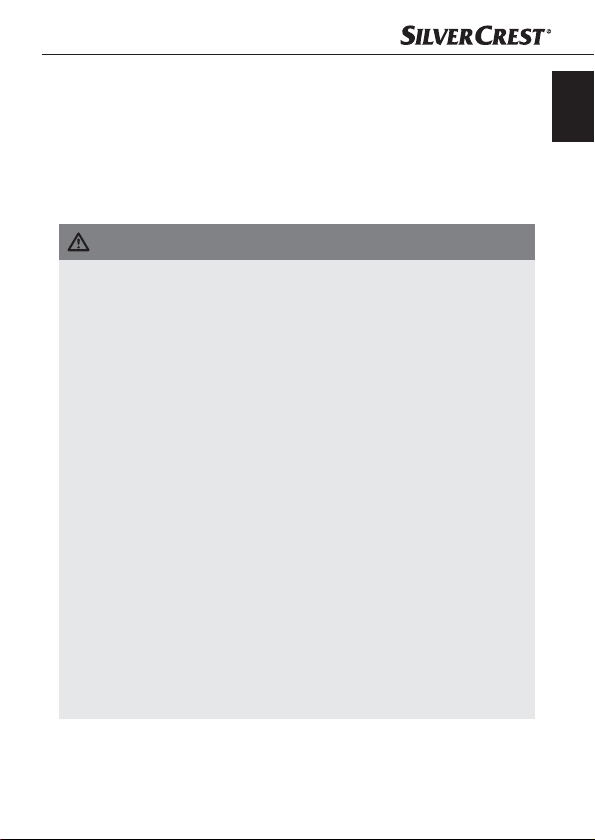
Safety
In this section, you will find important safety instructions for using the
device. The device complies with the statutory safety regulations.
Improper use may result in personal injury and property damage.
Risk of electrocution
DANGER
Risk of fatal injury from electrocution!
Contact with live cables or components can result in
fatal injury!
Comply with the following safety information in order to avoid the
risk of electric shock:
► Do not use the device if the mains power plug or the connection
cable are damaged.
► The device housing must not be opened under any circumstanc-
es. There is a risk of electric shock or fire if live connections are
touched and the electrical and mechanical structure is changed.
► Never touch the mains plug or the device with wet hands.
► When disconnecting the device from the mains supply, always
pull on the plug and never on the cable.
► The device consumes power in standby mode. To completely
disconnect the device from mains power, the power plug must
be removed from the mains power socket. The device should
be positioned so that you have unrestricted access to the mains
power socket at all times, and can pull out the plug immediately
in an emergency.
GB
IE
SRW 2 A1
5
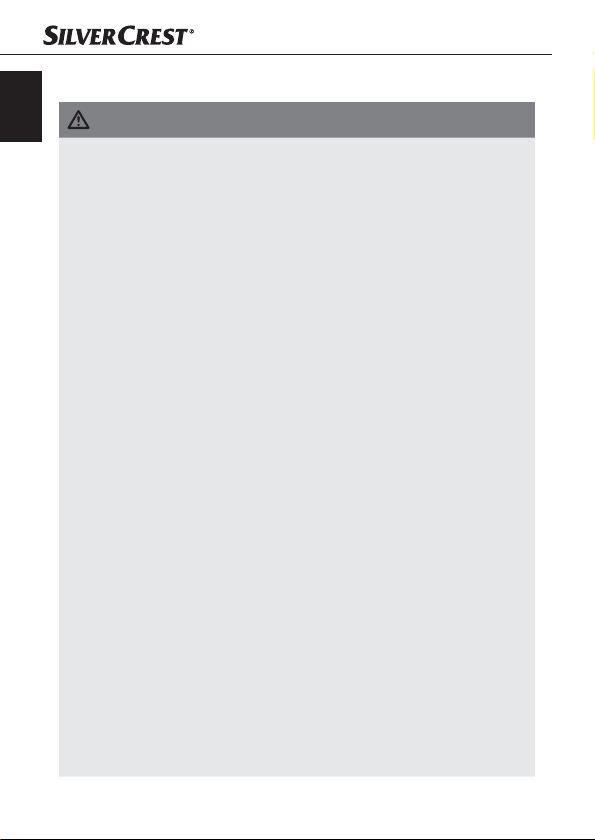
Handling batteries
GB
IE
DANGER
Mishandling the batteries can cause fires, explosions,
leakages or other hazards!
► Do not throw the batteries into a fire and do not subject them to
high temperatures.
► Do not open, deform or short-circuit batteries, since this can
lead to chemical leakage.
► Do not attempt to recharge batteries. Do not charge batteries
unless they are explicitly labelled as "rechargeable". There is
a risk of explosion!
► Check the condition of the batteries at regular intervals. Leaking
chemicals can cause permanent damage to the device. Take
particular care when handling damaged or leaking batteries.
Risk of acid burns! Wear protective gloves.
► Chemicals which leak from a battery can cause skin irritation.
In the event of contact with the skin, rinse with copious amounts
of water. If the chemicals come into contact with your eyes,
rinse thoroughly with water, do not rub and consult a doctor
immediately.
► Keep batteries out of the reach of children. Children might put
batteries into their mouth and swallow them. If a battery has
been swallowed, seek medical assistance IMMEDIATELY.
► Do not mix different types of batteries.
► Always insert the batteries the right way round (observe correct
polarity) otherwise there is a danger that they could explode.
► If you do not intend to use the device for a long time, remove
the batteries.
6
SRW 2 A1

Basic safety guidelines
To ensure safe operation of the device, follow the safety guidelines
set out below:
■ This device may be used by children aged 8 years and above
and by persons with limited physical, sensory or mental capabilities or lack of experience and knowledge, provided that they are
under supervision or have been told how to use the device safely
and are aware of the potential risks. Children must not use the
device as a plaything. Cleaning and user maintenance tasks
may not be carried out by children unless they are supervised.
■ Prior to use, check the device for visible external damage.
Do not operate a device that has been damaged or dropped.
■ Ensure that the connecting cable of the device is not damaged
and that it is not laid over hot surfaces and/or sharp edges.
■ Ensure that the power cable is not stretched tightly or kinked.
■ Do not allow the connection cable to hang over edges
(Trip wire effect).
■ If the cables or connections are damaged, have them replaced
by an authorised specialist or the Customer Service department.
■ All repairs must be carried out by authorised specialist companies
or by the Customer Service department. Failure to make proper
repairs can put the user at risk. It will also invalidate any warranty
claim.
■ Defective components must always be replaced with original
replacement parts. Compliance with the safety requirements can
only be guaranteed by using these replacement parts.
■ Do not make any unauthorised modifications or alterations to the
device.
■ Never attempt to open the device.
GB
IE
SRW 2 A1
7

GB
IE
■ Always place the device on a stable and level surface. It can be
damaged if dropped.
■ Do not expose the device to direct sunlight or high temperatures.
Otherwise it may overheat and be irreparably damaged.
■ Do not place the product near heat sources such as radiators or
other heat-generating devices.
■ Do not operate the device close to naked flames (e.g. candles).
■ Place the device so that the ventilation slots are not covered.
■ The device is not designed for use in rooms with high temperatures
or humidity (e.g. bathrooms) or where there is excessive dust.
■ Protect the device from drips or splashes of water. Never immerse
the device in water and do not set up the device in the close
vicinity of water and do not place objects filled with liquids (e.g.
vases) onto the device.
■ If you notice a burning smell or smoke, pull out the plug immedi-
ately and remove the batteries.
■ Always disconnect the power cable from the mains power socket
by the plug, not by the cable itself.
■ In the case of a malfunction occurring or a thunderstorm, discon-
nect the plug from the mains power socket.
■ Packaging materials (such as plastic film or polystyrene) must not
be used as playthings.
Risk of suffocation!
8
SRW 2 A1

Components
(see fold-out page)
Display
2
Power cable
3
Wire aerial
4
Night light
5
Battery compartment
6
Loudspeaker
7
/FM/AM button: Switch the radio on/off / select frequency
band
8
TIME button: Set the time
9
SLEEP button: Set the automatic switch-off
10
M+/AMS button: Set station memory position / start automatic
station saving
11
HR/− button: Set hours (time) / decrease volume
12
MIN/+ button: Set minutes (time) / increase volume
SNOOZE/LIGHT/DIM button: Pause alarm / switch night light
13
on/off / set display light
AL2/UP button: Set alarm 2 / settings up
14
AL1/DOWN button: Set alarm 1 / settings down
15
Operating instructions
16
GB
IE
SRW 2 A1
9
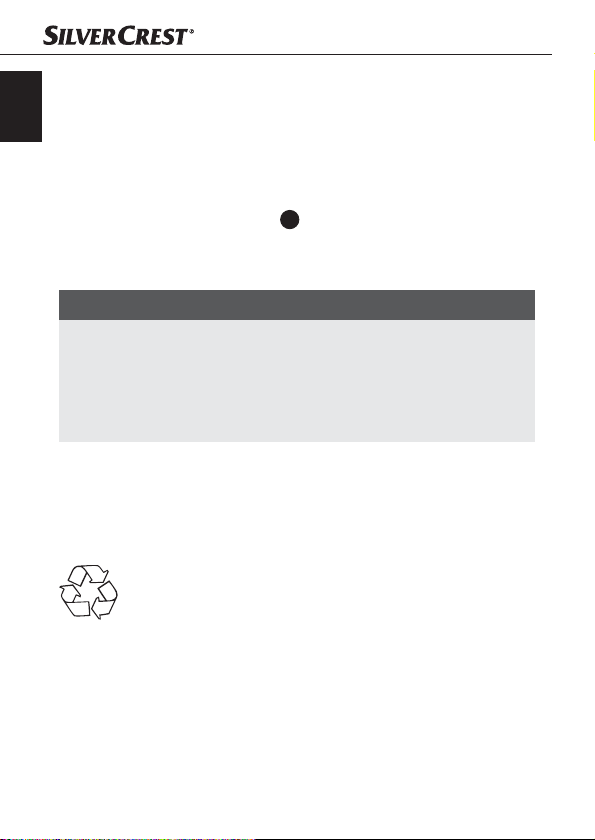
Initial operation
GB
IE
Check the package contents
The following components are included in delivery:
▯ Radio alarm
▯ These operating instructions
♦ Take the device and the operating instructions out of the box and
remove all packing material.
NOTE
► Check the package for completeness and for signs of visible
damage.
► If the consignment is incomplete or damaged due to defective
packaging or carriage, contact the Service hotline (see the
section Service).
16
Disposal of packaging materials
The packaging protects the device from damage during carriage.
The packaging materials have been selected for their environmental
friendliness and ease of disposal, and are therefore recyclable.
Returning the packaging to the material cycle conserves
raw materials and reduces the amount of waste that is
generated. Dispose of packaging materials that are no
longer needed in accordance with applicable local
regulations.
10
SRW 2 A1

Set-up location requirements
For safe and trouble-free operation of the device, the set-up location
must fulfil the following requirements:
■ The surfaces of furniture may possibly contain components that
could affect the device’s rubber pads and soften them.
If necessary place a cover under the device’s pads.
■ The mains power socket must be easily accessible so that the
power cable can be easily disconnected in an emergency.
Inserting batteries
By inserting two 1.5 V batteries (type R6/LR6/AA/Mignon) you
avoid losing the programmed time of day and alarm time in the
event of mains power loss. The batteries make sure that the internal
clock continues to run even during a power outage. The display
will then automatically show the correct time when mains power is
restored.
NOTE
► The display, radio, alarm clock and night light do not function in
emergency mode.
5
♦ Open the cover of the battery compartment
the device.
♦ Insert two 1.5 V R6/LR6/AA/Mignon batteries (not supplied)
into the battery compartment
on the polarity diagram in the battery compartment 5.
♦ Close the battery compartment
clicking it into place.
5
. Insert the batteries as shown
5
by replacing the cover and
on the bottom of
GB
IE
SRW 2 A1
11

Connecting the power supply
GB
IE
CAUTION
► Before connecting the device, compare the connection data
(voltage and frequency) on the rating plate with that of your
mains power supply. These data must agree so that no damage
is sustained by the device.
♦ Insert the power plug into a mains wall socket. The time display
(0:00) flashes on the display
.
FM wire aerial
♦ Completely unwind the wire aerial
for FM radio reception.
3
Handling and operation
This section provides you with important information on handling and
using the device.
Setting the time
NOTE
► Make the settings quickly. If you do not press a button for 5 sec-
onds, the entry is cancelled. All settings made up to this point
are saved automatically.
8
♦ Press the TIME button
flashes, showing the indicator for 24-hour mode ( ).
♦ Press the MIN/+ button
24-hour mode ( ) and 12-hour mode ( ).
for about 2 seconds. The display
12
or HR/− button 11 to change between
12
SRW 2 A1

NOTE
► If the 12-hour mode is set, a point appears in the upper right of
the display
♦ Press the TIME button
♦ Press the TIME button
♦ Press or hold the HR/− button
♦ Press or hold the MIN/+ button
♦ Press the TIME button 8 again. The programmed time will be
set.
NOTE
► The time is reset to 0:00 if the device is disconnected from the
power supply and no batteries are installed.
from midday onwards (PM).
8
again to accept the settings.
8
again. The time flashes on the display.
11
to set the hours.
12
to set the minutes.
GB
IE
SRW 2 A1
13

Switching radio mode on/off
GB
IE
NOTE
► The technical properties of the device permit an adjustable
frequency range outside the permitted frequency ranges of VHF
(FM) 87.5–108 MHz and/or MW (AM) 526.5–1606.5 kHz.
In some countries, different national regulations may apply to
the assigned radio frequency ranges. Please note that information received outside of the assigned radio frequency ranges
may not be exploited, passed on to third parties or otherwise
misused.
♦ Press the
♦ Press the /FM/AM button 7 for about 2 seconds to switch the
device off.
/FM/AM button 7 to switch the device on.
Adjusting the volume
♦ Use the MIN/+ button 12 or HR/− button 11 to set the desired
volume.
Adjusting stations manually
♦ Press the /FM/AM button 7 briefly to select the required fre-
quency band. In the case of FM reception, a point (FM) appears
on the left of the display ; for AM reception, a point (AM)
appears on the left of the display .
♦ Press the AL2/UP button 14 briefly to increase the frequency.
♦ Press the AL1/DOWN button
briefly to decrease the frequency.
15
14
SRW 2 A1

NOTE
► In FM reception, the frequency is set in 0.05 MHz increments.
At a frequency with 0.05 MHz (e.g. 99.25 MHz) a point
appears on the right of the display (0.05).
The station frequency is shown on the display
is switched off during the station search.
and the speaker 6
Searching for the next station
The device can automatically search for the nearest station.
♦ Press the AL2/UP button
searches for the station with the next higher frequency.
♦ Press the AL1/DOWN button 15 for about 2 seconds. The
device searches for the station with the next lower frequency.
NOTE
► The automatic station search to the next station can only be
started if a frequency is shown in the display. If the device
switches to time display, you must press the AL2/UP button
or AL1/DOWN button 15 to switch back to the frequency display. After this, the automatic station search can be continued.
for about 2 seconds. The device
14
14
GB
IE
SRW 2 A1
15

Saving stations manually
GB
The device has 20 preset slots. There are 10 preset slots available for
IE
each frequency band (FM and AM).
♦ Set the desired station as described above.
8
♦ Press the TIME button
P01 flashes on the display
♦ Press the MIN/+ button
desired preset slot.
♦ Press the TIME button 8 again to store the setting.
. The number of the preset slot, e.g.
.
12
or HR/− button 11 to store the
Automatic station search (AMS function)
The device uses the AMS function to automatically search for stations
and saves them in the 10 preset slots of the respective frequency
band.
NOTE
► If you execute the following described AMS function, all the
previously saved stations will be lost.
10
♦ Press the M+/AMS button
starts the station search and fills the preset slots P01 to P10 with the
stations that are found. Every time a station is saved, the preset
number flashes briefly on the display. Once all of the preset slots
have been filled, the scan is stopped.
for about 2 seconds. The device
Retrieving saved radio stations
♦ Press the M+/AMS button 10 repeatedly to call up the preset
slots P01 to P10.
16
SRW 2 A1

Programming alarm times and alarm type
When programming the alarm times, you can select whether an
alarm tone should sound at the programmed time or whether the
radio should start playing. Two different alarm times (Alarm 1/Alarm 2)
can be programmed. Radio mode must be deactivated.
♦ Press the AL1/DOWN button 15 or AL2/UP button 14. The time
flashes on the display and a point appears on the lower left
or right next to the alarm type “Alarm” (
11
♦ Press or hold the HR/− button
♦ Press or hold the MIN/+ button
♦ If you wish to set the alarm type “Radio” (
DOWN button 15 or AL2/UP button 14 again. A point appears
on the lower left or right of the display next to the alarm type
“Radio” (
♦ Wait until the time display and the dot next to the alarm type stop
flashing to accept the setting.
NOTE
► If you want to be woken by the radio, you will also need to
select the desired station and volume as well as the alarm time.
).
to set the hours.
12
).
to set the minutes.
), press the AL1/
Activating the alarm function
♦ Press the AL1/DOWN button 15 or AL2/UP button 14 briefly. In
the display a point appears to the lower left and/or right. The
alarm function is now activated.
GB
IE
SRW 2 A1
17
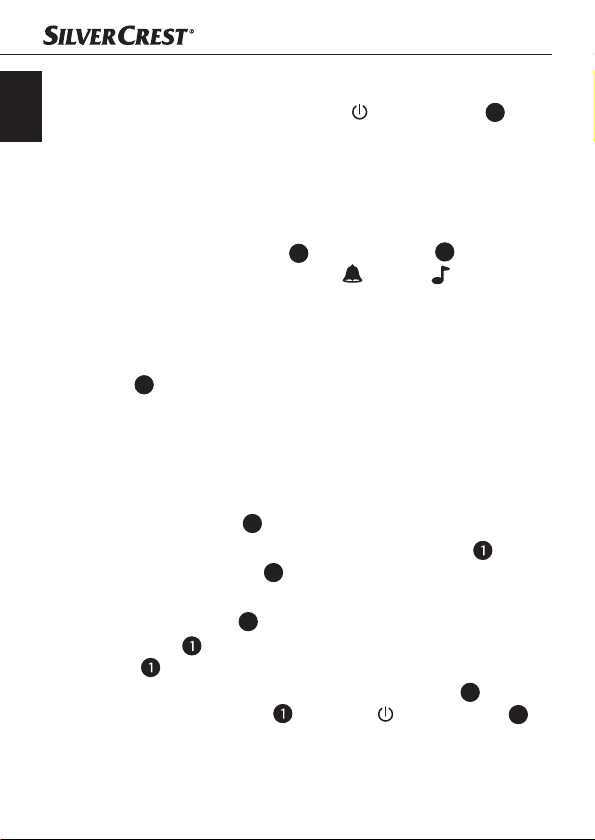
Switching off the alarm
GB
♦ While the alarm is sounding, press the /FM/AM button 7 to
IE
switch off the alarm for 24 hours.
If the alarm is not manually deactivated, the device will switch it off
automatically after 1 hour.
Switching off the alarm function
♦ Press the AL1/DOWN button 15 or AL2/UP button 14 repeatedly
until the point next to the alarm type ( = Alarm, = Radio)
goes out.
Snooze function
♦ While the alarm is sounding, press the SNOOZE/LIGHT/DIM
button 13 to switch off the alarm for a short time. After 6 minutes
the alarm sounds again.
Automatic switch-off (sleep function)
When the sleep function is activated, the device switches itself off
after an interval of between 60 and 10 minutes.
9
♦ Press the SLEEP button
♦ The switch-off time of 60 minutes appears on the display .
Pressing the SLEEP button
time by 10 minutes each time.
♦ Press the SLEEP button
in the display
display
♦ To switch off the sleep function, press the SLEEP button
OFF appears on the display or press the /FM/AM button 7
for approx. 2 seconds. The device will also be switched off.
.
.
to switch the device on.
9
repeatedly reduces the switch-off
9
until the desired switch-off time is shown
After a few seconds, the time reappears on the
9
, until
18
SRW 2 A1
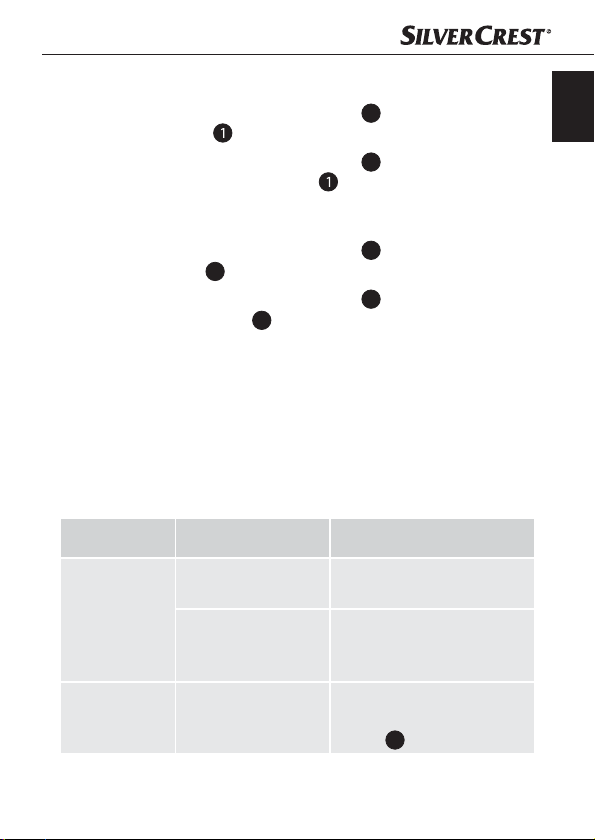
Adjusting display illumination
♦ Press the SNOOZE/LIGHT/DIM button 13 for about 2 seconds
to dim the display .
♦ Press the SNOOZE/LIGHT/DIM button
2 seconds to brighten the display
again for about
13
.
Switching the night light on/off
♦ Press the SNOOZE/LIGHT/DIM button 13 briefly to switch
on the night light 4.
♦ Press the SNOOZE/LIGHT/DIM button 13 again briefly to
switch off the night light 4.
Troubleshooting
This section contains important information about fault identification
and rectification. Follow the instructions to avoid hazards and damage.
Fault causes and rectification
The following table will help to identify and rectify minor malfunctions:
Malfunction Possible cause Remedy
GB
IE
Device does
not switch on.
No sound
SRW 2 A1
The plug is not
connected.
The mains power
socket is not supplying power.
The volume is set to
minimum.
Insert the power plug into
the mains power socket.
Check the house's mains
fuse.
Increase the volume
by pressing the MIN/+
12
button
.
19

Malfunction Possible cause Remedy
GB
IE
Noise interference during
radio reception
The time
flashes in the
display
NOTE
► If you are unable to resolve the problem by taking any of the
aforementioned steps, please contact the Customer Service
department.
The transmitter is not
properly adjusted.
The reception is
weak.
Power failure and
no batteries in the
battery compart-
5
ment
Set the station using the
14
or
15
.
AL1/DOWN button
AL2/UP button
Try to improve reception by
realigning the wire aerial 3.
Place batteries into the
battery compartment 5 to
retain your settings.
The time/alarm time must
be reprogrammed.
20
SRW 2 A1

Cleaning
DANGER
Risk of fatal injury from electrocution!
► Remove the plug from the mains power socket before beginning
to clean the device.
► Ensure that no moisture can penetrate the device during cleaning.
► Do not use aggressive cleaning agents or scouring powder.
These can affect the surfaces of the device.
■ Clean the surfaces of the device with a soft, dry cloth.
Storage
If you do not intend to use the device for an extended period of time
disconnect it from the power supply, remove the batteries and store it
in a clean, dry location that is not subjected to direct sunlight.
Disposal
Disposal of the device
Never dispose of the device in the normal
domestic waste. This product is subject to the
provisions of European Directive 2012/19/EU.
Dispose of the device via an approved waste disposal company or
your municipal waste disposal facility. Please observe applicable
regulations. Please contact your waste disposal facility if you are in
any doubt.
GB
IE
SRW 2 A1
21

Disposing of the batteries
GB
Do not dispose of the batteries in the domestic waste. Consumers are
IE
legally obliged to dispose of used batteries at a collection point in their
town/district or at a retail store. This obligation is intended to ensure
that batteries are disposed of in an environmentally responsible manner.
Dispose of batteries only when they are fully discharged.
Appendix
Technical data
Operating voltage 220–240 V/ 50 Hz
Protection class
Batteries for power reserve
Power consumption
(in operation)
Power consumption (standby) max. approx. 0.6 W
Max. loudspeaker output power 250 mW
Frequency FM (VHF) 87.5–108 MHz
Frequency AM (MW) 522–1620 kHz
Operating temperature +5 to +40°C
Humidity (no condensation) 5–70%
Dimensions (W x H x D) approx. 20 x 9.7 x 9.9 cm
Weight approx. 390 g
Type: AA/Mignon/R6/LR6
II
2 x 1.5 V batteries
(Batteries not supplied)
max. 3 W
22
SRW 2 A1

Notes on the Declaration of Conformity
This device complies with the essential requirements and
other relevant provisions of the European Electromagnetic
Compatibility Directive 2004/108/EC, the Low Voltage Directive
2006/95/EC and the Ecodesign Directive 2009/125/EC (Ordinance 1275/2008 Annex II, No. 1) as well as RoHS directive
2011/65/EU.
The complete Declaration of Conformity, in its original form, is available from the importer.
Warranty
The warranty for this appliance is for 3 years from the date of purchase.
The appliance has been manufactured with care and meticulously
examined before delivery.
Please retain your receipt as proof of purchase. In the case of a
warranty claim, please make contact by telephone with our Customer
Service Department.
Only in this way can a post-free despatch for your goods be assured.
NOTICE
► The warranty covers only claims for material and manufactur-
ing defects, but not for transport damage, wearing parts or for
damage to fragile components, e.g. buttons or batteries.
This product is for domestic use only and is not intended for commercial use.
The warranty is void in the case of abusive and improper handling,
use of force and internal tampering not carried out by our authorised
service branch.
Your statutory rights are not restricted in any way by this warranty.
The warranty period is not extended by repairs made under the warranty. This applies also to replaced and repaired parts.
GB
IE
SRW 2 A1
23
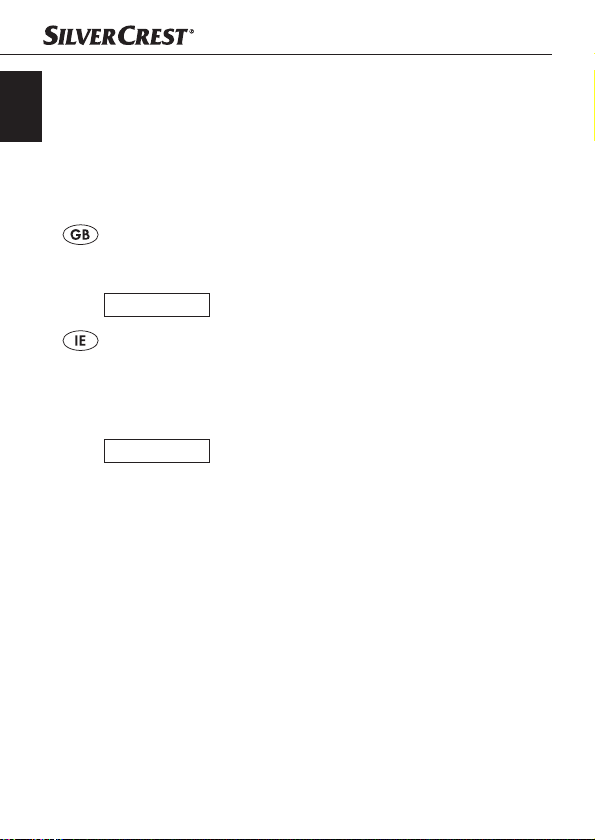
Damages and defects extant at the time of purchase must be reported
GB
immediately after unpacking, resp. no later than two days after the
IE
date of purchase.
Repairs made after the lapse of the warranty period are subject to
charge.
Service
Service Great Britain
Tel.: 0871 5000 720 (£ 0.10/Min.)
E-Mail: kompernass@lidl.co.uk
IAN 106864
Service Ireland
Tel.: 1890 930 034
(0,08 EUR/Min., (peak))
(0,06 EUR/Min., (off peak))
E-Mail: kompernass@lidl.ie
IAN 106864
Hotline availability: Monday to Friday 08:00 - 20:00 (CET)
Importer
KOMPERNASS HANDELS GMBH
BURGSTRASSE 21
44867 BOCHUM
GERMANY
www.kompernass.com
24
SRW 2 A1

Table des matières
Introduction ..................................27
Informations relatives à ce mode d'emploi ...................27
Droits d'auteur ........................................27
Usage conforme .......................................27
Sécurité .....................................29
Danger dû au courant électrique ..........................29
Maniement des piles ...................................30
Consignes de sécurité fondamentales ......................31
Description des pièces ..........................34
Mise en service ...............................35
Vérification du contenu de la livraison ......................35
Élimination de l'emballage ...............................35
Exigences requises sur le lieu d'installation ..................36
Mise en place des piles .................................36
Raccordement à l'alimentation électrique ....................37
Antenne filaire OUC ....................................37
Utilisation et fonctionnement ....................37
Réglage de l'heure .....................................37
Allumer/Éteindre la radio ................................39
Réglage du volume .....................................39
Configurer manuellement les stations .......................39
Rechercher la station suivante ............................40
Mémorisation manuelle d'une station .......................41
Recherche automatique de stations (fonction AMS). . . . . . . . . . . .41
Appel d'une station enregistrée ...........................41
FR
BE
SRW 2 A1
25

Programmer les heures de réveil et le mode de réveil ..........42
Activer la fonction de réveil ..............................42
Désactiver l'alarme .....................................43
Éteindre la fonction de réveil .............................43
FR
Fonction de réveil progressif (Fonction "SNOOZE") ............43
BE
Désactivation automatique (Fonction SLEEP) .................43
Régler l'éclairage de l'écran ..............................44
Allumer / Éteindre l'éclairage nocturne .....................44
Dépannage ..................................44
Causes des pannes et remèdes ...........................44
Nettoyage ...................................46
Entreposage ..................................46
Mise au rebut .................................46
Mise au rebut de l'appareil ..............................46
Mise au rebut des piles .................................47
Annexe ......................................47
Caractéristiques techniques ..............................47
Remarques relatives à la déclaration de conformité ............48
Garantie .............................................48
Service après-vente ....................................49
Importateur ...........................................49
26
SRW 2 A1

Introduction
Informations relatives à ce mode d'emploi
Ce mode d'emploi fait partie intégrante du radio-réveil SRW 2 A1
(ci-après appelé "appareil") ; il contient des consignes importantes sur
l'usage conforme, la sécurité, le branchement ainsi que l'utilisation de
l'appareil. Le mode d'emploi doit rester en permanence disponible à
proximité de l'appareil. Il doit être lu et utilisé par chaque personne
chargée de l'opération et du dépannage de l'appareil. Conservez ce
mode d'emploi et remettez-le au nouveau propriétaire de l'appareil.
Droits d'auteur
Cette documentation est protégée par des droits d'auteur.
Toute reproduction ou réimpression, même partielle, y compris la
reproduction des figures, même modifiées, n'est autorisée qu'avec
l'accord écrit du fabricant.
Usage conforme
Cet appareil est un appareil électronique grand public, il est
exclusivement destiné à écouter des programmes radio et à réveiller
au moyen d'une alarme sonore ou de la radio dans le cadre d'une
utilisation domestique. Tout usage autre ou dépassant ce cadre est
réputé non conforme. Aucune réclamation ne sera prise en compte
pour des dommages résultant d'un usage du matériel non conforme à
la destination, de réparations effectuées incorrectement, de modifications non autorisées, ou encore de l'utilisation de pièces de rechange
non agréées. L'utilisateur assume seul la responsabilité des risques
encourus.
FR
BE
SRW 2 A1
27

Les avertissements suivants sont utilisés dans ce mode d'emploi:
DANGER
Un avertissement à ce niveau de danger signale une
FR
situation dangereuse menaçante.
BE
Si la situation dangereuse ne peut être écartée, elle peut entraîner
des blessures graves, voire mortelles.
► Il faut impérativement suivre les instructions de cet avertisse-
ment pour ne pas créer de danger de blessures graves, voire
mortelles.
AVERTISSEMENT
Un avertissement à ce niveau de danger signale une
situation potentiellement dangereuse.
Si la situation dangereuse ne peut être écartée, cela peut entraîner
des blessures.
► Les consignes de cet avertissement doivent être suivies pour
éviter de blesser des personnes.
ATTENTION
Un avertissement de ce niveau de danger signale un
risque de dégâts matériels.
Si la situation dangereuse ne peut pas être écartée, elle risque
d'entraîner des dégâts matériels.
► Les instructions stipulées dans cet avertissement doivent être
suivies pour éviter tous dégâts matériels.
REMARQUE
► Une remarque contient des informations supplémentaires facili-
tant le maniement de l'appareil.
28
SRW 2 A1

Sécurité
Ce chapitre contient des consignes de sécurité importantes visant la
manipulation de l'appareil. Cet appareil est conforme aux consignes
de sécurité prescrites. Tout usage non conforme peut entraîner des
dommages corporels et des dégâts matériels.
Danger dû au courant électrique
DANGER
Danger de mort par électrocution!
Danger de mort en cas de contact avec des lignes ou
des pièces sous tension!
Veuillez respecter les consignes de sécurité suivantes pour éviter le
risque d'un choc électrique :
► N'utilisez pas l'appareil si la fiche secteur ou le cordon d'alimen-
tation sont endommagés.
► N'ouvrez en aucun cas le boîtier de l'appareil. Le fait de toucher
des raccordements sous tension, de modifier les circuits électriques et les éléments mécaniques engendre un risque d'électrocution et d'incendie.
► Ne saisissez jamais la fiche secteur ou l'appareil avec les mains
mouillées.
► Pour retirer la fiche secteur de la prise, saisissez toujours la
fiche, jamais le cordon d'alimentation.
► L'appareil consomme du courant lorsqu'il est en mode veille.
Pour couper complètement l'alimentation électrique de l'appareil, retirez la fiche secteur de la prise secteur. L'appareil devrait
toujours être disposé de manière à permettre en tout temps un
accès aisé à la prise secteur afin de pouvoir débrancher immédiatement la fiche secteur en cas de danger.
FR
BE
SRW 2 A1
29

Maniement des piles
DANGER
Une manipulation incorrecte des piles peut entraîner
FR
un incendie, des explosions, une fuite de substances
BE
dangereuses ou d'autres situations dangereuses!
► Ne jetez pas les piles au feu et ne les exposez pas à des
températures élevées.
► N'ouvrez pas les piles, ne les déformez et ne les court-circuitez
pas étant donné que les produits chimiques qu'elles contiennent
risquent de s'écouler.
► N'essayez pas de recharger les piles. Seules les piles marquées
comme "rechargeables" peuvent être rechargées.
Risque d'explosion!
► Vérifiez régulièrement les piles. Les produits chimiques qui ont
fui de la pile peuvent endommager irréversiblement l'appareil.
Lorsque vous maniez des piles endommagées ou usagées,
usez de beaucoup de prudence. Risque de brûlure chimique!
Portez des gants de protection.
► Les produits chimiques qui s'échappent d'une pile peuvent
entraîner des irritations cutanées. En cas de contact avec la peau,
rincer abondamment à l'eau. En cas de contact des produits
chimiques avec les yeux, rincez-les abondamment à l'eau, ne
les frottez pas et consultez immédiatement un médecin.
► Conservez les piles hors de portée des enfants. Les enfants
pourraient mettre les piles dans leur bouche et les avaler. Si une
pile a été avalée, il faut immédiatement consulter un médecin.
► Les types de piles ou d'accus différents ne doivent pas être
mélangés.
30
SRW 2 A1

DANGER
► Insérez toujours les piles en respectant les polarités faute de
quoi il y a risque d'éclatement.
► Retirez les piles de l'appareil, si vous ne l'utilisez pas pendant
une période prolongée.
Consignes de sécurité fondamentales
Veuillez vous conformer aux consignes de sécurité ci-dessous afin
de garantir une utilisation en toute sécurité de l'appareil:
■ Cet appareil peut être utilisé par des enfants à partir de 8 ans et
plus et par des personnes ayant des capacités physiques, sensorielles ou mentales réduites ou un manque d'expérience et de
connaissances, à condition d'être surveillés ou d'avoir reçu des
instructions concernant I'utilisation de I'appareil en toute sécurité
et d'avoir compris les dangers qui en résultent. Ne pas laisser les
enfants jouer avec l'appareil. Il est interdit aux enfants de nettoyer
ou d'entretenir l'appareil sans surveillance.
■ Avant d'utiliser l'appareil, vérifiez que celui-ci ne présente aucun
dégât extérieur visible. Ne mettez pas en service un appareil
endommagé ou qui a chuté.
■ Vérifiez que le cordon d'alimentation de l'appareil n'est pas
endommagé et n'est pas posé sur des surfaces chaudes et/ou
des arêtes vives.
■ Veillez à ce que le cordon d'alimentation ne soit pas tendu ni plié.
■ Ne laissez pas le cordon d'alimentation pendre sur les angles
(risques de trébucher).
■ Si les fils ou les raccordements sont endommagés, faites-les
remplacer par le personnel technique agréé ou le service
après-vente.
FR
BE
SRW 2 A1
31

■ Ne confiez les réparations sur l'appareil qu'à des entreprises
agréées ou au service après-vente. Toute réparation non
conforme peut entraîner des risques pour l'utilisateur. À cela
s'ajoute l'annulation de la garantie.
FR
■ Les pièces défectueuses doivent être remplacées impérativement
BE
par des pièces de rechange d'origine. En effet, seules ces pièces
garantissent la satisfaction des critères de sécurité.
■ Ne procédez pas à des transformations ou des modifications sur
l'appareil de votre propre initiative.
■ N'essayez pas d'ouvrir l'appareil.
■ Placez toujours l'appareil sur une surface stable et plate.
En cas de chutes, il peut être endommagé.
■ N'exposez pas l'appareil au rayonnement direct du soleil ou à
des températures élevées. Il peut sinon se produire une surchauffe
et l'appareil risque d'être définitivement endommagé.
■ Ne placez pas le produit à proximité de sources de chaleur
telles que des radiateurs ou d'autres appareils produisant de la
chaleur.
■ N'utilisez pas l'appareil à proximité de flammes nues (celles de
bougies par exemple).
■ Posez l'appareil de telle manière que les ouvertures d'aération
existantes ne soient pas recouvertes.
■ L'appareil n'est pas conçu pour fonctionner dans des locaux où
règne une température ou une humidité de l'air élevée (salle
de bain par exemple) ou dont l'atmosphère est exagérément
poussiéreuse.
■ Protégez l'appareil contre les éclaboussures et les gouttes d'eau.
Ne plongez jamais l'appareil dans l'eau, ne l'installez jamais à
proximité d'eau et ne posez jamais dessus des récipients remplis
de liquides (par ex. vases).
32
SRW 2 A1

■ Si l'appareil se met à sentir le brûlé ou si de la fumée s'en dégage,
débranchez immédiatement la fiche secteur de la prise secteur et
retirez les piles.
■ Tirez toujours le cordon d'alimentation par la fiche de raccordement
et non par le cordon d'alimentation.
■ En cas de perturbations et d'orage, retirez la fiche secteur de la
prise secteur.
■ Les matériaux d'emballage (par exemple les films ou le polystyrène
expansé) ne sont pas des jouets.
Il y a risque d'étouffement!
FR
BE
SRW 2 A1
33

Description des pièces
(voir le volet dépliant)
FR
BE
Écran
2
Cordon d'alimentation
3
Antenne filaire
4
Éclairage nocturne
5
Compartiment à piles
6
Haut-parleur
7
Touche /FM/AM : Allumer/Éteindre la radio /
Choisir la gamme de fréquences
8
Touche TIME : Réglage de l'heure
9
Touche SLEEP : Régler l'arrêt automatique
10
Touche M+/AMS : Programmer l'emplacement mémoire des
stations / Lancer la mémorisation automatique des stations
11
Touche HR/− : Régler les heures (heure actuelle) /
Réduire le volume
12
Touche MIN/+ : Régler les minutes (heure actuelle) /
Augmenter le volume
Touche SNOOZE/LIGHT/DIM : Couper l'alarme / Allumer/
13
éteindre l'éclairage nocturne/ Régler la luminosité de l'écran
Touche AL2/UP : Régler la durée d'alarme 2 /
14
Réglages croissants
Touche AL1/DOWN : Régler la durée d'alarme 1 /
15
Réglages décroissants
Mode d'emploi
16
34
SRW 2 A1

Mise en service
Vérification du contenu de la livraison
La livraison est composée des éléments suivants:
▯ Radio-réveil
▯ Ce mode d'emploi
♦ Retirez l'appareil et le mode d'emploi du carton et retirez
l'ensemble du matériau d'emballage.
REMARQUE
► Vérifiez si la livraison est au complet et ne présente aucun dégât
visible.
► En cas de livraison incomplète ou de dommages résultant d'un
emballage défectueux ou du transport, veuillez vous adresser
à la hotline du service après-vente (cf. chapitre Service
après-vente).
Élimination de l'emballage
L'emballage protège l'appareil de tous dommages éventuels au cours
du transport. Les matériaux d'emballage ont été sélectionnés selon
des critères de respect de l'environnement et de recyclage permettant
une élimination écologique de ceux-ci.
Le retour de l'emballage dans le cycle des matériaux permet
d'économiser les matières premières et réduit la formation
de déchets. Veuillez éliminer les matériaux d'emballage qui
ne servent plus en respectant la réglementation locale.
16
FR
BE
SRW 2 A1
35

Exigences requises sur le lieu d'installation
Pour assurer un fonctionnement fiable et sans défaillances de l'appareil, le lieu d'installation doit répondre aux conditions suivantes:
■ Les surfaces de meubles contiennent potentiellement des com-
FR
BE
posants qui attaquent les pieds en caoutchouc de l'appareil et
peuvent les amollir. Le cas échéant, placez un support sous les
pieds en caoutchouc de l'appareil.
■ La prise secteur doit être facilement accessible, afin de pouvoir
retirer facilement la fiche secteur en cas de besoin.
Mise en place des piles
En mettant en place deux piles de 1,5 V (type R6/LR6/AA/Mignon),
vous évitez de perdre l'heure et l'heure de réveil programmée en cas
de panne de secteur. Les piles permettent à l'horloge interne de continuer à fonctionner pendant la panne de secteur. Lorsque le courant
du secteur est rétabli, l'heure correcte s'affiche automatiquement sur
l'écran .
REMARQUE
► En mode Urgence, l'écran, la radio, le réveil et l'éclairage nocturne
ne fonctionnent pas.
5
♦ Ouvrez le couvercle du compartiment à piles
de l'appareil.
♦ Introduisez deux piles 1,5 V du type R6/LR6/AA/Mignon (non
livrées d'origine) dans le compartiment à piles
respecter le marquage de la polarité dans le compartiment à
piles 5.
♦ Fermez le compartiment à piles
en le faisant glisser.
5
, en reposant le couvercle et
sur le dessous
5
. Veuillez
36
SRW 2 A1

Raccordement à l'alimentation électrique
ATTENTION
► Avant de raccorder l'appareil, comparez les données de rac-
cordement (tension et fréquence) indiquées sur la plaque signalétique avec celles de votre secteur électrique. Ces données
doivent correspondre afin de ne pas endommager l'appareil.
♦ Branchez la fiche secteur dans une prise. La mention (0:00)
clignote sur l'écran
.
Antenne filaire OUC
♦ Déroulez entièrement l'antenne filaire
OUC.
pour établir la réception
3
Utilisation et fonctionnement
Ce chapitre contient des remarques importantes sur l'utilisation et le
fonctionnement de l'appareil.
Réglage de l'heure
REMARQUE
► Effectuez rapidement les réglages. La saisie est annulée si
vous restez plus de 5 secondes environ sans appuyer sur une
touche. Les réglages effectués jusque là sont automatiquement
mémorisés.
8
♦ Appuyez pendant environ 2 secondes sur la touche TIME
Sur l'écran clignote la mention de réglage de l'affichage au
format 24 heures ( ).
12
♦ Appuyez sur la touche MIN/+-
alterner entre l'affichage au format 24 heures ( ) et au format
12 heures ( ).
ou la touche HR/− 11 pour
.
FR
BE
SRW 2 A1
37

REMARQUE
► Si l'affichage a été réglé sur le format 12 heures, un point (= PM)
apparaît à partir de midi en haut
FR
♦ Appuyez à nouveau sur la touche TIME
BE
réglage.
♦ Appuyez à nouveau sur la touche TIME
clignote sur l'écran.
♦ Appuyez sur la touche HR/−
régler les heures.
♦ Appuyez ou maintenez la touche MIN/+
minutes.
♦ Appuyez à nouveau sur la touche TIME 8. L'heure réglée est
mémorisée.
REMARQUE
► L'heure est ramenée sur 0:00 si l'appareil au compartiment à
piles vides est coupé de l'alimentation électrique.
à droite sur l'écran.
8
8
11
ou maintenez-la enfoncée pour
12
pour valider ce
. L'affichage de l'heure
pour régler les
38
SRW 2 A1

Allumer/Éteindre la radio
REMARQUE
► Les caractéristiques techniques de l'appareil permettent une
plage de fréquences réglable au-delà de la plage autorisée de
OUC (FM) 87,5-108 MHz ou MW (AM) 526,5–1606,5 kHz.
Différents pays peuvent avoir des régulations nationales diverses
sur les plages de fréquence attribuées. Veuillez noter qu'il est
strictement interdit d'utiliser, de transmettre à des tiers ou de
détourner les informations réceptionnées en dehors de la plage
de fréquence attribuée.
♦ Appuyez sur la touche
♦ Appuyez sur la touche /FM/AM 7 pendant environ
2 secondes pour éteindre l'appareil.
/FM/AM 7 pour allumer l'appareil.
Réglage du volume
♦ Réglez le volume à l'aide de la touche MIN/+ 12 ou de la
11
touche HR/−
.
Configurer manuellement les stations
♦ Appuyez brièvement sur la touche /FM/AM 7 pour régler
l'appareil sur la gamme de fréquences souhaitée. Appareil réglé
sur la OUC, un point (= FM) apparaît à gauche de l'écran ;
s'il est réglé sur les ondes moyennes, un point (= AM) apparaît
à gauche sur l'écran .
♦ Appuyez brièvement sur la touche AL2/UP 14 pour accroître la
fréquence.
♦ Appuyez brièvement sur la touche AL1/DOWN 15 pour réduire
la fréquence.
FR
BE
SRW 2 A1
39

REMARQUE
► Dans la réception en FM (OUC), la recherche de stations a lieu
par pas de 0,05 MHz. À fréquence incrémentée de 0,05 MHz
FR
BE
(99,25 MHz par exemple), un point (=0,05) s'affiche à droite
sur l'écran.
La fréquence de la station s'affiche sur l'écran
est 6 éteint pendant la recherche de stations.
; le haut-parleur
Rechercher la station suivante
Vous pouvez laisser l'appareil rechercher automatiquement la prochaine
station.
♦ Appuyez pendant environ 2 secondes sur la touche AL2/UP
L'appareil recherche la station émettant à la fréquence immédiatement supérieure.
♦ Appuyez pendant environ 2 secondes sur la touche AL2/
DOWN 15. L'appareil recherche la station émettant à la
fréquence immédiatement inférieure.
REMARQUE
► Il n'est possible de lancer la recherche automatique jusqu'à la
station la plus proche que si une fréquence s'affiche sur l'écran.
Si l'appareil passe à l'affichage des heures, il faut appuyer sur
la touche AL2/UP
chage de la fréquence. Ce n'est qu'ensuite qu'il est possible de
poursuivre la recherche automatique de stations comme décrit
précédemment.
ou AL1/DOWN 15 pour revenir à l'affi-
14
14
.
40
SRW 2 A1

Mémorisation manuelle d'une station
L'appareil dispose de 20 emplacements pour mémoriser les stations.
Il offre 10 emplacements mémoire par gamme de fréquences (FM ou
AM).
♦ Réglez l'appareil comme précédemment décrit sur la station
souhaitée.
8
♦ Appuyez sur la touche TIME
numéro de l'emplacement mémoire, par exemple P01.
♦ Appuyez sur la touche MIN/+
assigner l'emplacement souhaité à une station.
♦ Appuyez à nouveau sur la touche TIME 8 pour enregistrer ce
réglage.
. Sur l'écran s'affiche le
12
ou la touche HR/− 11 pour
Recherche automatique de stations (fonction AMS)
La fonction AMS permet à l'appareil de rechercher automatiquement des stations et de les enregistrer sur les 10 emplacements dont
dispose chaque gamme de fréquences.
REMARQUE
► Le fait d'exécuter la fonction AMS décrite ci-après efface toutes
les stations des emplacements mémoire.
♦ Appuyez pendant environ 2 secondes sur la touche M+/AMS
L'appareil commence avec la recherche de stations et assigne
les emplacements P01 à P10 aux stations trouvées. Chaque fois
qu'une station est mémorisée, l'emplacement de mémorisation
clignote brièvement sur l'écran. La recherche cesse une fois que
tous les emplacements mémoire sont occupés.
10
FR
BE
.
Appel d'une station enregistrée
♦ Appuyez répétitivement sur la touche M+/AMS 10 pour appeler
les emplacements mémoire P01 à P10.
SRW 2 A1
41

Programmer les heures de réveil et le mode
de réveil
Lors de la programmation des heures de réveil, vous pouvez choisir
si une sonnerie d'alarme doit retentir à l'heure programmée ou si la
FR
radio doit s'enclencher. Deux heures de réveil différentes (Alarme 1/
BE
Alarme 2) peuvent être programmées. À cette fin, le mode Radio doit
être désactivé.
♦ Appuyer sur la touche AL1/DOWN 15 ou sur la touche AL2/
UP 14. L'affichage de l'heure et un point en bas à gauche
ou à droite de l'écran près du mode de réveil "Alarm" (
mettent à clignoter.
11
♦ Appuyez sur la touche HR/−
régler les heures.
♦ Pour régler les minutes, appuyez brièvement ou longuement sur
12
la touche MIN/+
♦ Si vous voulez régler l'appareil sur le mode de réveil "Radio" (
appuyez à nouveau sur la touche AL1/DOWN 15 ou la touche
14
AL2/UP
côté du mode de réveil "Radio" (
♦ Pour valider le réglage, attendez que l'affichage de l'heure et le
point à côté du mode de réveil aient cessé de clignoter.
REMARQUE
► Si vous voulez être réveillé par la radio, veuillez programmer,
en plus de l'heure de réveil, la station voulue et le volume.
. Un point en bas à gauche ou à droite de l'écran à
.
ou maintenez-la enfoncée pour
) se met à clignoter.
) se
),
Activer la fonction de réveil
♦ Appuyez brièvement sur la touche AL1/DOWN 15 ou AL2/UP 14.
Un point s'affiche à gauche ou à droite en bas de l'écran .
La fonction de réveil est à présent enclenchée.
42
SRW 2 A1

Désactiver l'alarme
♦ Pendant que l'alarme retentit, appuyez sur la touche /FM/AM 7
pour désactiver l'alarme pendant 24 heures.
Si l'alarme n'est pas désactivée manuellement, l'appareil la désactive
automatiquement au bout d'une heure.
Éteindre la fonction de réveil
♦ Appuyez répétitivement sur la touche AL1/DOWN 15 ou AL2/
UP 14 jusqu'à ce que le point situé près du mode de réveil
( = Alarm, = Radio) s'éteigne.
Fonction de réveil progressif (Fonction "SNOOZE")
♦ Pendant que l'alarme retentit, appuyez sur la touche SNOOZE/
LIGHT/DIM 13 pour désactiver temporairement l'alarme.
Après 6 minutes, l'alarme retentit à nouveau.
Désactivation automatique (Fonction SLEEP)
Avec la fonction "Sleep", l'appareil s'éteint de lui-même au bout d'un
délai allant de 60 à 10 minutes et que vous aurez défini au préalable.
9
♦ Appuyez sur la touche SLEEP
♦ Sur l'écran s'affiche le délai de désactivation (60 minutes).
Si vous appuyez à nouveau sur la touche SLEEP, vous raccourcis-
9
le délai de désactivation de 10 minutes chaque fois.
sez
♦ Appuyez répétitivement sur la touche SLEEP
délai de désactivation voulu s'affiche sur l'écran . Au bout de
quelques secondes, l'heure s'affiche à nouveau sur l'écran .
♦ Pour désactiver la fonction Sleep, appuyez répétitivement sur
9
la touche SLEEP
appuyez environ 2 secondes sur la touche
Cette action éteint également l'appareil.
jusqu'à ce que l'écran
pour allumer l'appareil.
9
, jusqu'à ce que le
affiche OFF, ou
/FM/AM 7.
FR
BE
SRW 2 A1
43

Régler l'éclairage de l'écran
♦ Appuyez pendant environ 2 secondes sur la touche SNOOZE/
LIGHT/DIM 13 pour assombrir les mentions sur l'écran .
♦ Appuyez à nouveau pendant environ 2 secondes sur la touche
FR
BE
SNOOZE/LIGHT/DIM
apparaissent plus claires.
pour que les mentions sur l'écran
13
Allumer / Éteindre l'éclairage nocturne
♦ Appuyez brièvement sur la touche SNOOZE/LIGHT/DIM 13
pour allumer l'éclairage nocturne 4.
♦ Appuyez à nouveau brièvement sur la touche SNOOZE/LIGHT/
DIM 13 pour éteindre l'éclairage nocturne 4.
Dépannage
Ce chapitre vous fournit des remarques importantes sur la localisation
et l'élimination des pannes. Respectez ces remarques pour éviter tous
dangers et dégâts.
Causes des pannes et remèdes
Le tableau ci-dessous vous aidera à localiser les petits dysfonctionnements et à y remédier:
Panne Cause possible Remède
L'appareil ne
se met pas en
marche.
44
La fiche secteur
n'est pas branchée.
La prise secteur
n'est pas sous
tension.
Insérez la fiche secteur
dans la prise secteur.
Vérifiez les fusibles
domestiques.
SRW 2 A1

Panne Cause possible Remède
Le volume est
Pas de son
Bruits parasites pendant
la réception.
L'heure
clignote sur
l'écran
REMARQUE
► Si vous ne réussissez pas à résoudre le problème à l'aide des
mesures précitées, veuillez vous adresser au service après-vente.
réglé sur l'intensité
minimale.
La station n'est
pas correctement
réglée.
La réception est
trop faible.
Coupure de courant
et absence de piles
dans le compartiment à piles 5.
Pour augmenter le volume,
appuyez sur la touche
12
MIN/+
Réglez la station à
l'aide de la touche AL1/
DOWN
touche AL2/UP 14.
En déplaçant l'antenne
filaire
d'améliorer la réception.
Pour conserver les
réglages, introduisez les
piles dans le compartiment
à piles
Il faut programmer à
nouveau l'heure actuelle
et celle de réveil.
.
ou de la
15
, essayez
3
5
.
FR
BE
SRW 2 A1
45

Nettoyage
DANGER
Danger de mort par électrocution!
FR
BE
► Retirez la fiche secteur de la prise, avant d'entreprendre le
nettoyage.
► Veillez à ce qu'aucune humidité ne pénètre dans l'appareil
pendant le nettoyage.
► N'utilisez pas de produits nettoyants ou abrasifs agressifs.
Ils peuvent en effet endommager la surface de l'appareil.
■ Nettoyez les surfaces de l'appareil à l'aide d'un chiffon doux et sec.
Entreposage
Si vous n'utilisez pas l'appareil pendant un certain temps, mettez-le
hors tension, retirez les piles et rangez l'appareil dans un endroit
propre et sec, à l'abri du rayonnement direct du soleil.
Mise au rebut
Mise au rebut de l'appareil
Ne jamais jeter l'appareil avec les ordures
ménagères. Ce produit est assujetti à la
directive européenne 2012/19/EU-DEEE.
Éliminez l'appareil par l'intermédiaire d'une entreprise de traitement des
déchets autorisée ou via le service de recyclage de votre commune.
Respectez la réglementation en vigueur. En cas de doute, veuillez
contacter votre centre de recyclage.
46
SRW 2 A1

Mise au rebut des piles
Les piles ne doivent pas être jetées avec les ordures ménagères.
Chaque consommateur est légalement obligé de remettre les piles
à un point de collecte de sa commune/son quartier ou dans le
commerce. Cette obligation a pour objectif d'assurer l'élimination
écologique des piles. Veuillez remettre les piles uniquement dans un
état déchargé.
Annexe
Caractéristiques techniques
Tension de service 220 - 240 V/ 50 Hz
Classe de protection
Piles pour réserve de marche
Puissance absorbée en service max. 3 W
Puissance absorbée en veille max. 0,6 W env.
Puissance de sortie max. du
haut-parleur
Fréquence FM (OUC) 87,5 - 108 MHz
Fréquence AM (OM) 522 - 1620 kHz
Température de service +5 - +40 °C
Humidité (sans condensation) 5 - 70 %
Dimensions (l x h x p) env. 20 x 9,7 x 9,9 cm
Poids env. 390 g
Type AA/Mignon/R6/LR6
(non incluses dans la livraison)
II
2 piles de 1,5 V
250 mW
FR
BE
SRW 2 A1
47

Remarques relatives à la déclaration de
conformité
Cet appareil se conforme aux exigences fondamentales et à
FR
européenne 2004/108/EC sur la compatibilité électromagnétique,
BE
la Directive sur les basses tensions 2006/95/EC, la Directive sur
l'écoconception 2009/125/EC (ordonnance 1275/2008,
Annexe II, n°1) ainsi que dans la directive RoHS 2011/65/EU.
La déclaration de conformité originale complète est disponible auprès
de l'importateur.
d'autres prescriptions pertinentes énoncées dans la Directive
Garantie
Cet appareil bénéficie de 3 ans de garantie à compter de la date
d’achat. L’appareil a été fabriqué avec soin et consciencieusement
contrôlé avant sa distribution.
Veuillez conserver le ticket de caisse en guise de preuve d’achat. Dans
le cas où la garantie s’applique, veuillez appeler le service après-vente
compétent. Cette condition doit être respectée pour assurer l’expédition gratuite de votre marchandise.
REMARQUE
► Cette garantie concerne uniquement les vices de fabrication et
ne couvre pas les dommages de transport, les pièces d'usure
ou les dommages subis par des éléments fragiles, par ex. le
commutateur ou les accus.
Ce matériel est exclusivement destiné à un usage privé et non commercial.
La garantie est annulée en cas d’utilisation incorrecte et inappropriée,
d’utilisation brutale et en cas d’intervention qui n’aurait pas été réalisée par un centre de service après-vente agréé.
48
SRW 2 A1

Cette garantie ne constitue pas une restriction de vos droits légaux.
La période sous garantie n’est pas prolongée par la garantie du fabricant. Ceci vaut également pour les pièces remplacées et réparées.
Tous dommages et défauts éventuellement déjà présents à l’achat doivent
être notifiés immédiatement après le déballage, au plus tard deux jours
après la date d’achat.
Toutes réparations effectuées après la période sous garantie sont
payantes.
Service après-vente
Service France
Tel.: 0800 919270
E-Mail: kompernass@lidl.fr
IAN 106864
Service Belgique
Tel.: 070 270 171 (0,15 EUR/Min.)
E-Mail: kompernass@lidl.be
IAN 106864
Heures de service de notre hotline :
du lundi au vendredi de 8 h à 20 h (HEC)
Importateur
KOMPERNASS HANDELS GMBH
BURGSTRASSE 21
44867 BOCHUM
GERMANY
www.kompernass.com
FR
BE
SRW 2 A1
49

50
SRW 2 A1

Inhoud
Inleiding .....................................53
Informatie bij deze gebruiksaanwijzing .....................53
Auteursrecht ..........................................53
Gebruik in overeenstemming met bestemming ................53
Veiligheid ....................................55
Gevaar door elektrische stroom ...........................55
Omgang met batterijen .................................56
Basisveiligheidsvoorschriften .............................57
Beschrijving van onderdelen ....................60
Ingebruikname ...............................61
Inhoud van het pakket controleren .........................61
De verpakking afvoeren .................................61
Eisen aan de plaats van opstelling .........................62
Batterijen in het batterijvak plaatsen. . . . . . . . . . . . . . . . . . . . . . . .62
Netvoeding inschakelen .................................63
FM-draadantenne ......................................63
Bediening en gebruik ..........................63
Tijd instellen ..........................................63
Radiomodus in-/uitschakelen .............................65
Volume instellen .......................................65
Zenders handmatig instellen ..............................65
Volgende zender zoeken ................................66
Zenders handmatig opslaan .............................67
Automatische zenderzoekactie (AMS-functie) ................67
Opgeslagen zenders oproepen ...........................67
NL
BE
SRW 2 A1
51

Wektijden en wekwijze programmeren .....................68
Wekfunctie inschakelen .................................68
Alarm uitschakelen .....................................69
Wekfunctie uitschakelen .................................69
Sluimerfunctie (SNOOZE-functie) ..........................69
Automatisch uitschakelen (SLEEP-functie) ....................69
Displayverlichting instellen ...............................70
NL
Nachtlicht in-/uitschakelen ...............................70
BE
Problemen oplossen ...........................70
Oorzaken van storingen en oplossingen ....................70
Reinigen .....................................72
Opbergen. . . . . . . . . . . . . . . . . . . . . . . . . . . . . . . . . . . . 72
Afvoeren ....................................72
Apparaat afvoeren .....................................72
Batterijen afvoeren .....................................73
Appendix ....................................73
Technische gegevens ...................................73
Opmerkingen over de conformiteitsverklaring ................74
Garantie .............................................74
Service ..............................................75
Importeur ............................................75
52
SRW 2 A1

Inleiding
Informatie bij deze gebruiksaanwijzing
Deze gebruiksaanwijzing maakt deel uit van de wekkerradio
SRW 2 A1 (hierna "apparaat" genoemd) en bevat belangrijke
informatie over het gebruik in overeenstemming met de bestemming,
de veiligheid, de aansluiting en de bediening van het apparaat. De
gebruiksaanwijzing moet altijd in de buurt het apparaat beschikbaar
zijn. Zij moet door iedere persoon gelezen en toegepast worden, die
het apparaat bedient en storingen verhelpt. Bewaar de gebruiksaanwijzing en geef deze met het apparaat door aan de volgende
eigenaar.
Auteursrecht
Deze documentatie is auteursrechtelijk beschermd.
Elke vermenigvuldiging resp. elke reproductie, ook die van delen van
het document, alsmede de weergave van de afbeeldingen, ook in gewijzigde toestand, is uitsluitend toegestaan met schriftelijke toestemming van de fabrikant.
Gebruik in overeenstemming met bestemming
Dit apparaat is een apparaat uit de amusementselektronica en is uitsluitend bestemd voor het beluisteren van radioprogramma's en voor
het wekken door middel van een alarmsignaal of de radio bij gebruik
in het huishouden. Een ander of verdergaand gebruik geldt als niet
in overeenstemming met de bestemming. De fabrikant aanvaardt
geen aansprakelijkheid voor schade als gevolg van gebruik dat niet
in overeenstemming is met de bestemming, onvakkundige reparaties,
veranderingen die ongeoorloofd zijn uitgevoerd of gebruik van
reserve-onderdelen die niet zijn toegelaten. Het risico is uitsluitend
voor de gebruiker.
NL
BE
SRW 2 A1
53

In de onderhavige gebruiksaanwijzing worden de volgende waarschuwingen gebruikt:
GEVAAR
Een waarschuwing op dit niveau van gevaar duidt op
een dreigende, gevaarlijke situatie.
Als de gevaarlijke situatie niet wordt vermeden, kan dit de dood of
ernstig letsel tot gevolg hebben.
NL
BE
► Neem de aanwijzingen in deze waarschuwing in acht om
gevaar voor fataal of ernstig letsel van personen te voorkomen.
WAARSCHUWING
Een waarschuwing op dit niveau van gevaar duidt
op een mogelijk gevaarlijke situatie.
Als de gevaarlijke situatie niet wordt vermeden, kan dit letsel tot
gevolg hebben.
► Neem de aanwijzingen in deze waarschuwingen in acht om
persoonlijk letsel te voorkomen.
LET OP
Een waarschuwing op dit niveau van gevaar duidt op
mogelijke materiële schade.
Als de situatie niet wordt vermeden, kan dit materiële schade tot
gevolg hebben.
► Volg de aanwijzingen in deze waarschuwing op om materiële
schade te voorkomen.
OPMERKING
► Een opmerking bevat extra informatie die de omgang met het
apparaat vergemakkelijkt.
54
SRW 2 A1

Veiligheid
In dit hoofdstuk krijgt u belangrijke veiligheidsvoorschriften voor de
omgang met het apparaat. Dit apparaat voldoet aan de gestelde
veiligheidsvoorschriften. Een verkeerd gebruik kan leiden tot persoonlijk letsel en materiële schade.
Gevaar door elektrische stroom
GEVAAR
Levensgevaar door elektrische stroom!
In geval van contact met leidingen of delen die onder
spanning staan bestaat er levensgevaar!
Neem de volgende veiligheidsvoorschriften in acht om een gevaar
door elektrische stroom te vermijden:
► Gebruik het apparaat niet, als de stekker of het snoer bescha-
digd zijn.
► Open in geen geval de behuizing van het apparaat. Als onder
spanning staande aansluitingen worden aangeraakt en als de
elektrische en mechanische opbouw wordt gewijzigd, bestaat
er gevaar voor een elektrische schok en brand.
► Pak de stekker of het apparaat nooit met natte handen vast.
► Trek het snoer altijd aan de stekker uit het stopcontact, nooit
aan het snoer zelf.
► Het apparaat verbruikt in de stand-bystand stroom. Om het
apparaat volledig van het net los te koppelen dient de stekker
uit het stopcontact getrokken te worden. Zodoende moet het
apparaat zo geplaatst worden, dat ongehinderde toegang tot
het stopcontact altijd gewaarborgd is, zodat de stekker in geval
van nood onmiddellijk uit het stopcontact gehaald kan worden.
NL
BE
SRW 2 A1
55

Omgang met batterijen
GEVAAR
Een verkeerde omgang met batterijen kan resulteren
in brand, explosies, weglekken van gevaarlijke stoffen
en andere gevaarlijke situaties!
NL
BE
► Gooi batterijen niet in vuur en stel ze niet bloot aan hoge
temperaturen.
► Maak batterijen niet open, vervorm ze niet en sluit ze niet kort,
omdat in dat geval de chemicaliën uit de batterijen kunnen
vrijkomen.
► Probeer batterijen niet opnieuw op te laden. Alleen als
"oplaadbaar" aangeduide batterijen mogen opnieuw worden
opgeladen. Er bestaat explosiegevaar!
► Controleer de batterijen regelmatig. Vrijkomende chemicaliën
kunnen het apparaat permanent beschadigen. Wees bijzonder
voorzichtig in de omgang met beschadigde of lekkende
batterijen. Gevaar voor letsel door bijtende stoffen! Draag
veiligheidshandschoenen.
► Chemicaliën die uit een batterij vrijkomen, kunnen huidirritatie
tot gevolg hebben. In geval van contact met de huid met veel
water afspoelen. Als de chemicaliën in de ogen komen, in elk
geval met water uitspoelen, niet wrijven, en onmiddellijk een
arts consulteren.
► Batterijen mogen niet in kinderhanden terechtkomen. Kinderen
kunnen batterijen in de mond stoppen en inslikken. Indien een
batterij is ingeslikt, moet onmiddellijk medische hulp worden
gezocht.
► Verschillende batterij- resp. accutypen mogen niet door elkaar
worden gebruikt.
56
SRW 2 A1

GEVAAR
► Plaats de batterijen altijd met de polen op de juiste plaats,
omdat de batterijen anders kunnen exploderen.
► Haal de batterijen uit het apparaat als u dat langere tijd niet
gebruikt.
Basisveiligheidsvoorschriften
Neem de volgende veiligheidsvoorschriften in acht voor een veilige
omgang met het apparaat:
■ Dit apparaat mag worden gebruikt door kinderen vanaf 8jaar
en door personen met beperkte fysieke, zintuiglijke of geestelijke
vermogens of gebrek aan ervaring of kennis, mits ze onder
toezicht staan of over het veilige gebruik van het apparaat zijn
geïnstrueerd en de daaruit resulterende gevaren hebben begrepen. Kinderen mogen niet met het apparaat spelen. Kinderen
mogen zonder toezicht geen reiniging en gebruikersonderhoud
uitvoeren.
■ Controleer het apparaat vóór gebruik op zichtbare schade aan
de buitenzijde. Gebruik geen apparaat dat beschadigd of gevallen is.
■ Controleer of het snoer van het apparaat onbeschadigd is en niet
over hete vlakken en/of scherpe kanten ligt.
■ Let erop dat het snoer niet strak gespannen of geknikt is.
■ Laat het snoer niet over hoeken hangen (struikelblokken).
■ Laat in geval van beschadiging van het snoer of de aansluitingen
deze vervangen door geautoriseerd en vakkundig personeel of
door de klantenservice.
SRW 2 A1
NL
BE
57

NL
BE
■ Laat reparaties aan het apparaat alleen uitvoeren door geauto-
riseerde vakbedrijven of door de klantenservice. Ondeskundige
reparaties kunnen resulteren in gevaren voor de gebruiker.
Bovendien vervalt dan de garantie.
■ Defecte onderdelen mogen alleen worden vervangen door origi-
nele reserveonderdelen. Alleen bij deze onderdelen is gegarandeerd dat zij voldoen aan de veiligheidseisen.
■ Probeer niet zelf het apparaat om te bouwen of te modificeren.
■ Probeer het apparaat niet te openen.
■ Plaats het apparaat altijd op een stabiele en vlakke ondergrond.
Als het apparaat valt, kan het beschadigd raken.
■ Stel het apparaat niet bloot aan rechtstreeks zonlicht of hoge
temperaturen. Het kan namelijk oververhit en onherstelbaar
beschadigd raken.
■ Plaats het apparaat niet in de buurt van warmtebronnen zoals
radiatoren of andere apparaten die warmte genereren.
■ Gebruik het apparaat niet in de buurt van open vuur (bijv. kaarsen).
■ Zet het apparaat zodanig neer, dat de aanwezige ventilatieope-
ningen niet worden afgedekt.
■ Het apparaat is niet geschikt voor gebruik in ruimtes met een
hoge temperatuur of luchtvochtigheid (bijv. badkamers) of in
ruimtes waar zich veel stof ophoopt.
■ Bescherm het apparaat tegen spat- en druppelwater. Dompel
het apparaat nooit onder in water, plaats het apparaat niet in
de buurt van water en zet geen voorwerpen gevuld met vloeistof
(bijv. vazen) op het apparaat.
58
SRW 2 A1

■ Trek meteen de stekker uit het stopcontact en haal de batterijen
uit het apparaat wanneer u bij het apparaat een brandgeur of
rookontwikkeling constateert.
■ Trek het snoer altijd alleen aan de stekker uit het stopcontact,
nooit aan het snoer zelf.
■ Trek de stekker uit het stopcontact in geval van storingen en bij
onweer.
■ Het verpakkingsmateriaal (bijv. folie of piepschuim) mag niet
worden gebruikt om mee te spelen.
Er bestaat verstikkingsgevaar!
NL
BE
SRW 2 A1
59

Beschrijving van onderdelen
(zie uitvouwpagina)
Display
2
Snoer
3
Draadantenne
4
NL
BE
Nachtlicht
5
Batterijvak
6
Luidspreker
7
/FM/AM-toets: radiomodus in-/uitschakelen /
frequentieband kiezen
8
TIME-toets: tijd instellen
9
SLEEP-toets: automatisch uitschakelen instellen
10
M+/AMS-toets: zendergeheugenpositie instellen /
automatische zenderopslag starten
11
HR/−-toets: uren instellen (tijd) / volume verlagen
12
MIN/+-toets: minuten instellen (tijd) / volume verhogen
SNOOZE/LIGHT/DIM-toets: alarm onderbreken /
13
nachtlicht in-/uitschakelen / displayverlichting instellen
AL2/UP-toets: alarmtijd 2 instellen / instellingen vooruit
14
AL1/DOWN-toets: alarmtijd 1 instellen / instellingen achteruit
15
Gebruiksaanwijzing
16
60
SRW 2 A1

Ingebruikname
Inhoud van het pakket controleren
Het pakket bestaat uit de volgende onderdelen:
▯ Radiowekker
▯ Deze gebruiksaanwijzing
♦ Haal het apparaat en de gebruiksaanwijzing uit de doos en
verwijder alle verpakkingsmateriaal.
OPMERKING
► Controleer of het pakket compleet is en of er sprake is van
zichtbare schade.
► Neem contact op met de Service-Hotline (zie hoofdstuk
Service) als het pakket niet compleet is, of indien er sprake
is van schade door gebrekkige verpakking of transport.
De verpakking afvoeren
De verpakking beschermt het apparaat tegen transportschade.
De verpakkingsmaterialen zijn niet schadelijk voor het milieu. Ze zijn
gekozen op grond van milieuvriendelijkheid en daarom recyclebaar.
Het terugvoeren van de verpakking in de materiaalkring-
loop is een besparing op grondstoffen en reduceert het
ontstaan van afval. Voer niet meer benodigde verpakkingsmaterialen af conform de plaatselijk geldende voorschriften.
16
NL
BE
SRW 2 A1
61

Eisen aan de plaats van opstelling
Voor een veilige en storingsvrije werking van het apparaat moet de
plaatsingslocatie aan de volgende voorwaarden voldoen:
■ De oppervlakken van meubels bevatten mogelijk stoffen die de
rubberen voetjes van het apparaat kunnen aantasten en week
kunnen maken. Leg eventueel een onderlegger onder de rubberen
NL
BE
voetjes van het apparaat.
■ Het stopcontact moet probleemloos te bereiken zijn, zodat de
stekker in geval van nood snel uit het stopcontact gehaald kan
worden.
Batterijen in het batterijvak plaatsen
Door twee 1,5 V batterijen (type R6/LR6/AA/Mignon) te plaatsen
voorkomt u dat bij een eventuele stroomuitval de ingestelde gegevens
voor tijd en wektijd verloren gaan. De batterijen zorgen ervoor dat
de interne klok ook tijdens een stroomuitval doorloopt. Bij opnieuw
inschakelen van de netstroom verschijnt op het display automatisch
de juiste tijd.
OPMERKING
► Display, radio, wekker en nachtlicht werken niet in de noodmodus.
5
♦ Open de klep van het batterijvak
apparaat.
♦ Plaats twee 1,5 V batterijen van het type R6/LR6/AA/Mignon
(niet meegeleverd) in het batterijvak
duiding van de polariteit in het batterijvak 5.
♦ Sluit het batterijvak
5
met de klep en zorg dat deze vastklikt.
aan de onderkant van het
5
. Let daarbij op de aan-
62
SRW 2 A1

Netvoeding inschakelen
LET OP
► Vergelijk voordat u het apparaat aansluit, de aansluitgegevens
(spanning en frequentie) op het typeplaatje met die van uw
lichtnet. Deze gegevens moeten overeenkomen, zodat het apparaat niet beschadigd raakt.
♦ Steek de stekker in het stopcontact. Op het display
de tijdweergave (0:00).
knippert
FM-draadantenne
♦ Rol de draadantenne 3 voor de FM-ontvangst helemaal af.
Bediening en gebruik
In dit hoofdstuk krijgt u belangrijke aanwijzingen voor de bediening
en het gebruik van het apparaat.
Tijd instellen
OPMERKING
► Voer de instellingen uit zonder pauzes. Het invoeren wordt
geannuleerd als er ca. 5 seconden niet op een toets is gedrukt.
Tot dat moment ingevoerde instellingen worden automatisch
opgeslagen.
8
♦ Druk ca. 2 seconden lang op de TIME-toets
knippert de weergave voor de 24-uursindicatie ( ).
12
♦ Druk op de MIN/+-toets
tussen de 24-uursweergave ( ) en de 12-uursweergave ( ).
resp. HR/−-toets 11 om te schakelen
. Op het display
NL
BE
SRW 2 A1
63

NL
BE
OPMERKING
► Wanneer de 12-uursweergave is ingesteld, verschijnt vanaf
12:00 's middags op het display
♦ Druk opnieuw op de TIME-toets
♦ Druk opnieuw op de TIME-toets
tijdweergave.
11
♦ Houd de HR/−-toets
♦ Houd de MIN/+-toets
♦ Druk opnieuw op de TIME-toets 8. De ingestelde tijd wordt
overgenomen.
OPMERKING
► Wanneer het apparaat wordt losgekoppeld van de voeding en er
geen batterijen zijn geplaatst, wordt de tijd op 0:00 teruggezet.
ingedrukt om de uren in te stellen.
12
ingedrukt om de minuten in te stellen.
rechtsboven een punt (PM).
8
om de instelling over te nemen.
8
. Op het display knippert de
64
SRW 2 A1

Radiomodus in-/uitschakelen
OPMERKING
► De technische specificaties van het apparaat maken een
instelbaar frequentiebereik buiten het toegelaten frequentiebereik van FM (UKW) 87,5-108 MHz, resp. AM (MW)
526,5-1606,5 kHz mogelijk. In verschillende landen kunnen
afwijkende landelijke bepalingen bestaan voor de toegewezen
radiofrequentiebereiken. Houd er rekening mee dat u buiten
het toegewezen radiofrequentiebereik ontvangen informatie
niet mag verkopen of doorgeven aan derden of mag gebruiken
voor niet-geëigende doeleinden.
♦ Druk op de
♦ Druk ca. 2 seconden lang op de /FM/AM-toets 7 om het
apparaat uit te schakelen.
/FM/AM-toets 7 om het apparaat in te schakelen.
Volume instellen
♦ Stel met de MIN/+-toets 12 resp. HR/−-toets 11 het gewenste
volume in.
Zenders handmatig instellen
♦ Druk kort op de /FM/AM-toets 7 om de gewenste frequentie-
band in te stellen. Bij FM-ontvangst verschijnt op het display
links een punt (FM), bij AM-ontvangst verschijnt op het display
links een punt (AM).
♦ Druk kort op de AL2/UP-toets 14 om de frequentie te verhogen.
♦ Druk kort op de AL1/DOWN-toets
verlagen.
om de frequentie te
15
NL
BE
SRW 2 A1
65

OPMERKING
► Bij FM-ontvangst wordt de frequentie in stappen van 0,05 MHz
ingesteld. Bij een frequentie met 0,05 MHz (bijv. 99,25 MHz)
verschijnt op het display rechts een punt (0,05).
De frequentie van de zender wordt op het display
en de luidspreker
6
is tijdens het zoeken naar zenders uitgeschakeld.
NL
Volgende zender zoeken
BE
U kunt het apparaat automatisch naar de volgende zender laten
zoeken.
♦ Druk ca. 2 seconden lang op de AL2/UP-toets
zoekt de zender met de eerstvolgende hogere frequentie.
♦ Druk ca. 2 seconden lang op de AL1/DOWN-toets 15. Het ap-
paraat zoekt de zender met de eerstvolgende lagere frequentie.
OPMERKING
► De automatische zoekactie naar de eerstvolgende zender kan
alleen worden gestart wanneer er een frequentie op het display
staat aangegeven. Als het apparaat overgaat op weergave van
de tijd, moet op de AL2/UP-toets
worden gedrukt om weer over te gaan op de frequentieweergave. Pas dan kan het automatisch zoeken naar zenders, zoals
hiervoor beschreven, worden voortgezet.
resp. AL1/DOWN-toets 15
14
weergegeven
. Het apparaat
14
66
SRW 2 A1

Zenders handmatig opslaan
Het apparaat heeft 20 zendergeheugenposities. Per frequentieband
(FM of AM) zijn 10 zendergeheugenposities beschikbaar.
♦ Stel, zoals hiervoor beschreven, de gewenste zender in.
8
♦ Druk op de TIME-toets
mer van de zendergeheugenpositie, bijv. P01.
♦ Druk op de MIN/+-toets
wenste zendergeheugenpositie in te stellen.
♦ Druk opnieuw op de TIME-toets 8 om de instelling op te slaan.
. Op het display knippert het num-
12
resp. HR/−-toets 11 om de ge-
Automatische zenderzoekactie (AMS-functie)
Met de AMS-functie zoekt het apparaat automatisch naar zenders en
slaat deze op de 10 geheugenposities van de betreffende frequentieband op.
OPMERKING
► Bij uitvoering van de hierna beschreven AMS-functie gaan alle
eerder opgeslagen zenders verloren.
10
♦ Druk ca. 2 seconden lang op de M+/AMS-toets
begint met de zenderzoekactie en bezet de geheugenposities
P01 tot en met P10 met de gevonden zenders. Bij elke opgeslagen
zender knippert de geheugenpositie kort op het display. Wanneer
alle geheugenposities zijn bezet, stopt de zoekactie.
. Het apparaat
Opgeslagen zenders oproepen
♦ Druk herhaald op de M+/AMS-toets 10 om de geheugenposities
P01 tot en met P10 op te roepen.
NL
BE
SRW 2 A1
67

Wektijden en wekwijze programmeren
Bij het programmeren van de wektijden kunt u kiezen of er op de
geprogrammeerde tijd een alarmsignaal moet klinken of dat de radio
aan moet gaan. Er kunnen twee verschillende wektijden (alarm 1/
alarm 2) geprogrammeerd worden. De radiomodus moet daartoe
uitgeschakeld zijn.
NL
BE
♦ Druk op de AL1/DOWN-toets 15 resp. AL2/UP-toets 14. Op het
display knippert de tijdweergave en linksonder resp. rechtsonder een punt naast de wekwijze "Alarm" (
11
♦ Houd de HR/−-toets
♦ Houd de MIN/+-toets
♦ Wanneer u de wekwijze "Radio" (
opnieuw op de AL1/DOWN-toets 15 resp. AL2/UP-toets 14. Op
het display verschijnt linksonder resp. rechtsonder een punt naast
de wekwijze "Radio" (
♦ Wacht tot de tijdweergave en de punt naast de wekwijze ophou-
den met knipperen om de instelling over te nemen.
OPMERKING
► Wanneer u met de radio gewekt wilt worden, stelt u naast het
programmeren van de wektijd ook de gewenste zender en het
gewenste volume in.
ingedrukt om de uren in te stellen.
12
ingedrukt om de minuten in te stellen.
).
).
) wilt instellen, drukt u
Wekfunctie inschakelen
♦ Druk kort op de AL1/DOWN-toets 15 resp. AL2/UP-toets 14.
Op het display verschijnt links- resp. rechtsonder een punt.
De wekfunctie is nu ingeschakeld.
68
SRW 2 A1

Alarm uitschakelen
♦ Druk, terwijl het alarmsignaal klinkt, op de /FM/AM-toets 7
om het alarm voor 24 uur uit te schakelen.
Wanneer het alarm niet handmatig wordt uitgeschakeld, stopt het
apparaat het alarm na 1 uur automatisch.
Wekfunctie uitschakelen
♦ Druk zo vaak op de AL1/DOWN-toets 15 resp. AL2/UP-toets 14
tot de punt naast de wekwijze ( = alarm, = radio) verdwijnt.
Sluimerfunctie (SNOOZE-functie)
♦ Druk, terwijl het alarmsignaal klinkt, op de SNOOZE/LIGHT/
DIM-toets 13 om het alarm tijdelijk uit te schakelen. Na 6 minuten
klinkt het alarm opnieuw.
Automatisch uitschakelen (SLEEP-functie)
Met de Sleep-functie wordt het apparaat na een door u ingestelde
tijd tussen 60 en 10 minuten vanzelf uitgeschakeld.
9
♦ Druk op de SLEEP-toets
♦ Op het display verschijnt de uitschakeltijd 60 minuten.
Opnieuw drukken op de SLEEP-toets
steeds met 10 minuten.
♦ Druk zo vaak op de SLEEP-toets
keltijd op het display wordt weergegeven. Na enkele seconden verschijnt op het display weer de tijdweergave.
♦ Om de Sleep-functie uit te schakelen drukt u zo vaak op de
9
SLEEP-toets
of drukt u ca. 2 seconden lang op de /FM/AM-toets 7. Het
apparaat wordt dan eveneens uitgeschakeld.
, tot op het display OFF wordt weergegeven,
om het apparaat in te schakelen.
9
verkort de uitschakeltijd
9
, totdat de gewenste uitscha-
NL
BE
SRW 2 A1
69

Displayverlichting instellen
♦ Druk ca. 2 seconden lang op de SNOOZE/LIGHT/DIM-toets 13
om de weergave op het display donkerder te maken.
♦ Druk opnieuw ca. 2 seconden lang op de SNOOZE/LIGHT/
DIM-toets
te maken.
NL
Nachtlicht in-/uitschakelen
BE
♦ Druk kort op de SNOOZE/LIGHT/DIM-toets 13 om het nacht-
licht 4 in te schakelen.
♦ Druk opnieuw kort op de SNOOZE/LIGHT/DIM-toets 13 om het
nachtlicht 4 uit te schakelen.
om de weergave op het display weer lichter
13
Problemen oplossen
In dit hoofdstuk staan belangrijke aanwijzingen voor het opsporen en
verhelpen van storingen. Neem de aanwijzingen in acht om gevaren
en beschadigingen te vermijden.
Oorzaken van storingen en oplossingen
De onderstaande tabel helpt bij het opsporen en verhelpen van
kleinere storingen:
Probleem
Het apparaat
kan niet worden ingeschakeld.
70
Mogelijke
oorzaak
De stekker is niet
in het stopcontact
gestoken.
Er staat geen
stroom op het stopcontact.
Oplossing
Steek de stekker in het
stopcontact.
Controleer de zekeringen
in de stoppenkast.
SRW 2 A1

Probleem
Geen geluid
Storingsgeluiden bij radioontvangst
De tijd knippert op het
display
OPMERKING
► Neem contact op met de klantenservice als u met de eerderge-
noemde stappen het probleem niet kunt verhelpen.
Mogelijke
oorzaak
Het volume staat op
minimum.
De zender is niet
correct ingesteld.
De ontvangst is te
zwak.
Stroomstoring en
geen batterijen in
het batterijvak 5
geplaatst
Oplossing
Verhoog het volume door
op de MIN/+-toets
drukken.
Stel de zender in met de
AL1/DOWN-toets
resp. AL2/UP-toets 14.
Probeer door bewegen van
de draadantenne
ontvangst te verbeteren.
Plaats batterijen in het
batterijvak
lingen te behouden.
De tijd/wektijd moet opnieuw worden geprogrammeerd.
12
15
3
5
om de instel-
de
te
NL
BE
SRW 2 A1
71

Reinigen
GEVAAR
Levensgevaar door elektrische stroom!
► Haal de stekker uit het stopcontact voordat u met reinigen begint.
► Zorg dat er geen vocht in het apparaat binnendringt tijdens het
NL
BE
schoonmaken!
► Gebruik geen agressieve schoonmaak- of schuurmiddelen.
Deze kunnen het oppervlak van het apparaat aantasten
■ Reinig de oppervlakken van het apparaat met een zachte, droge
doek.
Opbergen
Ontkoppel het apparaat van de stroomvoorziening en haal de batterijen eruit als u het langere tijd niet gebruikt; berg het apparaat op op
een schone, droge plaats die niet is blootgesteld aan direct zonlicht.
Afvoeren
Apparaat afvoeren
Gooi het apparaat in geen geval weg bij het
gewone huisvuil. Dit product voldoet aan de
Europese richtlijn 2012/19/EU.
Voer het apparaat af via een erkend afvalverwerkingsbedrijf of via
uw gemeentereiniging. Neem de momenteel geldende voorschriften in
acht. Neem bij twijfel contact op met de verantwoordelijke instantie.
72
SRW 2 A1

Batterijen afvoeren
Batterijen mogen niet met het huisvuil worden afgevoerd. Iedere consument is wettelijk verplicht batterijen af te geven bij een inzamelpunt
in zijn gemeente/zijn stadsdeel of in de handel. De essentie van deze
verplichting is ervoor te zorgen dat batterijen milieuvriendelijk worden
afgedankt. Lever batterijen alleen in als ze ontladen zijn.
Appendix
Technische gegevens
Bedrijfsspanning 220 - 240 V/ 50 Hz
Beschermingsklasse
Batterijen voor gangreserve
Opgenomen vermogen bedrijf max. 3 W
Opgenomen vermogen stand-by max. ca. 0,6 W
Max. uitgangsvermogen
luidsprekers
Frequentie FM (UKW) 87,5 - 108 MHz
Frequentie AM (MW) 522 - 1620 kHz
Bedrijfstemperatuur +5 - +40 °C
Luchtvochtigheid
(geen condensatie)
Afmetingen (b x h x d) ca. 20 x 9,7 x 9,9 cm
Gewicht ca. 390 g
type AA/Mignon/R6/LR6
SRW 2 A1
II
2 x 1,5 V batterij
(niet meegeleverd)
250 mW
5 - 70 %
NL
BE
73

Opmerkingen over de conformiteitsverklaring
Dit apparaat voldoet wat betreft overeenstemming met de
principiële eisen en de andere relevante voorschriften aan
de Europese Richtlijn voor elektromagnetische compatibiliteit
2004/108/EC, de Laagspanningsrichtlijn 2006/95/EC, de
Ecodesign-richtlijn 2009/125/EC (Verordening (EG) Nr.
1275/2008 Bijlage II, nr.1) en de RoHS-richtlijn 2011/65/EU.
NL
De volledige originele conformiteitsverklaring is te verkrijgen bij de
BE
importeur.
Garantie
U heeft op dit apparaat 3 jaar garantie vanaf de aankoopdatum. Het
apparaat is met de grootst mogelijke zorg vervaardigd en voorafgaand aan de levering nauwkeurig gecontroleerd.
Bewaar a.u.b. de kassabon als aankoopbewijs. Mocht u aanspraak
willen maken op de garantie, neem dan telefonisch contact op met
uw serviceadres. Alleen op die manier is een kostenloze verzending
van uw product gegarandeerd.
OPMERKING
► De garantie geldt uitsluitend voor materiaal- of fabricagefouten,
niet voor transportschade, aan slijtage onderhevige delen of
voor beschadigingen van breekbare onderdelen, bijv. schakelaars of accu's.
Het product is uitsluitend bestemd voor privé-gebruik en niet voor
bedrijfsmatige doeleinden. Bij verkeerd gebruik en ondeskundige
behandeling, bij gebruik van geweld en bij reparaties die niet door
ons geautoriseerd servicefiliaal zijn uitgevoerd, vervalt de garantie.
Uw wettelijke rechten worden door deze garantie niet ingeperkt. De
garantie-periode wordt niet verlengd door de aansprakelijkheid. Dit
geldt eveneens voor vervangen en gerepareerde onderdelen.
74
SRW 2 A1

Eventuele schaden en gebreken die reeds bij de koop aanwezig zijn
moeten direct na het uitpakken worden gemeld, uiterlijk echter twee
dagen na datum van aankoop.
Na afloop van de garantieperiode worden alle reparaties die optreden in rekening gebracht.
Service
Service Nederland
Tel.: 0900 0400223 (0,10 EUR/Min.)
E-Mail: kompernass@lidl.
IAN 106864
Service België
Tel.: 070 270 171 (0,15 EUR/Min.)
E-Mail: kompernass@lidl.be
IAN 106864
Bereikbaarheid hotline:
Maandag t/m vrijdag van 8:00 tot 20:00 uur (CET)
Importeur
KOMPERNASS HANDELS GMBH
BURGSTRASSE 21
44867 BOCHUM
GERMANY
www.kompernass.com
NL
BE
SRW 2 A1
75

76
SRW 2 A1

Inhaltsverzeichnis
Einführung ...................................79
Informationen zu dieser Bedienungsanleitung ................79
Urheberrecht .........................................79
Bestimmungsgemäße Verwendung ........................79
Sicherheit ....................................81
Gefahr durch elektrischen Strom ..........................81
Umgang mit Batterien ...................................82
Grundlegende Sicherheitshinweise ........................83
Teilebeschreibung .............................86
Inbetriebnahme ...............................87
Lieferumfang prüfen ....................................87
Entsorgung der Verpackung ..............................87
Anforderungen an den Aufstellort .........................88
Batterien einlegen ......................................88
Stromversorgung herstellen. . . . . . . . . . . . . . . . . . . . . . . . . . . . . . .89
UKW-Wurfantenne .....................................89
Bedienung und Betrieb .........................89
Uhrzeit einstellen ......................................89
Radiobetrieb ein-/ausschalten ............................91
Lautstärke einstellen ....................................91
Sender manuell einrichten ...............................91
Nächsten Sender suchen ................................92
Sender manuell speichern ...............................93
Automatischer Sendersuchlauf (AMS-Funktion) ...............93
Gespeicherten Sender abrufen ...........................93
DE
AT
CH
SRW 2 A1
77

Weckzeiten und Weckart programmieren ...................94
Weckfunktion einschalten ................................94
Alarm abschalten ......................................95
Weckfunktion ausschalten ...............................95
Schlummerfunktion („SNOOZE“-Funktion) ...................95
Automatisches Abschalten (SLEEP-Funktion) ..................95
Displaybeleuchtung einstellen ............................96
Nachtlicht ein-/ausschalten ..............................96
Fehlerbehebung ..............................96
DE
Fehlerursachen und -behebung ...........................96
AT
Reinigung ....................................98
CH
Lagerung ....................................98
Entsorgung ...................................98
Gerät entsorgen .......................................98
Batterien entsorgen .....................................99
Anhang ......................................99
Technische Daten ......................................99
Hinweise zur Konformitätserklärung ...................... 100
Garantie ........................................... 100
Service ............................................ 101
Importeur .......................................... 101
78
SRW 2 A1

Einführung
Informationen zu dieser Bedienungsanleitung
Diese Bedienungsanleitung ist Bestandteil des Radioweckers SRW 2 A1
(nachfolgend als Gerät bezeichnet) und gibt Ihnen wichtige Hinweise
für den bestimmungsgemäßen Gebrauch, die Sicherheit, den
Anschluss sowie die Bedienung des Gerätes. Die Bedienungsanleitung muss ständig in der Nähe des Gerätes verfügbar sein. Sie ist von
jeder Person zu lesen und anzuwenden, die mit der Bedienung und
Störungsbehebung des Gerätes beschäftigt ist. Bewahren Sie diese
Bedienungsanleitung auf und geben Sie diese mit dem Gerät an
Nachbesitzer weiter.
Urheberrecht
Diese Dokumentation ist urheberrechtlich geschützt.
Jede Vervielfältigung, bzw. jeder Nachdruck, auch auszugsweise,
sowie die Wiedergabe der Abbildungen, auch im veränderten Zustand ist nur mit schriftlicher Zustimmung des Herstellers gestattet.
Bestimmungsgemäße Verwendung
Dieses Gerät ist ein Gerät der Unterhaltungselektronik und ist
ausschließlich zum Hören von Radioprogrammen und zum Wecken
durch Alarmton oder Radio im Hausgebrauch bestimmt. Eine andere
oder darüber hinausgehende Benutzung gilt als nicht bestimmungsgemäß. Ansprüche jeglicher Art wegen Schäden aus nicht bestimmungsgemäßer Verwendung, unsachgemäßen Reparaturen, unerlaubt vorgenommenen Veränderungen oder Verwendung nicht zugelassener
Ersatzteile sind ausgeschlossen. Das Risiko trägt allein der Benutzer.
DE
AT
CH
SRW 2 A1
79

In der vorliegenden Bedienungsanleitung werden folgende
Warnhinweise verwendet:
GEFAHR
Ein Warnhinweis dieser Gefahrenstufe kennzeichnet
eine drohende gefährliche Situation.
Falls die gefährliche Situation nicht vermieden wird, kann dies zum
Tod oder zu schweren Verletzungen führen.
► Die Anweisungen in diesem Warnhinweis befolgen, um die Gefahr
DE
AT
CH
des Todes oder schwerer Verletzungen von Personen zu vermeiden.
WARNUNG
Ein Warnhinweis dieser Gefahrenstufe kennzeichnet
eine mögliche gefährliche Situation.
Falls die gefährliche Situation nicht vermieden wird, kann dies zu
Verletzungen führen.
► Die Anweisungen in diesem Warnhinweis befolgen, um Verlet-
zungen von Personen zu vermeiden.
ACHTUNG
Ein Warnhinweis dieser Gefahrenstufe kennzeichnet
einen möglichen Sachschaden.
Falls die Situation nicht vermieden wird, kann dies zu Sachschäden
führen.
► Die Anweisungen in diesem Warnhinweis befolgen, um Sach-
schäden zu vermeiden.
HINWEIS
► Ein Hinweis kennzeichnet zusätzliche Informationen, die den
Umgang mit dem Gerät erleichtern.
80
SRW 2 A1

Sicherheit
In diesem Kapitel erhalten Sie wichtige Sicherheitshinweise im
Umgang mit dem Gerät. Dieses Gerät entspricht den vorgeschriebenen Sicherheitsbestimmungen. Ein unsachgemäßer Gebrauch kann
zu Personen- und Sachschäden führen.
Gefahr durch elektrischen Strom
GEFAHR
Lebensgefahr durch elektrischen Strom!
Beim Kontakt mit unter Spannung stehenden Leitun-
gen oder Bauteilen besteht Lebensgefahr!
Beachten Sie die folgenden Sicherheitshinweise um eine Gefährdung durch elektrischen Strom zu vermeiden:
► Benutzen Sie das Gerät nicht, wenn der Netzstecker oder das
Anschlusskabel beschädigt sind.
► Öffnen Sie auf keinen Fall das Gehäuse des Gerätes. Werden
spannungsführende Anschlüsse berührt und der elektrische
und mechanische Aufbau verändert, besteht Stromschlag- und
Brandgefahr.
► Fassen Sie den Netzstecker oder das Gerät niemals mit nassen
Händen an.
► Ziehen Sie das Anschlusskabel immer am Netzstecker aus der
Steckdose, niemals am Kabel.
► Das Gerät nimmt im Standby-Betrieb Strom auf. Um das Gerät
vollständig vom Netz zu trennen, muss der Netzstecker aus
der Netzsteckdose gezogen werden. Daher sollte das Gerät
so aufgestellt werden, dass stets ein unbehinderter Zugang zur
Netzsteckdose gewährleistet ist, damit in Notsituationen der
Netzstecker sofort abgezogen werden kann.
DE
AT
CH
SRW 2 A1
81

Umgang mit Batterien
GEFAHR
Eine falsche Handhabung von Batterien kann zu Feuer,
Explosionen, Auslaufen gefährlicher Stoffe oder anderen Gefahren situationen führen!
► Werfen Sie Batterien nicht ins Feuer und setzen Sie sie keinen
hohen Temperaturen aus.
► Batterien nicht öffnen, verformen oder kurzschließen, da in
DE
AT
CH
diesem Fall enthaltene Chemikalien auslaufen können.
► Versuchen Sie nicht, Batterien wieder aufzuladen. Nur als
„aufladbar“ gekennzeichnete Batterien dürfen wieder aufgeladen werden. Es besteht Explosionsgefahr!
► Überprüfen Sie regelmäßig die Batterien. Ausgetretene Che-
mikalien können dauerhafte Schäden am Gerät verursachen.
Im Umgang mit beschädigten oder ausgelaufenen Batterien
besondere Vorsicht walten lassen. Verätzungsgefahr! Schutzhandschuhe tragen.
► Chemikalien, die aus einer Batterie austreten, können zu Haut-
reizungen führen. Bei Hautkontakt mit viel Wasser abspülen.
Wenn die Chemikalien in die Augen gelangt sind, grundsätzlich mit Wasser ausspülen, nicht reiben und sofort einen Arzt
aufsuchen.
► Batterien dürfen nicht in die Hände von Kindern gelangen.
Kinder könnten Batterien in den Mund nehmen und verschlucken.
Wurde eine Batterie verschluckt, muss sofort medizinische Hilfe
in Anspruch genommen werden.
► Unterschiedliche Batterie- bzw. Akkutypen dürfen nicht gemischt
eingesetzt werden.
82
SRW 2 A1

GEFAHR
► Batterien stets polrichtig einsetzen, da sonst die Gefahr des
Platzens besteht.
► Entnehmen Sie die Batterien aus dem Gerät, wenn Sie es längere
Zeit nicht benutzen.
Grundlegende Sicherheitshinweise
Beachten Sie für einen sicheren Umgang mit dem Gerät die folgenden
Sicherheitshinweise:
■ Dieses Gerät kann von Kindern ab 8 Jahren und darüber sowie
von Personen mit verringerten physischen, sensorischen oder
mentalen Fähigkeiten oder Mangel an Erfahrung und Wissen
benutzt werden, wenn Sie beaufsichtigt oder bezüglich des sicheren Gebrauchs des Gerätes unterwiesen wurden und die daraus
resultierenden Gefahren verstehen. Kinder dürfen nicht mit dem
Gerät spielen. Reinigung und Benutzer-Wartung dürfen nicht von
Kindern ohne Beaufsichtigung durchgeführt werden.
■ Kontrollieren Sie das Gerät vor der Verwendung auf äußere
sichtbare Schäden. Nehmen Sie ein beschädigtes oder heruntergefallenes Gerät nicht in Betrieb.
■ Vergewissern Sie sich, dass das Anschlusskabel des Gerätes
unbeschädigt ist und nicht über heiße Flächen und/oder scharfe
Kanten verlegt wird.
■ Achten Sie darauf, dass das Anschlusskabel nicht straff gespannt
oder geknickt wird.
■ Lassen Sie das Anschlusskabel nicht über Ecken hängen
(Stolperfallen).
■ Bei Beschädigung der Kabel oder Anschlüsse lassen Sie diese von
autorisiertem Fachpersonal oder dem Kundenservice austauschen.
DE
AT
CH
SRW 2 A1
83

DE
AT
CH
■ Lassen Sie Reparaturen am Gerät nur von autorisierten Fachbe-
trieben oder dem Kundensservice durchführen. Durch unsachgemäße Reparaturen können Gefahren für den Benutzer entstehen.
Zudem erlischt der Garantieanspruch.
■ Defekte Bauteile dürfen nur gegen Original-Ersatzteile ausgetauscht
werden. Nur bei diesen Teilen ist gewährleistet, dass sie die
Sicherheitsanforderungen erfüllen.
■ Nehmen Sie keine eigenmächtigen Umbauten oder Veränderun-
gen an dem Gerät vor.
■ Versuchen Sie nicht das Gerät zu öffnen.
■ Stellen Sie das Gerät immer auf eine stabile und gerade Fläche.
Bei Stürzen kann es beschädigt werden.
■ Setzen Sie das Gerät nicht direktem Sonnenlicht oder hohen Tem-
peraturen aus. Anderenfalls kann es überhitzen und irreparabel
beschädigt werden.
■ Stellen Sie das Produkt nicht in der Nähe von Wärmequellen wie
Heizkörpern oder anderen Wärme erzeugenden Geräten auf.
■ Betreiben Sie das Gerät nicht in der Nähe von offenen Flammen
(z. B. Kerzen).
■ Stellen Sie das Gerät so auf, dass vorhandene Lüftungsöffnungen
nicht verdeckt werden.
■ Das Gerät ist nicht für den Betrieb in Räumen mit hoher Tempe-
ratur oder Luftfeuchtigkeit (z. B. Badezimmer) oder übermäßigen
Staubaufkommen ausgelegt.
■ Schützen Sie das Gerät vor Spritz- und Tropfwasser. Tauchen
Sie das Gerät niemals unter Wasser, stellen Sie das Gerät nicht
in der Nähe von Wasser auf und stellen Sie keine mit Flüssigkeit
gefüllten Gegenstände (z. B. Vasen) auf das Gerät.
84
SRW 2 A1

■ Wenn Sie am Gerät Brandgeruch oder Rauchentwicklung fest-
stellen, ziehen Sie sofort den Netzstecker aus der Steckdose und
entnehmen Sie die Batterien.
■ Die Zuleitung immer am Anschlussstecker aus der Steckdose
ziehen, nicht am Anschlusskabel.
■ Ziehen Sie bei auftretenden Störungen und bei Gewitter den
Netzstecker aus der Steckdose.
■ Verpackungsmaterialien (z. B. Folien oder Styropor) dürfen nicht
zum Spielen verwendet werden.
Es besteht Erstickungsgefahr!
DE
AT
CH
SRW 2 A1
85

Teilebeschreibung
(Siehe Ausklappseite)
Display
2
Netzkabel
3
Wurfantenne
4
Nachtlicht
5
Batteriefach
6
DE
AT
CH
Lautsprecher
7
/FM/AM-Taste: Radiobetrieb ein-/ausschalten / Frequenz-
band wählen
8
TIME-Taste: Uhrzeit einstellen
9
SLEEP-Taste: Automatisches Abschalten einstellen
10
M+/AMS-Taste: Senderspeicherplatz einstellen / Automatische
Senderspeicherung starten
11
HR/−-Taste: Stunden einstellen (Uhrzeit) / Lautstärke verringern
12
MIN/+-Taste: Minuten einstellen (Uhrzeit) / Lautstärke erhöhen
SNOOZE/LIGHT/DIM-Taste: Alarm unterbrechen / Nachtlicht
13
ein-/ausschalten / Displaybeleuchtung einstellen
AL2/UP-Taste: Alarmzeit 2 einstellen / Einstellungen aufwärts
14
AL1/DOWN-Taste: Alarmzeit 1 einstellen / Einstellungen abwärts
15
Bedienungsanleitung
16
86
SRW 2 A1

Inbetriebnahme
Lieferumfang prüfen
Der Lieferumfang besteht aus folgenden Komponenten:
▯ Radiowecker
▯ Diese Bedienungsanleitung
♦ Entnehmen Sie das Gerät und die Bedienungsanleitung aus dem
Karton und entfernen Sie sämtliches Verpackungsmaterial.
HINWEIS
► Prüfen Sie die Lieferung auf Vollständigkeit und auf sichtbare
Schäden.
► Bei einer unvollständigen Lieferung oder Schäden infolge man-
gelhafter Verpackung oder durch Transport wenden Sie sich an
die Service-Hotline (siehe Kapitel Service).
Entsorgung der Verpackung
Die Verpackung schützt das Gerät vor Transportschäden. Die Verpackungs materialien sind nach umweltverträglichen und entsorgungstechnischen Gesichtspunkten ausgewählt und deshalb recyclebar.
Die Rückführung der Verpackung in den Materialkreislauf
spart Rohstoffe und verringert das Abfallaufkommen.
Entsorgen Sie nicht mehr benötigte Verpackungsmaterialien
gemäß den örtlich geltenden Vorschriften.
16
DE
AT
CH
SRW 2 A1
87

Anforderungen an den Aufstellort
Für einen sicheren und fehlerfreien Betrieb des Gerätes muss der
Aufstellort folgende Voraussetzungen erfüllen:
■ Die Oberflächen von Möbeln enthalten möglicherweise Bestand-
teile, die die Gummifüße des Gerätes angreifen und aufweichen
können. Legen Sie gegebenenfalls eine Unterlage unter die
Gummifüße des Gerätes.
■ Die Steckdose muss leicht zugänglich sein, so dass der Netzstecker
notfalls leicht abgezogen werden kann.
DE
AT
Batterien einlegen
CH
Durch Einlegen von zwei 1,5 V-Batterien (Typ R6/LR6/AA/Mignon)
vermeiden Sie, dass bei einem möglichen Netzausfall die programmierte Uhrzeit und Weckzeit verloren gehen. Die Batterien bewirken,
dass die interne Uhr auch während des Netzausfalls weiterläuft. Bei
Wiedereinschalten des Netzstroms erscheint auf dem Display
automatisch die korrekte Zeit.
HINWEIS
► Display, Radio, Wecker und Nachtlicht funktionieren im
Notbetrieb nicht.
♦ Öffnen Sie die Abdeckung des Batteriefachs
unterseite.
♦ Legen Sie zwei 1,5 V Batterien vom Typ R6/LR6/AA/Mignon
(nicht im Lieferumfang enthalten) in das Batteriefach
ten Sie dabei die Kennzeichnung der Polarität im Batteriefach 5.
♦ Schließen Sie das Batteriefach
aufsetzen und einrasten lassen.
5
, indem Sie die Abdeckung
5
auf der Geräte-
5
ein. Beach-
88
SRW 2 A1

Stromversorgung herstellen
ACHTUNG
► Vergleichen Sie vor dem Anschließen des Gerätes die Anschluss-
daten (Spannung und Frequenz) auf dem Typenschild mit denen
Ihres Elektronetzes. Diese Daten müssen übereinstimmen, damit
keine Schäden am Gerät auftreten.
♦ Stecken Sie den Netzstecker in eine Steckdose. Im Display
blinkt die Zeitanzeige (0:00).
UKW-Wurfantenne
♦ Wickeln Sie die Wurfantenne
für den UKW-Empfang ganz ab.
3
Bedienung und Betrieb
In diesem Kapitel erhalten Sie wichtige Hinweise zur Bedienung und
Betrieb des Gerätes.
Uhrzeit einstellen
HINWEIS
► Führen Sie die Einstellungen zügig durch. Die Eingabe wird nach
ca. 5 Sekunden ohne Tastendruck abgebrochen. Bis dahin durchgeführte Einstellungen sind automatisch gespeichert.
8
♦ Drücken Sie für ca. 2 Sekunden die TIME-Taste
blinkt die Anzeige für die 24-Stundendarstellung ( ).
12
♦ Drücken Sie die MIN/+-Taste
der 24-Stundendarstellung ( ) und der 12-Stundendarstellung
( ) umzuschalten.
bzw. HR/−-Taste 11, um zwischen
. Im Display
DE
AT
CH
SRW 2 A1
89

DE
AT
CH
HINWEIS
► Wenn die 12-Stundendarstellung eingestellt ist, erscheint ab
12:00 Uhr Mittags im Display
♦ Drücken Sie erneut die TIME-Taste
übernehmen.
♦ Drücken Sie erneut die TIME-Taste
Zeitanzeige.
♦ Drücken oder halten Sie die HR/−-Taste
einzustellen.
♦ Drücken oder halten Sie die MIN/+-Taste
einzustellen.
♦ Drücken Sie erneut die TIME-Taste
wird übernommen.
HINWEIS
► Die Uhrzeit wird auf 0:00 zurückgesetzt, wenn das Gerät von
der Stromversorgung getrennt wird und keine Batterien eingelegt sind.
rechts oben ein Punkt (PM).
8
, um die Einstellung zu
8
. Im Display blinkt die
11
, um die Stunden
12
, um die Minuten
8
. Die eingestellte Uhrzeit
90
SRW 2 A1

Radiobetrieb ein-/ausschalten
HINWEIS
► Die technischen Gegebenheiten des Gerätes ermöglichen
einen einstellbaren Frequenzbereich außerhalb des zulässigen
Bereiches von UKW (FM) 87,5–108 MHz bzw. MW (AM)
526,5–1606,5 kHz. In verschiedenen Ländern können
abweichende nationale Regelungen zu den zugewiesenen
Rundfunkfrequenzbereichen bestehen. Beachten Sie, dass Sie
die außerhalb des zugewiesenen Rundfunkfrequenzbereiches
empfangenen Informationen nicht verwerten, an Dritte weiterleiten oder zweckentfremdet missbräuchlich verwenden dürfen.
♦ Drücken Sie die
♦ Drücken Sie für ca. 2 Sekunden die /FM/AM-Taste 7 zum
Ausschalten des Gerätes.
/FM/AM-Taste 7 zum Einschalten des Gerätes.
Lautstärke einstellen
♦ Stellen Sie mit der MIN/+-Taste 12 bzw. HR/−-Taste 11 die
gewünschte Lautstärke ein.
Sender manuell einrichten
♦ Drücken Sie kurz die /FM/AM-Taste 7, um das gewünschte
Frequenzband einzustellen. Bei UKW-Empfang erscheint im
Display links ein Punkt (FM), bei MW-Empfang erscheint im
Display links ein Punkt (AM).
♦ Drücken Sie kurz die AL2/UP-Taste 14, um die Frequenz zu erhöhen.
♦ Drücken Sie kurz die AL1/DOWN-Taste
verringern.
, um die Frequenz zu
15
DE
AT
CH
SRW 2 A1
91

HINWEIS
► Bei UKW-Empfang wird die Frequenz in 0,05 MHz Schritten
eingestellt. Bei einer Frequenz mit 0,05 MHz (z.B. 99,25 MHz)
erscheint im Display rechts ein Punkt (0,05).
Die Frequenz des Senders wird auf dem Display
der Lautsprecher
6
ist während der Sendersuche abgeschaltet.
angezeigt und
Nächsten Sender suchen
Sie können das Gerät automatisch nach dem nächstliegenden Sender
DE
suchen lassen.
AT
CH
♦ Drücken Sie für ca. 2 Sekunden die AL2/UP-Taste
sucht nach dem Sender mit der nächsthöheren Frequenz.
♦ Drücken Sie für ca. 2 Sekunden die AL1/DOWN-Taste 15. Das
Gerät sucht nach dem Sender mit der nächstniedrigeren Frequenz.
HINWEIS
► Der automatische Sendersuchlauf zum nächstliegenden Sender
kann nur gestartet werden, wenn eine Frequenz im Display
angezeigt wird. Wechselt das Gerät zur Uhrzeitanzeige, muss
die AL2/UP-Taste
den, um wieder zur Frequenzanzeige zu wechseln. Erst dann
kann der automatische Sendersuchlauf, wie voran beschrieben,
fortgesetzt werden.
bzw. AL1/DOWN-Taste 15 gedrückt wer-
14
. Das Gerät
14
92
SRW 2 A1

Sender manuell speichern
Das Gerät verfügt über 20 Senderspeicherplätze. Je Frequenzband
(FM oder AM) stehen 10 Senderspeicherplätze zur Verfügung.
♦ Stellen Sie, wie vorab beschrieben, den gewünschten Sender ein.
8
♦ Drücken Sie die TIME-Taste
des Senderspeicherplatzes, z.B. P01.
♦ Drücken Sie die MIN/+-Taste
gewünschten Senderspeicherplatz einzustellen.
♦ Drücken Sie erneut die TIME-Taste 8, um die Einstellung zu
speichern.
. Im Display blinkt die Nummer
12
bzw. HR/−-Taste 11, um den
Automatischer Sendersuchlauf (AMS-Funktion)
Mit der AMS-Funktion sucht das Gerät automatisch nach Sendern
und speichert diese auf den 10 Speicherplätzen des jeweiligen
Frequenzbandes ab.
HINWEIS
► Bei Ausführung der nachfolgend beschriebenen AMS-Funktion
gehen alle vorher gespeicherten Sender verloren.
10
♦ Drücken Sie für ca. 2 Sekunden die M+/AMS-Taste
beginnt mit dem Sendersuchlauf und belegt die Speicherplätze
P01 bis P10 mit den gefundenen Sendern. Bei jedem gespeicherten Sender blinkt der Speicherplatz kurz im Display auf. Wenn
alle Speicherplätze belegt sind, wird der Suchlauf abgebrochen.
. Das Gerät
DE
AT
CH
Gespeicherten Sender abrufen
♦ Drücken Sie wiederholt, die M+/AMS-Taste 10, um die Speicher-
plätze P01 bis P10 aufzurufen.
SRW 2 A1
93

Weckzeiten und Weckart programmieren
Beim Programmieren der Weckzeiten können Sie wählen, ob zur
programmierten Zeit ein Alarmton erklingen soll oder ob das Radio
angehen soll. Es können zwei unterschiedliche Weckzeiten (Alarm 1/
Alarm 2) programmiert werden. Der Radiobetrieb muss dazu ausgeschaltet sein.
♦ Drücken Sie die AL1/DOWN-Taste 15 bzw. AL2/UP-Taste 14.
Im Display blinkt die Zeitanzeige und links bzw. rechts unten
).
11
, um die Stunden
12
, um die Minuten
) einstellen möchten, drücken
DE
AT
CH
ein Punkt neben der Weckart „Alarm“ (
♦ Drücken oder halten Sie die HR/−-Taste
einzustellen.
♦ Drücken oder halten Sie die MIN/+-Taste
einzustellen.
♦ Wenn Sie die Weckart „Radio“ (
Sie erneut die AL1/DOWN-Taste 15 bzw. AL2/UP-Taste 14.
Im Display erscheint links bzw. rechts unten ein Punkt neben der
Weckart „Radio“ (
♦ Warten Sie, bis die Zeitanzeige und der Punkt neben der Weckart
aufhören zu blinken, um die Einstellung zu übernehmen.
HINWEIS
► Wenn Sie mit dem Radio geweckt werden möchten, stellen
Sie zusätzlich zum Programmieren der Weckzeit noch den
gewünschten Sender und Lautstärke ein.
).
Weckfunktion einschalten
♦ Drücken Sie kurz die AL1/DOWN-Taste 15 bzw. AL2/UP-Taste 14.
Im Display erscheint links bzw. rechts unten ein Punkt. Die
Weckfunktion ist nun eingeschaltet.
94
SRW 2 A1

Alarm abschalten
♦ Drücken Sie während der Alarm ertönt die /FM/AM-Taste 7,
um den Alarm für 24 Stunden abzuschalten.
Wenn der Alarm nicht manuell abgeschaltet wird, beendet das Gerät
den Alarm nach 1 Stunde automatisch.
Weckfunktion ausschalten
♦ Drücken Sie so oft die AL1/DOWN-Taste 15 bzw. AL2/UP-Taste 14
bis der Punkt neben der Weckart (
= Alarm, = Radio) erlischt.
Schlummerfunktion („SNOOZE“-Funktion)
♦ Drücken Sie während der Alarm ertönt die SNOOZE/LIGHT/
DIM-Taste 13, um den Alarm vorübergehend auszuschalten.
Nach 6 Minuten ertönt der Alarm erneut.
Automatisches Abschalten (SLEEP-Funktion)
Mit der Sleep-Funktion stellt sich das Gerät nach einer von Ihnen
eingestellten Zeit zwischen 60 und 10 Minuten aus.
9
♦ Drücken Sie die SLEEP-Taste
♦ Im Display erscheint die Abschaltzeit 60 Minuten. Erneutes
Drücken der SLEEP-Taste
10 Minuten.
♦ Drücken Sie so oft die SLEEP-Taste
Abschaltzeit im Display angezeigt wird. Nach einigen
Sekunden erscheint im Display wieder die Zeitanzeige.
♦ Um die Sleep-Funktion auszuschalten, drücken Sie so oft die
9
SLEEP-Taste
cken Sie für ca. 2 Sekunden die /FM/AM-Taste 7. Das Gerät
wird ebenfalls ausgeschaltet.
, bis im Display OFF angezeigt wird oder drü-
zum Einschalten des Gerätes.
9
verkürzt die Abschaltzeit um jeweils
9
, bis die gewünschte
DE
AT
CH
SRW 2 A1
95

Displaybeleuchtung einstellen
♦ Drücken Sie für ca. 2 Sekunden die SNOOZE/LIGHT/DIM-Taste
, um die Anzeigen im Display abzudunkeln.
13
♦ Drücken Sie erneut für ca. 2 Sekunden die SNOOZE/LIGHT/
DIM-Taste
erscheinen zu lassen.
, um die Anzeigen im Display wieder heller
13
Nachtlicht ein-/ausschalten
♦ Drücken Sie kurz die SNOOZE/LIGHT/DIM-Taste 13, um das
DE
AT
CH
Nachtlicht 4 einzuschalten.
♦ Drücken Sie erneut kurz die SNOOZE/LIGHT/DIM-Taste 13, um
das Nachtlicht 4 auszuschalten.
Fehlerbehebung
In diesem Kapitel erhalten Sie wichtige Hinweise zur Störungslokalisierung und Störungsbehebung. Beachten Sie die Hinweise um
Gefahren und Beschädigungen zu vermeiden.
Fehlerursachen und -behebung
Die nachfolgende Tabelle hilft bei der Lokalisierung und Behebung
kleinerer Störungen:
Fehler
Gerät lässt
sich nicht
einschalten.
96
Mögliche
Ursache
Der Netzstecker ist
nicht eingesteckt.
Steckdose liefert
keine Spannung.
Behebung
Stecken Sie den Netzstecker in die Steckdose.
Überprüfen Sie die Haussicherungen.
SRW 2 A1

Fehler
Kein Ton
Störgeräusche
beim Radioempfang
Die Uhrzeit
blinkt im
Display
HINWEIS
► Wenn Sie mit den vorstehend genannten Schritten das Problem
nicht lösen können, wenden Sie sich bitte an den Kundendienst.
Mögliche
Ursache
Die Lautstärke steht
auf Minimum.
Der Sender ist nicht
richtig eingestellt.
Der Empfang ist zu
schwach.
Netzausfall und
keine Batterien im
Batteriefach
eingelegt
5
Behebung
Erhöhen Sie die Lautstärke
durch Drücken der MIN/+-
12
.
Taste
Stellen Sie den Sender mit
der AL1/DOWN-Taste
bzw. AL2/UP-Taste 14 ein.
Versuchen Sie durch Bewegen der Wurfantenne
den Empfang zu verbessern.
Legen Sie Batterien ins
5
Batteriefach
Einstellungen zu erhalten.
Die Uhr-/ Weckzeit muss
neu programmiert werden.
ein, um die
15
3
DE
AT
CH
SRW 2 A1
97
