


English .................................................................................... 2
Suomi ................................................................................... 23
Svenska ............................................................................... 44
Dansk ................................................................................... 66
Nederlands .......................................................................... 88
Deutsch ............................................................................... 110
V 1.21

SilverCrest SND 3600 B1
Table of contents
Trademarks .............................................................................. 3
Introduction .............................................................................. 3
Intended use ............................................................................. 3
Supplied items .......................................................................... 4
Technical data........................................................................... 5
Safety instructions .................................................................... 6
Copyright ................................................................................. 8
Overview of the controls and button functions ......................... 9
Prior to use ............................................................................. 10
Installing the software ....................................................................................... 10
Installation on Windows .............................................................................. 10
Installation on Mac OS ................................................................................ 11
First use .................................................................................. 12
Inserting slides ................................................................................................... 12
Inserting negatives ............................................................................................ 13
Digitizing negatives/slides ............................................................................... 15
Windows software ....................................................................................... 15
Mac software ............................................................................................... 17
Troubleshooting ..................................................................... 19
Cleaning ................................................................................. 19
Storage when not in use ......................................................... 20
Environmental and disposal information ................................ 20
Conformity information .......................................................... 20
Warranty and servicing advice ............................................... 21
2 - English
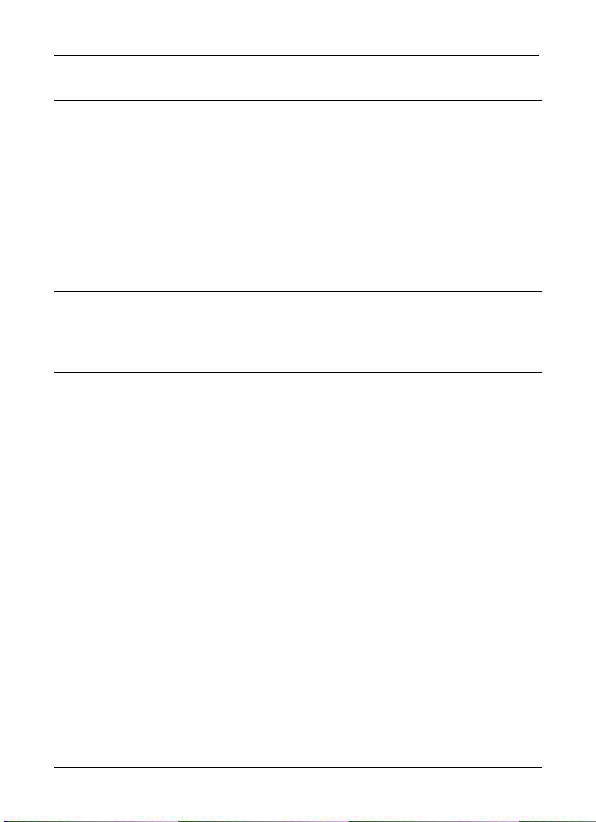
SilverCrest SND 3600 B1
Trademarks
Microsoft Windows is a registered trademark of Microsoft Corporation, USA.
Mac and Mac OS are trademarks of Apple Inc.
USB is a registered trademark.
Other names and products may be the trademarks or registered trademarks of
their respective owners.
Introduction
Thank you for purchasing a SilverCrest product.
Intended use
The SilverCrest negative digitizer SND 3600 B1, hereinafter referred to as
digitizer, is an information technology device and is not designed for
commercial use or operation in a company. It can be used to digitize slides
and negatives. This device may only be used for private purposes, and any
other use is not as intended. Furthermore, the device may not be used outdoors
or in tropical climates. This device complies with all standards and directives
specified in the Declaration of Conformity. In the event of any modification to
the device that was not approved by the manufacturer, compliance with these
standards is no longer guaranteed. The manufacturer does not accept any
liability for any resulting damage or faults in such cases.
Please observe the regulations and laws in the country of use.
English - 3
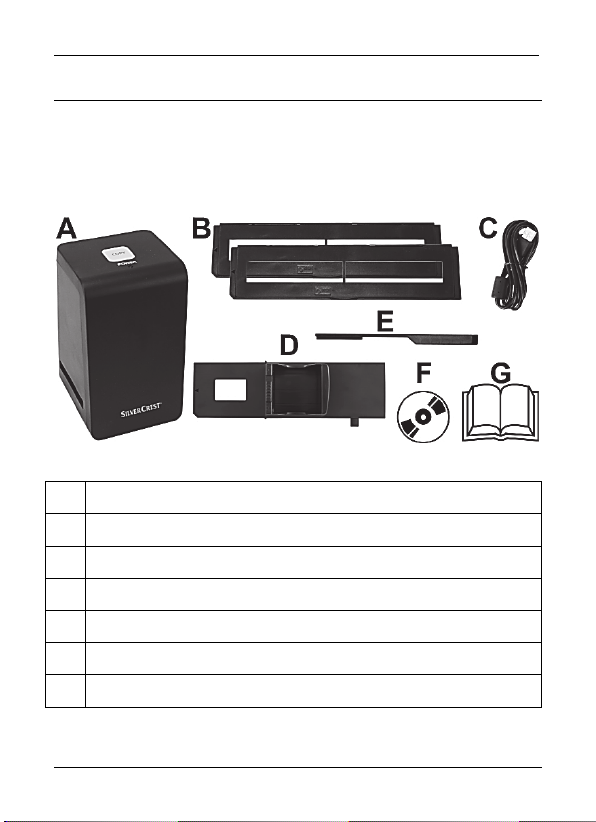
SilverCrest SND 3600 B1
Supplied items
Take the device and all accessories from the packaging. Remove all packaging
material and check that all parts are complete and undamaged. In the event of
an incomplete or damaged delivery, please contact the manufacturer.
A SilverCrest negative digitizer SND 3600 B1
B Negative holders (2)
C USB cable
D Rapid slide feeder (for mounted slides)
E Cleaning brush
F Software CD (symbolic representation)
G These operating instructions (symbolic representation)
4 - English
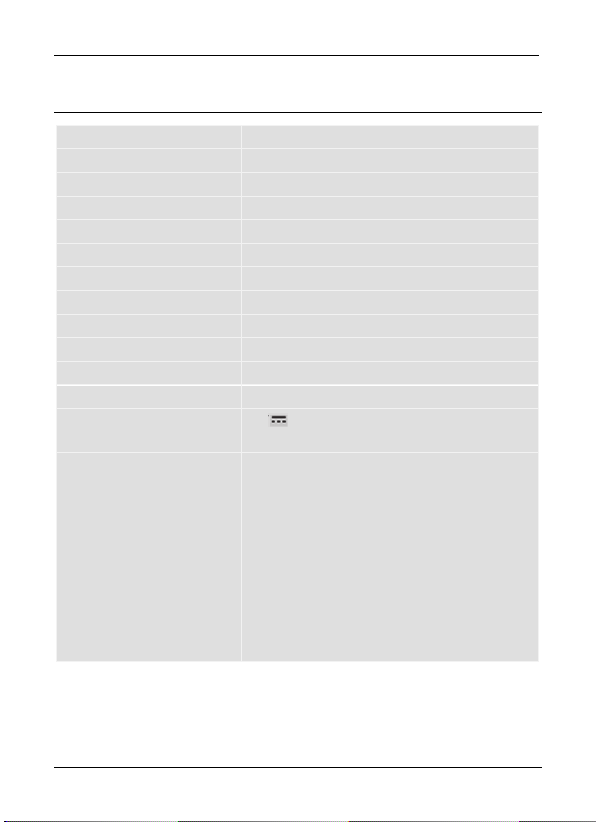
SilverCrest SND 3600 B1
Technical data
Image sensor 5-megapixel CMOS sensor
Scan method single pass
Scanner resolution 1800 dpi
Exposure control 128 levels
Colour setting 3 x 13 levels (RGB)
Light source negatives/slides: 3 white LEDs
Ports USB 2.0
Operating temperature 5°C to 35°C
Storage temperature 0°C to 50°C
Operating air humidity max. 85% rel. humidity
Dimensions (W x H x D) approx. 100 x 90 x 152mm
Weight approx. 380g
Power supply / power
consumption
System requirements - Computer with a free USB 2.0 port and
5V / 0.3A
CD-ROM drive
- Microsoft® Windows® XP (32-bit),
Windows Vista® (32-bit/64-bit),
Windows® 7 (32-bit/64-bit),
Windows® 8 (32-bit/64-bit) or
Windows® 10 (32-bit/64-bit) or
Mac OS X 10.5, 10.6, 10.7 or 10.8
CPU: Intel/AMD dual core or higher
RAM: min. 1GB
The technical data and design may be changed without notification.
English - 5
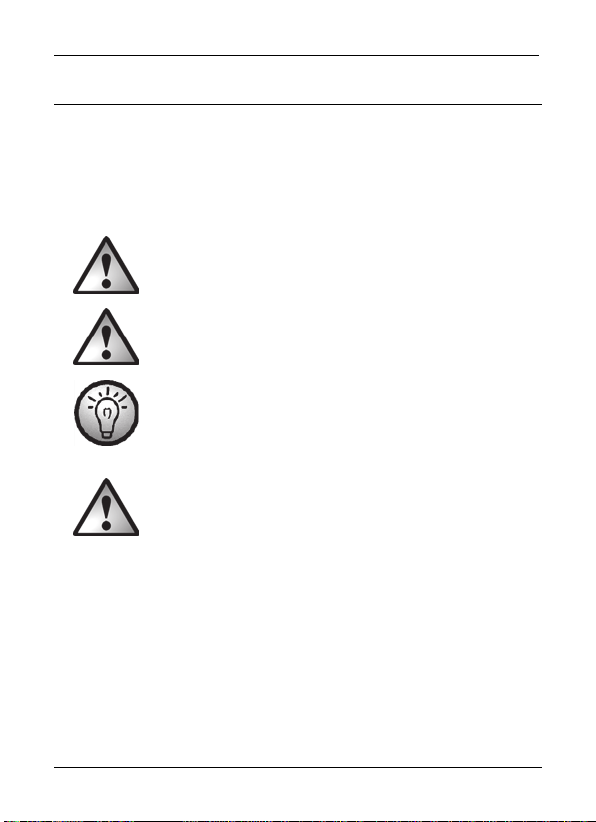
SilverCrest SND 3600 B1
Safety instructions
Before using this digitizer for the first time, read the following instructions
carefully and pay attention to all warnings, even if you are familiar with
handling electronic devices. Store these operating instructions in a safe place
for future reference. If you sell the device or pass it on, always include these
operating instructions. They are an integral part of the device.
DANGER! This symbol in conjunction with the "danger"
note indicates an imminent dangerous situation which, if not
prevented, could result in serious injury or even death.
WARNING! This symbol in conjunction with the "warning"
note indicates important information for safe operation of the
device and the safety of the user.
This symbol indicates other important information on the
topic.
DANGER! Ensure that
no direct heat sources (e.g. heating) can affect the device
no direct sunlight or bright artificial light reaches the device
contact with sprayed and dripping water and corrosive liquids is avoided
and the device is never operated near water; in particular, it should never be
immersed (do not place any objects filled with liquids, for example, vases or
drinks, on or near the device)
the device is not in the immediate vicinity of magnetic fields (e.g. speakers)
no fire sources (e.g. burning candles) are placed on or near the device
no foreign objects penetrate the device
6 - English

SilverCrest SND 3600 B1
the device is not subjected to any extreme temperature fluctuations as this
could result in condensation and electrical short circuits. If the device was
subjected to extreme temperature fluctuations, however, wait (approx. 2
hours) until the device has reached ambient temperature before use
the device is never subjected to excessive shocks and vibrations
If the aforementioned instructions are not observed, it poses a risk to your
health or the device could be damaged.
DANGER! Children and persons with disabilities
Electrical devices do not belong in the hands of children. Persons with
disabilities should also only use electrical devices within the scope of their
abilities. Never allow children or persons with disabilities to use electrical
devices unsupervised, unless they have been instructed accordingly or are
supervised by a person responsible for their safety. Children should always be
supervised to ensure that they do not play with this device. Small parts can be
fatal if swallowed. Always keep plastic packaging out of reach.
DANGER! It poses a suffocation risk.
DANGER! Cables
Always handle the cables by the connector and do not pull on the cables
themselves. Never place furniture or other heavy objects on the cables and
take care that the cables are not kinked, especially near the plug and
connection sockets. Do not connect the cables over hot or sharp points and
edges to prevent damage. Never make knots in any of the cables or tie them
together with other cables. Ensure that all cables are placed so that no one can
trip over them and they do not cause an obstruction.
English - 7
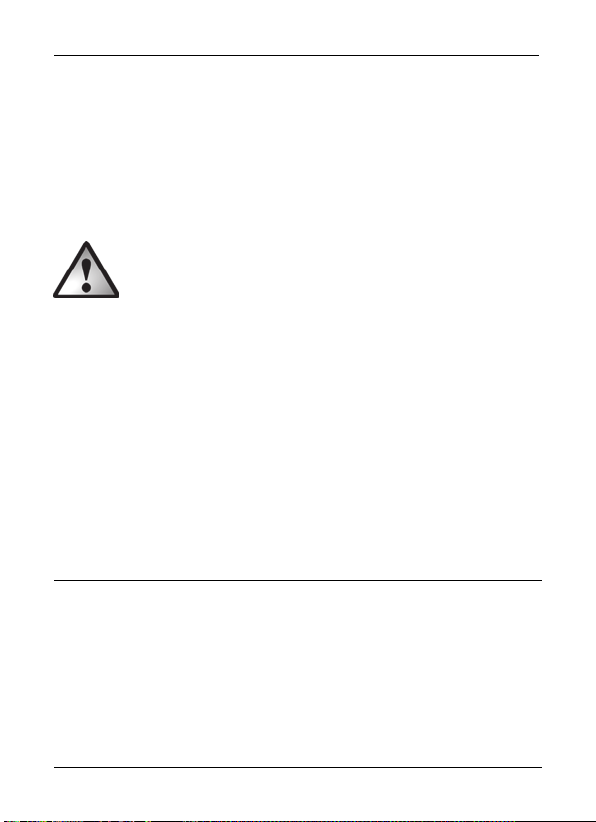
SilverCrest SND 3600 B1
Operating environment
The device is not designed for use in environments with high humidity (e.g.
bathrooms) or in extremely dusty conditions. Operating temperatures and
operating air humidity: 5°C to 35°C, max. 85% rel. humidity. Note that
furniture may have been treated with care products that could damage the
rubber feet of the device.
WARNING! Maintenance and repairs
It is necessary to repair the device if it has been damaged in any way, for
example, if the housing is damaged, if liquid or objects have penetrated the
device or if the product has been exposed to rain or moisture. Repair work is
also required if the device is not working properly or has been dropped. If the
device emits smoke, unusual sounds or smells, it must be switched off
immediately and the USB cable must be removed from the mini-USB socket. In
such cases, the device should not be used until it has been inspected by
authorised service personnel. Only have the device repaired by qualified
personnel. Never try to open the housing of the device This would void your
warranty.
Copyright
All information contained in these instructions is subject to copyright and is
provided for information purposes only. It is only permitted to copy or duplicate
data and information with the express and written consent of the author. This
also includes commercial use of the content and data. The text and illustrations
are based on the state of the art at the time of printing. Subject to change.
8 - English

SilverCrest SND 3600 B1
Overview of the controls and button functions
An additional illustration of the controls with the relevant reference numbers
can be found on the fold-out inside cover of these operating instructions. You
can leave this cover page folded out while reading further sections of these
operating instructions. Thus you always keep a reference to the relevant control
in sight.
1 SCAN button
2 Power LED
3 Negative/slide slot
4 Mini-USB socket (at the back)
English - 9

SilverCrest SND 3600 B1
Prior to use
Connect the digitizer via the USB cable to a USB port on your computer. To do
so, insert the small plug of the supplied USB cable into the mini-USB socket (4)
of the digitizer and the large plug into a USB port on your computer. Once the
USB connection to the computer has been established for the first time, the
drivers are installed automatically. This process can take approx. one minute.
The power LED (2) lights up once the digitizer has been connected correctly.
Installing the software
Installation on Windows
WARNING! Important files may be overwritten and altered
during the installation of the software. You should back up the
contents of your hard drive before installing the software so
that you can still access your original files if there is a problem
after the installation.
Proceed as follows to install the software:
Insert the supplied CD-ROM and the installation menu will open
automatically.
Click on the "Installation" button to start the installation.
Install the software according to the instructions on the screen.
If the setup wizard does not automatically start when the CDROM is inserted, then the autorun function of your CD drive is
deactivated. Then proceed as follows:
Open the root folder of the CD-ROM.
Then start the autorun function by double-clicking with the left mouse
button on the autorun application (Autorun.exe).
10 - English
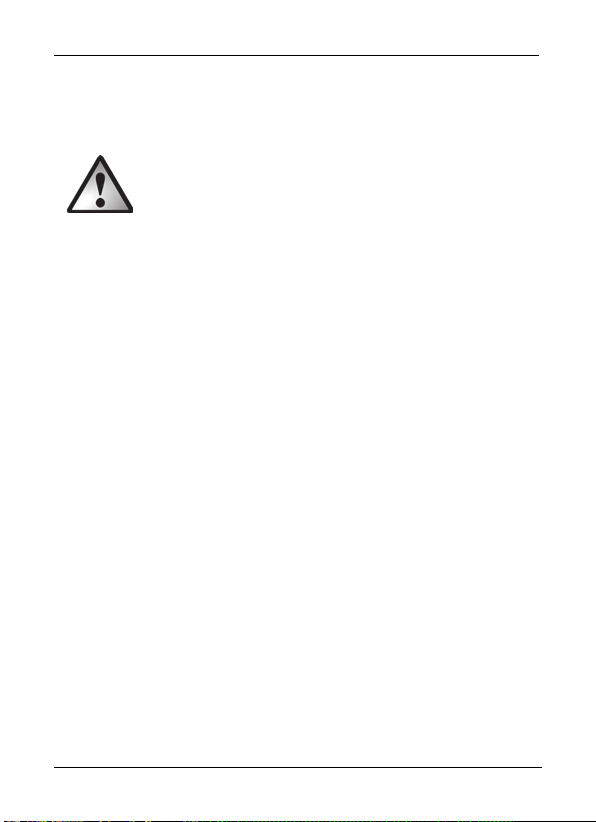
SilverCrest SND 3600 B1
After the software has been installed, you can close the menu by clicking
"EXIT".
Installation on Mac OS
WARNING! Important files may be overwritten and altered
during the installation of the software. You should back up the
contents of your hard drive before installing the software so
that you can still access your original files if there is a problem
after the installation.
Proceed as follows to install the software:
Insert the CD-ROM provided.
Open the root folder of the CD-ROM.
Switch to the "Mac" folder.
Now run the auto installer.
Install the software according to the instructions on the screen.
English - 11
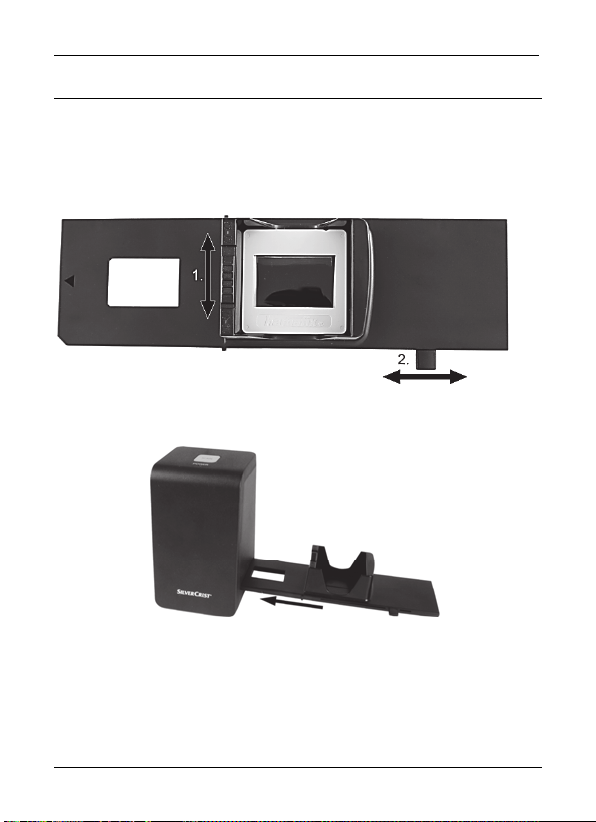
SilverCrest SND 3600 B1
First use
Inserting slides
Insert the mounted slides into the fixture on the rapid slide feeder as shown in
the following image. Make sure that the slides are not inserted the wrong
way around or upside down.
Insert the rapid slide feeder with the scan section facing forwards into the
negative/slide slot (3).
Inserting slides into the digitizer:
1. Use the slider to adjust the thickness of your slides. If the slider is set
correctly, it will prevent two slides from being inserted into the digitizer at
the same time.
12 - English

SilverCrest SND 3600 B1
2. First move the slider as far as possible to the right and then gently move it
completely to the left. A slide is now inserted into the digitizer. Repeat the
process to insert another slide into the digitizer.
The slide which is currently in the digitizer is moved to the side and
ejected.
To record the slides, please read the section "Digitizing negatives/slides".
Remove the rapid slide feeder after you have recorded your slides. Remove
the last slide from the rapid slide feeder.
Inserting negatives
Open the negative holder at the point marked "OPEN". Then place the
negatives in the device as shown in the following image. Make sure that the
negatives are not inserted the wrong way around or upside down. In this
case, you can refer to the numbering on the negative strip. The perforations
of the film strip must engage in the corresponding retaining pins in the
negative holder.
English - 13

SilverCrest SND 3600 B1
Close the negative holder.
Insert the negative holder, as shown in the illustration, in the direction of the
arrow into the negative/slide slot (3). Slide the negative holder so far in until
it noticeably snaps into place in the first position. For more negatives, slide
the negative holder in further until it noticeably snaps into place in the next
position.
To record the negatives, please read the section "Digitizing
negatives/slides".
Remove the negative holder after you have recorded your negatives.
14 - English
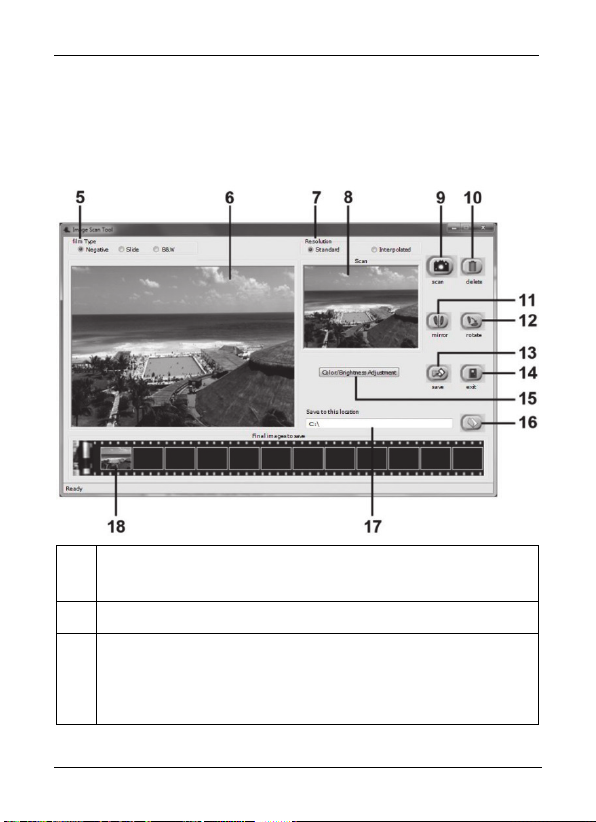
SilverCrest SND 3600 B1
Digitizing negatives/slides
Windows software
Start the software "Image Scan Tool". The software opens directly in the main
window.
5 Here, select the film type (negative, slide, or black and white (B&W))
that you want to use.
6 A live view of the inserted negative/slide is displayed here.
7 Select the resolution here:
Standard: 2520x1680
Interpolated: 5040x3360
English - 15
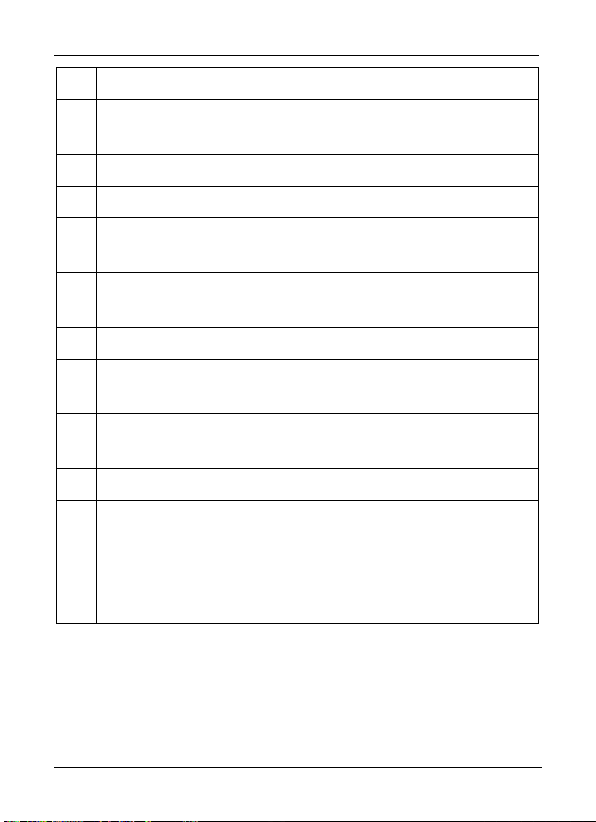
SilverCrest SND 3600 B1
8 The currently selected image is displayed here.
9 Click this button or press the SCAN button (1) directly to scan an
image.
10 Click this button to delete the currently selected image.
11 Click this button to mirror the currently selected image.
12 Click this button to rotate the currently selected image. The image
can be rotated only in a clockwise direction.
13 Click this button to save the recorded images.
If you enter an invalid storage path, a warning message is displayed.
14 Click this button to exit the software.
15 Click this button to adjust the colour/brightness settings before you
scan the image. The adjustments are displayed in the live view.
16 Click this button to select a folder in which to save the scanned
images.
17 The folder in which the scanned images are saved is displayed here.
18 The already scanned images which were not yet saved are
displayed here. The currently selected image is shown with a green
frame and displayed in the window (8). The respective selected
image can still be edited with buttons 10, 11 and 12. Click another
image to select it.
16 - English

SilverCrest SND 3600 B1
Mac software
Start the software "Image Scan Tool". The software opens directly in the main
window.
19 Here, select the film type (negative, slide, or black and white) that
you want to use.
20 A live view of the inserted negative/slide is displayed here.
21 Select the resolution here:
Standard: 2520x1680
Interpolated: 5040x3360
22 The currently selected image is displayed here.
23 Click this button or press the SCAN button (1) directly to scan an
image.
English - 17

SilverCrest SND 3600 B1
24 Click this button to delete the currently selected image.
25 Click this button to mirror the currently selected image.
26 Click this button to rotate the currently selected image. The image
can be rotated only in a clockwise direction.
27 Click this button to save the recorded images. If you enter an invalid
storage path, a warning message is displayed.
28 Click this button to exit the software.
29 Here, you can adjust the colour settings before you scan the image.
The adjustments are displayed in the live view.
30 Click this button to select a folder in which to save the scanned
images.
31 The folder in which the scanned images are saved is displayed here.
32 Here, you can adjust the brightness setting before you scan the
image. The adjustments are displayed in the live view.
33 The already scanned images which were not yet saved are
displayed here. Here, you can also see which image is currently
selected. The respective selected image can still be edited with
buttons 24, 25 and 26. Click another image to select it.
18 - English
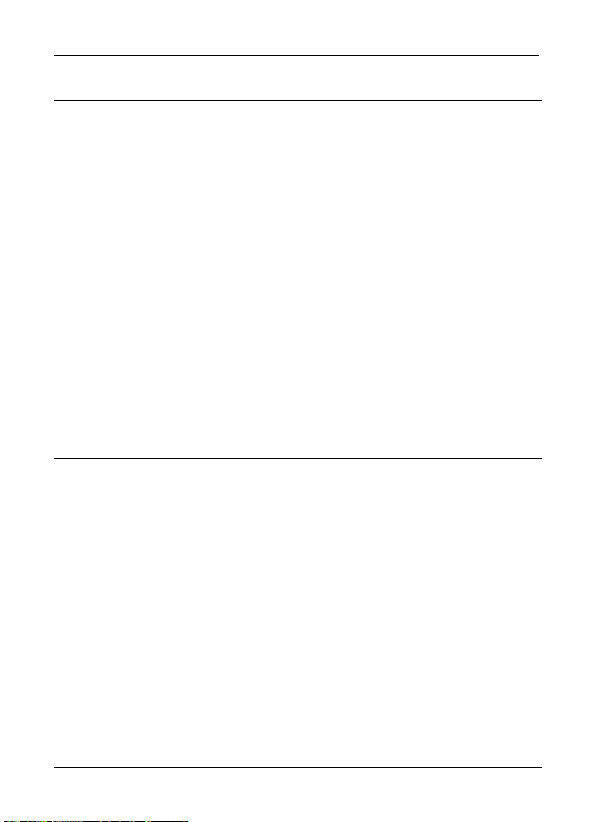
SilverCrest SND 3600 B1
Troubleshooting
The power LED (2) does not light up.
Check whether the digitizer is connected correctly to your computer. If
possible, connect the digitizer to a different USB port.
Stains are visible on the scanned images.
The negatives/slides are dirty. Clean the negatives/slides. Proceed
carefully here in order to avoid damaging the negatives or slides.
The backlight of the digitizer is dirty. Clean it with the supplied cleaning
brush. For further details, please read the next section "Cleaning".
Scanned images are blurred
The lens of the scanner may have fogged up due to temperature
differences. Wait until the device has acclimatised and then try again.
Cleaning
Use a slightly damp cloth to clean the digitizer and its accessories and never
use any solvent or cleaner that would corrode the plastic materials. Ensure that
no liquid can penetrate the housing of the digitizer.
Use the cleaning brush to clean the backlight of the digitizer. Slide the cleaning
brush with the cleaning surface facing downwards into the negative/slide slot
(3).
English - 19
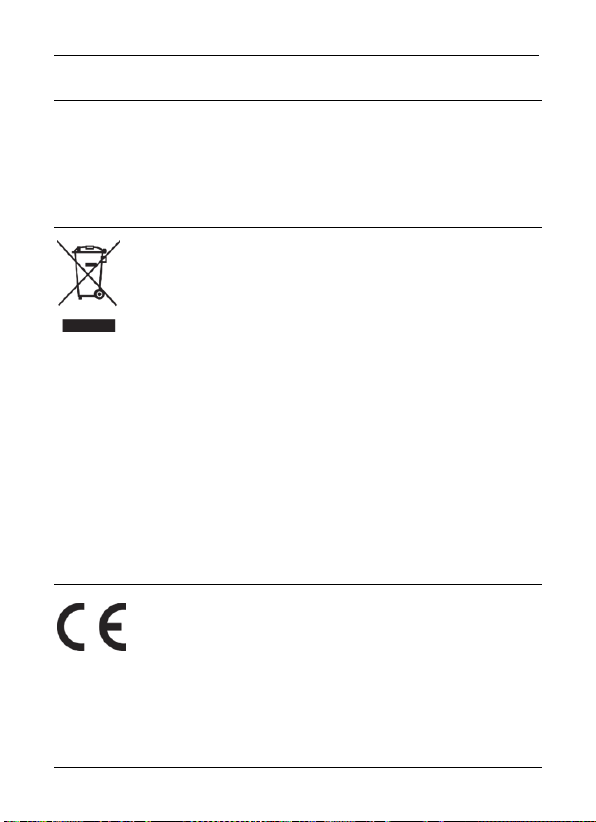
SilverCrest SND 3600 B1
Storage when not in use
If you will not be using the digitizer for a prolonged period, ensure that the
device and its accessories are clean before storing them in a dry, clean and
cool location.
Environmental and disposal information
When this symbol appears on a product, this indicates that the
product is subject to the European Directive 2012/19/EU. All
electrical and electronic devices must be disposed of separately
from household waste at designated disposal points.
The correct disposal of old devices in this manner will prevent environmental
pollution and human health hazards. For further information about proper
disposal, contact your local authorities, waste disposal office or the shop where
you bought the device.
Dispose of the packaging in an environmentally compatible manner.
Cardboard can be put out for municipal paper collections or brought to public
collection points for recycling. Films and plastic used for packaging the device
are collected by your local disposal services and disposed of in an
environmentally compatible manner.
Conformity information
This device meets the basic requirements and other relevant
regulations of the EMC Directive 2004/108/EC as well as the
RoHS Directive 2011/65/EU. The Declaration of Conformity can
be found at the end of these operating instructions.
20 - English

SilverCrest SND 3600 B1
Warranty and servicing advice
Warranty of TARGA GmbH
This device is sold with three years warranty from the date of purchase. Please
keep the original receipt in a safe place as proof of purchase. Before using
your product for the first time, please read the enclosed documentation. Should
any problems arise which cannot be solved in this way, please call our hotline.
Please have the article number and, if available, the serial number to hand for
all enquiries. If it is not possible to solve the problem on the phone, our hotline
support staff will initiate further servicing procedures depending on the fault.
Within the warranty period the product will be repaired or replaced free of
charge as we deem appropriate. No new warranty period commences if the
product is repaired or replaced. Consumables such as batteries, rechargeable
batteries and lamps are not covered by the warranty.
Your statutory rights towards the seller are not affected or restricted by this
warranty.
English - 21

SilverCrest SND 3600 B1
Service
E-Mail: service.GB@targa-online.com
E-Mail: service.IE@targa-online.com
E-Mail: service.MT@targa-online.com
E-Mail: service.CY@targa-online.com
TARGA GmbH
IAN: 270353
Manufacturer
Coesterweg 45
59494 SOEST
GERMANY
Phone: 020 – 70 49 04 03
Phone: 01 - 4370121
Phone: 027 78 11 03
Phone: 02 – 20 09 025
22 - English

SilverCrest SND 3600 B1
Sisällysluettelo
Tavaramerkit ......................................................................... 24
Johdanto ................................................................................ 24
Määräystenmukainen käyttö ................................................. 24
Toimituksen sisältö ................................................................. 25
Tekniset tiedot ........................................................................ 26
Turvallisuusohjeet .................................................................. 27
Tekijänoikeus ......................................................................... 29
Yhteenveto käyttöelementeistä ja painikkeista ..................... 30
Ennen käyttöönottoa .............................................................. 31
Ohjelmiston asennus ......................................................................................... 31
Asennus Windows-järjestelmässä ............................................................... 31
Asennus Mac OS -järjestelmässä ................................................................ 32
Käyttöönotto .......................................................................... 33
Diojen asettaminen ........................................................................................... 33
Negatiivien asettaminen ................................................................................... 34
Negatiivien/diojen digitoiminen ...................................................................... 36
Windows-ohjelmisto ..................................................................................... 36
Mac-ohjelmisto ............................................................................................. 38
Vianmääritys .......................................................................... 40
Puhdistus ................................................................................ 40
Varastointi käyttötauon aikana ............................................. 41
Ympäristö- ja hävittämisohjeet ............................................... 41
Vaatimustenmukaisuus .......................................................... 41
Takuu ja huolto ...................................................................... 42
Suomi - 23
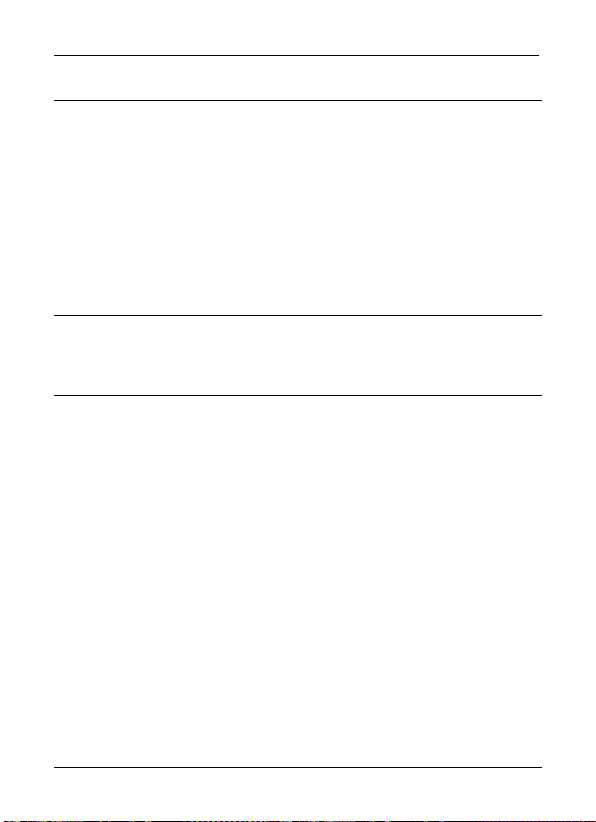
SilverCrest SND 3600 B1
Tavaramerkit
Microsoft Windows on Microsoft Corporation, U.S.A:n rekisteröity
tavaramerkki.
Mac ja Mac OS ovat Apple Inc:n tavaramerkkejä.
USB on rekisteröity tavaramerkki.
Muut nimet ja tuotteet voivat olla omistajiensa tavaramerkkejä tai rekisteröityjä
tavaramerkkejä.
Johdanto
Kiitos, että olet päätynyt hankkimaan SilverCrest-tuotteen.
Määräystenmukainen käyttö
Negatiivien digitointilaite SilverCrest SND 3600 B1, jäljempänä digitointilaite,
on tietotekniikkalaite. Sitä ei ole tarkoitettu käyttöön yrityksissä eikä
kaupalliseen käyttöön. Laitetta voidaan käyttää diojen ja negatiivien
digitointiin. Käytä laitetta vain henkilökohtaiseen käyttöön. Muu käyttö on
määräysten vastaista. Laitetta ei myöskään saa käyttää suljettujen tilojen
ulkopuolella eikä trooppisella ilmastovyöhykkeellä. Tämä laite täyttää kaikki
vaatimustenmukaisuusvakuutuksessa mainitut standardit ja direktiivit. Jos
laitteeseen tehdään muutos, jolle ei ole valmistajan hyväksyntää, näiden
standardien mukaisuutta ei enää taata. Valmistaja ei ole minkäänlaisessa
vastuussa tällaisesta toiminnasta aiheutuvista vahingoista tai vioista.
Noudata käyttömaan määräyksiä ja/tai lakeja.
24 - Suomi
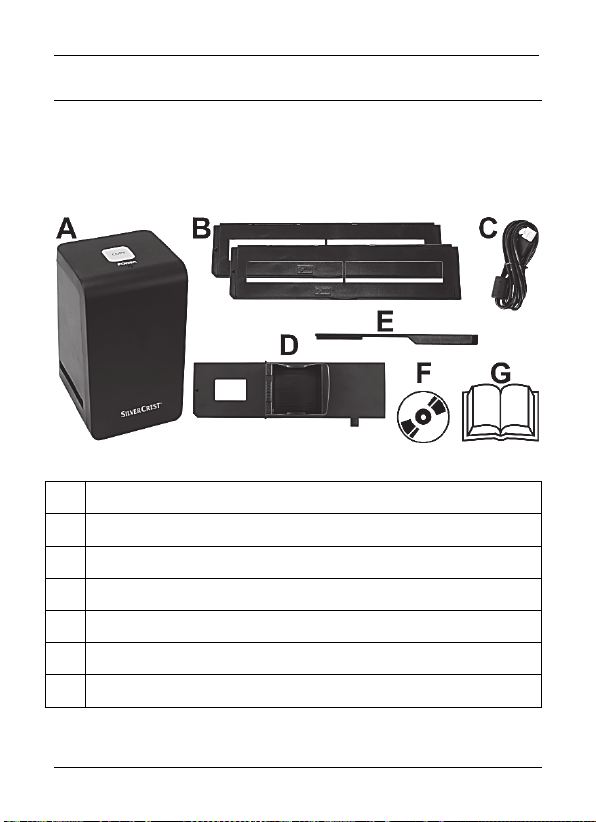
SilverCrest SND 3600 B1
Toimituksen sisältö
Poista laite ja kaikki lisävarusteet pakkauksesta. Poista pakkausmateriaalit ja
tarkasta, että kaikki osat ovat täydellisiä ja vahingoittumattomia. Jos
toimituksessa on puutteita tai vaurioita, ota yhteyttä valmistajaan.
A Negatiivien digitointilaite SilverCrest SND 3600 B1
B Negatiivipidike (2 kpl)
C USB-kaapeli
D Pikalataaja (kehystetyille dioille)
E Puhdistusharja
F Ohjelmisto-CD (symboli)
G Tämä käyttöohje (symboli)
Suomi - 25
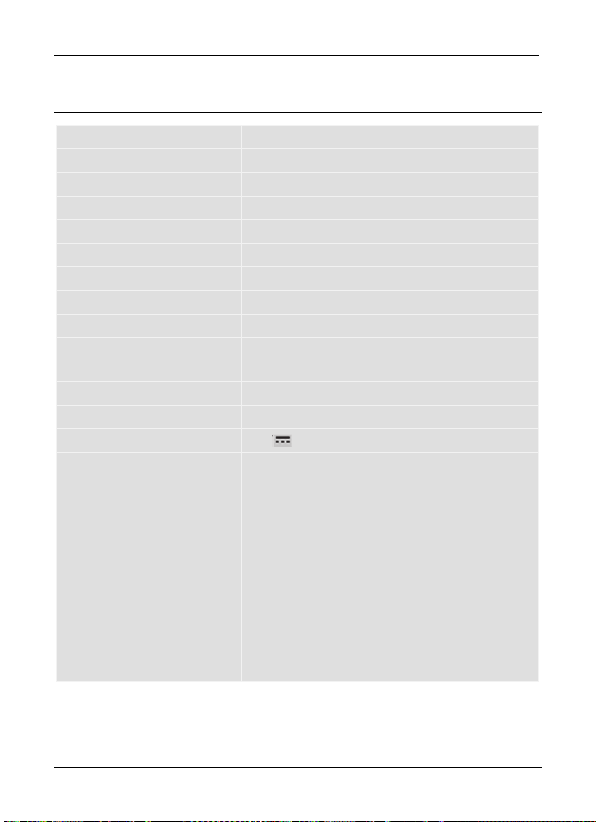
SilverCrest SND 3600 B1
Tekniset tiedot
Kuvakenno 5 megapikselin CMOS-kenno
Skannausmenetelmä Single Pass (yksi pyyhkäisy)
Skannerin tarkkuus 1 800 dpi
Valotuksen säätö 128 tasoa
Värin säätö 3 x 13 tasoa (RGB)
Valonlähde Negatiivit/diat: 3 valkoista lediä
Liitännät USB 2.0
Käyttölämpötila 5 °C – 35 °C
Varastointilämpötila 0 °C – 50 °C
Ilmankosteus käytön
aikana enint. 85 % suht. kosteus
Mitat (L x K x S) n. 100 x 90 x 152 mm
Paino n. 380 g
Tehonsyöttö/virrankulutus 5 V /0,3 A
Järjestelmävaatimukset - Tietokone, jossa on vapaa USB 2.0 -
liitäntä ja CD-ROM-asema
- Microsoft® Windows® XP (32-bittinen),
Windows Vista® (32-bittinen/64-bittinen),
Windows® 7 (32-bittinen/64-bittinen),
Windows® 8 (32-bittinen/64-bittinen) tai
Windows® 10 (32-bittinen/64-bittinen) tai
Mac OS X 10.5, 10.6, 10.7 tai 10.8
Suoritin: Intel/AMD Dual Core tai
tehokkaampi
Keskusmuisti: väh. 1 Gt
Teknisiin tietoihin ja malliin voidaan tehdä muutoksia ilman erillistä ilmoitusta.
26 - Suomi
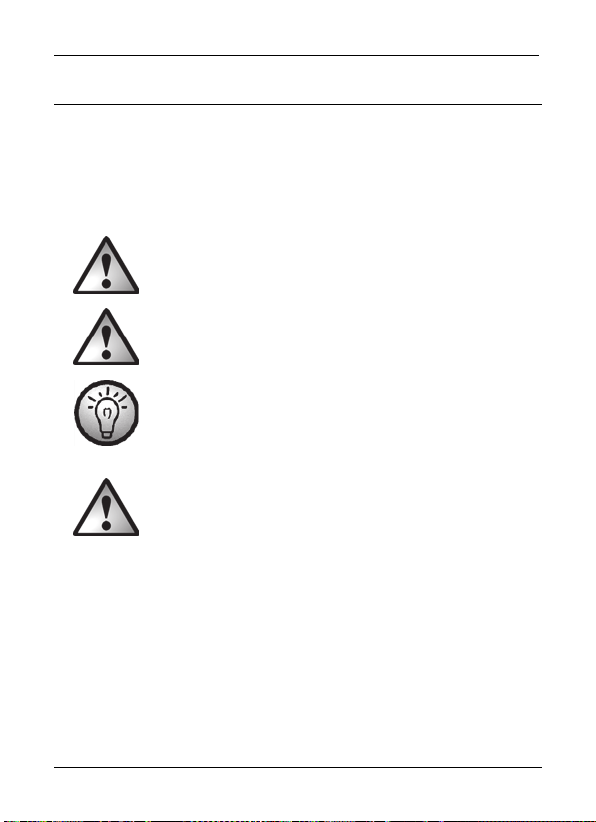
SilverCrest SND 3600 B1
Turvallisuusohjeet
Lue seuraavat ohjeet tarkkaan läpi ennen digitointilaitteen ensimmäistä käyttöä
ja huomioi kaikki varoitukset, vaikka olisitkin tottunut käyttämään sähkölaitteita.
Säilytä tämä käyttöohje huolellisesti tulevaa tarvetta varten. Jos myyt tai
luovutat laitteen eteenpäin, muista luovuttaa tämä käyttöohje sen mukana. Se
kuuluu laitteeseen.
VAARA! Tämä merkki ja sana ”Vaara” varoittavat
mahdollisesta vaaratilanteesta, joka voi johtaa vakaviin
vammoihin tai jopa kuolemaan.
VAROITUS! Tämä merkki ja sana ”Varoitus” ilmaisevat
tärkeitä, laitteen turvalliseen käyttöön ja käyttäjän
turvallisuuteen liittyviä ohjeita.
Tämä kuvake ilmaisee muita aiheeseen liittyviä ohjeita.
VAARA! Varmista seuraavat asiat:
Laite ei ole suorien lämmönlähteiden (esim. lämpöpatterit) läheisyydessä.
Laitteeseen ei osu suoraa auringonvaloa tai voimakasta keinovaloa.
Laite ei altistu vesiroiskeille tai aggressiivisille puhdistusaineille, eikä sitä
käytetä veden läheisyydessä. Laitetta ei saa missään tapauksessa upottaa
veteen (älä aseta nesteellä täytettyjä astioita, esim. kukkamaljakoita, laitteen
päälle tai sen viereen).
Laite ei ole magneettikenttien (esim. kaiuttimien) välittömässä läheisyydessä.
Laitteen läheisyydessä tai sen päällä ei ole avotulen lähteitä (esim. palavia
kynttilöitä).
Suomi - 27
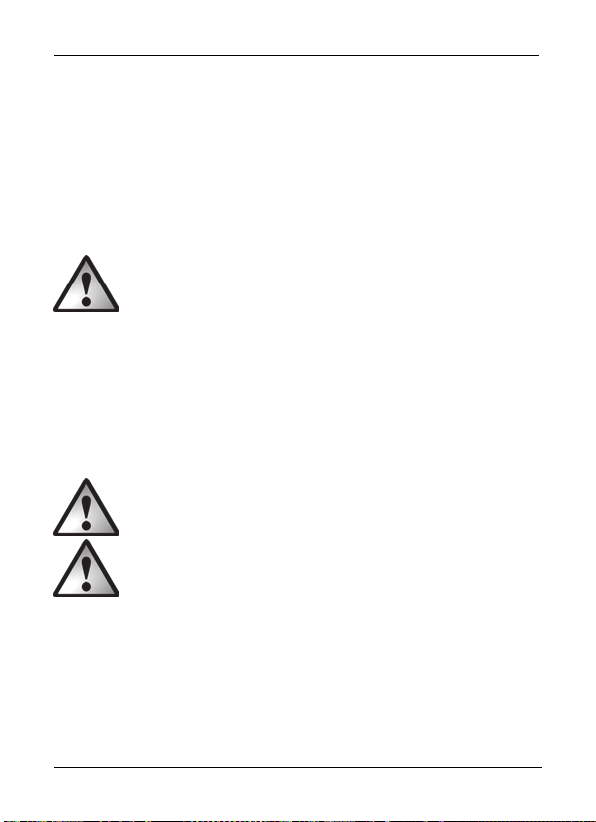
SilverCrest SND 3600 B1
Laitteeseen ei pääse vierasesineitä.
Laite ei altistu voimakkaille lämpötilanvaihteluille. Muutoin sen sisään saattaa
kondensoitua ilmankosteutta, mistä saattaa olla seurauksena oikosulku. Jos
laite on altistunut voimakkaille lämpötilanvaihteluille, odota (n. 2 tuntia)
ennen käyttöönottoa, että laite on saavuttanut ympäristön lämpötilan.
Laite ei altistu voimakkaille iskuille tai tärinälle.
Edellä annettujen ohjeiden noudattamatta jättäminen saattaa aiheuttaa vaaraa
käyttäjän terveydelle tai vahingoittaa laitetta.
VAARA! Lapset ja rajoitteiset henkilöt
Sähkölaitteet eivät kuulu lasten käsiin. Myös eri tavoin rajoitteisten henkilöiden
tulisi käyttää sähkölaitteita vain harkitusti. Älä milloinkaan anna lasten tai
rajoitteisten henkilöiden käyttää sähkölaitteita ilman aikuisten valvontaa. Heitä
on opastettava laitteen käytössä, ja käytön on tapahduttava heidän
turvallisuudestaan vastaavan henkilön valvonnassa. Lapsia on valvottava, jotta
voidaan varmistaa, etteivät he leiki laitteella. Pienet osat voivat olla nielaistuna
hengenvaarallisia. Pidä myös pakkauskalvot poissa lasten ulottuvilta.
VAARA! Tukehtumisvaara.
VAARA! Kaapeli
Ota kaapeleista aina kiinni pistokkeen kohdalta äläkä vedä itse kaapelista. Älä
aseta huonekaluja tai muita painavia esineitä kaapeleiden päälle ja varmista,
etteivät kaapelit taitu, etenkään pistokkeen tai liittimien kohdalta. Älä vie
kaapeleita kuumien tai terävien esineiden yli, jotta ne eivät vaurioidu. Älä
koskaan tee kaapeliin solmua äläkä sido kaapelia yhteen muiden kaapeleiden
28 - Suomi

SilverCrest SND 3600 B1
kanssa. Kaikki kaapelit on asennettava siten, ettei kukaan astu niiden päälle ja
etteivät ne ole kenenkään tiellä.
Käyttöympäristö
Laite ei sovellu käytettäväksi huoneissa, joiden ilmankosteus on korkea (esim.
kylpyhuone) tai joissa on paljon pölyä. Käyttölämpötila ja käyttötilan
ilmankosteus: 5 °C – 35 °C, enint. 85 % suht. ilmankosteus. Huomaa, että
kalusteiden pinnat on saatettu käsitellä hoitoaineilla, jotka voivat vahingoittaa
laitteen kumijalkoja.
VAROITUS! Huolto ja korjaus
Korjaus on tarpeen, jos laite on vaurioitunut, esim. jos laitteen kotelo on rikki,
laitteen sisälle on joutunut vettä tai esineitä tai laite on altistunut sateelle tai
kosteudelle. Korjaus on tarpeen myös silloin kun laite ei toimi moitteettomasti tai
se lakkaa toimimasta. Jos laitteesta tulee savua, epätavallisia ääniä tai hajuja,
laite on sammutettava välittömästi ja USB-kaapeli on irrotettava mini-USBliitännästä. Tällaisessa tapauksessa laitetta ei saa ottaa uudelleen käyttöön,
ennen kuin alan ammattilainen on tarkastanut sen. Jätä kaikki korjaustyöt aina
valtuutetun, pätevän ammattihenkilöstön suoritettaviksi. Älä yritä avata laitteen
kuorta. Tämä johtaisi takuuoikeutesi raukeamiseen.
Tekijänoikeus
Tämän ohjeen sisältö on tekijänoikeuden alaista ja tarjotaan käyttäjälle
ainoastaan tiedoksi. Kaikenlainen tietojen kopiointi tai monistaminen on
kielletty ilman tekijän nimenomaista, kirjallista lupaa. Tämä koskee myös
sisällön ja tietojen kaupallista käyttöä. Teksti ja kuvat vastaavat laitteen teknistä
tilaa painohetkellä. Oikeus muutoksiin pidätetään.
Suomi - 29

SilverCrest SND 3600 B1
Yhteenveto käyttöelementeistä ja painikkeista
Tämän käyttöohjeen auki taitettavalla lehdellä on numeroitu lisäkuva
käyttöelementeistä. Voit jättää kansilehden auki lukiessasi käyttöohjetta. Näin
käyttöelementit ovat helposti nähtävillä.
1 SCAN-painike
2 Virran merkkivalo (Power)
3 Negatiivi-/dia-aukko
4 Mini-USB-liitäntä (takana)
30 - Suomi
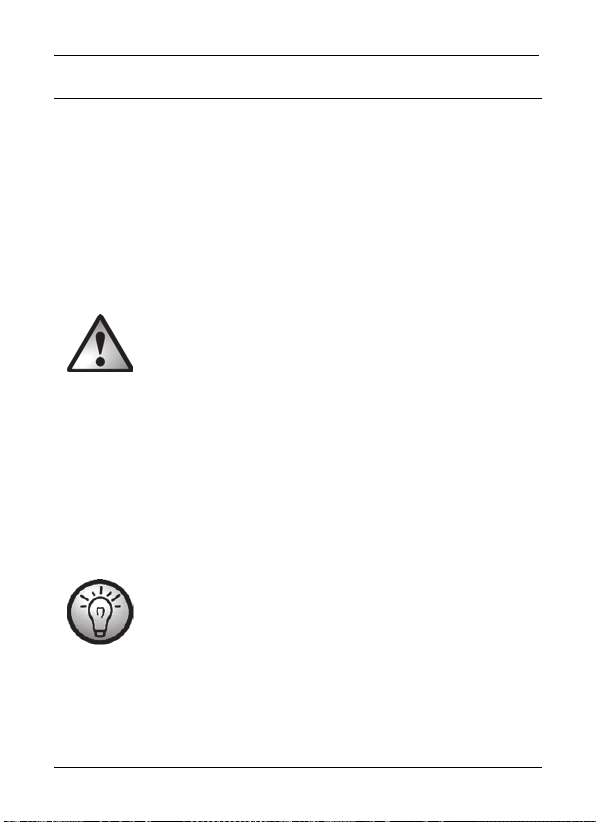
SilverCrest SND 3600 B1
Ennen käyttöönottoa
Liitä digitointilaite USB-kaapelilla tietokoneen USB-liitäntään. Työnnä tuotteen
mukana toimitetun kaapelin pieni liitin digitointilaitteen mini-USB-liitäntään (4)
ja iso liitin tietokoneen USB-liitäntään. Kun USB-yhteys tietokoneeseen
muodostetaan ensimmäisen kerran, ohjaimet asennetaan automaattisesti. Tämä
kestää noin minuutin. Virran merkkivalo (2) syttyy, kun digitointilaite on liitetty
oikein.
Ohjelmiston asennus
Asennus Windows-järjestelmässä
VAROITUS! Ohjelmiston asennuksen aikana tärkeitä tietoja
saatetaan päällekirjoittaa ja muuttaa. Tietokoneen kiintolevyn
sisältö on varmuuskopioitava ennen ohjelmiston asennusta,
jotta alkuperäistiedostoihin päästään käsiksi, jos asennuksen
jälkeen ilmenee ongelmia.
Asenna ohjelmisto seuraavasti:
Aseta tuotteen mukana toimitettu CD-ROM-levy tietokoneen asemaan;
asennus alkaa sen jälkeen automaattisesti.
Käynnistä asennus napsauttamalla Installation-painiketta.
Asenna ohjelmisto näytölle tulevien ohjeiden mukaan.
Jos asennuksen apuohjelma ei käynnisty automaattisesti
laitettuasi CD-ROM-levyn tietokoneen CD-asemaan, aseman
Autorun-toiminto on poistettu käytöstä. Toimi tässä tapauksessa
seuraavasti:
Avaa CD-ROM-levyn päähakemisto.
Käynnistä Autostart-toiminto kaksoisnapsauttamalla Autorun-sovellusta
(Autorun.exe).
Suomi - 31
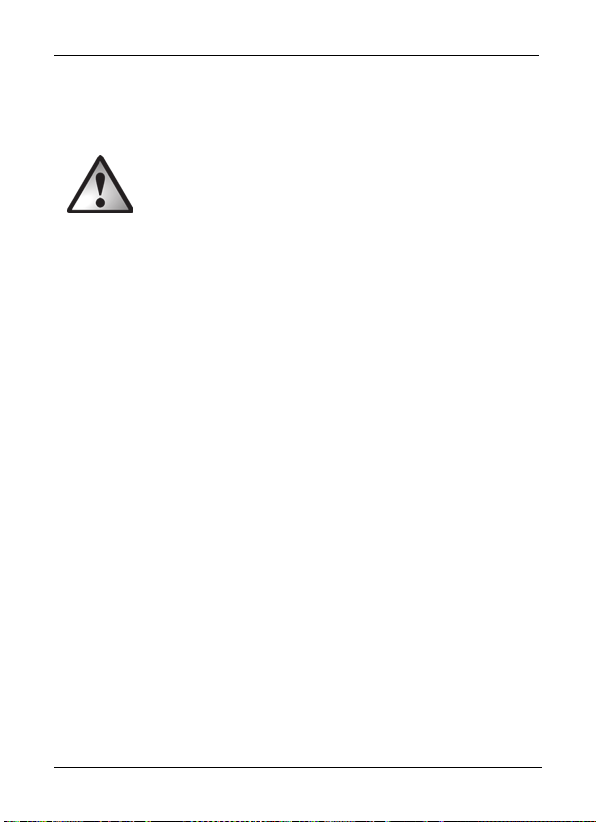
SilverCrest SND 3600 B1
Kun ohjelmisto on asennettu, voit poistua valikosta napsauttamalla EXITpainiketta.
Asennus Mac OS -järjestelmässä
VAROITUS! Ohjelmiston asennuksen aikana tärkeitä tietoja
saatetaan päällekirjoittaa ja muuttaa. Tietokoneen kiintolevyn
sisältö on varmuuskopioitava ennen ohjelmiston asennusta,
jotta alkuperäistiedostoihin päästään käsiksi, jos asennuksen
jälkeen ilmenee ongelmia.
Asenna ohjelmisto seuraavasti:
Aseta tuotteen mukana toimitettu CD-ROM tietokoneeseen.
Avaa CD-ROM-levyn päähakemisto.
Siirry Mac-hakemistoon.
Käynnistä automaattinen asennus.
Asenna ohjelmisto näytölle tulevien ohjeiden mukaan.
32 - Suomi

SilverCrest SND 3600 B1
Käyttöönotto
Diojen asettaminen
Aseta kehystetyt diat pikalataajan pidikkeeseen oheisen kuvan osoittamalla
tavalla. Varo asettamasta dioja väärin päin tai sivuttain.
Työnnä pikalataaja skannausleike edellä negatiivi-/dia-aukkoon (3).
Diojen työntäminen digitointilaitteeseen:
1. Säädä diojen paksuus työntimellä. Työntimen säätäminen oikein ehkäisee
kahden dian joutumisen digitointilaitteeseen samanaikaisesti.
2. Työnnä työnnin ensin oikealle vasteeseen saakka ja sitten varovasti
kokonaan vasemmalle. Dia siirtyy digitointilaitteeseen. Työnnä uusi dia
Suomi - 33
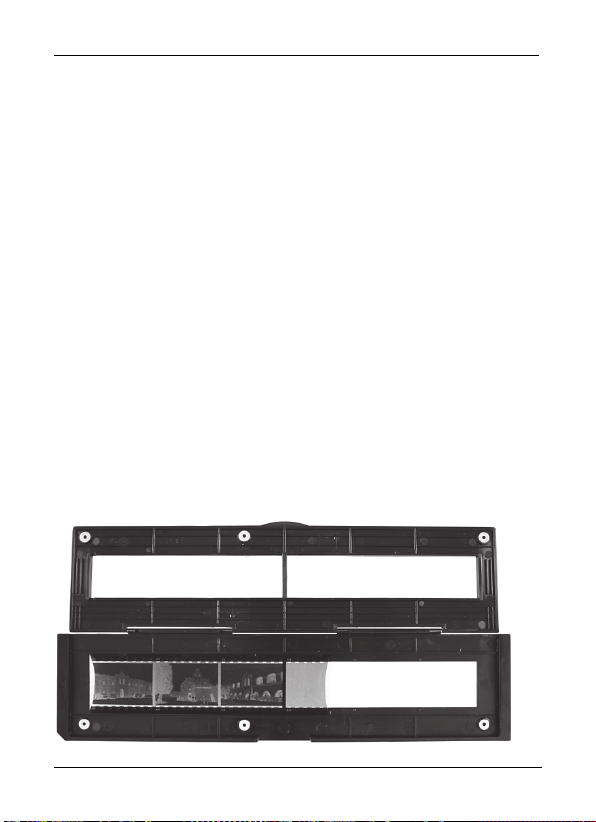
SilverCrest SND 3600 B1
digitointilaitteeseen samalla tavalla. Digitointilaitteessa oleva dia tulee
tällöin ulos laitteen sivulta.
Ohjeet diojen skannaamiseen ovat luvussa ”Negatiivien/diojen
digitoiminen”.
Kun olet skannannut diat, poista pikalataaja. Poista viimeinen dia
pikalataajasta.
Negatiivien asettaminen
Avaa negatiivipidike OPEN-merkitystä kohdasta. Aseta negatiivi
pidikkeeseen oheisen kuvan osoittamalla tavalla. Varo asettamasta
negatiiveja väärin päin tai sivuttain. Voit käyttää apuna negatiiviliuskojen
numerointia. Filmiliuskan rei'ityksen on osuttava negatiivipidikkeen vastaaviin
pidiketappeihin.
34 - Suomi

SilverCrest SND 3600 B1
Sulje negatiivipidike.
Työnnä negatiivipidike kuvan osoittamalla tavalla negatiivi-/dia-aukkoon (3)
nuolen suuntaan. Työnnä negatiivipidikettä, kunnes tunnet sen lukittuvan
ensimmäiseen asentoon. Jos haluat skannata lisää negatiiveja, työnnä
negatiivipidikettä sisään, kunnes se lukittuu seuraavaan asentoon.
Ohjeet negatiivien skannaamiseen ovat luvussa ”Negatiivien/diojen
digitoiminen”.
Kun olet skannannut negatiivit, poista negatiivipidike.
Suomi - 35
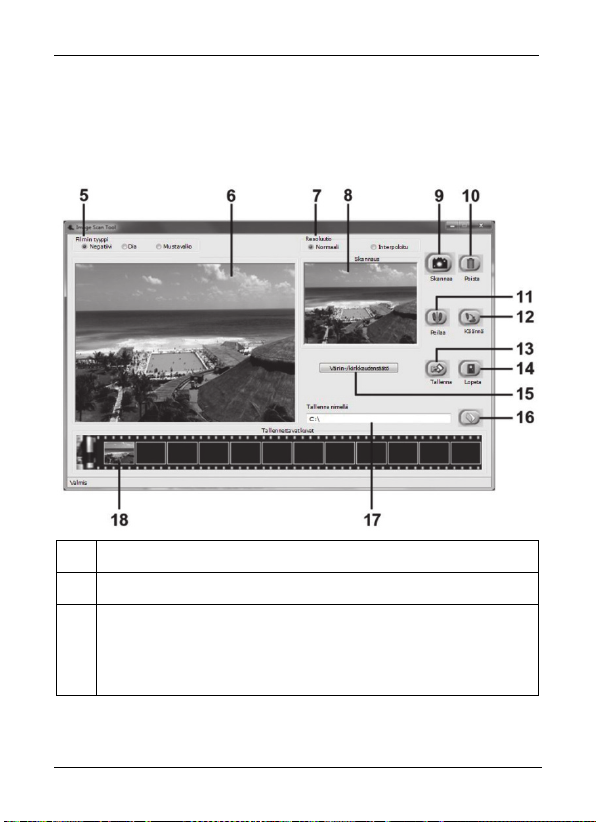
SilverCrest SND 3600 B1
Negatiivien/diojen digitoiminen
Windows-ohjelmisto
Käynnistä Image Scan Tool -ohjelmisto. Ohjelmisto aukeaa suoraan
pääikkunaan.
5 Valitse käytettävän filmin tyyppi (negatiivi, dia tai mustavalko).
6 Tässä näkyy sisään asetetun negatiivin/dian live-näkymä.
7 Valitse resoluutio:
Normaali: 2520 x 1680
Interpoloitu: 5040 x 3360
36 - Suomi

SilverCrest SND 3600 B1
8 Tässä näkyy valittu kuva.
9 Voit skannata kuvan napsauttamalla tätä painiketta tai painamalla
SCAN-painiketta (1).
10 Tällä painikkeella voit poistaa valittuna olevan kuvan.
11 Tällä painikkeella voit kääntää valittuna olevan kuvan peilikuvaksi.
12 Tällä painikkeella voit kääntää valittuna olevaa kuvaa. Kuvaa voi
kääntää vain myötäpäivään.
13 Tällä painikkeella voit tallentaa skannatut kuvat. Jos annat
virheellisen tallennuspolun, näkyviin tulee virheilmoitus.
14 Tällä painikkeella voit sulkea ohjelmiston.
15 Napsauttamalla tätä painiketta voit säätää väri- ja kirkkausasetusta
ennen kuvan skannausta. Muutokset näkyvät live-näkymässä.
16 Tällä painikkeella voit valita skannattujen kuvien tallennuskansion.
17 Tässä näkyy kansio, johon skannatut kuvat tallennetaan.
18 Tässä näkyvät ne skannatut kuvat, joita ei ole vielä tallennettu.
Valittuna oleva kuva on kehystetty vihreällä ja näkyy ikkunassa (8).
Valittuna olevaa kuvaa voi muokata painikkeilla 10,11 ja 12. Voit
valita jonkin toisen kuvan napsauttamalla sitä.
Suomi - 37
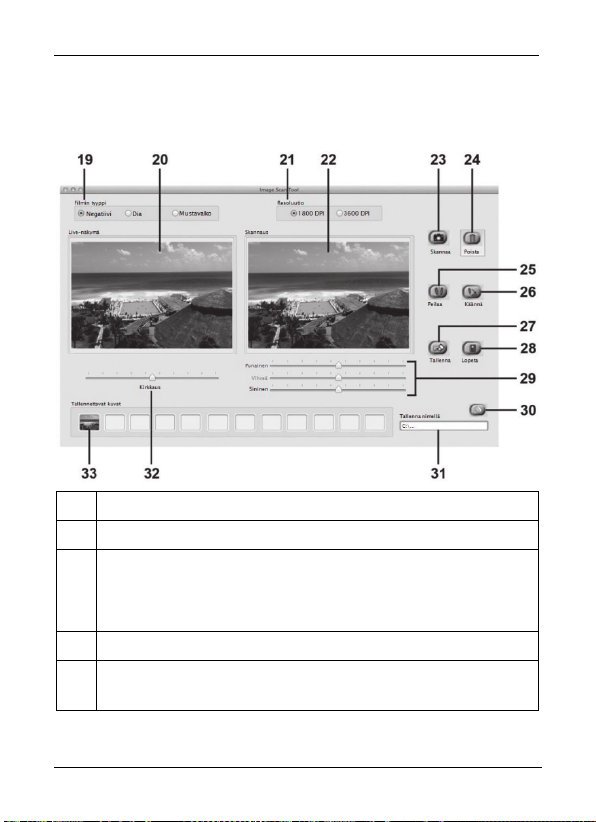
SilverCrest SND 3600 B1
Mac-ohjelmisto
Käynnistä Image Scan Tool -ohjelmisto. Ohjelmisto aukeaa suoraan
pääikkunaan.
19 Valitse käytettävän filmin tyyppi (negatiivi, dia tai mustavalko).
20 Tässä näkyy sisään asetetun negatiivin/dian live-näkymä.
21 Valitse resoluutio:
Normaali: 2520 x 1680
Interpoloitu: 5040 x 3360
22 Tässä näkyy valittu kuva.
23 Voit skannata kuvan osoittamalla tätä painiketta tai painamalla
SCAN-painiketta (1).
38 - Suomi
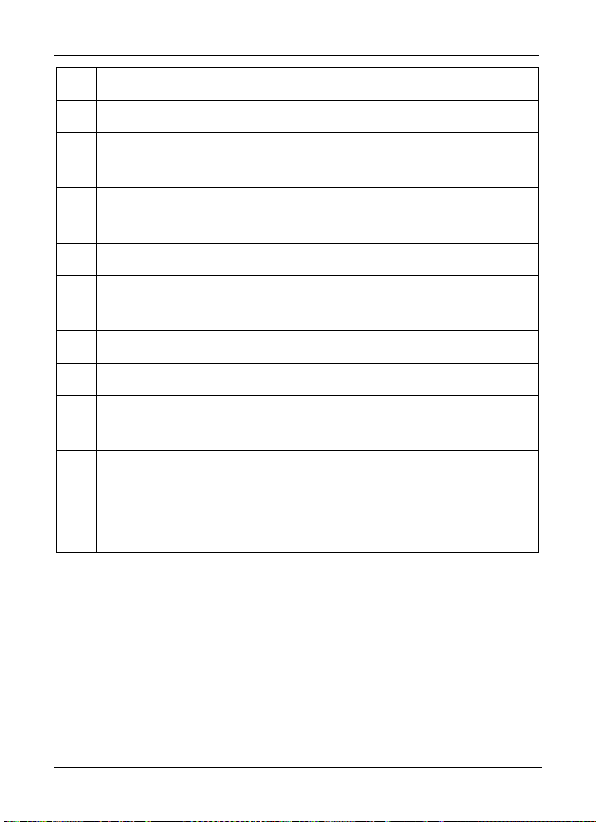
SilverCrest SND 3600 B1
24 Tällä painikkeella voit poistaa valittuna olevan kuvan.
25 Tällä painikkeella voit kääntää valittuna olevan kuvan peilikuvaksi.
26 Tällä painikkeella voit kääntää valittuna olevaa kuvaa. Kuvaa voi
kääntää vain myötäpäivään.
27 Tällä painikkeella voit tallentaa skannatut kuvat. Jos annat
virheellisen tallennuspolun, näkyviin tulee virheilmoitus.
28 Tällä painikkeella voit sulkea ohjelmiston.
29 Tässä voit määrittää väriasetuksen ennen kuvan skannausta.
Muutokset näkyvät live-näkymässä.
30 Tällä painikkeella voit valita skannattujen kuvien tallennuskansion.
31 Tässä näkyy kansio, johon skannatut kuvat tallennetaan.
32 Tässä voit määrittää kirkkausasetuksen ennen kuvan skannausta.
Muutokset näkyvät live-näkymässä.
33 Tässä näkyvät ne skannatut kuvat, joita ei ole vielä tallennettu. Lisäksi
näet, mikä kuva on parhaillaan valittuna. Valittuna olevaa kuvaa voi
muokata painikkeilla 24, 25 ja 26. Voit valita jonkin toisen kuvan
osoittamalla sitä.
Suomi - 39

SilverCrest SND 3600 B1
Vianmääritys
Virran merkkivalo (2) ei pala.
Tarkista, onko digitointilaite liitetty tietokoneeseen oikein. Jos mahdollista,
liitä digitointilaite toiseen USB-liitäntään.
Skannatuissa kuvissa näkyy tahroja.
Negatiivit/diat ovat likaisia. Puhdista negatiivit/diat. Ole varovainen, jottet
vahingoita diaa tai negatiivia.
Digitointilaitteen taustavalo on likainen. Puhdista se tuotteen mukana
toimitetulla puhdistusharjalla. Noudata luvun ”Puhdistus” ohjeita.
Skannatut kuvat ovat sumeita
Skannerin objektiivi saattaa olla huurtunut lämpötilaerojen vuoksi. Odota,
että laite saavuttaa ympäristön lämpötilan, ja yritä sitten uudelleen.
Puhdistus
Puhdista digitointilaite ja tarvikkeet kostutetulla liinalla. Älä missään
tapauksessa käytä liuottimia tai muovia vahingoittavia puhdistusaineita.
Varmista, että digitointilaitteen koteloon ei pääse nestettä.
Puhdista digitointilaitteen taustavalo puhdistusharjalla. Työnnä puhdistusharja
puhdistuspinta alaspäin negatiivi-/dia-aukkoon (3).
40 - Suomi

SilverCrest SND 3600 B1
Varastointi käyttötauon aikana
Jos digitointilaitetta ei aiota käyttää pitkään aikaan, se ja tarvikkeet tulisi
säilyttää puhdistettuina puhtaassa, kuivassa ja viileässä paikassa.
Ympäristö- ja hävittämisohjeet
Tällä symbolilla merkityt laitteet ovat Euroopan direktiivin
2012/19/EU alaisia. Kaikki käytetyt sähkö- ja
elektroniikkalaitteet on hävitettävä erillään kotitalousjätteestä ja
toimitettava niille tarkoitettuihin keräyspisteisiin.
Hävittämällä vanhan laitteen asianmukaisesti säästät ympäristöä ja suojelet
myös omaa terveyttäsi. Saat lisätietoa vanhan laitteen hävittämisestä
kaupungin/kunnan hallintoviranomaisilta, jäteviranomaisilta tai liikkeestä, josta
hankit tuotteen.
Hävitä myös pakkaus ympäristöystävällisesti. Pahvilaatikot voidaan viedä
pahvinkeräykseen tai julkisiin keräyspisteisiin kierrätystä varten. Pakkauskalvot
ja -muovi voidaan jättää paikallisen jätehuoltopalvelun kerättäväksi ja
hävitettäväksi.
Vaatimustenmukaisuus
Tämä laite on EMC-direktiivin 2004/108/EC ja vaarallisia
aineita koskevan RoHS-direktiivin 2011/65/EU
perusvaatimusten ja muiden olennaisten määräysten mukainen.
EY-vaatimustenmukaisuusvakuutus löytyy tämän käyttöohjeen lopusta.
Suomi - 41

SilverCrest SND 3600 B1
Takuu ja huolto
TARGA GmbH:n takuu
Tällä laitteella on 3 vuoden takuu ostopäivästä alkaen. Säilytä alkuperäinen
ostokuitti tallessa. Se toimii ostotodistuksena. Lue tuotteen mukana tuleva
dokumentaatio ennen tuotteen käyttöönottoa. Ongelmatilanteissa, jotka eivät
ratkea ohjeita noudattamalla, soita asiakaspalveluumme. Pidä tuotenumero tai
mahd. sarjanumero saatavilla tiedustelujen yhteydessä. Jos ongelma ei ratkea
puhelimitse, asiakaspalvelumme järjestää tarvittaessa jatkopalvelun virheen
syyn mukaan. Jos tuotteessa ilmenee takuuaikana materiaali- tai valmistusvirhe,
korjaamme tai vaihdamme tuotteen valintamme mukaan veloituksetta. Tuotteen
korjaus tai vaihto ei aloita uutta takuuaikaa. Takuu ei koske kuluvia osia, kuten
paristoja, akkuja ja valoja.
Ostajan lainmukaiset oikeudet pätevät tämän takuun rinnalla, eikä takuu rajoita
niitä.
42 - Suomi

SilverCrest SND 3600 B1
Palvelu
Sähköposti: service.FI@targa-online.com
TARGA GmbH
IAN: 270353
Valmistaja
Coesterweg 45
59494 SOEST
GERMANY
Puhelin: 09 - 74790368
Suomi - 43

SilverCrest SND 3600 B1
Innehållsförteckning
Varumärken ........................................................................... 45
Inledning ................................................................................ 45
Avsedd användning ............................................................... 45
Leveransomfattning ............................................................... 46
Tekniska data ......................................................................... 47
Säkerhetsanvisningar ............................................................ 48
Upphovsrätt ........................................................................... 51
Översikt av manöverorganen och knappfunktionerna .......... 52
Före idrifttagningen ................................................................ 53
Installera mjukvaran .......................................................................................... 53
Installation med Windows ........................................................................... 53
Installation med Mac OS ............................................................................. 54
Idrifttagning ........................................................................... 55
Lägga i diabilder ............................................................................................... 55
Lägga i negativ ................................................................................................. 56
Digitalisera negativ/diabilder .......................................................................... 58
Windows programvara ............................................................................... 58
Mac programvara ........................................................................................ 60
Åtgärdande av fel .................................................................. 62
Rengöring .............................................................................. 62
Förvaring när den inte används ............................................. 63
Miljöinformation och anvisningar om bortskaffning ............... 63
Konformitetsinformation ........................................................ 63
Information om garanti och serviceprocedur .......................... 64
44 - Svenska

SilverCrest SND 3600 B1
Varumärken
Microsoft Windows är ett registrerat varumärke som innehas av Microsoft
Corporation, U.S.A.
Mac och Mac OS är handelsmärken från Apple Inc.
USB är ett registrerat varumärke.
Övriga namn och produkter kan vara varumärken eller registrerade
varumärken som tillhör respektive ägare.
Inledning
Tack så mycket för att du har valt en SilverCrest produkt.
Avsedd användning
Negativskannern SilverCrest SND 3600 B1, i fortsättningen kallad
negativskannern, är en apparat som hör till kategorin informationsteknik och
den är inte avsedd att användas i ett företag resp. för kommersiell användning.
Den kan användas för att digitalisera diabilder och negativ. Använd apparaten
endast för privat bruk, all annan slags användning är inte avsedd användning.
Förutom det får apparaten inte användas utanför slutna utrymmen och inte
heller under tropiska klimatförhållanden. Denna apparat uppfyller alla normer
och direktiv som anges i förklaringen om överensstämmelse. När en
modifikation av apparaten som inte är överenskommen med tillverkaren
genomförs, är uppfyllandet av dessa normer inte längre garanterat.
Tillverkaren tar inget som helst ansvar för skador eller störningar som detta
leder till.
Beakta landets föreskrifter resp. lagstiftningen i landet där apparaten används.
Svenska - 45

SilverCrest SND 3600 B1
Leveransomfattning
Ta ut enheten och alla tillbehör ur förpackningen. Avlägsna allt
förpackningsmaterial och kontrollera att alla delar finns med och att de är
oskadade. Ta kontakt med tillverkaren om leveransen är ofullständig eller
skadad.
A Negativskanner SilverCrest SND 3600 B1
B Negativhållare (2 stycken)
C USB-kabel
D Snabbladdare (för diabilder med ram)
E Rengöringsborste
F Program-CD (symbolbild)
G Denna bruksanvisning (symbolbild)
46 - Svenska
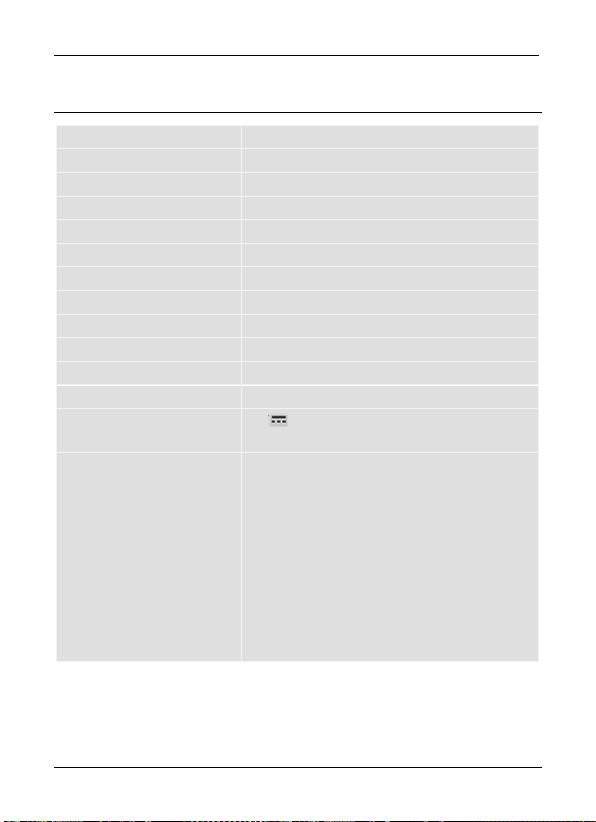
SilverCrest SND 3600 B1
Tekniska data
Bildsensor 5 megapixel CMOS bildsensor
Skanningsmetod Single Pass
Skannerupplösning 1800 dpi
Exponeringsstyrning 128 steg
Färginställningar 3 x 13 steg (RGB)
Ljuskälla Negativ/diabilder: 3 vita LED
Anslutningar USB 2.0
Drifttemperatur 5 °C till 35 °C
Förvaringstemperatur 0 °C till 50 °C
Luftfuktighet vid drift max. 85 % rel. fuktighet
Dimensioner (B x H x D) ca. 100 x 90 x 152 mm
Vikt ca. 380 g
Spänningsmatning /
strömförbrukning
Systemkrav - Dator med ett ledigt USB 2.0-uttag och
5V / 0,3A
CD-Rom enhet
- Microsoft® Windows® XP (32-bit),
Windows Vista® (32-bit/64bit), Windows®
7 (32-bit/64bit),
Windows® 8 (32-bit/64bit) eller
Windows® 10 (32-bit/64bit) eller
Mac OS X 10.5, 10.6, 10.7 eller 10.8
CPU: Intel/AMD Dual-Core eller högre
Arbetsminne: minst 1GB
De tekniska specifikationerna och designen kan ändras utan anmälan på
förhand.
Svenska - 47
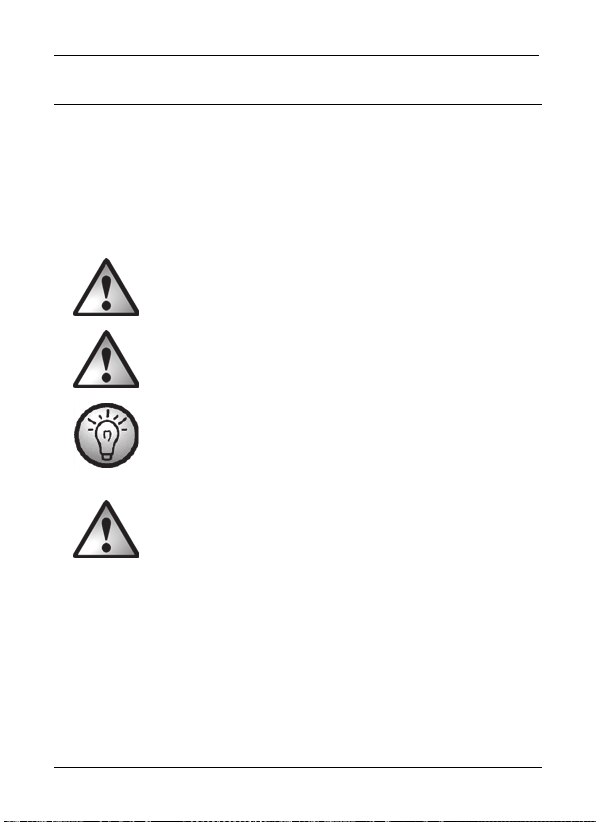
SilverCrest SND 3600 B1
Säkerhetsanvisningar
Läs igenom de här anvisningarna noggrant och ta alla säkerhetsvarningar i
beaktande innan du använder negativskannern för första gången, även om du
är van att använda elektroniska apparater. Förvara den här bruksanvisningen
väl så att du kan se efter i den längre fram. När du säljer eller ger apparaten
vidare, ge då absolut också med den här bruksanvisningen. Den är en del av
enheten.
FARA! Denna symbol med texten "Fara" betecknar en
potentiellt farlig situation, som om den inte förhindras kan
leda till allvarliga kroppsskador eller till och med dödsfall.
VARNING! Denna symbol med texten "Varning" betecknar
information som är viktig för säker drift av enheten och för
användarens skydd.
Denna symbol betecknar annan viktig information som har
med saken att göra.
FARA! Se till att
inga direkta värmekällor (t.ex. värmeelement) inverkar på apparaten
inget direkt solljus eller kraftigt artificiellt ljus träffar apparaten
kontakt med stänkande eller droppande vatten och aggressiva vätskor
undviks och att apparaten inte används i närheten av vatten och speciellt att
den aldrig doppas i vatten (ställ inga föremål som är fyllda med vätskor,
t.ex. vaser eller drycker bredvid eller på apparaten)
apparaten inte står i omedelbar närhet av magnetfält (t.ex. högtalare)
48 - Svenska
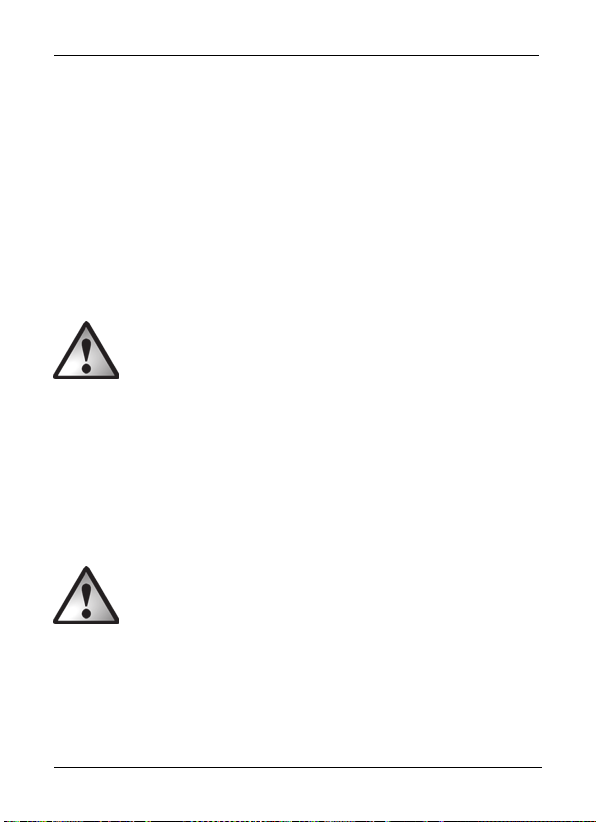
SilverCrest SND 3600 B1
ingen öppen eld (t.ex. brinnande ljus) befinner sig i närheten av eller på
apparaten
inga främmande föremål tränger in
apparaten inte utsätts för kraftiga temperaturväxlingar, eftersom
luftfuktigheten då kan kondenseras och orsaka elektriska kortslutningar. Om
apparaten trots det har utsatts för kraftiga temperaturvariationer, vänta (ca.
2 timmar) med idrifttagandet tills apparaten har nått samma temperatur som
omgivningen
apparaten inte utsätts för extrema skakningar och vibrationer
Om de tidigare nämnda anvisningarna inte beaktas, föreligger hälsorisker eller
apparaten kan komma till skada.
FARA! Barn och personer med funktionsnedsättning
Elektriska apparater i hör inte hemma i barnhänder. Också personer med
funktionsnedsättning bör använda elektriska apparater inom ramen för sina
möjligheter. Låt aldrig barn och personer med funktionsnedsättning använda
elektriska apparater utan uppsikt. Utom i det fall att de har fått lämplig
vägledning eller de övervakas av en person som ansvarar för deras säkerhet.
Barn bör principiellt övervakas, för att säkerställa att de inte leker med denna
apparat. Det kan vara livsfarligt att svälja smådelar. Håll också
förpackningsfolien oåtkomlig.
FARA! Risk för kvävning föreligger.
Svenska - 49
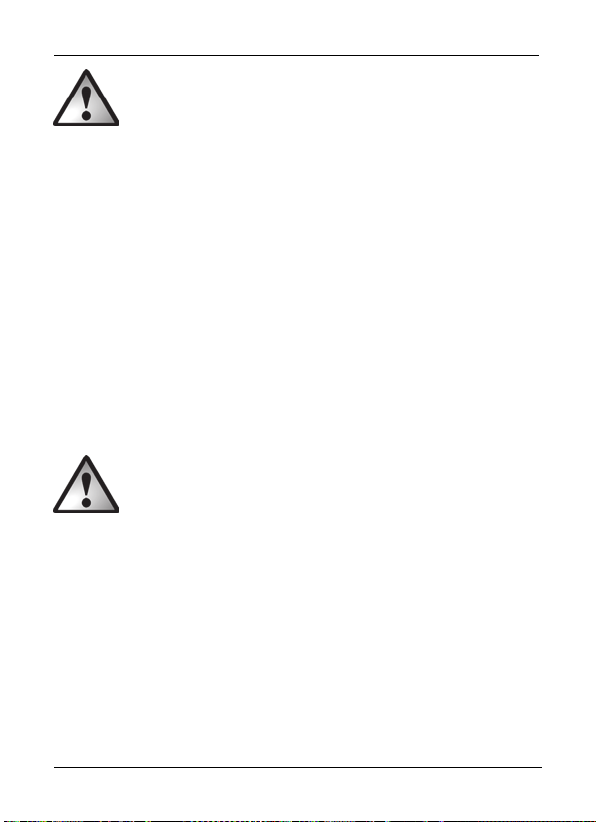
SilverCrest SND 3600 B1
FARA! Kabel
Fatta alltid tag i alla kablar vid kontakten och dra inte i själva kabeln. Ställ inga
tunga möbler eller andra tunga föremål på kabeln och se till att den inte viks,
speciellt vid stickkontakten och vid uttagen. För att undvika skador bör du inte
dra kabeln över heta eller vassa ställen. Slå aldrig knut på kabeln och bind inte
ihop den med andra kablar. Alla kablar bör dras så, att ingen stiger på dem
och att de inte är i vägen för någon.
Användningsförhållanden
Apparaten är inte konstruerad för att användas i utrymmen med hög
luftfuktighet (t.ex. badrum) eller på extremt dammiga ställen. Drifttemperatur
och luftfuktighet vid driften: 5 °C till 35 °C; max. 85 % rel. fuktighet. Tänk på
att möbelytor eventuellt har behandlats med vårdmedel som kan angripa
apparatens gummifötter.
VARNING! Service och reparationer
Reparationsarbeten är nödvändiga när apparaten har skadats, t.ex. om
apparatens hölje är skadat, vätska eller föremål har hamnat inuti apparaten
eller den har utsatts för regn eller fuktighet. Reparationsarbeten krävs också när
den inte fungerar på rätt sätt eller när den har fallit. Om rök, ovanliga ljud eller
lukter förekommer, måste apparaten omedelbart stängas av och USB-kabeln
dras ut ur mini-USB-uttaget. I dessa fall får apparaten inte användas igen innan
en fackman har genomfört en kontroll av den. Låt endast kvalificerad
fackpersonal genomföra alla reparationsarbeten. Försök aldrig öppna
apparatens skal. Om du gör det förlorar du dina garantianspråk.
50 - Svenska

SilverCrest SND 3600 B1
Upphovsrätt
Allt innehåll i denna bruksanvisning är upphovsrättsligt skyddat och ställs till
läsarens förfogande endast som informationskälla. All kopiering eller
mångfaldigande av data och information är förbjudet utan uttryckligt skriftligt
tillstånd av författaren. Detta gäller också för kommersiellt utnyttjande av
innehållet och informationen. Text och bilder motsvarar den tekniska nivån vid
tryckläggningen. Ändringar förbehålls.
Svenska - 51
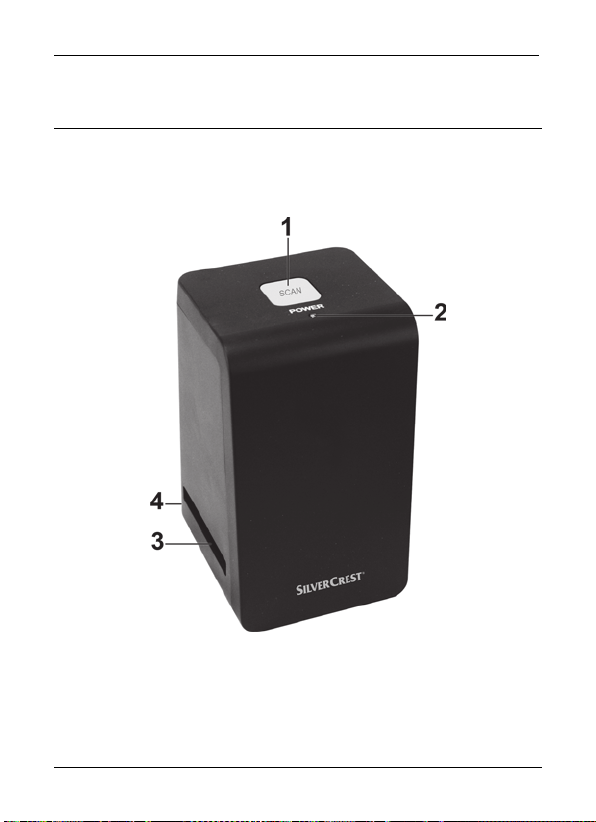
SilverCrest SND 3600 B1
Översikt av manöverorganen och
knappfunktionerna
En extra illustration av manöverorganen inklusive de referensnummer som
används finns på denna bruksanvisnings utfällbara omslag. Du kan ha denna
sida av omslaget utfälld när du läser de övriga kapitlen i bruksanvisningen. På
detta sätt har du alltid en referens till ifrågavarande manöverorgan framför dig.
1 SCAN-knapp
2 Power-LED
3 Negativ-/diabildsschakt
4 Mini-USB-uttag (på baksidan)
52 - Svenska
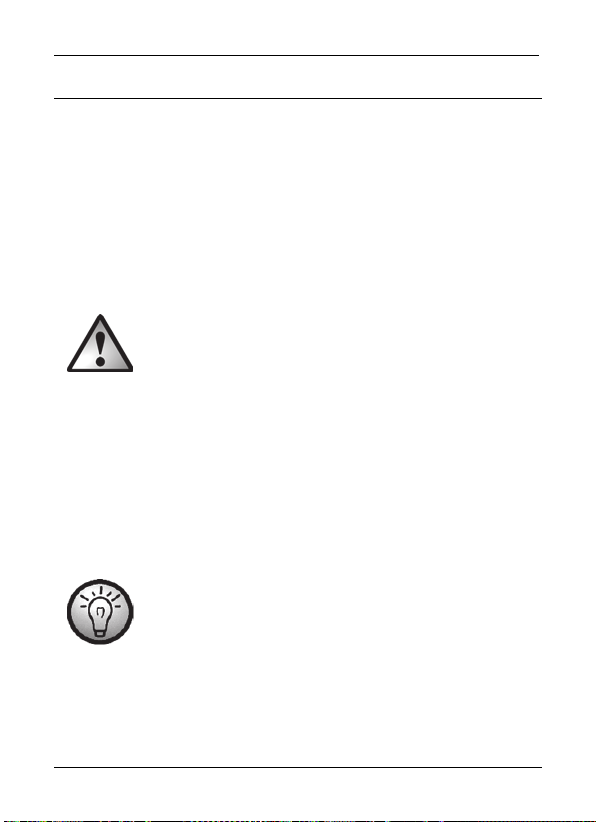
SilverCrest SND 3600 B1
Före idrifttagningen
Anslut negativskannern till ett USB-uttag på din dator med USB-kabeln. Stick in
den medföljande USB-kabelns lilla kontakt i negativskannerns mini-USB-uttag
(4) och den stora kontakten i ett USB-uttag på din dator. Efter det att USBförbindelsen har upprättats med datorn för första gången, installeras
drivrutinerna automatiskt. Denna procedur kan ta ungefär en minut. PowerLED:en (2) tänds när negativskannern är korrekt ansluten.
Installera mjukvaran
Installation med Windows
VARNING! När programvaran installeras är det möjligt att
viktiga filer skrivs över och förändras. För att du ska kunna
använda den ursprungliga informationen igen, om problem
uppstår vid installationen, bör du göra en säkerhetskopia av
innehållet på din hårddisk innan programvaran installeras.
Gör på följande sätt för att installera programvaran:
Lägg i den medföljande CD-ROM skivan, varvid installationsmenyn
öppnas automatiskt.
Klicka på knappen "Installation" för att starta installationen.
Installera programvaran enligt anvisningarna på skärmen.
Om installationsassistenten inte startar automatiskt när du har
lagt i CD-skivan, är CD-enhetens Autorun-funktion avaktiverad.
Gör på följande sätt:
Öppna CD-ROM skivans huvudkatalog.
Starta autostart-funktionen genom att dubbelklicka på Autorun-
applikationen (Autorun.exe) med den vänstra musknappen.
Svenska - 53
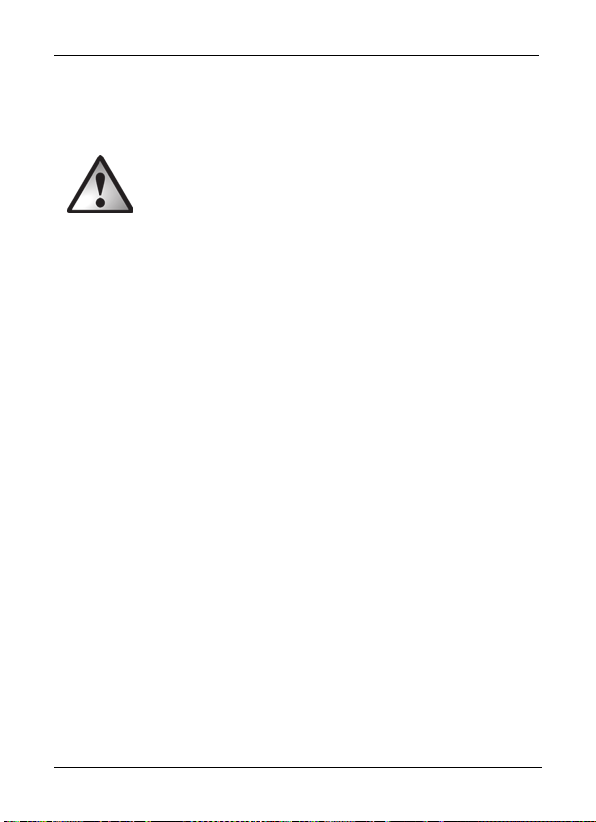
SilverCrest SND 3600 B1
När installationen av programvaran har genomförts med framgång kan lämna
menyn med "EXIT".
Installation med Mac OS
VARNING! När programvaran installeras är det möjligt att
viktiga filer skrivs över och förändras. För att du ska kunna
använda den ursprungliga informationen igen, om problem
uppstår vid installationen, bör du göra en säkerhetskopia av
innehållet på din hårddisk innan programvaran installeras.
Gör på följande sätt för att installera programvaran:
Lägg i den medföljande CD-ROM skivan.
Öppna CD-ROM skivans huvudkatalog.
Byt till katalogen "Mac".
Starta Auto-Installer.
Installera programvaran enligt anvisningarna på skärmen.
54 - Svenska

SilverCrest SND 3600 B1
Idrifttagning
Lägga i diabilder
Placera nu de inramade diabilderna i snabbladdarens hållare på det sätt
som följande bild visar. Se till att diabilderna inte läggs i vridna eller
felvända.
För in snabbladdaren i negativ-/diabildsschaktet (3) med skannings-
öppningen först.
Skjuta in diabilder i negativskannern:
1. Ställ in tjockleken på dina diabilder med skjutreglaget. Att skjutreglaget är
korrekt inställt förhindrar att två diabilder skjuts in i negativskannern
samtidigt.
Svenska - 55

SilverCrest SND 3600 B1
2. Skjut skjutreglaget först så långt åt höger som det går och sedan försiktigt
fullständigt åt vänster. Nu skjuts en diabild in i negativskannern. Upprepa
proceduren för att skjuta in en diabild till i negativskannern. Den diabild
som befinner sig i negativskannern för tillfället, skjuts då ut på sidan.
Beakta informationen om att skanna diabilder i kapitlet "Digitalisera
negativ/diabilder".
Ta bort snabbladdaren när du har skannat dina diabilder. Ta ut den sista
diabilden ur snabbladdaren.
Lägga i negativ
Öppna negativhållaren på det ställe som är märkt "OPEN". Lägg nu i
negativen i hållaren på det sätt som följande bild visar. Se till att negativen
inte läggs i felvridna eller -vända. Du kan orientera dig enligt numreringen
på negativremsorna. Filmremsans perforering måste gripa in i
negativhållarens motsvarande tänder.
56 - Svenska

SilverCrest SND 3600 B1
Stäng negativhållaren.
För in negativhållaren i pilens riktning i negativ-/diabildsschaktet (3) på det
sätt som bilden visar. Skjut in negativhållaren så långt, att den kännbart
klickar på plats i den första positionen. För de övriga negativen skjuter du in
negativhållaren ännu längre, så att den kännbart klickar på plats i följande
position.
Beakta informationen om att skanna negativ i kapitlet "Digitalisera
negativ/diabilder".
Ta bort negativhållaren när du har skannat dina negativ.
Svenska - 57

SilverCrest SND 3600 B1
Digitalisera negativ/diabilder
Windows programvara
Starta programmet "Image Scan Tool". Programmet öppnas direkt i
huvudfönstret.
5 Välj här den filmtyp (negativ, diabild eller svartvit) som du vill
använda.
6 Här visas en livebild av negativet/diabilden som är isatt.
7 Välj här upplösningen mellan:
Standard: 2520x1680
Interpolerat: 5040x3360
58 - Svenska

SilverCrest SND 3600 B1
8 Här visas bilden som är markerad för tillfället.
9 Klicka på denna knapp eller tryck direkt på SCAN-knappen (1), för
att skanna en bild.
10 Klicka på denna knapp för att ta bort den bild som är markerad för
tillfället.
11 Klicka på denna knapp för att spegla den bild som är markerad för
tillfället.
12 Klicka på denna knapp för att rotera den bild som är markerad för
tillfället. Det är endast möjligt att rotera bilden medurs.
13 Klicka på denna knapp för att spara de skannade bilderna. Om en
ogiltig minnesplats anges visas en varning.
14 Klicka på denna knapp för att stänga av programmet.
15 Klicka på denna knapp för att ställa in färg/ljusstyrka innan du
skannar bilden. Effekten av justeringarna kan du se på livebilden.
16 Klicka på denna knapp för att välja en mapp där de skannade
bilderna ska sparas.
17 Här visas mappen där de skannade bilderna sparas.
18 Här visas de redan skannade bilder som ännu inte har sparats. Den
bild som är markerad för tillfället förses med en grön ram och visas i
fönster (8). Bilden som är vald kan ännu bearbetas med knapparna
10, 11 och 12. Klicka på en annan bild för att markera denna.
Svenska - 59

SilverCrest SND 3600 B1
Mac programvara
Starta programmet "Image Scan Tool". Programmet öppnas direkt i
huvudfönstret.
19 Välj här vilken filmtyp (negativ, diabild eller svartvit) du vill använda.
20 Här visas en livebild av negativet/diabilden som är isatt.
21 Välj här upplösningen mellan:
Standard: 2520x1680
Interpolerat: 5040x3360
22 Här visas bilden som är markerad för tillfället.
23 Klicka på denna knapp eller tryck direkt på SCAN-knappen (1), för
att skanna en bild.
60 - Svenska

SilverCrest SND 3600 B1
24 Klicka på denna knapp för att ta bort den bild som är markerad för
tillfället.
25 Klicka på denna knapp för att spegla den bild som är markerad för
tillfället.
26 Klicka på denna knapp för att rotera den bild som är markerad för
tillfället. Det är endast möjligt att rotera bilden medurs.
27 Klicka på denna knapp för att spara de skannade bilderna. Om en
ogiltig minnesplats anges visas en varning.
28 Klicka på denna knapp för att stänga av programmet.
29 Här kan du ställa in färgerna innan du skannar bilden. Effekten av
justeringarna kan du se på livebilden.
30 Klicka på denna knapp för att välja en mapp där de skannade
bilderna ska sparas.
31 Här visas mappen där de skannade bilderna sparas.
32 Här kan du ställa in ljusstyrkan innan du skannar bilden. Effekten av
justeringarna kan du se på livebilden.
33 Här visas de redan skannade bilderna som ännu inte har sparats.
Förutom det ser du här vilken bild som är markerad för tillfället.
Bilden som är vald för tillfället kan ännu bearbetas med tangenterna
24, 25 och 26. Klicka på en annan bild för att markera denna.
Svenska - 61
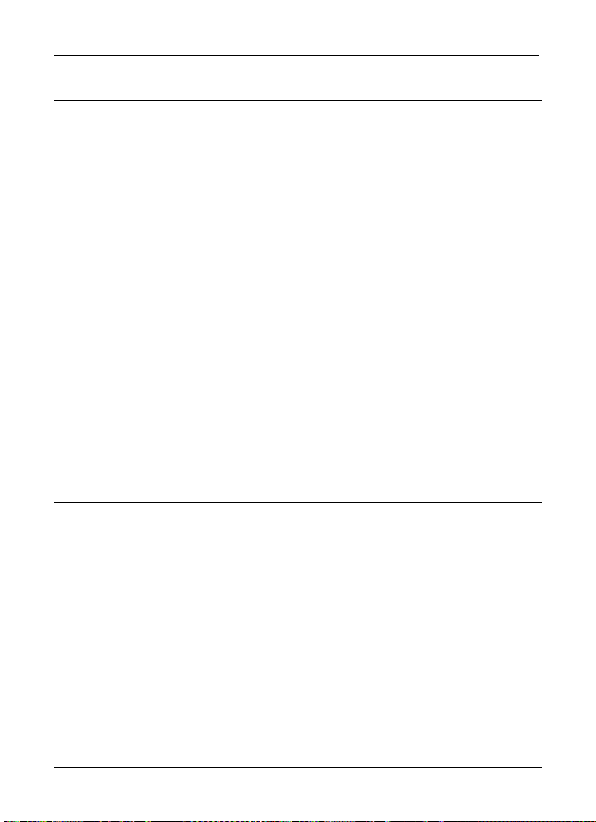
SilverCrest SND 3600 B1
Åtgärdande av fel
Power-LED:en (2) lyser inte.
Kontrollera att negativskannern är korrekt ansluten till din dator. Anslut om
möjligt negativskannern till ett annat USB-uttag.
Man ser smuts på de skannade bilderna.
Negativen/diabilderna är smutsiga. Rengör negativen/diabilderna. Var
försiktig när du gör det, så att diabilderna resp. negativen inte skadas.
Negativskannerns bakgrundsbelysning är nedsmutsad. Rengör denna med
den medföljande rengöringsborsten. Beakta efterföljande kapitel
"Rengöring" för detta.
De skannade bilderna är suddiga
Eventuellt har imma bildats på skannerns lins på grund av
temperaturskillnader. Vänta tills enheten har anpassat sig till temperaturen
och försök sedan på nytt.
Rengöring
Använd en lätt fuktad trasa för att rengöra negativskannern och tillbehören och
använd under inga omständigheter lösnings- eller rengöringsmedel som kan
skada plastmaterial. Säkerställ att inga vätskor kan tränga in i
negativskannerns hölje.
Använd rengöringsborsten för att rengöra negativskannerns
bakgrundsbelysning. För in rengöringsborsten i negativ-/diabildsschaktet (3)
med den rengörande delen riktad nedåt för att göra detta.
62 - Svenska
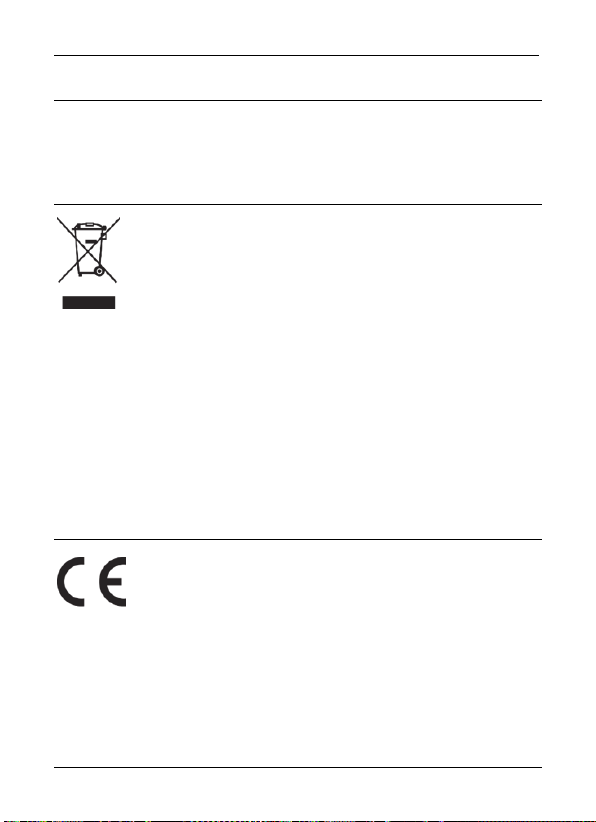
SilverCrest SND 3600 B1
Förvaring när den inte används
Om du inte använder negativskannern på en längre tid, bör du förvara den
och alla tillbehör i rengjort tillstånd på ett rent, torrt och svalt ställe.
Miljöinformation och anvisningar om bortskaffning
För apparater som märkta med denna symbol gäller det
europeiska direktivet 2012/19/EU. Allt el- och elektronikskrot
måste bortskaffas separat från hushållssoporna på de ställen
som staten anordnar.
Genom att bortskaffa den förbrukade apparaten på korrekt sätt undviker du
miljöskador och risker för din egen hälsa. Ytterligare information om
bortskaffning av den förbrukade apparaten får du av kommunalförvaltningen,
miljöverket eller den affär där du har köpt produkten.
Bortskaffa också förpackningen på miljövänligt sätt. Kartonger kan lämnas till
pappersinsamlingar eller offentliga insamlingsplatser för återanvändning. Folier
och plast som ingår i leveransen samlas in och bortskaffas på miljövänligt sätt
av ditt lokala avfallshanteringsbolag.
Konformitetsinformation
Denna apparat har testats och godkänts gällande
överensstämmelse med de grundläggande kraven och andra
relevanta föreskrifter i EMC-direktivet 2004/108/EC samt RoHSdirektivet 2011/65/EU. Den tillhörande konformitetsdeklarationen hittar du i
slutet av denna bruksanvisning.
Svenska - 63
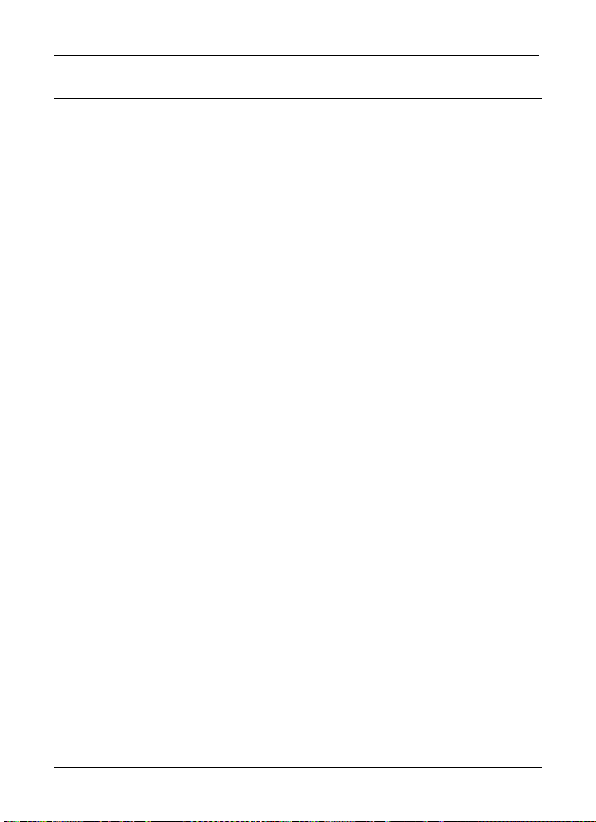
SilverCrest SND 3600 B1
Information om garanti och serviceprocedur
Garanti för TARGA GmbH
Du får tre års garanti på denna apparat, börjande från det datum den köptes.
Var vänlig och spara det ursprungliga kassakvittot som bevis på köpet. Läs
medföljande dokumentation innan produkten tas i bruk. Om det uppstår ett
problem som inte kan lösas på detta sätt, tag vänligen kontakt med vår Hotline.
Ha vid alla förfrågningar kassakvittot, artikelnumret resp. om befintligt
serienumret till hands. I det fall att problemet inte kan lösas per telefon,
föranstaltar vår Hotline beroende på felorsaken en service som för ärendet
vidare. Inom ramen för garantin blir produkten vid material- eller fabrikationsfel
– enligt vårt godtycke – kostnadsfritt reparerad eller utbytt. I och med att
produkten repareras eller byts ut startar inte en ny garantiperiod. Garantin
gäller inte för förbrukningsdelar såsom batterier, laddningsbara batterier och
lysmedel.
Dina lagliga rättigheter i förhållande till försäljaren existerar vid sidan av
denna garanti och inskränks inte av den.
64 - Svenska
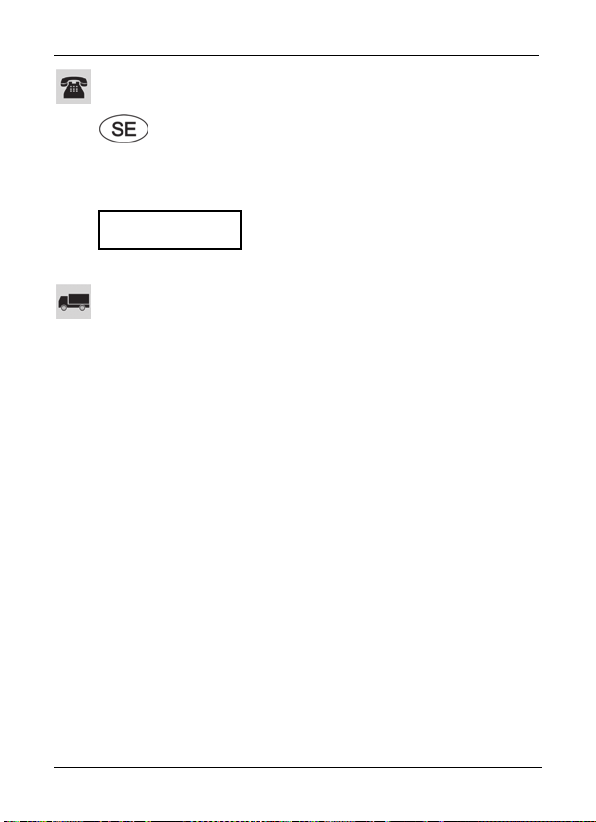
SilverCrest SND 3600 B1
Service
E-post: service.SE@targa-online.com
TARGA GmbH
IAN: 270353
Tillverkare
Coesterweg 45
59494 SOEST
GERMANY
Telefon: 08 – 40 83 63 23
Svenska - 65

SilverCrest SND 3600 B1
Indholdsfortegnelse
Varemærker ........................................................................... 67
Indledning .............................................................................. 67
Korrekt anvendelse ................................................................ 67
Pakkens indhold..................................................................... 68
Tekniske data ......................................................................... 69
Sikkerhedsanvisninger ........................................................... 70
Ophavsret .............................................................................. 73
Oversigt over betjeningselementer og tasternes funktioner ... 74
Før ibrugtagning .................................................................... 75
Installation af softwaren ................................................................................... 75
Installation med Windows ........................................................................... 75
Installation med Mac OS ............................................................................. 76
Ibrugtagning .......................................................................... 77
Ilægning af dias ................................................................................................ 77
Ilægning af negativer ....................................................................................... 78
Digitalisering af negativer/dias ....................................................................... 80
Windows software ....................................................................................... 80
Mac software ............................................................................................... 82
Fejlafhjælpning ....................................................................... 84
Rengøring .............................................................................. 84
Opbevaring når apparatet ikke er i brug ............................... 85
Miljø og bortskaffelse ............................................................ 85
Overensstemmelse ................................................................. 85
Oplysninger om garanti og service ......................................... 86
66 - Dansk

SilverCrest SND 3600 B1
Varemærker
Microsoft Windows er et registreret varemærke, der tilhører Microsoft
Corporation, U.S.A.
Mac og Mac OS er varemærker, der tilhører Apple Inc.
USB er et registreret varemærke.
Andre navne og produkter kan være varemærker eller registrerede
varemærker, der tilhører de pågældende ejere.
Indledning
Tak, fordi du har valgt et produkt fra SilverCrest.
Korrekt anvendelse
Negativ- og diasscanneren SilverCrest SND 3600 B1, efterfølgende benævnt
negativ- og diasscanner, er et IT-apparat og er ikke beregnet til at blive brugt i
en virksomhed hhv. til erhvervsmæssig brug. Det kan anvendes til at digitalisere
dias og negativer. Anvend kun apparatet til private formål. Ethvert andet
anvendelsesformål er ikke korrekt. Apparatet må desuden ikke anvendes i det
fri, eller i regioner med tropisk klima. Dette apparat opfylder alle standarder og
direktiver, der er anført i overensstemmelseserklæringen. Hvis apparatet
ændres uden godkendelse fra producentens side, kan det ikke længere
garanteres, at de pågældende standarder bliver overholdt. Producenten hæfter
ikke for skader eller fejl, der er et resultat heraf.
Overhold de nationale forskrifter og love.
Dansk - 67

SilverCrest SND 3600 B1
Pakkens indhold
Tag apparatet og alle tilbehørsdele ud af emballagen. Fjern alt emballage og
kontroller, at ingen dele mangler, og at de er ubeskadigede. Kontakt venligst
producenten, hvis leveringen er mangelfuld eller beskadiget.
A SilverCrest SND 3600 B1 negativ- og diasscanner
B Negativholder (2 stk.)
C USB-kabel
D Hurtiglader (til indrammede dias)
E Rensebørste
F Software-cd (symbolbillede)
G Denne betjeningsvejledning (symbolbillede)
68 - Dansk
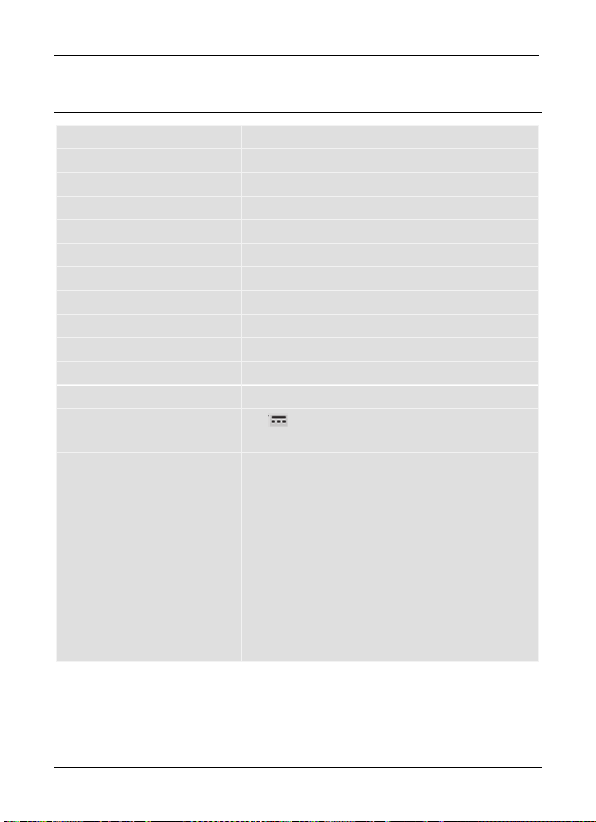
SilverCrest SND 3600 B1
Tekniske data
Billedsensor 5 megapixel CMOS-sensor
Scanningsmetode Single Pass
Scanneropløsning 1800 dpi
Belysningsstyring 128 niveauer
Farveindstilling 3 x 13 niveauer (RGB)
Lyskilde Negativer/dias: 3 hvide LEDer
Tilslutninger USB 2.0
Driftstemperatur 5 °C til 35 °C
Opbevaringstemperatur 0 °C til 50 °C
Luftfugtighed maks. 85 % rel. fugtighed
Mål (B x H x D) ca. 100 x 90 x 152 mm
Vægt ca. 380 g
Spændingsforsyning /
strømforbrug
Systemkrav - Computer med en ledig USB 2.0-indgang
5V / 0,3A
og et cd-rom drev
- Microsoft® Windows® XP (32-bit),
Windows Vista® (32-bit/64bit), Windows®
7 (32-bit/64bit),
Windows® 8 (32-bit/64bit) eller
Windows® 10 (32-bit/64bit) eller
Mac OS X 10.5, 10.6, 10.7 eller 10.8
CPU: Intel/AMD Dual-Core eller højere
Hukommelse (RAM): min. 1 GB
Med forbehold for ændringer af tekniske data og design uden forudgående
varsel.
Dansk - 69
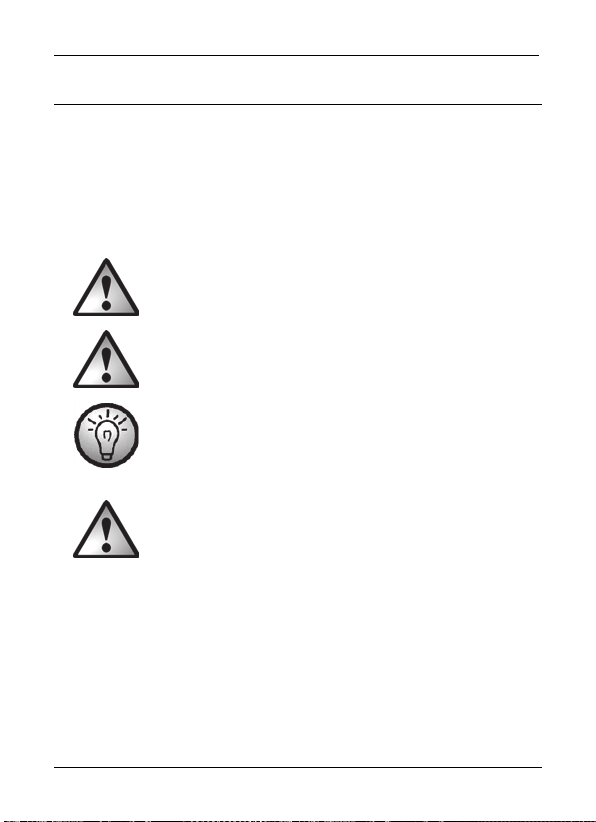
SilverCrest SND 3600 B1
Sikkerhedsanvisninger
Læs følgende anvisninger grundigt igennem, inden negativ- og diasscanneren
tages i brug første gang, og overhold alle sikkerhedsanvisninger og advarsler,
også selvom du er fortrolig med elektroniske apparater. Opbevar denne
betjeningsvejledning omhyggeligt til senere brug. Denne betjeningsvejledning
skal følge med apparatet, hvis det sælges eller videregives til andre. Den er en
del af produktet.
FARE! Dette symbol kendetegner sammen med teksten
"Fare" en truende farlig situation, der kan medføre alvorlige
kvæstelser eller død, hvis den ikke forhindres.
ADVARSEL! Dette symbol kendetegner sammen med
teksten "Advarsel" vigtige anvisninger om sikker brug af
apparatet og for at beskytte brugeren.
Dette symbol henviser til yderligere oplysninger om emnet.
FARE! Sørg for, at
apparatet ikke påvirkes af direkte varmekilder (f.eks. varmeapparater)
apparatet ikke udsættes for direkte sollys eller kraftig kunstig belysning
apparatet ikke udsættes for stænk, dryppende vand eller aggressive væsker,
og at apparatet ikke anvendes i nærheden af vand. Apparatet må især
aldrig nedsænkes i vand (stil ikke væskefyldte genstande, som f.eks. vaser
eller drikkevarer oven på, eller ved siden af apparatet)
apparatet ikke placeres i umiddelbar nærhed af magnetfelter (f.eks.
højttalere)
70 - Dansk
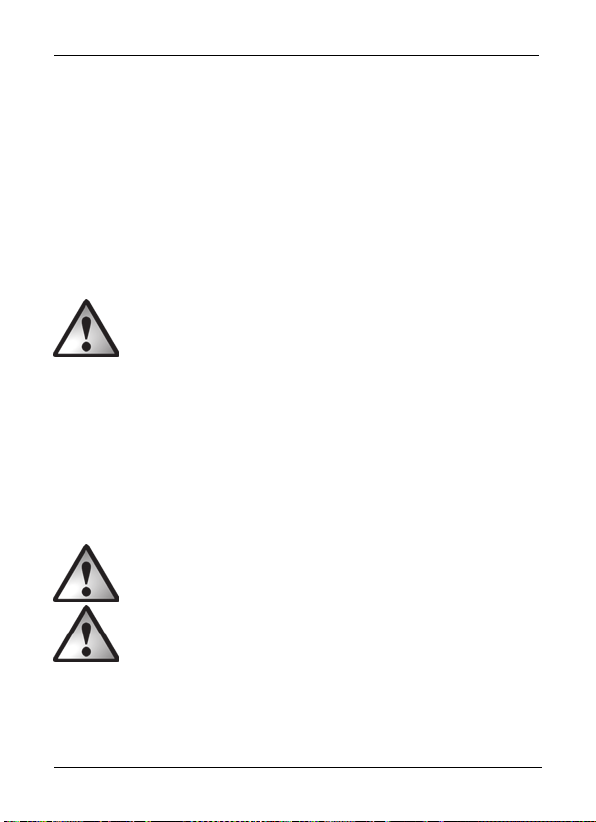
SilverCrest SND 3600 B1
der ikke placeres åbne brandkilder (f.eks. brændende stearinlys) oven på,
eller ved siden af apparatet
der ikke kommer fremmedlegemer ind i apparatet
apparatet ikke bliver udsat for kraftige temperatursvingninger, fordi dette kan
medføre, at luftfugtigheden kondenserer samt elektriske kortslutninger. Vent
(ca. 2 timer) med at tage apparatet i brug, hvis det har været udsat for
kraftige temperatursvingninger, indtil apparatet har omgivelsestemperatur
apparatet ikke udsættes for kraftige rystelser og vibrationer
Hvis ovennævnte anvisninger ignoreres, udsætter du dit helbred for fare, eller
apparatet kan blive beskadiget.
FARE! Børn og handicappede personer
Elektriske apparater skal opbevares utilgængeligt for børn. Også personer
med mentale eller fysiske handicap bør kun bruge elektriske apparater i det
omfang deres evner tillader det. Lad aldrig børn og handicappede personer
benytte elektriske apparater uden opsyn, medmindre de er blevet instrueret,
eller er under opsyn af en person, der er ansvarlig for deres sikkerhed. Børn
skal som regel holdes under opsyn for at sikre, at de ikke leger med apparatet.
Det kan være livsfarligt at sluge smådele. Emballagefolie skal også opbevares
utilgængeligt for børn.
FARE! Der er kvælningsfare.
FARE! Kabler
Netstikket må ikke trækkes ud af kontakten ved at trække i netkablet. Hold altid
kun i selve stikket. Stil ingen møbler eller andre tunge genstande oven på
kablerne og pas på, at der ikke kommer knæk på dem, især ved stikket og ved
Dansk - 71

SilverCrest SND 3600 B1
hunstikket. Læg ikke kabler på varme eller skarpe steder og kanter for at
undgå, at de bliver beskadiget. Bind aldrig en knude på et kabel, og bind det
ikke sammen med andre kabler. Alle kabler bør placeres således, at ingen
træder på dem og at de ikke udgør en hindring.
Brugsomgivelser
Apparatet er ikke beregnet til brug i rum med høj luftfugtighed (f. eks.
badeværelser), eller i meget støvede omgivelser. Driftstemperatur og
luftfugtighed: 5 °C til 35 °C, maks. 85 % rel. luftfugtighed. Bemærk, at
møbeloverflader kan være behandlet med plejemidler, der kan angribe
apparatets gummifødder.
ADVARSEL! Vedligeholdelse og reparation
Reparationsarbejde er nødvendigt, hvis apparatet er beskadiget, f.eks. hvis
apparatets hus er beskadiget, der er trængt væske eller genstande ind i
apparatet, eller hvis det har været udsat for regn eller fugt. Det er også
nødvendigt at reparere apparatet, hvis det ikke fungerer fejlfrit, eller er faldet
ned. Hvis der konstateres røgudvikling, usædvanlige lyde eller lugte, skal
apparatet omgående slukkes og USB-kablet skal trækkes ud af mini-USBindgangen. I disse tilfælde må apparatet ikke anvendes, før det er blevet
kontrolleret af en fagmand. Alt reparationsarbejde må kun udføres af
kvalificerede fagfolk. Forsøg ikke at åbne apparatets hus. Dette medfører, at
garantien bortfalder.
72 - Dansk

SilverCrest SND 3600 B1
Ophavsret
Alt indhold i denne vejledning er ophavsretligt beskyttet og stilles udelukkende
til rådighed for læseren som informationskilde. Enhver kopiering eller
mangfoldiggørelse af data og informationer er forbudt uden forfatterens
udtrykkelige og skriftlige tilladelse. Dette gælder også erhvervsmæssig brug af
indhold og data. Tekst og billeder svarer til det tekniske niveau, da
vejledningen blev trykt. Med forbehold for ændringer.
Dansk - 73

SilverCrest SND 3600 B1
Oversigt over betjeningselementer og tasternes
funktioner
Du finder en ekstra illustration af betjeningselementerne med de anvendte
referencenumre inden i denne betjeningsvejledning i et omslag, der kan foldes
ud. Du kan lade dette omslag være foldet ud mens du læser de andre kapitler i
betjeningsvejledningen. På denne måde har du altid et godt overblik over det
pågældende betjeningselement.
1 SCAN-tast
2 Power-LED
3 Negativ-/diasslot
4 Mini-USB-indgang (på bagsiden)
74 - Dansk

SilverCrest SND 3600 B1
Før ibrugtagning
Forbind negativ- og diasscanneren med en USB-indgang på din computer ved
hjælp af USB-kablet. Tilslut det lille stik på det medfølgende USB-kabel til miniUSB-indgangen (4) på negativ- og diasscanneren og det store stik til en USBindgang på din computer. Når USB-forbindelsen med computeren oprettes
første gang, installeres driverne automatisk. Denne procedure kan vare ca. et
minut. Power-LEDen (2) lyser, så snart negativ- og diasscanneren er forbundet
korrekt.
Installation af softwaren
Installation med Windows
ADVARSEL! Når softwaren installeres, kan vigtige filer blive
overskrevet og ændret. For at sikre, at du kan få adgang til
originalfilerne, hvis der opstår problemer efter installationen,
bør du inden installationen af softwaren lave en backup af
indholdet på din harddisk.
Sådan installerer du softwaren:
Læg den medfølgende cd i cd-rom-drevet. Installationsmenuen starter
derefter automatisk.
Klik på knappen „Installation“ for at starte installationen.
Installer softwaren ved at følge anvisningerne på skærmen.
Hvis installationsguiden ikke starter automatisk, når du har lagt
en cd-rom i, er cd-drevets Autorun-funktion deaktiveret. Sådan
gør du:
Åbn hovedmappen på den medfølgende cd-rom.
Start derefter Autostartfunktionen ved at dobbeltklikke med venstre
musetast på Autorun-applikationen (Autorun.exe).
Dansk - 75

SilverCrest SND 3600 B1
Når softwareinstallationen er udført, kan du forlade menuen med „EXIT“.
Installation med Mac OS
ADVARSEL! Når softwaren installeres, kan vigtige filer blive
overskrevet og ændret. For at sikre, at du kan få adgang til
originalfilerne, hvis der opstår problemer efter installationen,
bør du inden installationen af softwaren lave en backup af
indholdet på din harddisk.
Sådan installerer du softwaren:
Læg den vedlagte cd-rom i computeren.
Åbn hovedmappen på den medfølgende cd-rom.
Skift til mappen „Mac“.
Start nu Auto-Installer.
Installer softwaren ved at følge anvisningerne på skærmen.
76 - Dansk

SilverCrest SND 3600 B1
Ibrugtagning
Ilægning af dias
Læg de indrammede dias i hurtigladerens anordning som vist på billedet
nedenfor. Pas på, at dine dias ikke drejes eller lægges spejlvendt i.
Før hurtigladeren ind i negativ-/diasslottet (3) med scan-udsnittet forrest.
Sådan skubbes dias ind i negativ- og diasscanneren:
1. Indstil dine diasbilleders tykkelse med skyderen. En rigtig indstilling af
skyderen forhindrer, at der skubbes to diasbilleder ind i negativ- og
diasscanneren samtidigt.
Dansk - 77
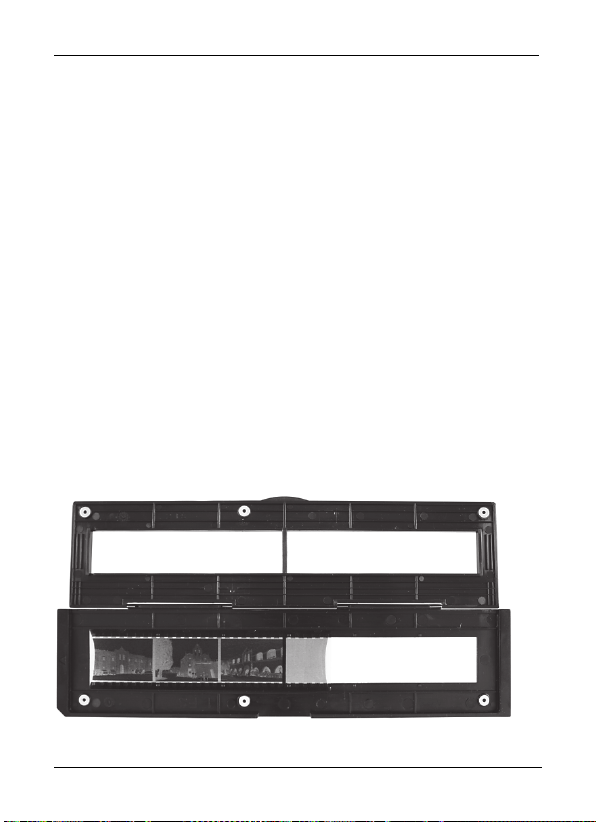
SilverCrest SND 3600 B1
2. Skub først skyderen mod højre til endestoppet og derefter forsigtigt helt til
venstre. Et dias skubbes nu ind i negativ- og diasscanneren. Gentag
proceduren for at skubbe det næste dias ind i negativ- og diasscanneren.
Samtidigt skubbes det dias, der er i negativ- og diasscanneren, ud i siden.
Se kapitlet „Digitalisering af negativer/dias“ for at scanne dias.
Tag hurtigladeren ud, når du har scannet dine dias. Tag det sidste dias ud af
hurtigladeren.
Ilægning af negativer
Åbn negativholderen det sted, der er markeret med „OPEN“. Læg derefter
negativerne ind i anordningen, som vist på billedet nedenfor. Pas på, at
negativerne ikke drejes eller lægges spejlvendt i. Du kan se om negativerne
vender rigtigt på numrene på negativstrimmelen. Hullerne i filmstrimlen skal
gribe ind i de pågældende holdestifter i negativholderen.
78 - Dansk

SilverCrest SND 3600 B1
Luk negativholderen.
Før negativholderen ind i negativ-/diasslottet (3) i pilens retning, som vist på
billedet. Skub negativholderen så langt ind at den klikker på plads i første
position. Skub negativholderen længere ind, hvis du ønsker at lægge flere
negativer i, indtil den klikker på plads i næste position.
Se kapitlet „Digitalisering af negativer/dias“ for at scanne negativer.
Tag negativholderen ud, når du har scannet dine negativer.
Dansk - 79
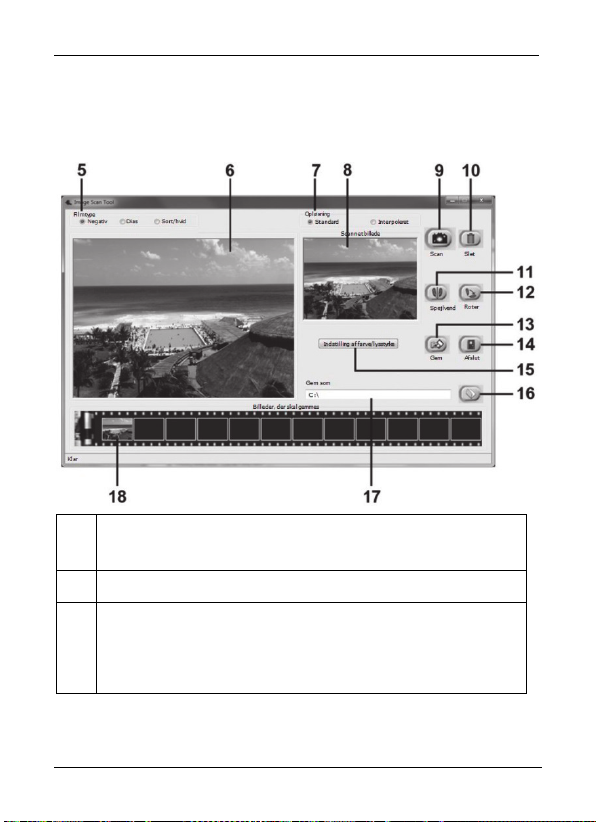
SilverCrest SND 3600 B1
Digitalisering af negativer/dias
Windows software
Start softwaren „Image Scan Tool“. Softwaren åbner direkte i hovedvinduet.
5 Vælg den filmtype (negativ, dias eller sort/hvid), som du ønsker at
anvende.
6 Her vises en live-visning af det ilagte negativ/dias.
7 Vælg opløsning:
Standard: 2520x1680
Interpoleret: 5040x3360
80 - Dansk

SilverCrest SND 3600 B1
8 Her vises det aktuelt markerede billede.
9 Klik på denne knap, eller tryk direkte på tasten SCAN (1) for at
scanne et billede.
10 Klik på denne knap for at slette det aktuelt markerede billede.
11 Klik på denne knap for at spejlvende det aktuelt markerede billede.
12 Klik på denne knap for at rotere det aktuelt markerede billede.
Billedet kan kun roteres med uret.
13 Klik på denne knap for at gemme de scannede billeder. Hvis der
indtastes en ugyldig sti, vises en advarsel.
14 Klik på denne knap for at afslutte softwaren.
15 Klik på denne knap for at indstille farven/lysstyrken, før du scanner
billedet. Tilpasningerne vises i live-visningen.
16 Klik på denne knap for at vælge en mappe, hvor de scannede
billeder skal gemmes.
17 Her vises den mappe, hvor de scannede billeder gemmes.
18 Her vises de allerede scannede billeder, der endnu ikke er gemt.
Det aktuelt markerede billede vises i en grøn ramme i vinduet (8).
Det valgte billede kan stadig redigeres med tasterne 10, 11 og
12. Klik på et andet billede for at markere det.
Dansk - 81
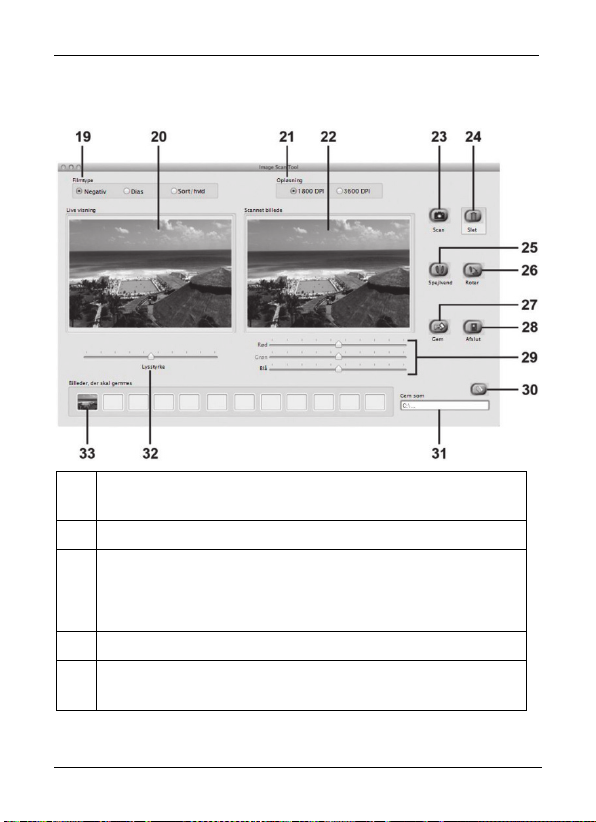
SilverCrest SND 3600 B1
Mac software
Start softwaren „Image Scan Tool“. Softwaren åbner direkte i hovedvinduet.
19 Vælg den filmtype (negativ, dias eller sort/hvid), som du ønsker at
anvende.
20 Her vises en live-visning af det ilagte negativ/dias.
21 Vælg opløsning:
Standard: 2520x1680
Interpoleret: 5040x3360
22 Her vises det aktuelt markerede billede.
23 Klik på denne knap, eller tryk direkte på tasten SCAN (1) for at
scanne et billede.
82 - Dansk
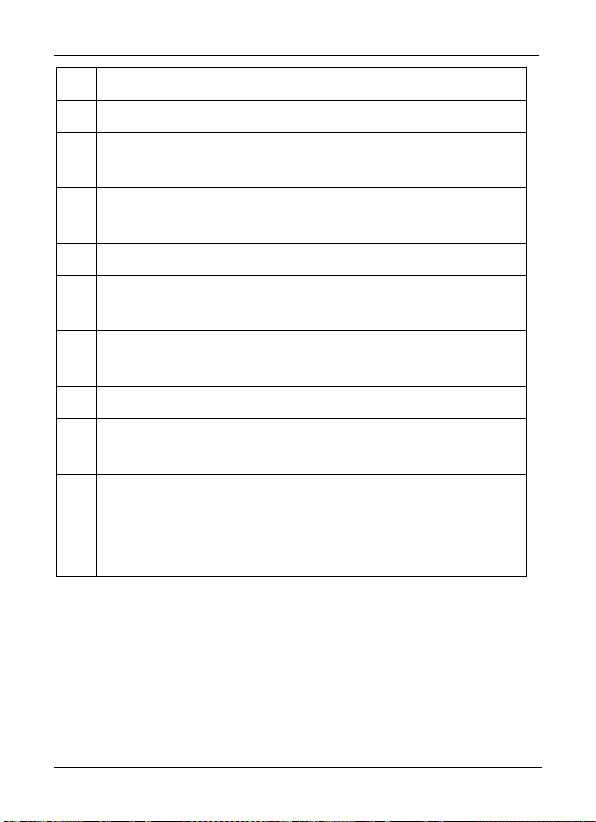
SilverCrest SND 3600 B1
24 Klik på denne knap for at slette det aktuelt markerede billede.
25 Klik på denne knap for at spejlvende det aktuelt markerede billede.
26 Klik på denne knap for at rotere det aktuelt markerede billede.
Billedet kan kun roteres med uret.
27 Klik på denne knap for at gemme de scannede billeder. Hvis der
indtastes en ugyldig sti, vises en advarsel.
28 Klik på denne knap for at afslutte softwaren.
29 Her kan du indstille farverne, før du scanner billedet.
Tilpasningerne vises i live-visningen.
30 Klik på denne knap for at vælge en mappe, hvor de scannede
billeder skal gemmes.
31 Her vises den mappe, hvor de scannede billeder gemmes.
32 Her kan du indstille lysstyrken, før du scanner billedet.
Tilpasningerne vises i live-visningen.
33 Her vises de allerede scannede billeder, der endnu ikke er gemt.
Her ser du også, hvilket billede, der aktuelt er markeret. Det valgte
billede kan stadig redigeres med tasterne 24, 25 og 26. Klik på et
andet billede for at markere det.
Dansk - 83
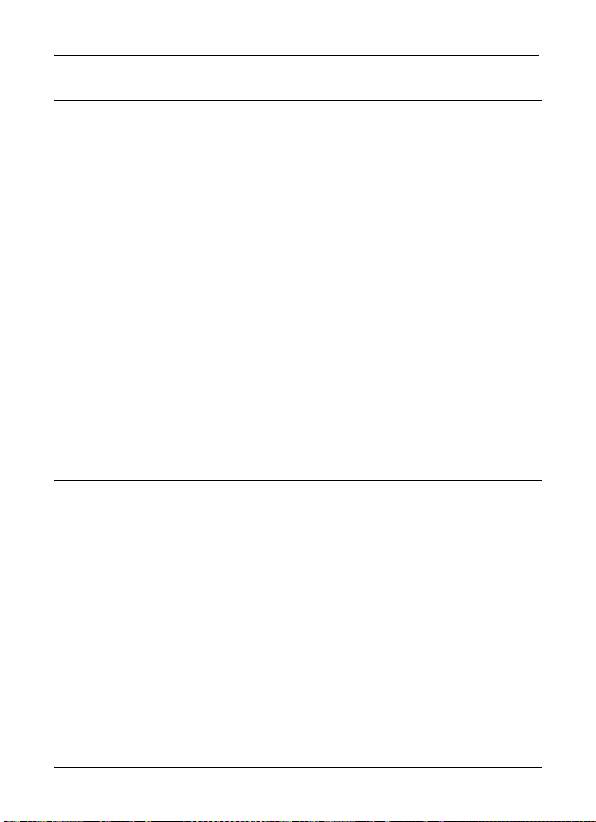
SilverCrest SND 3600 B1
Fejlafhjælpning
Power-LEDen (2) lyser ikke.
Kontroller, om negativ- og diasscanneren er forbundet korrekt med din
computer. Tilslut negativ- og diasscanneren, hvis muligt, til en anden USBindgang.
Der er snavs på de scannede billeder.
Negativerne/diassene er snavset. Rengør negativerne/diassene. Vær
forsigtig for at undgå at beskadige negativerne eller diassene.
Negativ- og diasscannerens baggrundsbelysning er snavset. Rengør den
med den medfølgende rensebørste. Se også kapitlet „Rengøring“.
De scannede billeder er slørede
Muligvis er scannerens linse dugget på grund af temperaturforskelle. Vent,
indtil apparatet har akklimatiseret sig og forsøg igen.
Rengøring
Rengør negativ- og diasscanneren og tilbehøret med en blød, fugtig klud og
aldrig med opløsnings- eller rengøringsmidler, der angriber plast. Sørg for, at
der ikke kan trænge væske ind i negativ- og diasscannerens hus.
Brug rensebørsten til at rengøre negativ- og diasscannerens
baggrundsbelysning. Før rensebørsten med rensefladen nedad ind i negativ/diasslottet (3).
84 - Dansk
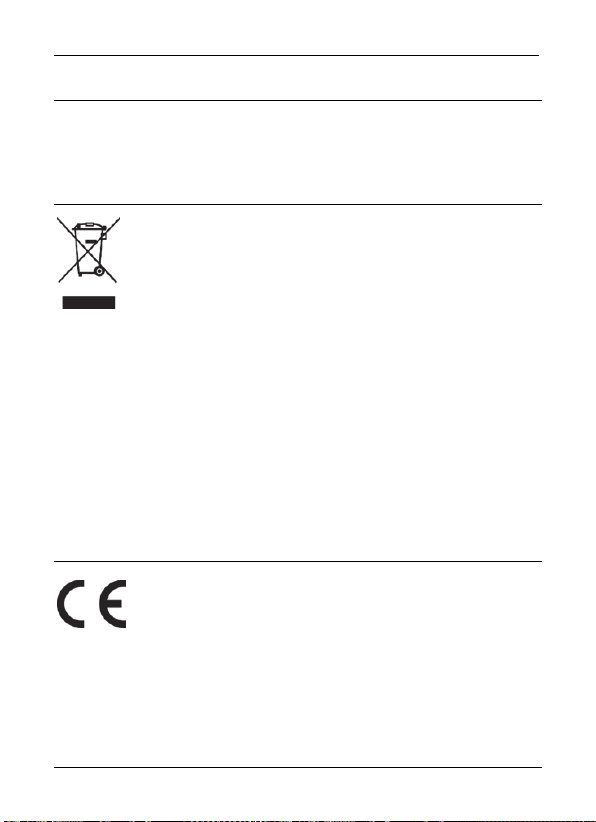
SilverCrest SND 3600 B1
Opbevaring når apparatet ikke er i brug
Hvis du ikke bruger negativ- og diasscanneren i længere tid, skal den og
tilbehøret gøres ren og opbevares et rent, tørt og køligt sted.
Miljø og bortskaffelse
Apparater, der er mærket med dette symbol, er underlagt det
europæiske direktiv 2012/19/EU. Alle udtjente elektriske og
elektroniske apparater må ikke bortskaffes sammen med
almindeligt husholdningsaffald, men skal afleveres på den
kommunale genbrugsplads.
Ved at bortskaffe det udtjente apparat korrekt, forhindrer du miljøskader og at
skade dit eget helbred. Du kan få yderligere oplysninger om bortskaffelse af
udtjente apparater hos kommunen, de lokale renovationsmyndigheder, eller i
den forretning, hvor apparatet er købt.
Aflever også emballagen til miljøvenlig bortskaffelse. Papkasser kan afleveres
et sted, hvor der indsamles papiraffald, eller til genbrug på offentlige
genbrugspladser. Folie og plast, der medfølger ved leveringen, indsamles af
det lokale renovationsfirma og bortskaffes på en miljøvenlig måde.
Overensstemmelse
Dette apparat opfylder de grundlæggende krav og andre
relevante forskrifter i EMC-direktiv 2004/108/EC og i RoHSdirektiv 2011/65/EU. Du finder den tilhørende
overensstemmelseserklæring bagerst i denne betjeningsvejledning.
Dansk - 85

SilverCrest SND 3600 B1
Oplysninger om garanti og service
TARGA GmbH - Garanti
Der er 3 års garanti på dette apparat fra købsdatoen. Opbevar venligst den
originale kassebon som bevis for købet. Læs venligst den vedlagte
dokumentation, før du tager dit produkt i brug. Hvis der skulle opstå et
problem, der ikke kan afhjælpes på denne måde, bedes du kontakte vores
hotline. Sørg venligst for at have artikelnummeret eller, i givet fald,
serienummeret, parat, når du kontakter os. I tilfælde af, at problemet ikke kan
afhjælpes via telefonen, foranlediger vi yderligere service via vores hotline,
afhængigt af årsagen til fejlen. Inden for garantiperioden vil produktet, efter
vores skøn, enten blive repareret eller udskiftet i tilfælde af materiale- eller
fabrikationsfejl. Der påbegyndes ikke en ny garantiperiode ved reparation eller
udskiftning af produktet. Forbrugsmateriale, som batterier, akkumulatorer og
lyskilder er ikke omfattet af garantien.
Dine juridiske rettigheder over for sælgeren begrænses ikke af denne garanti
og vil være uberørte heraf.
86 - Dansk
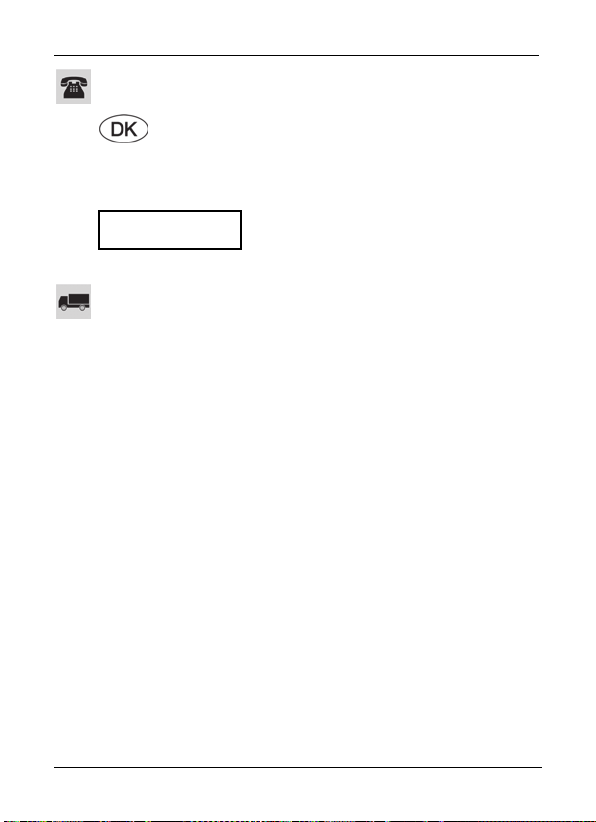
SilverCrest SND 3600 B1
Service
E-mail: service.DK@targa-online.com
TARGA GmbH
IAN: 270353
Producent
Coesterweg 45
59494 SOEST
GERMANY
Telefon: 078 79 29 87
Dansk - 87

SilverCrest SND 3600 B1
Inhoudsopgave
Handelsmerken ...................................................................... 89
Inleiding ................................................................................. 89
Bedoeld gebruik ..................................................................... 89
Leveringsomvang ................................................................... 90
Technische gegevens .............................................................. 91
Veiligheidsaanwijzingen ........................................................ 92
Auteursrecht ........................................................................... 95
Overzicht van de bedieningselementen en toetsfuncties......... 96
Voor de ingebruikname ......................................................... 97
De software installeren ..................................................................................... 97
Installatie onder Windows ........................................................................... 97
Installatie onder Mac OS ............................................................................ 98
Ingebruikname ....................................................................... 99
Dia's plaatsen .................................................................................................... 99
Negatieven plaatsen ..................................................................................... 100
Negatieven/dia's scannen ............................................................................ 102
Windows-software ..................................................................................... 102
Mac-software ............................................................................................. 104
Verhelpen van storingen ...................................................... 106
Reiniging .............................................................................. 106
Opslag bij niet-gebruik ......................................................... 107
Milieurichtlijnen en afvoerbepalingen .................................. 107
Conformiteit ......................................................................... 107
Service en garantie .............................................................. 108
88 - Nederlands

SilverCrest SND 3600 B1
Handelsmerken
Microsoft Windows is een geregistreerd handelsmerk van Microsoft
Corporation, U.S.A.
Mac en Mac OS zijn handelsmerken van Apple Inc.
USB is een geregistreerd handelsmerk.
Andere namen en producten kunnen handelsmerken of geregistreerde
handelsmerken zijn van de respectievelijke eigenaren.
Inleiding
Hartelijk bedankt dat u heeft gekozen voor een product van SilverCrest.
Bedoeld gebruik
De diascanner SilverCrest SND 3600 B1, hierna aangeduid met scanner, is
een informatietechnologisch apparaat en niet bedoeld voor gebruik in een
bedrijfsomgeving of voor commerciële doeleinden. Het kan worden gebruikt
voor het scannen en digitaliseren van dia's en negatieven. Het apparaat is
uitsluitend bestemd voor privégebruik; elk ander gebruik geldt als niet
doelmatig. Bovendien mag het apparaat niet buiten afgesloten ruimten en in
tropische klimaatzones worden gebruikt. Dit apparaat voldoet aan alle in de
conformiteitsverklaring vermelde richtlijnen en normen. Wijzigingen aan het
apparaat, die niet door de fabrikant zijn toegestaan, kunnen de
overeenstemming met deze richtlijnen en normen teniet doen. Voor hierdoor
veroorzaakte schade of storingen wordt door de fabrikant geen enkele
aansprakelijkheid aanvaard.
Gelieve de nationale voorschriften of wetgeving van het land van gebruik in
acht te nemen.
Nederlands - 89

SilverCrest SND 3600 B1
Leveringsomvang
Neem het apparaat en alle accessoires uit de verpakking. Verwijder al het
verpakkingsmateriaal en controleer of alle delen compleet en onbeschadigd
zijn. Gelieve in het geval van een incomplete of beschadigde levering contact
op te nemen met de fabrikant.
A Diascanner SilverCrest SND 3600 B1
B Negatiefhouder (2 stuks)
C USB-kabel
D Snellader (voor ingeraamde dia's)
E Reinigingsborstel
F Software-cd (symbool)
G Deze bedieningshandleiding (symbool)
90 - Nederlands

SilverCrest SND 3600 B1
Technische gegevens
Beeldsensor 5 megapixel CMOS-sensor
Scanmethode single pass
Resolutie scanner 1800 dpi
Belichtingsregeling 128 stappen
Kleurinstelling 3 x 13 stappen (RGB)
Lichtbron negatieven/dia's: 3 witte LED's
Aansluitingen USB 2.0
Bedrijfstemperatuur 5 °C tot 35 °C
Opslagtemperatuur 0 °C tot 50 °C
Bedrijfsluchtvochtigheid max. 85 % rel. vochtigheid
Afmetingen (b x h x d) ca. 100 x 90 x 152 mm
Gewicht ca. 380 g
Voeding / stroomverbruik 5V / 0,3A
Systeemeisen - Computer met een vrije USB 2.0-poort en
cd-rom-station
- Microsoft® Windows® XP (32-bit),
Windows Vista® (32-bit/64-bit),
Windows® 7 (32-bit/64-bit),
Windows® 8 (32-bit/64bit) of Windows®
10 (32-bit/64-bit) of
Mac OS X 10.5, 10.6, 10.7 of 10.8
CPU: Intel/AMD Dual-Core of hoger
RAM: minimaal 1GB
Wijzigingen aan de technische specificaties en het ontwerp kunnen zonder
voorafgaande kennisgeving worden uitgevoerd.
Nederlands - 91

SilverCrest SND 3600 B1
Veiligheidsaanwijzingen
Lees onderstaande aanwijzingen grondig door voordat u de scanner voor de
eerste keer gebruikt en neem alle waarschuwingen in acht, zelfs wanneer u
ervaren bent in de omgang met elektronische apparatuur. Bewaar deze
handleiding goed om er ook later op terug te kunnen vallen. Wanneer u het
apparaat verkoopt of doorgeeft, geef dan in ieder geval ook deze
bedieningshandleiding erbij. Deze maakt deel uit van het apparaat.
GEVAAR! Dit symbool, met de aanduiding 'Gevaar', duidt
op een potentieel gevaarlijke situatie die, indien deze niet
wordt vermeden, kan leiden tot ernstig letsel of zelfs de
dood.
WAARSCHUWING! Dit symbool met de aanduiding
'Waarschuwing' duidt op belangrijke instructies voor een
veilig gebruik van het apparaat en ter bescherming van de
gebruiker.
Dit symbool duidt op nadere informatie of aanwijzingen over
het onderwerp.
GEVAAR! Zorgt u ervoor dat
het apparaat niet wordt blootgesteld aan directe warmtebronnen (bijv.
radiatoren)
het apparaat niet wordt blootgesteld aan direct zonlicht of fel kunstlicht
contact met waternevel, waterdruppels en agressieve vloeistoffen wordt
vermeden en dat dit apparaat nooit in de buurt van water wordt gebruikt en
92 - Nederlands

SilverCrest SND 3600 B1
het in geen geval wordt ondergedompeld (plaats daarom geen met vloeistof
gevulde voorwerpen, zoals vazen of glazen, in de buurt van het apparaat)
het apparaat niet in de directe nabijheid van magneetvelden (bijv.
luidsprekers) staat
er geen brandende voorwerpen (zoals kaarsen) op of in de buurt van het
apparaat staan
er geen vreemde voorwerpen in het apparaat worden gestoken
het apparaat niet wordt blootgesteld aan grote temperatuurschommelingen,
omdat dit kan leiden tot vocht door condensvorming en kortsluiting kan
veroorzaken. Als het apparaat echter toch is blootgesteld aan grote
temperatuurschommelingen, wacht dan (ongeveer 2 uur) met de
ingebruikname tot het apparaat de temperatuur van de omgeving heeft
aangenomen
het apparaat niet wordt blootgesteld aan hevige schokken en trillingen
Het niet opvolgen van bovenstaande instructies kan leiden tot gevaar voor uw
gezondheid of het apparaat kan worden beschadigd.
GEVAAR! Kinderen en personen met beperkingen
Elektrische apparatuur behoort niet in kinderhanden. Ook personen met
beperkingen dienen elektrische apparatuur alleen binnen de grenzen van hun
mogelijkheden te gebruiken. Laat kinderen en personen met beperkingen nooit
zonder toezicht elektrische apparatuur gebruiken, Tenzij ze instructies hebben
ontvangen over hoe het apparaat te gebruiken of onder toezicht staan van een
persoon die verantwoordelijk is voor hun veiligheid. Kinderen dienen
principieel onder toezicht te staan om ervoor te zorgen dat ze niet met het
apparaat spelen. Kleine onderdelen kunnen bij inslikken levensgevaarlijk zijn.
Houd ook verpakkingsmateriaal, met name plastic zakken, buiten bereik.
GEVAAR! Er bestaat gevaar voor verstikking.
Nederlands - 93
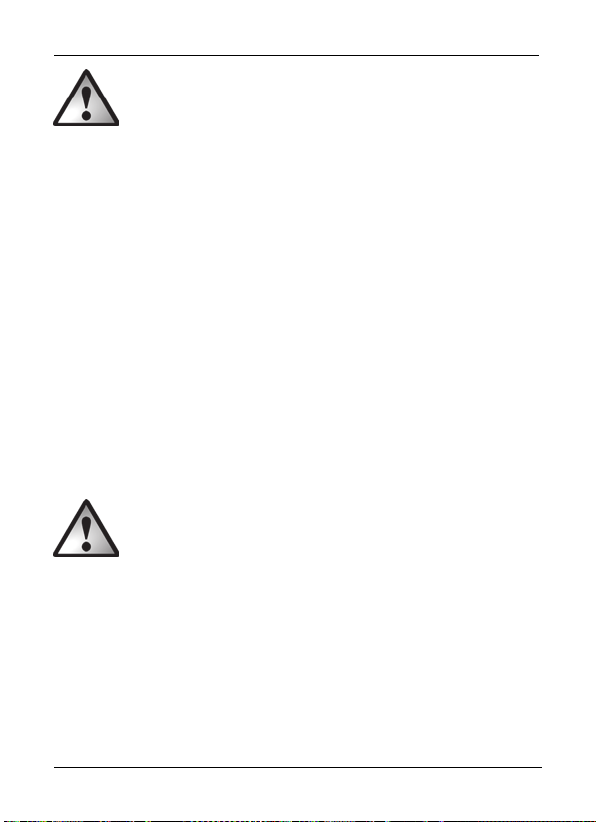
SilverCrest SND 3600 B1
GEVAAR! Kabels
Trek kabels altijd los aan de stekker en nooit aan het snoer. Plaats geen
meubels of andere zware voorwerpen op de bekabeling en zorg ervoor dat
de kabels niet klem komen te zitten, vooral bij de stekker en de aansluitingen.
Leg kabels niet over hete of scherpe plekken en randen om schade te
voorkomen. Maak nooit knopen in kabels en bind ze niet samen met andere
kabels. Alle kabels dienen zo te worden gelegd dat niemand erop kan gaan
staan en dat ze niemand in de weg liggen.
Gebruiksomgeving
Het apparaat is niet bedoeld voor gebruik in omgevingen met een hoge
luchtvochtigheid (zoals een badkamer) en dient stofvrij te worden gehouden.
Gebruikstemperatuur en luchtvochtigheid: 5 °C tot 35 °C, max. 85 % relatieve
vochtigheid. Houdt u er rekening mee dat meubeloppervlakken behandeld
zouden kunnen zijn met onderhoudsproducten, die de rubberen voetjes van het
apparaat kunnen aantasten.
WAARSCHUWING! Onderhoud en reparatie
Reparatiewerkzaamheden zijn vereist als de behuizing van het apparaat
beschadigd is geraakt, als er vloeistof of voorwerpen in het apparaat terecht
zijn gekomen of als het apparaat is blootgesteld aan regen of vocht. Er is ook
reparatie nodig als het niet goed werkt of is gevallen. Als u merkt dat het
apparaat rook, geur of vreemde geluiden produceert, zet dan het apparaat
meteen uit en trek de USB-kabel uit de Mini-USB-poort. In dit geval mag het
apparaat niet verder worden gebruikt en moet het worden nagekeken door
een bevoegd onderhoudstechnicus. Neem contact op met een gekwalificeerd
94 - Nederlands
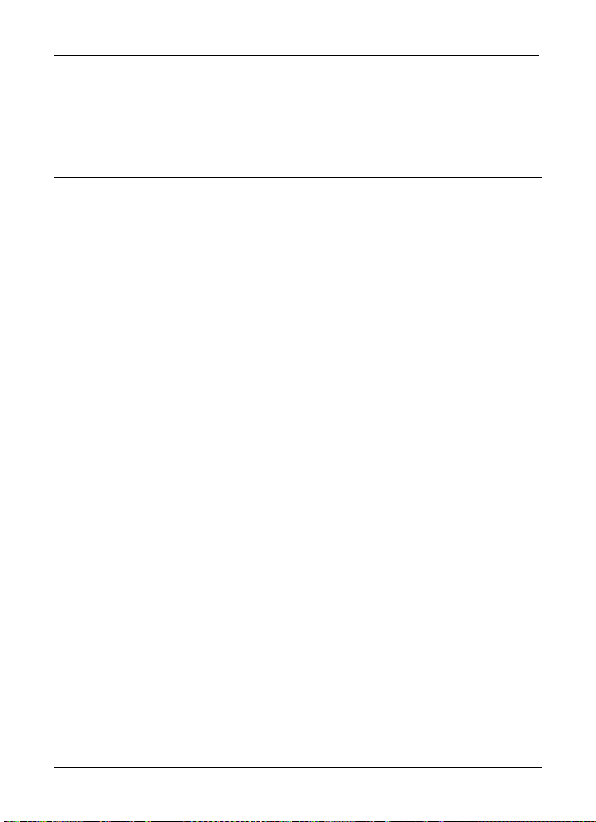
SilverCrest SND 3600 B1
vakman als er reparatiewerkzaamheden nodig zijn. Probeer niet de behuizing
van het apparaat open te maken. Daarmee zou uw garantie komen te
vervallen.
Auteursrecht
De inhoud van deze handleiding is auteursrechtelijk beschermd en dient
uitsluitend als bron van informatie voor de lezer. Het kopiëren of reproduceren
van gegevens en informatie is verboden zonder uitdrukkelijke schriftelijke
toestemming van de auteur. Dit geldt ook voor het commerciële gebruik van de
inhoud en de gegevens. Tekst en afbeeldingen voldoen aan de stand der
techniek op het moment van drukken. Wijzigingen voorbehouden.
Nederlands - 95
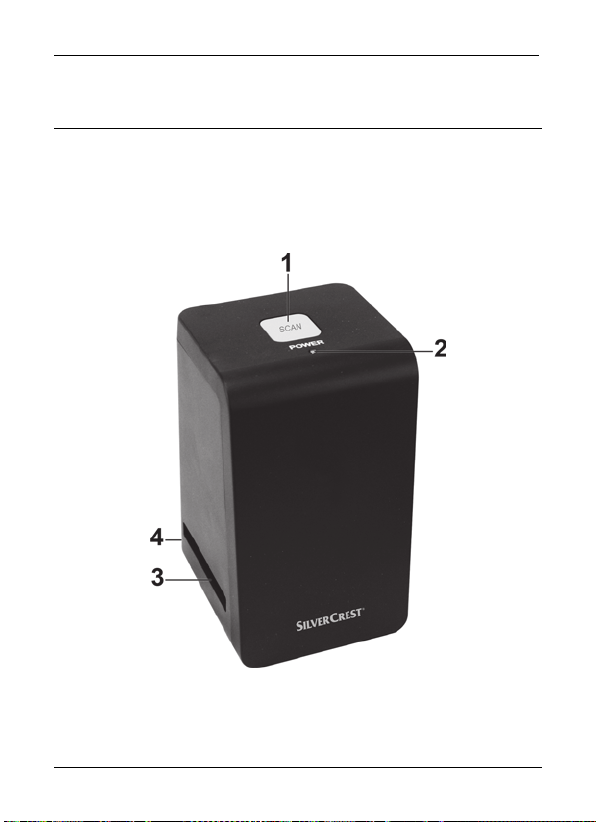
SilverCrest SND 3600 B1
Overzicht van de bedieningselementen en
toetsfuncties
Een extra illustratie van de bedieningselementen met de gebruikte
referentienummers vindt u op de uitklapbare omslag van deze
bedieningshandleiding. U kunt deze omslag uitgeklapt laten bij het lezen van
de andere hoofdstukken van de bedieningshandleiding. Op deze manier heeft
u in één oogopslag altijd een referentie tot het desbetreffende
bedieningselement bij de hand.
1 SCAN-toets
2 Power-LED
3 Sleuf voor negatieven/dia's
4 Mini-USB-poort (aan de achterzijde)
96 - Nederlands
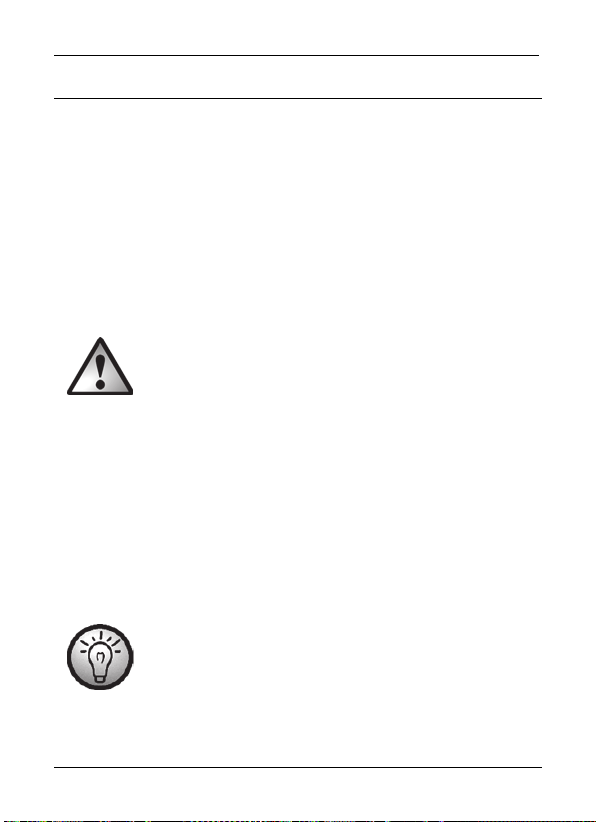
SilverCrest SND 3600 B1
Voor de ingebruikname
Sluit de scanner met behulp van de USB-kabel aan op een USB-poort van uw
computer. Steek de kleine stekker van de meegeleverde USB-kabel in de miniUSB-poort (4) van de scanner en de grote stekker in een USB-poort van uw
computer. Nadat er voor de eerste keer een USB-verbinding met de computer
tot stand is gebracht, worden de stuurprogramma's automatisch geïnstalleerd.
Dit proces kan ongeveer een minuut duren. De power-LED (2) gaat branden
zodra de scanner correct is aangesloten.
De software installeren
Installatie onder Windows
WAARSCHUWING! Bij de installatie van de software
kunnen belangrijke bestanden worden overschreven en
gewijzigd. Om bij eventuele problemen na de installatie terug
te kunnen grijpen op de oorspronkelijke bestanden, dient u
voorafgaand aan de installatie van de software een back-up te
maken van de inhoud van uw harde schijf.
Ga als volgt te werk om de software te installeren:
Plaats de meegeleverde cd-rom. Het installatiemenu start automatisch.
Klik op de toets 'Installatie' om de installatie te starten.
Installeer nu de software door het volgen van de aanwijzingen op het
beeldscherm.
Als de installatieassistent niet automatisch start nadat u de cdrom hebt geplaatst, dan is de autorun-functie van het cd-station
uitgeschakeld. Handel in dat geval als volgt:
Open de hoofdmap van de cd-rom.
Nederlands - 97
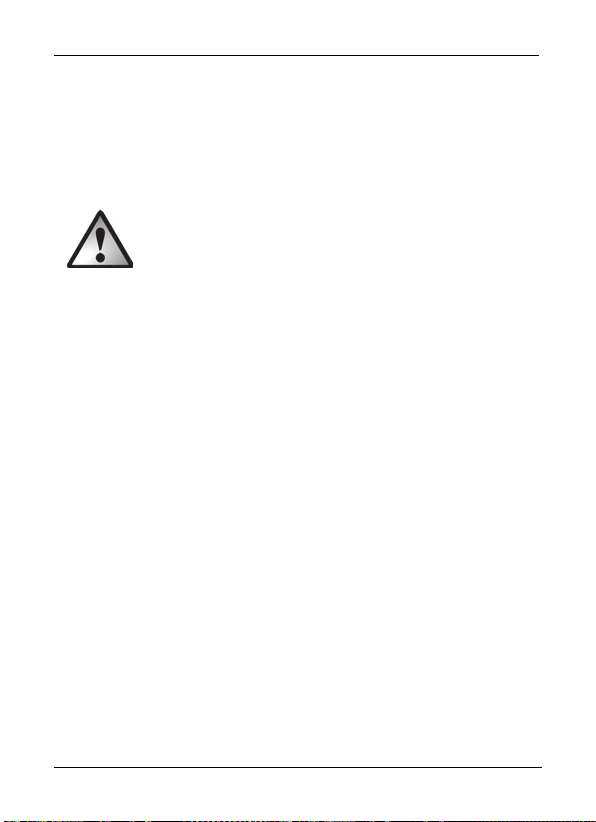
SilverCrest SND 3600 B1
Start nu de optie Automatisch Afspelen door met de linkermuisknop
dubbel te klikken op de Autorun-toepassing (Autorun.exe).
Na een succesvolle installatie van de software kunt u het menu verlaten via
EXIT.
Installatie onder Mac OS
WAARSCHUWING! Bij de installatie van de software
kunnen belangrijke bestanden worden overschreven en
gewijzigd. Om bij eventuele problemen na de installatie terug
te kunnen grijpen op de oorspronkelijke bestanden, dient u
voorafgaand aan de installatie van de software een back-up te
maken van de inhoud van uw harde schijf.
Ga als volgt te werk om de software te installeren:
Plaats de meegeleverde cd-rom.
Open de hoofdmap van de cd-rom.
Navigeer naar de map 'Mac'.
Start de Auto-Installer.
Installeer nu de software door het volgen van de aanwijzingen op het
beeldscherm.
98 - Nederlands
