
TECLADO BLUETOOTH
®
SBT 3.0 A1
TECLADO BLUETOOTH
Manual de instruções
BLUETOOTH®-TASTATUR
Bedienungsanleitung
®
IAN 282284
BLUETOOTH® KEYBOARD
Operating instructions
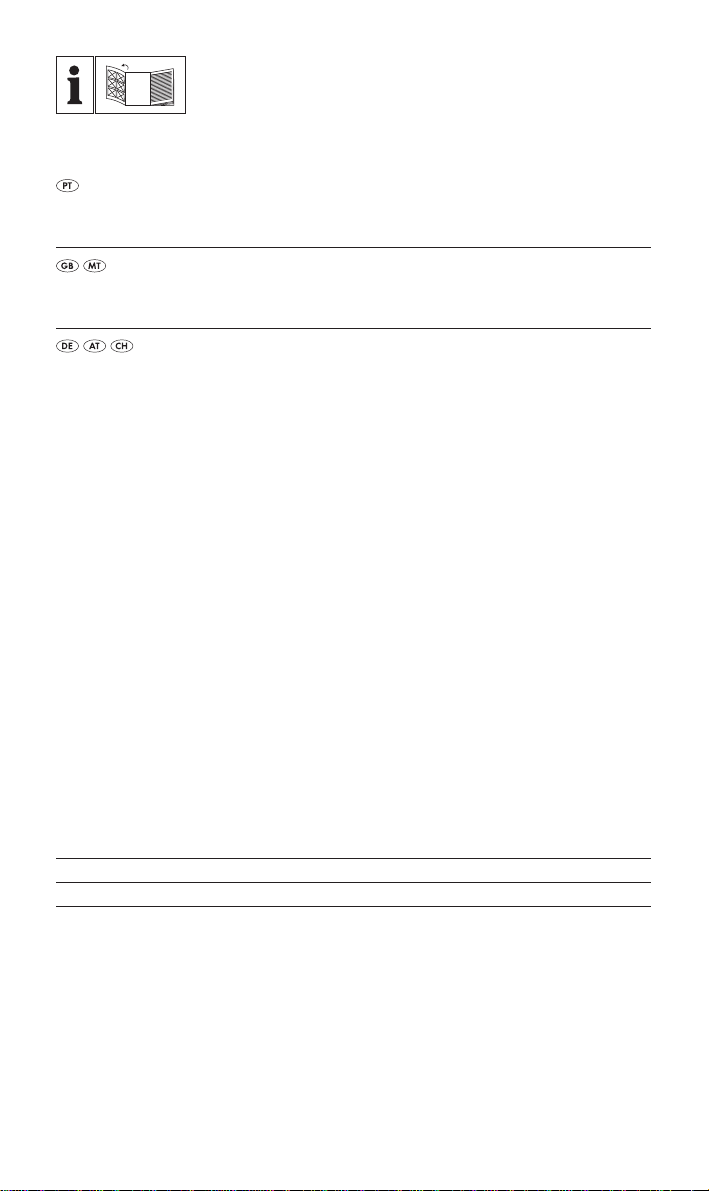
Antes de começar a ler abra na página com as imagens e, de seguida, familiarize-se
com todas as funções do aparelho.
Before reading, unfold the page containing the illustrations and familiarise yourself
with all functions of the device.
Klappen Sie vor dem Lesen die Seite mit den Abbildungen aus und machen Sie sich
anschließend mit allen Funktionen des Gerätes vertraut.
PT Manual de instruções Página 1
GB/MT Operating instructions Page 17
DE / AT / CH Bedienungsanleitung Seite 33


Índice
Introdução .......................................2
Informações acerca deste manual de instruções ..................2
Direitos de autor .......................................... 2
Limitação da responsabilidade ...............................2
Indicações sobre marcas ....................................2
Utilização correta .........................................3
Indicações de aviso utilizadas ................................3
Segurança .......................................4
Instruções básicas de segurança ..............................4
Indicações sobre a interface de rádio ..........................5
Descrição dos componentes .........................6
Colocação em funcionamento .......................6
Verificar o conteúdo da embalagem ...........................6
Eliminação da embalagem .................................. 7
Colocar/substituir pilhas .................................... 7
Operação e funcionamento .........................7
Ligar/desligar o teclado .................................... 7
Ligar a um tablet ou smartphone .............................. 8
Atribuições especiais para teclas .............................8
Atribuições divergentes de teclas em iOS ......................10
Localização de falhas .............................11
Limpeza ........................................12
Armazenamento e transporte ......................12
Eliminação ......................................12
Eliminação do aparelho ...................................12
Eliminação de pilhas/acumuladores ..........................12
Anexo. . . . . . . . . . . . . . . . . . . . . . . . . . . . . . . . . . . . . . . . . .13
Dados técnicos ..........................................13
Indicações relativas à Declaração UE de Conformidade ..........13
Garantia da Kompernass Handels GmbH .....................13
Assistência Técnica .......................................15
Importador ..............................................15
SBT 3.0 A1
PT │ 1 ■

Introdução
Informações acerca deste manual de instruções
Parabéns pela compra do seu novo aparelho. Optou por um produto
de elevada qualidade. O manual de instruções é parte integrante deste
produto. Este contém instruções importantes para a segurança, a utilização e a eliminação. Antes de utilizar o produto, leia o presente manual
de instruções na sua totalidade e familiarize-se com todas as instruções
de operação e segurança. Utilize o produto apenas como descrito e nas
áreas de aplicação indicadas. Guarde sempre o manual de instruções na
proximidade do produto para futuras consultas. Ao transferir o produto
para terceiros, entregue o manual de instruções.
Direitos de autor
Esta documentação está protegida por direitos de autor.
Não é permitido duplicar ou reimprimir, total ou parcialmente, o presente
documento, bem como reproduzir imagens, mesmo com alterações, sem
a autorização por escrito do fabricante.
Limitação da responsabilidade
Todos os dados, informações e indicações técnicos relativos à ligação e
operação, presentes neste manual de instruções, correspondem ao último
desenvolvimento técnico à data da impressão e são elaborados com
base nos nossos melhores conhecimentos e tendo em consideração as
nossas experiências e os nossos conhecimentos até ao momento.
Não poderão ser reivindicados quaisquer direitos relativamente aos dados,
ilustrações e descrições presentes neste manual.
O fabricante não assume qualquer responsabilidade por danos resultantes
da inobservância do manual, de uma utilização incorreta, de reparações
inadequadas, de alterações não autorizadas ou da utilização de peças
sobresselentes não aprovadas.
Indicações sobre marcas
■ A marca Bluetooth® e o logótipo da Bluetooth® são marcas
registadas da Bluetooth SIG, Inc. (Special Interest Group). Qualquer
utilização da marca pela Kompernaß Handels GmbH é realizada no
âmbito de uma licença.
■ A marca de fábrica SilverCrest e o nome comercial são propriedade
do respetivo proprietário.
■ As marcas iPhone, iPad e iOS são marcas registadas da Apple Inc.,
Cupertino Calif., EUA.
®
■ Microsoft
marcas registadas da Microsoft Corporation.
■ 2 │ PT
, Windows® e outros nomes de produtos da Microsoft são
SBT 3.0 A1

■ Android© é uma marca registada da Google Inc. nos Estados Unidos
da América e noutros países.
Todos os outros nomes e produtos podem ser marcas ou marcas registadas
dos respetivos proprietários.
Utilização correta
O teclado Bluetooth® é um aparelho da tecnologia de informação e
é utilizado como aparelho de introdução para tablets e smartphones.
O aparelho não pode ser utilizado fora de espaços fechados. Este aparelho não foi concebido para a utilização em empresas ou a utilização comercial (p. ex. utilização em escritórios). Utilize o aparelho exclusivamente
na área habitacional para fins privados. Qualquer utilização diferente ou
fora do âmbito descrito é considerada incorreta. Excluem-se quaisquer
direitos de garantia relativos a danos resultantes de uma utilização incorreta. O risco é assumido exclusivamente pelo utilizador. Observe as
respetivas disposições e legislação do país onde o aparelho for utilizado.
Indicações de aviso utilizadas
No presente manual de instruções são utilizadas as seguintes indicações
de aviso:
PERIGO
Uma indicação de aviso deste nível de perigo identifica
uma possível situação de perigo.
Caso a situação de perigo não seja evitada, podem ocorrer ferimentos
graves ou morte.
► Seguir as instruções desta indicação de aviso para evitar o perigo
de ferimentos graves ou morte.
ATENÇÃO
Uma indicação de aviso deste nível de perigo identifica
possíveis danos materiais.
Se a situação não for evitada, existe perigo de danos materiais.
► Seguir as instruções desta indicação de aviso para evitar danos
materiais.
NOTA
► Uma nota fornece informações adicionais que facilitam o manusea-
mento do aparelho.
SBT 3.0 A1
PT │ 3 ■

Segurança
Este capítulo contém instruções de segurança importantes para o manuseamento do aparelho. Este aparelho cumpre as normas de segurança
recomendadas. Uma utilização incorreta pode causar danos pessoais e
materiais.
Instruções básicas de segurança
Para um manuseamento seguro do aparelho, respeite as seguintes instruções de segurança:
■ Este aparelho pode ser utilizado por crianças com idades superiores
a 8 anos, bem como por pessoas com capacidades físicas, sensoriais
ou mentais reduzidas, ou com falta de experiência e/ou conhecimento,
caso sejam vigiadas ou instruídas sobre a utilização segura do aparelho e compreendam os perigos daí resultantes. As crianças não podem
brincar com o aparelho. A limpeza e a manutenção pelo utilizador
não podem ser realizadas por crianças não vigiadas.
■
PERIGO! Os materiais de embalagem não são brinquedos para
crianças! Mantenha todos os materiais de embalagem fora do alcance das crianças. Perigo de asfixia!
■ Antes da utilização, verifique a existência de eventuais danos exte-
riores visíveis no aparelho. Não tente colocar em funcionamento um
aparelho avariado ou que tenha sofrido uma queda.
■ Coloque o aparelho sempre sobre uma superfície estável e plana.
Se cair, pode ficar danificado.
■ Não exponha o aparelho à luz solar direta nem a temperaturas
elevadas. Caso contrário, este pode sobreaquecer e ficar irreparavelmente danificado.
■ Não coloque o produto na proximidade de fontes de calor, como
aquecedores ou outros aparelhos que emitam calor.
■ Não utilize o aparelho na proximidade de chamas desprotegidas
(p. ex. velas).
■ O aparelho não foi concebido para ser operado em espaços com
temperatura ou humidade elevadas (p. ex. casa de banho), ou
quantidades excessivas de poeiras.
■ Nunca abra o corpo do aparelho. No interior não se encontram
peças que necessitem de manutenção. Caso contrário, perderá o seu
direito de garantia.
■ Não realize quaisquer transformações ou alterações no aparelho por
iniciativa própria.
■ Solicite a reparação do aparelho apenas a empresas autorizadas
ou ao Serviço de Assistência ao Cliente. Reparações inadequadas
podem acarretar perigos para o utilizador. Além disso, a garantia
extingue-se.
■ Não exponha o aparelho a salpicos e/ou gotas de água, e não
coloque recipientes com líquido, como jarras ou bebidas abertas, em
cima ou junto do aparelho.
■ 4 │ PT
SBT 3.0 A1

■ Se detetar cheiro a queimado ou desenvolvimento de fumo no apare-
lho, retire imediatamente as pilhas.
Indicações sobre a interface de rádio
■ Desligue o aparelho, caso se encontre num avião, num hospital,
numa sala de operações ou na proximidade de um sistema eletrónico
médico. As ondas de rádio transmitidas podem afetar a função de
aparelhos sensíveis.
■ Mantenha o aparelho afastado no mínimo 20 cm de um pacemaker,
caso contrário, o funcionamento adequado do pacemaker pode ser
afetado pelas ondas de rádio.
■ As ondas de rádio transmitidas podem causar interferências em apare-
lhos auditivos.
■ Não leve o aparelho com os componentes de rádio ligados para a
proximidade de gases inflamáveis ou um ambiente com perigo de
explosão (p. ex. oficina de pintura), visto que as ondas de rádio
transmitidas podem provocar uma explosão ou um incêndio.
■ O alcance das ondas de rádio depende das condições atmosféricas
e ambientais.
■ Durante a transmissão de dados por meio de uma ligação sem fios,
é possível que terceiros recebam dados ilicitamente.
PERIGO
Um manuseamento incorreto das pilhas pode levar à
ocorrência de incêndios, explosões, extravasamento de
substâncias perigosas ou outras situações de perigo!
► Não deite as pilhas para o lume e não as exponha a temperaturas
elevadas.
► Não abra as pilhas, não as deforme ou curto-circuite, caso contrário,
os produtos químicos nelas contidos podem derramar.
► Não tente recarregar as pilhas. Apenas pilhas marcadas com "re-
carregáveis" podem ser recarregadas. Perigo de explosão!
► Verifique regularmente as pilhas. Os produtos químicos derramados
podem causar danos permanentes no aparelho. O manuseamento
de pilhas danificadas ou que tenham derramado produtos químicos
requer um cuidado especial. Perigo de queimaduras por ácido!
Usar luvas de proteção.
► Os produtos químicos derramados de uma pilha podem causar
irritações na pele. Em caso de contacto com a pele, lave abundantemente com água. Se os produtos químicos entrarem em contacto
com os olhos, lave abundantemente com água, sem esfregar, e
consulte imediatamente um médico.
SBT 3.0 A1
PT │ 5 ■

PERIGO
► Mantenha as pilhas fora do alcance das crianças. Estas podem
colocar as pilhas na boca e engoli-las. Em caso de ingestão de uma
pilha, procure imediatamente assistência médica.
► Não é permitido misturar pilhas ou acumuladores de diferentes tipos.
► Coloque as pilhas com os polos corretos, caso contrário existe o
perigo de rebentarem.
► Retire as pilhas do aparelho, caso não o utilize durante um longo
período de tempo.
Descrição dos componentes
Compartimento das pilhas
Interruptor LIGAR/DESLIGAR
Tecla CONNECT
LED de indicação (azul)
Teclado (exemplo; disposição de teclado, difere de acordo com o
país fornecedor)
2 Pilhas de 1,5 (tipo AAA/Micro)
Manual de instruções (ícone)
Colocação em funcionamento
Verificar o conteúdo da embalagem
(Figuras, ver página desdobrável)
A embalagem inclui os seguintes componentes:
▯ Teclado Bluetooth
▯ 2 Pilhas de 1,5 V (tipo AAA/Micro)
▯ Este manual de instruções
NOTA
► Verifique a integralidade do produto fornecido e a existência de
eventuais danos visíveis.
► Caso falte algum componente ou se verifiquem danos resultantes de
embalagem defeituosa ou do transporte, contacte a linha direta de
Assistência Técnica (ver capítulo Assistência Técnica).
► Retire da embalagem todas as peças do aparelho e remova todo o
material de embalagem.
■ 6 │ PT
®
SBT 3.0 A1
SBT 3.0 A1
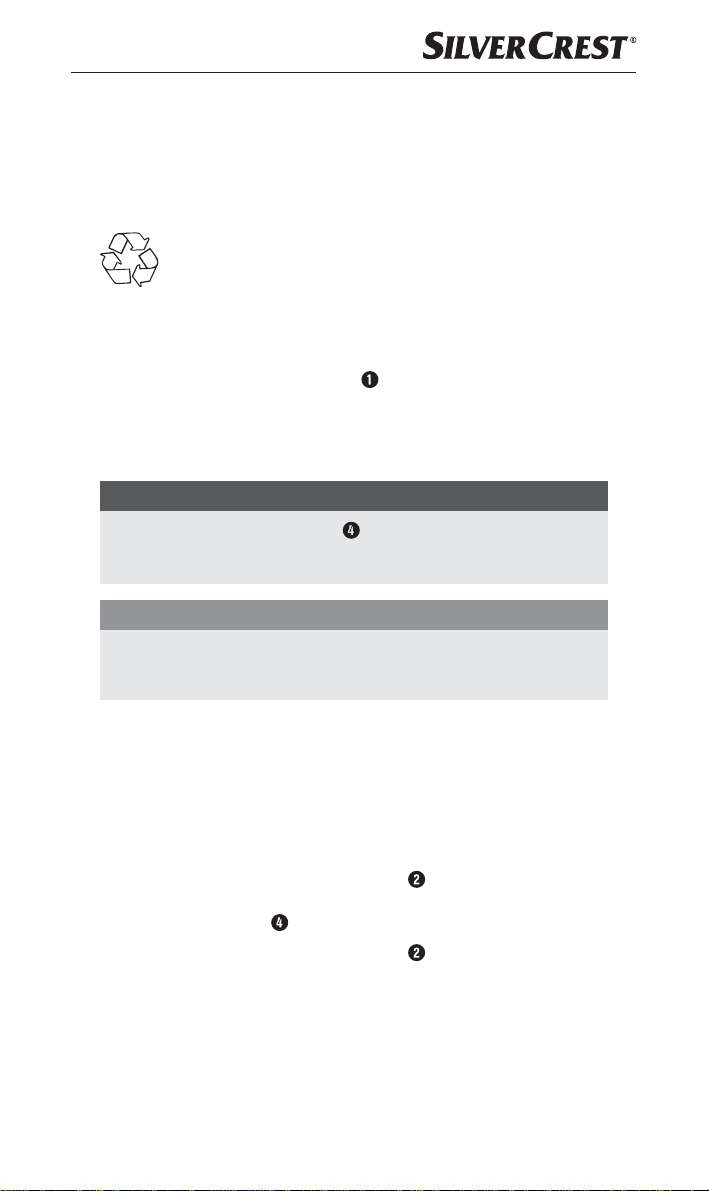
Eliminação da embalagem
A embalagem protege o aparelho contra danos durante o transporte.
Os materiais de embalagem são selecionados tendo em conta os aspetos
ambientais e técnicos relativamente à eliminação, sendo, por isso, recicláveis.
A reciclagem da embalagem permite a poupança de matérias-
-primas e reduz a formação de lixo. Elimine os materiais de
embalagem que já não são necessários de acordo com os
regulamentos locais em vigor.
Colocar/substituir pilhas
♦ Abra o compartimento das pilhas na parte inferior do teclado.
♦ Coloque 2 pilhas de 1,5 V do tipo AAA/Micro, com a polaridade
correta, no compartimento das pilhas.
♦ Volte a fechar o compartimento das pilhas.
NOTA
► Assim que o LED de indicação
de meio segundo, as pilhas estão quase descarregadas e têm de
ser substituídas.
ATENÇÃO
► Utilize sempre pilhas de um fabricante e do mesmo tipo. Substitua
sempre as duas pilhas ao mesmo tempo, para evitar danos no
aparelho.
piscar constantemente num ciclo
Operação e funcionamento
Este capítulo contém informações importantes sobre a operação e o
funcionamento do aparelho.
Ligar/desligar o teclado
♦ Coloque o interruptor LIGAR/DESLIGAR na posição ON, para
desligar o teclado e ativar a função Bluetooth®.
O LED de indicação acende-se durante 2 segundos.
♦ Coloque o interruptor LIGAR/DESLIGAR
desligar o teclado e desativar a função Bluetooth®.
SBT 3.0 A1
na posição OFF, para
PT │ 7 ■
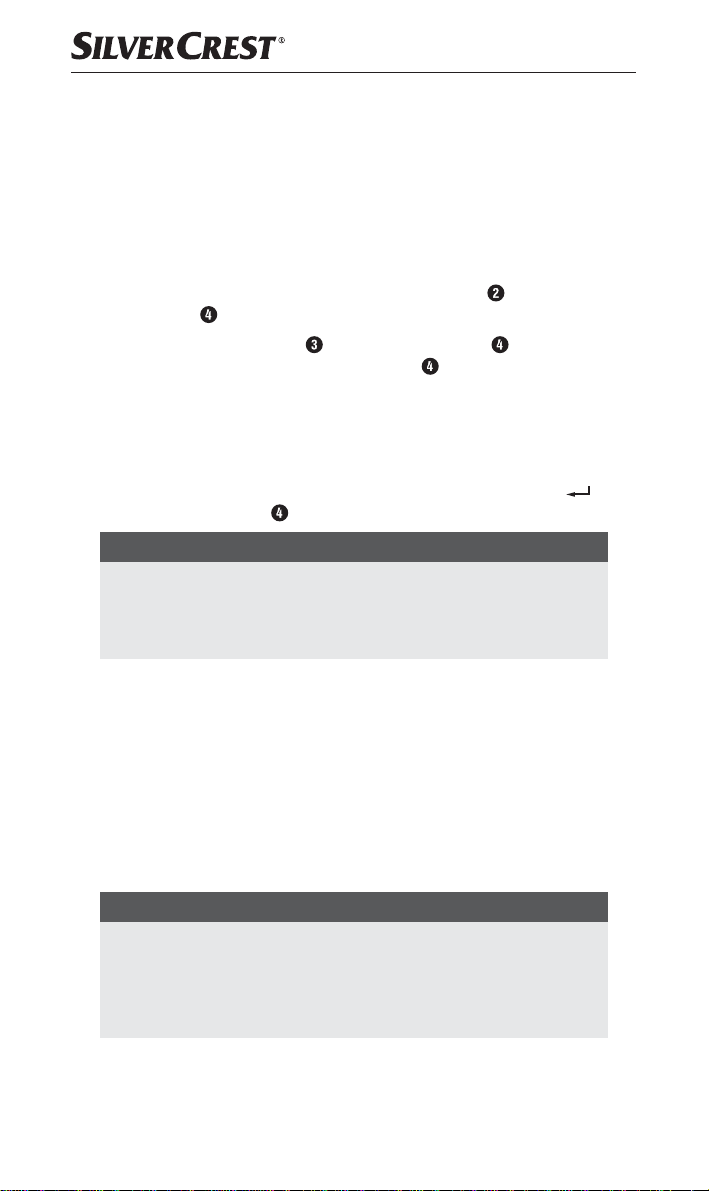
Ligar a um tablet ou smartphone
Antes de poder utilizar o teclado, tem de o acoplar a um tablet ou smartphone compatível.
♦ Ative, no seu tablet ou smartphone, a função Bluetooth® e deixe-o
procurar aparelhos Bluetooth®. Encontrará uma descrição com-
pleta sobre este assunto no manual de instruções do seu tablet/
smartphone.
♦ Ligue o teclado com o interruptor LIGAR/DESLIGAR
indicação acende-se durante 2 segundos.
♦ Prima a tecla CONNECT
ciclo de um segundo
tenha sido estabelecida.
♦ Selecione, na lista de aparelhos encontrados pelo seu tablet/smart-
phone, o registo SBT 3.0 A1.
♦ O tablet /smartphone indica então um código para ligação. Este tem
de ser introduzido no teclado e confirmado com a tecla Return (
O LED de indicação apaga-se e a ligação é estabelecida.
NOTA
Após aprox. 10 minutos sem pressão sobre o teclado, este muda para
o modo de hibernação, para economizar a carga das pilhas.
► Para voltar a ativar o teclado, prima uma tecla qualquer e espere
aprox. 3 segundos. Em seguida, o teclado pode voltar a ser utilizado.
até o LED de indicação piscar num
. O LED de indicação
pisca até que a ligação
. O LED de
Atribuições especiais para teclas
As teclas na fila superior estão reservadas para funções especiais. De
acordo com os símbolos, podem assim ser comandadas diretamente
funções de programa, como p. ex. reprodução de meios multimédia
ou volume. Consoante o sistema operativo utilizado, as teclas possuem
funções diferentes. Observe que, dependendo da versão do sistema
operativo, event. nem todas as teclas especiais funcionam com a função
descrita. Na primeira ligação a um tablet/smartphone, a disposição da
fila superior está configurada para o sistema operativo iOS.
).
NOTA
Antes da primeira utilização, dependendo da versão do sistema operativo Android, o idioma do teclado físico tem de ser configurado (p. ex.
alemão), para obter a atribuição comum do teclado. O item do menu
"Teclado físico" só aparece no menu Definições/idioma & introdução,
se o teclado Bluetooth estiver acoplado.
■ 8 │ PT
SBT 3.0 A1

Para adaptar a disposição do teclado a outro sistema operativo, prima a
seguinte combinação de teclas:
Combinação de teclas Sistema operativo
+
+
+
+
Consoante o sistema operativo utilizado (iOS, Android ou Windows) é
possível, por meio da tecla Command- e uma outra tecla, como p. ex.
tecla Command + "C" = Iniciar contacto ou tecla Command + "B" = Iniciar
browser (sistema Android), aceder a funções adicionais.
Sistema iOS
Tecla Home Copiar
Colar
Captura de ecrã Procurar
Selecionar teclado inter-
nacional
Play/pausa
Ligar/desligar som Reduzir volume
Sistema iOS
Sistema Android
Sistema Windows
Ativar teclado numérico
Ligar/desligar teclado do
ecrã
Faixa anterior/retrocesso
rápido*1
Faixa seguinte/avanço
rápido*2
Aumentar volume Bloquear/desbloquear*3
*1: Faixa anterior – premir uma vez; retrocesso rápido, se a tecla for
mantida premida.
*2: Faixa seguinte – premir uma vez; avanço rápido, se a tecla for
mantida premida.
*3: Se não tiver sido memorizado um código, o ecrã é apenas ligado e
desligado. Se a tecla for mantida premida, o iPad/iPhone pode ser
desligado. Aparece a consulta usual para paragem do aparelho.
SBT 3.0 A1
PT │ 9 ■
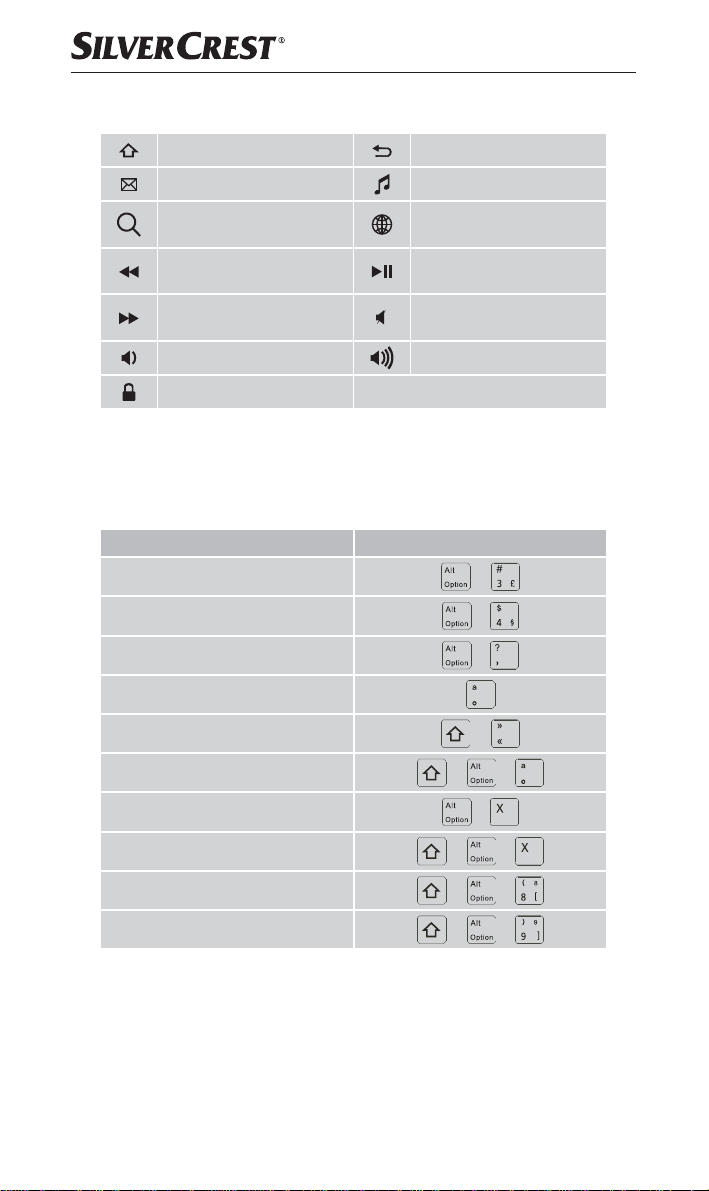
Sistema Android
Tecla Home Voltar
Iniciar mail Media
Procurar
Faixa anterior/retrocesso
rápido
Faixa seguinte/avanço
rápido
Reduzir volume Aumentar volume
Desbloqueio/bloqueio
Sistema Windows
ESC, F1, F2, F3….F12 e remover
Selecionar teclado
internacional
Play/pausa
Ligar/desligar som
Atribuições divergentes de teclas em iOS
Carateres Combinação de teclas
€
£
§
+
+
+
∼
+
+
+
+
+
+
+
+
+
+
SBT 3.0 A1
*
^
«
»
{
}
Consoante o sistema operativo utilizado (iOS, Android ou Windows) e a
versão do sistema operativo, é possível a existência de mais divergências.
■ 10 │ PT

Localização de falhas
Se não puder acoplar o teclado a um tablet/smartphone compatível ou o
mesmo não reagir a introduções, proceda da seguinte forma:
♦ Verifique se as pilhas estão devidamente colocadas (polaridade
correta).
♦ Verifique o estado de carga das pilhas e substitua-as em caso de
necessidade.
♦ Verifique se o teclado está ligado.
♦ Verifique se a interface Bluetooth
ligada.
♦ Se utilizar vários aparelhos Bluetooth
ligação anteriormente realizada foi desligada. É possível que ainda
esteja ao alcance um aparelho anteriormente acoplado.
♦ Ao introduzir o código de ligação, assegure-se de que a tecla de
fixação
não está ativada.
♦ Certifique-se de que o teclado se encontra, no máximo, a 8 metros de
distância do tablet/smartphone e que não se encontram obstáculos
ou aparelhos eletrónicos entre estes.
Se as teclas especiais ou outras teclas não tiverem uma atribuição ou
tiverem uma incorreta, verifique, por favor, se o sistema operativo correto
e a disposição do teclado específica para o país estão configurados (ver
também capítulo Atribuições especiais para as teclas e Atribuições
divergentes de teclas em iOS).
®
no seu tablet/smartphone está
®
, certifique-se de que uma
NOTA
► Caso não seja possível solucionar o problema com os passos acima
mencionados, entre em contacto com a linha direta de Assistência
Técnica (ver capítulo Assistência Técnica).
SBT 3.0 A1
PT │ 11 ■

Limpeza
ATENÇÃO
Possibilidade de danos no aparelho.
Não se encontram peças que necessitem de limpeza ou manutenção
no interior do teclado. Humidade infiltrada pode causar danos no
aparelho.
► Certifique-se de que, durante a limpeza, não se infiltra humidade no
aparelho, para evitar danos irreparáveis no mesmo.
► Não utilize detergentes corrosivos, abrasivos ou que contenham
solventes. Estes podem danificar as superfícies do aparelho.
♦ Limpe o aparelho apenas com um pano ligeiramente humedecido e
um detergente suave.
Armazenamento e transporte
♦ Caso não utilize o aparelho por longo período de tempo, remova as
pilhas e guarde-o num local seco, isento de pó e sem radiação solar
direta.
♦ Transporte o aparelho na embalagem original.
Eliminação
Eliminação do aparelho
O símbolo ao lado de um contentor de lixo com rodas riscado
indica que este aparelho está sujeito à Diretiva Europeia
2012/19/EU. Esta Diretiva determina que não pode eliminar
este aparelho, no fim da sua vida útil, no lixo doméstico normal,
devendo entregá-lo em locais de recolha especialmente concebidos para
o efeito, depósitos de materiais recicláveis ou empresas de eliminação de
resíduos.
A eliminação é gratuita. Proteja o meio ambiente e elimine
os resíduos de modo adequado.
Mais informações poderão ser obtidas junto da sua empresa de eliminação de resíduos local ou das entidades municipais.
Eliminação de pilhas/acumuladores
As pilhas/os acumuladores não podem ser eliminados no
lixo doméstico. Todos os consumidores têm a obrigação legal
de entregar as pilhas/os acumuladores num pilhão da respe-
tiva área de residência/freguesia ou numa loja que venda
pilhas/acumuladores. Esta obrigação serve para garantir que as pilhas/
os acumuladores são eliminados em conformidade com as normas ambientais. Entregue as pilhas/os acumuladores apenas quando estiverem
completamente descarregados.
■ 12 │ PT
SBT 3.0 A1

Anexo
Dados técnicos
Tensão de funcionamento
Especificação Bluetooth
Banda de frequências 2,4 GHz
Sistemas operativos suportados
Disposição do teclado 78 teclas design
Duração da bateria em
funcionamento
Duração da bateria em standby Aprox. 14 dias
Temperatura de funcionamento 5 °C - +45 °C
Temperatura de armazenamento −10 °C - +55 °C
Humidade atmosférica
(sem condensação)
Dimensões (L x P x A) Aprox. 28,5 x 11,9 x 2,2 cm
Peso Aprox. 310 g
®
2 Pilhas de 1,5 V
(tipo AAA/Micro)
Versão 3.0
(até 8 m de alcance)
iOS 4.3.5 ou superior, Android
3.0 ou superior, Windows XP ou
superior
Aprox. 24 h
10 % - 70 %
Indicações relativas à Declaração UE de
Conformidade
Este aparelho encontra-se em conformidade com os requisitos
fundamentais e outras disposições relevantes da Diretiva
R&TTE 1999/5/EC (relativa a equipamentos de rádio e
equipamentos terminais de telecomunicações) e da Diretiva RSP
2011/65/EU.
Pode obter a versão completa da Declaração UE de Conformidade junto
do importador.
Garantia da Kompernass Handels GmbH
Estimada Cliente, Estimado Cliente,
Este aparelho tem uma garantia de 3 anos a contar da data de compra.
No caso deste produto ter defeitos, tem direitos legais contra o vendedor
do produto. Estes direitos legais não são limitados pela nossa garantia que
passamos a transcrever.
SBT 3.0 A1
PT │ 13 ■

Condições de garantia
O prazo de garantia tem início na data da compra. Por favor, guarde bem
o talão de compra original. Este documento é necessário como comprovativo da compra.
Se dentro de três anos a partir da data de compra deste produto, ocorrer
um defeito de material ou fabrico, o produto será reparado ou substituído
por nós – consoante a nossa preferência – gratuitamente. Esta garantia
parte do princípio que o aparelho defeituoso e o comprovativo da compra (talão de compra) são apresentados dentro do prazo de três anos e
é descrito brevemente, por escrito, em que consiste o defeito e quando
ocorreu.
Se o defeito estiver coberto pela nossa garantia, receberá o produto
reparado ou um novo produto.
Prazo de garantia e direitos legais
O período de garantia não é prolongado pelo acionamento da mesma.
Isto também se aplica a peças substituídas e reparadas. Danos e defeitos
que possam eventualmente já existir no momento da compra devem ser
imediatamente comunicados, após retirar o aparelho da embalagem.
Expirado o período da garantia, quaisquer reparações necessárias estão
sujeitas a pagamento.
Âmbito da garantia
O aparelho foi fabricado segundo diretivas de qualidade rigorosas, com o
maior cuidado, e testado escrupulosamente antes da sua distribuição.
A garantia abrange apenas defeitos de material ou de fabrico. Esta garantia não abrange peças do produto, que estão sujeitas ao desgaste normal
e podem ser consideradas desta forma peças de desgaste, ou danos em
peças frágeis, p. ex. interruptores, acumuladores, formas para bolos ou
peças de vidro.
Esta garantia perde a validade, se o produto for danificado, utilizado
incorretamente ou se a manutenção tenha sido realizada indevidamente.
Para garantir uma utilização correta do produto, é necessário cumprir todas
as instruções contidas no manual de instruções. Ações ou fins de utilização
que são desaconselhados, ou para os quais é alertado no manual de
instruções, têm de ser impreterivelmente evitados.
O produto foi concebido apenas para uso privado e não para uso comercial. A garantia extingue-se em caso de utilização incorreta, uso de
força e intervenções que não tenham sido efetuadas pela nossa Filial de
Assistência Técnica autorizada.
■ 14 │ PT
SBT 3.0 A1

Procedimento em caso de acionamento da garantia
Para garantir um processamento rápido do seu pedido, siga, por favor, as
seguintes instruções:
■ Para todos os pedidos de esclarecimento, tenha à mão o talão de
compra e o número do artigo (p. ex. IAN 12345) como comprovativo da compra.
■ O número do artigo consta na placa de características, numa impres-
são, na capa do seu manual de instruções (em baixo à esquerda) ou,
como autocolante, no verso ou no lado inferior.
■ Caso ocorram falhas de funcionamento ou outros defeitos, contacte
primeiro o Serviço de Assistência Técnico, indicado em seguida,
telefonicamente ou por e-mail.
■ De seguida, pode enviar gratuitamente o produto registado como
defeituoso, incluindo o comprovativo da compra (talão de compra) e
indique o defeito e quando este ocorreu, para a morada do Serviço
de Assistência Técnica que lhe foi indicada.
Em www.lidl-service.com poderá descarregar este manual de
instruções e muitos outros, bem como vídeos sobre os produtos
e software.
Assistência Técnica
Assistência Portugal
Tel.: 70778 0005 (0,12 EUR/Min.)
E-Mail: kompernass@lidl.pt
IAN 282284
Importador
Por favor, observe que a seguinte morada não é a morada do Serviço
de Assistência Técnica. Primeiro entre em contacto com o Serviço de
Assistência Técnica.
KOMPERNASS HANDELS GMBH
BURGSTRASSE 21
44867 BOCHUM
GERMANY
www.kompernass.com
SBT 3.0 A1
PT │ 15 ■

■ 16 │ PT
SBT 3.0 A1

Contents
Introduction .....................................18
Information concerning these operating instructions ..............18
Copyright ...............................................18
Limitation of liability .......................................18
Notes on trademarks ......................................18
Intended use ............................................19
Warnings used ...........................................19
Safety. . . . . . . . . . . . . . . . . . . . . . . . . . . . . . . . . . . . . . . . . . 20
Basic safety guidelines .....................................20
Notes on the radio interface ................................21
Components. . . . . . . . . . . . . . . . . . . . . . . . . . . . . . . . . . . . .22
Initial operation .................................22
Check the package contents ................................22
Disposal of packaging materials .............................23
Inserting / replacing the batteries .............................23
Handling and operation ...........................23
Switching the keyboard on and off ...........................23
Setting up a connection to a tablet or smartphone ...............24
Special key assignments ...................................24
Alternative key assignments in iOS ...........................26
Troubleshooting .................................27
Cleaning ........................................28
Storage and transportation ........................28
Disposal ........................................28
Disposal of the device .....................................28
Disposal of batteries ......................................28
Appendix .......................................29
Technical data ...........................................29
Notes on the EU Declaration of Conformity ....................29
Kompernass Handels GmbH warranty ........................29
Service .................................................31
Importer ................................................31
SBT 3.0 A1
GB│MT
│
17 ■

Introduction
Information concerning these operating
instructions
Congratulations on the purchase of your new device. You have selected
a high-quality product. The operating instructions are part of this product.
They contain important information on safety, usage and disposal. Read
the supplied operating instructions fully and familiarise yourself with all
handling and safety guidelines before using the product. Use the product
only as described and for the range of applications specified. Keep these
operating instructions as a reference and store them near the product.
Please also pass on these operating instructions to any future owner.
Copyright
This documentation is protected by copyright.
Any copying or reproduction, including in the form of extracts, or any
reproduction of images (even in a modified state), is permitted only with
the written authorisation of the manufacturer.
Limitation of liability
All the technical information, data and instructions regarding installation,
connection and operation contained in these operating instructions correspond
to the latest information available to us at the time of printing and take into
account our previous experience and know-how.
No claims can be derived from the details, illustrations and descriptions in
these instructions.
The manufacturer assumes no responsibility for damage caused by failure to
observe these instructions, improper use, incompetent repairs, unauthorised
modifications or for the use of non-approved replacement parts.
Notes on trademarks
■ The Bluetooth® word mark and Bluetooth® logos are registered
trademarks owned by Bluetooth SIG, Inc. (Special Interest Group).
Any use of the trademarks by Kompernaß Handels GmbH is made
under the provisions of a licence.
■ The SilverCrest trademark and the retail name are the property of their
respective owners.
■ The brands iPhone, iPad and iOS are registered trademarks of Apple
Inc., Cupertino Calif., USA.
®
■ Microsoft
trademarks of the Microsoft Corporation.
■ Android© is a registered trademark of Google Inc. in the United States
of America and in other countries.
■ 18 │ GB
, Windows® and other Microsoft product names are registered
│
MT
SBT 3.0 A1

All other names and products may be trademarks or registered trademarks
of their respective owners.
Intended use
The Bluetooth® keyboard is an information technology device and
is designed as an input device for tablets and smartphones. The device
must not be used outside of closed rooms. This device is not intended for
use in companies or for other commercial uses (e.g. office productivity
applications). Use the device only in the home for private purposes. It is
not intended for any other use or use beyond that specified. Claims of any
kind for damage arising as a result of incorrect use will not be accepted.
The risk shall be borne solely by the user. Comply with the respective
provisions or laws of the country in which you are using the device.
Warnings used
The following warnings are used in these operating instructions:
DANGER
A warning at this hazard level indicates a potentially
hazardous situation.
Failure to avoid this hazardous situation could result in severe injuries or
even death.
► Follow the instructions in this warning notice to avoid the risk of
death or serious injury.
CAUTION
A warning at this hazard level indicates potential property
damage.
Failure to avoid this situation could result in property damage.
► Follow the instructions in this warning to prevent property damage.
NOTE
► A note provides additional information that will assist you in using
the device.
SBT 3.0 A1
GB│MT
│
19 ■
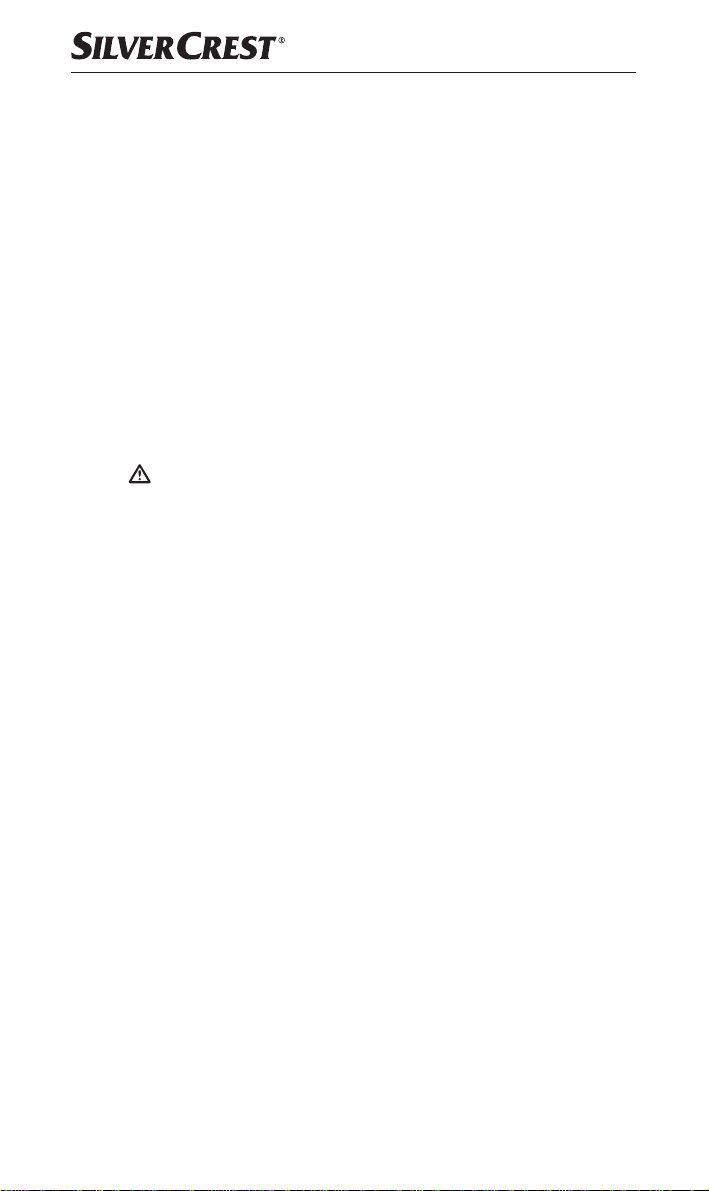
Safety
In this section, you will find important safety instructions for using the device.
The device complies with the statutory safety regulations. Improper use
may result in personal injury and property damage.
Basic safety guidelines
To ensure safe operation of the device, follow the safety guidelines set
out below:
■ This device may be used by children aged 8 years and above and by
persons with limited physical, sensory or mental capabilities or lack of
experience and knowledge, provided that they are under supervision
or have been told how to use the device safely and are aware of the
potential risks. Children must not use the device as a plaything. Cleaning
and user maintenance tasks may not be carried out by children unless
they are supervised.
■
DANGER! Do not allow children to play with the packaging mate-
rial! Keep all packaging materials away from children.
Risk of suffocation!
■ Prior to use, check the device for visible external damage. Do not
operate a device that has been damaged or dropped.
■ Always place the device on a stable and level surface. It can be
damaged if dropped.
■ Do not expose the device to direct sunlight or high temperatures.
Otherwise it may overheat and be irreparably damaged.
■ Do not place the product near heat sources such as radiators or other
heat-generating devices.
■ Do not operate the device close to naked flames (e.g. candles).
■ The device is not designed for use in rooms with high temperatures
or humidity (e.g. bathrooms) or where there is excessive dust.
■ Never open the housing of the device. There are no serviceable parts
inside the device. In addition, you will invalidate the warranty.
■ Do not make any unauthorised modifications or alterations to the device.
■ All repairs must be carried out by authorised specialist companies or
by the Customer Service department. Failure to make proper repairs
can put the user at risk. It will also invalidate any warranty claim.
■ Do not expose the device to spray or dripping water and do not place
liquid-filled objects, such as vases or open drink containers, on or near
the device.
■ If you notice a burning smell or smoke coming from your device,
remove the batteries immediately.
■ 20 │ GB
│
MT
SBT 3.0 A1

Notes on the radio interface
■ Switch off the device if you are in an aeroplane, hospital, operating
theatre or in the vicinity of a medical electronic system. The transmitted
radio waves can affect the functionality of sensitive devices.
■ Keep the device at least 20 cm away from a pacemaker, as otherwise
the proper functions of the pacemaker could be affected by radio waves.
■ The transmitted radio waves can cause noise interference in hearing aids.
■ Do not use the unit with the radio components switched on in the
presence of flammable gases or in a potentially explosive atmosphere
(e.g. in a paint shop), as the transmitted radio waves can cause an
explosion or ignite a fire.
■ The range of the radio waves is dependent on the environment and the
ambient conditions.
■ Data transmissions via a wireless connection can be intercepted by
unauthorised third parties.
DANGER
Mishandling the batteries can cause fires, explosions,
leakages or other hazards!
► Do not throw the batteries into a fire and do not subject them to high
temperatures.
► Do not open, deform or short-circuit batteries, since this can lead to
chemical leakage.
► Do not attempt to recharge batteries. Do not charge batteries unless
they are explicitly labelled as "rechargeable". There is a risk of
explosion!
► Check the condition of the batteries at regular intervals. Leaking
chemicals can cause permanent damage to the device. Take particular
care when handling damaged or leaking batteries. Risk of chemical
burns! Wear protective gloves.
► Chemicals which leak from a battery can cause skin irritation. In the
event of contact with the skin, rinse with copious amounts of water.
If the chemicals come into contact with your eyes, rinse thoroughly
with water, do not rub them and consult a doctor immediately.
► Keep batteries out of the reach of children. Children might put batteries
into their mouth and swallow them. If a battery has been swallowed,
seek medical assistance IMMEDIATELY.
► Do not mix different types of batteries.
► Always insert the batteries the right way round (observe correct
polarity) otherwise there is a danger that they could explode.
► If you do not intend to use the device for a long time, remove the
batteries.
SBT 3.0 A1
GB│MT
│
21 ■

Components
Battery compartment
ON/OFF switch
CONNECT button
Indicator LED (blue)
Keyboard (example; keyboard layout will vary depending on the
country of delivery)
2 x 1.5 V batteries (type AAA/Micro)
Operating instructions (symbol image)
Initial operation
Check the package contents
(For illustrations see the fold-out page)
The following components are included in delivery:
▯ Bluetooth
▯ 2 x 1.5 V batteries (type AAA/Micro)
▯ These operating instructions
NOTE
► Check the package for completeness and for signs of visible damage.
► If the consignment is incomplete or damaged due to defective packag-
ing or carriage, contact the Service hotline (see the section Service).
► Remove all parts of the device from the packaging and remove all
packaging materials.
®
keyboard SBT 3.0 A1
■ 22 │ GB
│
MT
SBT 3.0 A1

Disposal of packaging materials
The packaging protects the device from damage during carriage.
The packaging materials have been selected for their environmental
friendliness and ease of disposal, and are therefore recyclable.
Returning the packaging to the material cycle conserves raw
materials and reduces the amount of waste that is generated.
Dispose of packaging materials that are no longer needed in
accordance with applicable local regulations.
Inserting / replacing the batteries
♦ Open the battery compartment on the underside of the keyboard.
♦ Insert 2 x 1.5 V batteries (type AAA/Micro) into the battery compart-
ment (observe correct polarity).
♦ Close and secure the battery compartment.
NOTE
► As soon as the indicator LED
half-second, the batteries are almost depleted and must be replaced.
CAUTION
► Always use batteries from the same manufacturer and of the same
type. Always replace both batteries at the same time.
starts continuously flashing every
Handling and operation
This section provides you with important information on handling and
using the device.
Switching the keyboard on and off
♦ Set the ON/OFF switch to the ON position to switch the keyboard
on and activate the Bluetooth® function. The indicator LED lights
up for 2 seconds.
♦ Set the ON/OFF switch
off and deactivate the Bluetooth
SBT 3.0 A1
to the OFF position to switch the keyboard
®
function.
GB│MT
│
23 ■

Setting up a connection to a tablet or smartphone
Before you can use the keyboard, you must pair it with a compatible tablet
or smartphone.
♦ Activate the Bluetooth® function on your tablet or smartphone and
carry out a search for Bluetooth® devices. A detailed description
of how to do this is to be found in the operating instructions for your
tablet/smartphone.
♦ Switch the keyboard on using the ON/OFF switch
LED lights up for 2 seconds.
♦ Press the CONNECT button
flashing once a second. The indicator LED keeps flashing until the
connection is made.
♦ Select the entry SBT 3.0 A1 from the list of discovered devices on
your tablet/smartphone.
♦ The tablet/smartphone now shows a code for connection. This must
entered on the keyboard and confirmed using the return key (
The indicator LED turns off and the connection is made.
NOTE
After about 10 minutes without pressing a button, the keyboard enters
sleep mode to conserve battery power.
► To reactivate the keyboard, press any key and wait for 3 seconds.
After this, you can start using the keyboard again.
, until the indicator LED starts
. The indicator
).
Special key assignments
The keys in the top row are reserved for special functions. Corresponding
to the symbols used, they can be used to directly control program features
such as media playback or volume. Depending on the operating system
used, the keys may have slightly different functions. Note that depending
on the version of the operating system, some special keys may not work
with the described function. During the first connection to a tablet/smartphone, the keyboard layout of the top row is set to the operating system iOS.
NOTE
Depending on the version of the Android OS, the language of the
physical keyboard must be set before first use (e.g. English) to set
up the keyboard layout you are familiar with. The menu item "physical
keyboard" only appears in the menu Settings/Language & input if the
Bluetooth keyboard has been paired.
■ 24 │ GB
│
MT
SBT 3.0 A1

To change the keyboard layout to a different operating system, press the
following key combinations:
Key combination Operating system
+
+
+
+
Depending on the operating system (iOS, Android or Windows), you can
use Command and a further key to call up additional functions, such
as Command key + "C" = start Contacts or Command key + "B" = start
browser (Android system).
iOS system
Home key Copy
Paste
Screenshot Search
Select international
keyboard
Play/pause Next track/fast forward*2
iOS system
Android system
Windows system
Activate numeric keypad
Hide/show on-screen
keyboard
Previous track/rewind*1
Mute/unmute sound Decrease volume
Increase volume Lock/release*3
*1: Previous track – single press; rewind when the key is held down.
*2: Next track – single press; fast forward when the key is held down.
*3: If no code is stored, the display is simply switched on/off. If the
key is held down, the iPad/iPhone can be switched off. The usual
shutdown query appears.
SBT 3.0 A1
GB│MT
│
25 ■

Android system
Home key Back
Start mail Media
Search
Previous track/rewind Play/pause
Next track/fast forward Mute/unmute sound
Decrease volume Increase volume
Lock/release
Windows system
ESC, F1, F2, F3….F12 and Delete
Select international
keyboard
Alternative key assignments in iOS
characters Key combination
€
£
§
+
+
+
∼
+
+
+
+
+
+
+
+
+
+
*
^
«
»
{
}
Depending on which operating system (iOS, Android or Windows)
you use and which version of the operating system, there may be other
differences.
■ 26 │ GB
│
MT
SBT 3.0 A1

Troubleshooting
If the keyboard cannot pair with a compatible tablet/smartphone or does
not respond to keystrokes, proceed as follows:
♦ Check whether the batteries have been inserted the right way round
(polarity).
♦ Check the charge level of the batteries and if necessary replace them.
♦ Check whether the keyboard is switched on.
♦ Check whether the Bluetooth
smartphone.
♦ If you use several Bluetooth
connection is disconnected. This may indicate that a previously paired
device is in range.
♦ Ensure that the shift lock button
connection code.
♦ Make sure that the keyboard is no more than 8 metres from the
tablet/smartphone and that no obstacles or electronic devices are
located in between.
If the special keys or other keys on the keyboard do not function or have the
wrong function, check whether the correct operating system and the countryspecific keyboard layout are set in the operating system. (See also sections
Special key assignments and Alternative key assignments in iOS).
NOTE
► If you cannot solve the problem with the above-mentioned solutions,
please contact the Service Hotline (see section Service).
®
interface is enabled on your tablet/
®
devices, ensure that any previous
is not activated when you enter the
SBT 3.0 A1
GB│MT
│
27 ■

Cleaning
CAUTION
Possible damage to the device.
There are no serviceable parts or parts to be cleaned inside the keyboard.
Moisture can cause damage to the device.
► To avoid irreparable damage to the device, ensure that no moisture
gets into it during cleaning.
► Do not use caustic, abrasive or solvent-based cleaning materials.
These can damage the surfaces of the device.
♦ Clean the housing of the device with a lightly moistened cloth and a
mild detergent only.
Storage and transportation
♦ If you decide not to use the device for a long period, remove the batter-
ies and store it in a dry and dust-free location away from direct sunlight.
♦ Transport the device in its original packaging.
Disposal
Disposal of the device
The adjacent symbol of a crossed-out wheelie bin means that
this device is subject to Directive 2012/19/EU. This directive
states that this device may not be disposed of in normal
household waste at the end of its usable life, but must be
handed over to specially set-up collection locations, recycling depots or
disposal companies.
This disposal is free of charge for the user. Protect the
environment and dispose of this device properly.
You can obtain further information from your local disposal company or
the city or local authority.
Disposal of batteries
Used batteries may not be disposed of in household waste.
Consumers are legally obliged to dispose of (rechargeable)
batteries at a collection point in their community/city district or
at a retail store. The purpose of this
obligation is to ensure that batteries are disposed of in an environmentally
congruent manner. Only dispose of batteries when they are fully discharged.
■ 28 │ GB
│
MT
SBT 3.0 A1

Appendix
Technical data
Operating voltage
®
Bluetooth
Frequency band 2.4 GHz
Supported operating systems
Keyboard layout 78 key design
Battery life: operation approx. 24 h
Battery life: standby approx. 14 days
Operating temperature 5°C to +45°C
Storage temperature
Relative humidity
(no condensation)
Dimensions (W x H x D) approx. 28.5 x 11.9 x 2.2 cm
Weight approx. 310 g
specification
2 x 1.5 V batteries
(type AAA/Micro)
Version 3.0
(range up to 8m)
iOS 4.3.5 or higher, Android 3.0
or higher, Windows XP or higher
−10°C to +55°C
10% - 70%
Notes on the EU Declaration of Conformity
This appliance complies with the essential requirements and
other relevant provisions of the R&TTE Directive 1999/5/EC
and the RoHS Directive 2011/65/EU.
The complete EU Declaration of Conformity is available from the importer.
Kompernass Handels GmbH warranty
Dear Customer,
This appliance has a 3-year warranty valid from the date of purchase. If
this product has any faults, you, the buyer, have certain statutory rights.
Your statutory rights are not restricted in any way by the warranty described below.
SBT 3.0 A1
GB│MT
│
29 ■

Warranty conditions
The validity period of the warranty starts from the date of purchase. Please
keep your original receipt in a safe place. This document will be required
as proof of purchase. If any material or production fault occurs within
three years of the date of purchase of the product, we will either repair
or replace the product for you at our discretion. This warranty service is
dependent on you presenting the defective appliance and the proof of
purchase (receipt) and a short written description of the fault and its time
of occurrence. If the defect is covered by the warranty, your product will either be repaired or replaced by us. The repair or replacement of a product
does not signify the beginning of a new warranty period.
Warranty period and statutory claims for defects
The warranty period is not prolonged by repairs effected under the warranty. This also applies to replaced and repaired components. Any damage
and defects present at the time of purchase must be reported immediately
after unpacking. Repairs carried out after expiry of the warranty period
shall be subject to a fee.
Scope of the warranty
This appliance has been manufactured in accordance with strict quality
guidelines and inspected meticulously prior to delivery. The warranty
covers material faults or production faults. The warranty does not extend
to product parts subject to normal wear and tear or fragile parts such as
switches, batteries, baking moulds or parts made of glass. The warranty
does not apply if the product has been damaged, improperly used or
improperly maintained. The directions in the operating instructions for the
product regarding proper use of the product are to be strictly followed.
Uses and actions that are discouraged in the operating instructions or
which are warned against must be avoided. This product is intended
solely for private use and not for commercial purposes. The warranty shall
be deemed void in cases of misuse or improper handling, use of force
and modifications/repairs which have not been carried out by one of our
authorised Service centres.
■ 30 │ GB
│
MT
SBT 3.0 A1

Warranty claim procedure
To ensure quick processing of your case, please observe the following
instructions:
▯ Please have the till receipt and the item number
(e.g. IAN 12345) available as proof of purchase.
▯ You will find the item number on the type plate, an engraving on the
front page of the instructions (bottom left), or as a sticker on the rear or
bottom of the appliance.
▯ If functional or other defects occur, please contact the service depart-
ment listed either by telephone or by e-mail.
▯ You can return a defective product to us free of charge to the service
address that will be provided to you. Ensure that you enclose the
proof of purchase (till receipt) and information about what the defect
is and when it occurred.
You can download these instructions along with many other
manuals, product videos and software on www.lidl-service.com.
Service
Service Great Britain
Tel.: 0871 5000 720 (£ 0.10/Min.)
E-Mail: kompernass@lidl.co.uk
Service Malta
Tel.: 80062230
E-Mail: kompernass@lidl.com.mt
IAN 282284
Importer
Please note that the following address is not the service address. Please
use the service address provided in the operating instructions.
KOMPERNASS HANDELS GMBH
BURGSTRASSE 21
44867 BOCHUM
GERMANY
www.kompernass.com
SBT 3.0 A1
GB│MT
│
31 ■

■ 32 │ GB
│
MT
SBT 3.0 A1

Inhaltsverzeichnis
Einführung ......................................34
Informationen zu dieser Bedienungsanleitung ...................34
Urheberrecht ............................................34
Haftungsbeschränkung ....................................34
Hinweise zu Warenzeichen .................................34
Bestimmungsgemäße Verwendung ...........................35
Verwendete Warnhinweise .................................35
Sicherheit .......................................36
Grundlegende Sicherheitshinweise ...........................36
Hinweise zur Funkschnittstelle ...............................37
Teilebeschreibung ................................38
Inbetriebnahme .................................38
Lieferumfang prüfen .......................................38
Entsorgung der Verpackung ................................39
Batterien einlegen / wechseln ...............................39
Bedienung und Betrieb ............................39
Tastatur ein- / ausschalten ..................................39
Verbindung mit einem Tablet oder Smartphone herstellen ..........40
Spezielle Tastenbelegungen ................................40
Abweichende Tastenbelegungen unter iOS ....................42
Fehlersuche .....................................43
Reinigung .......................................44
Lagerung und Transport ...........................44
Entsorgung. . . . . . . . . . . . . . . . . . . . . . . . . . . . . . . . . . . . . .44
Gerät entsorgen ..........................................44
Batterien / Akkus entsorgen .................................44
Anhang ........................................45
Technische Daten .........................................45
Hinweise zur EU-Konformitätserklärung ........................45
Garantie der Kompernaß Handels GmbH .....................45
Service .................................................47
Importeur ...............................................47
SBT 3.0 A1
DE│AT│CH
│
33 ■

Einführung
Informationen zu dieser Bedienungsanleitung
Herzlichen Glückwunsch zum Kauf Ihres neuen Gerätes. Sie haben sich
damit für ein hochwertiges Produkt entschieden. Die Bedienungsanleitung
ist Bestandteil dieses Produkts. Sie enthält wichtige Hinweise für Sicherheit,
Gebrauch und Entsorgung. Lesen Sie die vorliegende Bedienungsanleitung
vollständig und machen Sie sich vor der Benutzung des Produkts mit allen
Bedien- und Sicherheitshinweisen vertraut. Benutzen Sie das Produkt nur
wie beschrieben und für die angegebenen Einsatzbereiche. Bewahren Sie
die Bedienungsanleitung immer als Nachschlagewerk in der Nähe des
Produkts auf. Händigen Sie die Bedienungsanleitung bei Weitergabe des
Produkts an Dritte mit aus.
Urheberrecht
Diese Dokumentation ist urheberrechtlich geschützt.
Jede Vervielfältigung, bzw. jeder Nachdruck, auch auszugsweise, sowie
die Wiedergabe der Abbildungen, auch im veränderten Zustand ist nur
mit schriftlicher Zustimmung des Herstellers gestattet.
Haftungsbeschränkung
Alle in dieser Bedienungsanleitung enthaltenen technischen Informationen,
Daten und Hinweise für den Anschluss und die Bedienung, entsprechen
dem letzten Stand bei Drucklegung und erfolgen unter Berücksichtigung
unserer bisherigen Erfahrungen und Erkenntnisse nach bestem Wissen.
Aus den Angaben, Abbildungen und Beschreibungen in dieser Anleitung
können keine Ansprüche hergeleitet werden.
Der Hersteller übernimmt keine Haftung für Schäden aufgrund von
Nicht beachtung der Anleitung, nicht bestimmungsgemäßer Verwendung,
unsachgemäßen Reparaturen, unerlaubt vorgenommenen Veränderungen
oder Verwendung nicht zugelassener Ersatzteile.
Hinweise zu Warenzeichen
■ Die Bluetooth® Wortmarke und das Bluetooth® Logo sind
eingetragene Warenzeichen der Bluetooth SIG, Inc. (Special Interest
Group). Jegliche Verwendung der Warenzeichen durch die
Kompernaß Handels GmbH erfolgt im Rahmen einer Lizenz.
■ Das SilverCrest Warenzeichen und der Handelsname sind Eigentum
des jeweiligen Inhabers.
■ Die Marken iPhone, iPad und iOS sind eingetragene Warenzeichen
von Apple Inc., Cupertino Calif., US.
®
■ Microsoft
sind eingetragene Warenzeichen der Microsoft Corporation.
■ 34 │ DE
, Windows® und andere Namen von Microsoft-Produkten
│AT│
CH
SBT 3.0 A1

■ Android© ist ein eingetragenes Warenzeichen der Google Inc. in den
Vereinigten Staaten von Amerika und in anderen Ländern.
Alle weiteren Namen und Produkte können die Warenzeichen oder eingetragene Warenzeichen ihrer jeweiligen Eigentümer sein.
Bestimmungsgemäße Verwendung
Die Bluetooth®-Tastatur ist ein Gerät der Informationstechnik und dient
als Eingabegerät für Tablets und Smartphones. Das Gerät darf nicht
außerhalb von geschlossenen Räumen genutzt werden. Dieses Gerät ist
nicht für den Betrieb in Unternehmen und den gewerblichen Einsatz vorgesehen (z. B. Büroanwendungen). Verwenden Sie das Gerät ausschließlich
im Wohnbereich für den privaten Gebrauch. Eine andere oder darüber
hinausgehende Benutzung gilt als nicht bestimmungsgemäß. Ansprüche
jeglicher Art wegen Schäden aus nicht bestimmungsgemäßer Verwendung
sind ausgeschlossen. Das Risiko trägt allein der Benutzer. Beachten Sie
auch die jeweiligen Bestimmungen bzw. Gesetze des Einsatzlandes.
Verwendete Warnhinweise
In der vorliegenden Bedienungsanleitung werden folgende Warnhinweise
verwendet:
GEFAHR
Ein Warnhinweis dieser Gefahrenstufe kennzeichnet eine
mögliche gefährliche Situation.
Falls die gefährliche Situation nicht vermieden wird, kann dies zu
schweren Verletzungen oder zum Tode führen.
► Die Anweisungen in diesem Warnhinweis befolgen, um die Gefahr
von schweren Verletzungen oder des Todes zu vermeiden.
ACHTUNG
Ein Warnhinweis dieser Gefahrenstufe kennzeichnet einen
möglichen Sachschaden.
Falls die Situation nicht vermieden wird, kann dies zu Sachschäden führen.
► Die Anweisungen in diesem Warnhinweis befolgen, um Sachschäden
zu vermeiden.
HINWEIS
► Ein Hinweis kennzeichnet zusätzliche Informationen, die den Umgang
mit dem Gerät erleichtern.
SBT 3.0 A1
DE│AT│CH
│
35 ■

Sicherheit
In diesem Kapitel erhalten Sie wichtige Sicherheitshinweise im Umgang
mit dem Gerät. Dieses Gerät entspricht den vorgeschriebenen Sicherheitsbestimmungen. Ein unsachgemäßer Gebrauch kann zu Personen- und
Sachschäden führen.
Grundlegende Sicherheitshinweise
Beachten Sie für einen sicheren Umgang mit dem Gerät die folgenden
Sicherheitshinweise:
■ Dieses Gerät kann von Kindern ab 8 Jahren und darüber sowie von
Personen mit verringerten physischen, sensorischen oder mentalen Fähigkeiten oder Mangel an Erfahrung und Wissen benutzt werden, wenn Sie
beaufsichtigt oder bezüglich des sicheren Gebrauchs des Gerätes unterwiesen wurden und die daraus resultierenden Gefahren verstehen. Kinder
dürfen nicht mit dem Gerät spielen. Reinigung und Benutzer-Wartung
dürfen nicht von Kindern ohne Beaufsichtigung durchgeführt werden.
■ GEFAHR! Verpackungsmaterialien sind kein Kinderspielzeug!
Halten Sie alle Verpackungsmaterialien von Kindern fern.
Es besteht Erstickungsgefahr!
■ Kontrollieren Sie das Gerät vor der Verwendung auf äußere sichtbare
Schäden. Nehmen Sie ein beschädigtes oder heruntergefallenes
Gerät nicht in Betrieb.
■ Stellen Sie das Gerät immer auf eine stabile und gerade Fläche.
Bei Stürzen kann es beschädigt werden.
■ Setzen Sie das Gerät nicht direktem Sonnenlicht oder hohen Tempera-
turen aus. Anderenfalls kann es überhitzen und irreparabel beschädigt
werden.
■ Stellen Sie das Produkt nicht in der Nähe von Wärmequellen wie
Heizkörpern oder anderen Wärme erzeugenden Geräten auf.
■ Betreiben Sie das Gerät nicht in der Nähe von offenen Flammen
(z. B. Kerzen).
■ Das Gerät ist nicht für den Betrieb in Räumen mit hoher Temperatur
oder Luftfeuchtigkeit (z. B. Badezimmer) oder übermäßigen Staubaufkommen ausgelegt.
■ Öffnen Sie niemals das Gehäuse des Gerätes. Es befinden sich keine
zu wartenden Teile im Inneren. Des Weiteren verlieren Sie Ihren
Garantieanspruch.
■ Nehmen Sie keine eigenmächtigen Umbauten oder Veränderungen
an dem Gerät vor.
■ Lassen Sie Reparaturen am Gerät nur von autorisierten Fachbetrieben
oder dem Kundensservice durchführen. Durch unsachgemäße Reparaturen können Gefahren für den Benutzer entstehen. Zudem erlischt der
Garantieanspruch.
■ 36 │ DE
│AT│
CH
SBT 3.0 A1

■ Setzen Sie das Gerät keinem Spritz- und/oder Tropfwasser aus und
stellen Sie keine mit Flüssigkeit gefüllten Gegenstände wie Vasen oder
offene Getränke auf oder neben das Gerät.
■ Wenn Sie am Gerät Brandgeruch oder Rauchentwicklung feststellen,
entnehmen Sie sofort die Batterien.
Hinweise zur Funkschnittstelle
■ Schalten Sie das Gerät aus, wenn Sie sich in einem Flugzeug, in einem
Krankenhaus, einem Operationssaal oder in der Nähe eines medizinischen Elektroniksystems befinden. Die übertragenen Funkwellen
können empfindliche Geräte in Ihrer Funktion beeinträchtigen.
■ Halten Sie das Gerät mindestens 20 cm von einem Herzschrittmacher
fern, da sonst die ordnungsgemäßen Funktionen des Herzschrittmachers
durch Funkwellen beeinträchtigt werden können.
■ Die übertragenen Funkwellen können Störgeräusche in Hörgeräten
verursachen.
■ Bringen Sie das Gerät nicht mit eingeschalteter Funkkomponente in
die Nähe entflammbarer Gase oder in eine explosionsgefährdete
Umgebung (z. B. Lackiererei), da die übertragenen Funkwellen eine
Explosion oder Feuer auslösen können.
■ Die Reichweite der Funkwellen ist abhängig von Umwelt- und Umge-
bungsbedingungen.
■ Bei Datenverkehr über eine drahtlose Verbindung ist es auch unbe-
rechtigten Dritten möglich, Daten zu empfangen.
GEFAHR
Eine falsche Handhabung von Batterien kann zu Feuer,
Explosionen, Auslaufen gefährlicher Stoffe oder anderen
Gefahren situationen führen!
► Werfen Sie Batterien nicht ins Feuer und setzen Sie sie keinen hohen
Temperaturen aus.
► Batterien nicht öffnen, verformen oder kurzschließen, da in diesem
Fall enthaltene Chemikalien auslaufen können.
► Versuchen Sie nicht, Batterien wieder aufzuladen. Nur als „auflad-
bar“ gekennzeichnete Batterien dürfen wieder aufgeladen werden.
Es besteht Explosionsgefahr!
► Überprüfen Sie regelmäßig die Batterien. Ausgetretene Chemikalien
können dauerhafte Schäden am Gerät verursachen. Im Umgang
mit beschädigten oder ausgelaufenen Batterien besondere Vorsicht
walten lassen. Verätzungsgefahr! Schutzhandschuhe tragen.
► Chemikalien, die aus einer Batterie austreten, können zu Hautrei-
zungen führen. Bei Hautkontakt mit viel Wasser abspülen. Wenn
die Chemikalien in die Augen gelangt sind, grundsätzlich mit viel
Wasser ausspülen, nicht reiben und sofort einen Arzt aufsuchen.
SBT 3.0 A1
DE│AT│CH
│
37 ■

GEFAHR
► Batterien dürfen nicht in die Hände von Kindern gelangen. Kinder
könnten Batterien in den Mund nehmen und verschlucken. Wurde
eine Batterie verschluckt, muss sofort medizinische Hilfe in Anspruch
genommen werden.
► Unterschiedliche Batterie- bzw. Akkutypen dürfen nicht gemischt
eingesetzt werden.
► Batterien stets polrichtig einsetzen, da sonst die Gefahr des Platzens
besteht.
► Entnehmen Sie die Batterien aus dem Gerät, wenn Sie es längere
Zeit nicht benutzen.
Teilebeschreibung
Batteriefach
EIN- / AUS- Schalter
Taste CONNECT
Indikations-LED (blau)
Tastatur (Musterbeispiel; Tastaturlayout je nach Lieferland
abweichend)
2 x 1,5 Batterien (Typ AAA/Micro)
Bedienungsanleitung (Symbolbild)
Inbetriebnahme
Lieferumfang prüfen
(Abbildungen siehe Ausklappseite)
Der Lieferumfang besteht aus folgenden Komponenten:
▯ Bluetooth
▯ 2 x 1,5 V Batterien (Typ AAA/Micro)
▯ Diese Bedienungsanleitung
HINWEIS
► Prüfen Sie die Lieferung auf Vollständigkeit und auf sichtbare Schäden.
► Bei einer unvollständigen Lieferung oder Schäden infolge mangel-
hafter Verpackung oder durch Transport wenden Sie sich an die
Service-Hotline (siehe Kapitel Service).
► Entnehmen Sie alle Teile des Gerätes aus der Verpackung und
entfernen Sie sämtliches Verpackungsmaterial.
■ 38 │ DE
®
-Tastatur SBT 3.0 A1
│AT│
CH
SBT 3.0 A1

Entsorgung der Verpackung
Die Verpackung schützt das Gerät vor Transportschäden. Die Verpackungsmaterialien sind nach umweltverträglichen und entsorgungstechnischen
Gesichtspunkten ausgewählt und deshalb recyclebar.
Die Rückführung der Verpackung in den Materialkreislauf spart
Rohstoffe und verringert das Abfallaufkommen. Entsorgen Sie
nicht mehr benötigte Verpackungsmaterialien gemäß den örtlich
geltenden Vorschriften.
Batterien einlegen / wechseln
♦ Öffnen Sie das Batteriefach an der Unterseite der Tastatur.
♦ Legen Sie 2 x 1,5 V Batterien vom Typ AAA/Micro polrichtig in das
Batteriefach ein.
♦ Schließen Sie das Batteriefach wieder.
HINWEIS
► Sobald die Indikations-LED
sind die Batterien fast entladen und müssen erneuert werden.
ACHTUNG
► Verwenden Sie immer Batterien eines Herstellers und desselben
Typs. Ersetzen Sie immer beide Batterien gleichzeitig, um Schäden
am Gerät zu vermeiden.
dauerhaft im Halbsekundentakt blinkt,
Bedienung und Betrieb
In diesem Kapitel erhalten Sie wichtige Hinweise zur Bedienung und
Betrieb des Gerätes.
Tastatur ein- / ausschalten
♦ Stellen Sie den EIN- / AUS- Schalter auf die Position ON, um die
Tastatur einzuschalten und die Bluetooth®-Funktion zu aktivieren.
Die Indikations-LED leuchtet für 2 Sekunden auf.
♦ Stellen Sie den EIN- / AUS- Schalter
Tastatur auszuschalten und die Bluetooth®-Funktion zu deaktivieren.
SBT 3.0 A1
auf die Position OFF, um die
DE│AT│CH
│
39 ■
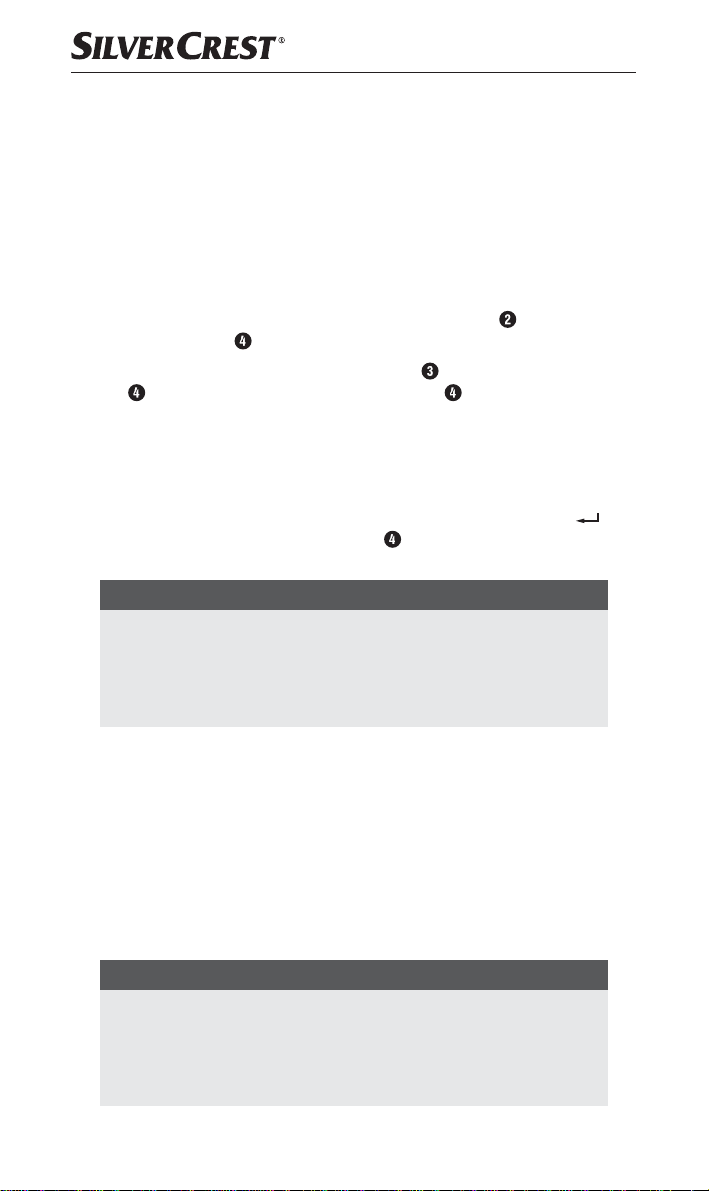
Verbindung mit einem Tablet oder Smartphone
herstellen
Bevor Sie die Tastatur verwenden können, müssen Sie sie mit einem kompatiblen Tablet oder Smartphone koppeln.
♦ Aktivieren Sie an Ihrem Tablet oder Smartphone die Bluetooth®-
Verbindung und lassen Sie es nach Bluetooth®-Geräten suchen.
Eine detaillierte Beschreibung dazu finden Sie in der Bedienungsanleitung Ihres Tablets / Smartphones.
♦ Schalten Sie die Tastatur mit dem EIN- / AUS- Schalter
Indikations-LED leuchtet für 2 Sekunden auf.
♦ Drücken Sie solange die Taste CONNECT
im Sekundentakt blinkt. Die Indikations-LED
die Verbindung hergestellt wurde.
♦ Wählen Sie aus der Liste der gefundenen Geräte Ihres Tablets / Smart-
phones den Eintrag SBT 3.0 A1 aus.
♦ Das Tablet / Smartphone zeigt nun einen Code zur Verbindung an.
Dieser muss auf der Tastatur eingegeben und mit der Return-Taste (
bestätigt werden. Die Indikations-LED erlischt und die Verbindung
ist hergestellt.
HINWEIS
Nach ca. 10 Minuten ohne Tastendruck wechselt die Tastatur in den
Schlafmodus, um die Batterien zu schonen.
► Um die Tastatur wieder zu aktivieren, drücken Sie eine beliebige
Taste und warten ca. 3 Sekunden. Anschließend kann die Tastatur
wieder benutzt werden.
, bis die Indikations-LED
ein. Die
blinkt solange, bis
)
Spezielle Tastenbelegungen
Die Tasten in der obersten Reihe sind für Spezialfunktionen reserviert.
Entsprechend der Symbolik können so direkt Programmfunktionen wie
z. B. die Medienwiedergabe oder die Lautstärke gesteuert werden. Je
nach verwendetem Betriebssystem haben die Tasten unterschiedliche
Funktionen. Beachten Sie, dass je nach Version des Betriebssystems evtl.
nicht alle Sondertasten mit der beschriebenen Funktion arbeiten. Bei der
ersten Verbindung mit einem Tablet/Smartphone ist das Tastaturlayout der
obersten Reihe auf das Betriebssystem iOS eingestellt.
HINWEIS
Je nach Version des Android-Betriebssystems muss vor der ersten
Verwendung die Tastatursprache der Physischen Tastatur eingestellt
werden (z. B. Deutsch), um die gewohnte Tastaturbelegung zu erhalten.
Der Menüpunkt „Physische Tastatur“ erscheint erst im Menü Einstellungen/
Sprache & Eingabe, wenn die Bluetooth-Tastatur gekoppelt ist.
■ 40 │ DE
│AT│
CH
SBT 3.0 A1

Um das Tastaturlayout an ein anderes Betriebssystem anzupassen, drücken
Sie folgende Tastenkombinationen:
Tastenkombination Betriebssystem
+
+
+
+
Je nach verwendetem Betriebssystem (iOS, Android oder Windows) können über die Command- und einer weiteren Taste zusätzliche Funktionen,
wie z. B. Command-Taste + „C“ = Kontakte starten oder Command-Taste
+ „B“ = Browser starten (Android-System), aufgerufen werden.
iOS-System
Home-Taste Kopieren
Einfügen
Bildschirmfoto Suchen
Internationale Tastatur
auswählen
Play/Pause
Ton ein-/ausschalten Lautstärke verringern
iOS-System
Android-System
Windows-System
Nummernblock aktivieren
Bildschirmtastatur ein-/
ausblenden
Vorheriger Titel/
schneller Rücklauf*1
Nächster Titel/
schneller Vorlauf*2
Lautstärke erhöhen Ent-/Verriegeln*3
*1: Vorheriger Titel – bei einmaligem Drücken; schneller Rücklauf,
wenn die Taste gehalten wird.
*2: Nächster Titel – bei einmaligem Drücken; schneller Vorlauf,
wenn die Taste gehalten wird.
*3: Ist kein Code hinterlegt wird nur das Display ein/ausgeschaltet.
Wird die Taste gehalten, kann das iPad/iPhone ausgeschaltet
werden. Es erscheint die gewohnte Abfrage zum Herunterfahren.
SBT 3.0 A1
DE│AT│CH
│
41 ■
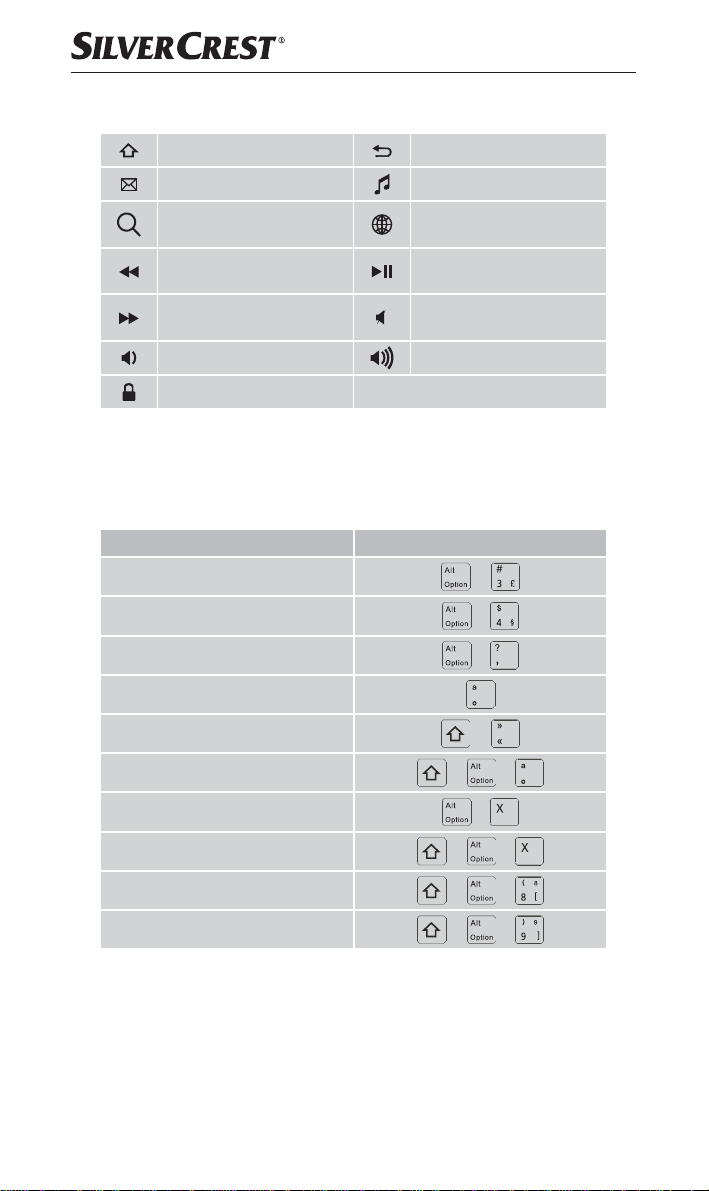
Android-System
Home-Taste Zurück
Mail starten Media
Suchen
Vorheriger Titel/
schneller Rücklauf
Nächster Titel/
schneller Vorlauf
Lautstärke verringern Lautstärke erhöhen
Ent-/Verriegeln
Windows-System
ESC, F1, F2, F3….F12 und Entfernen
Internationale Tastatur
auswählen
Play/Pause
Ton ein-/ausschalten
Abweichende Tastenbelegungen unter iOS
Zeichen Tastenkombination
€
£
§
+
+
+
∼
+
+
+
+
+
+
+
+
+
+
SBT 3.0 A1
*
^
«
»
{
}
Je nach verwendetem Betriebssystem (iOS, Android oder Windows) und
Versionsstand des Betriebssystems können weitere Abweichungen möglich
sein.
■ 42 │ DE
│AT│
CH

Fehlersuche
Wenn Sie die Tastatur nicht mit einem kompatiblen Tablet / Smartphone
koppeln können oder sie nicht auf Eingaben reagiert, gehen Sie bitte
folgendermaßen vor:
♦ Überprüfen Sie, ob die Batterien in der richtigen Anordnung (Polarität)
eingelegt sind.
♦ Prüfen Sie den Energiezustand der Batterien und setzen Sie ggf. neue
Batterien ein.
♦ Stellen Sie sicher, dass die Tastatur eingeschaltet ist.
♦ Prüfen Sie, ob an Ihrem Tablet / Smartphone die Bluetooth
Schnittstelle aktiviert ist.
♦ Wenn Sie mehrere Bluetooth
®
-Geräte verwenden, stellen Sie sicher,
dass eine zuvor hergestellte Verbindung getrennt wurde. Es könnte
sich noch ein zuvor gekoppeltes Gerät in Reichweite befinden.
♦ Stellen Sie sicher, dass bei der Eingabe des Verbindungscodes die
Feststelltaste
nicht aktiviert ist.
♦ Stellen Sie sicher, dass sich die Tastatur maximal 8 Meter vom Tablet /
Smartphone entfernt ist und sich keine Hindernisse oder elektronische
Geräte dazwischen befinden.
Wenn die Sondertasten oder andere Tasten der Tastatur ohne oder mit
falscher Funktion belegt sind, überprüfen Sie bitte, ob das richtige Betriebssystem und das landesspezifische Tastaturlayout im Betriebssystem eingestellt
ist (siehe auch Kapitel Spezielle Tastenbelegungen und Abweichende
Tastenbelegungen unter iOS).
®
-
HINWEIS
► Wenn Sie mit den vorstehend genannten Schritten das Problem nicht
lösen können, wenden Sie sich an die Service-Hotline (siehe Kapitel
Service).
SBT 3.0 A1
DE│AT│CH
│
43 ■
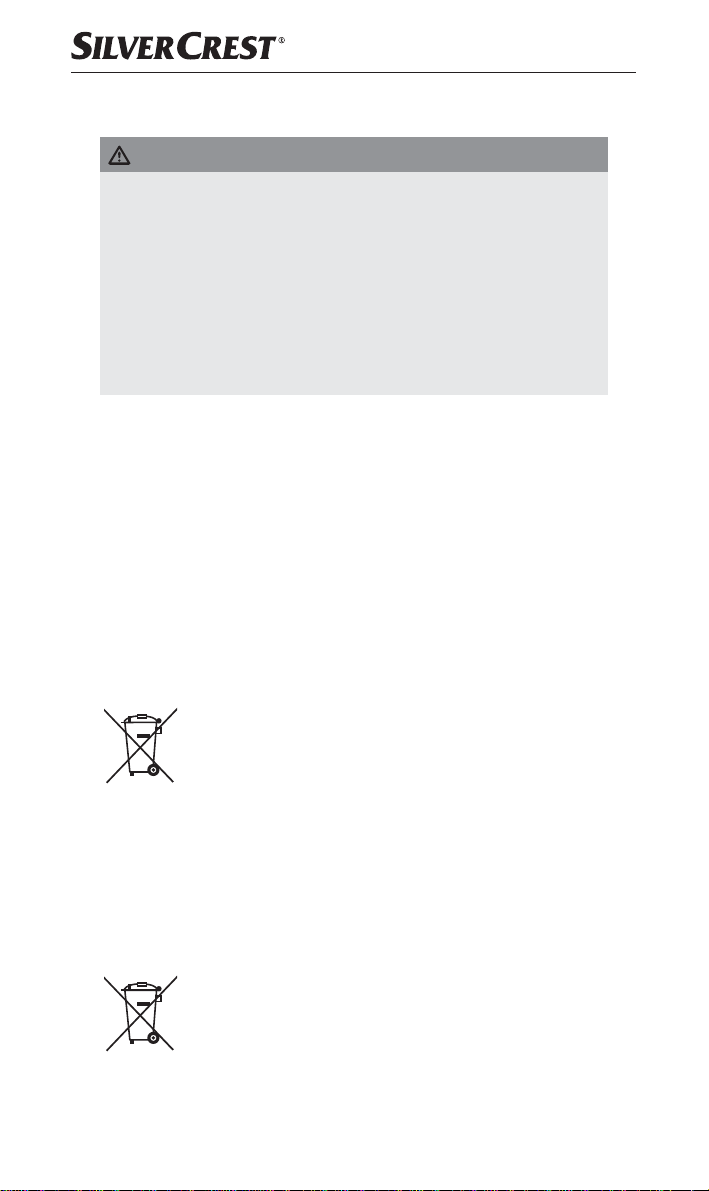
Reinigung
ACHTUNG
Mögliche Beschädigung des Gerätes.
Es befinden sich keine zu reinigenden bzw. wartenden Teile im Inneren
der Tastatur. Eindringende Feuchtigkeit kann zu einer Beschädigung des
Gerätes führen.
► Stellen Sie sicher, dass bei der Reinigung keine Feuchtigkeit in das
Gerät eindringt, um eine irreparable Beschädigung des Gerätes zu
vermeiden.
► Verwenden Sie keine ätzenden, scheuernden oder lösungsmittelhal-
tigen Reinigungsmittel. Diese können die Oberflächen des Gerätes
angreifen.
♦ Reinigen Sie das Gerät ausschließlich mit einem leicht feuchten Tuch
und einem milden Spülmittel.
Lagerung und Transport
♦ Wenn Sie das Gerät längere Zeit nicht verwenden, entnehmen Sie die
Batterien und lagern Sie das Gerät an einem trockenen und staubfreien
Ort ohne direkte Sonneneinstrahlung.
♦ Transportieren Sie das Gerät in der Originalverpackung.
Entsorgung
Gerät entsorgen
Das nebenstehende Symbol einer durchgestrichenen Mülltonne
auf Rädern zeigt an, dass dieses Gerät der Richtlinie
2012/19/EU unterliegt. Diese Richtlinie besagt, dass Sie
dieses Gerät am Ende seiner Nutzungszeit nicht mit dem
normalen Haushaltsmüll entsorgen dürfen, sondern in speziell eingerichteten
Sammelstellen, Wertstoffhöfen oder Entsorgungsbetrieben abgeben müssen.
Diese Entsorgung ist für Sie kostenfrei. Schonen Sie die
Umwelt und entsorgen Sie fachgerecht.
Weitere Informationen erhalten Sie bei Ihrem lokalen Entsorger oder der
Stadt bzw. Gemeindeverwaltung.
Batterien / Akkus entsorgen
Batterien/Akkus dürfen nicht im Hausmüll entsorgt werden.
Jeder Verbraucher ist gesetzlich verpflichtet, Batterien/Akkus
bei einer Sammelstelle seiner Gemeinde / seines Stadtteils
oder im Handel abzugeben. Diese Verpflichtung dient dazu,
dass Batterien/Akkus einer umweltschonenden Entsorgung zugeführt
werden können. Geben Sie Batterien/Akkus nur im entladenen Zustand
zurück.
■ 44 │ DE
│AT│
CH
SBT 3.0 A1

Anhang
Technische Daten
Betriebsspannung
®
Bluetooth
Frequenzband 2,4 GHz
Unterstützte Betriebssysteme
Tastaturlayout 78 Tasten Design
Batterielaufzeit Betrieb ca. 24 h
Batterielaufzeit Standby ca. 14 Tage
Betriebstemperatur 5°C - +45°C
Lagertemperatur
Luftfeuchtigkeit
(keine Kondensation)
Abmessungen (B x T x H) ca. 28,5 x 11,9 x 2,2 cm
Gewicht ca. 310 g
-Spezifikation
2 x 1,5 V Batterien
(Typ AAA/Micro)
Version 3.0
(bis zu 8 m Reichweite)
iOS 4.3.5 oder höher, Android
3.0 oder höher, Windows XP oder
höher
−10°C - +55°C
10 % - 70 %
Hinweise zur EU-Konformitätserklärung
Dieses Gerät entspricht hinsichtlich Übereinstimmung mit den
grundlegenden Anforderungen und den anderen relevanten
Vorschriften der
RoHS-Richtlinie 2011/65/EU.
Die vollständige EU-Konformitätserklärung ist beim Importeur erhältlich.
R&TTE-Richtlinie 1999/5/EC und der
Garantie der Kompernaß Handels GmbH
Sehr geehrte Kundin, sehr geehrter Kunde,
Sie erhalten auf dieses Gerät 3 Jahre Garantie ab Kaufdatum. Im Falle
von Mängeln dieses Produkts stehen Ihnen gegen den Verkäufer des
Produkts gesetzliche Rechte zu. Diese gesetzlichen Rechte werden durch
unsere im Folgenden dargestellte Garantie nicht eingeschränkt.
SBT 3.0 A1
DE│AT│CH
│
45 ■

Garantiebedingungen
Die Garantiefrist beginnt mit dem Kaufdatum. Bitte bewahren Sie den
Original-Kassenbon gut auf. Diese Unterlage wird als Nachweis für den
Kauf benötigt.
Tritt innerhalb von drei Jahren ab dem Kaufdatum dieses Produkts ein
Material- oder Fabrikationsfehler auf, wird das Produkt von uns – nach
unserer Wahl – für Sie kostenlos repariert oder ersetzt. Diese Garantieleistung setzt voraus, dass innerhalb der Drei-Jahres-Frist das defekte Gerät
und der Kaufbeleg (Kassenbon) vorgelegt und schriftlich kurz beschrieben
wird, worin der Mangel besteht und wann er aufgetreten ist.
Wenn der Defekt von unserer Garantie gedeckt ist, erhalten Sie das reparierte oder ein neues Produkt zurück. Mit Reparatur oder Austausch des
Produkts beginnt kein neuer Garantiezeitraum.
Garantiezeit und gesetzliche Mängelansprüche
Die Garantiezeit wird durch die Gewährleistung nicht verlängert. Dies
gilt auch für ersetzte und reparierte Teile. Eventuell schon beim Kauf
vorhandene Schäden und Mängel müssen sofort nach dem Auspacken
gemeldet werden. Nach Ablauf der Garantiezeit anfallende Reparaturen
sind kostenpflichtig.
Garantieumfang
Das Gerät wurde nach strengen Qualitätsrichtlinien sorgfältig produziert
und vor Auslieferung gewissenhaft geprüft.
Die Garantieleistung gilt für Material- oder Fabrikationsfehler. Diese
Garantie erstreckt sich nicht auf Produktteile, die normaler Abnutzung
ausgesetzt sind und daher als Verschleißteile angesehen werden können
oder für Beschädigungen an zerbrechlichen Teilen, z.B. Schalter, Akkus,
Backformen oder Teile die aus Glas gefertigt sind.
Diese Garantie verfällt, wenn das Produkt beschädigt, nicht sachgemäß
benutzt oder gewartet wurde. Für eine sachgemäße Benutzung des
Produkts sind alle in der Bedienungsanleitung aufgeführten Anweisungen
genau einzuhalten. Verwendungszwecke und Handlungen, von denen in
der Bedienungsanleitung abgeraten oder vor denen gewarnt wird, sind
unbedingt zu vermeiden.
Das Produkt ist nur für den privaten und nicht für den gewerblichen Gebrauch bestimmt. Bei missbräuchlicher und unsachgemäßer Behandlung,
Gewaltanwendung und bei Eingriffen, die nicht von unserer autorisierten
Service-Niederlassung vorgenommen wurden, erlischt die Garantie.
■ 46 │ DE
│AT│
CH
SBT 3.0 A1

Abwicklung im Garantiefall
Um eine schnelle Bearbeitung ihres Anliegens zu gewährleisten, folgen Sie
bitte den folgenden Hinweisen:
■ Bitte halten Sie für alle Anfragen den Kassenbon und die Artikelnum-
mer (z.B. IAN 12345) als Nachweis für den Kauf bereit.
■ Die Artikelnummer entnehmen Sie bitte dem Typenschild, einer Gravur,
auf dem Titelblatt ihrer Anleitung (unten links) oder als Aufkleber auf
der Rück- oder Unterseite.
■ Sollten Funktionsfehler oder sonstige Mängel auftreten, kontaktieren
Sie zunächst die nachfolgend benannte Serviceabteilung
telefonisch oder per E-Mail.
■ Ein als defekt erfasstes Produkt können Sie dann unter Beifügung des
Kaufbelegs (Kassenbon) und der Angabe, worin der Mangel besteht
und wann er aufgetreten ist, für Sie portofrei an die Ihnen mitgeteilte
Service-Anschrift übersenden.
Auf www.lidl-service.com können Sie diese und viele weitere
Handbücher, Produktvideos und Software herunterladen.
Service
Service Deutschland
Tel.: 0800 5435 111 (Kostenfrei aus dem dt. Festnetz/Mobilfunknetz)
E-Mail: kompernass@lidl.de
Service Österreich
Tel.: 0820 201 222 (0,15 EUR/Min.)
E-Mail: kompernass@lidl.at
Service Schweiz
Tel.: 0842 665566 (0,08 CHF/Min., Mobilfunk max. 0,40 CHF/Min.)
E-Mail: kompernass@lidl.ch
IAN 282284
Importeur
Bitte beachten Sie, dass die folgende Anschrift keine Serviceanschrift ist.
Kontaktieren Sie zunächst die benannte Servicestelle.
KOMPERNASS HANDELS GMBH
BURGSTRASSE 21
44867 BOCHUM
GERMANY
www.kompernass.com
SBT 3.0 A1
DE│AT│CH
│
47 ■

■ 48 │ DE
│AT│
CH
SBT 3.0 A1

KOMPERNASS HANDELS GMBH
BURGSTRASSE 21
44867 BOCHUM
DEUTSCHLAND / GERMANY
www.kompernass.com
Estado das informações · Last Information Update
Stand der Informationen: 10 / 2016
Ident.-No.: SBT3.0A1-102016-2
IAN 282284
