Page 1
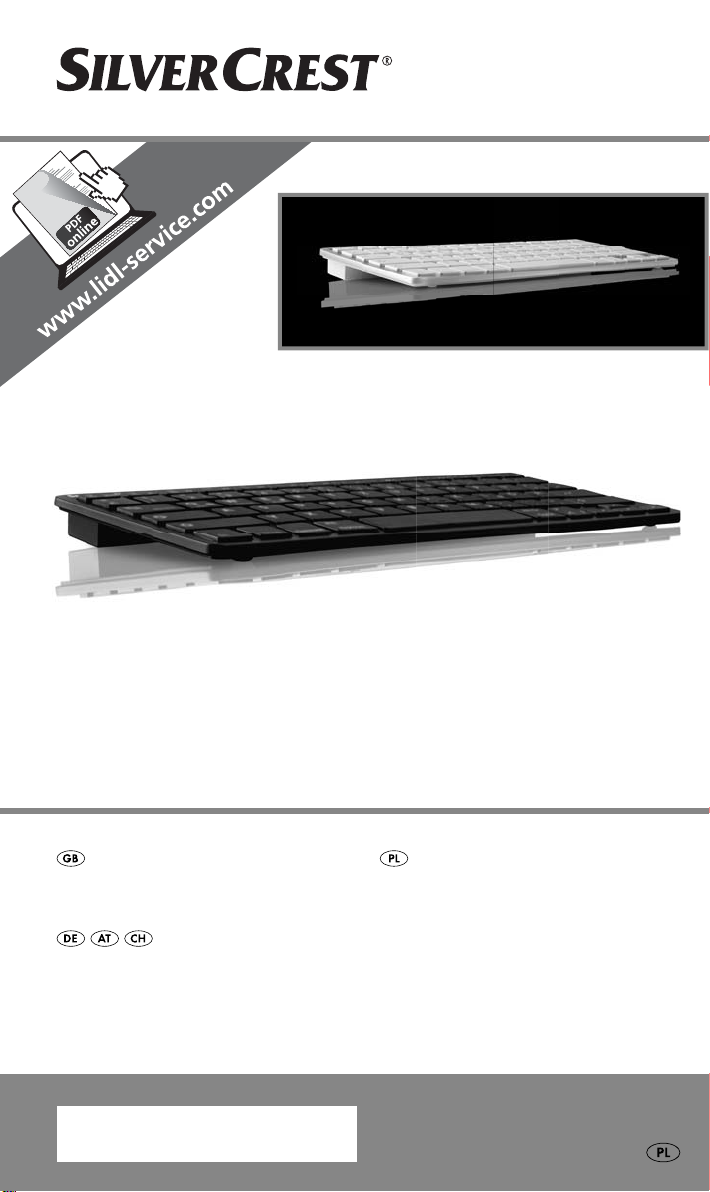
BLUETOOTH
®
KEYBOARD SBT 3.0 A1
BLUETOOTH® KEYBOARD
Operating instructions
BLUETOOTH®-TASTATUR
Bedienungsanleitung
IAN 106974
KLAWIATURA BLUETOOTH
Instrukcja obsługi
®
Page 2
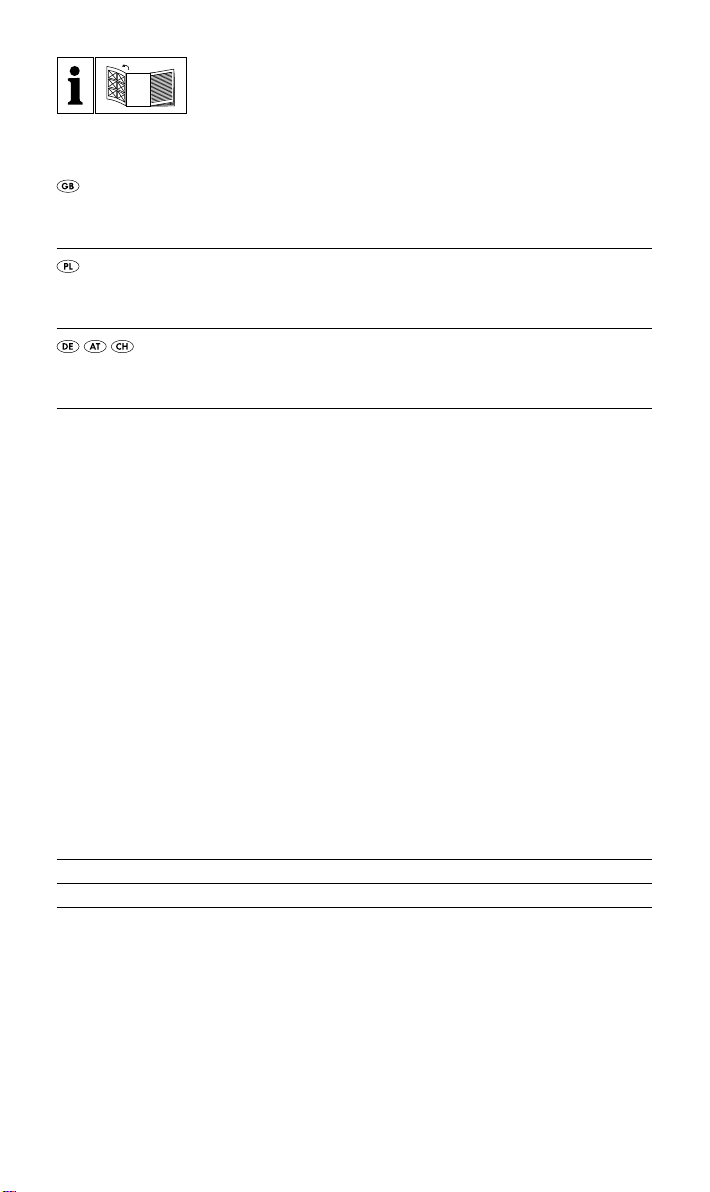
Before reading, unfold the page containing the illustrations and familiarise yourself
with all functions of the device.
Przed przeczytaniem proszę rozłożyć stronę z ilustracjami, a następnie proszę zapoznać się z wszystkimi funkcjami urządzenia.
Klappen Sie vor dem Lesen die Seite mit den Abbildungen aus und machen Sie sich
anschließend mit allen Funktionen des Gerätes vertraut.
GB Operating instructions Page 1
PL Instrukcja obsługi Strona 17
DE / AT / CH Bedienungsanleitung Seite 33
Page 3
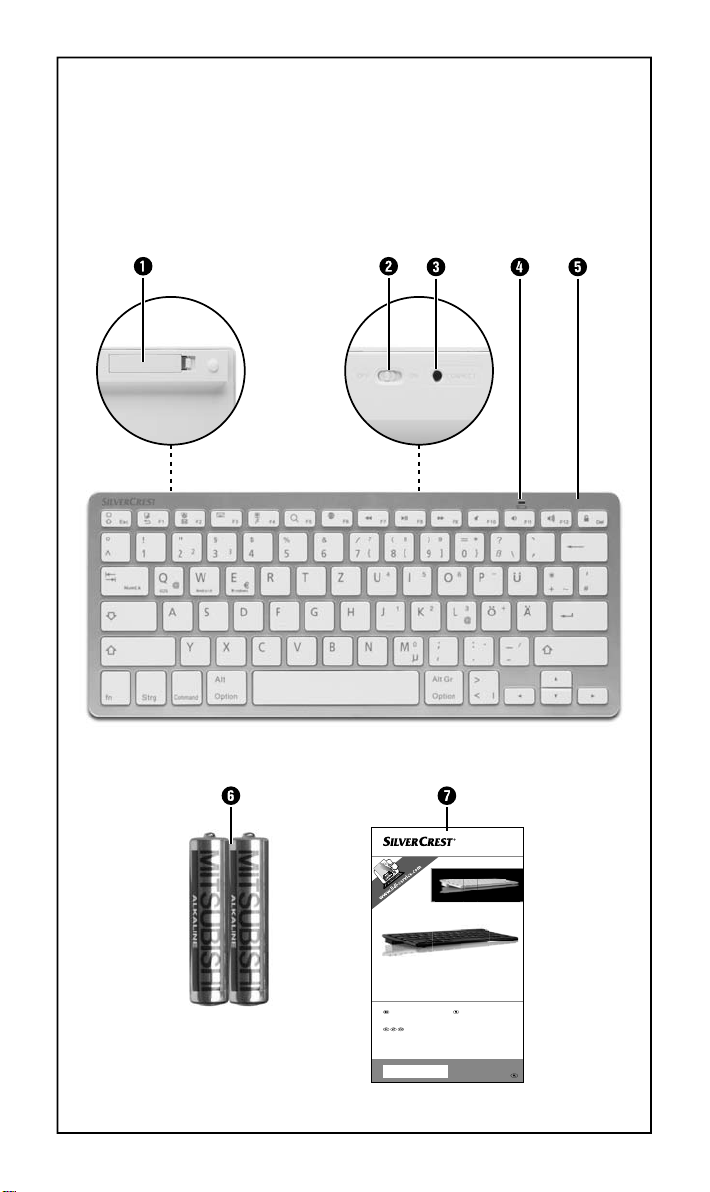
BLUETOOTH® KEYBOARD SBT 3.0 A1
BLUETOOTH® KEYBOARD
Operating instructions
BLUETOOTH®-TASTATUR
Bedienungsanleitung
KLAWIATURA BLUETOOTH
Instrukcja obsługi
IAN 106974
®
Page 4

Contents
Introduction . . . . . . . . . . . . . . . . . . . . . . . . . . . . . . . . . . . . . . 2
Information concerning these operating instructions . . . . . . . . . . . . . . . 2
Copyright . . . . . . . . . . . . . . . . . . . . . . . . . . . . . . . . . . . . . . . . . . . . . . . . 2
Limitation of liability . . . . . . . . . . . . . . . . . . . . . . . . . . . . . . . . . . . . . . . . 2
Notes on trademarks . . . . . . . . . . . . . . . . . . . . . . . . . . . . . . . . . . . . . . . 2
Intended use . . . . . . . . . . . . . . . . . . . . . . . . . . . . . . . . . . . . . . . . . . . . . 3
Warnings used . . . . . . . . . . . . . . . . . . . . . . . . . . . . . . . . . . . . . . . . . . . . 3
Safety. . . . . . . . . . . . . . . . . . . . . . . . . . . . . . . . . . . . . . . . . . . 4
Basic safety guidelines . . . . . . . . . . . . . . . . . . . . . . . . . . . . . . . . . . . . . . 4
Notes on the radio interface . . . . . . . . . . . . . . . . . . . . . . . . . . . . . . . . . 5
Components. . . . . . . . . . . . . . . . . . . . . . . . . . . . . . . . . . . . . . 6
Initial operation . . . . . . . . . . . . . . . . . . . . . . . . . . . . . . . . . . 6
Check the package contents . . . . . . . . . . . . . . . . . . . . . . . . . . . . . . . . . 6
Disposal of packaging materials . . . . . . . . . . . . . . . . . . . . . . . . . . . . . . 7
Inserting / replacing the batteries . . . . . . . . . . . . . . . . . . . . . . . . . . . . . . 7
Handling and operation . . . . . . . . . . . . . . . . . . . . . . . . . . . . 7
Switching the keyboard on and off . . . . . . . . . . . . . . . . . . . . . . . . . . . . 7
Setting up a connection to a tablet or smartphone . . . . . . . . . . . . . . . . 8
Special key assignments . . . . . . . . . . . . . . . . . . . . . . . . . . . . . . . . . . . . 8
Alternative key assignments in iOS . . . . . . . . . . . . . . . . . . . . . . . . . . . 10
Troubleshooting . . . . . . . . . . . . . . . . . . . . . . . . . . . . . . . . .11
Cleaning . . . . . . . . . . . . . . . . . . . . . . . . . . . . . . . . . . . . . . . . 12
Storage and transportation . . . . . . . . . . . . . . . . . . . . . . . . 12
Disposal . . . . . . . . . . . . . . . . . . . . . . . . . . . . . . . . . . . . . . . .12
Disposal of the device . . . . . . . . . . . . . . . . . . . . . . . . . . . . . . . . . . . . . 12
Disposal of batteries . . . . . . . . . . . . . . . . . . . . . . . . . . . . . . . . . . . . . . 12
Appendix . . . . . . . . . . . . . . . . . . . . . . . . . . . . . . . . . . . . . . . 13
Technical data . . . . . . . . . . . . . . . . . . . . . . . . . . . . . . . . . . . . . . . . . . . 13
Warranty . . . . . . . . . . . . . . . . . . . . . . . . . . . . . . . . . . . . . . . . . . . . . . . 13
Service . . . . . . . . . . . . . . . . . . . . . . . . . . . . . . . . . . . . . . . . . . . . . . . . . 14
Importer . . . . . . . . . . . . . . . . . . . . . . . . . . . . . . . . . . . . . . . . . . . . . . . . 14
EU conformity declaration . . . . . . . . . . . . . . . . . . . . . . . . . . . . . . . . . . 15
GB
SBT 3.0 A1
1
Page 5

GB
Introduction
Information concerning these operating
instructions
Congratulations on the purchase of your new device. You have selected
a high-quality product. The operating instructions are part of this product.
They contain important information on safety, usage and disposal. Read
the supplied operating instructions fully and familiarise yourself with all
handling and safety guidelines before using the product. Use the product
only as described and for the range of applications specifi ed. Please also
pass these operating instructions on to any future owner(s).
Copyright
This documentation is protected by copyright.
Any copying or reproduction, including in the form of extracts, or any
reproduction of images (even in a modifi ed state), is permitted only with
the written authorisation of the manufacturer.
Limitation of liability
All the technical information, data and instructions regarding installation,
connection and operation contained in these operating instructions correspond
to the latest information available to us at the time of printing and take into
account our previous experience and know-how.
No claims can be derived from the details, illustrations and descriptions in
these instructions.
The manufacturer assumes no responsibility for damage caused by failure to
observe these instructions, improper use, incompetent repairs, unauthorised
modifi cations or for the use of non-approved replacement parts.
Notes on trademarks
■ The Bluetooth® word mark and logos are registered trademarks
owned by Bluetooth SIG, Inc.
■ The brands iPhone, iPad and iOS are registered trademarks of Apple
Inc., Cupertino Calif., USA.
■ Microsoft®, Windows® and other Microsoft product names are registered
trademarks of the Microsoft Corporation.
■ Android© is a registered trademark of Google Inc. in the United States
of America and in other countries.
All other names and products may be trademarks or registered trademarks
of their respective owners.
2
SBT 3.0 A1
Page 6
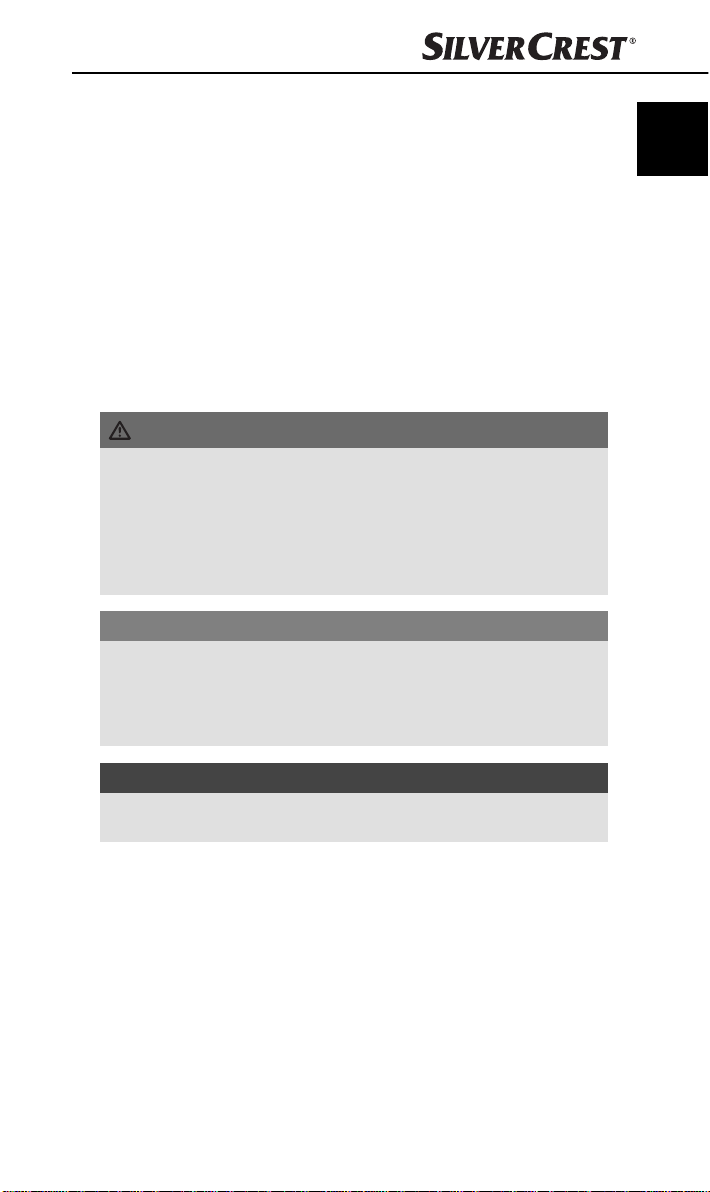
Intended use
The Bluetooth® keyboard is an information technology device and
is designed as an input device for tablets and smartphones. The device
must not be used outside of closed rooms. This device is not intended for
use in companies or for other commercial uses (e.g. offi ce productivity
applications). Use the device only in the home for private purposes. It is
not intended for any other use or use beyond that specifi ed. Claims of any
kind for damage arising as a result of incorrect use will not be accepted.
The risk shall be borne solely by the user. Comply with the respective
provisions or laws of the country in which you are using the device.
Warnings used
The following warnings are used in these operating instructions:
DANGER
A warning at this hazard level indicates a potentially
hazardous situation.
If the hazardous situation is not avoided, it could result in death or serious
physical injury.
► Follow the instructions in this warning to prevent a fatality or serious
personal injury.
CAUTION
A warning at this hazard level indicates potential property
damage.
Failure to avoid this situation could result in property damage.
► Follow the instructions in this warning to prevent property damage.
GB
NOTE
A note provides additional information that will assist you in using
►
the device.
SBT 3.0 A1
3
Page 7

GB
Safety
In this section, you will fi nd important safety instructions for using the device.
The device complies with the statutory safety regulations. Improper use
may result in personal injury and property damage.
Basic safety guidelines
To ensure safe operation of the device, follow the safety guidelines set
out below:
■ This device may be used by children aged 8 years and above and by
persons with limited physical, sensory or mental capabilities or lack of
experience and knowledge, provided that they are under supervision
or have been told how to use the device safely and are aware of the
potential risks. Children must not use the device as a plaything. Cleaning
and user maintenance tasks may not be carried out by children unless
they are supervised.
■ Prior to use, check the device for visible external damage. Do not
operate a device that has been damaged or dropped.
■ Always place the device on a stable and level surface. It can be
damaged if dropped.
■ Do not expose the device to direct sunlight or high temperatures.
Otherwise it may overheat and be irreparably damaged.
■ Do not place the product near heat sources such as radiators or other
heat-generating devices.
■ Do not operate the device close to naked fl ames (e.g. candles).
■ The device is not designed for use in rooms with high temperatures
or humidity (e.g. bathrooms) or where there is excessive dust.
■ Never attempt to open the device.
■ Do not make any unauthorised modifi cations or alterations to the device.
■ All repairs must be carried out by authorised specialist companies or
by the Customer Service department. Failure to make proper repairs
can put the user at risk. It will also invalidate any warranty claim.
■ Do not expose the device to spray or dripping water and do not place
liquid-fi lled objects, such as vases or open drink containers, on or near
the device.
■ If you notice a burning smell or smoke coming from your device,
remove the batteries immediately.
■ Packaging materials (such as plastic fi lm or polystyrene) must not be
used as playthings. Risk of suff ocation!
4
SBT 3.0 A1
Page 8
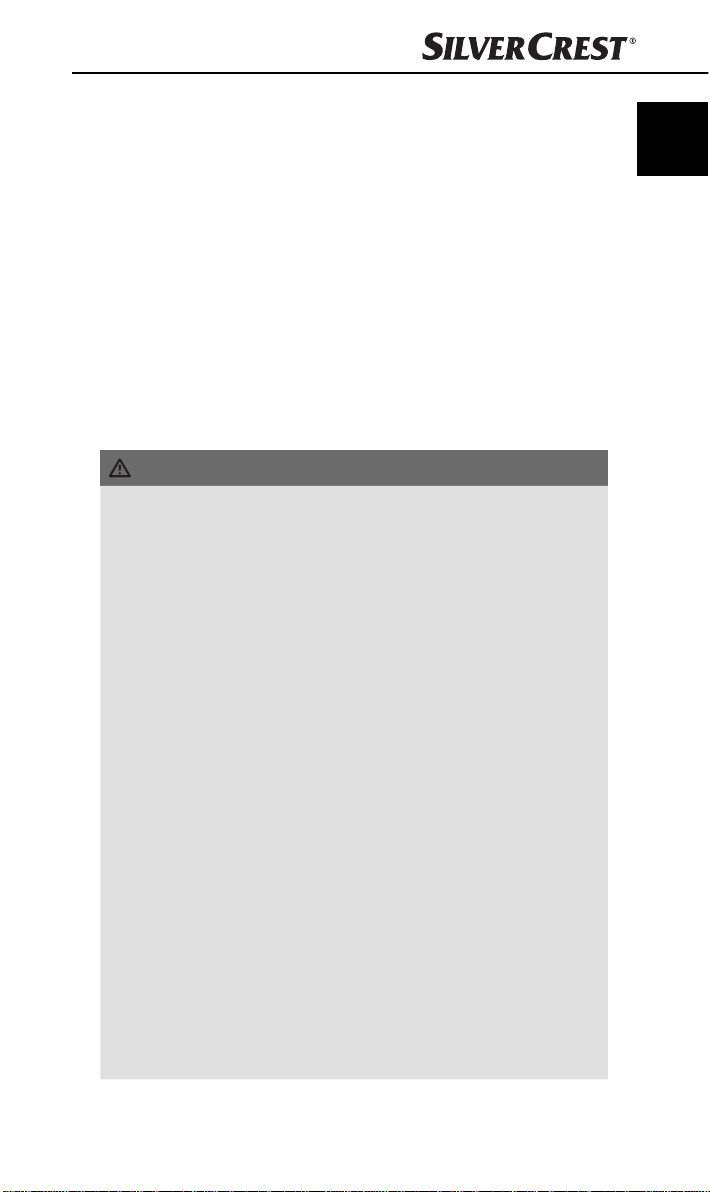
Notes on the radio interface
■ Switch off the device if you are in an aeroplane, hospital, operating
theatre or in the vicinity of a medical electronic system. The transmitted
radio waves can aff ect the functionality of sensitive devices.
■ Keep the device at least 20 cm away from a pacemaker, as otherwise
the proper functions of the pacemaker could be aff ected by radio waves.
■ The transmitted radio waves can cause noise interference in hearing aids.
■ Do not use the unit with the radio components switched on in the
presence of fl ammable gases or in a potentially explosive atmosphere
(e.g. in a paint shop), as the transmitted radio waves can cause an
explosion or ignite a fi re.
■ The range of the radio waves is dependent on the environment and the
ambient conditions.
■ Data transmissions via a wireless connection can be intercepted by
unauthorised third parties.
DANGER
Mishandling the batteries can cause fi res, explosions,
leakages or other hazards!
► Do not throw the batteries into a fi re and do not subject them to high
temperatures.
► Do not open, deform or short-circuit batteries, since this can lead to
chemical leakage.
► Do not attempt to recharge batteries. Do not charge batteries unless
they are explicitly labelled as "rechargeable". There is a risk of
explosion!
► Check the condition of the batteries at regular intervals. Leaking
chemicals can cause permanent damage to the device. Take particular
care when handling damaged or leaking batteries. Risk of chemical
burns! Wear protective gloves.
► Chemicals which leak from a battery can cause skin irritation. In the
event of contact with the skin, rinse with copious amounts of water.
If the chemicals come into contact with your eyes, rinse thoroughly
with water, do not rub and consult a doctor immediately.
► Keep batteries out of the reach of children. Children might put batteries
into their mouth and swallow them. If a battery has been swallowed,
seek medical assistance IMMEDIATELY.
► Do not mix diff erent types of batteries.
► Always insert the batteries the right way round (observe correct
polarity) otherwise there is a danger that they could explode.
► If you do not intend to use the device for a long time, remove the
batteries.
GB
SBT 3.0 A1
5
Page 9
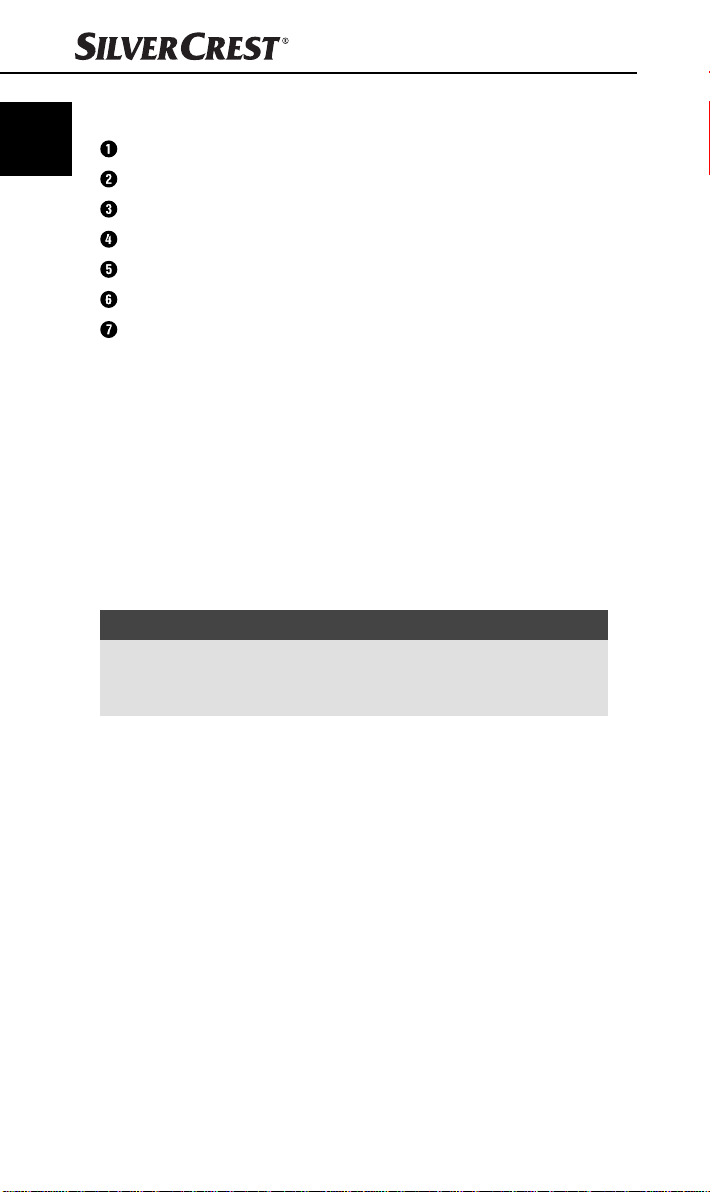
GB
Components
Battery compartment
ON/OFF switch
CONNECT button
Indicator LED (blue)
Keyboard
2 x 1.5 V batteries (type AAA/Micro)
Operating instructions
Initial operation
Check the package contents
(For illustrations see the fold-out page)
The following components are included in delivery:
▯ Bluetooth® keyboard SBT 3.0 A1
▯ 2 x 1.5 V batteries (type AAA/Micro)
▯ These operating instructions
NOTE
Check the package for completeness and for signs of visible damage.
►
► If the consignment is incomplete or damaged due to defective packag-
ing or carriage, contact the Service hotline (see the section Service).
♦ Remove all parts of the device from the packaging and remove all
packaging materials.
6
SBT 3.0 A1
Page 10
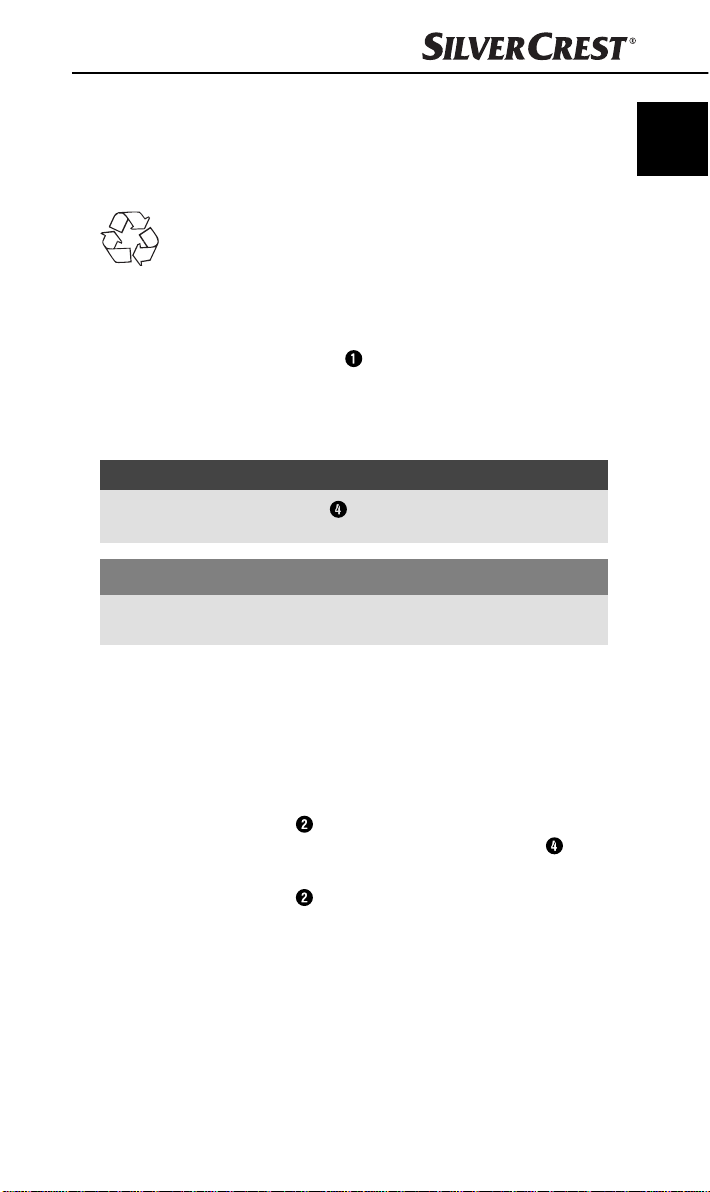
Disposal of packaging materials
The packaging protects the device from damage during carriage.
The packaging materials have been selected for their environmental
friendliness and ease of disposal, and are therefore recyclable.
Returning the packaging to the material cycle conserves raw
materials and reduces the amount of waste that is generated.
Dispose of packaging materials that are no longer needed in
accordance with applicable local regulations.
Inserting / replacing the batteries
♦ Open the battery compartment on the underside of the keyboard.
♦ Insert 2 x 1.5 V batteries (type AAA/Micro) into the battery compart-
ment (observe correct polarity).
♦ Close and secure the battery compartment.
NOTE
As soon as the indicator LED starts continuously fl ashing every
►
half-second, the batteries are almost depleted and must be replaced.
CAUTION
►
Always use batteries from the same manufacturer and of the same
type. Always replace both batteries at the same time.
GB
Handling and operation
This section provides you with important information on handling and
using the device.
Switching the keyboard on and off
♦ Set the ON/OFF switch to the ON position to switch the keyboard
on and activate the Bluetooth® function. The indicator LED lights
up for 2 seconds.
♦ Set the ON/OFF switch
off and deactivate the Bluetooth
SBT 3.0 A1
to the OFF position to switch the keyboard
®
function.
7
Page 11
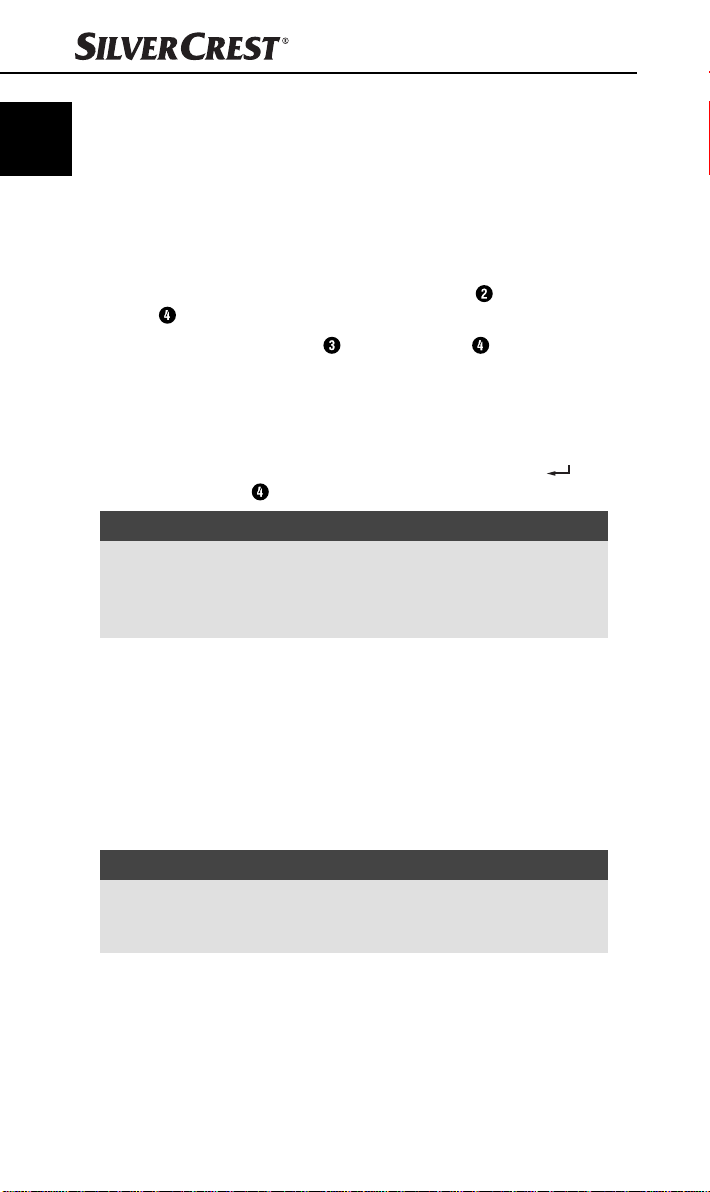
GB
Setting up a connection to a tablet or smartphone
Before you can use the keyboard, you must pair it with a compatible tablet
or smartphone.
♦ Activate the Bluetooth® function on your tablet or smartphone and
carry out a search for Bluetooth® devices. A detailed description
of how to do this is to be found in the operating instructions for your
tablet/smartphone.
♦ Switch the keyboard on using the ON/OFF switch . The indicator
LED lights up for 2 seconds.
♦ Press the CONNECT button . The indicator LED fl ashes at one-
second intervals until the connection is made.
♦ Select the entry SBT 3.0 A1 from the list of discovered devices on
your tablet/smartphone.
♦ The tablet/smartphone now shows a code for connection. This must
entered on the keyboard and confi rmed using the return key ( ).
The indicator LED turns off and the connection is made.
NOTE
After about 10 minutes without pressing a button, the keyboard enters
sleep mode to conserve battery power.
► To reactivate the keyboard, press any key and wait for 3 seconds.
After this, you can start using the keyboard again.
Special key assignments
The keys in the top row are reserved for special functions. Corresponding
to the symbols used, they can be used to directly control program features
such as media playback or volume. Depending on the operating system
used, the keys may have slightly diff erent functions. Note that depending
on the version of the operating system, some special keys may not work
with the described function. During the fi rst connection to a tablet/smartphone, the keyboard layout of the top row is set to the operating system iOS.
NOTE
Depending on the version of the Android OS, the keyboard language
must be set before fi rst use (e.g. English) to set up the keyboard layout
you are familiar with.
8
SBT 3.0 A1
Page 12
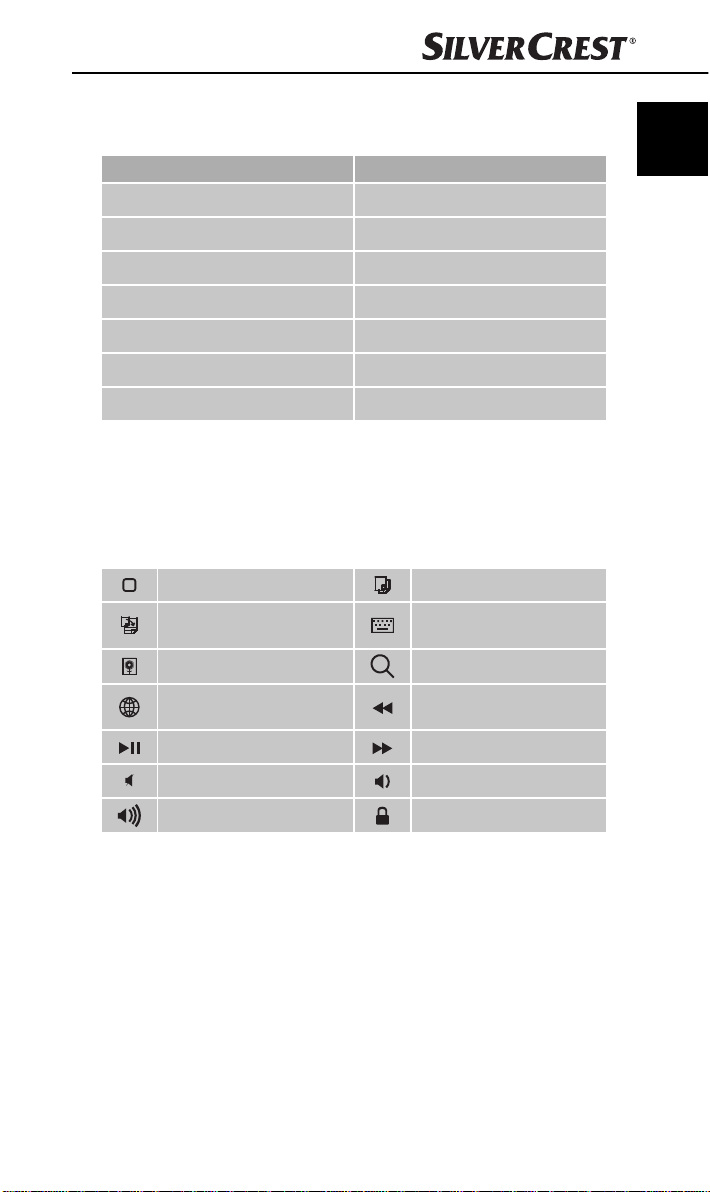
To change the keyboard layout to a diff erent operating system, press the
following key combinations:
Key combination Operating system
fn + "Q" iOS system
fn + "W" Android system
fn + "E" Windows system
fn + NumLk Activate numeric keypad
Alt Option + "L" @ (iOS only)
Alt Gr Option + "Q" @ (Android only)
Alt Gr Option + "E" €
Depending on the operating system (iOS, Android or Windows), you can
use Command and a further key to call up additional functions, such
as Command key + "C" = start Contacts or Command key + "B" = start
browser (Android system).
iOS system
Home key Copy
Paste
Screenshot Search
Select international
keyboard
Play/pause Next track/fast forward*2
Hide/show on-screen
keyboard
Previous track/rewind*1
GB
Mute/unmute sound Decrease volume
Increase volume Lock/release*3
*1: Previous track – single press; rewind when the key is held down.
*2: Next track – single press; fast forward when the key is held down.
*3: If no code is stored, the display is simply switched on/off . If the
key is held down, the iPad/iPhone can be switched off . The usual
shutdown query appears.
SBT 3.0 A1
9
Page 13
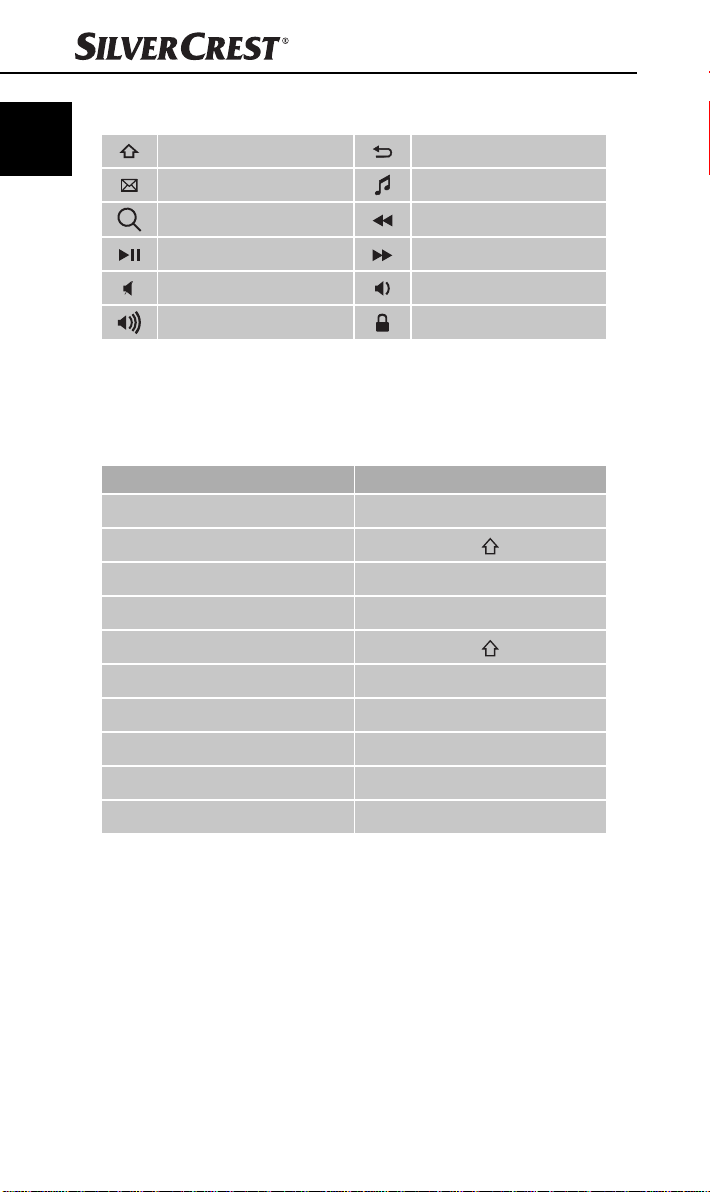
GB
Android system
Home key Back
Start mail Media
Search Previous track/rewind
Play/pause Next track/fast forward
Mute/unmute sound Decrease volume
Increase volume Lock/release
Windows system
ESC, F1, F2, F3….F12 and Delete
Alternative key assignments in iOS
characters Key combination
< "
> Shift key ( ) + "
~
Alt Option + "N"
^
°
[
]
|
{
}
Shift key ( ) + "<"
Alt Option + "5"
Alt Option + "6"
Alt Option + "7"
Alt Option + "8"
Alt Option + "9"
^
"<"
"
"
^
10
SBT 3.0 A1
Page 14
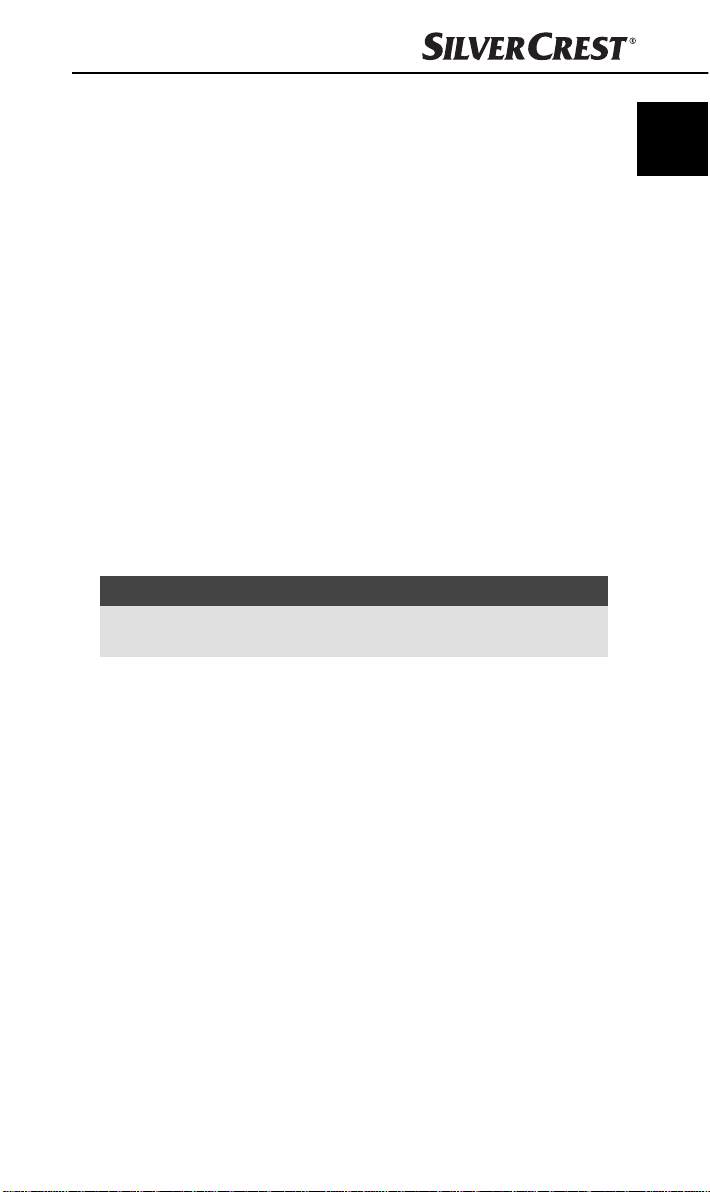
Troubleshooting
If the keyboard cannot pair with a compatible tablet/smartphone or does
not respond to keystrokes, proceed as follows:
♦ Check whether the batteries have been inserted the right way round
(polarity).
♦ Check the charge level of the batteries and if necessary replace them.
♦ Check whether the keyboard is switched on.
♦ Check whether the Bluetooth® interface is enabled on your tablet/
smartphone.
♦ If you use several Bluetooth® devices, ensure that any previous
connection is disconnected. This may indicate that a previously paired
device is in range.
♦ Make sure that the keyboard is no more than 8 metres from the
tablet/smartphone and that no obstacles or electronic devices are
located in between.
If the keyboard's special keys do not function or function other than expected,
check whether the correct operating system and layout is set (see also the
sections Special key assignments and Alternative key assignments in iOS).
NOTE
If you cannot solve the problem with the above-mentioned solutions,
►
please contact the Service Hotline (see section Service).
GB
SBT 3.0 A1
11
Page 15
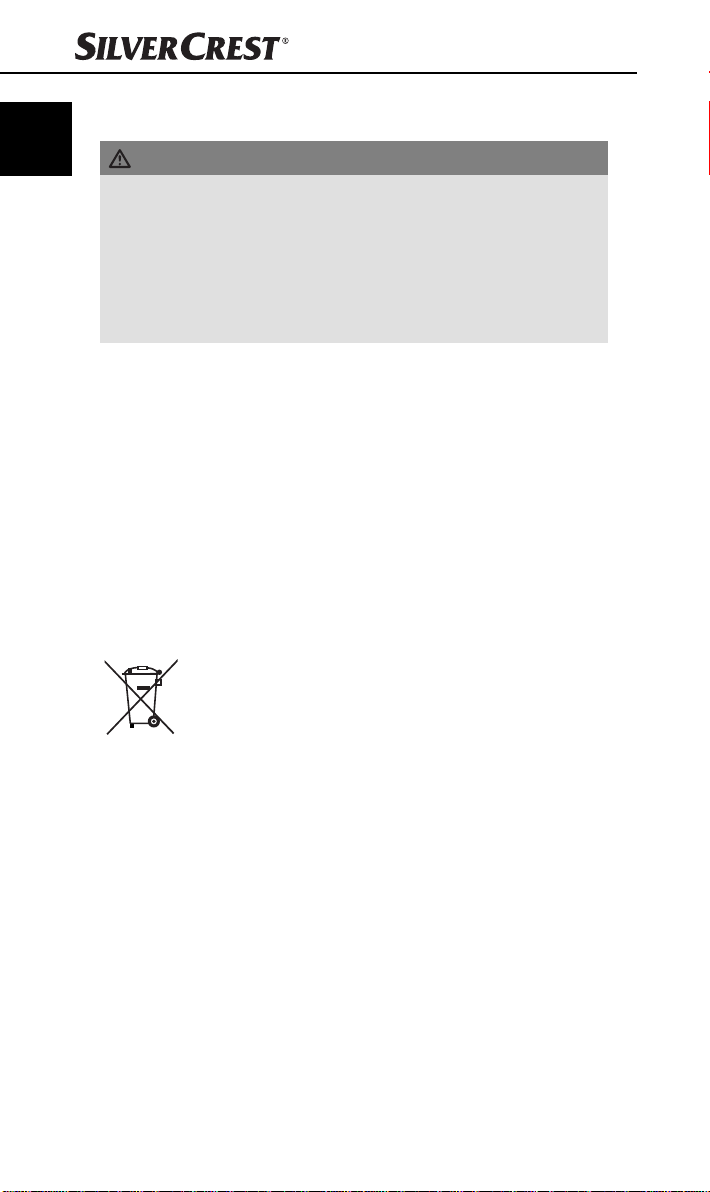
GB
Cleaning
CAUTION
Possible damage to the device.
There are no serviceable parts or parts to be cleaned inside the keyboard.
Moisture can cause damage to the device.
► To avoid irreparable damage to the device, ensure that no moisture
gets into it during cleaning.
► Do not use caustic, abrasive or solvent-based cleaning materials.
These can damage the surfaces of the device.
♦ Clean the housing of the device with a lightly moistened cloth and a
mild detergent only.
Storage and transportation
♦ If you decide not to use the device for a long period, remove the batter-
ies and store it in a dry and dust-free location away from direct sunlight.
♦ Transport the device in its original packaging.
Disposal
Disposal of the device
The adjacent symbol of a crossed-out wheelie bin means that
this device is subject to Directive 2012/19/EU. This directive
states that this device may not be disposed of in normal
household waste at the end of its usable life, but must be
handed over to specially set-up collection locations, recycling depots or
disposal companies.
This disposal is free of charge for the user. Protect the
environment and dispose of this device properly.
You can obtain further information from your local disposal company or
the city or local authority.
Disposal of batteries
Used batteries may not be disposed of in household waste. Consumers
are legally obliged to dispose of (rechargeable) batteries at a collection
point in their community/city district or at a retail store. The purpose of this
obligation is to ensure that batteries are disposed of in an environmentally
congruent manner. Only dispose of batteries when they are fully discharged.
12
SBT 3.0 A1
Page 16
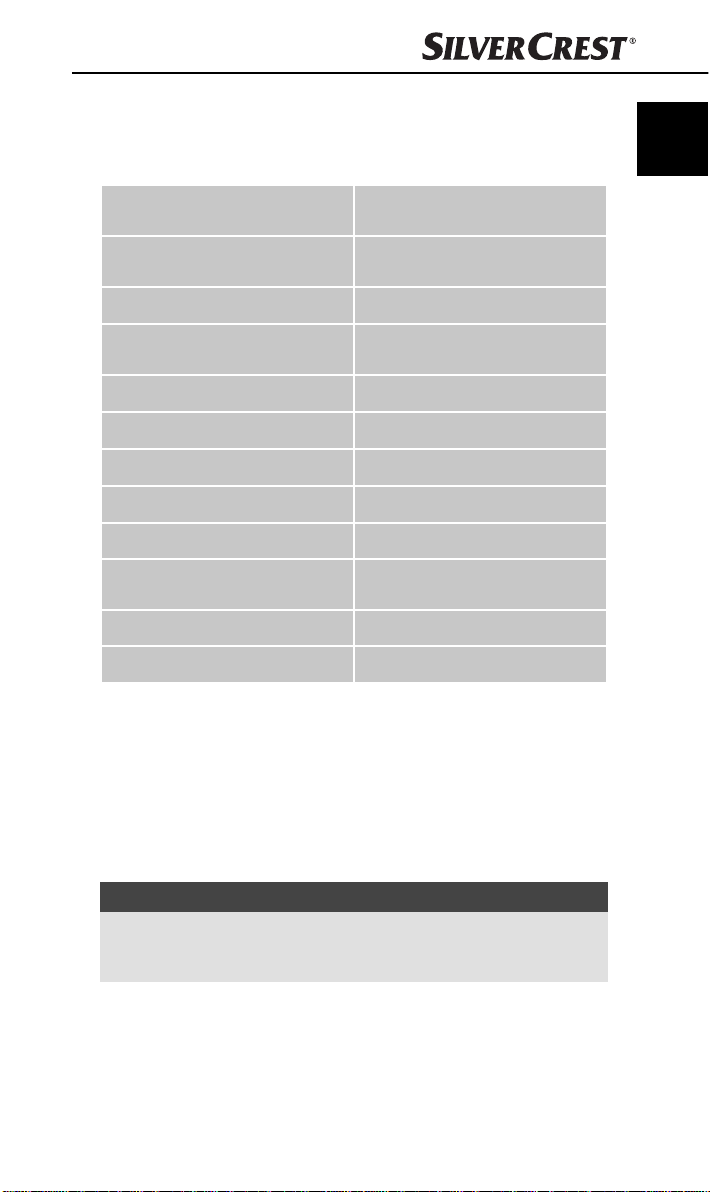
Appendix
Technical data
GB
Operating voltage
®
Bluetooth
Frequency band 2.4 GHz
Supported operating systems
Keyboard layout 78 key design
Battery life: operation approx. 24 h
Battery life: standby approx. 14 days
Operating temperature 5°C to +45°C
Storage temperature
Relative humidity
(no condensation)
Dimensions (W x H x D) approx. 28.5 x 11.9 x 2.1 cm
Weight approx. 280 g
specifi cation
2 x 1.5 V batteries
(type AAA/Micro)
Version 3.0
(range up to 8m)
iOS 4.3.5 or higher, Android 3.0
or higher, Windows XP or higher
−10°C to +55°C
10% - 70%
Warranty
You are provided a 3-year warranty on this device, valid from the date
of purchase. This device has been manufactured with care and inspected
meticulously prior to delivery.
Please retain your receipt as proof of purchase. In the event of a warranty
claim, please contact your Customer Service unit by telephone. This is the
only way to guarantee free return of your goods.
NOTE
The warranty only covers claims for material and manufacturing
►
defects, not for transport damage, worn parts or damage to fragile
components such as buttons or batteries.
This product is intended solely for private use and not for commercial purposes. The warranty shall be deemed void in cases of misuse or improper
handling, use of force and interventions which have not been carried out
by one of our authorised Service centres.
SBT 3.0 A1
13
Page 17

GB
Your statutory rights are not restricted by this warranty. The warranty
period is not prolonged by repairs eff ected under the warranty. This also
applies to replaced and repaired components.
Any damage and defects present at the time of purchase must be reported
immediately after unpacking, but no later than two days after the date of
purchase.
Repairs carried out after expiry of the warranty period shall be subject to
charge.
Service
Service Great Britain
Tel.: 0871 5000 720 (£ 0.10/Min.)
E-Mail: kompernass@lidl.co.uk
IAN 106974
Hotline availability: Monday to Friday 08:00 - 20:00 (CET)
Importer
KOMPERNASS HANDELS GMBH
BURGSTRASSE 21
44867 BOCHUM
GERMANY
www.kompernass.com
14
SBT 3.0 A1
Page 18

EU conformity declaration
We, Kompernaß Handels GmbH, Burgstraße 21, 44867 Bochum, Germany,
hereby declare that the product SBT 3.0 A1 Bluetooth® keyboard
complies with the essential requirements and other relevant provisions of
the the Low Voltage Directive 2006/95/EC, R&TTE Directive 1999/5/EC
and the RoHS Directive 2011/65/EU.
ID number: IAN 106974
Applied harmonised standards:
EN 60950:2006 + A11:2009 + A1:2010 + A12:2011 + A2:2013
EN 300 328 V1.8.1
EN 301 489-1 V1.9.2
EN 301 489-17 V2.2.1
EN 50581:2012
EN 62479:2010
Bochum, 22/12/2014
Semi Uguzlu
Quality Manager
GB
SBT 3.0 A1
15
Page 19

16
SBT 3.0 A1
Page 20

Spis treści
Wstęp . . . . . . . . . . . . . . . . . . . . . . . . . . . . . . . . . . . . . . . . . . 18
Informacje o niniejszej instrukcji obsługi . . . . . . . . . . . . . . . . . . . . . . . 18
Prawa autorskie . . . . . . . . . . . . . . . . . . . . . . . . . . . . . . . . . . . . . . . . . . 18
Ograniczenie odpowiedzialności . . . . . . . . . . . . . . . . . . . . . . . . . . . . 18
Wskazówki dotyczące znaku towarowego . . . . . . . . . . . . . . . . . . . . . 18
Użytkowanie zgodne z przeznaczeniem . . . . . . . . . . . . . . . . . . . . . . 19
Użyte ostrzeżenia . . . . . . . . . . . . . . . . . . . . . . . . . . . . . . . . . . . . . . . . 19
Bezpieczeństwo . . . . . . . . . . . . . . . . . . . . . . . . . . . . . . . . .20
Podstawowe zasady bezpieczeństwa . . . . . . . . . . . . . . . . . . . . . . . . . 20
Wskazówki na temat interfejsu radiowego . . . . . . . . . . . . . . . . . . . . . 21
Opis części . . . . . . . . . . . . . . . . . . . . . . . . . . . . . . . . . . . . . .22
Uruchomienie . . . . . . . . . . . . . . . . . . . . . . . . . . . . . . . . . . .22
Sprawdzenie kompletności produktu . . . . . . . . . . . . . . . . . . . . . . . . . . 22
Utylizacja opakowania . . . . . . . . . . . . . . . . . . . . . . . . . . . . . . . . . . . . 23
Wkładanie/wymiana baterii . . . . . . . . . . . . . . . . . . . . . . . . . . . . . . . . 23
Obsługa i praca . . . . . . . . . . . . . . . . . . . . . . . . . . . . . . . . . 23
Włączanie/wyłączanie klawiatury . . . . . . . . . . . . . . . . . . . . . . . . . . . 23
Nawiązanie połączenia z tabletem lub smartfonem . . . . . . . . . . . . . . 24
Specjalne przypisania klawiszy . . . . . . . . . . . . . . . . . . . . . . . . . . . . . . 24
Odmienne przypisania klawiszy w iOS . . . . . . . . . . . . . . . . . . . . . . . 26
Szukanie błędów . . . . . . . . . . . . . . . . . . . . . . . . . . . . . . . . 27
Czyszczenie . . . . . . . . . . . . . . . . . . . . . . . . . . . . . . . . . . . . .28
Przechowywanie i transport . . . . . . . . . . . . . . . . . . . . . . .28
Utylizacja . . . . . . . . . . . . . . . . . . . . . . . . . . . . . . . . . . . . . . . 28
Utylizacja urządzenia . . . . . . . . . . . . . . . . . . . . . . . . . . . . . . . . . . . . . 28
Utylizacja baterii/akumulatorów . . . . . . . . . . . . . . . . . . . . . . . . . . . . . 29
Załącznik . . . . . . . . . . . . . . . . . . . . . . . . . . . . . . . . . . . . . . . 29
Dane techniczne . . . . . . . . . . . . . . . . . . . . . . . . . . . . . . . . . . . . . . . . . 29
Gwarancja . . . . . . . . . . . . . . . . . . . . . . . . . . . . . . . . . . . . . . . . . . . . . . 30
Serwis . . . . . . . . . . . . . . . . . . . . . . . . . . . . . . . . . . . . . . . . . . . . . . . . . 30
Importer . . . . . . . . . . . . . . . . . . . . . . . . . . . . . . . . . . . . . . . . . . . . . . . . 30
Deklaracja zgodności WE . . . . . . . . . . . . . . . . . . . . . . . . . . . . . . . . . . 31
PL
SBT 3.0 A1
17
Page 21

PL
Wstęp
Informacje o niniejszej instrukcji obsługi
Serdecznie gratulujemy zakupu nowego urządzenia. Wybrany produkt
charakteryzuje się wysoką jakością. Instrukcja obsługi jest częścią składową produktu. Zawiera ona ważne informacje na temat bezpieczeństwa,
użytkowania i utylizacji. Przed rozpoczęciem użytkowania produktu należy
przeczytać w całości niniejszą instrukcję obsługi oraz zapoznać się ze
wszystkimi informacjami dotyczącymi obsługi i bezpieczeństwa. Produkt
należy użytkować wyłącznie zgodnie z zamieszczonym tu opisem oraz
w podanym zakresie zastosowań. W przypadku przekazania urządzenia
osobie trzeciej należy dołączyć również całą dokumentację.
Prawa autorskie
Niniejsza dokumentacja jest chroniona prawem autorskim.
Wszelki rodzaj powielania lub przedruku, także we fragmentach, jak również
reprodukcja ilustracji, także w zmienionym stanie, jest dozwolone wyłącznie
po uzyskaniu pisemnej zgody producenta.
Ograniczenie odpowiedzialności
Wszystkie zawarte w niniejszej instrukcji informacje techniczne, dane i
wskazówki dotyczące montażu, podłączania oraz obsługi są zgodne ze
stanem aktualnym w chwili oddania materiału do druku i uwzględniają
nasze dotychczasowe doświadczenie i najlepszą wiedzę.
Zawarte tu informacje, ilustracje i opisy nie mogą stanowić podstawy do
roszczeń.
Producent nie ponosi żadnej odpowiedzialności za szkody spowodowane
wskutek nieprzestrzegania instrukcji, użytkowania urządzenia w sposób
niezgodny z jego przeznaczeniem, niefachowych napraw, niedozwolonych przeróbek lub użycia niedozwolonych części zamiennych.
Wskazówki dotyczące znaku towarowego
■ Znak towarowy Bluetooth® oraz logotypy są zastrzeżonymi znakami
towarowymi Bluetooth SIG, Inc.
■ Marki iPhone, iPad oraz iOS są zastrzeżonymi znakami towarowymi
fi rmy Apple Inc., Cupertino Calif., USA.
■ Microsoft
żonymi znakami towarowymi fi rmy Microsoft Corporation.
■ Android© jest zastrzeżonym znakiem towarowym fi rmy Google, Inc.
w Stanach Zjednoczonych i innych krajach.
Wszystkie pozostałe nazwy i produkty mogą być znakami towarowymi
lub zarejestrowanymi znakami towarowymi ich właścicieli.
18
®
, Windows® i inne nazwy produktów Microsoft są zastrze-
SBT 3.0 A1
Page 22

Użytkowanie zgodne z przeznaczeniem
Klawiatura Bluetooth® jest urządzeniem z dziedziny technologii informatycznych i służy jako urządzenie wprowadzające dla tabletów i smartfonów.
Urządzenia nie wolno używać poza zamkniętymi pomieszczeniami. Niniejsze urządzenie nie jest przeznaczone do użytku w przedsiębiorstwach, ani
do zastosowań komercyjnych (np. w zastosowaniach biurowych). Urządzenia należy używać tylko w strefi e mieszkalnej do użytku prywatnego. Inne
sposób użycia lub użycie wykraczające poza powyższy zakres uznaje się
za niezgodne z przeznaczeniem. Wszelkie roszczenia z tytułu szkód wynikających z użytkowania niezgodnego z przeznaczeniem są wykluczone.
Ryzyko ponosi wyłącznie użytkownik. Przestrzegaj również właściwych postanowień lub przepisów prawa państwa, w którym urządzenie jest używane.
Użyte ostrzeżenia
W niniejszej instrukcji obsługi użyto następujących formuł ostrzeżeń:
NIEBEZPIECZEŃSTWO
Informacja o tym stopnia zagrożenia oznacza możliwą
sytuację niebezpieczną.
Nieuniknięcie niebezpiecznej sytuacji może doprowadzić do śmierci
lub powstania ciężkich obrażeń.
► Należy przestrzegać uwag zawartych w tym ostrzeżeniu, aby uniknąć
niebezpieczeństwa śmierci lub ciężkich obrażeń ciała.
UWAGA
Ostrzeżenie o tym poziomie zagrożenia oznacza możliwość wyrządzenia szkody materialnej.
Narażanie się na takie ryzyko może doprowadzić do powstania szkód
materialnych.
► Aby uniknąć szkód materialnych, należy przestrzegać instrukcji
zawartych w tym ostrzeżeniu.
PL
WSKAZÓWKA
Wskazówka oznacza dodatkowe informacje, ułatwiające korzystanie
►
z urządzenia.
SBT 3.0 A1
19
Page 23

PL
Bezpieczeństwo
W tym rozdziale zawarto ważne informacje dotyczące bezpiecznej
obsługi urządzenia. Niniejsze urządzenie jest zgodne z odpowiednimi
przepisami bezpieczeństwa. Mimo to, nieprawidłowe użycie może spowodować obrażenia u ludzi i szkody materialne.
Podstawowe zasady bezpieczeństwa
Aby zapewnić bezpieczne użytkowanie urządzenia, przestrzegaj następujących wskazówek bezpieczeństwa:
■ To urządzenie może być używane przez dzieci od 8roku życia oraz
przez osoby o zmniejszonych zdolnościach fi zycznych, sensorycznych lub umysłowych lub też osoby nieposiadające odpowiedniego
doświadczenia i/lub wiedzy, wyłącznie pod nadzorem lub po przeszkoleniu w zakresie bezpiecznego użytkowania urządzenia oraz
potencjalnych zagrożeń. Dzieciom nie wolno bawić się urządzeniem.
Dzieciom nie wolno czyścić ani konserwować urządzenia bez opieki
osób dorosłych.
■ Przed przystąpieniem do użytkowania sprawdź, czy urządzenie nie
ma widocznych uszkodzeń. Nie uruchamiaj uszkodzonego ani upuszczonego urządzenia.
■ Ustawiaj urządzenie zawsze na stabilnym i płaskim podłożu. W przy-
padku upuszczenia urządzenia, może ono ulec uszkodzeniu.
■ Nie narażaj urządzenia na bezpośrednie działanie promieni słonecz-
nych ani wysokich temperatur. W przeciwnym wypadku może dojść
do przegrzania urządzenia i powstania nieodwracalnych uszkodzeń.
■ Nie stawiaj urządzenia w pobliżu źródeł ciepła, takich jak grzejniki
lub inne urządzenia wytwarzające ciepło.
■ Nie używaj urządzenia w pobliżu otwartych płomieni (np. świec).
■ Urządzenie nie jest przeznaczone do stosowania w pomieszczeniach
o wysokiej temperaturze lub wilgotności powietrza (np. w łazience),
ani w pomieszczeniach z nadmiernym zapyleniem.
■ Nie próbuj otwierać urządzenia.
■ Nie próbuj dokonywać przeróbek ani zmian w urządzeniu.
■ Naprawy urządzenia zlecać wyłącznie w autoryzowanych punktach
serwisowych lub w serwisie producenta. Nieprawidłowo wykonane
naprawy mogą powodować zagrożenia dla użytkownika. Prowadzą
one też do utraty gwarancji.
■ Urządzenie nie może być narażone na działanie kapiącej ani roz-
pryskiwanej wody. Na urządzeniu ani w jego pobliżu nie wolno ustawiać przedmiotów napełnionych cieczami, jak wazony lub otwarte
napoje.
20
SBT 3.0 A1
Page 24

■ Gdy z urządzenia zacznie wydobywać się swąd spalenizny lub dym,
wyjmij z niego natychmiast baterie.
■ Opakowania (np. folie lub styropian) nie mogą być używane przez
dzieci do zabawy. Niebezpieczeństwo uduszenia!
Wskazówki na temat interfejsu radiowego
■ Wyłącz urządzenie, gdy jesteś w samolocie, w szpitalu, na sali opera-
cyjnej lub w pobliżu elektronicznego systemu medycznego. Emitowane
fale radiowe mogą mieć negatywny wpływ na działanie wrażliwych na
ich działanie urządzeń.
■ Trzymaj urządzenie w odległości przynajmniej 20 cm od rozrusznika
serca, ponieważ w przeciwnym razie prawidłowe fale radiowe mogą
zakłócić działanie rozrusznika.
■ Emitowane fale radiowe mogą powodować zakłócenia w aparatach
słuchowych.
■ Nie wnoś urządzenia z włączonym nadajnikiem radiowym w
pobliże łatwopalnych gazów lub w zagrożone wybuchem otoczenie
(np. lakiernia), ponieważ emitowane fale radiowe mogą wywołać
eksplozję lub spowodować pożar.
■ Zasięg fal radiowych jest zależny od warunków środowiskowych i otoczenia.
■ W przypadku przesyłania danych za pośrednictwem połączenia
bezprzewodowego, możliwe jest również odebranie danych przez
nieupoważnione osoby trzecie.
NIEBEZPIECZEŃSTWO
Nieprawidłowe obchodzenie się z bateriami może doprowadzić do pożaru, wybuchu, wycieku substancji niebezpiecznych lub powstania innych niebezpiecznych sytuacji!
► Baterii nie wrzucać do ognia i nie narażać ich na działanie wyso-
kich temperatur.
► Nie otwierać, nie deformować ani nie zwierać baterii, ponieważ
może to spowodować wyciek chemikaliów znajdujących się w ich
wnętrzu.
► Nigdy nie próbować ładowania wyczerpanych baterii. Wolno łado-
wać ponownie tylko akumulatory; nigdy nie próbuj ładować baterii
jednorazowych. Niebezpieczeństwo eksplozji!
► Regularnie sprawdzaj stan baterii. Wyciekające z baterii chemikalia
mogą spowodować trwałe uszkodzenie urządzenia. Zachować
szczególną ostrożność w kontakcie z uszkodzonymi lub rozlanymi
bateriami. Niebezpieczeństwo poparzenia! Nosić rękawice ochronne.
► Chemikalia wydostające się z baterii mogą powodować podrażnie-
nia skóry. W razie kontaktu ze skórą spłukać obfi cie wodą. W razie
przedostania się chemikaliów do oczu, spłukać obfi cie wodą, nie
trzeć i jak najszybciej udać się do lekarza.
PL
SBT 3.0 A1
21
Page 25

PL
NIEBEZPIECZEŃSTWO
Baterie nigdy nie powinny trafi ć w ręce dzieci. Dziecko może połknąć
►
baterię. W przypadku połknięcia baterii jak najszybciej udać się do
lekarza.
► Nie wolno stosować równocześnie baterii lub akumulatorów róż-
nych typów.
► Baterie należy zawsze wkładać z zachowaniem odpowiedniej
biegunowości, w przeciwnym razie istnieje ryzyko wybuchu.
► Na czas dłuższej przerwy w użytkowaniu urządzenia, wyjmij
z niego baterie.
Opis części
Wnęka baterii
Włącznik/Wyłącznik
Klawisz CONNECT (połącz)
Wskaźnik LED (niebieski)
Klawiatura
2 x 1,5 baterie (typ AAA/Micro)
Instrukcja obsługi
Uruchomienie
Sprawdzenie kompletności produktu
(ilustracje, patrz rozkładana okładka)
Przedmiot dostawy obejmuje następujące elementy:
▯ Klawiatura Bluetooth® SBT 3.0 A1
▯ 2 x baterie 1,5 V (typu AAA/Micro)
▯ Niniejsza instrukcja obsługi
WSKAZÓWKA
Po rozpakowaniu nowego urządzenia sprawdź, czy w środku
►
znajdują się wszystkie części i czy nie ma żadnych widocznych
uszkodzeń.
► W przypadku stwierdzenia braku lub uszkodzenia jakiegokolwiek
elementu wskutek wadliwego opakowania lub transportu skontaktuj
się z infolinią serwisową (patrz rozdział Serwis).
♦ Wyjmij wszystkie części urządzenia z opakowania i zdejmij wszystkie
elementy opakowania.
22
SBT 3.0 A1
Page 26

Utylizacja opakowania
Opakowanie chroni urządzenie przed uszkodzeniem podczas transportu.
Materiały opakowaniowe są przyjazne dla środowiska i można poddać
je procesowi recyklingu.
Zwracanie opakowania do obiegu materiałów oszczędza
surowce naturalne i zmniejsza zanieczyszczenie odpadami.
Zbędne opakowania utylizować zgodnie z lokalnymi przepisami.
Wkładanie/wymiana baterii
♦ Otwórz wnękę baterii od spodu klawiatury.
♦ Włóż 2 baterie 1,5 V typu AAA/Micro, jak zgodnie z rysunkiem w
komorze baterii.
♦ Zamknij wnękę baterii.
WSKAZÓWKA
Gdy wskaźnik LED ciągle miga dwa razy na sekundę, oznacza
►
to, że baterie są prawie rozładowane i należy je wymienić.
UWAGA
Zawsze należy używać baterii tego samego typu i producenta.
►
Zawsze wymieniaj obie baterie w tym samym czasie, aby uniknąć
uszkodzenia urządzenia.
Obsługa i praca
W niniejszym rozdziale podano ważne wskazówki dotyczące obsługi
i użytkowania urządzenia.
PL
Włączanie/wyłączanie klawiatury
♦ Ustaw włącznik/wyłącznik w pozycji ON, aby włączyć klawiaturę
i aktywować funkcję Bluetooth®. Wskaźnik LED zaświeci się na
2 sekundy.
♦ Ustaw włącznik/wyłącznik w pozycji OFF, aby wyłączyć klawia-
turę i dezaktywować funkcję Bluetooth®.
SBT 3.0 A1
23
Page 27

PL
Nawiązanie połączenia z tabletem lub
smartfonem
Zanim będzie można korzystać z klawiatury, należy powiązać ją z
kompatybilnym tabletem lub smartfonem.
♦ Aktywuj na tablecie lub smartfonie połączenie Bluetooth® i prze-
prowadź wyszukiwanie urządzeń Bluetooth®. Szczegółowy opis
tej czynności możesz znaleźć w instrukcji obsługi swojego tabletu/
smartfonu.
♦ Włącz klawiaturę włącznikiem/wyłącznikiem . Wskaźnik LED
zaświeci się na 2 sekundy.
♦ Naciśnij klawisz CONNECT . Wskaźnik LED miga co sekundę,
aż do nawiązania połączenia.
♦ Wybierz z listy znalezionych urządzeń w tablecie/smartfonie wpis
SBT 3.0 A1.
♦ Tablet/smartfon wyświetli teraz kod połączenia. Należy go wpisać na
klawiaturze i zatwierdzić klawiszem ENTER ( ). Wskaźnik LED
wyłącza się, a połączenie zostaje ustanowione.
WSKAZÓWKA
Po około 10 minutach bez naciskania klawisza, klawiatura przechodzi
w tryb uśpienia w celu oszczędzania baterii.
► Aby włączyć klawiaturę, naciśnij dowolny klawisz i odczekaj około
3 sekund. Następnie można ponownie używać klawiatury.
Specjalne przypisania klawiszy
Klawisze znajdujące się w górnym rzędzie są zarezerwowane dla funkcji
specjalnych. Za ich pomocą, zgodnie z umieszczonymi na nich symbolami
można uruchamiać bezpośrednio poszczególne funkcje programowe, jak
np. odtwarzanie mediów lub regulowanie głośnością. W zależności od
używanego systemu operacyjnego klawisze mają różne funkcje. Należy
pamiętać, że ewentualnie w zależności od systemu operacyjnego nie
wszystkie klawisze specjalne muszą działać zgodnie z opisaną na nich
funkcją. Przy pierwszym połączeniu z tabletem/smartfonem rozkład klawiatury górnego rzędu jest ustawiony dla systemu operacyjnego iOS.
WSKAZÓWKA
W zależności od wersji systemu operacyjnego Android przed pierwszym
użyciem konieczne jest ustawienie języka klawiatury (np. niemiecki),
aby uzyskać dany układ klawiatury.
24
SBT 3.0 A1
Page 28

Aby dostosować klawiaturę do innego systemu operacyjnego, naciśnij
następujące kombinacje klawiszy:
Skrót klawiaturowy System operacyjny
fn + „Q“ System iOS
fn + „W“ System Android
fn + „E“ System Windows
fn + NumLk
Alt Option + „L“ @ (tylko system iOS)
Alt Gr Option + „Q“ @ (tylko system Android)
Alt Gr Option + „E“ €
W zależności od systemu operacyjnego (iOS, Android lub Windows)
można używając klawisza Command i dodatkowego klawisza uruchomić
dodatkowe funkcje np. klawisz Command + „C” = uruchomienie kontaktów
lub klawisz Command + „B” = uruchom przeglądarkę (system Android).
System iOS
Klawisz Home Kopiuj
Wstaw
Zrzut ekranu Szukaj
Wybór klawiatury między-
narodowej
Play/Pause
Włączenie/wyłączenie
dźwięku
Głośniej
*1: Poprzedni utwór – po naciśnięciu raz; szybkie cofanie, gdy przy-
trzyma się klawisz.
*2: Następny utwór – po naciśnięciu raz; szybkie przewijanie do przodu,
gdy przytrzyma się klawisz.
*3: Jeśli nie jest zapisany żaden kod, włączony/wyłączony zostanie
tylko wyświetlacz. Jeśli przytrzyma się naciśnięty klawisz, można
wyłączyć iPad/iPhone. Pojawia się standardowe okno dialogowe
dotyczące wyłączenia.
Aktywowanie klawiatury
numerycznej
Włączanie/wyłączanie
klawiatury ekranowej
Poprzedni utwór/
szybkie cofanie* 1
Następny utwór/szybkie
przewijanie naprzód* 2
Ciszej
Zablokowanie/odblokowanie*3
PL
SBT 3.0 A1
25
Page 29

PL
System Android
Klawisz Home Wstecz
Uruchomienie poczty Media
Szukaj
Play/Pause
Włączenie/wyłączenie
dźwięku
Głośniej
System Windows
ESC, F1, F2, F3….F12 i usuwanie
Poprzedni utwór/szybkie
cofanie
Następny utwór/szybkie
przewijanie naprzód
Ciszej
Zablokowanie/
odblokowanie
Odmienne przypisania klawiszy w iOS
Symbol Skrót klawiaturowy
< „
^
> Klawisz Shift ( ) + „
~
^
°
[
]
|
{
}
Alt Option + „N“
„<“
Klawisz Shift ( ) + „<“
Alt Option + „5“
Alt Option + „6“
Alt Option + „7“
Alt Option + „8“
Alt Option + „9“
“
“
^
26
SBT 3.0 A1
Page 30

Szukanie błędów
Jeśli klawiatura nie może nawiązać połączenia z kompatybilnym tabletem/
smartfonem lub nie reaguje na wpisy, wykonaj następujące czynności:
♦ Upewnij się, że baterie są zainstalowane w odpowiednim układzie
(biegunowość).
♦ Sprawdź stan naładowania baterii i w razie potrzeby włóż nowe
baterie.
♦ Upewnij się, że klawiatura jest włączona.
♦ Sprawdź, czy na tablecie/smartfonie jest włączony interfejs
Bluetooth®.
♦ Jeśli korzystasz z kilku urządzeń Bluetooth®, upewnij się, że nawią-
zane uprzednio połączenie zostało rozłączone. W zasięgu może
znajdować się jeszcze wcześniej sparowane urządzenie.
♦ Upewnij się, że klawiatura jest oddalona od tabletu/smartfonu mak-
symalnie 8 metrów, a między urządzeniami nie znajdują się żądne
przeszkody ani inne urządzenia elektroniczne.
Gdy specjalne klawisze klawiatury nie mają funkcji lub jest do nich przypisana nieprawidłowa funkcja, sprawdź, czy jest ustawiony poprawny system
operacyjny oraz układ klawiatury (patrz też rozdział Specjalne powiązania
klawiszy i Odmienne przypisania klawiszy w iOS).
WSKAZÓWKA
Gdy powyższe czynności nie rozwiążą problemu, zgłoś usterkę do
►
działu obsługi klienta (patrz rozdział Serwis).
PL
SBT 3.0 A1
27
Page 31

PL
Czyszczenie
UWAGA
Możliwość uszkodzenia urządzenia.
Wewnątrz klawiatury nie znajdują się żadne części wymagające konserwacji lub czyszczenia. Wilgoć w środku urządzenia może doprowadzić
do jego uszkodzenia.
► Podczas czyszczenia należy zwrócić uwagę, aby do wnętrza urzą-
dzenia nie przedostała się wilgoć. Mogłoby to trwale uszkodzić
urządzenie.
► Nie używaj żadnych żrących, szorujących, ani zawierających
rozpuszczalniki środków czyszczących. Powodują one zniszczenie
powierzchni urządzenia.
♦ Urządzenie należy czyścić wyłącznie lekko wilgotną szmatką z deli-
katnym płynem do mycia.
Przechowywanie i transport
♦ Jeżeli urządzenie nie będzie używane przez dłuższy czas, wyjmij
z niego baterie i przechowuj w suchym i niezapylonym miejscu, bez
bezpośredniego nasłonecznienia.
♦ Transportuj urządzenie tylko w oryginalnym opakowaniu.
Utylizacja
Utylizacja urządzenia
Przedstawiony obok symbol przekreślonego pojemnika na
odpady na kółkach oznacza, że niniejsze urządzenia podlega
przepisom dyrektywy 2012/19/EU. Dyrektywa ta mówi, że
zużyte urządzenie nie może być utylizowane wraz z odpadami
komunalnymi, lecz należy je oddać do wyspecjalizowanych punktów
zbiórki odpadów, zakładów recyklingu lub zakładów utylizacji odpadów.
Utylizacja jest dla użytkownika bezpłatna. Chroń środowisko i utylizuj odpady w prawidłowy sposób.
Więcej informacji można uzyskać w lokalnym zakładzie utylizacji odpadów lub w urzędzie miasta i gminy.
28
SBT 3.0 A1
Page 32

Utylizacja baterii/akumulatorów
Baterii/akumulatorów nie wolno wyrzucać razem z odpadami domowymi. Każdy użytkownik jest ustawowo zobowiązany do oddania zużytych
baterii/akumulatorów w punkcie zbiorczym swojej gminy lub dzielnicy,
ewentualnie do ich oddania sprzedawcy. Obowiązek ten został wprowadzony, aby zapewnić utylizację baterii/akumulatorów w sposób nieszkodliwy dla środowiska naturalnego. Baterie/akumulatory należy oddawać
tylko w stanie rozładowanym.
Załącznik
Dane techniczne
PL
Napięcie robocze
Specyfi kacja Bluetooth
pasmo częstotliwości 2,4 GHz
Obsługiwane systemy operacyjne
Układ klawiatury Układ 78-klawiszowy
Czas działania baterii - praca ok. 24 godzin
Czas działania baterii - czuwanie ok. 14 dni
Temperatura robocza 5°C - +45°C
Temperatura przechowywania
Wilgotność powietrza
(przy braku kondensacji)
Wymiary (szer. x gł. x wys.) ok. 28,5 x 11,9 x 2,1 cm
Masa ok. 280 g
®
2 x baterie 1,5 V
(typu AAA/Micro)
Wersja 3.0
(do 8 m zasięgu)
iOS 4.3.5 lub nowszy, Android
3.0 lub nowszy, Windows XP lub
nowszy
−10°C - +55°C
10% - 70%
SBT 3.0 A1
29
Page 33

PL
Gwarancja
Urządzenie objęte jest trzyletnią gwarancją, licząc od daty zakupu. Urządzenie zostało starannie wyprodukowane i poddane skrupulatnej kontroli
przed wysyłką.
Paragon należy zachować jako dowód zakupu. W przypadku konieczności przeprowadzenia naprawy gwarancyjnej należy skontaktować się
telefonicznie z najbliższym punktem serwisowym. Tylko w ten sposób
można zagwarantować bezpłatną wysyłkę zakupionego produktu.
WSKAZÓWKA
Gwarancja obejmuje wyłącznie wady materiałowe i fabryczne, nie
►
obejmuje natomiast uszkodzeń transportowych, części ulegających
zużyciu ani uszkodzeń części łatwo łamliwych, np. wyłącznika lub
akumulatorów.
Produkt przeznaczony jest wyłącznie do użytku domowego, nie nadaje się
on do zastosowań przemysłowych i profesjonalnych. Niewłaściwe użytkowanie urządzenia, używanie go w sposób niezgodny z jego przeznaczeniem, użycie siły lub ingerencja w urządzenie, dokonywana poza naszymi
autoryzowanymi punktami serwisowymi powodują utratę gwarancji.
Niniejsza gwarancja nie ogranicza ustawowych praw nabywcy urządzenia.
Wykonanie usługi gwarancyjnej nie przedłuża okresu gwarancji. Dotyczy
to również wymienionych i naprawionych części.
Wszelkie szkody i wady wykryte w chwili zakupu należy zgłosić bezpośrednio po rozpakowaniu urządzenia, nie później niż po upływie dwóch
dni od daty zakupu.
Po upływie okresu gwarancji wszelkie naprawy są wykonywane odpłatnie.
Serwis
Serwis Polska
Tel.: 22 397 4996
E-Mail: kompernass@lidl.pl
IAN 106974
Czas pracy infolinii: od poniedziałku do piątku, w godzinach
08:00 - 20:00 czasu środkowoeuropejskiego
Importer
KOMPERNASS HANDELS GMBH
BURGSTRASSE 21
44867 BOCHUM
GERMANY
www.kompernass.com
30
SBT 3.0 A1
Page 34

Deklaracja zgodności WE
My, Kompernaß Handels GmbH, Burgstraße 21, 44867 Bochum,
Germany, oświadczamy, że produkt SBT 3.0 A1 klawiatura Bluetooth
spełnia podstawowe wymagania oraz jest zgodny z innymi stosownymi
przepisami dyrektywy niskonapięciowej 2006/95/EC, dyrektywy R&TTE
1999/5/EC i dyrektywy RoHS 2011/65/EU.
Numer identyfi kacyjny: IAN 106974
Zastosowane normy zharmonizowane:
EN 60950:2006 + A11:2009 + A1:2010 + A12:2011 + A2:2013
EN 300 328 V1.8.1
EN 301 489-1 V1.9.2
EN 301 489-17 V2.2.1
EN 50581:2012
EN 62479:2010
Bochum, 2014-12-22
Semi Uguzlu
Quality Manager
®
PL
SBT 3.0 A1
31
Page 35

32
SBT 3.0 A1
Page 36

Inhaltsverzeichnis
Einführung . . . . . . . . . . . . . . . . . . . . . . . . . . . . . . . . . . . . . .34
Informationen zu dieser Bedienungsanleitung . . . . . . . . . . . . . . . . . . . 34
Urheberrecht . . . . . . . . . . . . . . . . . . . . . . . . . . . . . . . . . . . . . . . . . . . . 34
Haftungsbeschränkung . . . . . . . . . . . . . . . . . . . . . . . . . . . . . . . . . . . . 34
Hinweise zu Warenzeichen . . . . . . . . . . . . . . . . . . . . . . . . . . . . . . . . . 34
Bestimmungsgemäße Verwendung . . . . . . . . . . . . . . . . . . . . . . . . . . . 35
Verwendete Warnhinweise . . . . . . . . . . . . . . . . . . . . . . . . . . . . . . . . . 35
Sicherheit . . . . . . . . . . . . . . . . . . . . . . . . . . . . . . . . . . . . . . .36
Grundlegende Sicherheitshinweise . . . . . . . . . . . . . . . . . . . . . . . . . . . 36
Hinweise zur Funkschnittstelle . . . . . . . . . . . . . . . . . . . . . . . . . . . . . . . 37
Teilebeschreibung . . . . . . . . . . . . . . . . . . . . . . . . . . . . . . . .38
Inbetriebnahme . . . . . . . . . . . . . . . . . . . . . . . . . . . . . . . . . 38
Lieferumfang prüfen . . . . . . . . . . . . . . . . . . . . . . . . . . . . . . . . . . . . . . . 38
Entsorgung der Verpackung . . . . . . . . . . . . . . . . . . . . . . . . . . . . . . . . 39
Batterien einlegen / wechseln . . . . . . . . . . . . . . . . . . . . . . . . . . . . . . . 39
Bedienung und Betrieb . . . . . . . . . . . . . . . . . . . . . . . . . . . . 39
Tastatur ein- / ausschalten . . . . . . . . . . . . . . . . . . . . . . . . . . . . . . . . . . 39
Verbindung mit einem Tablet oder Smartphone herstellen . . . . . . . . . . 40
Spezielle Tastenbelegungen . . . . . . . . . . . . . . . . . . . . . . . . . . . . . . . . 40
Abweichende Tastenbelegungen unter iOS . . . . . . . . . . . . . . . . . . . . 42
Fehlersuche . . . . . . . . . . . . . . . . . . . . . . . . . . . . . . . . . . . . .43
Reinigung . . . . . . . . . . . . . . . . . . . . . . . . . . . . . . . . . . . . . . . 44
Lagerung und Transport . . . . . . . . . . . . . . . . . . . . . . . . . . . 44
Entsorgung. . . . . . . . . . . . . . . . . . . . . . . . . . . . . . . . . . . . . .44
Gerät entsorgen . . . . . . . . . . . . . . . . . . . . . . . . . . . . . . . . . . . . . . . . . . 44
Batterien / Akkus entsorgen . . . . . . . . . . . . . . . . . . . . . . . . . . . . . . . . . 44
Anhang . . . . . . . . . . . . . . . . . . . . . . . . . . . . . . . . . . . . . . . .45
Technische Daten . . . . . . . . . . . . . . . . . . . . . . . . . . . . . . . . . . . . . . . . . 45
Garantie . . . . . . . . . . . . . . . . . . . . . . . . . . . . . . . . . . . . . . . . . . . . . . . 45
Service . . . . . . . . . . . . . . . . . . . . . . . . . . . . . . . . . . . . . . . . . . . . . . . . . 46
Importeur . . . . . . . . . . . . . . . . . . . . . . . . . . . . . . . . . . . . . . . . . . . . . . . 46
EU-Konformitätserklärung . . . . . . . . . . . . . . . . . . . . . . . . . . . . . . . . . . 47
DE
AT
CH
SBT 3.0 A1
33
Page 37

DE
AT
CH
Einführung
Informationen zu dieser Bedienungsanleitung
Herzlichen Glückwunsch zum Kauf Ihres neuen Gerätes. Sie haben sich
damit für ein hochwertiges Produkt entschieden. Die Bedienungsanleitung
ist Bestandteil dieses Produkts. Sie enthält wichtige Hinweise für Sicherheit,
Gebrauch und Entsorgung. Lesen Sie die vorliegende Bedienungsanleitung
vollständig und machen Sie sich vor der Benutzung des Produkts mit allen
Bedien- und Sicherheitshinweisen vertraut. Benutzen Sie das Produkt nur
wie beschrieben und für die angegebenen Einsatzbereiche. Händigen Sie
alle Unterlagen bei Weitergabe des Produkts an Dritte mit aus.
Urheberrecht
Diese Dokumentation ist urheberrechtlich geschützt.
Jede Vervielfältigung, bzw. jeder Nachdruck, auch auszugsweise, sowie
die Wiedergabe der Abbildungen, auch im veränderten Zustand ist nur
mit schriftlicher Zustimmung des Herstellers gestattet.
Haftungsbeschränkung
Alle in dieser Bedienungsanleitung enthaltenen technischen Informationen,
Daten und Hinweise für den Anschluss und die Bedienung, entsprechen
dem letzten Stand bei Drucklegung und erfolgen unter Berücksichtigung
unserer bisherigen Erfahrungen und Erkenntnisse nach bestem Wissen.
Aus den Angaben, Abbildungen und Beschreibungen in dieser Anleitung
können keine Ansprüche hergeleitet werden.
Der Hersteller übernimmt keine Haftung für Schäden aufgrund von
Nicht beachtung der Anleitung, nicht bestimmungsgemäßer Verwendung,
unsachgemäßen Reparaturen, unerlaubt vorgenommenen Veränderungen
oder Verwendung nicht zugelassener Ersatzteile.
Hinweise zu Warenzeichen
■ Die Bluetooth® Wortmarke und Logos sind eingetragene Warenzei-
chen der Bluetooth SIG, Inc..
■ Die Marken iPhone, iPad und iOS sind eingetragene Warenzeichen
von Apple Inc., Cupertino Calif., US.
■ Microsoft®, Windows® und andere Namen von Microsoft-Produkten
sind eingetragene Warenzeichen der Microsoft Corporation.
■ Android© ist ein eingetragenes Warenzeichen der Google Inc. in den
Vereinigten Staaten von Amerika und in anderen Ländern.
Alle weiteren Namen und Produkte können die Warenzeichen oder eingetragene Warenzeichen ihrer jeweiligen Eigentümer sein.
34
SBT 3.0 A1
Page 38

Bestimmungsgemäße Verwendung
Die Bluetooth®-Tastatur ist ein Gerät der Informationstechnik und dient
als Eingabegerät für Tablets und Smartphones. Das Gerät darf nicht
außerhalb von geschlossenen Räumen genutzt werden. Dieses Gerät ist
nicht für den Betrieb in Unternehmen und den gewerblichen Einsatz vorgesehen (z. B. Büroanwendungen). Verwenden Sie das Gerät ausschließlich
im Wohnbereich für den privaten Gebrauch. Eine andere oder darüber
hinausgehende Benutzung gilt als nicht bestimmungsgemäß. Ansprüche
jeglicher Art wegen Schäden aus nicht bestimmungsgemäßer Verwendung
sind ausgeschlossen. Das Risiko trägt allein der Benutzer. Beachten Sie
auch die jeweiligen Bestimmungen bzw. Gesetze des Einsatzlandes.
Verwendete Warnhinweise
In der vorliegenden Bedienungsanleitung werden folgende Warnhinweise
verwendet:
GEFAHR
Ein Warnhinweis dieser Gefahrenstufe kennzeichnet eine
mögliche gefährliche Situation.
Falls die gefährliche Situation nicht vermieden wird, kann dies zum Tod
oder schweren Verletzungen führen.
► Die Anweisungen in diesem Warnhinweis befolgen, um die Gefahr
des Todes oder schwerer Verletzungen von Personen zu vermeiden.
ACHTUNG
Ein Warnhinweis dieser Gefahrenstufe kennzeichnet einen
möglichen Sachschaden.
Falls die Situation nicht vermieden wird, kann dies zu Sachschäden führen.
► Die Anweisungen in diesem Warnhinweis befolgen, um Sachschäden
zu vermeiden.
DE
AT
CH
HINWEIS
Ein Hinweis kennzeichnet zusätzliche Informationen, die den Umgang
►
mit dem Gerät erleichtern.
SBT 3.0 A1
35
Page 39

Sicherheit
In diesem Kapitel erhalten Sie wichtige Sicherheitshinweise im Umgang
mit dem Gerät. Dieses Gerät entspricht den vorgeschriebenen Sicherheitsbestimmungen. Ein unsachgemäßer Gebrauch kann zu Personen- und
Sachschäden führen.
DE
AT
CH
Grundlegende Sicherheitshinweise
Beachten Sie für einen sicheren Umgang mit dem Gerät die folgenden
Sicherheitshinweise:
■ Dieses Gerät kann von Kindern ab 8 Jahren und darüber sowie von
Personen mit verringerten physischen, sensorischen oder mentalen
Fähigkeiten oder Mangel an Erfahrung und Wissen benutzt werden,
wenn Sie beaufsichtigt oder bezüglich des sicheren Gebrauchs des
Gerätes unterwiesen wurden und die daraus resultierenden Gefahren
verstehen. Kinder dürfen nicht mit dem Gerät spielen. Reinigung und
Benutzer-Wartung dürfen nicht von Kindern ohne Beaufsichtigung
durchgeführt werden.
■ Kontrollieren Sie das Gerät vor der Verwendung auf äußere sichtbare
Schäden. Nehmen Sie ein beschädigtes oder heruntergefallenes
Gerät nicht in Betrieb.
■ Stellen Sie das Gerät immer auf eine stabile und gerade Fläche.
Bei Stürzen kann es beschädigt werden.
■ Setzen Sie das Gerät nicht direktem Sonnenlicht oder hohen Tempera-
turen aus. Anderenfalls kann es überhitzen und irreparabel beschädigt
werden.
■ Stellen Sie das Produkt nicht in der Nähe von Wärmequellen wie
Heizkörpern oder anderen Wärme erzeugenden Geräten auf.
■ Betreiben Sie das Gerät nicht in der Nähe von off enen Flammen
(z. B. Kerzen).
■ Das Gerät ist nicht für den Betrieb in Räumen mit hoher Temperatur
oder Luftfeuchtigkeit (z. B. Badezimmer) oder übermäßigen Staubaufkommen ausgelegt.
■ Versuchen Sie nicht das Gerät zu öff nen.
■ Nehmen Sie keine eigenmächtigen Umbauten oder Veränderungen
an dem Gerät vor.
■ Lassen Sie Reparaturen am Gerät nur von autorisierten Fachbetrieben
oder dem Kundensservice durchführen. Durch unsachgemäße Reparaturen können Gefahren für den Benutzer entstehen. Zudem erlischt der
Garantieanspruch.
■ Setzen Sie das Gerät keinem Spritz- und/oder Tropfwasser aus und
stellen Sie keine mit Flüssigkeit gefüllten Gegenstände wie Vasen oder
off ene Getränke auf oder neben das Gerät.
36
SBT 3.0 A1
Page 40

■ Wenn Sie am Gerät Brandgeruch oder Rauchentwicklung feststellen,
entnehmen Sie sofort die Batterien.
■ Verpackungsmaterialien (z. B. Folien oder Styropor) dürfen nicht zum
Spielen verwendet werden. Es besteht Erstickungsgefahr!
Hinweise zur Funkschnittstelle
■ Schalten Sie das Gerät aus, wenn Sie sich in einem Flugzeug, in einem
Krankenhaus, einem Operationssaal oder in der Nähe eines medizinischen Elektroniksystems befi nden. Die übertragenen Funkwellen
können empfi ndliche Geräte in Ihrer Funktion beeinträchtigen.
■ Halten Sie das Gerät mindestens 20 cm von einem Herzschrittmacher
fern, da sonst die ordnungsgemäßen Funktionen des Herzschrittmachers
durch Funkwellen beeinträchtigt werden können.
■ Die übertragenen Funkwellen können Störgeräusche in Hörgeräten
verursachen.
■ Bringen Sie das Gerät nicht mit eingeschalteter Funkkomponente in
die Nähe entfl ammbarer Gase oder in eine explosionsgefährdete
Umgebung (z. B. Lackiererei), da die übertragenen Funkwellen eine
Explosion oder Feuer auslösen können.
■ Die Reichweite der Funkwellen ist abhängig von Umwelt- und Umge-
bungsbedingungen.
■ Bei Datenverkehr über eine drahtlose Verbindung ist es auch unbe-
rechtigten Dritten möglich, daten zu empfangen.
GEFAHR
Eine falsche Handhabung von Batterien kann zu Feuer,
Explosionen, Auslaufen gefährlicher Stoff e oder anderen
Gefahren situationen führen!
► Werfen Sie Batterien nicht ins Feuer und setzen Sie sie keinen hohen
Temperaturen aus.
► Batterien nicht öff nen, verformen oder kurzschließen, da in diesem
Fall enthaltene Chemikalien auslaufen können.
► Versuchen Sie nicht, Batterien wieder aufzuladen. Nur als „aufl ad-
bar“ gekennzeichnete Batterien dürfen wieder aufgeladen werden.
Es besteht Explosionsgefahr!
► Überprüfen Sie regelmäßig die Batterien. Ausgetretene Chemikalien
können dauerhafte Schäden am Gerät verursachen. Im Umgang
mit beschädigten oder ausgelaufenen Batterien besondere Vorsicht
walten lassen. Verätzungsgefahr! Schutzhandschuhe tragen.
► Chemikalien, die aus einer Batterie austreten, können zu Hautrei-
zungen führen. Bei Hautkontakt mit viel Wasser abspülen. Wenn die
Chemikalien in die Augen gelangt sind, grundsätzlich mit Wasser
ausspülen, nicht reiben und sofort einen Arzt aufsuchen.
DE
AT
CH
SBT 3.0 A1
37
Page 41

DE
AT
CH
GEFAHR
Batterien dürfen nicht in die Hände von Kindern gelangen. Kinder
►
könnten Batterien in den Mund nehmen und verschlucken. Wurde
eine Batterie verschluckt, muss sofort medizinische Hilfe in Anspruch
genommen werden.
► Unterschiedliche Batterie- bzw. Akkutypen dürfen nicht gemischt
eingesetzt werden.
► Batterien stets polrichtig einsetzen, da sonst die Gefahr des Platzens
besteht.
► Entnehmen Sie die Batterien aus dem Gerät, wenn Sie es längere
Zeit nicht benutzen.
Teilebeschreibung
Batteriefach
EIN- / AUS- Schalter
Taste CONNECT
Indikations-LED (blau)
Tastatur
2 x 1,5 Batterien (Typ AAA/Micro)
Bedienungsanleitung
Inbetriebnahme
Lieferumfang prüfen
(Abbildungen siehe Ausklappseite)
Der Lieferumfang besteht aus folgenden Komponenten:
▯ Bluetooth®-Tastatur SBT 3.0 A1
▯ 2 x 1,5 V Batterien (Typ AAA/Micro)
▯ Diese Bedienungsanleitung
HINWEIS
Prüfen Sie die Lieferung auf Vollständigkeit und auf sichtbare Schäden.
►
► Bei einer unvollständigen Lieferung oder Schäden infolge mangel-
hafter Verpackung oder durch Transport wenden Sie sich an die
Service-Hotline (siehe Kapitel Service).
♦ Entnehmen Sie alle Teile des Gerätes aus der Verpackung und entfer-
nen Sie sämtliches Verpackungsmaterial.
38
SBT 3.0 A1
Page 42

Entsorgung der Verpackung
Die Verpackung schützt das Gerät vor Transportschäden. Die Verpackungsmaterialien sind nach umweltverträglichen und entsorgungstechnischen
Gesichtspunkten ausgewählt und deshalb recyclebar.
Die Rückführung der Verpackung in den Materialkreislauf spart
Rohstoff e und verringert das Abfallaufkommen. Entsorgen Sie
nicht mehr benötigte Verpackungsmaterialien gemäß den örtlich
geltenden Vorschriften.
Batterien einlegen / wechseln
♦ Öff nen Sie das Batteriefach an der Unterseite der Tastatur.
♦ Legen Sie 2 x 1,5 V Batterien vom Typ AAA/Micro polrichtig in das
Batteriefach ein.
♦ Schließen Sie das Batteriefach wieder.
HINWEIS
Sobald die Indikations-LED dauerhaft im Halbsekundentakt blinkt,
►
sind die Batterien fast entladen und müssen erneuert werden.
ACHTUNG
Verwenden Sie immer Batterien eines Herstellers und desselben
►
Typs. Ersetzen Sie immer beide Batterien gleichzeitig, um Schäden
am Gerät zu vermeiden.
DE
AT
CH
Bedienung und Betrieb
In diesem Kapitel erhalten Sie wichtige Hinweise zur Bedienung und
Betrieb des Gerätes.
Tastatur ein- / ausschalten
♦ Stellen Sie den EIN- / AUS- Schalter auf die Position ON, um die
Tastatur einzuschalten und die Bluetooth®-Funktion zu aktivieren.
Die Indikations-LED leuchtet für 2 Sekunden auf.
♦ Stellen Sie den EIN- / AUS- Schalter auf die Position OFF, um die
Tastatur auszuschalten und die Bluetooth®-Funktion zu deaktivieren.
SBT 3.0 A1
39
Page 43

DE
AT
CH
Verbindung mit einem Tablet oder Smartphone
herstellen
Bevor Sie die Tastatur verwenden können, müssen Sie sie mit einem kompatiblen Tablet oder Smartphone koppeln.
♦ Aktivieren Sie an Ihrem Tablet oder Smartphone die Bluetooth®-
Verbindung und lassen Sie es nach Bluetooth®-Geräten suchen.
Eine detaillierte Beschreibung dazu fi nden Sie in der Bedienungsanleitung Ihres Tablets / Smartphones.
♦ Schalten Sie die Tastatur mit dem EIN- / AUS- Schalter ein. Die
Indikations-LED leuchtet für 2 Sekunden auf.
♦ Drücken Sie die Taste CONNECT . Die Indikations-LED blinkt im
Sekundentakt, bis die Verbindung hergestellt wurde.
♦ Wählen Sie aus der Liste der gefundenen Geräte Ihres Tablets / Smart-
phones den Eintrag SBT 3.0 A1 aus.
♦ Das Tablet / Smartphone zeigt nun einen Code zur Verbindung an.
Dieser muss auf der Tastatur eingegeben und mit der Return-Taste ( )
bestätigt werden. Die Indikations-LED erlischt und die Verbindung
ist hergestellt.
HINWEIS
Nach ca. 10 Minuten ohne Tastendruck wechselt die Tastatur in den
Schlafmodus, um die Batterien zu schonen.
► Um die Tastatur wieder zu aktivieren, drücken Sie eine beliebige
Taste und warten ca. 3 Sekunden. Anschließend kann die Tastatur
wieder benutzt werden.
Spezielle Tastenbelegungen
Die Tasten in der obersten Reihe sind für Spezialfunktionen reserviert.
Entsprechend der Symbolik können so direkt Programmfunktionen wie
z. B. die Medienwiedergabe oder die Lautstärke gesteuert werden. Je
nach verwendetem Betriebssystem haben die Tasten unterschiedliche
Funktionen. Beachten Sie, dass je nach Version des Betriebssystems evtl.
nicht alle Sondertasten mit der beschriebenen Funktion arbeiten. Bei der
ersten Verbindung mit einem Tablet/Smartphone ist das Tastaturlayout der
obersten Reihe auf das Betriebssystem iOS eingestellt.
HINWEIS
Je nach Version des Android-Betriebssystems muss vor der ersten Verwendung die Tastatursprache eingestellt werden (z. B. Deutsch), um die
gewohnte Tastaturbelegung zu erhalten.
40
SBT 3.0 A1
Page 44

Um das Tastaturlayout an ein anderes Betriebssystem anzupassen, drücken
Sie folgende Tastenkombinationen:
Tastenkombination Betriebssystem
fn + „Q“ iOS-System
fn + „W“ Android-System
fn + „E“ Windows-System
fn + NumLk Nummernblock aktivieren
Alt Option + „L“ @ (nur iOS-System)
Alt Gr Option + „Q“ @ (nur Android-System)
Alt Gr Option + „E“ €
Je nach verwendetem Betriebssystem (iOS, Android oder Windows) können über die Command- und einer weiteren Taste zusätzliche Funktionen,
wie z. B. Command-Taste + „C“ = Kontakte starten oder Command-Taste
+ „B“ = Browser starten (Android-System), aufgerufen werden.
iOS-System
Home-Taste Kopieren
Einfügen
Bildschirmfoto Suchen
Internationale Tastatur
auswählen
Play/Pause
Ton ein-/ausschalten Lautstärke verringern
Bildschirmtastatur ein-/
ausblenden
Vorheriger Titel/
schneller Rücklauf*1
Nächster Titel/
schneller Vorlauf*2
DE
AT
CH
Lautstärke erhöhen Ent-/Verriegeln*3
*1: Vorheriger Titel – bei einmaligem Drücken; schneller Rücklauf,
wenn die Taste gehalten wird.
*2: Nächster Titel – bei einmaligem Drücken; schneller Vorlauf,
wenn die Taste gehalten wird.
*3: Ist kein Code hinterlegt wird nur das Display ein/ausgeschaltet.
Wird die Taste gehalten, kann das iPad/iPhone ausgeschaltet
werden. Es erscheint die gewohnte Abfrage zum Herunterfahren.
SBT 3.0 A1
41
Page 45

DE
AT
CH
Android-System
Home-Taste Zurück
Mail starten Media
Suchen
Play/Pause
Ton ein-/ausschalten Lautstärke verringern
Lautstärke erhöhen Ent-/Verriegeln
Windows-System
ESC, F1, F2, F3….F12 und Entfernen
Vorheriger Titel/
schneller Rücklauf
Nächster Titel/
schneller Vorlauf
Abweichende Tastenbelegungen unter iOS
Zeichen Tastenkombination
< „
“
^
> Umschalt-Taste ( ) + „
~
^
°
[
]
|
{
}
Alt Option + „N“
„<“
Umschalt-Taste ( ) + „<“
Alt Option + „5“
Alt Option + „6“
Alt Option + „7“
Alt Option + „8“
Alt Option + „9“
“
^
42
SBT 3.0 A1
Page 46

Fehlersuche
Wenn Sie die Tastatur nicht mit einem kompatiblen Tablet / Smartphone
koppeln können oder sie nicht auf Eingaben reagiert, gehen Sie bitte
folgendermaßen vor:
♦ Überprüfen Sie, ob die Batterien in der richtigen Anordnung (Polarität)
eingelegt sind.
♦ Prüfen Sie den Energiezustand der Batterien und setzen Sie ggf. neue
Batterien ein.
♦ Stellen Sie sicher, dass die Tastatur eingeschaltet ist.
♦ Prüfen Sie, ob an Ihrem Tablet / Smartphone die Bluetooth®-
Schnittstelle aktiviert ist.
♦ Wenn Sie mehrere Bluetooth®-Geräte verwenden, stellen Sie sicher,
dass eine zuvor hergestellte Verbindung getrennt wurde. Es könnte
sich noch ein zuvor gekoppeltes Gerät in Reichweite befi nden.
♦ Stellen Sie sicher, dass sich die Tastatur maximal 8 Meter vom Tablet /
Smartphone entfernt ist und sich keine Hindernisse oder elektronische
Geräte dazwischen befi nden.
Wenn die Sondertasten der Tastatur ohne oder mit falscher Funktion belegt
sind, überprüfen Sie bitte, ob das richtige Betriebssystem und Layout eingestellt ist (siehe auch Kapitel Spezielle Tastenbelegungen und Abweichende
Tastenbelegungen unter iOS).
HINWEIS
Wenn Sie mit den vorstehend genannten Schritten das Problem nicht
►
lösen können, wenden Sie sich an die Service-Hotline (siehe Kapitel
Service).
DE
AT
CH
SBT 3.0 A1
43
Page 47

DE
AT
CH
Reinigung
ACHTUNG
Mögliche Beschädigung des Gerätes.
Es befi nden sich keine zu reinigenden bzw. wartenden Teile im Inneren
der Tastatur. Eindringende Feuchtigkeit kann zu einer Beschädigung des
Gerätes führen.
► Stellen Sie sicher, dass bei der Reinigung keine Feuchtigkeit in das
Gerät eindringt, um eine irreparable Beschädigung des Gerätes zu
vermeiden.
► Verwenden Sie keine ätzenden, scheuernden oder lösungsmittelhal-
tigen Reinigungsmittel. Diese können die Oberfl ächen des Gerätes
angreifen.
♦ Reinigen Sie das Gerät ausschließlich mit einem leicht feuchten Tuch
und einem milden Spülmittel.
Lagerung und Transport
♦ Wenn Sie das Gerät längere Zeit nicht verwenden, entnehmen Sie die
Batterien und lagern Sie das Gerät an einem trockenen und staubfreien Ort ohne direkte Sonneneinstrahlung.
♦ Transportieren Sie das Gerät in der Originalverpackung.
Entsorgung
Gerät entsorgen
Das nebenstehende Symbol einer durchgestrichenen Mülltonne
auf Rädern zeigt an, dass dieses Gerät der Richtlinie
2012/19/EU unterliegt. Diese Richtlinie besagt, dass Sie
dieses Gerät am Ende seiner Nutzungszeit nicht mit dem
normalen Haushaltsmüll entsorgen dürfen, sondern in speziell eingerichteten
Sammelstellen, Wertstoff höfen oder Entsorgungsbetrieben abgeben müssen.
Diese Entsorgung ist für Sie kostenfrei. Schonen Sie die
Umwelt und entsorgen Sie fachgerecht.
Weitere Informationen erhalten Sie bei Ihrem lokalen Entsorger oder der
Stadt bzw. Gemeindeverwaltung.
Batterien / Akkus entsorgen
Batterien/Akkus dürfen nicht im Hausmüll entsorgt werden. Jeder Verbraucher ist gesetzlich verpfl ichtet, Batterien/Akkus bei einer Sammelstelle
seiner Gemeinde / seines Stadtteils oder im Handel abzugeben. Diese
Verpfl ichtung dient dazu, dass Batterien/Akkus einer umweltschonenden
Entsorgung zugeführt werden können. Geben Sie Batterien/Akkus nur im
entladenen Zustand zurück.
44
SBT 3.0 A1
Page 48

Anhang
Technische Daten
Betriebsspannung
®
Bluetooth
Frequenzband 2,4 GHz
Unterstützte Betriebssysteme
Tastaturlayout 78 Tasten Design
Batterielaufzeit Betrieb ca. 24 h
Batterielaufzeit Standby ca. 14 Tage
Betriebstemperatur 5°C - +45°C
Lagertemperatur
Luftfeuchtigkeit
(keine Kondensation)
Abmessungen (B x T x H) ca. 28,5 x 11,9 x 2,1 cm
Gewicht ca. 280 g
-Spezifi kation
2 x 1,5 V Batterien
(Typ AAA/Micro)
Version 3.0
(bis zu 8 m Reichweite)
iOS 4.3.5 oder höher, Android
3.0 oder höher, Windows XP oder
höher
−10°C - +55°C
10 % - 70 %
Garantie
Sie erhalten auf dieses Gerät 3 Jahre Garantie ab Kaufdatum. Das Gerät
wurde sorgfältig produziert und vor Auslieferung gewissenhaft geprüft.
Bitte bewahren Sie den Kassenbon als Nachweis für den Kauf auf. Bitte
setzen Sie sich im Garantiefall mit Ihrer Servicestelle telefonisch in Verbindung. Nur so kann eine kostenlose Einsendung Ihrer Ware gewährleistet
werden.
DE
AT
CH
HINWEIS
Die Garantieleistung gilt nur für Material- oder Fabrikationsfehler,
►
nicht aber für Transportschäden, Verschleißteile oder für Beschädigungen an zerbrechlichen Teilen, z. B. Schalter oder Akkus.
Das Produkt ist nur für den privaten und nicht für den gewerblichen Gebrauch bestimmt. Bei missbräuchlicher und unsachgemäßer Behandlung,
Gewaltanwendung und bei Eingriff en, die nicht von unserer autorisierten
Service-Niederlassung vorgenommen wurden, erlischt die Garantie.
SBT 3.0 A1
45
Page 49

DE
AT
CH
Ihre gesetzlichen Rechte werden durch diese Garantie nicht eingeschränkt.
Die Garantiezeit wird durch die Gewährleistung nicht verlängert. Dies gilt
auch für ersetzte und reparierte Teile.
Eventuell schon beim Kauf vorhandene Schäden und Mängel müssen
sofort nach dem Auspacken gemeldet werden, spätestens aber zwei Tage
nach Kaufdatum.
Nach Ablauf der Garantiezeit anfallende Reparaturen sind kostenpfl ichtig.
Service
Service Deutschland
Tel.: 0800 5435 111
(Kostenfrei aus dem dt. Festnetz/Mobilfunknetz)
E-Mail: kompernass@lidl.de
IAN 106974
Service Österreich
Tel.: 0820 201 222 (0,15 EUR/Min.)
E-Mail: kompernass@lidl.at
IAN 106974
Service Schweiz
Tel.: 0842 665566
(0,08 CHF/Min., Mobilfunk max. 0,40 CHF/Min.)
E-Mail: kompernass@lidl.ch
IAN 106974
Erreichbarkeit Hotline:
Montag bis Freitag von 8:00 Uhr – 20:00 Uhr (MEZ)
Importeur
KOMPERNASS HANDELS GMBH
BURGSTRASSE 21
44867 BOCHUM
GERMANY
www.kompernass.com
46
SBT 3.0 A1
Page 50

EU-Konformitätserklärung
Wir, Kompernaß Handels GmbH, Burgstraße 21, 44867 Bochum,
Deutschland, erklären, dass das Produkt SBT 3.0 A1 Bluetooth® -Tastatur
den grundlegenden Anforderungen und den anderen relevanten Vorschriften der Niederspannungsrichtlinie 2006/95/EC, der R&TTE-Richtlinie
1999/5/EC und der RoHS-Richtlinie 2011/65/EU entspricht.
Identifi kationsnummer: IAN 106974
Angewandte harmonisierte Normen:
EN 60950:2006 + A11:2009 + A1:2010 + A12:2011 + A2:2013
EN 300 328 V1.8.1
EN 301 489-1 V1.9.2
EN 301 489-17 V2.2.1
EN 50581:2012
EN 62479:2010
Bochum, 22.12.2014
Semi Uguzlu
Quality Manager
DE
AT
CH
SBT 3.0 A1
47
Page 51

KOMPERNASS HANDELS GMBH
BURGSTRASSE 21
44867 BOCHUM
DEUTSCHLAND / GERMANY
www.kompernass.com
Last Information Update · Stan informacji
Stand der Informationen: 12 / 2014
Ident.-No.: SBT3.0A1-122014-4
IAN 106974
