Page 1
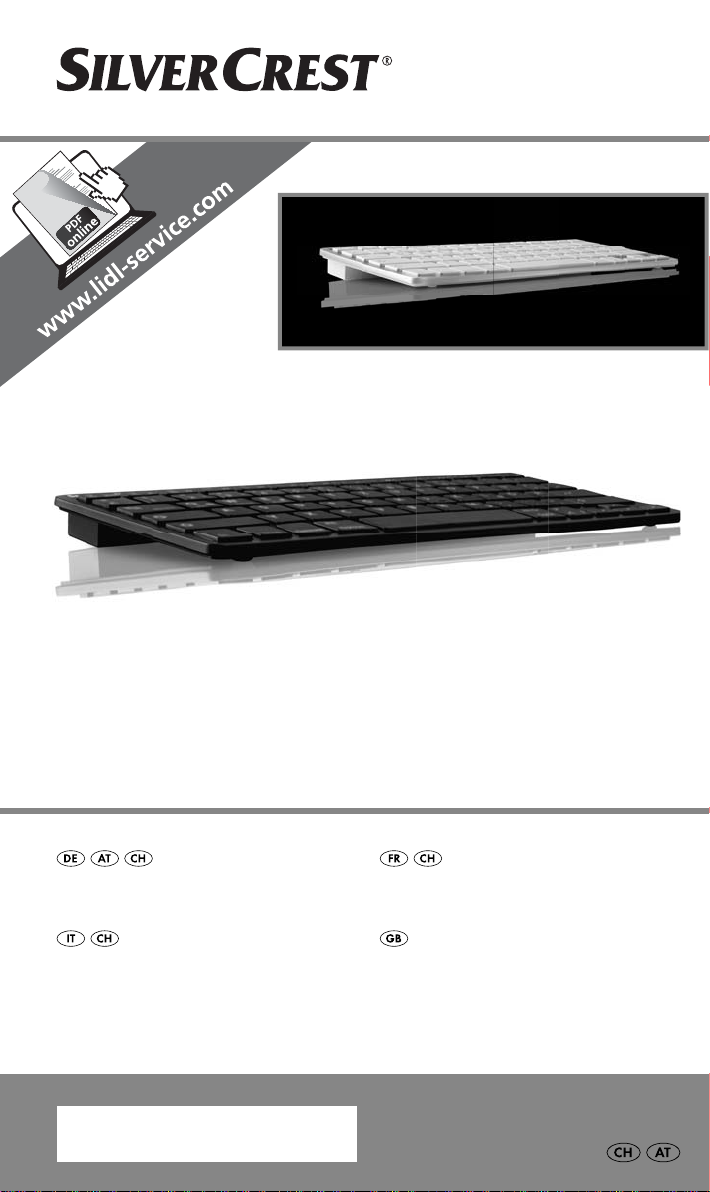
BLUETOOTH
®
-TASTATUR SBT 3.0 A1
BLUETOOTH®-TASTATUR
Bedienungsanleitung
TASTIERA BLUETOOTH
Istruzioni per l'uso
®
IAN 106974
CLAVIER BLUETOOTH
Mode d'emploi
®
BLUETOOTH® KEYBOARD
Operating instructions
Page 2
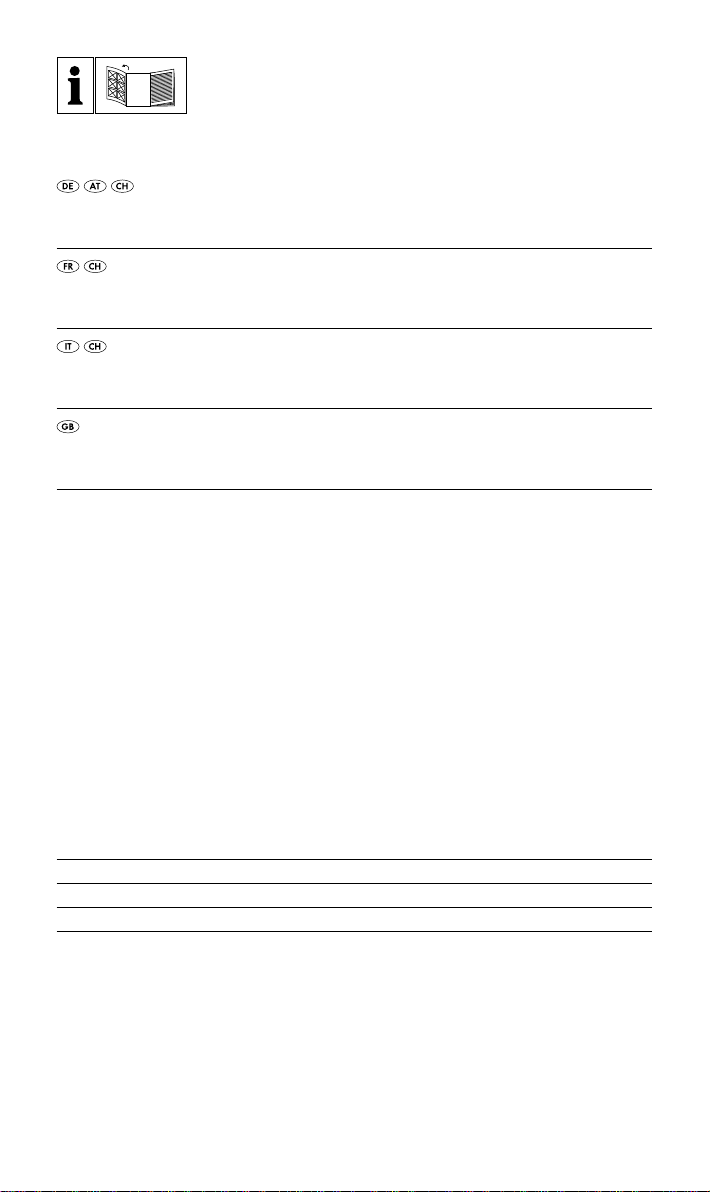
Klappen Sie vor dem Lesen die Seite mit den Abbildungen aus und machen Sie sich
anschließend mit allen Funktionen des Gerätes vertraut.
Avant de lire le mode d’emploi, ouvrez la page contenant les illustrations et familiarisez-vous ensuite avec toutes les fonctions de l’appareil.
Prima di leggere aprire la pagina con le immagini e prendere confi denza con le
diverse funzioni dell’apparecchio.
Before reading, unfold the page containing the illustrations and familiarise yourself
with all functions of the device.
DE / AT / CH Bedienungsanleitung Seite 1
FR / CH Mode d’emploi Page 17
IT / CH Istruzioni per l’uso Pagina 33
GB Operating instructions Page 49
Page 3
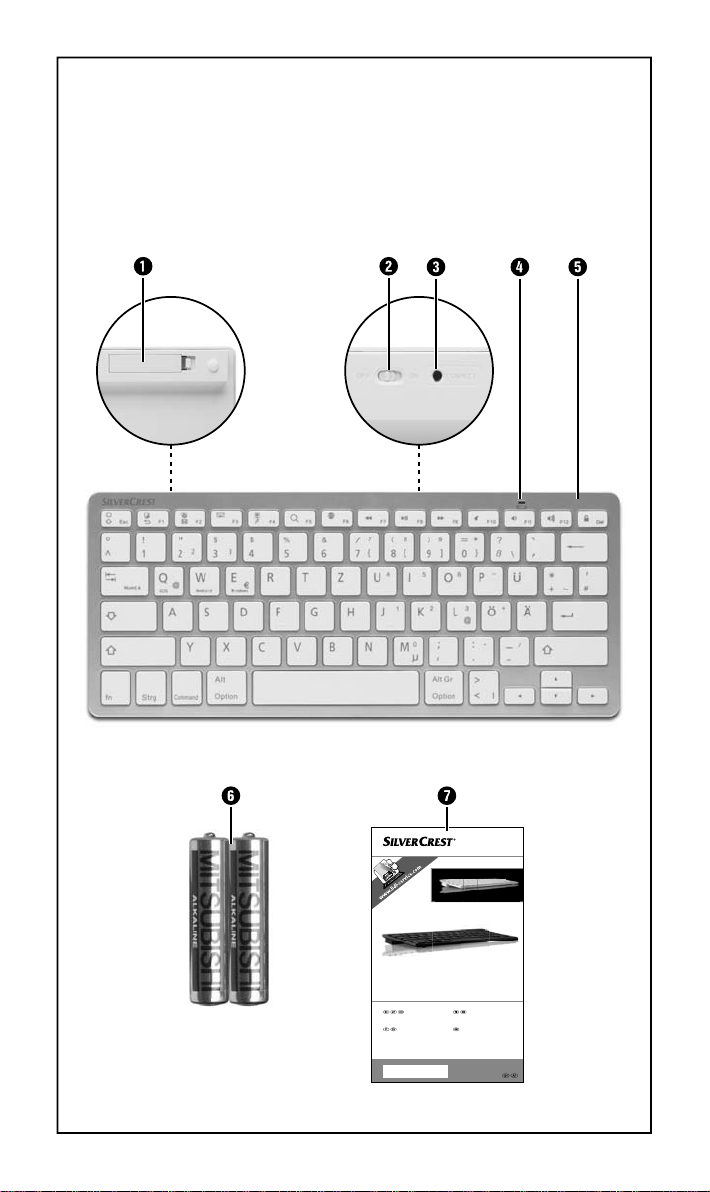
BLUETOOTH®-TASTATUR SBT 3.0 A1
BLUETOOTH®-TASTATUR
Bedienungsanleitung
TASTIERA BLUETOOTH
Istruzioni per l'uso
CLAVIER BLUETOOTH
Mode d'emploi
®
BLUETOOTH® KEYBOARD
Operating instructions
IAN 106974
®
Page 4
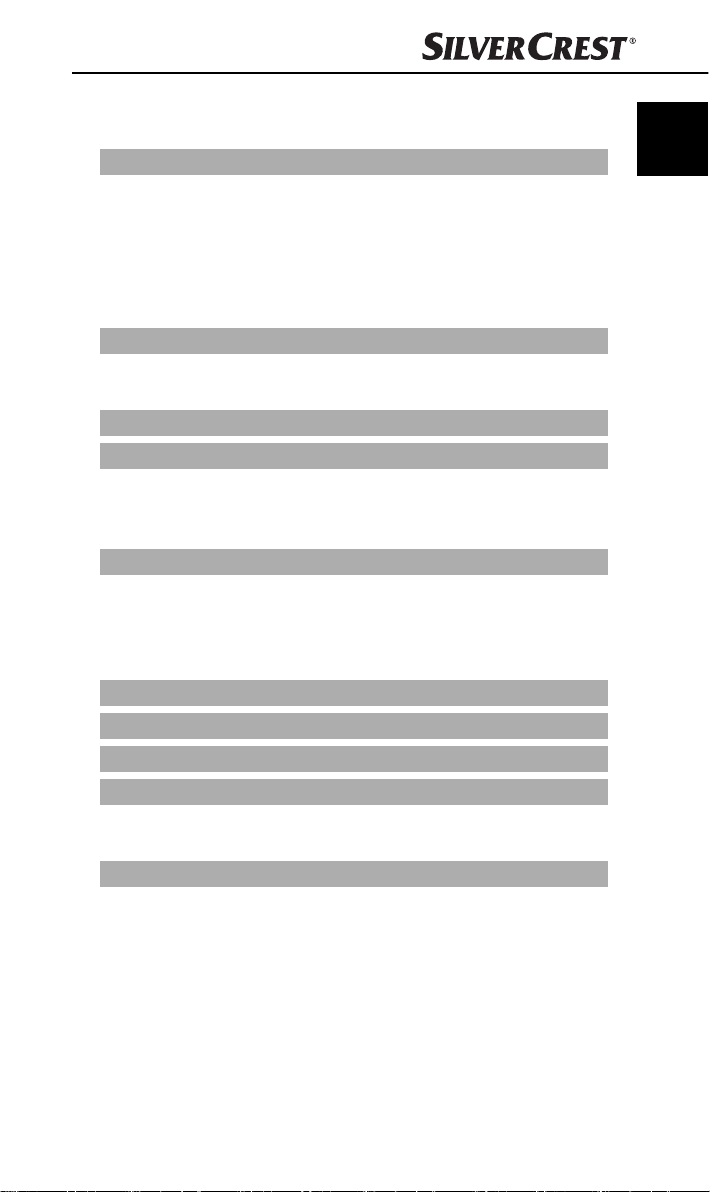
Inhaltsverzeichnis
Einführung . . . . . . . . . . . . . . . . . . . . . . . . . . . . . . . . . . . . . . . 2
Informationen zu dieser Bedienungsanleitung . . . . . . . . . . . . . . . . . . . . 2
Urheberrecht . . . . . . . . . . . . . . . . . . . . . . . . . . . . . . . . . . . . . . . . . . . . . 2
Haftungsbeschränkung . . . . . . . . . . . . . . . . . . . . . . . . . . . . . . . . . . . . . 2
Hinweise zu Warenzeichen . . . . . . . . . . . . . . . . . . . . . . . . . . . . . . . . . . 2
Bestimmungsgemäße Verwendung . . . . . . . . . . . . . . . . . . . . . . . . . . . . 3
Verwendete Warnhinweise . . . . . . . . . . . . . . . . . . . . . . . . . . . . . . . . . . 3
Sicherheit . . . . . . . . . . . . . . . . . . . . . . . . . . . . . . . . . . . . . . . . 4
Grundlegende Sicherheitshinweise . . . . . . . . . . . . . . . . . . . . . . . . . . . . 4
Hinweise zur Funkschnittstelle . . . . . . . . . . . . . . . . . . . . . . . . . . . . . . . . 5
Teilebeschreibung . . . . . . . . . . . . . . . . . . . . . . . . . . . . . . . . . 6
Inbetriebnahme . . . . . . . . . . . . . . . . . . . . . . . . . . . . . . . . . . 6
Lieferumfang prüfen . . . . . . . . . . . . . . . . . . . . . . . . . . . . . . . . . . . . . . . . 6
Entsorgung der Verpackung . . . . . . . . . . . . . . . . . . . . . . . . . . . . . . . . . 7
Batterien einlegen / wechseln . . . . . . . . . . . . . . . . . . . . . . . . . . . . . . . . 7
Bedienung und Betrieb . . . . . . . . . . . . . . . . . . . . . . . . . . . . .7
Tastatur ein- / ausschalten . . . . . . . . . . . . . . . . . . . . . . . . . . . . . . . . . . . 7
Verbindung mit einem Tablet oder Smartphone herstellen . . . . . . . . . . . 8
Spezielle Tastenbelegungen . . . . . . . . . . . . . . . . . . . . . . . . . . . . . . . . . 8
Abweichende Tastenbelegungen unter iOS . . . . . . . . . . . . . . . . . . . . 10
Fehlersuche . . . . . . . . . . . . . . . . . . . . . . . . . . . . . . . . . . . . .11
Reinigung . . . . . . . . . . . . . . . . . . . . . . . . . . . . . . . . . . . . . . . 12
Lagerung und Transport . . . . . . . . . . . . . . . . . . . . . . . . . . . 12
Entsorgung. . . . . . . . . . . . . . . . . . . . . . . . . . . . . . . . . . . . . .12
Gerät entsorgen . . . . . . . . . . . . . . . . . . . . . . . . . . . . . . . . . . . . . . . . . . 12
Batterien / Akkus entsorgen . . . . . . . . . . . . . . . . . . . . . . . . . . . . . . . . . 12
Anhang . . . . . . . . . . . . . . . . . . . . . . . . . . . . . . . . . . . . . . . .13
Technische Daten . . . . . . . . . . . . . . . . . . . . . . . . . . . . . . . . . . . . . . . . . 13
Garantie . . . . . . . . . . . . . . . . . . . . . . . . . . . . . . . . . . . . . . . . . . . . . . . 13
Service . . . . . . . . . . . . . . . . . . . . . . . . . . . . . . . . . . . . . . . . . . . . . . . . . 14
Importeur . . . . . . . . . . . . . . . . . . . . . . . . . . . . . . . . . . . . . . . . . . . . . . . 14
EU-Konformitätserklärung . . . . . . . . . . . . . . . . . . . . . . . . . . . . . . . . . . 15
DE
AT
CH
SBT 3.0 A1
1
Page 5

DE
AT
CH
Einführung
Informationen zu dieser Bedienungsanleitung
Herzlichen Glückwunsch zum Kauf Ihres neuen Gerätes. Sie haben sich
damit für ein hochwertiges Produkt entschieden. Die Bedienungsanleitung
ist Bestandteil dieses Produkts. Sie enthält wichtige Hinweise für Sicherheit,
Gebrauch und Entsorgung. Lesen Sie die vorliegende Bedienungsanleitung
vollständig und machen Sie sich vor der Benutzung des Produkts mit allen
Bedien- und Sicherheitshinweisen vertraut. Benutzen Sie das Produkt nur
wie beschrieben und für die angegebenen Einsatzbereiche. Händigen Sie
alle Unterlagen bei Weitergabe des Produkts an Dritte mit aus.
Urheberrecht
Diese Dokumentation ist urheberrechtlich geschützt.
Jede Vervielfältigung, bzw. jeder Nachdruck, auch auszugsweise, sowie
die Wiedergabe der Abbildungen, auch im veränderten Zustand ist nur
mit schriftlicher Zustimmung des Herstellers gestattet.
Haftungsbeschränkung
Alle in dieser Bedienungsanleitung enthaltenen technischen Informationen,
Daten und Hinweise für den Anschluss und die Bedienung, entsprechen
dem letzten Stand bei Drucklegung und erfolgen unter Berücksichtigung
unserer bisherigen Erfahrungen und Erkenntnisse nach bestem Wissen.
Aus den Angaben, Abbildungen und Beschreibungen in dieser Anleitung
können keine Ansprüche hergeleitet werden.
Der Hersteller übernimmt keine Haftung für Schäden aufgrund von
Nicht beachtung der Anleitung, nicht bestimmungsgemäßer Verwendung,
unsachgemäßen Reparaturen, unerlaubt vorgenommenen Veränderungen
oder Verwendung nicht zugelassener Ersatzteile.
Hinweise zu Warenzeichen
■ Die Bluetooth® Wortmarke und Logos sind eingetragene Warenzei-
chen der Bluetooth SIG, Inc..
■ Die Marken iPhone, iPad und iOS sind eingetragene Warenzeichen
von Apple Inc., Cupertino Calif., US.
■ Microsoft®, Windows® und andere Namen von Microsoft-Produkten
sind eingetragene Warenzeichen der Microsoft Corporation.
■ Android© ist ein eingetragenes Warenzeichen der Google Inc. in den
Vereinigten Staaten von Amerika und in anderen Ländern.
Alle weiteren Namen und Produkte können die Warenzeichen oder eingetragene Warenzeichen ihrer jeweiligen Eigentümer sein.
2
SBT 3.0 A1
Page 6

Bestimmungsgemäße Verwendung
Die Bluetooth®-Tastatur ist ein Gerät der Informationstechnik und dient
als Eingabegerät für Tablets und Smartphones. Das Gerät darf nicht
außerhalb von geschlossenen Räumen genutzt werden. Dieses Gerät ist
nicht für den Betrieb in Unternehmen und den gewerblichen Einsatz vorgesehen (z. B. Büroanwendungen). Verwenden Sie das Gerät ausschließlich
im Wohnbereich für den privaten Gebrauch. Eine andere oder darüber
hinausgehende Benutzung gilt als nicht bestimmungsgemäß. Ansprüche
jeglicher Art wegen Schäden aus nicht bestimmungsgemäßer Verwendung
sind ausgeschlossen. Das Risiko trägt allein der Benutzer. Beachten Sie
auch die jeweiligen Bestimmungen bzw. Gesetze des Einsatzlandes.
Verwendete Warnhinweise
In der vorliegenden Bedienungsanleitung werden folgende Warnhinweise
verwendet:
GEFAHR
Ein Warnhinweis dieser Gefahrenstufe kennzeichnet eine
mögliche gefährliche Situation.
Falls die gefährliche Situation nicht vermieden wird, kann dies zum Tod
oder schweren Verletzungen führen.
► Die Anweisungen in diesem Warnhinweis befolgen, um die Gefahr
des Todes oder schwerer Verletzungen von Personen zu vermeiden.
ACHTUNG
Ein Warnhinweis dieser Gefahrenstufe kennzeichnet einen
möglichen Sachschaden.
Falls die Situation nicht vermieden wird, kann dies zu Sachschäden führen.
► Die Anweisungen in diesem Warnhinweis befolgen, um Sachschäden
zu vermeiden.
DE
AT
CH
HINWEIS
Ein Hinweis kennzeichnet zusätzliche Informationen, die den Umgang
►
mit dem Gerät erleichtern.
SBT 3.0 A1
3
Page 7
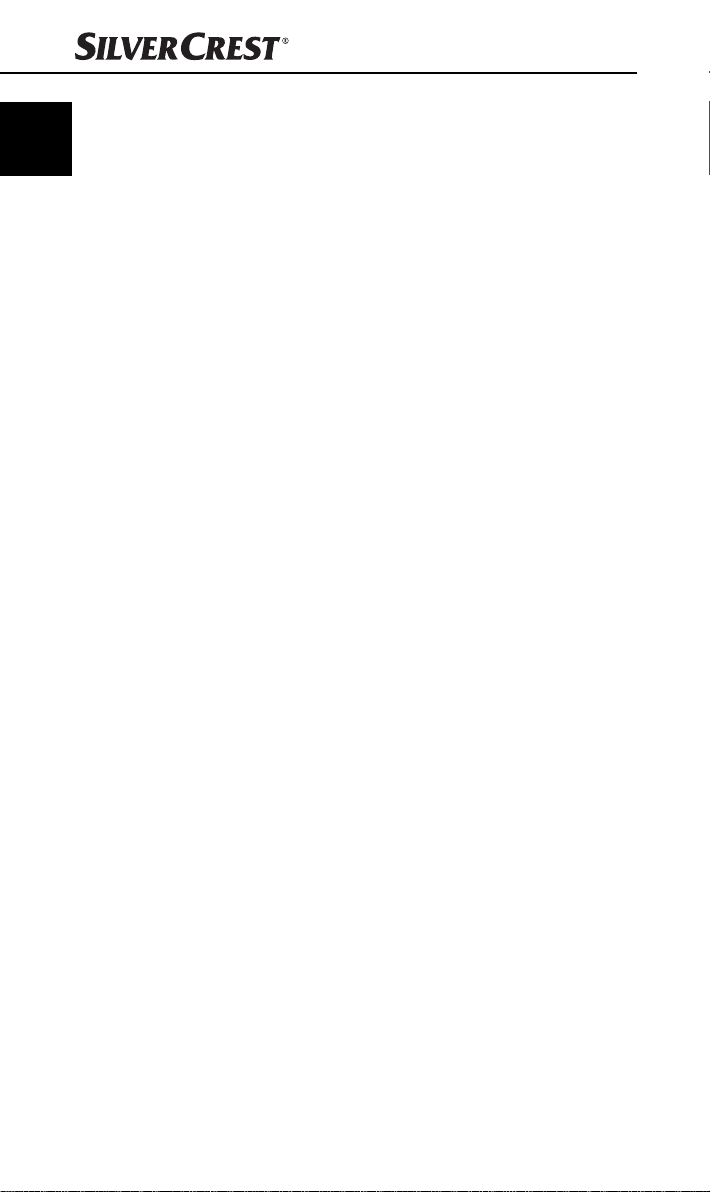
DE
AT
CH
Sicherheit
In diesem Kapitel erhalten Sie wichtige Sicherheitshinweise im Umgang
mit dem Gerät. Dieses Gerät entspricht den vorgeschriebenen Sicherheitsbestimmungen. Ein unsachgemäßer Gebrauch kann zu Personen- und
Sachschäden führen.
Grundlegende Sicherheitshinweise
Beachten Sie für einen sicheren Umgang mit dem Gerät die folgenden
Sicherheitshinweise:
■ Dieses Gerät kann von Kindern ab 8 Jahren und darüber sowie von
Personen mit verringerten physischen, sensorischen oder mentalen
Fähigkeiten oder Mangel an Erfahrung und Wissen benutzt werden,
wenn Sie beaufsichtigt oder bezüglich des sicheren Gebrauchs des
Gerätes unterwiesen wurden und die daraus resultierenden Gefahren
verstehen. Kinder dürfen nicht mit dem Gerät spielen. Reinigung und
Benutzer-Wartung dürfen nicht von Kindern ohne Beaufsichtigung
durchgeführt werden.
■ Kontrollieren Sie das Gerät vor der Verwendung auf äußere sichtbare
Schäden. Nehmen Sie ein beschädigtes oder heruntergefallenes
Gerät nicht in Betrieb.
■ Stellen Sie das Gerät immer auf eine stabile und gerade Fläche.
Bei Stürzen kann es beschädigt werden.
■ Setzen Sie das Gerät nicht direktem Sonnenlicht oder hohen Tempera-
turen aus. Anderenfalls kann es überhitzen und irreparabel beschädigt
werden.
■ Stellen Sie das Produkt nicht in der Nähe von Wärmequellen wie
Heizkörpern oder anderen Wärme erzeugenden Geräten auf.
■ Betreiben Sie das Gerät nicht in der Nähe von off enen Flammen
(z. B. Kerzen).
■ Das Gerät ist nicht für den Betrieb in Räumen mit hoher Temperatur
oder Luftfeuchtigkeit (z. B. Badezimmer) oder übermäßigen Staubaufkommen ausgelegt.
■ Versuchen Sie nicht das Gerät zu öff nen.
■ Nehmen Sie keine eigenmächtigen Umbauten oder Veränderungen
an dem Gerät vor.
■ Lassen Sie Reparaturen am Gerät nur von autorisierten Fachbetrieben
oder dem Kundensservice durchführen. Durch unsachgemäße Reparaturen können Gefahren für den Benutzer entstehen. Zudem erlischt der
Garantieanspruch.
■ Setzen Sie das Gerät keinem Spritz- und/oder Tropfwasser aus und
stellen Sie keine mit Flüssigkeit gefüllten Gegenstände wie Vasen oder
off ene Getränke auf oder neben das Gerät.
4
SBT 3.0 A1
Page 8
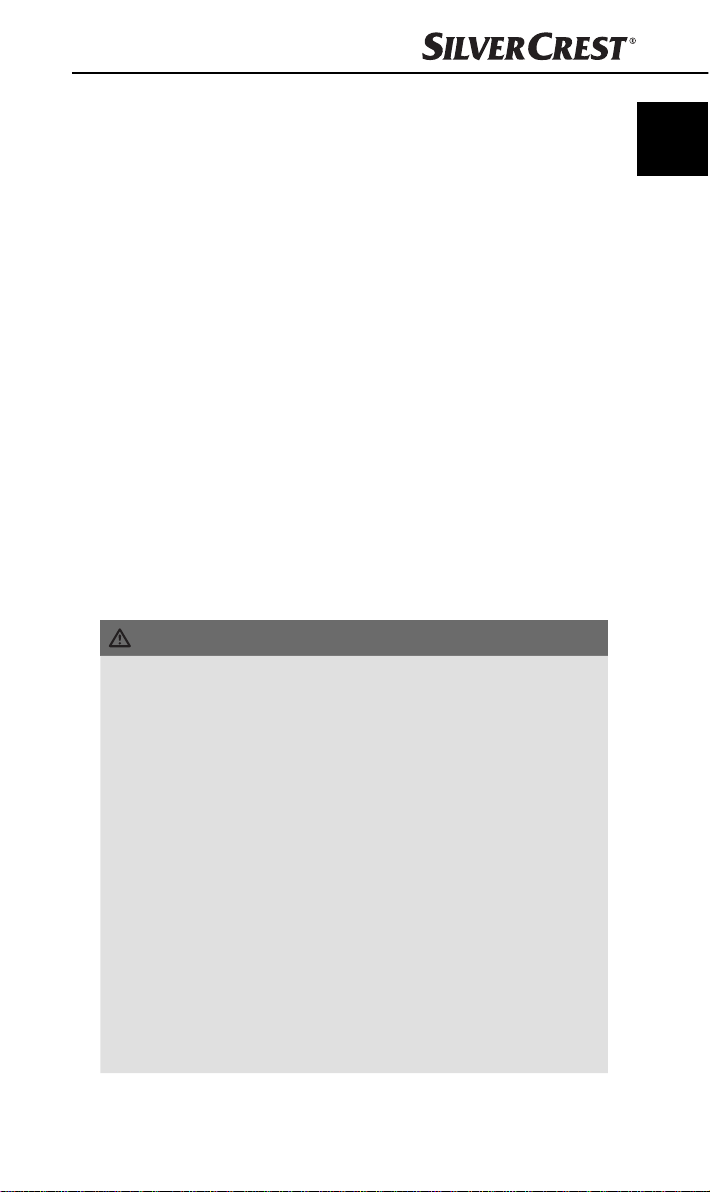
■ Wenn Sie am Gerät Brandgeruch oder Rauchentwicklung feststellen,
entnehmen Sie sofort die Batterien.
■ Verpackungsmaterialien (z. B. Folien oder Styropor) dürfen nicht zum
Spielen verwendet werden. Es besteht Erstickungsgefahr!
Hinweise zur Funkschnittstelle
■ Schalten Sie das Gerät aus, wenn Sie sich in einem Flugzeug, in einem
Krankenhaus, einem Operationssaal oder in der Nähe eines medizinischen Elektroniksystems befi nden. Die übertragenen Funkwellen
können empfi ndliche Geräte in Ihrer Funktion beeinträchtigen.
■ Halten Sie das Gerät mindestens 20 cm von einem Herzschrittmacher
fern, da sonst die ordnungsgemäßen Funktionen des Herzschrittmachers
durch Funkwellen beeinträchtigt werden können.
■ Die übertragenen Funkwellen können Störgeräusche in Hörgeräten
verursachen.
■ Bringen Sie das Gerät nicht mit eingeschalteter Funkkomponente in
die Nähe entfl ammbarer Gase oder in eine explosionsgefährdete
Umgebung (z. B. Lackiererei), da die übertragenen Funkwellen eine
Explosion oder Feuer auslösen können.
■ Die Reichweite der Funkwellen ist abhängig von Umwelt- und Umge-
bungsbedingungen.
■ Bei Datenverkehr über eine drahtlose Verbindung ist es auch unbe-
rechtigten Dritten möglich, daten zu empfangen.
GEFAHR
Eine falsche Handhabung von Batterien kann zu Feuer,
Explosionen, Auslaufen gefährlicher Stoff e oder anderen
Gefahren situationen führen!
► Werfen Sie Batterien nicht ins Feuer und setzen Sie sie keinen hohen
Temperaturen aus.
► Batterien nicht öff nen, verformen oder kurzschließen, da in diesem
Fall enthaltene Chemikalien auslaufen können.
► Versuchen Sie nicht, Batterien wieder aufzuladen. Nur als „aufl ad-
bar“ gekennzeichnete Batterien dürfen wieder aufgeladen werden.
Es besteht Explosionsgefahr!
► Überprüfen Sie regelmäßig die Batterien. Ausgetretene Chemikalien
können dauerhafte Schäden am Gerät verursachen. Im Umgang
mit beschädigten oder ausgelaufenen Batterien besondere Vorsicht
walten lassen. Verätzungsgefahr! Schutzhandschuhe tragen.
► Chemikalien, die aus einer Batterie austreten, können zu Hautrei-
zungen führen. Bei Hautkontakt mit viel Wasser abspülen. Wenn die
Chemikalien in die Augen gelangt sind, grundsätzlich mit Wasser
ausspülen, nicht reiben und sofort einen Arzt aufsuchen.
DE
AT
CH
SBT 3.0 A1
5
Page 9
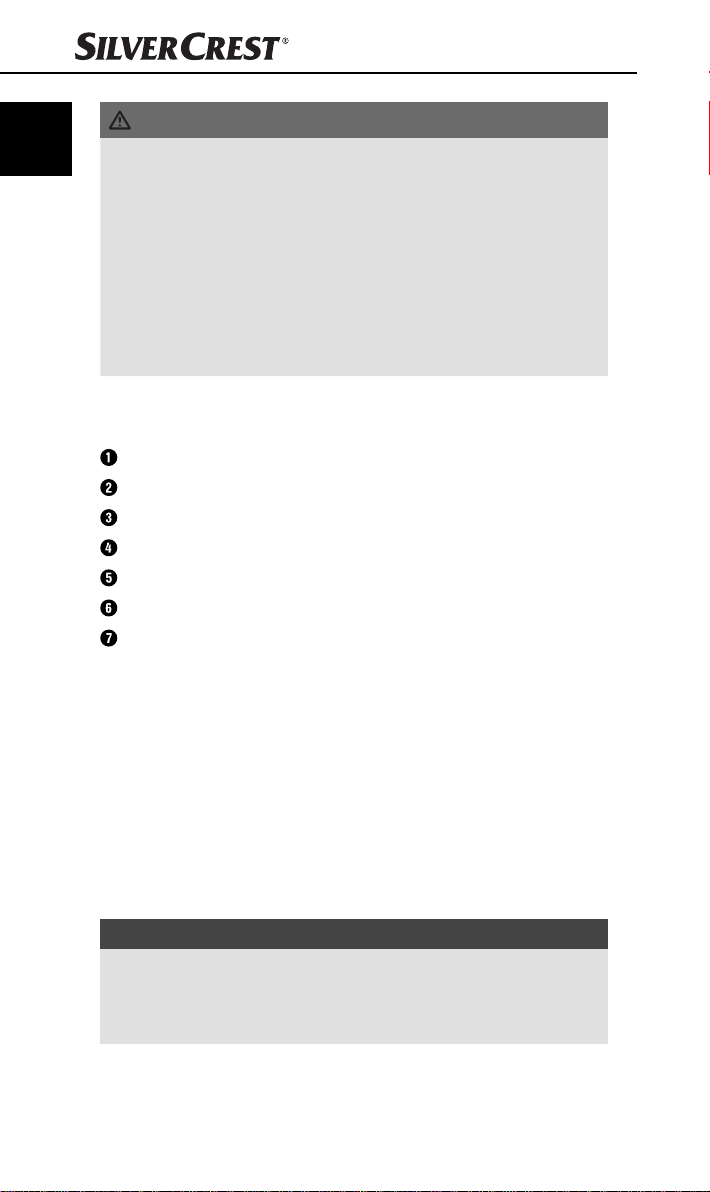
DE
AT
CH
GEFAHR
Batterien dürfen nicht in die Hände von Kindern gelangen. Kinder
►
könnten Batterien in den Mund nehmen und verschlucken. Wurde
eine Batterie verschluckt, muss sofort medizinische Hilfe in Anspruch
genommen werden.
► Unterschiedliche Batterie- bzw. Akkutypen dürfen nicht gemischt
eingesetzt werden.
► Batterien stets polrichtig einsetzen, da sonst die Gefahr des Platzens
besteht.
► Entnehmen Sie die Batterien aus dem Gerät, wenn Sie es längere
Zeit nicht benutzen.
Teilebeschreibung
Batteriefach
EIN- / AUS- Schalter
Taste CONNECT
Indikations-LED (blau)
Tastatur
2 x 1,5 Batterien (Typ AAA/Micro)
Bedienungsanleitung
Inbetriebnahme
Lieferumfang prüfen
(Abbildungen siehe Ausklappseite)
Der Lieferumfang besteht aus folgenden Komponenten:
▯ Bluetooth®-Tastatur SBT 3.0 A1
▯ 2 x 1,5 V Batterien (Typ AAA/Micro)
▯ Diese Bedienungsanleitung
HINWEIS
Prüfen Sie die Lieferung auf Vollständigkeit und auf sichtbare Schäden.
►
► Bei einer unvollständigen Lieferung oder Schäden infolge mangel-
hafter Verpackung oder durch Transport wenden Sie sich an die
Service-Hotline (siehe Kapitel Service).
♦ Entnehmen Sie alle Teile des Gerätes aus der Verpackung und entfer-
nen Sie sämtliches Verpackungsmaterial.
6
SBT 3.0 A1
Page 10
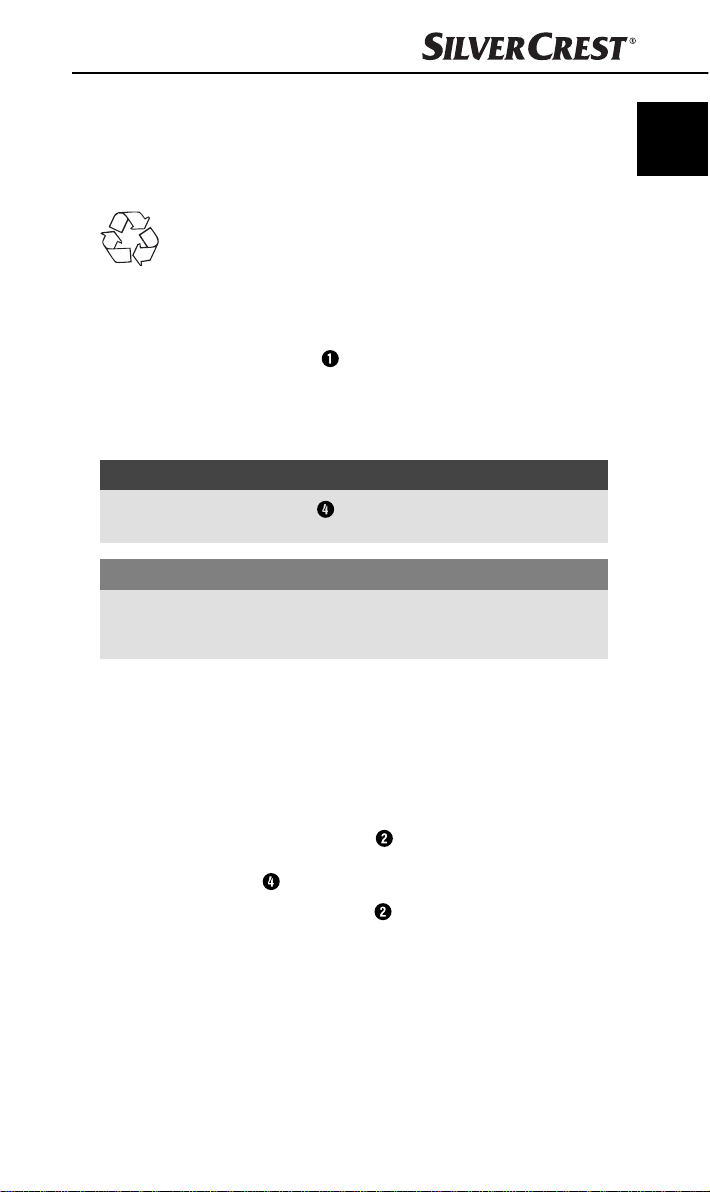
Entsorgung der Verpackung
Die Verpackung schützt das Gerät vor Transportschäden. Die Verpackungsmaterialien sind nach umweltverträglichen und entsorgungstechnischen
Gesichtspunkten ausgewählt und deshalb recyclebar.
Die Rückführung der Verpackung in den Materialkreislauf spart
Rohstoff e und verringert das Abfallaufkommen. Entsorgen Sie
nicht mehr benötigte Verpackungsmaterialien gemäß den örtlich
geltenden Vorschriften.
Batterien einlegen / wechseln
♦ Öff nen Sie das Batteriefach an der Unterseite der Tastatur.
♦ Legen Sie 2 x 1,5 V Batterien vom Typ AAA/Micro polrichtig in das
Batteriefach ein.
♦ Schließen Sie das Batteriefach wieder.
HINWEIS
Sobald die Indikations-LED dauerhaft im Halbsekundentakt blinkt,
►
sind die Batterien fast entladen und müssen erneuert werden.
ACHTUNG
Verwenden Sie immer Batterien eines Herstellers und desselben
►
Typs. Ersetzen Sie immer beide Batterien gleichzeitig, um Schäden
am Gerät zu vermeiden.
DE
AT
CH
Bedienung und Betrieb
In diesem Kapitel erhalten Sie wichtige Hinweise zur Bedienung und
Betrieb des Gerätes.
Tastatur ein- / ausschalten
♦ Stellen Sie den EIN- / AUS- Schalter auf die Position ON, um die
Tastatur einzuschalten und die Bluetooth®-Funktion zu aktivieren.
Die Indikations-LED leuchtet für 2 Sekunden auf.
♦ Stellen Sie den EIN- / AUS- Schalter auf die Position OFF, um die
Tastatur auszuschalten und die Bluetooth®-Funktion zu deaktivieren.
SBT 3.0 A1
7
Page 11
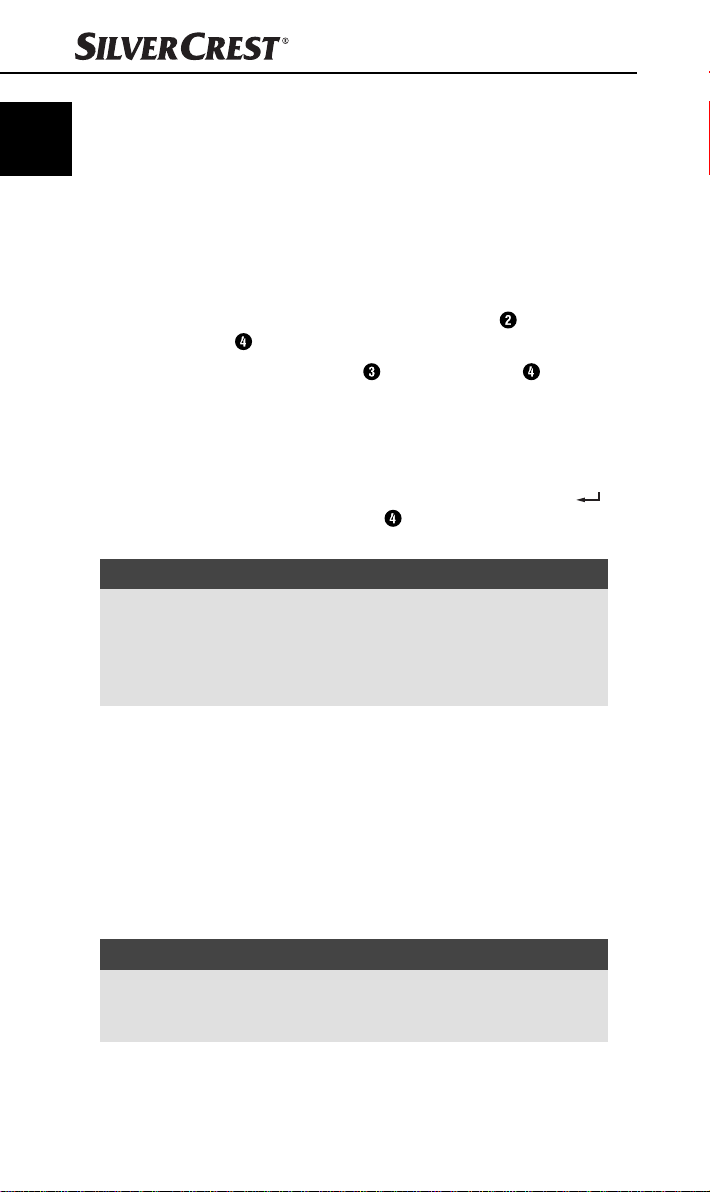
DE
AT
CH
Verbindung mit einem Tablet oder Smartphone
herstellen
Bevor Sie die Tastatur verwenden können, müssen Sie sie mit einem kompatiblen Tablet oder Smartphone koppeln.
♦ Aktivieren Sie an Ihrem Tablet oder Smartphone die Bluetooth®-
Verbindung und lassen Sie es nach Bluetooth®-Geräten suchen.
Eine detaillierte Beschreibung dazu fi nden Sie in der Bedienungsanleitung Ihres Tablets / Smartphones.
♦ Schalten Sie die Tastatur mit dem EIN- / AUS- Schalter ein. Die
Indikations-LED leuchtet für 2 Sekunden auf.
♦ Drücken Sie die Taste CONNECT . Die Indikations-LED blinkt im
Sekundentakt, bis die Verbindung hergestellt wurde.
♦ Wählen Sie aus der Liste der gefundenen Geräte Ihres Tablets / Smart-
phones den Eintrag SBT 3.0 A1 aus.
♦ Das Tablet / Smartphone zeigt nun einen Code zur Verbindung an.
Dieser muss auf der Tastatur eingegeben und mit der Return-Taste ( )
bestätigt werden. Die Indikations-LED erlischt und die Verbindung
ist hergestellt.
HINWEIS
Nach ca. 10 Minuten ohne Tastendruck wechselt die Tastatur in den
Schlafmodus, um die Batterien zu schonen.
► Um die Tastatur wieder zu aktivieren, drücken Sie eine beliebige
Taste und warten ca. 3 Sekunden. Anschließend kann die Tastatur
wieder benutzt werden.
Spezielle Tastenbelegungen
Die Tasten in der obersten Reihe sind für Spezialfunktionen reserviert.
Entsprechend der Symbolik können so direkt Programmfunktionen wie
z. B. die Medienwiedergabe oder die Lautstärke gesteuert werden. Je
nach verwendetem Betriebssystem haben die Tasten unterschiedliche
Funktionen. Beachten Sie, dass je nach Version des Betriebssystems evtl.
nicht alle Sondertasten mit der beschriebenen Funktion arbeiten. Bei der
ersten Verbindung mit einem Tablet/Smartphone ist das Tastaturlayout der
obersten Reihe auf das Betriebssystem iOS eingestellt.
HINWEIS
Je nach Version des Android-Betriebssystems muss vor der ersten Verwendung die Tastatursprache eingestellt werden (z. B. Deutsch), um die
gewohnte Tastaturbelegung zu erhalten.
8
SBT 3.0 A1
Page 12
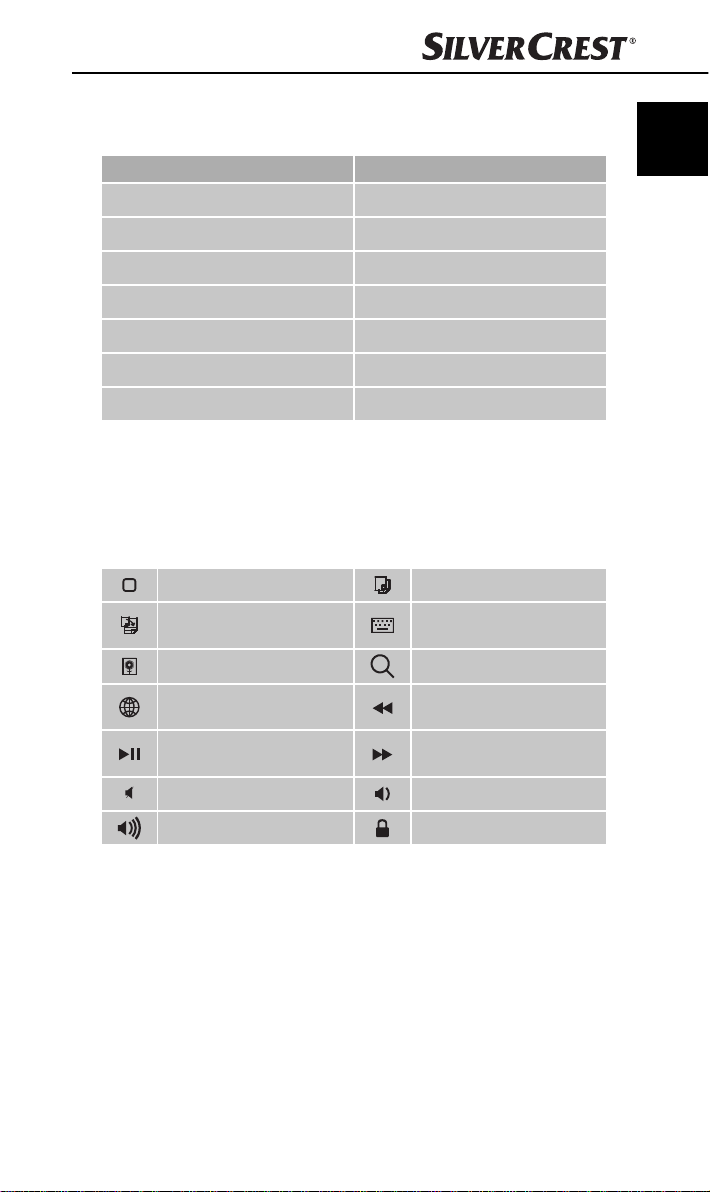
Um das Tastaturlayout an ein anderes Betriebssystem anzupassen, drücken
Sie folgende Tastenkombinationen:
Tastenkombination Betriebssystem
fn + „Q“ iOS-System
fn + „W“ Android-System
fn + „E“ Windows-System
fn + NumLk Nummernblock aktivieren
Alt Option + „L“ @ (nur iOS-System)
Alt Gr Option + „Q“ @ (nur Android-System)
Alt Gr Option + „E“ €
Je nach verwendetem Betriebssystem (iOS, Android oder Windows) können über die Command- und einer weiteren Taste zusätzliche Funktionen,
wie z. B. Command-Taste + „C“ = Kontakte starten oder Command-Taste
+ „B“ = Browser starten (Android-System), aufgerufen werden.
iOS-System
Home-Taste Kopieren
Einfügen
Bildschirmfoto Suchen
Internationale Tastatur
auswählen
Play/Pause
Ton ein-/ausschalten Lautstärke verringern
Bildschirmtastatur ein-/
ausblenden
Vorheriger Titel/
schneller Rücklauf*1
Nächster Titel/
schneller Vorlauf*2
DE
AT
CH
Lautstärke erhöhen Ent-/Verriegeln*3
*1: Vorheriger Titel – bei einmaligem Drücken; schneller Rücklauf,
wenn die Taste gehalten wird.
*2: Nächster Titel – bei einmaligem Drücken; schneller Vorlauf,
wenn die Taste gehalten wird.
*3: Ist kein Code hinterlegt wird nur das Display ein/ausgeschaltet.
Wird die Taste gehalten, kann das iPad/iPhone ausgeschaltet
werden. Es erscheint die gewohnte Abfrage zum Herunterfahren.
SBT 3.0 A1
9
Page 13
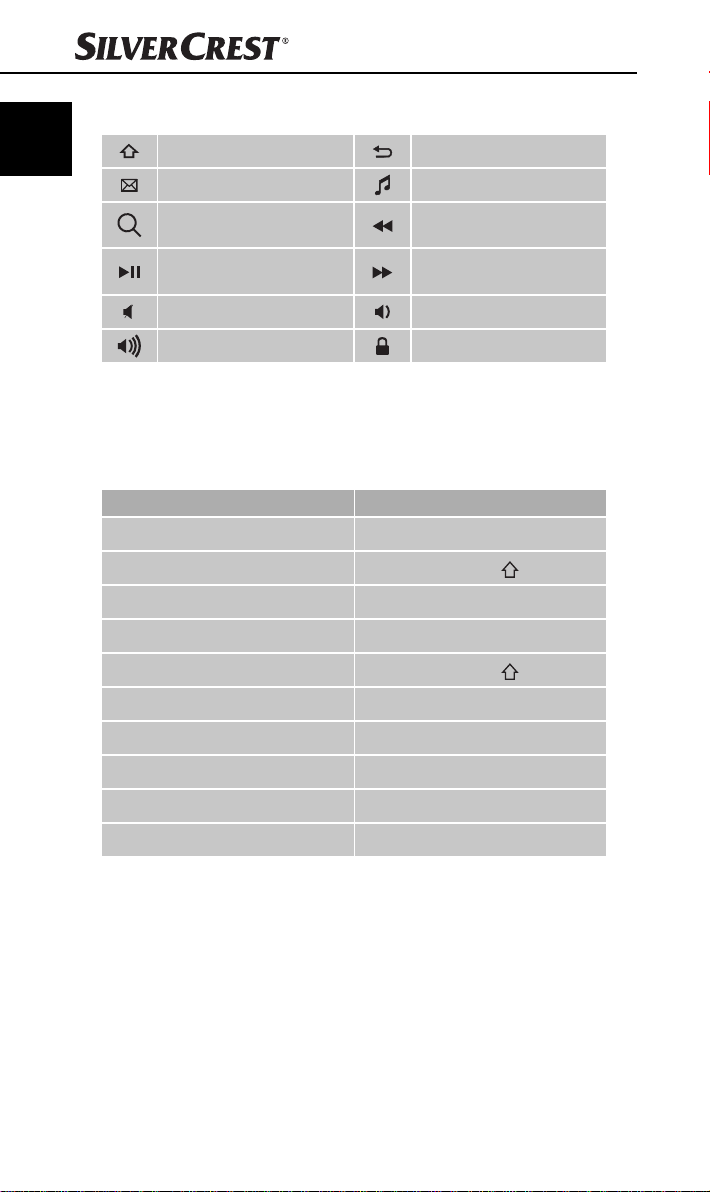
DE
AT
CH
Android-System
Home-Taste Zurück
Mail starten Media
Suchen
Play/Pause
Ton ein-/ausschalten Lautstärke verringern
Lautstärke erhöhen Ent-/Verriegeln
Windows-System
ESC, F1, F2, F3….F12 und Entfernen
Vorheriger Titel/
schneller Rücklauf
Nächster Titel/
schneller Vorlauf
Abweichende Tastenbelegungen unter iOS
Zeichen Tastenkombination
< „
“
^
> Umschalt-Taste ( ) + „
~
^
°
[
]
|
{
}
Alt Option + „N“
„<“
Umschalt-Taste ( ) + „<“
Alt Option + „5“
Alt Option + „6“
Alt Option + „7“
Alt Option + „8“
Alt Option + „9“
“
^
10
SBT 3.0 A1
Page 14

Fehlersuche
Wenn Sie die Tastatur nicht mit einem kompatiblen Tablet / Smartphone
koppeln können oder sie nicht auf Eingaben reagiert, gehen Sie bitte
folgendermaßen vor:
♦ Überprüfen Sie, ob die Batterien in der richtigen Anordnung (Polarität)
eingelegt sind.
♦ Prüfen Sie den Energiezustand der Batterien und setzen Sie ggf. neue
Batterien ein.
♦ Stellen Sie sicher, dass die Tastatur eingeschaltet ist.
♦ Prüfen Sie, ob an Ihrem Tablet / Smartphone die Bluetooth®-
Schnittstelle aktiviert ist.
♦ Wenn Sie mehrere Bluetooth®-Geräte verwenden, stellen Sie sicher,
dass eine zuvor hergestellte Verbindung getrennt wurde. Es könnte
sich noch ein zuvor gekoppeltes Gerät in Reichweite befi nden.
♦ Stellen Sie sicher, dass sich die Tastatur maximal 8 Meter vom Tablet /
Smartphone entfernt ist und sich keine Hindernisse oder elektronische
Geräte dazwischen befi nden.
Wenn die Sondertasten der Tastatur ohne oder mit falscher Funktion belegt
sind, überprüfen Sie bitte, ob das richtige Betriebssystem und Layout eingestellt ist (siehe auch Kapitel Spezielle Tastenbelegungen und Abweichende
Tastenbelegungen unter iOS).
HINWEIS
Wenn Sie mit den vorstehend genannten Schritten das Problem nicht
►
lösen können, wenden Sie sich an die Service-Hotline (siehe Kapitel
Service).
DE
AT
CH
SBT 3.0 A1
11
Page 15
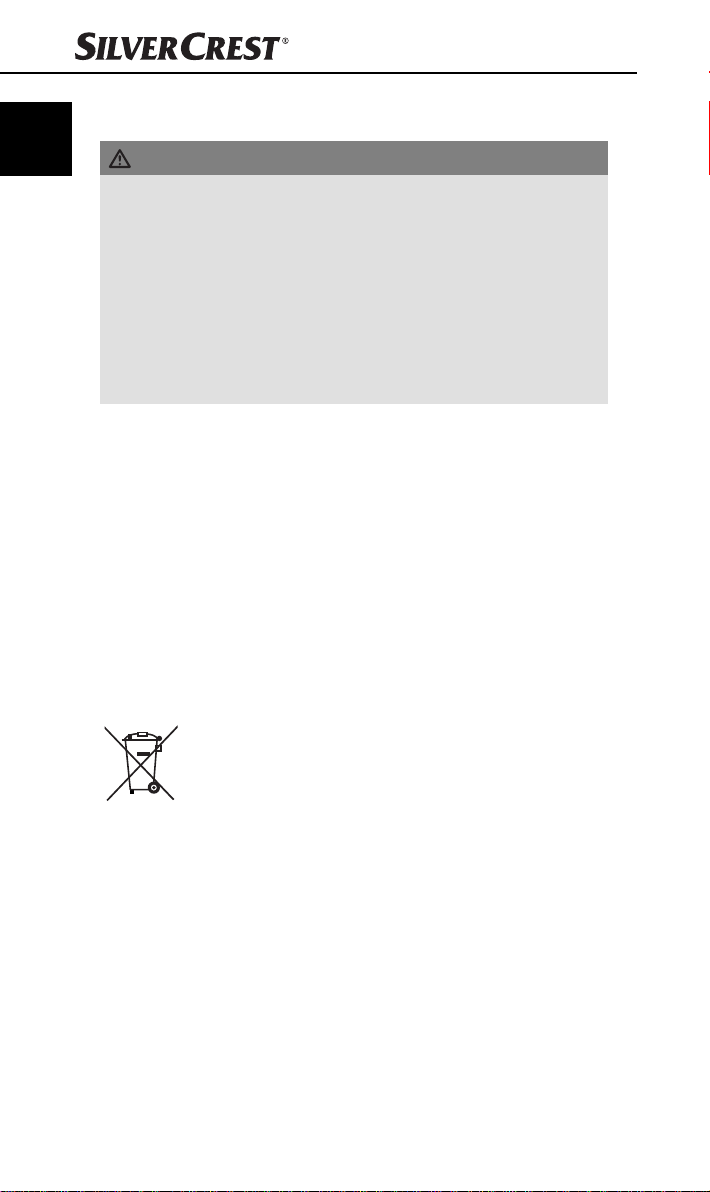
DE
AT
CH
Reinigung
ACHTUNG
Mögliche Beschädigung des Gerätes.
Es befi nden sich keine zu reinigenden bzw. wartenden Teile im Inneren
der Tastatur. Eindringende Feuchtigkeit kann zu einer Beschädigung des
Gerätes führen.
► Stellen Sie sicher, dass bei der Reinigung keine Feuchtigkeit in das
Gerät eindringt, um eine irreparable Beschädigung des Gerätes zu
vermeiden.
► Verwenden Sie keine ätzenden, scheuernden oder lösungsmittelhal-
tigen Reinigungsmittel. Diese können die Oberfl ächen des Gerätes
angreifen.
♦ Reinigen Sie das Gerät ausschließlich mit einem leicht feuchten Tuch
und einem milden Spülmittel.
Lagerung und Transport
♦ Wenn Sie das Gerät längere Zeit nicht verwenden, entnehmen Sie die
Batterien und lagern Sie das Gerät an einem trockenen und staubfreien Ort ohne direkte Sonneneinstrahlung.
♦ Transportieren Sie das Gerät in der Originalverpackung.
Entsorgung
Gerät entsorgen
Das nebenstehende Symbol einer durchgestrichenen Mülltonne
auf Rädern zeigt an, dass dieses Gerät der Richtlinie
2012/19/EU unterliegt. Diese Richtlinie besagt, dass Sie
dieses Gerät am Ende seiner Nutzungszeit nicht mit dem
normalen Haushaltsmüll entsorgen dürfen, sondern in speziell eingerichteten
Sammelstellen, Wertstoff höfen oder Entsorgungsbetrieben abgeben müssen.
Diese Entsorgung ist für Sie kostenfrei. Schonen Sie die
Umwelt und entsorgen Sie fachgerecht.
Weitere Informationen erhalten Sie bei Ihrem lokalen Entsorger oder der
Stadt bzw. Gemeindeverwaltung.
Batterien / Akkus entsorgen
Batterien/Akkus dürfen nicht im Hausmüll entsorgt werden. Jeder Verbraucher ist gesetzlich verpfl ichtet, Batterien/Akkus bei einer Sammelstelle
seiner Gemeinde / seines Stadtteils oder im Handel abzugeben. Diese
Verpfl ichtung dient dazu, dass Batterien/Akkus einer umweltschonenden
Entsorgung zugeführt werden können. Geben Sie Batterien/Akkus nur im
entladenen Zustand zurück.
12
SBT 3.0 A1
Page 16
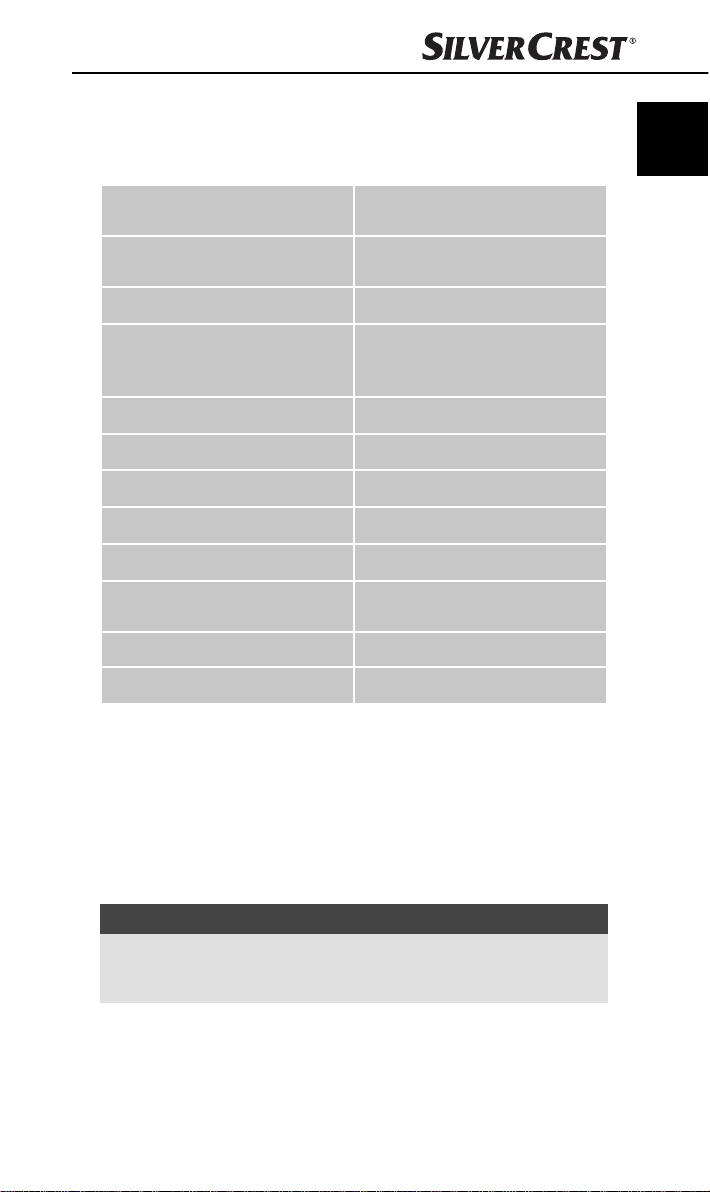
Anhang
Technische Daten
DE
AT
CH
Betriebsspannung
®
Bluetooth
Frequenzband 2,4 GHz
Unterstützte Betriebssysteme
Tastaturlayout 78 Tasten Design
Batterielaufzeit Betrieb ca. 24 h
Batterielaufzeit Standby ca. 14 Tage
Betriebstemperatur 5°C - +45°C
Lagertemperatur
Luftfeuchtigkeit
(keine Kondensation)
Abmessungen (B x T x H) ca. 28,5 x 11,9 x 2,1 cm
Gewicht ca. 280 g
-Spezifi kation
2 x 1,5 V Batterien
(Typ AAA/Micro)
Version 3.0
(bis zu 8 m Reichweite)
iOS 4.3.5 oder höher, Android
3.0 oder höher, Windows XP oder
höher
−10°C - +55°C
10 % - 70 %
Garantie
Sie erhalten auf dieses Gerät 3 Jahre Garantie ab Kaufdatum. Das Gerät
wurde sorgfältig produziert und vor Auslieferung gewissenhaft geprüft.
Bitte bewahren Sie den Kassenbon als Nachweis für den Kauf auf. Bitte
setzen Sie sich im Garantiefall mit Ihrer Servicestelle telefonisch in Verbindung. Nur so kann eine kostenlose Einsendung Ihrer Ware gewährleistet
werden.
HINWEIS
Die Garantieleistung gilt nur für Material- oder Fabrikationsfehler,
►
nicht aber für Transportschäden, Verschleißteile oder für Beschädigungen an zerbrechlichen Teilen, z. B. Schalter oder Akkus.
Das Produkt ist nur für den privaten und nicht für den gewerblichen Gebrauch bestimmt. Bei missbräuchlicher und unsachgemäßer Behandlung,
Gewaltanwendung und bei Eingriff en, die nicht von unserer autorisierten
Service-Niederlassung vorgenommen wurden, erlischt die Garantie.
SBT 3.0 A1
13
Page 17
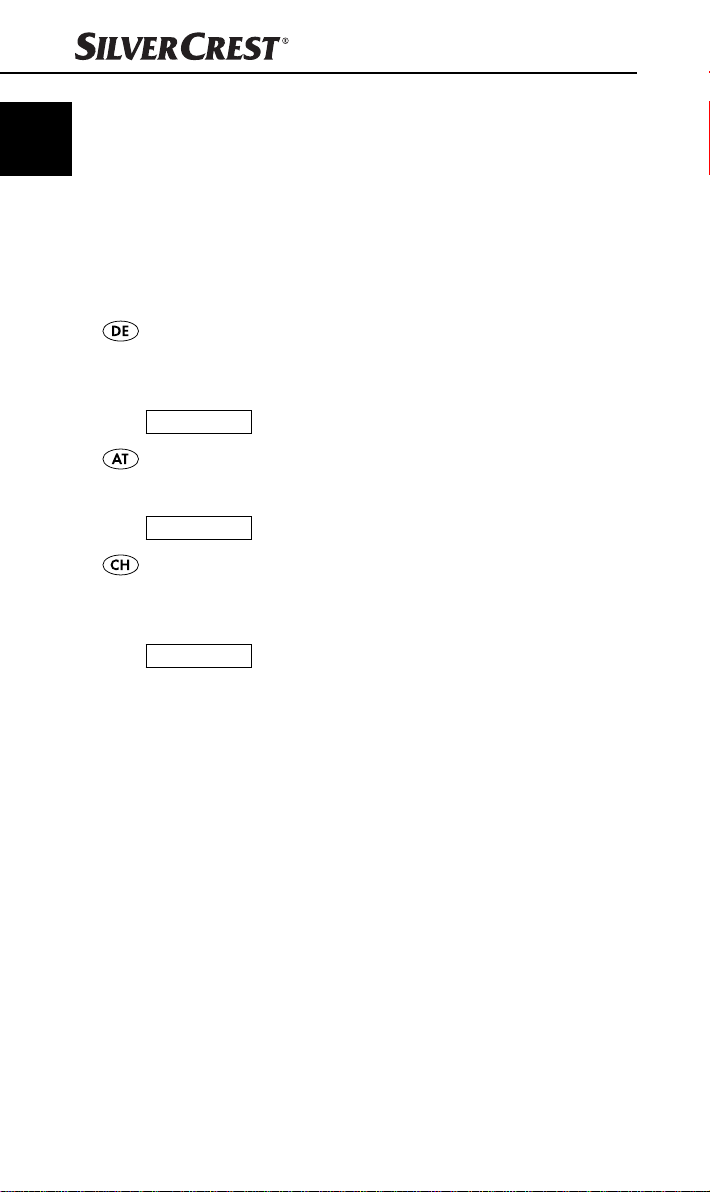
DE
AT
CH
Ihre gesetzlichen Rechte werden durch diese Garantie nicht eingeschränkt.
Die Garantiezeit wird durch die Gewährleistung nicht verlängert. Dies gilt
auch für ersetzte und reparierte Teile.
Eventuell schon beim Kauf vorhandene Schäden und Mängel müssen
sofort nach dem Auspacken gemeldet werden, spätestens aber zwei Tage
nach Kaufdatum.
Nach Ablauf der Garantiezeit anfallende Reparaturen sind kostenpfl ichtig.
Service
Service Deutschland
Tel.: 0800 5435 111
(Kostenfrei aus dem dt. Festnetz/Mobilfunknetz)
E-Mail: kompernass@lidl.de
IAN 106974
Service Österreich
Tel.: 0820 201 222 (0,15 EUR/Min.)
E-Mail: kompernass@lidl.at
IAN 106974
Service Schweiz
Tel.: 0842 665566
(0,08 CHF/Min., Mobilfunk max. 0,40 CHF/Min.)
E-Mail: kompernass@lidl.ch
IAN 106974
Erreichbarkeit Hotline:
Montag bis Freitag von 8:00 Uhr – 20:00 Uhr (MEZ)
Importeur
KOMPERNASS HANDELS GMBH
BURGSTRASSE 21
44867 BOCHUM
GERMANY
www.kompernass.com
14
SBT 3.0 A1
Page 18
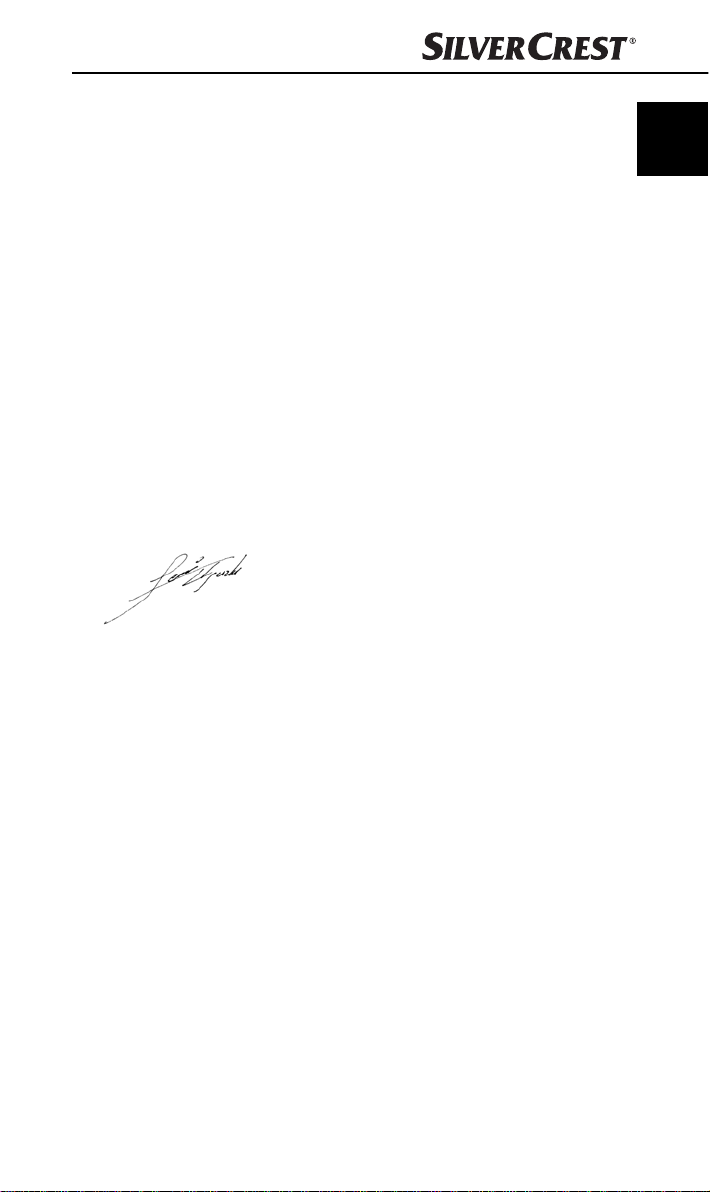
EU-Konformitätserklärung
Wir, Kompernaß Handels GmbH, Burgstraße 21, 44867 Bochum,
Deutschland, erklären, dass das Produkt SBT 3.0 A1 Bluetooth® -Tastatur
den grundlegenden Anforderungen und den anderen relevanten Vorschriften der Niederspannungsrichtlinie 2006/95/EC, der R&TTE-Richtlinie
1999/5/EC und der RoHS-Richtlinie 2011/65/EU entspricht.
Identifi kationsnummer: IAN 106974
Angewandte harmonisierte Normen:
EN 60950:2006 + A11:2009 + A1:2010 + A12:2011 + A2:2013
EN 300 328 V1.8.1
EN 301 489-1 V1.9.2
EN 301 489-17 V2.2.1
EN 50581:2012
EN 62479:2010
Bochum, 22.12.2014
Semi Uguzlu
Quality Manager
DE
AT
CH
SBT 3.0 A1
15
Page 19

16
SBT 3.0 A1
Page 20
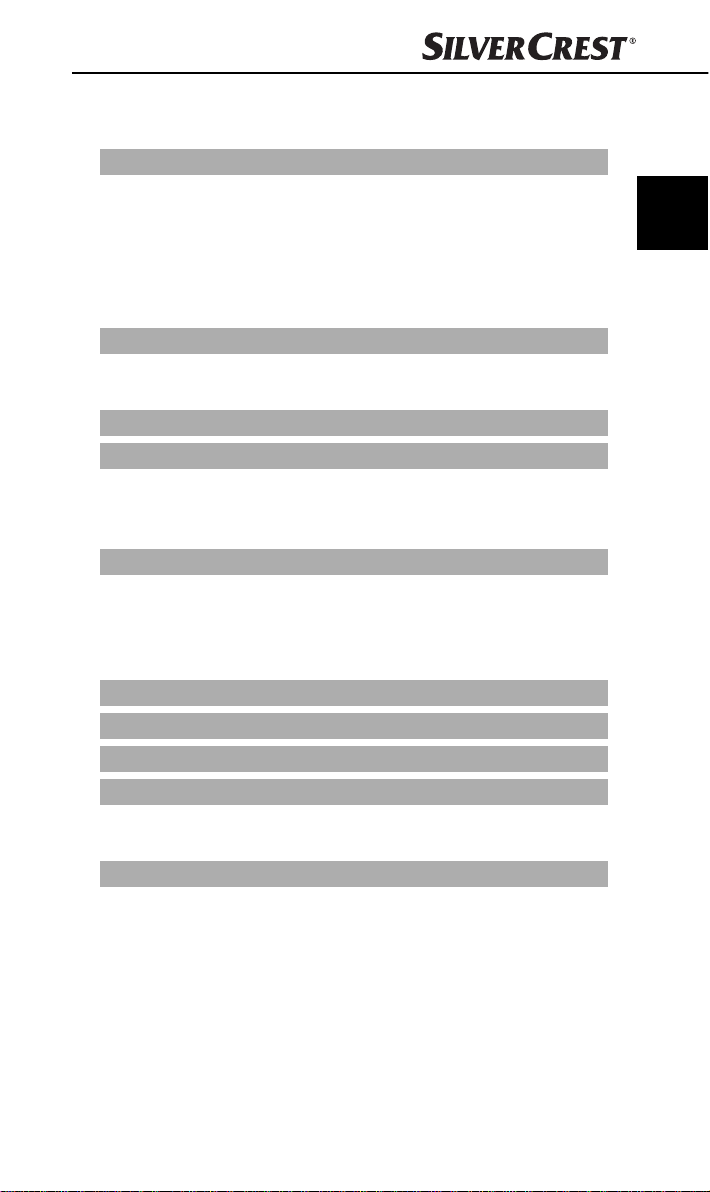
Table des matières
Introduction . . . . . . . . . . . . . . . . . . . . . . . . . . . . . . . . . . . . .18
Informations relatives à ce mode d'emploi . . . . . . . . . . . . . . . . . . . . . 18
Droits d'auteur . . . . . . . . . . . . . . . . . . . . . . . . . . . . . . . . . . . . . . . . . . . 18
Limitation de responsabilité . . . . . . . . . . . . . . . . . . . . . . . . . . . . . . . . . 18
Remarques sur les marques commerciales . . . . . . . . . . . . . . . . . . . . . . 18
Utilisation conforme . . . . . . . . . . . . . . . . . . . . . . . . . . . . . . . . . . . . . . . 19
Avertissements utilisés . . . . . . . . . . . . . . . . . . . . . . . . . . . . . . . . . . . . . 19
Sécurité . . . . . . . . . . . . . . . . . . . . . . . . . . . . . . . . . . . . . . . .20
Consignes de sécurité fondamentales . . . . . . . . . . . . . . . . . . . . . . . . . 20
Remarques concernant l'interface radio . . . . . . . . . . . . . . . . . . . . . . . 21
Description des pièces . . . . . . . . . . . . . . . . . . . . . . . . . . . . 22
Mise en service . . . . . . . . . . . . . . . . . . . . . . . . . . . . . . . . . . 22
Vérifi cation du contenu de la livraison . . . . . . . . . . . . . . . . . . . . . . . . . 22
Élimination de l'emballage . . . . . . . . . . . . . . . . . . . . . . . . . . . . . . . . . . 23
Mise en place/remplacement des piles. . . . . . . . . . . . . . . . . . . . . . . . 23
Utilisation et fonctionnement . . . . . . . . . . . . . . . . . . . . . . .23
Allumer et éteindre le clavier . . . . . . . . . . . . . . . . . . . . . . . . . . . . . . . . 23
Établir la liaison avec une tablette ou un smartphone . . . . . . . . . . . . . 24
Aff ectations spéciales des touches. . . . . . . . . . . . . . . . . . . . . . . . . . . . 24
Dispositions clavier diff érentes sous iOS . . . . . . . . . . . . . . . . . . . . . . . 26
Recherche d'erreurs . . . . . . . . . . . . . . . . . . . . . . . . . . . . . .27
Nettoyage . . . . . . . . . . . . . . . . . . . . . . . . . . . . . . . . . . . . . .28
Stockage et transport . . . . . . . . . . . . . . . . . . . . . . . . . . . . . 28
Mise au rebut . . . . . . . . . . . . . . . . . . . . . . . . . . . . . . . . . . . 28
Mise au rebut de l'appareil . . . . . . . . . . . . . . . . . . . . . . . . . . . . . . . . . 28
Mise au rebut des piles/accus . . . . . . . . . . . . . . . . . . . . . . . . . . . . . . 28
Annexe . . . . . . . . . . . . . . . . . . . . . . . . . . . . . . . . . . . . . . . . .29
Caractéristiques techniques . . . . . . . . . . . . . . . . . . . . . . . . . . . . . . . . . 29
Garantie . . . . . . . . . . . . . . . . . . . . . . . . . . . . . . . . . . . . . . . . . . . . . . . 29
Service après-vente . . . . . . . . . . . . . . . . . . . . . . . . . . . . . . . . . . . . . . . 30
Importateur . . . . . . . . . . . . . . . . . . . . . . . . . . . . . . . . . . . . . . . . . . . . . 30
Déclaration de conformité UE . . . . . . . . . . . . . . . . . . . . . . . . . . . . . . . 31
FR
CH
SBT 3.0 A1
17
Page 21

FR
CH
Introduction
Informations relatives à ce mode d'emploi
Toutes nos félicitations pour l'achat de votre nouvel appareil. Ainsi, vous
venez d'opter pour un produit de grande qualité. Le mode d'emploi fait
partie de ce produit. Il contient des remarques importantes concernant
la sécurité, l'usage et la mise au rebut. Veuillez lire entièrement le présent
mode d'emploi et vous familiariser avec toutes les consignes d'utilisation
et de sécurité avant d'utiliser le produit. N'utilisez le produit que conformément aux consignes et pour les domaines d'utilisation prévus. Si vous
cédez le produit à un tiers, remettez-lui également tous les documents.
Droits d'auteur
Cette documentation est protégée par des droits d'auteur.
Toute reproduction ou réimpression, même partielle, y compris la reproduction des illustrations, même modifi ées, n'est autorisée qu'avec l'accord
écrit du fabricant.
Limitation de responsabilité
L'ensemble des informations, données et remarques techniques se rapportant
au raccordement et à l'utilisation contenues dans le présent mode d'emploi
sont conformes au dernier état lors du passage en presse et tiennent compte
de nos expériences passées et de nos connaissances en toute bonne foi.
Les indications, photos et descriptions contenues dans le présent mode
d'emploi ne peuvent donner lieu à aucune réclamation.
Le fabricant n'assume aucune responsabilité pour les dommages résultant
d'un non-respect du mode d'emploi, d'un usage non conforme, de réparations
non conformes, de modifi cations eff ectuées sans autorisation ou de l'usage
de pièces de rechange non agréées.
Remarques sur les marques commerciales
■ La marque verbale Bluetooth® et les logos sont des marques dépo-
sées de la société Bluetooth SIG, Inc.
■ Les marques iPhone, iPad et iOS sont des marques déposées d'Apple
Inc., Cupertino Calif., USA.
■ Microsoft®, Windows® et les autres noms de produits Microsoft sont
des marques déposées de Microsoft Corporation.
■ Android© est une marque déposée de Google Inc. aux États-Unis et
dans d'autres pays.
Tous les autres noms et produits peuvent être les marques ou les marques
déposées de leurs propriétaires respectifs.
18
SBT 3.0 A1
Page 22

Utilisation conforme
Le clavier Bluetooth® est un appareil utilisé en technique informatique
et servant d'appareil de saisie pour tablettes et smartphones. L'appareil
ne doit pas être utilisé en dehors d'espaces clos. Cet appareil n'est pas
conçu pour une utilisation en entreprise ni pour une utilisation commerciale
(telle que les applications bureautiques). Utilisez l'appareil exclusivement
dans un espace résidentiel et pour un usage privé. Tout usage autre ou
dépassant ce cadre est réputé non conforme. Toute réclamation visant
des dommages issus d'un usage non conforme sera rejetée. L'utilisateur
assume seul la responsabilité des risques encourus. Veuillez respecter les
dispositions respectives et les lois du pays dans lequel l'appareil est utilisé.
Avertissements utilisés
Les avertissements suivants sont utilisés dans ce mode d'emploi:
DANGER
Un avertissement à ce niveau de danger signale une situation potentiellement dangereuse.
Si la situation dangereuse ne peut être écartée, elle peut entraîner des
blessures graves, voire mortelles.
► Il faut impérativement suivre les instructions de cet avertissement
pour ne pas créer de danger de blessures graves, voire mortelles.
ATTENTION
Un avertissement de ce niveau de danger signale un
risque de dégâts matériels.
Si la situation dangereuse ne peut pas être écartée, elle risque d'entraîner
des dégâts matériels.
► Les instructions stipulées dans cet avertissement doivent être suivies
pour éviter tous dégâts matériels.
FR
CH
REMARQUE
Une remarque contient des informations supplémentaires facilitant le
►
maniement de l'appareil.
SBT 3.0 A1
19
Page 23

FR
CH
Sécurité
Ce chapitre contient des consignes de sécurité importantes visant la manipulation de l'appareil. Cet appareil est conforme aux consignes de sécurité
prescrites. Tout usage non conforme peut entraîner des dommages corporels
et des dégâts matériels.
Consignes de sécurité fondamentales
Veuillez vous conformer aux consignes de sécurité ci-dessous afi n de
garantir une utilisation en toute sécurité de l'appareil:
■ Cet appareil peut être utilisé par des enfants à partir de 8 ans et plus
et par des personnes ayant des capacités physiques, sensorielles ou
mentales réduites ou un manque d'expérience et de connaissances,
à condition d'être surveillés ou d'avoir reçu des instructions concernant
I'utilisation de I'appareil en toute sécurité et qu'ils comprennent les dangers qui en résultent. Ne pas laisser les enfants jouer avec l'appareil.
Il est interdit aux enfants de nettoyer ou d'entretenir l'appareil sans
surveillance.
■ Avant d'utiliser l'appareil, vérifi ez que celui-ci ne présente aucun dégât
extérieur visible. Ne mettez pas en service un appareil endommagé
ou qui a chuté.
■ Placez toujours l'appareil sur une surface stable et plate. En cas de
chutes, il peut être endommagé.
■ N'exposez pas l'appareil au rayonnement direct du soleil ou à des
températures élevées. Il peut sinon se produire une surchauff e et
l'appareil risque d'être défi nitivement endommagé.
■ Ne placez pas le produit à proximité de sources de chaleur telles que
des radiateurs ou d'autres appareils produisant de la chaleur.
■ N'utilisez pas l'appareil à proximité de fl ammes nues (celles de bougies
par exemple).
■ L'appareil n'est pas conçu pour fonctionner dans des locaux où règne
une température ou une humidité de l'air élevée (salle de bain par
exemple) ou dont l'atmosphère est exagérément poussiéreuse.
■ N'essayez pas d'ouvrir l'appareil.
■ Ne procédez pas à des transformations ou des modifi cations sur
l'appareil de votre propre initiative.
■ Ne confi ez les réparations sur l'appareil qu'à des entreprises agréées
ou au service après-vente. Toute réparation non conforme peut entraîner
des risques pour l'utilisateur. À cela s'ajoute l'annulation de la garantie.
■ N'exposez pas l'appareil aux projections d'eau ou aux gouttes d'eau
et ne placez pas d'objets remplis de liquides tels que des vases ou
des boissons ouvertes sur l'appareil ou à côté de celui-ci.
20
SBT 3.0 A1
Page 24

■ Si l'appareil dégage une odeur de brûlé ou si de la fumée s'en dégage,
retirez immédiatement ses piles.
■ Les matériaux d'emballage (par exemple les feuilles ou le polystyrène
expansé) ne sont pas des jouets. Il y a risque d'étouff ement!
Remarques concernant l'interface radio
■ Éteignez l'appareil si vous vous trouvez dans un avion, un hôpital, une
salle d'opération ou à proximité d'un système électronique médical.
Les ondes radios transmises peuvent perturber le fonctionnement
d'appareils sensibles.
■ Maintenez l'appareil à au moins 20 cm d'un stimulateur cardiaque,
pour éviter que les ondes radio ne viennent perturber le fonctionnement correct du stimulateur.
■ Les ondes radio transmises peuvent engendrer des bruits perturbateurs
dans les prothèses auditives.
■ Lorsque l'organe radio de l'appareil est allumé, ne l'approchez pas de
gaz infl ammables ou d'un environnement à risque d'explosion (atelier
de peinture par exemple) car les ondes radio transmises peuvent
provoquer une explosion ou un départ de feu.
■ La portée des ondes radio dépend des conditions environnementales et
de la présence d'éventuels obstacles.
■ Lorsque des données empruntent une liaison sans fi l, des tiers peuvent
être en mesure de les intercepter.
DANGER
Une manipulation incorrecte des piles peut entraîner un
incendie, des explosions, une fuite de substances dangereuses ou d'autres situations dangereuses!
► Ne jetez pas les piles au feu et ne les exposez pas à des tempéra-
tures élevées.
► N'ouvrez pas les piles, ne les déformez et ne les court-circuitez pas
étant donné que les produits chimiques qu'elles contiennent risquent
de s'écouler.
► N'essayez pas de recharger les piles. Seules les piles marquées comme
"rechargeables" doivent être rechargées. Risque d'explosion!
► Vérifi ez régulièrement les piles. Les produits chimiques qui ont fui
de la pile peuvent endommager irréversiblement l'appareil. Lorsque
vous maniez des piles endommagées ou usagées, usez de beaucoup de prudence. Risque de brûlure chimique! Portez des gants de
protection.
► Les produits chimiques qui s'échappent d'une pile peuvent entraîner
des irritations cutanées. En cas de contact avec la peau, rincer abondamment à l'eau. En cas de contact des produits chimiques avec les
yeux, rincez-les abondamment à l'eau, ne les frottez pas et consultez
immédiatement un médecin.
FR
CH
SBT 3.0 A1
21
Page 25

FR
CH
DANGER
Conservez les piles hors de portée des enfants. Les enfants pourraient
►
mettre les piles dans leur bouche et les avaler. Si une pile a été avalée,
il faut immédiatement consulter un médecin.
► Les types de piles ou d'accus diff érents ne doivent pas être mélangés.
► Insérez toujours les piles en respectant les polarités faute de quoi il
y a risque d'éclatement.
► Retirez les piles de l'appareil, si vous ne l'utilisez pas pendant une
période prolongée.
Description des pièces
Compartiment à piles
Interrupteur MARCHE/ARRÊT
Touche CONNECT
LED indicatrice (bleue)
Clavier
2 piles de 1,5 V (type AAA/Micro)
Mode d'emploi
Mise en service
Vérifi cation du contenu de la livraison
(Figures voir la page dépliante)
La livraison est composée des éléments suivants:
▯ Clavier Bluetooth® SBT 3.0 A1
▯ 2 piles de 1,5 V (type AAA/Micro)
▯ Ce mode d'emploi
REMARQUE
Vérifi ez si la livraison est au complet et ne présente aucun dégât
►
apparent.
► En cas de livraison incomplète ou de dommages résultant d'un
emballage défectueux ou du transport, veuillez vous adresser à la
hotline du service après-vente (cf. chapitre "Service après-vente").
♦ Enlevez toutes les pièces de l'appareil de l'emballage et retirez
l'ensemble du matériau d'emballage.
22
SBT 3.0 A1
Page 26

Élimination de l'emballage
L'emballage protège l'appareil de tous dommages éventuels au cours
du transport. Les matériaux d'emballage ont été sélectionnés selon des
critères de respect de l'environnement et de recyclage permettant une
élimination écologique de ceux-ci.
Le retour de l'emballage dans le cycle des matériaux permet
d'économiser les matières premières et réduit la formation de
déchets. Veuillez éliminer les matériaux d'emballage qui ne
servent plus en respectant la réglementation locale.
Mise en place/remplacement des piles
♦ Ouvrez le compartiment à piles situé contre la face inférieure du
clavier.
♦ Dans ce compartiment, introduisez 2 piles de 1,5 V du type AAA/Micro
en veillant à ne pas inverser les pôles.
♦ Refermez le compartiment à piles.
REMARQUE
Dès que la LED indicatrice clignote constamment toutes les demi-
►
secondes, cela signifi e que les piles sont presque déchargées et qu'il
faut les changer.
ATTENTION
Utilisez toujours les piles d'un fabricant et du même type. Remplacez
►
toujours les deux piles en même temps afi n d'éviter d'endommager
l'appareil.
FR
CH
Utilisation et fonctionnement
Ce chapitre contient des remarques importantes sur l'utilisation et le fonctionnement de l'appareil.
Allumer et éteindre le clavier
♦ Amenez l'interrupteur MARCHE/ARRÊT sur la position ON pour
allumer le clavier et activer la fonction Bluetooth®. La LED indicatrice reste allumée pendant 2 secondes.
♦ Amenez l'interrupteur MARCHE/ARRÊT sur la position OFF pour
éteindre le clavier et désactiver la fonction Bluetooth
SBT 3.0 A1
®
.
23
Page 27

FR
CH
Établir la liaison avec une tablette ou un
smartphone
Avant de pouvoir utiliser le clavier, vous devez l'appairer avec une tablette
ou un smartphone compatible.
♦ Sur votre tablette ou votre smartphone, activez la liaison Bluetooth®
et laissez-la rechercher des appareils utilisant Bluetooth®. Vous
trouverez une description détaillée de la procédure dans le mode
d'emploi de votre tablette/smartphone.
♦ Allumez le clavier par l'interrupteur MARCHE/ARRÊT . La LED
indicatrice reste allumée pendant 2 secondes.
♦ Appuyez sur la touche CONNECT . La LED indicatrice clignote
une fois par seconde jusqu'à ce que la liaison soit établie.
♦ Dans la liste des appareils trouvés par votre tablette/smartphone,
choisissez l'entrée SBT 3.0 A1.
♦ La tablette/le smartphone affi che maintenant un code de liaison.
Tapez sur le clavier et validez par la touche Retour ( ). La LED
indicatrice s'éteint et la liaison s'établit.
REMARQUE
Si vous n'appuyez sur aucune touche pendant environ 10 minutes,
le clavier passe en mode Sommeil pour ménager les piles.
► Pour réactiver le clavier, appuyez sur une touche et attendez environ
3 secondes. Ensuite, vous pouvez à nouveau utiliser le clavier.
Aff ectations spéciales des touches
Les touches de la rangée supérieure sont réservées à des fonctions spéciales.
Suivant les symboles qu'elles comportent, elles permettent de piloter
directement des fonctions de programme comme par exemple la lecture
de médias ou de moduler le volume. Les touches peuvent remplir des
fonctions diff érentes, suivant le système d'exploitation utilisé. Souvenez-vous
que suivant la version du système d'exploitation les touches spéciales
n'exécuteront peut-être pas toutes la fonction respective décrite. Lors de la
première liaison avec une tablette/un smartphone, la disposition clavier de
la rangée supérieure de touches est réglée sur le système d'exploitation iOS.
REMARQUE
Suivant la version du système d'exploitation Android, il vous faudra
peut-être régler la langue du clavier (par exemple sur le français) pour
que ce dernier off re la disposition à laquelle vous êtes habitué.
24
SBT 3.0 A1
Page 28

Pour adapter la disposition clavier à un autre système d'exploitation,
appuyez sur la combinaison de touches suivante:
Combinaison de touches Système d’exploitation
fn + "Q" Système d'exploitation iOS
fn + "W" Système d'exploitation Android
fn + "E" Système d'exploitation Windows
fn + NumLk Activation du pavé numérique
Alt Option + "L" @ (iOS uniquement)
Alt Gr Option + "Q" @ (Android uniquement)
Alt Gr Option + "E" €
Suivant le système d'exploitation utilisé (iOS, Android ou Windows),
la touche Command et une autre touche permettent d'appeler d'autres
fonctions (par exemple touche Command + "C" = démarrer les contacts
ou touche Commande + "B" = lancer le navigateur (sous Android)).
Système d'exploitation iOS
Touche Accueil Copier
Insérer
Capture d'écran Chercher
Choisir clavier international
Lecture/Pause
Activer/désactiver le son Baisser le volume
Incruster/masquer le
clavier sur écran
Titre précédent/
Retour rapide*1
Titre suivant/
Avance rapide*2
FR
CH
Augmenter le volume Déverrouiller/Verrouiller*3
*1 : Titre précédent si vous appuyez une fois ; retour rapide si vous
appuyez longuement sur la touche.
*2 : Titre suivant si vous appuyez une fois ; avance rapide si vous
appuyez longuement sur la touche.
*3 : Si aucun code n'a été enregistré, seul l'écran s'allume/s'éteint. Le
fait d'appuyer longuement sur la touche permet d'éteindre l'iPad/
iPhone. La boîte habituelle demandant de confi rmer la fermeture
s'affi che.
SBT 3.0 A1
25
Page 29

Système d'exploitation Android
Touche Accueil Retour
FR
CH
Démarrer Mail Médias
Chercher
Lecture/Pause
Activer/désactiver le son Baisser le volume
Augmenter le volume Déverrouiller/Verrouiller
Système d'exploitation Windows
ESC, F1, F2, F3….F12 et Supprimer
Titre précédent/
Retour rapide
Titre suivant/
Avance rapide
Dispositions clavier diff érentes sous iOS
Caractères Combinaison de touches
< "
"
^
> Touche Majuscule ( ) + "
~
^
°
[
]
|
{
}
Alt Option + "N"
"<"
Touche Majuscule ( ) + "<"
Alt Option + "5"
Alt Option + "6"
Alt Option + "7"
Alt Option + "8"
Alt Option + "9"
"
^
26
SBT 3.0 A1
Page 30

Recherche d'erreurs
Si vous ne parvenez pas à appairer le clavier avec une tablette/un smartphone compatible, ou s'il ne réagit pas aux entrées, veuillez procéder
comme suit :
♦ Vérifi ez si les piles sont correctement insérées (pôles pas permutés).
♦ Vérifi ez la capacité restante des piles et mettez le cas échéant des
piles neuves.
♦ Assurez-vous que le clavier est allumé.
♦ Vérifi ez si l'interface Bluetooth® est activée sur votre tablette/
smartphone.
♦ Si vous utilisez plusieurs appareils Bluetooth®, assurez-vous que
la liaison précédemment établie a été coupée. Il se pourrait qu'un
appareil connecté précédemment se trouve à portée.
♦ Assurez-vous que le clavier se trouve au maximum à 8 mètres de la
tablette/du smartphone et qu'aucun obstacle ou appareil électronique
ne se trouve entremis.
Si les touches spéciales du clavier sont sans fonction ou exécutent une fonction
erronée, veuillez vérifi er si l'appareil a été réglé sur le système d'exploitation
et la disposition clavier corrects (voir aussi les chapitres Aff ectations spéciales
des touches et Dispositions clavier diff érentes sous iOS).
REMARQUE
Si vous ne pouvez pas résoudre le problème en prenant les mesures
►
citées ci-dessus, veuillez vous adresser à la hotline du service après-
vente (voir chapitre Service après-vente).
FR
CH
SBT 3.0 A1
27
Page 31

FR
CH
Nettoyage
ATTENTION
Endommagement potentiel de l'appareil.
Le clavier ne contient aucune pièce à nettoyer ou entretenir. La pénétration
d'humidité peut endommager l'appareil.
► Lors du nettoyage de l'appareil, veillez à ce qu'aucune humidité ne
pénètre dans ce dernier afi n d'éviter tous dégâts irréparables.
► N'utilisez pas de produits nettoyants décapants, abrasifs ou conte-
nant des solvants. Ils peuvent en eff et endommager les surfaces de
l'appareil.
♦ Nettoyez l'appareil exclusivement avec un chiff on légèrement humide
et un détergent doux.
Stockage et transport
♦ Si l'appareil doit rester longtemps sans servir, retirez-en les piles et
rangez l'appareil dans un endroit propre et non poussiéreux, à l'abri
des rayons solaires.
♦ Transportez l'appareil dans son emballage d'origine.
Mise au rebut
Mise au rebut de l'appareil
Le symbole ci-contre, d'une poubelle barrée sur roues, indique
que l'appareil doit respecter la directive 2012/19/EU. Cette
directive stipule que vous ne devez pas éliminer cet appareil
en fi n de vie avec les ordures ménagères, mais le rapporter
aux points de collecte désignés, aux centres de recyclage ou aux
entreprises de gestion des déchets.
Cette mise au rebut est gratuite. Respectez l'environnement
et mettez au rebut de manière conforme.
Vous obtiendrez de plus amples informations auprès de l'entreprise chargée
de la collecte des déchets près de chez vous ou de l'administration de
votre ville ou commune.
Mise au rebut des piles/accus
Il est interdit de jeter les piles/accus aux ordures ménagères Chaque
consommateur est légalement tenu de remettre les piles/batteries à un
point de collecte de sa commune/son quartier ou dans le commerce.
Cette obligation a pour objectif d'assurer le traitement écologique des
piles et accus. Ne jetez que des piles/accus à l'état déchargé.
28
SBT 3.0 A1
Page 32

Annexe
Caractéristiques techniques
Tension de service
Spécifi cation Bluetooth
Bande de fréquence 2,4 GHz
Système d’exploitation pris en
charge
Conception du clavier Design 78 touches
Autonomie des piles en service env. 24 h
Autonomie des piles en veille env. 14 jours
Température de service entre +5 et +45°C
Température d'entreposage
Humidité de l'air
(pas de condensation)
Dimensions (l x p x h) env. 28,5 x 11,9 x 2,1 cm
Poids env. 280 g
®
2 piles de 1,5 V
(type AAA/Micro)
Version 3.0
(portée maximale 8 mètres)
iOS 4.3.5 ou supérieur, Android
3.0 ou supérieur, Windows XP
ou supérieur
entre −10 et +55°C
entre 10 et 70 %
Garantie
Cet appareil est garanti 3 ans à partir de la date d'achat. L'appareil a été
fabriqué avec soin et consciencieusement contrôlé avant sa livraison.
Veuillez conserver le ticket de caisse en guise de preuve d'achat. En cas
de garantie, veuillez contacter le service après-vente compétent. Cette
condition doit être respectée pour assurer l'expédition gratuite de votre
marchandise.
FR
CH
REMARQUE
La prestation sous garantie s'applique uniquement aux vices de matière
►
ou de fabrication, non aux dégâts survenus pendant le transport,
aux pièces d'usure ou aux dégâts subis par des pièces fragiles
comme par ex. les commutateurs ou les accumulateurs.
Le produit est uniquement destiné à un usage privé et ne répond pas à
un usage professionnel. La garantie est annulée en cas de manipulation
incorrecte et inappropriée, d'usage de la force et en cas d'intervention
non réalisée par notre centre de service après-vente agréé.
SBT 3.0 A1
29
Page 33

FR
CH
Vos droits légaux ne sont pas restreints par la présente garantie. L'exercice
de la garantie ne prolonge pas la période de garantie. Cette disposition
s'applique également aux pièces remplacées ou réparées.
Signalez sans attendre toute anomalie éventuelle sur le matériel au
moment du déballage et au plus tard deux jours après la date d'achat.
Toute réparation fera l'objet d'une facturation après expiration de la
période de garantie.
Service après-vente
Service France
Tel.: 0800 919270
E-Mail: kompernass@lidl.fr
IAN 106974
Service Suisse
Tel.: 0842 665566 (0,08 CHF/Min., mobile max. 0,40 CHF/Min.)
E-Mail: kompernass@lidl.ch
IAN 106974
Heures de service de notre hotline :
du lundi au vendredi de 8 h à 20 h (HEC)
Importateur
KOMPERNASS HANDELS GMBH
BURGSTRASSE 21
44867 BOCHUM
GERMANY
www.kompernass.com
30
SBT 3.0 A1
Page 34

Déclaration de conformité UE
Nous, société Kompernaß Handels GmbH, sise Burgstraße 21 à
44867 Bochum, Germany, déclarons que le produit SBT 3.0 A1
(clavier Bluetooth®) se conforme aux exigences fondamentales et aux
autres dispositions pertinentes énoncées dans la Directive basse tension
2006/95/EC, la Directive R&TTE 1999/5/EC et la Directive RoHS
2011/65/EU.
Numéro d'identifi cation: IAN 106974
Normes harmonisées appliquées:
EN 60950:2006 + A11:2009 + A1:2010 + A12:2011 + A2:2013
EN 300 328 V1.8.1
EN 301 489-1 V1.9.2
EN 301 489-17 V2.2.1
EN 50581:2012
EN 62479:2010
Bochum, le 22/12/2014
Semi Uguzlu
Responsable qualité
FR
CH
SBT 3.0 A1
31
Page 35

32
SBT 3.0 A1
Page 36

Indice
Introduzione . . . . . . . . . . . . . . . . . . . . . . . . . . . . . . . . . . . . 34
Informazioni sul presente manuale di istruzioni . . . . . . . . . . . . . . . . . . 34
Diritto d'autore . . . . . . . . . . . . . . . . . . . . . . . . . . . . . . . . . . . . . . . . . . . 34
Limitazione di responsabilità . . . . . . . . . . . . . . . . . . . . . . . . . . . . . . . . 34
Indicazioni sui marchi . . . . . . . . . . . . . . . . . . . . . . . . . . . . . . . . . . . . . 34
Uso conforme . . . . . . . . . . . . . . . . . . . . . . . . . . . . . . . . . . . . . . . . . . . 35
Avvertenze utilizzate . . . . . . . . . . . . . . . . . . . . . . . . . . . . . . . . . . . . . . 35
Sicurezza . . . . . . . . . . . . . . . . . . . . . . . . . . . . . . . . . . . . . . .36
Avvertenze di sicurezza di base . . . . . . . . . . . . . . . . . . . . . . . . . . . . . 36
Avvertenza sull'interfaccia radio . . . . . . . . . . . . . . . . . . . . . . . . . . . . . 37
Descrizione dei componenti . . . . . . . . . . . . . . . . . . . . . . . . 38
Messa in funzione . . . . . . . . . . . . . . . . . . . . . . . . . . . . . . . . 38
Controllo della fornitura . . . . . . . . . . . . . . . . . . . . . . . . . . . . . . . . . . . . 38
Smaltimento della confezione . . . . . . . . . . . . . . . . . . . . . . . . . . . . . . . 39
Inserimento / sostituzione delle pile . . . . . . . . . . . . . . . . . . . . . . . . . . . 39
Comandi e funzionamento . . . . . . . . . . . . . . . . . . . . . . . . . 39
Accensione / spegnimento della tastiera . . . . . . . . . . . . . . . . . . . . . . . 39
Collegamento con un tablet o uno smartphone . . . . . . . . . . . . . . . . . 40
Speciali assegnazioni dei tasti . . . . . . . . . . . . . . . . . . . . . . . . . . . . . . . 40
Assegnazione tasti diversa in iOS . . . . . . . . . . . . . . . . . . . . . . . . . . . . 42
Ricerca dei guasti . . . . . . . . . . . . . . . . . . . . . . . . . . . . . . . .43
Pulizia . . . . . . . . . . . . . . . . . . . . . . . . . . . . . . . . . . . . . . . . .44
Stoccaggio e trasporto . . . . . . . . . . . . . . . . . . . . . . . . . . . .44
Smaltimento . . . . . . . . . . . . . . . . . . . . . . . . . . . . . . . . . . . .44
Smaltimento dell'apparecchio . . . . . . . . . . . . . . . . . . . . . . . . . . . . . . . 44
Smaltimento delle pile/batterie . . . . . . . . . . . . . . . . . . . . . . . . . . . . . . 44
Appendice . . . . . . . . . . . . . . . . . . . . . . . . . . . . . . . . . . . . . . 45
Dati tecnici . . . . . . . . . . . . . . . . . . . . . . . . . . . . . . . . . . . . . . . . . . . . . . 45
Garanzia . . . . . . . . . . . . . . . . . . . . . . . . . . . . . . . . . . . . . . . . . . . . . . . 45
Assistenza . . . . . . . . . . . . . . . . . . . . . . . . . . . . . . . . . . . . . . . . . . . . . . 46
Importatore . . . . . . . . . . . . . . . . . . . . . . . . . . . . . . . . . . . . . . . . . . . . . 46
Dichiarazione di conformità CE . . . . . . . . . . . . . . . . . . . . . . . . . . . . . . 47
IT
CH
SBT 3.0 A1
33
Page 37

IT
CH
Introduzione
Informazioni sul presente manuale di istruzioni
Congratulazioni per l'acquisto del Suo nuovo apparecchio. È stato scelto
un prodotto di alta qualità. Il manuale di istruzioni è parte integrante del
presente prodotto. Esso contiene importanti indicazioni per la sicurezza,
l'uso e lo smaltimento. Prima di utilizzare il prodotto, leggere interamente
il presente manuale di istruzioni e familiarizzare con tutte le indicazioni
relative ai comandi e alla sicurezza. Utilizzare l'apparecchio solo come
descritto e per i campi d'impiego indicati. In caso di cessione del prodotto
a terze persone, consegnare anche tutta la relativa documentazione.
Diritto d'autore
La presente documentazione è tutelata dal diritto d'autore.
La diff usione o ristampa di qualsiasi genere, anche se parziale, nonché
la riproduzione delle illustrazioni, anche se modifi cate, è consentita solo
previa autorizzazione scritta del produttore.
Limitazione di responsabilità
Tutte le informazioni tecniche contenute nel presente manuale di istruzioni,
i dati e le indicazioni relativi al collegamento e all'uso, corrispondono allo
stato più aggiornato al momento della messa in stampa e rispecchiano le
nostre esperienze e conoscenze più attuali.
I dati, le illustrazioni e le descrizioni contenute nel presente manuale di
istruzioni non costituiscono una base valida per alcun tipo di rivendicazione.
Il produttore non si assume alcuna responsabilità per eventuali danni
derivanti da mancata osservanza del manuale di istruzioni, uso non
conforme, riparazioni non professionali, modifi che non consentite o
uso di parti di ricambio non omologate.
Indicazioni sui marchi
■ Il marchio e i logo Bluetooth® sono marchi registrati della Bluetooth
SIG, Inc..
■ I marchi iPhone, iPad e iOS sono marchi registrati di Apple Inc.,
Cupertino Calif., US.
■ Microsoft®, Windows® e altri nomi dei prodotti Microsoft sono marchi
registrati di Microsoft Corporation.
■ Android© è un marchio registrato di Google Inc. negli Stati Uniti
d'America e in altri Paesi.
Tutti gli altri nomi e prodotti possono essere marchi o marchi registrati dei
rispettivi proprietari.
34
SBT 3.0 A1
Page 38

Uso conforme
La tastiera Bluetooth® è un apparecchio informatico e serve come
dispositivo di input per tablet e smartphone. Questo apparecchio non
deve essere utilizzato al di fuori di luoghi chiusi. Questo apparecchio non
è previsto per l'uso in aziende e in ambito commerciale (ad es. uffi ci).
Utilizzare l'apparecchio esclusivamente in ambito domestico per l'uso
privato. Un uso diverso o esulante da quanto sopra è considerato non
conforme. Sono escluse rivendicazioni di qualsiasi genere in caso di
danni derivanti da uso non conforme. Il rischio è esclusivamente a carico
dell'utente. Attenersi alle disposizioni e alle leggi del Paese di utilizzo.
Avvertenze utilizzate
Nel presente manuale di istruzioni vengono utilizzate le seguenti avvertenze:
PERICOLO
Un avvertimento contrassegnato da questo livello di pericolo indica una situazione potenzialmente pericolosa.
Se non si evita tale situazione pericolosa, essa può dare luogo a decesso
o a gravi lesioni.
► Seguire le avvertenze contenute in questo elenco per evitare il peri-
colo di morte o gravi lesioni personali.
ATTENZIONE
Un'avvertenza contrassegnata da questo livello di pericolo
indica la possibilità di riportare danni materiali.
Qualora fosse impossibile evitare tale situazione pericolosa, essa può
dare luogo a danni materiali.
► Seguire le indicazioni di questa avvertenza per evitare danni
materiali.
IT
CH
AVVISO
Un'avvertenza comprende ulteriori informazioni volte a facilitare
►
l'uso dell'apparecchio.
SBT 3.0 A1
35
Page 39

IT
CH
Sicurezza
In questo capitolo sono riportate importanti indicazioni di sicurezza per
l'uso dell'apparecchio. Questo apparecchio corrisponde alle disposizioni di
sicurezza prescritte. L'uso non conforme può comportare danni a persone
e a cose.
Avvertenze di sicurezza di base
Per l'uso sicuro dell'apparecchio, rispettare le seguenti avvertenze di
sicurezza:
■ Questo apparecchio può essere utilizzato dai bambini di almeno
8anni di età e da persone con capacità fi siche, sensoriali o mentali
ridotte o insuffi ciente esperienza o conoscenza, solo se sorvegliati o
istruiti sull'uso sicuro dell'apparecchio e qualora ne abbiano compreso
i pericoli associati. I bambini non devono giocare con l'apparecchio.
La pulizia e la manutenzione a cura dell'utente non devono essere
eseguite da bambini, a meno che non siano sorvegliati.
■ Controllare l'apparecchio prima dell'uso per rilevare eventuali danni
visibili. Non mettere in funzione un apparecchio danneggiato o caduto.
■ Poggiare l'apparecchio su una superfi cie piana e stabile. In caso di
cadute si potrebbero verifi care danni.
■ Non esporre l'apparecchio alla luce solare diretta o a temperature
elevate. Altrimenti esso potrebbe surriscaldarsi e subire danni irreparabili.
■ Non collocare il prodotto in prossimità di fonti di calore come corpi
riscaldanti o altri apparecchi che generano calore.
■ Non azionare l'apparecchio nelle vicinanze di fi amme libere (ad es.
candele).
■ L'apparecchio non è pensato per l'uso in locali esposti a temperature
e umidità elevate (ad es. bagni) o in presenza di polvere eccessiva.
■ Non cercare mai di aprire l'apparecchio.
■ Evitare di apportare autonomamente modifi che o cambiamenti
all'apparecchio.
■ Fare eseguire le riparazioni solo da aziende specializzate o dall'assi-
stenza ai clienti. Le riparazioni eff ettuate in modo inadeguato possono causare gravi pericoli per l'utente. Inoltre la garanzia decade.
■ Non esporre l'apparecchio a spruzzi d'acqua o gocciolamenti e non
collocare oggetti contenenti liquidi sull'apparecchio, come ad esempio
vasi o contenitori di bevande.
■ Se si constata odore di bruciato o sviluppo fumo sull'apparecchio,
rimuovere subito le pile.
■ I materiali di imballaggio (ad es. pellicole o polistirolo) non devono
essere utilizzati come giochi. Pericolo di soff ocamento!
36
SBT 3.0 A1
Page 40

Avvertenza sull'interfaccia radio
■ Spegnere l'apparecchio se ci si trova in aereo, in ospedale, in sala
operatoria o in prossimità di un sistema medico elettronico. Le onde
radio trasmesse potrebbero infatti infl uenzare il funzionamento degli
apparecchi sensibili.
■ Mantenere l'apparecchio ad una distanza di almeno 20 cm da un
pacemaker, in quanto le onde radio potrebbero comprometterne il
corretto funzionamento.
■ Le onde radio trasmesse potrebbero causare interferenze anche negli
apparecchi acustici.
■ Non avvicinare l'apparecchio con componenti radio accesi a gas
infi ammabili o in un ambiente potenzialmente esplosivo (ad es. stabilimento di verniciatura), in quanto le onde radio trasmesse potrebbero
causare un'esplosione o un incendio.
■ La portata delle onde radio dipende dalle condizioni ambiente.
■ Nella trasmissione di dati attraverso un collegamento senza cavo,
anche terzi non autorizzati possono ricevere i dati.
PERICOLO
Una movimentazione errata delle pile potrebbe causare
incendi, esplosioni, fuoriuscite di sostanze pericolose o
altre situazioni pericolose!
► Non gettare mai le pile nel fuoco e non esporle a temperature
elevate.
► Non aprire, deformare o cortocircuitare le pile, in quanto in questo
caso possono fuoriuscire le sostanze chimiche contenute al loro
interno.
► Non tentare di ricaricare le pile. Solo le pile contrassegnate come
"ricaricabili" possono venire ricaricate. Sussiste il pericolo di esplosione!
► Controllare periodicamente le pile. Le sostanze chimiche eventual-
mente fuoriuscite dalle pile potrebbero causare danni permanenti
all'apparecchio. Esercitare particolare cautela in presenza di pile
deteriorate. Pericolo di ustione chimica! Indossare guanti di protezione.
► Le sostanze chimiche che fuoriescono dalle pile possono provocare
irritazioni cutanee. In caso di contatto con la pelle, risciacquare con
acqua abbondante. Qualora le sostanze chimiche fossero giunte
negli occhi, sciacquare abbondantemente con acqua, non sfregare
e consultare subito un medico.
► Impedire ai bambini di impossessarsi delle pile. I bambini potreb-
bero metterle in bocca e ingerirle. In caso di ingestione di pile,
ricorrere immediatamente al soccorso medico.
► Diversi tipi di pile e batterie non vanno usati insieme.
IT
CH
SBT 3.0 A1
37
Page 41

PERICOLO
Utilizzare le pile sempre con la corretta polarità, in quanto altrimenti
►
sussiste il pericolo di scoppio.
► Rimuovere le pile dall'apparecchio in caso di inutilizzo prolungato
dello stesso.
IT
CH
Descrizione dei componenti
Vano pile
Interruttore ON/OFF
Tasto CONNECT
LED di indicazione (blu)
Tastiera
2 pile da 1,5 (tipo AAA/Micro)
Manuale di istruzioni
Messa in funzione
Controllo della fornitura
(per le illustrazioni vedere pagina apribile)
Il volume di fornitura comprende i seguenti componenti:
▯ tastiera Bluetooth® SBT 3.0 A1
▯ 2 pile da 1,5 (tipo AAA/Micro)
▯ le presenti istruzioni per l'uso
AVVISO
Controllare se la fornitura è integra e se presenta danni visibili.
►
► In caso di fornitura incompleta o in presenza di danni da trasporto
o da imballaggio inadeguato, rivolgersi alla hotline di assistenza
(vedere capitolo Assistenza).
♦ Prelevare tutti i componenti dell'apparecchio dall'imballo e rimuovere
tutto il materiale di imballaggio.
38
SBT 3.0 A1
Page 42

Smaltimento della confezione
L'imballaggio protegge l'apparecchio dai danni da trasporto. I materiali di
imballaggio sono stati selezionati in relazione alla loro ecocompatibilità e
alle caratteristiche di smaltimento e pertanto sono riciclabili.
Il riciclo dell'imballaggio consente di risparmiare materie prime
e riduce la generazione di rifi uti. Smaltire il materiale di
imballaggio inutilizzato in conformità alle norme vigenti locali.
Inserimento / sostituzione delle pile
♦ Aprire il vano pile che si trova sul fondo della tastiera.
♦ Introdurre nel vano pile 2 pile da 1,5 V tipo AAA/Micro verifi cando
la corretta polarità.
♦ Richiudere il vano pile.
AVVISO
Non appena il LED di indicazione lampeggia permanentemente
►
a cadenza di mezzo secondo, le pile sono quasi scariche e vanno
sostituite.
ATTENZIONE
Utilizzare sempre pile dello stesso produttore e dello stesso tipo.
►
Sostituire sempre entrambe le pile, onde evitare danni all'apparecchio.
Comandi e funzionamento
In questo capitolo sono riportate indicazioni importanti relative ai comandi
e al funzionamento dell'apparecchio.
IT
CH
Accensione / spegnimento della tastiera
♦ Per accendere la tastiera e attivare la funzione Bluetooth® portare
l'interruttore ON /OFF nella posizione ON. Il LED di indicazione
si accende per 2 secondi.
♦ Per spegnere la tastiera e disattivare la funzione Bluetooth® portare
l'interruttore ON /OFF nella posizione OFF.
SBT 3.0 A1
39
Page 43

IT
CH
Collegamento con un tablet o uno smartphone
Prima di poter usare la tastiera, la si deve associare a un tablet o uno
smartphone compatibile.
♦ Attivare sul tablet o sullo smartphone la connessione Bluetooth® e
avviare la ricerca degli apparecchi Bluetooth®. Una descrizione
dettagliata è disponibile nel manuale di istruzioni del tablet / dello
smartphone.
♦ Attivare la tastiera con l'interruttore ON/OFF . Il LED di indicazione
si accende per 2 secondi.
♦ Premere il tasto CONNECT . Il LED di indicazione lampeggia a
cadenza di un secondo fi no a quando non è stato creato il collegamento.
♦ Scegliere dall'elenco degli apparecchi trovati del tablet / dello
smartphone la voce SBT 3.0 A1.
♦ Il tablet / lo smartphone mostra ora il codice per il collegamento.
Questo va inserito sulla tastiera e confermato con il tasto Return ( ).
Il LED di indicazione si spegne e ora il collegamento è attivo.
AVVISO
Dopo circa 10 minuti senza alcuna pressione dei tasti, la tastiera passa
nella modalità sleep per risparmiare le pile.
► Per riattivare la tastiera, premere un tasto a piacere e attendere circa
3 secondi. Poi è di nuovo possibile utilizzare la tastiera.
Speciali assegnazioni dei tasti
I tasti nella fi la più in alto sono riservati alle funzioni speciali. In base al
simbolo è possibile controllare direttamente le funzioni del programma
come ad es. riproduzione multimediale o volume. I tasti hanno funzioni
diff erenti a seconda del sistema operativo in uso. A seconda della funzione
del sistema operativo, talvolta non tutti i tasti speciali operano con la
funzione descritta. Al primo collegamento con un tablet / uno smartphone
il layout della tastiera della fi la più in alto viene impostato sul sistema
operativo iOS.
AVVISO
A seconda della versione operativa di Android, prima del primo utilizzo
è necessario impostare la lingua della tastiera (ad es. italiano) per
ottenere l'assegnazione dei tasti abituale.
40
SBT 3.0 A1
Page 44

Per adattare il layout della tastiera a un altro sistema operativo, premere
le seguenti combinazioni di tasti:
Combinazione dei tasti Sistema operativo
fn + "Q" Sistema iOS
fn + "W" Sistema Android
fn + "E" Sistema Windows
fn + NumLk Attivare blocco numeri
Alt Option + "L" @ (solo sistema iOS)
Alt Gr Option + "Q" @ (solo sistema Android)
Alt Gr Option + "E" €
A seconda del sistema operativo usato (iOS, Android o Windows), tramite
il tasto Command e un altro tasto è possibile richiamare altre funzioni come
il tasto Command + "C" = avviare contatti o il tasto Command + "B" =
avviare il browser (sistema Android).
Sistema iOS
Tasto Home Copia
Aggiungi
Foto schermo Cerca
Seleziona tastiera
universale
Play/Pause
Accendere / spegnere
audio
Aumento del volume
*1: Brano precedente – premendo una volta; riavvolgimento rapido se
il tasto viene tenuto premuto.
*2: Brano successivo – premendo una volta; avanzamento rapido se il
tasto viene tenuto premuto.
*3: Se non è stato creato alcun codice, il display viene solo attivato/
disattivato. Se il tasto viene tenuto premuto, l'iPad/iPhone viene
disattivato. Viene visualizzata la richiesta comune di spegnere.
Attiva/disattiva la tastiera
dello schermo
Brano precedente/
Riavvolgimento rapido*1
Brano successivo/
Avanzamento rapido*2
Abbassamento del volume
Sbloccaggio/
bloccaggio*3
IT
CH
SBT 3.0 A1
41
Page 45

IT
CH
Sistema Android
Tasto Home Indietro
Avvia mail Media
Cerca
Play/Pause
Accendere / spegnere
audio
Aumento del volume Sbloccaggio/bloccaggio
Sistema Windows
ESC, F1, F2, F3….F12 e rimuovi
Titolo precedente/
Riavvolgimento rapido
Titolo successivo/
Avanzamento rapido
Abbassamento del volume
Assegnazione tasti diversa in iOS
Caratteri Combinazione dei tasti
< "
> Tasto di commutazione ( ) + "
~
Alt Option + "N"
^
°
[
]
|
{
}
Tasto di commutazione ( ) + "<"
Alt Option + "5"
Alt Option + "6"
Alt Option + "7"
Alt Option + "8"
Alt Option + "9"
^
"<"
"
"
^
42
SBT 3.0 A1
Page 46

Ricerca dei guasti
Se non è possibile associare la tastiera a un tablet / uno smartphone
compatibile o se l'apparecchio non reagisce agli input, procedere nel
modo seguente:
♦ verifi care se le pile sono inserite correttamente (polarità).
♦ Verifi care la carica delle pile e, se necessario, inserire nuove pile.
♦ Sincerarsi che la tastiera sia accesa.
♦ Verifi care se sul tablet / sullo smartphone l'interfaccia Bluetooth®
è attiva.
♦ Se si utilizzano più apparecchi Bluetooth®, assicurarsi che sia stato
disconnesso un collegamento precedente. Si potrebbe trovare nel
raggio d'azione un apparecchio precedentemente abbinato.
♦ Assicurarsi che la tastiera sia ad una distanza massima di 8 metri dal
tablet / dallo smartphone e che non vi siano ostacoli o apparecchi
elettronici nel mezzo.
Se i tasti speciali della tastiera non hanno funzioni o hanno una funzione
errata, verifi care se è stato impostato il sistema operativo e il layout corretto
(vedere anche capitolo Speciali assegnazioni dei tasti e Assegnazione
tasti diversa in iOS).
AVVISO
Se non si riuscisse a risolvere il problema eseguendo quanto indicato
►
precedentemente, rivolgersi alla hotline di assistenza (v. capitolo
Assistenza).
IT
CH
SBT 3.0 A1
43
Page 47

IT
CH
Pulizia
ATTENZIONE
Possibile danneggiamento dell'apparecchio.
All'interno della tastiera non vi sono pezzi da pulire o sottoporre a manutenzione. L'infi ltrazione di umidità può provocare danni all'apparecchio.
► Per evitarne l'irreparabile danneggiamento, assicurarsi che durante
la pulizia non penetri umidità nell'apparecchio.
► Non utilizzare detergenti aggressivi, abrasivi o contenenti solventi.
Essi possono danneggiare le superfi ci dell'apparecchio.
♦ Pulire l'apparecchio esclusivamente con un panno leggermente inumi-
dito e un detergente delicato.
Stoccaggio e trasporto
♦ Se non si utilizza l'apparecchio per lungo tempo, togliere le pile e
sistemarlo in un luogo asciutto e privo di polvere senza esposizione
ai raggi solari.
♦ Trasportare l'apparecchio nell'imballaggio originale.
Smaltimento
Smaltimento dell'apparecchio
Il simbolo accanto di un bidone della spazzatura con ruote
barrato mostra che questo apparecchio è soggetto alla
direttiva 2012/19/EU. Questa direttiva prescrive che questo
apparecchio al termine della sua durata utile non venga
smaltito assieme ai normali rifi uti domestici, bensì consegnato presso
appositi centri di raccolta, centri di recycling o aziende di smaltimento.
Questo smaltimento è gratuito per l'utente. Rispettare
l'ambiente e smaltire l'apparecchio in modo adeguato.
Per ulteriori informazioni rivolgersi alla propria azienda di smaltimento
locale o all'amministrazione cittadina o comunale.
Smaltimento delle pile/batterie
Le pile/batterie non devono venire smaltite con i rifi uti domestici. Ogni
utente è obbligato per legge a portare le pile/batterie presso un centro
di raccolta del proprio comune/quartiere o a restituirle al rivenditore.
Questo obbligo è fi nalizzato allo smaltimento ecologico delle pile e/o
delle batterie. Restituire le pile/le batterie solo se scariche.
44
SBT 3.0 A1
Page 48

Appendice
Dati tecnici
Tensione di esercizio 2 pile da 1,5 (tipo AAA/Micro)
Specifi che Bluetooth
Banda di frequenza 2,4 GHz
Sistemi operativi supportati
Layout tastiera Design a 78 tasti
Durata pile in funzione circa 24 h
Durata pile in standby circa 14 giorni
Temperatura di esercizio 5°C - +45°C
®
iOS 4.3.5 o superiore, Android
3.0 o superiore, Windows XP o
Versione 3.0
(portata fi no a 8 m)
superiore
IT
CH
Temperatura di conservazione
Umidità dell'aria
(senza condensa)
Dimensioni (L x P x A): circa 28,5 x 11,9 x 2,1 cm
Peso circa 280 g
–10°C - +55°C
10 % - 70 %
Garanzia
Questo apparecchio è garantito per tre anni a partire dalla data di acquisto.
L'apparecchio è stato prodotto con cura e debitamente collaudato prima
della consegna.
Conservare lo scontrino come prova di acquisto. Nei casi contemplati
dalla garanzia, mettersi in comunicazione telefonicamente con il centro di
assistenza più vicino. Solo in tal modo è possibile garantire una spedizione
gratuita della merce.
AVVISO
La garanzia copre solo i difetti del materiale o di fabbricazione, non
►
vale invece per danni dovuti al trasporto, pezzi soggetti a usura o
danni a parti fragili, come ad es. interruttori o batterie.
Il prodotto è destinato esclusivamente all'uso domestico e non a quello
commerciale. La garanzia decade in caso di impiego improprio o manomissione, uso della forza e interventi non eseguiti dalla nostra fi liale di
assistenza autorizzata.
SBT 3.0 A1
45
Page 49

IT
CH
Questa garanzia non costituisce alcun limite ai diritti legali del consumatore.
Il periodo di garanzia non viene prolungato da interventi in garanzia.
Ciò vale anche per le parti sostituite e riparate.
I danni e difetti eventualmente presenti già all'atto dell'acquisto devono
venire comunicati immediatamente dopo il disimballo, e comunque entro e
non oltre due giorni dalla data di acquisto.
Le riparazioni eseguite dopo la scadenza del periodo di garanzia sono a
pagamento.
Assistenza
Assistenza Italia
Tel.: 02 36003201
E-Mail: kompernass@lidl.it
IAN 106974
Assistenza Svizzera
Tel.: 0842 665566 (0,08 CHF/Min.,
telefonia mobile max. 0,40 CHF/Min.)
E-Mail: kompernass@lidl.ch
IAN 106974
Raggiungibilità della hotline:
dal lunedì al venerdì, dalle 8.00 alle 20.00 (CET)
Importatore
KOMPERNASS HANDELS GMBH
BURGSTRASSE 21
44867 BOCHUM
GERMANY
www.kompernass.com
46
SBT 3.0 A1
Page 50

Dichiarazione di conformità CE
La sottoscritta, Kompernaß Handels GmbH, Burgstraße 21, 44867 Bochum,
Germany, dichiara che il prodotto tastiera SBT 3.0 A1 Bluetooth® è
conforme alle disposizioni di base e a tutte le altre norme correlate della
direttiva bassa tensione 2006/95/EC, della direttiva R&TTE 1999/5/EC
e della direttiva RoHS 2011/65/EU.
Codice d'identifi cazione: IAN 106974
Norme armonizzate utilizzate:
EN 60950:2006 + A11:2009 + A1:2010 + A12:2011 + A2:2013
EN 300 328 V1.8.1
EN 301 489-1 V1.9.2
EN 301 489-17 V2.2.1
EN 50581:2012
EN 62479:2010
Bochum, 22/12/2014
Semi Uguzlu
Quality Manager
IT
CH
SBT 3.0 A1
47
Page 51

48
SBT 3.0 A1
Page 52

Contents
Introduction . . . . . . . . . . . . . . . . . . . . . . . . . . . . . . . . . . . . .50
Information concerning these operating instructions . . . . . . . . . . . . . . 50
Copyright . . . . . . . . . . . . . . . . . . . . . . . . . . . . . . . . . . . . . . . . . . . . . . . 50
Limitation of liability . . . . . . . . . . . . . . . . . . . . . . . . . . . . . . . . . . . . . . . 50
Notes on trademarks . . . . . . . . . . . . . . . . . . . . . . . . . . . . . . . . . . . . . . 50
Intended use . . . . . . . . . . . . . . . . . . . . . . . . . . . . . . . . . . . . . . . . . . . . 51
Warnings used . . . . . . . . . . . . . . . . . . . . . . . . . . . . . . . . . . . . . . . . . . . 51
Safety. . . . . . . . . . . . . . . . . . . . . . . . . . . . . . . . . . . . . . . . . . 52
Basic safety guidelines . . . . . . . . . . . . . . . . . . . . . . . . . . . . . . . . . . . . . 52
Notes on the radio interface . . . . . . . . . . . . . . . . . . . . . . . . . . . . . . . . 53
Components. . . . . . . . . . . . . . . . . . . . . . . . . . . . . . . . . . . . .54
Initial operation . . . . . . . . . . . . . . . . . . . . . . . . . . . . . . . . . 54
Check the package contents . . . . . . . . . . . . . . . . . . . . . . . . . . . . . . . . 54
Disposal of packaging materials . . . . . . . . . . . . . . . . . . . . . . . . . . . . . 55
Inserting / replacing the batteries . . . . . . . . . . . . . . . . . . . . . . . . . . . . . 55
Handling and operation . . . . . . . . . . . . . . . . . . . . . . . . . . . 55
Switching the keyboard on and off . . . . . . . . . . . . . . . . . . . . . . . . . . . 55
Setting up a connection to a tablet or smartphone . . . . . . . . . . . . . . . 56
Special key assignments . . . . . . . . . . . . . . . . . . . . . . . . . . . . . . . . . . . 56
Alternative key assignments in iOS . . . . . . . . . . . . . . . . . . . . . . . . . . . 58
Troubleshooting . . . . . . . . . . . . . . . . . . . . . . . . . . . . . . . . .59
Cleaning . . . . . . . . . . . . . . . . . . . . . . . . . . . . . . . . . . . . . . . . 60
Storage and transportation . . . . . . . . . . . . . . . . . . . . . . . . 60
Disposal . . . . . . . . . . . . . . . . . . . . . . . . . . . . . . . . . . . . . . . .60
Disposal of the device . . . . . . . . . . . . . . . . . . . . . . . . . . . . . . . . . . . . . 60
Disposal of batteries . . . . . . . . . . . . . . . . . . . . . . . . . . . . . . . . . . . . . . 60
Appendix . . . . . . . . . . . . . . . . . . . . . . . . . . . . . . . . . . . . . . . 61
Technical data . . . . . . . . . . . . . . . . . . . . . . . . . . . . . . . . . . . . . . . . . . . 61
Warranty . . . . . . . . . . . . . . . . . . . . . . . . . . . . . . . . . . . . . . . . . . . . . . . 61
Service . . . . . . . . . . . . . . . . . . . . . . . . . . . . . . . . . . . . . . . . . . . . . . . . . 62
Importer . . . . . . . . . . . . . . . . . . . . . . . . . . . . . . . . . . . . . . . . . . . . . . . . 62
EU conformity declaration . . . . . . . . . . . . . . . . . . . . . . . . . . . . . . . . . . 63
GB
SBT 3.0 A1
49
Page 53

GB
Introduction
Information concerning these operating
instructions
Congratulations on the purchase of your new device. You have selected
a high-quality product. The operating instructions are part of this product.
They contain important information on safety, usage and disposal. Read
the supplied operating instructions fully and familiarise yourself with all
handling and safety guidelines before using the product. Use the product
only as described and for the range of applications specifi ed. Please also
pass these operating instructions on to any future owner(s).
Copyright
This documentation is protected by copyright.
Any copying or reproduction, including in the form of extracts, or any
reproduction of images (even in a modifi ed state), is permitted only with
the written authorisation of the manufacturer.
Limitation of liability
All the technical information, data and instructions regarding installation,
connection and operation contained in these operating instructions correspond
to the latest information available to us at the time of printing and take into
account our previous experience and know-how.
No claims can be derived from the details, illustrations and descriptions in
these instructions.
The manufacturer assumes no responsibility for damage caused by failure to
observe these instructions, improper use, incompetent repairs, unauthorised
modifi cations or for the use of non-approved replacement parts.
Notes on trademarks
■ The Bluetooth® word mark and logos are registered trademarks
owned by Bluetooth SIG, Inc.
■ The brands iPhone, iPad and iOS are registered trademarks of Apple
Inc., Cupertino Calif., USA.
■ Microsoft®, Windows® and other Microsoft product names are registered
trademarks of the Microsoft Corporation.
■ Android© is a registered trademark of Google Inc. in the United States
of America and in other countries.
All other names and products may be trademarks or registered trademarks
of their respective owners.
50
SBT 3.0 A1
Page 54

Intended use
The Bluetooth® keyboard is an information technology device and
is designed as an input device for tablets and smartphones. The device
must not be used outside of closed rooms. This device is not intended for
use in companies or for other commercial uses (e.g. offi ce productivity
applications). Use the device only in the home for private purposes. It is
not intended for any other use or use beyond that specifi ed. Claims of any
kind for damage arising as a result of incorrect use will not be accepted.
The risk shall be borne solely by the user. Comply with the respective
provisions or laws of the country in which you are using the device.
Warnings used
The following warnings are used in these operating instructions:
DANGER
A warning at this hazard level indicates a potentially
hazardous situation.
If the hazardous situation is not avoided, it could result in death or serious
physical injury.
► Follow the instructions in this warning to prevent a fatality or serious
personal injury.
CAUTION
A warning at this hazard level indicates potential property
damage.
Failure to avoid this situation could result in property damage.
► Follow the instructions in this warning to prevent property damage.
NOTE
A note provides additional information that will assist you in using
►
the device.
GB
SBT 3.0 A1
51
Page 55

GB
Safety
In this section, you will fi nd important safety instructions for using the device.
The device complies with the statutory safety regulations. Improper use
may result in personal injury and property damage.
Basic safety guidelines
To ensure safe operation of the device, follow the safety guidelines set
out below:
■ This device may be used by children aged 8 years and above and by
persons with limited physical, sensory or mental capabilities or lack of
experience and knowledge, provided that they are under supervision
or have been told how to use the device safely and are aware of the
potential risks. Children must not use the device as a plaything. Cleaning
and user maintenance tasks may not be carried out by children unless
they are supervised.
■ Prior to use, check the device for visible external damage. Do not
operate a device that has been damaged or dropped.
■ Always place the device on a stable and level surface. It can be
damaged if dropped.
■ Do not expose the device to direct sunlight or high temperatures.
Otherwise it may overheat and be irreparably damaged.
■ Do not place the product near heat sources such as radiators or other
heat-generating devices.
■ Do not operate the device close to naked fl ames (e.g. candles).
■ The device is not designed for use in rooms with high temperatures
or humidity (e.g. bathrooms) or where there is excessive dust.
■ Never attempt to open the device.
■ Do not make any unauthorised modifi cations or alterations to the device.
■ All repairs must be carried out by authorised specialist companies or
by the Customer Service department. Failure to make proper repairs
can put the user at risk. It will also invalidate any warranty claim.
■ Do not expose the device to spray or dripping water and do not place
liquid-fi lled objects, such as vases or open drink containers, on or near
the device.
■ If you notice a burning smell or smoke coming from your device,
remove the batteries immediately.
■ Packaging materials (such as plastic fi lm or polystyrene) must not be
used as playthings. Risk of suff ocation!
52
SBT 3.0 A1
Page 56

Notes on the radio interface
■ Switch off the device if you are in an aeroplane, hospital, operating
theatre or in the vicinity of a medical electronic system. The transmitted
radio waves can aff ect the functionality of sensitive devices.
■ Keep the device at least 20 cm away from a pacemaker, as otherwise
the proper functions of the pacemaker could be aff ected by radio waves.
■ The transmitted radio waves can cause noise interference in hearing aids.
■ Do not use the unit with the radio components switched on in the
presence of fl ammable gases or in a potentially explosive atmosphere
(e.g. in a paint shop), as the transmitted radio waves can cause an
explosion or ignite a fi re.
■ The range of the radio waves is dependent on the environment and the
ambient conditions.
■ Data transmissions via a wireless connection can be intercepted by
unauthorised third parties.
DANGER
Mishandling the batteries can cause fi res, explosions,
leakages or other hazards!
► Do not throw the batteries into a fi re and do not subject them to high
temperatures.
► Do not open, deform or short-circuit batteries, since this can lead to
chemical leakage.
► Do not attempt to recharge batteries. Do not charge batteries unless
they are explicitly labelled as "rechargeable". There is a risk of
explosion!
► Check the condition of the batteries at regular intervals. Leaking
chemicals can cause permanent damage to the device. Take particular
care when handling damaged or leaking batteries. Risk of chemical
burns! Wear protective gloves.
► Chemicals which leak from a battery can cause skin irritation. In the
event of contact with the skin, rinse with copious amounts of water.
If the chemicals come into contact with your eyes, rinse thoroughly
with water, do not rub and consult a doctor immediately.
► Keep batteries out of the reach of children. Children might put batteries
into their mouth and swallow them. If a battery has been swallowed,
seek medical assistance IMMEDIATELY.
► Do not mix diff erent types of batteries.
► Always insert the batteries the right way round (observe correct
polarity) otherwise there is a danger that they could explode.
► If you do not intend to use the device for a long time, remove the
batteries.
GB
SBT 3.0 A1
53
Page 57

GB
Components
Battery compartment
ON/OFF switch
CONNECT button
Indicator LED (blue)
Keyboard
2 x 1.5 V batteries (type AAA/Micro)
Operating instructions
Initial operation
Check the package contents
(For illustrations see the fold-out page)
The following components are included in delivery:
▯ Bluetooth® keyboard SBT 3.0 A1
▯ 2 x 1.5 V batteries (type AAA/Micro)
▯ These operating instructions
NOTE
Check the package for completeness and for signs of visible damage.
►
► If the consignment is incomplete or damaged due to defective packag-
ing or carriage, contact the Service hotline (see the section Service).
♦ Remove all parts of the device from the packaging and remove all
packaging materials.
54
SBT 3.0 A1
Page 58

Disposal of packaging materials
The packaging protects the device from damage during carriage.
The packaging materials have been selected for their environmental
friendliness and ease of disposal, and are therefore recyclable.
Returning the packaging to the material cycle conserves raw
materials and reduces the amount of waste that is generated.
Dispose of packaging materials that are no longer needed in
accordance with applicable local regulations.
Inserting / replacing the batteries
♦ Open the battery compartment on the underside of the keyboard.
♦ Insert 2 x 1.5 V batteries (type AAA/Micro) into the battery compart-
ment (observe correct polarity).
♦ Close and secure the battery compartment.
NOTE
As soon as the indicator LED starts continuously fl ashing every
►
half-second, the batteries are almost depleted and must be replaced.
CAUTION
►
Always use batteries from the same manufacturer and of the same
type. Always replace both batteries at the same time.
GB
Handling and operation
This section provides you with important information on handling and
using the device.
Switching the keyboard on and off
♦ Set the ON/OFF switch to the ON position to switch the keyboard
on and activate the Bluetooth® function. The indicator LED lights
up for 2 seconds.
♦ Set the ON/OFF switch
off and deactivate the Bluetooth
SBT 3.0 A1
to the OFF position to switch the keyboard
®
function.
55
Page 59

GB
Setting up a connection to a tablet or smartphone
Before you can use the keyboard, you must pair it with a compatible tablet
or smartphone.
♦ Activate the Bluetooth® function on your tablet or smartphone and
carry out a search for Bluetooth® devices. A detailed description
of how to do this is to be found in the operating instructions for your
tablet/smartphone.
♦ Switch the keyboard on using the ON/OFF switch . The indicator
LED lights up for 2 seconds.
♦ Press the CONNECT button . The indicator LED fl ashes at one-
second intervals until the connection is made.
♦ Select the entry SBT 3.0 A1 from the list of discovered devices on
your tablet/smartphone.
♦ The tablet/smartphone now shows a code for connection. This must
entered on the keyboard and confi rmed using the return key ( ).
The indicator LED turns off and the connection is made.
NOTE
After about 10 minutes without pressing a button, the keyboard enters
sleep mode to conserve battery power.
► To reactivate the keyboard, press any key and wait for 3 seconds.
After this, you can start using the keyboard again.
Special key assignments
The keys in the top row are reserved for special functions. Corresponding
to the symbols used, they can be used to directly control program features
such as media playback or volume. Depending on the operating system
used, the keys may have slightly diff erent functions. Note that depending
on the version of the operating system, some special keys may not work
with the described function. During the fi rst connection to a tablet/smartphone, the keyboard layout of the top row is set to the operating system iOS.
NOTE
Depending on the version of the Android OS, the keyboard language
must be set before fi rst use (e.g. English) to set up the keyboard layout
you are familiar with.
56
SBT 3.0 A1
Page 60

To change the keyboard layout to a diff erent operating system, press the
following key combinations:
Key combination Operating system
fn + "Q" iOS system
fn + "W" Android system
fn + "E" Windows system
fn + NumLk Activate numeric keypad
Alt Option + "L" @ (iOS only)
Alt Gr Option + "Q" @ (Android only)
Alt Gr Option + "E" €
Depending on the operating system (iOS, Android or Windows), you can
use Command and a further key to call up additional functions, such
as Command key + "C" = start Contacts or Command key + "B" = start
browser (Android system).
iOS system
Home key Copy
Paste
Screenshot Search
Select international
keyboard
Play/pause Next track/fast forward*2
Hide/show on-screen
keyboard
Previous track/rewind*1
GB
Mute/unmute sound Decrease volume
Increase volume Lock/release*3
*1: Previous track – single press; rewind when the key is held down.
*2: Next track – single press; fast forward when the key is held down.
*3: If no code is stored, the display is simply switched on/off . If the
key is held down, the iPad/iPhone can be switched off . The usual
shutdown query appears.
SBT 3.0 A1
57
Page 61

Android system
Home key Back
Start mail Media
Search Previous track/rewind
Play/pause Next track/fast forward
Mute/unmute sound Decrease volume
Increase volume Lock/release
GB
Windows system
ESC, F1, F2, F3….F12 and Delete
Alternative key assignments in iOS
characters Key combination
< "
> Shift key ( ) + "
~
Alt Option + "N"
^
°
[
]
|
{
}
Shift key ( ) + "<"
Alt Option + "5"
Alt Option + "6"
Alt Option + "7"
Alt Option + "8"
Alt Option + "9"
^
"<"
"
"
^
58
SBT 3.0 A1
Page 62

Troubleshooting
If the keyboard cannot pair with a compatible tablet/smartphone or does
not respond to keystrokes, proceed as follows:
♦ Check whether the batteries have been inserted the right way round
(polarity).
♦ Check the charge level of the batteries and if necessary replace them.
♦ Check whether the keyboard is switched on.
♦ Check whether the Bluetooth® interface is enabled on your tablet/
smartphone.
♦ If you use several Bluetooth® devices, ensure that any previous
connection is disconnected. This may indicate that a previously paired
device is in range.
♦ Make sure that the keyboard is no more than 8 metres from the
tablet/smartphone and that no obstacles or electronic devices are
located in between.
If the keyboard's special keys do not function or function other than expected,
check whether the correct operating system and layout is set (see also the
sections Special key assignments and Alternative key assignments in iOS).
NOTE
If you cannot solve the problem with the above-mentioned solutions,
►
please contact the Service Hotline (see section Service).
GB
SBT 3.0 A1
59
Page 63

GB
Cleaning
CAUTION
Possible damage to the device.
There are no serviceable parts or parts to be cleaned inside the keyboard.
Moisture can cause damage to the device.
► To avoid irreparable damage to the device, ensure that no moisture
gets into it during cleaning.
► Do not use caustic, abrasive or solvent-based cleaning materials.
These can damage the surfaces of the device.
♦ Clean the housing of the device with a lightly moistened cloth and a
mild detergent only.
Storage and transportation
♦ If you decide not to use the device for a long period, remove the batter-
ies and store it in a dry and dust-free location away from direct sunlight.
♦ Transport the device in its original packaging.
Disposal
Disposal of the device
The adjacent symbol of a crossed-out wheelie bin means that
this device is subject to Directive 2012/19/EU. This directive
states that this device may not be disposed of in normal
household waste at the end of its usable life, but must be
handed over to specially set-up collection locations, recycling depots or
disposal companies.
This disposal is free of charge for the user. Protect the
environment and dispose of this device properly.
You can obtain further information from your local disposal company or
the city or local authority.
Disposal of batteries
Used batteries may not be disposed of in household waste. Consumers
are legally obliged to dispose of (rechargeable) batteries at a collection
point in their community/city district or at a retail store. The purpose of this
obligation is to ensure that batteries are disposed of in an environmentally
congruent manner. Only dispose of batteries when they are fully discharged.
60
SBT 3.0 A1
Page 64

Appendix
Technical data
Operating voltage
®
Bluetooth
Frequency band 2.4 GHz
Supported operating systems
Keyboard layout 78 key design
Battery life: operation approx. 24 h
Battery life: standby approx. 14 days
Operating temperature 5°C to +45°C
Storage temperature
Relative humidity
(no condensation)
Dimensions (W x H x D) approx. 28.5 x 11.9 x 2.1 cm
Weight approx. 280 g
specifi cation
2 x 1.5 V batteries
(type AAA/Micro)
Version 3.0
(range up to 8m)
iOS 4.3.5 or higher, Android 3.0
or higher, Windows XP or higher
−10°C to +55°C
10% - 70%
Warranty
You are provided a 3-year warranty on this device, valid from the date
of purchase. This device has been manufactured with care and inspected
meticulously prior to delivery.
Please retain your receipt as proof of purchase. In the event of a warranty
claim, please contact your Customer Service unit by telephone. This is the
only way to guarantee free return of your goods.
GB
NOTE
The warranty only covers claims for material and manufacturing
►
defects, not for transport damage, worn parts or damage to fragile
components such as buttons or batteries.
This product is intended solely for private use and not for commercial purposes. The warranty shall be deemed void in cases of misuse or improper
handling, use of force and interventions which have not been carried out
by one of our authorised Service centres.
SBT 3.0 A1
61
Page 65

GB
Your statutory rights are not restricted by this warranty. The warranty
period is not prolonged by repairs eff ected under the warranty. This also
applies to replaced and repaired components.
Any damage and defects present at the time of purchase must be reported
immediately after unpacking, but no later than two days after the date of
purchase.
Repairs carried out after expiry of the warranty period shall be subject to
charge.
Service
Service Great Britain
Tel.: 0871 5000 720 (£ 0.10/Min.)
E-Mail: kompernass@lidl.co.uk
IAN 106974
Hotline availability: Monday to Friday 08:00 - 20:00 (CET)
Importer
KOMPERNASS HANDELS GMBH
BURGSTRASSE 21
44867 BOCHUM
GERMANY
www.kompernass.com
62
SBT 3.0 A1
Page 66

EU conformity declaration
We, Kompernaß Handels GmbH, Burgstraße 21, 44867 Bochum, Germany,
hereby declare that the product SBT 3.0 A1 Bluetooth® keyboard
complies with the essential requirements and other relevant provisions of
the the Low Voltage Directive 2006/95/EC, R&TTE Directive 1999/5/EC
and the RoHS Directive 2011/65/EU.
ID number: IAN 106974
Applied harmonised standards:
EN 60950:2006 + A11:2009 + A1:2010 + A12:2011 + A2:2013
EN 300 328 V1.8.1
EN 301 489-1 V1.9.2
EN 301 489-17 V2.2.1
EN 50581:2012
EN 62479:2010
Bochum, 22/12/2014
Semi Uguzlu
Quality Manager
GB
SBT 3.0 A1
63
Page 67

KOMPERNASS HANDELS GMBH
BURGSTRASSE 21
44867 BOCHUM
DEUTSCHLAND / GERMANY
www.kompernass.com
Stand der Informationen · Version des informations
Versione delle informazioni · Last Information Update:
12 / 2014 · Ident.-No.: SBT3.0A1-122014-4
IAN 106974
1
