Siemens Mammomat Balance Maintenance Instructions
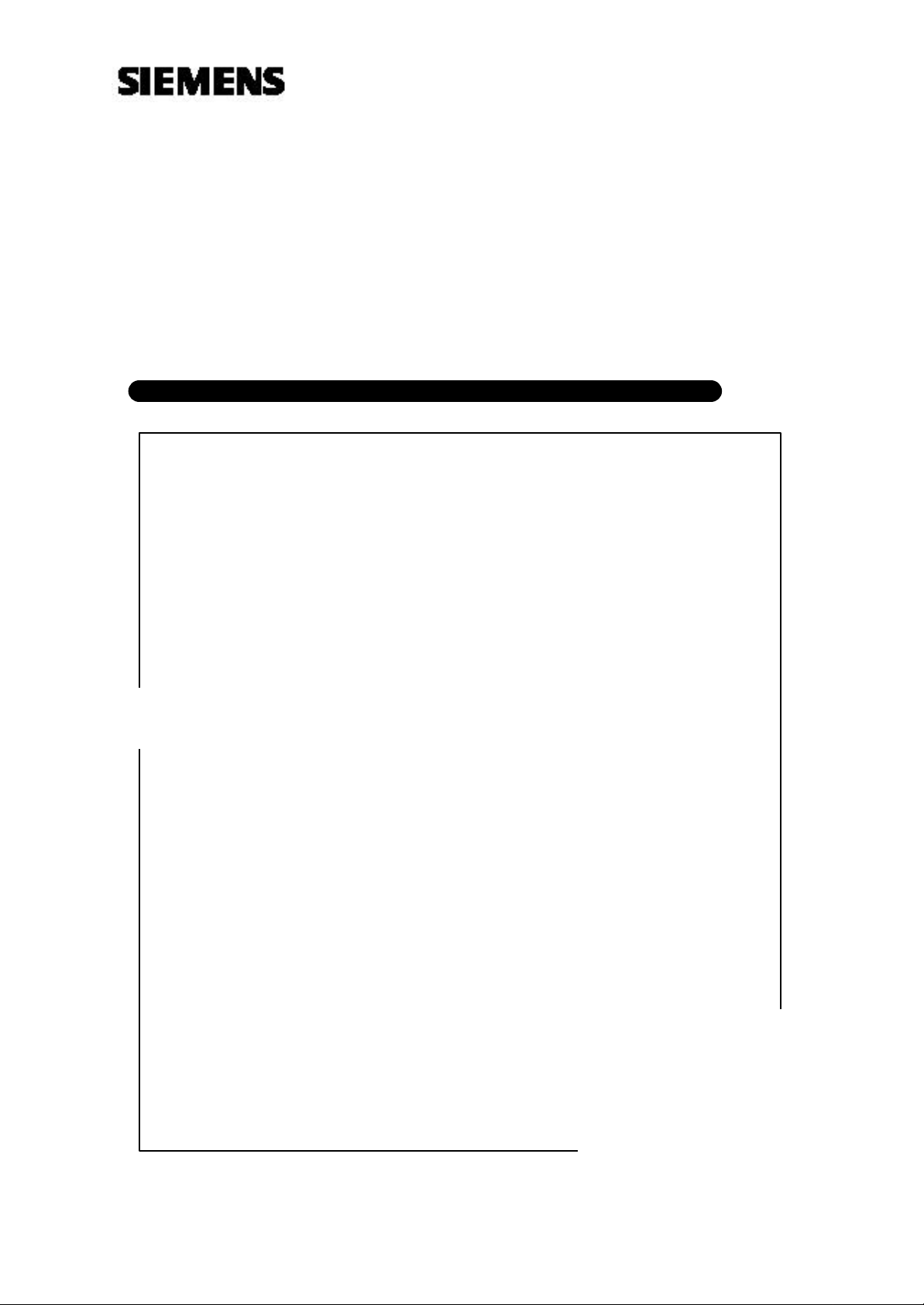
Print No.: SPB7
-
115.831.01.01.02
Replaces: n.a.
The reproduction, transmission or
use of this document or its contents
is not permitted without express
ritten authority. Offenders will be
liable for damages. All rights,
including rights created by patent
grant or registration of a utility model
English
MAMMOMAT Balance
Maintenance Instructions
The Maintenance Protocol
SPB7- 115.832.01…
is required for this instruction
SP
© Siemens AG 2004
w
or_ design, _are_ reserved.
Doc. Gen. Date: 05.04

Revision
The installation and service of equipment described herein is to be performed by qualified personnel
who are employed by Siemens or one of its affiliates or who are otherwise authorized by Siemens or
rized by Siemens or one of its affiliates are directed to contact one of the local offices of Siemens or
Chapter Page Revision
All all 01
Document revision level
The document corresponds to the version/revision level effective at the time of system delivery. Revisions to hardcopy documentation are not automatically distributed.
Please contact your local Siemens office to order current revision levels.
Disclaimer
one of its affiliates to provide such services.
Assemblers and other persons who are not employed by or otherwise directly affiliated with or autho-
one of its affiliates before attempting installation or service procedures.
MAMMOMAT Balance SPB7-115.831.01 Page 2 of 22 Siemens AG
Maintenance Instructions Rev.01 05.04 Medical Solutions

Contents
1 GENERAL INFORMATION....................................................................................................................5
1.1 TRAINING............................................................................................................................................5
1.2 REQUIRED DOCUMENTS......................................................................................................................5
1.3 REQUIRED TOOLS, MEASUREMENT AND AUXILIARY DEVICES ................................................................5
1.4 REQUIRED LUBRICANTS ......................................................................................................................5
1.5 TEXT EMPHASIS ..................................................................................................................................6
1.6 SAFETY INFORMATION AND PREVENTIVE MEASURES...........................................................................7
1.7 EXPLANATION OF ABBREVIATIONS.......................................................................................................8
1.8 SYMBOLS............................................................................................................................................8
2 SYSTEM..................................................................................................................................................9
3 COLUMN STAND..................................................................................................................................10
4 COMPRESSION SYSTEM....................................................................................................................11
5 ROTATING ANODE STARTER............................................................................................................12
6 FILAMENT.............................................................................................................................................14
7 HIGH TENSION POWER SUPPLY......................................................................................................15
8 MISCELLANEOUS................................................................................................................................18
9 FINAL TESTS........................................................................................................................................21
10 CHANGES TO PREVIOUS VERSION...............................................................................................22
MAMMOMAT Balance SPB7-115.831.01 Page 3 of 22 Siemens AG
Maintenance Instructions Rev.01 05.04 Medical Solutions

Contents
This page intentionally left blank.
MAMMOMAT Balance SPB7-115.831.01 Page 4 of 22 Siemens AG
Maintenance Instructions Rev.01 05.04 Medical Solutions

1 General information
1 General information
1.1 Training
• Self-instruction packet or training workshop and at least 1 installation
1.2 Required documents
• Planning Guide SPB7-115.891.01.01.02
• MAMMOMAT Balance Wiring Diagrams SPB7-115.844.01.01.02
• Installation and Start-up Instructions SPB7-115.814.01.01.02
• Maintenance protocol SPB7-115.832.01.01.02
• Instructions for use SPB7-115.629.01.01.02
• Service Instruction SPB7-115.840.01.01.02
1.3 Required tools, measurement and auxiliary devices
• Oscilloscope
• Oscilloscope probe 1:100 > 600Vdc
• Digital multimeter
• Non invasive kVp-meter (mammo)
• Dosemeter (mammo)
• Service PC with serial port (connection cable is supplied with the unit)
• MAMMOMAT Balance SSW (Service Software Program is supplied with the unit)
• SIB phantom or Normi 7 or 4 cm Plexi or customer phantom (supplied by customer)
• Sensitometer / Densitometer
• Film pack 18x24 and 24x30 if it occurs
• Cleaning agents specified in the operating instructions
• Protective conductor meter
• Bathroom balance with tennis ball
• Spray enamel according to the PG (to touch up chipped paint)
• Standard installation tools
• Plexiglas phantom 2cm, 2cm, 2 cm, 1cm, 0.5cm for AEC calibration (supplied with the unit)
1.4 Required lubricants
• All purpose grease PD2
• Viscogen oil
MAMMOMAT Balance SPB7-115.831.01 Page 5 of 22 Siemens AG
Maintenance Instructions Rev.01 05.04 Medical Solutions
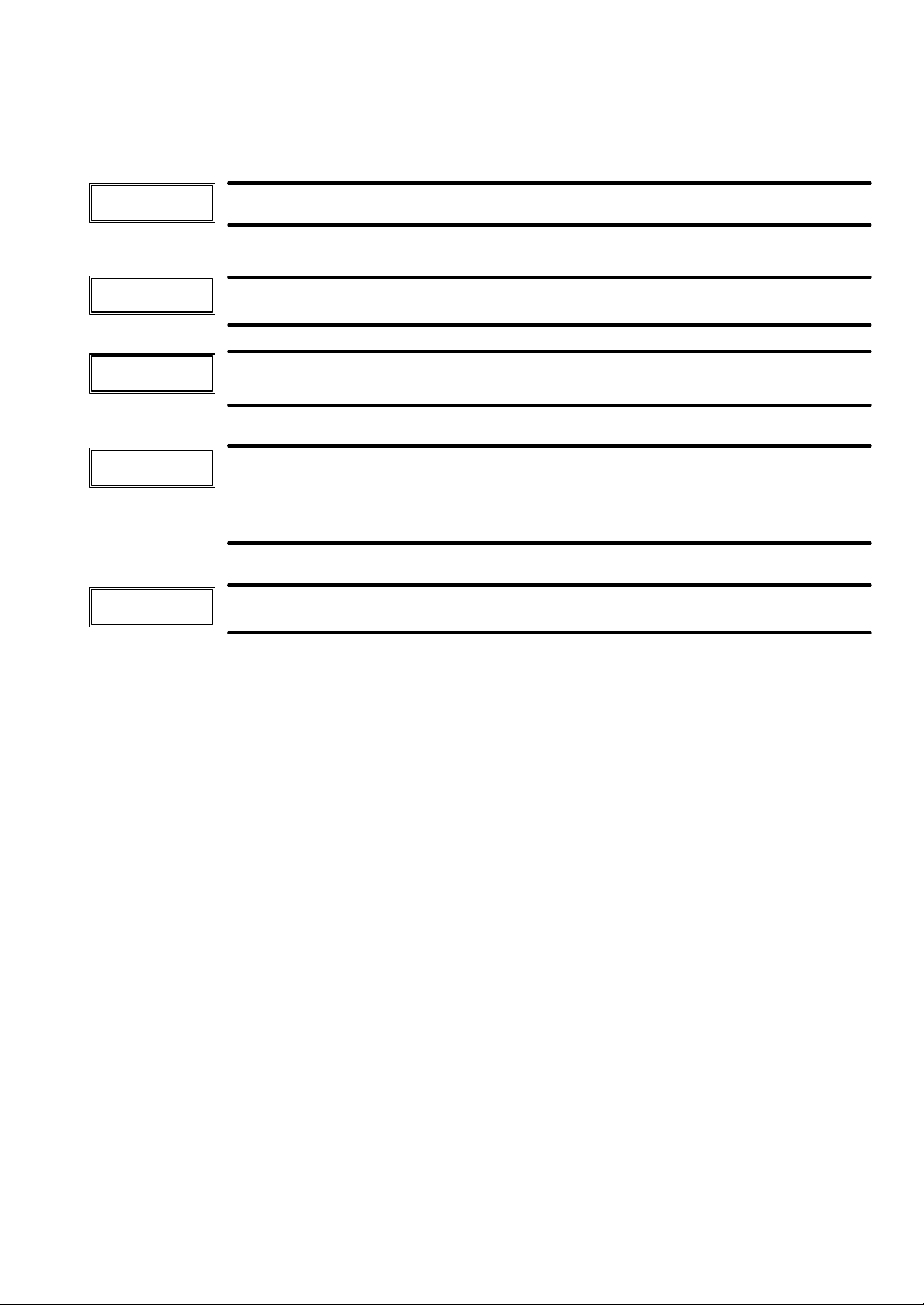
1.5 Text emphasis
DANGER
WARNING
CAUTION
NOTICE
NOTE
DANGER indicates when there is an immediate danger that leads
to death or serious physical injury.
WARNING indicates a risk of danger that may lead to death or to serious
physical injury.
CAUTION used with the safety alert symbol indicates a risk of danger that
leads to slight or moderate physical injury and/or damage to property.
NOTICE used without the safety alert symbol indicates a risk of danger that if
disregarded leads or may lead to a potential situation which may result in an
undesirable result or state other than death, physical injury or damage to
property.
NOTE contains information provided with special emphasis to facilitate proper
use of the equipment or proper execution of a procedure, i.e. hints, tips.
1 General information
MAMMOMAT Balance SPB7-115.831.01 Page 6 of 22 Siemens AG
Maintenance Instructions Rev.01 05.04 Medical Solutions
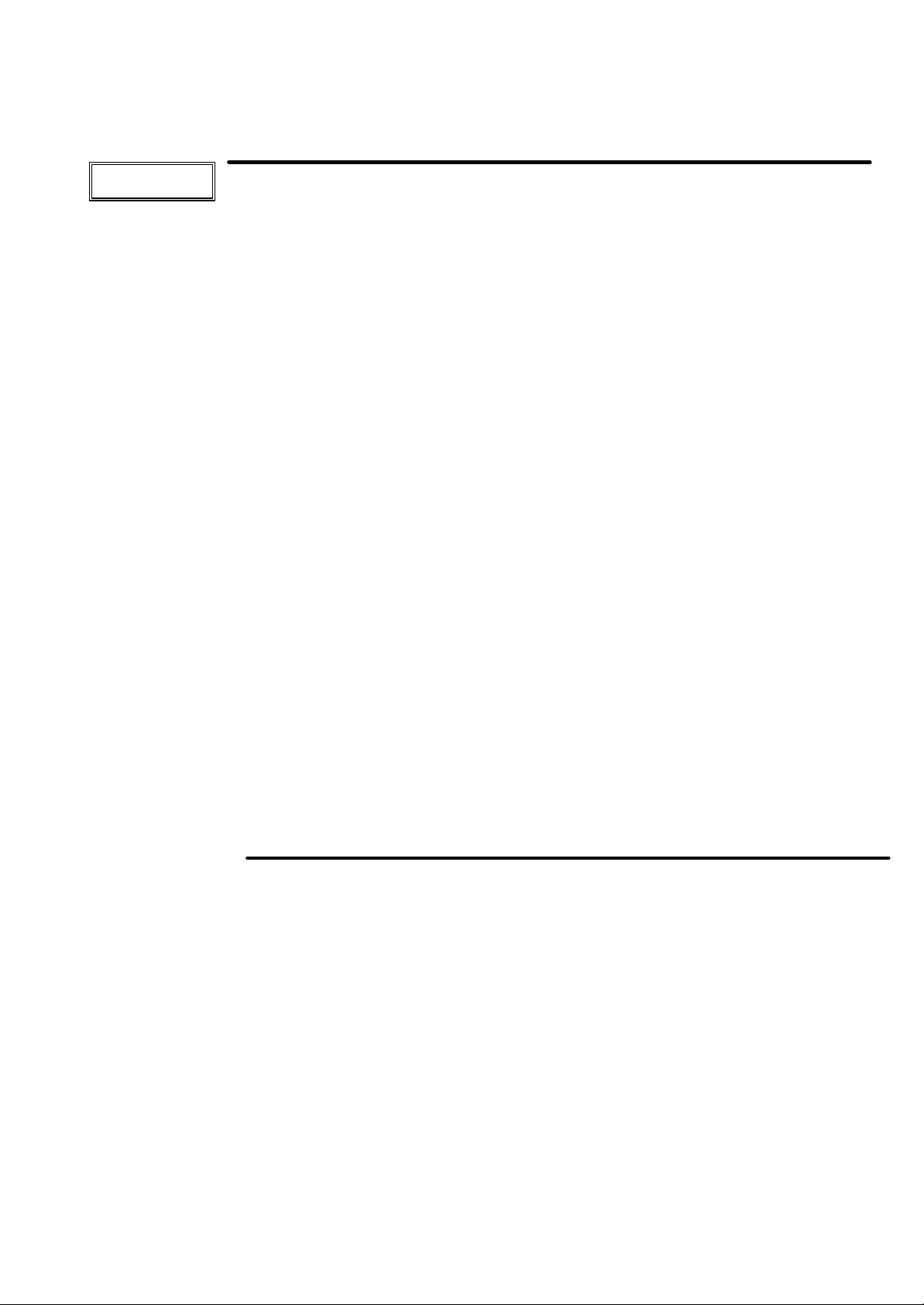
1 General information
1.6 Safety Information and Preventive Measures
CAUTION
• When completing repair work and tests, please note:
- the product-specific safety information in the document,
- the safety information in TD00-000.860.01….
• If the system is only switched off at the control panel, line voltage is
present at: Mains input terminal blocks; Fuses F1, 2, 3, 4, 5, 6, 7, 8, 9, 10,
11, 12; Main contactor TLR1 and emergency cut off buttons PB2 and PB3;
Line filter FL1; PCB 03-186 and related parts (solid state relay RY1, resistor
R1).
• Voltage higher than 60Vac is present on: Terminal M3; Transformers
TF155, TF165 and their connected parts; C-arm driving gear motor MT1
and limit switches MW1, MW2; Rotating anode starter 92-074 and
capacitors C5, C6; Tube Rotating Anode Cable and supply connections.
• After shut dow n, there may still be dangerous voltage up to 550Vdc on
inverter power supply. Voltage decreases to zero by means of bleeder
resistors in not less than 5 minutes due to capacitor size, energy stored is
still dangerous if short to ground occurs when It’s less than 60Vdc and till
when capacitors are not fully discharged: Rectifier bridges PD1, PD2;
Capacitors block C1, 2, 3, 4; Inverter block and electrical connection to
High Voltage generator
• High-voltage 20 ÷ 35 kV is present on: High Voltage generator; High
voltage cable; X-ray tube.
• Use ESD precautions for handling Printed Circuit Boards containing ESD
sensitive components.
• To prevent accidental triggering of High Voltage and X- Radiation output xray pushbutton has Dead Man function by which H.V. generator is
disconnected by CPU if push button is not intentionally pressed. For more
safety during intervention: 1) DEMO MODE can be selected by means of
DIP 3 SW1 PCB 01-170. 2) Fuses F6, F9 can be removed and Inverter
voltage monitor disabled by means of DIP2 SW2 set to ON. Vdc across
C1,2,3,4, inverter and H.V. transformer will be zero after discharging time.
• Tests or adjustments that must be made with radiation switched on are
identified with the radiation warning symbol .
During these types of adjustments, radiation protective clothing must be
worn.
MAMMOMAT Balance SPB7-115.831.01 Page 7 of 22 Siemens AG
Maintenance Instructions Rev.01 05.04 Medical Solutions
