Page 1
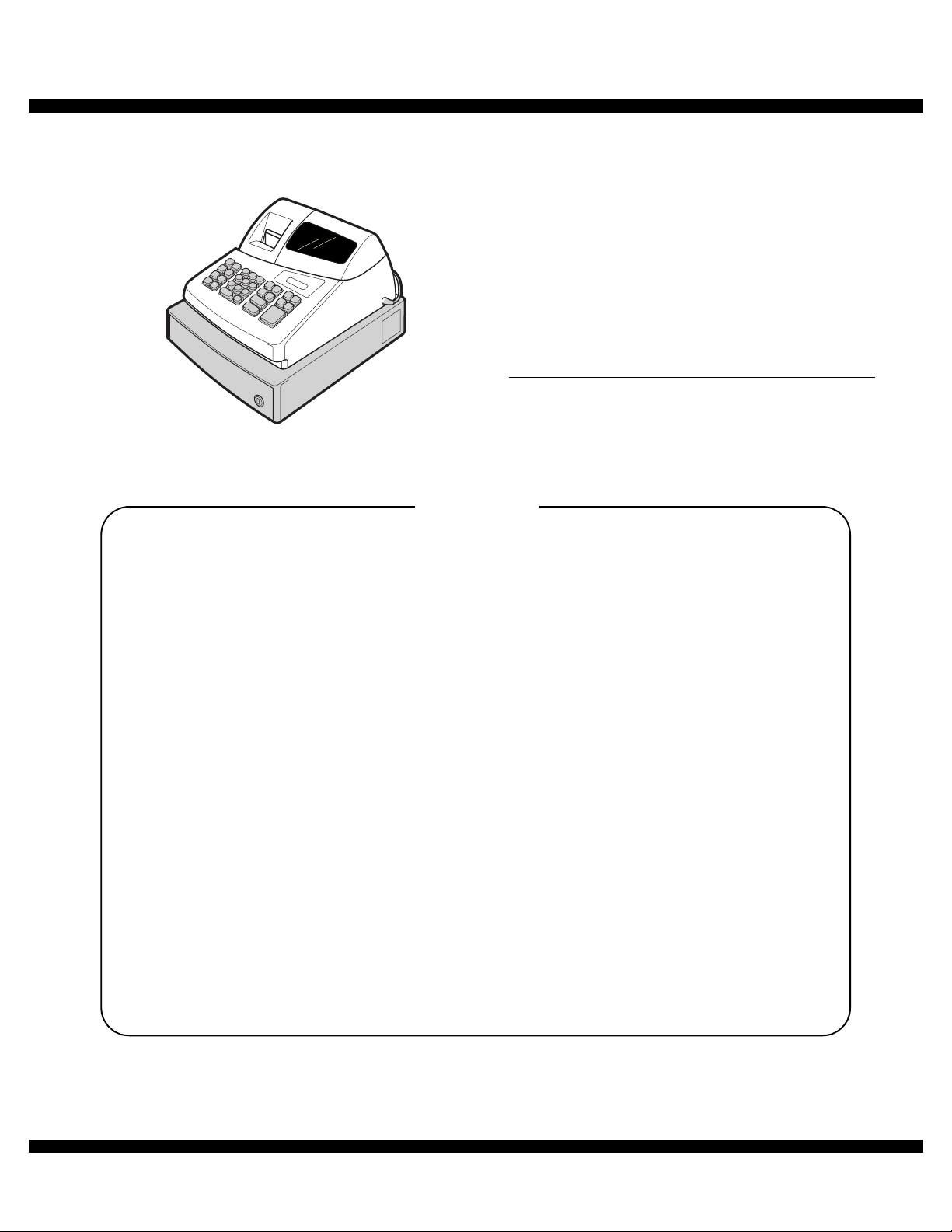
q
SERVICE MANUAL
MODEL
CONTENTS
CODE : 00Z
XEA102USME
ELECTRONIC
CASH REGISTER
XE-A102
SRV KEY
PRINTER
(U and V version)
: Not necessary
: M-31
CHAPTER 1. SPECIFICATIONS . . . . . . . . . . . . . . . . . . . . . . . . . . . . 1
CHAPTER 2. OPTIONS . . . . . . . . . . . . . . . . . . . . . . . . . . . . . . . . . . . 4
CHAPTER 3. MASTER RESET . . . . . . . . . . . . . . . . . . . . . . . . . . . . . 4
CHAPTER 4. HARDWARE DESCRIPTION. . . . . . . . . . . . . . . . . . . . 5
CHAPTER 5. TEST FUNCTION. . . . . . . . . . . . . . . . . . . . . . . . . . . . . 8
CHAPTER 6. SERVICE PRECAUTION . . . . . . . . . . . . . . . . . . . . . . 10
CHAPTER 7. CIRCUIT DIAGRAM AND PWB LAYOUT . . . . . . . . . 11
PARTS GUIDE
Parts mark ed w ith "!" are important for maintaining the safety of the set. Be sure to replace these parts with specified
ones for maintaining the safety and performance of the set.
This document has been pub lished to be used
SHARP CORPORATION
for after sales service only.
The contents are subject to change without notice.
Page 2
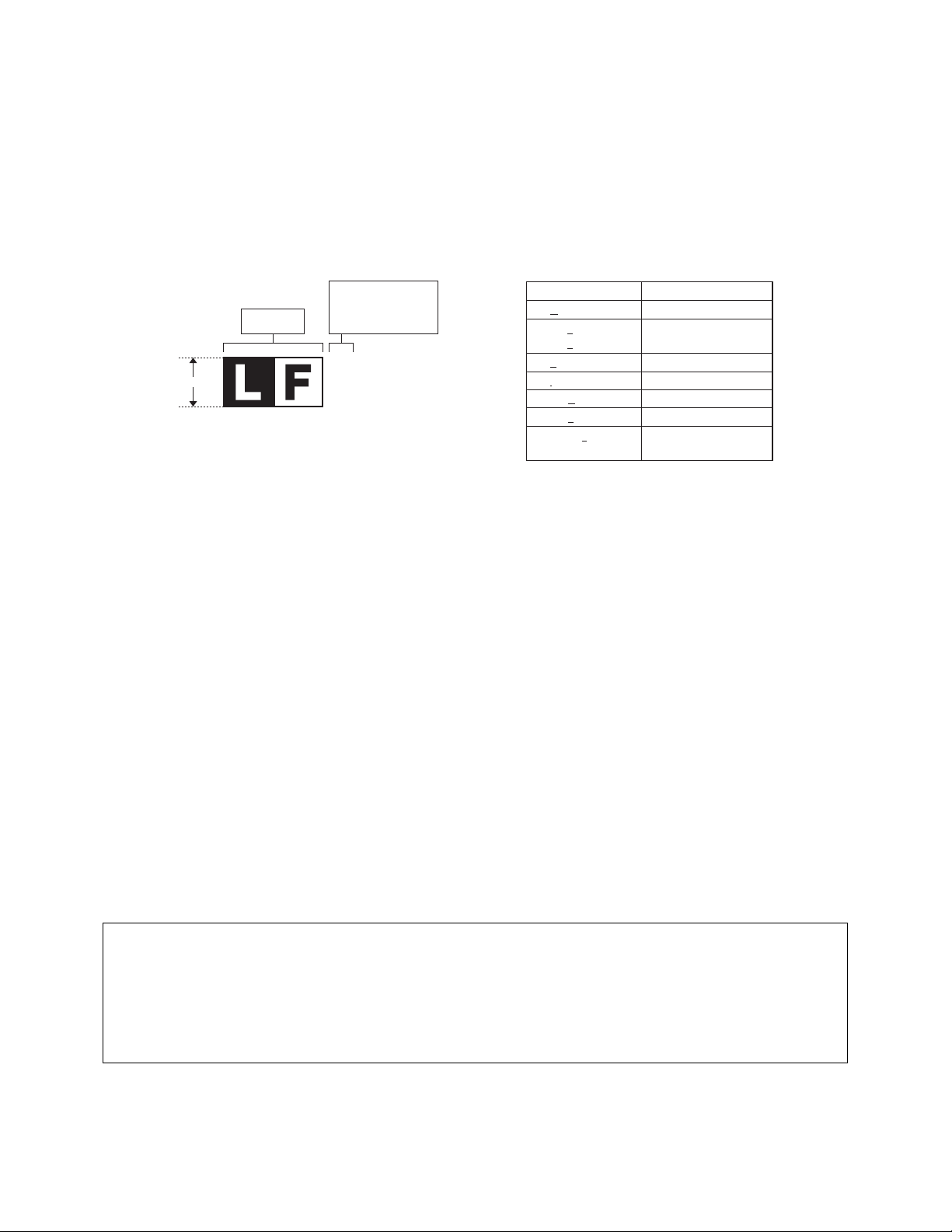
LEAD-FREE SOLDER
The PWB’s of this model employs lead-free solder. The “LF” marks indicated on the PWB’s and the Service Manual mean “Lead-Free” solder.
The alphabet following the LF mark shows the kind of lead-free solder.
Example:
<Solder composition code of lead-free solder>
Solder composition
Sn-Ag-Cu
Sn-Ag-Bi
Sn-Ag-Bi-Cu
Sn-Zn-Bi
Sn-In-Ag-Bi
Sn-Cu-Ni
Sn-Ag-Sb
Bi-Sn-Ag-P
Bi-Sn-Ag
5mm
Lead-Free
Solder composition
code (Refer to the
table at the right.)
a
(1) NOTE FOR THE USE OF LEAD-FREE SOLDER THREAD
When repairing a lead-free solder PWB, use lead-free solder thread. Never use conventional lead solder thread, which may cause a
breakdown or an accident.
Since the melting point of lead-free solder thread is about 40°C higher than that of conventional lead solder thread, the use of the exclusive-use soldering iron is recommendable.
Solder composition code
a
b
z
i
n
s
p
(2) NOTE FOR SOLDERING WORK
Since the melting point of lead-free solder is about 220°C, which is about 40°C higher t han that of conventional lead solder, and its soldering capacity is inferior to conventional one, it is apt to keep the soldering iron in contact with the PWB for longer time. This may cause land
separation or may exceed the heat-resistive temperature of components. Use enough care to separate the soldering iron from the PWB
when completion of soldering is confirmed.
Since lead-free solder includes a greater quantity of tin, the iron tip may corrode easily. Turn ON/OFF the soldering iron power frequently.
If different-kind solder remains on the soldering iron tip, it is melted together with lead-free solder. To avoid this, clean the soldering iron tip
after completion of soldering work.
If the soldering iron tip is discolored black during soldering work, clean and file the tip with steel wool or a fine filer.
CAUTIONS
THERE IS A RISK OF EXPLOSION IF THE BATTERY
IS REPLACED BY AN INCORRECT TYPE.
PROPERLY DISPOSE OF USED BATTERIES ACCORDING
TO THE INSTRUCTIONS.
XE-A102 LEAD-FREE SOLDER
– 2 –
Page 3
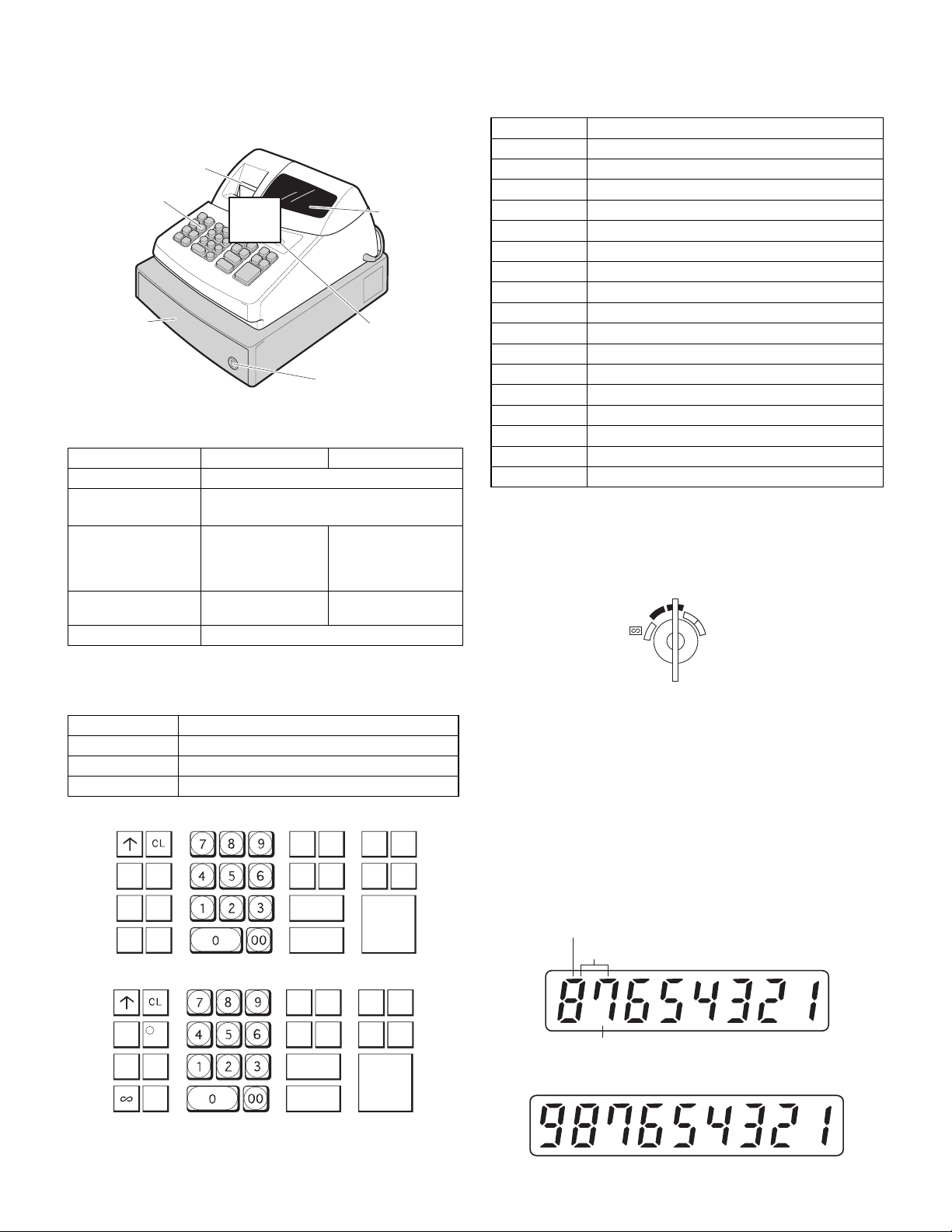
CHAPTER 1. SPECIFICATIONS
1. APPEARANCE
Front vie w
Printer cove
Keyboard
r
Display
P
Drawer
Drawer lock
2. RATING
UV
Weight Approx 5.0kg
External dimension
(Including the drawer)
Power source AC 120V (10%) 60Hz AC 220-230V (
Power consumption Stand-by 4W
Working temperature 0~40°C (32 to 104°F)
330 (W) x 363 (D) x 234 (H) mm
13 (W) x 14.3 (D) x 9.2 (H) inches
Operating 12.5W
Mode switch
50/10Hz
AC 230-240V (
50Hz
Stand-by 6.3W
Operating 13W
10%)
m
10%)
m
2) KEY LIST
Keytop Description
0-9,00 Numeric keys
CL Clear key
@/TM Multiplication & Time display key
2
Paper feed key
Tax 1 Shift/RA Tax 1 shift and Received on account key
Tax2 Shift/PO Tax 2 shift and Paid out key
% Percent key
ESC Error escape key
VOID Void key
CLK# Clerk code Entry key
PLU PLU code entry key
SHIFT Department shift key
#/SBTL Non-add code & Tax Included subtotal key
CHK Check key
CH Charge key
CA/AT/NS Cash Sale/ Amount Tender and No Sale key
Dept1-8 Department key
4. MODE SWITCH
1) LAYOUT
• Rotary SW
REG
q
X/Flash
Z/PGM
3. KEYBOARD
1) KEYBOARD LAYOUT
Type Normal keyboard
Key position STD/MAX 30
Key pitch 19 (W) x 19 (H) mm
Key layout Fixed type
[U version]
TAX1
@/TM
SHIFT
/RA
TAX2
%
SHIFT
/PO
VOID
ESC
[V version]
x /
TAX
/RA
TM
%
/PO
ESC
SHIFT PLU
7
3
4
2
1
SHIFT PLU
7
3
4
2
1
5. DISPLAY
1) OPERATOR DISPLAY
Display device: LED numeric display
Number of lines: 1 line
Number of positions: 8 positions numeric display (U)
CHK CLK#
8
#/
CH
SBTL
6
CA/AT/NS
5
EX
CR
8
#/
ST
CH
6
TL/AT/NS
5
Color of display: Yellow Green
Character size: Numeric 14.20 (H) x 7.80 (W) mm
(Layout)
Department code
[V version]
9 positions numeric display (V)
PLU code
Repeat
XE-A102 SPECIFICATIONS
– 1 –
Page 4
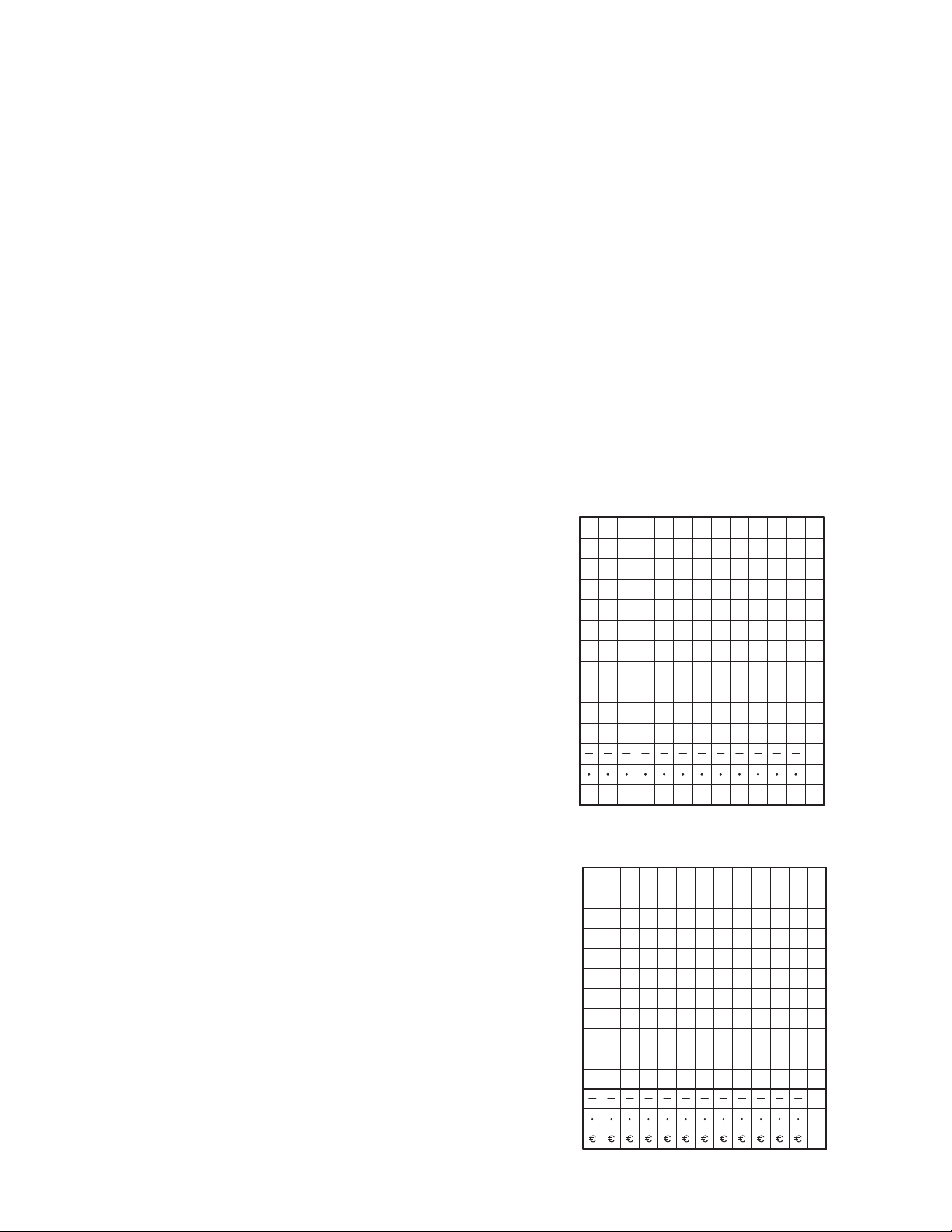
2) DISPLAY CONTENTS
Departments/PLU Code:
The department code or PLU code entered appears on the left. For
example, if the key for department 1 is pressed, "1" would appear in
the extreme left position.
Repeat:
Indicates the number of times the same department key is pressed. If
an entry is repeated more than ten times, only the first digit is displayed (12 displays as "2").
(E) Error:
This symbol appears, accompanied by a warning beep, when an
error is made. If this occurs during a transaction because of an excessive digit entry, simply press [CL] and re-enter correctly.
(P) Program:
This symbol remains on the display when the cash register is being
programmed in the Z/PGM mode.
(F) Finalization:
This symbol appears when a transaction is finalized by pressing
[CA/AT/NS], [CH] or [CHK].
(o) Subtotal:
This symbol appears when [#/SBTL] is pressed and the cash register
computes the subtotal and also when the amount tendered is less
than the total sale amount.
(C) Change:
This symbol appears whenever the change due amount is displayed.
(L) Low battery:
This symbol appears when the power of the installed batteries is
low or you need to replace the batteries with new ones.
(see the "Maintenance" section for explanation.)
(
) No battery:
L
This symbol appears when no batteries are installed. (see "Maintenance" and "Getting Started" sections for explanation.)
In addition, the following appear when appropriate:
• The minus sign (-) can appear in positions 2 to 8.
• The decimal point appears in positions 1 to 3.
• When entry of the secret code is necessary, "---" appears in
positions 1 to 4.
6. PRINTER
1) PRINTER
• Model name : M-31
• No. of stations : 1
• Printing system : Print wheel selective type
• Printing capacity : max. 13 characters
• Character size : 1.6mm (W) x 2.8mm (H)
• Print pitch : Column distance 2.1mm (numeric to
• Print speed : Approximate 1.4 lines/s (6 digits/line)
• Paper feed speed : Approximate 4.3 lines/s
• Reliability : MCBF 0.3 million lines
numeric), 2.6mm (numeric to symbol)
Row distance 4.6mm
XE-A102 SPECIFICATIONS
2) PAPER
• Paper roll dimension : 57.5mm ± 0.5mm
• Paper quality : Bond paper (paper thickness: 0.06 to
0.085mm paper weight: 47 to 64g/m
3) INKING
Ink supply system : Ink roll
From : Roller
Specification : Material - rubber
Ink roll type : 1 million characters
Print color : purple
4) LOGO STAMP (NONE)
5) CUTTER
• Manual cutter
6) PRINTING WHEEL LAYOUT
[U version]
123456789101112
0
0
0
0
0
0
0
0
0
0
1
1
1
2
2
2
3
3
3
4
4
4
5
5
5
6
6
6
7
7
7
8
8
8
9
9
9
#
#
#
0
0
1
1
2
2
3
3
4
4
5
5
6
6
7
7
8
8
9
9
– 2 –
[V version]
0
1
1
1
1
1
1
1
1
2
2
2
2
2
2
2
2
3
3
3
3
3
3
3
3
4
4
4
4
4
4
4
4
5
5
5
5
5
5
5
5
6
6
6
6
6
6
6
6
7
7
7
7
7
7
7
7
8
8
8
8
8
8
8
8
9
9
9
9
9
9
9
9
10
11
12
#
#
#
#
#
#
13
123456789101112
0
0
0
0
0
1
1
1
1
1
2
2
2
2
2
3
3
3
3
3
4
4
4
4
4
5
5
5
5
5
6
6
6
6
6
7
7
7
7
7
8
8
8
8
8
9
9
9
9
9
10
11
12
13
#
0
0
0
1
1
1
2
2
2
3
3
3
4
4
4
5
5
5
6
6
6
7
7
7
8
8
8
9
9
9
2
)
13
0
0
X
1
1
Z
2
2
RA
3
3
PO
4
4
VD
5
5
%
6
6
@
7
7
ST
8
8
TX
9
9
CA
CH
CK
#
#
CG
13
X
0
0
0
Z
1
1
1
RA
2
2
2
PO
3
3
3
VD
4
4
4
%
5
5
5
@
6
6
6
ST
7
7
7
TX
8
8
8
CA
9
9
9
CH
CK
CG
Page 5
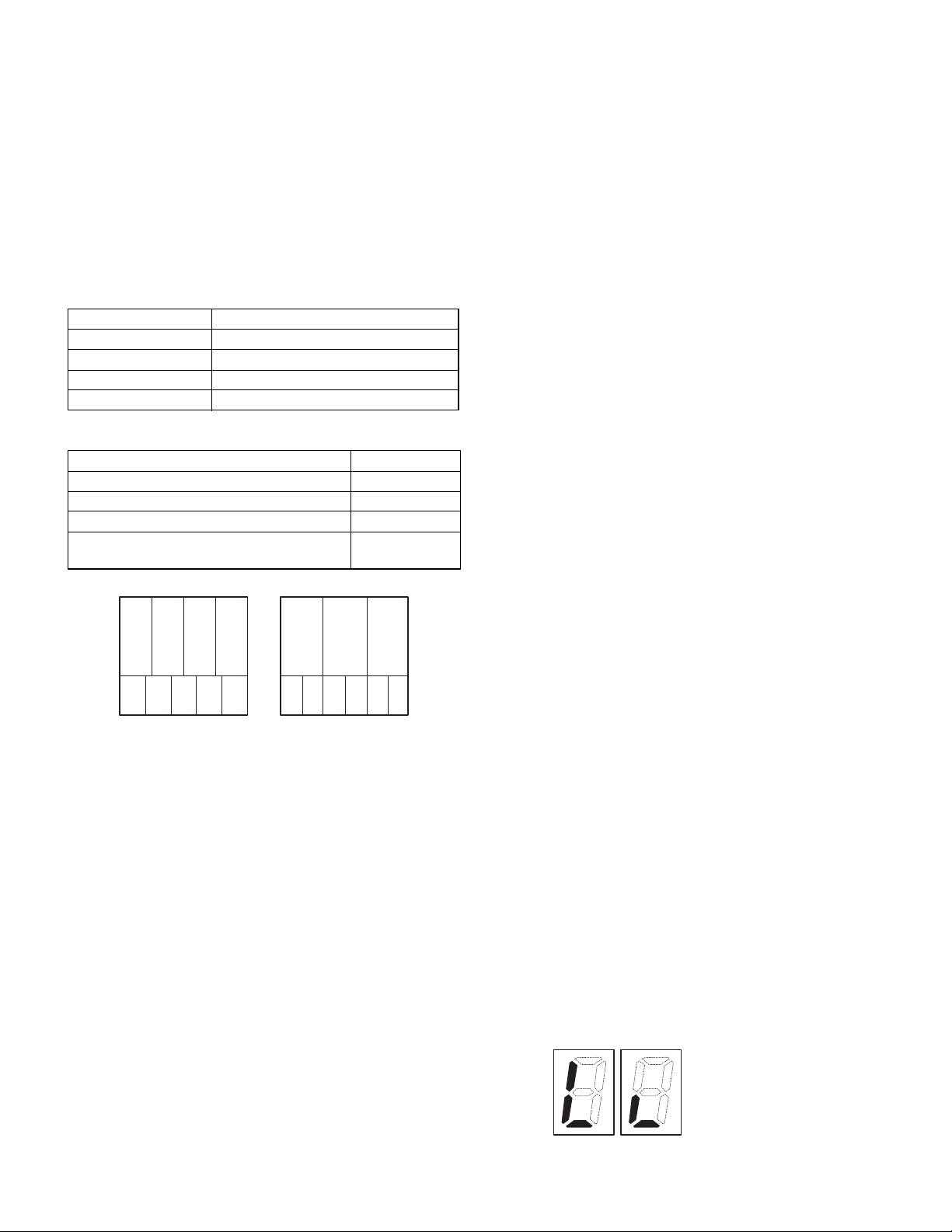
7. DRAWER
[OUTLINE]
• Standard equipment : Yes (1)
• Max. number of drawers : 1
• The drawer consists of :
(1) Drawer box (outer case) and drawer
(2) Money case
(3) Coin case
(4) Lock (attached to the drawer)
[SPECIFICATION]
1) DRAWER BOX AND DRAWER
Material Plastic
Bell
Release lever Standard equipment: situated at the bottom
Drawer open sensor
-
-
2) MONEY CASE
Separation from the drawer Disallowed
Separation of the bill compartments from the coin Allowed
compartments
Bill separator
Number of compartments 4B/5C (U)
Layout:
-
-
3B/5C (V)
2) LOW BATTERY
Low battery indication will appear on the left side of display when the
battery voltage is low.
CASE 1: When sitting idle or after completion of transaction.The
machine can indicate the low battery condition (Always)
CASE 2: Low battery indication will not appear during key operations,
but will appear after power up of the cash register.
[Display sample]
" 0.00 " : Battery is OK .
"L 0.00" : Low battery (You have to change the batteries.)
After finalization
"F 12.34": Battery is OK.
"L 12.34": Low battery ("L" indicate instead of "F".)
3) NO BATTERY
If the user forgets to replace the battery and the battery voltage falls
below a certain level, or if a power failure occurs with no batteries
installed, the memory contents cannot be retained. The CPU judges it
as no battery and performs the master reset . In this case, all the settings and registrations are cleared. If, however, the power is continuously supplied to the AC cord, the memory contents are retained.
Low battery : Batteries are installed, but the voltage is low. Memory
back up can be done.
No battery : Batteries are not installed or the voltage is extremely low.
The master reset is executed when a power failure
occurs, when the batteries are not properly changed.
4B/5C (u) 3B/6C (v)
3) LOCK (LOCK KEY : LKGIM7331BHZZ)
• Location of the lock: Front
• Method of locking and unlocking:
• To lock, insert the drawer lock key into the lock and turn it 90 degrees
counter clockwise. To unlock, insert the drawer lock key and turn it 90
degrees clockwise.
• Key No: SK1-1
8. BATTERY
1) MEMORY BACK UP BATTERY
For memory back up, the dry battery ULM-3 (3 ) are needed.
1. Memory holding time:
Approx. 1 year after New dry batteries are installed.
2. Battery exchange method:
When the low battery symbol "L" lights up, replace the bat teries (3
AA) replaced by the following method;
1) Power on the ECR.
2) Mode switch turn to "REG" mode.
3) Remove the OLD dry batteries (3 pieces).
4) The nobattery symbol "L" light up.
5) Insert the NEW dry batteries (3 pieces).
6) Confirm the low battery symbol "L" and nobattery symbol "L" is
off.
XE-A102 SPECIFICATIONS
Low battery & No battery indication will appear at the most left position
of display when the battery voltage is low.
CASE 1: When any numeric entry & item entry is not done or just after
finalization. The machine can indicate the battery condition.
(Always)
CASE 2:W hen numer ic entry or item entry is done.
Battery condition does not appear.
Except when power is restored after power failure, the
Low battery & No battery indication will appear on the
display only when the battery voltage is low.
And the indication will disappear after any key entry.
[Display sample]
" 0.00" : Battery is OK.
"L 0.00" : Low battery
"L 0.00" : No battery
After finalization
"F 12.34": Battery is OK.
"L 12.34": Low battery ("L" indicate instead of "F".)
12.34": No battery ("L" indicate instead of "F".)
L
"
L L
– 3 –
Page 6

CHAPTER 2. OPTIONS
1. OPTIONS (NONE)
2. SERVICE OPTIONS (NONE)
3. SUPPLIES
NO NAME PARTS CODE PRICE RANK DESCRIPTION
1 ROLL PAPER
2 INK ROLLER
DPAPR1025CSZZ
NROLR1022CC05
AS 5 ROLLS/PACK
AF
4 SPECIAL SERVICE TOOLS (NONE)
CHAPTER 3. MASTER RESET
Master reset:
Clears all the memory and initializes each preset parameter.
The master reset should be perfor med by usi ng the foll owi ng procedu re.
1. Turn off the power (Power OFF). (See Note 1.)
2. Remove the memory back up battery from ECR.
3. Turn the mode switch to any position other than Power OFF.
4. Turn on the power (Power ON). (See Note 2.)
When the master rest is completed, the buzzer sounds three times.
5. Install the memory back up batteries back into the ECR.
The master reset can also be accomplished in the following case.
(See Note 3.)
Note 1) Power OFF:
Means disconnecting the AC power supply to the
machine. (Specifically, unplugging the machine.)
Note 2) Power ON:
Means connecting the AC power to the machine. (Specifically, plugging in the machine.)
Note 3) In case a power failure occurs when the machine has no
battery installed, the master reset operation is automatically performed after the power has been restored.
XE-A102 OPTIONS
– 4 –
Page 7

CHAPTER 4. HARDWARE DESCRIPTION
1. OUTLINE
• CPU : uPD780023A (ROM 24KB, RAM 1024B)
• KEY BOARD : 30key including PF key
• MODE SW : 5position slide SW
• DISPLAY
: 7seg.+DP x 8digit LED (YELLOW GREEN) FRONT only
• DRAWER : 1ch, no open sensor
• BUZZER : 1beep, piezo buzzer
• PRINTER : M-31(no EURO SYMBOL) (U)
M-31V (V)
2. BLOCK DIAGRAM
6V
AC
Printer
M-31
D
RAWER
POWER
SUPPLY
5V
MAIN
4.19MHz
CPU
uPD780023A
BUZZER
For Clock
32.768kHz
ST1-〜ST4-,ST5
A1〜G1,DP1,A2 G2~,DP2
KST1〜KST8
KR1〜KR6
Battery
5V
FRONT display :8digit
8. 8. 8. 8. 8. 8. 8.
8.
KEY
BOARD
&
MODE SW
2) KEYBOARD AND MODE SW
MODE SW, KEY MATRIX is follows.
Note: A lthough the XE-A102 has 30 keys, the keyboard circuit is
*
actually 32 keys (+) the PF key.
REG
2
27
3
Rotary SW
28
X/
F
4
X/Flash
5
Z
3 4
11 12
21
30
SW1
/PGM
5 6
13 14
KST2
KR1
KST3
KST4
22
31 7
15 16
24 25
1
2
3
4
POWER
OFF
(u)
VOID
1
(v)
26 1 2
8 9 10
17 18 19
32
3. DISCRIPTION
1) DISPLAY
ST4-ST5- (v) ST3- ST2- ST1-
(Output Timing of STROBE signal)
1ms
30~100us
Display
strobe
ST1-
ST2-
ST3-
ST4-
5
KST5
MODE SW
KR2 KR6 KR5 KR4 KR3
KCN2
6 7 13 25
1 2 8 14
11 12 19 9
17 18 3 23
28 24 20 10
30 26 21 4
32 22 15 5
29 31 27 16
D13 1SS133 KST1
1
D14 1SS133 KST2
2
D15 1SS133 KST3
3
D16 1SS133 KST4
4
D17 1SS133 KST5
5
D18 1SS133 KST6
6
D19 1SS133 KST7
7
D20 1SS133 KST8
8
9
KEYBOARD
3) BUZZER
The BUZZER is driven by the P75/BUZ signal of the CPU.
Frequency : 4.095kHz
KST1
XE-A102 HARDWARE DESCRIPTION
– 5 –
Page 8

4) REWIND MOTOR
When the rewind motor is driven by the signal of the CPU.
PRINTER
MOTOR
REWIND
MOTOR
10ms
5ms
15ms
5) DRAWER
DRAWER OPEN signal :Output high signal between 50ms
6) DETECTING "LOW VOLTAGE"
• Values obtained by AD conversion and averaging
Register value: 138 (
2.7V) or less
L
139 - 154 (
2.7V - 3.0V)3 Low voltage
L
more than 154
No voltage
3
OK
3
7) DESTINATION DETECTION PORT
U and V version
P66 L
XE-A102 HARDWARE DESCRIPTION
– 6 –
Page 9

4. CPU PORT TABLE
No. PIN Name Signal Name Description Output/Input Initial state When STBY
1 P50/A8 RWND REWIND MOTOR O L O/L
2 P51/A9 DR To DRAWER O L O/L
3 P52/A10 SA2 DISPLAY SEGMENT O L O/L
4 P53/A11 SB2 DISPLAY SEGMENT O L O/L
5 P54/A12 SC2 DISPLAY SEGMENT O L O/L
6 P55/A13 SD2 DISPLAY SEGMENT O L O/L
7 P56/A14 SE2 DISPLAY SEGMENT O L O/L
8 P57/A15 SF2 DISPLAY SEGMENT O L O/L
9 Vss0 GND
10 Vdd0 VDD
11 P30 ST1- DISPLAY STROBE N-Ch O.D. O H I
12 P31 ST2- DISPLAY STROBE N-Ch O.D. O H I
13 P32 ST3- DISPLAY STROBE N-Ch O.D. O H I
14 P33 ST4- DISPLAY STROBE N-Ch O.D. O H I
15 P34/SI31 ST5 DISPLAY STROBE (H ACTIVE) O L O/L
16 P35/SO31 NU (GND via 56k) I I
17 P36/SCK31- NU (GND via 56k) I I
18 P20/SI30 SA1 DISPLAY SEGMENT O L O/L
19 P21/SO30 SB1 DISPLAY SEGMENT O L O/L
20 P22/SCK30- SC1 DISPLAY SEGMENT O L O/L
21 P23/RXD0 SD1 DISPLAY SEGMENT O L O/L
22 P24/TXD0 SE1 DISPLAY SEGMENT O L O/L
23 P25/ASCK0 SF1 DISPLAY SEGMENT O L O/L
24 Vdd1 VDD
25 Avss GND
26 P17/ANI7 VBAT BATTERY voltage I I
27 P16/ANI6 NU RESERVE FOR KEY RETURN I I
28 P15/ANI5 KR6 KEY RETURN I I
29 P14/ANI4 KR5 KEY RETURN I I
30 P13/ANI3 KR4 KEY RETURN I I
31 P12/ANI2 KR3 KEY RETURN I I
32 P11/ANI1 KR2 KEY RETURN I I
33 P10/ANI0 KR1 KEY RETURN I I
34 Avref VCC
35 Avdd VDD
36 RESET- RESET37 XT2 XT2 32.768Khz Xtal
38 XT1 XT1 32.768Khz Xtal
39 IC/VPP GND
40 X2 X2 SYSTEM CLOCK
41 X1 X1 SYSTEM CLOCK
42 Vss1 GND
43 P00/INTP0 /POF POWER OFF I I
44 P01/INTP1 T From PRINTER I I
45 P02/INTP2 t From PRINTER I I
46 P03/INTP3/ADTRG R Fr om PRINTER I I
47 P70/TI00/TO0 SG1 DISPLAY SEGMENT O L O/L
48 P71/TI01 SDP1 DISPLAY SEGMENT O L O/L
49 P72/TI50/TO50 SG2 DISPLAY SEGMENT O L O/L
50 P73/TI51/TO51 SDP2 DISPLAY SEGMENT O L O/L
51
P74/PCL
52 P75/BUZ BUZ BUZZER O L O/L
53 P64/RD- MTR To PRINTER O L O/L
54 P65/WR- TRG To PRINTER O L O/L
55 P66/WAIT- MSL1 MODEL SELECT1 I I
56 P67/ASTB MSL2 MODEL SELECT2 I I
57 P40/AD0 KST1 KEY STROBE O L O/L
58 P41/AD1 KST2 KEY STROBE O L O/L
59 P42/AD2 KST3 KEY STROBE O L O/L
60 P43/AD3 KST4 KEY STROBE O L O/L
61 P44/AD4 KST5 KEY STROBE O L O/L
62 P45/AD5 KST6 KEY STROBE O L O/L
63 P46/AD6 KST7 KEY STROBE O L O/L
64 P47/AD7 KST8 KEY STROBE O L O/L
NU O L O/L
XE-A102 HARDWARE DESCRIPTION
– 7 –
Page 10

CHAPTER 5. TEST FUNCTION
1) To execute the diag test, set the mode switch to Z/PGM. Enter the
desired JOB code, and press the PO (paid out) key.
2) The test message is printed by the printer.
3) Test contents and key operations.
NO. Test contents Key operations
1 Mode switch test 1
2 Key test 2
3 Display buzzer test 3
4Drawer test 4
5 Printer test 5
6 CPU version NO. print 6
7 Battery level test 7
8 Time display test 8
9 Destination display 9
3
3
3
3
3
3
3
3
3
[PO]
[PO]
[PO]
[PO]
[PO]
[PO]
[PO]
[PO]
[PO]
1. MODE SWITCH TEST
1) KEY OPERATION
PO1
2) TEST PROCEDURE
Change over the mode switch as follows. If the mode switch data in the
proper sequence is not read with the above operation, an error is
printed.
To cancel this test mode, set the mode switch to any a position other
than Z/PGM to Z/PGM. In this case, the completion print is performed.
During the test , the display indicates hard codes which correspond to
the switch positions.
3) MODE SWITCH OPERATION
Mode:
Display: (01)(02)
Z/PGM
(04)
Completion print 01
Error print - - - 01
X/FLASH
(03)
OFFREG VOID
2. KEY TEST
1) KEY OPERATION
PO2
2) TEST PROCEDURE
Perform the keyboard check with the sum check data of the key code.
Enter the sum check data of each model in the four digits preceding the
diag number 02, and compare the data with the key position code which
is added until the CA/AT/NS key is pressed.
If the data coincides with the code, the completion print is performed.
If not, the error print is performed.
Completion print 02
Error print - - -02
XXXX Sum data
3. DISPLAY BUZZER TEST
1) KEY OPERATION
PO3
2) TEST PROCEDURE
Check the continuous buzzer sound and the display state.
Display state:
8. 7. 6. 5. 4. 3. 2. 1.
The decimal point will shift from the lower digit to the upper, step by
step (500mSEC). To cancel the test mode, press any key, and the
buzzer will stop and the completion print is performed.
Completion print 03
4. DRAWER TEST
1) KEY OPERATION
PO4
2) TEST PROCEDURE
The drawer opens with the above key operation. Check that the drawer
is open. Press any key to terminate the test.
XE-A102 TEST FUNCTION
– 8 –
Completion print 04
Page 11

5. PRINTER TEST
8. TIME DISPLAY TEST
1) KEY OPERATION
PO5
2) TEST PROCEDURE
With the above key operation , the print test pattern is repeatedly
printed.
Pressing any key will terminate the test after the completion of one
cycle print. (The receipt is issued at the end.)
1) KEY OPERATION
PO8
2) TEST PROCEDURE
7
8
Display
Hour
To terminate the test and print the date and time, press any key.
Print
XXXX XXXXXX
X
X
Year Month Date Hour M
54 2136
Minute
Turn on and off(0.5s)
inute
Second
0 8
Second
9. DESTINATION DISPLAY
1) KEY OPERATION
PO9
6. CPU VERSION NO. PRINT
1) KEY OPERATION
PO6
2) DESCRIPTION
The CPU version No. are printed with above key operation.
(Print example)
0102 CPU version NO.
06
This test is terminated when printing is completed.
7. BATTERY VOLTAGE SENSOR TEST
1) KEY OPERATION
PO7
2)TEST PROCEDURE
Display the destination code as follows.
U and A version V version Japan
Display 0 1 3
Display X (X:0)
To terminate the test, press any key.
Completion print 09
2) TEST PROCEDURE
Displays A/D conversion port read value.
0155 or greater : Normal
0154 or smaller : Low battery display
0138 or smaller : No battery display and MRS is done when power on.
To terminate the test, press any key.
Completion print 07
XE-A102 TEST FUNCTION
– 9 –
Page 12

CHAPTER 6. SERVICE PRECAUTION
1. PRINTER
Since there are no service parts for this m odel printer, only the printer
unit is supplied. Therefore, the printer component parts are not supplied
and no service document is issued.
For troubleshooting of the printer, refer to the table below:
Printer life: 300 thousand lines (XE-A102: M-31)
*
Ink roll life: 1 million characters
Phenomena Check point/possible cause Repair
• The printer motor is locked and the buzzer
sounds intermittently.
• The printer does not work properly
• Defective print (Lack on the upper/ lower or
left/right side)
• Thin print • Check if the ink roll life is reached. • Replace the ink roll.
• Uneven pitch of print paper feed • Check if the roll paper size is proper. • Use roll paper as specified below;
• Check if the printer cable is disconnected. • Check and repair the printer cable.
• Check if the printer life is reached. • Replace the printer.
• Check if any foreign material is attached to
the printing type wheel or the gear section.
• Check if the printing type is worn down. • Replace the printer.
• Check if any foreign material is attached to
the printing type wheel.
• Check if the ink roll is properly installed. • Install the ink roll properly.
• Check if the printing type wheel is worn down. • Replace the printer.
• Check if a load is applied to the roll paper
during paper feeding. This may result from a
foreign materials attached to the roll paper.
• Remove the foreign material. (After removing
the foreign material, set the mode switch to
"REG" and press "CL" key.)
• Remove the foreign material. (After removing
the foreign material, set the mode switch to
"REG" and press "CL" key.)
Paper width : 57.5 ±0.5mm
Outside diameter : ϕ80mm or less
Inside diameter of paper tube: ϕ12mm or less
Paper thickness : 0.06~0.085mm
• Remove any foreign material.
XE-A102 SERVICE PRECAUTION
– 10 –
Page 13

D
1/1
C
VDD
VCC
+6V
VO
VBAT
C26
47uF/16V
+
C6
+
47uF/16V
8
K
68
1N414
R3
R2
1M
D9
0
C5
0.1uF
MYLAR
22
R1
0
10
8
R70
2
1
CN2
1N4148
1N414
D7
3
220
VOUT
TO
VIN
IC1
LM7806
1
D6
1N4002
D5
1N4002
5V
F1
T1.25AL/12
D8
GND
D3
D1
T1.0A 250V
2521P0200T
BATTERY CN
C4
100uF/25V
+
2
C3
330uF/25V
+
C2
3300uF/25V
+
D4
×4
1N4002
D2
MYLAR
C1
0.033uF
1
2
CN1
1P0202T
306
TR OUTPUT CN
1
2
4
t
TRANSFORMER
132
P
2
D30
+6V
/ST1
/ST2
/ST3
1N400
JUMPER
Q9
KTA1271YAT/
13
14
R61
6.8K
0
A
R60
33
D568GW
LED1
Q8
KTA1271YAT/P
13
14
R59
6.8K
0
A
R58
33
W
LED2
D568G
P
Q7
KTA1271YAT/
13
14
R57
6.8K
0
A
W
33
R56
LED3
D568G
P
Q6
KTA1271YAT/
13
14
R55
6.8K
0
R54
33
/ST4
V C TW ONLY
ST5
A
LED4
D568GW
8
P
3
Q5
R53
6.8K
0
LED5
33
S568GWA
KTA1271YAT/
Q4
2SC1815GR
R52
4.7K
R51
R50
11
aabcdeefggdpdp
10
8
cb
6
5
12
7
9
16
15
3
2
df
1
18
17
4
11
aabcdeefggdpdp
10
8
cb
6
5
12
7
9
16
15
3
df
2
1
18
17
4
11
aabcdeefggdpdp
10
8
cb
6
5
12
7
9
16
15
3
2
df
1
18
17
4
11
aabcdeefggdpdp
10
8
cb
6
5
12
7
9
16
15
3
2
df
1
18
17
4
7
adefgdp
6
4
cb
2
1
9
10
5
110
110
110
110
R37
R36
R35
K
12
R34
181716151413121110
181716151413121110
123456789
IC4
KID65083AP(DIP)
123456789
2
SB2SA
SD2
VCC
VO
*CAUTION*
110
110
C
110
110
110
110
.
ND
N
G
IC5
R42
R43
R41
R40
R39
R38
IC4
9 PIN :
10 PIN :
181716151413121110
181716151413121110
123456789
IC5
KID65083AP(DIP)
123456789
1
2
SA
SB1
SF2
SG
DP2
SE2SC2
XXXXX
R24
O
R23
X
R22
OOOOO
R21
A3XEA102U
UAV4V6V7
VCC
110
110
110
110
R44
R46
R47
R45
SF1
SD1
SE1
SC1
O
X
A3XEA102A
110
110
R49
R48
1
DP1
SG
K
R5
56
ZD1
HZ7B3-TA-E
O
O
X
X
A3XEA102V6
A3XEA102V4
R22
R21
47K
POWER CORD
D101N4148
X
X
O
O
X
O
A3XEA102V7
A1XEA127
J
K
R23 47
47K
R6
100K
MULTI
0.1uF
C7
R4
5.6K
X
O
X
O
A1ERA132
J
X: NOT MOUNT
R24 47K
/POF
O: 47K ohm
MTR
TRG
KST[1:8]
KST1
KST2
KST3
KST4
KST5
KST6
KST7
KST8
VDD
/ST[1:5]
876 5 4321
CHAPTER 7. CIRCUIT DIAGRAM AND PWB LAYOUT
MAIN CIRCUIT
1. CIRCUIT
BZ
0
R25 47
49
50
51
52
53
54
55
56
57
58
59
60
61
62
63
64
C27
BUZZER
/POF
T
t
R
484746454443424140393837363534
X1
TO 0
VSS1
INPT1
INPT0
P71/TI01
P72/TI50/TO50
P02/INTP2
P73/TI51/TO51
P74/PCL
P75/BUZ
P03/INTP3/ADTRG
P64/-RD
P65/-WR
P66/-WAIT
P67/ASTB
P40/AD0
P41/AD1
IC2
P42/AD2
P43/AN3
P44/AD4
P45/AD5
P46/AD6
P47/AD7
P50/A8
P51/A9
P52/A10
P53/A11
P54/A12
P55/A13
P56/A14
P57/A15
123456789
0.1uF
SE2
SB2
DR
SD2
SF2
SC2
RWND
SA2
R27 1M
IC
X2
XT1
XT2
uP D780023A (Q FP64)
VSS0
VDD0
P30
P31
10111213141516
1
2
/ST
/ST
/RESET
3
/ST
B
6
23
32
14
5
4
21
30
(3)
(4)
Z/PGM
X/FLASH
345
REG(5)
TOP VIEW
12
OFF(2)
(1)
VOID
POWER
Trigger(-)
Trigger(+)
1234567
PRINT HEADER
+6V
IC3
z
J6
X2
4.19MH
2
P11/AN11
P12/AN12
P13/AN13
P14/AN14
P15/AN15
P16/AN16
P17/AN17
AVSS
VDD1
P25/ASCK0
P24/TXD0
P23/RXD0
P22/-SCL30
P21/SO30
P20/SI30
P36/-SCK31
K
R12
56
7mm
SP1
SHORT PIN
K
C12
R26
330
X1
32.768KHz
DP2
SG2
DP1
SG1
KR1
KR2
32
KR3
31
KR4
30
KR5
29
KR6
28
27
26
25
24
23
SF1
22
SE1
SD1
21
20
SC1
19
SB1
18
SA1
17
56K
56K
R13
R14
S[1:16]
1
3
VCC
33
AVDD
AVREF
/RESET
P10/AN10
P32
P33
P34/SI31
P35/SO31
4
ST5
/ST
3
2
1
ROTARY SW(XE-A102)
26
223116
M
mon
m
Motor(-)
Motor(+)
co
Timing signal
Timing sub-signal
Reset signa l
8
1234567
8
(FOR:PRINTER)
1234567
8
52011-0810
P/H CON
PRINTER PCB
CON3A
HOLE ONLY
FLAT CABLE
HOLE ONLY
CON3
765
8
O1
O2
NC2
VCC
1K
1K
1K
NC1I1I2
GND
LB1268(DIP)
123
4
TRG
MTR
R29
R30
R28
T
R
t
K
K
K
10
10
10
R33
R31
R32
C13
22P
VCC
C11
P
18
C10
0.1uF
R9
4.7K
C9
R11
1K
+
22uF/50V
Q3
R10
2.7K
2SC1815GR
8
D12
1N414
VBAT
VO
F2
T400mA/250V
F3
9
1P0300T
-8
123
CN3
(FOR:DRAWER)
254
2
Q1
D21
2SD2170 SOT
1N400
R7
1K
MULTI
10uF
+
D22
1N4148
C8
R62
47K
RWND
12
20
11
19
10
9
181327
8
17
7
15
V
M-31 OR M-42
C14
0.1uF
C15
0.1uF
C16
0.1uF
0.1uF
MULTI
MYLAR
VO
0V
(F3:JUMPER)
T1.0AL/25
D11
+
JUMPER
C30
29
28
KEY SHEET
25
24
REG(2)
X/FLASH(3)
Z/PGM(4)
VOID(1)
1
SW
12345
HOLE ONLY
10
LEAD WIRE
HB05010
123
4
5
SW_CON
C21
100P
P
C20
100
P
C19
100
C18
100P
P
C17
100
47K
R20
K
R19
47
R18
47K
47K
R17
K
47
R16
R15
47K
MG1
-
+
1P0200T
1
2
CN4
MOTOR CN
252
1
2
1N4002
9
8
Q2
-
R8
1k
2SD2170 SOT
D23
R63
MODE SW
ROTARY SWITCH PCB
4
MOTOR F-75
KST3
KST4
KST5
KST2
A
18
10
27
29
31
SW
SW26
SW
9
15
32
22
SW17
SW25
SW
8
24
21
30
26
SW16
SW
SW
28
24
20
SW15
SW23
SW7
6
3
18
17
SW14
SW22
SW
12
11
19
SW13
SW21
SW5
4
2
8
1
SW
SW12
SW20
3
7
6
13
SW
SW11
SW19
KH1
KH2
C25
3300P
0P
C24
330
C23
3300P
C22
3300P
0P
C29
330
KV1
KV2
KV3
KV4
FEED
KCN1
123456789
KV8
34
16
SW
KV7
5
SW33
KV6
32
4
SW
KV5
10
SW31
KV4
23
SW30
KV3
9
SW29
KV2
14
SW28
KV1
25
SW27
KH4
KH3
KH[1:4]
KH3
KH1
KH4
KH2
FEED
5P
KCN2
12345
1253-
KV5
KV7
KV6
KV8
1253-9P
76 54321
1N4148
1N4148
1N4148
1N4148
1N4148
1N4148
1N4148
1N4148
D20
D13
D14
D15
D16
D17
D18
D19
8
KST5
KST4
KST8
KST6
KST1
KST2
KST7
KST3
D
C
B
A
XE-A102 CIRCUIT DIAGRAM AND PWB LAYOUT
– 11 –
Page 14

2. PWB LAYOUT
A side
B side
XE-A102 CIRCUIT DIAGRAM AND PWB LAYOUT
– 12 –
Page 15

3. DISPLAY LAYOUT
A side
B side
XE-A102 CIRCUIT DIAGRAM AND PWB LAYOUT
– 13 –
Page 16

q
COPYRIGHT2005 BY SHARP CORPORATION
All rights reserved.
Printed in Japan.
No part of this publication may be reproduced,
stored in a retrieval system, or transmitted.
In any form or by any means,
electronic, mechanical, photocopying, recording, or otherwise,
without prior written permission of the publisher.
SHARP CORPORATION
Information and Communication Systems Group
Products Quality Assurance Depa rtment
Yamatokoriyama, Nara 639-1186, Japan
2005 May Printed in Japan
t
