Page 1
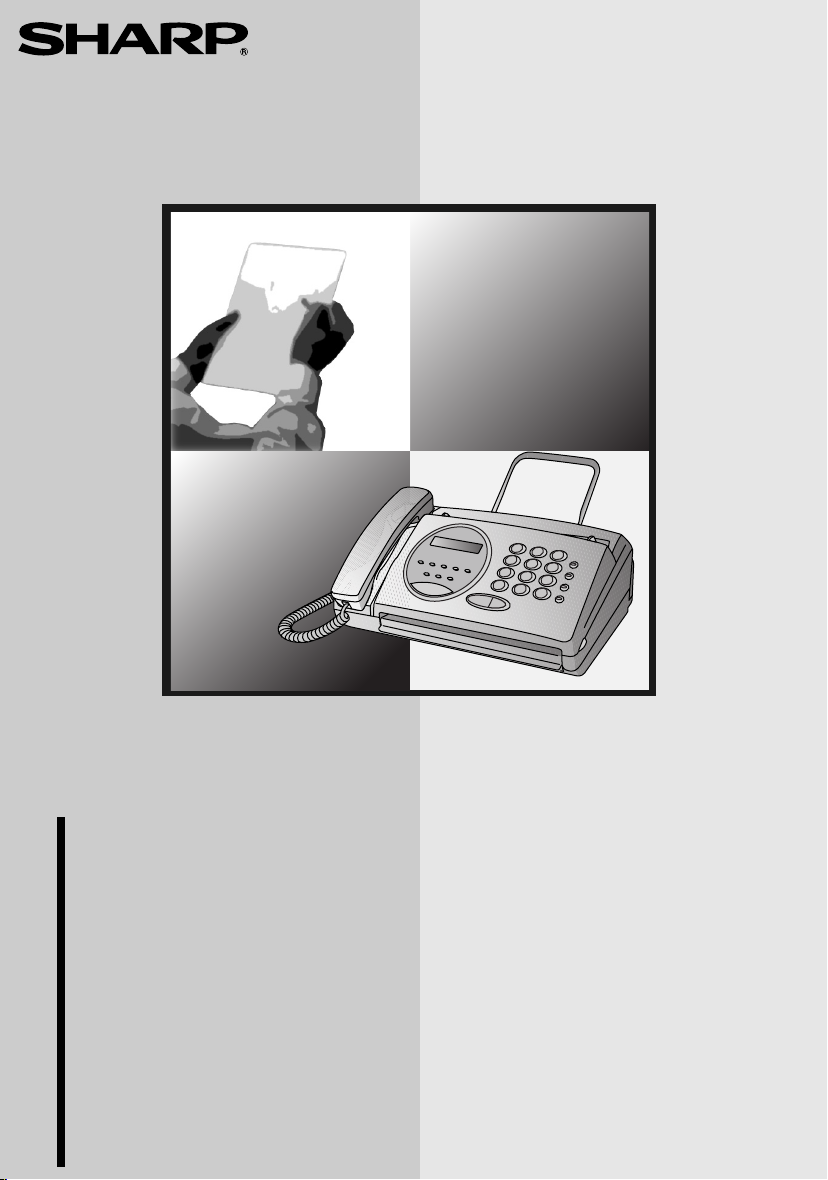
MODEL
FO-77/UX-73
TELEFAKS
INSTRUKCJA OBSŁUGI
1. Installation
2. Sending Faxes
3. Receiving Faxes
4. Making Copies
5. Making Telephone Calls
6. Answering Machine Connection
7. Special Functions
8. Printing Lists
9. Maintenance
10. Troubleshooting
Quick Reference Guide
Page 2
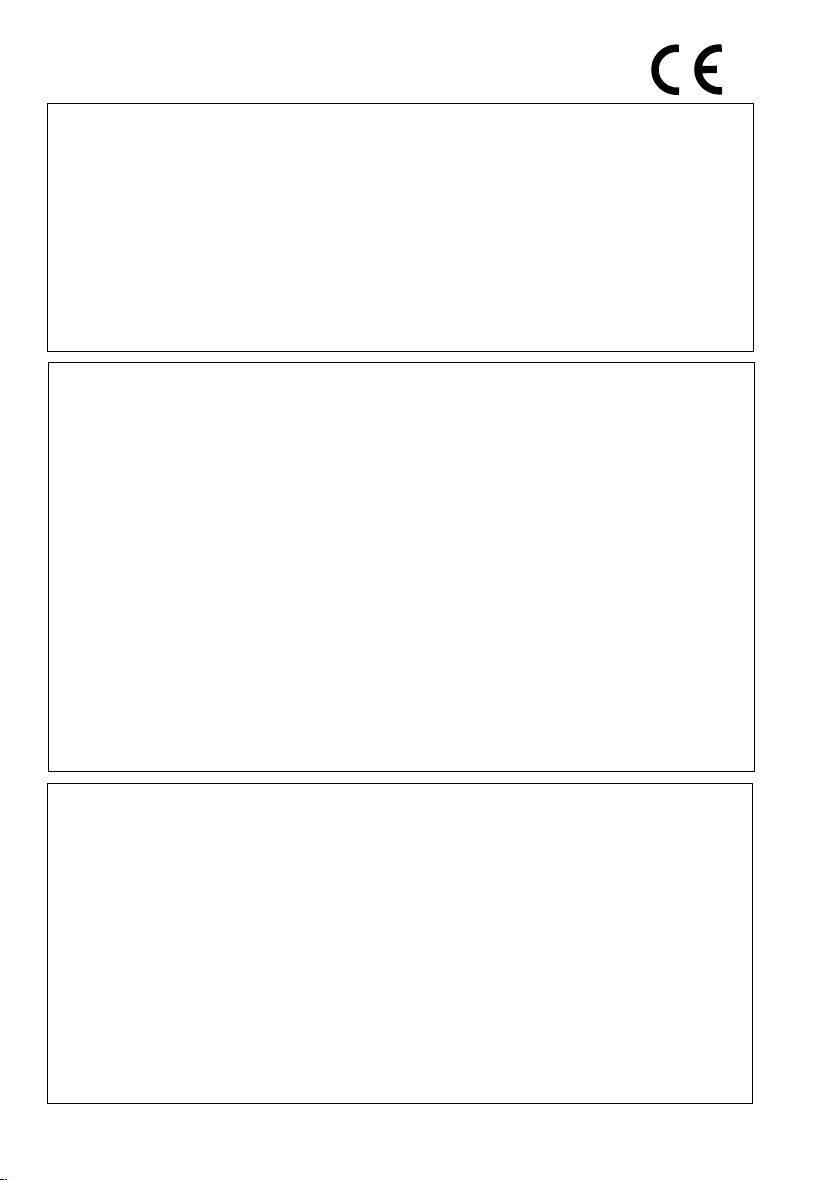
(EU Only)
To urządzenie spełnia wymagania dyrektywy 1999/5/EC.
Ο εξοπλισµός αυτός πληροί τις πρόνοιες της Οδηγίας 1999/5/ΕΕ του Ευρωπαϊκού Κοινοβουλίου και του Συµβουλίου
Toto zařízení je v souladu s požadavky směrnice rady 1999/5/EC.
Tento prístroj je v súlade s požiadavkami smernice rady 1999/5/EC.
Ez a berendezés megfelel az 1999/5/EK Irányelvnek.
Ta oprema je v skladu z zahtevami Direktive 1999/5/EC.
Seade vastab direktiivi 1999/5/EÜ nőuetele.
Ši ierice atbilst tehniskam prasibam pec 1999/5/EC direktivas.
Šis prietaisas atitinka direktyvos 1999/5/EC reikalavimus.
Bu ürün 1999/5 EC Direktiflerine uygundur.
This equipment comply with the requirements of Directive 1999/5/EC.
To urządzenie pracuje w publicznej sieci telefonicznej zgodnie ze standartami TBR21 i TS103021.
Αυτή είναι µια συσκευή φαξ που λειτουργεί σύµφωνα µε τα αναλογικά δηµόσια τηλεφωνικά δίκτυα µεταγωγής
που ακολουθούν το Πρότυπο TBR21 και TS103021.
Tento fax je kompatibilní s analogovými verejnými komutovanými telefonními sítemi, které splnují standard
TBR21 a TS103021.
Toto je telefaxové zariadenie, ktoré je urcené na používanie v verejnej telefónnej sieti, pre ktorú platí norma
TBR21 a TS103021.
Ez a fax termék a TBR21 és TS103021 szabványnak megfelelo analóg nyilvános kapcsolt telefonhálózatokban
muködtetheto.
Slonenian:
Faksiseade töötab analoogtelefoni kommutaatorvőrkudes, mis vastavad TBR21 ja TS103021 standardile.
Šī telefaksa ierīce var strādāt publiski komutējamos analogajos telefonu tīklos, kas atbilst standartam TBR21 un
TS103021
Tai faksimilinis aparatas, veikiantis analoginiuose šiuolaikiškuose telefonų tinkluose, atitinkančiuose TBR21 ir
TS103021 standartą.
Bu faks makinesi analog telefon sisteminde çalışmak üzere TBR 21 ve TS103021 standartlarına uygundur.
This is a facsimile product operating in analogue public switched telephone networks which follow the TBR21
and TS103021 Standard.
.
.
Προβολή της ∆ήλωσης Συµµόρφωσης µπορεί να γίνει στην ακόλουθη διεύθυνση URL.
Prohlášení o shodě je k dispozici k prohlédnutí na následující adrese URL.
Vyhlásenie o zhode nájdete na nasledujúcej adrese URL.
A Megfelelosségi nyilatkozat megtekinthetik az alábbi URL címen.
Slonenian:
Ühilduvusdeklaratsiooni on vőimalik lugeda järgmisel URL-aadressil.
Atbilstības deklarāciju var apl
Suderinamumo deklaracij
Bu uyumluluk raporunu aşağıdaki internet adresinde görebilirsiniz.
The Declaration of Conformity can be viewed at the following URL address.
http://www.sharp.de/doc/UX-53.pdf
http://www.sharp.de/doc/UX-73.pdf
ū
kot šajā tīmekĻa adresē.
ą
galite peržiūrėti šiuo URL adresu.
Page 3
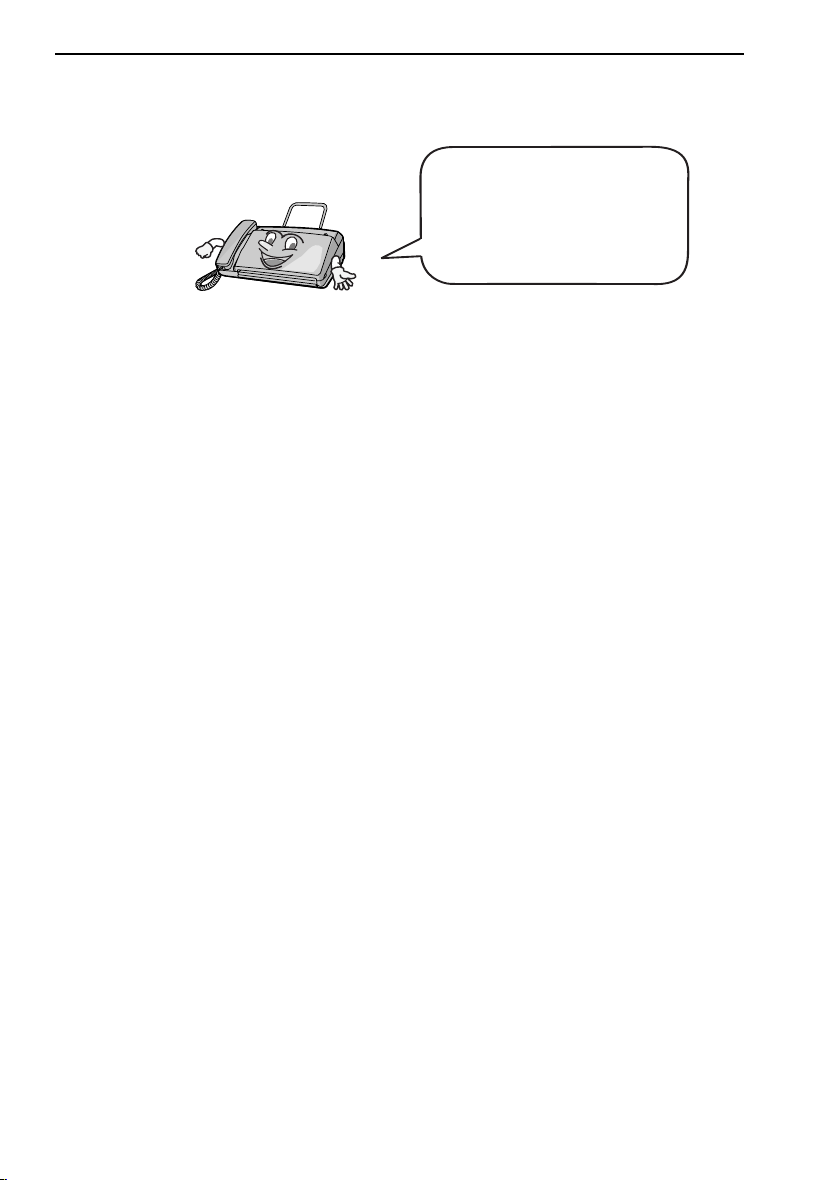
Introduction
Welcome, and thank you for
choosing a Sharp facsimile!
The features and
specifications of your new
Sharp fax are shown below.
Automatic dialling Rapid Key Dialling: 5 numbers
Speed Dialling: 35 numbers
Fax paper Initial starter roll (included with machine):
10 m
Replacement roll (not included):
FO-20PR 30 m (12.7 mm core)
Paper cutting method UX-53: Tear off by hand
:
Automatic cutter
UX-73
Memory size* 448 KB (approx. 17 average pages)
Modem speed 9,600 bps with automatic fallback to lower
speeds.
Transmission time Approx. 15 seconds
Resolution Horizontal: 8 pels/mm
Vertical:
Standard: 3.85 lines/mm
Fine /Halftone: 7.7 lines/mm
Super fine: 15.4 lines/mm
Automatic document
feeder
Recording system Thermal recording
Halftone (grayscale) 64 levels
Compression scheme MR, MH, H2
*Based on Sharp Standard No.1 Chart at standard resolution is Sharp special mode,
excluding time for protocol signals (i.e., ITU-T phase C time only).
pages max. (A4, 80 g/m
10
2
paper)
1
Page 4

Display 16-digit LCD display
Applicable telephone line Analog public switched telephone network
Compatibility ITU-T (CCITT) G3 mode
Input document size Automatic feeding:
Width: 148 to 210 mm
Length: 140 to 297 mm
Manual feeding:
Width: 148 to 210 mm
Length: 140 to 600 mm
Effective scanning width 210 mm max.
Effective printing width 210 mm max.
Contrast control Automatic/Dark selectable
Reception modes TEL/FAX, TEL, FAX, A.M. (Note: A.M. mode
is for connecting an answering machine)
Copy function Ye s
Telephone function Yes (cannot be used if power fails)
Power requirements 220-240 V AC, 50/60 Hz
Operating temperature 5 - 35°C
Humidity 30 - 85% RH
Power consumption Standby: 4.0 W
Maximum: 115 W
Dimensions Width: 304 mm
Depth: 236mm
Height: 122 mm
Weight Approx. 2.6 kg
As a part of our policy of continuous improvement, SHARP reserves the right to make design
and specification changes for product improvement without prior notice. The performance
specification figures indicated are nominal values of production units. There may be some
deviations from these values in individual units.
2
Page 5

Please note:
The fax machine is not compatible with digital telephone systems.
The fax machine is not designed for use on a line which has call waiting, call forwarding, or
certain other special services offered by your telephone company. If you attempt to use the fax
machine in conjunction with any of these services, you may experience errors during
transmission and reception of facsimile messages.
Important safety information
Do not disassemble this machine or attempt any procedures not described in this manual.
Refer all servicing to qualified service personnel.
Do not install or use the machine near water, or when you are wet. For example, do not use the
machine near a bath tub, wash bowl, kitchen sink or laundry tub, in a wet basement, or near a
swimming pool. Take care not to spill any liquids on the machine.
Unplug the machine from the telephone socket and then the power outlet and consult a
qualified service representative if any of the following situations occur:
- Liquid has been spilled into the machine or the machine has been
exposed to rain or water.
- The machine produces odors, smoke, or unusual noises.
- The power cord is frayed or damaged.
- The machine has been dropped or the housing damaged.
Do not allow anything to rest on the power cord, and do not install the machine where people
may walk on the power cord.
This machine must only be connected to a 220 - 240 V, 50/60 Hz, earthed outlet. Connecting it
to any other kind of outlet will damage the machine and invalidate the warranty.
Never insert objects of any kind into slots or openings on the machine. This could create a risk
of fire or electric shock. If an object falls into the machine that you cannot remove, unplug the
machine and consult a qualified service representative.
Do not place this machine on an unstable cart, stand or table. The machine could be seriously
damaged if it falls.
Never install telephone wiring during a lightning storm.
Never install telephone sockets in wet locations unless the socket is specifically designed for
wet locations.
Never touch uninsulated telephone wires or terminals unless the telephone line has been
disconnected at the network interface.
Use caution when installing or modifying telephone lines.
Avoid using a telephone (other than a cordless type) during an electrical storm. There may be
a remote risk of electric shock from lightning.
Do not use a telephone to report a gas leak in the vicinity of the leak.
The power outlet must be installed near the equipment and must be easily accessible.
3
Page 6
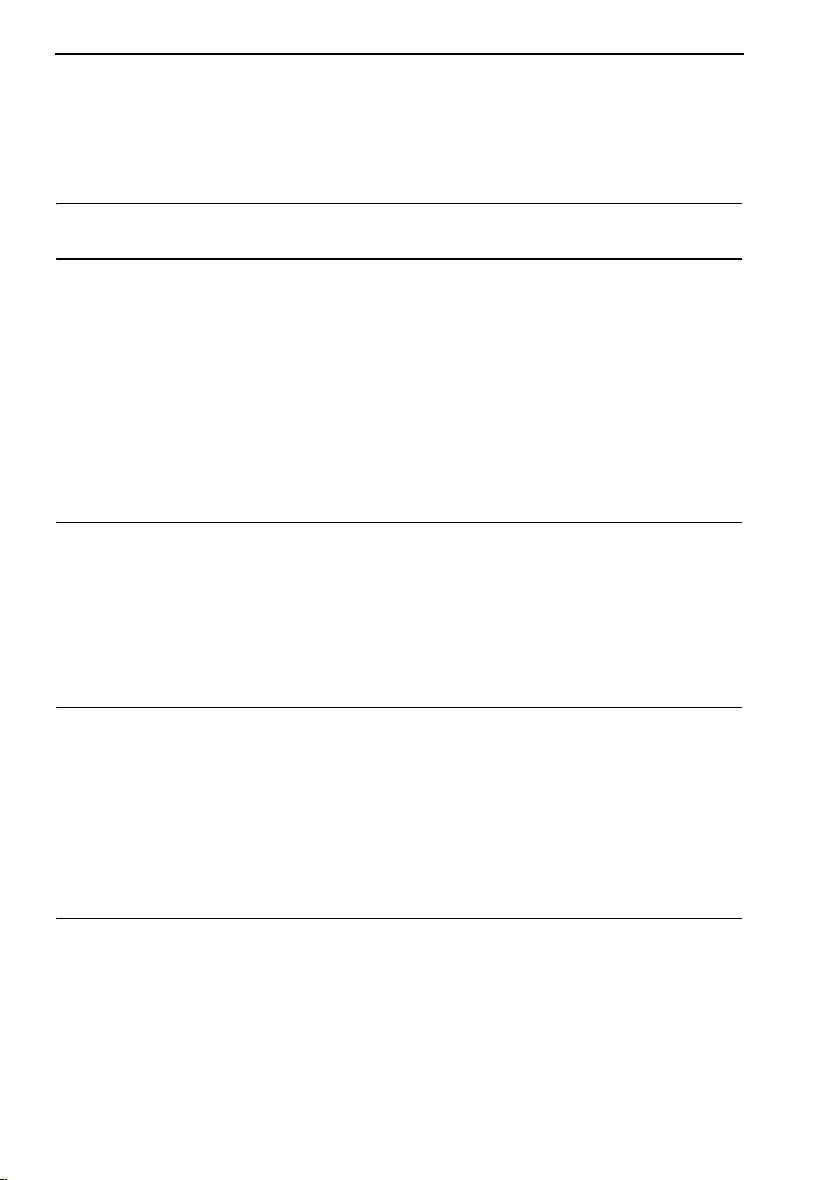
Table of Contents
A Look at the Operation Panel 6
1. Installation 8
Unpacking Checklist . . . . . . . . . . . . . . . . . . . . . . . . . . . . . . . . . . . . . . 8
Connections . . . . . . . . . . . . . . . . . . . . . . . . . . . . . . . . . . . . . . . . . . . . 9
Loading the Thermal Paper . . . . . . . . . . . . . . . . . . . . . . . . . . . . . . . 13
Entering Your Name and Fax Number . . . . . . . . . . . . . . . . . . . . . . . 16
Setting the Date and Time . . . . . . . . . . . . . . . . . . . . . . . . . . . . . . . . 18
Setting the Reception Mode . . . . . . . . . . . . . . . . . . . . . . . . . . . . . . . 20
Setting the Display Language. . . . . . . . . . . . . . . . . . . . . . . . . . . . . . 22
Volume Adjustment . . . . . . . . . . . . . . . . . . . . . . . . . . . . . . . . . . . . . 23
2. Sending Faxes 25
Transmittable Documents. . . . . . . . . . . . . . . . . . . . . . . . . . . . . . . . . 25
Loading the Document . . . . . . . . . . . . . . . . . . . . . . . . . . . . . . . . . . . 26
Adjusting the Resolution and Contrast . . . . . . . . . . . . . . . . . . . . . . . 28
Sending a Fax by Normal Dialling . . . . . . . . . . . . . . . . . . . . . . . . . . 30
Sending a Fax by Automatic Dialling . . . . . . . . . . . . . . . . . . . . . . . . 31
3. Receiving Faxes 40
Using TEL/FAX Mode. . . . . . . . . . . . . . . . . . . . . . . . . . . . . . . . . . . . 40
Using A.M. Mode . . . . . . . . . . . . . . . . . . . . . . . . . . . . . . . . . . . . . . . 41
Using FAX Mode . . . . . . . . . . . . . . . . . . . . . . . . . . . . . . . . . . . . . . . 41
Using TEL Mode. . . . . . . . . . . . . . . . . . . . . . . . . . . . . . . . . . . . . . . . 43
Optional Reception Settings. . . . . . . . . . . . . . . . . . . . . . . . . . . . . . . 45
Substitute Reception to Memory . . . . . . . . . . . . . . . . . . . . . . . . . . . 46
4. Making Copies 47
4
Page 7
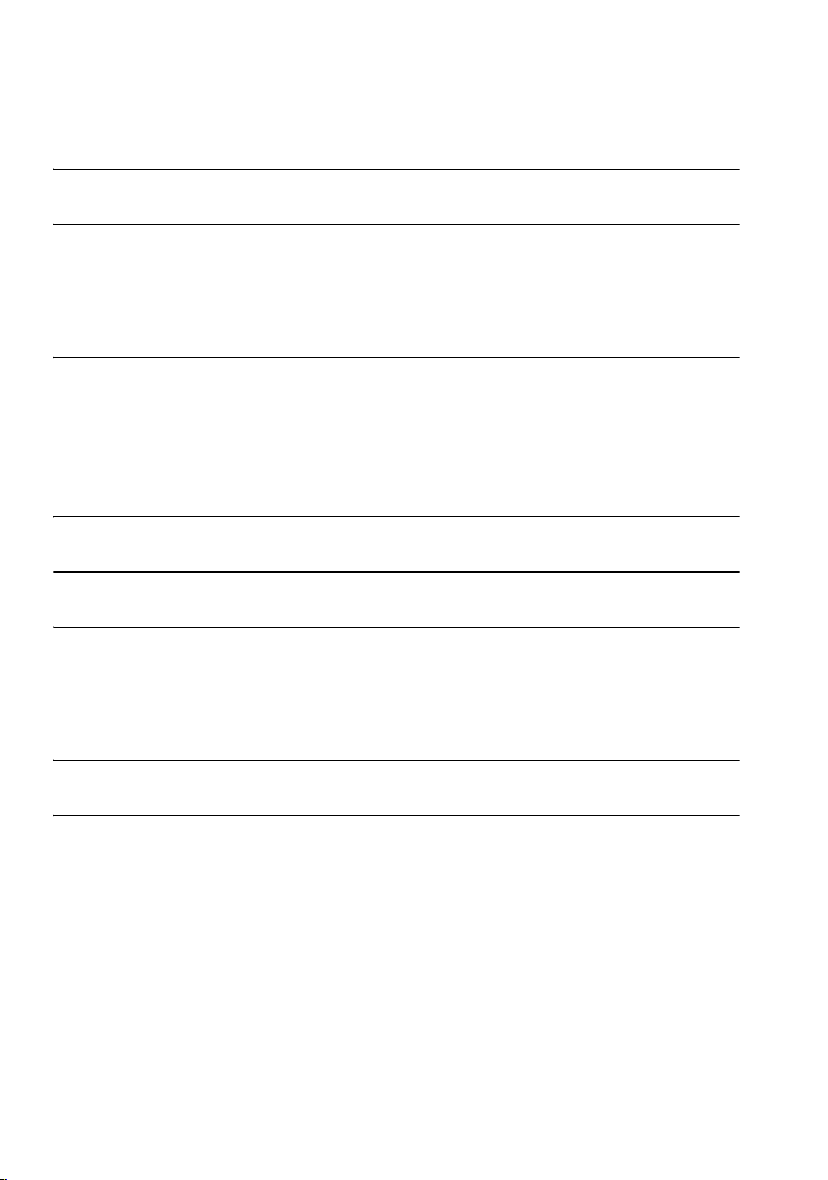
Table of Contents
5. Making Telephone Calls 48
6. Answering Machine Connection 50
Connecting an Answering Machine . . . . . . . . . . . . . . . . . . . . . . . . . 50
Using the Answering Machine Connection . . . . . . . . . . . . . . . . . . . . 51
Optional A.M. Mode Settings . . . . . . . . . . . . . . . . . . . . . . . . . . . . . . 53
7. Special Functions 56
Caller ID (Requires Subscription to Service) . . . . . . . . . . . . . . . . . . 56
Blocking Reception of Unwanted Faxes . . . . . . . . . . . . . . . . . . . . . . 61
Polling (Requesting a Fax Transmission) . . . . . . . . . . . . . . . . . . . . . 62
Key Lock Function . . . . . . . . . . . . . . . . . . . . . . . . . . . . . . . . . . . . . . 64
8. Printing Lists 68
9. Maintenance 71
10. Troubleshooting 73
Problems and Solutions . . . . . . . . . . . . . . . . . . . . . . . . . . . . . . . . . . 73
Messages and Signals . . . . . . . . . . . . . . . . . . . . . . . . . . . . . . . . . . . 78
Clearing Paper Jams . . . . . . . . . . . . . . . . . . . . . . . . . . . . . . . . . . . . 81
Quick Reference Guide 84
Index 85
5
Page 8
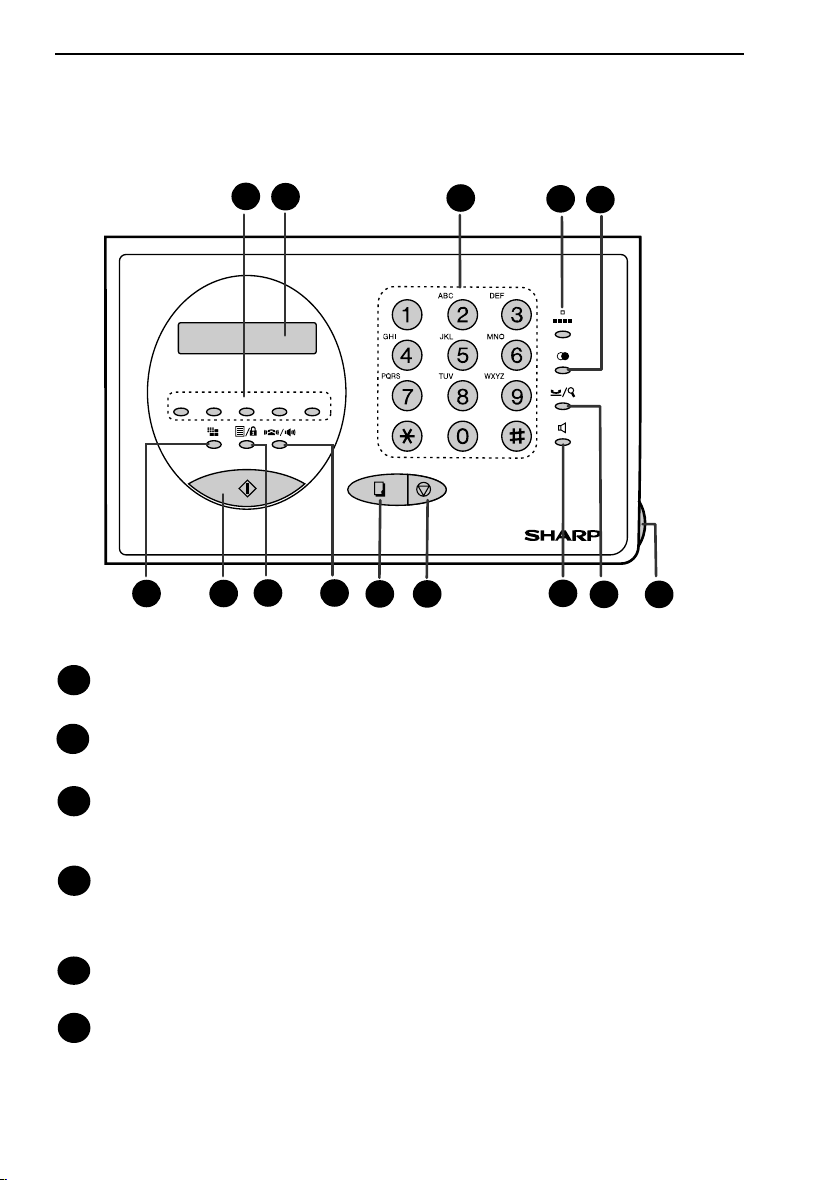
A Look at the Operation Panel
2
1
E
DCBA
3
4
5
6
Rapid Dial keys
1
Press one of these keys to dial a fax number automatically.
Display
2
Displays messages to help you operate the machine.
Number keys
3
Use these keys to dial numbers, and enter numbers and letters when storing
auto-dial numbers.
SPEED key
4
Press this key to dial a fax or voice number using an abbreviated 2-digit
Speed Dial number.
REDIAL key
5
Press this key to automatically redial the last number dialed.
RESOLUTION key
6
When a document is in the feeder, press this key to adjust the resolution for
faxing or copying.
8
7
9
10
11
12
13
6
14
Page 9
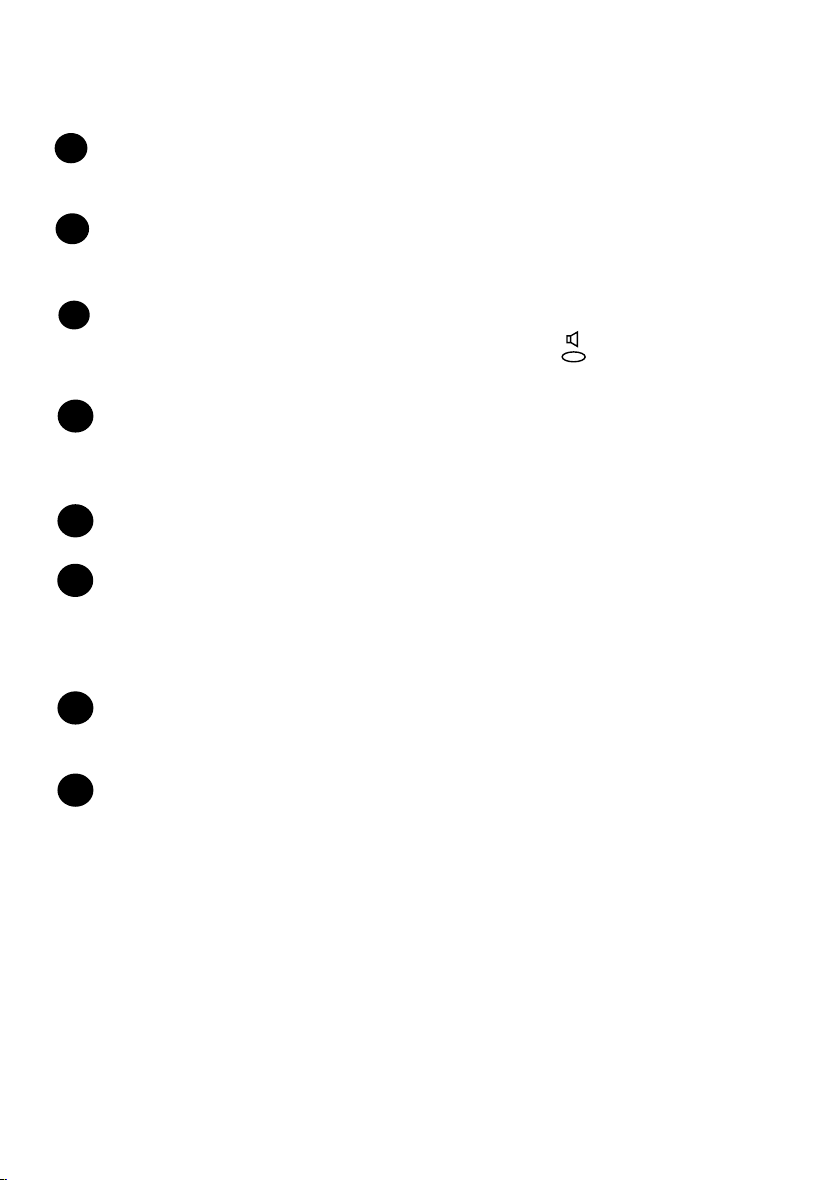
START key
7
Press this key to begin transmission when using Speed Dialling, Direct
Keypad Dialling, or Normal Dialling.
FUNCTION/KEY LOCK key
8
Press and immediately release this key to select various special functions and
settings. Hold down this key to activate or deactivate the Key Lock function.
VOLUME key
9
Press this key to adjust the volume of the speaker when has been
pressed, or the volume of the ringer at all other times.
COPY/HELP key
10
When a document is in the feeder, press this key to make a copy. At any other
time, press this key to print out the Help List, a quick reference guide to the
operation of your fax machine.
STOP key
11
Press this key to cancel an operation before it is completed.
SPEAKER key
12
Press this key to listen to the line and fax tones through the speaker when
faxing a document.
Note: This is not a speakerphone. You must pick up the handset to talk with
the other party.
HOLD/SEARCH key
13
Press this key to search for an auto-dial number, or, during a phone
conversation, press this key to put the other party on hold.
Panel release
14
Grasp this finger hold and pull toward you to open the operation panel.
7
Page 10

1. Installation
Unpacking Checklist
Before setting up,
make sure you
have all of the
following items.
Handset
Fax paper
(Sample roll)
Original document
support
Handset
cord
Paper roll
shims
Points to keep in mind when setting up
If any are missing,
contact your
dealer or retailer.
Operation
manual
Telephone
line cord
Do not place the
machine in direct
sunlight.
About condensation
If the machine is moved from a cold to a warm place, it is possible that
condensation may form on the scanning glass, preventing proper scanning of
documents for transmission. To remove the condensation, turn on the power
and wait approximately two hours before using the machine.
Do not place the
machine near
heaters or air
conditioners.
Keep dust away from
the machine.
Keep the area
around the
machine clear.
8
Page 11

Connections
Connecting the handset
Connect the handset as shown and place it on the handset rest.
♦ The ends of the handset cord are identical, so they will go into either
socket.
Make sure the handset
cord goes into the
socket marked with a
handset symbol on the
side of the machine!
Use the handset to make ordinary
phone calls, or to transmit and receive
faxes manually.
Connections
1. Installation
Removing the packing paper
1 Grasp the finger hold and open the
operation panel.
2 Flip up the front paper guide .
Note: Do not
peel off or
bend this
strip of film.
UX-53
UX-73
9
Page 12

3 Remove the packing paper.
UX-53
UX-73
4 Flip down the front paper guide and then close the operation panel.
UX-53
UX-73
Connecting the power cord
Plug the power cord into a 220-240 V, 50/60 Hz, earthed AC outlet.
♦ Caution:
Do not plug the power cord into any other kind of outlet. This will damage
the machine and is not covered under the warranty.
The machine does not have
a power on/off switch, so the
power is turned on and off
by simply plugging in or
unplugging the power cord.
Moving your fax and reconnecting
If it is necessary to move your fax to a new location, first disconnect the
telephone line cord before disconnecting the power cord. When
reconnecting, it is necessary to connect the power cord before connecting
the telephone line cord.
10
Page 13

Connections
TEL.
SET
Connecting the telephone line cord
Insert one end of the line cord into the socket on the back of the machine
marked TEL. LINE. Insert the other end into a wall telephone socket.
TEL.
LINE
Note:
If your area experiences a high incidence of lightning or power surges, we
recommend that you install surge protectors for the power and telephone
lines. Surge protectors can be purchased from your dealer or at most
telephone specialty stores.
Dial mode setting
The dial mode setting is used to select the dial mode (tone or pulse). Tone
dialling is initially selected.
or region
If the setting has been accidently changed and you need to change it back to
tone dialling, follow the steps below.
.
Only tone dialling can be used in your country
1. Installation
1 Press once and once.
2 Press 4 times.
3 Press to select tone dialling.
• Only tone dialling should be selected. The pulse dial settings are not for
4 Press to exit.
1
use in your country or region.
Display:
4
OPTION SETTING
DIAL MODE
11
Page 14

Connections
Attaching the original document support
Attach the original document support as shown below.
Extension phone (optional)
If desired, you can connect an extension phone to the TEL. SET socket on the
fax.
Phone calls can be made using the extension phone even when the Key Lock
function is activated.
♦ To connect an answering machine to your fax, see page 50.
1 Remove the seal covering the TEL. SET
socket.
2 Connect the extension phone line to
the TEL. SET socket.
12
TEL.
SET
TEL.
LINE
Page 15

Loading the Thermal Paper
Loading the Thermal Paper
Your fax machine prints
incoming faxes on a
special kind of paper
called thermal paper.
1 Grasp the finger hold as shown and
pull up to open the operation panel.
2 Flip up the front paper guide.
1. Installation
The fax machine’s print
head creates text and
images by applying heat
to the thermal paper.
UX-53
Press the knob to
make sure the front
side of the metal
guide is down.
3 If you are loading paper that is 210 mm
in width, place the paper roll shims on
each side of the paper compartment.
(Note that Sharp recommended paper,
including the initial roll, is 216 mm in
width.)
• The ribbed side of the shims should
face in (toward each other).
UX-73
13
Page 16

Loading the Thermal Paper
4 Unwrap the roll of thermal paper and
place it in the compartment.
• Important: The roll must be placed so
that the leading edge of the paper
unrolls as shown. (The paper is only
coated on one side for printing. If the roll
is placed backwards, the paper will
come out blank after printing.)
5 Insert the leading edge of the paper
into the slot as shown. Continue to
push the paper through the slot until it
comes out the opening in the front of
the machine.
YES
NO!
6 Make sure the paper comes out straight, and then flip down the paper
guide.
UX-53
UX-73
14
Page 17

Loading the Thermal Paper
7 Close the operation panel, making sure
it clicks into place.
• UX-53: A short length of the paper will
feed out. Grasp the paper by the edge
and pull upward to tear it off.
• UX-73: A short length of the paper will
be cut off.
Replacing the thermal paper
When the paper runs out, OUT OF PAPER will appear in the display.
Reception and copying will no longer be possible. To replace the paper, first
take out the old roll, then load the new roll as described above.
To assure a long life for your fax and obtain the best reproduction quality, we
recommend that you use the following Sharp thermal paper, which is available
from your dealer or retailer:
FO-20PR THERMAL PAPER (30 m roll)
The use of any other paper may result in poor copy quality and excessive
build-up of residue on the head.
Click
1. Installation
Handling thermal paper
Do not unpack the paper until you are ready to use it. It may become
discoloured if:
♦ It is stored at high humidity or high temperature.
♦ It is exposed to direct sunlight.
♦ It comes in contact with glue, thinner, or a freshly copied blueprint.
♦ A rubber eraser or adhesive tape is used on it, or it is scratched.
15
Page 18

Entering Your Name and Fax Number
Entering Your Name and Fax Number
Before you begin
sending faxes, enter
your name and fax
(telephone) number.
You also need to set
the date and time.
E
DCBA
1 Press once and once.
3
Once you enter this
information, it will
automatically appear
at the top of each fax
page you send.
3
Display:
ENTRY MODE
2 Press twice.
3 Press once.
OWN NUMBER SET
ENTER FAX #
4 Enter your fax number by pressing the number keys (max. 20 digits).
• To insert a space between digits, press . To enter a “+”, press .
• To clear a mistake, press .
16
Page 19

Entering Your Name and Fax Number
5 Press to enter the fax number in memory.
6 Enter your name by pressing number keys for each letter as shown in
the chart below. Up to 24 characters can be entered.
Example: SHARP = 77777 444 22 7777 77
SPACE =
A =
B =
C =
D =
E =
F =
G =
H =
I =
♦ To enter two letters in succession that require the same key, press after
entering the first letter. ( moves the cursor forward, and moves the
cursor backward. )
♦ To clear a mistake, press .
K =
M =
N =
O =
Q =
R =
S =
J =
L =
P =
T =
U =
V =
W =
X =
Y =
Z =
1. Installation
♦ To change case, press . To enter one of the following symbols, press
or repeatedly: . / ! " # $ % & ’ ( ) + + , - : ; < = > ? @ [ ¥ ] ^ _ ' { | }
) (
7 Press
DATE & TIME SET
8 Press to return to the date and time display.
17
Page 20

Setting the Date and Time
Setting the Date and Time
The date and time appear
in the display and are
printed at the top of every
page you fax. Set the date
and time as shown below.
E
DCBA
3
1 Press once and once.
3
2 Press 3 times.
3 Press once.
18
Display:
ENTRY MODE
DATE & TIME SET
The currently set date
appears (example):
DATE 15-08-2006
Page 21

Setting the Date and Time
4 Enter a two-digit number for the day (“01” to “31”).
th
Example: the 5
0
5
• To correct a mistake, press to move the cursor back to the mistake and
then enter the correct number.
DATE 05-08-2006
5 Enter a two-digit number for the month (“01” for January, “02” for
February, “12” for December, etc.).
Example: January
0 1
6 Enter the year (four digits).
Example: 2006
2
0 0 6
DATE 05-01-2006
The currently set time
appears (example):
TIME 12:19
7 Enter a two-digit number for the hour (“00” to “23”) and a two-digit
number for the minute (“00” to “59”).
Example: 9:25
0 9
2
5
05-JAN 09:25
1. Installation
8 Press to start the clock.
9 Press to return to the date and time display.
KEY LOCK CODE
19
Page 22

Setting the Reception Mode
Setting the Reception Mode
The machine has four modes for receiving incoming faxes:
FAX mode:
Select this mode when you only want to receive faxes on your line. The fax
machine will automatically answer all calls and receive incoming faxes.
TEL mode:
This mode is the most convenient for receiving phone calls. Faxes can also be
received; however, all calls must first be answered by picking up the fax's
handset or an extension phone connected to the same line.
TEL/FAX mode:
This mode is convenient for receiving both faxes and voice calls. When a call
comes in, the fax will detect whether it is a voice call (including manually
dialled faxes), or an automatically dialled fax. If it is a voice call, the fax will
make a special ringing sound to alert you to answer. If it is an automatically
dialled fax, reception will begin automatically.
A.M. () mode:
Use this mode only if you have connected an answering machine to the fax
(see Chapter 6). Select this mode when you go out to receive voice messages
in your answering machine and faxes on your fax machine.
Setting the reception mode
E
DCBA
1 Press once and once.
20
1
Page 23

Setting the Reception Mode
2 Press the number key of the desired reception mode:
1
: TEL mode : FAX mode
3
: TEL/FAX mode : A.M. mode
• The display will revert to the date and time display. The selected reception
mode will appear to the right of the time.
Note: “T/F” will appear when TEL/FAX mode is selected, and “ “ will
appear when A.M. mode is selected:
10-MAY 10:35 T/F
For more information on receiving faxes in FAX, TEL and TEL/FAX modes,
see Chapter 3. For more information on using A.M. mode, see Chapter 6.
2
4
10-MAY 10:35
1. Installation
21
Page 24

Setting the Display Language
Setting the Display Language
If desired, you can change the language used in the display, reports and lists.
English or Polish can be selected. Press the keys on the operation panel as
follows:
1 Press once and once.
4
2 Press 4 times.
Display:
OPTION SETTING
LANGUAGE
3 Press .
4 Press or until the desired language appears in the display.
5 Press .
• The machine will beep and the display will change to the selected
language.
6 Press to return to the date and time display.
22
Page 25

Volume Adjustment
You can adjust the volume of the speaker and ringer using .
E
DCBA
Speaker
Volume Adjustment
1. Installation
1 Press .
2 Press one or more times to
select the desired level.
• Press again to turn off the speaker.
Display:
SPEAKER: MIDDLE
SPEAKER: HIGH
SPEAKER: LOW
23
Page 26

Volume Adjustment
Ringer
1 Press to select the desired
volume.
(Make sure has not been pressed
and the handset is not lifted.)
• The ringer will ring once at the selected
level, then the date and time will
reappear in the display.
2 If you selected RINGER: OFF OK ?,
press .
Display:
RINGER: LOW
RINGER: MIDDLE
RINGER: HIGH
RINGER: OFF OK ?
24
Page 27

2. Sending Faxes
Transmittable Documents
Size and weight
The size and weight of documents that you can load in the document feeder
depend on whether you load one page at a time or several pages at once.
Loading one page at a time:
Minimum size
148 mm
140 mm
Maximum size
210 mm
600 mm
Minimum weight Maximum weight
52 g/m²
157 g/m²
Loading up to 10 pages at once:
Minimum size Maximum size
148 mm
140 mm
210 mm
Minimum weight Maximum weight
52 g/m²
80 g/m²
Note: Letters or graphics on the edges of a document will not be scanned.
Faxes
2. Sending
297 mm
5 mm
5 mm
Letters in the
shaded area will
not be scanned.
25
Page 28

Loading the Document
Other restrictions
♦ The scanner cannot recognise yellow, greenish yellow, or light blue ink.
♦ Ink, glue, and correcting fluid on documents must be dry before they pass
through the document feeder.
♦ All clips, staples, and pins must be removed from documents before loading
in the feeder. If these are not removed, they may damage the machine.
♦ Documents which are patched, taped, torn, smaller than the minimum size,
carbon backed, easily smudged, or have a slippery coated surface should
be photocopied, and the copy loaded in the feeder.
Loading the Document
Up to 10 pages can be placed in the feeder at one time. The pages will
automatically feed into the machine starting from the bottom page.
♦ If you need to send or copy more than 10 pages, place the additional pages
gently and carefully in the feeder just before the last page is scanned. Do
not try to force them in, as this may cause double-feeding or jamming.
♦ If your document consists of several large or thick pages which must be
loaded one at a time, insert each page into the feeder as the previous page
is being scanned. Insert gently to prevent double-feeding.
1 Adjust the document guides to the
width of your document.
2 Insert the document face down in the
document feeder. The top edge of the
document should enter the feeder first.
• READY TO SEND will appear in the
display.
26
Page 29

Loading the Document
3 Adjust the resolution and/or contrast settings as explained in
Resolution and Contrast as explained on page 28, and then dial the
receiving machine as explained on page 30.
Removing a document from the feeder
If you need to remove
a document from the
feeder, open the
operation panel.
Important!
Do not try to remove a document without first releasing it as explained below.
This may damage the feeder mechanism.
1 Grasp the finger hold and pull up to
open the operation panel.
Faxes
2. Sending
2 Remove the document.
• If you can not remove the document,
Clearing a jammed document on
see
page 81.
3 Close the operation panel.
• Press down on both front corners of the
panel to make sure it clicks into place.
27
Page 30

Adjusting the Resolution and Contrast
Adjusting the Resolution and Contrast
If desired, you can adjust the resolution and contrast before sending a
document.
The default resolution
setting is STANDARD
and the default contrast
setting is AUTO.
Note: The resolution and contrast settings are only effective for sending a
document. They are not effective for receiving a document.
You must adjust the
settings each time
you don’t want to use
the default settings.
Resolution settings
STANDARD Use STANDARD for ordinary documents. This
setting gives you the fastest and most
economical transmission.
FINE Use FINE for documents containing small letters
or fine drawings.
SUPER FINE Use SUPER FINE for documents containing
very small letters or very fine drawings.
HALF TONE Use HALF TONE for photographs and
illustrations. The original will be reproduced in
64 shades of gray.
Contrast settings
AUTO Use AUTO for normal documents.
DARK Use DARK for faint documents.
28
