Sencor SLE 3215M4 User Manual [ru]
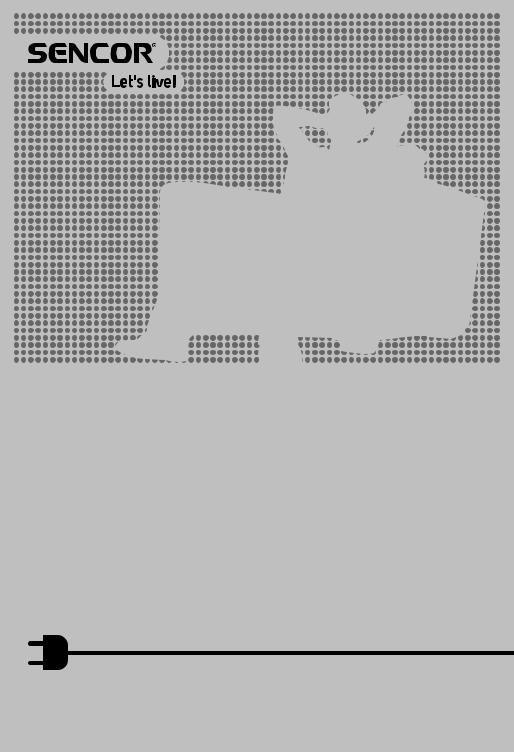
LED Television |
USER'S MANUAL |
EN |
LED televizor |
NÁVOD K OBSLUZE |
CZ |
LED televízor |
NÁVOD NA OBSLUHU |
SK |
LED televízió |
HASZNÁLATI ÚTMUTATÓ |
HU |
Telewizor LED |
INSTRUKCJA OBSŁUGI |
PL |
SLE 3215M4

Contents
GB
Warnings…………………………………………………………….………..…..……..1 Assembling the stand…………………………………………....……………....…6 Main Unit Control…………………………….…………………..……..……………..8
Front Panel…..……………….…………………………………………….………..8 Side&Rear Panel..……………………….……………………………..…………...9
Getting Started…………………………...………………………..……..………....10
Using the remote control…………………………………………………….........10 Installing Batteries in the Remote Control………………………………..….......10 Battery replacement……………………………..………...................................10
Connection and setup…………………...……………........................................11
Cable Installation…………................................................................................11
Remote Control…………………………..……………………………………....…12 Basic Operation…………………………………………………………..................14
QUICK START GUIDE……………….………………………………………......14 Turning on and off the TV…..............................................................................14 Programme Selection…………….…………………………………………....…15 Volume adjustment……………………………………………………………........ 15 Changing the Input Source…..………………………………………………........15 How to Navigate Menus……………………………………………………........…15
Menu Operation…………………………………………………………………........ 16
Configuring the Picture Menu…………………………………………………..... 16 Configuring the Sound Menu……………………………………………………... 17 Configuring the Channel Menu………………………………………………….... 18 Configuring the Lock System Menu……………………………………………....20 Configuring the Setup Menu…………………………………………………….... 21 Using MEDIA mode………………………………………………………………....23
Important Unique Buttons................................................................................. 27
PROGRAM GUIDE…….....…………………………….………………………..... 27 Channel List……………………………………………………………………….....27 Favorite List…………………………………………………………………….........27
Teletext……………………………………………………………………………….... 28
Using the teletext feature…………………........................................................28
Troubleshooting Guide………………………………………………………….......29
Troubleshooting…………….…………………………………………………........ 29 Maintenance……………………………………………………………………....…33
Product fiche...…………………………………………………..…………............... 34
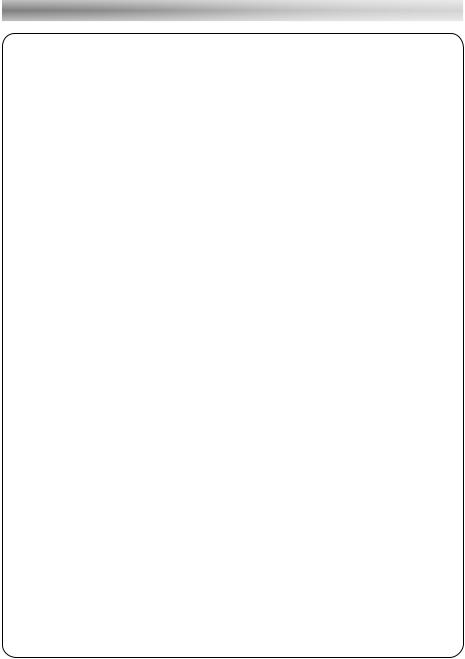
Warnings
REGULATORY INFORMATION
This equipment generates, uses and can radiate radio frequency energy and, if not installed and used in accordance with the instructions, may cause harmful interference with radio and television reception. However,there is no guarantee that interference will not occur in a particular installation. If this equipment does cause harmful interference with radio or television reception, which can be determined by turning the equipment off and on, the user is encouraged to try to correct the interference by one or more of the following measures:
-Reorient the receiving antenna.
-Increase the separation between the equipment and receiver.
-Connect the equipment into an outlet on a circuit different from that to which the receiver is connected.
-Consult the dealer or experienced radio/TV technician for help.
Any changes or modifications not expressly approved by the party responsible for compliance could void the user's authority to operate the equipment.
CAUTION
Do notattempt to modify this product in any way without written authorisation from supplier. Unauthorised modification could void the user's authority to operate this product.
It is not recommended to keep a still image displayed on the screen for a long time or to display extremely bright images on screen.
When you install your TV, maintain a distance of at least 10 cm between the TV and other objects (walls, cabinet sides, etc.) to ensure proper ventilation. Failing
to maintain proper ventilation may result in a fire or a problem with the product caused by an increase in its internal temperature.
Operating Temperature: 5°C to 35°C |
Storage Temperature: -15°C to 45°C |
Operating Humidity: ≤80% |
Storage Humidity: ≤90% |
Figures and illustrations in this User Manual are provided for reference only and may differ from actual product appearance. Product design and specifications may be changed without notice.
1
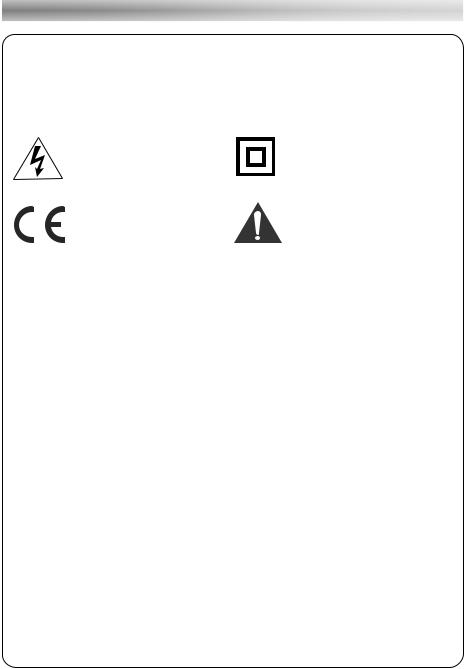
Warnings
Mains Supply
This television is designed to operate from a 100-240 Volts 50/60Hz AC mains supply. Other power sources may damage it. Check that the rating plate (on the back cover of the television) states 100-240V~ before you plug it in for the first time. The manufacturer accepts NO liability for damage or injury caused by using
the product with the wrong mains voltage.
Dangerous voltage constituting a risk of electric shock is present inside this equipment.
This mark is applied to show the equipment conforms to European safety and electro-magnetic compatibility standards.
This equipment is double insulated and an earth connection is not required.
There are important operating and maintenance instructions in the literature accompanying this equipment.
Safe use and care of your television
We have designed and made this television to meet European Safety Standards, but as with any electronic equipment you must take care to stay safe and get the best results. Here is some good advice to help you do this. Read these instructions carefully before you try to use the television.
Protect the mains lead. You must ensure the mains lead cannot be walked on, crushed, chafed, cut or trapped.
Switch off the mains power or pull out the mains plug when you leave the television unattended, unless the function of the television requires a continuous power supply.
Do not continue to use your television if you have spilt liquids in it, if it is damaged in any way or if it does not work normally. Immediately unplug the television and get expert advice.
2
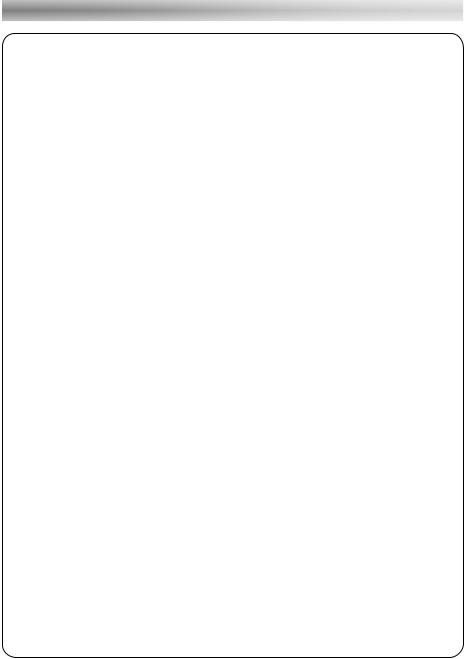
Warnings
Avoid harsh conditions such as wet or damp places, high humidity, strong vibration, extremely high or low temperatures, strong sunlight and places that are very dusty.
Never fit makeshift stands or legs to the television. Never push objects into holes and ventilation slots. To prevent electric shock do not remove any cover.
Do not touch the LED display as it gets warm when in use, this is normal and is not a fault.
If anything goes wrong do not try to fix it yourself, get a qualified service agent to look at it.
Switch off the television and disconnect the mains plug from the mains socket during thunder storms.
Cleaning
Disconnect the mains supply and use only a lightly dampened soft cloth. Do not use chemical solvents or strong detergents as these may damage the cabinet or screen.
Never allow water droplets to remain on the screen as moisture can cause permanent discolouration.
Greasy marks must only be removed with a commercial cleaner specifically recommended for LED screens.
Eye Fatigue
When using this product as a computer monitor, health and safety experts recommend short frequent breaks rather than occasional longer breaks. For example a 5-10 minute break after an hour of continuous screen work is considered
to be better than a 15 min break every 2 hours.
Do not use the monitor against a bright background or where sunlight or other bright light sources will shine directly onto the screen.
3
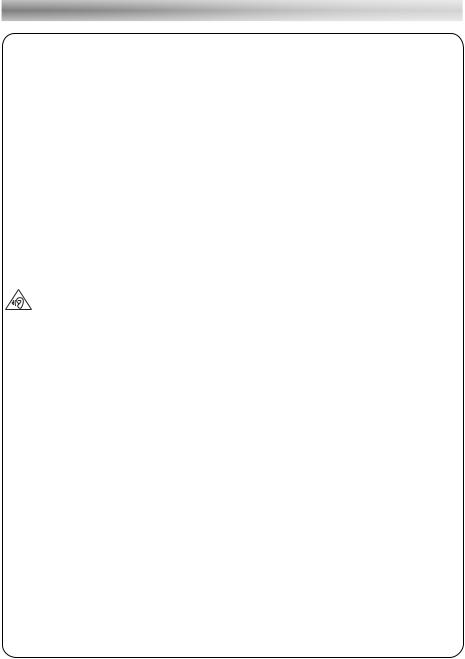
Warnings
Battery handling and usage
Only adults should handle batteries. Do not allow a child to use this remote control unless the battery cover is securely attached to the remote control.
The battery type used in the remote control is 2 x 1.5V AAA size batteries (not included) which are accessible and can be replaced.
Remove the battery cover located at the bottom of the remote control to remove the batteries.
Connecting the Power Cord
Most appliances are recommended to be placed upon a dedicated circuit; that is, a single outlet circuit which powers only that appliance and has no additional outlet or
branch circuit.
Do not overload wall outlets.Overloaded wall outlets, loose or damaged wall outlets, extension cords, frayed power cords, or damaged or insulations aredangerous.
Any of these conditions could result in electric shock or fire. Periodicallyexamine the
cord of y our appliance, and if its appearance indicates damage ordeterioration, unplug it, stop using the appliance and have the cord replaced by anauthorised service.
CAUTION:
To prevent possible hearing damage, do not listen at high volume levels for long periods
Disconnecting the Device
The mains plug is used as the disconnect device, therefore it shall remain readily operable.
WARNINGS
This appliance is intended for domestic household use only and should not be used for any other purpose or on any other application, such as for non-domestic use or use in a commercial environment
If the supply cord is damaged it must be replaced by the manufacturer, its service agent or similarly qualified persons in order to avoid a hazard.
This apparatus shall not be exposed to dripping or splashing and no objects filled with liquids, such as vases, shall be placed on the apparatus.
No naked flame sources, such as lighted candles, should be placed on the apparatus.
The ventilation should not be impeded by covering the ventilation openings with items, such as newspapers, table-cloths, curtains, etc.
WARNING: To prevent injury, this apparatus must be securely attached to the floor/wall in accordance with the installation instructions.
This apparatus is not suitable for use in a tropical climate.
Ventilation
Allow at least a 10 cm gap all around the product.
To protect the environment, use local recycling facilities for battery disposal.
Where the MAINS plug or an appliance coupler is used as the disconnect device, the disconnect device shall remain readily operable.
4
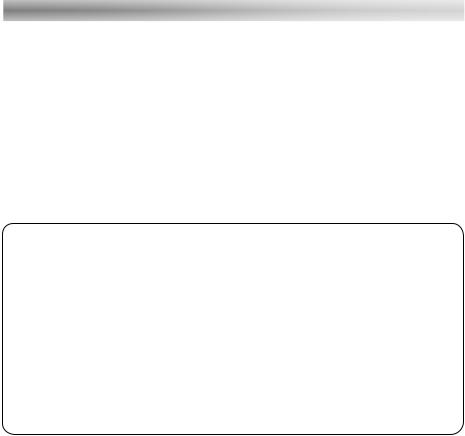
Warnings
GENERAL SAFETY INSTRUCTIONS
•Do not install the appliance near any heat source such as radiators, heat registers, stoves, or other apparatus (including amplifiers) that produce heat.
•To reduce the risk of fire or electric shock, do not expose this apparatus to rain or moisture.
•Protect the power cord from being walked on or pinched particularly at plugs, convenience receptacles, and the point where they exit from the apparatus.
•Use only the attachments/accessories specified by the manufacturer.
•Refer all servicing to qualified service personnel. Servicing is required when the apparatus has been damaged in any way, such as power supply cord or plug is damaged, liquid has been spilled or objects have fallen into the apparatus, the apparatus has been exposed to rain or moisture, does not operate normally, or has been dropped.
ON DISPOSAL
-Do not dispose of this product with general household waste.
-Disposal of this product must be carried out in accordance with the regulations of your local authority.
NOTE
-If the TV feels cold to the touch, there may be a small "flicker" when it is turned on. This is normal; there is nothing wrong with the TV.
-Occasionally, some inactive pixels may appear on the screen as a fixed point of blue, green or red. Please note that it does not affect your device’s capacity.
-Avoid touching the screen or holding your finger(s) against it for long periods of time. Doing so may produce some temporary distortion effect on the screen.
5
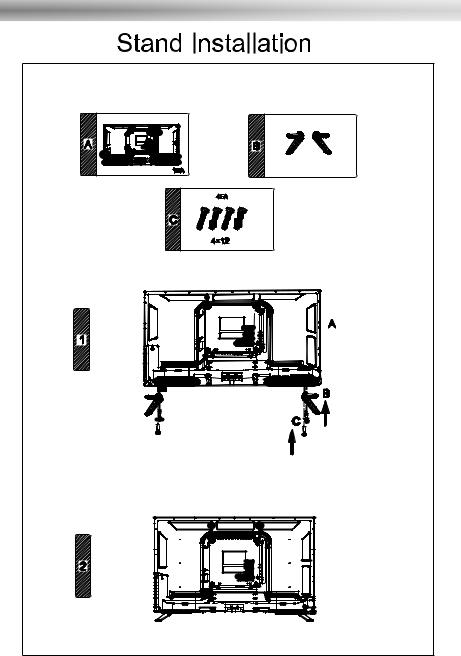
Assembling the stand
6
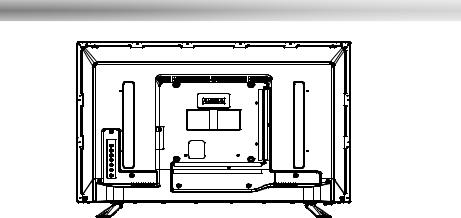
Assembling the stand
Wall Mounting the TV
The TV can be mounted on a wall using a 200mm x200mm VESA kit soldseparately. Mount the TV according to the instructions supplied with the kit. Beware of electrical cables, gas and water pipes in the wall. In case of any doubt, please contact a qualified installer.
Contact the store where you purchased the product for information on where to purchase the VESA kit.
7
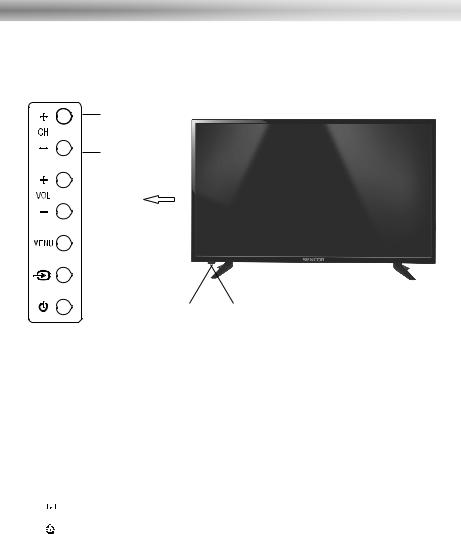
Main Unit Control
Front Panel

 1
1
 2
2
3
4
5 |
6 |
7 |
1.CH+/CH-: Change channel
2.VOL+/VOL-: Change the volume
3.MENU:Access the menu
4.
 : Select the input source
: Select the input source
5. : Power button
: Power button
6.Infrared sensor
7.Power Indicator
8
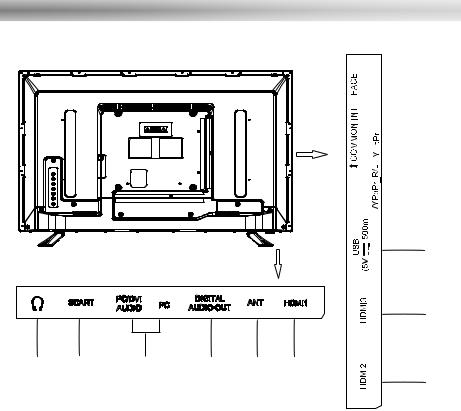
Main Unit Control
Side&Rear Panel:
 10
10
 9
9

 8
8
7
6
1 |
2 |
3 |
4 |
5 |
6 |
|
|
|
|
|
|
|
6 |
||
1. |
Earphones |
/ |
headphonesjack |
|
|
|
|
2.SCART connector
3.DVI AUDIO / PCports
4.Digital audio output
5.Antenna input
6.HDMI1/2/3 port
7.USB port
8.AV/COMPONENT AUDIO IN input
9.COMPONENT(YPbPr) input
10. COMMON INTERFACE slot
9
