Sencor SDV 7407H User Manual
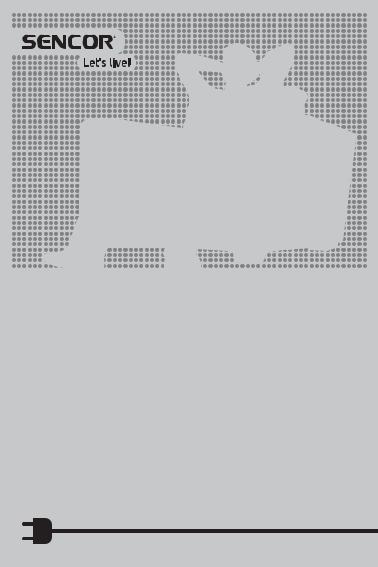
SDV 7407H
DVD player |
USER'S MANUAL |
CONTENTS
1. |
Important safety instructions.................................................................................................. |
3 |
|
|
1.1 |
General safety instructions.............................................................................................. |
3 |
|
1.2 |
Installation, operation ....................................................................................................... |
3 |
|
1.3 |
Service and maintenance................................................................................................ |
4 |
|
1.4 |
Remote control and batteries.......................................................................................... |
4 |
|
1.5 |
DVD player .......................................................................................................................... |
6 |
2. |
Elements of the appliance...................................................................................................... |
8 |
|
3. |
Remote control .......................................................................................................................... |
9 |
|
4. |
Settings menu............................................................................................................................ |
11 |
|
|
4.1 |
General settings.................................................................................................................. |
11 |
|
4.2 |
Audio settings ................................................................................................................... |
12 |
|
4.3 |
Picture settings................................................................................................................. |
13 |
|
4.4 |
Preference settings........................................................................................................... |
14 |
|
4.5 |
Password settings............................................................................................................ |
15 |
5. |
Technical specifi cations ......................................................................................................... |
16 |
|
6. Troubleshooting......................................................................................................................... |
17 |
||
EN – 2
1. Important safety instructions
If you want to use this product correctly, carefully read this user's manual and store it for future reference.
1.1 General safety instructions
•Read this user's manual. Keep the user's manual in a safe place for future reference. If you sell or give this product to a third party, hand over the user's manual together with the product.
•Follow the instructions contained in this user's manual.
•Heed all warnings.
•Adhere to all instructions.
•Use only accessories determined by the manufacturer.
•An open flame must not be placed on the appliance, e.g. burning candle.
•Use the appliance in a temperate climate zone.
•Under no condition does the manufacturer or the vendor of the appliance take responsibility for any direct or indirect damages caused by not adhering to the instructions for installation, set-up, use, repair or cleaning of this appliance as described in this user's manual.
•Protect the appliance against being knocked, dropped, hit and shaken and against vibrations, humidity and dust.
•Before allowing children to use the appliance, they must be appropriately to their age, informed about the correct and safe use of the player.
1.2 Installation, operation
•Install the appliance according to the instructions in the user's manual.
•Leave free space on all sides of the appliance necessary for proper air circulation. This removes the heat created during operation. Covering the ventilation openings of the appliance's case creates a risk of overheating or damaging the appliance.
It is necessary to ensure that the ventilation openings are not blocked, e.g. by a newspaper, table cloth, curtain, etc. Follow the installation instructions in the user's manual.
•Do not install the appliance in direct sunlight or near sources of heat, such as heaters, heat exchangers, stoves or other appliances (including amplifi ers) producing heat.
•High temperatures signifi cantly reduce the lifetime of electronic components in the appliance.
•Do not use or leave the appliance in the vicinity of an open fi re.
•The appliance must not be exposed to dripping or running water and objects fi lled with water must not be placed on it, e.g. vases. Protect the appliance against rain, spray or contact with any other liquid, do not leave or install the appliance outdoors. Do not use the appliance outdoors. Not adhering to these instructions creates a risk of electrical shock or fi re hazard.
•Do not use this appliance near water.
EN – 3
•Do not try to circumvent the polarised power plug safety feature. If the power plug cannot be inserted into your power socket, contact a qualifi ed electrician to replace the old type of power socket.
•Before connecting the appliance into a power socket, check that the voltage in your power socket corresponds to the voltage on the rating label of the appliance.
•Make sure to protect the network or mains cable from being stepped on or pressed, especially in the vicinity of plug, socket or the at point of exit from the device. The plug (adapter) is used as the disconnecting device and therefore must be easily accessible.
•Remember to always disconnect the plug (adapter) from the mains socket before disconnecting the mains cable while the device is powered.
•Disconnect the appliance from the power socket during storms or if you will not be using it for a longer time.
•Avoid moving the appliance from a cold environment to a warm one or vice versa, or when using the appliance in a very humid environment. Air humidity may condense on some components inside the case of the appliance and the appliance may stop working temporarily. If this occurs leave the appliance in a warm and well ventilated place and wait 1 – 2 hours until the moisture evaporates and the appliance can once more be used as usual. Take care
especially during the fi rst use of the player immediately after its purchase during a cold season.
1.3 Service and maintenance
•To prevent risk of injury through electric shock or the creation of a fi re, do not take the appliance out of the case - there are no parts inside the case repairable or adjustable by the user without appropriate equipment and qualifi cations. Should the appliance require adjustment or repair, contact a professional service centre.
•In the case of any unusual events occurring during the use of the appliance, e.g. if there is a distinct smell of burning insulation or smoke comes out of the appliance, immediately turn off the appliance, disconnect the appliance from the power source and do not use the appliance until you have received the results of an inspection by the employees of the professional service centre.
•Have all repairs carried out by qualifi ed personnel. Repairs are necessary if the appliance has been damaged in any way, for example if the power cord is damaged, liquid was poured on the appliance, foreign objects have entered the
appliance, the appliance has been exposed to rain or moisture, if the appliance is not working as usual or if it has fallen.
•Clean the appliance only with a dry cloth.
1.4 Remote control and batteries
•Do not expose the remote control or the batteries to direct sunlight or sources of heat, such as heaters, heat exchangers, stoves or other appliances (including amplifi ers) that produce heat. Do not use or leave the appliance in the vicinity of an open fi re.
EN – 4
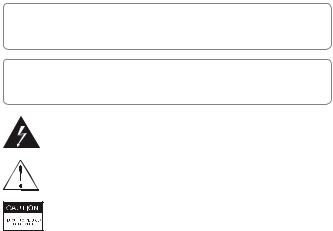
•Neither the remote control nor the batteries may be exposed to dripping or running water and objects fi lled with water must not be placed on them, e.g. vases. Protect against exposure to rain, spraying or pouring of any kind of liquid. Do not use outdoors. Not following these instructions creates a danger of damage to the remote control or to the batteries.
•Do not use this appliance near water.
•It is necessary to pay attention to the environmental impact aspects of battery disposal.
•The incorrect use of batteries may cause the leakage of the electrolyte and corrosion. To ensure that the remote control works correctly, proceed according to the instructions below:
–Make sure when inserting batteries to correctly align the polarities.
–Do not recharge, heat, open or short circuit the batteries.
–Do not throw batteries into a fi re.
–Do not leave flat batteries in the remote control.
–Do not combine various types of batteries or new and old batteries.
–If you will not be using the remote control for a long period of time, remove the batteries to prevent potential damage caused by a subsequent battery leakage.
–If the remote control is not working correctly or its operational range is reduced, change all batteries for new ones.
–If electrolyte leaks out from the batteries, have the remote control cleaned at an authorised service centre.
ATTENTION
To prevent a fire hazard or injury by electrical shock, do not expose this appliance to rain or humidity.
ATTENTION
Batteries must not be exposed to excessive heat, for example sunlight, fire, etc.
This symbol indicates that there is dangerous voltage inside this appliance, which presents a risk of injury by electrical shock.
This symbol indicates important operating or repair instructions in the appliance's documentation.
To reduce the risk of injury by electrical shock, do not open the cover. Have all repairs or adjustments performed by qualifi ed service personnel.
EN – 5
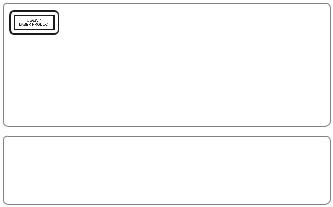
1.5 DVD player
This appliance uses a laser system. In order to learn about the correct operation of the appliance, please carefully read this user's manual and store it for future use. For safety reasons the disc drive opening is located on the side of the appliance, thus preventing exposure to laser radiation. Under no circumstances should you in any way attempt to modify or change the disc drive opening. Do not look into the disc drive opening when inserting a disc into the disc drive or during playback. An emission of visible laser radiation could occur. Do not look into laser beams.
CAUTION:
THIS DVD PLAYER IS A CLASS 1 LASER PRODUCT.
WHEN USING THE CONTROL ELEMENTS OR CARRYING OUT SETTINGS AND PROCEDURES, WHICH ARE NOT INCLUDED IN THIS USER'S MANUAL YOU OR THOSE AROUND YOU MAY BE EXPOSED TO DANGEROUS LASER RADIATION. BECAUSE THE LASER BEAM USED IN THIS APPLIANCE IS DAMAGING TO HUMAN EYE SIGHT DO NOT ATTEMPT TO DISASSEMBLE THE CASE OF THE DEVICE. LEAVE ALL REPAIRS TO A QUALIFIED SERVICE CENTRE.
WARNING:
ACCORDING TO FCC REGULATIONS, ANY TYPE OF CHANGE OR MODIFICATION OF THE APPLIANCE THAT IS NOT EXPLICITLY APPROVED BY THE MANUFACTURER OR HIS AUTHORISED REPRESENTATIVE MAY LEAD TO THE USER LOSING THE RIGHT TO USE THIS APPLIANCE.
This product is equipped with copyright protection technology, which is protected by USA patents and other intellectual property laws of ROVI.
Reverse engineering and disassembly are forbidden.
Notes on the USB connector:
•USB flash drives must be inserted into the appliance directly.
•To prevent data transmission failure or its interference, do not use USB extension cables. Electrostatic discharges may cause the appliance to malfunction. In
such an event the user must restart the appliance. From USB the appliance can playback the same fi le formats and types as from discs. Before using a USB flash drive test its ability to communicate with the appliance and its data reading speed. Please keep in mind that reading data through an external connector may be slower and that fi les with high data flow rates may not be played back smoothly. To achieve maximum reading speed we recommend that you keep disk space defragmented. Use the FAT32 fi le system, a single partition, without protection. If reading from the USB memory device is not continuous, undesirable effects may occur such as partial image loss (distortions/checkering effects) or complete image loss, audio defects, and in extreme cases the operation will be
EN – 6
stopped. Unexpected behaviour of the connected memory device, or the presence of viruses or other damaging software may cause the functions of the appliance to stop working, necessitating a restart. The USB connector is the standard type and is not able to power a USB device with a high power usage (e.g. hard disk drives HDD). Use devices with independent power supplies and power them from their own power supplies. The appliance was designed to achieve maximum compatibility with memory devices. With respect to the variety of devices on the market it is not possible to guarantee compatibility with every USB device. In the event of diffi culties try formatting the memory device directly in the appliance. If problems persist, use a different memory device.
EN – 7
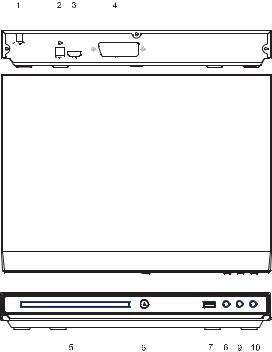
2. Elements of the appliance
1.POWER CORD
2.OPTICAL
3.HDMI
4.SCART
5.CD DOOR
6.OPEN/CLOSE KEY
7.USB
8.PLAY/PAUSE
9.STOP
10.POWER
EN – 8
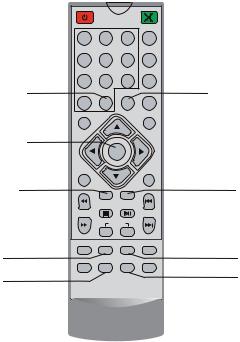
3. Remote control |
|
|
|
|
|
1 |
|
|
|
SUBTITLE |
15 |
|
|
|
|
16 |
|
2 |
1 |
2 |
3 |
LANGUAGE |
|
|
|
|
17 |
||
4 |
5 |
6 |
|
||
|
|
||||
|
|
|
|
OSD |
18 |
3 |
7 |
8 |
9 |
|
|
|
|
CLEAR |
PROG |
19 |
|
|
|
|
|
||
|
0 |
10+ |
|
|
20 |
|
SETUP |
|
|
SOURCE |
|
4 |
|
|
21 |
||
|
|
|
|
||
5 |
|
ENTER |
|
|
|
|
|
|
|
||
6 |
MENU |
|
|
WIDE |
22 |
|
|
|
|
||
7 |
REV |
SEARCH |
REPEAT |
PREV |
23 |
8 |
|
STOP |
PLAY/PAUSE |
|
24 |
9 |
FWD |
|
|
NEXT |
25 |
10 |
|
VOLUME |
|
26 |
|
|
- |
+ |
|
27 |
|
11 |
TITLE |
RETURN |
A-B |
SLOW |
28 |
|
|
|
|
||
12 |
ANGLE |
ZOOM |
AUDIO |
STEP |
29 |
13 |
|
|
|
|
30 |
14 |
|
|
|
|
31 |
|
|
|
|
|
|
1.Turning on the appliance / Stand-by mode (Standby).
2.Numerical buttons
3.10+ — for entering numbers greater than 10 (e.g. 12, press 10+ and then 2)
4.SETUP — enter the settings menu, exit from it
5.ENTER — confi rm a selection in a menu.
6.MENU — go to main DVD menu. For JPEG, return to folder with images.
7.SEARCH — go to required location, title or chapter.
8.REV — fast rewind. Press repeatedly to set the speed (x2 x4 x8 x16x32 PLAY). Press PLAY for normal playback.
9.STOP — press once to stop and remember the location for continued playback by pressing RESUME (if not forbidden), press again to delete the memory with this stored location. For JPEG, display miniature images.
EN – 9
10.FWD — fast forward. Press repeatedly to set the speed (x2 x4 x8 x16x32 PLAY). Press PLAY for normal playback.
11.TITLE — return to the DVD title menu.
12.RETURN — return to the normal playback menu, and then return to normal playback from the root menu.
13.ANGLE — viewing angle selection on DVD discs that support it.
14.ZOOM — increase or decrease the size of the picture. When zoomed in, movement possible using the direction arrows.
DVD/VCD: repeatedly press ZOOM to change magnifi cation: 2x 3x 4x normal size
JPEG: press ZOOM to zoom in (press FWD) or to zoom out (press REV) of the picture in the range 50-200 %.
15.— Open/Close the disc drive.
16.SUBTITLE — repeatedly press to select from the subtitles available on the disc.
17.LANGUAGE — change OSD language.
18.OSD — show playback time and status information.
19.CLEAR — cancel entered number in the SEARCH or PROGRAM mode.
20.PROG — set playback sequence of the contents on the inserted disc (DVD/VCD/ CD). Press PROGRAM to show the program menu. Enter track/chapter numbers and select option START. To playback in the normal sequence, press PROG and select STOP.
21.SOURCE — select the source DVD/USB.
22.MUTE — silence/renew the volume.
23.REPEAT — repeat playback. Repeatedly press REPEAT to select the repetition of a single item, all items, a folder or to cancel repetition; depending on what is available.
24.PREV — skip to previous item, track, chapter.
25.PLAY/PAUSE — start and pause playback.
26.NEXT — skip to next item, track, chapter.
27.VOL+/– — change volume.
28.SLOW — for slow playback of DVD, speeds are: 1/2, 1/4, 1/8, 1/16, Normal.
29.A-B — repetition between two points. Press once to designate point A, press again to designate point B and start repetition between them. Press a third time to cancel A-B mode.
30.STEP — step playback of DVD.
31.AUDIO — switch soundtrack on the DVD (if available on the disc.), or audio on CD/VCD channels (left, right, mix, stereo).
EN – 10
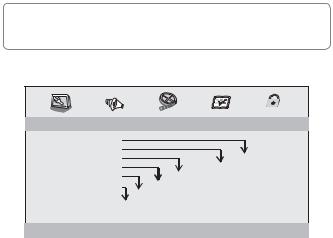
4. Settings menu
Press the SETUP button to enter the settings. Use the LEFT/RIGHT arrows to move to the desired page. Use the DOWN arrow to select an item, its current value will be shown, if available. Use the RIGHT arrow or ENTER to go to the item values. Use the UP/DOWN arrows to select a new value and use ENTER to confi rm it. Use the LEFT arrow to return to item selection and press again to go to page selection. Set all items as to your requirements, then press SETUP to leave the appliance settings.
Note:
During playback or in the RESUME mode the PREFERENCE screen is not available.
4.1 General settings
- - GENERALSETUP PAGE - - |
|
|
|
|
|
|
TV DISPLAY |
WIDE |
|
|
|
|
4:3 PANSCAN |
ANGLE MARK |
ON |
|
|
|
ON |
4:3 LETTERBOX |
OSD LANGUAGE |
ENG |
|
|
ENGLISH |
OFF |
16:9 |
CLOSED CAPTIONS |
ON |
|
ON |
FRENCH |
|
|
SCREEN SAVER |
ON |
ON |
OFF |
GERMAN |
|
|
$872 67$1'%< |
3H |
OFF |
|
ITALIAN |
|
|
|
|
3 HOURS |
|
SPANISH |
|
|
|
|
|
PORTUGUESE |
|
||
|
|
4 HOURS |
|
|
||
|
|
|
|
|
|
|
|
|
OFF |
|
|
|
|
GOTO GENERAL SETUP PAGE |
|
|
|
|
||
TV DISPLAY — select the side aspect ratio and its appearance on a connected television.
4:3 PANSCAN — wide-angle picture is cropped to fi ll the entire screen 4:3.
4:3 LETTERBOX — wide-angle picture is shown on a 4:3 ratio with black bands above and below so that the entire original picture is shown.
16:9 — widescreen display. On a 4:3 screen the width of the picture may be stretched out.
Angle mark — permission to display marks indicating the presence of multiple viewing angles on a disc and the currently selected viewing angle.
OSD Language) — menu language selection from those available in the appliance.
Hidden subtitles (CLOSED CAPTIONS) — turn on/off hidden subtitles if available on the disc.
EN – 11
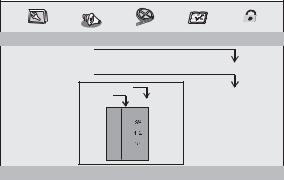
Screensaver — turn on/off screensaver.
Automatic Standby (AUTO STANDBY) — set the appliance to turn off after 3 or 4 hours of inactivity, e.g. forbid this function (the appliance will stay on until it is turned off manually).
4.2 Audio settings
Digital output — Select one of the three available modes: SPDIF/PCM, SPDIF/RAW or OFF.
--- AUDIO SETUP PAGE --- |
|
|
|
|
|
DIGITAL OUTPUT |
STR |
|
|
|
SPDIF/OFF |
|
|
|
|
|
|
|
|
|
|
|
SPDIF/RAW |
DOWNMIX |
STR |
|
|
|
SPDIF/PCM |
|
|
|
LT/RT |
||
DOLBY DIGITAL |
|
|
|
|
|
DUAL MONO |
STR |
|
STR |
STEREO |
|
|
|
||||
|
DYNAMIC |
- |
|
L-MONO |
|
|
- |
FULL |
R-MONO |
|
|
|
MIX-MONO |
|
|||
|
- |
- |
|
|
|
|
- |
- |
|
|
|
|
- |
- |
|
|
|
|
- |
- |
|
|
|
|
- |
- |
|
|
|
|
- |
- |
|
|
|
|
-----OFF |
|
|
||
GO TO AUDIO SETUP PAGE |
|
|
|
|
|
DOWNMIX — settings for your DVD player's stereophonic analogue output. LT/RT for a connected Dolby Pro Logic decoder or Stereo for playback of only the audio from the fi rst two channels.
DOLBY DIGITAL — digital audio processing settings
•Dual Mono: audio from each channel is sent to a single output (Stereo).
Or only the audio of the left (L-Mono), only of the right (R-mono) or the composite of the left and right channel (Mix-Mono) will be sent to both outputs.
•Dynamic – reduction of the dynamic range of digital audio
EN – 12
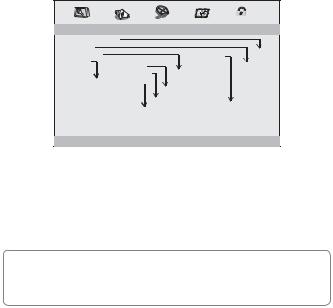
4.3 Picture settings
--- VIDEO SETUP PAGE - - -- |
|
|
|
|
|
|
VIDEO OUTPUT |
RGB |
|
|
|
|
YUV |
RESOLUTION |
|
|
|
|
|
RGB |
|
|
|
|
|
OFF |
|
COLOR SETTING |
|
|
|
|
|
|
|
|
SHARPNESS |
MID |
|
480I |
|
HDMI SETUP |
|
|
|
|||
HDMI |
ON |
BRIGHTNESS |
00 |
|
480P(720) |
|
|
|
720P(60Hz) |
||||
|
CONTRAST |
00 |
|
|||
|
AUDIO SOURCE AUTO |
|
||||
|
|
1080I(60Hz) |
||||
|
HUE |
00 |
|
|||
|
DEEP-COLOR |
24BIT |
|
1080P(60Hz) |
||
|
SATURATION |
00 |
|
|||
|
|
ON |
|
576I |
||
|
|
OFF |
|
|
|
576P(720) |
|
|
AUTO |
|
|
|
720P(50Hz) |
|
|
|
|
HIGH |
1080I(50Hz) |
|
|
|
PCM |
|
|
||
|
|
24BIT |
|
|
MEDIUM |
1080P(50Hz) |
|
|
30BIT |
|
|
|
|
|
|
|
|
LOW |
|
|
|
|
36BIT |
|
|
|
|
RESOLUTION |
|
|
|
|
|
|
Video output — picture output in SCART, YUV, RGB or Off (composite video).
Colour settings (COLOR SETTING)
Sharpness (SHARPNESS) — degree of sharpness of picture details. Brightness, Contrast, Hue, Saturation
— set picture according to your preferences. The hue option is intended only for NTSC sources.
Attention:
Proceed carefully with the following items, also using your TV's user's manual. It may happen that the picture on your TV will not appear and a return to working setting will only be possible with an analogue connection (e.g. SCART).
Resolution — select HDMI output resolution for your TV.
HDMI — select advanced HDMI output options according to your TV. Audio transmission can be force selected to PCM or automatically depending on the source being played. Deep colours can be set from the default 24-bit value to 30-bit or 36-bit.
EN – 13

4.4 Preference settings
- - PREFERENCE SETUP PAGE - - |
|
|
|
|
||
TV TYPE |
PAL |
|
|
|
PAL |
|
AUDIO |
ENG |
|
|
|
AUTO |
|
SUBTITLE |
ENG |
|
|
|
NTSC |
|
DISC MENU |
ENG |
|
|
ENGLISH |
ENGLISH |
|
PARENTAL |
|
1 KID SAF |
|
FRENCH |
FRENCH |
|
|
ENGLISH |
GERMAN |
||||
MPEG4 SUBTITLE |
2 G |
GERMAN |
||||
FRENCH |
ITALIAN |
|||||
ITALIAN |
||||||
DEFAULT |
|
3 PG |
GERMAN |
SPANISH |
||
|
4 PG13 |
SPANISH |
||||
|
RESET |
ITALIAN |
PORTUGUESE |
|||
|
5 PGR |
PORTUGUESE |
||||
|
SPANISH |
|
||||
|
|
6 R |
OFF |
|
||
|
|
PORTUGUESE |
|
|||
|
|
7 NC17 |
|
|
||
|
|
|
|
|
||
|
|
8 ADULT |
|
|
|
|
GOTO PREFERENCE PAGE |
|
|
|
|
||
TV type — picture colour output system selection, PAL, NTSC or Auto (depending on the disc).
AUDIO — select your preferred audio language; if it is found on the disc being played, it will be set preferentially.
SUBTITLE — select your preferred subtitle language; if it is found on the disc being played, it will be set preferentially
Disc menu (DISCMENU) — select your preferred control menu language; if it is found on the disc being played, it will be set preferentially.
Parental control (PARENTAL) — for discs containing information about the recommended minimum viewing age; age group can be set. May forbid the playback of certain discs, which are not suitable for children or allow certain discs with alternative scenes to be played.
MPEG4 Subtitles (MPEG4 SUBTITLE) — select Central European languages or Russian for external subtitles on MPEG4 fi les.
Default — Restore all settings to factory settings.
Note:
To enable entry to the Preferences page, the disc must have stopped completely (2×STOP).
EN – 14

4.5 Password settings
- - PASSWORD SETUP PAGE - - |
|
|
PASSWORD MODE |
ON |
ON |
PASSWORD |
|
OFF |
GOTO PASSWORD SETUP PAGE |
|
|
Password mode — when set to Off, parental control will not require a password. When set to On, the password will be required based on the parental control settings.
Password — apart from the factory password (1369) you may select your own. In the following window, enter your old password, then the new password and then reconfi rm the new password again; it will be saved if it matches.
Note:
The factory password is valid even when you select a different custom password.
EN – 15
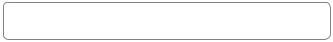
5. Technical specifications
Power source: |
100-240 V, 50/60 Hz |
Power input: |
<8 W |
|
|
Frequency range: |
20 Hz to 20 kHz (1 dB) |
Signal to noise ratio: |
more than 80 dB (analogue output) |
Dynamic range: |
more than 85 dB (DVD/CD) |
|
|
VIDEO output: |
1 VP-P (75 Ω) |
AUDIO output: |
2 VRMS (1 kHz, 0 dB) |
Laser: |
Semiconductor laser, 650 nm |
Standard: |
NTSC / PAL |
Operating humidity: |
5 % to 90 % |
|
|
Operating position: |
horizontal |
Note:
The design and technical specifi cations are subject to change without prior notice.
EN – 16
6. Troubleshooting
Symptom |
Causes |
Remedy |
|||
Picture |
• |
The video cable is not |
• Connect the video cable |
||
No picture is |
|
fi rmly connected. |
|
fi rmly. |
|
shown or is |
• |
The video input mode of |
• Set the appropriate video |
||
distorted. |
|||||
|
the appliance connected |
|
input mode. |
||
|
|
|
|||
|
|
to the television is not set |
|
|
|
|
|
correctly. |
|
|
|
Audio |
• |
The audio cables are not |
• Connect the audio cables |
||
No audio can be |
|
connected properly. |
|
fi rmly. |
|
heard |
• |
Volume is set to a lower |
• |
Increase the volume. |
|
or it is distorted. |
|||||
|
level. |
|
|
||
|
|
|
|
||
|
• Audio is turned off. |
• Turn the audio on by |
|||
|
|
|
|
pressing the MUTE button |
|
|
|
|
|
on the remote control. |
|
|
• The disc is in the fast |
• Press the PLAY / PAUSE |
|||
|
|
playback / reverse |
|
button. |
|
|
|
playback mode. |
|
|
|
|
|
|
|
||
Disc cannot be |
• |
The disc is incorrect placed |
• Check that the disc is |
||
played. |
|
inside the disc drive. |
|
inserted in the disc drive |
|
|
|
|
|
with the printed side facing |
|
|
|
|
|
upwards. |
|
|
• The disc's rating is higher |
• |
Restore the parental |
||
|
|
than the rating set under |
|
control settings. |
|
|
|
the parental control item. |
|
|
|
|
• The appliance is not |
• |
Clean the disc. |
||
|
|
compatible with the disc. |
|
|
|
|
|
The disc is dirty. |
|
|
|
EN – 17
Symptom |
Causes |
Remedy |
|
|
|
|
|
The player |
• |
The connected USB |
• The player cannot play |
locks up when |
|
device or memory card is |
uncertifi ed USB devices |
a |
|
probably not certifi ed. |
and memory cards. In |
USB device or |
|
|
the event that the player |
memory card is |
|
|
locks up, turn it off, |
connected. |
|
|
disconnect the power cord |
|
|
|
from the power socket |
|
|
|
and disconnect the USB |
|
|
|
device and/or memory |
|
|
|
card from the player. Then |
|
|
|
turn the player on again. |
|
|
|
The player will continue |
|
|
|
functioning as normal. |
|
|
|
|
Buttons on the |
• |
Appliance is suffering |
• Turn off the appliance |
appliance |
|
from static electricity |
and disconnect it from the |
are not working. |
|
interference, etc. |
power source. |
|
|
|
• Then insert the plug into |
|
|
|
the power source and turn |
|
|
|
the appliance on again. |
|
|
|
|
Remote control |
• There are no batteries in |
• Insert two type AAA / 1.5 |
|
does not work or |
|
the remote control. |
V batteries into the remote |
does not work |
|
|
control. |
properly. |
• |
Batteries are flat. |
• Replace the batteries with |
|
|||
|
|
|
new ones. |
|
• The remote control is not |
• Check that the remote |
|
|
|
pointing at the remote |
control is pointing at the |
|
|
control receiver. |
remote control receiver. |
|
• The remote control is |
• Check that the remote |
|
|
|
outside of the operating |
control is within operating |
|
|
range. |
range. |
|
• The appliance is turned off. |
• Turn off the appliance |
|
|
|
|
and disconnect it from the |
|
|
|
power socket. Then turn |
|
|
|
the appliance on again. |
|
• A strong light (e.g. sunlight) |
• Shield the remote control |
|
|
|
or fl uorescent light (e.g. |
sensor on the appliance |
|
|
fl uorescent tube) is shining |
from the light source. |
|
|
on the front panel. |
|
EN – 18

INSTRUCTIONS AND INFORMATION REGARDING THE DISPOSAL OF USED PACKAGING MATERIALS
Dispose of used packaging material at a site designated for waste in your municipality.
DISPOSAL OF USED ELECTRICAL AND ELECTRONIC EQUIPMENT
This symbol on products or original documents means that used electric or electronic products must not be added to ordinary municipal waste. For proper disposal, renewal and recycling hand over these products to determined collection points. Or as an alternative in some European Union states or other European countries you may return your products to the local retailer when buying an equivalent new product. Correct disposal of this product helps save valuable natural resources and prevents damage to the environment caused by improper waste disposal. Ask your local authorities or collection facility for more details. In accordance with national regulations penalties may be imposed for the incorrect disposal of this type of waste.
For business entities in European Union states
If you want to dispose of electric or electronic appliances, ask your retailer or supplier for the necessary information.
Disposal in other countries outside the European Union
This symbol is valid in the European Union. If you wish to dispose of this product, request the necessary information about the correct disposal method from the local council or from your retailer.
This product meets all the basic requirements of EU directives related to it.
Changes in the text, design and technical specifi cations may be made without prior notice and we reserve the right to make such changes.
The original version is in the Czech language.
Address of the manufacturer:
FAST ČR, a.s., Černokostelecká 1621, Říčany CZ-251 01
EN – 19
Warranty conditions
Warranty card is not a part of the device packaging.
This product is warranted for the period of 24 months from the date of purchase to the end-user. Warranty is limited to the following conditions. Warranty is referred only to the customer goods using for common domestic use. The claim for service can be applied either at dealer’s shop where the product was bought, or at below mentioned authorized service shops. The end-user is obligated to set up a claim immediately when the defects appeared but only till the end of warranty period. The end user is obligated to cooperate to certify the claiming defects. Only completed and clean (according to hygienic standards) product will be accepted. In case of eligible warranty claim the warranty period will be prolonged by the period from the date of claim application till the date of taking over the product by end-user, or the date the end-user is obligated to take it over. To obtain the service under this warranty, enduser is obligated to certify his claim with duly completed following documents: receipt, certifi cate of warranty, certifi cate of installation.
This warranty is void especially if apply as follows:
•Defects which were put on sale.
•Wear-out or damage caused by common use.
•The product was damaged by unprofessional or wrong installation, used in contrary to the applicable instruction manual, used in contrary to legal enactment and common process of use or used for another purpose which has been designed for.
•The product was damaged by uncared-for or insuffi cient maintenance.
•The product was damaged by dirt, accident of force majeure (natural disaster, fi re, and flood).
•Defects on functionality caused by low duality of signal, electromagnetic fi eld interference etc.
•The product was mechanically damaged (e.g. broken button, fall).
•Damage caused by use of unsuitable media, fi llings, expendable supplies (batteries) or by unsuitable working conditions (e.g. high temperatures, high humidity, quakes).
•Repair, modifi cation or other failure action to the product by unauthorized person.
•End-user did not prove enough his right to claim (time and place of purchase).
•Data on presented documents differs from data on products.
•Cases when the claiming product cannot be indentifi ed according to the presented documents (e.g. the serial number or the warranty seal has been damaged).
Authorized service centers
Visit www.sencor.eu for detailed information about authorized service centers.
EN – 20
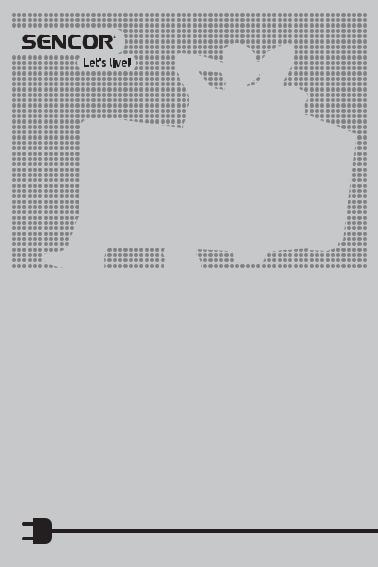
SDV 7407H
DVD přehrávač |
NÁVOD K OBSLUZE |
OBSAH
1. |
Důležité bezpečnostní pokyny............................................................................................... |
3 |
|
|
1.1 |
Obecné bezpečnostní pokyny ........................................................................................ |
3 |
|
1.2 |
Instalace, ovládání............................................................................................................. |
3 |
|
1.3 |
Servis a údržba................................................................................................................... |
4 |
|
1.4 |
Dálkový ovladač a baterie ............................................................................................... |
4 |
|
1.5 |
DVD přehrávač.................................................................................................................... |
5 |
2. |
Prvky přístroje ............................................................................................................................ |
7 |
|
3. |
Dálkový ovladač ........................................................................................................................ |
8 |
|
4. |
Menu nastavení....................................................................................................................... |
10 |
|
|
4.1 |
Obecná nastavení............................................................................................................ |
10 |
|
4.2 |
Nastavení zvuku................................................................................................................. |
11 |
|
4.3 |
Nastavení obrazu ............................................................................................................. |
12 |
|
4.4 |
Nastavení preferencí ....................................................................................................... |
13 |
|
4.5 |
Nastavení hesla................................................................................................................. |
14 |
5. |
Technické údaje....................................................................................................................... |
15 |
|
6. Řešení potíží ............................................................................................................................. |
16 |
||
CZ – 2
1. Důležité bezpečnostní pokyny
Pokud chcete výrobek správně používat, přečtěte si pozorně tento návod k použití a uschovejte jej k pozdějšímu nahlédnutí.
1.1 Obecné bezpečnostní pokyny
•Přečtěte si tento návod. Uchovejte návod na bezpečném místě pro případ jeho použití v budoucnu. Pokud budete přístroj prodávat nebo darovat třetí osobě, předejte společně s přístrojem i tento návod.
•Řiďte se tímto návodem a instrukcemi v něm uvedenými.
•Dbejte všech varování.
•Dodržujte všechny pokyny.
•Používejte pouze doplňky a příslušenství uvedené výrobcem.
•Na přístroj se nesmí umístit otevřený plamen, např. hořící svíčka.
•Používejte přístroj v mírném klimatickém pásmu.
•Výrobce ani prodejce přístroje v žádném případě neodpovídají za jakékoliv přímé i nepřímé škody zapříčiněné nedodržením pokynů pro instalaci, nastavování, obsluhu, ošetřování a čištění tohoto přístroje uvedených v tomto návodu.
•Chraňte přístroj před údery, pády, nárazy, otřesy, vibracemi, vlhkem a prachem.
•Před vaším souhlasem s používáním přístroje dětmi musí být děti způsobem odpovídajícím jejich věku poučeny o správném a bezpečném používání přehrávače.
1.2 Instalace, ovládání
•Přístroj instalujte podle pokynů v návodu.
•Okolo přístroje ponechte na všech stranách volný prostor, nutný pro správnou cirkulaci vzduchu. Teplo vznikající při provozu je tím odváděno. Zakrytím větracích otvorů skříňky přístroje hrozí riziko přehřátí a poškození přístroje. Je třeba zajistit, aby nebylo bráněno odvětrávání zakrytím větracích otvorů např. novinami, ubrusem, závěsem, atd. Dodržujte instrukce o instalaci zvedené v návodu.
•Neinstalujte přístroj na přímém slunci nebo blízko zdrojů tepla, jako jsou radiátory, tepelné výměníky, kamna nebo jiné přístroje (včetně zesilovačů) produkující teplo.
•Vysokými teplotami je výrazně zkracována životnost elektronických dílů přístroje.
•Nepoužívejte a neponechávejte přístroj v blízkosti otevřeného ohně.
•Přístroj nesmí být vystaven kapající ani tekoucí vodě a nesmí se na něj stavět předměty naplněné tekutinou, například vázy. Chraňte přístroj před zmoknutím, postříkáním nebo politím jakoukoliv kapalinou, neponechávejte a neinstalujte přístroj mimo místnosti. Přístroj nepoužívejte venku. Nedodržením těchto pokynů hrozí riziko úrazu elektrickým proudem nebo vzniku požáru.
•Nepoužívejte tento přístroj v blízkosti vody.
•Nesnažte se obejít bezpečnostní funkci polarizované zástrčky. Pokud zástrčku nelze zapojit do vaší zásuvky, obraťte se na elektrikáře, aby zastaralou zásuvku vyměnil.
•Před zapojením přístroje do síťové zásuvky se nejprve ujistěte, že napětí ve vaší síťové zásuvce odpovídá napětí na typovém štítku přístroje.
CZ – 3
•Dbejte, aby se po síťovém nebo napájecím kabelu nešlapalo ani nebyl stlačen, zvláště v blízkosti zástrčky, zásuvky a bodu, kde vychází z přístroje. Síťová zástrčka (adaptér) se používá jako odpojovací zařízení a musí být snadno dostupná.
•Pamatujte na to, abyste před odpojením sítového kabelu při napájení přístroje vždy nejprve odpojili vidlice (adaptér) ze sítové zásuvky.
•Vytáhněte přístroj ze zásuvky během bouřek, nebo pokud jej nepoužíváte delší dobu.
•Vyvarujte se přenesení přístroje z chladného do teplého prostředí nebo naopak popř. při používání přístroje ve velmi vlhkém prostředí. Na některých dílech uvnitř skříňky přístroje může zkondenzovat vzdušná vlhkost a přístroj se tak může stát dočasně nefunkčním. V takové případě nechte přístroj na teplém a dobře větraném místě a vyčkejte 1–2 hodiny v klidu, až se vlhkost odpaří a přístroj bude možné normálně používat. Pozor zejména při prvním použití přehrávače bezprostředně po jeho nákupu v chladném ročním období.
1.3 Servis a údržba
•Pro zabránění rizikům úrazu elektrickým proudem nebo vzniku požáru nevyjímejte přístroj ze skříňky – uvnitř skříňky nejsou díly, které by mohl opravit nebo seřídit jeho uživatel bez odpovídajícího vybavení a kvalifi kace. Bude-li přístroj vyžadovat seřízení nebo opravu kontaktujte odborný servis.
•V případě výskytu jakýchkoliv neobvyklých jevů během používání přístroje, jako je např. výskyt charakteristického zápachu pálící se izolace nebo dokonce dýmu, přístroj neprodleně vypněte, od přístroje odpojte používaný zdroj jeho napájení a s dalším používáním přístroje vyčkejte na výsledek jeho kontroly pracovníky odborného servisu.
•Přenechejte veškerý servis kvalifi kovanému personálu. Servis je nutný, pokud byl přístroj jakýmkoliv způsobem poškozen, například v případě poškození síťového kabelu, polití přístroje tekutinou, vniknutí cizích předmětů dovnitř přístroje, vystavení přístroje dešti nebo vlhkosti, pokud přístroj nefunguje běžným způsobem nebo došlo k jeho pádu.
•Přístroj čistěte pouze suchou tkaninou.
1.4 Dálkový ovladač a baterie
•Nevystavujte dálkový ovladač ani baterie přímému slunci nebo zdrojům tepla, jako jsou radiátory, tepelné výměníky, kamna nebo jiné přístroje (včetně zesilovačů) produkující teplo. Nepoužívejte a neponechávejte přístroj v blízkosti otevřeného ohně.
•Dálkový ovladač ani baterie nesmí být vystaveny kapající ani tekoucí vodě
a nesmí se na ně stavět předměty naplněné tekutinou, například vázy. Chraňte před zmoknutím, postříkáním nebo politím jakoukoliv kapalinou. Nepoužívejte venku. Nedodržením těchto pokynů hrozí riziko poškození dálkového ovladače nebo baterií.
•Nepoužívejte tento přístroj v blízkosti vody.
•Je třeba věnovat pozornost aspektům dopadu likvidace baterií na životní prostředí.
CZ – 4
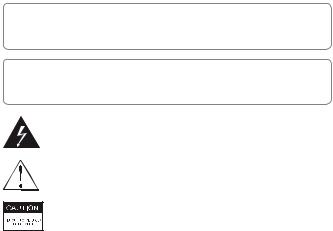
•Nesprávné použití baterií může způsobit unik elektrolytu a korozi. Aby dálkový ovladač fungoval správně, postupujte podle níže uvedených pokynů:
–Nevkládejte baterie v nesprávném směru.
–Baterie nenabíjejte, nezahřívejte, neotvírejte ani nezkratujte.
–Nevhazujte baterie do ohně.
–Nenechávejte vybité baterie v dálkovém ovladači.
–Nekombinujte různé typy baterií nebo staré a nové baterie.
–Pokud dálkový ovladač delší dobu nepoužíváte, vyjměte baterie, abyste zabránili možnému poškození následkem vytečení baterií.
–Pokud dálkový ovladač nefunguje správně nebo se sníží jeho provozní dosah, vyměňte všechny baterie za nové.
–Dojde-li k úniku elektrolytu z baterií, ovladač dejte vyčistit do autorizovaného servisu.
UPOZORNĚNÍ
Z důvodu zamezení rizika požáru nebo úrazu elektrickým proudem nevystavujte přístroj dešti ani vlhkosti.
UPOZORNĚNÍ
Baterie se nesmí vystavovat nadměrnému teplu, například slunečnímu svitu, ohni a podobně.
Symbol upozorňuje, že uvnitř tohoto přístroje se nachází nebezpečné napětí, které představuje riziko úrazu elektrickým proudem.
Symbol upozorňuje na důležité provozní a servisní pokyny v dokumentaci doprovázející přístroj.
Abyste omezili riziko úrazu elektrickým proudem, neotevírejte kryt. Servisní zásahy svěřte kvalifi kovaným servisním pracovníkům.
1.5 DVD přehrávač
Tento přístroj používá laserový systém. Abyste se naučili přístroj správně používat, přečtěte si prosím pozorně tento návod k použití a uchovejte pro pozdější použití. Abyste nebyli přímo vystavení laserovému záření, je otvor pro disky umístěn
z bezpečnostních důvodu po straně přístroje. V žádném případě se nesnažte otvor pro disky jakýmkoliv způsobem upravovat nebo měnit. Při vkládání disku do mechaniky ani při přehrávání disku se nedívejte do otvoru pro disky. Mohlo by dojít k vyzařování viditelného laserového záření. Nedívejte se do laserových paprsků.
CZ – 5
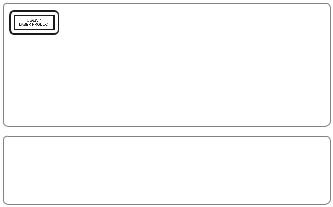
UPOZORNĚNÍ:
TENTO DVD PŘEHRÁVAČ JE LASEROVÝM VÝROBKEM TŘÍDY 1. PŘI POUŽITÍ OVLÁDACÍCH PRVKŮ NEBO PROVÁDĚNÍ NASTAVENÍ NEBO POSTUPŮ, KTERÉ NEJSOU UVEDENY
V TÉTO PŘÍRUČCE, MŮŽE DOJÍT K ZASAŽENÍ OSOB NEBEZPEČNÝM ZÁŘENÍM. PROTOŽE JE LASEROVÝ PAPRSEK POUŽÍVANÝ V TOMTO PŘÍSTROJIHRÁVAČI ŠKODLIVÝ LIDSKÉMU ZRAKU, NEPOKOUŠEJTE SE ROZEBÍRAT SKŘÍŇKU PŘÍSTROJE. VEŠKERÉ OPRAVY PŘENECHEJTE KVALIFIKOVANÉMU SERVISU.
VAROVÁNÍ:
PODLE PŘEDPISŮ FCC MŮŽE JAKÁKOLI ZMĚNA NEBO ÚPRAVA ZAŘÍZENÍ, KTERÁ NENÍ VÝSLOVNĚ SCHVÁLENÁ VÝROBCEM NEBO JEHO AUTORIZOVANÝM ZÁSTUPCEM VÉST K TOMU, ŽE UŽIVATELI BUDE ODEBRÁNO PRÁVO POUŽÍVAT TOTO ZAŘÍZENÍ.
Tento výrobek je opatřen technologií na ochranu proti kopírování, která je chráněna patenty USA a dalšími právy na ochranu duševního vlastnictví společnosti ROVI. Zpětné inženýrství a demontáž jsou zakázány.
Poznámky k USB konektoru:
•Paměťové zařízení USB je třeba do přístroje zapojit přímo.
•Nepoužívejte prodlužovací USB kabel, aby nedošlo k selhání přenosu dat a jeho rušení. Elektrostatické výboje mohou způsobit nefunkčnost přístroje. V takovém případě musí uživatel přístroj restartovat. Přístroj dokáže z USB zařízení přehrát obdobné typy a formáty souborů, jako z disku. Před užíváním paměťového zařízení USB vyzkoušejte jeho funkci komunikace s přístrojem a rychlost čtení dat. Mějte na paměti, že čtení dat přes externí konektor může být pomalejší
a soubory s vysokým datovým tokem nemusí být přehrávány plynule. Pro dosažení maximální rychlosti čtení doporučujeme zachovávat diskový prostor defragmentovaný. Použijte souborový systém FAT32, jeden oddíl, bez ochrany. Pokud není čtení paměťového zařízení plynulé, může docházet k nežádoucím jevům, jako jsou výpadky částí obrazu (kostičkování) nebo celých snímků, poruchy ve zvuku, v krajním případě až zastavení operace čtení. Neočekávané chování připojeného paměťového zařízení popř. přítomnost virů a jiných škodlivých softwarů může způsobit až zastavení funkce přístroje s nutností je restartovat. USB konektor je standardního typu a nedokáže napájet USB zařízení s vysokým odběrem (např. pevné disky HDD). Použijte zařízení s vlastním napájením
a napájejte je z jejich vlastních napáječů. Přístroj byl konstruován s ohledem na maximální kompatibilitu s paměťovými zařízeními. Vzhledem k rozmanitosti zařízení na trhu nelze zaručit kompatibilitu s každým USB zařízením. V případě potíží zkuste paměťové zařízení naformátovat přímo v přístroji. Pokud potíže přetrvávají, použijte jiné paměťové zařízení.
CZ – 6
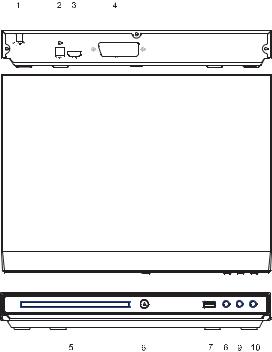
2. Prvky přístroje
1.NAPÁJECÍ KABEL
2.OPTICKÝ
3.HDMI
4.SCART
5.DVÍŘKA CD MECHANIKY
6.TLAČÍTKO OPEN/CLOSE (OTEVŘÍT/UZAVŘÍT)
7.USB
8.PLAY/PAUSE (PŘEHRÁVÁNÍ/PAUZA)
9.STOP (ZASTAVENÍ)
10.POWER (NAPÁJENÍ)
CZ – 7
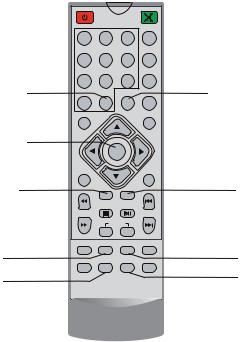
3. Dálkový ovladač |
|
|
|
|
|
1 |
|
|
|
SUBTITLE |
15 |
|
|
|
|
16 |
|
2 |
1 |
2 |
3 |
LANGUAGE |
|
|
|
|
17 |
||
4 |
5 |
6 |
|
||
|
|
||||
|
|
|
|
OSD |
18 |
3 |
7 |
8 |
9 |
|
|
|
|
CLEAR |
PROG |
19 |
|
|
|
|
|
||
|
0 |
10+ |
|
|
20 |
|
SETUP |
|
|
SOURCE |
|
4 |
|
|
21 |
||
|
|
|
|
||
5 |
|
ENTER |
|
|
|
|
|
|
|
||
6 |
MENU |
|
|
WIDE |
22 |
|
|
|
|
||
7 |
REV |
SEARCH |
REPEAT |
PREV |
23 |
8 |
|
STOP |
PLAY/PAUSE |
|
24 |
9 |
FWD |
|
|
NEXT |
25 |
10 |
|
VOLUME |
|
26 |
|
|
- |
+ |
|
27 |
|
11 |
TITLE |
RETURN |
A-B |
SLOW |
28 |
|
|
|
|
||
12 |
ANGLE |
ZOOM |
AUDIO |
STEP |
29 |
13 |
|
|
|
|
30 |
14 |
|
|
|
|
31 |
|
|
|
|
|
|
1.Zapnutí přístroje / Pohotovostní stav (Standby).
2.Číselná tlačítka
3.10+ — pro zadání čísla vyššího než 10 (např. 12, stiskněte 10+ a pak 2)
4.SETUP — vstup do menu nastavení, výstup z něj
5.ENTER — potvrdí volbu v menu.
6.MENU — přechod na hlavní menu DVD. Pro JPEG návrat do složky s obrázky.
7.SEARCH — přechod na požadované místo, titul nebo kapitolu.
8.REV — rychlý posun vzad. Opakovaným stiskem volíte rychlost (x2 x4 x8x16 x32 PLAY). Stisk PLAY pro normální přehrávání.
9.STOP — zastavení jedním stiskem si zapamatuje toto místo pro opětovné spuštění RESUME (není-li to zakázáno), druhý stisk vymaže paměť s tímto uloženým místem. Pro JPEG zobrazíte miniatury obrázků.
CZ – 8
10.FWD — rychlý posun vpřed. Opakovaným stiskem volíte rychlost (x2 x4x8 x16 x32 PLAY). Stisk PLAY pro normální přehrávání.
11.TITLE — návrat do menu titulu DVD.
12.RETURN — návrat do hlavního menu z normálního přehrávání, a pak návrat k normálnímu přehrávání z kořenové nabídky.
13.ANGLE — volba pohledu přehrávání u DVD disků, které to podporují.
14.ZOOM — pro zvětšení nebo zmenšení obrazu. Ve zvětšeném obrazu se lze pohybovat směrovými šipkami.
DVD/VCD: opakovaným stiskem ZOOM se změní zvětšení: 2x 3x 4x normální velikost
JPEG: po stisku ZOOM se volí zvětšení (stisk FWD) nebo zmenšení (stisk REV) obrázku v rozmezí 50-200 %.
15.— Otevřít/Zavřít diskovou zásuvku.
16.SUBTITLE — opakovaným stiskem zvolíte z titulků dostupných na disku
17.LANGUAGE — přepnutí jazyka OSD.
18.OSD — zobrazení času přehrávání a informace o stavu.
19.CLEAR — zrušení vstupního čísla v režimu SEARCH nebo PROGRAM.
20.PROG — určení pořadí přehrávání obsahu vloženého disku (DVD/VCD/CD). Po stisku PROGRAM se zobrazí programové menu. Zadejte čísla stop/kapitol a vyberte volbu START. Pro přehrávání v běžném pořadí, stiskněte PROG
a vyberte STOP.
21.SOURCE — volba zdroje DVD/USB.
22.MUTE — ztišení/obnovení hlasitosti.
23.REPEAT — opakování přehrávání. Opakovaným stiskem REPEAT volíte opakování jedné položky, všech, složky či zrušení opakování; podle toho co je dostupné.
24.PREV — skok na předchozí položku, stopu, kapitolu.
25.PLAY/PAUSE — spuštění a pozastavení přehrávání.
26.NEXT — skok na následující položku, stopu, kapitolu.
27.VOL+/– — úprava hlasitosti
28.SLOW — pro pomalé přehrávání DVD, rychlostmi: jsou 1/2, 1/4, 1/8, 1/16, Normal.
29.A-B — opakování mezi dvěma body. První stisk označí bod A, druhý stisk označí bod B a spustí opakování mezi nimi. Třetí stisk režim A-B zruší.
30.STEP — krokování přehrávání DVD.
31.AUDIO — přepínání zvukového doprovodu DVD (je-li na disku dostupné), nebo zvuků v kanálech CD/VCD (levý, pravý, mix, stereo).
CZ – 9
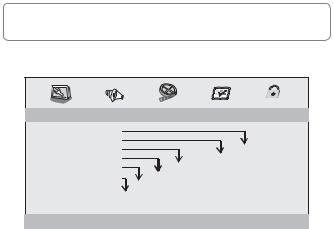
4. Menu nastavení |
|
|
|
|
|
|
Stiskněte tlačítko SETUP pro vstup do nastavení. Šipkami VLEVO/VPRAVO se |
||||||
přesuňte na požadovanou stránku. Šipkou DOLŮ vyberte položku, zobrazí se její |
||||||
aktuální hodnota, je-li dostupná. Šipkou VPRAVO nebo ENTER se přesunete na |
||||||
hodnoty položky. Šipkami NAHORU/DOLŮ vyberte novou hodnotu a potvrďte |
||||||
ENTER. Šipkou VLEVO se vrátíte do výběru položek a dalším stiskem do výběru |
||||||
stránek. Nastavte všechny položky podle vaší volby, pak stiskněte SETUP pro |
||||||
opuštění nastavení přístroje. |
|
|
|
|
|
|
Poznámka: |
|
|
|
|
|
|
Při přehrávání nebo režimu RESUME není dostupná stránka PREFERENCE. |
||||||
4.1 Obecná nastavení |
|
|
|
|
|
|
- - GENERALSETUP PAGE - - |
|
|
|
|
|
|
TV DISPLAY |
WIDE |
|
|
|
|
4:3 PANSCAN |
ANGLE MARK |
ON |
|
|
|
ON |
4:3 LETTERBOX |
OSD LANGUAGE |
ENG |
|
|
ENGLISH |
OFF |
16:9 |
CLOSED CAPTIONS |
ON |
|
ON |
FRENCH |
|
|
SCREEN SAVER |
ON |
ON |
OFF |
GERMAN |
|
|
$872 67$1'%< |
3H |
OFF |
|
ITALIAN |
|
|
|
|
3 HOURS |
|
SPANISH |
|
|
|
|
|
PORTUGUESE |
|
||
|
|
4 HOURS |
|
|
||
|
|
|
|
|
|
|
|
|
OFF |
|
|
|
|
GOTO GENERAL SETUP PAGE |
|
|
|
|
||
TV DISPLAY — volba poměru stran obrazu a jeho zobrazení na připojeném televizoru. |
||||||
4:3 PANSCAN — širokoúhlý obraz se ořízne, aby vyplnil celou obrazovku 4:3. |
||||||
4:3 LETTERBOX — širokoúhlý obraz se doplní na poměr 4:3 černými pruhy nahoře |
||||||
a dole, aby zobrazil celý obsah původního obrazu. |
|
|
||||
16:9 — širokoúhlé zobrazení. U obrazu 4:3 může být obraz roztažen do šířky. |
||||||
Značka úhlu (ANGLE MARK)— povolení zobrazení značky přítomnosti více úhlů pohledu na disku a aktuálně zvoleného úhlu pohledu
Jazyk OSD (OSD LANGUAGE) — volba jazyka menu z dostupných v přístroji.
Skryté titulky (CLOSED CAPTIONS) — zapnutí/vypnutí skrytých titulků, jsou-li na disku přítomny.
CZ – 10
