Sencor SDC 1200 W User Manual [ru]
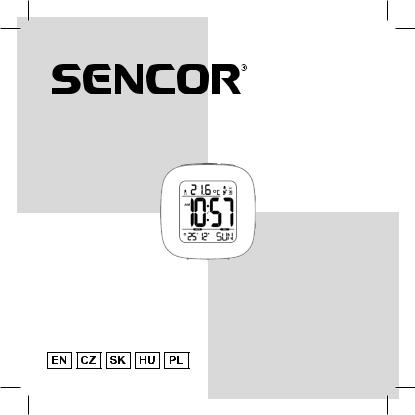
SDC 1200
User‘s manual
Návod k obsluze
Návod na obsluhu
Használati útmutató
Instrukcja obsługi
RADIO CONTROLLED CLOCK
WITH TEMPERATURE
RÁDIEM ŘÍZENÉ HODINY S TEPLOMĚREM
RÁDIOM RIADENÉ HODINY S TEPLOMEROM
RÁDIÓ VEZÉRLÉSŰ ÓRA HŐMÉRŐVEL
ZEGAR STEROWANY RADIOWO Z TERMOMETREM
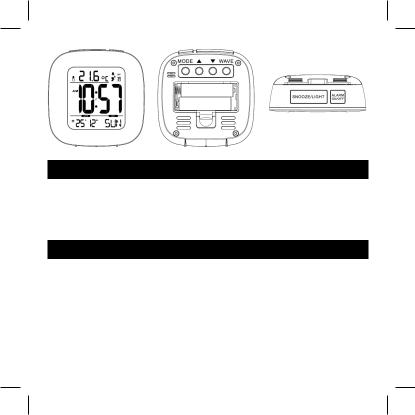
BATTERY ASSEMBLING
Open the battery compartment cover. Insert 2xAAA batteries according to the correct polarity showed in the compartment.
Once powering on, the clock will start RC signal searching automatically. Press ‘WAVE’ button to stop the RC signal searching.
MANUAL SETTING
Under normal displaying mode, hold on pressing ‘MODE’ button for seconds to enter into time setting mode, the setting digit will be flashing. Press or
to adjust. The setting order is 12/24hr → time zone → hour → minute → year → month → date → language of week. Press ‘MODE’ button to confirm the setting.
If there is no operation in 30 seconds, it will turn to normal time displaying mode automatically.
EN - 2
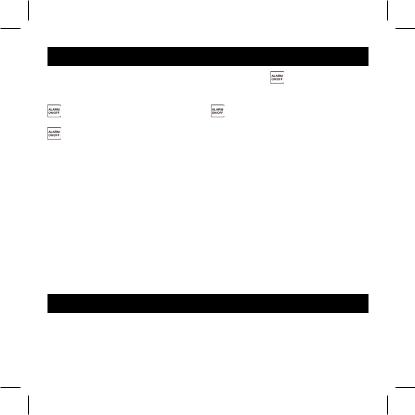
ALARM & SNOOZE SETTING
Under normal time displaying mode, hold on pressing button for seconds to enter into alarm setting mode, the setting digit will be flashing.
Press or button to adjust. The setting order is hour à minute. Press button to confirm the setting. Press button again to turn on
the alarm function. There would be an icon of  display on the screen. Press button once more to turn off the alarm function. The alarm icon would
display on the screen. Press button once more to turn off the alarm function. The alarm icon would
disappear.
The alarm sound will last for 2 minutes, and will change as below: 0-10 seconds: BI per second
11-20 seconds: BI BI per second
21-30 seconds: BI BI BI per second >30 seconds: Keep BI
When alarm ring is on, press ‘SNOOZE/LIGHT’ button to turn off the alarm sound, the icon of  will flash, the alarm sound will be on again after
will flash, the alarm sound will be on again after
5 minutes. When the snooze function is on, press any other button to turn off the snooze function. When the alarm ring is on, press any other button to cancel the alarm sound. The alarm will be on again after 24 hours.
Press ‘SNOOZE/LIGHT’ to turn on the backlight. The backlight will last about 5 seconds.
TEMPERATURE
The indoor temperature will adjust within 3-8 minutes automatically after powering on. Press button to change between °C/°F.
EN - 3
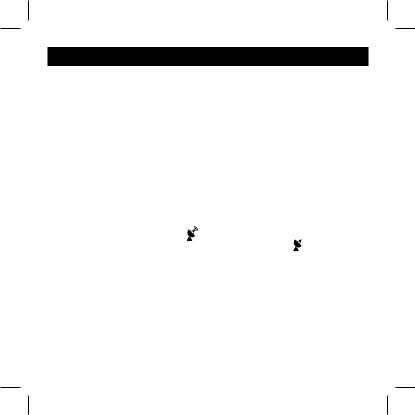
RC SIGNAL
RC signal searching condition:
The clock will start search the signal automatically when powering on or resetting. Press ‘WAVE’ button to stop the RC signal searching.
Under normal time displaying mode, press ‘WAVE’ button to enter into RC signal searching.
RC signal searching will start everyday automatically.
Automatically searching radio signal to adjust time: 1:00 am, 2:00 am, 3:00 am, 4:00 am, and 5:00 am.
If the signal is received successfully once a day, the remaining radio signals on that day will be ignored.
The process will be repeated every day. RC time searching will last 7 minutes.
RCC Receiving Icon:
When signal received, RC icon will be flashing by“1HZ”; When signal is weak and adjust the right signal, icon of will be flashing by“1HZ”as well;
When signal successfully received, LCD will display completed RC icon  , and exist RC searching.
, and exist RC searching.
EN - 4
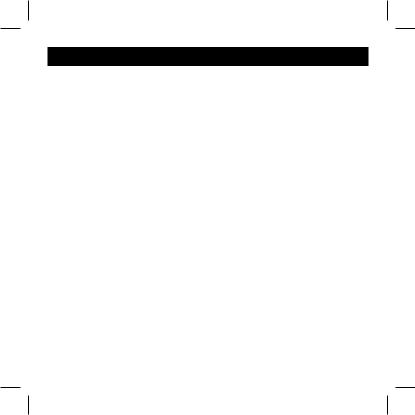
7 LANGUAGE WEEK DISPLAY
Language |
German |
English |
Italian |
French |
Dutch |
Spanish |
Denmark |
|
GER |
ENG |
ITA |
FRE |
DUT |
SPA |
DAN |
|
|
|
|
|
|
|
|
SUNDAY |
SON |
SUN |
DOM |
DIM |
ZON |
DOM |
SON |
|
|
|
|
|
|
|
|
MONDAY |
MON |
MON |
LUN |
LUN |
MAA |
LUN |
MAN |
|
|
|
|
|
|
|
|
TUESDAY |
DIE |
TUE |
MAR |
MAR |
DIN |
MAR |
TIR |
|
|
|
|
|
|
|
|
WEDNESDAY |
MIT |
WED |
MER |
MER |
WOE |
MIE |
ONS |
|
|
|
|
|
|
|
|
THURSDAY |
DON |
THU |
GIO |
JEU |
DON |
JUE |
TOR |
|
|
|
|
|
|
|
|
FRIDAY |
FRE |
FRI |
VEN |
VEN |
VRI |
VIE |
FRE |
|
|
|
|
|
|
|
|
SATURDAY |
SAM |
SAT |
SAB |
SAM |
ZAT |
SAB |
LOR |
|
|
|
|
|
|
|
|
EN - 5
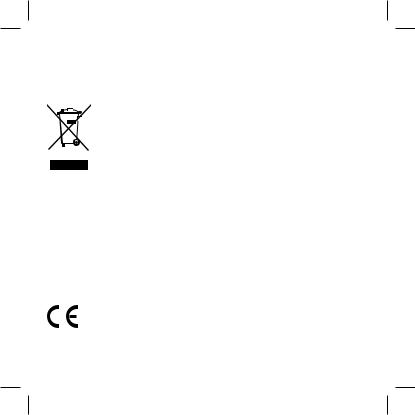
INSTRUCTIONS AND INFORMATION REGARDING THE DISPOSAL OF USED PACKAGING MATERIALS
Dispose of packaging material at a public waste disposal site.
DISPOSAL OF USED ELECTRICAL AND ELECTRONIC APPLIANCES
The meaning of the symbol on the product, its accessory or packaging indicates that this product shall not be treated as household waste. Please, dispose of this product at your applicable collection point for the recycling of electrical & electronic equipment waste. Alternatively in some states of the European Union or other European states you may return your products to your local retailer when buying an equivalent new product. The correct disposal of this product will help save valuable natural resources and help in preventing the potential negative impact on the environment and human health, which could be caused as a result of improper liquidation of waste. Please ask your local authorities or the nearest waste collection centre for further details. The improper disposal of this type of waste may fall subject to national regulations for fines.
For business entities in the European Union
If you wish to dispose of an electrical or electronic device, request the necessary information from your seller or supplier.
Disposal in other countries outside the European Union
If you wish to dispose of this product, request the necessary information about the correct disposal method from local government departments or from your seller.
This product meets all the basic EU regulation requirements that relate to it.
Changes to the text, design and technical specifications may occur without prior notice and we reserve the right to make these changes.
Copyright © 2017, Fast ČR, a.s. |
EN - 6 |
Revision 01/2017 |
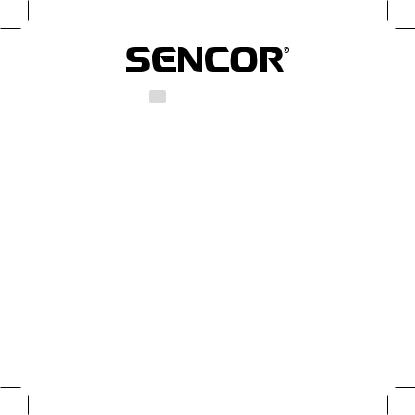
EN Warranty conditions
Warranty card is not a part of the device packaging.
This product is warranted for the period of 24 months from the date of purchase to the end-user. Warranty is limited to the following conditions. Warranty is referred only to the customer goods using for common domestic use. The claim for service can be applied either at dealer’s shop where the product was bought, or at below mentioned authorized service shops. The end-user is obligated to set up a claim immediately when the defects appeared but only till the end of warranty period. The end user is obligated to cooperate to certify the claiming defects. Only completed and clean (according to hygienic standards) product will be accepted. In case of eligible warranty claim the warranty period will be prolonged by the period from the date of claim application till the date of taking over the product by end-user, or the date the end-user is obligated to take it over. To obtain the service under this warranty, end-user is obligated to certify his claim with duly completed following documents: receipt, certificate of warranty, certificate of installation.
This warranty is void especially if apply as follows:
Defects which were put on sale.
Wear-out or damage caused by common use.
The product was damaged by unprofessional or wrong installation, used in contrary to the applicable instruction manual, used in contrary to legal enactment and common process of use or used for another purpose which has been designed for.
The product was damaged by uncared-for or insufficient maintenance.
The product was damaged by dirt, accident of force majeure (natural disaster, fire, and flood).
Defects on functionality caused by low duality of signal, electromagnetic field interference etc.
The product was mechanically damaged (e.g. broken button, fall).
Damage caused by use of unsuitable media, fillings, expendable supplies (batteries) or by unsuitable working conditions (e.g. high temperatures, high humidity, quakes).
Repair, modification or other failure action to the product by unauthorized person.
End-user did not prove enough his right to claim (time and place of purchase).
Data on presented documents differs from data on products.
Cases when the claiming product cannot be indentified according to the presented documents (e.g. the serial number or the warranty seal has been damaged).
Authorized service centers
Visit www.sencor.eu for detailed information about authorized service centers.
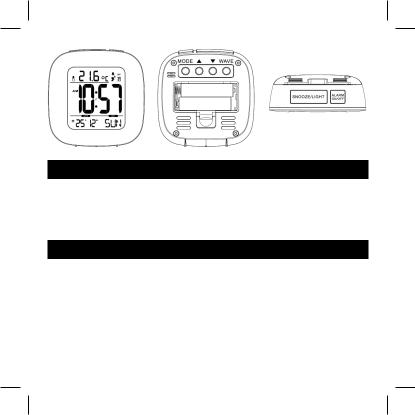
VLOŽENÍ BATERIÍ
Otevřete kryt prostoru pro baterie. Vložte 2 baterie AAA tak, aby byla dodržena správná polarita zobrazená v prostoru pro baterie.
Po zapnutí začnou hodiny automaticky vyhledávat RC signál. Pro zastavení vyhledávání RC signálu stiskněte tlačítko „WAVE“.
RUČNÍ NASTAVENÍ
V normálním režimu zobrazení podržte několik sekund stisknuté tlačítko „MODE“ pro otevření režimu nastavení času - číslice nastavení začne blikat. Stiskněte tlačítko nebo pro nastavení. Pořadí nastavení je 12/24 hodin → časové pásmo → hodiny → minuty → rok → měsíc → datum → jazyk týdne. Stiskněte tlačítko „MODE“ pro potvrzení nastavení. Pokud během 30 sekund neprovedete žádnou operaci, obnoví se automaticky normální režim zobrazení času.
CZ - 1
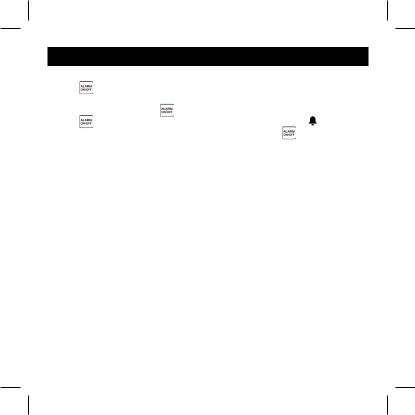
NASTAVENÍ BUDÍKU A OPAKOVANÉHO BUZENÍ
V normálním režimu zobrazení času podržte několik sekund stisknuté tlačítko pro otevření režimu nastavení budíku - číslice nastavení začne blikat. Stiskněte tlačítko nebo pro nastavení. Pořadí nastavení je hodiny
à minuty. Stiskněte tlačítko |
pro potvrzení nastavení. Dalším stisknutím |
||
tlačítka |
zapněte funkci budíku. Na displeji se zobrazí ikona . |
||
Pro vypnutí funkce budíku stiskněte ještě jednou tlačítko |
. Ikona budíku |
||
zmizí.
Budík bude zvonit po dobu 2 minut, a to následujícím způsobem: 0-10 sekund: 1 pípnutí za sekundu
11-20 sekund: 2 pípnutí za sekundu
21-30 sekund: 3 pípnutí za sekundu > 30 sekund: Nepřetržité pípání
Když budík zvoní, stiskněte tlačítko „SNOOZE/LIGHT“ pro vypnutí zvonění - začne blikat ikona  a budík znovu zazvoní za 5 minut. Když je zapnutá funkce opakovaného buzení, stiskněte jakékoli jiné tlačítko pro vypnutí funkce opakovaného buzení. Když budík zvoní, stiskněte jakékoli jiné tlačítko pro zrušení zvonění. Budík znovu zazvoní za 24 hodin.
a budík znovu zazvoní za 5 minut. Když je zapnutá funkce opakovaného buzení, stiskněte jakékoli jiné tlačítko pro vypnutí funkce opakovaného buzení. Když budík zvoní, stiskněte jakékoli jiné tlačítko pro zrušení zvonění. Budík znovu zazvoní za 24 hodin.
Stiskněte tlačítko „SNOOZE/LIGHT“ pro zapnutí podsvícení. Podsvícení zůstane zapnuté přibližně 5 sekund.
CZ - 2
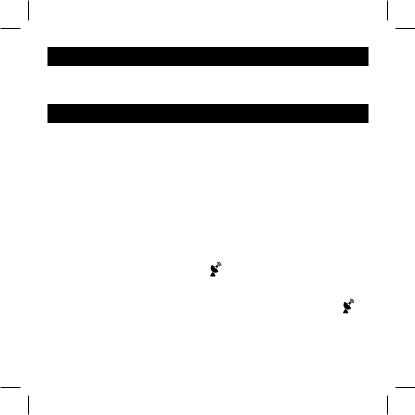
TEPLOTA
Vnitřní teplota se změří automaticky během 3-8 minut po zapnutí. Stiskněte tlačítko pro přepnutí mezi °C/°F.
RC SIGNÁL
Podmínky vyhledávání RC signálu:
Po zapnutí napájení nebo resetování spustí hodiny automaticky vyhledávání tohoto signálu. Pro zastavení vyhledávání RC signálu stiskněte tlačítko „WAVE“.
V normálním režimu zobrazení času podržte stisknuté tlačítko „WAVE“ pro aktivaci vyhledávání RC signálu.
Vyhledávání RC signálu se každý den spustí automaticky.
Automatické vyhledávání rádiového signálu pro nastavení času: 1:00, 2:00, 3:00, 4:00 a 5:00. Pokud je signál jednou za den úspěšně přijat, zbývající rádiové signály daného dne budou ignorovány. Tento proces se bude každý den opakovat. Vyhledávání RC časového signálu trvá 7 minut.
Ikona příjmu RCC signálu:
Když je signál přijímán, bude ikona RC |
blikat s frekvencí „1 Hz“; |
Když je signál slabý a hledá se silný signál, bude ikona  rovněž blikat s frekvencí „1 Hz“;
rovněž blikat s frekvencí „1 Hz“;
Když je signál úspěšně přijat, na LCD displeji se zobrazí plná ikona RC a vyhledáváni RC signálu se ukončí.
CZ - 3
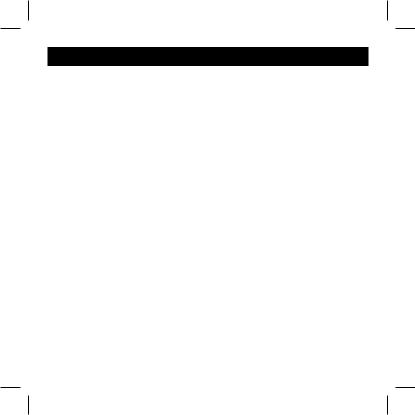
ZOBRAZENÍ TÝDNE V7 JAZYCÍCH
Jazyk |
Němčina |
Angličtina |
Italština |
Francouzština |
Holandština |
Španělština |
Dánština |
|
GER |
ENG |
ITA |
FRE |
DUT |
SPA |
DAN |
NEDĚLE |
SON |
SUN |
DOM |
DIM |
ZON |
DOM |
SON |
PONDĚLÍ |
MON |
MON |
LUN |
LUN |
MAA |
LUN |
MAN |
|
|
|
|
|
|
|
|
ÚTERÝ |
DIE |
TUE |
MAR |
MAR |
DIN |
MAR |
TIR |
|
|
|
|
|
|
|
|
STŘEDA |
MIT |
WED |
MER |
MER |
WOE |
MIE |
ONS |
|
|
|
|
|
|
|
|
ČTVRTEK |
DON |
THU |
GIO |
JEU |
DON |
JUE |
TOR |
|
|
|
|
|
|
|
|
PÁTEK |
FRE |
FRI |
VEN |
VEN |
VRI |
VIE |
FRE |
SOBOTA |
SAM |
SAT |
SAB |
SAM |
ZAT |
SAB |
LOR |
CZ - 4
