Seaga SL6000 Installation Manual
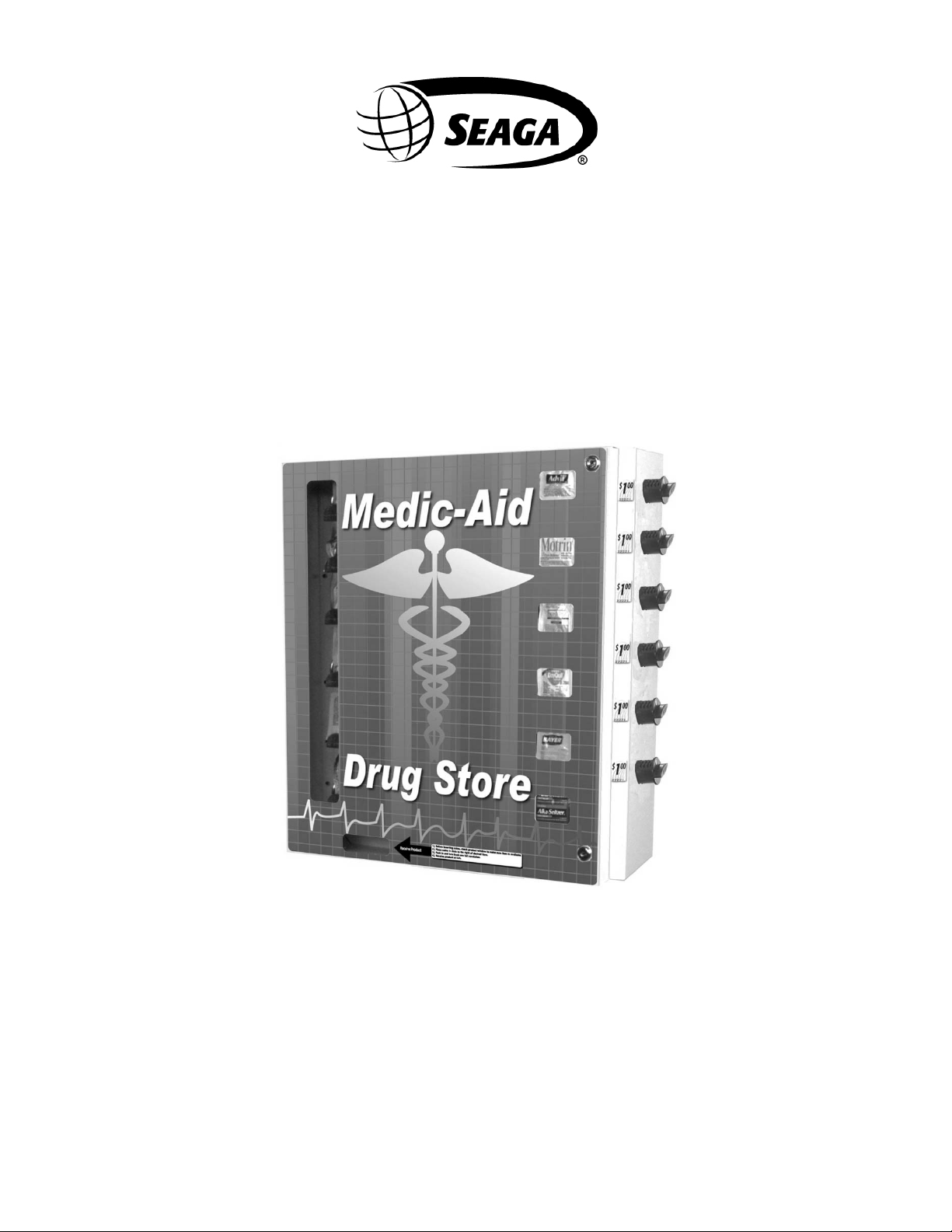
Mechanical Medic-Aid
6 Selection
Vending Machine
Rev. 2012.02.27
Operator’s Manual
1
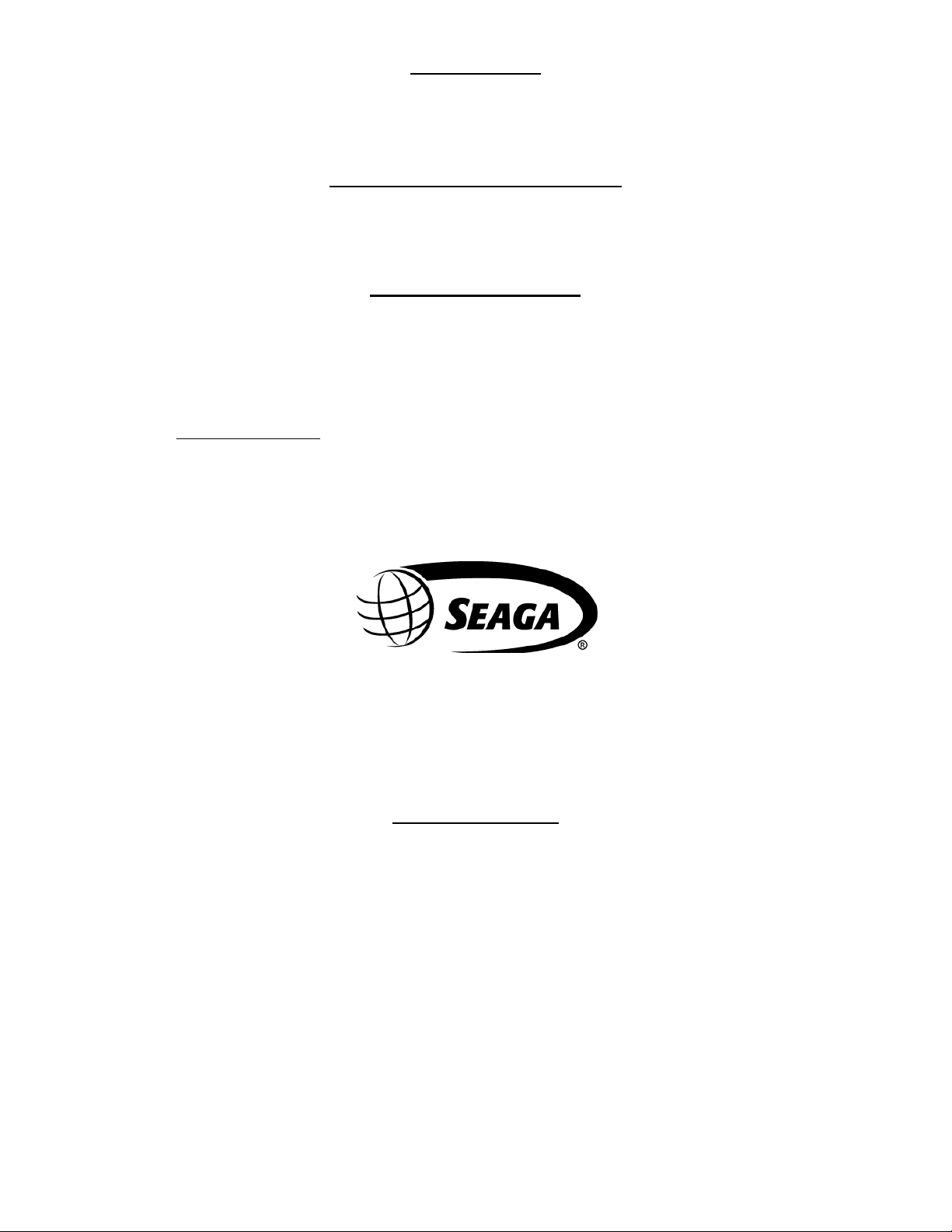
INTRODUCTION
Congratulations on the purchase of your new 6 Selection Mechanic al P edest al Vendor. This vendor has been designed to
give you many years of dependable service. It requires lit tle maintenance and is easy to set up and operate
.
READ THIS MANUAL COMPLETELY
Your Vendor is designed t o oper ate simply and reliably, but to take full advantage of your vendor, pl ease read t his owner’s
manual thoroughly. It contains important information regarding installation and operations, as well as a brief troubleshooting guide.
EQUIPMENT INSPECTION
After you have received your M ac hine and have it out of the box, place it on a secure surface for further inspection. Note:
Any damages that may have occurred during shi pping must be reported to the del ivery carrier immedi ately. Reporting
damages and the seeki ng of resti tut i on is the r espon sibi li ty of the equi pment owner. T he f act ory i s willi ng t o as sist you i n
this process i n any way possibl e. Feel free to cont act our Cu stomer Car e Departm ent with any que stions yo u may hav e
on this process.
Once your have your vendor located, we suggest that you keep t his manual for future reference, or you can view thi s
manual online at www.seagamfg.com.
is designed to help y ou quic kl y identify a problem and correct it.
Should any problems occur , ref er to the secti on entitl ed “t rouble-shooti ng gui de”. It
For Service and Customer Car e:
8:30 a.m. - 4:00 p.m. CST. Mon thru Fri
815.297.9500
815.297.1758 Fax
email: customercare@sea gamfg.com
Seaga Manufacturing, Inc.
700 Seaga Drive
Freeport, IL 61032 U.S.A.
seagamfg.com
IM P ORTANT N OTI CES
Your vendor is intended for indoor use only
Your vendor may have gr aphic s appl ied other than what is shown
Your vendor must be wall m ounted using appr opriate hardware for the type of wall.
Always unload vendor before transporting it.
Remove the plastic c able ties from each helix coil.
Remove any protective sheets from under the helix coil support plates before loading the vendor.
Do not load your vendor wit h disfigured or damaged product.
Rev. 2012.02.27
2
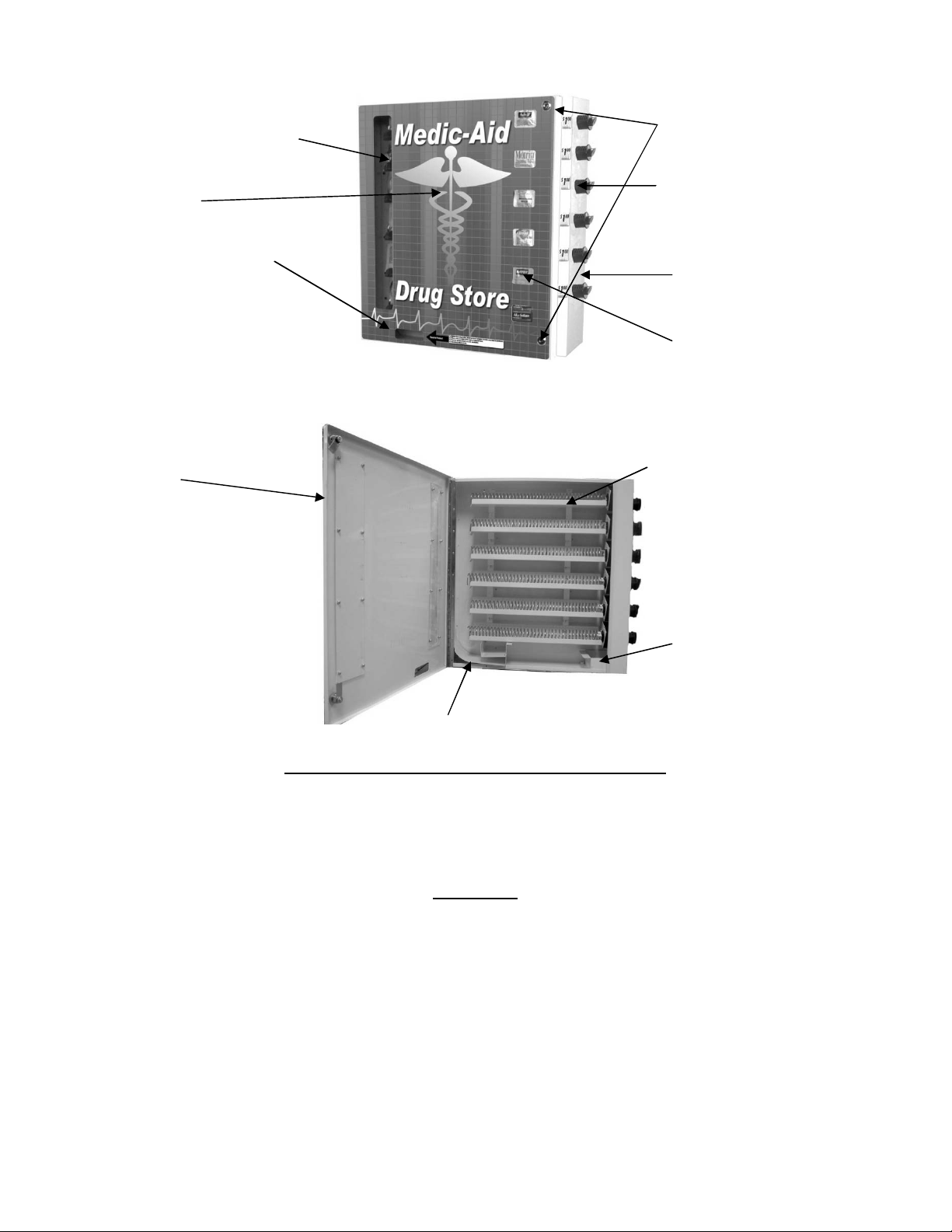
Figure 1 - Overview
Product
Window
Front Door
Delivery
Area
Interior View with F r ont Door Open
Display
Window Back
Cover
Locks (2)
Coin Mechanism
Knobs (6)
Mechanism
Panel
Display
Windows (6)
Product
Trays (6)
Coin Box
HOW TO LOCK & UNLOCK THE DOOR OF VENDOR
Your Vendor has 2 l ocks, one at the t op right and the ot her at bottom right of the fr ont door (Fig. 1) . To open the door,
insert the Key s in the loc ks and turn one quart er rotat ion clock wise for top l ock and counter cl ock wise for bottom lock.
The door can now be opened. The paper sheets and restrai nts on each helix coil must be removed before loading t he
vendor.
For wall mounting, Four ( 4) Mount ing Holes are provided on the back of the vendor. T he Hol es are 16” on c enter to mount
to most wall studs. (Fig.2). A power drill, screwdriv er , level, ¼ inch drill bit, and mounting hardware will be required.
Mounting hardware i s not pr ov ided, please use appropriate hardware for your wall type.
To Wall mount:
a.) Unlock and open the Front Door
b.) Determine, on the wall where vendor is to be mounted and mark where the
upper two (2) holes are to be located. (Fig. 2)
Delivery
Area
MOUNTING
Rev. 2012.02.27
3
