Seaga SL5000 Installation Manual

SL5000
Rev. 2012.02.27
Operator’s Manual
1
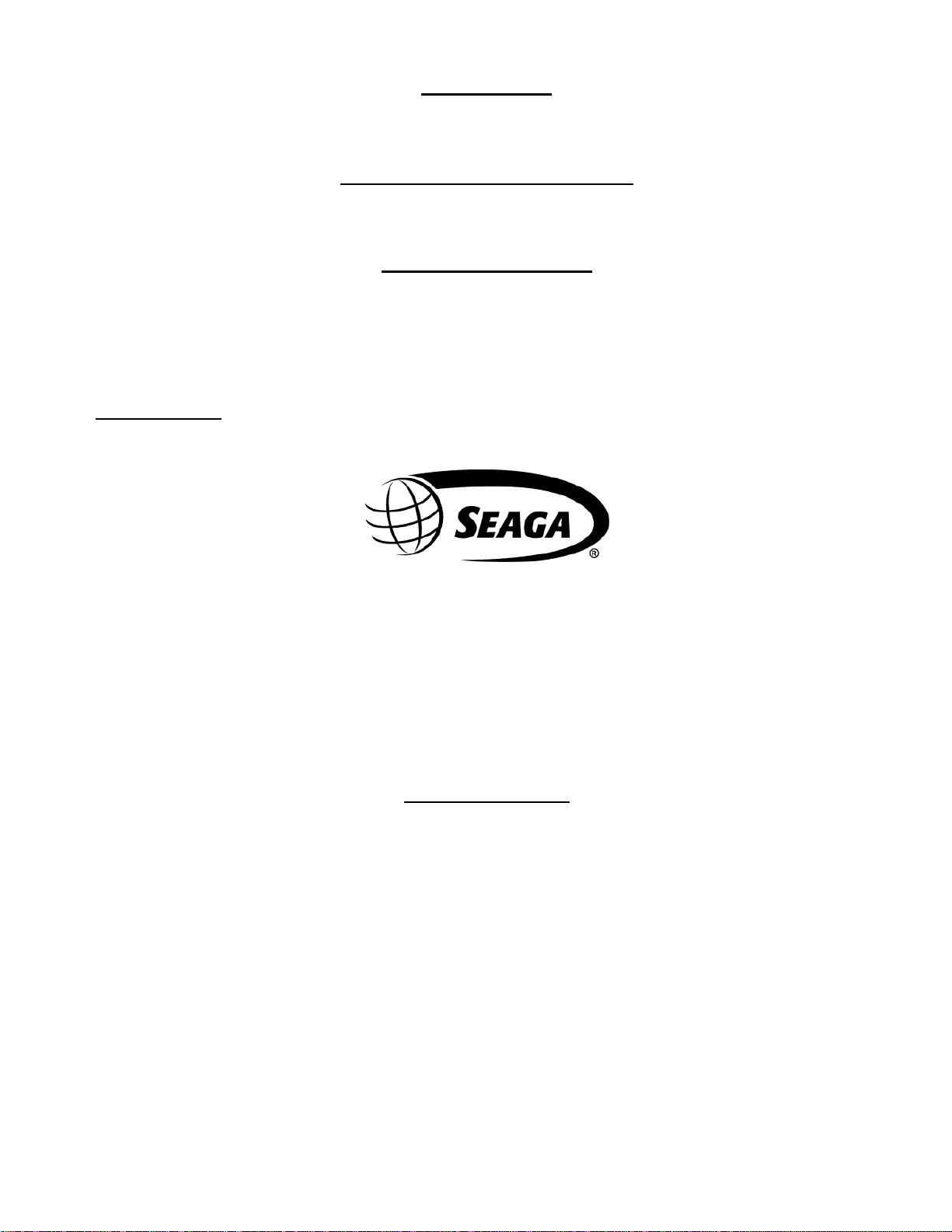
INTRODUCTION
Congratulations on the purchase of your new SL5000. This SL5000 has been designed to give you many years of dependable
service. It requires little maintenance and is e asy to se t up and operate.
READ THIS MANUAL COMPLETELY
Your SL5000 is designed to operate simply and reliably, but to take full advantage of your vendor, please read this owner’s manual
thoroughly. It contains important information regarding installation and operations, as well as a brief trouble-shooting guide.
EQUIPMENT INSPECTION
After you have received your machine and have it out of the box, place it on a secure surface for further inspection. Note: Any
damages that may have occurred during shipping must be reported to the delivery carrier immediately. Reporting damages and the
seeking of restitution is the responsibility of the equipment owner. The factory is willing to assist you in this process in any way
possible. Feel free to contact our Customer Care Department with questions you may have on this process. It is important that you
keep the original packaging for your vending machine at least through the warranty period. If your machine needs to be returned for
repair, you may have to purchase this packaging if it is not retained.
Once your have your vendor located, we suggest that you keep this manual for future reference, or you can view this manual online
at www.seagamf g.com
designed to help you quickly identify a problem and correct it.
. Should any problems occur, refer to the section entitled “COMMON QUESTIONS AND ANSWERS”. It is
For Service and Cust omer C are:
8:30 a.m. - 4:00 p.m. CST. Mon thru Fri
815.297.9500 ext 160
815.297.1758 Fax
email: c ustomercare@s eagamfg.com
Seaga Manufacturing, Inc.
700 Seaga Drive
Freeport, IL 61032 U.S.A.
seagamfg.com
IM P ORTANT NOTICES
Your vendor (s) are intended for indoor use only
Your vendor (s) must be set on a l ev el, well-supported locati on.
Always unload vendor before transporting it.
Do not load your vendor wit h disfigured or damaged product.
For Service and Cust omer C are:
9:00 a.m. - 5:30 p.m. Mon thru Fri
+44(0)1492 874010
+44(0)1492 874644 Fax
email: info@seaga.co.uk
Seaga UK Ltd.
Unit 8, Caebach, Off Builders Street
Llandudno North Wales LL30 1DR
seaga.co.uk
Rev. 2012.02.27
2
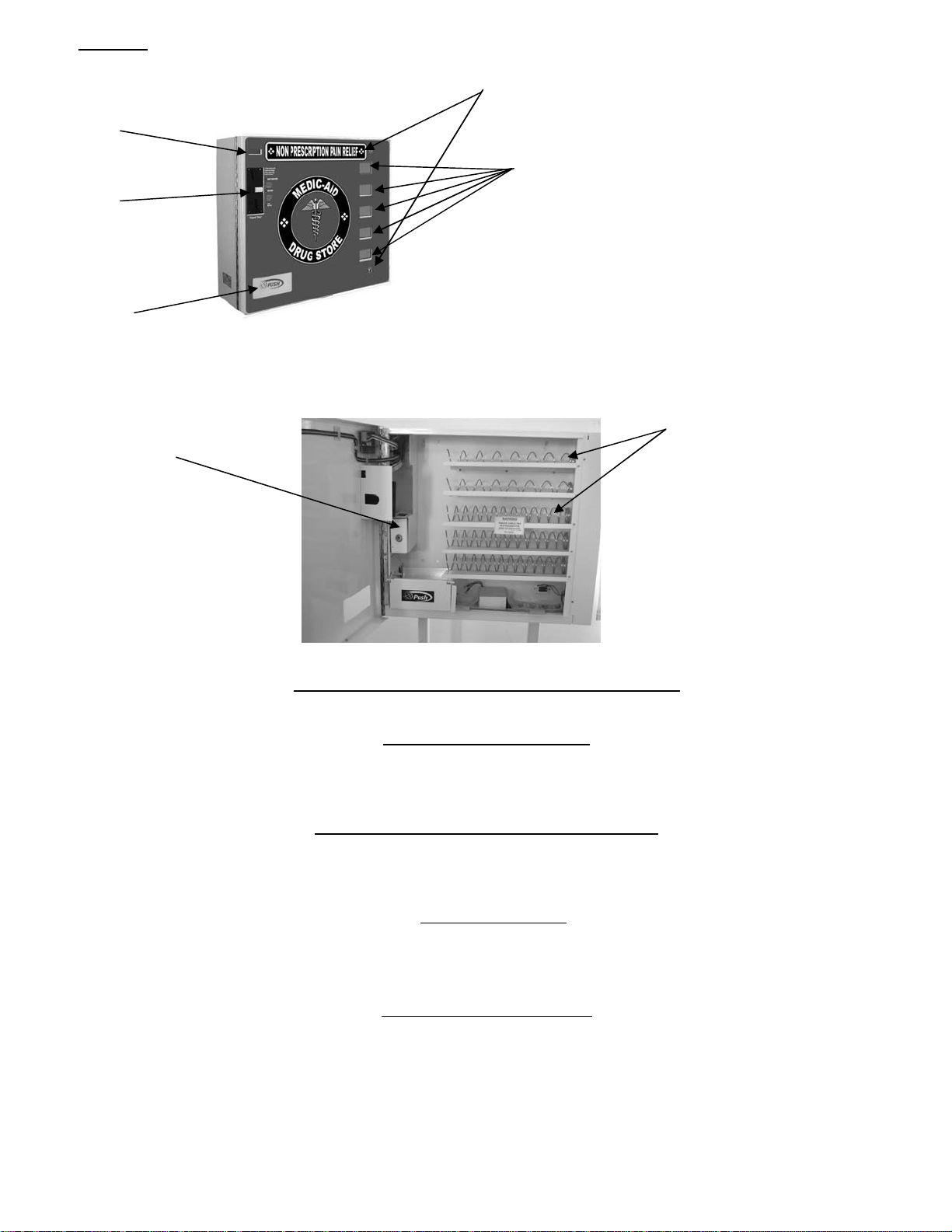
Section 1 Brief Descript io n o f your SL5000
play
LCD
Dis
Locks
Selection Pads
Coin Validato r
Vend Area
Fig.1
Coils
Coin Box
HOW TO LOCK & UNLOCK THE DOOR OF VENDOR
Your SL5000 has 2 locks. T o open the door, unlock the top and bottom locks by t ur ning the keys clockwise.
ELECTRICAL CONNECTION
The SL5000 may be driven by a 12-volt battery or via a permanent 12 VDC supply obtained through an AC/DC
adapter. The S L5000 incorporates a M ulti Functi onal Controller Boar d with a range of f eatures such as 5 indiv idual
selections and multiple coin handling in a compact size.
PRODUCT SELECTION PRICING AND LA B E LS
Product selection is made using the 5 selection pads (see phot o above). The prices can be set by ent eri ng the Service
Mode.
DELIVERY SYS TEM
The delivery system of your SL5000 incorporates a Selection Pad, an LCD Di splay and helix coils. The customer
inserts money i nto the coin slot and enter s their selection on the Selec tion Pad; the selected Driv er Motor turns the
helix coil and vends the produc t.
KEYPAD AND LCD DISPLAY
The Selection Pad has touch-sensitive operation. Light pressure will be necessary to activate the appropriate
motor/helix c oil rel ating to any parti cular shelf. T he Selecti on Pad is used by the custom er to make their selecti on, and
by the operator to set and t est the many functions of the vendor (Fig.1) .
The LCD Display shows the customer the amount of money entered into the vendor and the cost of their selection, it
shows the operator the S ervice Mode function for setting and testing the various functi ons of the vendor.
Rev. 2012.02.27
3
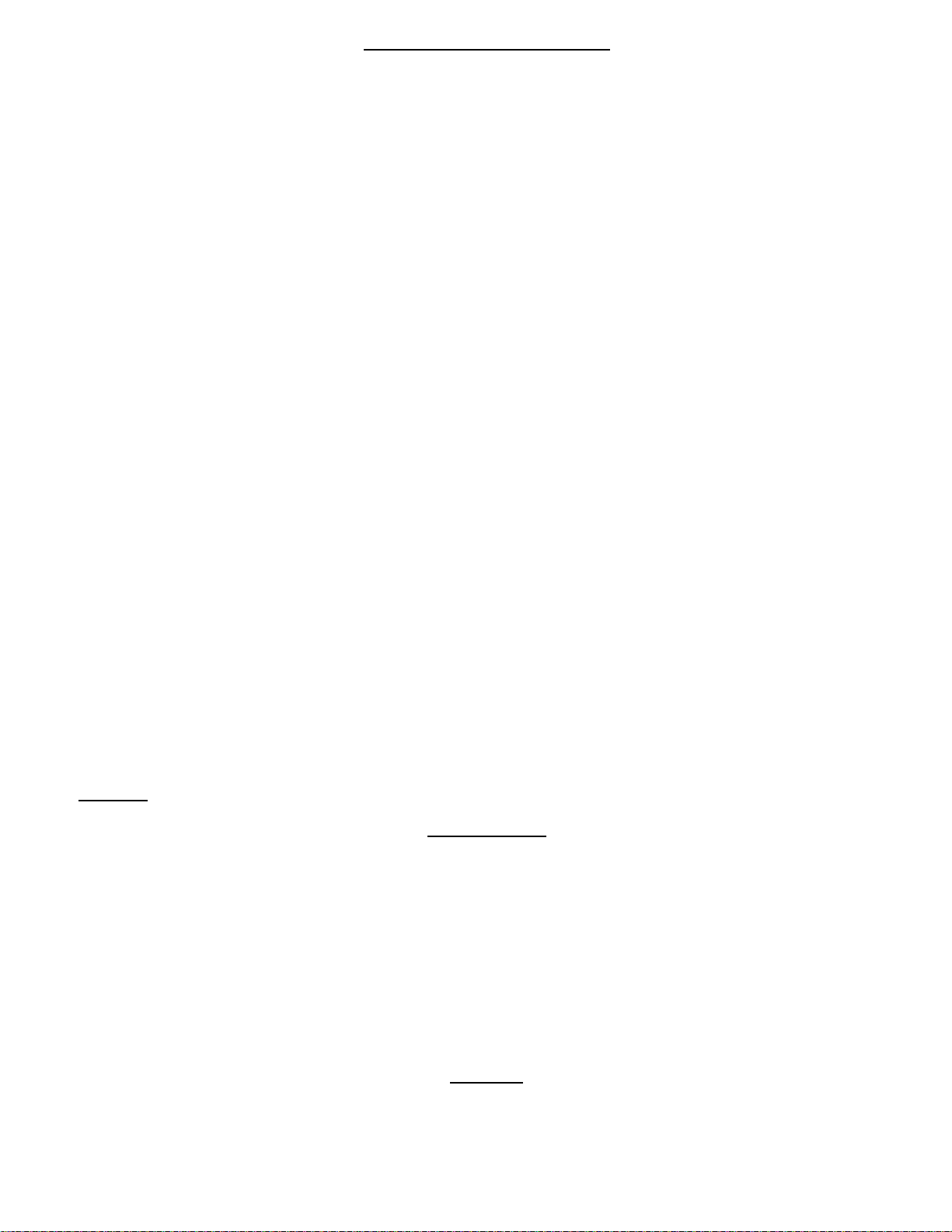
BATTERY MODE OF OPERATION
During Batt ery mode, the machine operates in ‘S leep Mode’. This means that when the m achine is not in operati on
(between vends), it will automati cally shut down in ord er to save batter y power, thus prolongi ng the life of the battery.
During ‘Sleep Mode’ the machine display turns off its left hand digit (unless there is a value great er than 0 present) and
the machine monitors to see if a coin has been inserted or a button pressed in order to ‘wake-up’. The following
conditions will ‘wake-up’ the machine from ‘Sleep Mode’.
1. Coin Insertion
2. Selection Butt on P r ess
3. Black (Reset) B utt on P r ess
4. Red Service Butt on Press
On Wake-up the machine will only go back to ‘Sleep Mode ‘ under the following c onditions:
1. Directly after a vend has been made (Unless there is excess credit present in which case
the machine will wait a further 60 seconds before going t o sleep].
2. After 30 seconds after a selecti on has been pres se d and the machine contains product.
3. After 20 seconds after a selecti on has been pres se d and the machine does not contain a
product.
4. After 5 seconds if an invali dated coin has been inserted and the machine c ontains product.
5. After 60 seconds after a coi n has been inserted and validated.
6. After 5 seconds if the machi ne is completely empty.
7. After 5 seconds after if the machine is out of order.
8. After 5 seconds after the black ( reset) button is pressed and the machine is empty.
9. After 20 seconds after the black (reset) button is pressed and the mac hine c ontains product.
10. After 8 seconds after leaving service mode
These values are extended each time a selection is pressed or coi n is i nsert ed to a maximum of 60 seconds.
When the machine goes to sleep, the following messages are display ed under set c onditions
When Awake When Asleep
i. 00.00 – 09.00 0.00 – 9.99 (Decimal point s al ways on)
ii. 10.00 – 99.99 10.00 – 99.99 (Decimal point s al ways on)
iii. Free Fr.ee (Decimal points always on)
iv. Test Te.st (Decimal points always on)
v. Out of Ordr F-Er (Fatal Error set)
vi. - - .- - -.- - (Decimal point always on)
When the vending machine detects that a battery is low an error code will be displayed (51). This code will r emain on
display until the battery has been replaced and the black r eset button has been pressed.
When the vending machine detects that a battery is dead, the mac hine wi ll permanently turn itself off .
Section 2
SERVICE MODE
In this dedi cated version of software the VMC is l imited to 5 colum ns, each with a dedi cated “negativ e counters”
to count down the stock i n each c olum n. When t he cor respondi ng ne gative counter r eaches zero the selec ti on i s
shown as “Sold Out”. The capacit ies f or each col umn are set wit h the “nC“ menu opti on. If all columns are sold
out coin acc eptance is i nhibit ed.
The negative c ounter s can be reset using the “ A” or “B” but tons:
“A” But ton – unc onditi onall y resets ALL counter s to m axim um capacit y. The operat ion is conf irm ed wit h a long
bleep and ALL r-ld on the display.
“B” Button – only r esets any counters that are zero (i.e. fully vended)to their maximum capacity. Counters that are not fully
vended are not changed. The operation is confirmed with a long bleep and r-ld on the display.
Operation
The operation of the machine can be adjusted by entering serv ice mode by pressi ng the red button on the VMC
circui t boar d and t hen ac cessi ng th e appr opri at e oper ation. Pric e sett in g, coin val ue sett ing, and v end-c redi t cri teri a
can be rea d and a dju sted f rom here. T he use r can al so p erfor m test s on th e machi ne t hrou gh thi s m ode. Not e: an y
Credit will be cancelled on entry to Service Mode.
Rev. 2012.02.27
4

1. Enter S er vice Mod e by pres sing th e Ser vi ce Button on th e VMC Cir cui t boar d.
On entry to Service Mode, up to 8 Error Codes may be displayed. These can be cleared using the Clear Errors menu option.
Error Code Display Er.** where ** is the err or number
2. Each Serv ice Code c an then be acce s s ed by r epeat pressing of the Service Butt on
Pressing Service Button (AUDIT) Displays Au.-Pressing Service Button (PRICE SETTING) Displays PS.--
Pressing Service Button (COIN VALUE SETTING) Displays Cn.-Pressing Service Button (CONTROL WORD SETTING) Displays Ct.**
Where ** is the current word
Pressing Service Button (SOUND On/Off) Displays So.0*
Where * is the current state
Pressing Service But ton (STOCK MOD E On/Of f)
OR
SL5000 – (NEGATIVE COUNTERS)
Displays St.0*
Where * is the current state
(0 or 1)
OR
Pressing Service Button (TEST MODE) Displays tE.-Pressing Service Button (TEST ALL MOTORS) Displays AL.-Pressing Service Button (CLEAR ERRORS) Displays CL.-Pressing Service Button (FACTORY RESET) Displays Fr.-Pressing S er vice But ton (EXIT) Machine goes to Sleep
3. Service M ode can be exited by stepping through all t he menu opti ons usi ng the Service Butt on, or automatically if
there is no activity for 30 seconds. On Exit the software version number is displayed as u2.10
Audit
Withi n Serv i ce Code AU (Au dit ) rea din gs can be tak en f rom the Di spl ay wit h r egar ds to c as h tak en, a nd n umber of
products vended. The foll owing details c an be obtained on th e Display .
1 Total Cash Taken (up to 9 999.99)
2 Total Prod uc t Vended (up t o 9999)
3 Indi vidual Produ c t Vended (from each s election) up t o 999
4 Total Cash Out as change (up to 9999.9 9) #
Press the Red Service Button repeatedly till the LCD Displays Au.
You are now in Audit Mode
Press Selection 1 to rev eal the total cash ($) a nd (c) taken.
Displays 88.88 for 0.75 seconds before showing the cash values: Displays ****and--. **
Press Selection 2 to rev eal the total product vended Displays ****
Press Selection 3 to rev eal the in dividual product vended
The display scrolls through each selection di s playing the qu antity vended 1.*** to 9.***, then A .*** through to F.***
and then 0.** * for selections 1 to 16 resp ec tively. Press any selection key to end this s equence imm ediately.
Retur ns to Au- at en d of rout i ne.
Press Selectio n 4 to clear all the Au dit data Displays Clr
Rev. 2012.02.27
5
