Seaga CA10 Installation Manual

Operator’s Manual
Seaga Manufacturing, Inc.
700 Seaga Drive
Freeport, IL USA 61032
www.seagamfg.com
9 / 10 Column
Mechanical Snack Vendor
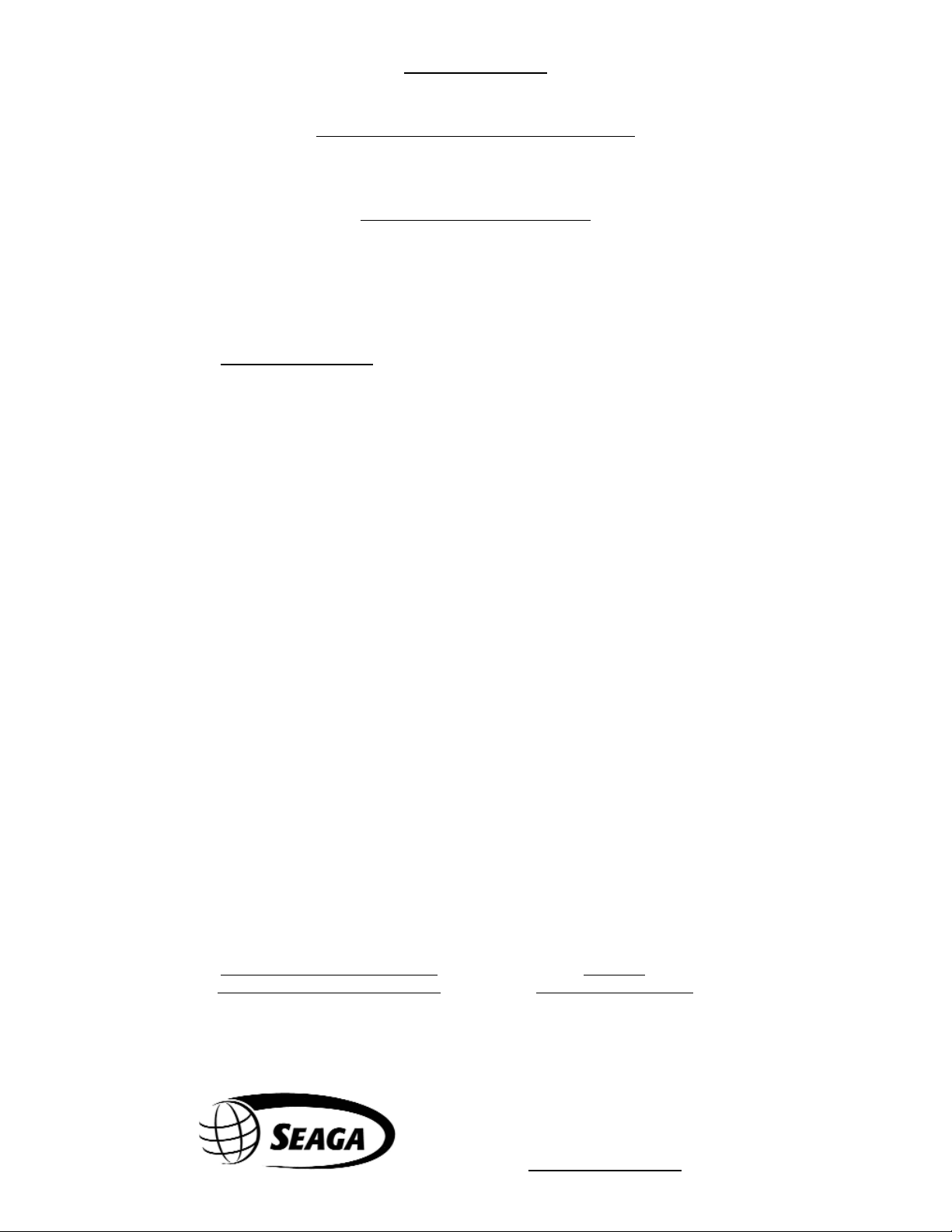
INTRODUCTION
Congratulations on the purchase of your new Snack Vendor. This Snack Vendor has been designed to give you
many years of dependable service. It requires little maintenance and is easy to set up and operate.
READ THIS MANUAL COMPLETELY
Your Snack Vendor is designed to operate simply and reliably, but to take full advantage of your vendor, please
read this owner's manual thoroughly. It contains important information regarding installation and operations, as
well as a brief troubleshooting guide.
EQUIPMENT INSPECTION
After you have received your Snack Vendor and have it out of the box, place it on a secure surface for further
inspection. Note: Any damages that may have occurred during shipping must be reported to the delivery carrier immediately. Reporting damages and the seeking of restitution is the responsibility of the equipment owner.
The factory is willing to assist you in this process in any way possible. Feel free to contact our Customer Care
Department with any questions you may have on this process.
Once you have your vendor located, we suggest that you keep this manual for future reference, or you can view
this manual online at www
.seagamfg.com. Should any problems occur, refer to the section entitled “COMMON
QUESTIONS AND ANSWERS”. It is designed to help you quickly identify a problem and correct it.
MANUFACTURER'S WARRANTY
WHAT IS COVERED:
Manufacturer warrants TO THE ORIGINAL PURCHASER ONLY that each item of equipment manufactured is free from
defects in material and workmanship under normal use and service. Manufacturer's obligation under this warranty shall
be limited to repair or replacement, at our plant, of any parts of the equipment which shall, within one year of the date of
shipment to the original purchaser, be demonstrated to be defective. The original purchaser may obtain repair or replacement of the equipment under this warranty by returning the defective item or entire vendor to the Manufacturer, freight prepaid.
WHAT IS NOT COVERED:
Manufacturer's warranty obligations DO NOT EXTEND TO OR INCLUDE installation expenses, vandalism, or difficulties
resulting from failure to operate equipment in accordance with Manufacturer's instructions under competent supervision
and difficulties due to changes in vended products which are beyond the control of Manufacturer.
SPECIAL NOTE: Manufacturer is not responsible for any loss of income due to a vending machine being out of service
due to a warrantable item.
This warranty is in lieu of all other warranties, expressed or implied, including the warranty of merchantability and fitness
or use, and of all other obligations or liabilities on Manufacturer's part. Manufacturer neither assumes, nor authorizes any
other person to assume for it, any other liability in connection with the sale of equipment manufactured by itself. This warranty shall not apply to equipment manufactured or any part thereof which is subject to accident, negligence, alteration,
abuse, misuse or damage in shipment. The term "original purchaser," as used in this warranty, shall be deemed to mean
that person for whom the equipment is originally installed.
Manufacturer is not liable for any incidental, consequential or other damages of any kind whatsoever, directly or indirectly,
arising from the use of the equipment whether based upon theories of contract negligence or tort.
Effective 9/01
Seaga Manufacturing, Inc.
700 Seaga Drive
Freeport, IL 61032 U.S.A.
Online: www.seagamfg.com
For Technical Support & Service
Contact our Customer Care Dept.
8:30 a.m. - 4:00 p.m. CST. Mon thru Fri
815.297.9500 ext 160
815.297.1758 Fax
email: customercare@seagamfg.com
For Parts
Contact our Parts Dept.
8:30 a.m. - 4:00 p.m. CST. Mon thru Fri
815.297.9500 ext 160
815.297.1758 Fax
email: parts@seagamfg.com

Mechanism
Panel
Lock
Front Door
Coin Mechanism
Knob
Product
Window
Delivery
Chamber
Coin Box
Mechanism
Panel and
Product
Tray
9 / 10 Column
Mechanical Snack Vendor
(10 column not shown)
Vend Area
Optional
Voice
Module
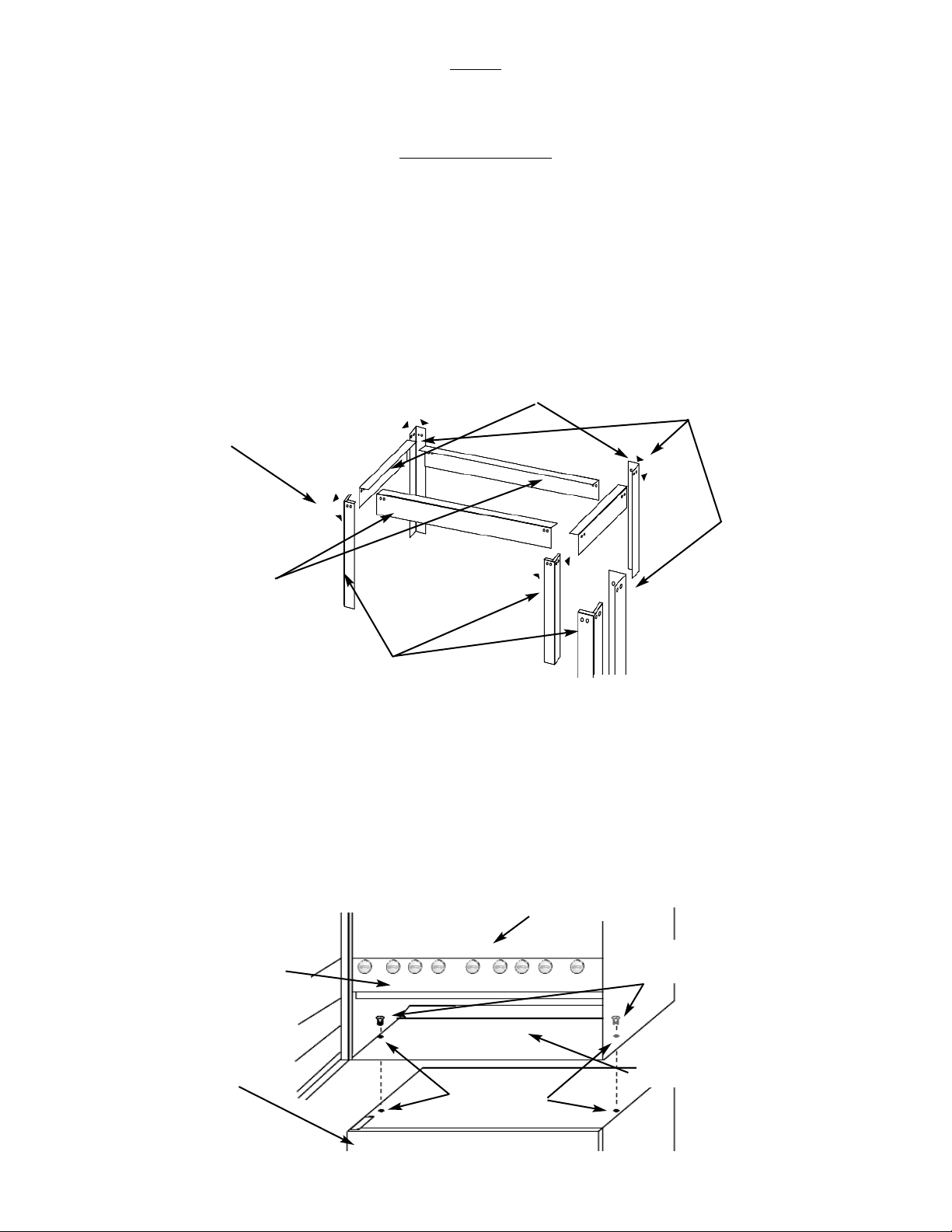
LOCKS
Your vendor has one (1) screw type Lock. To unlock the Front Door, unscrew the Lock counter clockwise until the door is free.
To lock, apply firm pressure below the Lock as you tighten the Lock. Do not over tighten as you could ruin the seal. You will be
able to remove the key, only when the key is vertical or horizontal.
MOUNTING (optional)
Your vendor offers you many flexible options within your vending environment. The vendor allows the versatility of a stand alone
countertop vendor, mounting to the optional stand (Fig. 1), additionally, it may be mounted to the 5 select mechanical soda vendor which allows for optimum use of floor space within the vending environment. Mounting to the soda vendor offers your customers the variety of cold beverages along with their snack purchase.
1. To assemble the CTS stand.
A.) Attach Legs to short, side supports as shown in Fig. 1, by inserting bolts
through Legs, and then attaching support to inside of Leg with nuts.
B.) Once both ends are assembled attach Front/Rear Supports in same manner, one end at a time.
C.) Vendor sits atop stand and is held in place by the Rear Legs.
Note: The vendor rests on the stand, attaching the stand permanently to the vendor is at the owner's discretion.
Your vendor can be mounted to the 5 select mechanical soda vendor to form the Mechanical Combination Vendor. The vendor
comes with mounting hardware. You will need tools for mounting.
1. To Mount the snack vendor to the soda vendor:
B.) Set the snack vendor on top of soda vendor.
C.) Unlock and open the Front Door of the snack vendor. The beverage vendor does not need to be opened.
(The following is to be done inside the snack vendor.)
D.) Remove bottom Product Tray. Pull Product Tray fully forward, and out.
E.) Attach the snack vendor to the top of the soda vendor. Insert the two (2) Phillips
head screws down through the snack vendor into the threaded holes in the top of the soda vendor.
F.) Reassemble.
Figure 1 Optional Stand Assembly
Side Supports
Front/Rear
Supports
Front Legs
Small arrows
indicate direction
for inserting bolts
Leg detail
Note:
Front Legs
are folded
over on
both ends.
Rear Leg
Figure 2 Optional Soda Vendor Mount
Soda Vendor
Mounting
holes
Snack Vendor
Vend Area
Phillips mounting
screws
Lower
Product Tray
(Remove)
