Samsung SOD14DC, SSC-21DC User Manual

Color Observation Camera
SOD14DC
SSC-21DC
User's Guide
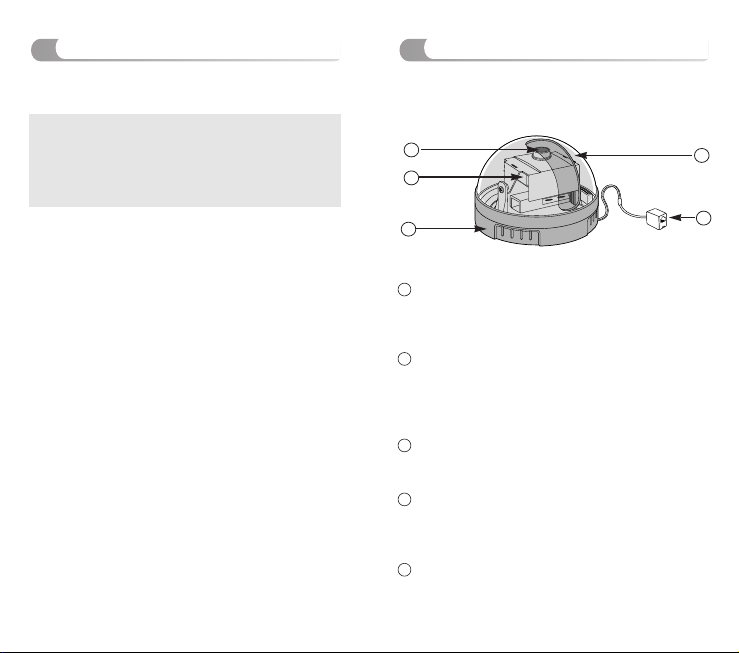
Overview
a
d
e
b
c
CCTV COLOR DOME CAMERA is the monitoring
camera incorporated with the recent CCD that
provides the best monitoring function in connection
with the CCTV system equipment.
✔
Number of CCD pixels
•
270,000 pixels
✔
Power supply
•
SOD14DC : DC12V From Monitor(SOD-14M)
•
SSC-21DC : DC12V From Monitor(SSC-21M)
✔
Automatic function and special function
•
ATW
•
ELC(Electronic shutter iris)
✔
SOD14M(Monitor) only
Part Names and Function
a
Fixed Focus Lens
Fixed-focus that has a lens attached to the camera.
Keep the camera free of dust or dirt.
b
PCB Board
It is an important part of the camera that carries out the
main function.
Handle with care.
c
Camera Frame
Frame that provides support to the camera.
d
Dome Cover
Clear plastic cover that protects the camera.
Take care not to scratch the cover.
e
6Pin modular jack
Used to connect the monitor.
32
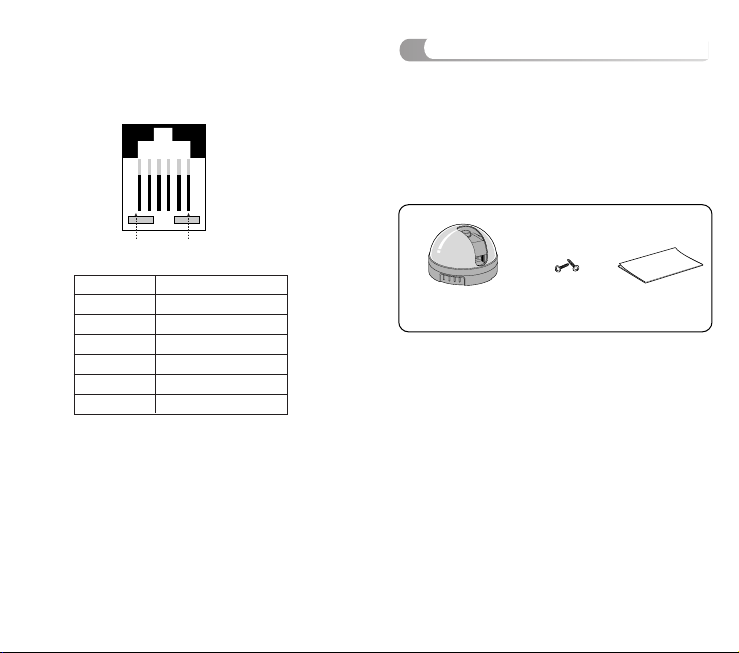
!@#$%^
PIN NUMBER SPEC
1N.C
2 VIDEO_OUT
3 GND
4N.C
5N.C
6 12V DC
✽
Fixed Dome Camera does not support alarm in
feature or audio feature.
Installation
✔
Check what is inside the package
•
Check to see if the following parts are included in
the purchased package.
Camera tab screw User’s guide
✔
Notes on installation and usage
1. Users should not disassemble the camera from
the front direction.
2. Always handle the camera with care.
Please do not apply a shock or vibration as
much as possible and take cautions not to cause
damage or make a scratch on the camera due to
careless storage.
3. Please do not install the camera with the rainy
place or highly humid areas. And do not operate
the camera in the wet place.
54
