Page 1

Installation Instructions
Remote RS-232 Port Assembly
(Catalog No. 2711-NC17)
Applicable Terminals
Description
Use this remote RS-232 port assembly with these terminals:
• PanelView Standard 550, 600, 900, 1000, 1400 terminals
• PanelView 1000e and 1400e terminals (Series F and Later)
• PanelView Plus terminals
• VersaView CE terminals
The remote RS-232 port is provided in a metal enclosure with a
protective cap (NEMA 4X - indoor use only). A 3.1 m (10 ft) cable for
connection to the PanelView terminal is provided.
Protective Cap
(4) Mounting Screws
with Washers
Chain
Package Contents
1 Publication 2711-IN032C-EN-P
This kit includes:
• Remote RS-232 port assembly
• mounting screws (qty 4)
• washers (qty 4)
• protective screw-on cap with chain
• installation instructions
Page 2
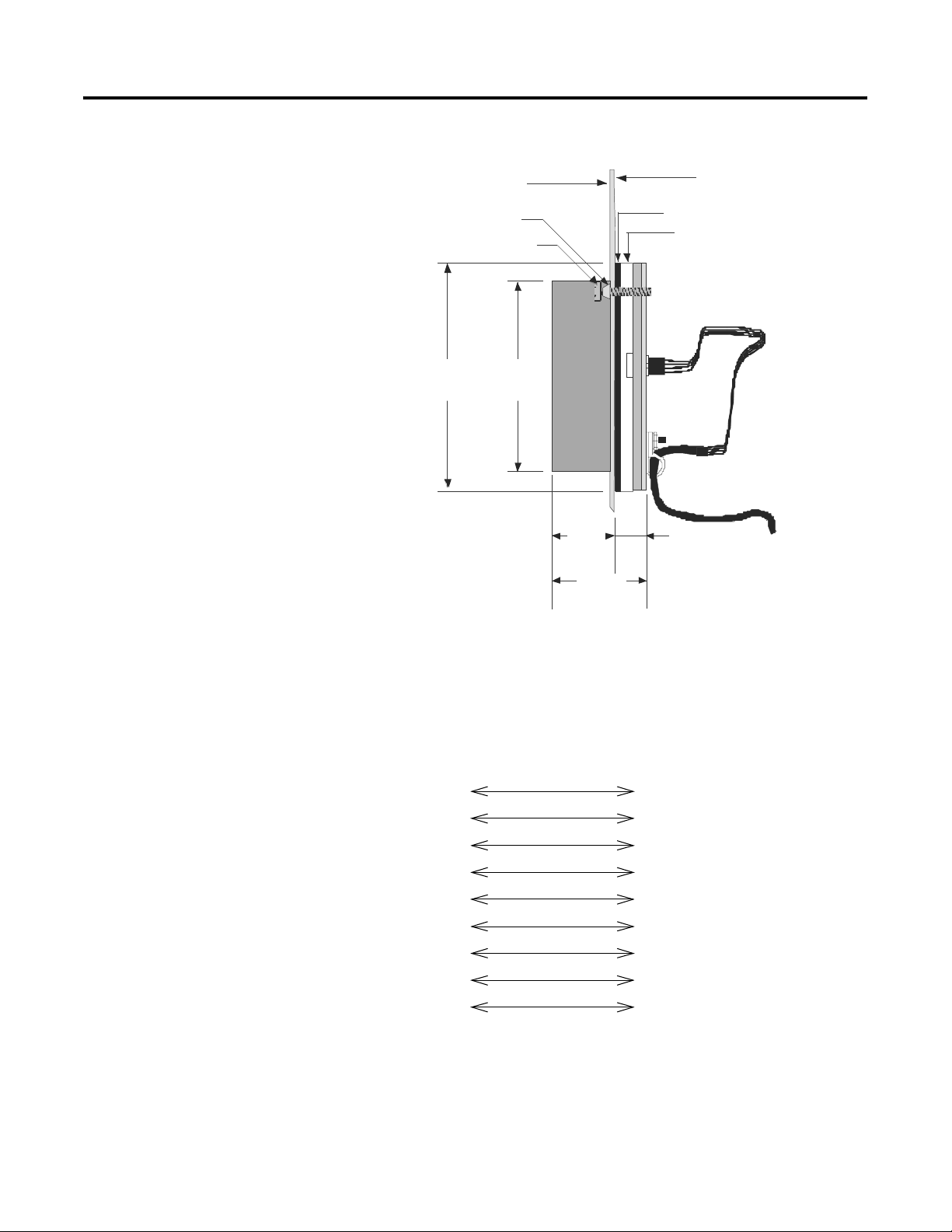
2 Remote RS-232 Port Assembly
Mounting Dimensions
Outside face
of panel
Washer
Screw
Panel
Gasket
Housing
Cable Pinouts
82.6 mm
(3.25 in.)
76.2 mm
(3.0 in.)
13.3 mm
(0.525 in.)
34.3 mm
(1.35 in.)
13.3 mm
(0.525 in.)
The Remote RS-232 port has the following connections:
Female 9-Pin D Shell
(To PV Terminal)
1
DCD 1 DCD
Male 9-Pin D Shell
(Remote Port)
3 m (10 ft) Cable
Publication 2711-IN032C-EN-P
2 TXD 2 TXD
3 RXD 3 RXD
4 DSR 4 DSR
5 Common 5 Common
6 DTR 6 DTR
7 CTS 7 CTS
8 RTS 8 RTS
9 N/C 9 N/C
Page 3
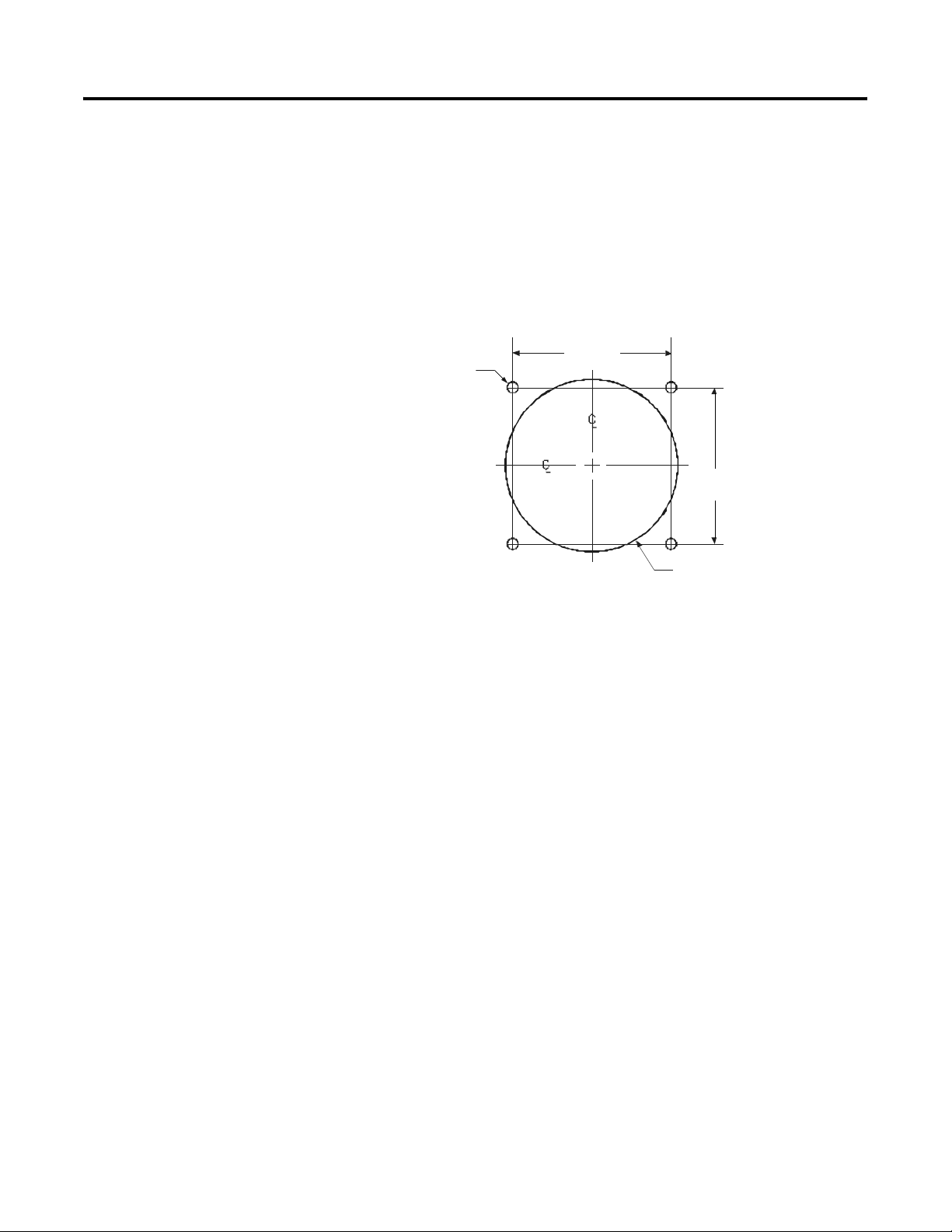
Remote RS-232 Port Assembly 3
Tools Required
Installing the Remote RS-232 Port Assembly
• No. 2 Phillips Screwdriver
• Drill
• Jig saw
• Torque wrench adjustable to 1.36 N•m (12 in-lb)
1. Make a cutout in the panel door and drill four mounting holes.
Remove any burrs on the holes.
4.76 mm
3/16 in.
4 Places
66.7 mm
2.625 in.
66.7 mm
2.625 in.
dia. 76.2 mm
+ 0.05 -0.00
dia. 3.00 in.
+ 0.025 -0.000
2. From the rear of the panel, install the remote serial port
assembly in the cutout.
3. Use the washers provided between the screw heads and the
front of the panel. Orient the narrow end of the washer towards
the head of the screw as shown on page 1.
4. Fasten the housing to the panel with the four mounting screws
provided. Thread one of the screws through the chain for the
protective cap. The chain should be attached to the lower left
corner. Tighten screws to 1.02-1.36 N•m (9-12 in-lb).
Publication 2711-IN032C-EN-P
Page 4
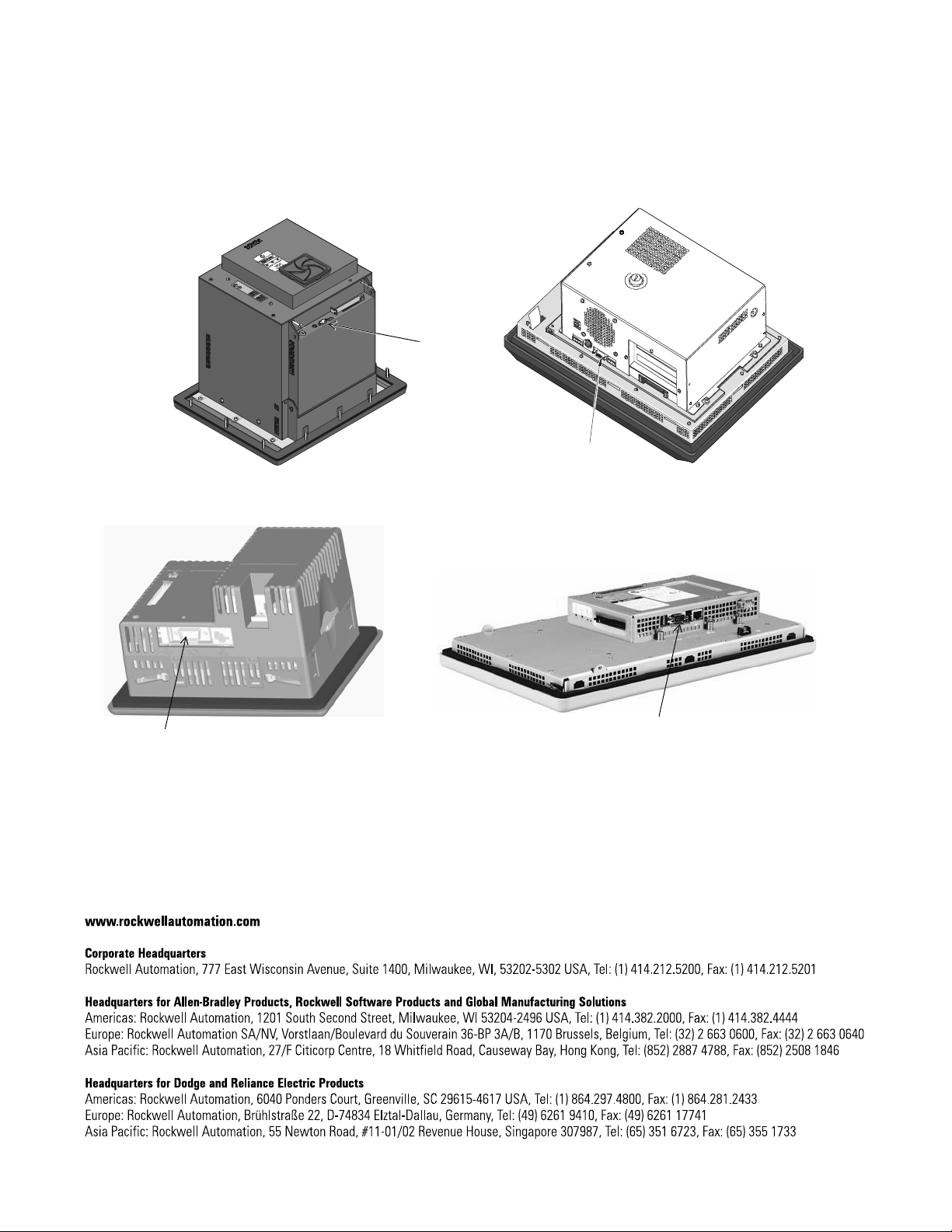
5. Connect the remote serial port cable to the RS-232 port on the
back of the terminal. Secure the cable with the screws on the
connector.
PanelView 1400e Terminal
PanelView Plus 400/600 Terminal
PanelView 1000e Terminal
RS-232 Port
RS-232 Port
PanelView Plus 700-1500 Terminal
RS-232 Port
Publication 2711-IN032C-EN-P - August 2003 4 PN 41061-070-01(3)
Supersedes Publication 2711-IN032B-EN-P - January 2000 Copyright © 2003 Rockwell Automation, Inc. All rights reserved. Printed in the U.S.A.
RS-232 Port
Page 5

Installation Instructions
Remote RS-232 Port Assembly
(Catalog No. 2711-NC17)
Applicable Terminals
Description
Use this remote RS-232 port assembly with these terminals:
• PanelView Standard 550, 600, 900, 1000, 1400 terminals
• PanelView 1000e and 1400e terminals (Series F and Later)
• PanelView Plus terminals
• VersaView CE terminals
The remote RS-232 port is provided in a metal enclosure with a
protective cap (NEMA 4X - indoor use only). A 3.1 m (10 ft) cable for
connection to the PanelView terminal is provided.
Protective Cap
(4) Mounting Screws
with Washers
Chain
Package Contents
1 Publication 2711-IN032C-EN-P
This kit includes:
• Remote RS-232 port assembly
• mounting screws (qty 4)
• washers (qty 4)
• protective screw-on cap with chain
• installation instructions
Page 6

2 Remote RS-232 Port Assembly
Mounting Dimensions
Outside face
of panel
Washer
Screw
Panel
Gasket
Housing
Cable Pinouts
82.6 mm
(3.25 in.)
76.2 mm
(3.0 in.)
13.3 mm
(0.525 in.)
34.3 mm
(1.35 in.)
13.3 mm
(0.525 in.)
The Remote RS-232 port has the following connections:
Female 9-Pin D Shell
(To PV Terminal)
1
DCD 1 DCD
Male 9-Pin D Shell
(Remote Port)
3 m (10 ft) Cable
Publication 2711-IN032C-EN-P
2 TXD 2 TXD
3 RXD 3 RXD
4 DSR 4 DSR
5 Common 5 Common
6 DTR 6 DTR
7 CTS 7 CTS
8 RTS 8 RTS
9 N/C 9 N/C
Page 7

Remote RS-232 Port Assembly 3
Tools Required
Installing the Remote
RS-232 Port Assembly
• No. 2 Phillips Screwdriver
• Drill
• Jig saw
• Torque wrench adjustable to 1.36 N•m (12 in-lb)
1. Make a cutout in the panel door and drill four mounting holes.
Remove any burrs on the holes.
4.76 mm
3/16 in.
4 Places
66.7 mm
2.625 in.
66.7 mm
2.625 in.
dia. 76.2 mm
+ 0.05 -0.00
dia. 3.00 in.
+ 0.025 -0.000
2. From the rear of the panel, install the remote serial port
assembly in the cutout.
3. Use the washers provided between the screw heads and the
front of the panel. Orient the narrow end of the washer towards
the head of the screw as shown on page 1.
4. Fasten the housing to the panel with the four mounting screws
provided. Thread one of the screws through the chain for the
protective cap. The chain should be attached to the lower left
corner. Tighten screws to 1.02-1.36 N•m (9-12 in-lb).
Publication 2711-IN032C-EN-P
Page 8

5. Connect the remote serial port cable to the RS-232 port on the
back of the terminal. Secure the cable with the screws on the
connector.
PanelView 1400e Terminal
PanelView Plus 400/600 Terminal
PanelView 1000e Terminal
RS-232 Port
RS-232 Port
PanelView Plus 700-1500 Terminal
RS-232 Port
Publication 2711-IN032C-EN-P - August 2003 4 PN 41061-070-01(3)
Supersedes Publication 2711-IN032B-EN-P - January 2000 Copyright © 2003 Rockwell Automation, Inc. All rights reserved. Printed in the U.S.A.
RS-232 Port
Page 9

Installation Instructions
Remote RS-232 Port Assembly
(Catalog No. 2711-NC17)
Applicable Terminals
Description
Use this remote RS-232 port assembly with these terminals:
• PanelView Standard 550, 600, 900, 1000, 1400 terminals
• PanelView 1000e and 1400e terminals (Series F and Later)
• PanelView Plus terminals
• VersaView CE terminals
The remote RS-232 port is provided in a metal enclosure with a
protective cap (NEMA 4X - indoor use only). A 3.1 m (10 ft) cable for
connection to the PanelView terminal is provided.
Protective Cap
(4) Mounting Screws
with Washers
Chain
Package Contents
1 Publication 2711-IN032C-EN-P
This kit includes:
• Remote RS-232 port assembly
• mounting screws (qty 4)
• washers (qty 4)
• protective screw-on cap with chain
• installation instructions
Page 10

2 Remote RS-232 Port Assembly
Mounting Dimensions
Outside face
of panel
Washer
Screw
Panel
Gasket
Housing
Cable Pinouts
82.6 mm
(3.25 in.)
76.2 mm
(3.0 in.)
13.3 mm
(0.525 in.)
34.3 mm
(1.35 in.)
13.3 mm
(0.525 in.)
The Remote RS-232 port has the following connections:
Female 9-Pin D Shell
(To PV Terminal)
1
DCD 1 DCD
Male 9-Pin D Shell
(Remote Port)
3 m (10 ft) Cable
Publication 2711-IN032C-EN-P
2 TXD 2 TXD
3 RXD 3 RXD
4 DSR 4 DSR
5 Common 5 Common
6 DTR 6 DTR
7 CTS 7 CTS
8 RTS 8 RTS
9 N/C 9 N/C
Page 11

Remote RS-232 Port Assembly 3
Tools Required
Installing the Remote
RS-232 Port Assembly
• No. 2 Phillips Screwdriver
• Drill
• Jig saw
• Torque wrench adjustable to 1.36 N•m (12 in-lb)
1. Make a cutout in the panel door and drill four mounting holes.
Remove any burrs on the holes.
4.76 mm
3/16 in.
4 Places
66.7 mm
2.625 in.
66.7 mm
2.625 in.
dia. 76.2 mm
+ 0.05 -0.00
dia. 3.00 in.
+ 0.025 -0.000
2. From the rear of the panel, install the remote serial port
assembly in the cutout.
3. Use the washers provided between the screw heads and the
front of the panel. Orient the narrow end of the washer towards
the head of the screw as shown on page 1.
4. Fasten the housing to the panel with the four mounting screws
provided. Thread one of the screws through the chain for the
protective cap. The chain should be attached to the lower left
corner. Tighten screws to 1.02-1.36 N•m (9-12 in-lb).
Publication 2711-IN032C-EN-P
Page 12

5. Connect the remote serial port cable to the RS-232 port on the
back of the terminal. Secure the cable with the screws on the
connector.
PanelView 1400e Terminal
PanelView Plus 400/600 Terminal
PanelView 1000e Terminal
RS-232 Port
RS-232 Port
PanelView Plus 700-1500 Terminal
RS-232 Port
Publication 2711-IN032C-EN-P - August 2003 4 PN 41061-070-01(3)
Supersedes Publication 2711-IN032B-EN-P - January 2000 Copyright © 2003 Rockwell Automation, Inc. All rights reserved. Printed in the U.S.A.
RS-232 Port
