Page 1
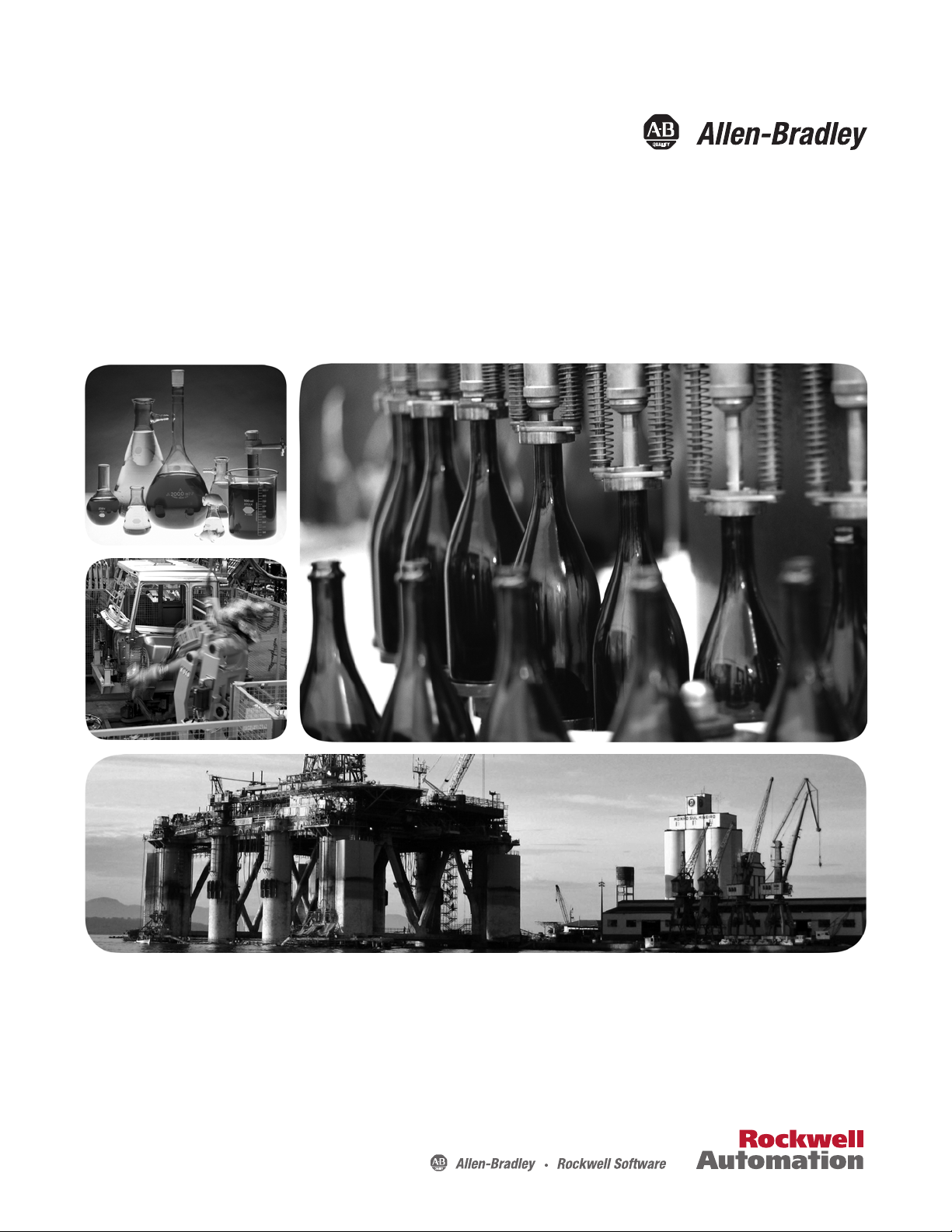
Installation Instructions
ControlNet Fiber Media Planning and Installation Guide
Catalog Number
1786 Series
Page 2
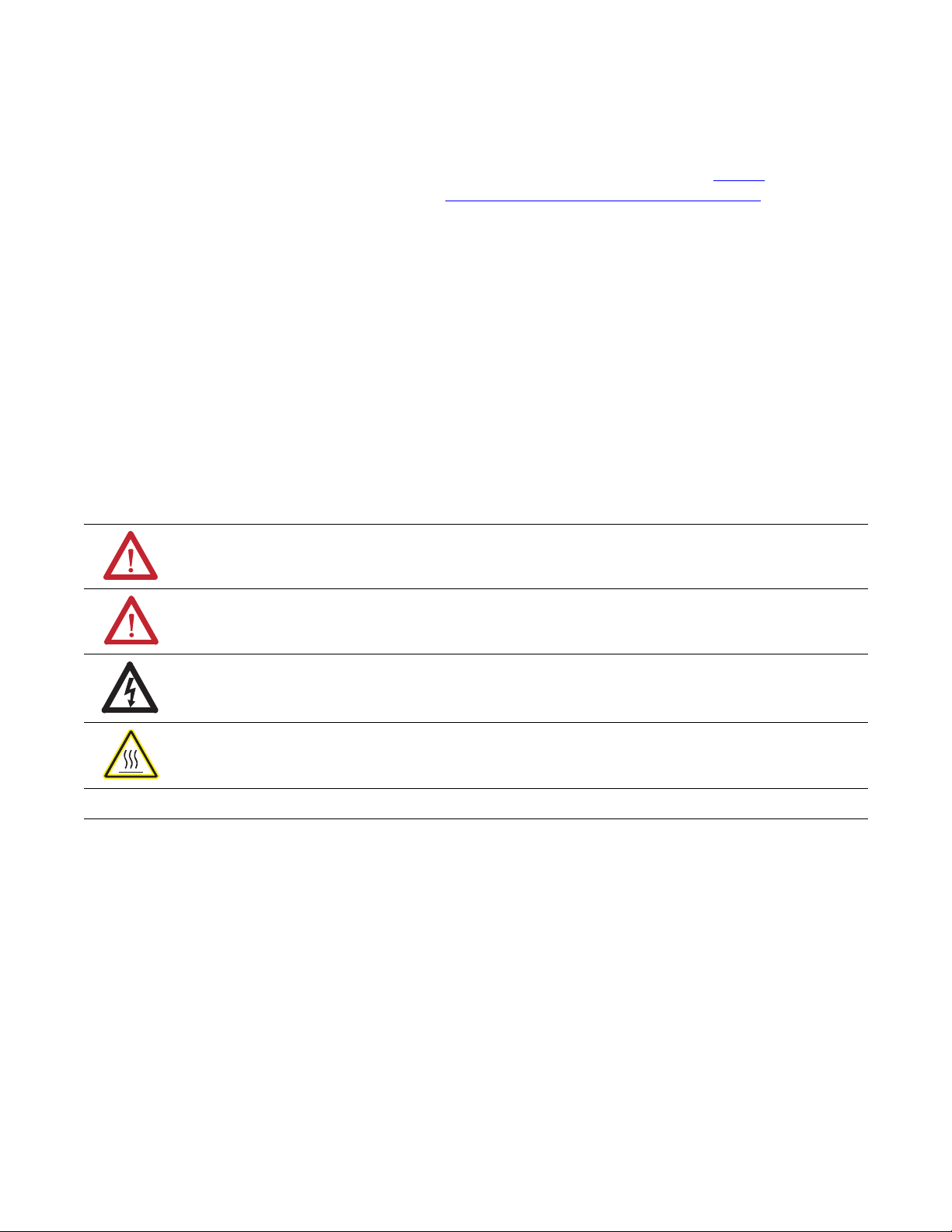
Important User Information
IMPORTANT
Solid-state equipment has operational characteristics differing from those of electromechanical equipment. Safety
Guidelines for the Application, Installation and Maintenance of Solid State Controls (publication SGI-1.1
your local Rockwell Automation® sales office or online at http://www.rockwellautomation.com/literature/
important differences between solid-state equipment and hard-wired electromechanical devices. Because of this difference,
and also because of the wide variety of uses for solid-state equipment, all persons responsible for applying this equipment
must satisfy themselves that each intended application of this equipment is acceptable.
In no event will Rockwell Automation, Inc. be responsible or liable for indirect or consequential damages resulting from
the use or application of this equipment.
The examples and diagrams in this manual are included solely for illustrative purposes. Because of the many variables and
requirements associated with any particular installation, Rockwell Automation, Inc. cannot assume responsibility or
liability for actual use based on the examples and diagrams.
No patent liability is assumed by Rockwell Automation, Inc. with respect to use of information, circuits, equipment, or
software described in this manual.
Reproduction of the contents of this manual, in whole or in part, without written permission of Rockwell Automation,
Inc., is prohibited.
Throughout this manual, when necessary, we use notes to make you aware of safety considerations.
WARNING: Identifies information about practices or circumstances that can cause an explosion in a hazardous
environment, which may lead to personal injury or death, property damage, or economic loss.
available from
) describes some
ATTENTION: Identifies information about practices or circumstances that can lead to personal injury or death,
property damage, or economic loss. Attentions help you identify a hazard, avoid a hazard, and recognize the
consequence
SHOCK HAZARD: Labels may be on or inside the equipment, for example, a drive or motor, to alert people that
dangerous voltage may be present.
BURN HAZARD: Labels may be on or inside the equipment, for example, a drive or motor, to alert people that
surfaces may reach dangerous temperatures.
Identifies information that is critical for successful application and understanding of the product.
Allen-Bradley, Rockwell Software, Rockwell Automation, RSNetWorx for ControlNet, and TechConnect are trademarks of Rockwell Automation, Inc.
Trademarks not belonging to Rockwell Automation are property of their respective companies.
Page 3
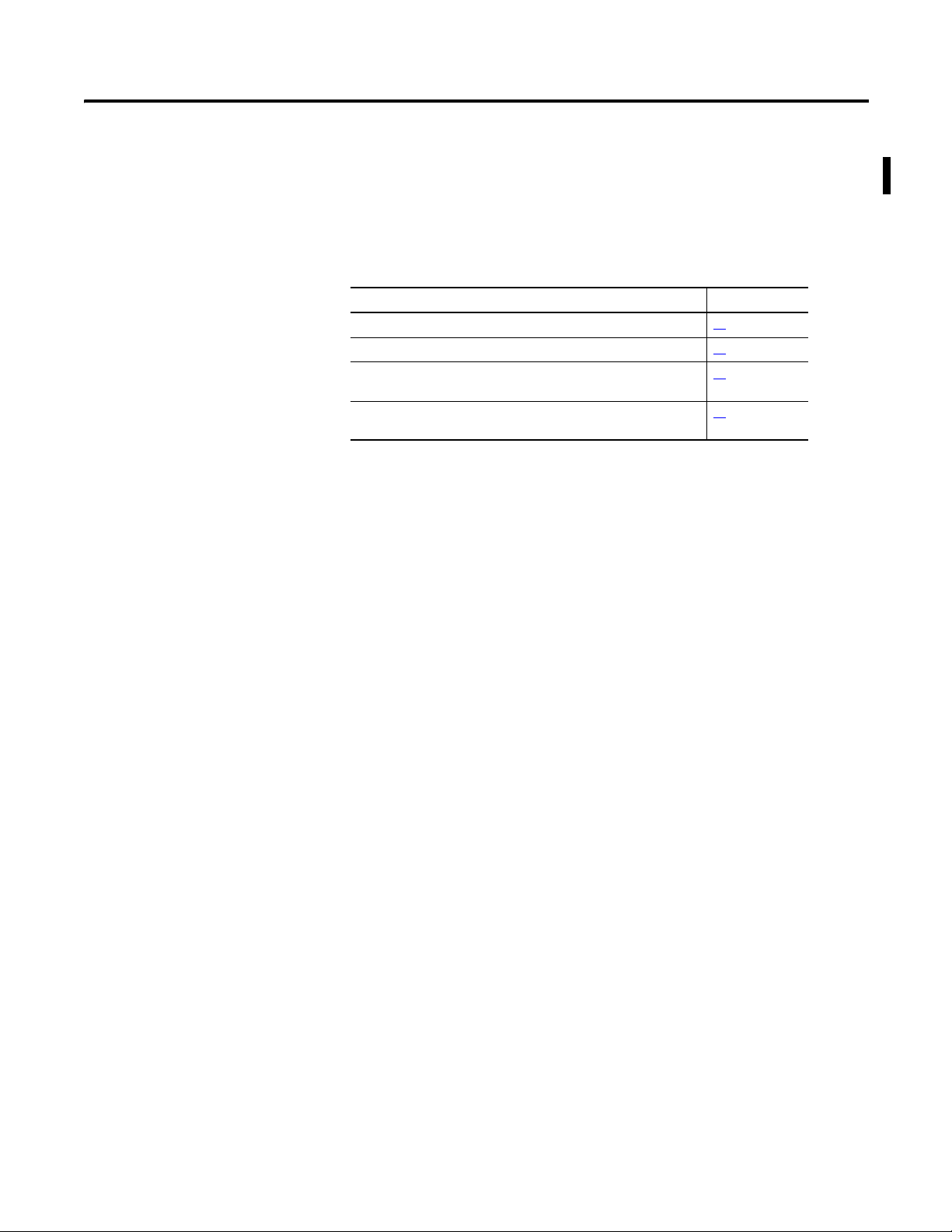
Summary of Changes
This manual contains new and updated information. Changes throughout this
revision are marked by change bars, as shown to the right of this paragraph.
New and Updated
Information
This table contains the changes made to this revision.
Topic Page
Updated the terminology for determining fiber topology 15
Added information for allowable ring configurations 18
Included installation procedures for fiber repeater modules and
a repeater adapter
Updated status indicator descriptions for fiber repeater modules and
a repeater adapter
59
73
Rockwell Automation Publication CNET-IN001C-EN-P - October 2011 3
Page 4

Summary of Changes
Notes:
4 Rockwell Automation Publication CNET-IN001C-EN-P - October 2011
Page 5

Table of Contents
Preface
Get Started with the ControlNet
Network Fiber Media System
Additional Resources . . . . . . . . . . . . . . . . . . . . . . . . . . . . . . . . . . . . . . . . . . . . . . . 9
Chapter 1
Why Choose a Fiber-optic Media System?. . . . . . . . . . . . . . . . . . . . . . . . . . 11
Analyze Your Network . . . . . . . . . . . . . . . . . . . . . . . . . . . . . . . . . . . . . . . . . . . 12
Identify Fiber Media Components. . . . . . . . . . . . . . . . . . . . . . . . . . . . . . . . . 12
Fiber-optic Cable. . . . . . . . . . . . . . . . . . . . . . . . . . . . . . . . . . . . . . . . . . . . . 13
Nodes . . . . . . . . . . . . . . . . . . . . . . . . . . . . . . . . . . . . . . . . . . . . . . . . . . . . . . . 13
Connectors . . . . . . . . . . . . . . . . . . . . . . . . . . . . . . . . . . . . . . . . . . . . . . . . . . 13
Repeater Modules . . . . . . . . . . . . . . . . . . . . . . . . . . . . . . . . . . . . . . . . . . . . 14
Repeater Adapters . . . . . . . . . . . . . . . . . . . . . . . . . . . . . . . . . . . . . . . . . . . . 14
Determine Network Topology . . . . . . . . . . . . . . . . . . . . . . . . . . . . . . . . . . . . 15
Point-to-Point Topology. . . . . . . . . . . . . . . . . . . . . . . . . . . . . . . . . . . . . . 16
Star Topology . . . . . . . . . . . . . . . . . . . . . . . . . . . . . . . . . . . . . . . . . . . . . . . . 17
Ring Topology . . . . . . . . . . . . . . . . . . . . . . . . . . . . . . . . . . . . . . . . . . . . . . . 18
Plan the Installation of the Fiber Media Components . . . . . . . . . . . . . . . 19
Choose the Fiber Media System Composition . . . . . . . . . . . . . . . . . . . . . . 19
Configure the Media in RSNetWorx for ControlNet Software. . . . . . . 25
Set up the Network SMAX Parameter in RSNetWorx Software . . 25
Terminate Your Fiber Cable . . . . . . . . . . . . . . . . . . . . . . . . . . . . . . . . . . . . . . 26
Test Your Fiber Media Connections and Segments . . . . . . . . . . . . . . . . . 26
Power Your Repeaters . . . . . . . . . . . . . . . . . . . . . . . . . . . . . . . . . . . . . . . . . . . . 26
Verify Your Network . . . . . . . . . . . . . . . . . . . . . . . . . . . . . . . . . . . . . . . . . . . . . 26
Topology and Signal
Considerations
Chapter 2
Develop a Plan . . . . . . . . . . . . . . . . . . . . . . . . . . . . . . . . . . . . . . . . . . . . . . . . . . . 27
Redundant Media . . . . . . . . . . . . . . . . . . . . . . . . . . . . . . . . . . . . . . . . . . . . . . . . 28
Topology Considerations . . . . . . . . . . . . . . . . . . . . . . . . . . . . . . . . . . . . . . . . . 29
Coax Segment Constraints. . . . . . . . . . . . . . . . . . . . . . . . . . . . . . . . . . . . . . . . 30
Example Coax Segment Constraint . . . . . . . . . . . . . . . . . . . . . . . . . . . . 30
Fiber Segment Constraints. . . . . . . . . . . . . . . . . . . . . . . . . . . . . . . . . . . . . . . . 31
Select a Module Type Based on Distance Requirements . . . . . . . . . . . . . 31
Simplex Cable. . . . . . . . . . . . . . . . . . . . . . . . . . . . . . . . . . . . . . . . . . . . . . . . 31
Duplex Cable . . . . . . . . . . . . . . . . . . . . . . . . . . . . . . . . . . . . . . . . . . . . . . . . 32
Multi-fiber Backbone Cable . . . . . . . . . . . . . . . . . . . . . . . . . . . . . . . . . . . 32
Estimate Cable Lengths. . . . . . . . . . . . . . . . . . . . . . . . . . . . . . . . . . . . . . . . . . . 33
1786-RPFS Module . . . . . . . . . . . . . . . . . . . . . . . . . . . . . . . . . . . . . . . . . . 34
1786-RPFM Module . . . . . . . . . . . . . . . . . . . . . . . . . . . . . . . . . . . . . . . . . 34
1786-RPFRL/B Module . . . . . . . . . . . . . . . . . . . . . . . . . . . . . . . . . . . . . . 34
1786-RPFRXL/B (Fiber Ring or Point-to-Point) Module . . . . . . . 35
Determine Attenuation Levels . . . . . . . . . . . . . . . . . . . . . . . . . . . . . . . . . . . . 35
Attenuation Levels for a Short-distance Fiber Segment . . . . . . . . . . 35
Attenuation Levels for Medium-distance Fiber Segments . . . . . . . . 37
Attenuation Levels for Long-distance Fiber Segments . . . . . . . . . . . 38
Attenuation Levels for an Extra-long Fiber Segment . . . . . . . . . . . . . 38
Rockwell Automation Publication CNET-IN001C-EN-P - October 2011 5
Page 6

Table of Contents
Guidelines for Fiber-optic
Installation
Determine Propagation Delay . . . . . . . . . . . . . . . . . . . . . . . . . . . . . . . . . . . . . 38
Maximum Propagation Delay Through a Network . . . . . . . . . . . . . . 39
Maximum Propagation Delay and Skew
Through a Redundant Network. . . . . . . . . . . . . . . . . . . . . . . . . . . . . . . . 40
Chapter 3
General Rules and Safety . . . . . . . . . . . . . . . . . . . . . . . . . . . . . . . . . . . . . . . . . . 43
Warnings . . . . . . . . . . . . . . . . . . . . . . . . . . . . . . . . . . . . . . . . . . . . . . . . . . . . . . . . 43
Hire Fiber-optic Specialists for Installation and Certification . . . . . 43
Guidelines for Handling Fiber-optic Cable. . . . . . . . . . . . . . . . . . . . . . 44
Types of Fiber Media Installations . . . . . . . . . . . . . . . . . . . . . . . . . . . . . . . . . 45
Pulled Application Guidelines . . . . . . . . . . . . . . . . . . . . . . . . . . . . . . . . . 45
Direct Attachment. . . . . . . . . . . . . . . . . . . . . . . . . . . . . . . . . . . . . . . . . . . . 45
Indirect Attachment . . . . . . . . . . . . . . . . . . . . . . . . . . . . . . . . . . . . . . . . . . 46
Conduit and Duct Installation . . . . . . . . . . . . . . . . . . . . . . . . . . . . . . . . . 46
Aerial Installation. . . . . . . . . . . . . . . . . . . . . . . . . . . . . . . . . . . . . . . . . . . . . 48
Direct Burial Installation . . . . . . . . . . . . . . . . . . . . . . . . . . . . . . . . . . . . . . 50
Open Trench Installation . . . . . . . . . . . . . . . . . . . . . . . . . . . . . . . . . . . . . 50
Vertical Installation . . . . . . . . . . . . . . . . . . . . . . . . . . . . . . . . . . . . . . . . . . . 52
Terminate Your Fiber-optic
Cable
Verify Your Network
Install Your Fiber Repeater
Modules and Repeater
Adapters
Chapter 4
What Is Termination? . . . . . . . . . . . . . . . . . . . . . . . . . . . . . . . . . . . . . . . . . . . . 53
Terminate Your Cable . . . . . . . . . . . . . . . . . . . . . . . . . . . . . . . . . . . . . . . . . . . . 54
Chapter 5
Set Network Parameters . . . . . . . . . . . . . . . . . . . . . . . . . . . . . . . . . . . . . . . . . . 55
Measure Power Loss . . . . . . . . . . . . . . . . . . . . . . . . . . . . . . . . . . . . . . . . . . . . . . 55
OTDR Measurement . . . . . . . . . . . . . . . . . . . . . . . . . . . . . . . . . . . . . . . . . . . . . 57
Appendix A
Installation Guidelines . . . . . . . . . . . . . . . . . . . . . . . . . . . . . . . . . . . . . . . . . . . . 59
Mount the Fiber Module. . . . . . . . . . . . . . . . . . . . . . . . . . . . . . . . . . . . . . . . . . 60
Install the Ferrites. . . . . . . . . . . . . . . . . . . . . . . . . . . . . . . . . . . . . . . . . . . . . 62
Connect a 1786-RPFS Module . . . . . . . . . . . . . . . . . . . . . . . . . . . . . . . . . . . . 65
Connect Fiber Repeater Modules . . . . . . . . . . . . . . . . . . . . . . . . . . . . . . . . . . 66
Terminate the Cable . . . . . . . . . . . . . . . . . . . . . . . . . . . . . . . . . . . . . . . . . . 67
Wire a Repeater Adapter Module . . . . . . . . . . . . . . . . . . . . . . . . . . . . . . . . . . 68
Troubleshoot the Module . . . . . . . . . . . . . . . . . . . . . . . . . . . . . . . . . . . . . . . . . 69
Specifications for
Fiber-optic Cable . . . . . . . . . . . . . . . . . . . . . . . . . . . . . . . . . . . . . . . . . . . . . . . . . 70
1786-RPFS Fiber-optic Cable. . . . . . . . . . . . . . . . . . . . . . . . . . . . . . . . . . 70
1786-RPFM Fiber-optic Cable. . . . . . . . . . . . . . . . . . . . . . . . . . . . . . . . . 70
1786-RPFRL/B Fiber-optic Cable . . . . . . . . . . . . . . . . . . . . . . . . . . . . . 70
1786-RPFRXL/B Fiber-optic Cable. . . . . . . . . . . . . . . . . . . . . . . . . . . . 71
6 Rockwell Automation Publication CNET-IN001C-EN-P - October 2011
Page 7

Appendix B
Table of Contents
Status Indicators
Glossary
Index
1786-RPFS and 1786-RPFM Status Indicators. . . . . . . . . . . . . . . . . . 76
1786-RPFRL/B or 1786-RPFRXL/B Status Indicators . . . . . . . . . . 77
1786-RPFRL/B or 1786-RPFRXL/B Relay Contact Connectors. 78
. . . . . . . . . . . . . . . . . . . . . . . . . . . . . . . . . . . . . . . . . . . . . . . . . . . . . . . . . . . . . . . . . 79
. . . . . . . . . . . . . . . . . . . . . . . . . . . . . . . . . . . . . . . . . . . . . . . . . . . . . . . . . . . . . . . . . 83
Rockwell Automation Publication CNET-IN001C-EN-P - October 2011 7
Page 8

Table of Contents
Notes:
8 Rockwell Automation Publication CNET-IN001C-EN-P - October 2011
Page 9
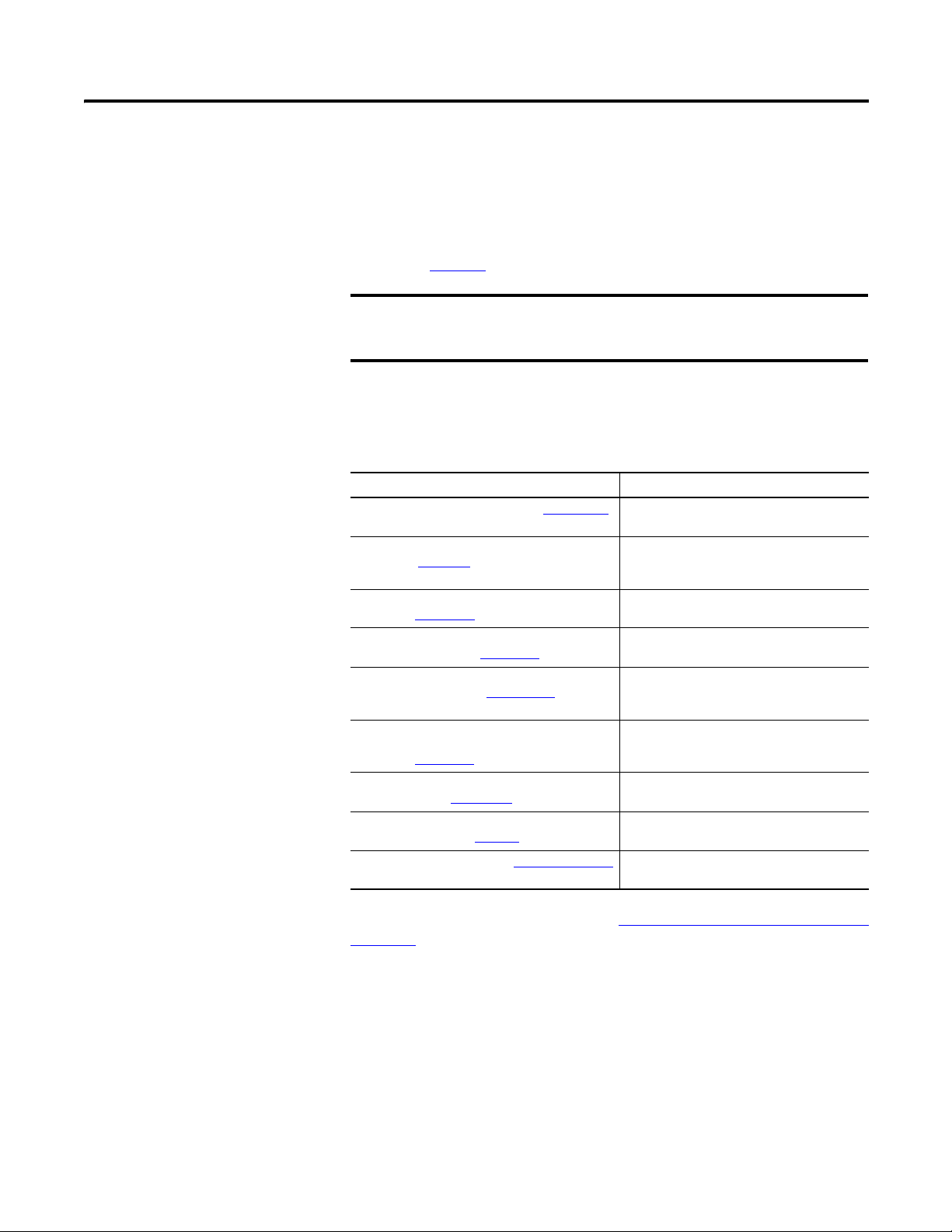
Preface
IMPORTANT
This guide provides basic information for fiber cable planning and installation.
Actual procedures for installing your system may vary depending on cable style
and installation environment. We recommend that you consult a network design
specialist for the design of your fiber network.
Additional Resources
Refer to the Glossary
for clarification of terms associated with fiber technologies.
To successfully apply the concepts and techniques contained in this
manual, you must have a fundamental knowledge of electronics and
electrical codes.
These documents contain additional information concerning related products
from Rockwell Automation.
Resource Description
NetLinx Selection Guide, publication NETS-SG001. Describes the NetLinx-based networks—
ControlNet Media System Components List,
publication AG-PA002
ControlLogix System User Manual,
publication
ControlNet Modular Repeater Adapter Installation
Instructions, publication 1786-IN013
ControlNet Modules in Logix5000 Control Systems
User Manual, publication CNET-UM001
ControlNet IP67 Tap and Cable Assembly
Kit Installation Instructions,
publication 1786-IN017
ControlNet Coax Media Planning and Installation
Guide, publication CNET-IN002
Industrial Automation Wiring and Grounding
Guidelines, publication 1770-4.1
Product Certifications website, http://www.ab.com
1756-UM001
DeviceNet, ControlNet, and EtherNet/IP.
Lists category numbers and specifications for
the components that comprise the ControlNet
media system.
Describes how to use your ControlLogix
operating system.
Provides instructions for installing a
repeater adapter.
Describes how your Logix5000 controller
communicates with different devices on the
ControlNet network.
Provides installation instructions for a tap with
an IP67 rating.
Describes the media that comprises a copper
cable system.
Provides general guidelines for installing a
Rockwell Automation industrial system.
Provides declarations of conformity,
certificates, and other certification details.
You can view or download publications at http://www.rockwellautomation.com/
literature/. To order paper copies of technical documentation, contact your local
Allen-Bradley distributor or Rockwell Automation sales representative.
Rockwell Automation Publication CNET-IN001C-EN-P - October 2011 9
Page 10

Preface
Notes:
10 Rockwell Automation Publication CNET-IN001C-EN-P - October 2011
Page 11
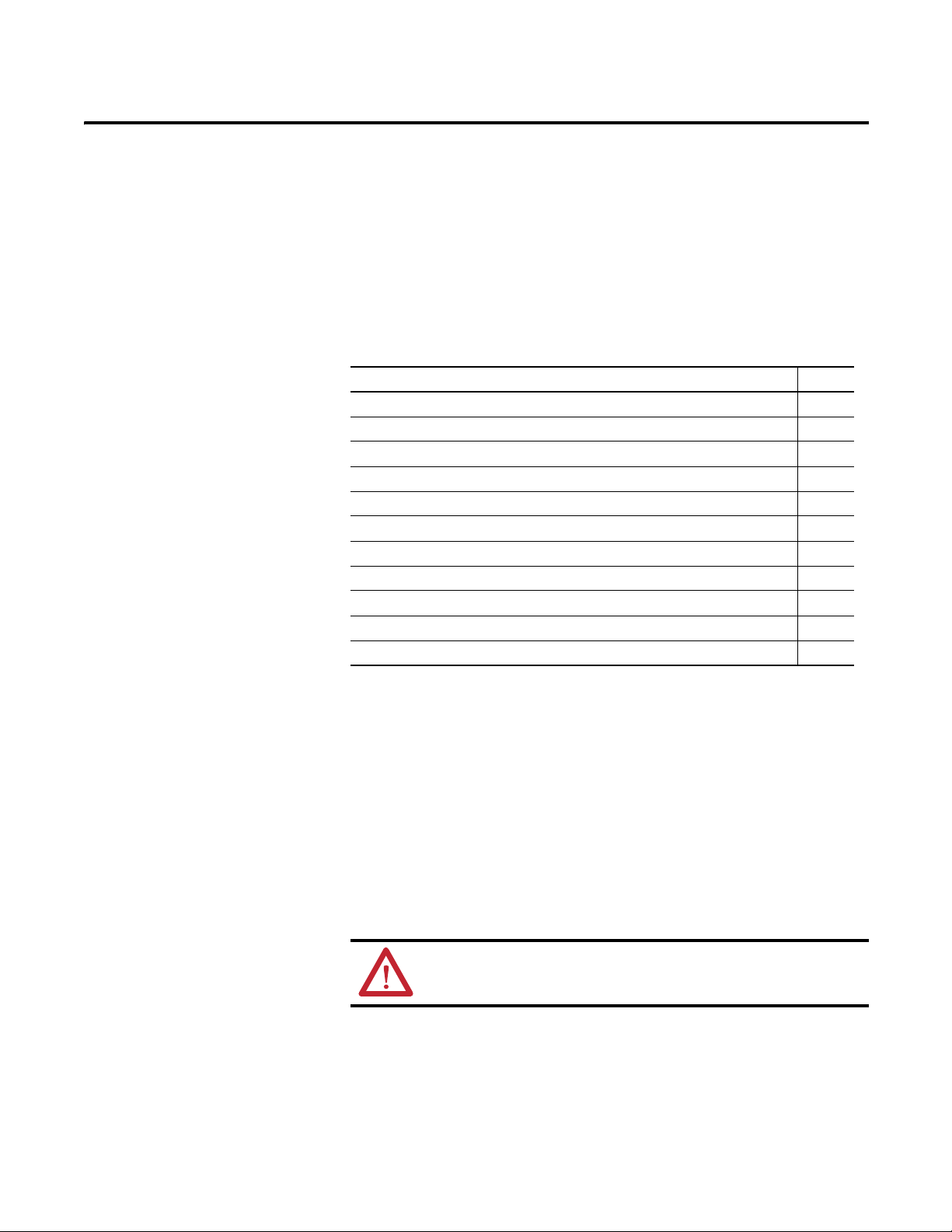
Chapter
1
Get Started with the ControlNet Network
Fiber Media System
Topic Page
Why Choose a Fiber-optic Media System? 11
Analyze Your Network 12
Identify Fiber Media Components 12
Determine Network Topology 15
Plan the Installation of the Fiber Media Components 19
Choose the Fiber Media System Composition 19
Configure the Media in RSNetWorx for ControlNet Software 25
Terminate Your Fiber Cable 26
Test Your Fiber Media Connections and Segments 26
Power Your Repeaters 26
Verify Your Network 26
Why Choose a Fiber-optic Media System?
This chapter is an overview of the process you need to follow when you apply
fiber media. Some of the information in this chapter repeats in subsequent
chapters for instructional purposes.
Fiber media holds many advantages over traditional copper media. Since
fiber-optic media transmits digitized information via light pulses over glass or
plastic fibers, it avoids many of the problems common with copper applications.
In certain applications, the advantages of fiber over coax media outweigh the
higher cost of fiber media and components.
ATTENTION: If you are using fiber in an intrinsically safe area, consult
with your local safety coordinator.
Rockwell Automation Publication CNET-IN001C-EN-P - October 2011 11
Page 12
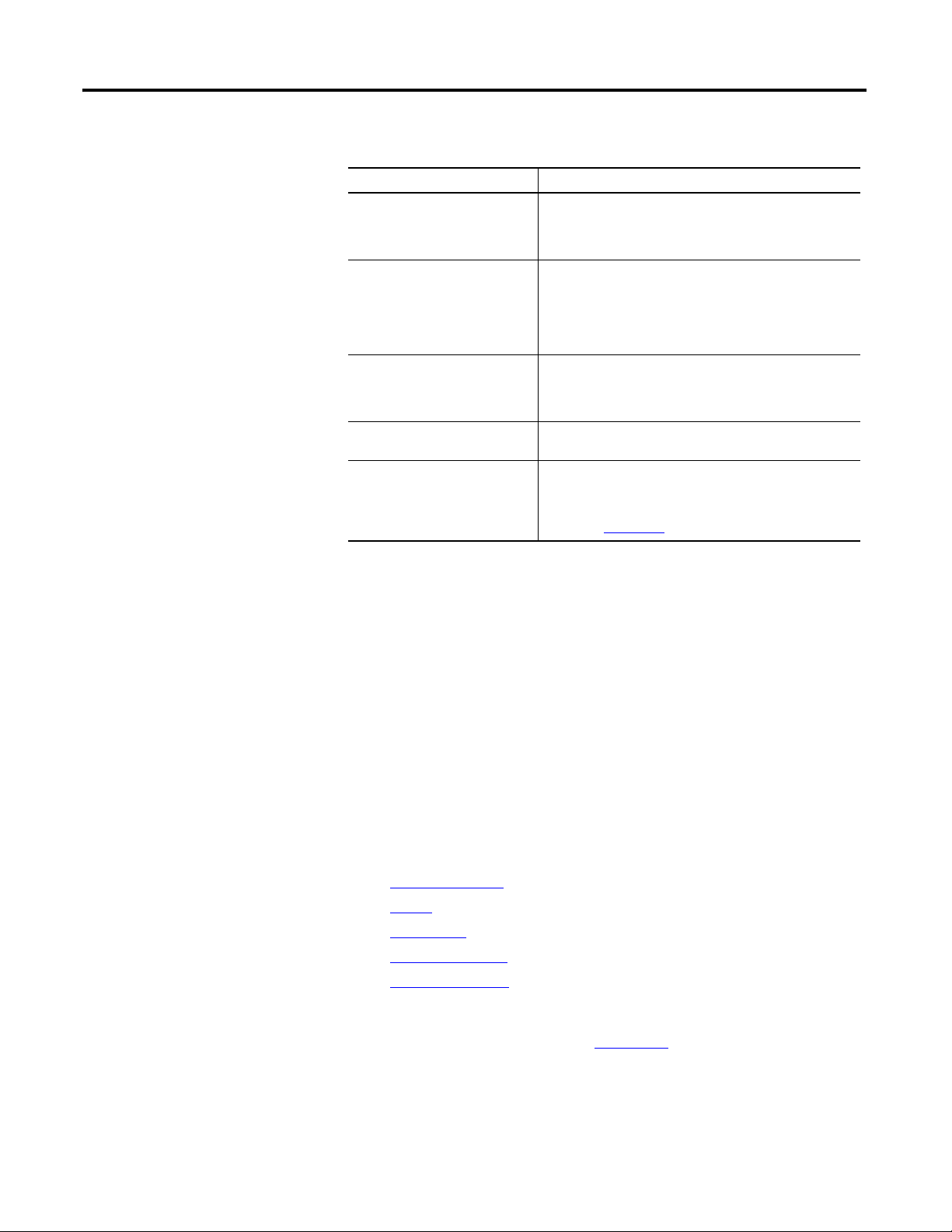
Chapter 1 Get Started with the ControlNet Network Fiber Media System
.
Table 1 - Fiber Media Advantages
Features Benefits
Electrical isolation Fiber media is isolated from any potential electrical sources
Immunity to interference Fiber media is immune to EMI (electromagnetic interference)
Longer distances Fiber media has less transmission loss than copper media.
Decreased size and weight Fiber media is smaller and lighter than coax media for ease
Entry into hazardous areas Fiber media is a portal for information into hazardous areas,
that cause disruptions on copper media. Fiber media is
well-suited for installations between buildings, and provides
immunity to lightning strikes.
since it uses light pulses on glass fibers. Fiber media is
effective in noisy environments (heavy machinery, multiple
cable systems, and so forth) where copper could suffer
disruptions. Fiber media is also suited for
high-voltage environments.
The lower loss in fiber media means fewer repeaters than
copper media, making fiber more effective for applications
requiring long-distance media connections.
of installation.
reducing the risk of injury. For more information on choosing
components for use in hazardous areas, refer to the
ControlNet EX Media Planning and Installation Guide,
publication CNET-IN003
.
Analyze Your Network
Identify Fiber Media Components
Take the time to analyze your current or new network application to see where it
makes the most sense to use coax or fiber media. If you are creating a new network
or adding fiber to an existing network, create a design plan for the fiber segments
of your network and identify the purpose for the fiber segments.
By creating a plan and analyzing your design you will be eliminating the potential
for misapplication of media. Use the example topologies to determine your
network’s topology. When you understand your network’s topology it will help
you determine the media components you need to achieve your
application requirements.
The ControlNet network fiber media system is comprised of these components:
• Fiber-optic Cable
• Nodes
• Connectors
• Repeater Modules
• Repeater Adapters
For information on purchasing these components, see the ControlNet Media
System Components List, publication AG-PA002
.
12 Rockwell Automation Publication CNET-IN001C-EN-P - October 2011
Page 13
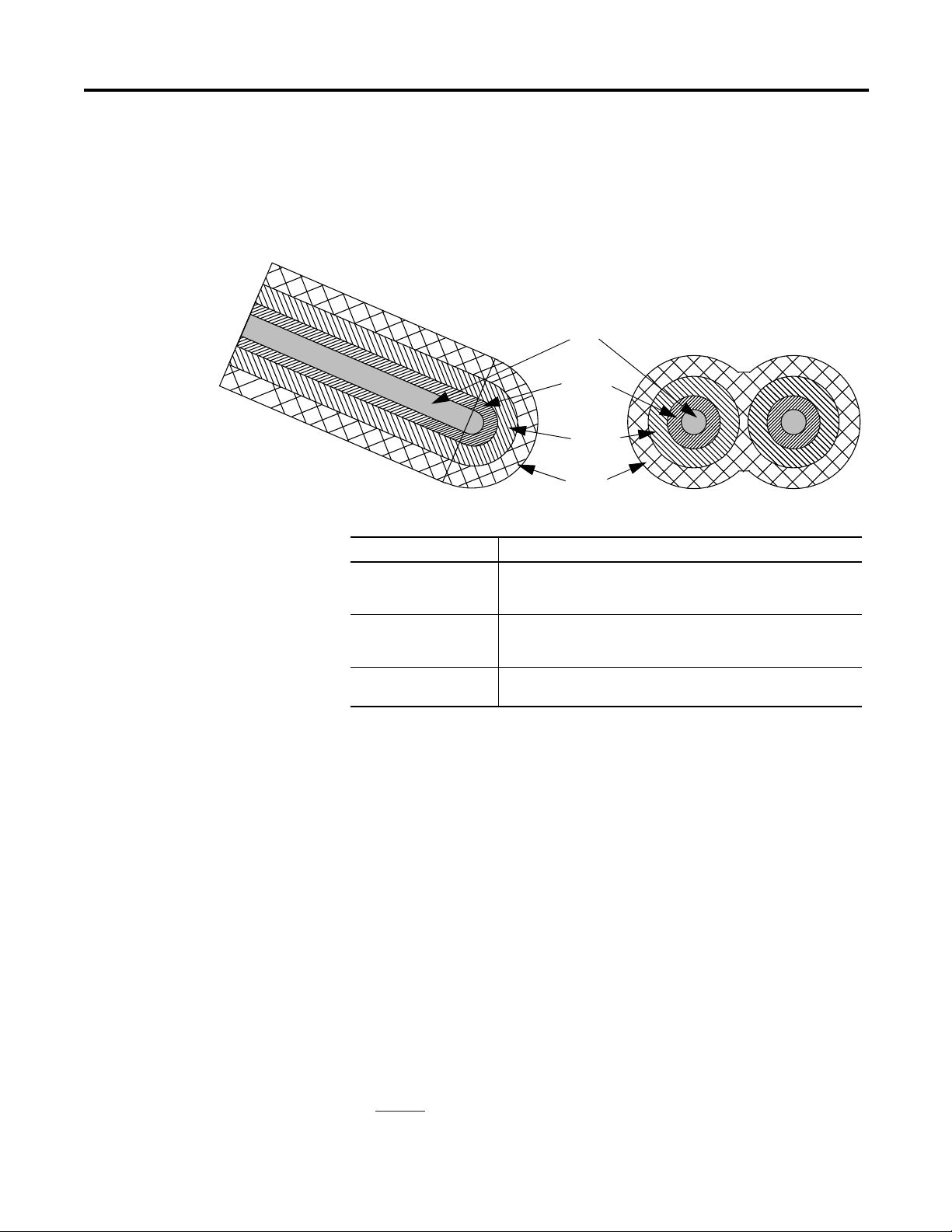
Get Started with the ControlNet Network Fiber Media System Chapter 1
Core
Coating
Cladding
Buffer
Fiber-optic Cable
Fiber-optic cables consist of three major components, the buffer and coating,
cladding, and the core.
Figure 1 - Fiber-optic Cable Components
Table 2 - Fiber-optic Cable Description
Parts Description
Buffer and coating The buffer and coating are the material that surround the glass fiber.
Cladding The cladding is a material that provides internal reflection so that the
Core The core is the cylinder consisting of glass fiber that carries
They are responsible for protecting the fiber strands from
physical damage.
light pulses can travel the length of the fiber without escaping from
the fiber.
information in the form of light pulses.
Nodes
A network is a collection of segments with nodes connected together by
repeaters. A node is any physical device connecting to the ControlNet fiber or
ControlNet media system that requires a network address to function on
the network.
Connectors
Fiber cable connectors connect fiber cable to the fiber repeater module. The
medium, long, and extra-long distance fiber repeater modules use an ST-type
connector and the short-distance fiber repeater modules use a V-pin type
connector. The short-distance fiber cables come factory terminated in
various lengths. You can increase the distance of the network by using low loss
cable and connectors.
See page 33
Rockwell Automation Publication CNET-IN001C-EN-P - October 2011 13
for more information.
Page 14
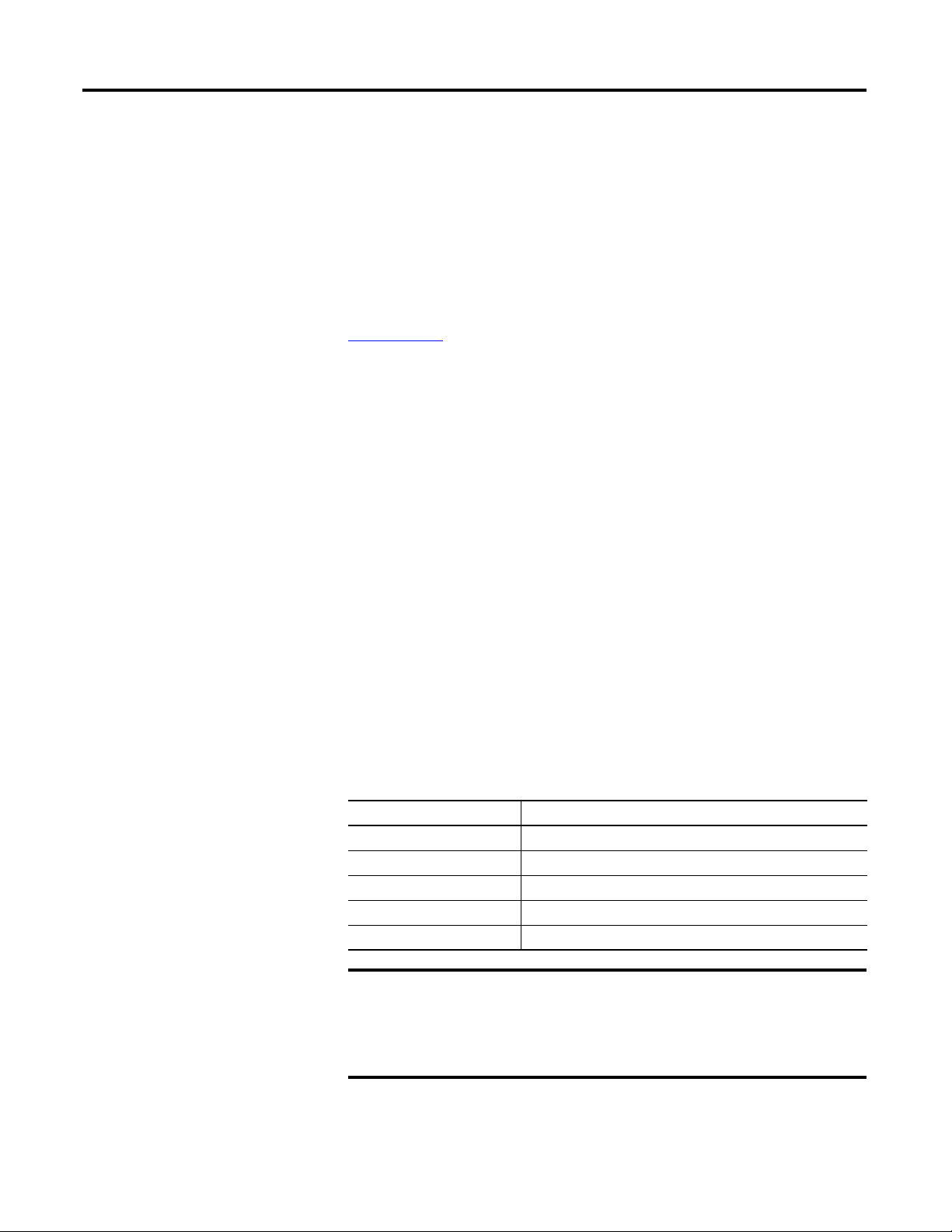
Chapter 1 Get Started with the ControlNet Network Fiber Media System
IMPORTANT
Repeater Modules
There are two types of repeater modules: coax repeater (catalog number
1786-RPCD) and fiber repeaters (catalog numbers 1786-RPFS, 1786-RPFM,
1786-RPFRL/B, and 1786-RPFRXL/B). Although you can repeat coax signals
on a network by using a 1786-RPCD module, this manual mainly focuses on
fiber cabling for the fiber repeater modules.
See the ControlNet Coax Media Planning and Installation Guide, publication
CNET-IN002
, for more information on ControlNet copper networks.
The fiber repeater modules send an optical signal through the fiber cable to the
next fiber repeater module on the network. The combination of the repeater
adapter (see below) and a fiber repeater module, such as the 1786-RPFM, is
referred to as a fiber repeater.
Repeater Adapters
The ControlNet network uses a modular fiber repeater system. The 1786-RPA/B
repeater adapter connects to both coax and fiber media, supplies power to the
repeater modules, and repeats signals from the coax media to the fiber
repeater modules.
The repeater adapter can supply a maximum of 1.6 A @5V DC of current to
power the repeater modules.
To determine how many repeater modules you can use with a single repeater
adapter, calculate the current draw of all repeater modules in your system. Do not
exceed 1.6 A @ 5V DC per repeater adapter.
Table 3 - Repeater Module Current Draw
Repeater Module Backplane Current Draw
1786-RPFS 300 mA
1786-RPFM 400 mA
1786-RPFRL/B 570 mA
1786-RPFRXL/B 570 mA
1786-RPCD 400 mA
The 1786-RPFRL/B and 1786-RPFRXL/B repeater modules require 570 mA
each, therefore you can attach only two of these modules to a
1786-RPA/B repeater adapter.
Regardless of repeater module current draw, you are limited to a
maximum of four repeater modules per repeater adapter.
14 Rockwell Automation Publication CNET-IN001C-EN-P - October 2011
Page 15
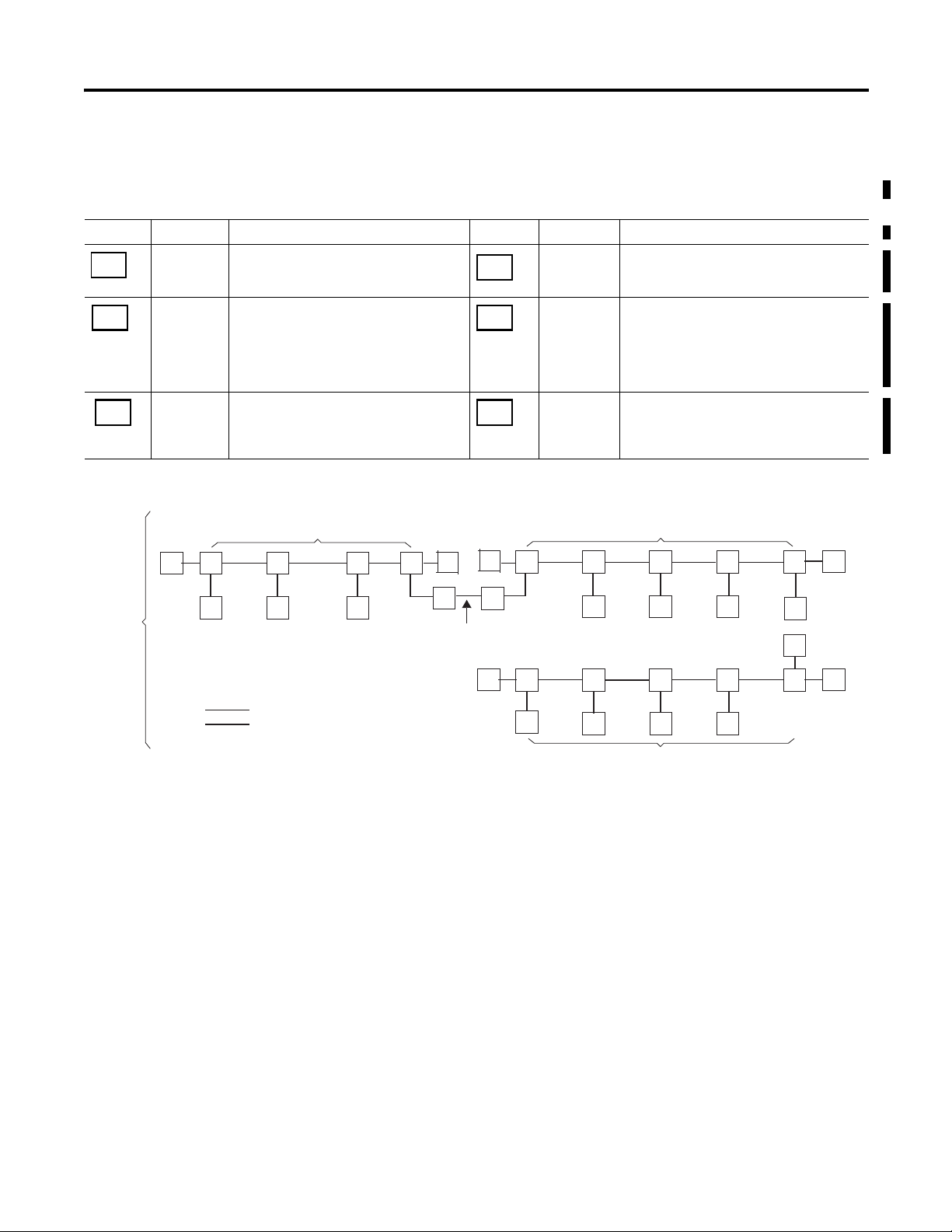
Get Started with the ControlNet Network Fiber Media System Chapter 1
T
CR
N
FR
D
TR
41326
Network
Coax Segment Coax Segment
Coax Segment
TTTTTTTTT
TTTTT
NNNNNN
NN DN
FR FR
CR
CR
TR TR TR
TR TR
TR
Trunk Line
Drop Line
Fiber segment to isolate or
extend a segment
45635
Determine Network Topology
Item Term Description Item Term Description
Passive tap
with drop
cable
Node or
device
Terminator
(dummy
load)
The connection between any device and the
cable system. The length of the drop cable is
1 m (3.28 ft).
Any physical device connecting to the
ControlNet network cable system that
requires a network address to function on the
network.
Terminates a tap drop cable that has yet to
be connected to a node to help prevent noise
on the line.
We suggest that you take sufficient time to plan the installation of your network
before assembling any components. The table defines some of the basic
ControlNet network terminology used in example topologies.
Coax
repeater
Fiber
repeater
Terminating
resistor
An active physical layer component that
reconstructs and retransmits all traffic it hears
on one coax segment to another coax segment.
An active physical layer component that
reconstructs and retransmits all traffic it hears
on one fiber segment to another fiber segment.
A coax port on the repeater adapter is
available to relay the fiber traffic to the coax
segment.
A 75 Ω resistor mounted in a BNC plug to
absorb electrical energy of the signal at the
end of the cable to prevent reflections. Each
end of a segment must be terminated.
The illustration describes an example trunk line topology.
Rockwell Automation Publication CNET-IN001C-EN-P - October 2011 15
Page 16
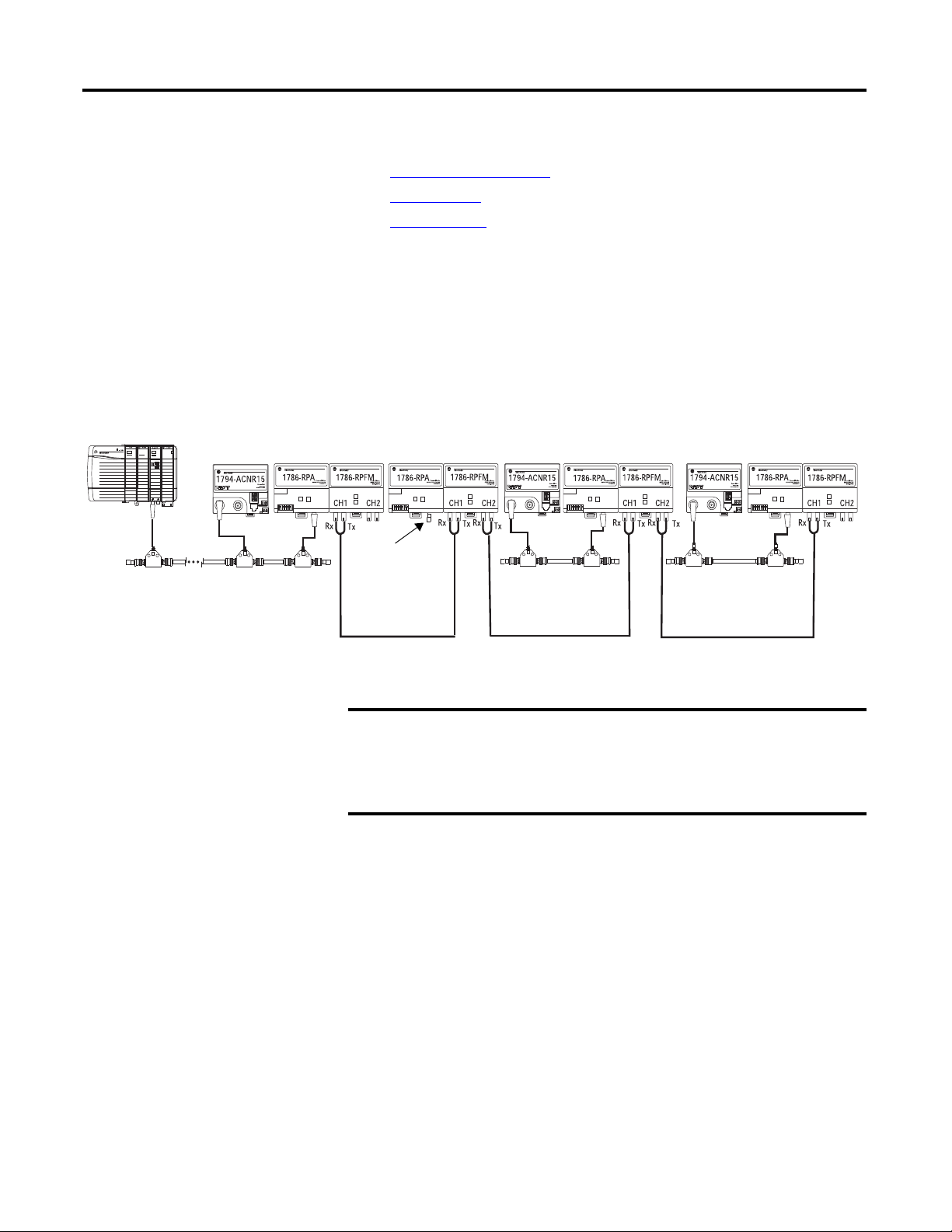
Chapter 1 Get Started with the ControlNet Network Fiber Media System
Coax Segment 1 Coax Segment 2 Coax Segment 3
Fiber Cable 1 Fiber Cable 2 Fiber Cable 3
See Important
below
IMPORTANT
You can configure these topologies on a ControlNet network:
• Point-to-Point Topology
• Star Topology
• Ring Topology
Point-to-Point Topology
Point-to-point is also called a bus or a trunk line topology. A point-to-point
topology can be described as one fiber module transmitting to another module.
For example, you cannot transmit from a medium-distance module to a
short-distance module.
Figure 2 - Example Point-to-Point (Trunk Line) Topology
It is not necessary to install nodes on coax segments. If you are using
only the repeaters to extend the network, install a 75(catalog number 1786-XT) on the BNC coax connector on the
1786-RPA/B repeater adapter or 1786-RPCD module. This should be done
to all repeater modules that are not connected to coax segments.
16 Rockwell Automation Publication CNET-IN001C-EN-P - October 2011
Ω terminator
Page 17
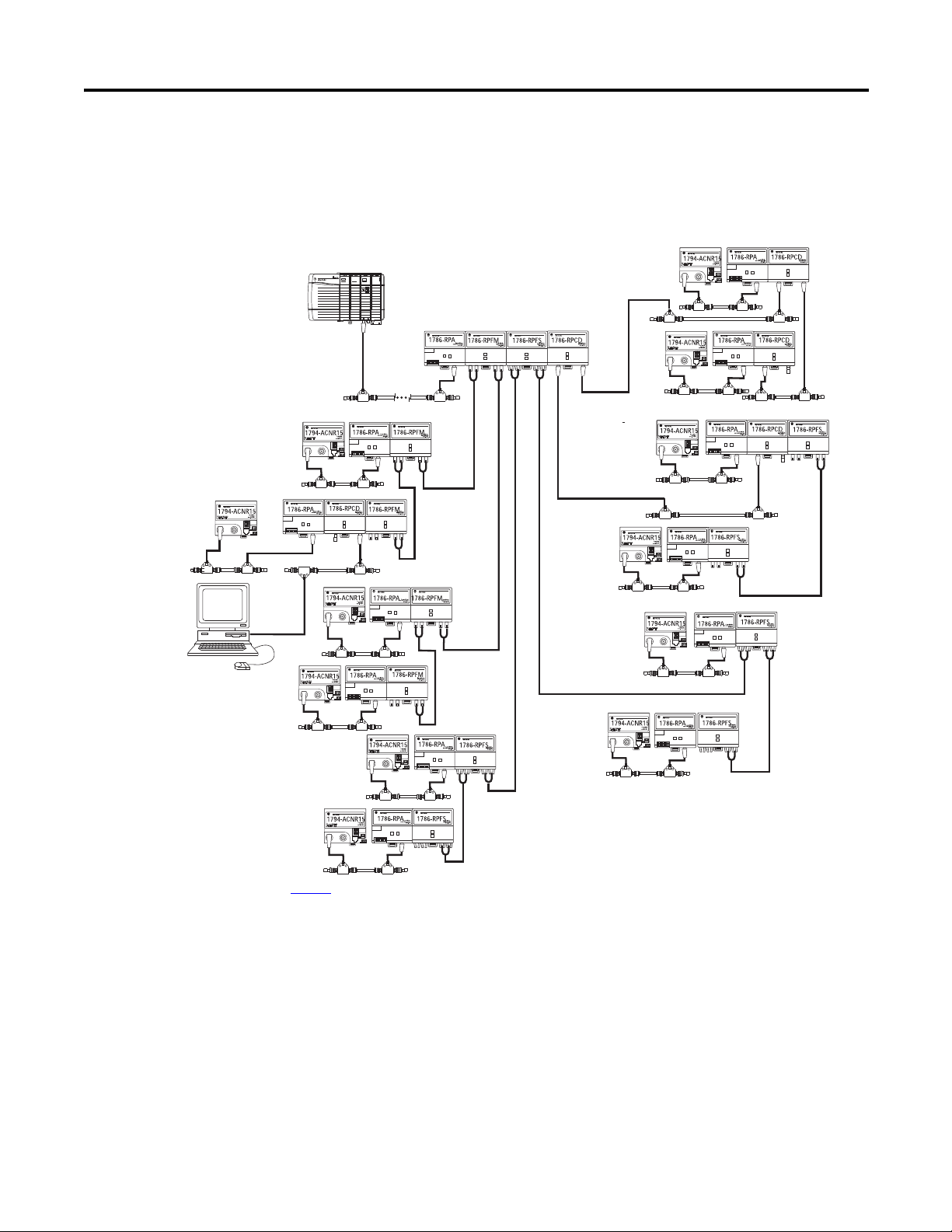
Get Started with the ControlNet Network Fiber Media System Chapter 1
31238-M
*
*
See Important on page 16
*
Star Topology
In a star topology, all segments of the fiber network start from a central location.
Figure 3 - Star Topology
Rockwell Automation Publication CNET-IN001C-EN-P - October 2011 17
Page 18
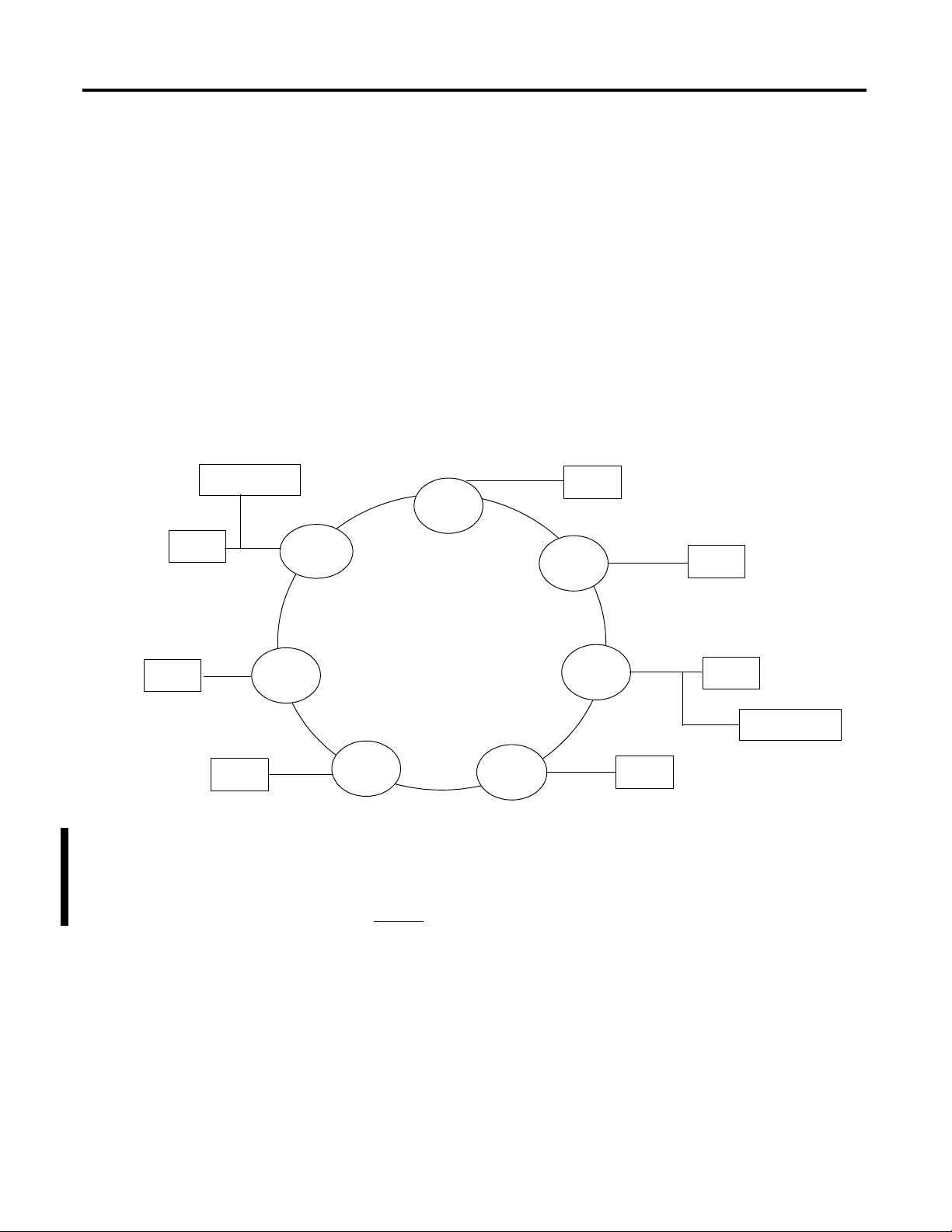
Chapter 1 Get Started with the ControlNet Network Fiber Media System
Up to 20 1786-RPFR(X)L
repeaters on a fiber ring.
Fi
b
e
r
F
i
b
e
r
F
i
b
e
r
Fi
b
e
r
F
iber
F
i
b
e
r
F
i
ber
Node(s)
Node(s)
Node(s)
Node(s)
Node(s)
Node(s)
Node(s)
RPA +
RPFRXL
RPA +
RPFRXL
RPA +
RPFRXL
RPA +
RPFRXL
RPA +
RPFRXL
RPA +
RPFRXL
RPA +
RPFRXL
Coax
Coax
Coax
Coax
Coax
Coax
Coax
Coax Network
Coax Network
Ring Topology
A ring topology provides redundancy by providing two data paths in a single ring.
A ring can sustain two faults before that data connection is lost. You should
consider a ring when your devices (Controller and I/O) are single port (A only)
and media redundancy is required. Only the 1786-RPFRL and 1786-RPFRXL
repeater modules support ring topologies.
In a ring topology on the ControlNet network, you can use:
• Up to 5 repeaters by using one 1786-RPA/A repeater adapter.
• The 1786-RPA/B repeater adapter allows for a maximum of 20
1786-RPFRL (long distance) or 1786-RPFRL/X (extra long-distance)
ring repeaters.
Figure 4 - Ring Topology
If a ring is broken, the configuration then becomes a linear bus and the number of
repeaters in SERIES depends on where the ring is broken. You will have as many
repeaters as in the original ring.
18 Rockwell Automation Publication CNET-IN001C-EN-P - October 2011
See page 29
to determine different topology constraints.
Page 19
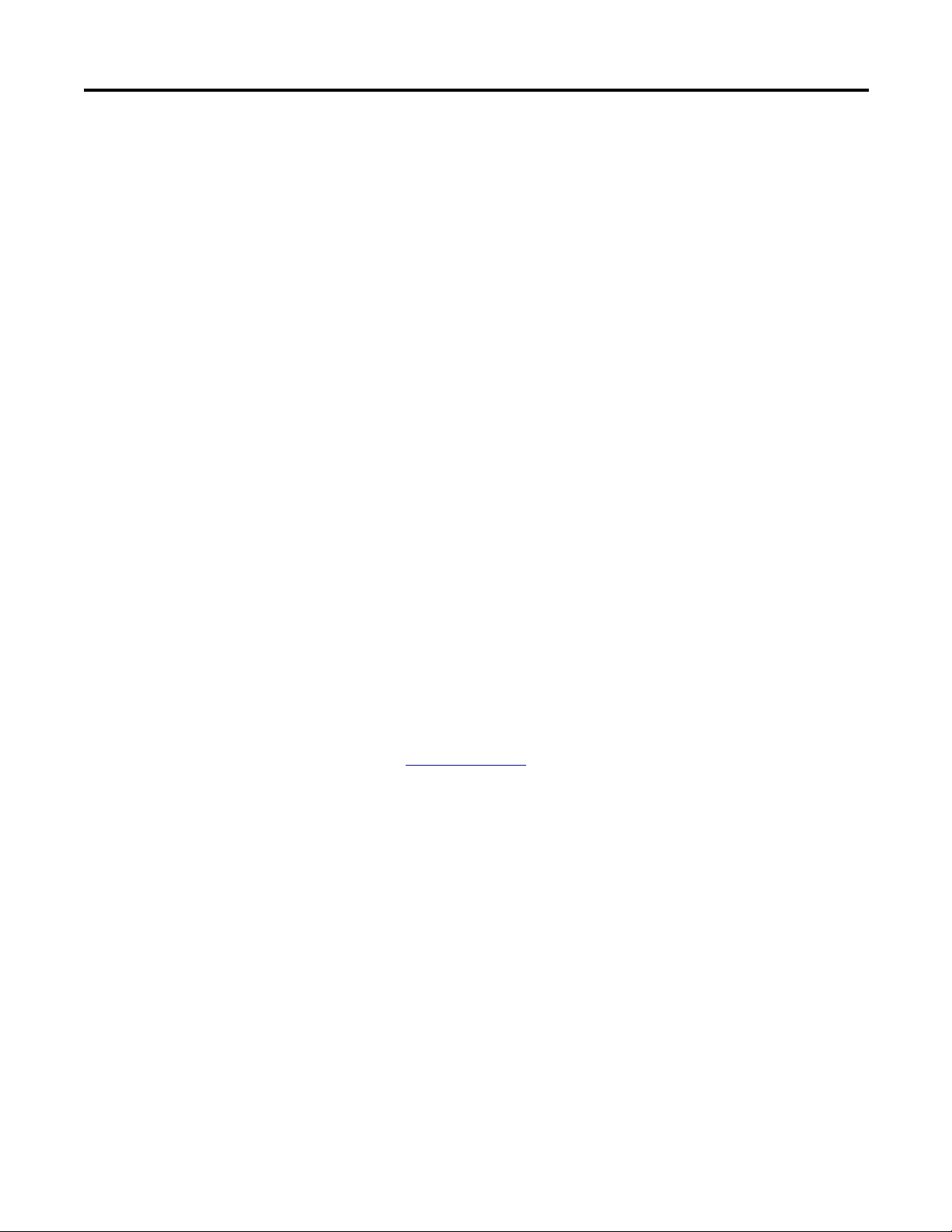
Get Started with the ControlNet Network Fiber Media System Chapter 1
TIP
Plan the Installation of the Fiber Media Components
Choose the Fiber Media System Composition
During the planning phase of your network design, create checklists to help you
determine the following components that are needed in an application:
• Number of nodes in your network
In a network containing a fiber repeater module, such as a
1786-RPFRL/B or 1786-RPFRXL/B module, you cannot have more
than 98 node addresses assigned.
• Length of the fiber segments
• Number of fiber connectors and splices in your network
• Calculate the maximum allowable segment length
• Any additional repeaters and coax segments you need
The fiber repeater consists of the following:
• A 1786-RPA repeater adapter
• Up to two 1786-RPFRL/B (long-distance) or 1786-RPFRXL/B (extra-long
distance) fiber repeater modules
• Up to four 1786-RPFS (short-distance) or 1786-RPFM (medium-distance)
fiber repeater modules
It is allowable to mix these repeater modules on a single repeater adapter.
Refer to Table 3 on page 14
connect to one repeater adapter. The number of repeaters and the total cable
length depends on your network topology limits and the repeater modules
you select.
to determine how many repeater modules you can
Rockwell Automation Publication CNET-IN001C-EN-P - October 2011 19
Page 20
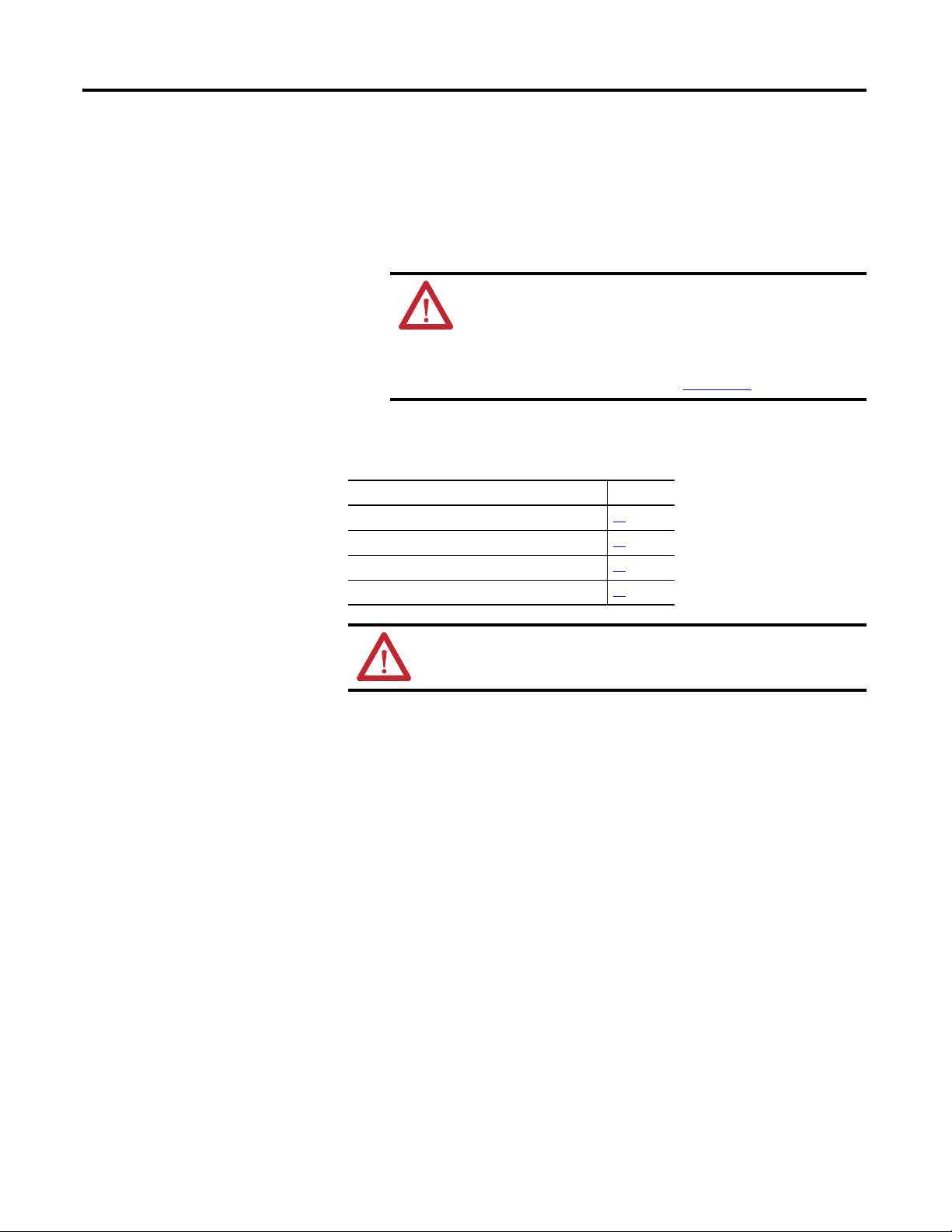
Chapter 1 Get Started with the ControlNet Network Fiber Media System
You can use fiber repeaters for these tasks:
• Extend the total length of your segment (point-to-point or
trunk line topology)
• Create star and ring configurations (multiple directions from one point)
• Cross into hazardous areas
When you configure your network by using fiber repeaters, you can install them
in one of the following ways:
Fiber Repeater Installation Page
Series 21
Parallel 22
Combination of series and parallel 23
Ring (only fiber) 24
ATTENTION: In hazardous areas, you must use products
specifically designed for that purpose. You can use fiber repeaters
that are designed for hazardous areas as a link from your
non-hazardous area to your hazardous area.
For hazardous locations, consult the ControlNet EX Media Planning
and Installation Manual, publication CNET-IN003
.
ATTENTION: The maximum distance in the network is limited by the
distance between the two nodes farthest from one another, and the
number of repeaters.
20 Rockwell Automation Publication CNET-IN001C-EN-P - October 2011
Page 21
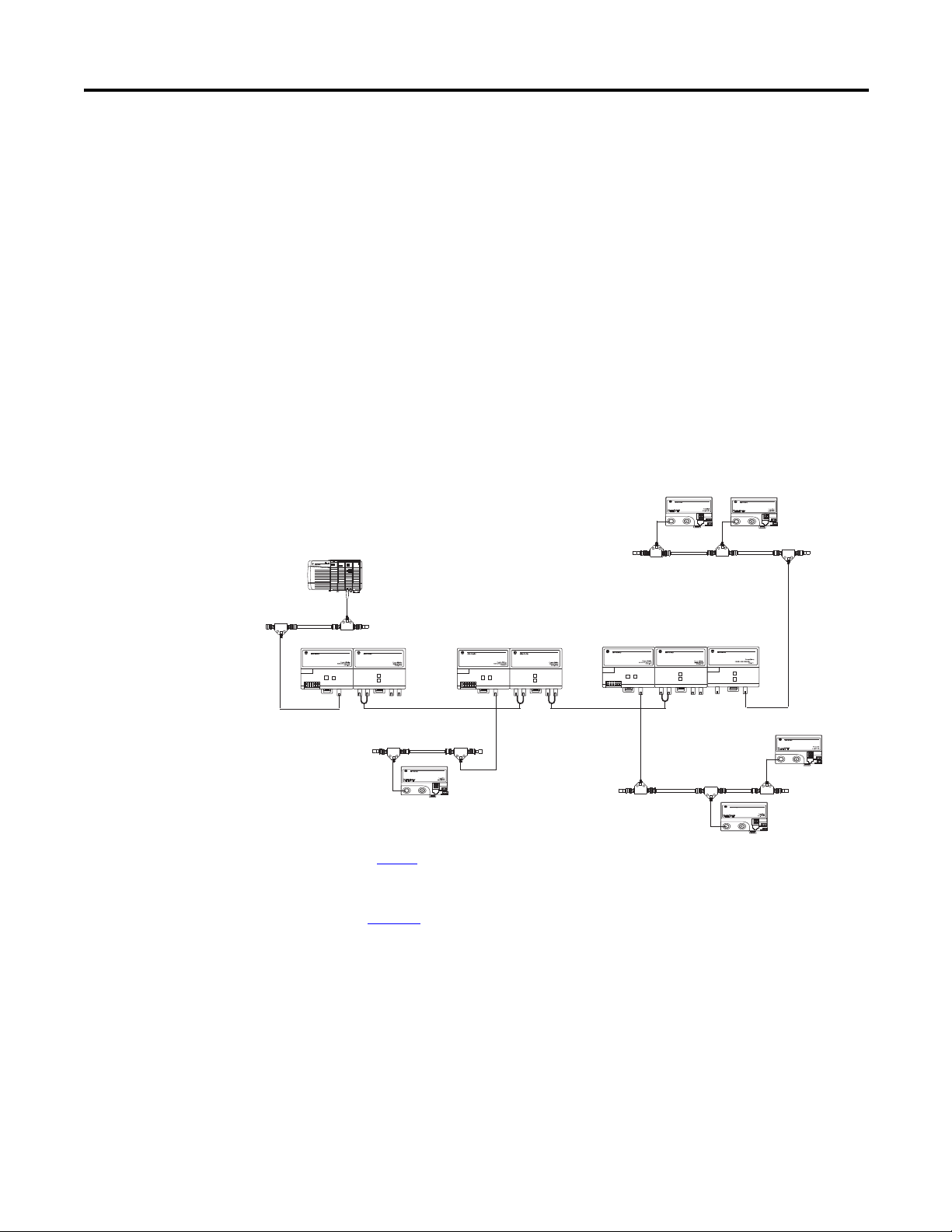
Get Started with the ControlNet Network Fiber Media System Chapter 1
Node 1
Node 2 Node 3
Repeater A
Coax Segment 1
Coax Segment 2
Coax Segment 4
Coax Segment 3
Repeater B Repeater C
Node 4
Node 5
Node 6
42306
Fiber Cable 1 Fiber Cable 2
1786-RPA1786-RPA
1794-ACNR15
1786-RPFM 1786-RPFM
1786-RPCD
* See Important on page 16
*
1786-RPA 1786-RPFM
1794-ACNR15
1794-ACNR15
1794-ACNR15
1794-ACNR15
Install Repeaters in a Series
Series is defined as the number of repeater assemblies (repeater adapter plus fiber
repeater module) between two devices on a network
repeaters in a series, use the RSNetWorx™ for ControlNet™ software to verify that
the system is an allowable configuration. The system size is based on the
maximum number of repeaters in a series and maximum length of the media used
between any
two nodes.
When you install repeaters in series, you can install a maximum of:
• 5 repeater modules (or 6 segments) with a 1786-RPA/A series A
repeater adapter
• 20 repeater modules (or 21 segments) with a 1786-RPA/B series B
repeater adapter
Figure 5 - Fiber Repeaters in a Series
. When you install fiber
Rockwell Automation Publication CNET-IN001C-EN-P - October 2011 21
In Figure 5, the maximum number of fiber repeaters is 3, because a message from
coax segment 1 to coax segment 2 travels through 3 repeaters in series (A, B,
and C).
For any given architecture, the highest number of repeaters that a message might
travel through to get from any single node to another determines the number of
repeaters in a series.
Page 22

Chapter 1 Get Started with the ControlNet Network Fiber Media System
42307
Coax Segment 1 Coax Segment 2 Coax Segment 3
Node 1
Node 2 Node 3
Repeater A Repeater B Repeater C Repeater D
1786 -RPA 1786 -RPA 1786 -RPA 1786 -RPA1786-RPFM 1786-RPFM 1786-RPFM 1786-RPFM
1794-ACNR15
1794-ACNR15
Fiber Cable 1
Fiber Cable 2
Install Repeaters in Parallel
When you install repeaters in parallel, you can install a maximum of 48 repeaters
(the maximum number of taps per 250 m segment). Figure 6
fiber repeaters being used in parallel.
Figure 6 - Fiber Repeaters in Parallel
shows an example of
Fiber repeaters A and B are in parallel off of coax segment 1. The network
example shows 2 fiber repeaters in series. This is determined by counting the
number of fiber repeaters a message must travel through to get from one node to
another. For example, if a message travels from node 1 to node 2 (B, C) or from
node 1 to node 3 (A,D), it travels through 2 fiber repeaters.
22 Rockwell Automation Publication CNET-IN001C-EN-P - October 2011
Page 23
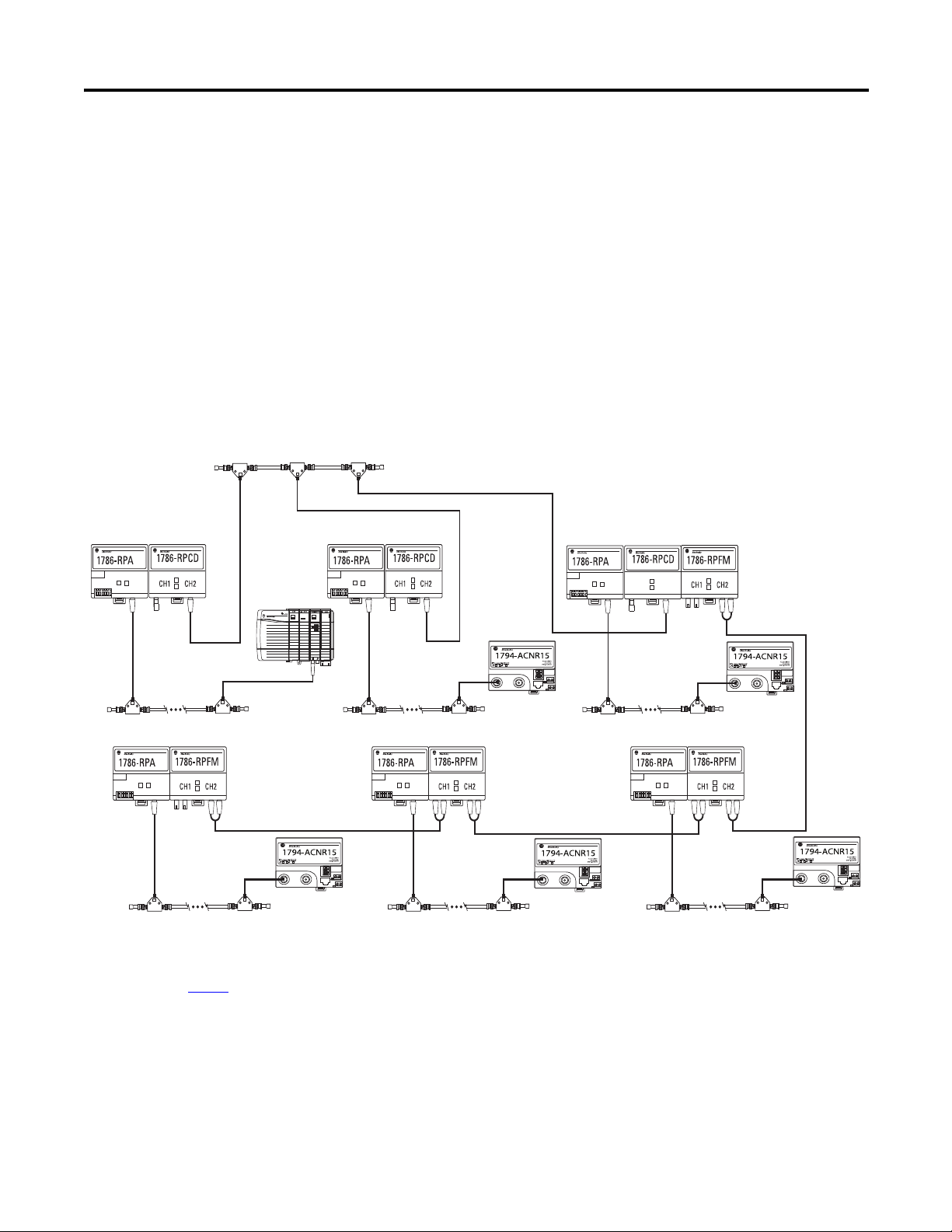
Get Started with the ControlNet Network Fiber Media System Chapter 1
31509-M
Coax Segment 7
Repeaters D, E and F are
installed in parallel
Repeater D
Coax Segment 1 Coax Segment 2 Coax Segment 3
Repeater E Repeater F
Node 1 Node 2 Node 3
Repeater A Repeater B Repeater C
Coax Segment 4 Coax Segment 6
Node 4 Node 6
Repeaters A, B, and C are installed in series and connected
to the repeaters in parallel on segment 7 via Repeater F
Node 5
Coax Segment 5
Fiber Cable 1
Fiber Cable 2
Fiber
Cable 3
** *
*
See Important on page 16
Install Repeaters in a Combination of Series And Parallel
You can install repeaters in a combination of series and parallel connections. For
mixed topologies (series and parallel) the maximum number of repeaters in series
between any two nodes is 20.
• If you configure your network by using repeaters in combination of series
and parallel, you need to count the repeaters in series on the worst-case
path between any two nodes.
• There can be only one path between any two nodes on a ControlNet
network link. Multiple repeater connections between two segments are
not allowed.
Figure 7 - Repeaters in a Combination of Series and Parallel
In this network example, the maximum number of repeaters that a message will
travel through is 5. The path is as follows: Node 1 to Node 4 travels through
repeaters D, F, C, B, A. Repeaters D and E are in parallel, so you must consider
the path of Node 2 to Node 4 through repeaters E, F, C, B, A. This secondary
path is dependant on the fiber and coax lengths of Segment 1 and Segment 2,
including Segment 7.
Rockwell Automation Publication CNET-IN001C-EN-P - October 2011 23
Page 24
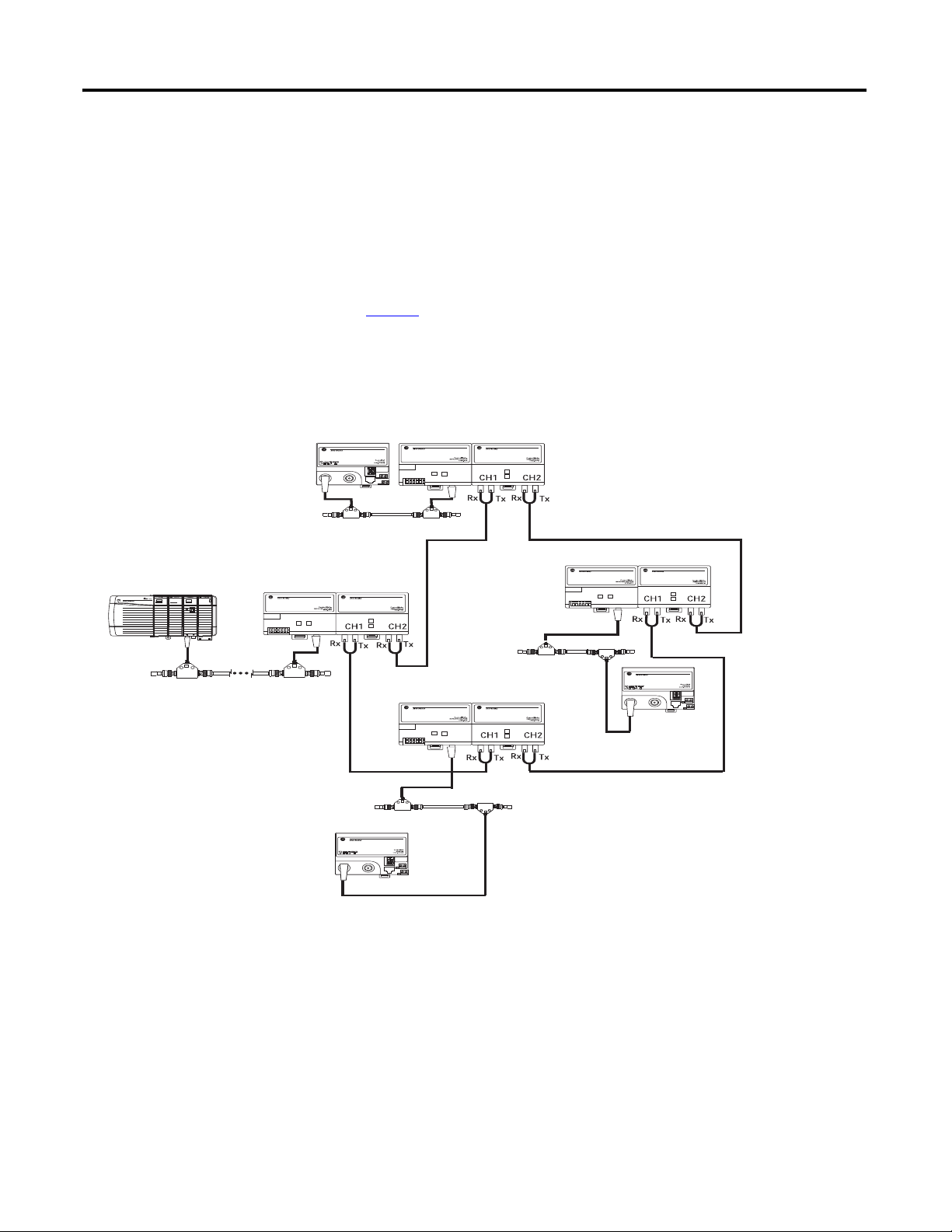
Chapter 1 Get Started with the ControlNet Network Fiber Media System
Node 1
Node 2
Node 3
Node 4
31237-M
1794-ACNR15 1786-RPA 1786-RPFRXL
1786-RPA
1786-RPA
1786-RPA
1786-RPFRXL
1786-RPFRXL
1786-RPFRXL
1794-ACNR15
1794-ACNR15
Repeater A
Repeater B
Repeater C
Repeater D
Fiber Cable 1
Fiber Cable 2
Coax Segment 1
Coax Segment 2
Coax Segment 3
Coax Segment 4
Fiber Cable 3
Fiber Cable 4
Install Repeaters in a Ring
Use this configuration to achieve an increased level of protection (in case of
cable failure) over a long distance (not available when you use traditional
copper media). To achieve this increased level of protection, a fiber ring network
transmits messages in the two directions of the ring (clockwise and
counter-clockwise).
In Figure 8
, the path from node 1 to node 4 in a counter-clockwise direction is
through 2 fiber repeaters (A, D). In a clockwise direction, the path from node 1 to
node 4 is though 4 fiber repeaters (A, B, C, D). We refer to the longer path as the
worst-case delay path.
Figure 8 - Fiber Repeaters in a Ring
The 1786-RPFRXL/B and 1786-RPFRL/B fiber repeaters automatically detect
which message arrives first and disregards the other at each fiber repeater
location. In the above example, the 1786-RPFRXL fiber repeater for node 4
24 Rockwell Automation Publication CNET-IN001C-EN-P - October 2011
would automatically detect the packet that arrives on a channel first, and
disregard the second packet.
Page 25
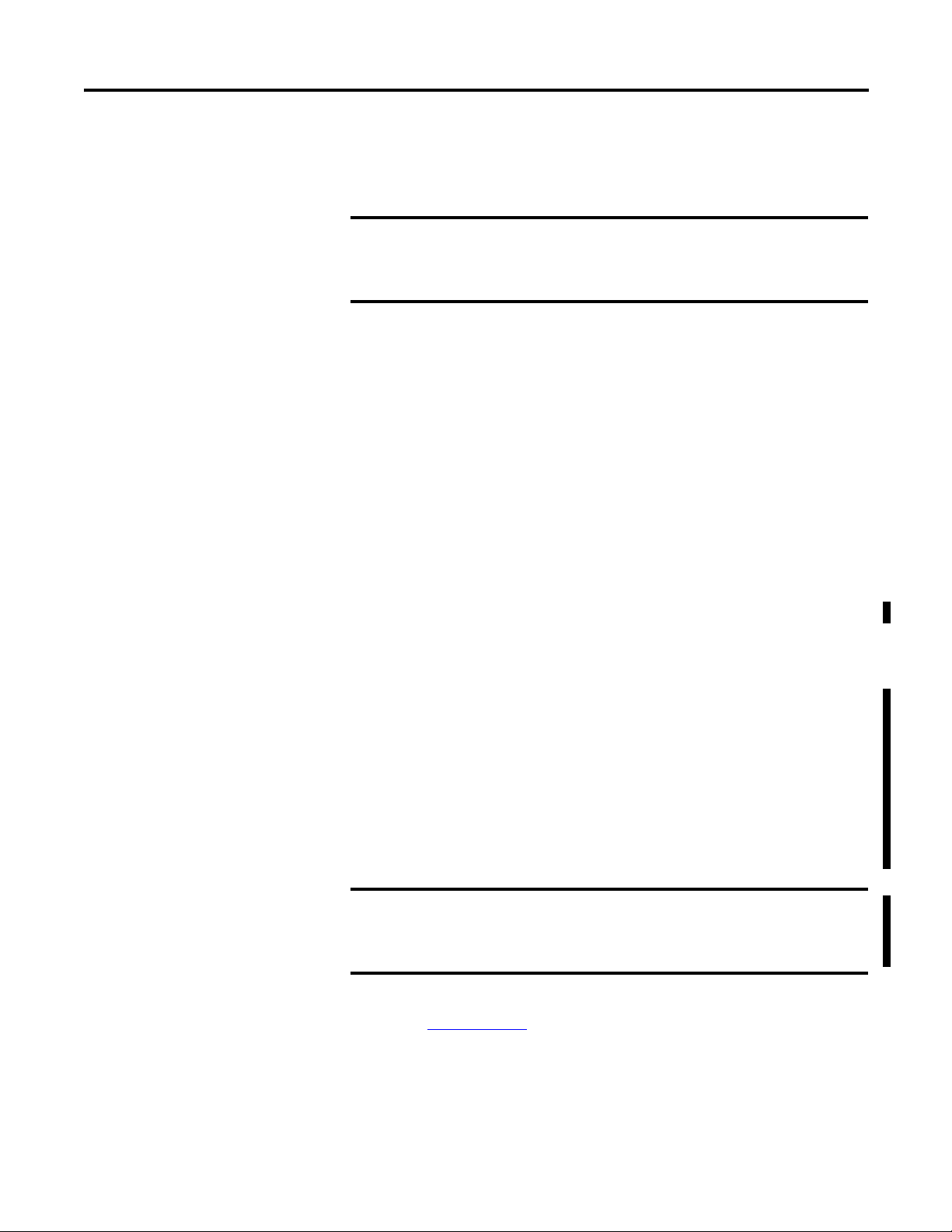
Get Started with the ControlNet Network Fiber Media System Chapter 1
IMPORTANT
IMPORTANT
A fiber-optic ring may contain up to 20 1786-RPFRL/B (long distance) or
1786-RPFRXL/B (extra-long distance) fiber repeaters, depending on
the application.
When used in a ring topology, redundant coaxial cabling (linear bus) or
redundant rings are not allowed. Due to timing differences, the
1786-RPFRXL/B and 1786-RPFRL/B fiber modules do not support
redundant rings.
Configure the Media in RSNetWorx for ControlNet Software
You can use RSNetWorx for ControlNet software to determine whether or not
your system meets the network parameter requirements. Based on your system
planned requirements (NUT, SMAX, UMAX, types and length of cable,
number and types of repeaters and worst case network delay), RSNetWorx
software will verify the network configuration parameters.
If RSNetWorx is unable to schedule the network due to errors, make the
necessary changes. Changes might include inserting the correct media lengths
and number of repeaters or increasing RPI, so the software can calculate the
correct network parameters and download them to the keeper.
Set up the Network SMAX Parameter in RSNetWorx Software
You must properly set up the SMAX parameter in RSNetWorx for ControlNet
software when used with the 1786-RPFRL or 1786-RPFRXL repeater module.
The SMAX parameter sets the maximum scheduled node address on a
ControlNet network. Refer to the documentation supplied with the RSNetWorx
for ControlNet software.
You must set the SMAX parameter at least one node number higher than the
highest-used scheduled node number. For example, on a network with 49
scheduled nodes (with 49 being the highest-used scheduled node number), you
must set SMAX to at least 50. In this example, node number 50 is an unused
scheduled node number.
When setting the SMAX parameter, you must allow one unused
scheduled node address. This unused node address must be the highest
available scheduled node number. Therefore, the maximum usable node
address when using the 1786-RPFRL/B or 1786-RPFRXL/B module is 98.
For more information, see Getting Results with RSNetWorx for ControlNet,
publication CNET-GR001
Rockwell Automation Publication CNET-IN001C-EN-P - October 2011 25
.
Page 26

Chapter 1 Get Started with the ControlNet Network Fiber Media System
Terminate Your Fiber Cable
Test Your Fiber Media Connections and Segments
Power Your Repeaters
Be sure to use the correct connectors on the end of your fiber cable for the best
optical and mechanical connections. For example, ST- and V-pin are the only two
connectors that the ControlNet network recognizes.
See Tab le 8 o n pa ge 5 4
repeater modules.
You also want to use a dust cap on an unconnected terminated fiber cable end if a
connector is not going to be used.
Many field testers are available to test the connectors on cable that is used with
the 1786-RPFM, 1786-RPFRL/B and 1786-RPFRXL/B repeater modules.
Consult with your fiber network specialist to determine which tester is the best
for your media.
The power for your fiber repeaters comes from the repeater adapters. The
repeater adapters must be powered by using a 24V power supply.
See page 68
power supply requirements.
for the 1786-RPA/B repeater adapter installation instructions and
for more information on available connector kits for
Verify Your Network
Verify whether your system meets the network parameter requirements.
1. In RSNetWorx for ControlNet software, go online, browse your network,
and look for invalid node addresses.
2. OTDR and fiber field testers will help make sure that no segments violate
distance constraints.
3. Make sure your network does not violate general network rules.
See Chapter 3, starting on page 43
4. Isolate a single segment of the network and verify its operation.
5. Connect multiple segments of the network , being mindful of bandwidth,
insertion loss of the segment, and segment length.
6. Verify that the correct connectors and cable have been installed.
See page 55
for additional information.
, for details.
26 Rockwell Automation Publication CNET-IN001C-EN-P - October 2011
Page 27
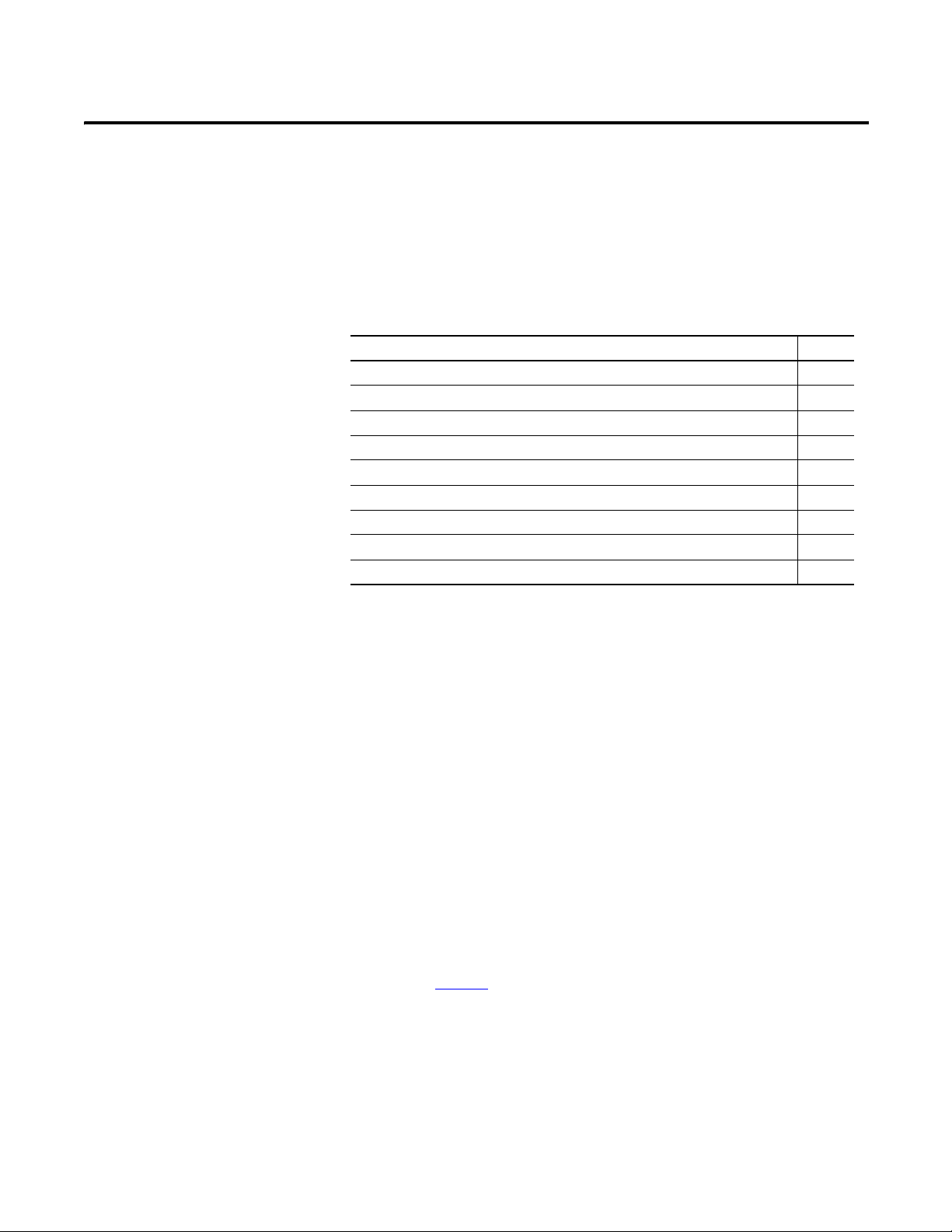
Chapter
Topology and Signal Considerations
Topic Page
Develop a Plan 27
Redundant Media 28
Topology Considerations 29
Coax Segment Constraints 30
Fiber Segment Constraints 31
Select a Module Type Based on Distance Requirements 31
Estimate Cable Lengths 33
Determine Attenuation Levels 35
Determine Propagation Delay 38
2
Develop a Plan
Fiber-optic links in a ControlNet network system can do the following:
• Increase network length beyond that supported by coax
• Provide immunity to EMI
• Provide better electrical isolation than standard coax cable
Fiber is strongly recommended to avoid lighting problems when connecting
equipment in different buildings together.
You can create point-to-point, star, and ring configurations. Up to four fiber
modules, with two fiber ports each, can be directly plugged to a repeater adapter.
Multiple repeater adapters can be used to increase the number of fiber or
coax connections.
Each port needs two fiber connections, one for receiving and another for
transmitting signals. The basic configuration connects two coax segments
point-to-point by two repeater adapters and two fiber repeater modules, as
illustrated in Figure 9
.
Rockwell Automation Publication CNET-IN001C-EN-P - October 2011 27
Page 28

Chapter 2 Topology and Signal Considerations
Tap
Coax Segment 1
Fiber Repeater
Module
30688-M
Fiber Repeater
Module
Repeater Adapter
Repeater Adapter
Coax Segment 2
Terminator
Fiber Cable
TIP
Figure 9 - Basic Fiber Media Topology
Redundant Media
This configuration is equivalent to the use of a coax repeater. Fiber cable can
provide communication over longer distances than coax media.
Use redundant media when you need module and media redundancy. With
redundant media, the channel-to-channel skew travel time difference must be
less than 1.6 μs.
To keep skew time to a minimum, configure the cable paths on channels A and B
in a similar manner as shown in Figure 10 on page 29
Media redundancy can be achieved via a ring topology or linear bus topology.
.
The 1786-RPFRL/B and 1786-RPFRXL/B fiber repeaters can provide media
redundancy in a ring or linear bus topology, but not both. A redundant linear bus
topology can be obtained by using the 1786-RPFS, 1786-RPFM, and
1786-RPCD repeater modules. The planning phase should consider the
advantages and disadvantages of using a ring or redundant linear bus topology.
If you use a ring topology to provide media redundancy, you can connect
to only one channel (A or B) of redundant port modules. ControlNet does
not support mixed (linear and ring) redundancy in the same network.
When using linear bus redundancy all ControlNet modules must have
redundant ports (A and B) and must be connected throughout
the network.
28 Rockwell Automation Publication CNET-IN001C-EN-P - October 2011
Page 29

Topology and Signal Considerations Chapter 2
31420-M
For redundancy, you should do the following on each channel:
• Use the same number and types of repeater assemblies (repeater adapters
plus repeater modules)
• Use the same type of cable
• Keep cable lengths similar
• If using redundant media in a linear bus topology, ring topologies are
not supported.
Figure 10 - Redundant Topology
Topology Considerations
Rockwell Automation Publication CNET-IN001C-EN-P - October 2011 29
For best results, determine the constraints of your topology. For example, a
maximum of 99 nodes are allowed on a network (98 nodes if you are using
ring redundancy).
Table 4 - Topology constraints
Constraint Example
Only one path is allowed between nodes (non-ring
repeater modules only)
In series topology, maximum of 20 repeaters in a series
In ring topology, up to 20 1786-RPFRL/B or 1786-
RPFRXL/B modules per ring
Constraint of each coax segment (taps and trunk-cable
sections)
Constraint of each fiber segment application See page 31.
Power loss budget of each fiber segment See Table 5 on page 33
Maximum propagation delay through the network See page 39
See Figure 7 on page 23.
See Figure 5 on page 21
See Figure 8 on page 24
See Figure 11 on page 30.
.
.
Page 30

Chapter 2 Topology and Signal Considerations
1000 (3280)
750 (2460)
500 (1640)
250 (820)
Maximum Allowable Segment Length =
1000 m (3280 ft) - 16.3 m (53.4 ft) x [number of taps - 2]
Number of Taps
S
e
g
m
e
n
t
L
e
n
g
t
h
(f
t
)
30014-m
Allowable
Region
2163264
500 (1640)
EXAMPLE
Coax Segment Constraints
The total allowable length of a segment containing standard RG-6 quad shield
coaxial cable depends upon the number of taps in your segment. There is no
minimum trunk-cable section length requirement.
The maximum allowable total length of a segment is 1,000 m (3280 ft) with two
taps connected. Each additional tap decreases the maximum length of the
segment by 16.3 m (53 ft).
The maximum number of taps allowed on a segment is 48, with a maximum
length of 250 m (820 ft).
Figure 11 - Maximum Segment Length (Using 1786-RG6 Coax Cable)
The data in Figure11 assumes you are using standard low-loss coax. High-flex
cable may not support the distance versus the number of taps due to the higher
loss factor associated with high-flex designs.
30 Rockwell Automation Publication CNET-IN001C-EN-P - October 2011
Example Coax Segment Constraint
If your segment requires 10 taps, the maximum segment length is:
1000 m (3280 ft) - 16.3 m (53.4 ft) x [10 - 2]
1000 m (3280 ft) - 130.4 m (427.2 ft) = 869.6 m (2852.8 ft)
The total trunk-cable length or number of taps can be increased by
installing repeaters on the segment. This creates another segment.
The amount of high-flex RG-6 cable (catalog number 1786-RG6F) you can
use in a system is less than the amount of standard RG-6 cable, so you
should keep high-flex cable use to a minimum. Use BNC bullet
connectors to isolate areas that require high-flex RG-6 cable from areas
that require standard RG-6 cable; this allows the high-flex RG-6 section
to be replaced before flexture life is exceeded.
For more information in the installation of a coax segment, see publication
CNET-IN002
, ControlNet Coax Media Planning and Installation Guide.
Page 31

Topology and Signal Considerations Chapter 2
IMPORTANT
31506-M
Fiber Segment Constraints
Select a Module Type Based on Distance Requirements
Every network that uses fiber repeaters must maintain a minimum signal level for
each fiber segment in order to achieve an effective signal strength. Attenuation of
a fiber segment is effected by the quality of the termination at each connector,
splices, bulkheads, and the fiber cable. At any time, the total amount of
attenuation shall not exceed the power budget of the type of repeater module that
is being used.
The attenuation values for connectors, splices, bulkheads, and cable are
available in the manufacturer’s specifications for your products.
When choosing a module type to use in a configuration, a commonly asked
question is ‘Can I use a particular cable with a particular module?’ You must
select a module (and the corresponding cable type) based on the distance you
want to achieve.
There are two types of fiber cable supported: single and multi-mode. These two
cable types differ in that single-mode cable allows light to travel in a single path.
Multi-mode cable allows light to travel in multiple paths. Single-mode cable is
generally used in longer distance applications.
Of these two types of cores, there are three configurations of cable commonly
found in manufacturing environments:
• Simplex Cable
• Duplex Cable
• Multi-fiber Backbone Cable
All three cable configurations have either single- or multi-mode cores.
Simplex Cable
At each end, the cable is terminated with a connector appropriate to the type of
fiber module to which the cable is attached.
Rockwell Automation Publication CNET-IN001C-EN-P - October 2011 31
Page 32

Chapter 2 Topology and Signal Considerations
31507-M
31508-M
Duplex Cable
A duplex cable is made up of two jacketed fiber cores, with their jackets fused
together to form a single cable. A duplex cable is sometimes called a zipcord
fiber jumper.
Smaller lengths of simplex and duplex interconnect cable are typically directly
connected between modules, or to a fiber panel within an enclosure.
Multi-fiber Backbone Cable
Multi-fiber backbone cable is composed of many fiber cores bundled into a
jacketed cable. These cables are often run to a fiber panel within an enclosure.
Smaller lengths of simplex or duplex interconnect cable are then typically used to
connect from the fiber panel to individual modules or networks.
What is Zipcord?
The term ‘zipcord’ refers to any cable that is a duplex cable whereby the jacket is
fused together to form a lamp cord-like cable that can be easily parted. The V-pin
connector makes sure the fiber is reversed on opposite ends of the cable so that
the Transmit end from one module is automatically connected to the Receive end
of the other module.
Multiple lengths of zipcord (catalog number 1786-FSxx) are available for use with
the 1786-RPFS module.
See page 65
32 Rockwell Automation Publication CNET-IN001C-EN-P - October 2011
for connection instructions.
Page 33

Topology and Signal Considerations Chapter 2
Estimate Cable Lengths
The maximum length of a fiber cable section for the fiber-optic modules is
dependent on the quality of the fiber, number of splices, and the number of
connectors.
If your distance requirements are less than 300 m, you can use a short-distance
(single-mode) cable that comes pre-terminated for use with the 1786-RPFS fiber
module. If your distance requirements are greater than 300 m, you must use a
1786-RPFM, 1786-RPFRL/B, or 1786-RPFRXL/B fiber module and terminate
the cables in the field, or purchase pre-terminated cables from your supplier.
When estimating maximum cable length, take into account attenuation that
occurs along the entire fiber path. Attenuation refers to the loss of light power as
it passes through the cabling components.
Table 5 - Fiber Module Distance and Ratings
Module Typical Repeater Distance
1786-RPFS 0…300 m 200/230 micron, single-mode
1786-RPM 0…3 km 62.5/125 µm, multi-mode
1786-RPFRL/B 0…10 km 62.5/125 µm, multi-mode
1786-RPFRXL/B 0…20 km 62.5/125 µm, multi-mode
(1)
Cable Type Optical Power Budget Connector Type
650 nm
1300 nm, graded index
1300 nm, graded index
1300 nm, graded index
9/125 µm, single-mode
1300 nm
(3)
4.2 dB V-pin
13.3 dB ST (plastic or ceramic only; do
15 dB
(2)
10.5 dB
not use metal connectors)
(1) Entire network limited to 20 km max, per ControlNet network specifications.
(2) Although you can use multi-mode cable with the 1786-RPFRXL/B module, it is not recommended because achieveable distance is limited to 6.6 km.
(3) Also compatible with 62.5/125
µm, multi-mode cable.
Typically cable attenuation for multi-mode fiber at a wavelength of 1300 nm is
less than 1.5 dB/km, and connection losses are 1 dB per connection.
IMPORTANT
Avoid lengthening your cable by joining sections with connectors.
Connectors can cause c
onsiderable attenuation and limit the maximum
length of your system. Be sure to check the attenuation of different cable
sections after the cable is installed.
Each Rockwell Automation fiber system has different constraints; therefore
maximum fiber-optic cable lengths differ for each system. Rockwell Automation
offers four different systems that are targeted to solve different applications:
• 1786-RPFS: Short-distance fiber system
• 1786-RPFM: Medium-distance fiber system
• 1786-RPFRL/B: Long-distance fiber system
• 1786-RPFRXL/B: Extra-long distance fiber system.
Rockwell Automation Publication CNET-IN001C-EN-P - October 2011 33
Page 34

Chapter 2 Topology and Signal Considerations
1786-RPFS Module
The 1786-RPFS (0…300 m) module specializes in solving short-distance
applications. This system requires the use of pre-terminated cable assemblies. The
total attenuation for a fiber cable section must be less than 4.2 dB.
200/230 Micron HCS (hard-clad silica) Fiber
Use 200 micron HSC cable with the 1786-RPFS module for short-distance
applications. The 200 hcs cable is also known as a step index multi-mode type of
fiber cable.
1786-RPFM Module
The 1786-RPFM (0…3 km) module is designed to solve medium-distance
applications that require less than 3000 m per segment (9843 ft) between two
ControlNet fiber repeaters. You must terminate medium-distance cable in
the field.
The maximum length of a section is dependent on the quality of the fiber,
number of splices, and the number of connectors. The total attenuation for a
cable section must be less than 13.3 dB.
62.5/125 Micron multi-mode OM1 Fiber
Use 62.5/125 micron cable with the 1786-RPFM, 1786-RPFRL/B, and
1786-RPFRXL/B module for medium-distance applications. The OM1 cable is
a graded index multi-mode type of fiber cable.
1786-RPFRL/B Module
The 1786-RPFRL/B (0…10 km) module is designed to solve long-distance
applications that require up to 10,000 m (32,810 ft) between two ControlNet
network devices. You must terminate long-distance cable in the field.
The maximum length of a section is dependent on the quality of the fiber,
number of splices, and the number of connectors. The total attenuation for a
cable section must be less than 15 dB.
62.5/125 Micron multi-mode OM1 Fiber
Use 62.5/125 micron cable with the 1786-RPFM, 1786-RPFRL/B, and
1786-RPFRXL/B modules for long-distance applications. The OM1 cable is a
graded index multi-mode type of fiber cable.
34 Rockwell Automation Publication CNET-IN001C-EN-P - October 2011
Page 35

Topology and Signal Considerations Chapter 2
1786-RPFRXL/B (Fiber Ring or Point-to-Point) Module
The 1786-RPFRXL (0…20 km) module is designed to solve extra-long distance
applications that require up to 20,000 m (65,620 ft) for single-mode fiber
between two ControlNet network devices. You must terminate extra longdistance cable in the field.
The maximum length of a section is dependent on the quality of the fiber,
number of splices, and the number of connectors. The total attenuation for a
cable section must be less than 10.5 dB. This applies to single- or
multi-mode fiber.
62.5/125 Micron multi-mode OM1 Fiber
Use 62.5/125 micron cable with the 1786-RPFM, 1786-RPFRL/B, and
1786-RPFRXL/B modules for extra-long distance applications. The OM1 cable
is a graded index multi-mode type of fiber cable.
9/125 Micron single-mode OS1 Fiber
Determine Attenuation Levels
Use 9/125 micron with the 1786-RPFRXL/B module to achieve distances of up
to 20 km. The OS1 cable is a graded index single-mode type of fiber cable.
You must calculate the power budget for you fiber cable. The short-distance fiber
cable is pre-terminated; therefore the maximum attenuation level is 4.2 dB.
Once you start modifying the lengths of the segment, installing bulkhead or
fusion splices, installing longer distances, exposing the cable to temperature
ranges, or employing different quality cable and connector types, you must
determine your attenuation levels. The following examples provide you with a
place to start when you begin to determine your attenuation levels.
Attenuation Levels for a Short-distance Fiber Segment
The fiber cabling path loss can be verified by using the appropriate field test
equipment. You must test the cable using the same wavelength as the specific fiber
module in use.
The power budget for the short-distance fiber repeater module is 4.2 dB. This
means that the maximum amount of attenuation between the two repeater
modules shall not exceed 4.2 dB. This power budget is valid throughout the
operating temperature range (0…60 C° (140 °F)).
Rockwell Automation Publication CNET-IN001C-EN-P - October 2011 35
Page 36

Chapter 2 Topology and Signal Considerations
31505-M
Connector 1 = Fiber Connector
(Each Fiber Connector is 1.5 dB)
Fiber Cable 1 = Short Distance
Fiber Cable Measured @ .1 dB)
Connector 1 + Fiber Cable 1 + Connector 2 = Total Attenuation
1.5 + .1 + 1.5 = 3.1 dB
Connector 2 = Fiber Connector
(Each Fiber Connector is 1.5 dB
You can also affect the power budget by the quality of the connectors and fiber
cable you choose. If you use a high-quality connector and fiber cable, you will be
able to stretch your power budgets. Higher-quality connectors and cable can
withstand a broader range of temperatures and distances.
In most situations you will not have to determine the attenuation levels for
short-distance fiber cable. The cable comes pre-terminated with connectors with
the proper length of cable to be used under the maximum attenuation levels. If
you modify the cables with splices then you must calculate the attenuation levels.
Figure 12
is an example of determining the maximum distance between two fiber
repeaters. These are measured path losses, not theoretical. If the system
attenuation exceeds the power budget, you will need to add additional repeaters.
Figure 12 - Maximum Distance Between Two Repeater Modules
Step 1: Total your loss budget
With the type of fiber module selected, how much total loss (dB) can
you have?
4.2 dB on the 1786-RPFS module
Step 2: Subtract loss for connectors
Select connectors. You need to account for at least two connectors per
fiber cable segment.
Loss per connector x 2 connectors (1 at each end)
2 (1.5 dB) = 3 dB
36 Rockwell Automation Publication CNET-IN001C-EN-P - October 2011
Page 37

Topology and Signal Considerations Chapter 2
IMPORTANT
IMPORTANT
Step 3: Subtract loss for cable lengths
Select fiber cable and identify loss = length of cable x (loss due to
fiber cable/km)
Measured @ .1 dB
Step 4: Compare losses
Compare the sum of losses in steps 2 and 3, with total power budget
in step 1.
4.2 dB - 3 dB - .1 dB = 1.1 dB
If the sum of steps 2 and 3 are equal to or less than step 1 (which applies
for our example), then you are within the power budget.
If steps 2 and 3 are greater than step 1, then you will need to reconfigure
the topology, shorten cable lengths, or re-calculate the loss budget.
Due to possible fiber connector degradation, it is recommended that an
allowance of 0.5 …1.0 dB per short-distance fiber cable segment be
added to the total attenuation. In the above example, the maximum cable
length would be 20…70 meters.
There is no minimum length of cable for the short-, medium-, or longdistance fiber repeaters.
Attenuation Levels for Medium-distance Fiber Segments
The power loss budget for the medium-distance fiber repeater
(catalog number 1786-RPFM) is 13.3 dB. The maximum amount of attenuation
between the two fiber repeaters shall not exceed 13.3 dB. This power
loss budget includes the entire bulkhead/fusion splice.
This power loss budget is valid throughout the operating temperature range
(0…60° C) of the 1786-RPFM module.
Due to possible fiber connector degradation, it is recommended that an
allowance of 1.0 dB per 62.5/125 multi-mode cable segment be added to
the total attenuation.
There is no minimum length of cable for the short-, medium- or longdistance fiber repeaters.
Rockwell Automation Publication CNET-IN001C-EN-P - October 2011 37
Page 38

Chapter 2 Topology and Signal Considerations
Attenuation Levels for Long-distance Fiber Segments
The power loss budget for the long-distance fiber repeater
(catalog number 1786-RPFRL) is 15 dB. The maximum amount of attenuation
between the two fiber repeaters shall not exceed 15 dB. This power
loss budget includes the entire bulkhead/fusion splice.
Attenuation Levels for an Extra-long Fiber Segment
The power loss budget for the extra-long distance fiber repeater
(catalog number 1786-RPFRXL) is 10.5 dB. The maximum amount of
attenuation between the two fiber repeaters shall not exceed 10.5 dB. This power
loss budget includes the entire bulkhead/fusion splice.
Determine Propagation Delay
The ControlNet network maximum propagation delay specification refers to the
worst-case signal delay between any two nodes on a network. You need to figure
out the worst-case scenario based on distances and the number of repeaters
through which the signal has to travel.
Network delays include the delays through coax and fiber media, coax repeaters,
repeater adapters, and fiber modules.
In order for a network to operate, the sum of the network’s delays must be equal
to or less than the maximum propagation delay of 121 μs. The total network
allowable delay each way is 121 μs.
Table 6 - Delay Values for ControlNet Network Media
ControlNet Network Items Delay Values
1786-RPCD 100 ns
1786-RPA/B 901 ns
1786-RPFS 94 ns
1786-RPFRL/B 420 ns
1786-RPFRXL/B 420 ns
1786-RPFM 153 ns
Coax cable 4.17 ns/meter
62.5/125 micron fiber 5.01 ns/meter
200 micron fiber
9/125 micron fiber
38 Rockwell Automation Publication CNET-IN001C-EN-P - October 2011
Page 39

Topology and Signal Considerations Chapter 2
31417-M
Delay 2 Delay 4 Delay 6 Delay 8
Delay 3
Delay 1
Delay 5 Delay 7
Channel A
Node 1
Node 3 Node 2
750 m
1000 m
3000 m 100 m
Delay 9
20 m
20 m
IMPORTANT
Maximum Propagation Delay Through a Network
Figure 13 is an example of a maximum propagation delay through a network.
Figure 13 - . Calculating the Delays
The example has the following maximum delay path from node 1 to node 2,
end to end.
Cable delays through taps are minimal and can be ignored.
Delay Path 1: From controller to repeater adapter
Delay 1: 750 m coax cable x 4.17 ns/m = 3127 ns
Delay Path 2: 1786-RPCD module
Delay 2: Coax repeater; 901 ns (1786-RPA/B module) + 100 ns
(1786-RPCD module) = 1001 ns
Delay Path 3: 1000 m of coax cable
Delay 3: 1000 m coax cable x 4.17 ns/m = 4170 ns
Delay Path 4: Fiber repeater; 1786-RPA/B module and 1786-RPFM module
Delay 4: Fiber repeater; 901 ns (1786-RPA/B module) + 153 ns
(1786-RPFM module) = 1054 ns
Rockwell Automation Publication CNET-IN001C-EN-P - October 2011 39
Page 40

Chapter 2 Topology and Signal Considerations
IMPORTANT
Delay Path 5: 3000 m of 62.5 micron fiber cable
Delay 5: 3000 m fiber cable x 5.01 ns/m = 15030 ns
Delay Path 6: Fiber modules; 1786-RPFM, 1786-RPA/B, 1786-RPFS modules
Delay 6: 153 ns (1786-RPFM module) + 901ns (1786-RPA/B module)
+ 94 ns (1786-RPFS module) = 1148 ns
Delay Path 7: 100 m of 200 micron fiber cable
Delay 7: 100 m fiber cable x 5.01 ns/m = 501 ns
Delay Path 8: Fiber modules; 1786-RPFS and 1786-RPA/B modules
Delay 8: 94 ns (1786-RPFS module) + 901 ns (1786-RPA/B module)
= 995 ns
Delay Path 9: 20 m of coax cable
Delay 9: 20 m coax cable x 4.17 ns/m = 83 ns
Tot al de la y = 27109 ns (27.1 μs)
This is a valid network because the calculated propagation delay of 27.1 μs is
less than the maximum allowable propagation delay of 121 μs.
Maximum Propagation Delay and Skew Through a Redundant
Network
For redundant networks, not only do you have to calculate the worst-case path
delay between two nodes, but you also must calculate the worst-case delay skew
between channel A and channel B of the network.
The worst-case skew between redundant paths shall be less than
or equal to 1.6 µs.
The following example (that uses the cable lengths in Figure 14
redundant network with these conditions:
• Node 1 and Node 2 are separated by four fiber repeaters in series on
both A and B channels
) depicts a
• Channel A uses 3600 m fiber segments total versus 3300 m fiber segments
total on channel B. Channel A uses 1520 m of coax cable total versus
1770 m of coax cable total on channel B.
40 Rockwell Automation Publication CNET-IN001C-EN-P - October 2011
Page 41

Topology and Signal Considerations Chapter 2
31417-M
Delay 2 Delay 4 Delay 6 Delay 8
Delay 1
Delay 3
Delay 5 Delay 7
500 m
1000 m
3500 m 100 m
20 m
20 m
Node 1
Node 3
Node 2
Delay 2 Delay 4 Delay 6 Delay 8
Delay 1 Delay 3
Delay 5 Delay 7
750 m 1000 m
3200 m 100 m
Node 3 Node 2
Delay 9
Delay 9
20 m 20 m
Channel A
Channel B
Figure 14 - Maximum Propagation Delay Through a Redundant Network
Calculate and Total Delays for Channel A
Delay 1 500 m coax cable x 4.17 ns/m = 2.085 μs
Delay 2 Coax repeater; 901 ns + 100 ns = 1.001 μs
Delay 3 1000 m coax cable x 4.17 ns/m = 4.17 μs
Delay 4 Fiber repeater; 901 ns + 153 ns = 1.054 μs
Delay 5 3500 m fiber cable x 5.01 ns/m = 17.535 μs
Delay 6 Fiber modules; 153 + 901 ns + 94 ns = 1.148 μs
Delay 7 100 m fiber cable x 5.01 ns/m = 0.501 μs
Rockwell Automation Publication CNET-IN001C-EN-P - October 2011 41
Page 42

Chapter 2 Topology and Signal Considerations
Delay 8 Fiber modules; 94 ns + 901 ns = 0.995 μs
Delay 9 20 m coax cable x 4.17 ns/m = 0.083 μs
Total delay for Channel A = 28.57 μs
Calculate and Total the Delays for Channel B
Delay 1 750 m coax cable x 4.17 ns/m = 3.127 μs
Delay 2 Coax repeater; 901 ns + 100 ns = 1.001 μs
Delay 3 1000 m coax cable x 4.17 ns/m = 4.17 μs
Delay 4 Fiber repeater; 901 ns + 153 ns = 1.054 μs
Delay 5 3200 m fiber cable x 5.01 ns/m = 16.032 μs
Delay 6 Fiber modules; 153 + 901 ns + 94 ns = 1.148 μs
Delay 7 100 m fiber cable x 5.01 ns/m = 0.501 μs
Delay 8 Fiber modules; 94 ns + 901 ns = 0.995 μs
Delay 9 20 m coax cable x 4.17 ns/m = 0.083 μs
Total delay for Channel B = 28.11 μs
Skew between channels =
(Delay through A) – (delay through B) = 28.57 μs – 28.11 μs = 0.46 μs
This is a valid network because the calculated skew of 0.46 μs is less than the
maximum allowable skew of 1.6 μs.
42 Rockwell Automation Publication CNET-IN001C-EN-P - October 2011
Page 43

Chapter
Guidelines for Fiber-optic Installation
Topic Page
General Rules and Safety 43
Warnings 43
Types of Fiber Media Installations 45
3
General Rules and Safety
Warnings
This section outlines specific rules and guidelines to follow when you install
fiber-optic cable systems.
ATTENTION: Follow these safety guidelines:
Safety glasses are required to protect your eyes when you handle chemicals
and cut fiber. Pieces of glass fiber are very sharp and can easily damage the
cornea of your eye.
Cleaved glass fibers are very sharp and can pierce the skin easily. Do not let
cut pieces of fiber stick to your clothing or drop in the work area where they
can cause injury later. Use tweezers to pick up cut or broken pieces of the
glass fibers and place them on a loop of tape kept for that purpose alone.
Keep your work area clean.
Laser light can damage your eyes. Laser light is invisible. Looking at it
directly does not cause pain. The iris of the eye will not close involuntarily as
when you view a bright light. Consequently, serious damage to the retina of
the eye is possible. Should accidental eye exposure to laser light be
suspected, get immediate medical attention.
Never look into a potentially active fiber with a microscope. Doing so can
cause serious eye damage.
Hire Fiber-optic Specialists for Installation and Certification
You may plan and install your fiber network or contract a fiber network engineer.
It’s not necessary to have your fiber specialist connect your local equipment.
Someone with media installation experience can connect local equipment by
using pre-terminated interconnect cables that are purchased in their required
lengths. Rockwell Automation offers the short-distance (<300 m) fiber cable
pre-terminated as a kit for use with the 1786-RPFS module.
Rockwell Automation Publication CNET-IN001C-EN-P - October 2011 43
Page 44

Chapter 3 Guidelines for Fiber-optic Installation
Single- and multi-mode pre-terminated fiber cables for medium, long, and
extra-long distances also can be purchased that are made to order or off the shelf
from your supplier. However, keep in mind that a fiber media installation must be
certified and terminating longer distances in the field can be challenging. Trained
specialists can select the correct type of fiber cable for your environmental and
intrinsically safe area needs.
We recommend a trained specialist for installation of single- and multi-mode
cables for the 1786-RPFM, (medium), 1786-RPFRL (long-distance), and
1786-RPFRXL (extra long-distance) fiber modules.
The specialist you choose should install your cable and terminate it following the
supplier’s installation instructions. The installation should include verification
testing that provides segment length and loss at the appropriate optical
wavelength. Verification should also provide pass/fail based on the limits defined
in the fiber module users documentation or this manual.
Guidelines for Handling Fiber-optic Cable
These guidelines are designed to protect the safety of personnel who handle
fiber-optic cable. The guidelines in Ta b l e 7
help establish an environment that
allows for the best performance from your fiber-optic system.
ATTENTION: Do not look directly into the fiber ports. Light levels may
cause damage to your eyesight. Do not view an active cable end through a
fiber microscope.
Table 7 - Guidelines for Handling Fiber-optic Cable
Guideline Description
Minimum bend radius • Observe the minimum fiber cable bend radius specified.
Skin contact • Do not touch the ends of the fiber-optic strands. The fiber can
Installation training • Train personnel on usage of the installation tools to place and
Installation regulations • Observe all local regulations for installation, including personal
break easily and pierce your skin.
terminate fiber cable. This would include training on hand-held
tools, tension meters, optical power meters, cleaners, and
adhesives.
safety equipment and the guidelines for its use.
44 Rockwell Automation Publication CNET-IN001C-EN-P - October 2011
Page 45

Guidelines for Fiber-optic Installation Chapter 3
Table 7 - Guidelines for Handling Fiber-optic Cable
Guideline Description
Proper disposal • Always dispose of fiber waste in an approved container. Disposing
Specifications • Review cable specifications for distances and required connectors.
Pulling tensions • Observe the maximum pulling tensions. Do not pull directly on fiber
.
ATTENTION: Do not leave any fiber pieces on your work surface. The
glass is very small and can penetrate your skin easily.
of fiber waste prevents the contamination of clothes, fingers, or
eyes of glass fragments. Do not leave pieces of fiber cable on your
work surfaces.
• Review all cable parameters and specifications before installation.
Make sure that you have the proper amount of connectors and
installation equipment. Never attempt to use non-compatible
connectors and installation tools.
or force cable into a bend radius smaller than 20 times the cable
diameter when under load and 10 times the cable diameter at no
load. This will crack the glass and result in optical loss.
• Use a running line tension meter to determine the pulling tension
applied during cable placement.
• Never allow tight loops, knots, kinks, or tight bends in the cable.
• Entrance in and out of metal pull boxes must be smooth as not to
damage the cable sheath
Types of Fiber Media Installations
You can use fiber media in many different application types. When you plan the
application of fiber media, keep in mind the following installation types.
Pulled Application Guidelines
Pull fiber-optic cable prior to connector installation since it becomes more
difficult to protect fiber from stress after connectors have been installed.
Connectors may be pre-installed on one end, leaving the other end for pulling.
Take precautions to protect ends from damage if the cable is pre-terminated.
Refer to the manufacturer’s specifications for the fiber cable for additional
information.
You must identify the strength member and the optical fiber location within the
cable. Afterwards, a decision should be made to choose a cable pull method—pull
or indirect attachment to ensure effective pulling without fiber damage. Never
pull the cable by the fiber strand.
Direct Attachment
The cable strength member is attached directly to a pulling eye. Since epoxy glass
central strength members are too rigid to tie, they may be secured to the eye by
using tight clamping plates or screws.
Rockwell Automation Publication CNET-IN001C-EN-P - October 2011 45
Page 46

Chapter 3 Guidelines for Fiber-optic Installation
Indirect Attachment
Indirect attachment uses a pulling grip attached to the cable’s outer jacket to
distribute the pulling force over the outer portion of the cable. The pulling grip
produces the least amount of stress in cables where the strength member lies
directly beneath the jacket.
Conduit and Duct Installation
Installation procedures for conduit and duct installation of fiber-optic cables are
very similar to those of electrical wires. Avoid yanking, flipping, or wrapping
cables causing unnecessary tightening. Fiber cable, electrical wires, or small
fiber-optic cables should never be subjected to foot traffic or potentially
crushing forces.
Cables should be lubricated prior to pulling to minimize the pulling forces on the
cables. Lubricants such as waxes, greases, clay slurries, and water-based gels are
compatible with most fiber-optic jacket materials. Check with the fiber
manufacture of your cable for the approved lubricants to be used on your cable.
Use this procedure for conduit or duct installation.
1. Attach the towline to the cable by using direct or indirect attachment as
described in the previous section.
2. Establish two-way communication between the cable payoff station,
intermediate hand assist stations, and the pulling station.
3. Use the following items for duct or cable tray replacements:
• Adjustable lip clutch winch or equivalent
• Tension monitoring system with continuous readout
• Tow line that assures minimum friction
• Dedicated inner duct, mainly for pulls in underground conduit
• Cable end caps for use in flooded or unknown conduits and sealing
cable ends after placement
4. Position the cable reel and payoff frame for pulling.
a. Mount the cable reel into the payoff apparatus so that the cable pays out
from the top of the reel.
b. Attach the pulling grip to the cable and position the reel with its flanges
perpendicular to the floor or support foundation.
c. Secure the payoff frame so it cannot move during pulling.
46 Rockwell Automation Publication CNET-IN001C-EN-P - October 2011
Page 47

Guidelines for Fiber-optic Installation Chapter 3
IMPORTANT
IMPORTANT
IMPORTANT
5. Maintain enough slack on the cable as the pull starts to prevent the cable
from contacting any equipment in the area.
Do not allow slack loops to form on the reel. Slack loops could
cause a crossover and damage the cable. Always pull at slow
speeds to limit the possibility of crossovers.
Plan your pull to avoid a pull equaling or exceeding the total bends to 360°
per pull. If it is not possible to avoid a pull of 360°, install an intermediate
junction box within the 360° pull. Plan on manually handling the cable
along the pull route to help limit the bends.
6. Position the winch at the pull station to avoid a steep angle either entering
the duct or exiting the cable tray.
Do not exceed the maximum pulling tension for your
fiber-optic cable.
7. Leave enough extra cable to route to the equipment rack, put connectors
on, and allow for future repairs when your pull is complete.
8. Cut off the pulling grip and the first 1 m (3 ft) of cable behind it.
9. Terminate the cable.
10. Measure and record the optical cable attenuation and length by using
either an OTDR (optical time domain reflectometer) or an optical test.
11. Seal the ends of the cable with endcaps until they are terminated.
In some applications you may have to start your pull in the middle of a duct or
conduit and pull in both directions. In this scenario, pull in the first direction by
using the reel and payoff frame. In the other direction, lay out the cable in a
figure-8 pattern on the floor. When the second pull begins, hand feed the cable
into the duct system.
Be certain to clear the floor of dust, debris, and dirt before placing the
cable on the floor.
Rockwell Automation Publication CNET-IN001C-EN-P - October 2011 47
Page 48

Chapter 3 Guidelines for Fiber-optic Installation
IMPORTANT
IMPORTANT
IMPORTANT
Aerial Installation
Most round, tight buffer, and loose-tube optical cables are compatible with
helical lashing, clamping, and tied mounting. These cables can be used in aerial
installations by using methods similar to those for electrical cables.
The following procedure describes the stationary method for aerial cable
installation.
Aerial cable must be properly supported using ‘J’ hooks or loops of wire
of sufficient diameter not to damage the fibers due to loading.
1. Use the following tools for aerial placement:
• Adjustable lip clutch winch or equivalent
• Tension monitoring system with continuous readout
• Tow line that assures minimum friction over cable blocks
• A payoff apparatus equipped with a breaking system. The breaking
system can be used to place light tension on the cable during placement.
2. Mount the cable reel into the payoff apparatus so that it pays out from
the top.
Do not drag fiber-optic cable across or around any obstacles that
may cause outer jacket abrasion.
3. Determine the direction to pull your cable.
• Pull the cable up-grade whenever possible
• Place the payoff apparatus on an even surface and in-line with the
support strand whenever possible
4. Place cable blocks along the support strand at a distance of no greater than
15 m (50 ft) apart. The first cable block should be placed as close to the
initial pole as possible.
5. Place additional cable blocks:
• One on each side of a corner
• Where distinct vertical clearances are required
6. Guide the cable to a position parallel with the strand as it approaches the
payoff by securing the cable guide to a strand by using a guy clamp on the
strands behind the first roller.
• Place the cable 0.6 m (2 ft) past the pole if the cable should start at a
dead end pole
• Place the first cable block within 0.3 m (1 ft) if the pull starts midstrand
between poles
Use manila rope (1/4-in., min), kevlar rope, capstan winch rope, or
coated line winch rope as a cable towline.
48 Rockwell Automation Publication CNET-IN001C-EN-P - October 2011
Page 49

Guidelines for Fiber-optic Installation Chapter 3
IMPORTANT
7. Place a one-sheave cable block or snatch block within 0.3 m (1 ft) of the
pole at the end of the pull. Make sure the winch is positioned to avoid steep
angles exiting the block.
8. Thread the towline through the all of the cable blocks and the cable guide
to the end of the cable for aerial placement.
9. Attach the towline to the cable by using direct or indirect attachment as
your application dictates.
10. Establish communications between the cable payoff station, intermediate
hand assist stations, and the pulling station.
11. Pull the cable slowly by using the towline and winch.
Do not exceed the maximum pulling tension as specified by the
manufacturer of your cable.
12. Reverse the payoff reel by hand to rework any excessive sag between guide
blocks after the pull is completed and the pulling end is anchored. Use the
payoff break to maintain the proper tension.
13. Measure and record the optical cable attenuation and length by using
either an OTDR (optical time domain reflectometer)
or an optical test.
14. Tighten the strand suspension clamps at the poles where the cable is to
be lashed.
15. Lashing should begin immediately after the cable has been placed.
16. Pull the lasher toward the cable reel.
Always take up the slack of the unlashed spans by reversing the payoff reel
slowly by hand.
17. Remove the cable blocks as the lasher progresses towards the payoff reel.
18. Secure the strand wire to keep it from loosening on the previously lashed
span as the lasher is transferred from strand to strand.
19. Proceed with the lasher until each lash is complete.
20. Leave enough extra cable to route to the equipment rack, put connectors
on, and allow for future repairs when your pull is complete.
21. Seal the ends of the cable with endcaps until they are terminated.
Rockwell Automation Publication CNET-IN001C-EN-P - October 2011 49
Page 50

Chapter 3 Guidelines for Fiber-optic Installation
IMPORTANT
Direct Burial Installation
Some applications call for a direct burial installation. Direct burial installation
requires some special considerations that aren’t necessary for other pulled
applications. These guidelines are designed to prevent hazards such as freezing
water, crushing forces, ground disruption from construction, and rodents.
Use the following guidelines to help you plan your direct burial installation.
• Use cable specifically designed for direct burial.
• Use heavy duty armor cables buried directly into the ground.
• Bury the cable between 1…1.2 m (36…48 in.) deep.
• Use gel filling, metal sheathing, and armoring when possible.
• Use loose-tube cable constructions where uneven pulling forces are
a problem.
Open Trench Installation
Use these steps as a guide for installing fiber-optic cable by using an open
trench method.
1. Maintain minimum tension on the cable as it rolls over the guide rollers
and through the guide shoot.
Do not pull the cable in excess of its maximum allowable
installation tension as specified in the cable manufacturer’s
specifications.
2. Consider methods of placement like boring or creating a conduit when
your installation intersects with objects like streets, sidewalks, or
landscaping.
3. Maintain at least a 1 m (39 in.) separation when your fiber-optic cable is
placed in proximity to an existing power cable.
4. Use some form of mechanical protection (steel pipe, cement conduit, and
so forth) when adequate earth cover cannot be maintained in
your application.
50 Rockwell Automation Publication CNET-IN001C-EN-P - October 2011
Page 51

Guidelines for Fiber-optic Installation Chapter 3
IMPORTANT
IMPORTANT
5. Use the following procedure if you must start cable placement in the
middle of a selected trenching route.
a. Pull in the first direction until the end point is reached.
b. Remove the cable for the opposite direction from the reel by hand and
carefully coil it on the ground in a figure-8 pattern.
Be certain to place the cable in a manner that will prevent the
cable from binding against foliage, rocks, or other impediments.
c. Hand guide the cable in the second direction as the pull begins.
6. Begin cable placement as soon as possible after trenching.
You can avoid possible collapse and fill of your trench by filling it as soon as
possible. Depending on your application, you may want to use a trencher
with a mobile cable trailer and payoff.
7. Be certain that your cable trailer has properly sized rollers and an adjustable
breaking system.
Do not allow fiber-optic cable to be pinched, braided, or bent back
during payoff from the cable trailer. Do not exceed the cable’s
minimum bend radius and tension. You may even want to guide
your cable into the trench by hand.
8. Backfill over the cable as soon as possible after cable placement.
Consult your local ordinances for guidance on backfilling and trenching
procedures.
9. Avoid backfilling with materials like frozen earth, rocks and boulders,
construction debris, and so forth.
These objects could create point discontinuity along the buried cable and
harm the cable’s performance.
10. Machine tap any areas where trenching could be threatened by erosion
or washout.
11. Measure and record the optical cable attenuation and length by using
either an OTDR (optical time domain reflectometer) or an optical test.
12. Seal the ends of the cable with endcaps until they are terminated.
Rockwell Automation Publication CNET-IN001C-EN-P - October 2011 51
Page 52

Chapter 3 Guidelines for Fiber-optic Installation
Vertical Installation
The requirements of your application may require a vertical installation. You can
install fiber-optic cable vertically in trays, shafts, or towers. Dielectric cables are
recommended for applications requiring high vertical installations, radio towers
for example.
Use the following guidelines when planning a vertical cable installation.
1. Clamp cable to give extra support in preventing ice loading and wind
slapping.
Your specific environment will determine where you should clamp your
cable. Clamping intervals can be as short as 1 m (3 ft) and as long as
15…30 m (50…100 ft) in interior locations.
Cables in vertical cable shafts are generally clamped directly to the walls of
the shaft.
Cables installed in elevator shafts are usually supported by suspension
strands and suspended from the top of the shaft. The suspension strand is
attached to the wall at frequent intervals and at the bottom of the shaft.
Consult your local codes and practices for installation in an elevator shaft.
2. Avoid downward migration of cable in loose-tube constructions by looping
the cable approximately 0.3 m (1 ft) in diameter at the top, bottom, and
every 150 m (500 ft).
In loose-tube constructions cable may migrate downward creating
crowding at the bottom. The crowding may cause an increase in
attenuation, especially in below freezing temperatures.
3. Plan cable runs that keep bends to a minimum.
4. Drill all holes for the entire run larger enough to accommodate steel sleeves
when passing cables through walls and floors.
The inside diameter of steel sleeves should be 4 times the diameter of the
cable. The minimum diameter of a steel sleeve is 5 cm (2 in.).
Steel sleeves are required to run cable through a firewall. Consult your
local codes and practices for installations through firewalls.
5. Measure and record the optical cable attenuation and length by using
either an OTDR (optical time domain reflectometer) or an optical test.
6. Seal the ends of the cable with endcaps until they are terminated.
52 Rockwell Automation Publication CNET-IN001C-EN-P - October 2011
Page 53

Chapter
30690
Terminate Your Fiber-optic Cable
Topic Page
What Is Termination? 53
Terminate Your Cable 54
4
What Is Termination?
Termination is the process of attaching a connector to the ends of your fiber cable.
Use protective caps on the ends of unused connectors.
Follow these additional recommendations to terminate your fiber cable:
• Decide on the type of cable dressing based on the fiber cable construction
(for example, loose tube, zipcord, simplex, and so forth)
See page 31
• Decide if a patch panel is to be used
– A loose tube cable should be terminated into a patch panel
– Jumpers should be used to connect the segment from the patch panel to
the fiber repeater; determine the jumper lengths for the patch panel
• Route fiber cable in the cabinet appropriately
• Provide sufficient cable length for maintenance and determination if it
becomes necessary to re-terminate the fiber ends
• ST-type terminations must be plastic or ceramic; no metal
Figure 15 - Patch Panel Example
for more information.
Figure 15 shows a patch panel with incoming multi-fiber backbone cable and
connectors for interconnect cables.
Rockwell Automation Publication CNET-IN001C-EN-P - October 2011 53
Page 54

Chapter 4 Terminate Your Fiber-optic Cable
Terminate Your Cable
Most connector manufactures offer connector termination systems that are
specific to the connector. We recommend that the termination kit be purchased
from the same manufacture.
There are two types of connector systems in the market:
• One common type is fast termination where the cable end is prepared and
inserted into the back end of the connector. The system then locks the
cable and fiber in place. This type uses an index matching gel so no fiber
polishing is needed.
• Other connector termination systems require polishing and are more
difficult to use.
You must decide which connector system is appropriate for your needs.
Ta b l e 8
details the connector types that fiber repeaters use in the
ControlNet network.
Table 8 - Termination Kits
Fiber Module Kit Types
1786-RPFS V-Pin pre-terminated and commercially available field termination kits
1786-RPFM
1786-RPFRL
1786-RPFRXL ST, SM, and MM connector pre-terminated or commercially available
are available.
ST, and MM connector pre-terminated or commercially available field
terminations kits are available.
field termination kits are available.
Follow these general instructions when terminating fiber cable.
1. Organize your termination kit materials.
2. Reference your plan to be certain that you have enough supplies to make
the fiber connections and to terminate all used fiber cable ends.
3. Follow the assembly and safety procedures for your termination kit.
4. Place a dust cap (supplied in fiber cable kits) on the end of the connector.
ATTENTION: Do not let the ends of a fiber-optic strand come into
contact with dust, dirt, or other contaminants. Clean contaminated
ends with a soft, clean, lintless cloth and alcohol.
Always attach protective caps onto fiber cable connectors and fiber
ports when they are disconnected.
54 Rockwell Automation Publication CNET-IN001C-EN-P - October 2011
Page 55

Chapter
Verify Your Network
Topic Page
Set Network Parameters 55
Measure Power Loss 55
OTDR Measurement 57
5
Set Network Parameters
Measure Power Loss
You can use RSNetWorx for ControlNet software to determine if network
parameters are set up correctly. Based on the system parameters you entered, such
as, NUT, SMAX, UMAX, and worst-case network delay, RSNetWorx software
calculates scheduled messaging for your network.
If your network is not valid, you must adjust your parameters.
For more information, see Getting Results with RSNetWorx for ControlNet,
publication CNET-GR001
After you install short-, medium- or long-distance fiber cable, check your sections
by using an optical power meter to verify that your attenuation is less than or
equal to the maximum allowed by the fiber type. The light source you are using
must match the wavelength of the fiber module in use.
See Tab le 9 o n pa ge 5 6
The power loss measurement should match the tables in Chapter 2. If you do not
follow the cable insertion loss recommendations in Table 5 on page 33
assume that you will have high-loss cable and high-loss connections.
.
for the wavelengths of each module.
, you can
Rockwell Automation Publication CNET-IN001C-EN-P - October 2011 55
Page 56

Chapter 5 Verify Your Network
Power source
must match the
cable segment you
are testing.
Power Meter
Do not test the cable with the wrong power source because you will get inaccurate
readings. The power budgets are at the source wavelengths.
Table 9 - Fiber Operation Wavelengths
Module Wavelength
1786-RPFS 650 nm
1786-RPFM 1300 nm
1786-RPFRL/B
1786-RPFRXL/B
Verify each segment length by using an optical time domain reflectometer
(OTDR) field tester or by using the markings on the cable jacket.
See page 57
for more information.
Optical power meters transmit a light source at one end of your cable with an
optical power meter at the other end of the cable. You can read the attenuation or
power from the power meter to confirm the attenuation of your section.
See Tab le 5 o n pa ge 3 3
for module distance ratings.
Incorrect Loss Measurement Example
If you are testing a single-mode or multi-mode cable with a 640 nm light source,
you will get an incorrect loss measurement. You must test the fiber at 1300 nm to
match the cable rating.
Always record and maintain records for attenuation levels for each cable section
strand. The attenuation records are valuable tools for troubleshooting and
56 Rockwell Automation Publication CNET-IN001C-EN-P - October 2011
maintaining your network.
Page 57

Verify Your Network Chapter 5
IMPORTANT
Considerable power loss in your cable could be a result of the
following conditions:
• Poor splices
• Improper bend radius
• Bending losses
• Broken fibers
• Poor connections
• Contaminated or damaged connectors
• High fiber bend radius
• Poorly polished connector
OTDR Measurement
In addition to power loss measurement, you should examine your total fiber
network by using an optical time domain reflectometer (OTDR). The OTDR
emits light into a strand of fiber optic cable and displays the reflected light.
Disconnect the fiber modules from the fiber cables before performing
an OTDR test.
OTDR tests provide the following measurements that will help you troubleshoot
and maintain your network.
• Total distance along the cable to a fiber break
• Distance to an event (splice, bend, connector) that attenuates the light
• Distance between two attenuating events
• Light attenuation between two points of the cable
• Total reflected light or light reflected from a single event
Keep records of the traces for each cable strand on either hard copy or
computer backup.
Rockwell Automation Publication CNET-IN001C-EN-P - October 2011 57
Page 58

Chapter 5 Verify Your Network
Notes:
58 Rockwell Automation Publication CNET-IN001C-EN-P - October 2011
Page 59

Appendix
IMPORTANT
Install Your Fiber Repeater Modules and
Repeater Adapters
Topic Page
Installation Guidelines 59
Mount the Fiber Module 60
Connect a 1786-RPFS Module 65
Connect Fiber Repeater Modules 66
Wire a Repeater Adapter Module 68
Troubleshoot the Module 69
Specifications for Fiber-optic Cable 70
A
Installation Guidelines
Use these guidelines when you install your fiber repeater modules and repeater
adapters.
Because two paths to the same nodes are not allowed, do not make a
fiber or copper connection between modules that are connected to the
same repeater adapter.
• Observe the environmental specifications for the fiber units as outlined in
each installation instruction.
• Avoid electrostatic and electromagnetic fields at installation sites.
• Avoid corrosive and inflammable gases, dust, conductive particles, oil mist,
and organic solutions when choosing an installation site.
• Prevent equipment exposure to water or direct sunlight.
• Mount the units in a NEMA-rated enclosure based on the environmental
protection for where the units are being installed.
Fiber repeater modules are IP20 components. IP means Ingress
Protection, a rating based on the IEC 60529 standard to determine the
strength of an enclosure for electrical equipment.
Rockwell Automation Publication CNET-IN001C-EN-P - October 2011 59
Page 60

Appendix A Install Your Fiber Repeater Modules and Repeater Adapters
TIP
42542
• Allow a minimum of 5 cm from surrounding equipment for
proper ventilation.
• To maintain proper ventilation, do not mount the repeater modules
upside down.
• Use zinc-plated yellow-chromate-steel DIN rails to prevent corrosion.
Horizontal mounting is preferred. Vertical mounting is allowed.
We recommend that the 1786-RPA/B module be mounted at the
top if vertical mounting is chosen.
ATTENTION: Never install a 1786-RPCD repeater module to the
right of a 1786-RPFRL/B or 1786-RPFRXL/B fiber repeater module
on the same DIN rail. The1786-RPCD repeater module will not
operate properly. Install the 1786-RPCD repeater module to the left
of a 1786-RPFRL/B or 1786-RPFRXL/B fiber repeater module.
Mount the Fiber Module
The following steps are generic for mounting a module. Refer to the
documentation with the repeater adapters and modules for specific
installation information.
ATTENTION: This product is grounded through the DIN rail to chassis
ground. Use a zinc-plated yellow-chromate-steel DIN rail to assure proper
grounding. The use of other DIN rail materials (for example, aluminum or
plastic) that can corrode, oxidize, or are poor conductors, can result in
improper or intermittent grounding. Secure DIN rail to mounting surface
approximately every 200 mm (7.8 in.) and use end-anchors appropriately.
1. Position the module at a 30° angle.
2. Hook the lip on the rear of the module onto the top of the DIN rail, and
rotate the module onto the rail.
3. Press the module onto the DIN rail until flush.
60 Rockwell Automation Publication CNET-IN001C-EN-P - October 2011
Page 61

Install Your Fiber Repeater Modules and Repeater Adapters Appendix A
TIP
42543
41900
Protective Cap
DIN Rail
Protective
Backplane Cap
Both sides of the module contain a backplane connector.
The locking tab should snap into position and lock the module to the
DIN rail.
Use a screwdriver to move the locking tab downward, if the
module is not secured.
WARNING: Removal and insertion under power (RIUP) is not supported.
These modules must be powered down while connecting and
disconnecting them from any interconnected modules.
If you insert or remove the module while backplane power is on, an electrical
arc can occur. This could cause an explosion in hazardous location
installations.
Be sure that power is removed or the area is nonhazardous before
proceeding.
Rockwell Automation Publication CNET-IN001C-EN-P - October 2011 61
4. If necessary, remove the protective caps from the transmit and receive
fiber channels.
If Then
You will use a channel Remove the protective cap from the channel.
You will not use a channel Keep the protective cap on to protect the
You place the module in storage
channel from dust.
Page 62

Appendix A Install Your Fiber Repeater Modules and Repeater Adapters
IMPORTANT
TIP
TIP
30077
5. If applicable, slide the module to the left to mate with the repeater adapter
or another repeater module.
ATTENTION: Do not discard the end cap. Use this end cap to
cover the exposed interconnections on the last module on the DIN
rail. Failure to do so could result in equipment damage.
Make certain that you secure the repeater adapter and repeater
modules with DIN-rail anchors. If you do not, loss of
communication or module damage may result.
You can attach a maximum of four modules to the repeater adapter or
attach the number of modules whose total power consumption does not
exceed 1.6 A @ 5V DC, whichever occurs first.
Install the Ferrites
A ferrite is connected to the relay contact connector on the 1786-RPFRL/B and
1786-RPFRXL/B modules. A relay contact connector helps identify a faulted
module in your system.
If you are not planning to use the relay contact connector on the module
for system status, you do not need to install the ferrites.
Do these steps to attach the ferrite to the power supply of the
1786-RPA/B repeater adapter module.
1. Obtain 0.25…2.5 mm
your application.
2
(22…14 AWG) wire in a length sufficient for
You may want to choose a smaller wire gauge (for example,
2
0.25…0.823 mm
to handle amperage requirements of the power supply to aid in
installation of the ferrite.
(22…18 AWG) ) with sufficient size and rating
62 Rockwell Automation Publication CNET-IN001C-EN-P - October 2011
Page 63

Install Your Fiber Repeater Modules and Repeater Adapters Appendix A
IMPORTANT
Loop the wire
around the ferrite.
Twist the wires.
31530
Connect the power supply wires.
31528
2. Use the key supplied with the ferrite to open it.
3. Twist the wires, but be careful not to damage them.
4. Form a loop with both wires (+ and -) approximately 100 mm (4 in.) away
from the power supply connector of the 1786-RPA/B module.
5. Loop the wires through the ferrite.
6. Close the ferrite.
Be careful not to damage the wires.
7. Strip approximately 6 mm (0.24 in.) of wire from the end that will connect
to the power supply connector on the 1786-RPA/B module.
8. Remove the power supply connector from the 1786-RPA/B module.
9. Install the stripped ends of the wires in the power supply connector on the
1786-RPA/B module.
Do not use more than one ferrite per 1786-RPA/B module.
10. Reinsert the power supply connector into the 1786-RPA/B module.
Install the Ferrite at the Relay Contact Connector
1. Use the key to open the remaining ferrite.
2. Form a loop with both wires (+ and -) approximately 100 mm (4.0 in.)
away from the relay contact connector of the 1786-RPFRL/B or
1786-RPFRXL/B module.
Rockwell Automation Publication CNET-IN001C-EN-P - October 2011 63
Page 64

Appendix A Install Your Fiber Repeater Modules and Repeater Adapters
Connect the ferrite here.
31531-M
3. Loop the wires through the ferrite.
4. Close the ferrite.
Be careful not to damage the wires.
5. Strip approximately 6 mm (0.24 in.) of wire from the end that will connect
to the relay contact connector on the 1786-RPFRL/B or
1786-RPFRXL/B module.
6. Remove the relay contact connector from the 1786-RPFRL/B or
1786-RPFRXL/B module.
7. Install the stripped ends of the wires in the relay contact connector on the
fiber repeater module as shown below.
8. Reinsert the relay contact connector into the 1786-RPFRL/B or
1786-RPFRXL/B module.
9. Connect the fiber cable as described on page 66
.
10. If you plan not to use a channel, attach a small section of fiber cable (or a
Simplex fiber loop) between the Receive port (RX) and the Transmit port
(TX) of any unused fiber port to create a jumper.
Although not required for module operation, the jumper turns the status
indicators green and prevents the relay contact connector from opening
and indicating a failure.
64 Rockwell Automation Publication CNET-IN001C-EN-P - October 2011
Page 65

Install Your Fiber Repeater Modules and Repeater Adapters Appendix A
IMPORTANT
30079
Channel 1, A and B
Channel 2, A and B
Connect a 1786-RPFS Module
The 1786-RPFS module requires a pre-terminated zipcord wiring kit. The kits
are offered in a variety of lengths. Consult with your local distributor for
attenuation specifications before you purchase your fiber media components.
The zipcord uses a duplex cable that contains two separate fibers, one for transmit
and one for receive. If you are wiring only one channel, you can use either
channel 1 or channel 2.
1. Hold down the latch and insert the channel 1 zipcord connector into the
A and B connectors until the pins and latch lock into place.
Make certain you insert the blue pin, receive, of the zipcord connector
in A and the black pin, transmit, into B.
2. Hold down the latch and insert the other end of the duplex cable into
another module by using either channel 1 or channel 2 of the
other module.
The duplex cable is manufactured with the fiber reversed on
opposite ends. This automatically connects channel A of one unit
to channel B of the other. Do not connect more than one duplex
fiber or two simplex fibers between the same modular repeaters,
even if they are from different modules on the same repeater.
See page 66
for using a tracer on a duplex cable.
Rockwell Automation Publication CNET-IN001C-EN-P - October 2011 65
Page 66

Appendix A Install Your Fiber Repeater Modules and Repeater Adapters
TIP
TX
TX
RX
RX
42550
Connect Fiber Repeater Modules
This section describes how to connect cables for fiber repeater modules (other
than the 1786-RPFS; see page 65
). A tracer on a duplex cable helps to identify
and follow the cable throughout your system. A tracer is one of the two wires on
the duplex cable that is one of the following:
• Printed with the cable legend
• Ribbed
Connect the cable between the fiber modules by making a simple crisscross
connection. To do this, you will connect the cables between modules from the
receive (RX) end of one channel to the transmit (TX) end of the other module,
as shown in the following diagram.
Channels 1 and 2 on the module are identical. Channel 1 of a module can
be connected to either channel of another module.
Do these steps to connect the cable.
1. Use the tracers on the cable to identify which cable is connected to the
receive (RX) port and which one to the transmit port (TX).
2. Connect the receive port (RX) and transmit port (TX) at the
starting module.
3. Do the following to attach the cable connector to the module connector.
a. Align the key of the cable connector with the slot in the module
connector, and insert the connector into the RX port.
b. Push and twist the locking cap until the bayonet lug is locked into place.
66 Rockwell Automation Publication CNET-IN001C-EN-P - October 2011
Page 67

Install Your Fiber Repeater Modules and Repeater Adapters Appendix A
IMPORTANT
4. At the second module, connect the cables in reverse.
For example, tracer to TX port on module 1, non-tracer to RX port on
module 1: tracer to RX port on module 2, non-tracer to TX port
on module 2.
ATTENTION: Do not look directly into the optical port to avoid
damage to your eyes.
Terminate the Cable
Termination is the process of attaching connectors to the ends of fiber cable.
Follow these general instructions when terminating fiber cable.
ATTENTION: Safety glasses are required to protect your eyes when you
handle chemicals and cut fiber. Pieces of glass fiber are very sharp and
can easily damage the cornea of your eye.
Cleaved glass fibers are very sharp and can pierce the skin easily. Do not let
cut pieces of fiber stick to your clothing or drop in the work area where they
can cause injury later. Use tweezers to pick up cut or broken pieces of the
glass fibers and place them on a loop of tape kept for that purpose alone.
Keep your work area clean.
Be certain to follow the instructions that are provided by your fiber
termination kit manufacturer.
1. Organize your termination kit materials.
2. Reference your plan to be certain that you have enough supplies to make
the fiber connections and to terminate all used fiber cable ends.
3. Make a schedule for performing the connections.
4. Follow the assembly and safety procedures for your termination kit.
5. Place a dust cap (supplied in fiber cable kits) on the end of the connector.
ATTENTION: If this equipment is used in a manner not specified
by the manufacturer, the protection provided by the equipment
may be impaired.
Rockwell Automation Publication CNET-IN001C-EN-P - October 2011 67
Page 68

Appendix A Install Your Fiber Repeater Modules and Repeater Adapters
TIP
TIP
Vin + and Vin Terminals
31456-M
Wire a Repeater Adapter Module
This section describes how to wire a repeater adapter module.
WARNING: An electrical arc can occur under these circumstances:
- When you connect or disconnect the removable terminal block (RTB) with
field side power applied
- If you connect or disconnect the communication cable with power applied
to this module or any device on the network
This could cause an explosion in hazardous location installations. Be sure
that power is removed or the area is nonhazardous before proceeding.
Make sure you have obtained the following items before you begin to
wire the module:
• Two lengths of 0.21…3.3 mm
2
(24…12 AWG) wire
• Wire stripping tool
• Small, flathead screwdriver
Follow these steps to wire the module.
1. Strip about 7 mm (0.28 in.) of insulation from the end of each wire.
2. Attach the V
+ wire to one of the Vin + terminals on the RTB.
in
Tighten the screws to 0.6…0.8 N•m (5…7 lb•in).
3. Attach the V
- wire to one of the Vin - terminals on the RTB.
in
Tighten the screws to 0.6…0.8 N•m (5…7 lb•in).
The unused Vin + and Vin - terminals can be used to supply power
to other devices.
4. Install the removable terminal block (RTB) onto the repeater
adapter module.
Tighten the screws to 0.6…0.8 N•m (5…7 lb•in).
68 Rockwell Automation Publication CNET-IN001C-EN-P - October 2011
Page 69

Install Your Fiber Repeater Modules and Repeater Adapters Appendix A
31459-M
BNC Connector
5. Connect the repeater adapter module to the ControlNet network by
connecting the drop line of the coax tap to the BNC connector.
6. Terminate any unused coax ports by connecting a 75 Ω terminator to the
unused BNC connector.
One 75 Ω terminator is shipped with the repeater adapter module.
Troubleshoot the Module
Use the channel 1 or channel 2 status indicators to check module status and
troubleshoot the module.
For status indicator descriptions, see page 73
.
Rockwell Automation Publication CNET-IN001C-EN-P - October 2011 69
Page 70

Appendix A Install Your Fiber Repeater Modules and Repeater Adapters
Specifications for Fiber-optic Cable
The quality of the fiber cable determines the distance you can achieve. Consult
your your local distributor for attenuation specifications prior to purchasing your
fiber media components.
1786-RPFS Fiber-optic Cable
Item Description
Fiber type 200/ 230 micron HCS (hard- clad silica)
Fiber termination type Versalink V– System
Jacket PVC
Pull tension, max 110 lb (490 N)
Cyclic flexing >5000
Bend radius, min 25 mm
Temperature, operating -20 °C (-4 °F)…80 °C (176 °F)
Temperature, nonoperating -40 °C (-40 °F)…80 °C (176 °F)
Fiber operating wavelength 650 nm (red)
Optical power budget 4.2 dB
(1) This includes all loss associated with the fiber link, including splices, fiber attenuation, bulkhead
connectors, and the ST terminations.
(1)
1786-RPFM Fiber-optic Cable
Item Description
Fiber type 62.5/125 µm micron multi-mode OM-1 fiber
Fiber termination type ST (plastic or ceramic only; do not use metal
Fiber operating wavelength 1300 nm
Optical power budget 13.3 dB
(1) This includes all loss associated with the fiber link, including splices, fiber attenuation, bulkhead
connectors, and the ST terminations.
connectors)
(1)
1786-RPFRL/B Fiber-optic Cable
Item Description
Fiber type 62.5/125 µm micron multi-mode
Fiber termination type ST (plastic or ceramic only; do not use metal
Fiber operating wavelength 1300 nm
Optical power budget 15 dB
(1) This includes all loss associated with the fiber link, including splices, fiber attenuation, bulkhead
connectors, and the ST terminations.
connectors)
(1)
70 Rockwell Automation Publication CNET-IN001C-EN-P - October 2011
Page 71

Install Your Fiber Repeater Modules and Repeater Adapters Appendix A
1786-RPFRXL/B Fiber-optic Cable
Item Description
Fiber type 62.5/125 µm micron
Fiber termination type ST (plastic or ceramic only; do not use metal
Fiber operating wavelength 1300 nm
Optical power budget 10.5 dB
(1) This includes all loss associated with the fiber link, including splices, fiber attenuation, bulkhead connectors,
and the ST terminations.
multi-mode
connectors)
(1)
9/125 µm micron
single-mode
Rockwell Automation Publication CNET-IN001C-EN-P - October 2011 71
Page 72

Appendix A Install Your Fiber Repeater Modules and Repeater Adapters
Notes:
72 Rockwell Automation Publication CNET-IN001C-EN-P - October 2011
Page 73

Appendix
IMPORTANT
Repeater Adapter
Repeater Modules
B
Status Indicators
The 1786-RPA/B repeater adapter has a pair of status indicators:
• One status indicator for the condition of the coax connection
• One status indicator for the accumulative indications of fiber channels
The status indicators on the repeater adapter module can be interpreted alone
or together.
COM
24V
+
+
COM
REPEATER
ADAPTER
REPEATER
MODULES
The following three tables list different combinations of status indicators and
their interpretations.
Status Indicators Page
Power-up and fault conditions Table 10 on page 74
Repeater adapter module only Table 11 on page 74
Repeater modules only Table 12 on page 75
The following are the only valid indicator combinations. Other
combinations are not valid. For example, the combination of the
repeater adapter module’s solid green status indicator and the
repeater module’s solid red status indicator is not valid and probably
indicates a defective module.
Rockwell Automation Publication CNET-IN001C-EN-P - October 2011 73
Page 74

Appendix B Status Indicators
Table 10 - Power-up and Fault Conditions
Indicator Status Description
Repeater adapter Alternating red/green Repeater adapter module is being
powered up or reset. Do nothing.
The repeater adapter module is
operating properly.
Solid red A jabber condition has occurred.
Another node or repeater on the
network is transmitting constantly.
Check the network and components
for proper operation.
Off Repeater adapter module is not
powered up or has failed. Check the
power input to the repeater adapter
module for correct voltage and
polarity.
Table 11 - Repeater Adapter Module Status Indicator
Indicator Status Description
Repeater adapter Solid green Error-free data is being recovered
at the coax port of the repeater
adapter module. Do nothing. This is
the normal operating mode.
Flashing green/off Data with errors is occasionally
being recovered at the coax port of
the repeater adapter module.
This situation normally corrects
itself. If the situation persists,
check the following:
• All BNC connector pins are
seated properly.
• All taps are Rockwell
Automation taps.
• All terminators are 75 Ω and are
installed at both ends of all
segments.
• Coax cable has not been
grounded.
Flashing red/off Either no data is being received at
the coax port of the repeater
adapter module, or data with a
large number of errors is being
received at the coax port of the
repeater adapter module.
Check the following components:
• Broken cables
• Broken taps
• Missing segment terminators
74 Rockwell Automation Publication CNET-IN001C-EN-P - October 2011
Page 75

Status Indicators Appendix B
Table 12 - Repeater Modules Status Indicator
Indicator Status Description
Repeater module Solid green Error-free data is being recovered
Flashing green/off Data with errors is occasionally
Flashing red/off Either no data is being received at
at all of the attached repeater
modules. Do nothing. This is the
normal operating mode.
being recovered at some or all of
the repeater modules.
This situation normally corrects
itself. If the situation persists,
check the following:
• All BNC connector pins are
seated properly.
• All taps are Rockwell
Automation taps.
• All terminators are 75 Ω and are
installed at both ends of all
segments.
• Coax cable has not been
grounded.
• Fiber-optic connectors are of the
correct type and are correctly
attached to the fiber-optic cable.
• Fiber-optic cable is the correct
type.
any of the repeater modules, or the
received data at some or all of the
repeater modules has a high
number of errors.
Check the following components:
• Broken cables
• Broken taps
• Missing segment terminators
Rockwell Automation Publication CNET-IN001C-EN-P - October 2011 75
Page 76

Appendix B Status Indicators
Channel 1 Status Indicator
Channel 2 Status Indicator
30041
1786-RPFS and 1786-RPFM Status Indicators
Use the channel 1 or 2 status indicators to check module status.
Table 13 - Short- or Medium-distance Fiber Repeater Modules
Indicator Status Description
Either channel 1 or
channel 2
Off Repeater not connected to power
supply.
Green Channel is operating normally.
Flashing green No activity on the channel.
76 Rockwell Automation Publication CNET-IN001C-EN-P - October 2011
Page 77

Status Indicators Appendix B
Channel 1 Status Indicator
Channel 2 Status Indicator
45792
1786-RPFRL/B or 1786-RPFRXL/B Status Indicators
Use the channel 1 or 2 status indicators to check module status.
Table 14 - Long- or Extra-long Fiber Repeater Modules
Indicator Status Description
Repeater module Off Fiber repeater module is not
Green The fiber repeater module is
Flashing green/off No data activity on the network.
Flashing red/off Module is powered, but not ready
Intermittent red As more data errors are detected,
connected to the power supply.
Connect the repeater to the power
supply.
operating properly.
If the cable is attached, do the
following:
• Make sure the receive (RX)
channel is connected to the
transmit (TX) channel on both
modules.
• Check for broken fiber.
for operation. This state should also
occur during module reset and last
for approximately 5 seconds. Do
nothing. The fiber repeater module
is operating properly.
the frequency of the flashing red
increases until a solid red is
displayed. Check for proper
operation.
Rockwell Automation Publication CNET-IN001C-EN-P - October 2011 77
Page 78

Appendix B Status Indicators
Relay Contact Connector
31531-M
Table 14 - Long- or Extra-long Fiber Repeater Modules
Indicator Status Description
Repeater module Red Excessive receive signal distortion.
Review these items:
• Be certain that you are using the
correct fiber type for your
module.
• Check fiber length and
attenuation to make sure that it
is within specification.
• Replace the downstream
1786-RPFRL module on the
channel that has the
intermittently flashing red
status indicator.
• Be certain that your total
network length is not out of
specification.
• Be certain that SMAX is
correctly defined in the
RSNetWorx for ControlNet
software.
1786-RPFRL/B or 1786-RPFRXL/B Relay Contact Connectors
The 1786-RPFRL/B and 1786-RPFRXL/B fiber repeater modules contain a
single electromechanical relay for communication and system status. The relay
provides an efficient way to locate a faulted module.
Table 15 - Relay Contact Connector Diagnostics
Indicator Status Description
Channel 1 or
channel 2
Not solid green The relay contact is open.
No receive data is present at one or
both fiber-optic ports for more than
1300 ms (that means if either of the
channel status indicators are not
solid green, the fault relay opens.)
The repeater is not connected to
the power supply.
Off The relay contact is closed.
Neither of the above conditions
is met.
78 Rockwell Automation Publication CNET-IN001C-EN-P - October 2011
Page 79

The following terms and abbreviations are used throughout this manual.
For definitions of terms not listed here, refer to the Allen-Bradley Industrial
Automation Glossary, publication AG-7.1
APD (avalanche photo diodes) Converts light to current in fiber receivers.
attenuation (loss) Ratio of input optical power to output optical power for a length of fiber optic
cable in dB/km.
bandwidth Pulse broadening caused by multi-mode dispersion and chromatic dispersion
within the cable.
baseband Information is transmitted through fiber by modulation of the optical power.
BER (bit error rate) Primary method of describing the data error rate. An acceptable error rate is
-9
1 × 10
bend radius Maximum amount the cable can be bent and still function up to specification.
buffer Material surrounding the fiber (core, cladding, coating) that protects the fiber
from physical damage. Tight buffers are in direct contact with the fiber.
Loose-tube buffers provide a free environment for the fiber to float.
bit errors (or 1 error in 1000 Mbits transmitted).
Glossary
.
cladding Layer of material surrounding the core of a fiber.
coating Protective plastic material surrounding the cladding.
core Central cylinder of a fiber that is made of plastic or glass.
dB Unit of measure for loss or gain of power described as 10 × log (pout/pin).
dBM Power level referenced to 1 mw described as 10 × log (poptical/1 mw).
ferrite A passive electric component that is used to suppress high frequency noise in
electronic circuits.
graded index Fiber system where light travels in wave-like tracks to increase cable bandwidth.
insertion loss Loss in dB caused by the disruption of light when an object is inserted in the light
path (a connector, bulkhead, splice, or cable).
laser diode Converts electric energy into light energy to be coupled onto fiber media.
LED (light emitting diode) Converts electric energ y into light.
Rockwell Automation Publication CNET-IN001C-EN-P - October 2011 79
Page 80

Glossary
local area network Family of computer networks, industrial control networks, and office networks
used in short-distance, multi-user environments.
loss see attenuation (loss)
multi-mode Class of fibers where the light travels in multiple paths down the fiber core.
numerical aperture (NA) In a lens or fiber, the sine of half the maximum angle of acceptance α. NA = sin α
2
= √(n1
- n22) where n1= core refractive index and n2=cladding refractive index.
network update time (NUT) Time necessary to complete the scheduled bandwidth, unscheduled bandwidth,
and network maintenance in the network interval.
OTDR (optical time
domain reflectometer)
photo diode see pin diode
pin diode Used as a receiving device in fiber optic systems to detect the presence of light and
plastic clad silica fiber Step-index fiber made from silica core and a plastic cladding.
plastic fiber fiber consisting only of plastic with usually higher attenuation than glass.
receiver Produces logic levels in a fiber optic system by using photo diodes, resistors,
refractive index Ratio of the speed of light in a vacuum to the speed of light in the material.
responsivity Ratio of output current/voltage to the optical input power.
return loss Logarithmic ratio of power into a device to the power reflected back due to
scheduled maximum node address
(SMAX)
Tool for characterizing fiber attenuation, uniformity, splice loss, breaks, or length.
convert that light energy into electrical energy.
amplifiers, and level shift circuits.
mismatches in a system. Return Loss = 10 × log (P
in/Pback
).
Highest scheduled node address on the ControlNet network.
sensitivity Minimum optical power amplitude at the input of a receiver in order to achieve a
predefined BER.
single-mode Class of fibers in which light travels in a single path down the fiber core.
speed of light Phase velocity of an optical wave in a vacuum.
80 Rockwell Automation Publication CNET-IN001C-EN-P - October 2011
Page 81

splice Connection in the fiber designed to increase the length of the fiber.
step index Fibers with a refractive-index profile form in a rectangle.
tap Couples a fraction of optical power from a fiber to a receiver.
Glossary
unscheduled maximum node address
(UMAX)
The highest unscheduled node address on the ControlNet network.
Rockwell Automation Publication CNET-IN001C-EN-P - October 2011 81
Page 82

Glossary
Notes:
82 Rockwell Automation Publication CNET-IN001C-EN-P - October 2011
Page 83

Index
Numerics
1786-RPA/B module
status indicators
wiring
68
1786-RPFM module
cable specifications
status indicators 76
1786-RPFRL/B module
cable specifications
description
relay contact connector 78
status indicators
1786-RPFRXL/B module
cable specifications
description 35
relay contact connector
status indicators
1786-RPFS module
cable specifications
connection
description
status indicators 76
73
34
77
77
65
34
A
attenuation
35
levels
medium distance 37, 38
records
56
B
BNC
cable connectors
12
C
cable
200 micron HSC
connectors
estimate lengths
specifications
1786-RPFM module
1786-RPFRL/B module 70
1786-RPFRXL/B module
1786-RPFS module
terminate
cable type
32
duplex
multi-fiber backbone
31
simplex
coax
constraints
combination
installation
conduit
installation
65
12
33
67
30
20
46
70
70
71
70
32
78
70
70
71
connection
1786-RPFS module
fiber repeater module
poor 57
considerations
topology
constraints
coax
fiber 31
ControlNet network cable system
connectors
node
tap 15
current draw
repeater modules
29
30
12
65
66
12
14
D
delay
propagation
values
duct
installation
duplex
cable type
38
38
46
32
E
electrical isolation 12
entry into hazardous areas
estimate
cable lengths
33
12
F
ferrite
definition
power supply
relay contact connector
fiber
cable cross-section
cable guidelines
cable specifications
connectors 12
constraints
handling guidelines
longer distances
media
media components
media specialist
mount module
repeater module
62
62
31
11
connection
63
13
44
70
44
12
12
43
60
66
G
guidelines
handling cable
installation
44
59
Rockwell Automation Publication CNET-IN001C-EN-P - October 2011 83
Page 84

Index
I
immunity
to interference
installation
48
aerial
combination
conduit and duct
direct attachment 45
direct burial
fiber media
guidelines 59
indirect attachment
open trench
parallel 20
planning
pulled
45
ring 20
series
20
vertical
intrinsically safe area 11
12
20
46
50
19
46
50
19
52
L
longer distances
fiber media
loss
budget
measurement
12
between repeater modules
incorrect fiber test
M
maximum
propagation delay
measure
module
mount
multi-fiber backbone
redundant network
57
OTDR
troubleshoot
fiber module
cable type
39
69
60
32
N
network
parameter verification
propagation delay 39
SMAX parameter
terminate medium-distance cable
topology
nodes
15
13
25
O
OTDR 49
measurement
57
55
56
40
36
53
P
parallel
installation
point-to-point
topology
power
loss measurement
repeater modules
propagation
delay
20
16
55
26
38
R
redundant
network
propagation delay
topology
redundant networks
relay contact connector
1786-RPFRL/B module
1786-RPFRXL/B module 78
ferrite
repeater
adapter
configuration
current draw
description
ring
installation
topology
RSNetWorx for ControlNet
software
29
40
78
63
14
in parallel
in series
series and parallel 23
22
21
14
14
20
28
21, 55
S
safety
general rules
series
installation
signal delay
simplex
cable type
size and weight
SMAX parameter
ST
connectors
star
topology
status indicators
1786-RPA/B adapter module
1786-RPFM module
1786-RPFRL/B module
1786-RPFRXL/B module
1786-RPFS module
43
20
38
31
12
25
13
17
76
77
76
40
73
77
84 Rockwell Automation Publication CNET-IN001C-EN-P - October 2011
Page 85

Index
T
tap description 15
terminate
26, 53, 67
cable
terminating resistor
description
test
media connections and segments
topology
considerations
point-to-point 16
redundant
ring
star 17
15
15
29
29
28
26
troubleshoot
69, 73
module
V
verify
network
V-pin
connector
W
wiring
1786-RPA/B module
worst case
signal delay
26
13
68
38
Rockwell Automation Publication CNET-IN001C-EN-P - October 2011 85
Page 86

Index
Notes:
86 Rockwell Automation Publication CNET-IN001C-EN-P - October 2011
Page 87

Page 88

Rockwell Otomasyon Ticaret A.Ş., Kar Plaza İş Merkezi E Blok Kat:6 34752 İçerenköy, İstanbul, Tel: +90 (216) 5698400
Rockwell Automation Support
Rockwell Automation provides technical information on the Web to assist you in using its products.
At http://www.rockwellautomation.com/support/
application notes, sample code and links to software service packs, and a MySupport feature that you can customize to make the
best use of these tools.
For an additional level of technical phone support for installation, configuration, and troubleshooting, we offer TechConnect
support programs. For more information, contact your local distributor or Rockwell Automation representative,
or visit http://www.rockwellautomation.com/support/
Installation Assistance
If you experience a problem within the first 24 hours of installation, review the information that is contained in this manual.
You can contact Customer Support for initial help in getting your product up and running.
United States or Canada 1.440.646.3434
Outside United States or
Canada
Use the Worldwide Locator
your local Rockwell Automation representative.
, you can find technical manuals, a knowledge base of FAQs, technical and
.
at http://www.rockwellautomation.com/support/americas/phone_en.html, or contact
New Product Satisfaction Return
Rockwell Automation tests all of its products to ensure that they are fully operational when shipped from the manufacturing facility.
However, if your product is not functioning and needs to be returned, follow these procedures.
United States Contact your distributor. You must provide a Customer Support case number (call the phone number above to obtain
Outside United States Please contact your local Rockwell Automation representative for the return procedure.
one) to your distributor to complete the return process.
Documentation Feedback
Your comments will help us serve your documentation needs better. If you have any suggestions on how to improve this document,
complete this form, publication RA-DU002
, available at http://www.rockwellautomation.com/literature/.
Publication CNET-IN001C-EN-P - October 2011 88
Supersedes Publication CNET-IN001B-EN-P - J uly 2004 Copyright © 2011 Rockwell Automation, Inc. All rights reserved. Printed in the U.S.A.
